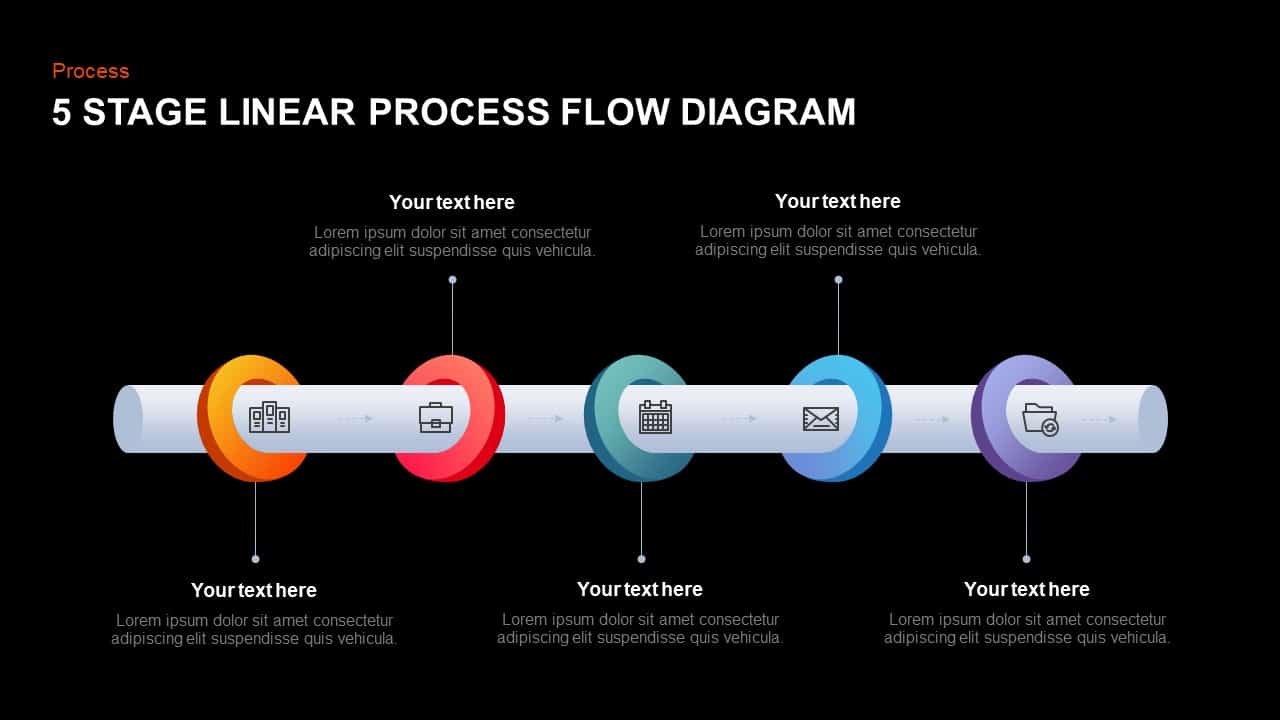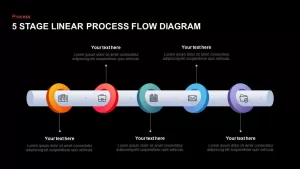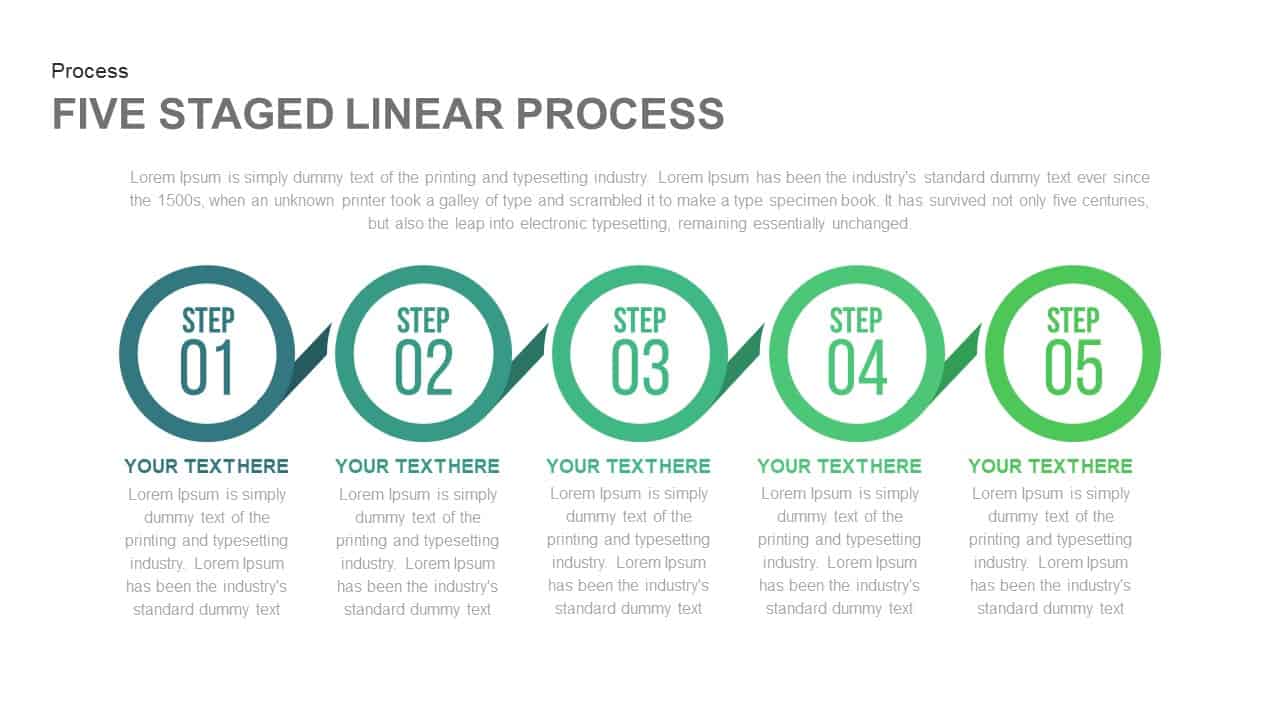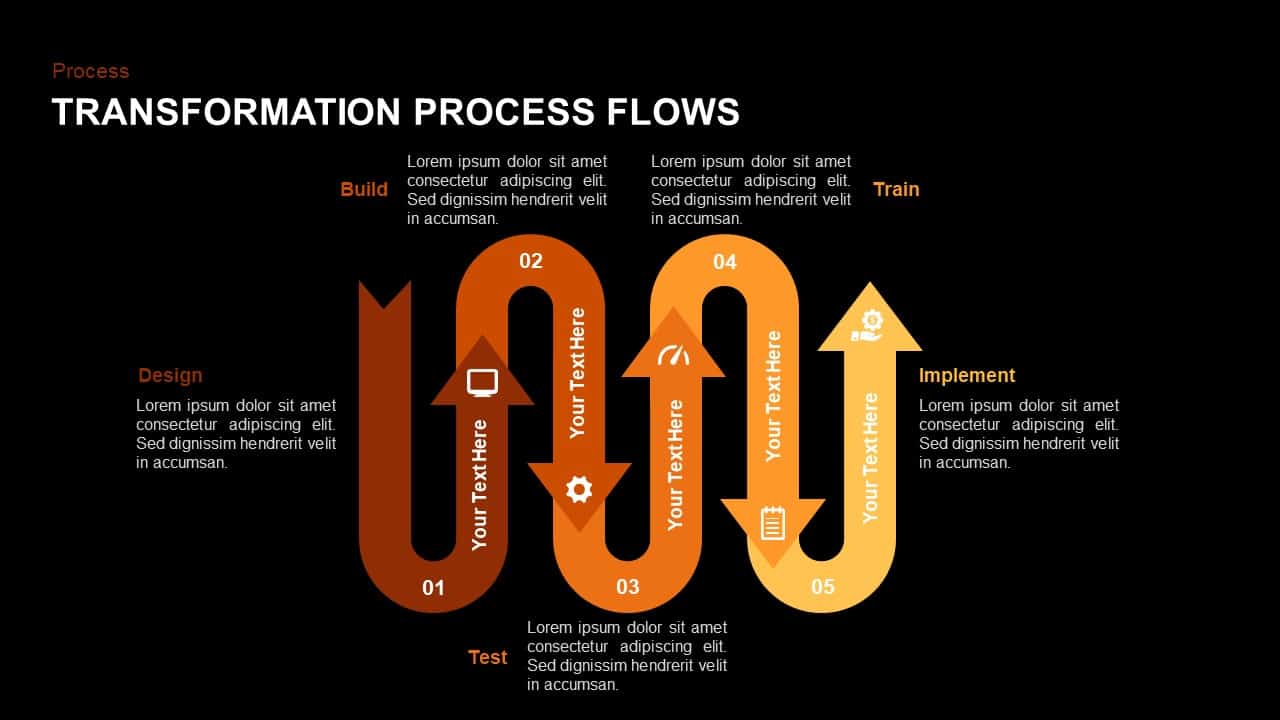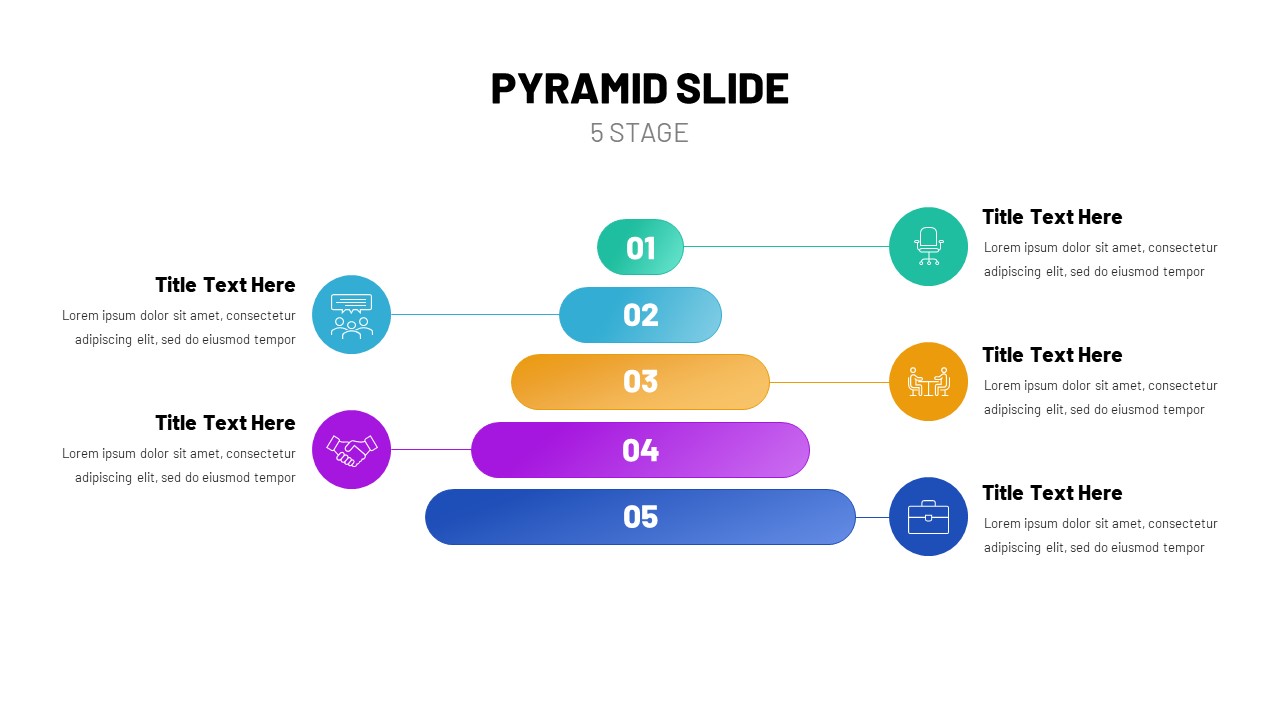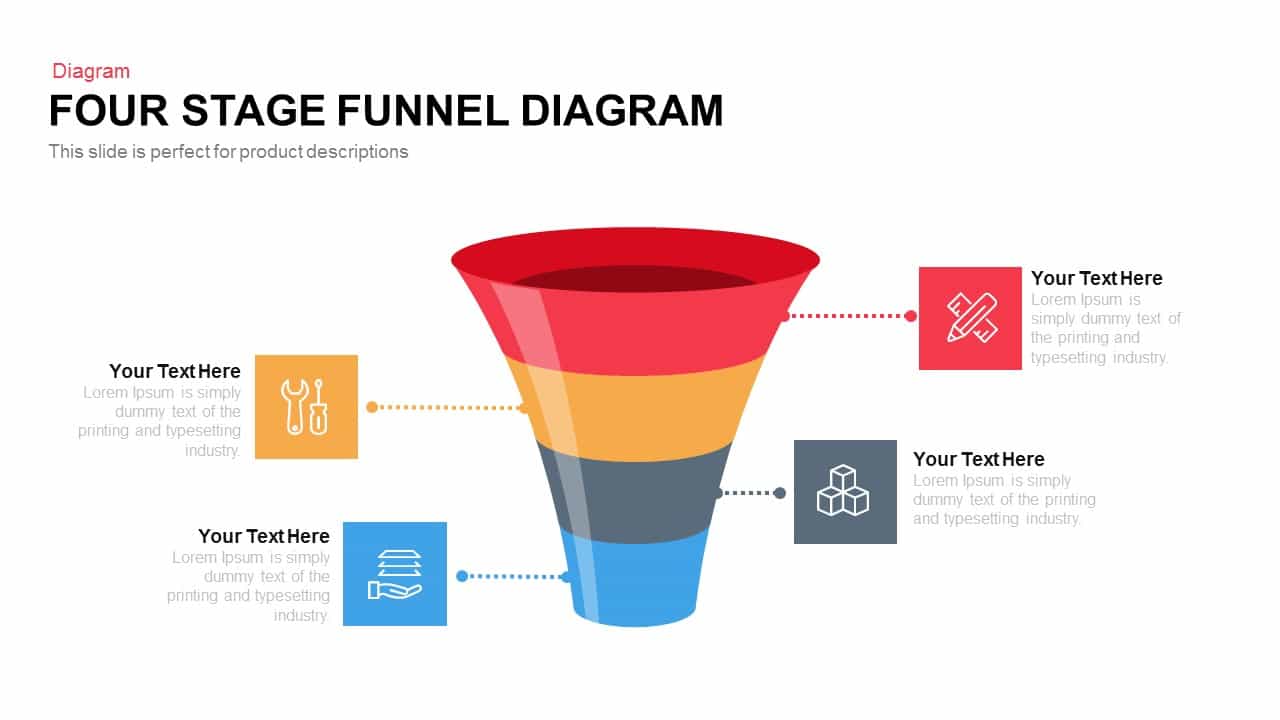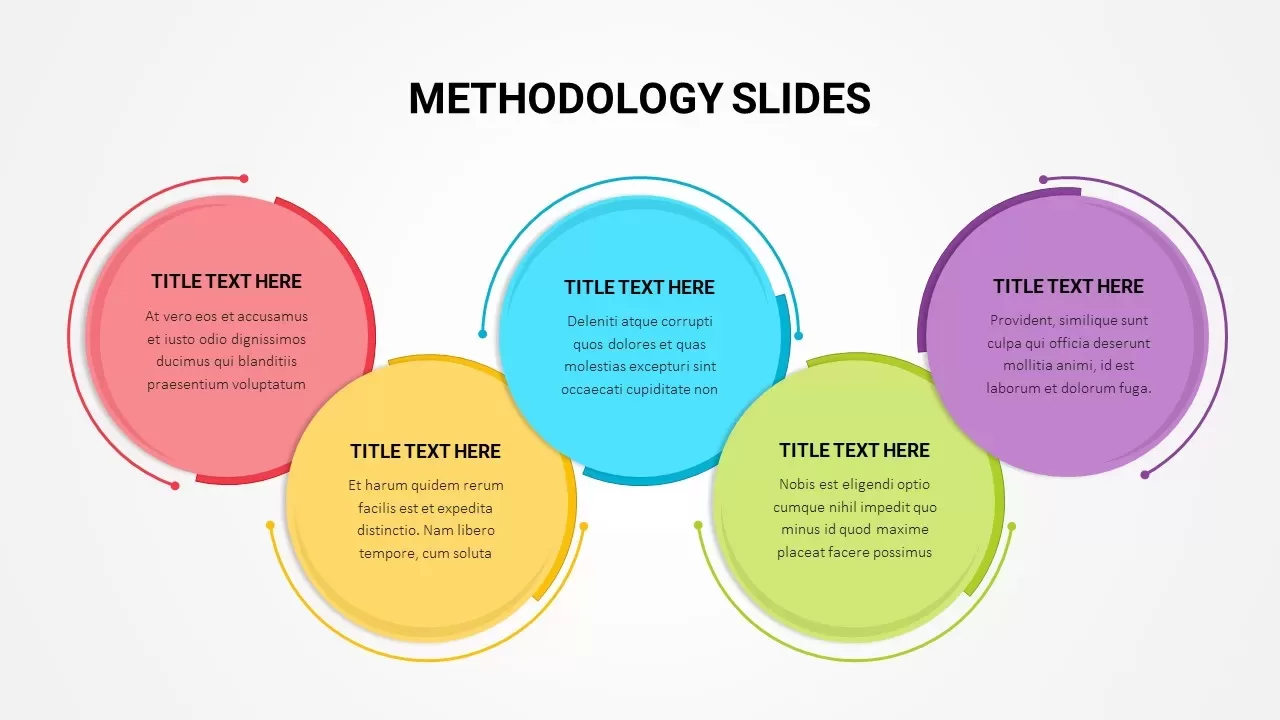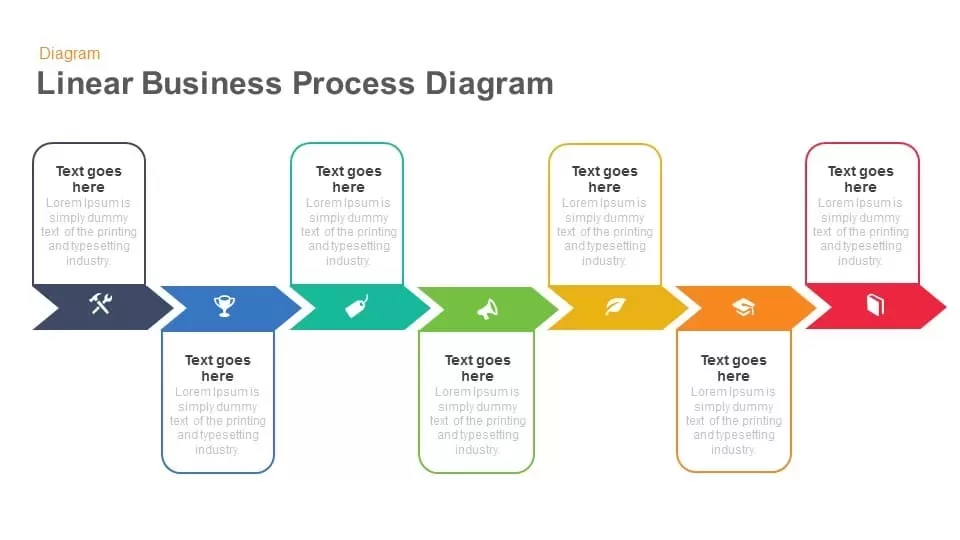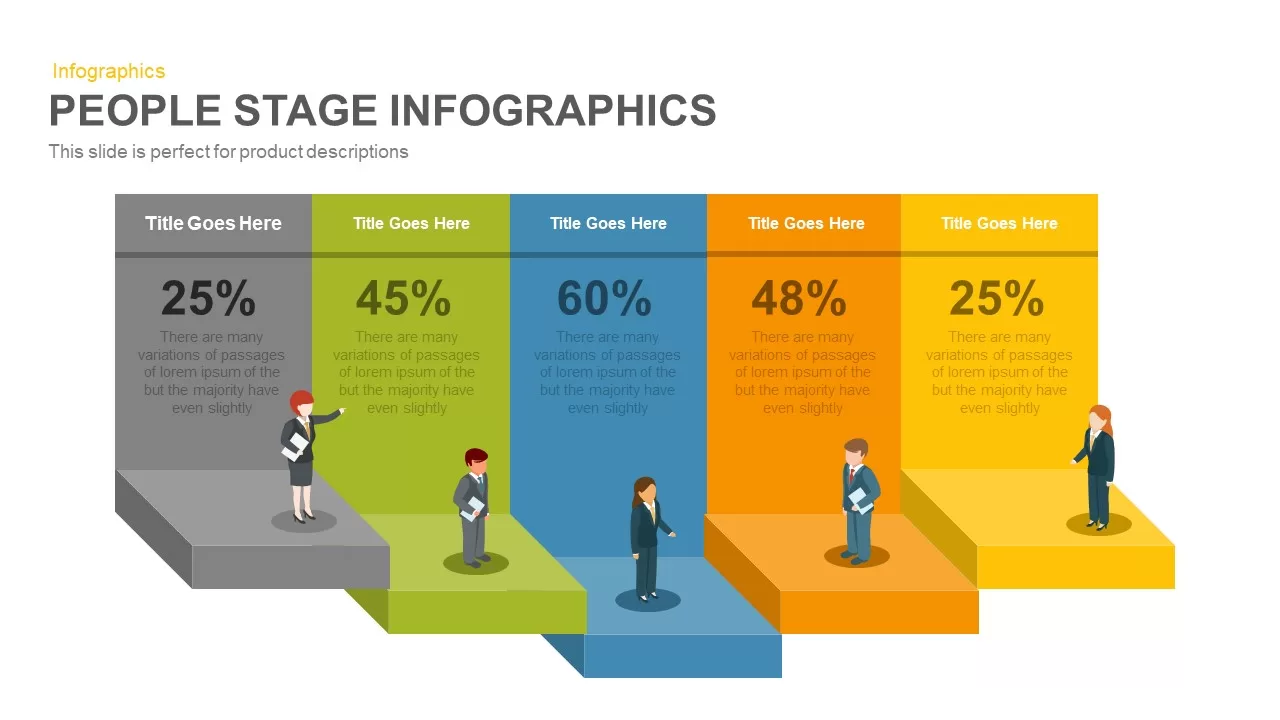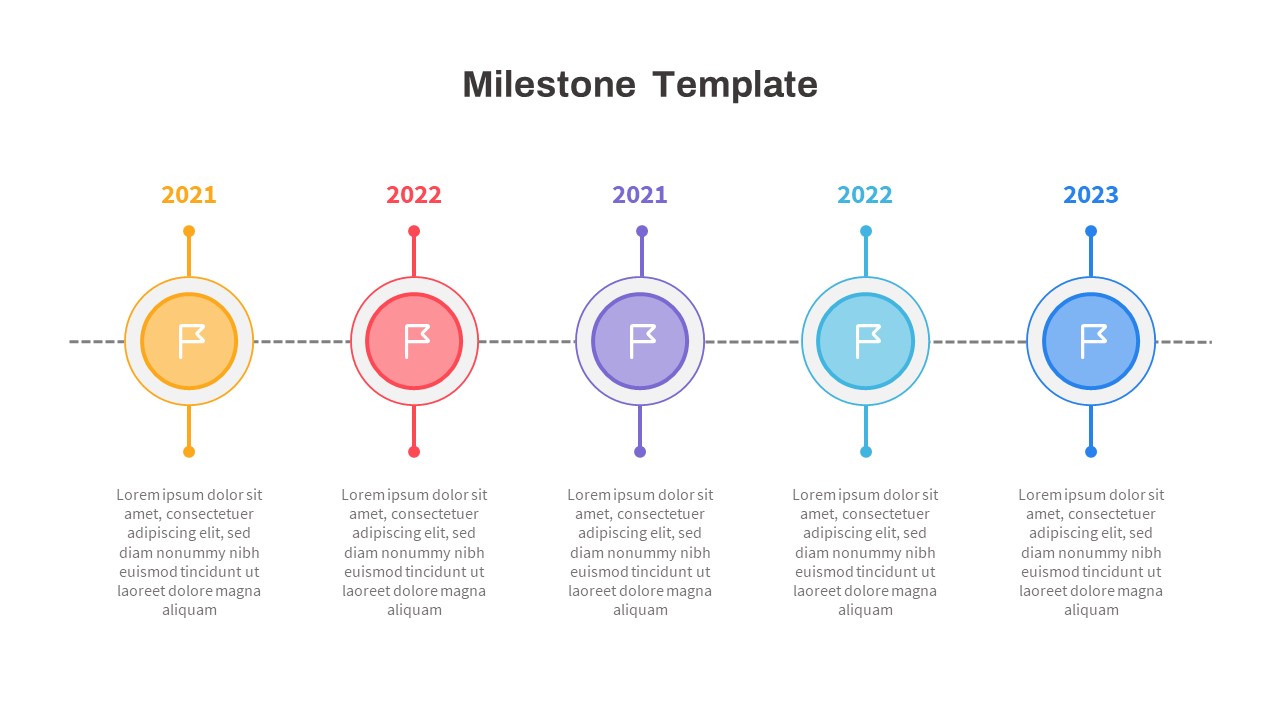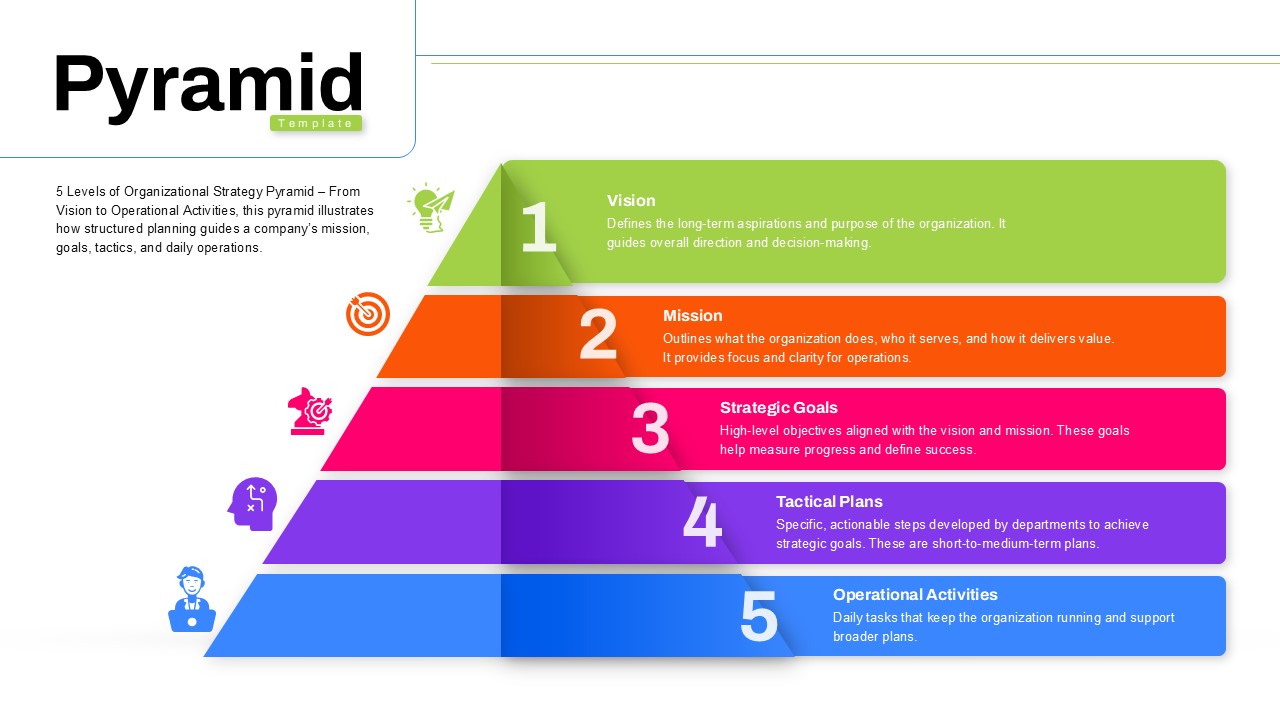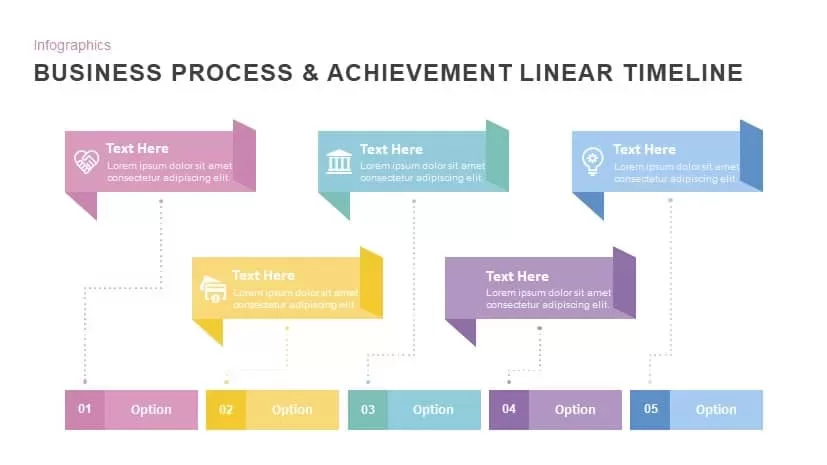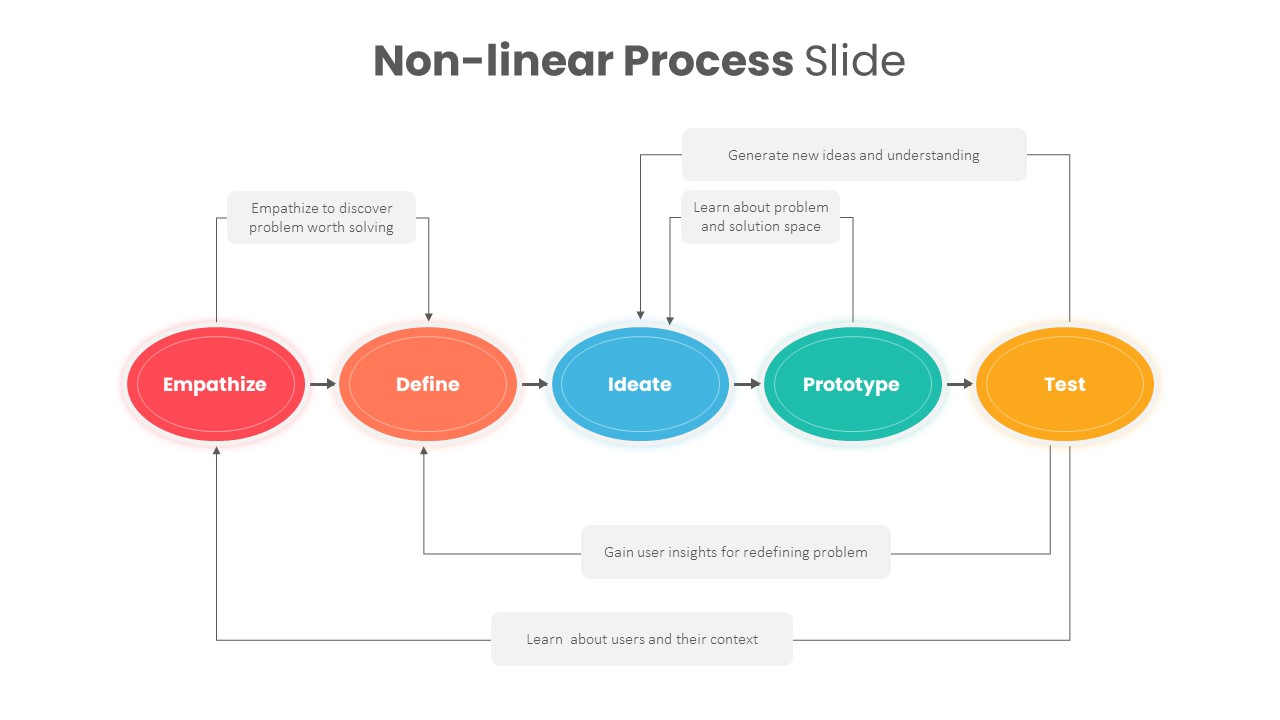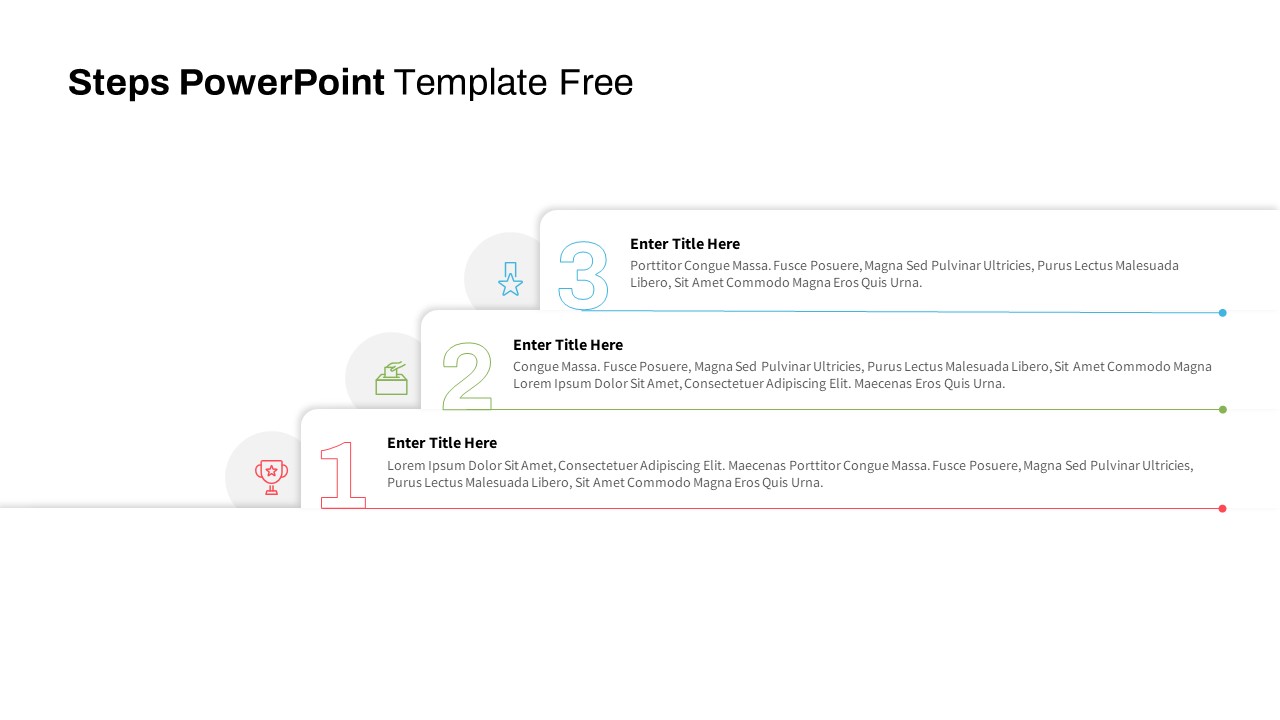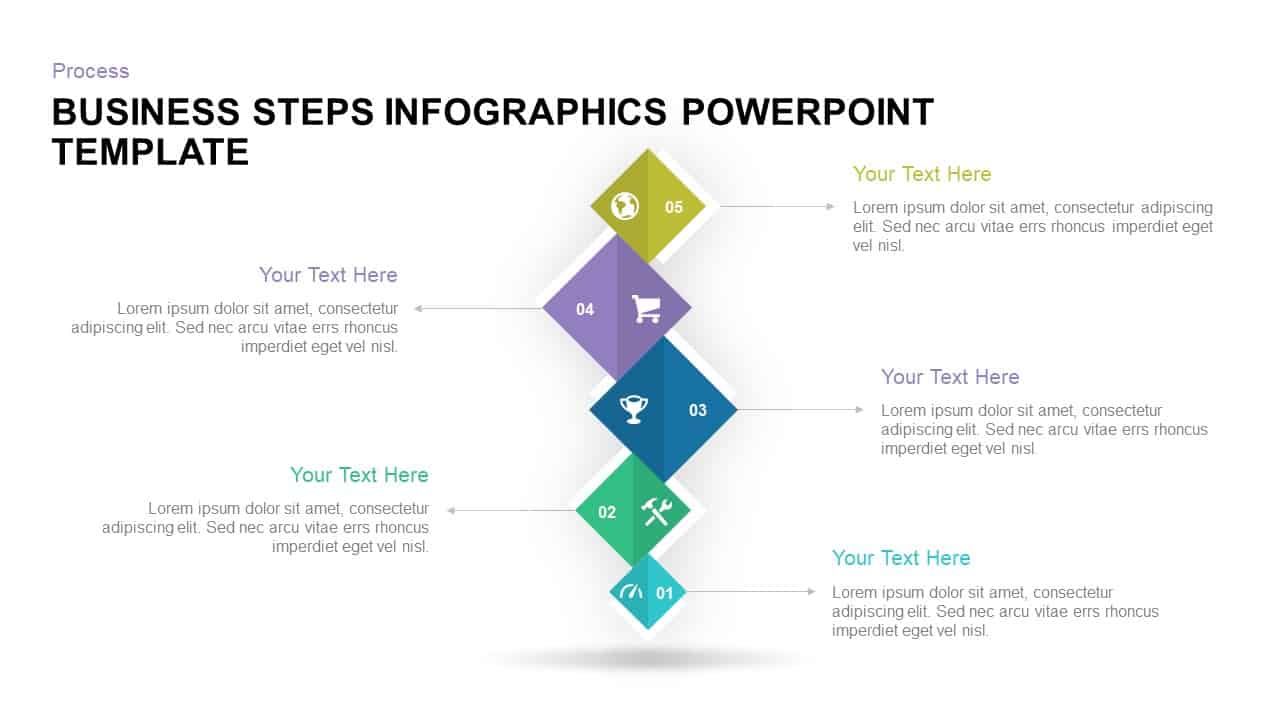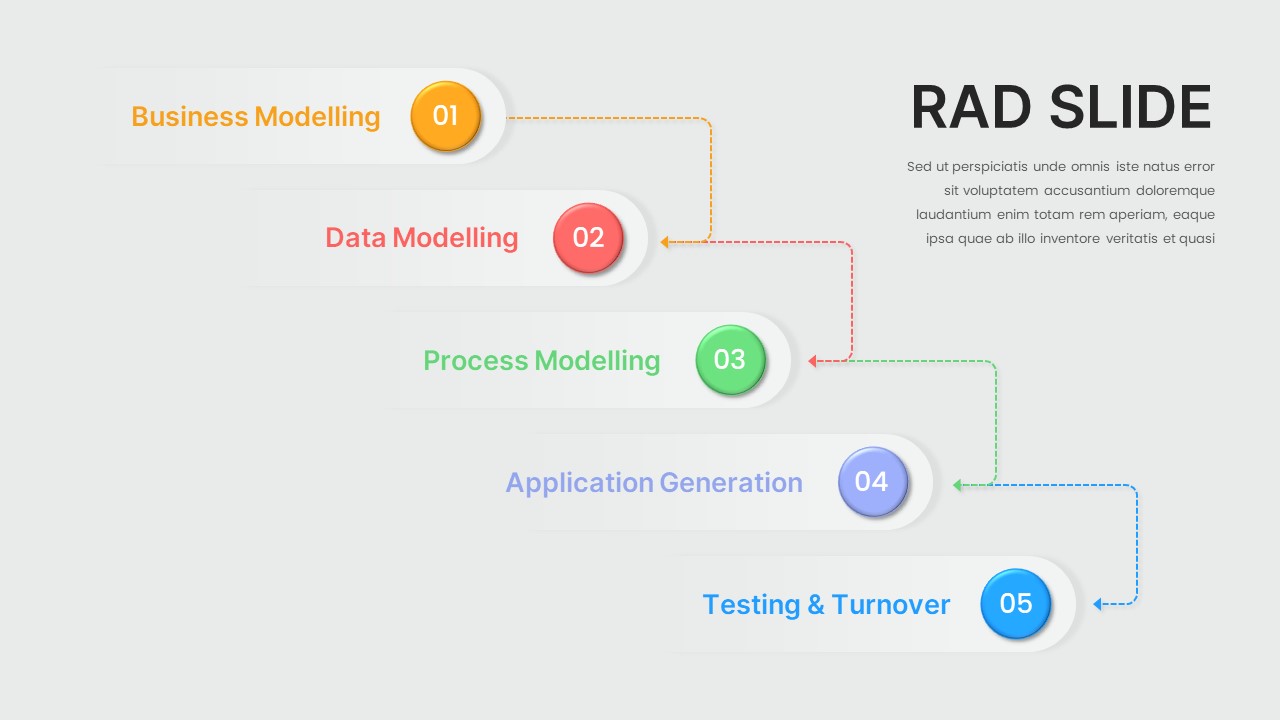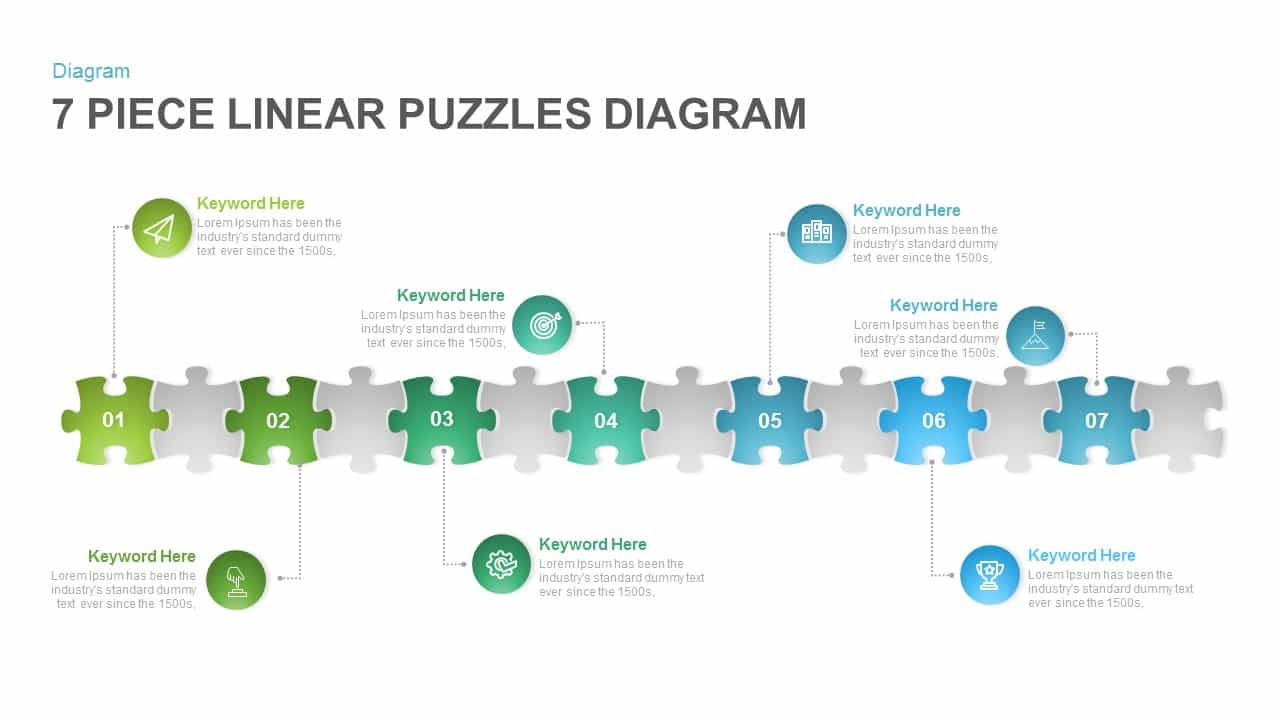Five-Stage Linear Process Flow Diagram Template for PowerPoint & Google Slides
Use this dynamic five-stage linear process flow diagram to illustrate sequential workflows, project milestones, or operational pipelines with professional polish. A sleek 3D cylindrical tube spans the slide, punctuated by five vibrant gradient rings in orange, red, teal, blue, and purple—each ring encircling a clean white icon to denote stages such as document preparation, briefcase handoff, scheduling, messaging, and file archiving. Fine arrow markers subtly guide viewers’ eyes along the tube, while vertical callout lines connect each stage to editable text placeholders above and below, providing space for concise descriptions, KPIs, or action items without cluttering the graphic.
Crafted entirely as vector art on master slides, every element is fully editable: resize or recolor the tube, swap out stage icons, adjust ring gradients, and update text fields in seconds. The clean white canvas and neutral gray typography ensure maximum readability, while the bold accent colors highlight each stage’s importance. Prebuilt entrance animations can sequentially reveal each ring and callout, reinforcing narrative flow and keeping audiences engaged from start to finish. Seamless compatibility with both PowerPoint and Google Slides ensures pixel-perfect clarity on any device and simplifies version control for collaborative teams.
Elevate your next presentation—whether outlining a five-step project plan, mapping a recruitment pipeline, or detailing a product launch sequence—with this versatile linear flow infographic. Its modular design lets you duplicate or remove stages as needed, making it easy to tailor the slide to your unique process and brand guidelines.
Who is it for
Project managers, operations leaders, and process consultants will leverage this slide to present step-by-step workflows, benchmark stage-wise performance, and align stakeholders on next actions. Marketing teams, HR professionals, and training facilitators can use it to visualize campaign rollouts, onboarding schedules, or learning modules.
Other Uses
Repurpose this layout for recruitment funnels, customer journey mapping, sales pipelines, or compliance workflows. Simply replace icons, rename stages, or extend the tube to suit any linear, multi-stage narrative.
Login to download this file