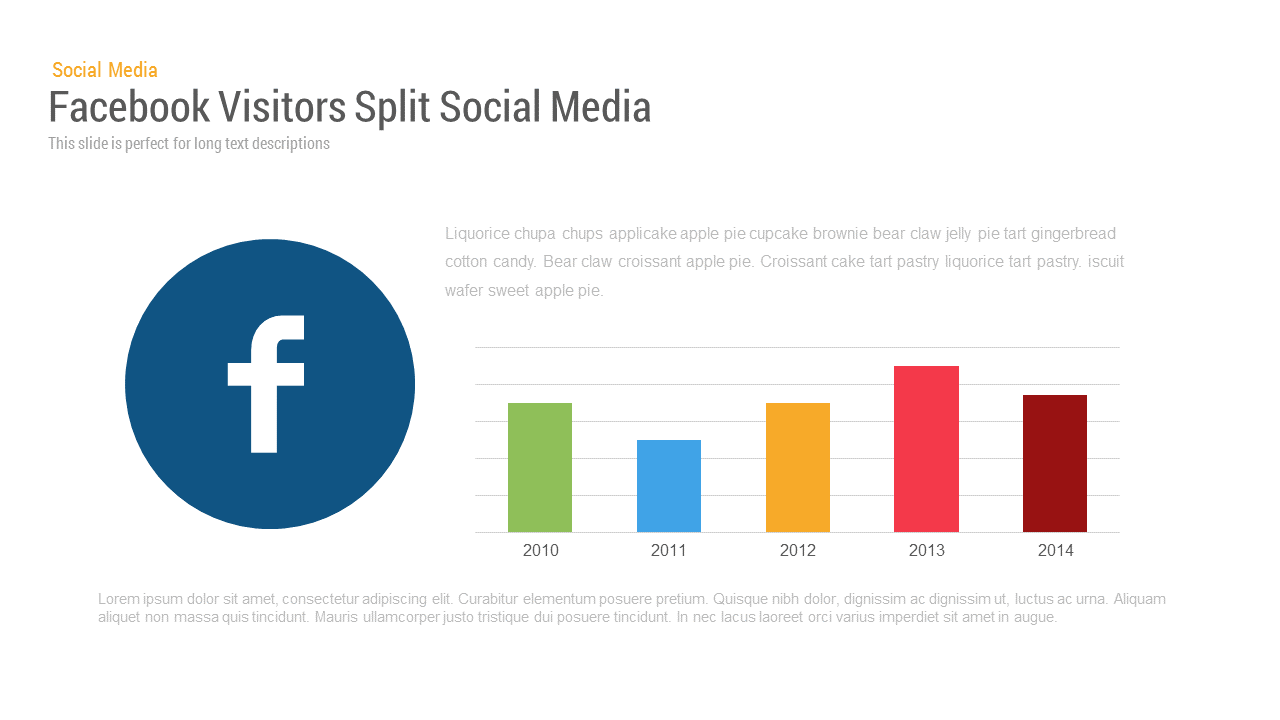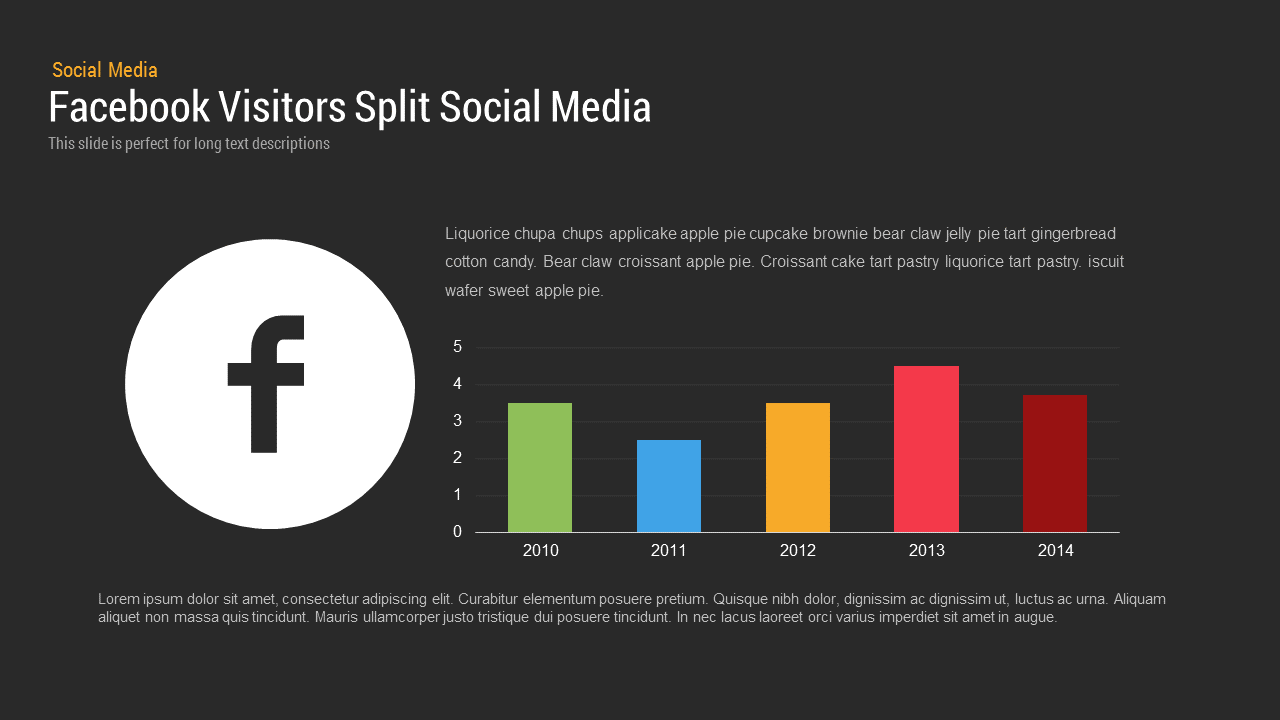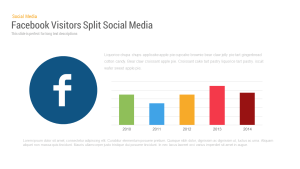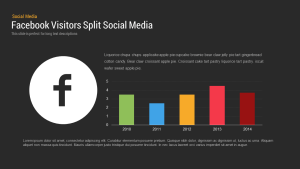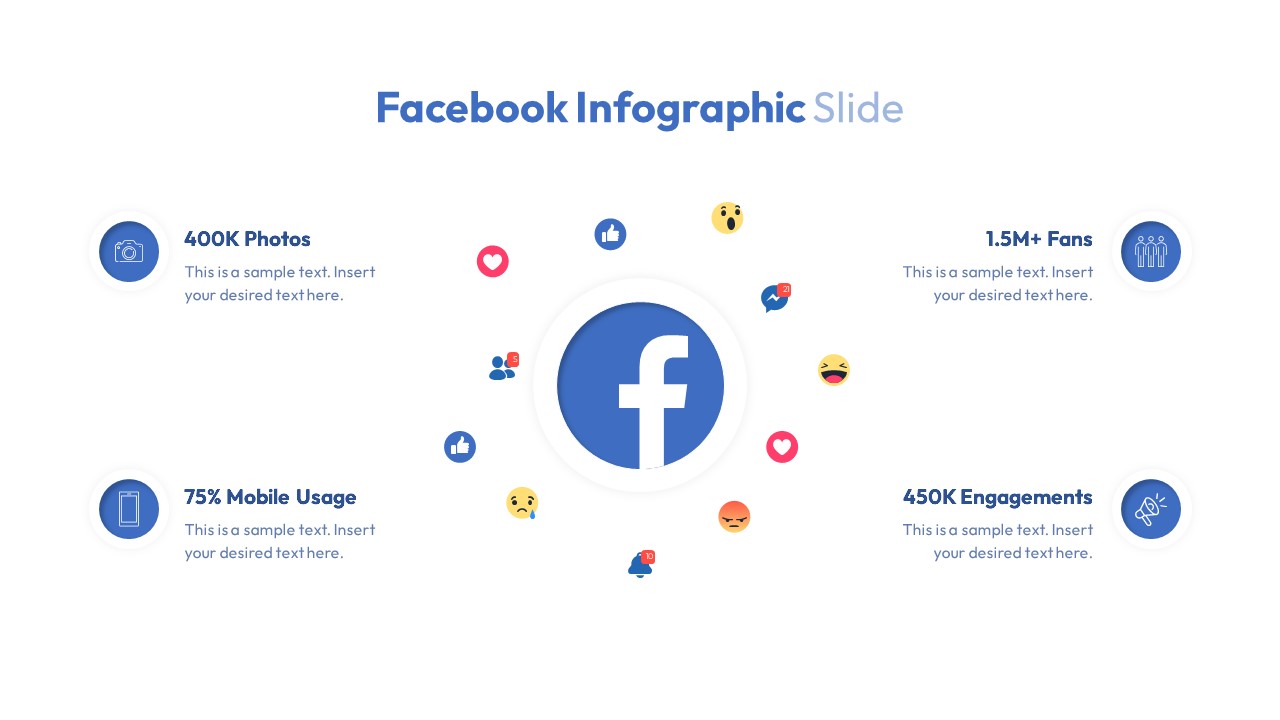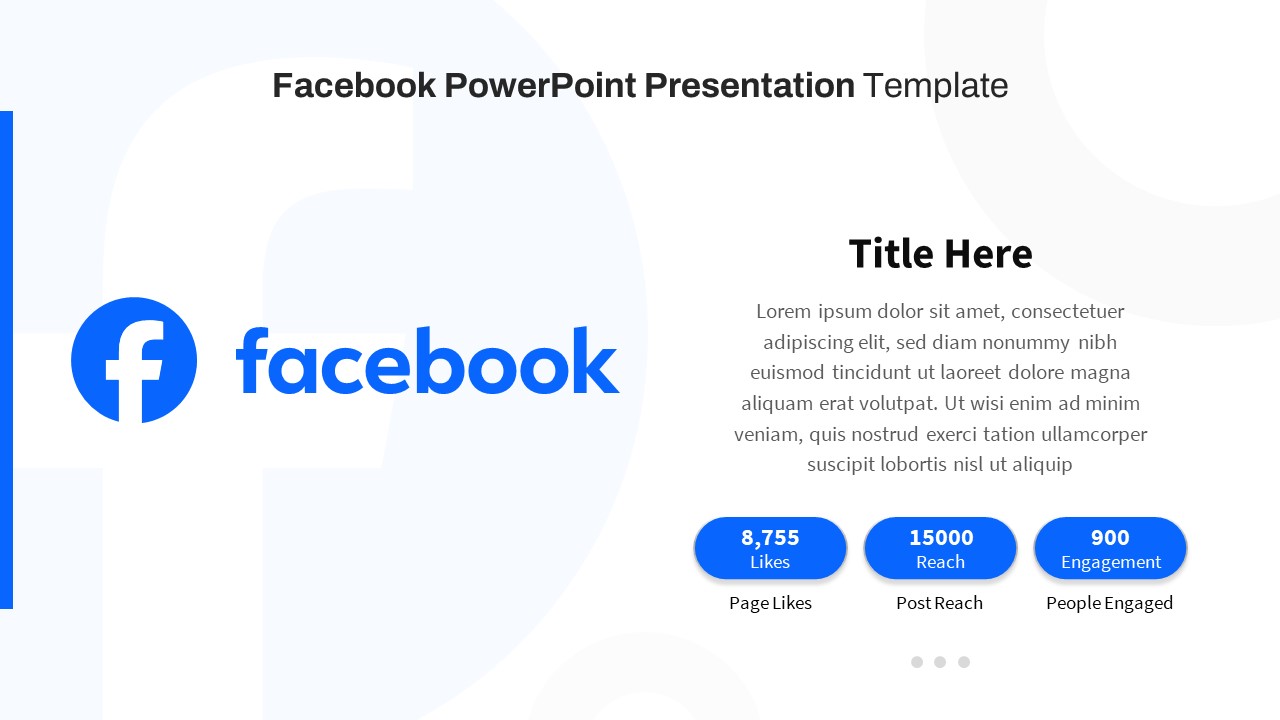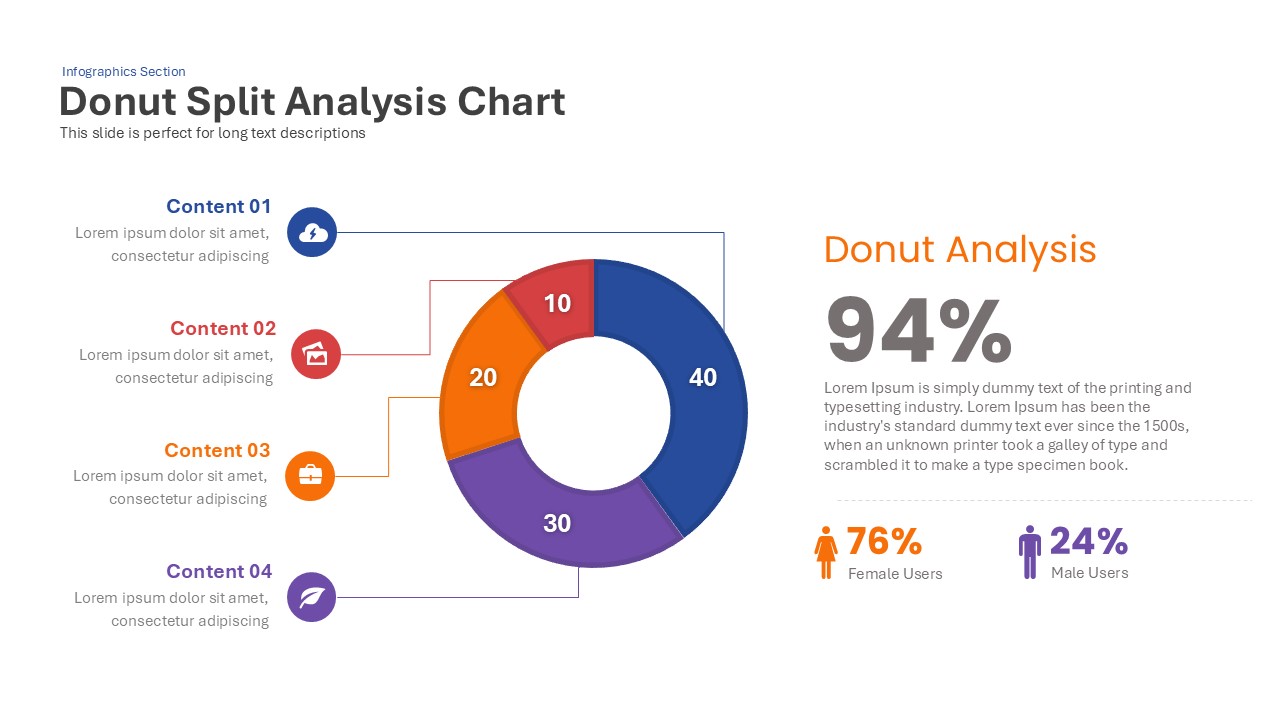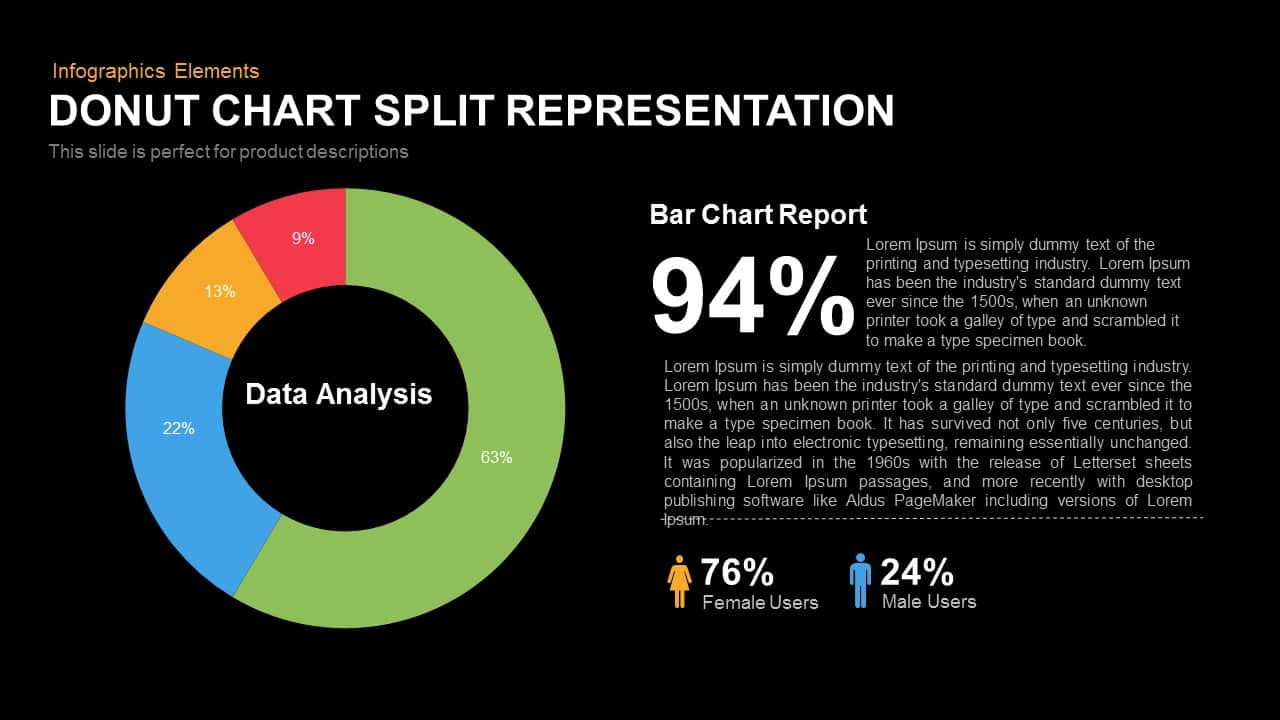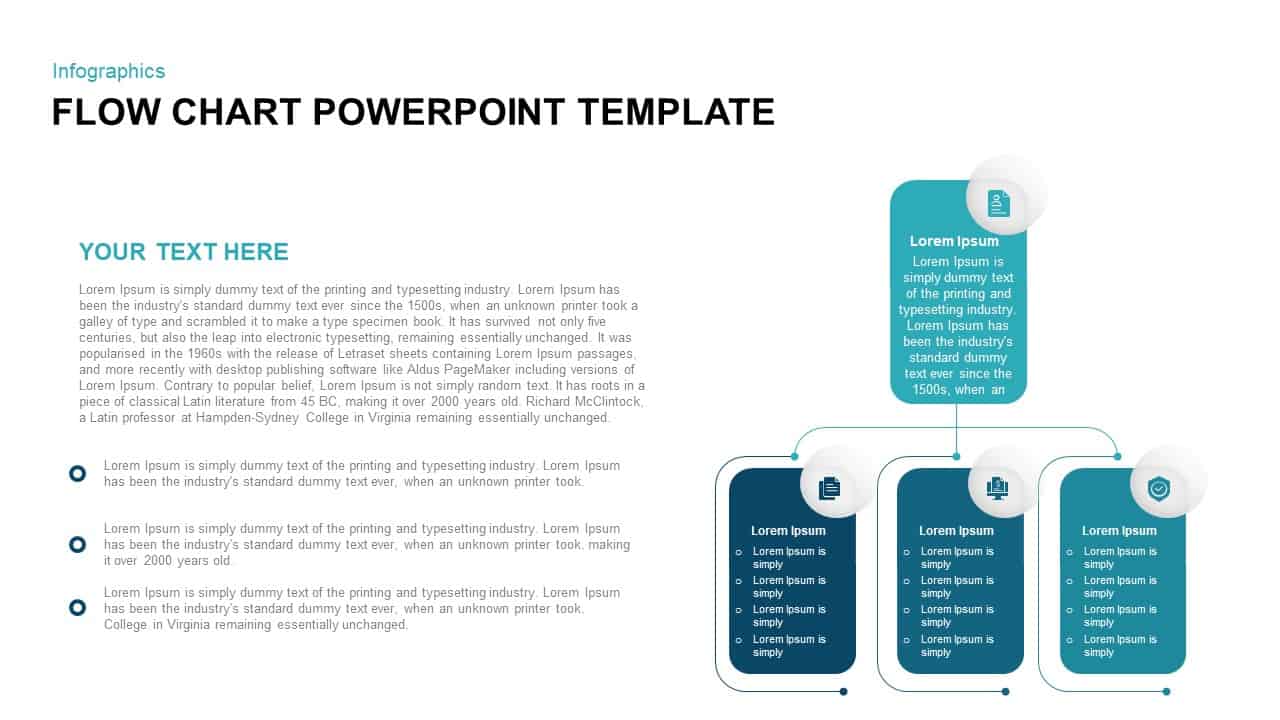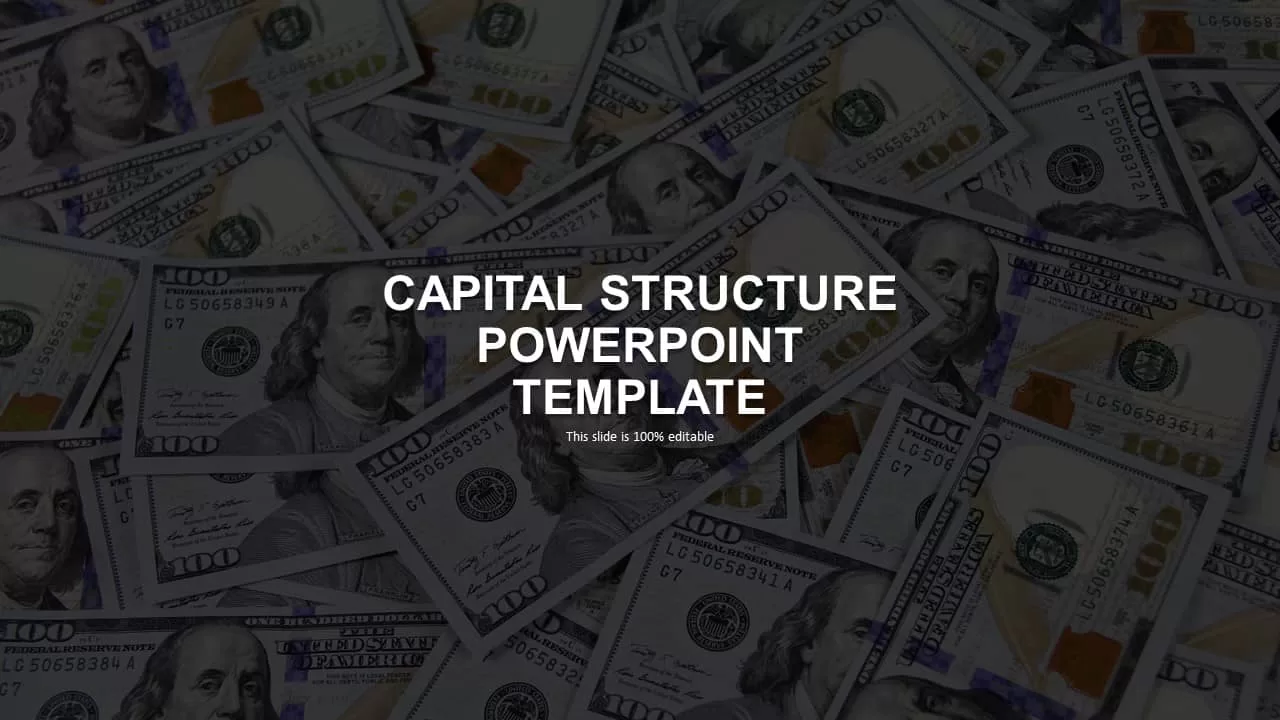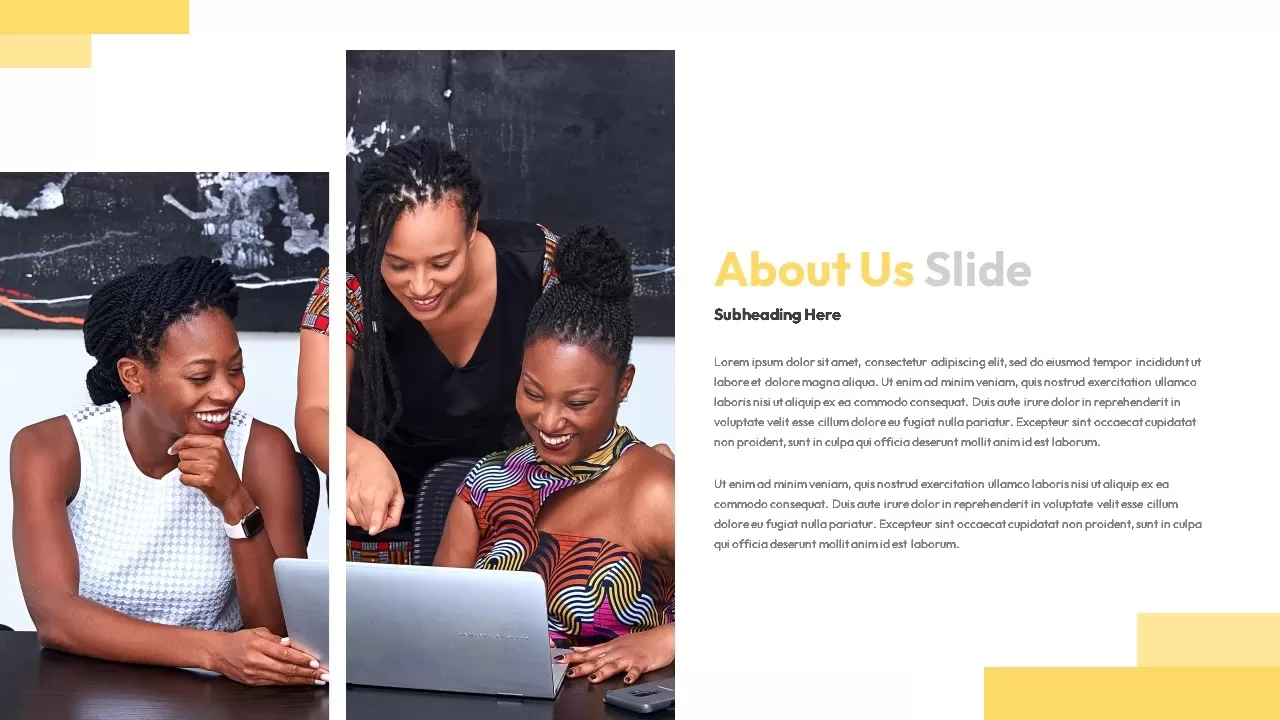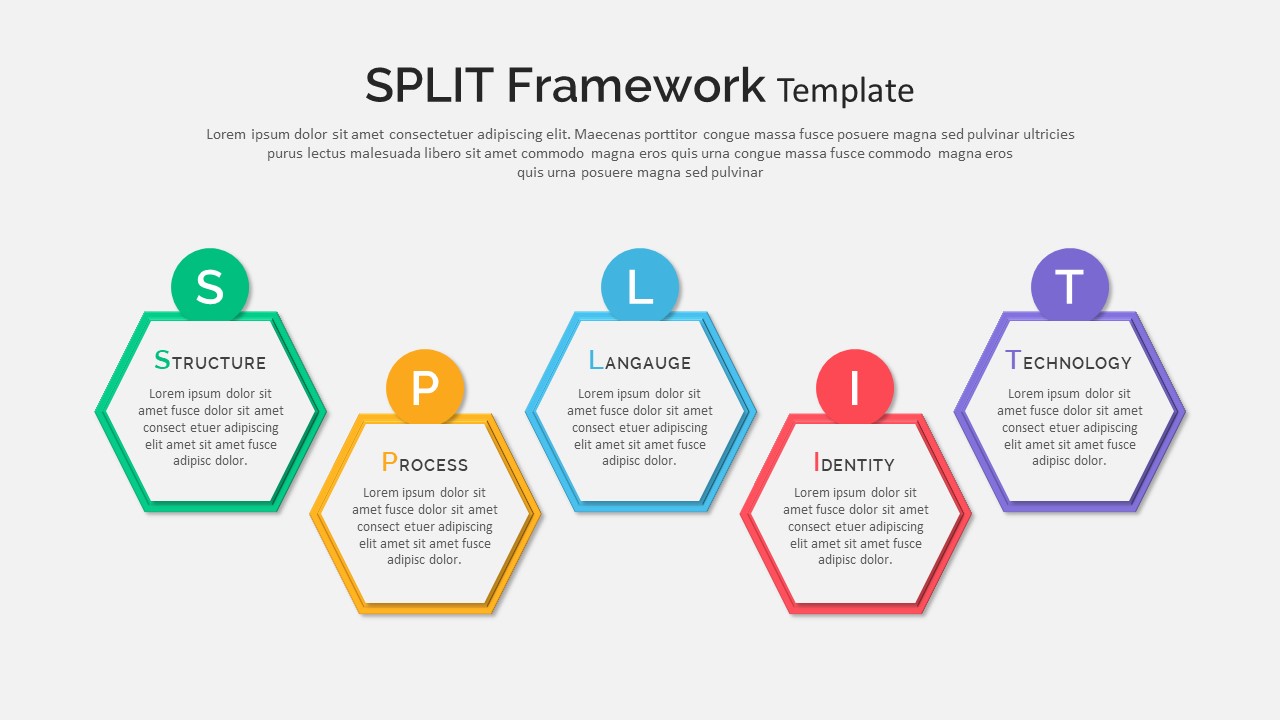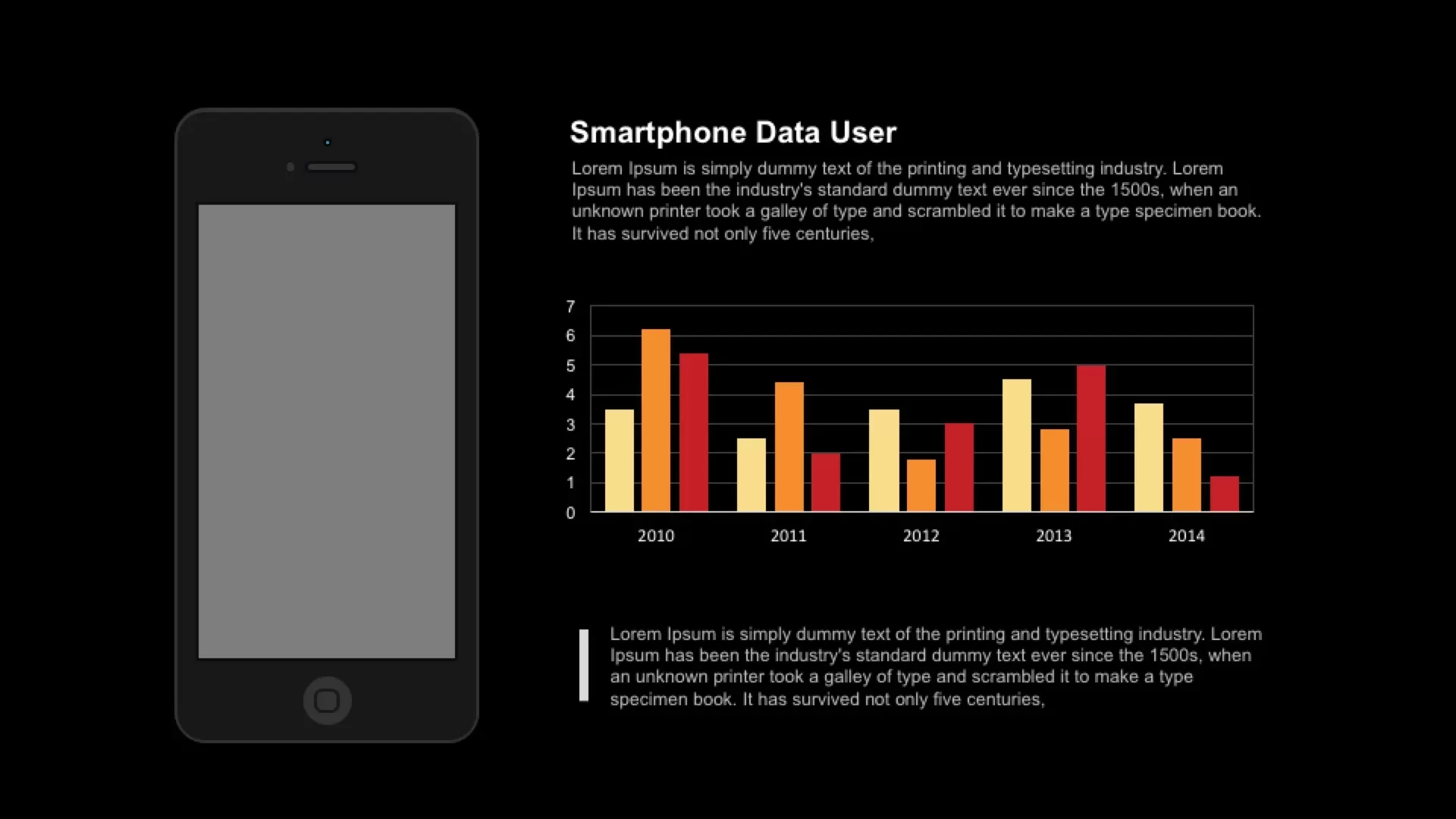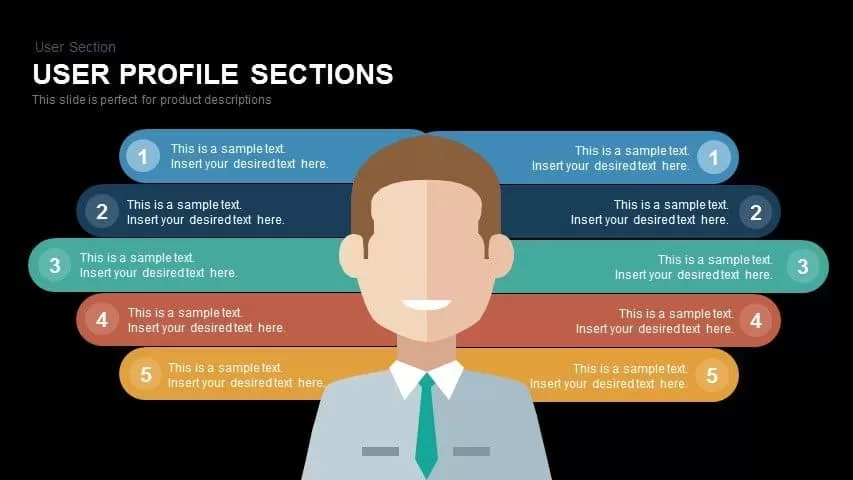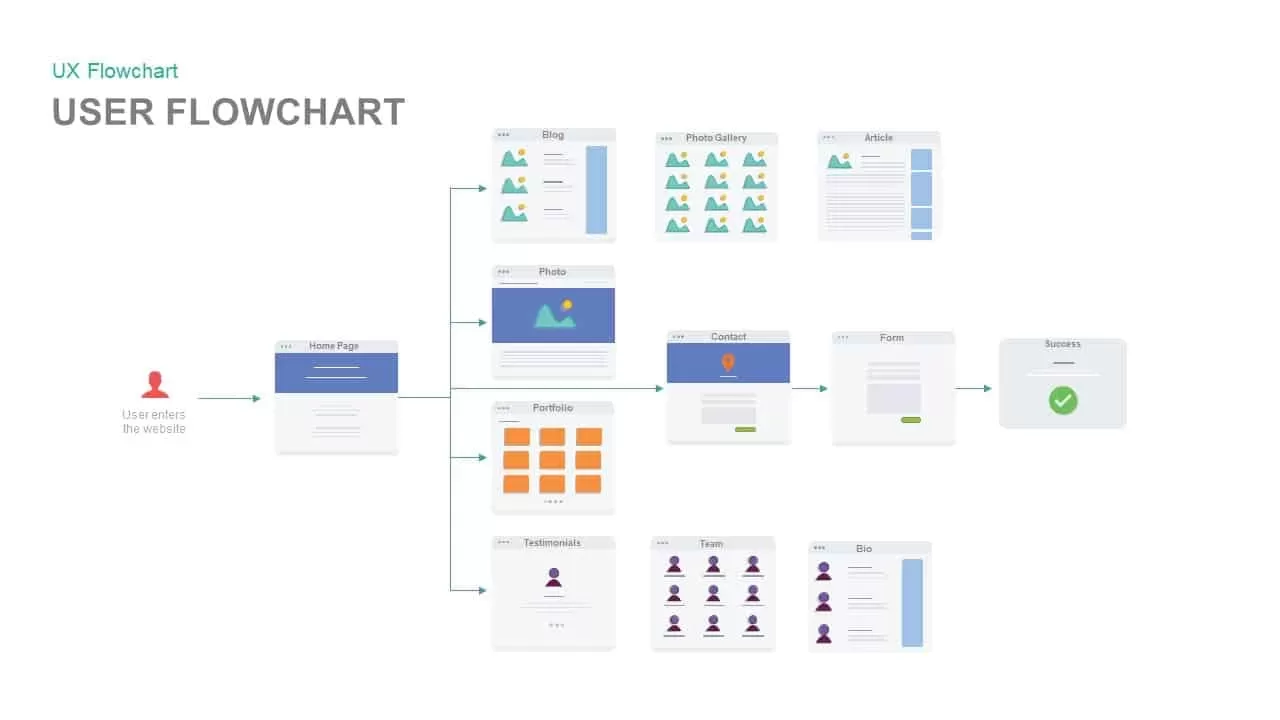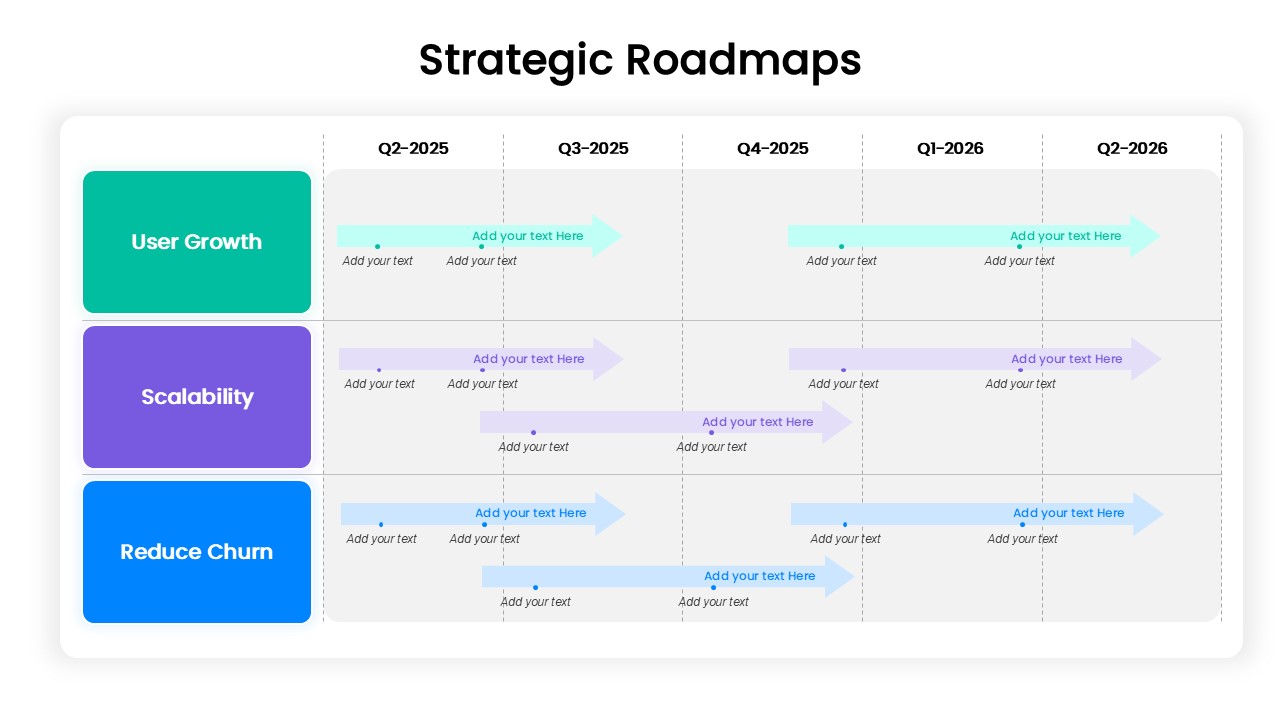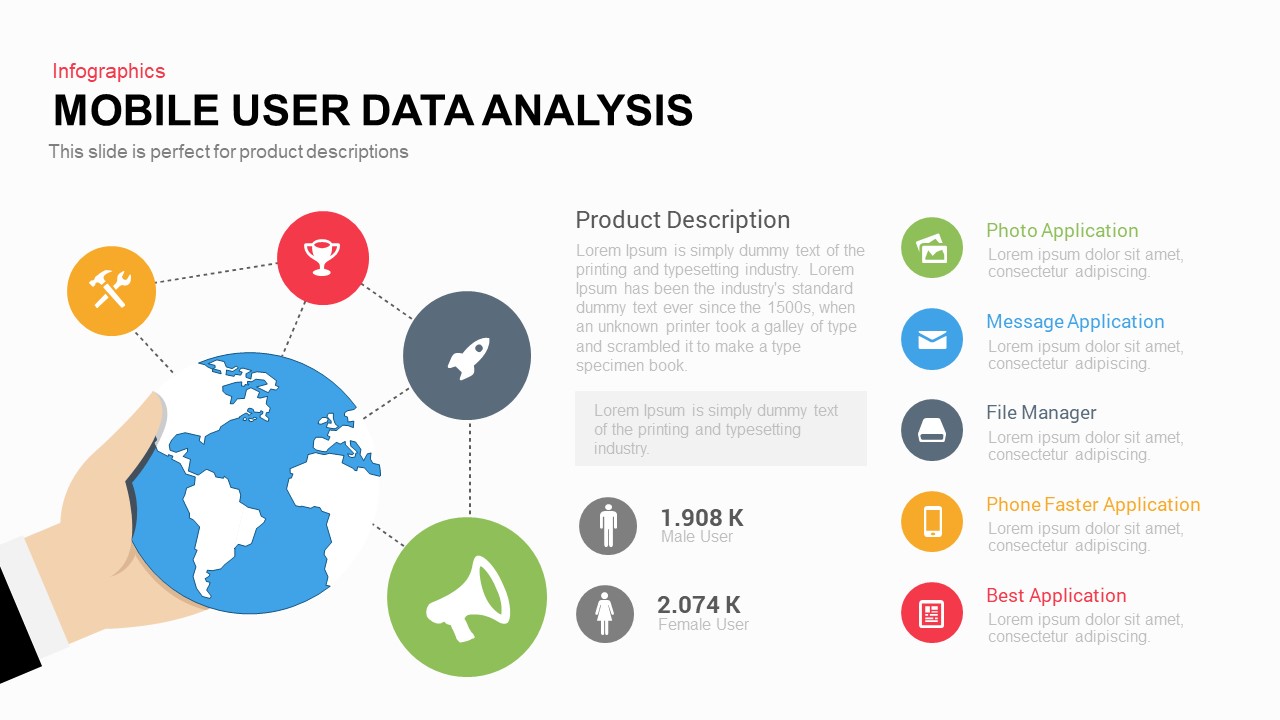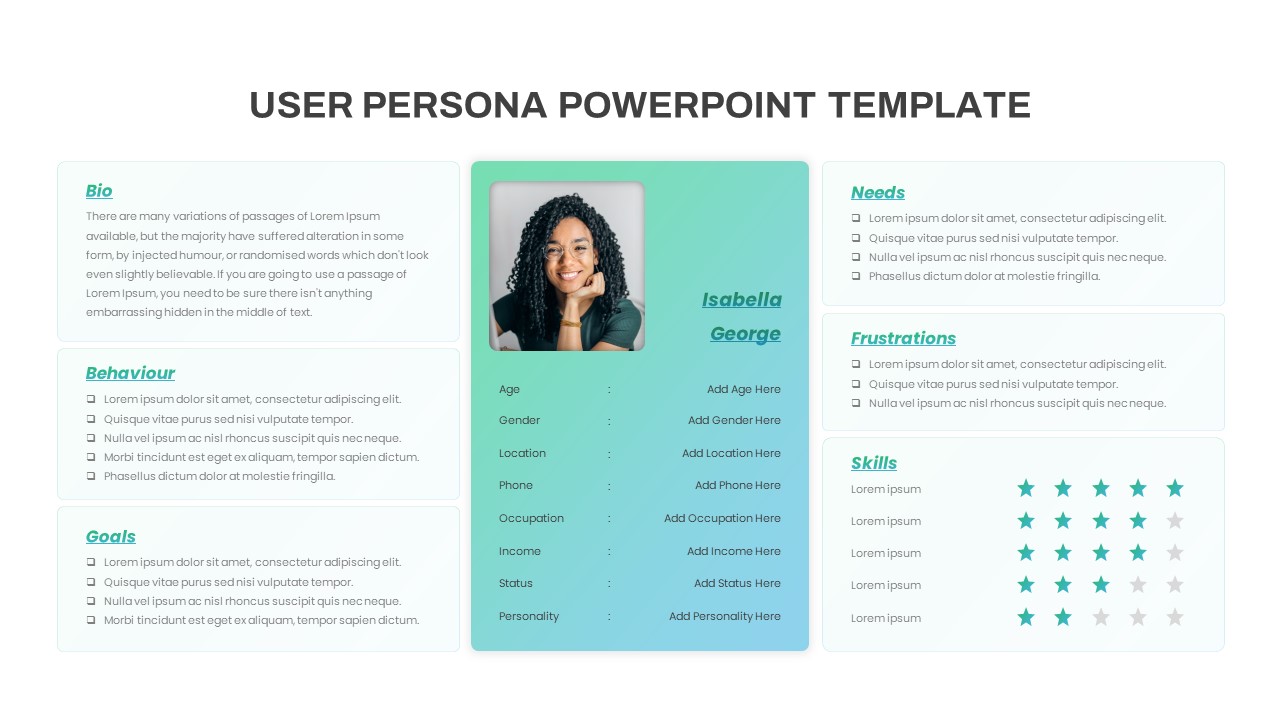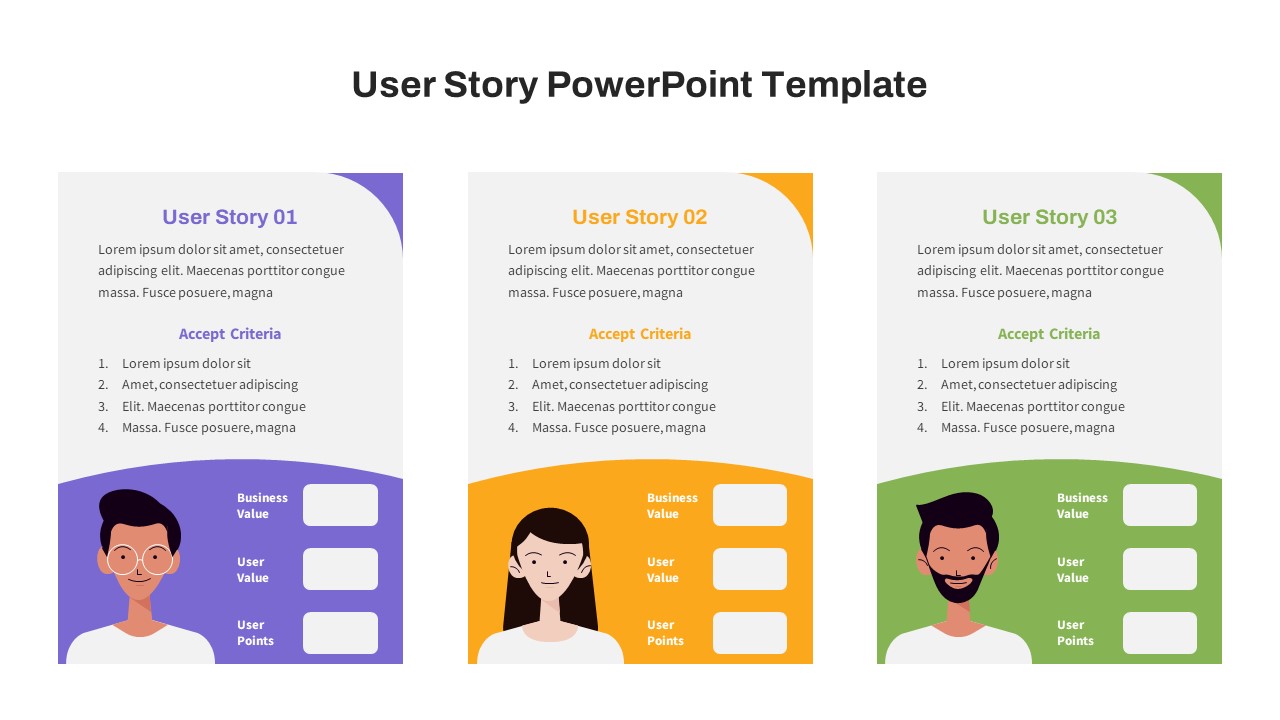Facebook User Split template for PowerPoint & Google Slides
Description
This Facebook User Split template features a pristine white background anchored by a prominent vector Facebook icon in a circular field on the left, perfect for brand-centric presentations. On the right, a multi-colored bar chart displays annual visitor metrics from 2010 through 2014, with each bar rendered in a distinct accent hue—green, blue, yellow, red, and maroon—for immediate visual differentiation. Above the chart, a headline placeholder and subtitle area enable concise context-setting, while a lower text block accommodates detailed commentary or data interpretation. Built on master slides, all elements support global edits to theme colors, typography via free Google Fonts, and vector icon swaps. The chart is fully editable within PowerPoint or Google Slides, allowing instant data updates or replacement with line, area, or pie visuals. Subtle gridlines and axes maintain clarity without clutter, and drop shadows beneath the icon and chart region add depth. The layout is optimized for both 16:9 widescreen and 4:3 formats, ensuring crisp legibility on HD projectors and virtual meeting platforms. Drag-and-drop placeholders simplify the insertion of screenshots or custom graphics, while consistent alignment and generous white space preserve a professional aesthetic. A hidden variation slide offers alternate color schemes and layout tweaks, streamlining brand alignment. Whether you’re reporting social media analytics, year-over-year comparisons, or marketing campaign performance, this template accelerates slide creation with a clean, data-driven design.
Who is it for
Social media managers, digital marketers, data analysts, and brand strategists will find this slide invaluable for presenting audience metrics. Consultants, corporate communicators, and agency teams can leverage it for client reports, stakeholder briefings, or quarterly business reviews.
Other Uses
Repurpose this layout to compare sales figures, campaign ROI, website traffic sources, or financial KPIs across multiple years. Swap the Facebook icon for other logos to illustrate channel performance, product adoption, or regional growth.
Login to download this file