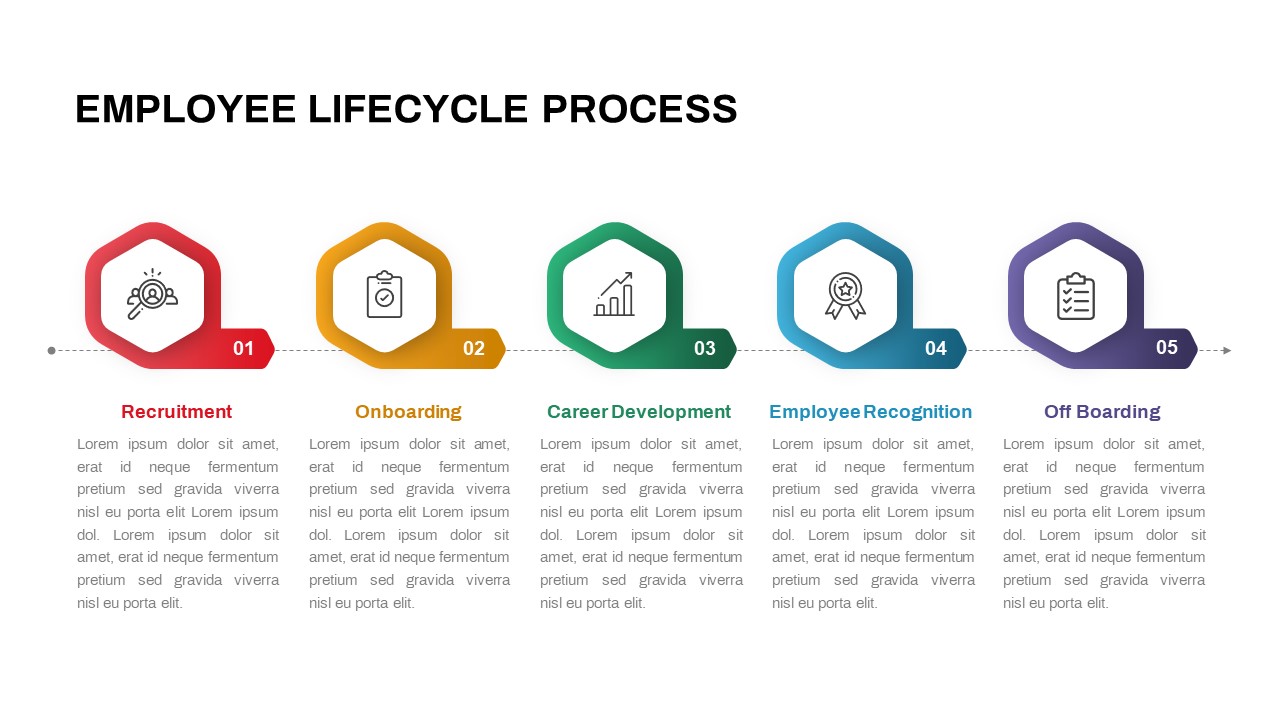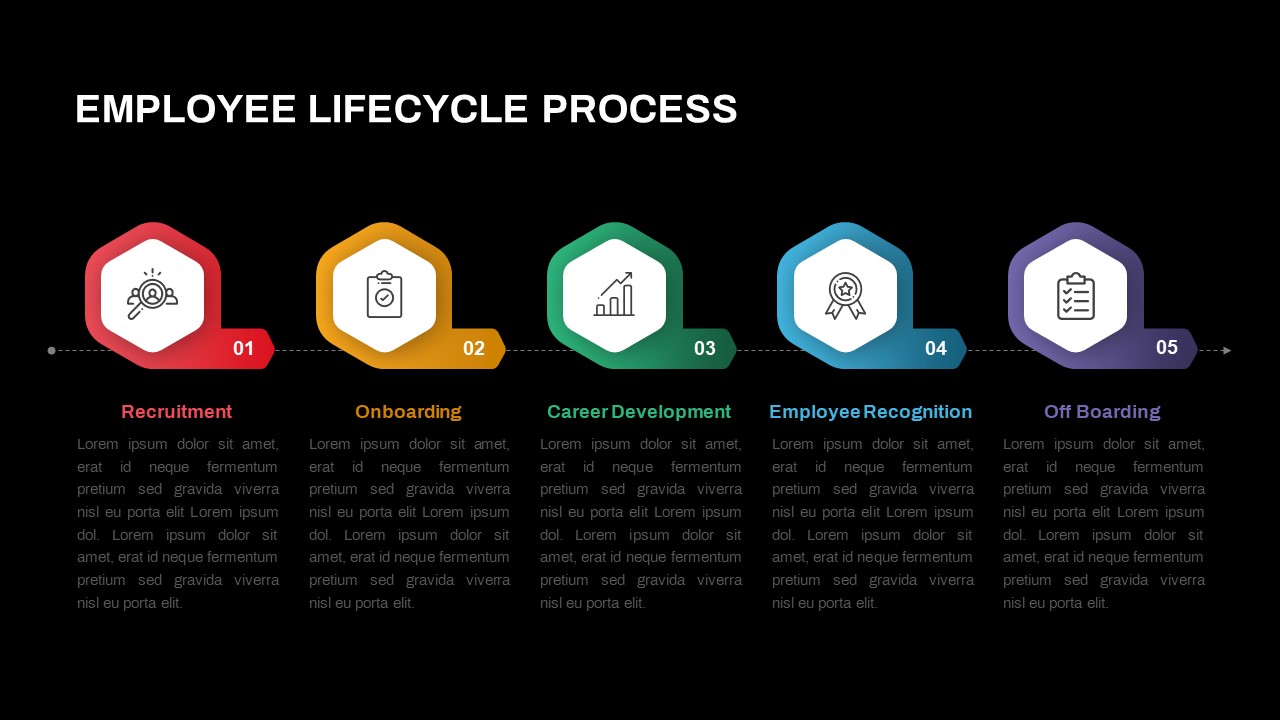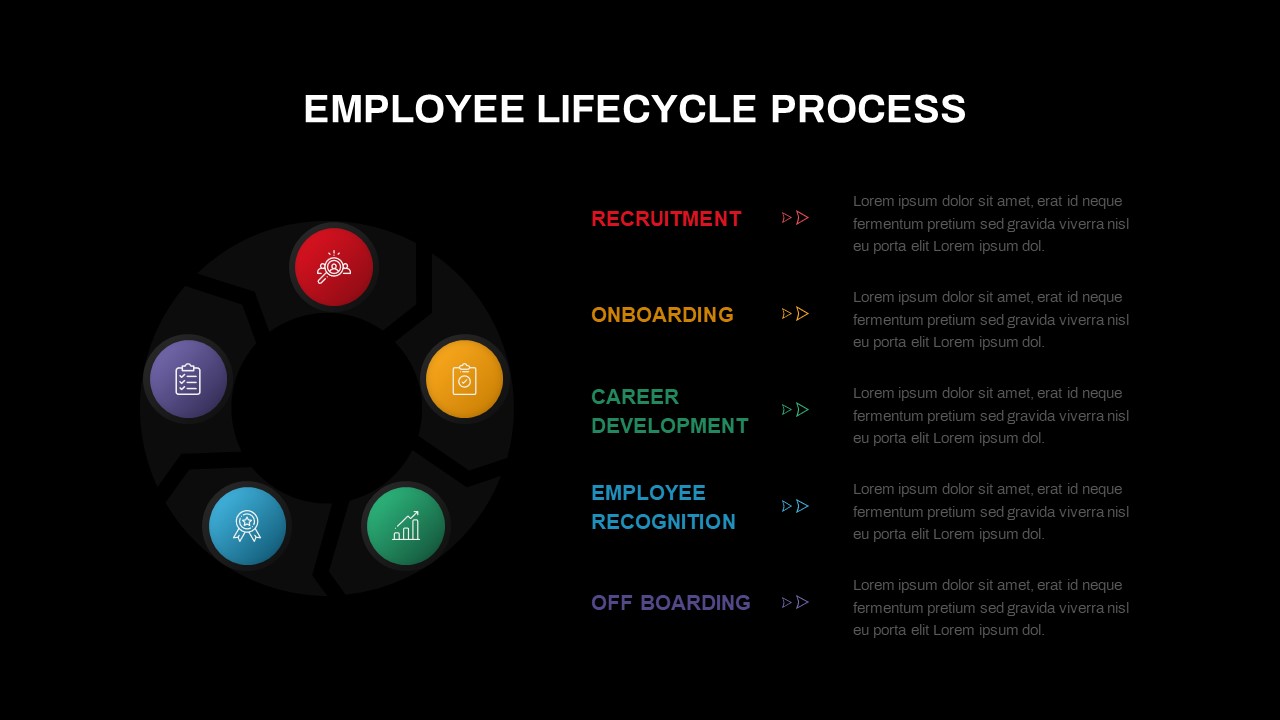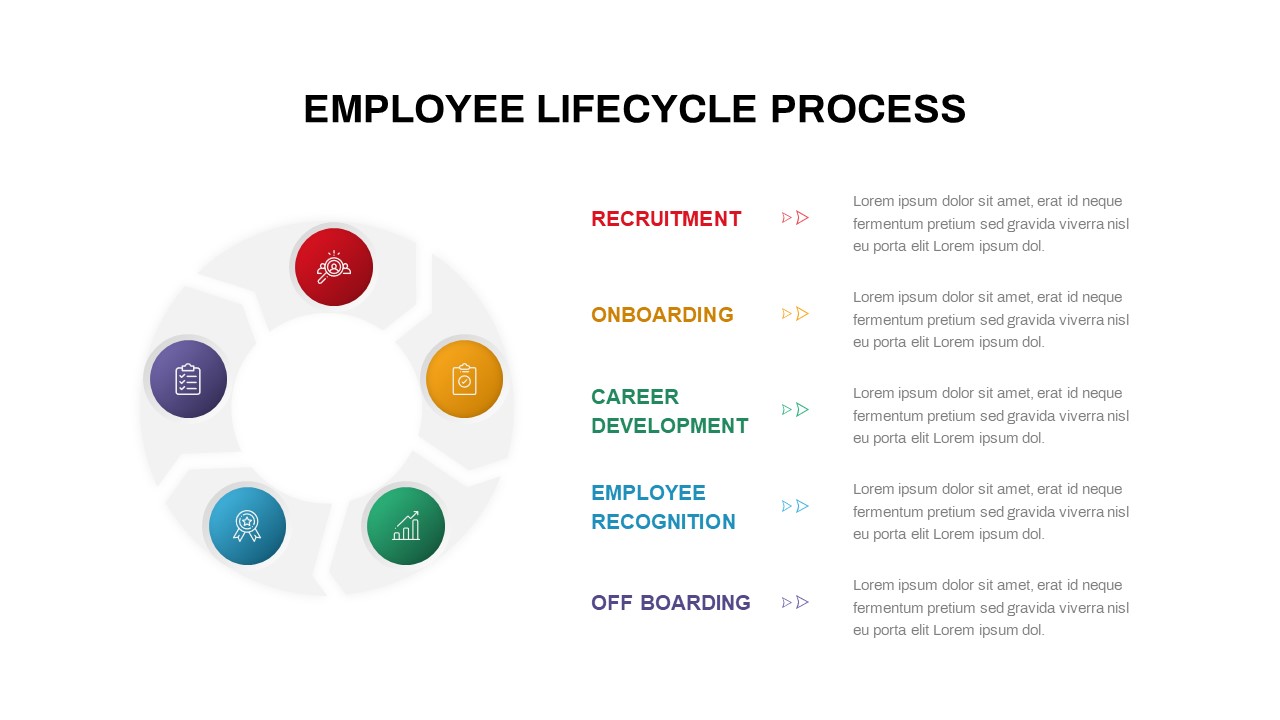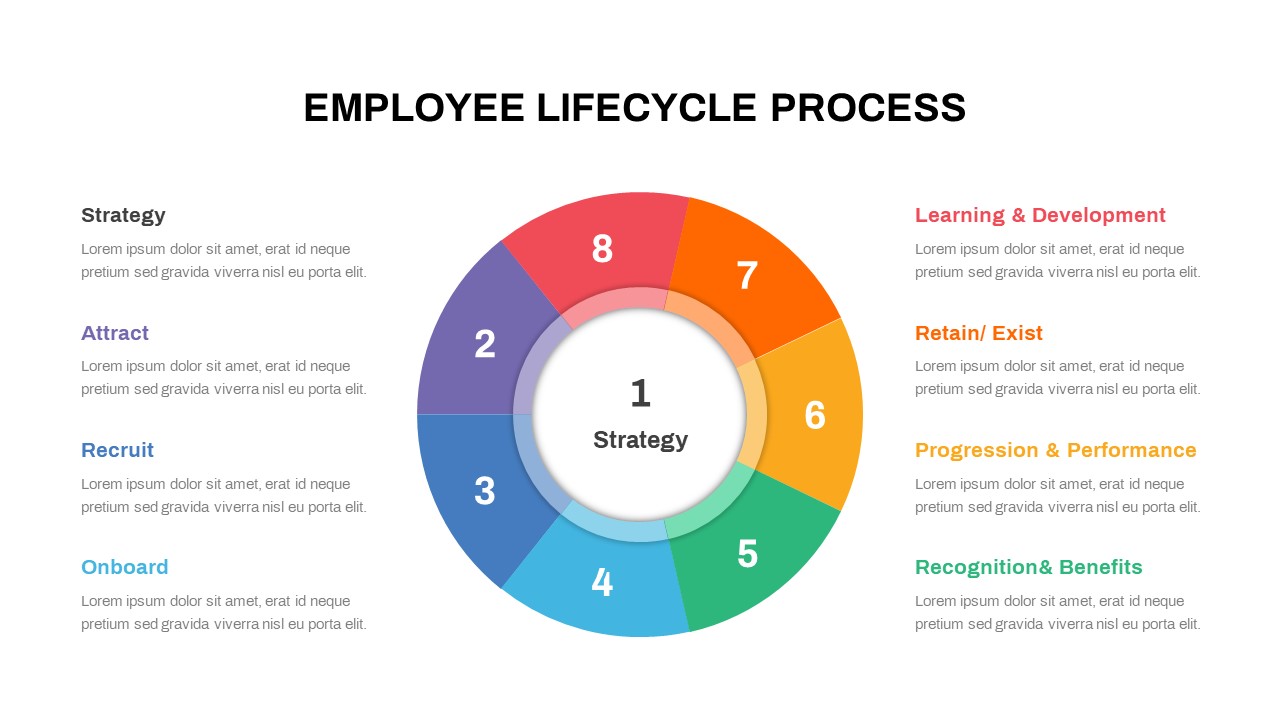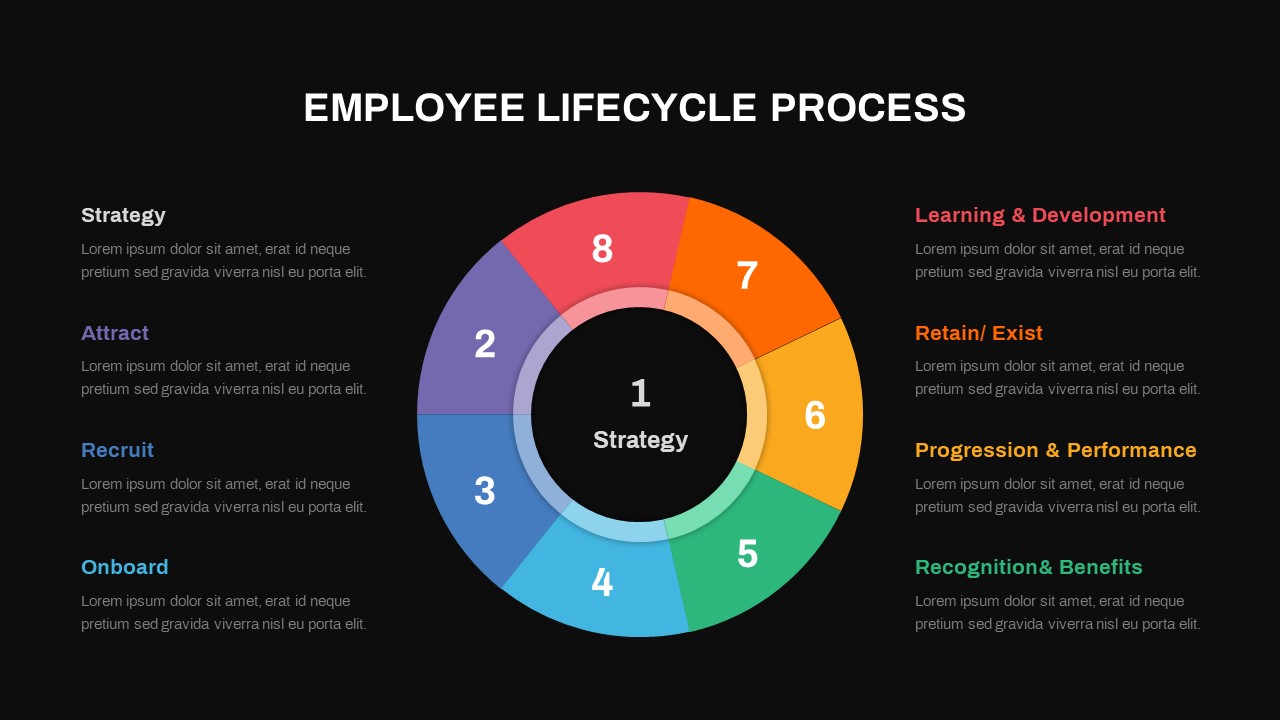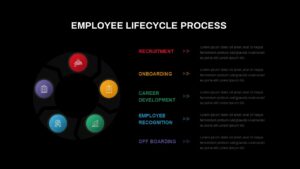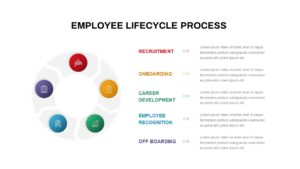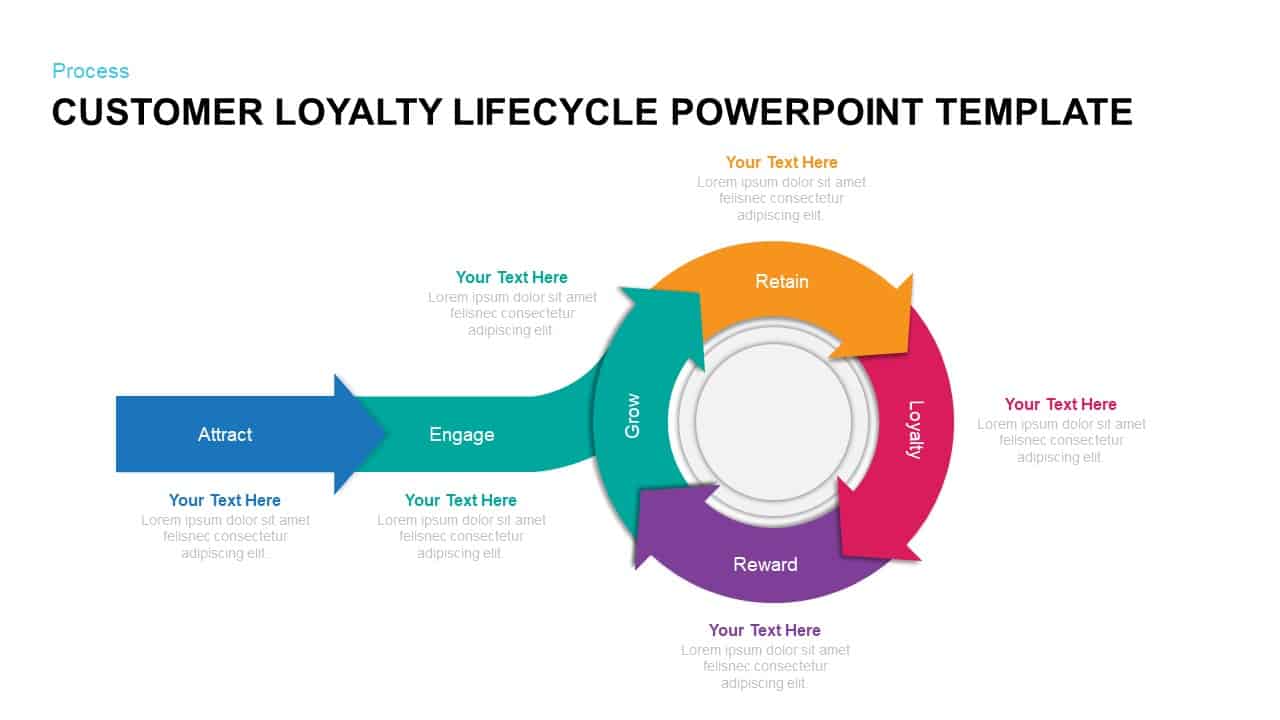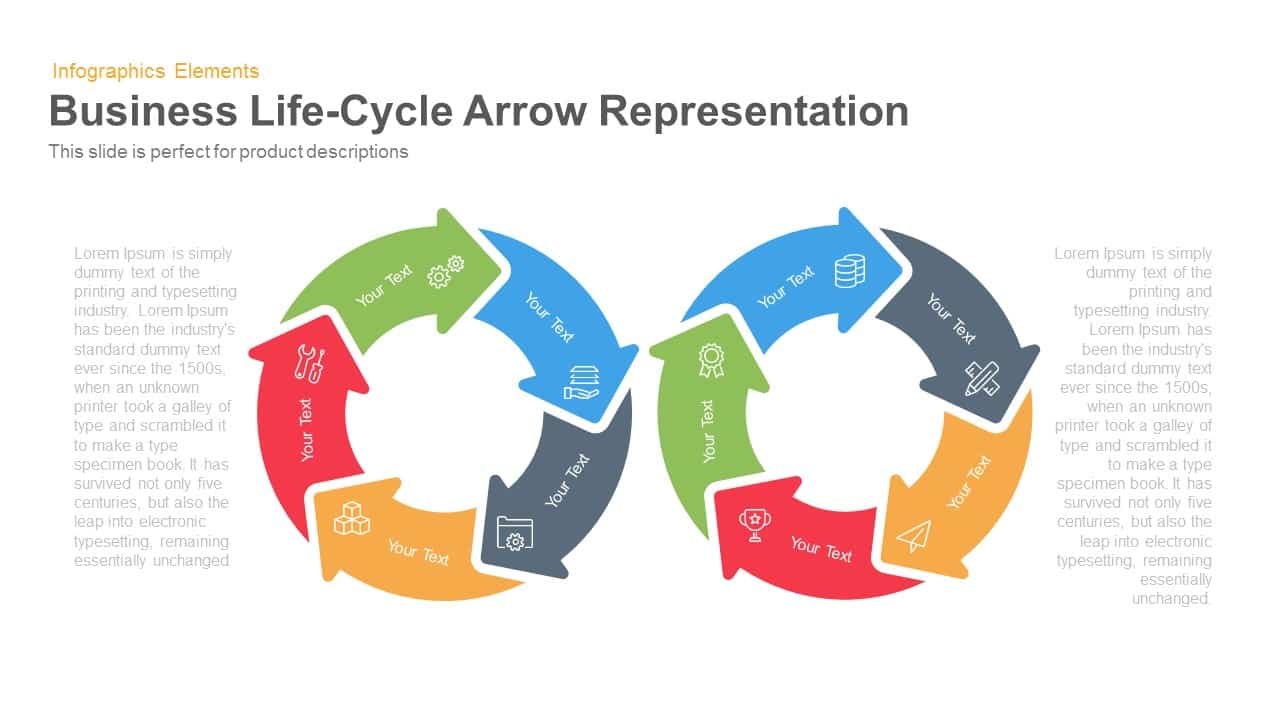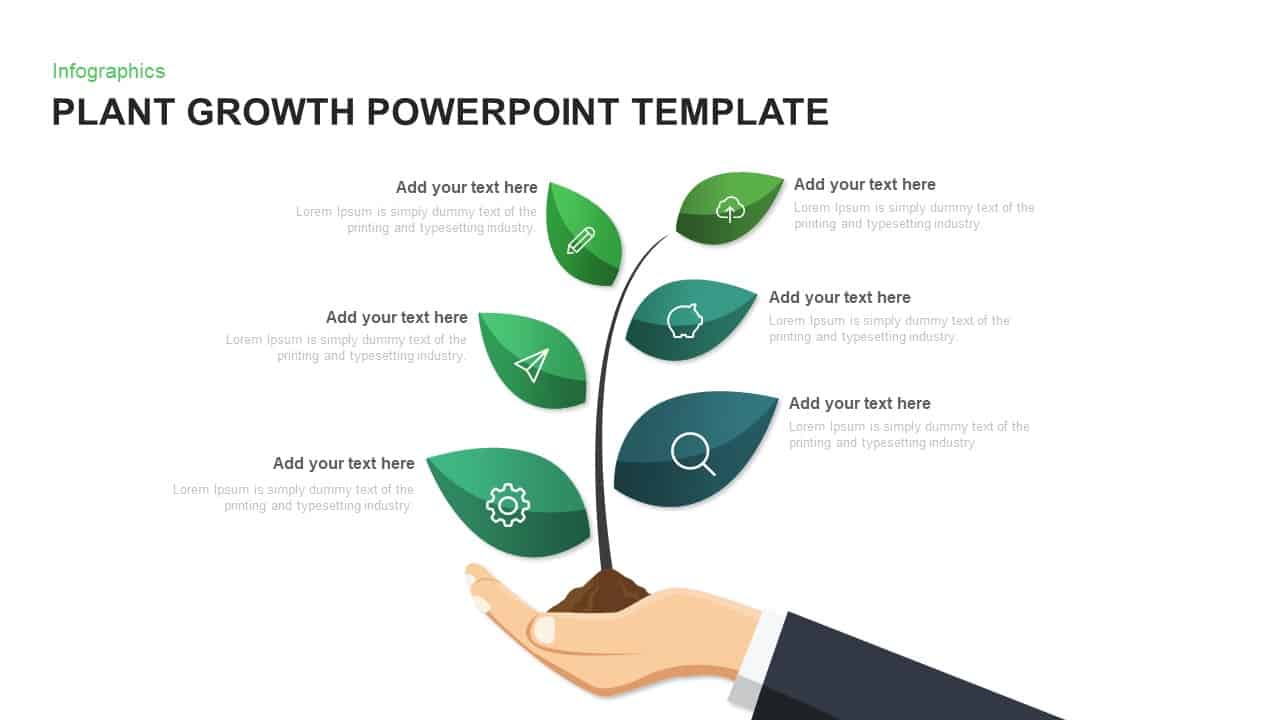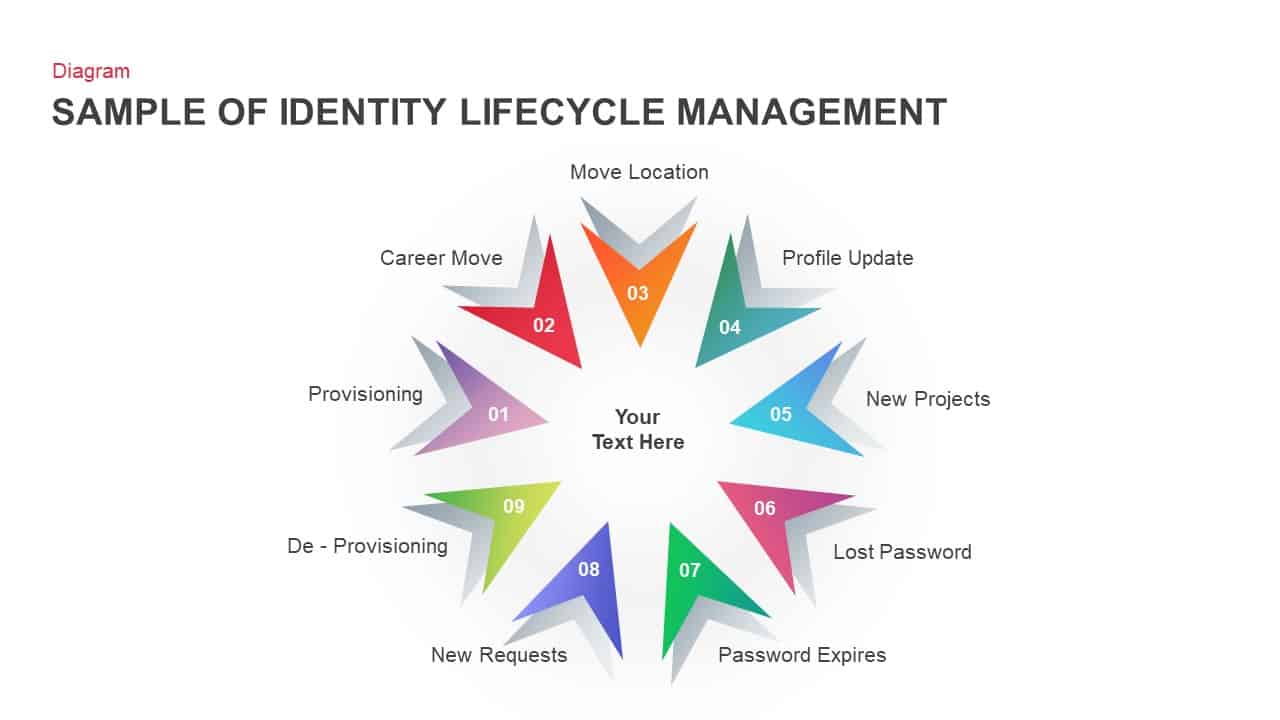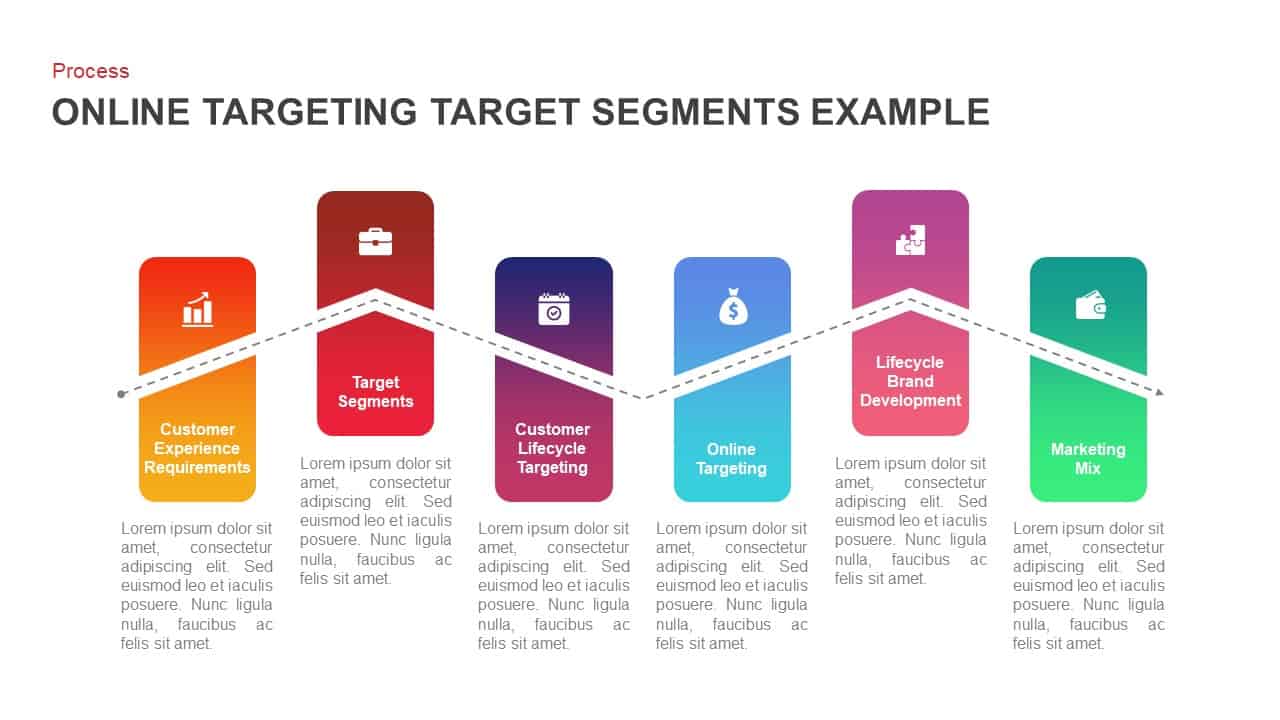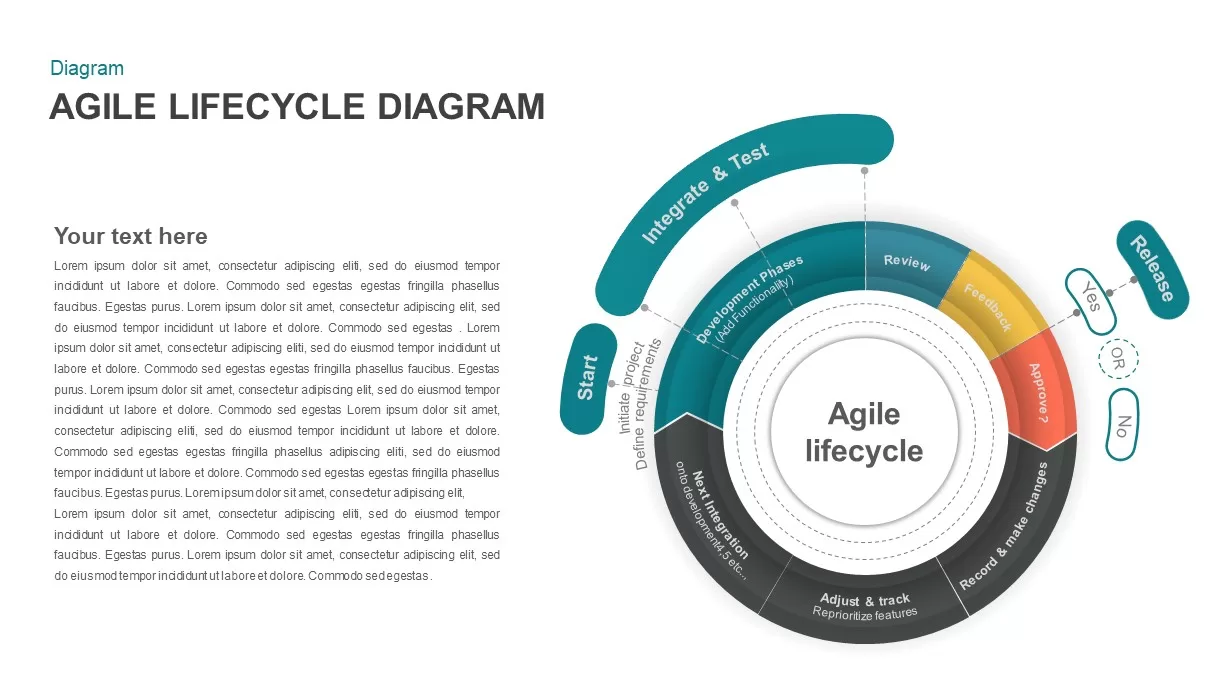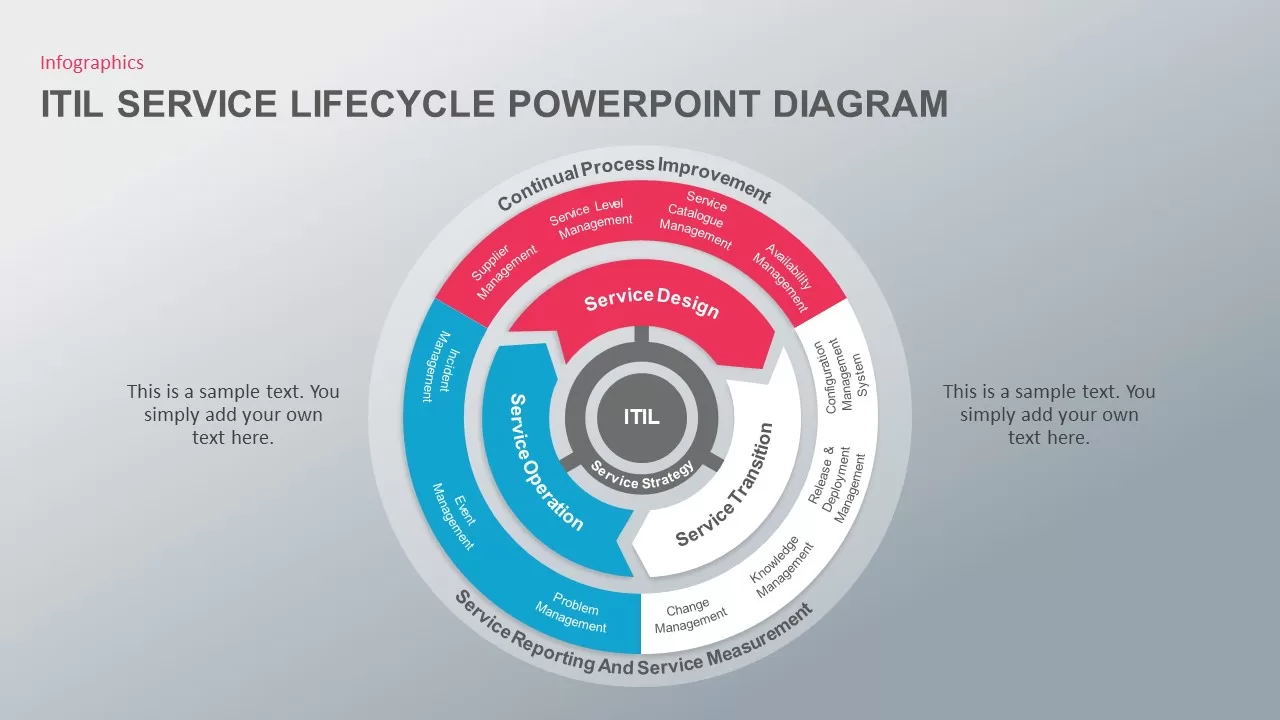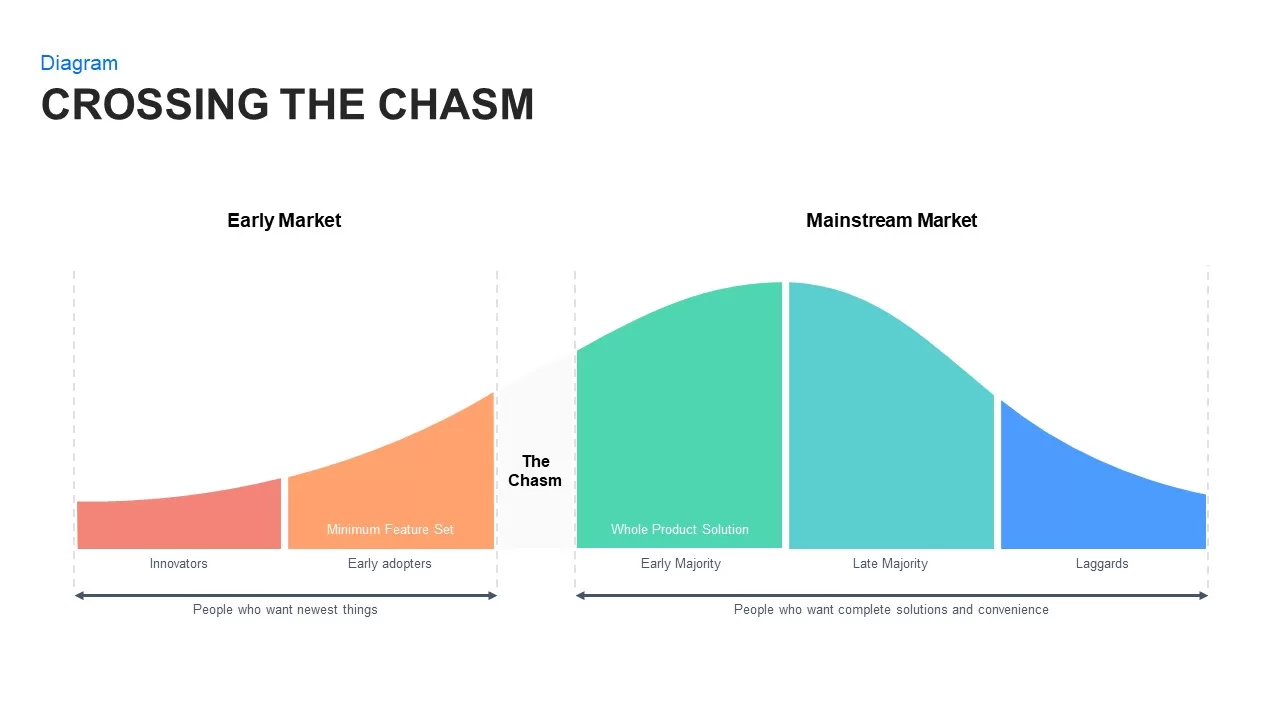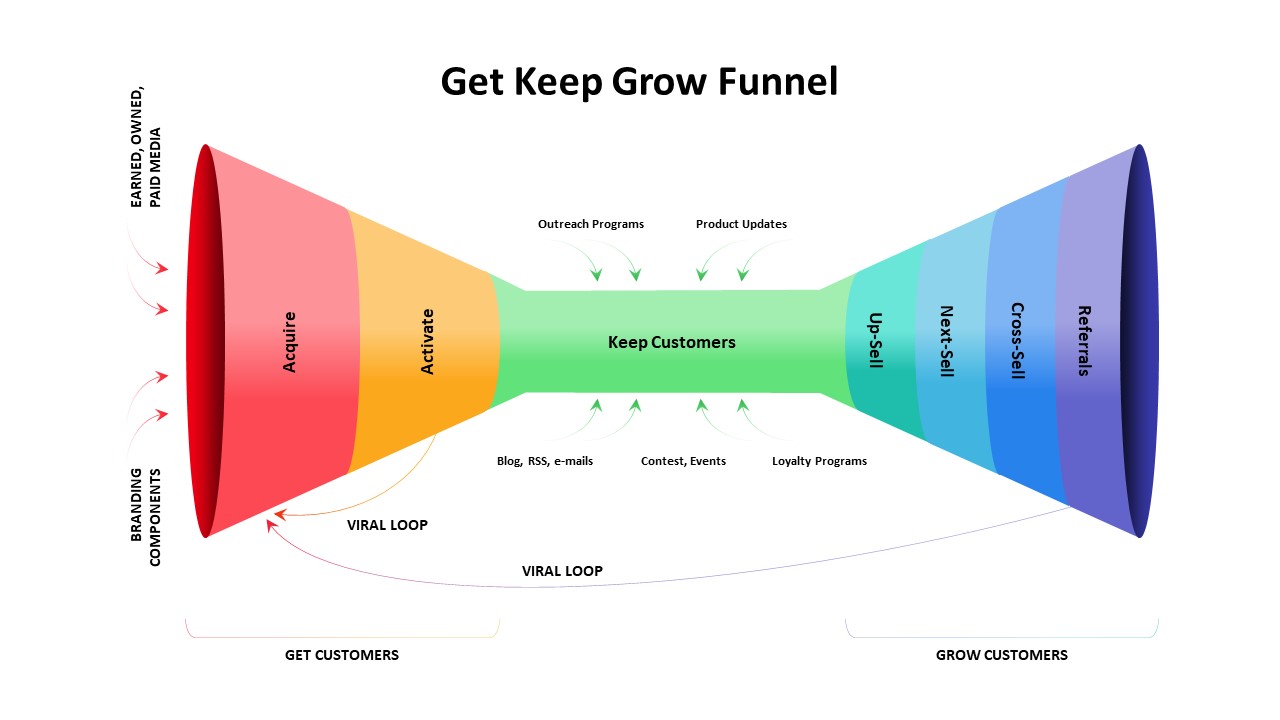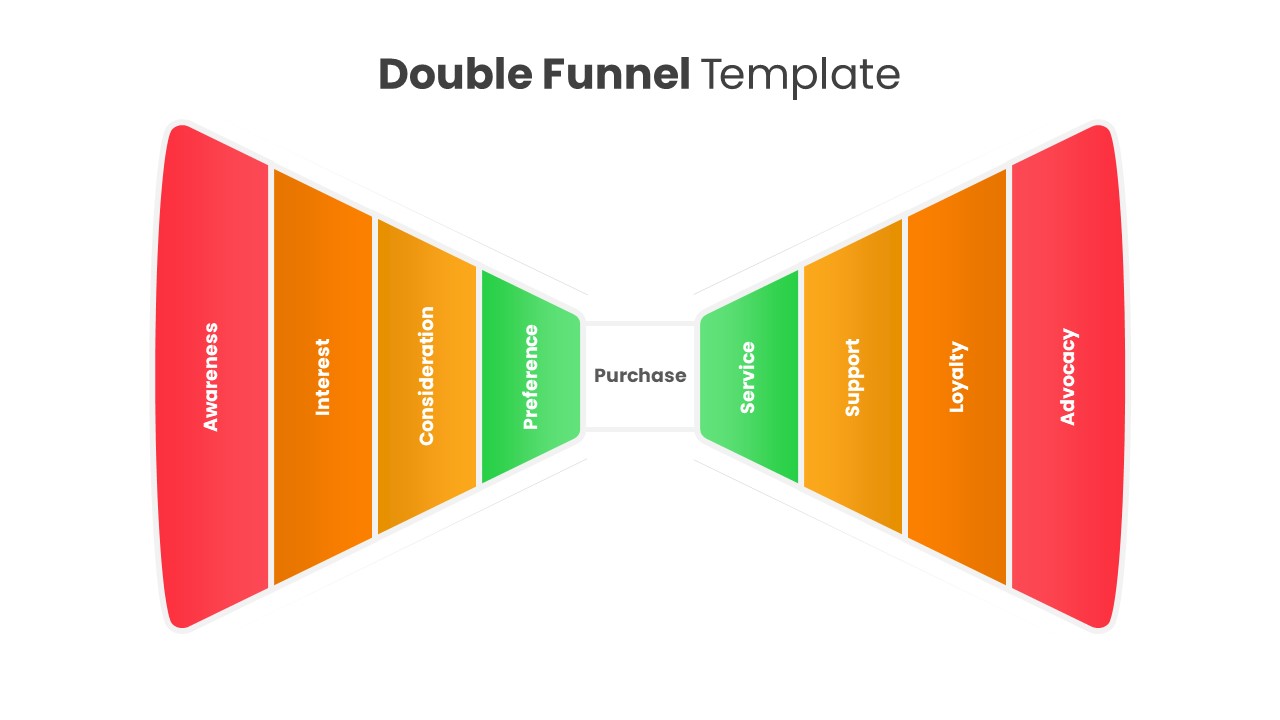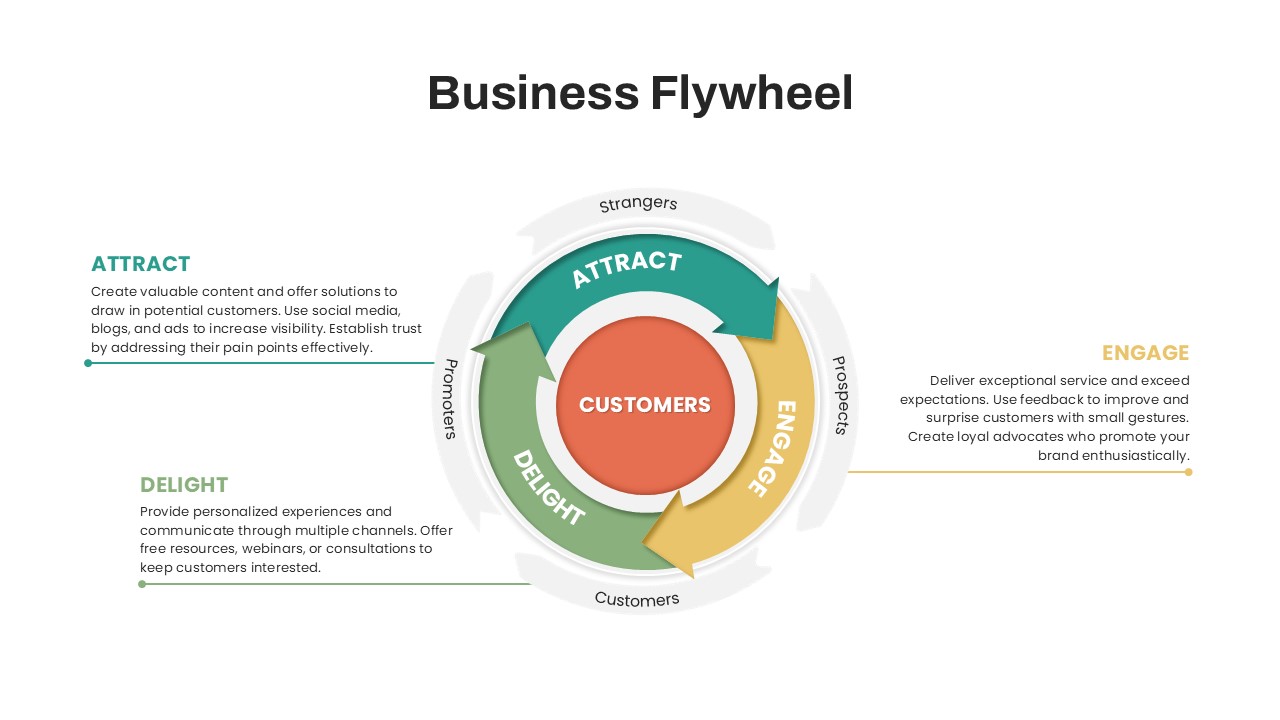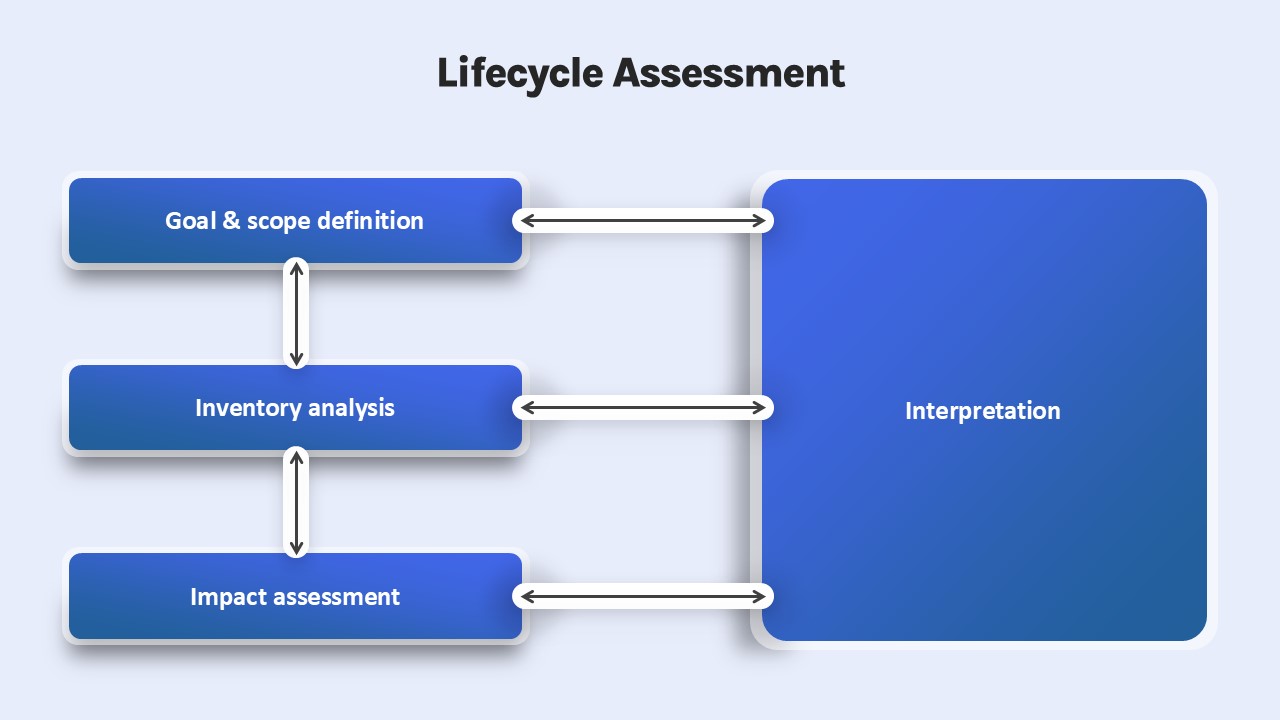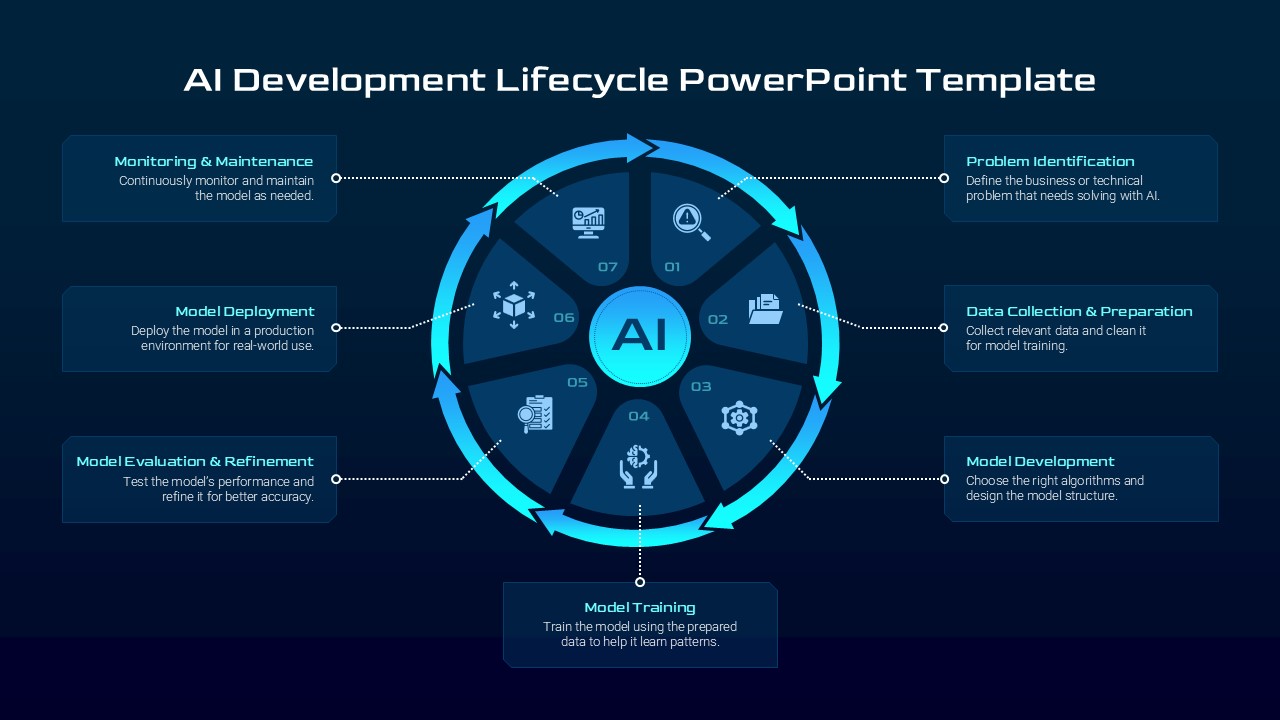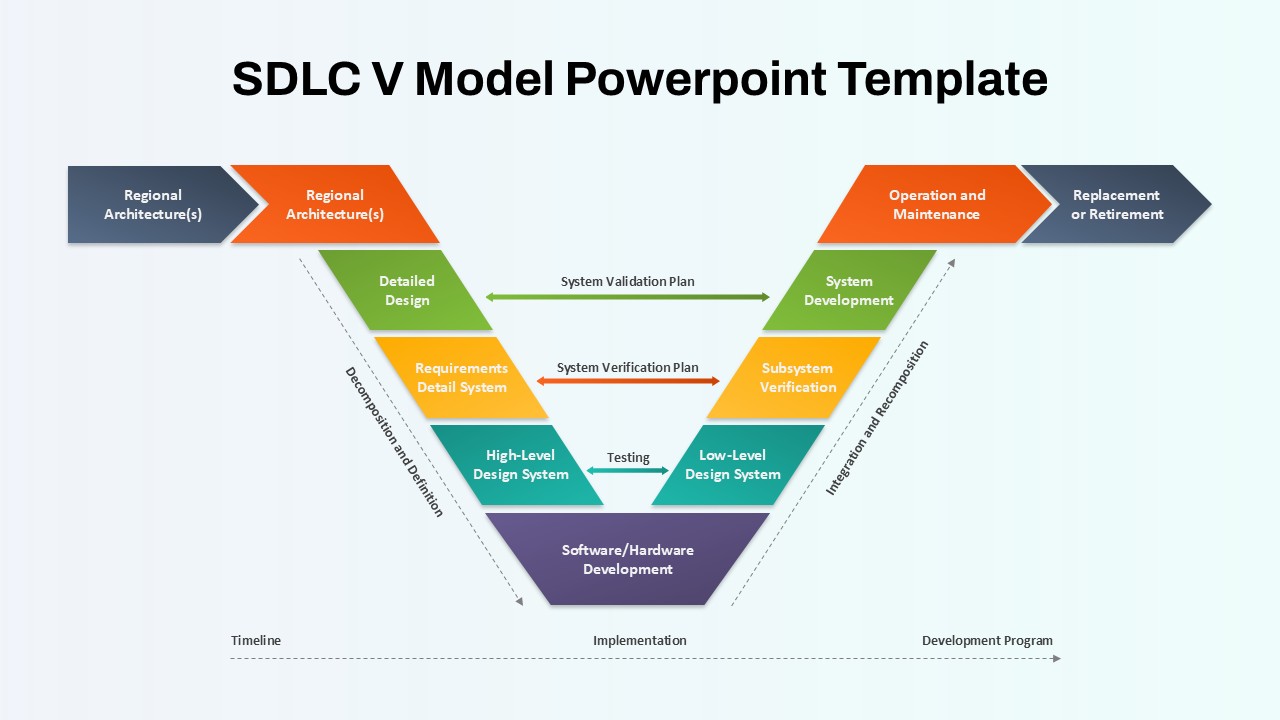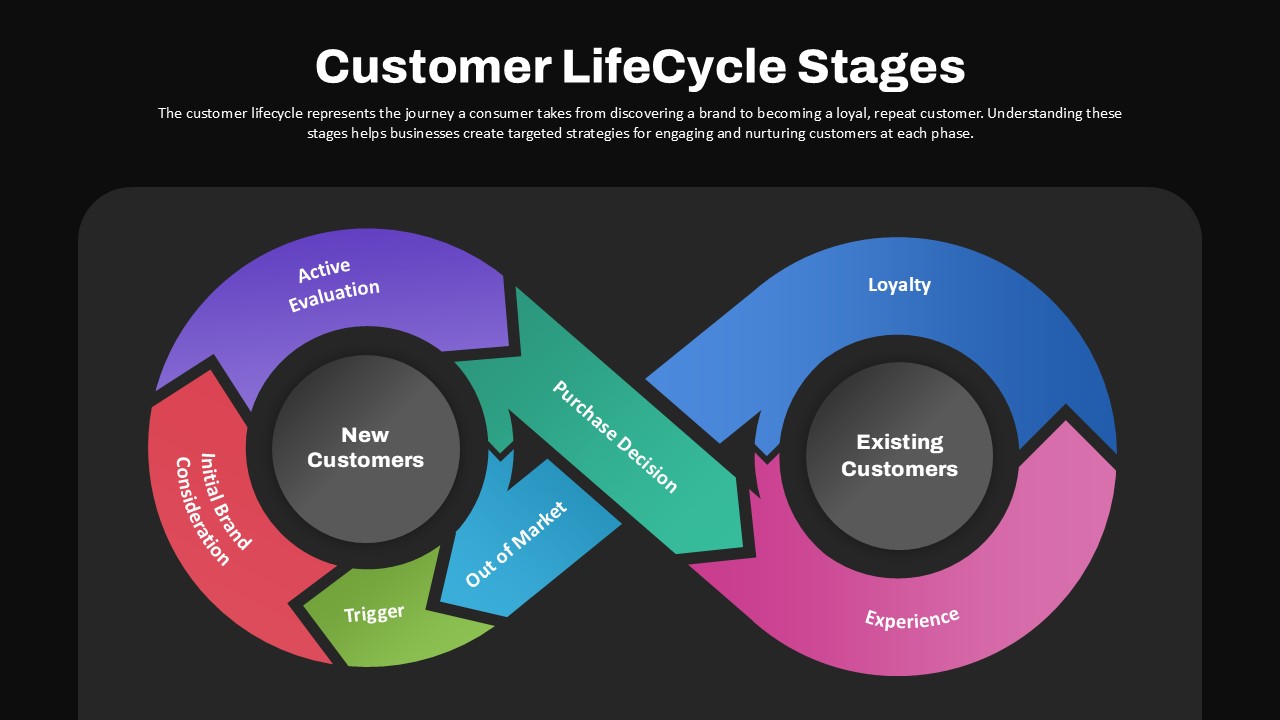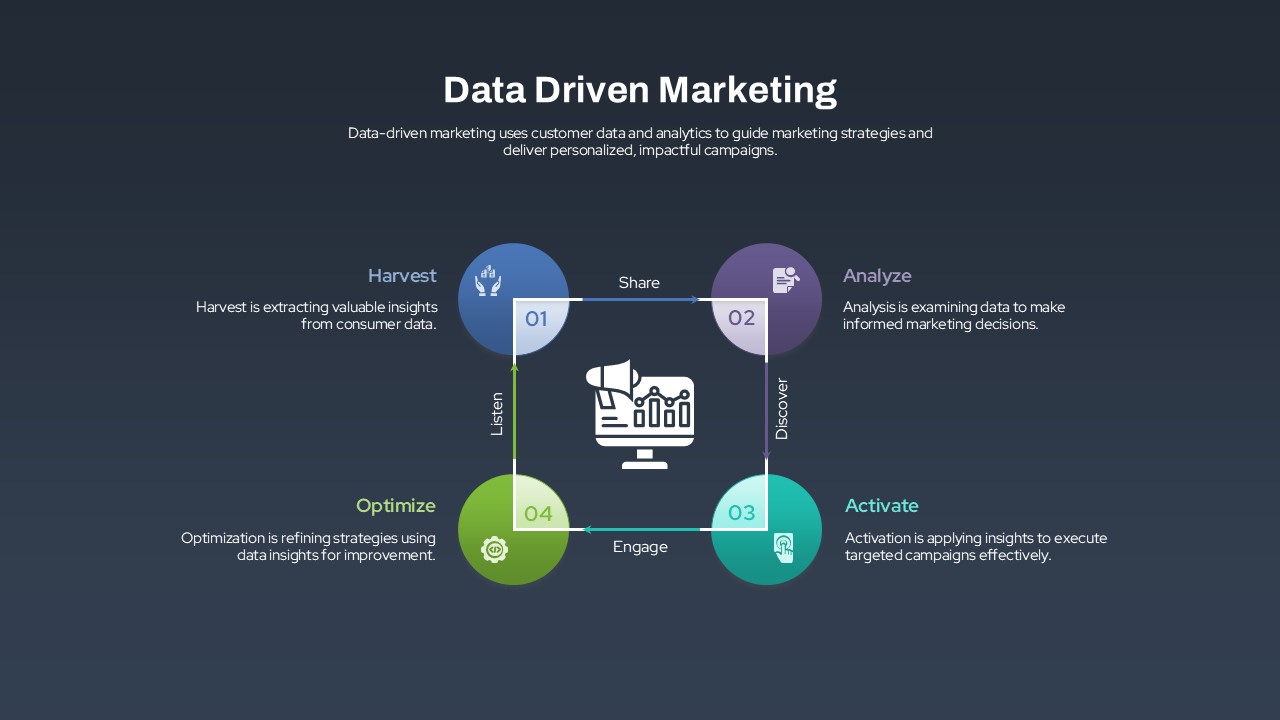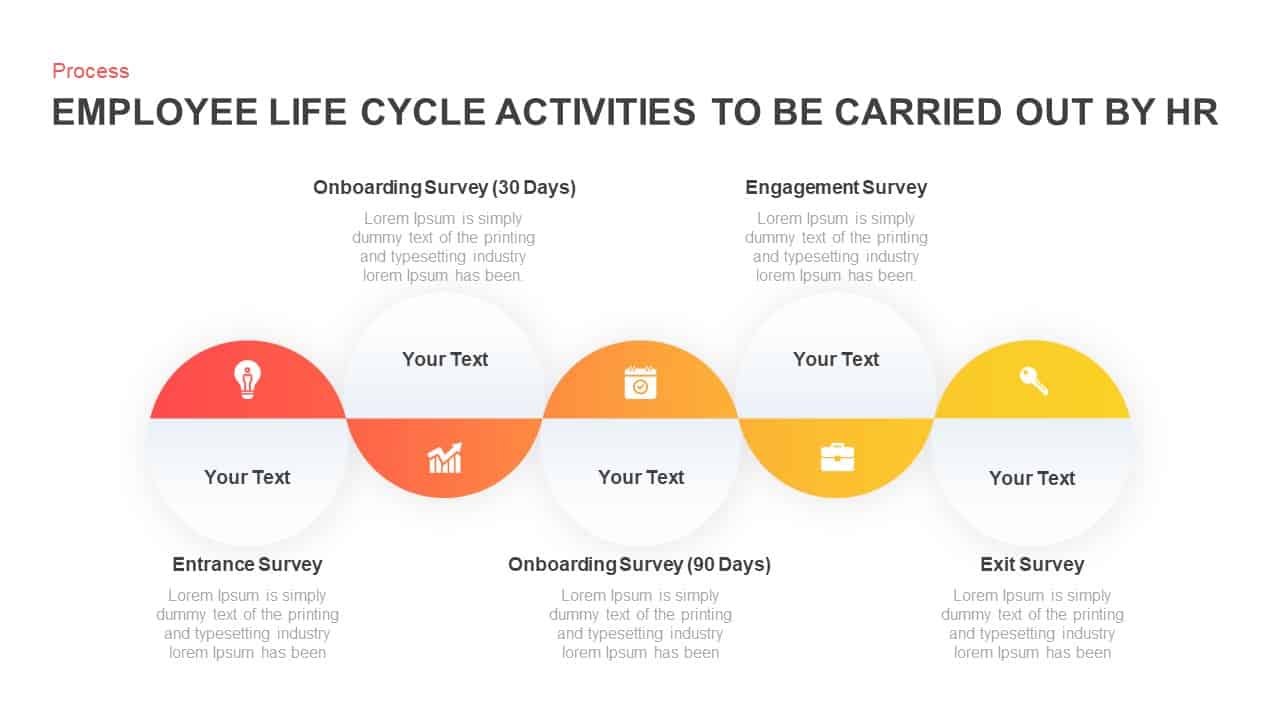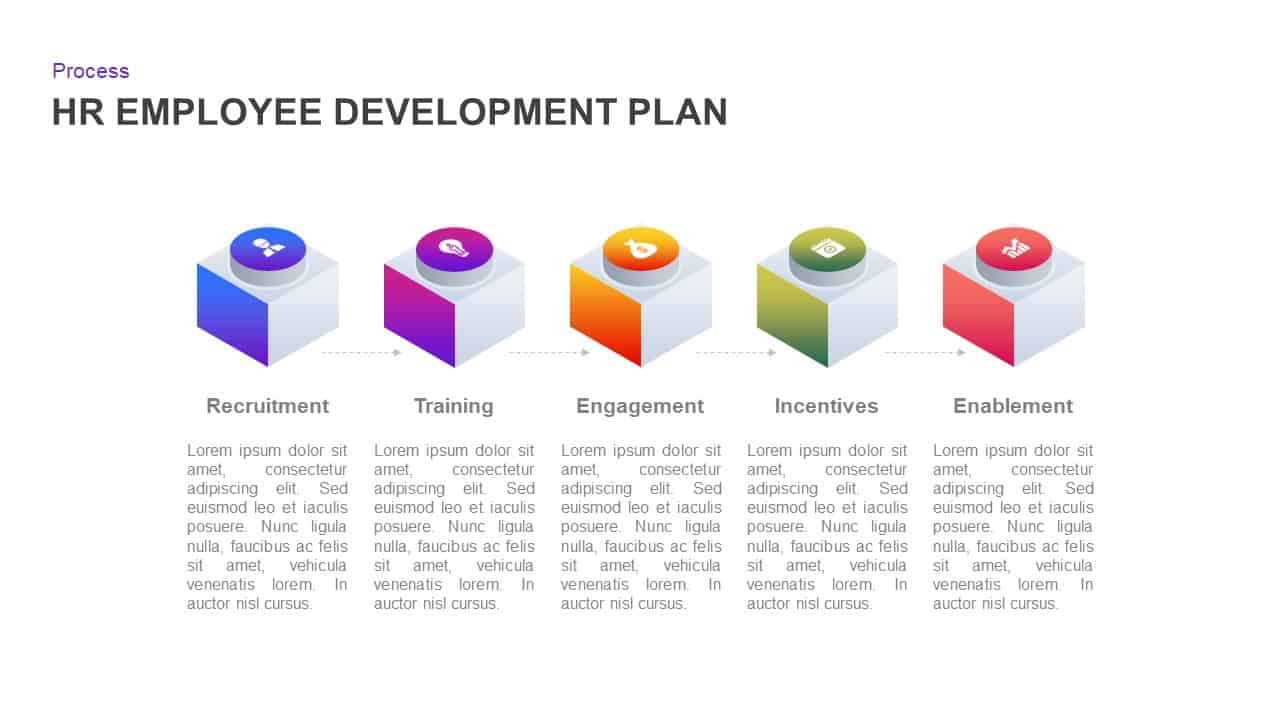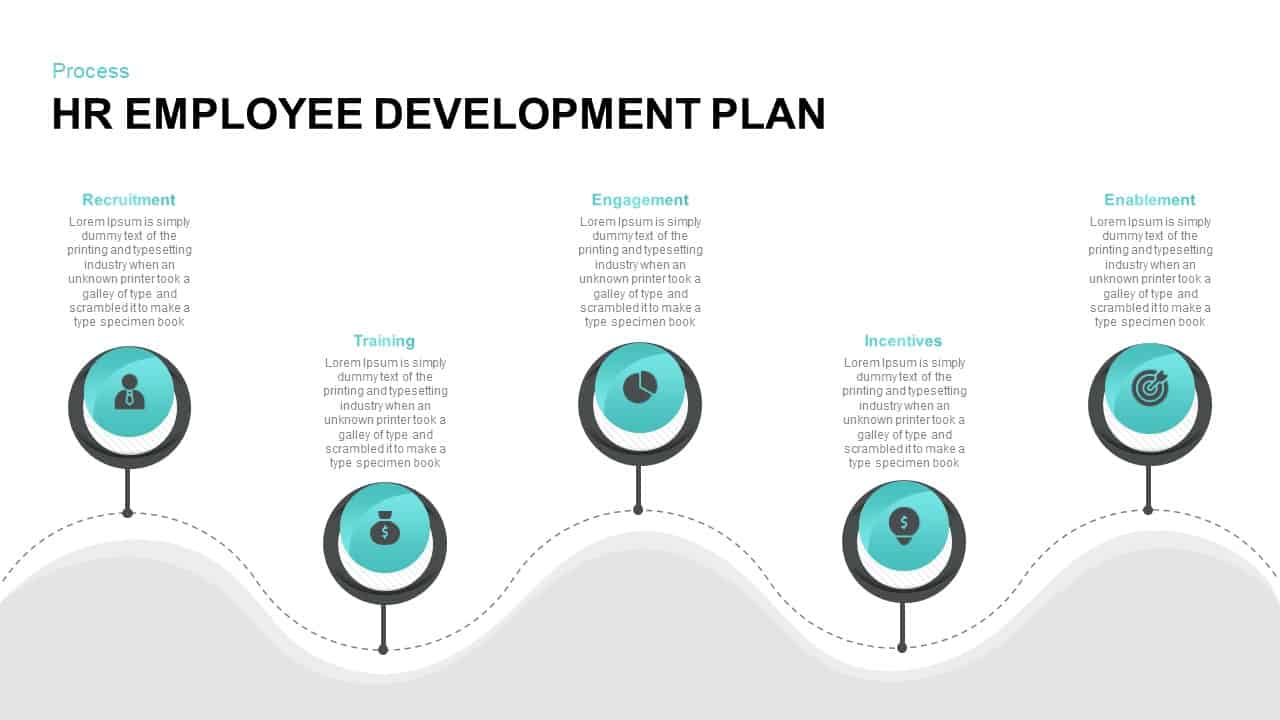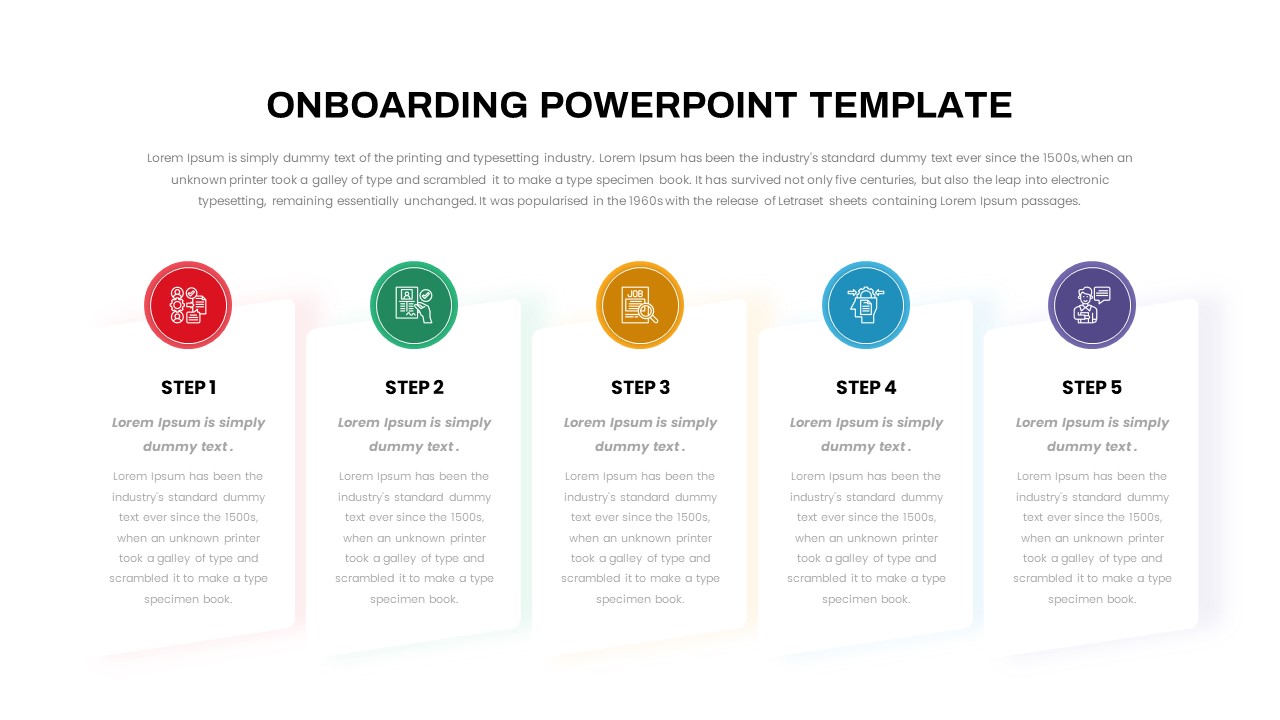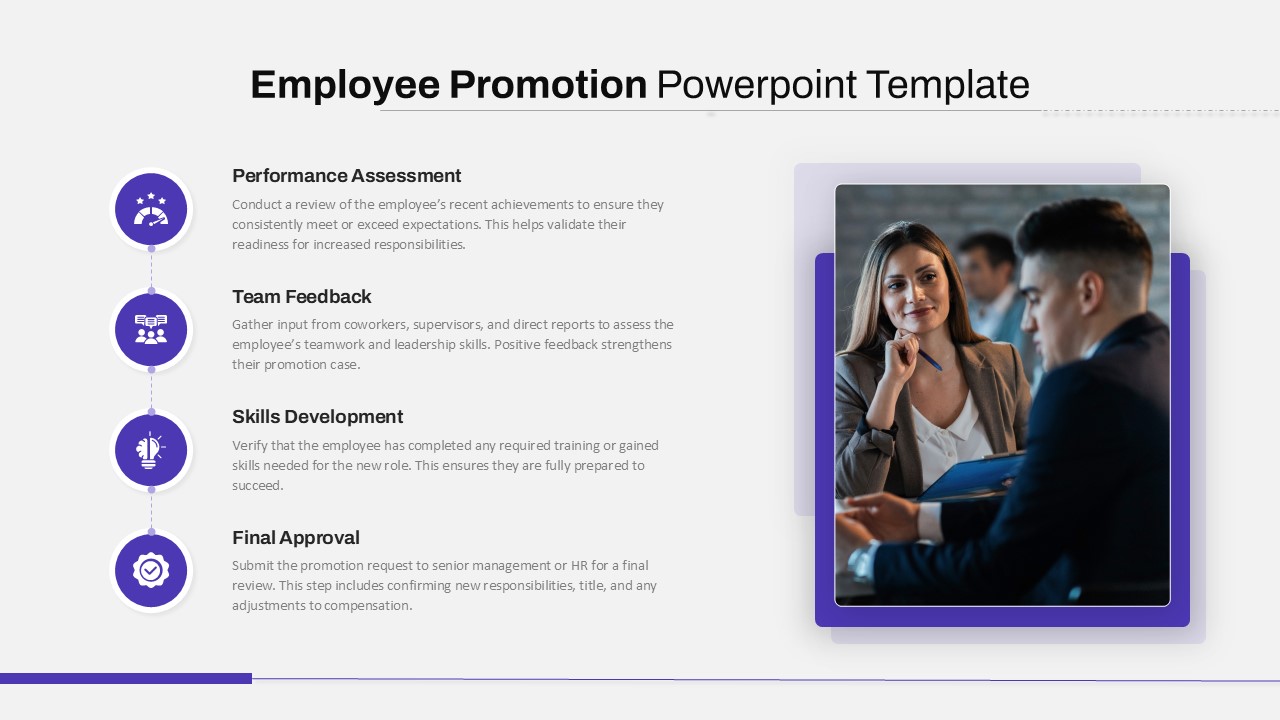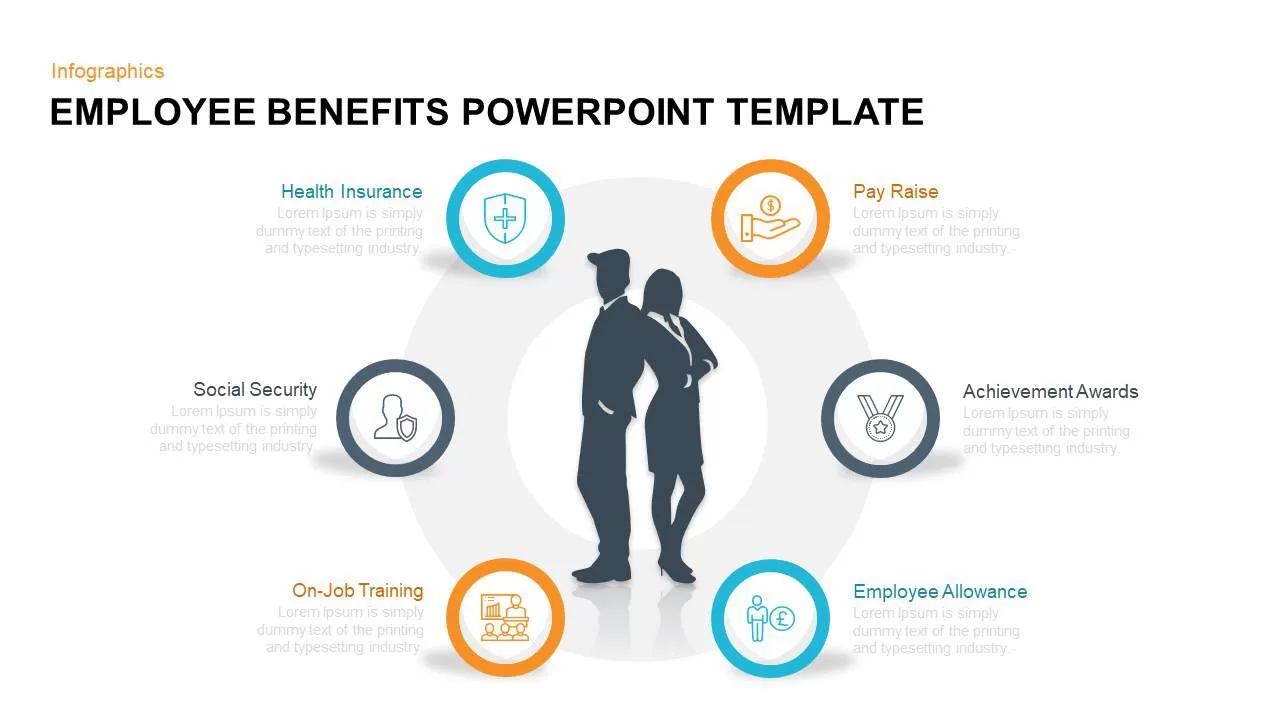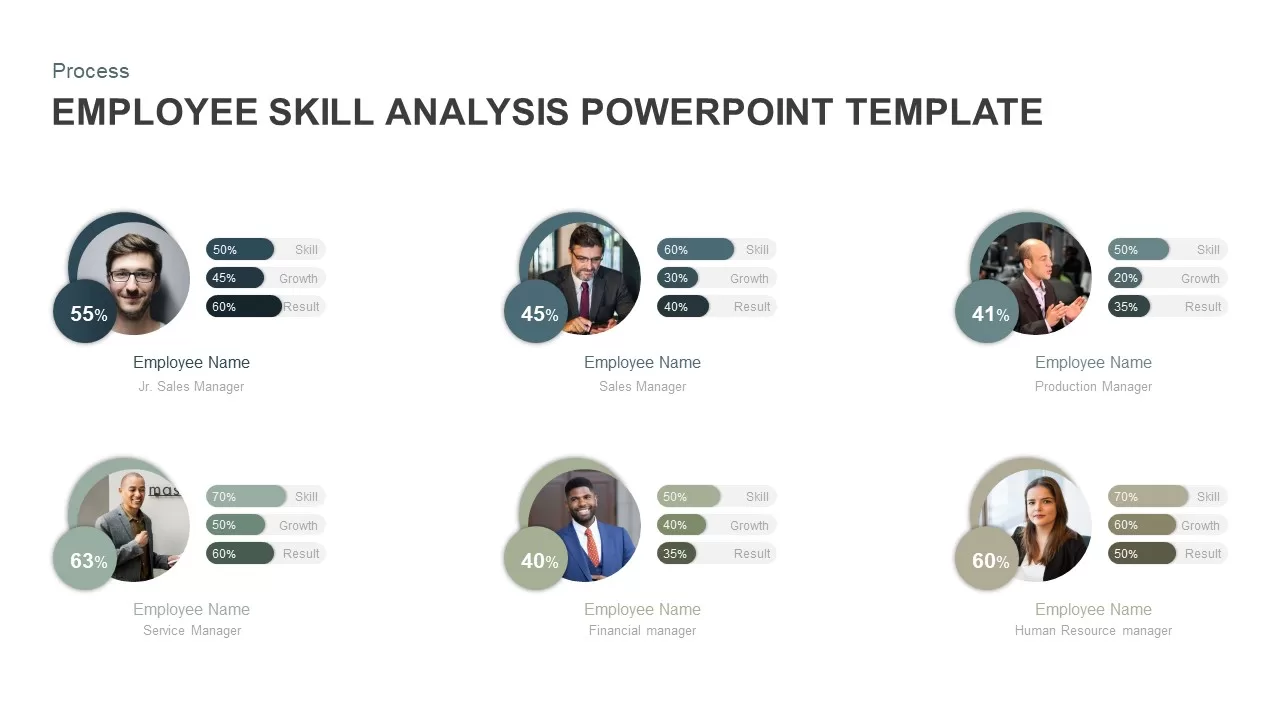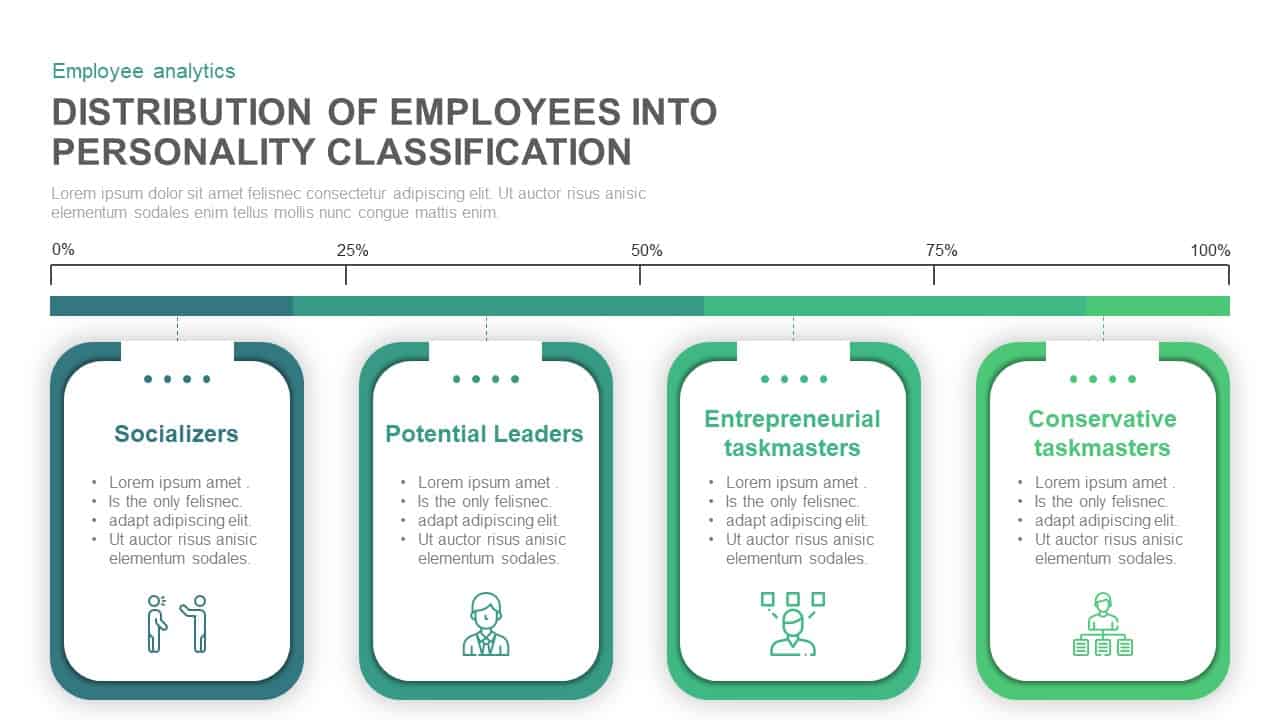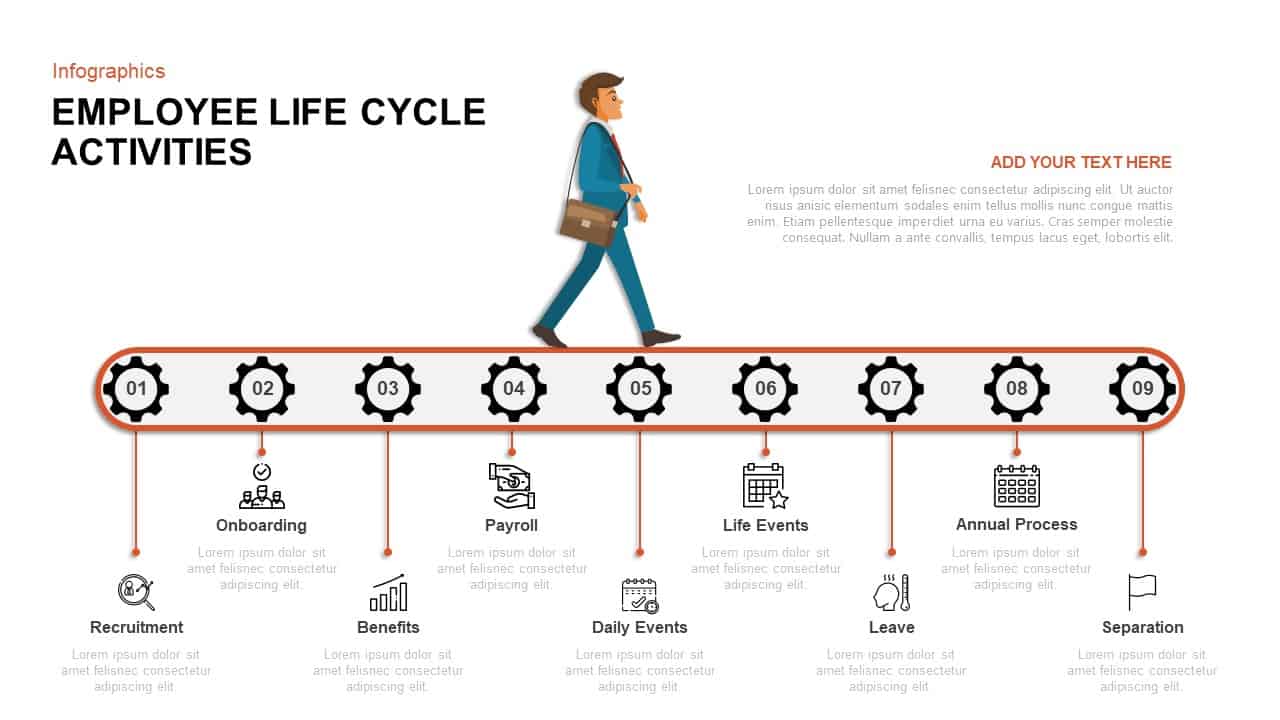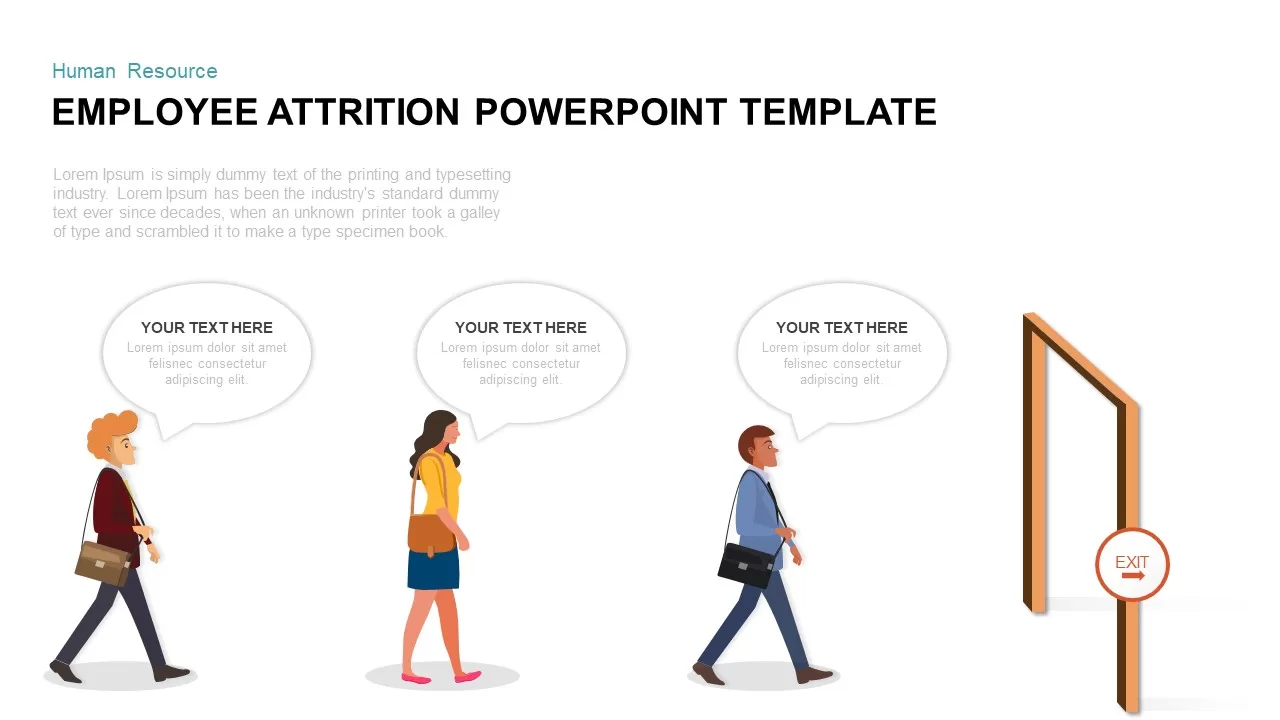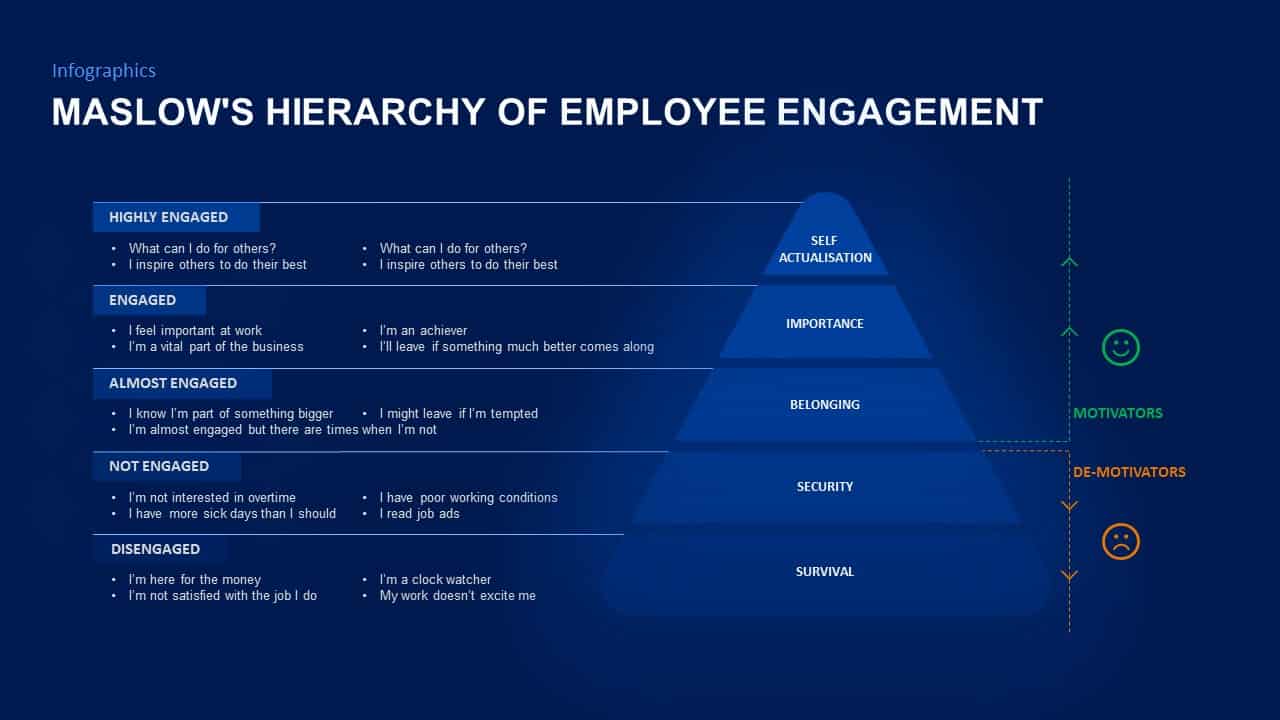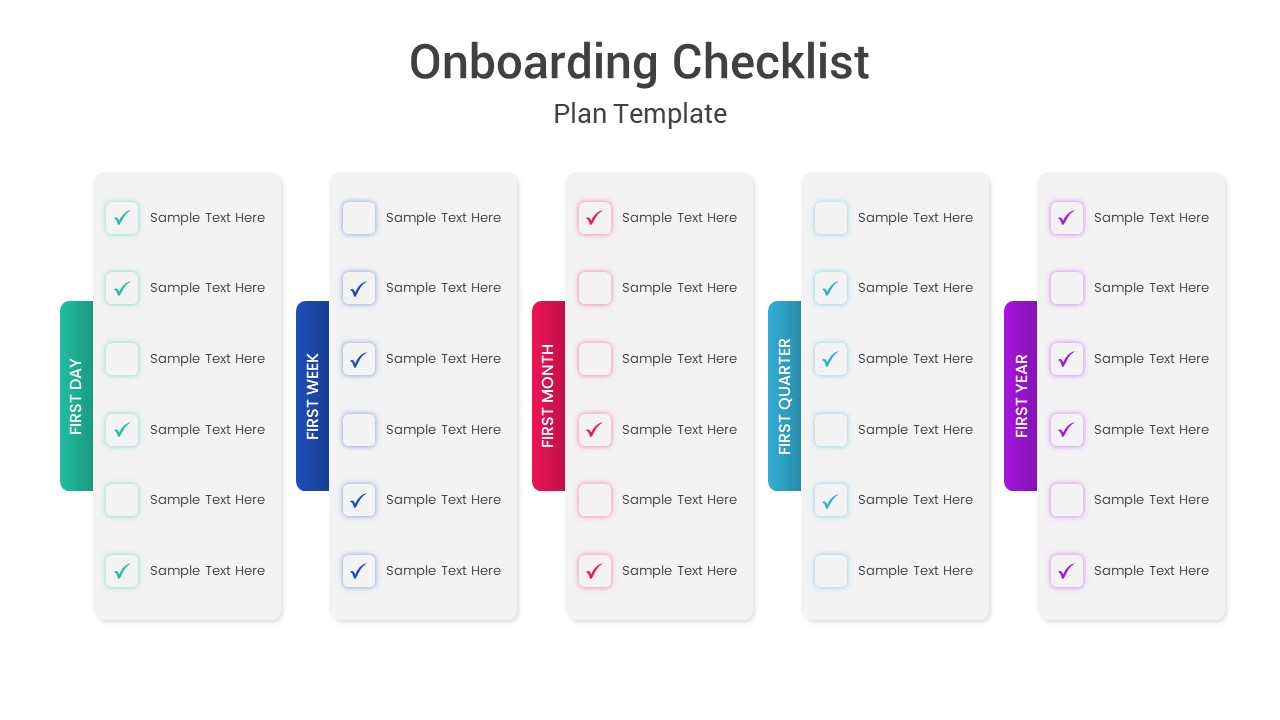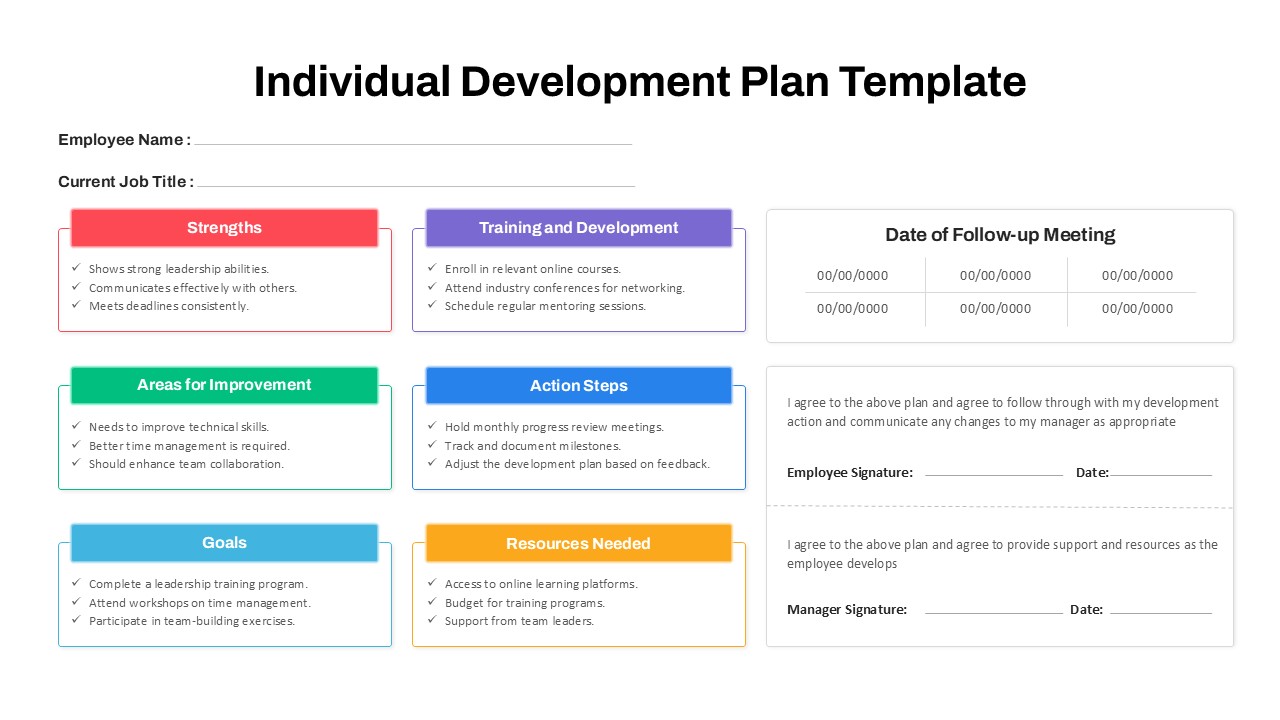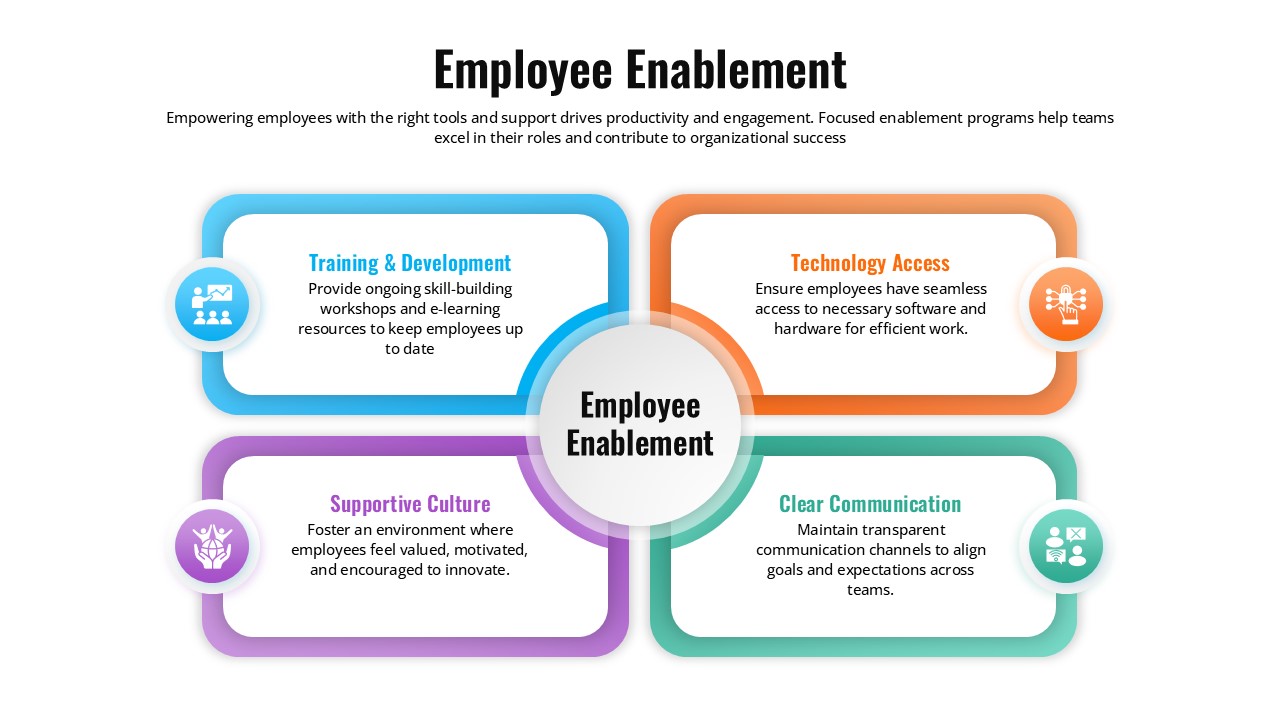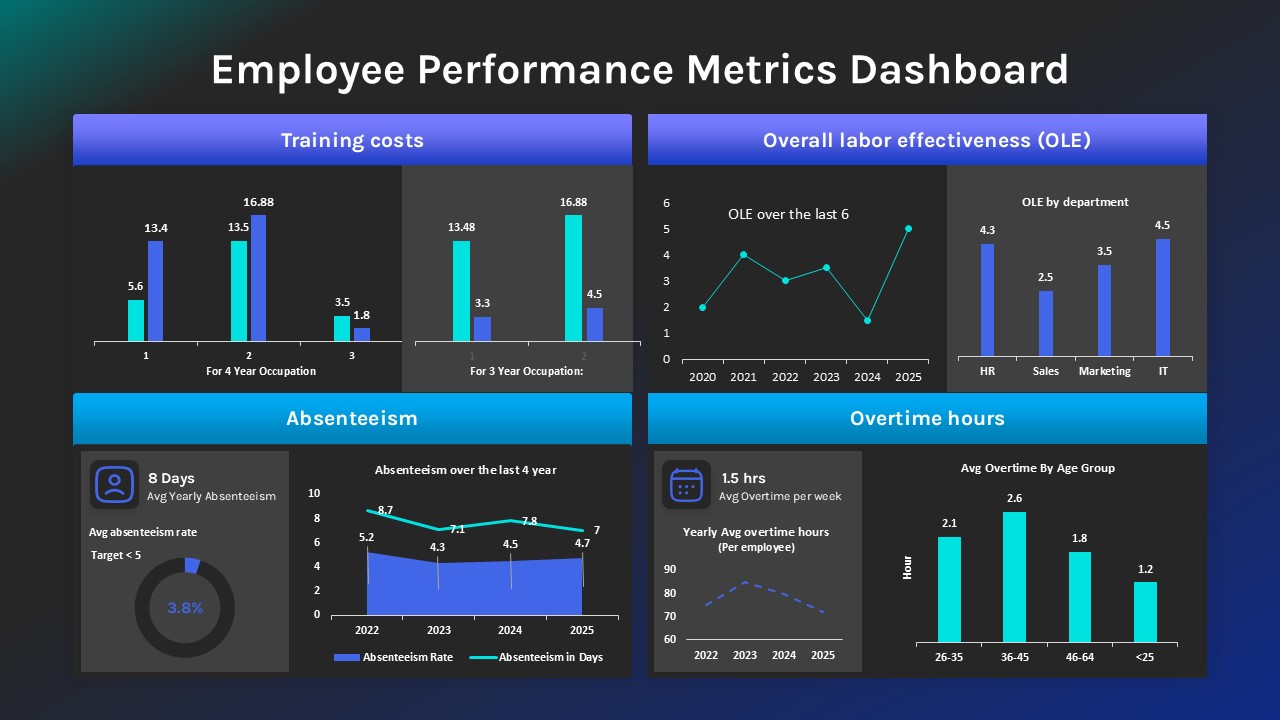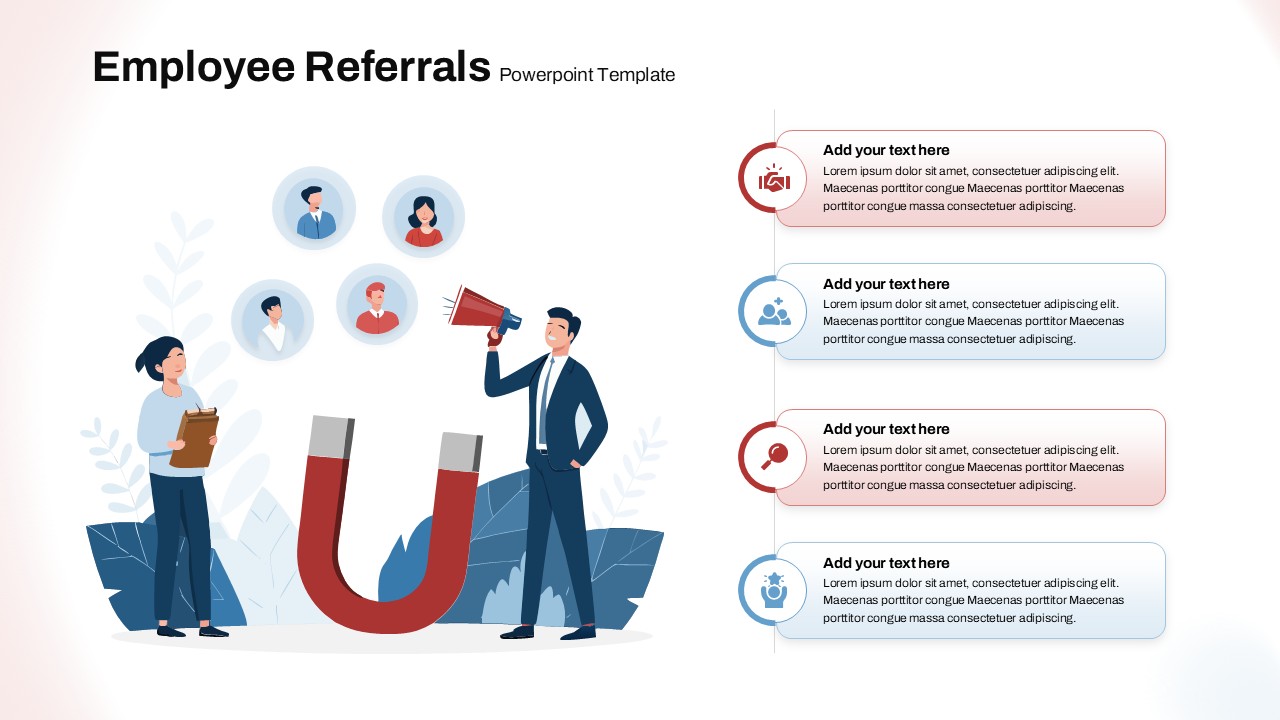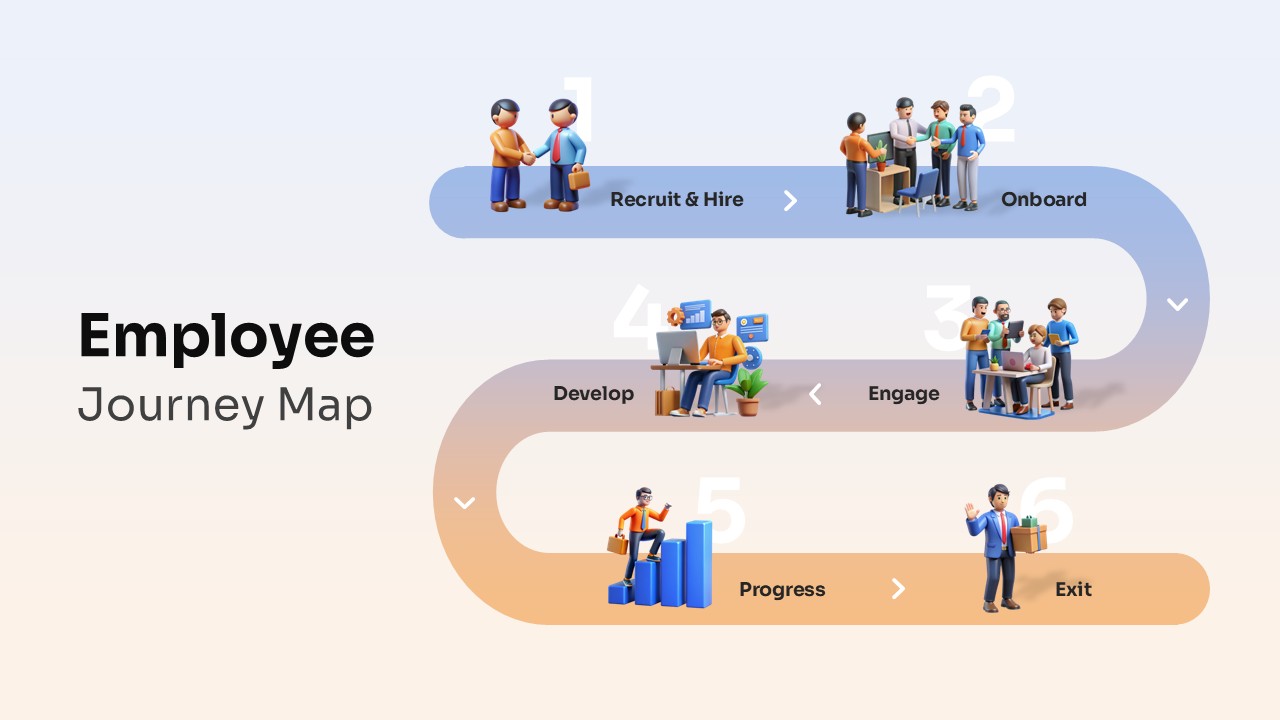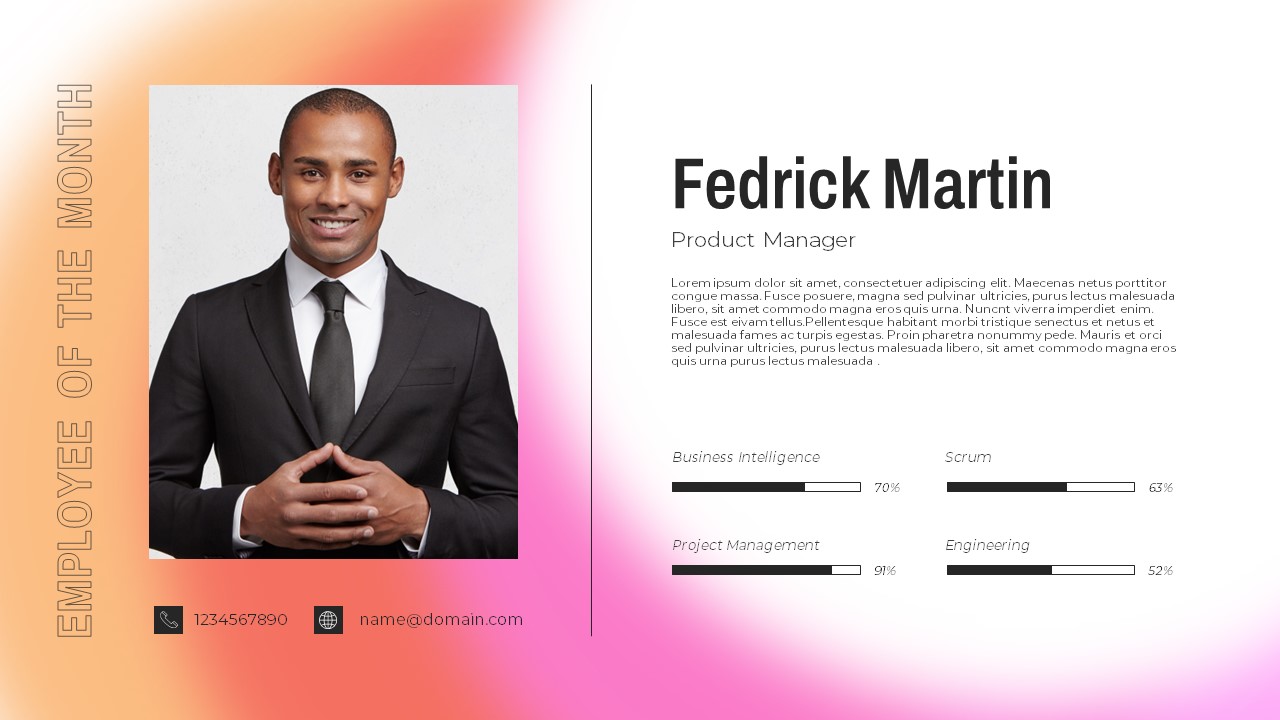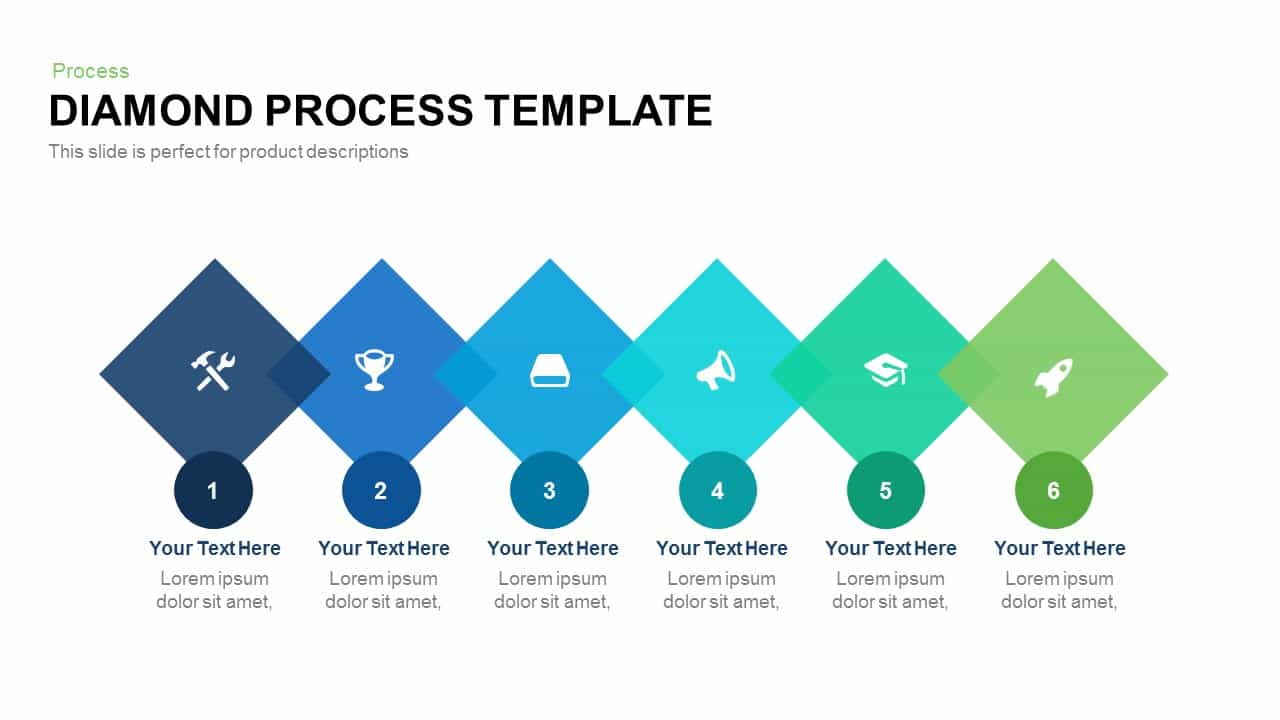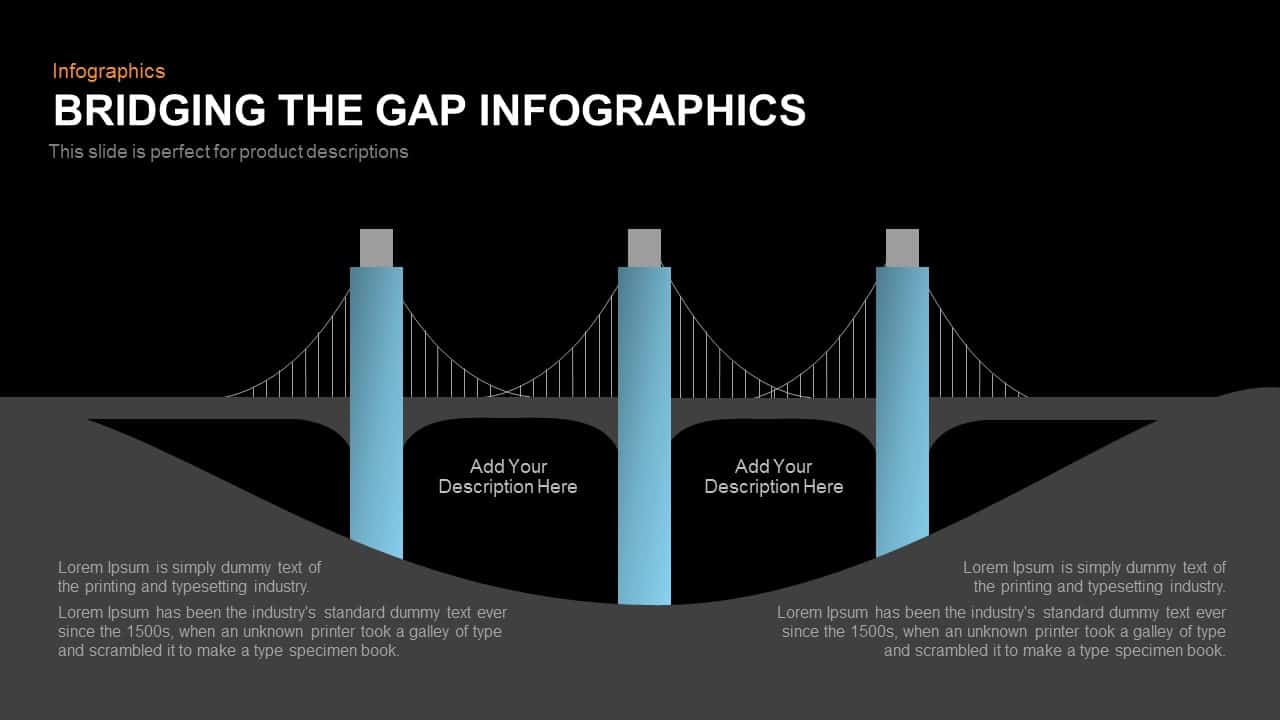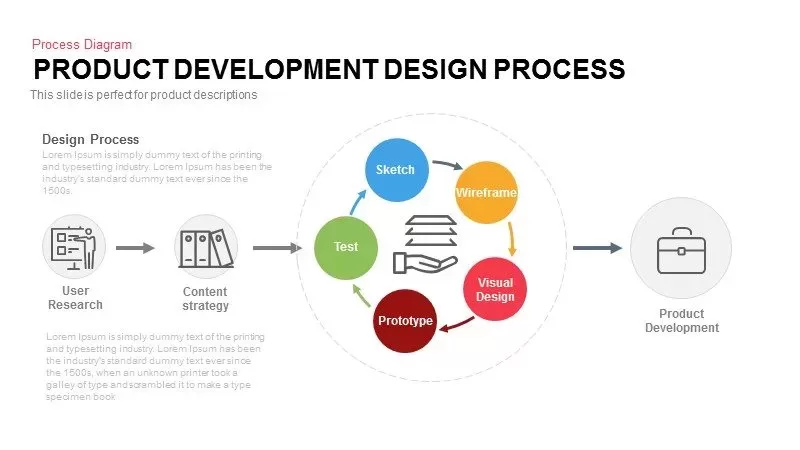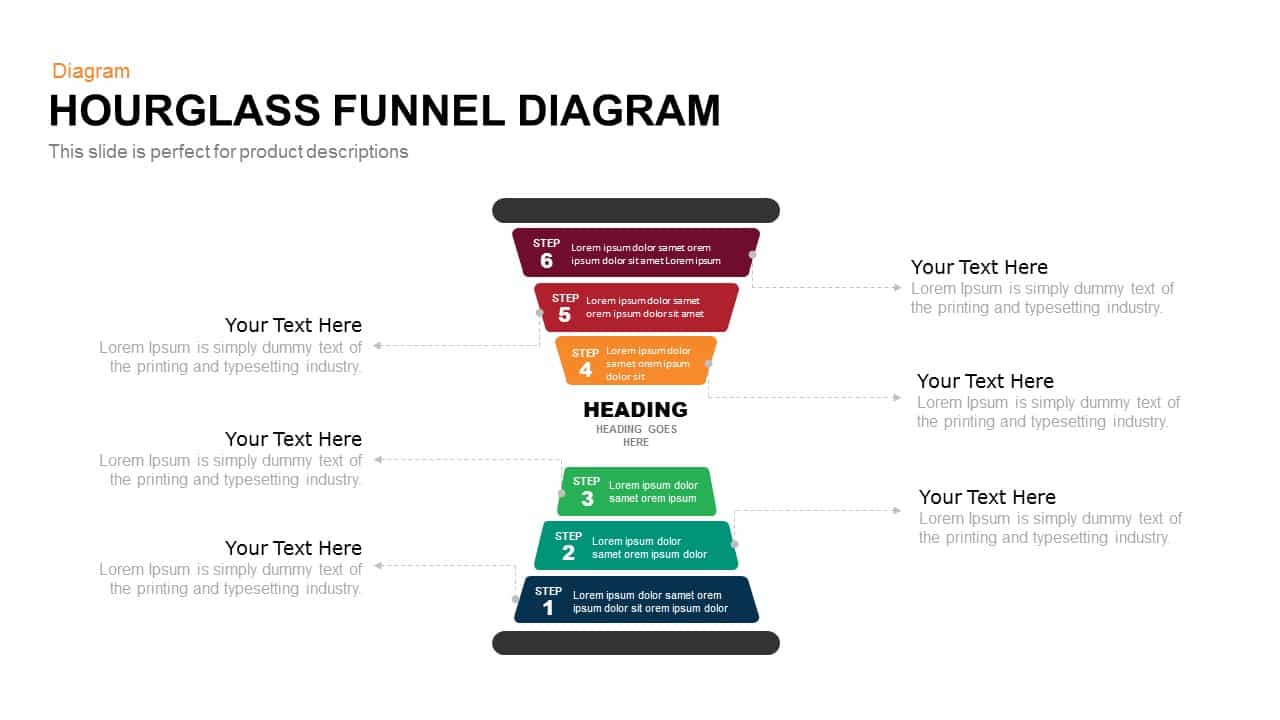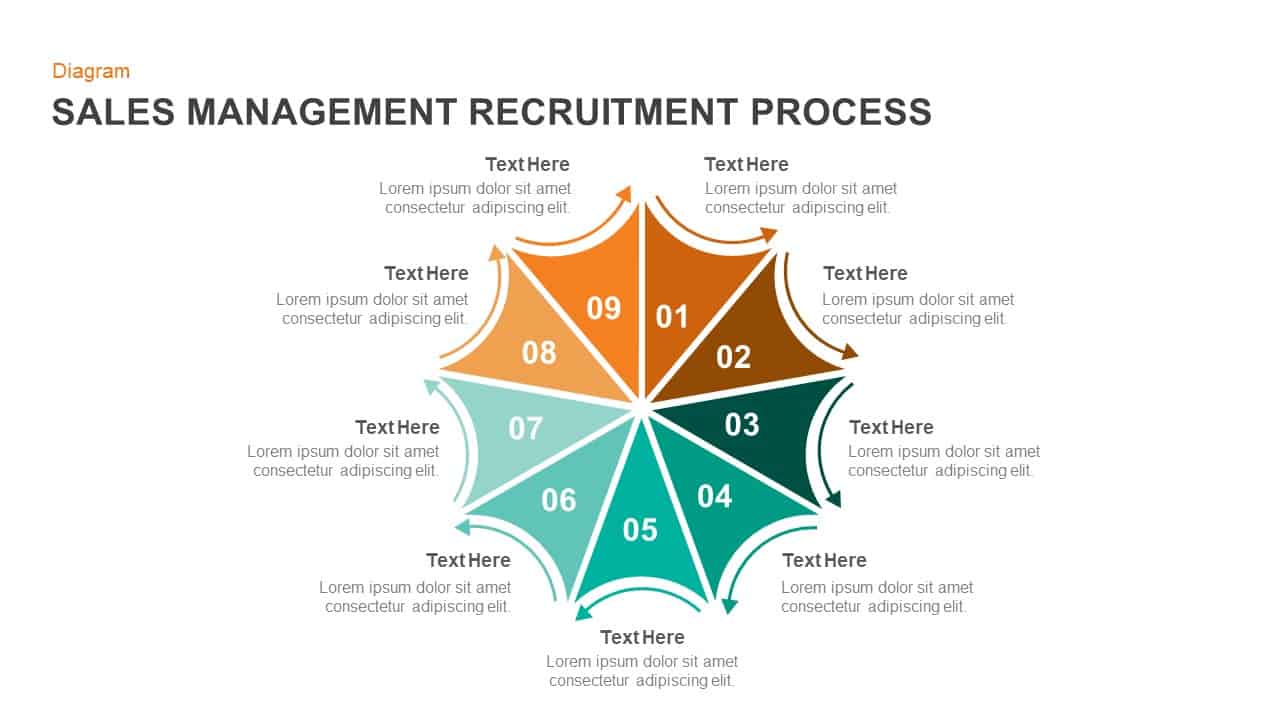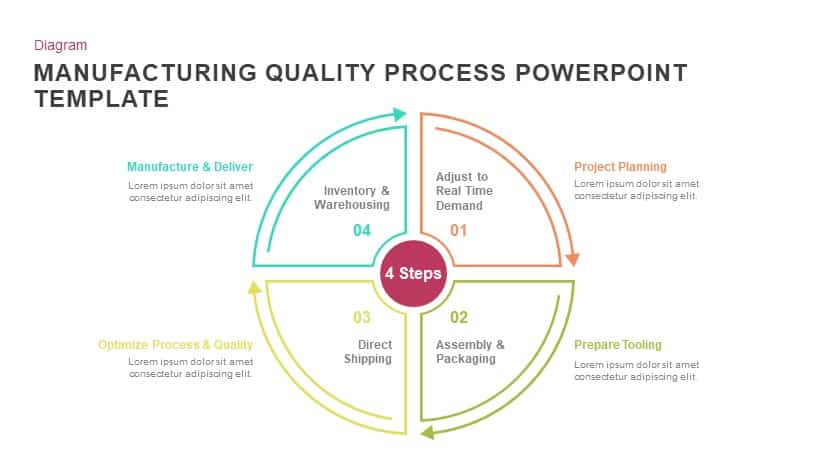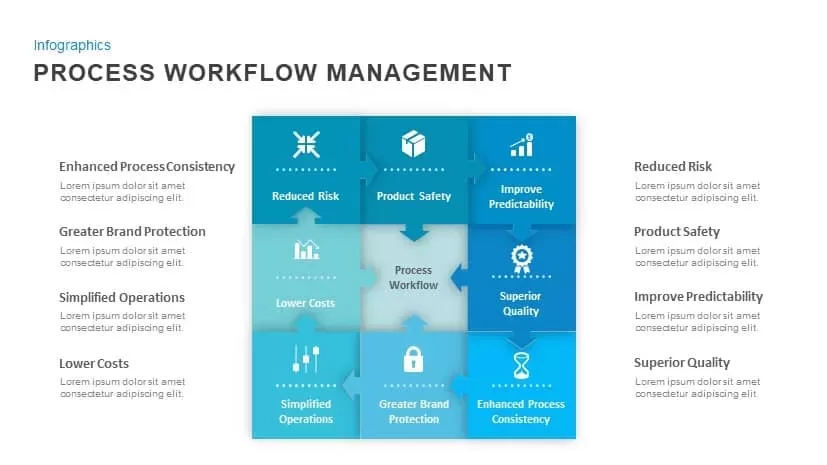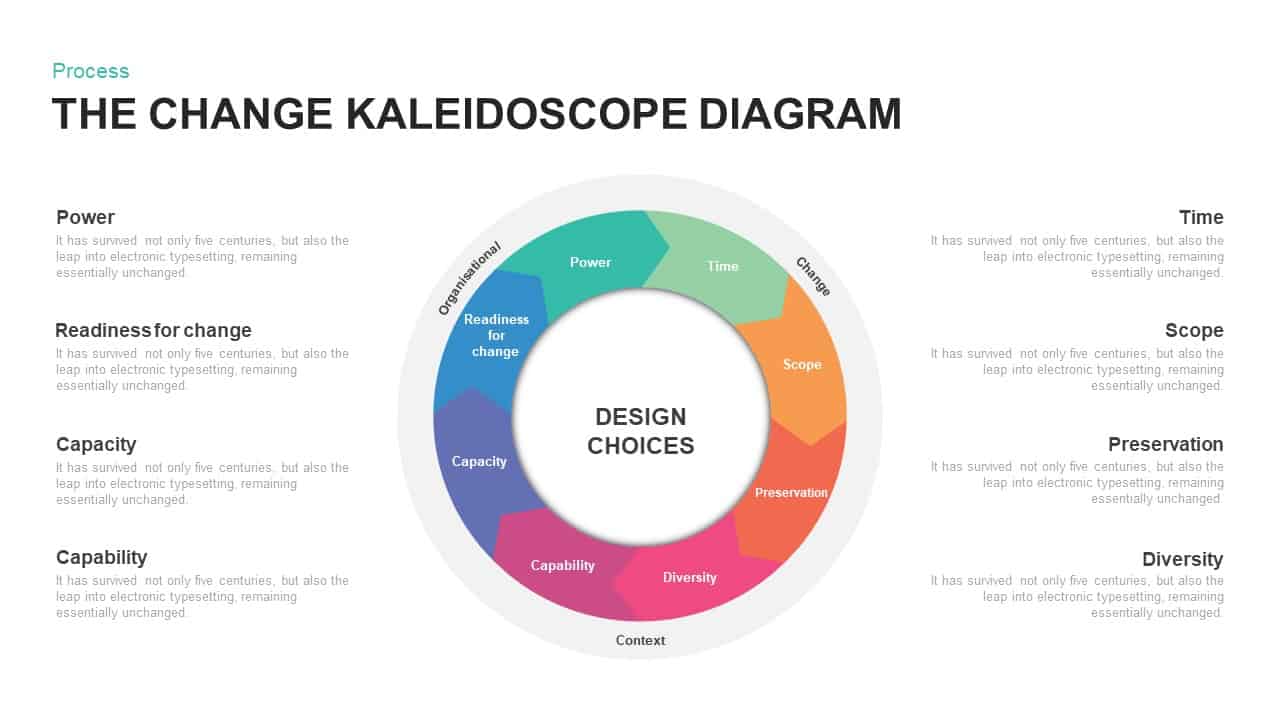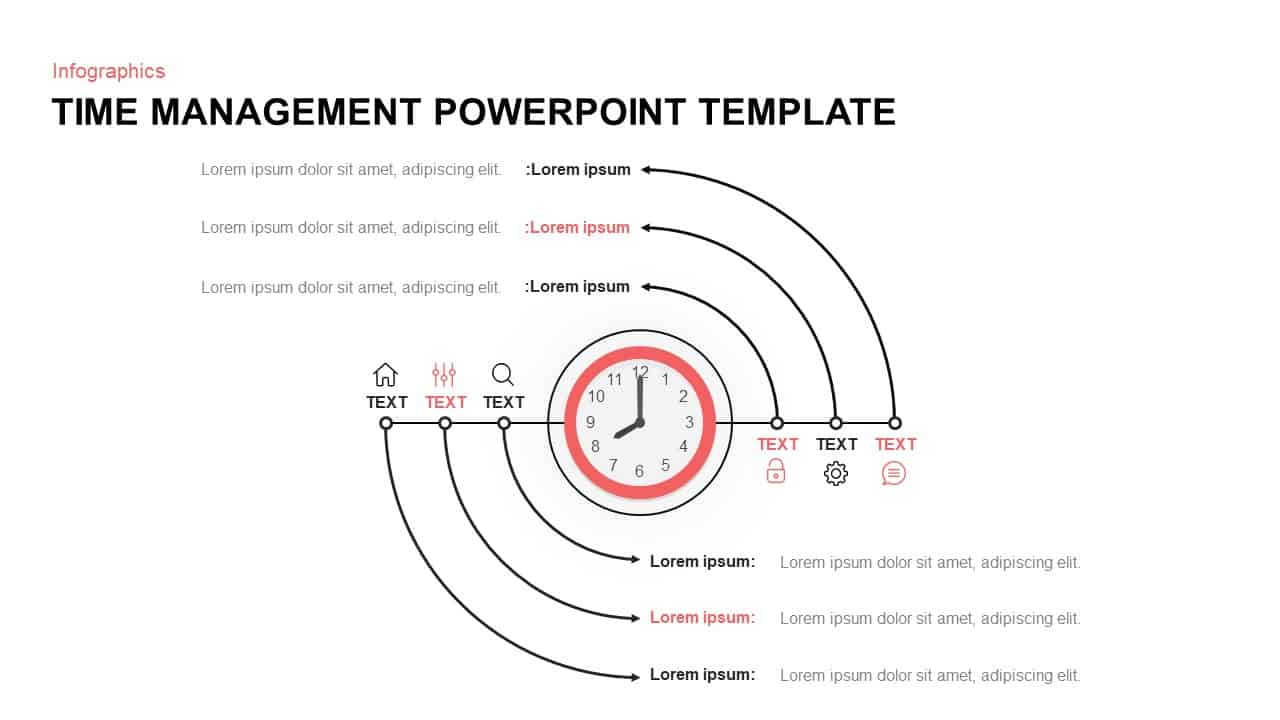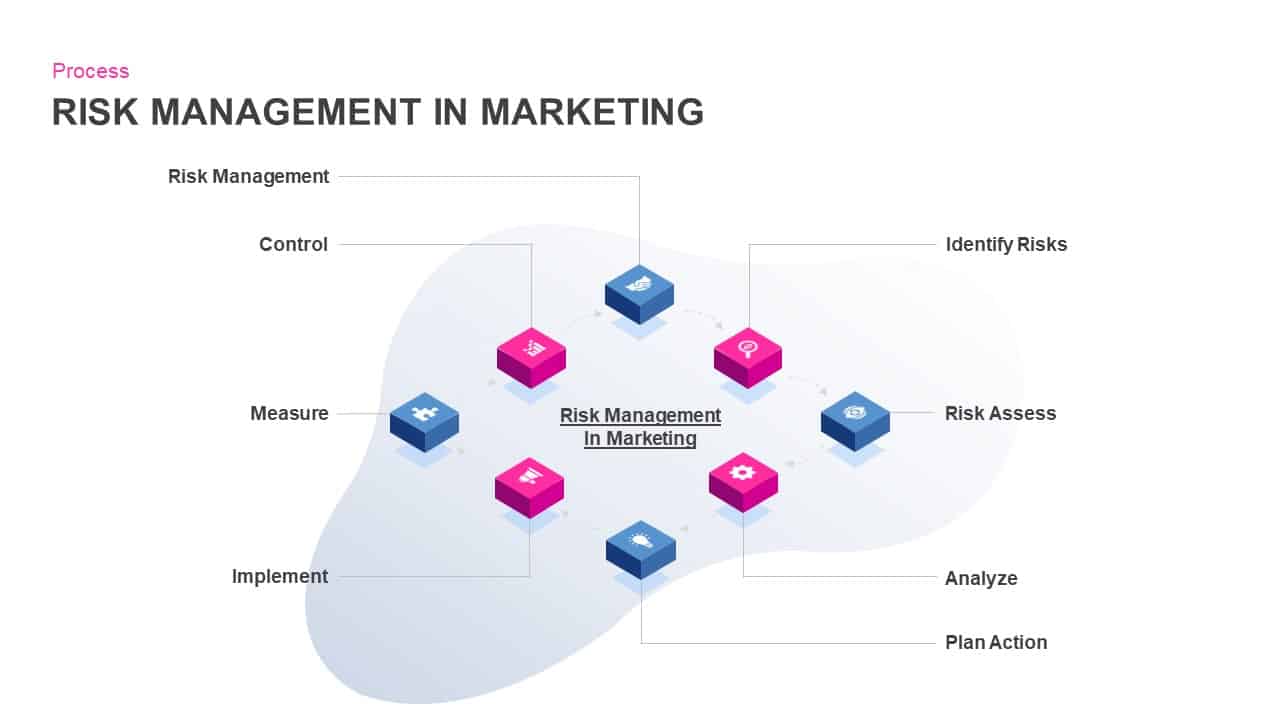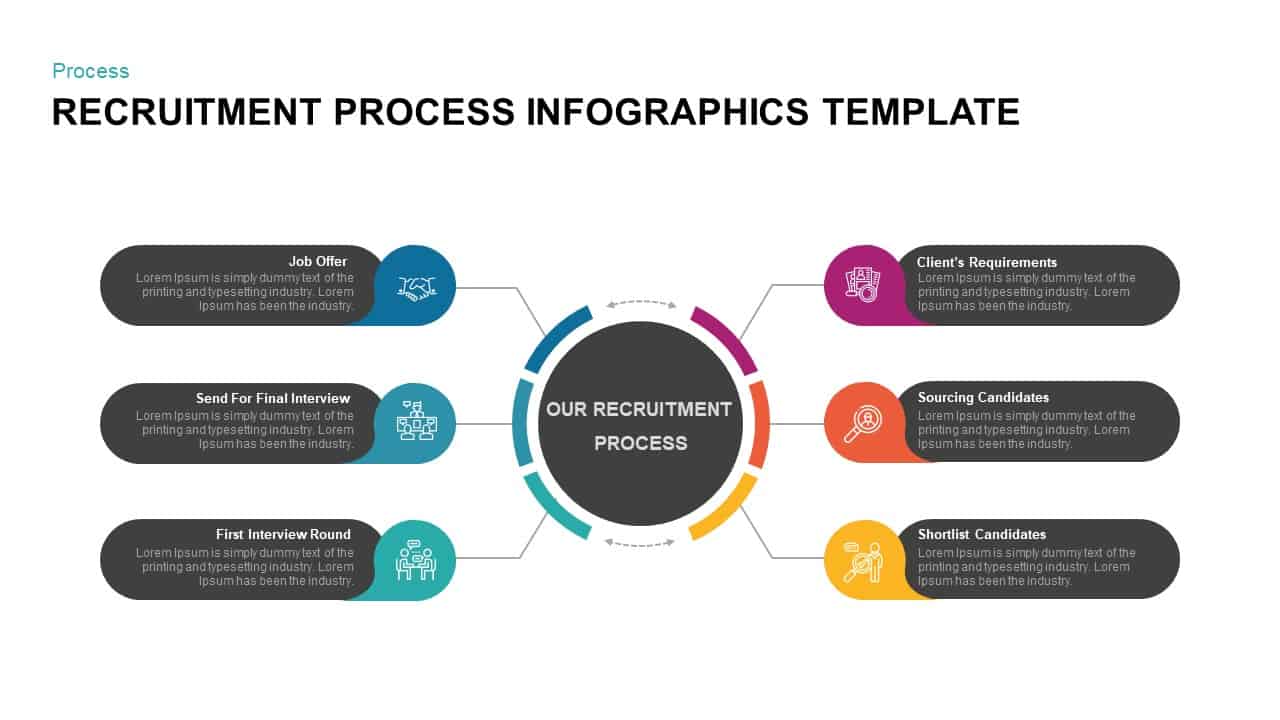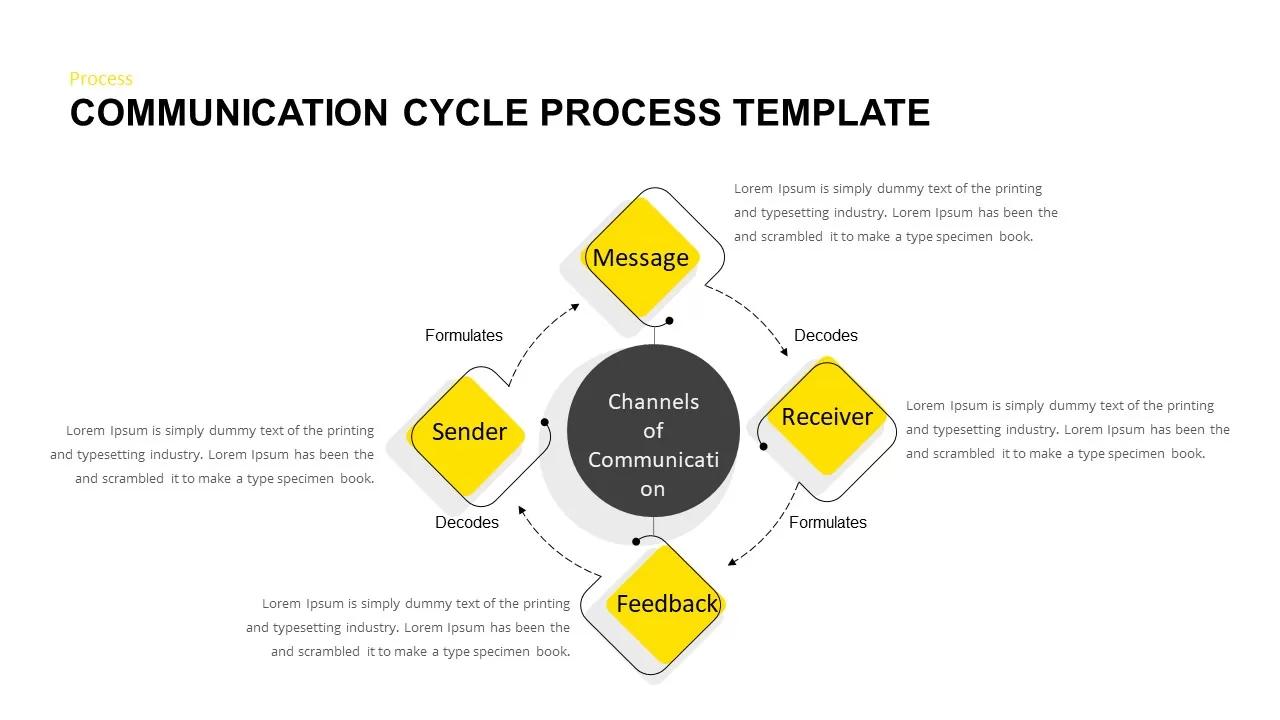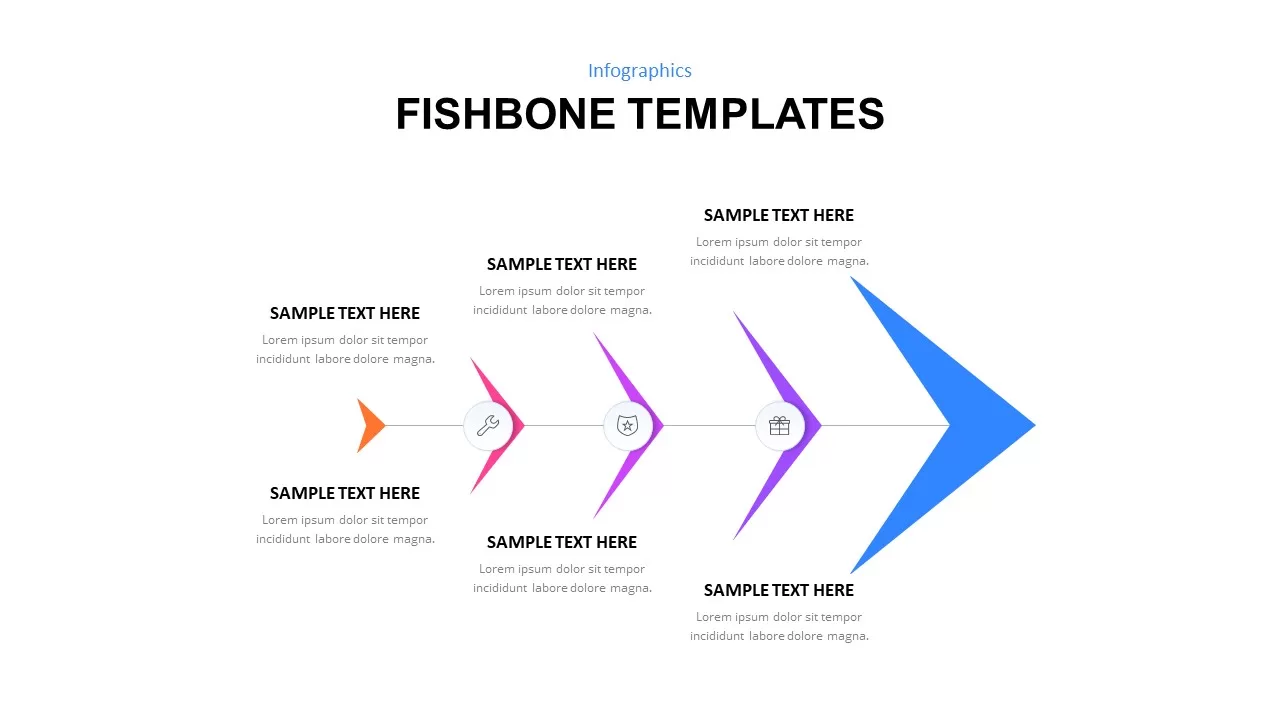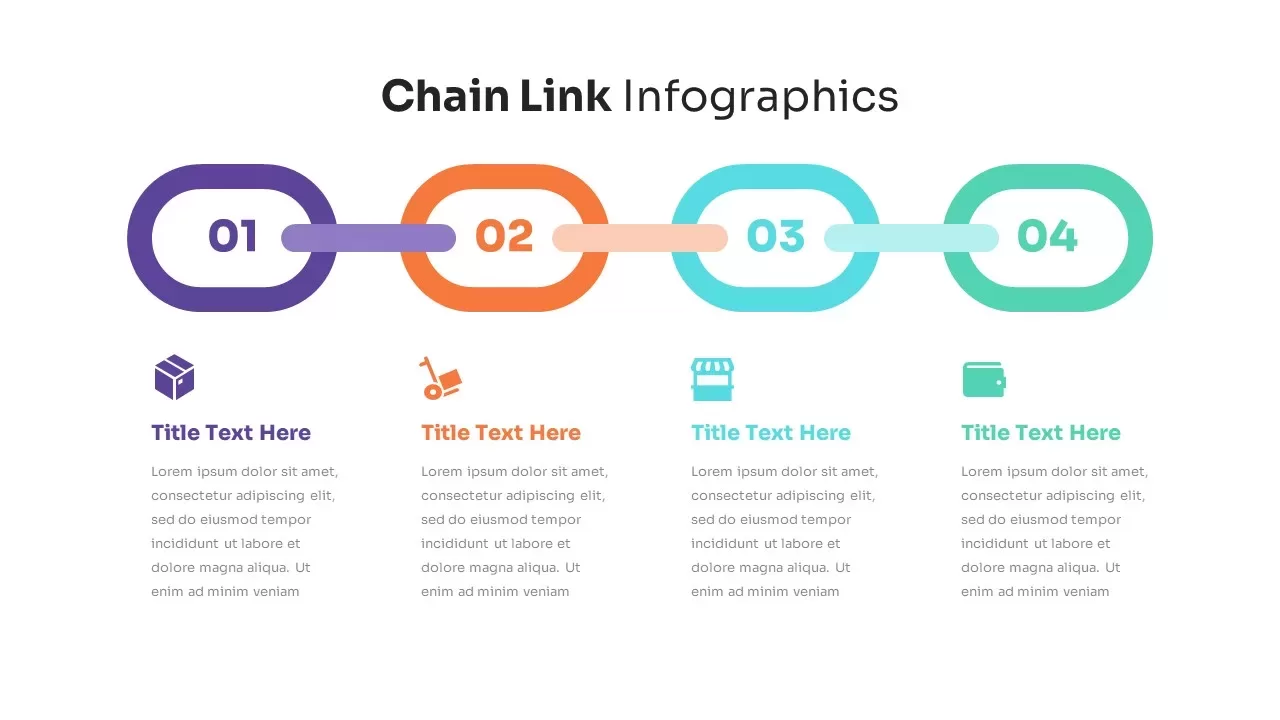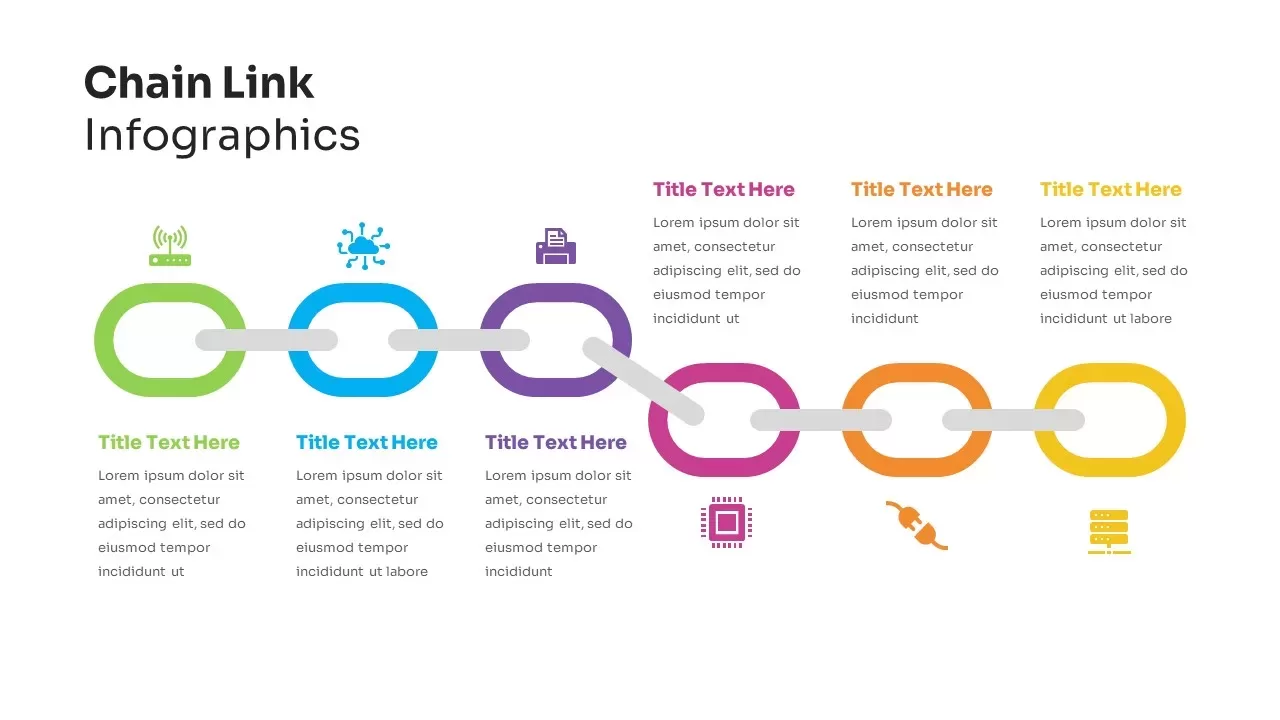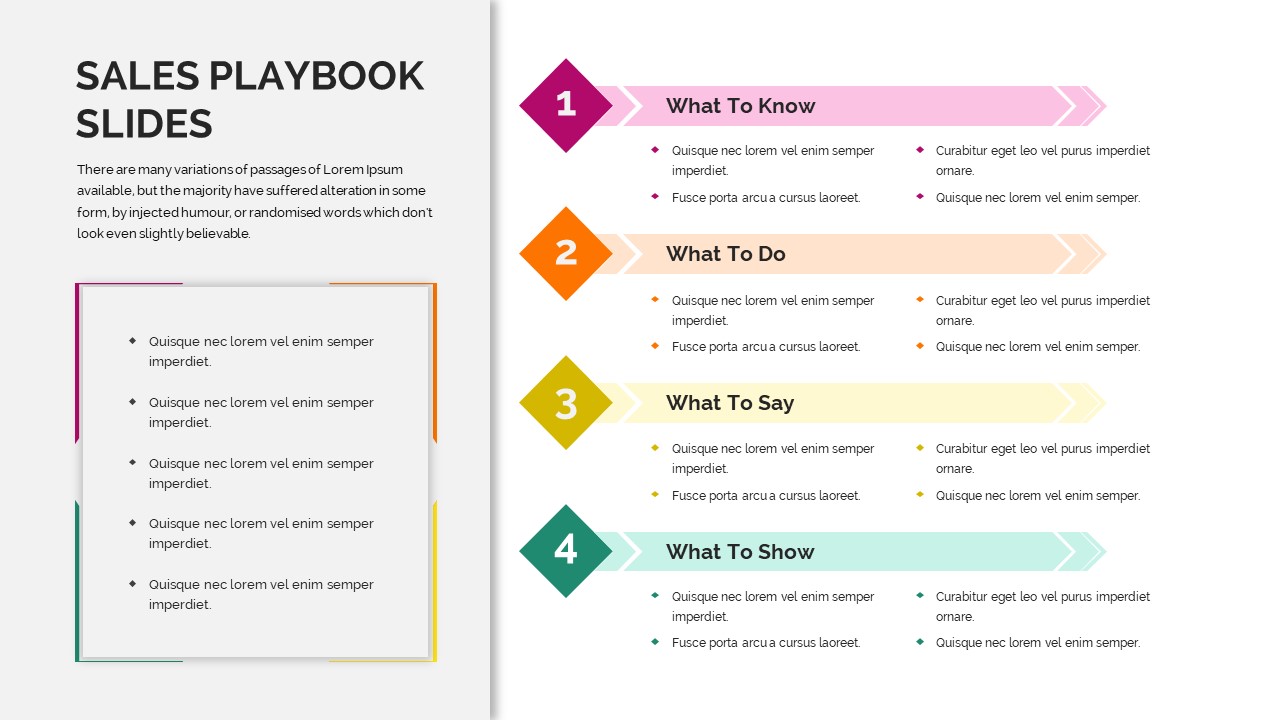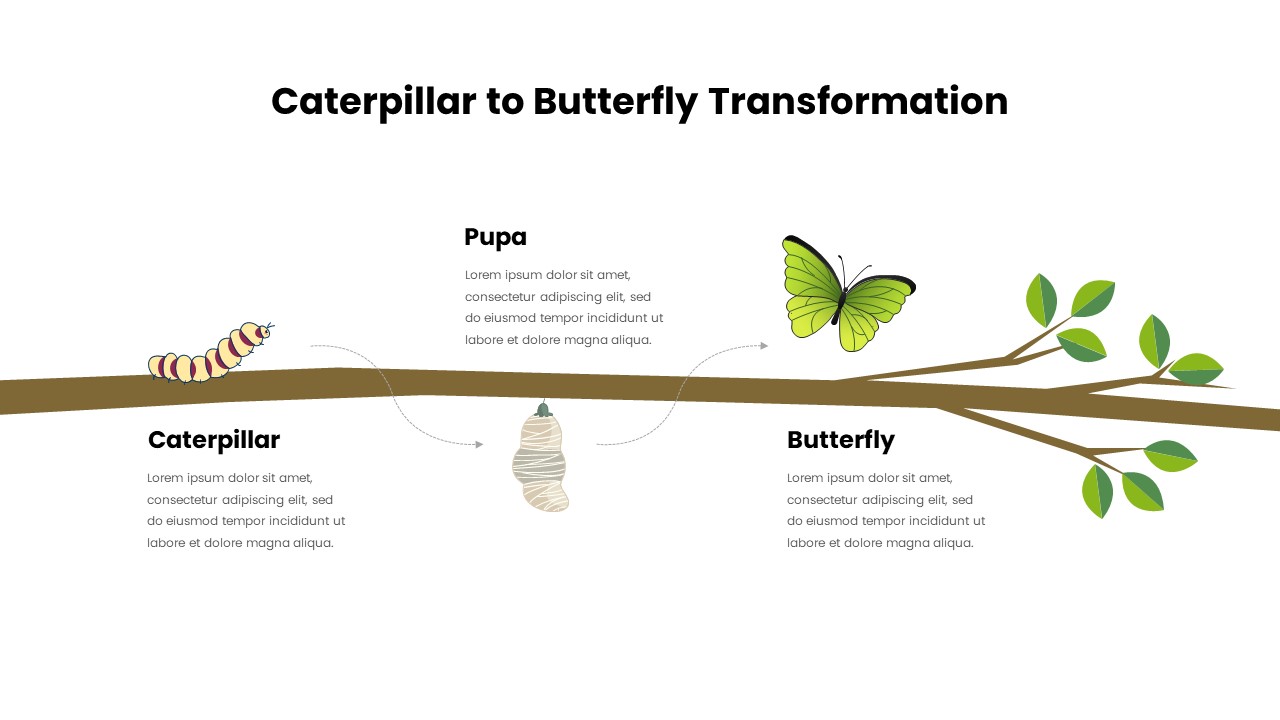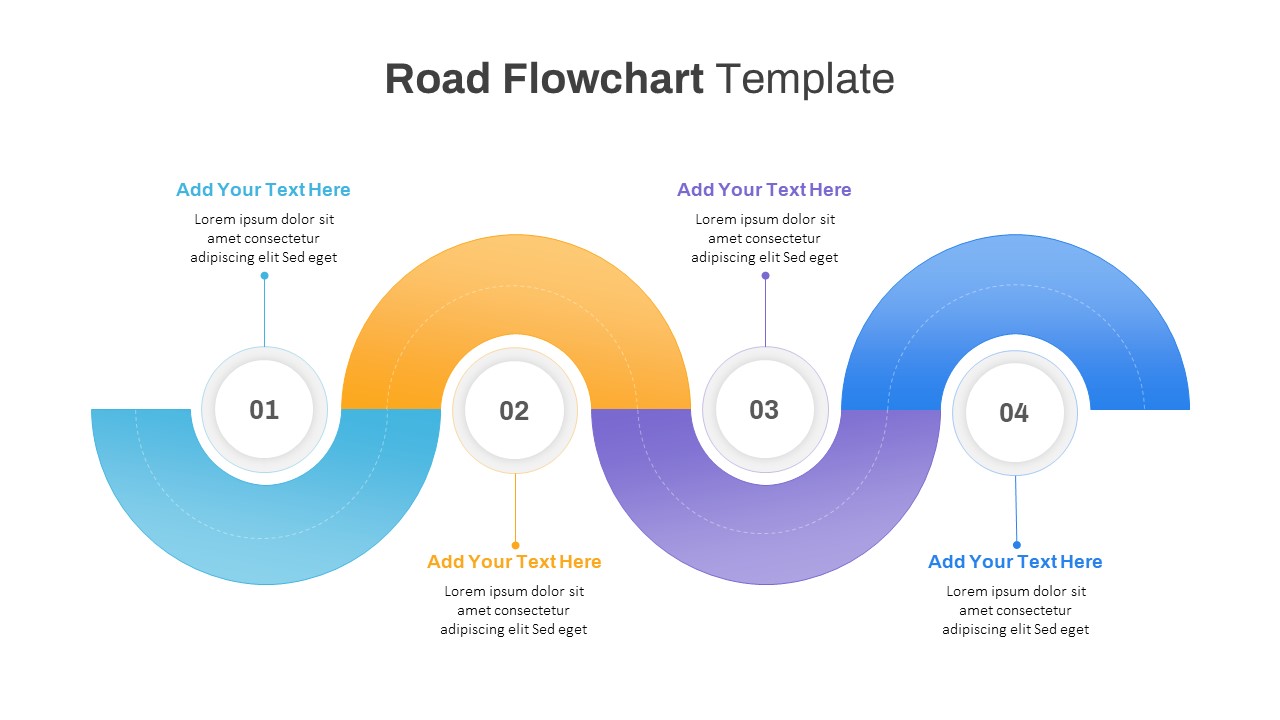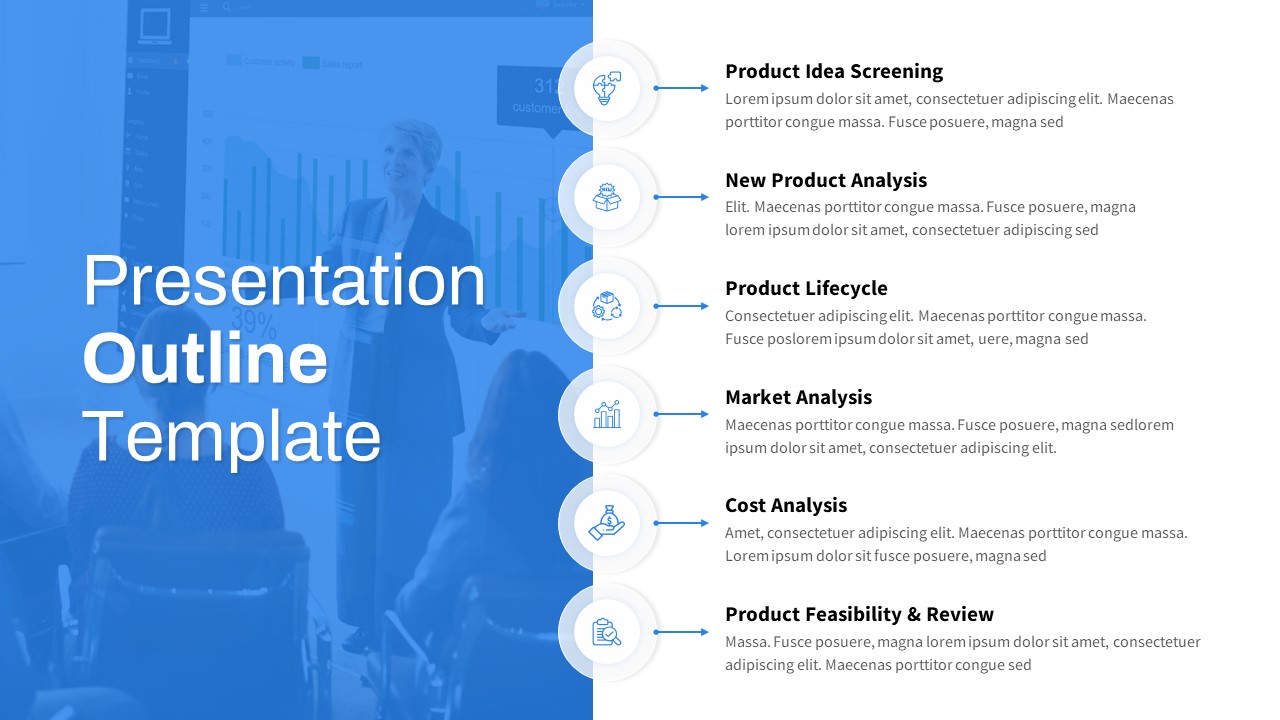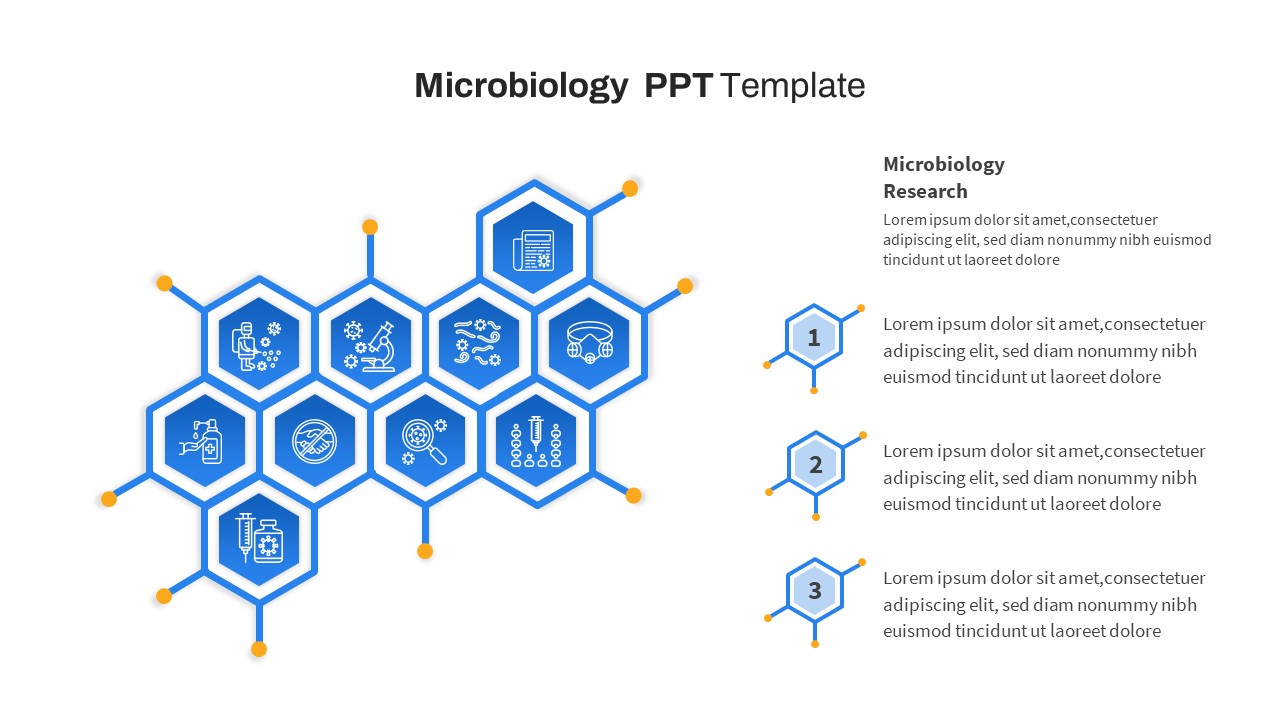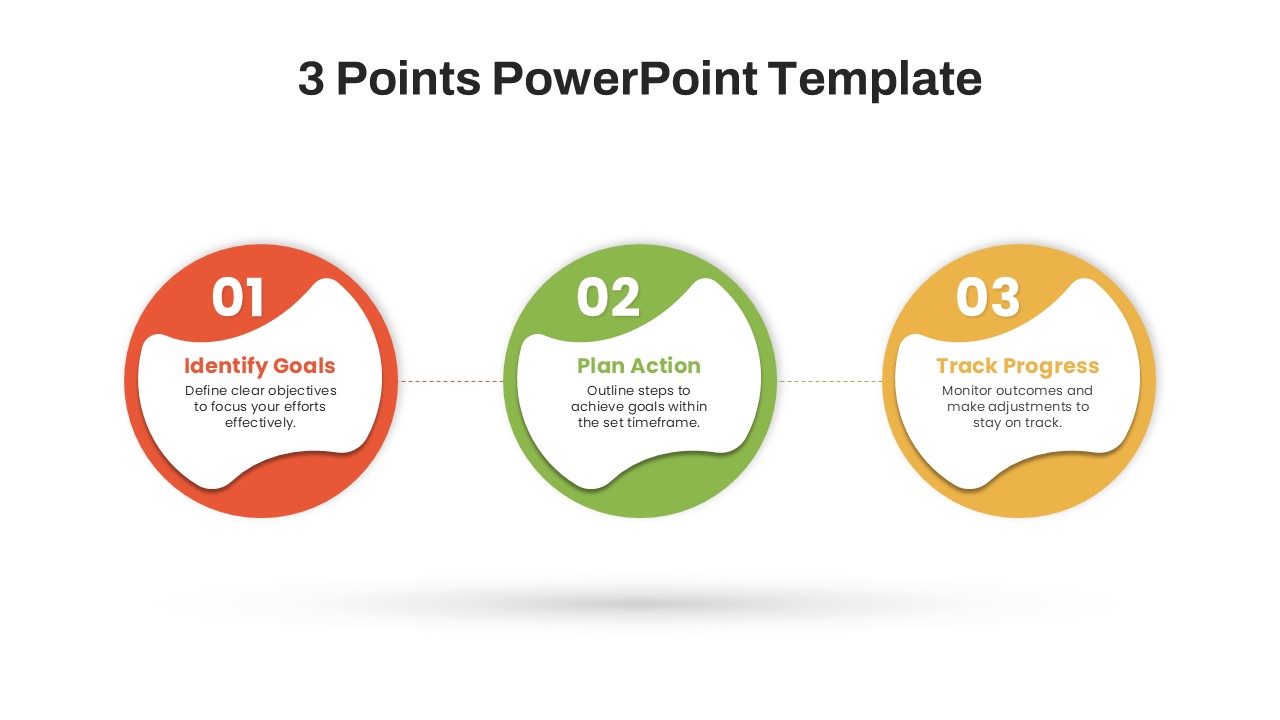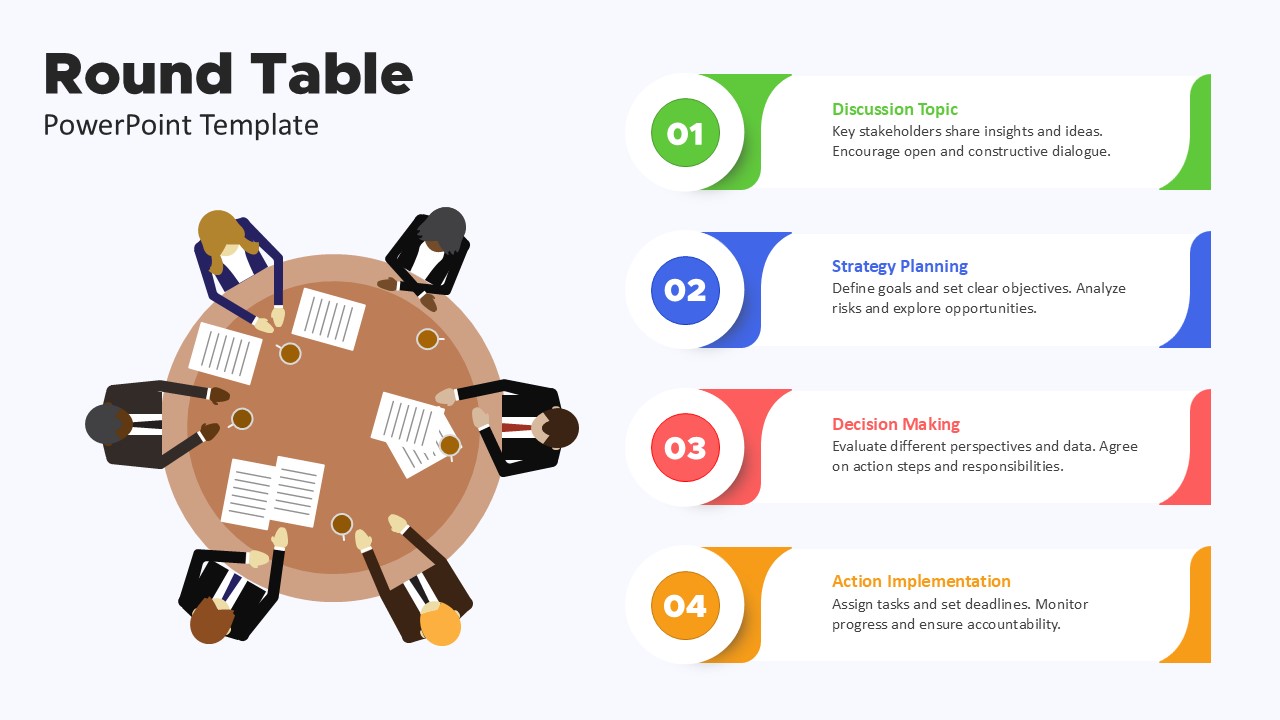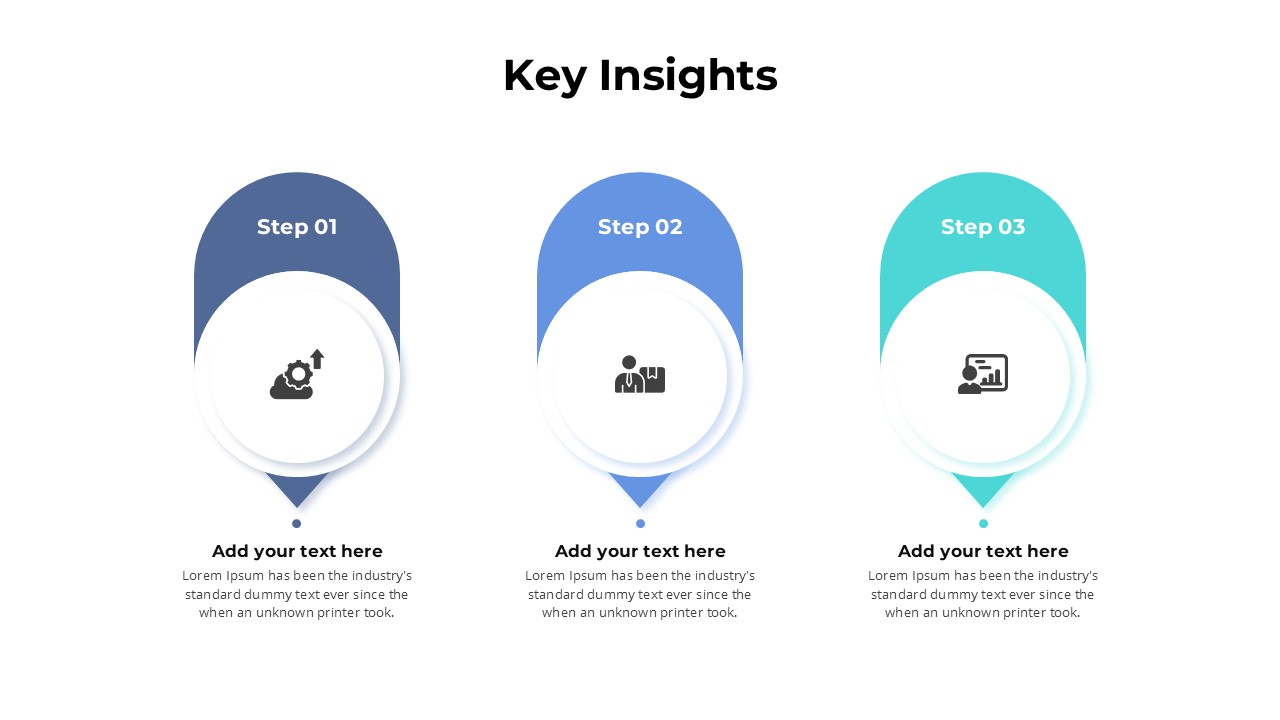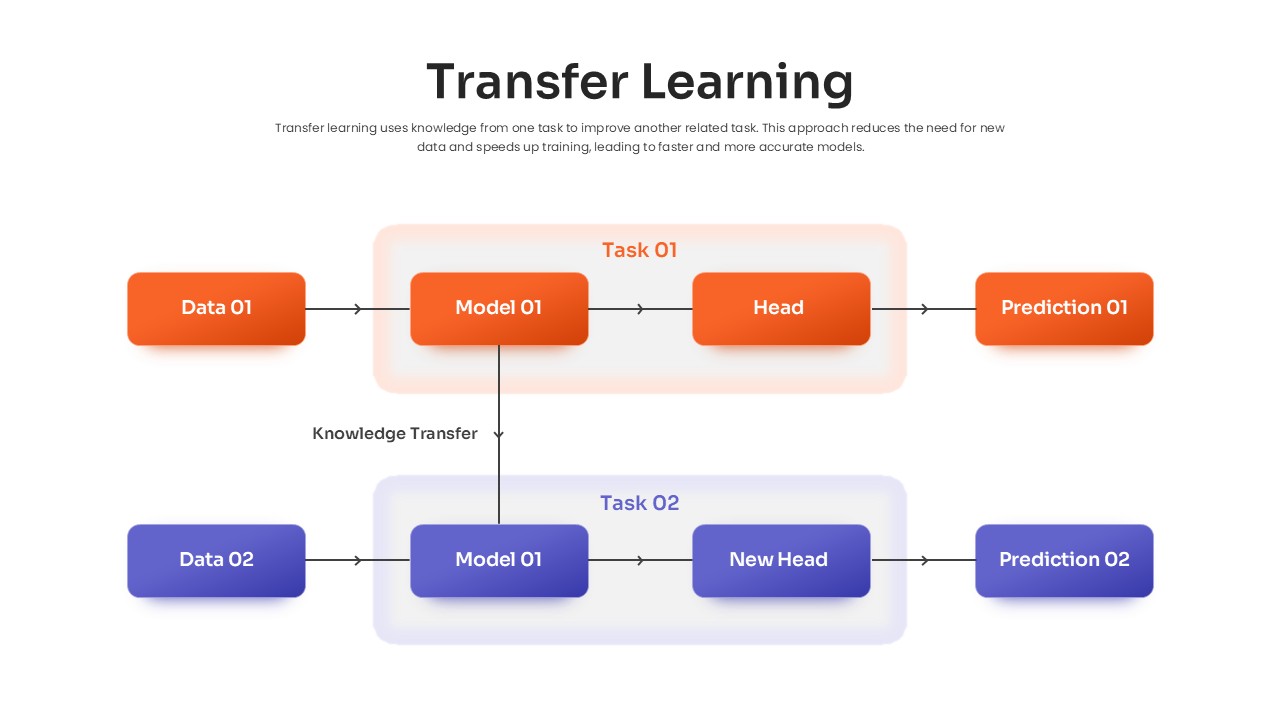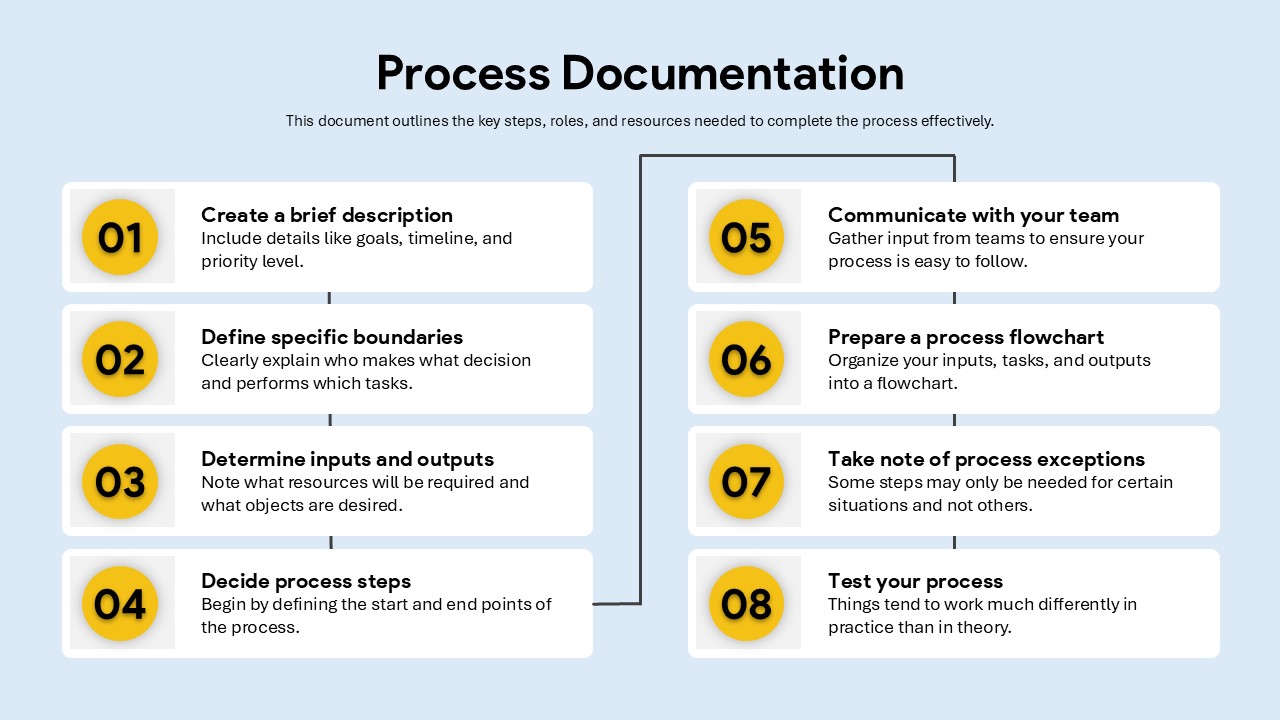Employee Lifecycle Process Template for PowerPoint & Google Slides
Description
Visualize every stage of your talent management journey with this eight-step circular employee lifecycle process diagram. The slide features a segmented donut chart with numbered, color-coded rings—Strategy, Attract, Recruit, Onboard, Learning & Development, Retain / Exit, Progression & Performance, and Recognition & Benefits—each paired with a clean icon placeholder. Adjacent text areas let you document objectives, KPIs, or action items for each phase, ensuring clarity for HR teams, department heads, and stakeholders. Built on a neutral white background with subtle drop shadows, the infographic balances vibrant colors with a minimalist aesthetic to maintain focus on your content.
Designed for effortless editing, this template uses master slides and fully editable vector shapes so you can swap icons, modify segment colors, or adjust labels in seconds. Theme-aware color palettes let you apply corporate branding instantly, while built-in alignment guides guarantee perfect spacing across all elements. Whether you need to expand the lifecycle with additional stages or condense it for a high-level overview, simply duplicate or hide segments without breaking the overall layout.
Optimized for both PowerPoint and Google Slides, this diagram renders consistently across platforms and devices—eliminating version control headaches in collaborative environments. From quarterly talent reviews and onboarding workshops to executive board presentations and strategic HR planning sessions, this versatile lifecycle slide empowers you to communicate complex workflows clearly, align cross-functional teams, and drive data-driven discussions with minimal prep time and maximum impact.
Who is it for
HR directors, talent acquisition specialists, and learning & development teams will use this lifecycle diagram to map out recruitment, training, and retention strategies. Senior executives, department managers, and consultants can also leverage it to align stakeholders around key employee-centric initiatives and KPI frameworks.
Other Uses
Repurpose this circular framework for customer journey mapping, product launch roadmaps, project phase tracking, or vendor onboarding processes. Adjust segment titles, icons, and colors to suit any structured, multi-stage narrative or performance review scenario.
Login to download this file