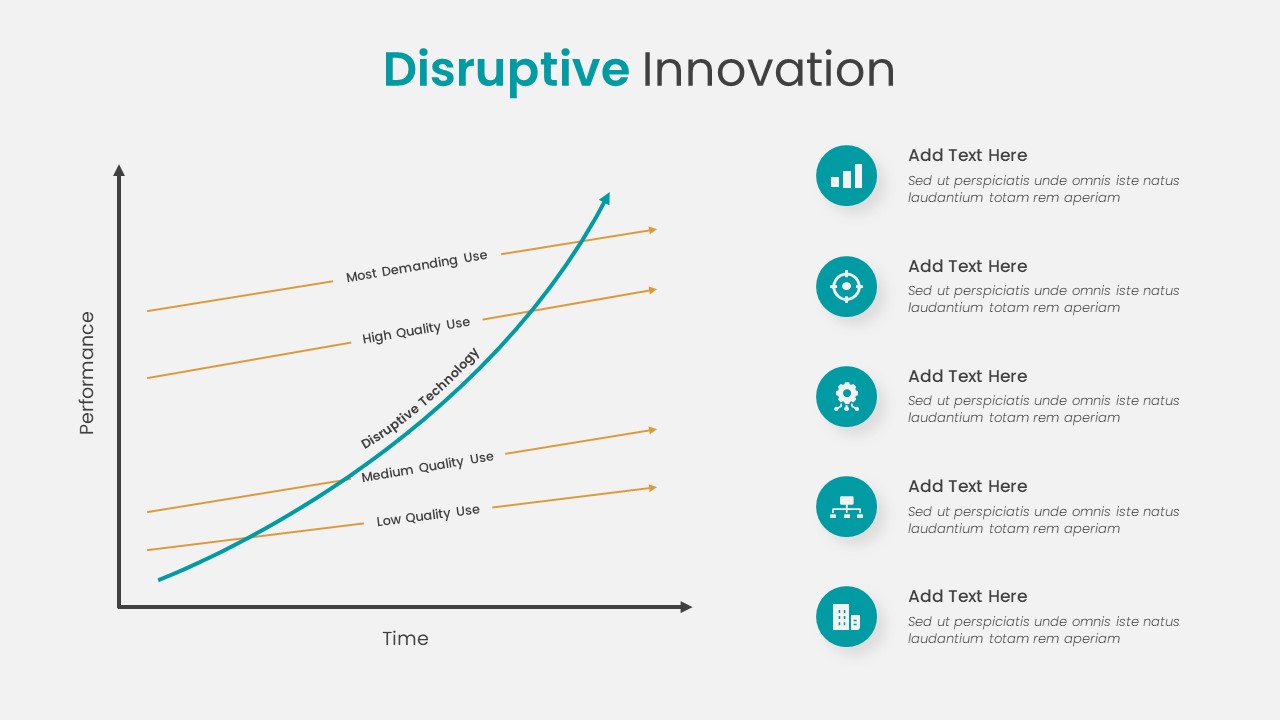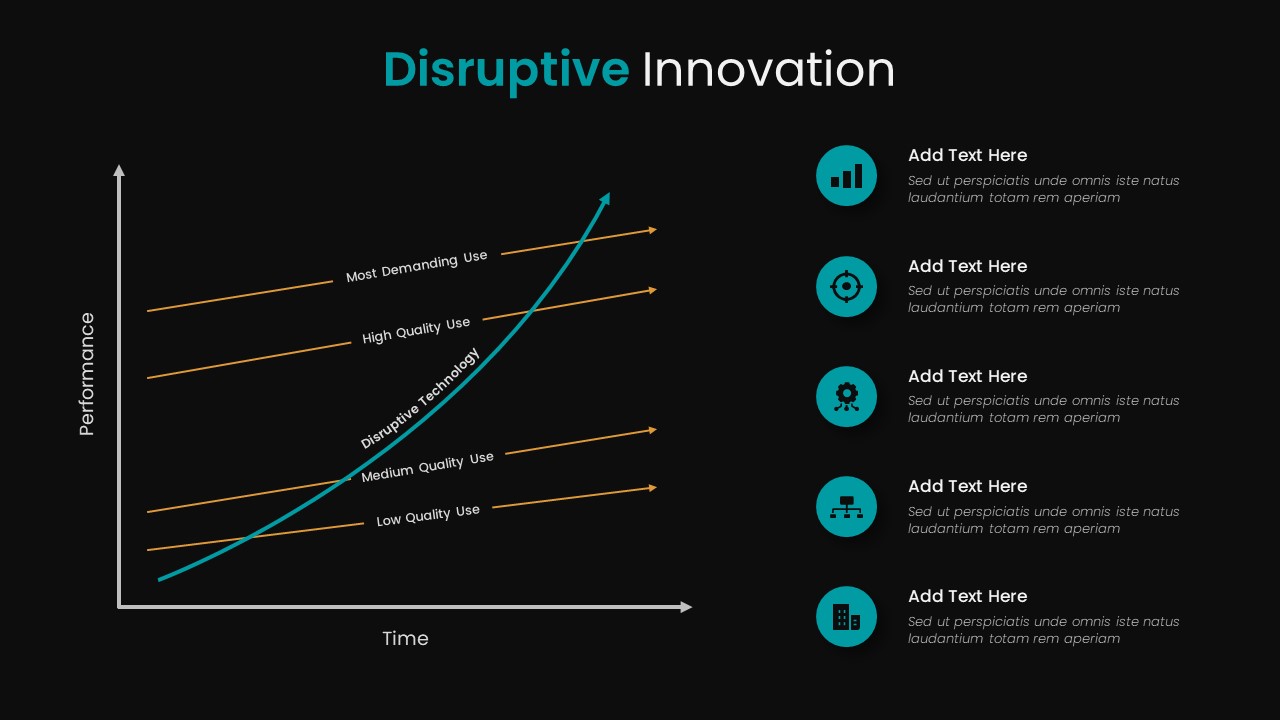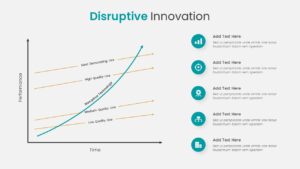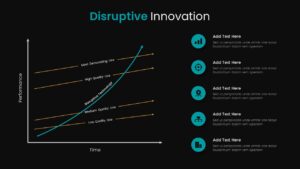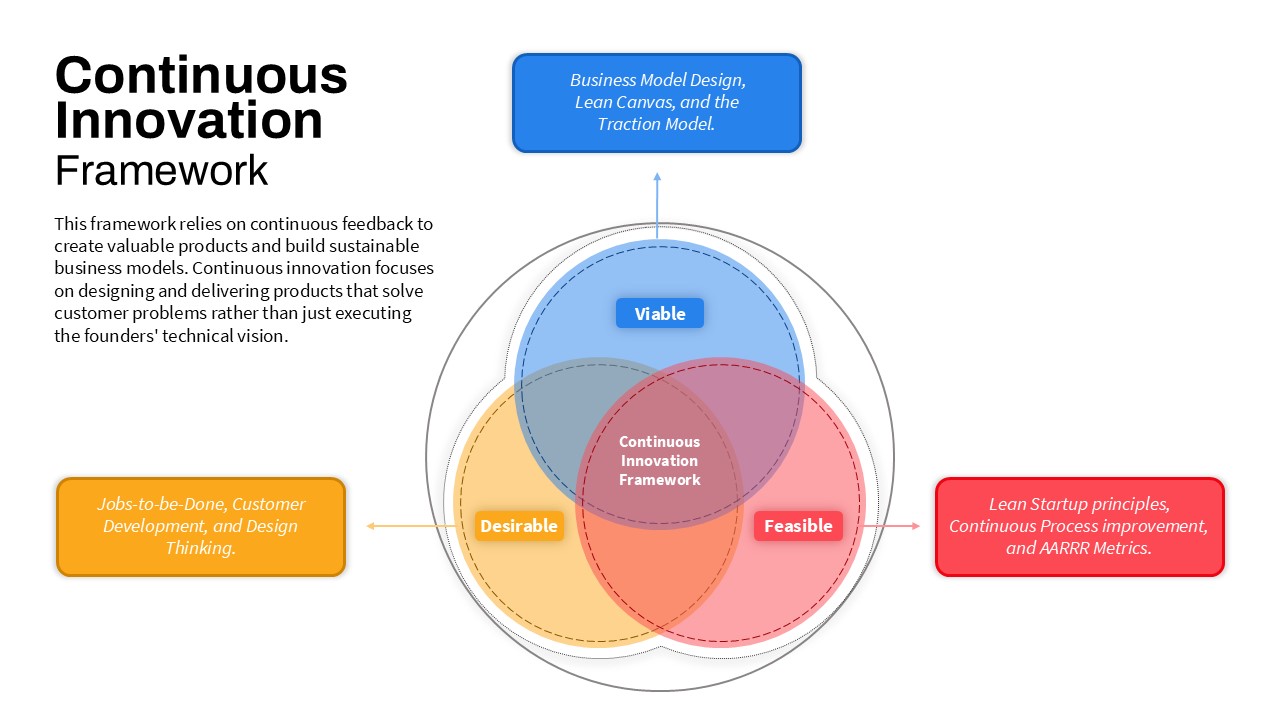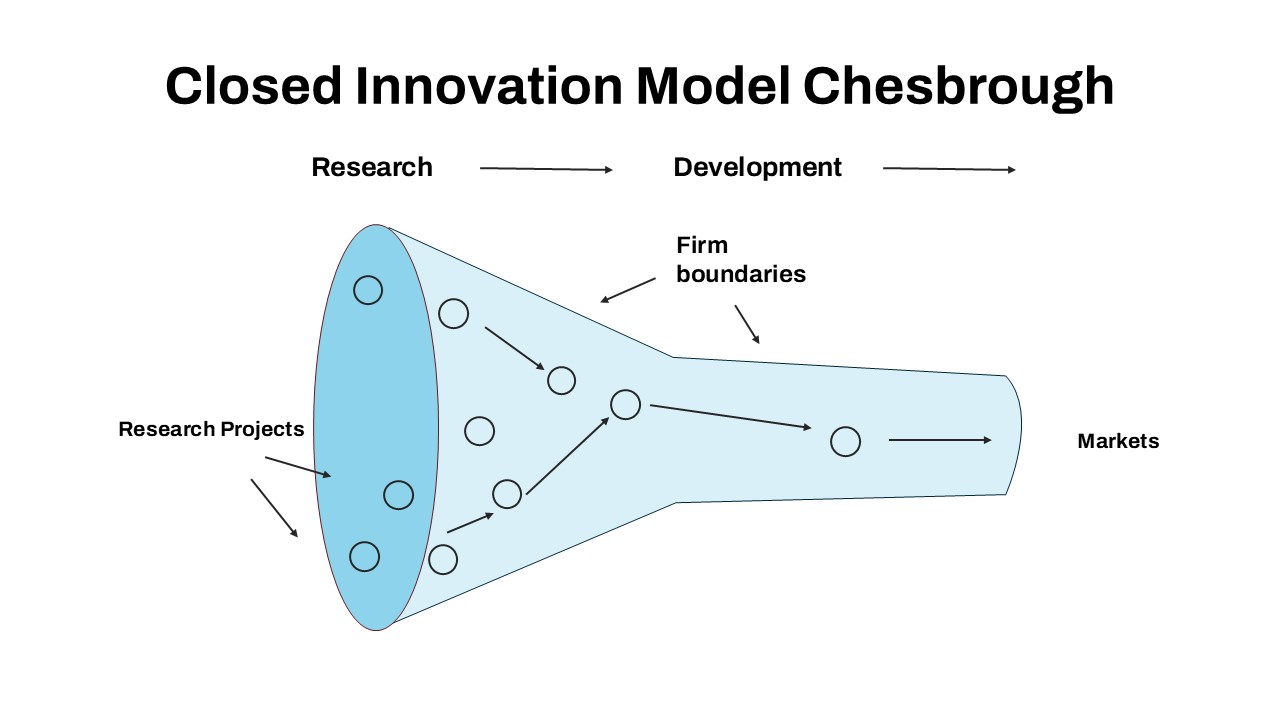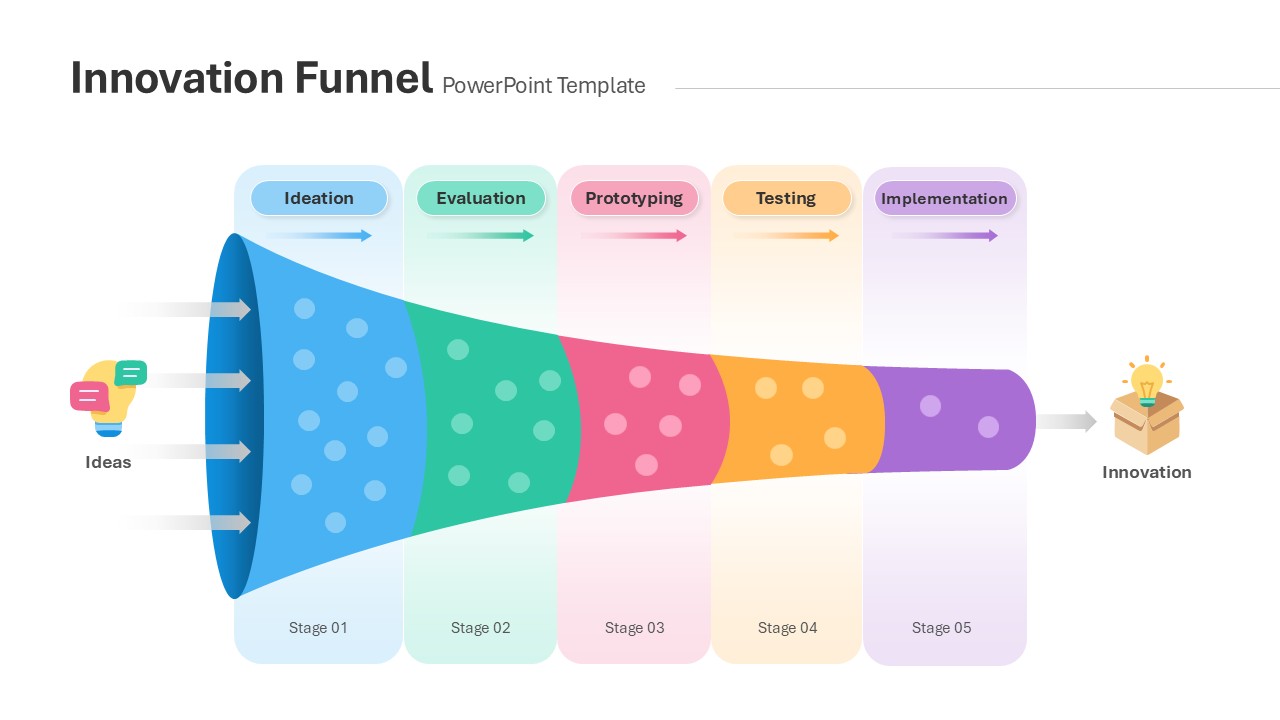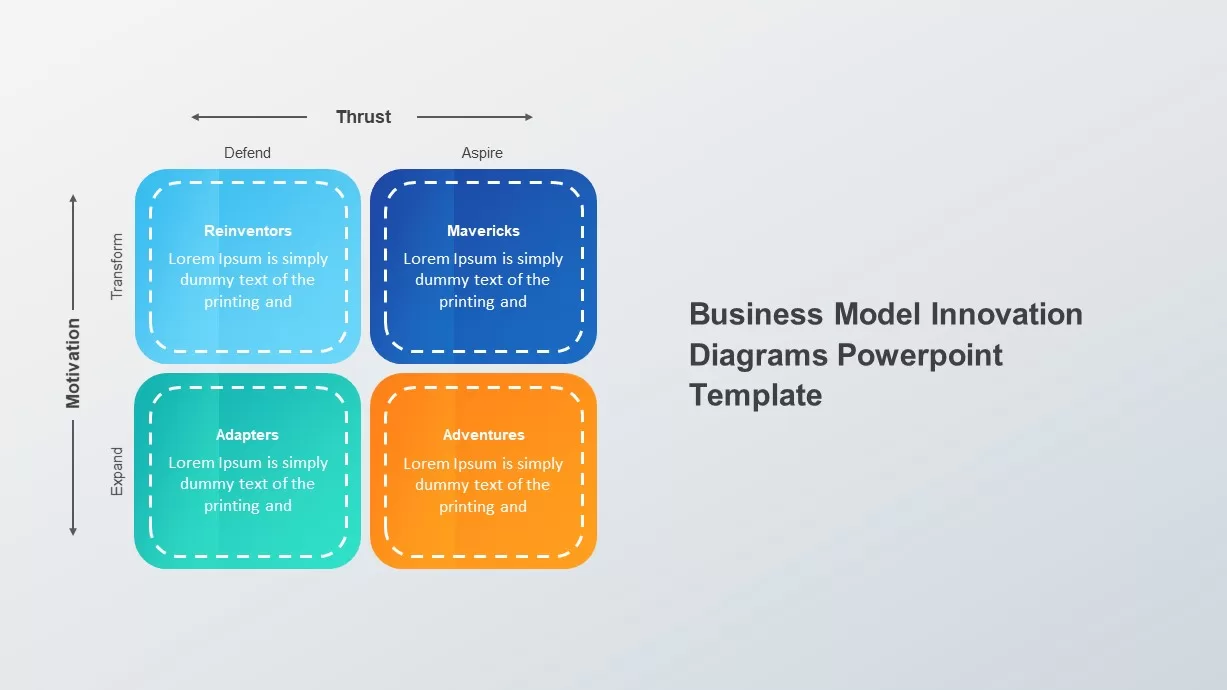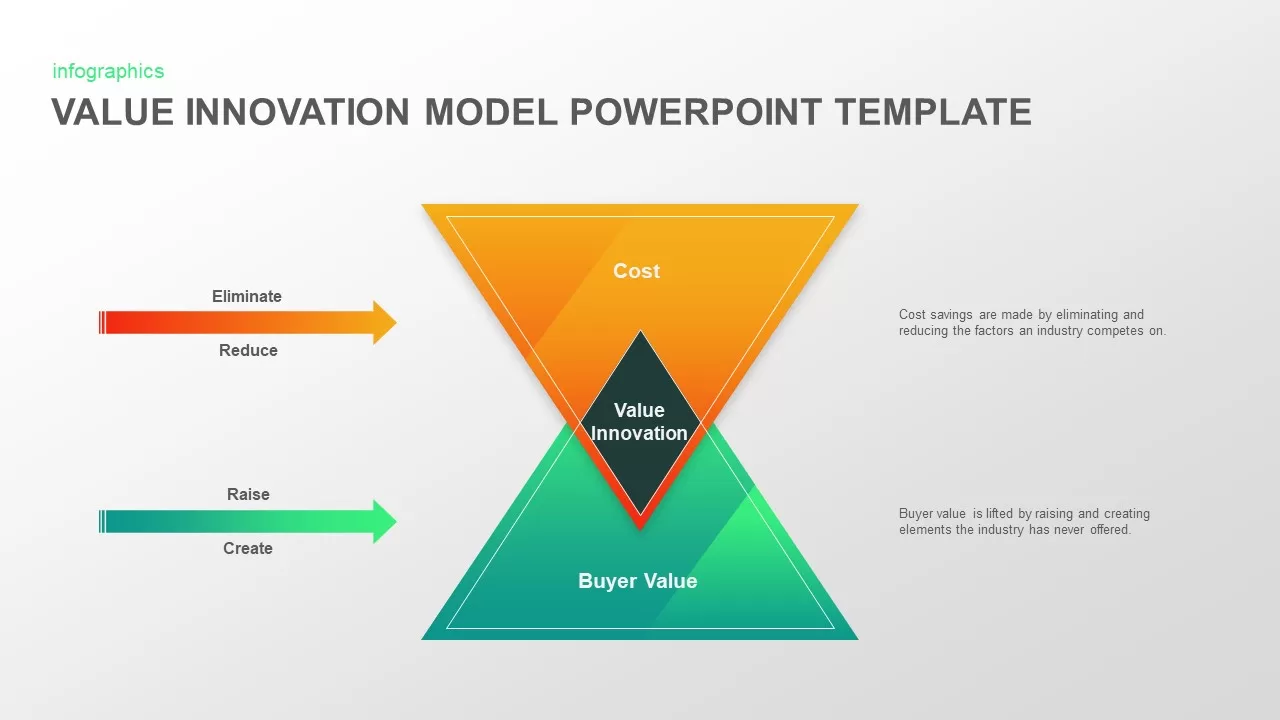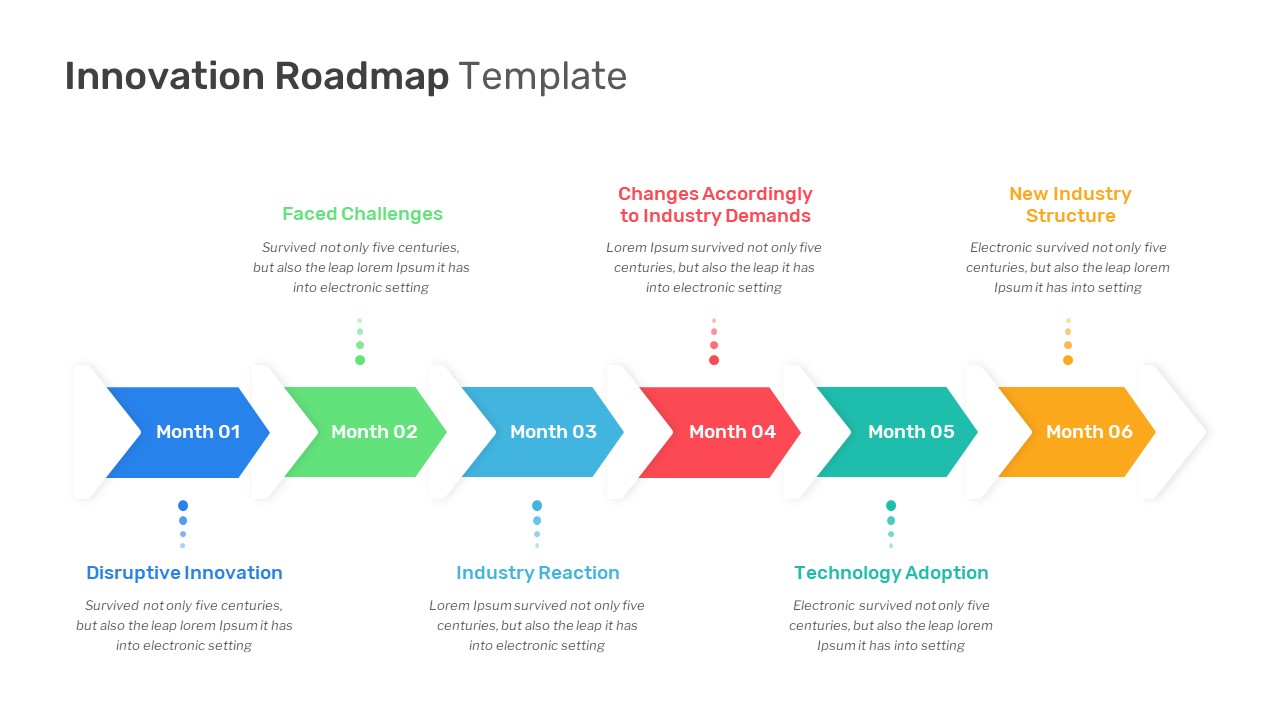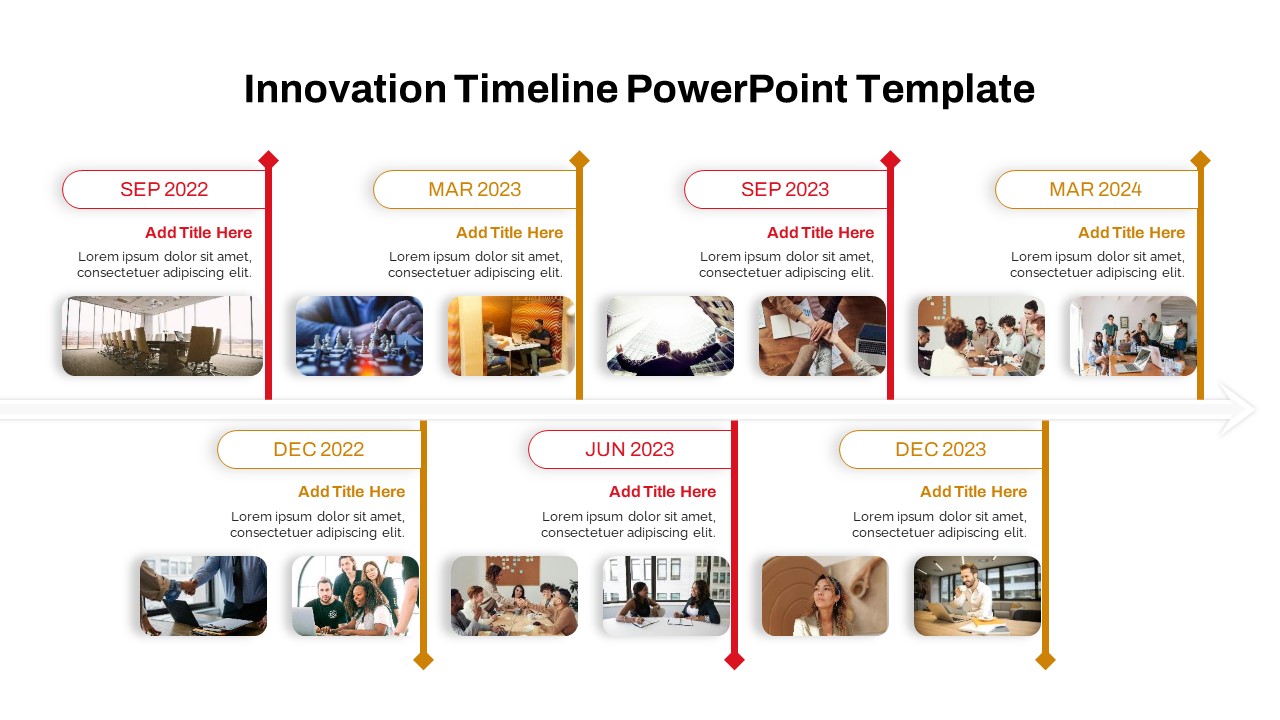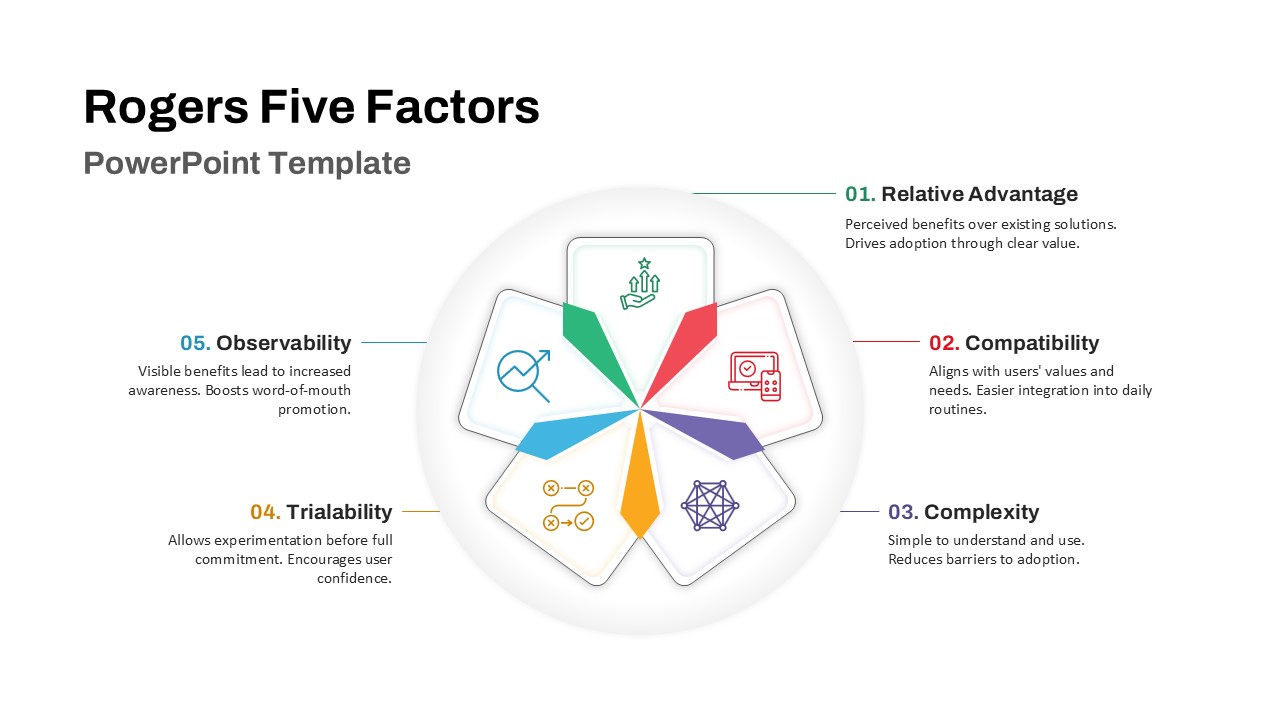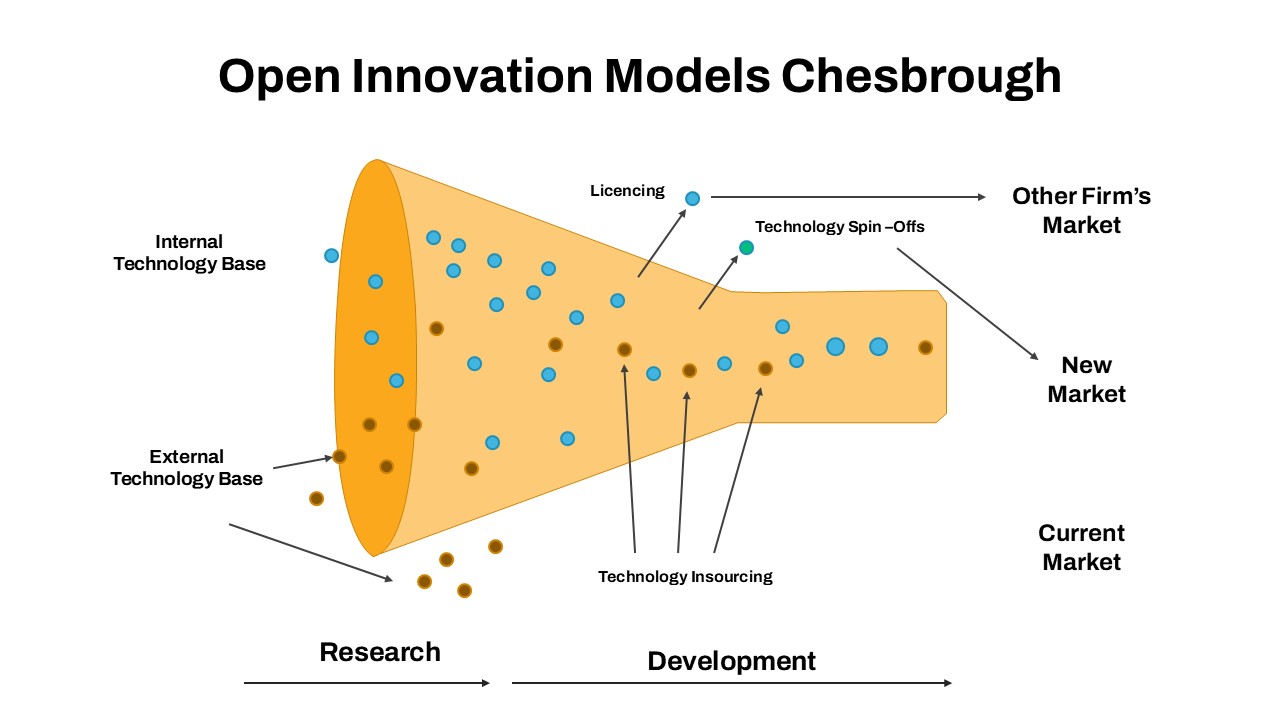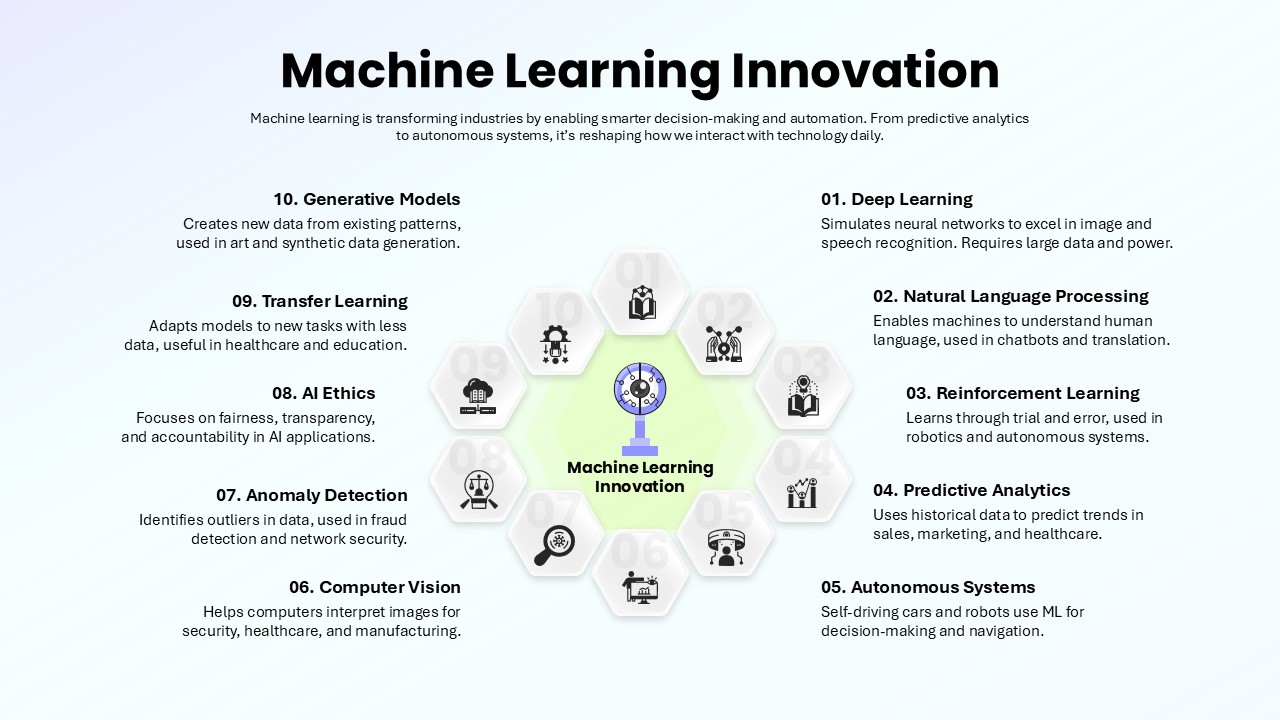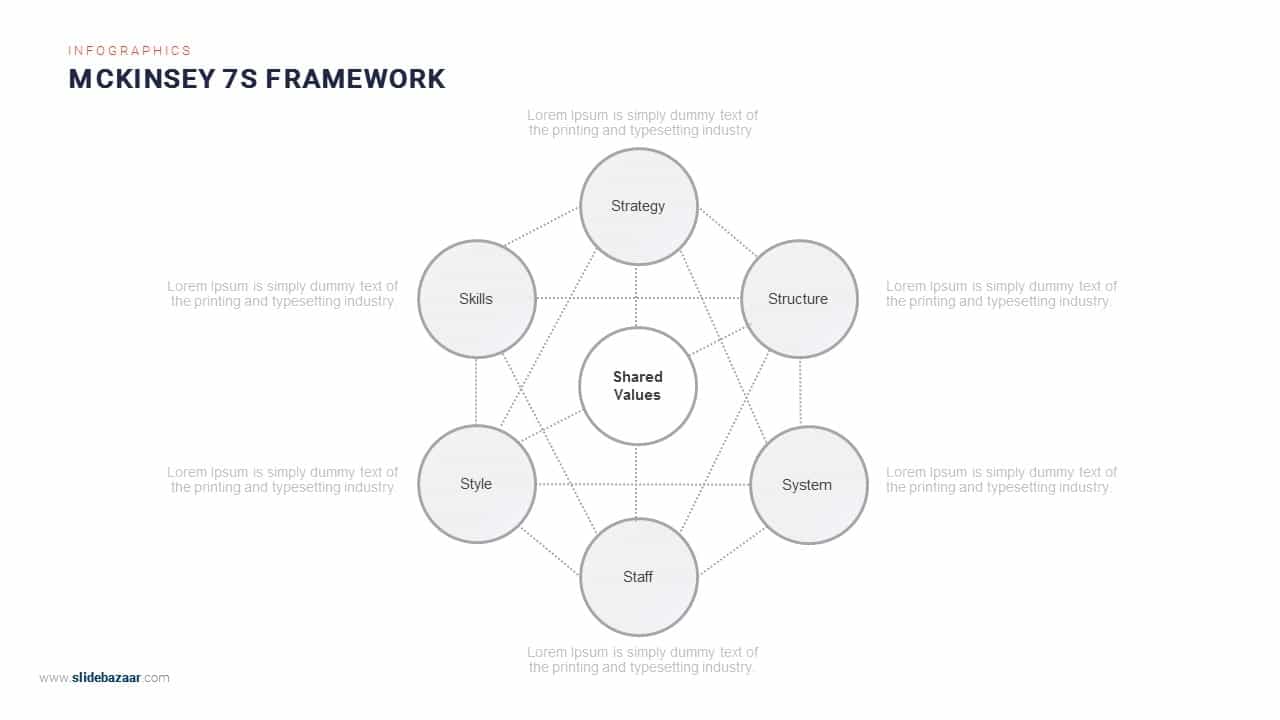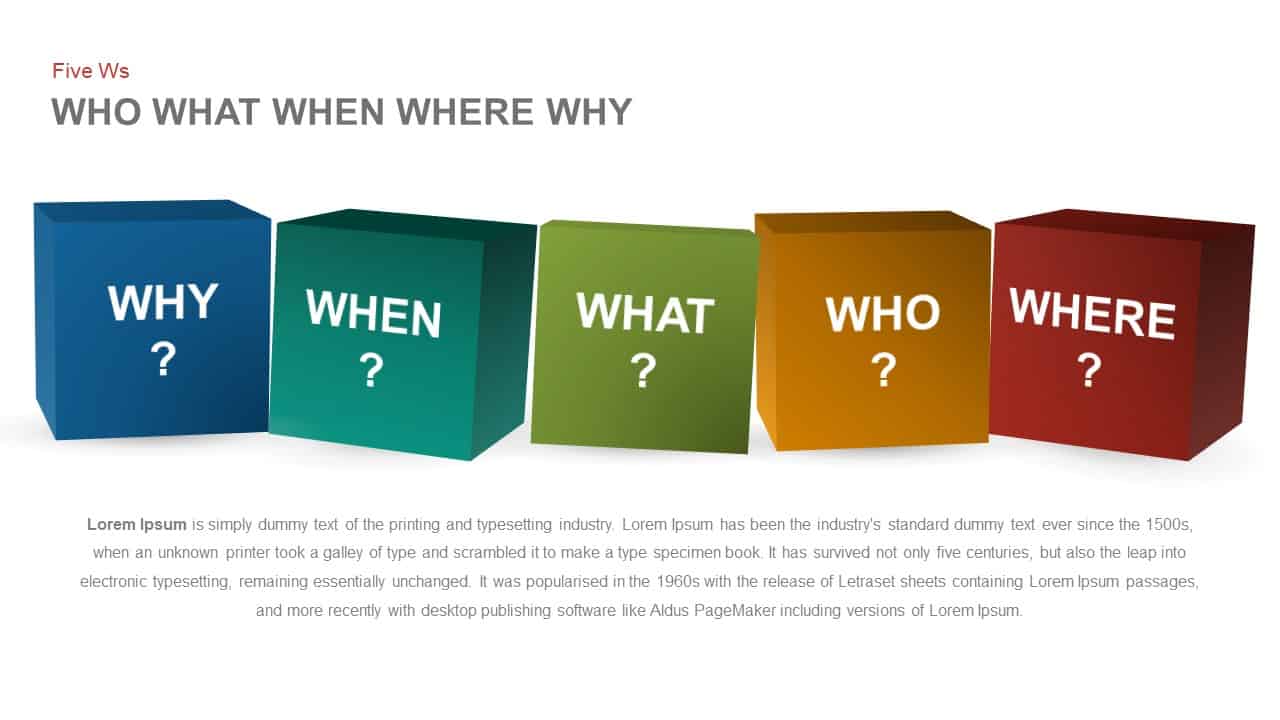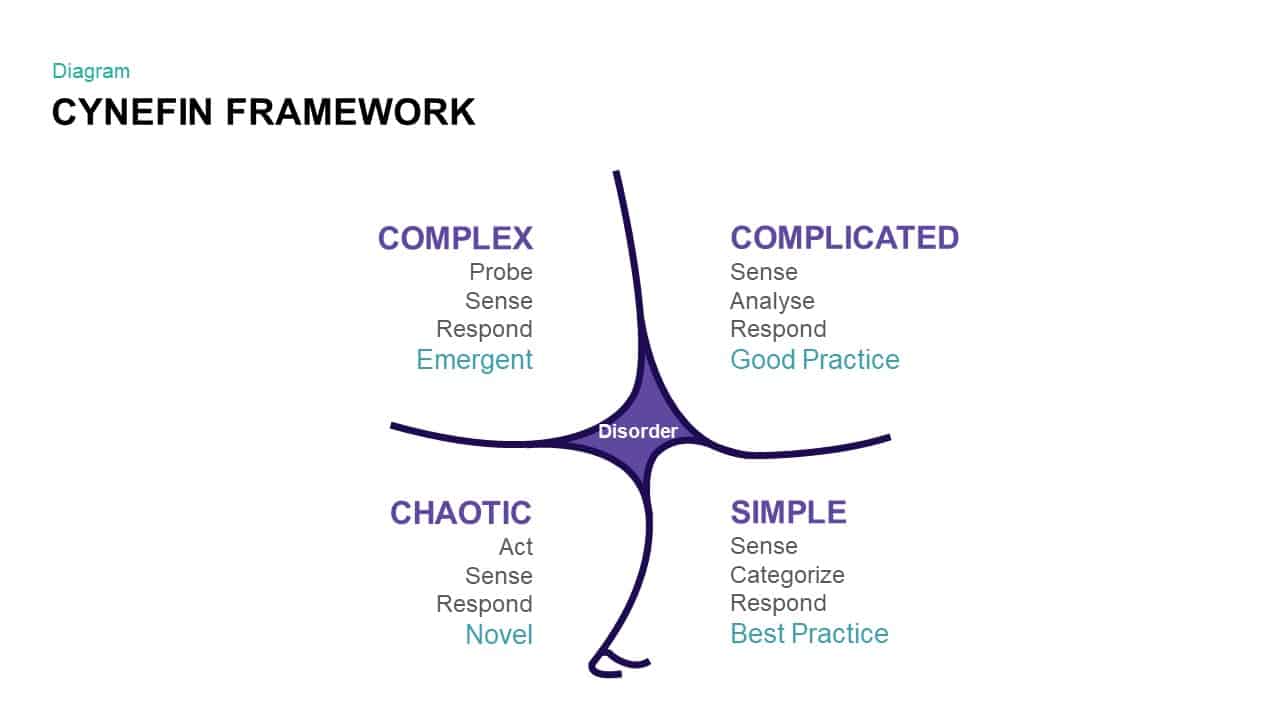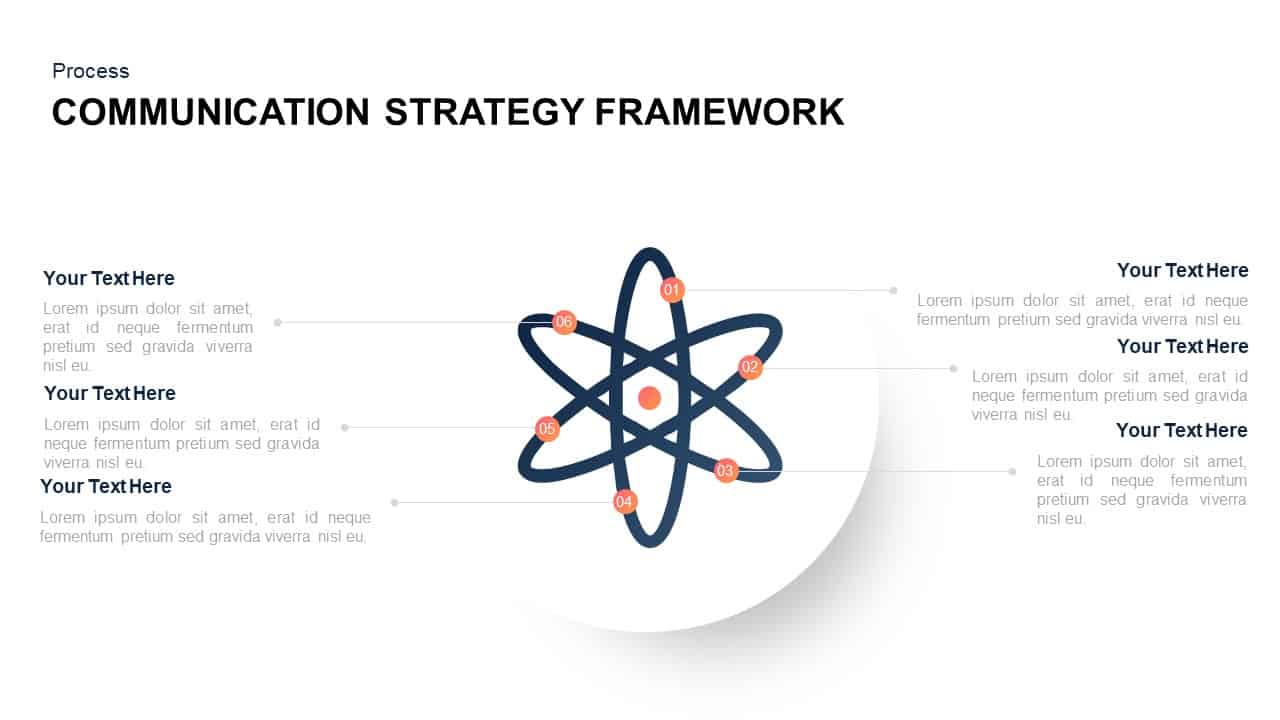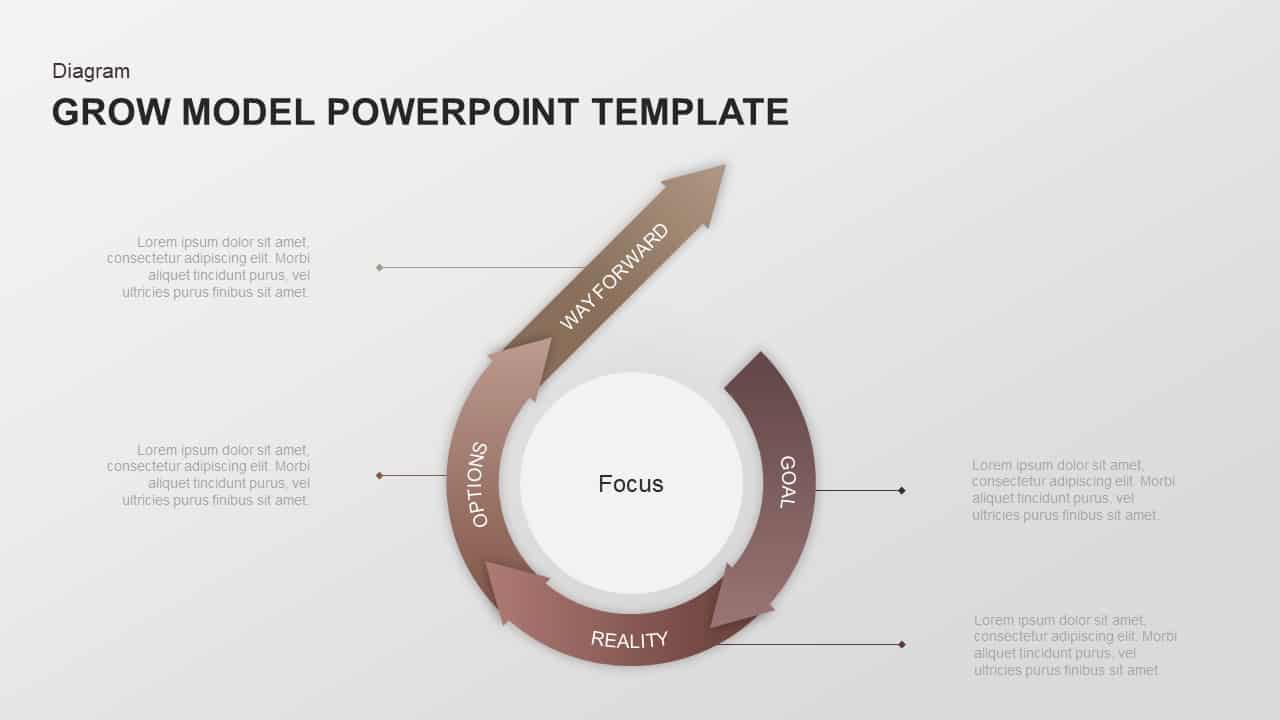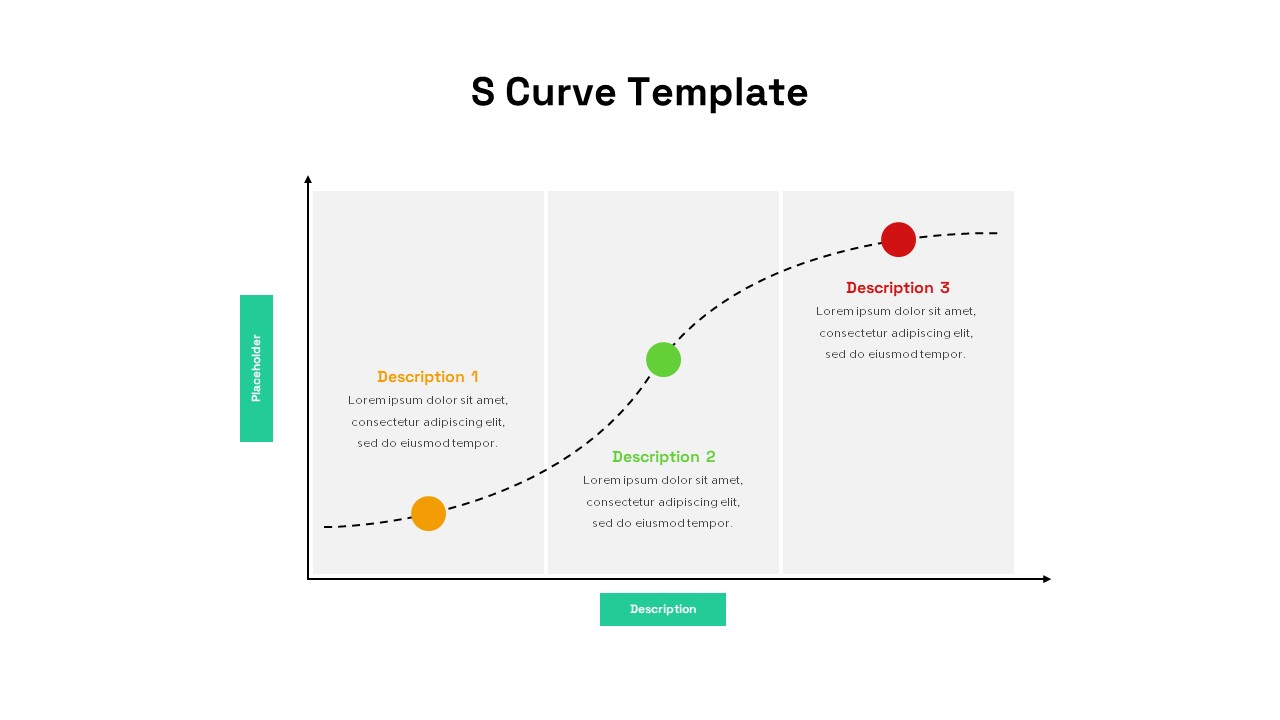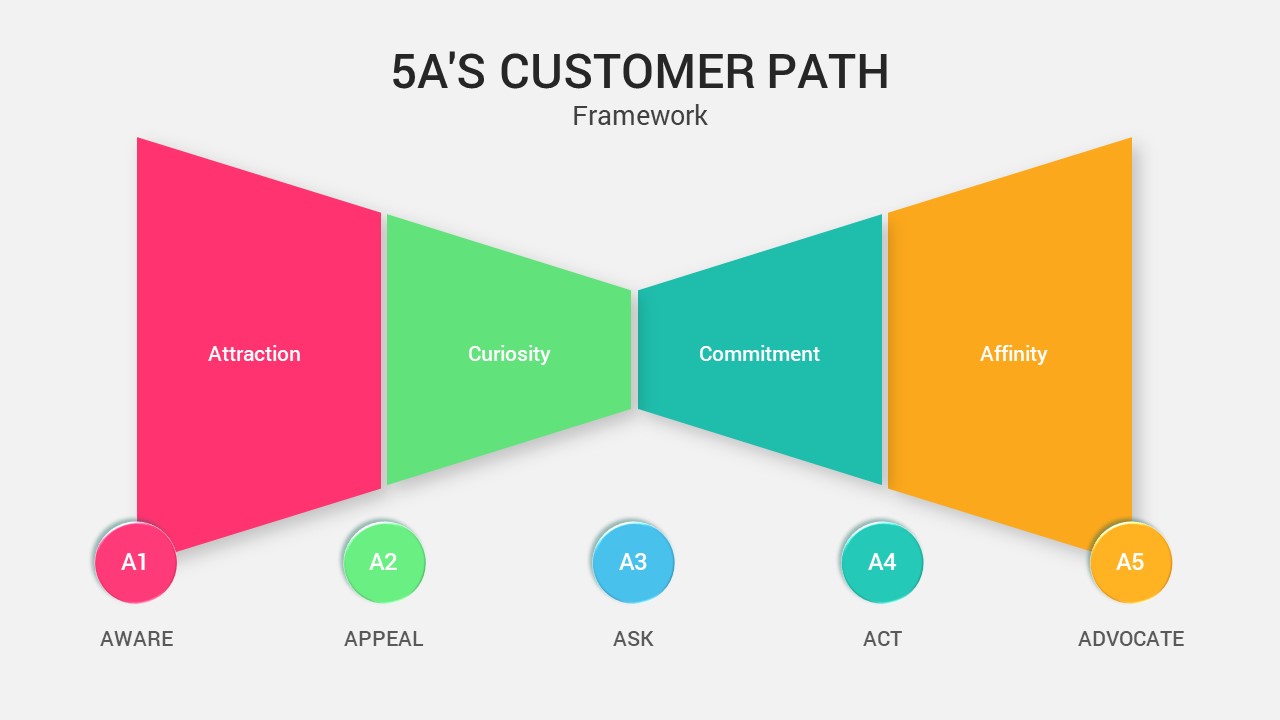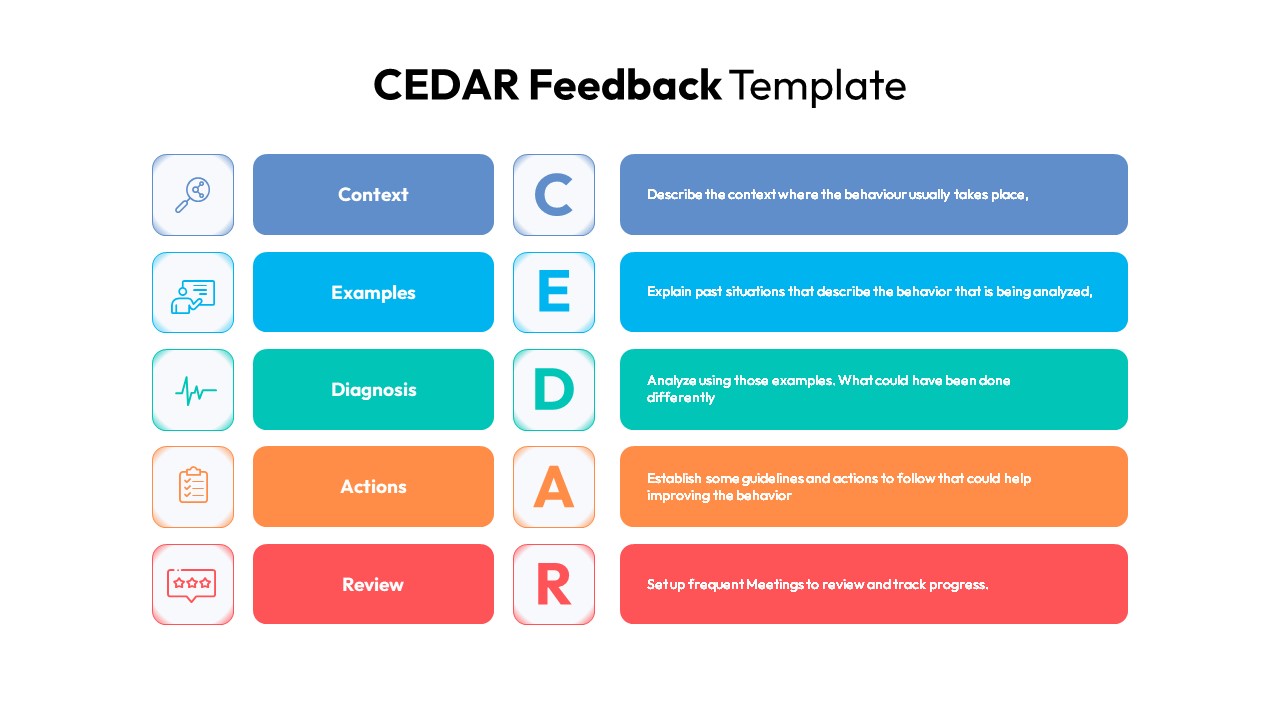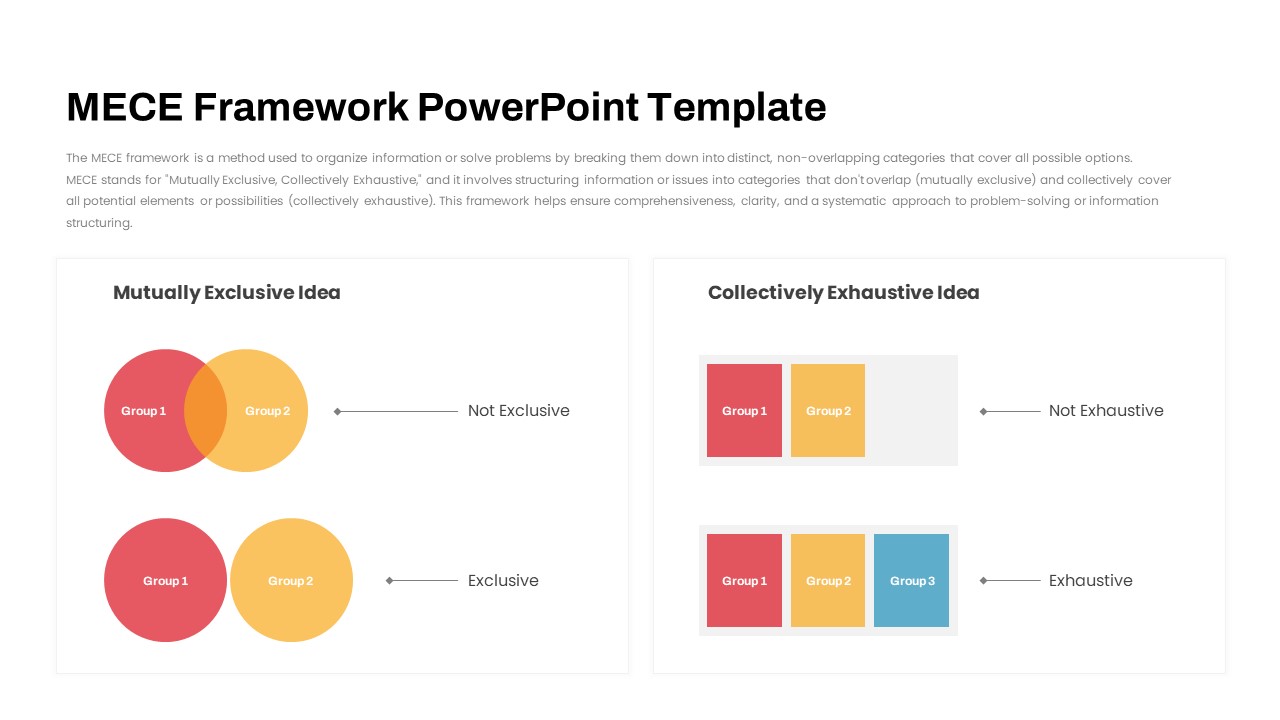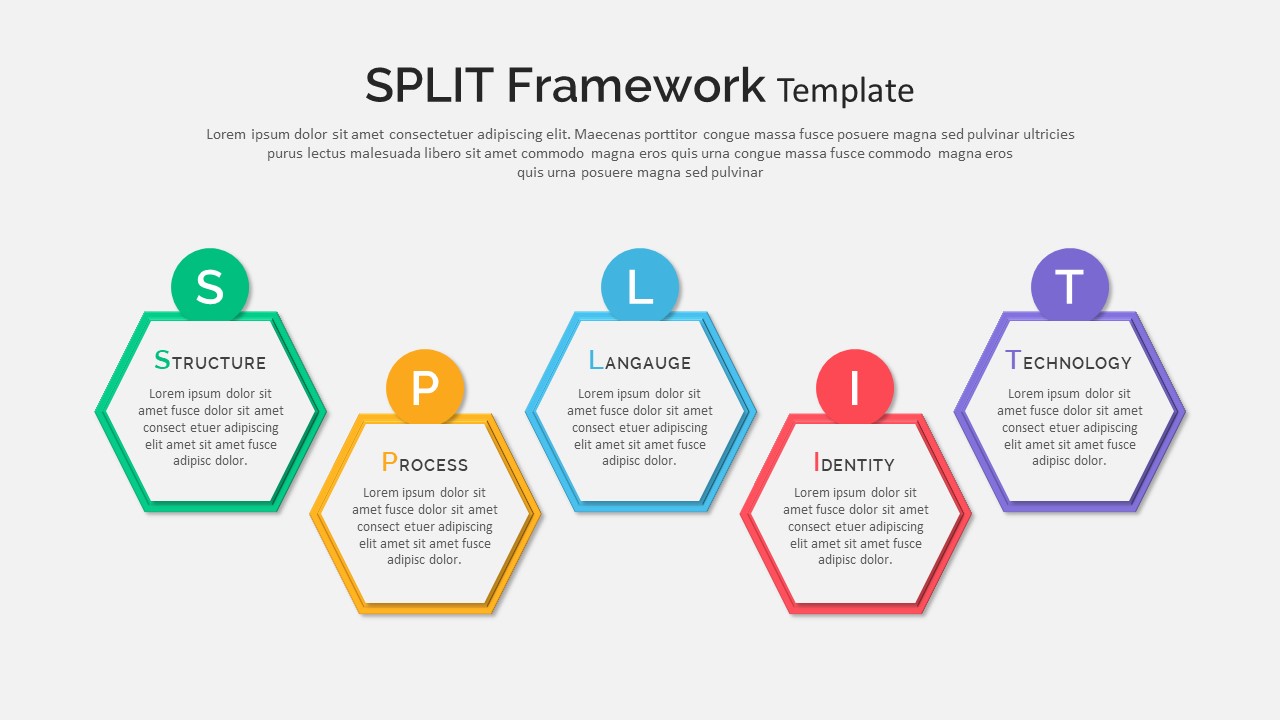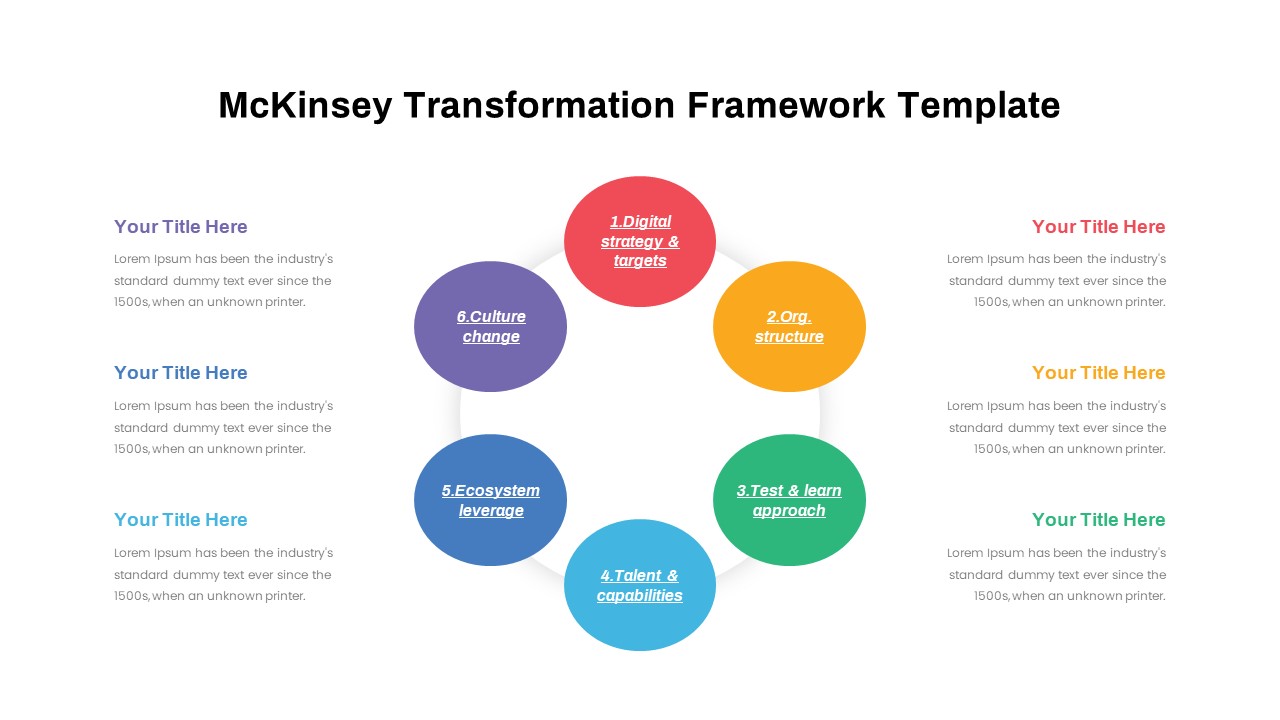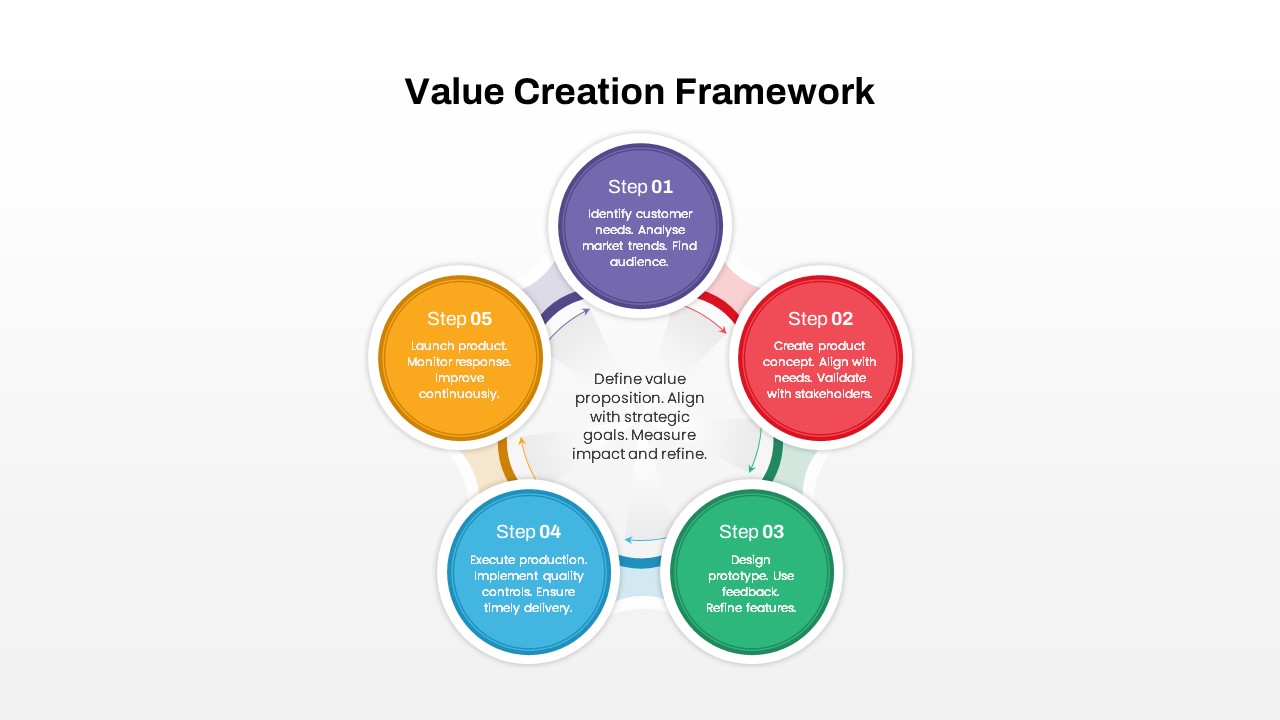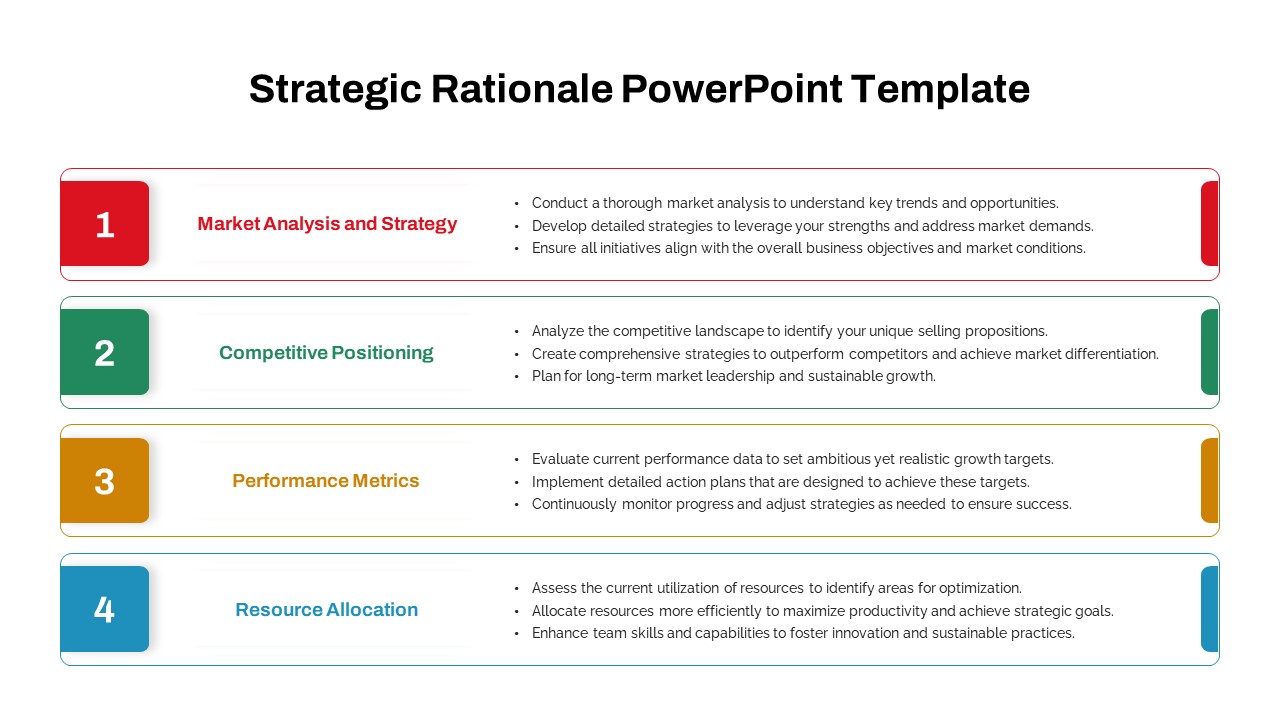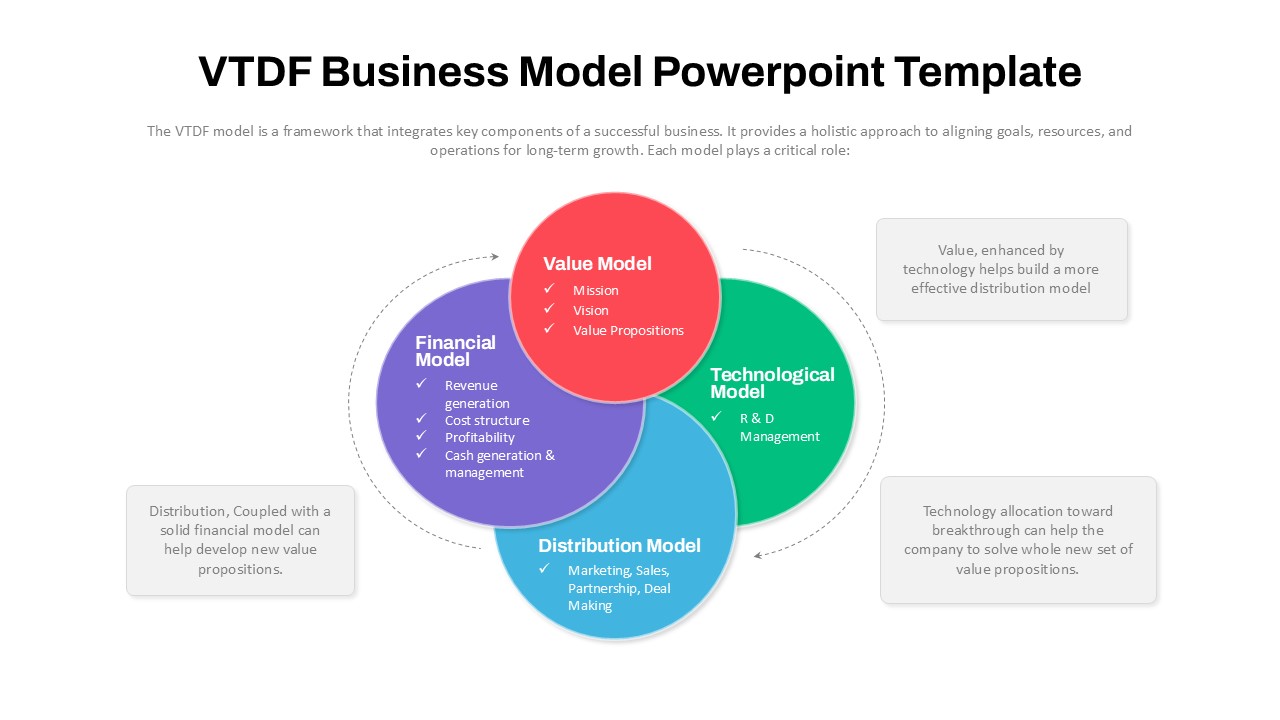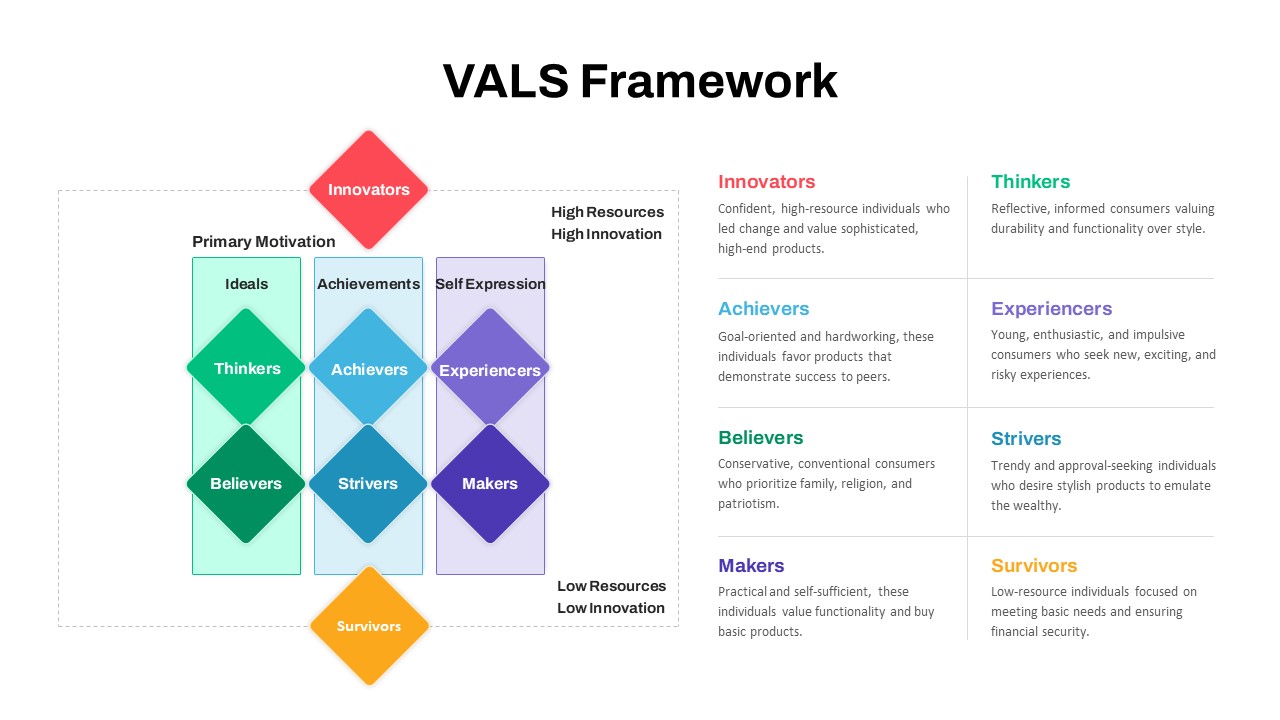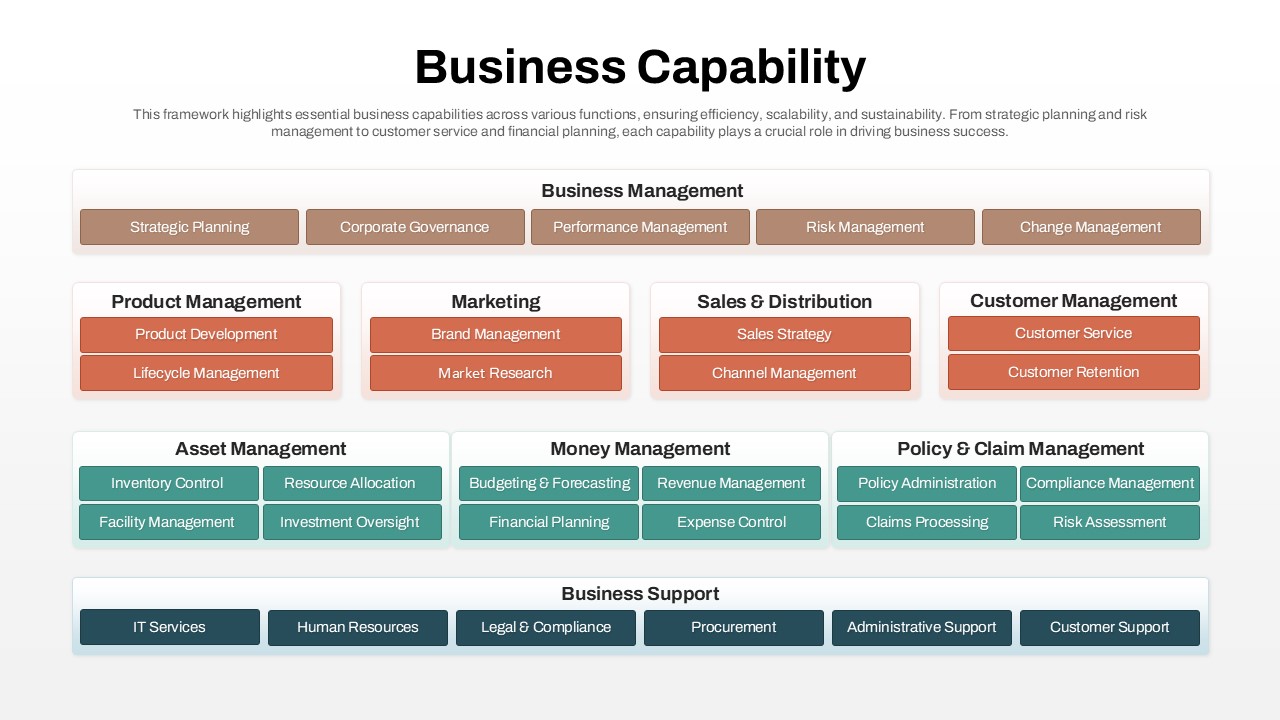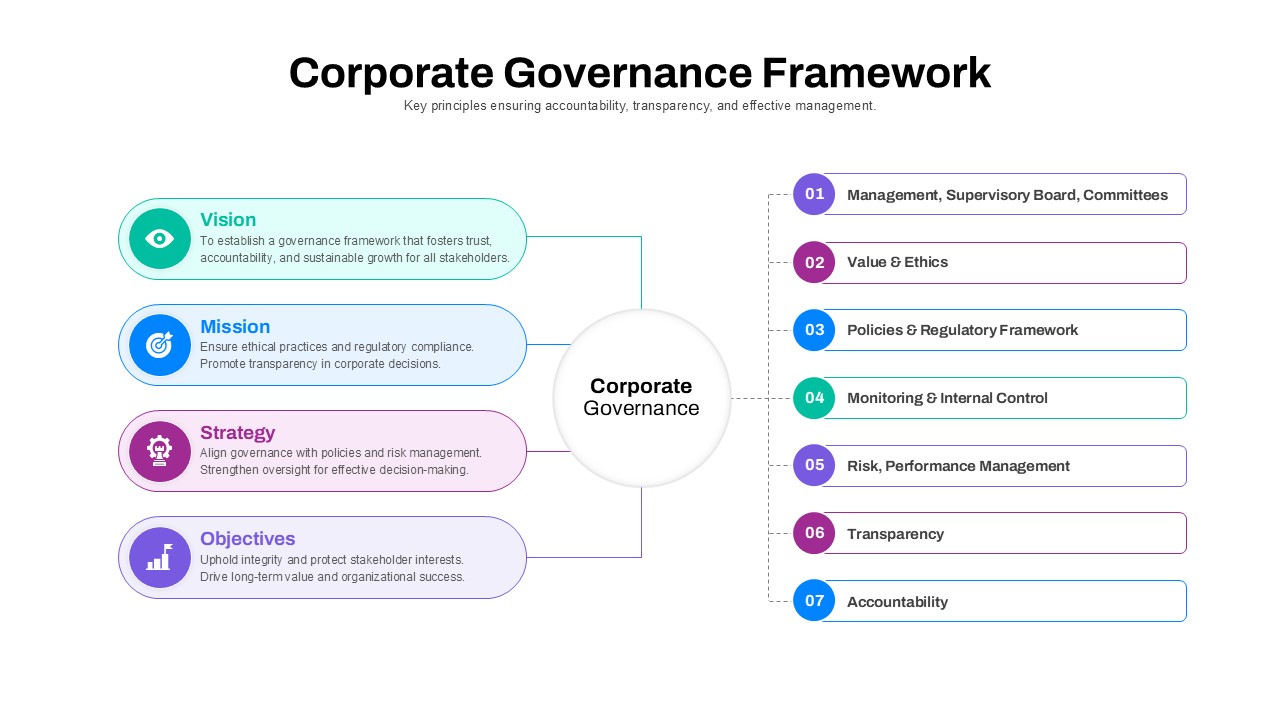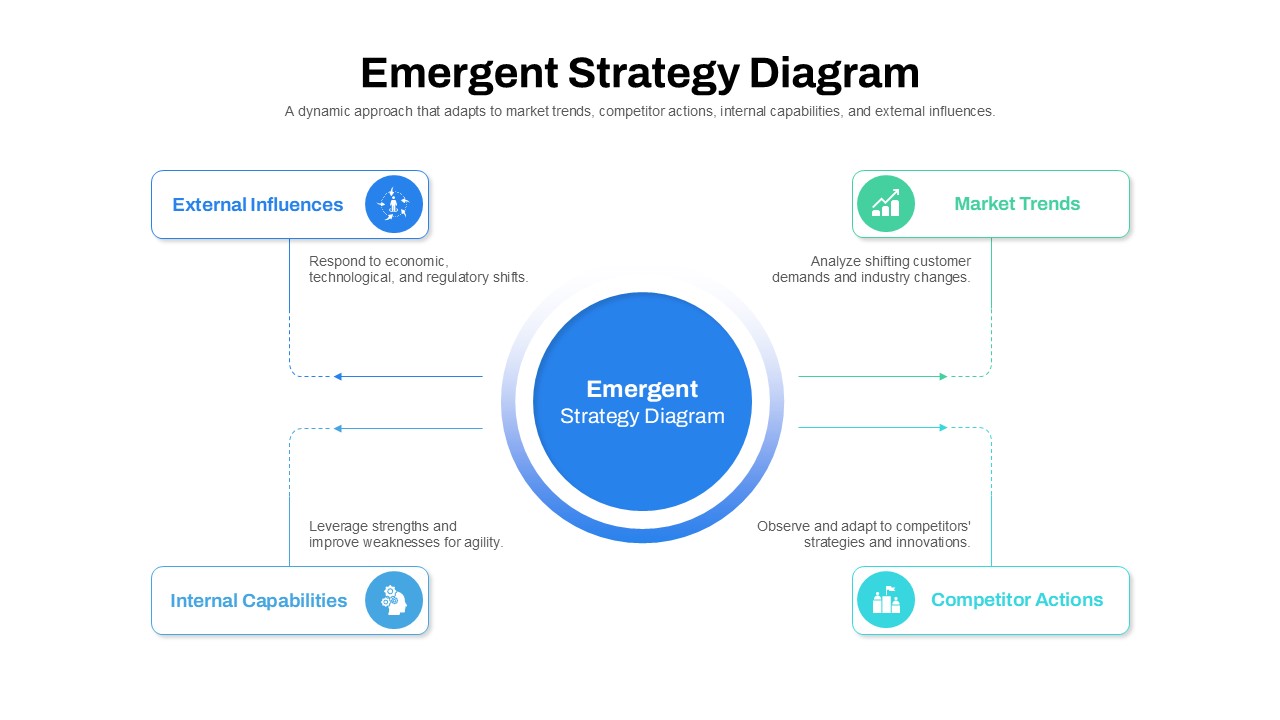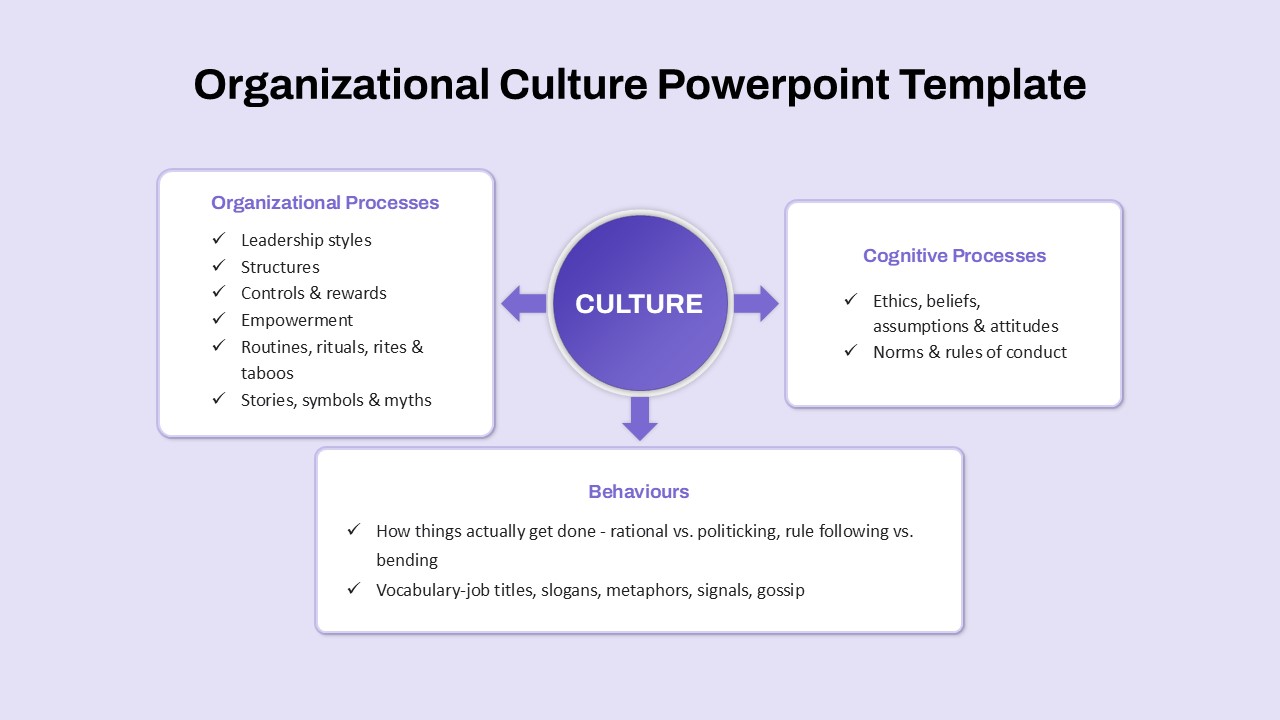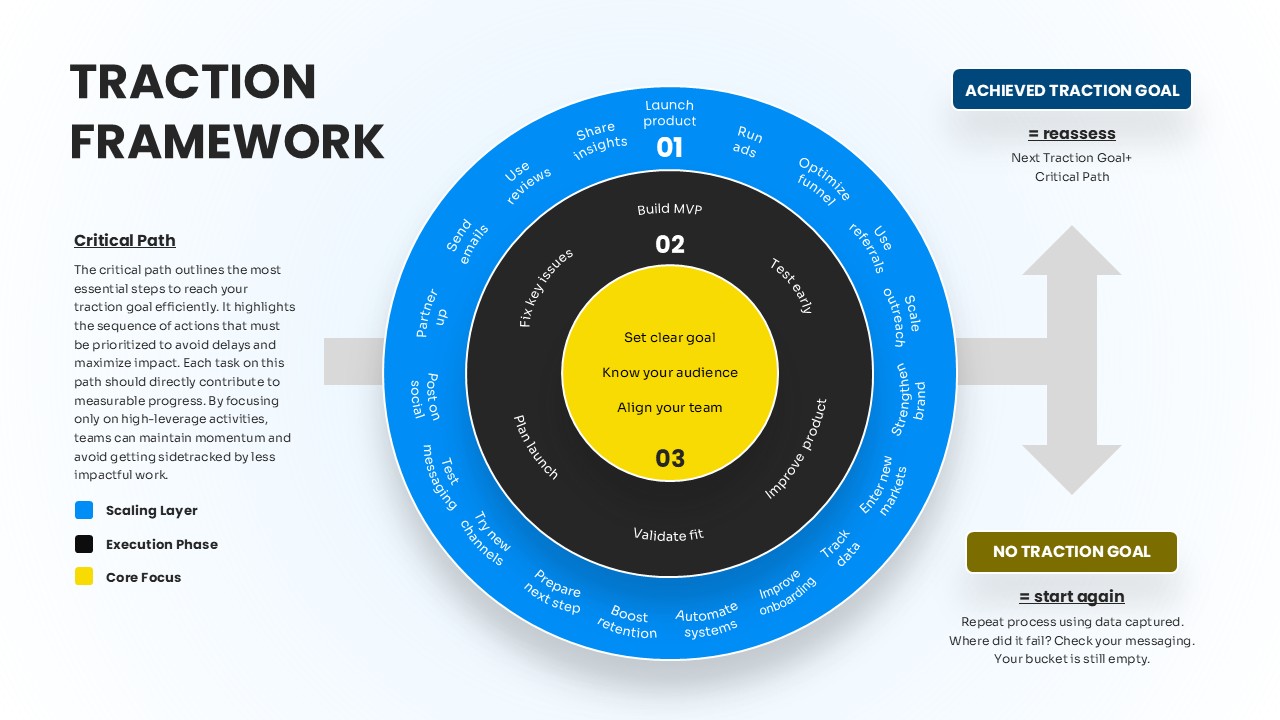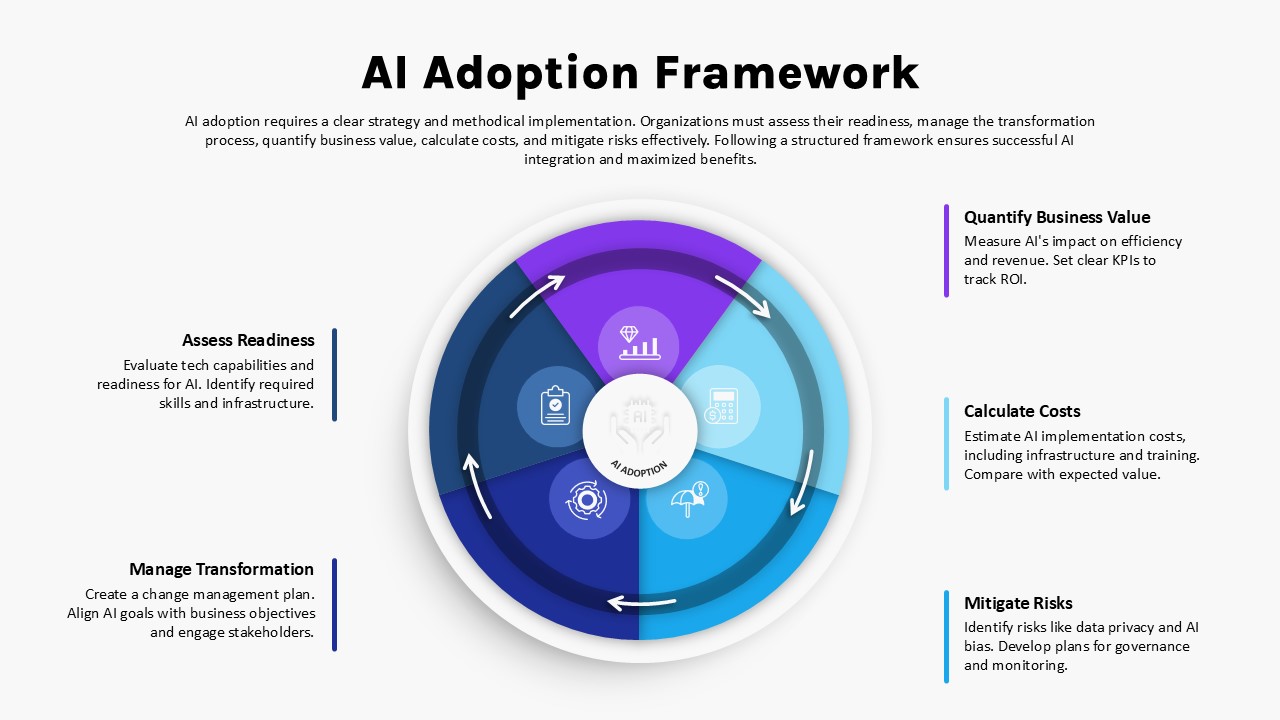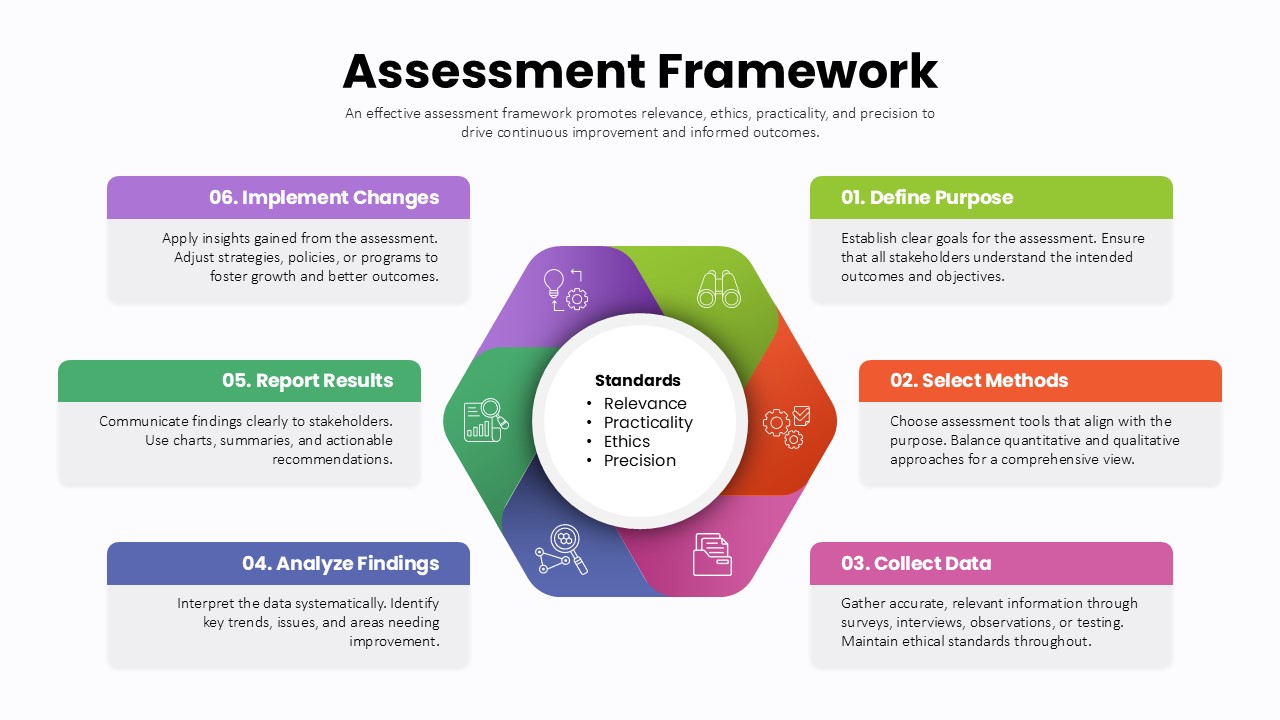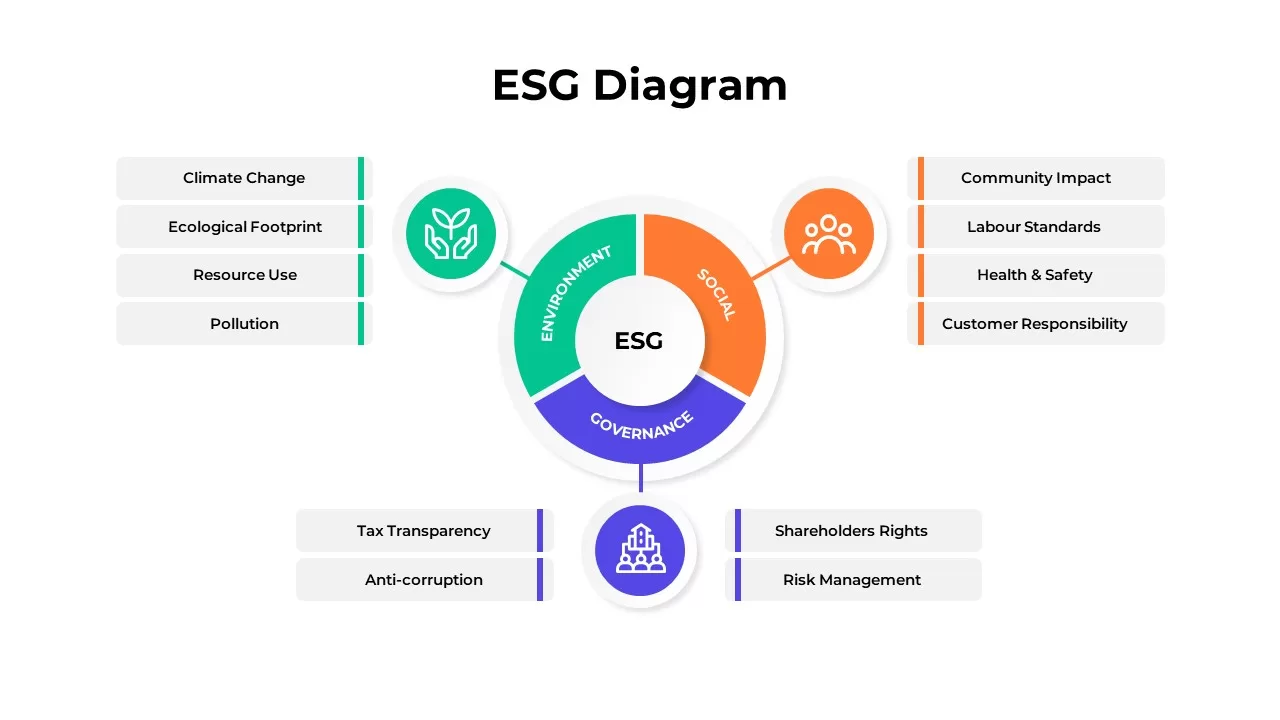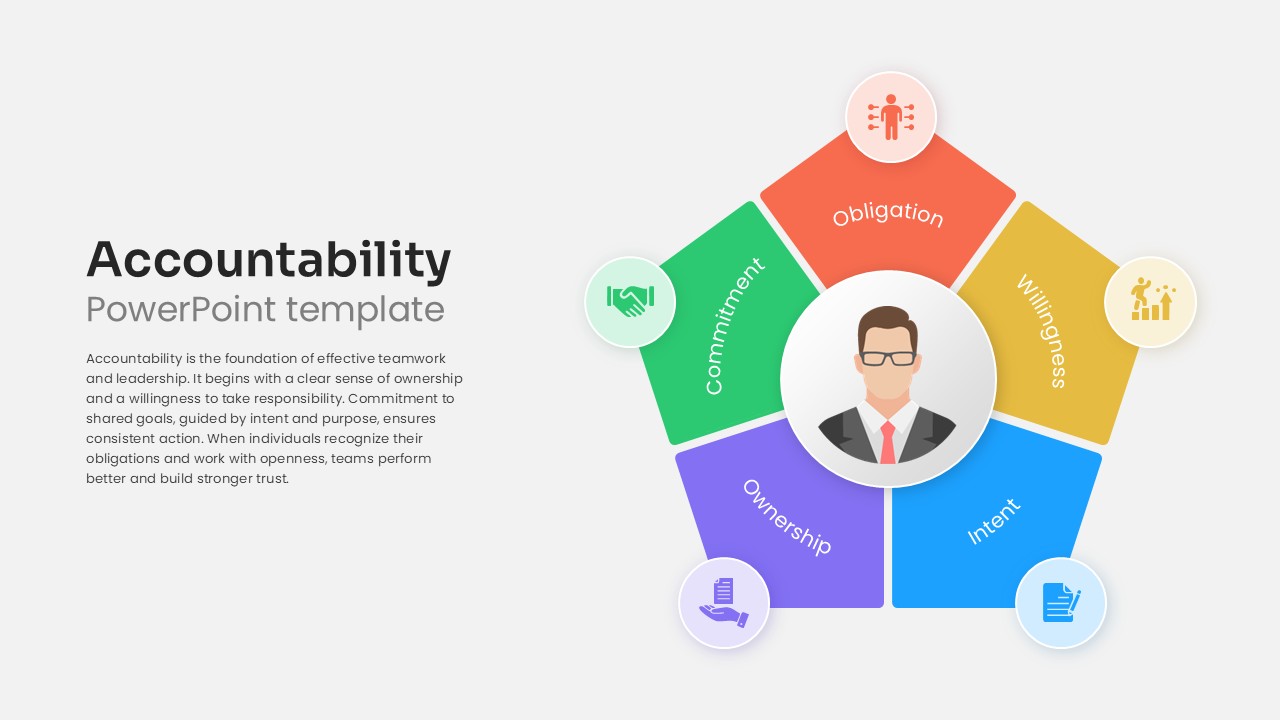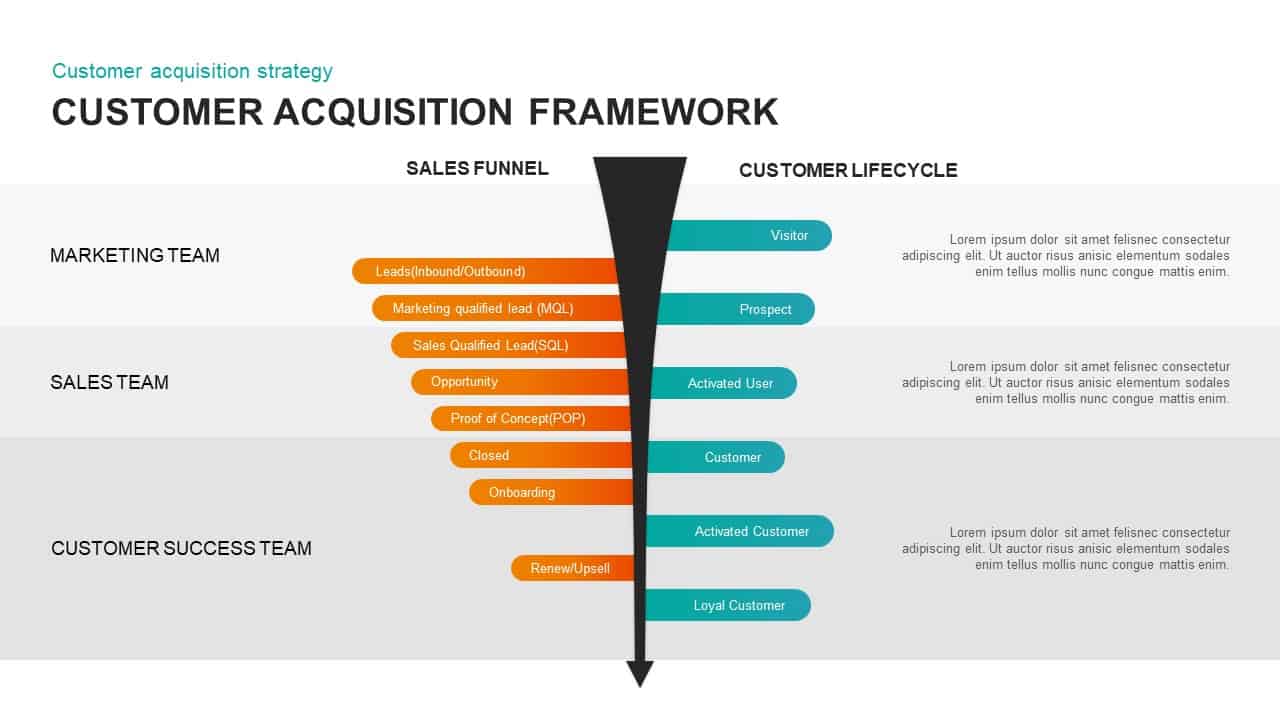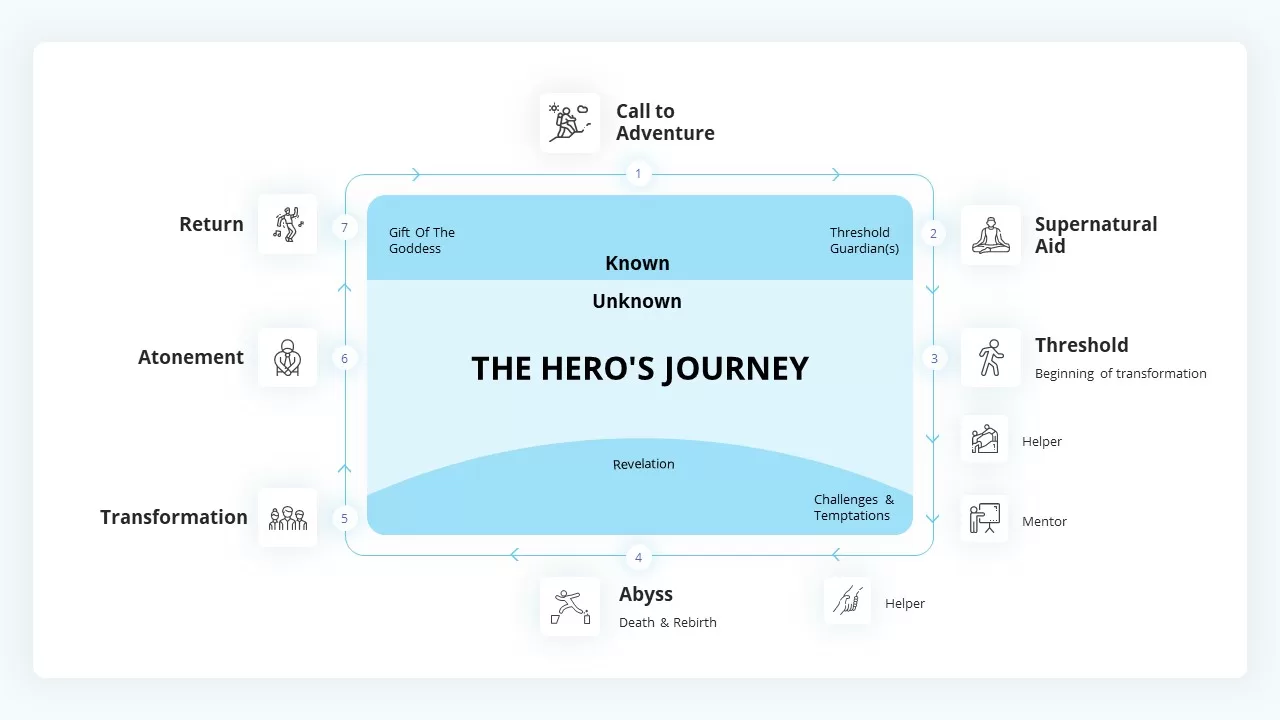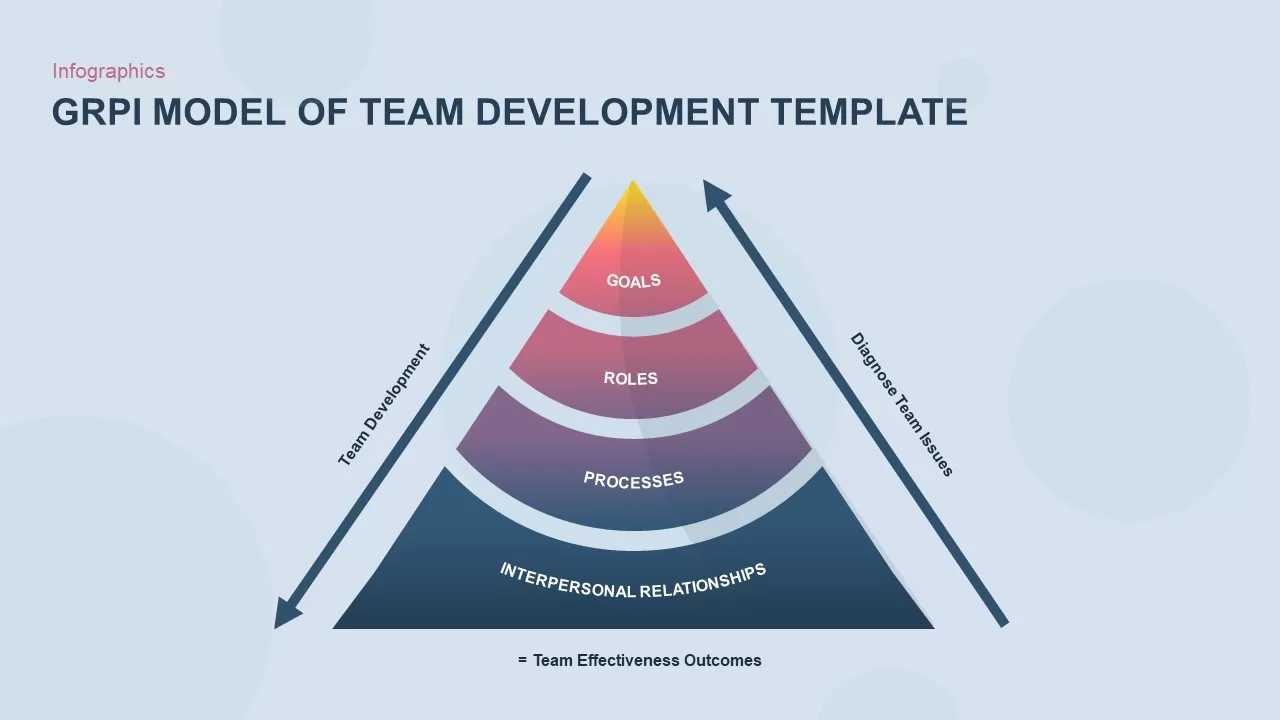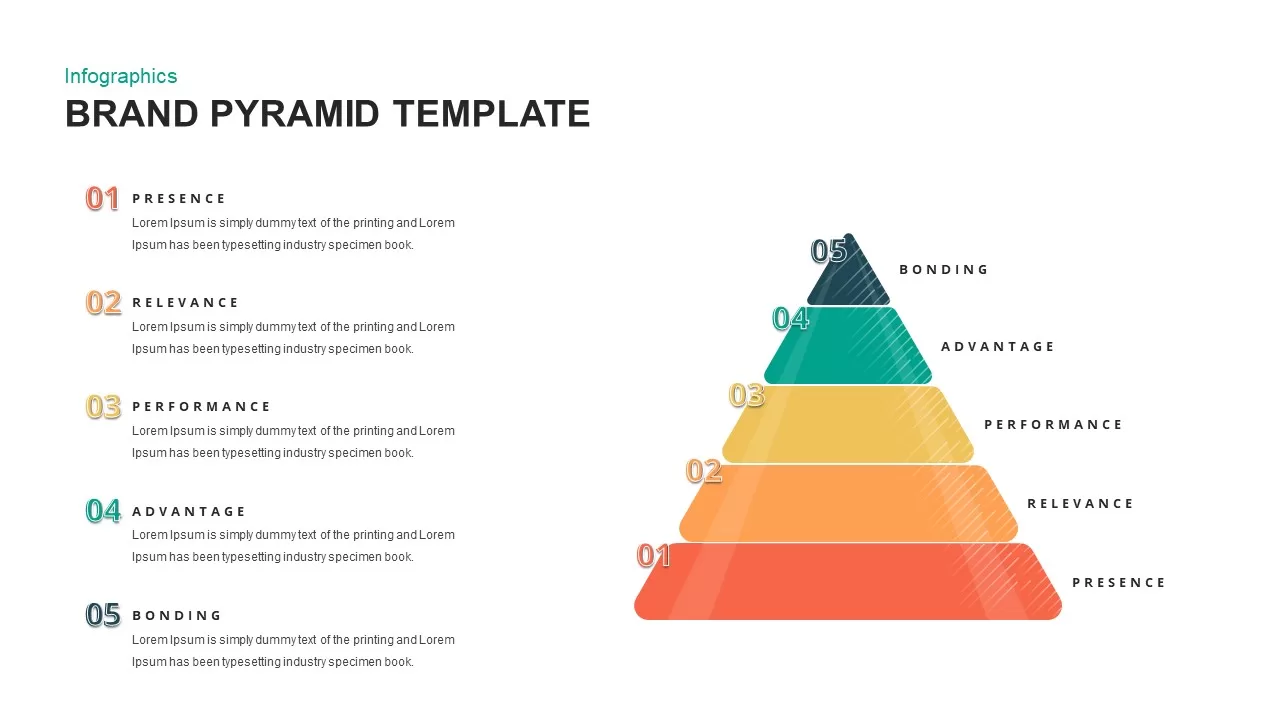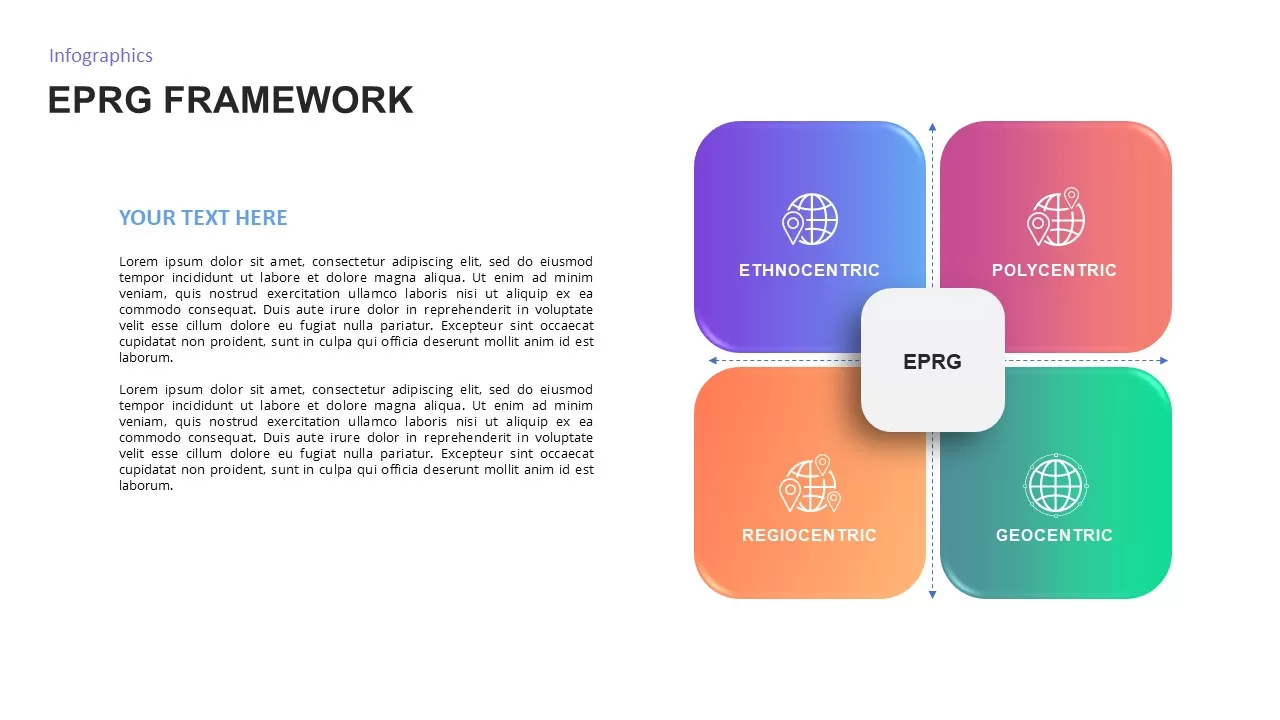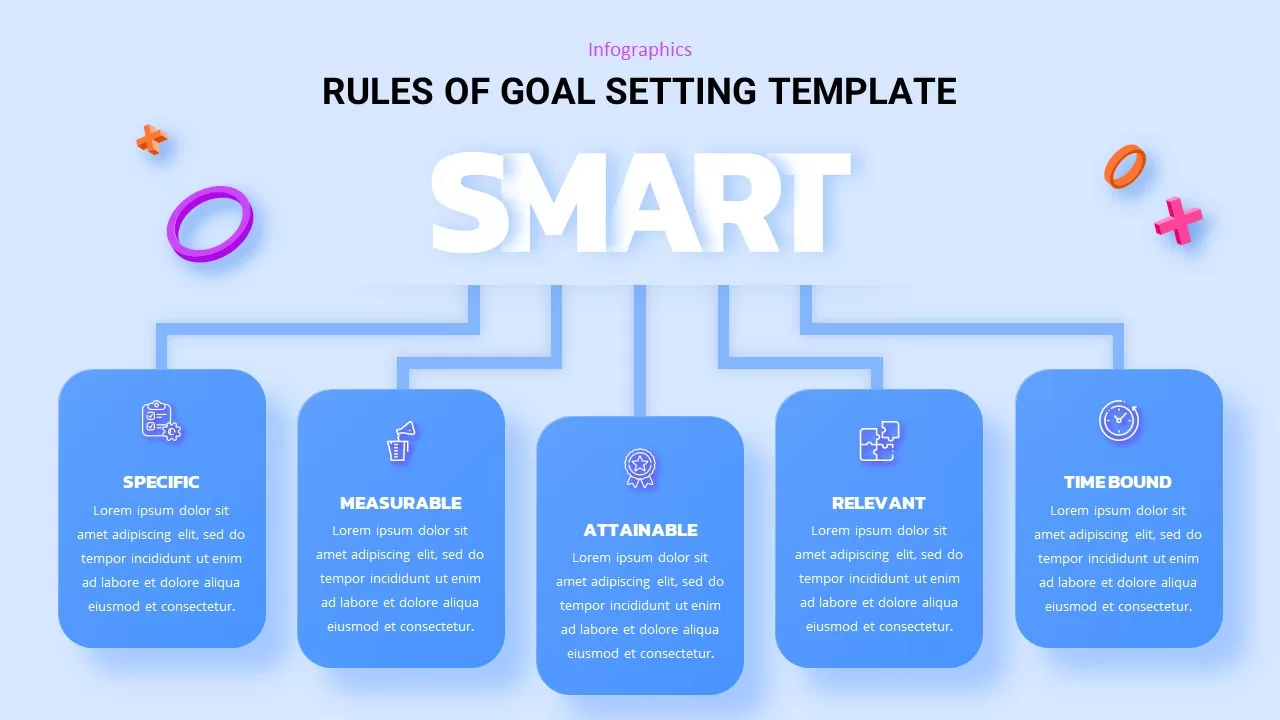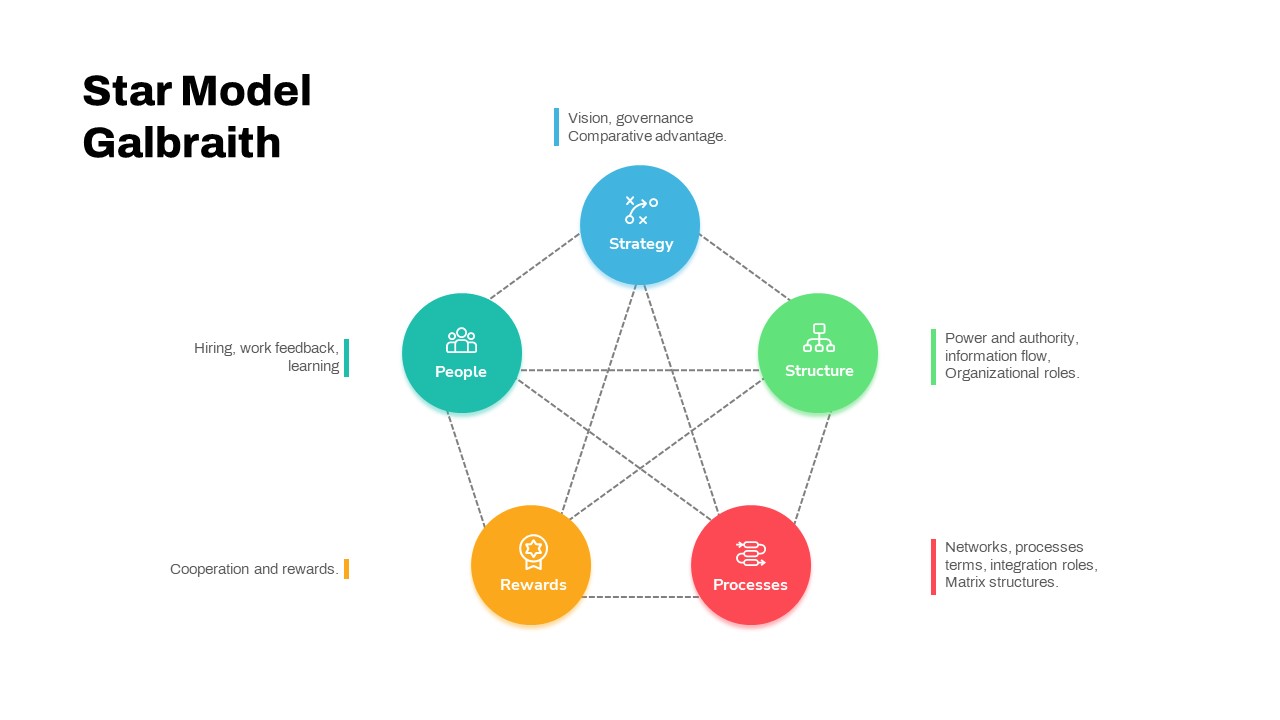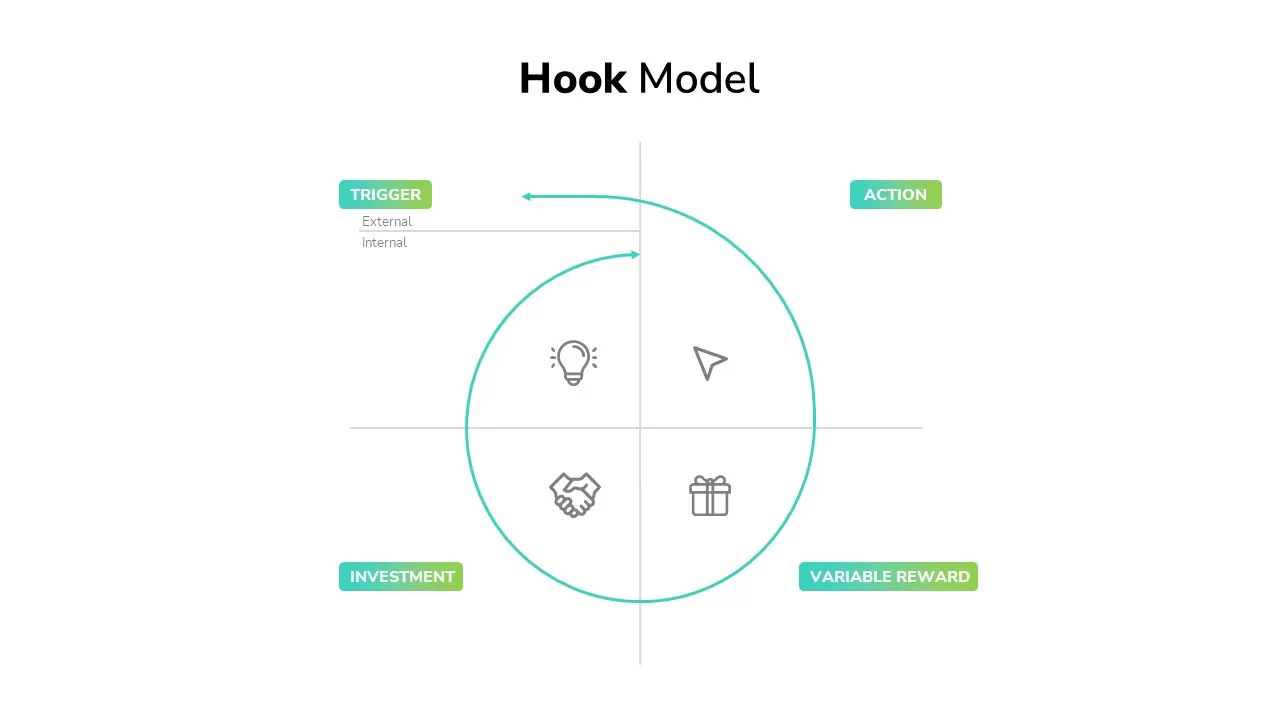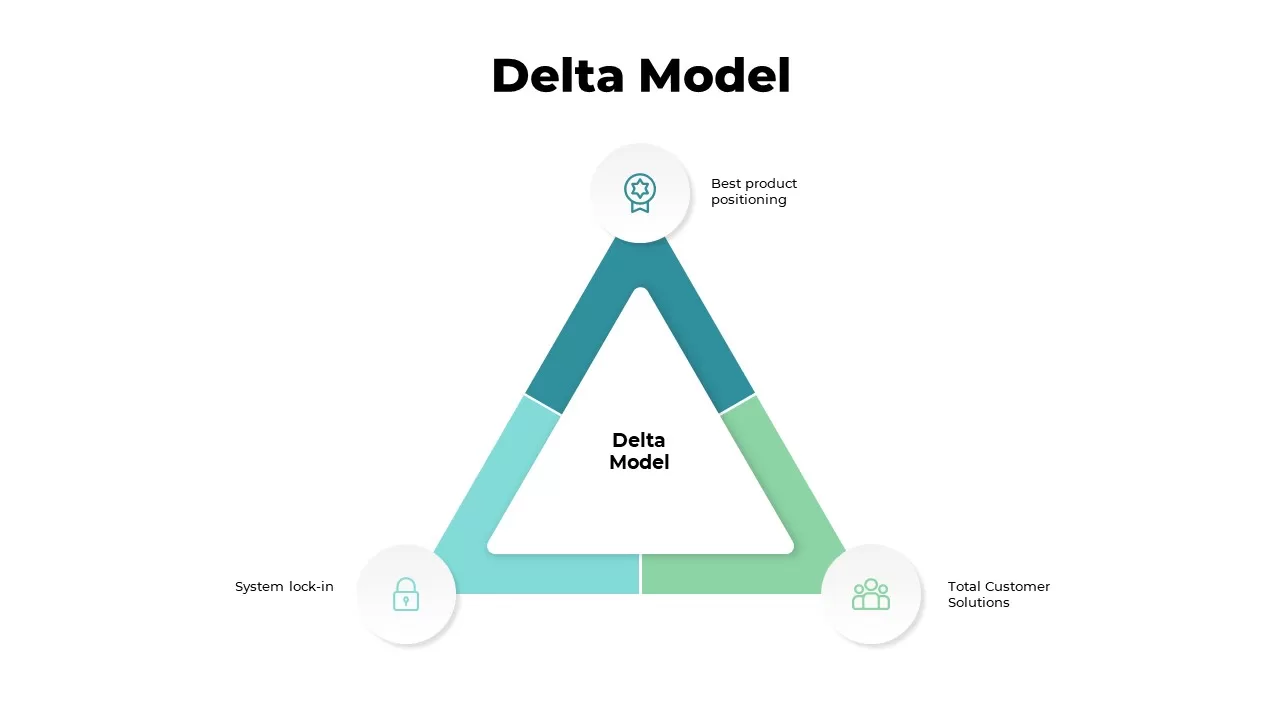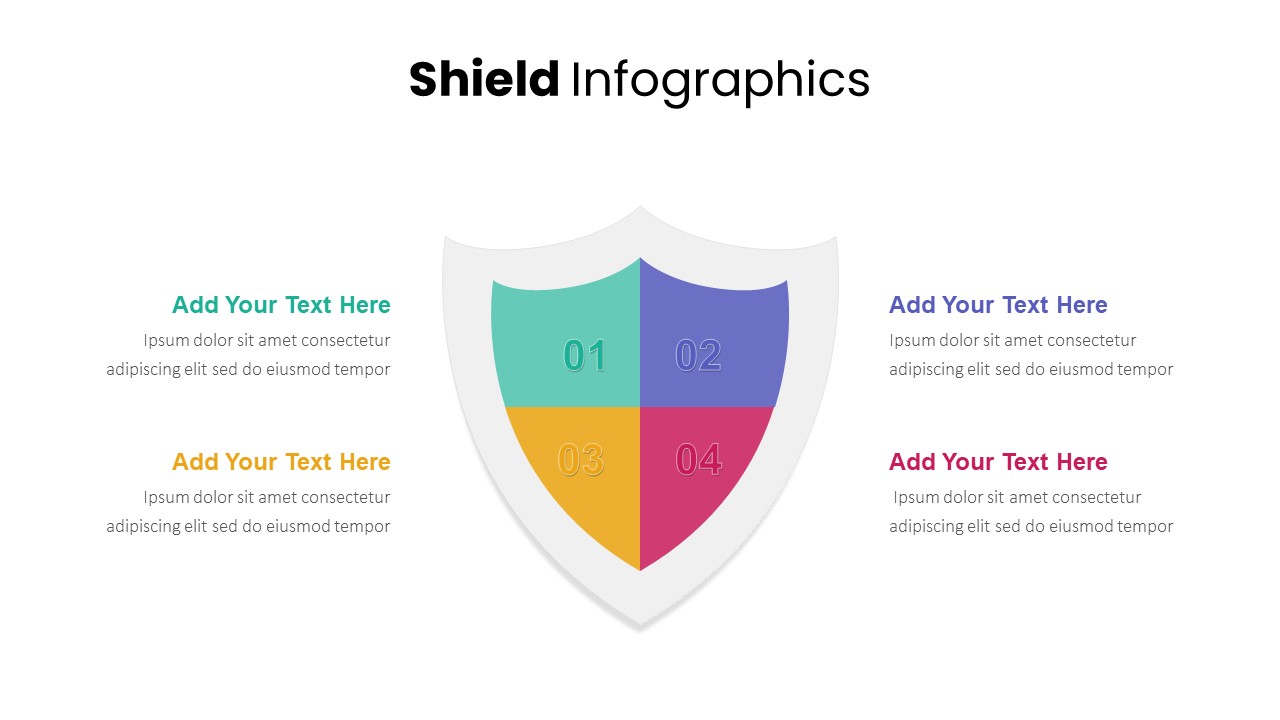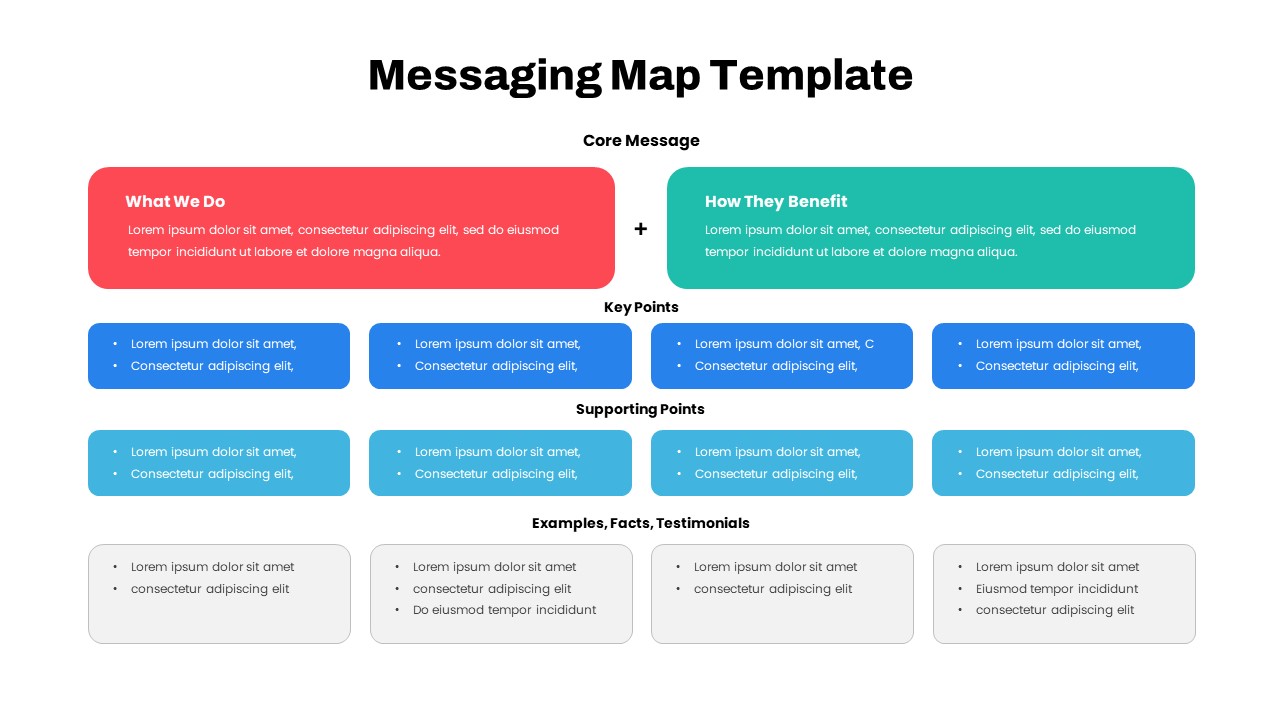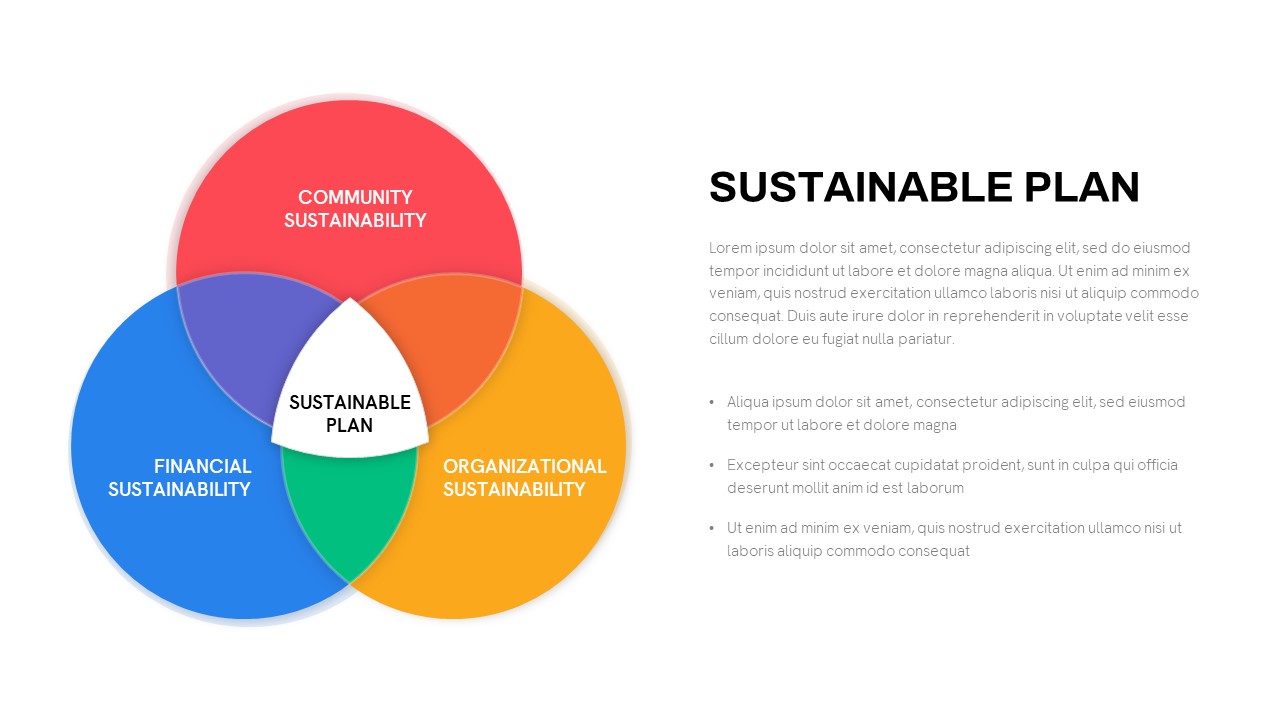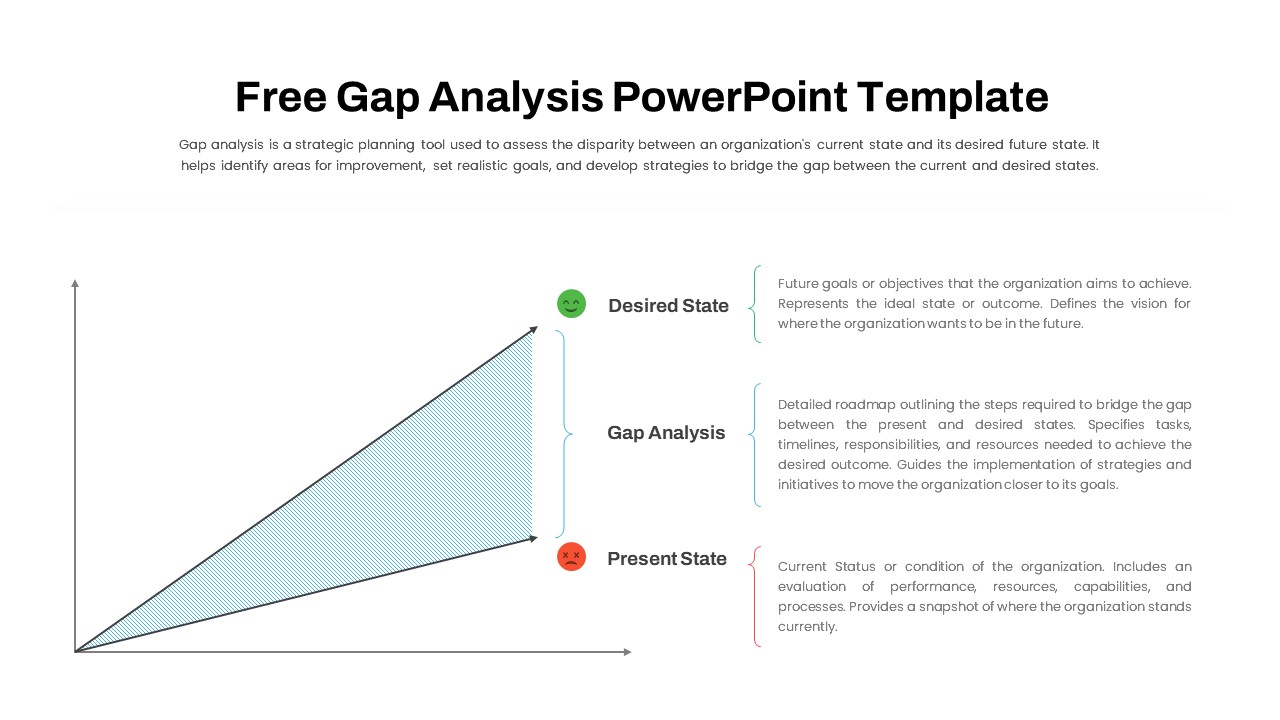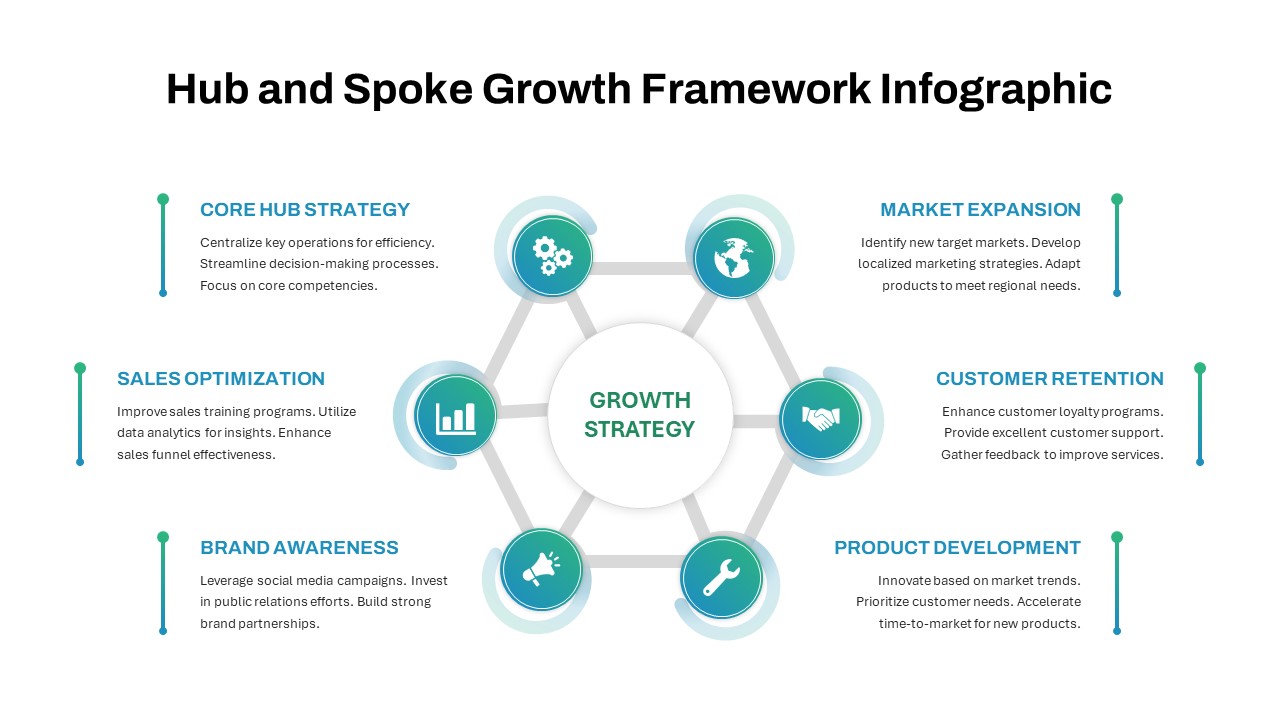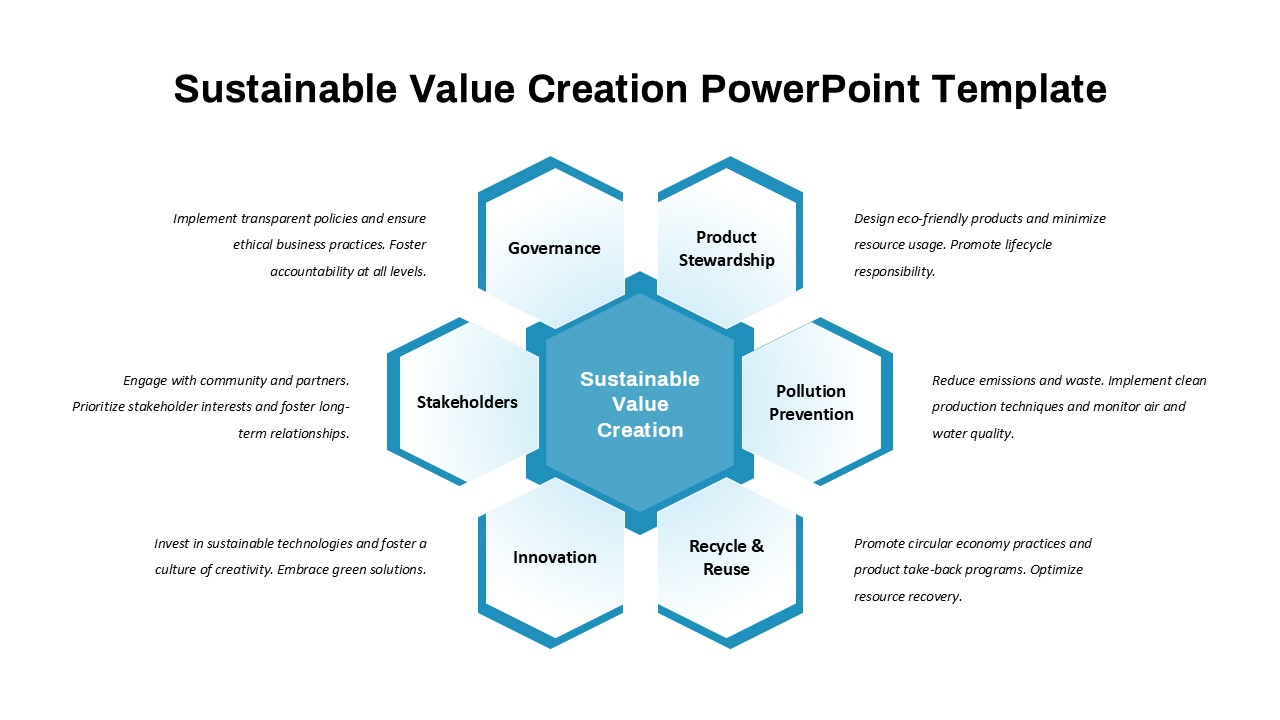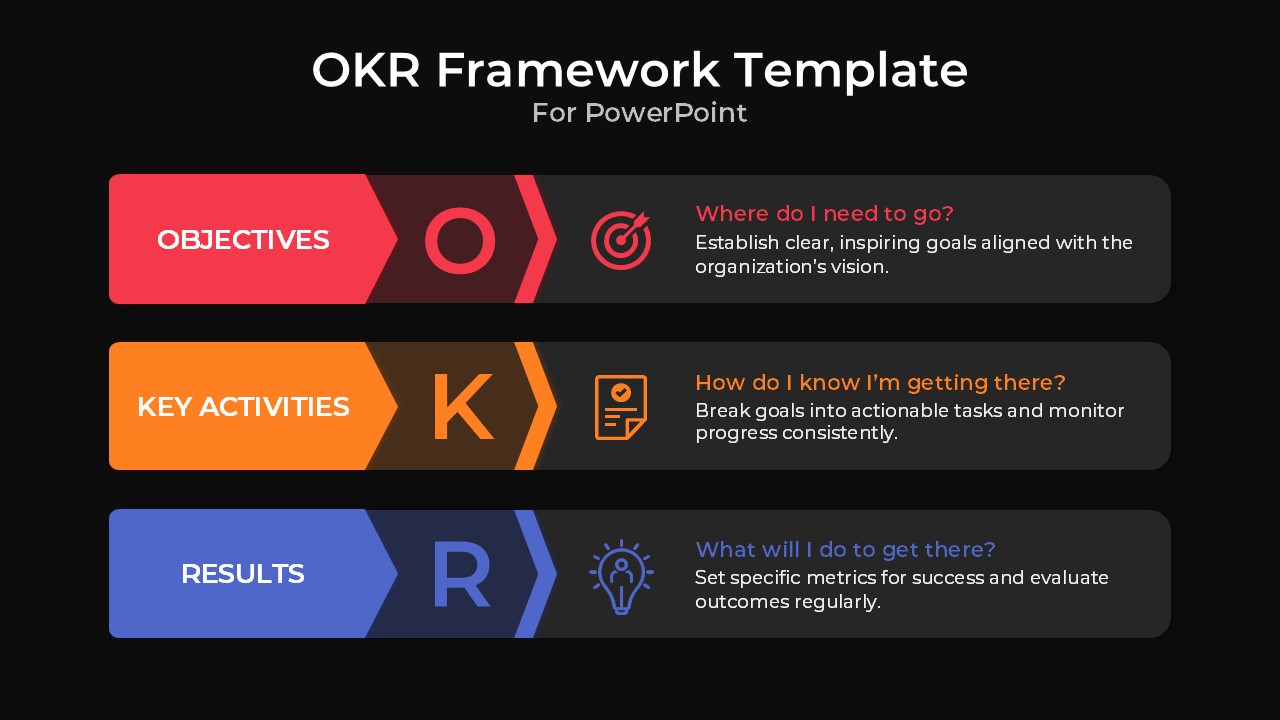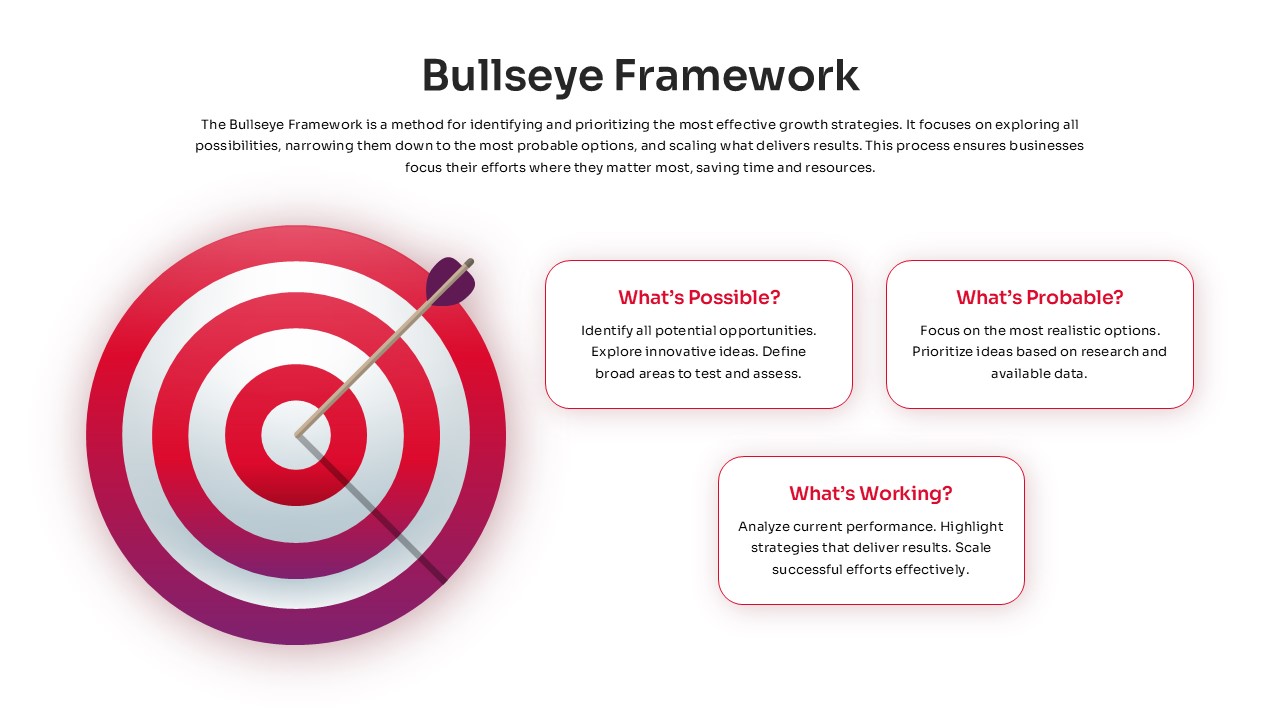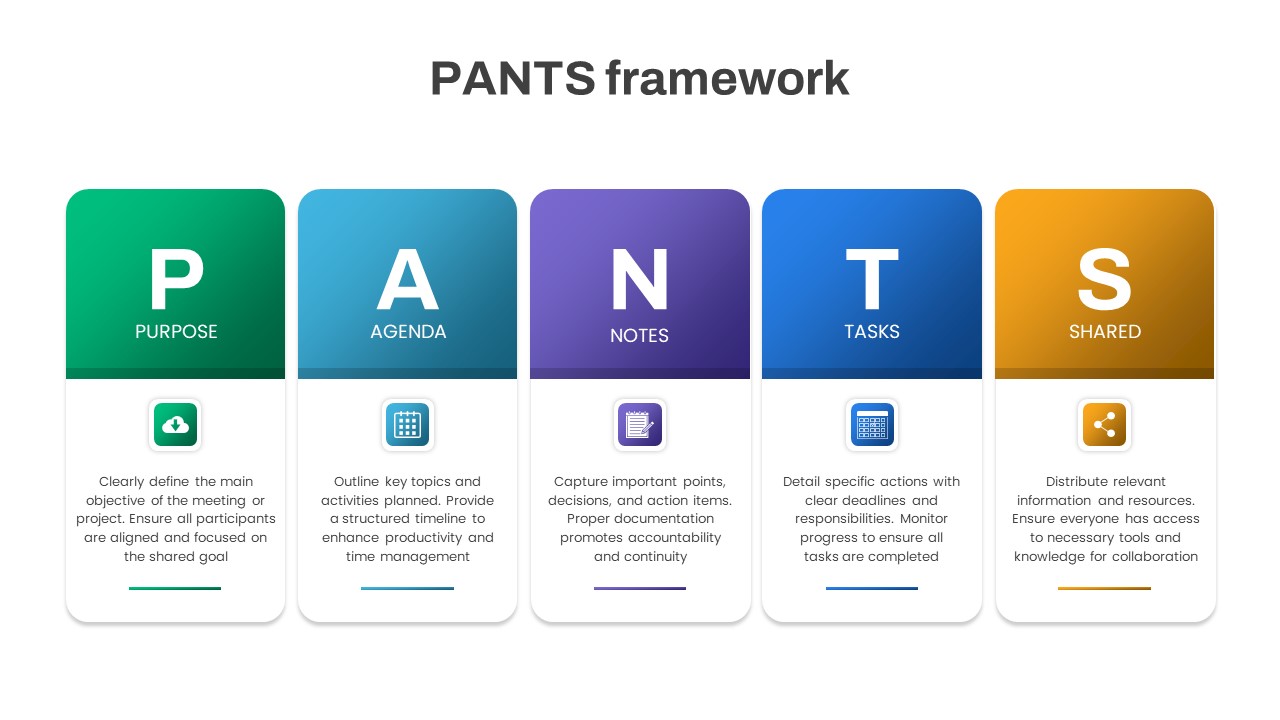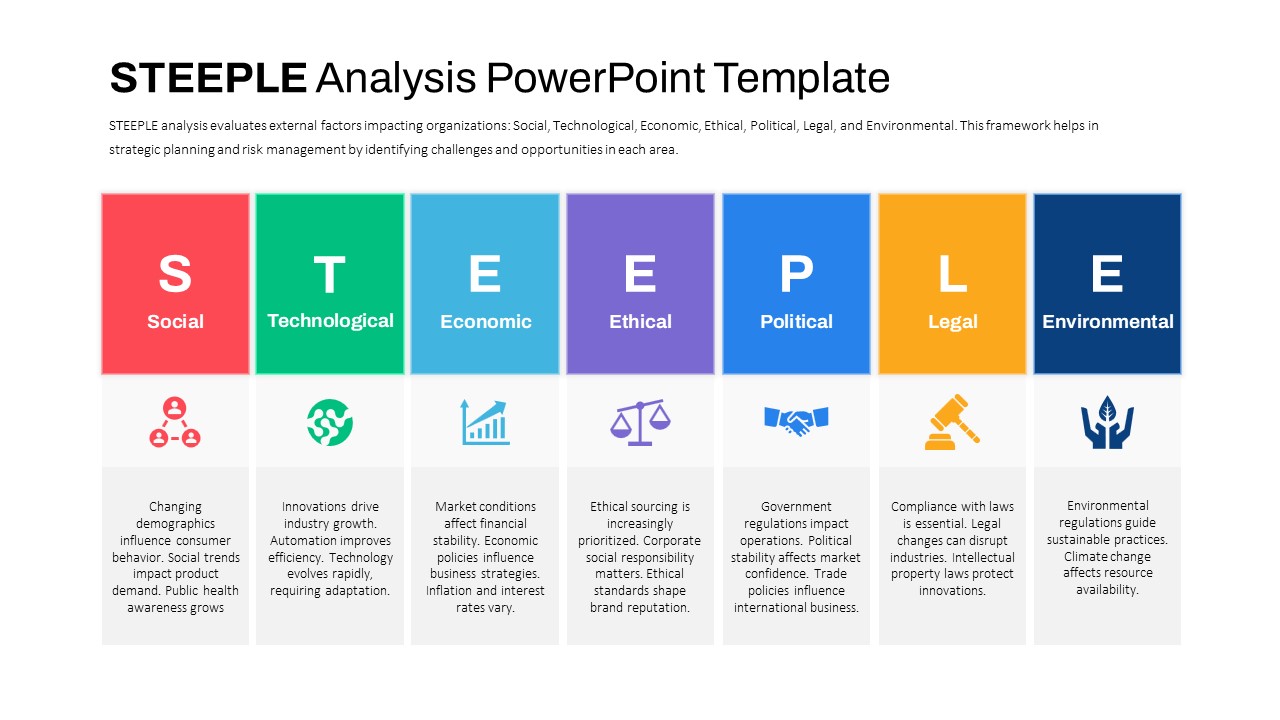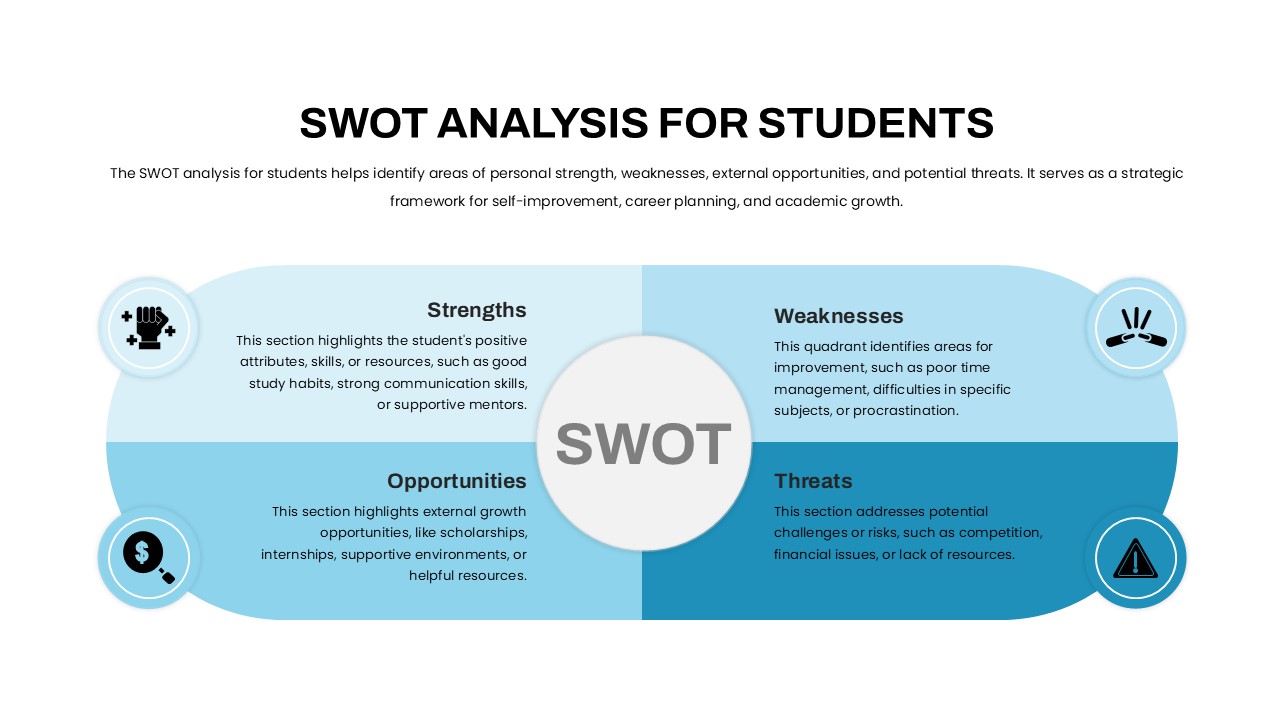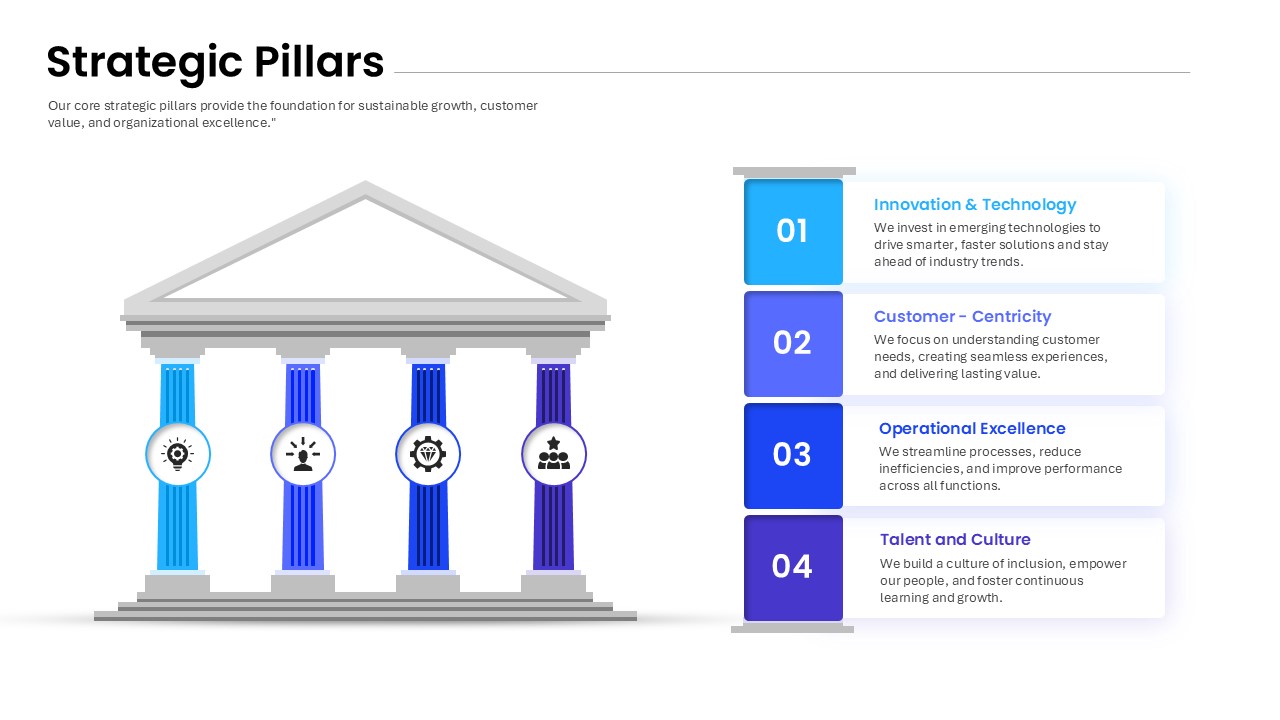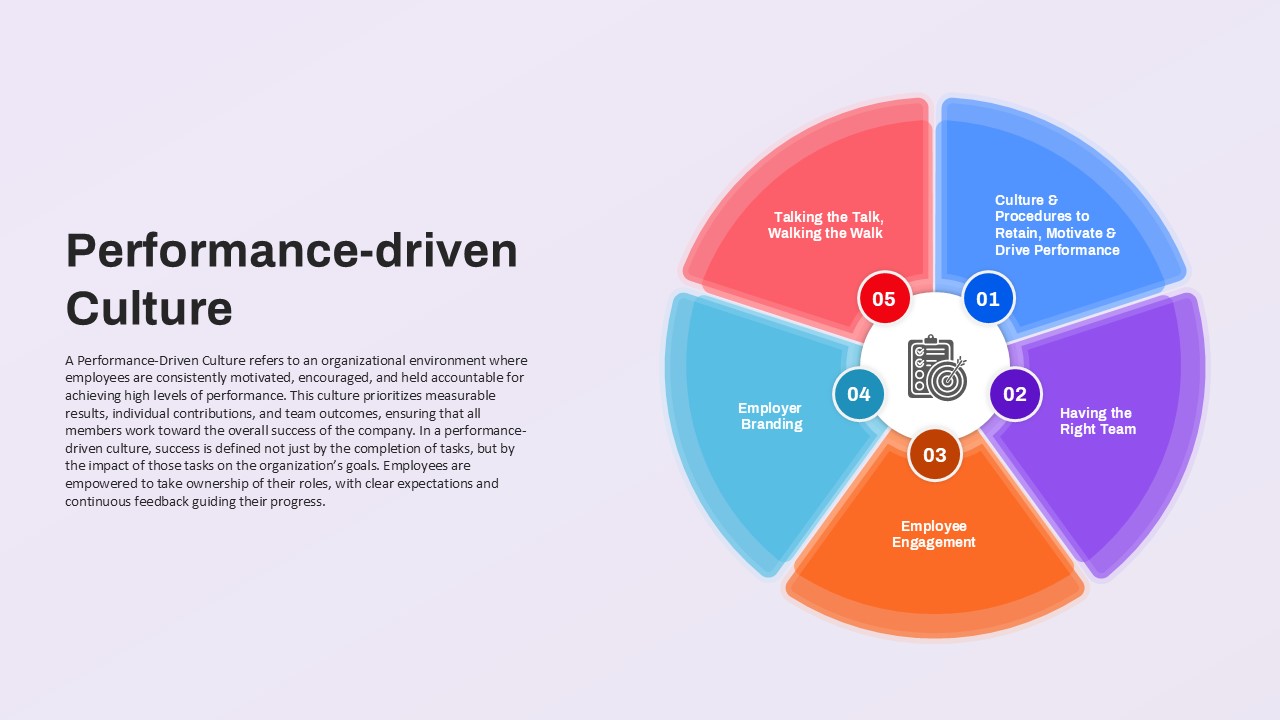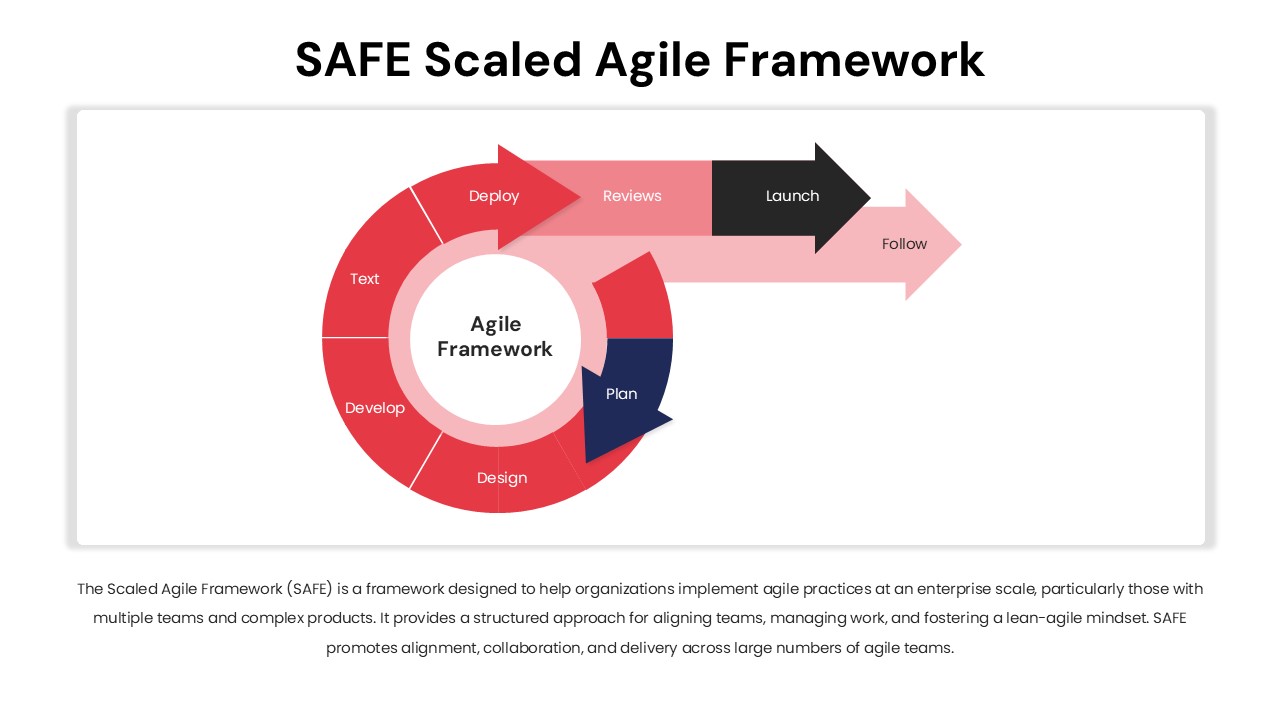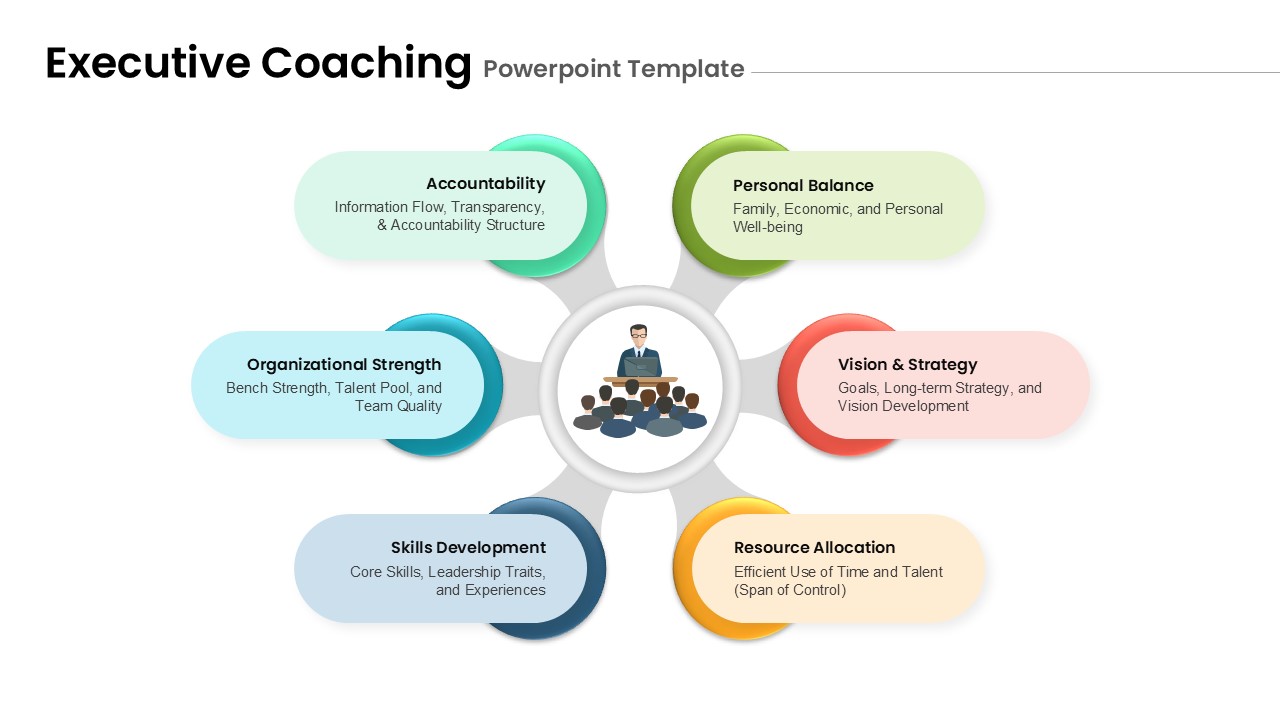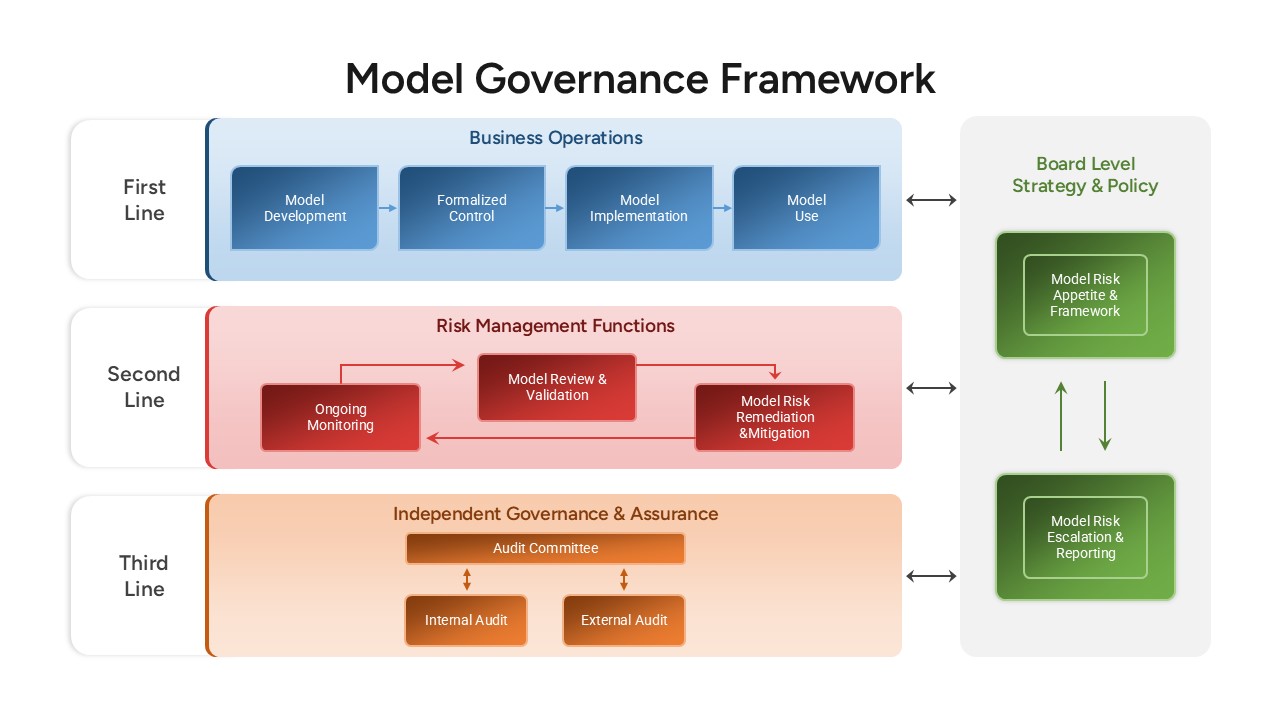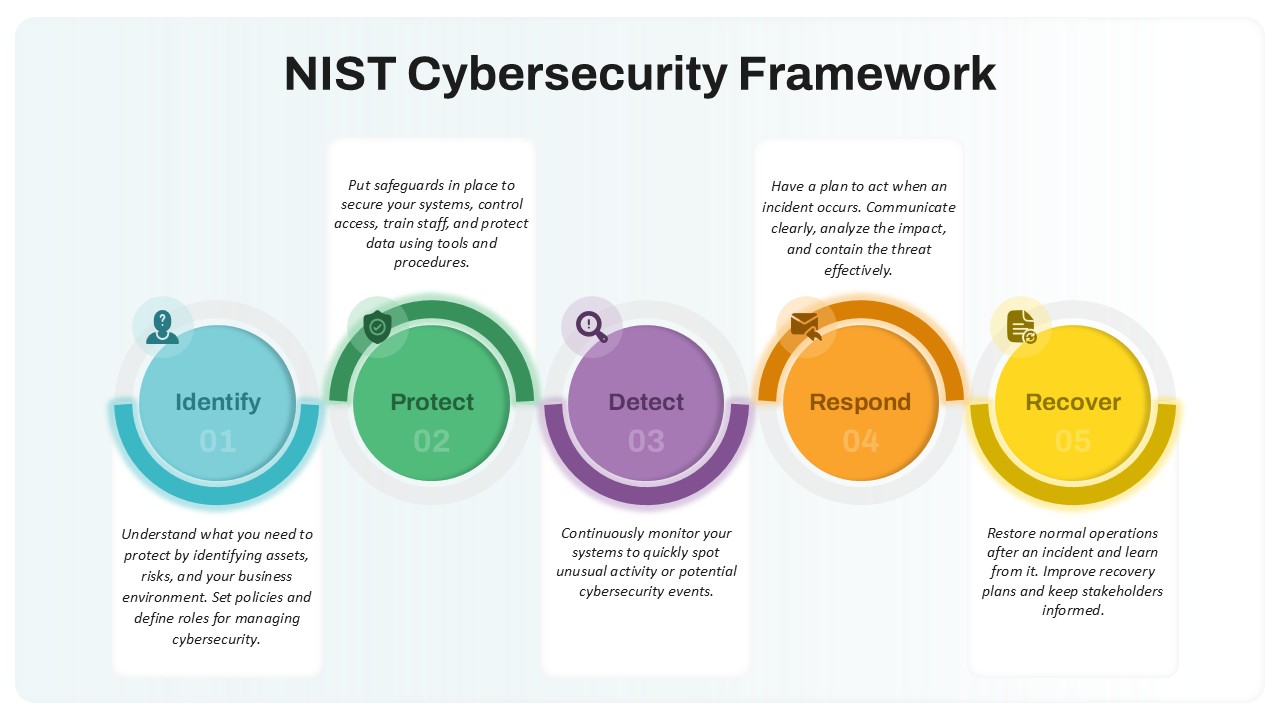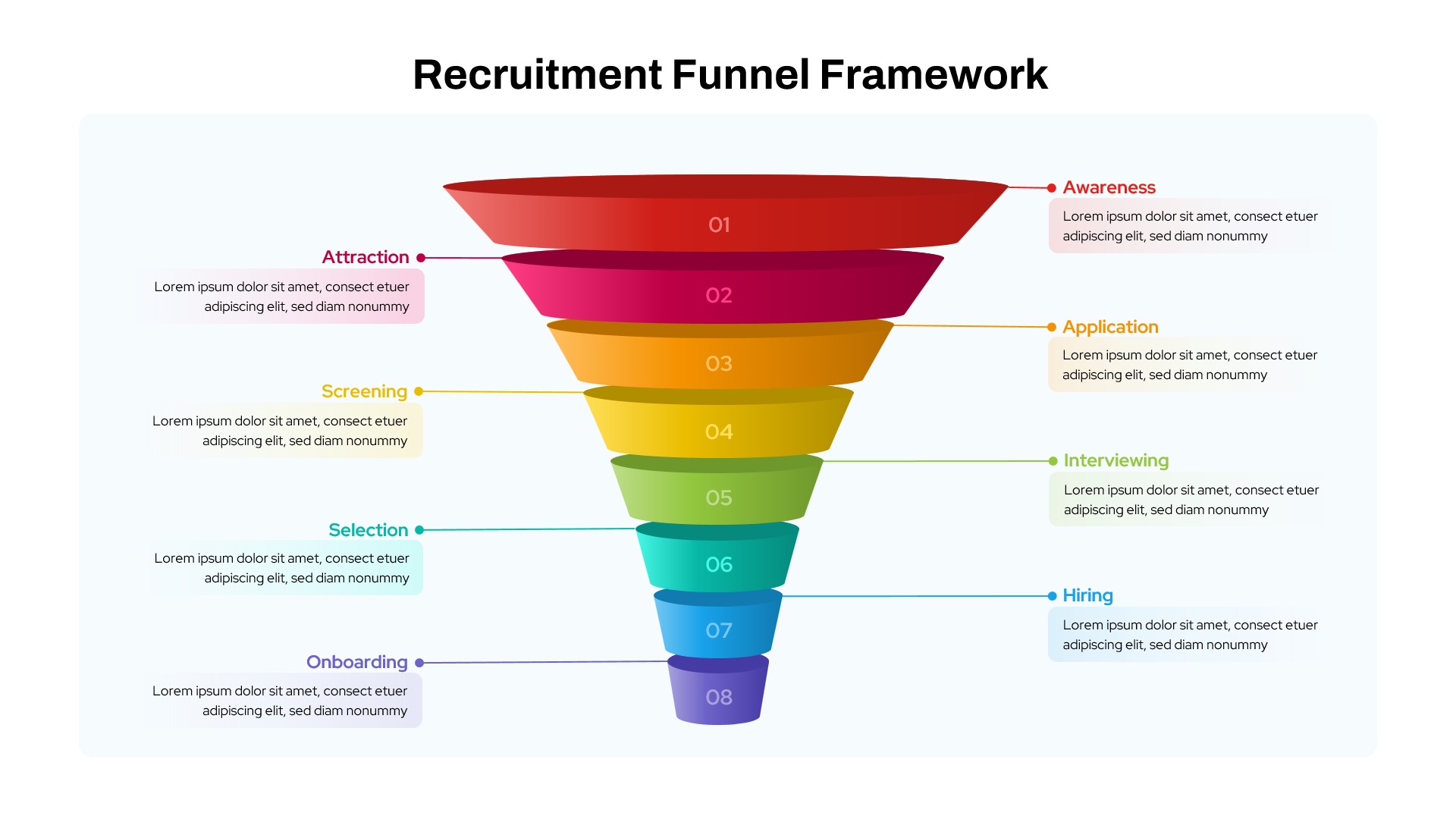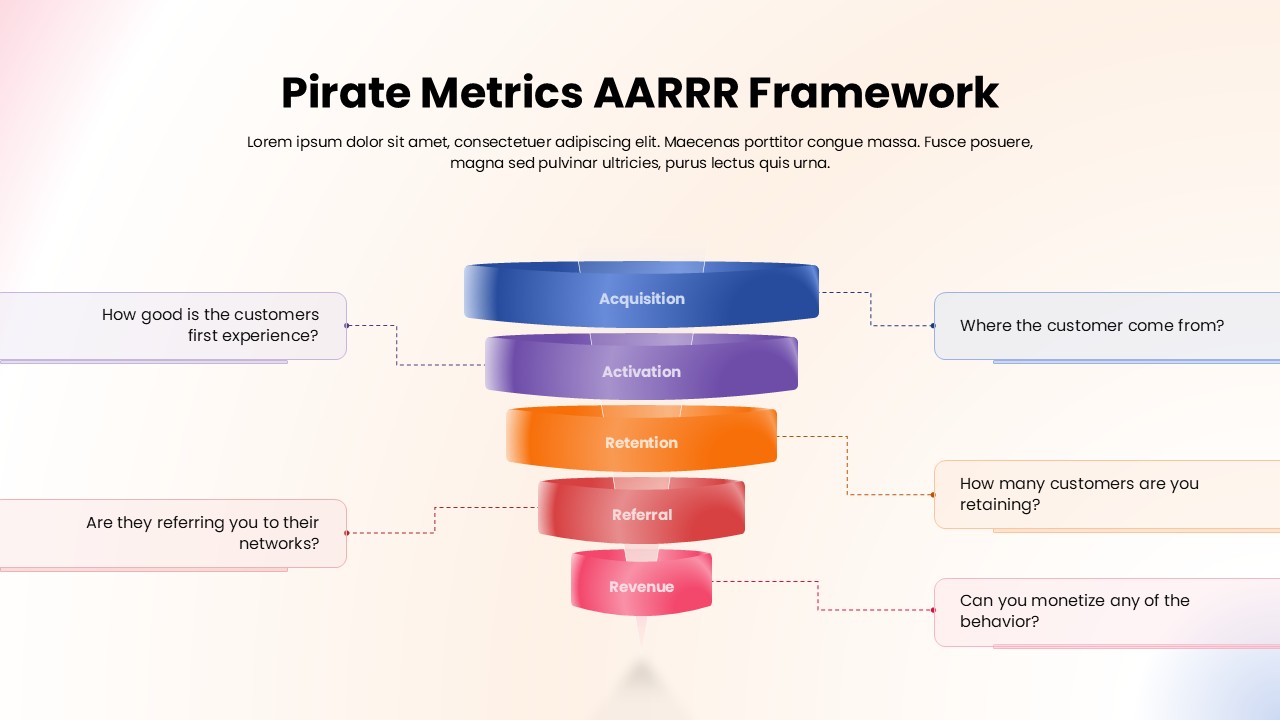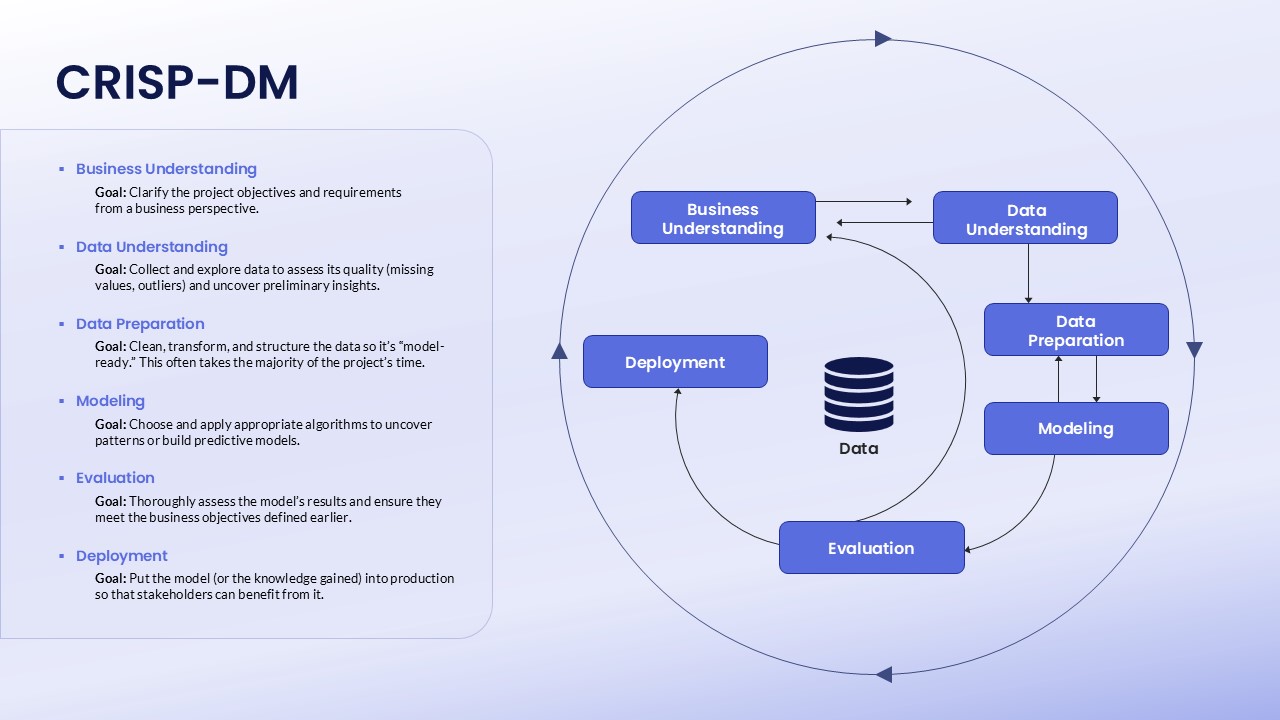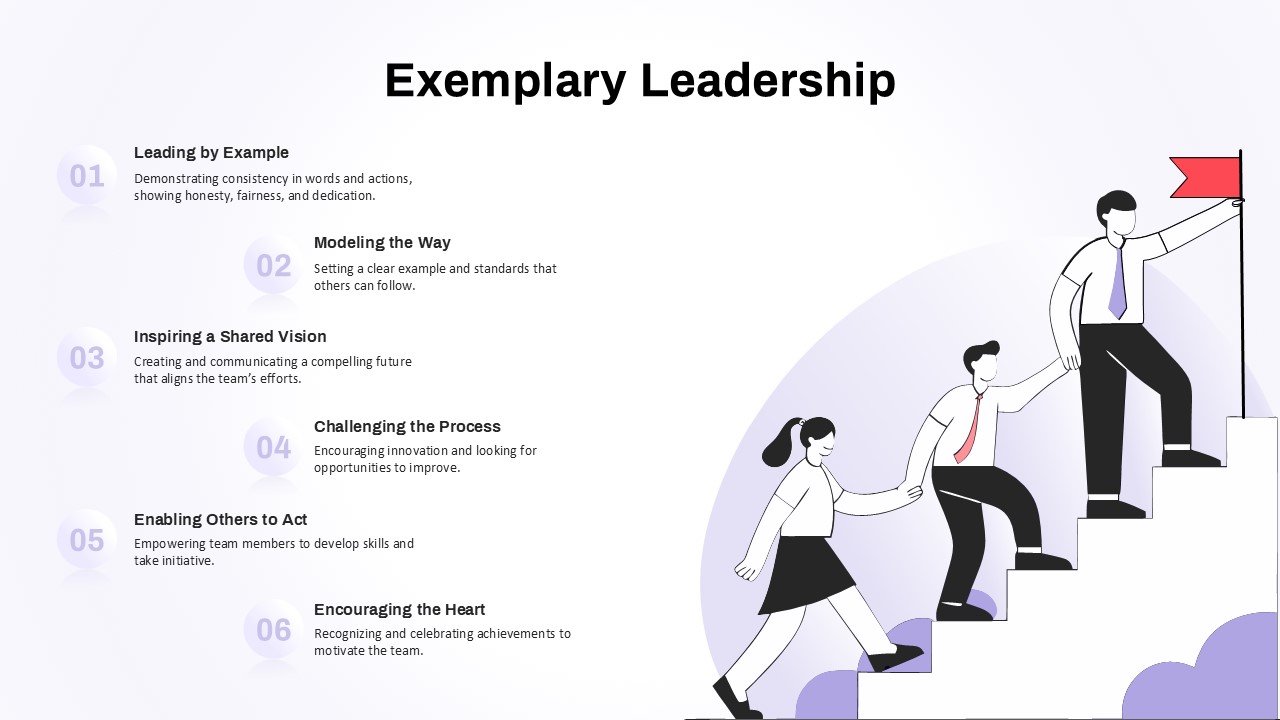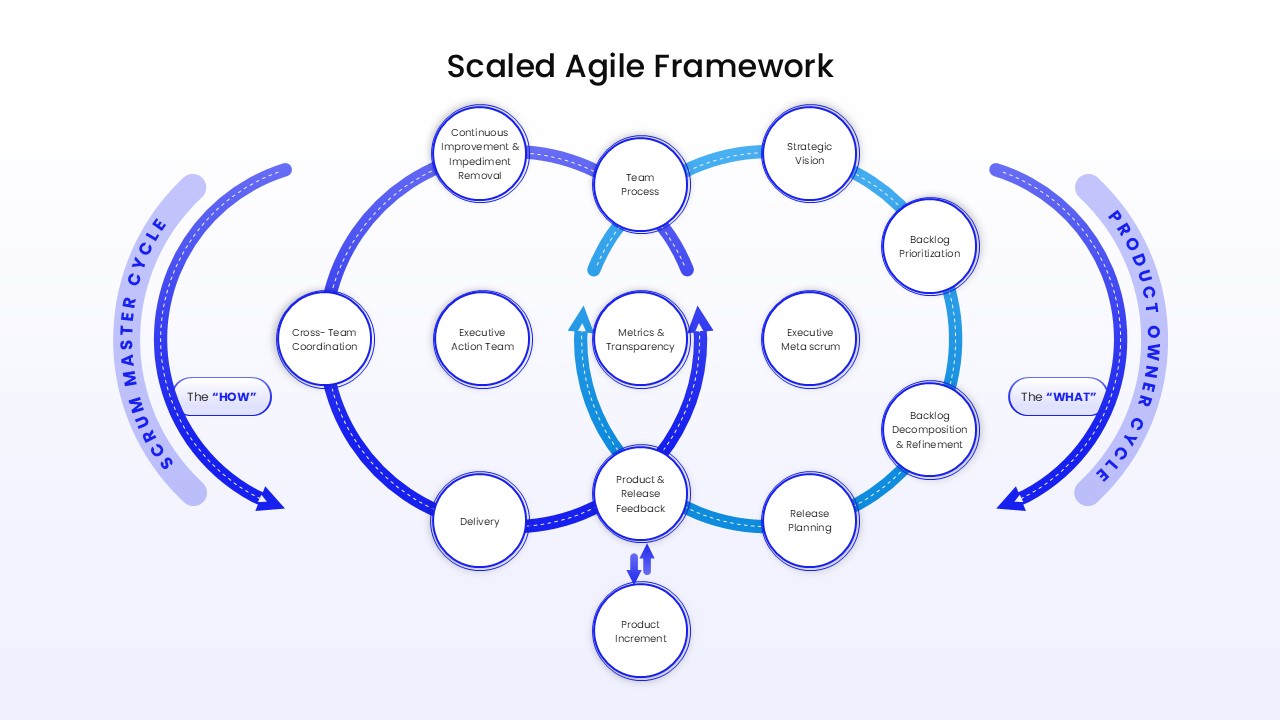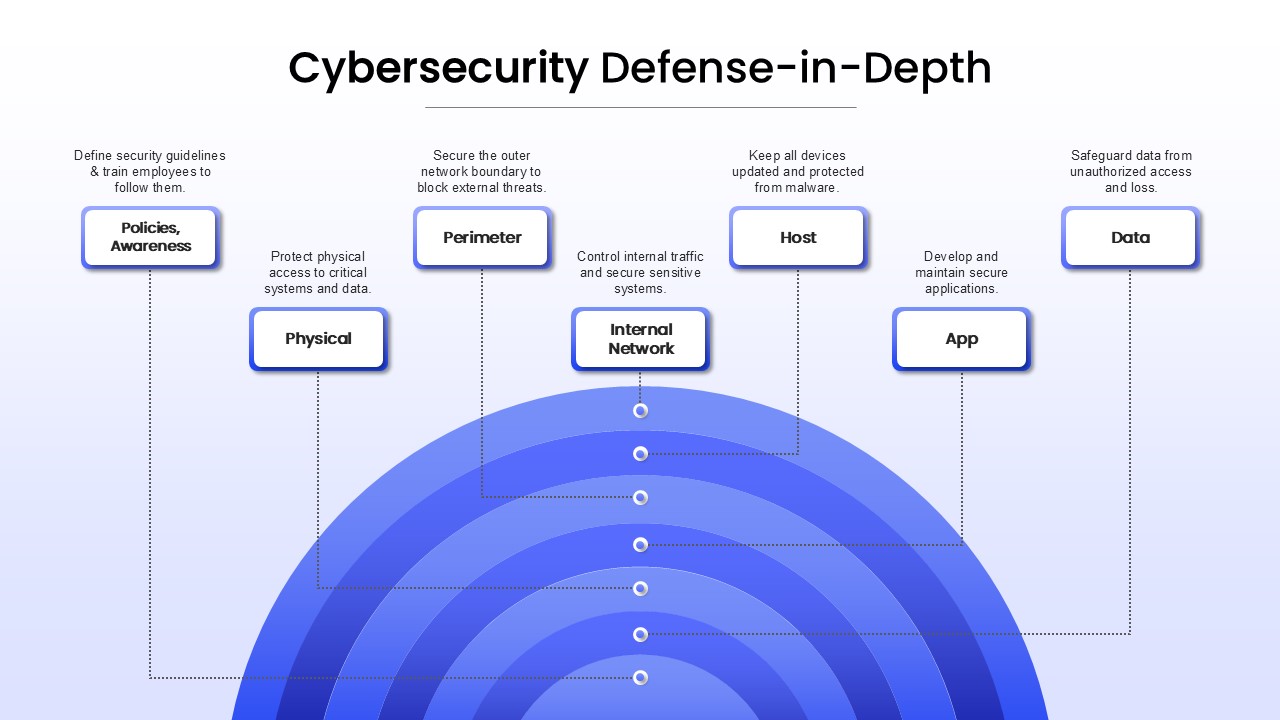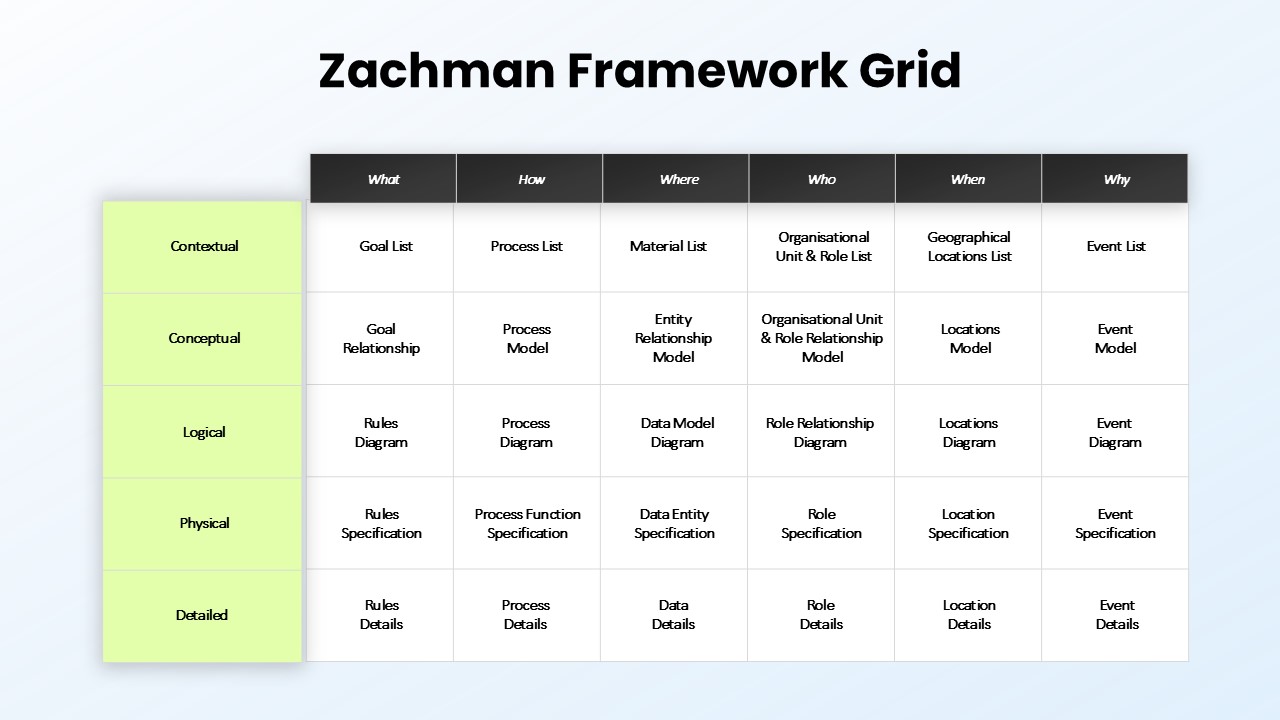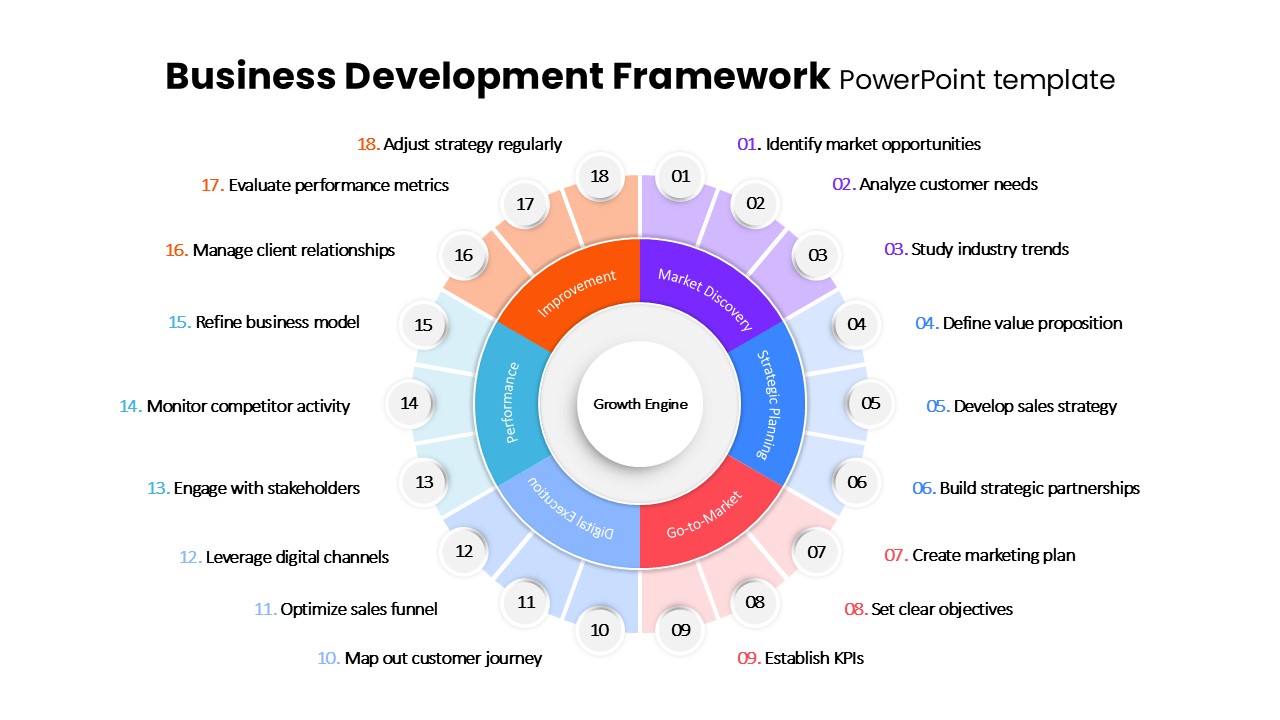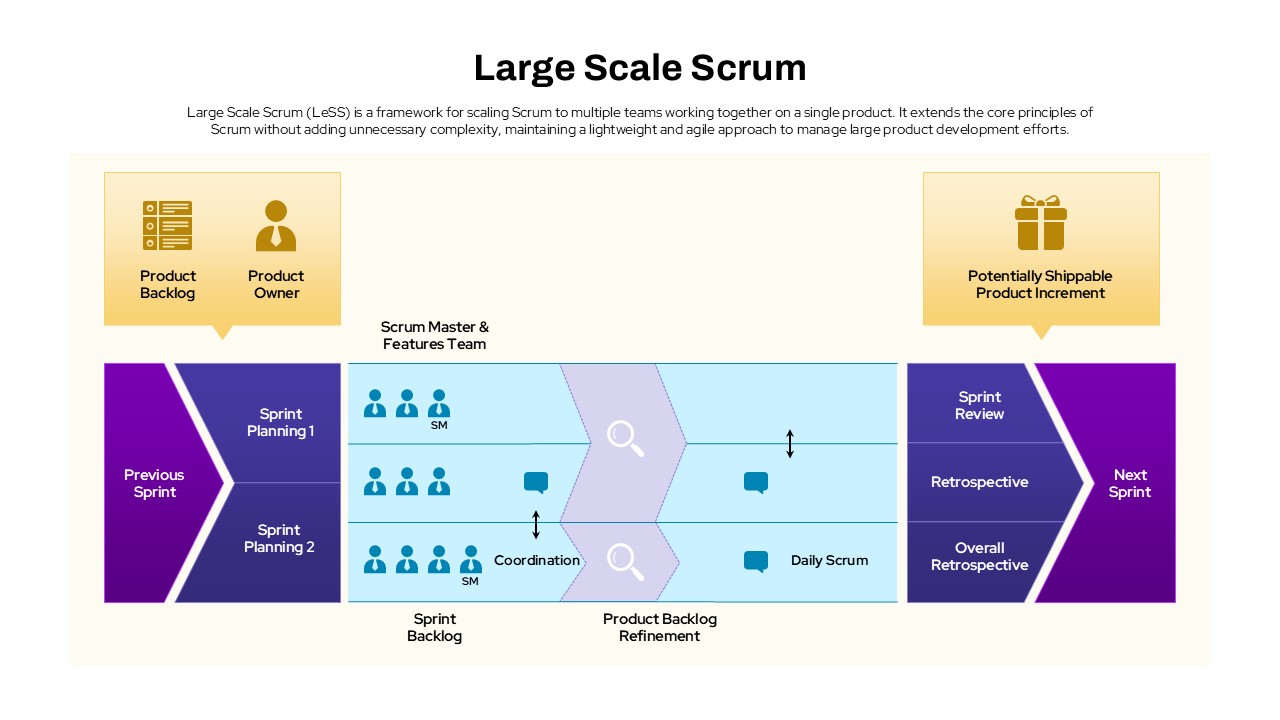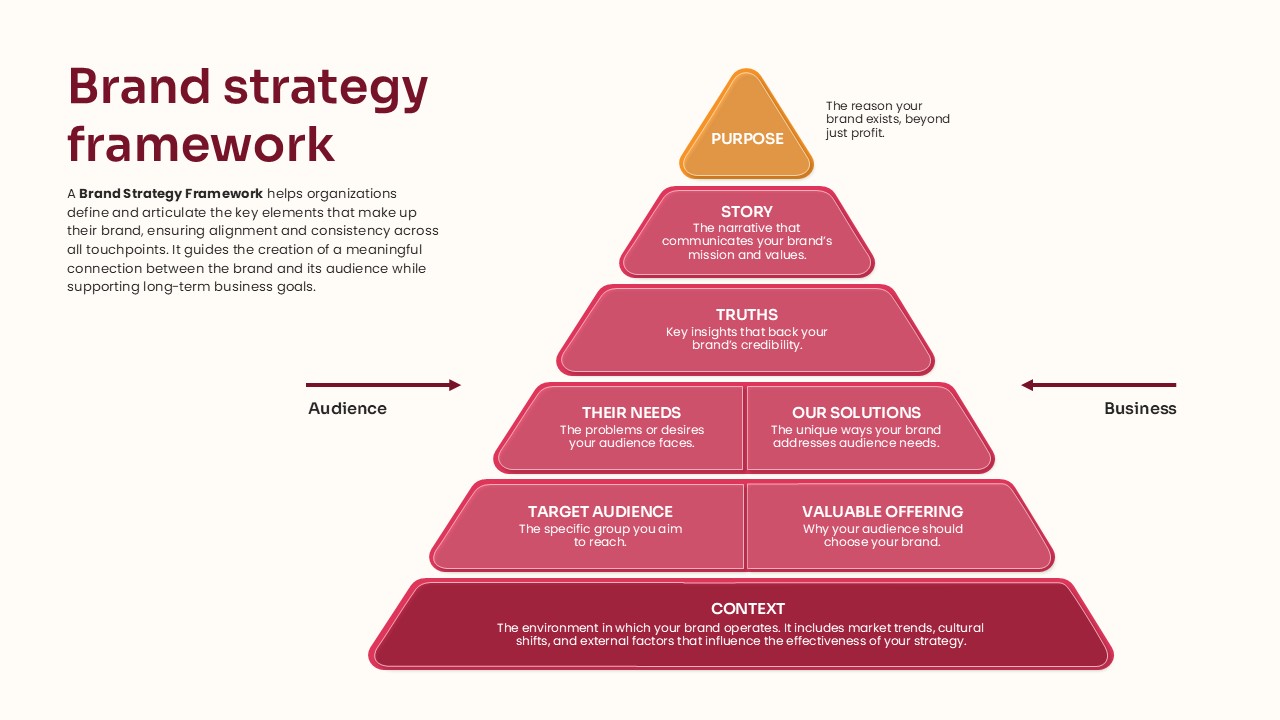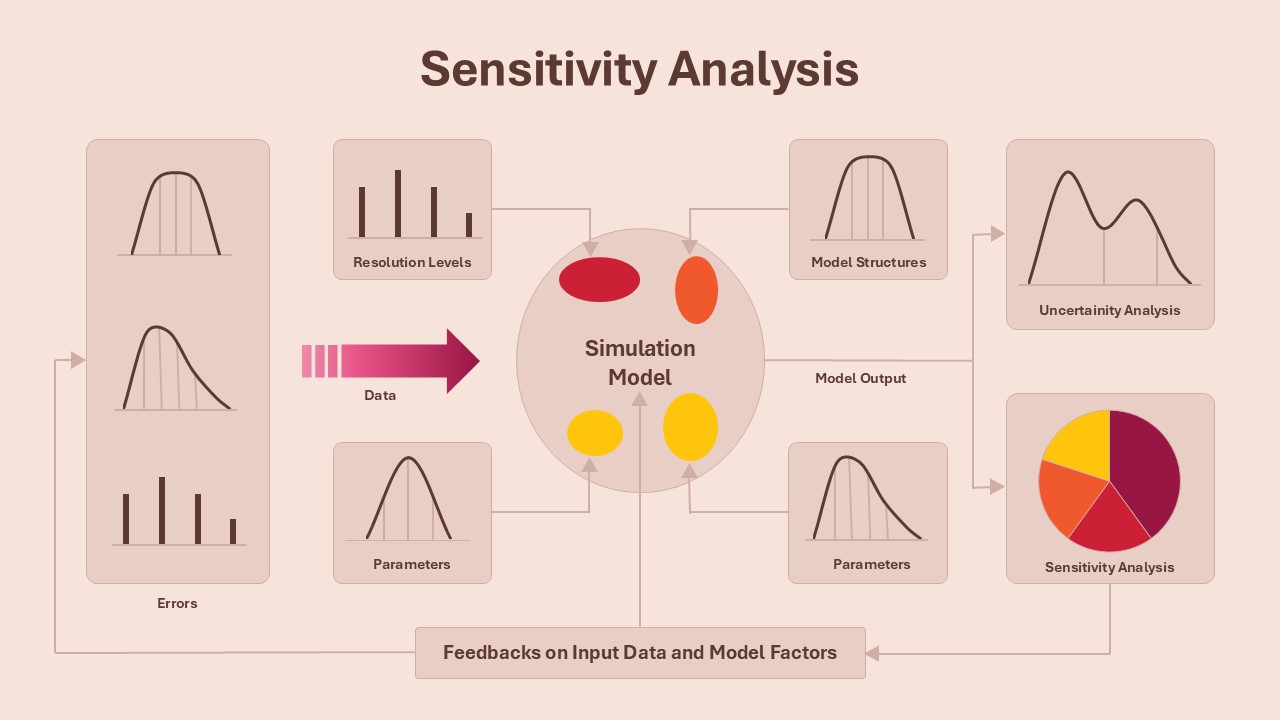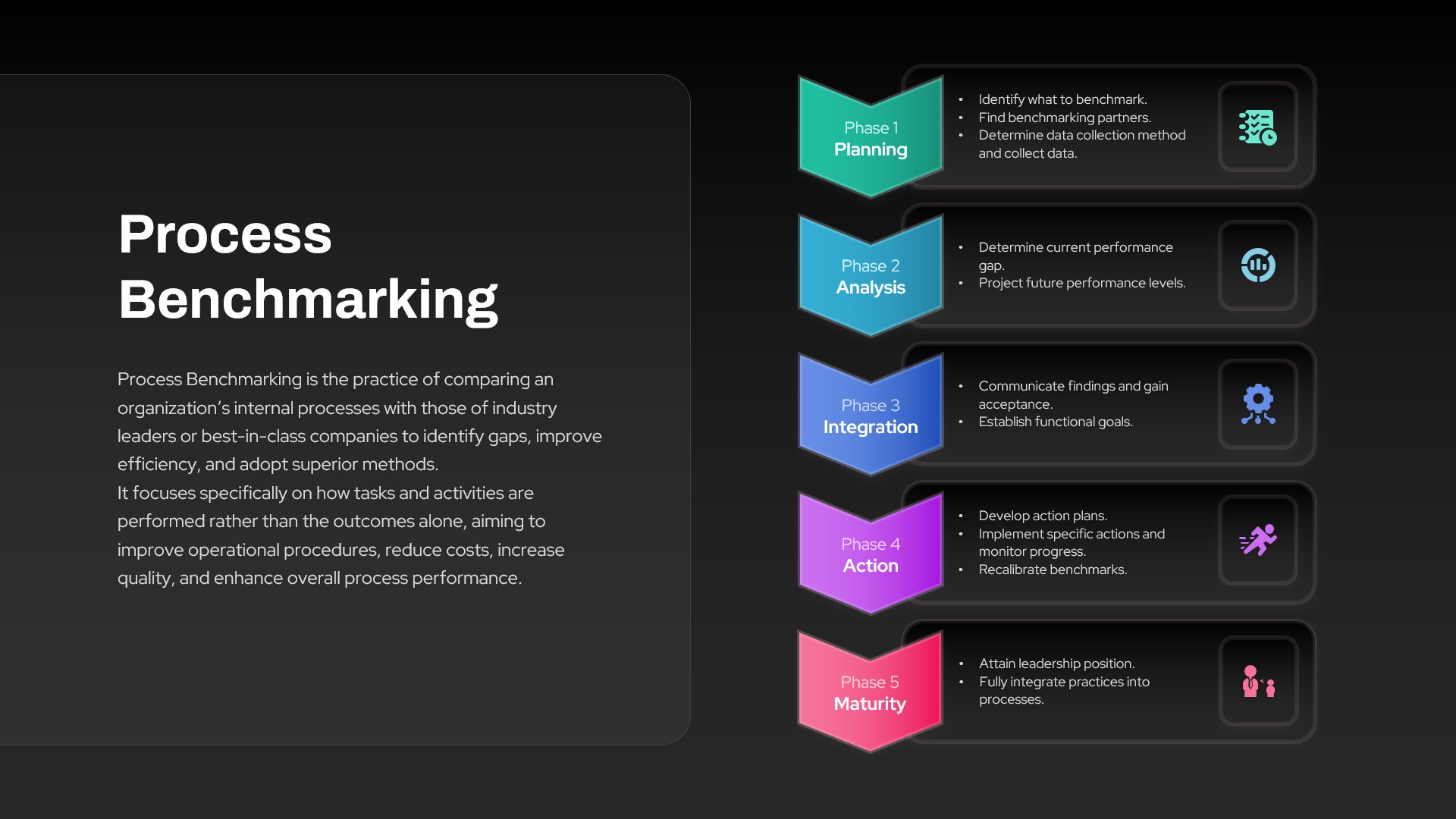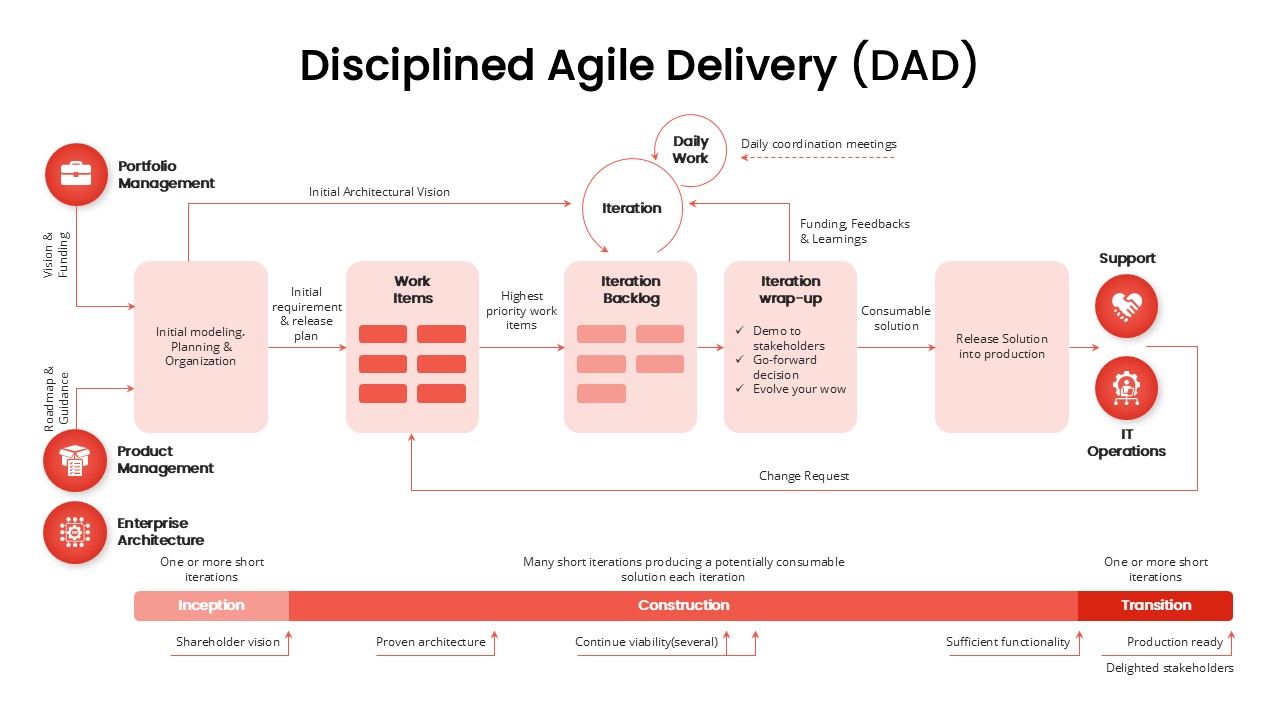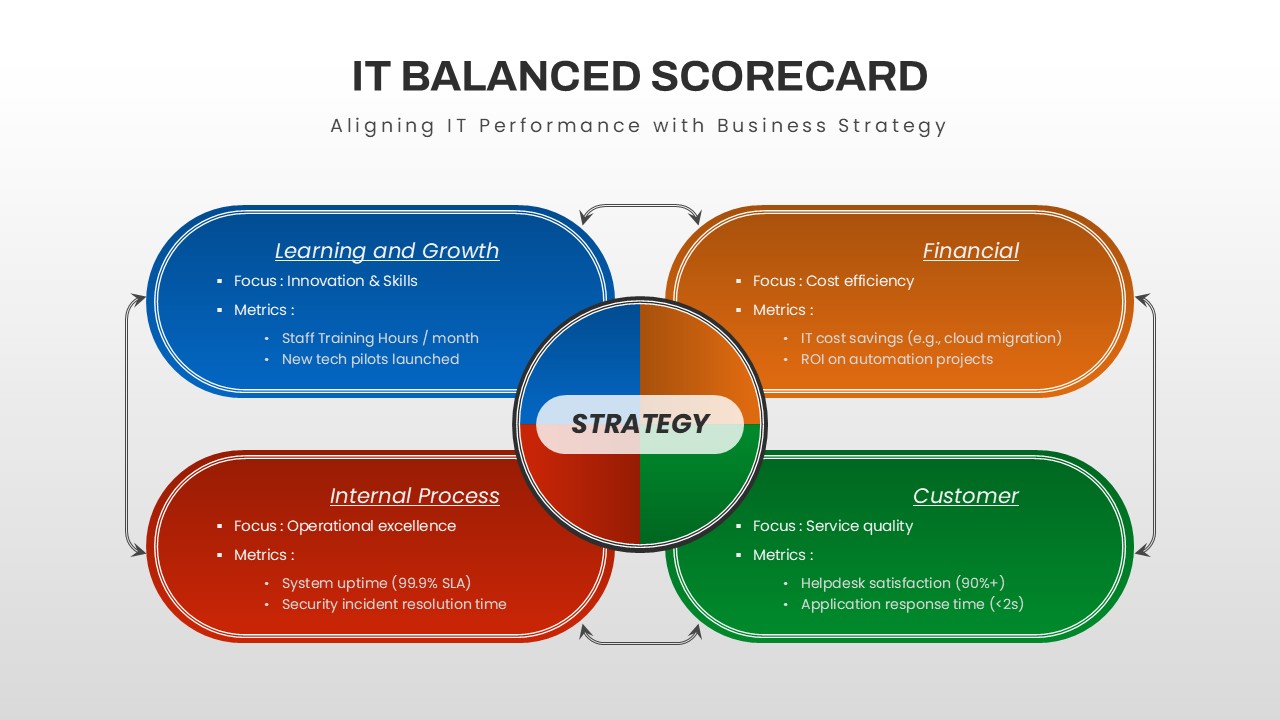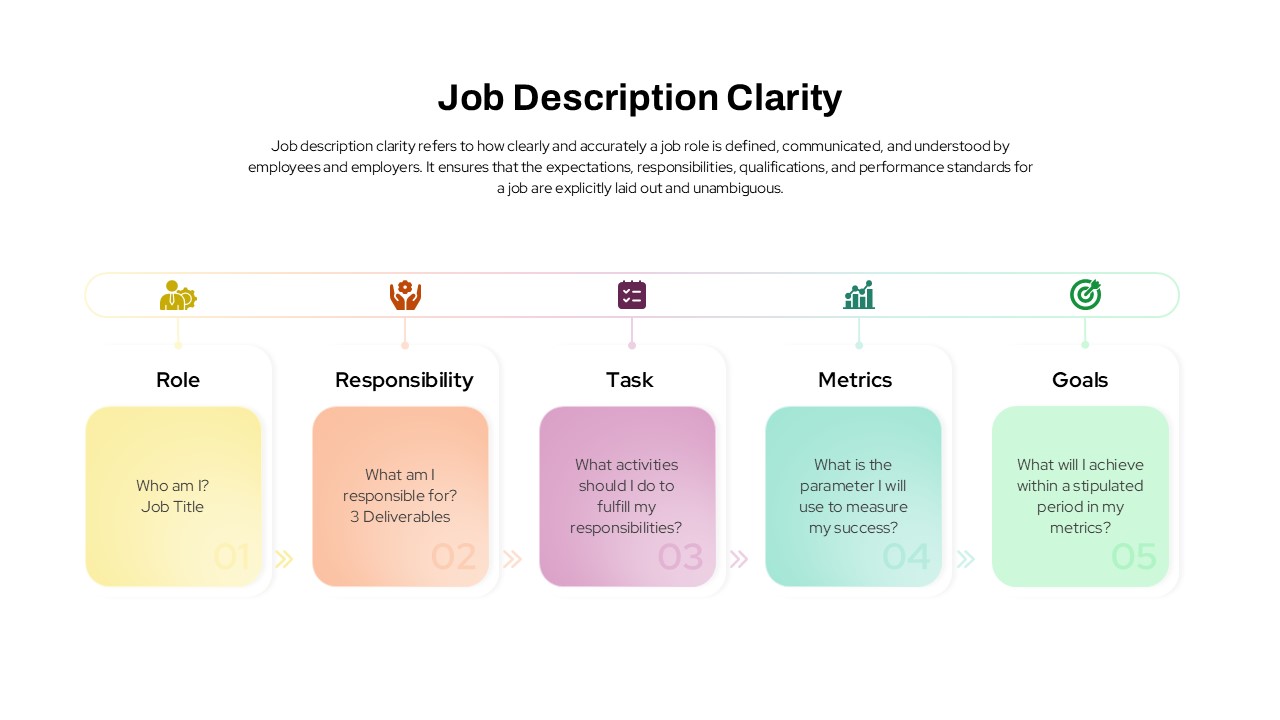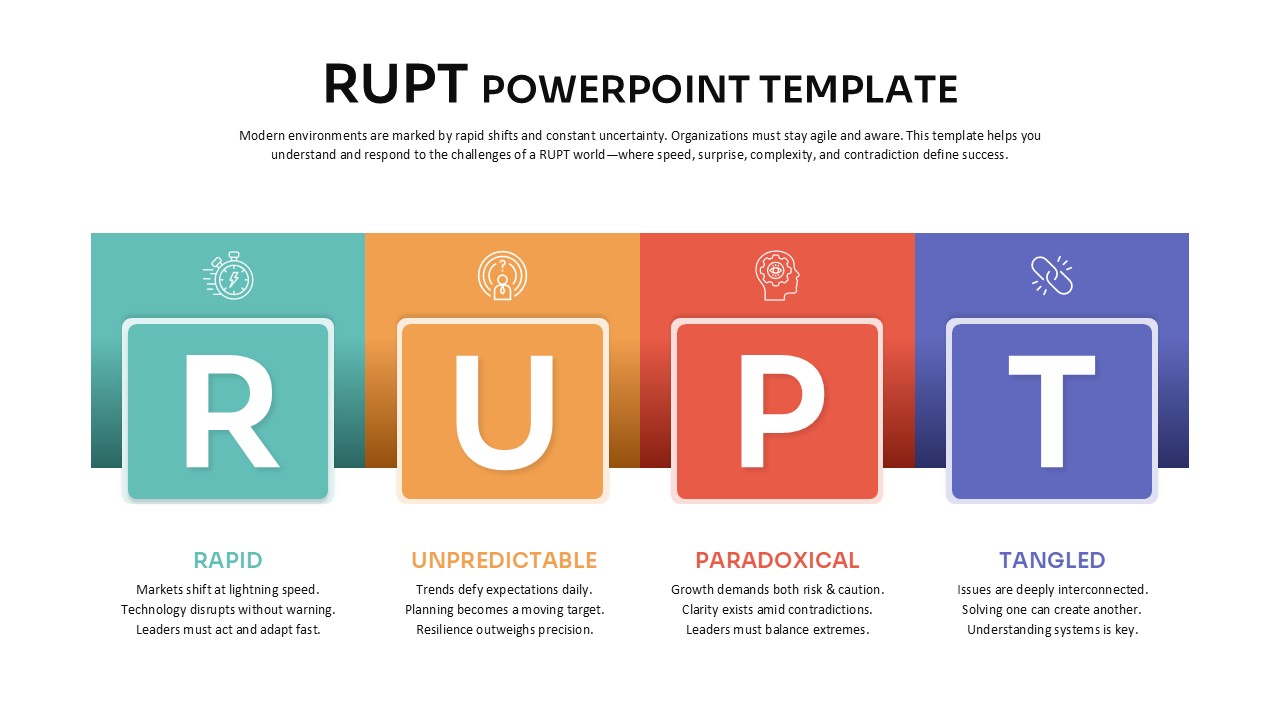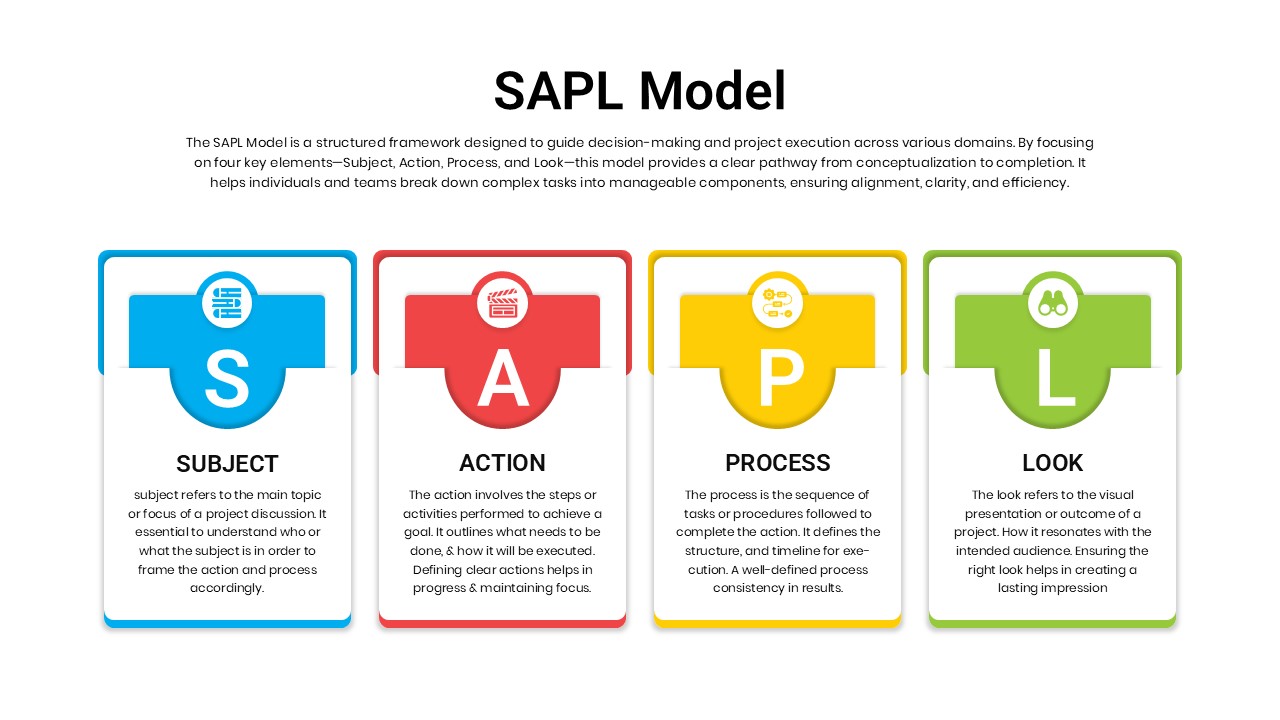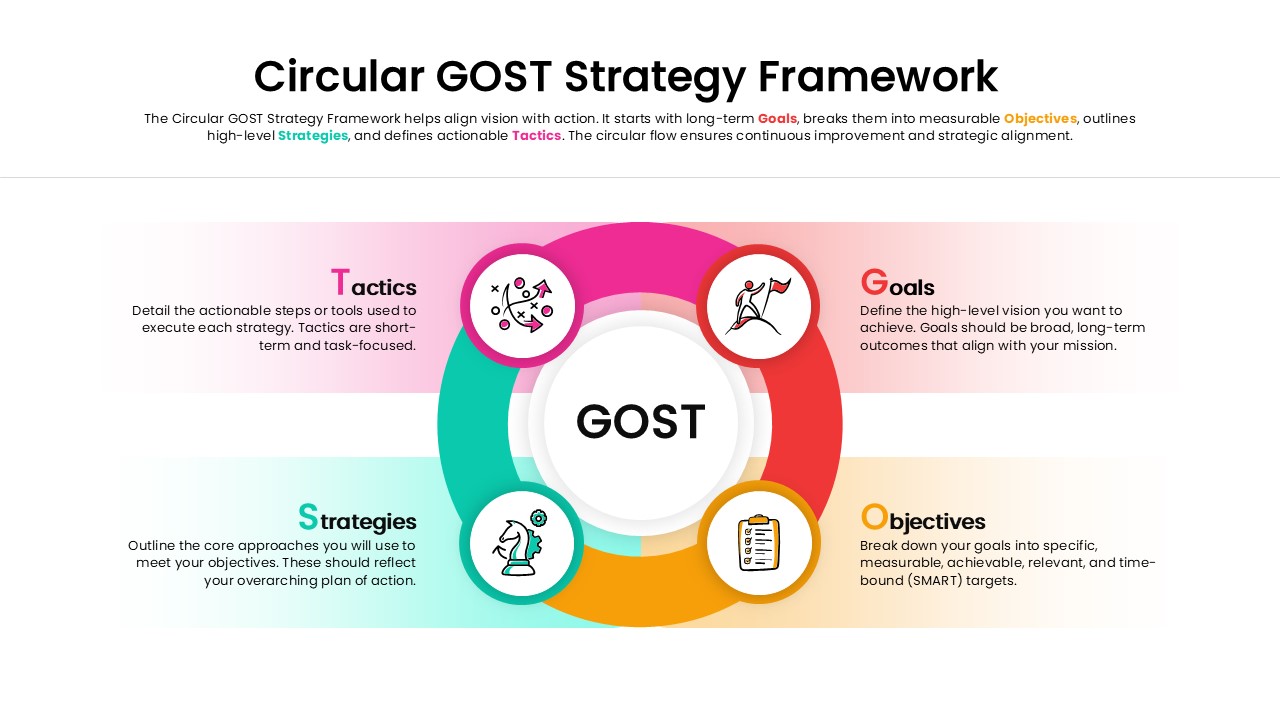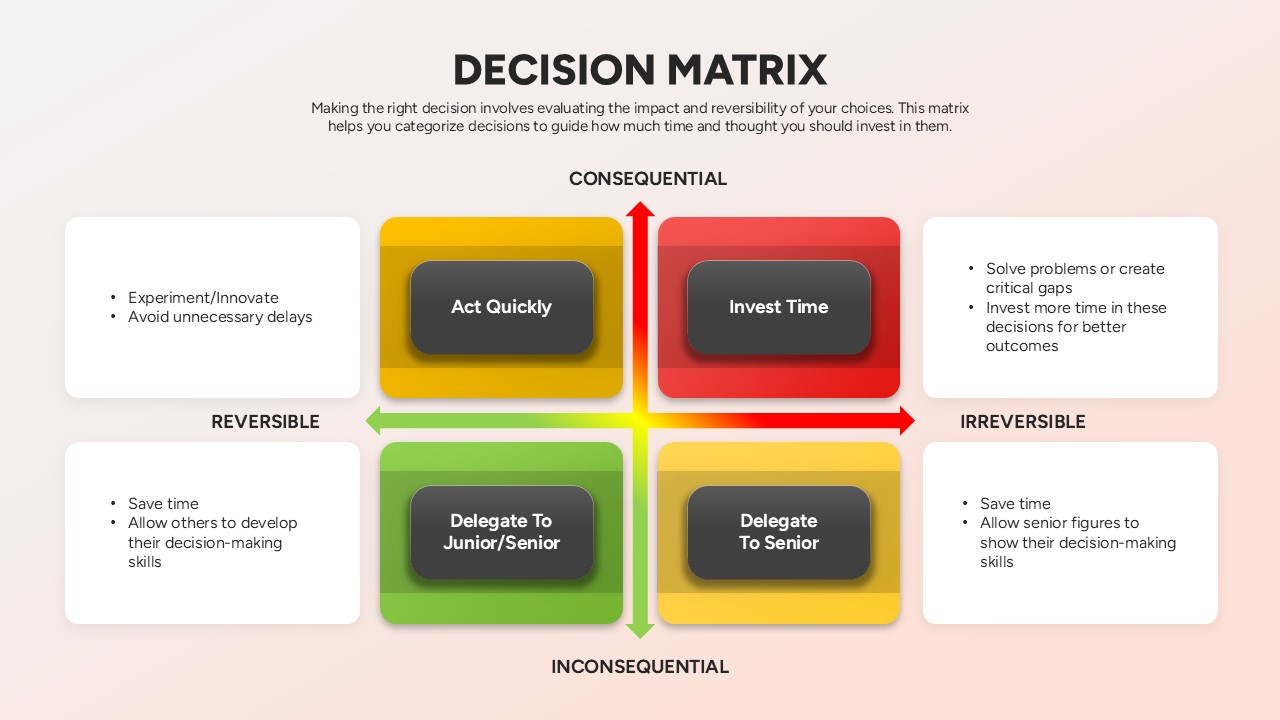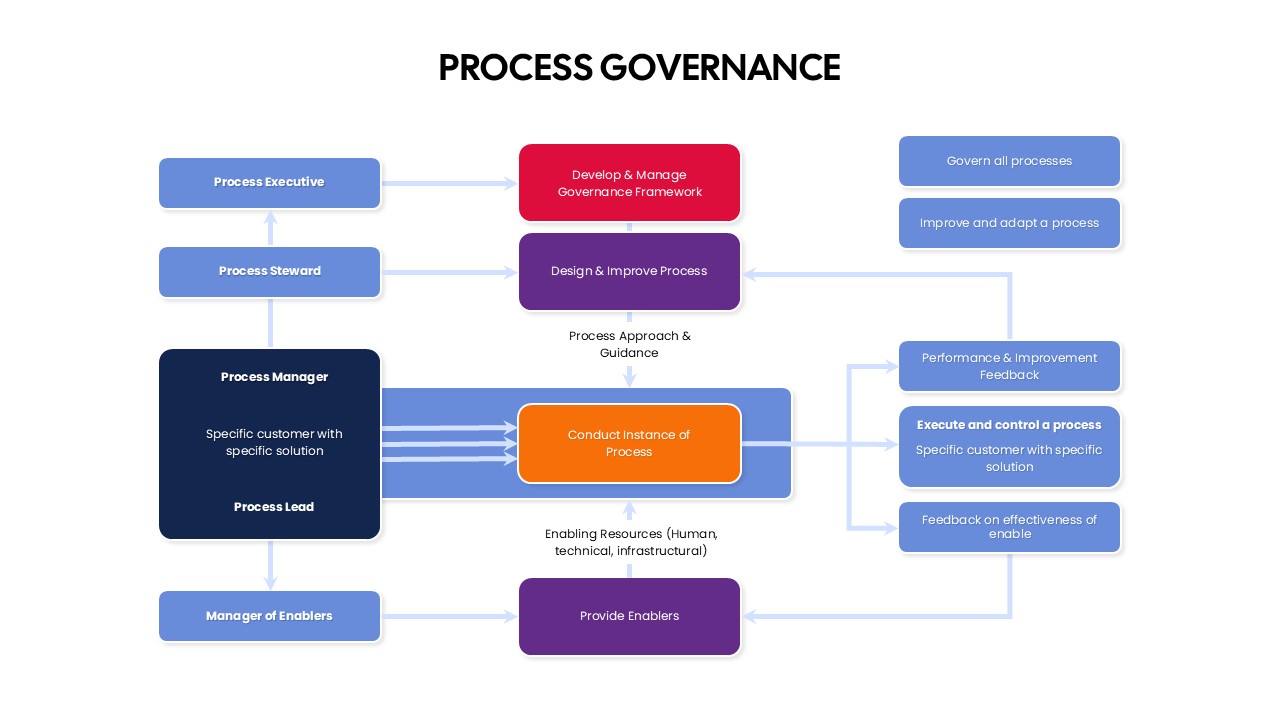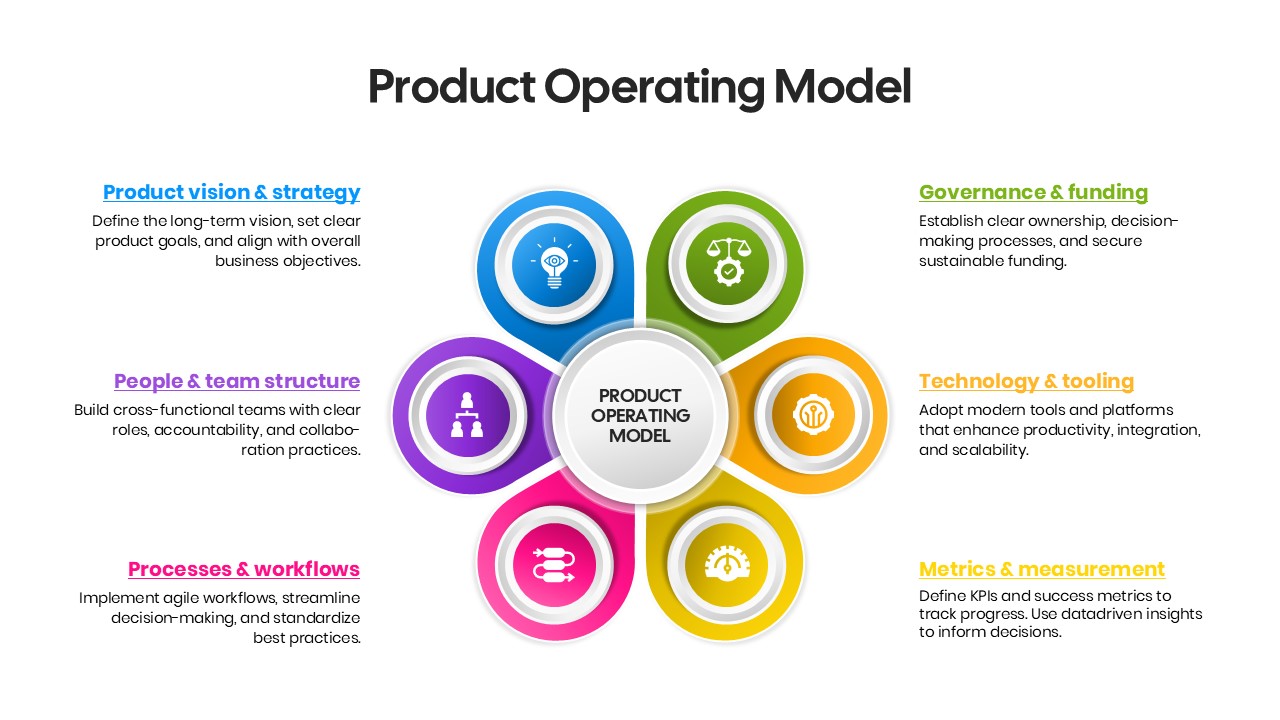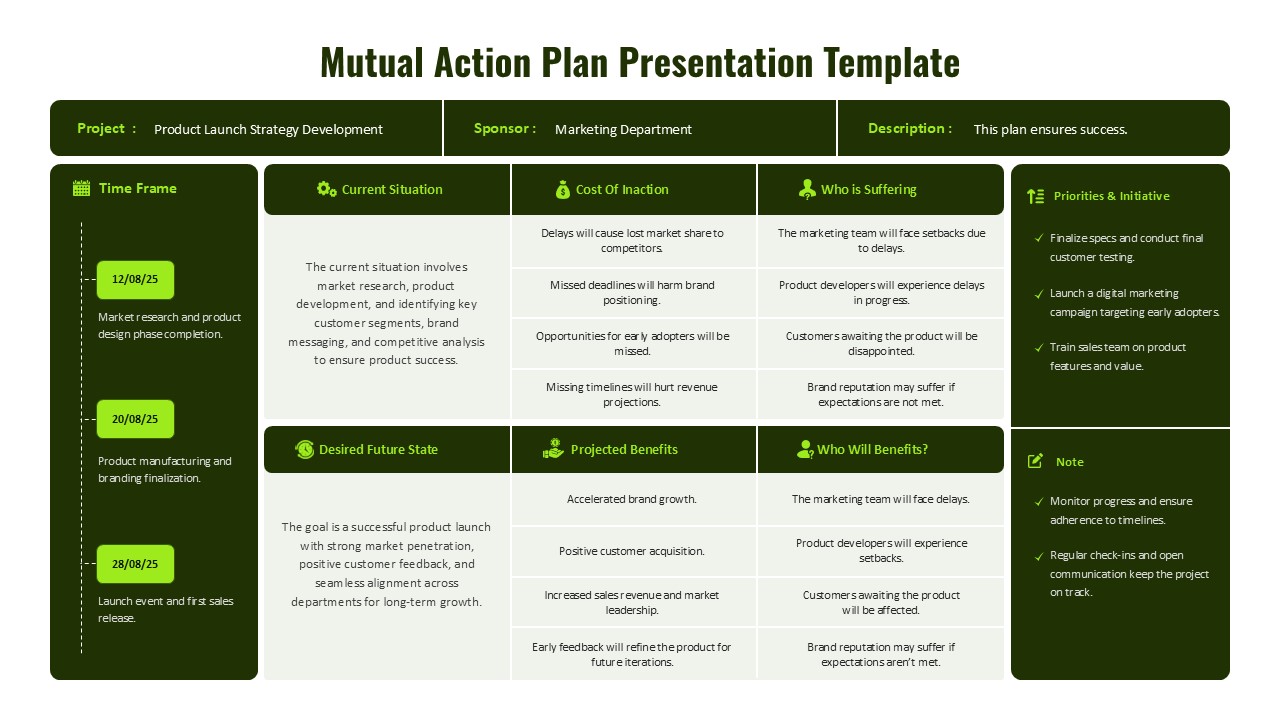Disruptive Innovation Framework Diagram Template for PowerPoint & Google Slides
Description
Leverage this dynamic disruptive innovation chart to illustrate how emerging technologies evolve relative to existing market requirements over time. The slide features a two-axis graph plotting Performance on the vertical axis and Time on the horizontal axis. The teal curve, labeled “Disruptive Technology,” represents a new entrant’s rapid performance improvement, while four parallel orange trend lines—Low Quality Use, Medium Quality Use, High Quality Use, and Most Demanding Use—depict incumbent technologies meeting various market segment needs. Each trend line is clearly annotated to guide viewers through the classic disruption model.
On the right, five customizable icon panels allow you to highlight key insights, drivers, or strategic recommendations. Each panel consists of a circular teal icon—such as a bar chart, target, gear, network, or building—paired with a concise headline and descriptive text placeholder. Use these panels to call out adoption milestones, competitive challenges, investment priorities, or organizational implications.
This editable master slide is optimized for both PowerPoint and Google Slides, ensuring consistent formatting, vector-based elements, and seamless collaboration. Adjust colors, line weights, or text labels through intuitive placeholders. Animate individual elements for progressive storytelling or simplify the layout for print-friendly reports. The neutral light-gray background and clean typography maintain a professional aesthetic that adapts to any brand palette.
Whether you’re presenting a board update, investor briefing, or strategy workshop, this disruptive innovation diagram clarifies complex technology adoption curves and market entry strategies. Its modular design also supports alternative use cases—swap the curve for revenue projections, repurpose lines for product roadmap timelines, or adapt icon panels to outline project phases. Scale or duplicate chart elements without loss of resolution, and leverage integrated icon libraries to enrich your messaging. With this slide, you can drive impactful discussions around innovation, competition, and growth trajectories.
Who is it for
Business strategists, product managers, and innovation teams seeking to explain technology adoption curves and market dynamics. Executives and investors will value the clear visualization during board meetings or pitch sessions. Consultants and educators can use it to teach disruption theory.
Other Uses
Repurpose the radial graph to compare revenue streams, map product roadmaps, or illustrate performance benchmarks. Use icon panels to showcase project milestones, key performance indicators, or risk factors in client presentations.
Login to download this file