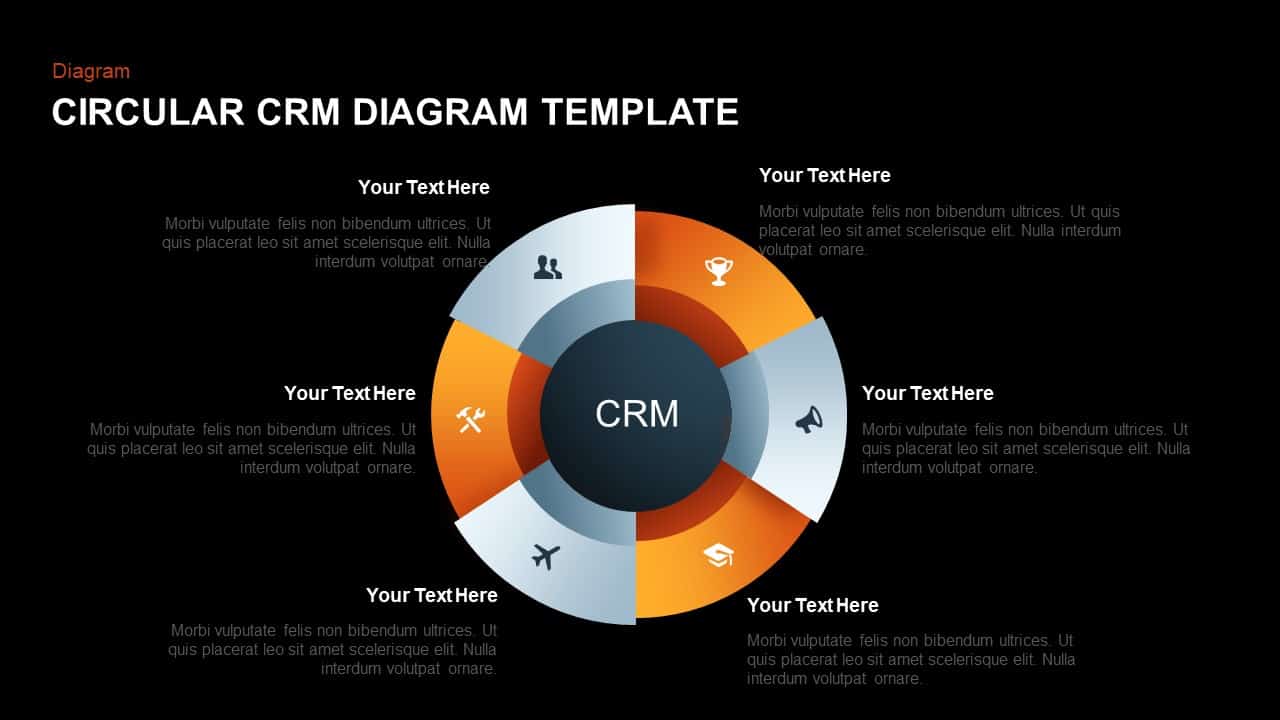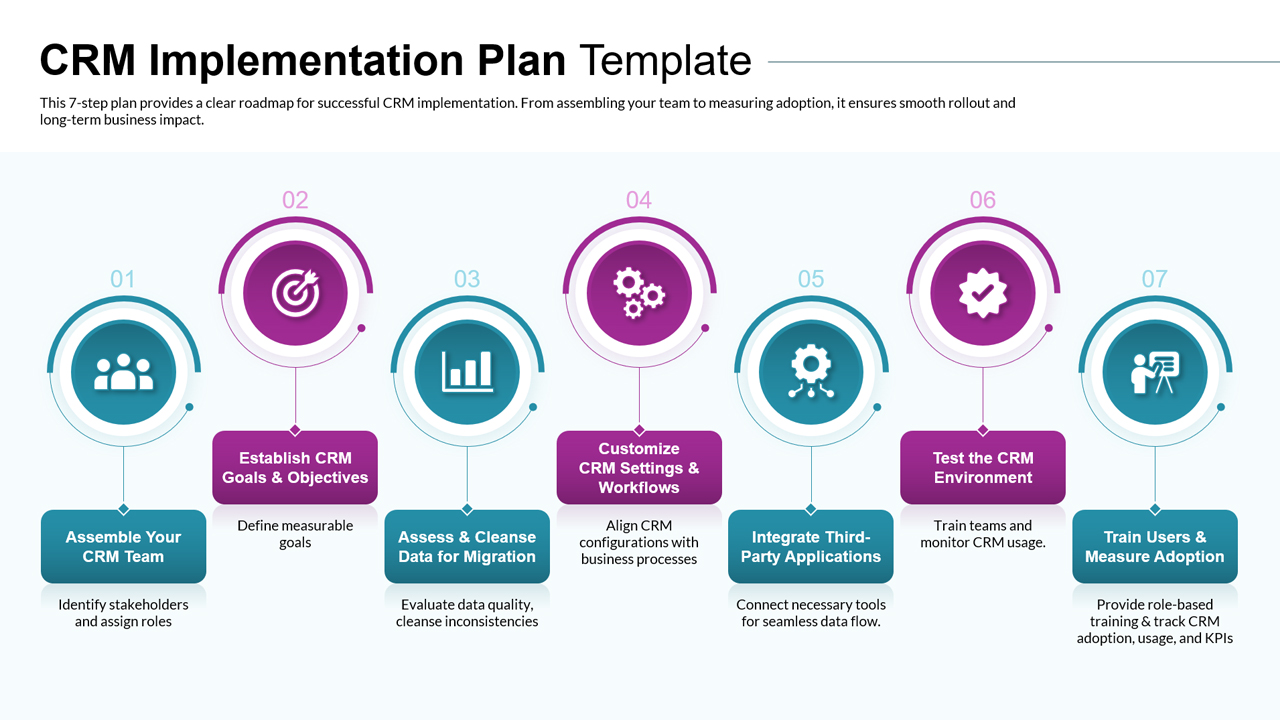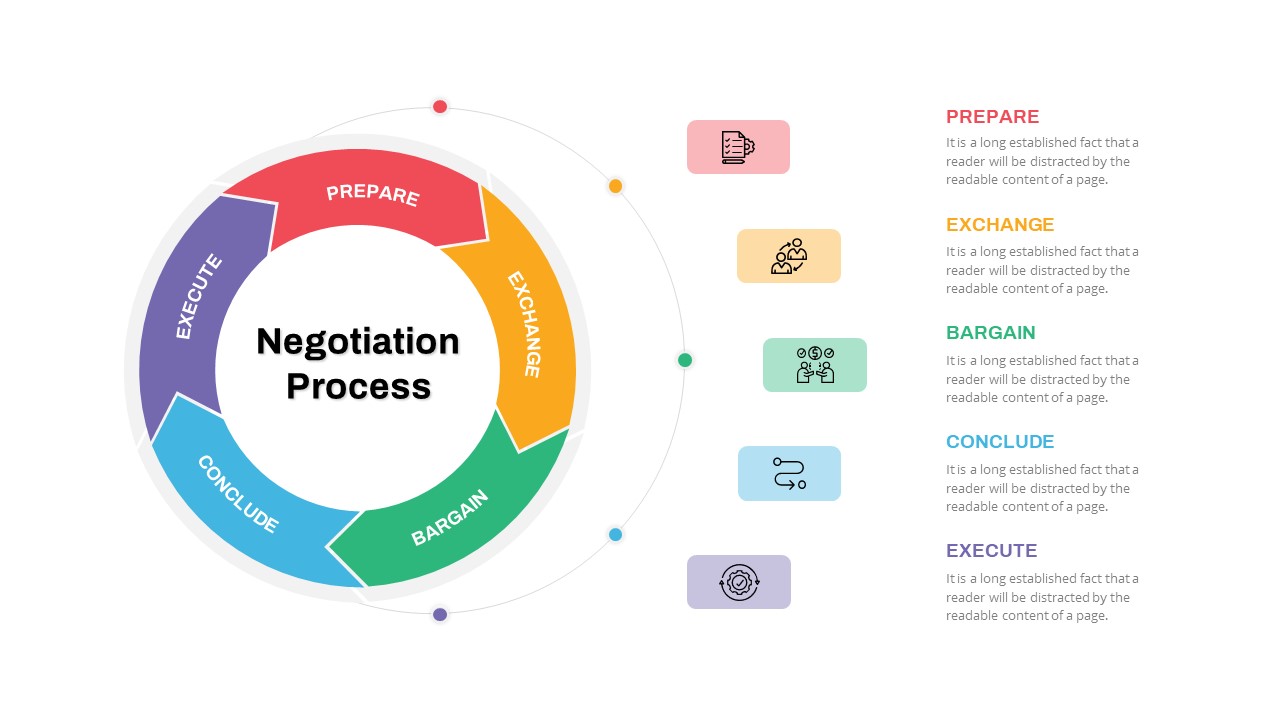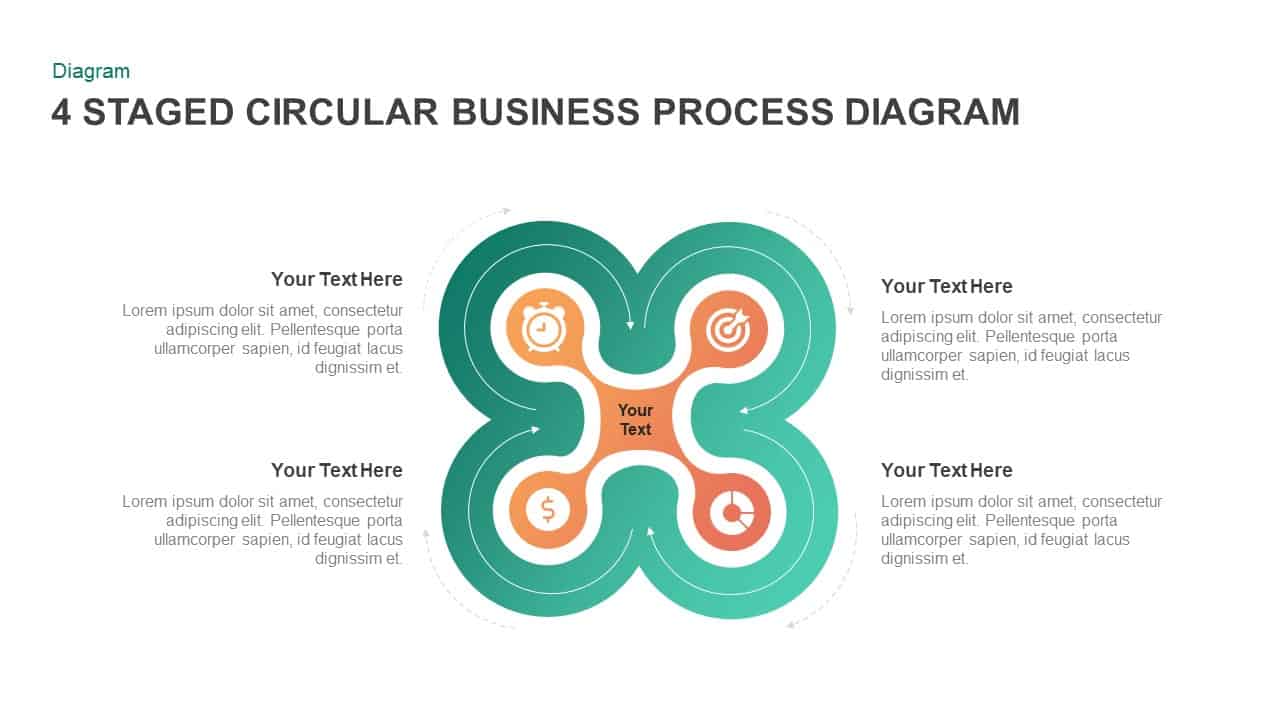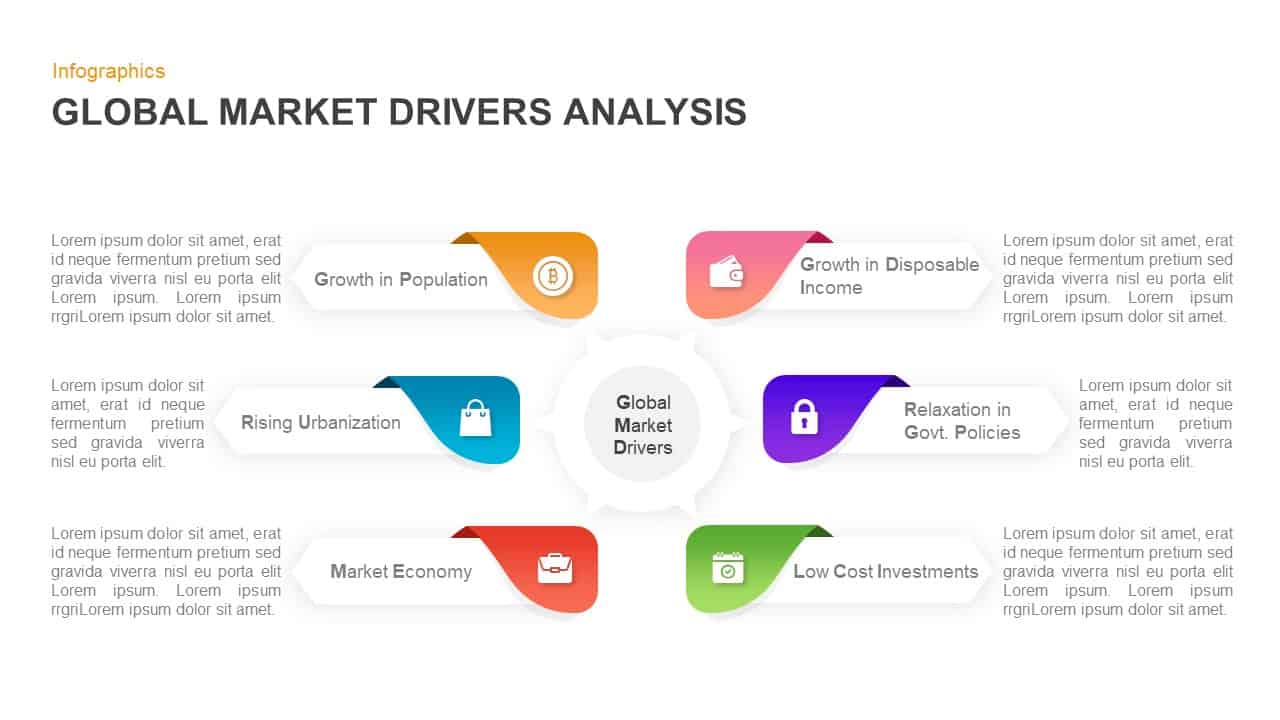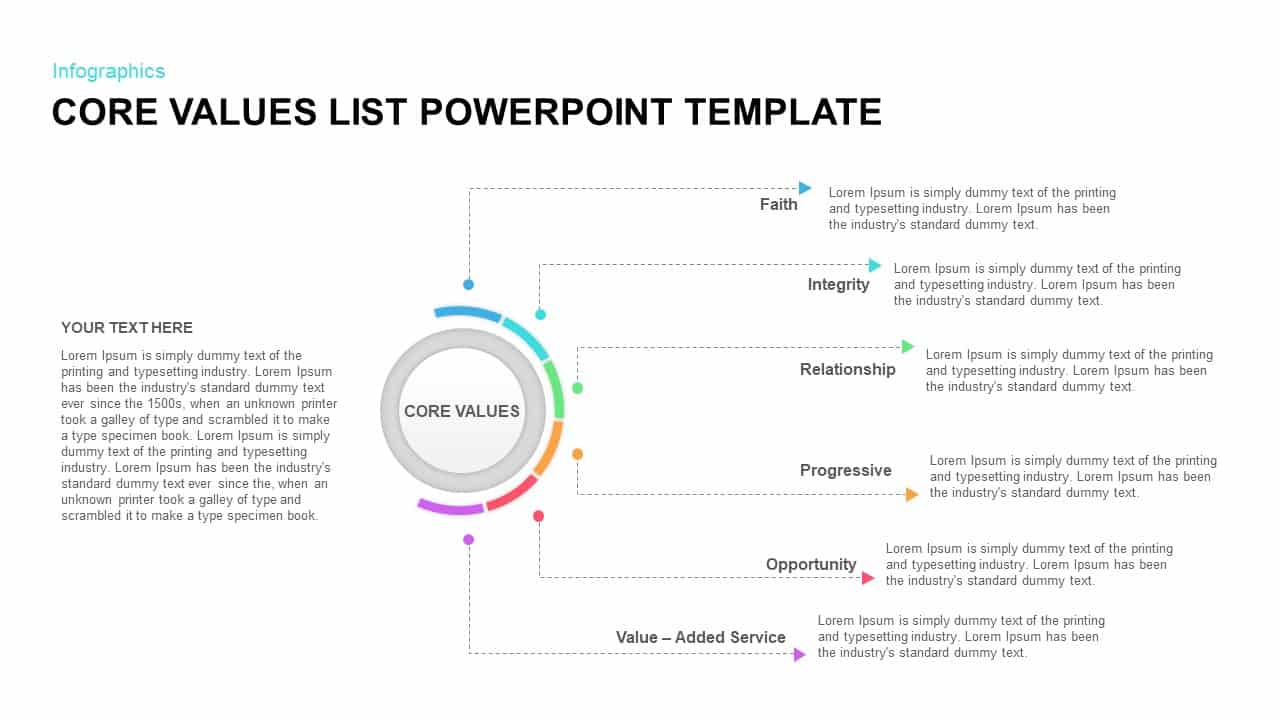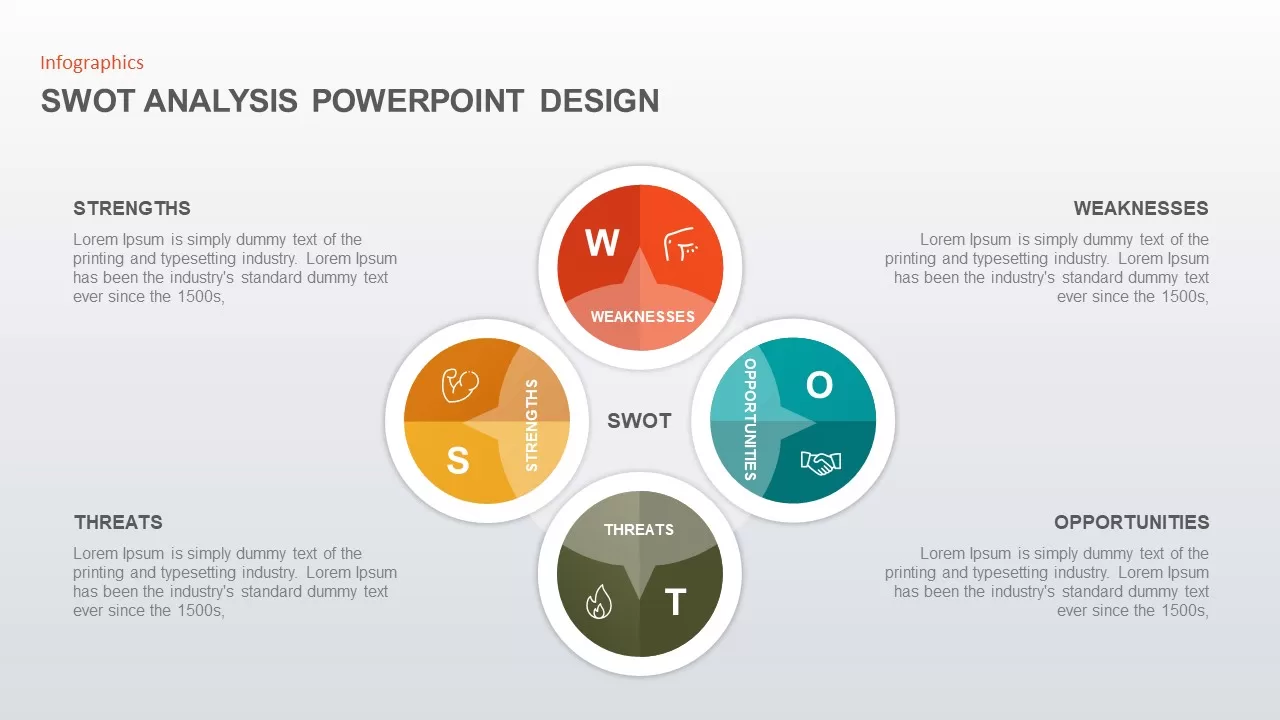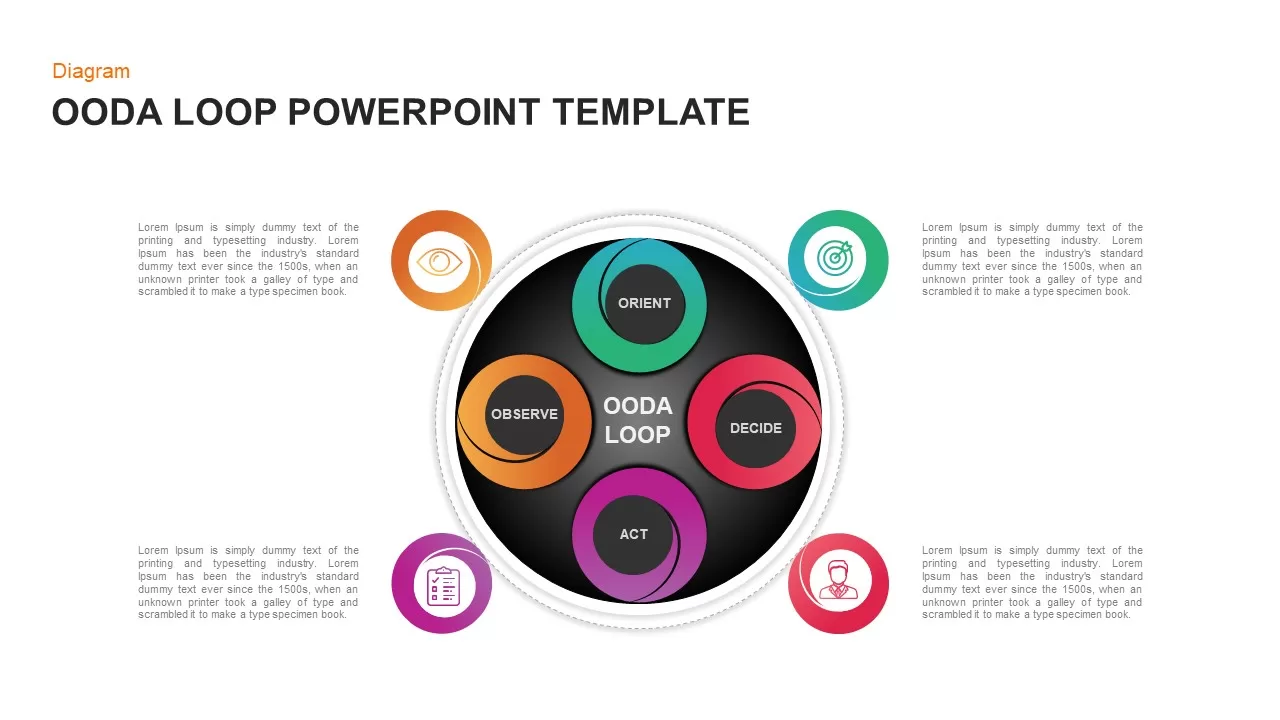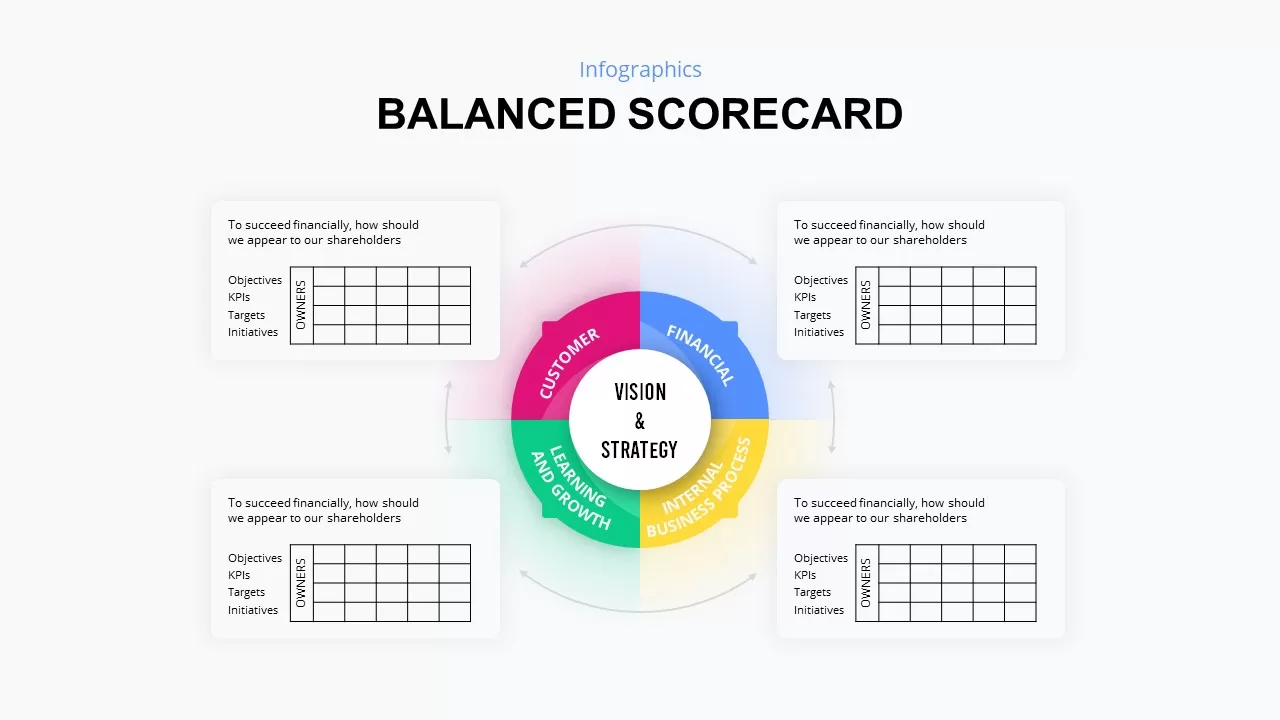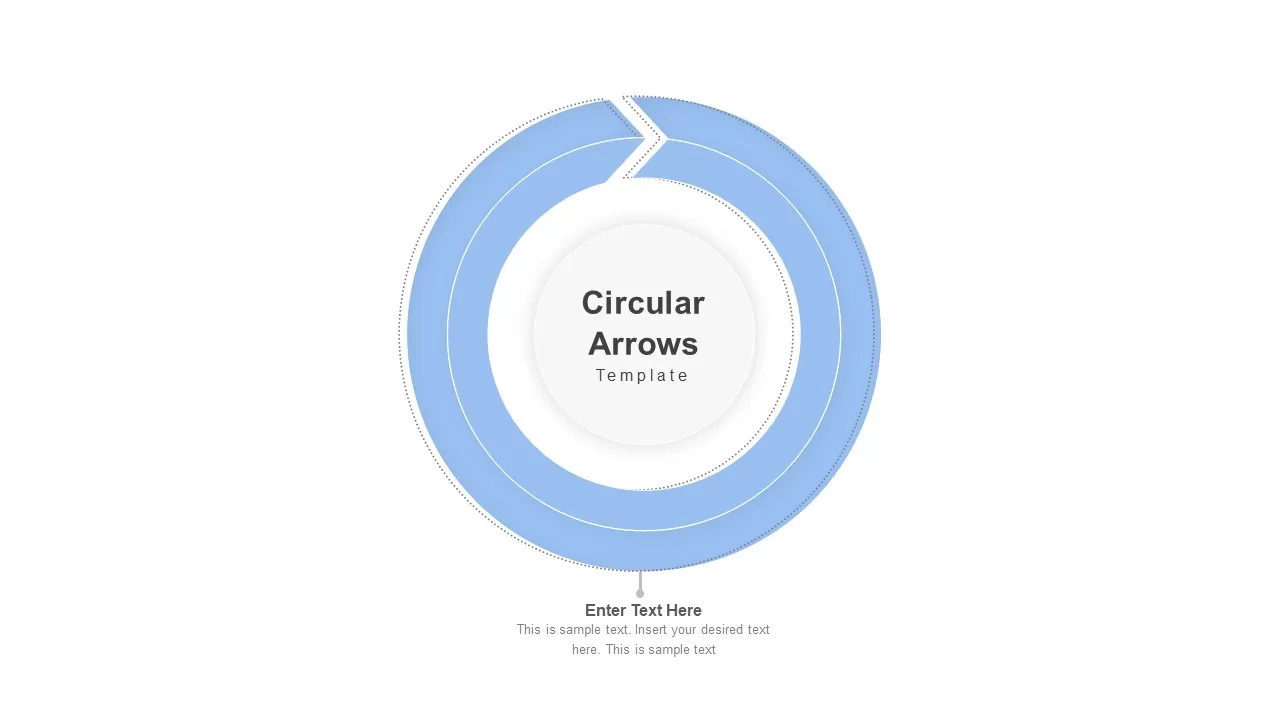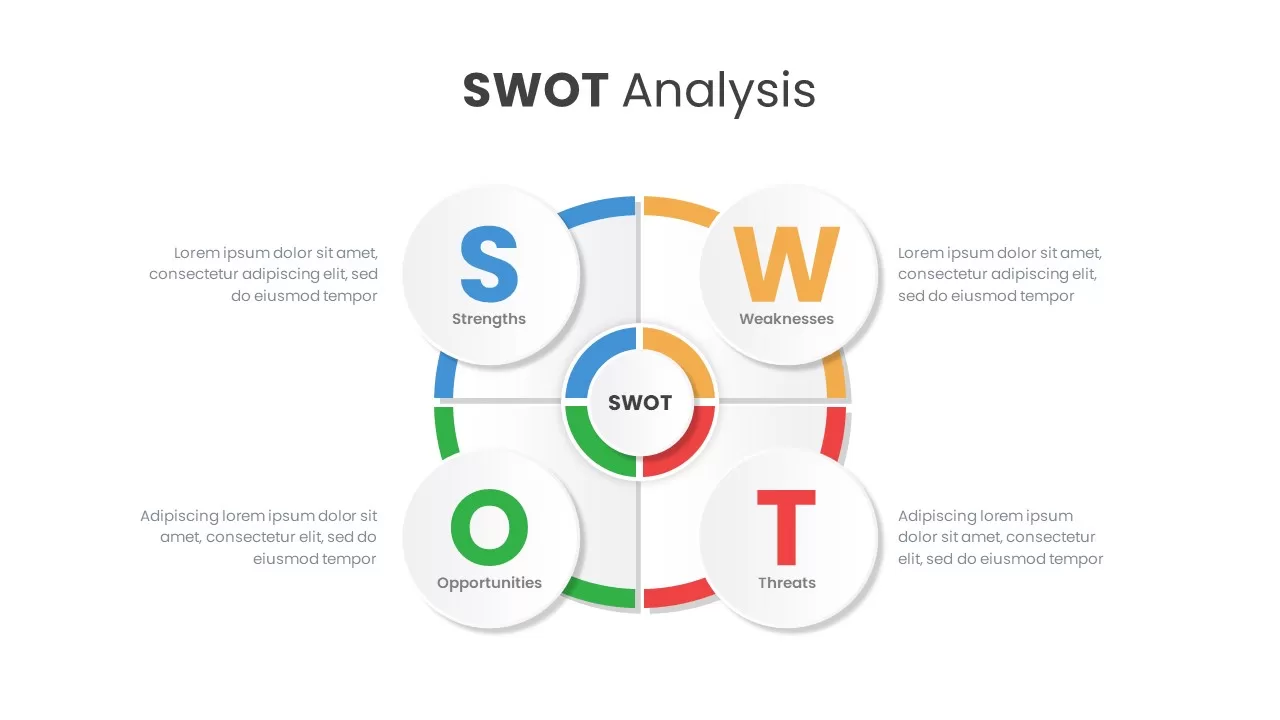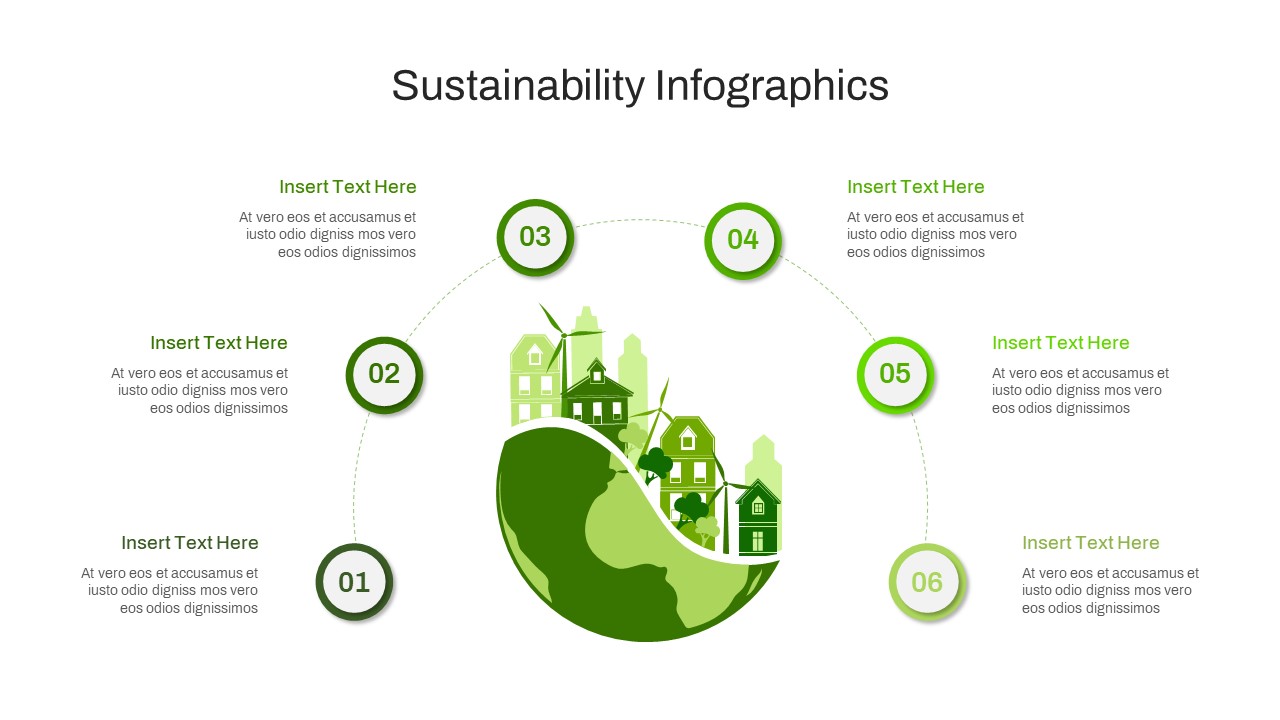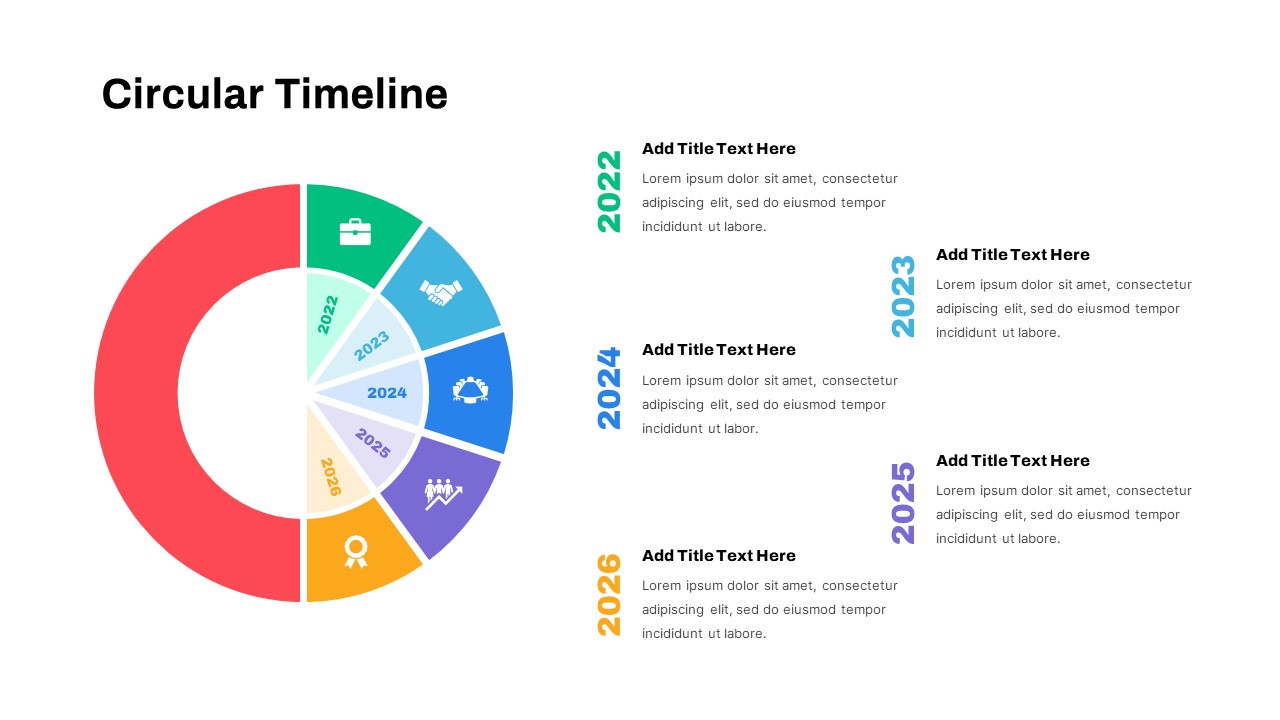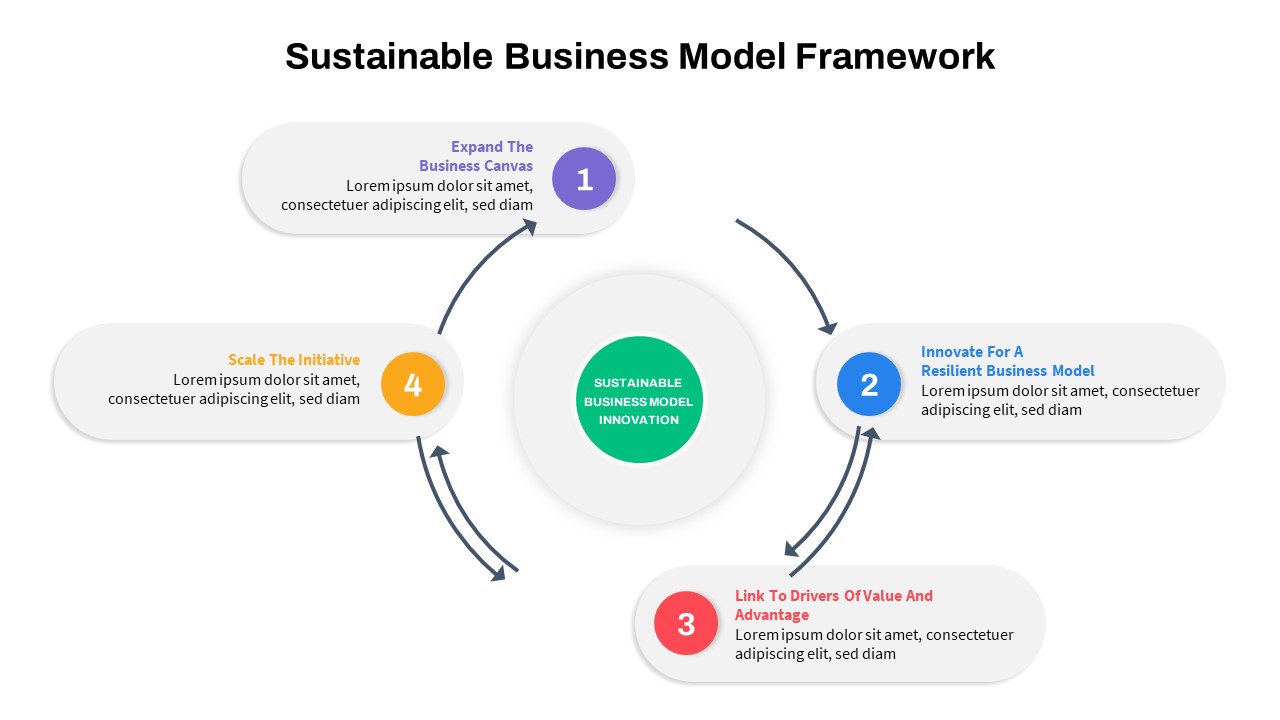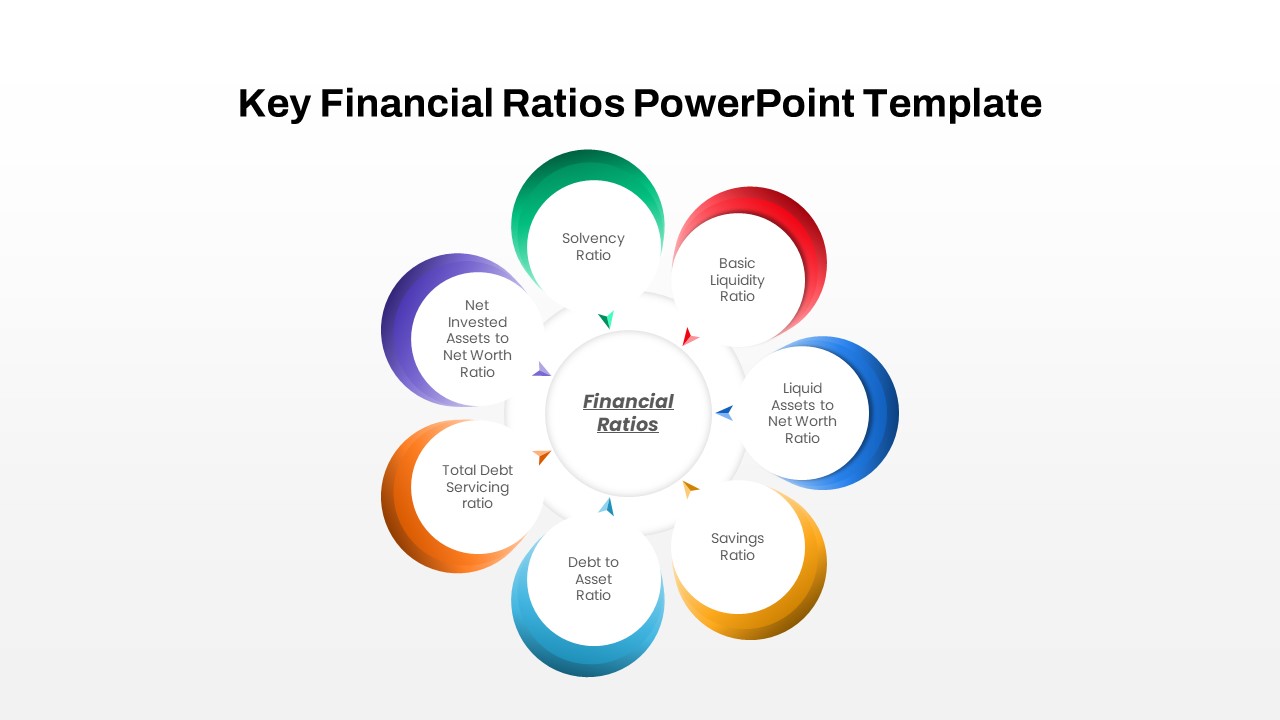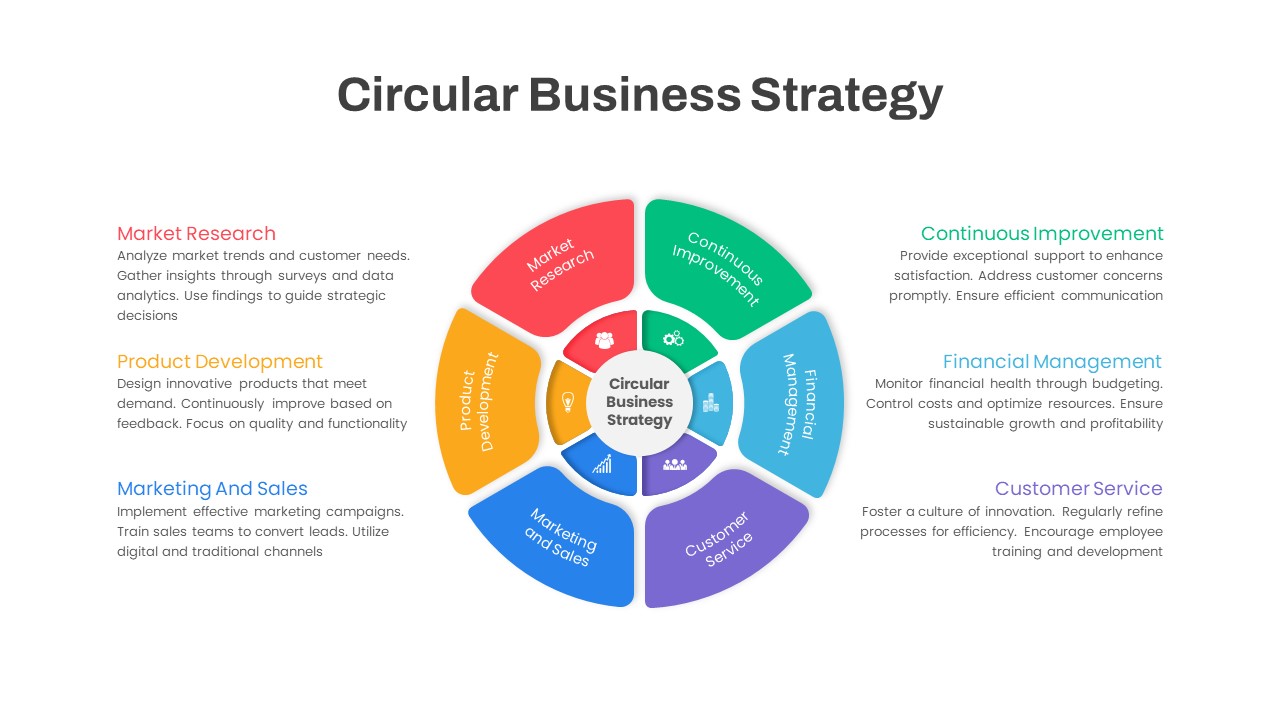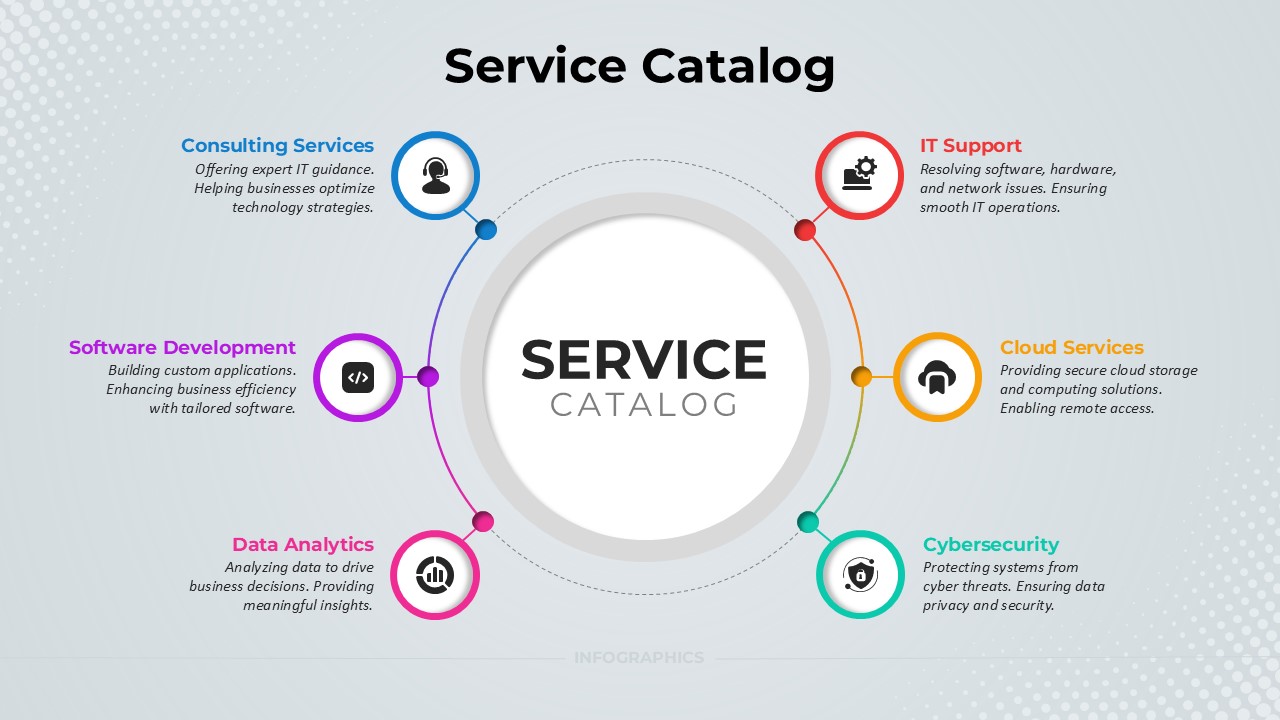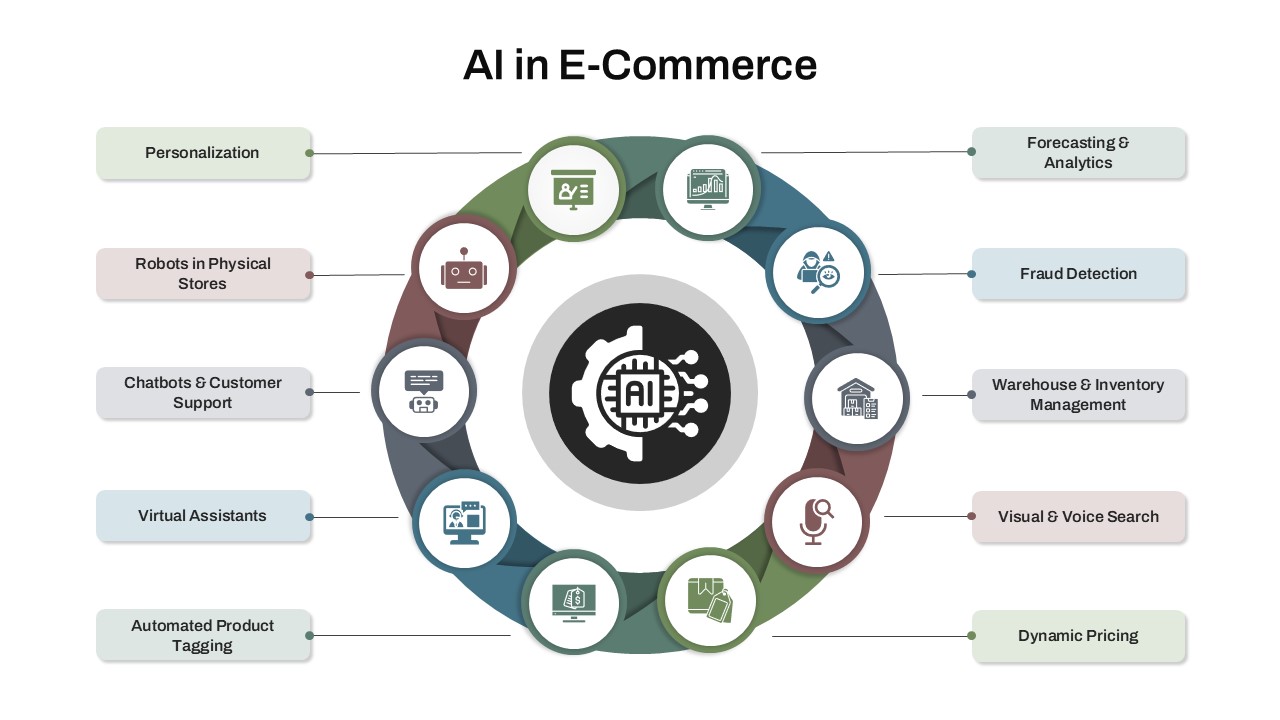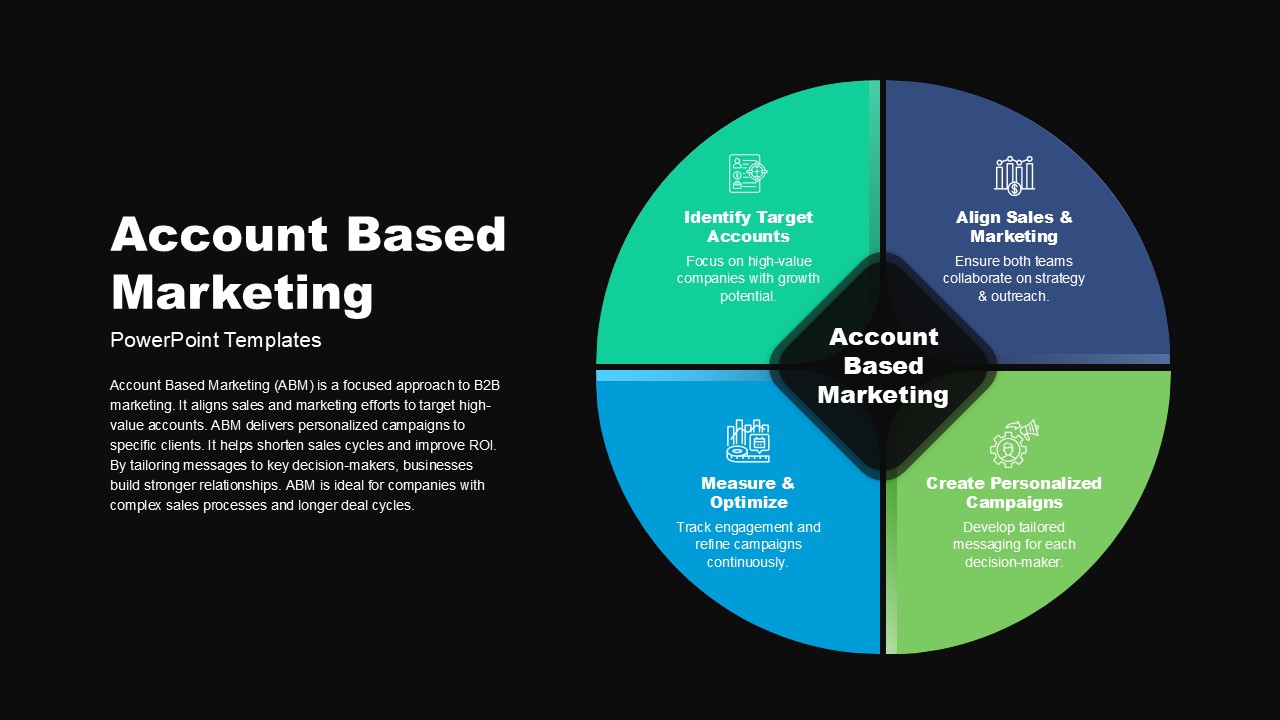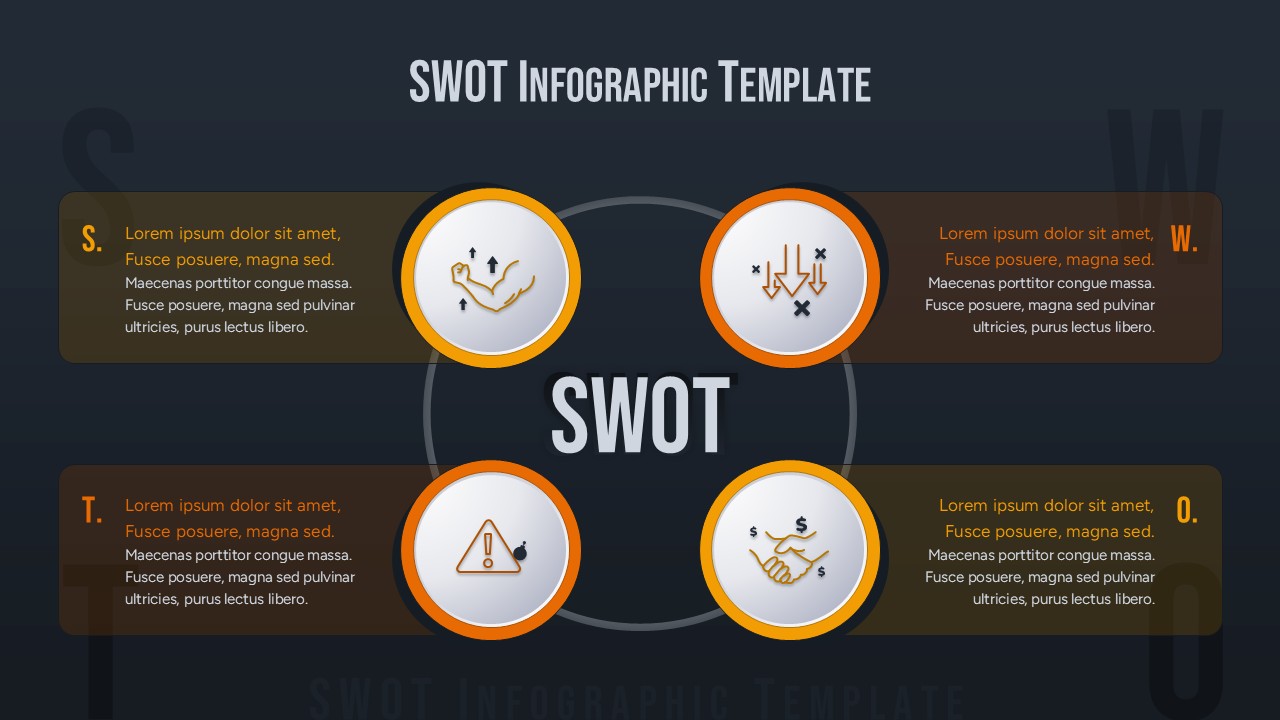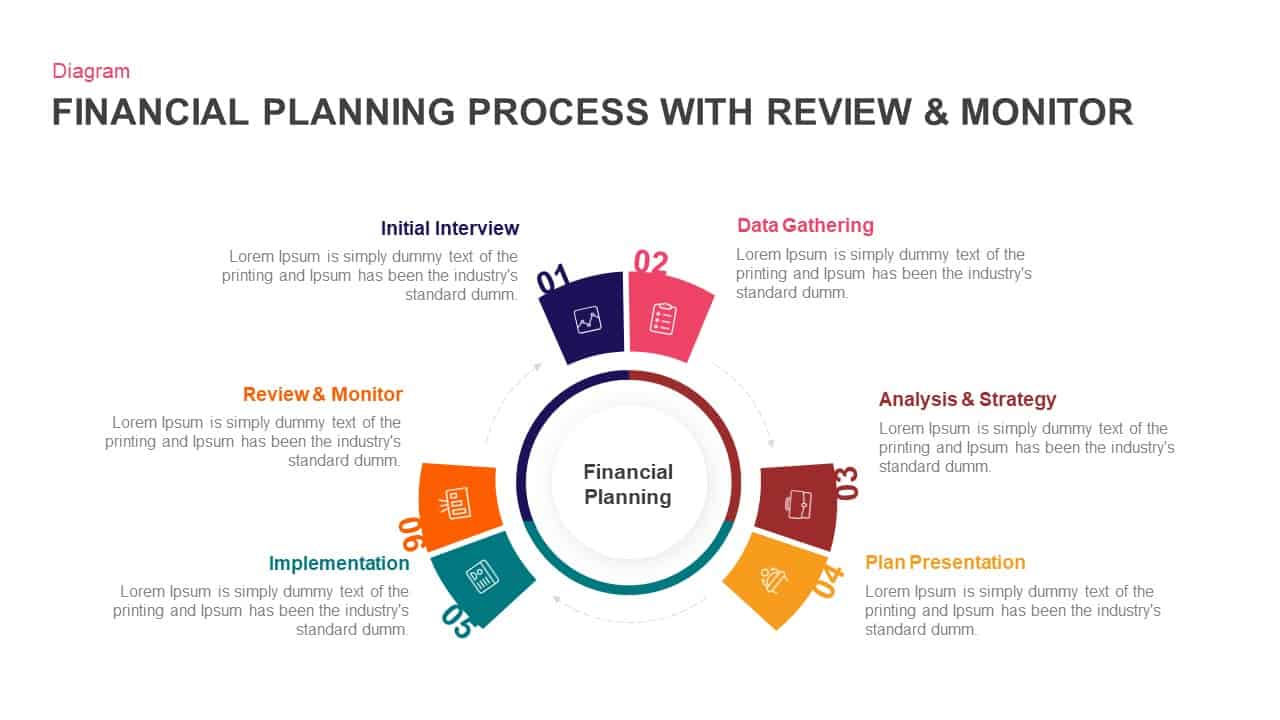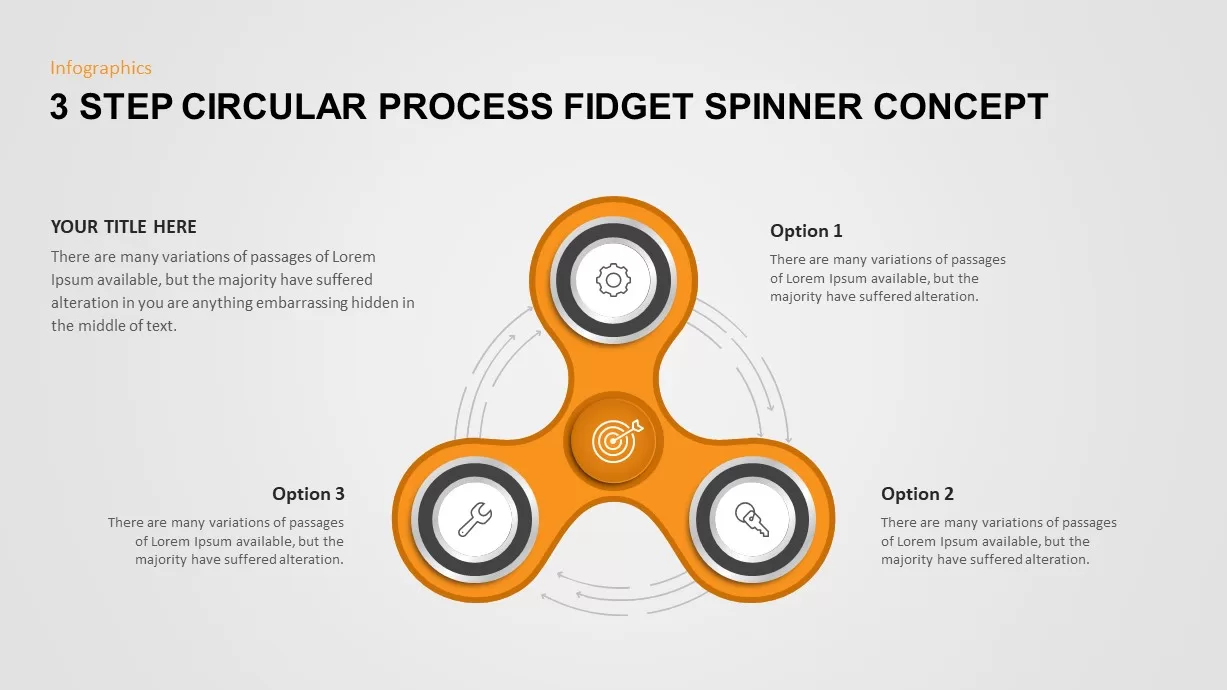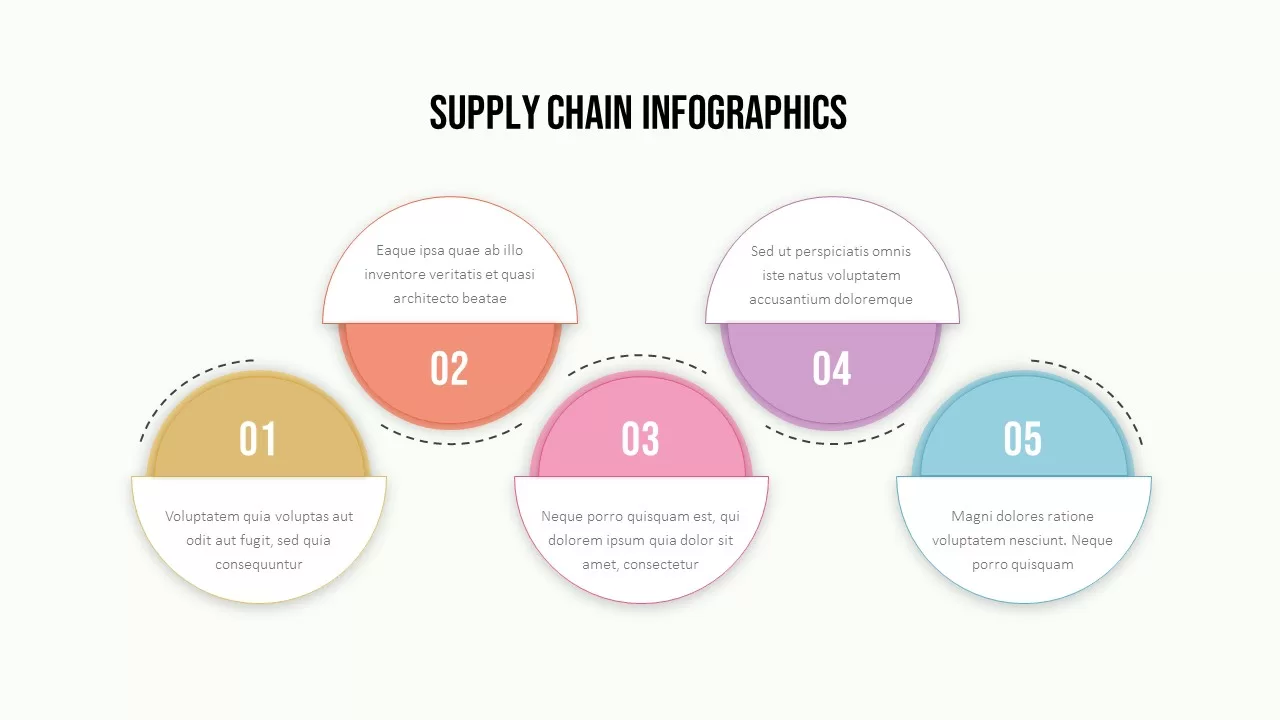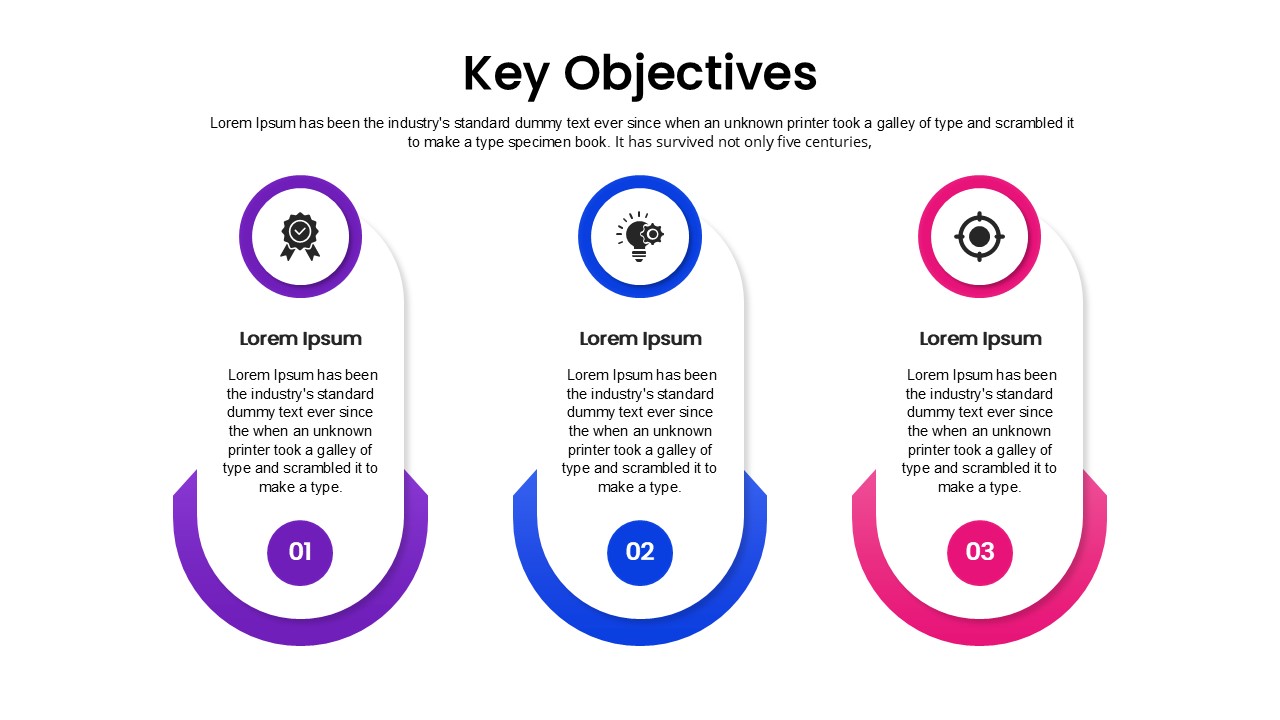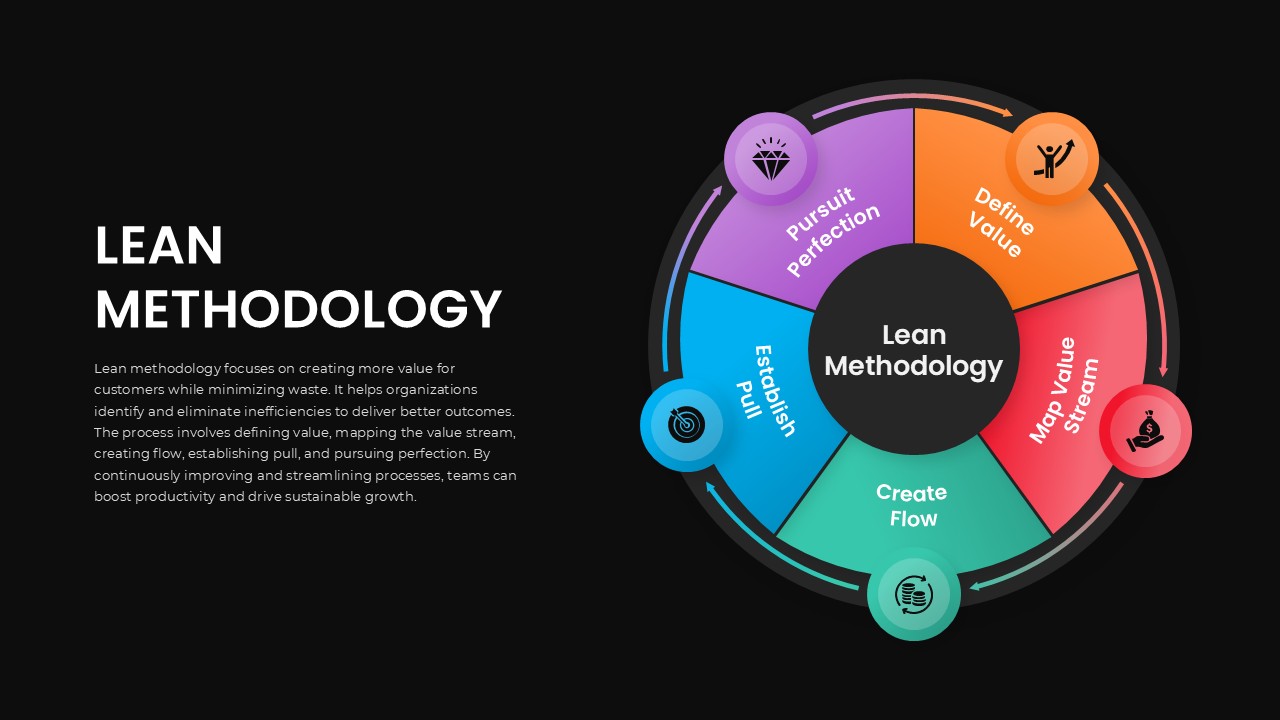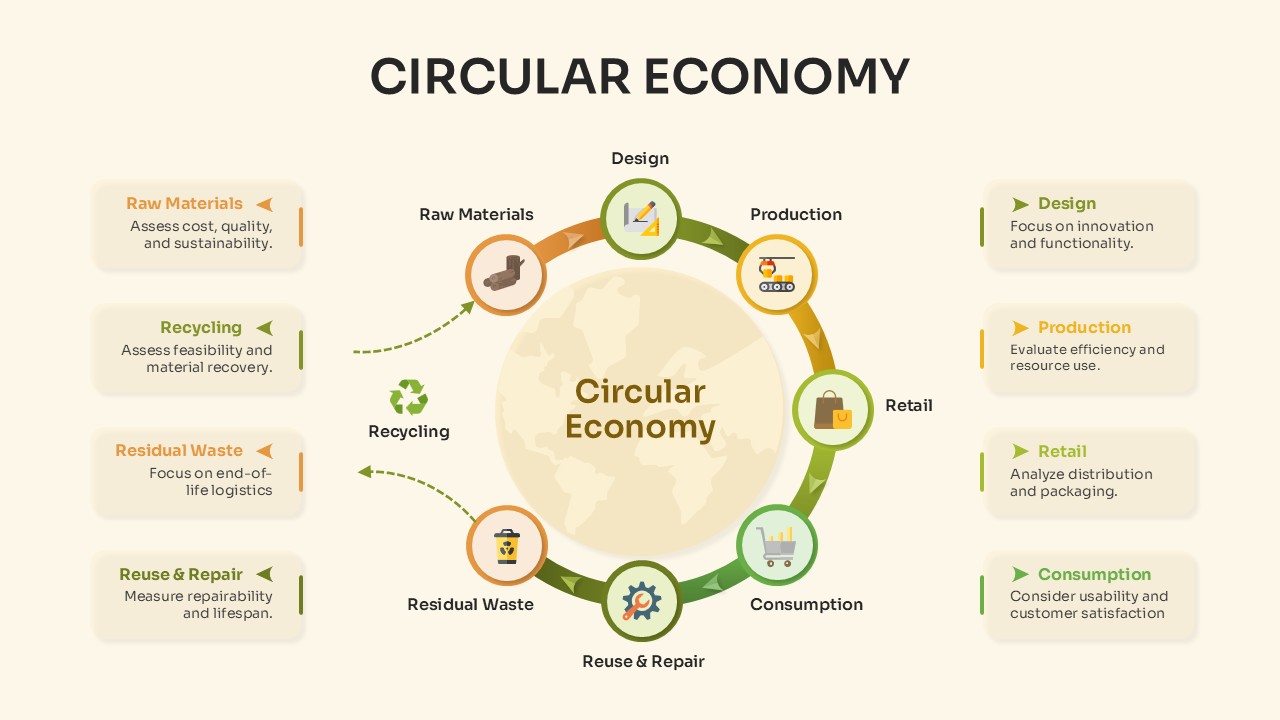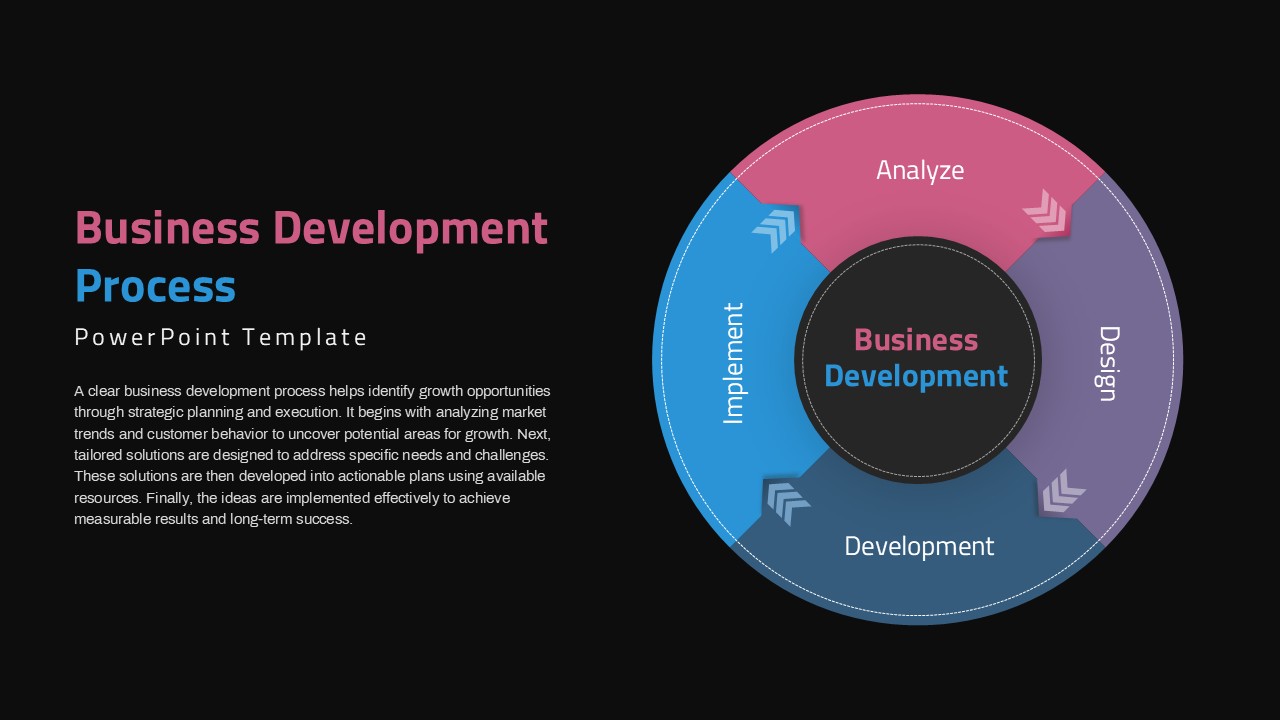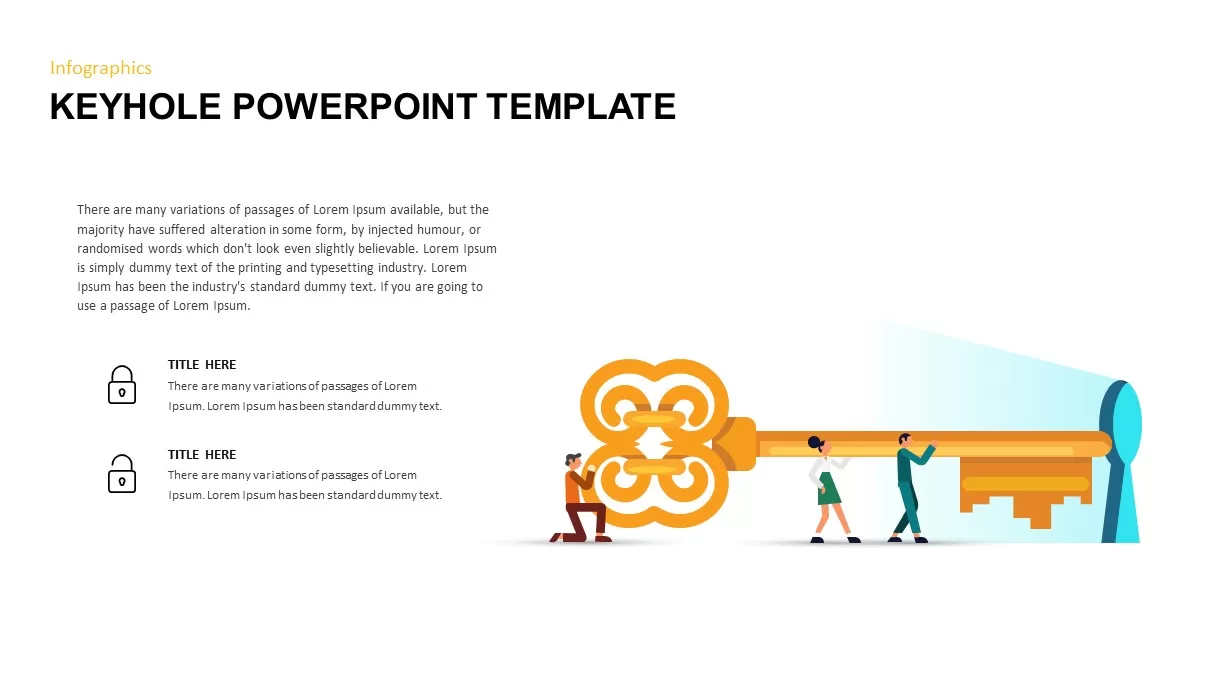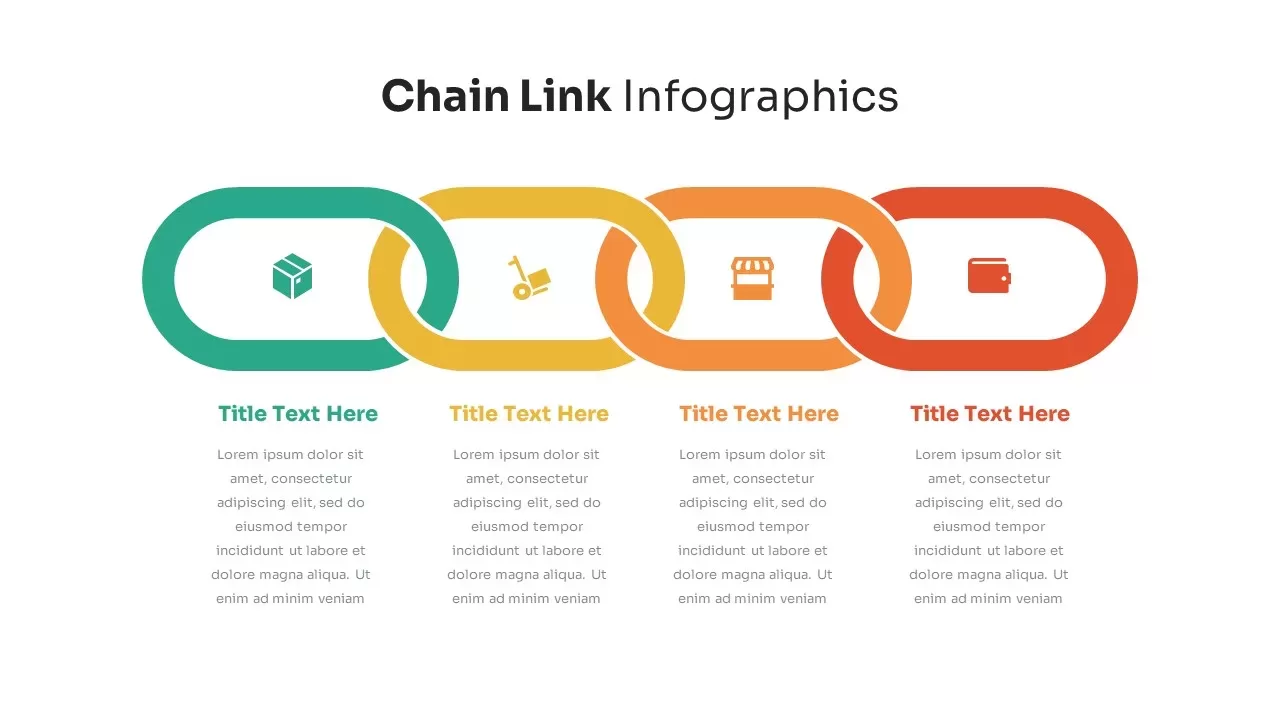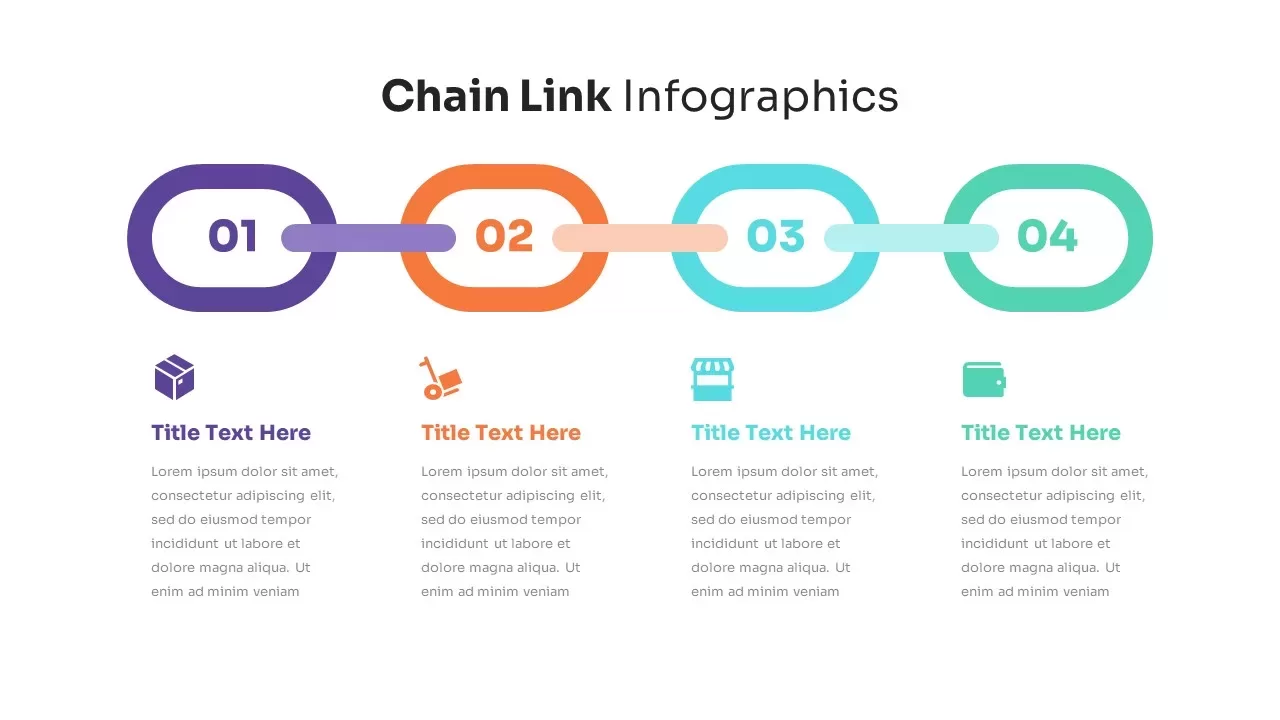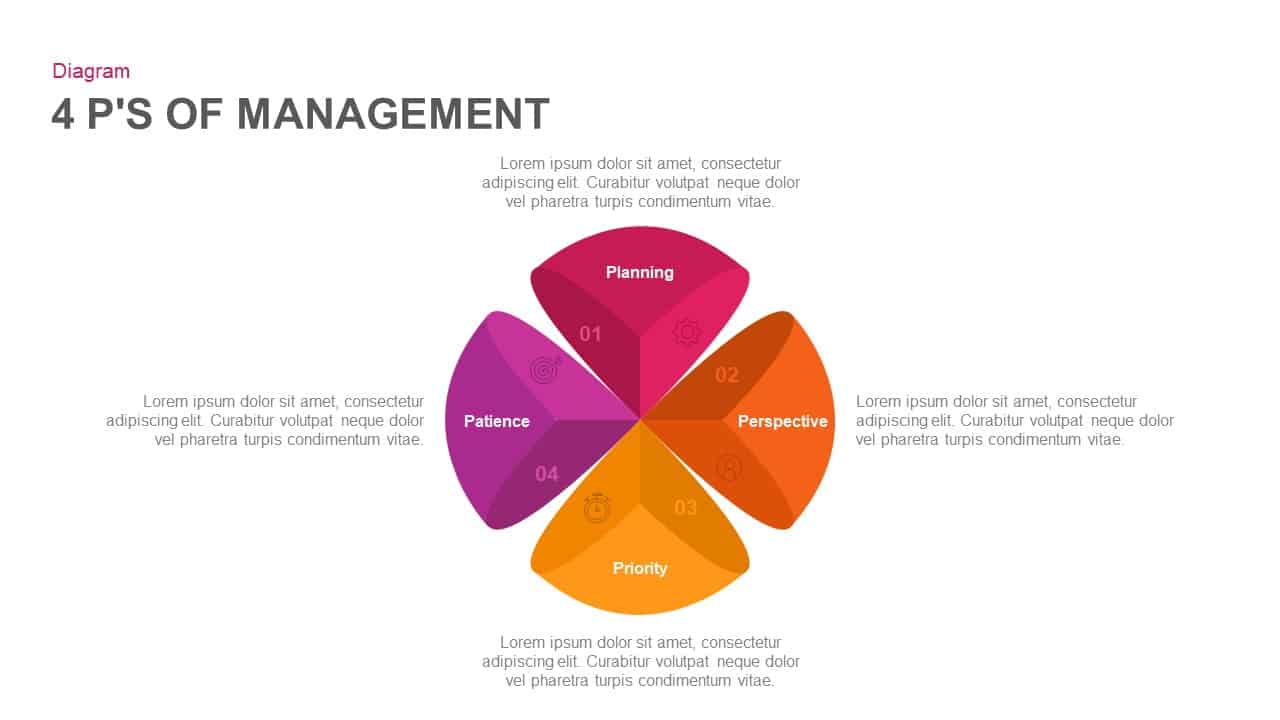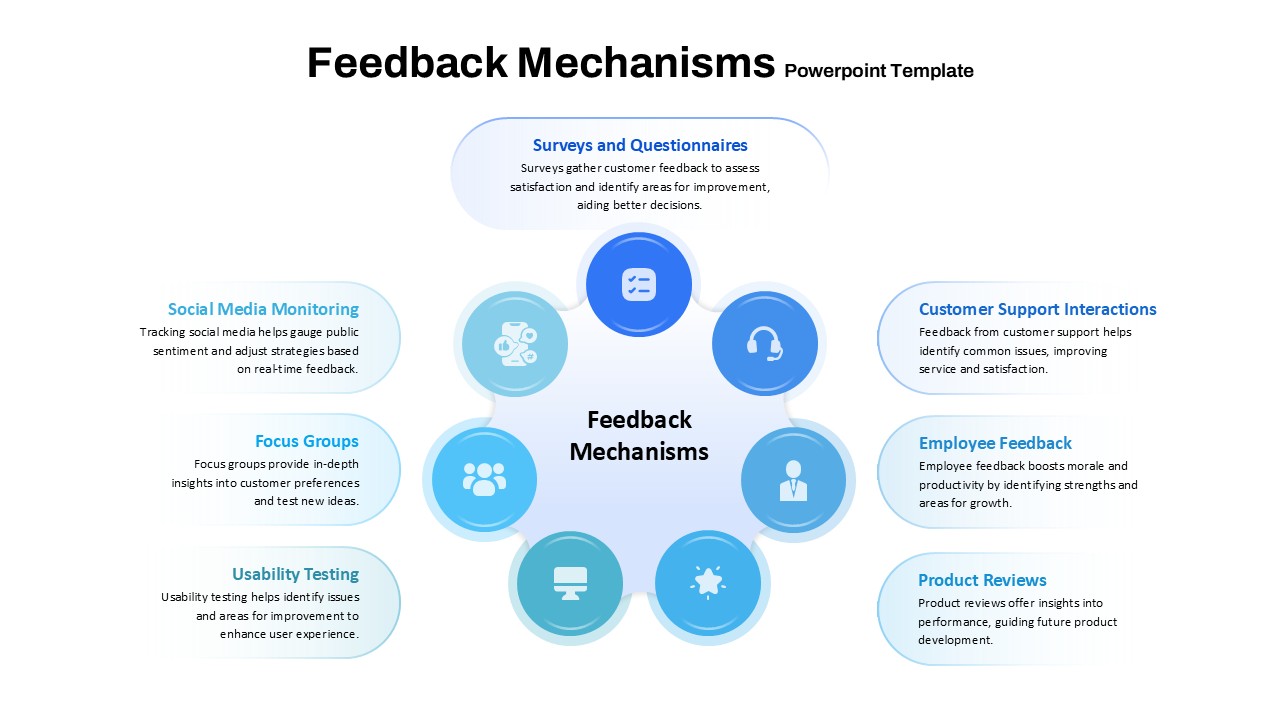Circular CRM Process Diagram Infographic Template for PowerPoint & Google Slides
Description
Visualize your customer relationship workflows with this striking circular CRM process diagram. A six-segment ring in alternating orange and blue gradients surrounds a central “CRM” hub, each slice topped with a distinct icon to represent functions like acquisition, engagement, support, training, operations, and rewards. Clean pointer lines connect each segment to editable text callouts, allowing precise annotation of steps such as lead capture, campaign management, service delivery, knowledge transfer, logistics, and loyalty programs. Subtle drop shadows and a soft abstract background shape add depth and focus, ensuring key messages stand out on any slide.
Designed for seamless editing, this infographic leverages fully editable vector shapes, master-slide layouts, and theme-based color controls. Swap icons, relabel segments, or adjust gradient stops in seconds via PowerPoint or Google Slides theme palettes. Intuitive placeholders maintain consistent typography and spacing, while locked aspect ratios and slide guides guarantee pixel-perfect alignment. Whether you’re presenting a CRM implementation roadmap, outlining customer journey phases, or tracking support metrics, the modular design supports hiding unused segments or duplicating the ring for multi-slide narratives without disrupting the overall composition.
Who is it for
Sales directors, marketing managers, customer success leaders, CRM specialists, and business consultants will benefit from this slide when mapping end-to-end relationship strategies, showcasing platform functionalities, or aligning stakeholders on process improvements.
Other Uses
Repurpose this layout for customer journey mapping, service process flows, loyalty program overviews, support ticket lifecycles, product adoption phases, or six-step roadmaps. Hide or duplicate segments, swap icons, or apply custom color themes to match corporate branding for board presentations, training sessions, and client pitches seamlessly.
Login to download this file