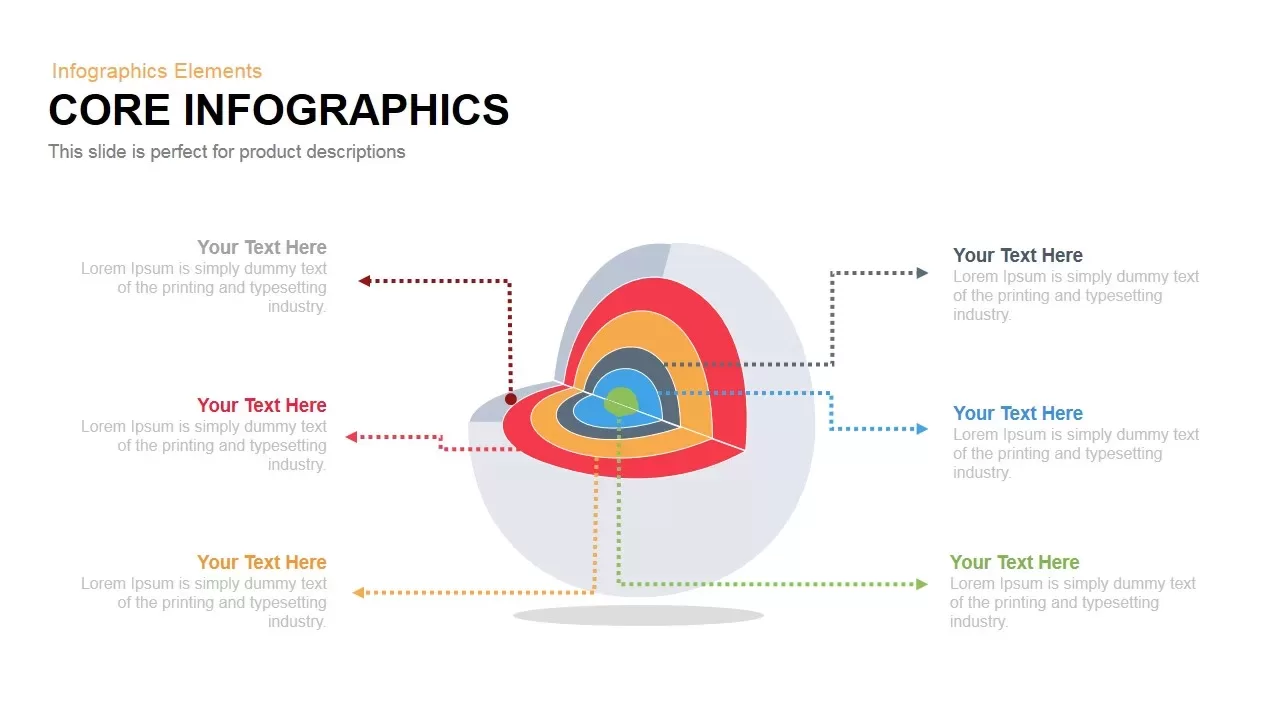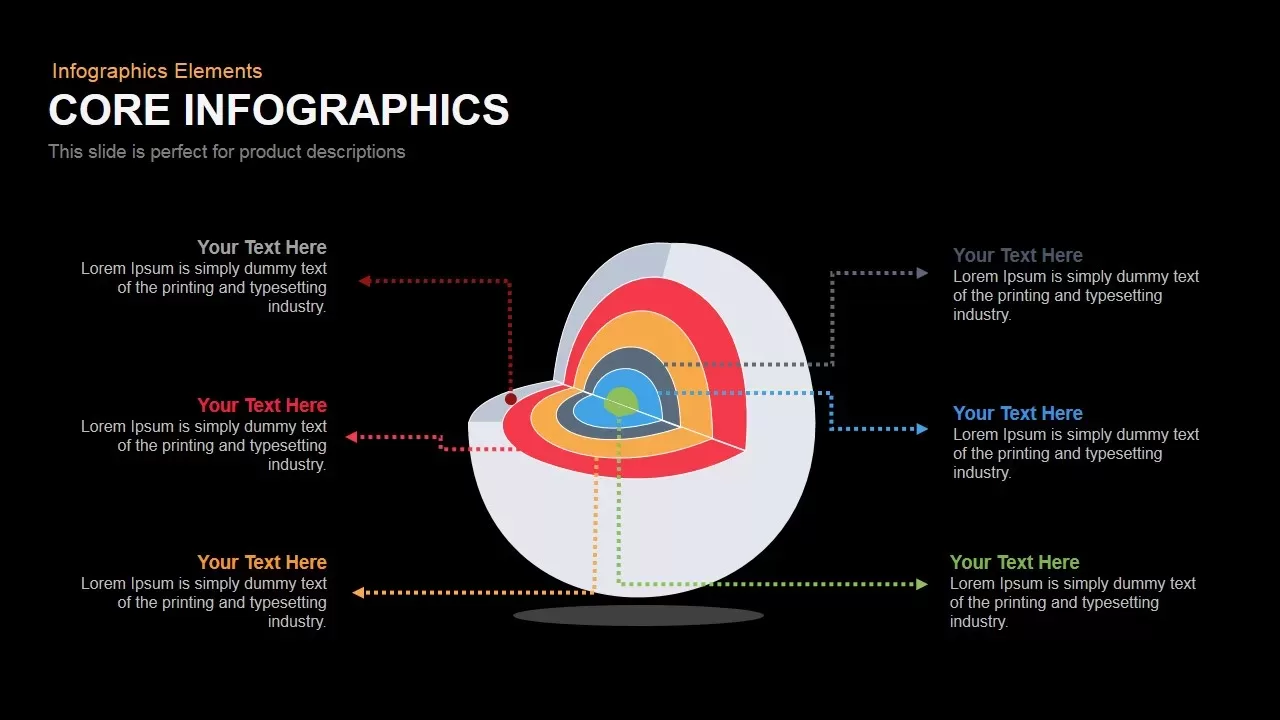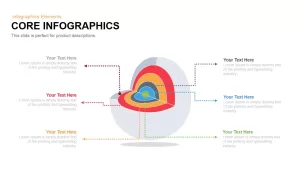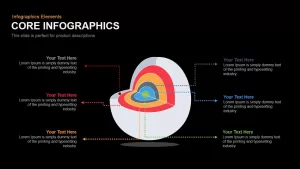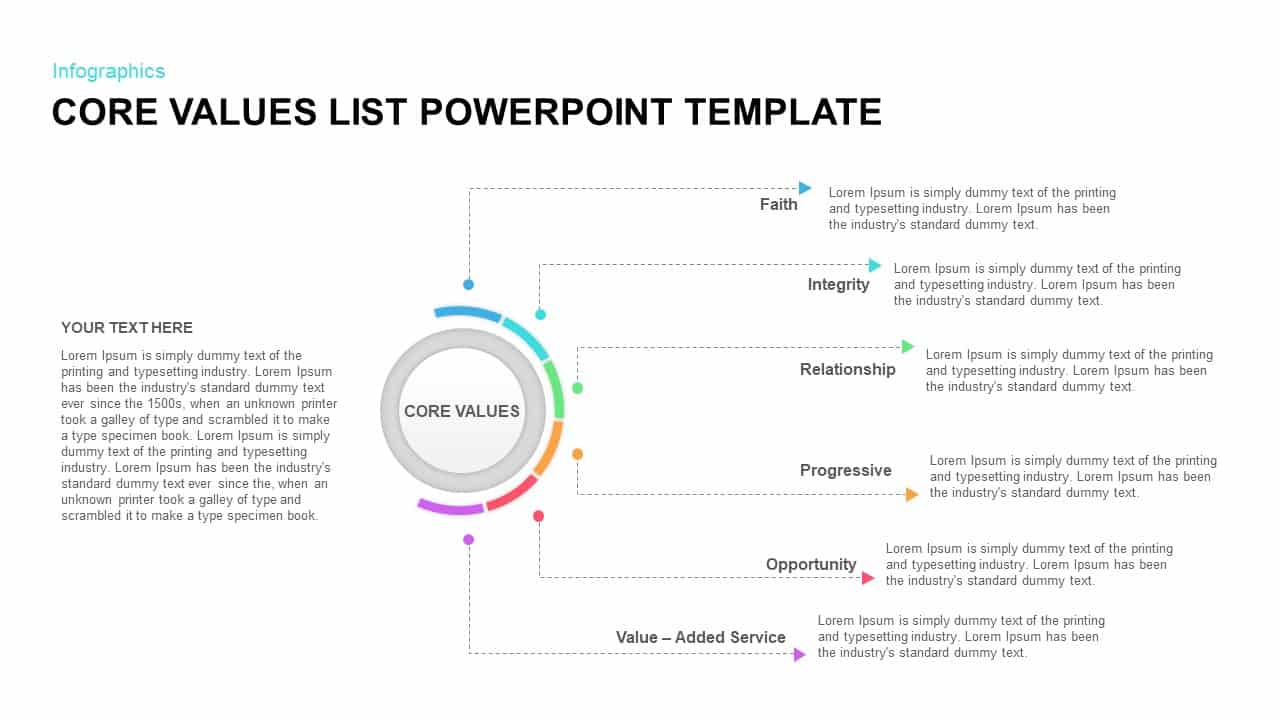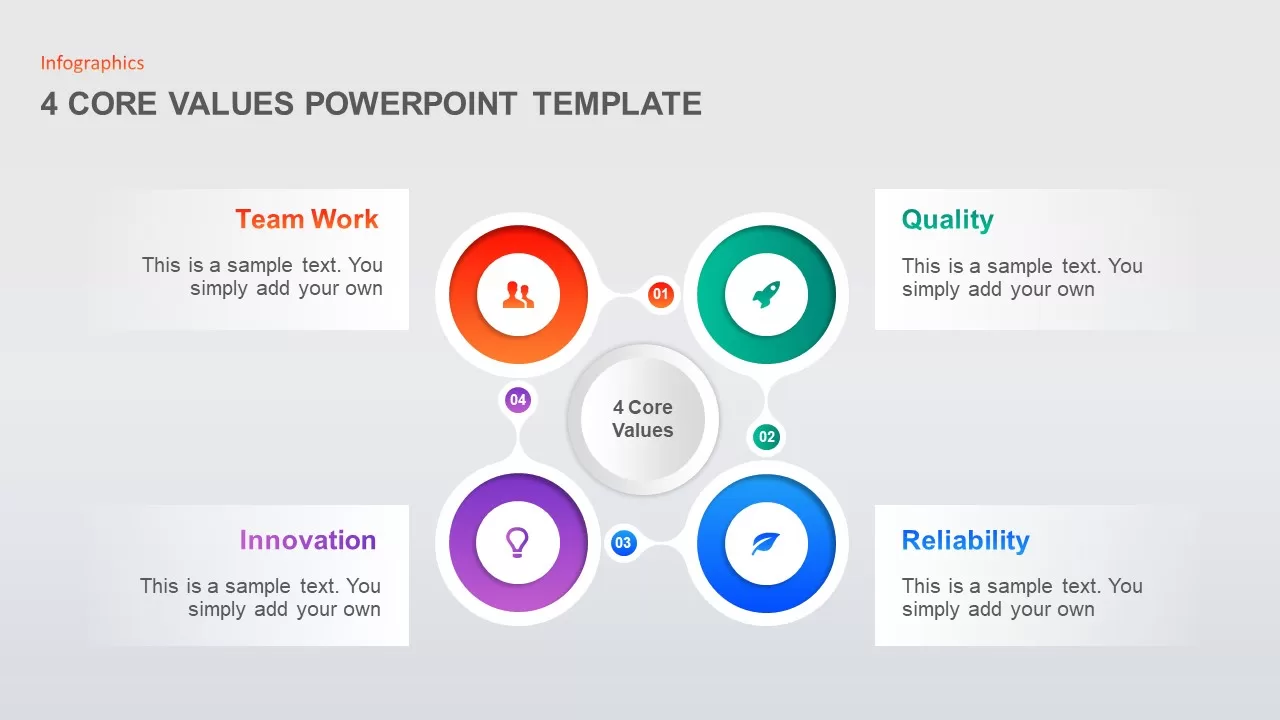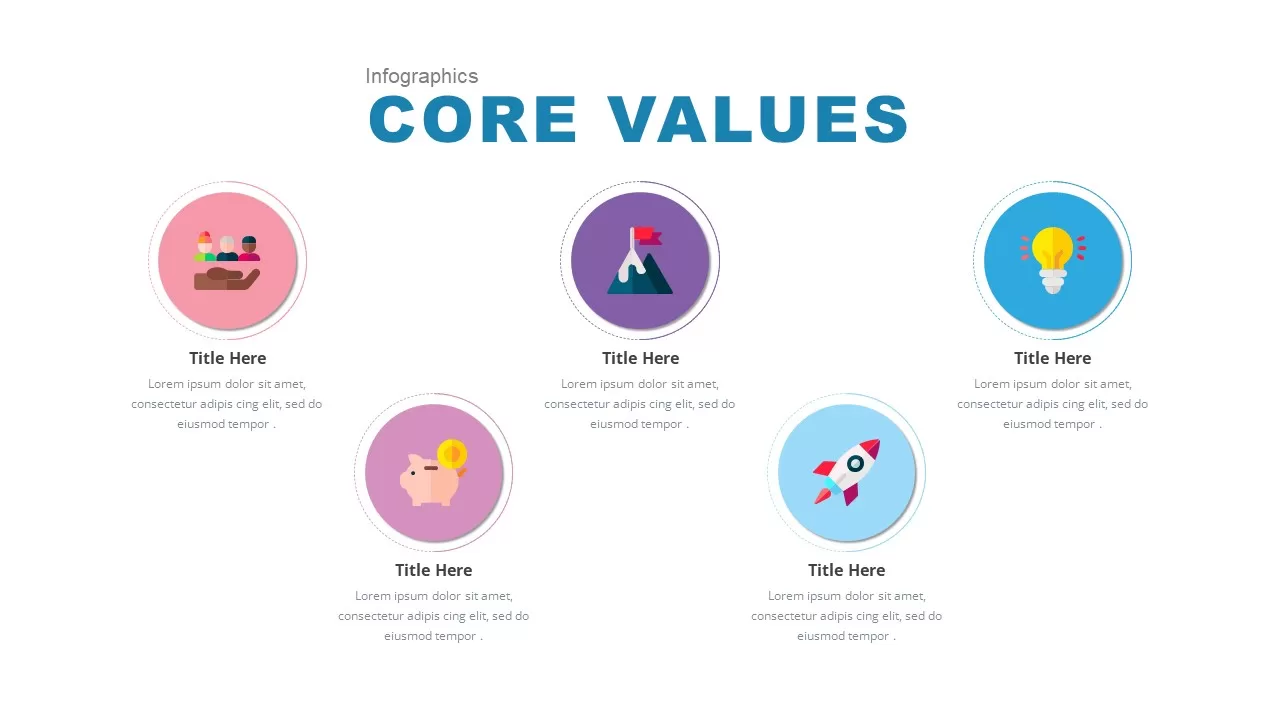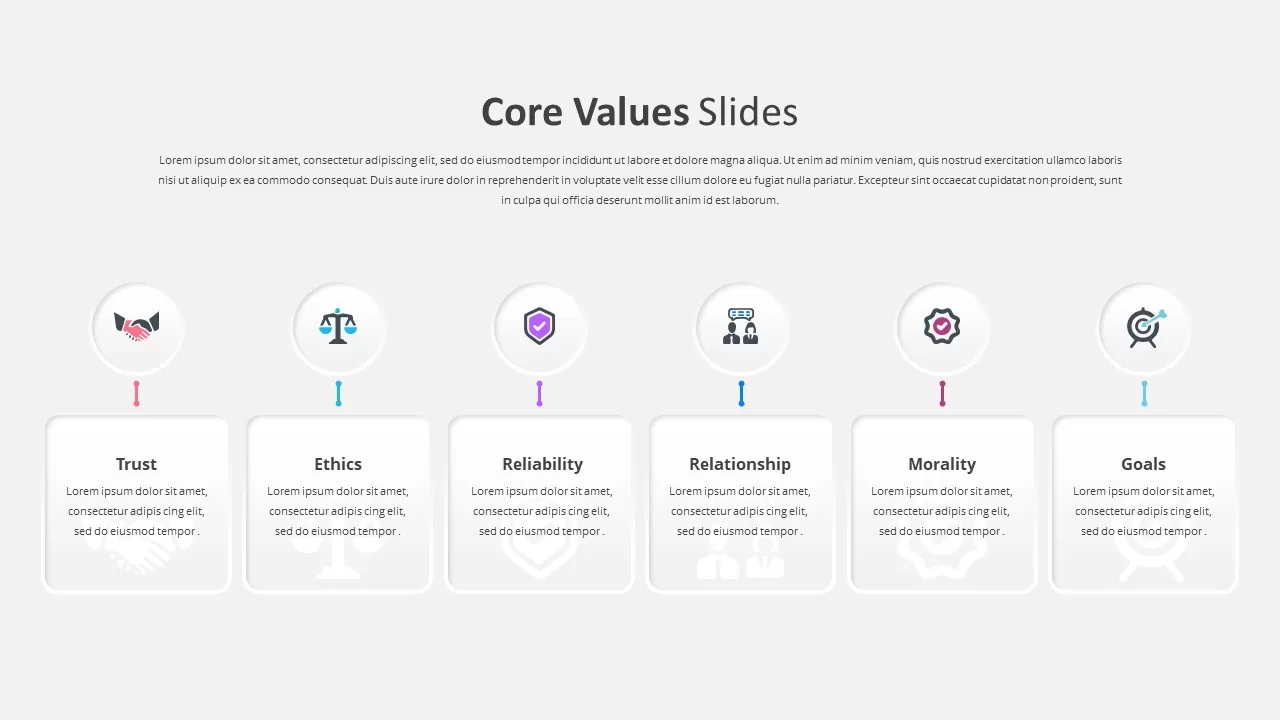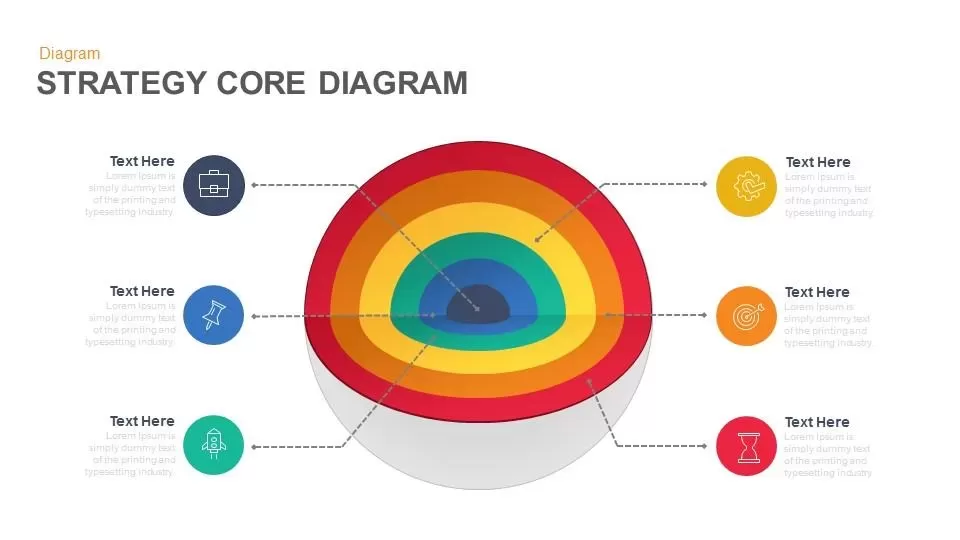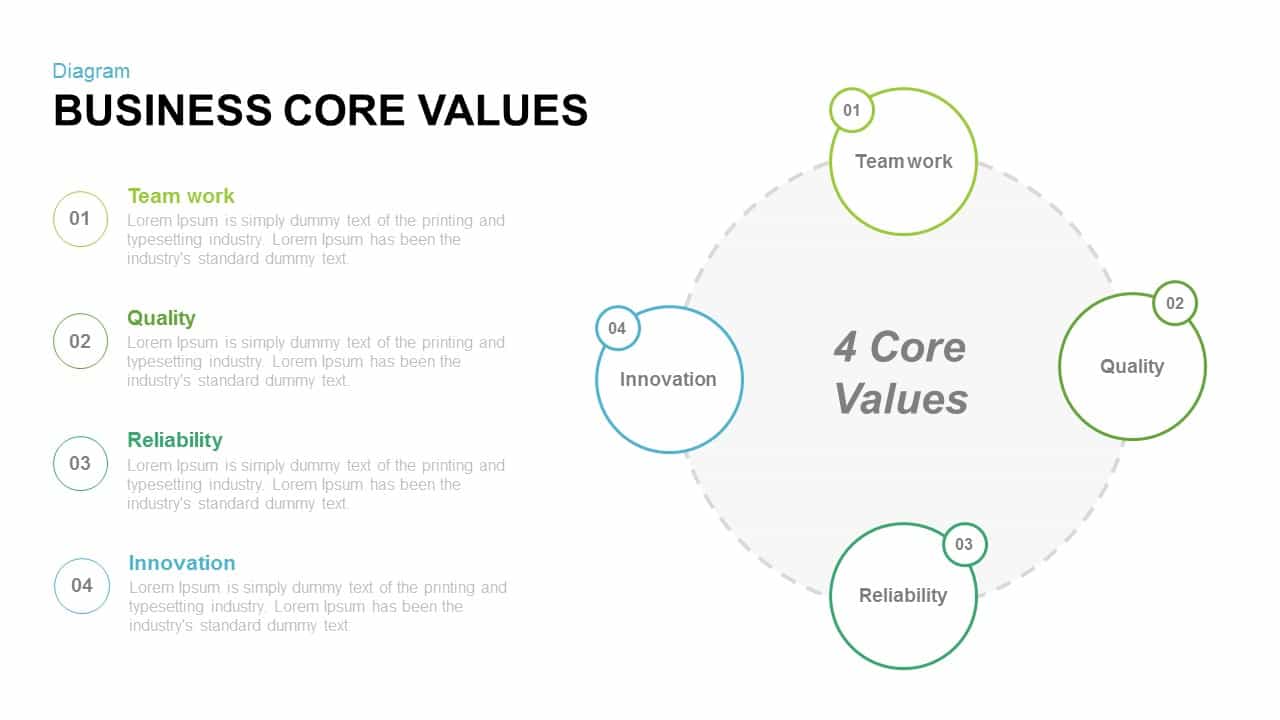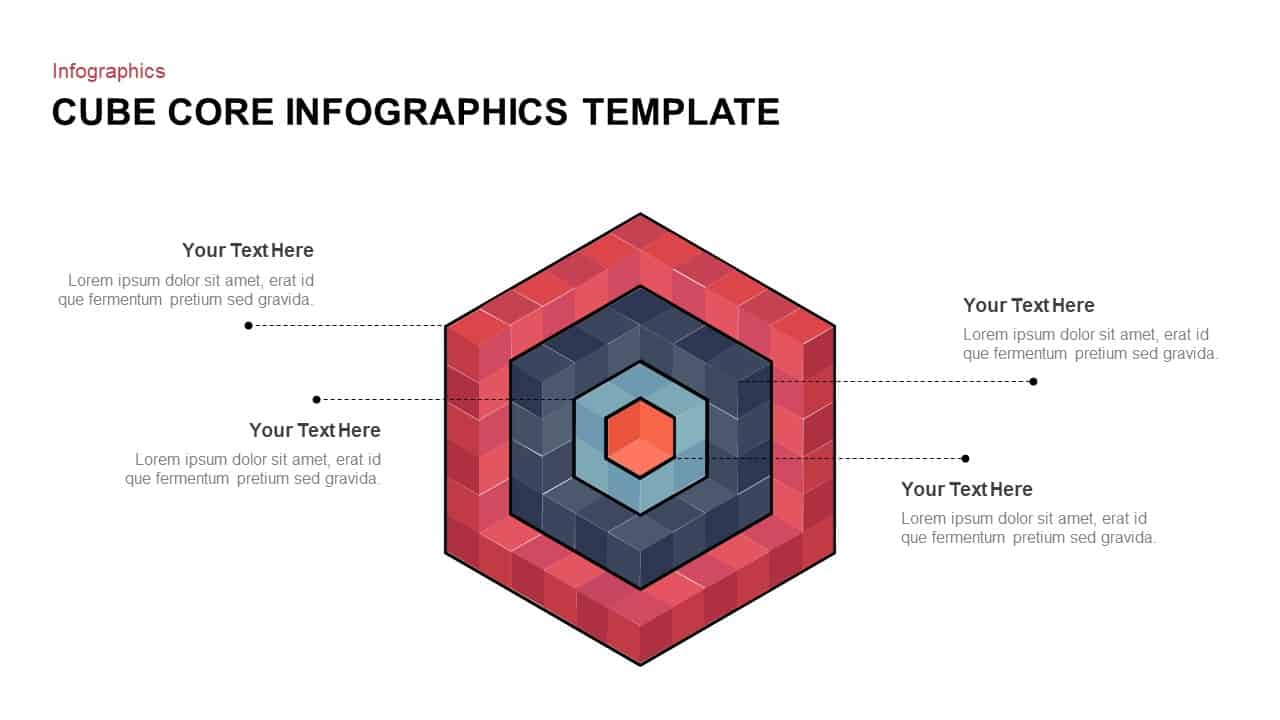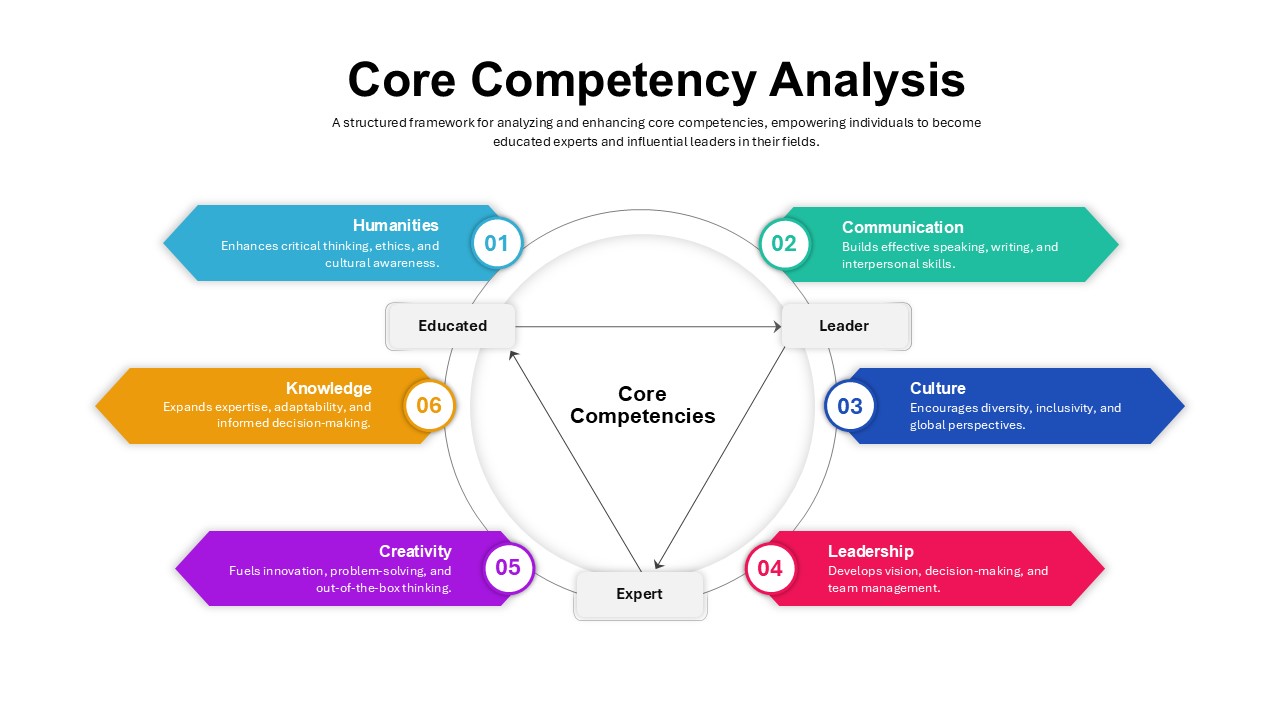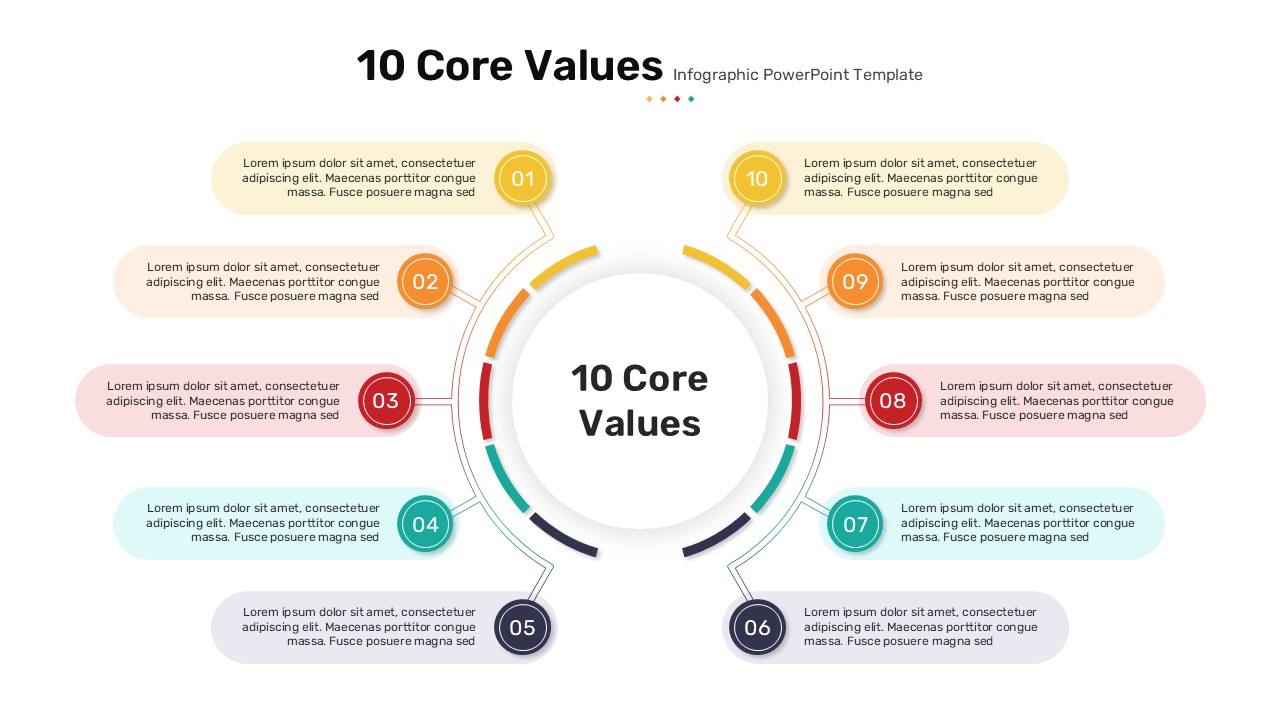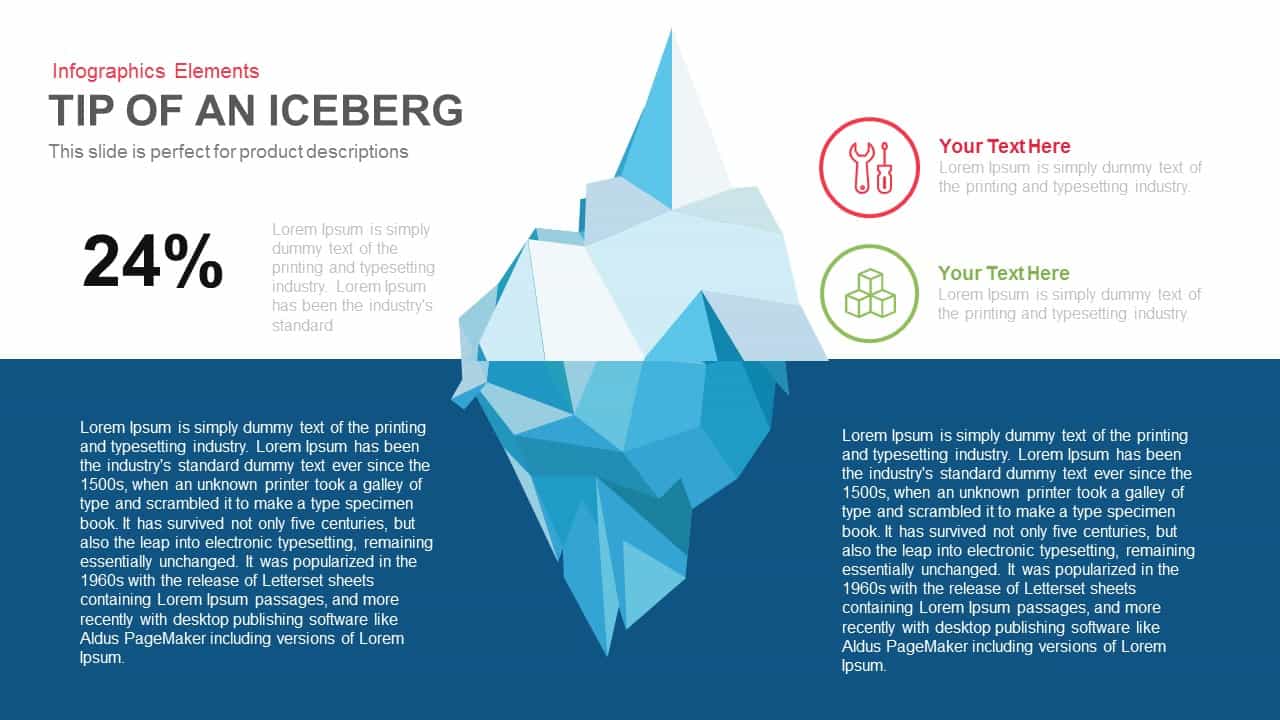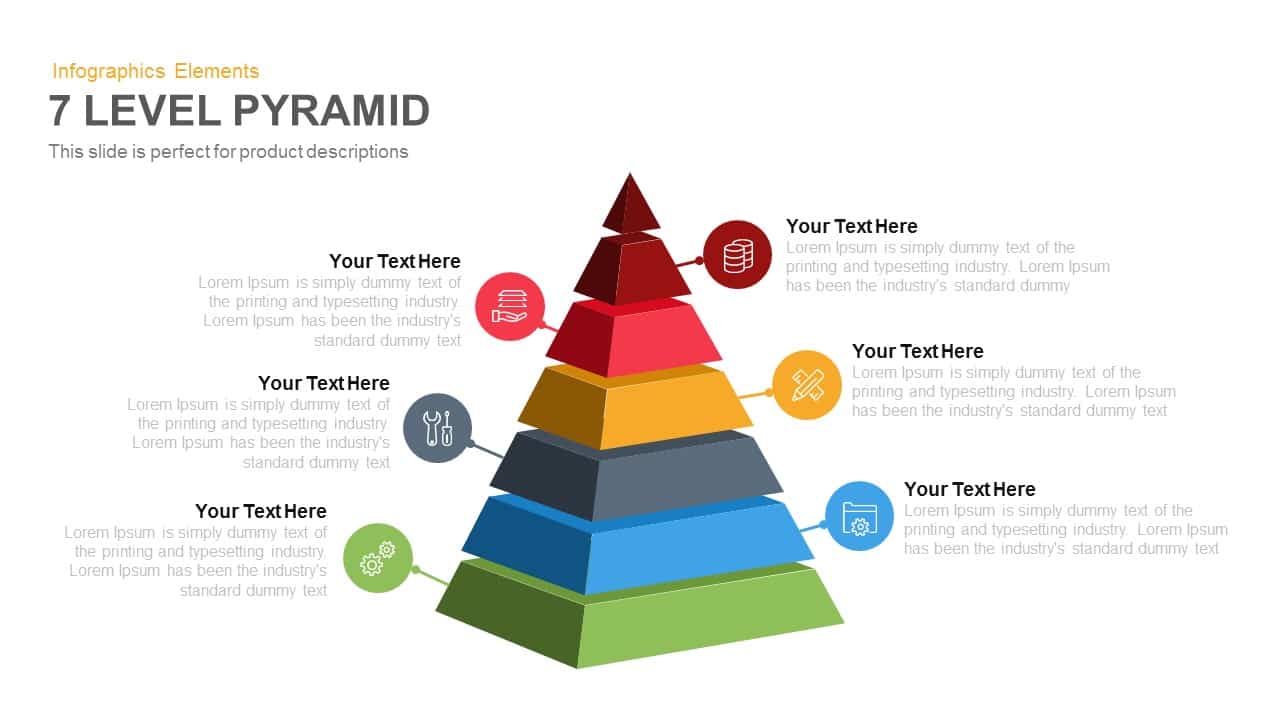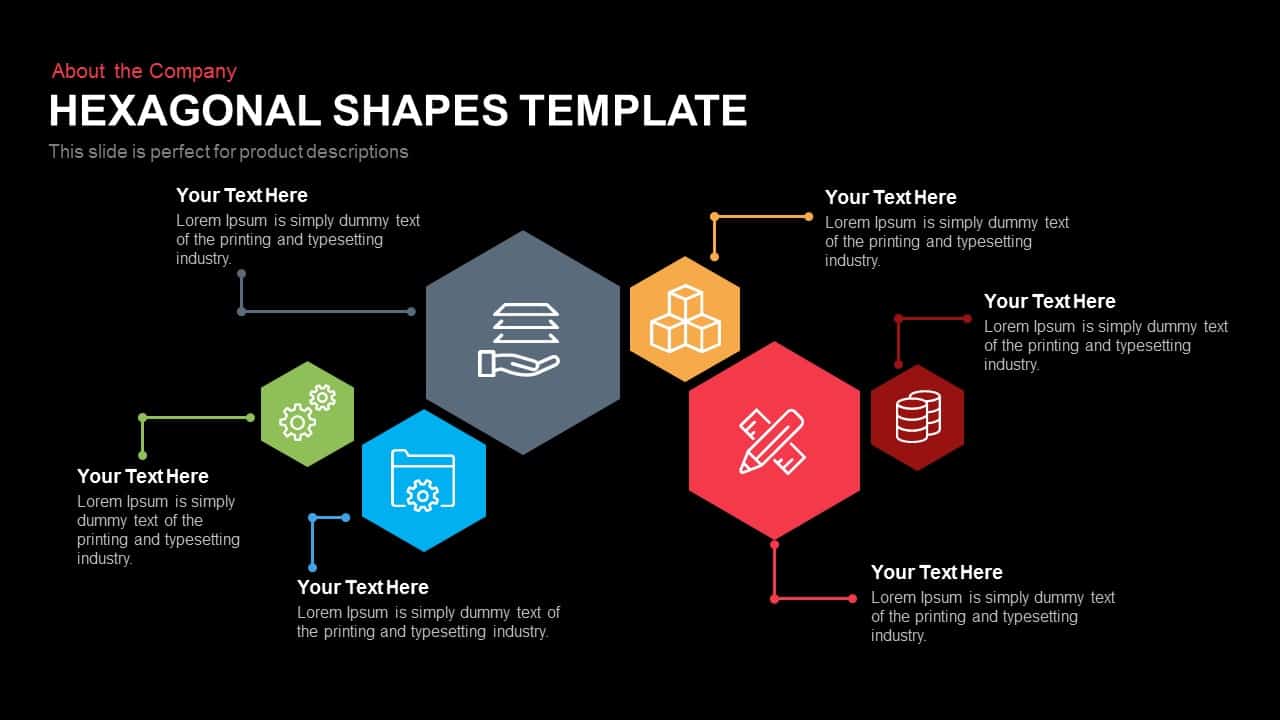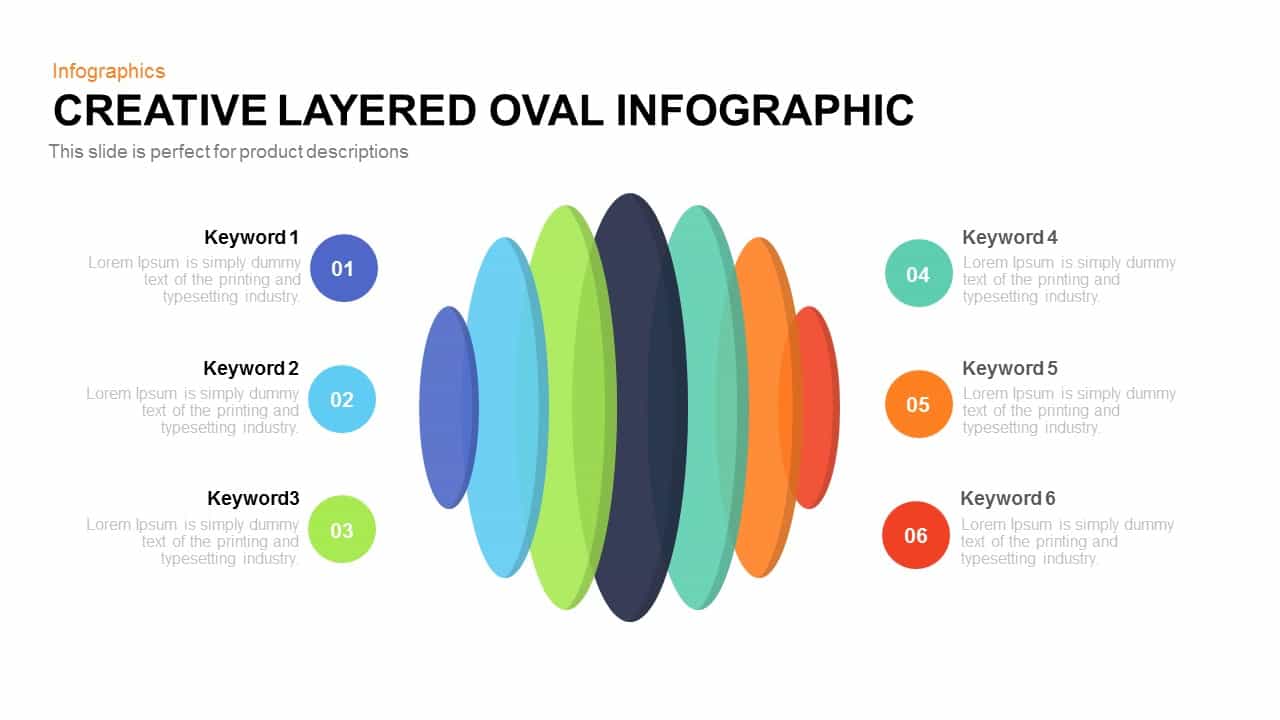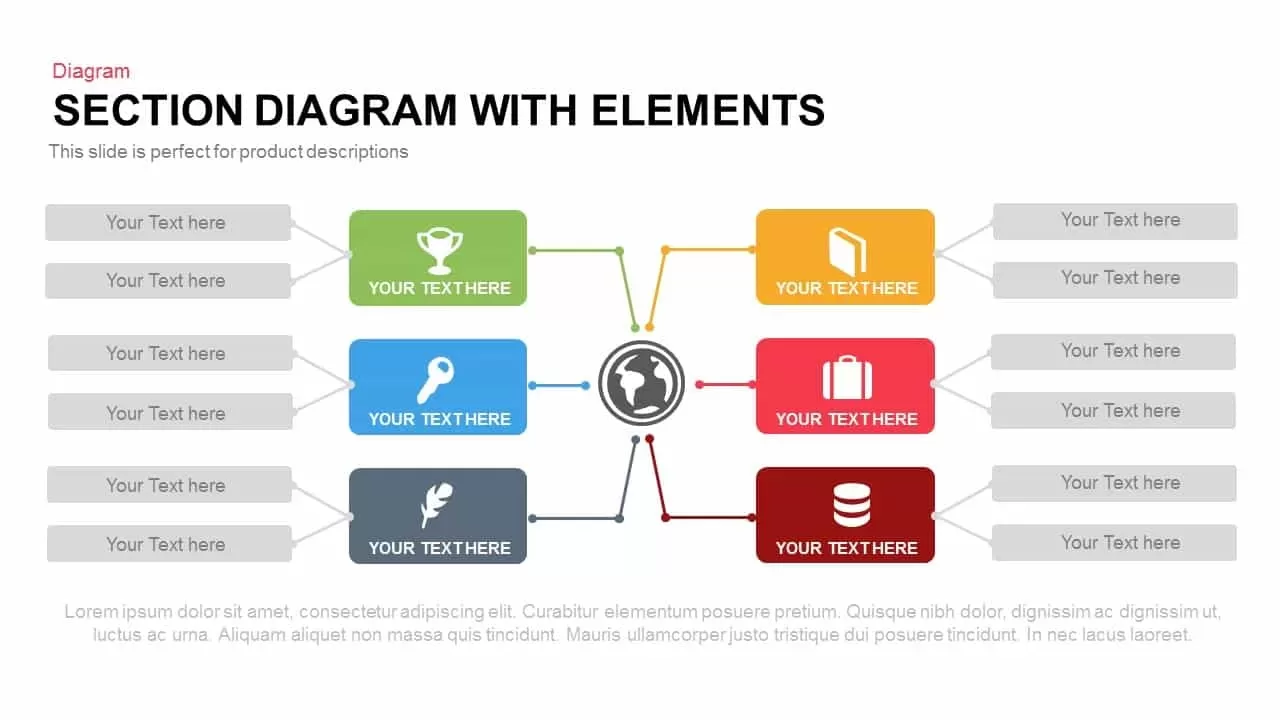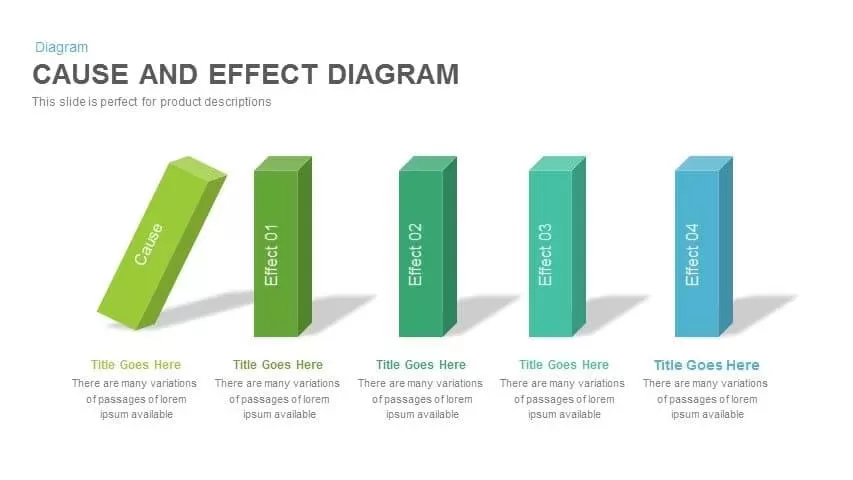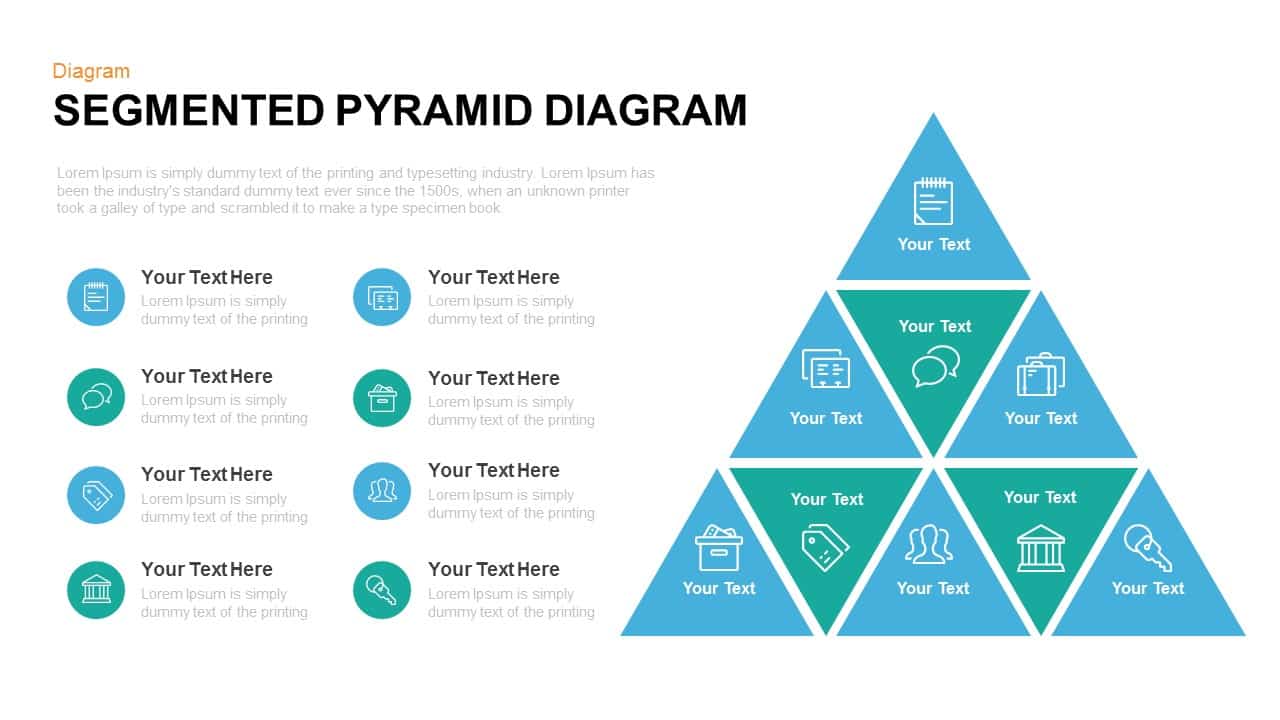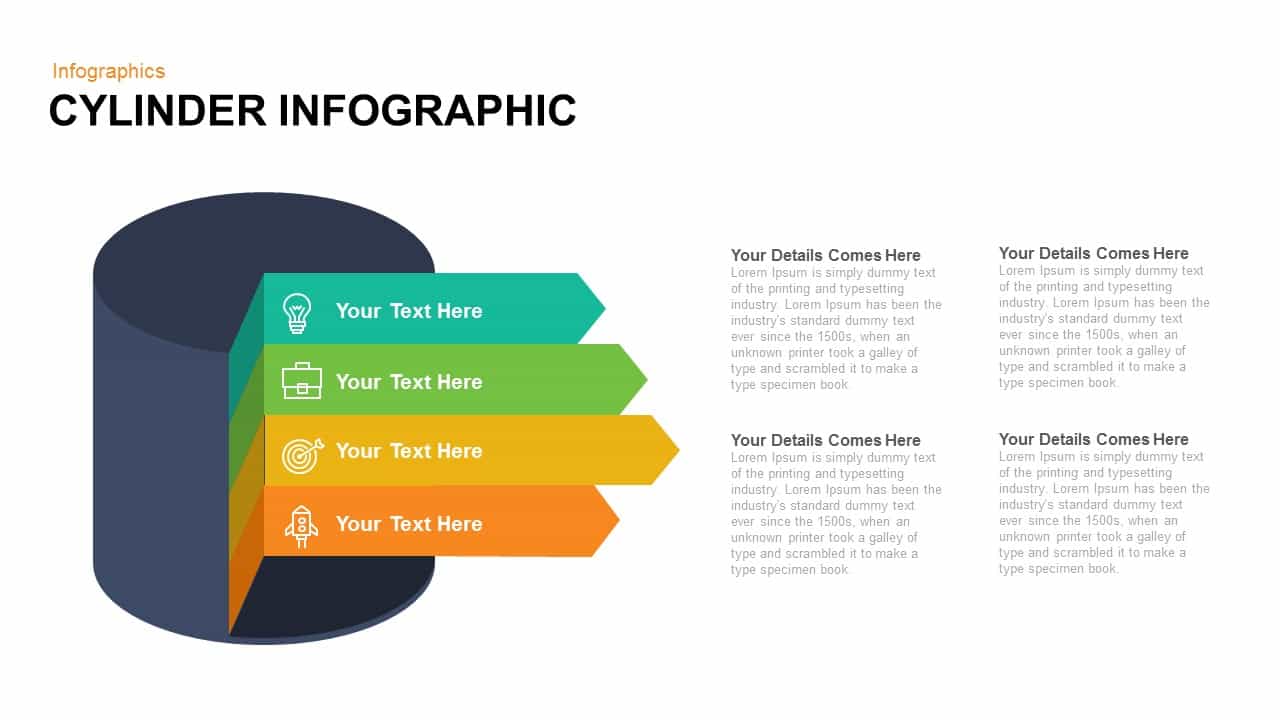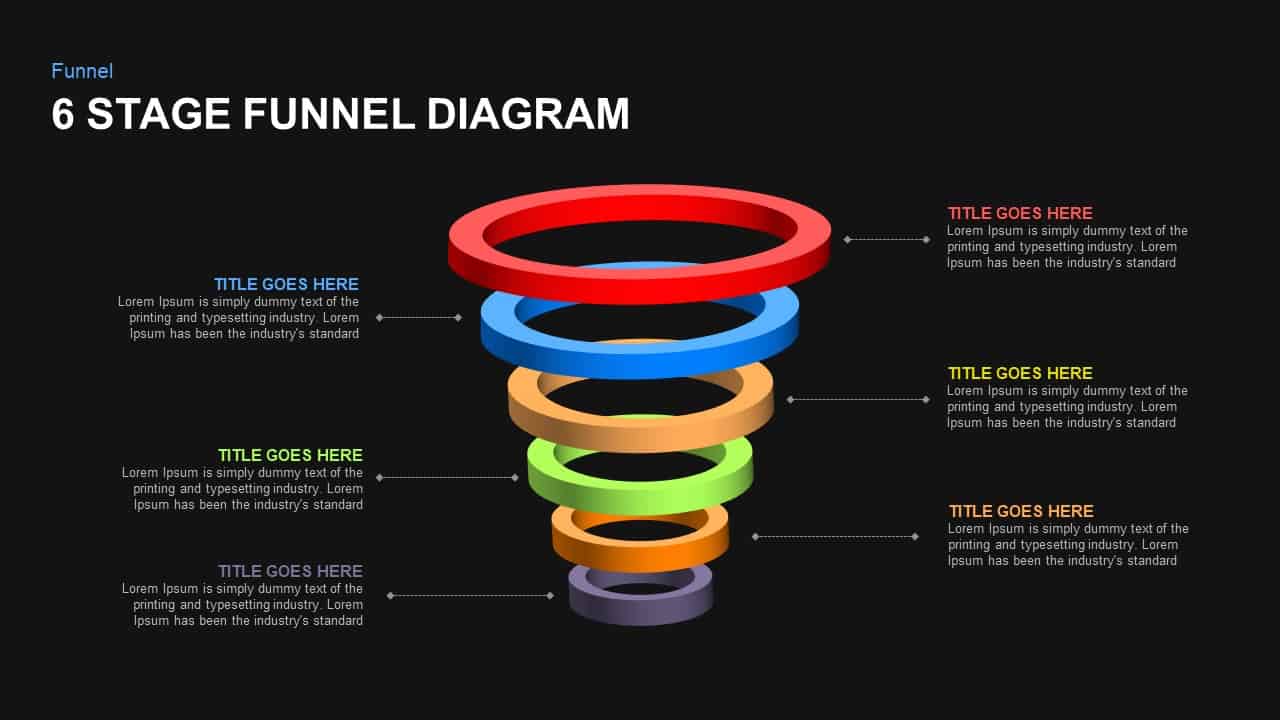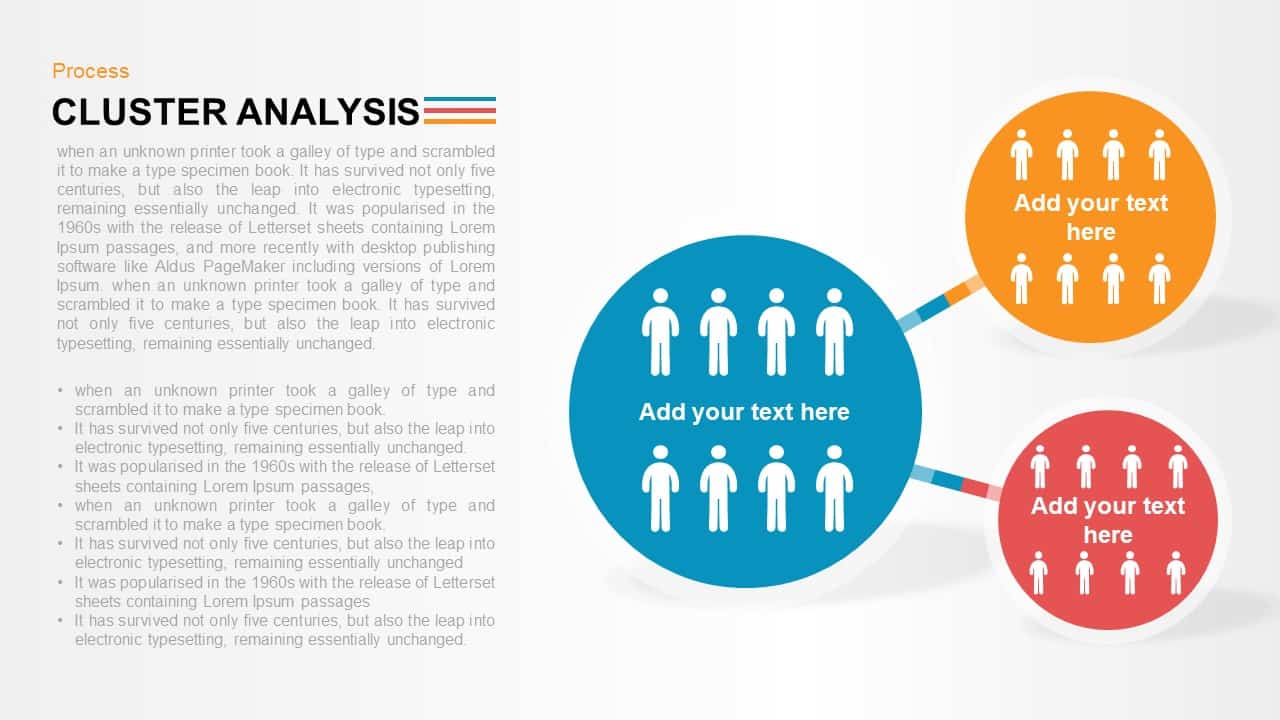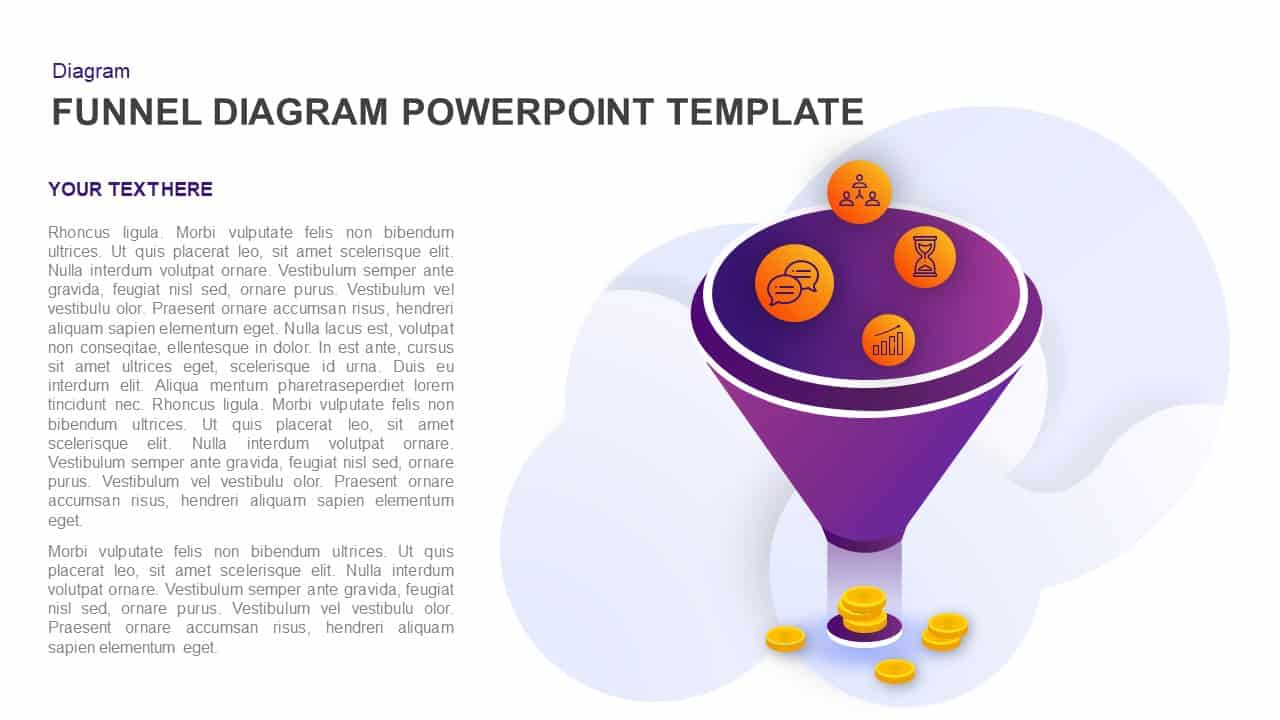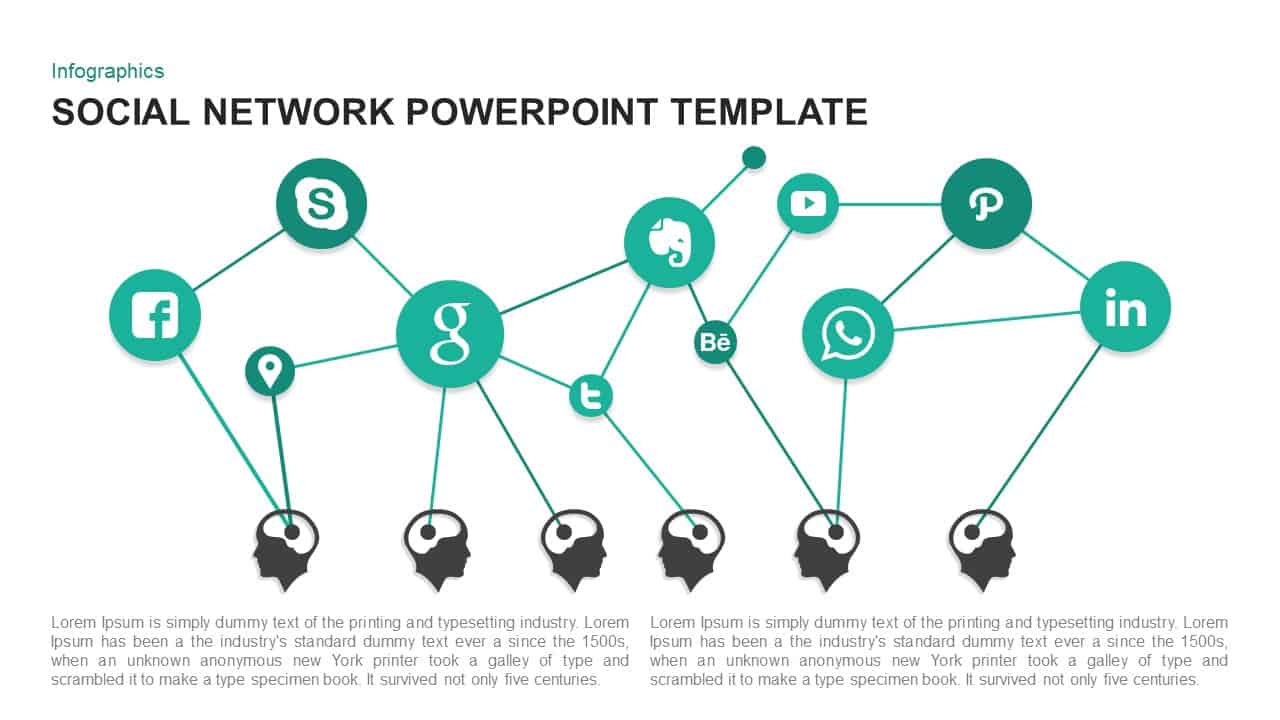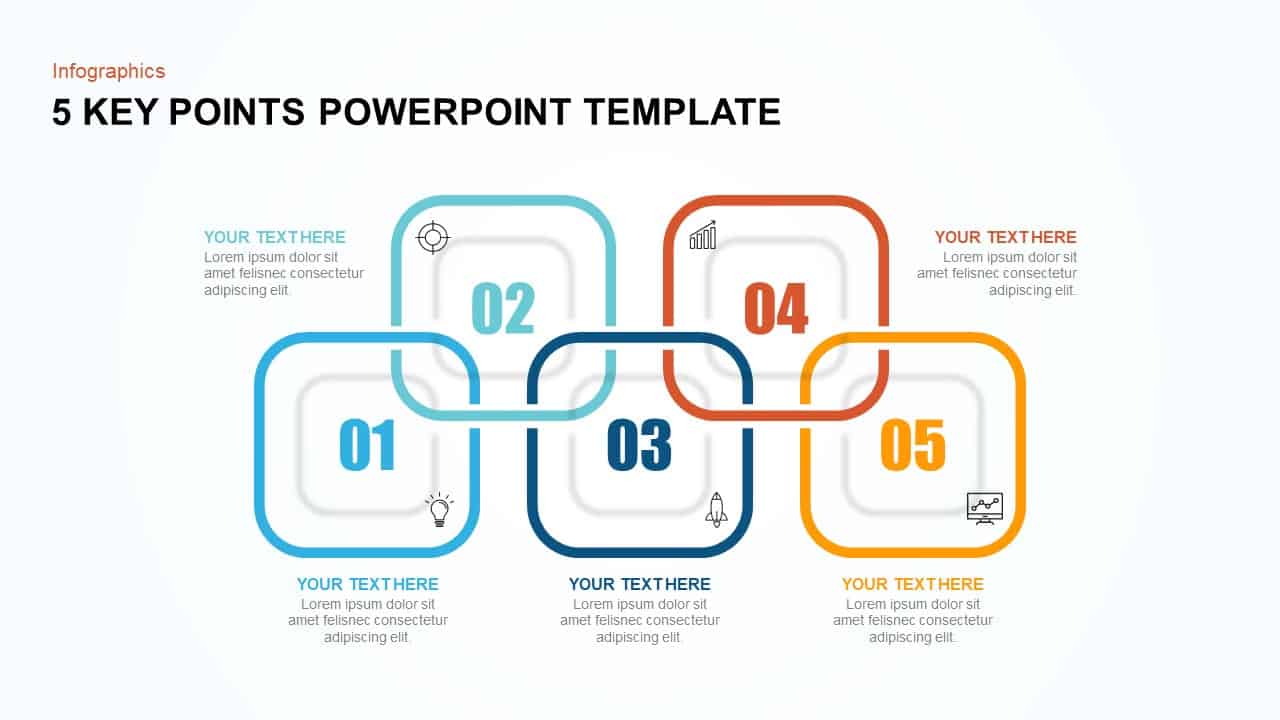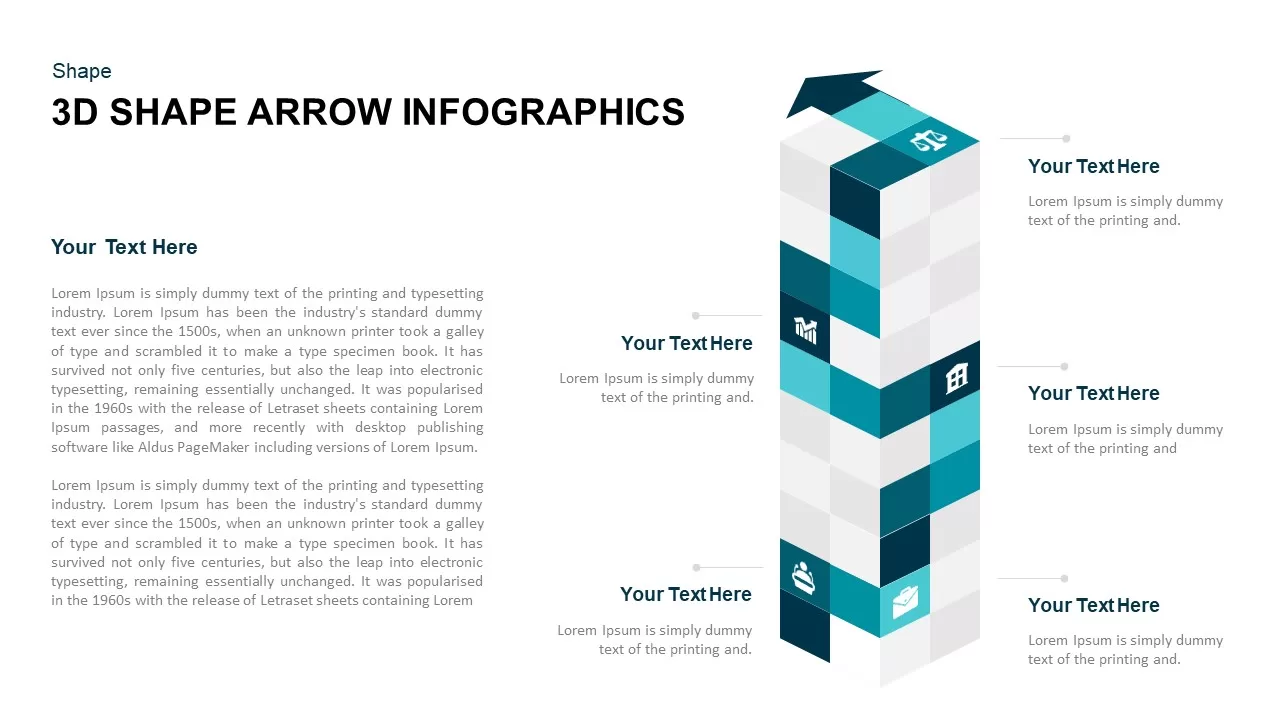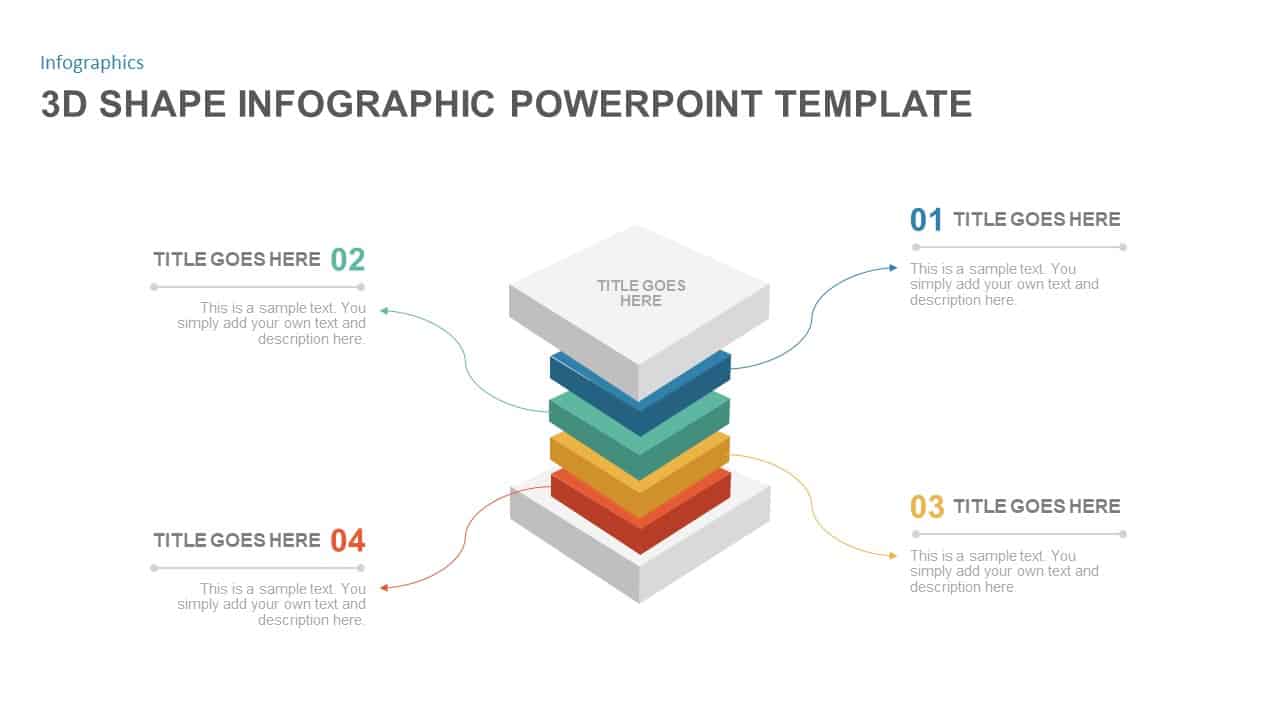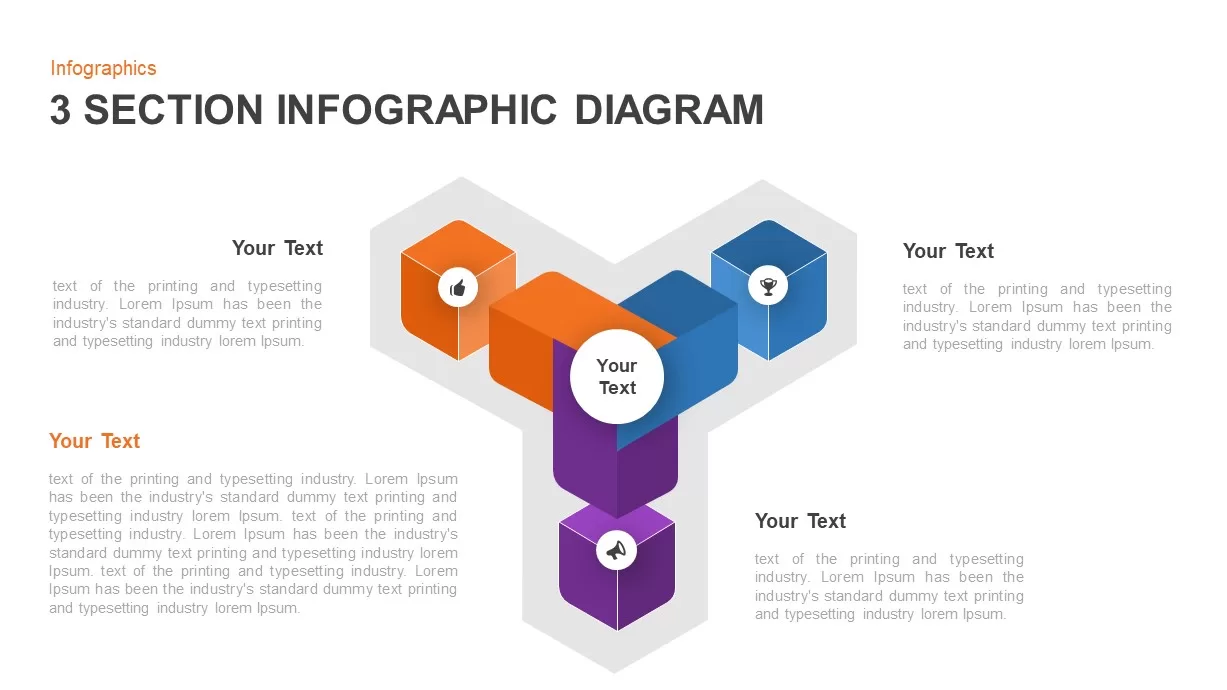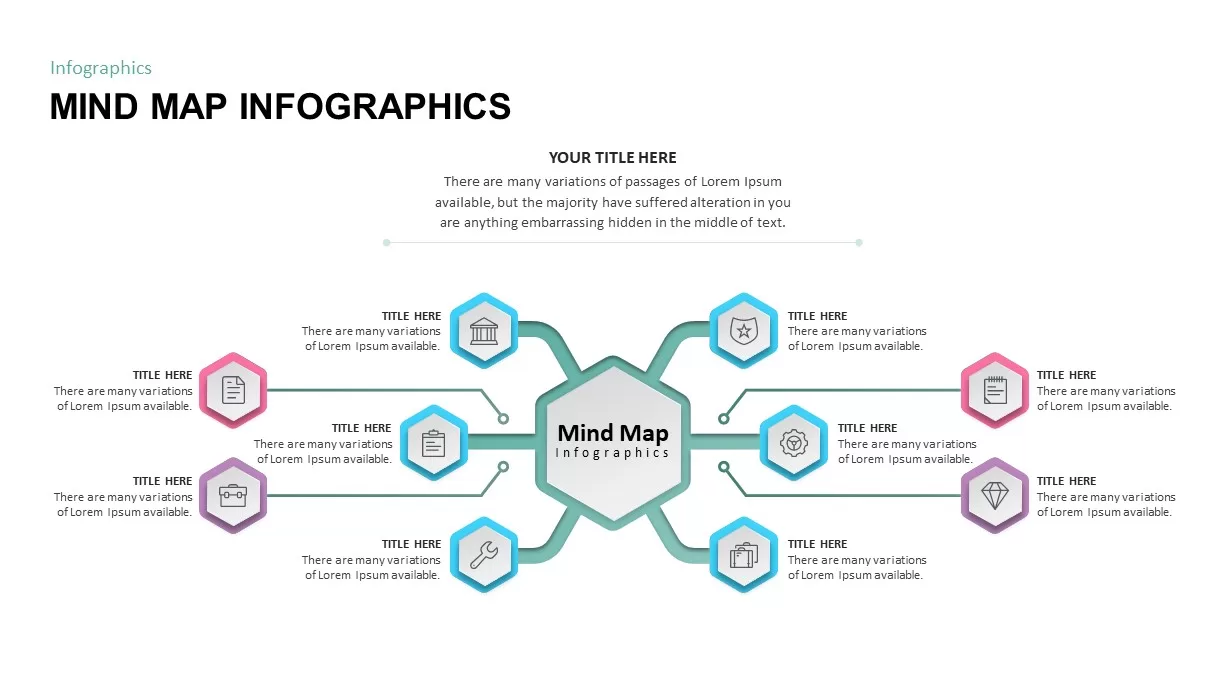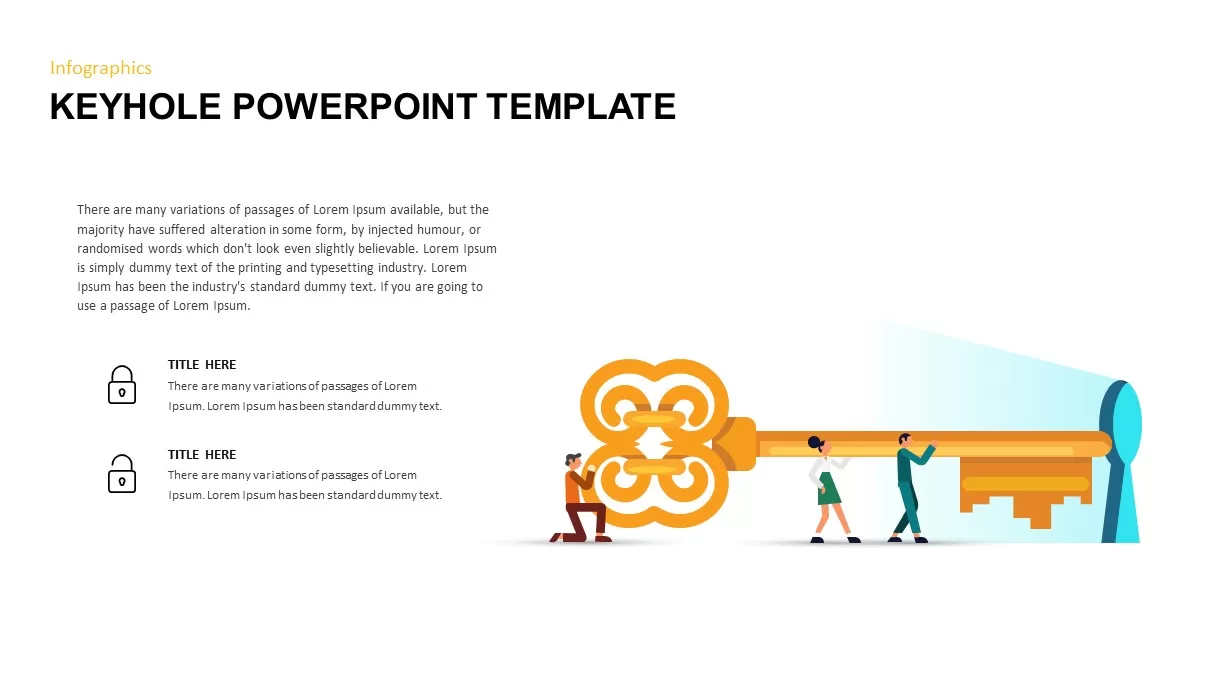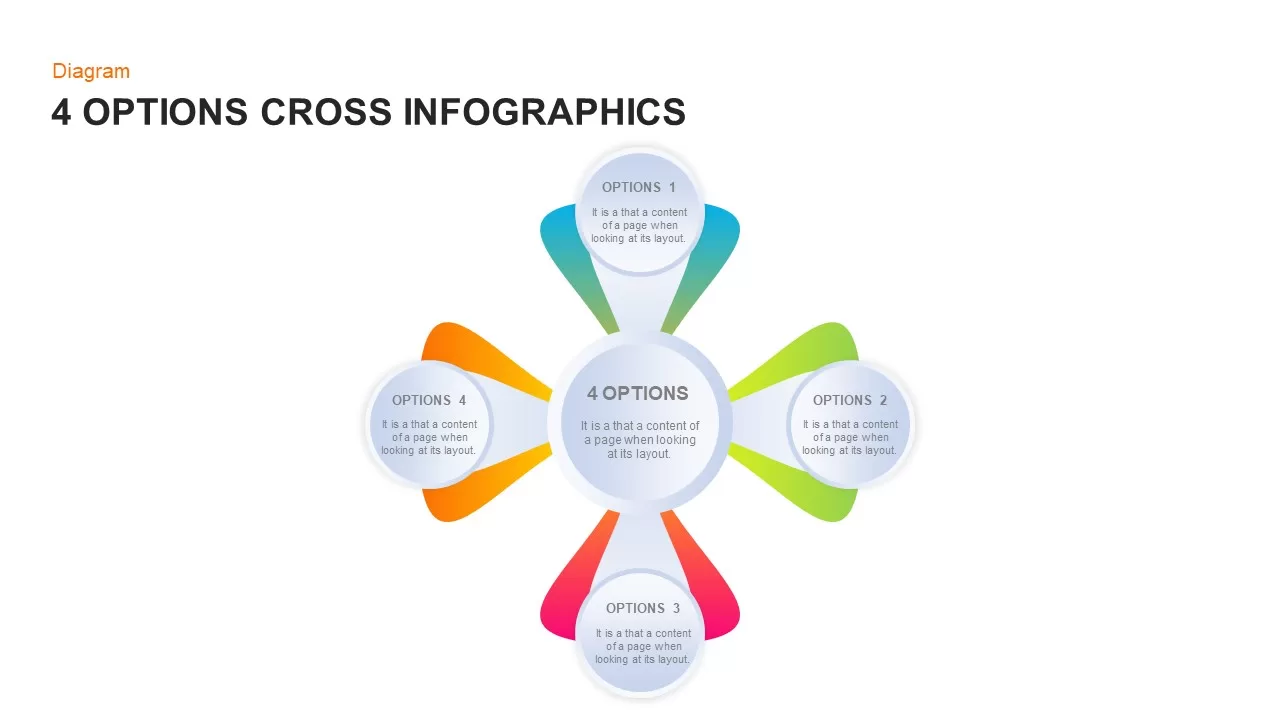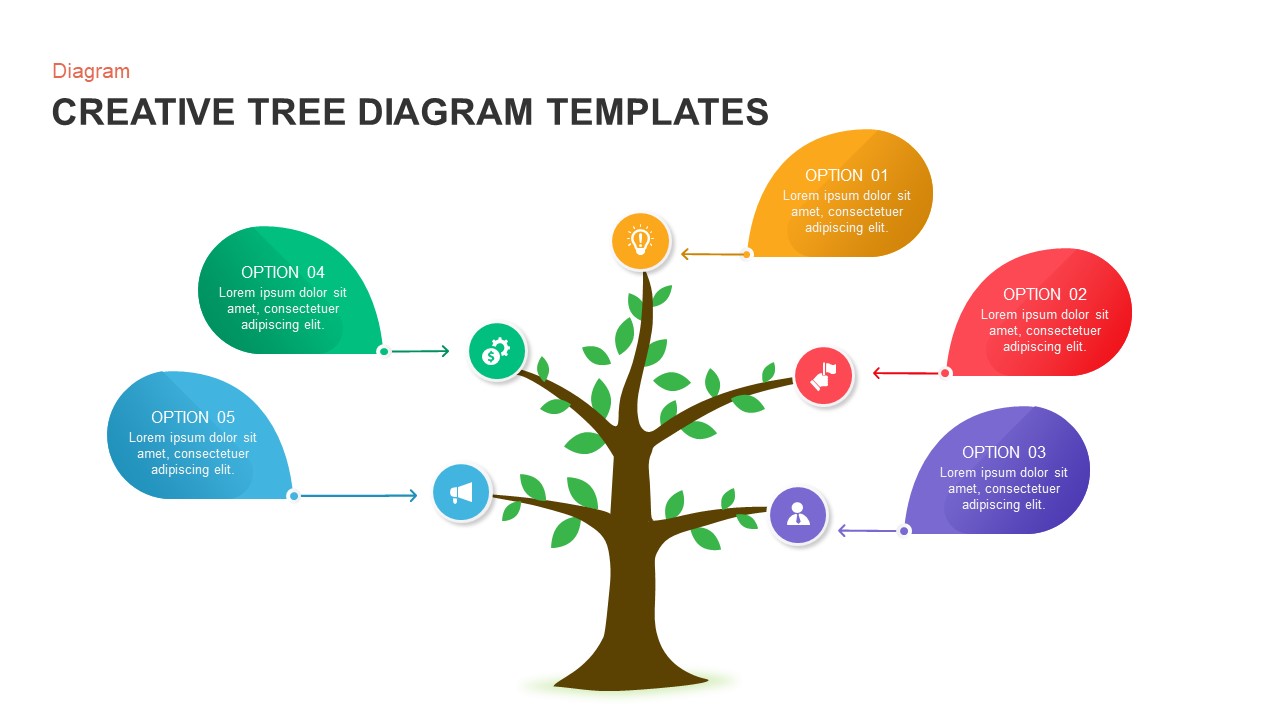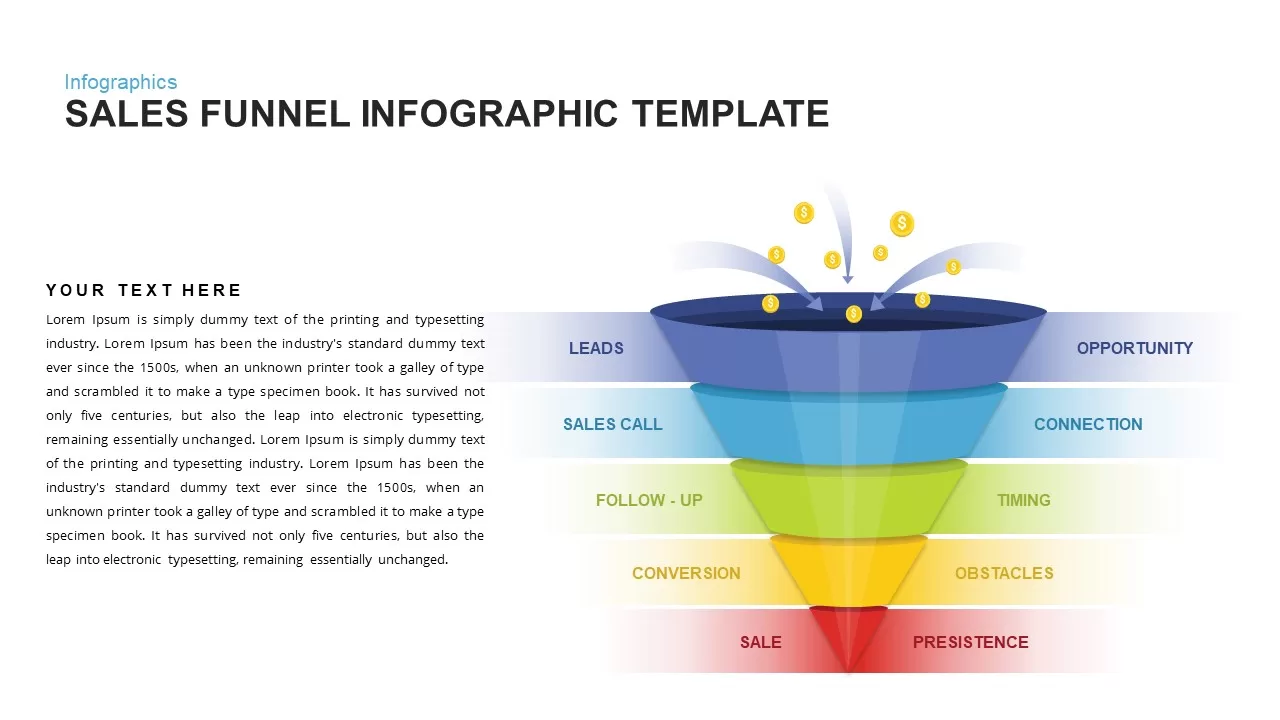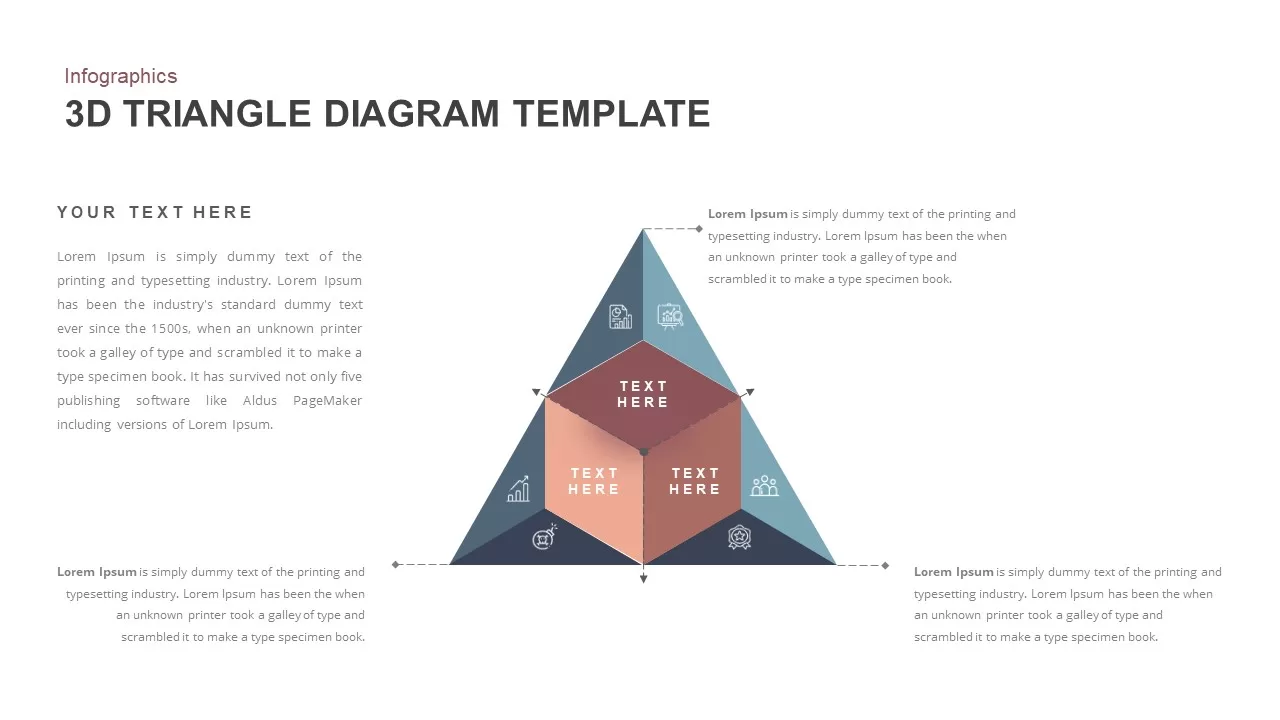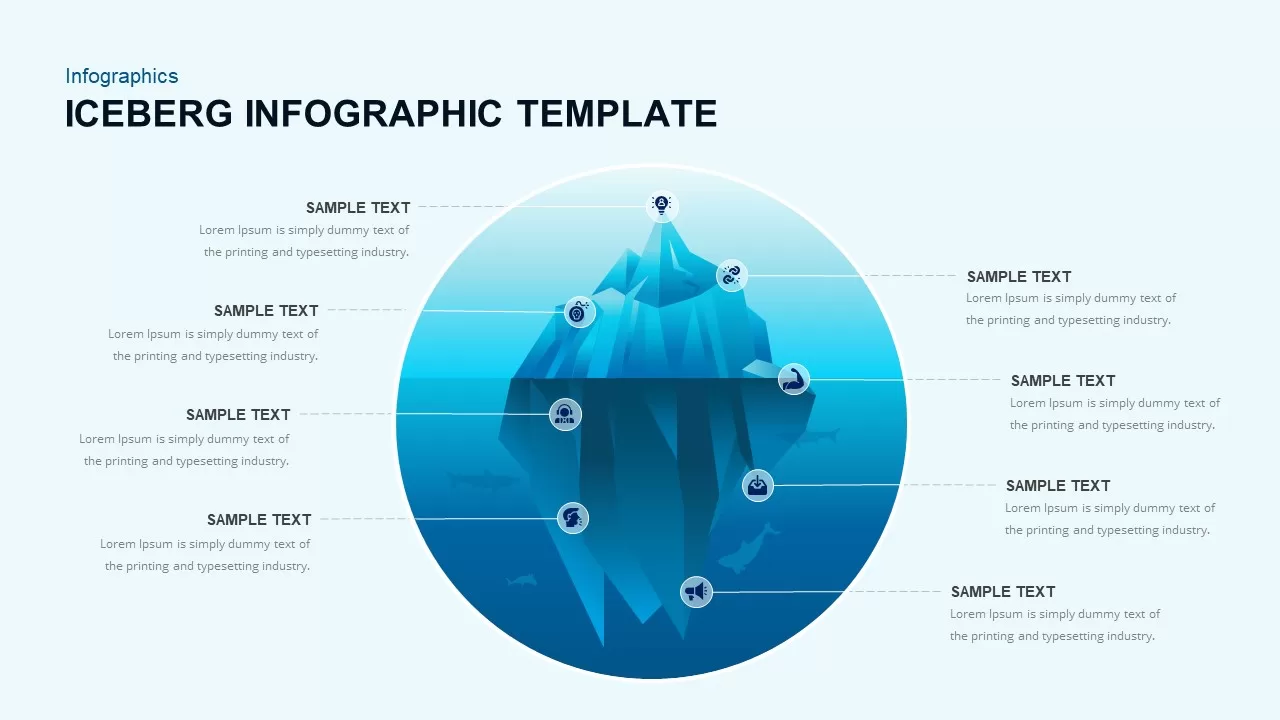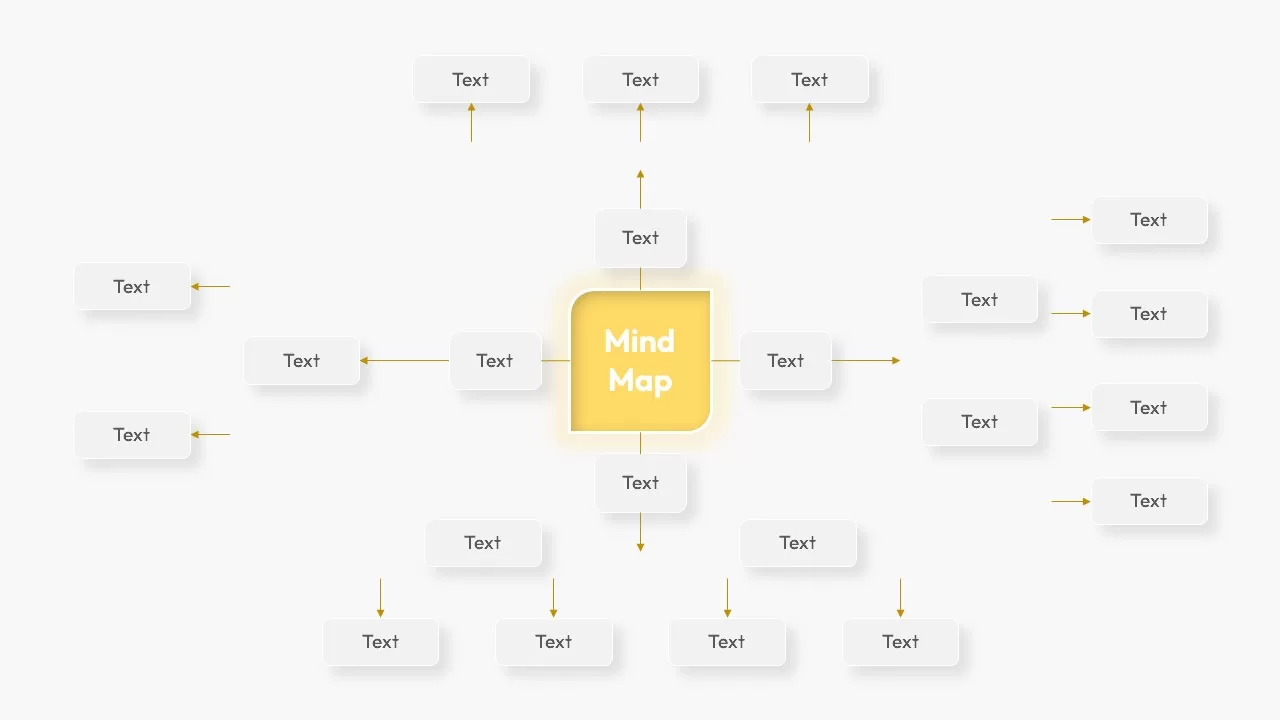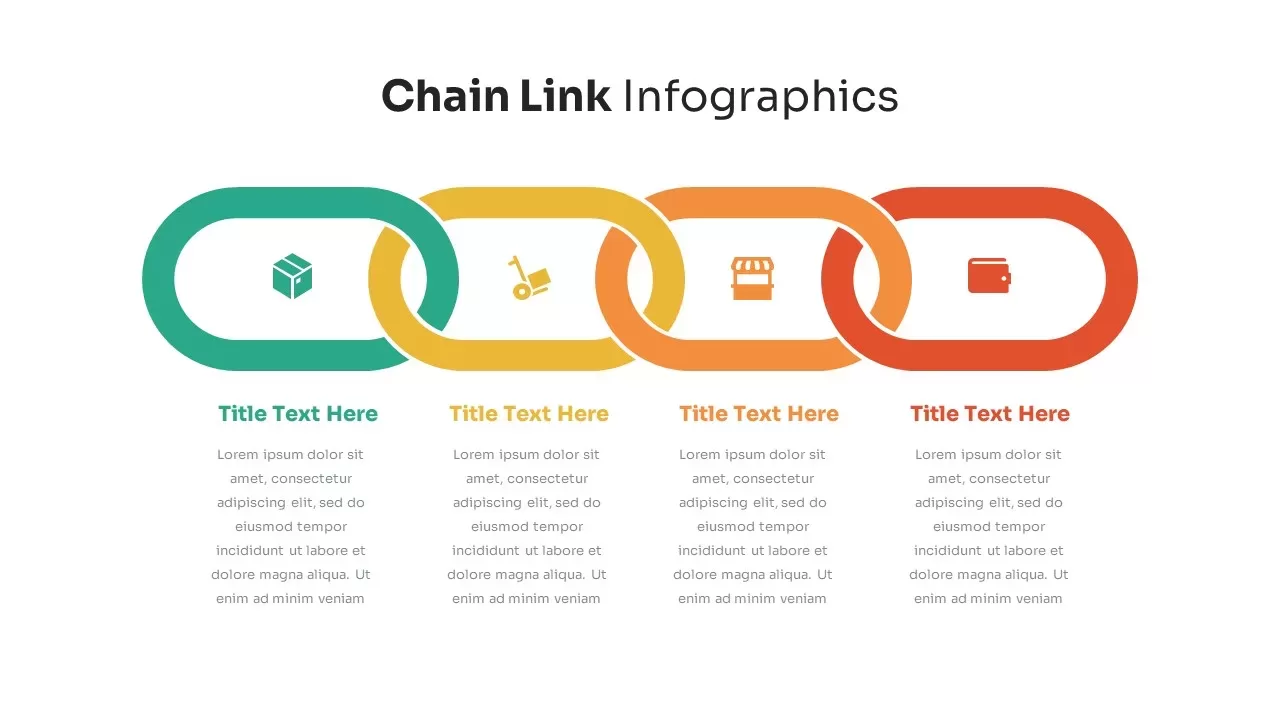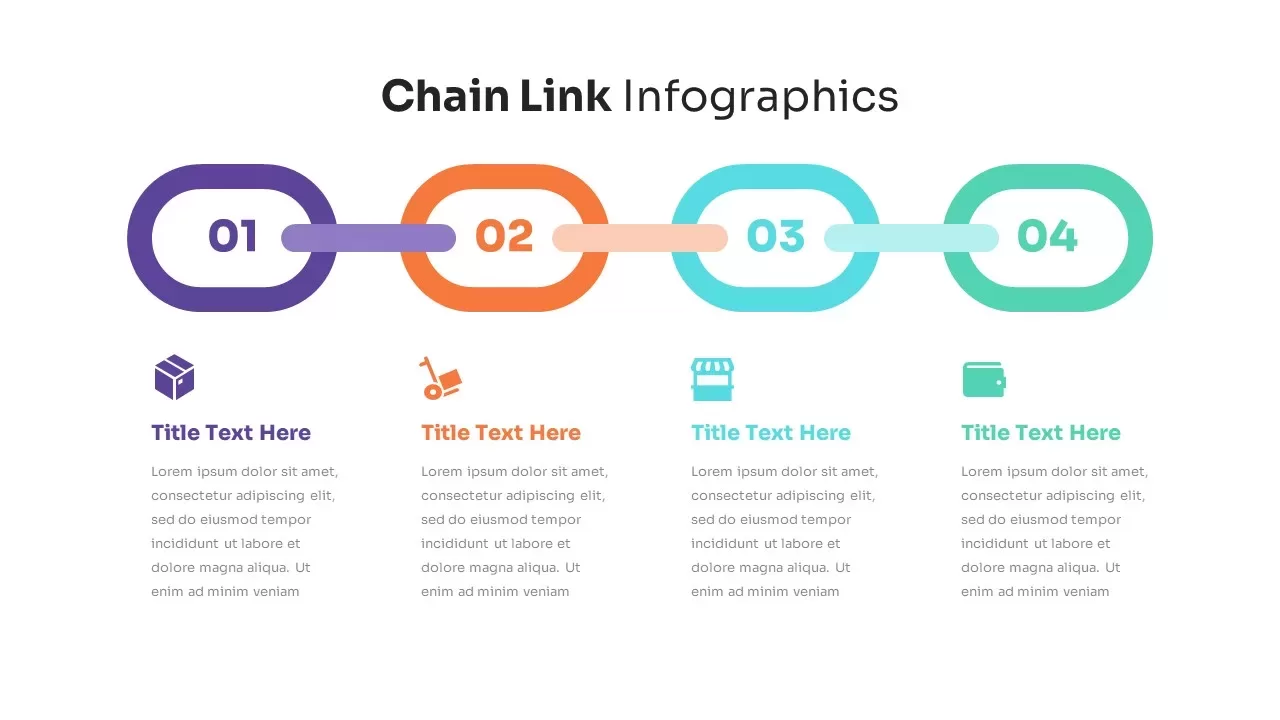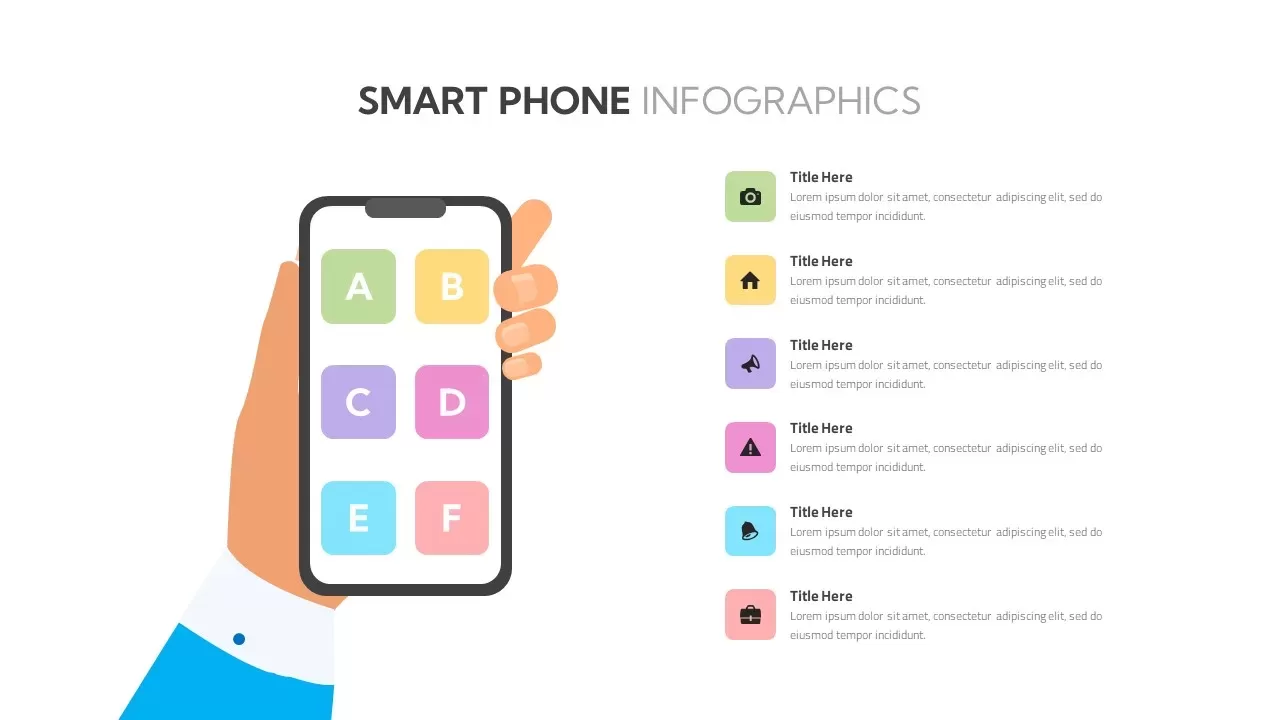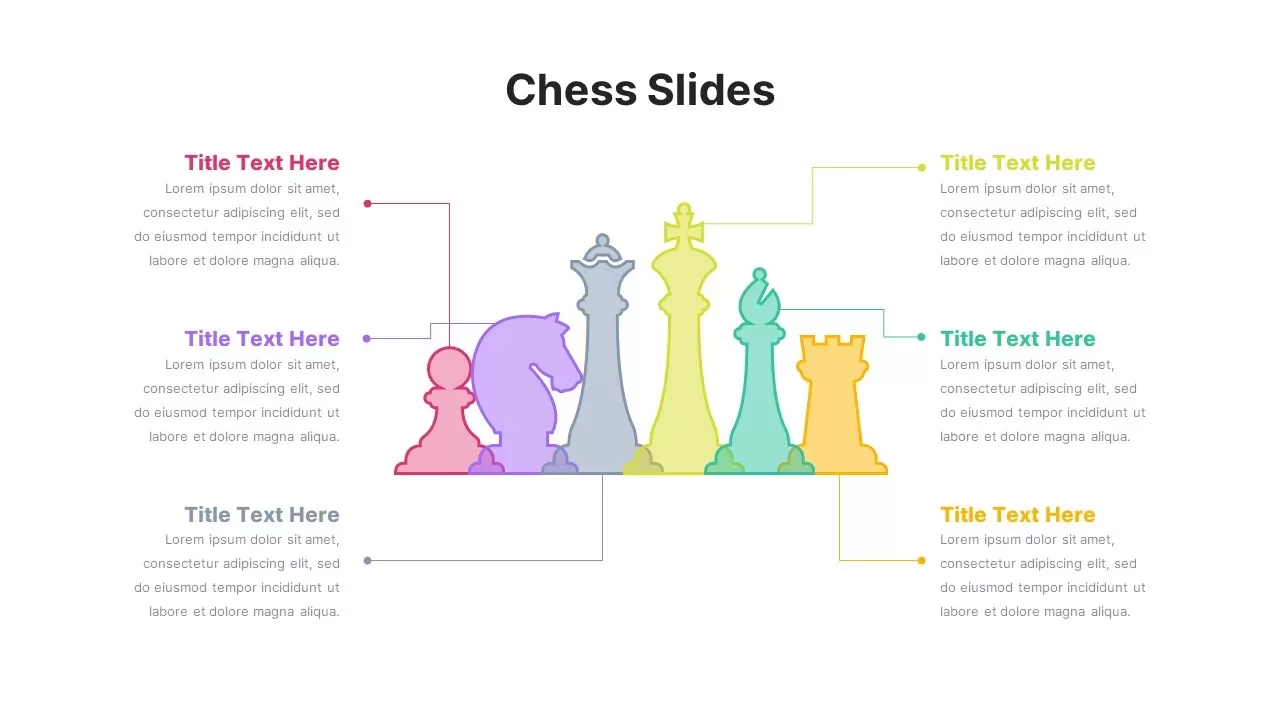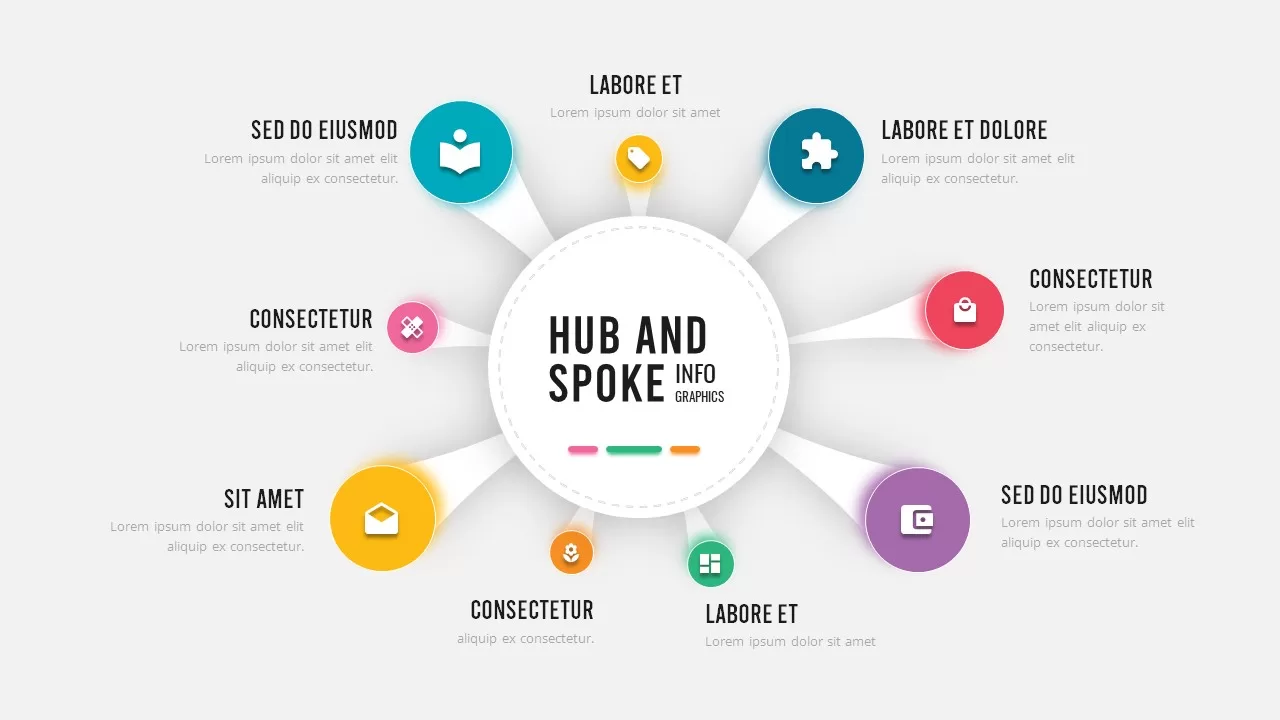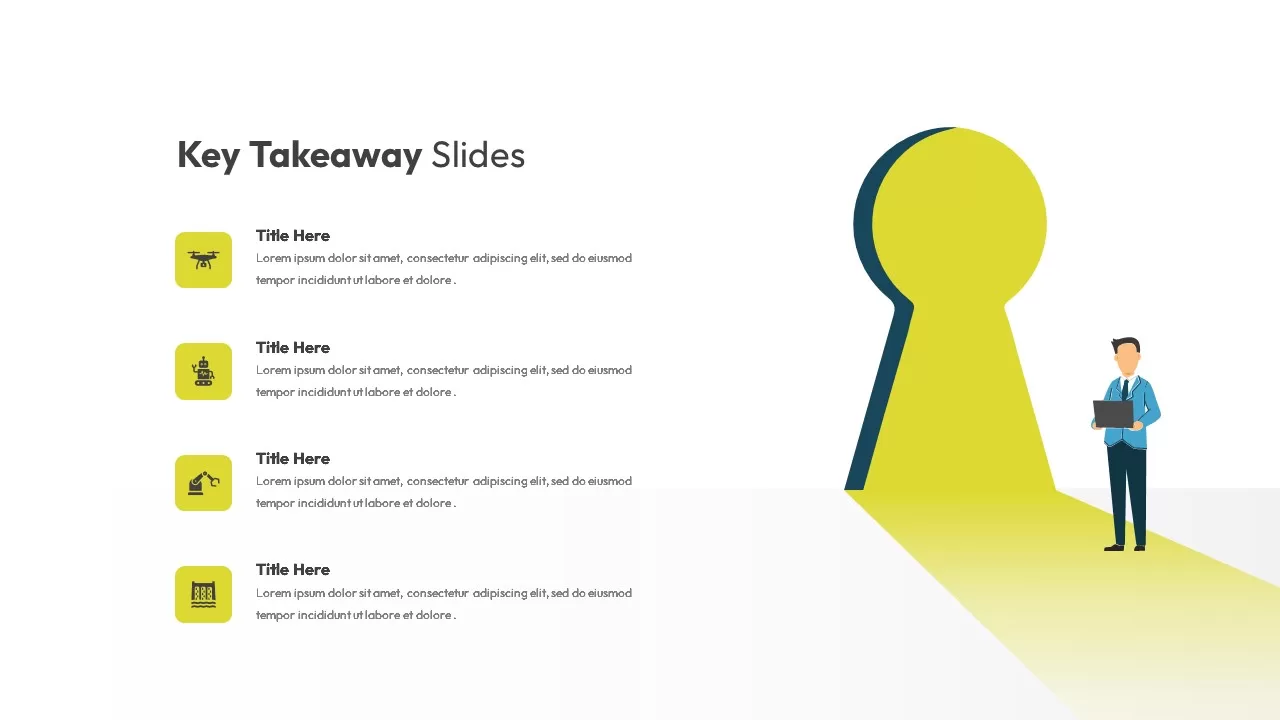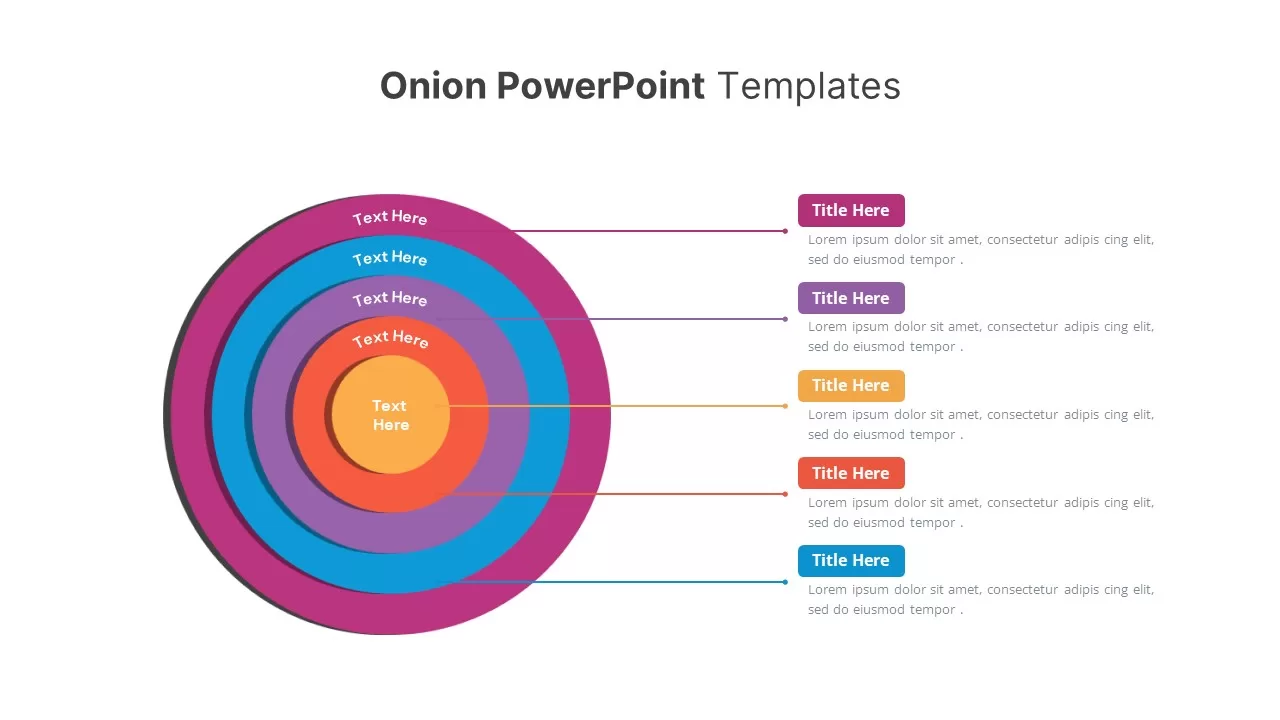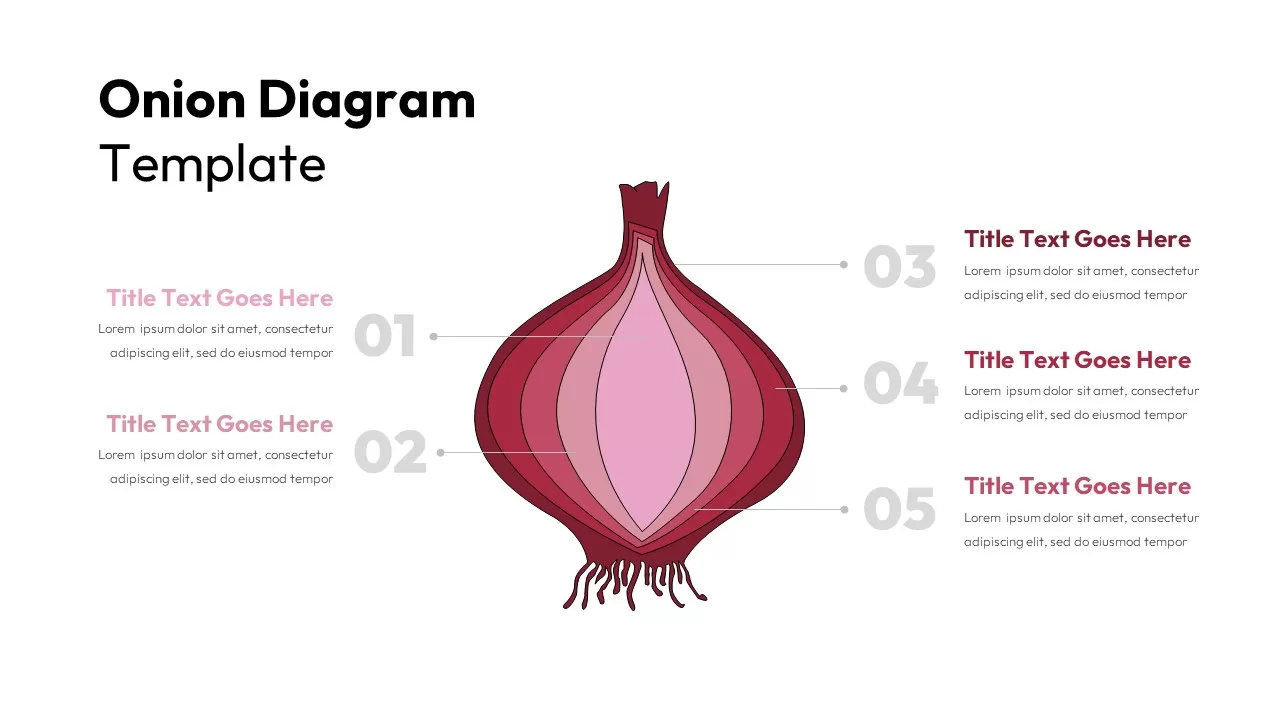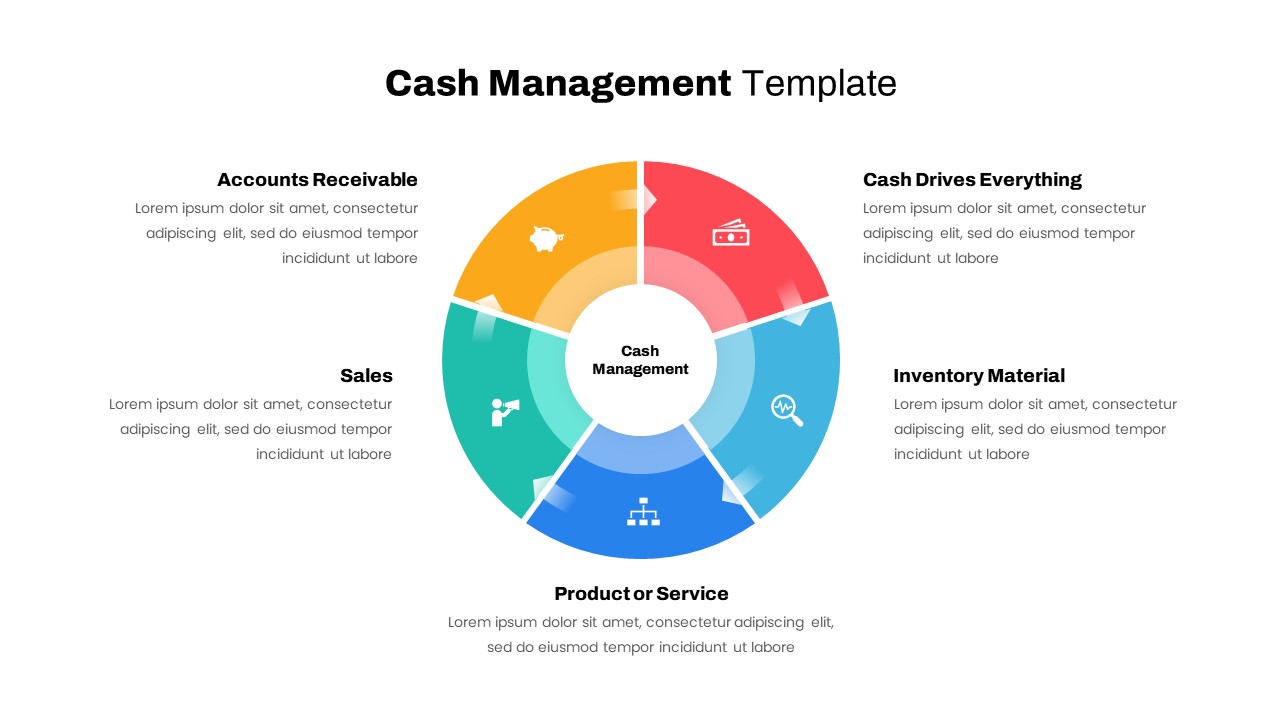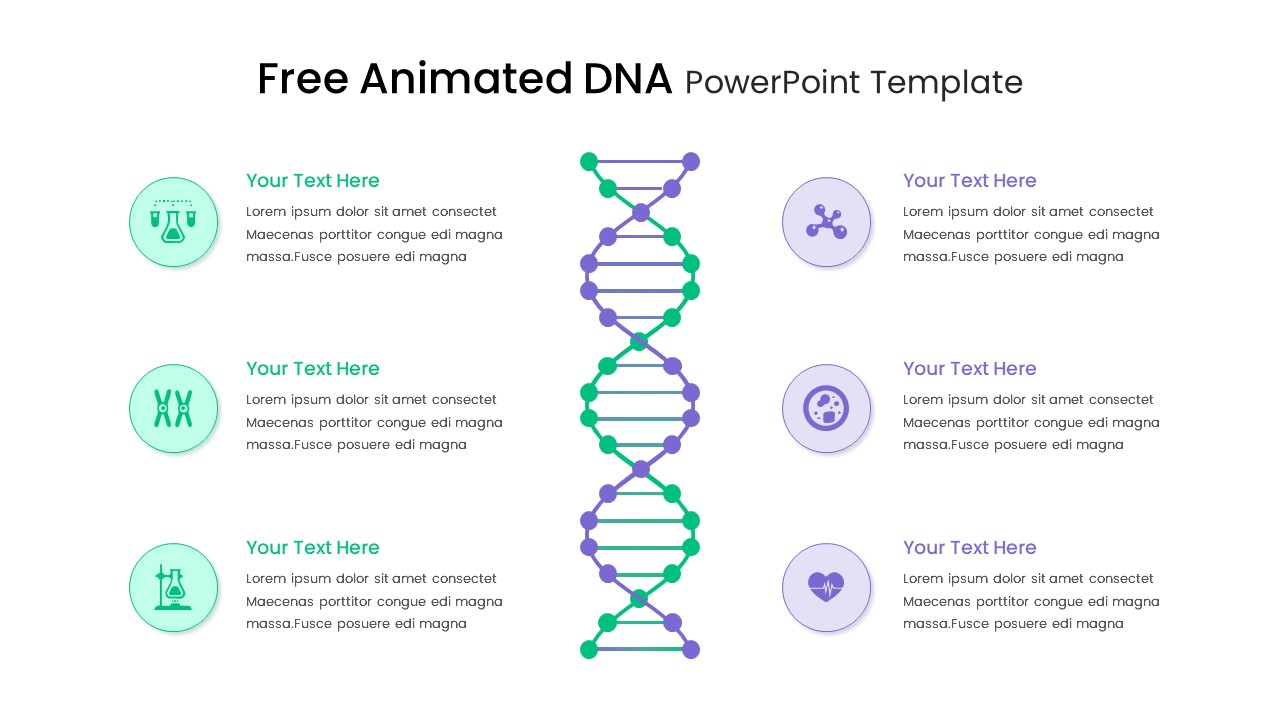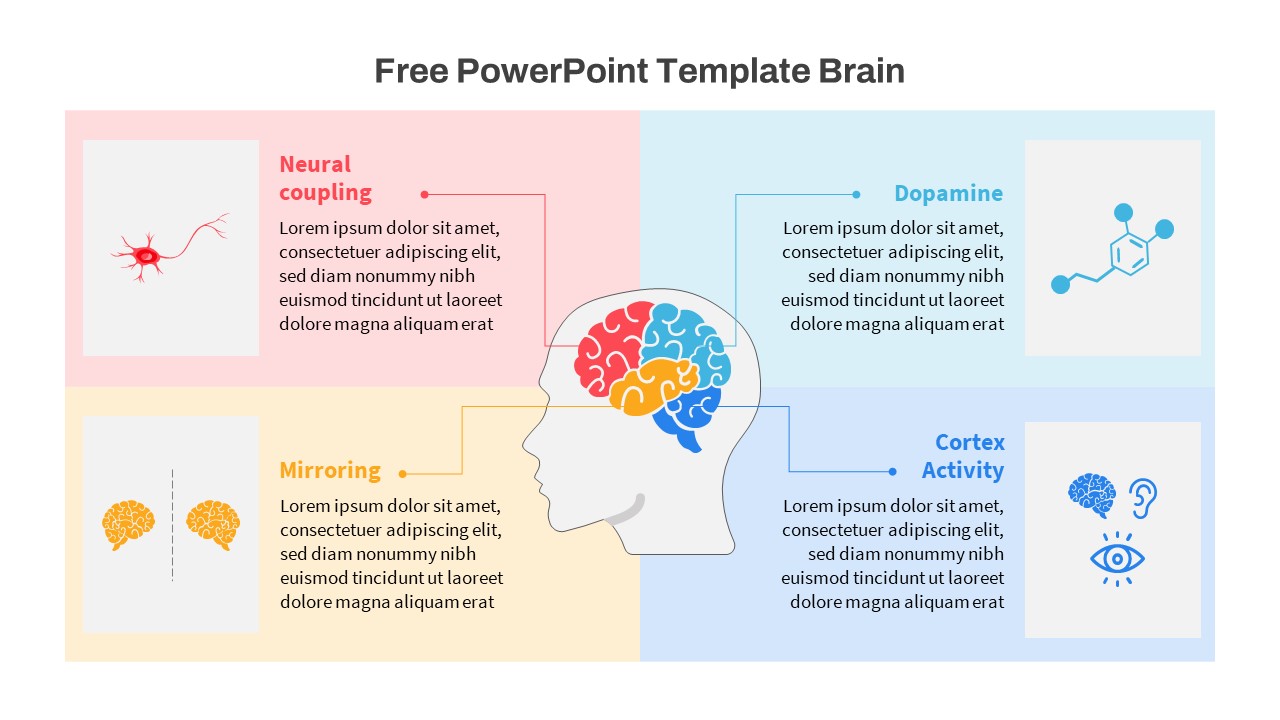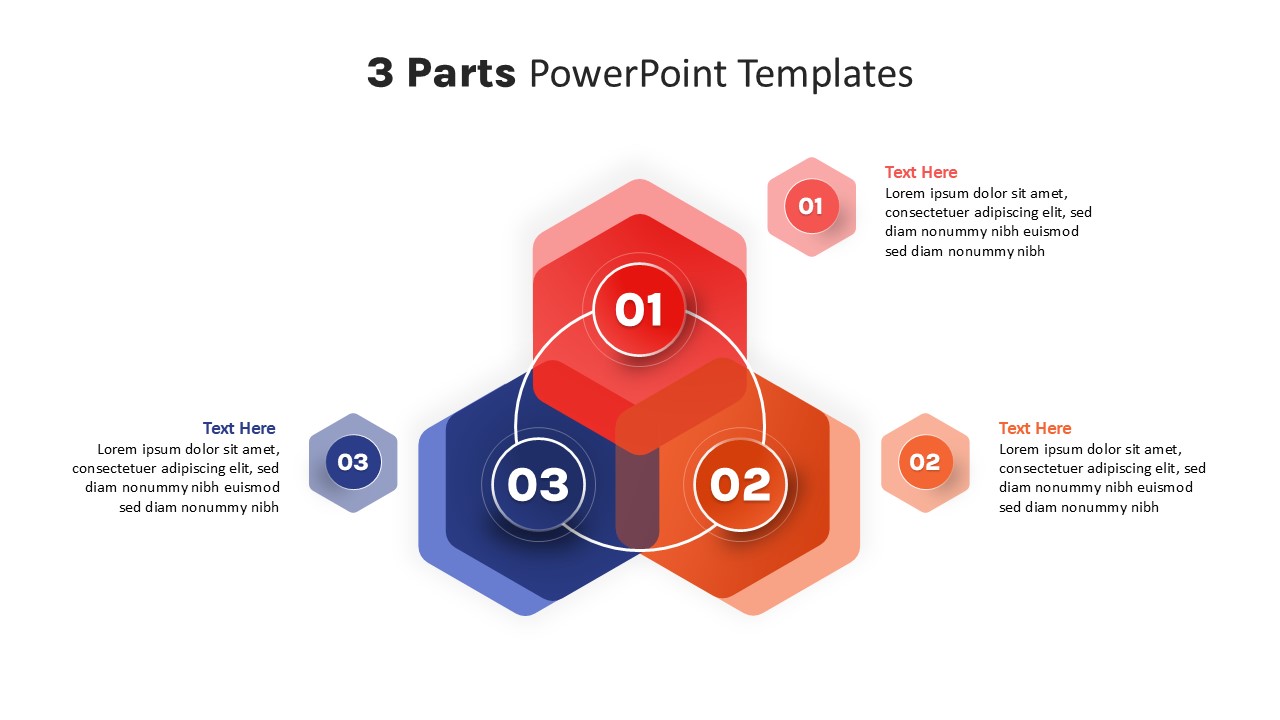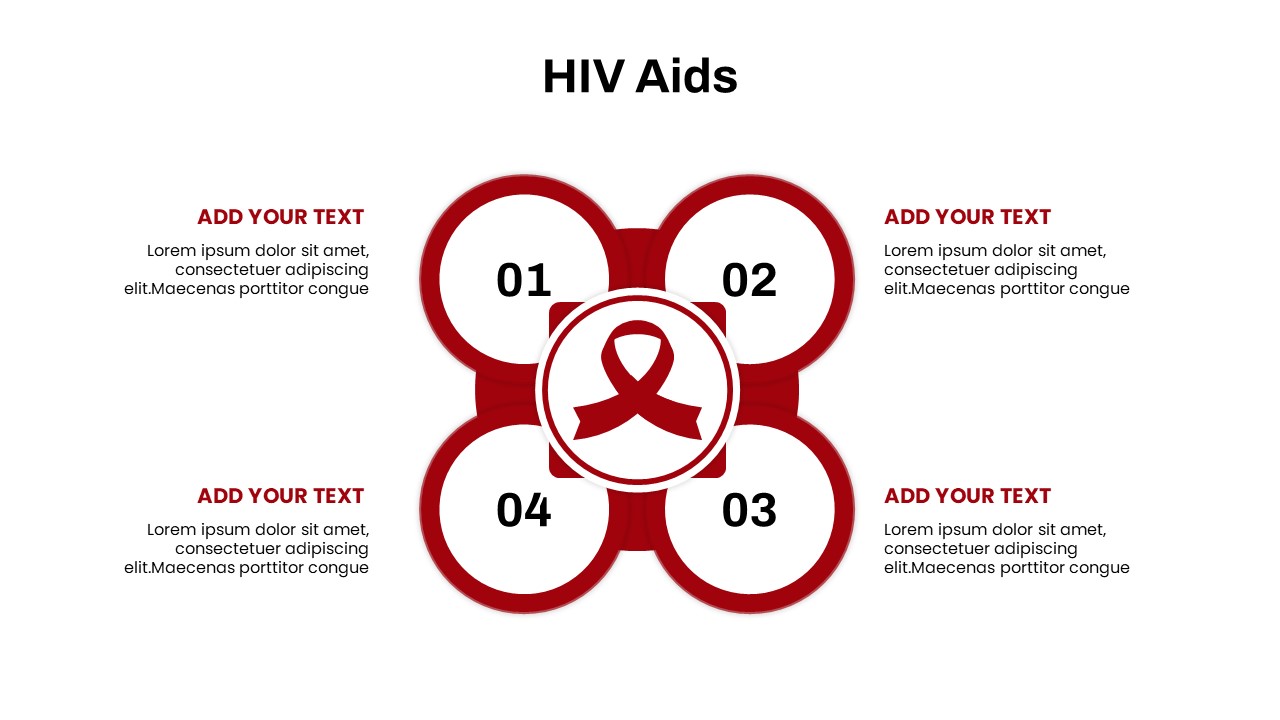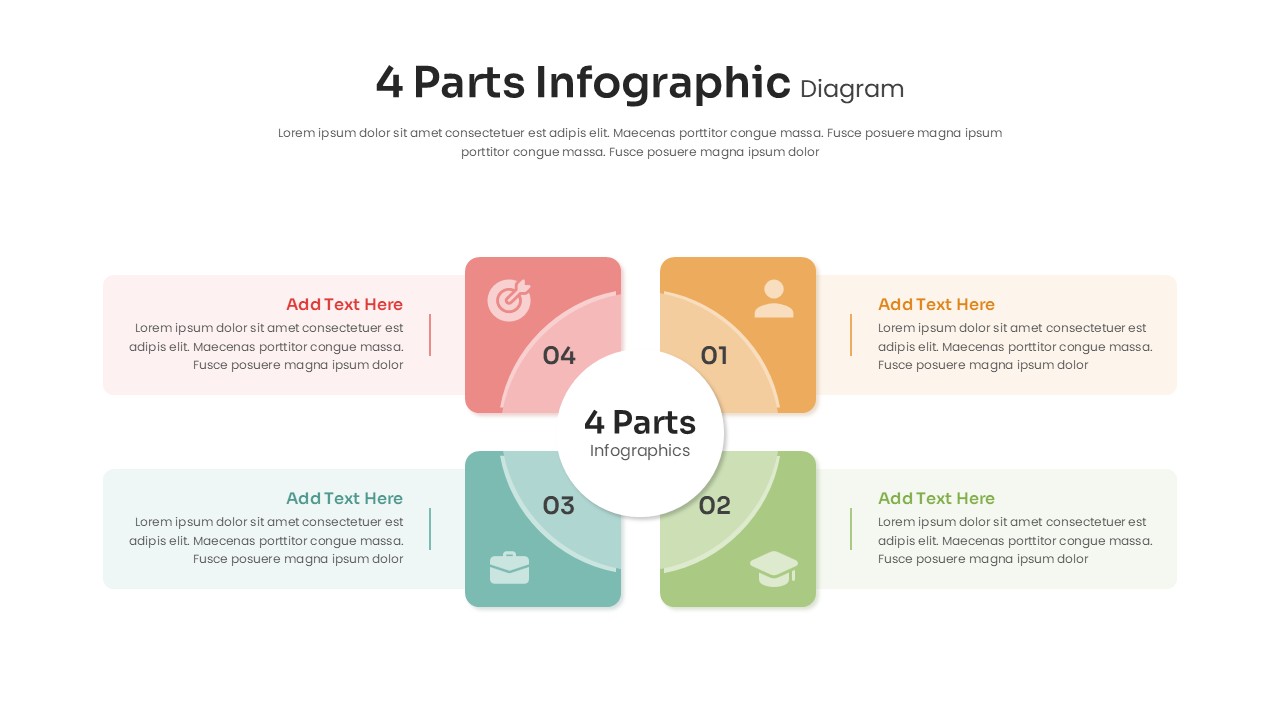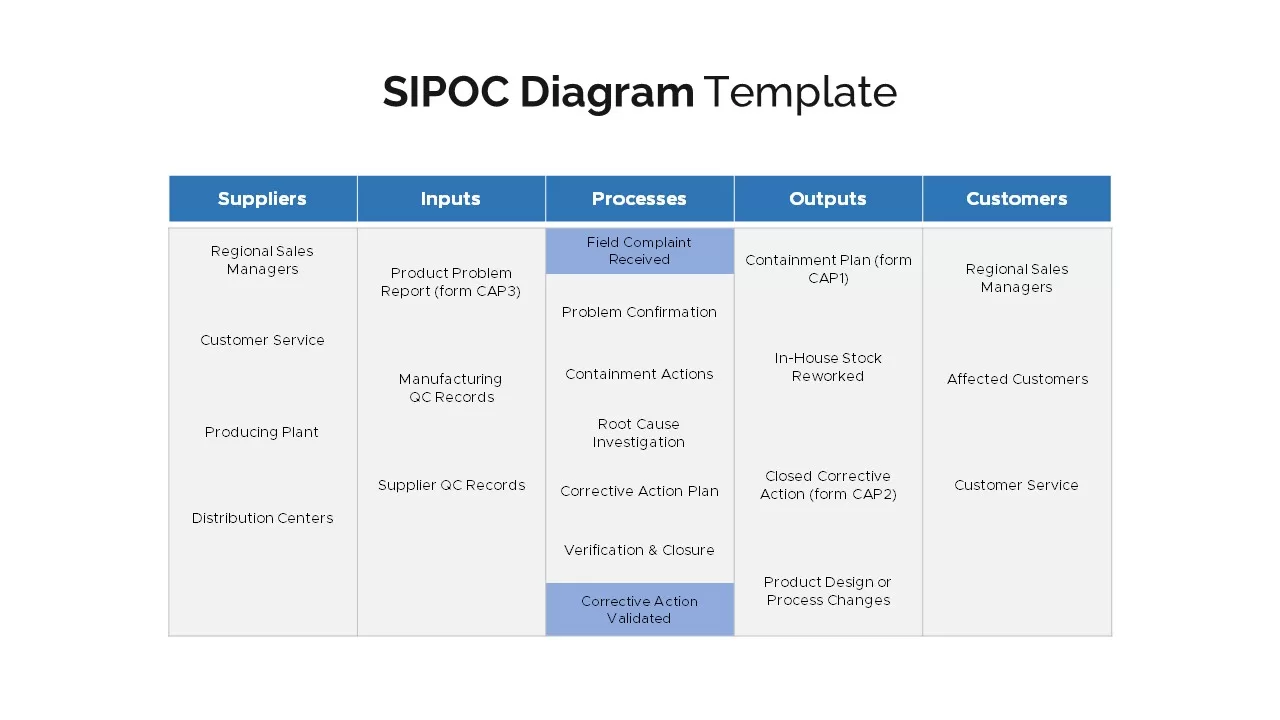Multilayer Core Infographic Diagram Template for PowerPoint & Google Slides
Description
Leverage this core infographic slide featuring a layered 3D diagram of nested concentric rings to illustrate hierarchical relationships, process stages, or data segmentation with depth and clarity. A central green core sits at the heart of five multicolored rings—light blue, dark gray, orange, and red—set against a subtle pale-gray circular backdrop. Six dotted-line callouts with matching colored headings connect directly to designated layers, providing clear placeholders for descriptive text, metrics, or icons. Semi-transparent gradient arrows flanking the sides hint at carousel navigation or step-by-step storytelling, guiding audiences through each layer in sequence.
Built on master slides and composed of fully editable vector shapes, this template enables rapid customization: adjust ring thickness, modify gradient shading, swap accent colors, update callout text, or replace icons to suit your brand identity. The 3D shading and crisp outlines maintain visual hierarchy and scale seamlessly across screen sizes without loss of fidelity. A clean white background and modern typography ensure legibility, while balanced whitespace and consistent alignment deliver a polished, professional aesthetic.
Whether you’re mapping organizational hierarchies, illustrating multi-phase roadmaps, or visualizing product feature layers, this core infographic offers a cohesive framework. Duplicate callouts or add additional layers to expand your narrative, then rearrange colors and text placeholders with a few clicks. Full compatibility with both PowerPoint and Google Slides means you can collaborate across platforms and export without formatting headaches. Use this slide to drive strategic discussions, highlight key insights, or break down complex systems into digestible segments—all within a single, visually engaging asset.
Who is it for
Business analysts, project managers, product strategists, and process engineers will leverage this layered core diagram to present hierarchical data, workflow stages, or strategic frameworks in boardroom meetings, stakeholder briefings, or training workshops.
Other Uses
Beyond corporate presentations, repurpose this slide for educational modules, research methodologies, risk-assessment layers, or marketing funnel breakdowns. Replace the core graphic to match diverse themes, expand layers for deeper analyses, or connect callouts to showcase comparative insights across any domain.
Login to download this file