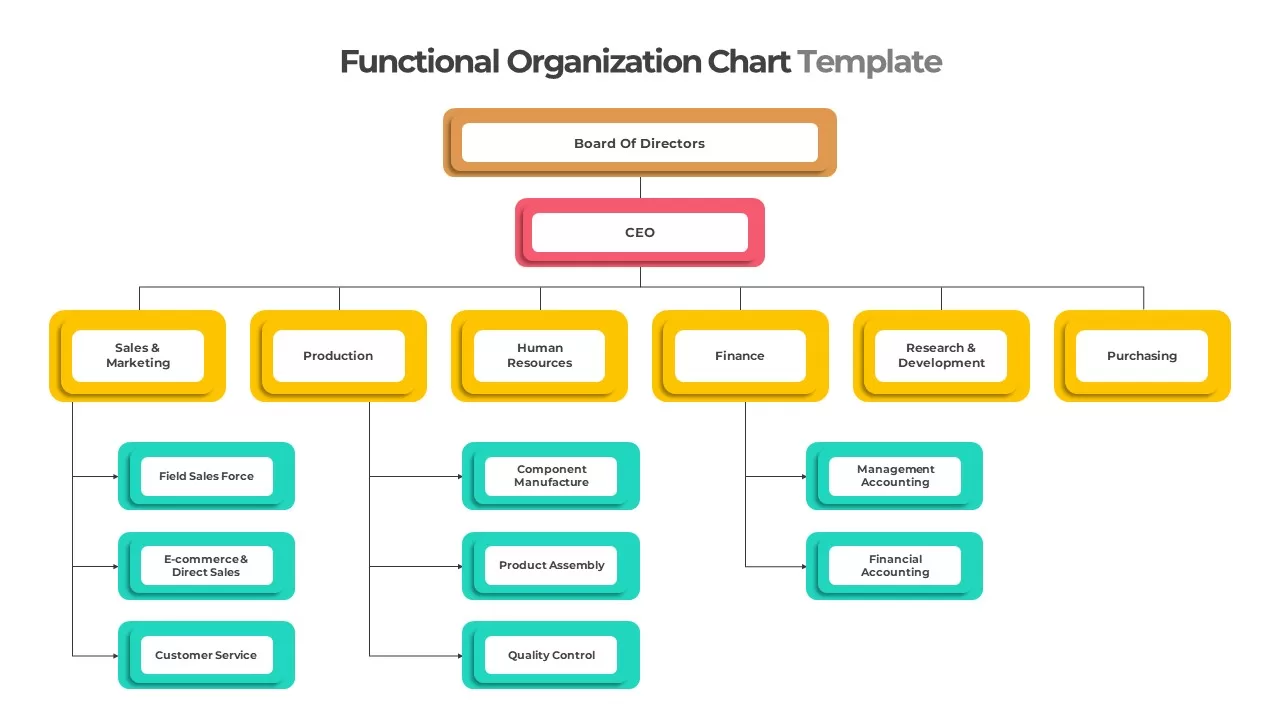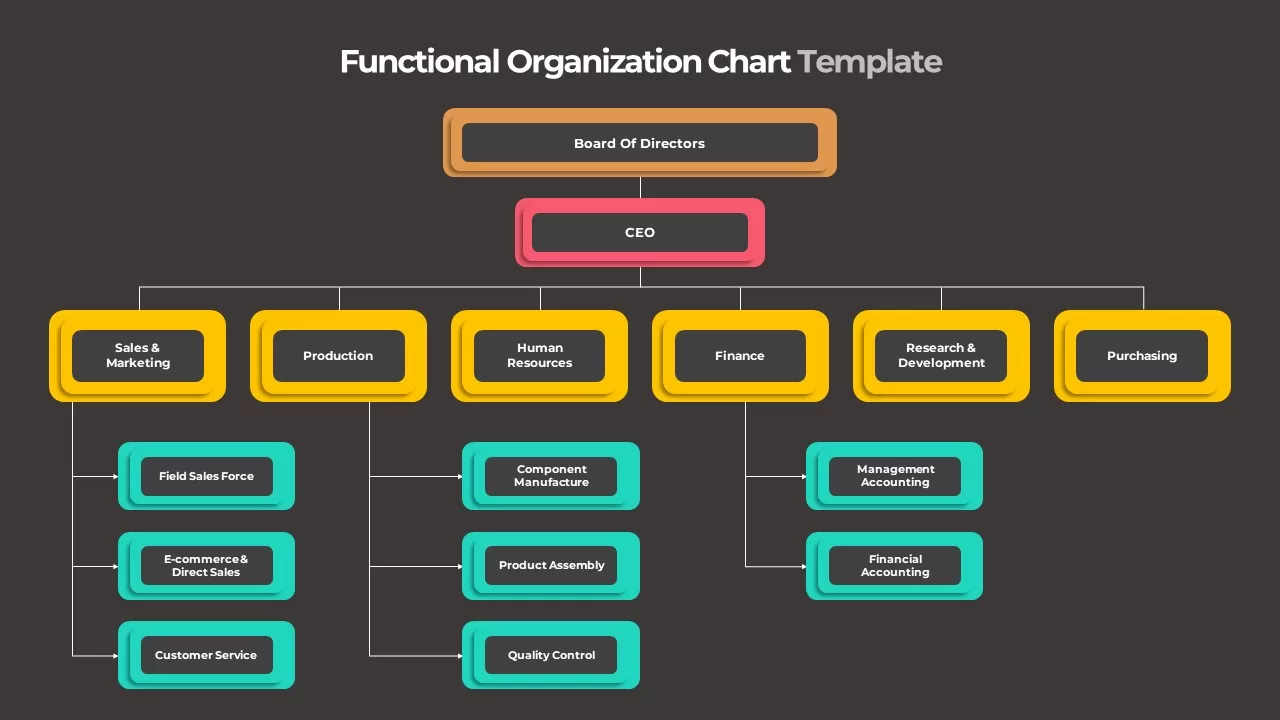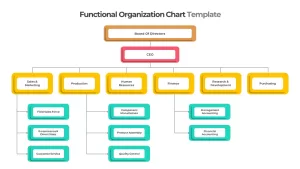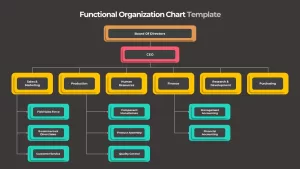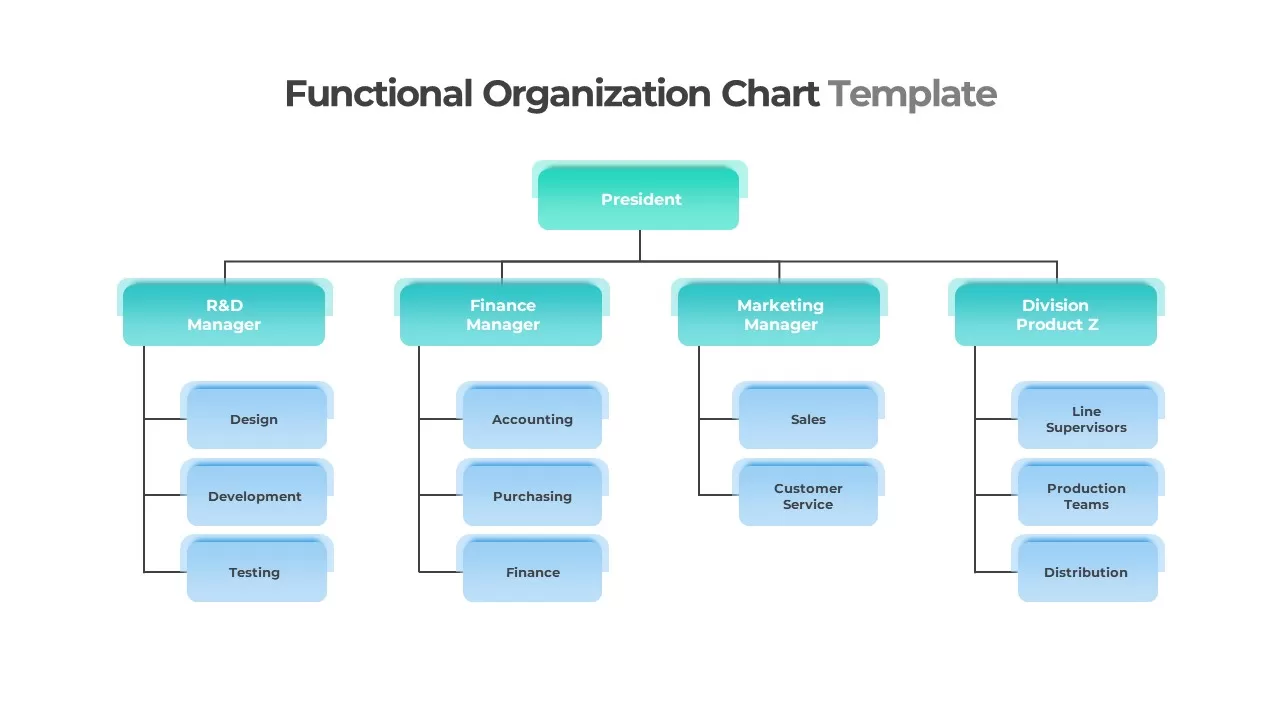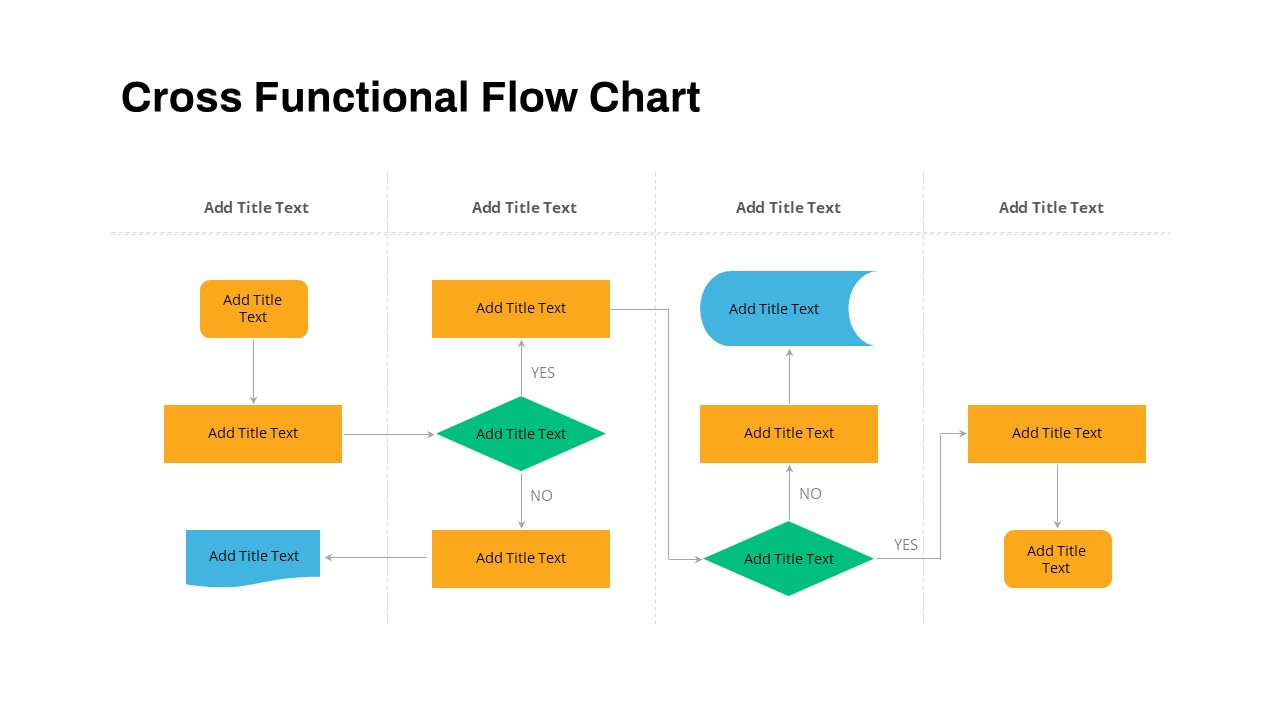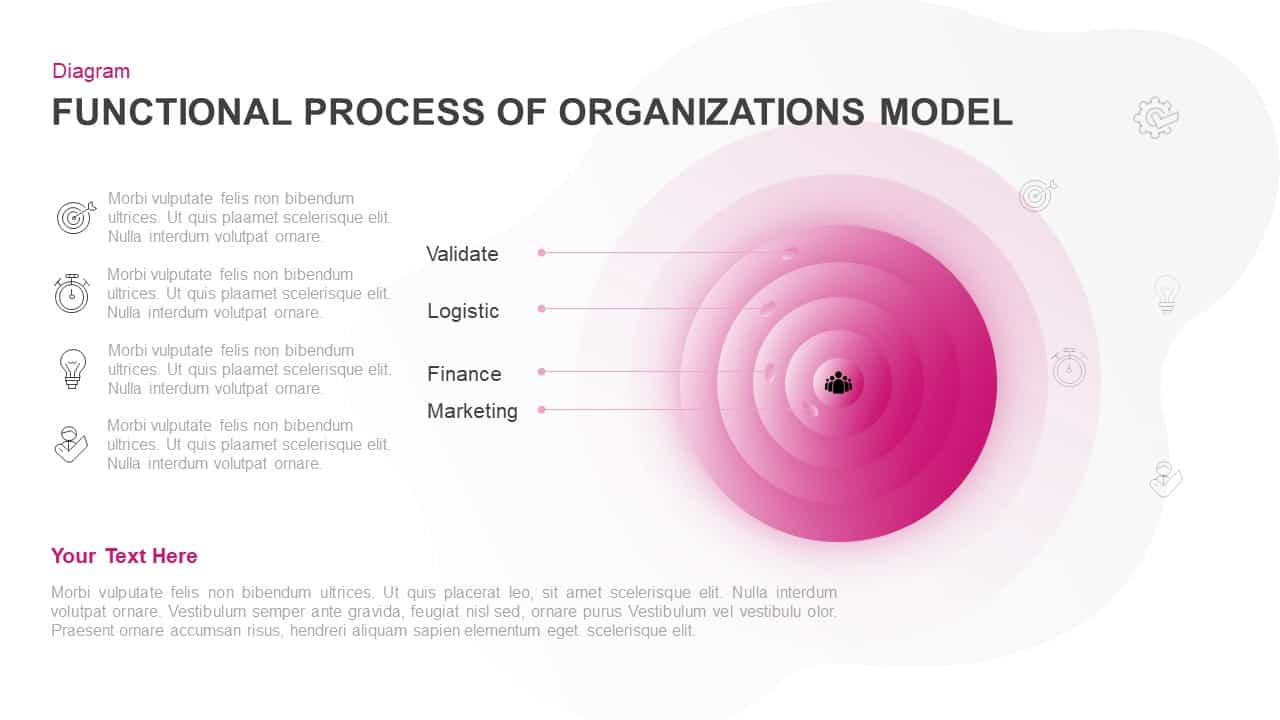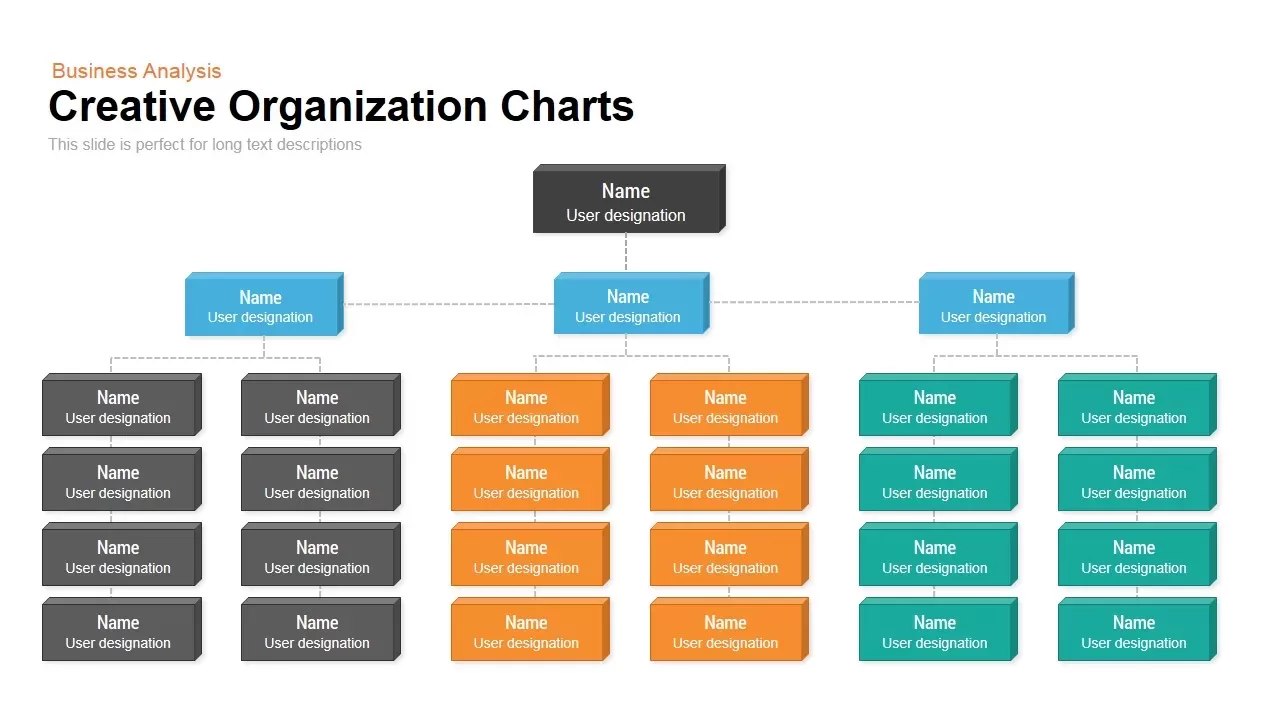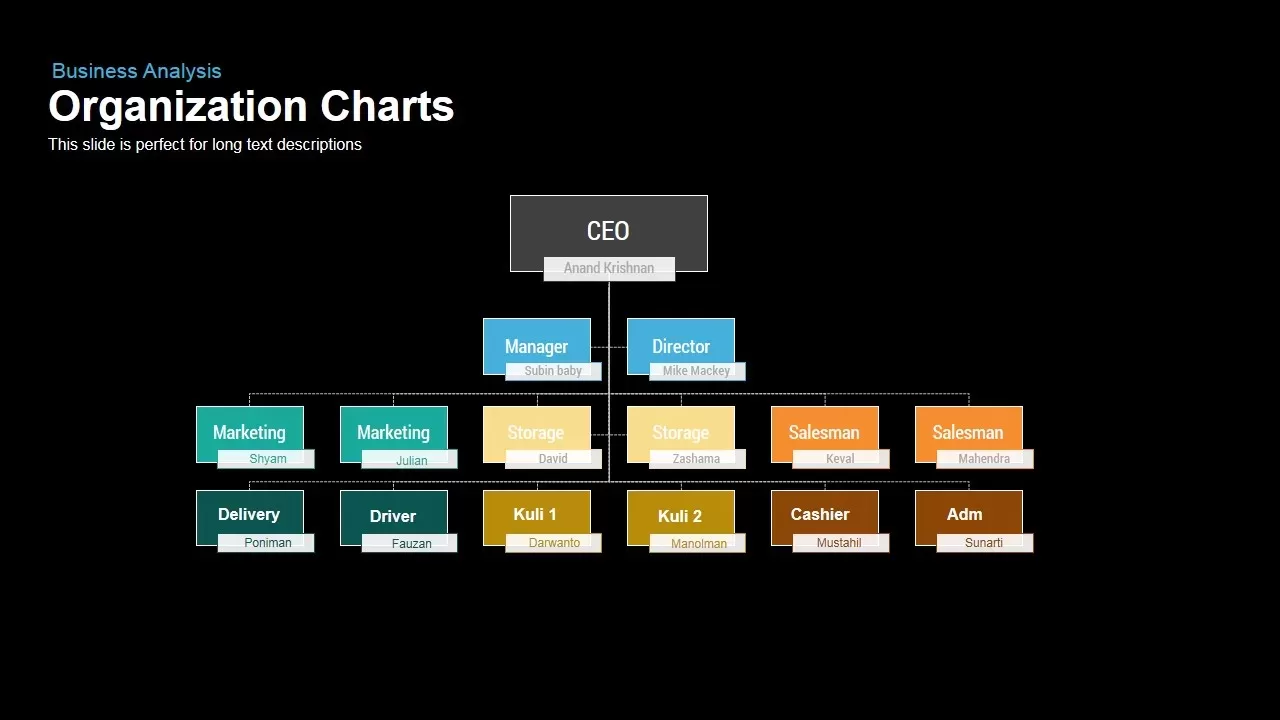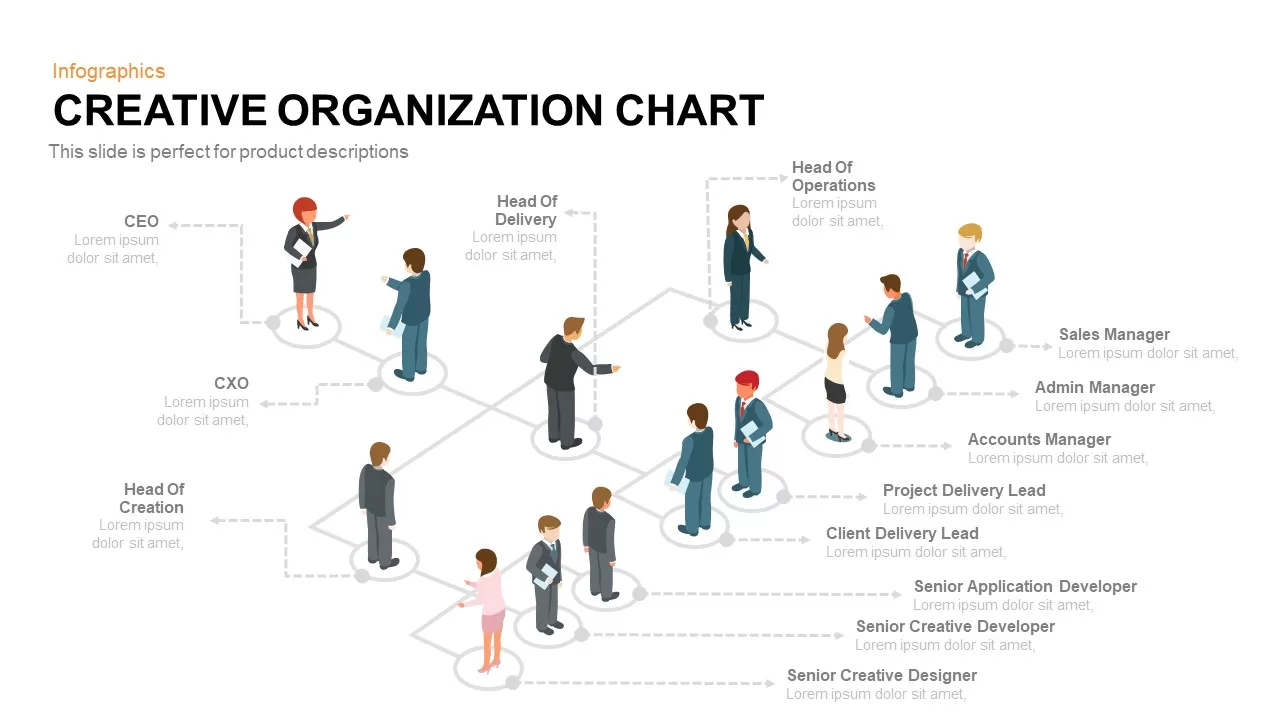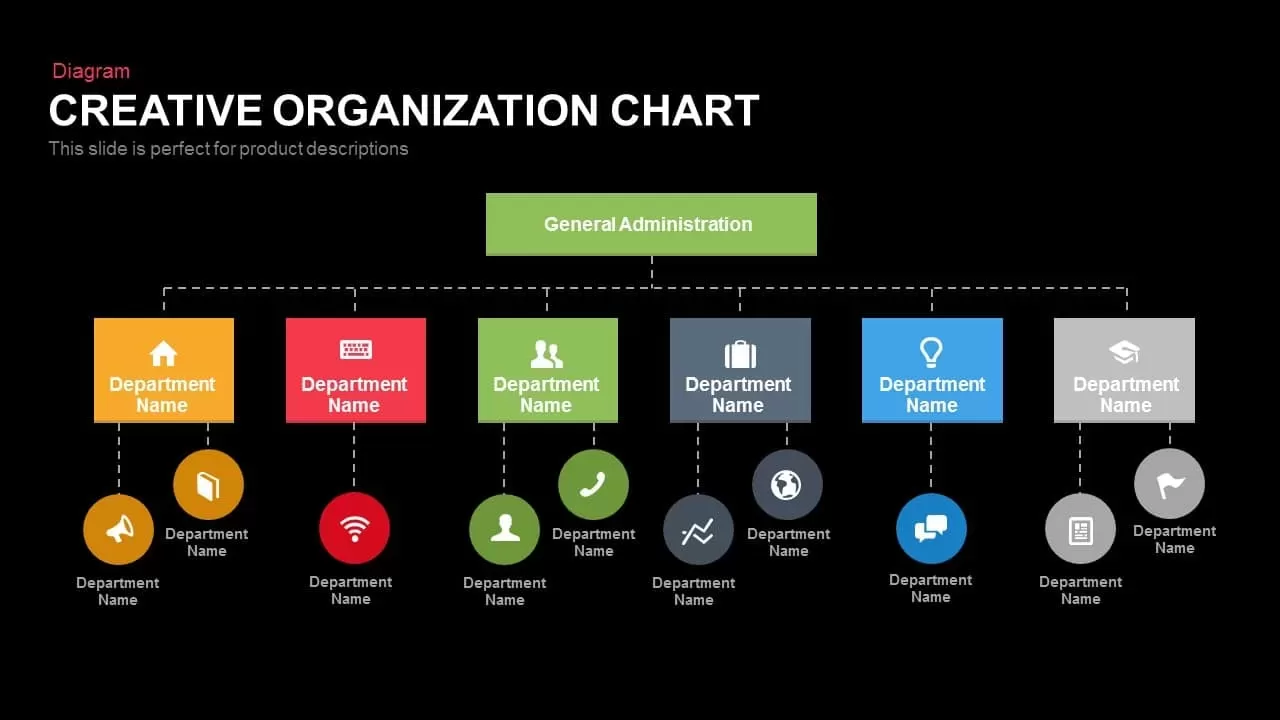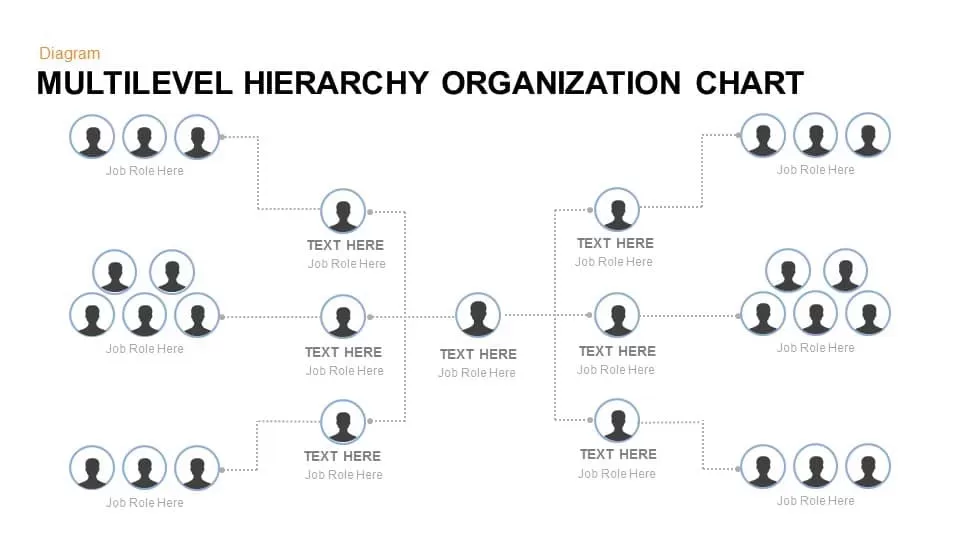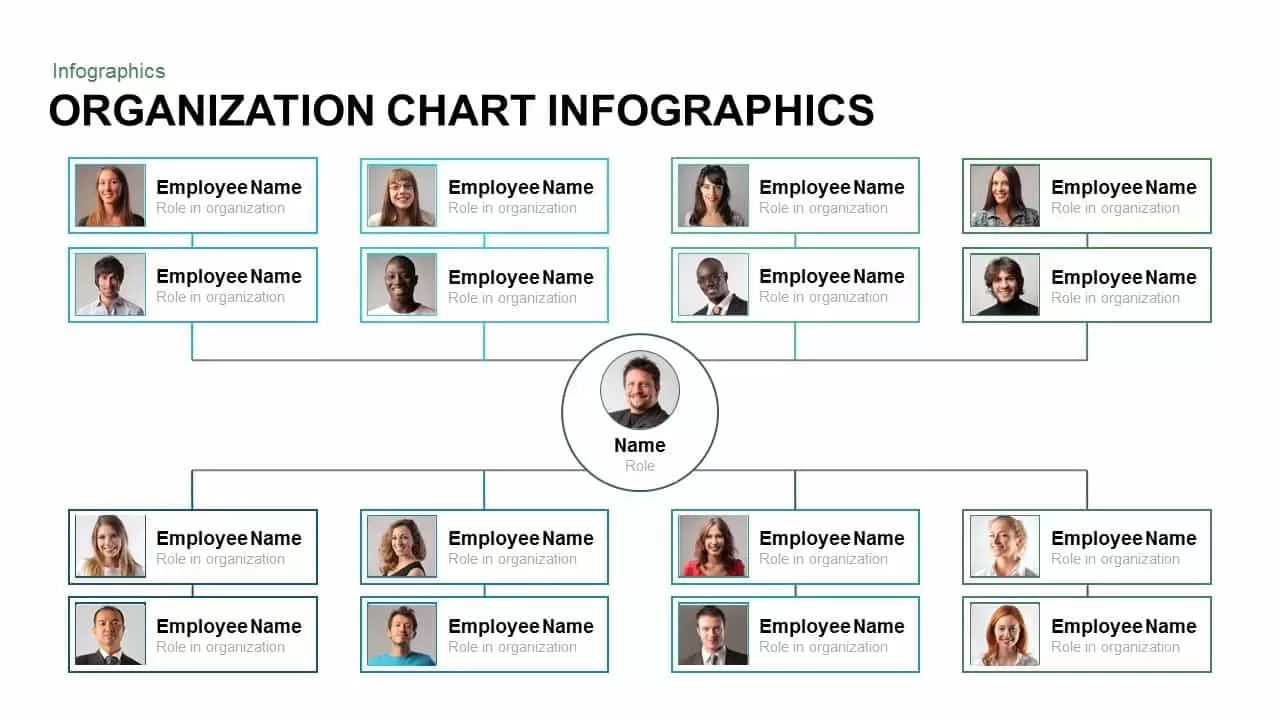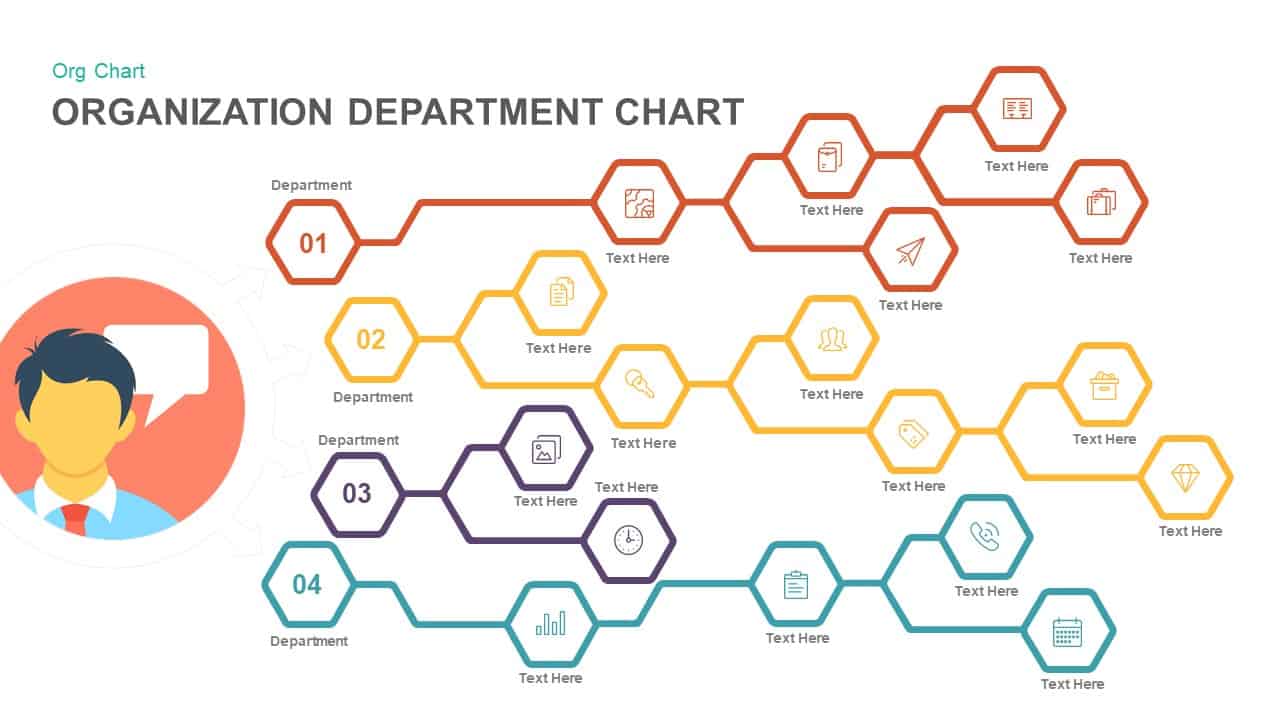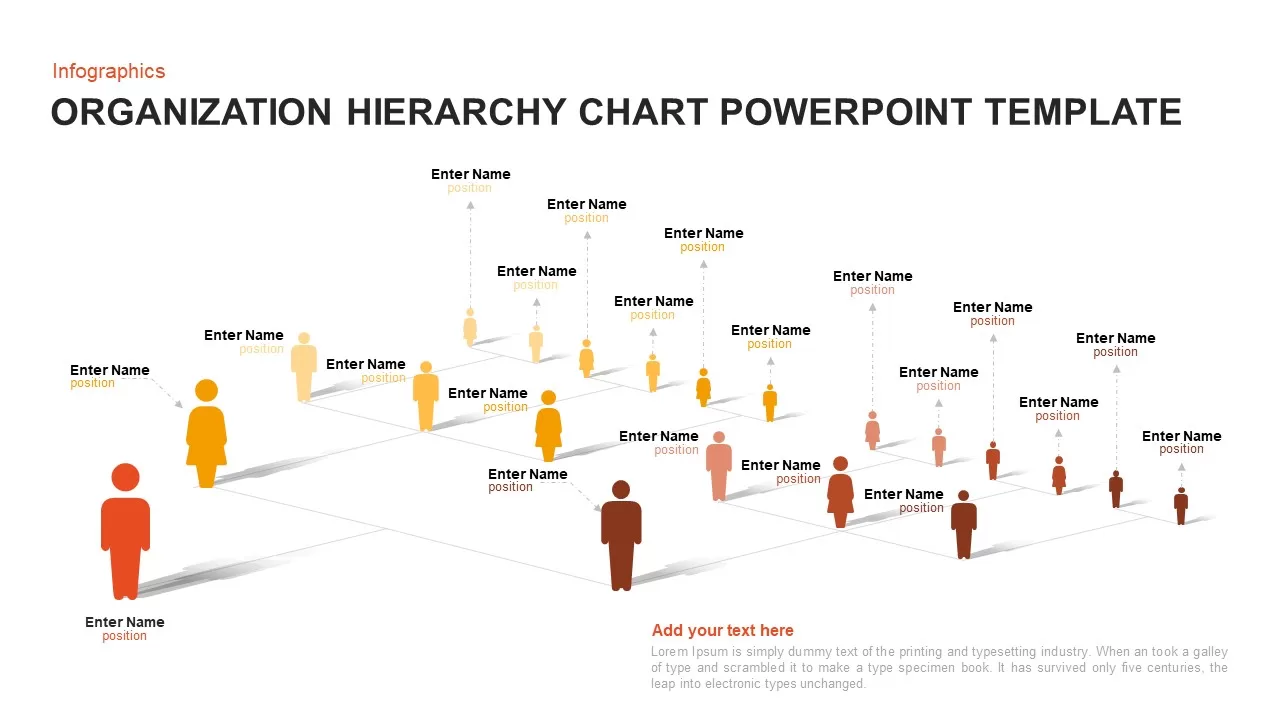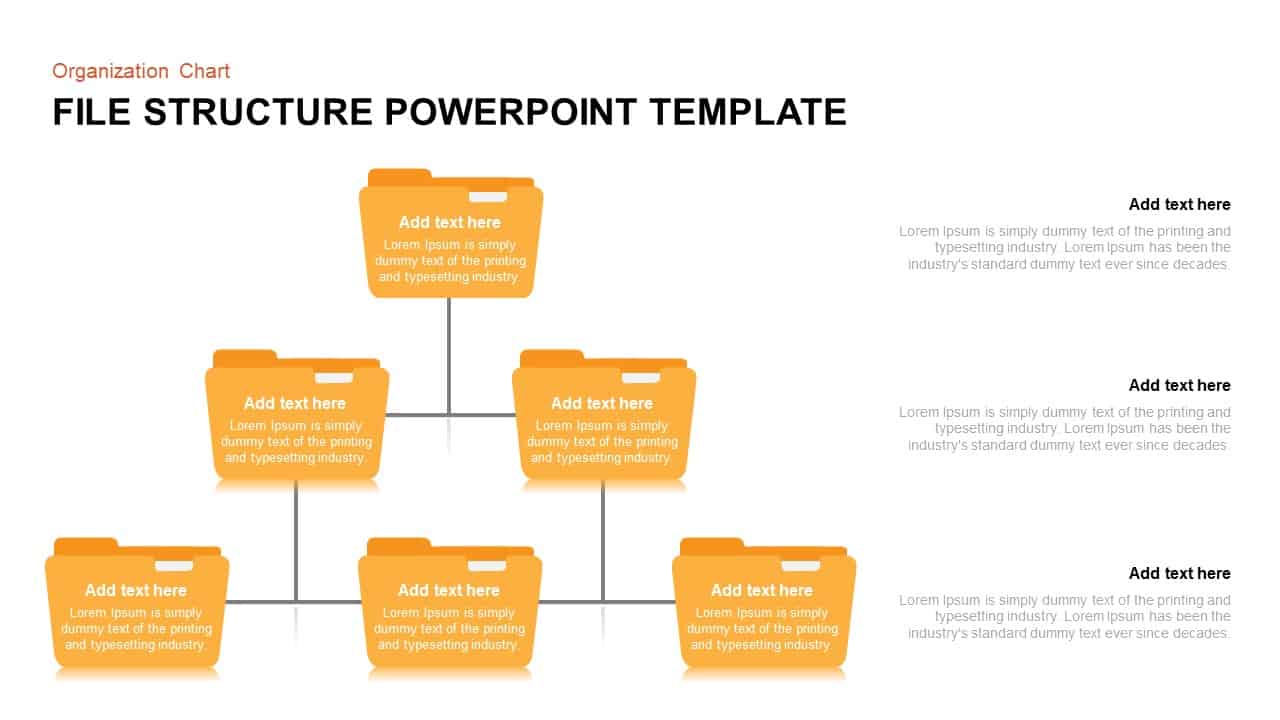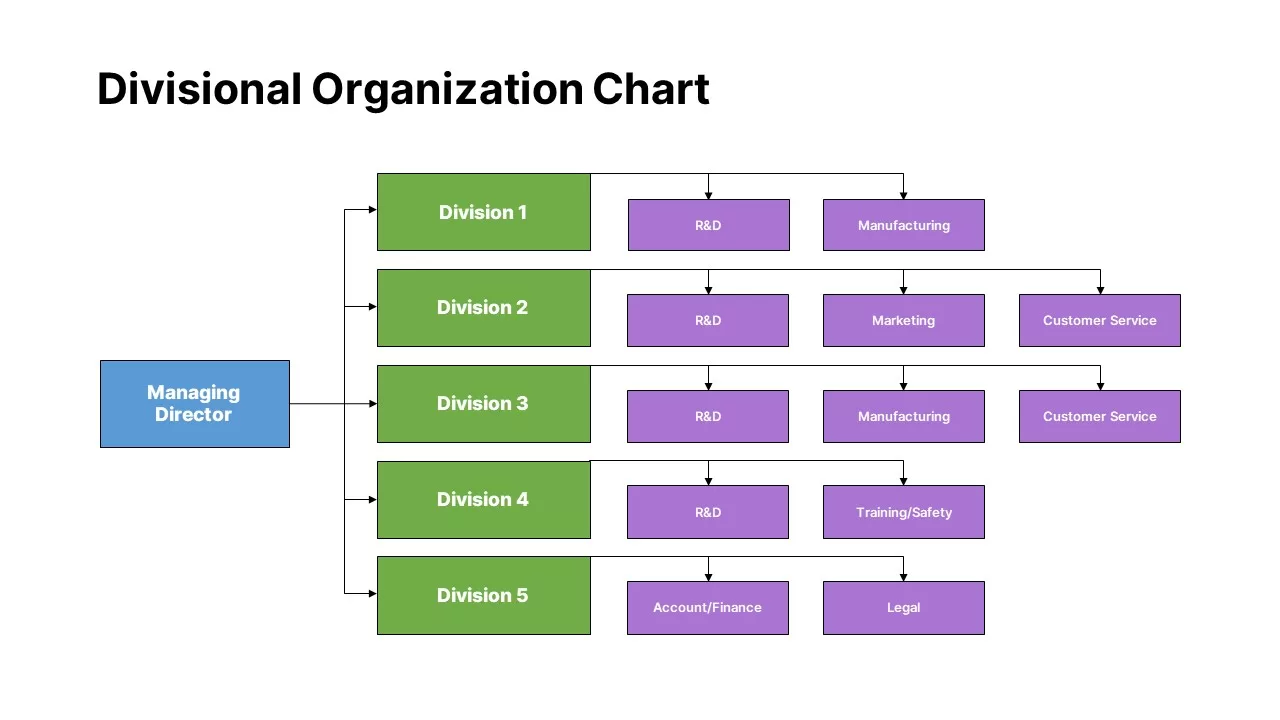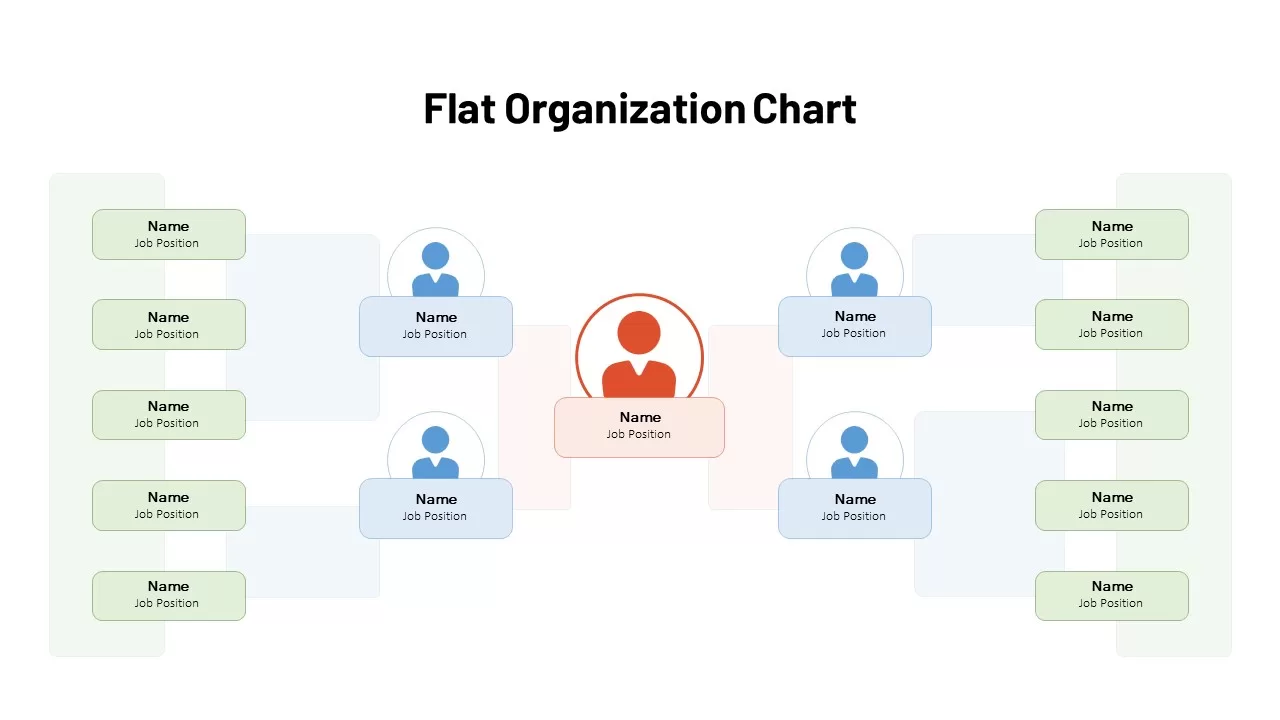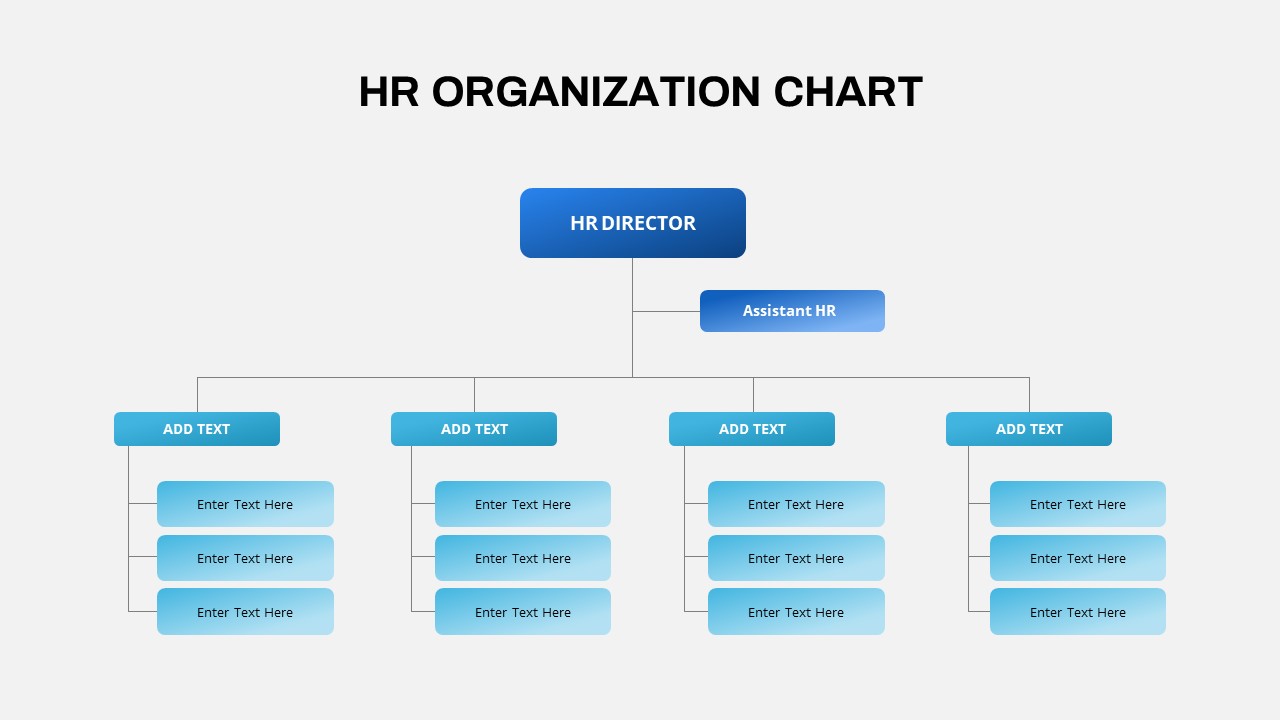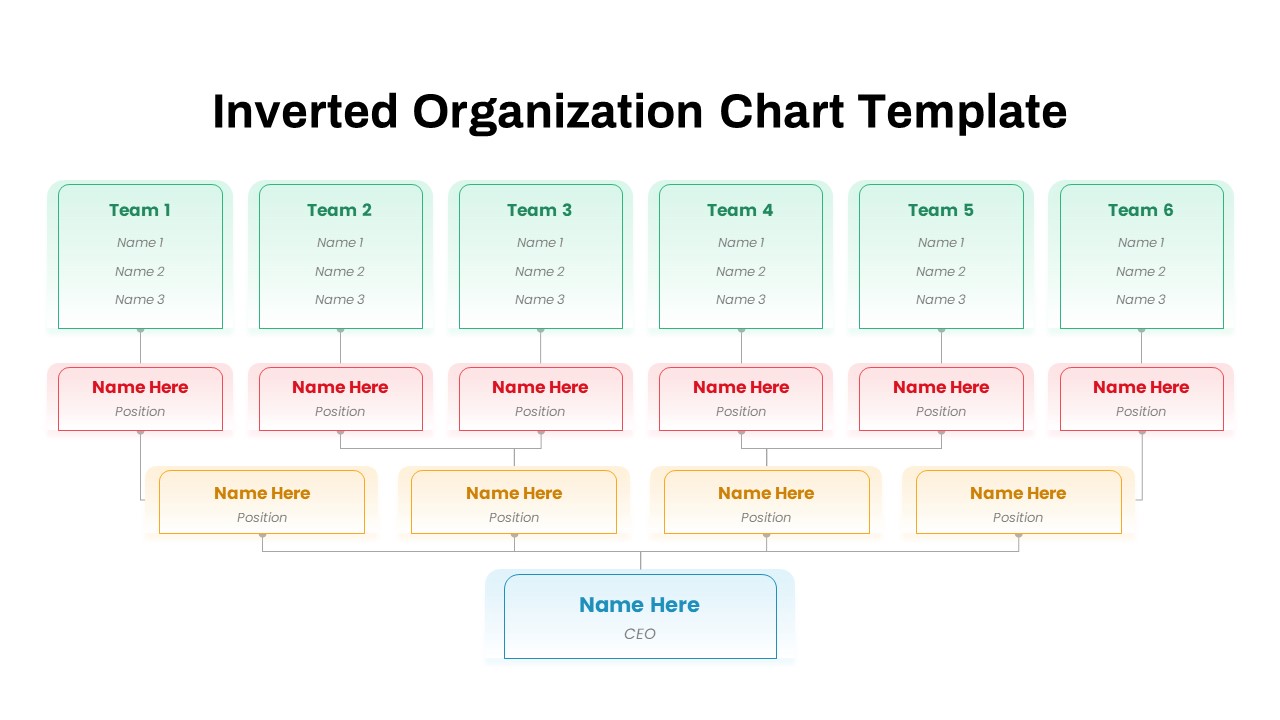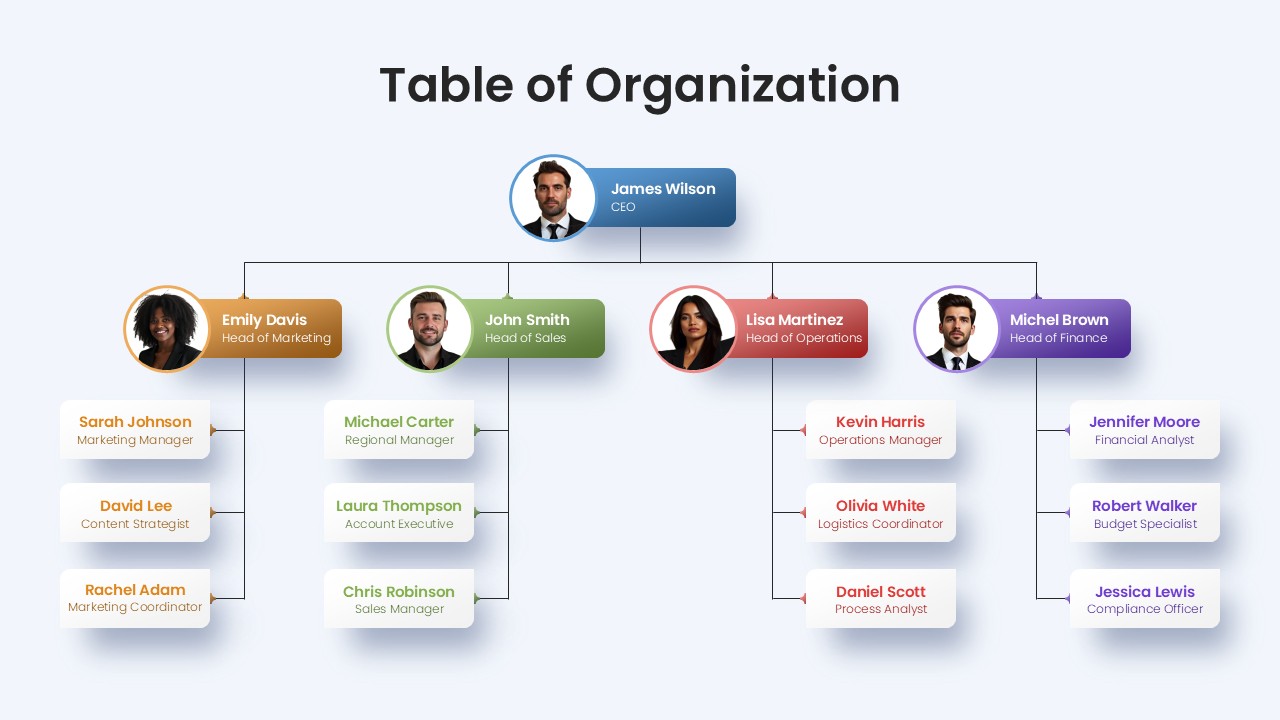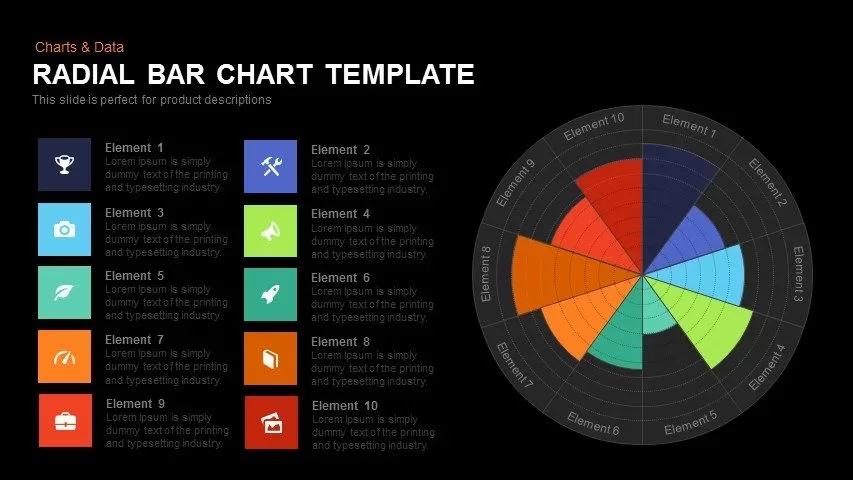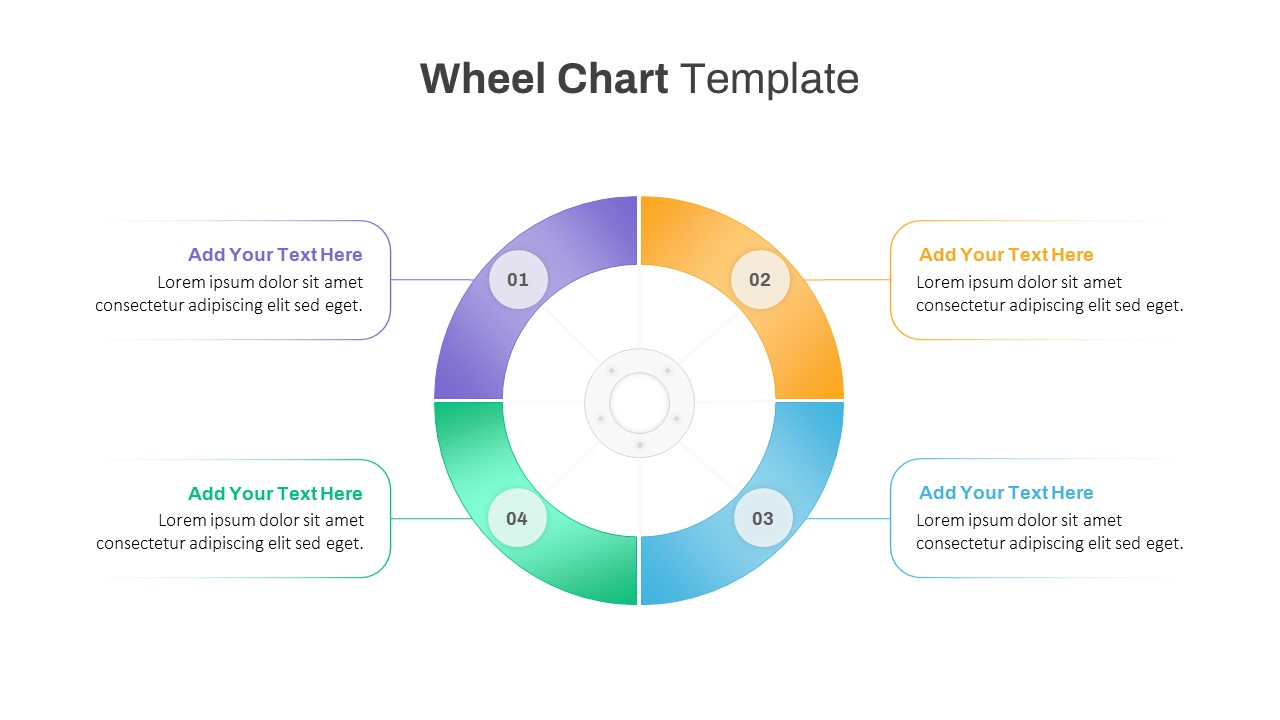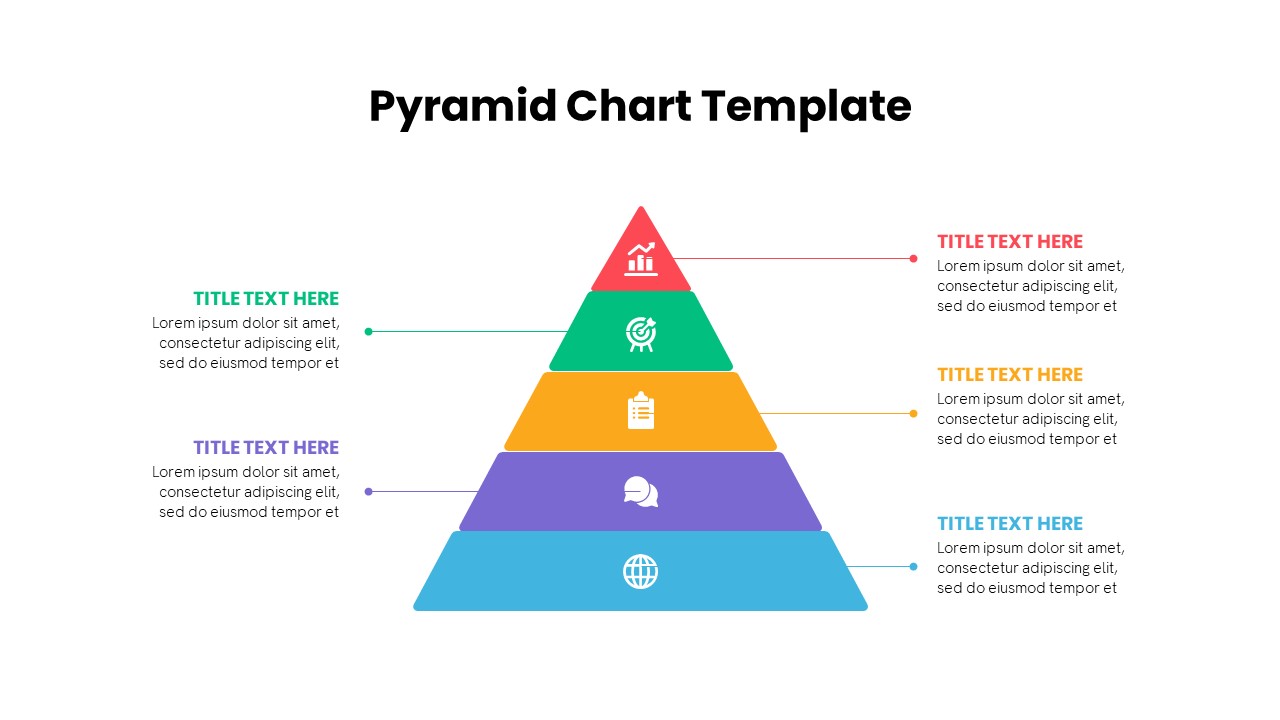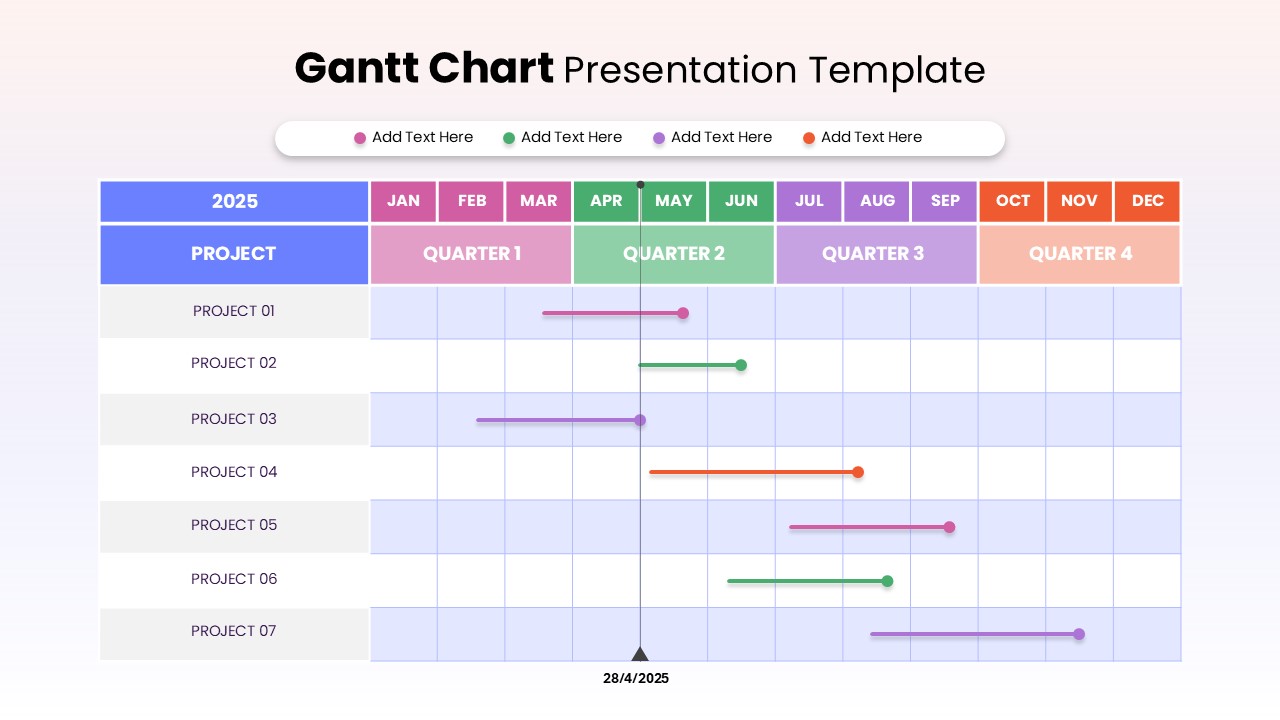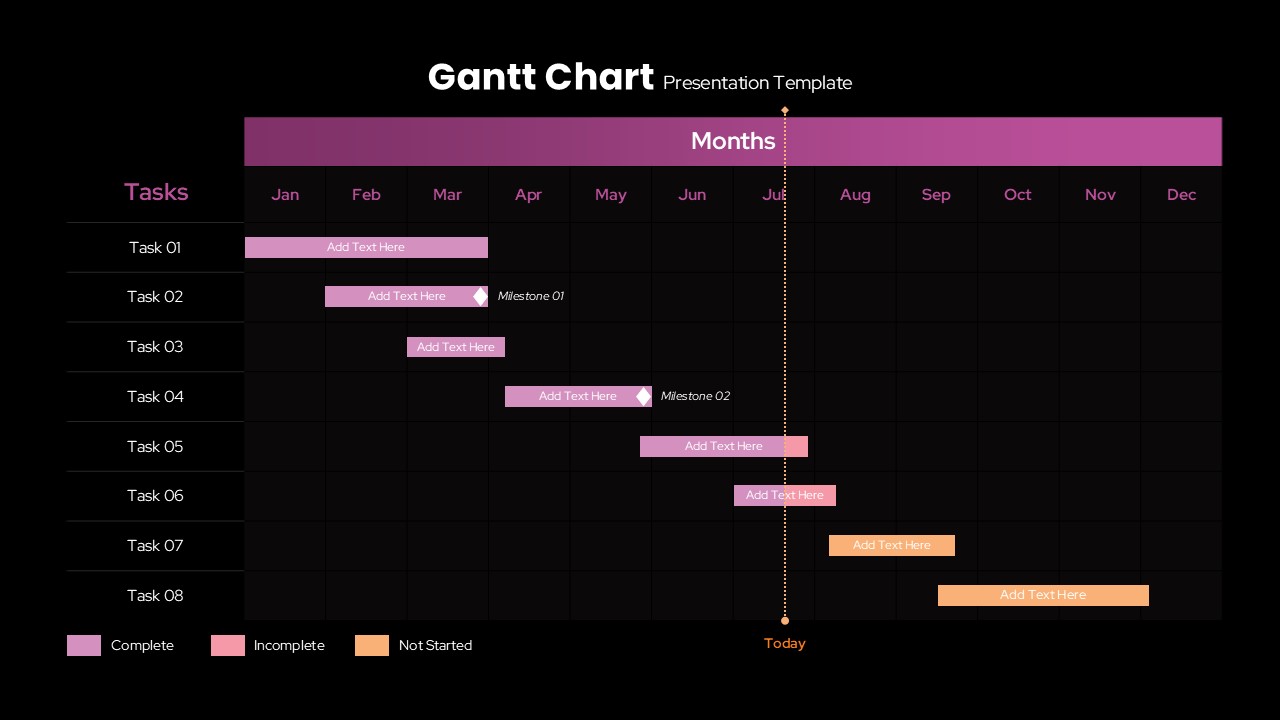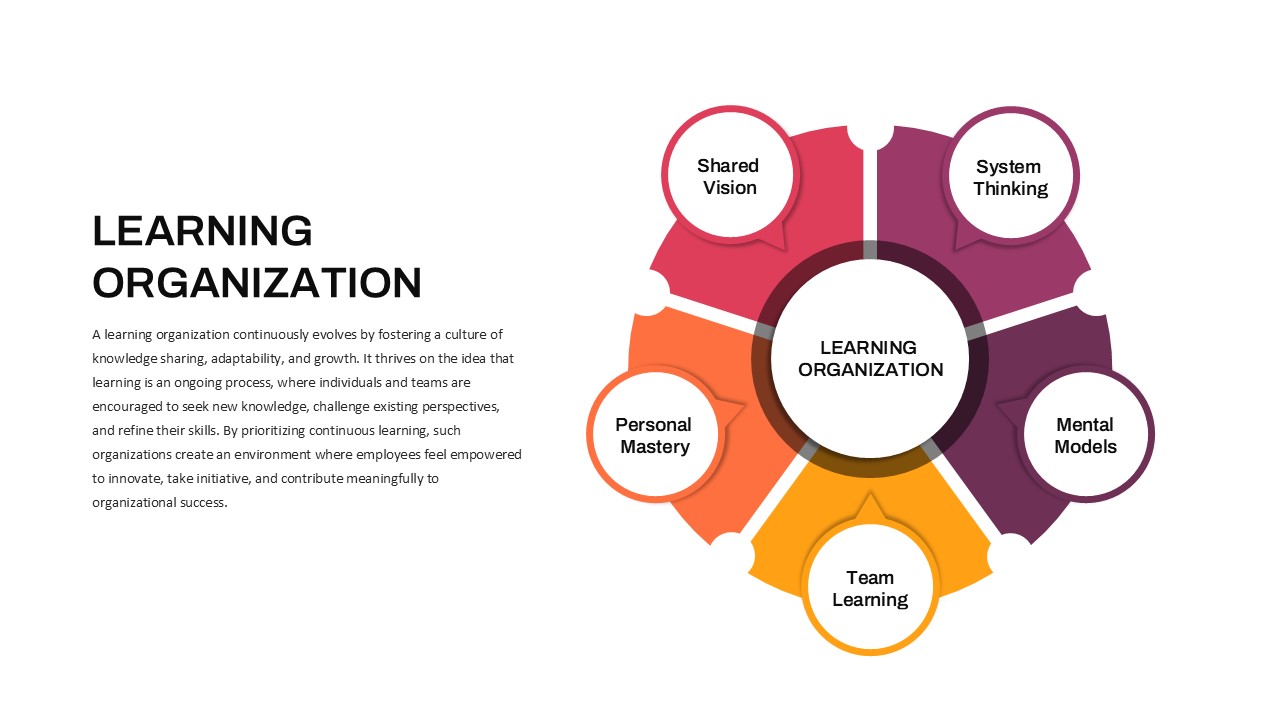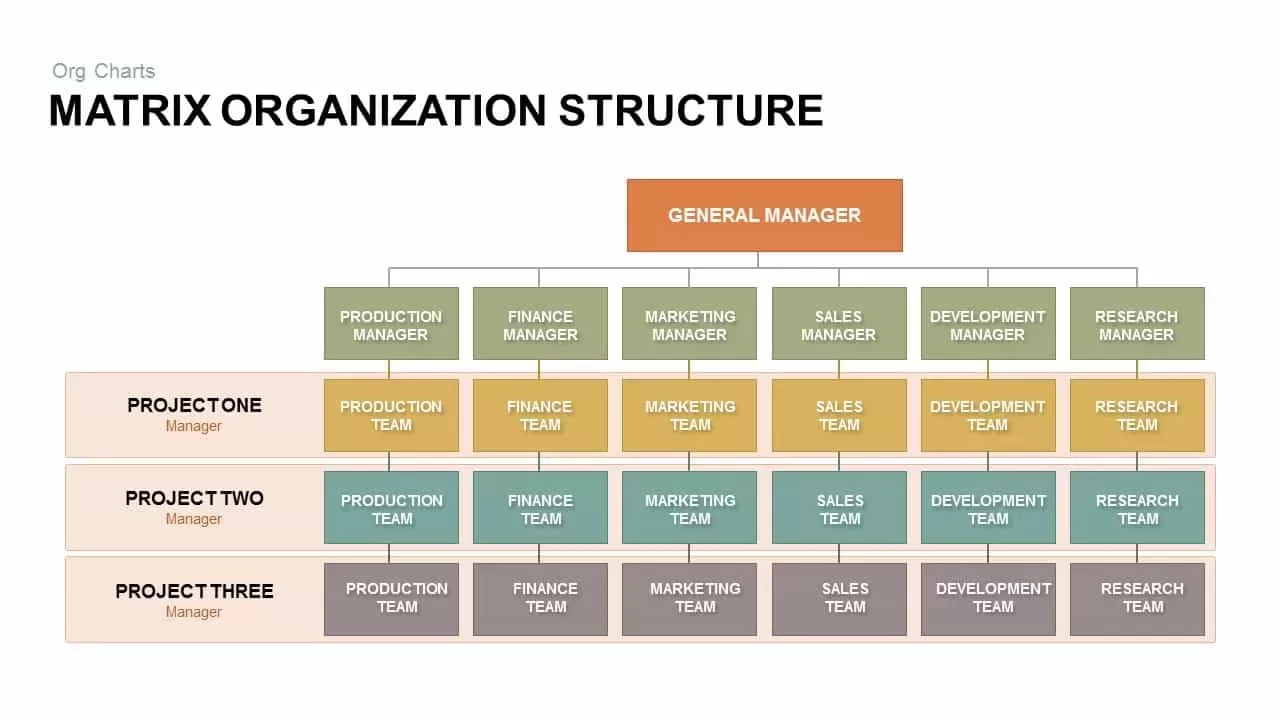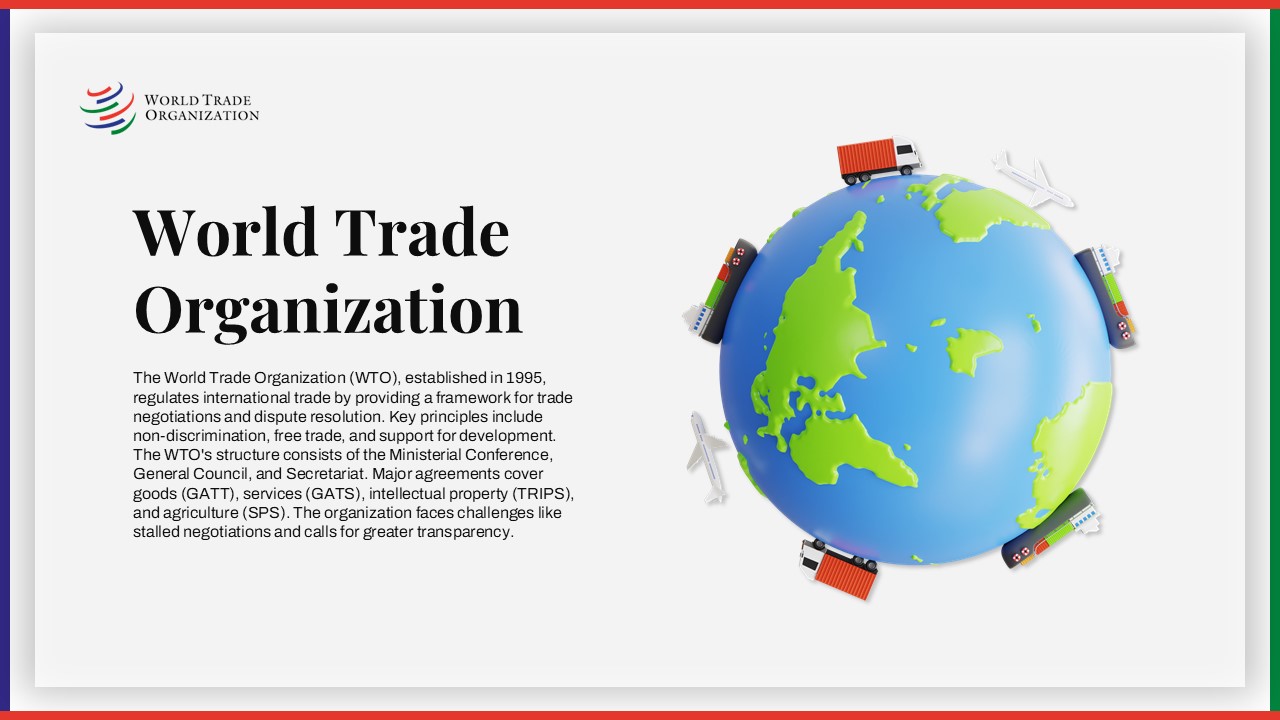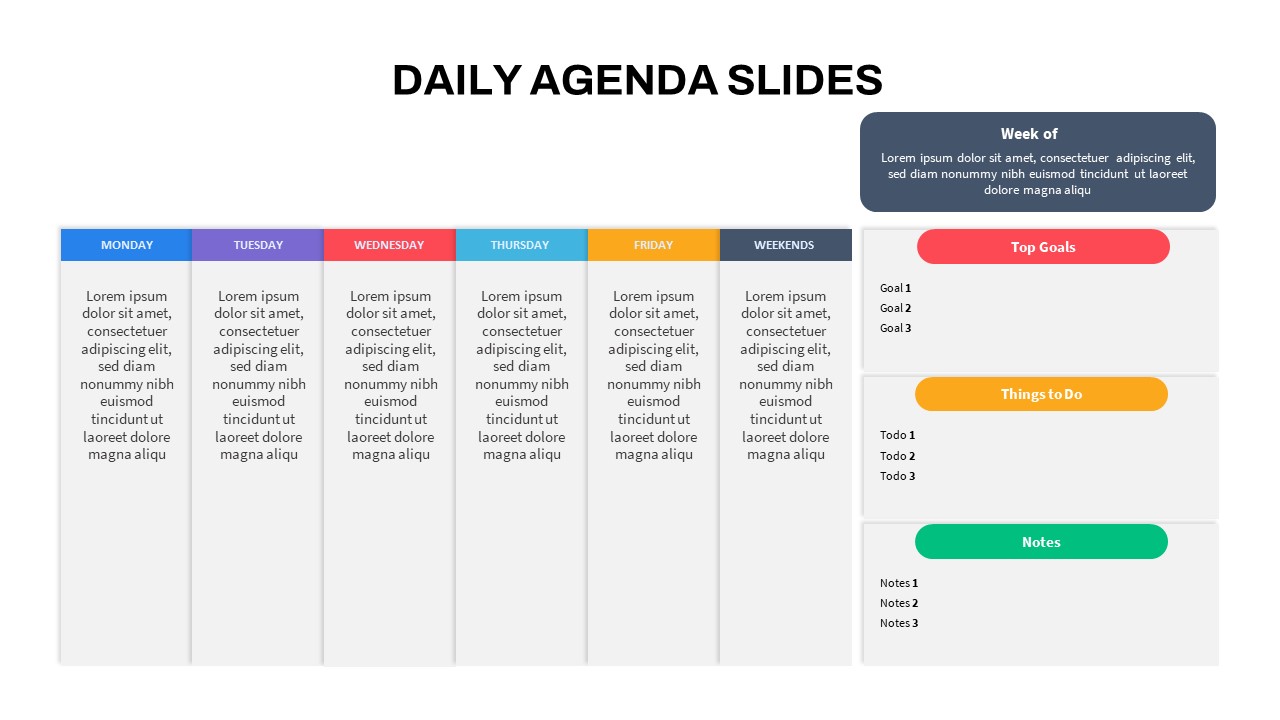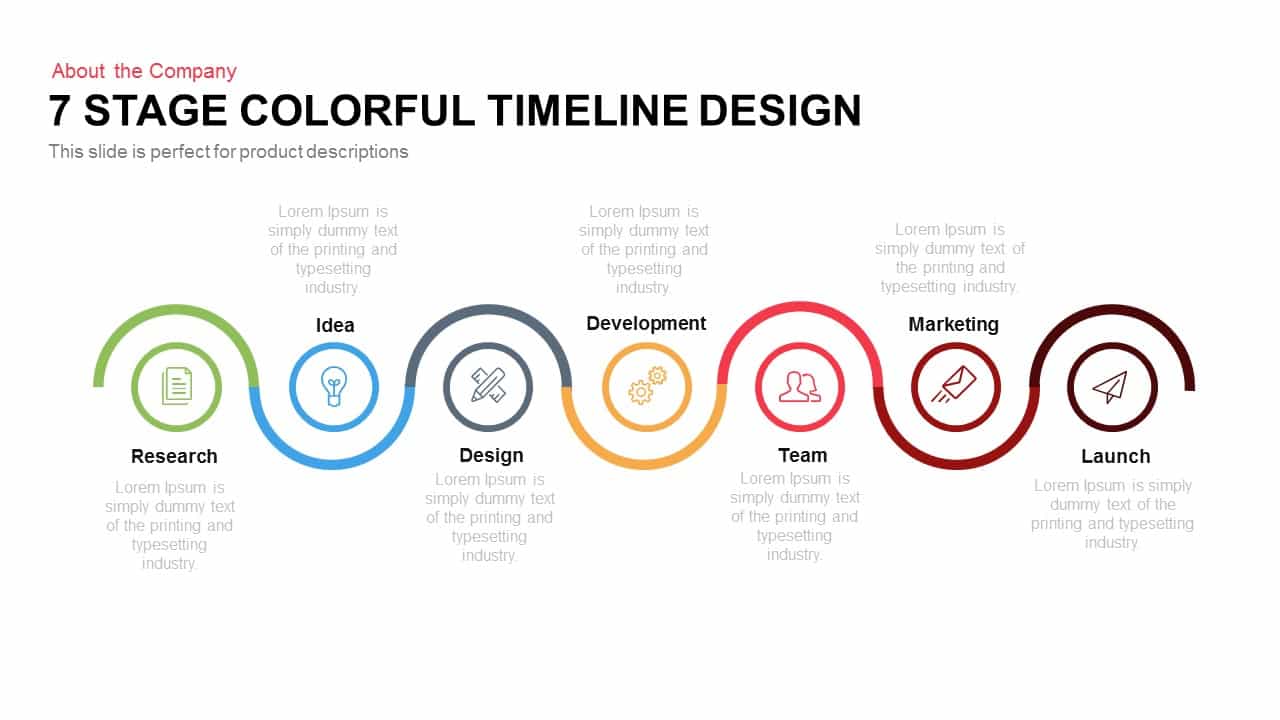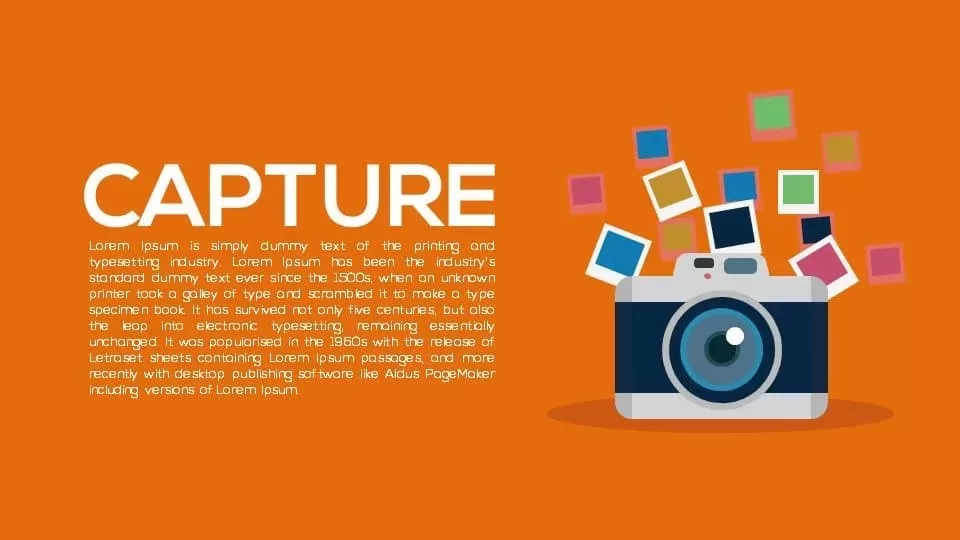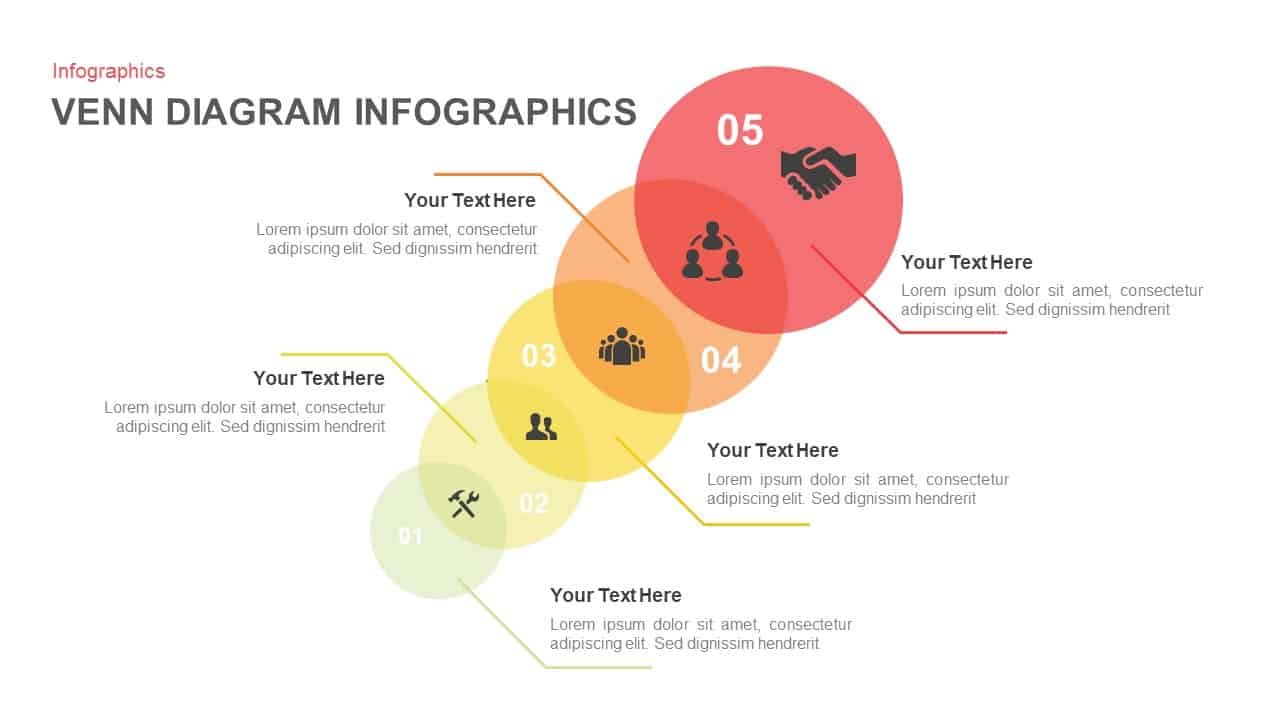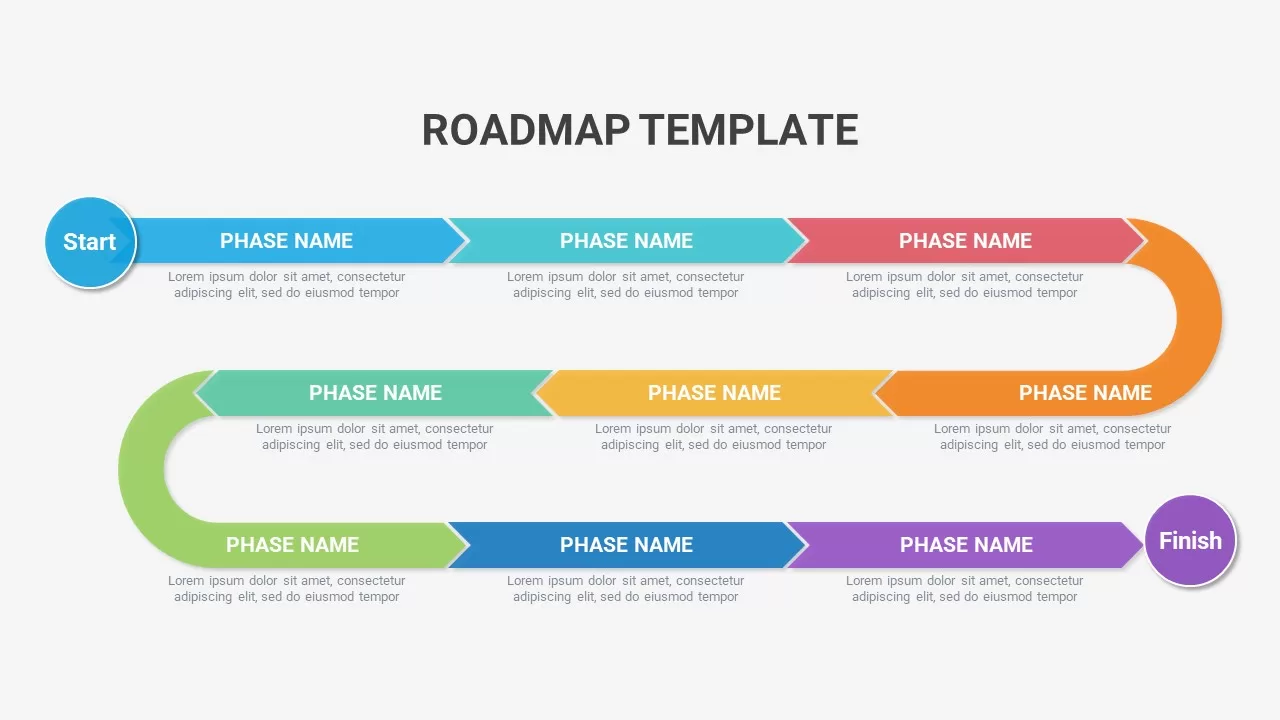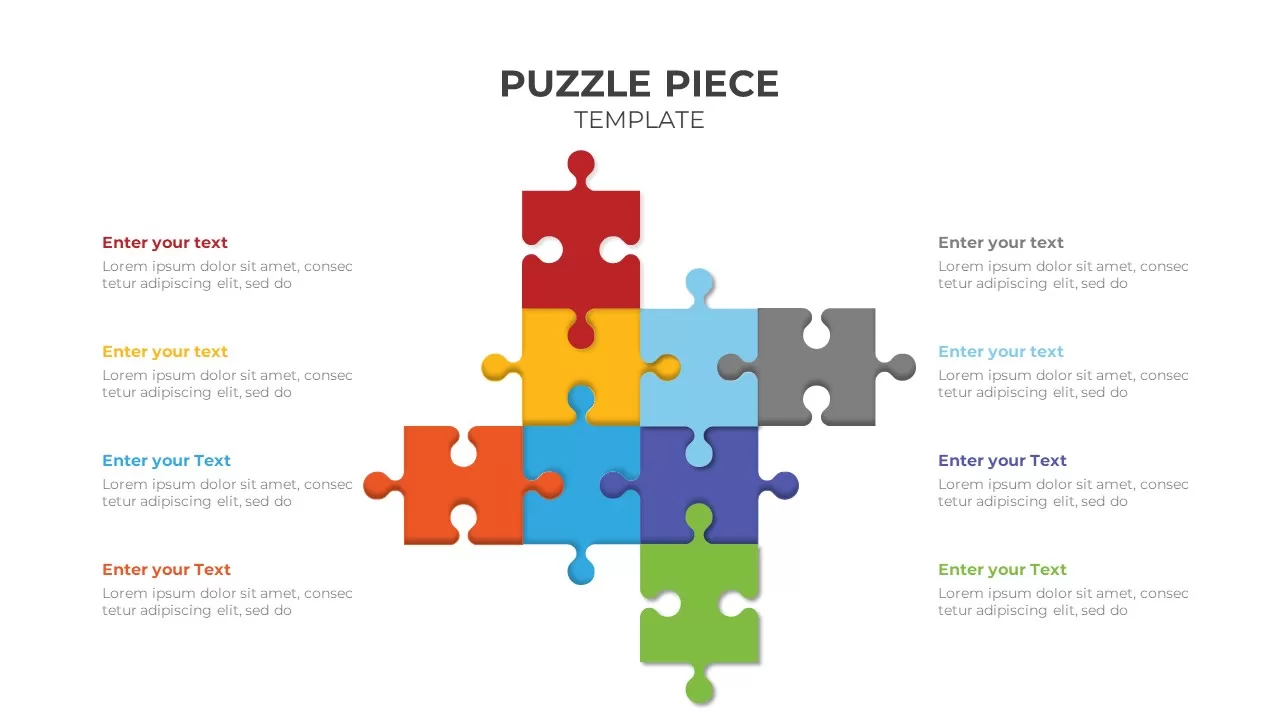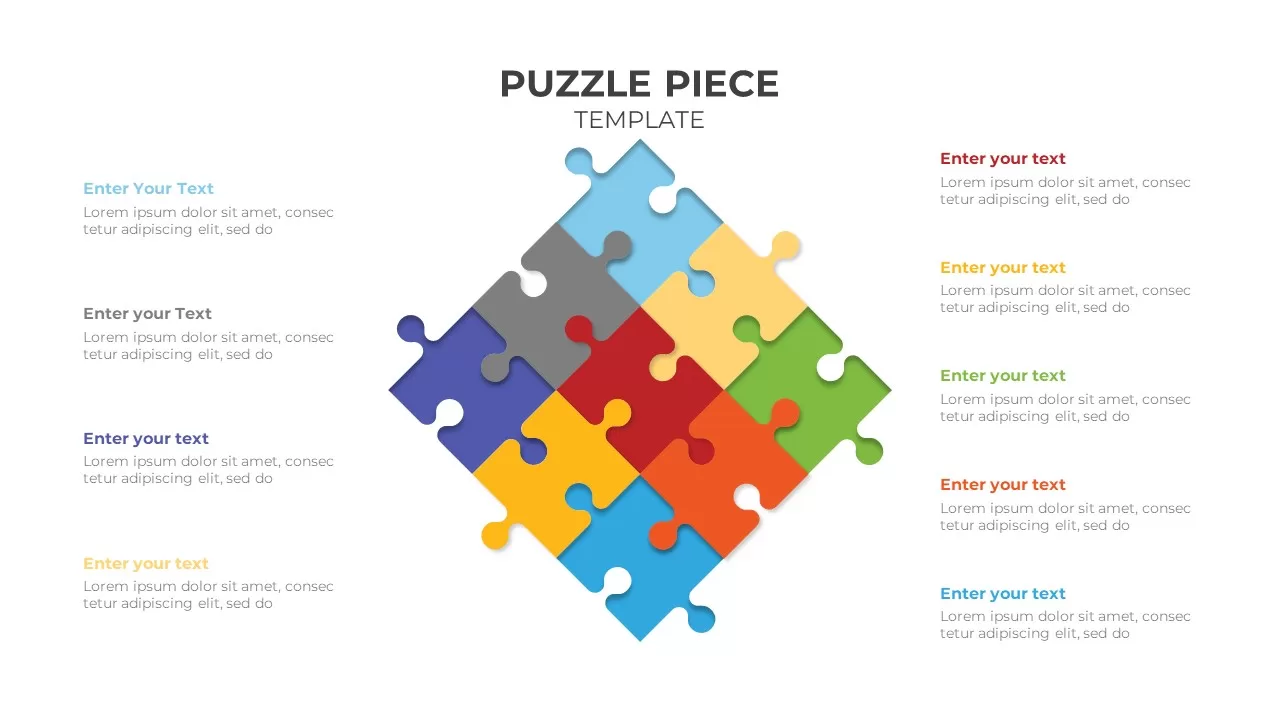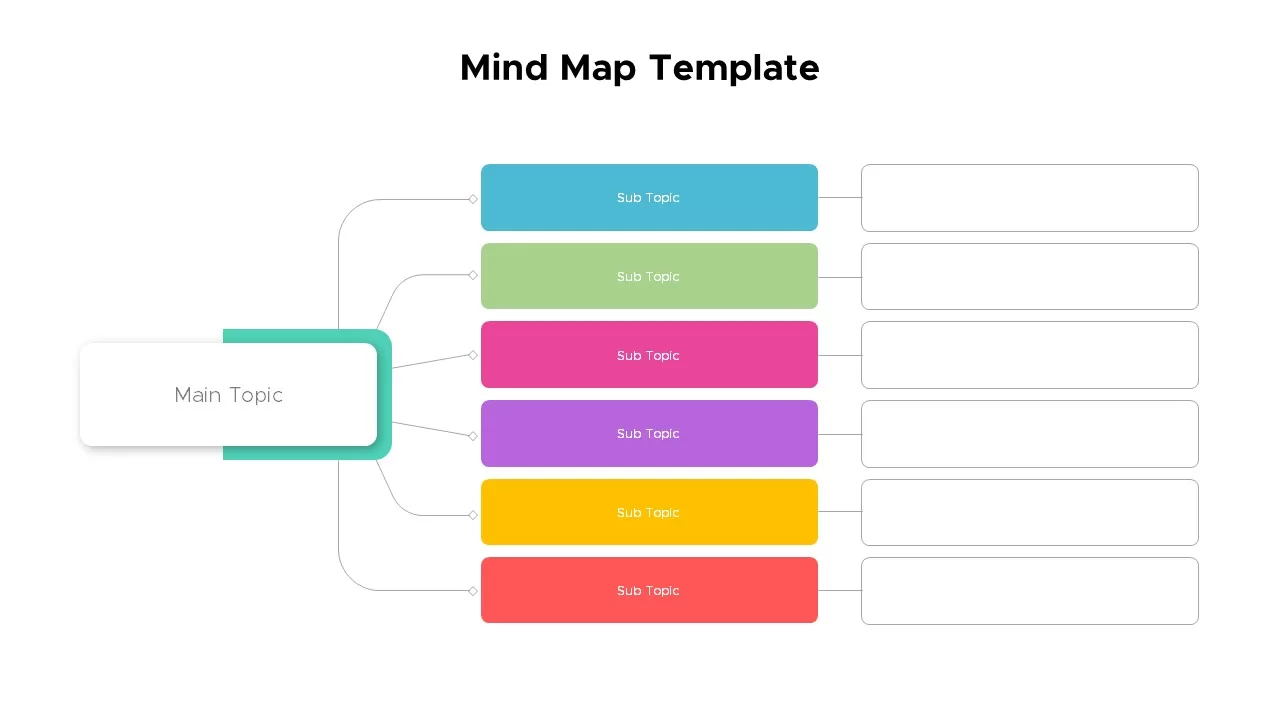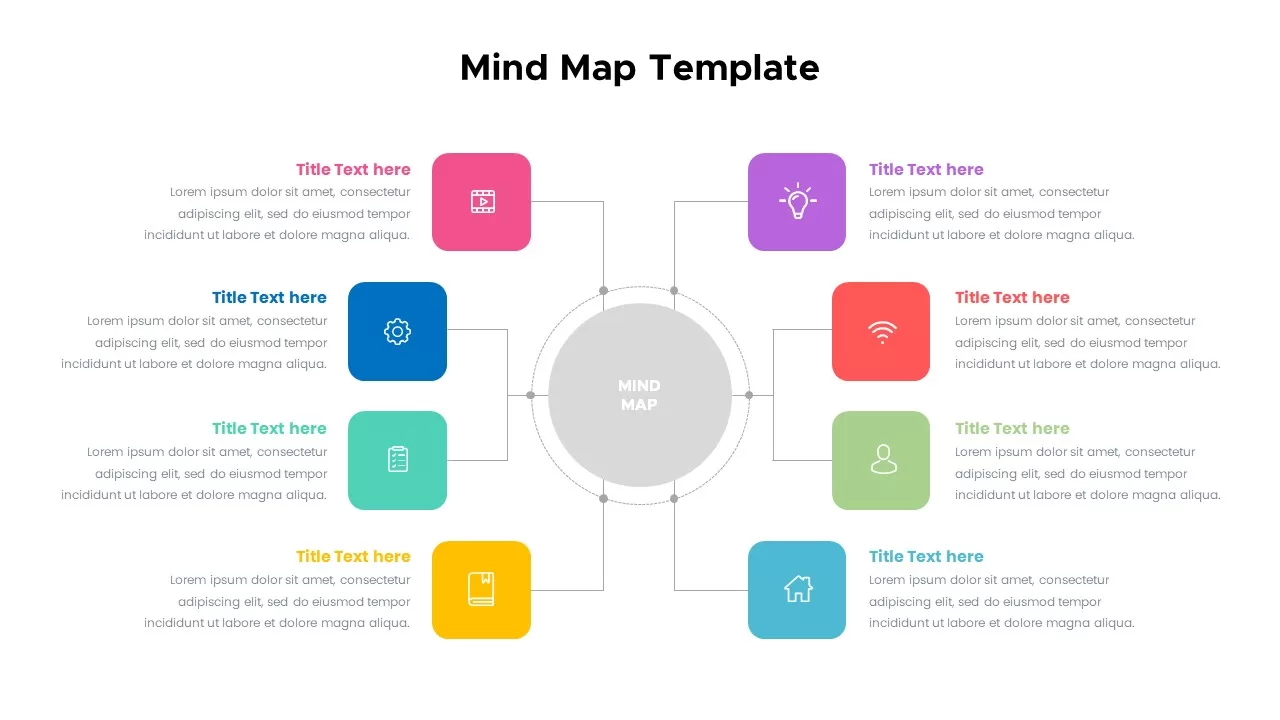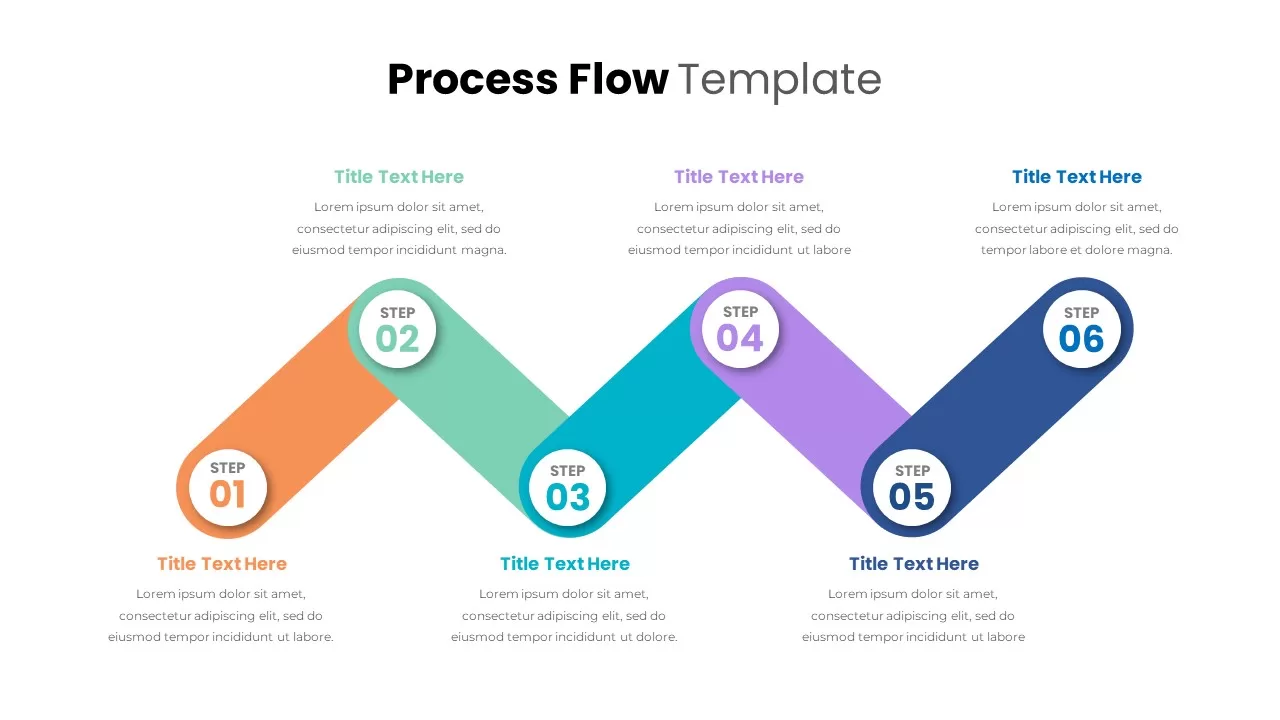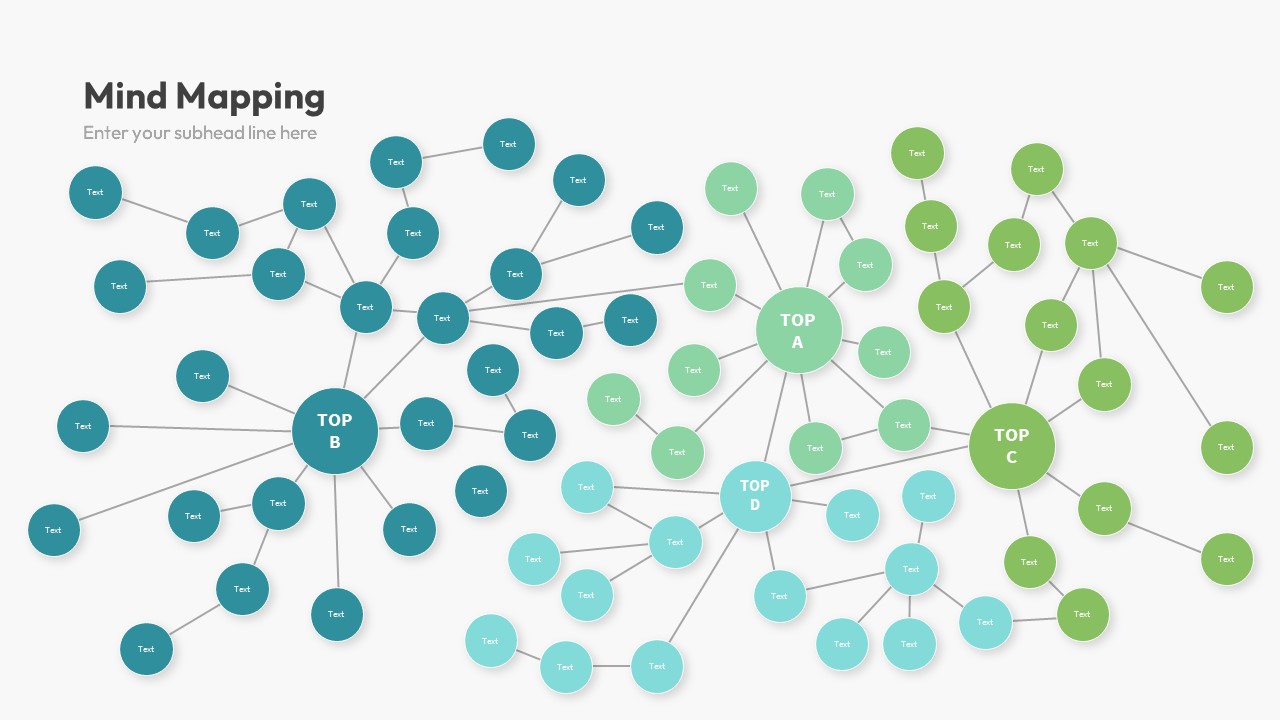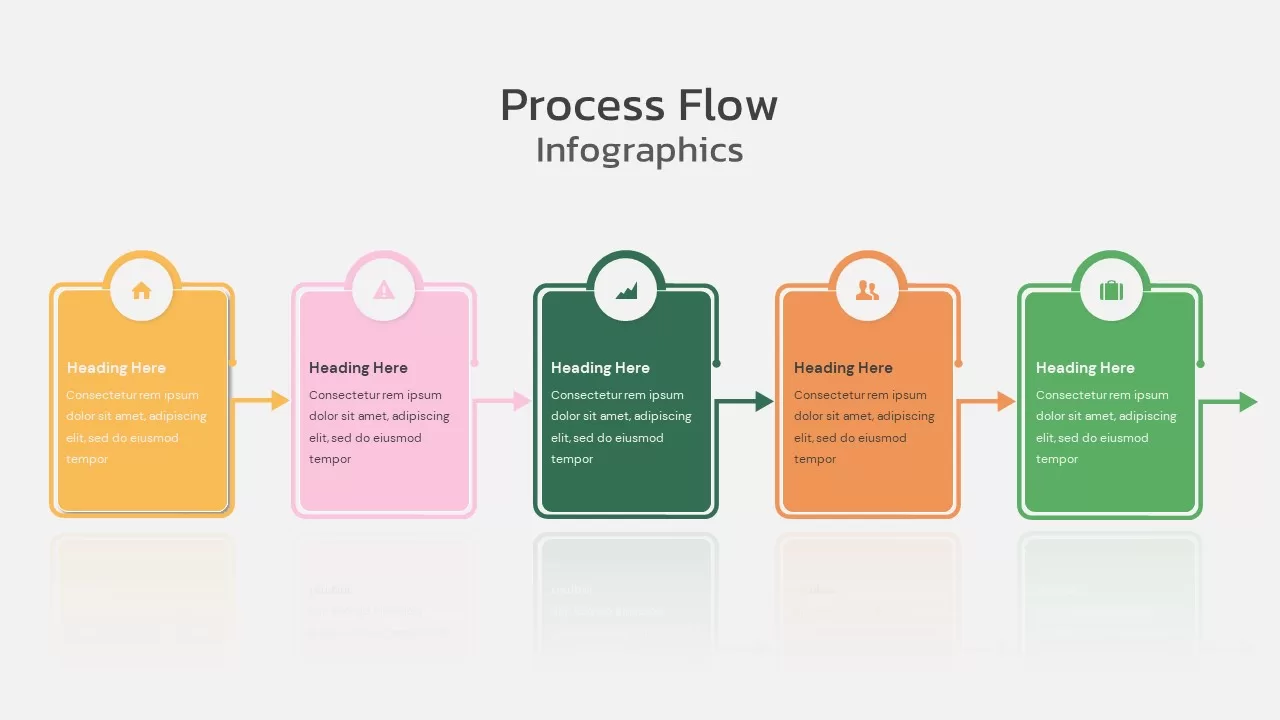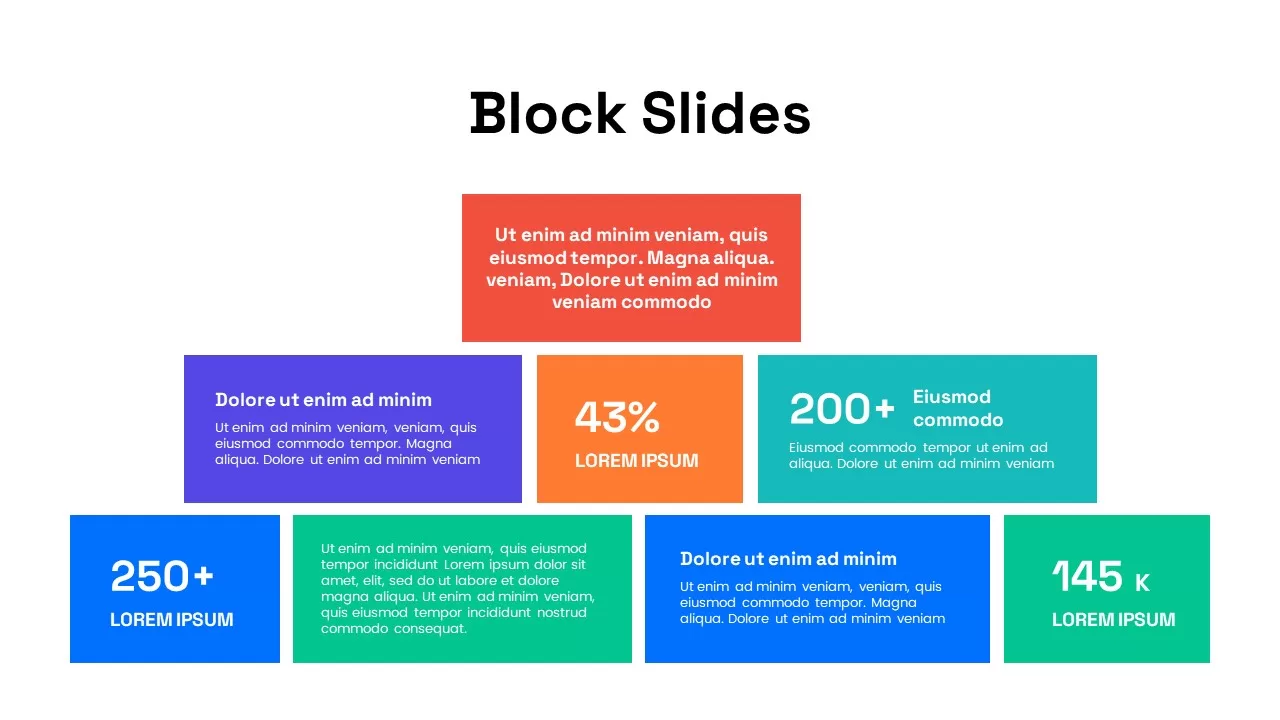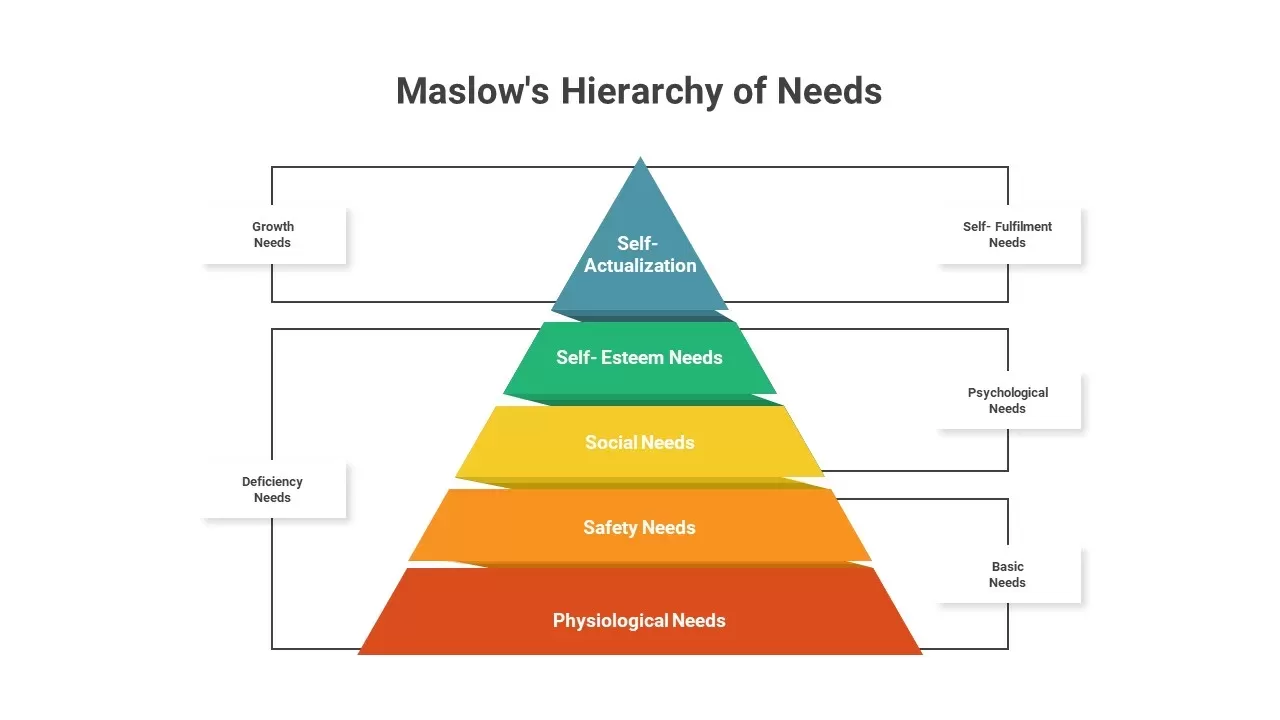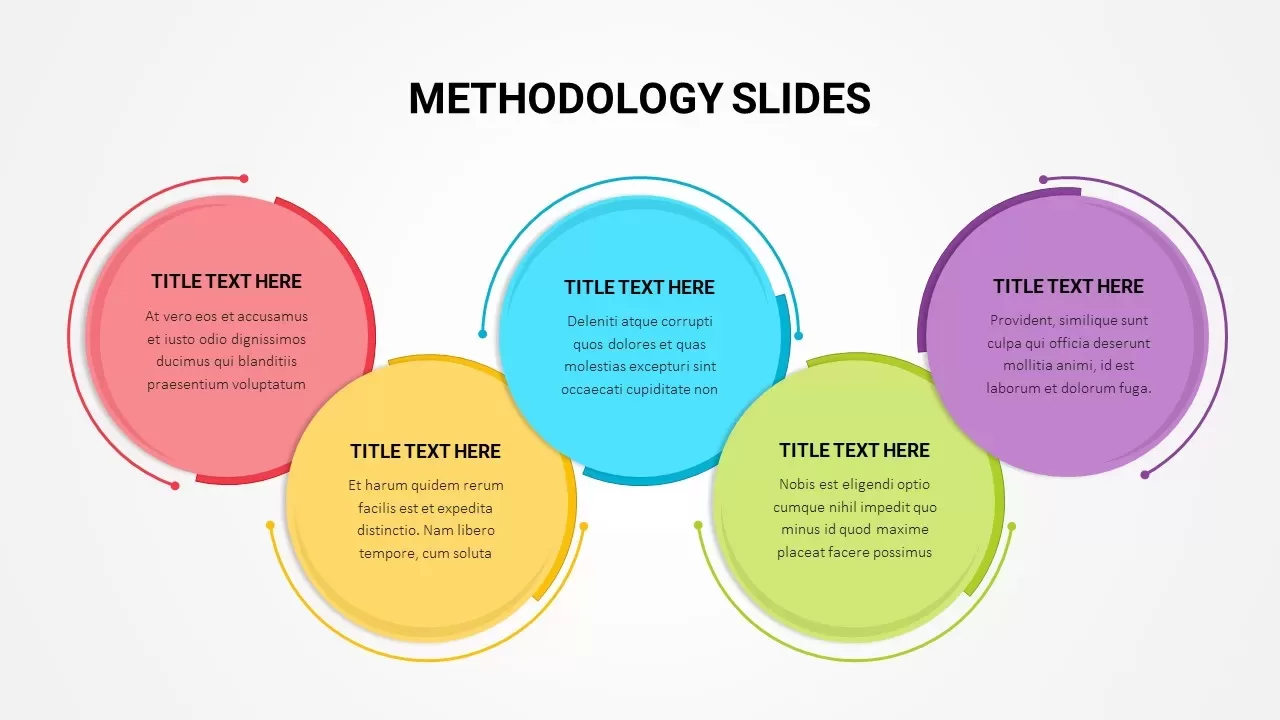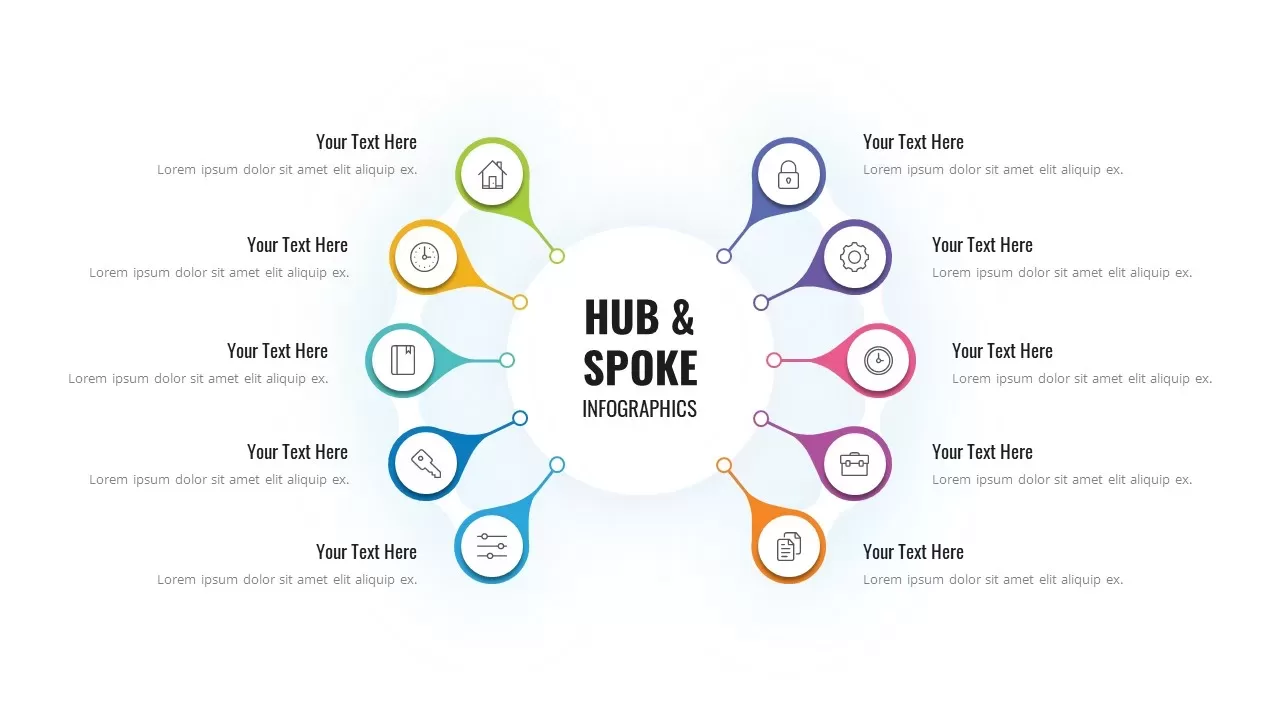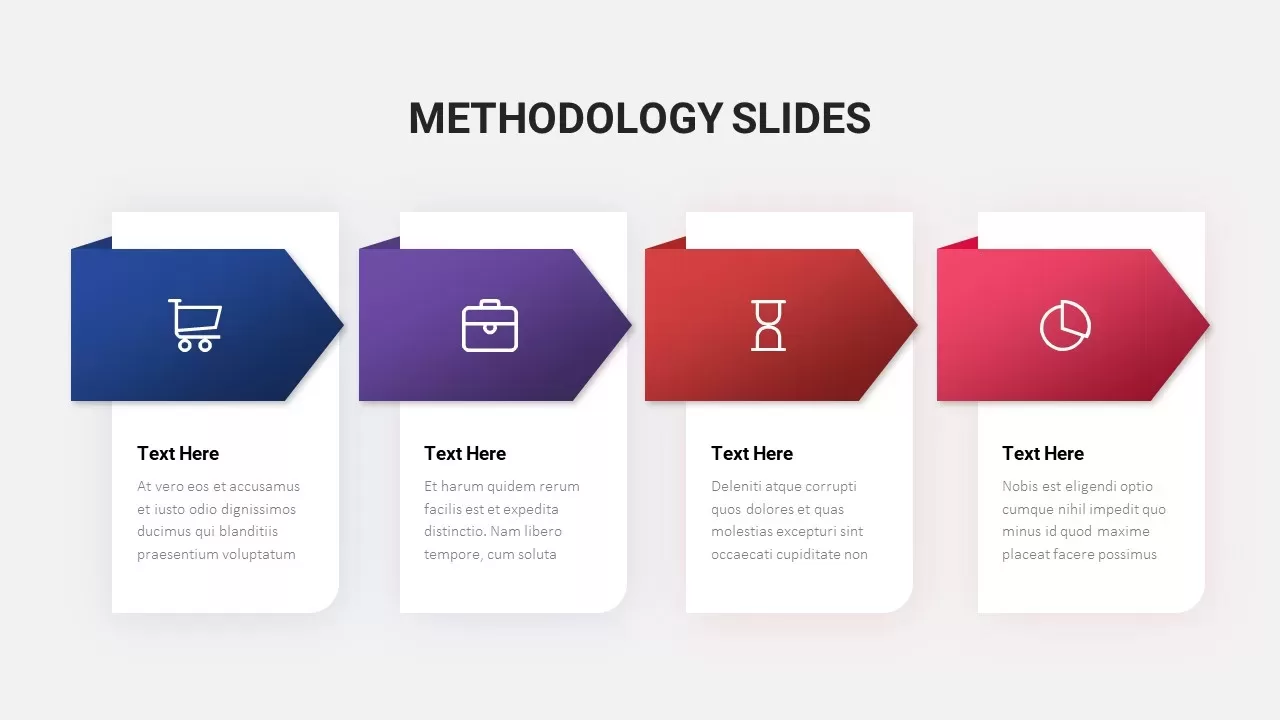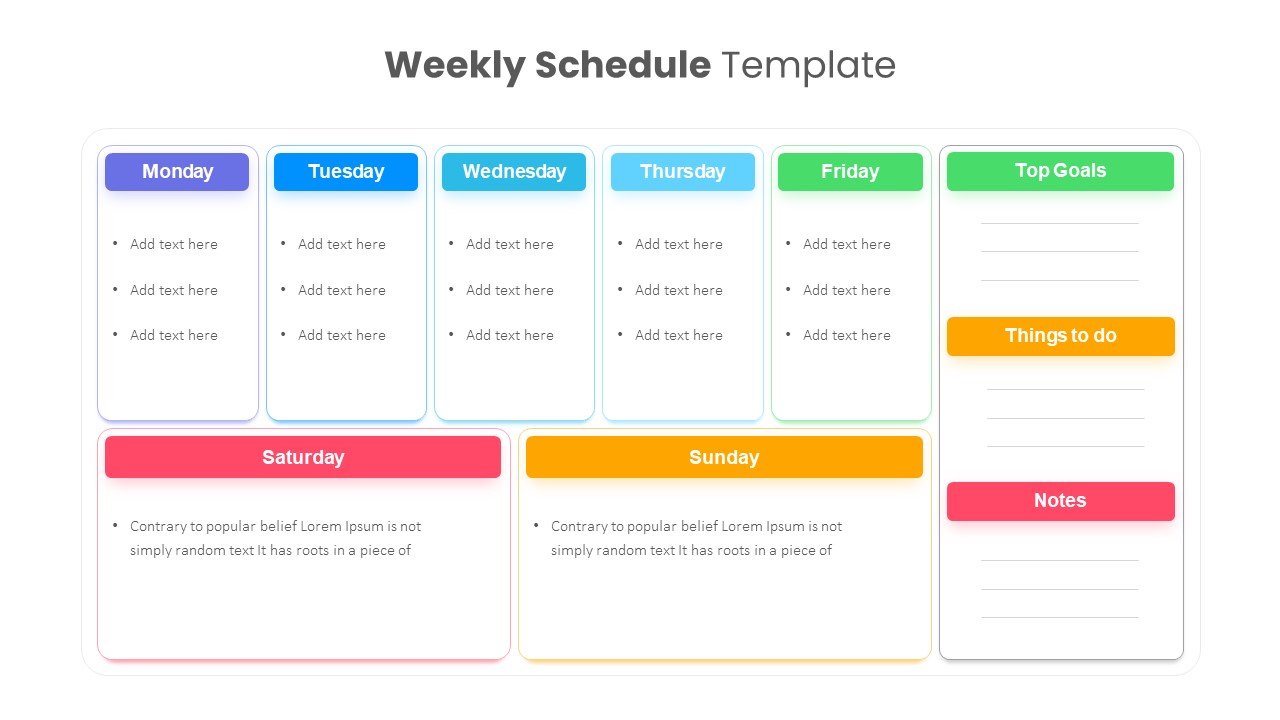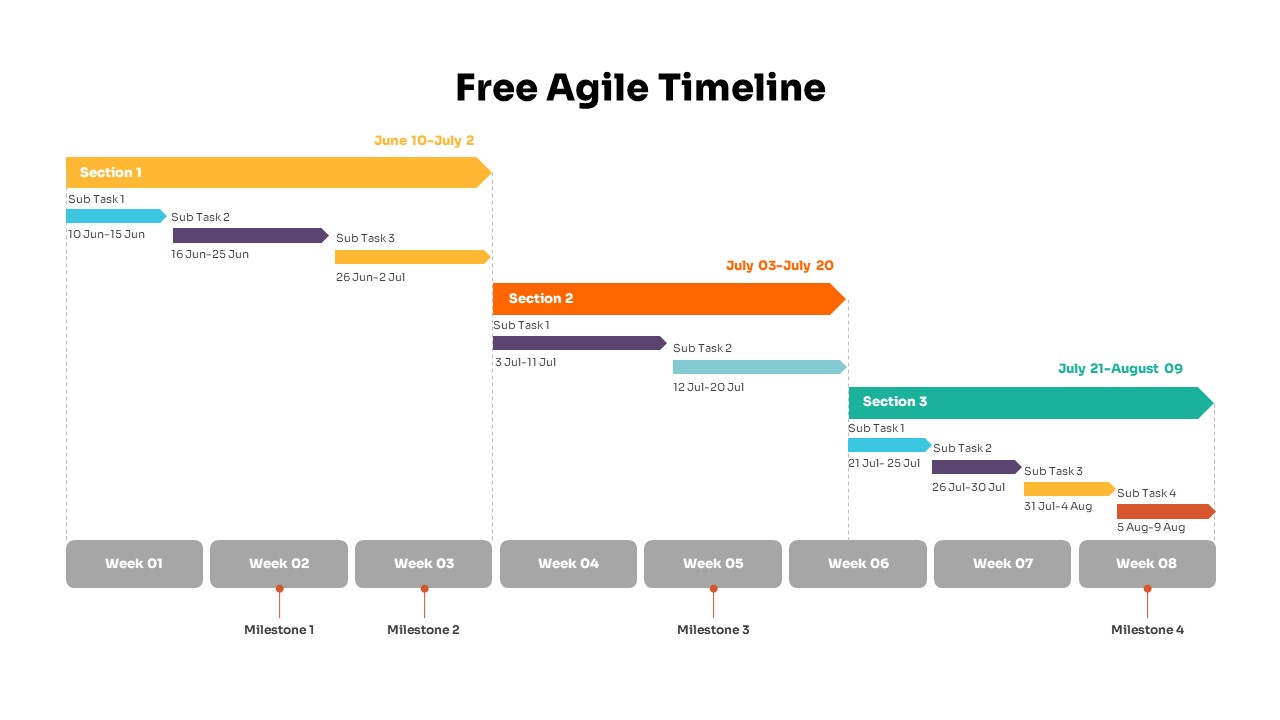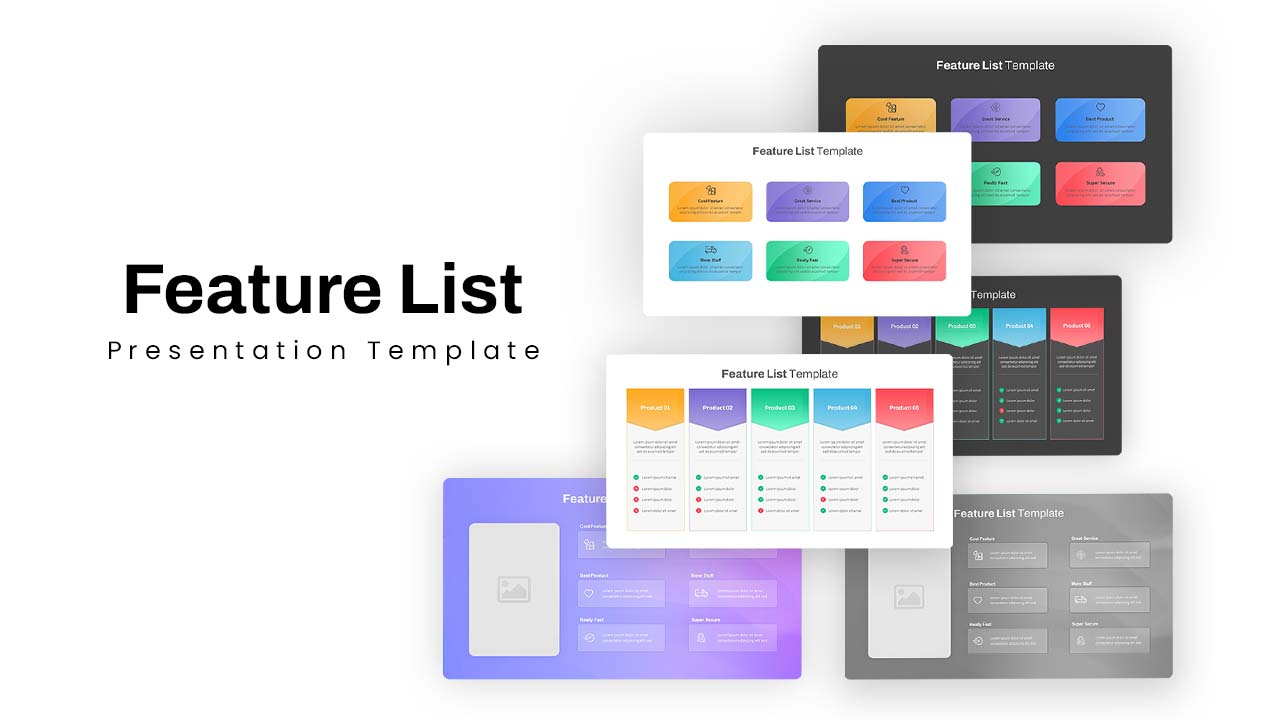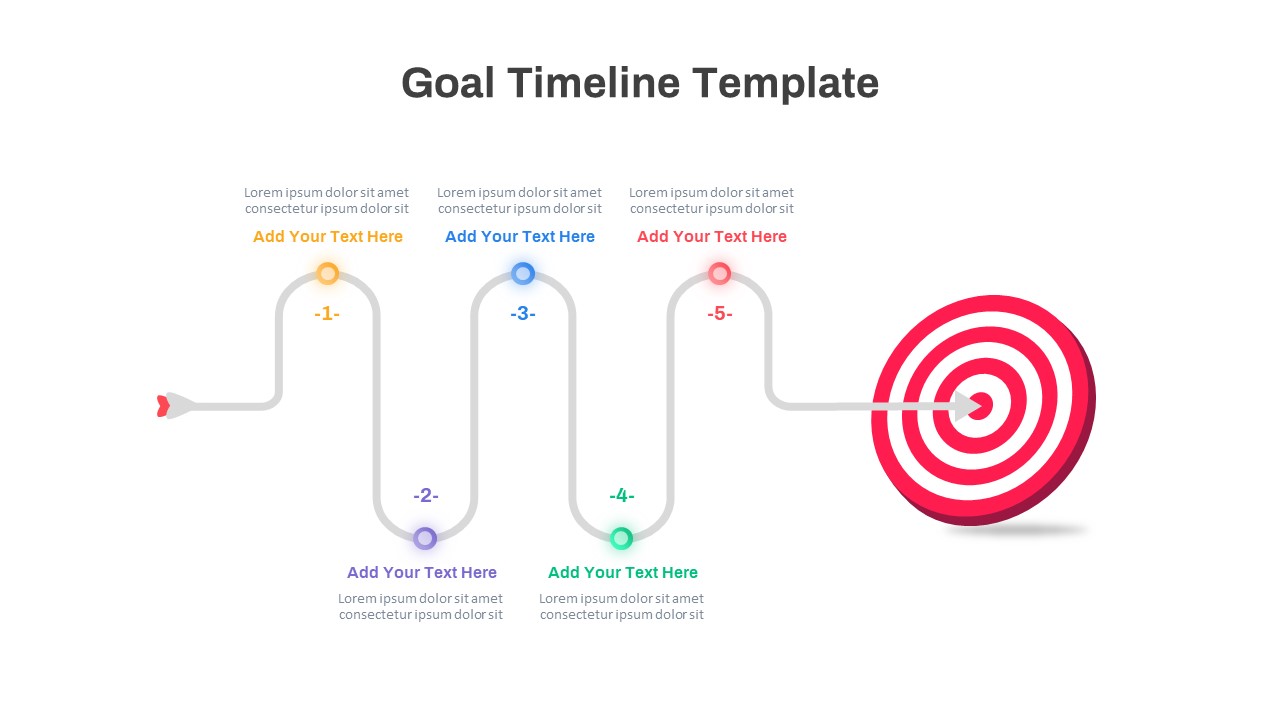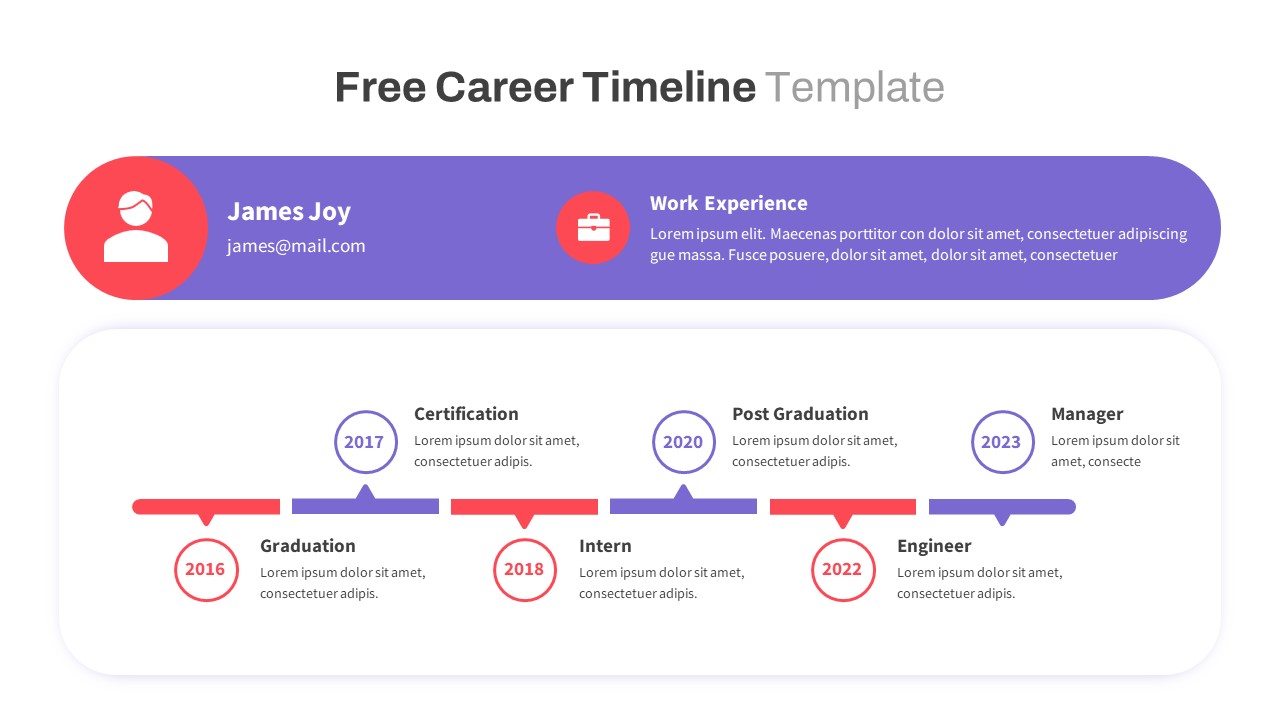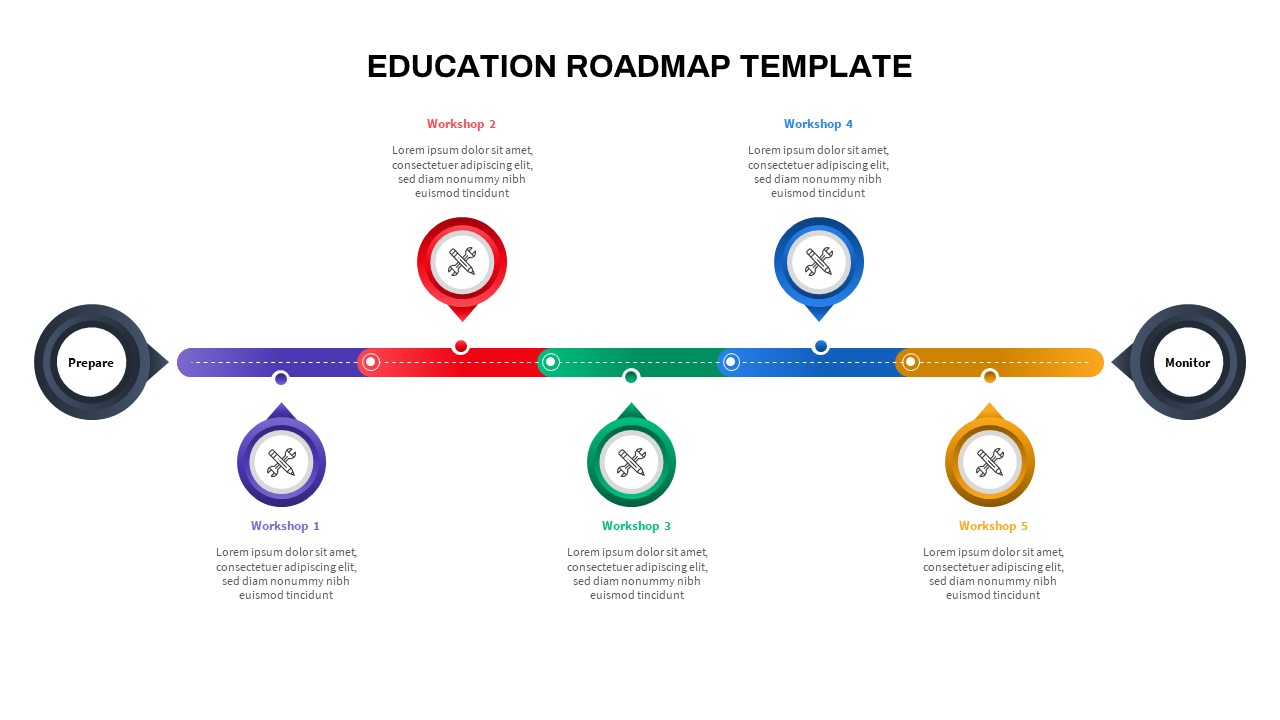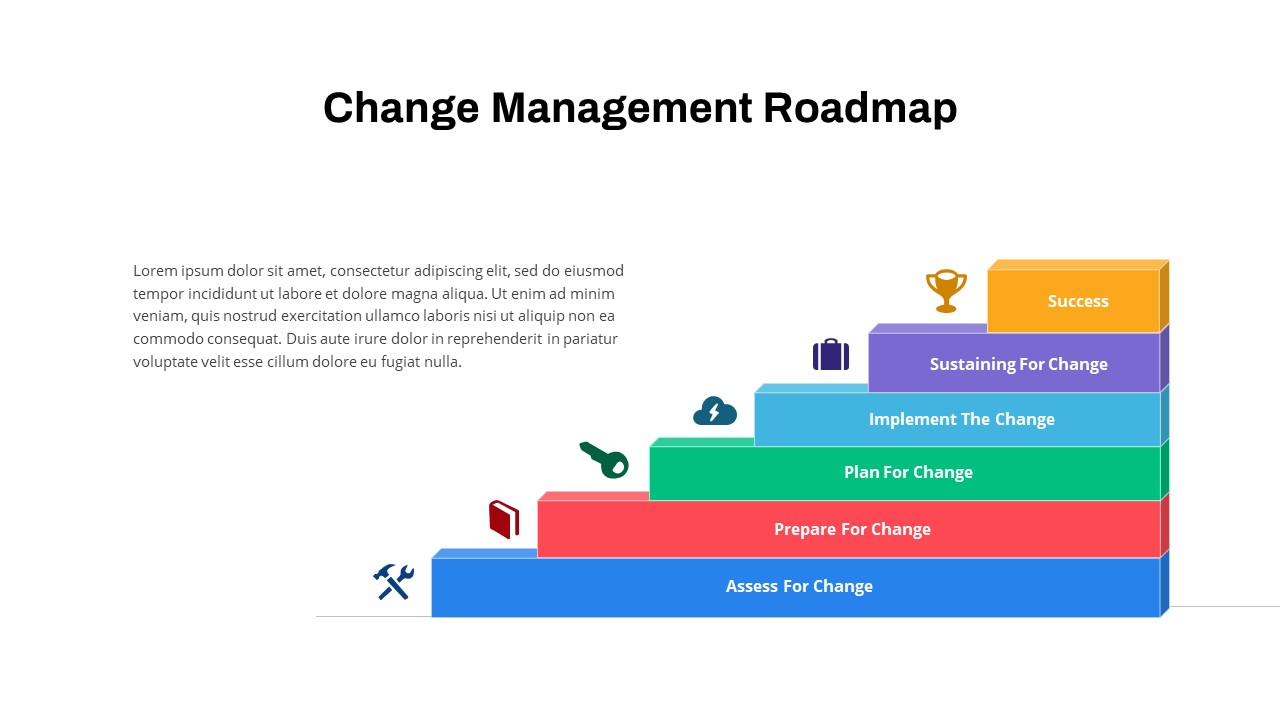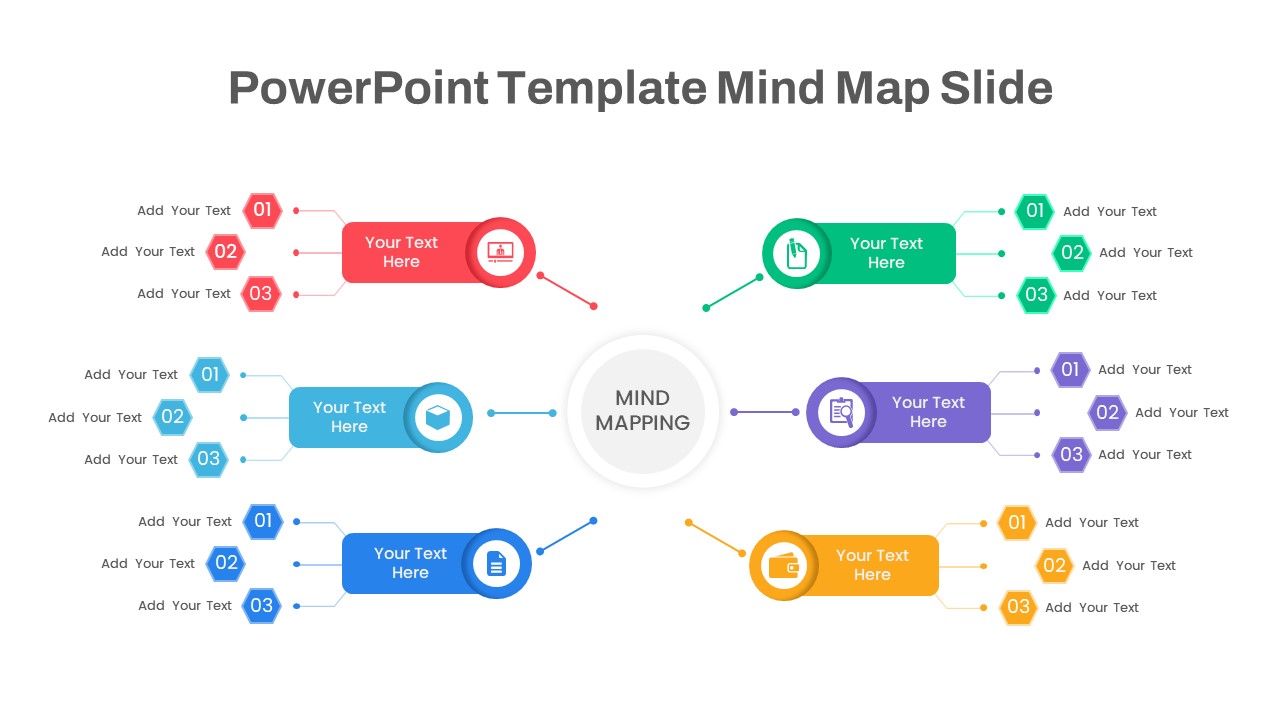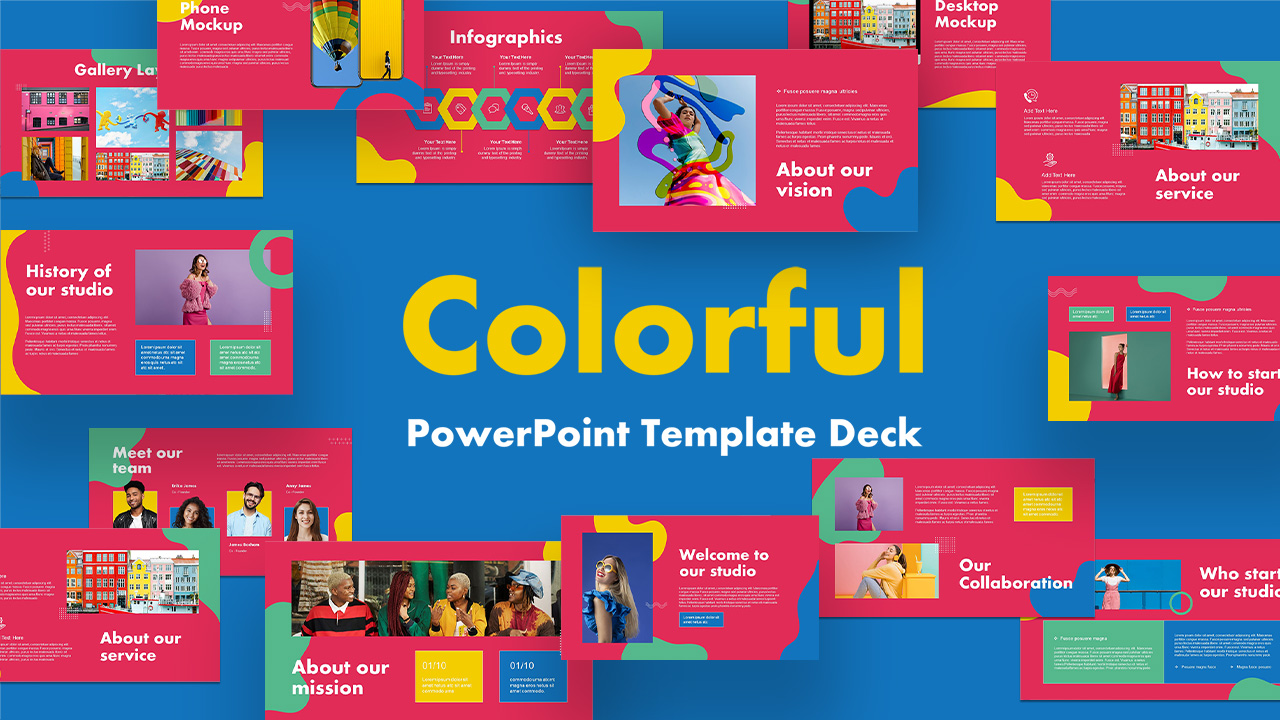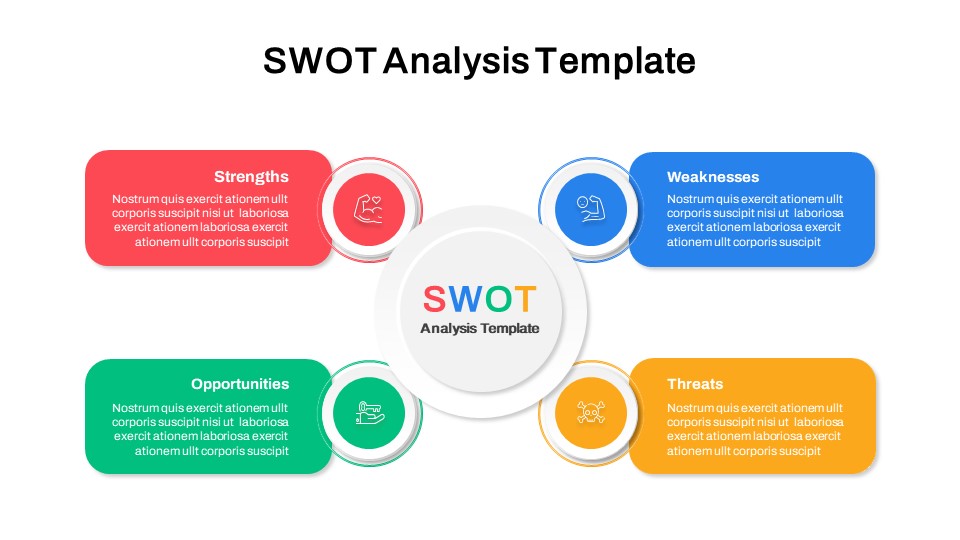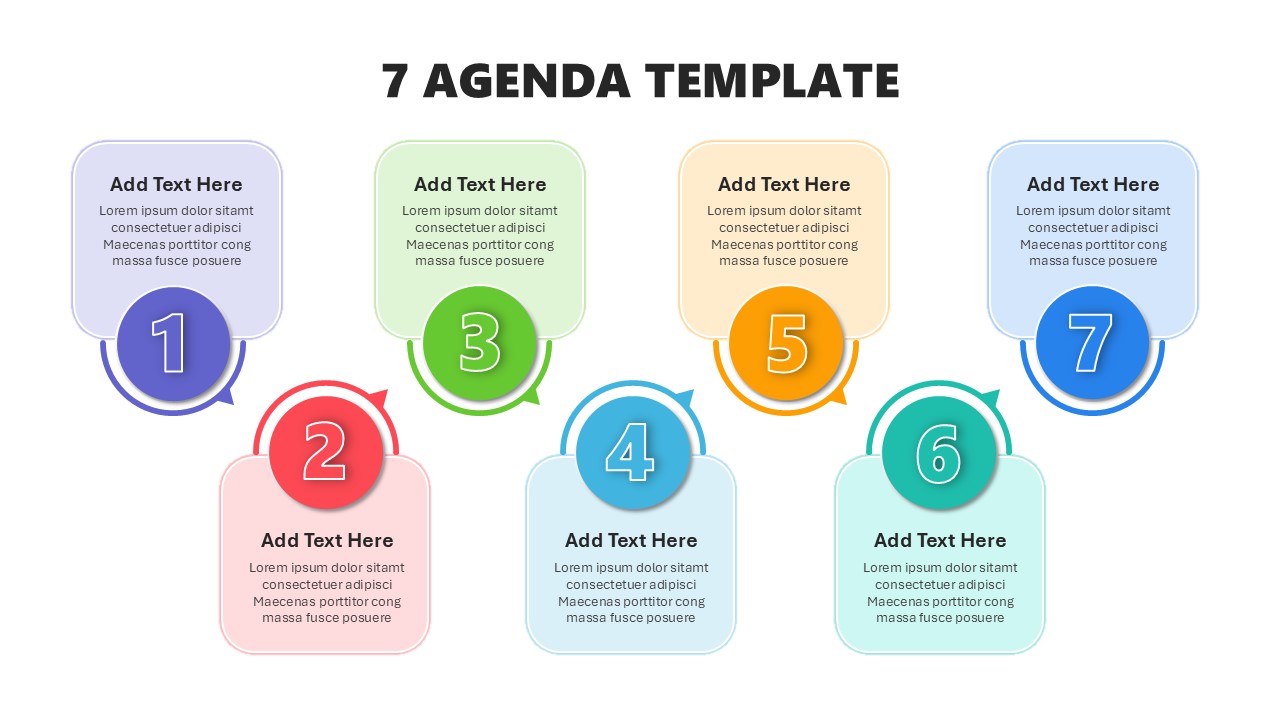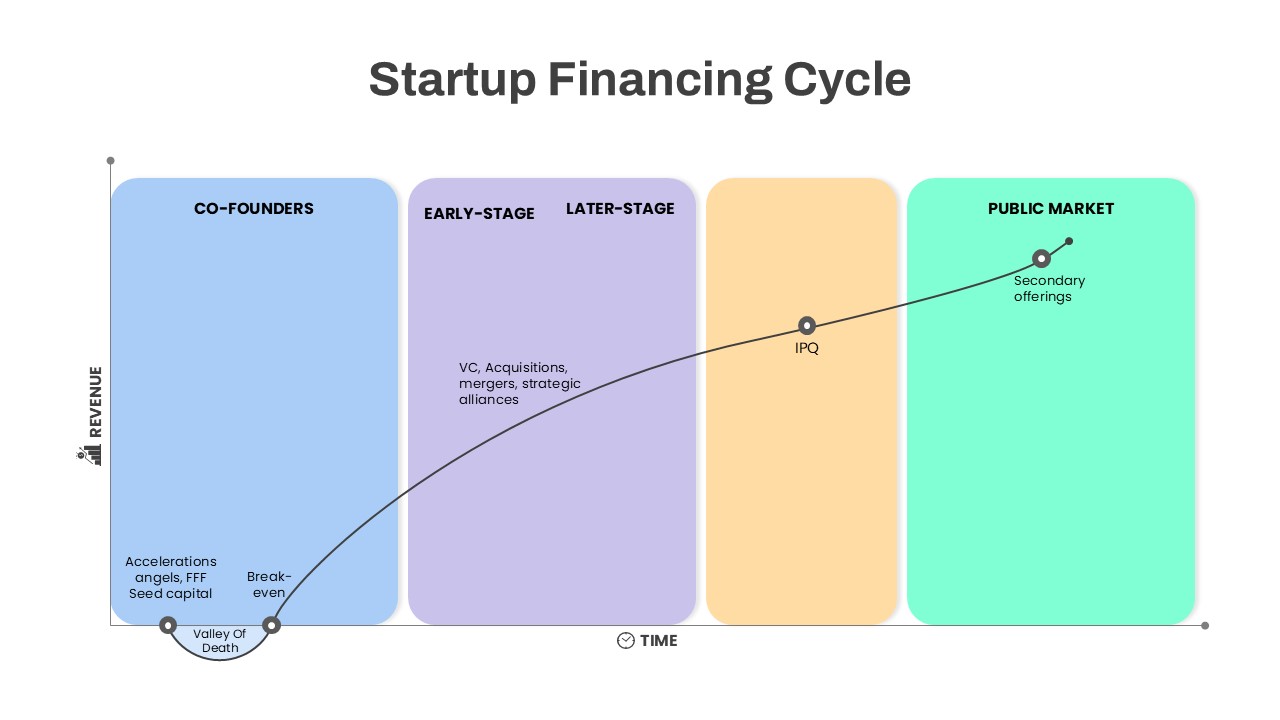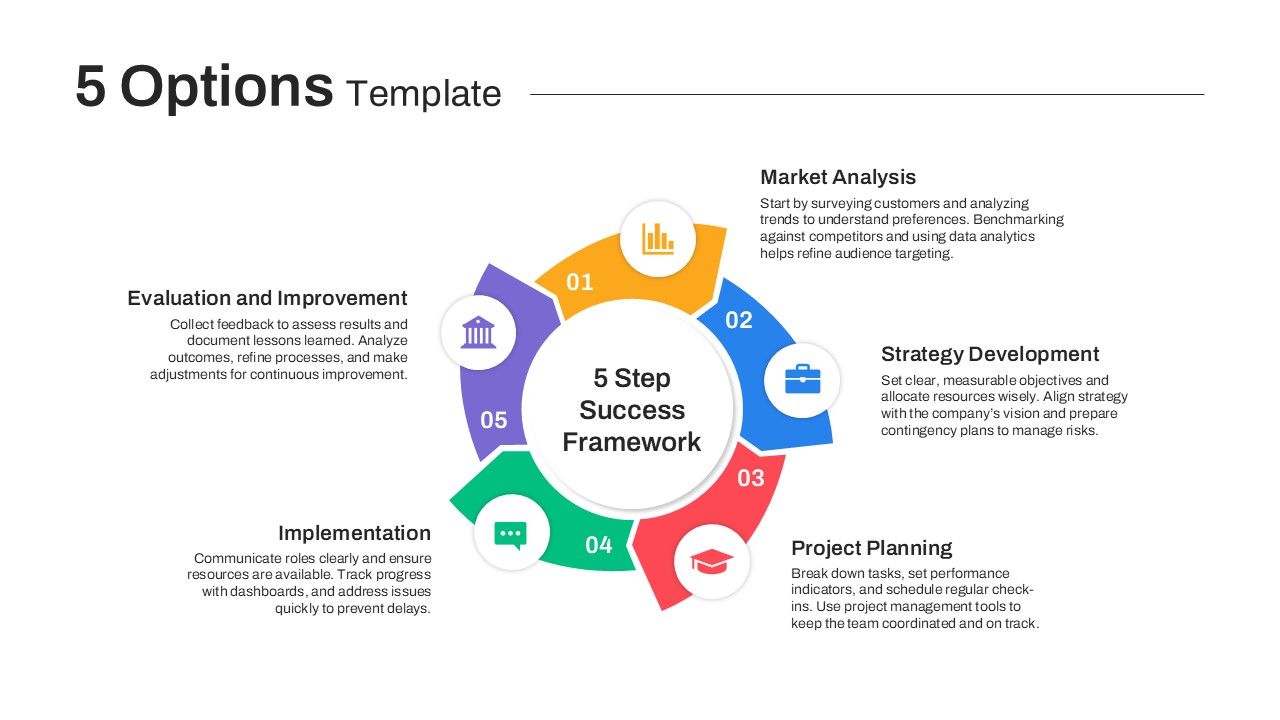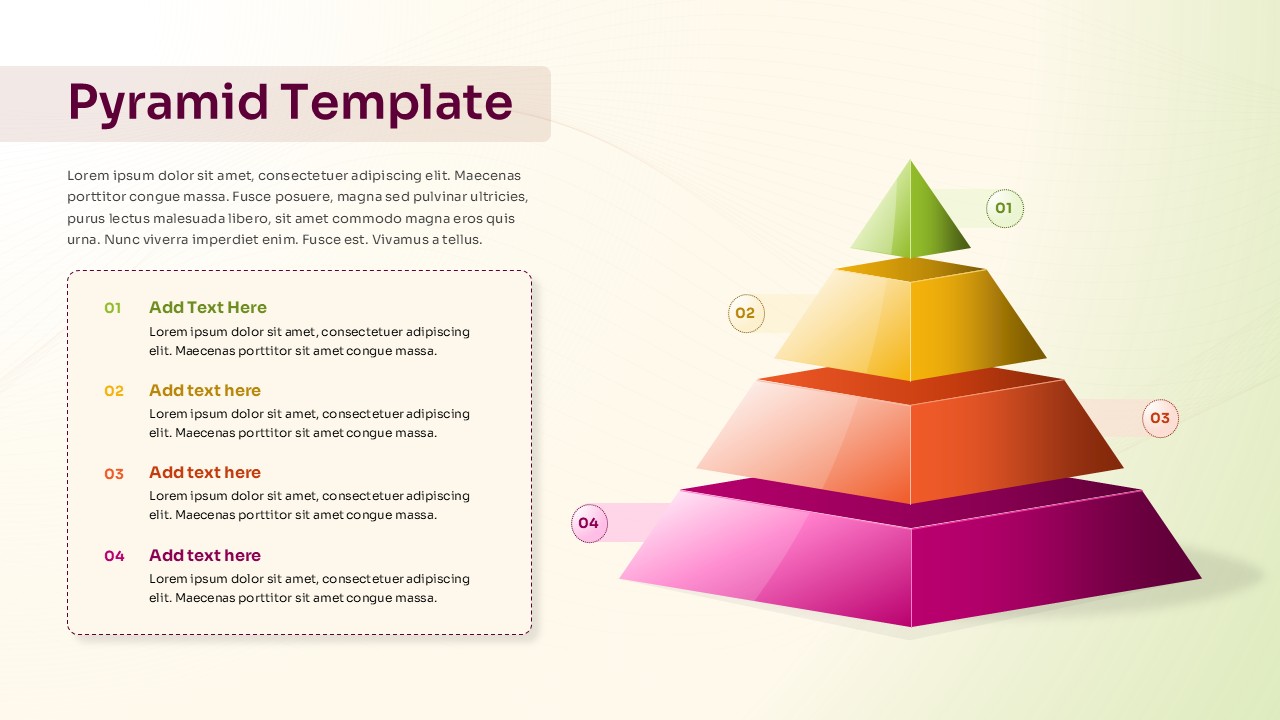Colorful Functional Organization Chart Template for PowerPoint & Google Slides
Description
Map your company’s reporting structure with this vibrant functional organization chart slide. At the top, a bold orange-to-gold gradient “Board of Directors” box anchors the hierarchy, leading down via a clean connector line to a pink “CEO” node. Four yellow-gradient manager boxes (“Sales & Marketing,” “Production,” “Human Resources,” “Finance,” “Research & Development,” and “Purchasing”) branch below the CEO, each linked to three teal function nodes—such as “Field Sales Force,” “Component Manufacture,” and “Management Accounting”—that clearly delineate team responsibilities. Rounded corners, subtle drop shadows, and consistent spacing lend a polished, professional feel, while contrasting gradient fills make each level instantly distinguishable.
Built on fully editable master slides, this template lets you rename positions, add or remove branches, swap gradient colors for brand consistency, and resize boxes to accommodate longer titles. Use connector animations to reveal each branch sequentially during live presentations, or duplicate the layout to compare organizational structures across multiple business units. Whether you’re presenting a board-level governance overview, rolling out a new departmental restructure, or documenting project-team assignments, this slide streamlines the process—no manual alignment or complex graphics editing required.
Who is it for
HR leaders, executives, consultants, project managers, and team leads who need a clear, engaging way to communicate organizational hierarchies, departmental responsibilities, or reporting relationships.
Other Uses
Repurpose this layout as a RACI chart, service-line responsibility map, project-team breakdown structure, or cross-functional workflow diagram by relabeling nodes and adjusting branch counts to fit any functional mapping scenario.
Login to download this file