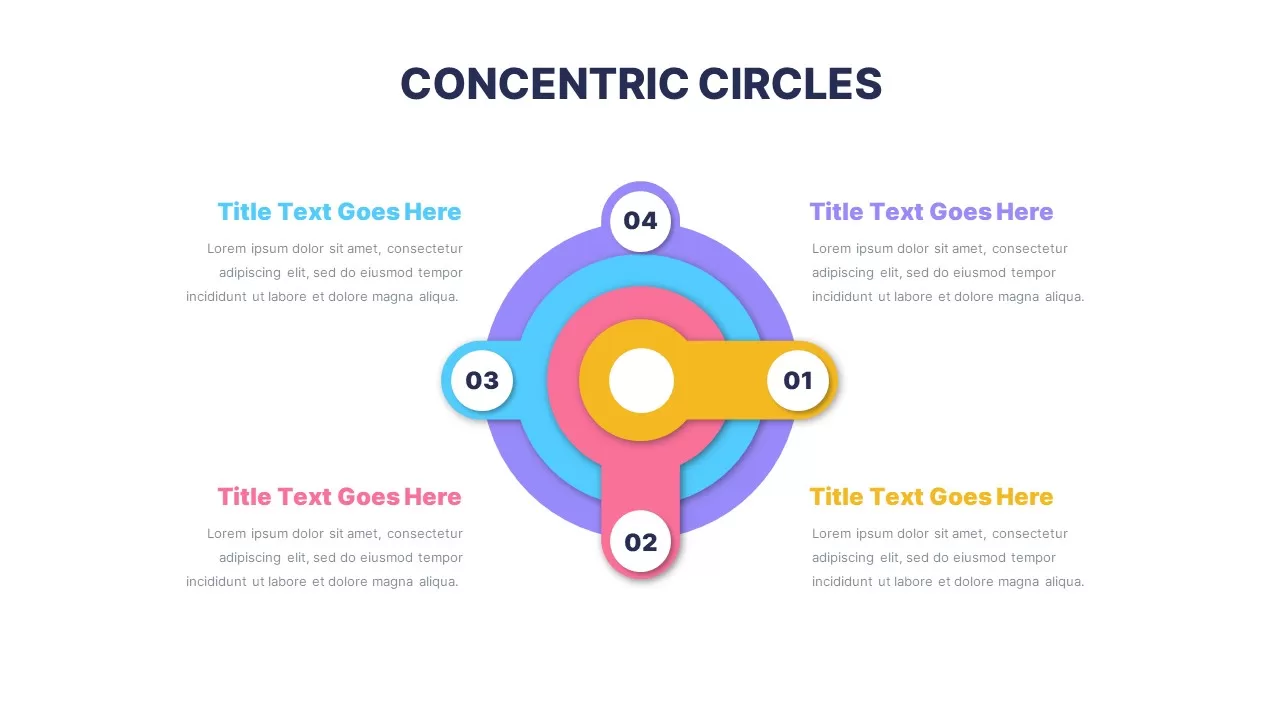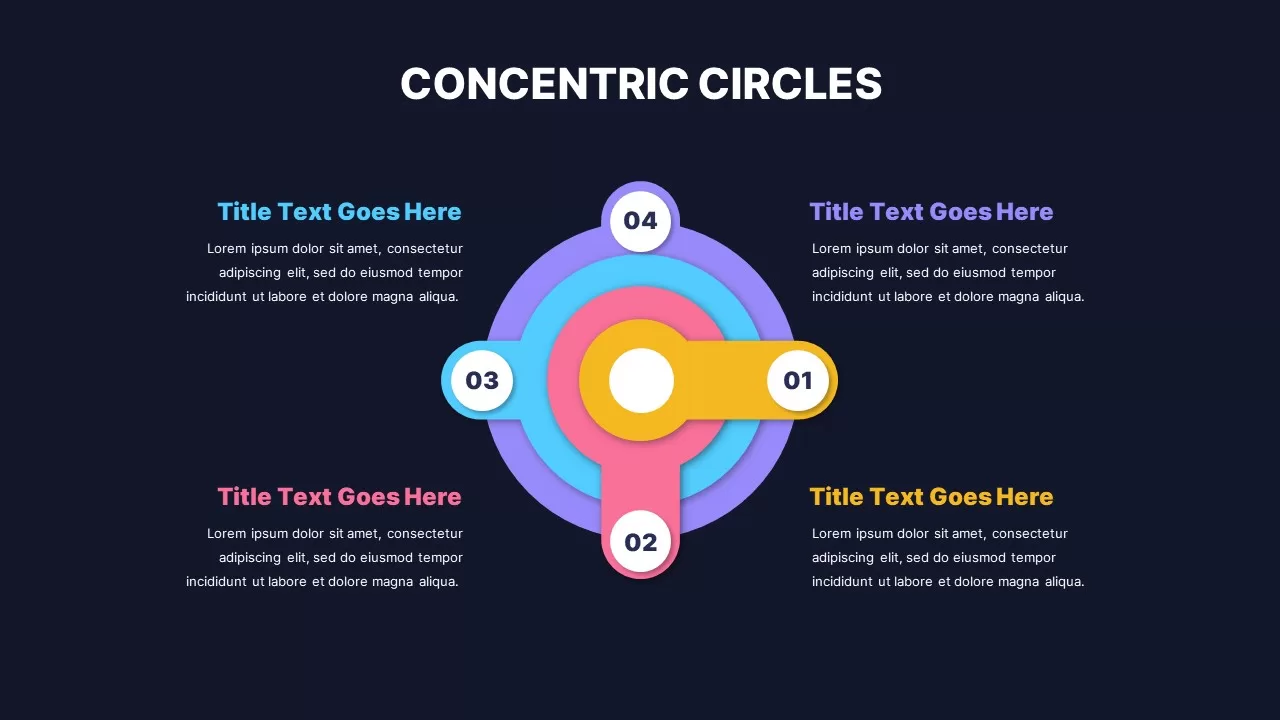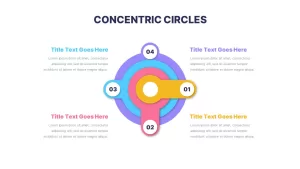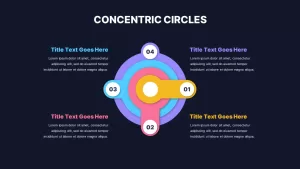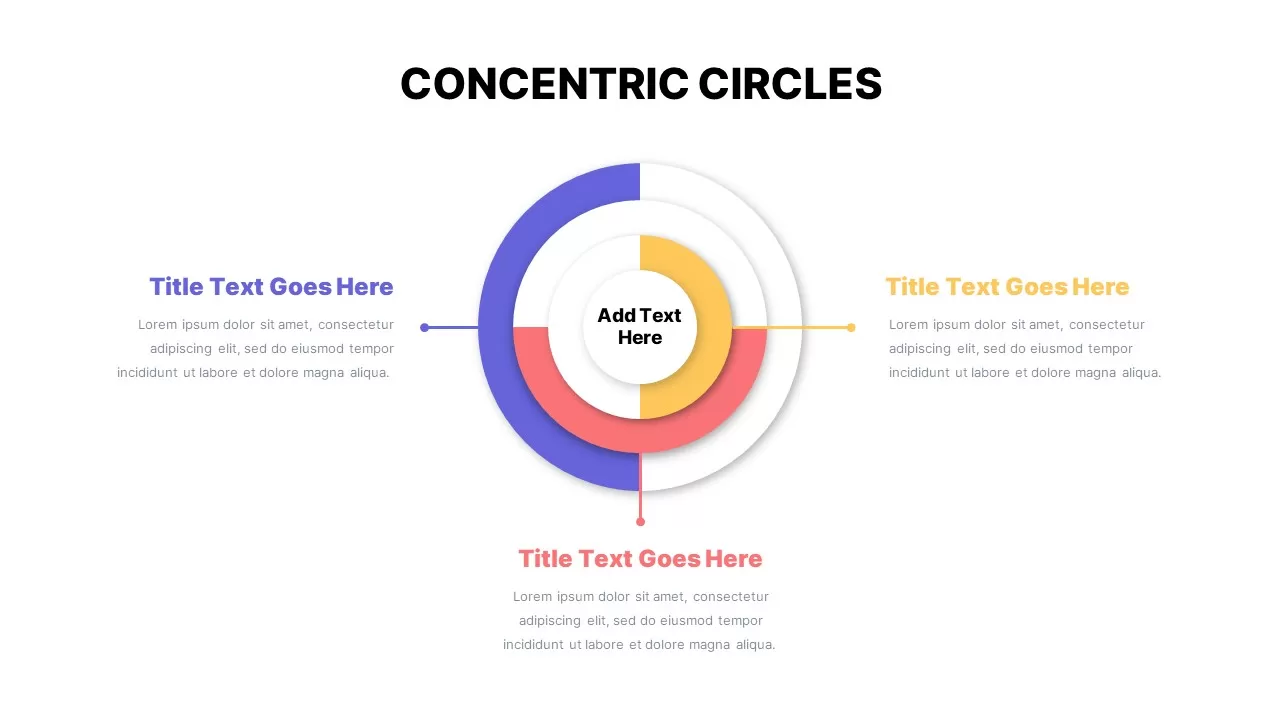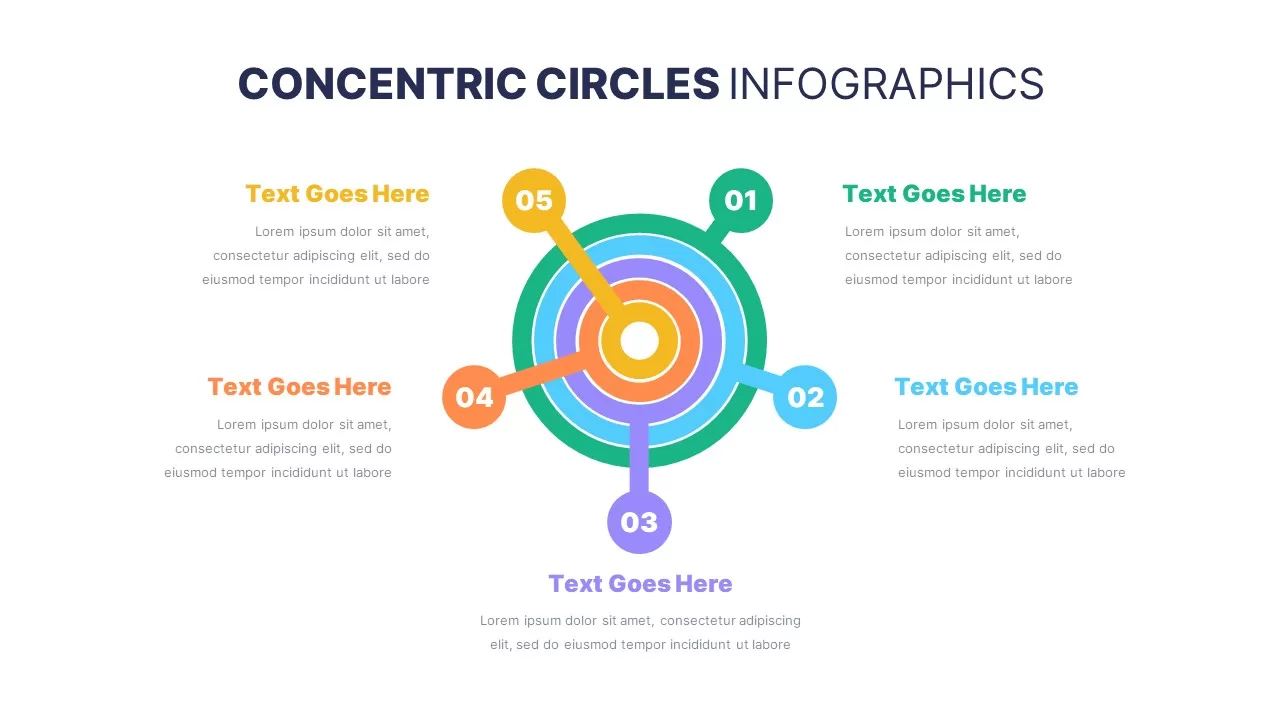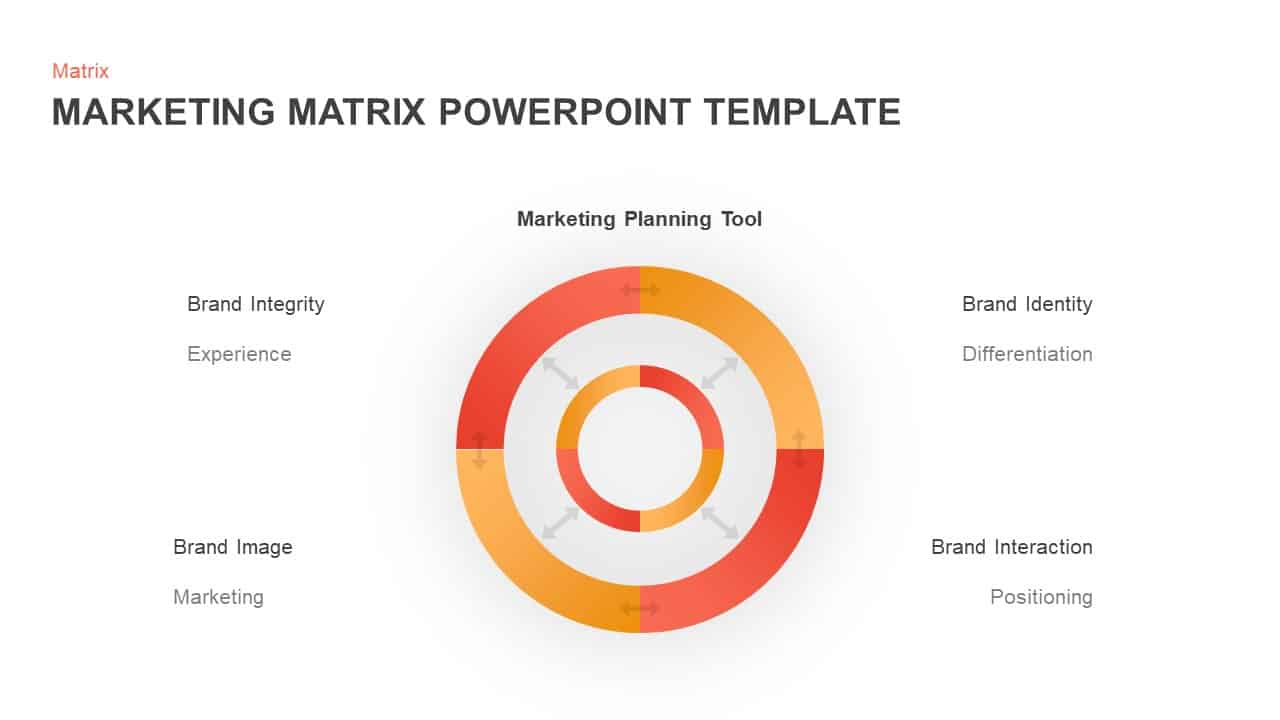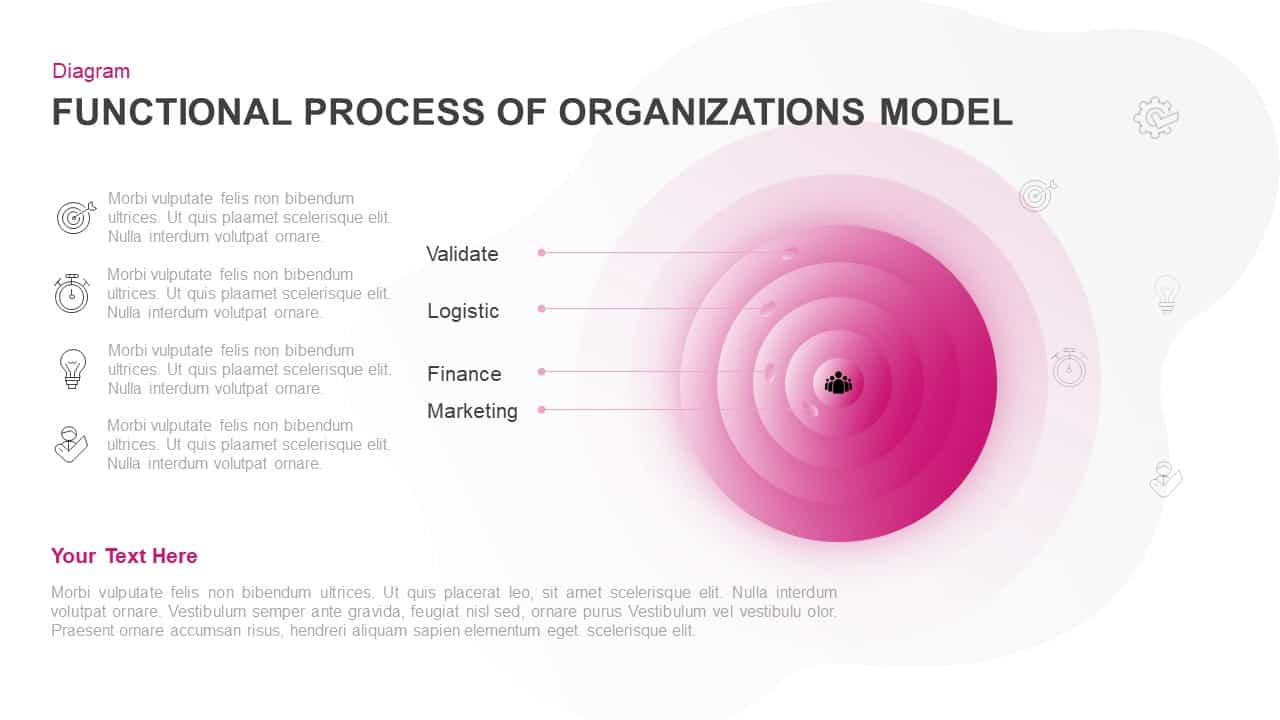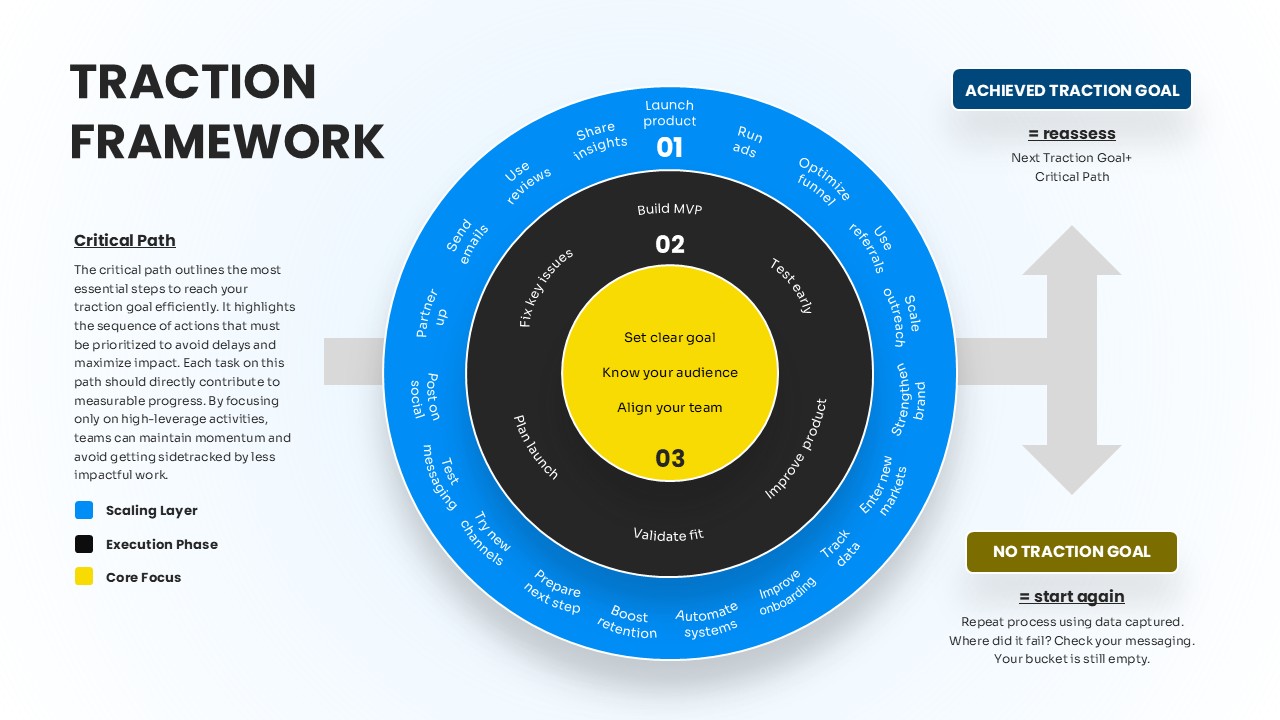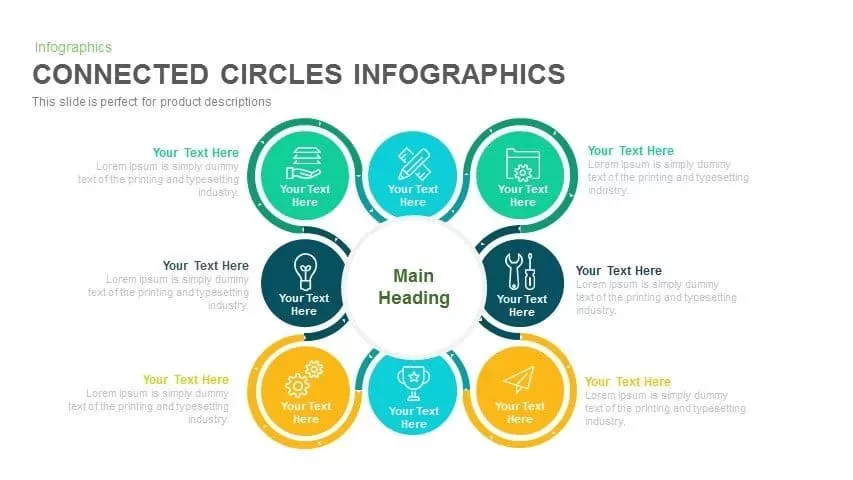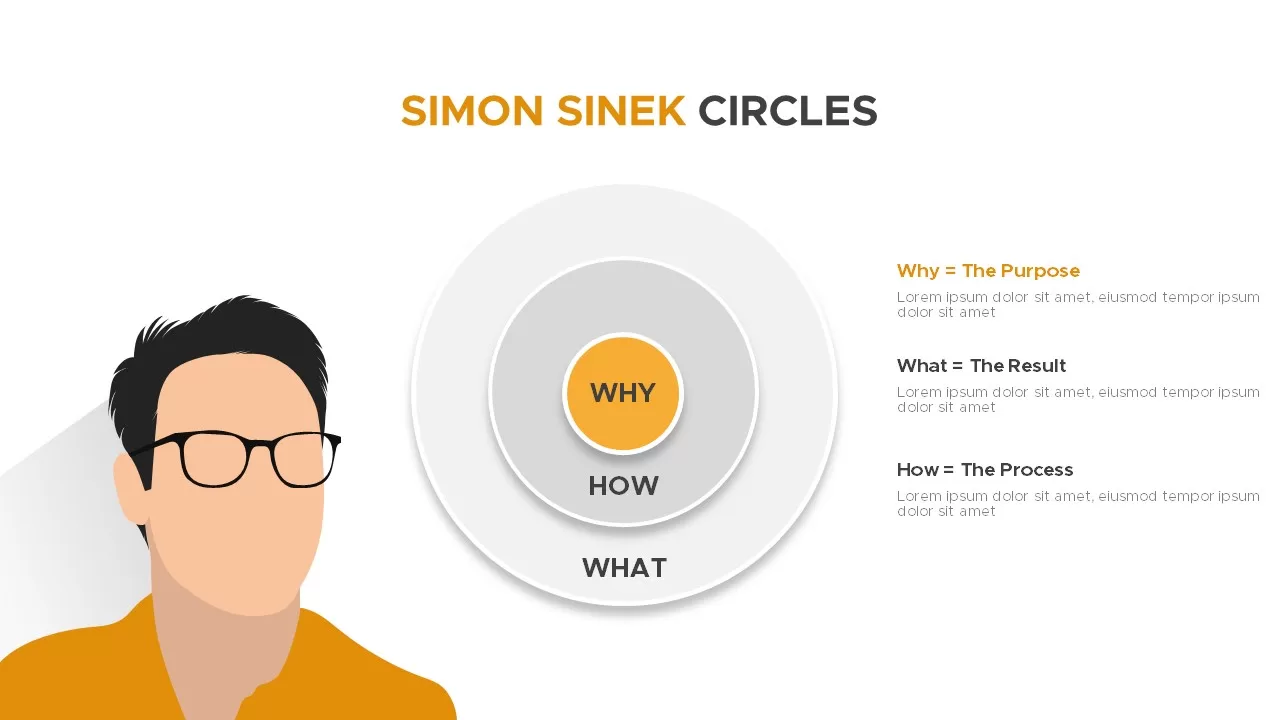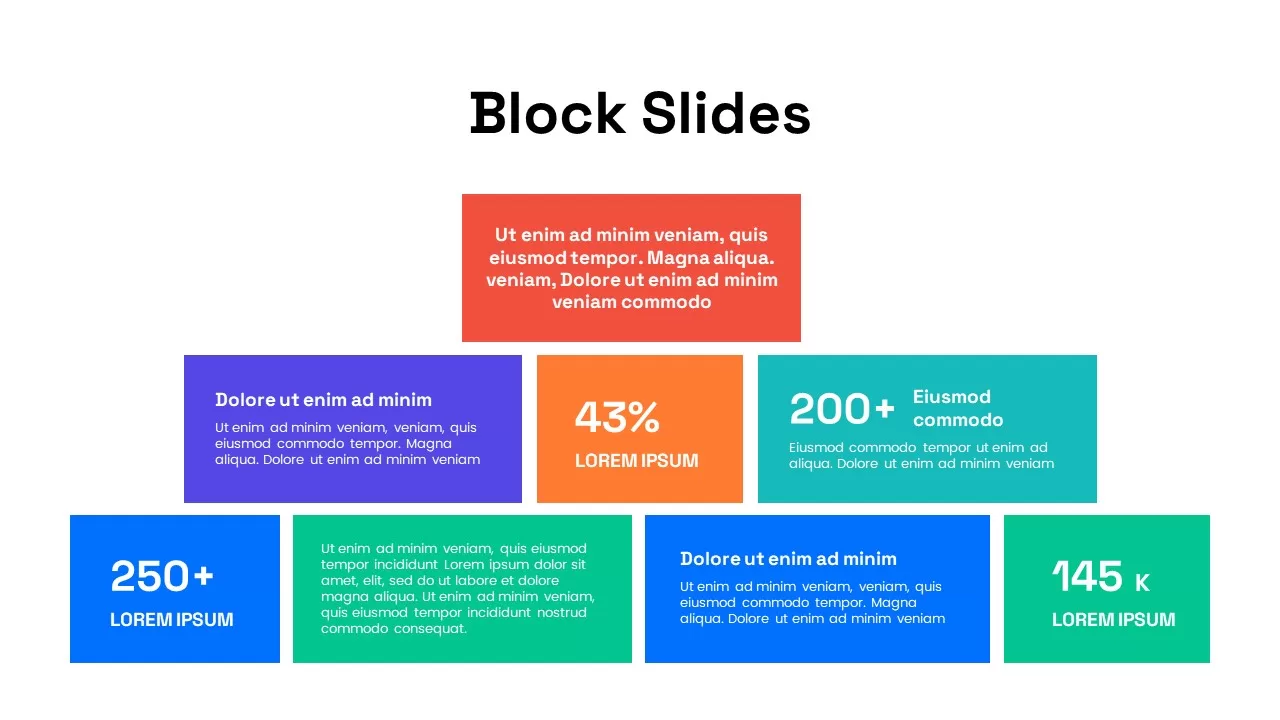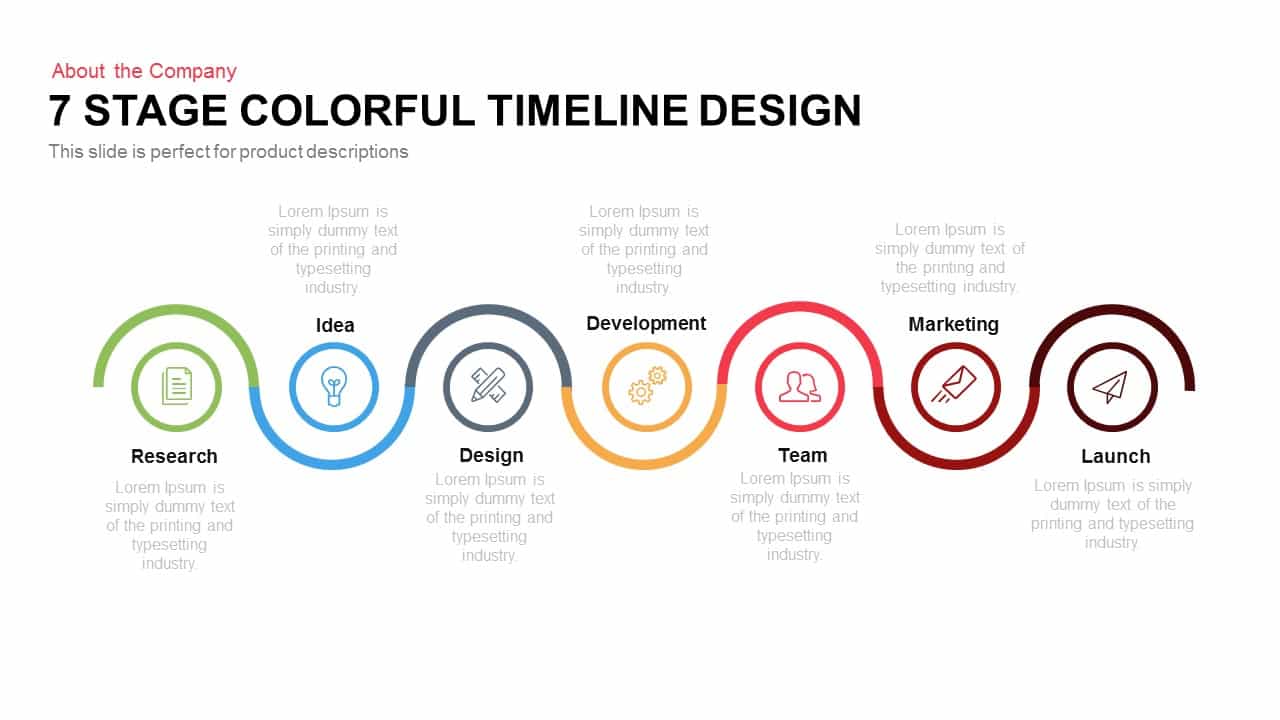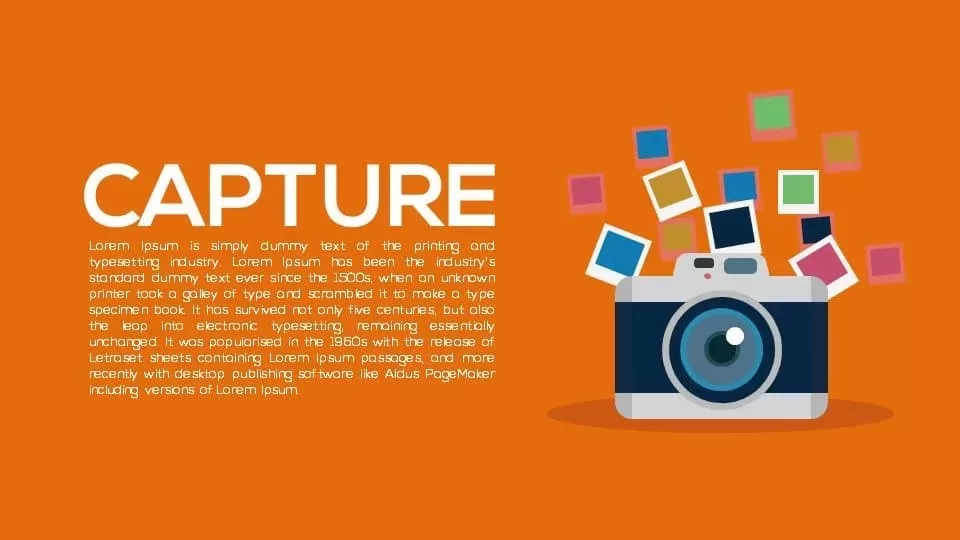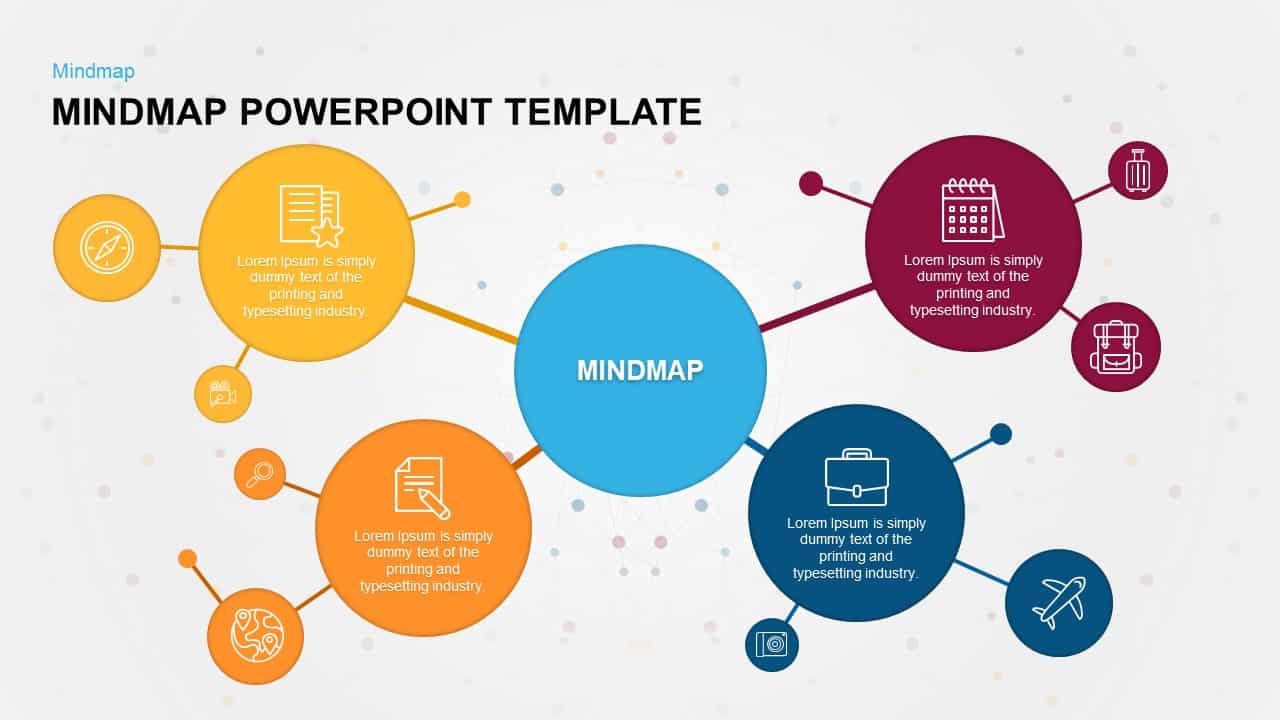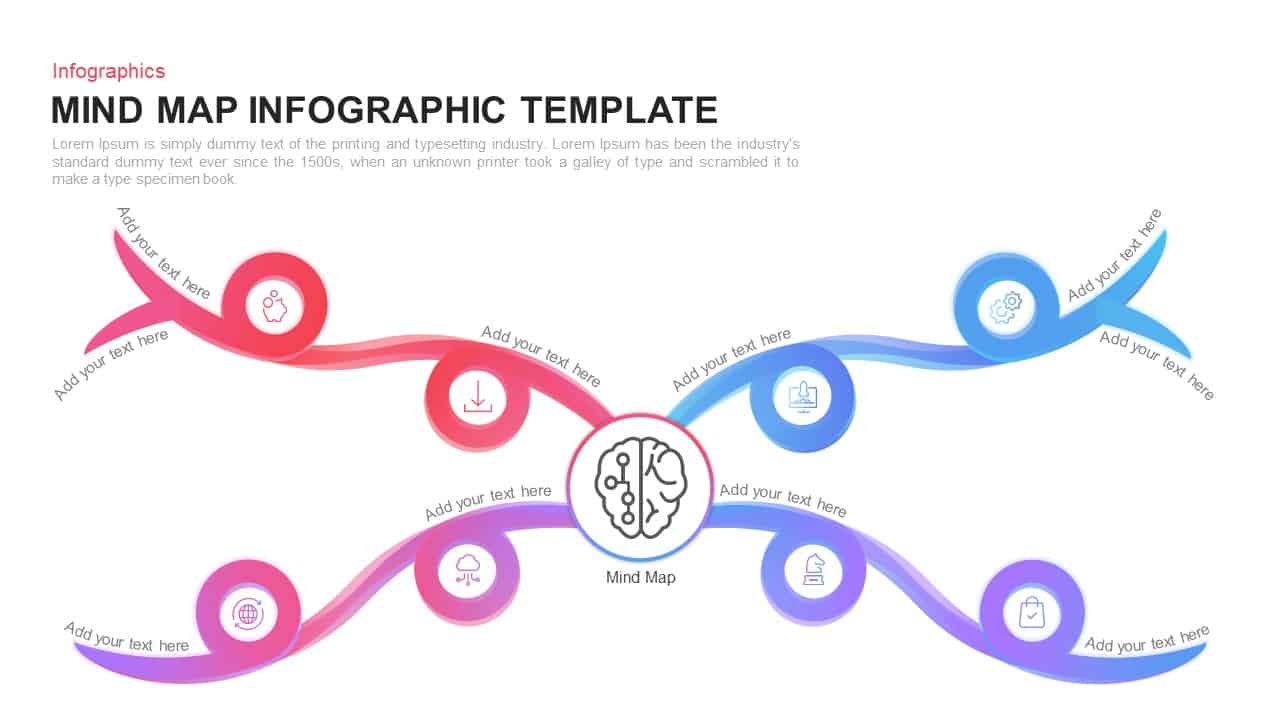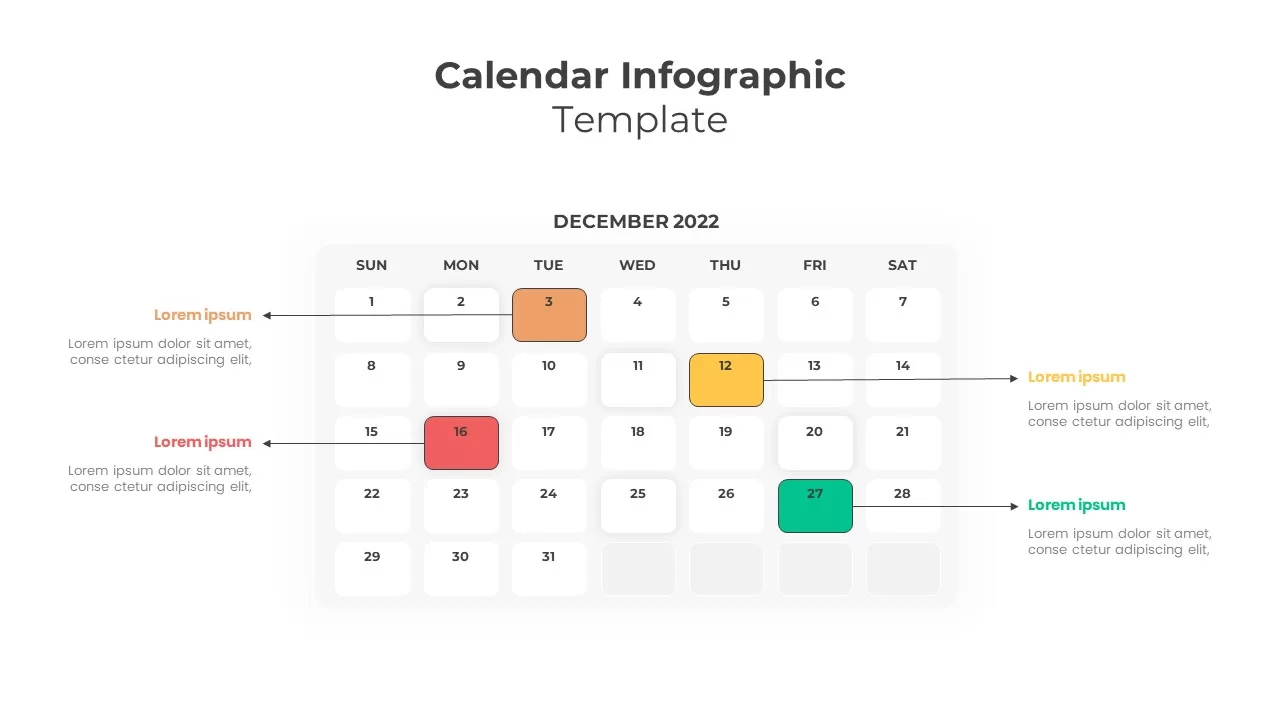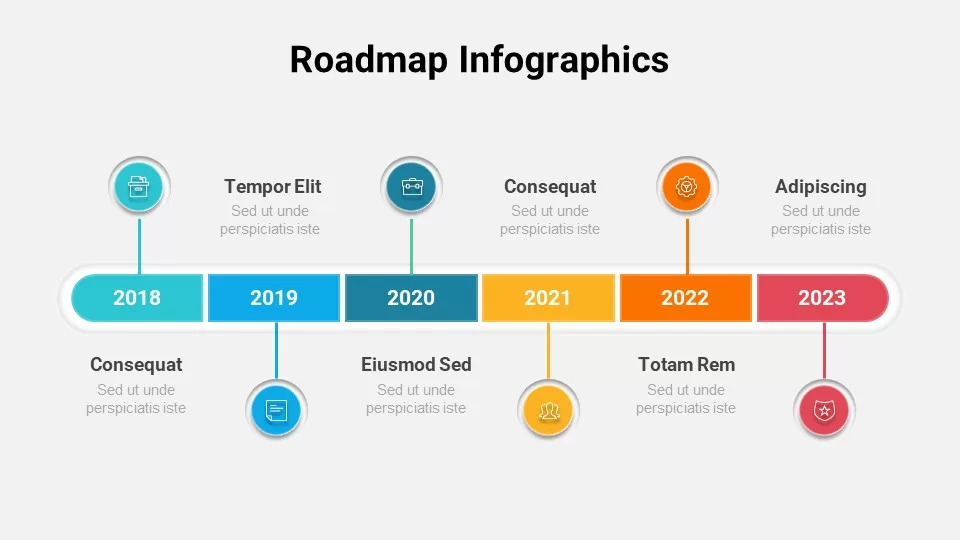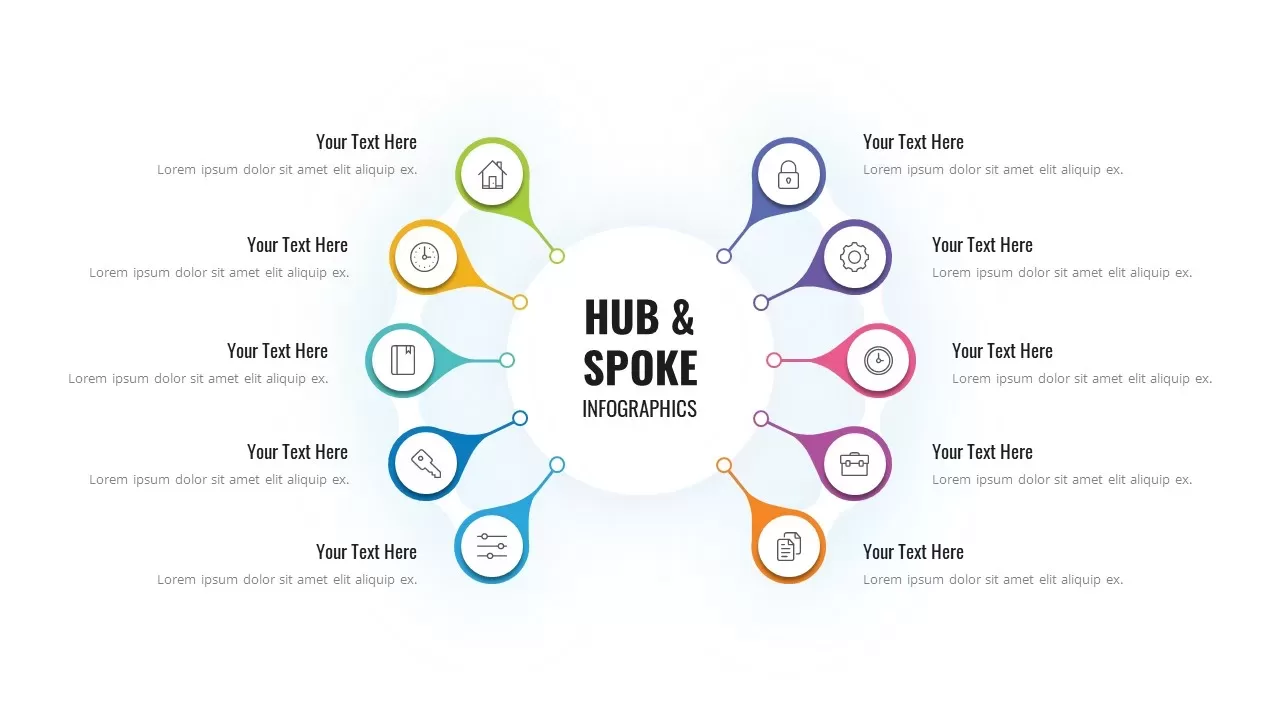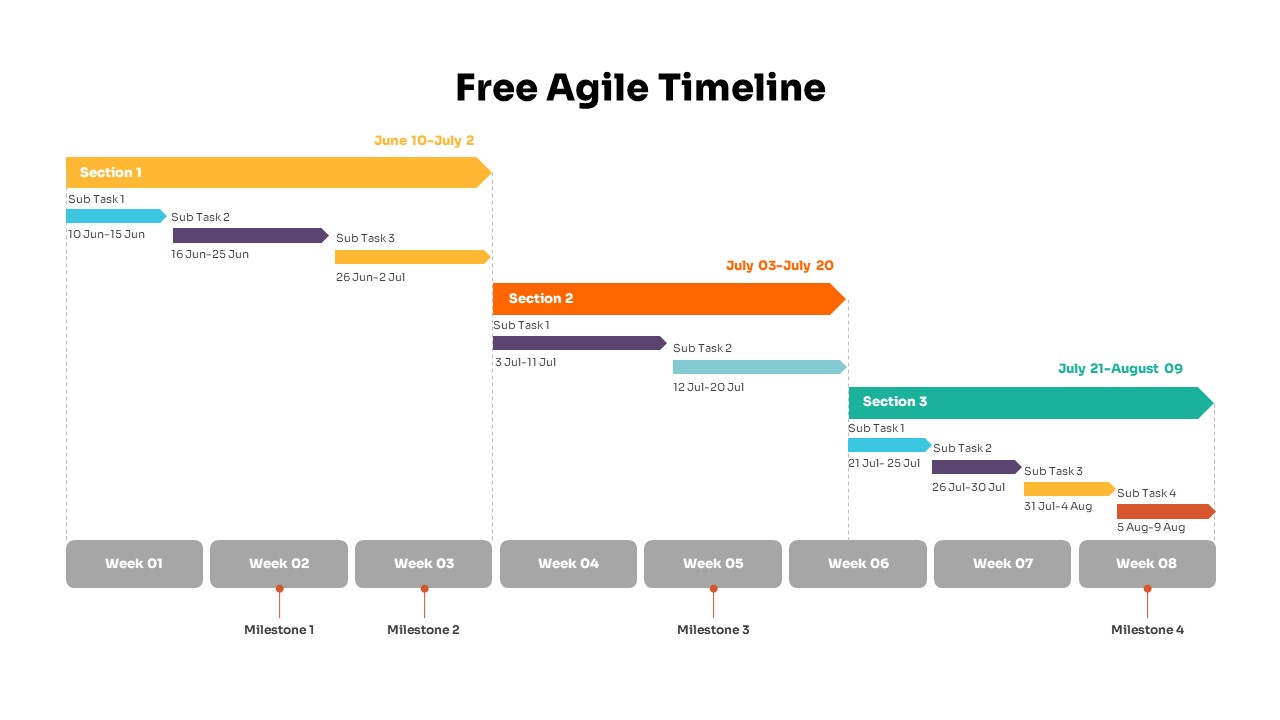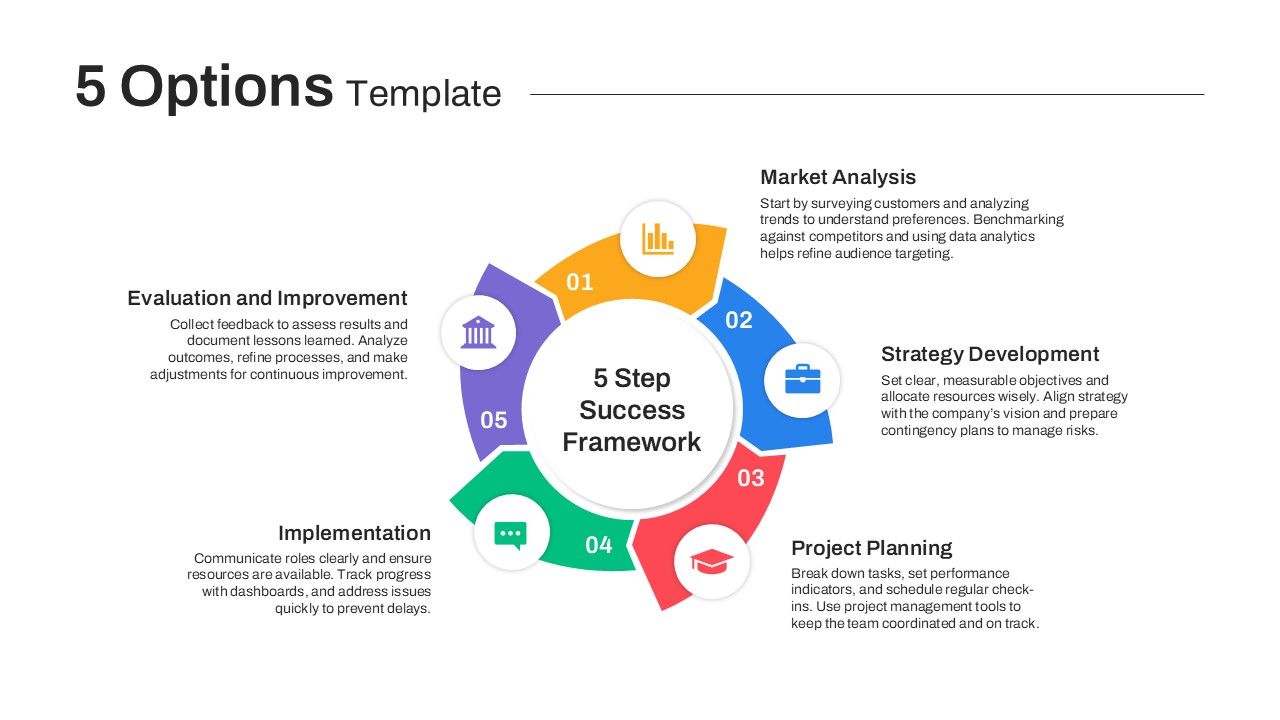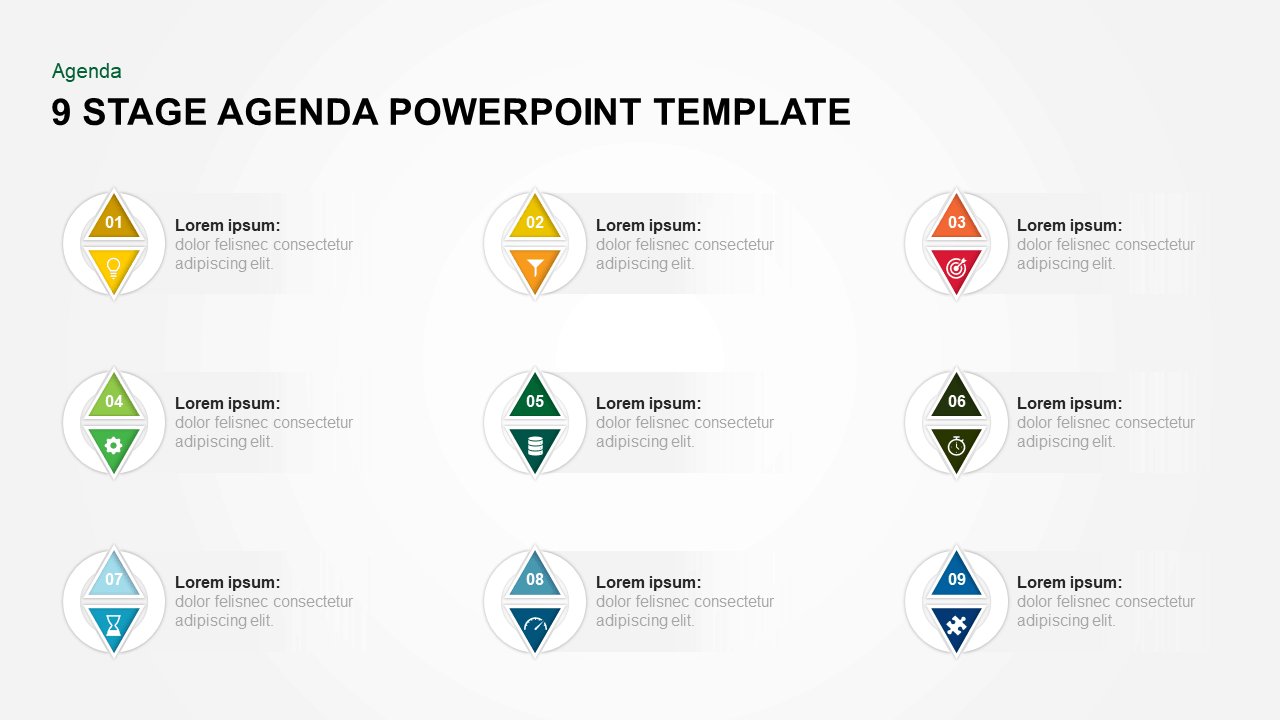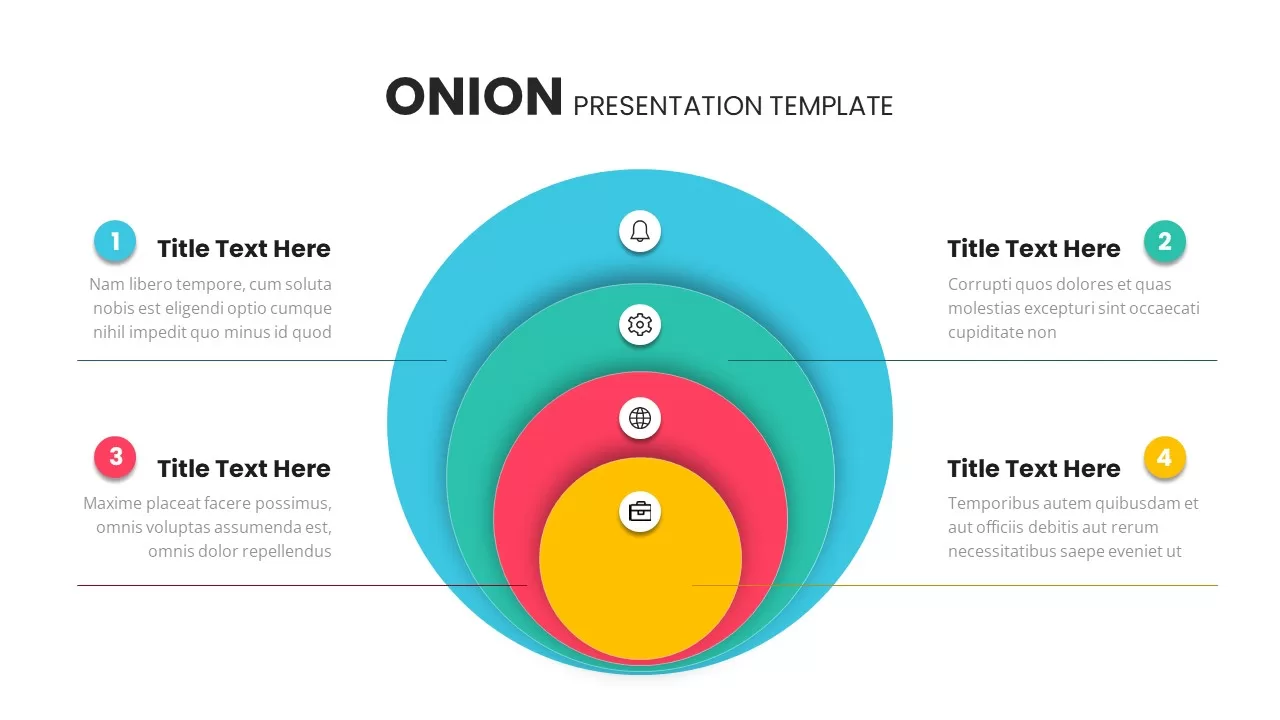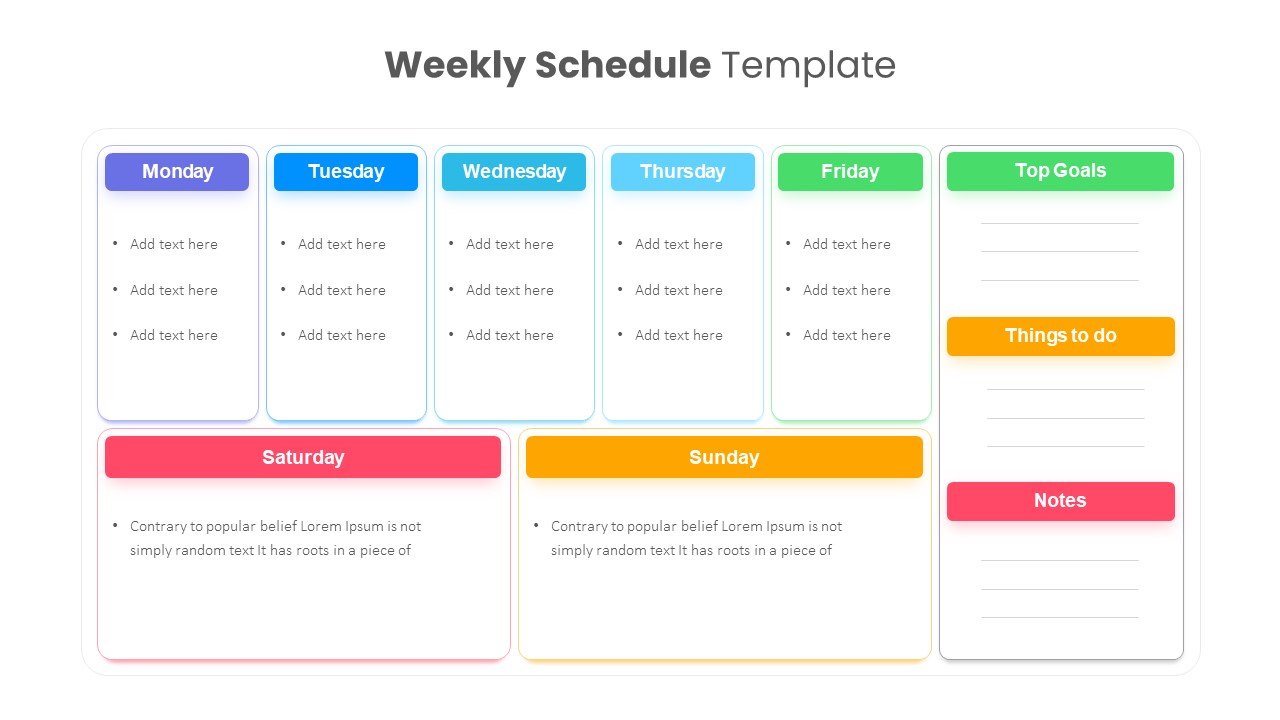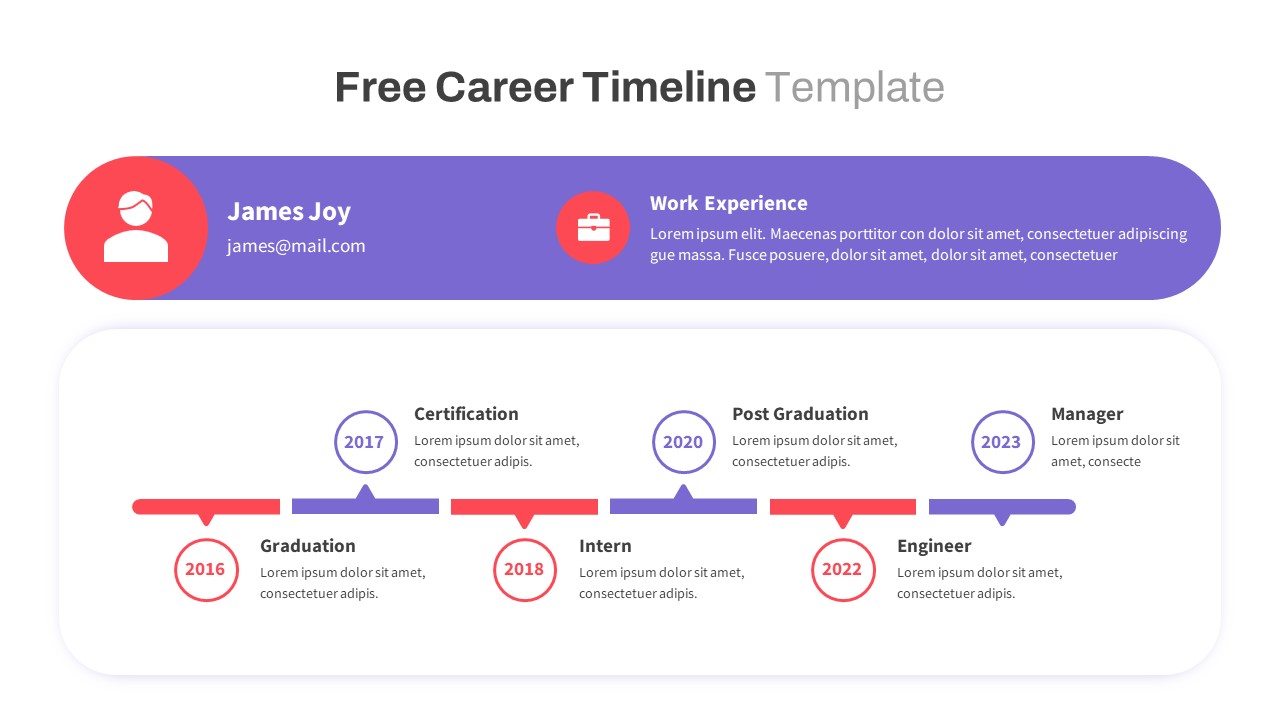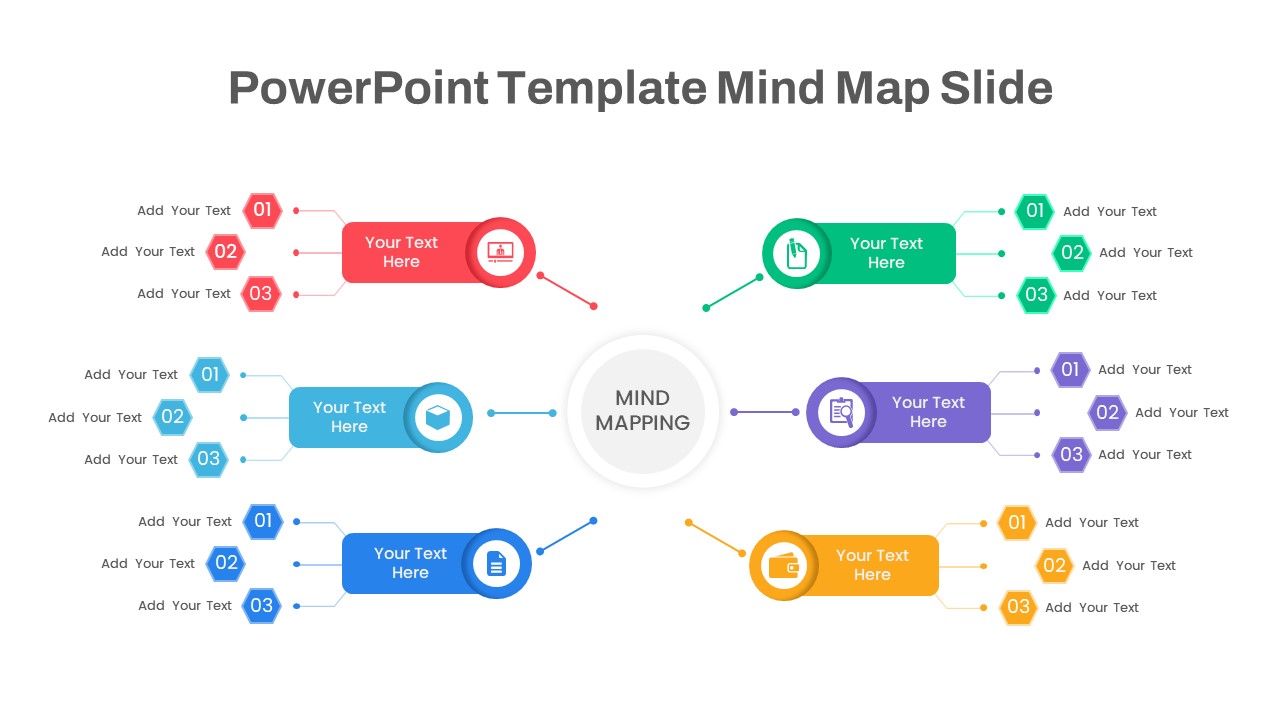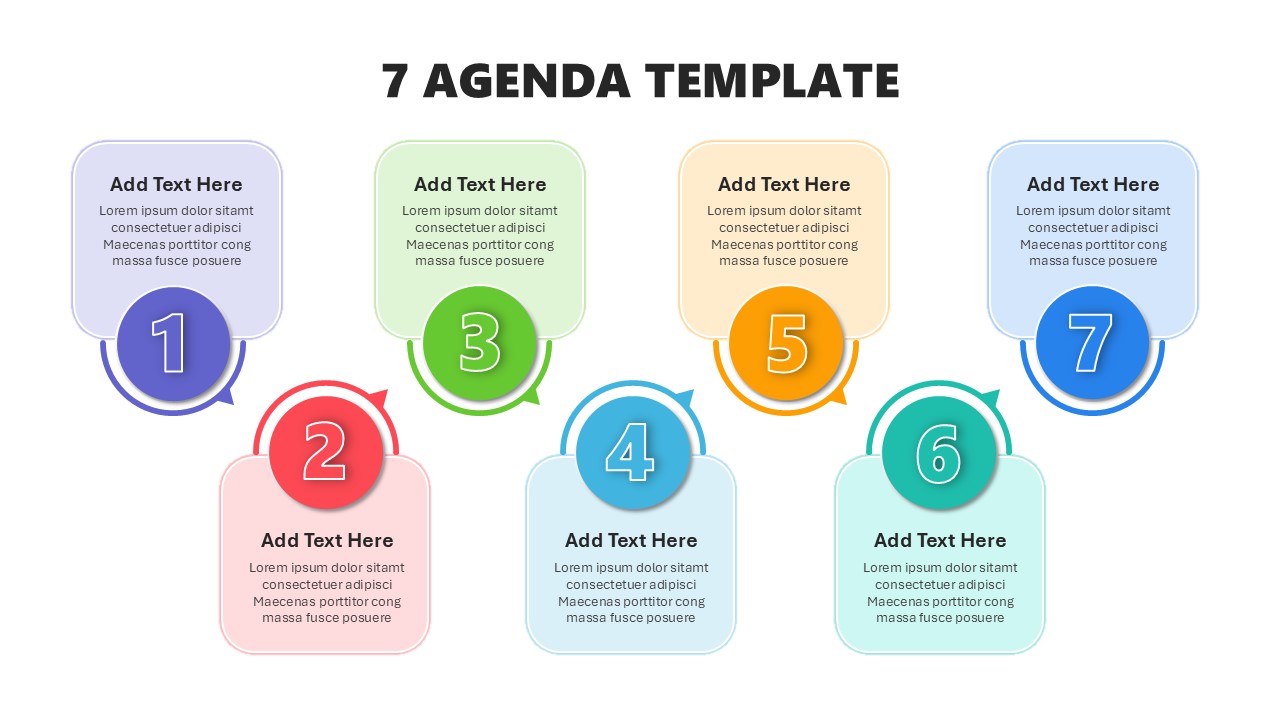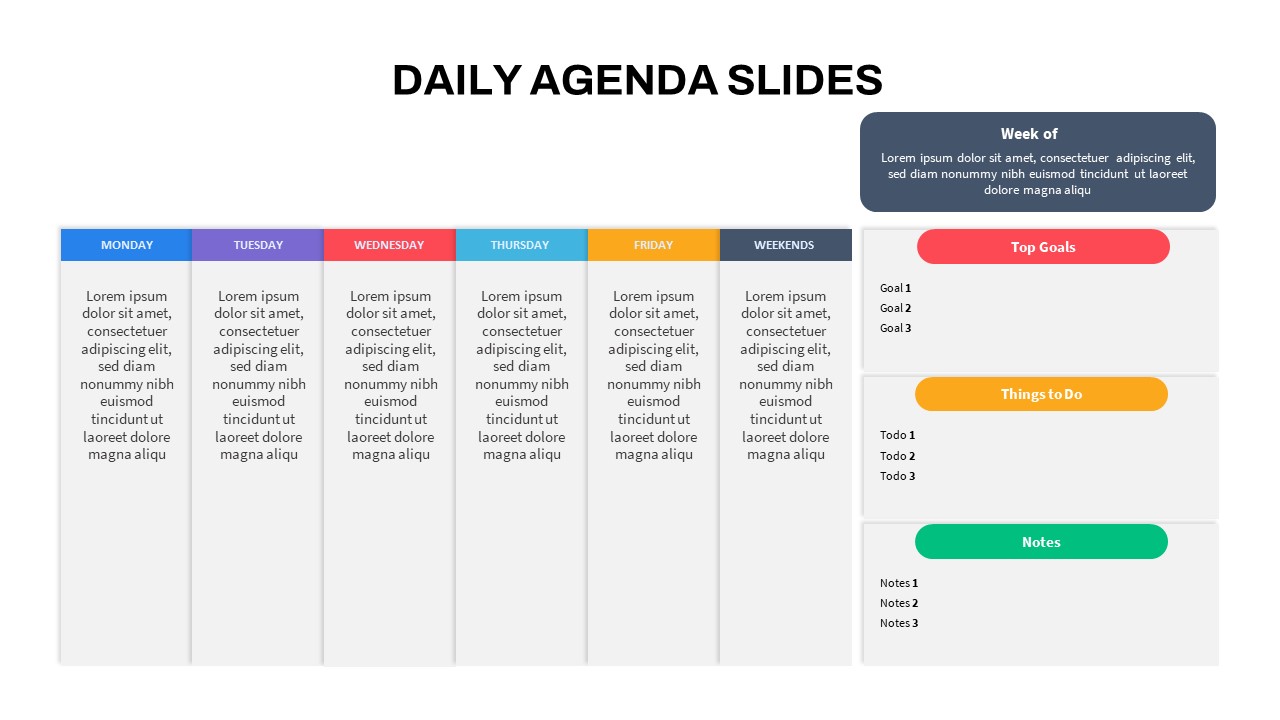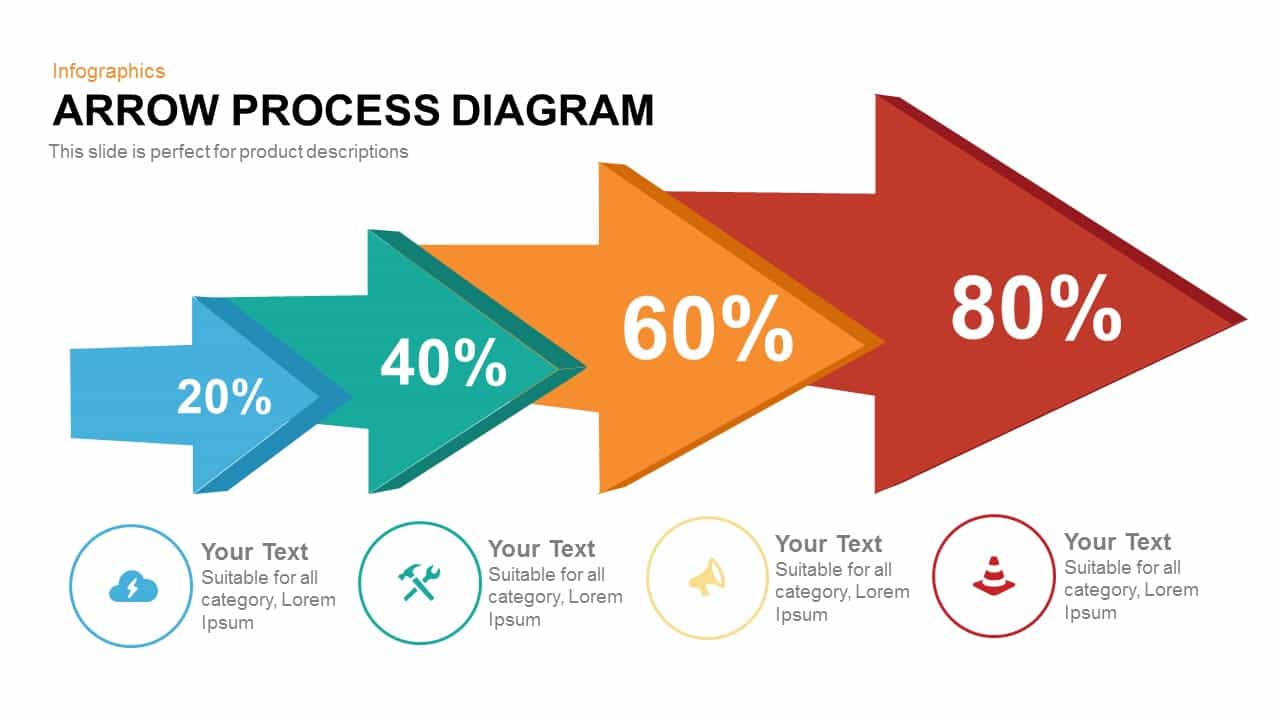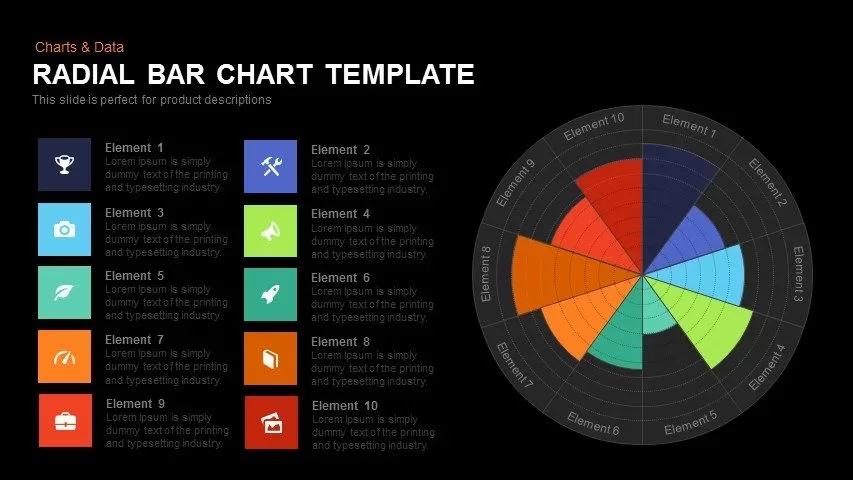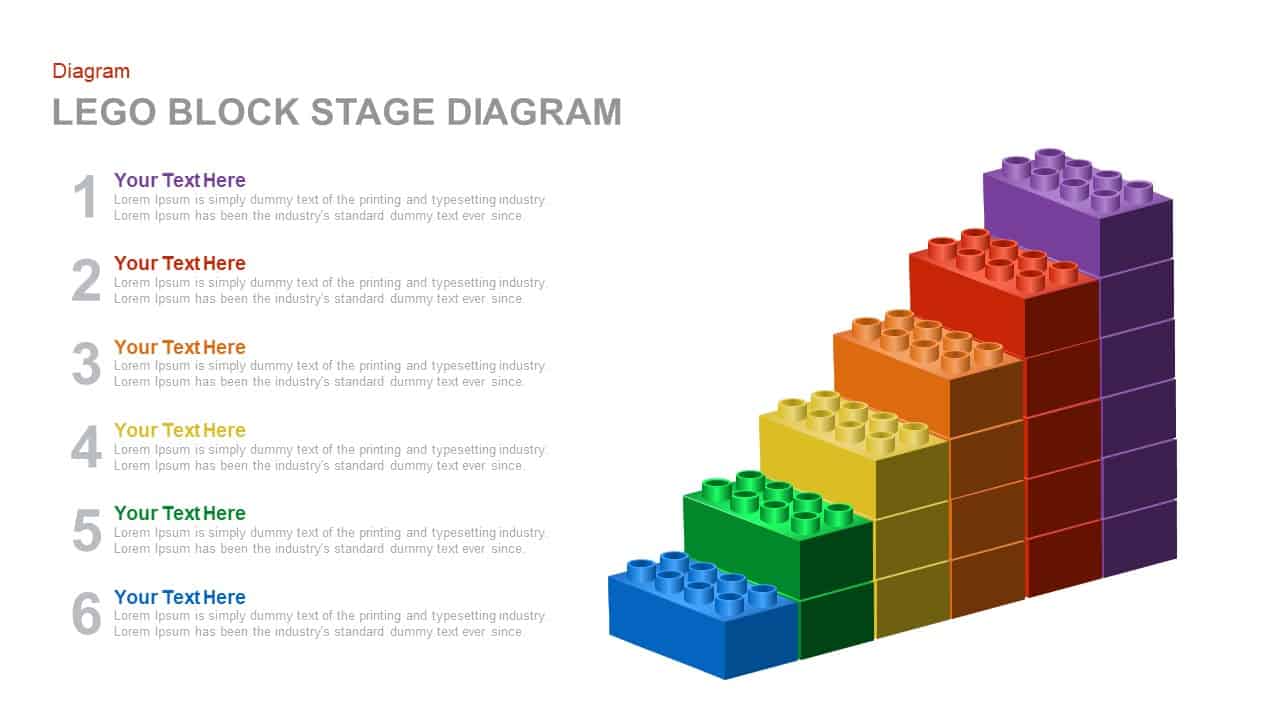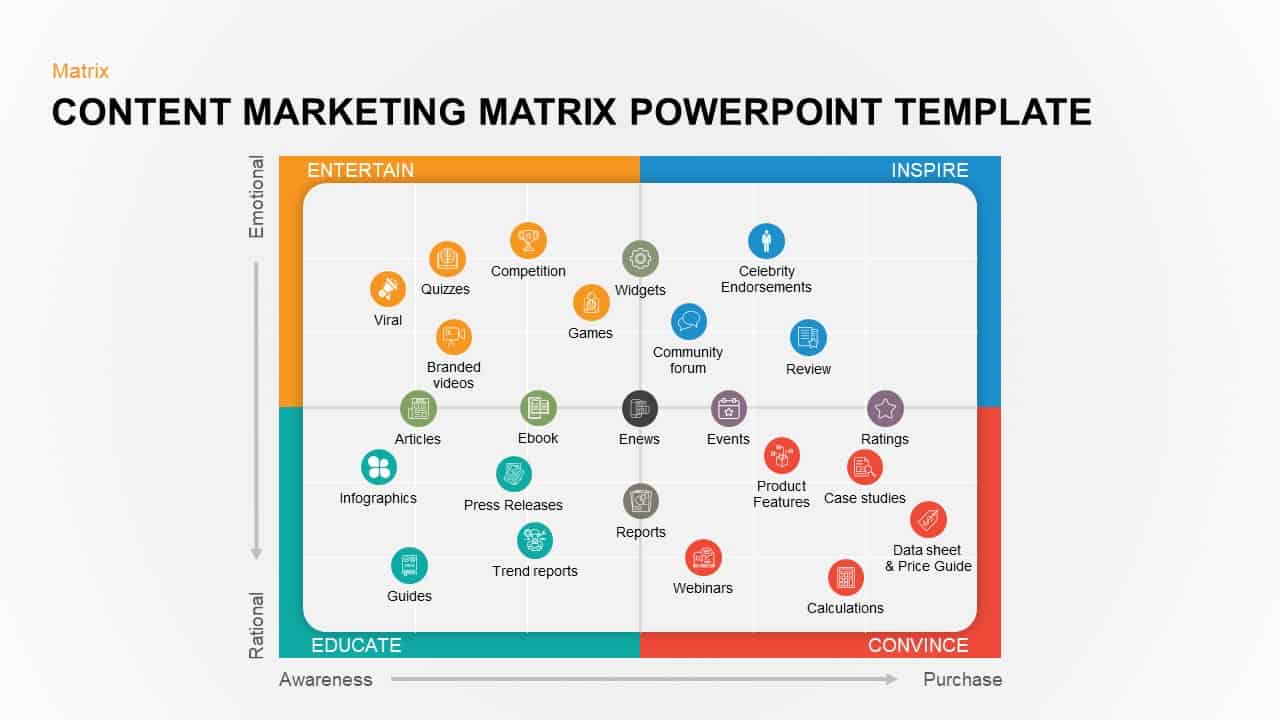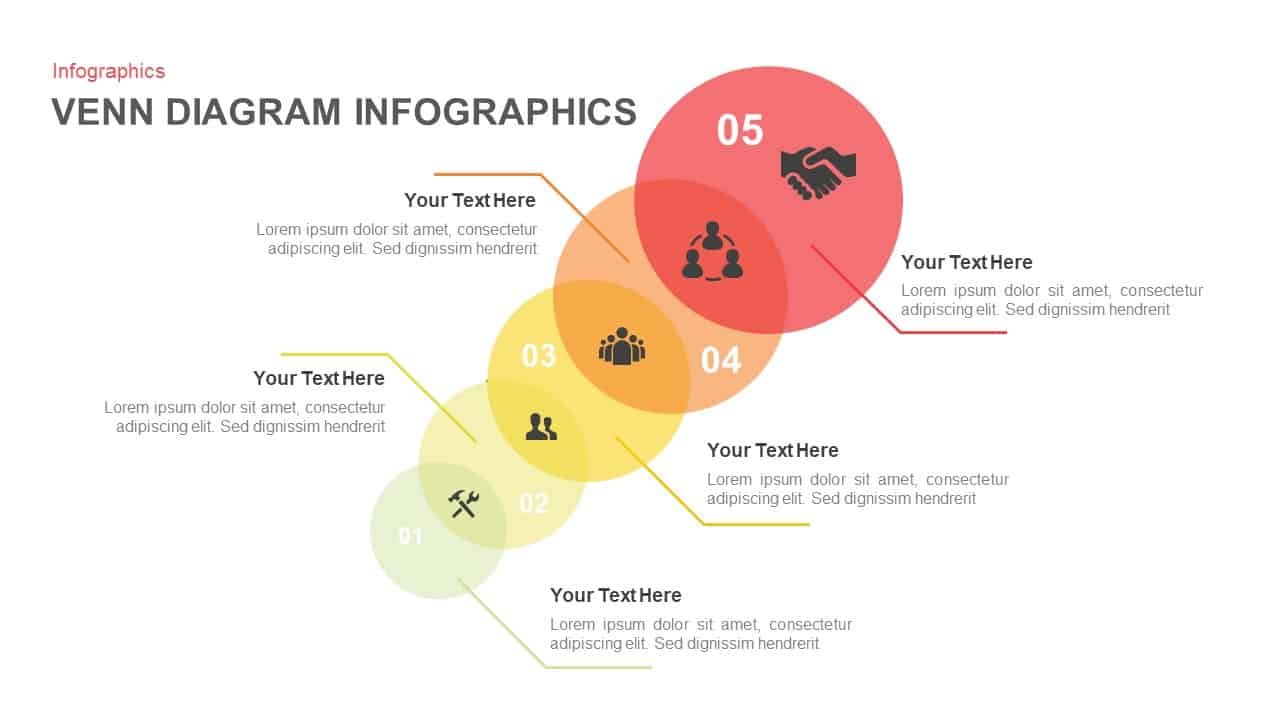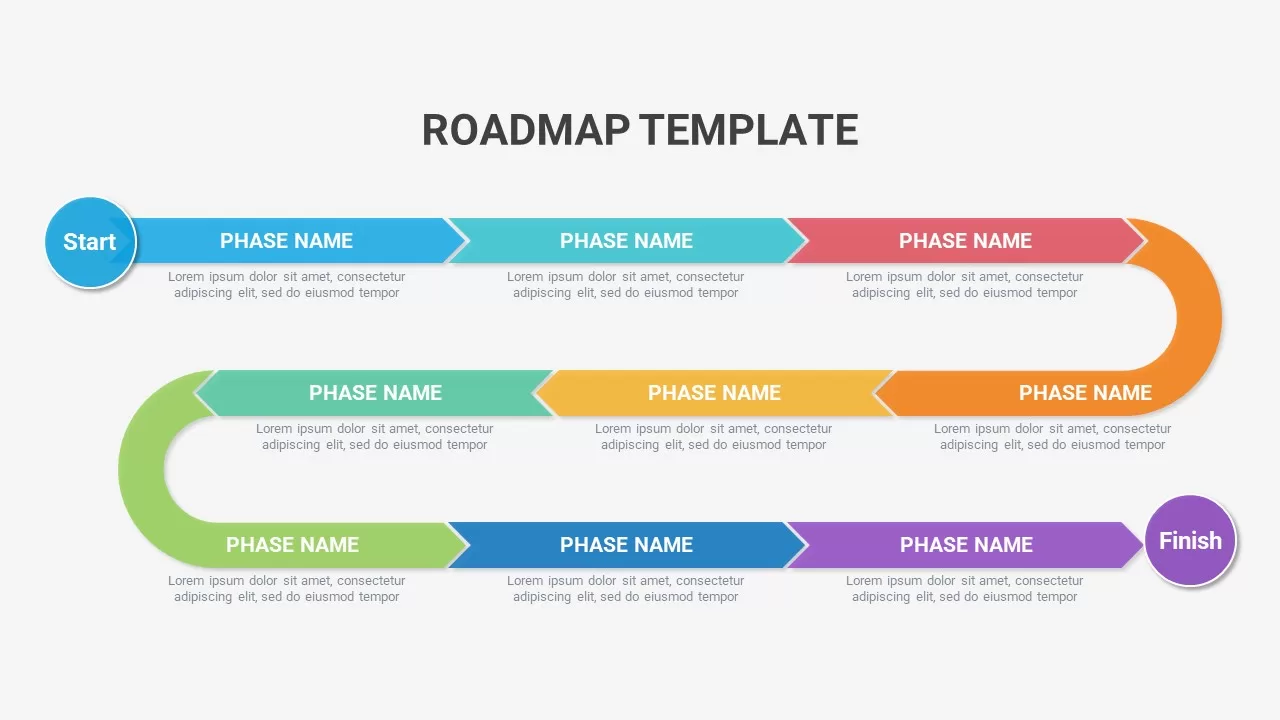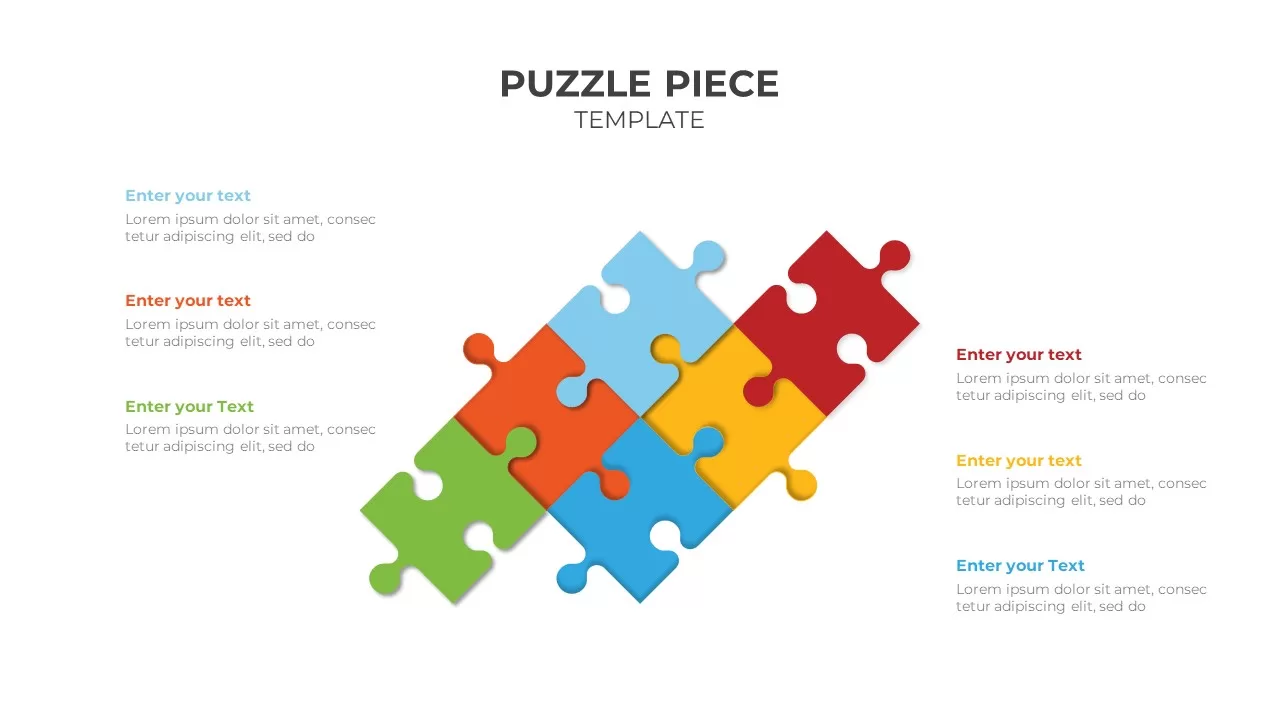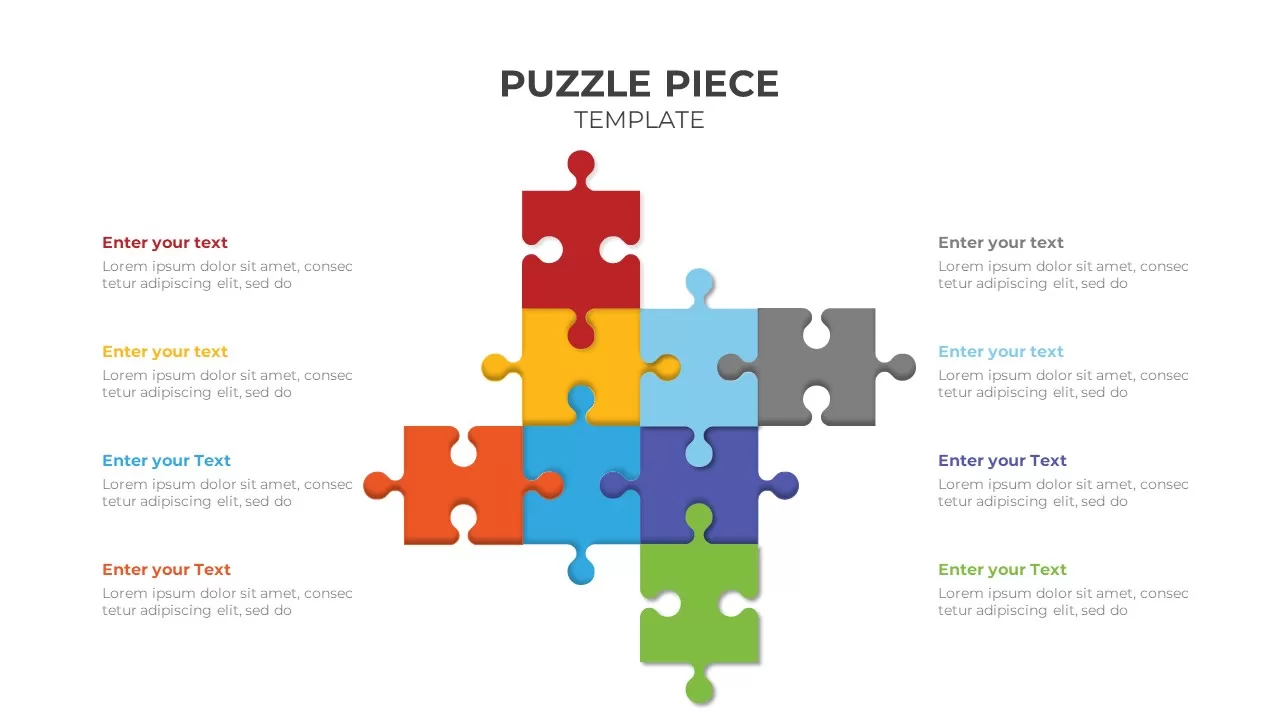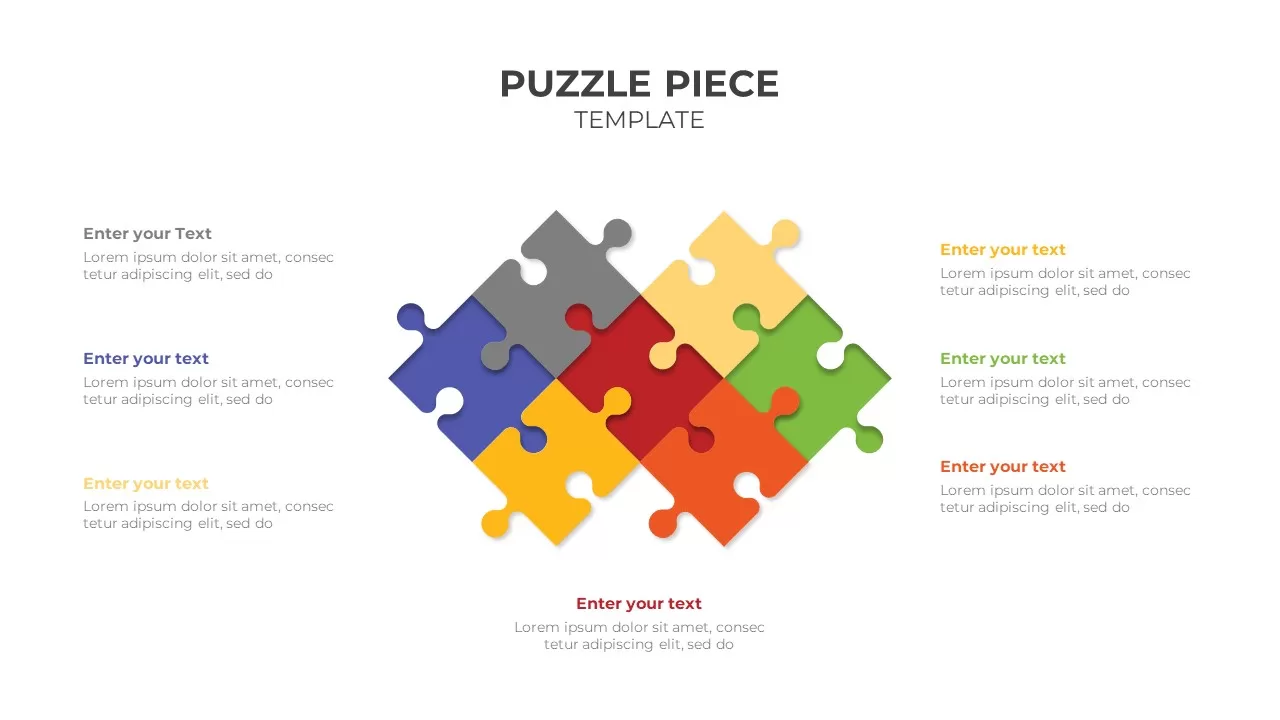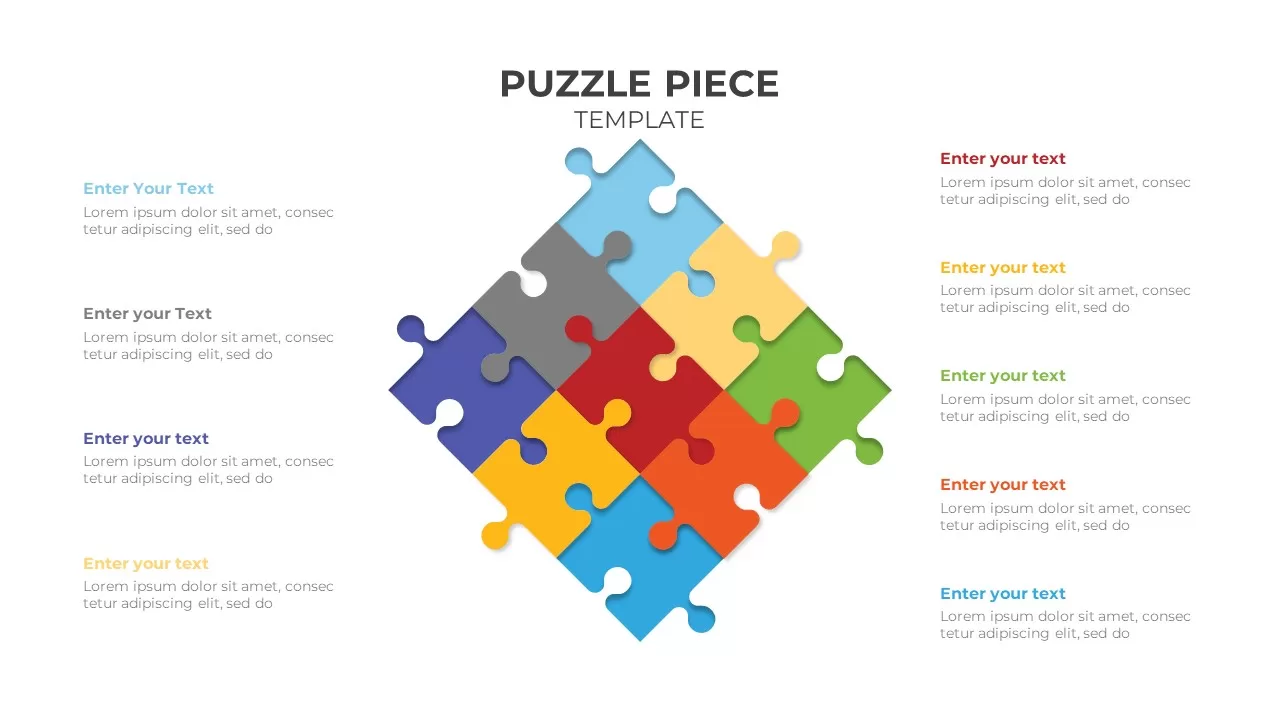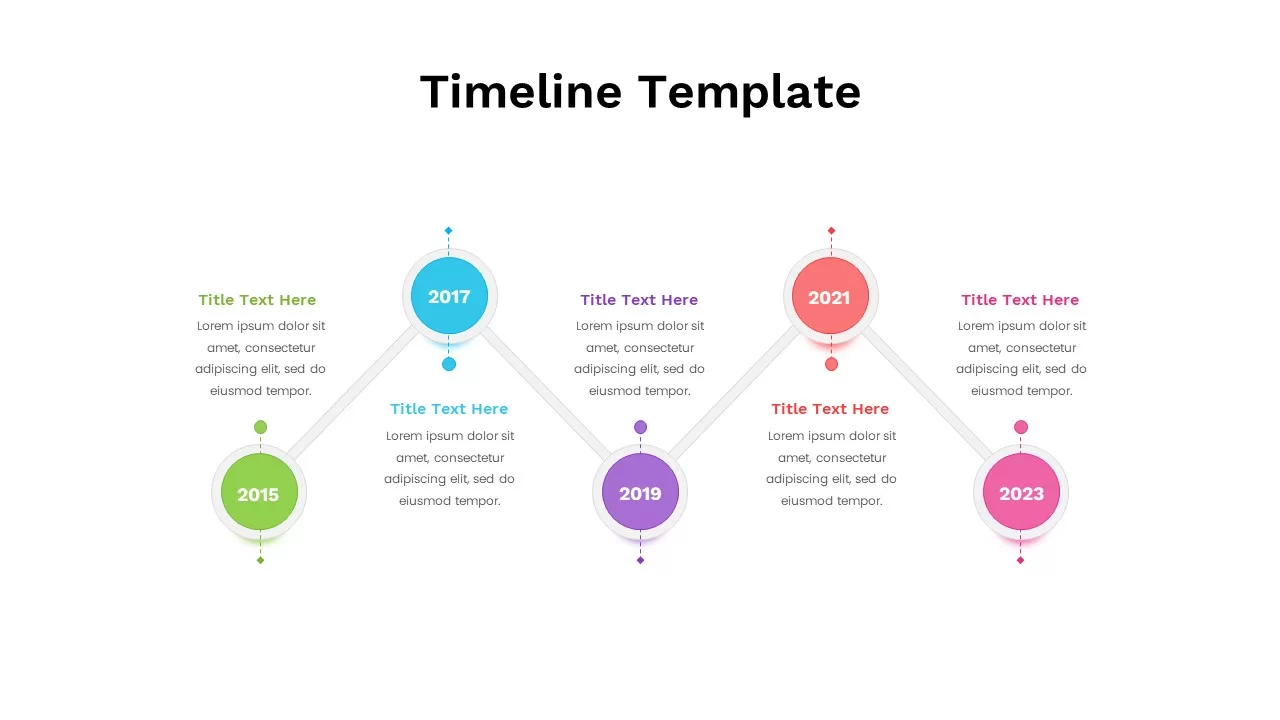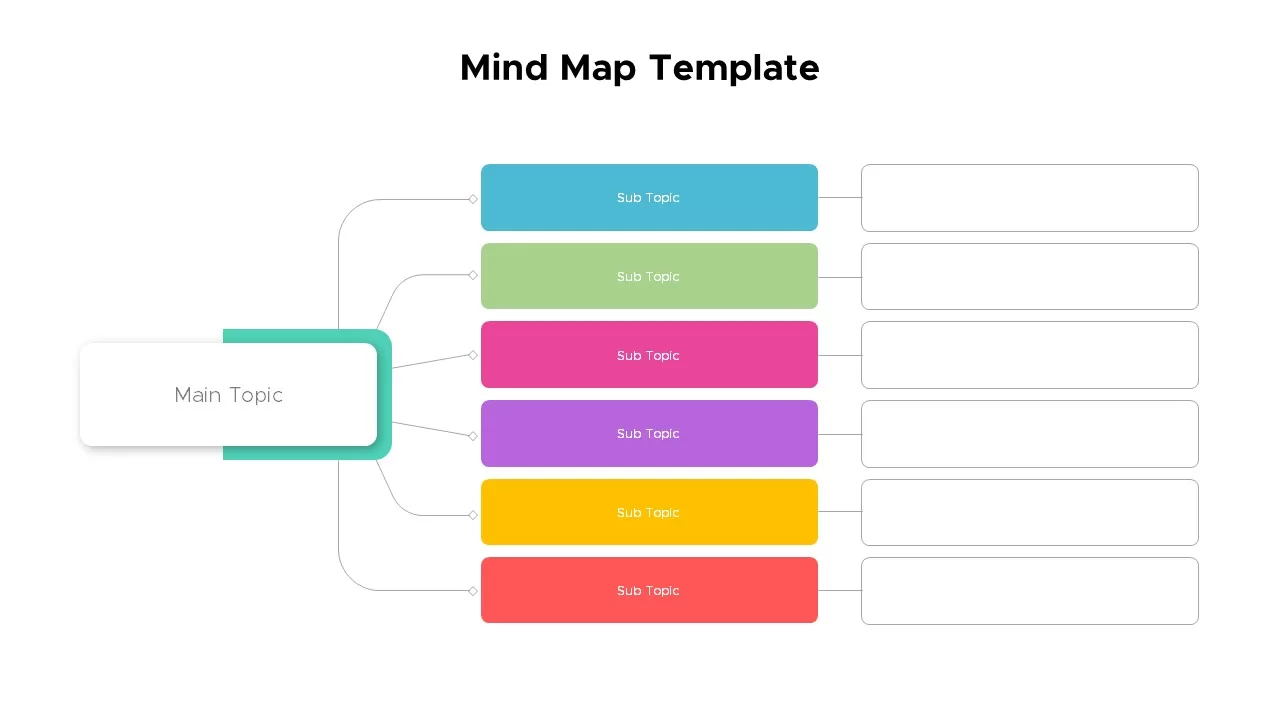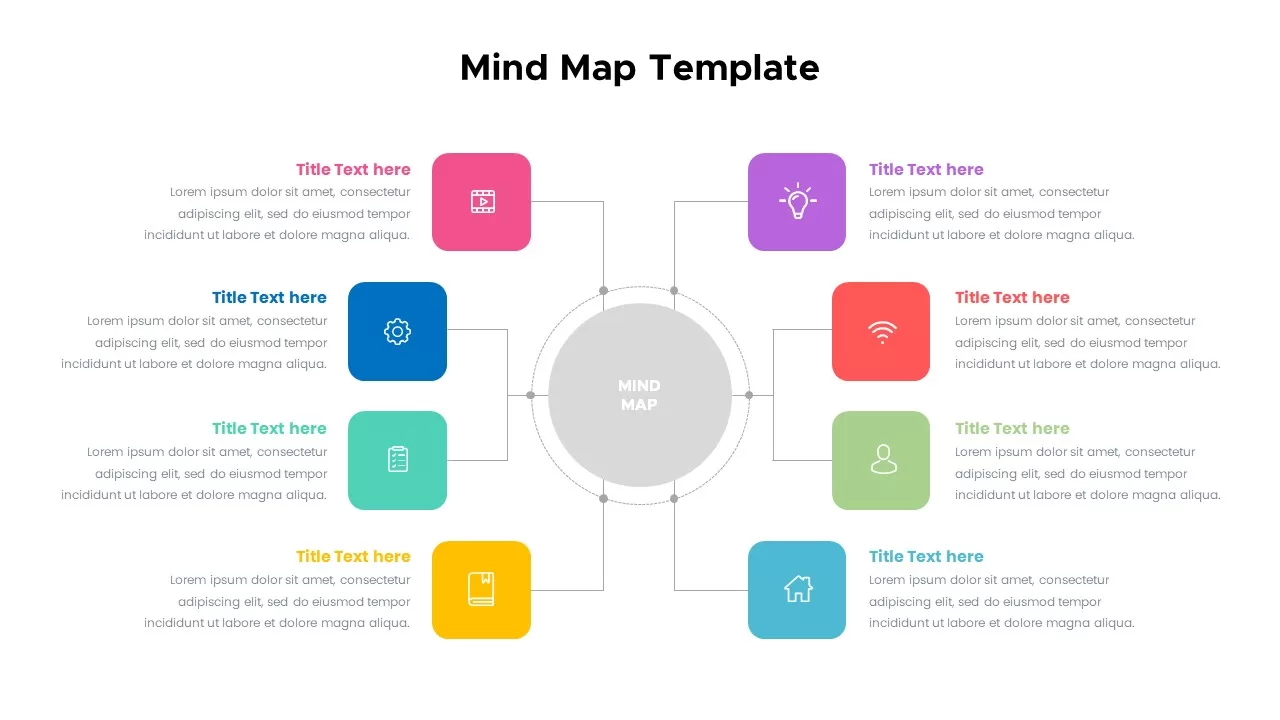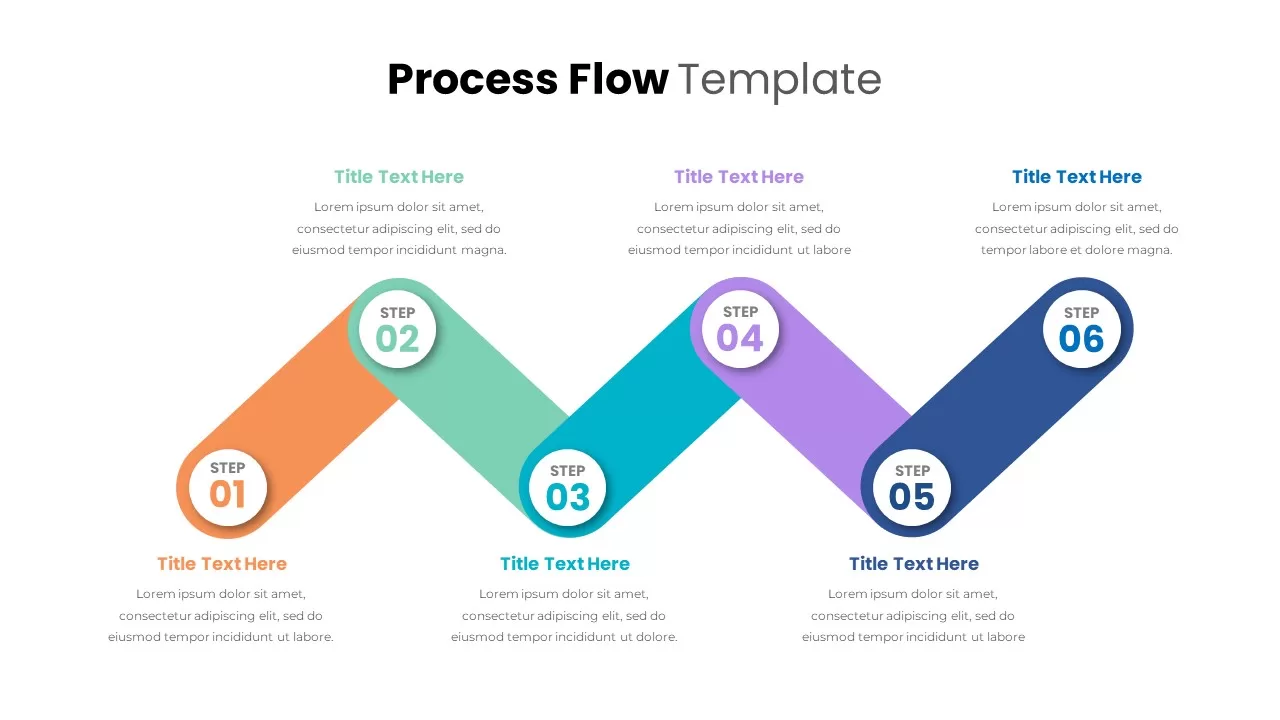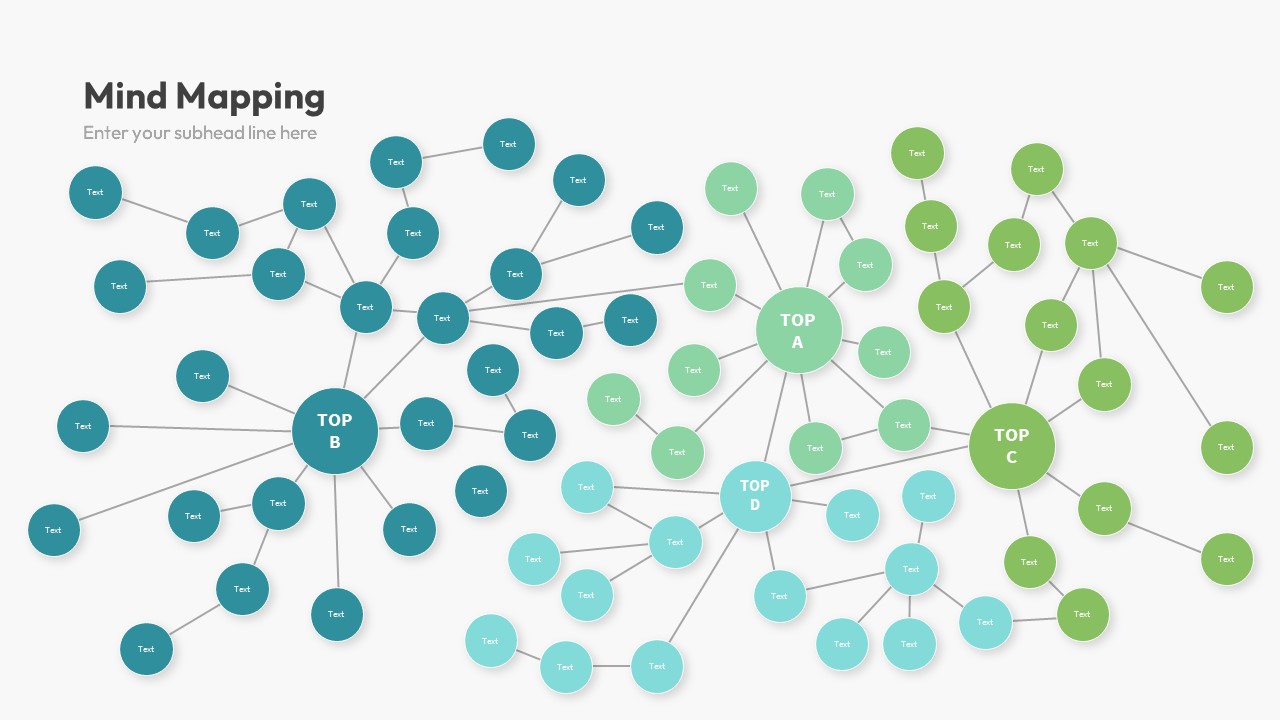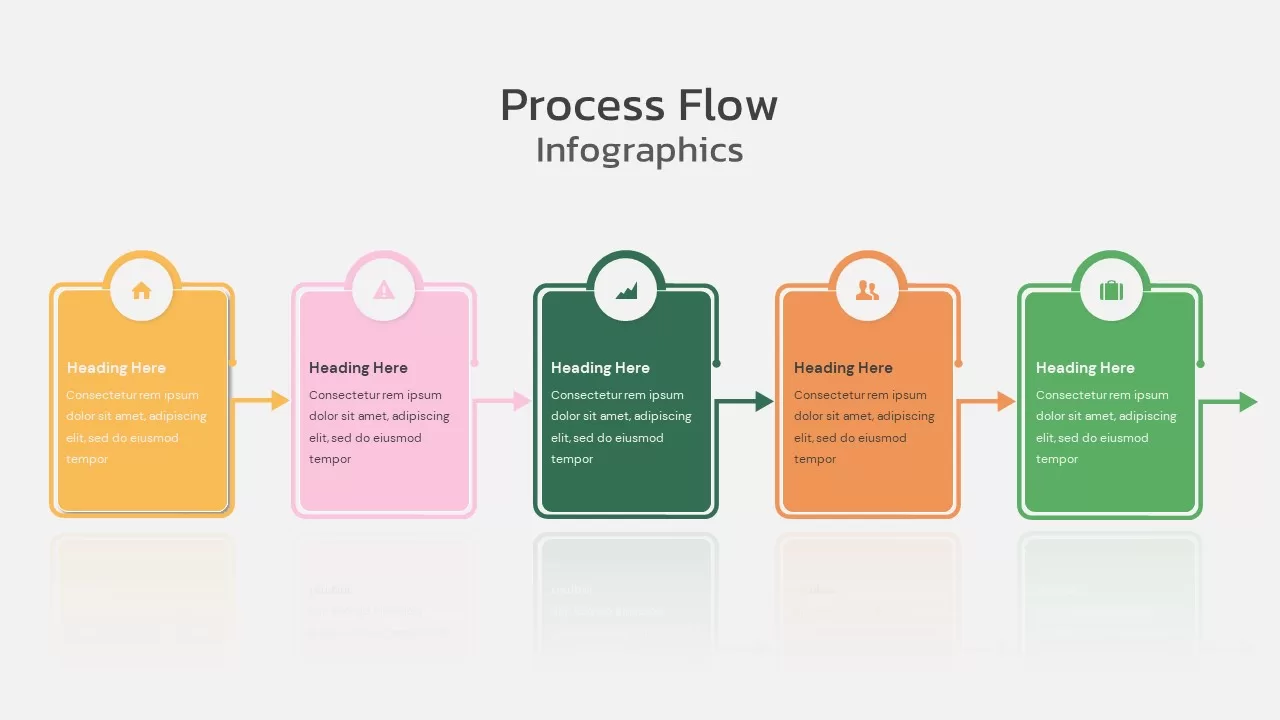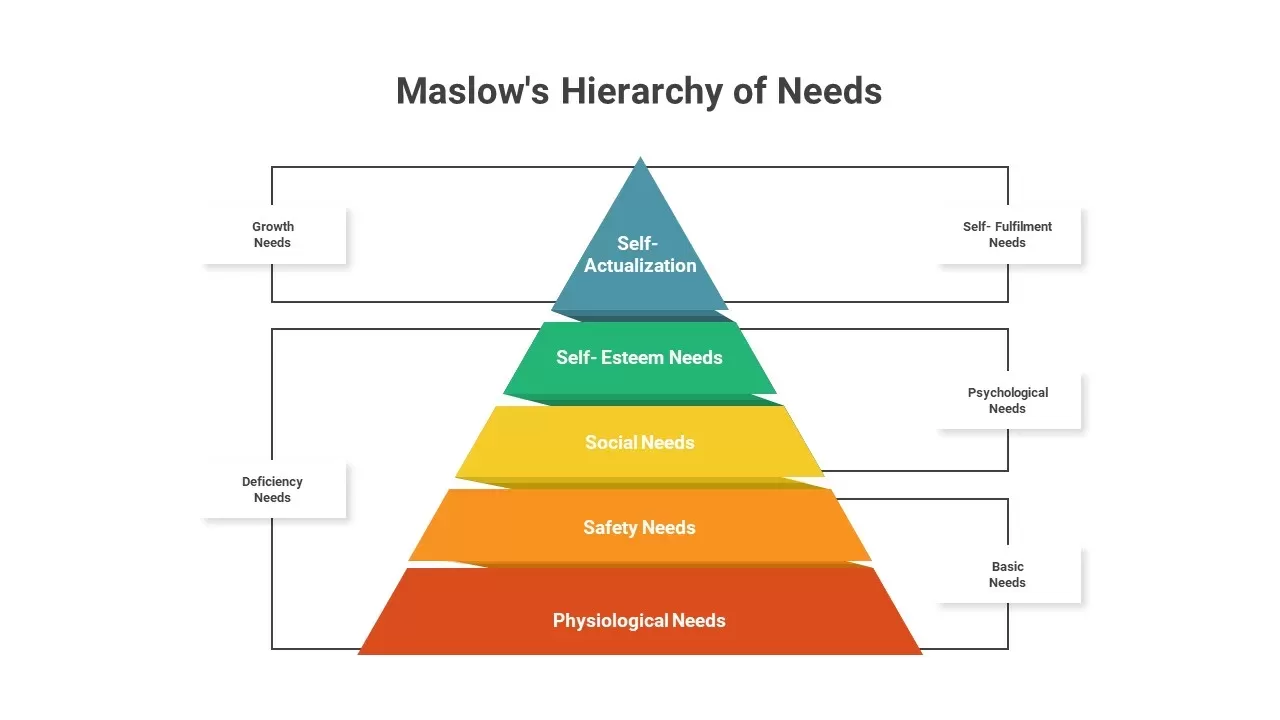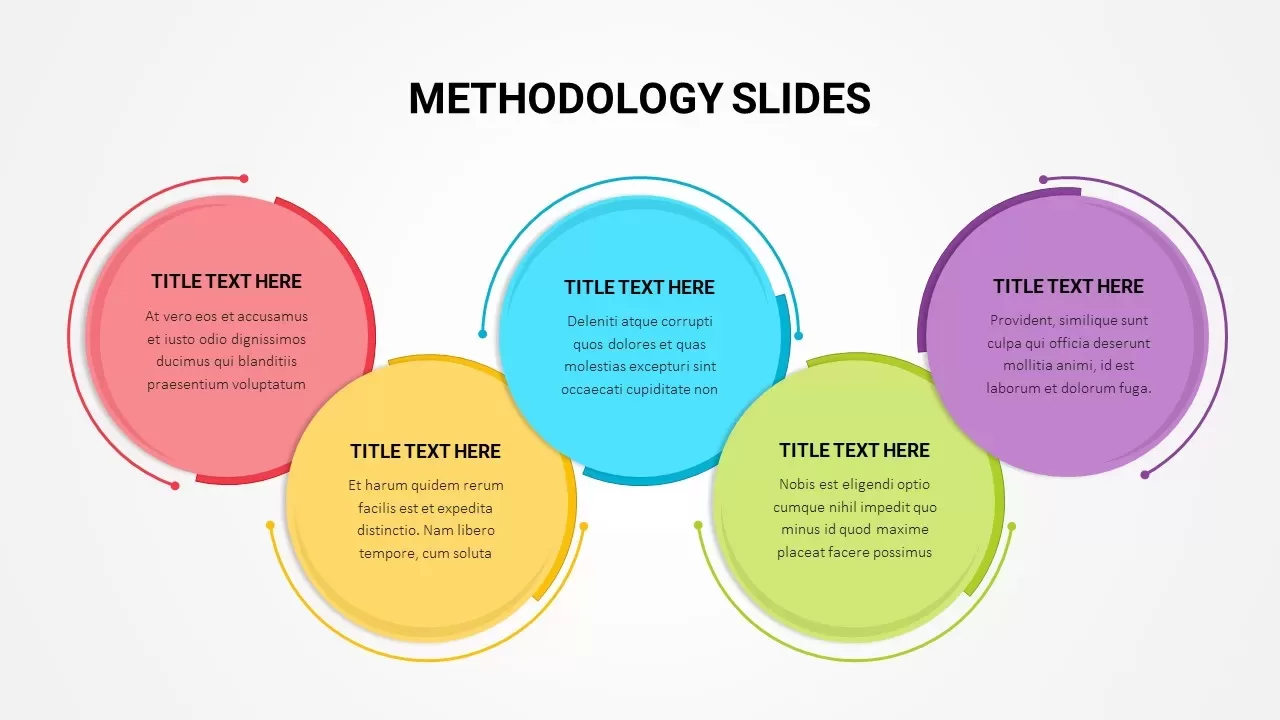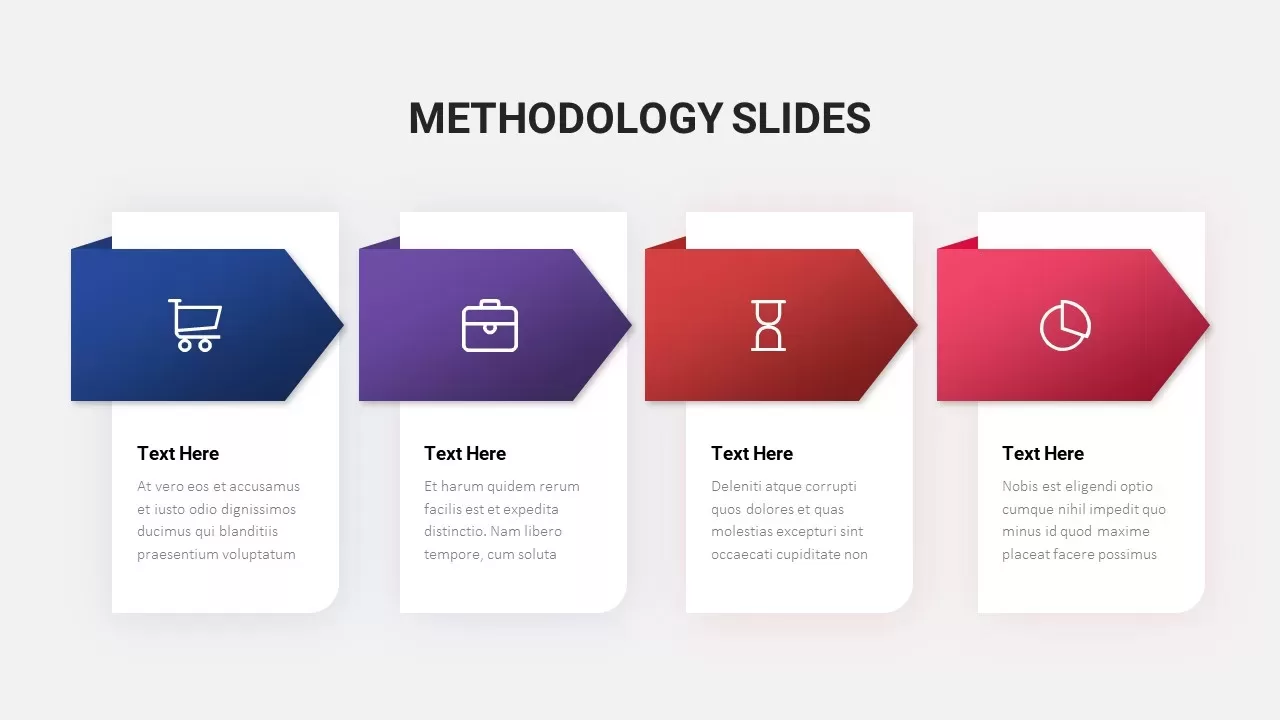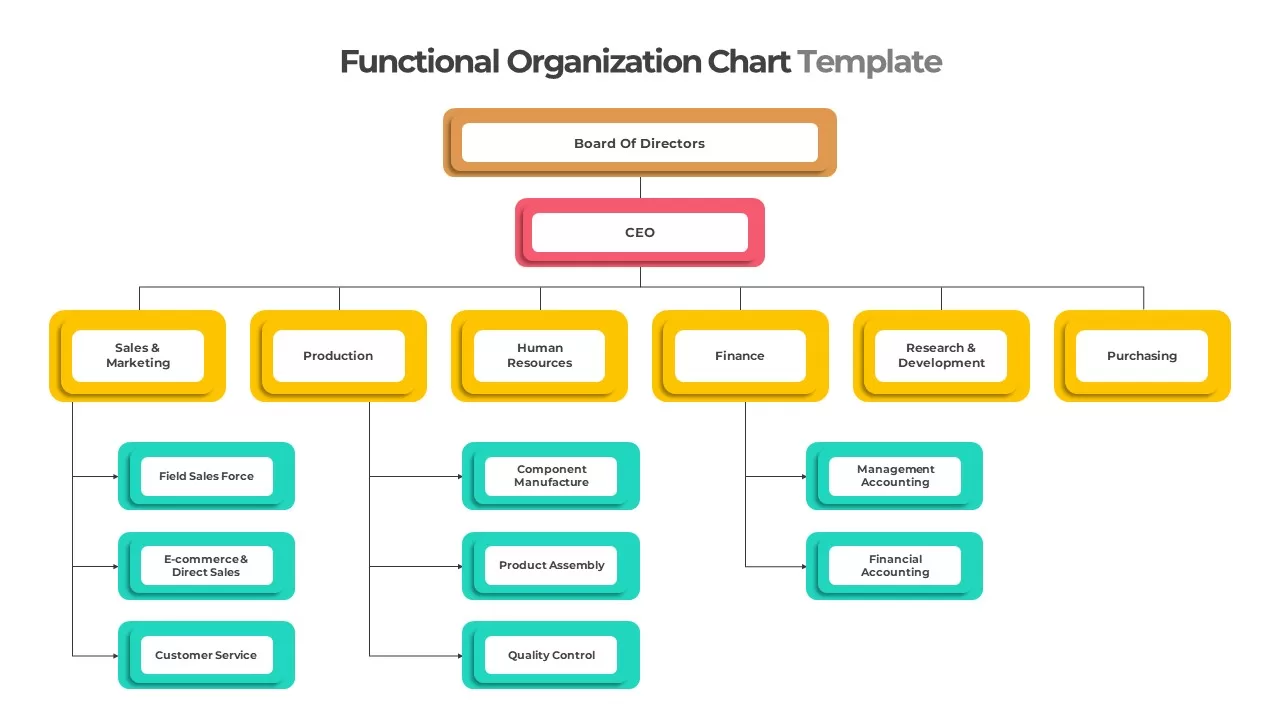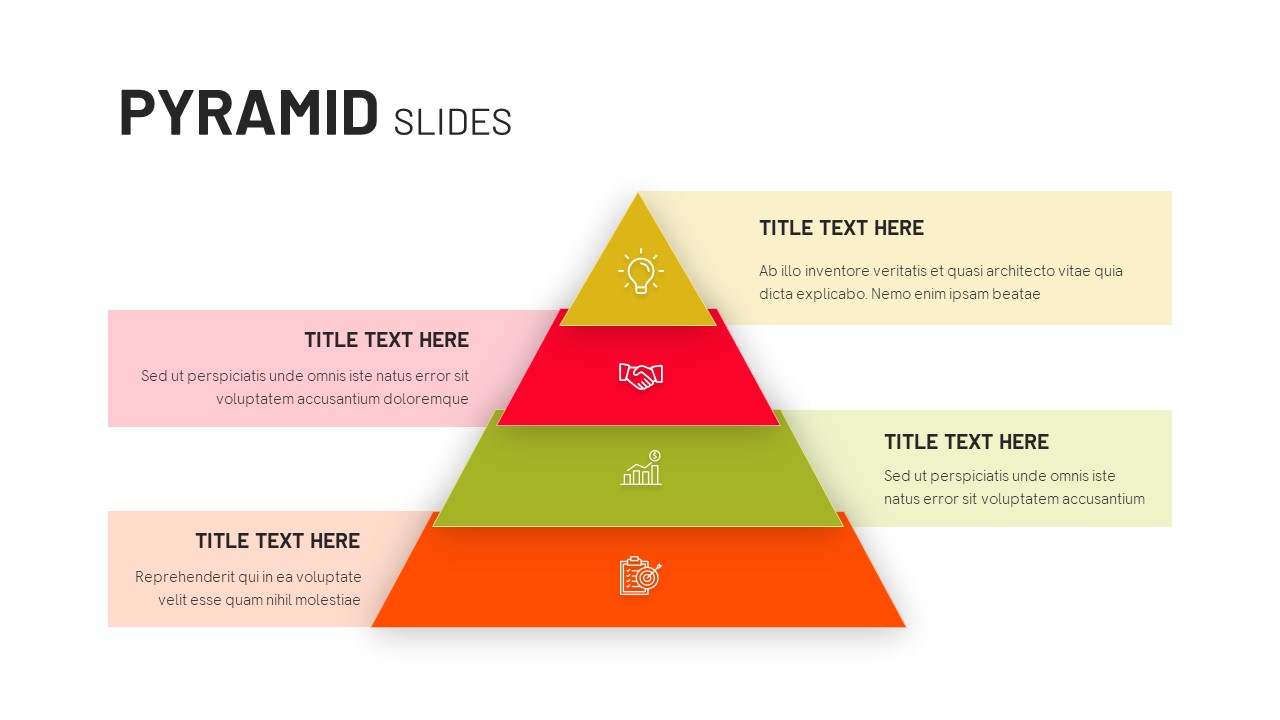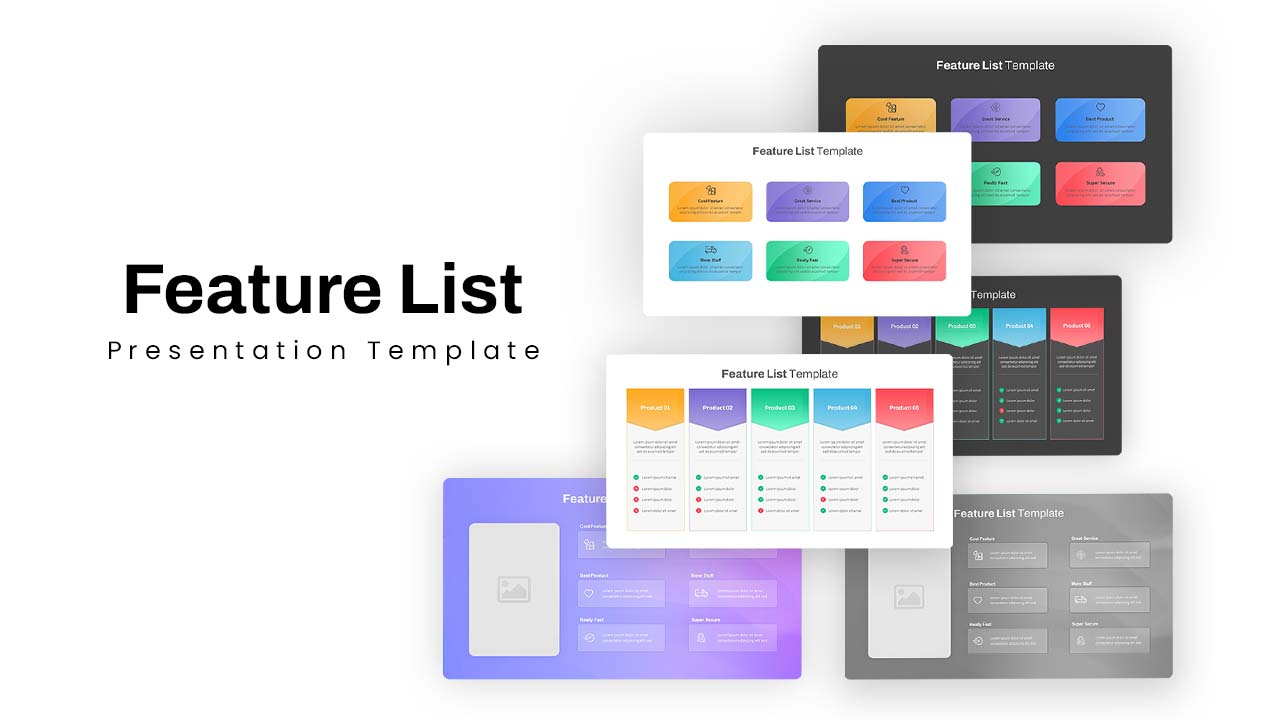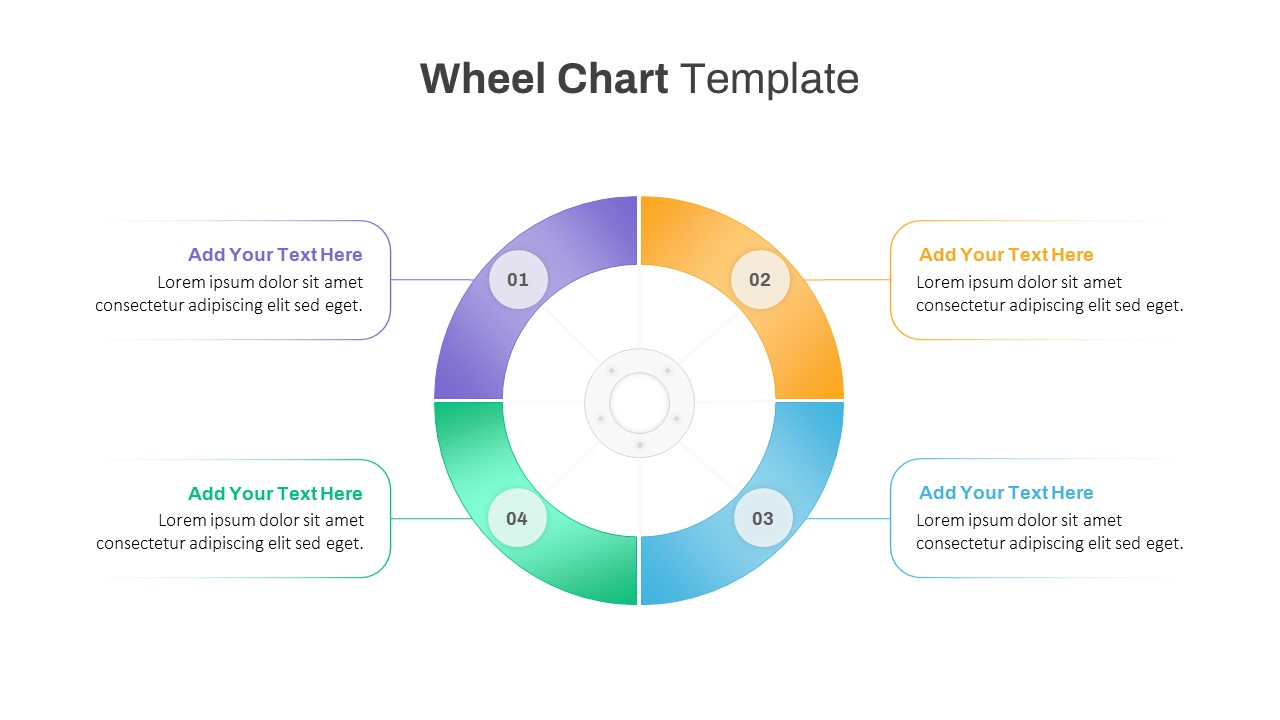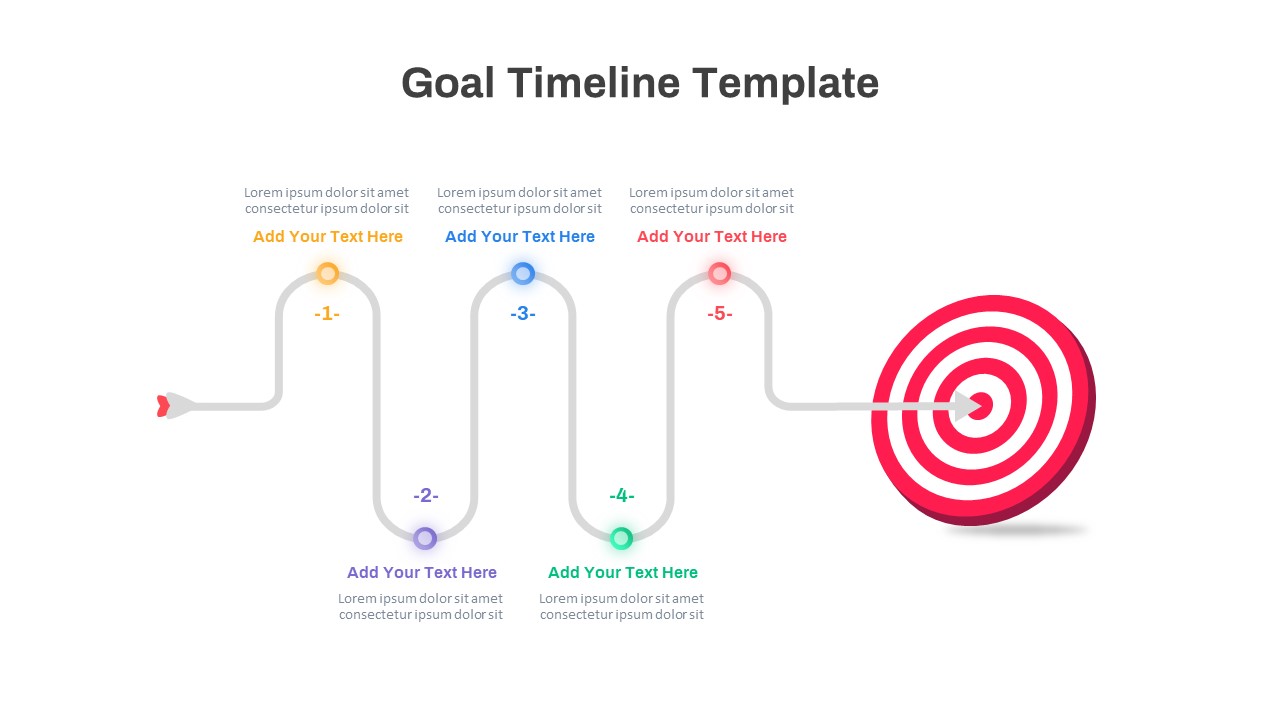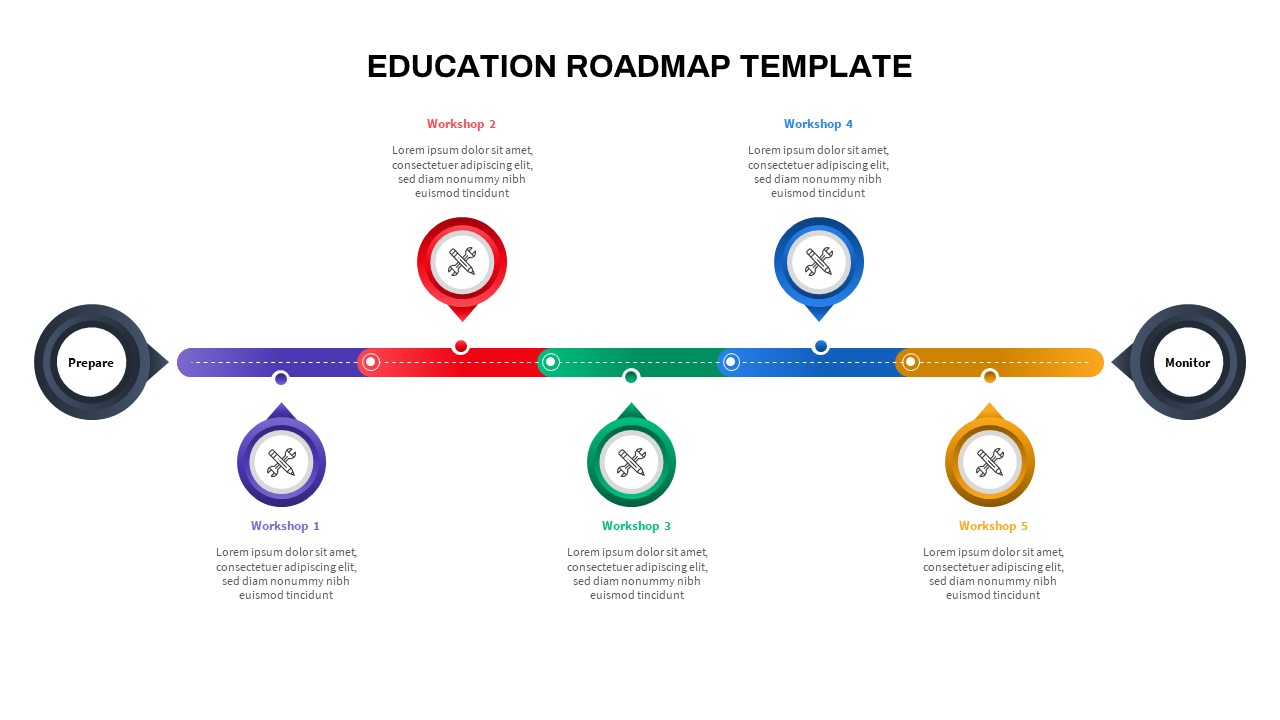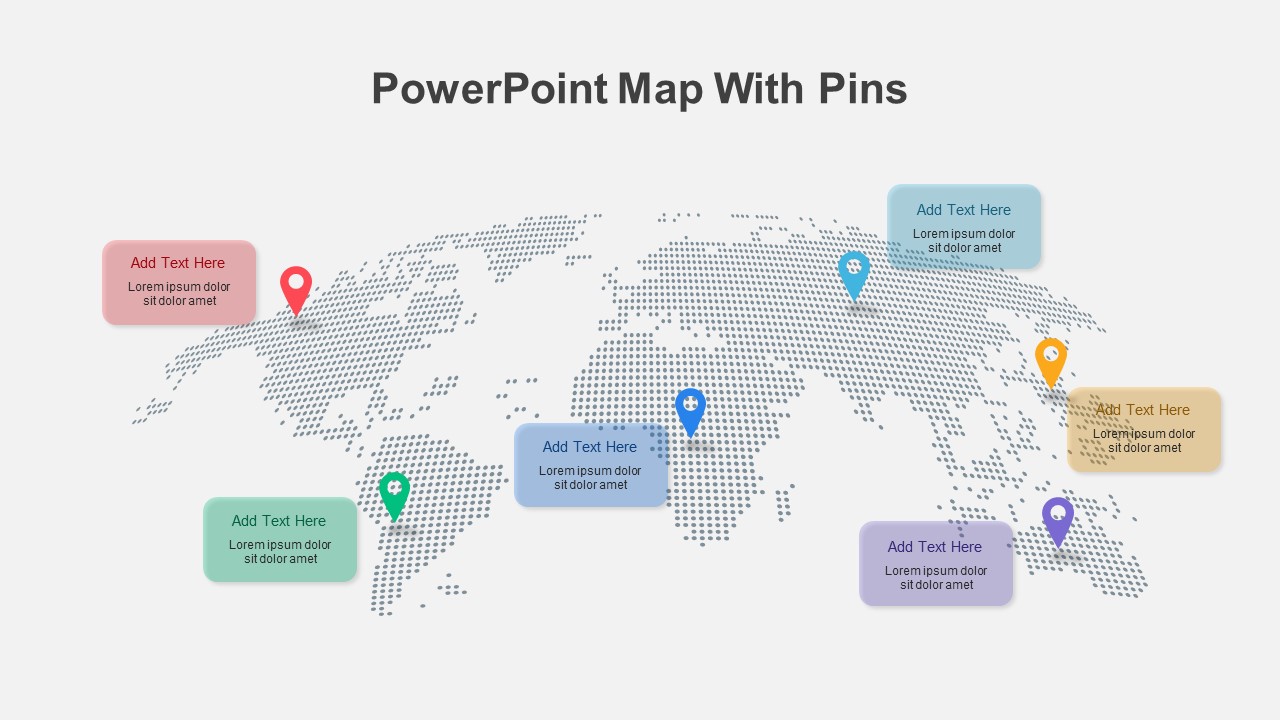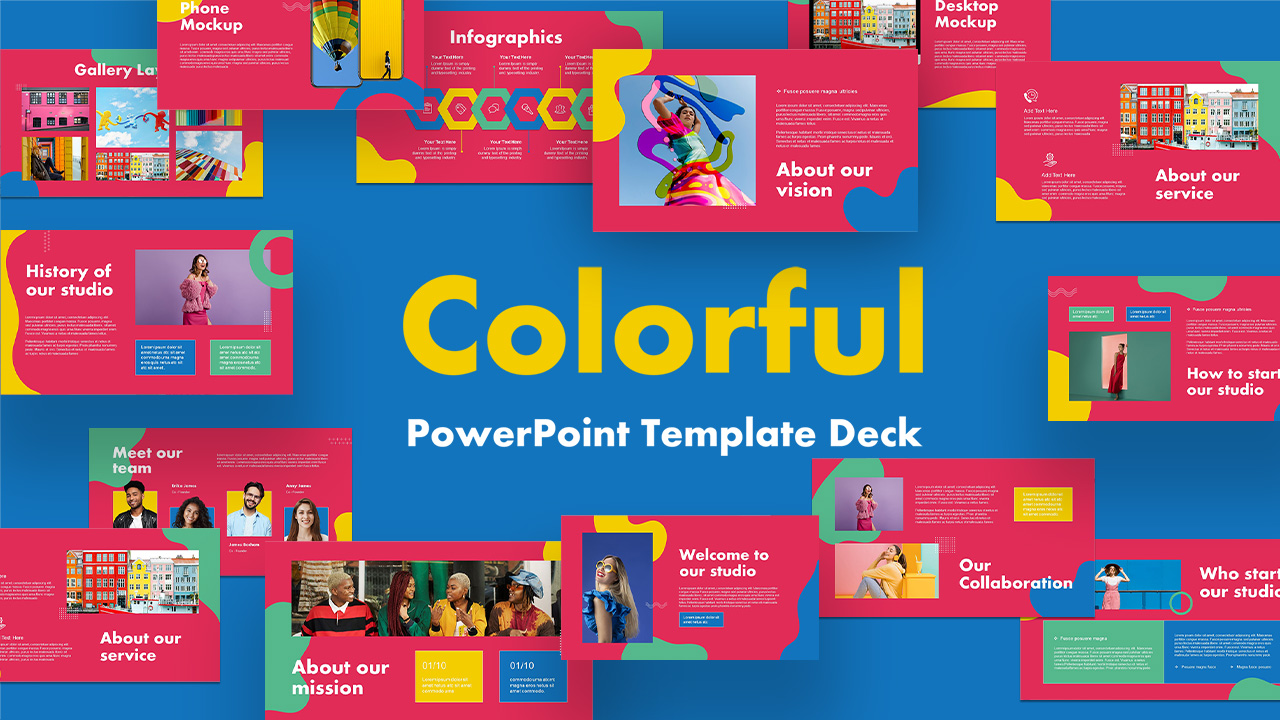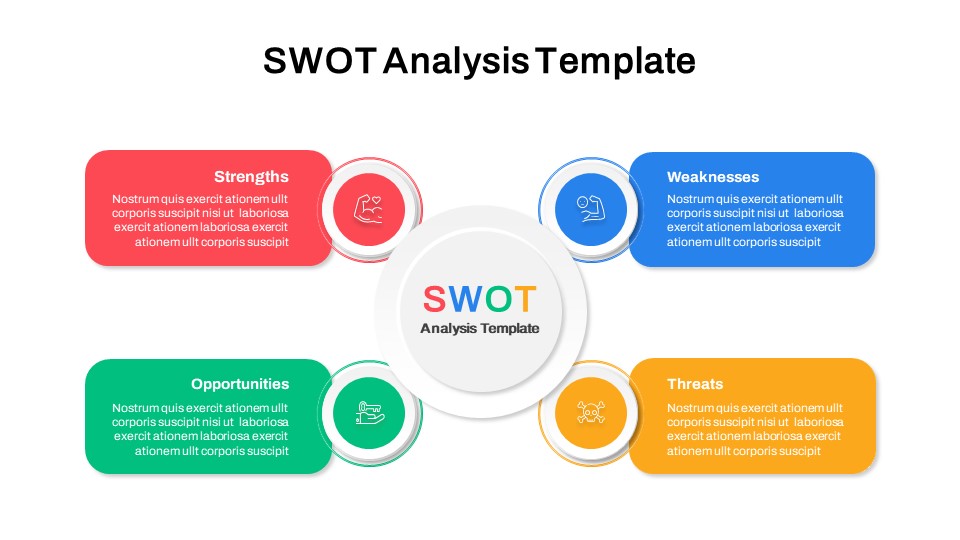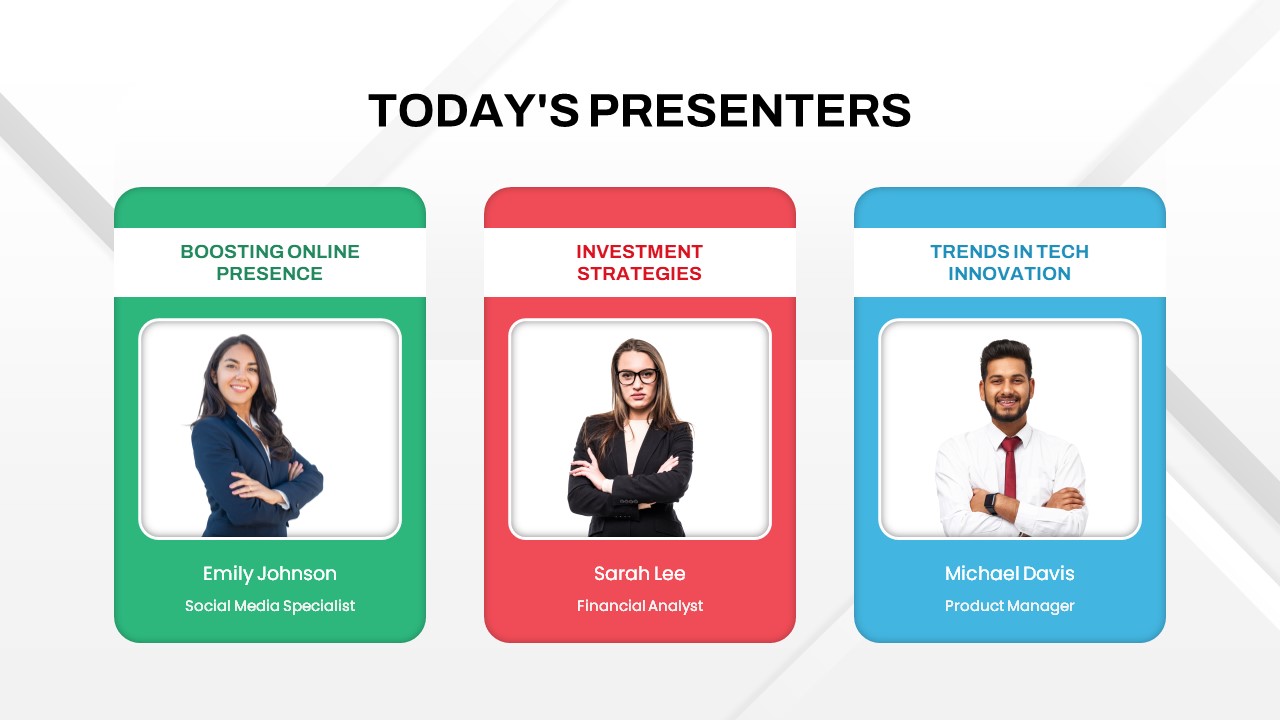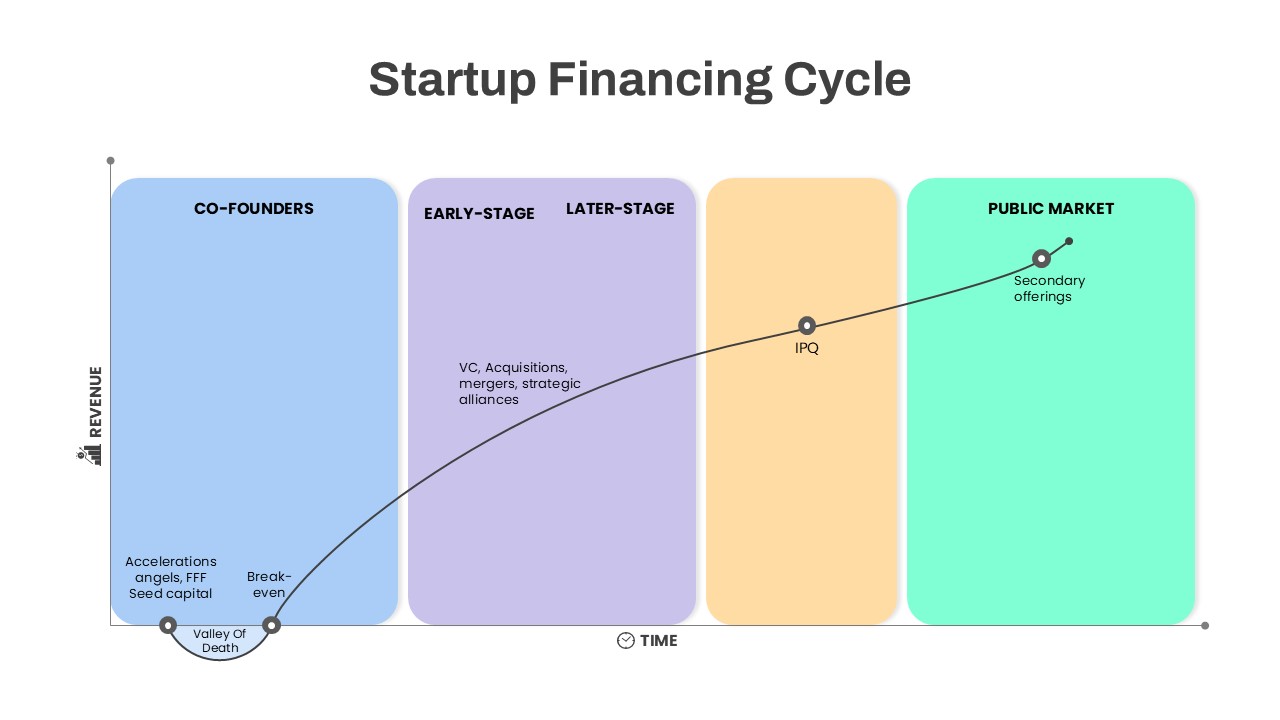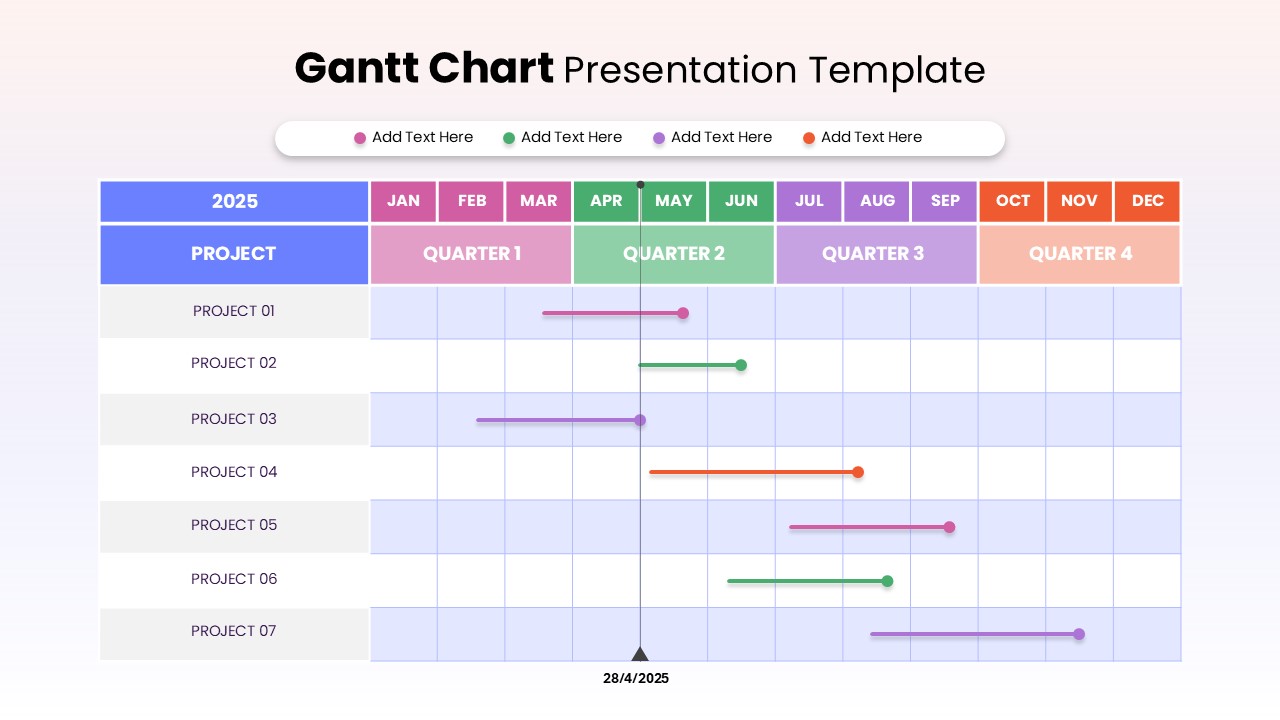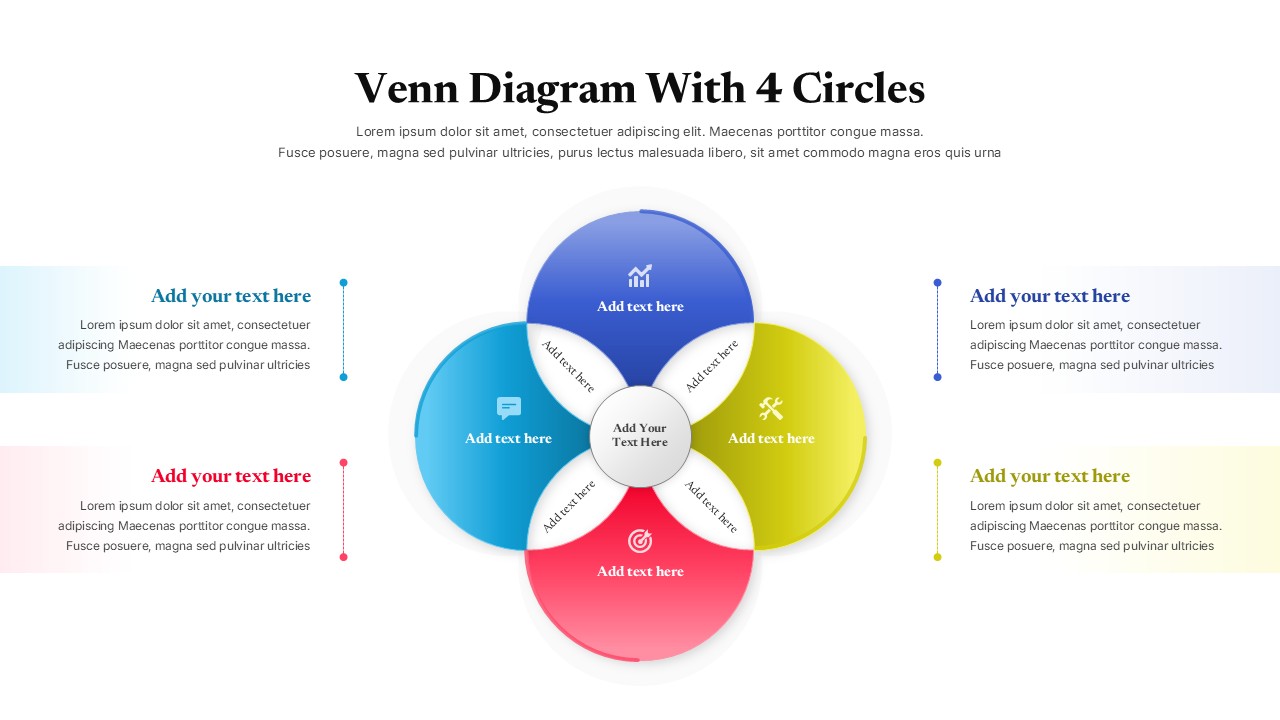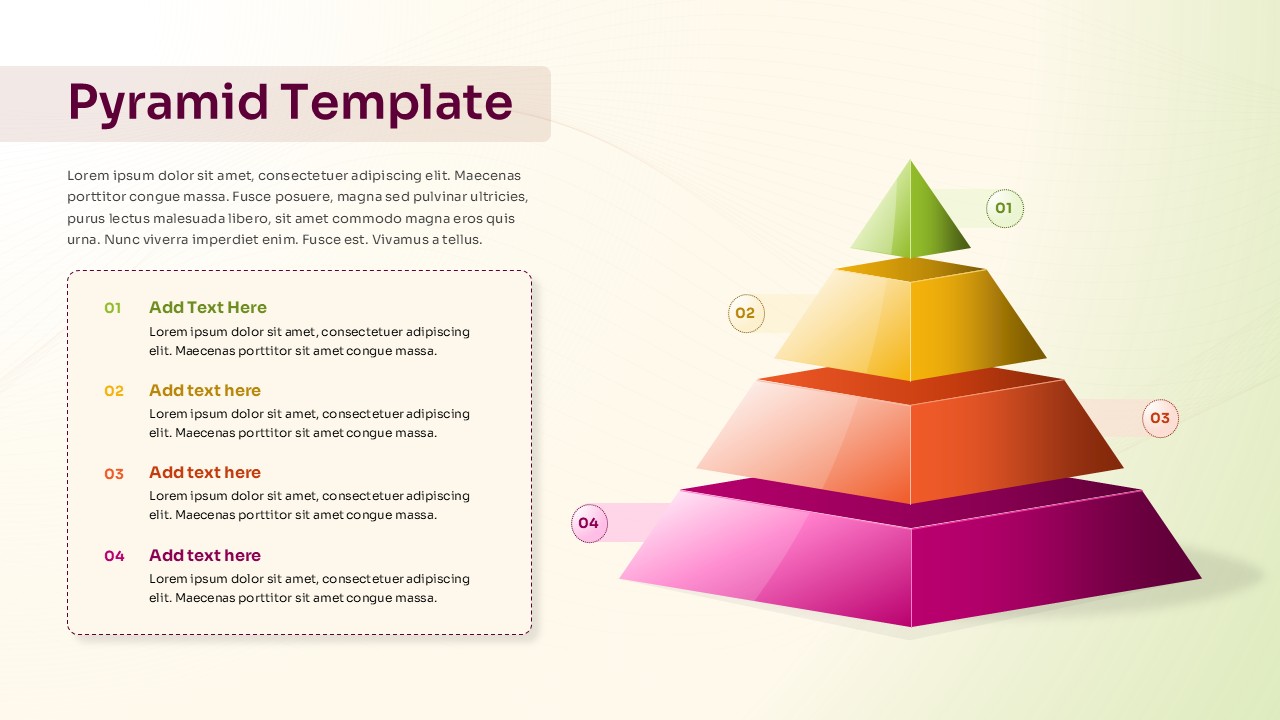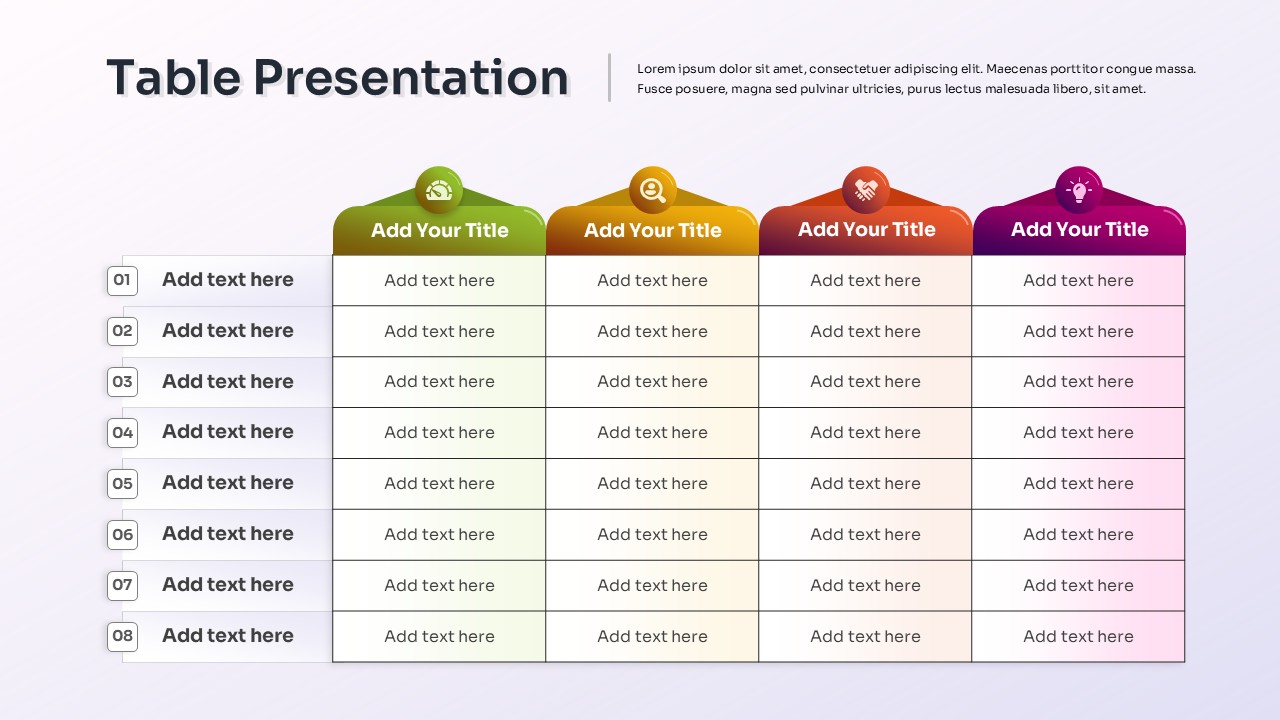Home » Templates » Infographics » Process » Colorful Concentric Circles Infographic Slide for PowerPoint & Google Slides
Colorful Concentric Circles Infographic Slide for PowerPoint & Google Slides
Description
Visualize layered relationships, processes, or core frameworks using this vibrant concentric circles infographic slide. At the center lies a series of four color-coded circular bands, each connected to a numbered segment branching outward in a cross-like structure. Each number corresponds to a surrounding text block, enabling a clear narrative from the core outward or vice versa.
The colors—yellow, pink, cyan, and purple—clearly separate each tier, helping your audience easily interpret progressive or hierarchical information. This format is ideal for illustrating stages of growth, influence zones, centrality in systems, or strategic priorities. The smooth shadows, bold fonts, and geometric alignment give the slide a playful yet structured aesthetic that stands out in any deck.
Fully editable in PowerPoint and Google Slides, the template allows quick customization of colors, icons, numbers, and descriptions. Whether you’re mapping out product features, core competencies, or process flows, this infographic offers clarity through circular structure and symmetry.
Who is it for
Great for educators, business strategists, marketing professionals, and product managers who want to highlight central themes, processes, or layered priorities in a colorful, engaging way.
Other Uses
Also ideal for illustrating customer journey stages, team roles, value models, or circular data flows. Can be adapted for workshop summaries, training visuals, or content marketing frameworks.
Login to download this file
No. of Slides
2Item ID
SB03150Rating
0.0
(0 reviews)
Related Templates

3-Tier Concentric Circles Infographic Template for PowerPoint & Google Slides
Circle

5 Layer Concentric Circles Infographics Template for PowerPoint & Google Slides
Circle

SWOT Template with Colorful Circles for PowerPoint & Google Slides
SWOT

Concentric Marketing Matrix Slide Template for PowerPoint & Google Slides
Circle

Concentric Four-Layer Core Diagram Template for PowerPoint & Google Slides
Circle

Concentric Functional Process Model Template for PowerPoint & Google Slides
Circle

Concentric Circular Arrow Cycle Diagram Template for PowerPoint & Google Slides
Process

Concentric Traction Framework Diagram Template for PowerPoint & Google Slides
Process

Radial Connected Circles Infographic Template for PowerPoint & Google Slides
Circle

Simon Sinek Circles Model Infographic template for PowerPoint & Google Slides
Business Strategy

Linear Process Flow Circles Diagram Template for PowerPoint & Google Slides
Process

Modern Five-Step Circles Process Diagram Template for PowerPoint & Google Slides
Circle

Colorful Block Infographic Metrics Slide Template for PowerPoint & Google Slides
Infographics

Free Colorful Infographic Slide Pack Template for PowerPoint & Google Slides
Roadmap
Free

7-Stage Colorful Timeline Infographic Template for PowerPoint & Google Slides
Timeline

Colorful Photo Capture Infographic Template for PowerPoint & Google Slides
Advertising

Colorful Four-Stage Infographic Process Template for PowerPoint & Google Slides
Process

Colorful Mind Map Infographic Template with Icons for PowerPoint & Google Slides
Mind Maps

Colorful Mind Map Infographic Template for PowerPoint & Google Slides
Mind Maps

Colorful Callout Calendar Infographic Template for PowerPoint & Google Slides
Infographics

Free Colorful Roadmap Timeline Infographic Template for PowerPoint & Google Slides
Roadmap
Free

Colorful Hub-and-Spoke Infographic Template for PowerPoint & Google Slides
Circle

Colorful Hub-and-Spoke Infographic Template for PowerPoint & Google Slides
Circle

Colorful Agenda Timeline Infographic Template for PowerPoint & Google Slides
Agenda

Colorful Agile Timeline Infographic Template for PowerPoint & Google Slides
Timeline
Free

Six Colorful Gear Shapes Infographic Template for PowerPoint & Google Slides
Process
Free

Colorful Five-Option Ribbon Infographic Template for PowerPoint & Google Slides
Process

Colorful Nine-Stage Agenda Slide Template for PowerPoint & Google Slides
Agenda

Colorful Layered Onion Diagram Slide for PowerPoint & Google Slides
Process

Colorful Weekly Schedule Slide Deck Template for PowerPoint & Google Slides
Agenda

Free Colorful Career Timeline Resume Slide Template for PowerPoint & Google Slides
Timeline
Free

Free Colorful Animal 2024 Calendar Slide Pack Template for PowerPoint & Google Slides
Infographics
Free

Colorful Multi-Branch Mind Map Slide Template for PowerPoint & Google Slides
Mind Maps

Colorful Seven-Item Agenda Slide Template for PowerPoint & Google Slides
Agenda

Colorful Birthday Celebration Slides for PowerPoint & Google Slides
Graphics

Colorful Rainbow Slides Template for PowerPoint & Google Slides
Graphics

Editable Colorful Daily Agenda Slides Template for PowerPoint & Google Slides
Agenda

Free Colorful Morning Meeting Agenda Slides Template for PowerPoint & Google Slides
Agenda
Free

Colorful Arrow Process Diagram Template for PowerPoint & Google Slides
Arrow

Colorful Decision Tree Diagram template for PowerPoint & Google Slides
Decision Tree

Colorful Five-Stage Relationship Diagram Template for PowerPoint & Google Slides
Process

Colorful Radial Bar Chart Template for PowerPoint & Google Slides
Bar/Column

Colorful Modern CRM Gear Diagram Template for PowerPoint & Google Slides
Customer Experience

Six-Stage Colorful Spiral Timeline Template for PowerPoint & Google Slides
Timeline

Colorful LEGO Block Stage Diagram Template for PowerPoint & Google Slides
Process

Colorful Content Marketing Matrix Template for PowerPoint & Google Slides
Comparison

Colorful Venn Diagram Infographics Template for PowerPoint & Google Slides
Circle

Colorful Circular Puzzle Diagram Template for PowerPoint & Google Slides
Circle

Colorful 8-Stage Droplet Process Flow Diagram Template for PowerPoint & Google Slides
Process

Colorful 5-Step Circular Process Template for PowerPoint & Google Slides
Process

Colorful Curved Roadmap Phases Template for PowerPoint & Google Slides
Roadmap

Colorful Six-Piece Puzzle Diagram Template for PowerPoint & Google Slides
Infographics

Colorful Eight-Piece Puzzle Diagram Template for PowerPoint & Google Slides
Process

Modern Colorful SWOT Quadrant Analysis Template for PowerPoint & Google Slides
SWOT

Colorful Five-Step Roadmap Diagram Template for PowerPoint & Google Slides
Roadmap

Colorful Seven-Piece Puzzle Diagram Template for PowerPoint & Google Slides
Process

Colorful Nine-Piece Puzzle Diagram Template for PowerPoint & Google Slides
Process

Colorful SWOT Analysis Quadrant Template for PowerPoint & Google Slides
SWOT

Colorful Vertical SWOT Analysis Layout Template for PowerPoint & Google Slides
SWOT

Colorful Five-Year Timeline Layout Template for PowerPoint & Google Slides
Timeline

Free Colorful Process Flow Infographics Template for PowerPoint & Google Slides
Process
Free

Colorful Mind Map Template for PowerPoint & Google Slides
Mind Maps

Colorful Mind Map with Icons Template for PowerPoint & Google Slides
Mind Maps

Colorful Process Flow Template for PowerPoint & Google Slides
Process

Colorful Mind Map Template for PowerPoint & Google Slides
Mind Maps

Colorful Process Flow Infographics Template for PowerPoint & Google Slides
Process

Eight-Step Colorful Table of Contents Template for PowerPoint & Google Slides
Infographics

Colorful Nursing Presentation Deck Template for PowerPoint & Google Slides
Nursing

10-Step Colorful Circular Diagram Template for PowerPoint & Google Slides
Circle

Colorful Project Status Dashboard Template for PowerPoint & Google Slides
Project Status

Maslow’s Colorful Pyramid of Needs Template for PowerPoint & Google Slides
Pyramid

Colorful Five-Stage Methodology Diagram Template for PowerPoint & Google Slides
Process

4 Step Vibrant Colorful Methodology Template for PowerPoint & Google Slides
Process

Colorful Arrow Methodology Steps Template for PowerPoint & Google Slides
Process

Colorful Functional Organization Chart Template for PowerPoint & Google Slides
Org Chart

Six-Step Colorful Flywheel Diagram Template for PowerPoint & Google Slides
Circle

Four-Level Colorful Pyramid Diagram Template for PowerPoint & Google Slides
Pyramid

Colorful Feature List Presentation Template for PowerPoint & Google Slides
Decks

Colorful Snake Process Diagram Template for PowerPoint & Google Slides
Process

Colorful Four-Segment Wheel Chart Template for PowerPoint & Google Slides
Circle

Colorful Five-Step Goal Timeline Template for PowerPoint & Google Slides
Timeline

Colorful Five-Stage Education Timeline Template for PowerPoint & Google Slides
Timeline

Colorful Multistage Workflow Chart Template for PowerPoint & Google Slides
Flow Charts

Groovy Retro Colorful Presentation Template for PowerPoint & Google Slides
Company Profile

Free Graffiti Style Colorful Presentation Template for PowerPoint & Google Slides
Pitch Deck
Free

Colorful Education Roadmap Workshop Timeline Template for PowerPoint & Google Slides
Roadmap

Free Modern Colorful Business Plan Deck Template for PowerPoint & Google Slides
Business Plan
Free

Colorful World Map with Location Pins Template for PowerPoint & Google Slides
World Maps

Colorful Creative Presentation Deck Template for PowerPoint & Google Slides
Company Profile

Colorful SWOT Analysis Diagram Template for PowerPoint & Google Slides
SWOT

Colorful Three-Presenter Profile Cards Template for PowerPoint & Google Slides
Our Team

Colorful Conflict Handling Matrix Template for PowerPoint & Google Slides
Comparison

Colorful Startup Financing Cycle Diagram Template for PowerPoint & Google Slides
Finance

Colorful SWOT Analysis Quadrant Template for PowerPoint & Google Slides
SWOT

Colorful Four-Column Table Layout Template for PowerPoint & Google Slides
Table

Colorful Annual Gantt Chart Project Planner Template for PowerPoint & Google Slides
Gantt Chart

Colorful Business Data Comparison Table Template for PowerPoint & Google Slides
Table

Colorful Venn Diagram with 4 Circle for PowerPoint & Google Slides
Circle

Four-Level Colorful Pyramid Diagram Template for PowerPoint & Google Slides
Pyramid

Colorful Table Presentation Template for PowerPoint & Google Slides
Table