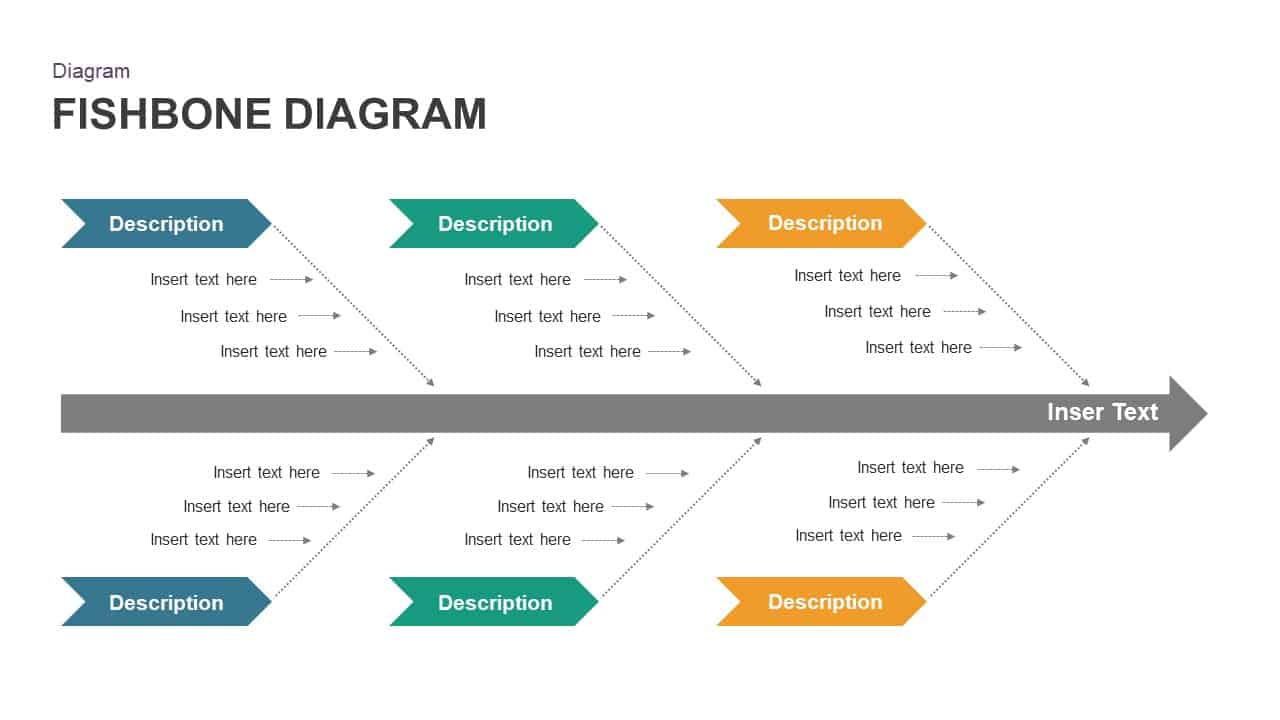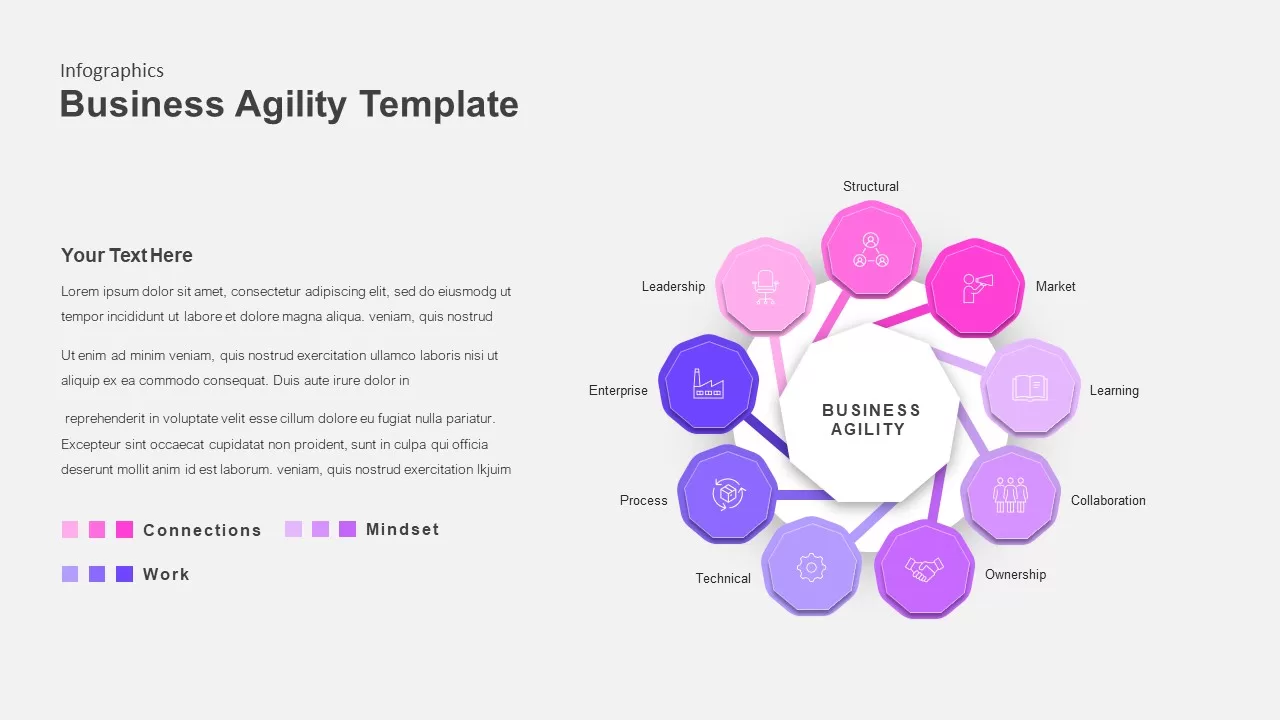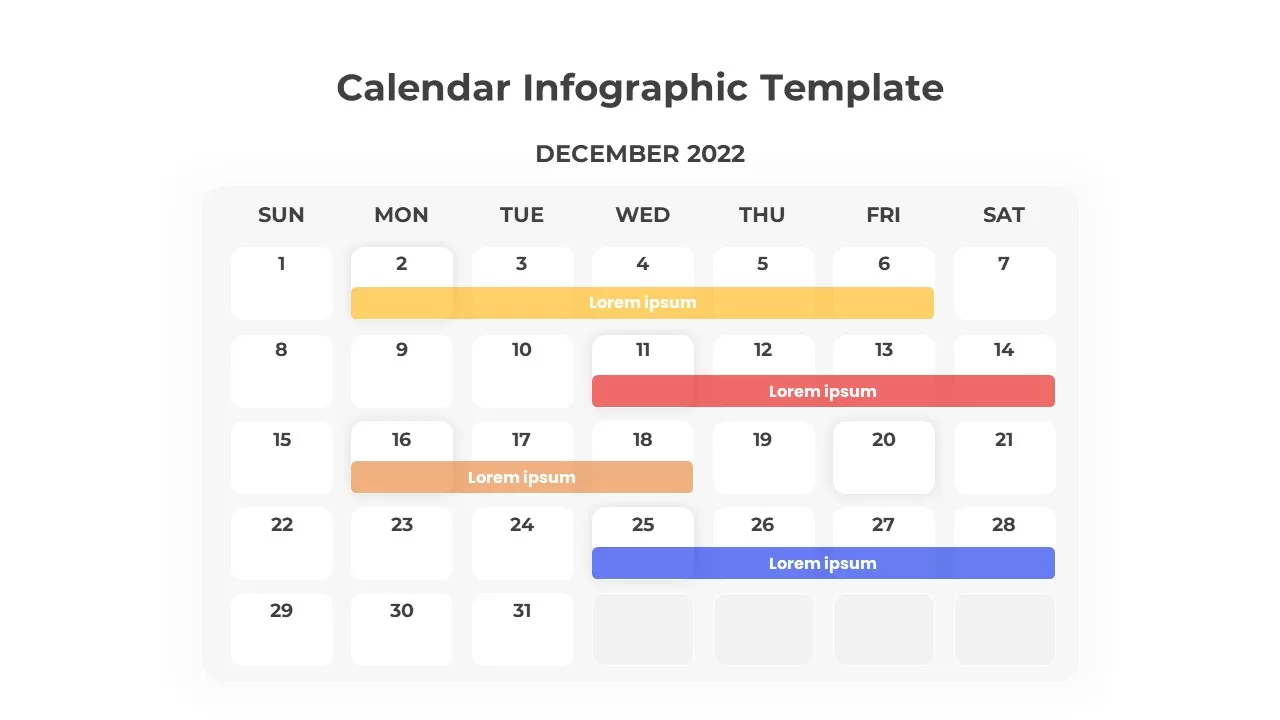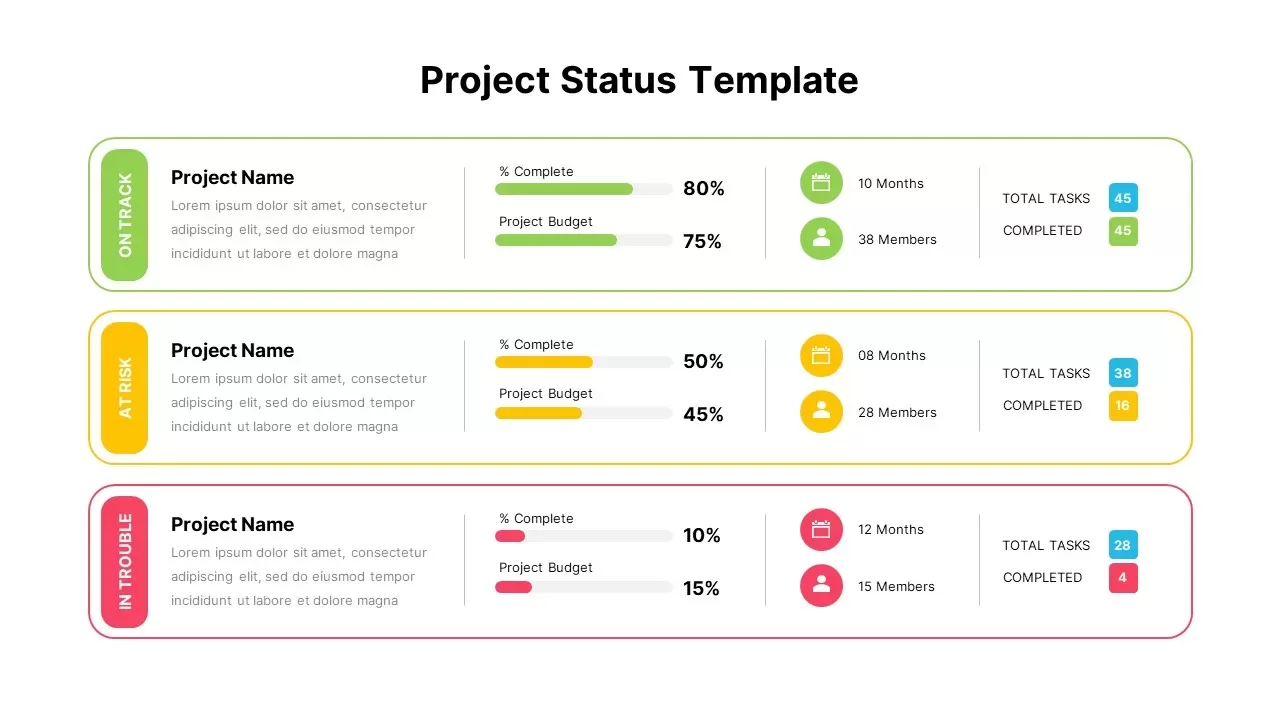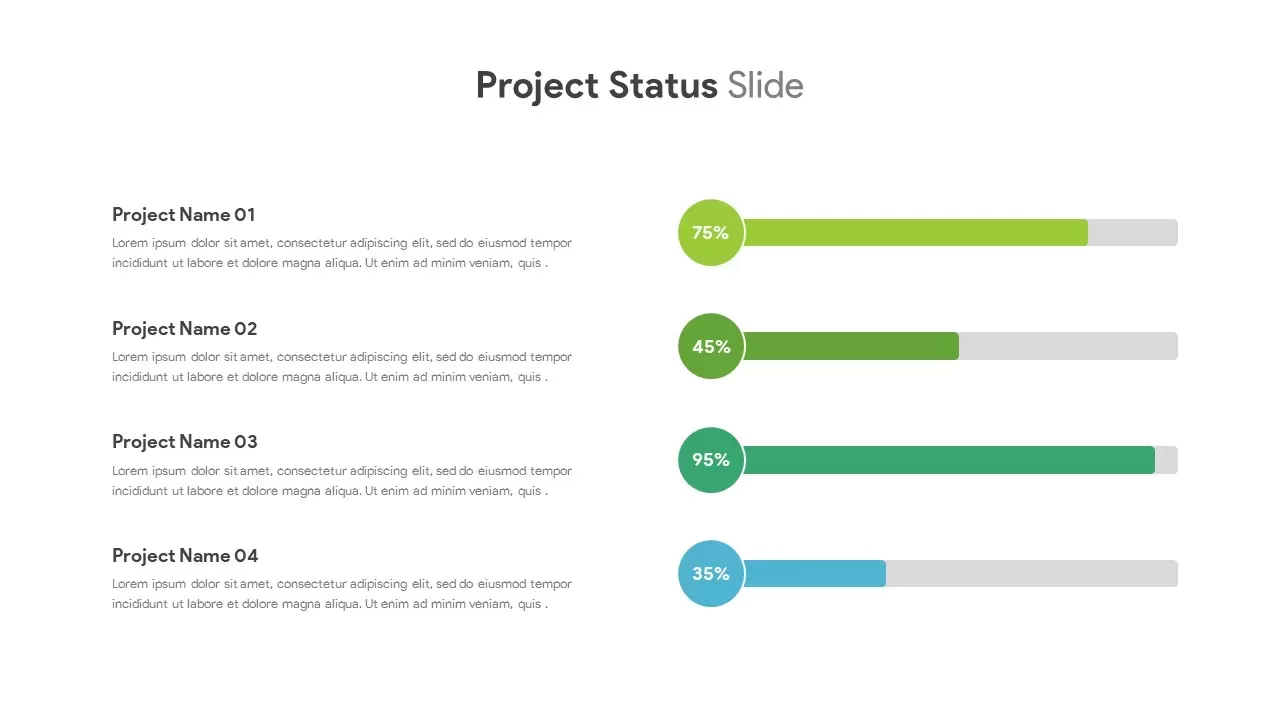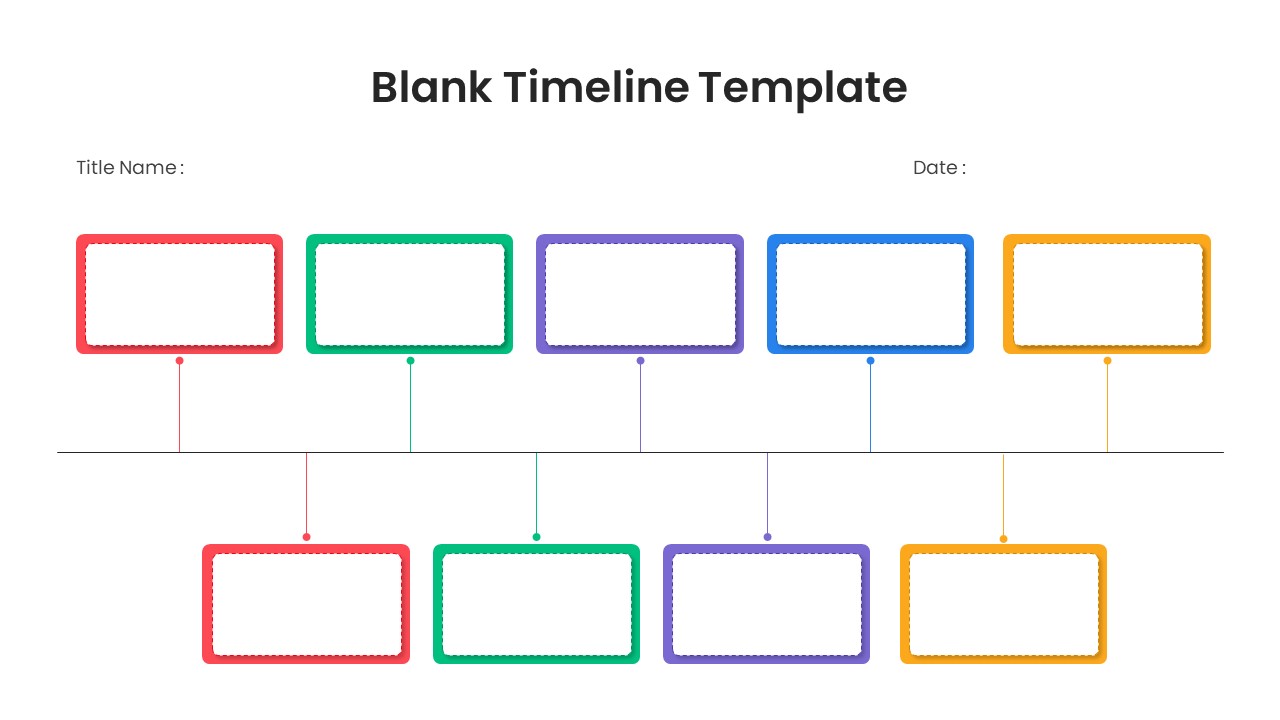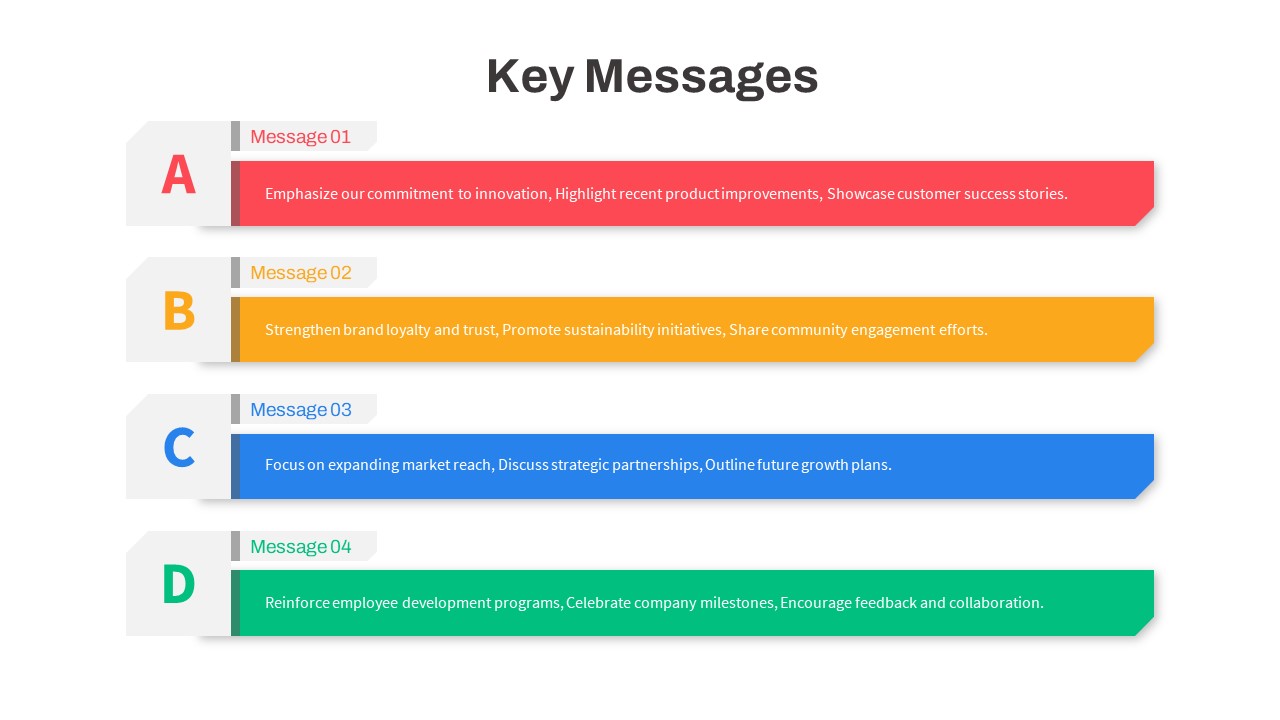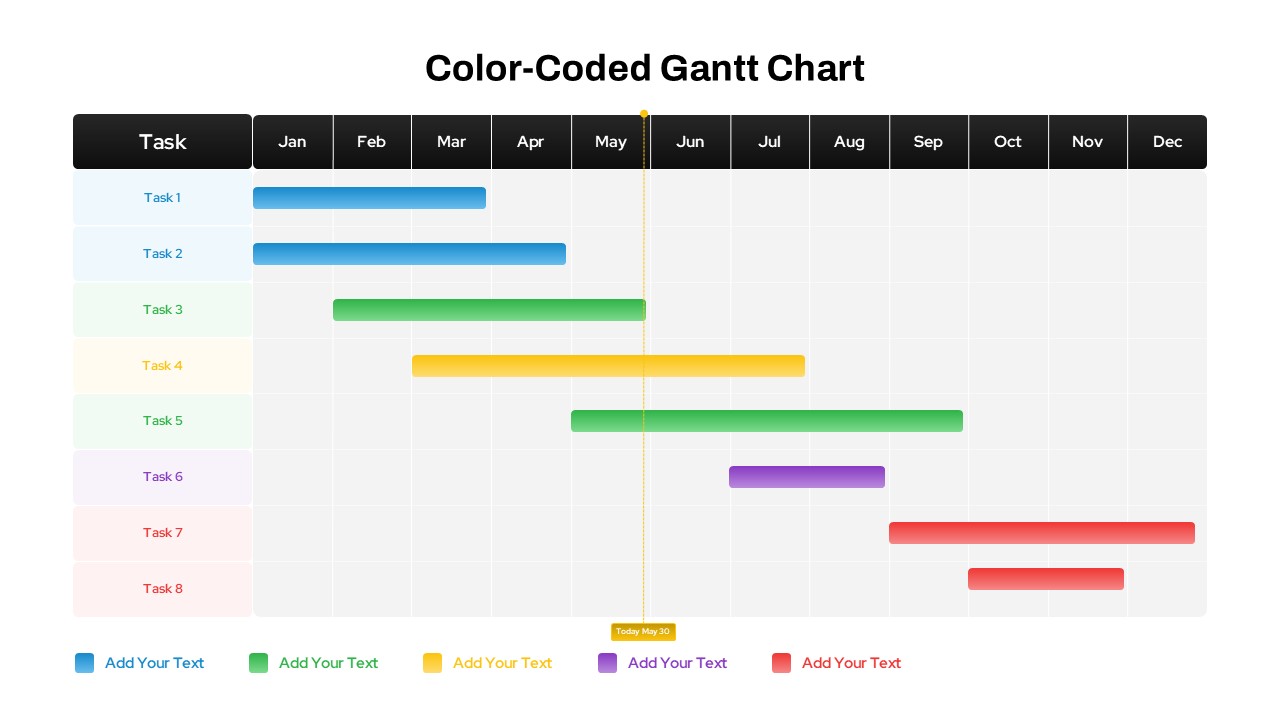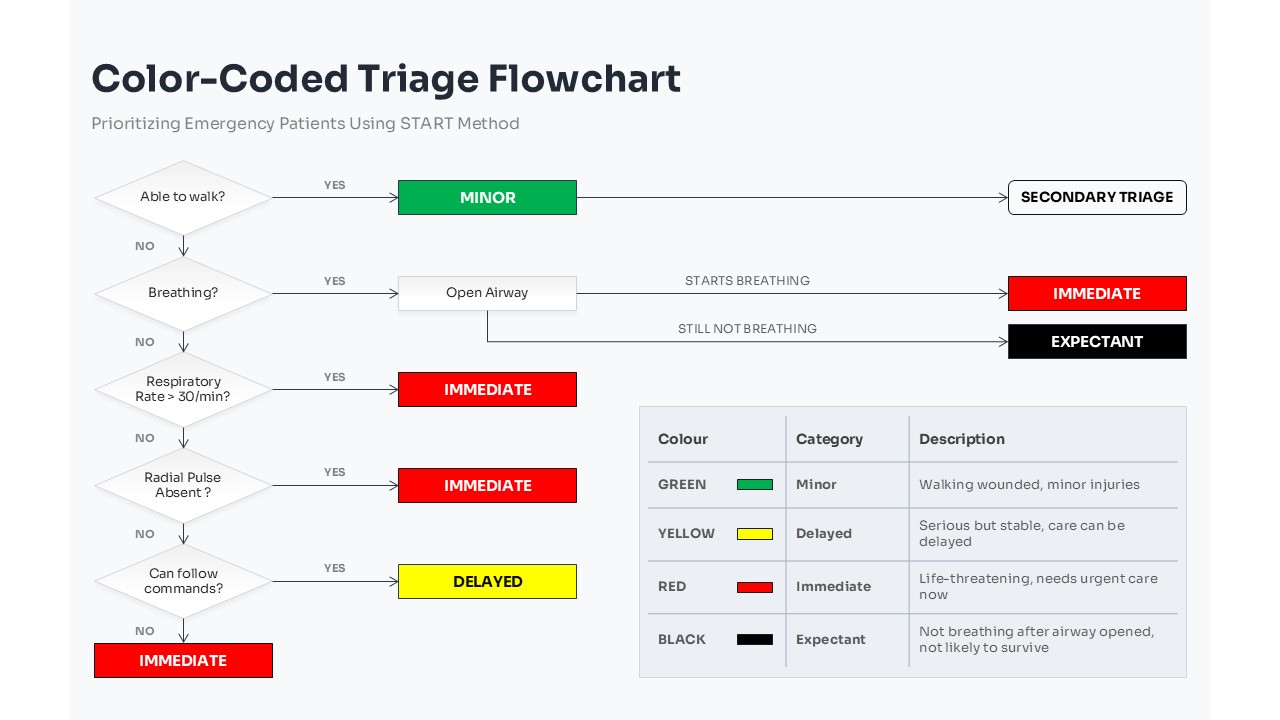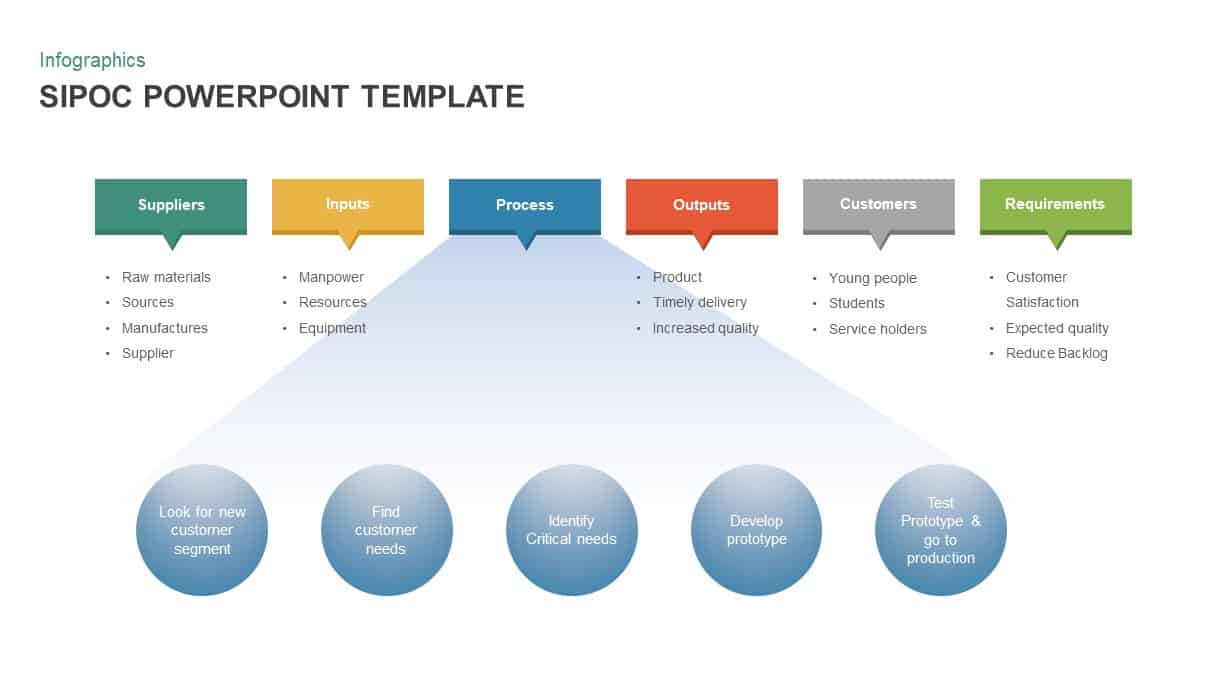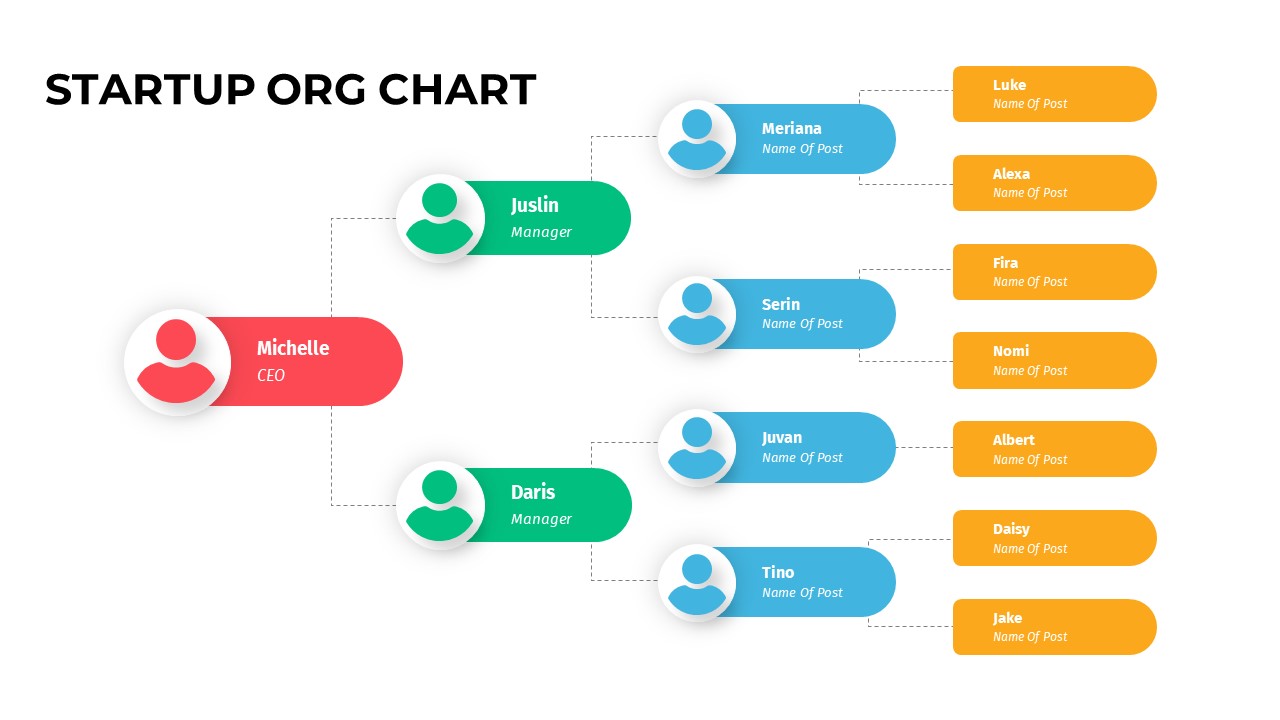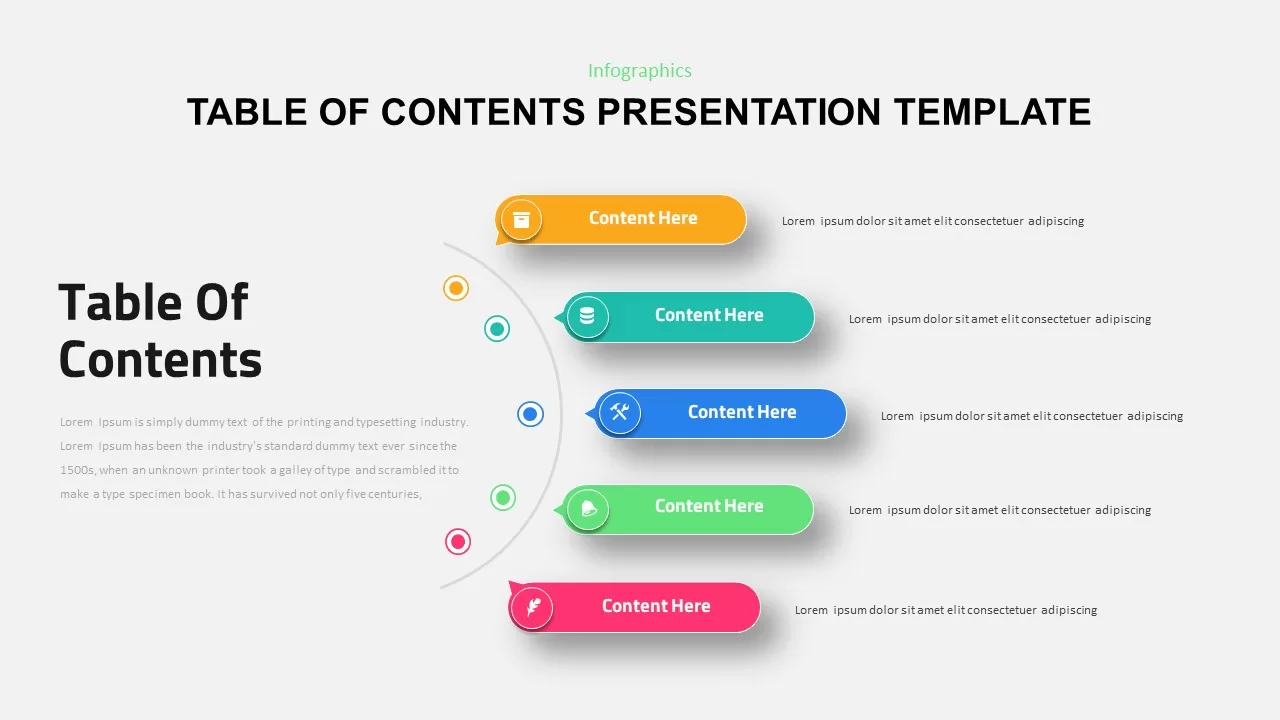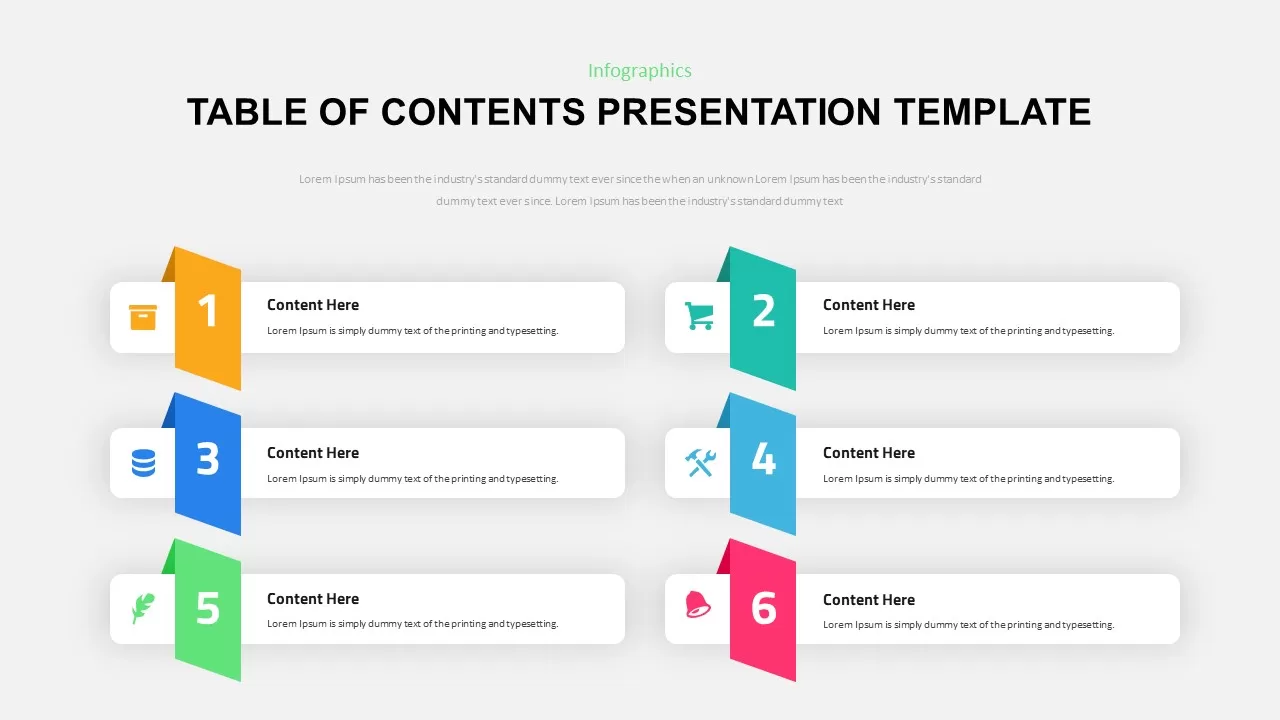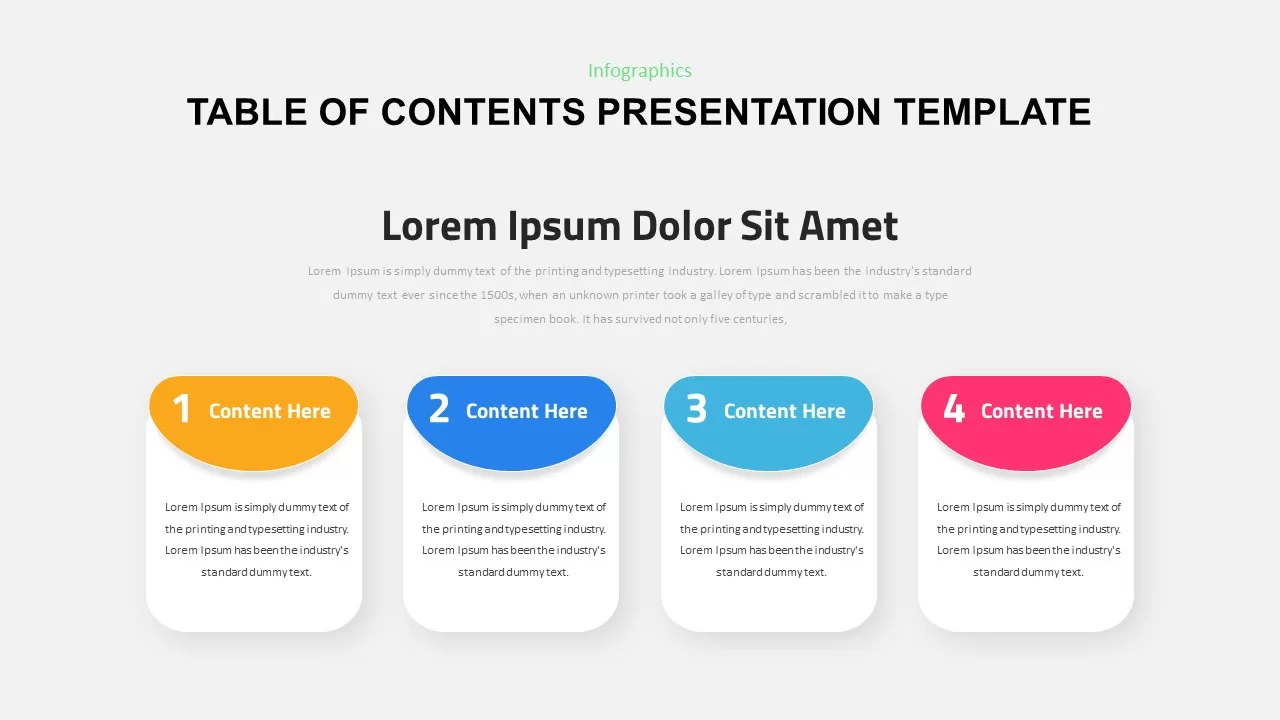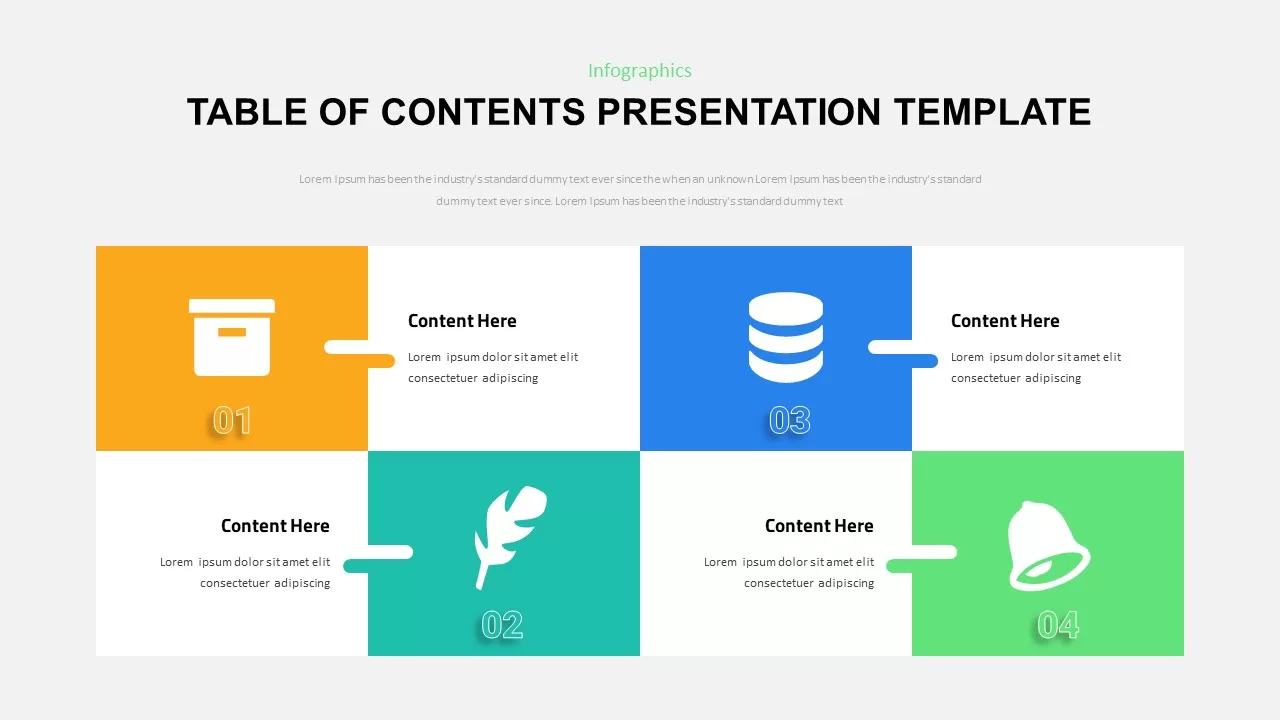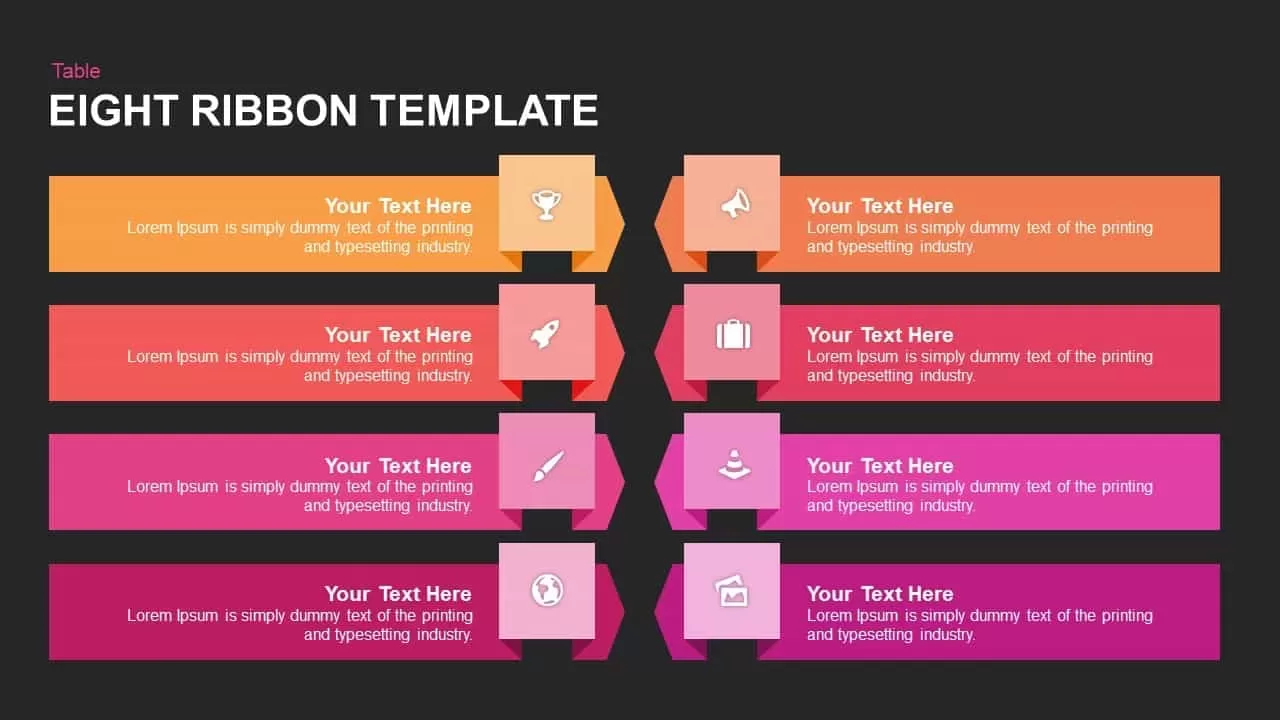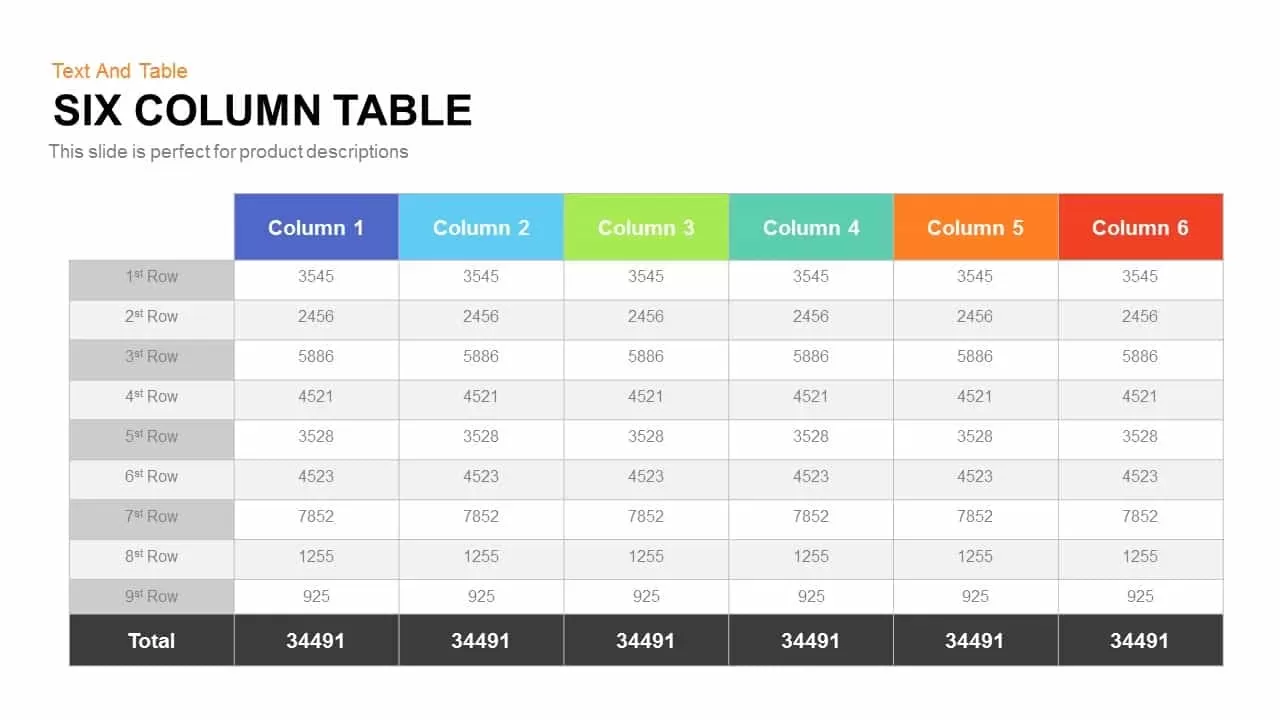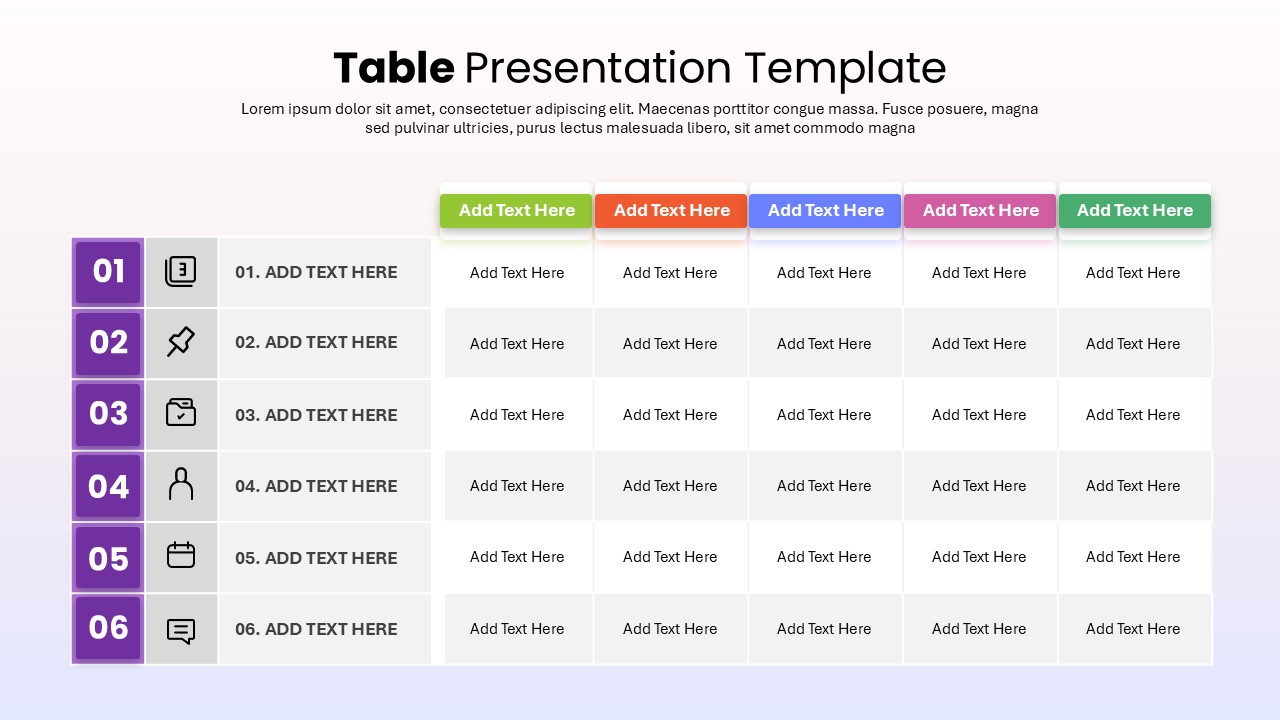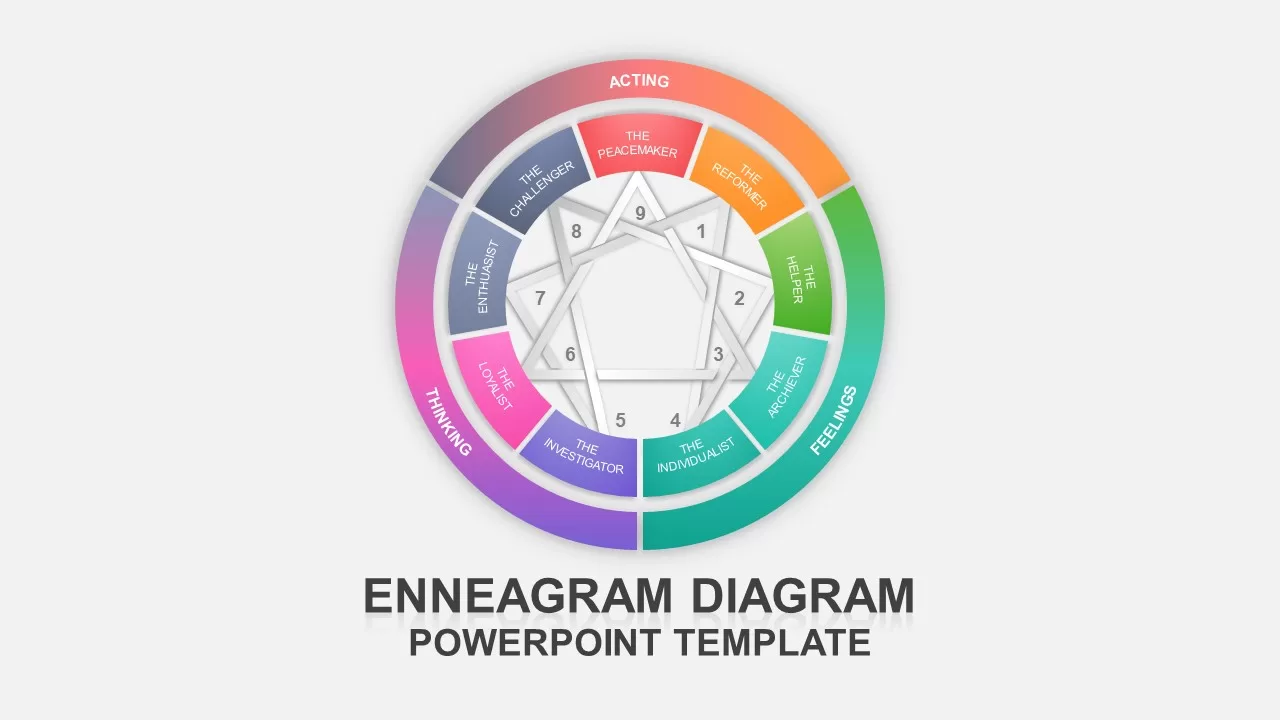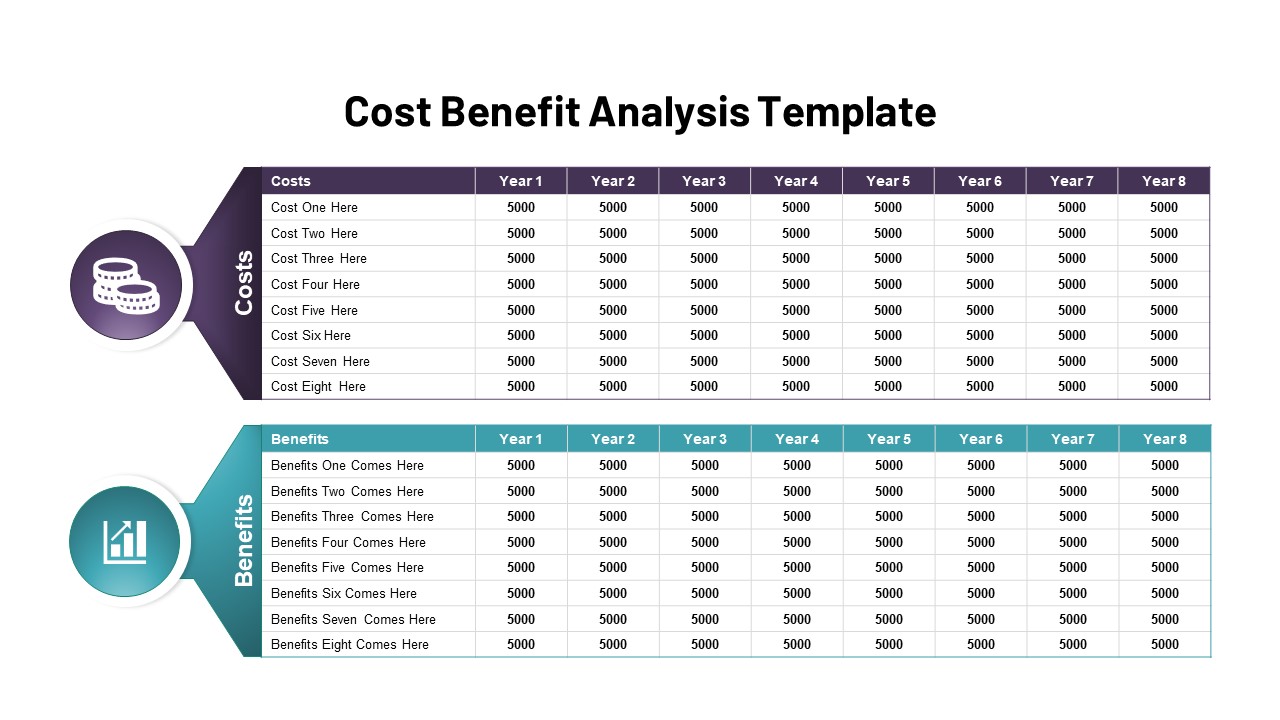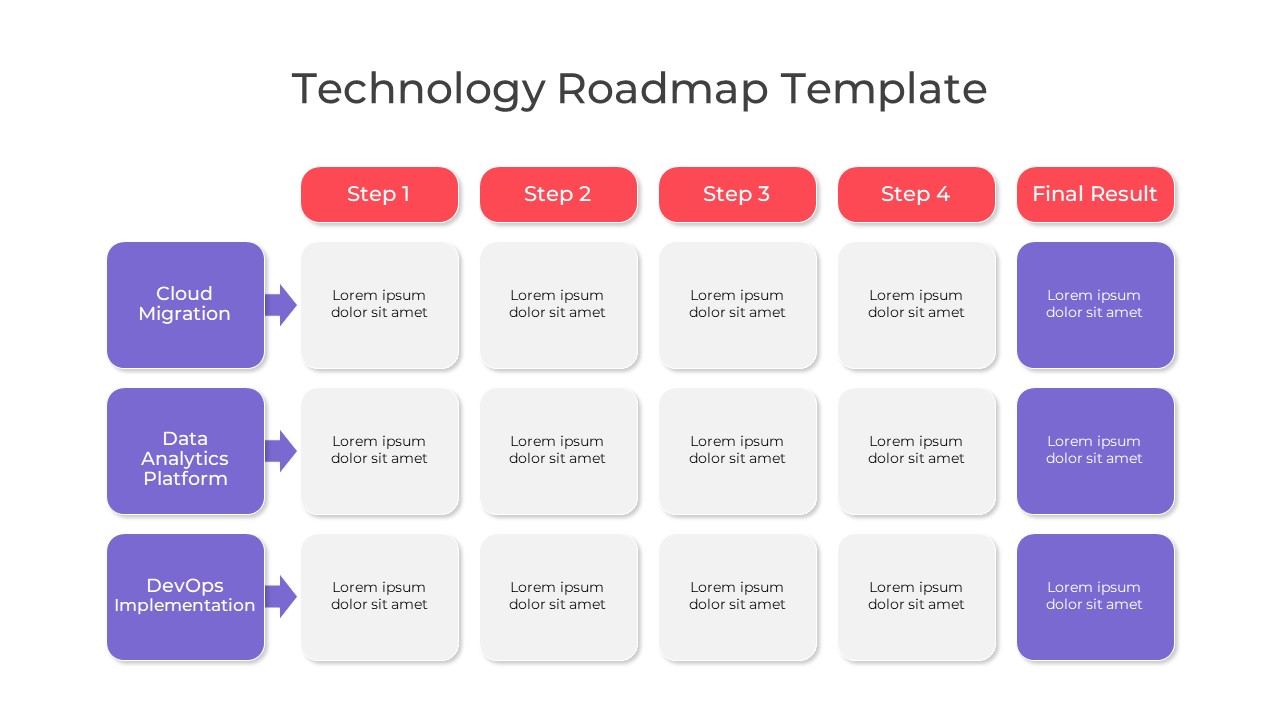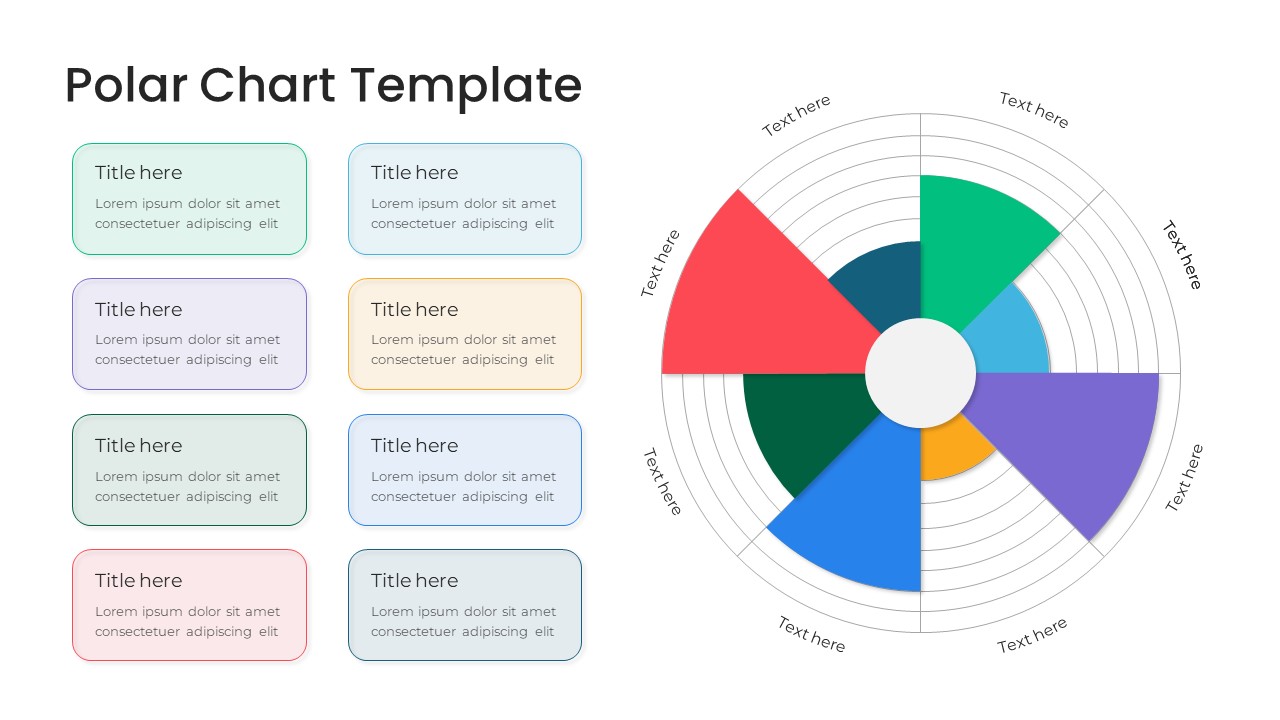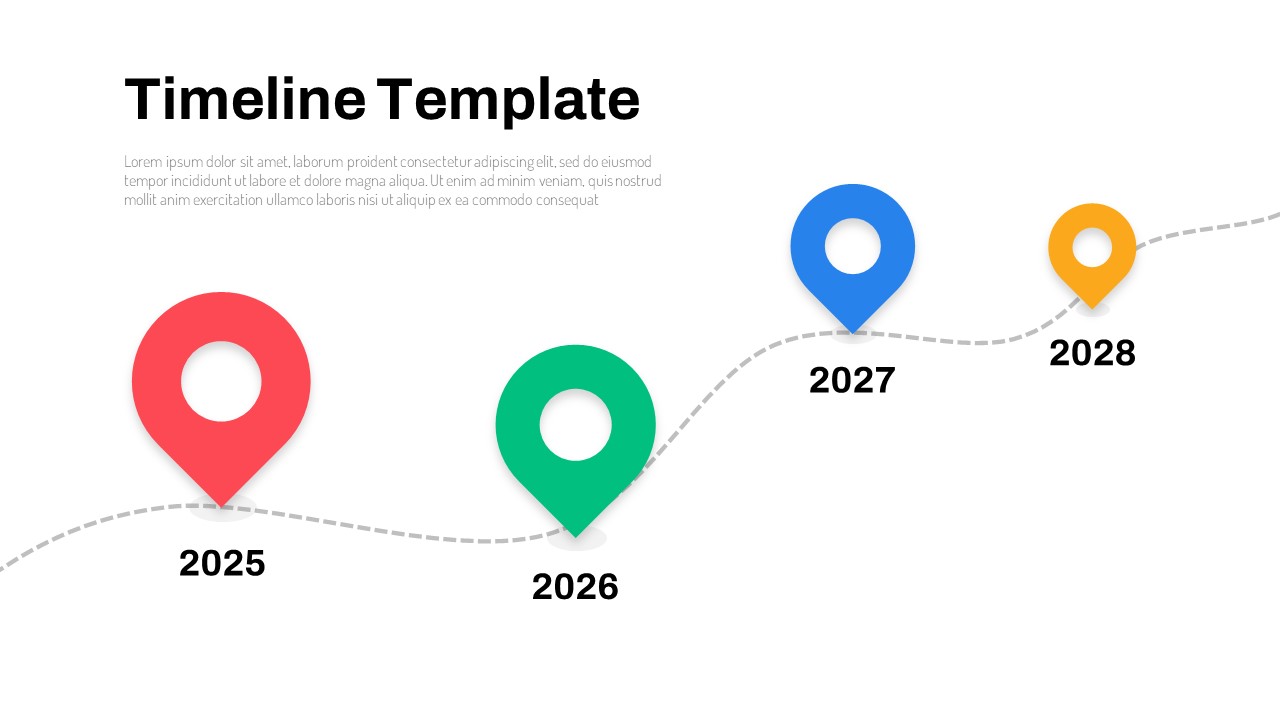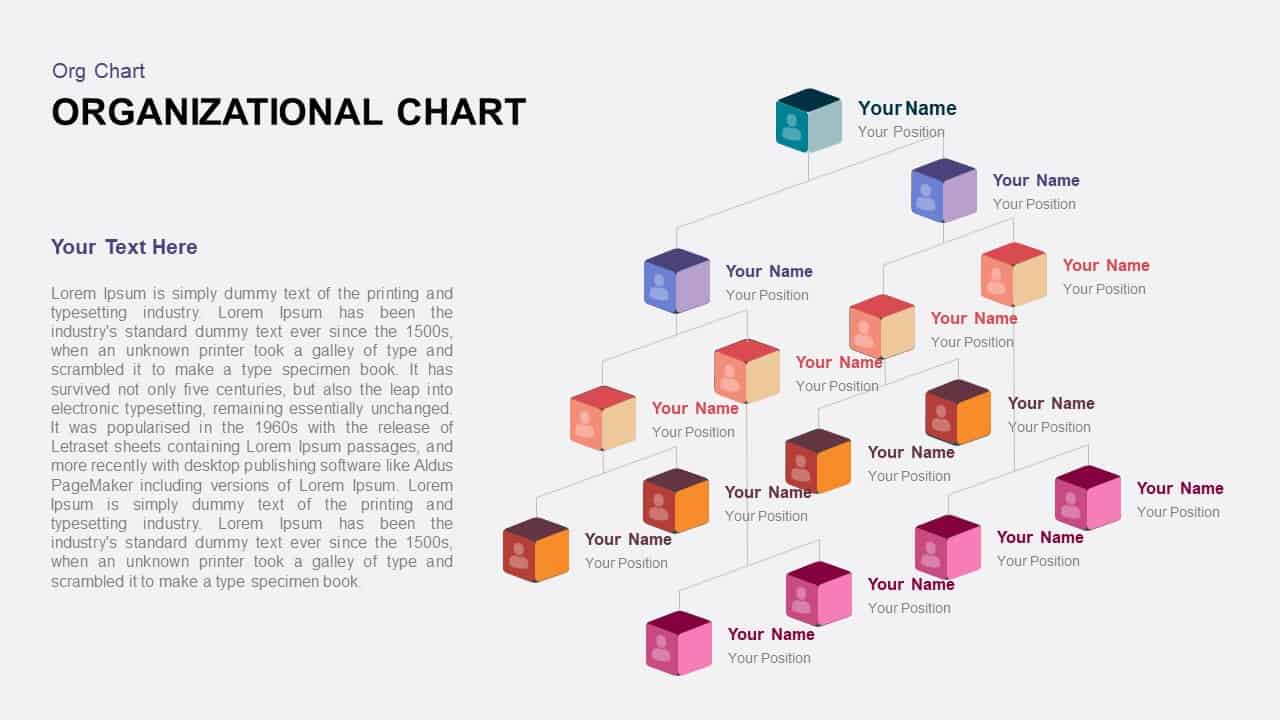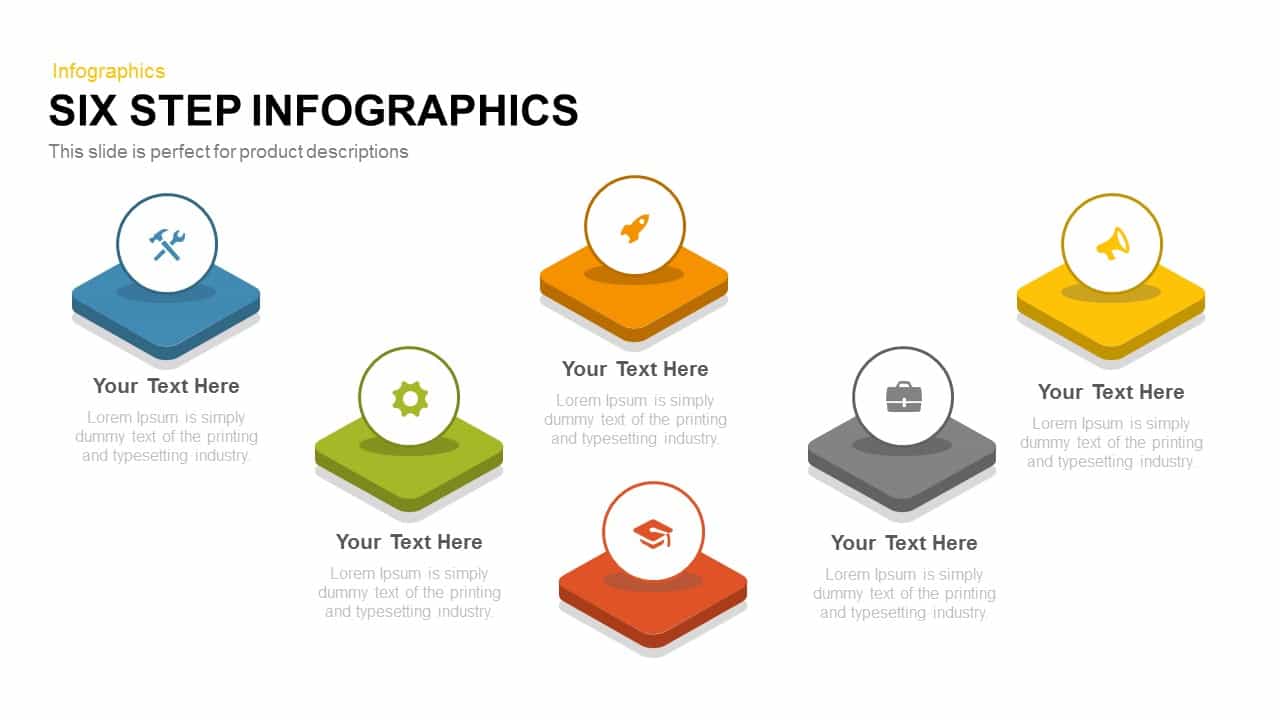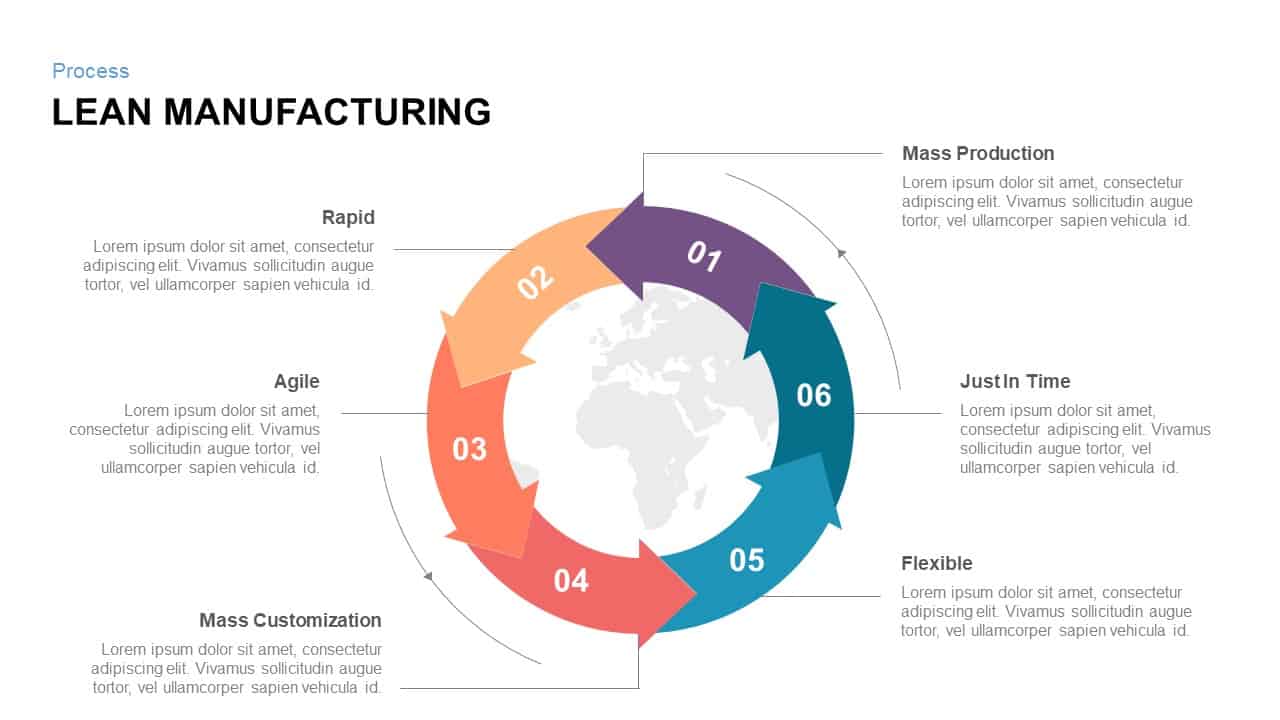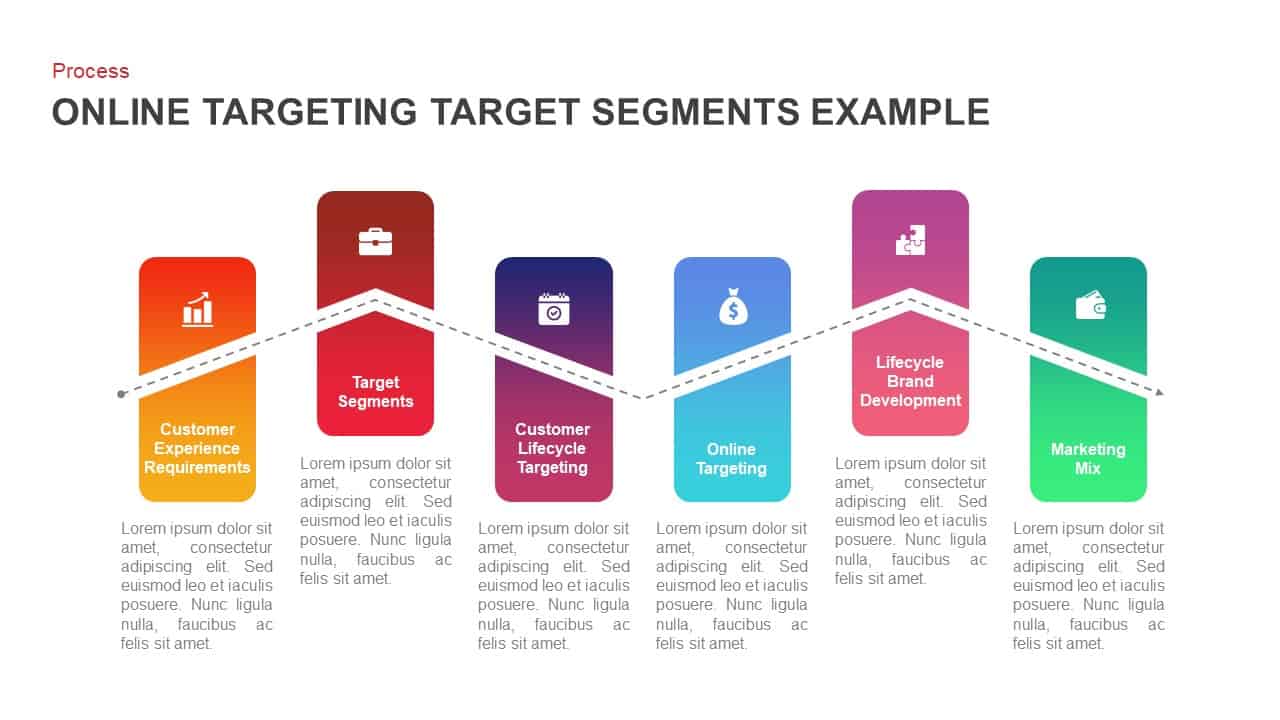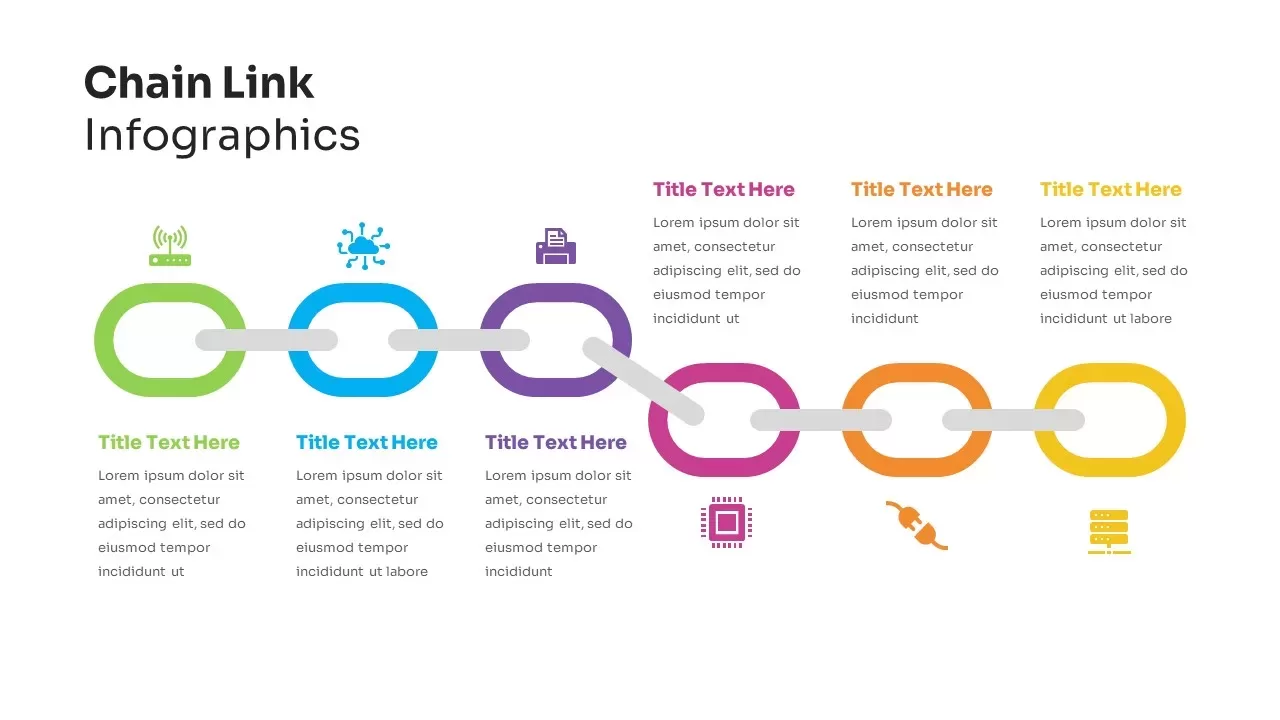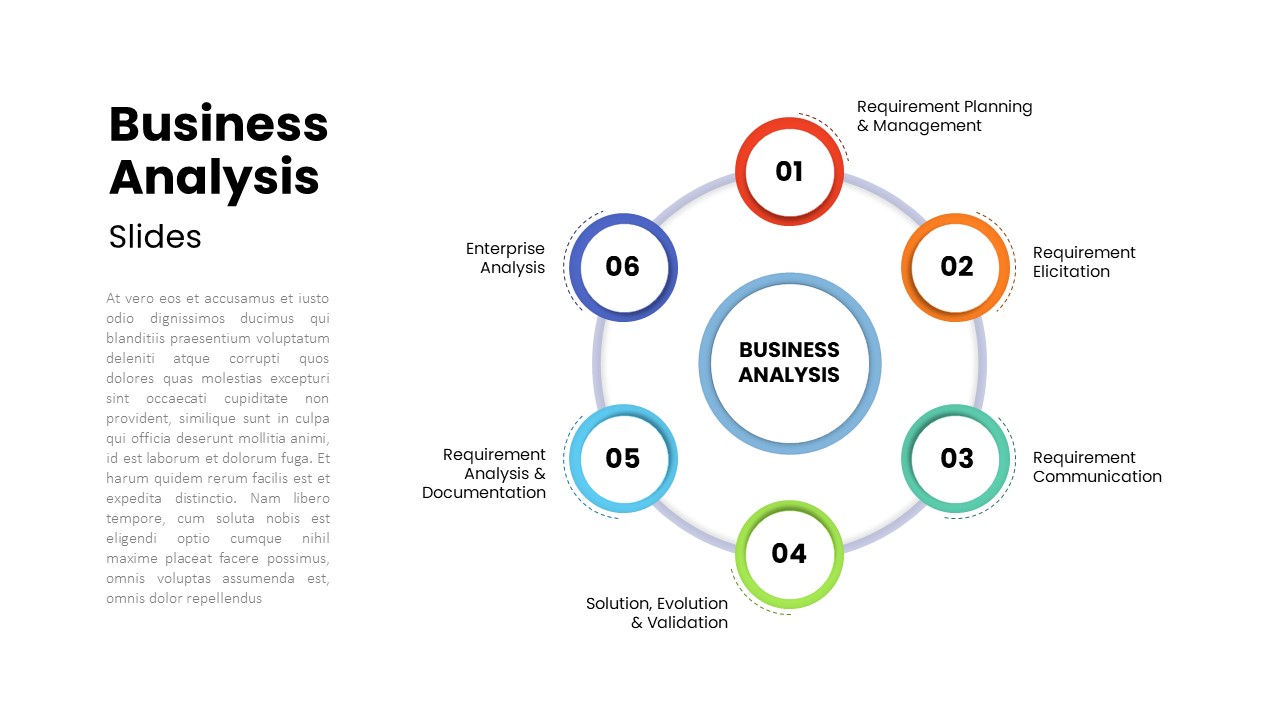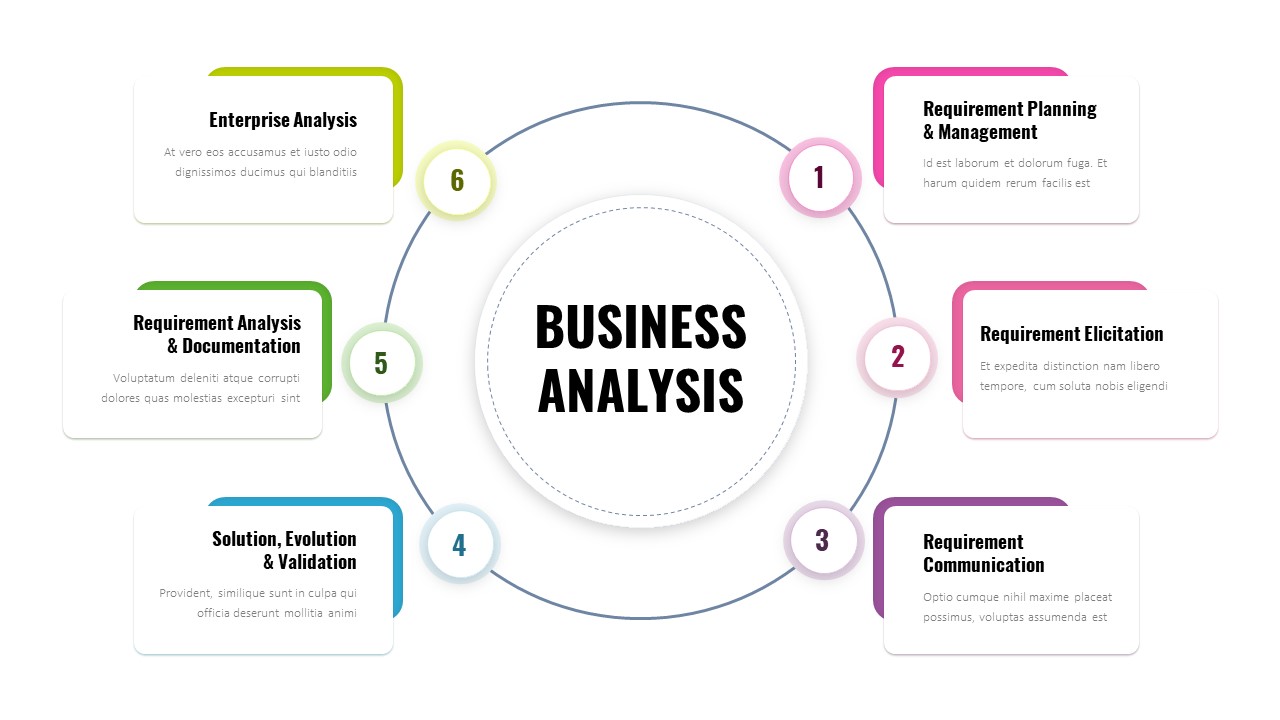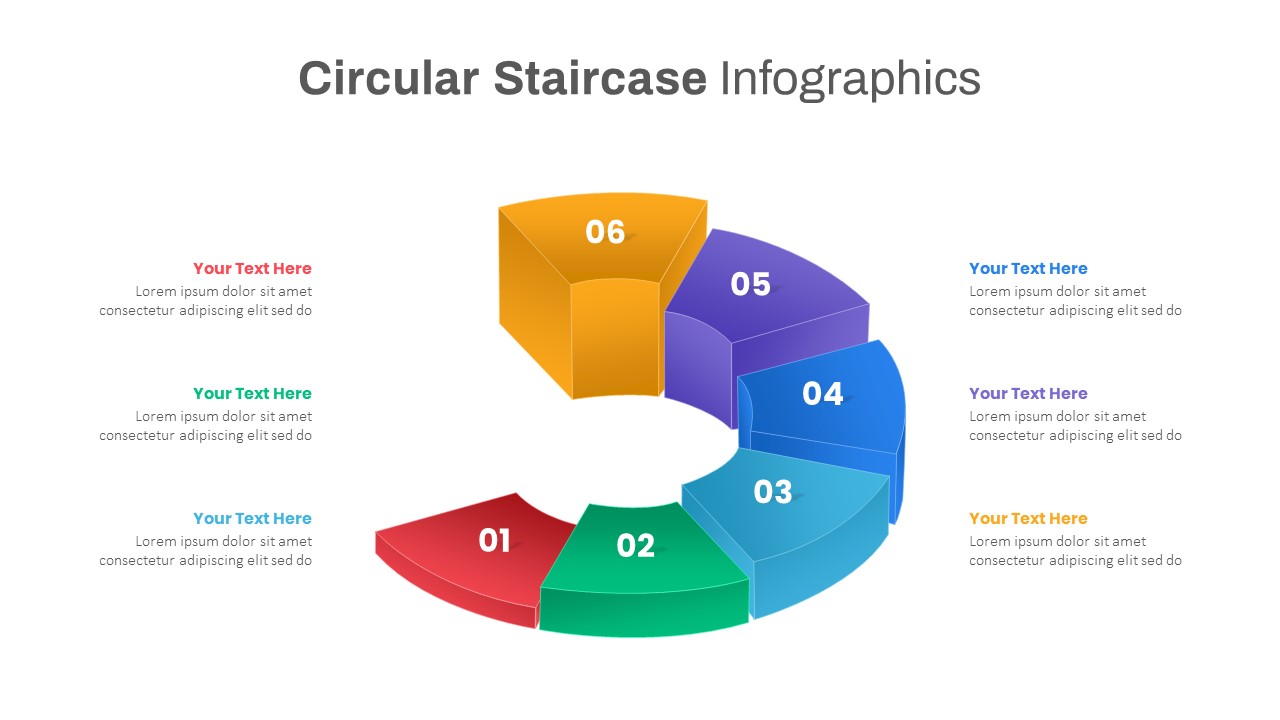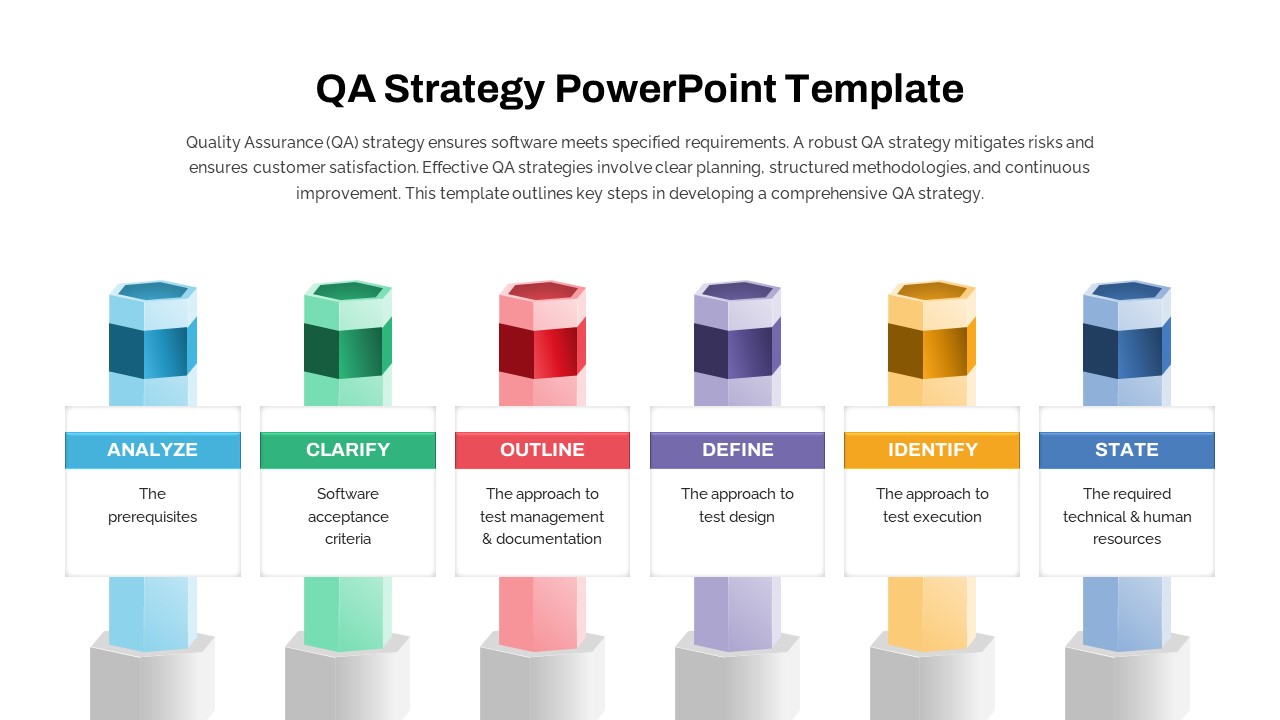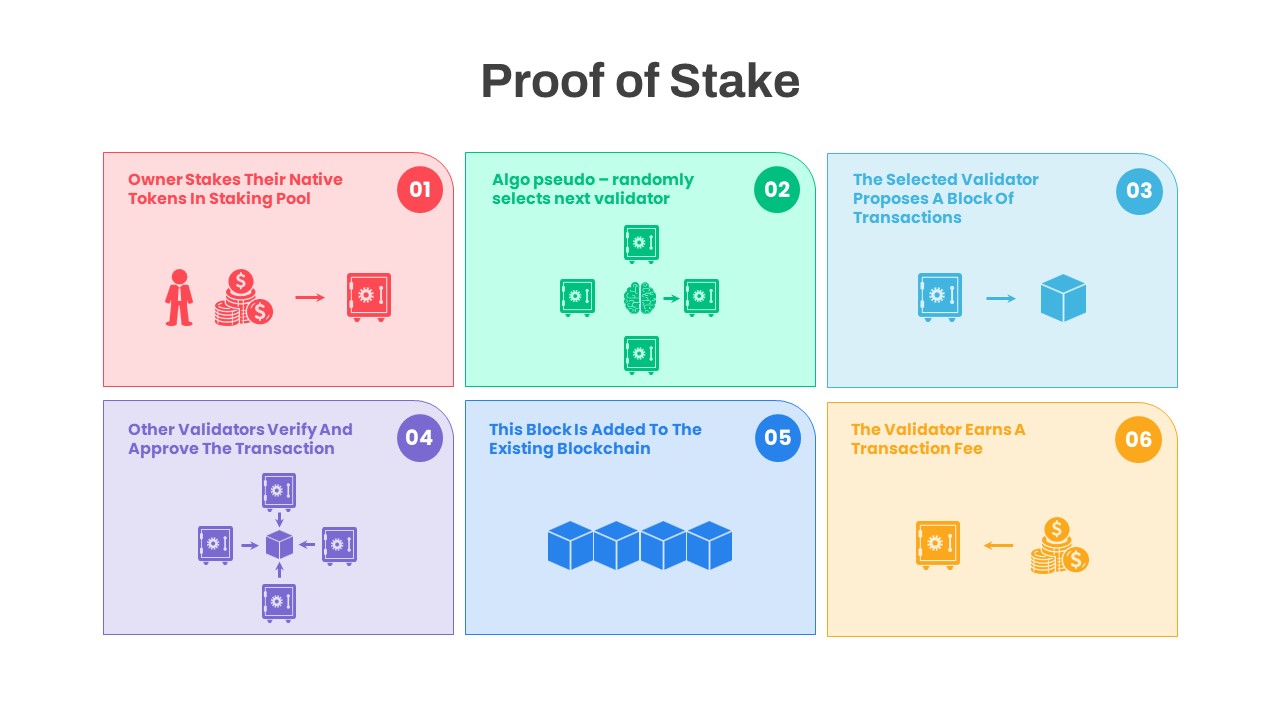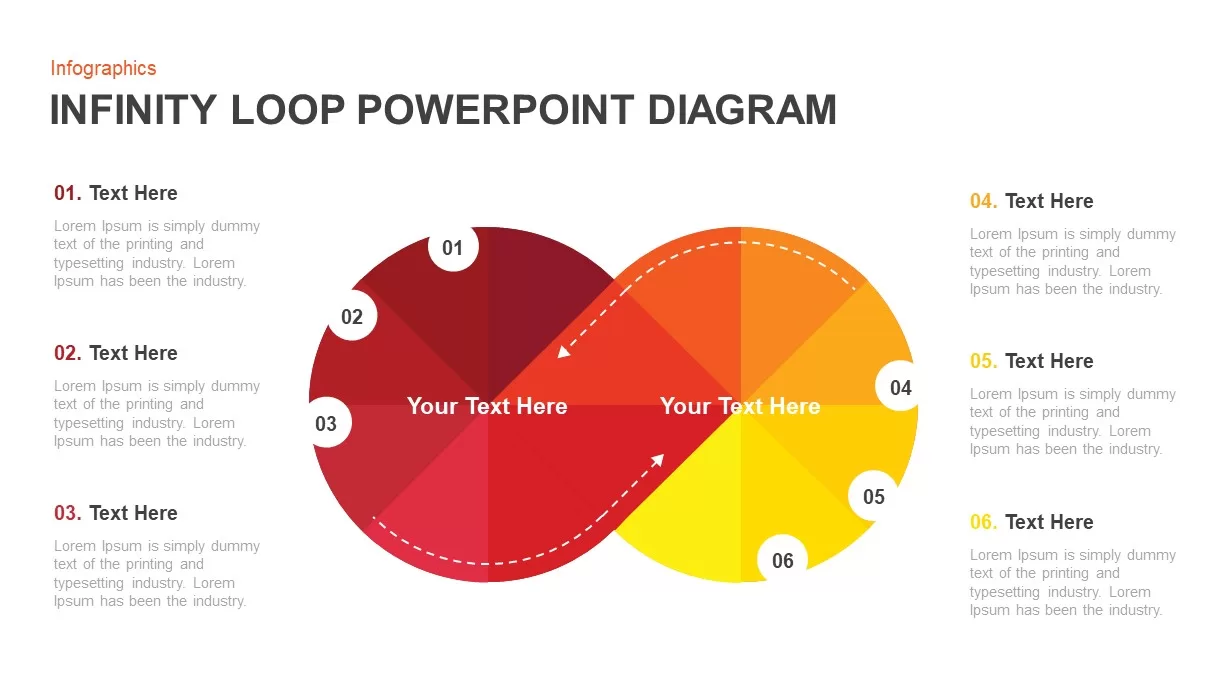Six-Step Color-Coded Table of Contents Template for PowerPoint & Google Slides
Description
This six-step table of contents slide features six rounded cards with numbered color bands (yellow, teal, blue, sky blue, green, and pink) and placeholder text. Each card displays a numeric label and a descriptive text area, ideal for breaking down presentation chapters or sections with visual clarity. A prominent “Table of Contents” header on the left is accompanied by a brief intro text placeholder, providing context before diving into key topics. The balanced grid layout ensures each section is equally emphasized, while subtle drop shadows and rounded corners deliver a modern, professional look.
This template supports both light and dark modes, with high-resolution graphics and vector-based shapes ensuring crisp visuals on large screens or printouts. Optimized for cross-platform compatibility, it eliminates formatting headaches and streamlines collaboration across team members. Use color overrides to match corporate palettes, or apply gradient overlays for a customized look.
Designed for quick customization in PowerPoint or Google Slides, this slide includes editable master slides, font placeholders, and easily adjustable color schemes. Drag-and-drop icons or replace text blocks to align with your brand identity or project theme. Whether you’re outlining training modules, product demos, or strategic roadmaps, the consistent card formatting preserves visual coherence across devices and screen sizes.
Who is it for
Corporate teams, project managers, and educators will find this slide invaluable when introducing presentation agendas or section overviews. Marketing professionals can outline campaign stages, while consultants can guide stakeholders through proposal chapters. Event planners and workshop facilitators can also leverage the numbered cards to map session schedules or breakout topics.
Other Uses
Beyond standard table of contents usage, repurpose these cards to illustrate process steps, agenda breakdowns, project phases, or workshop modules. Use the color-coded bands to differentiate priority levels, departmental responsibilities, or timeline milestones. The adaptable design also supports key message highlights, section dividers, and summary overviews for reports, academic course outlines, or training materials.
Login to download this file