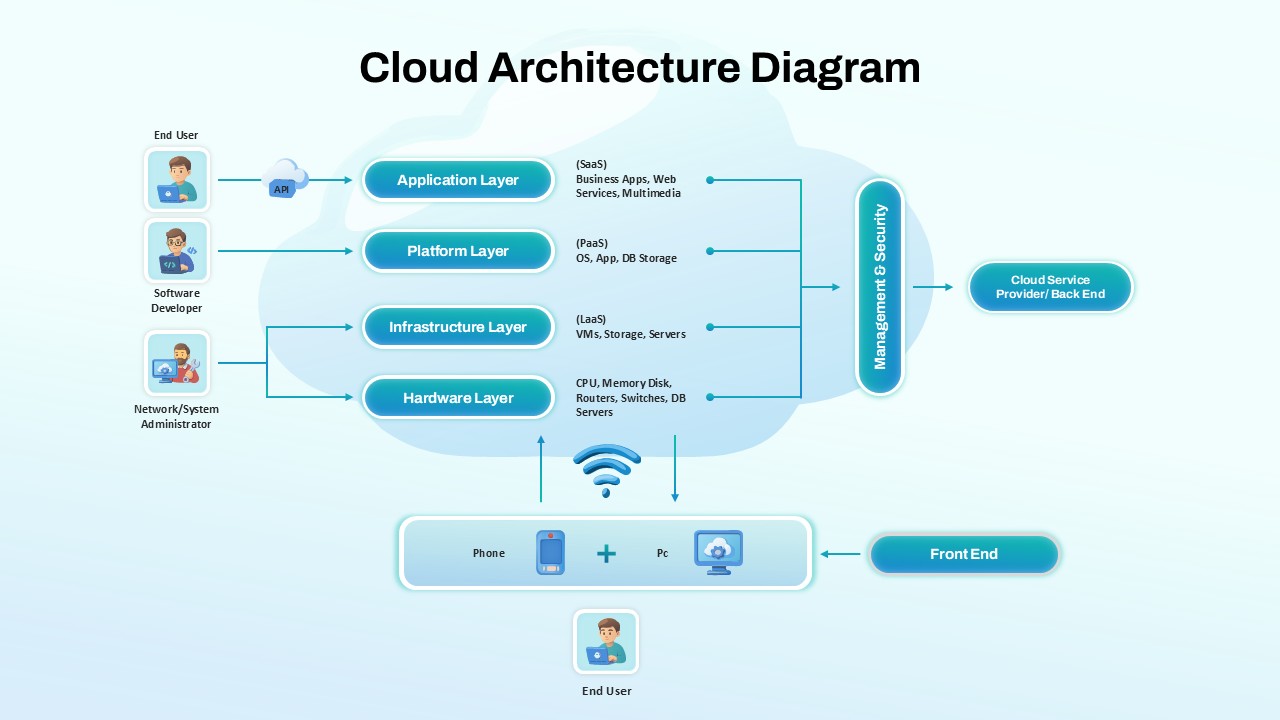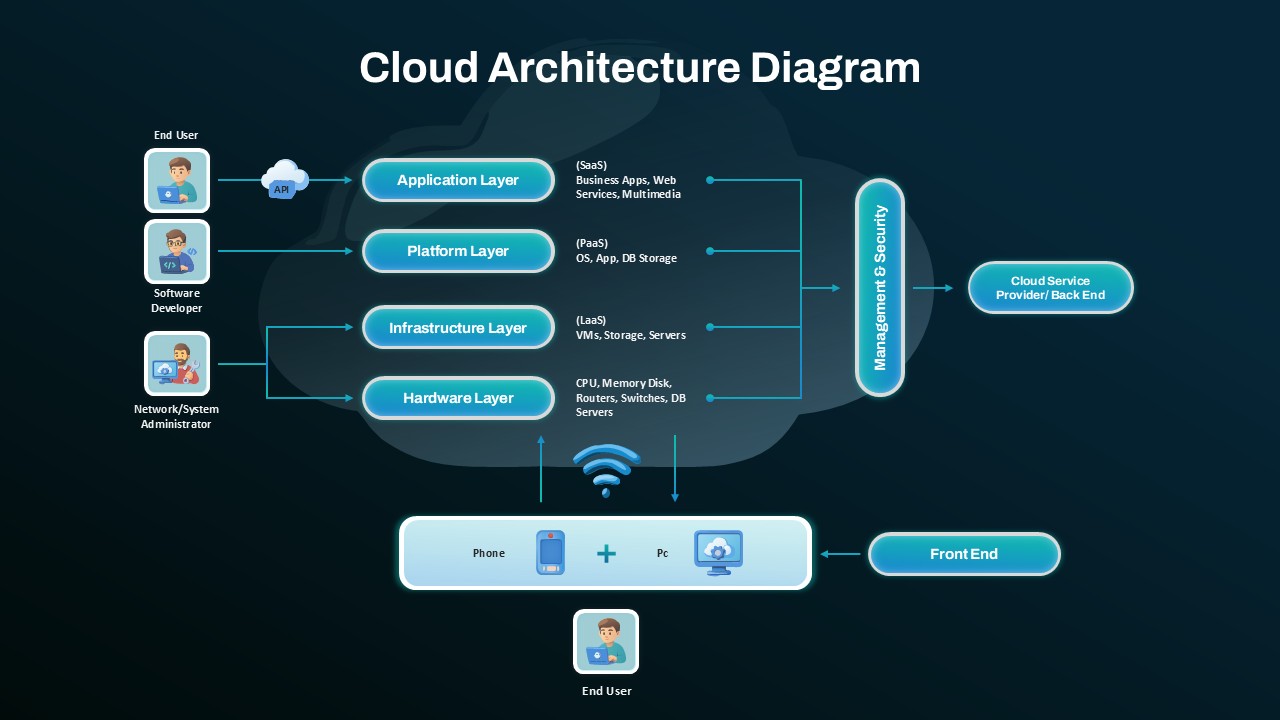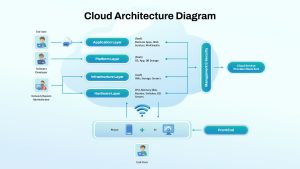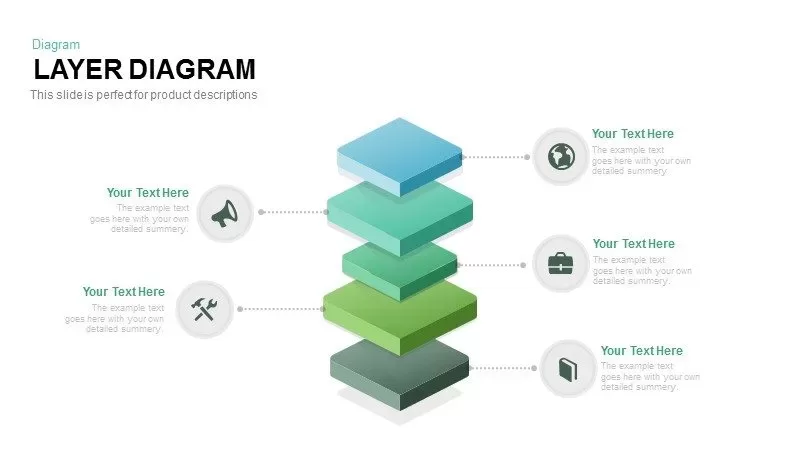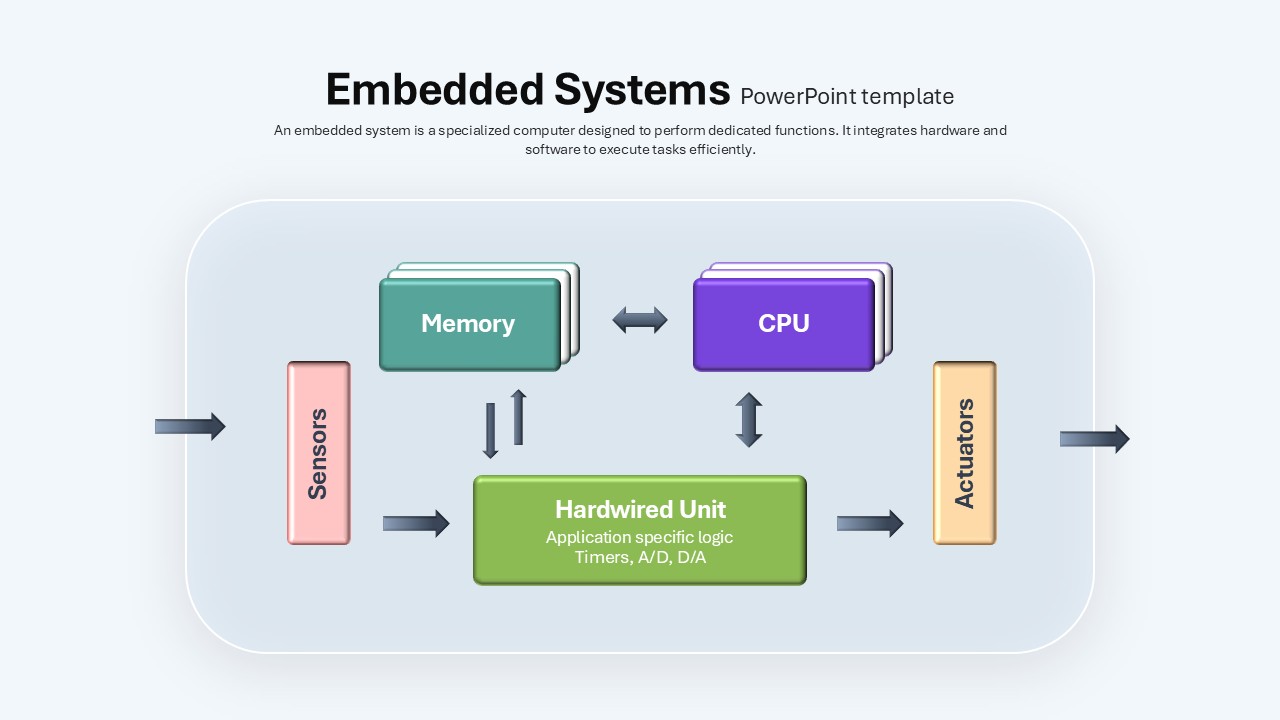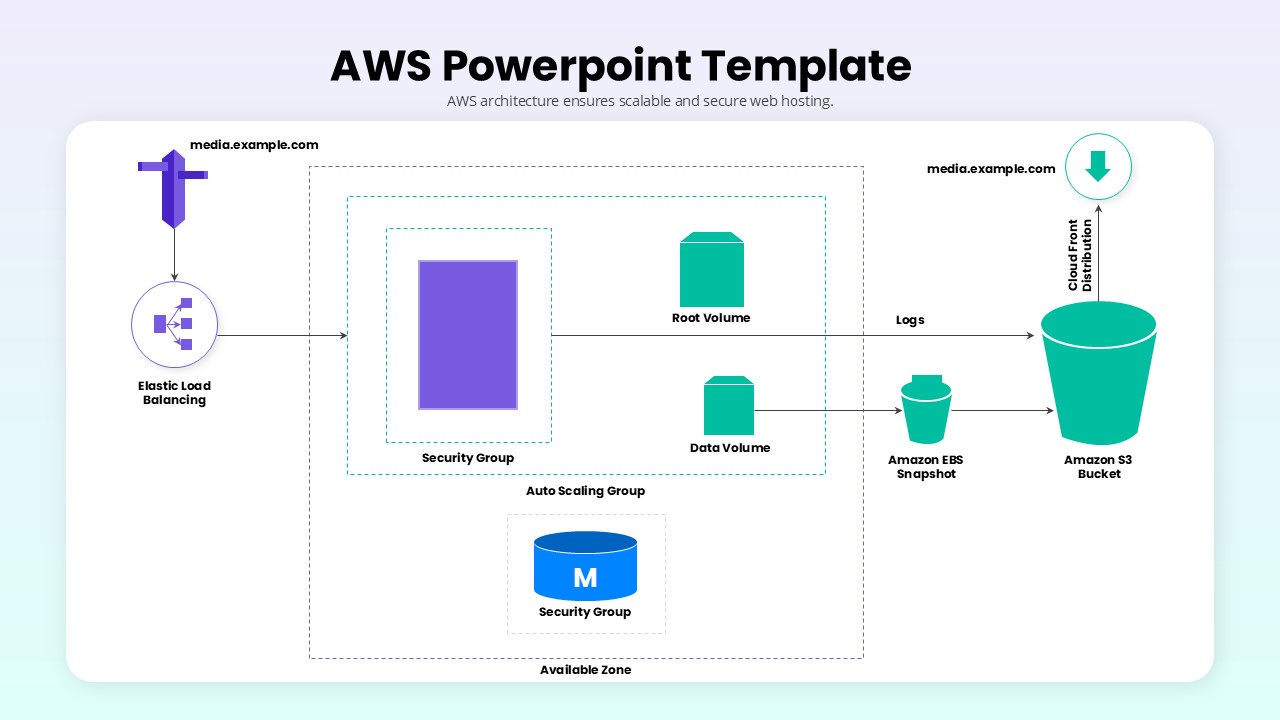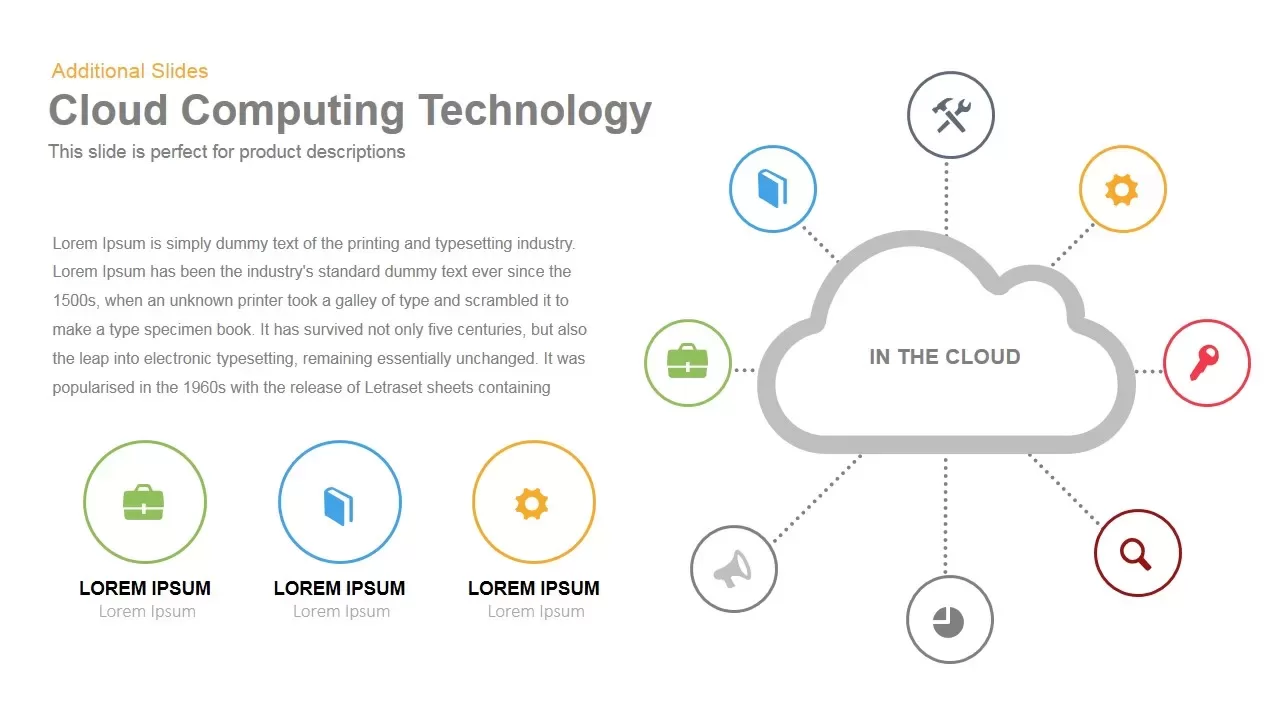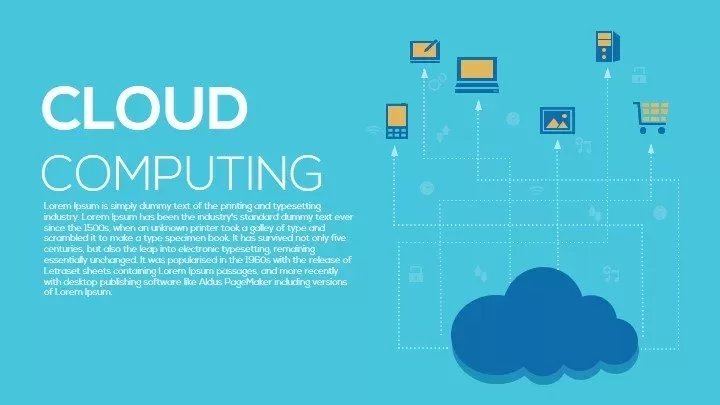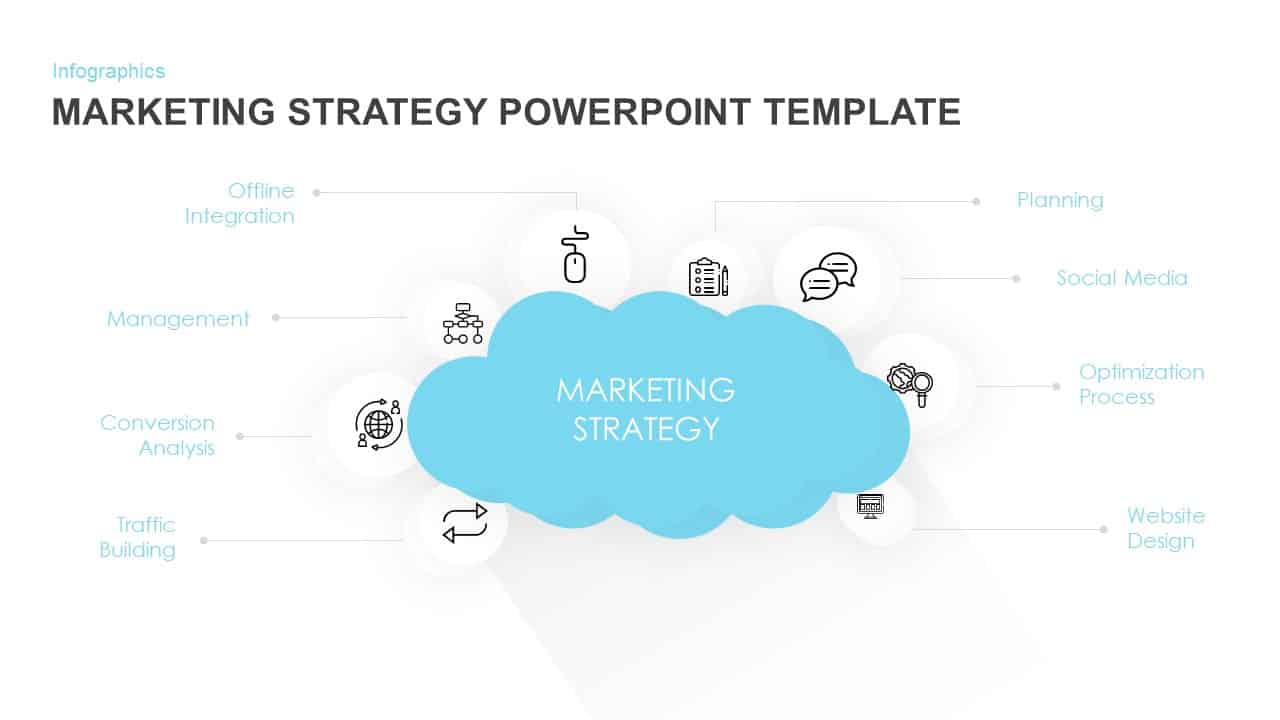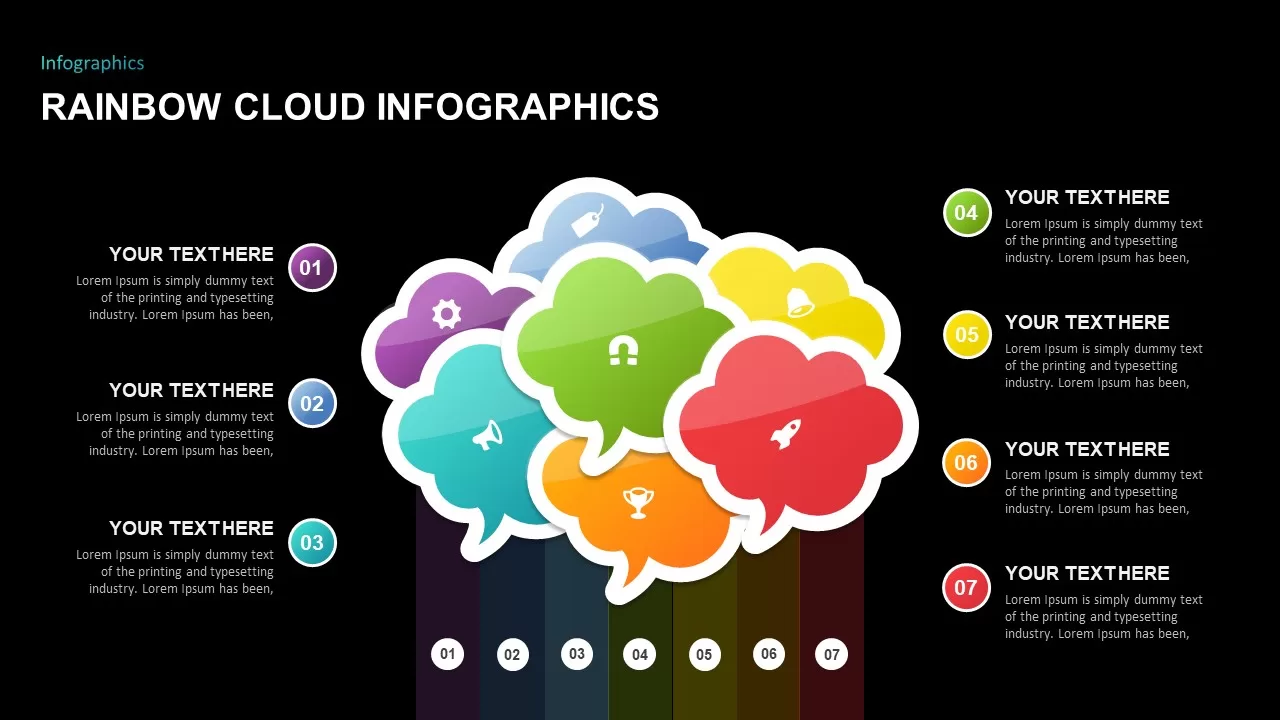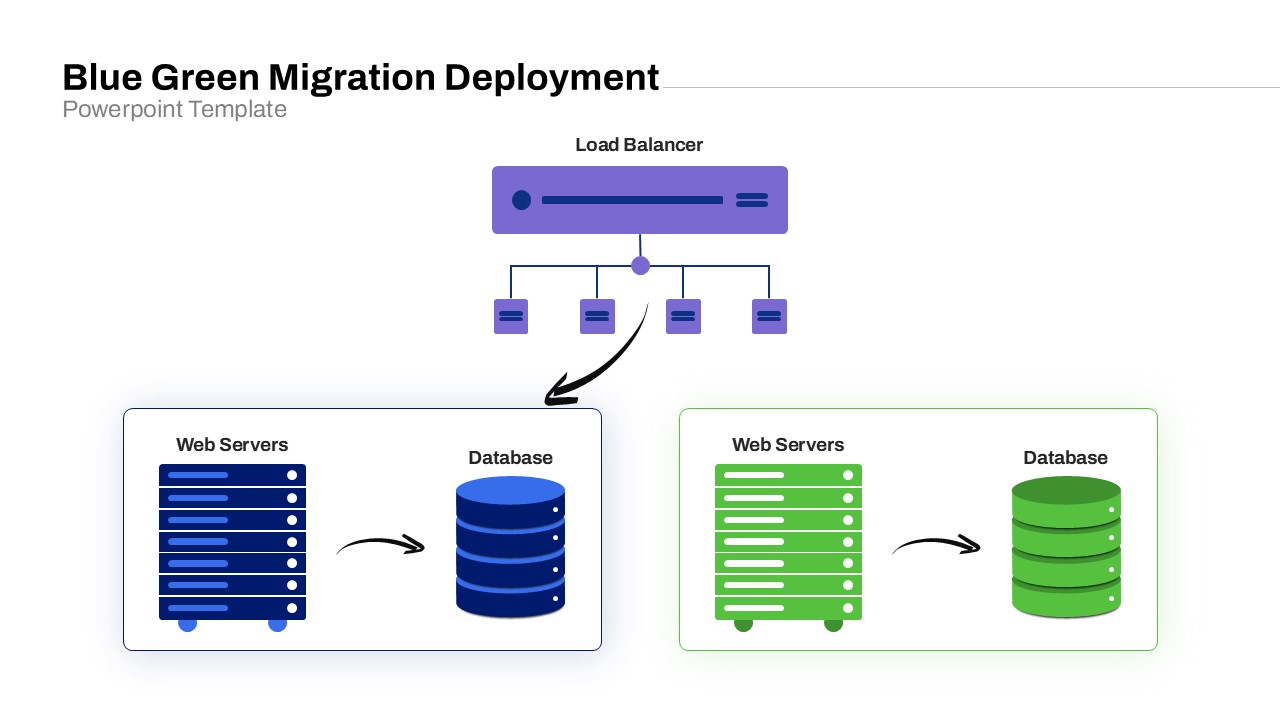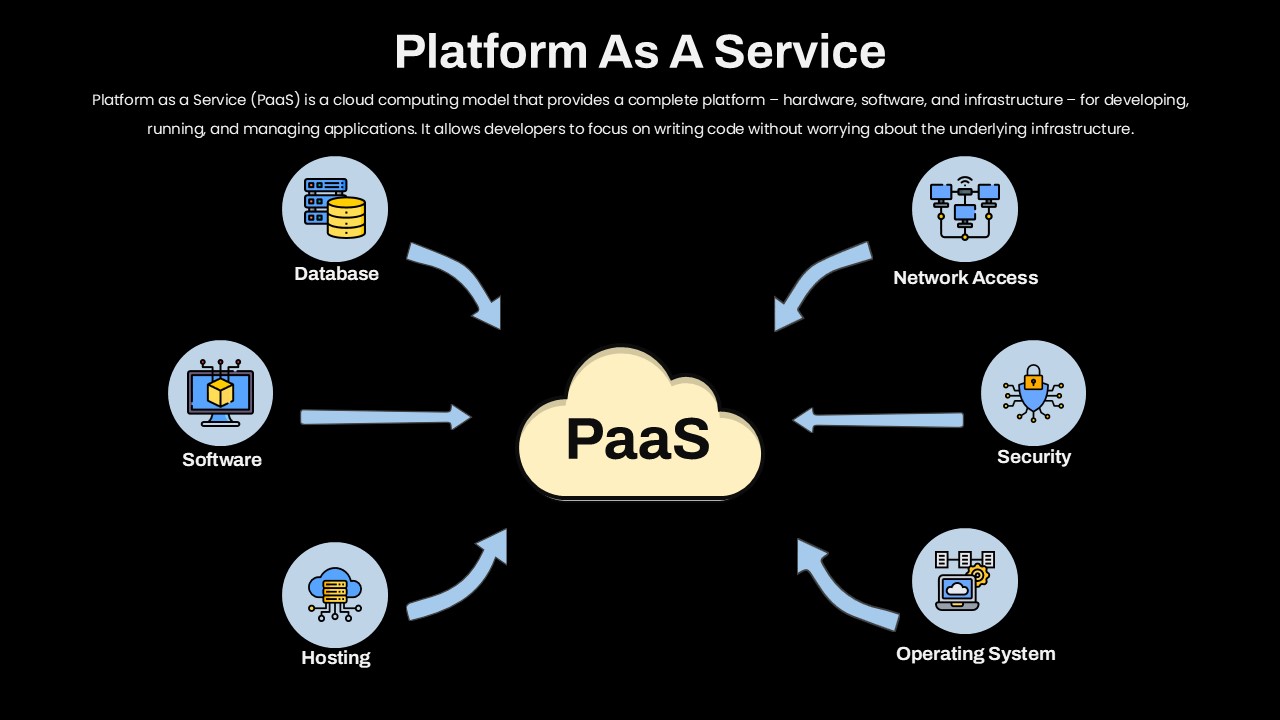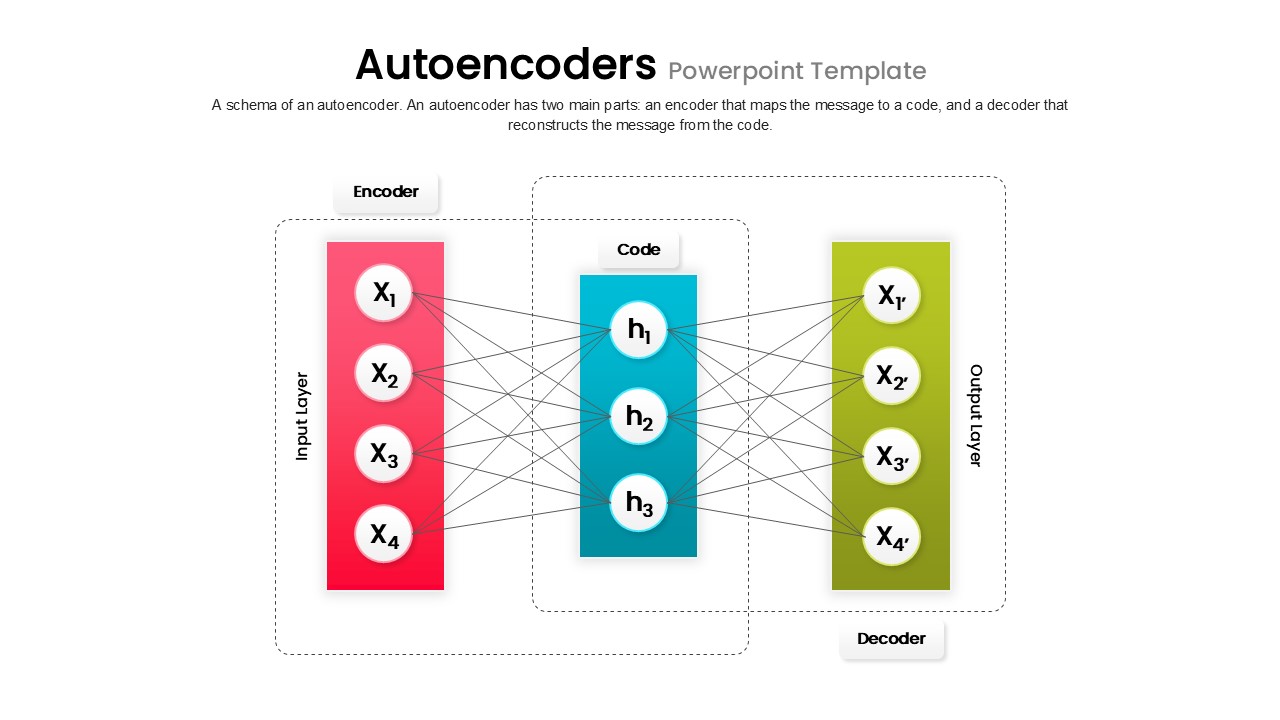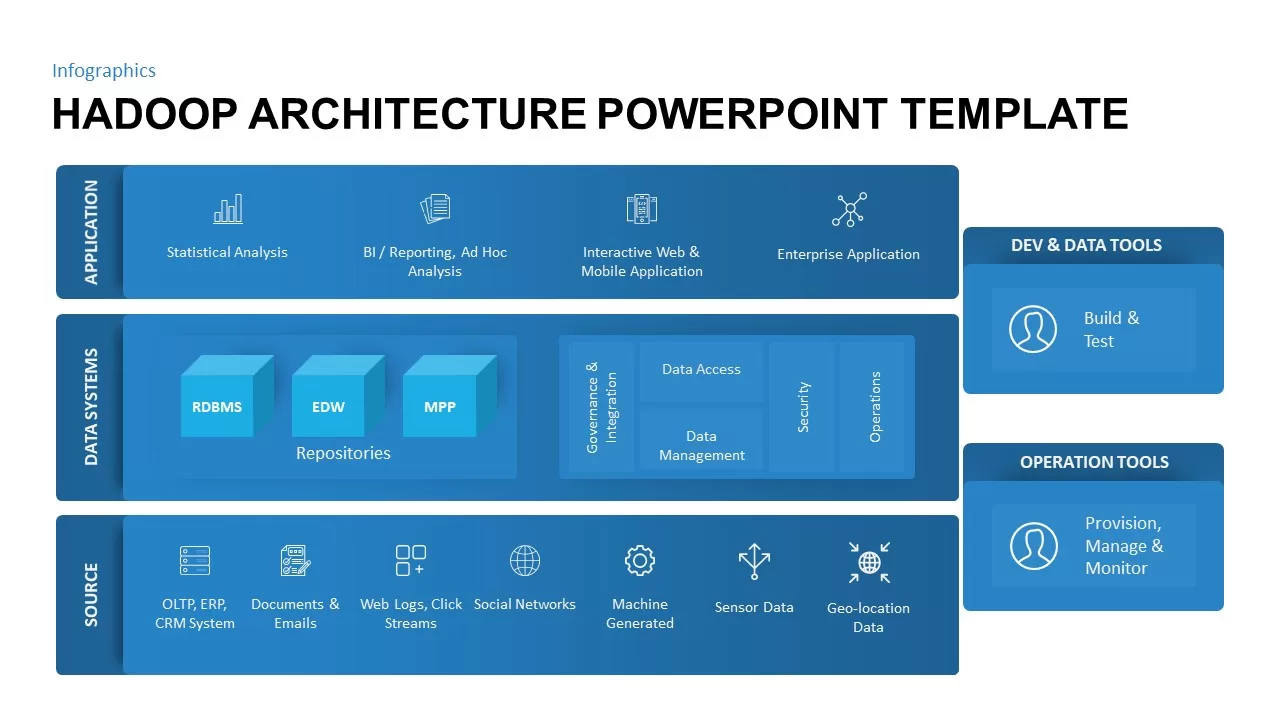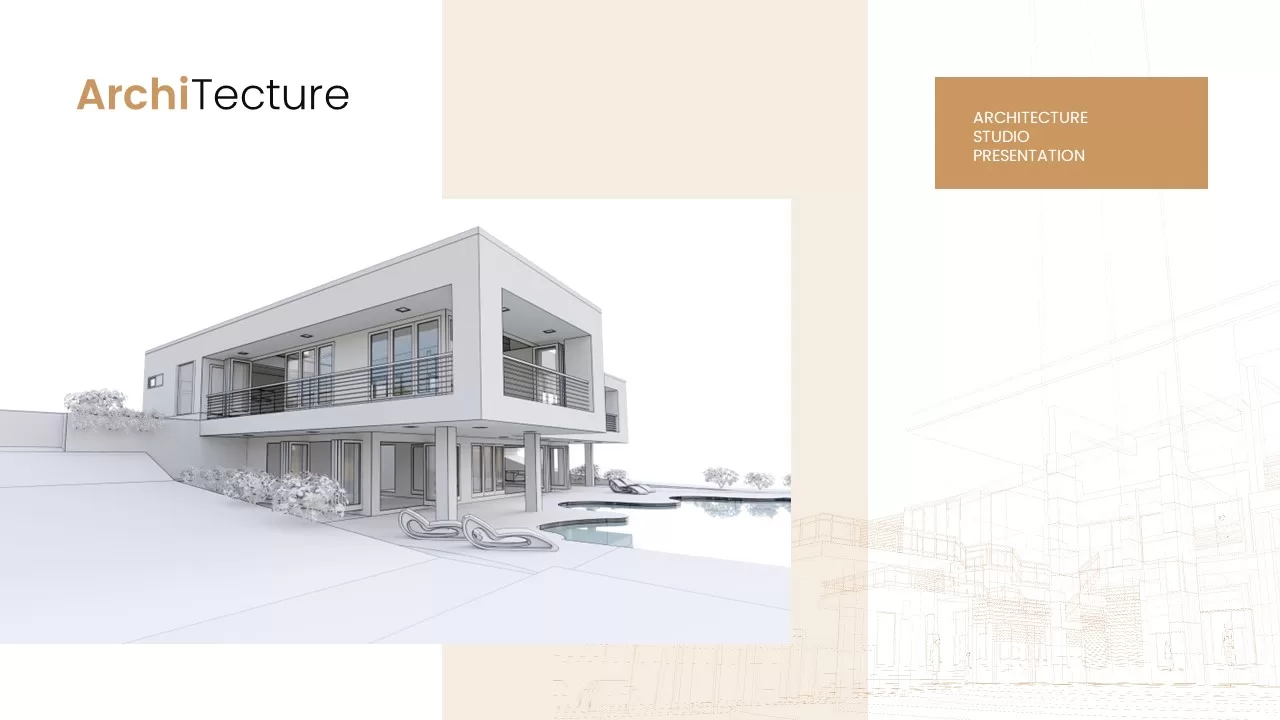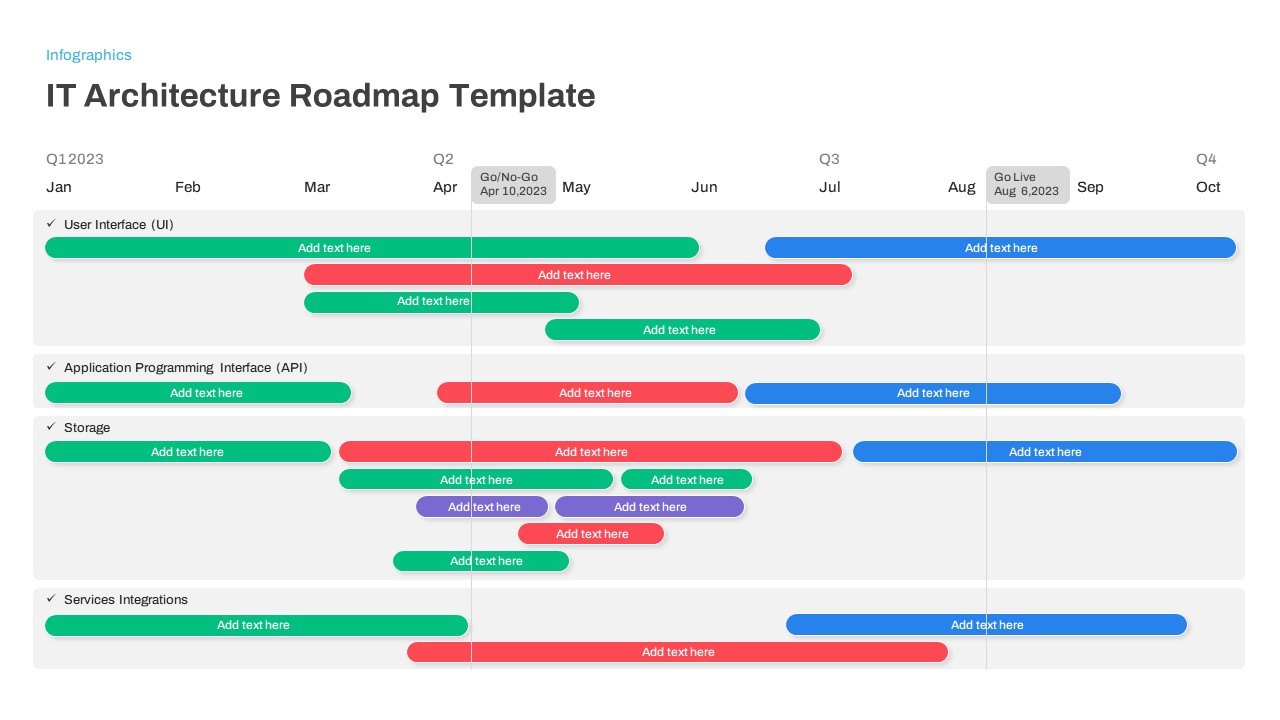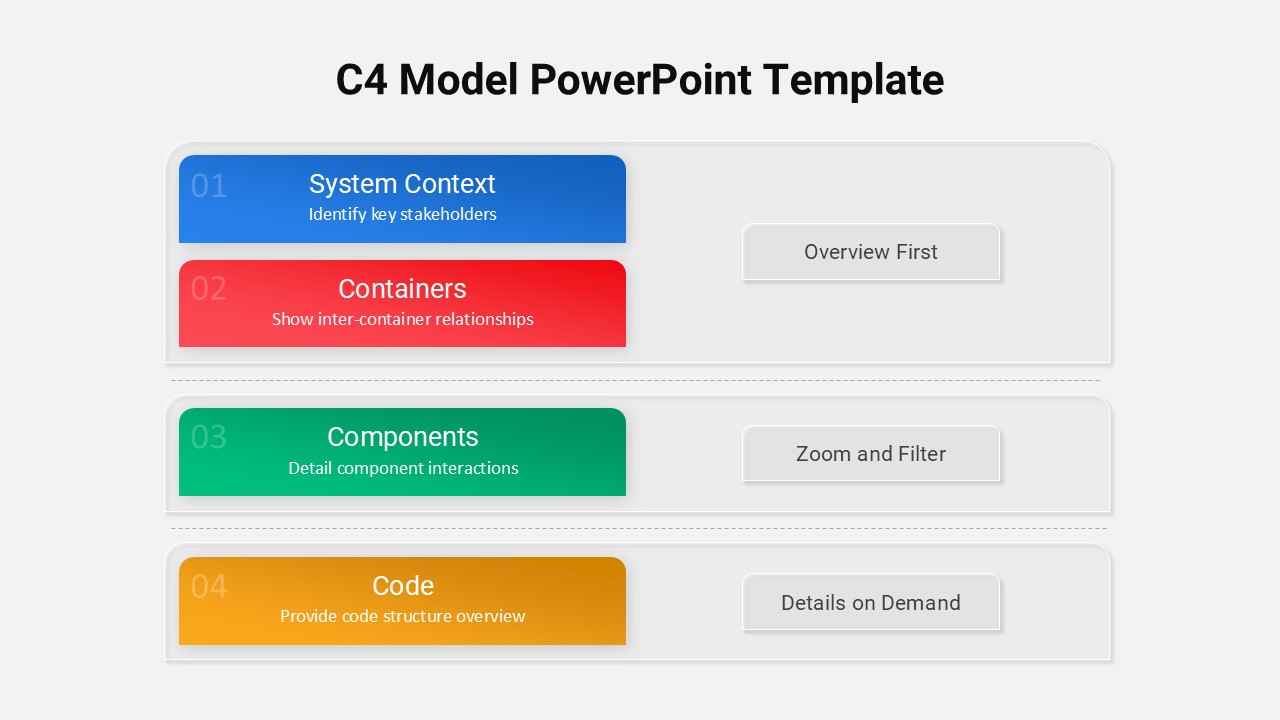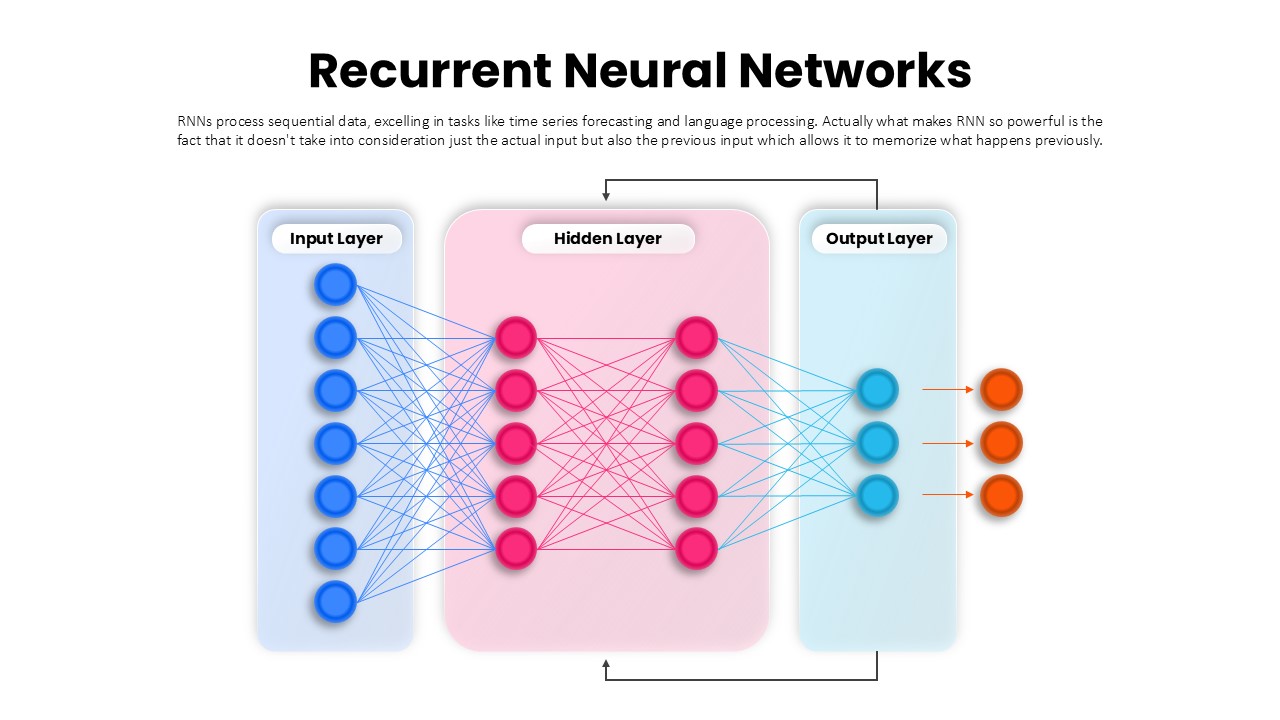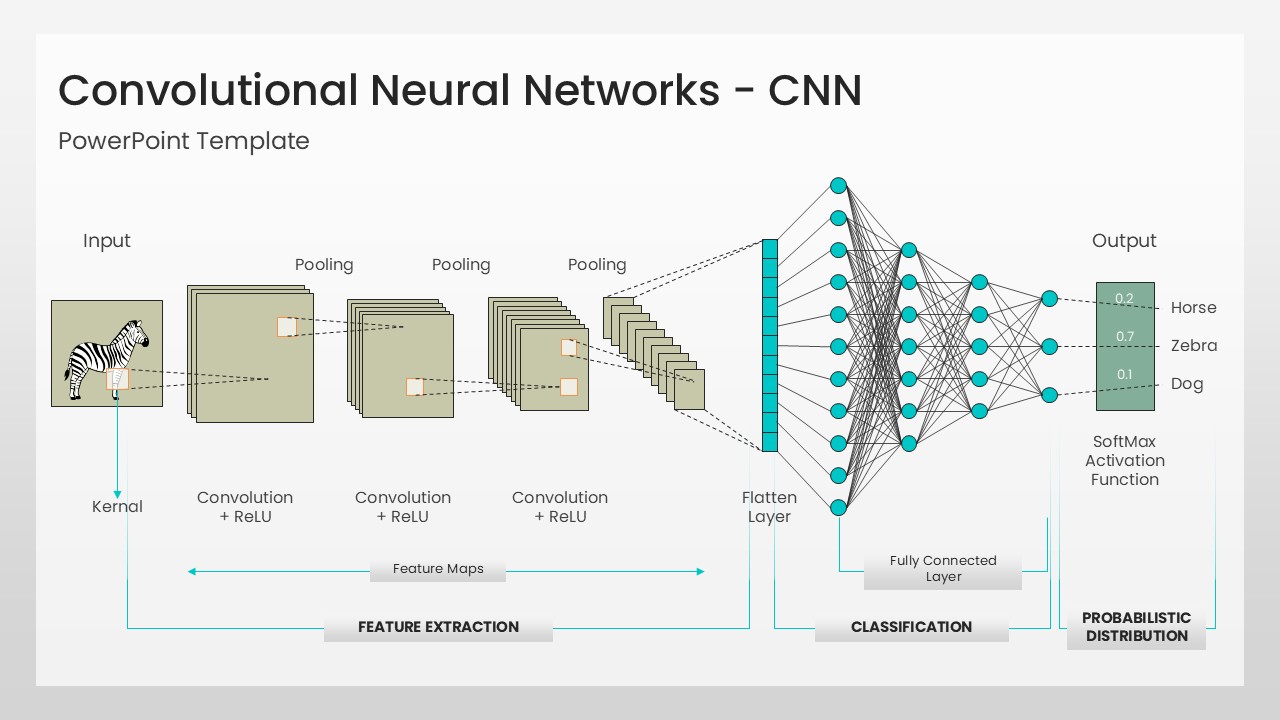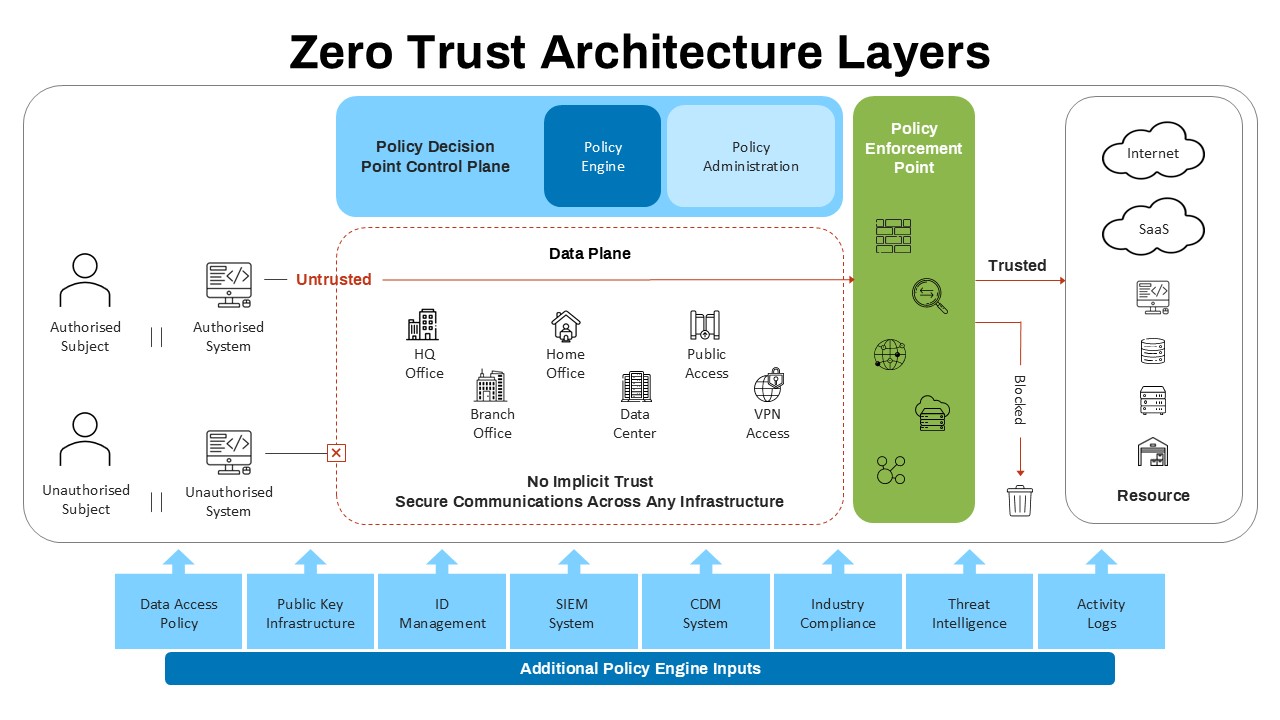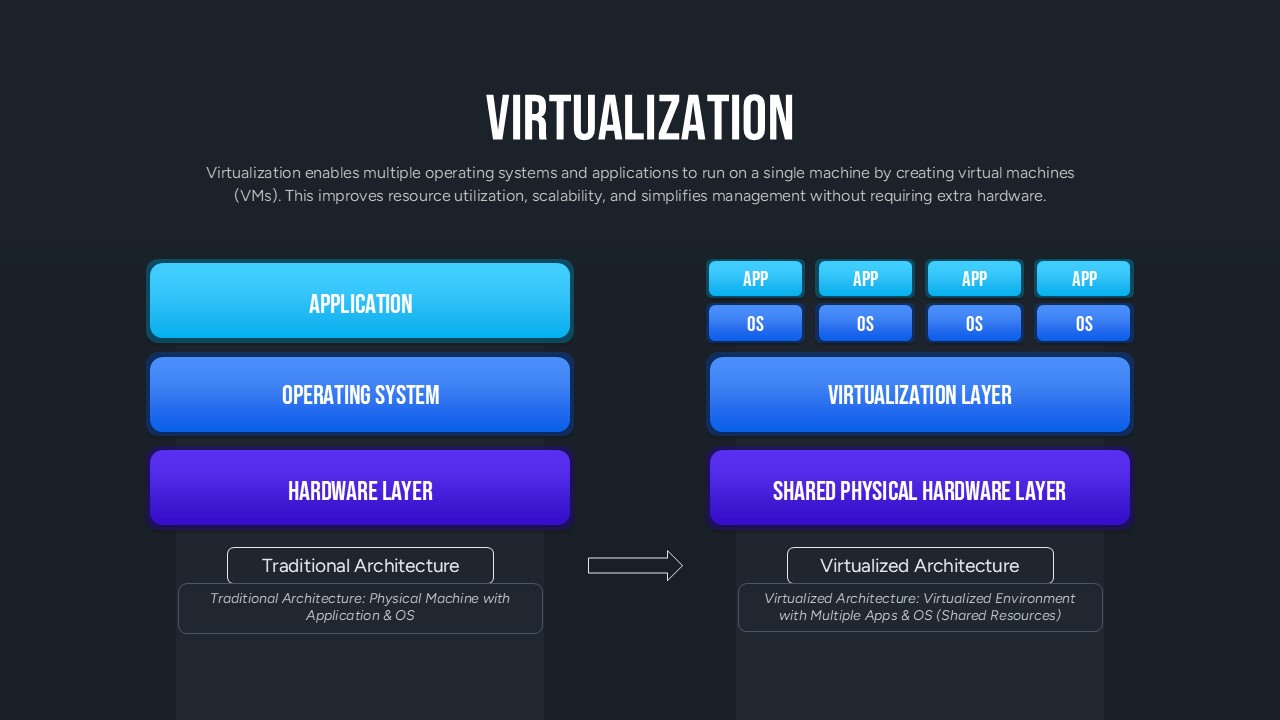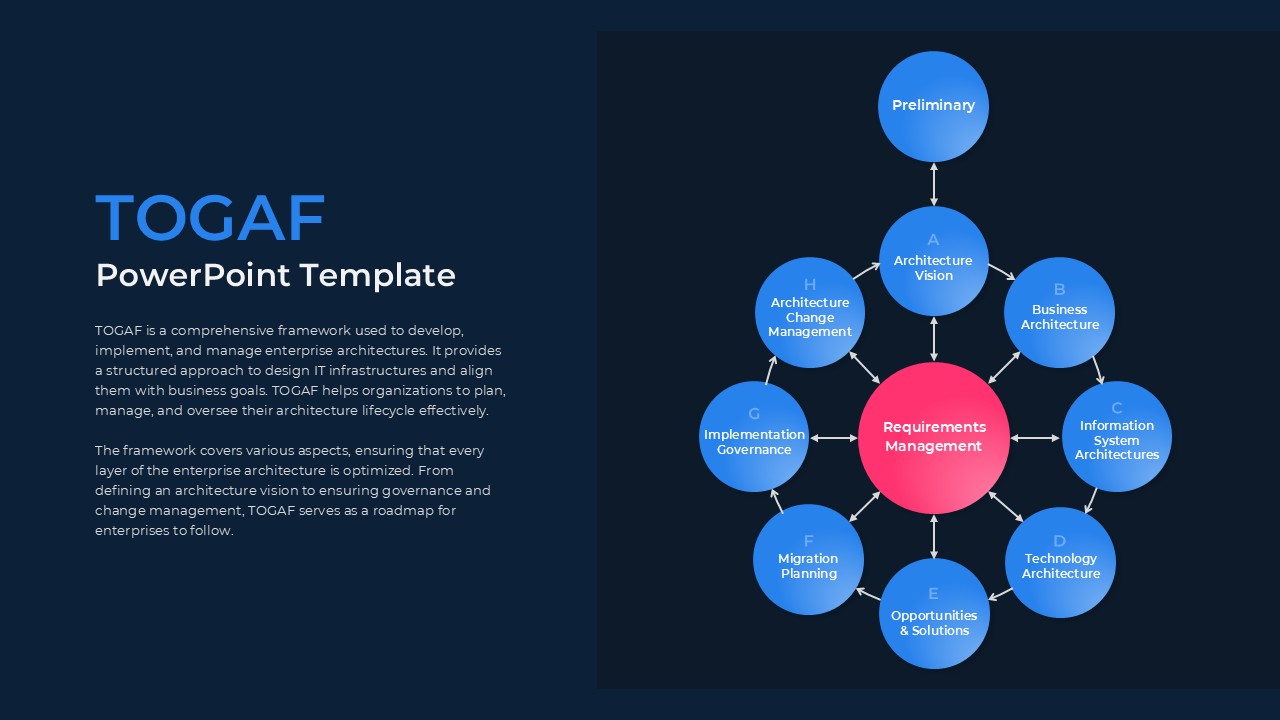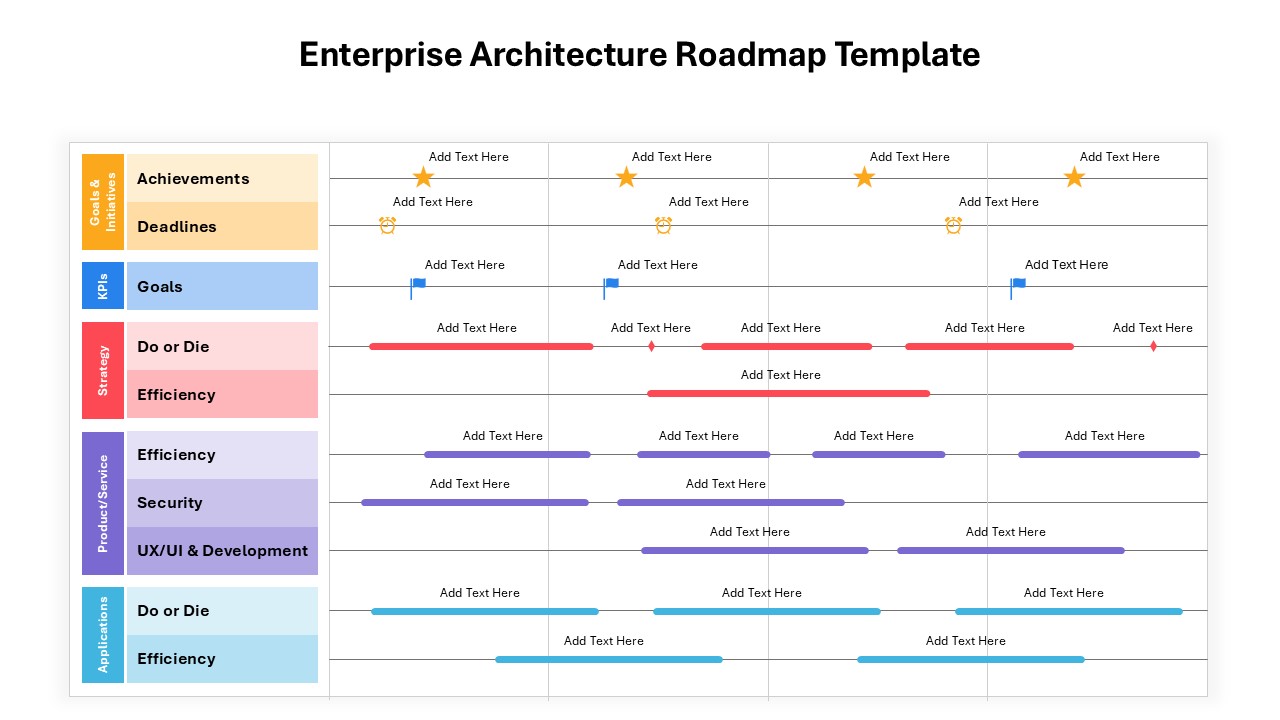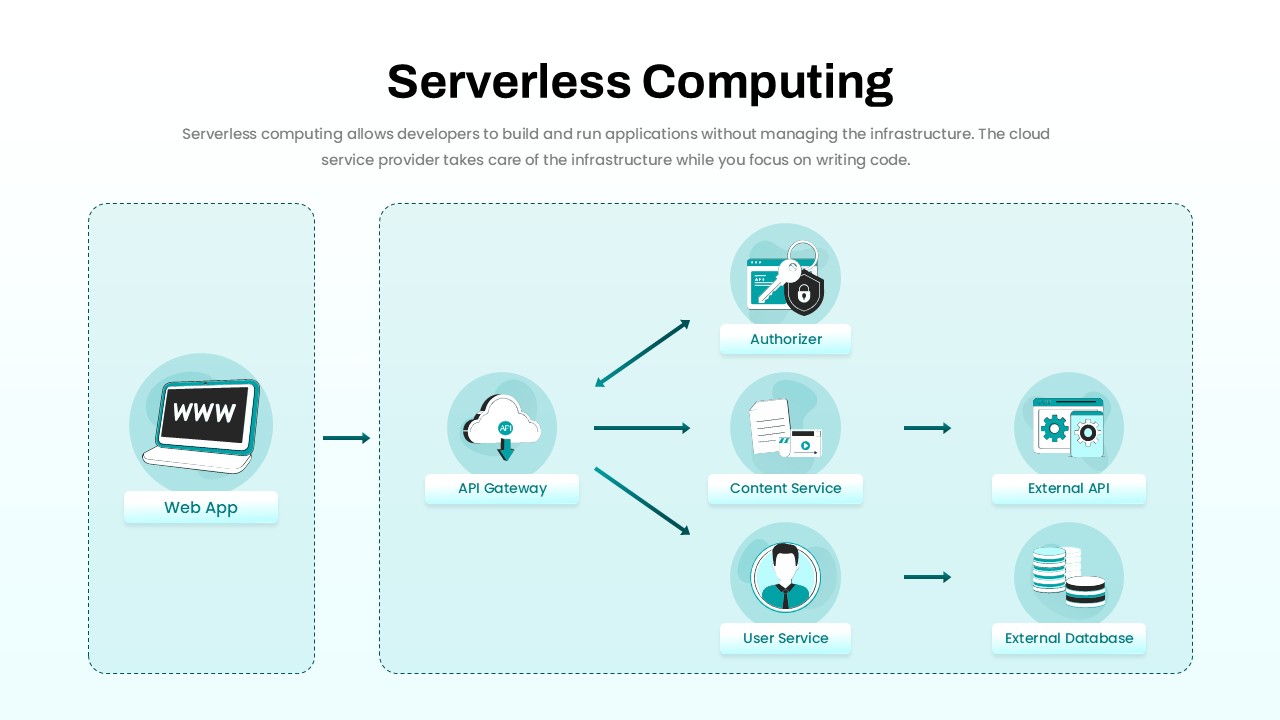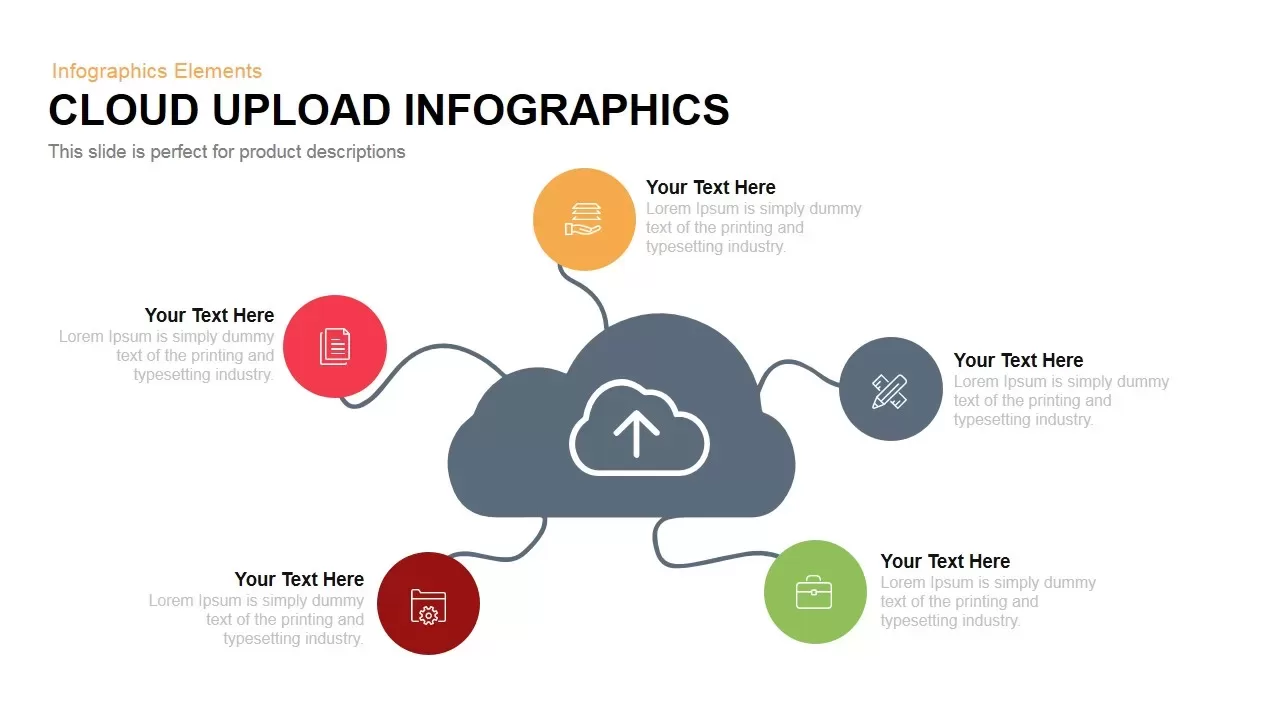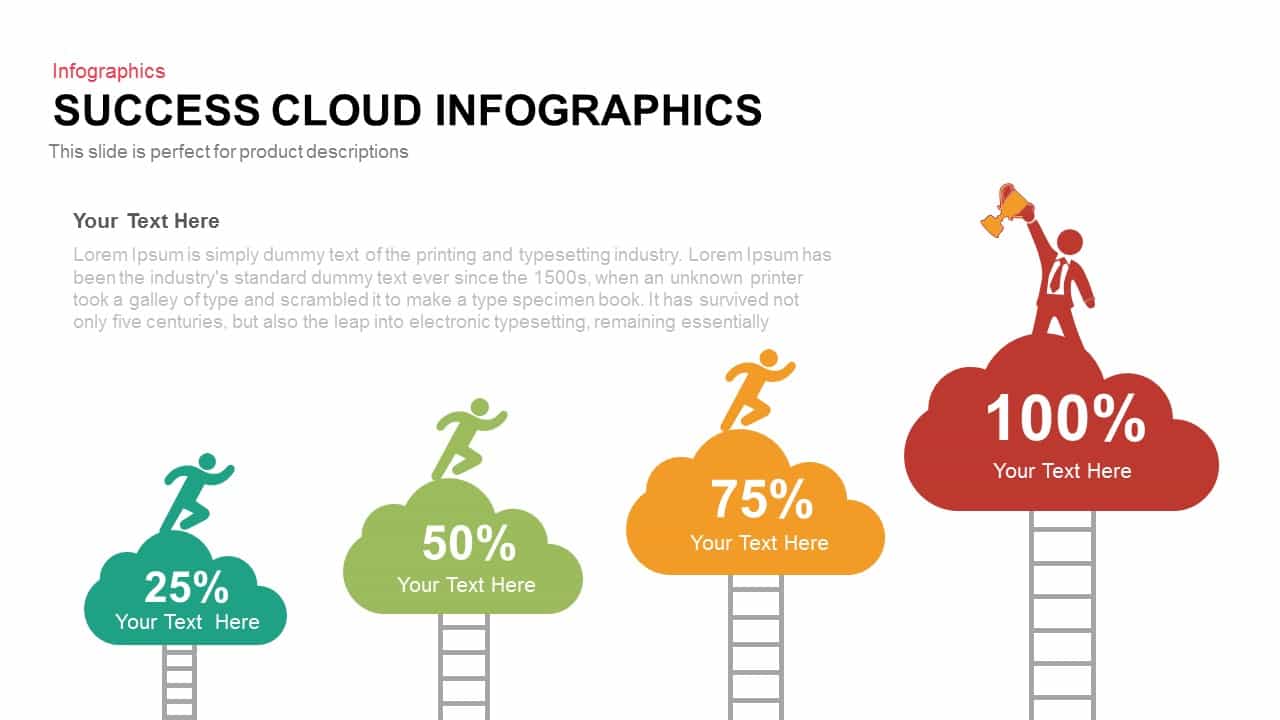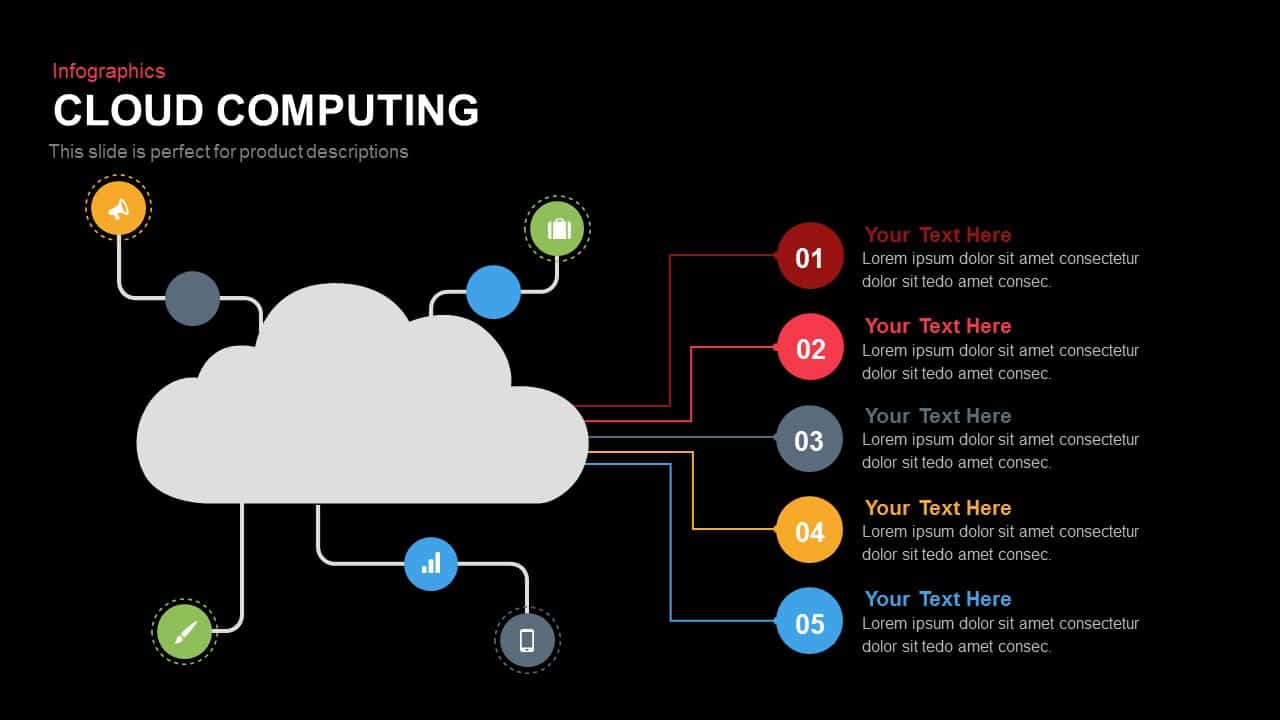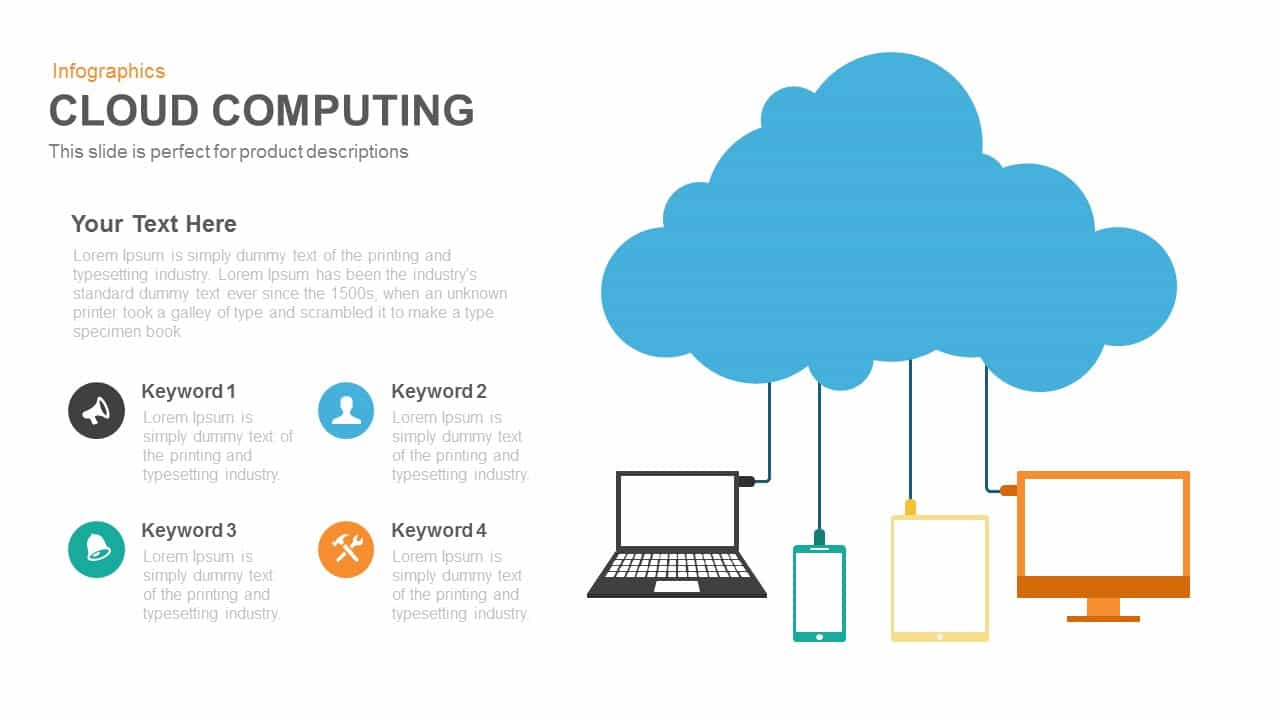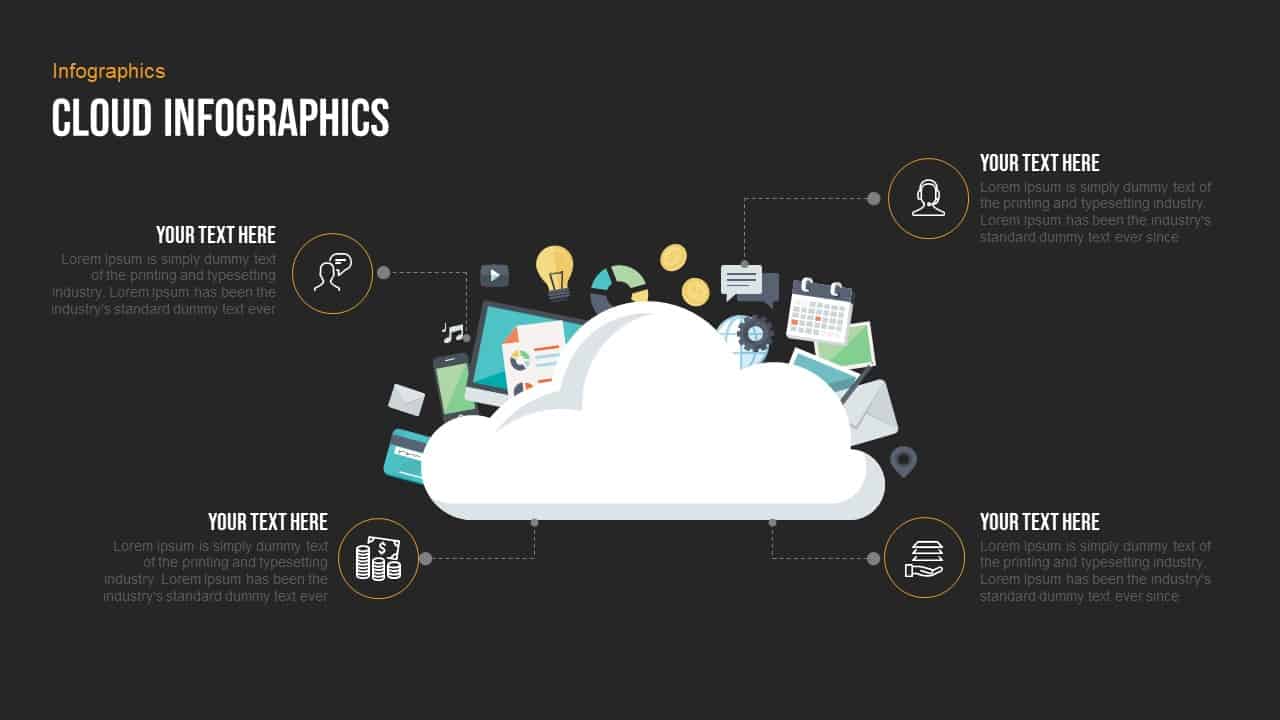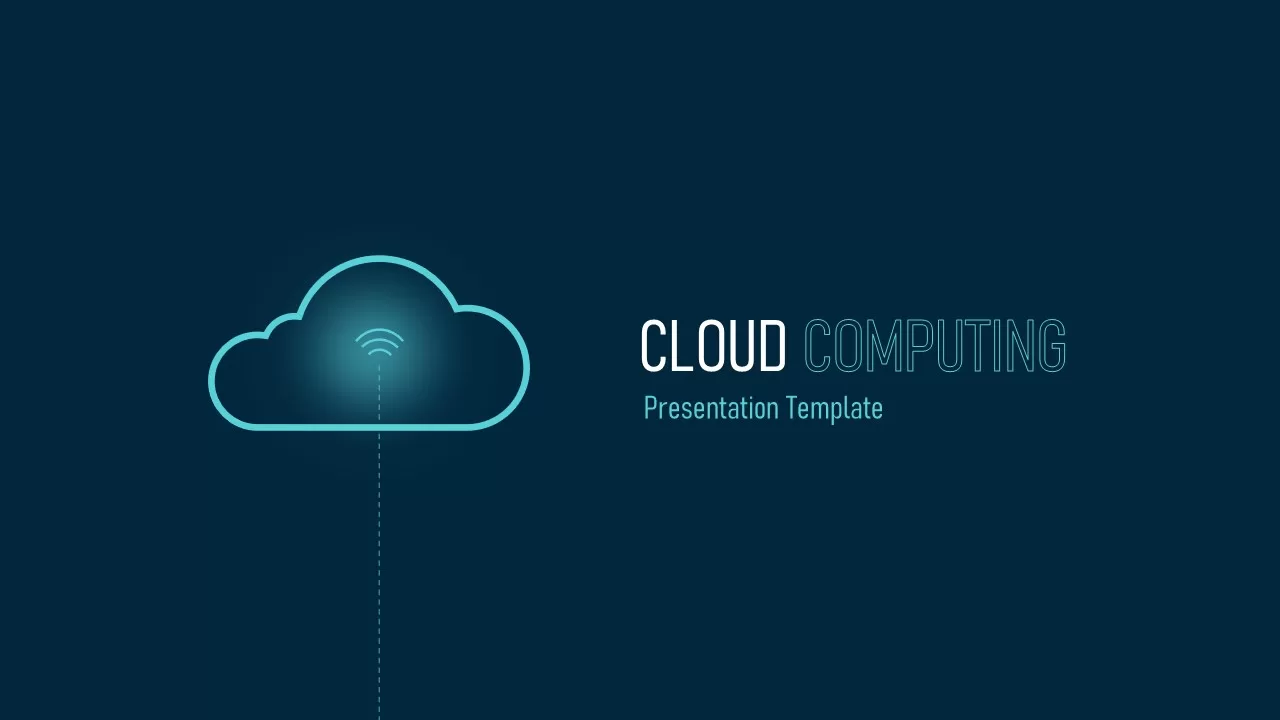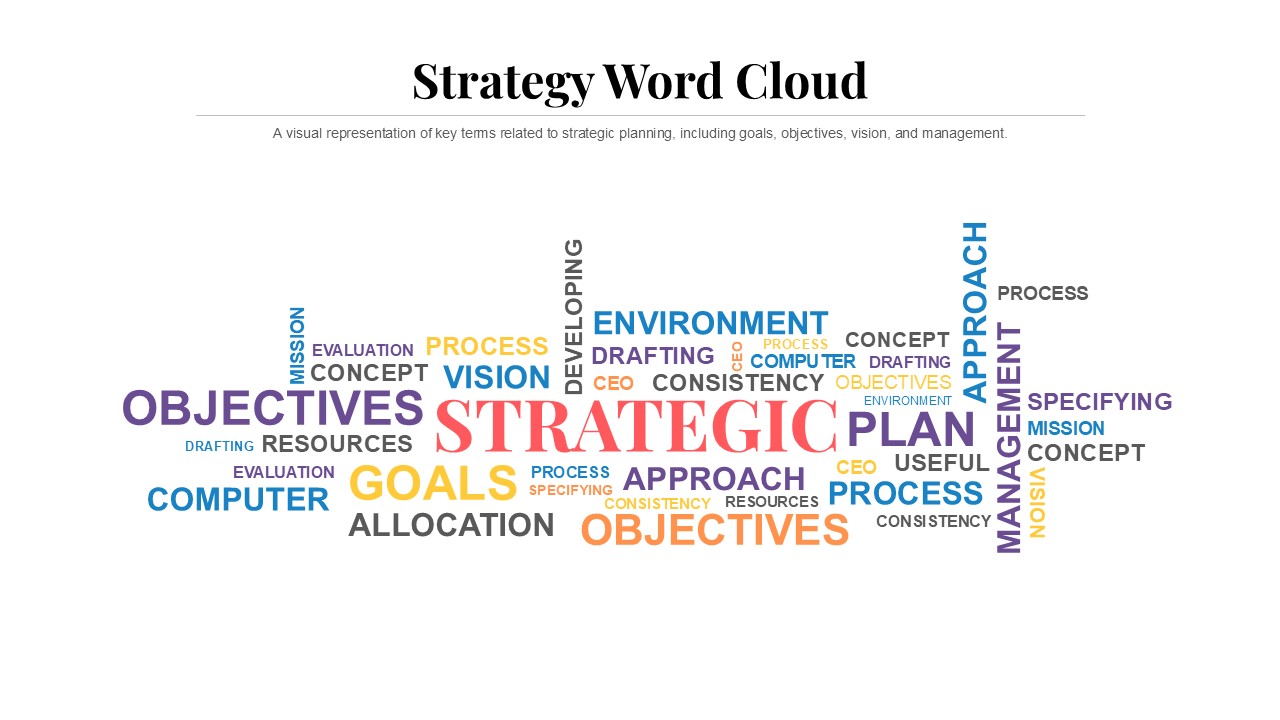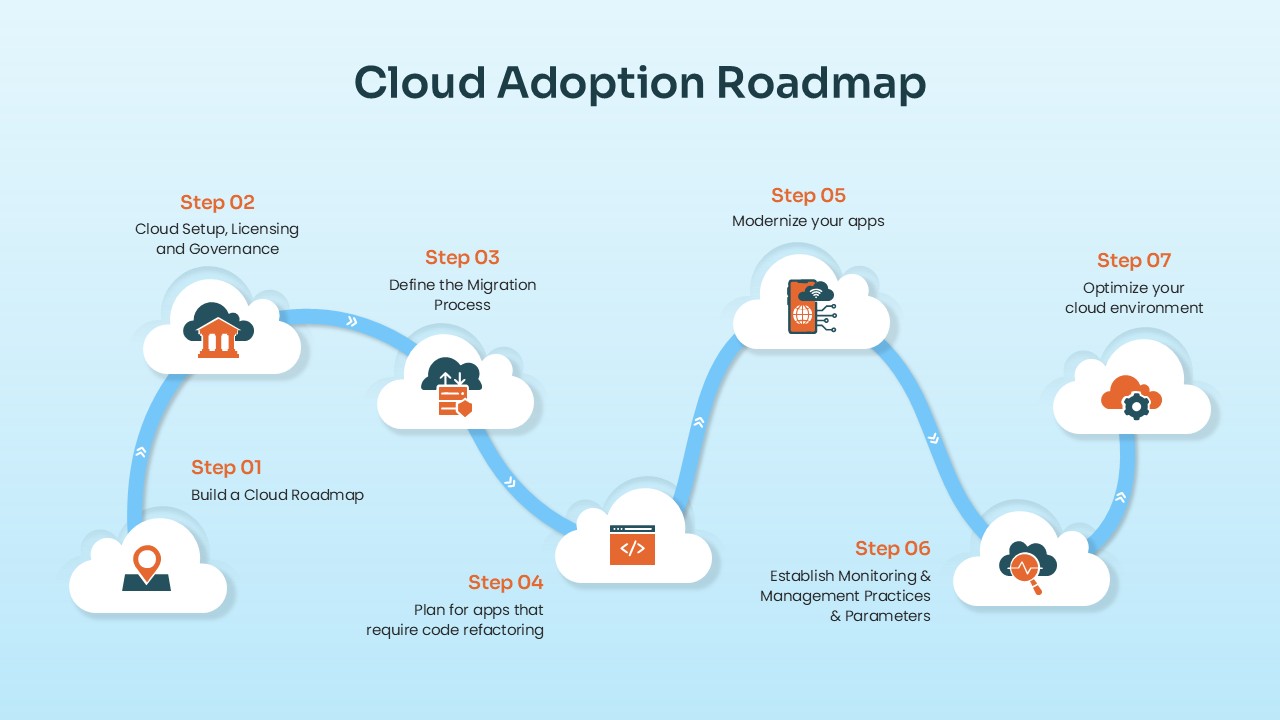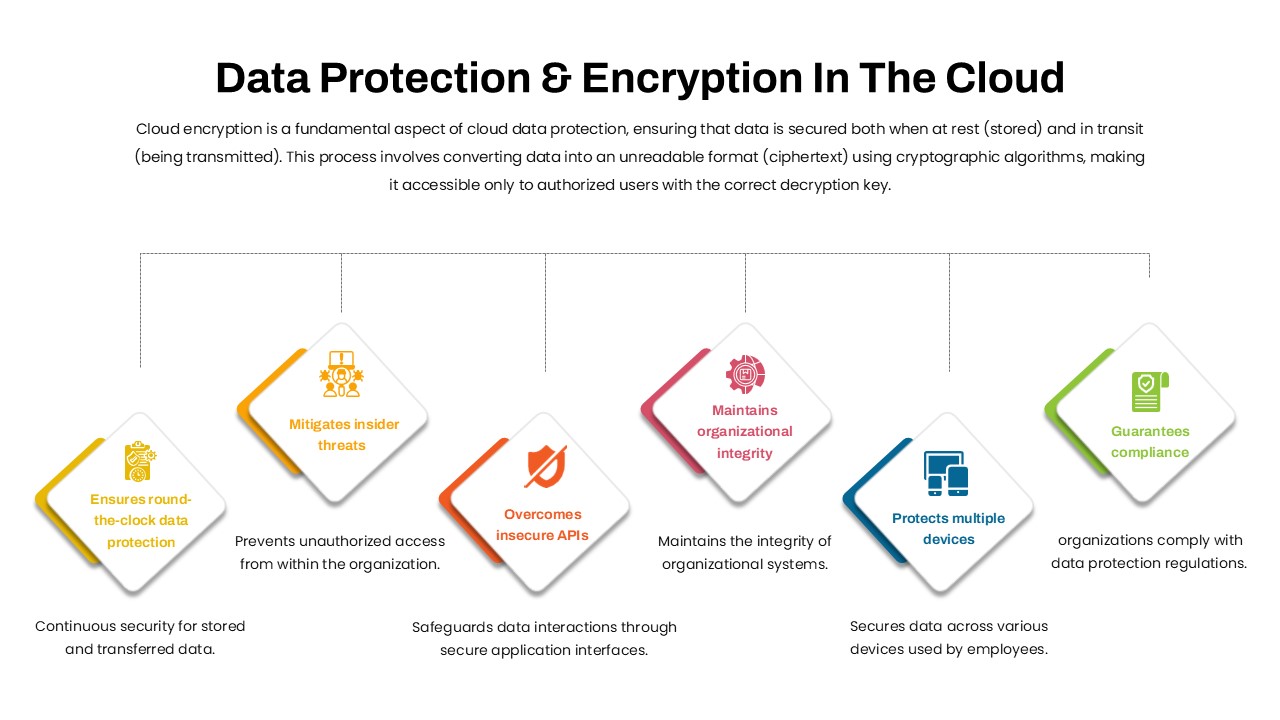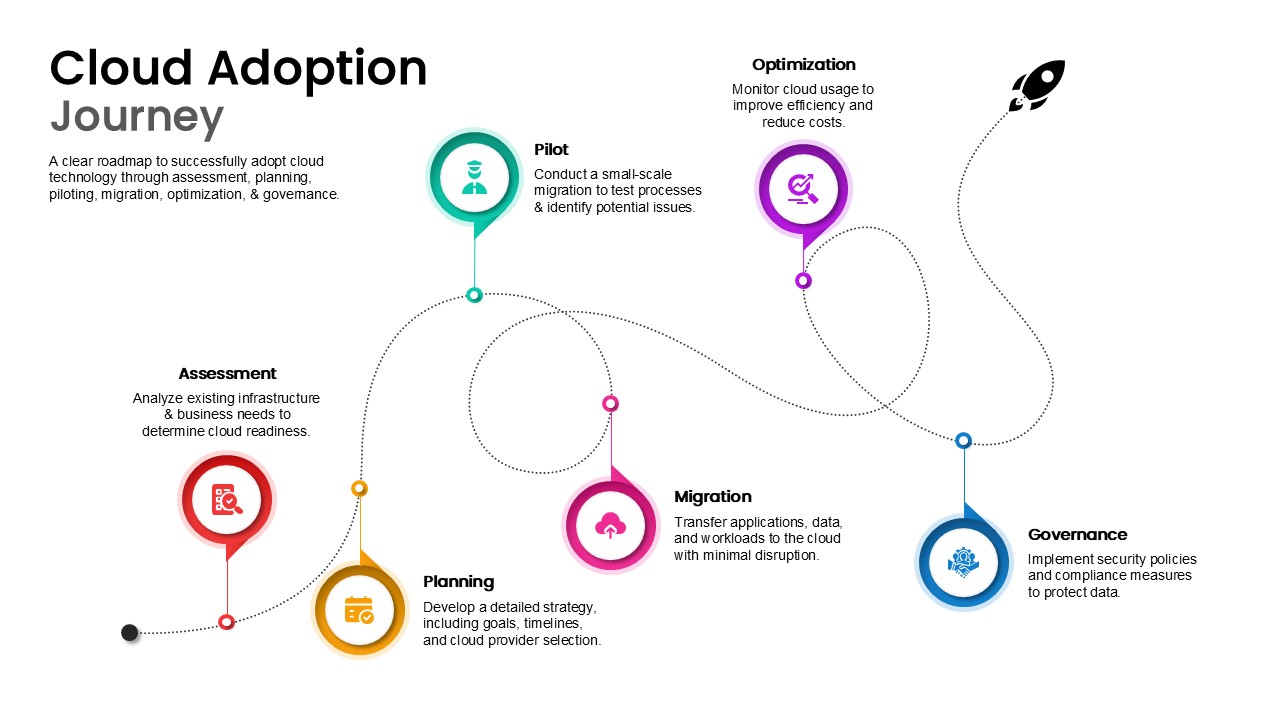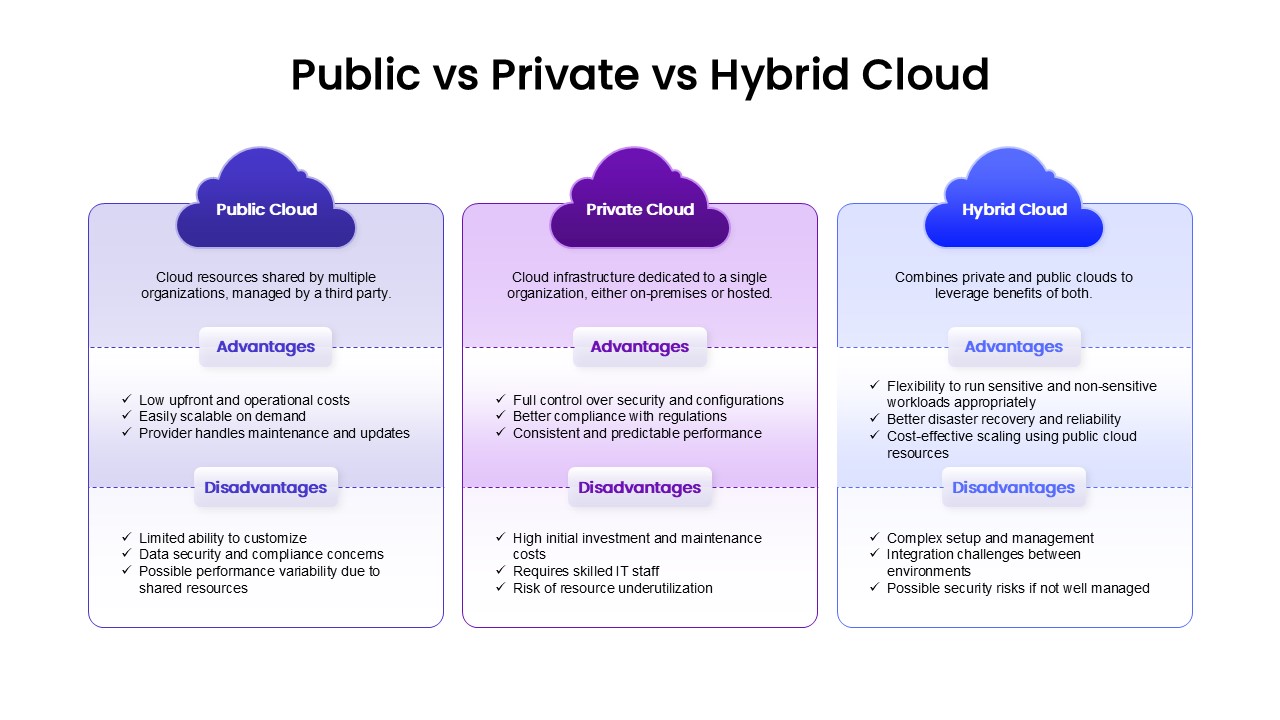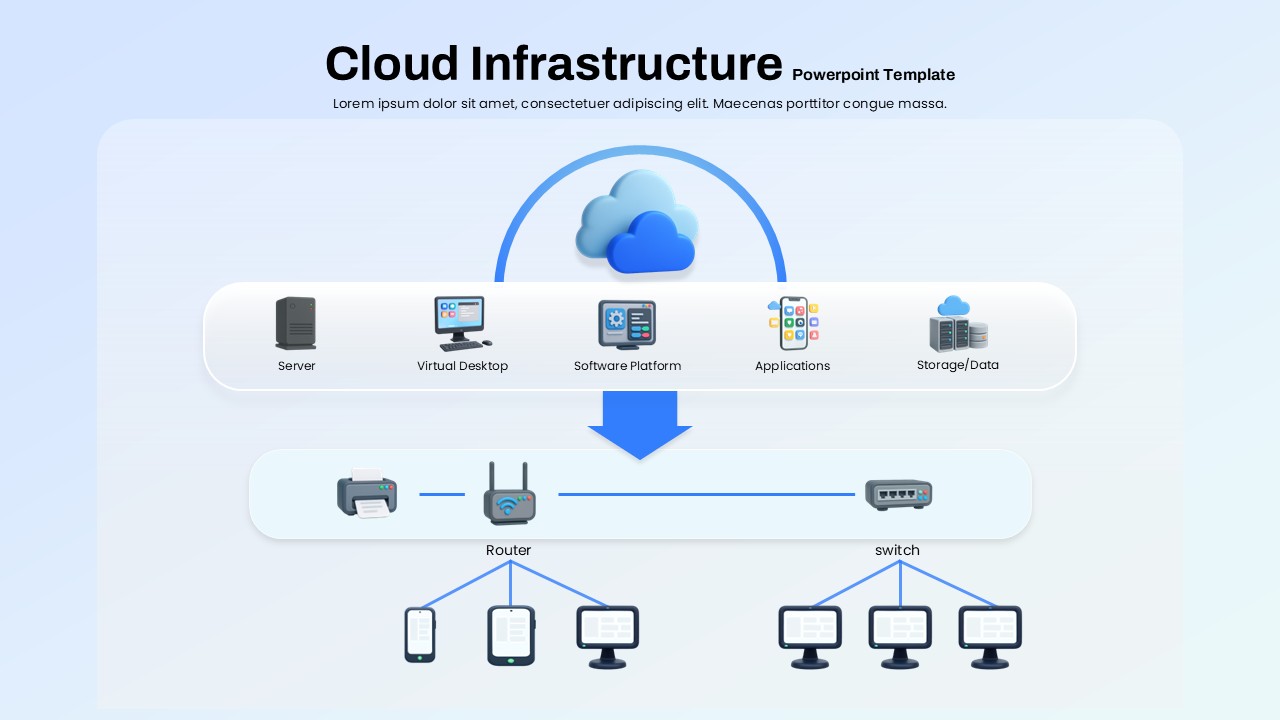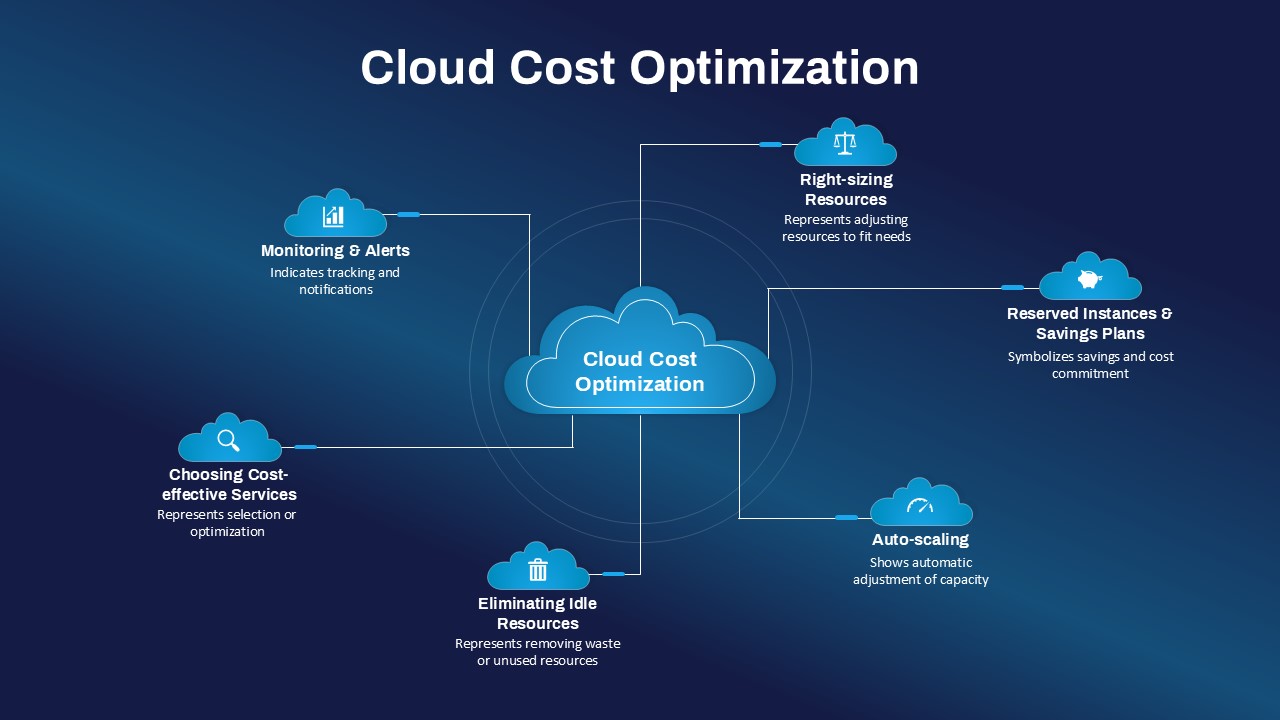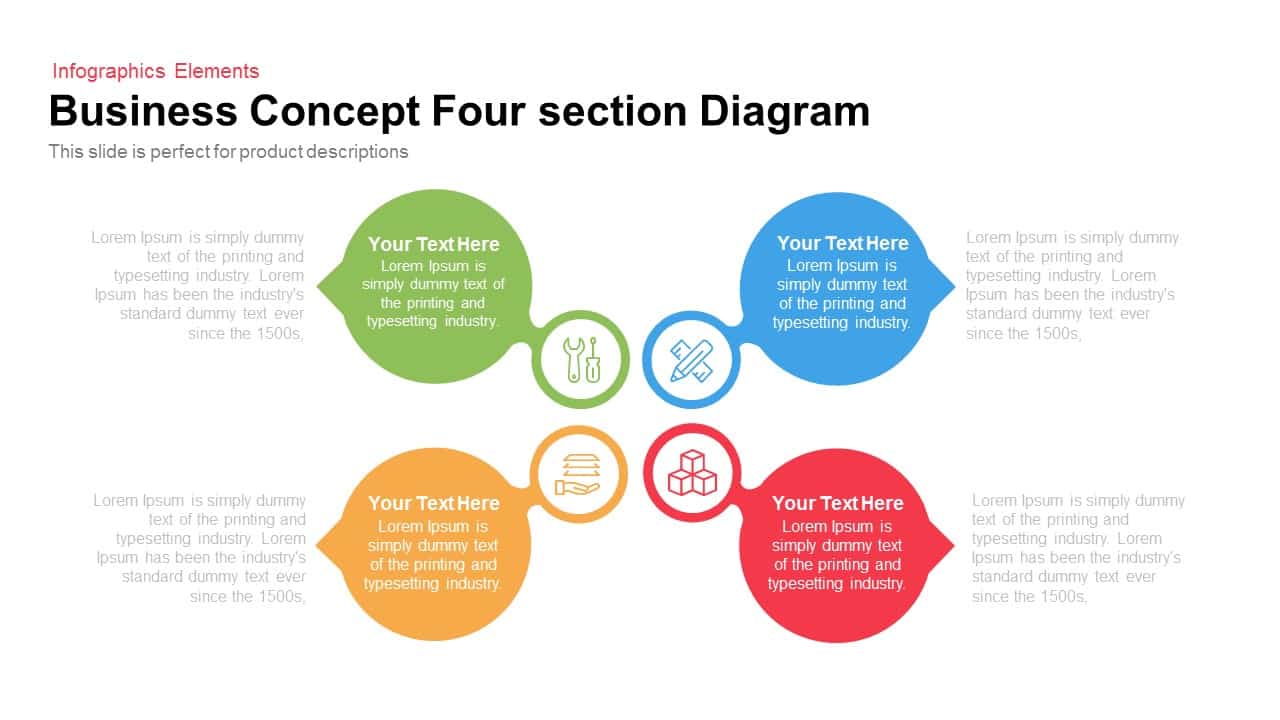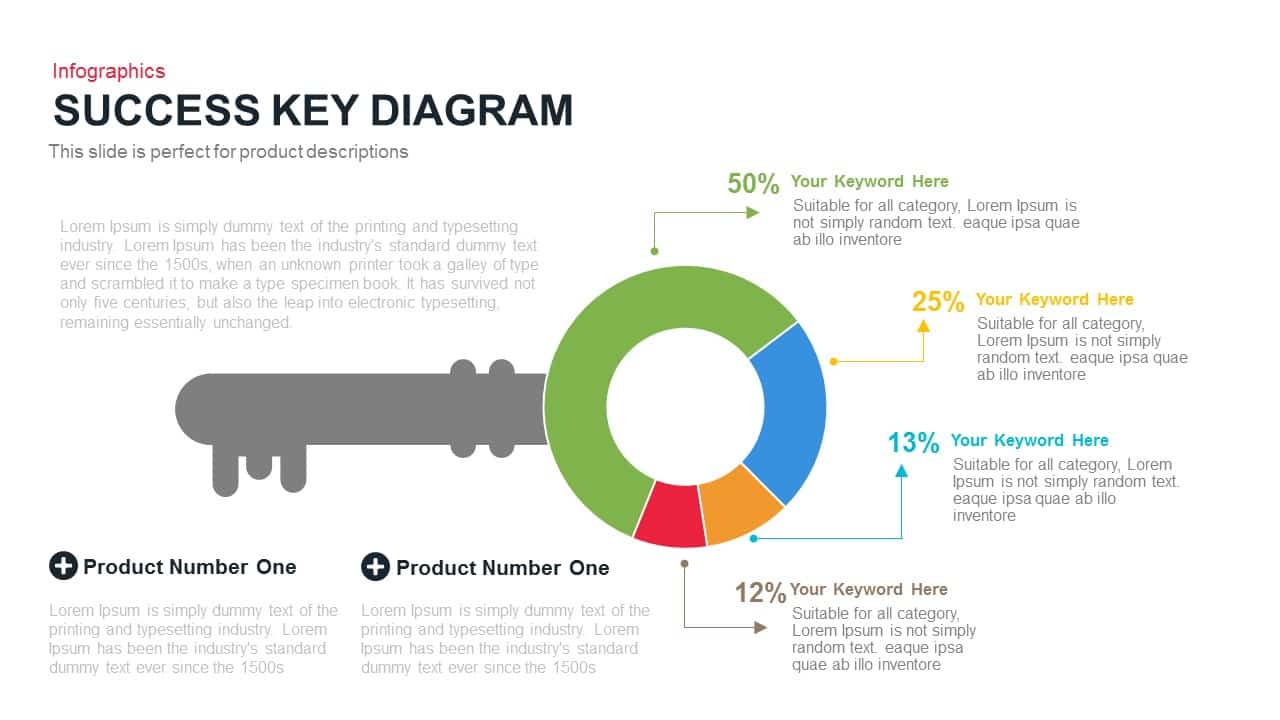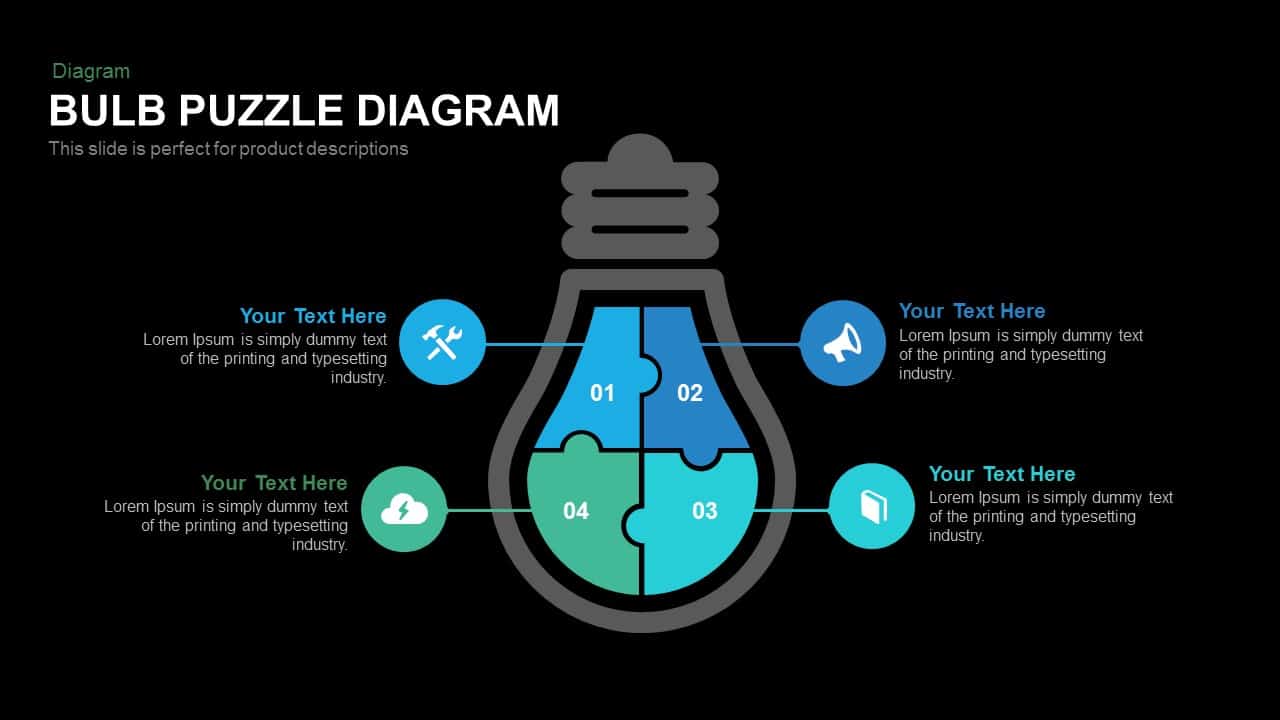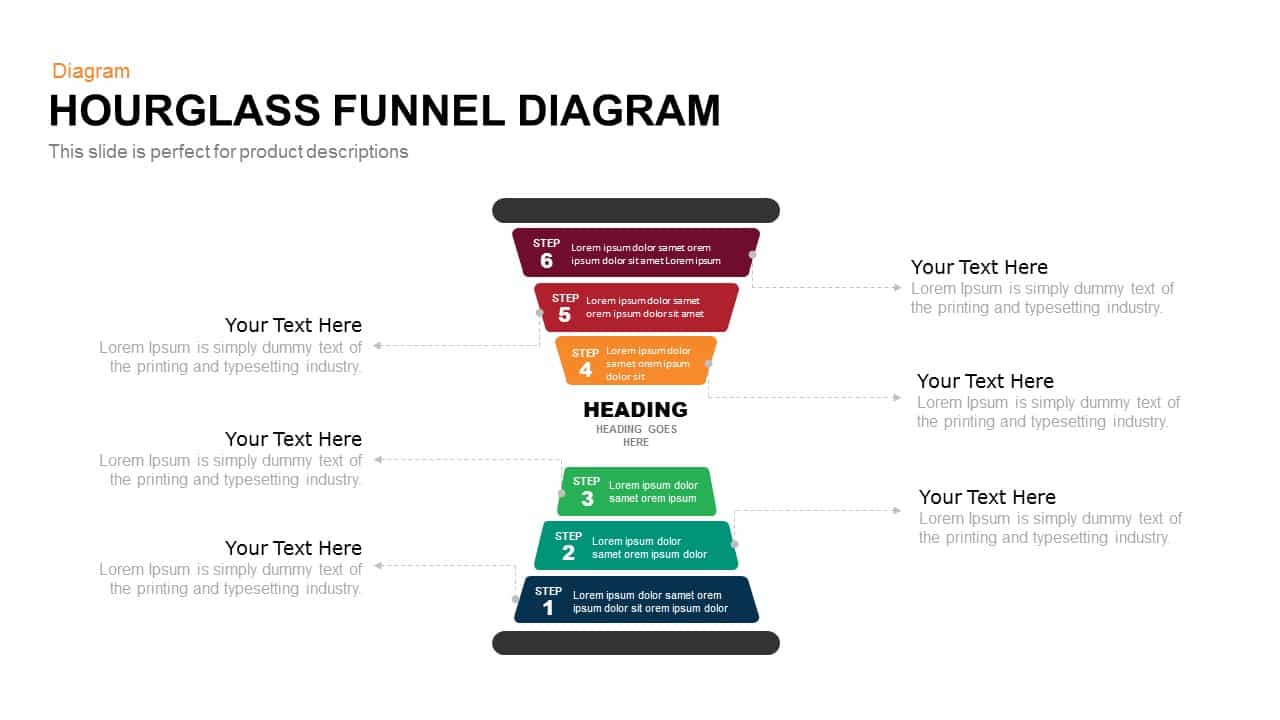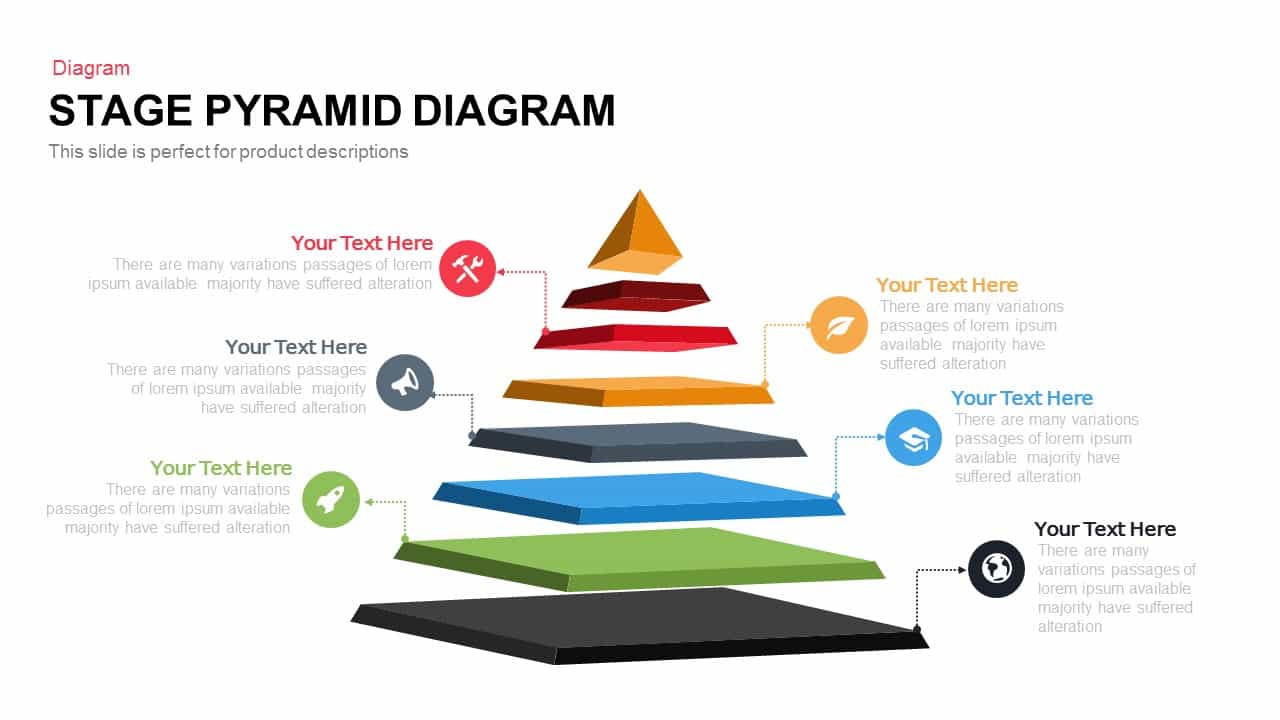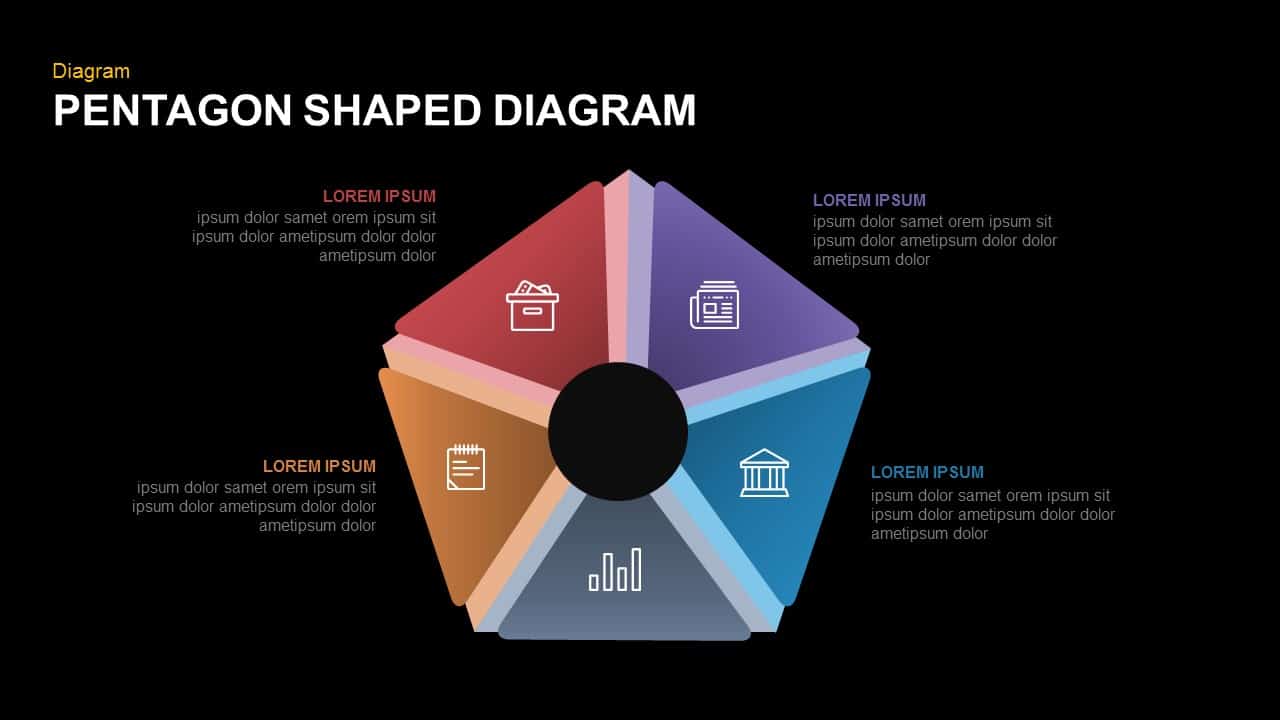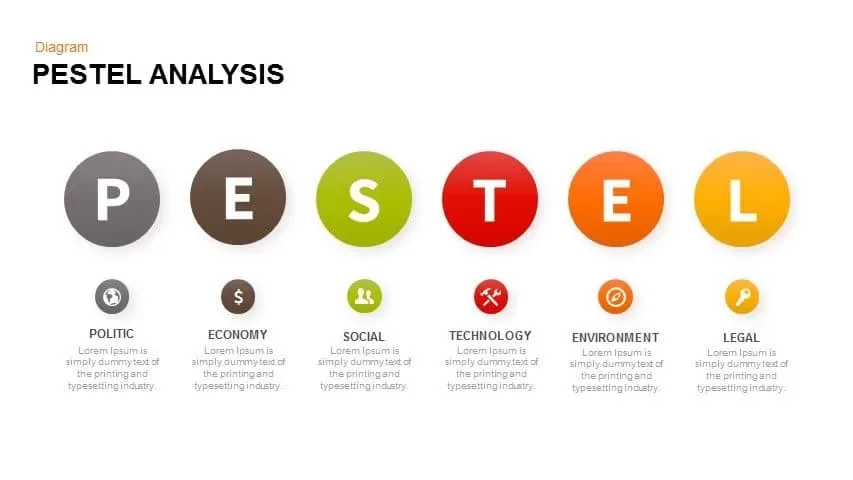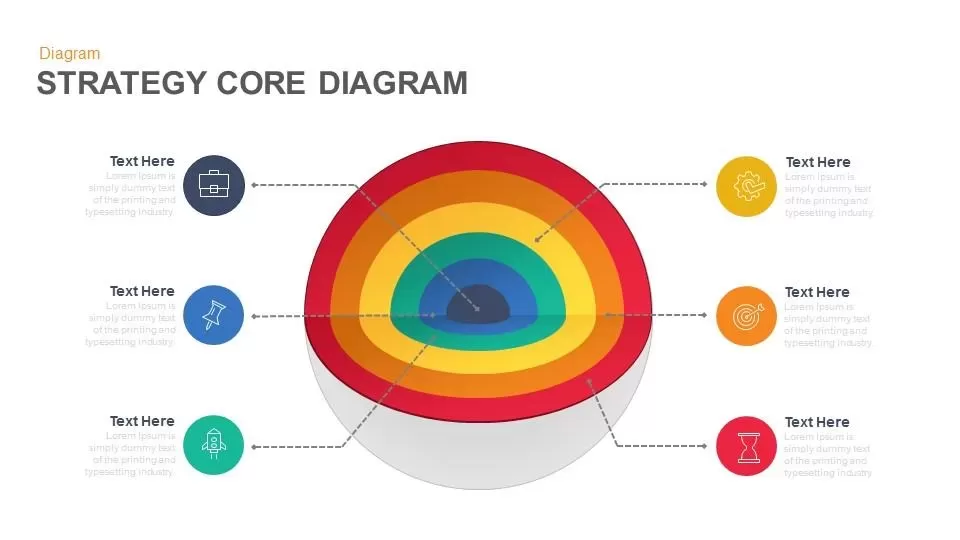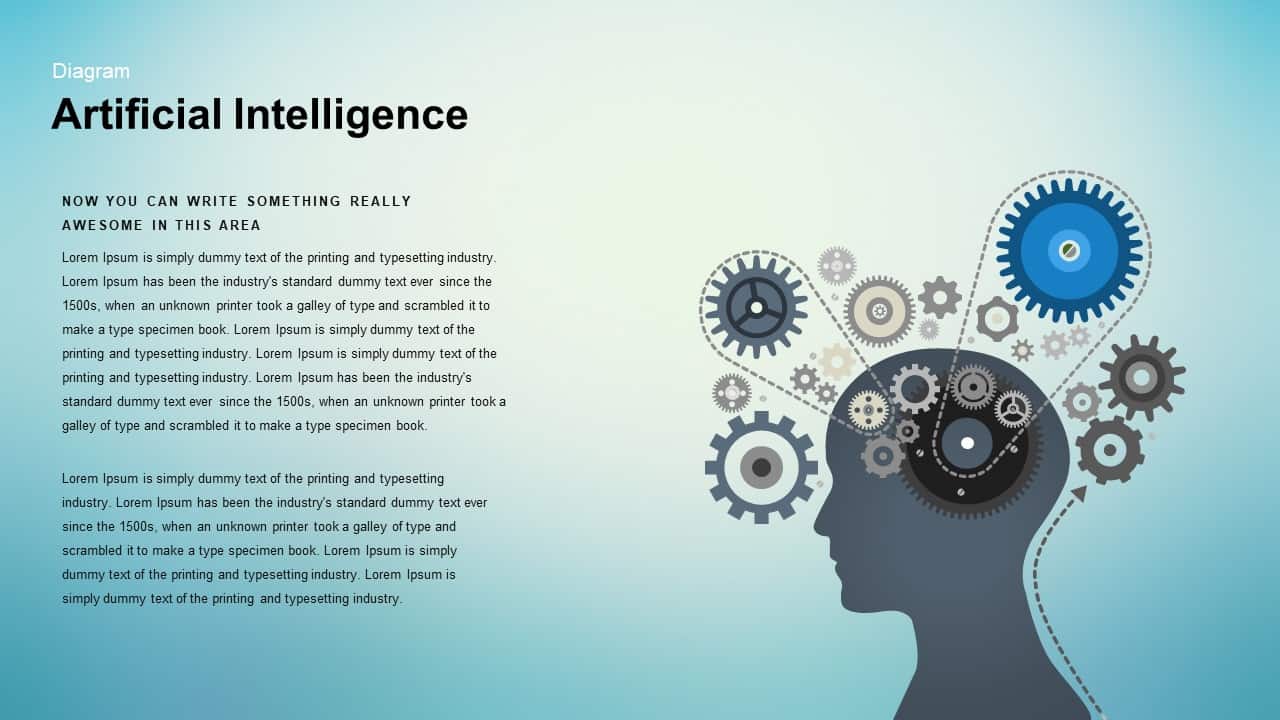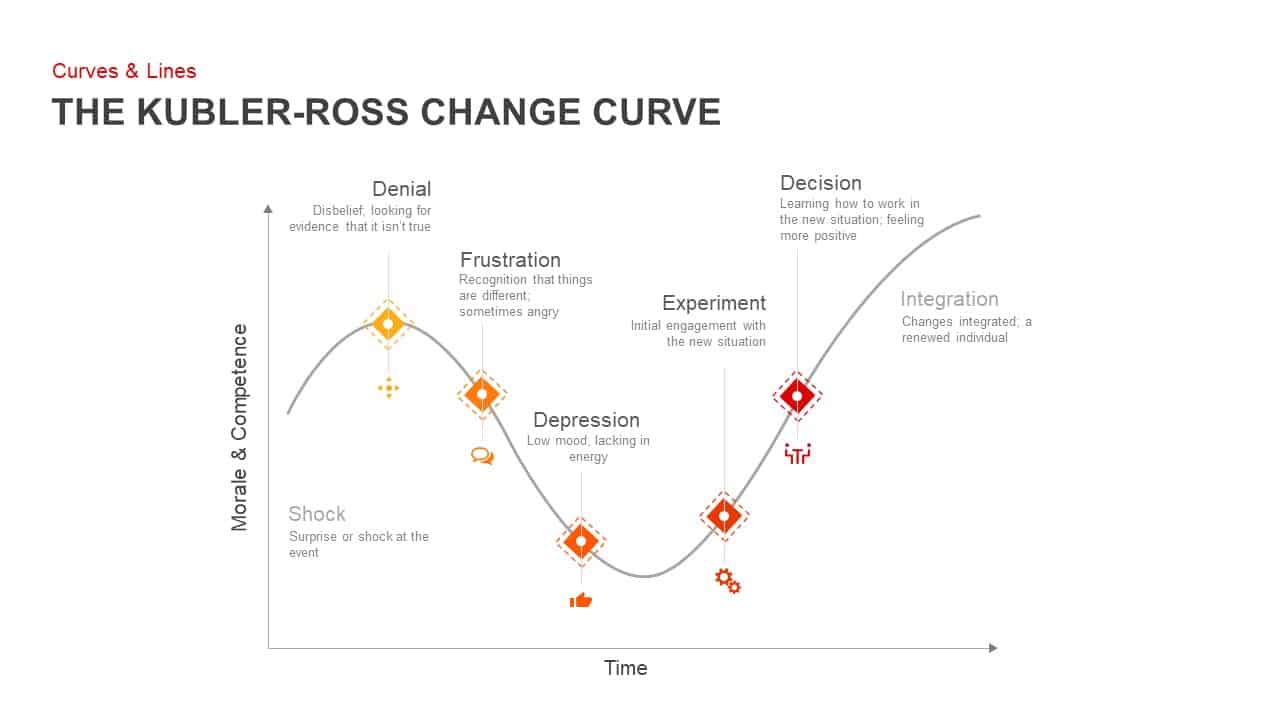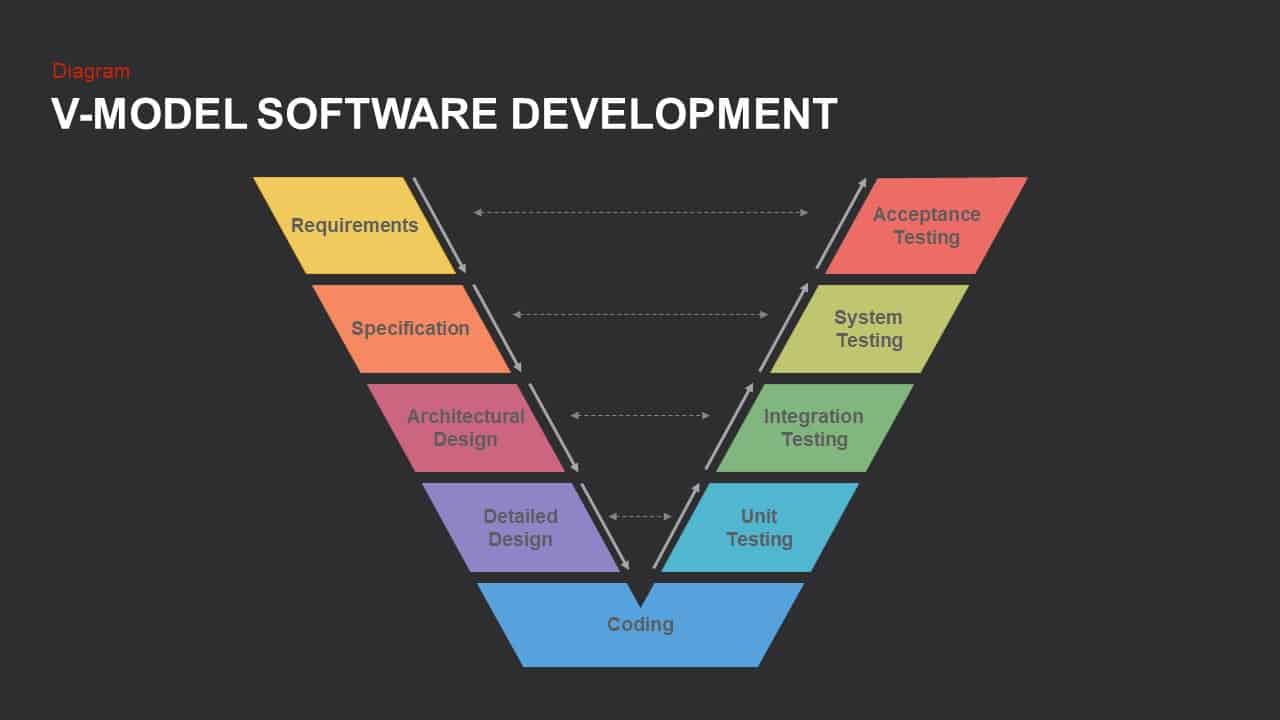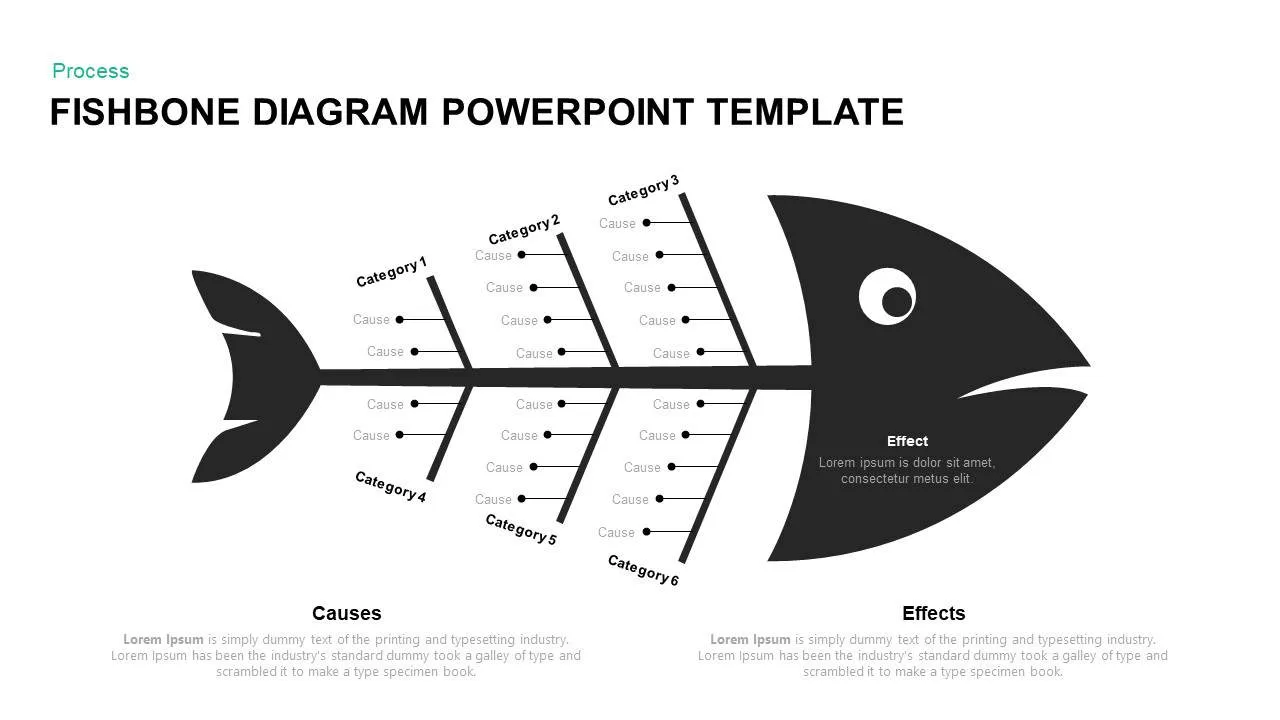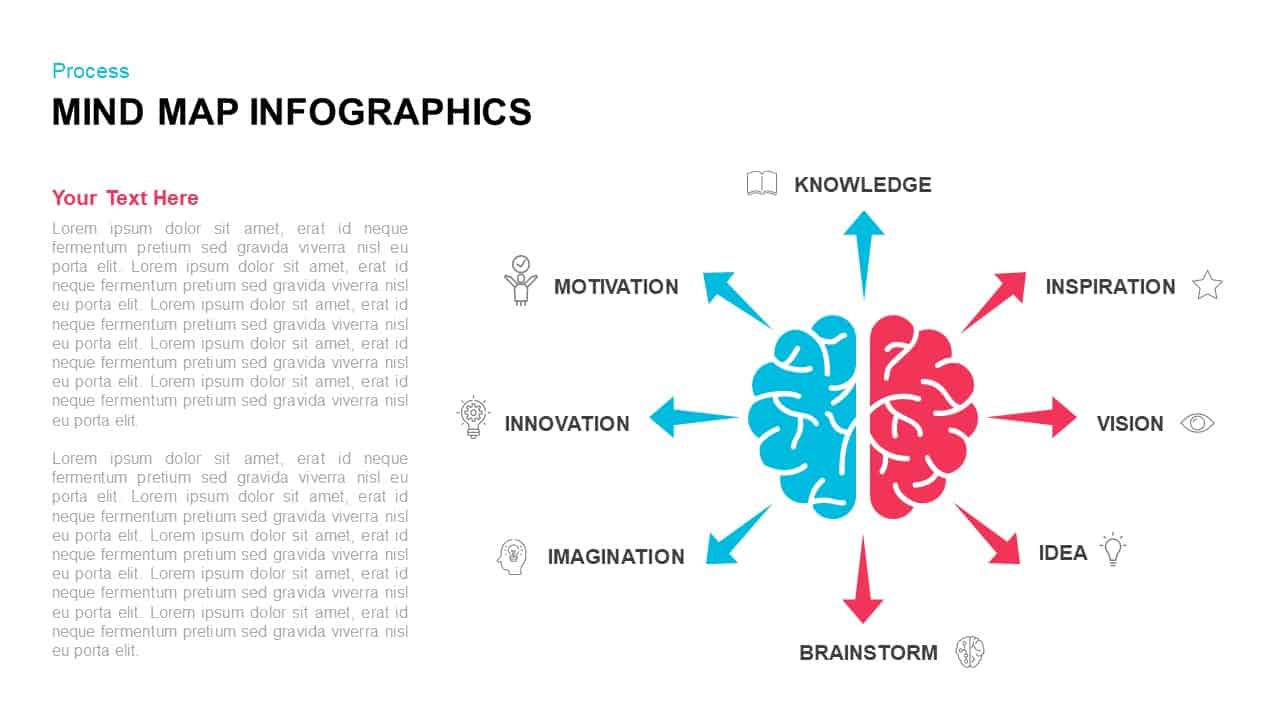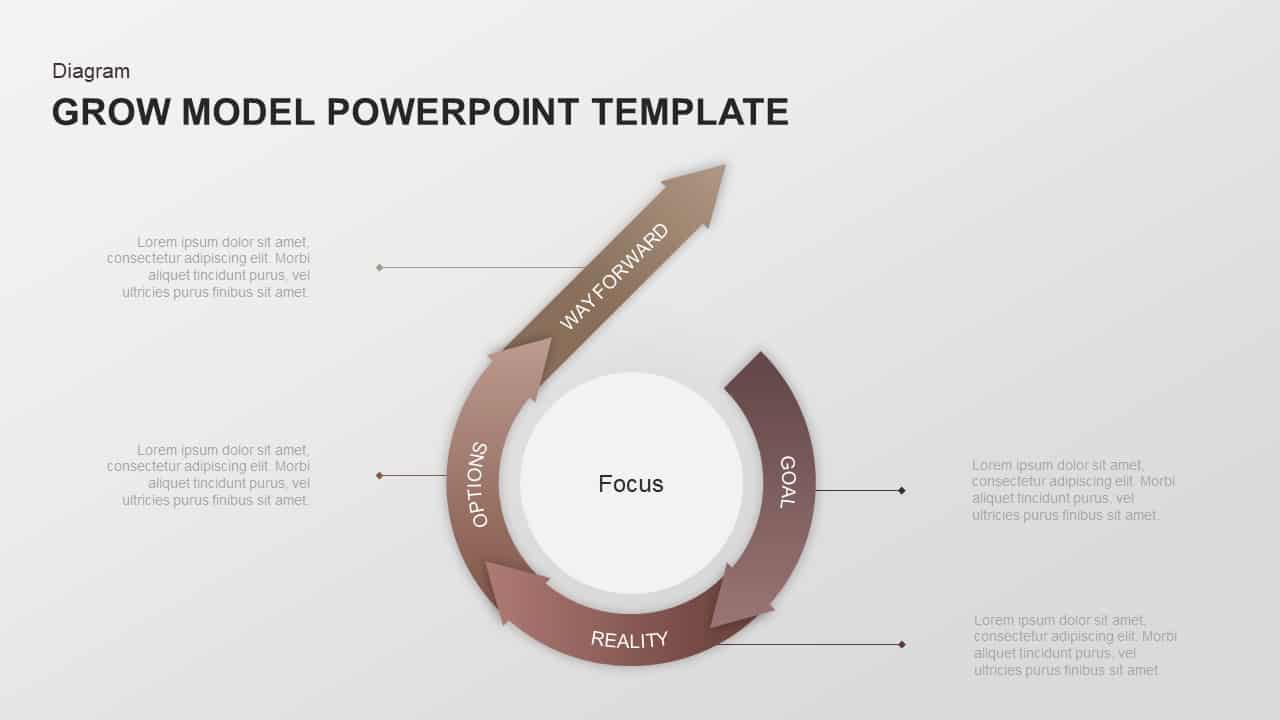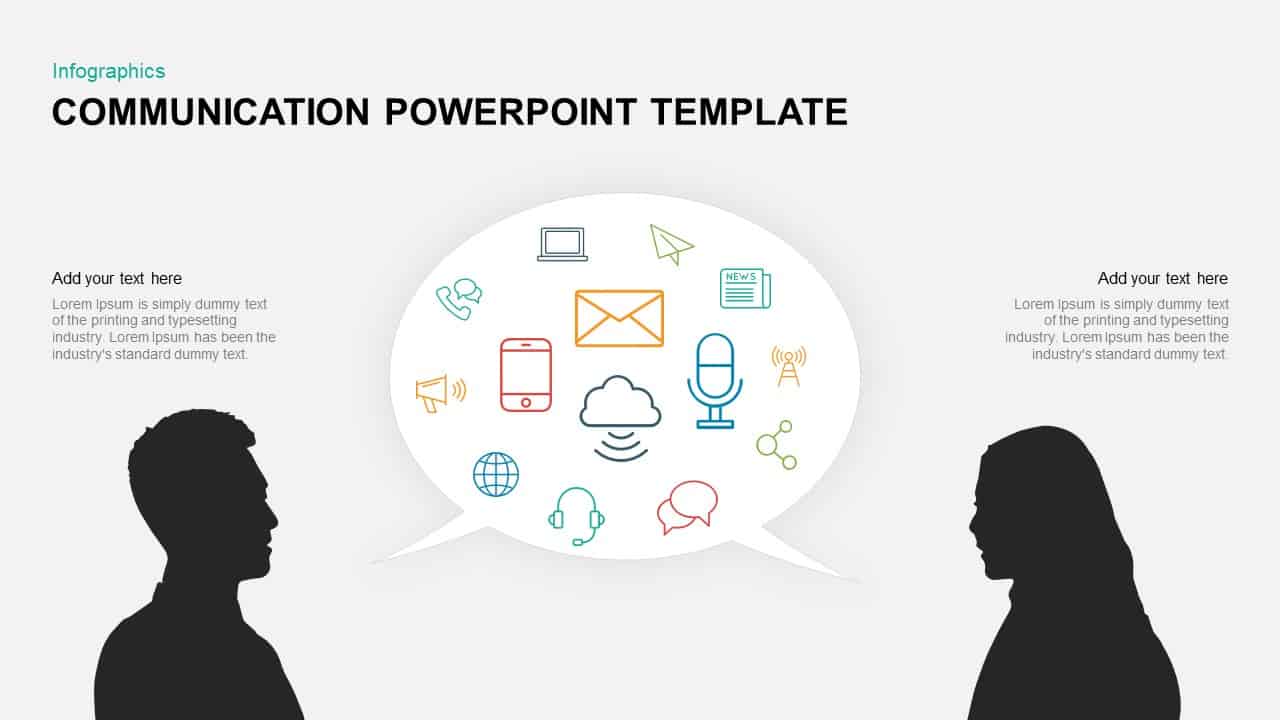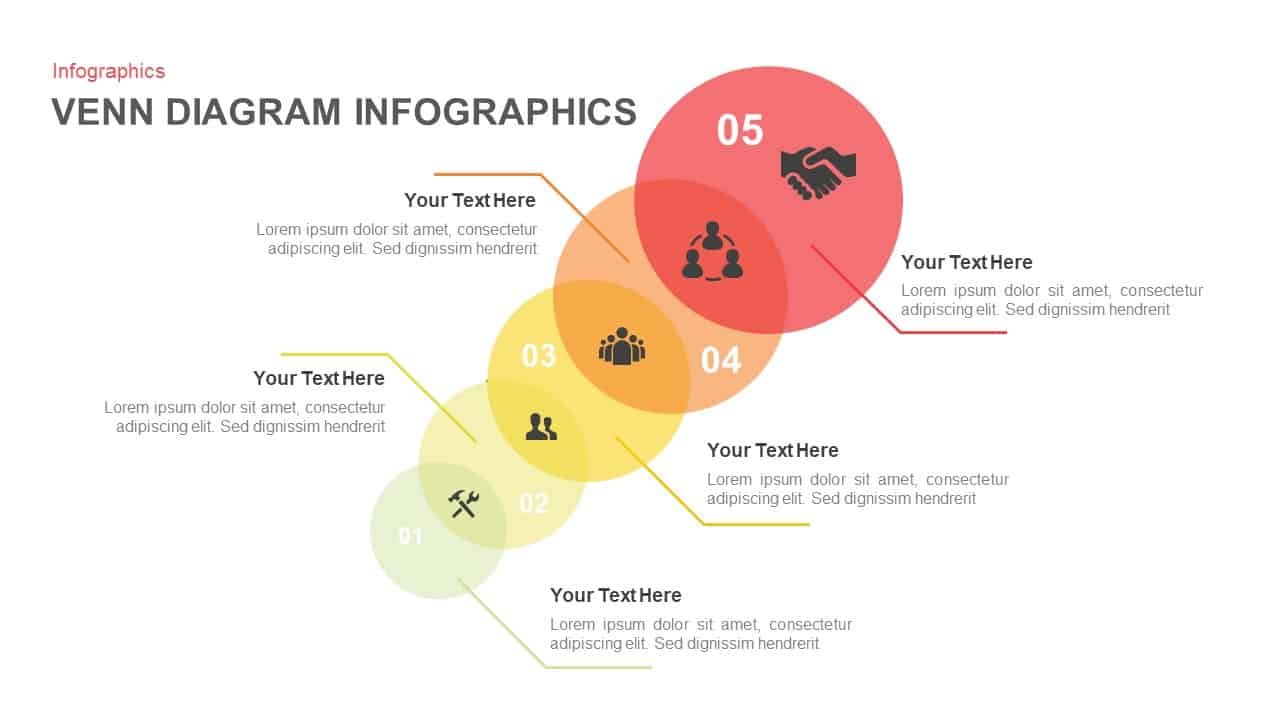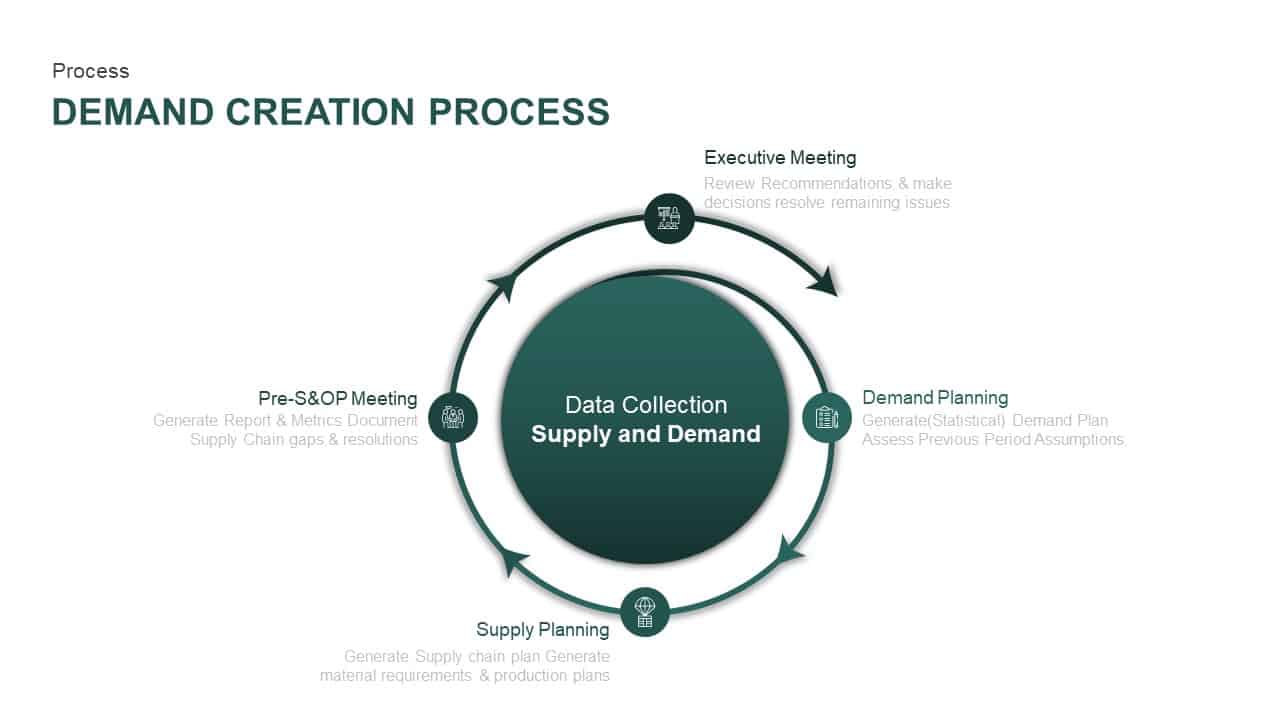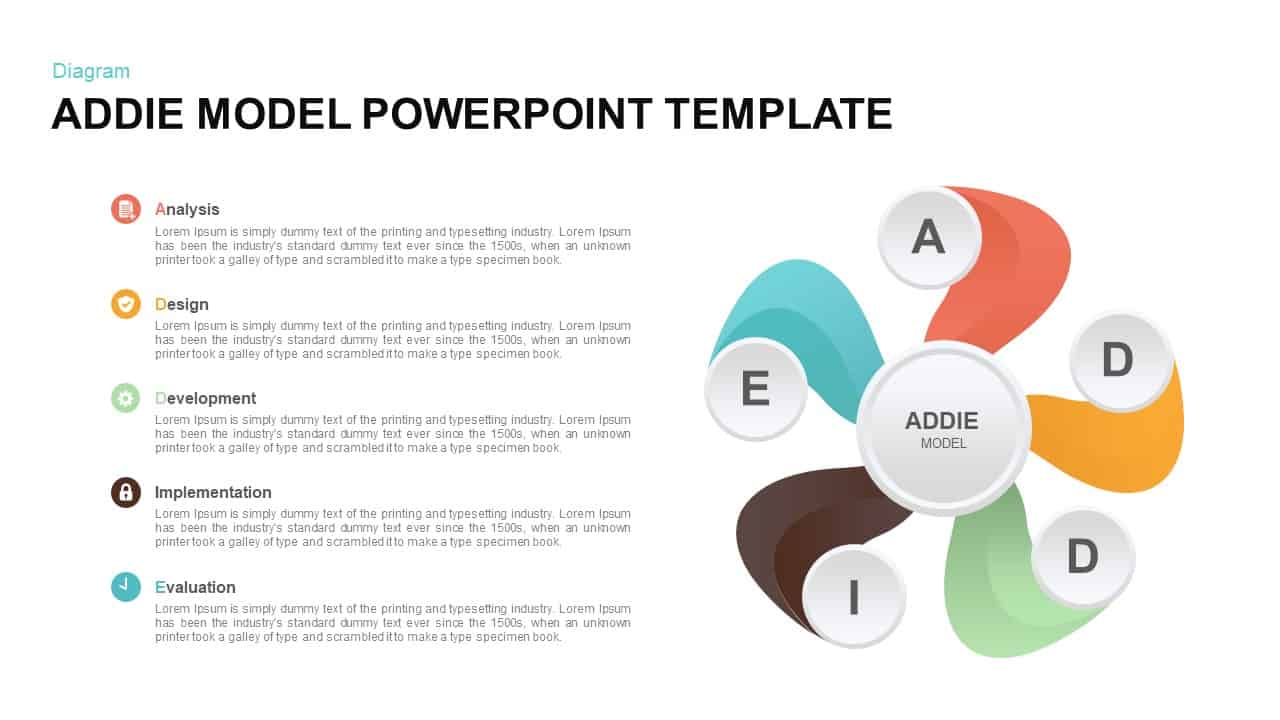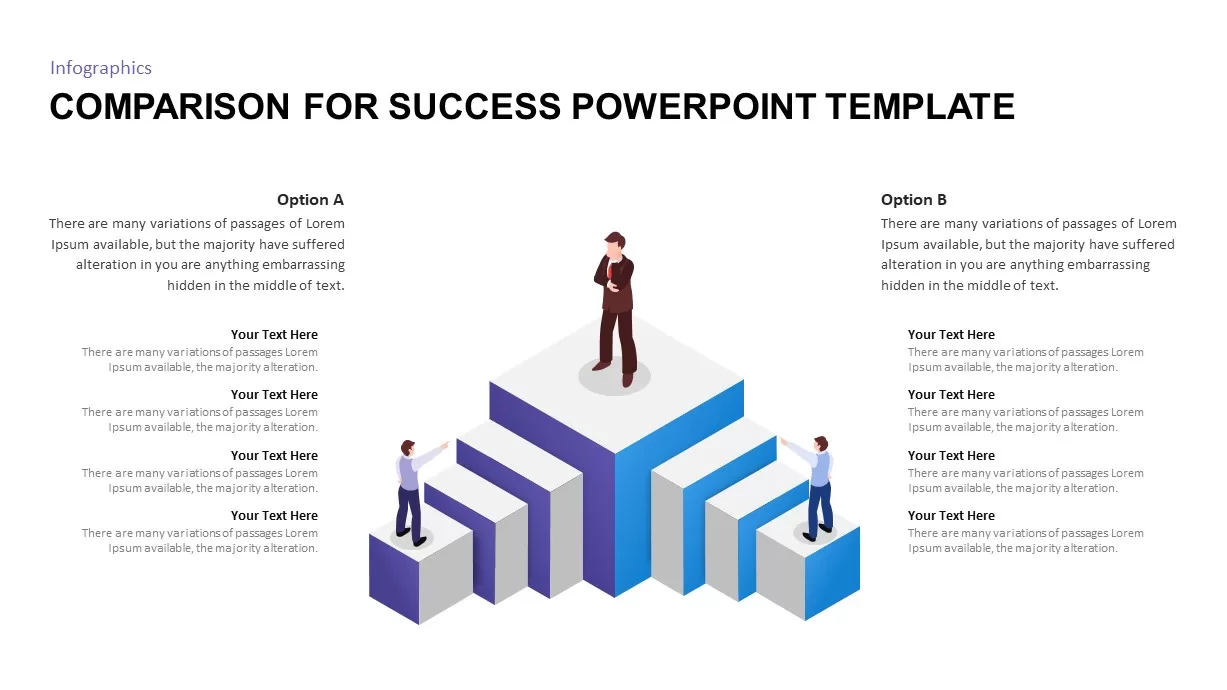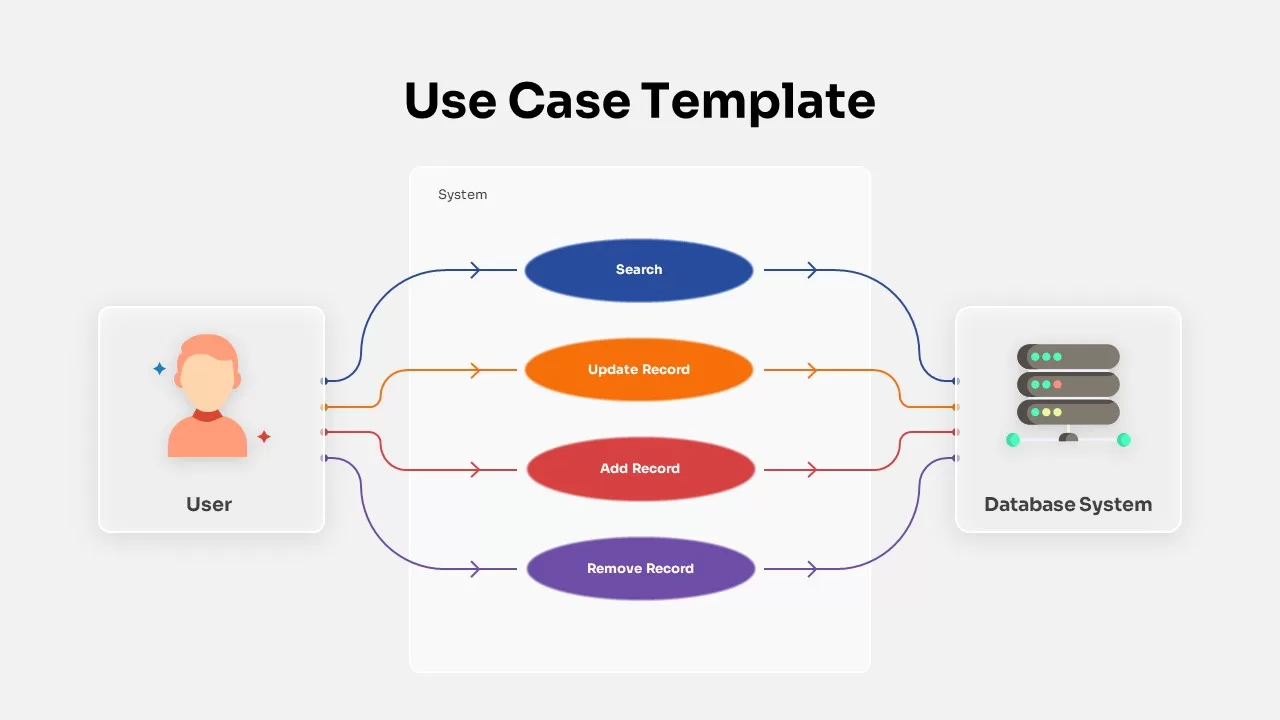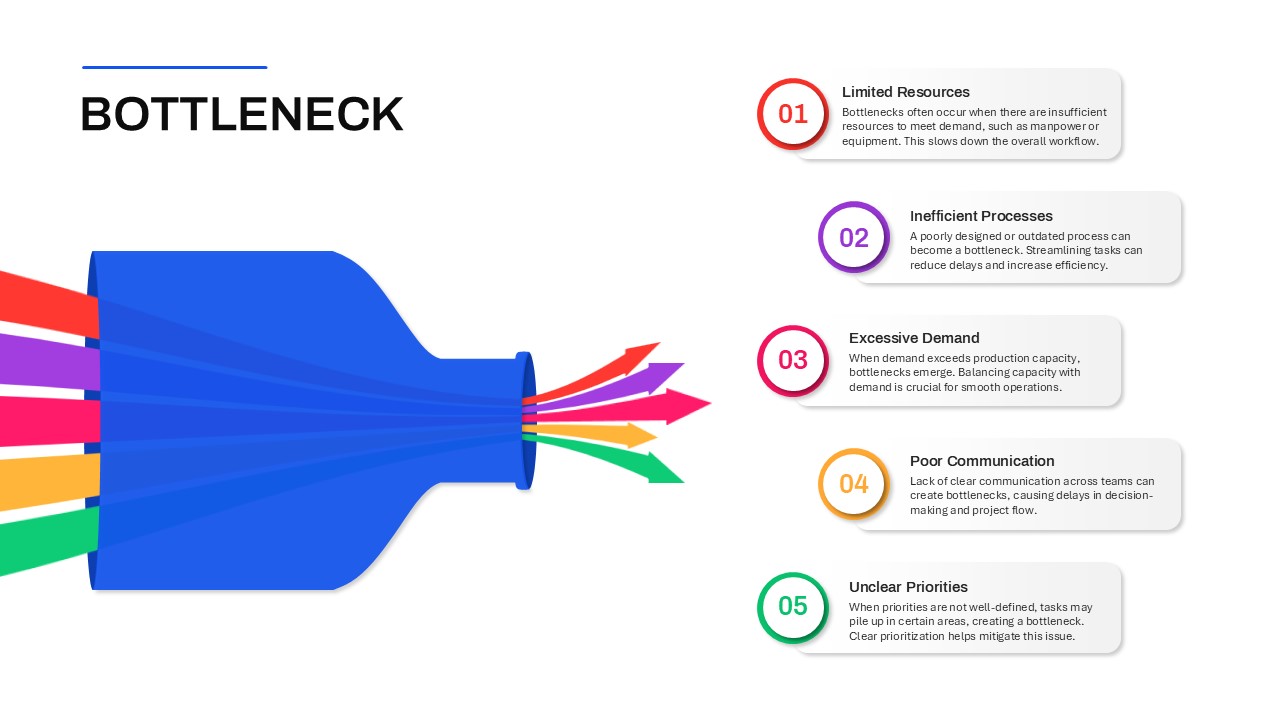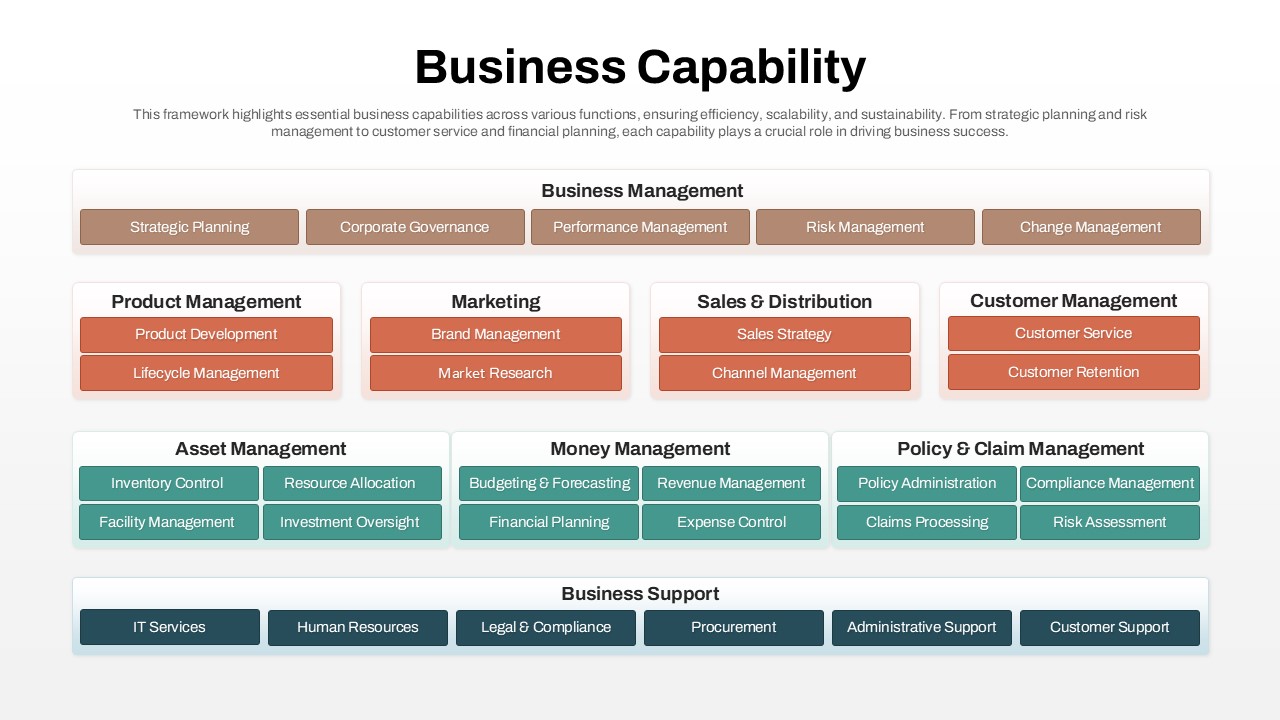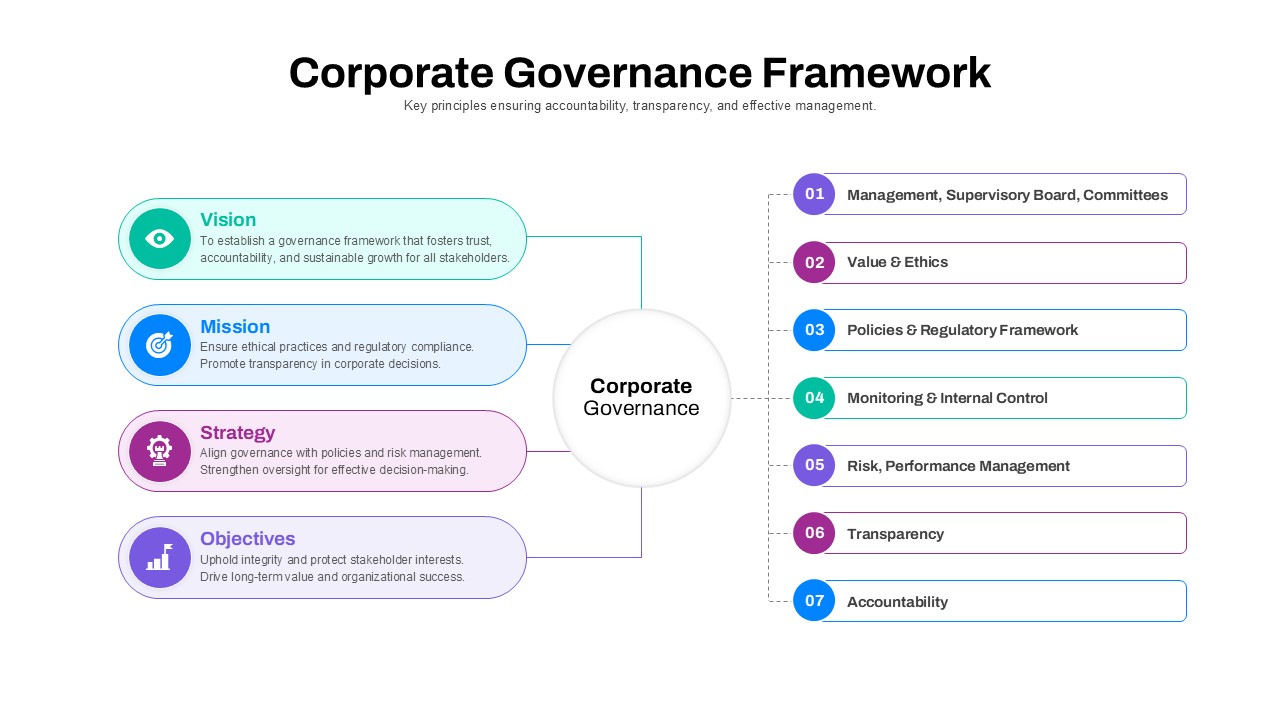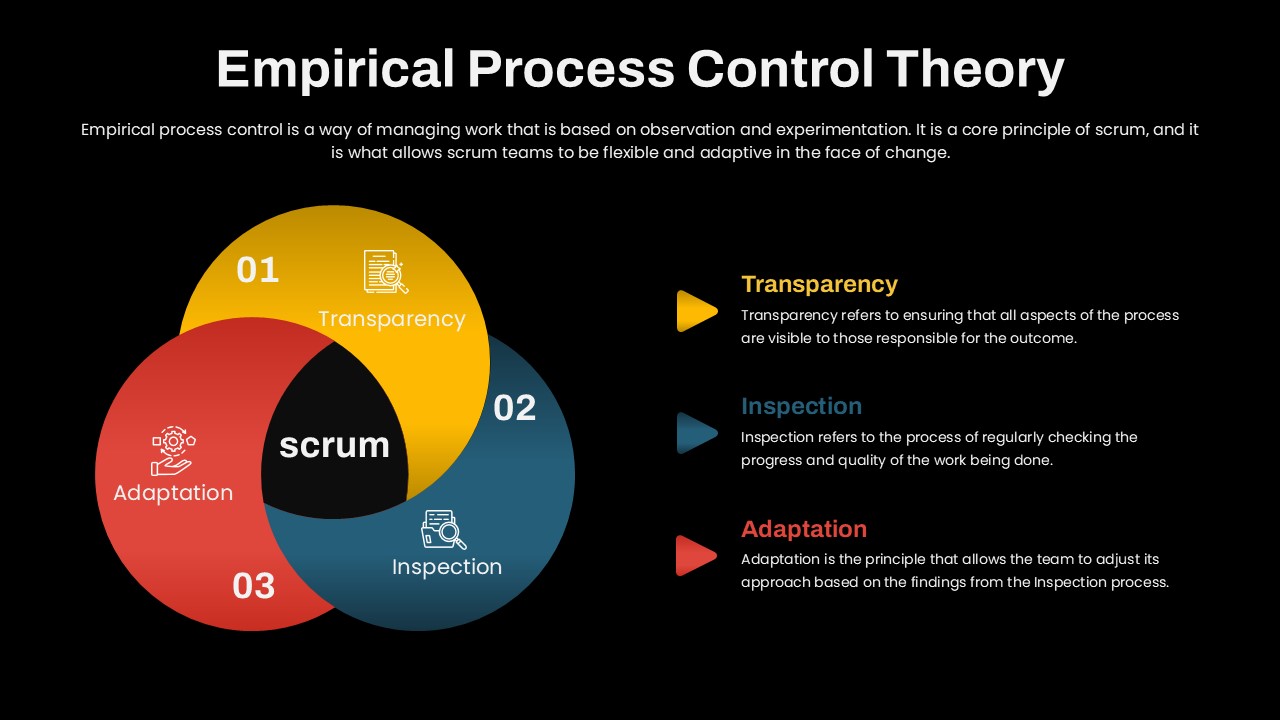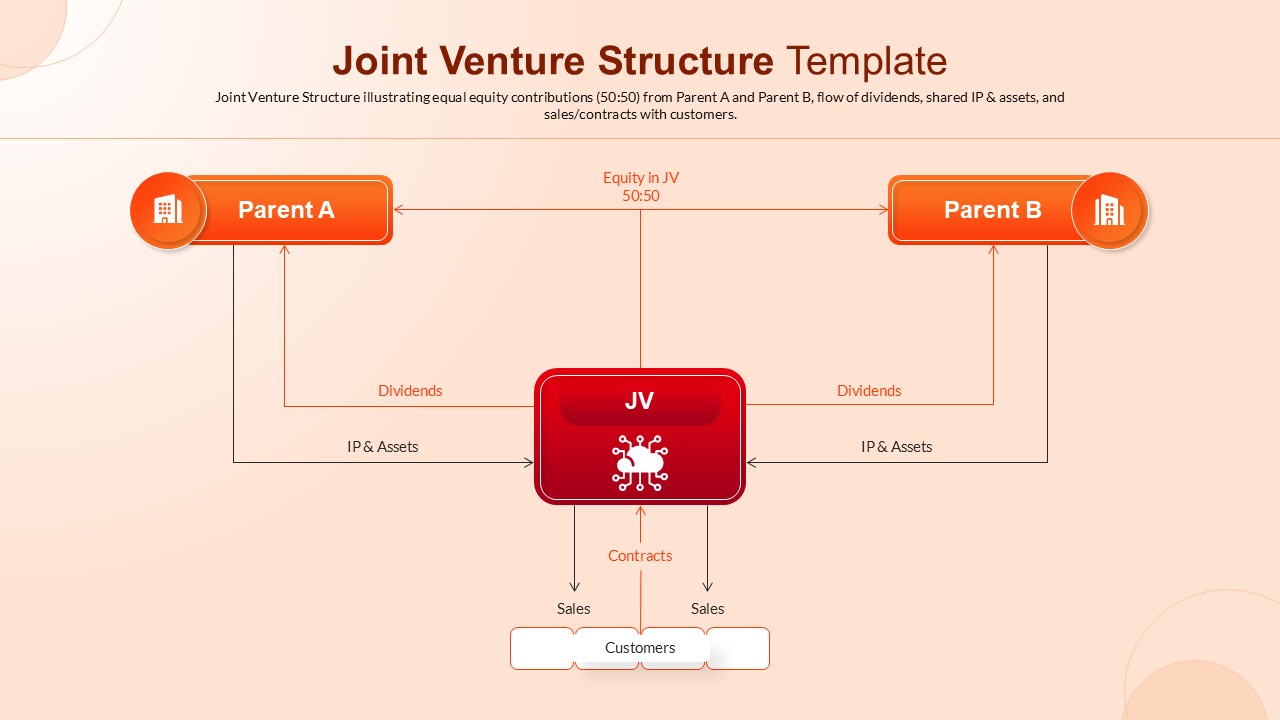Cloud Architecture Diagram template for PowerPoint & Google Slides
Description
This Cloud Architecture Diagram slide provides a clear, structured visualization of cloud computing layers and user interactions. Designed to help you explain the intricate flow of data and services across different cloud layers, this slide neatly breaks down components into four layers: Application, Platform, Infrastructure, and Hardware. Each layer is visually represented with easy-to-understand icons and arrows, making complex cloud concepts more digestible.
The diagram also features connections to the backend, emphasizing management, security, and cloud service providers. The central focus is on the end user’s interaction with the cloud through a phone and PC, ensuring clarity on how cloud services connect to real-world devices. The background’s soft gradient enhances readability and allows for easy customization to fit any branding style.
Whether you’re presenting to a technical team, explaining cloud architecture to business stakeholders, or preparing educational materials, this slide offers a polished and professional design. Optimized for both PowerPoint and Google Slides, you can easily modify the elements, adjust icons, or update colors to align with your branding and communication needs.
Who is it for
Cloud architects, IT professionals, educators, and business leaders in the technology industry will find this diagram invaluable for explaining cloud computing layers, their interactions, and how cloud services support end-user devices. It’s also perfect for use in cloud migration presentations, technology strategy discussions, and technical documentation.
Other Uses
Apart from cloud architecture presentations, this diagram can be adapted for showcasing other technology infrastructures, such as server management, network configurations, or multi-layered system designs. You can repurpose the layout for a variety of educational, IT, or service-oriented use cases, from explaining the IoT ecosystem to illustrating distributed computing models.
Login to download this file