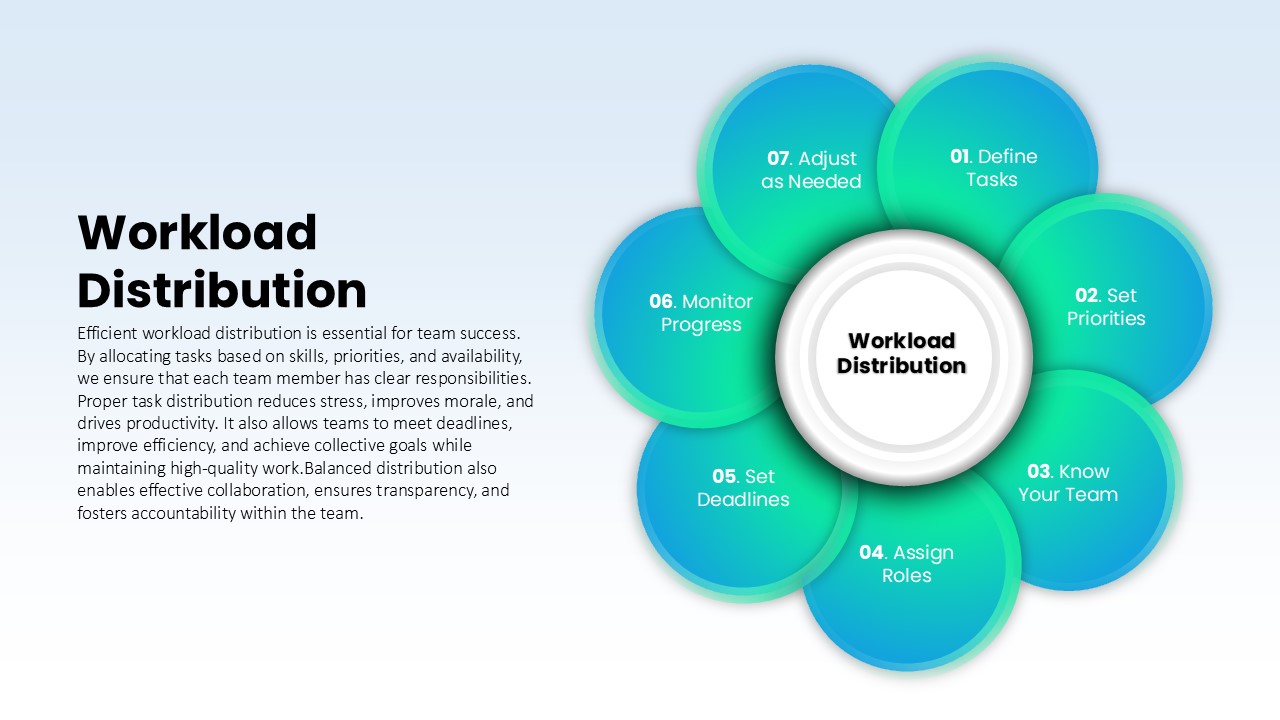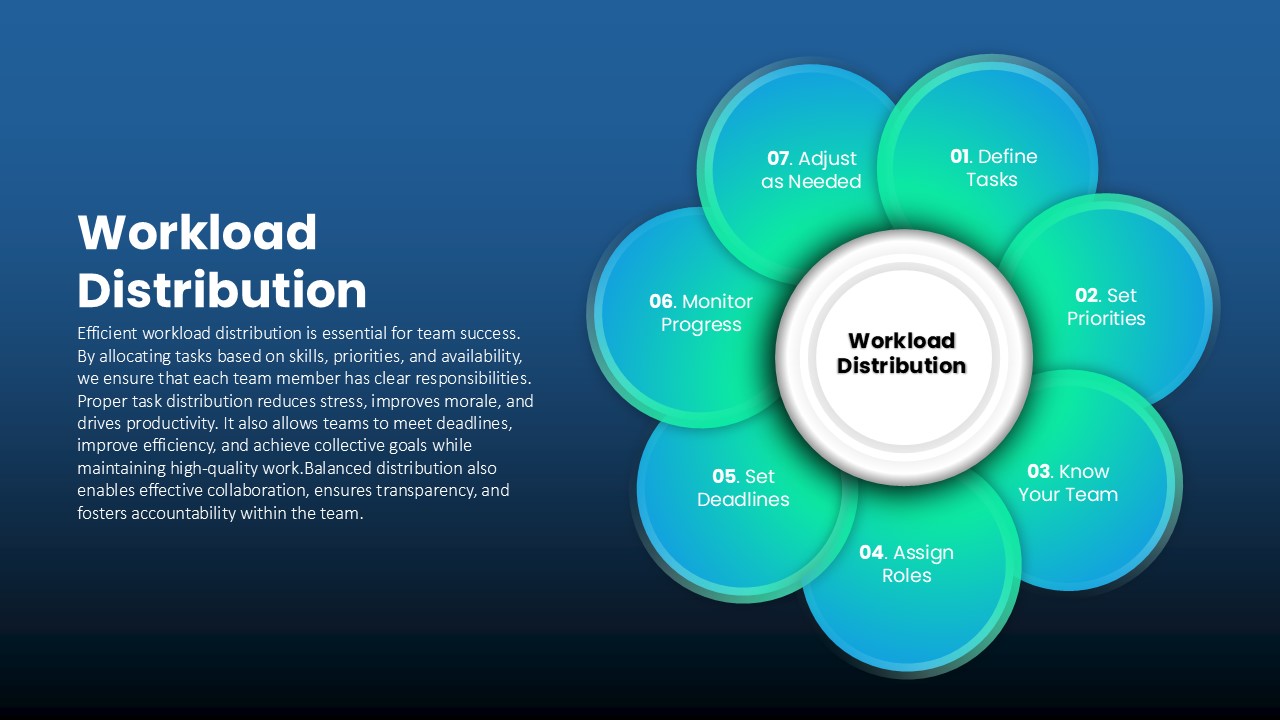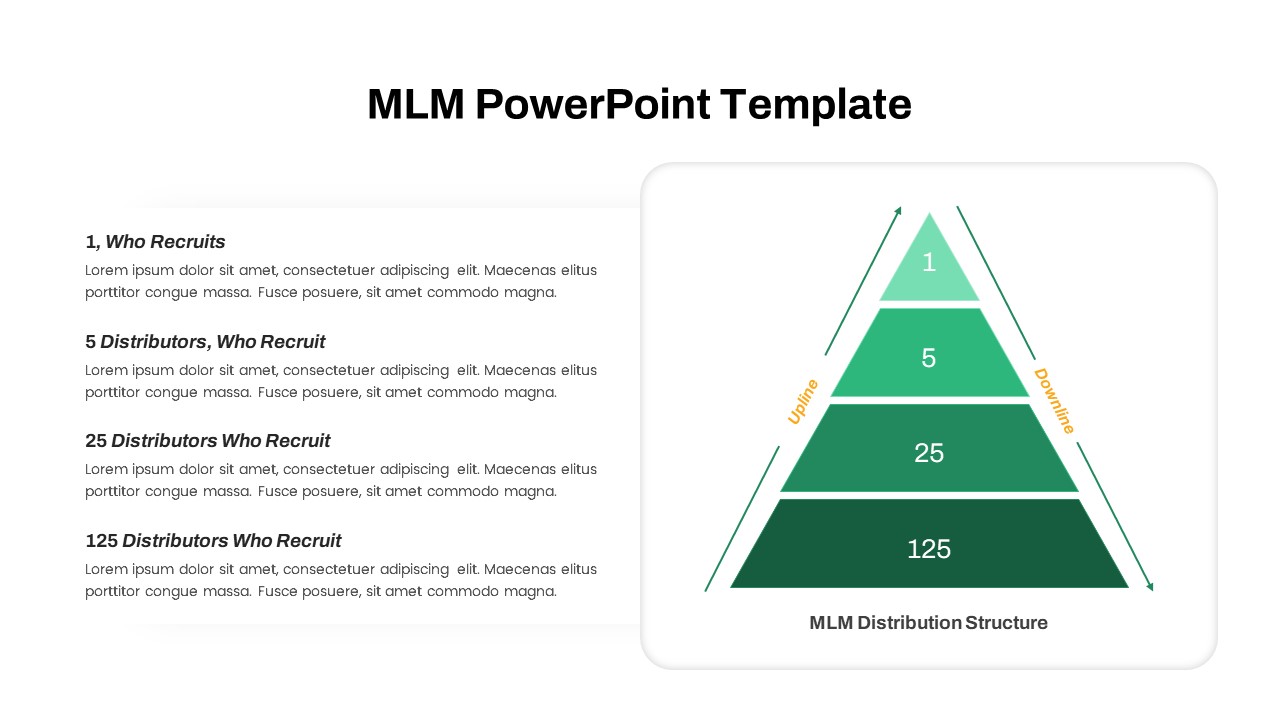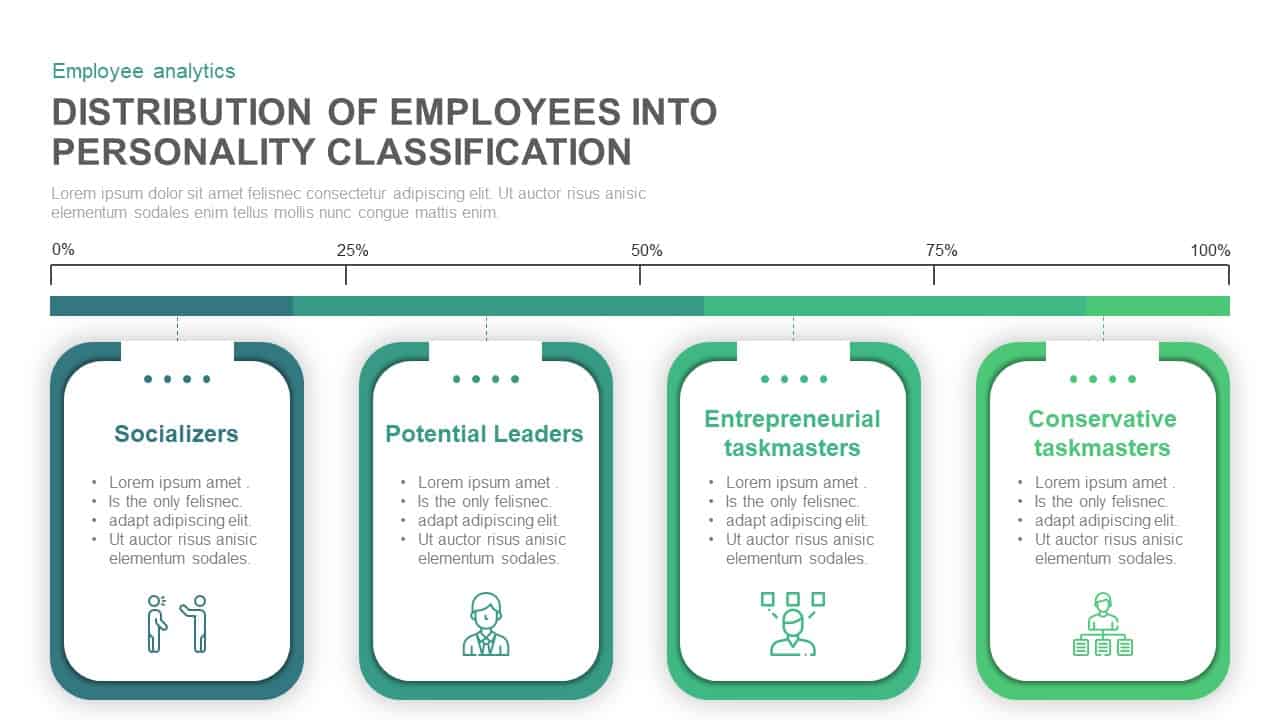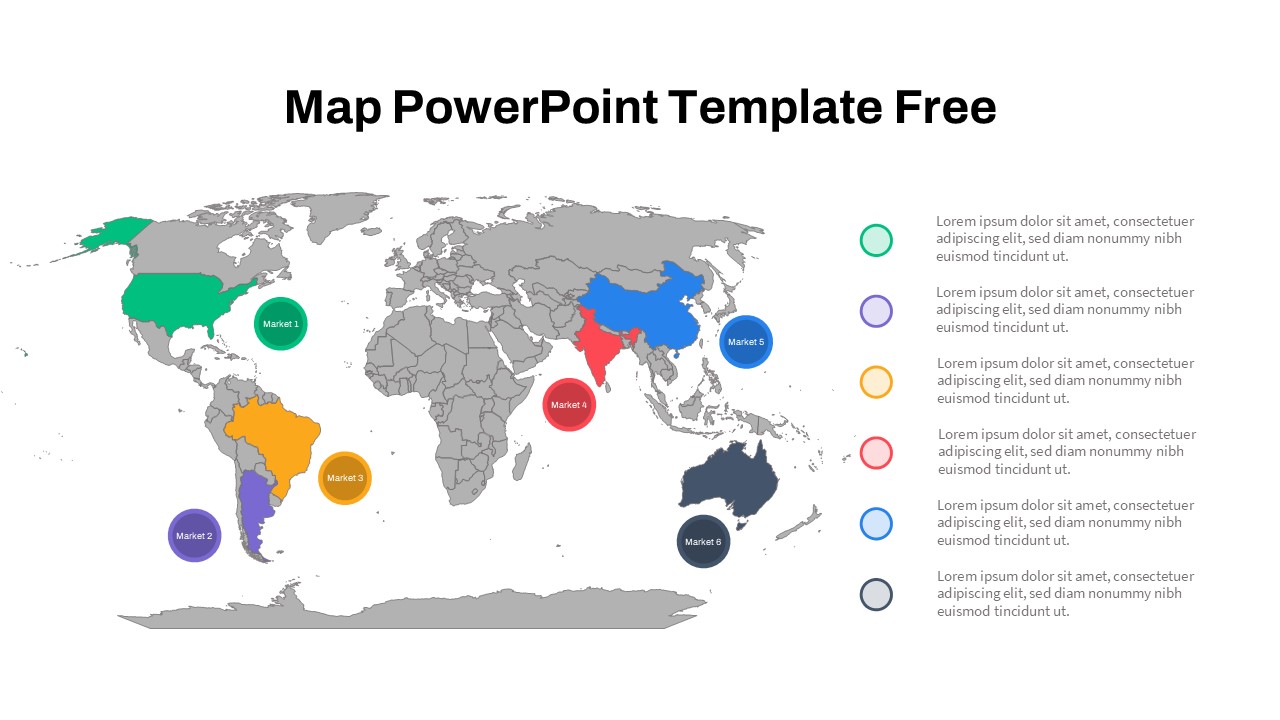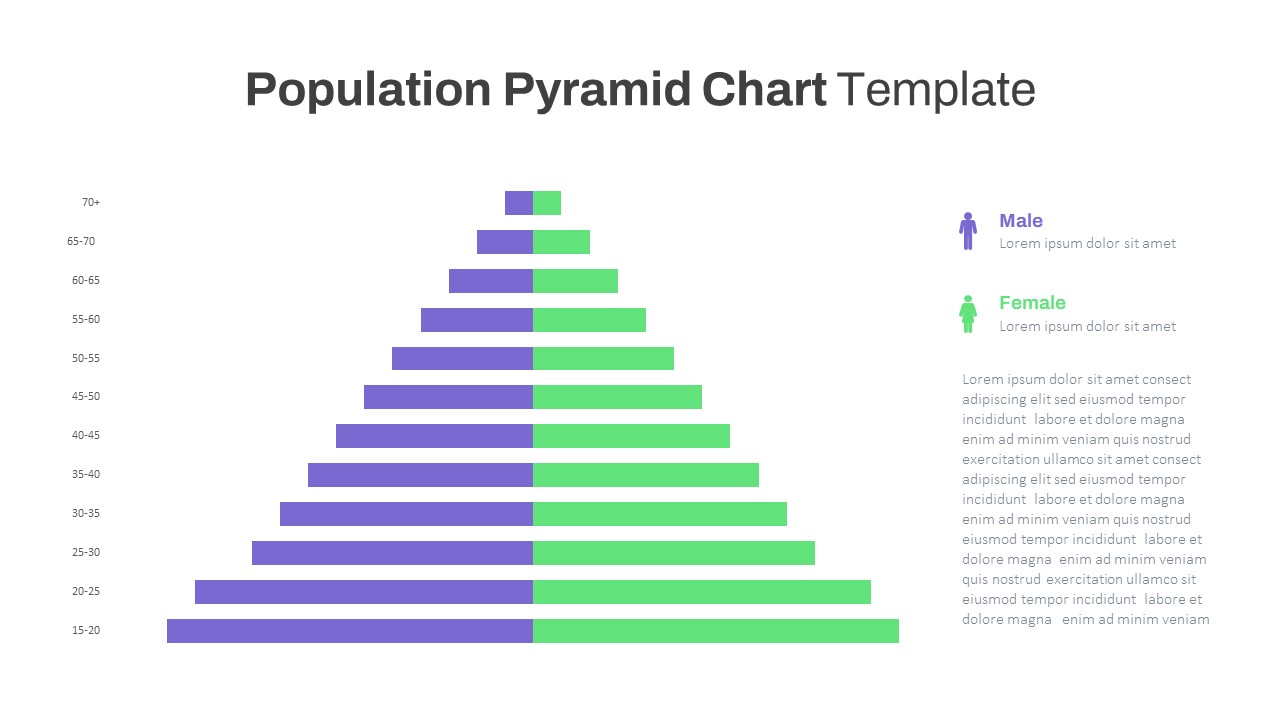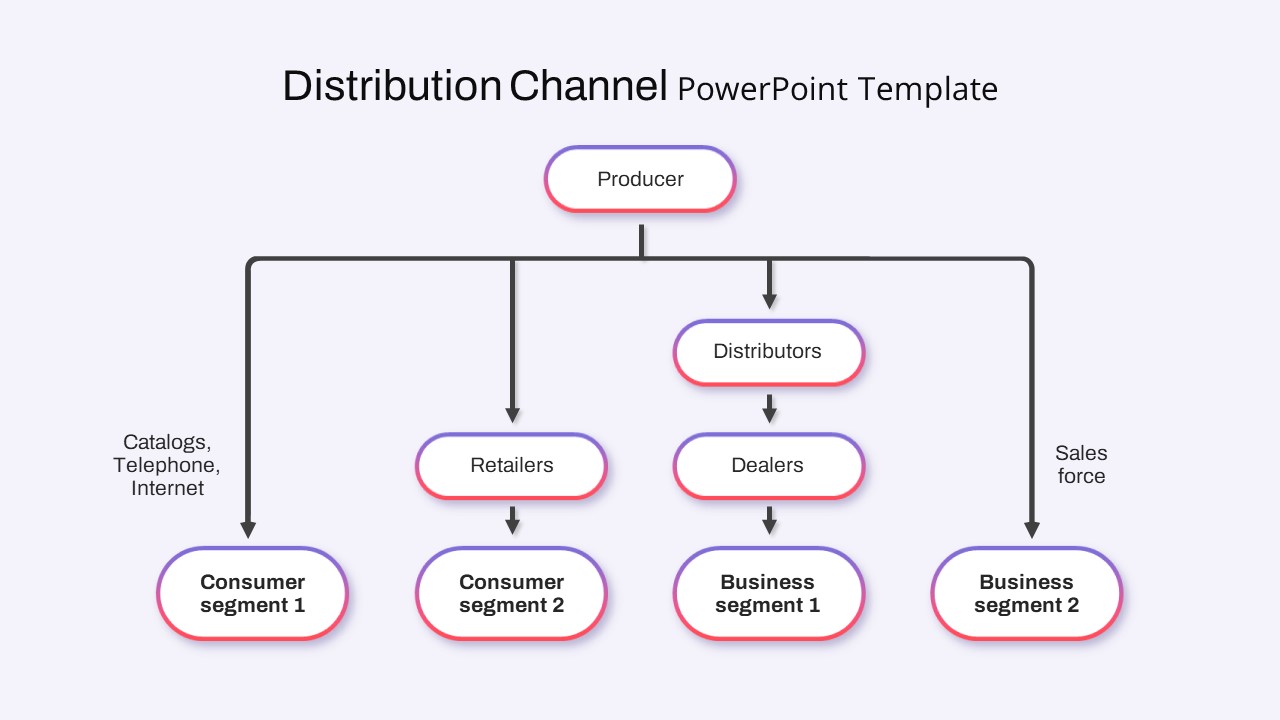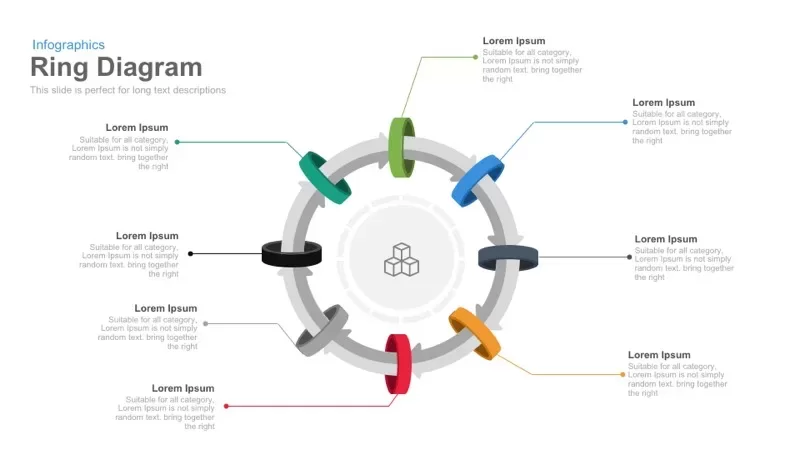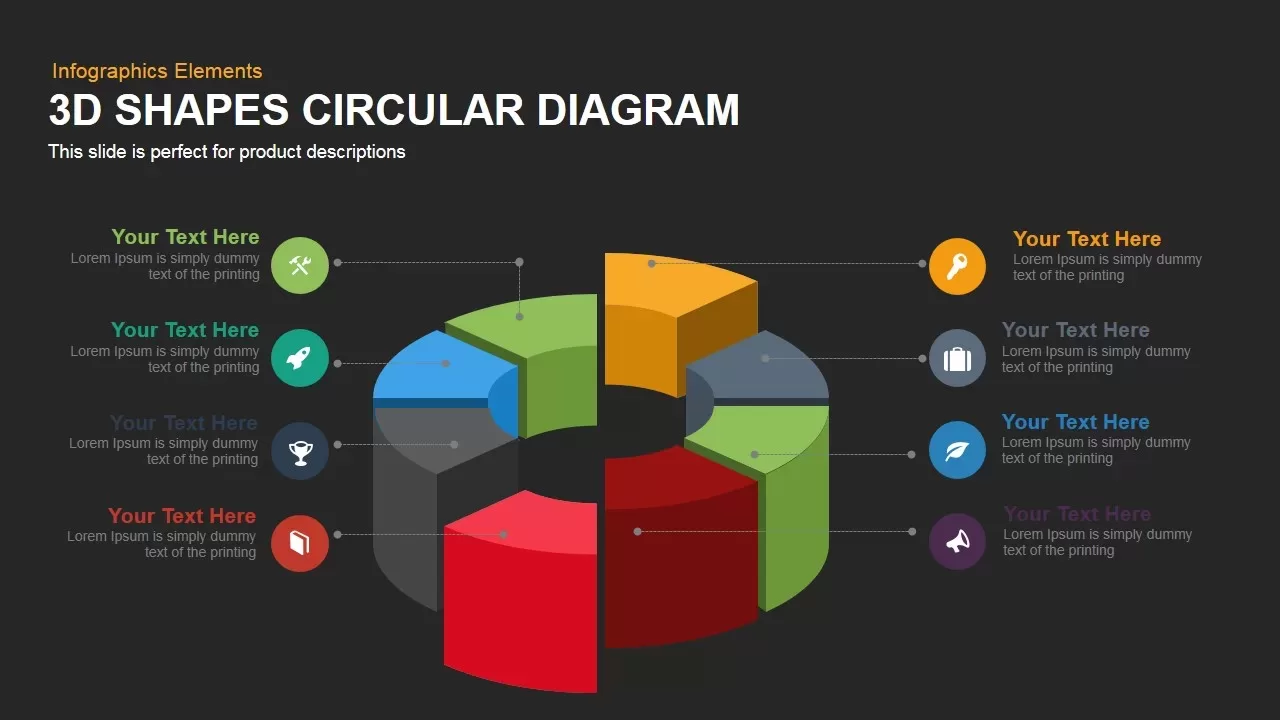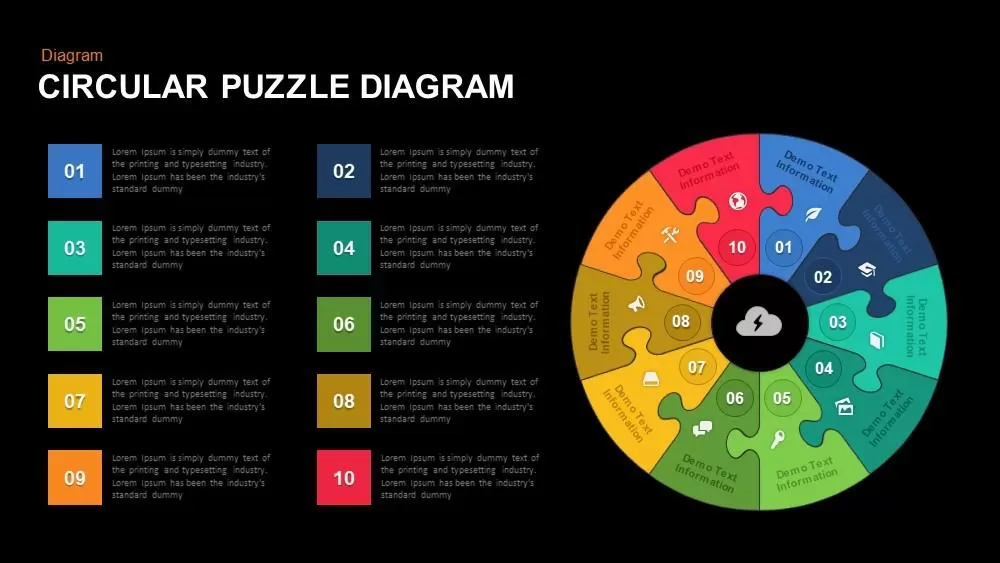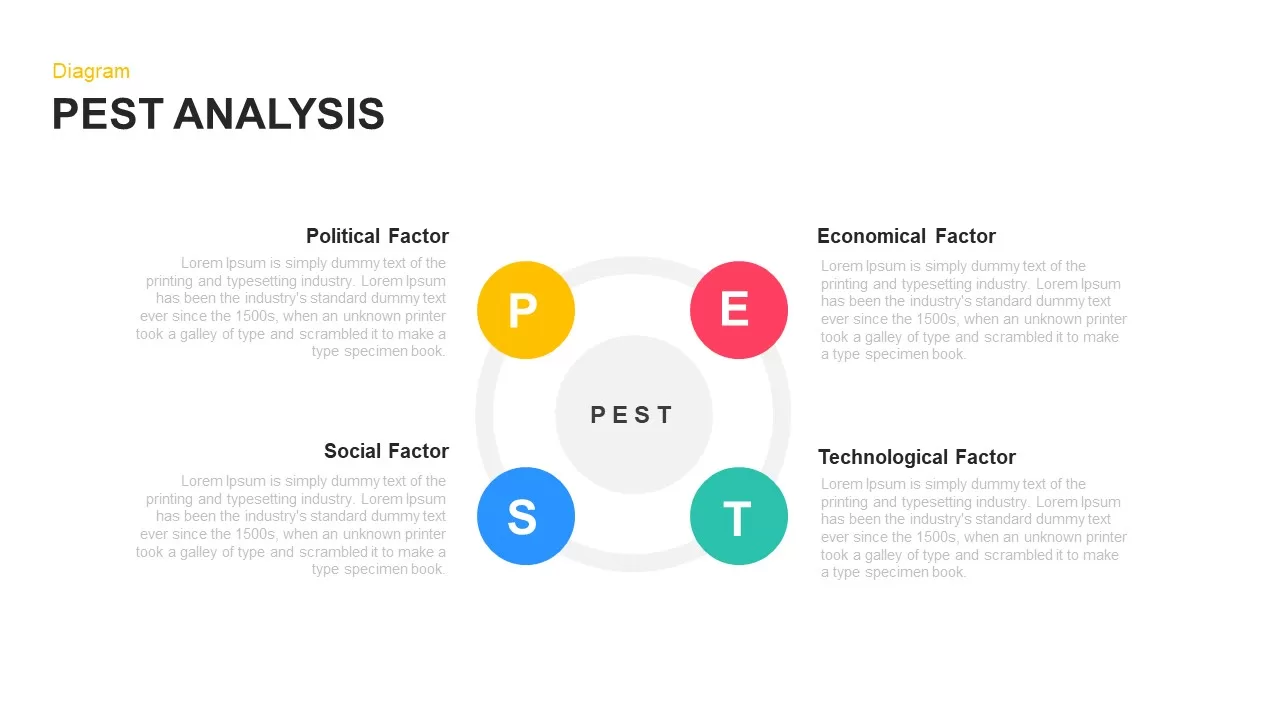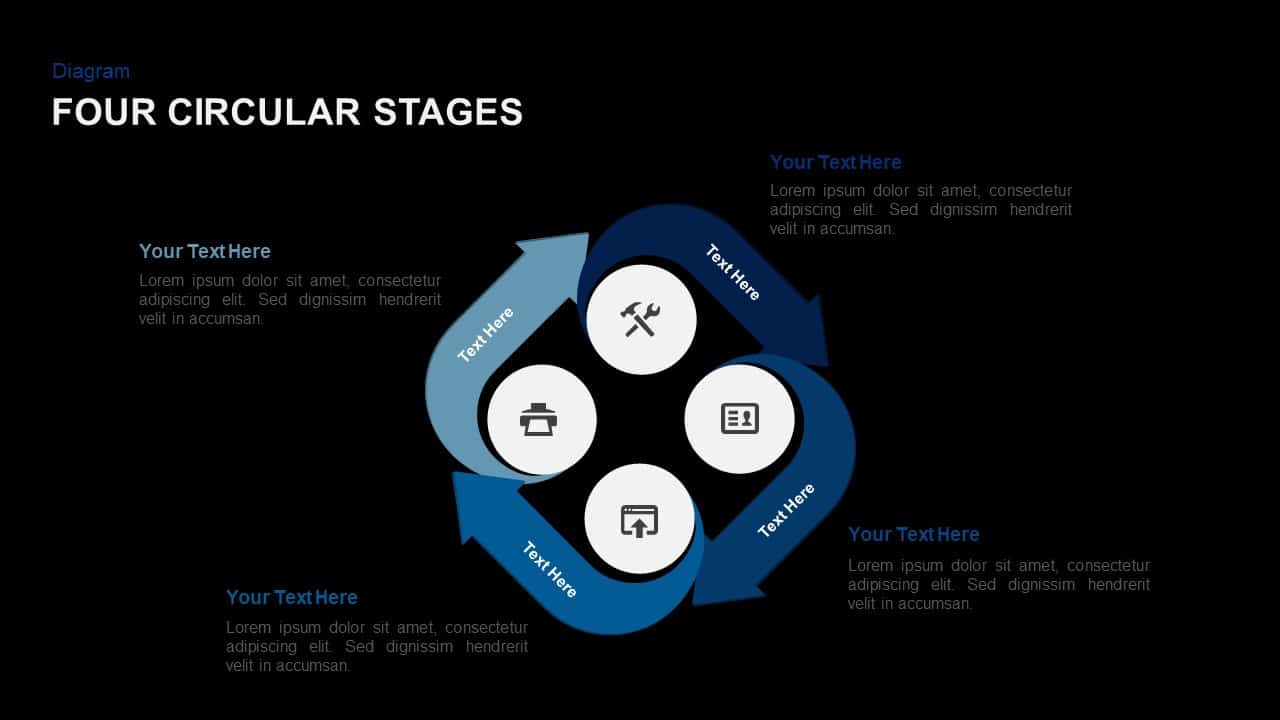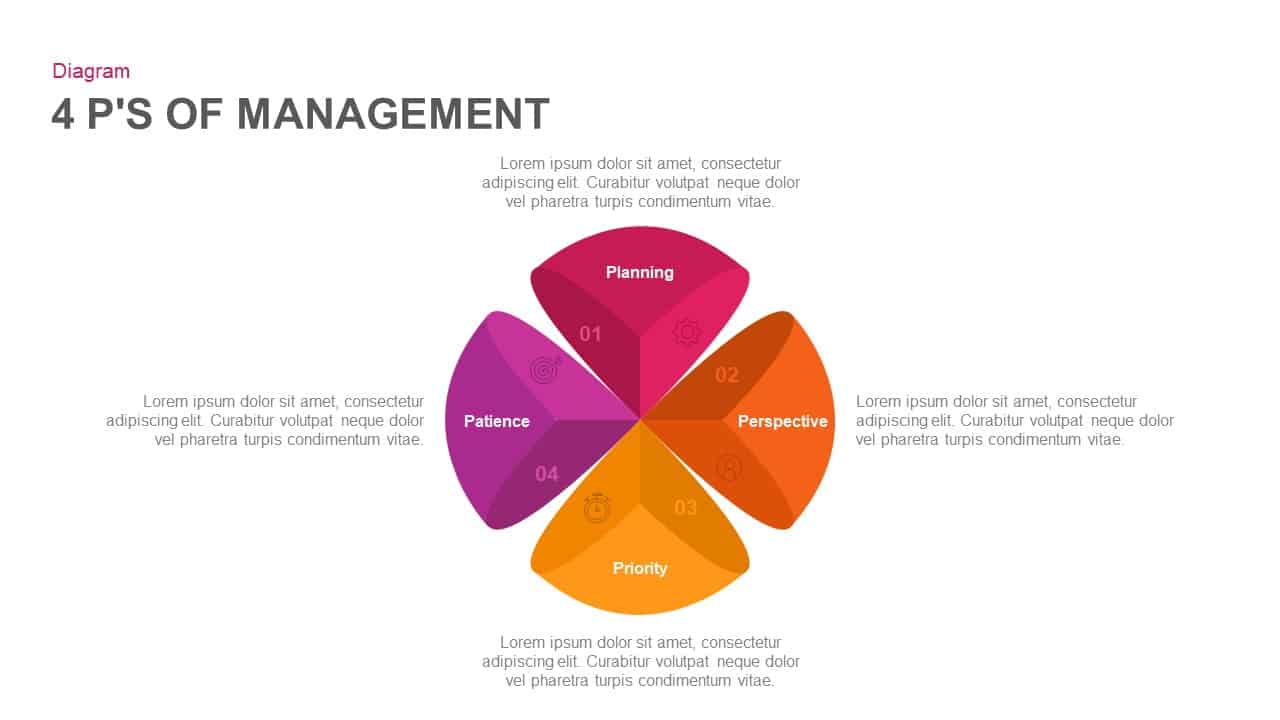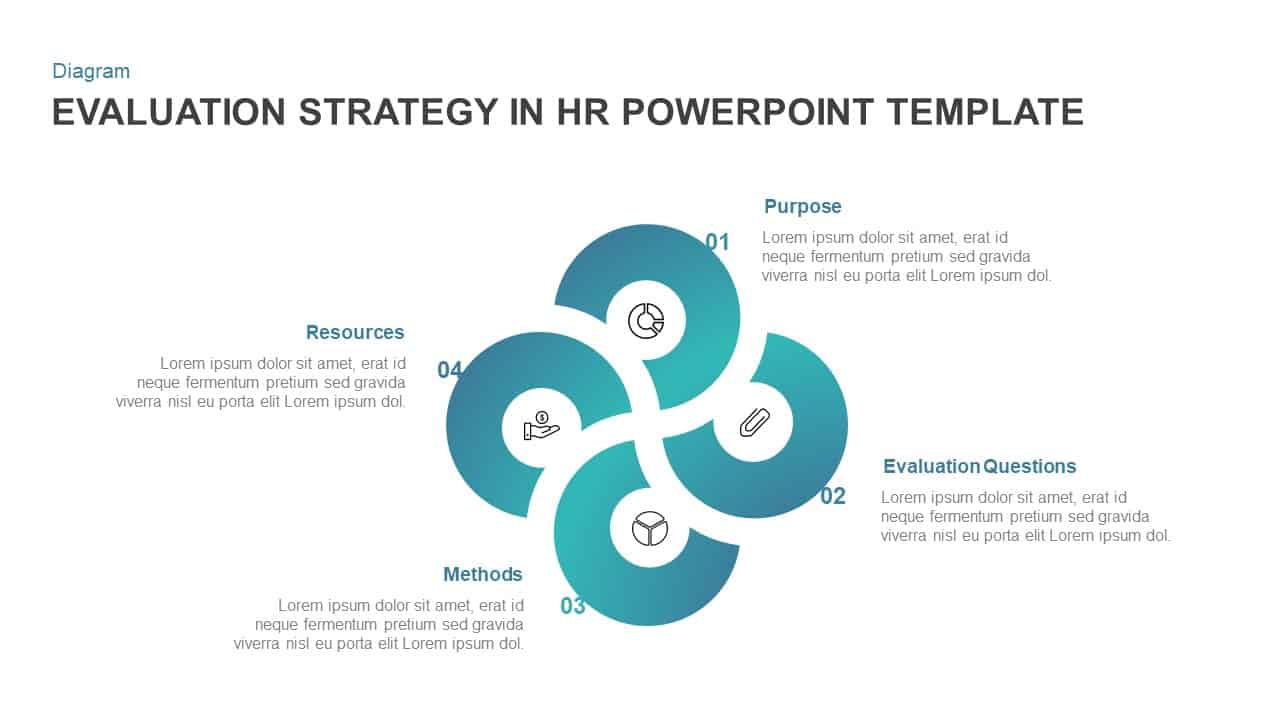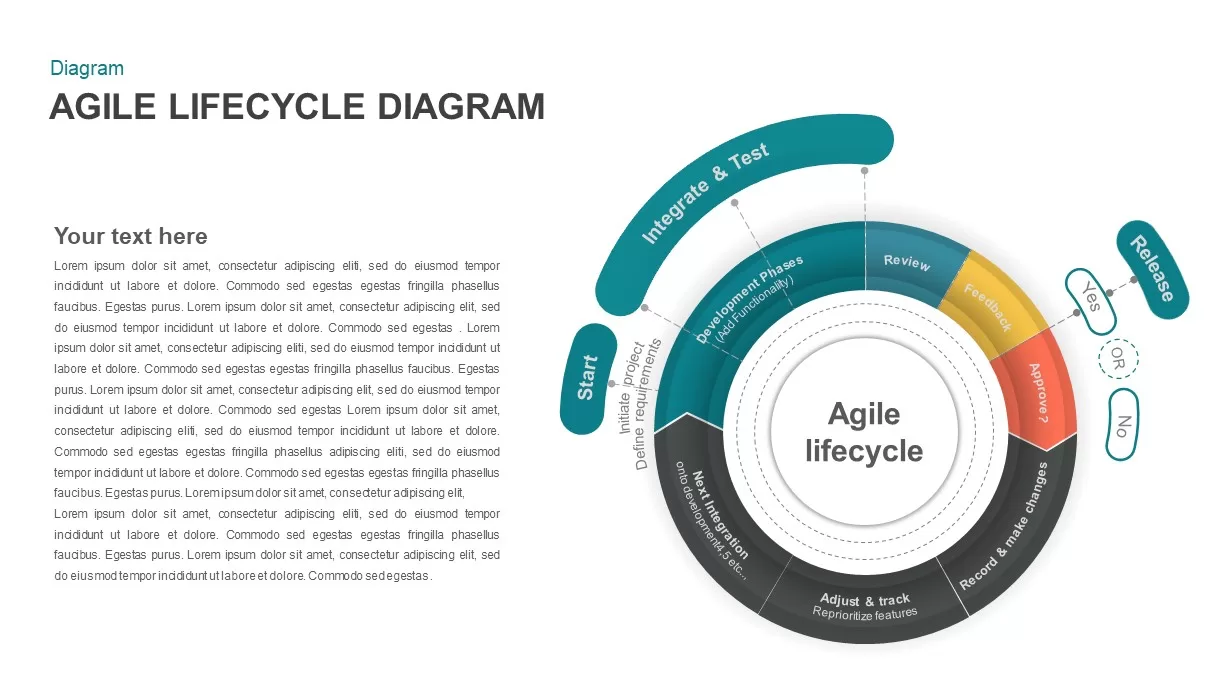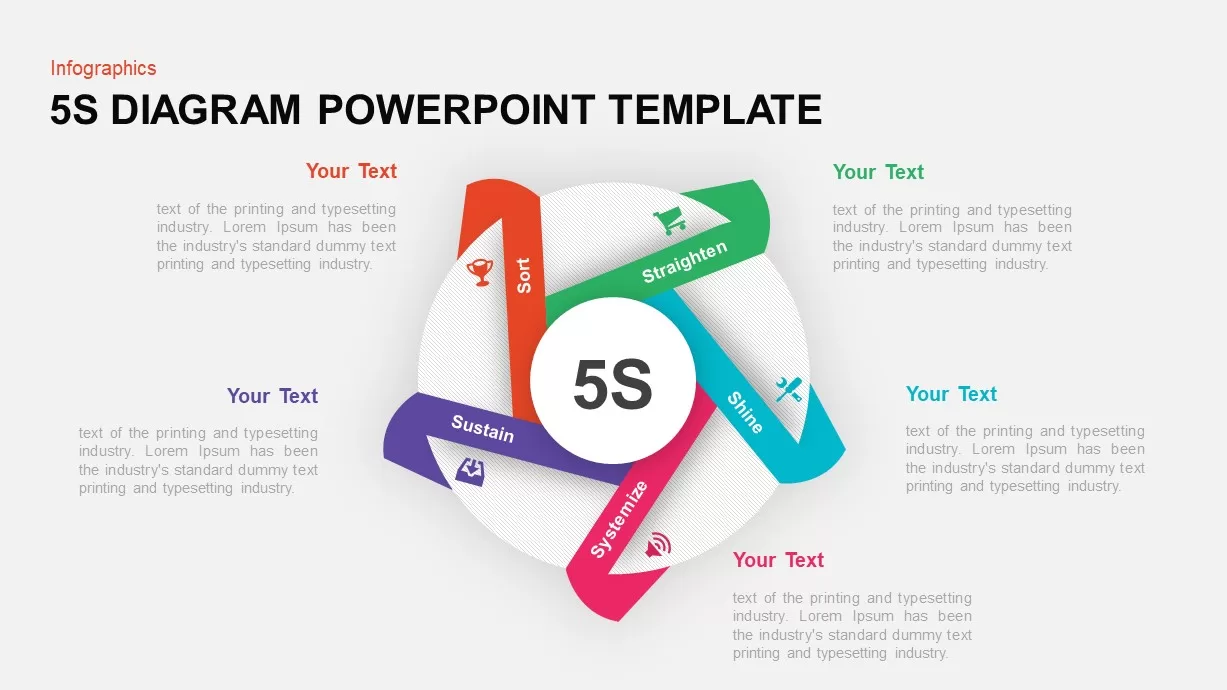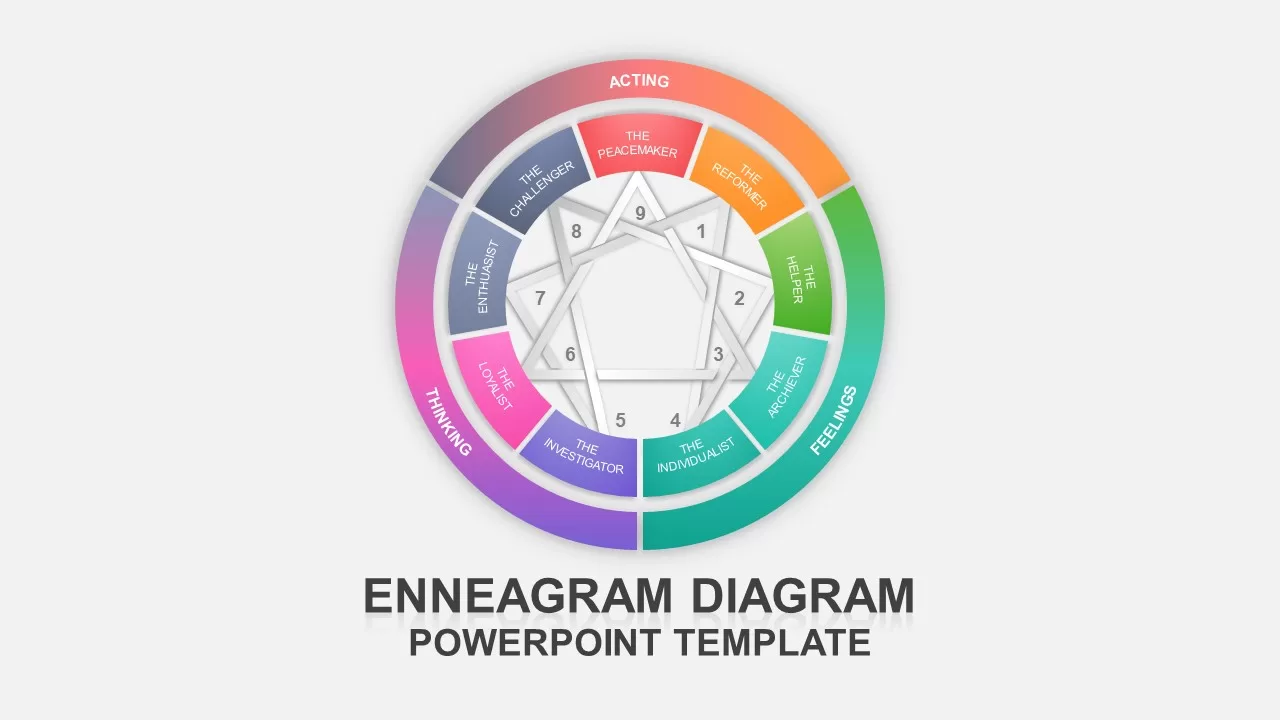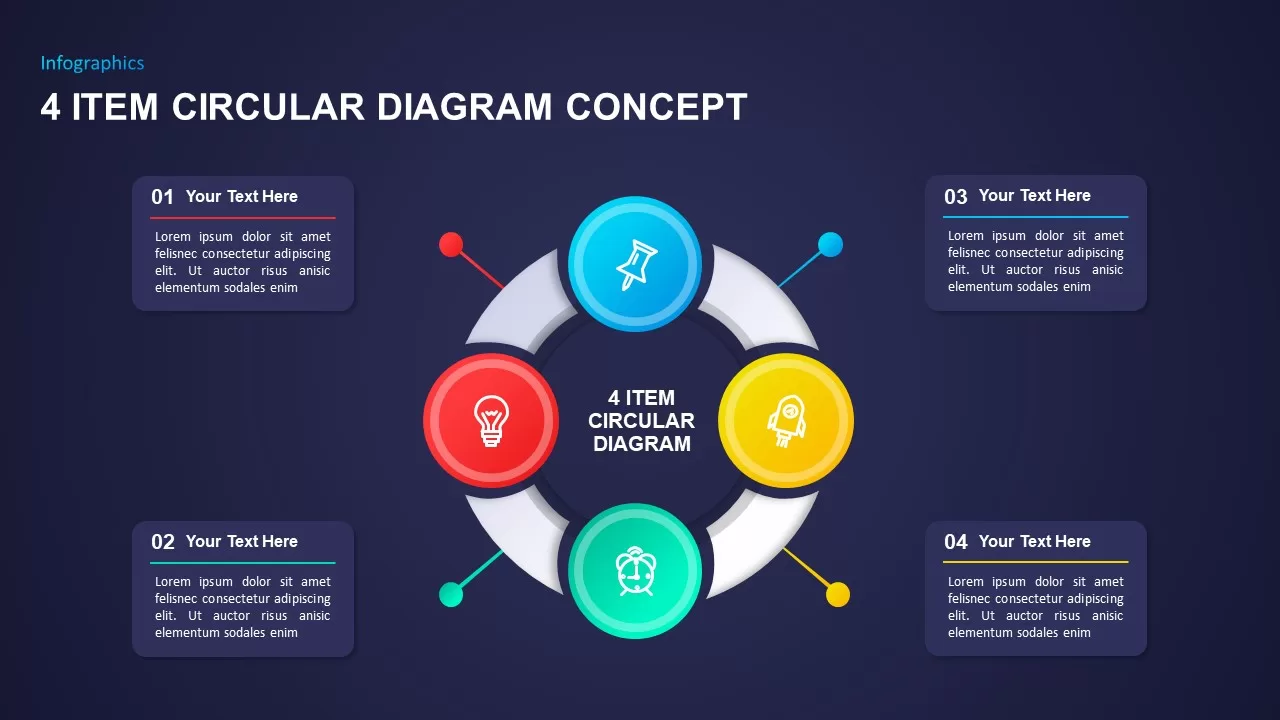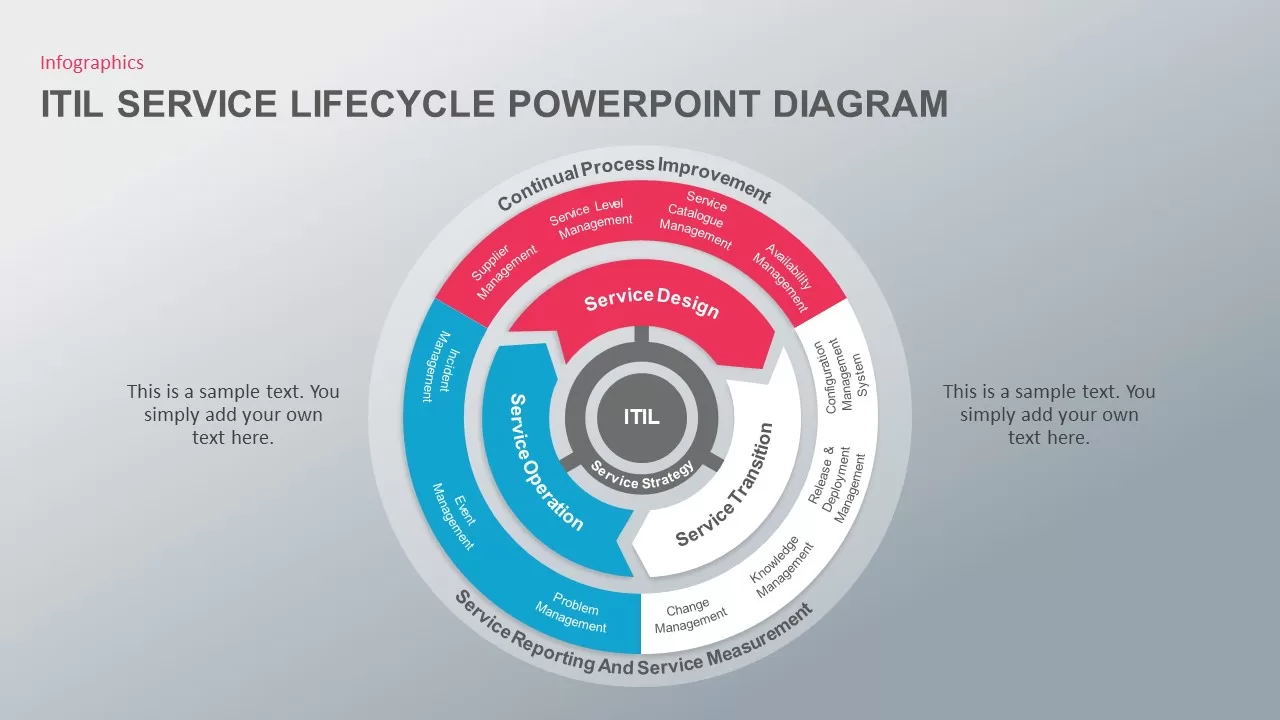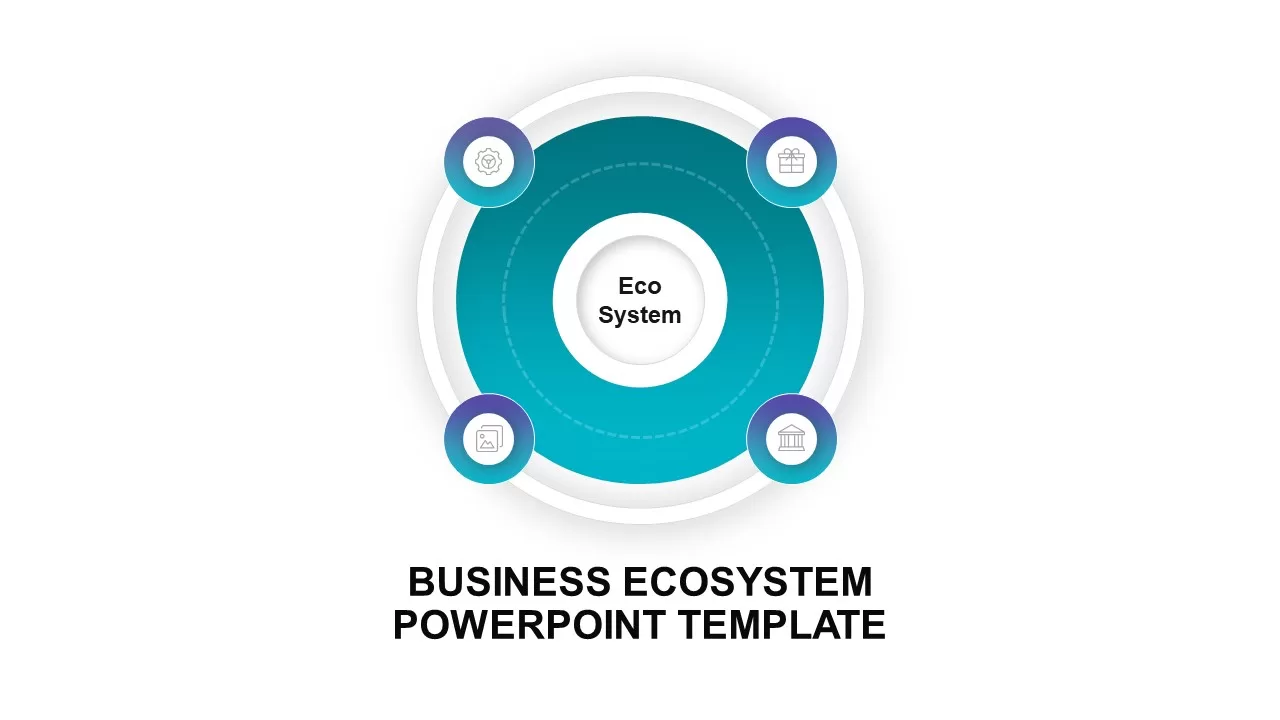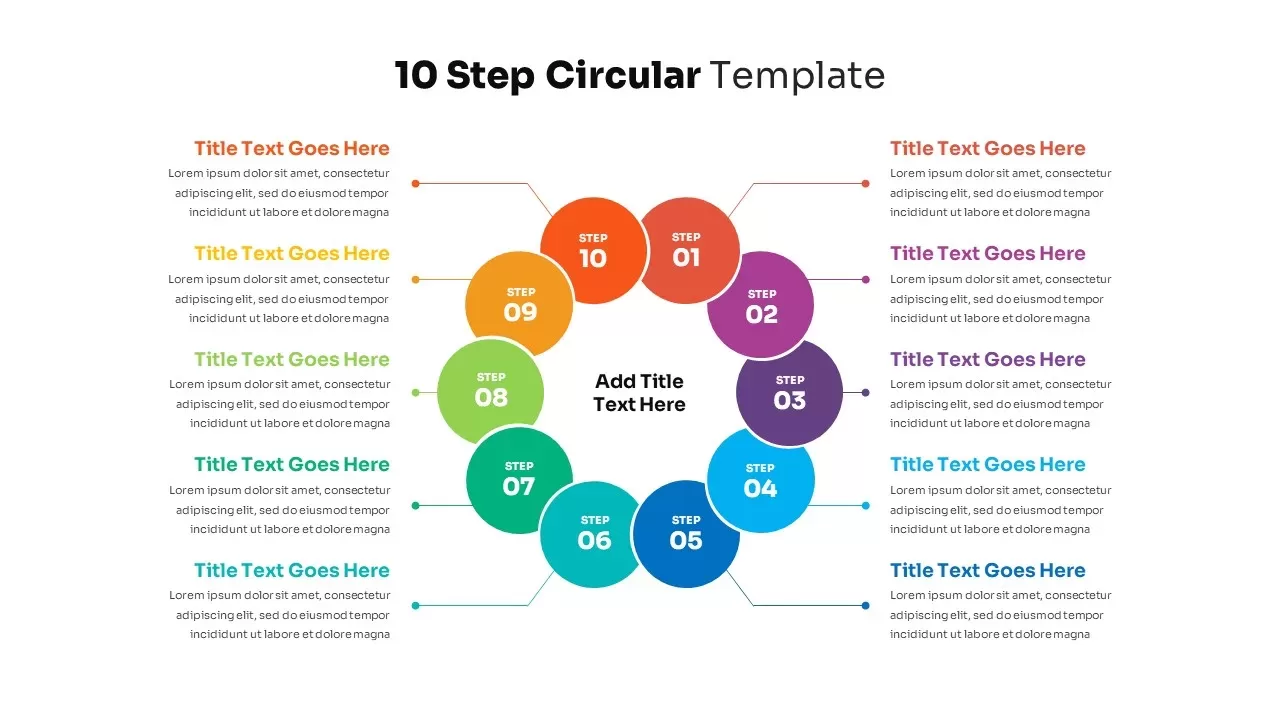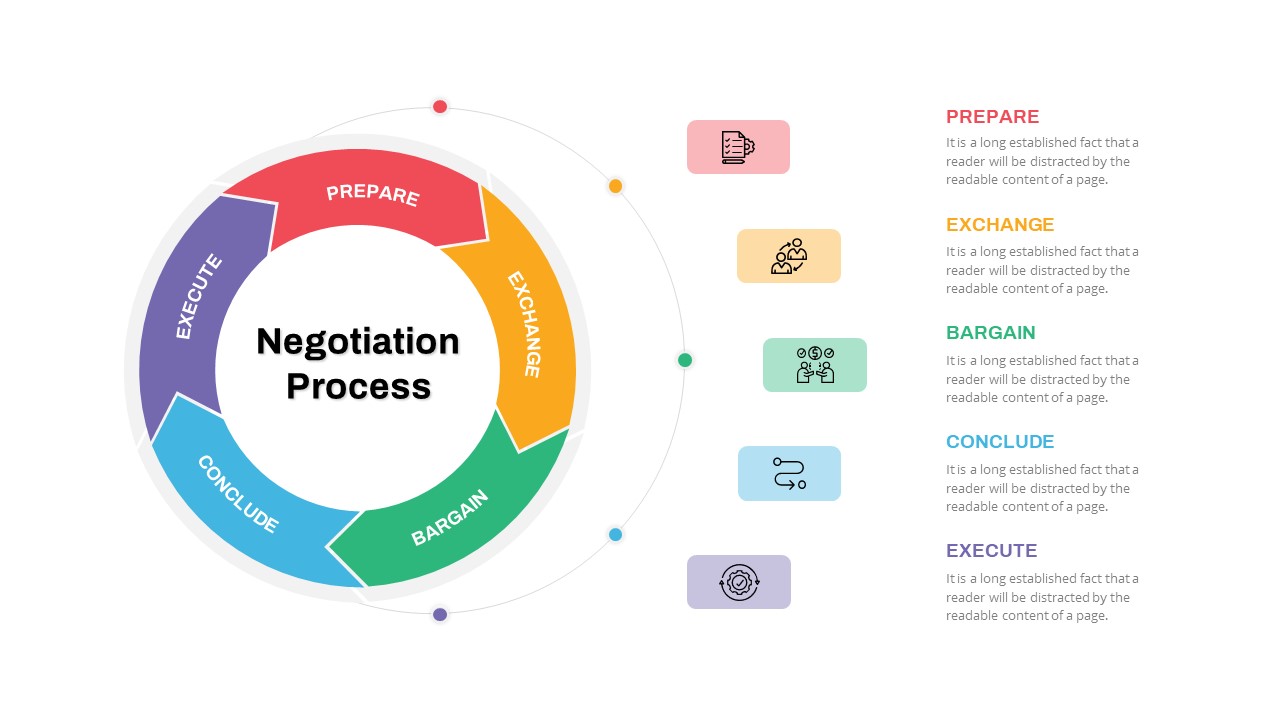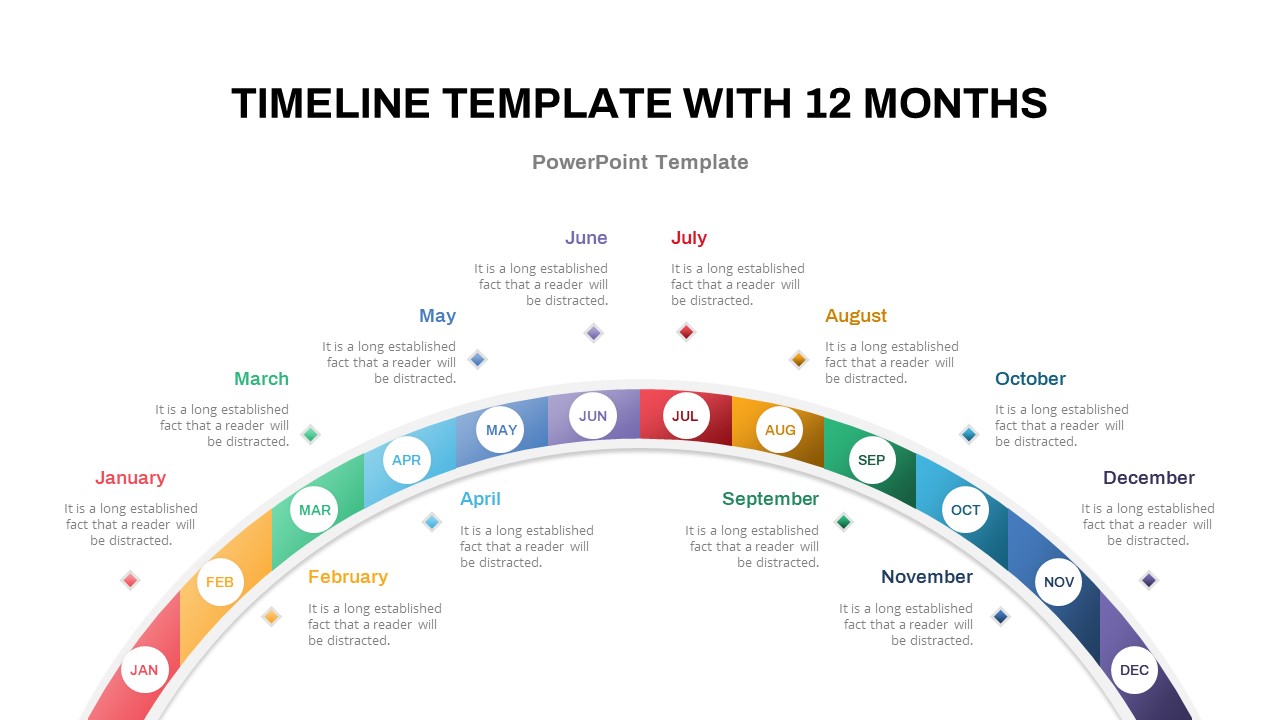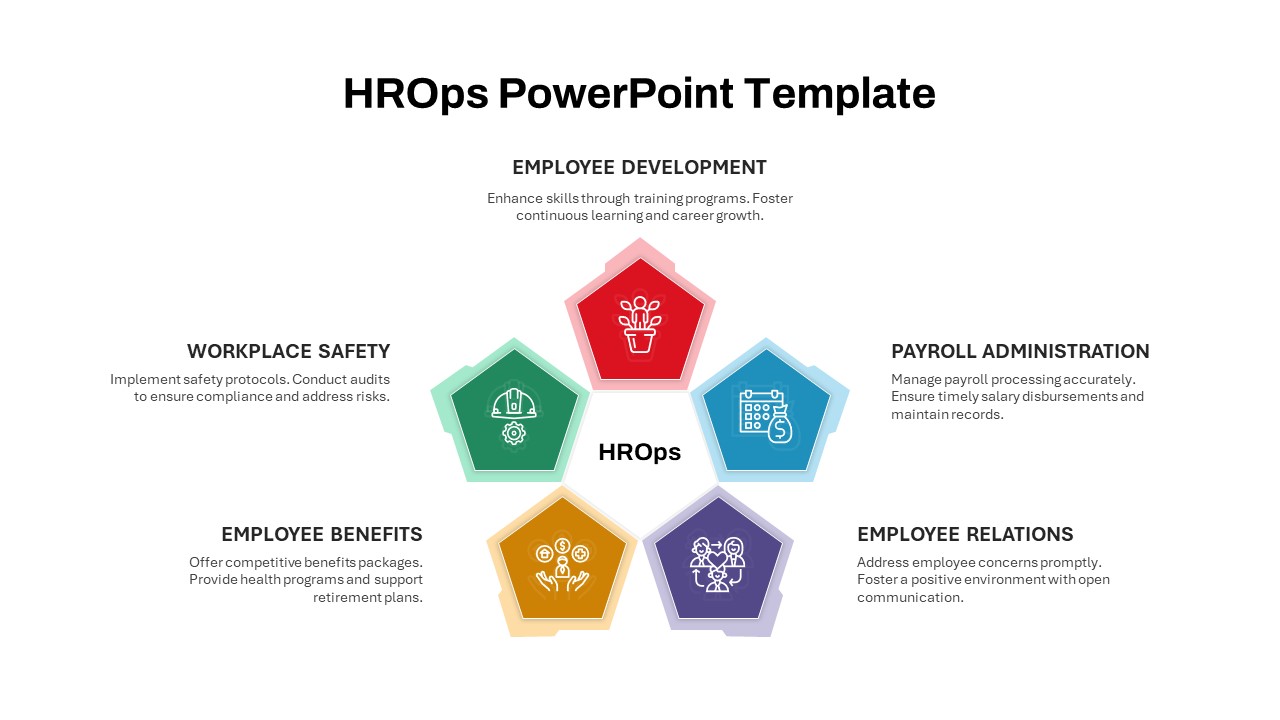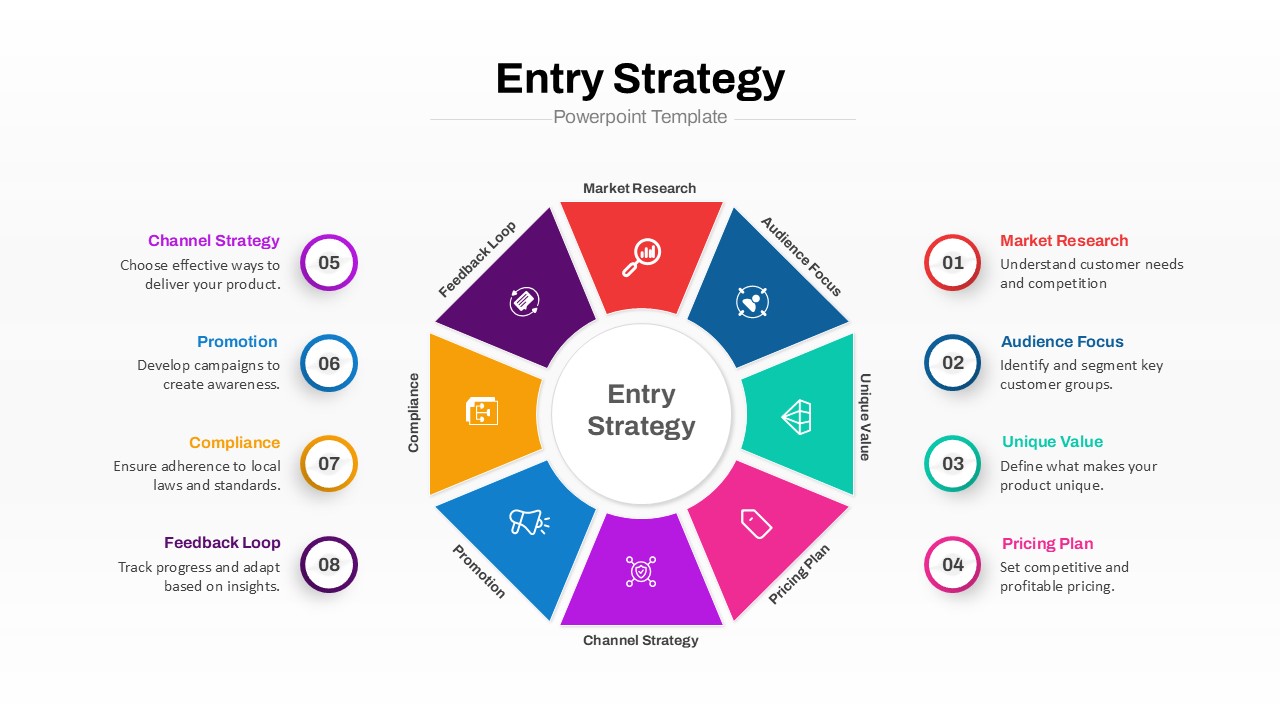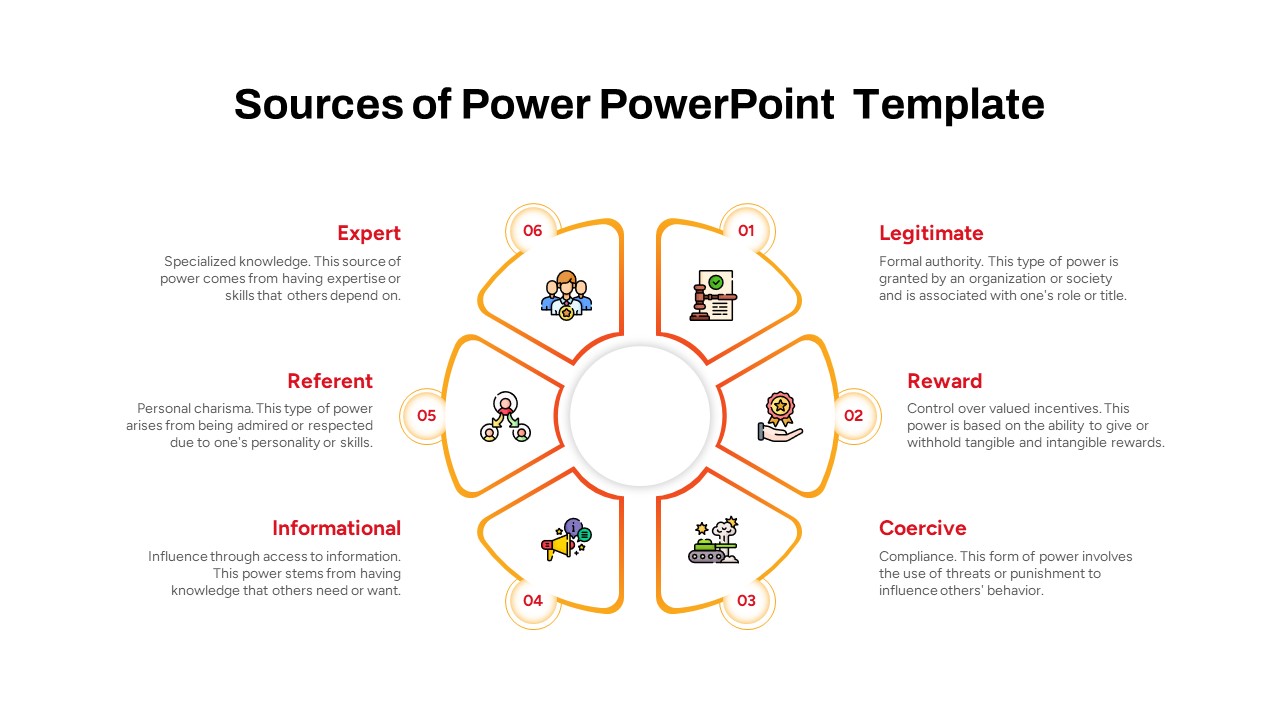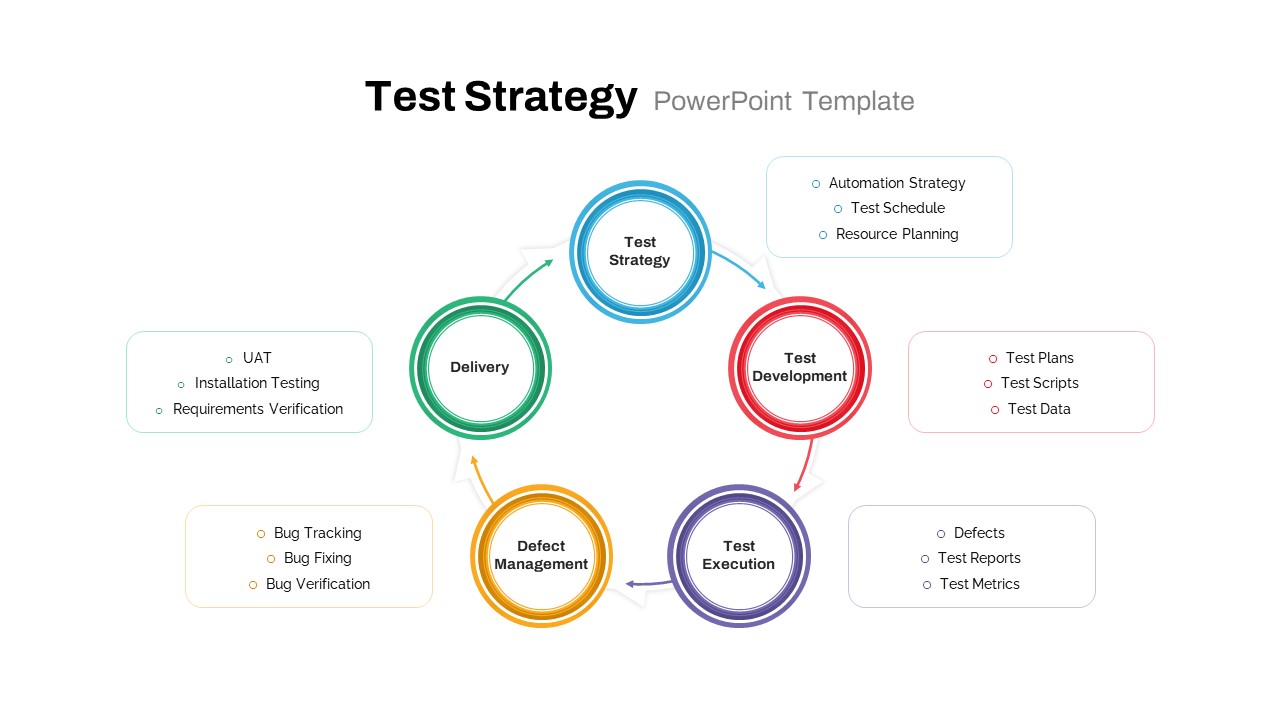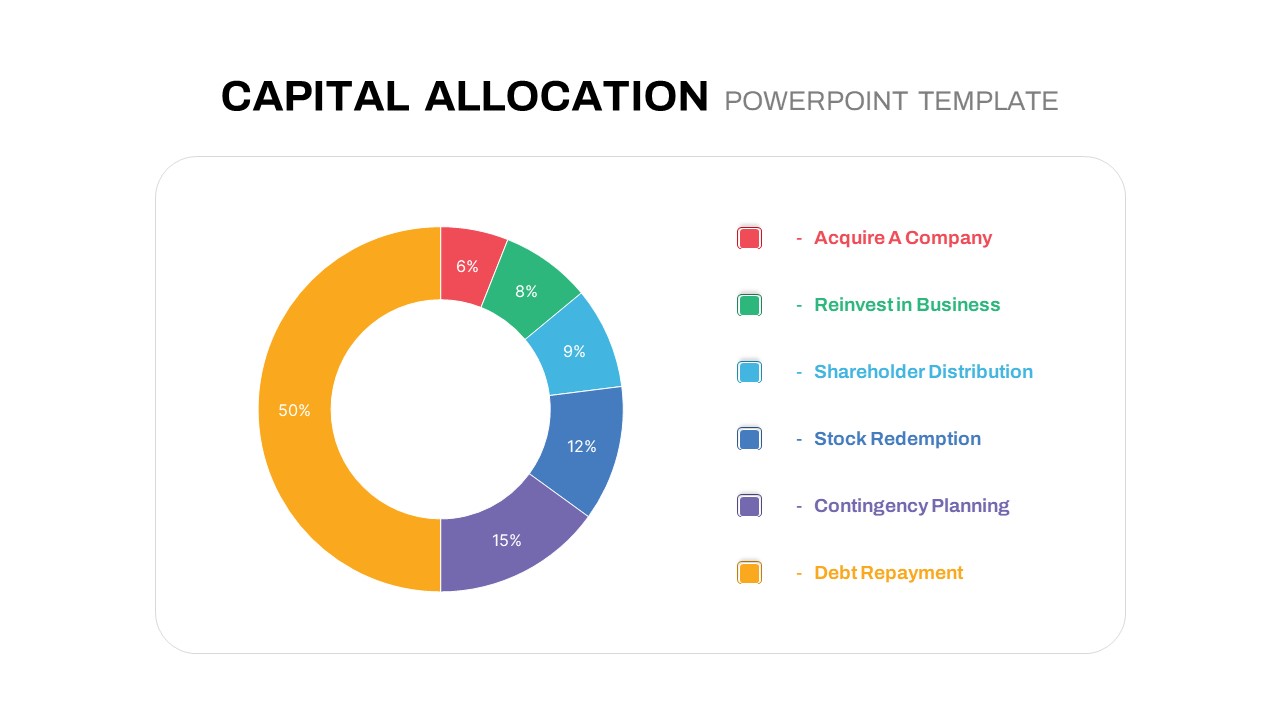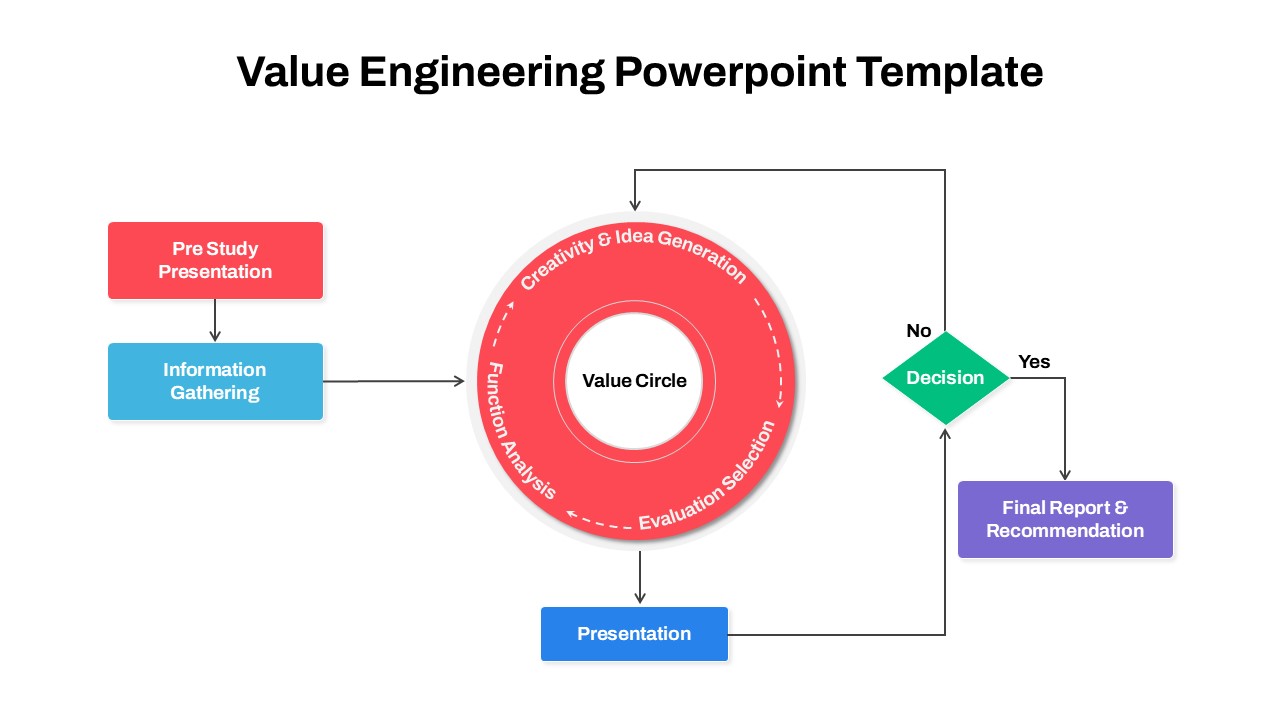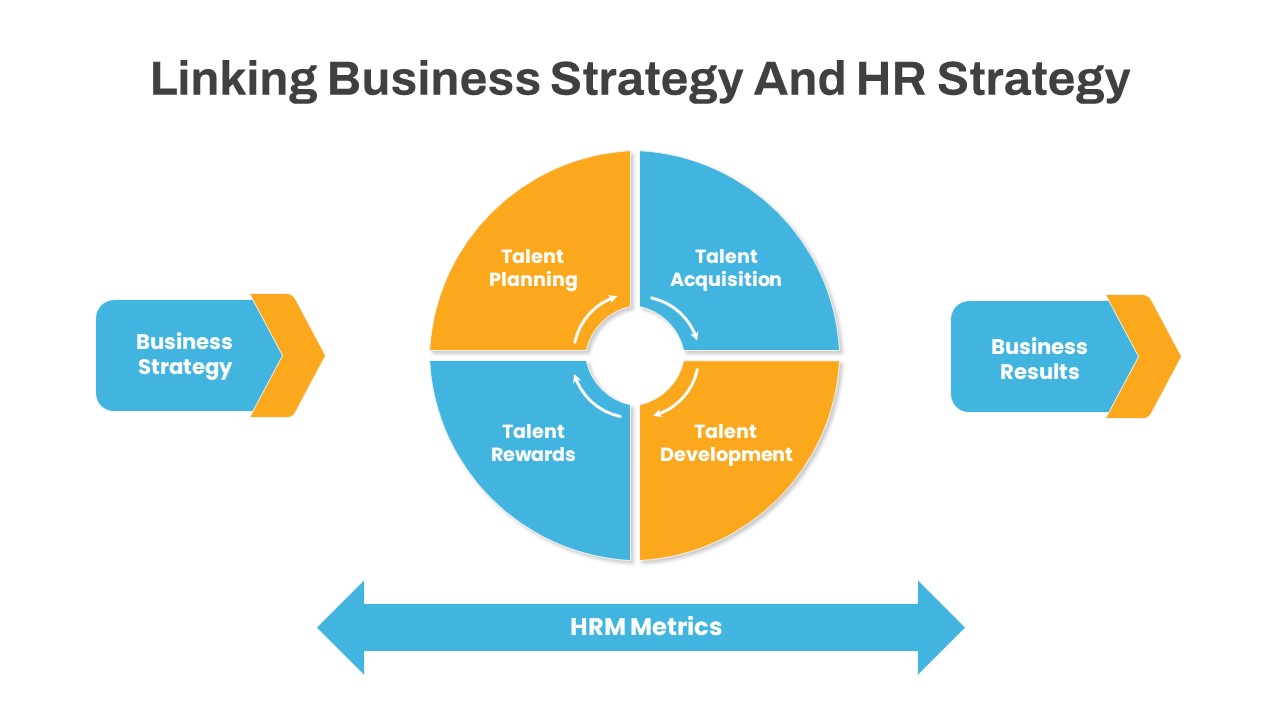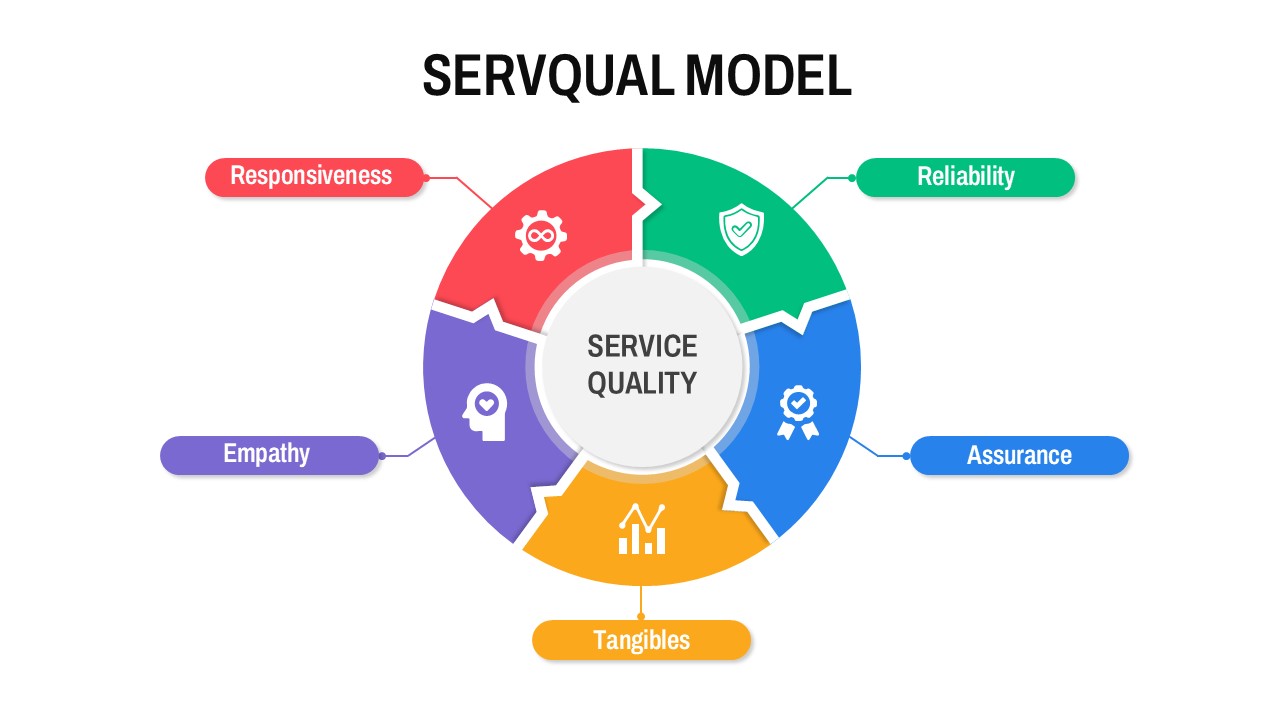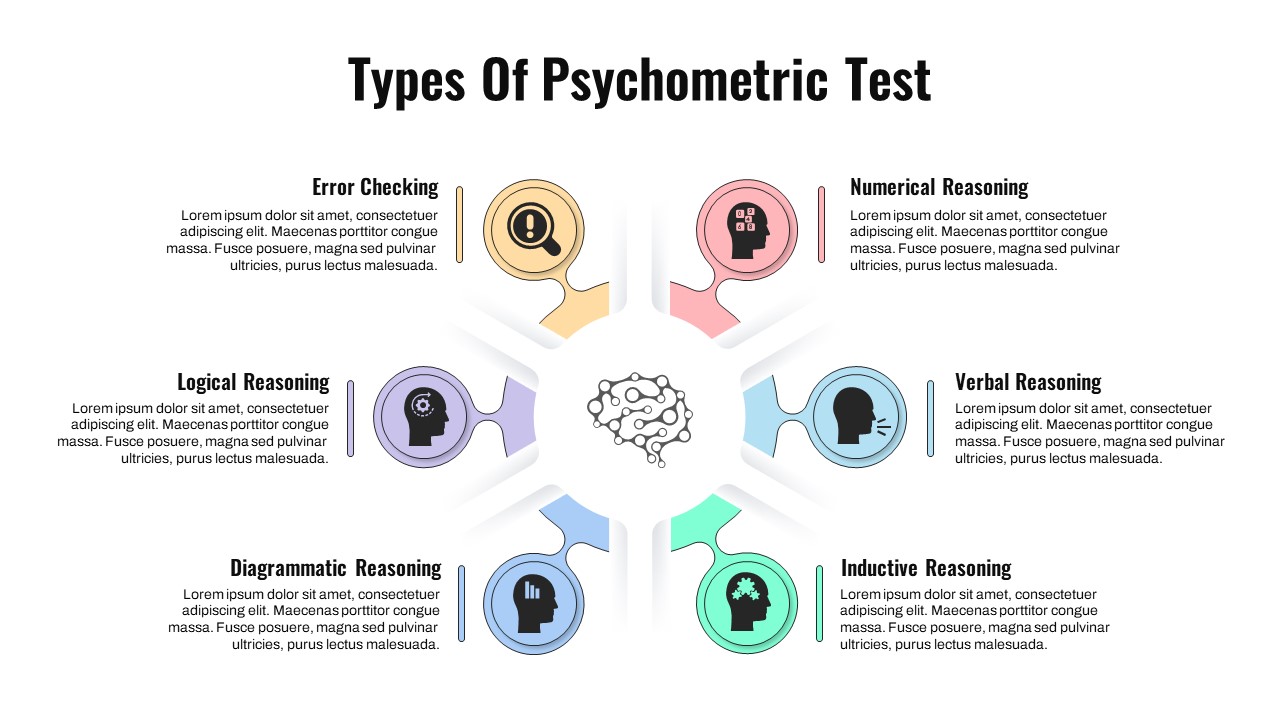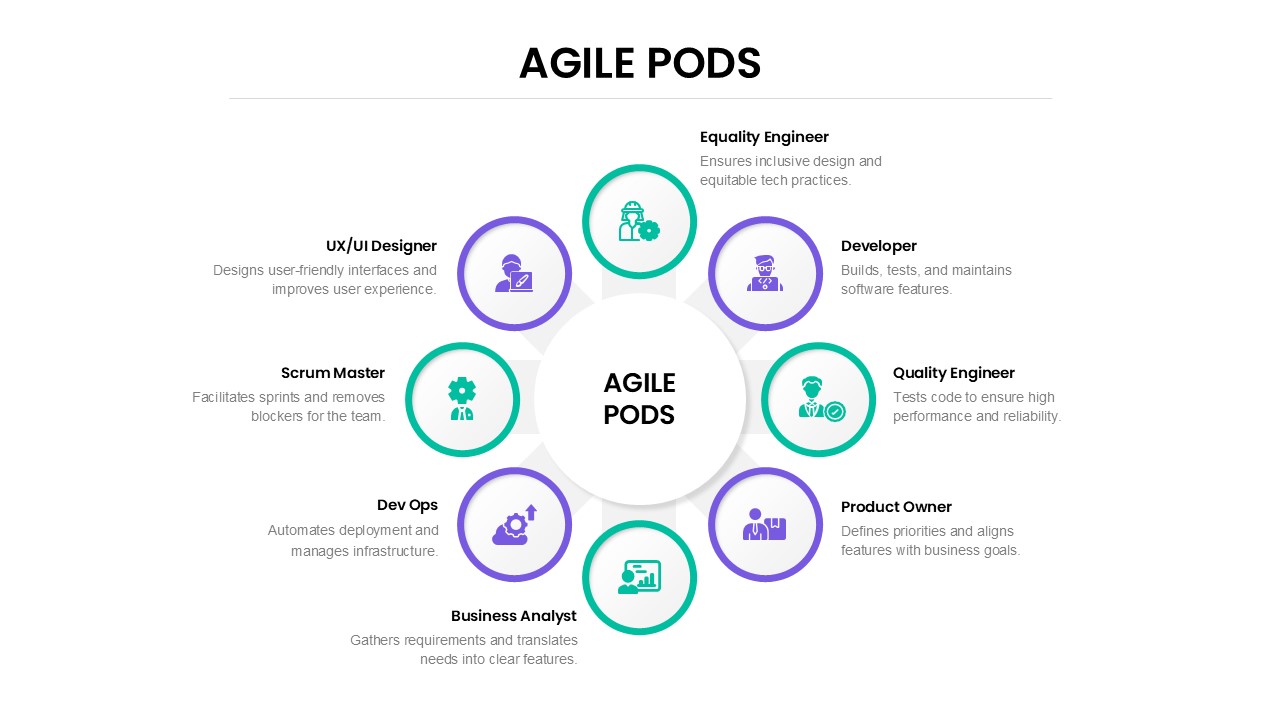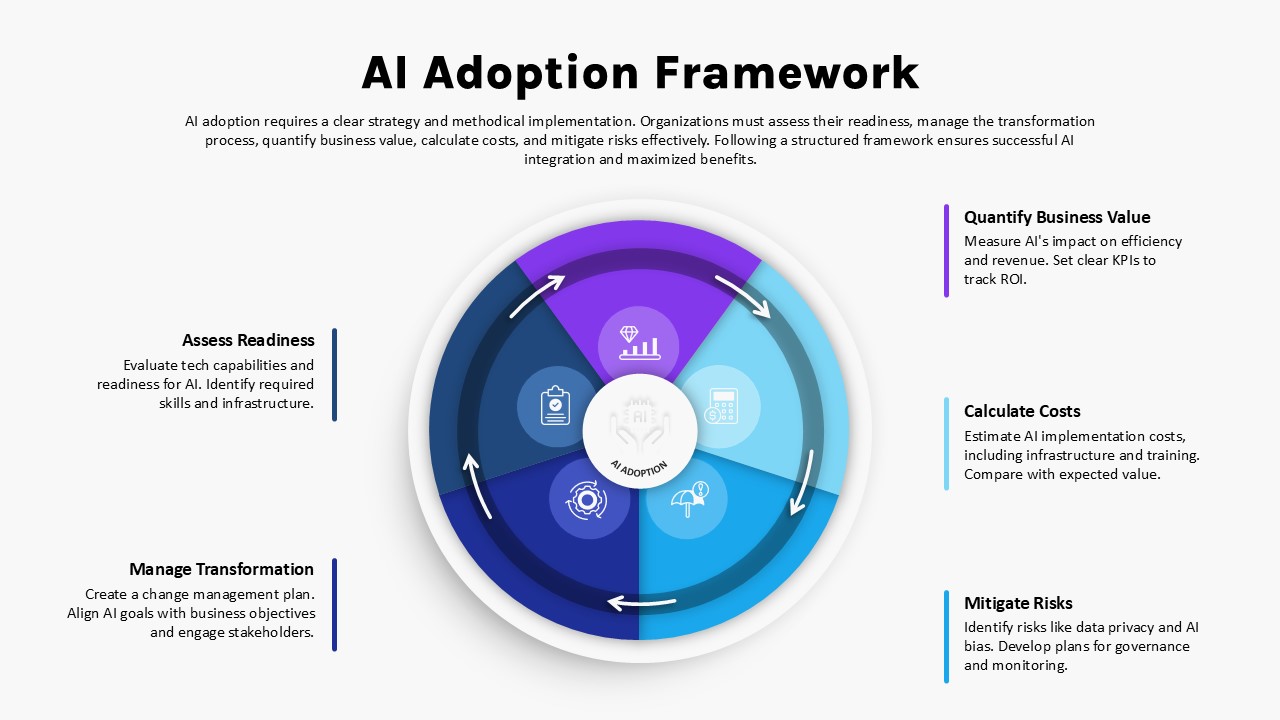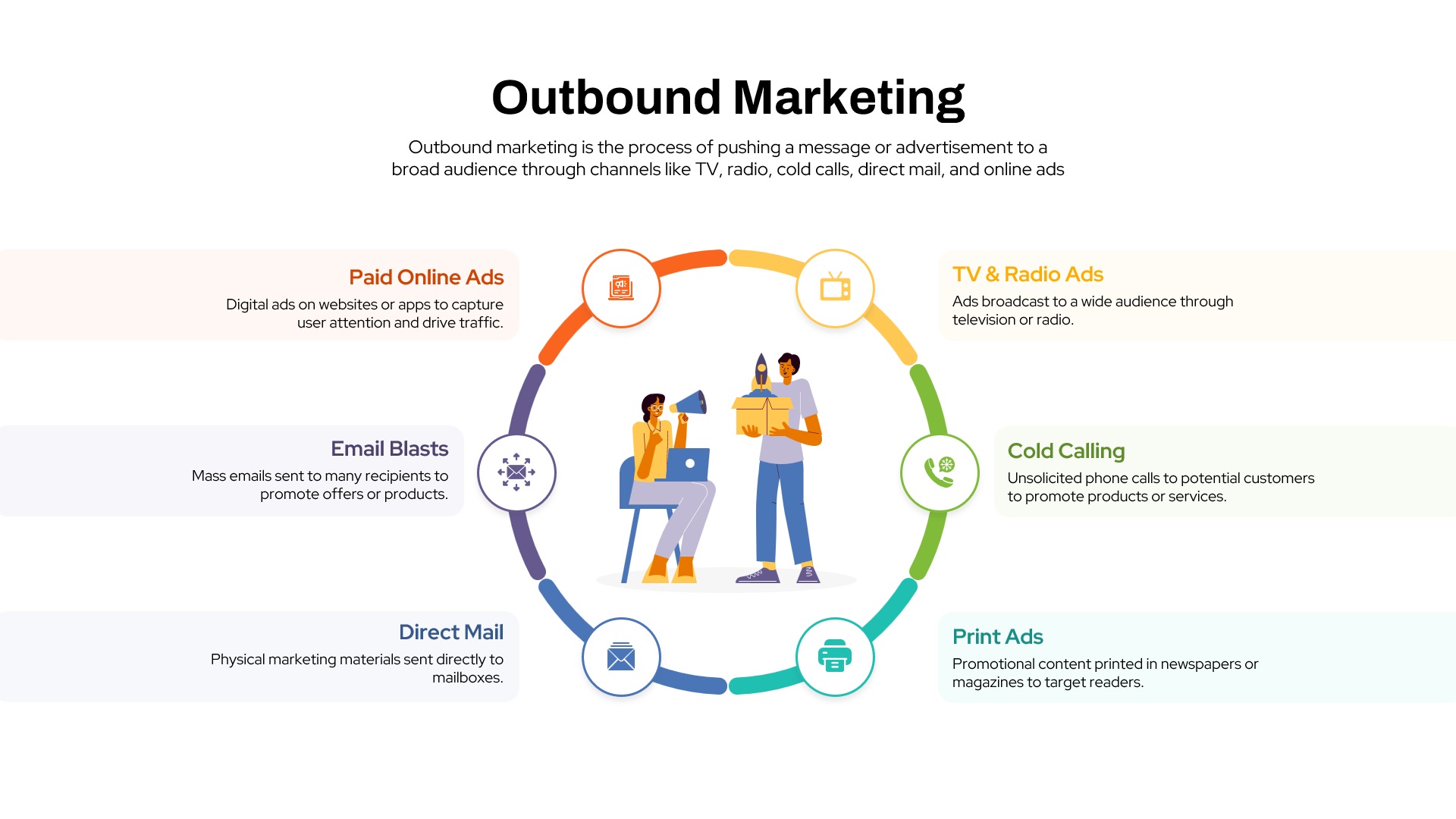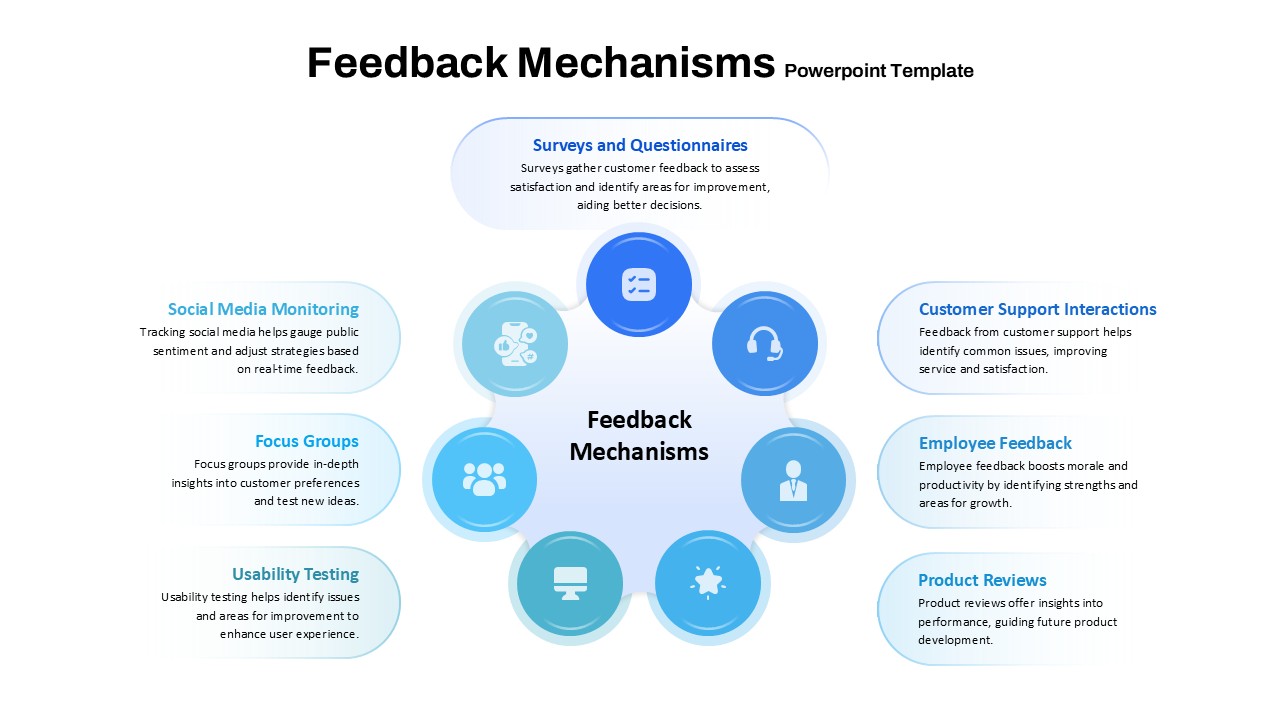Workload Distribution Circular Diagram Template for PowerPoint & Google Slides
Description
Streamline team workflow with this seven-step circular workload distribution process diagram for PowerPoint and Google Slides. The infographic features a central hub labeled Workload Distribution surrounded by seven gradient-shaded, petal-shaped circles denoting Define Tasks, Set Priorities, Know Your Team, Assign Roles, Set Deadlines, Monitor Progress, and Adjust as Needed. Each petal displays a concise label and number, connected by subtle arrows to illustrate continuous improvement. The modern flat design, with soft shadows, overlapping layers, and crisp typography, ensures clarity and impact across devices.
The central hub emphasizes interconnectedness, making it easy to show how each step informs the next and supports continuous process improvement. Use the radial layout and overlapping petals to draw attention to critical actions and highlight priorities in real time.
Built on editable master slides, this template leverages vector shapes and intuitive placeholders for swift customization. Swap gradient palettes to match your brand, update text to reflect project specifics, or replace icons to represent unique roles and deliverables. Drag-and-drop elements and layered objects simplify layout adjustments while maintaining alignment and consistency across slides.
Fully optimized for PowerPoint and Google Slides, the slide maintains full resolution on monitors, projectors, and mobile devices. Data placeholders and linked charts enable dynamic content integration, allowing you to embed task lists, timelines, or progress metrics directly from Excel or Google Sheets. The slide supports collaborative editing and version control, ensuring your team stays aligned.
Ideal for project managers, HR leaders, and team coordinators, this slide simplifies complex task allocation, enhances transparency, and fosters accountability. Use it for team kickoffs, sprint planning sessions, performance reviews, or strategic workshops to present a clear roadmap of responsibilities.
Who is it for
Project managers, team leads, HR professionals, and operations managers will find this slide invaluable for clarifying roles, balancing workloads, and tracking team performance.
Other Uses
Beyond workload distribution, repurpose this circular framework for skills assessment, resource allocation, project milestone mapping, risk management workflows, or employee training modules.
Login to download this file