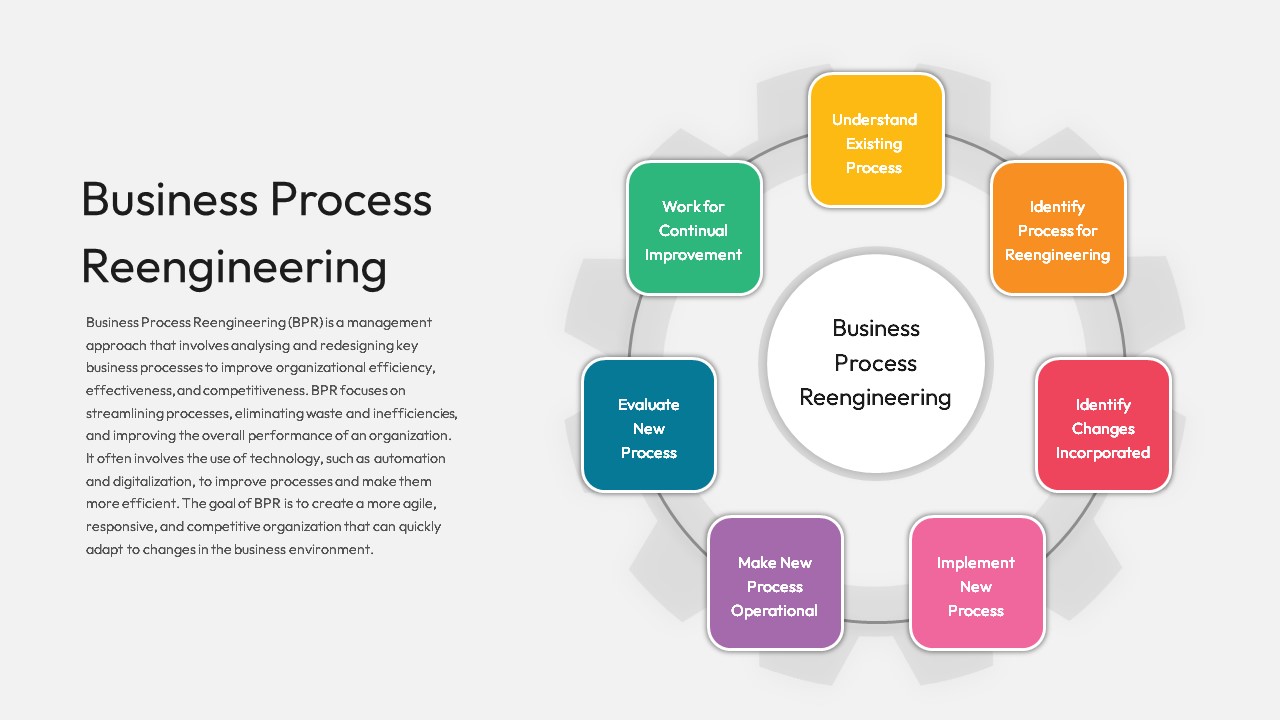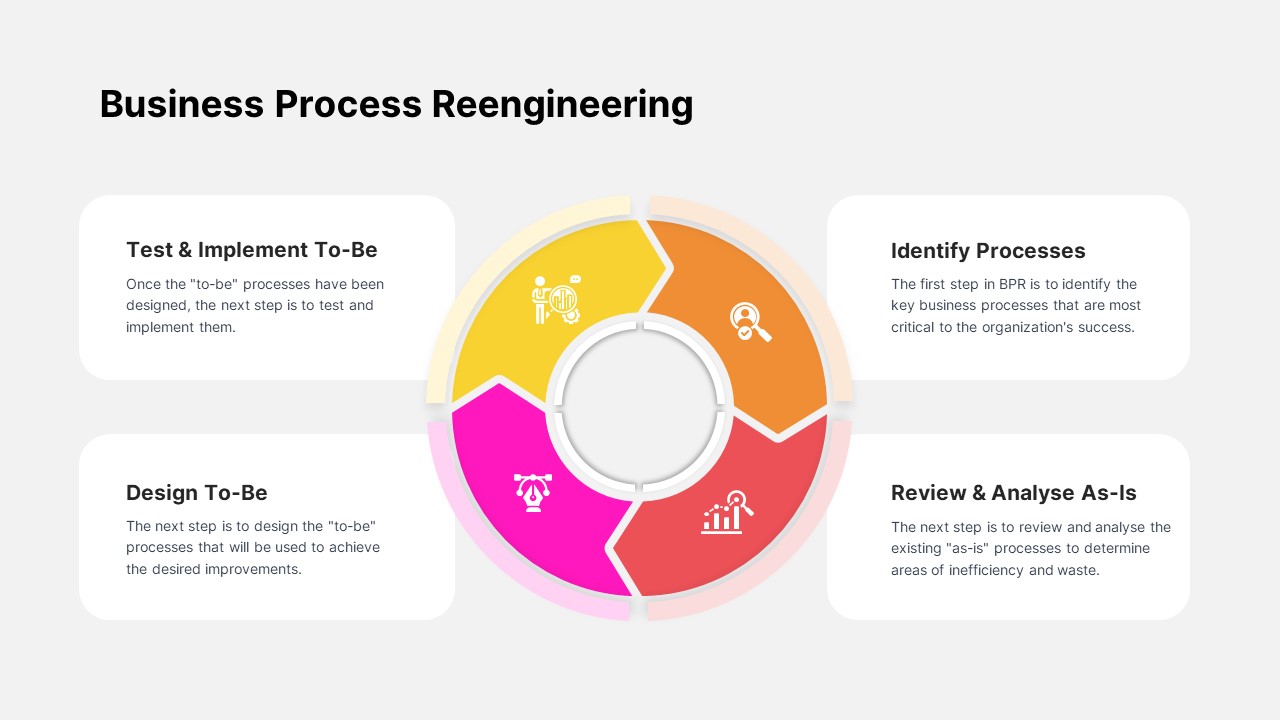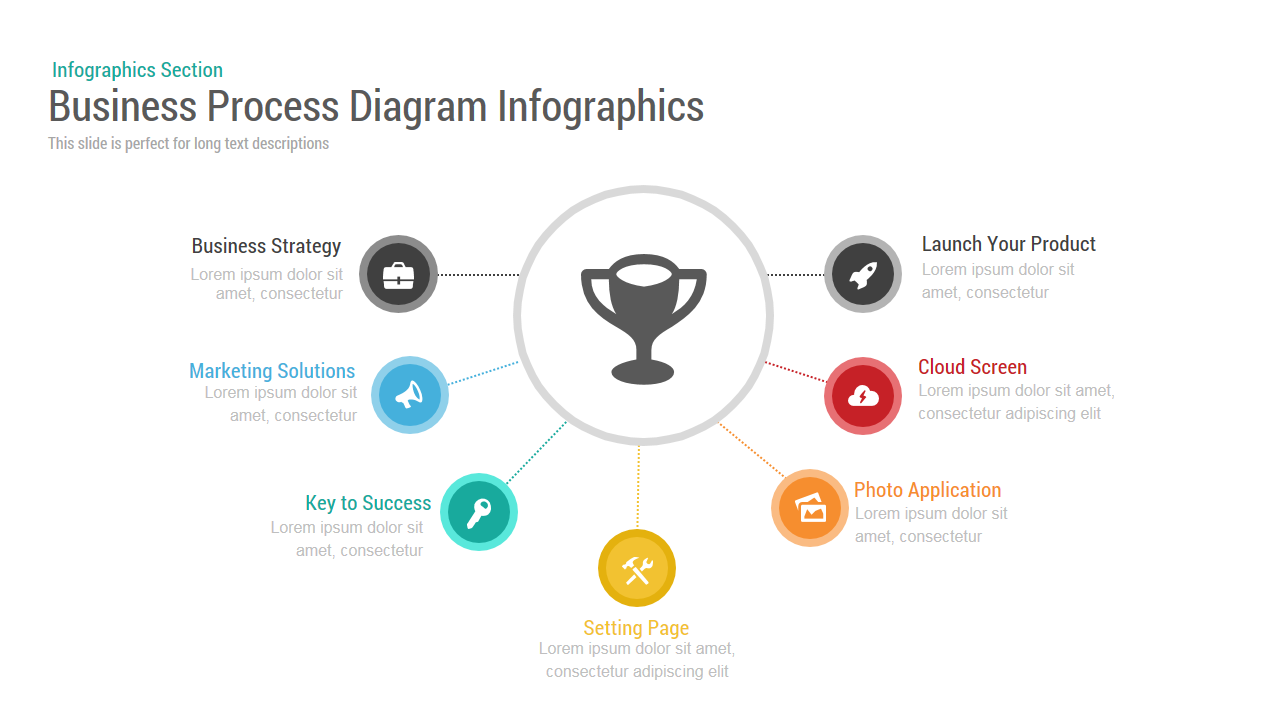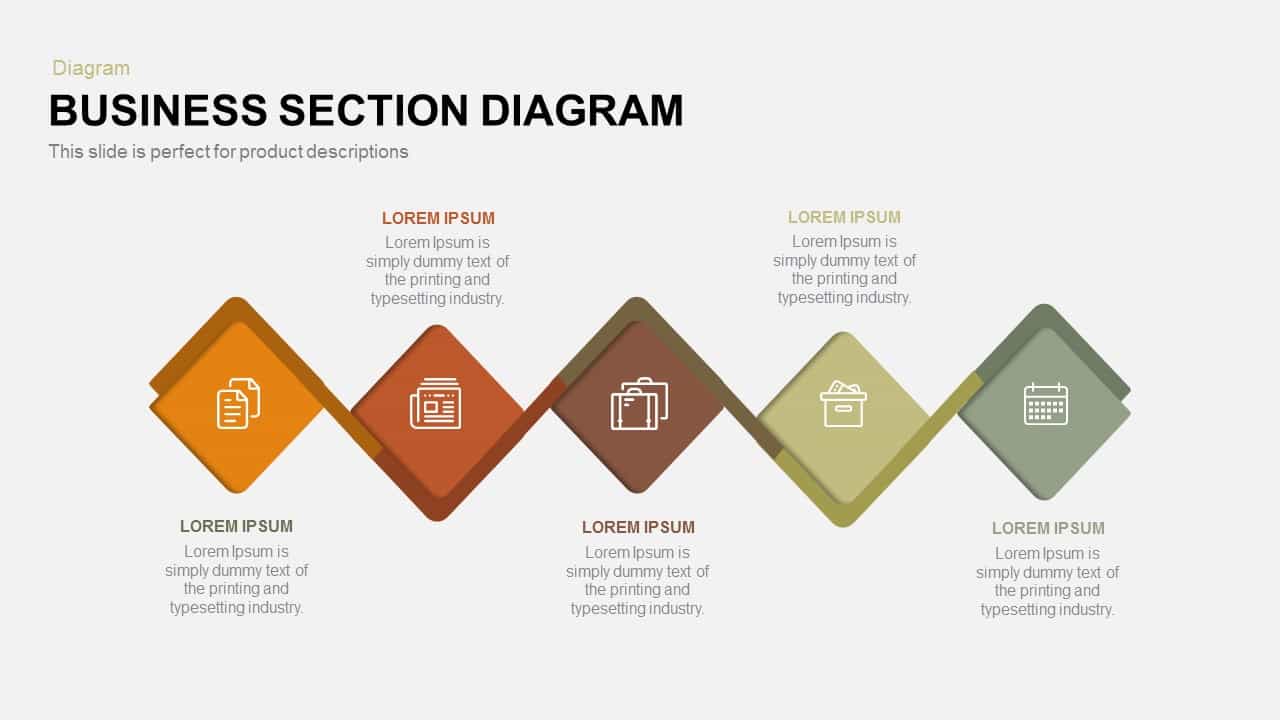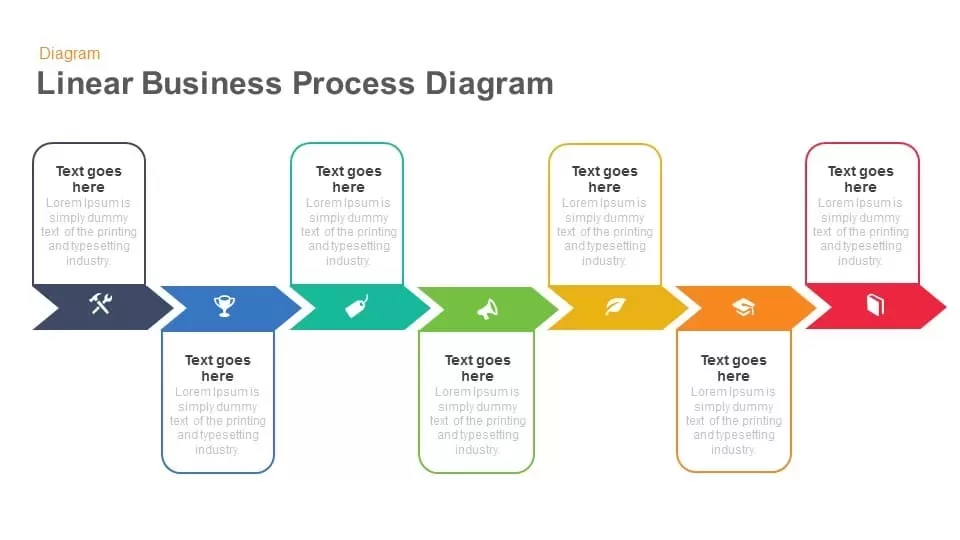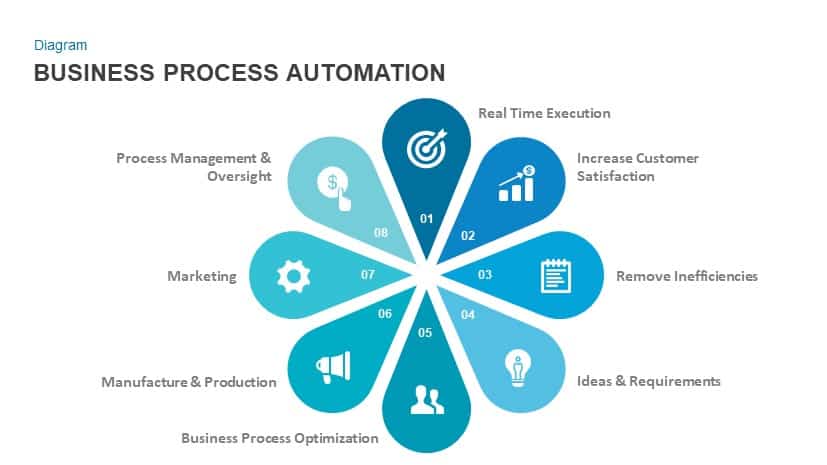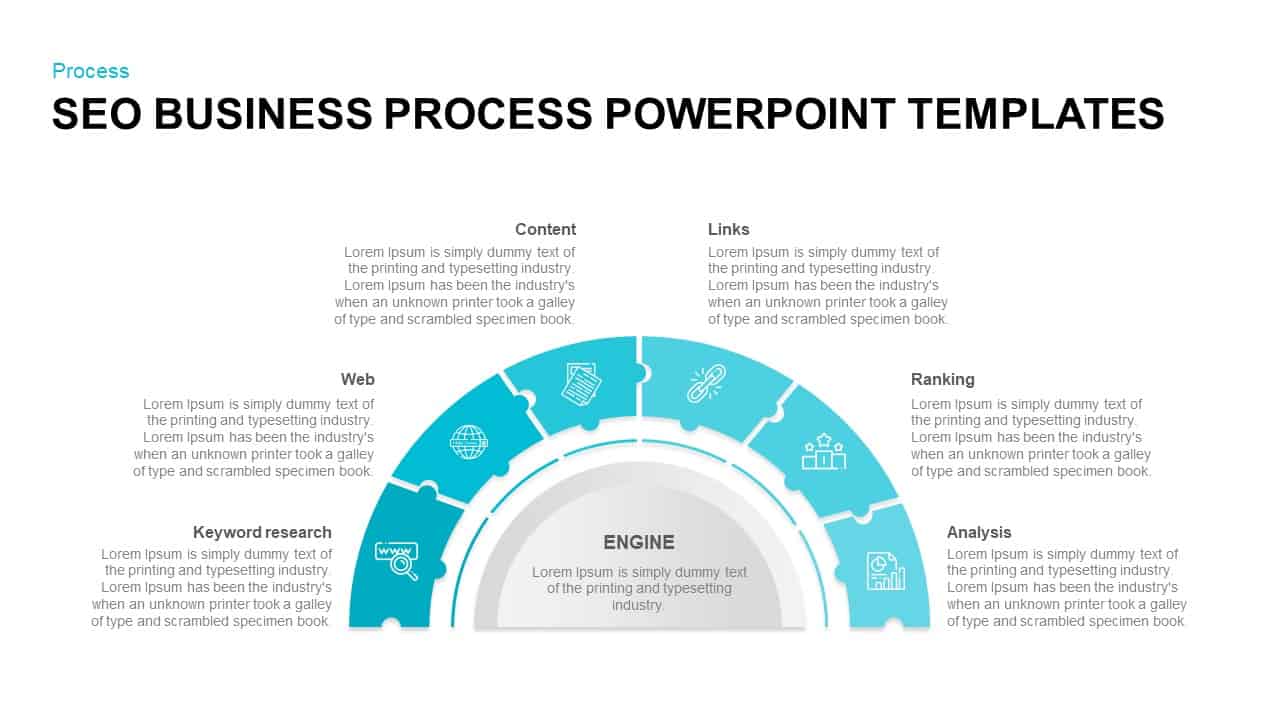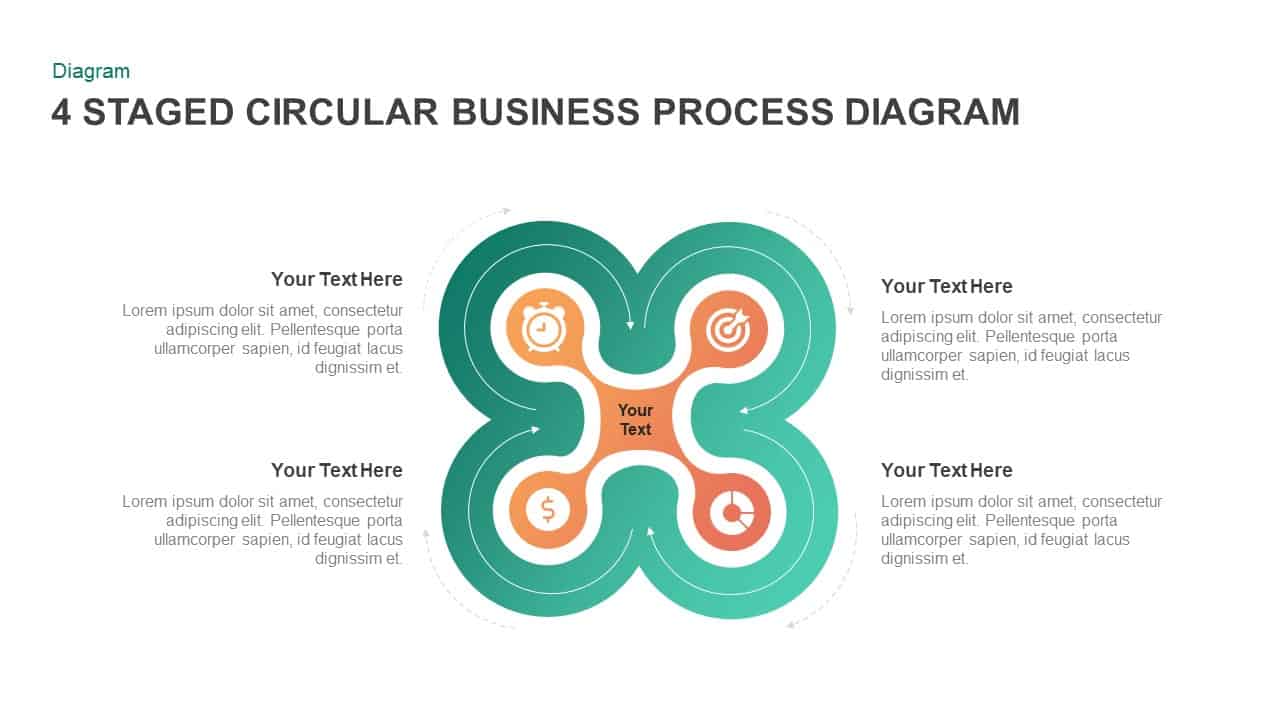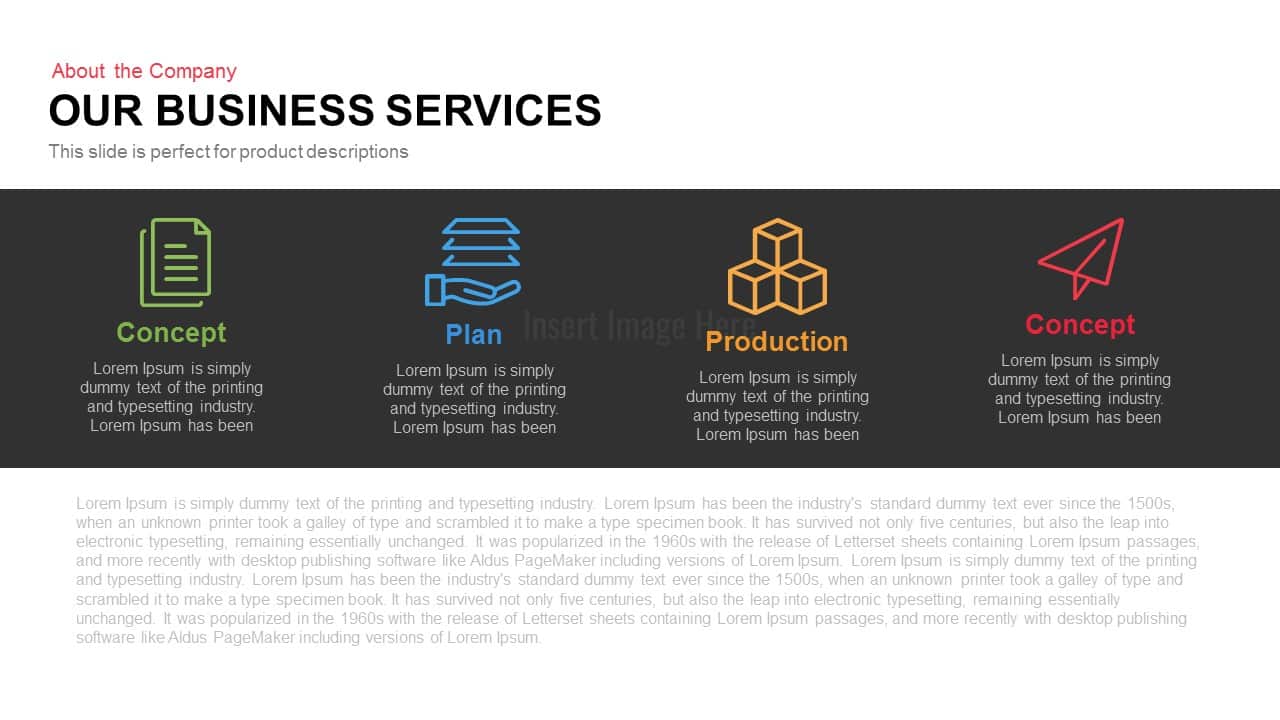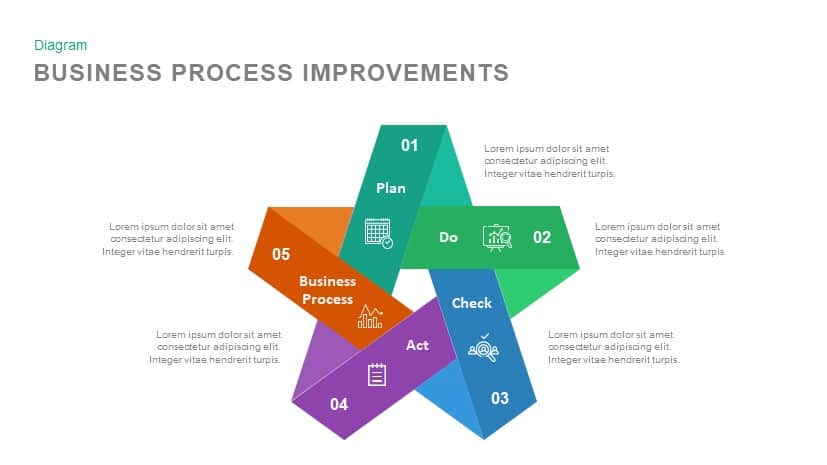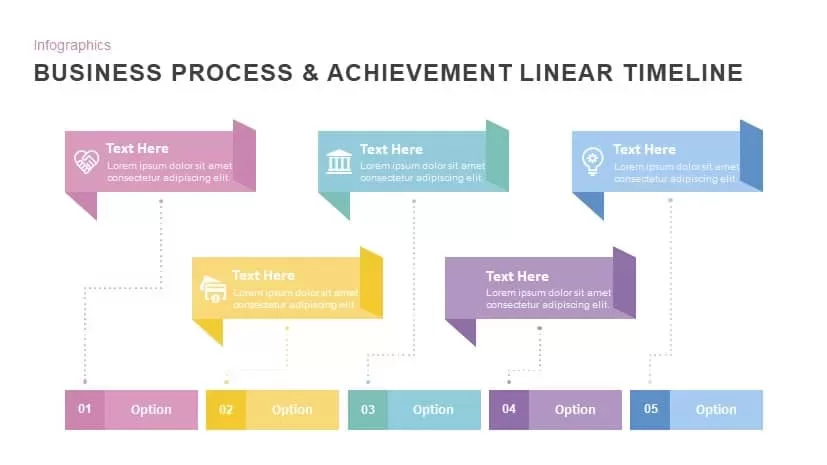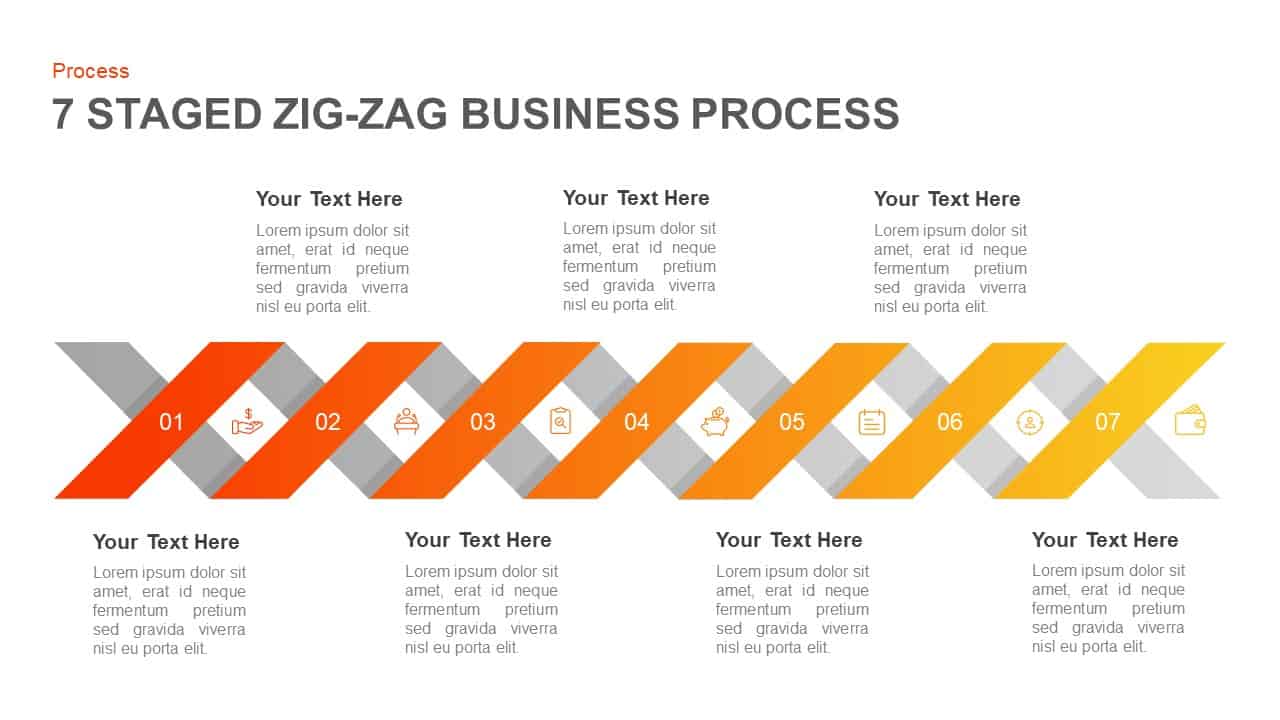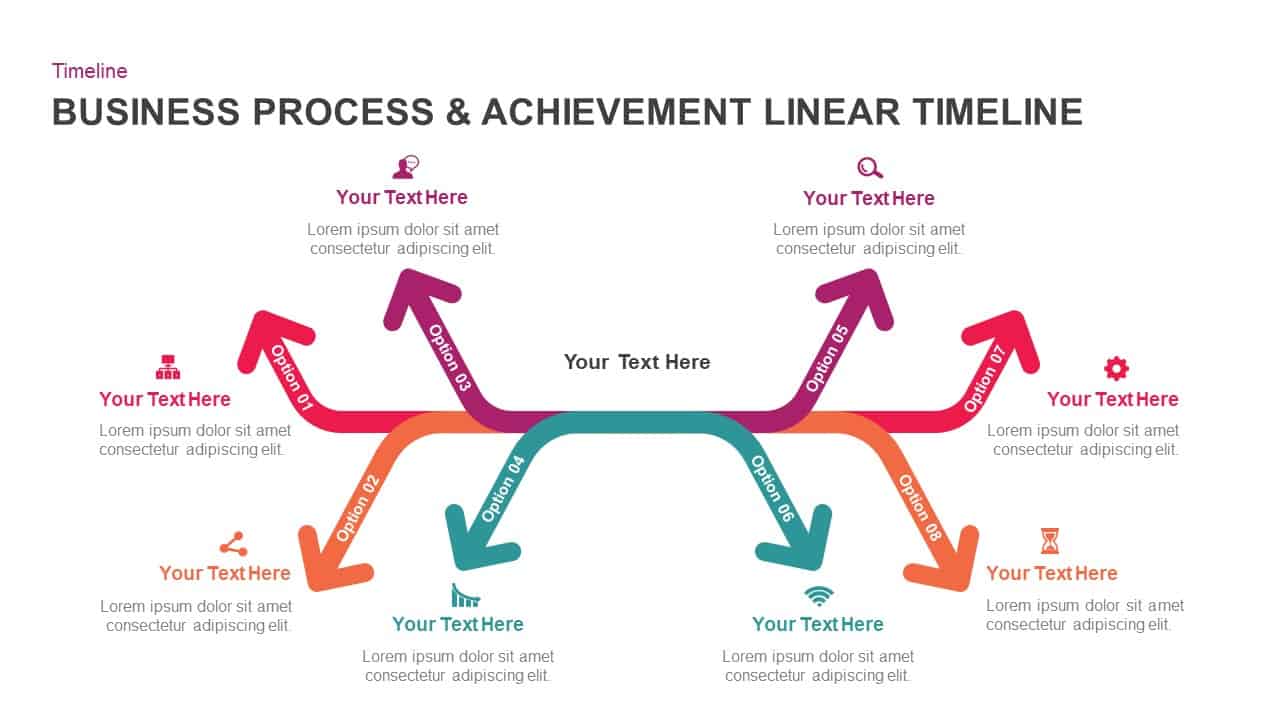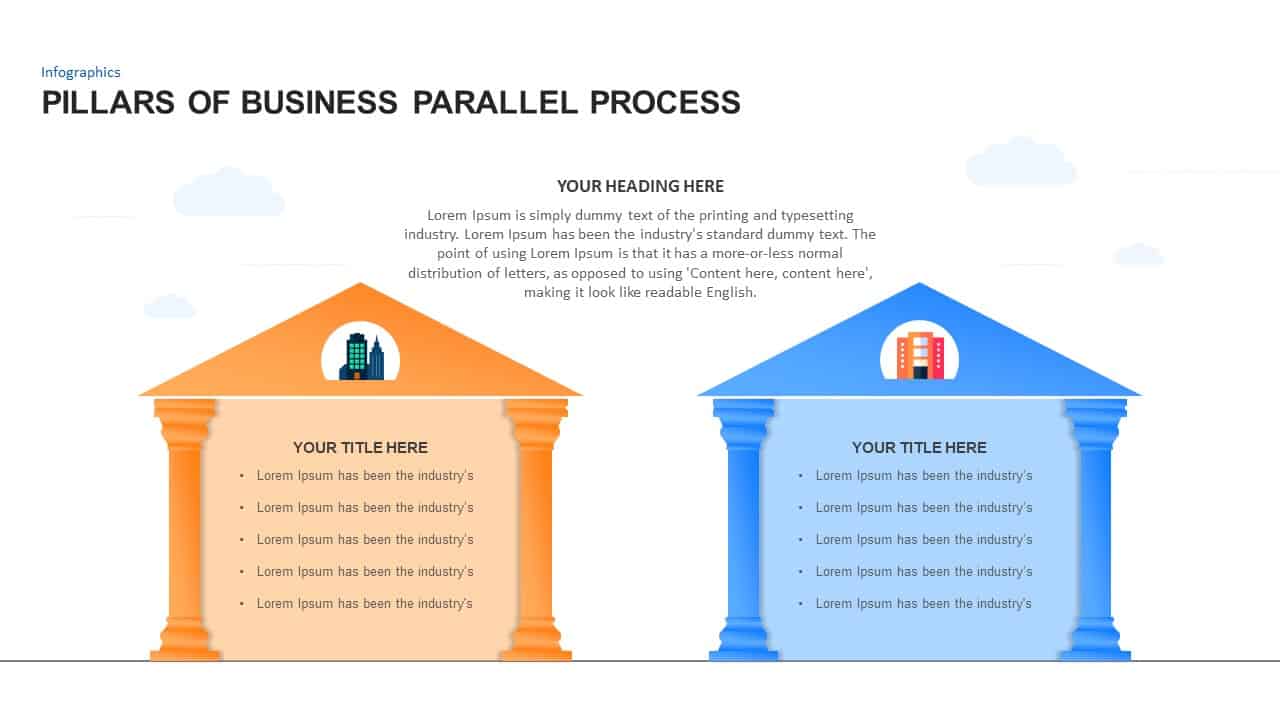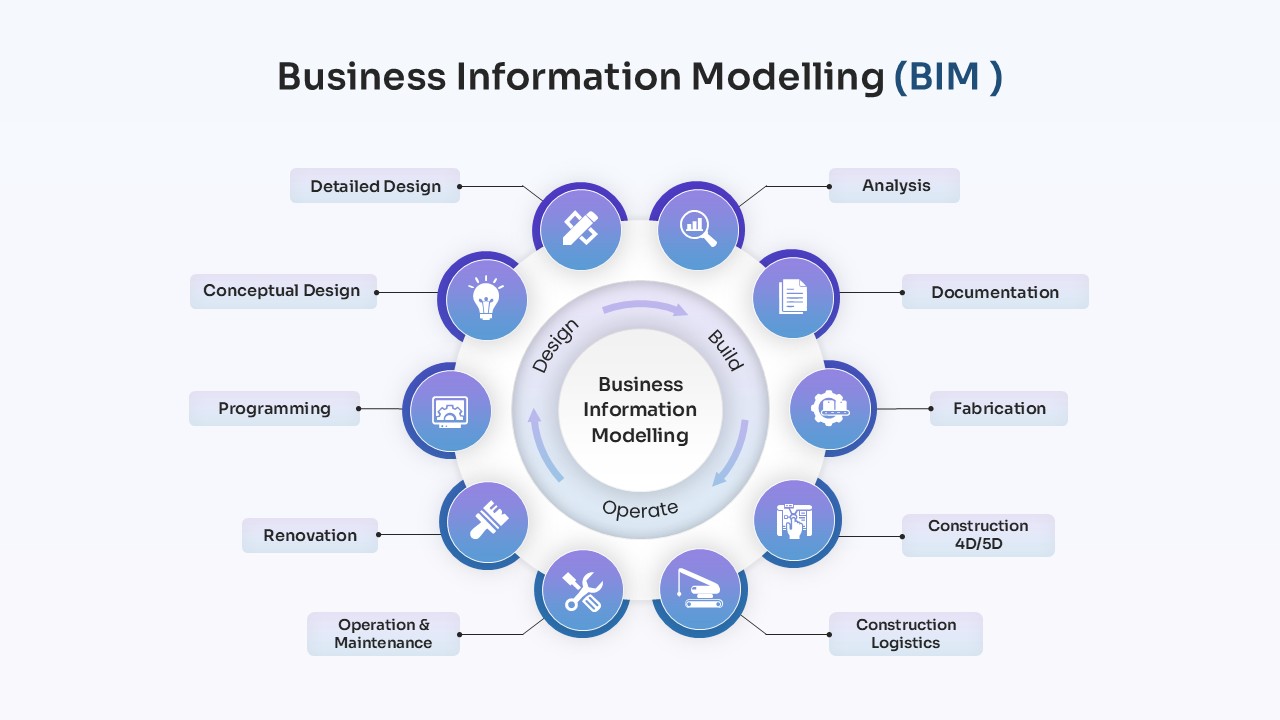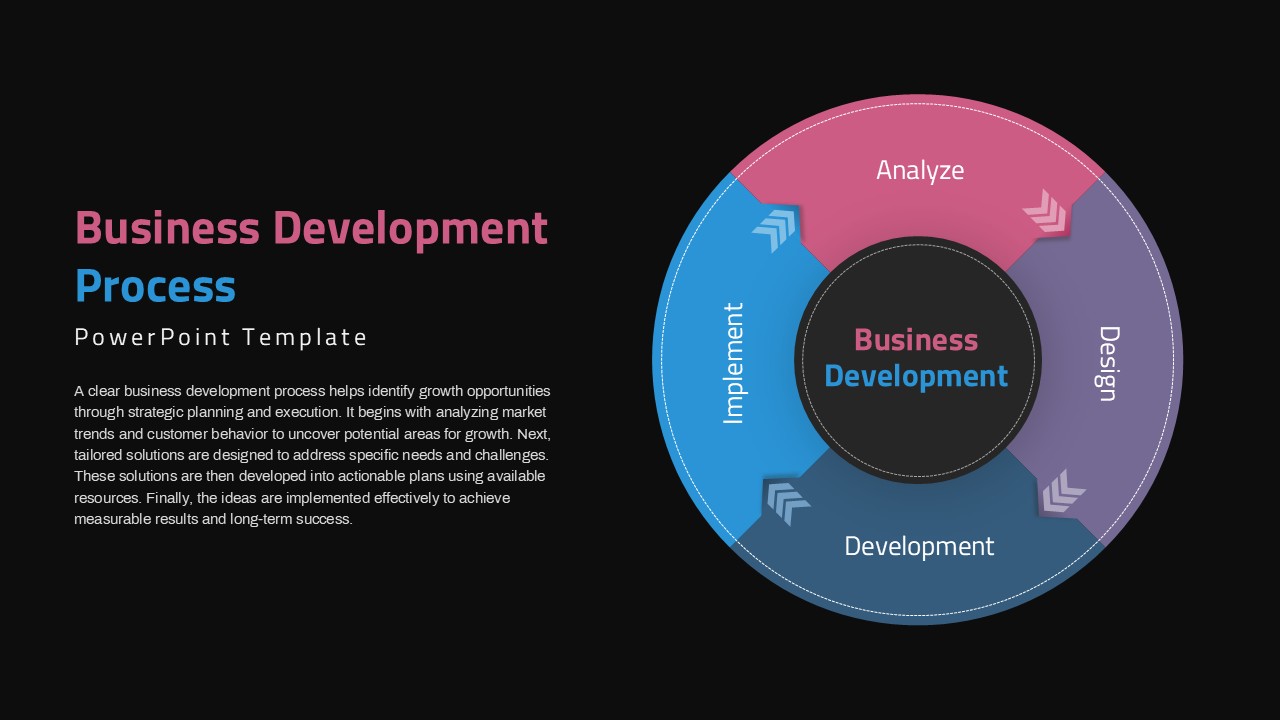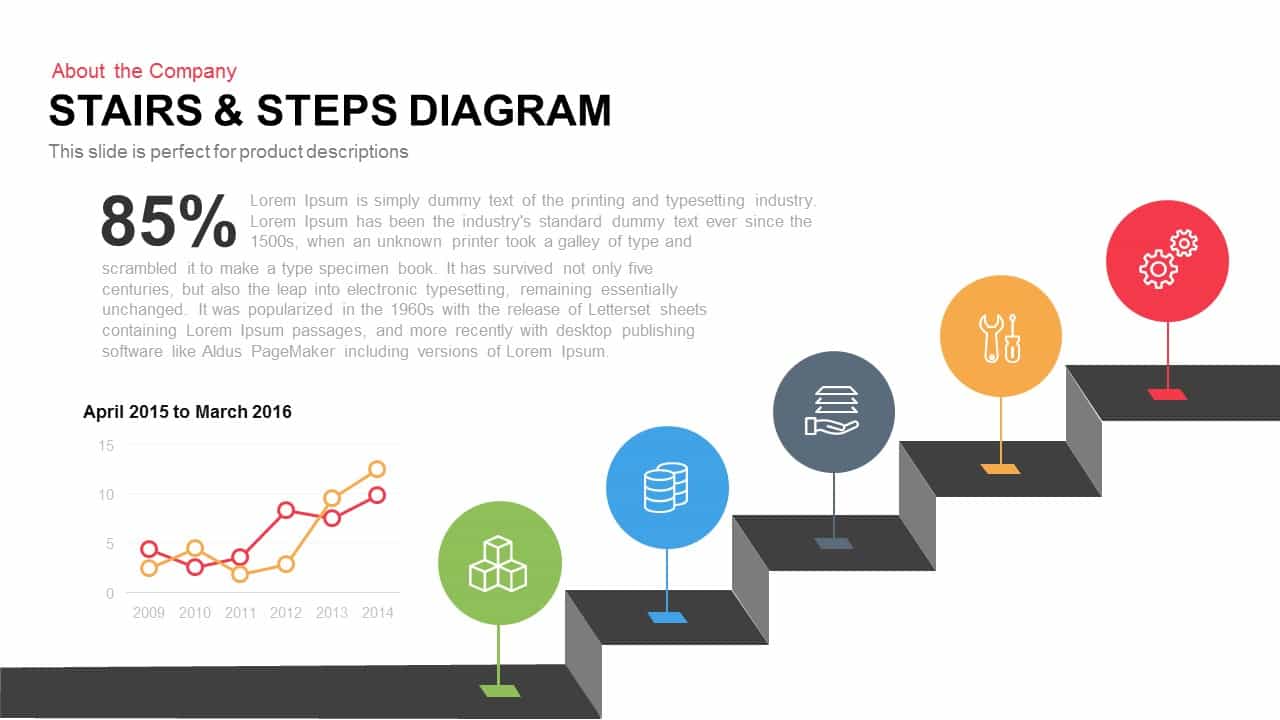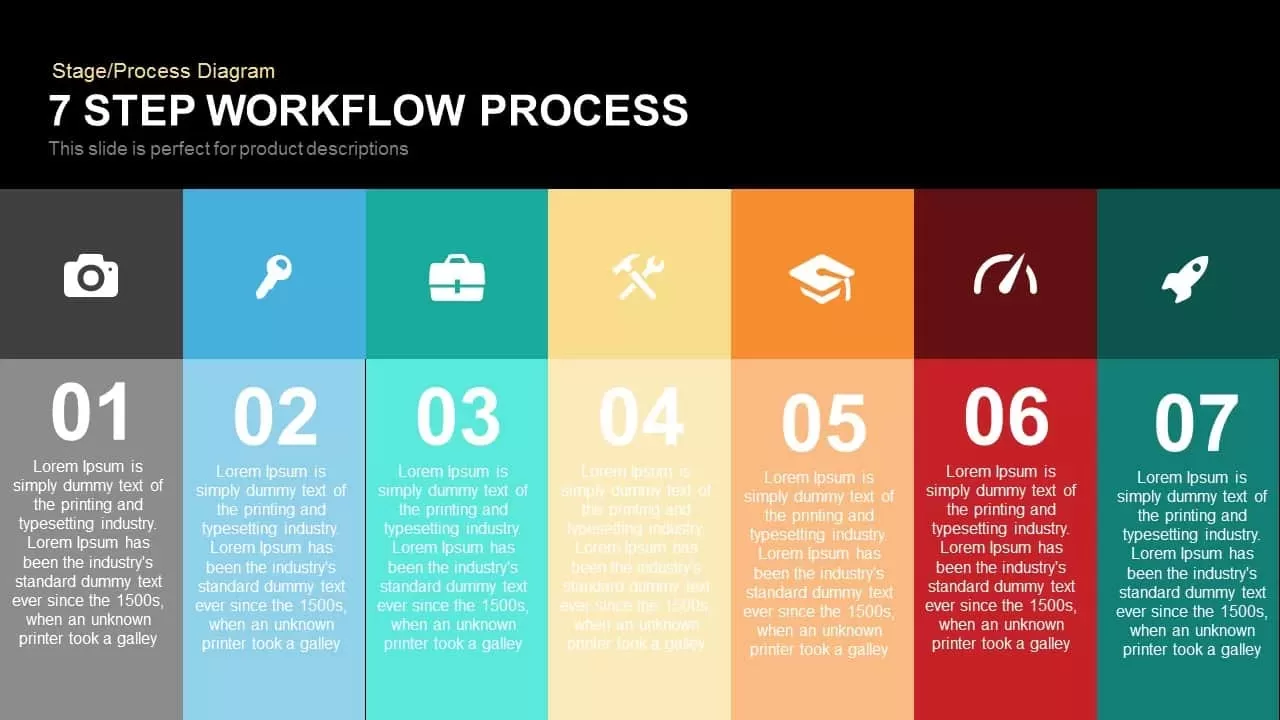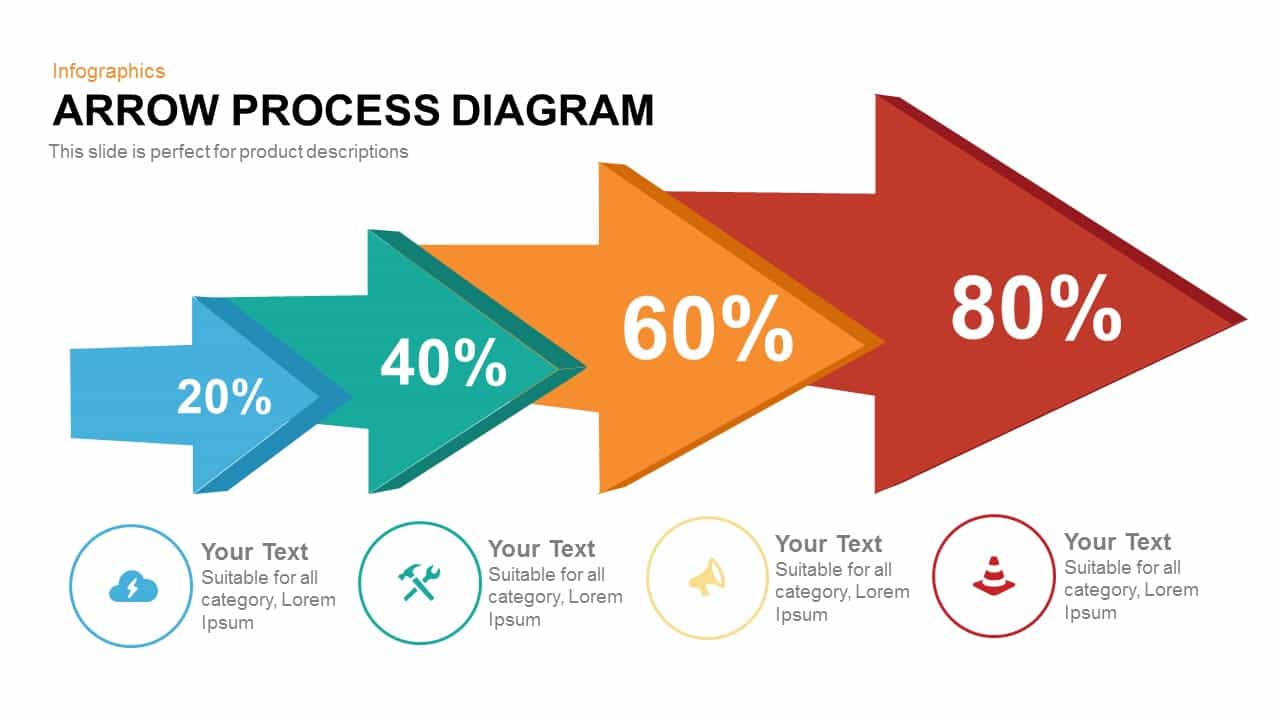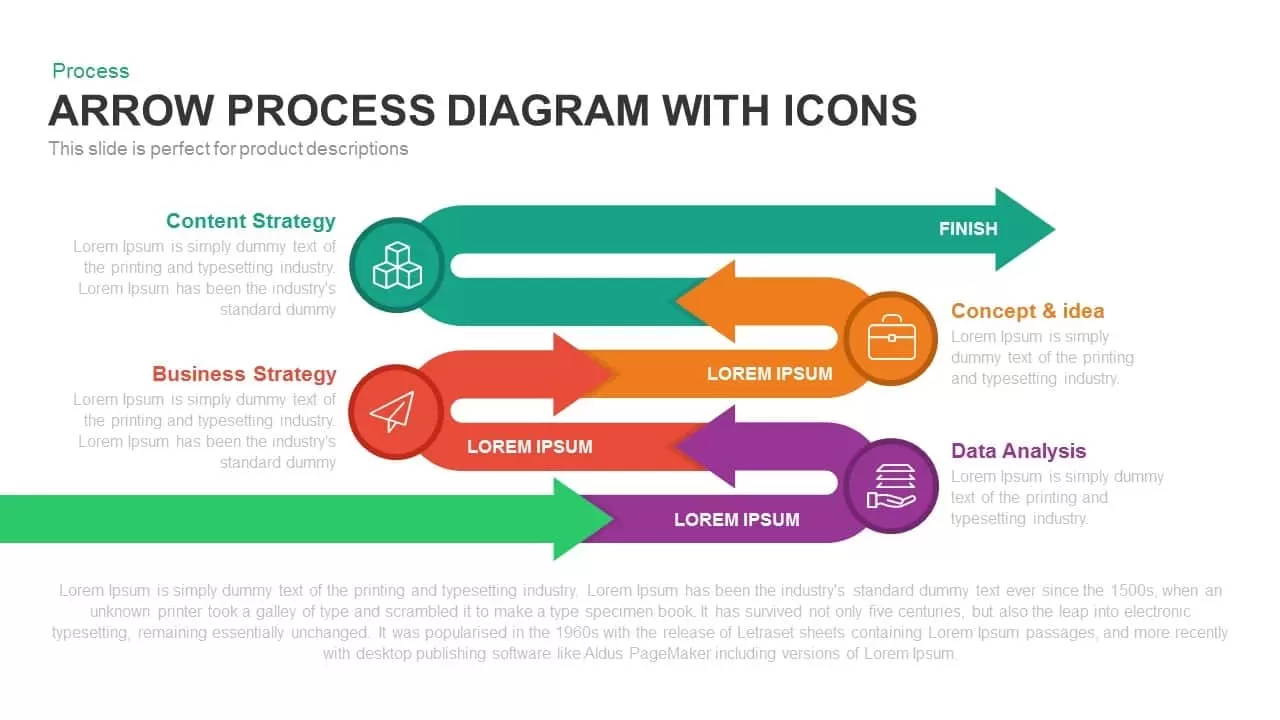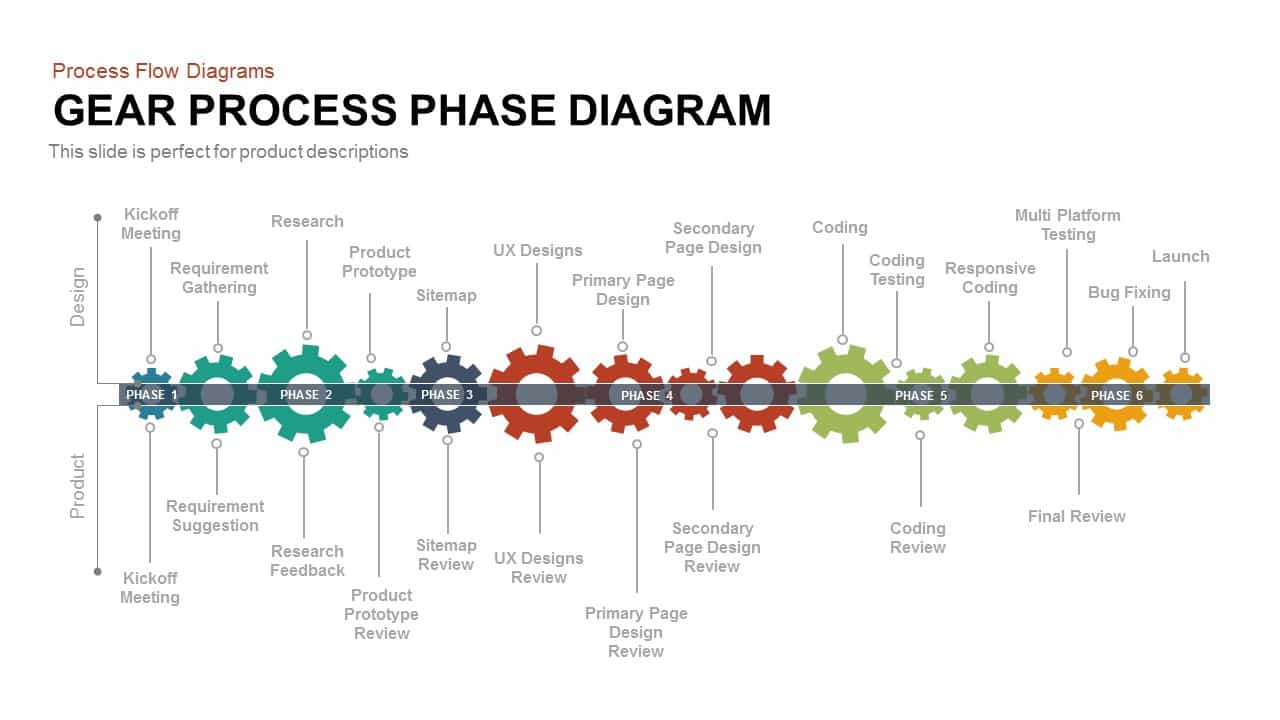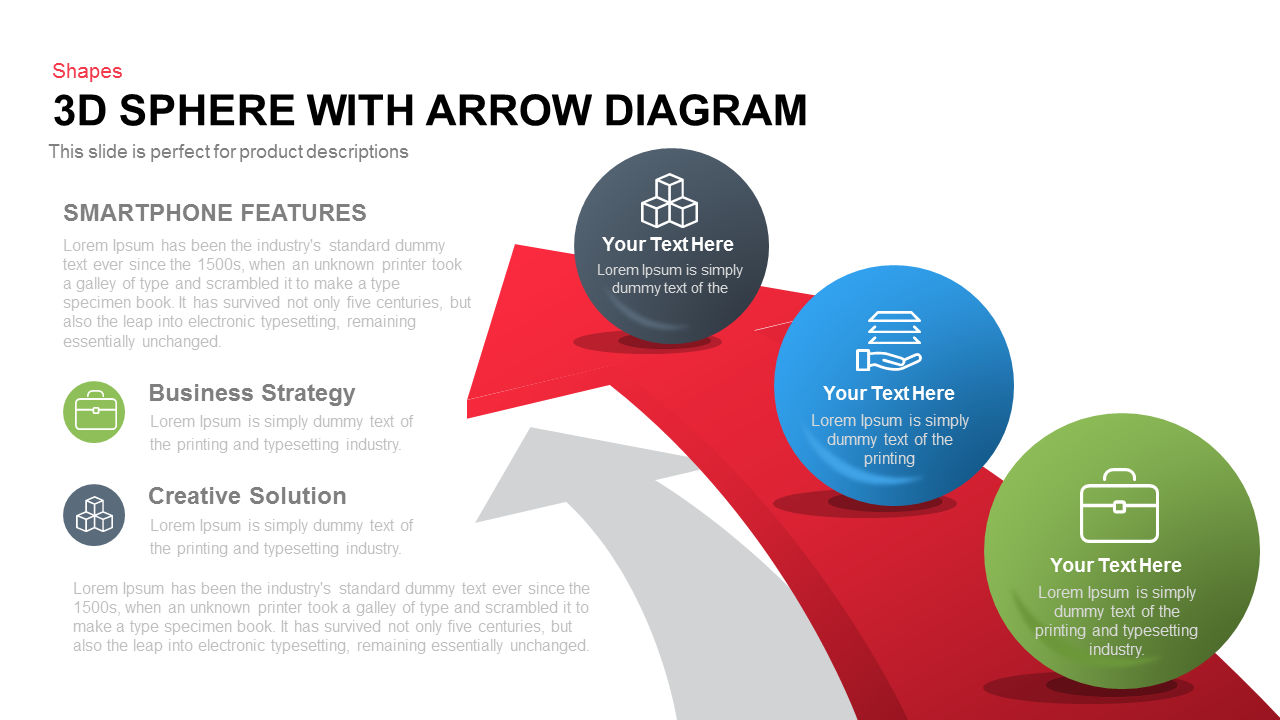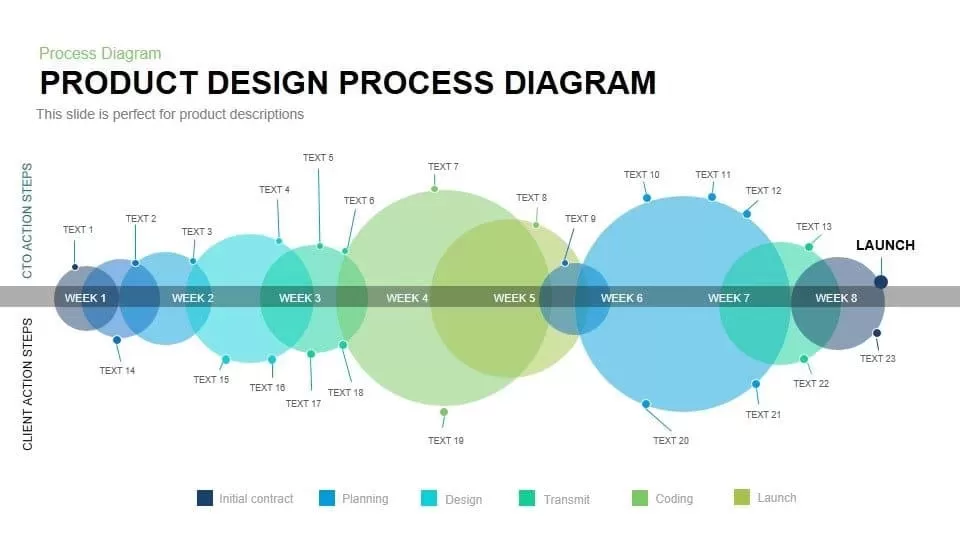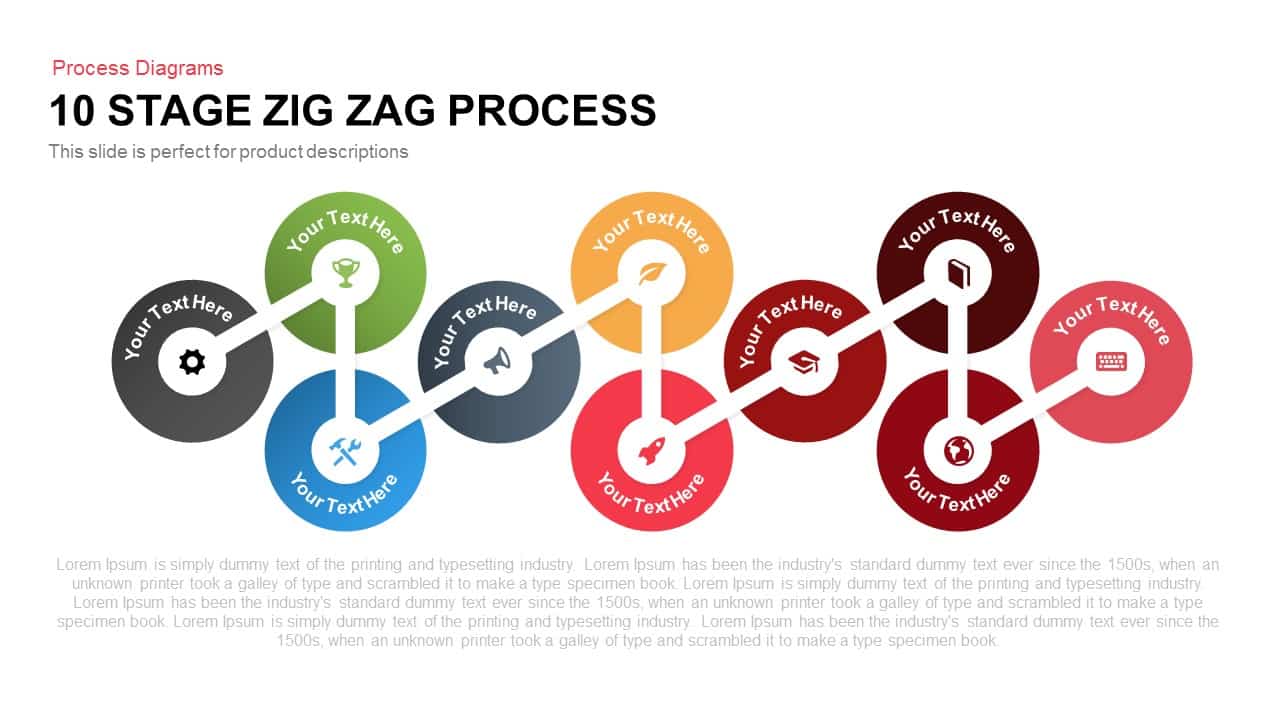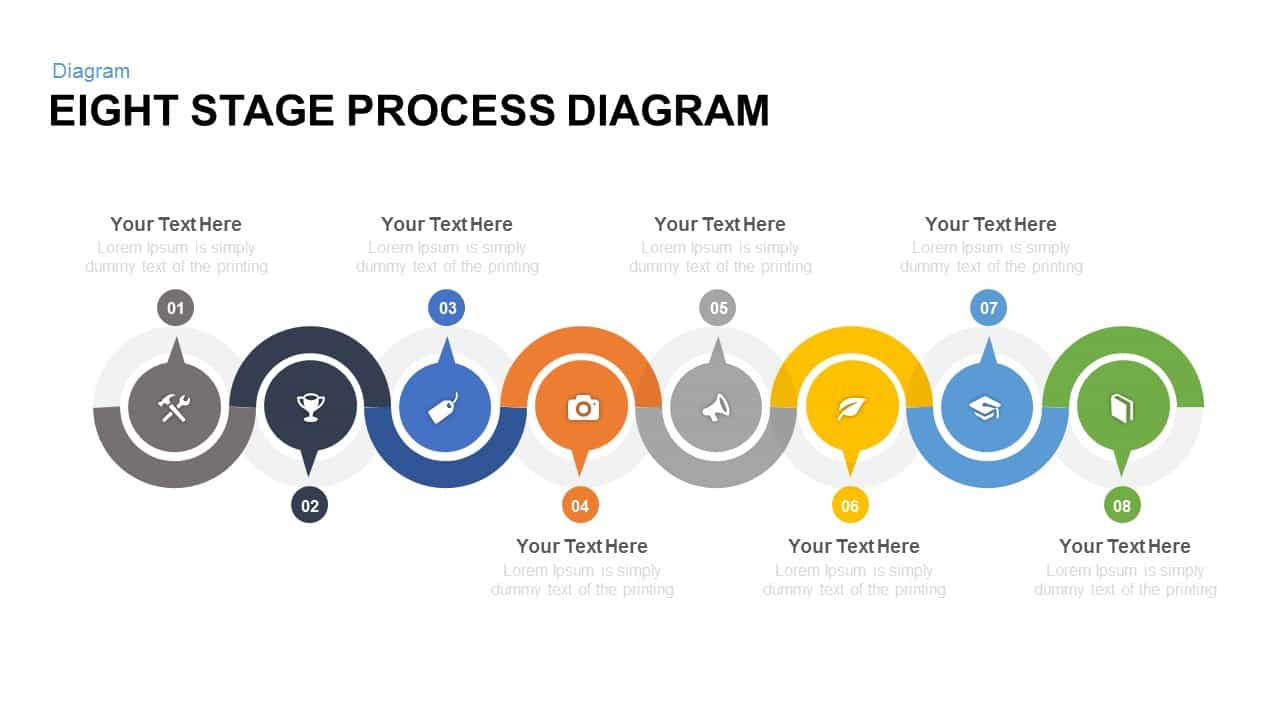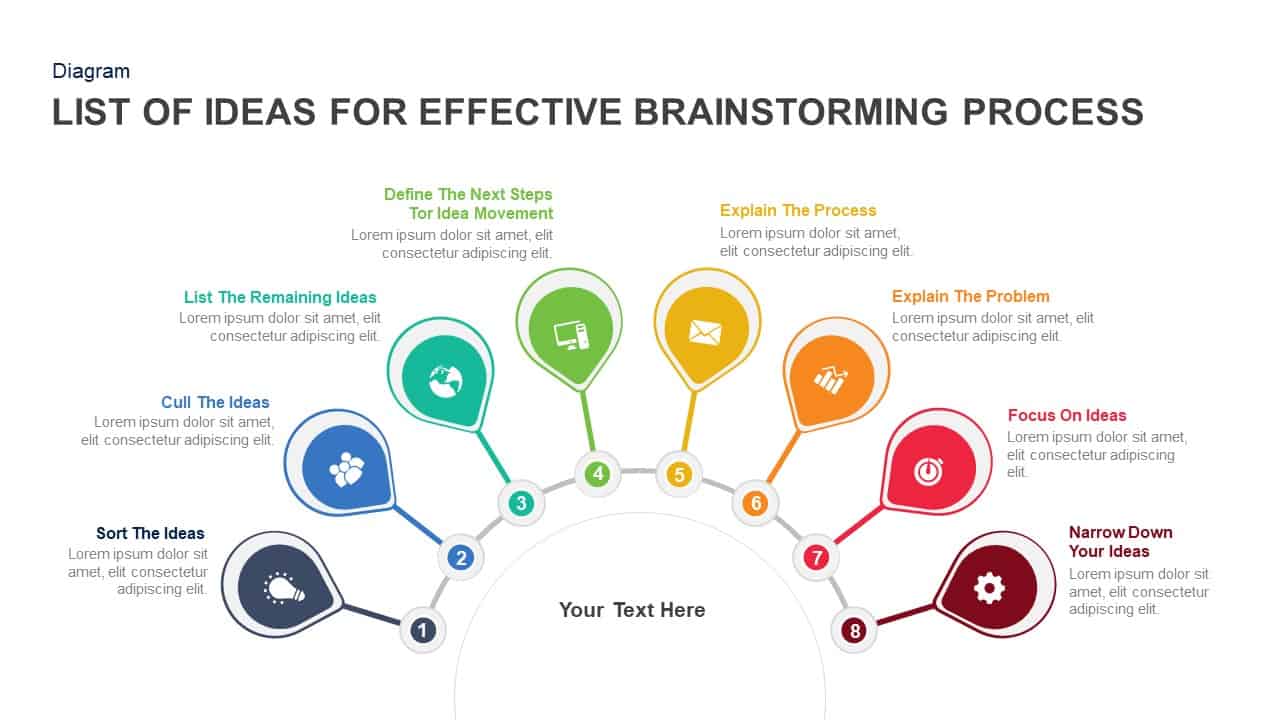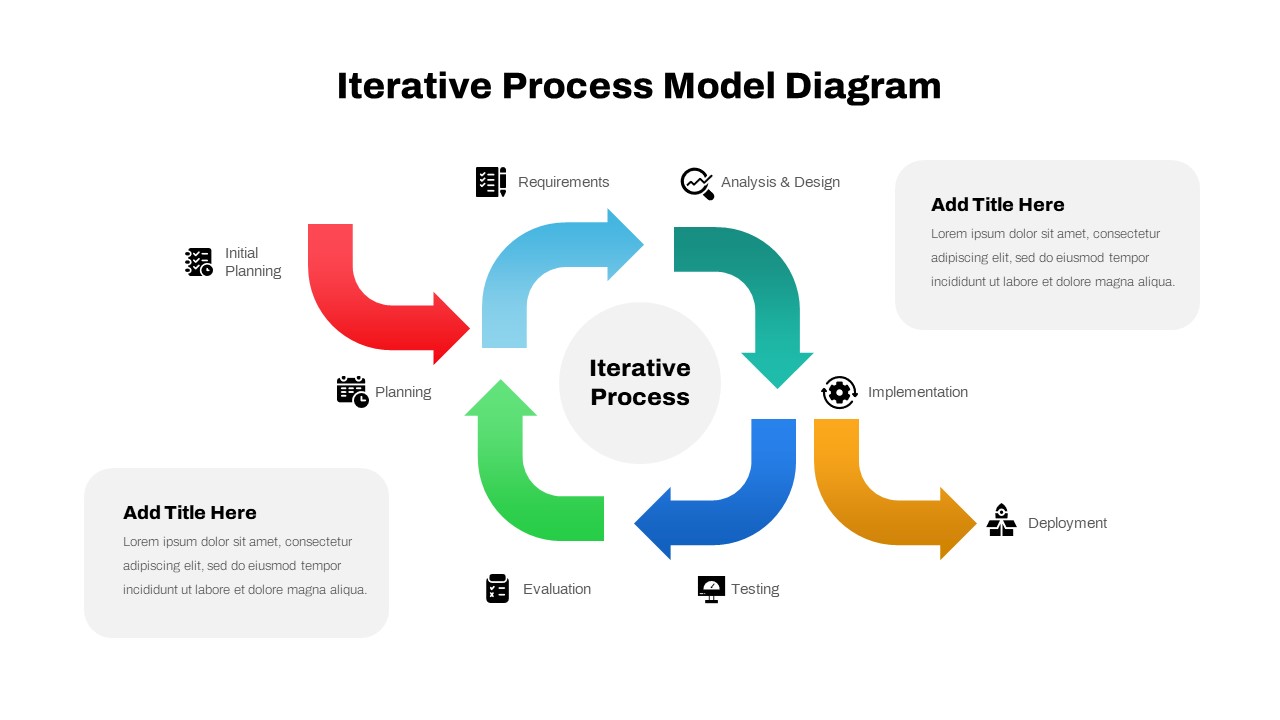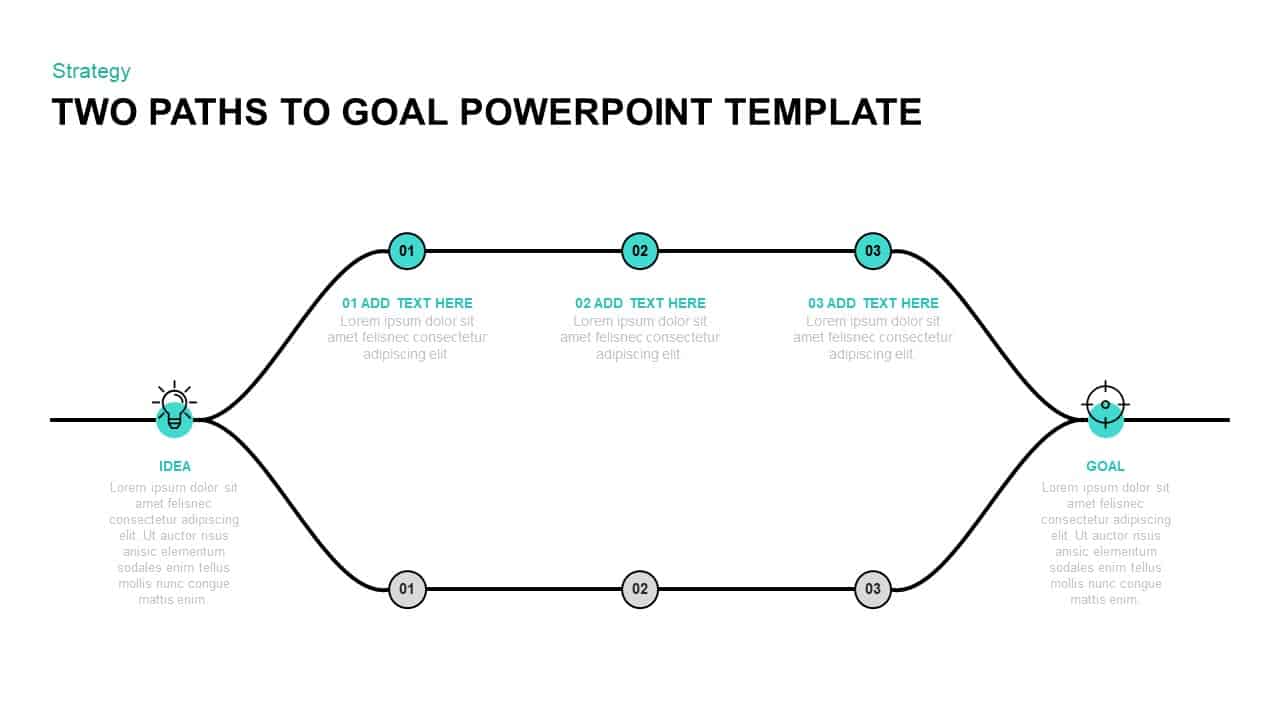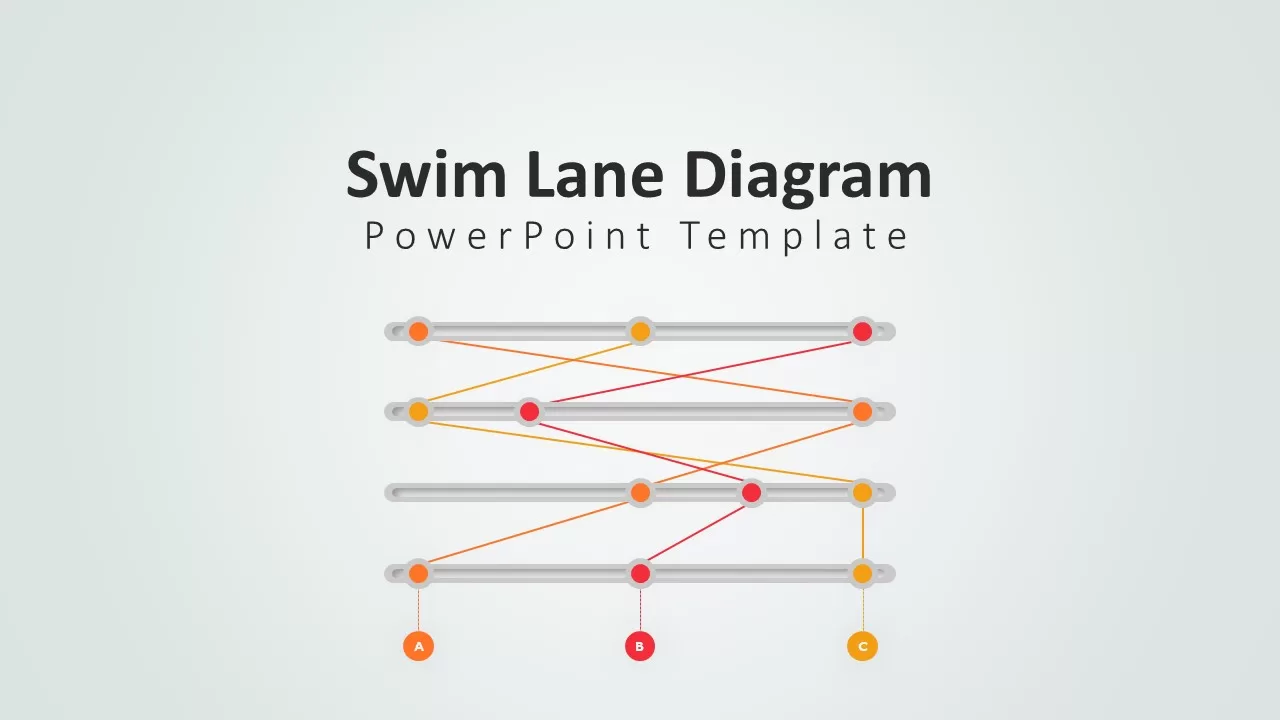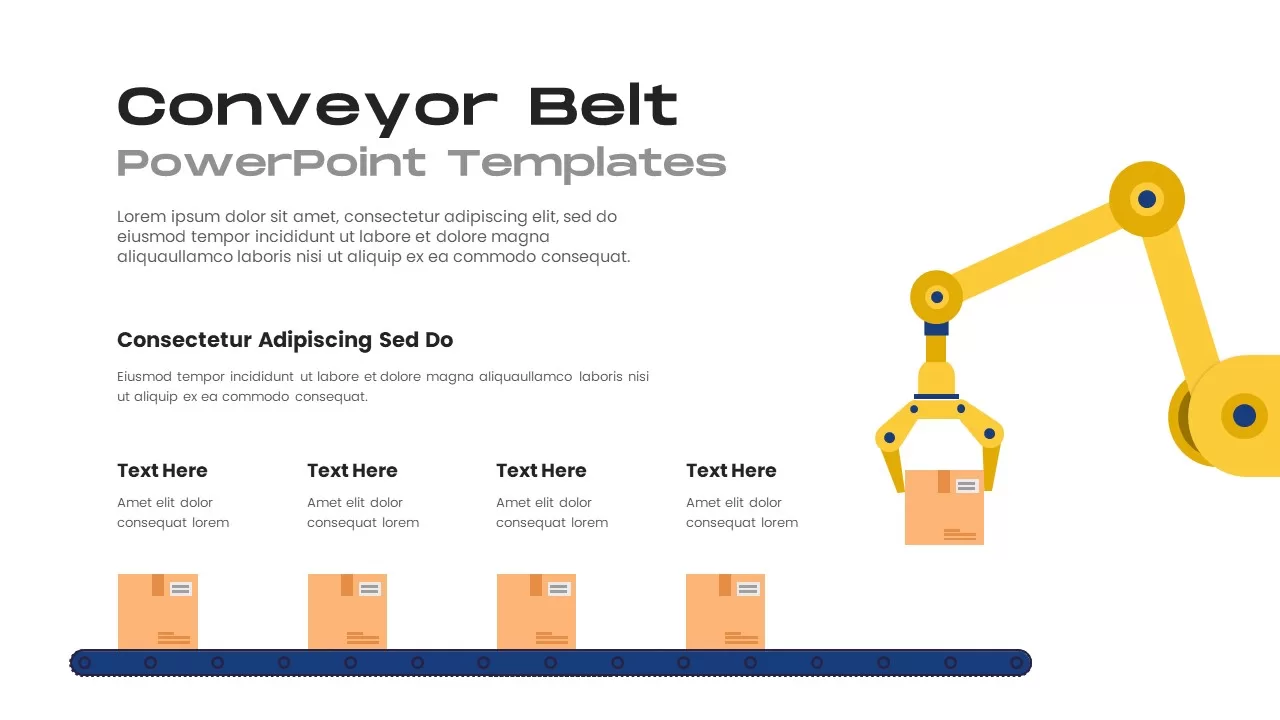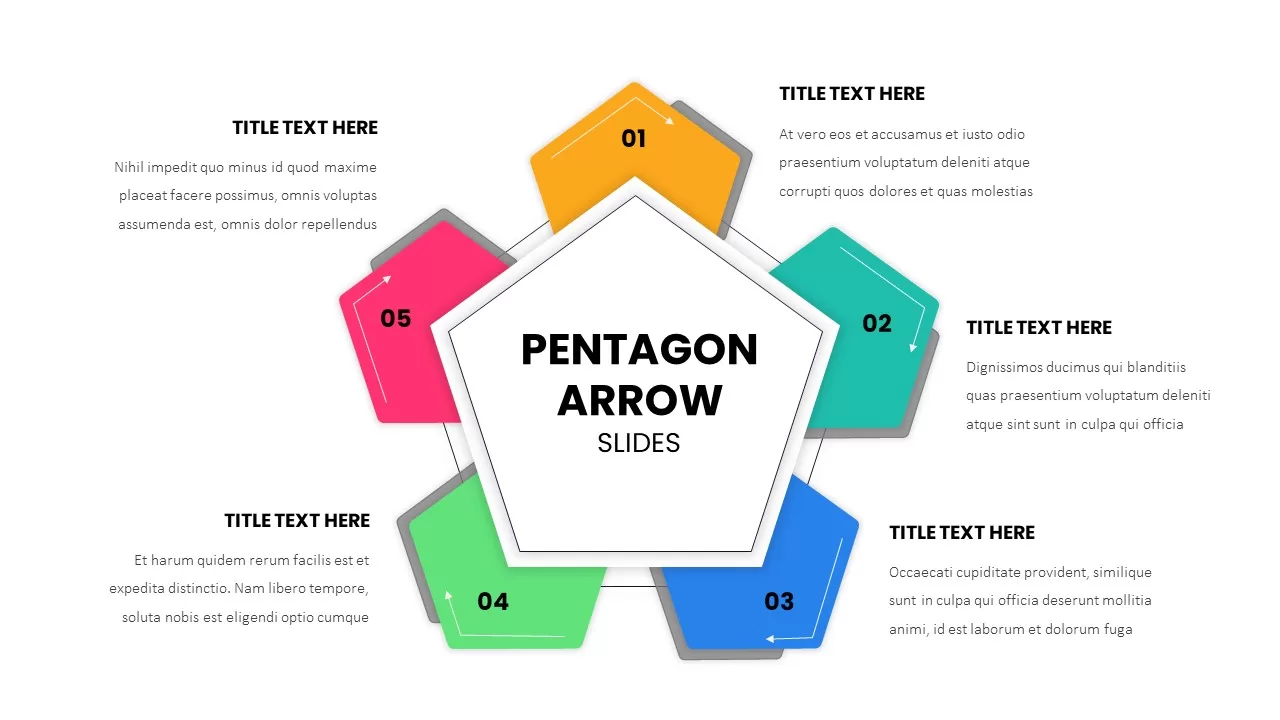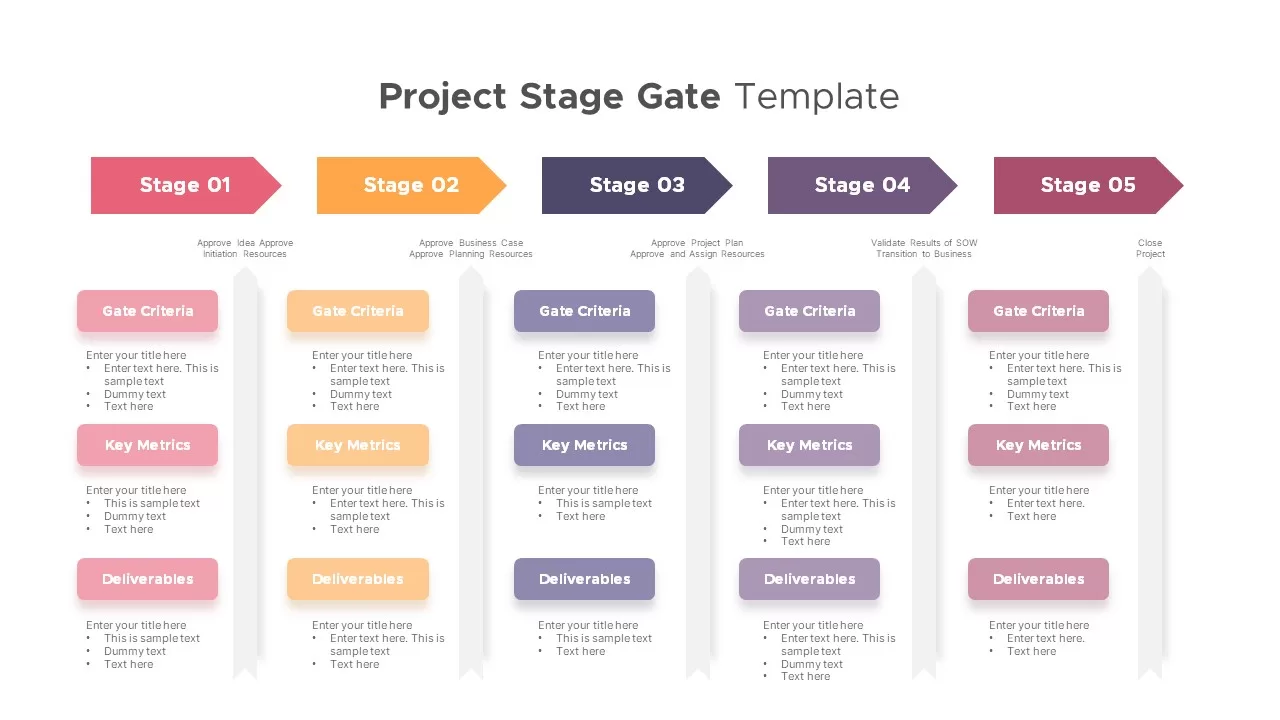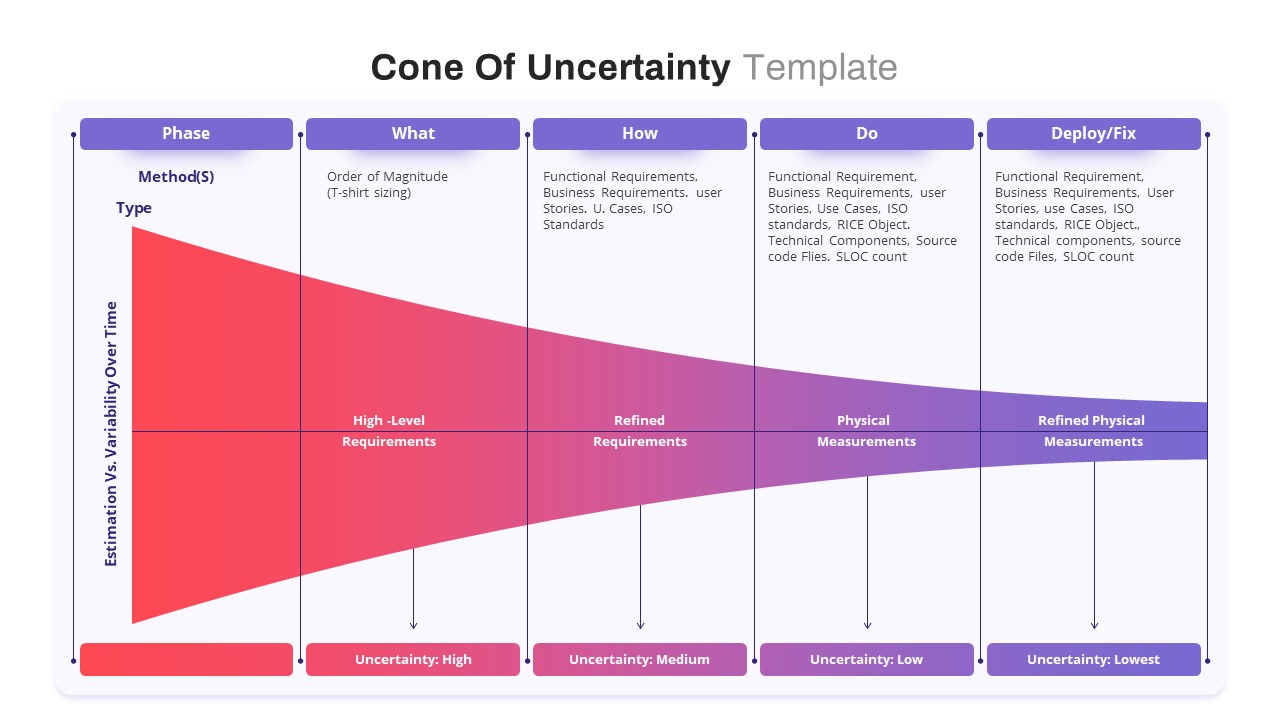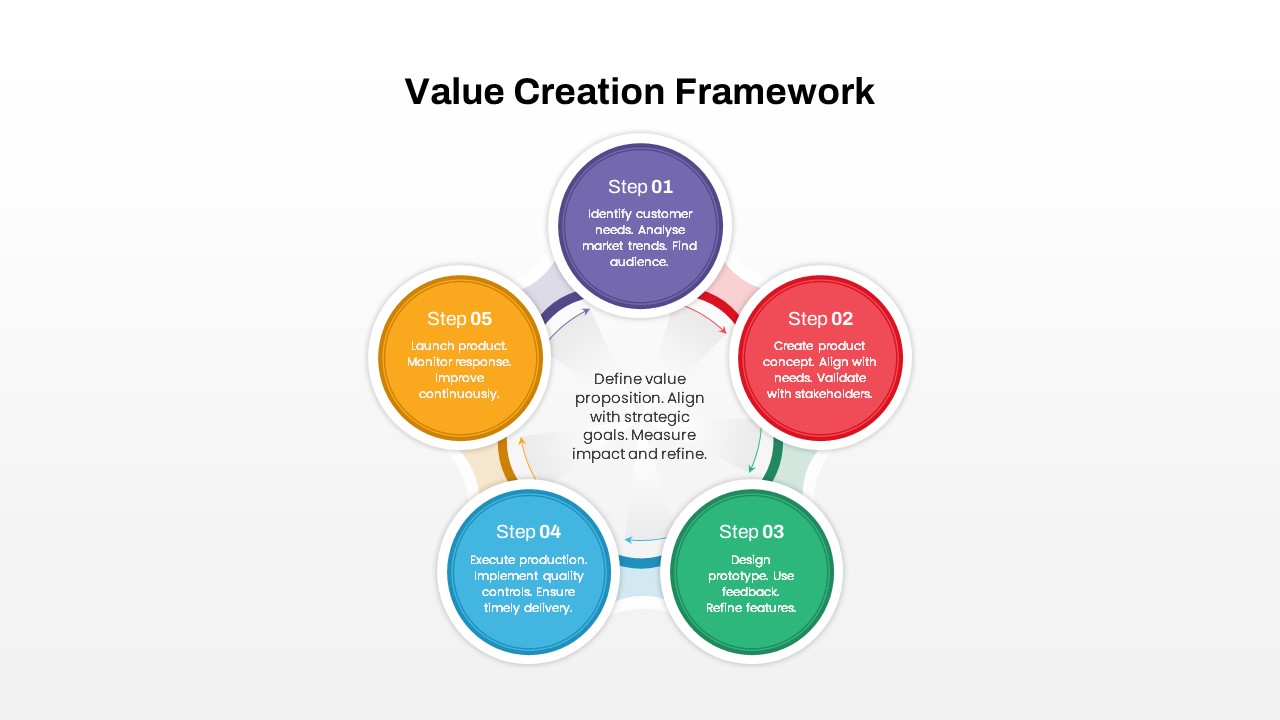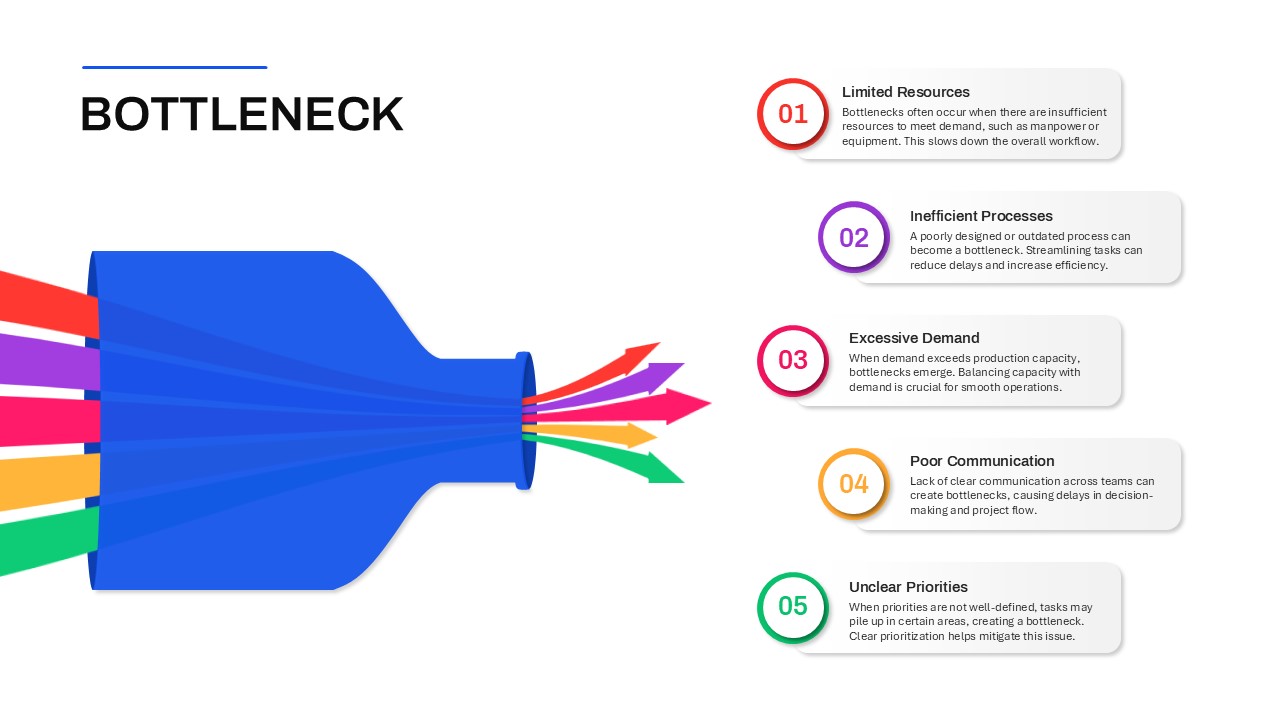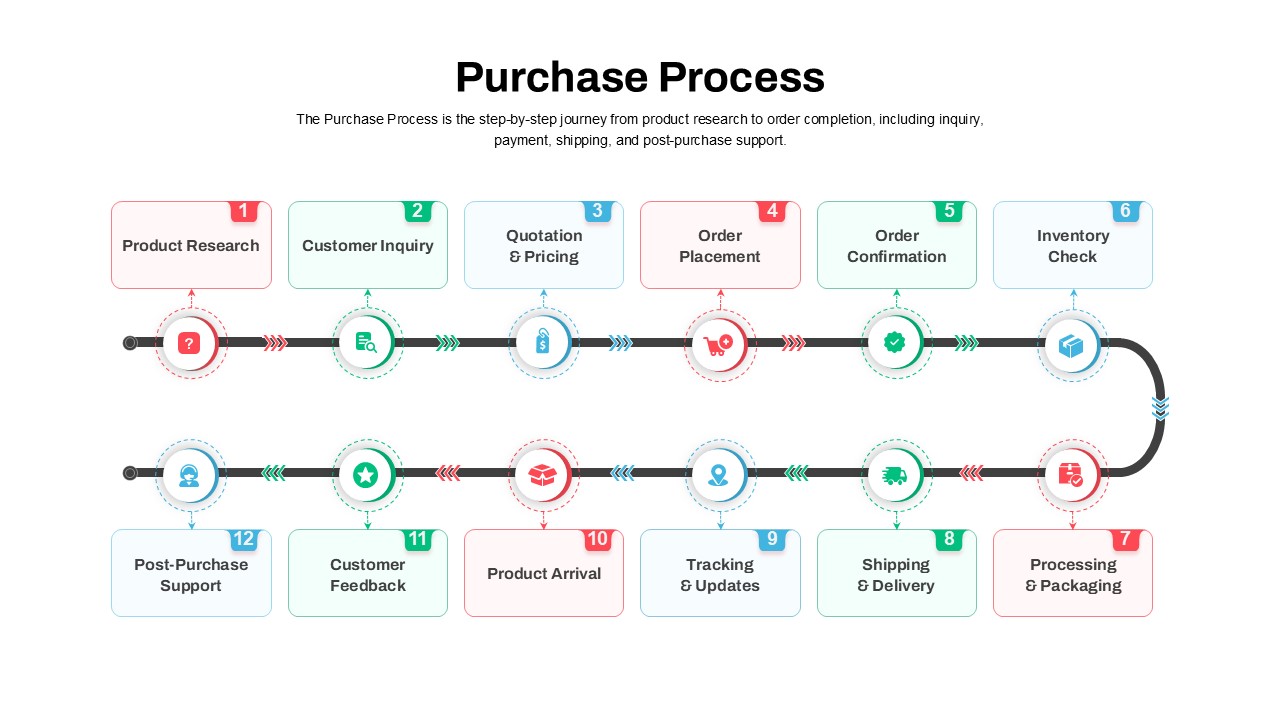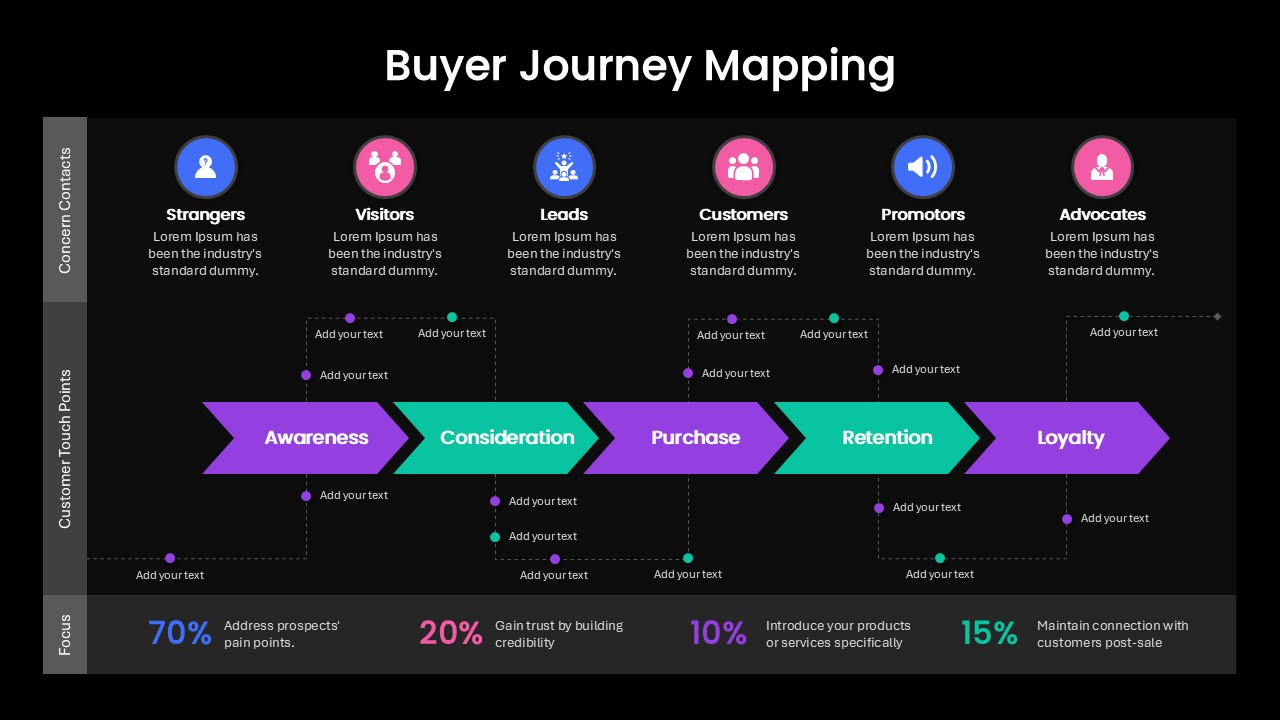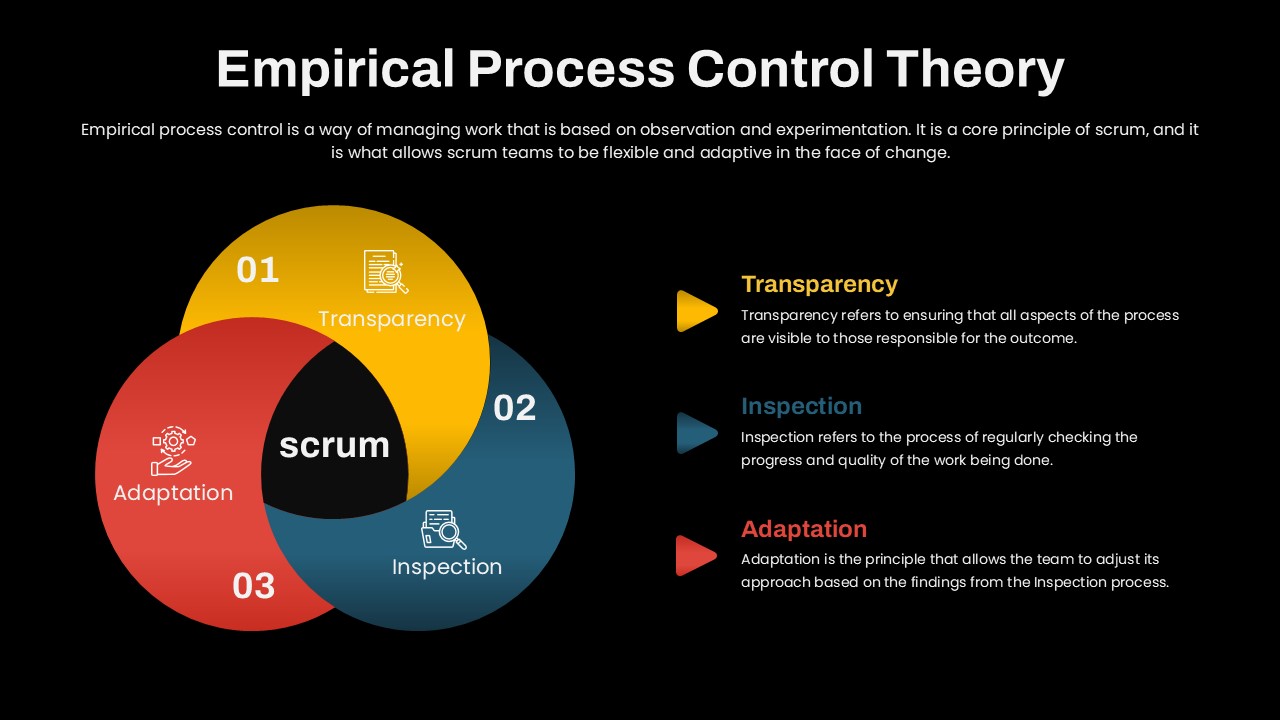Business Process Reengineering Diagram Template for PowerPoint & Google Slides
Description
Streamline your analysis of process optimization with this Business Process Reengineering cyclical diagram, designed to visualize the seven critical steps: Understand Existing Process, Identify Process for Reengineering, Identify Changes Incorporated, Implement New Process, Make New Process Operational, Evaluate New Process, and Work for Continual Improvement. Each step is represented by a distinct colored square, arranged around a central circle labeled “Business Process Reengineering,” creating a gear-like circular layout that underscores the iterative nature of continuous improvement. The subtle shadow behind each shape and the clean white background ensure the slide remains professional and easy to read.
Built on editable master slides in PowerPoint and Google Slides, this template features scalable vector shapes, organized layers, and intuitive placeholders. Customize text, icons, and colors to match your corporate branding or project requirements. Adjust the sequence or emphasis of each segment to reflect workflow priorities, resource allocation, or performance metrics without disrupting the overall design integrity.
Leverage this diagram to communicate process analysis, waste reduction initiatives, and technology-driven automation strategies. Highlight key performance indicators at each stage by integrating data charts or icons directly into the shapes. The balanced layout supports storytelling, allowing you to demonstrate before-and-after comparisons, showcase efficiency gains, and outline steps for cross-functional team alignment.
Optimized for high-resolution displays and remote collaboration, this asset simplifies version control and accelerates slide production. Whether you’re presenting to executives, training staff on new protocols, or briefing stakeholders on change management plans, this diagram facilitates clear, data-driven discussions. The versatile framework can also be repurposed for risk management processes, quality improvement cycles, or agile project workflows.
Who is it for
Operations managers, process improvement teams, business analysts, and quality consultants will find this slide invaluable for mapping reengineering initiatives, presenting to stakeholders, or training teams on efficiency-driven transformations.
Other Uses
Use the cyclic layout to illustrate quality improvement cycles, risk management processes, agile retrospectives, or product lifecycle stages. Adapt the segments to showcase onboarding workflows, compliance audits, or continuous improvement initiatives.
Login to download this file