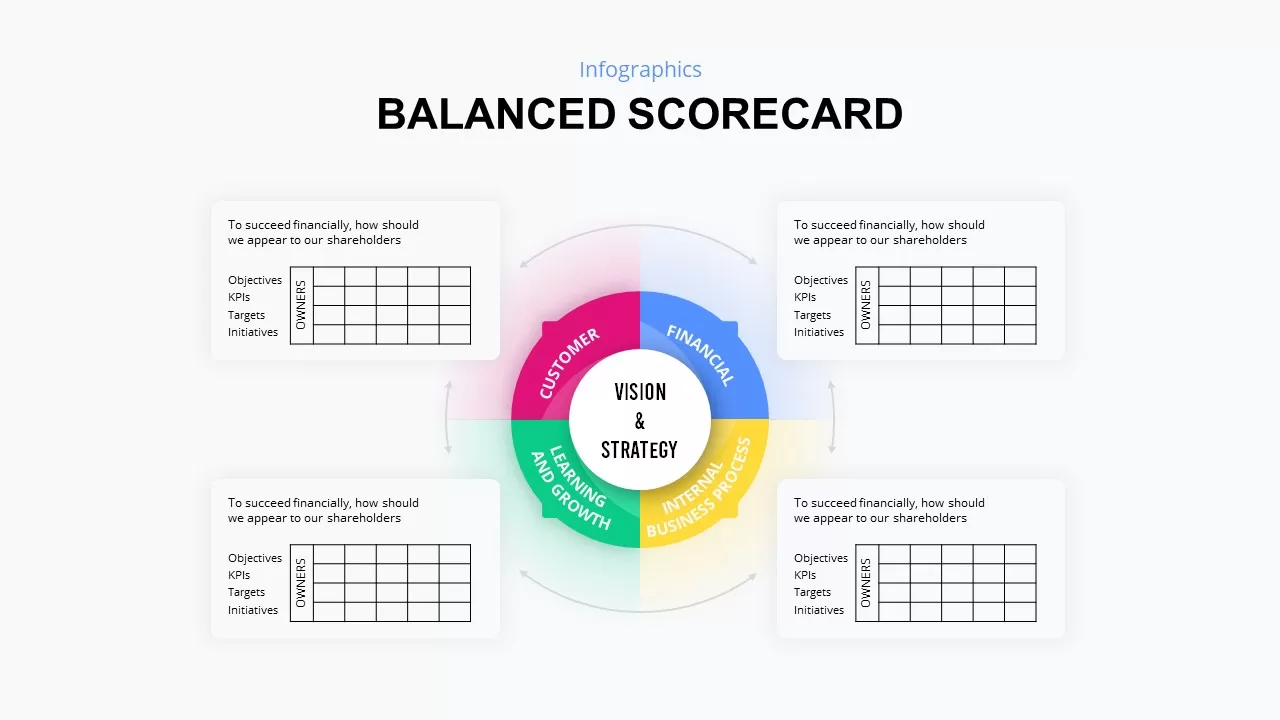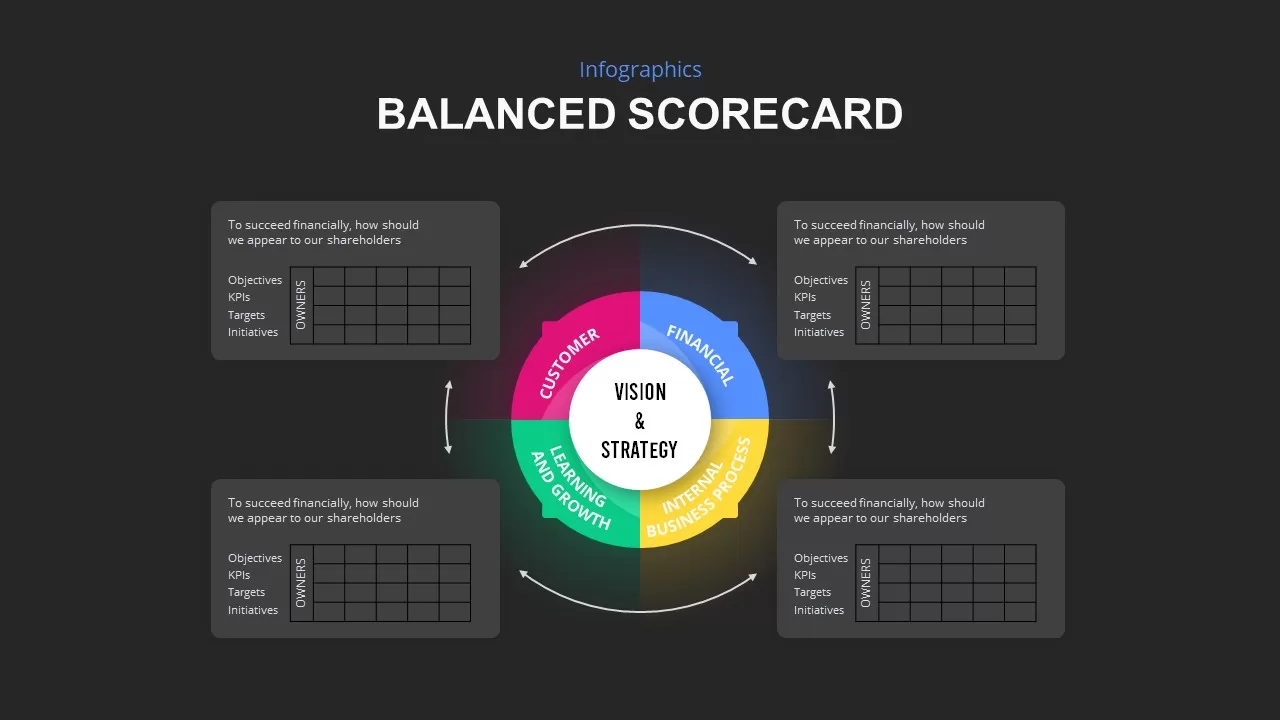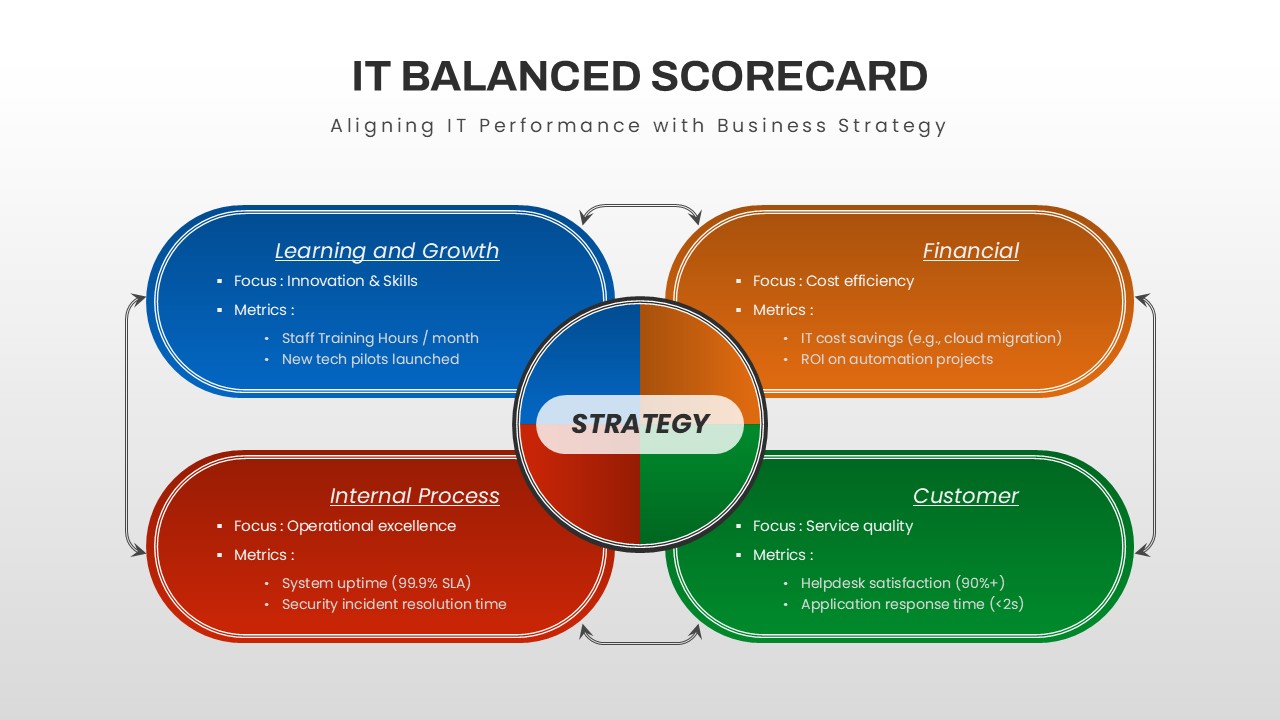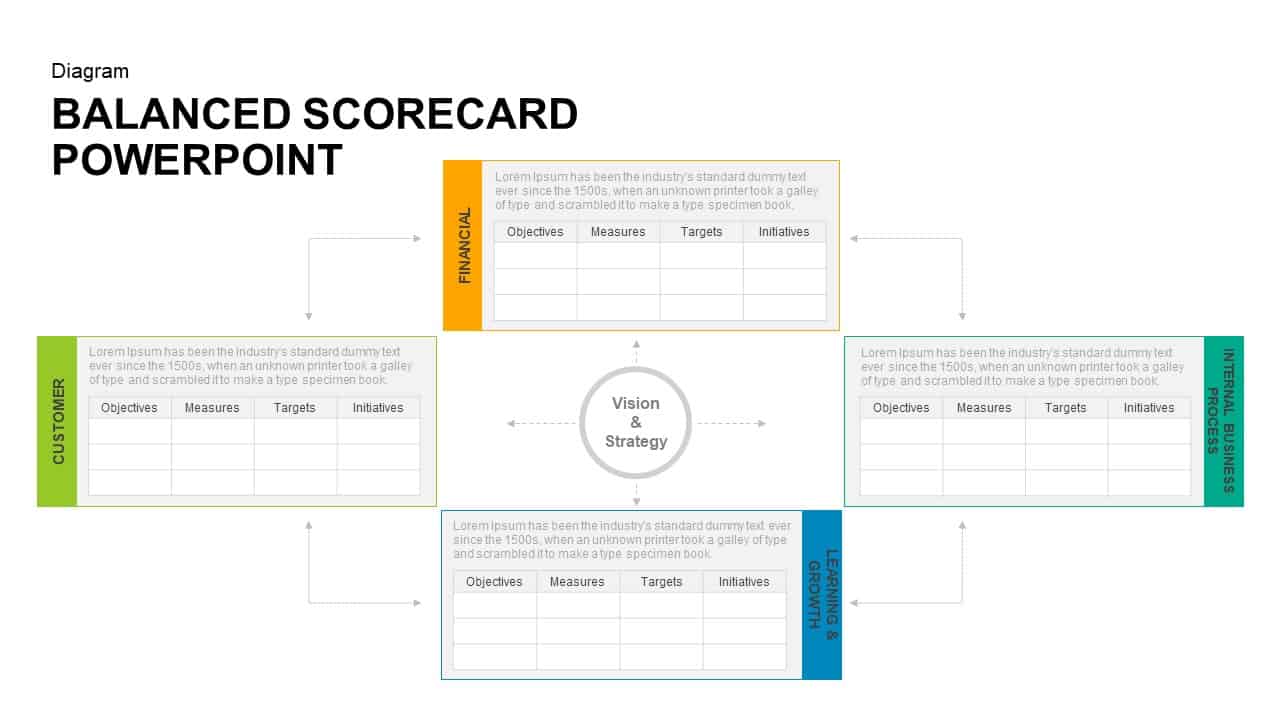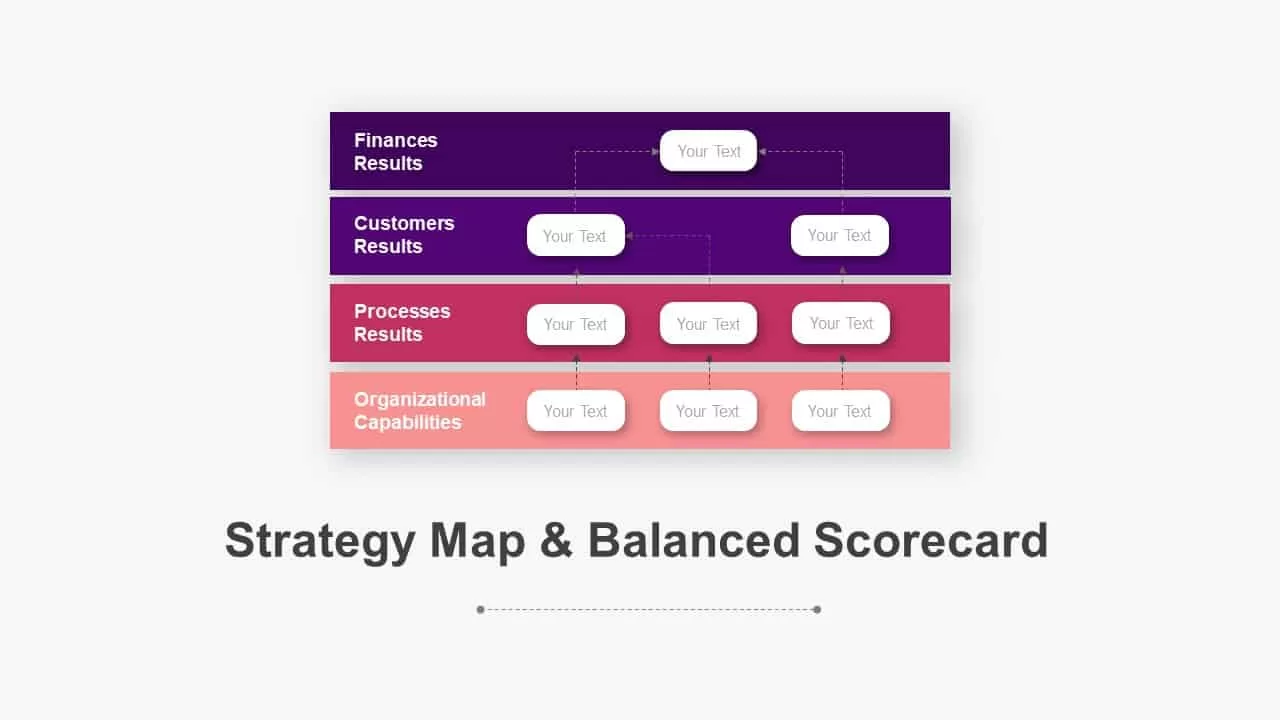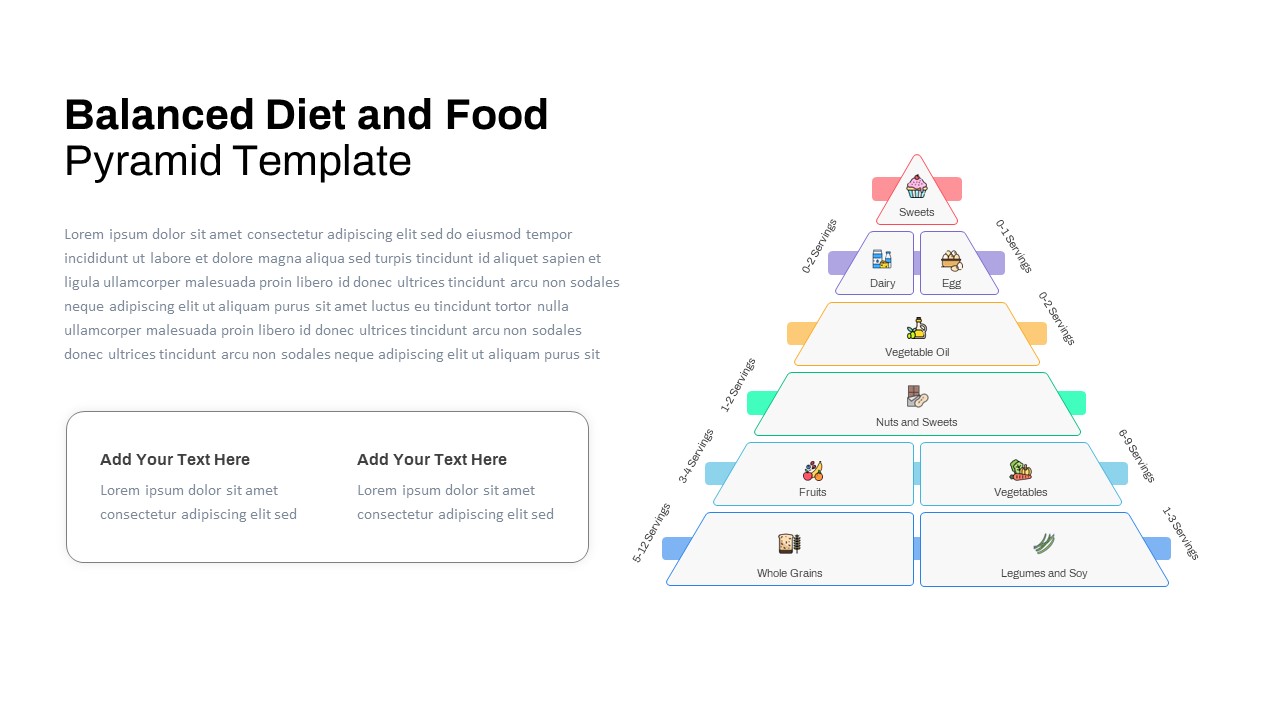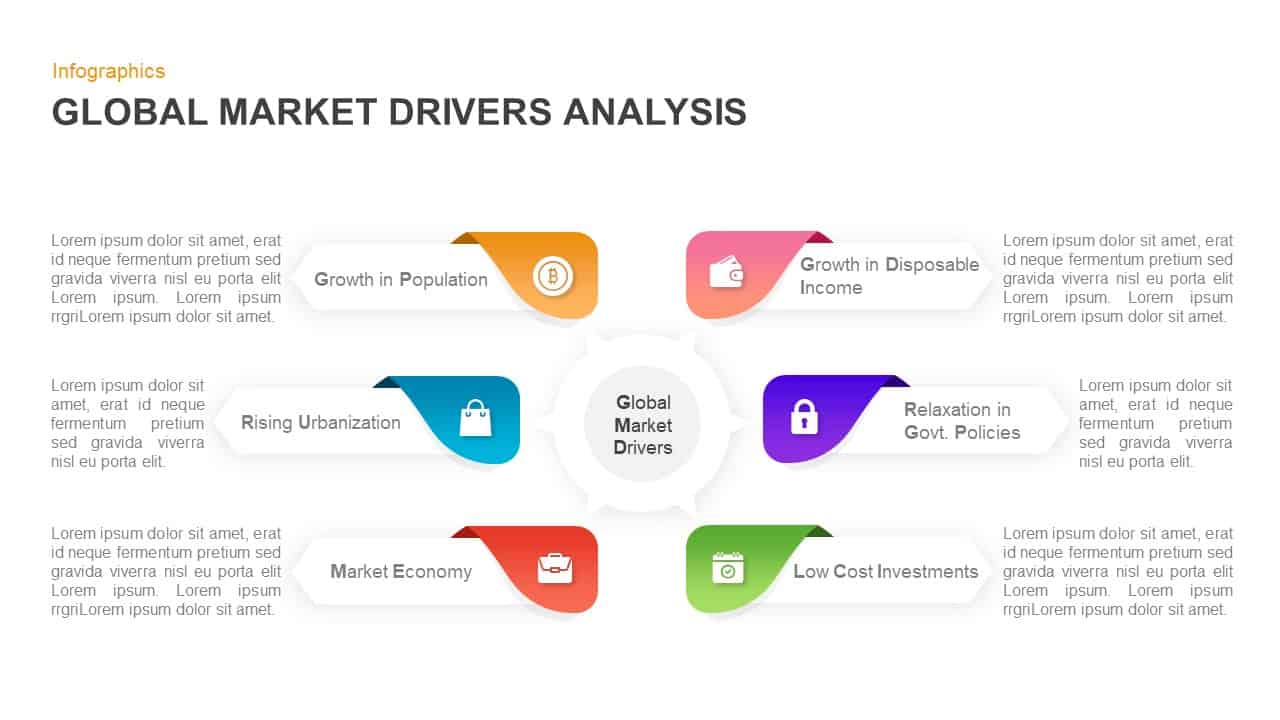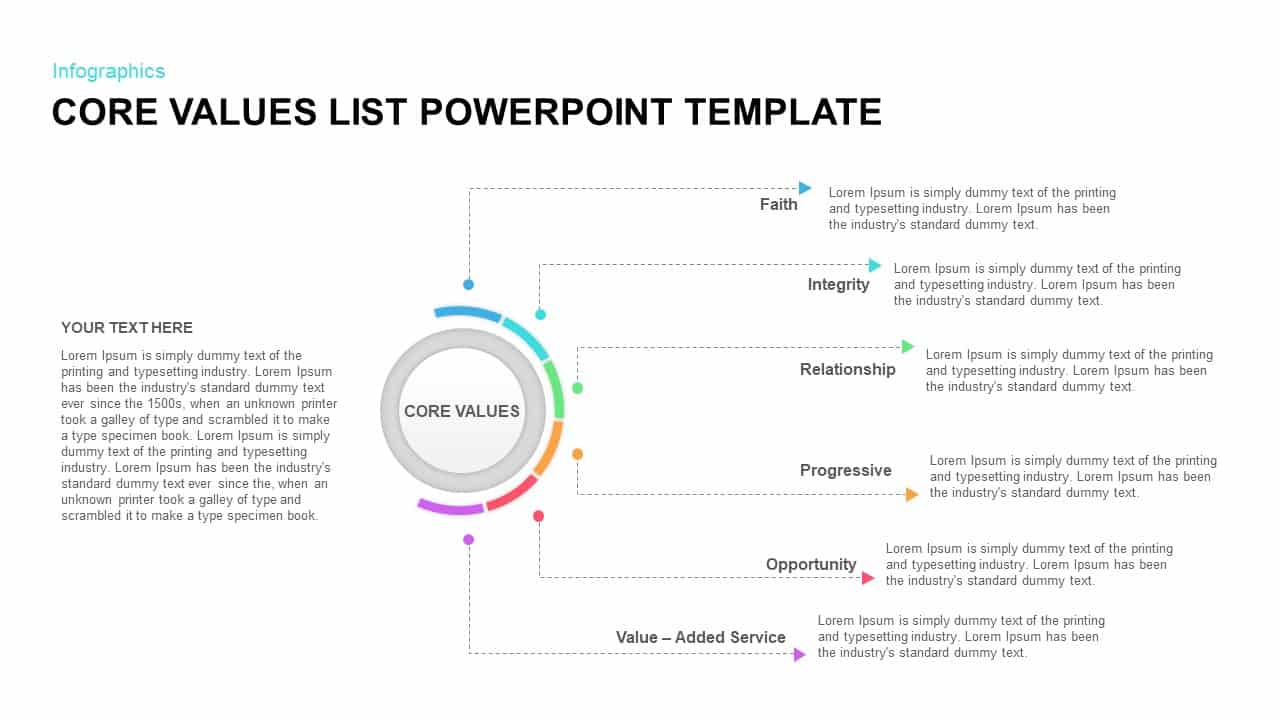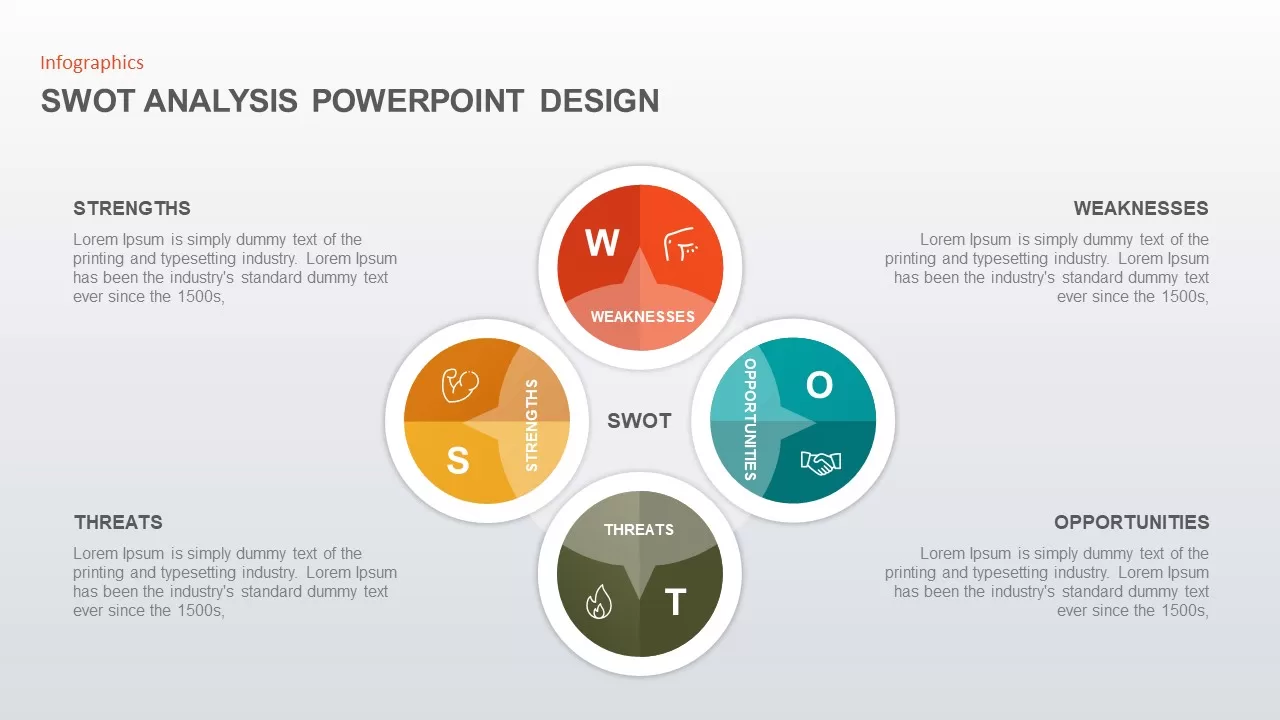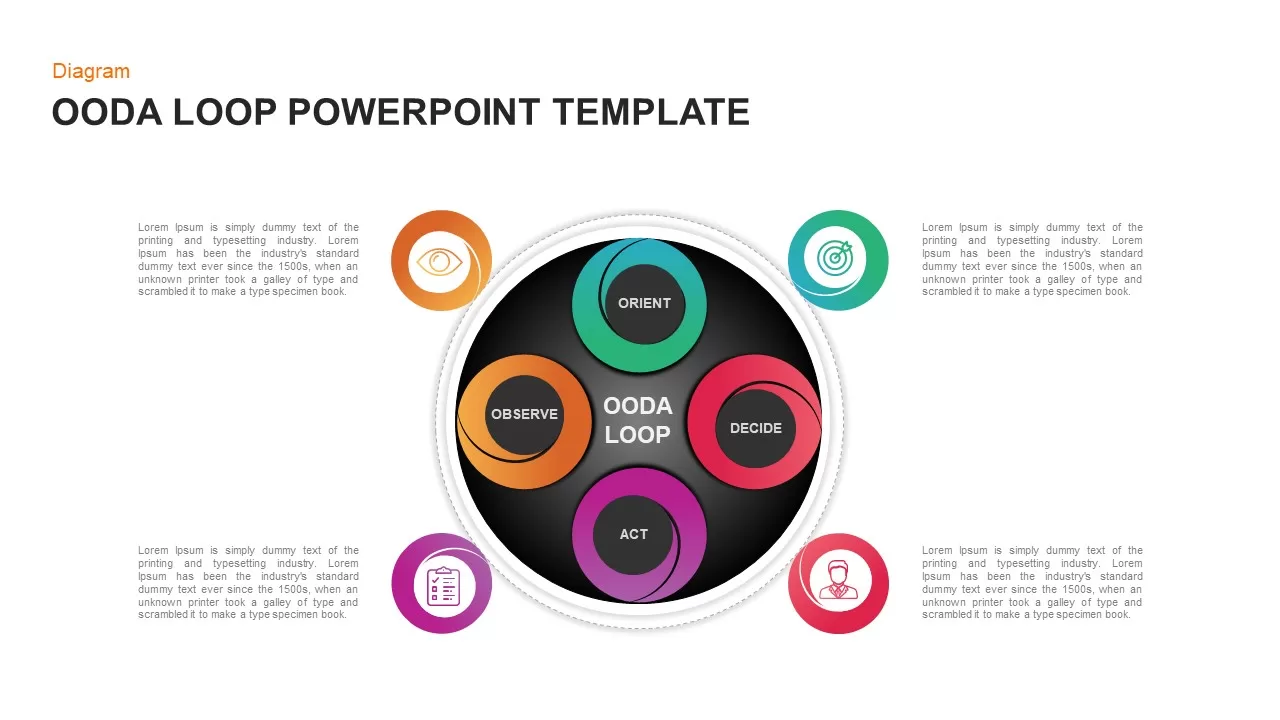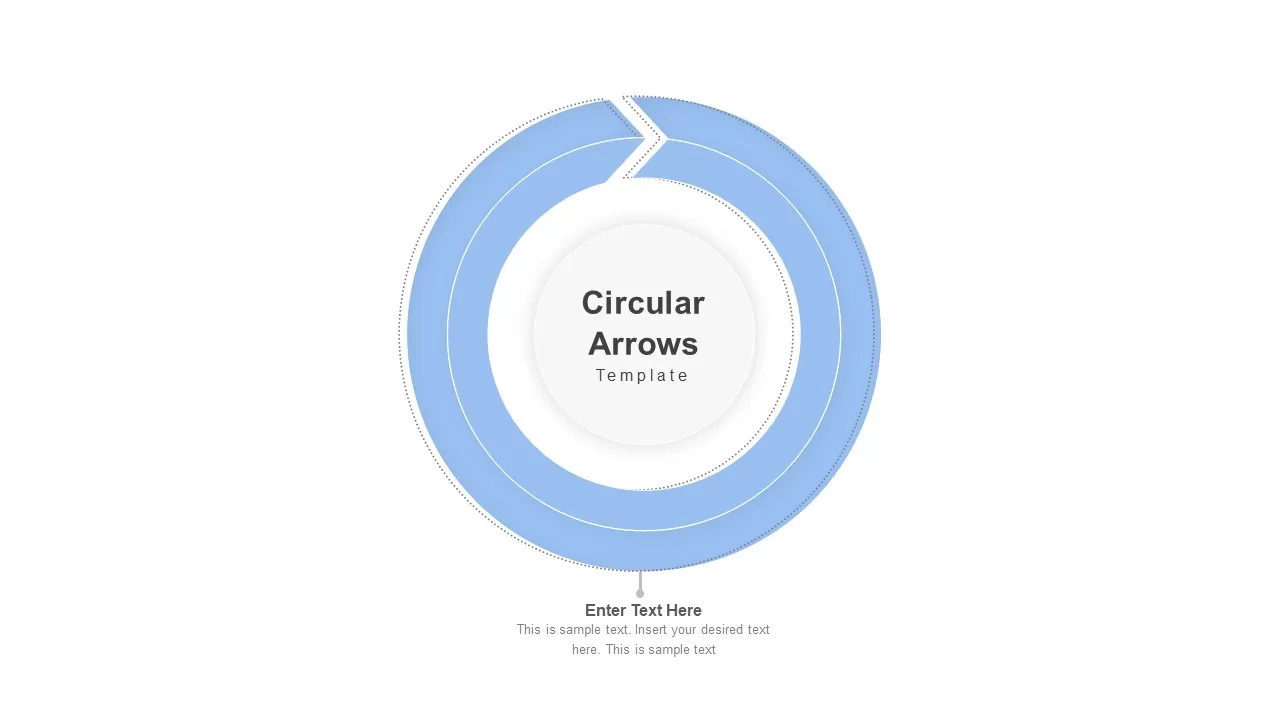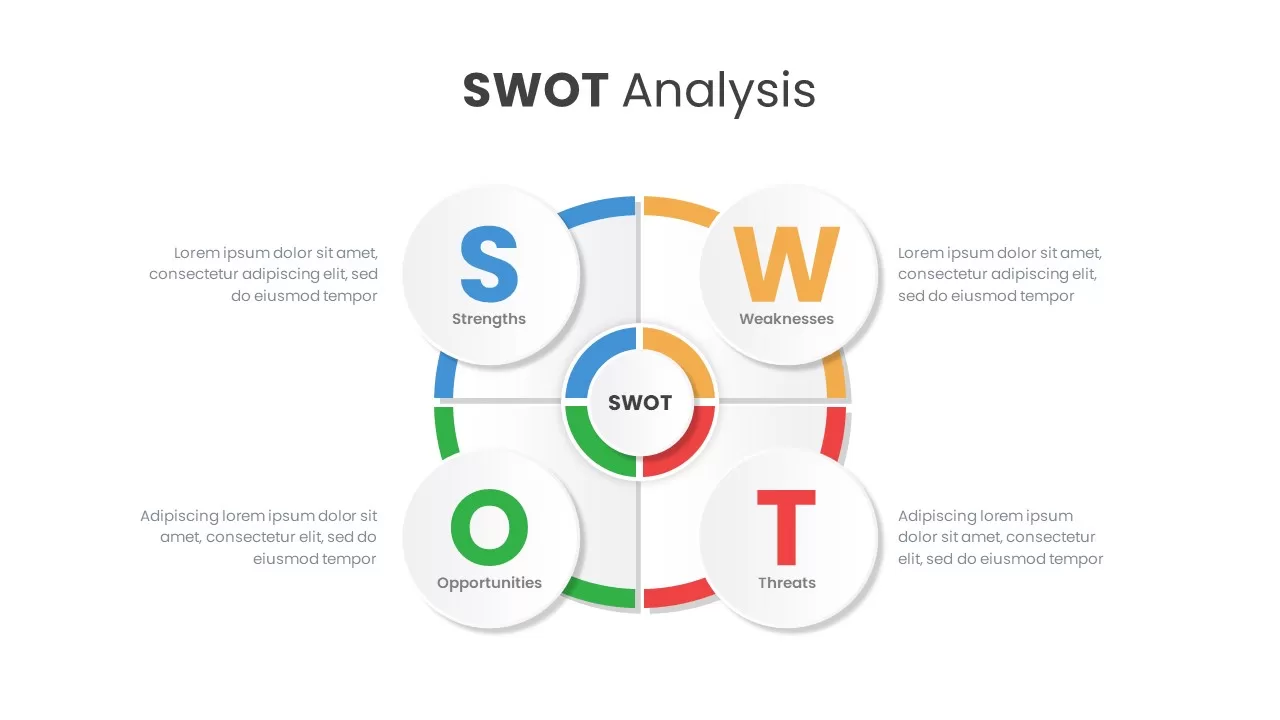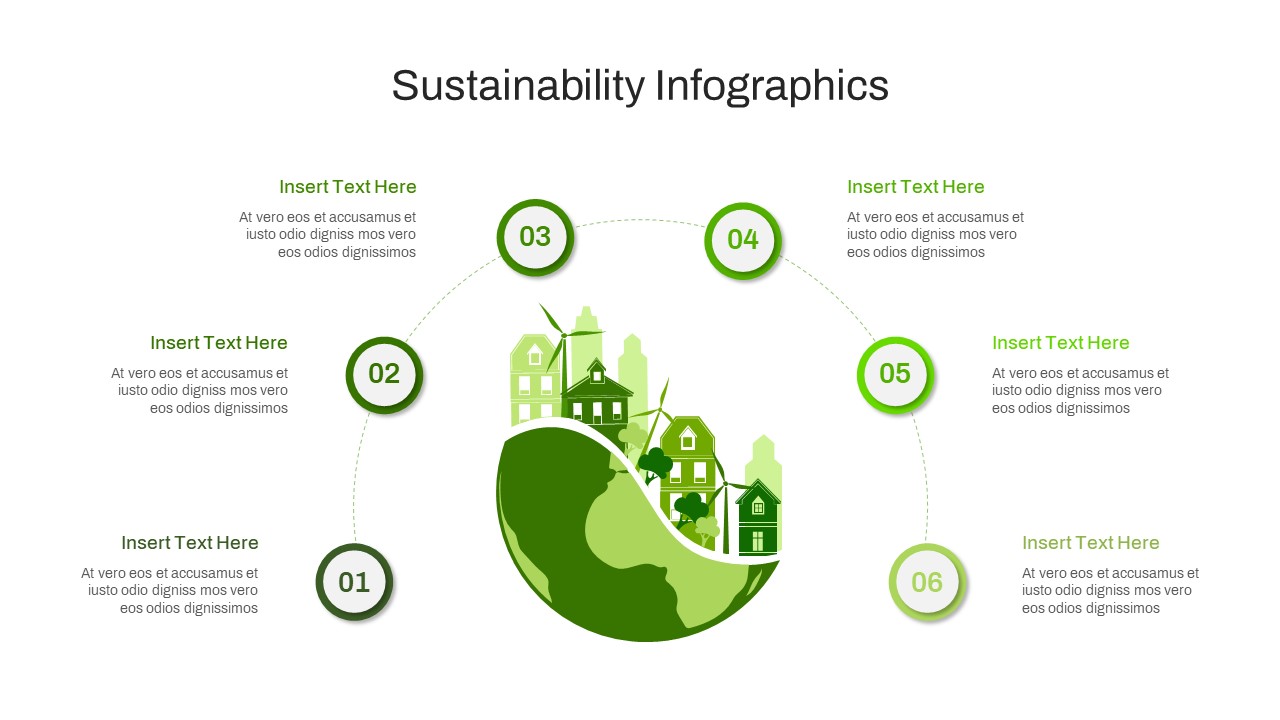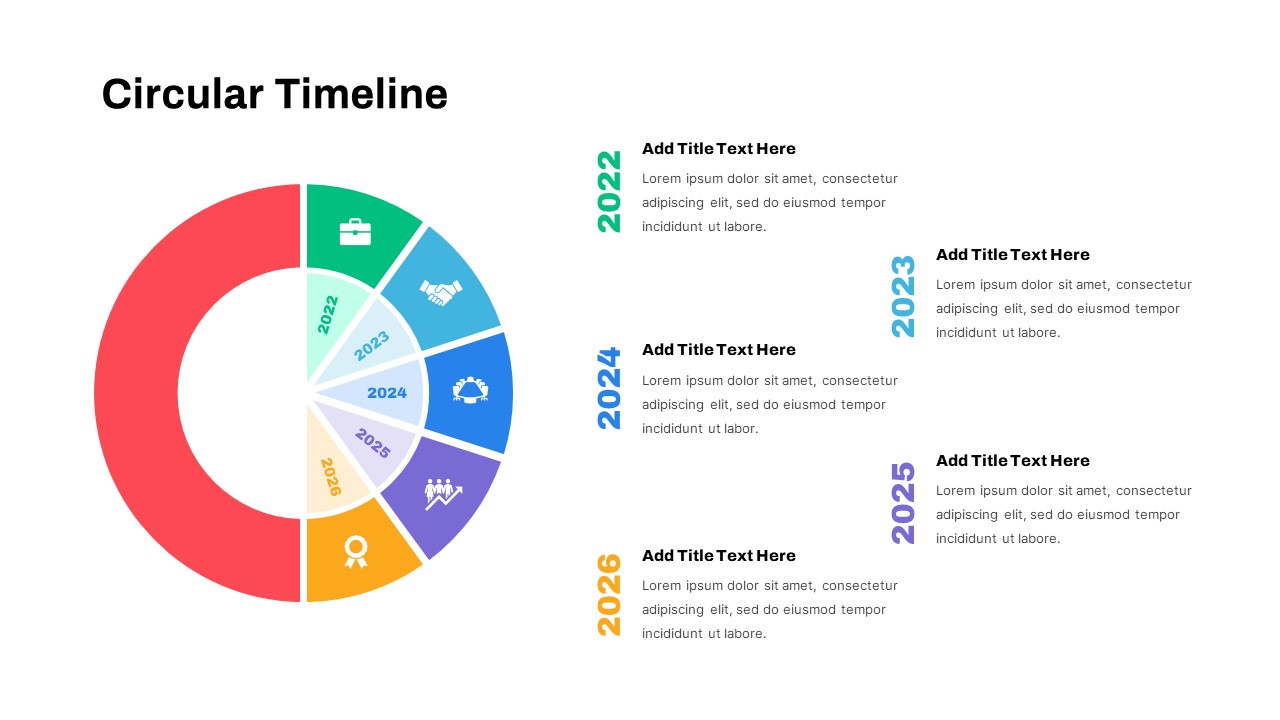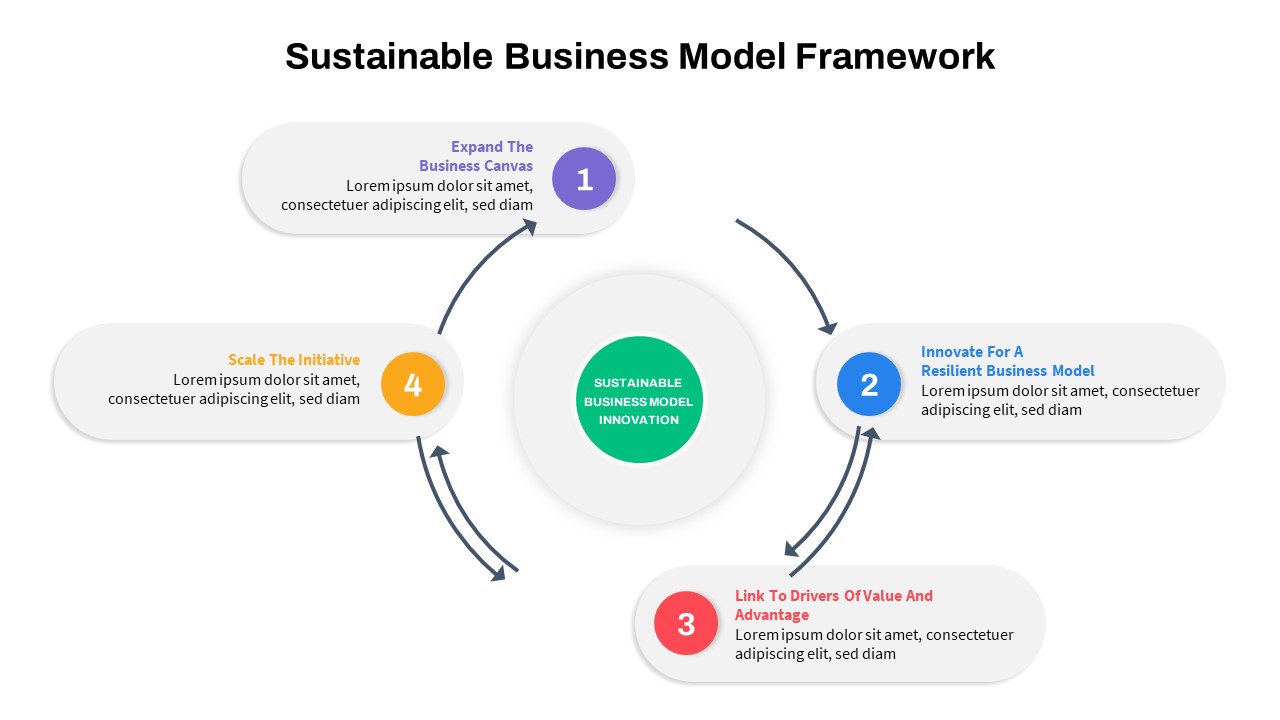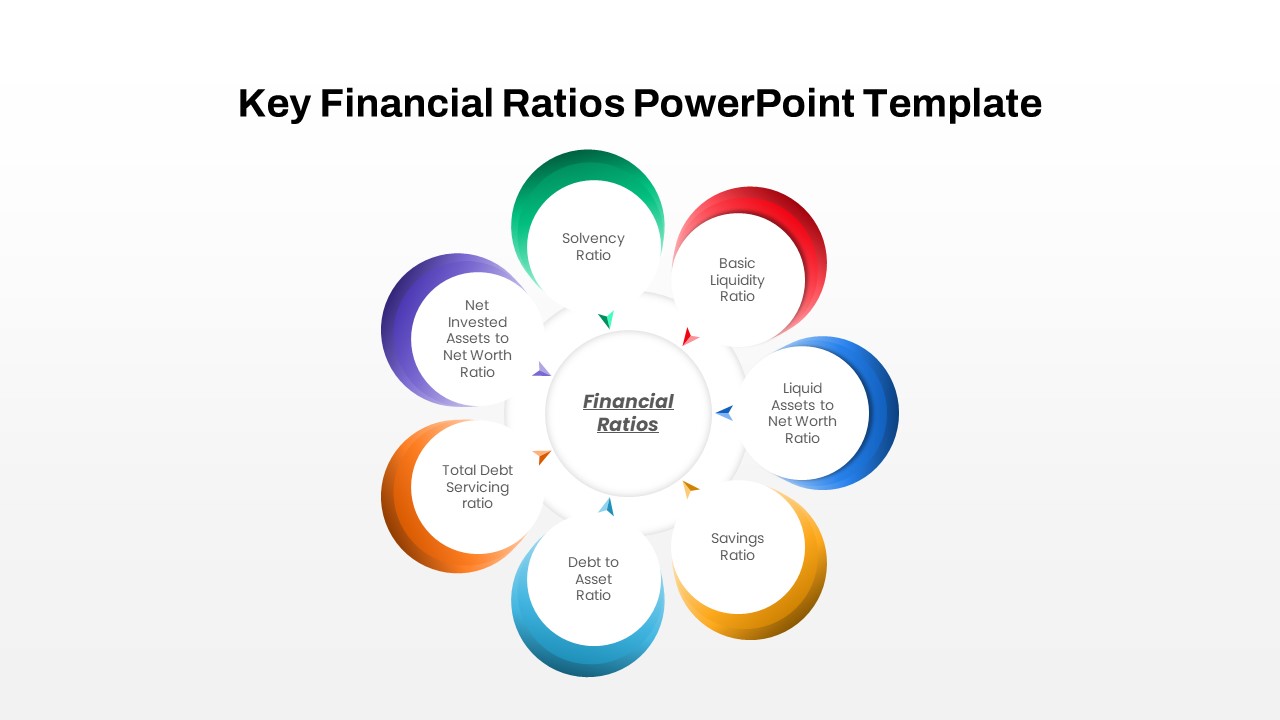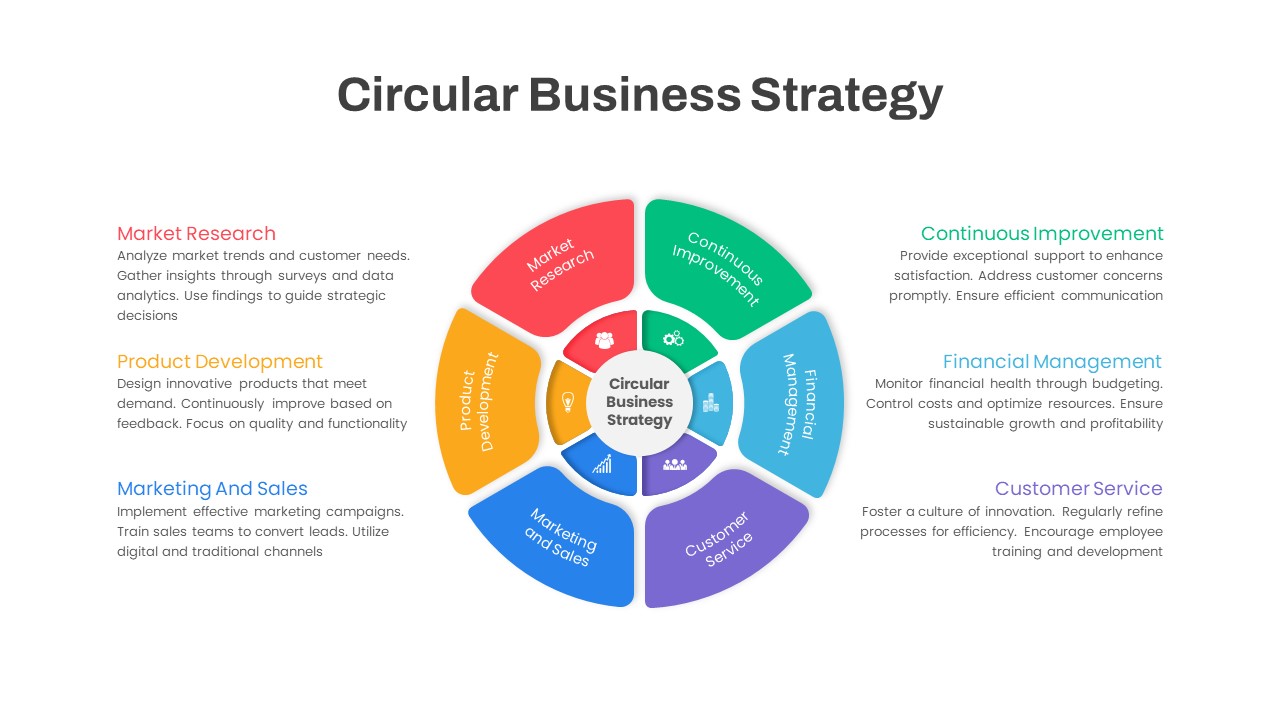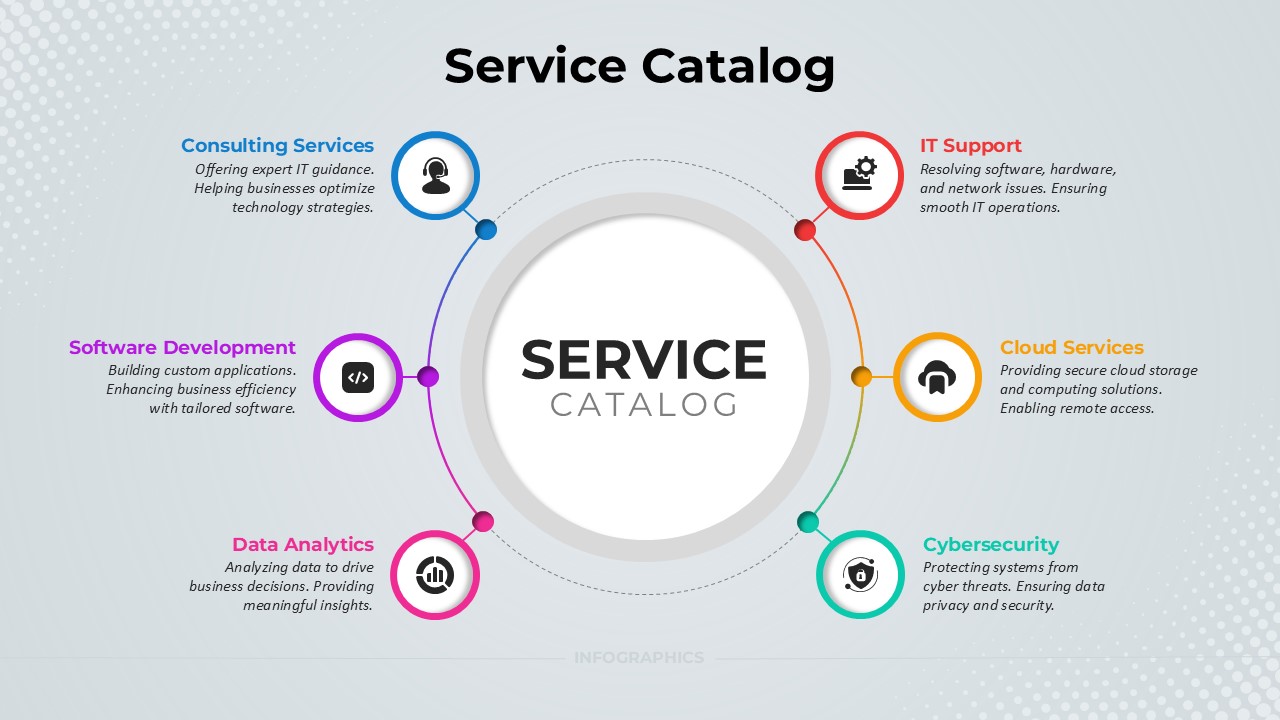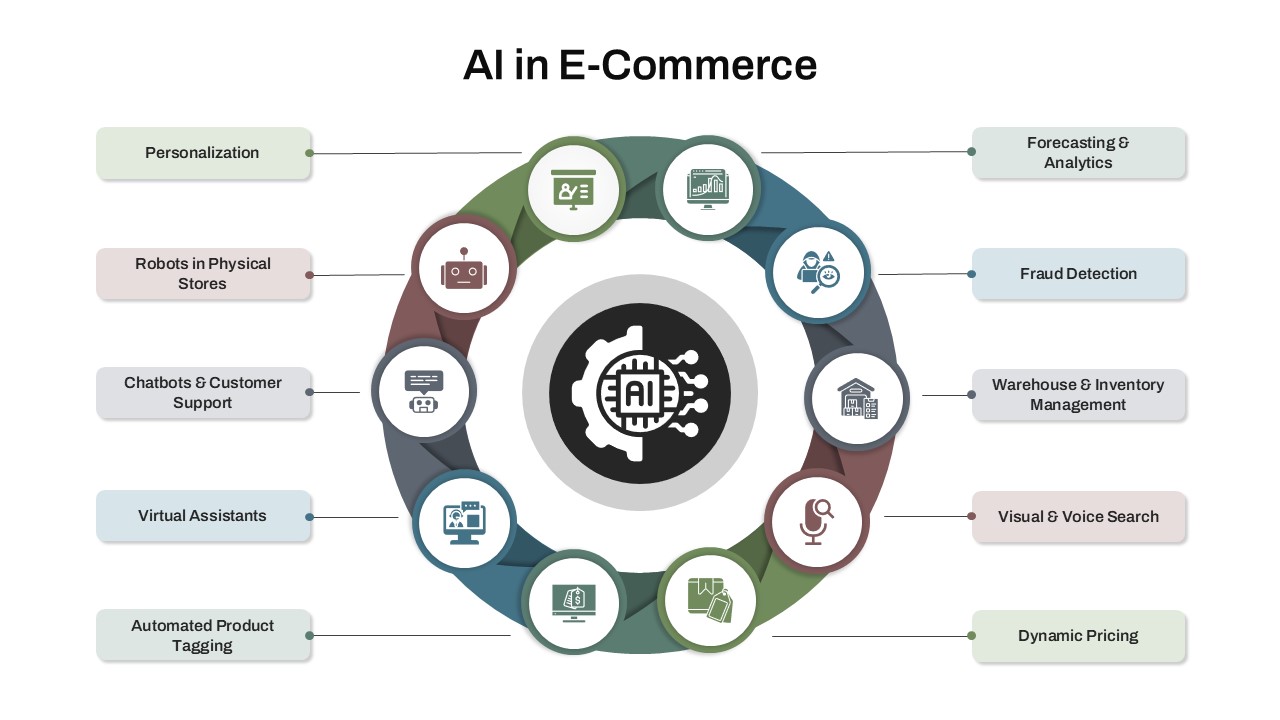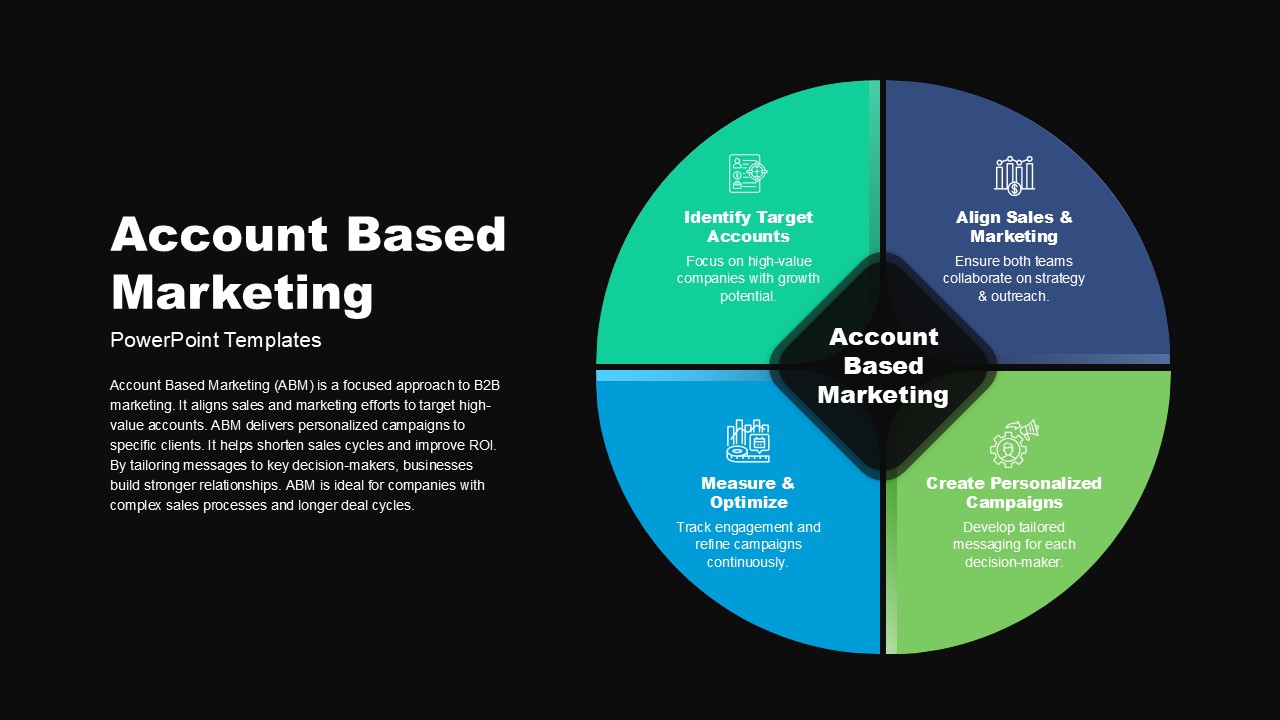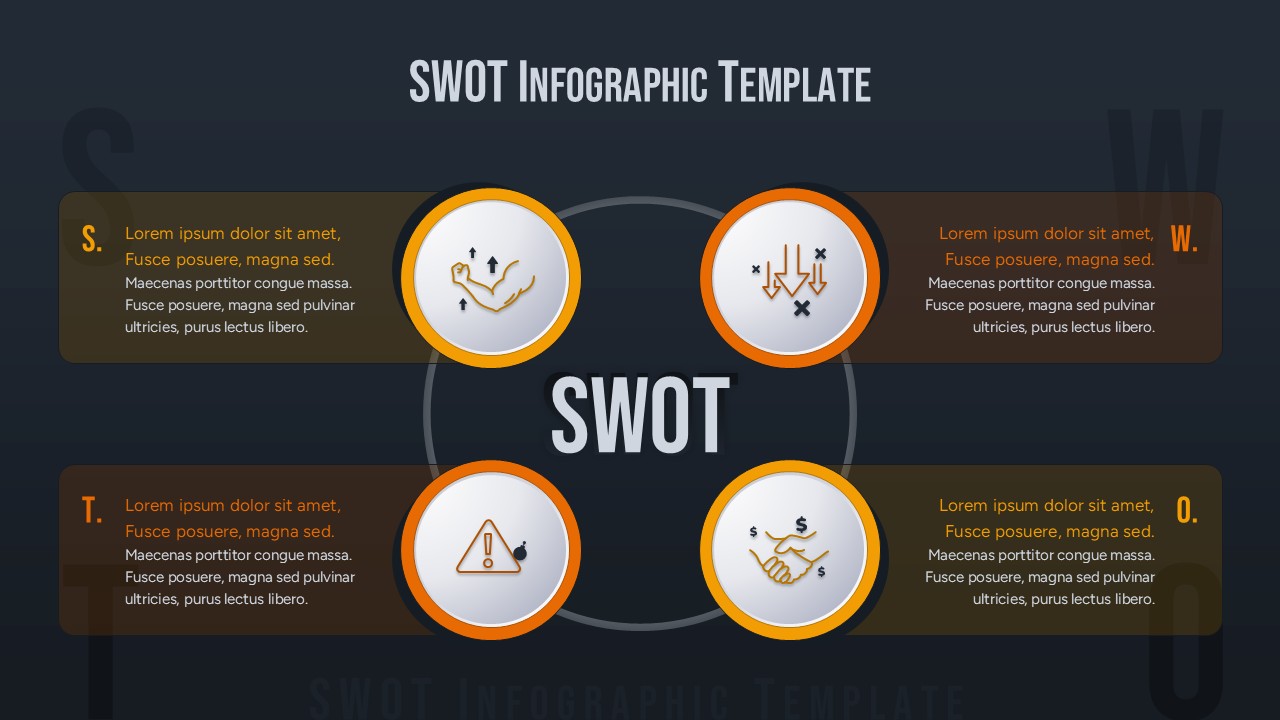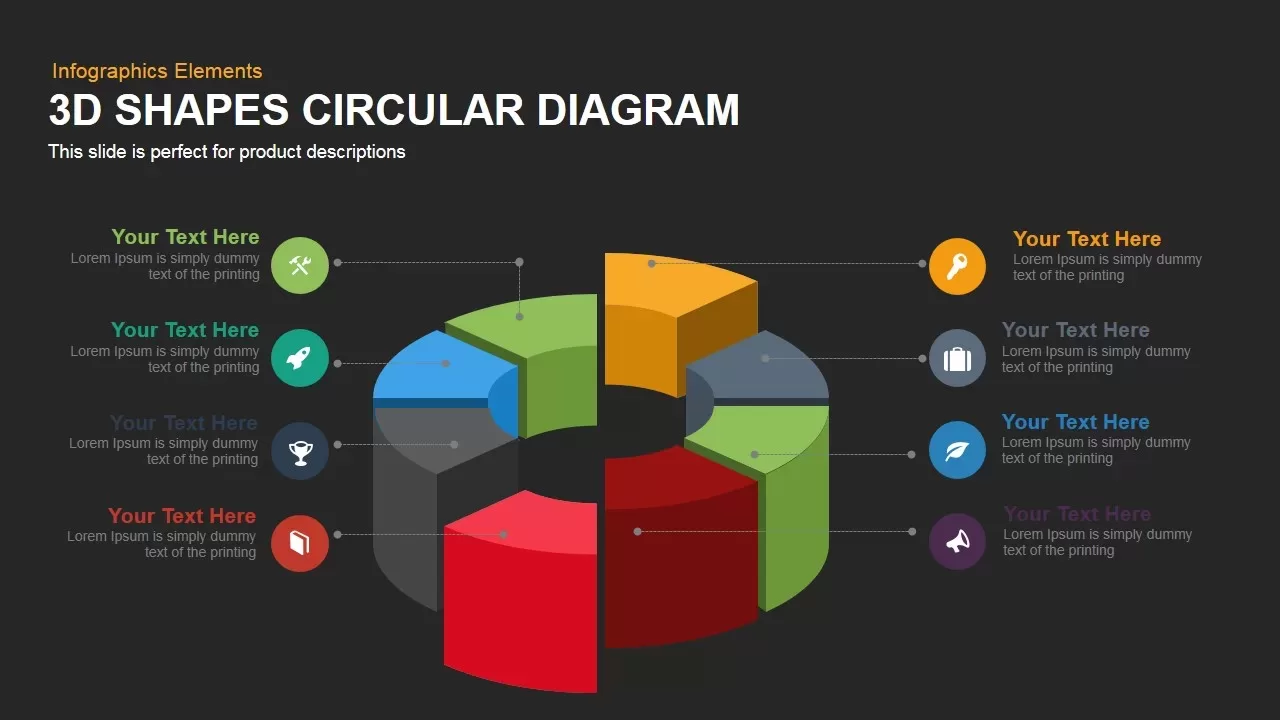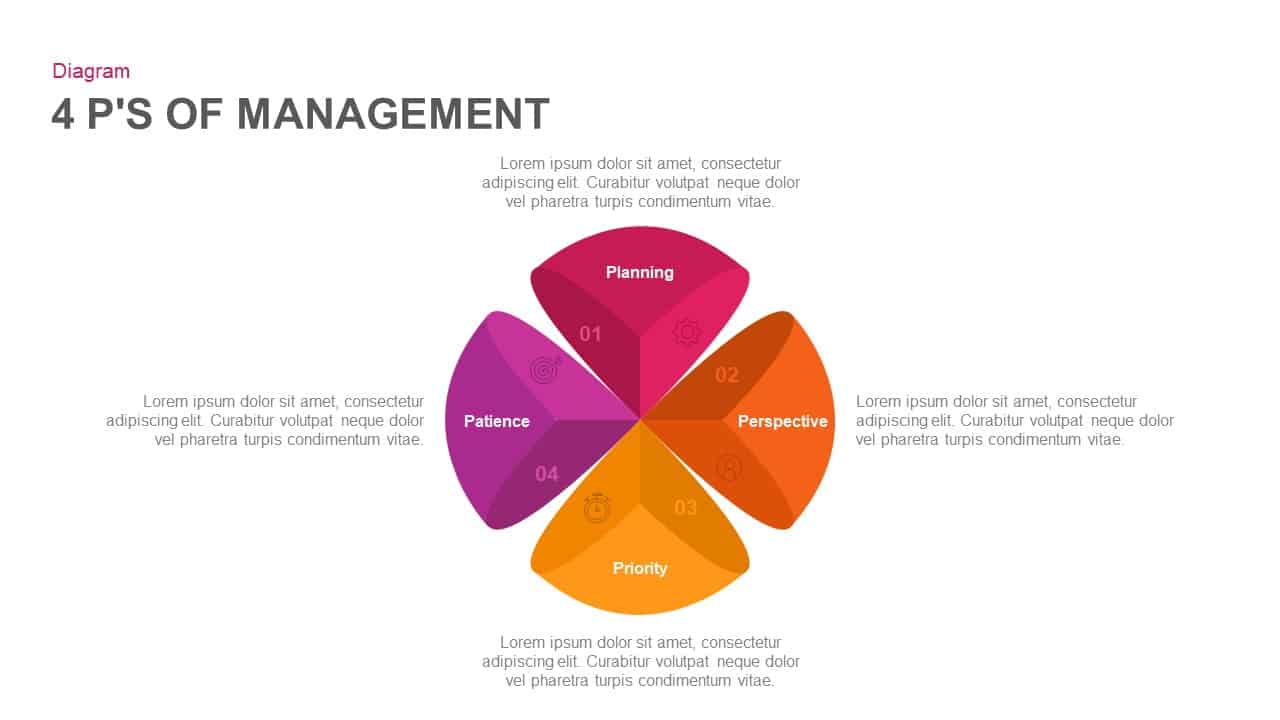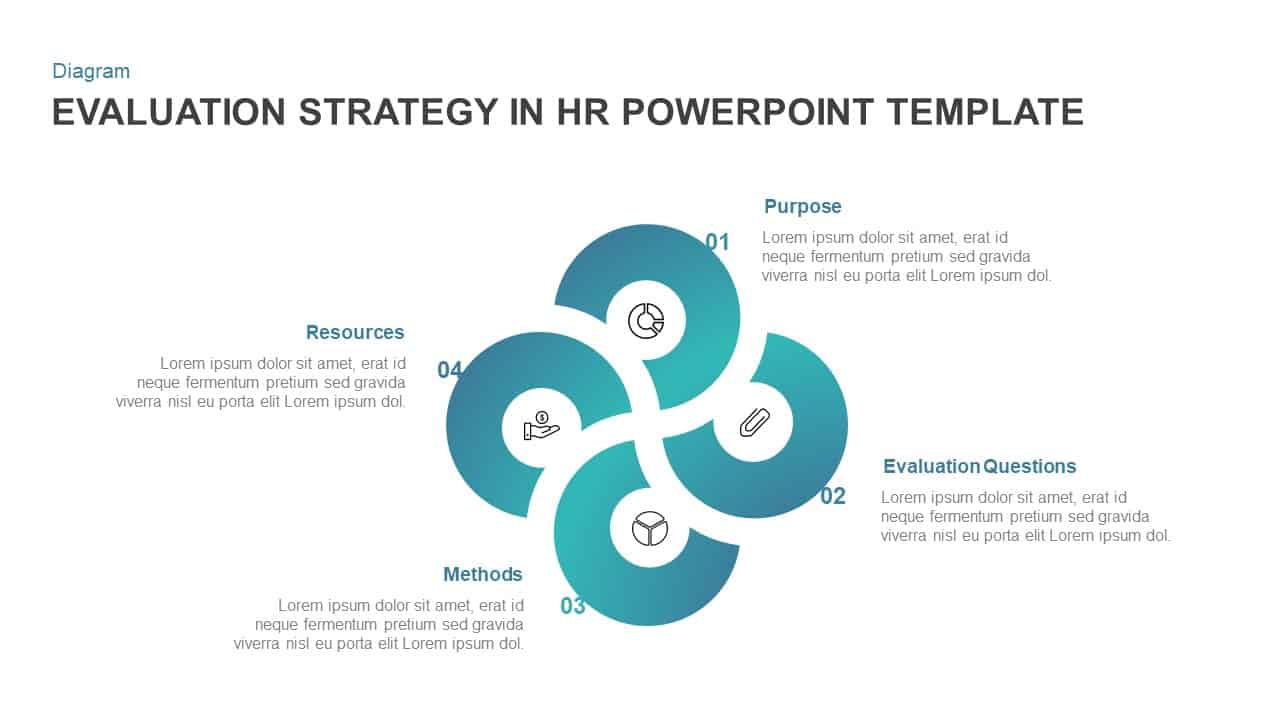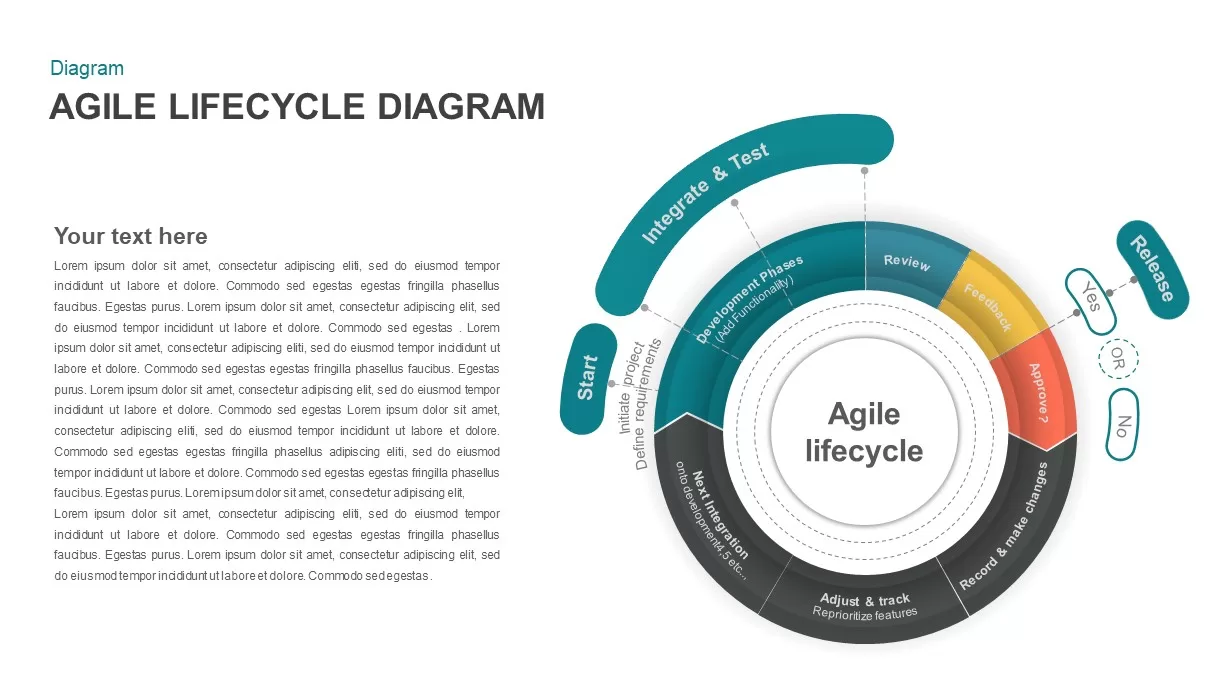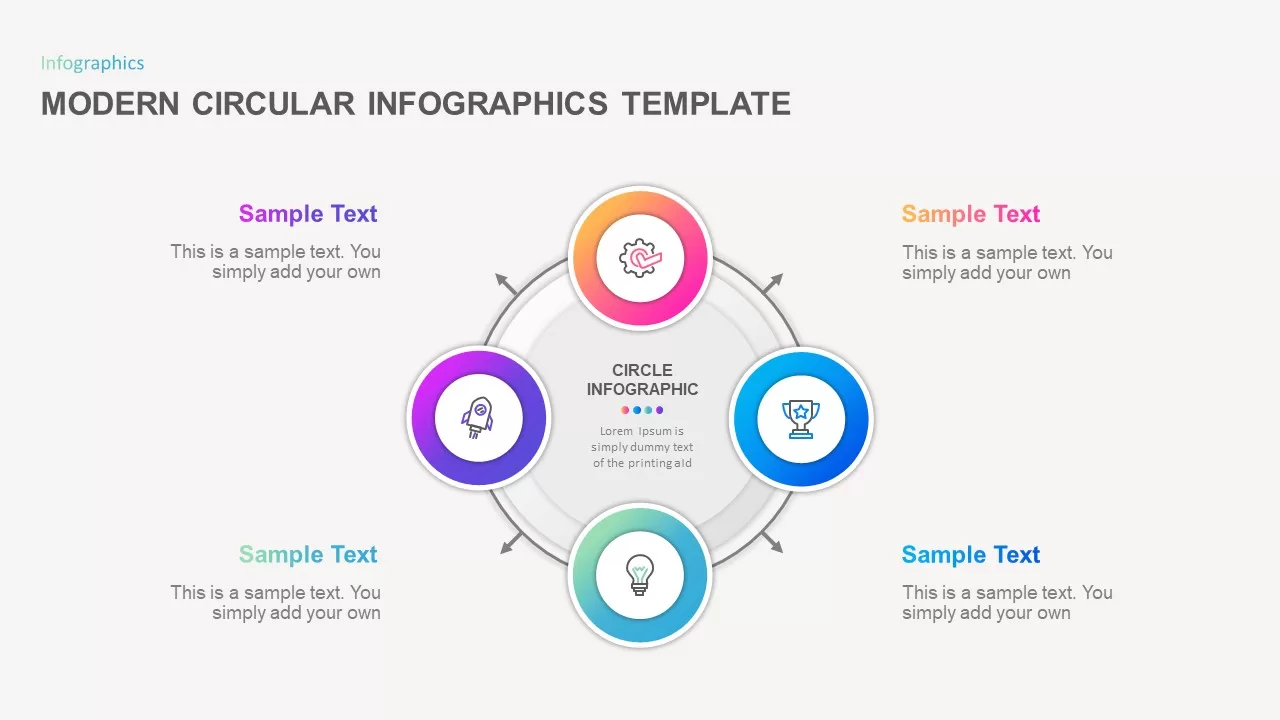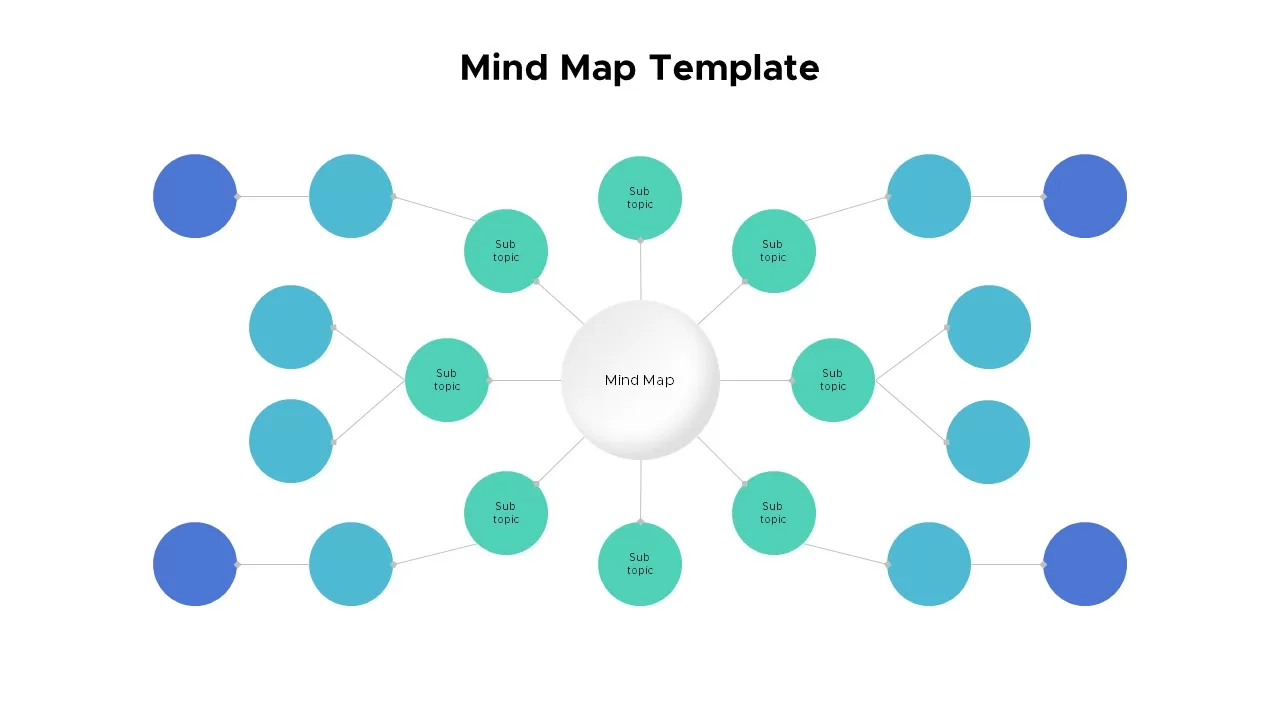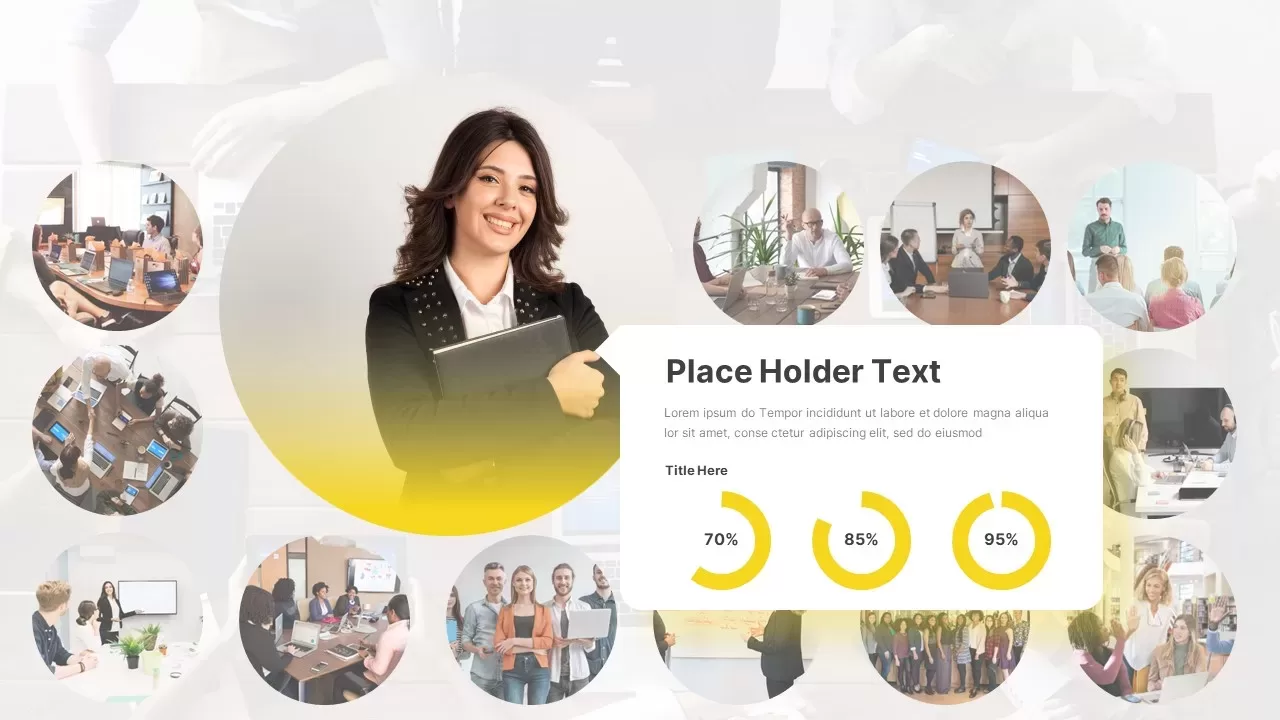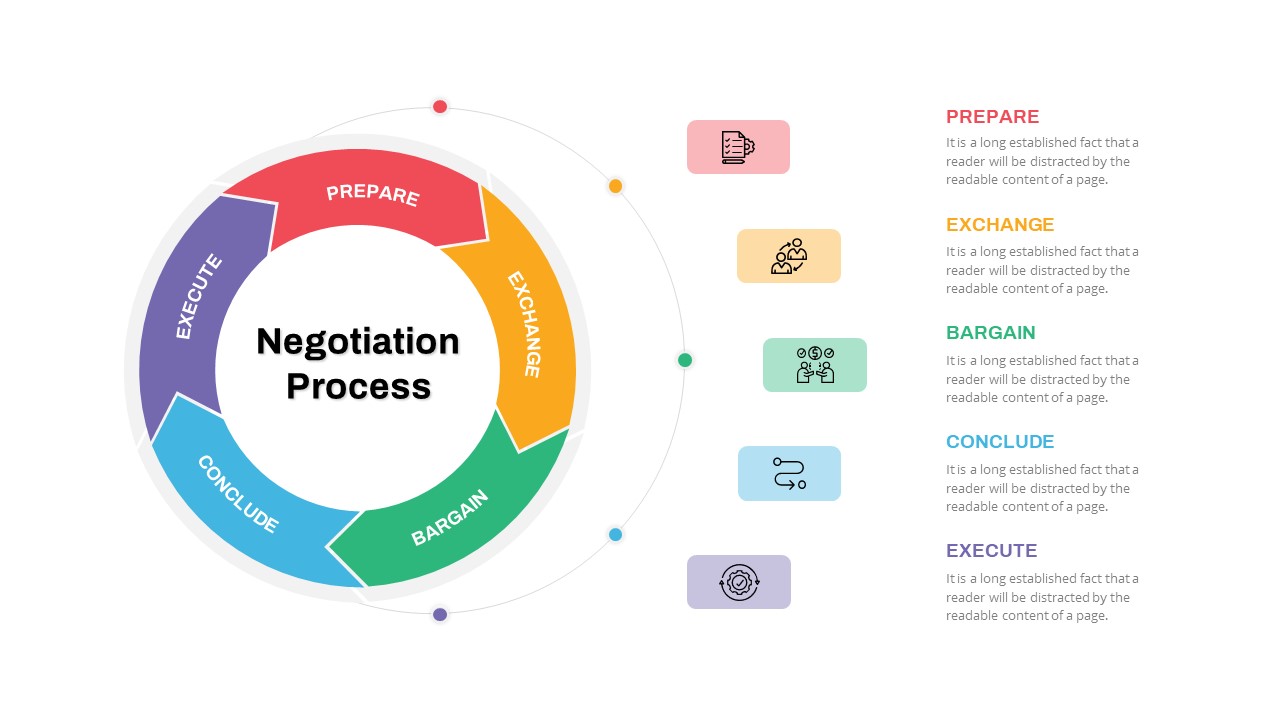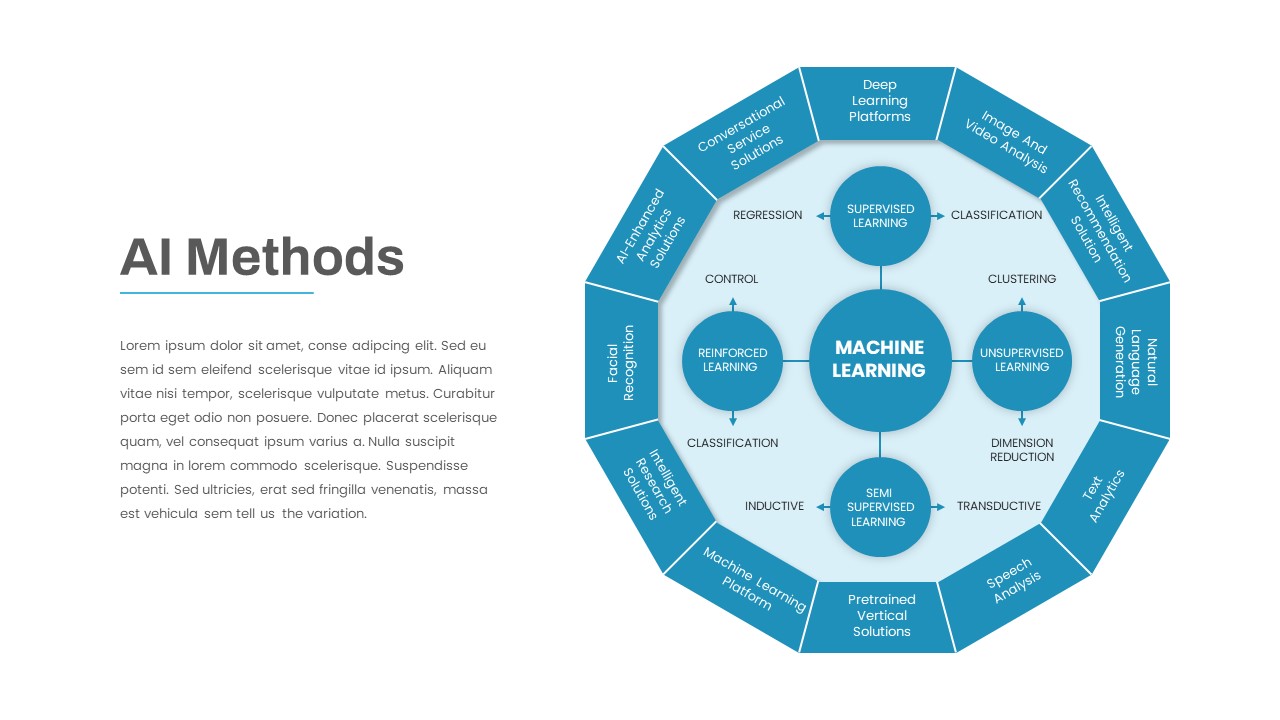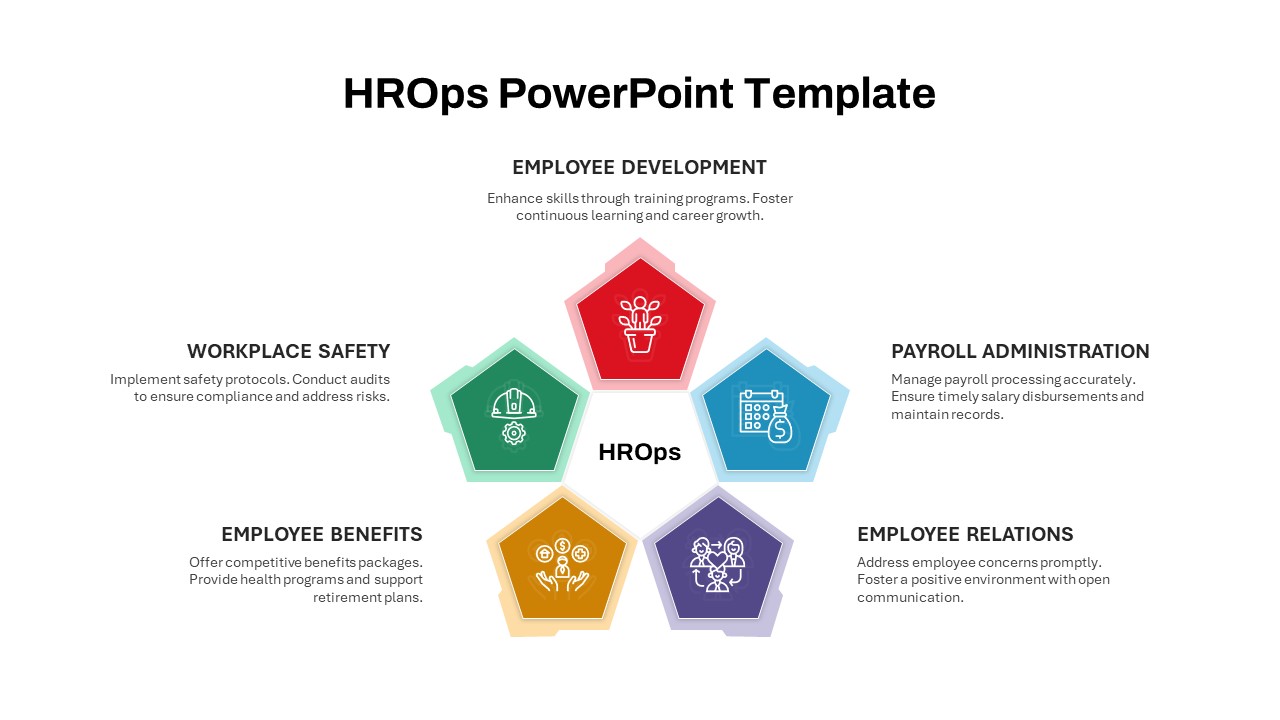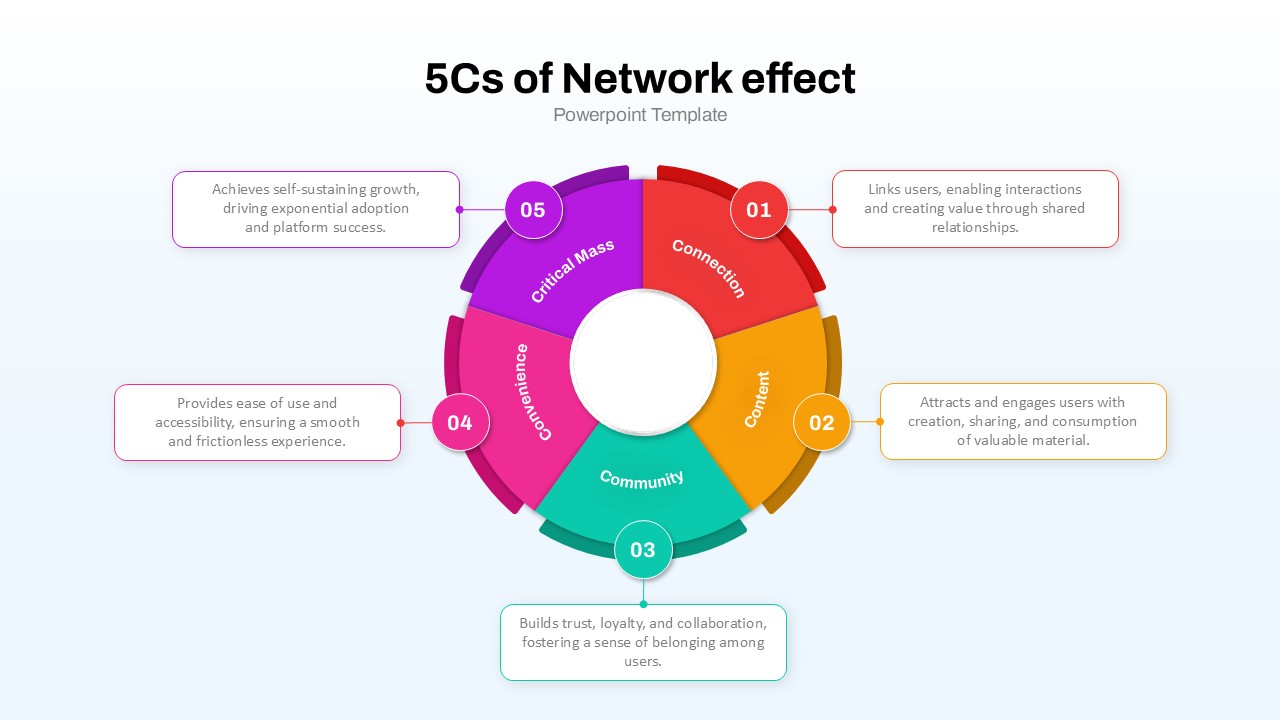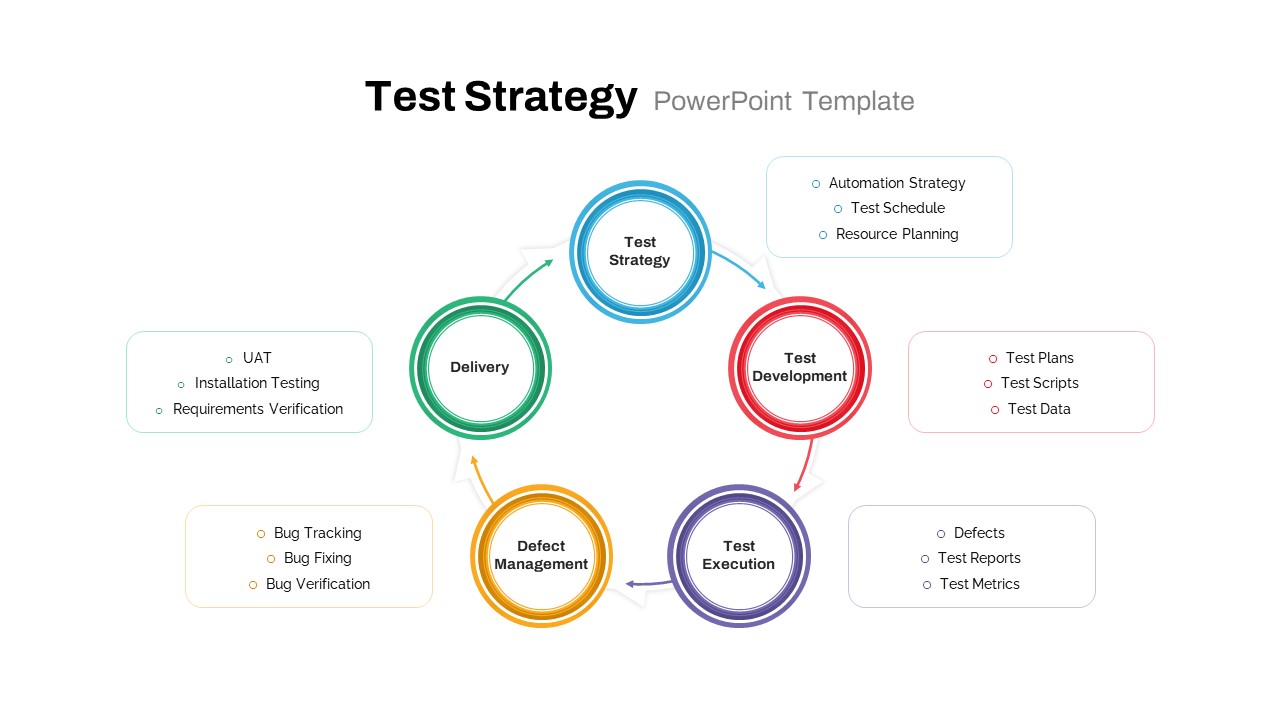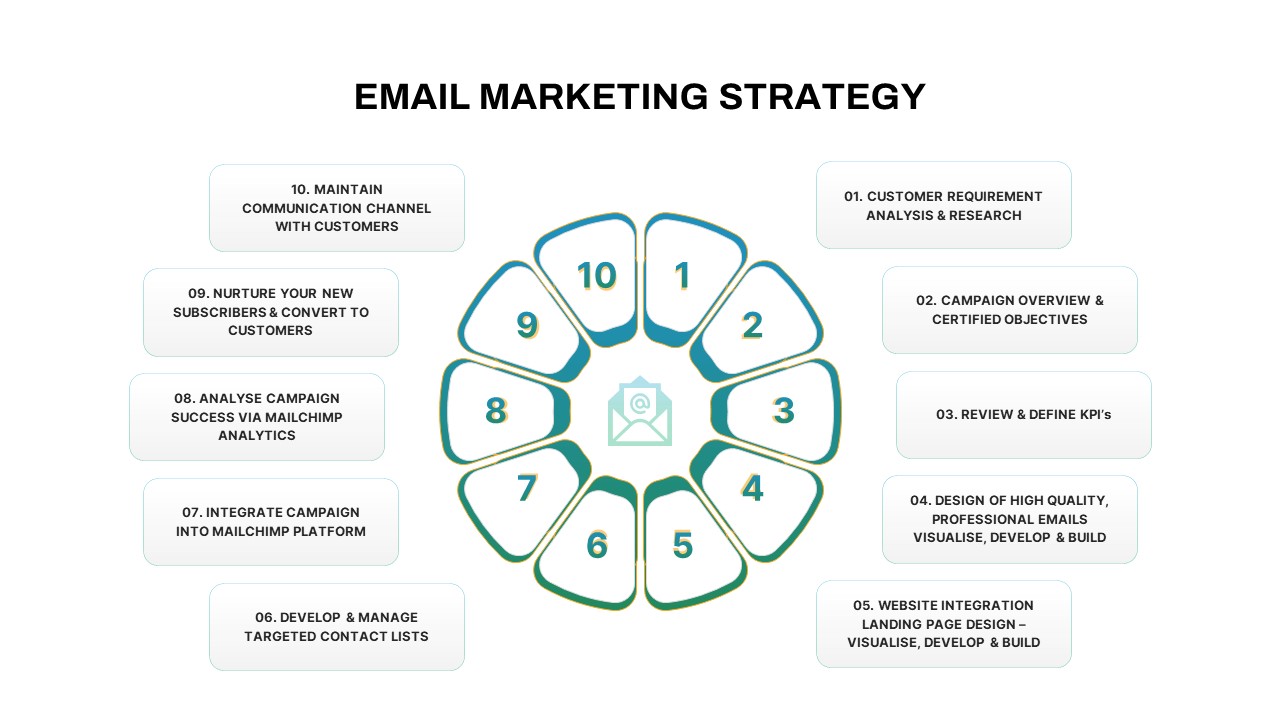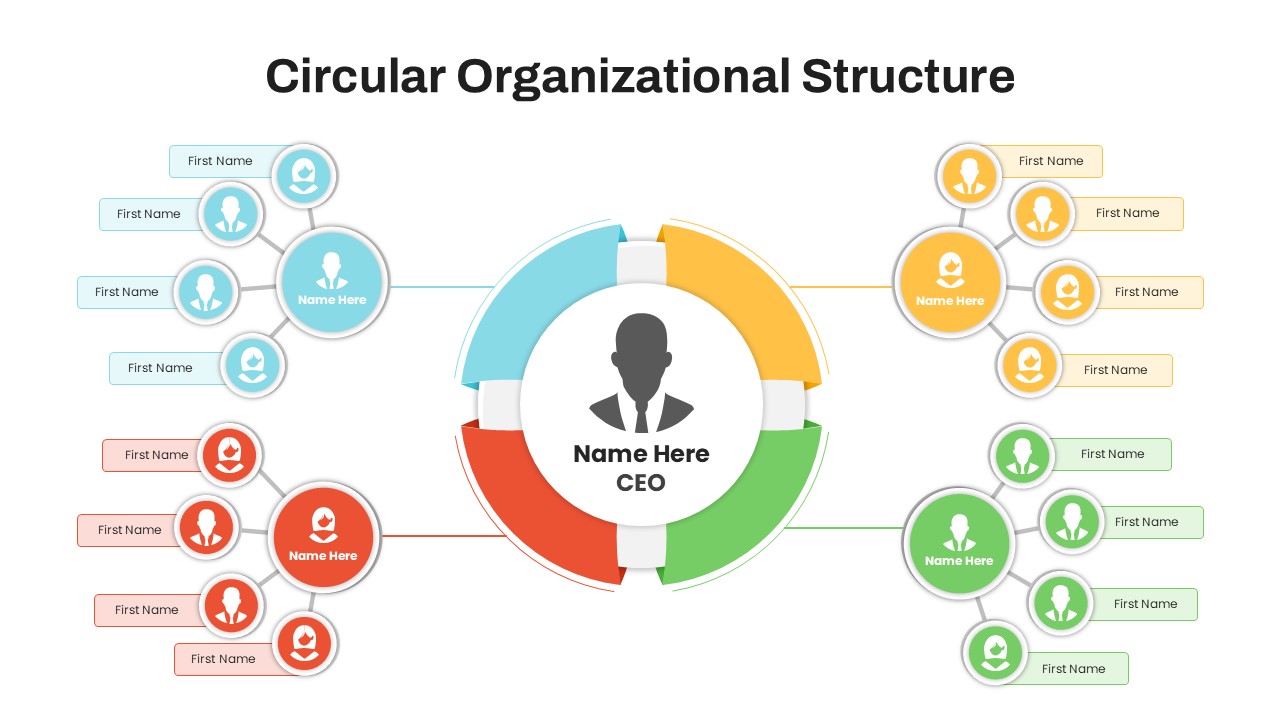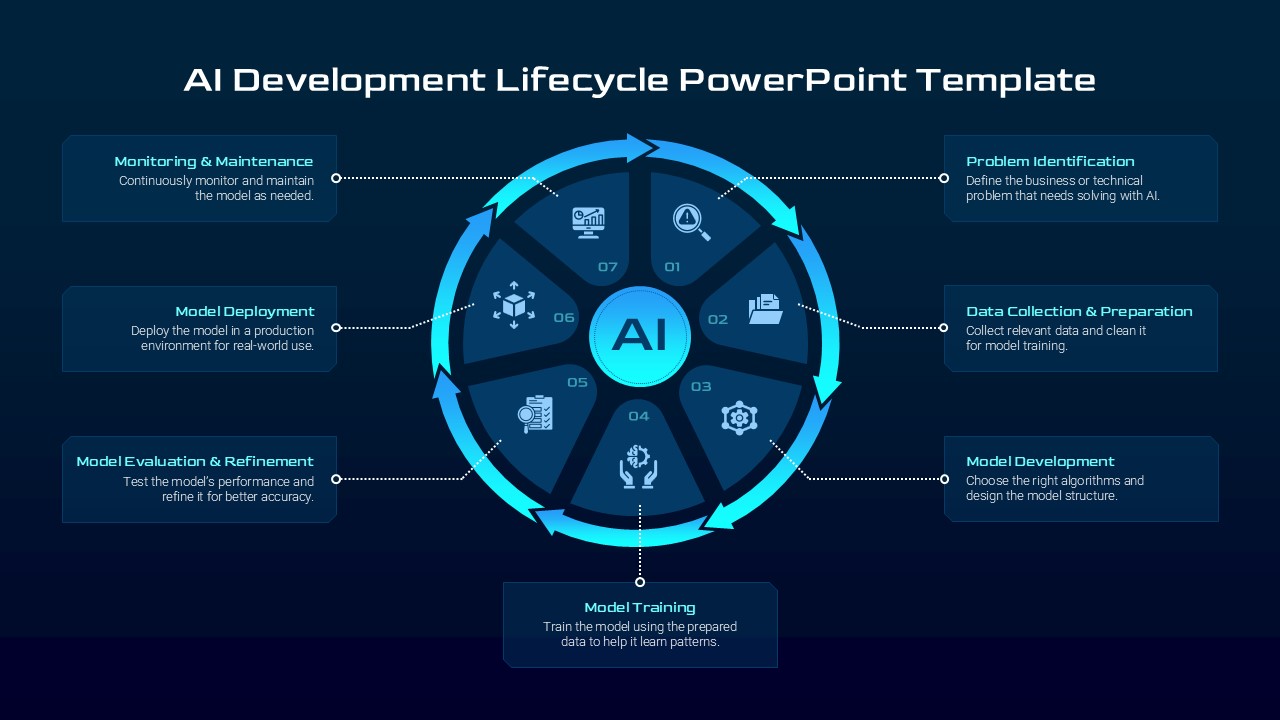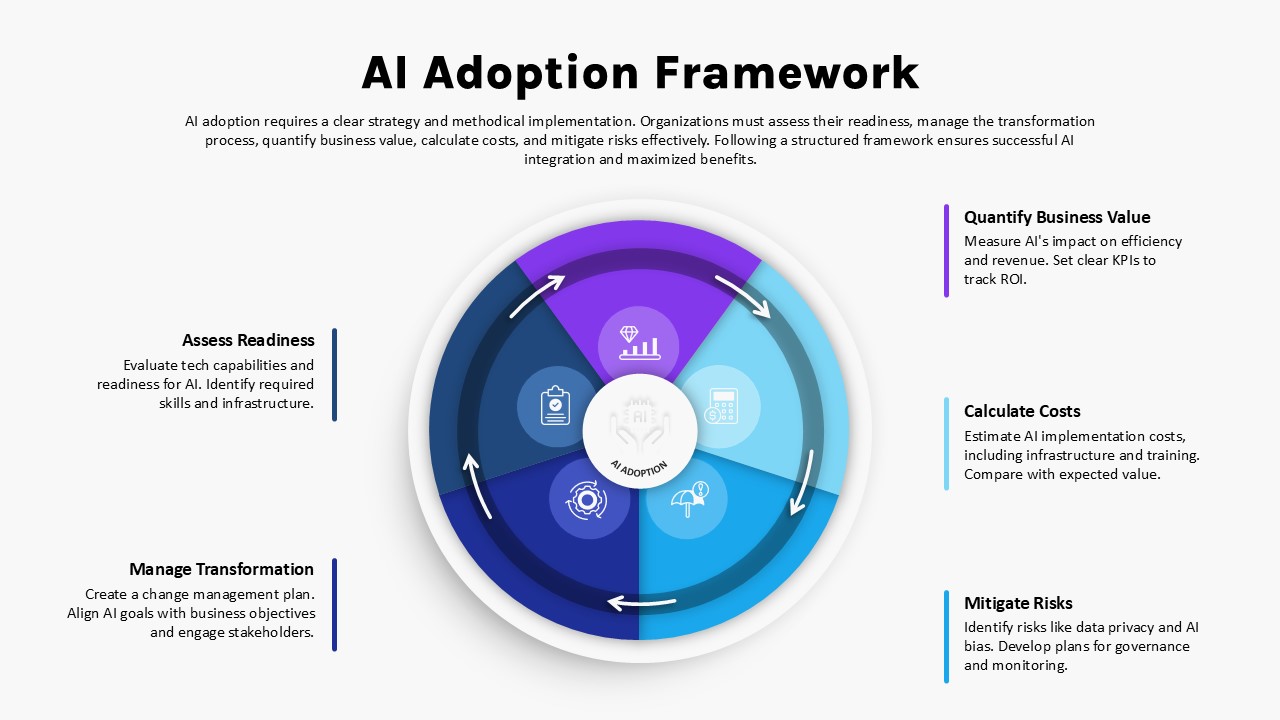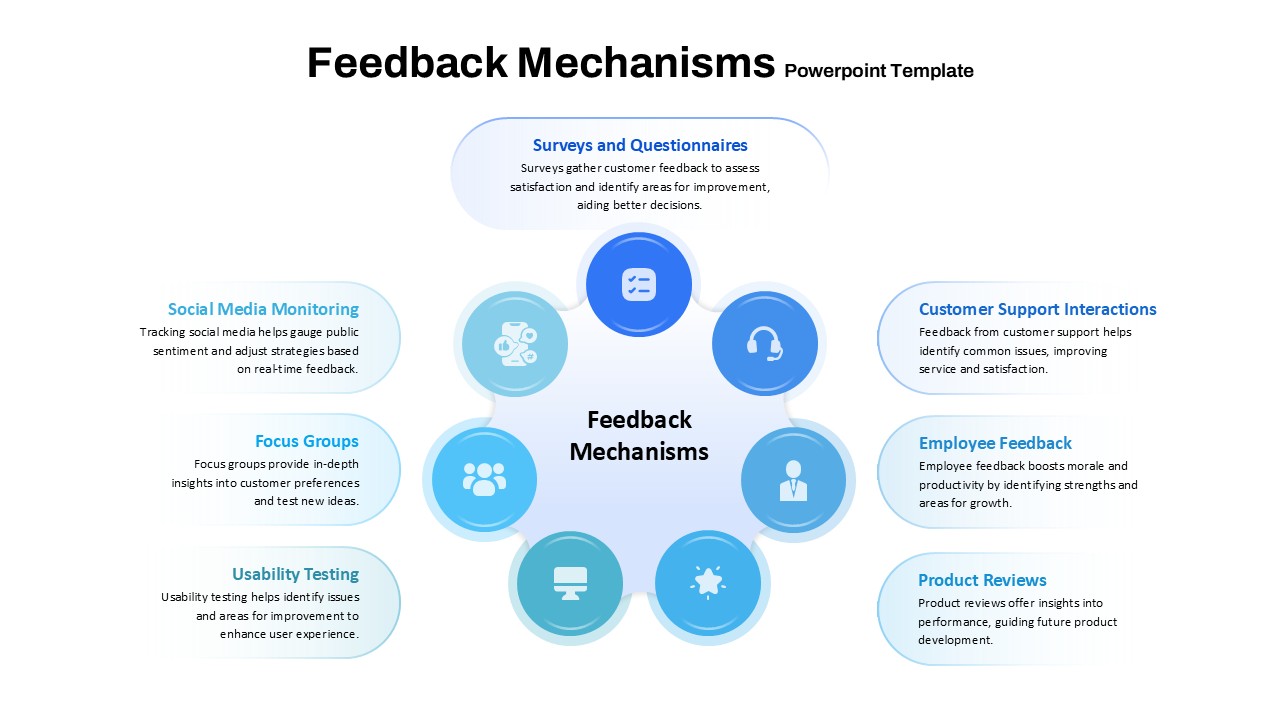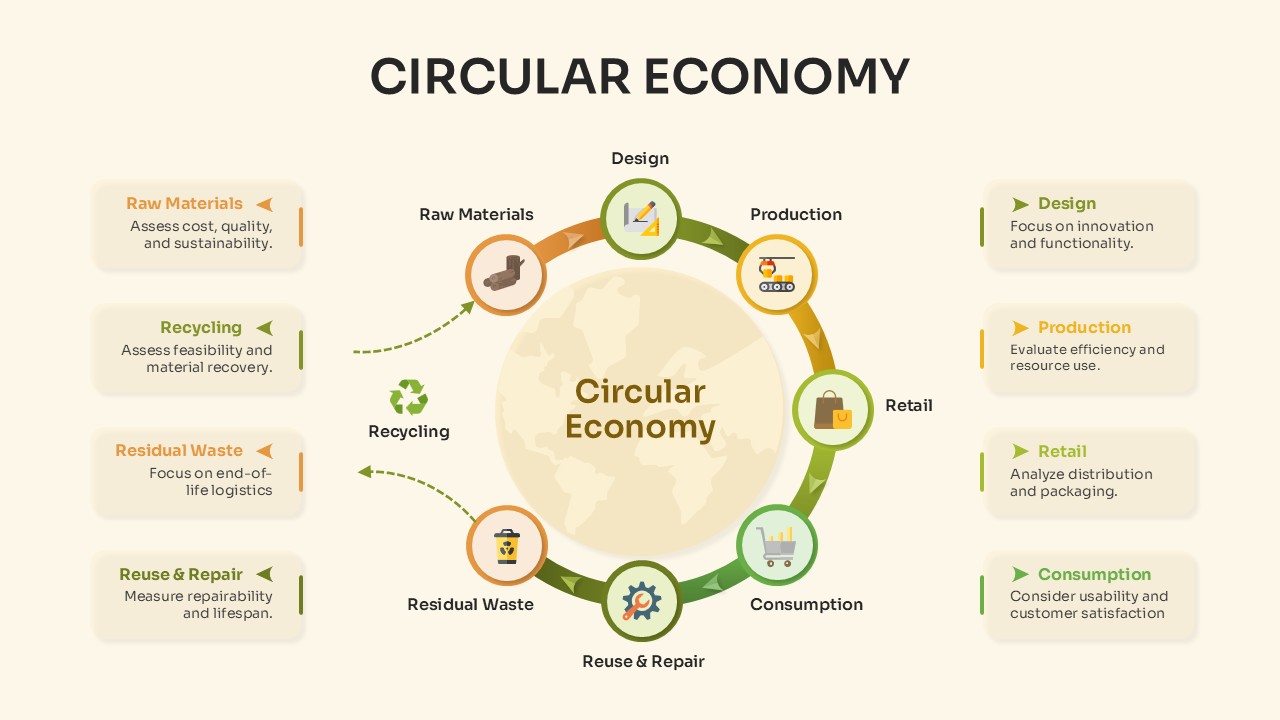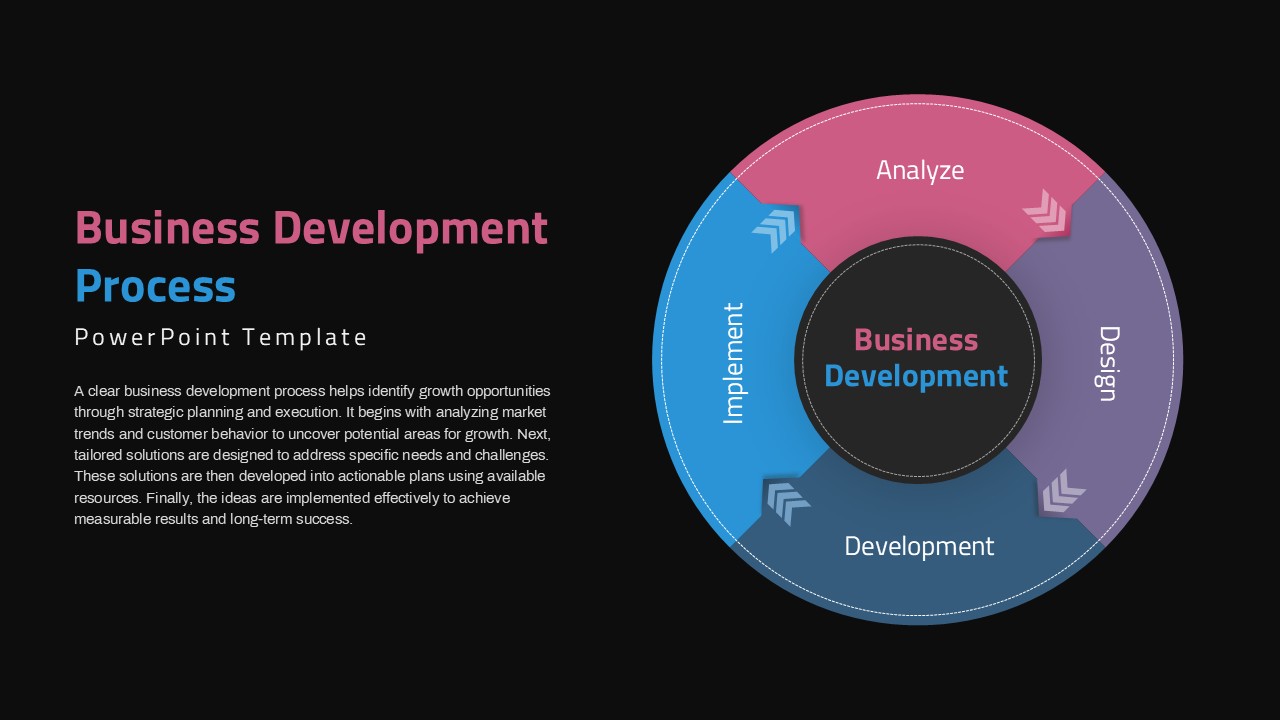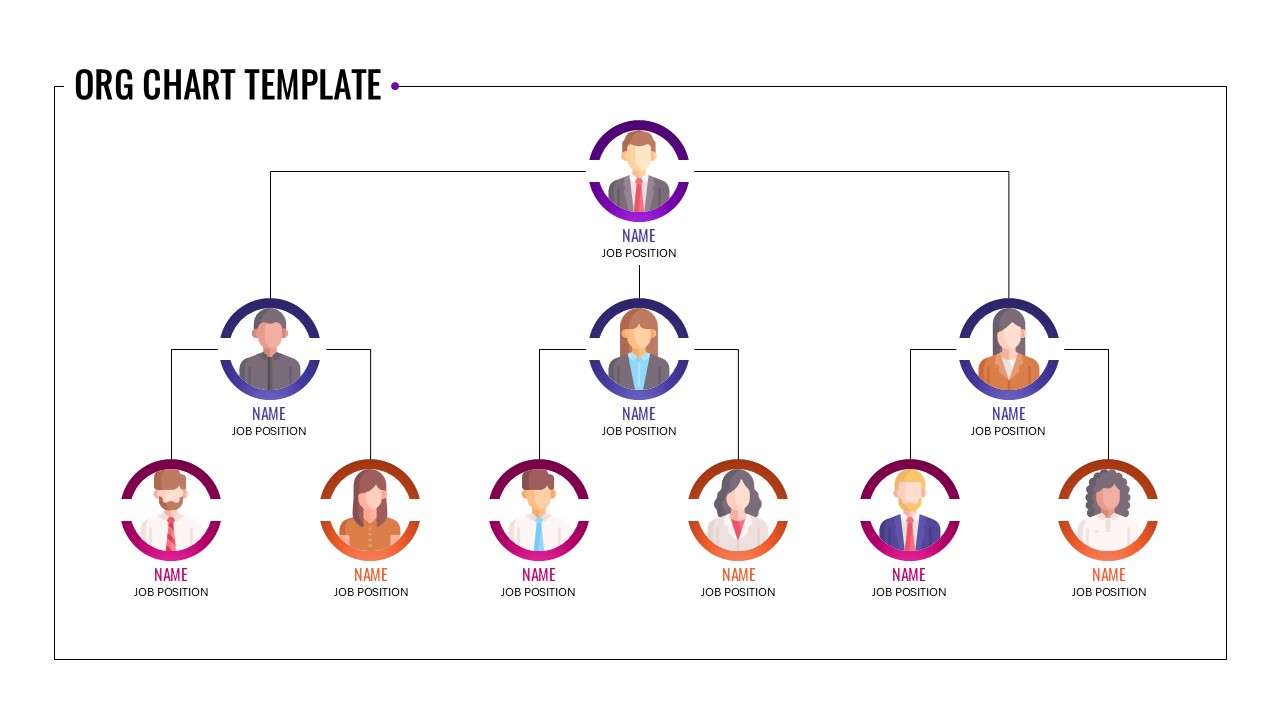Circular Balanced Scorecard Infographic Template for PowerPoint & Google Slides
This infographic slide presents a circular balanced scorecard divided into four color-coded quadrants—Financial, Customer, Internal Business Process, and Learning & Growth—surrounding a central “Vision & Strategy” hub. Each segment features an icon placeholder and connects to a corresponding text table for Objectives and Metrics, with subtle arrow indicators guiding the strategic flow. The clean white background and soft drop shadows ensure clarity, while the pastel pink, blue, yellow, and green hues draw attention to each perspective without clutter.
Built for full customization, this slide includes editable vector graphics, drag-and-drop icon placeholders, and data-linked chart tables that adapt to your key performance indicators. Master slide layouts and alignment guides make it effortless to swap colors, update fonts, or reposition elements to match your brand standards. Whether you’re mapping financial goals, customer targets, process optimizations, or learning initiatives, this template streamlines data entry and maintains consistent styling across your deck.
Use this balanced scorecard infographic to present strategic objectives, performance reviews, quarterly dashboards, or executive summaries. The intuitive layout supports dynamic storytelling, helping stakeholders see how each perspective interrelates and drives organizational vision.
Who is it for
Strategy consultants, finance leaders, operations managers, and executive teams will benefit from this slide when communicating balanced scorecard frameworks, KPI reviews, or strategic roadmaps. It’s ideal for C-suite presentations, board meetings, and performance review workshops.
Other Uses
Repurpose this circular layout for project status dashboards, department scorecards, risk-management overviews, and quarterly business reviews. Swap the quadrant titles and tables to illustrate SWOT categories, growth metrics, or customer journey stages with the same clear, infographic style.
Login to download this file