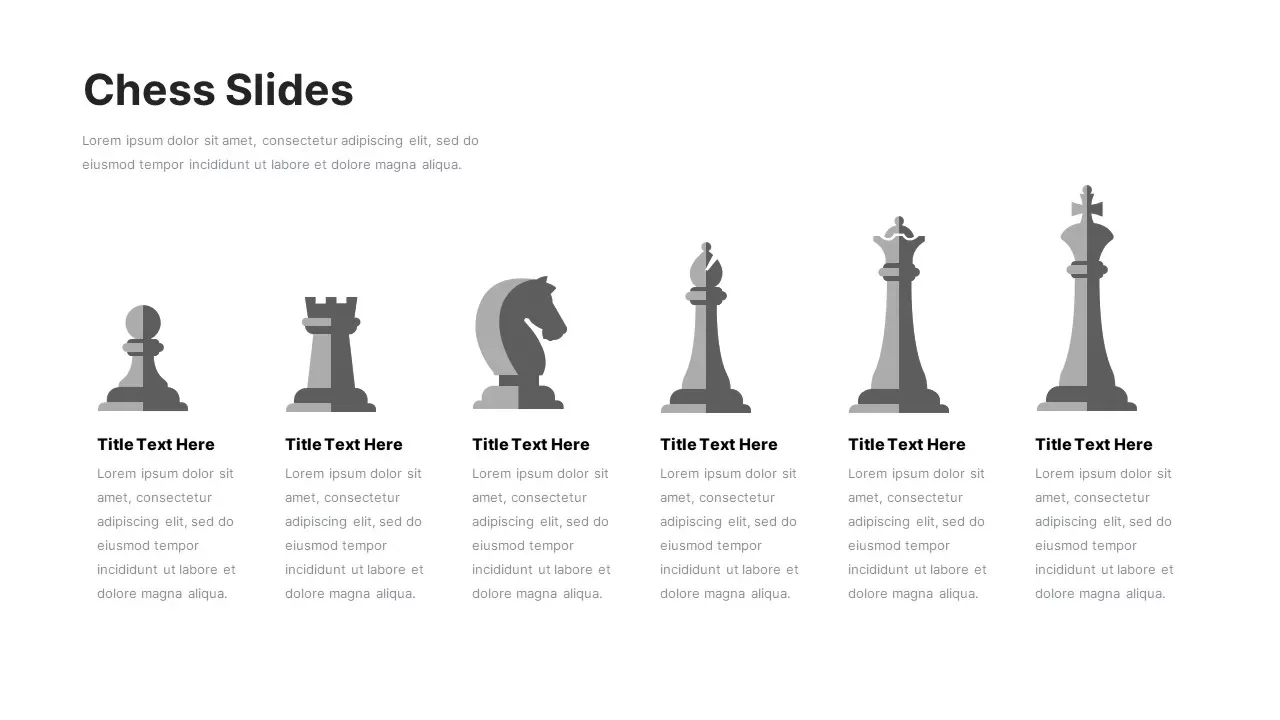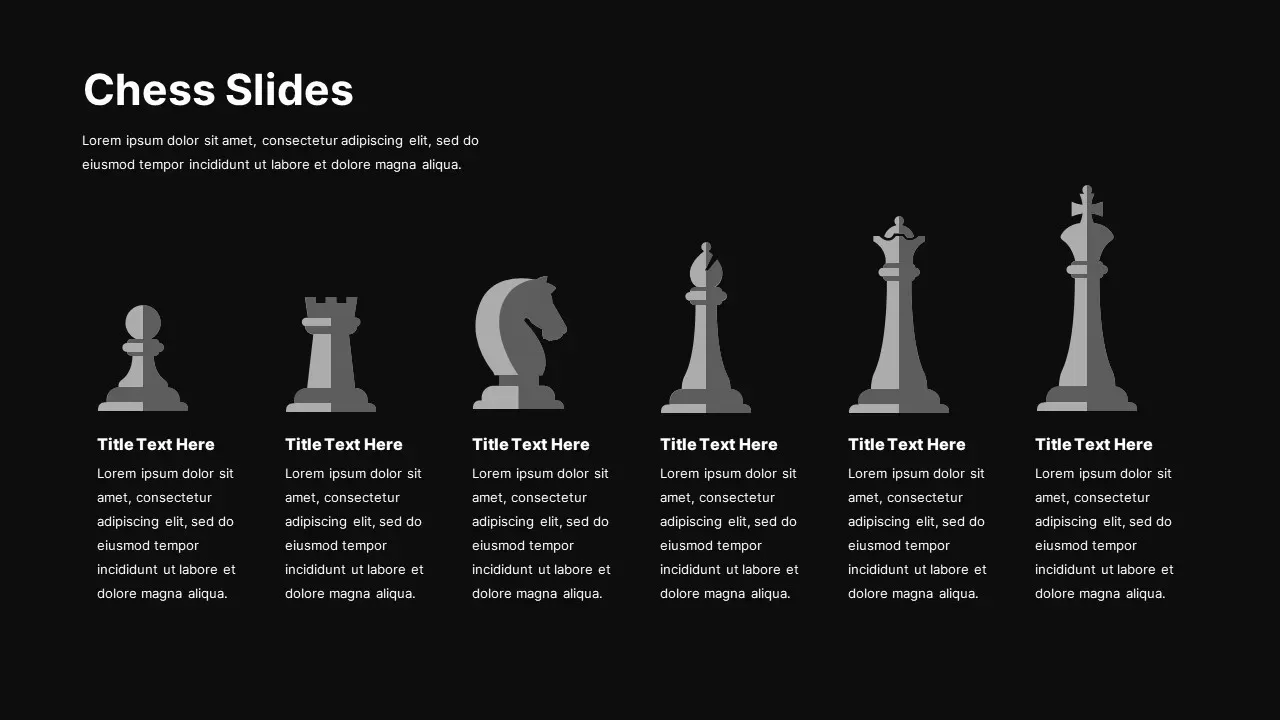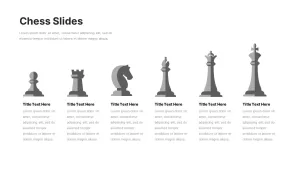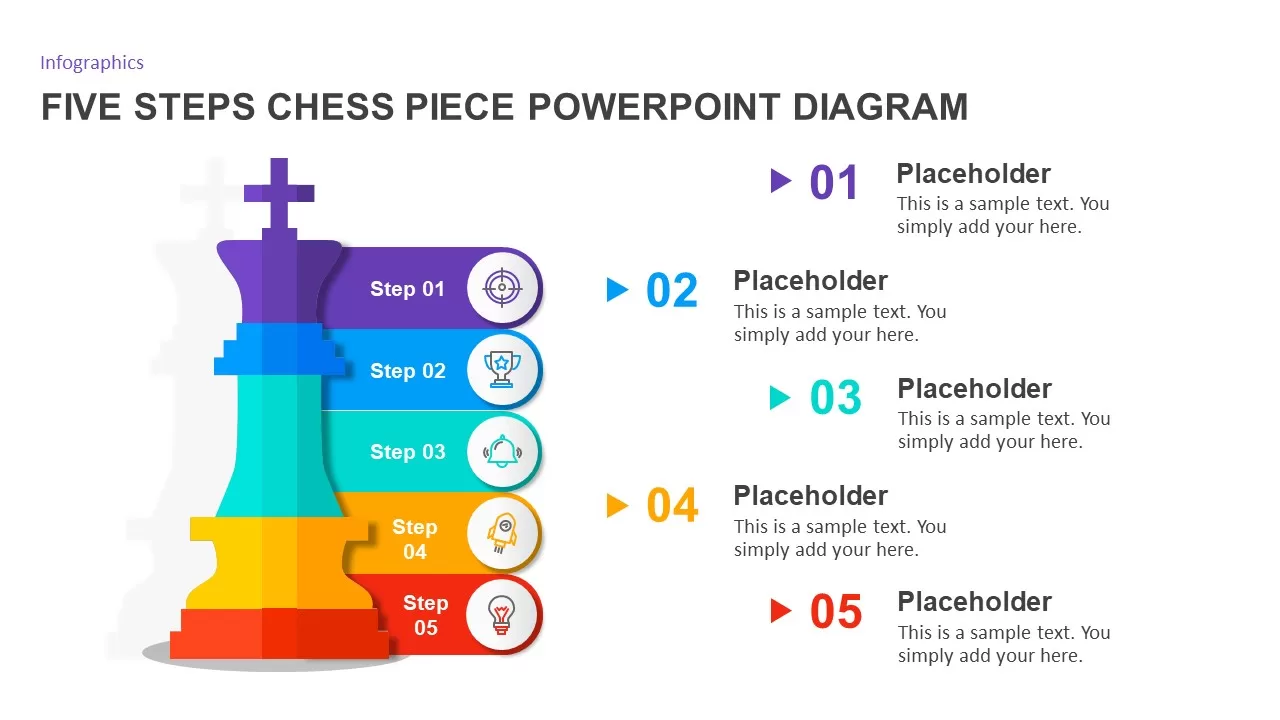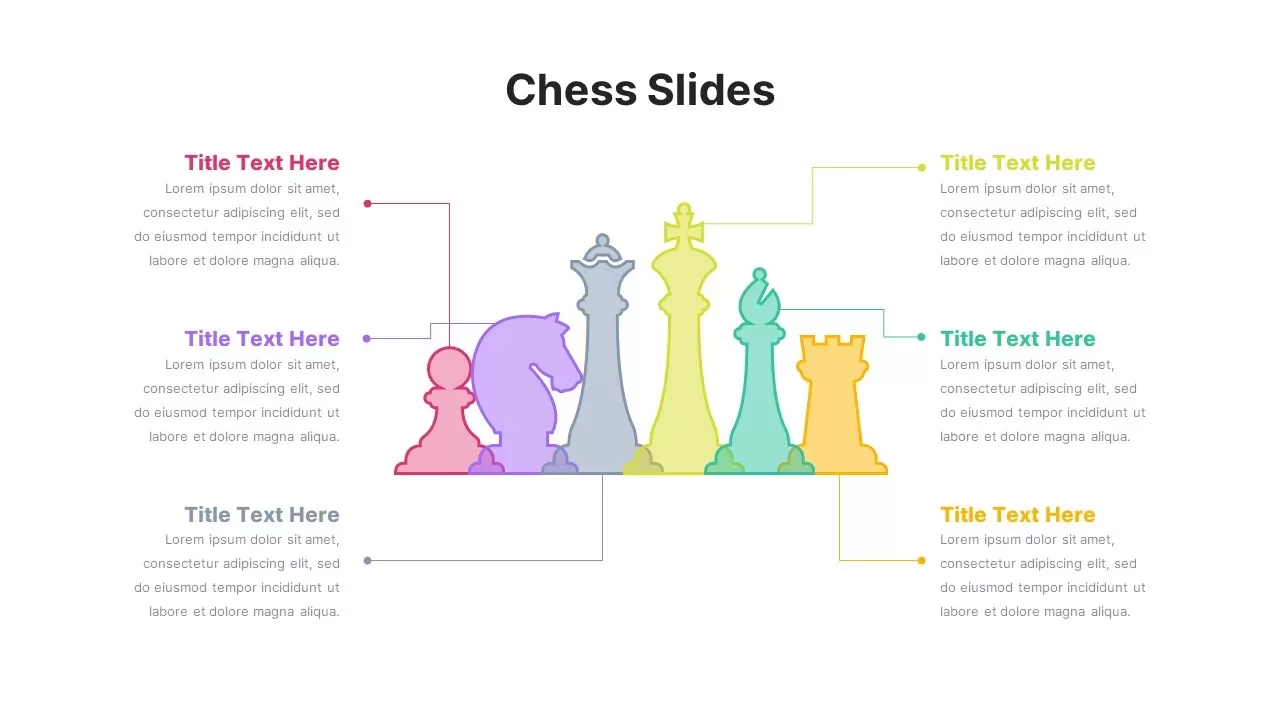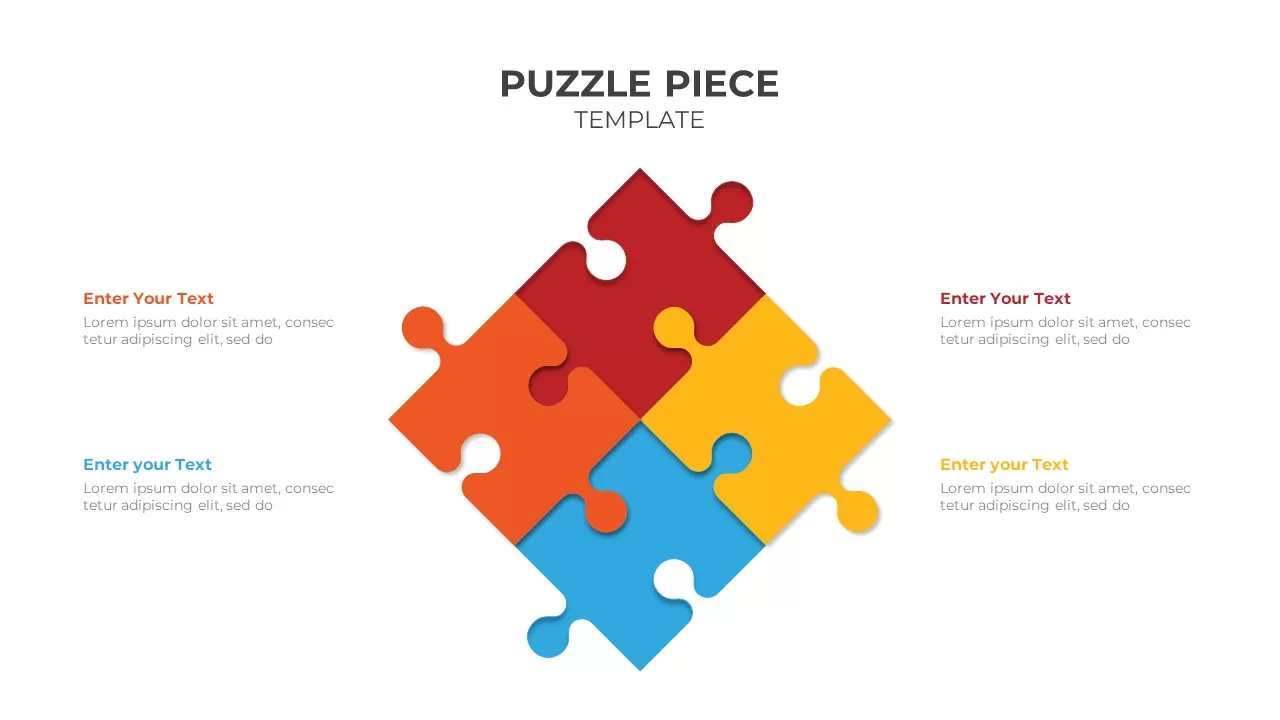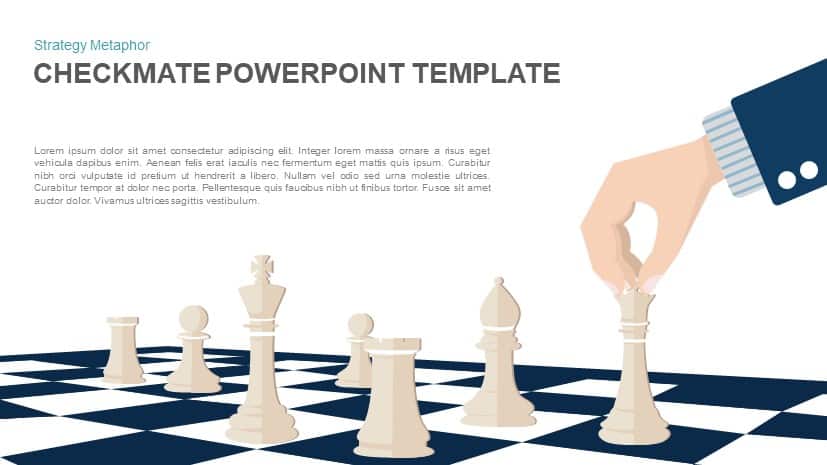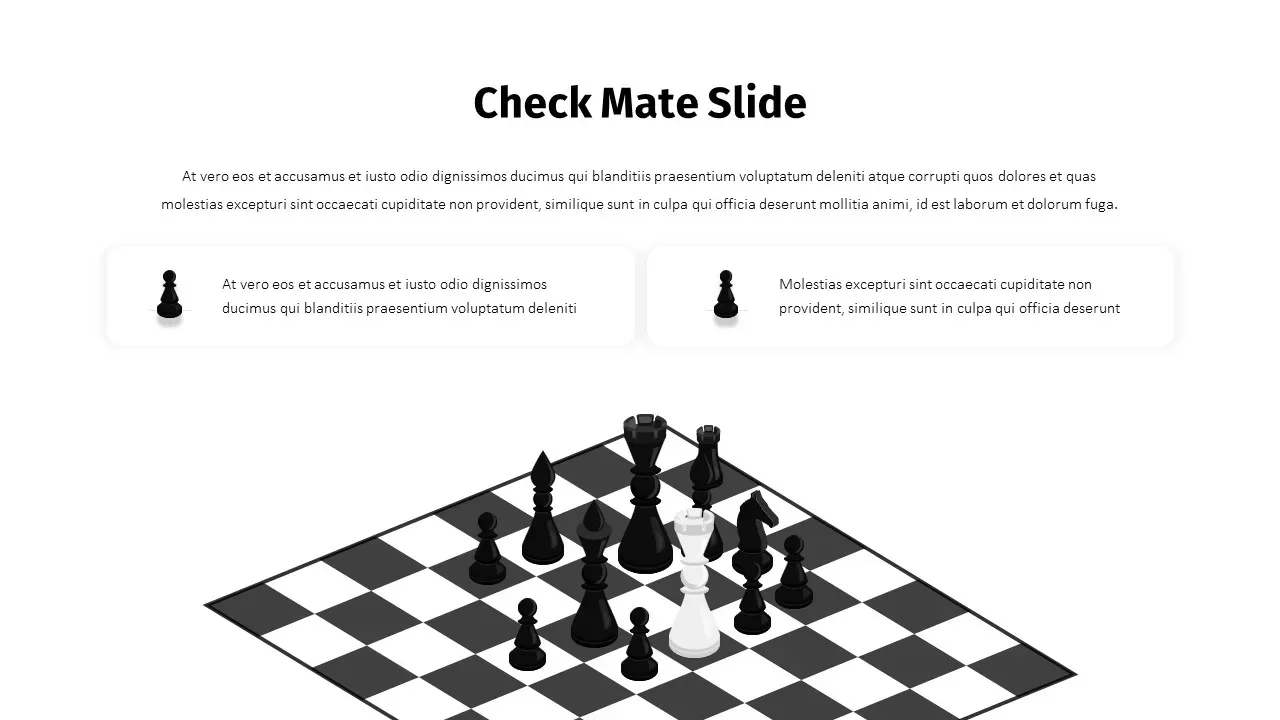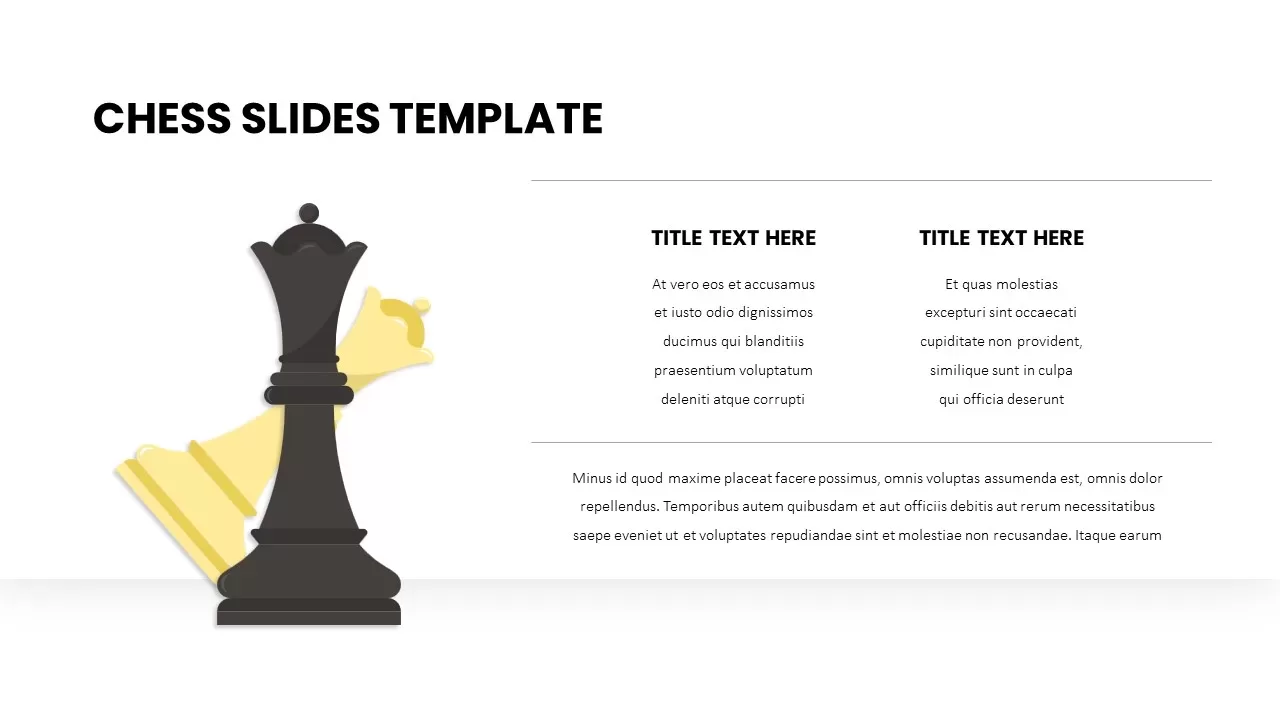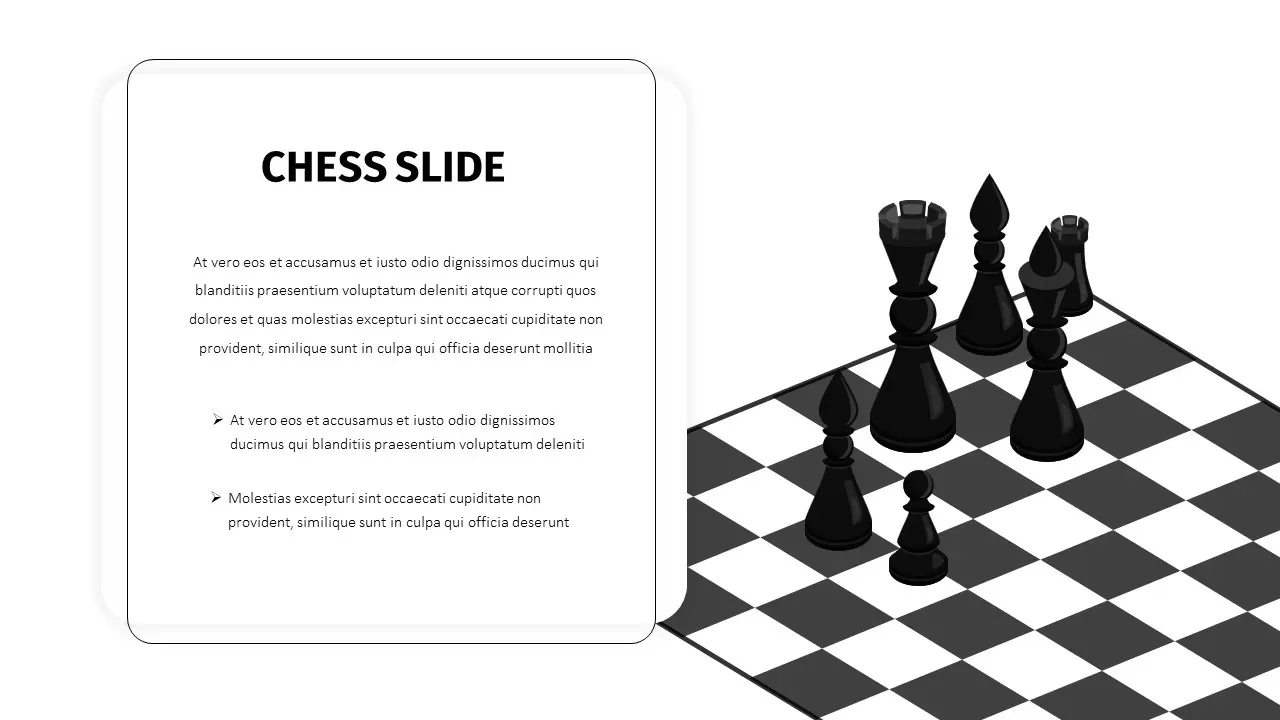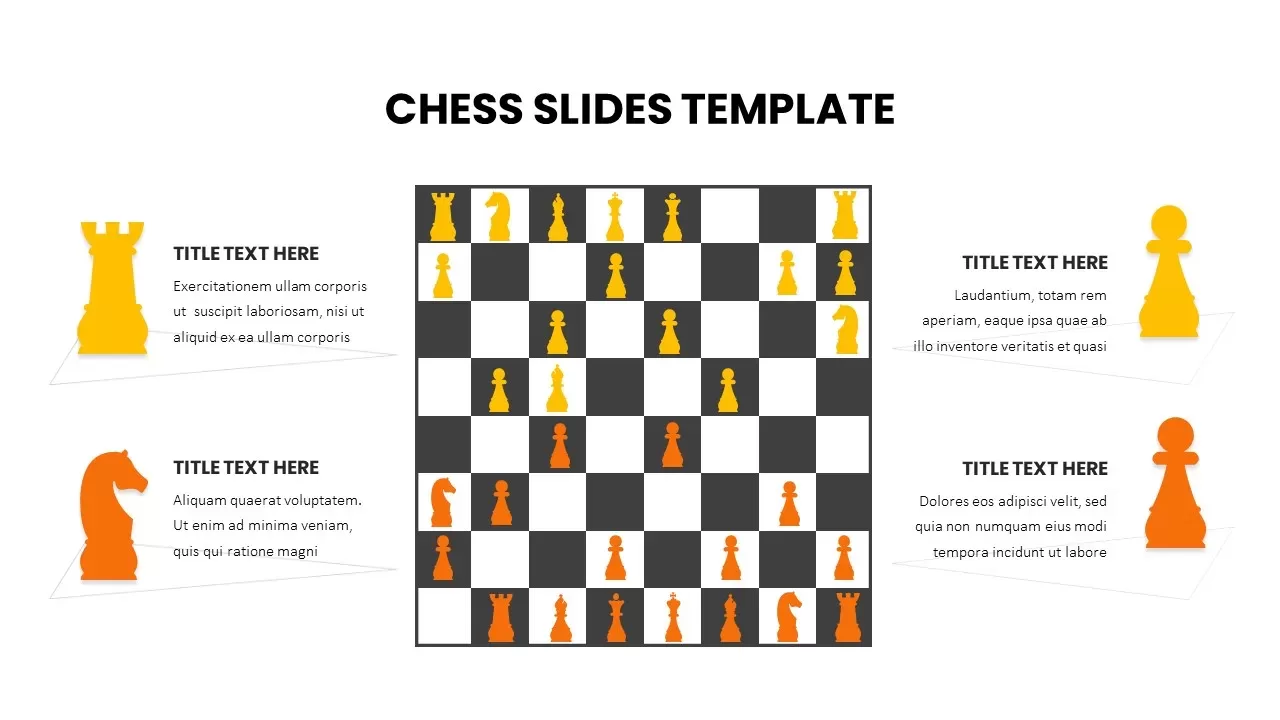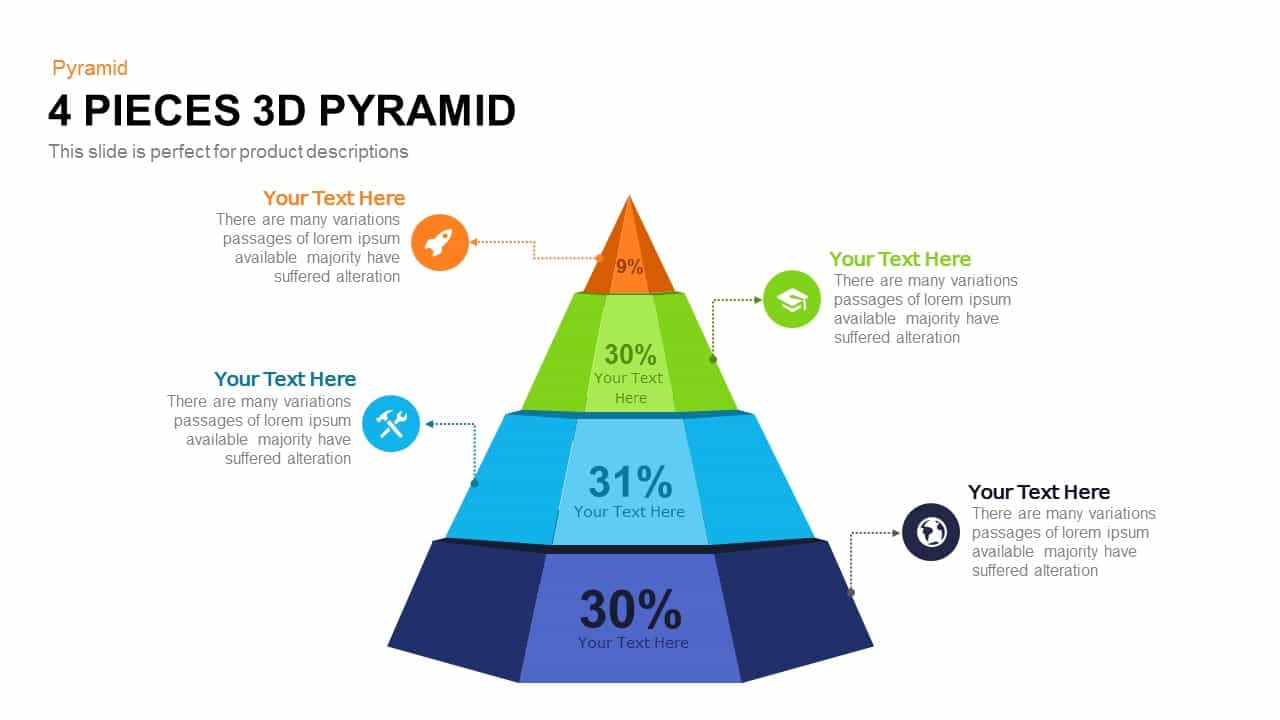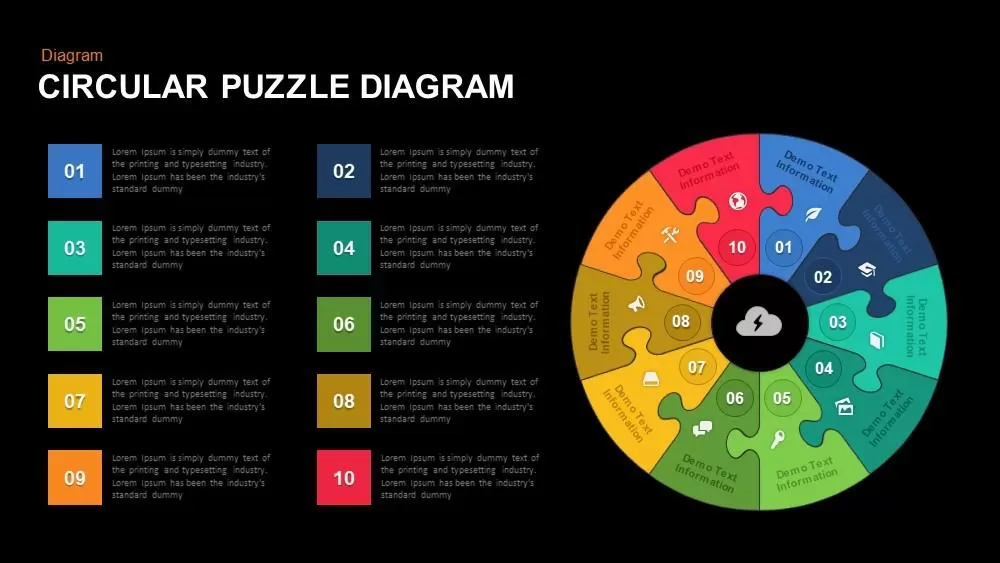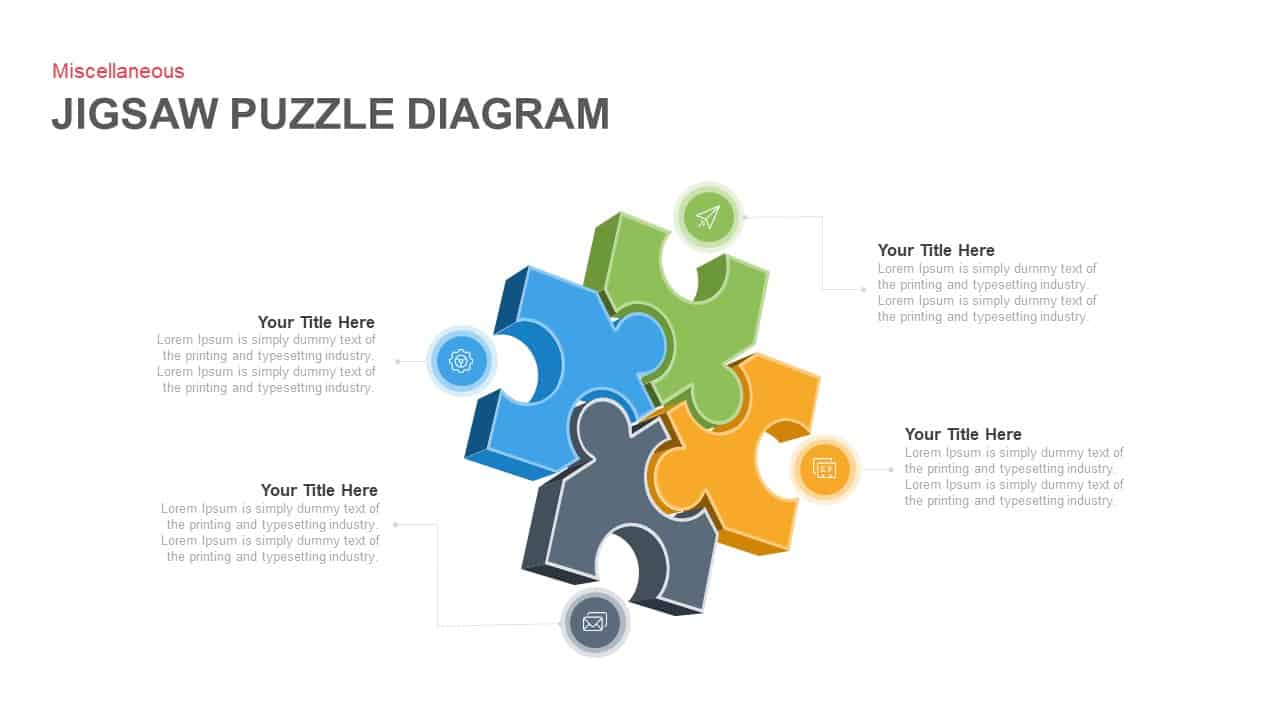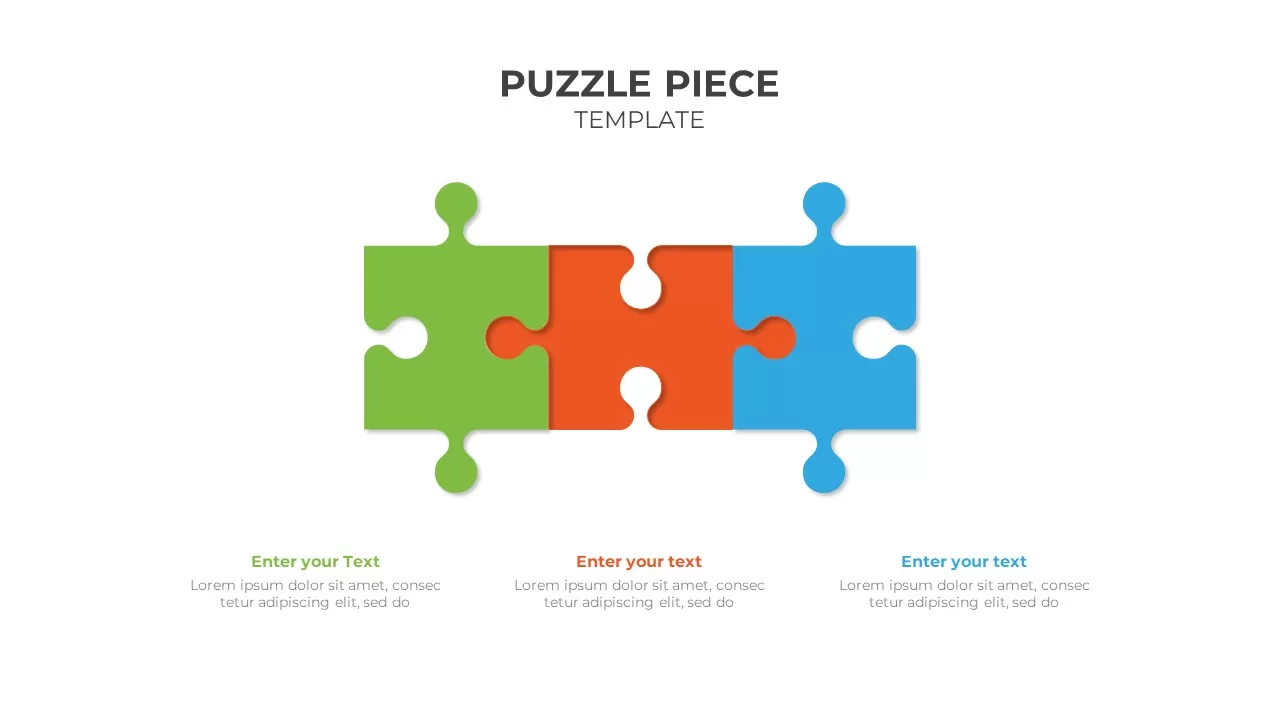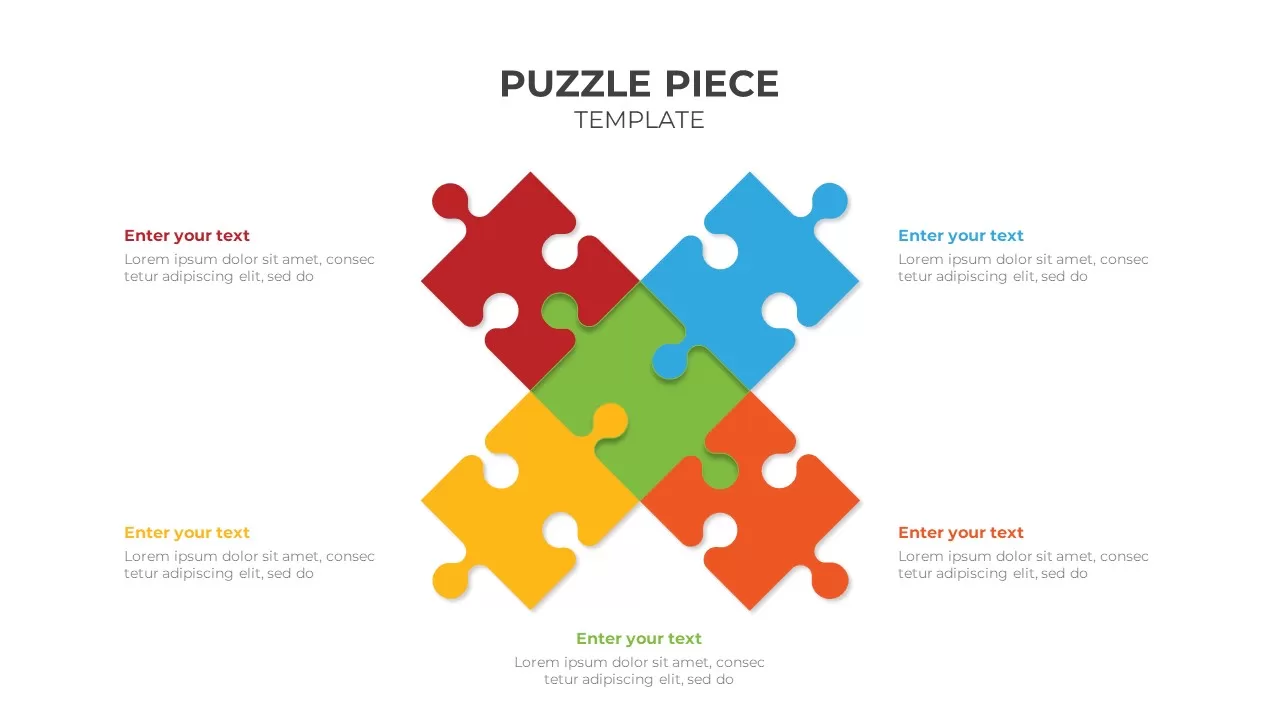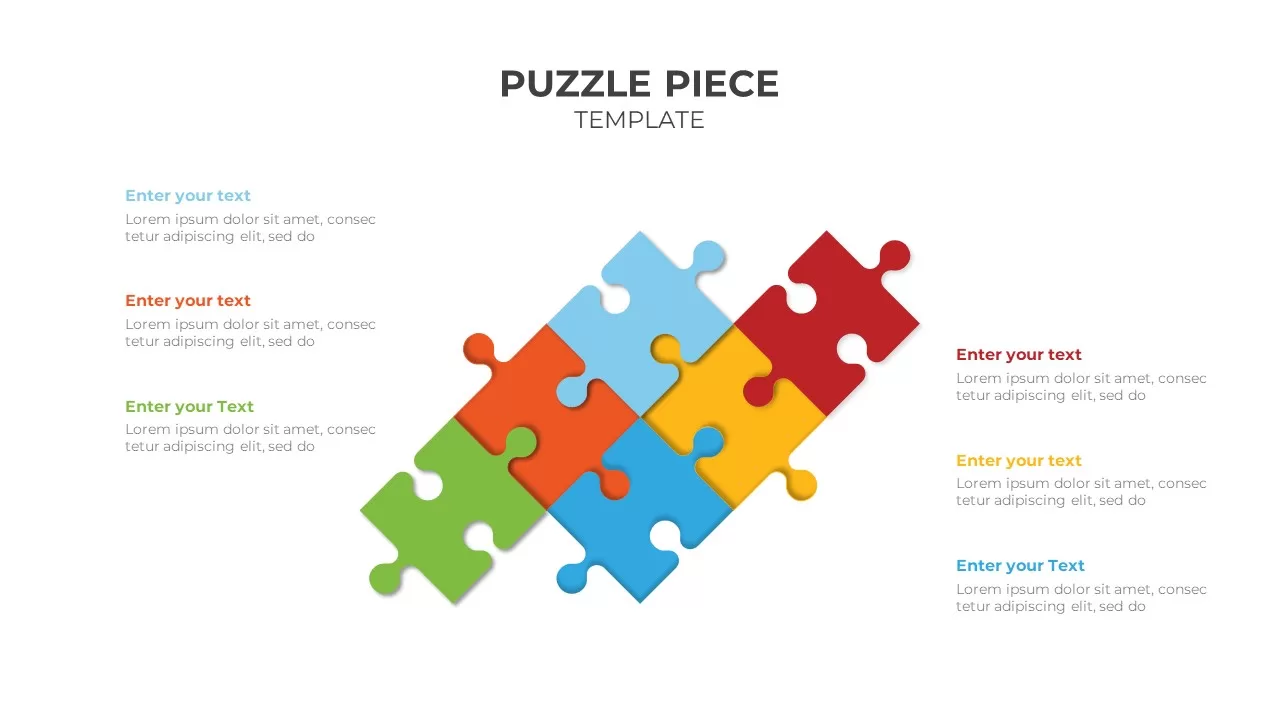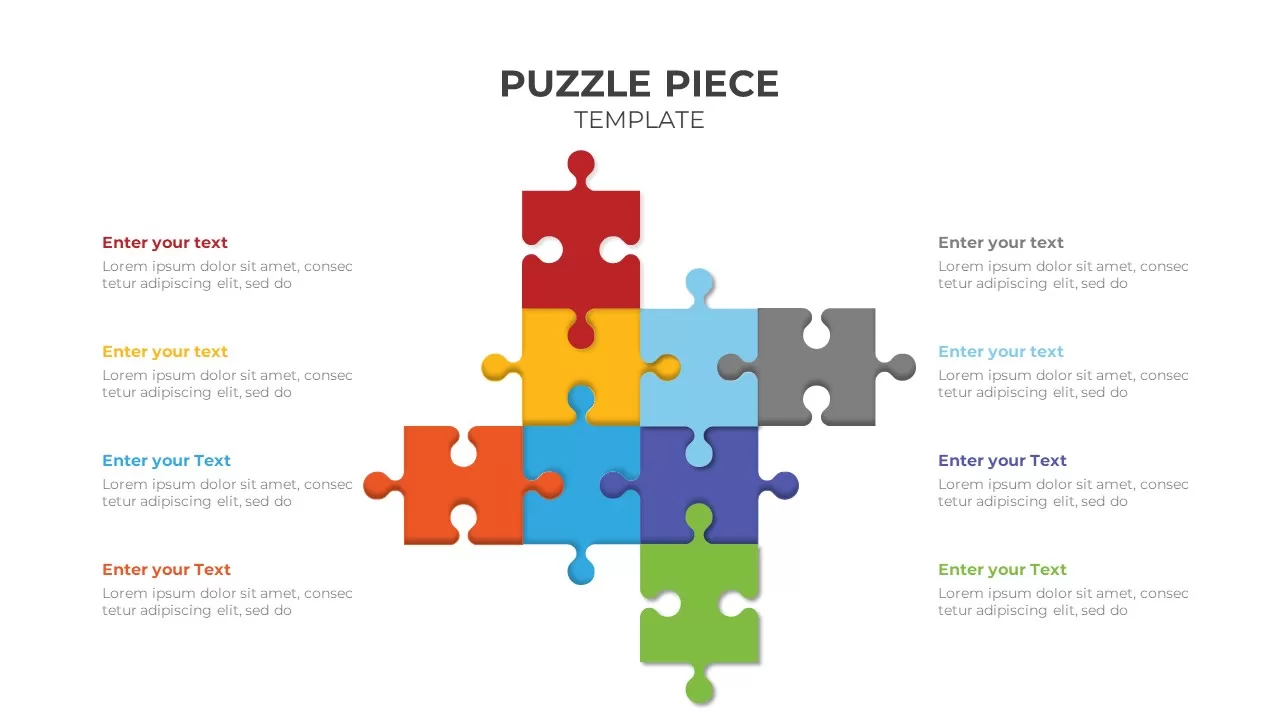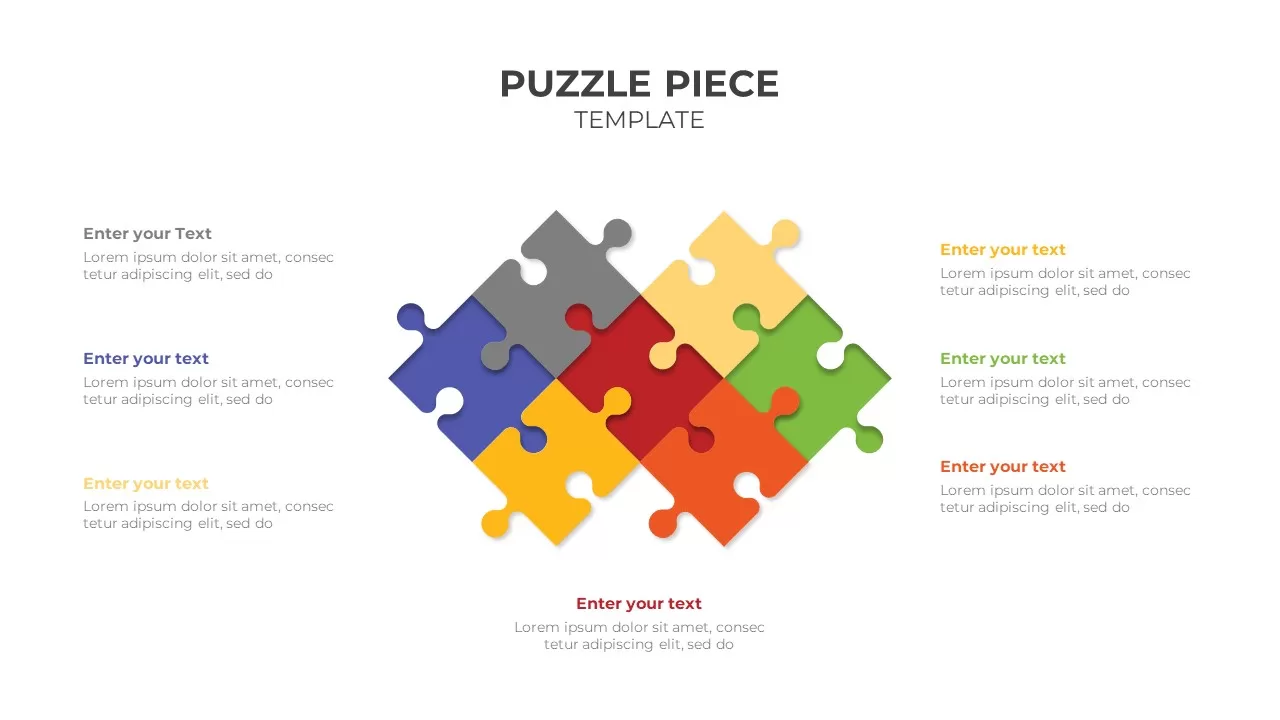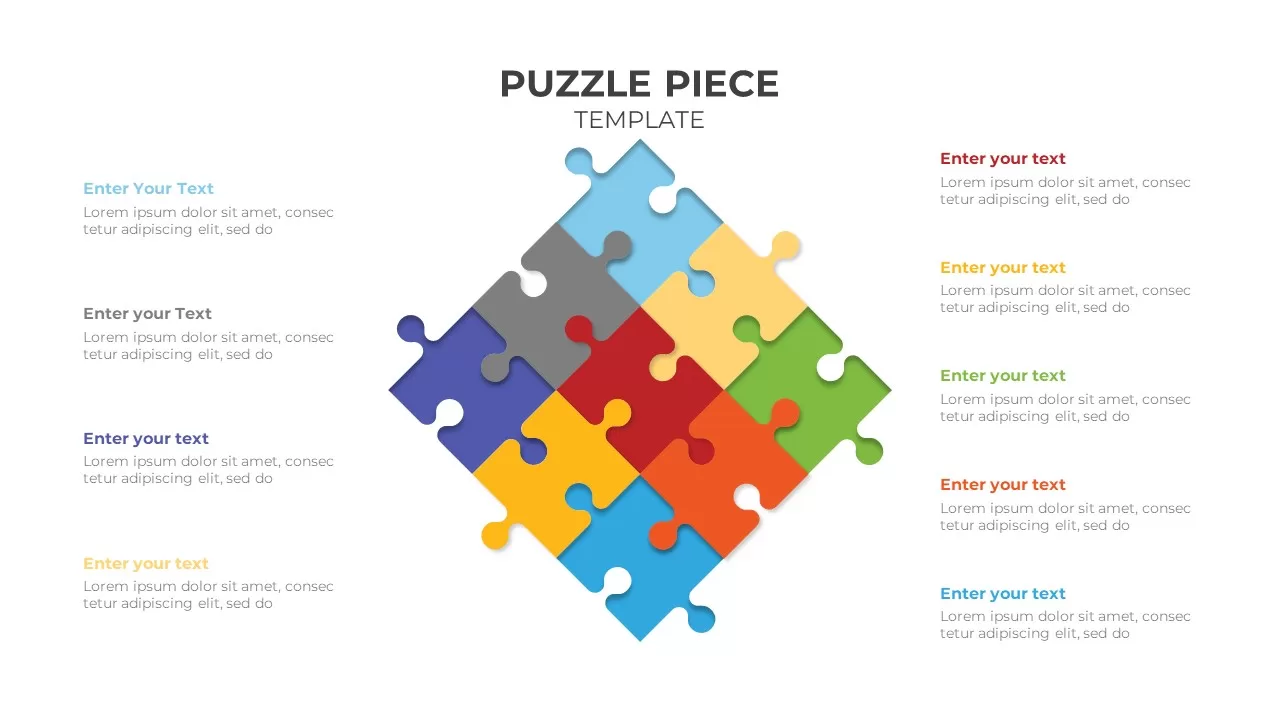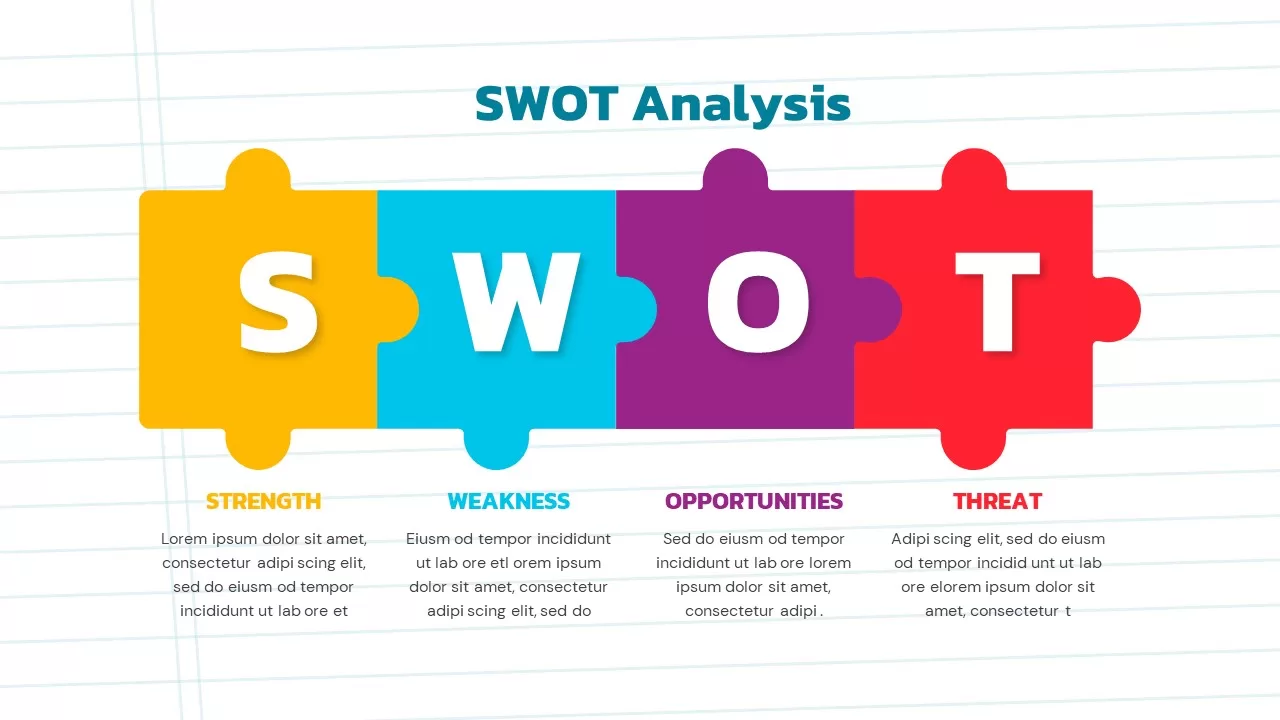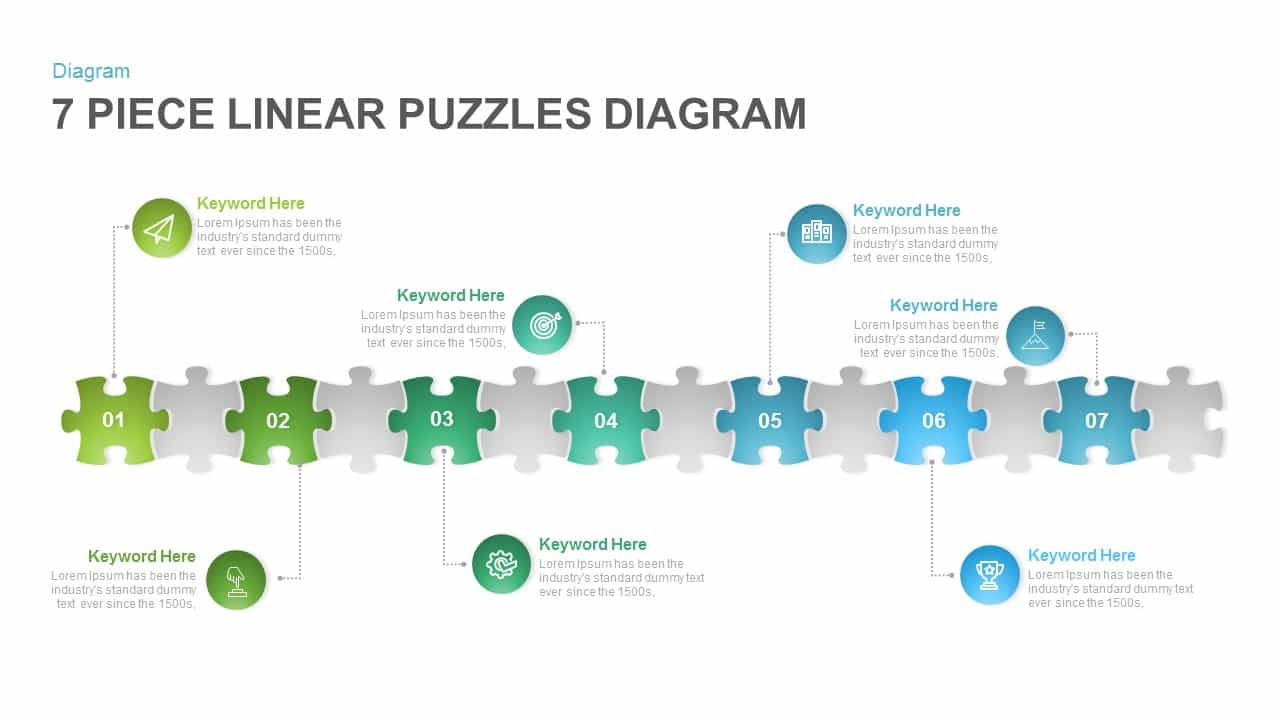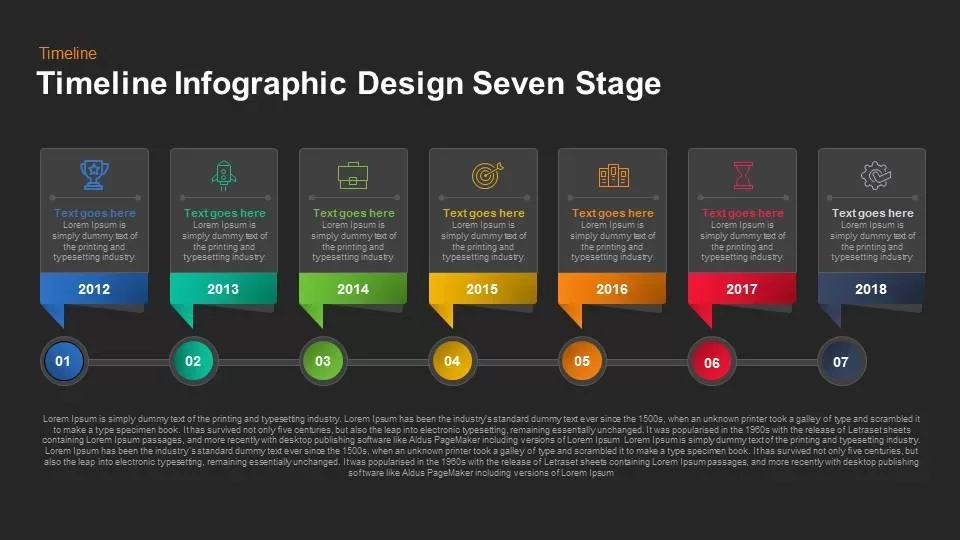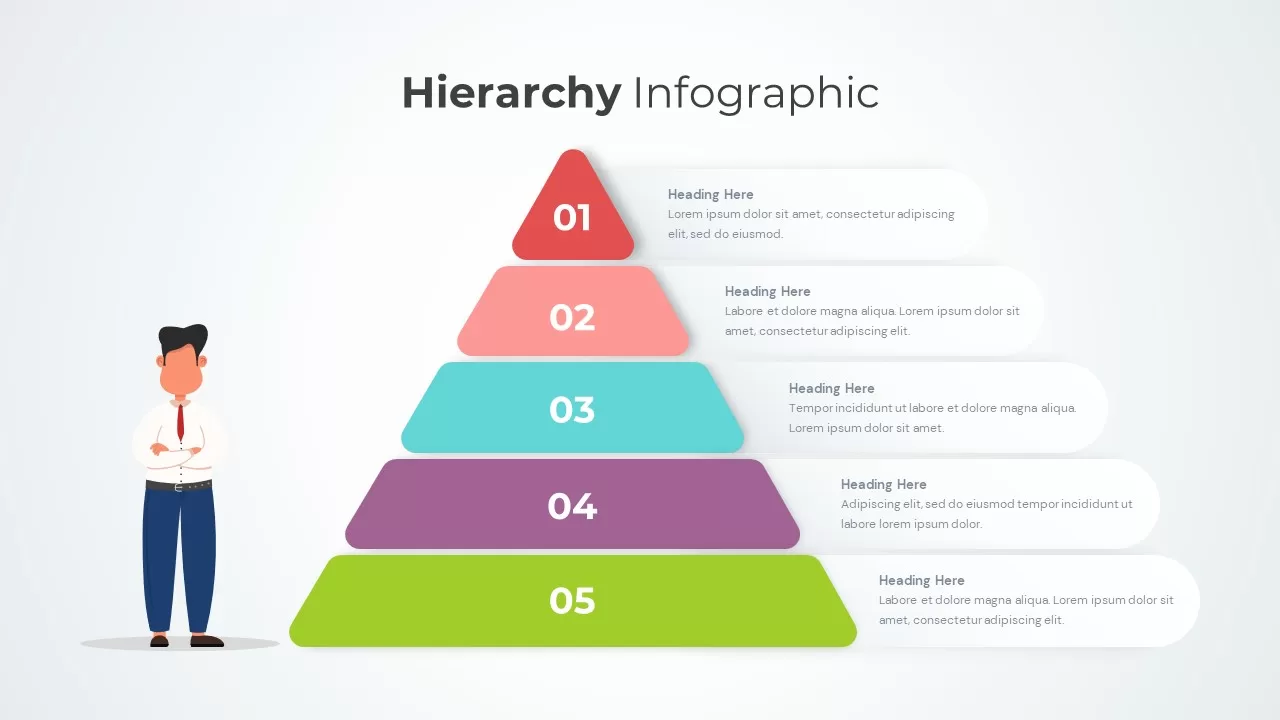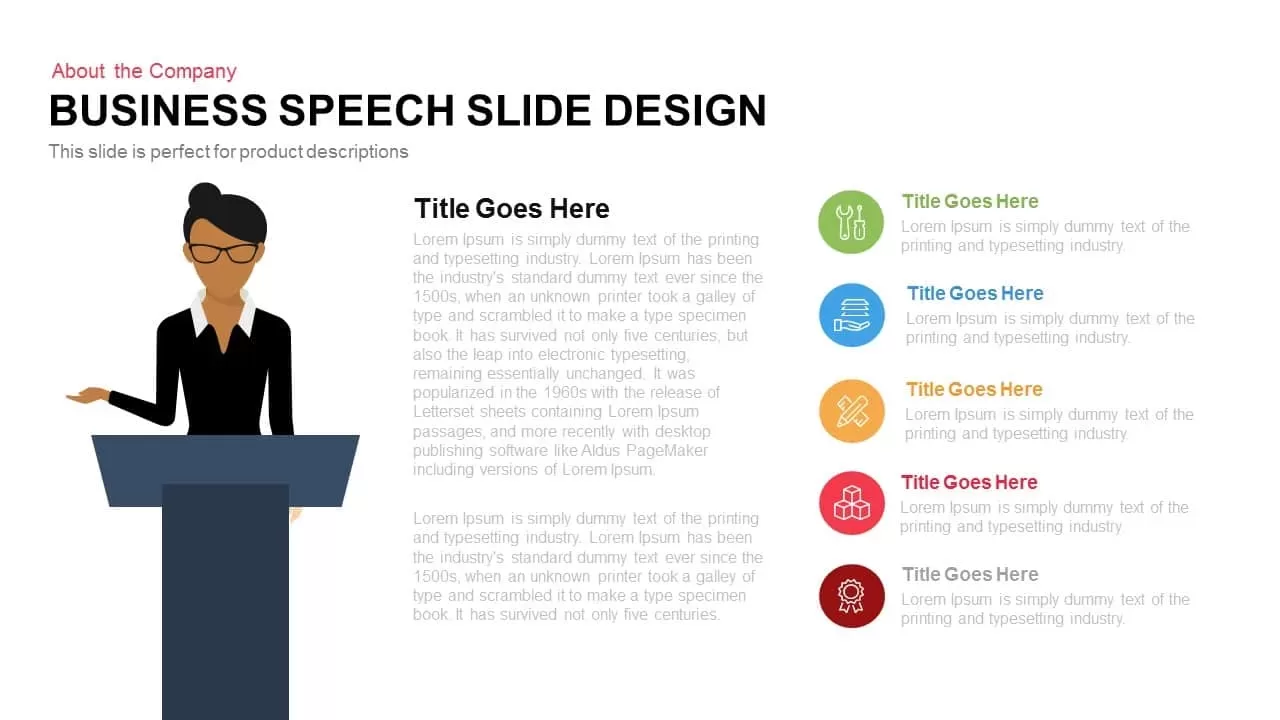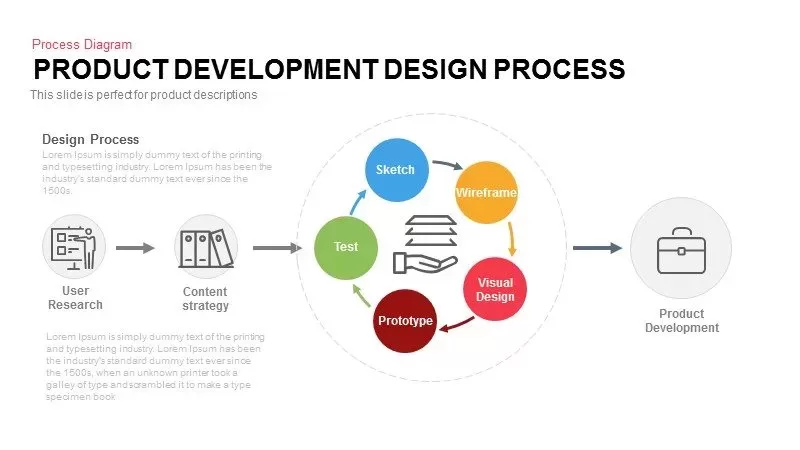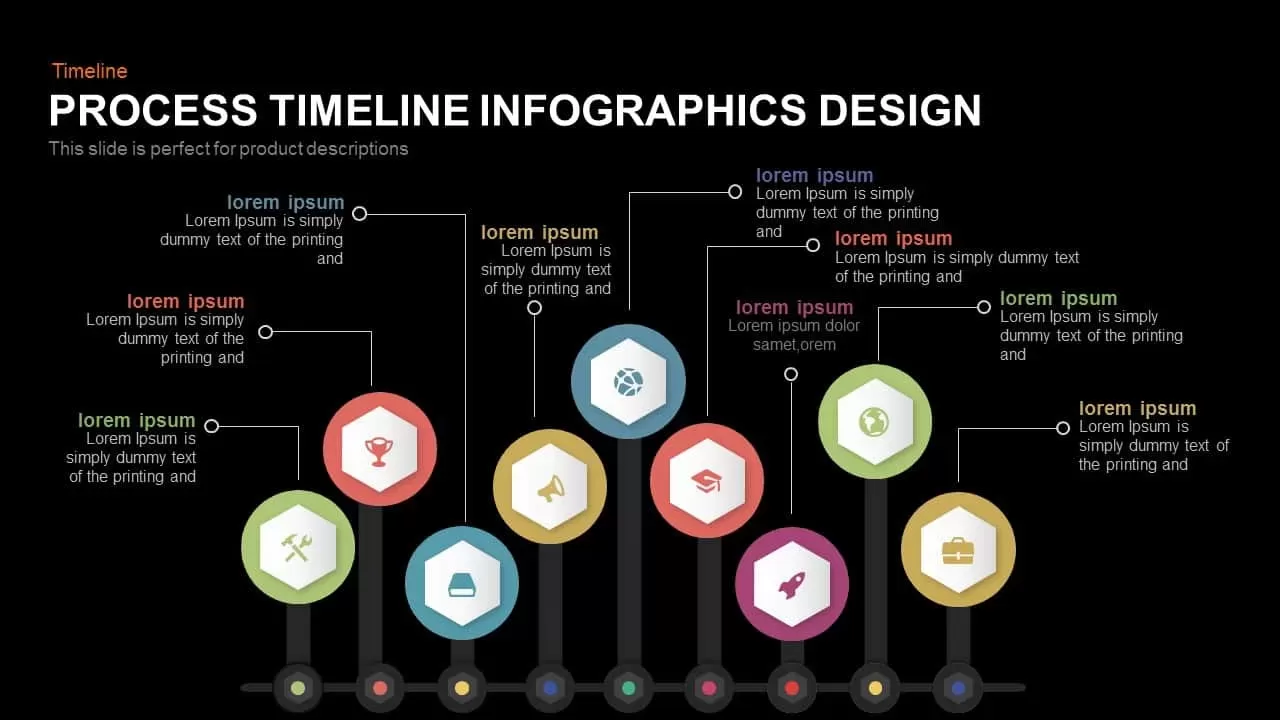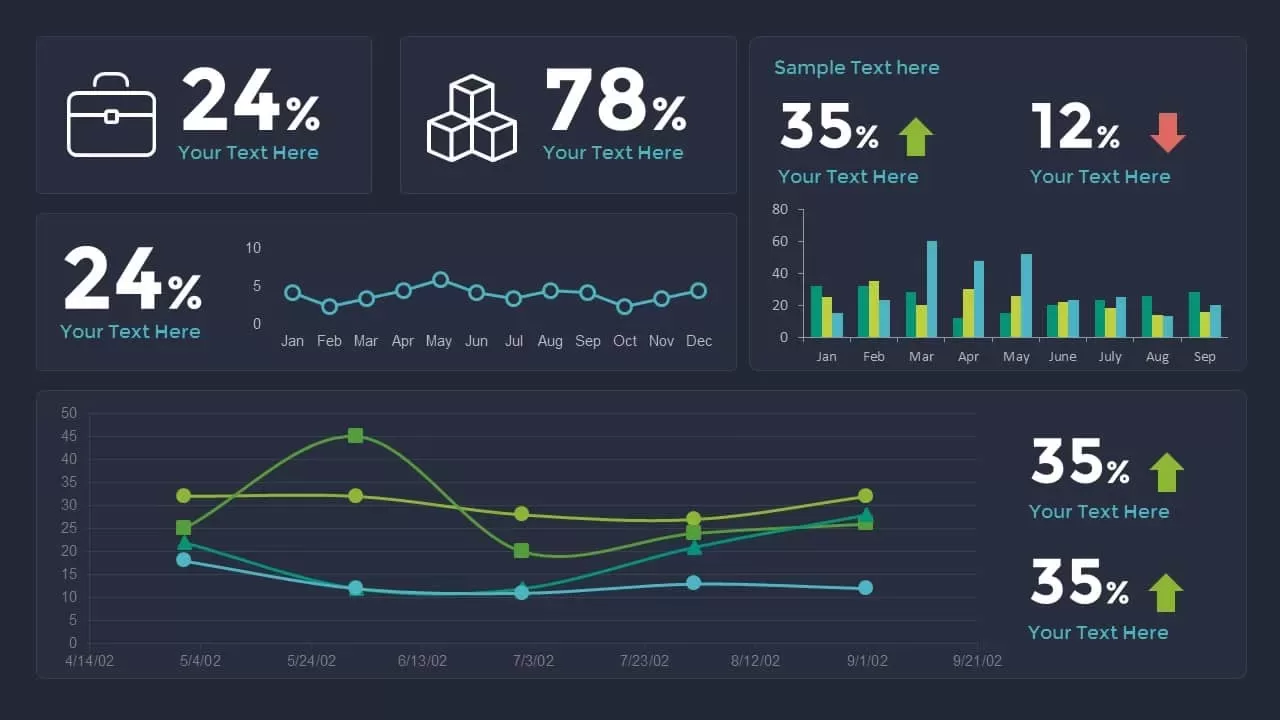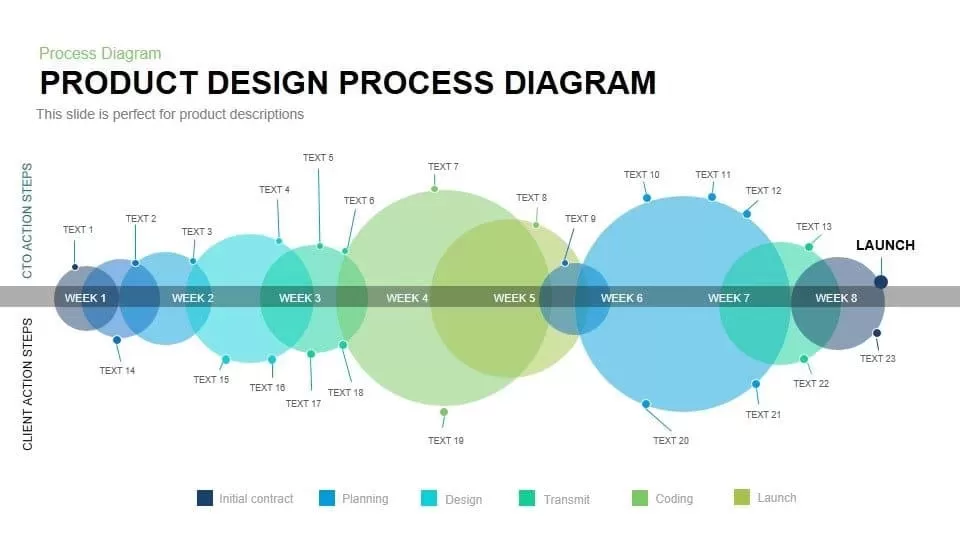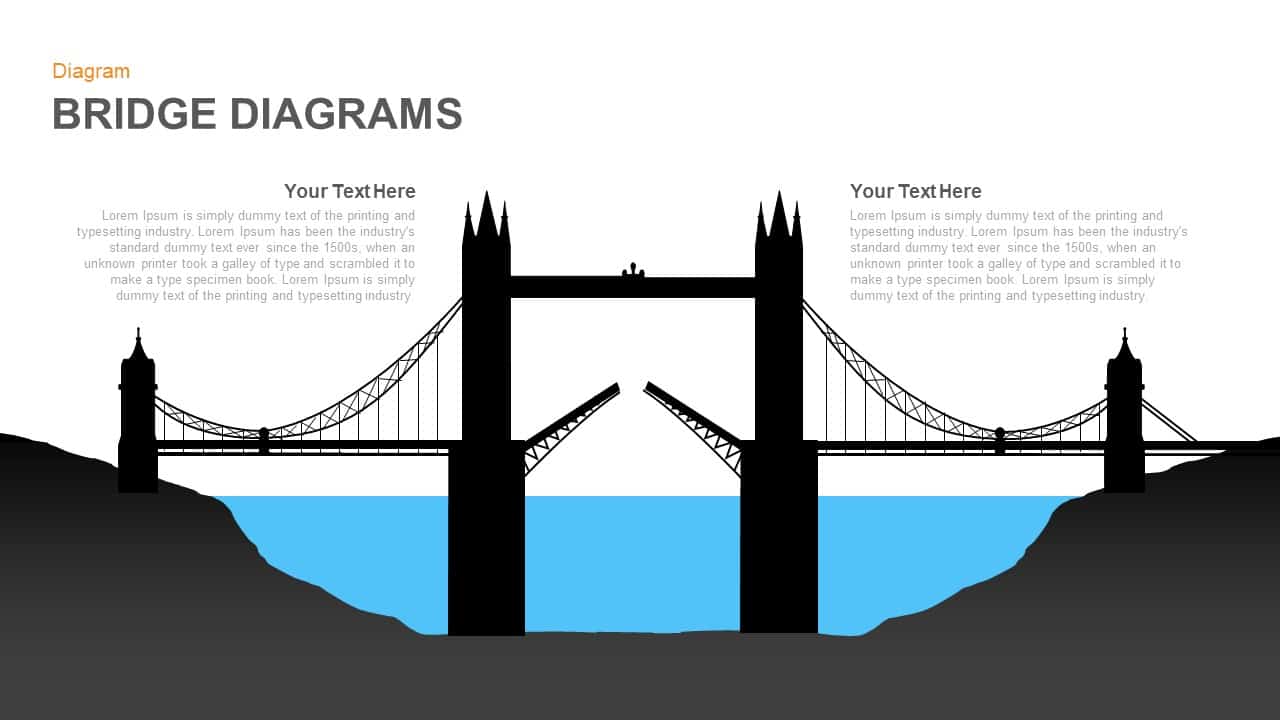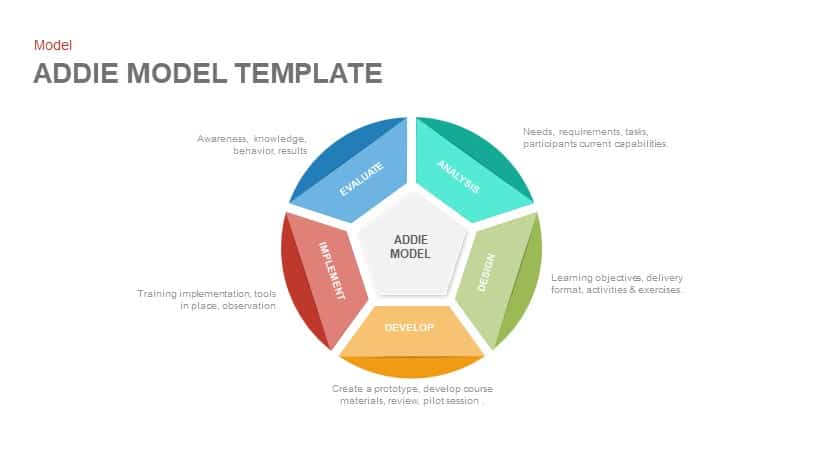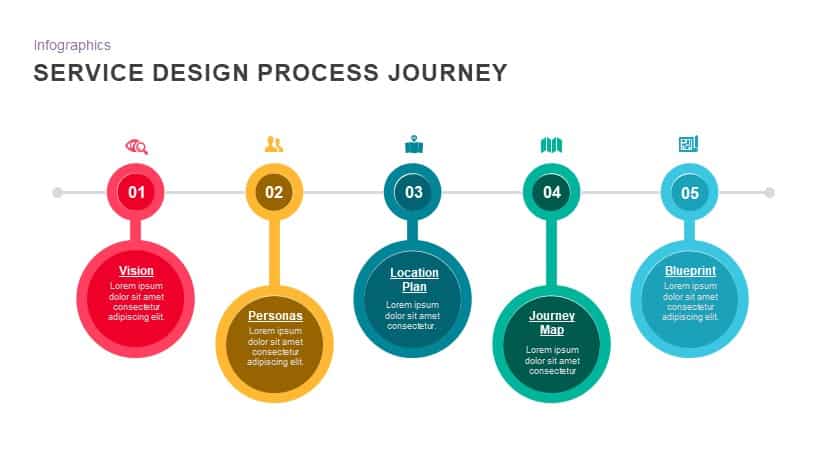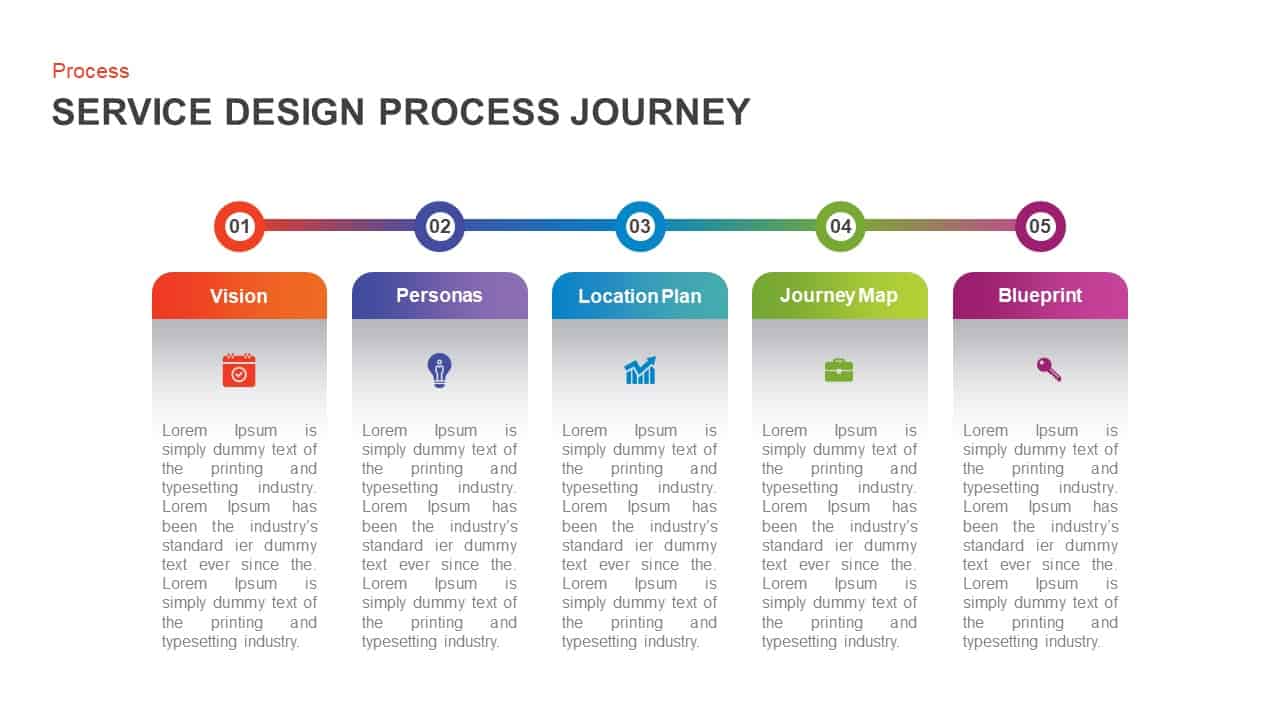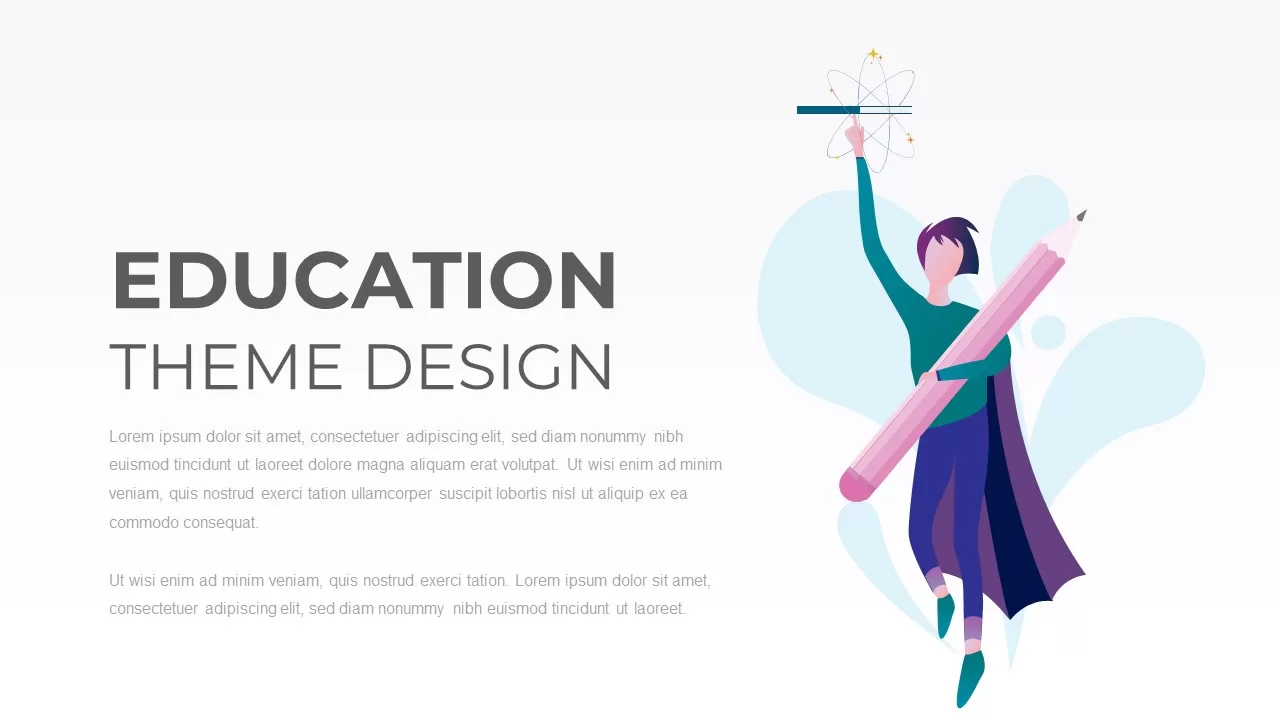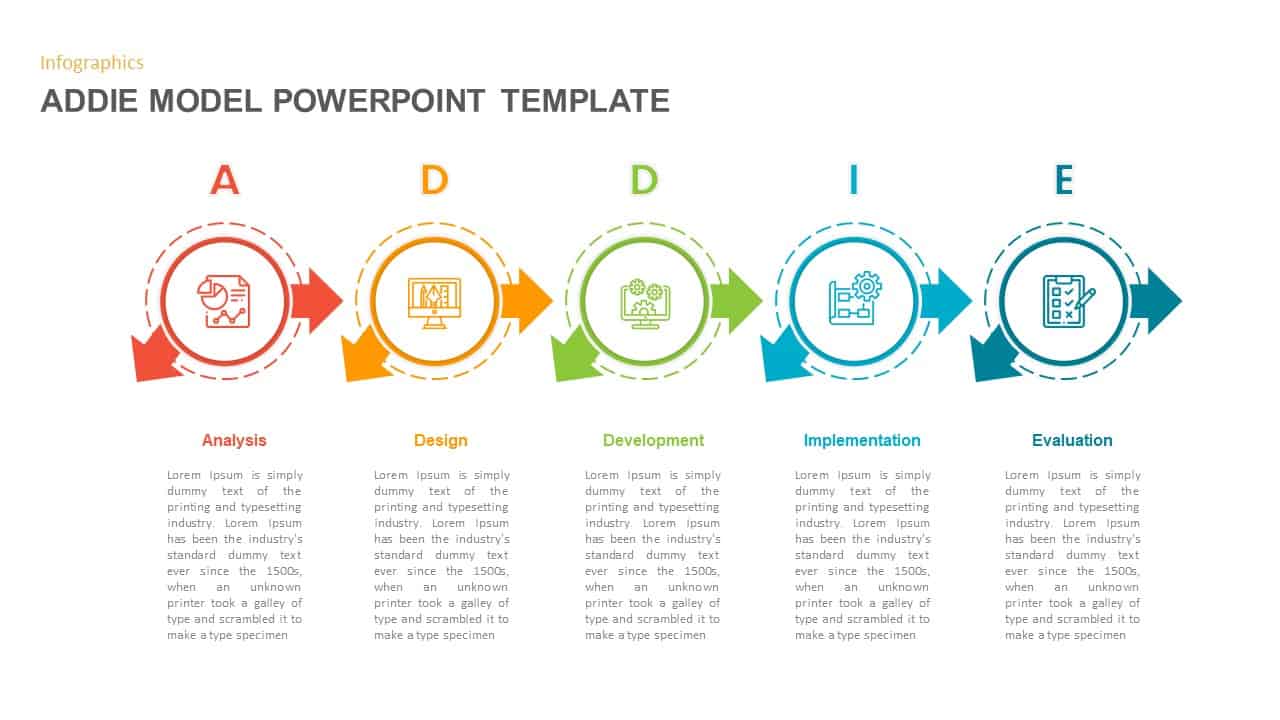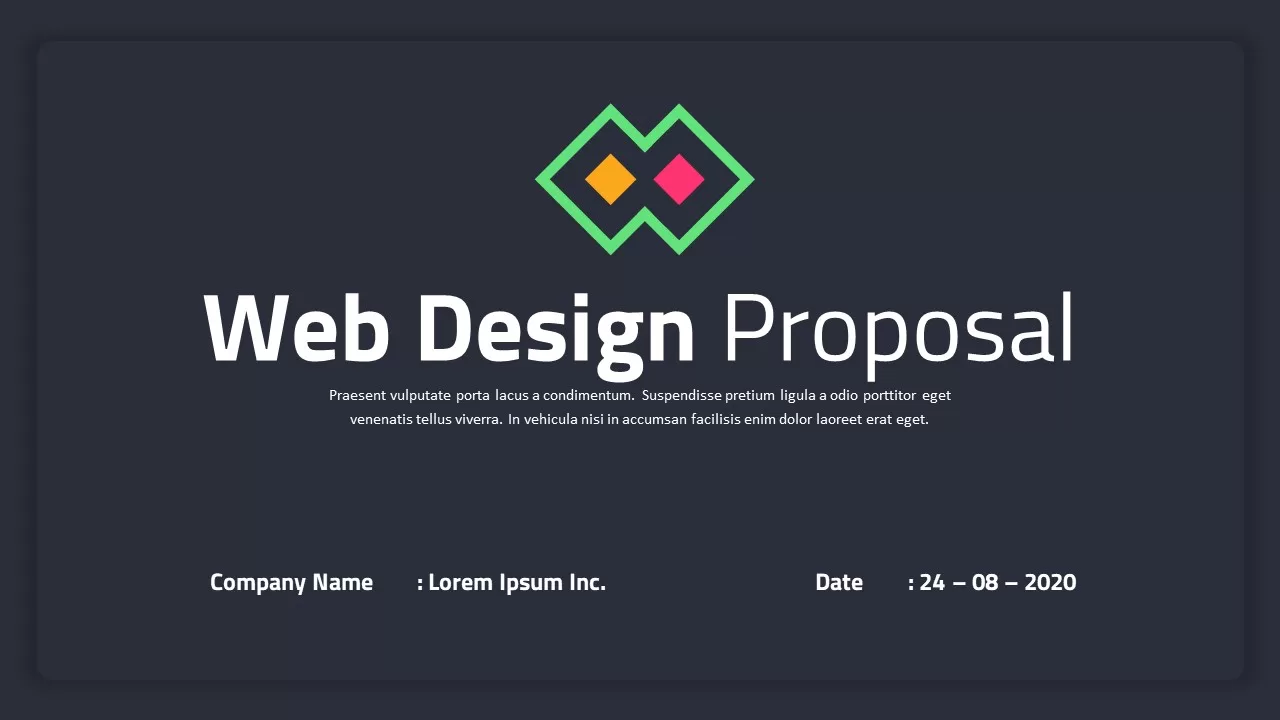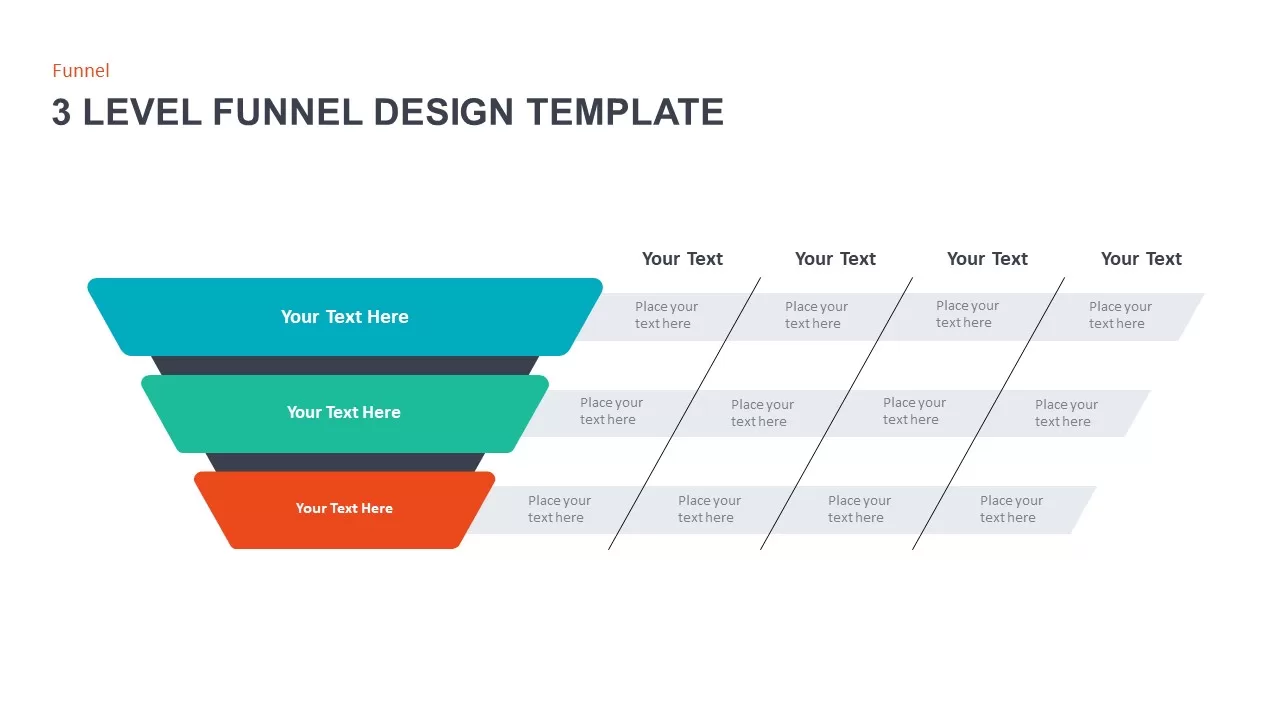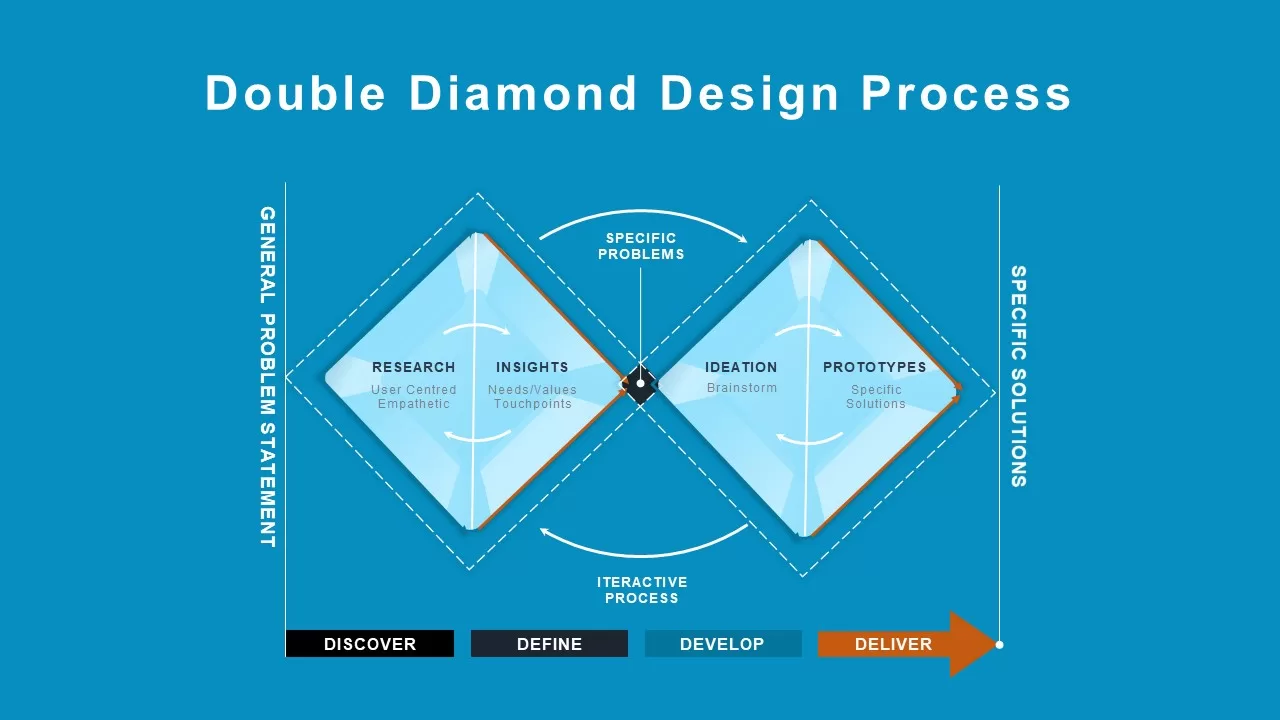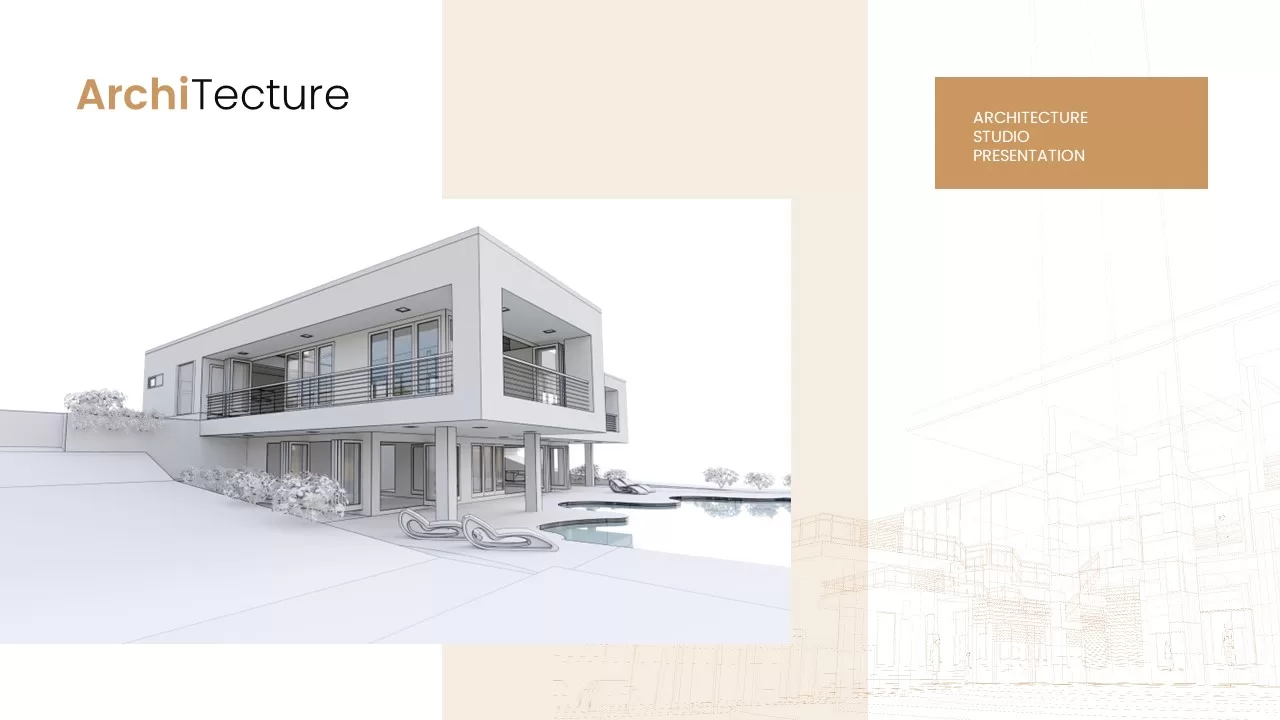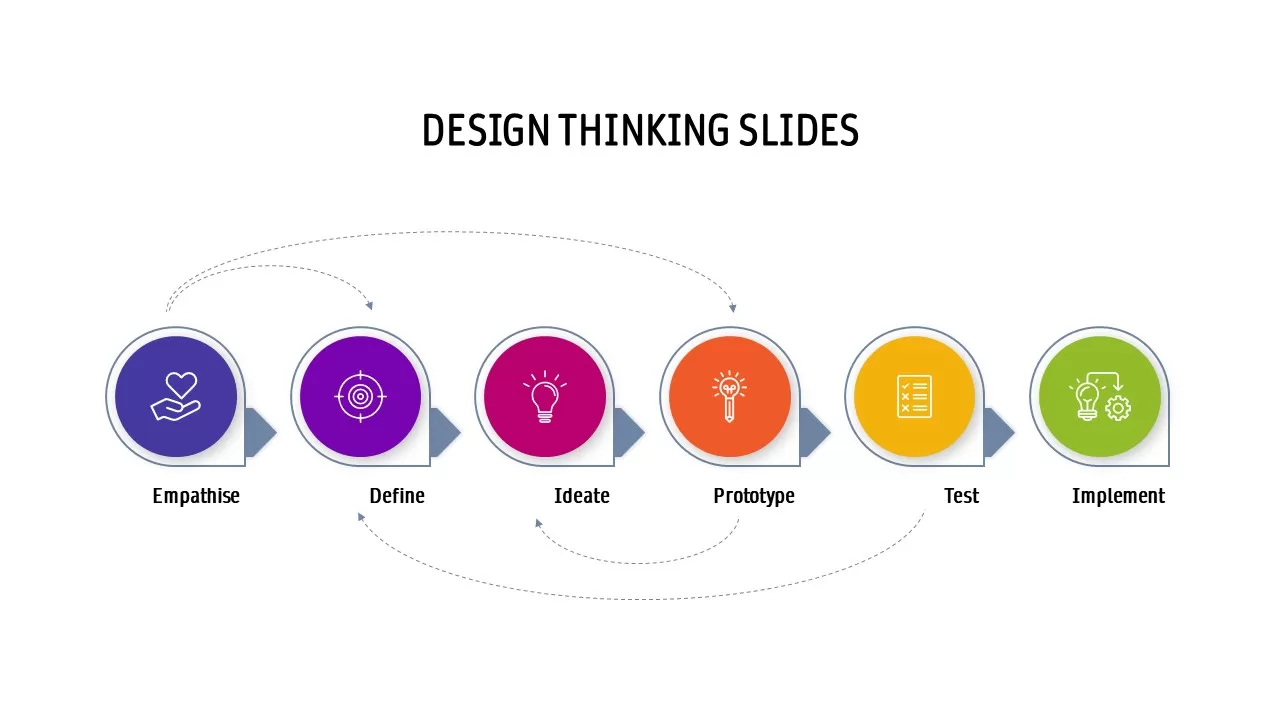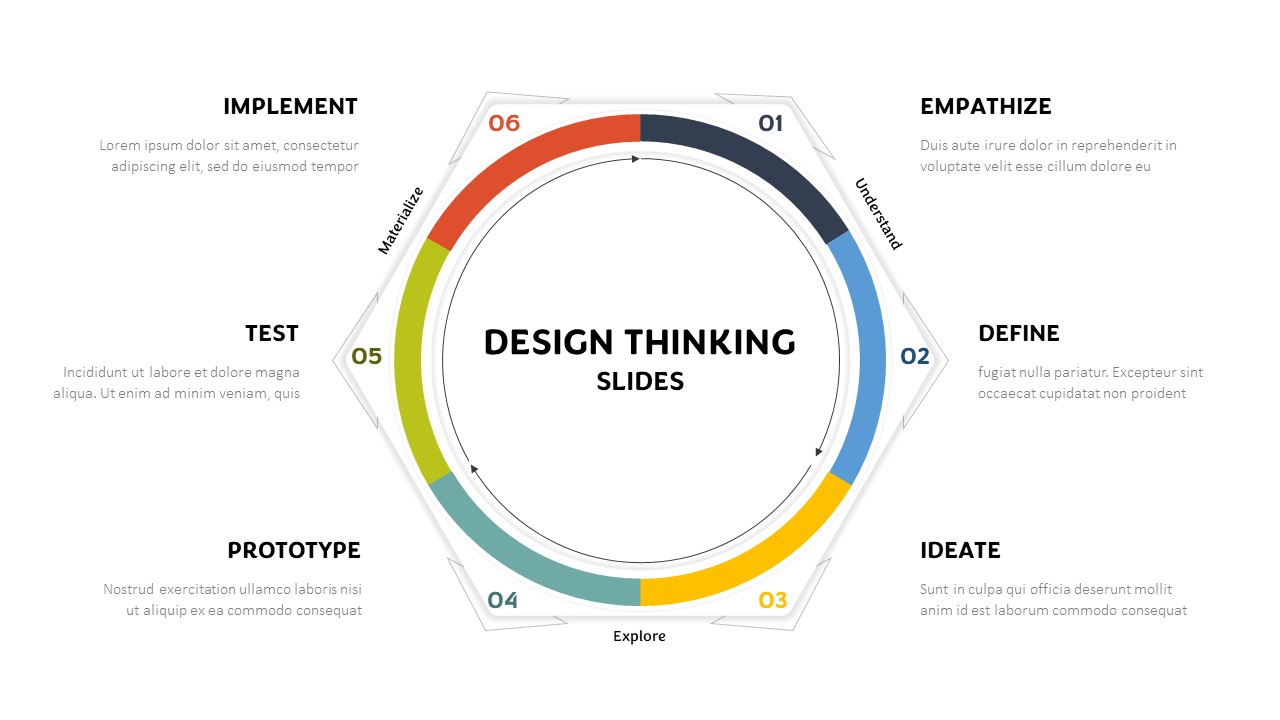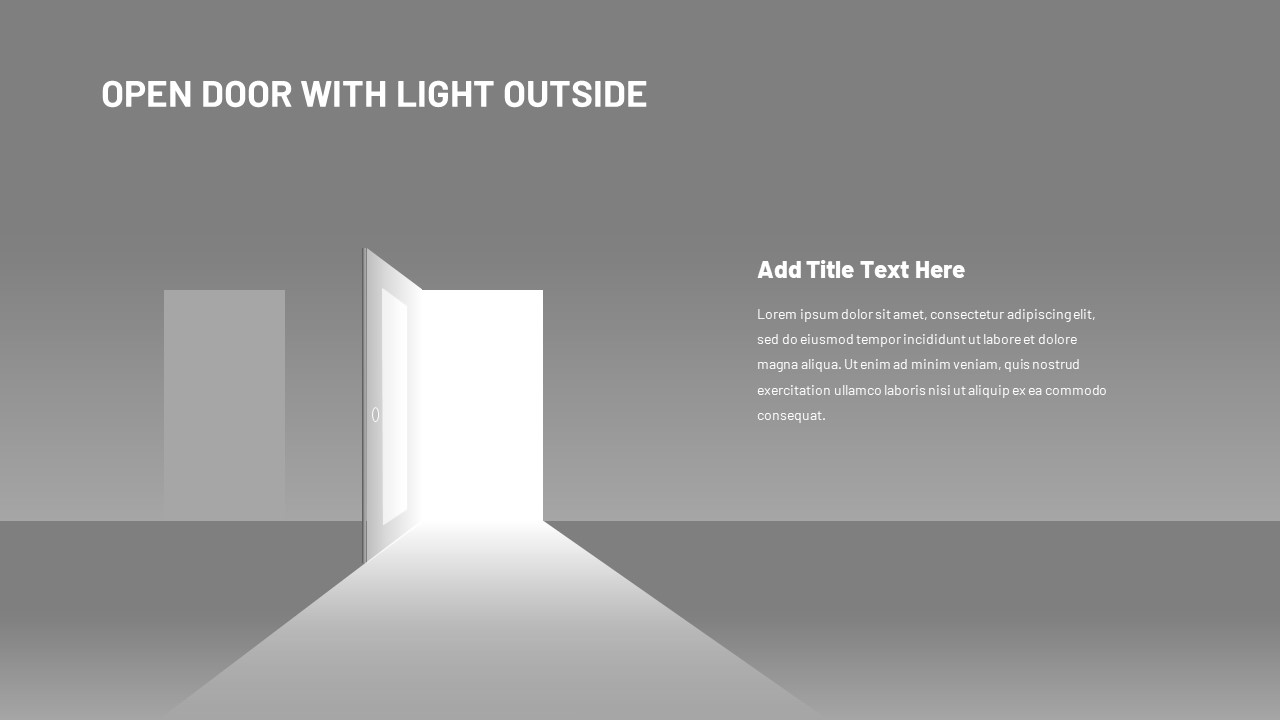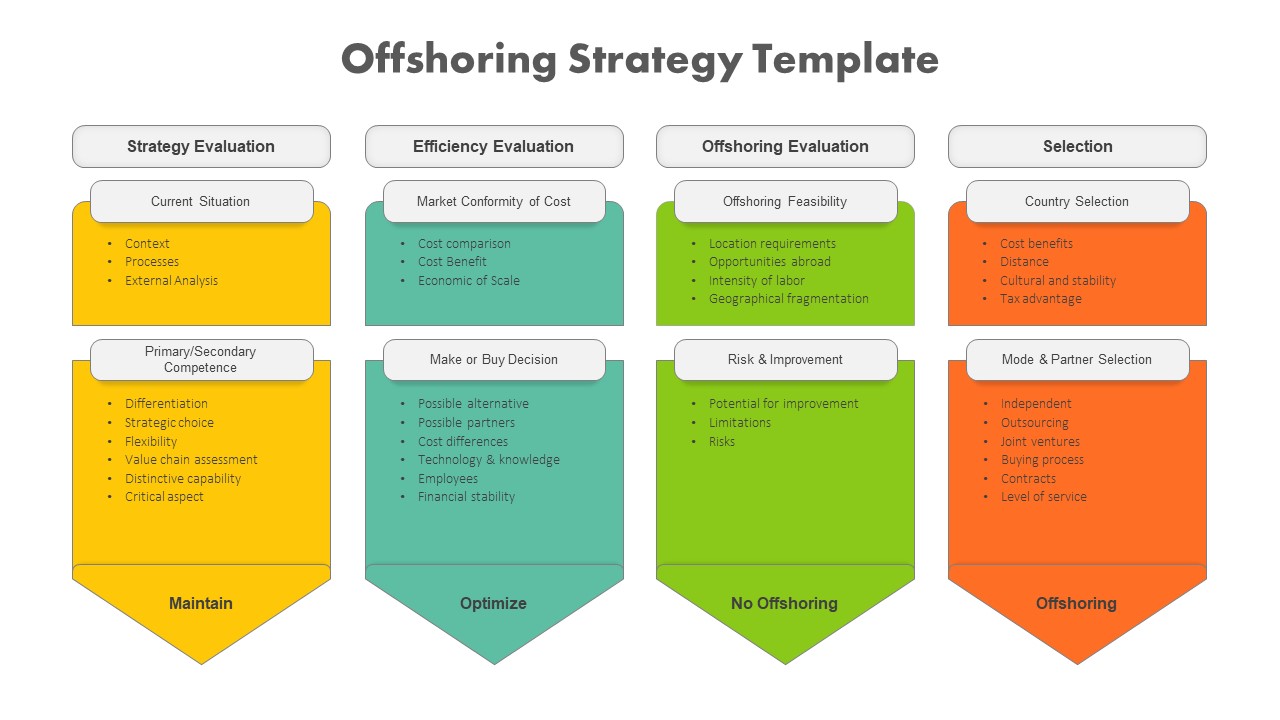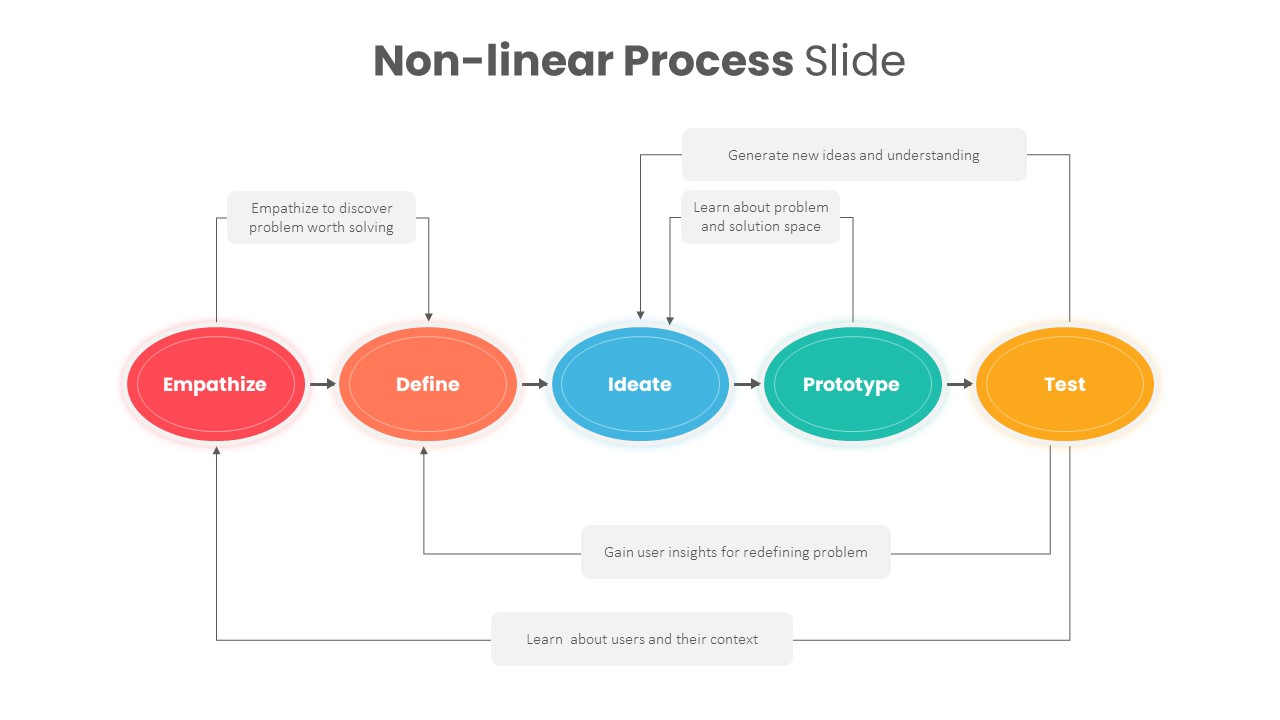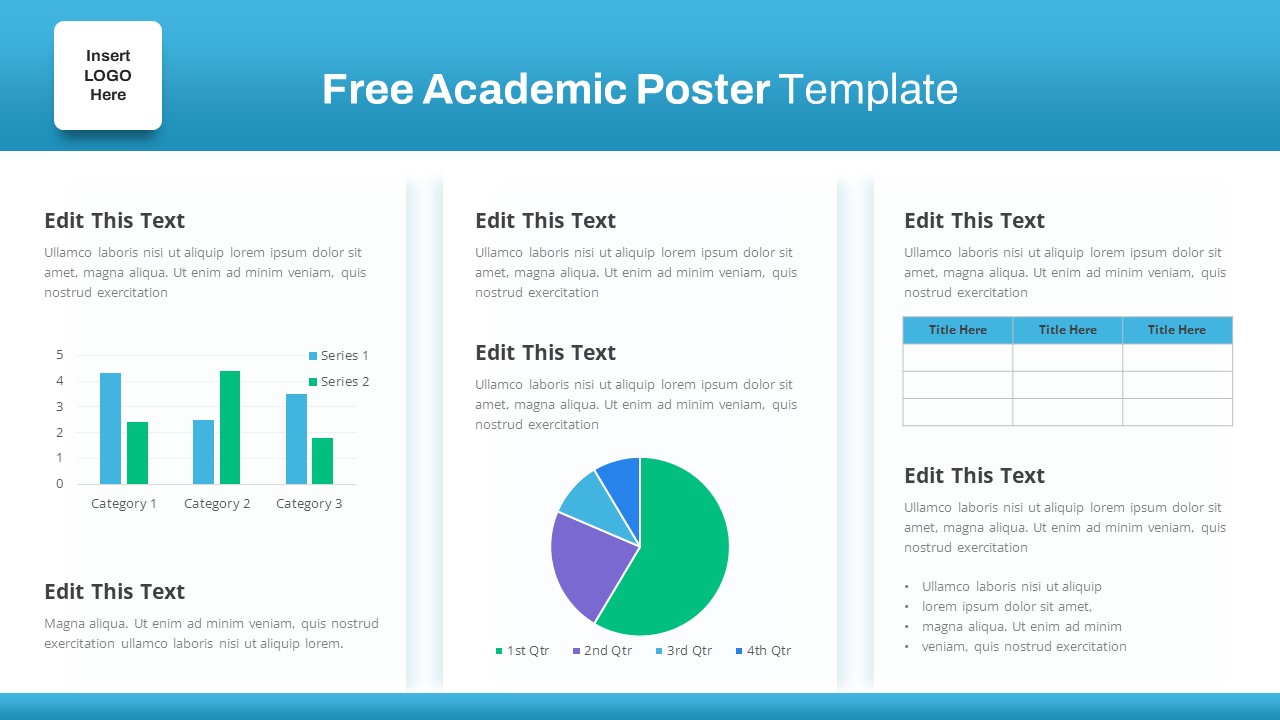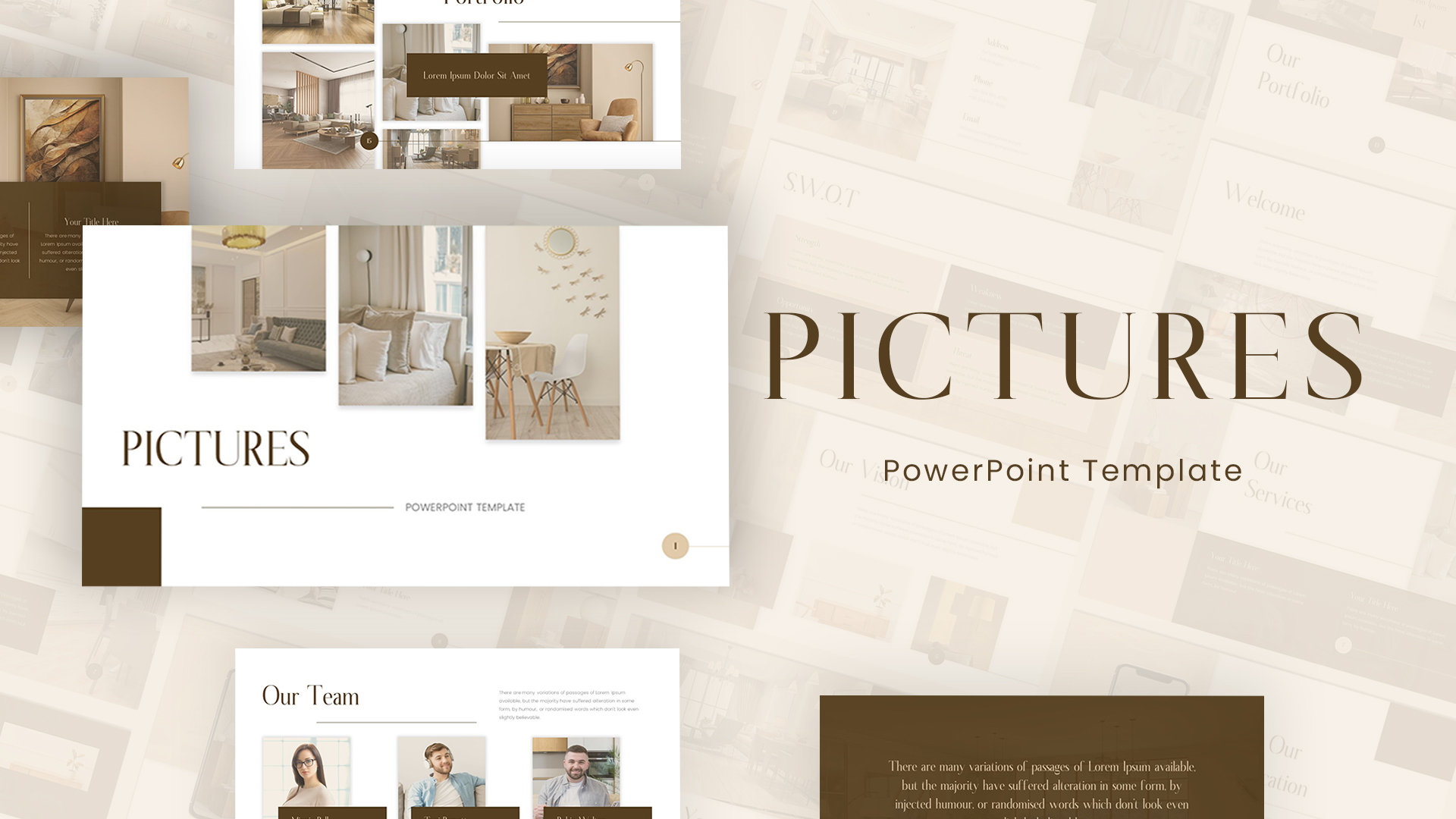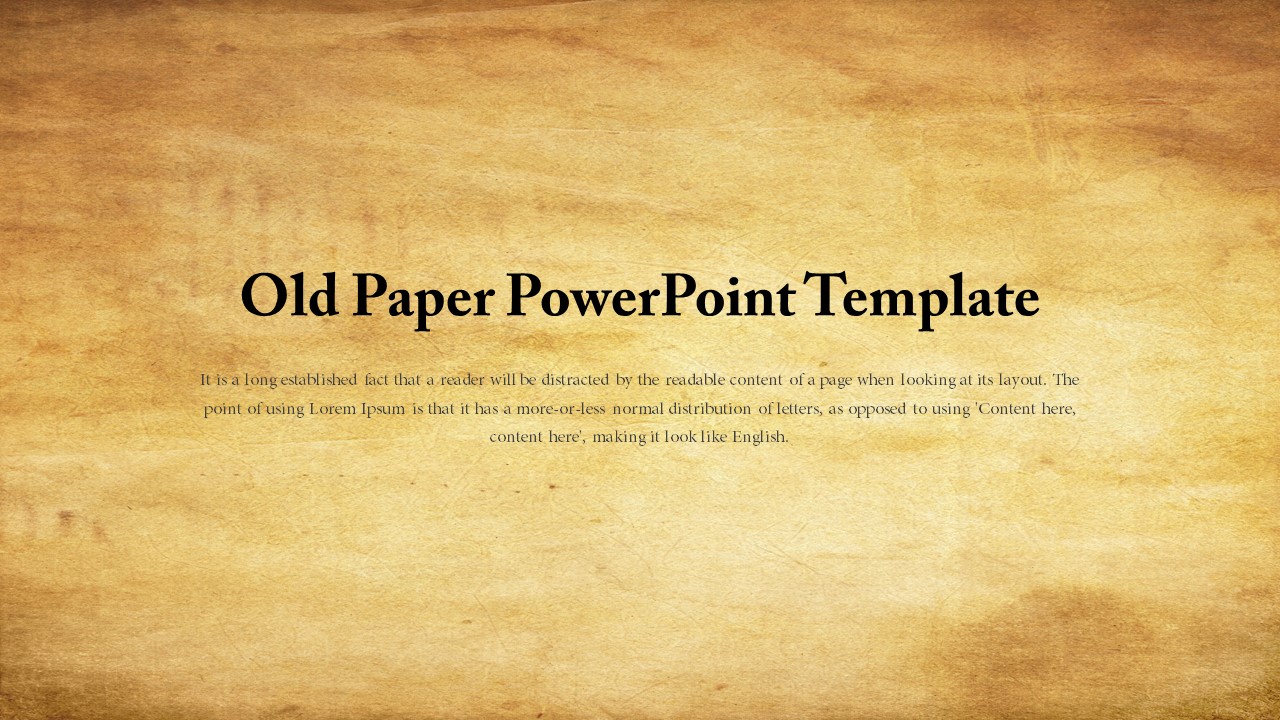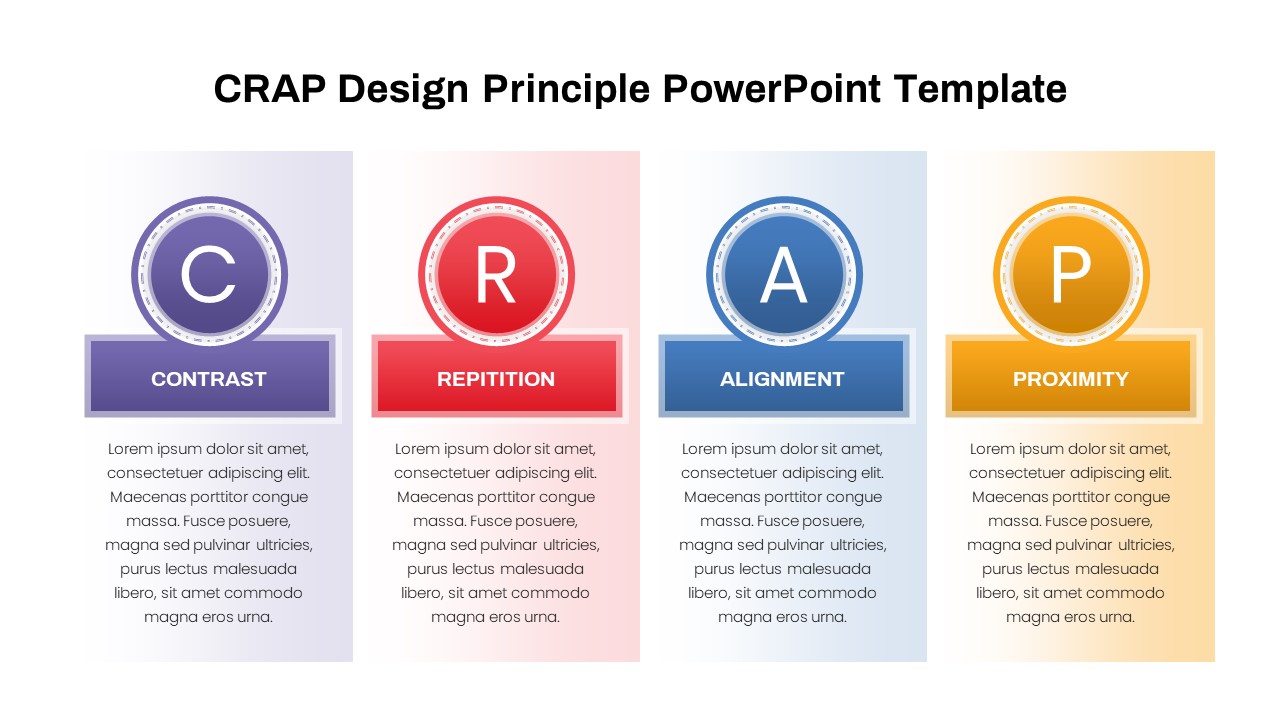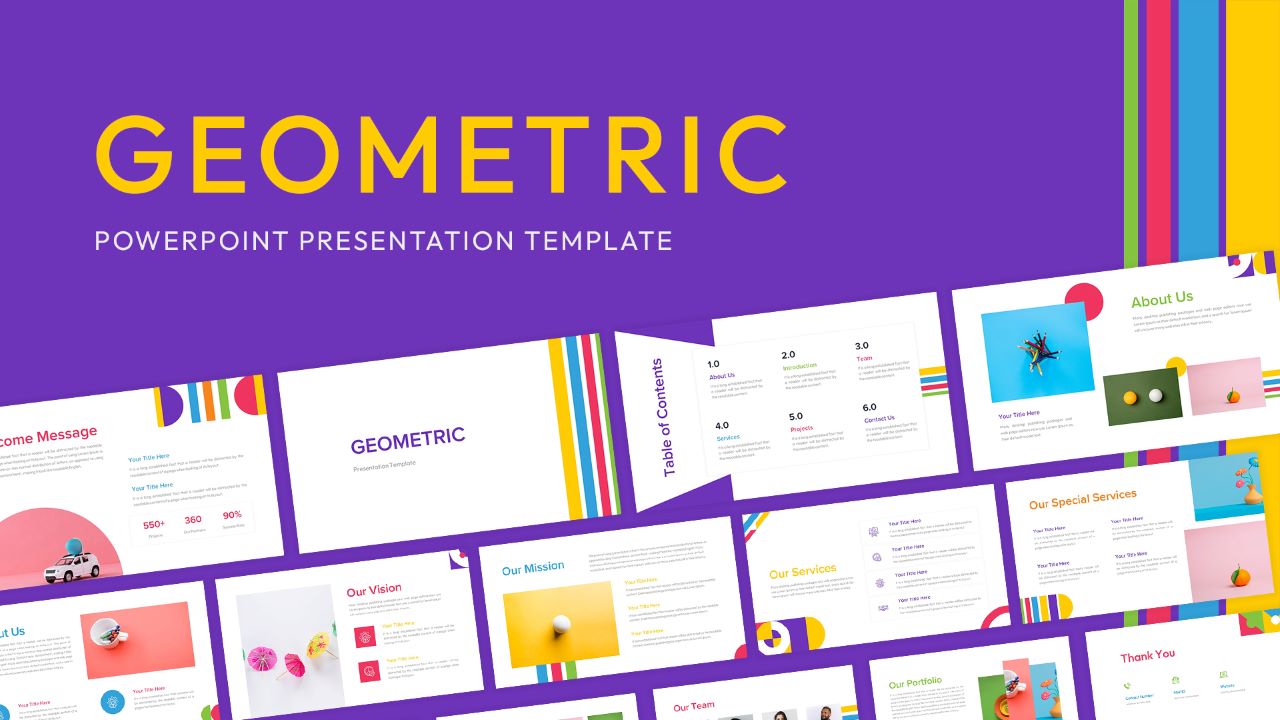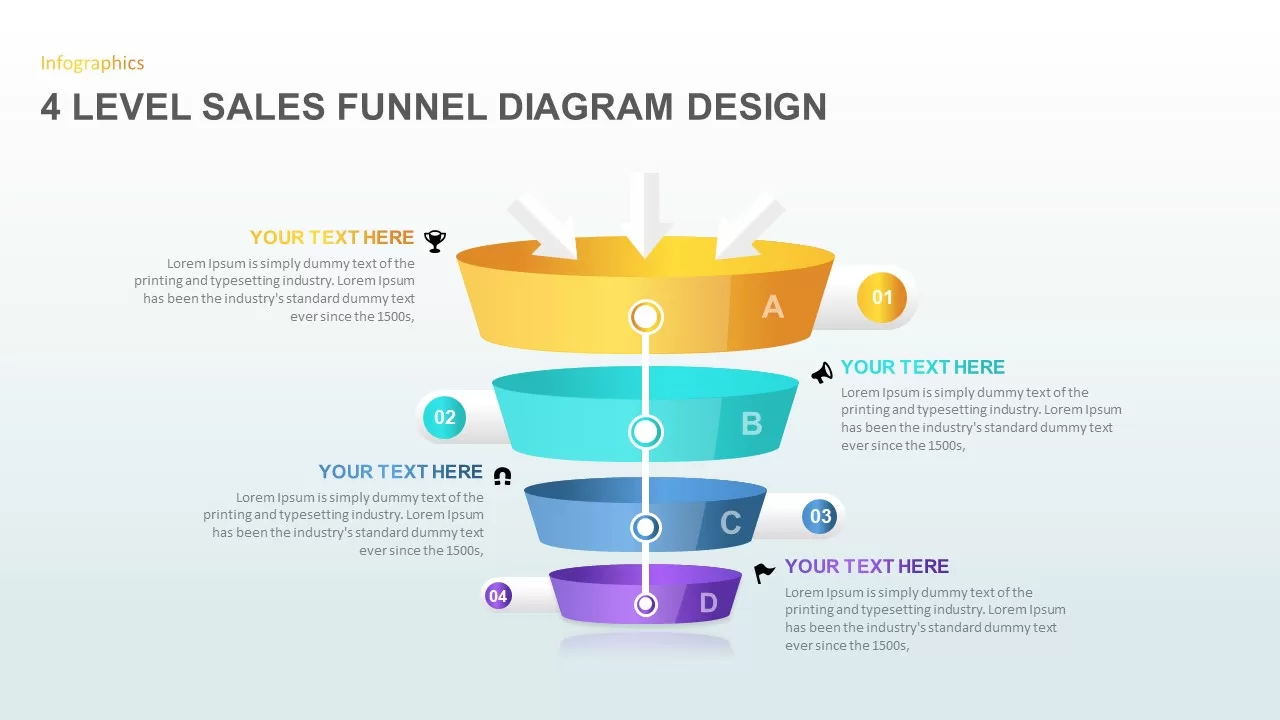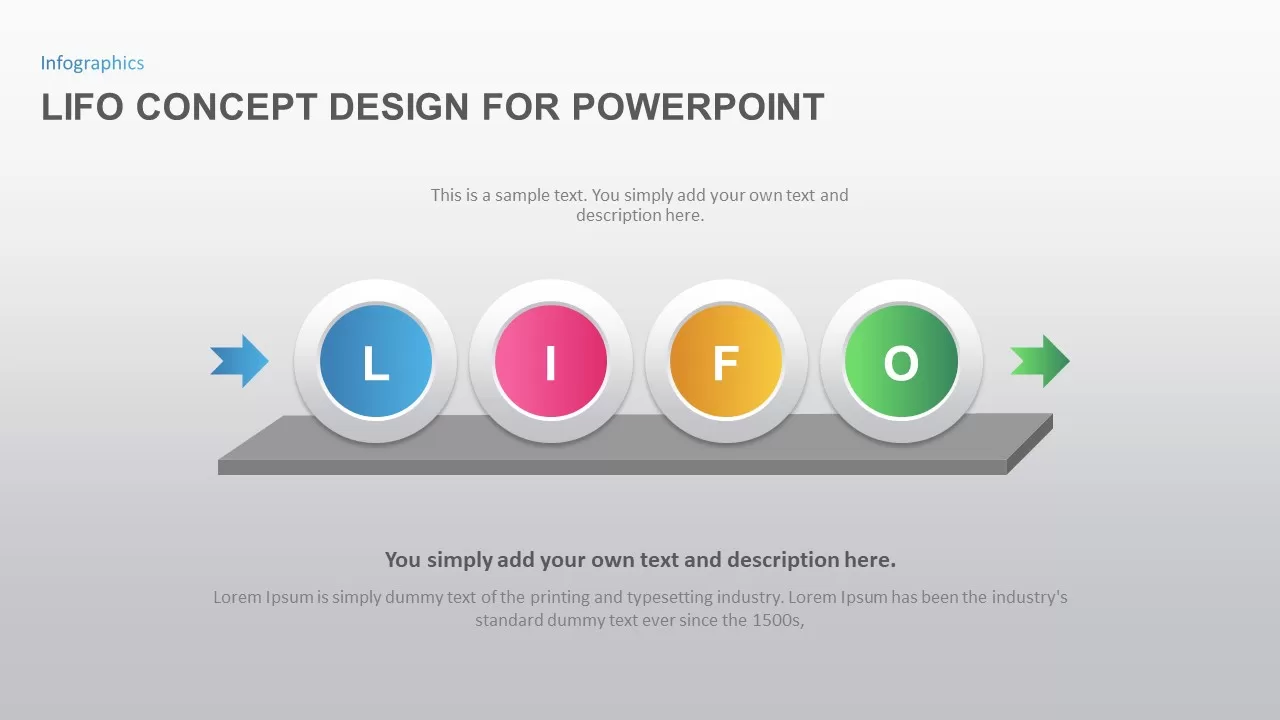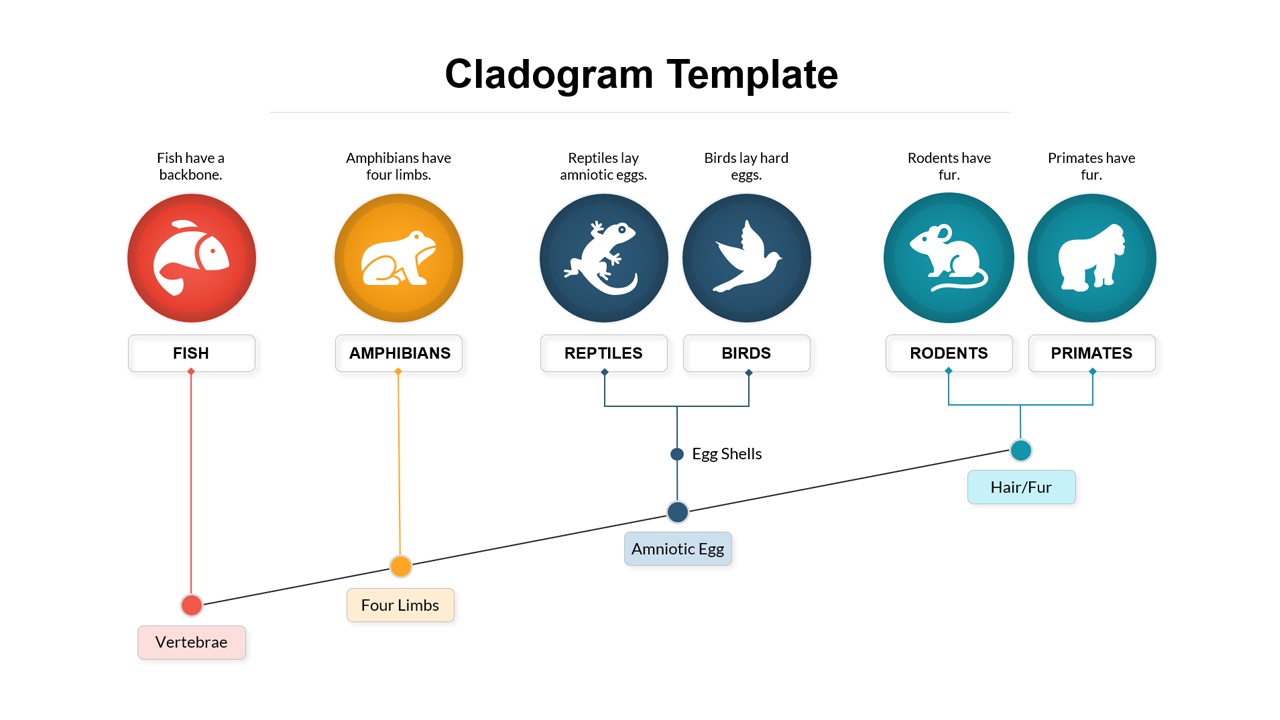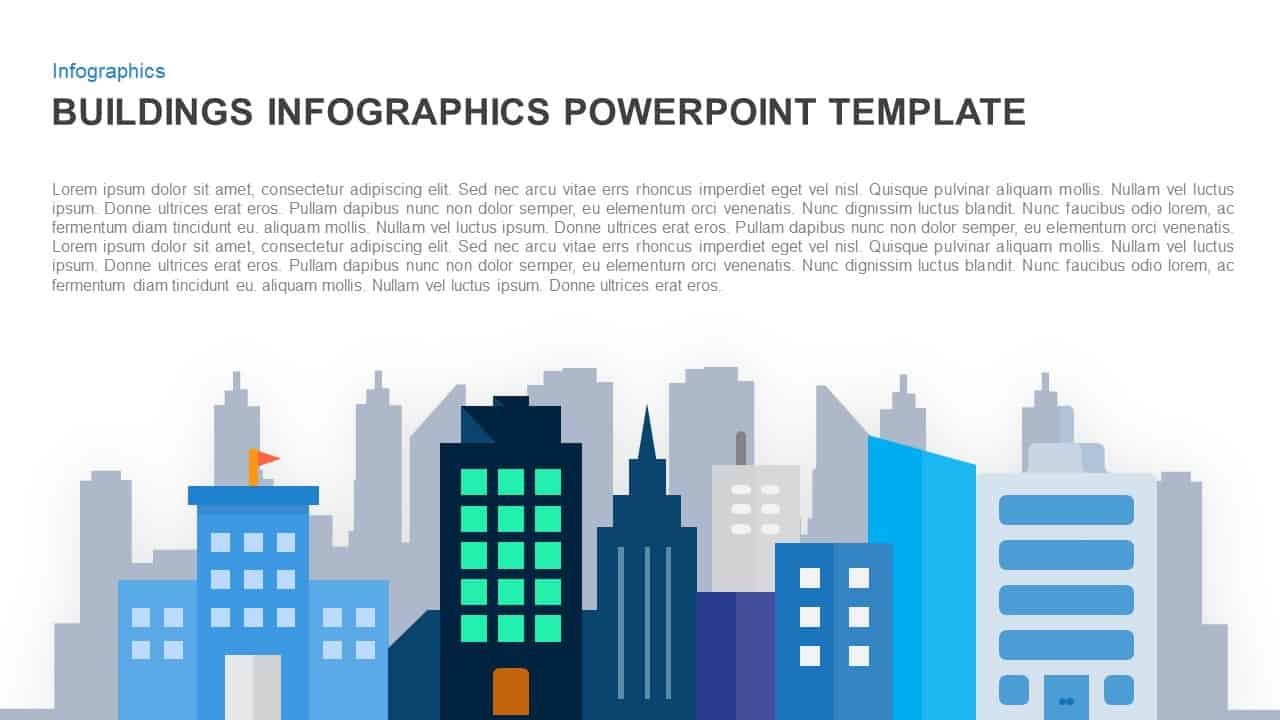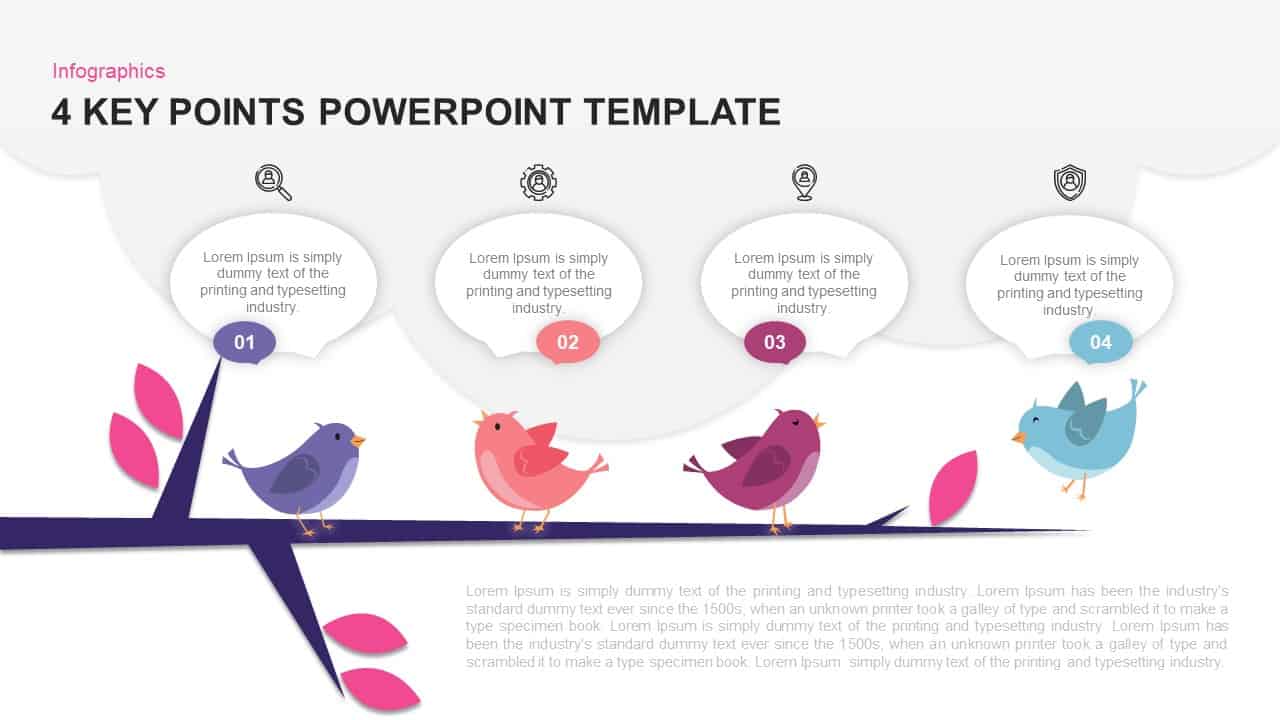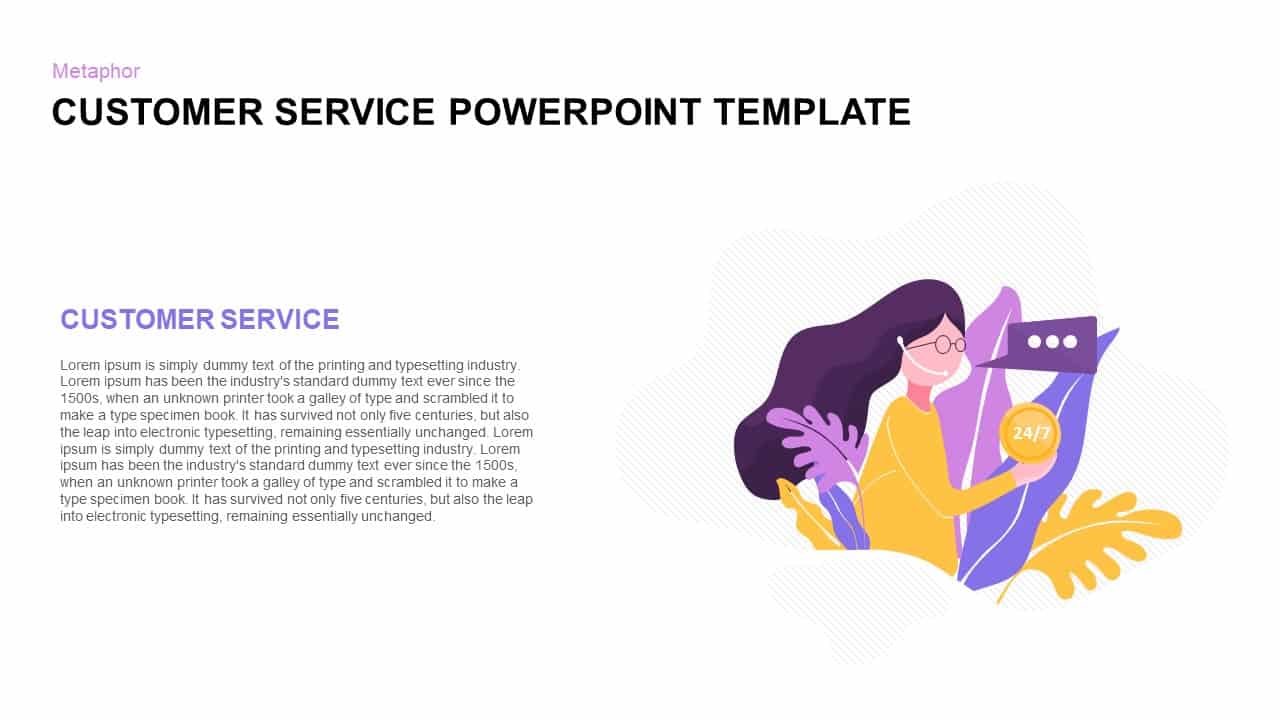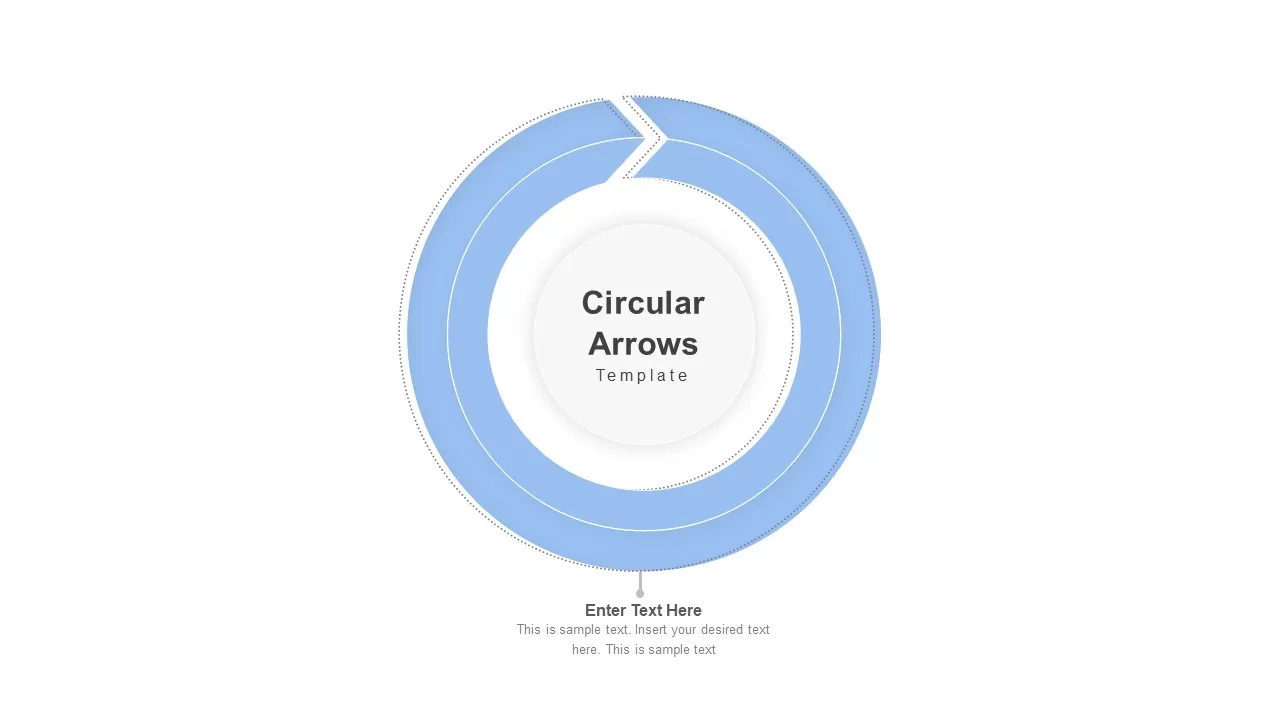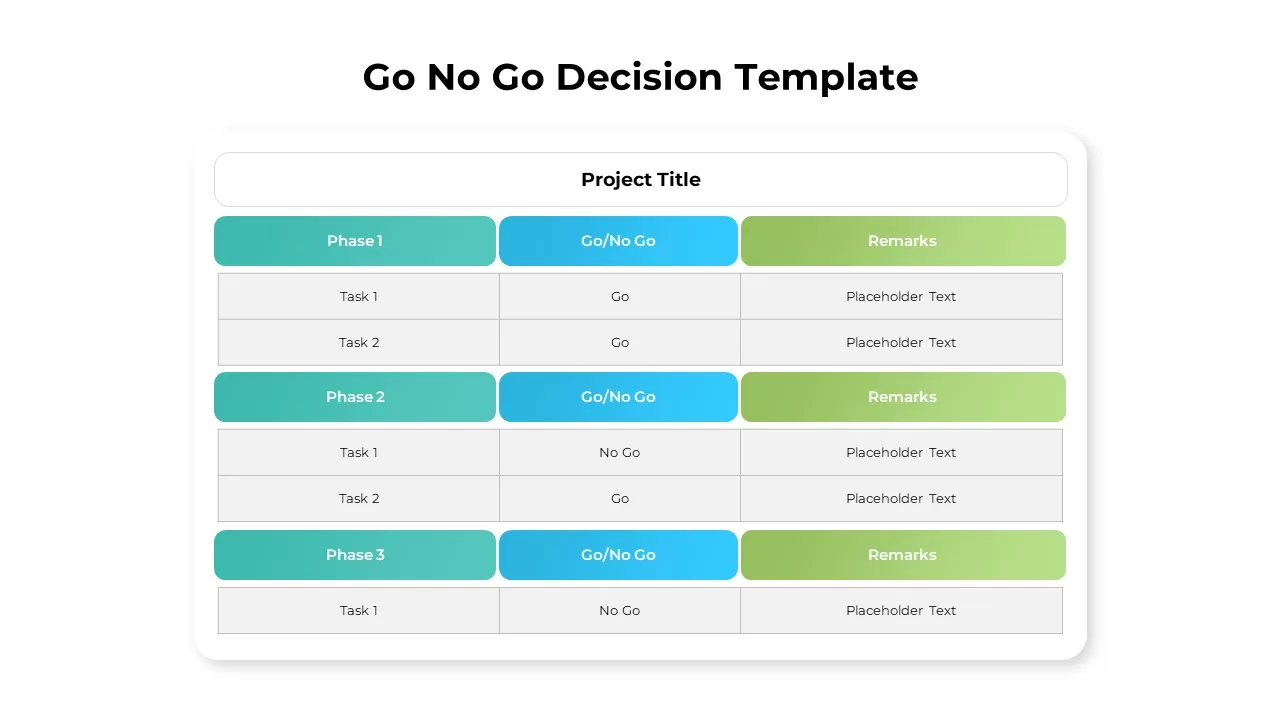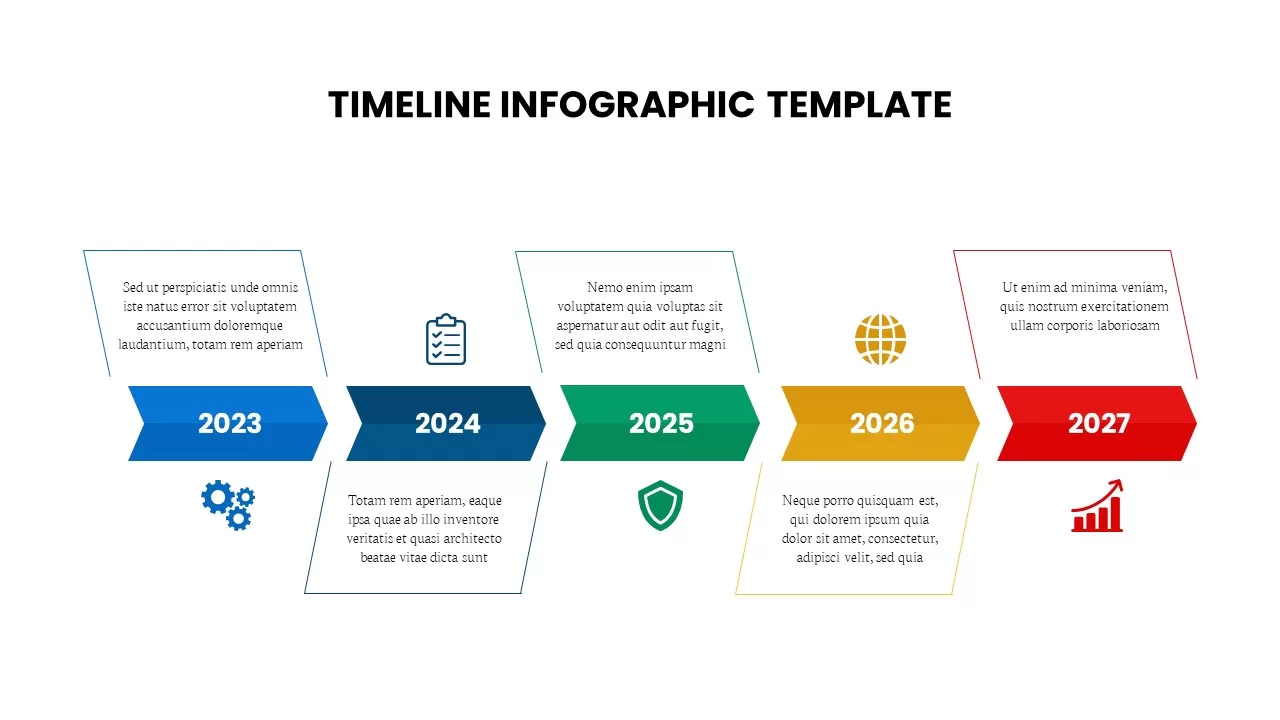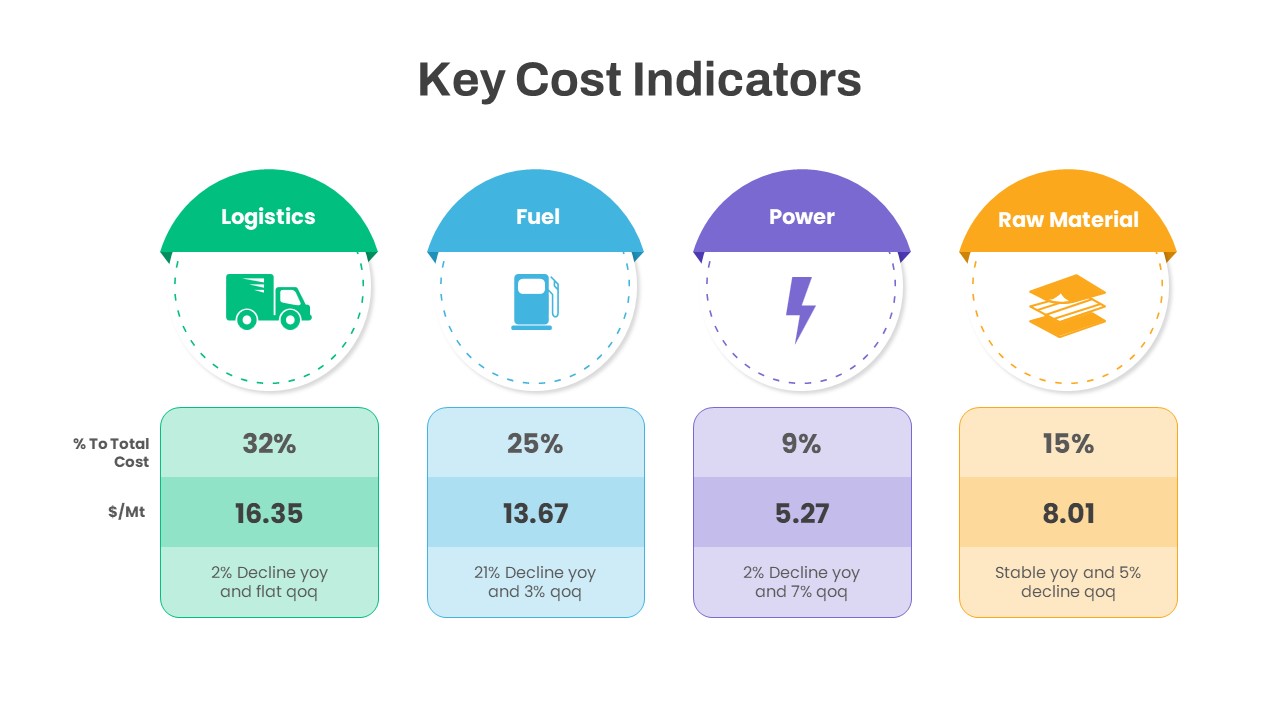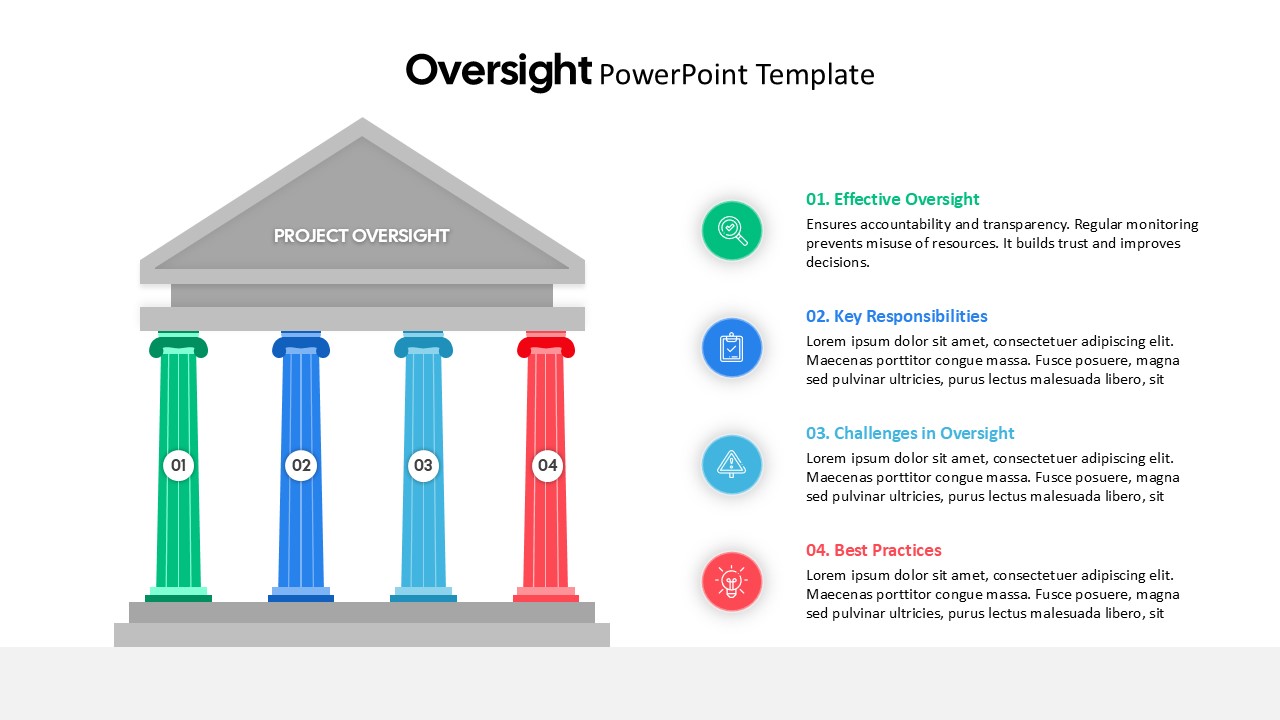Chess Piece Infographic Design Template for PowerPoint & Google Slides
Description
Demonstrate hierarchical processes and strategic workflows with this chess-inspired six-step infographic slide. Featuring flat vector icons of pawn, rook, knight, bishop, queen, and king, the design leverages familiar chess imagery to convey progression, roles, and decision-making in an engaging visual narrative. Each chess piece is paired with a customizable text placeholder, allowing for concise step descriptions or highlighting key milestones. The grayscale palette on a clean white background ensures flexibility for branding adjustments, while the even column layout guides viewers seamlessly through each stage of your presentation.
This template is fully compatible with PowerPoint and Google Slides, offering resizable vector shapes, intuitive drag-and-drop placeholders, and preconfigured slide masters that streamline customization. Change colors, swap icons, or edit typography across all six sections with a few clicks to match corporate or educational branding guidelines. The consistent alignment and balanced spacing deliver a professional aesthetic that adapts perfectly to strategic planning, project roadmaps, or comparative analyses.
Designed to accelerate your slide creation workflow, this asset supports modular duplication and reordering of columns, enabling you to adjust the number of steps or rearrange content as needed. Whether you’re crafting executive summaries, training modules, or consulting deliverables, the fluid structure of this infographic empowers presenters to focus on content, not formatting. Optimize stakeholder alignment sessions, classroom lectures, or boardroom briefings with a polished visual framework that enhances clarity and drives audience engagement.
Leverage built-in color themes and slide masters to maintain consistent formatting and expedite updates across multi-slide decks. The performance-optimized design and straightforward layout reduce version-control errors and accelerate time-to-delivery, making it an indispensable tool in high-stakes presentations and collaborative workshops.
Who is it for
Business strategists, project managers, and consultants will benefit from this chess-themed infographic when communicating sequential processes, role-based hierarchies, or decision frameworks. Educators, trainers, and workshop facilitators can also leverage the clear six-step layout to guide learning modules and interactive discussions.
Other Uses
Beyond strategic roadmaps, repurpose this slide for product development stages, risk assessment frameworks, customer journey mapping, team role overviews, or performance review checkpoints. Duplicate, resize, or reorder the columns to illustrate timelines, comparison charts, or step-by-step guides in any professional context.
Login to download this file