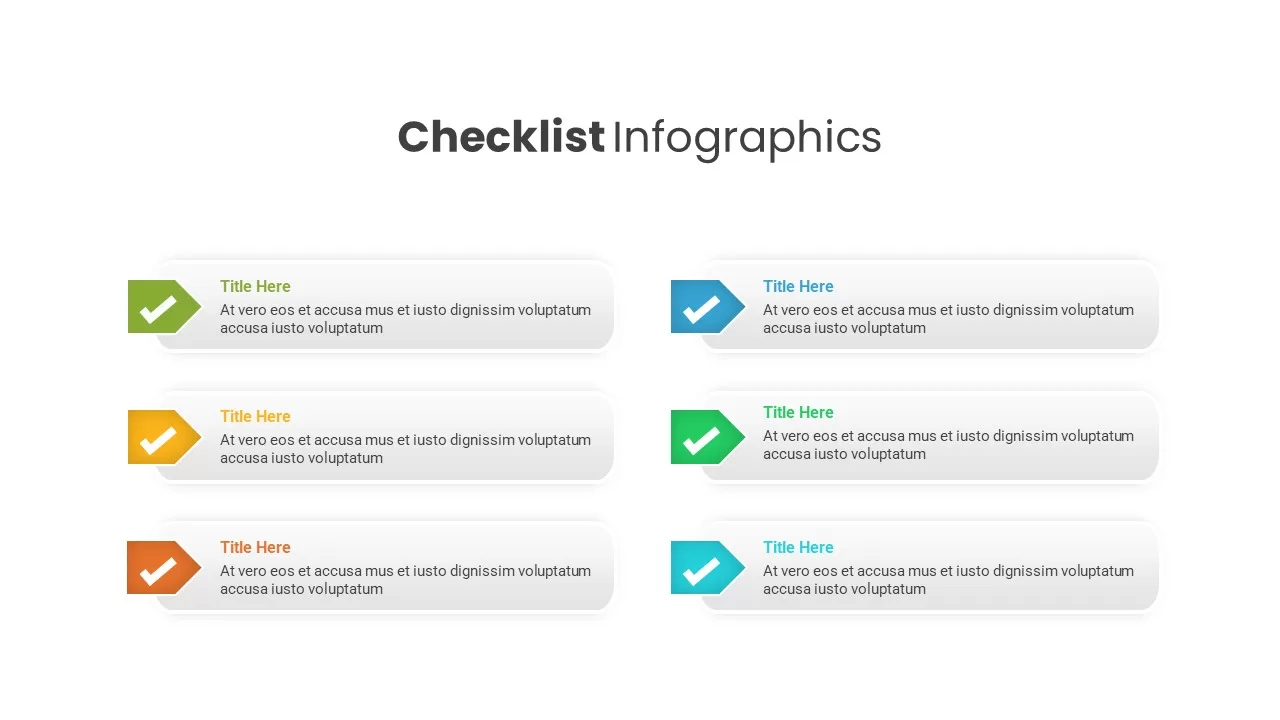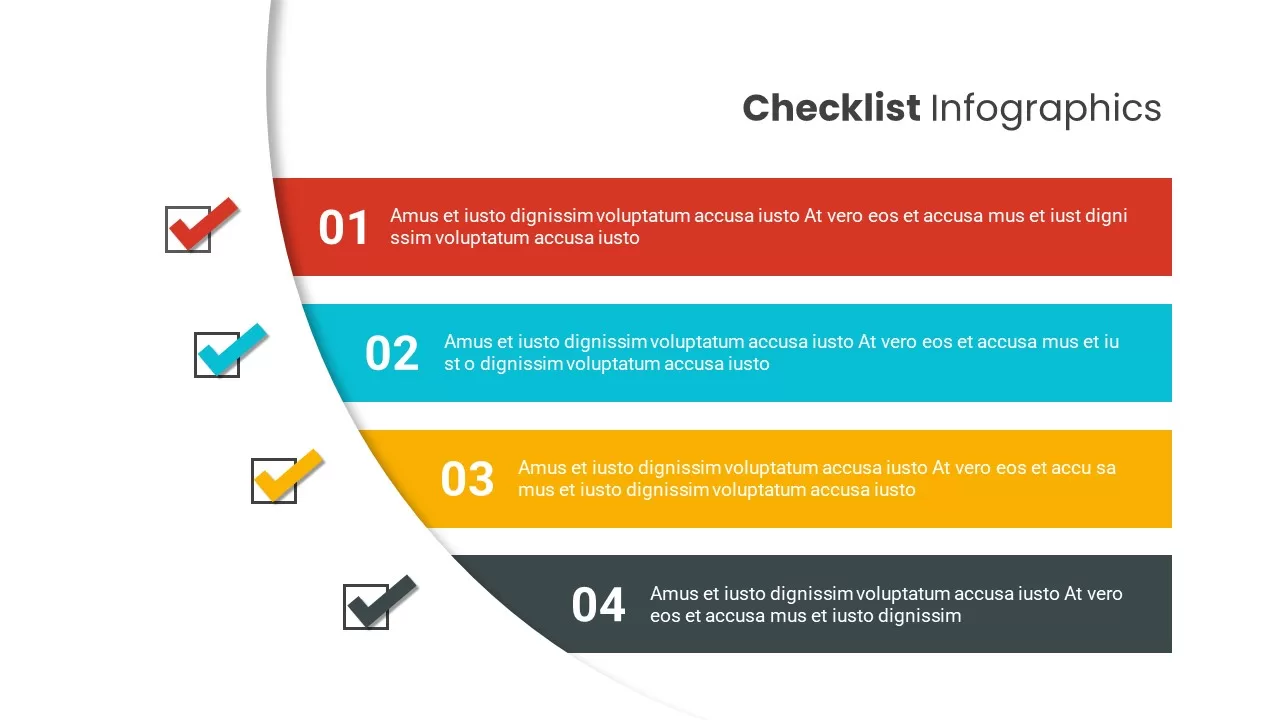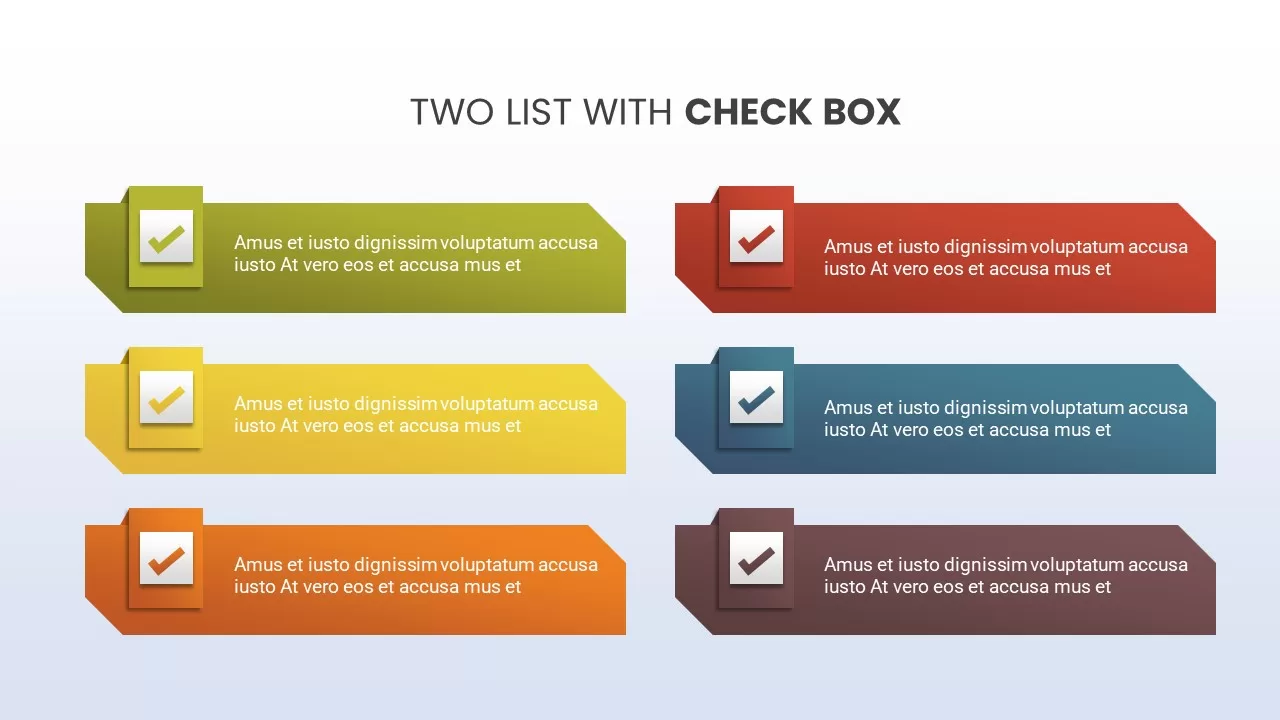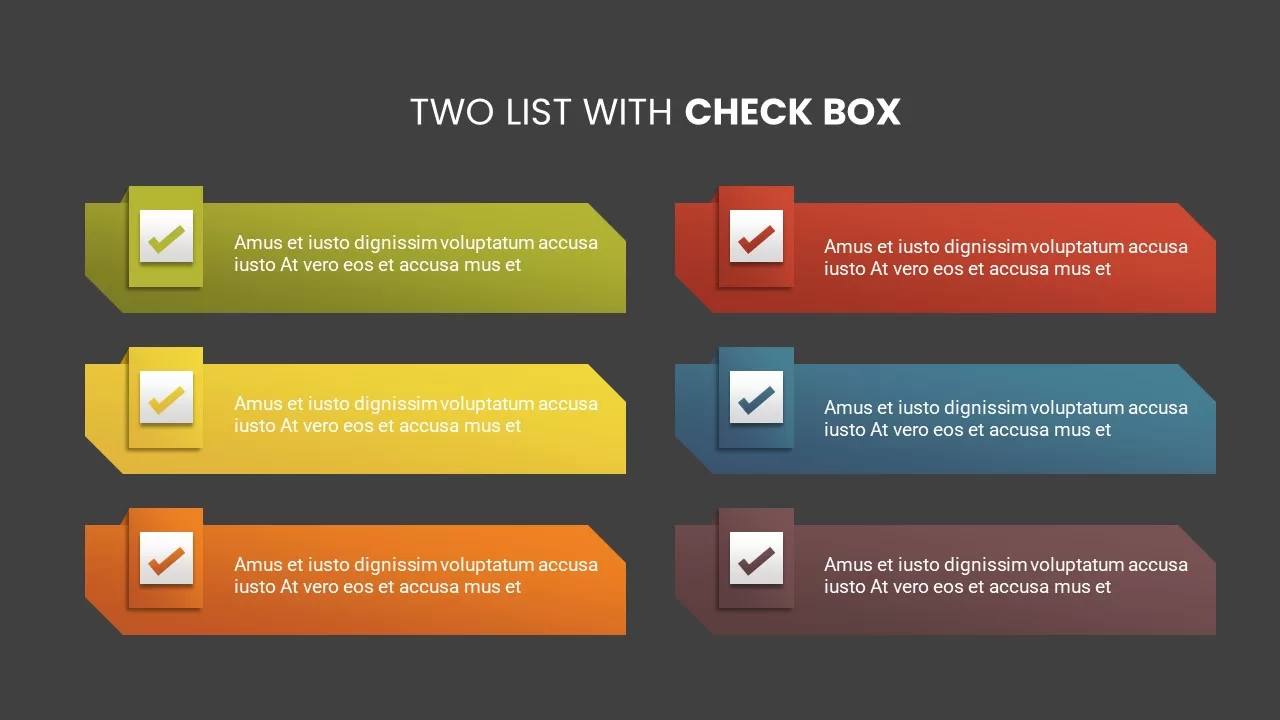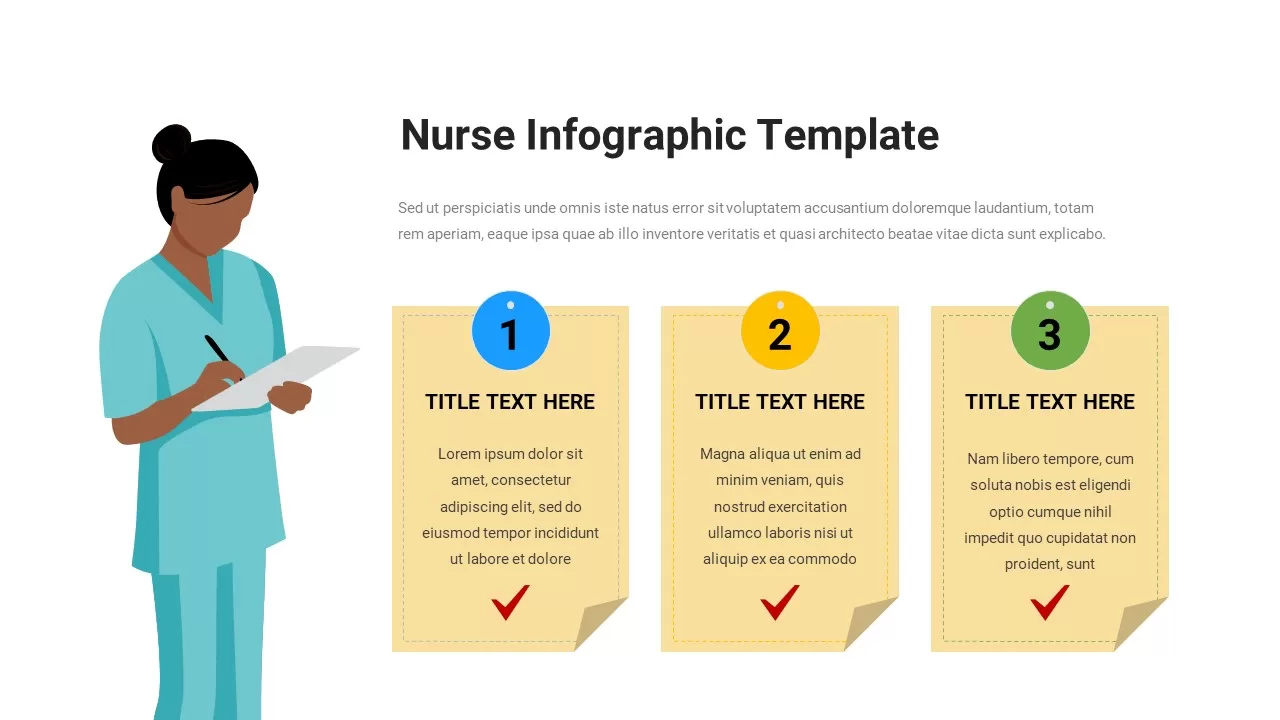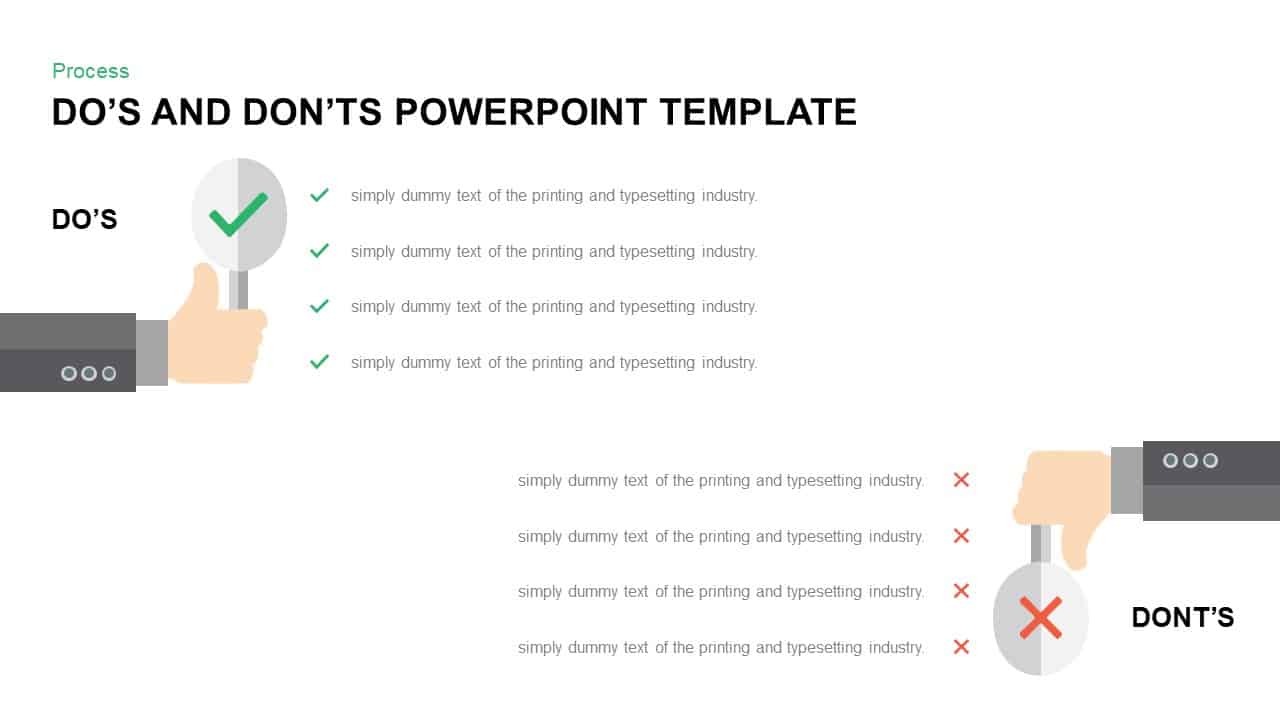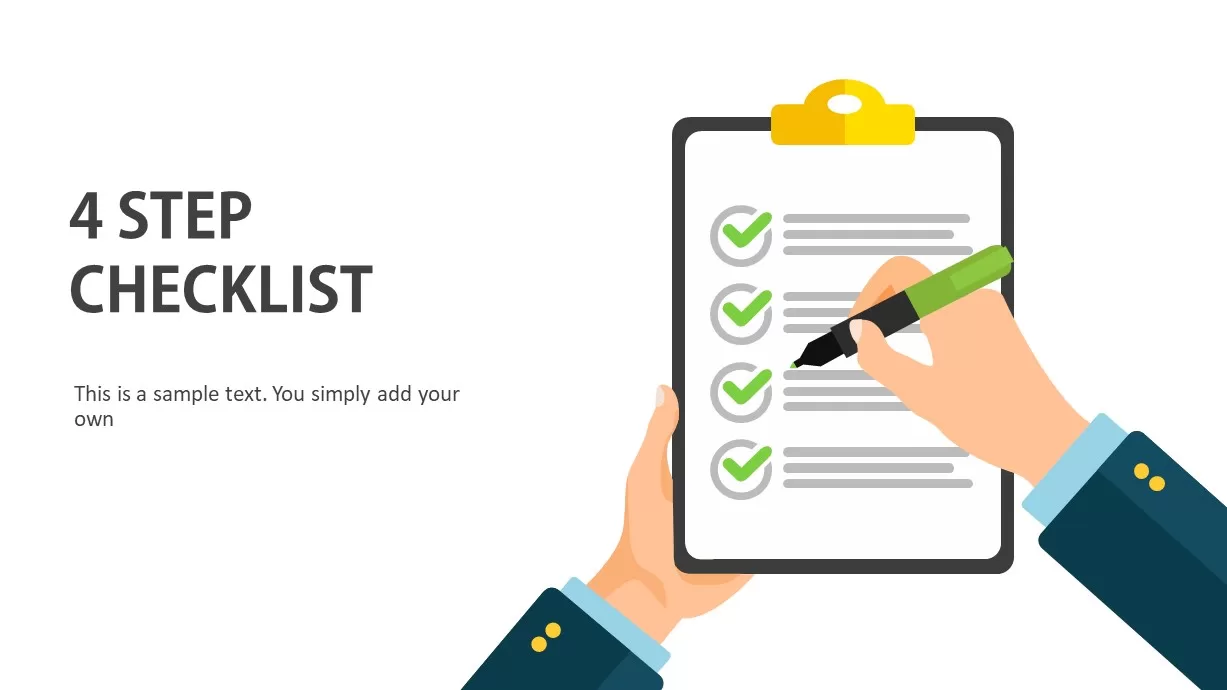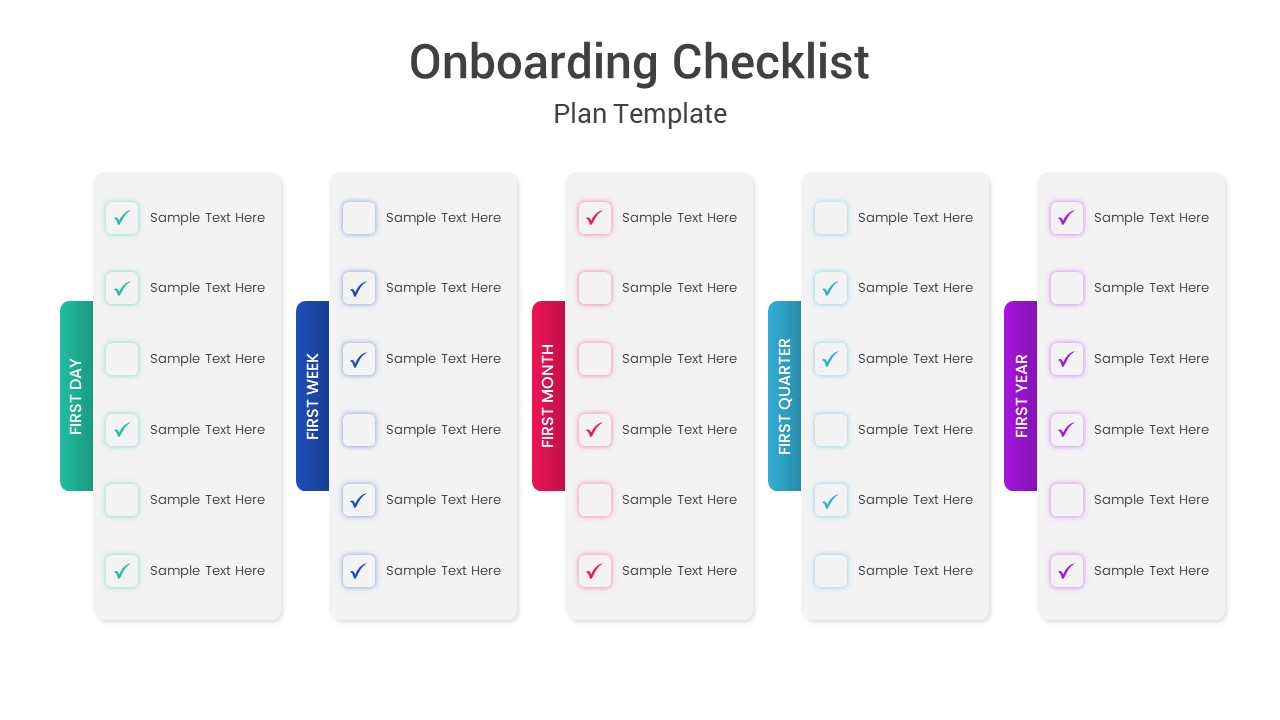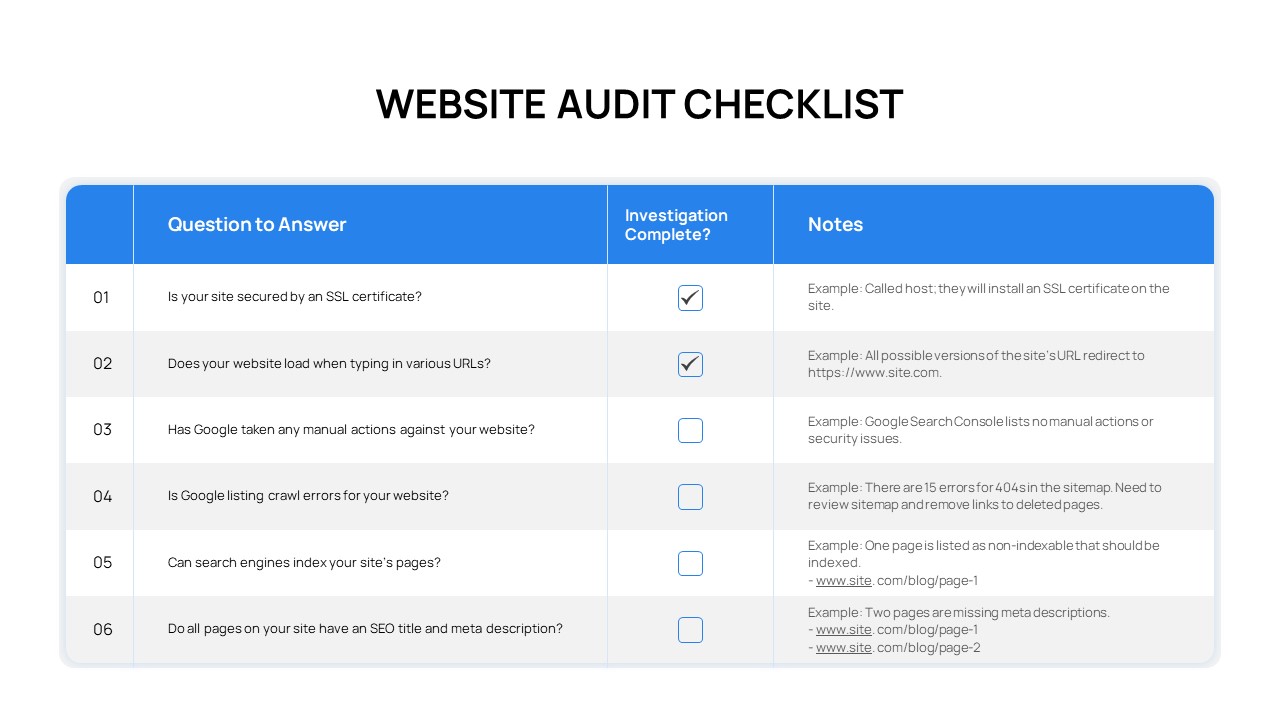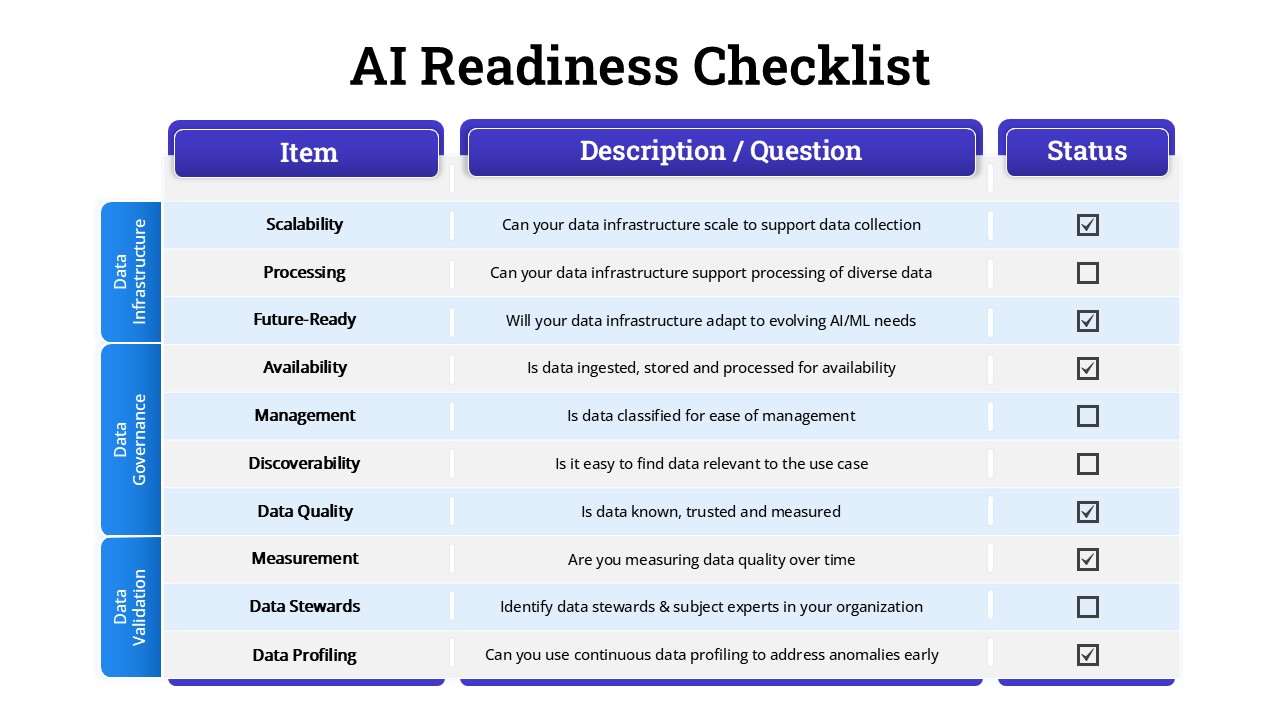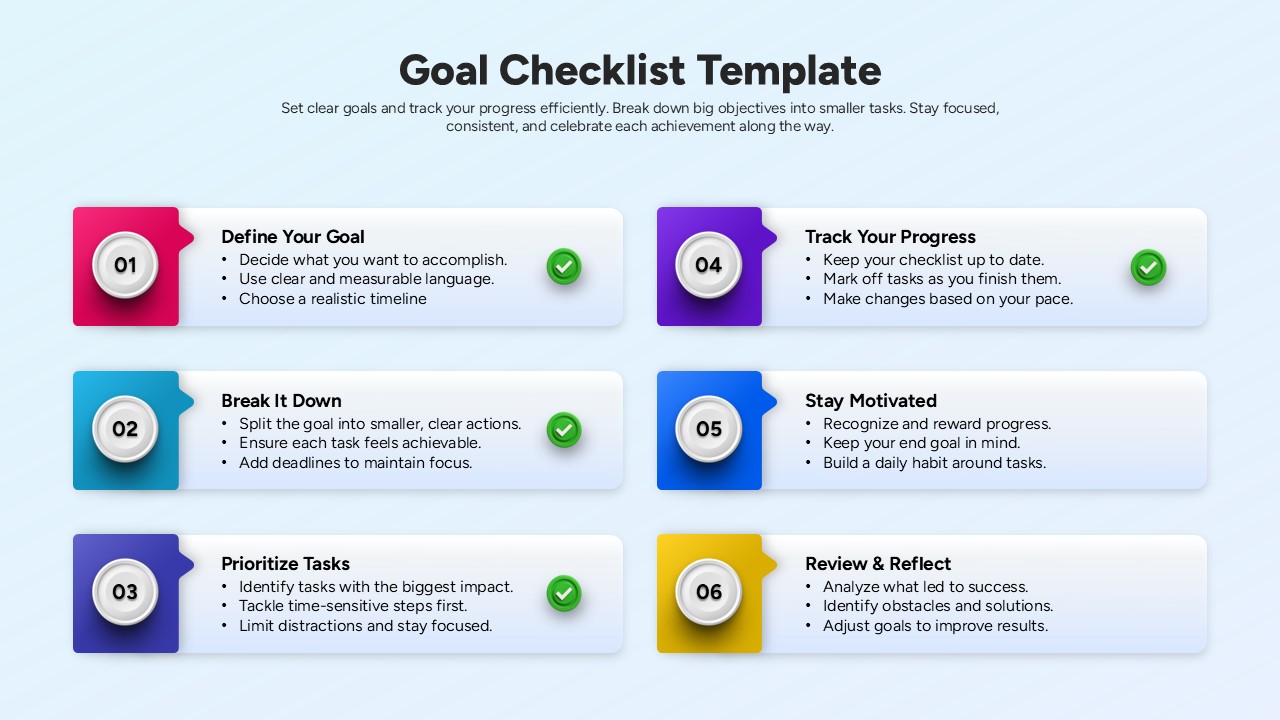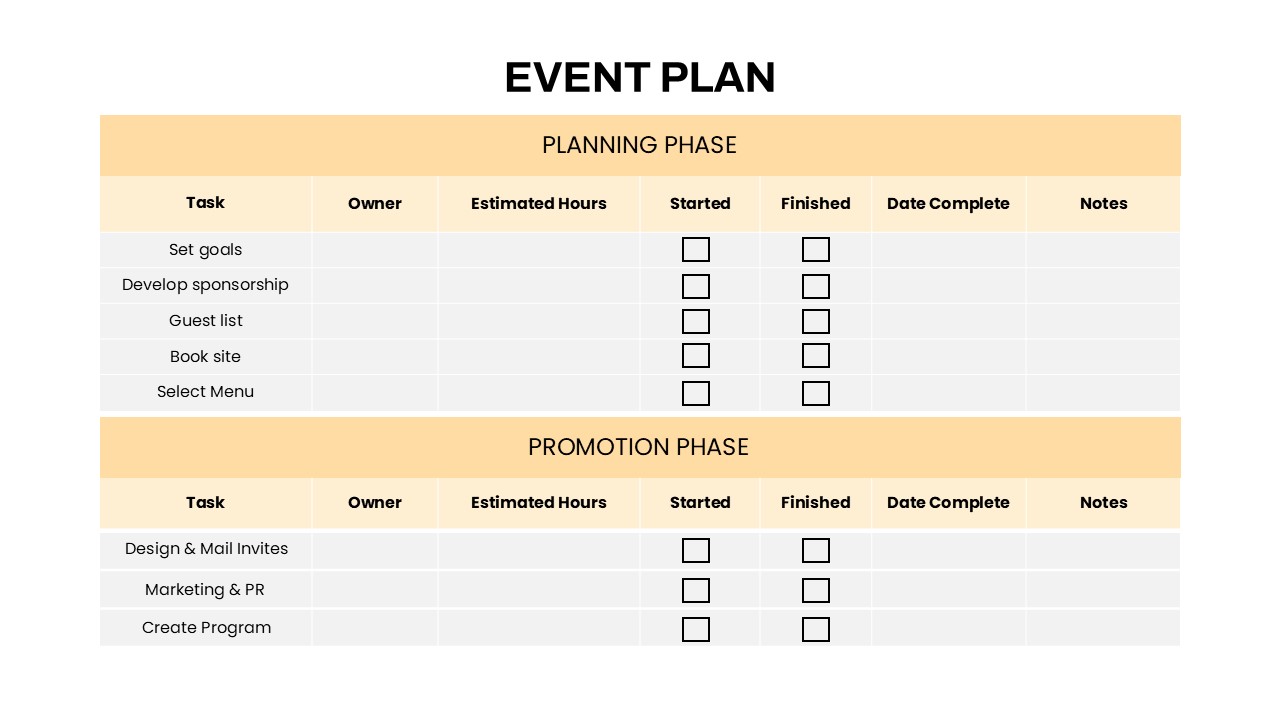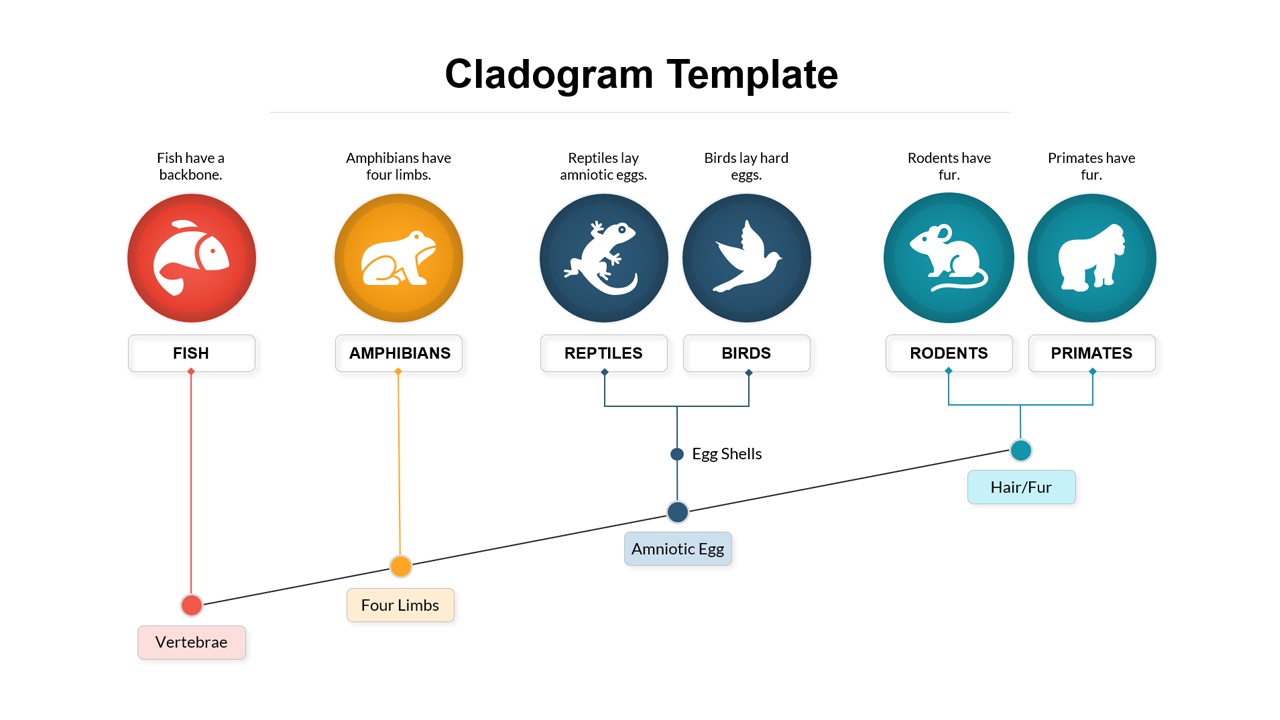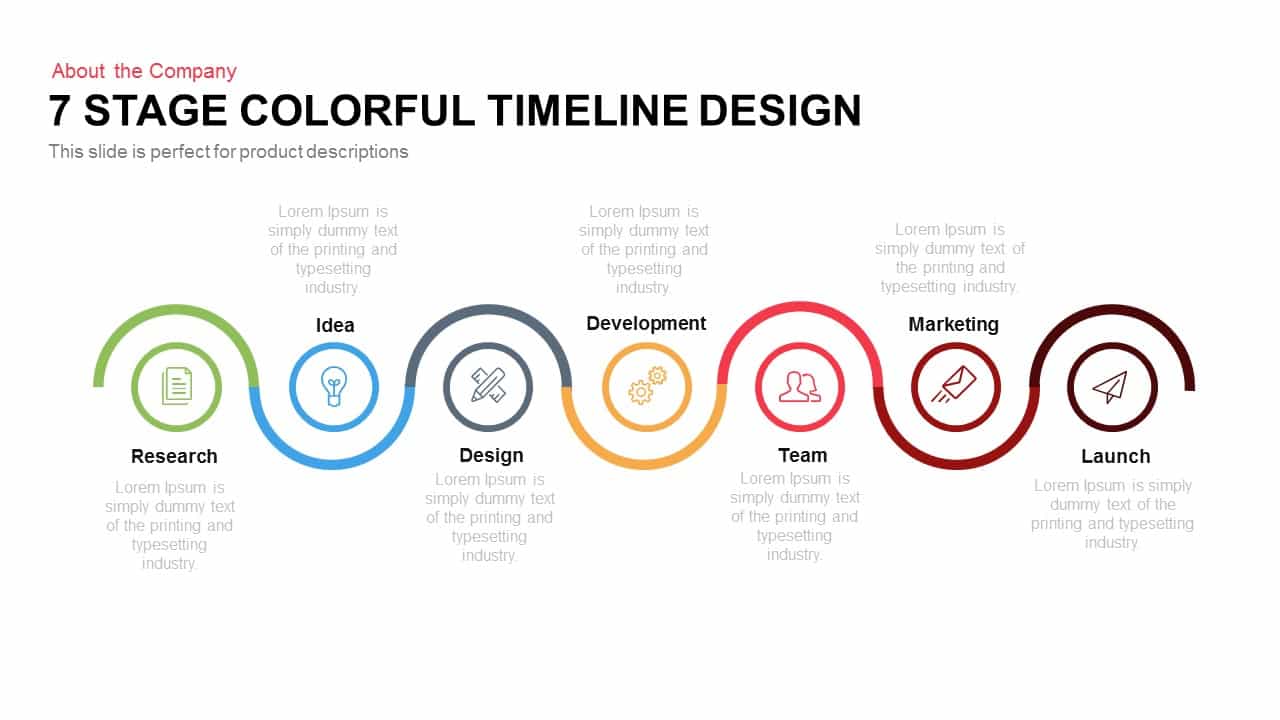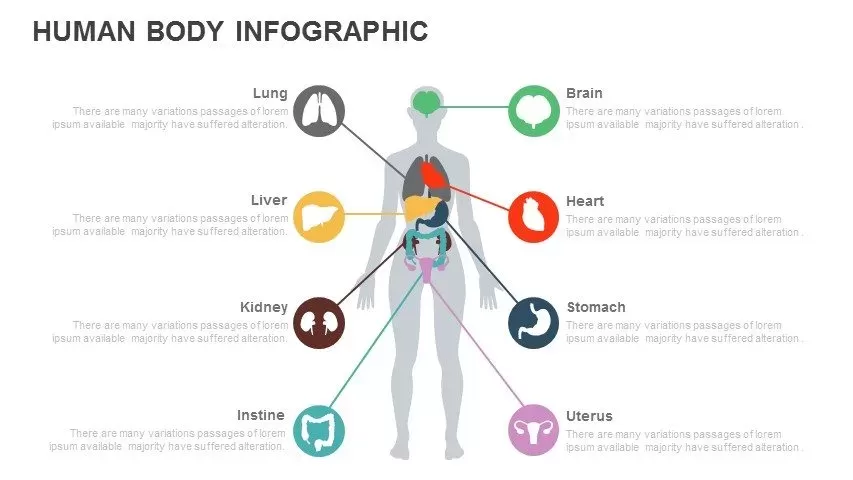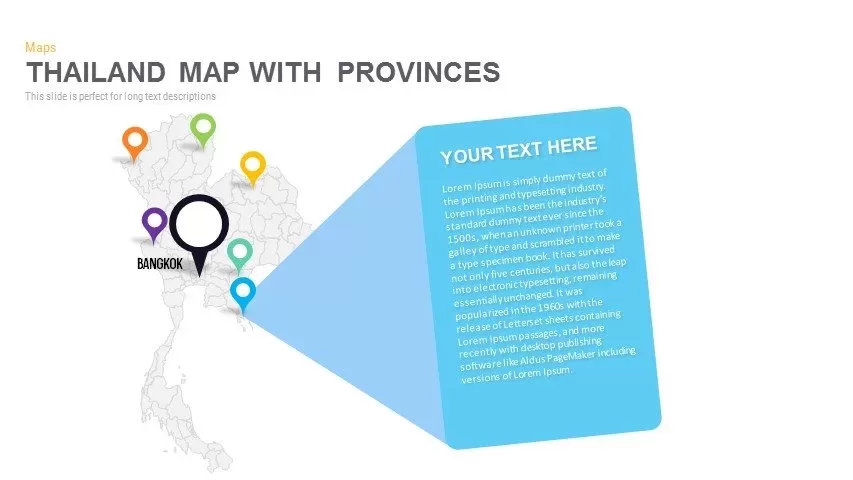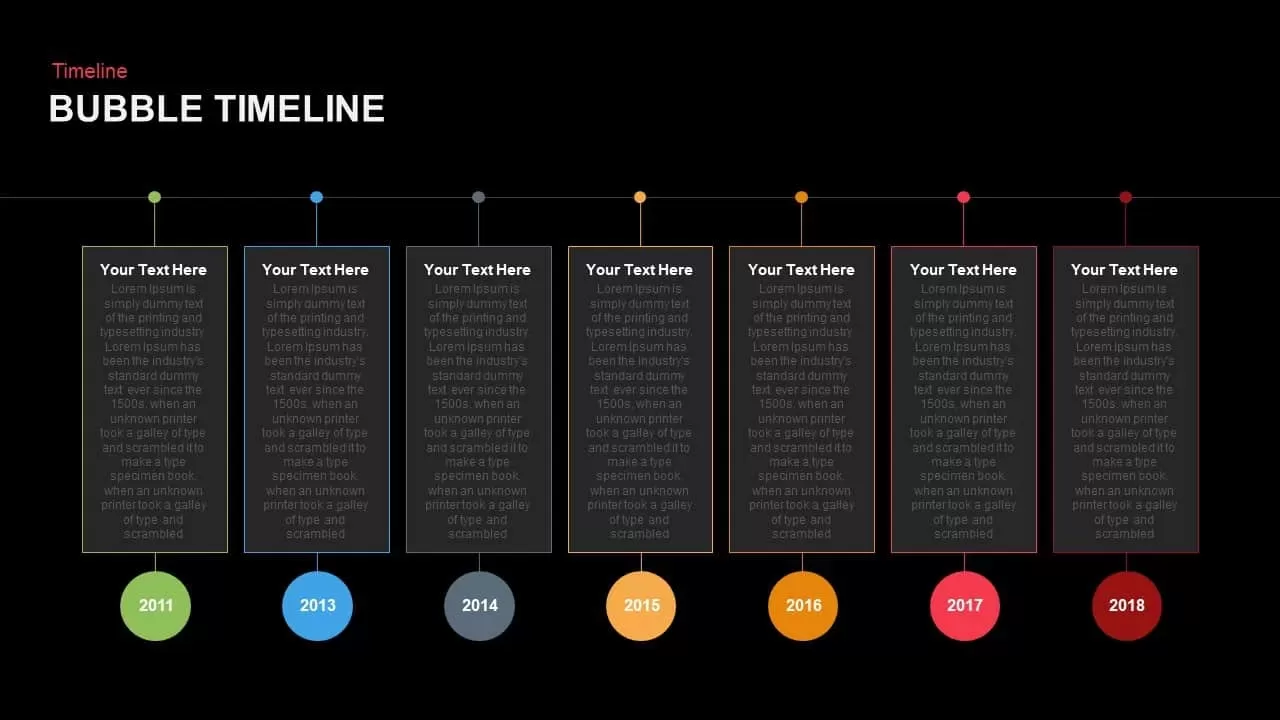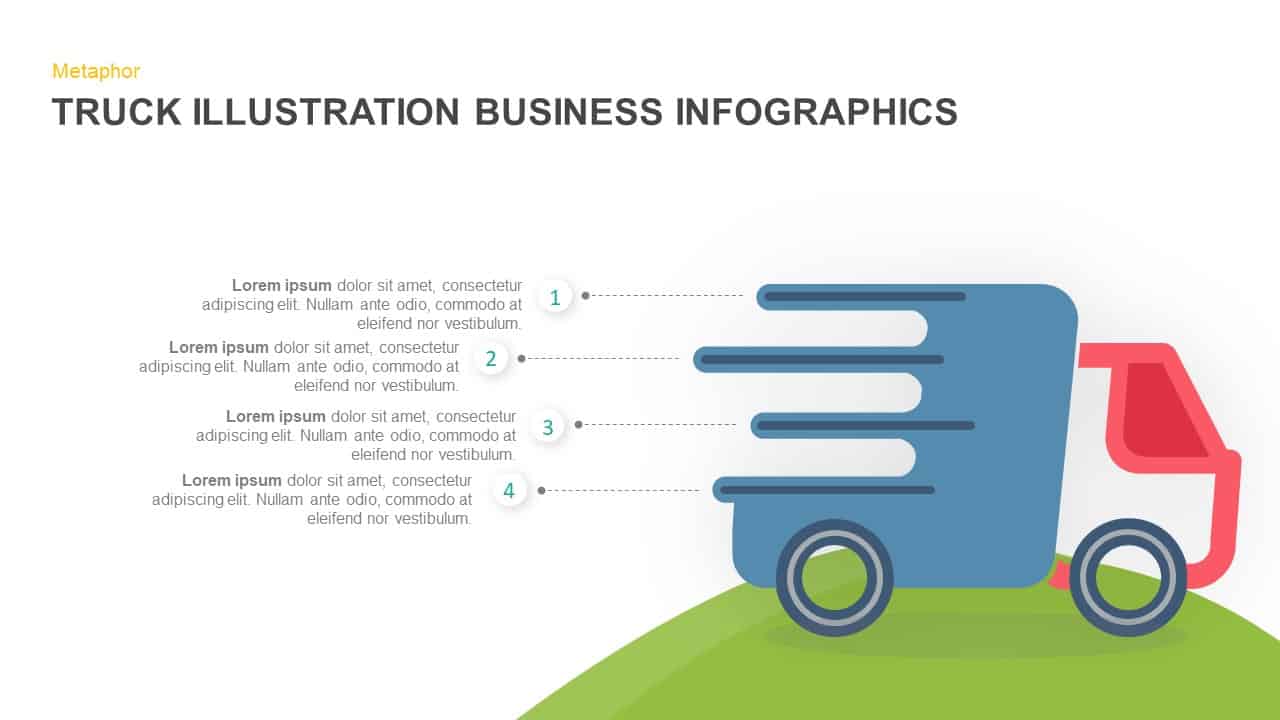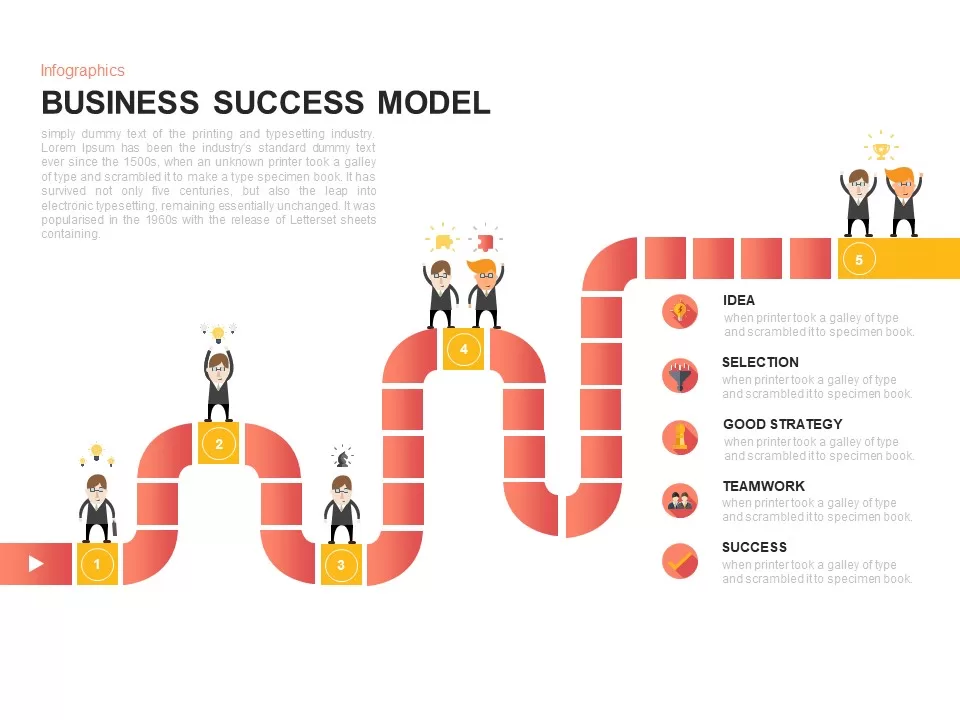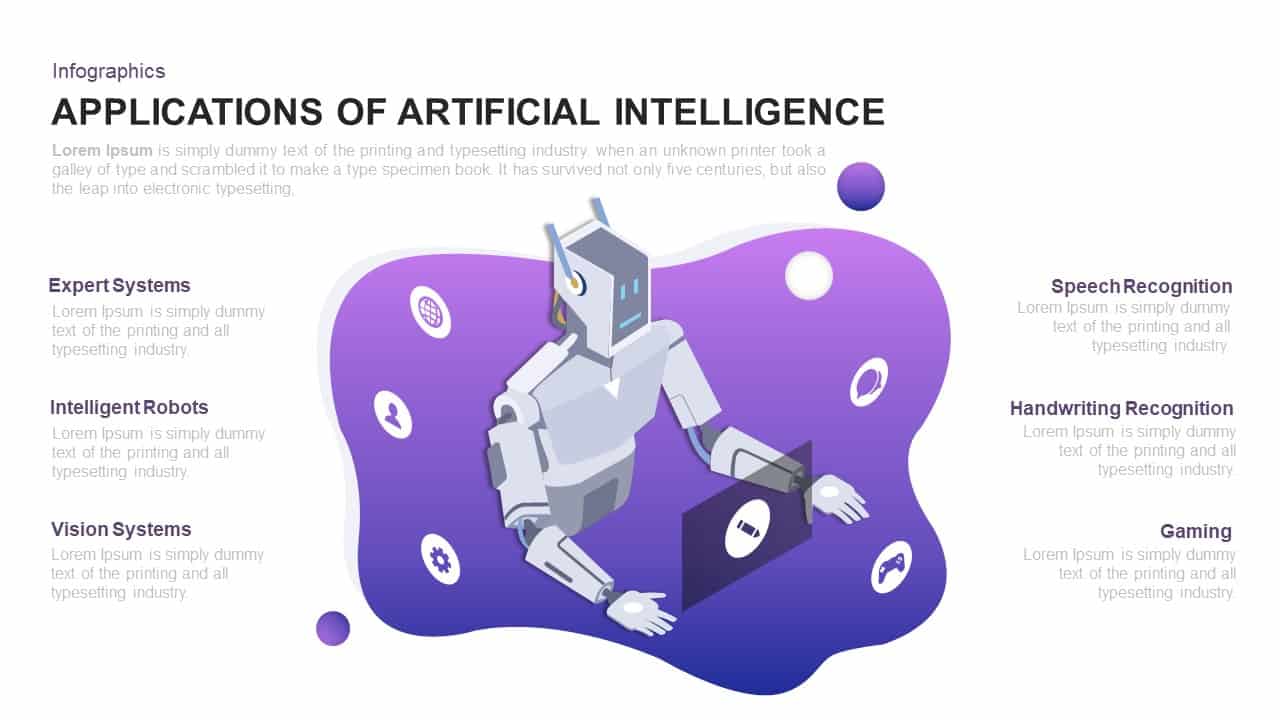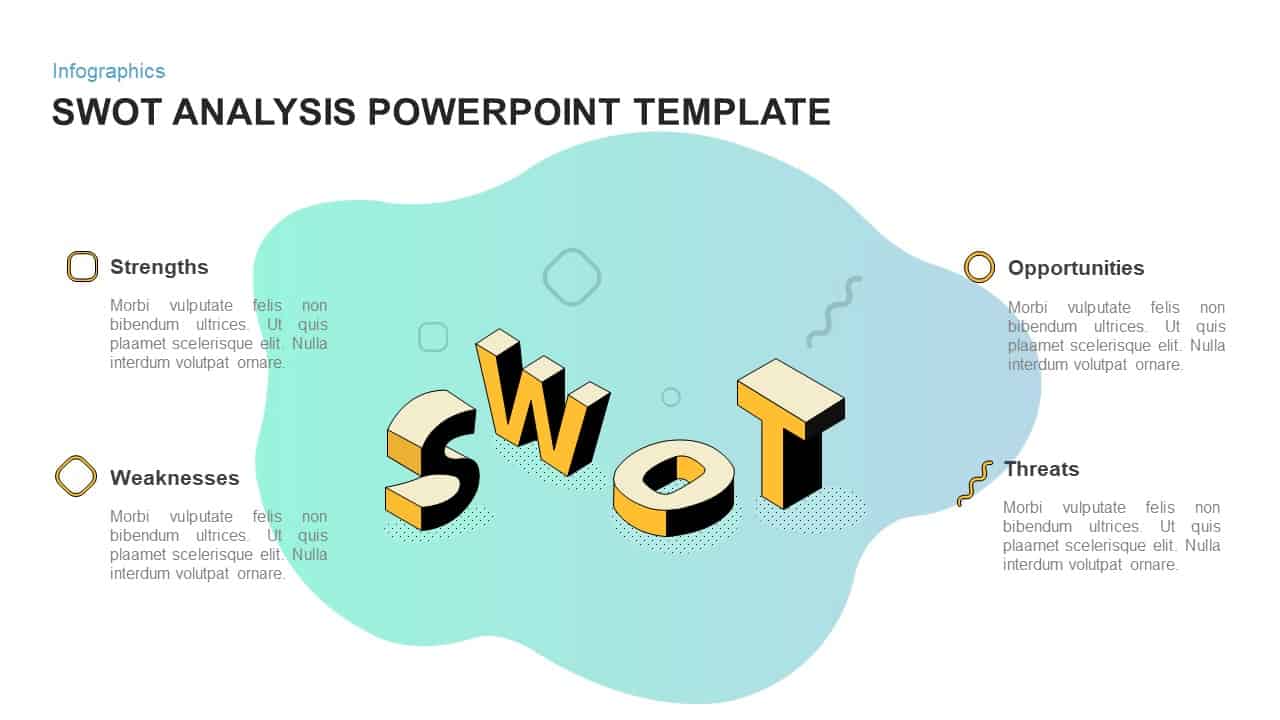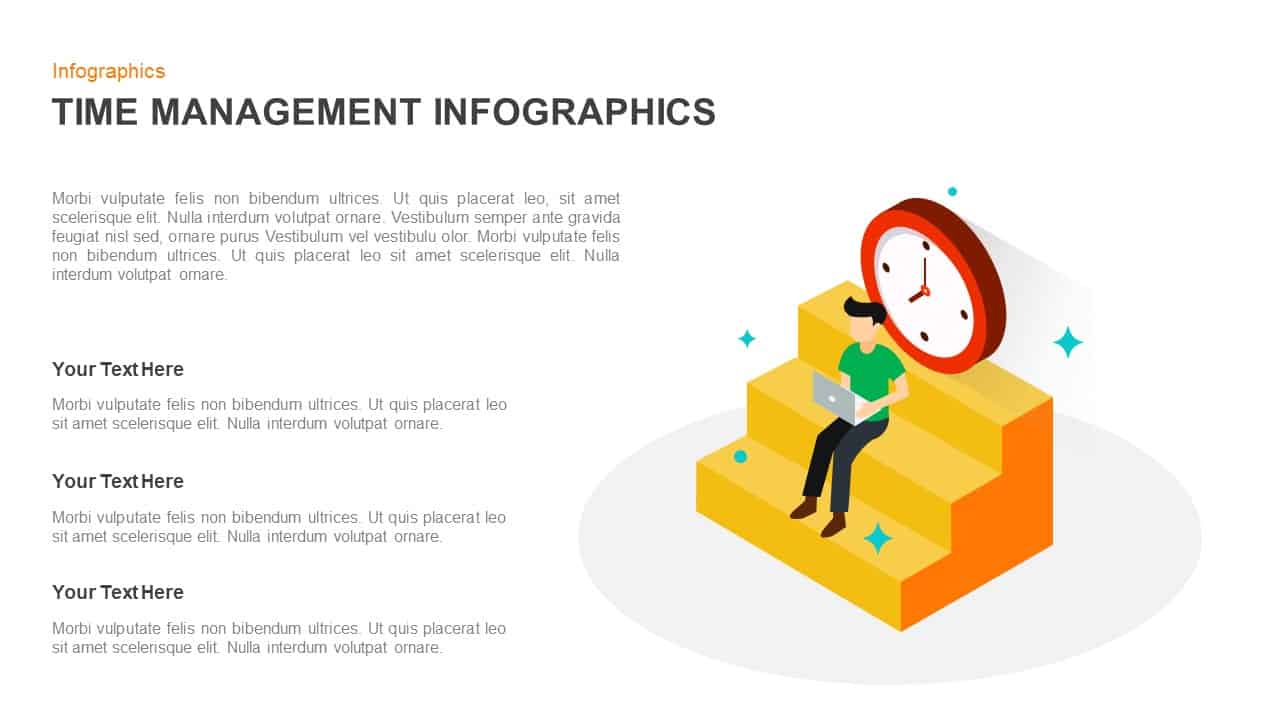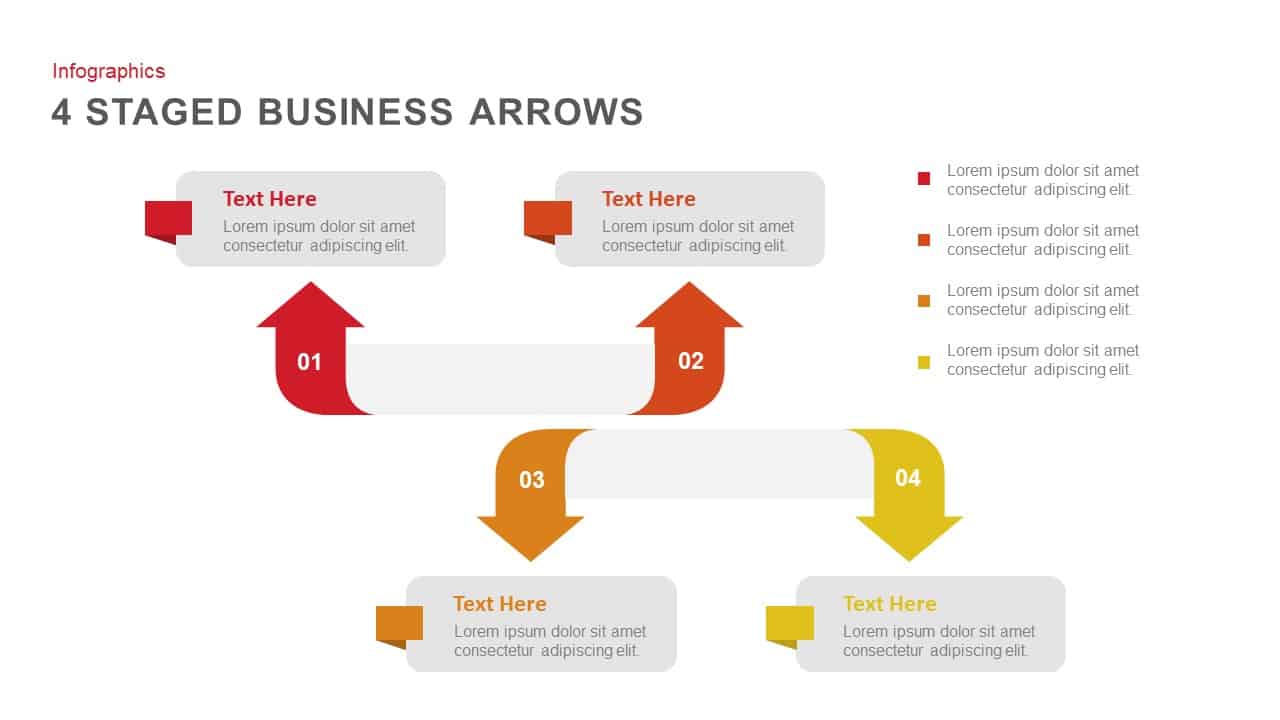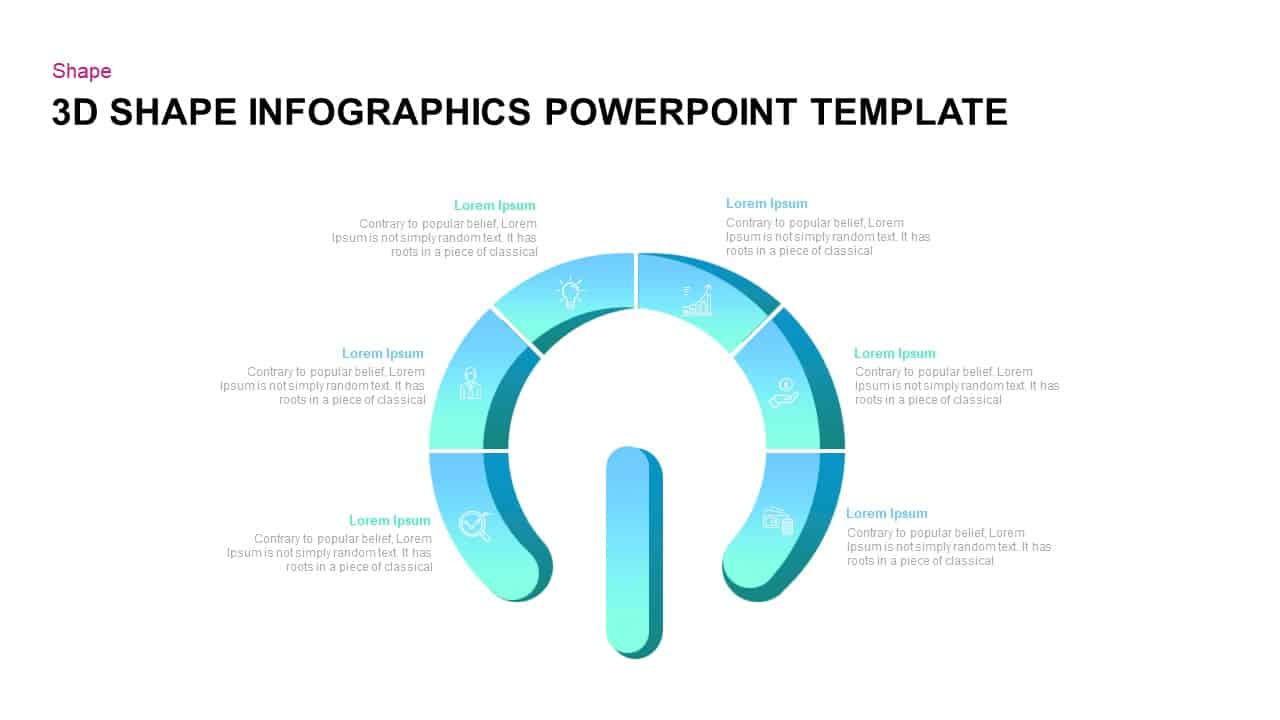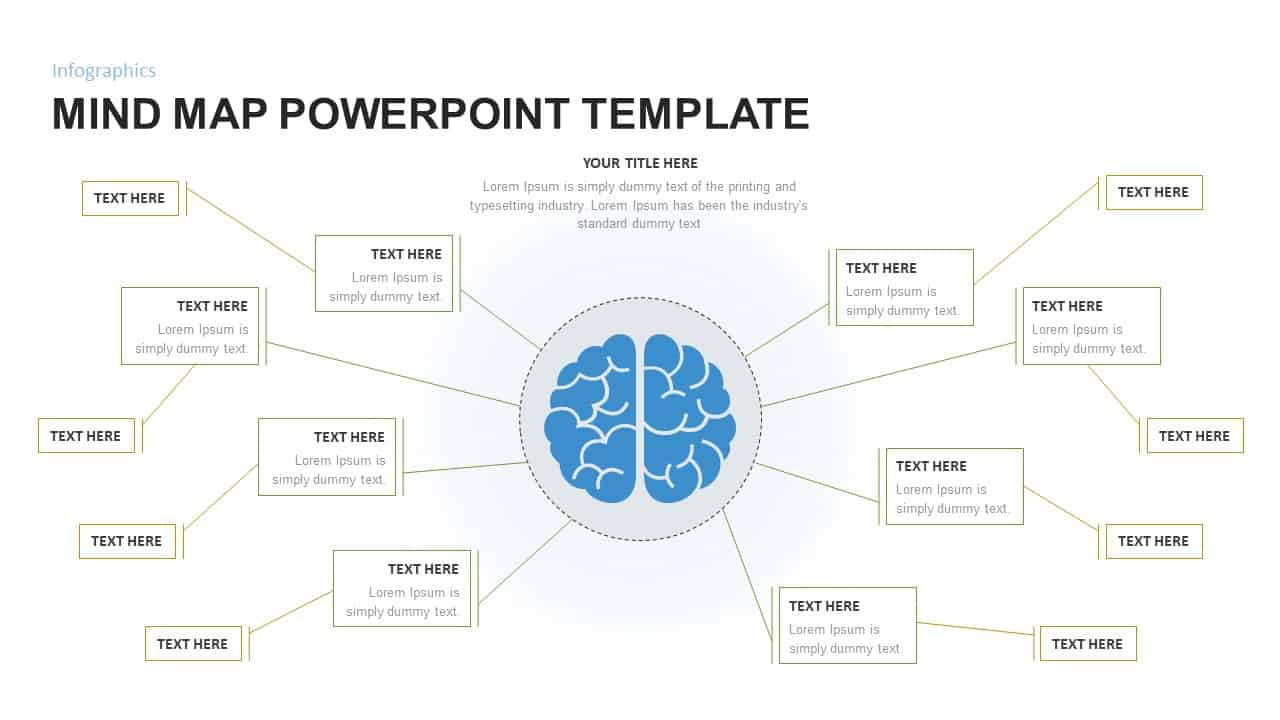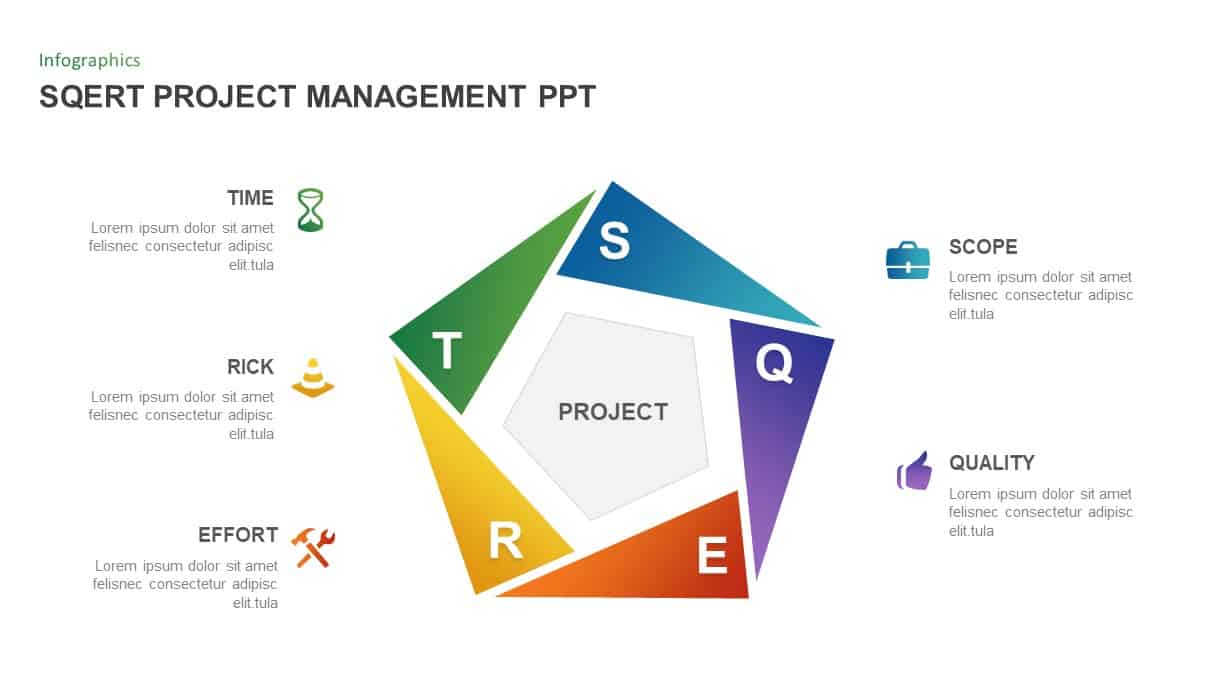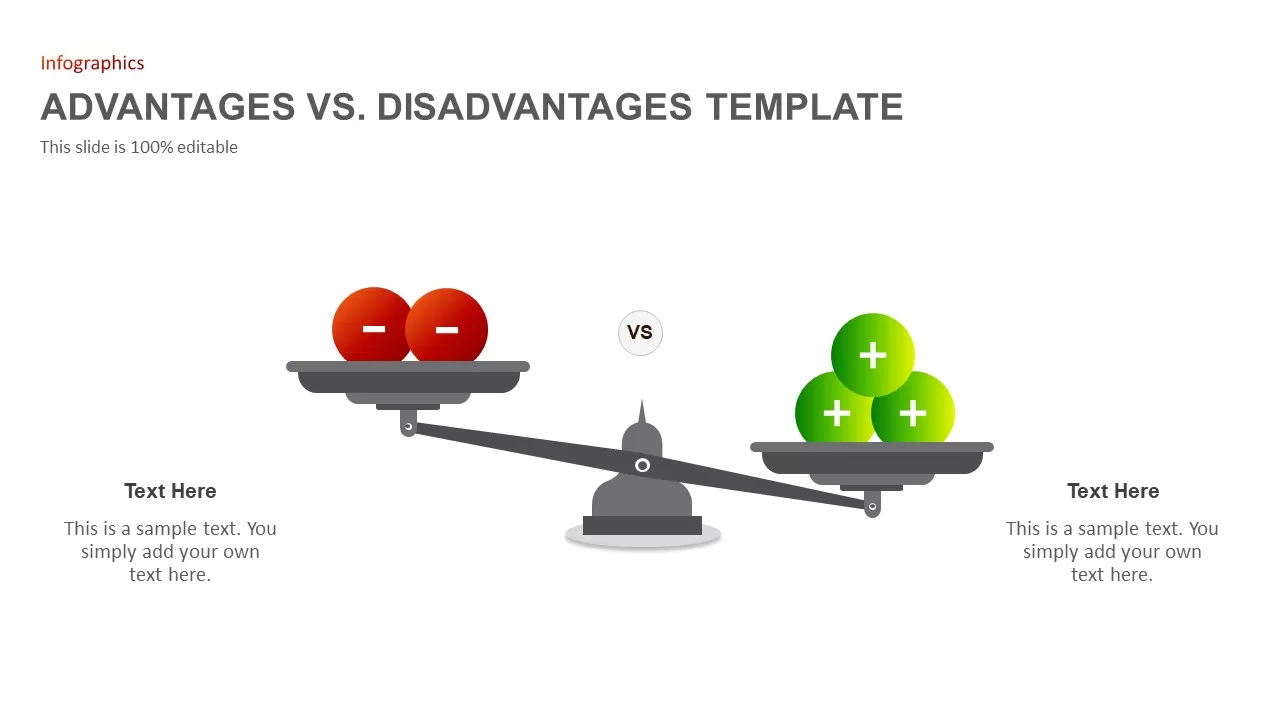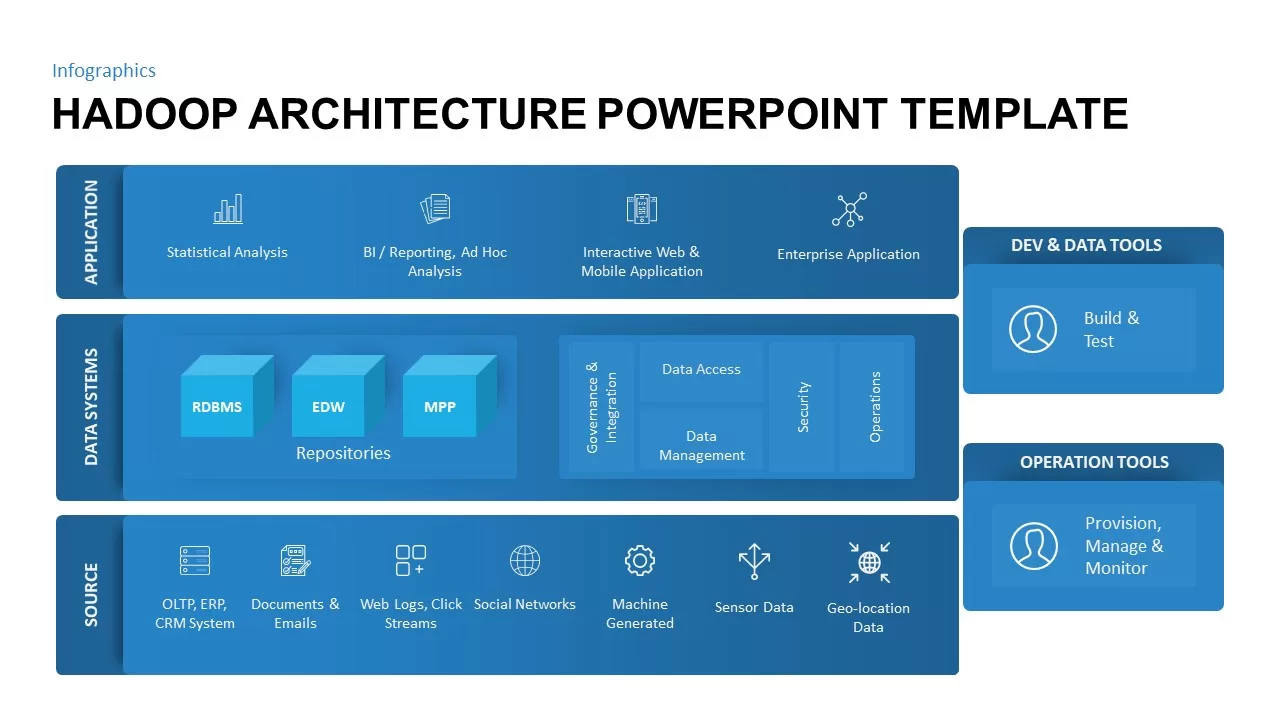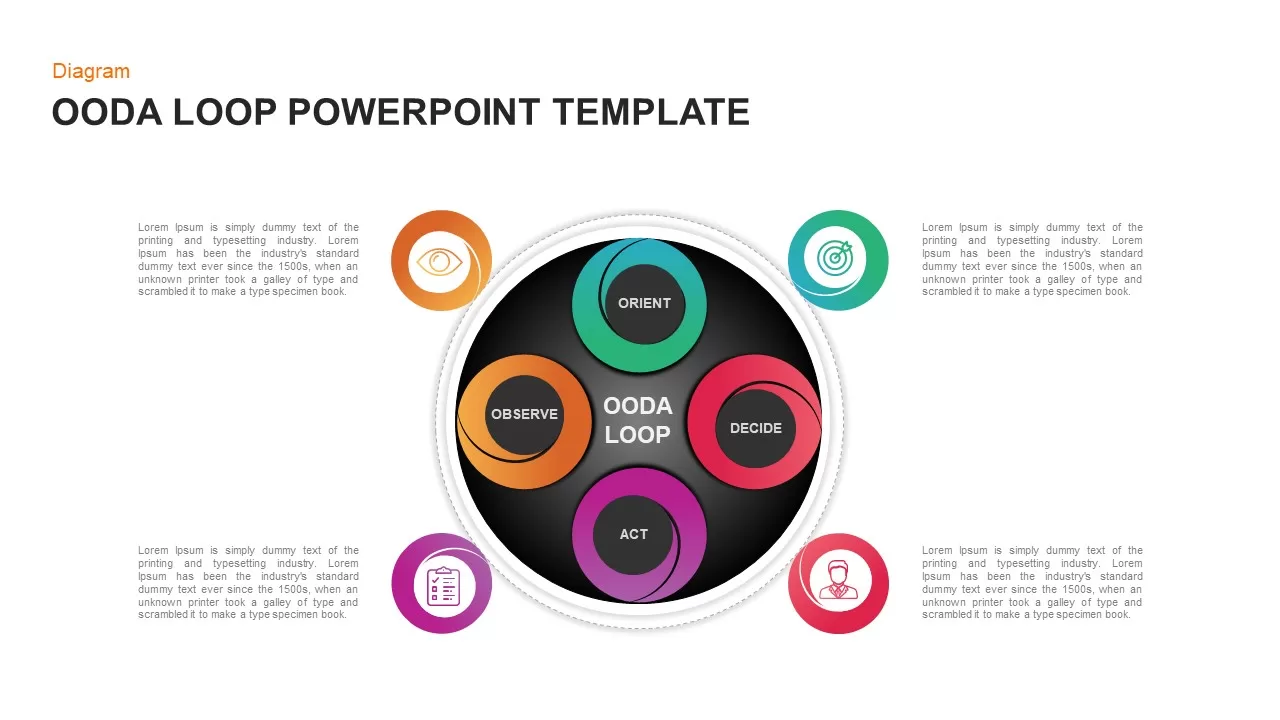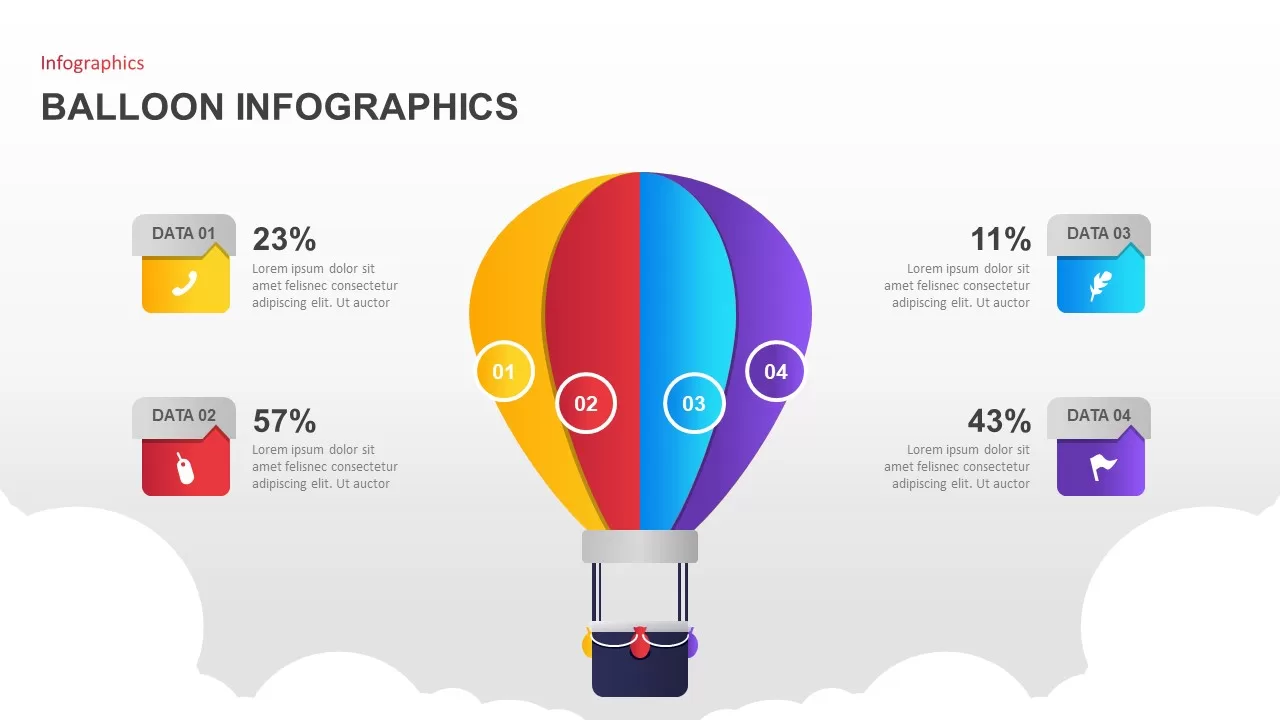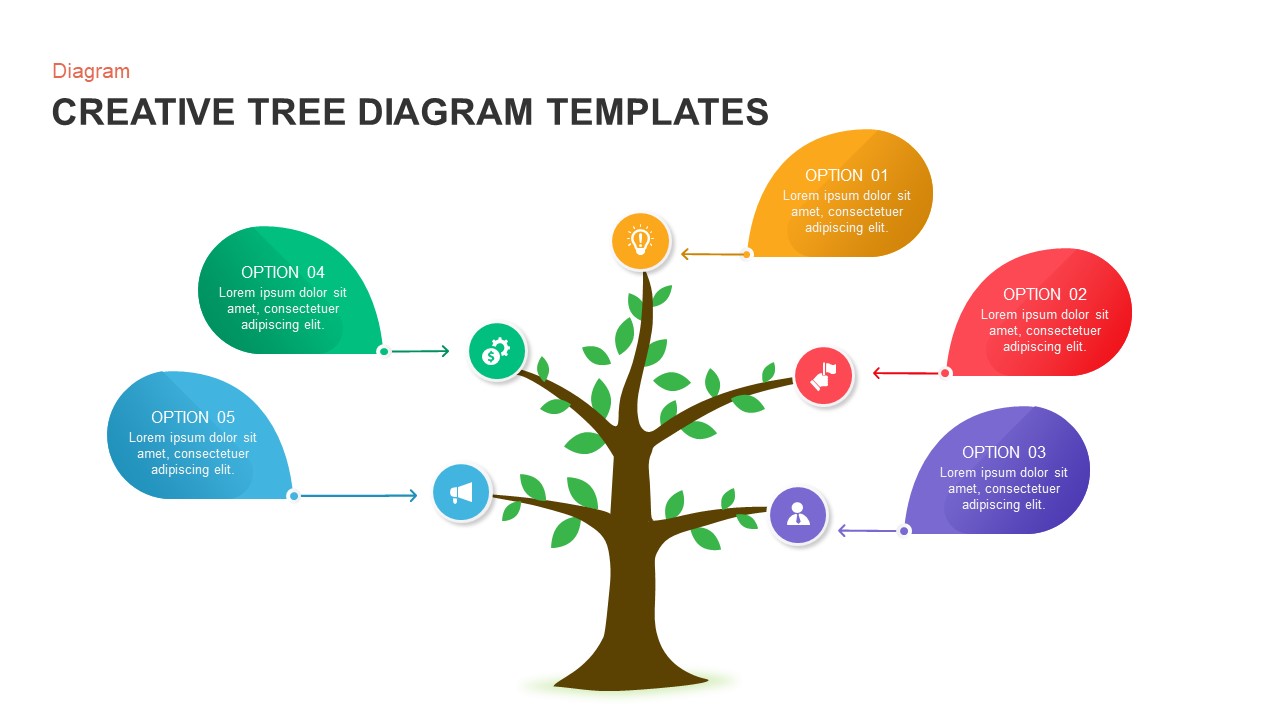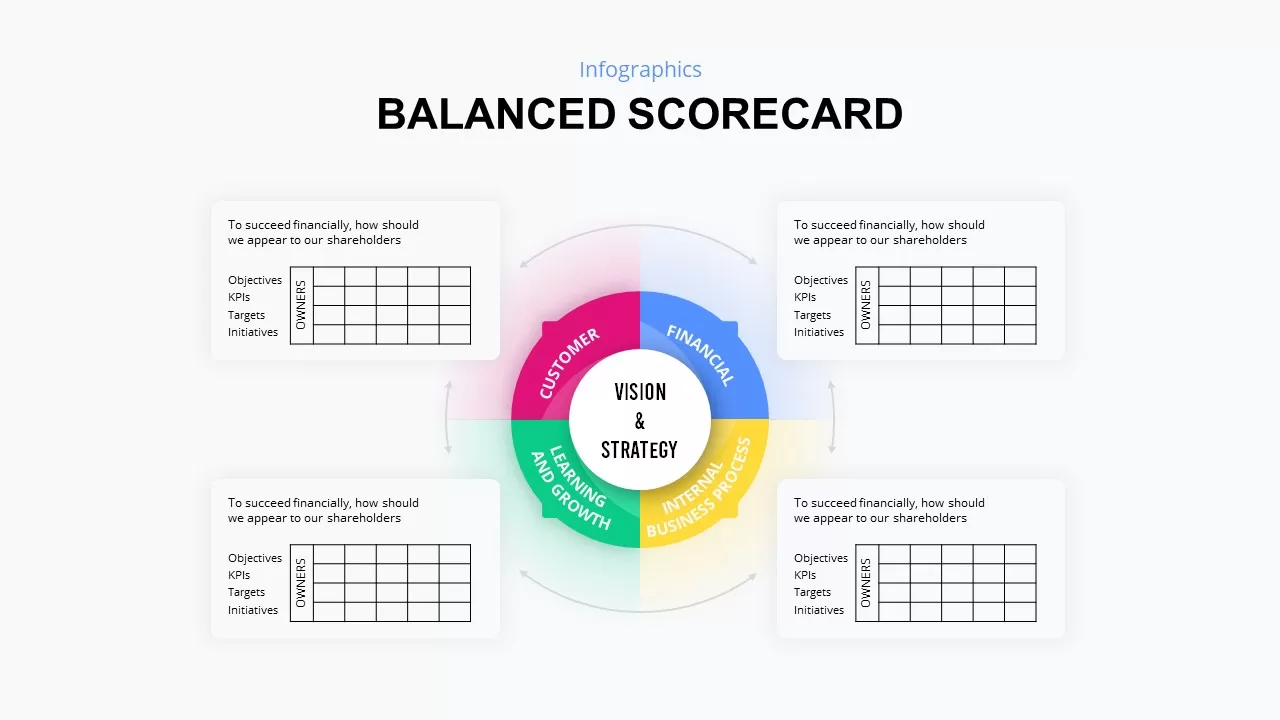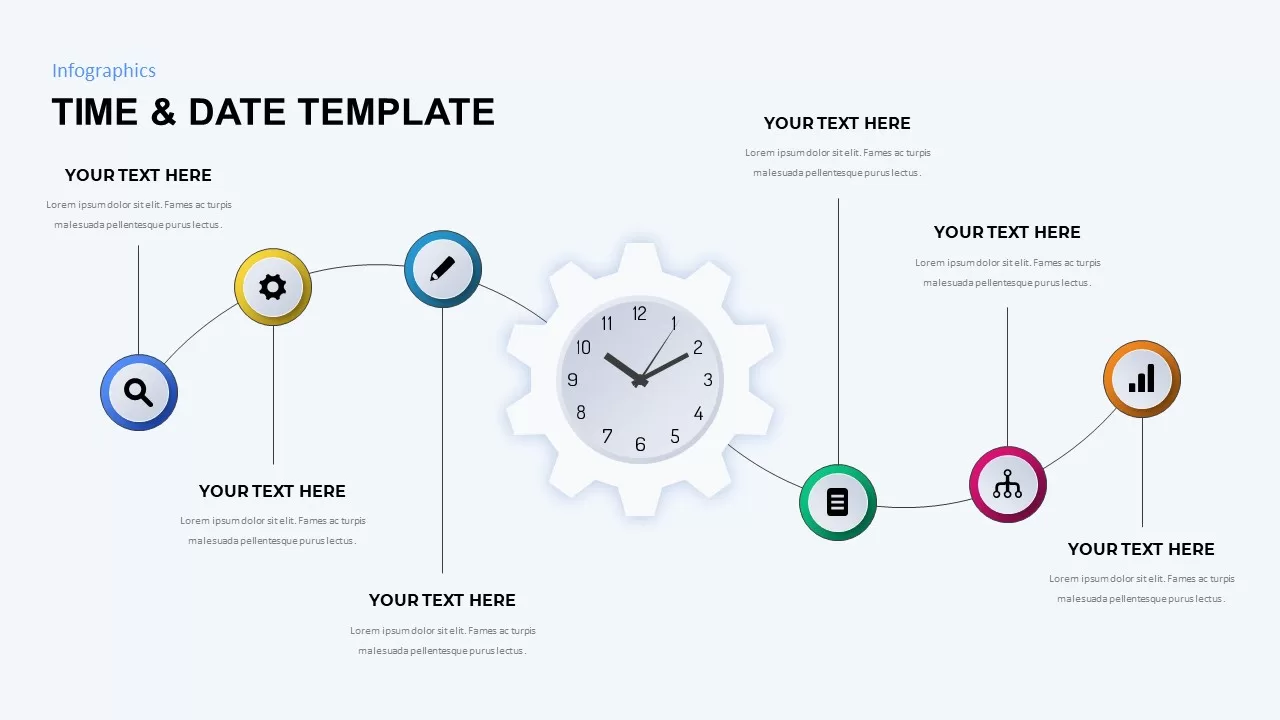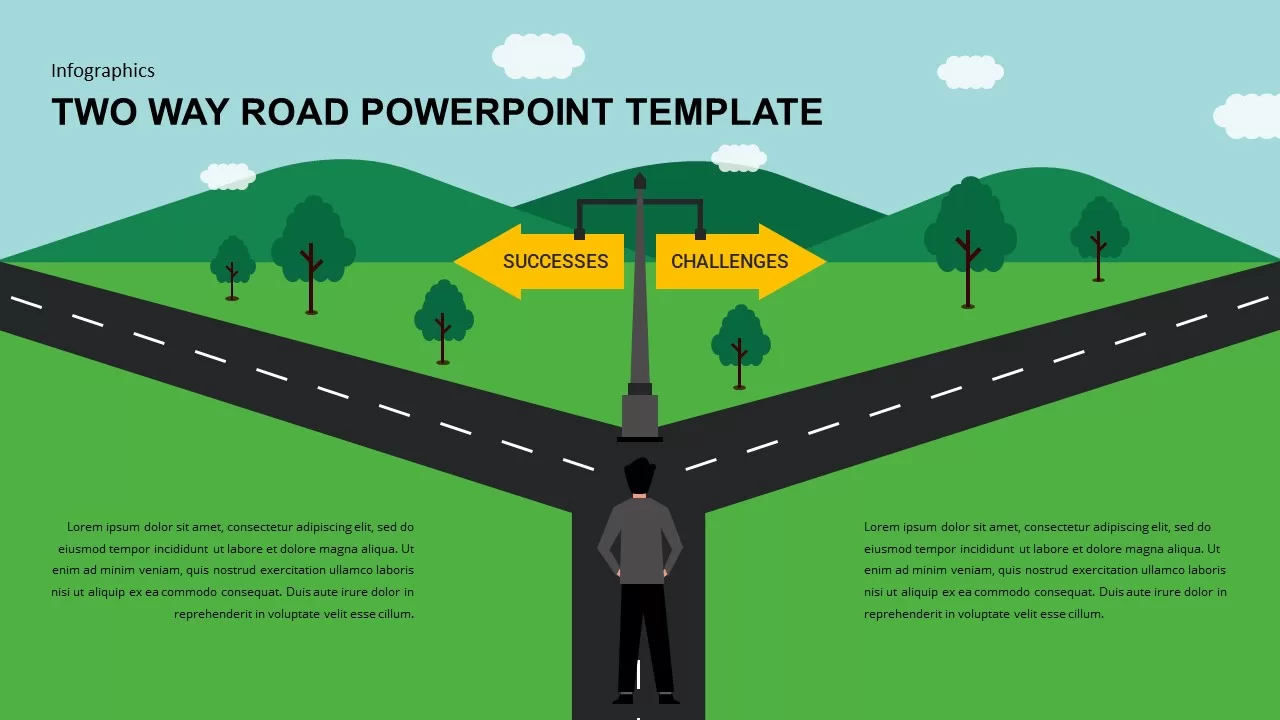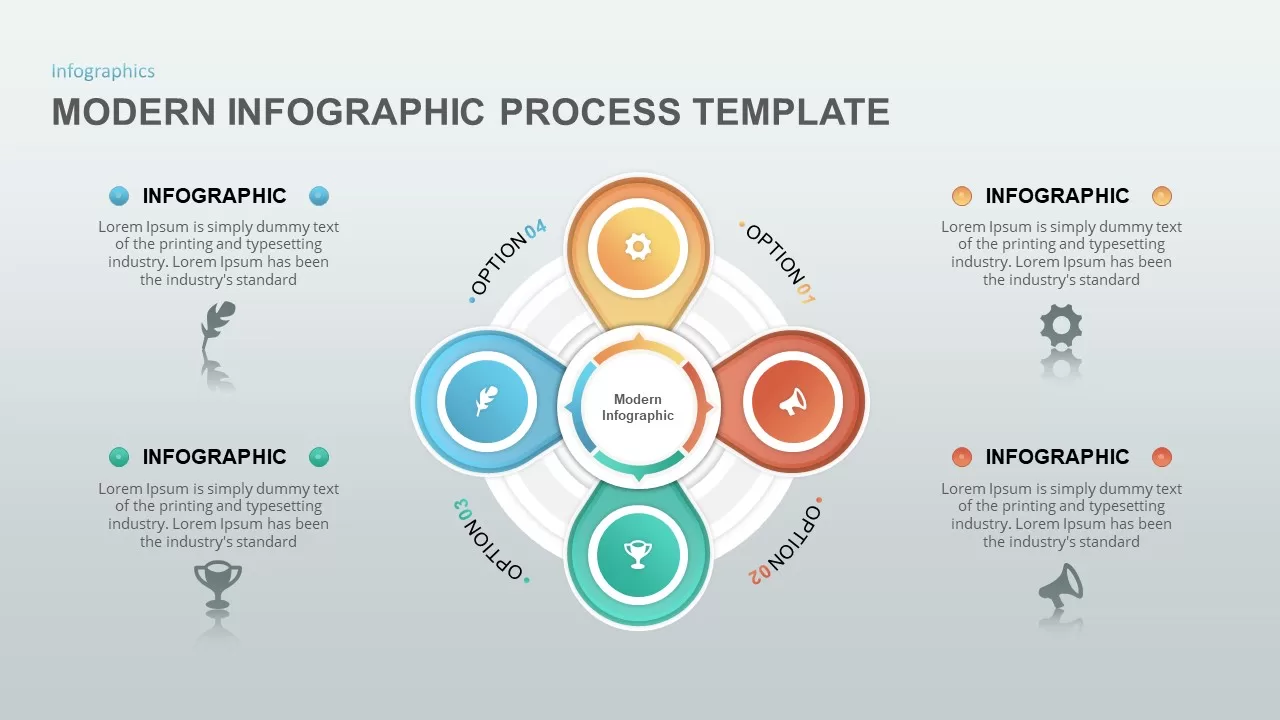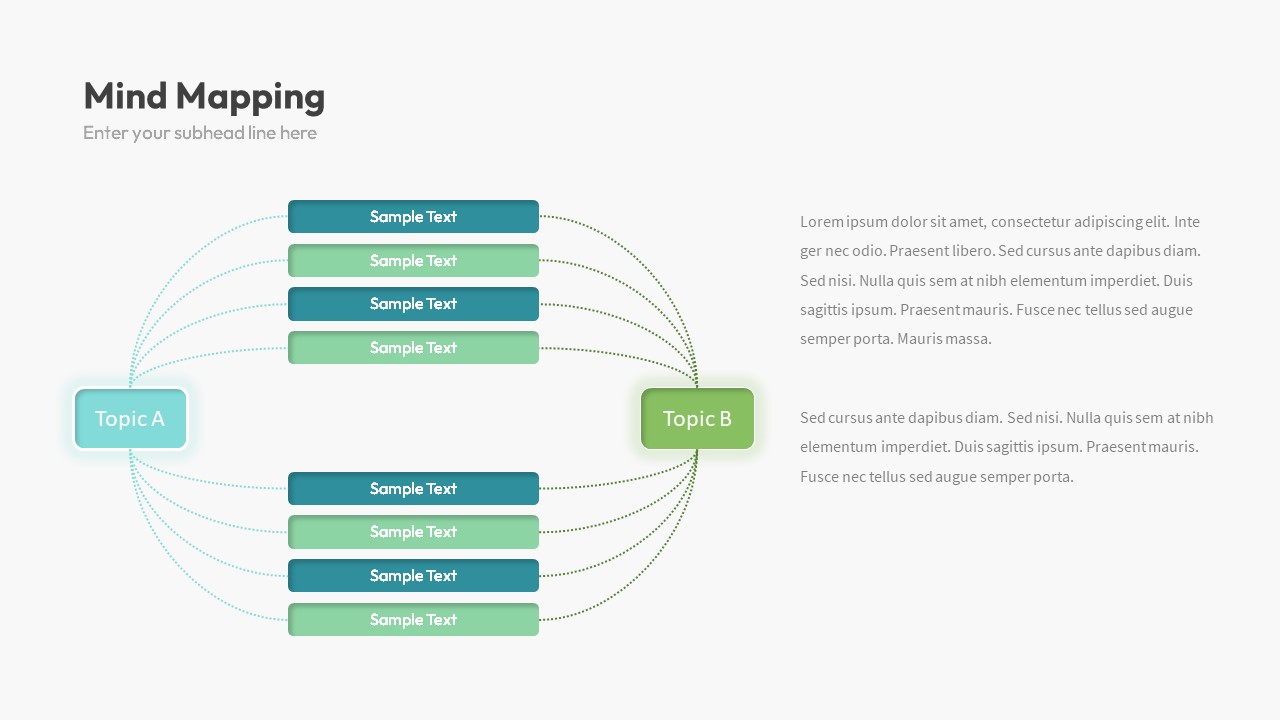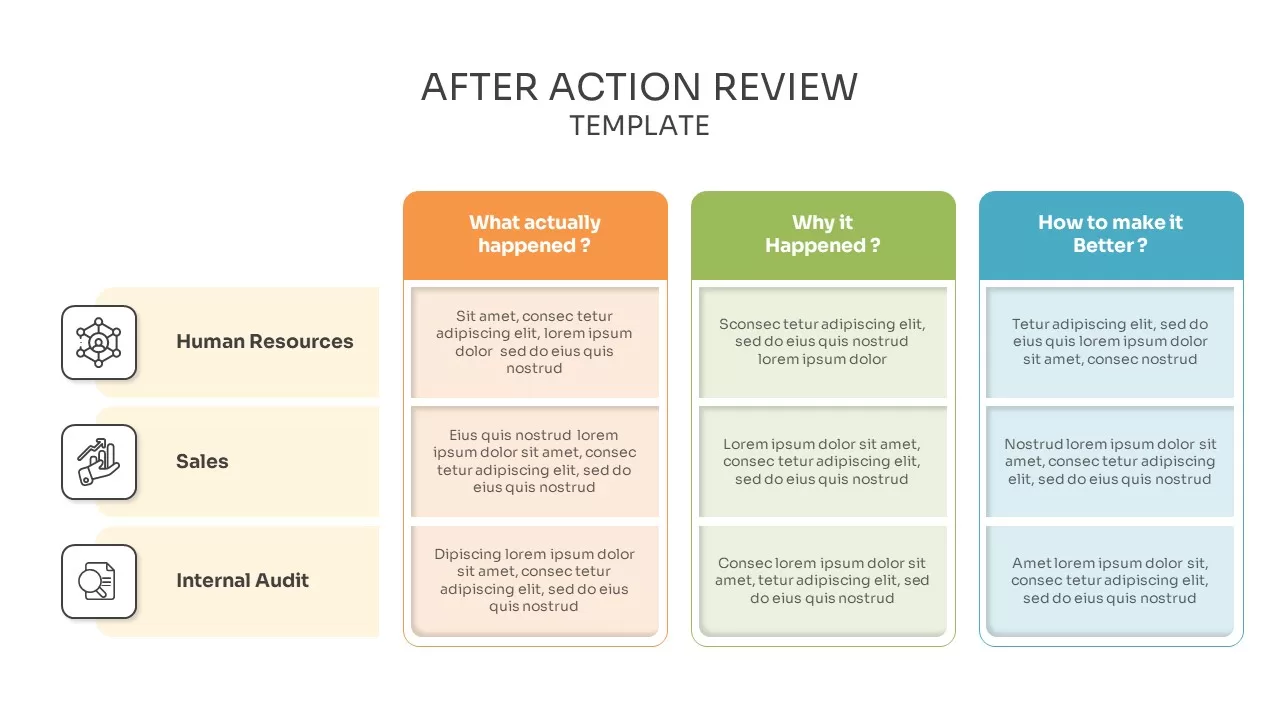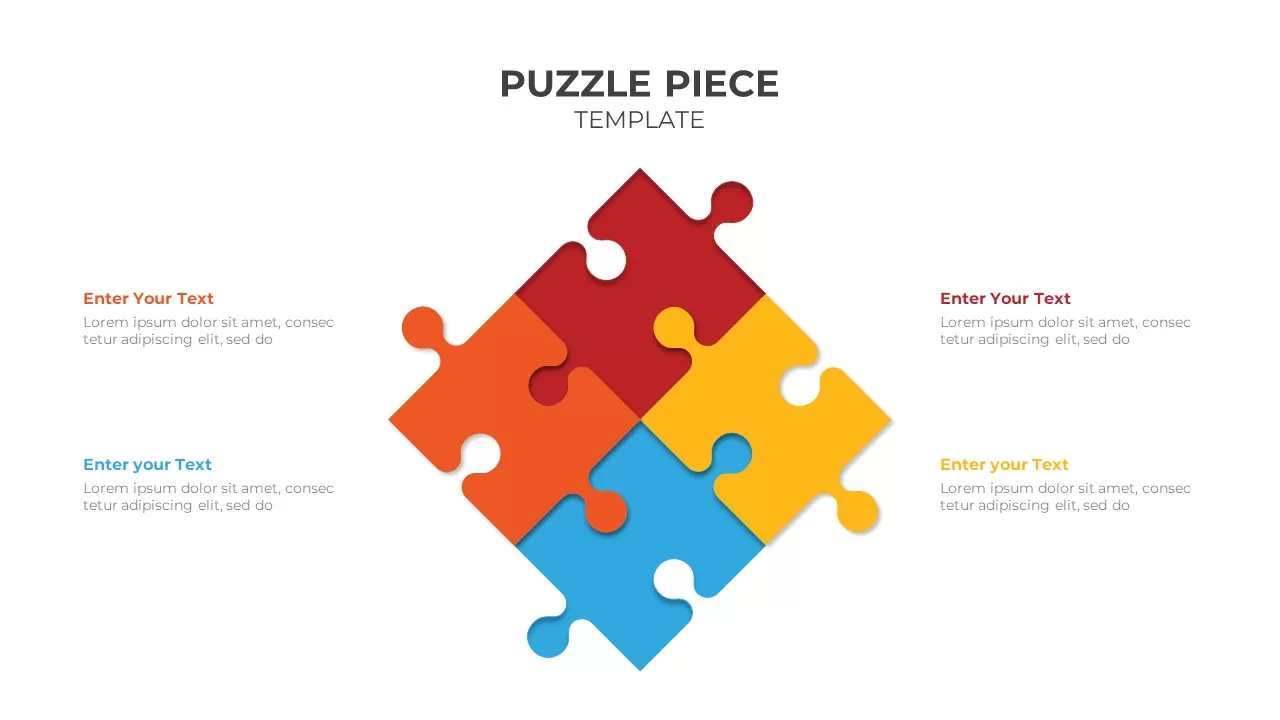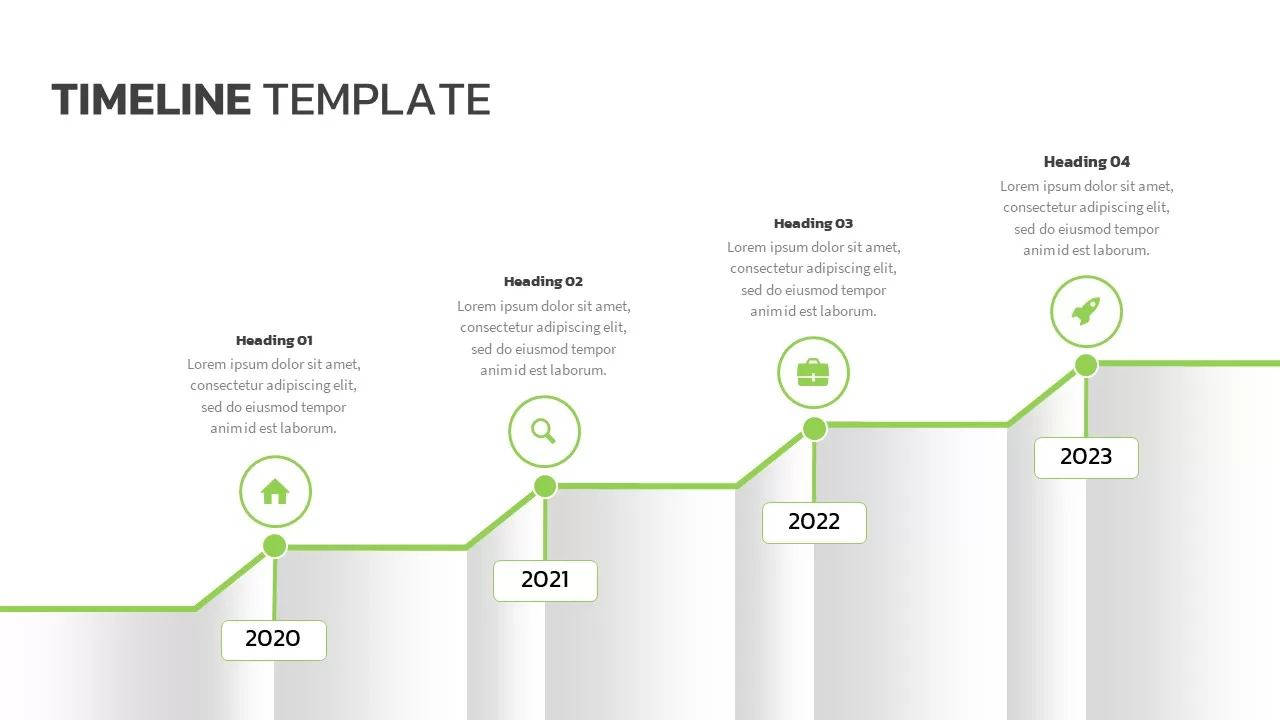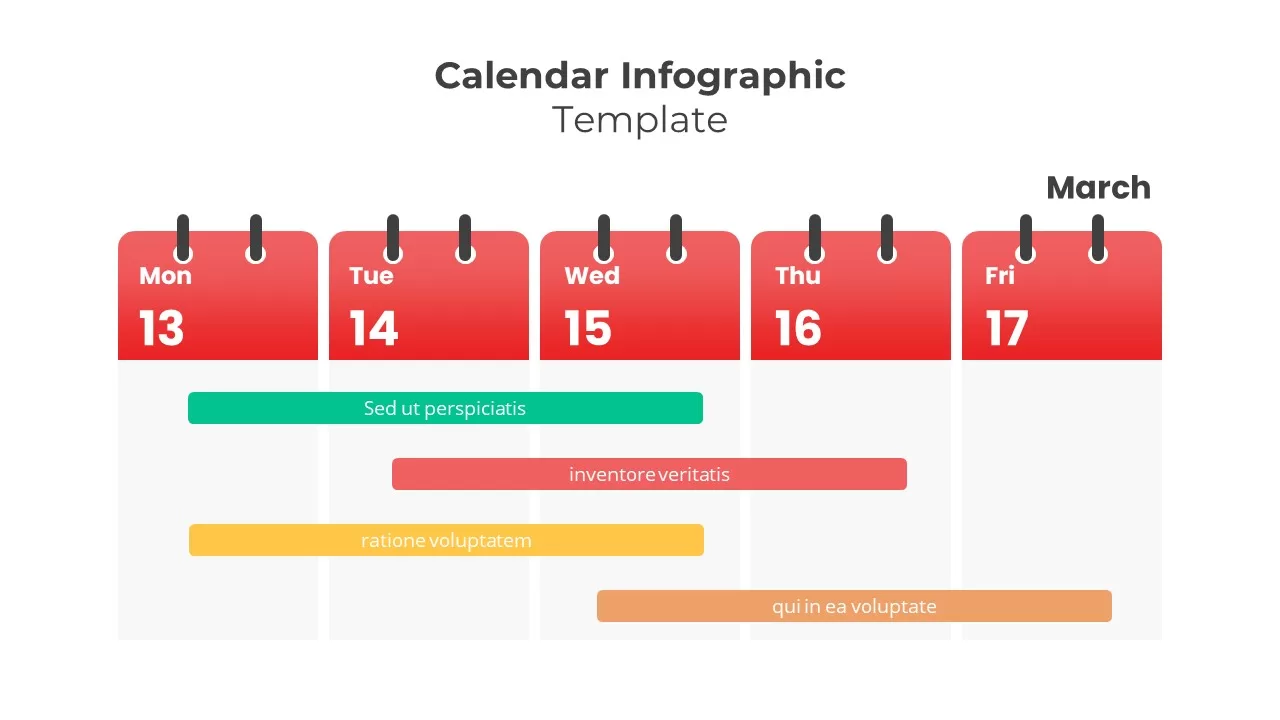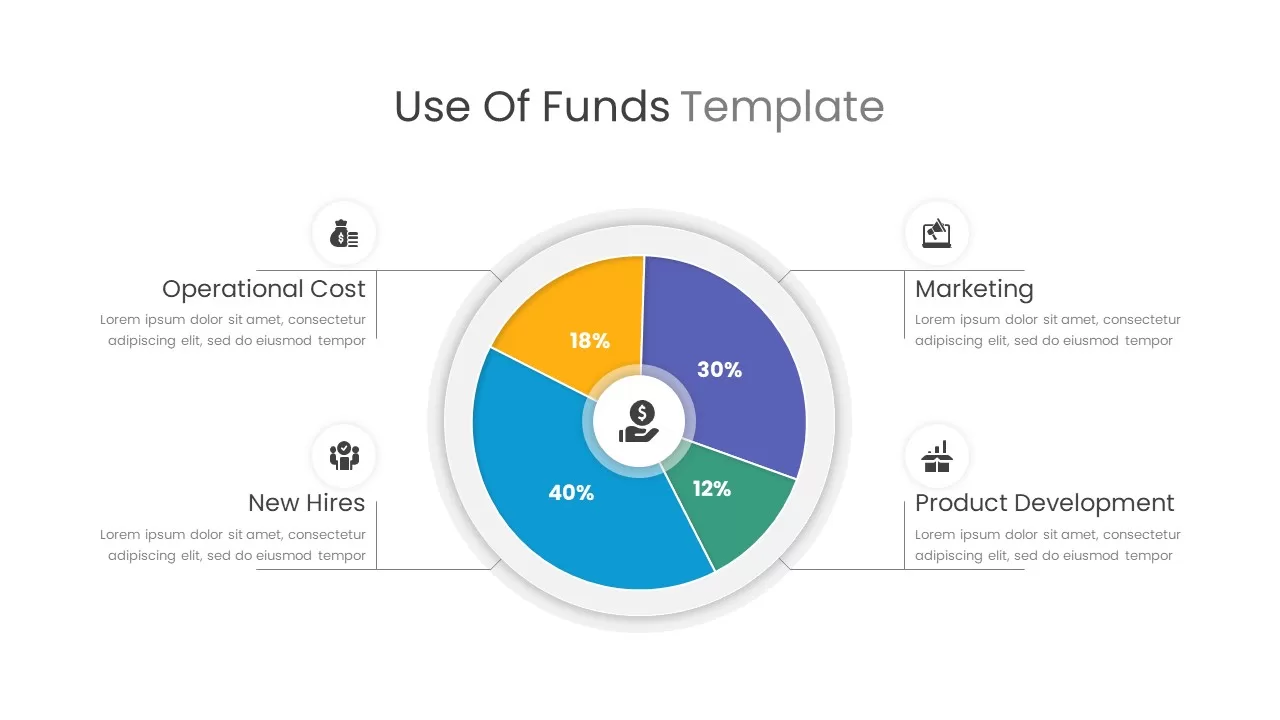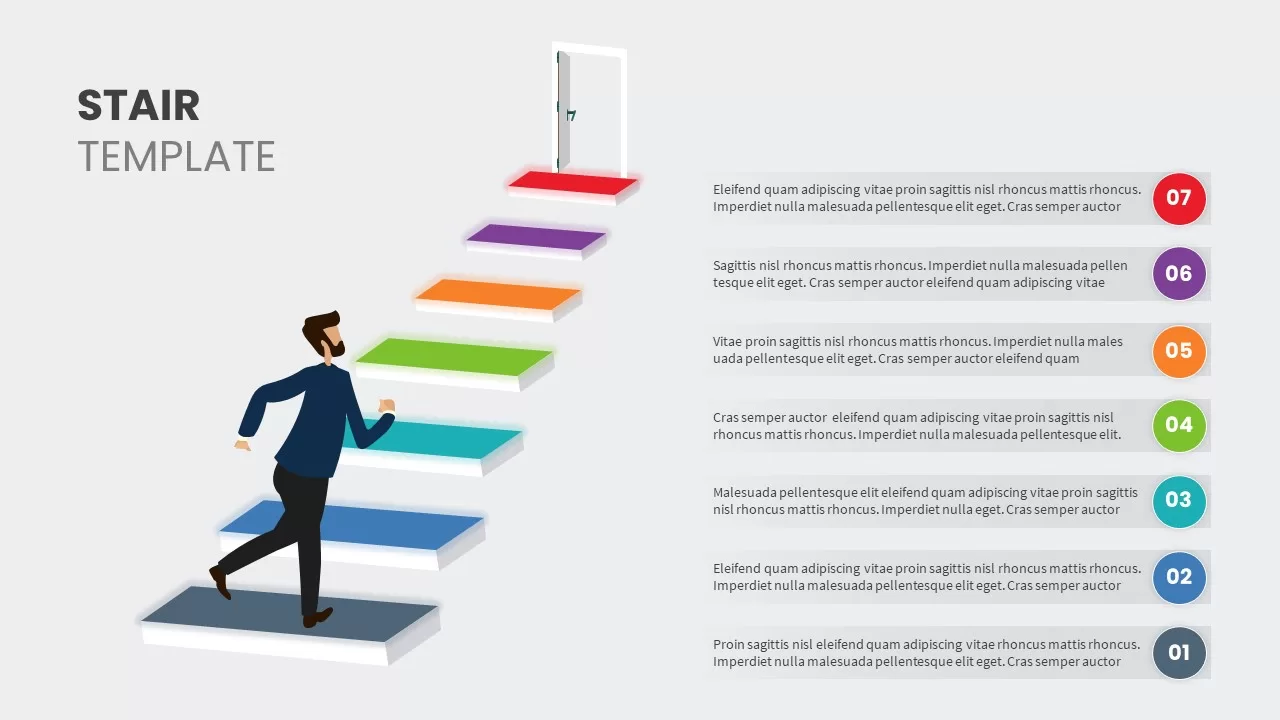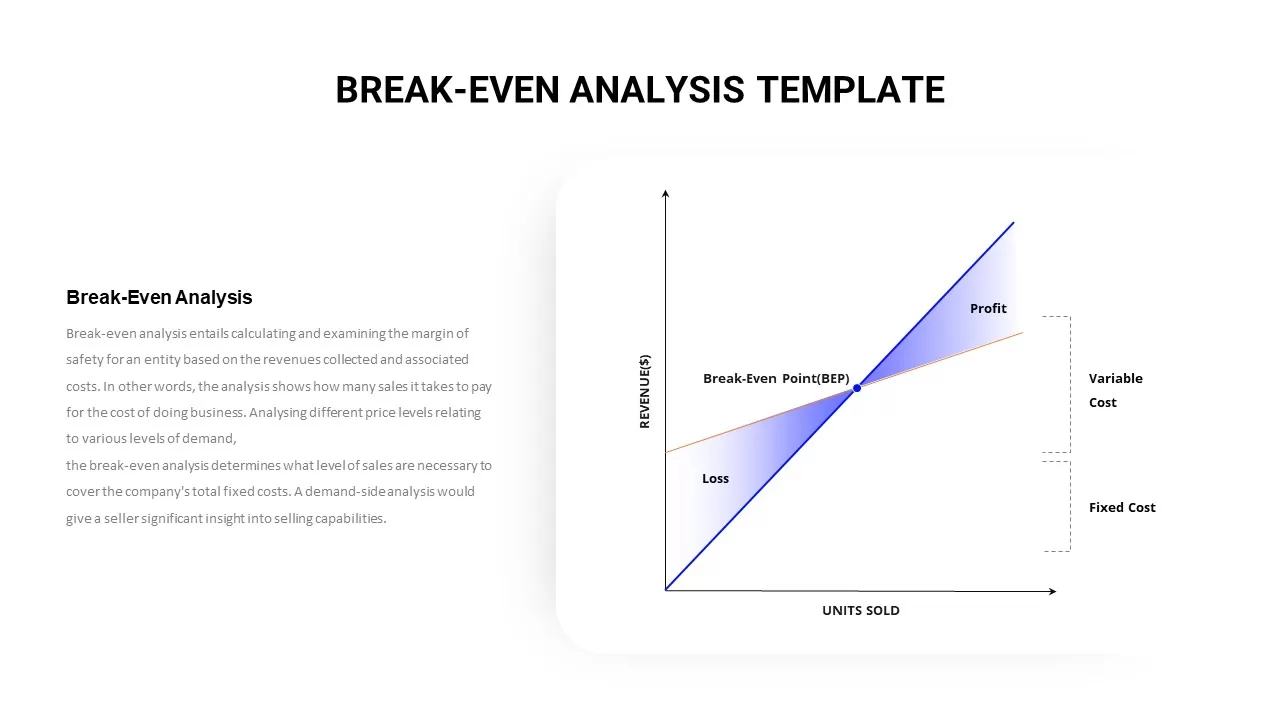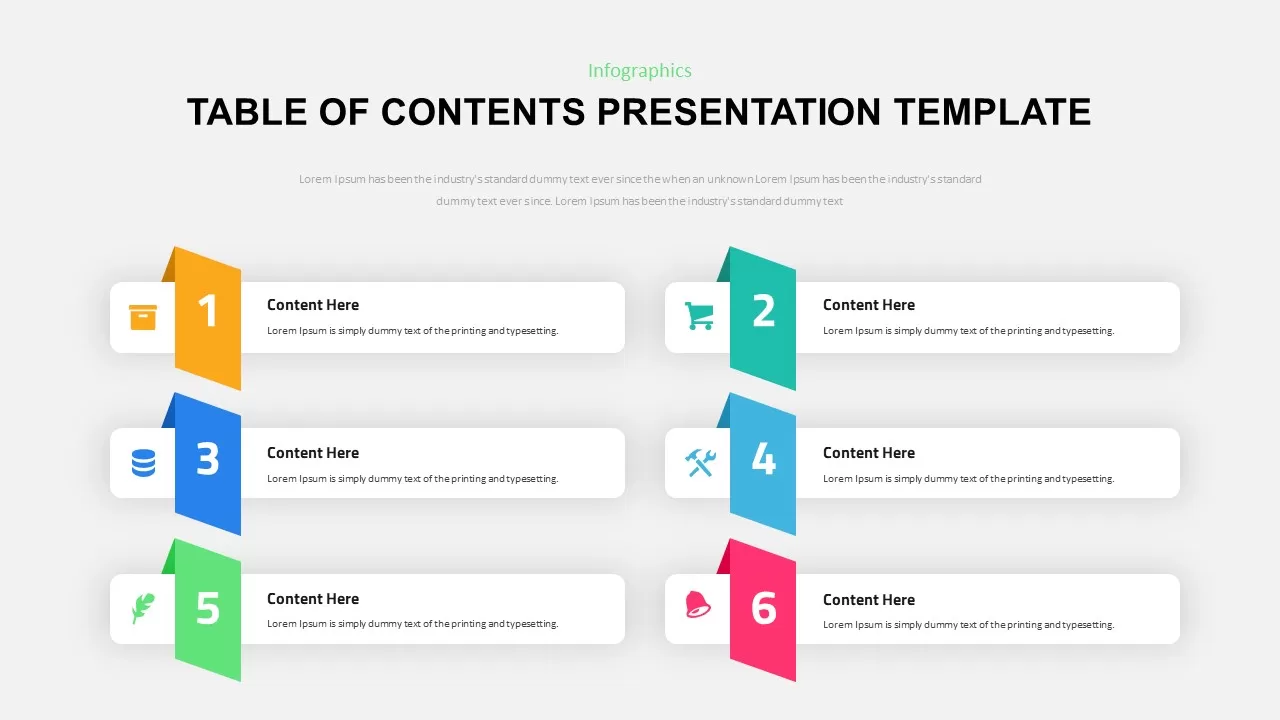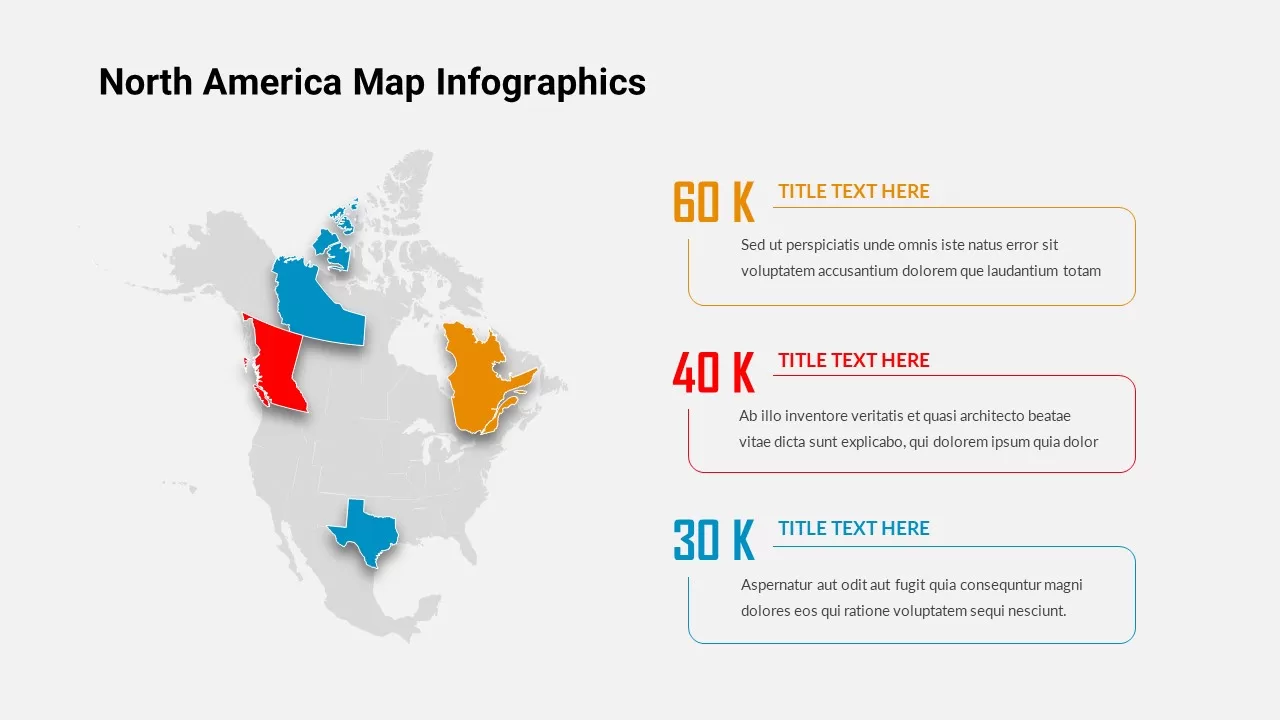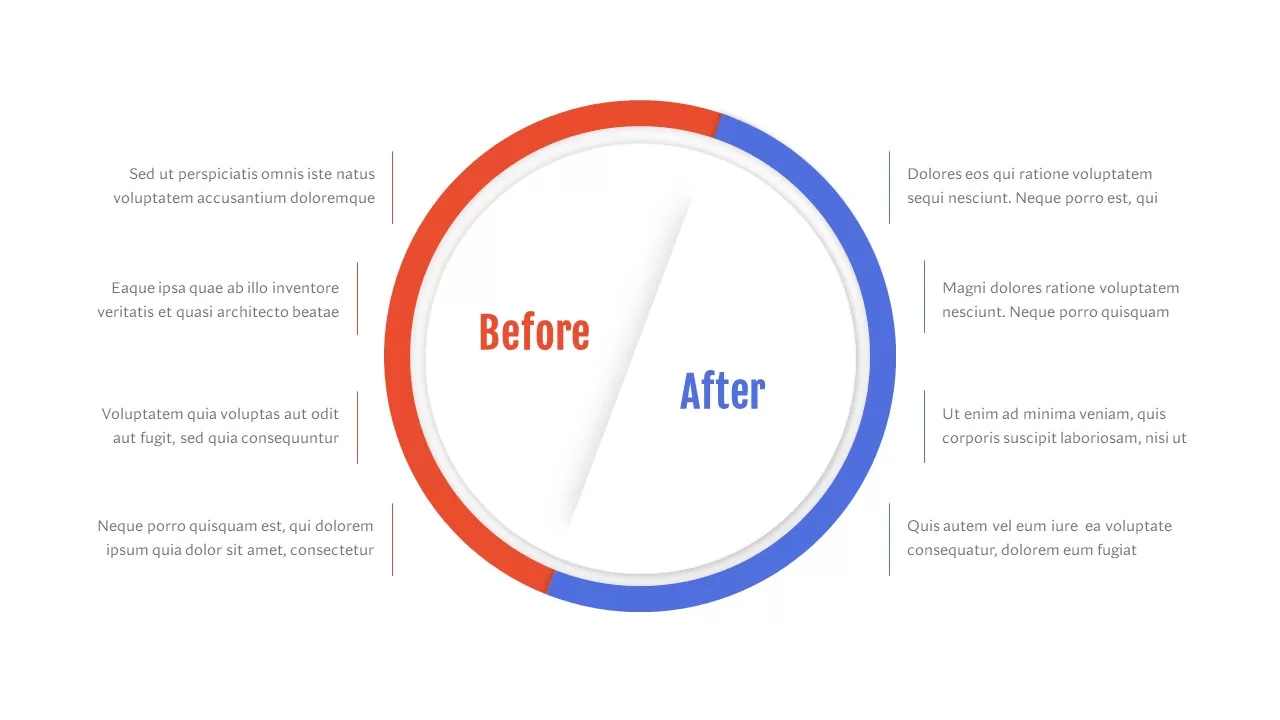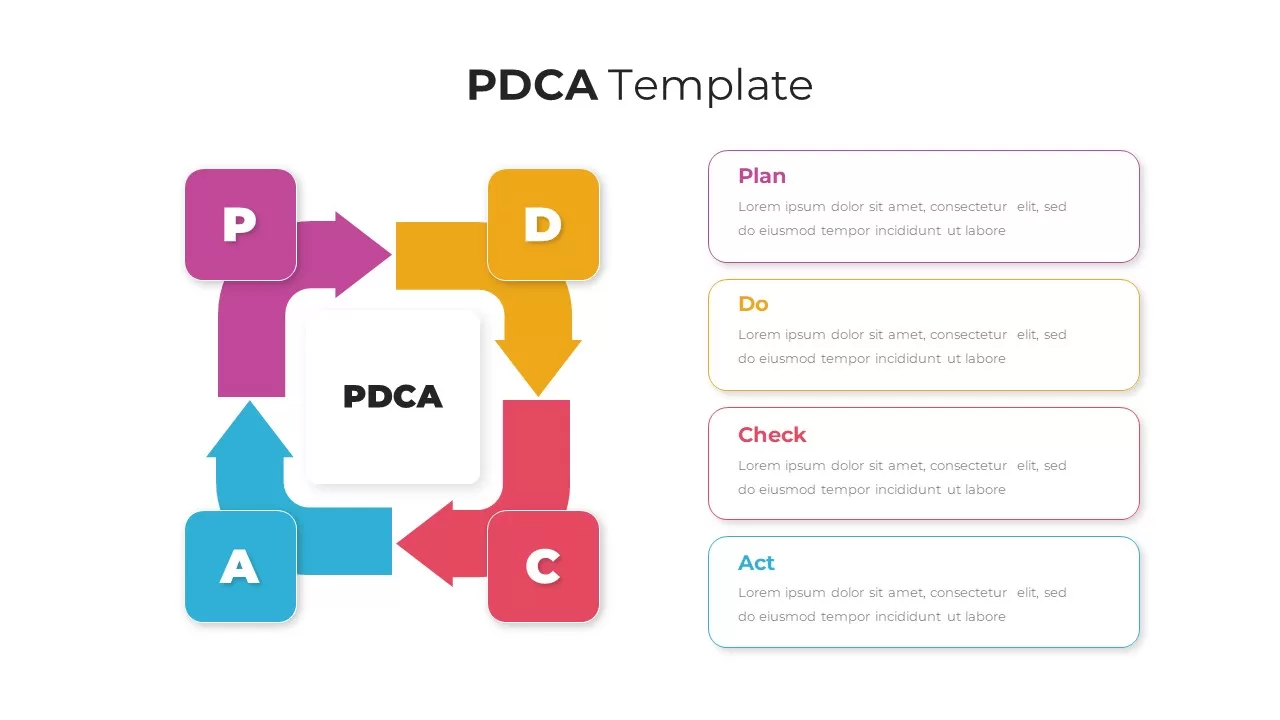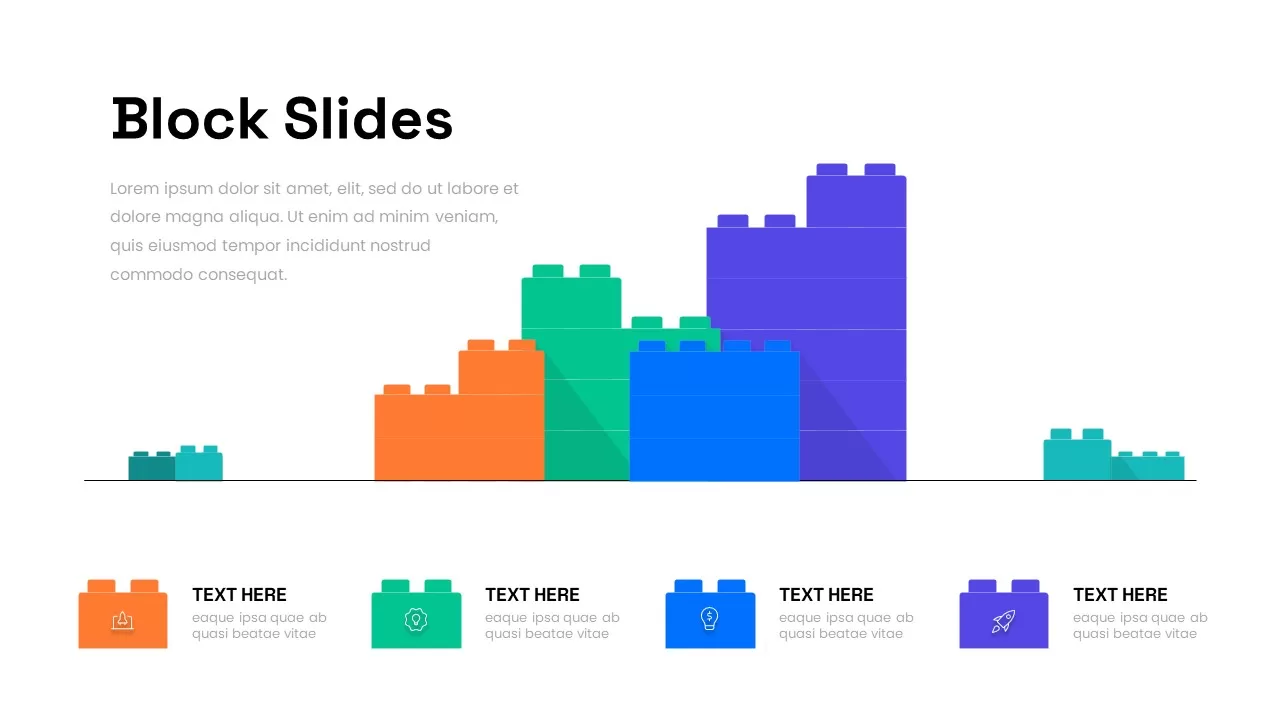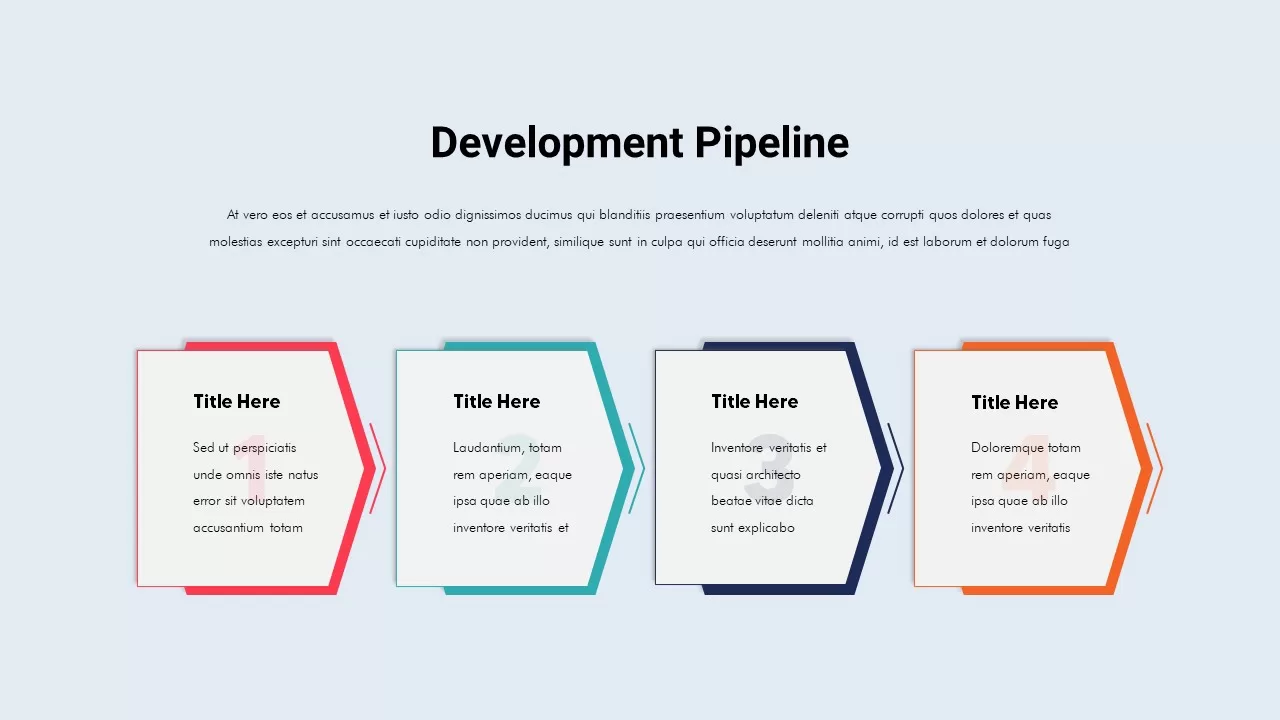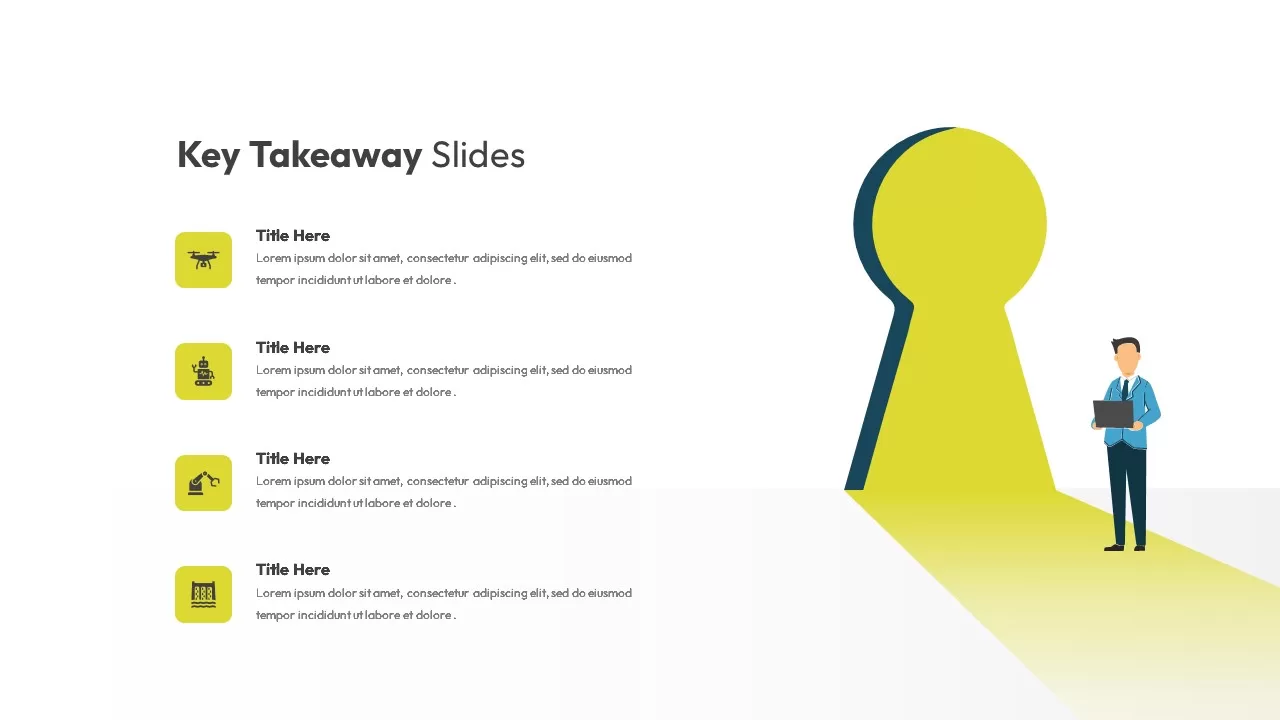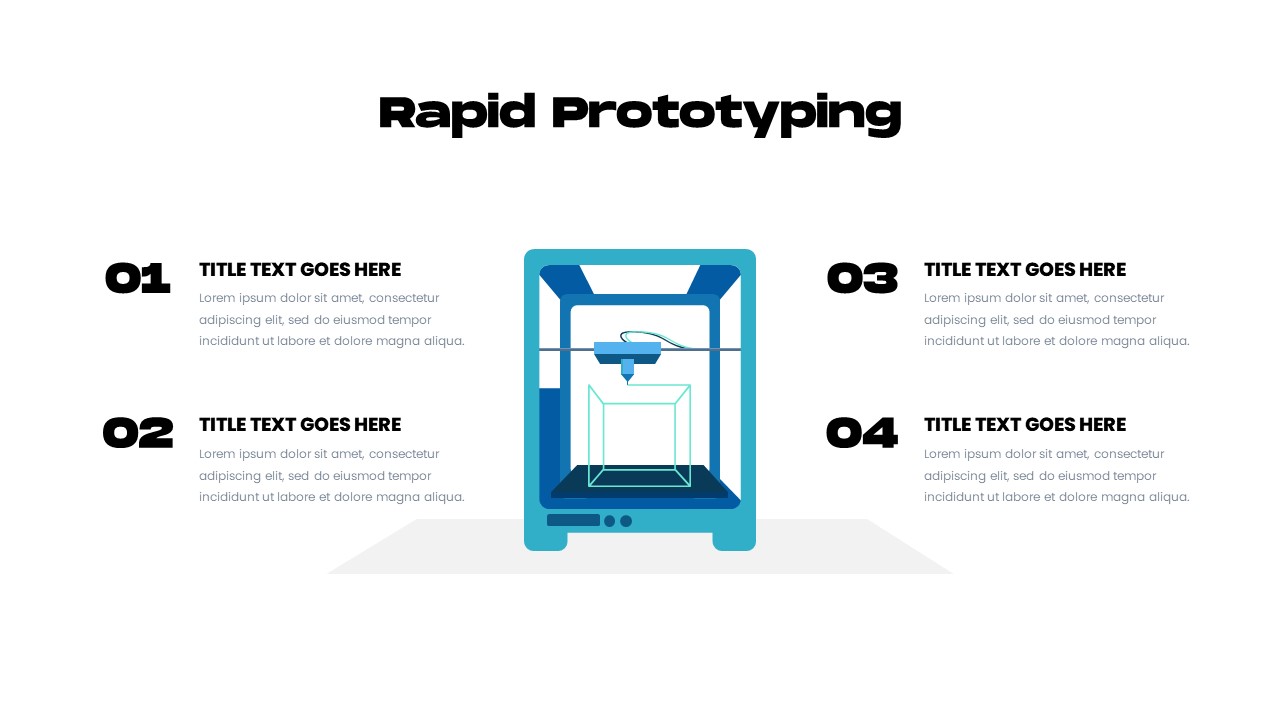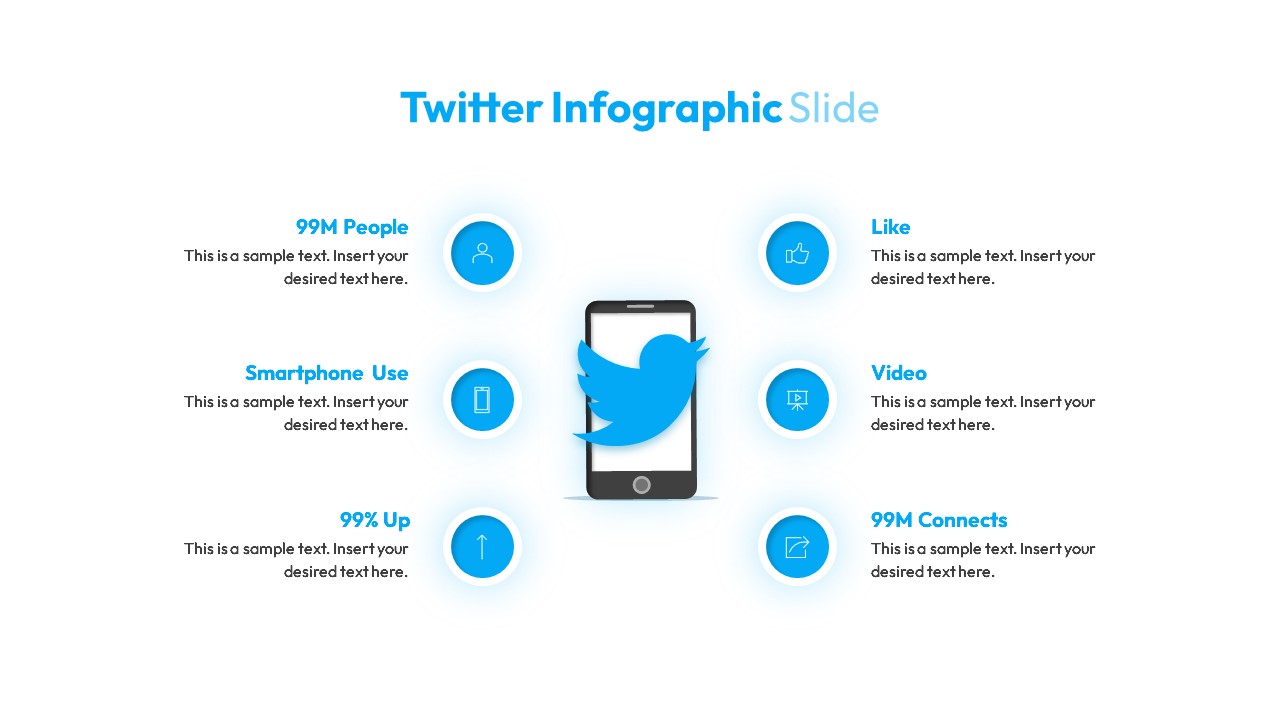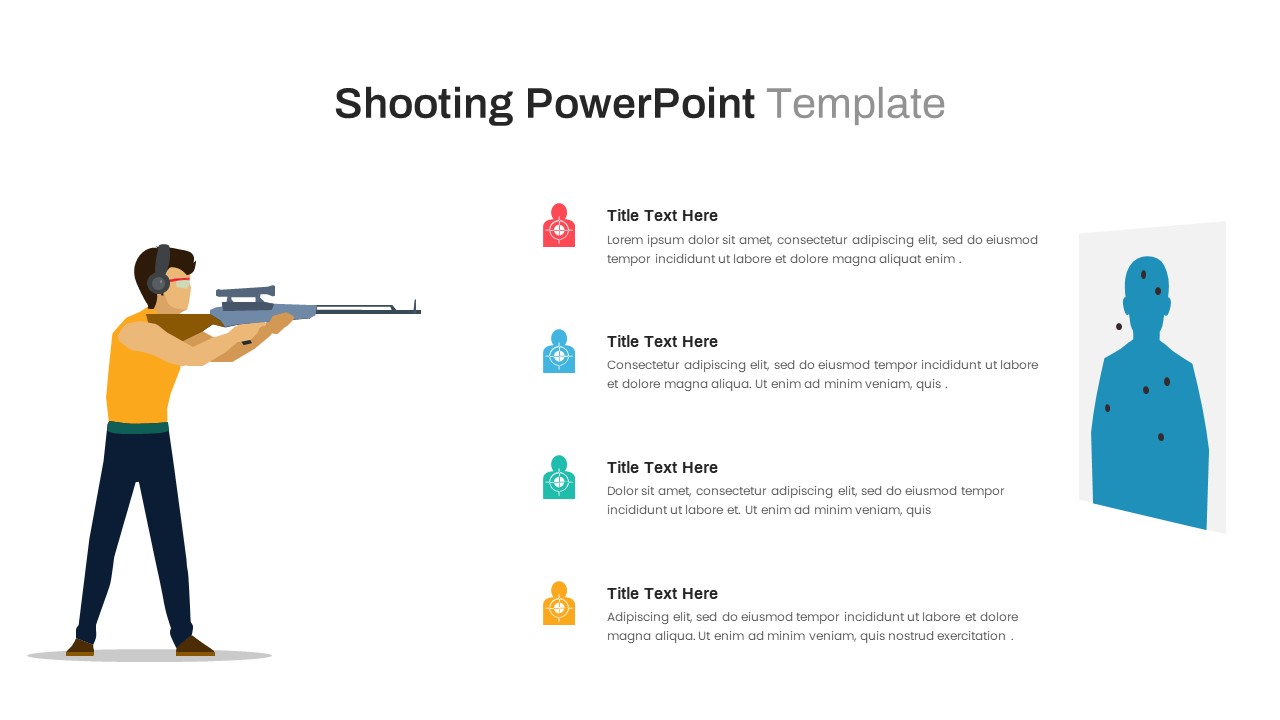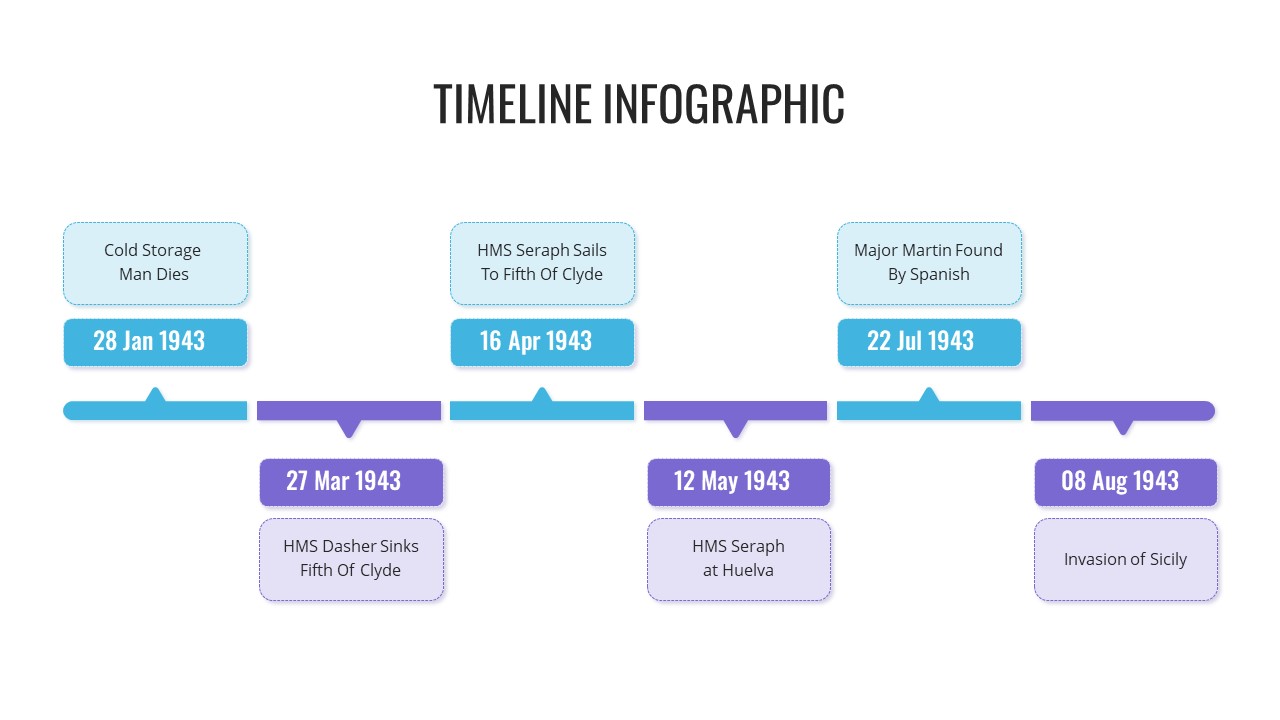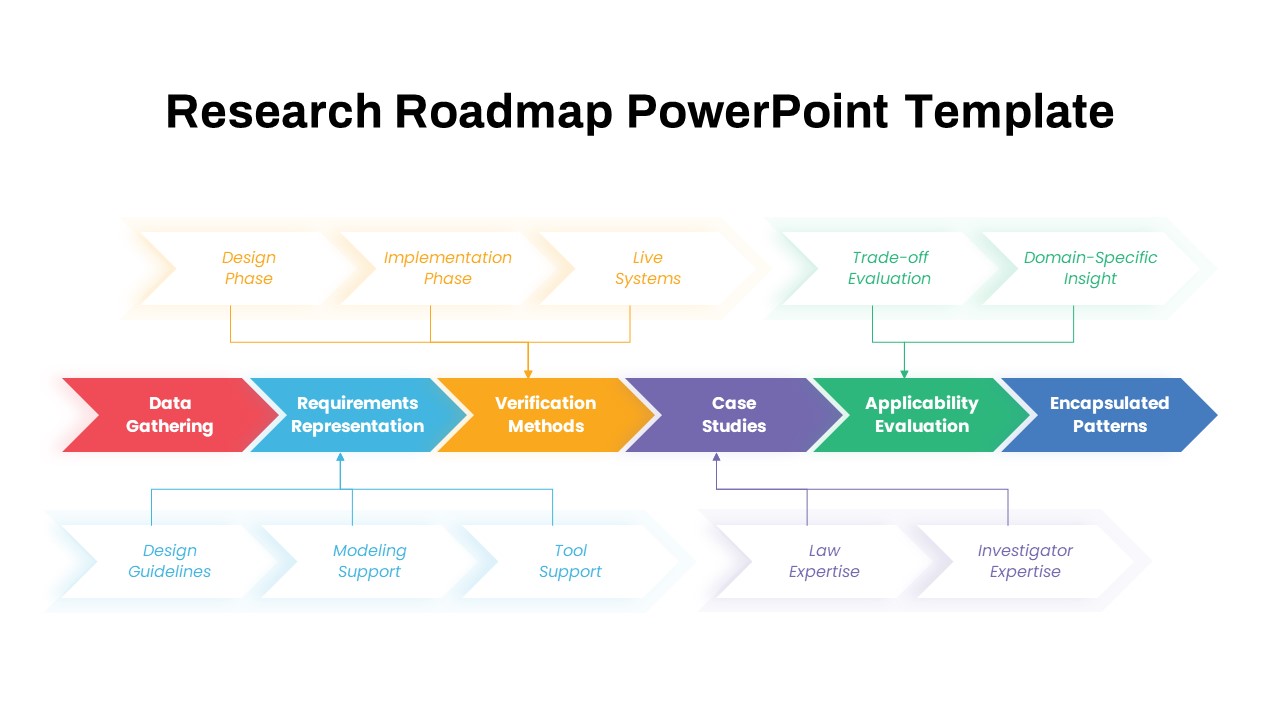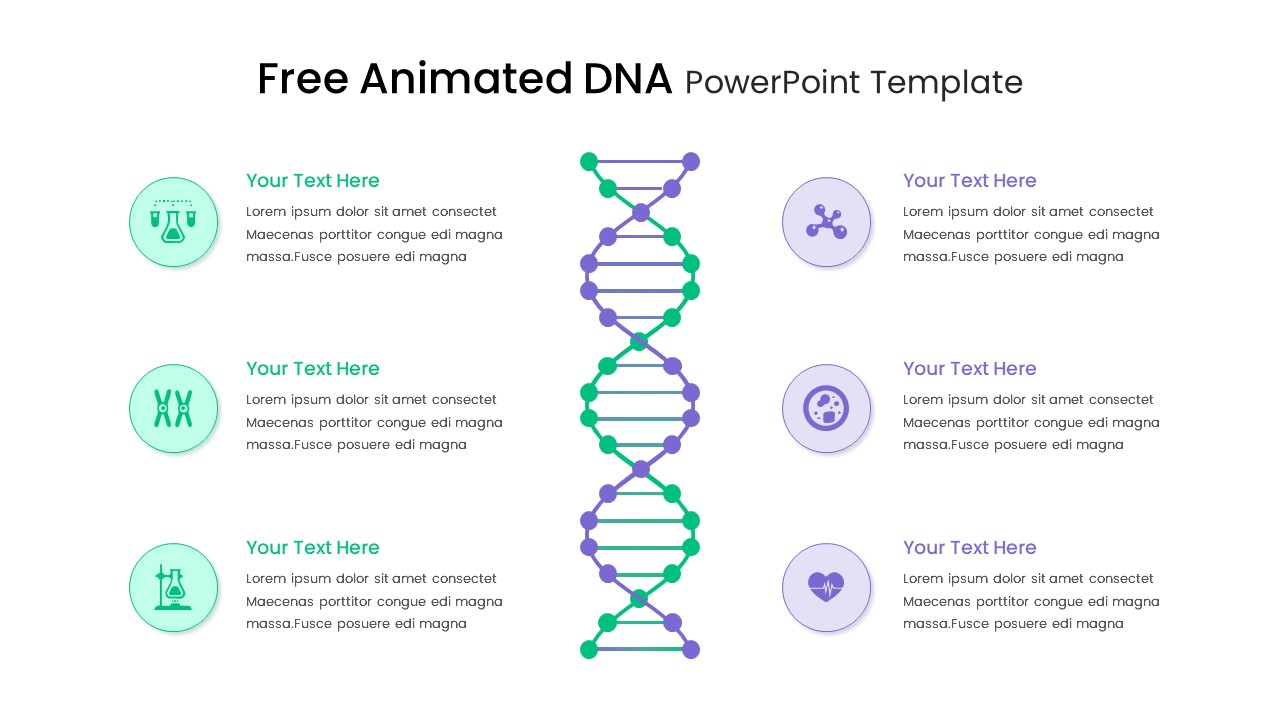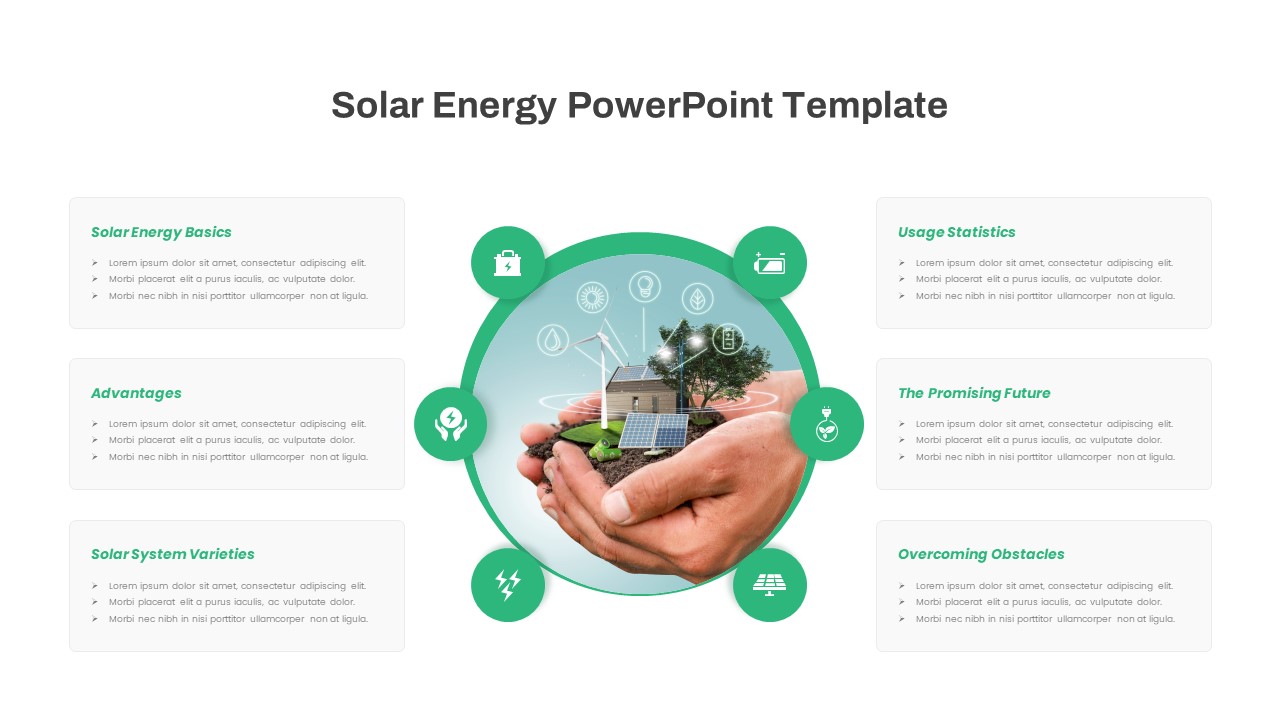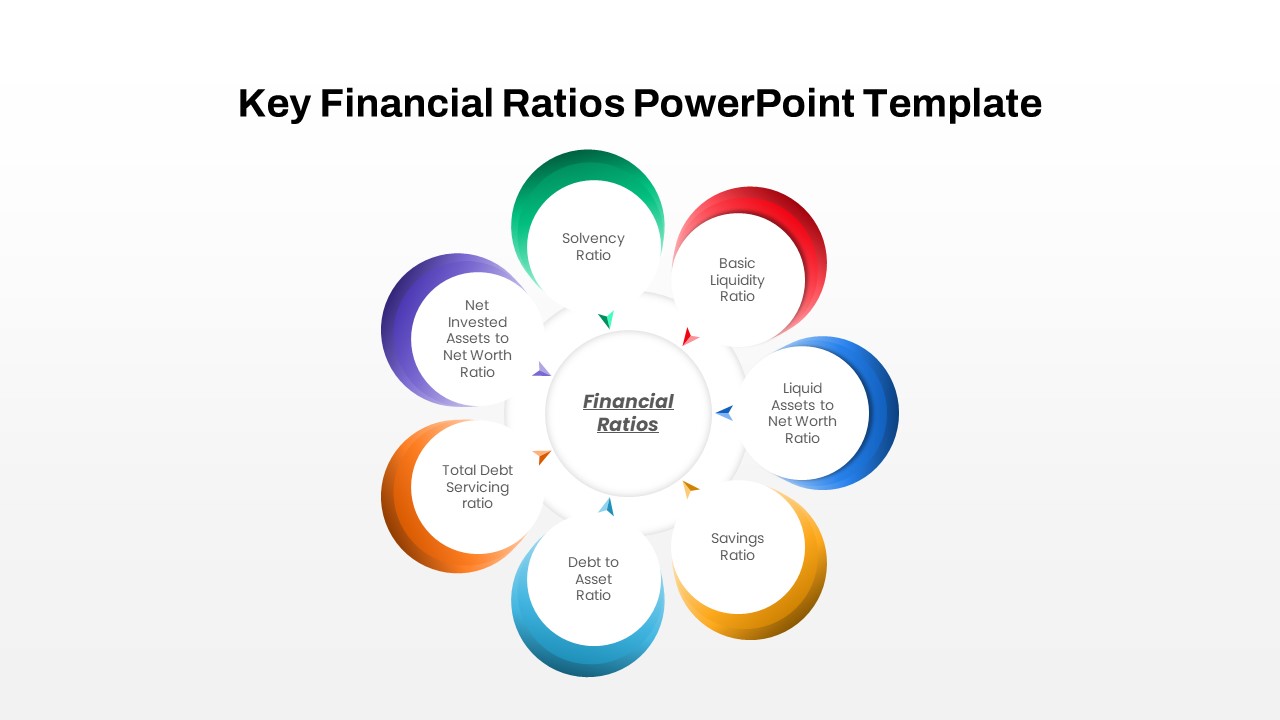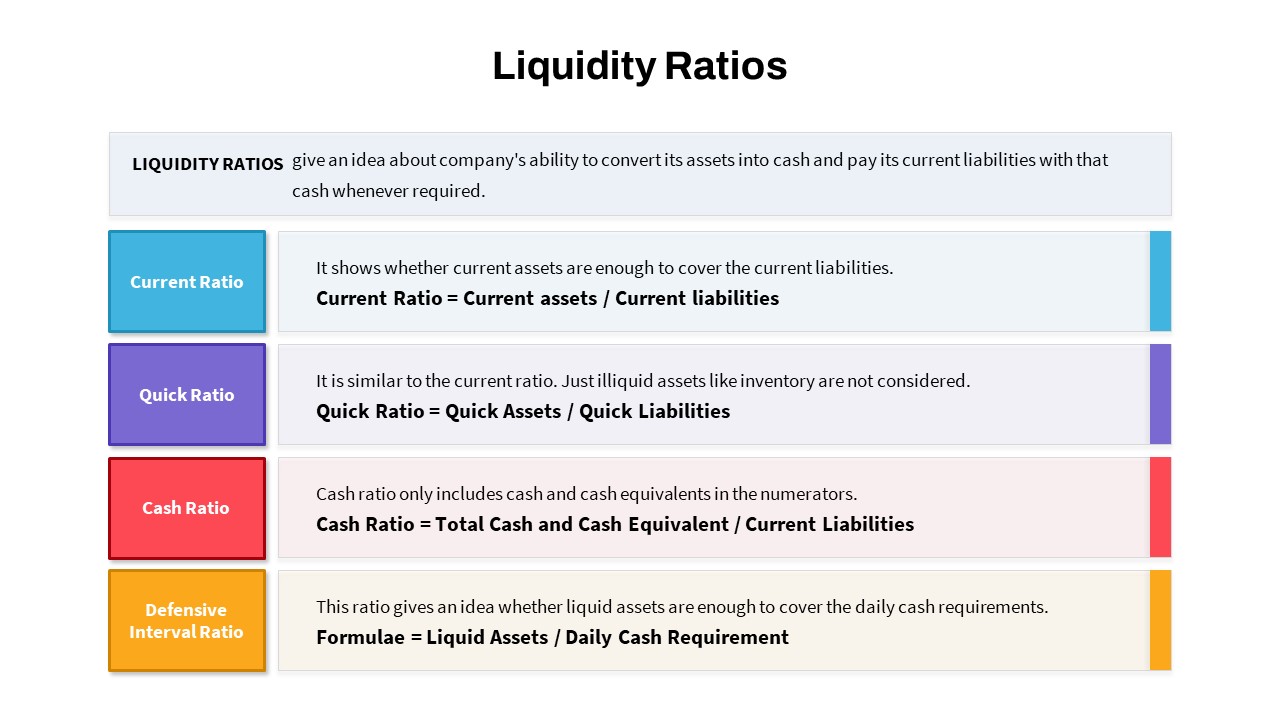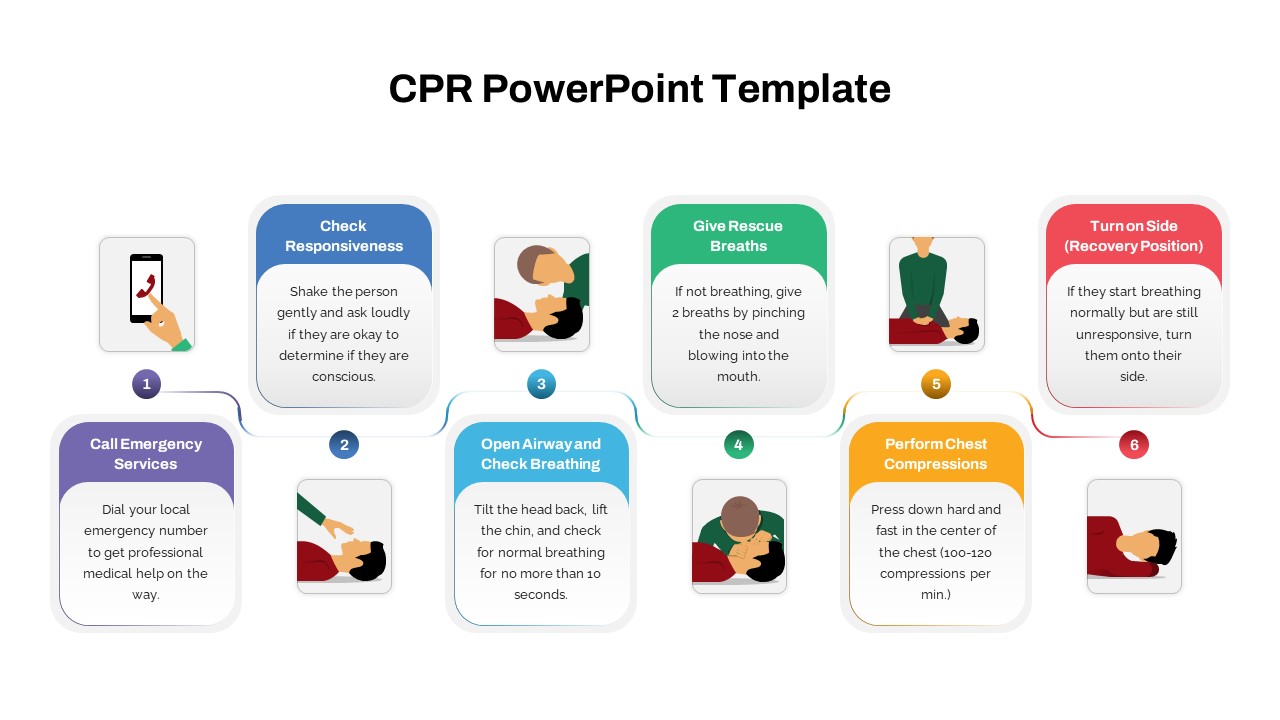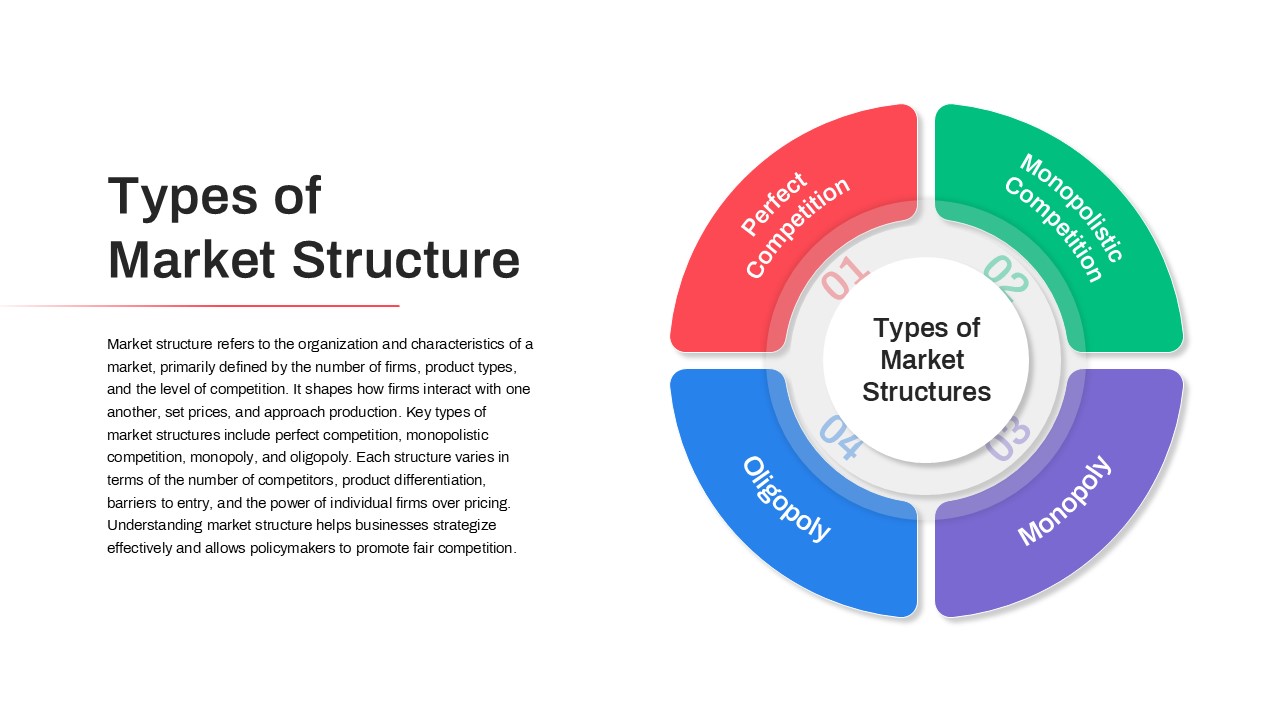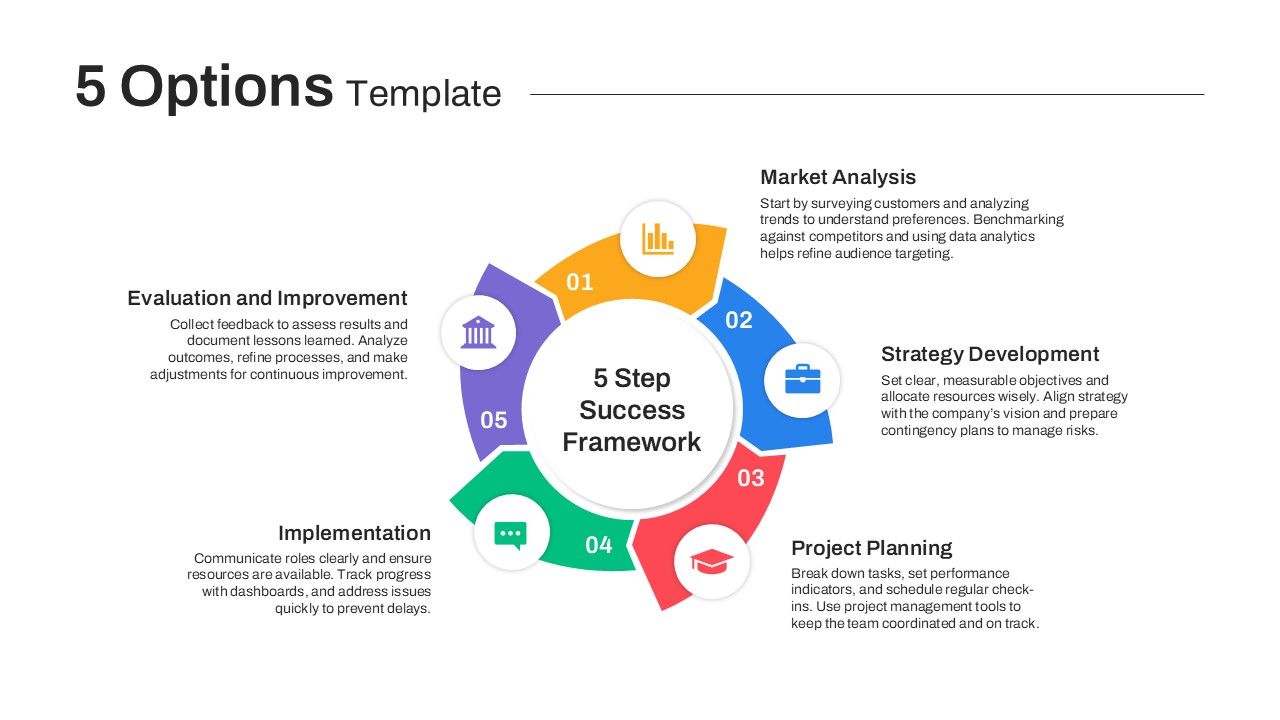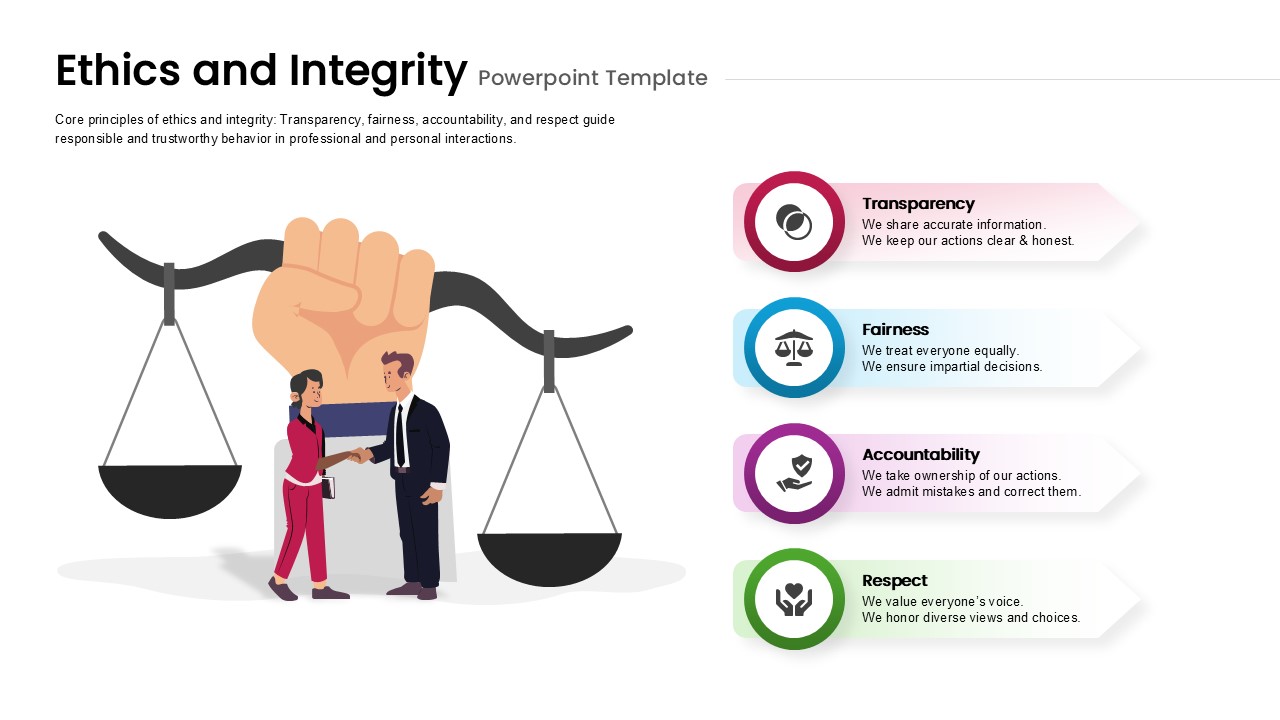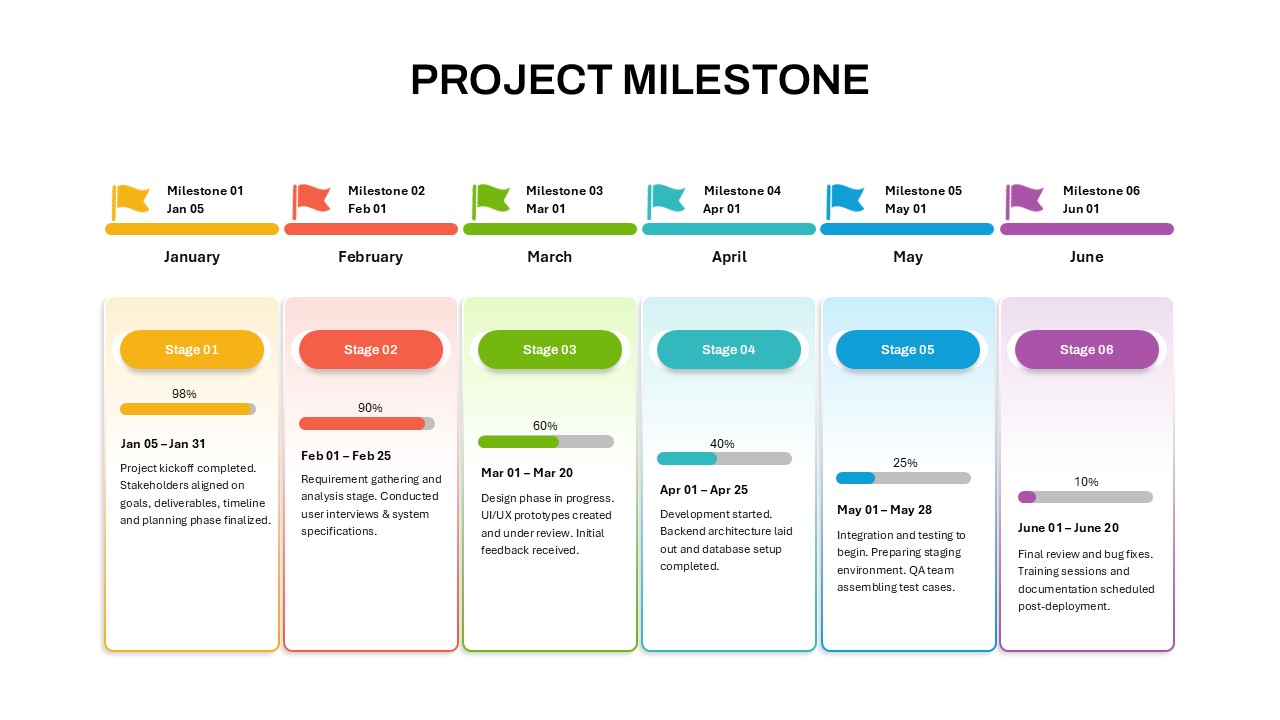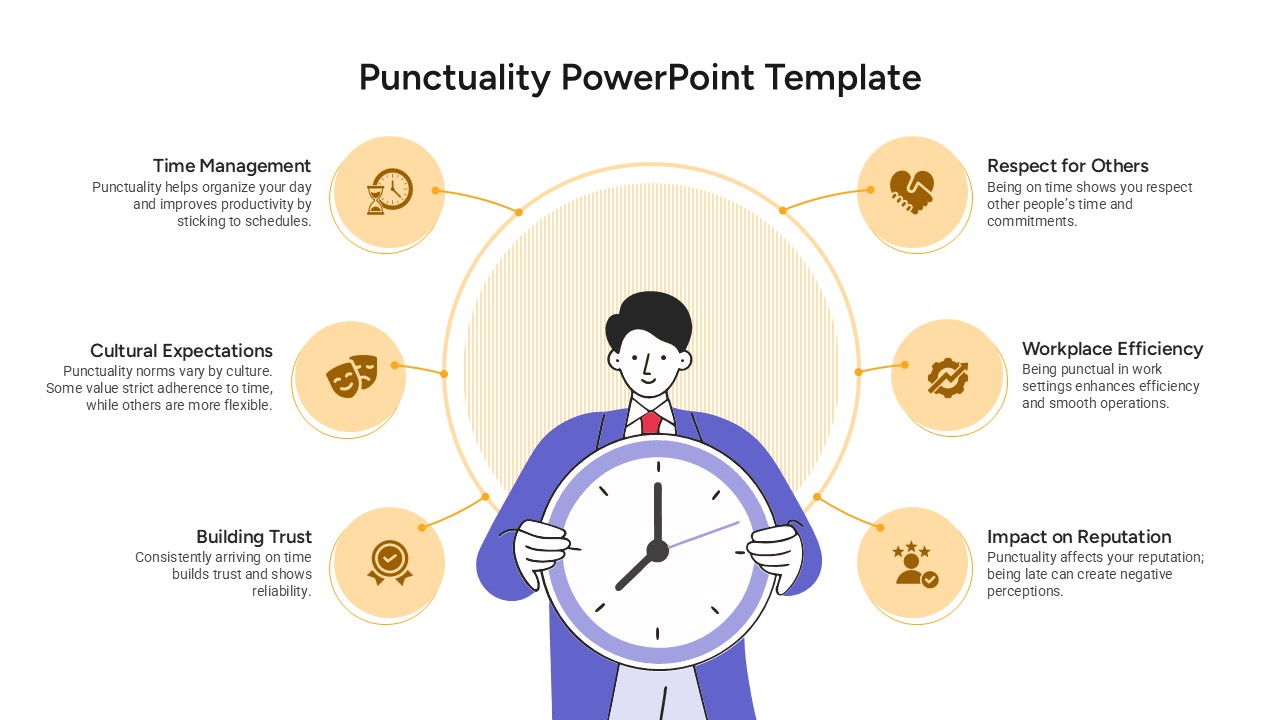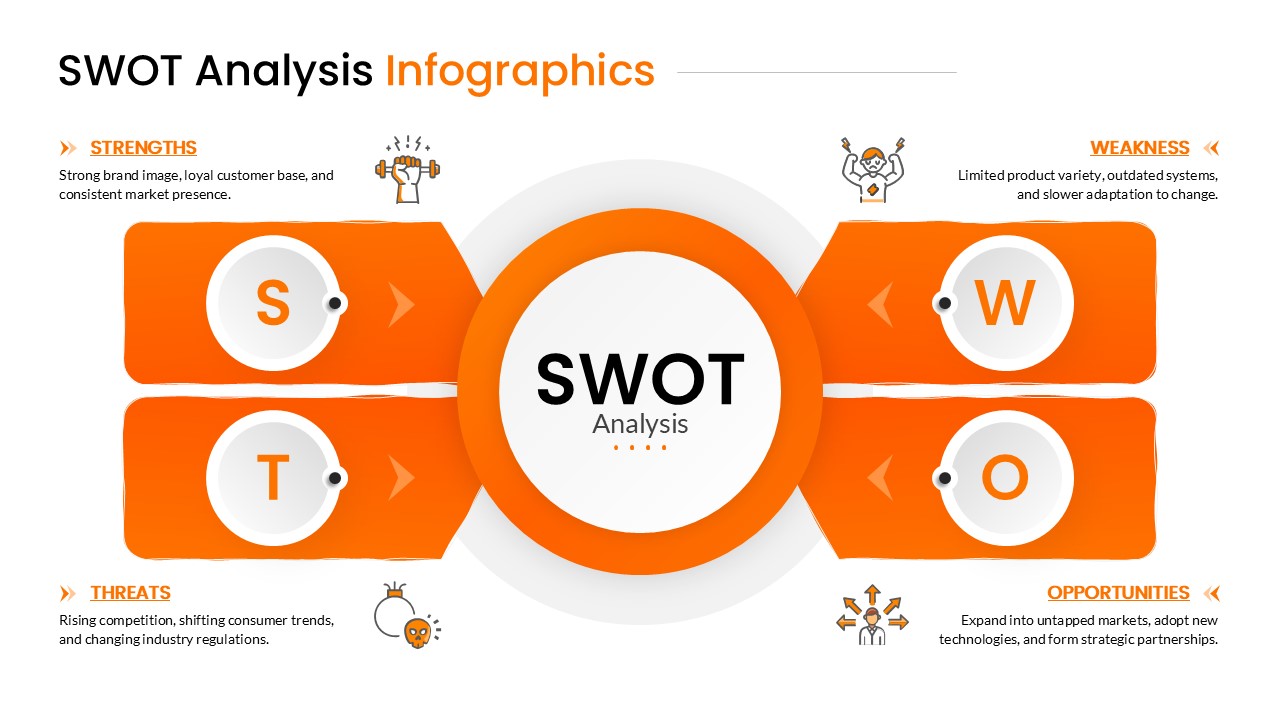Checklist infographic template for PowerPoint & Google Slides
Description
This versatile checklist infographic template is designed to help organize tasks, objectives, or goals clearly and visually. With multiple variations, including color-coded checklist items, two list formats with checkboxes, and stylish icons, this template ensures that you present your checklist items in a well-organized, easy-to-understand format. The clean and modern design makes it suitable for any professional presentation, whether you are managing tasks, tracking progress, or outlining action items.
Each checklist item is accompanied by an editable checkbox, allowing for customization. The bright, contrasting colors—such as green, yellow, blue, red, and orange—make it easy to differentiate between various tasks or stages. Whether you are creating to-do lists, project timelines, or task trackers, this template provides a dynamic visual approach to convey information efficiently and engagingly.
This checklist infographic template is highly customizable, making it ideal for business, project management, marketing, and educational contexts. It will help you create clear, focused presentations while keeping your audience engaged with its sleek design and intuitive layout.
Who is it for
This template is ideal for project managers, team leaders, marketers, and educators who need to present tasks, goals, or workflows in a structured format. It’s perfect for professionals and educators who want to outline objectives, track progress, or organize multiple items in an easily digestible way.
Other Uses
In addition to task management and project tracking, this checklist infographic can be adapted for goal setting, event planning, and progress reports. It can be used in educational materials, to-do lists for clients, or any other context requiring clear organization of ideas, steps, or milestones. The checkbox format also makes it useful for decision-making processes and evaluations.
Login to download this file