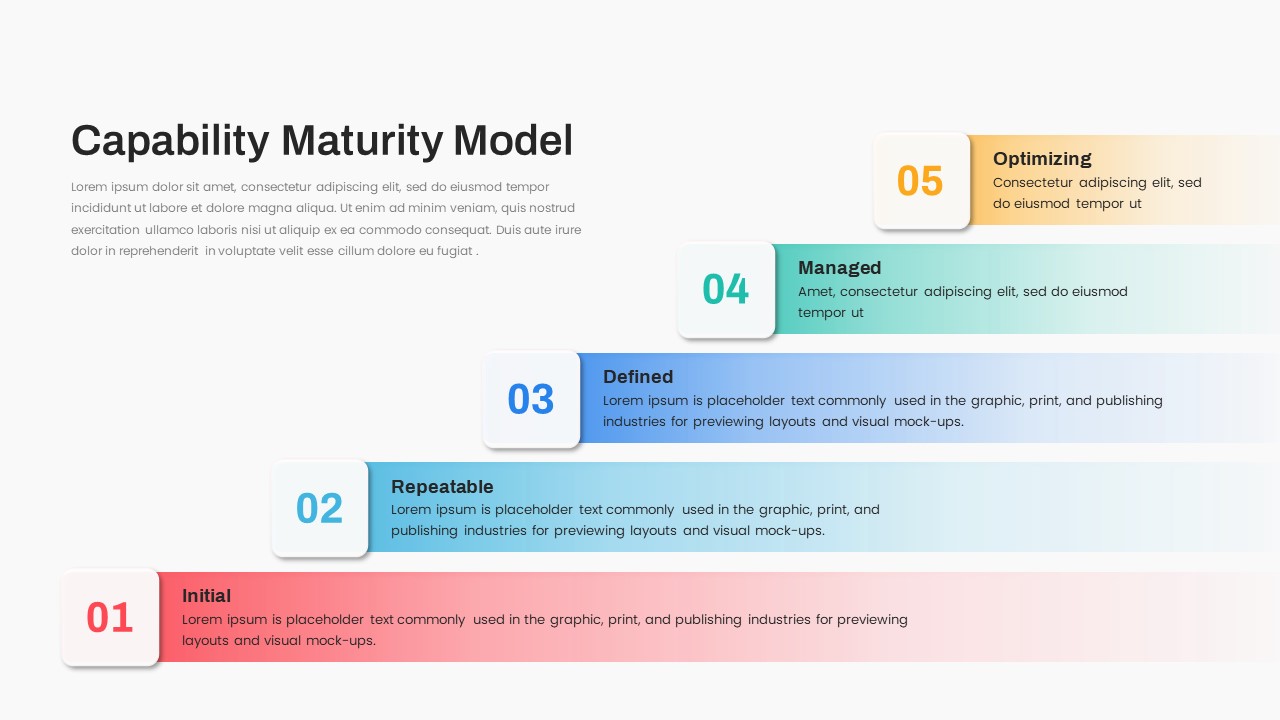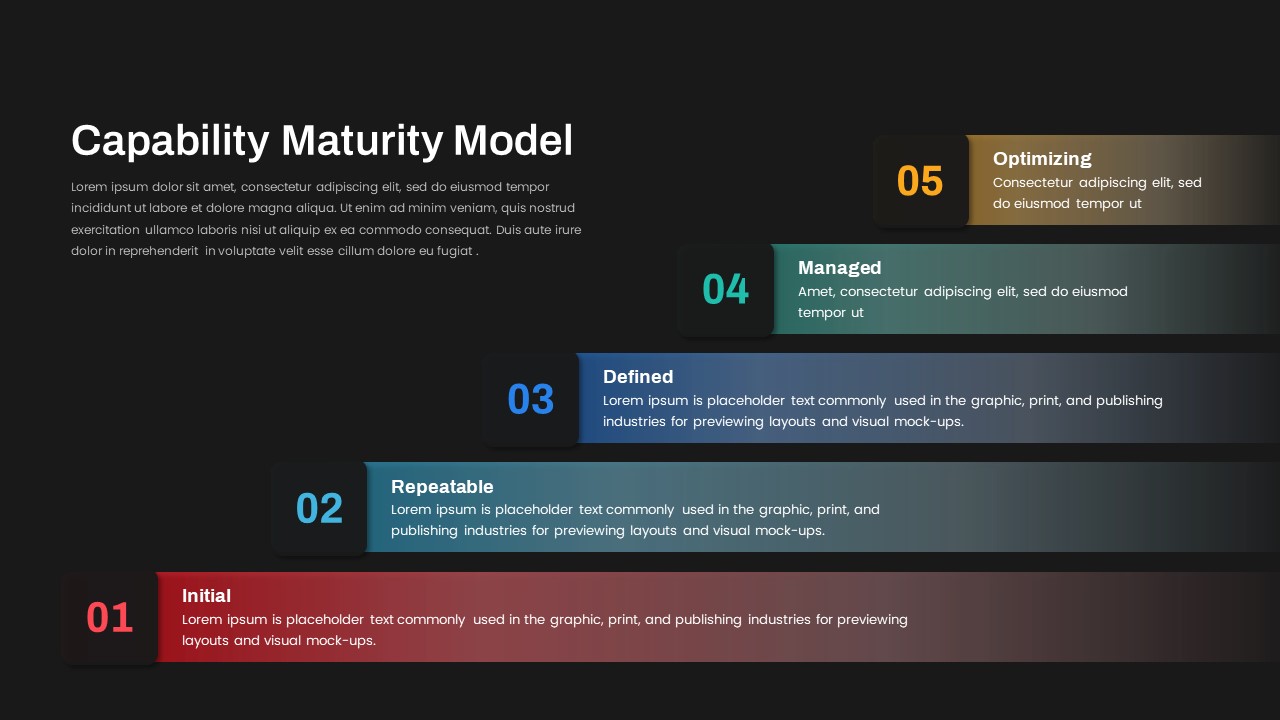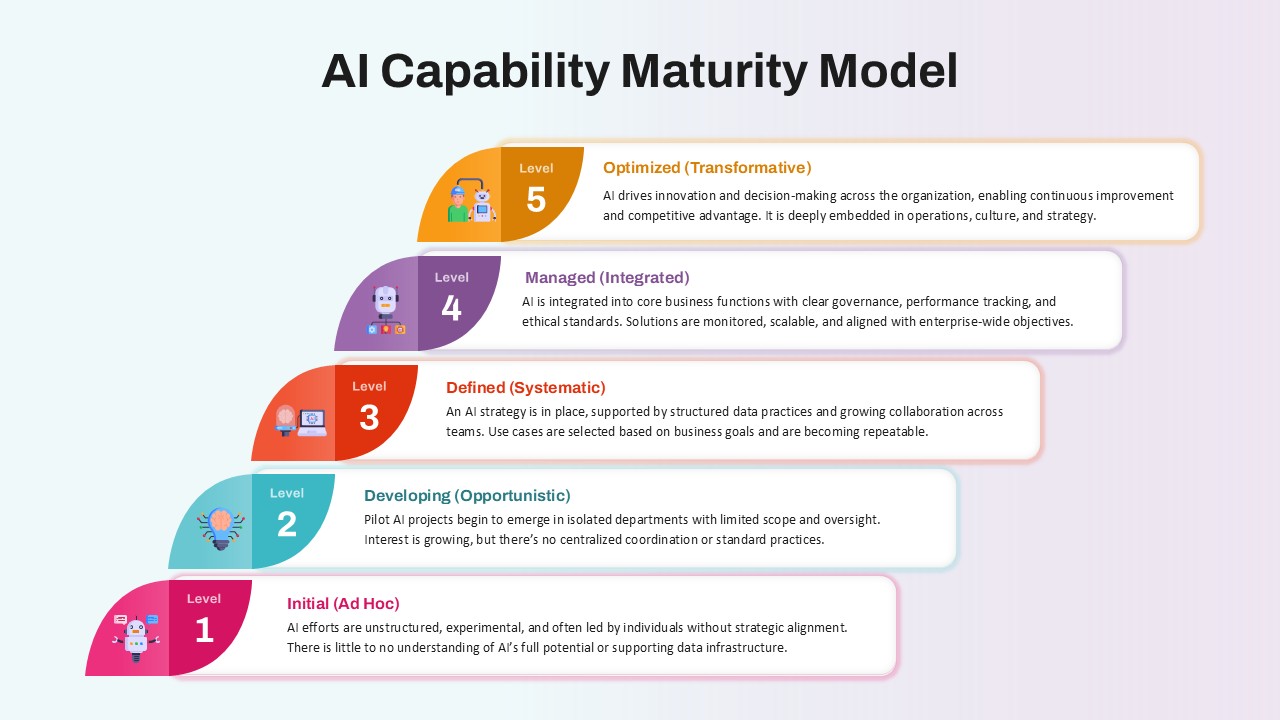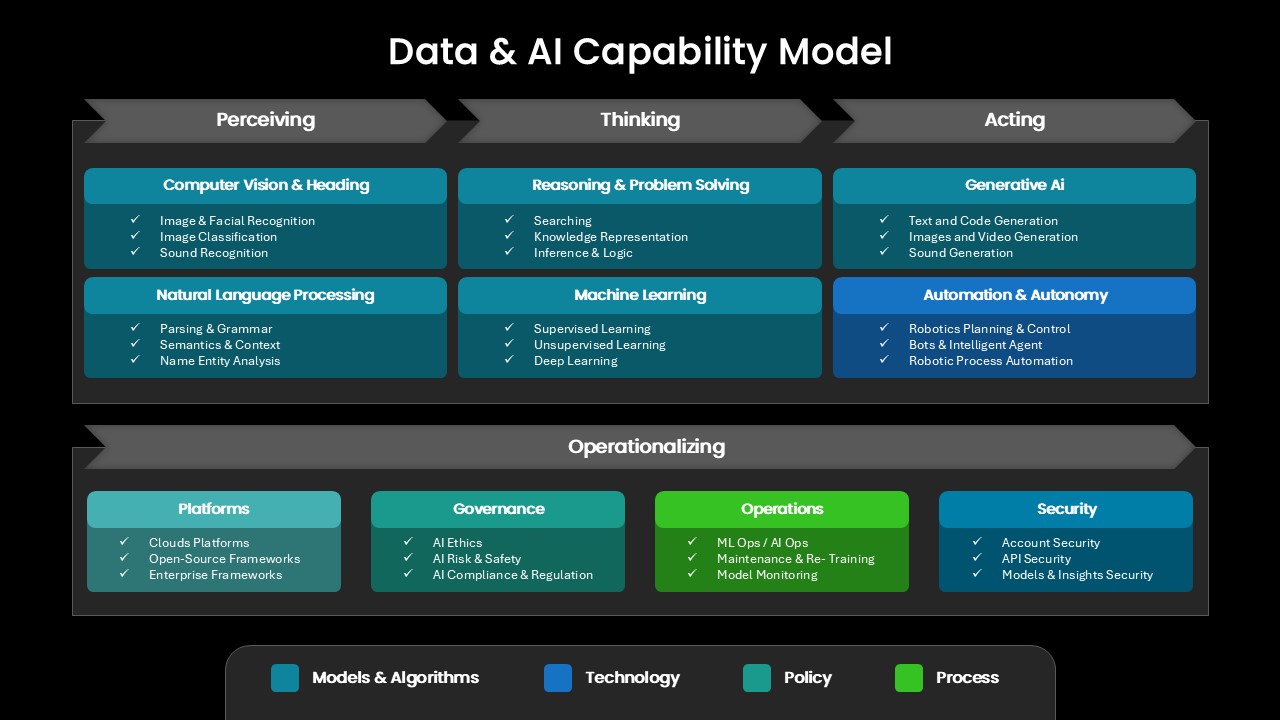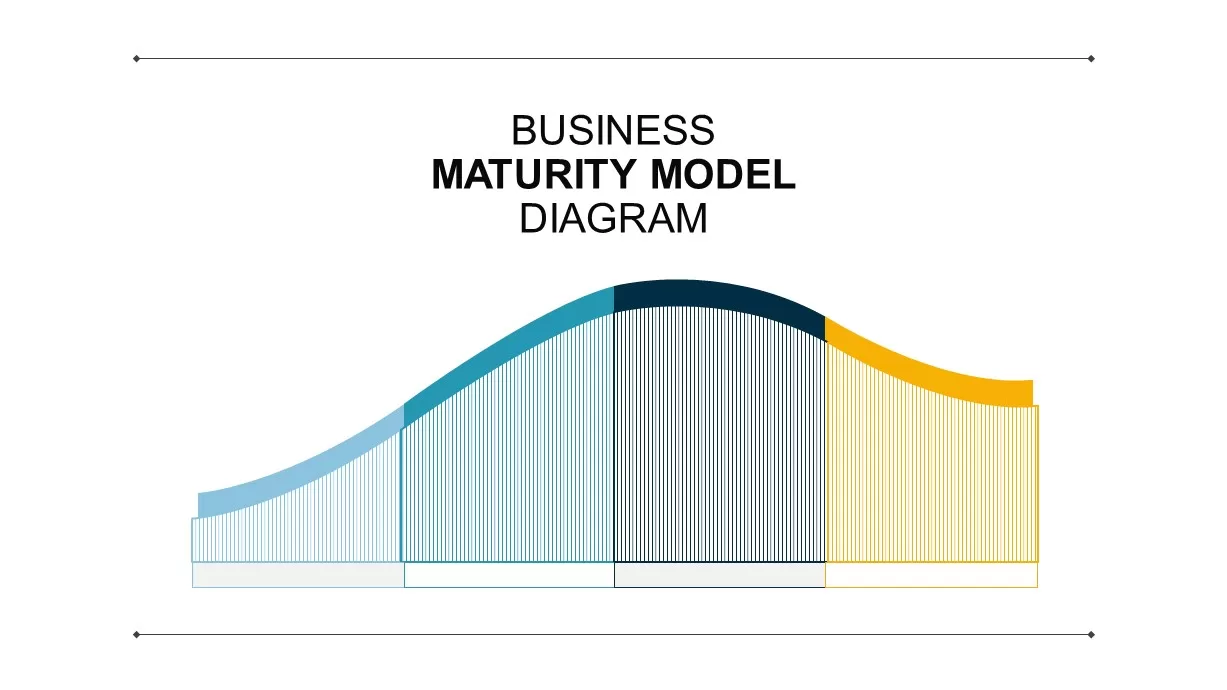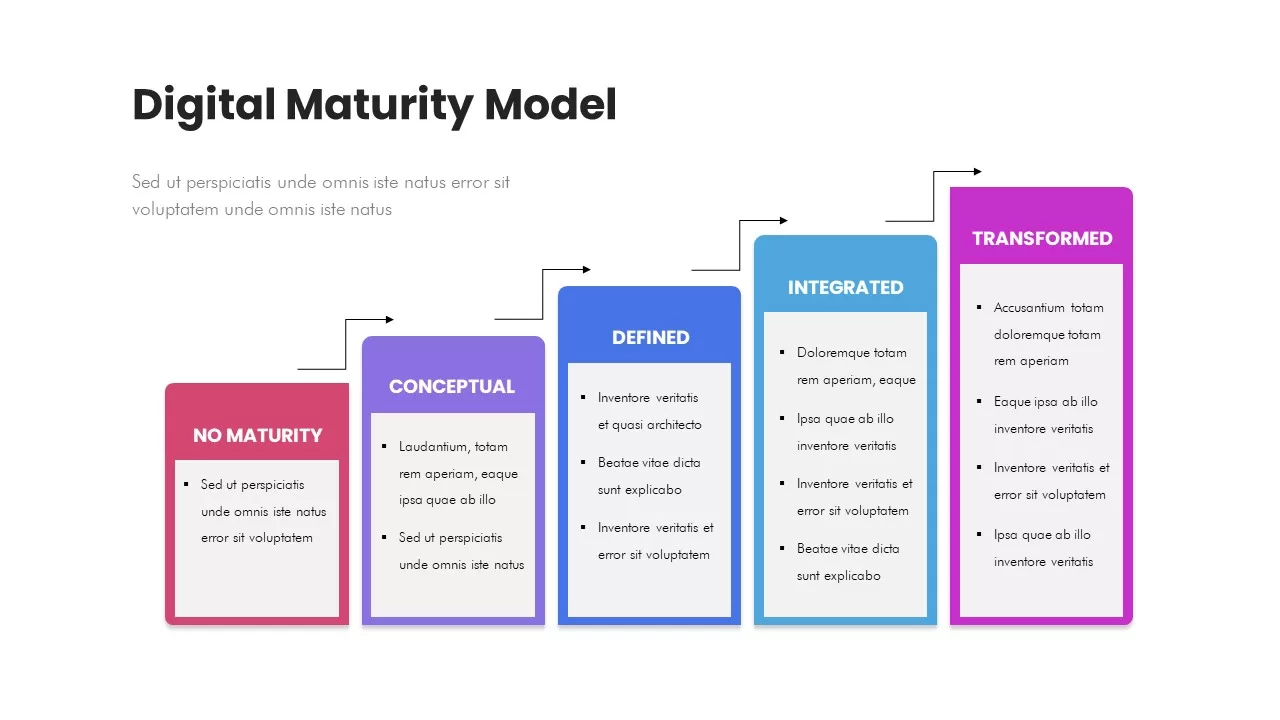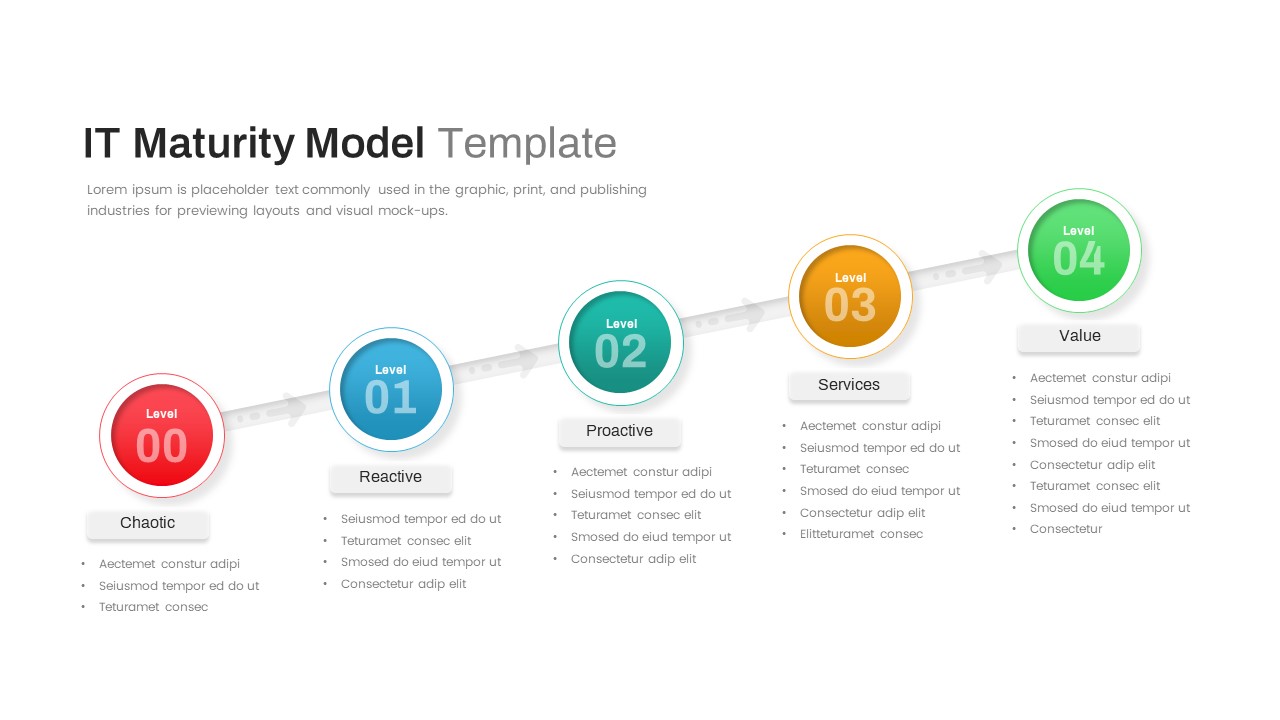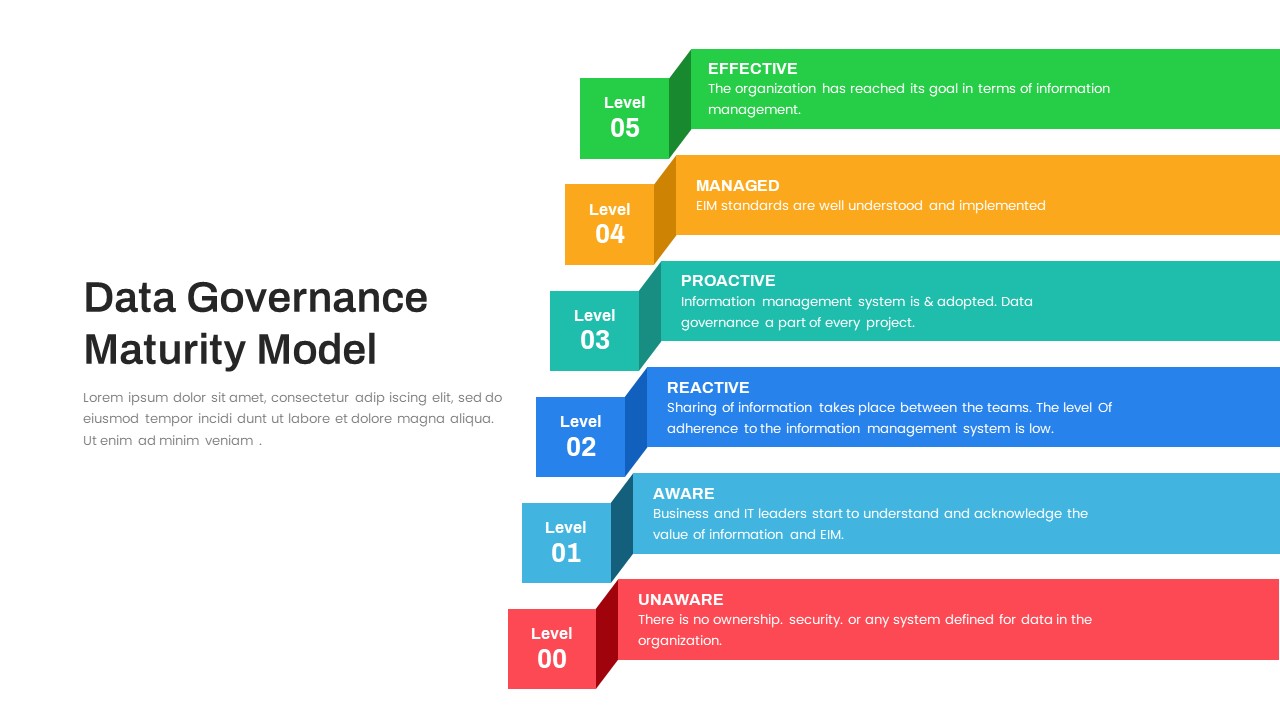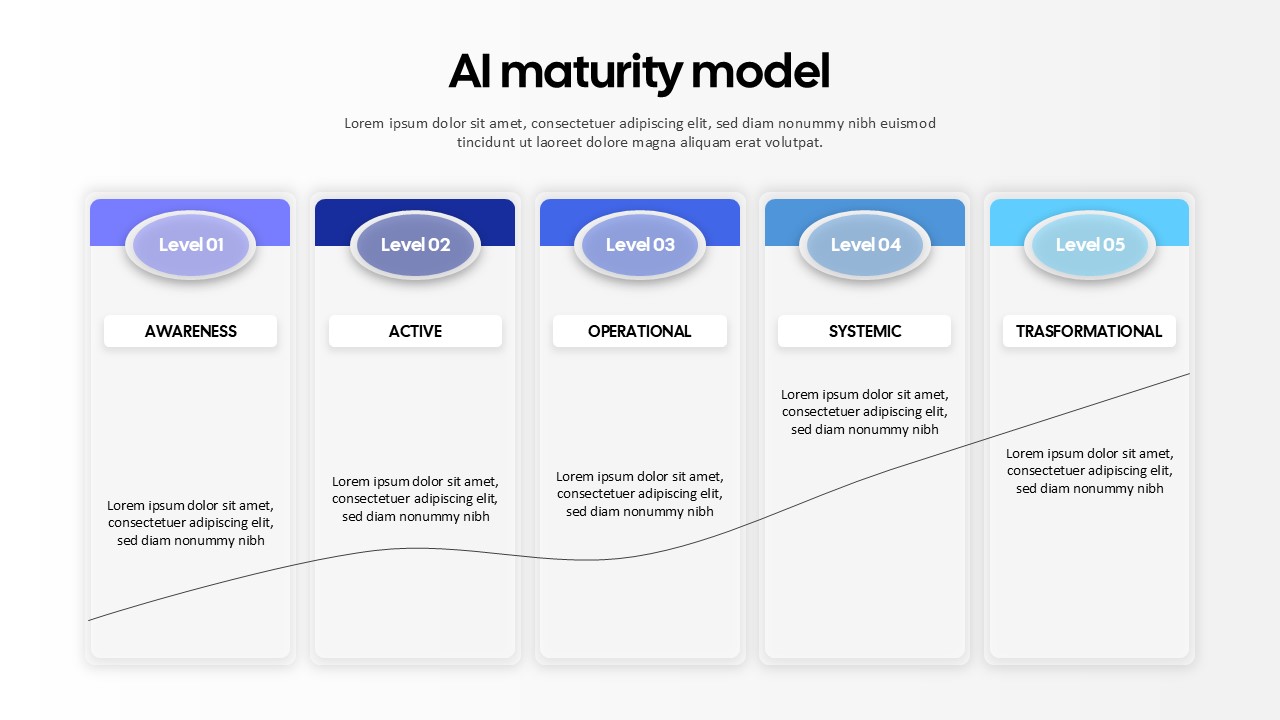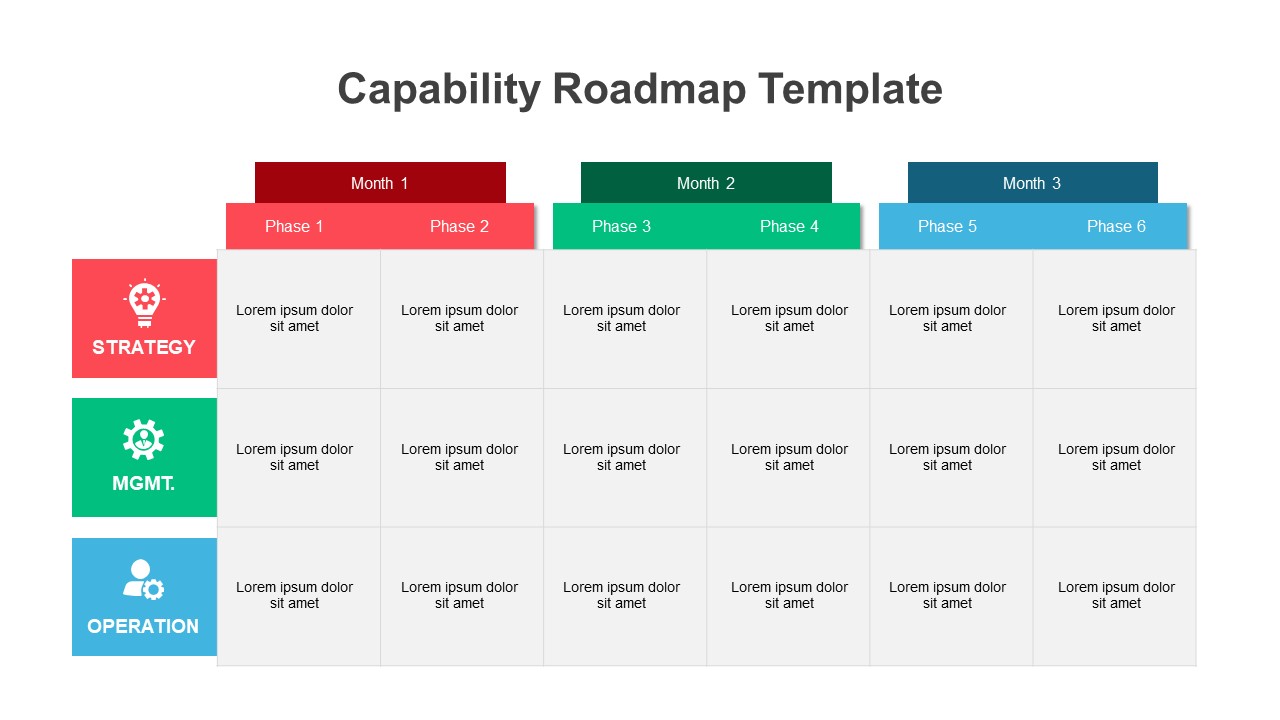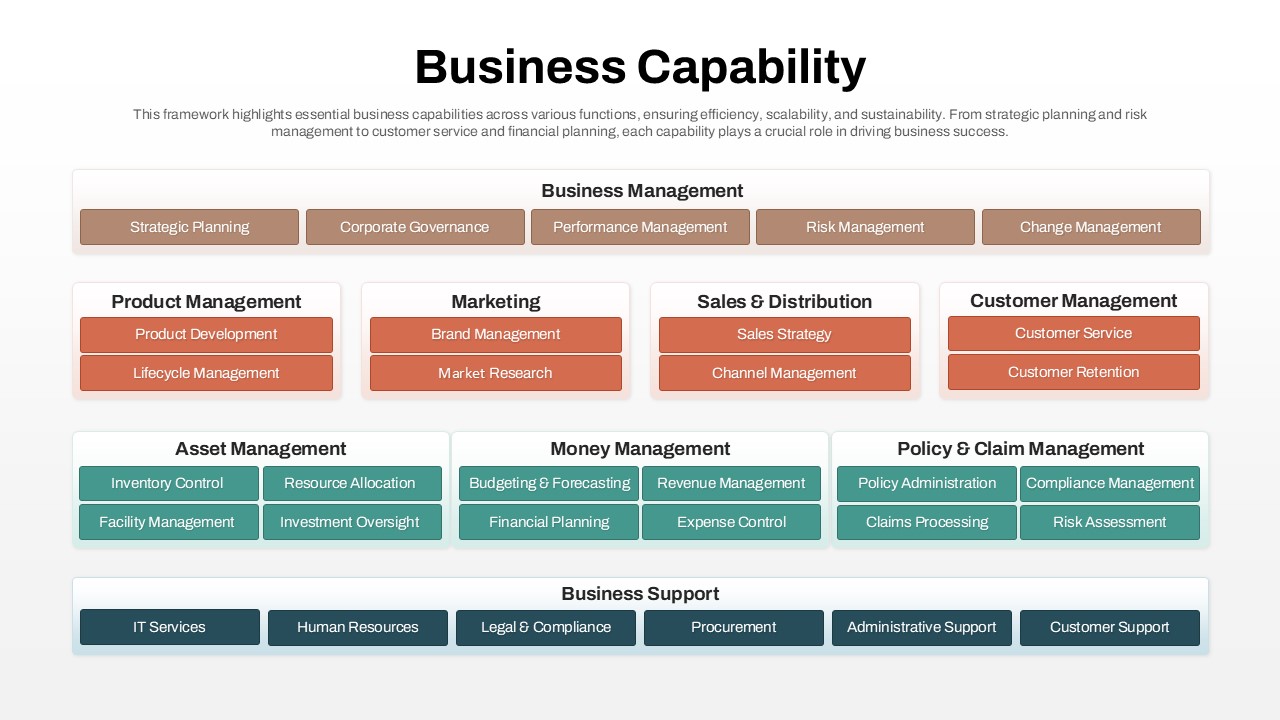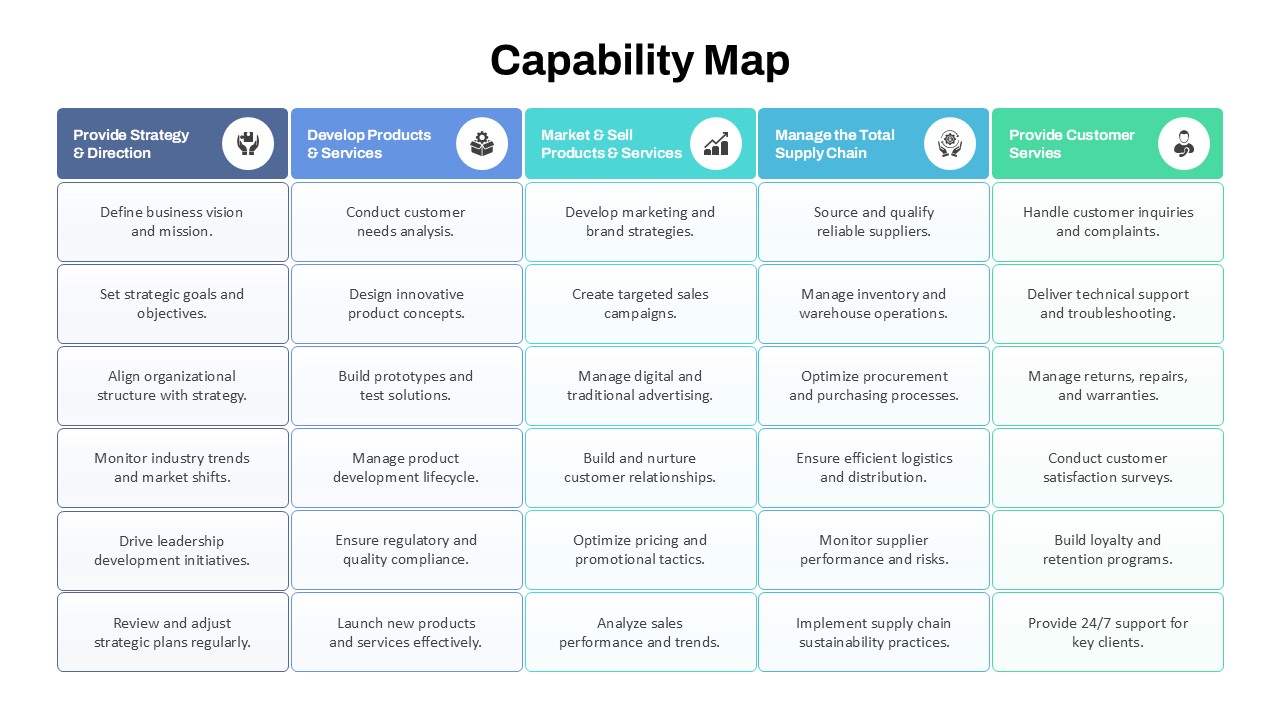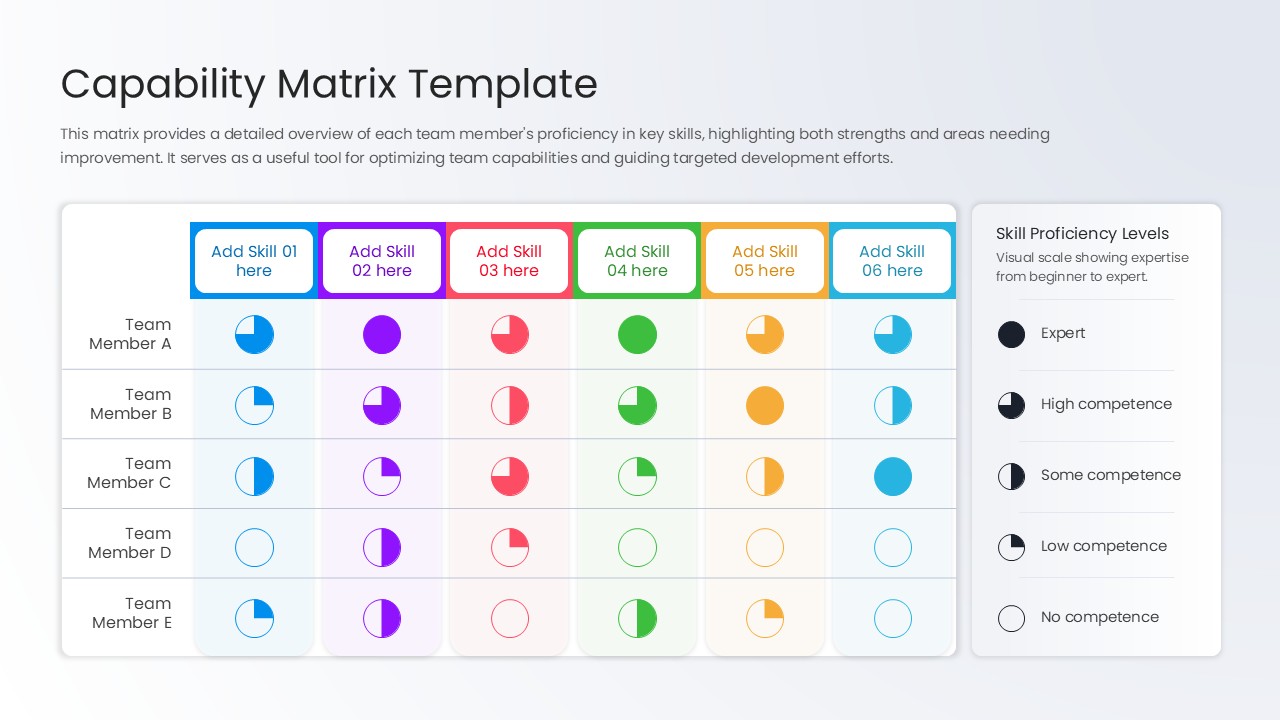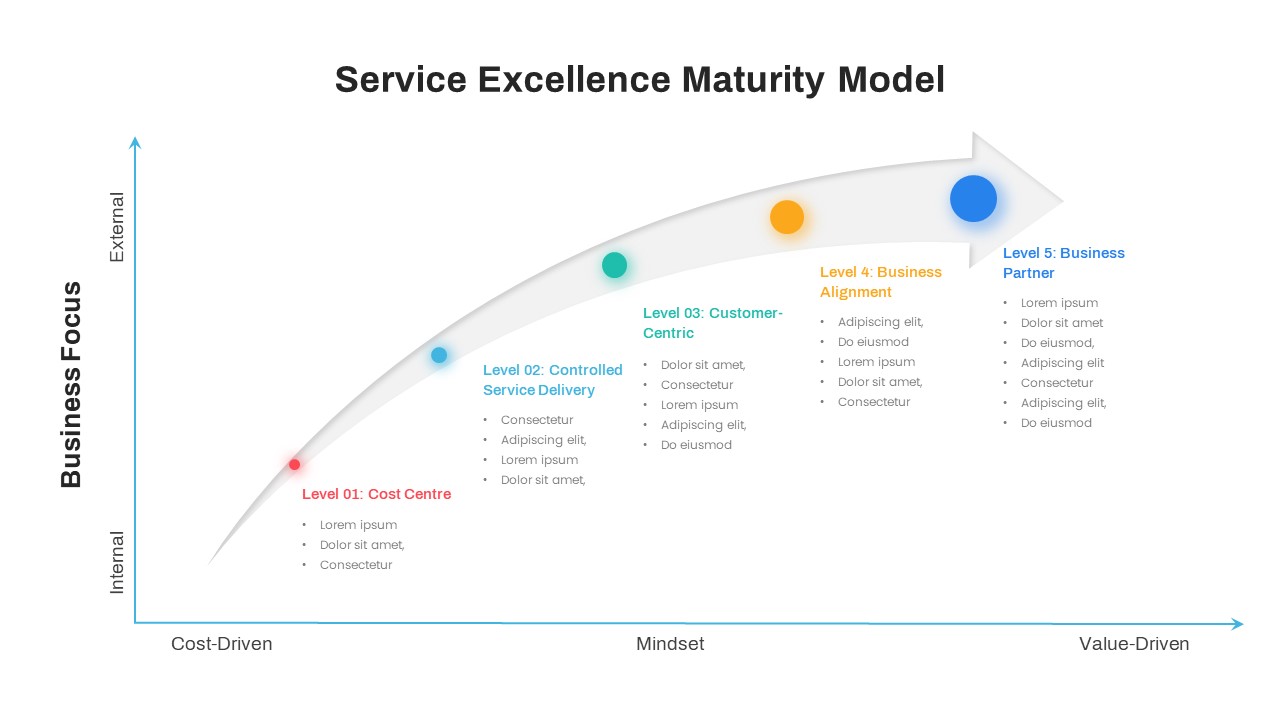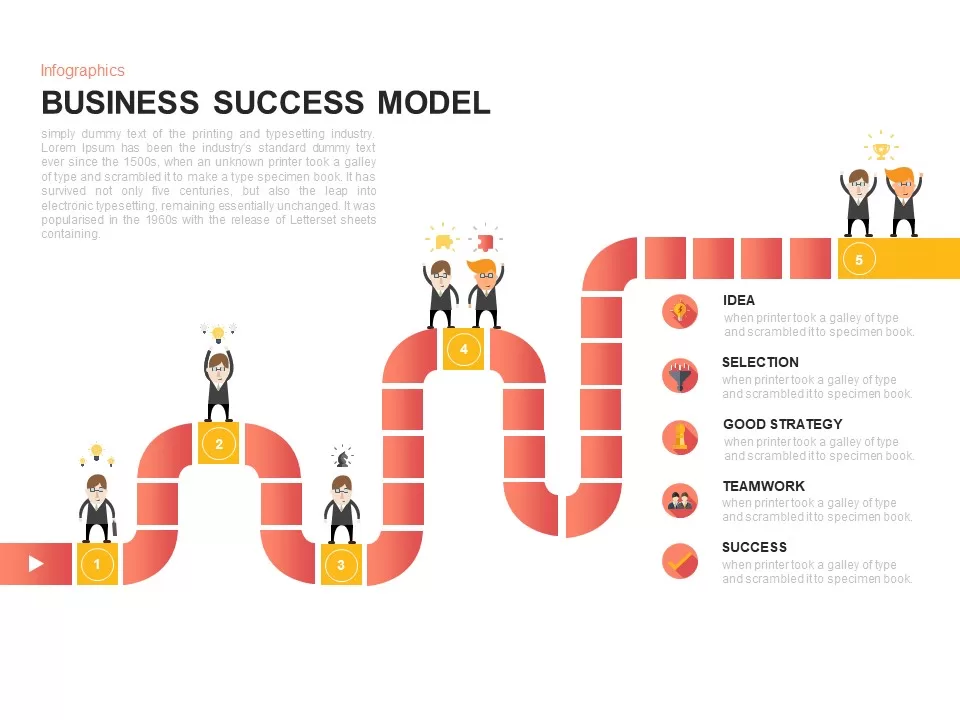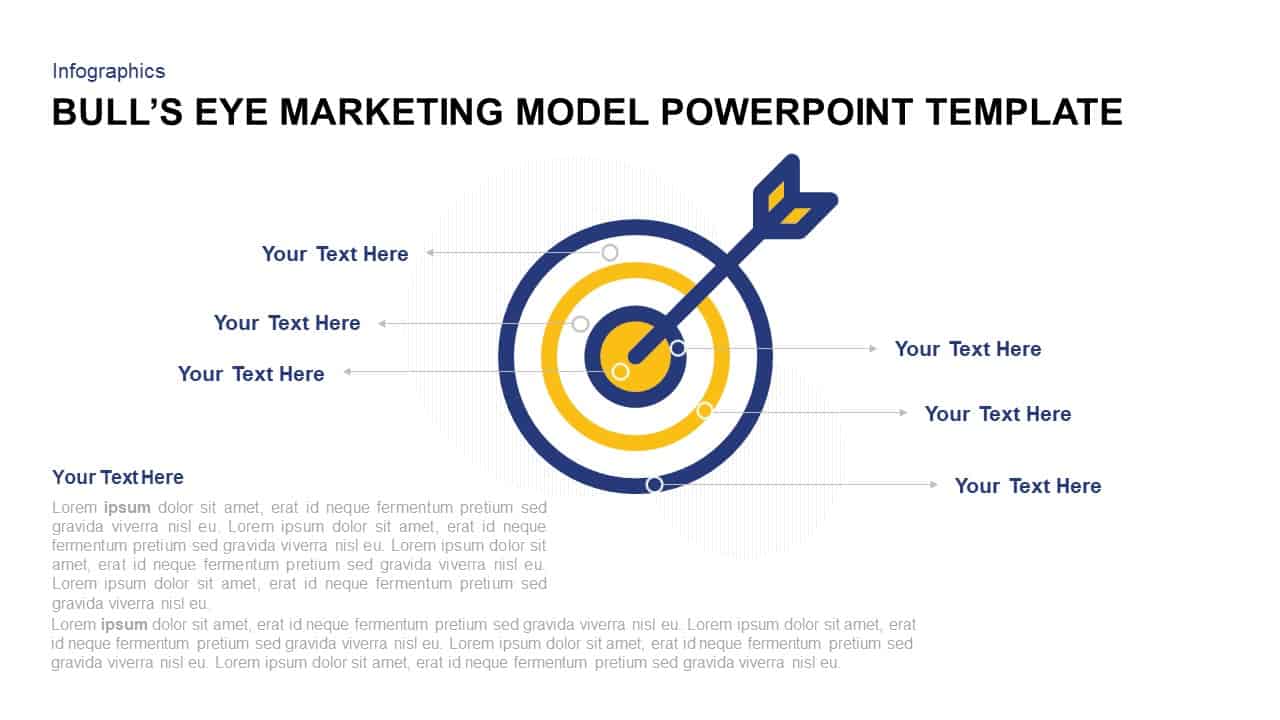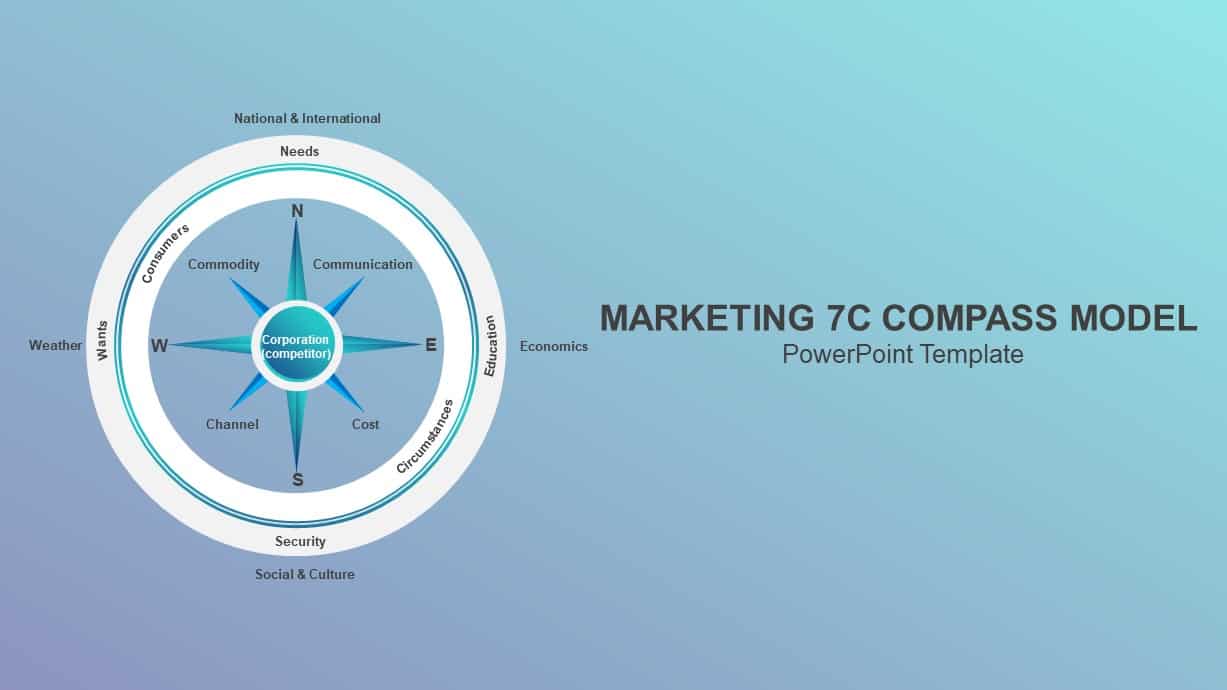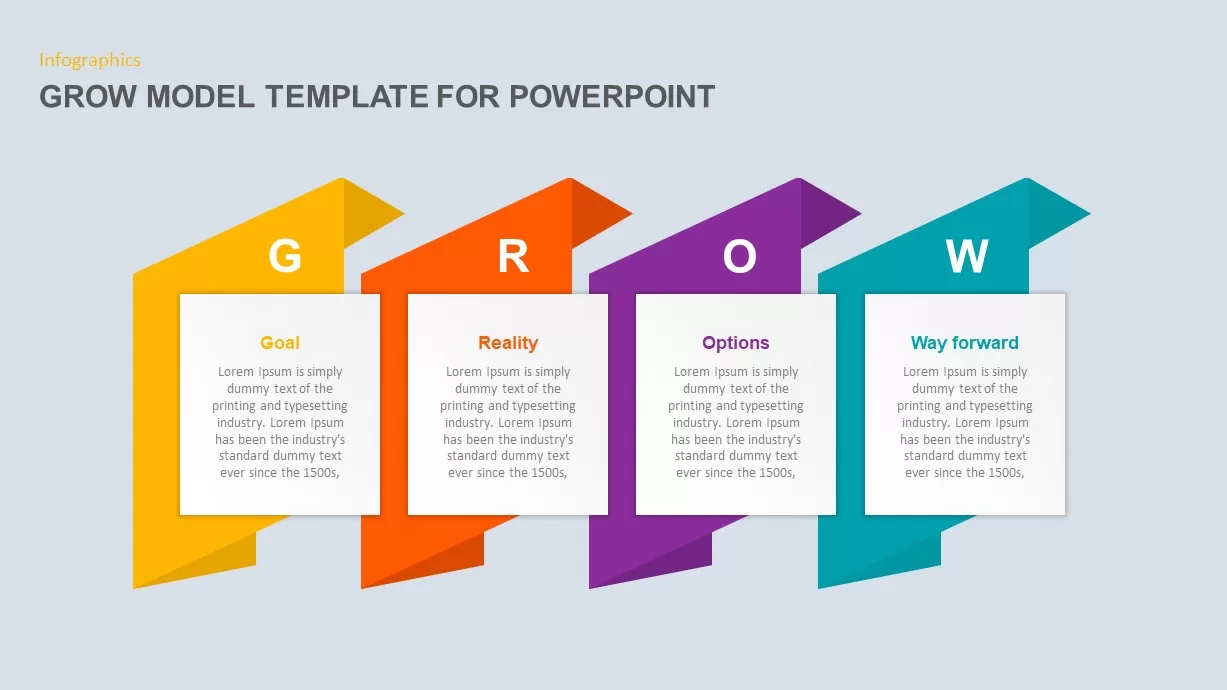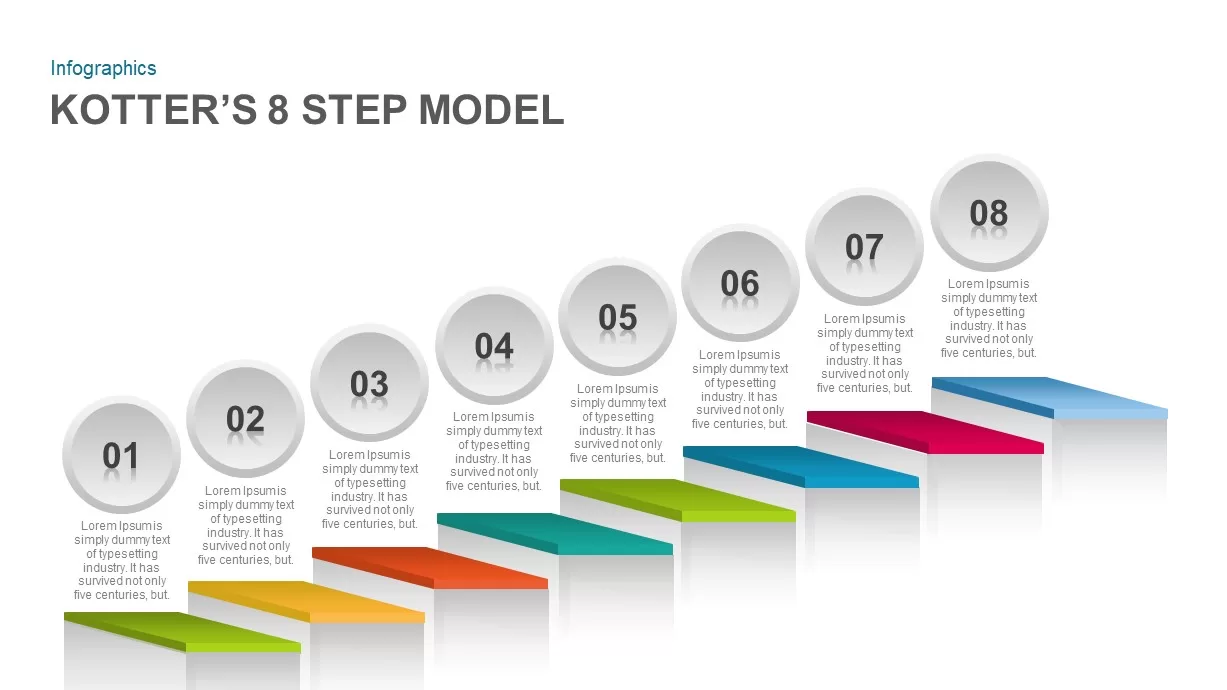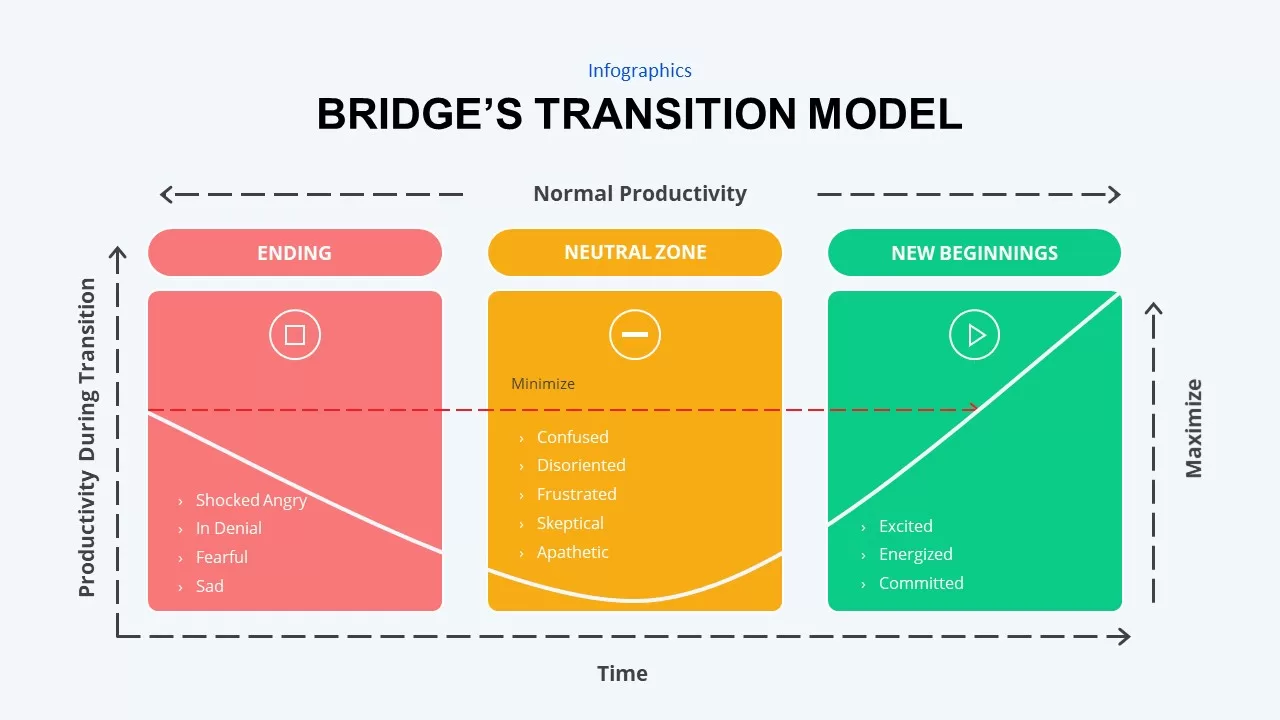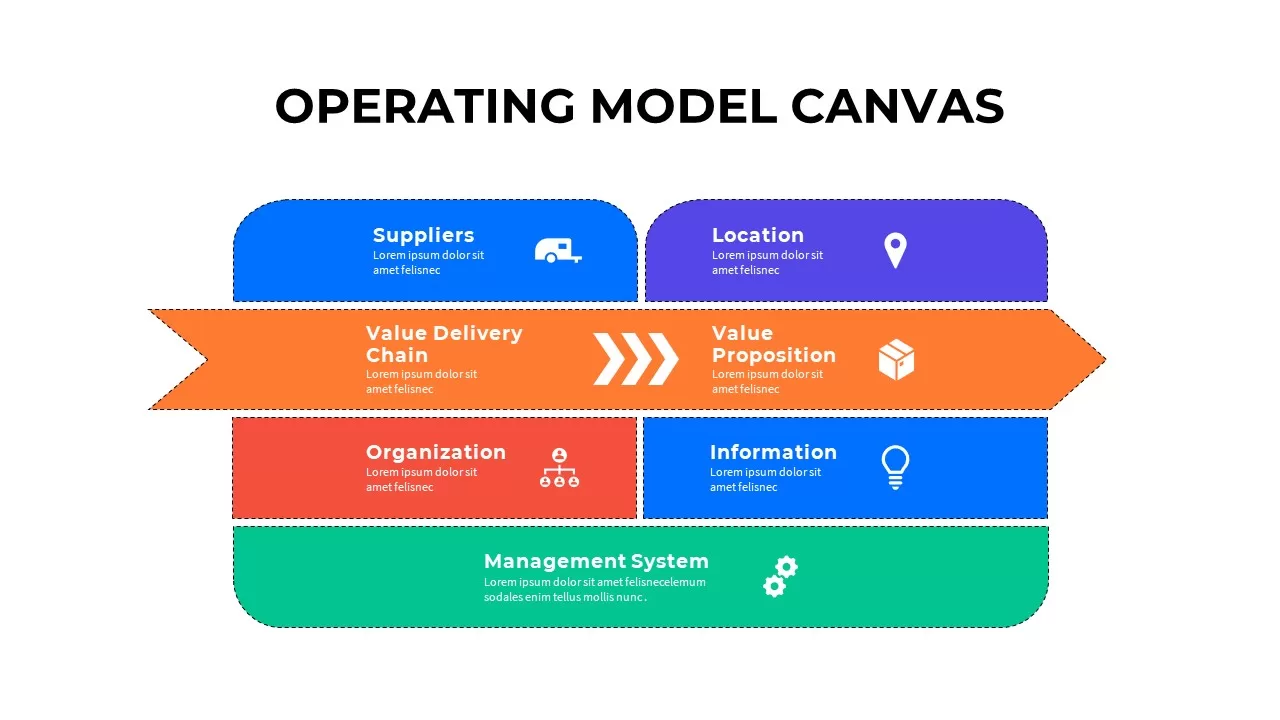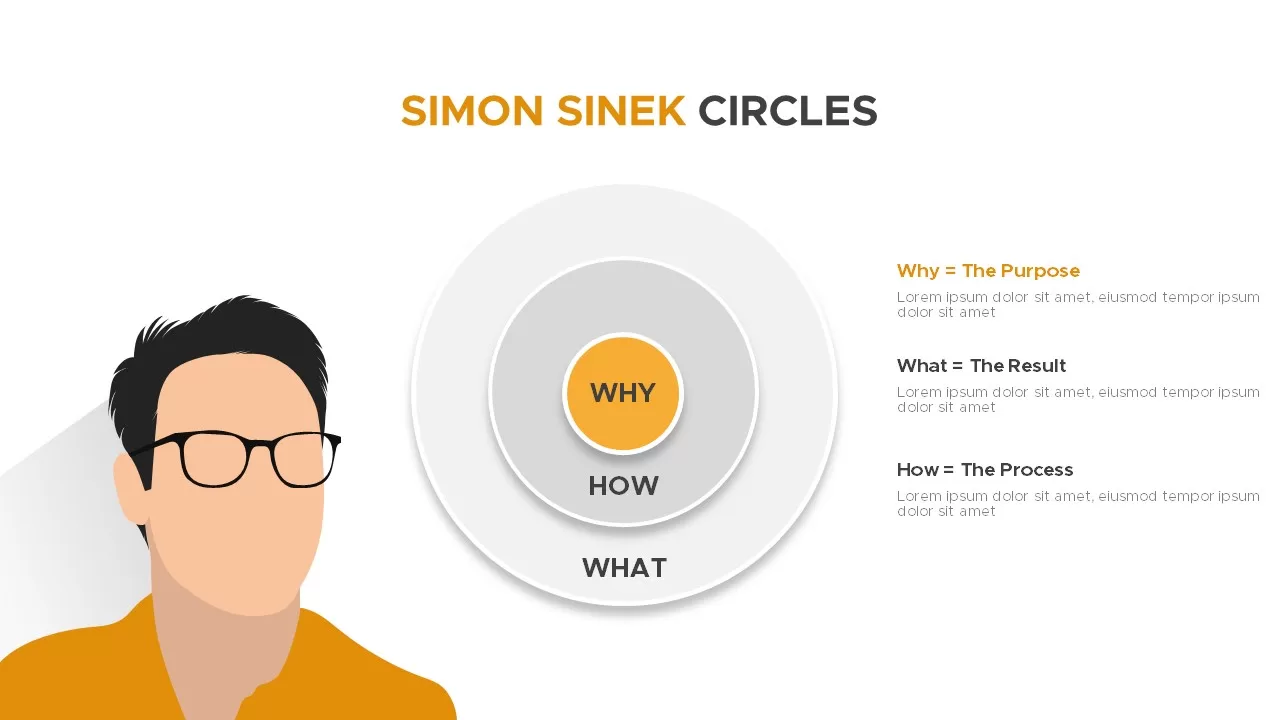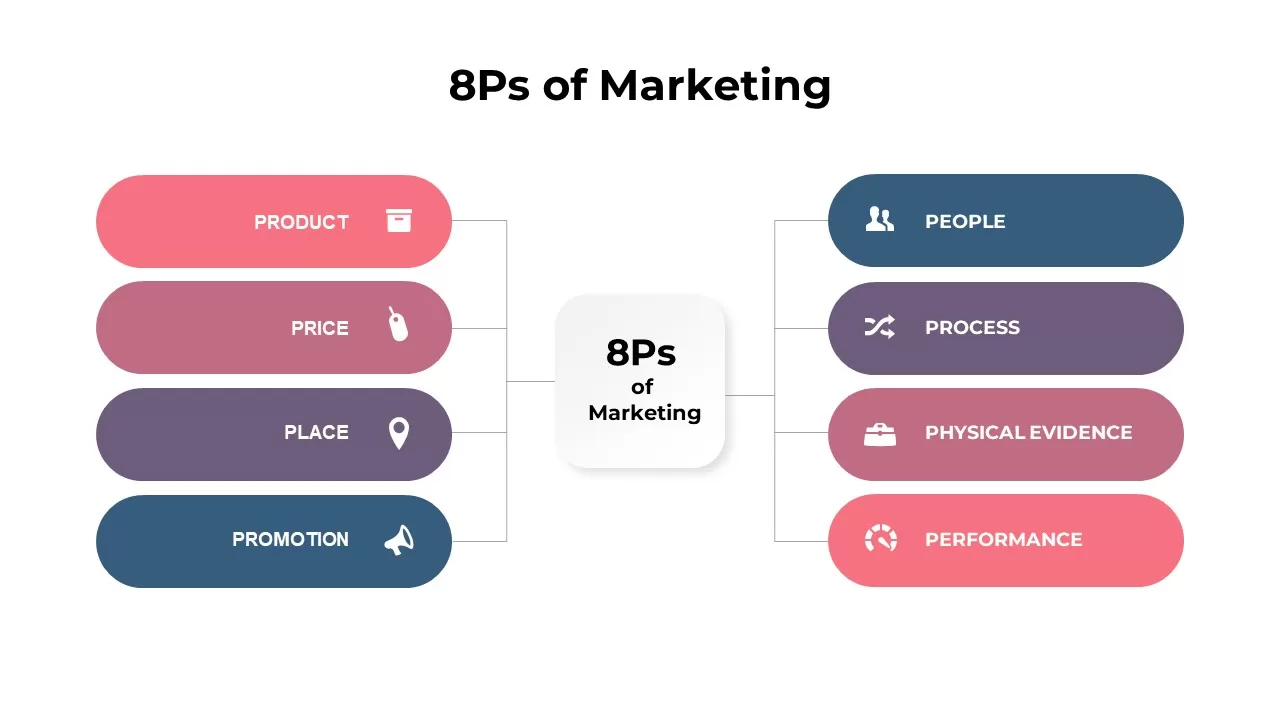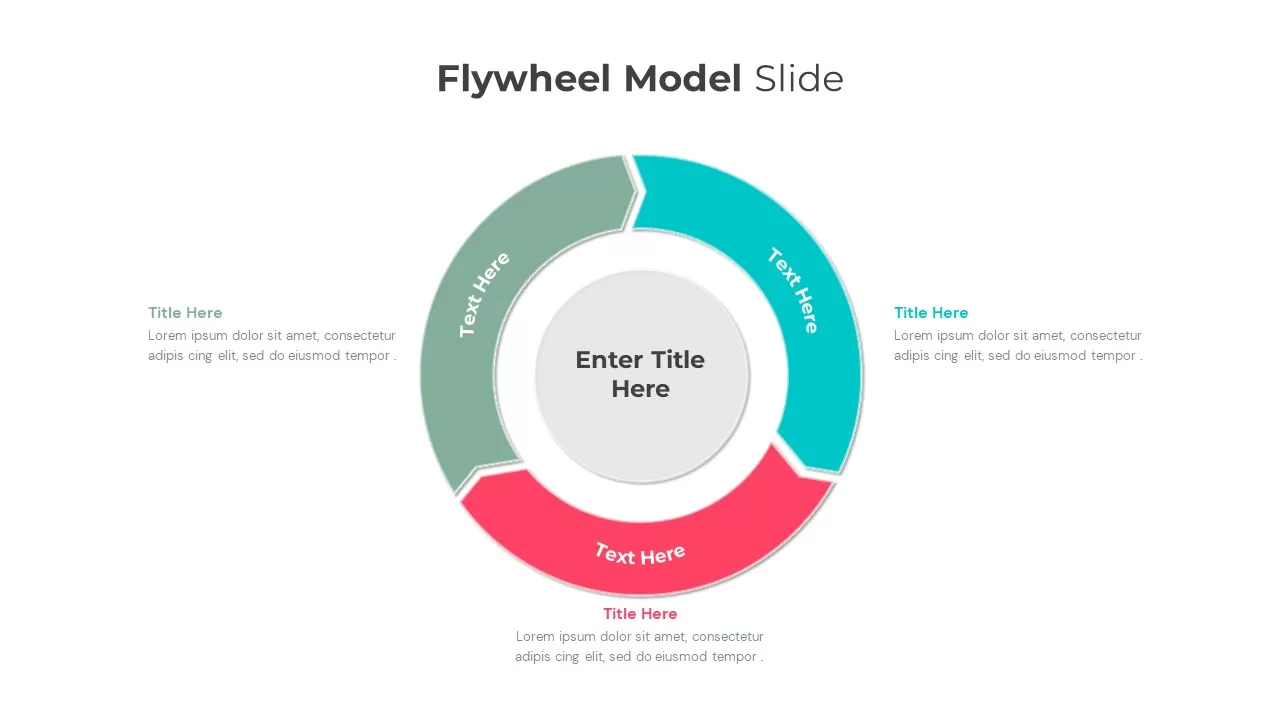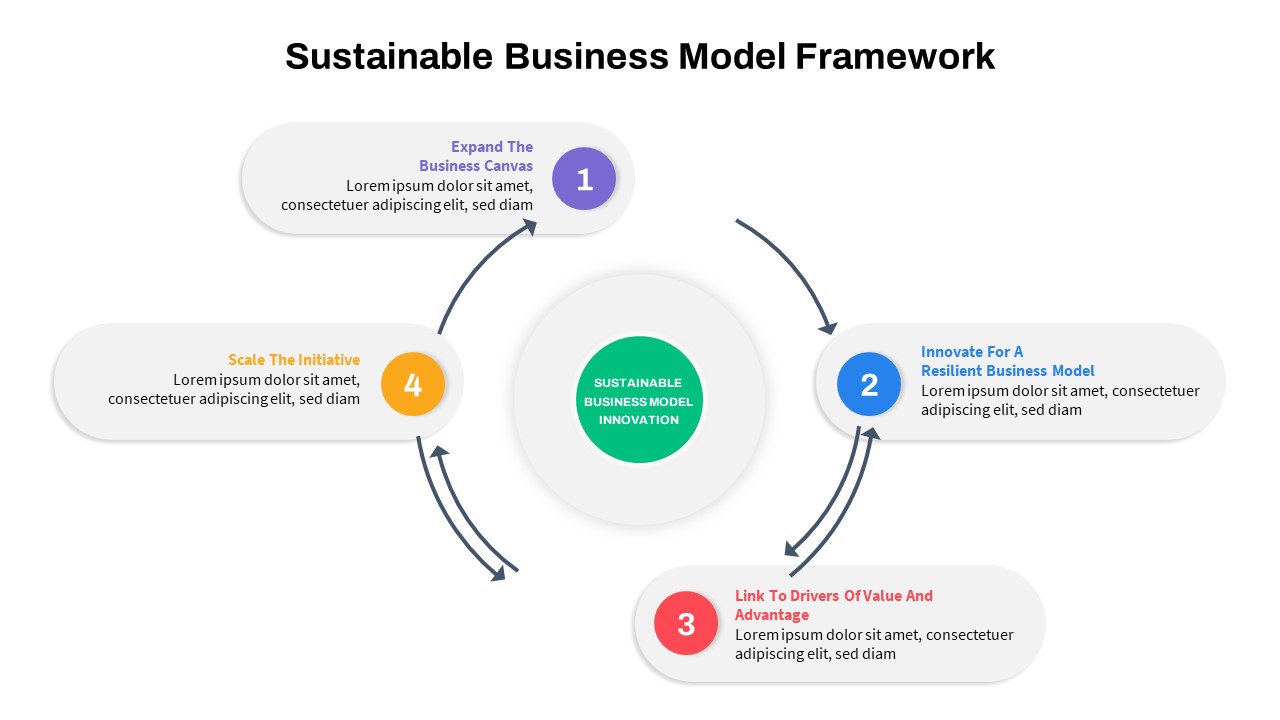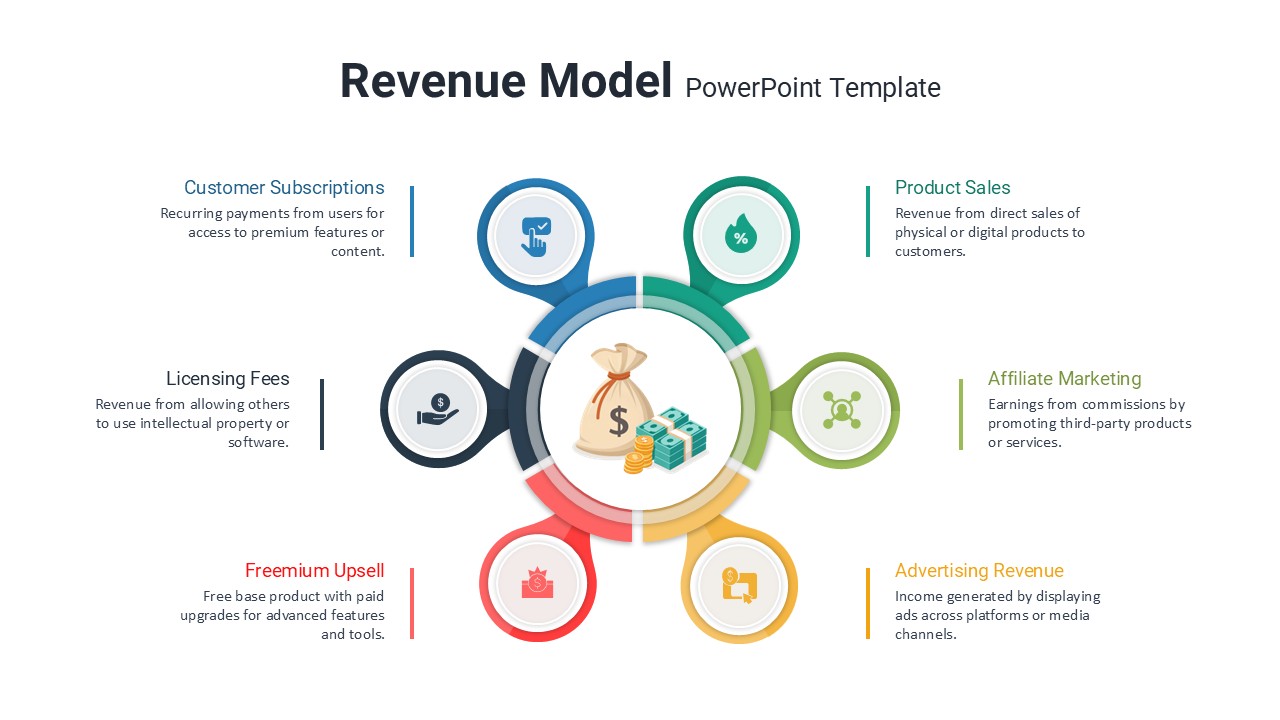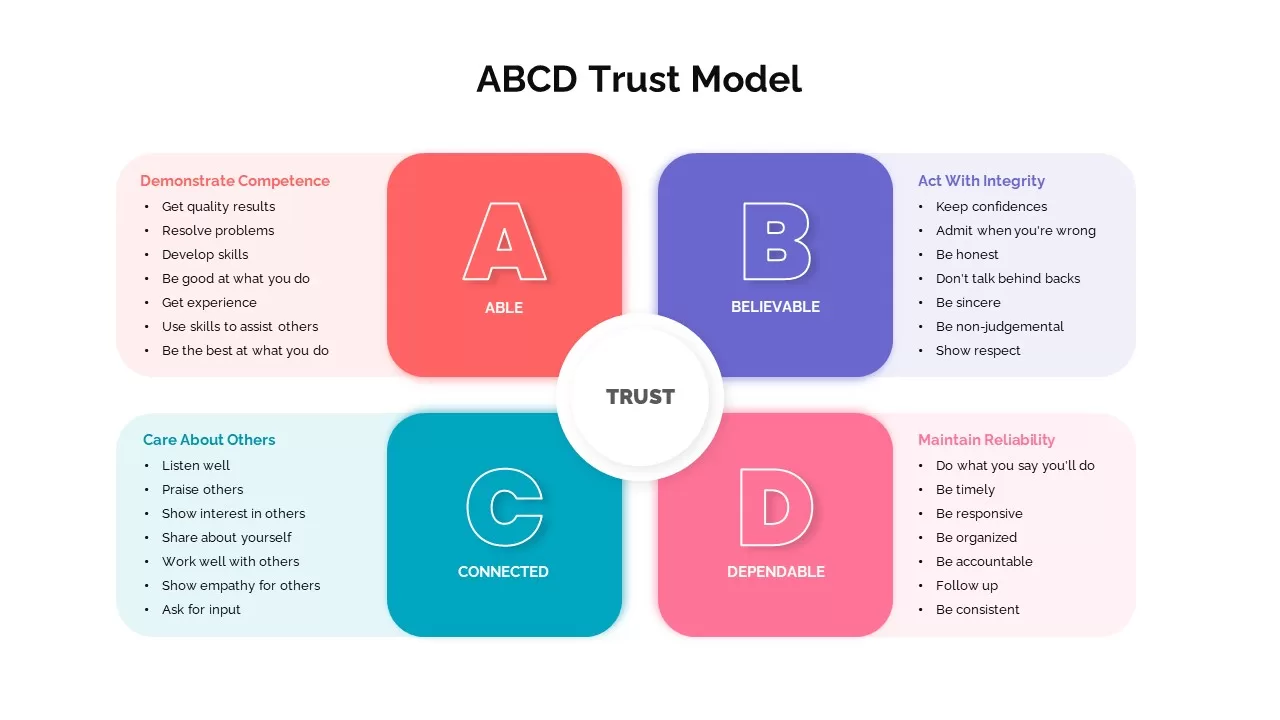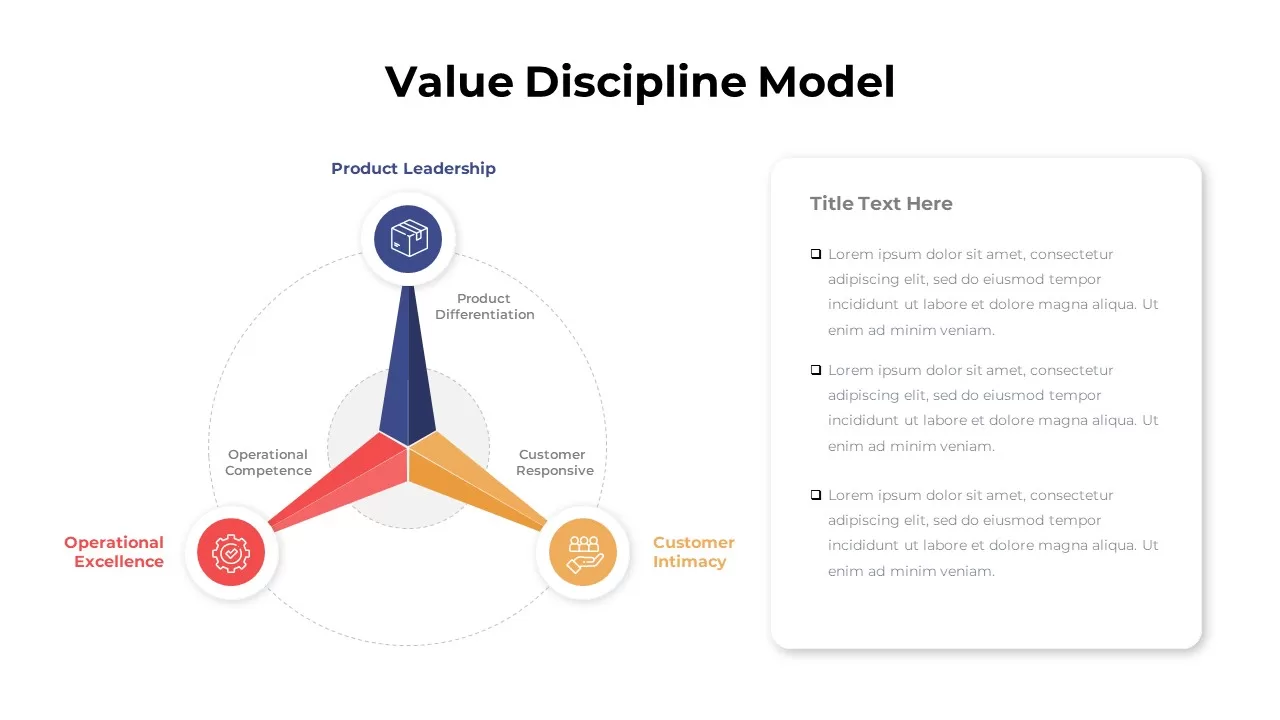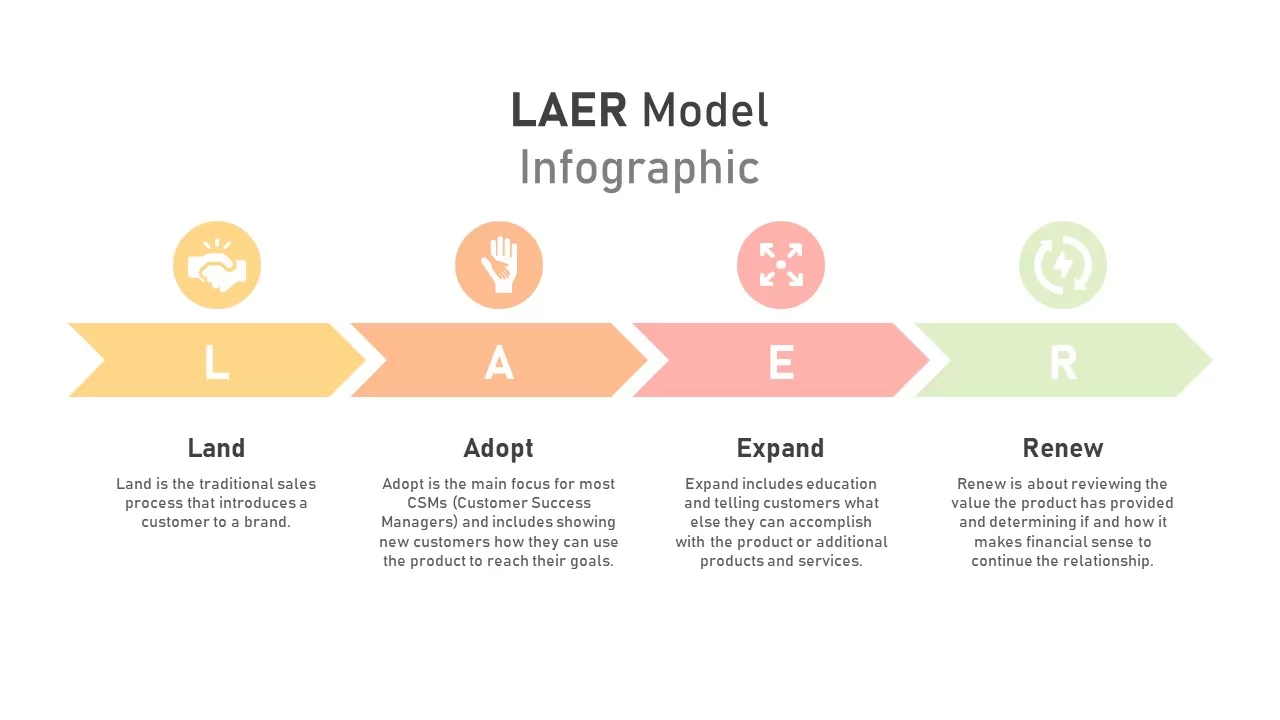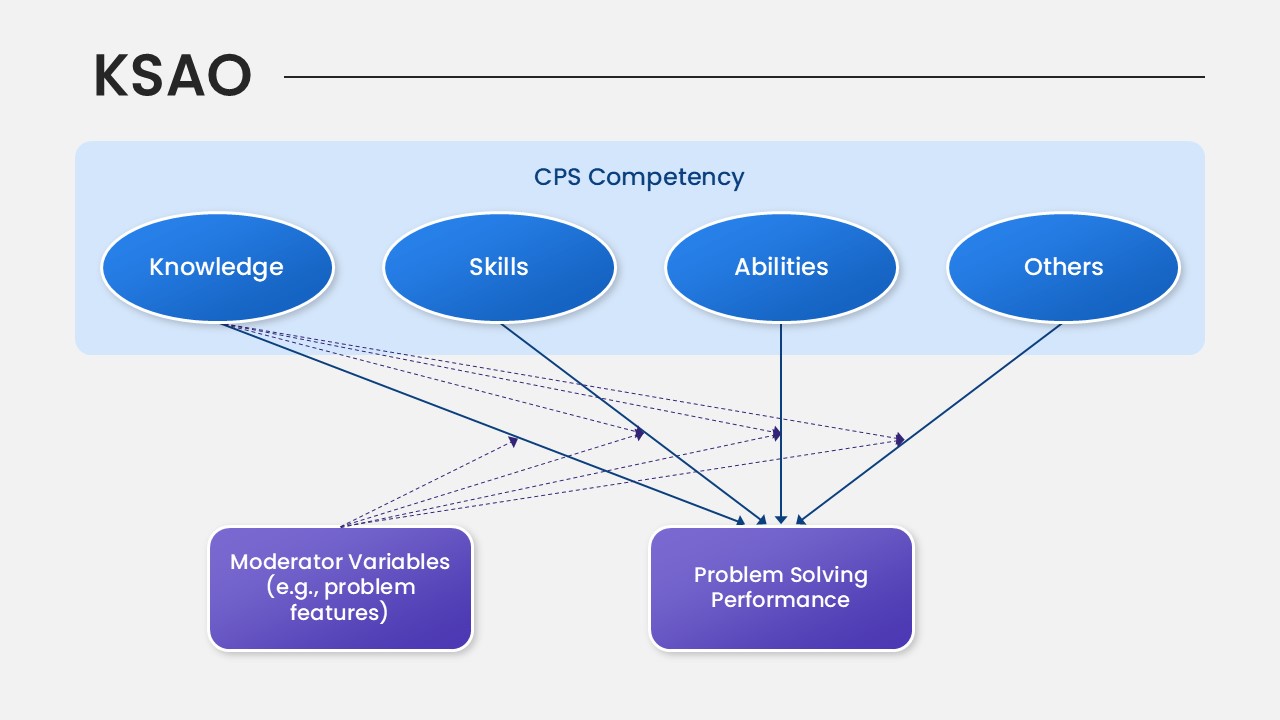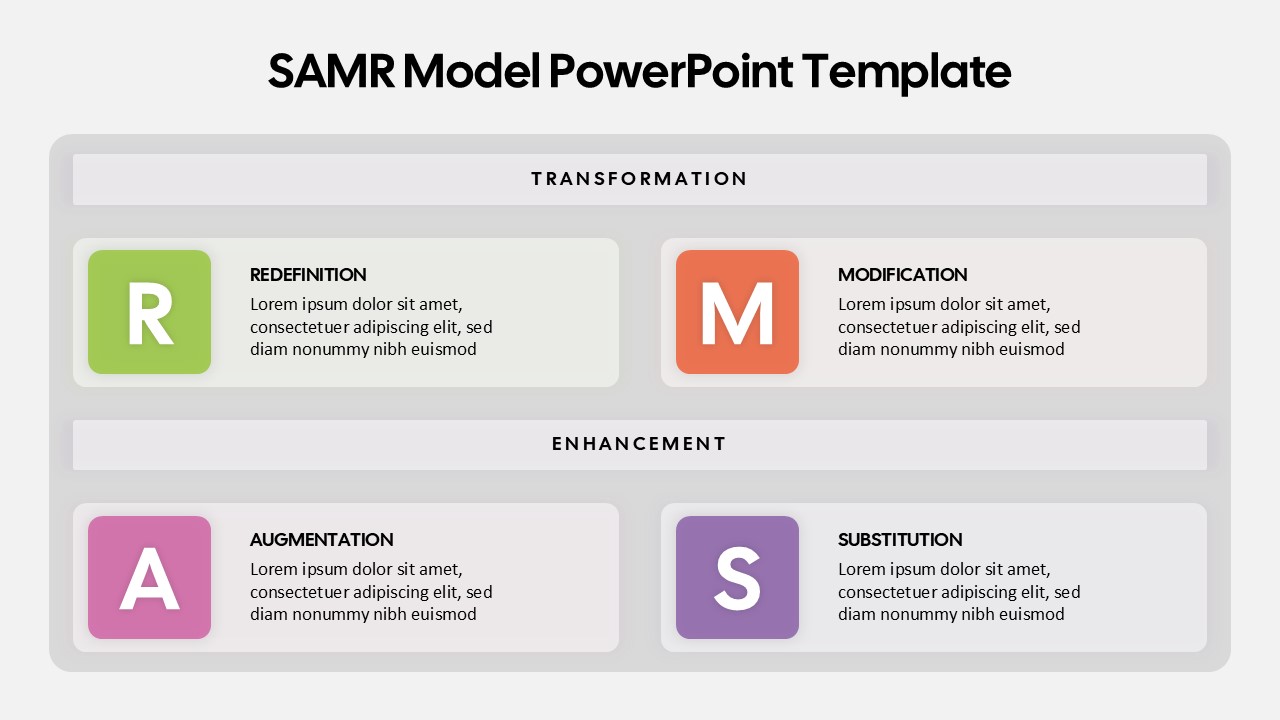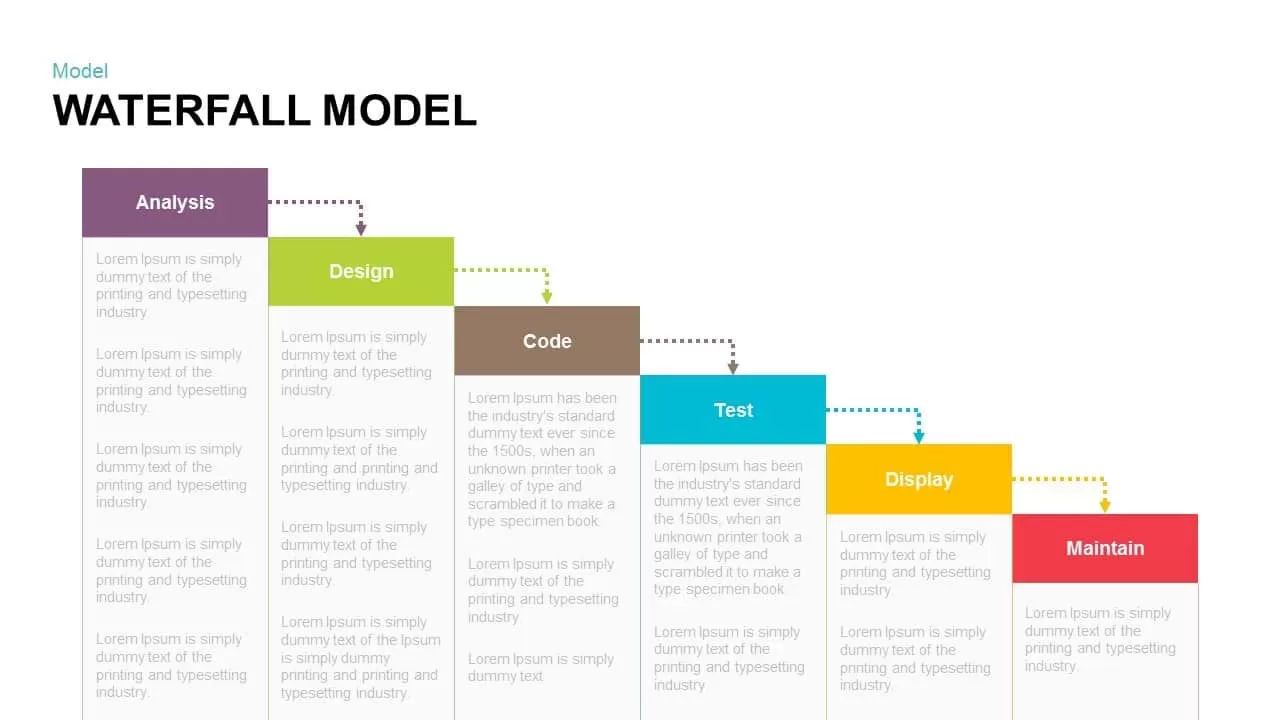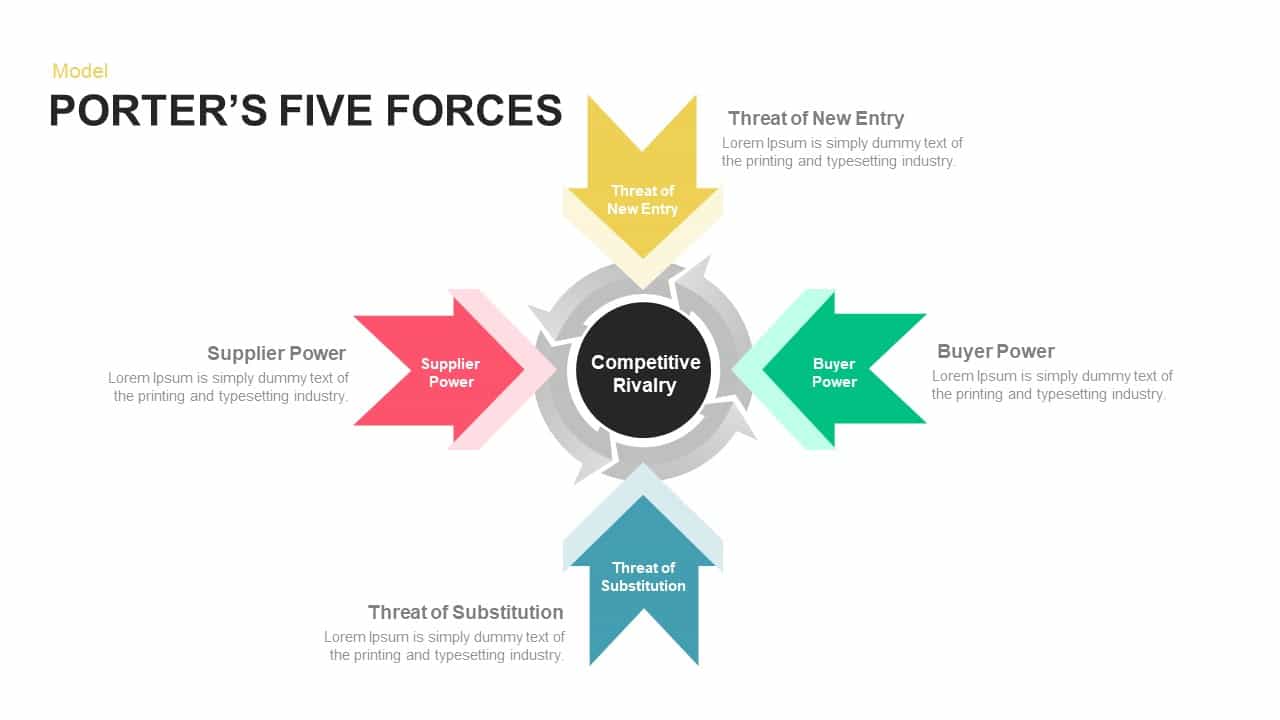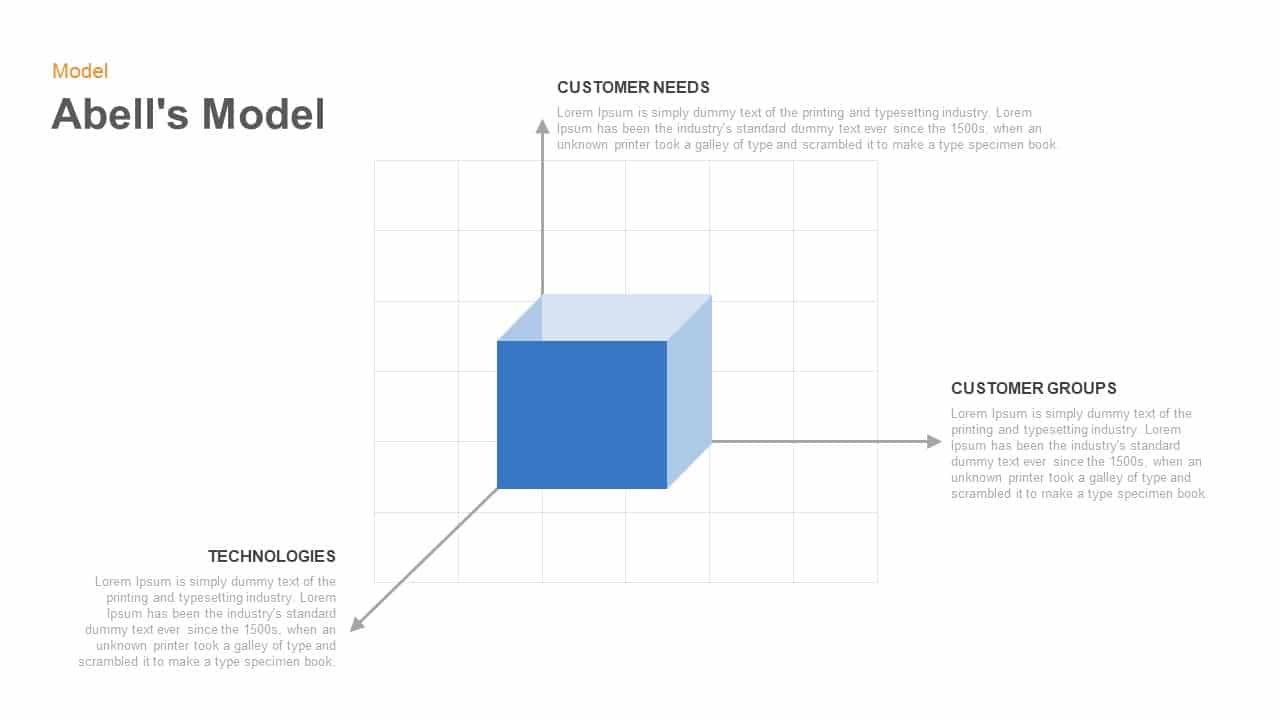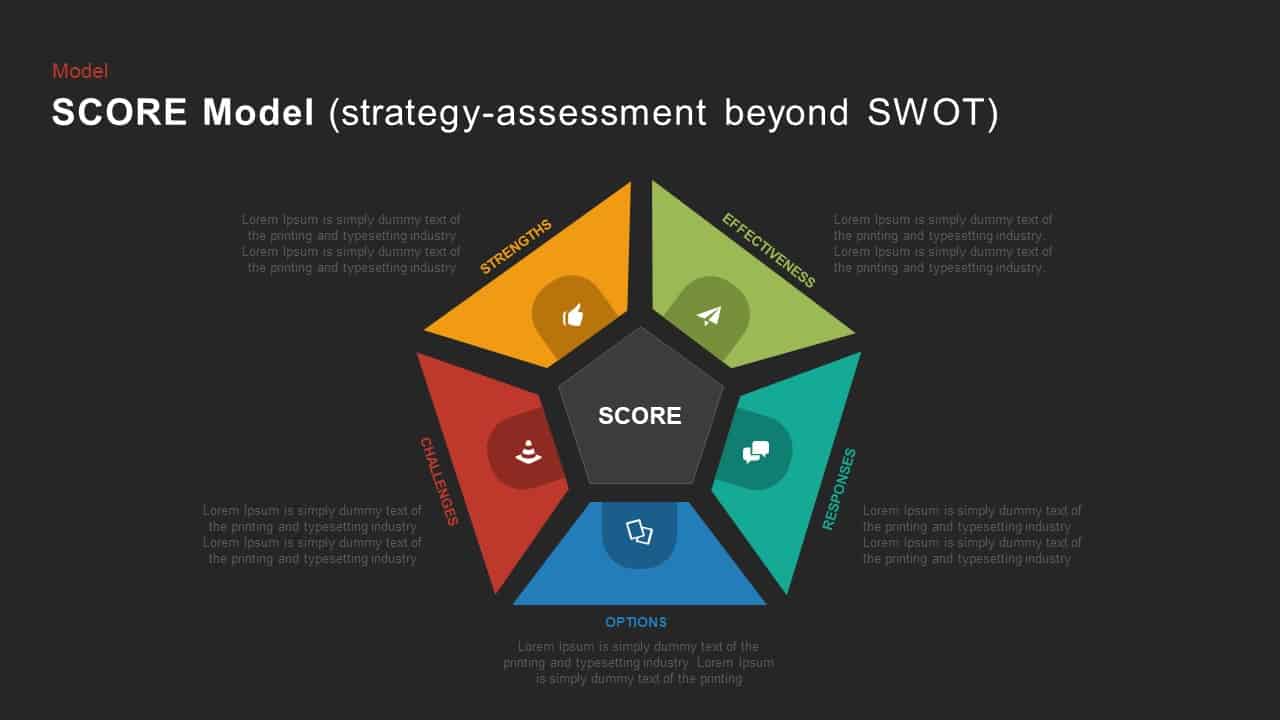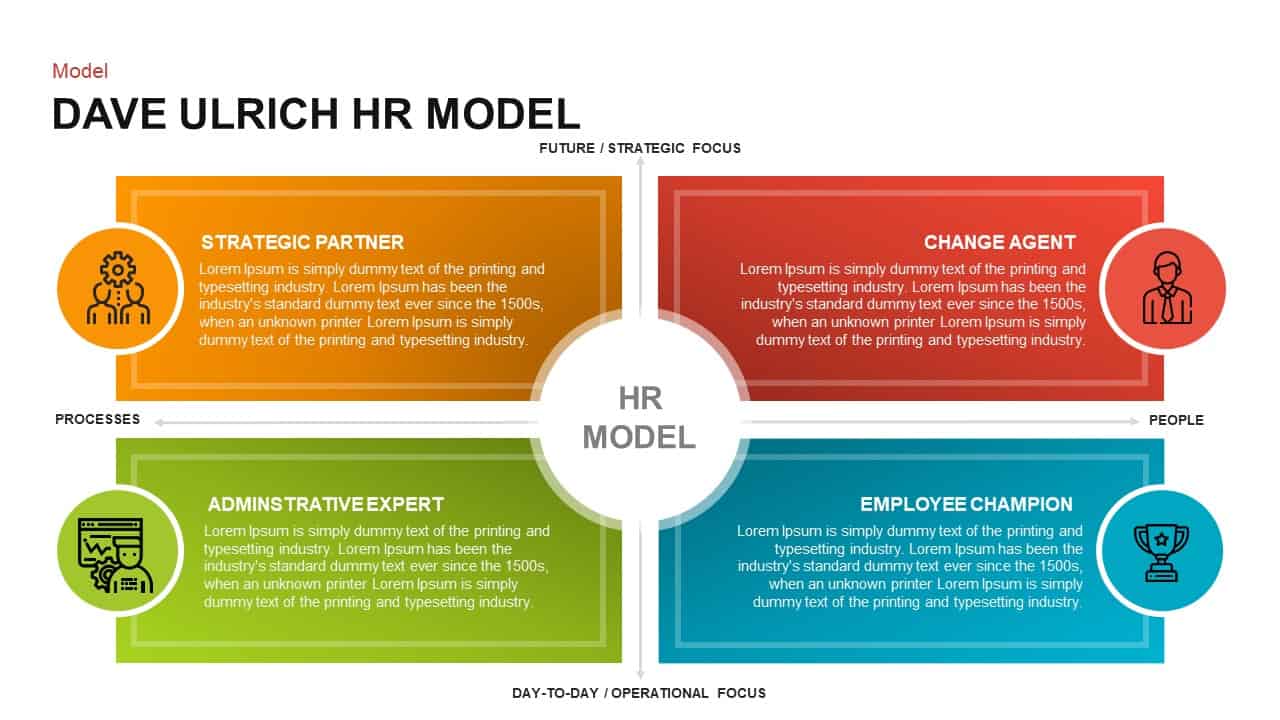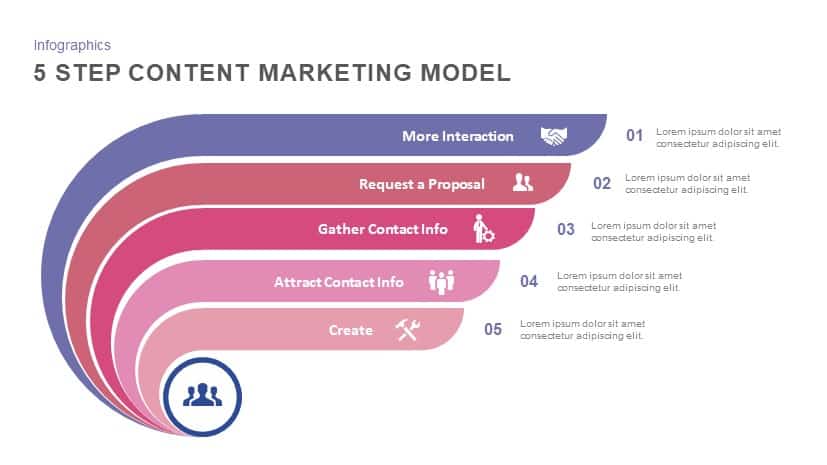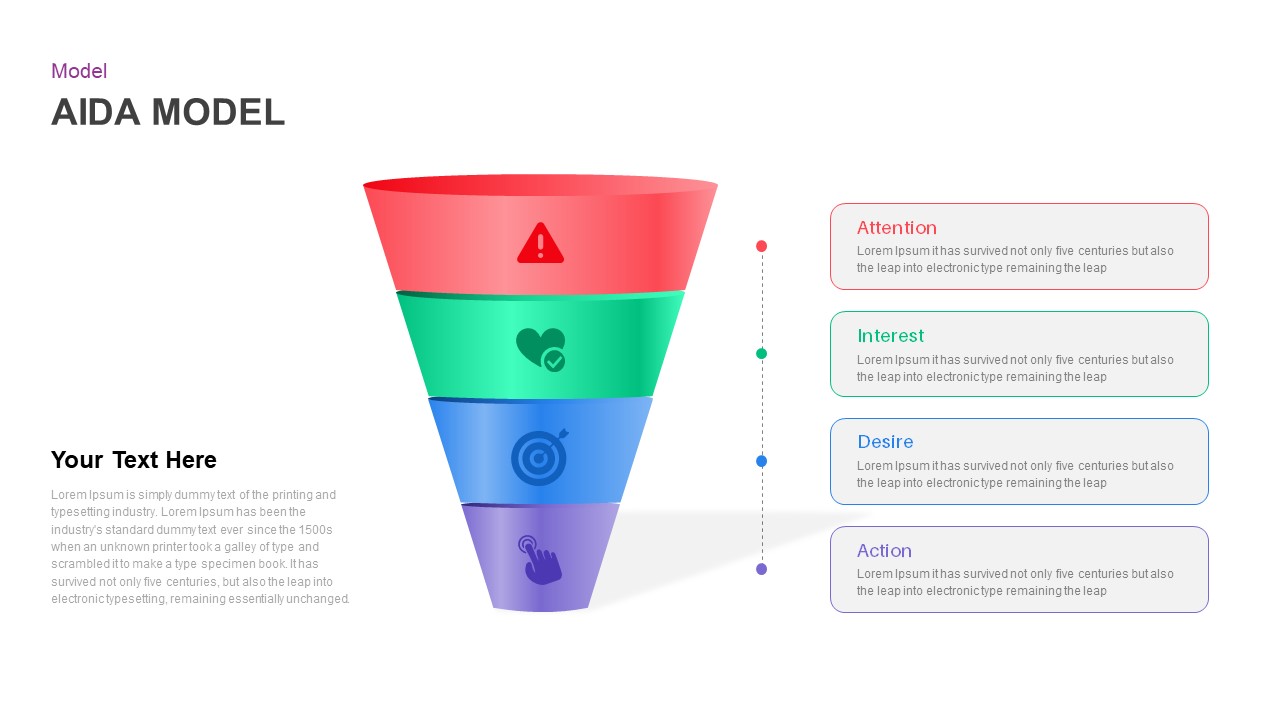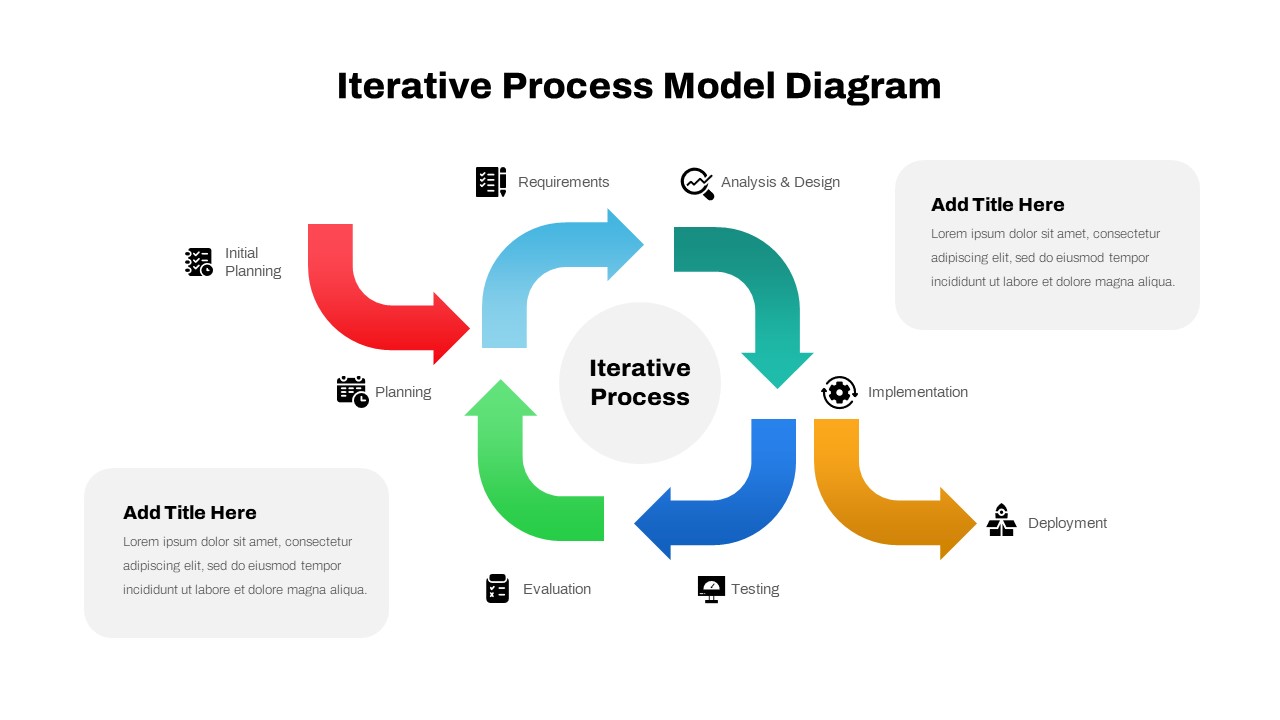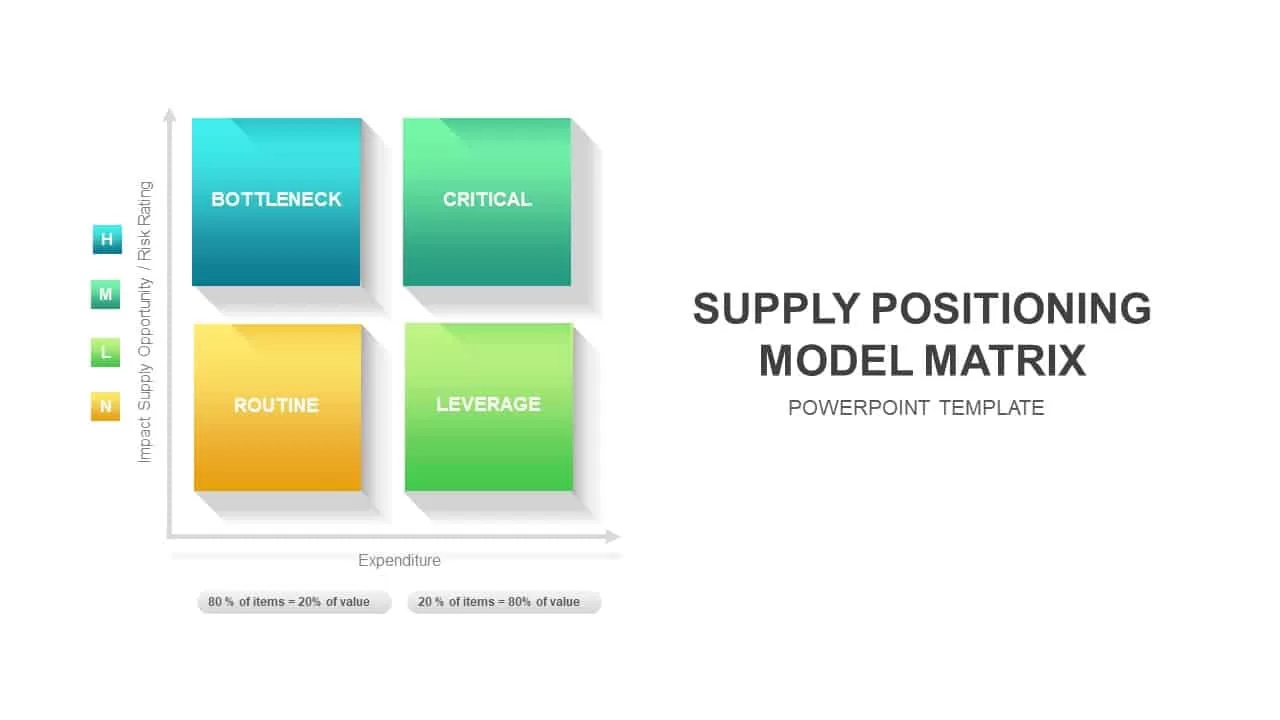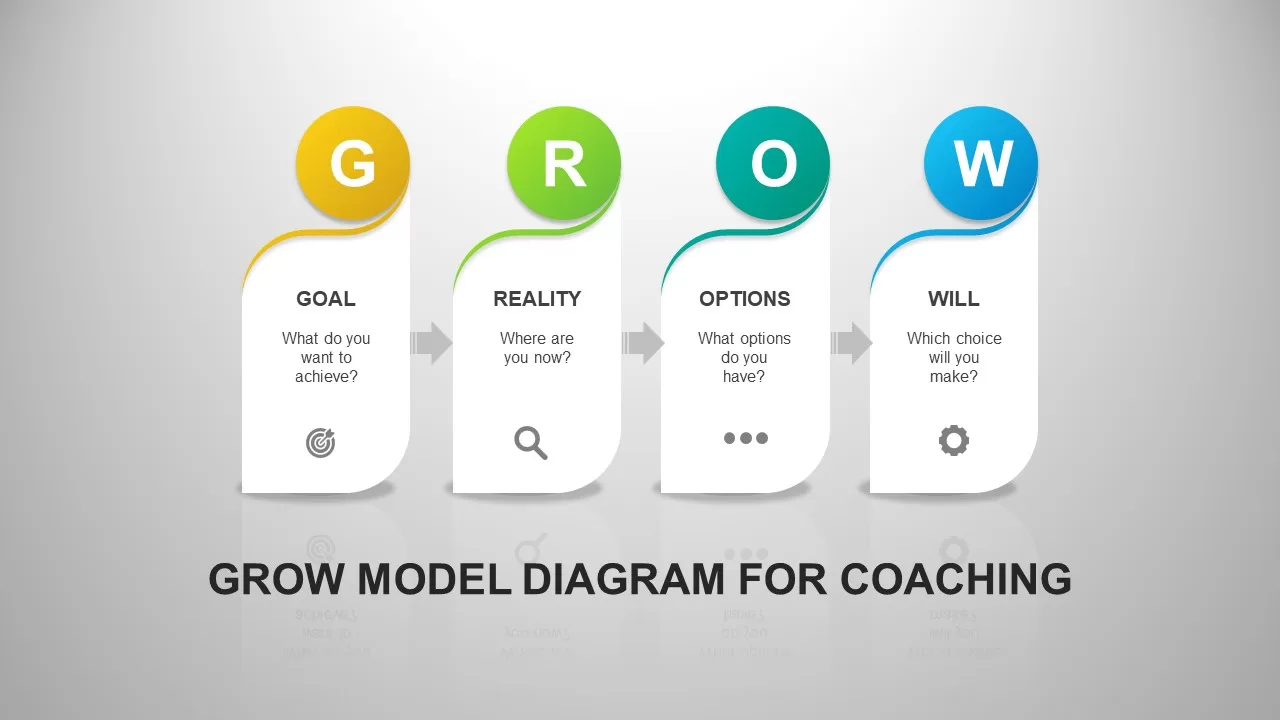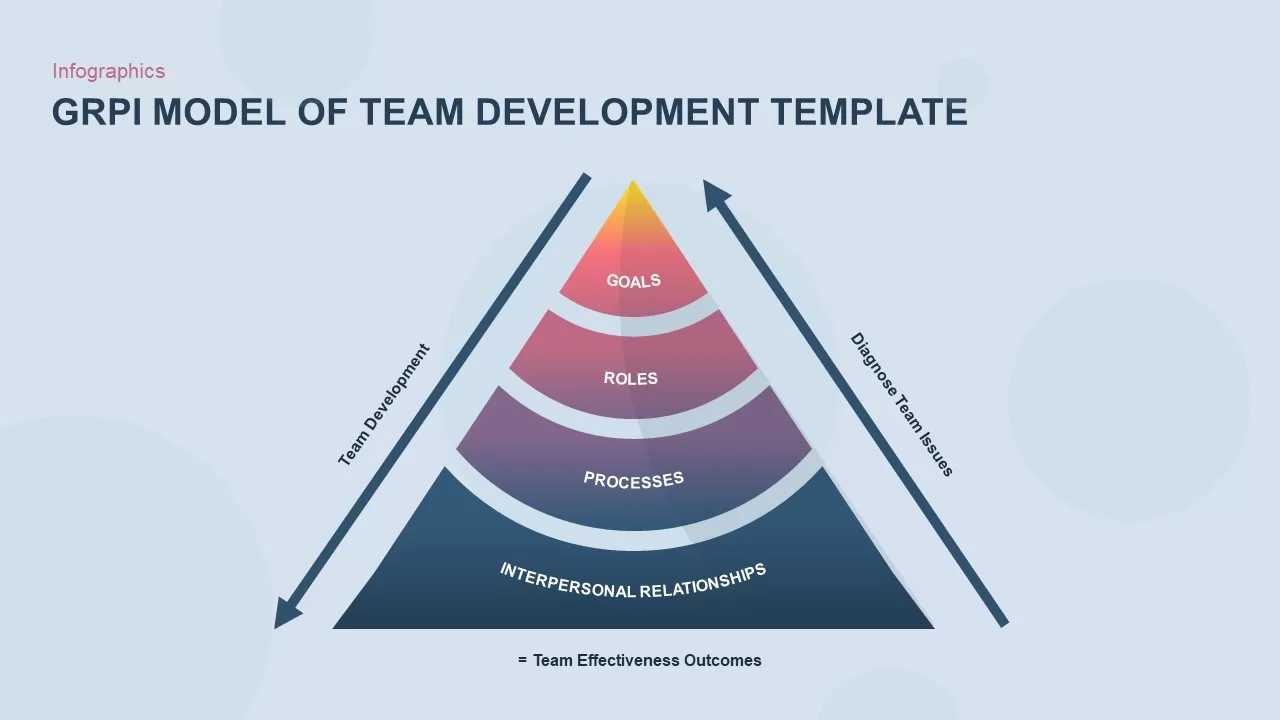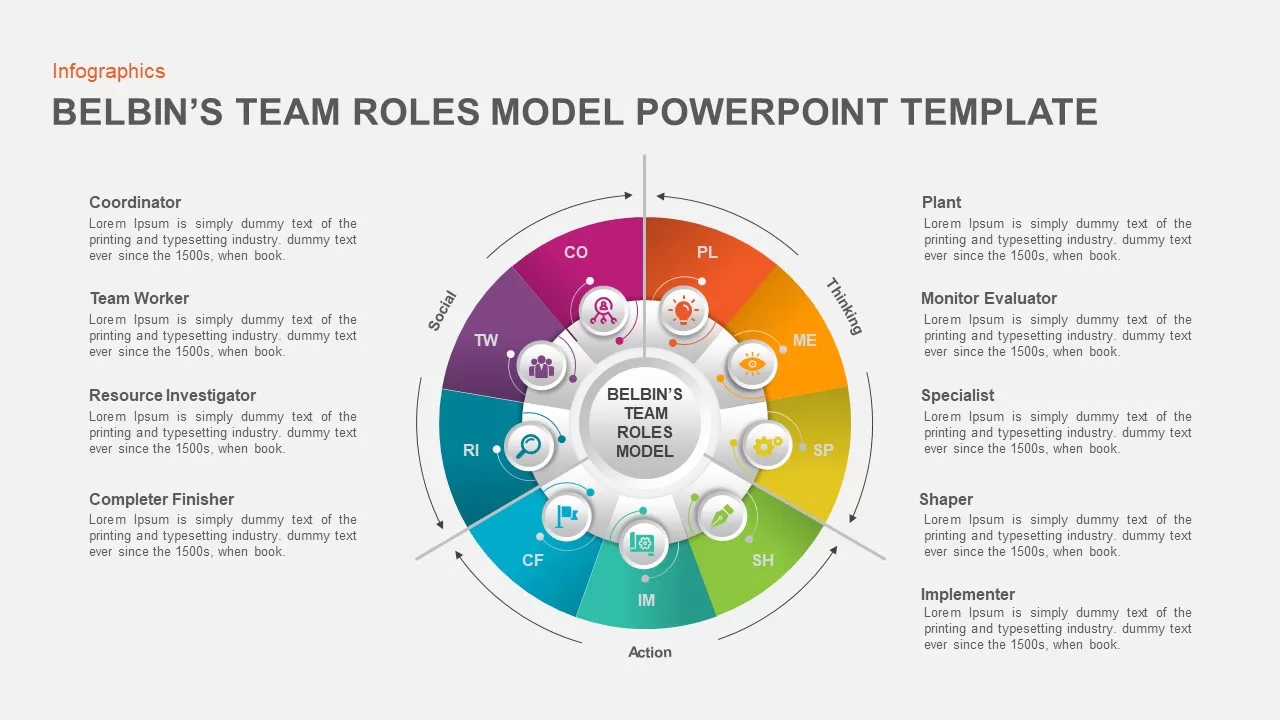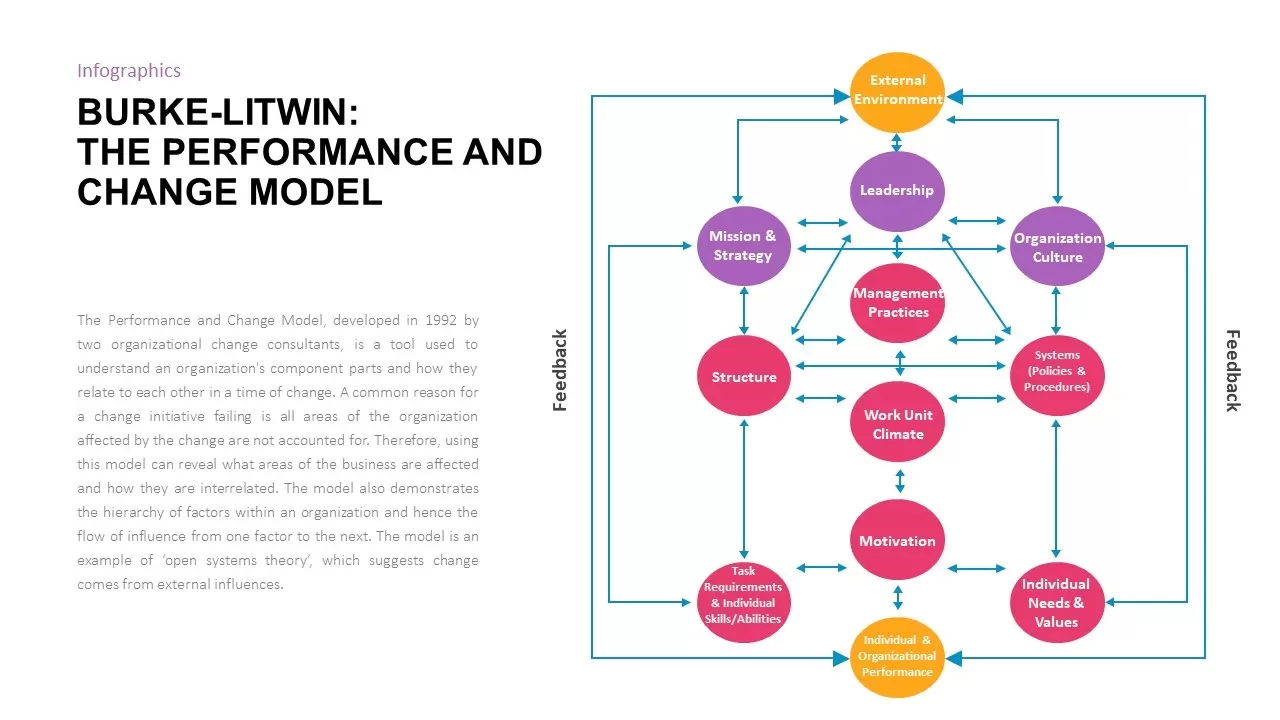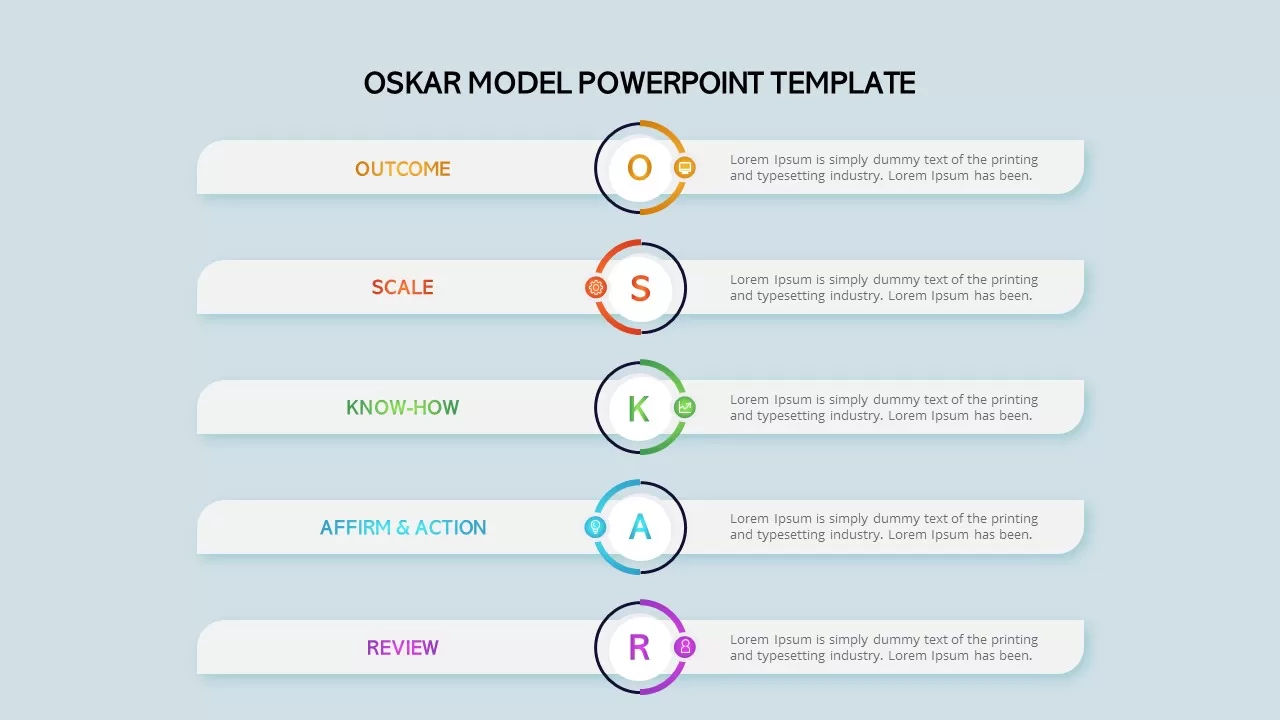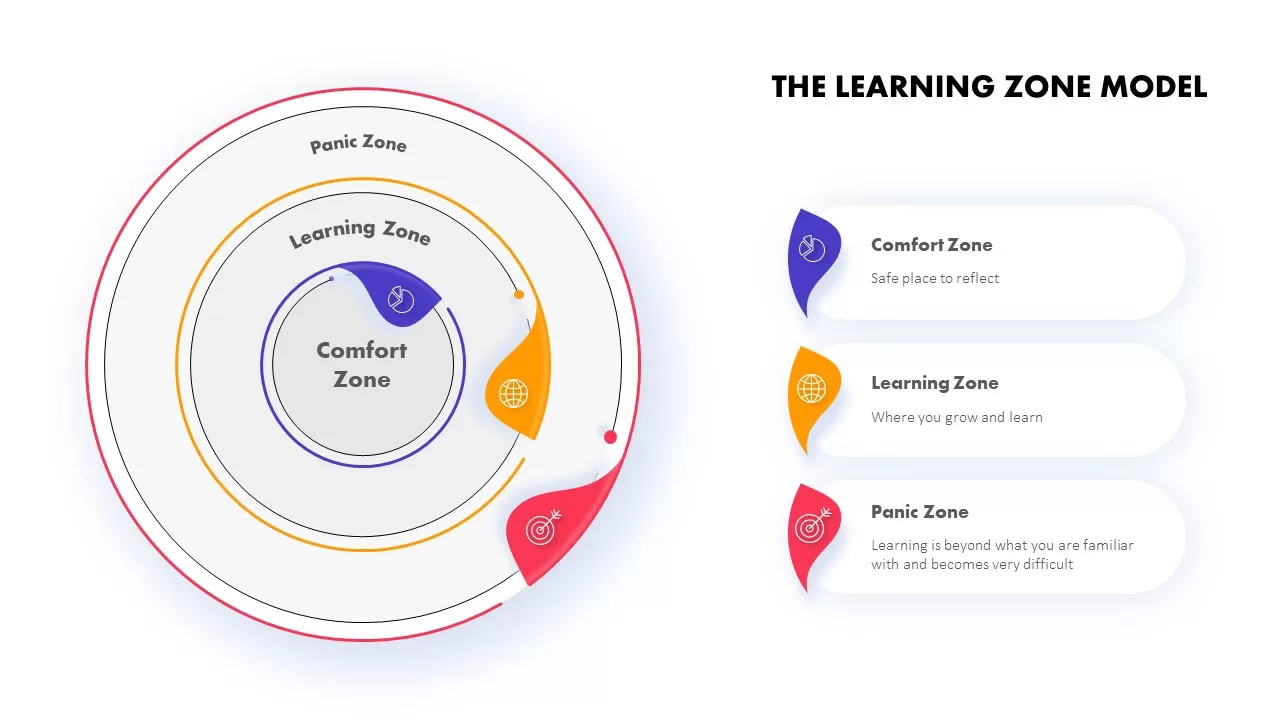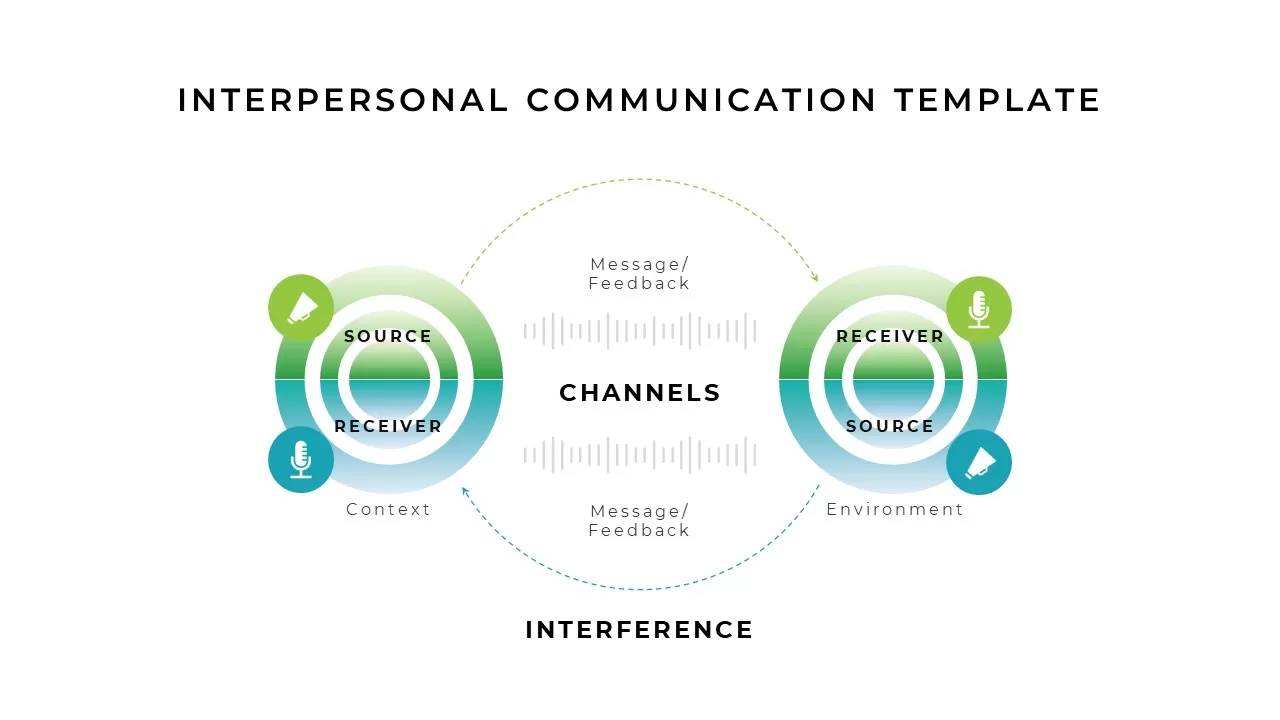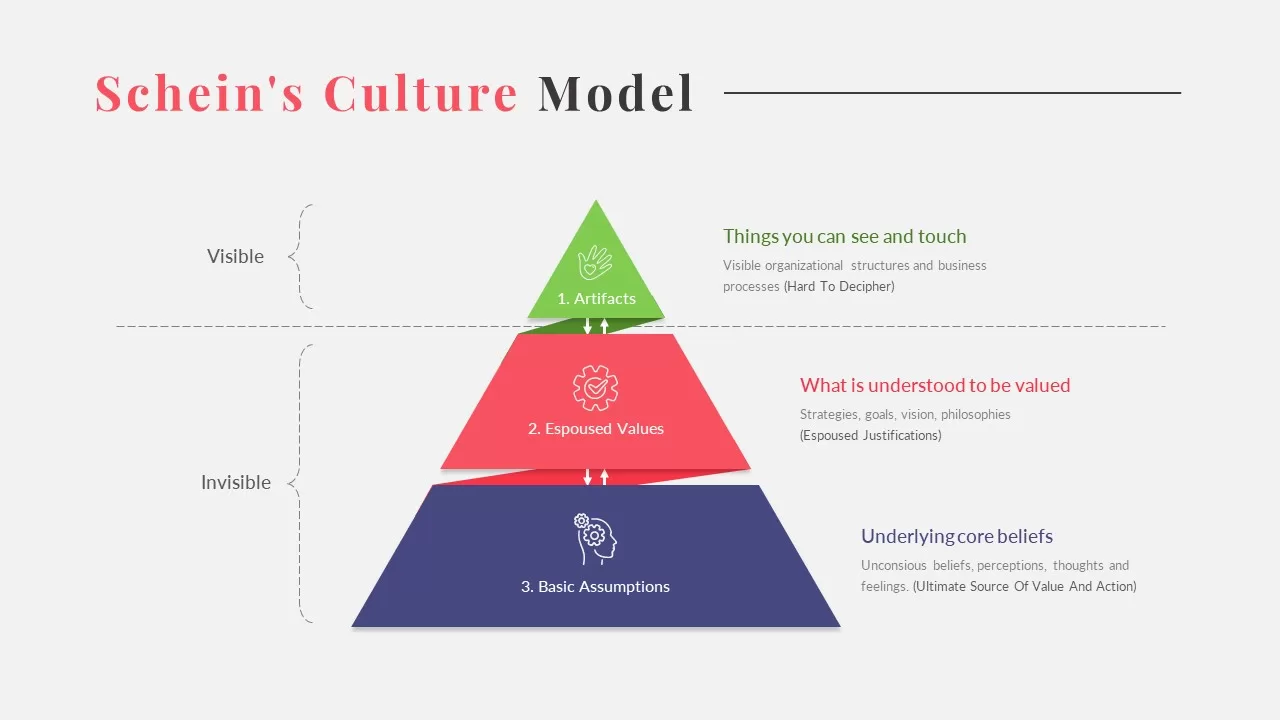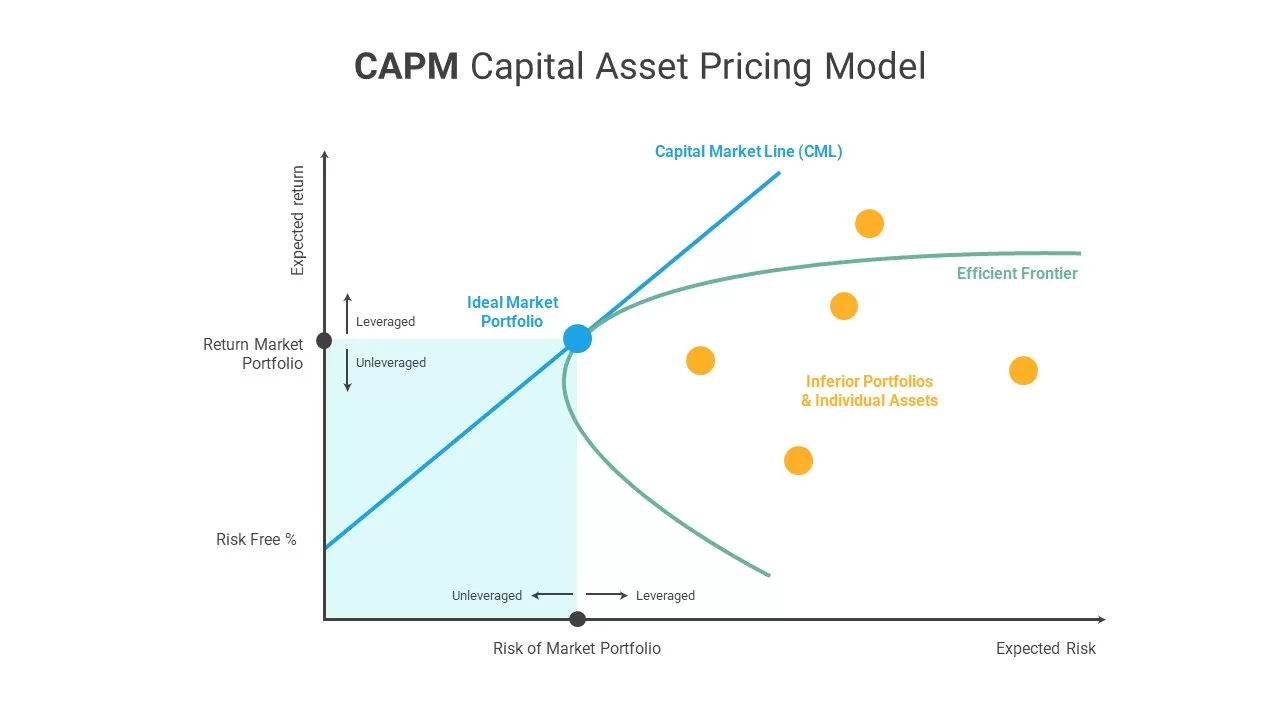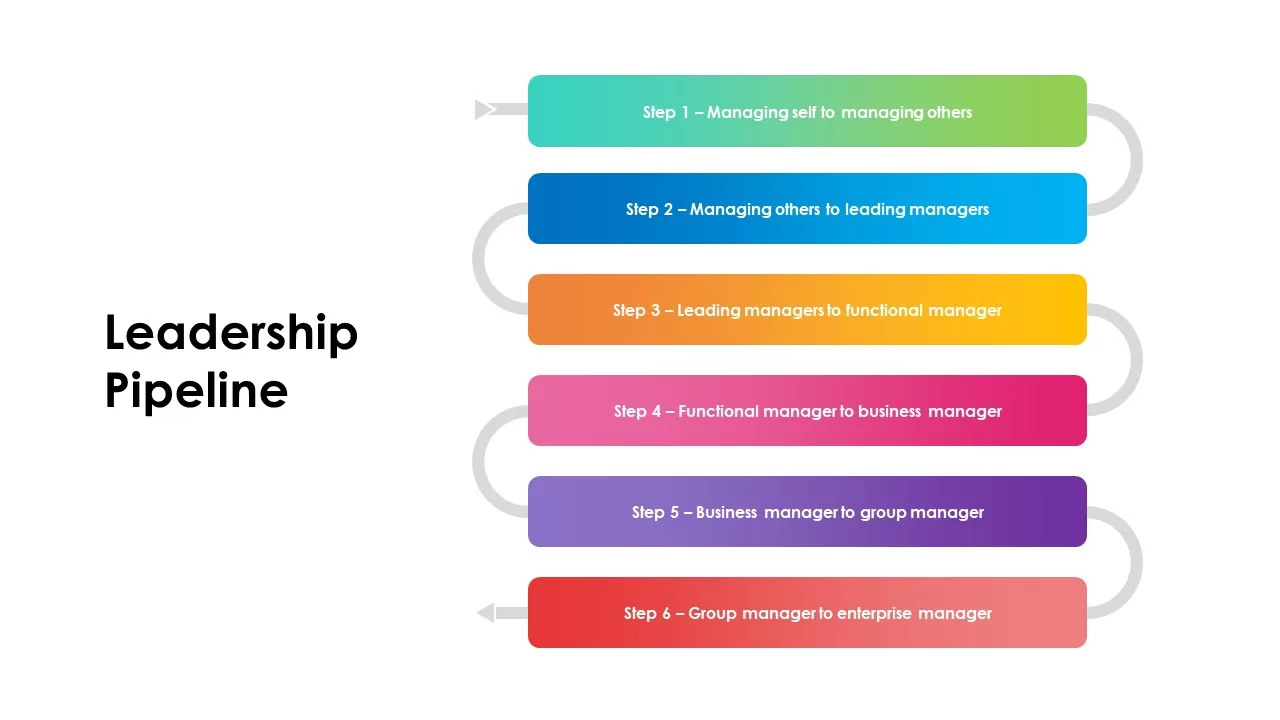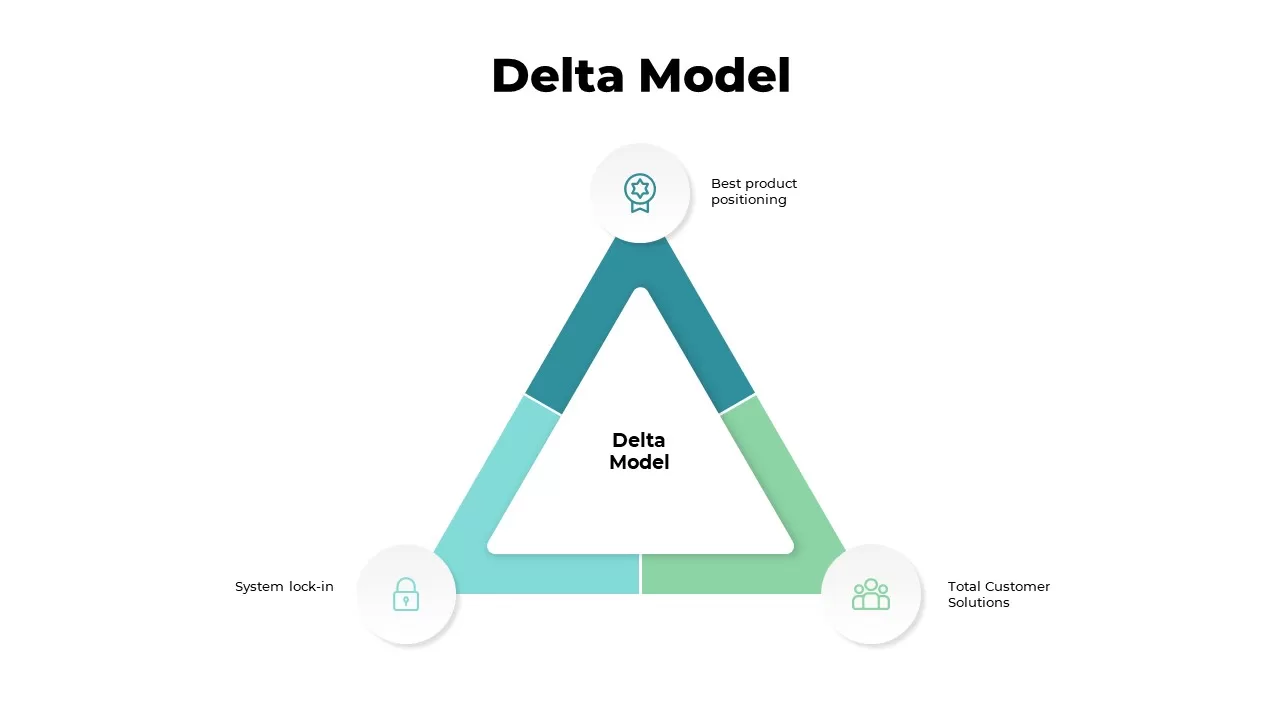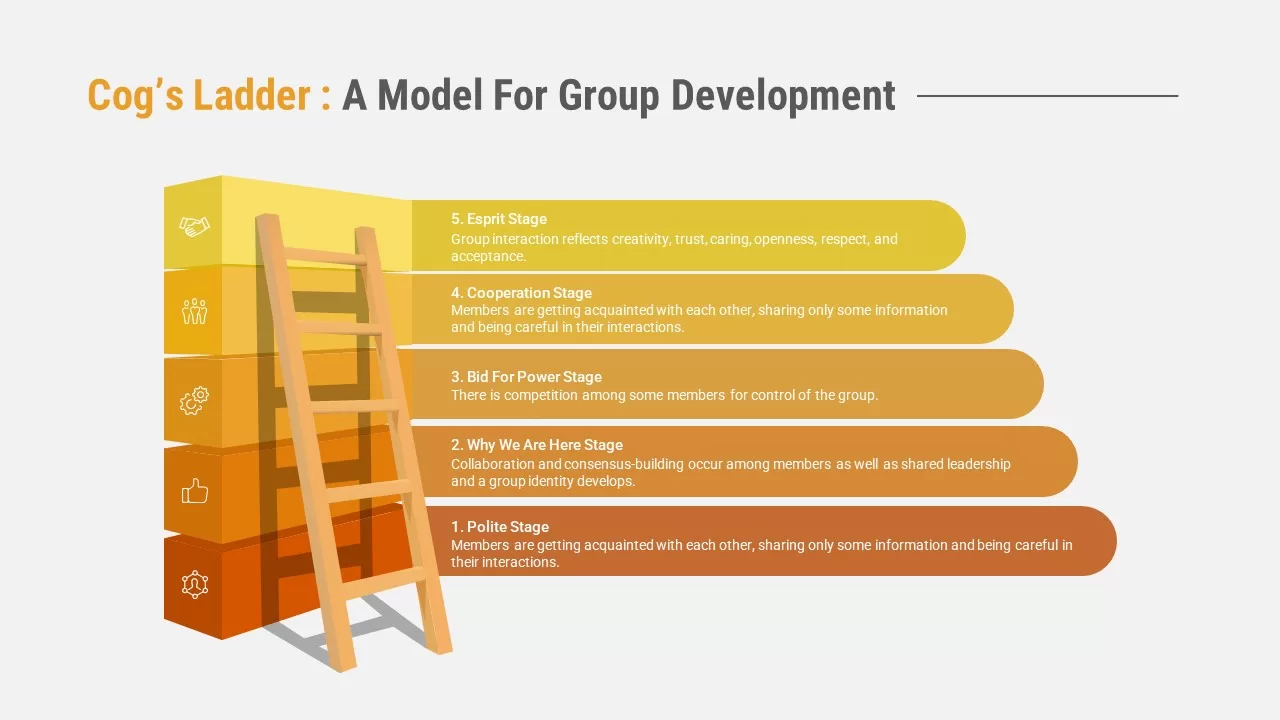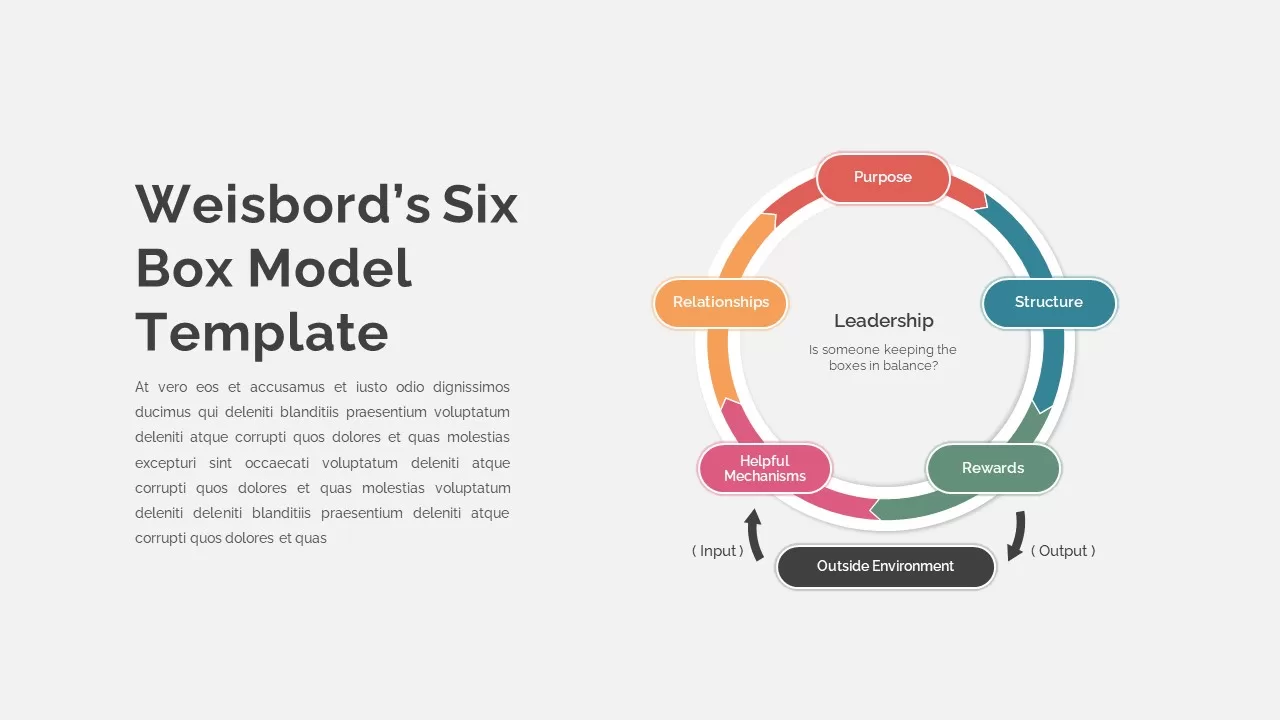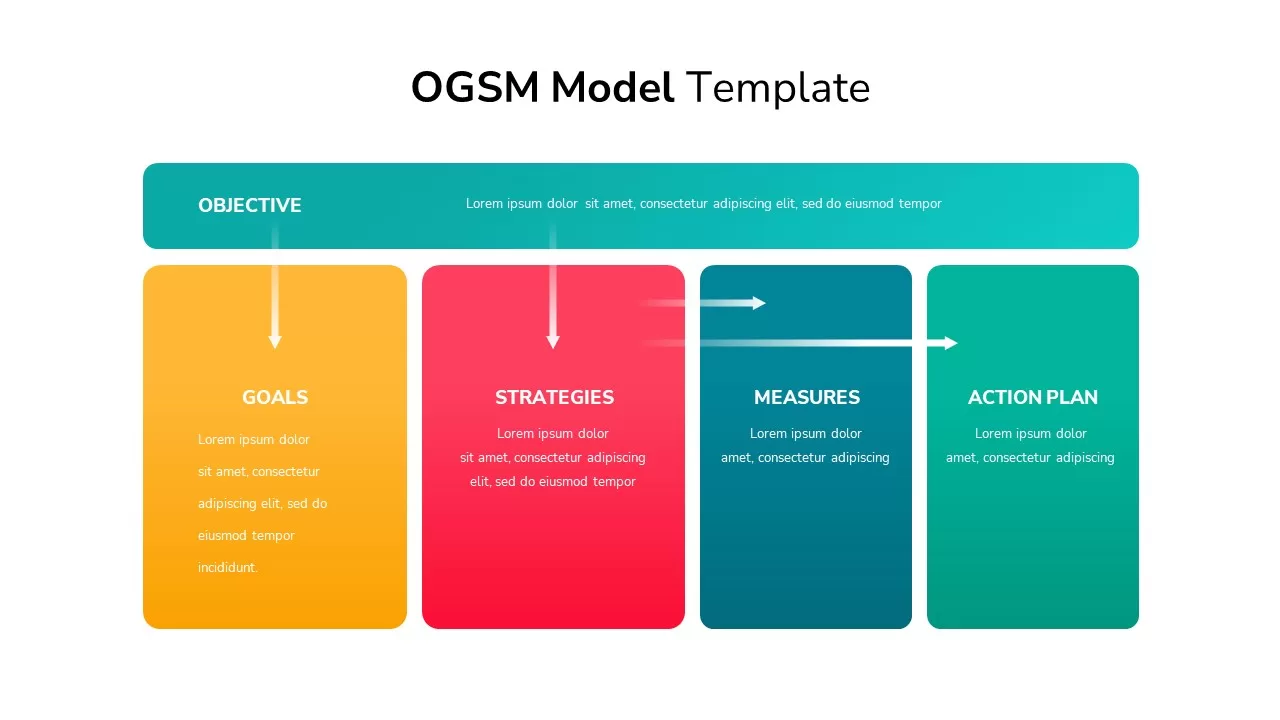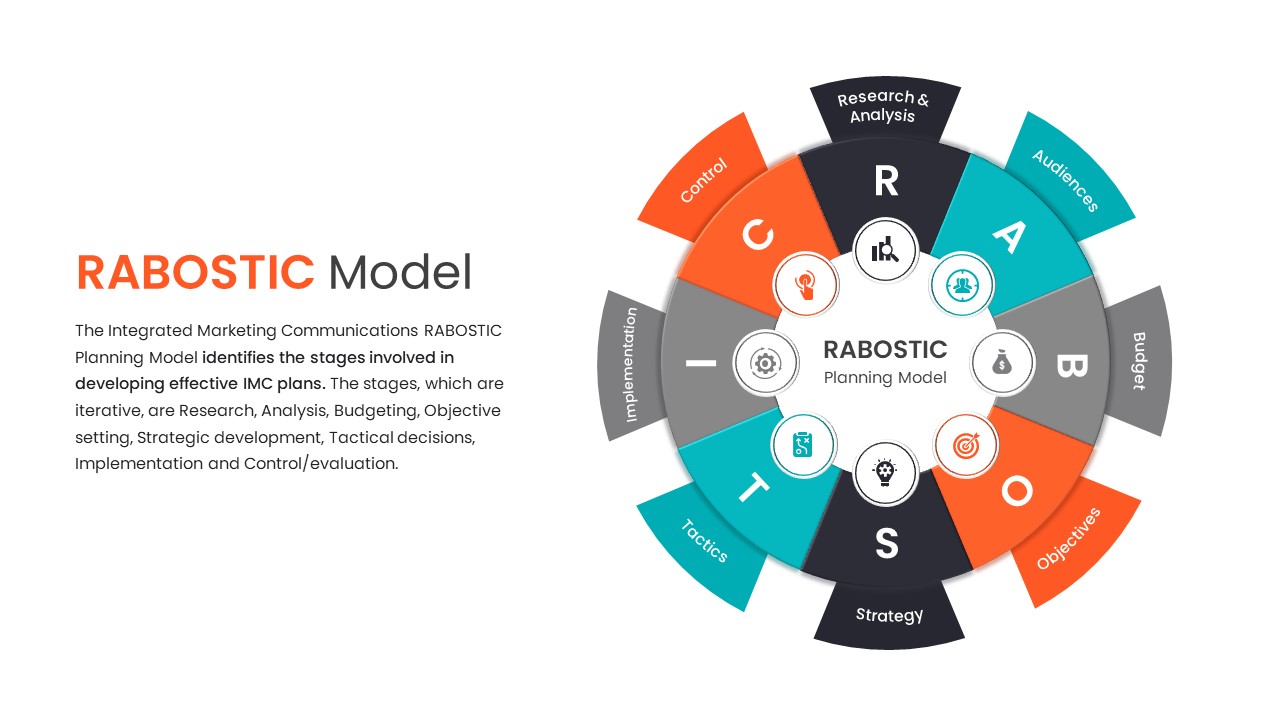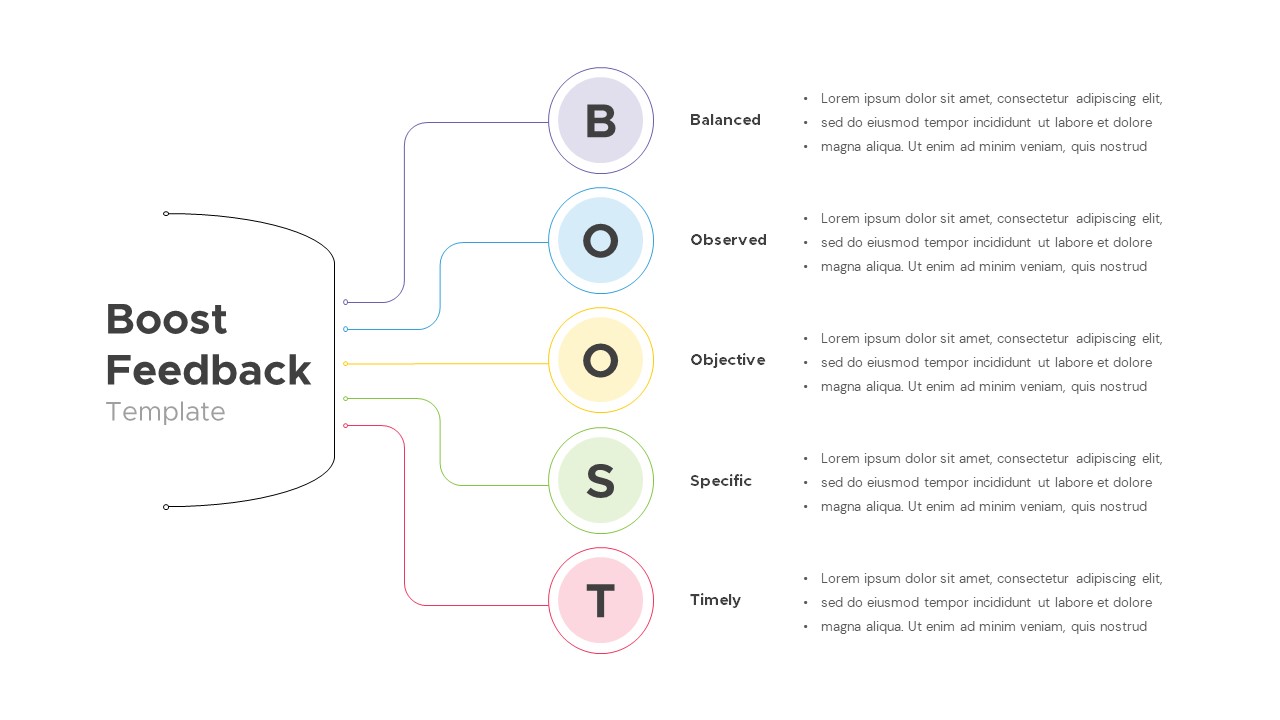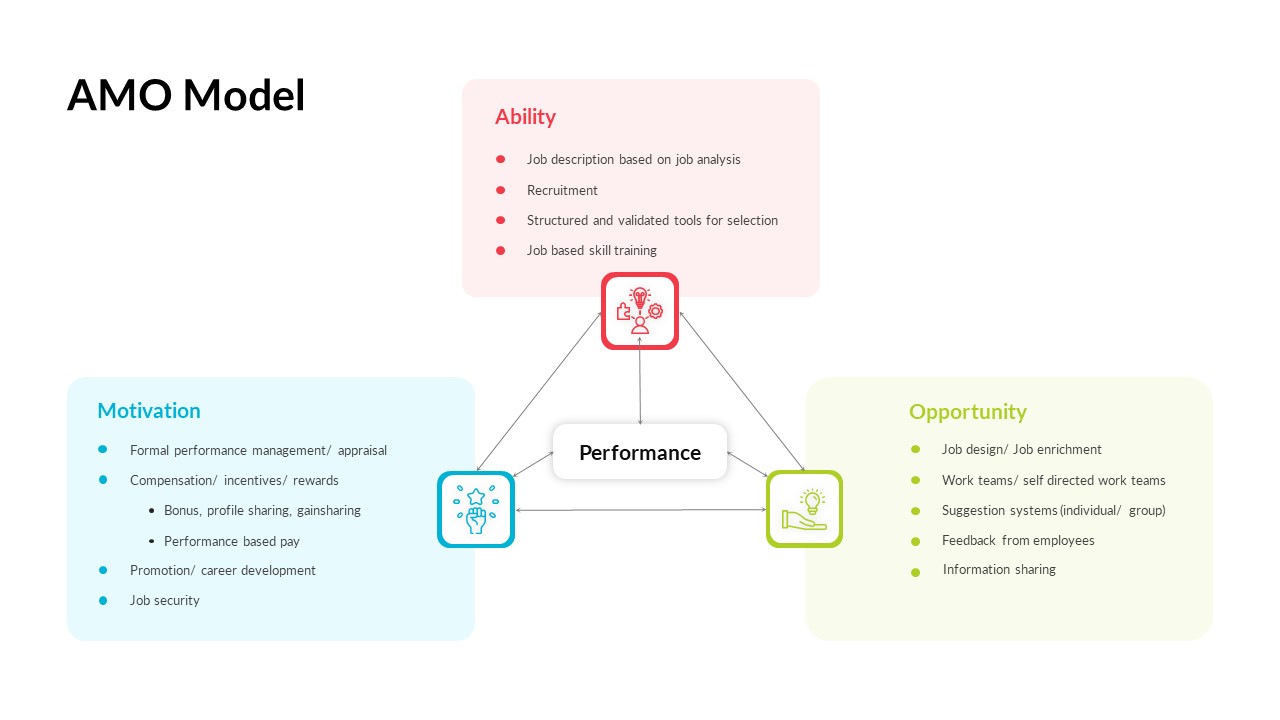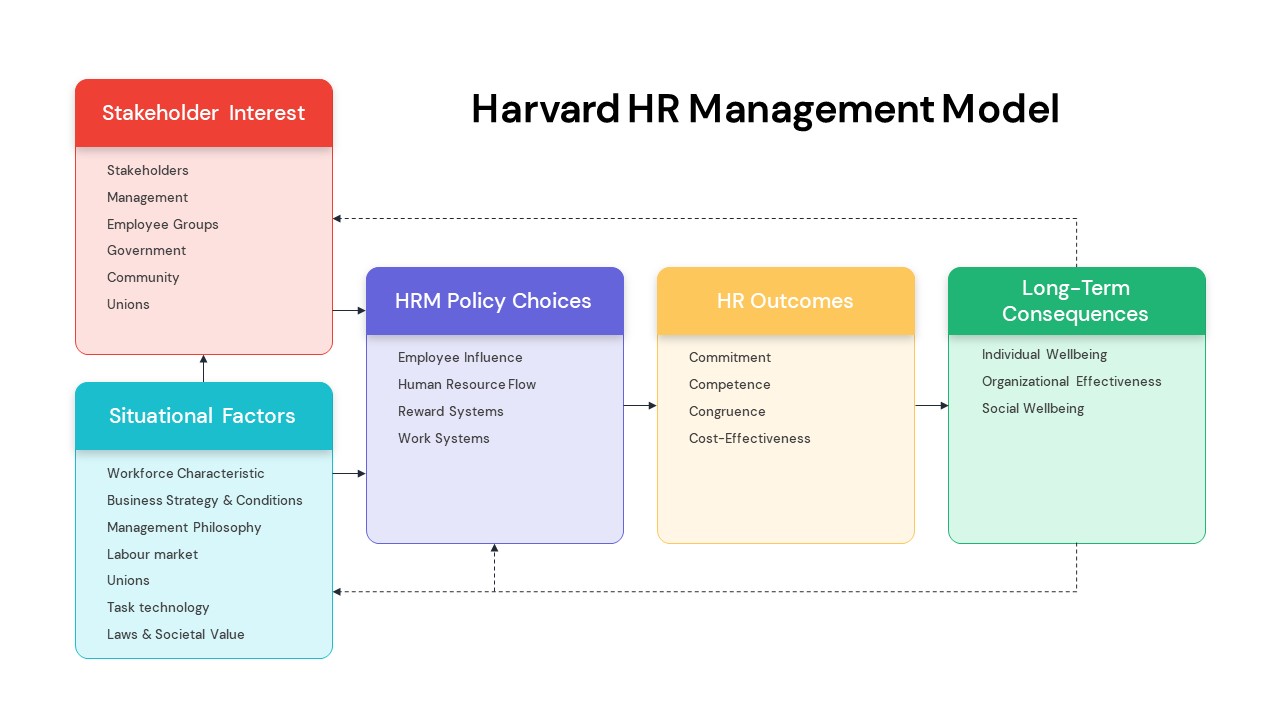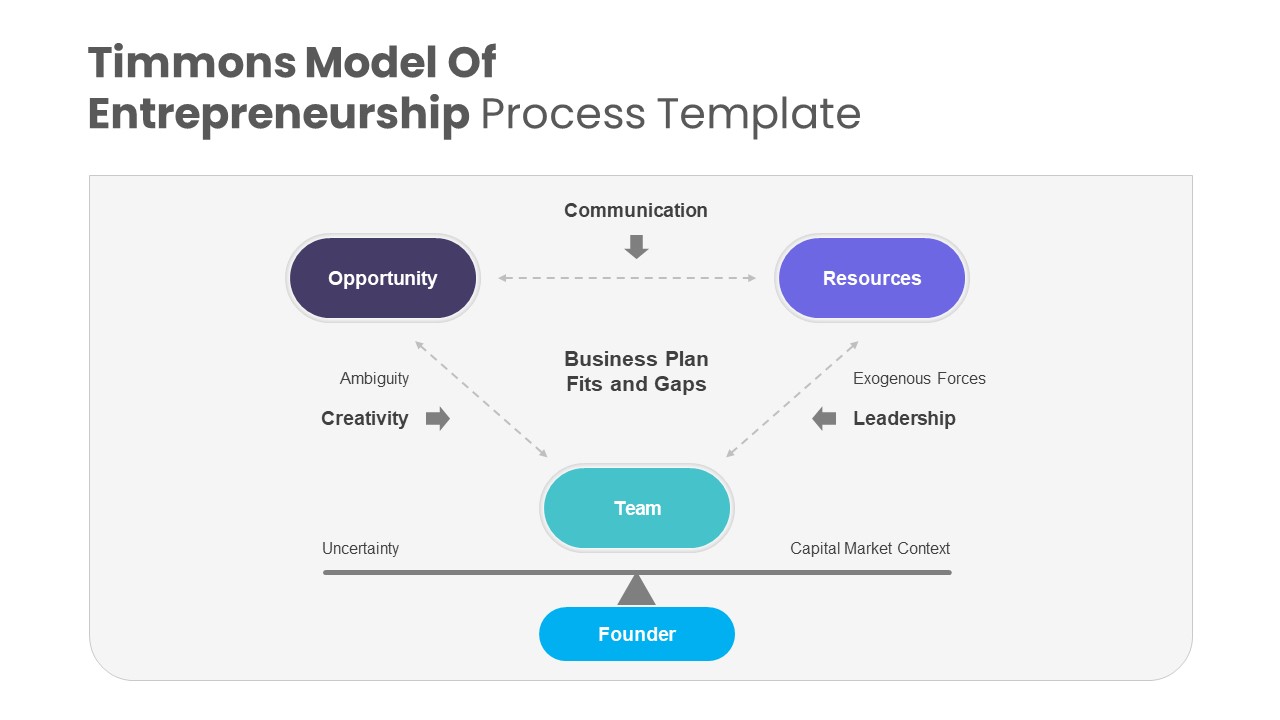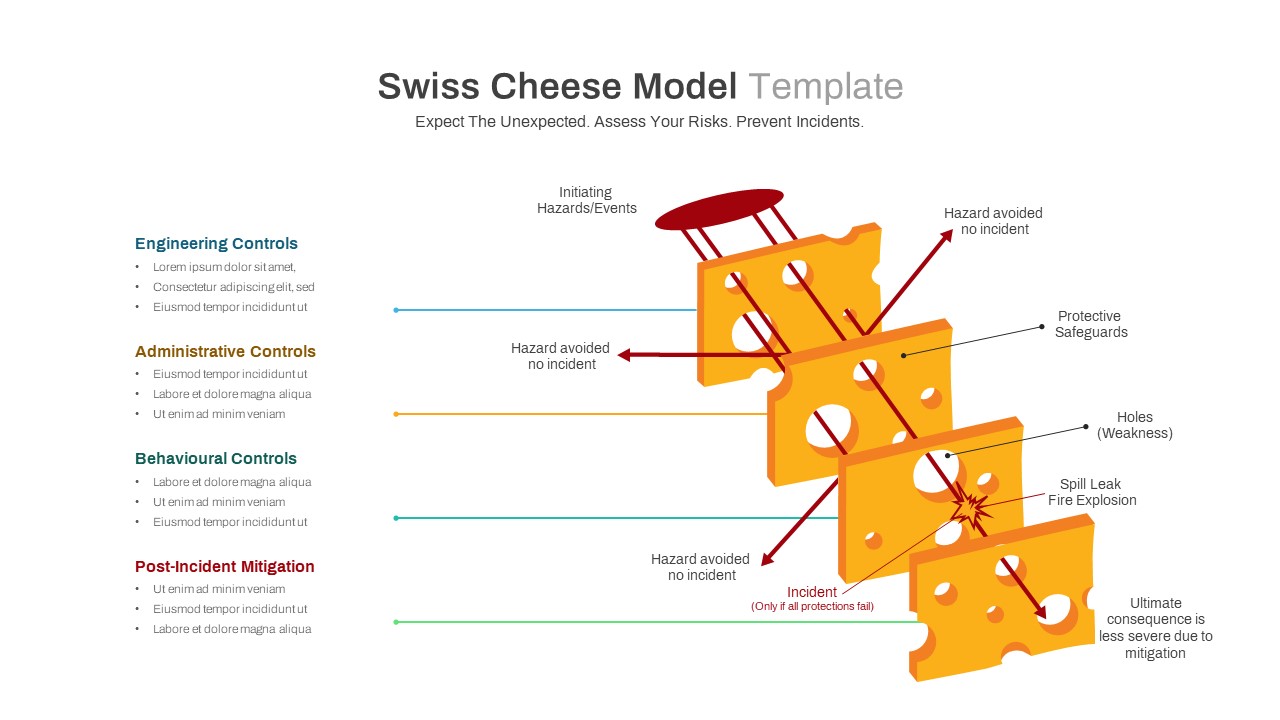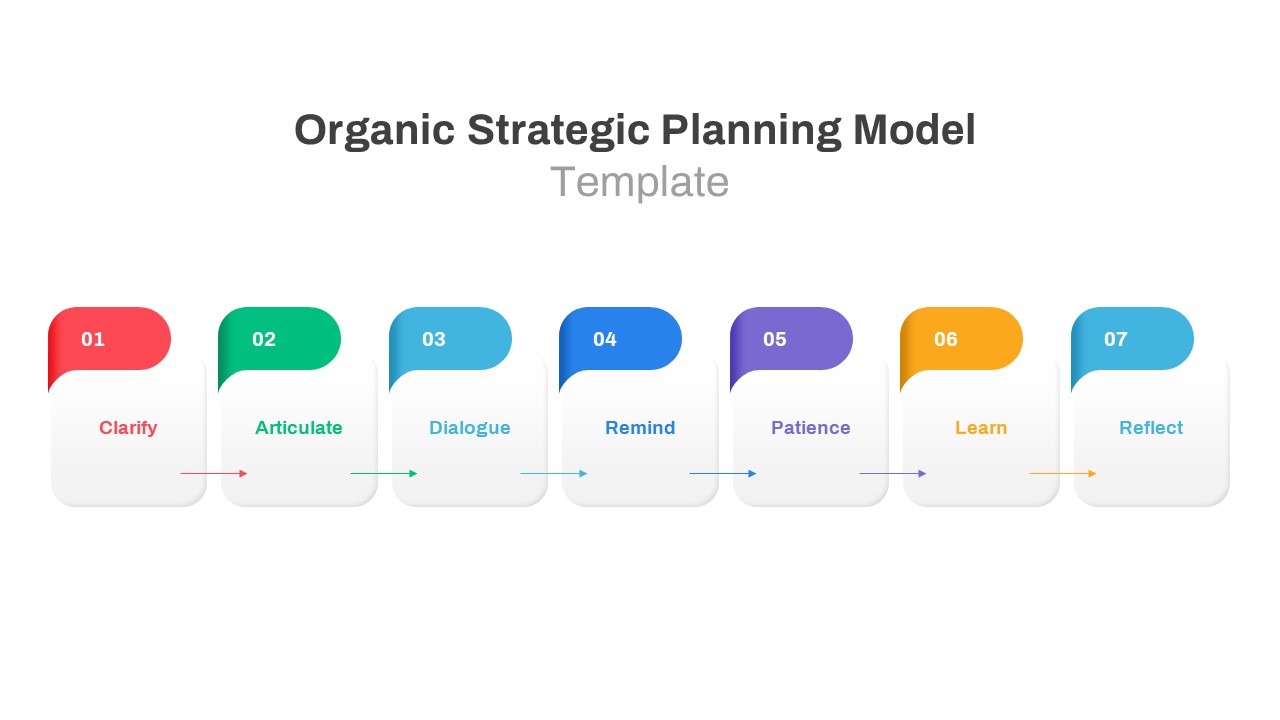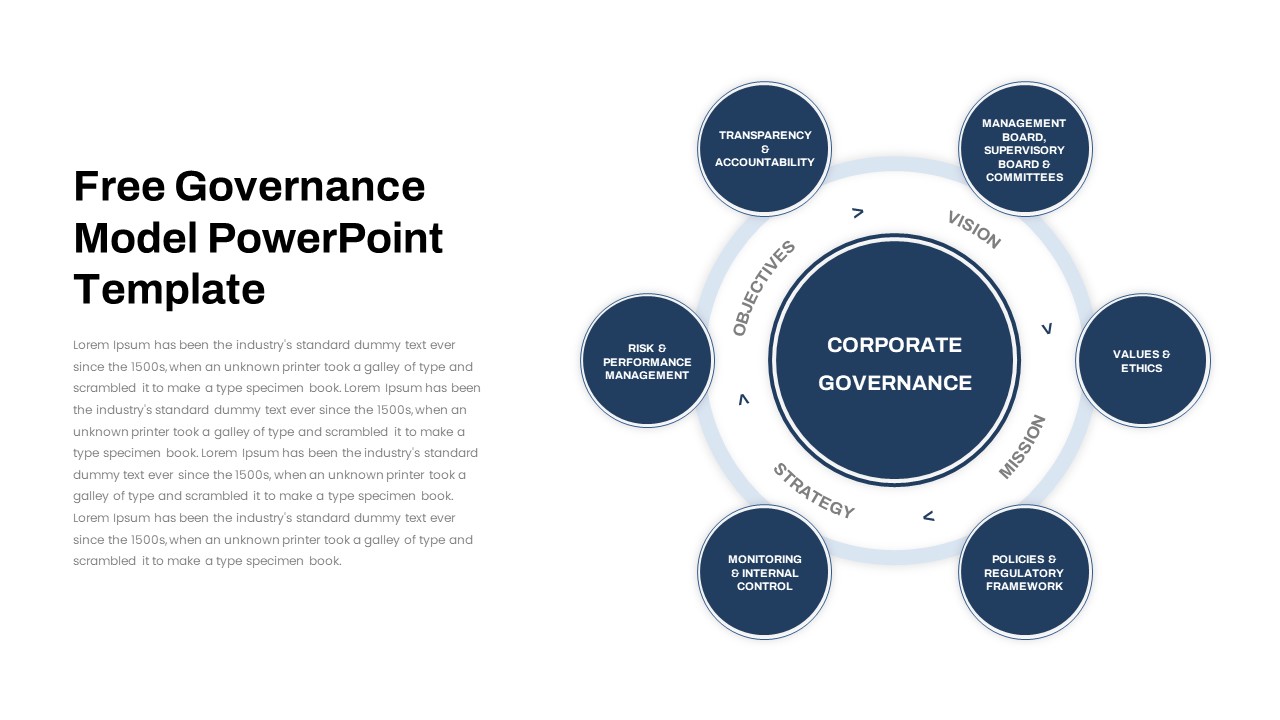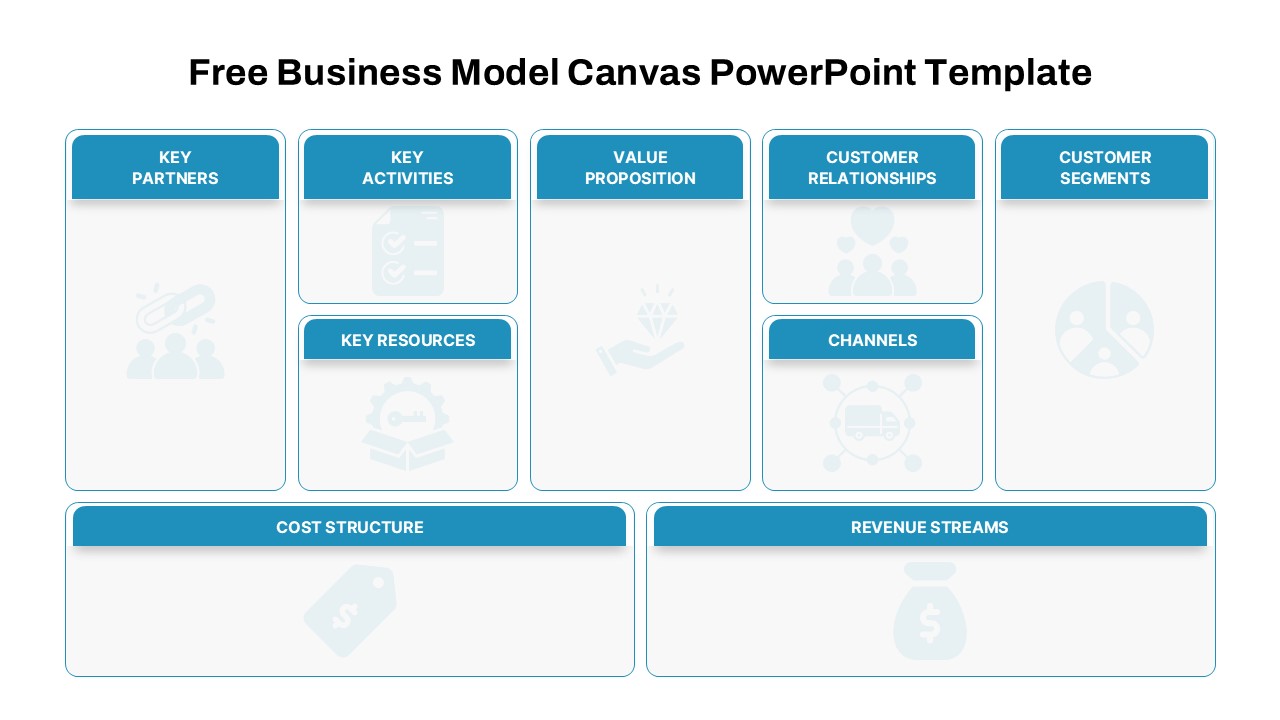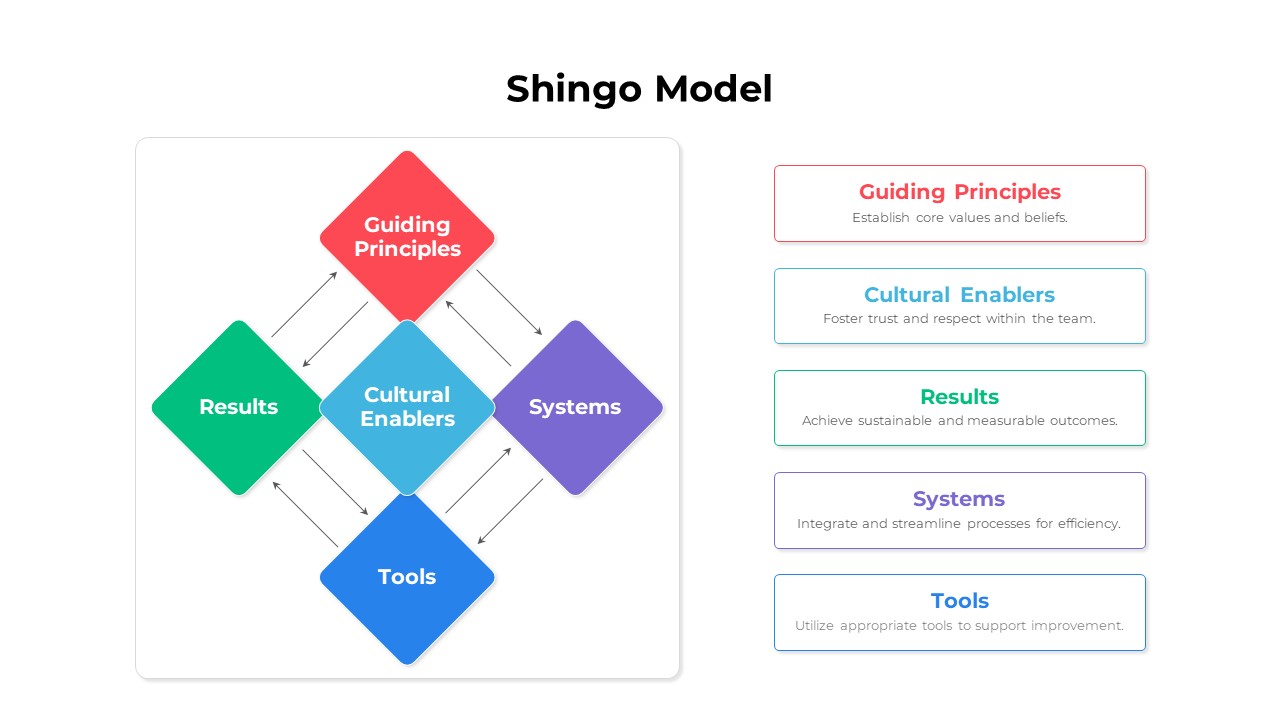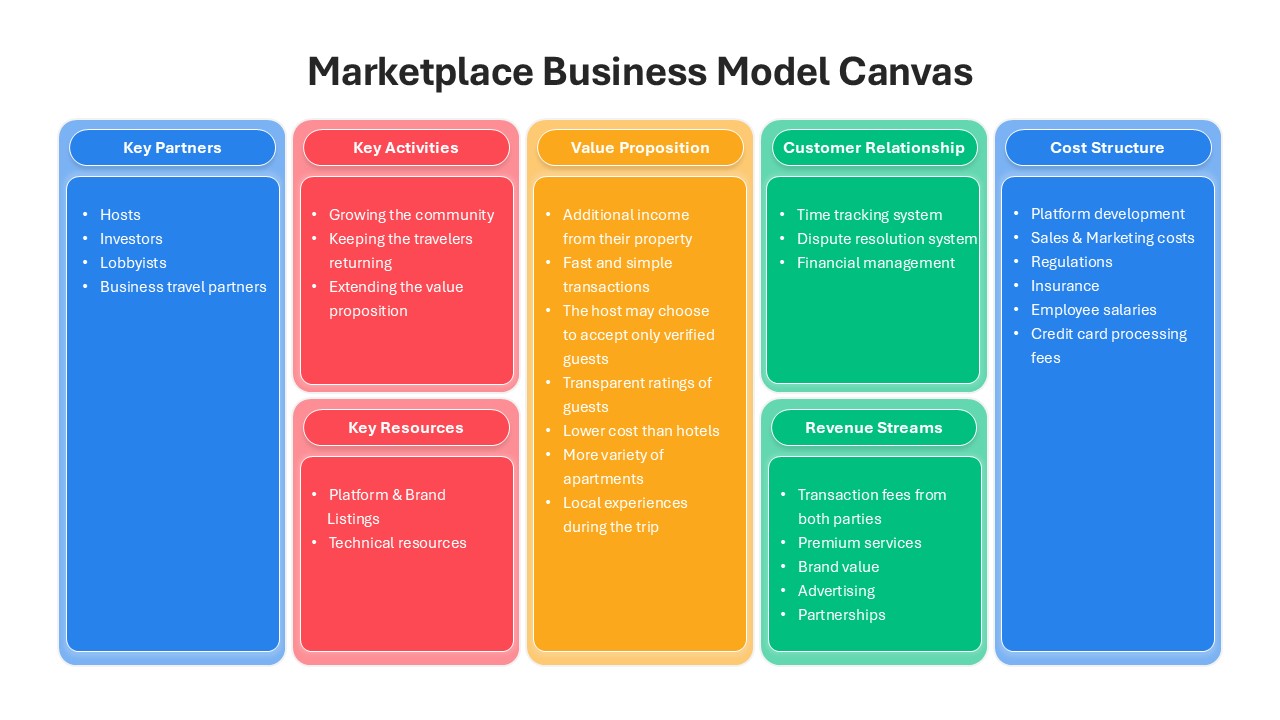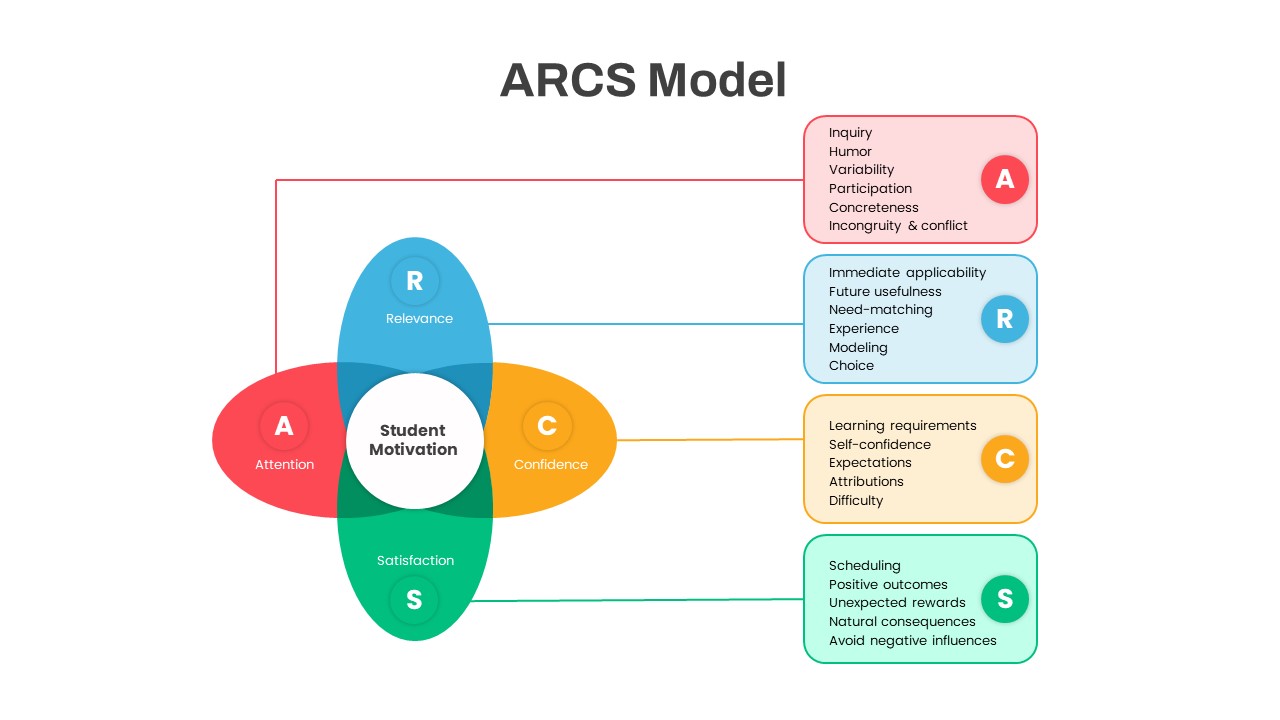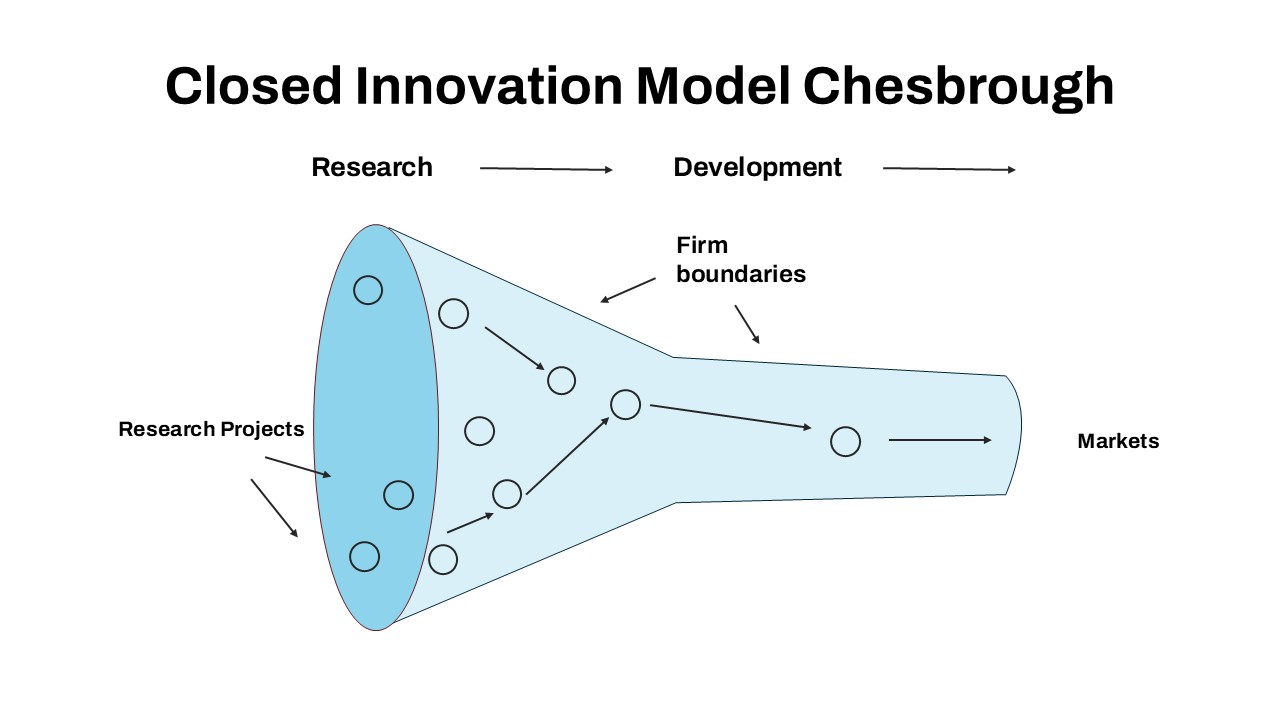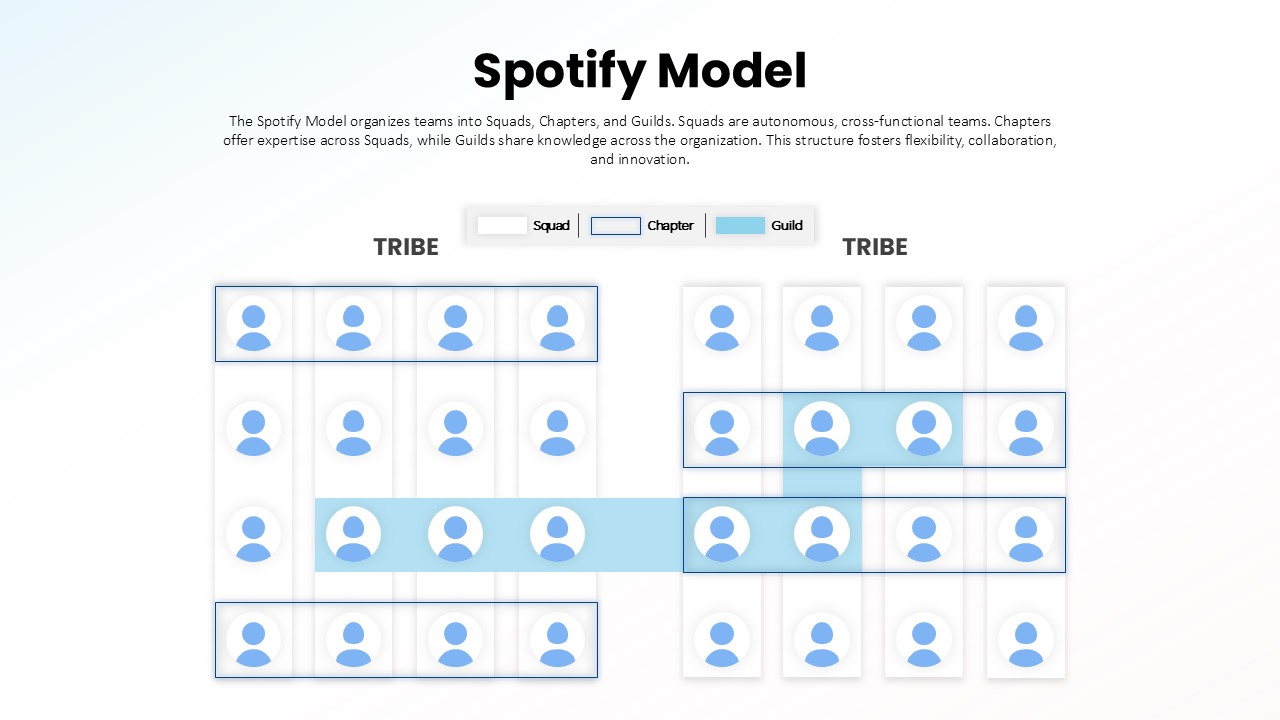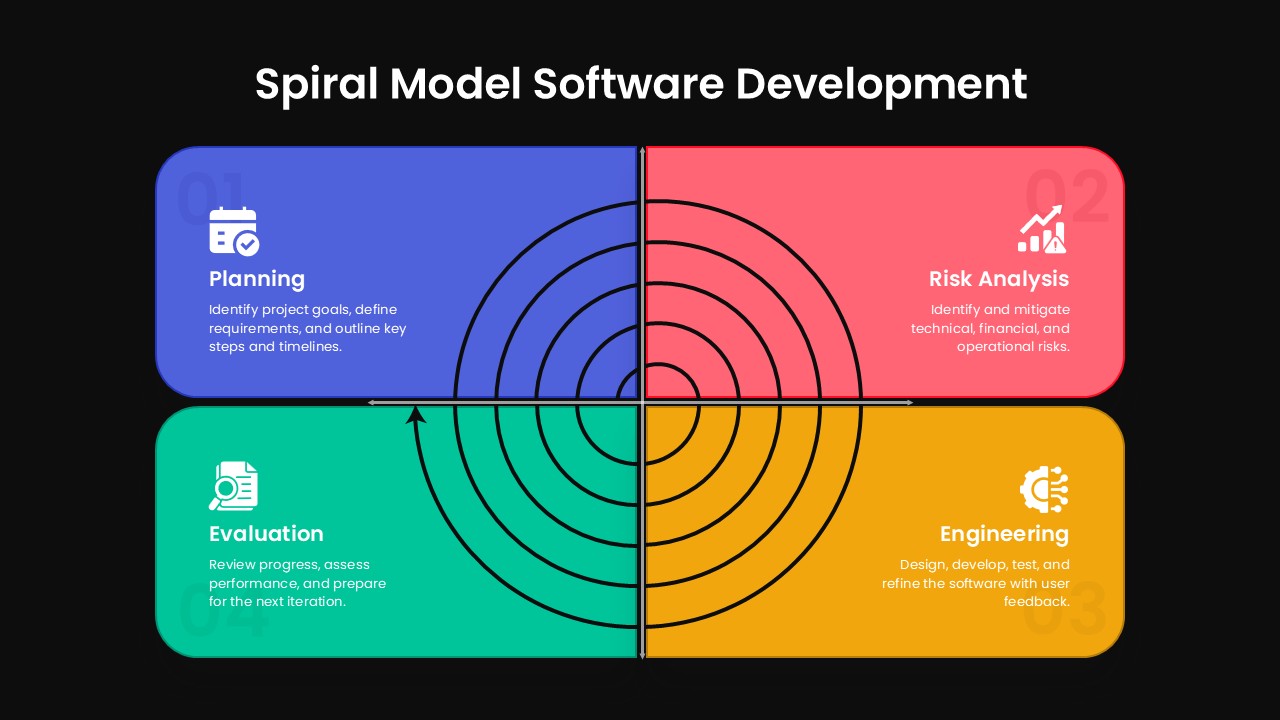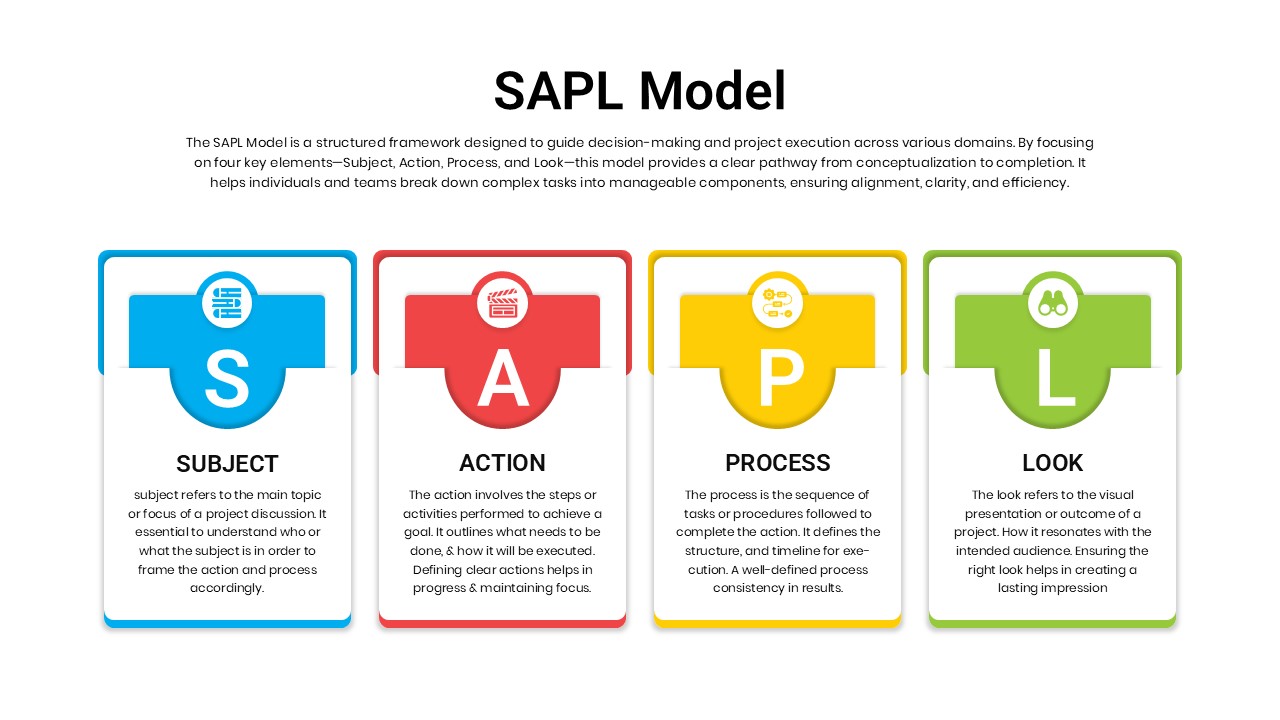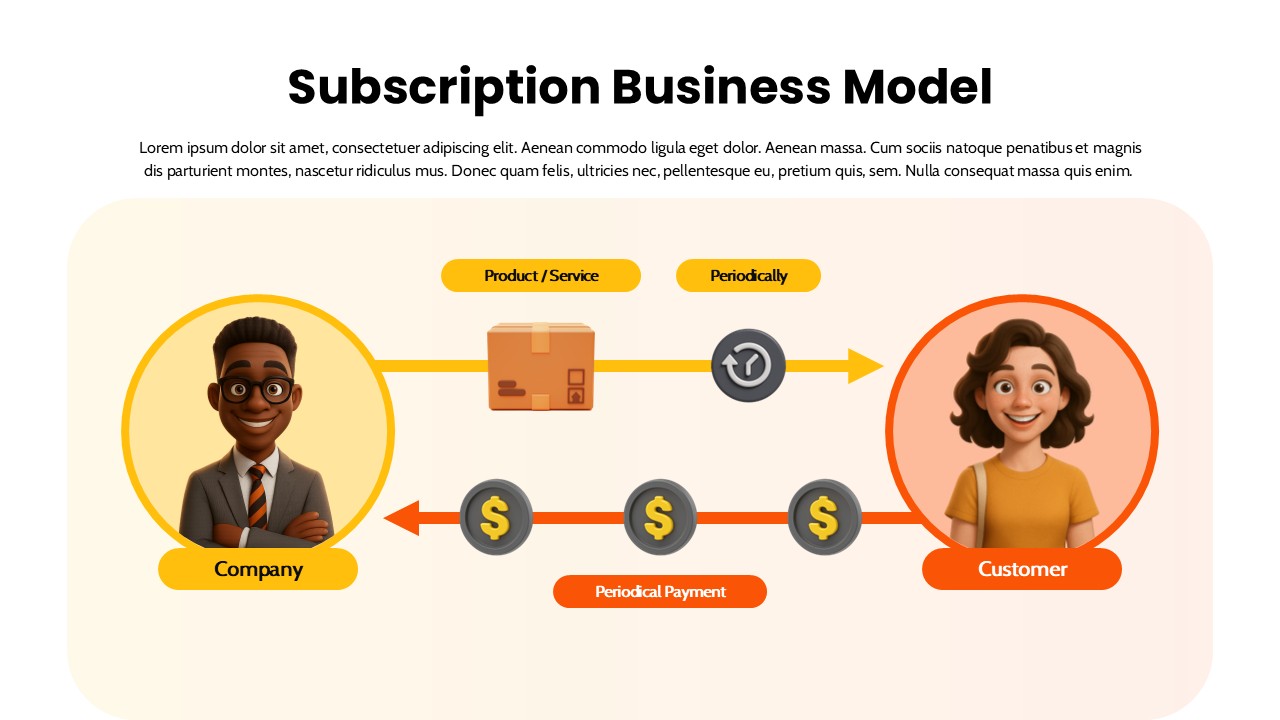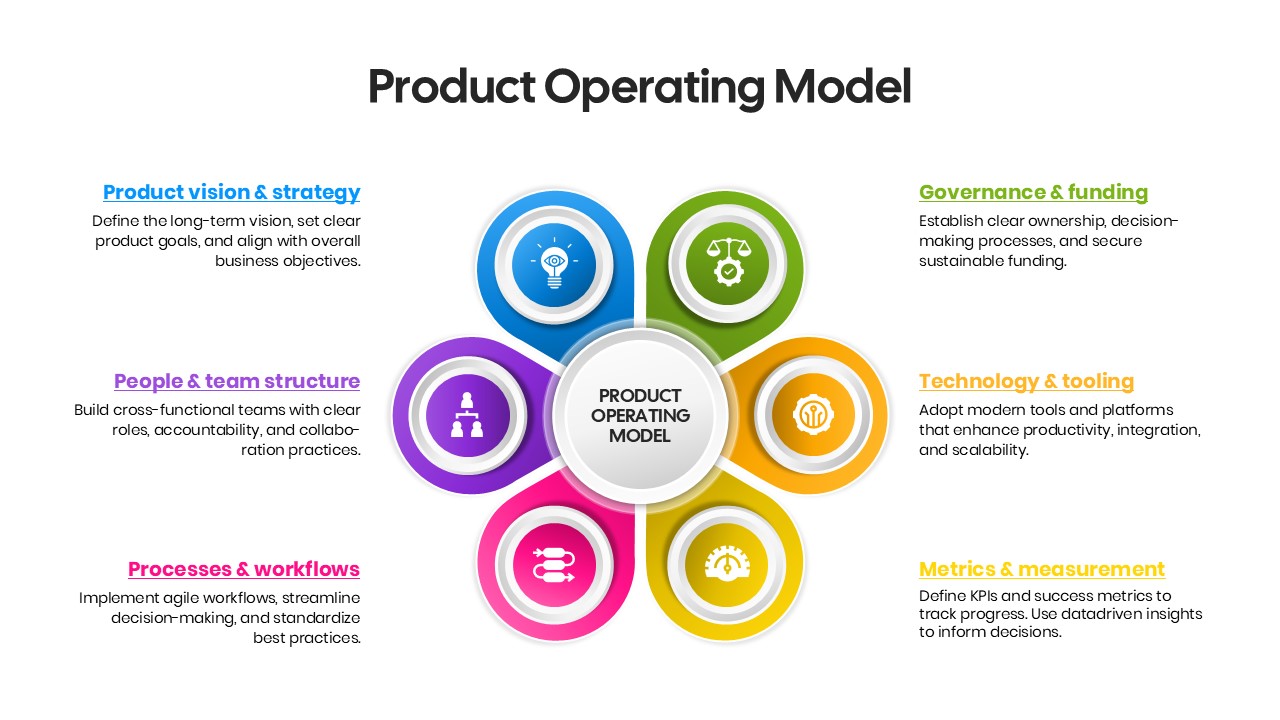Capability Maturity Model Infographic Template for PowerPoint & Google Slides
Description
Present your process maturity journey with this comprehensive Capability Maturity Model infographic slide, designed to clearly communicate five progressive stages. The slide opens with a bold title placeholder and a customizable subtitle area for context or introductory text. Below, five staggered horizontal bars represent each level—Initial, Repeatable, Defined, Managed, and Optimizing—each featuring vibrant gradient fills in red, cyan, blue, green, and yellow tones. The numbered step markers appear in crisp white callouts that overlap the colored bars, ensuring quick stage identification and visual hierarchy. Soft drop shadows and smooth corner rounding create depth and dimensionality, while subtle gradient overlays and layered shapes reinforce a clean, professional aesthetic.
This editable infographic template leverages master slide functionality and intuitive placeholders for seamless content updates: swap bar labels, adjust colors to match your brand palette, resize number badges, or modify descriptive text blocks in seconds. All graphical elements are vector-based, guaranteeing resizing without loss of quality. Smart alignment guides and organized layer structure simplify customization and maintain consistent layouts across slides.
Optimized for both PowerPoint and Google Slides, this Capability Maturity Model slide preserves full-resolution clarity and ensures cross-platform compatibility. Whether you’re detailing software development processes, assessing organizational capabilities, or planning process improvements, this infographic provides a structured visual framework that resonates with project managers, business analysts, and senior leadership teams. Deploy it in maturity assessments, project status reports, strategic planning workshops, or training sessions to illustrate progression, benchmark performance, and foster informed decision-making.
With its balanced design and editable components, this infographic slide empowers you to articulate complex maturity concepts with clarity and impact, making your presentation both informative and visually engaging.
Who is it for
Project managers, business analysts, enterprise architects, and maturity assessment consultants will find this slide invaluable for mapping capability levels, communicating process improvements, and aligning stakeholder expectations. IT managers, quality assurance teams, and organizational development leaders can also leverage this model to benchmark performance, identify gaps, and drive continuous improvement initiatives.
Other Uses
Repurpose this layout to illustrate phased roadmaps, software development life cycles, organizational change frameworks, or multi-step workflows in presentations across industries. Customize level labels to showcase audit processes, risk management stages, marketing funnel steps, or product development milestones with ease.
Login to download this file