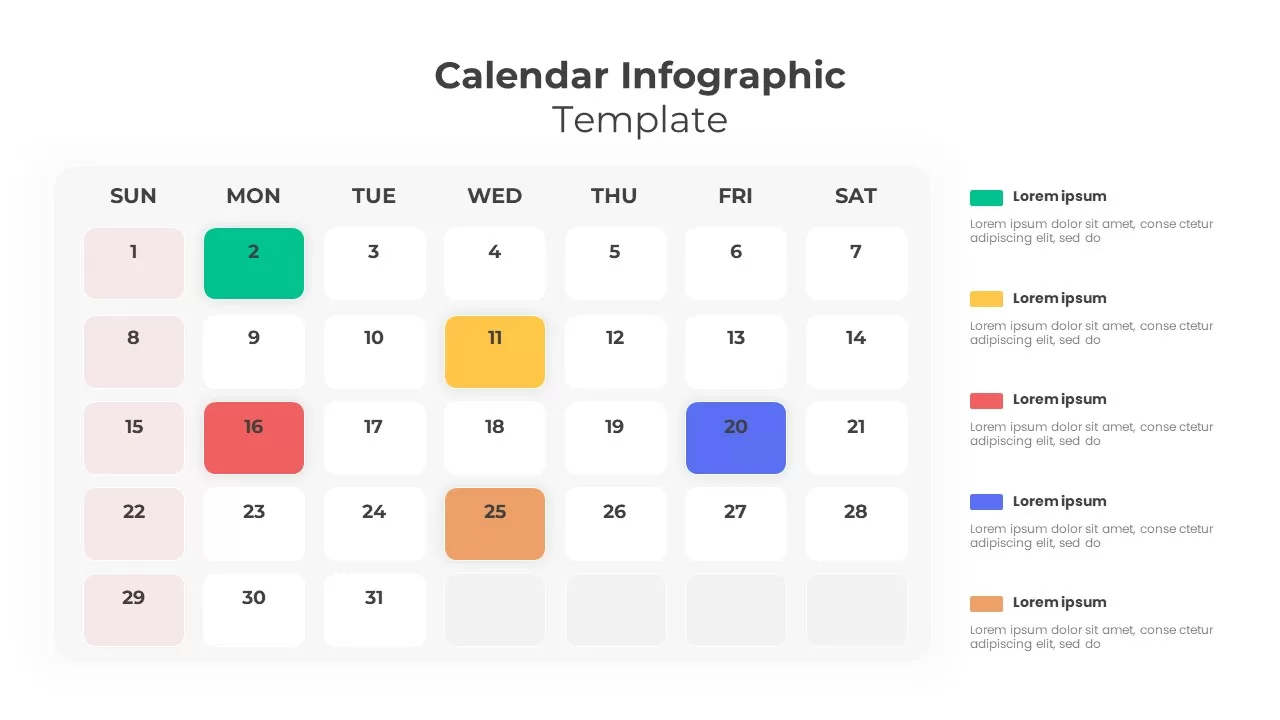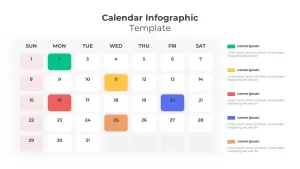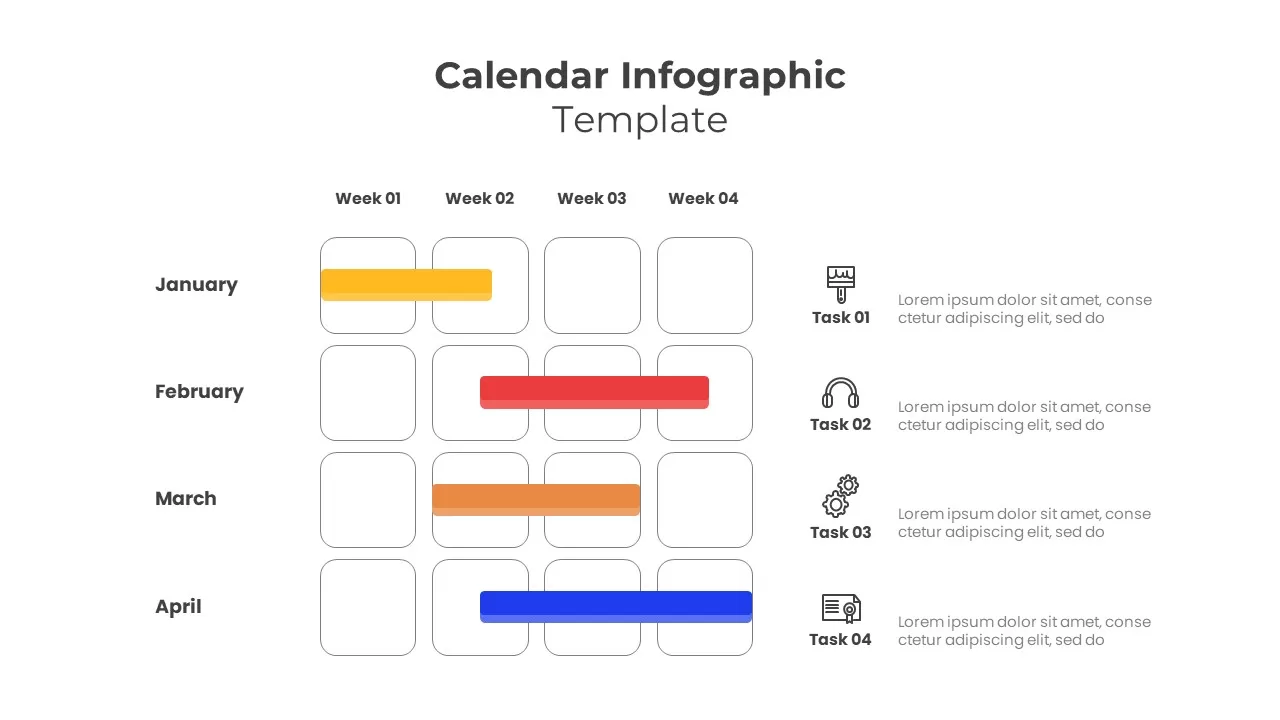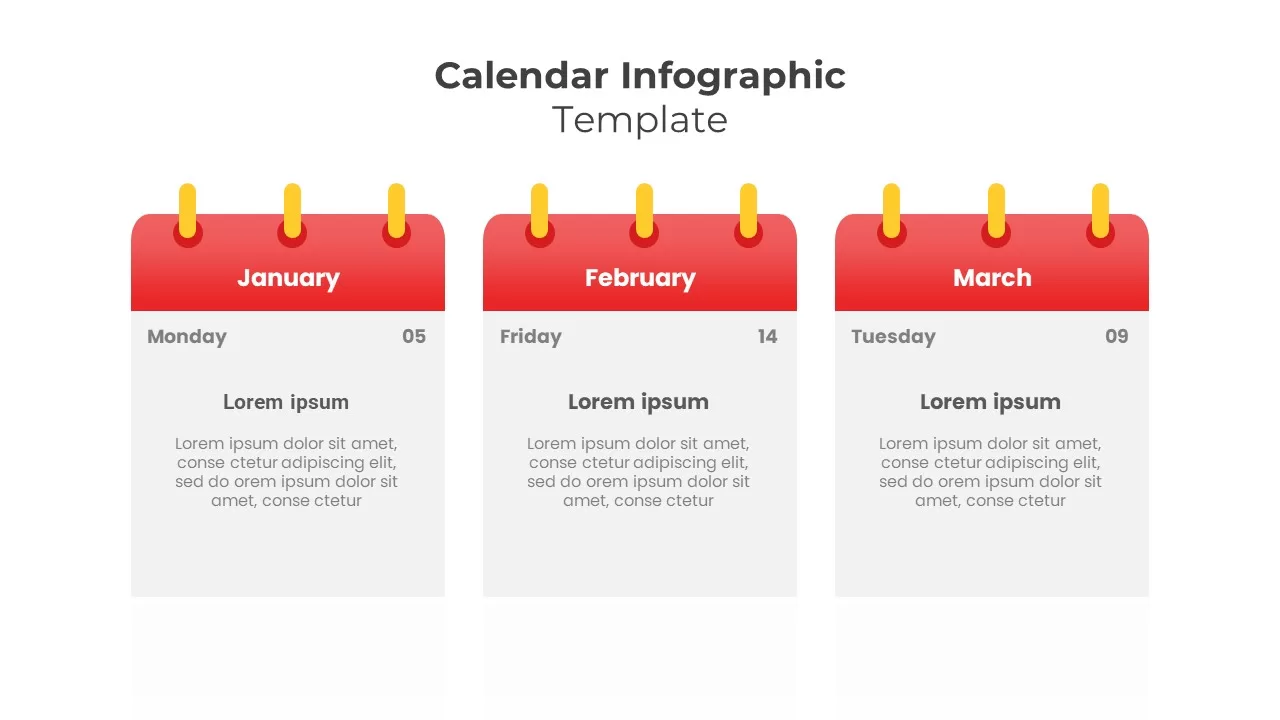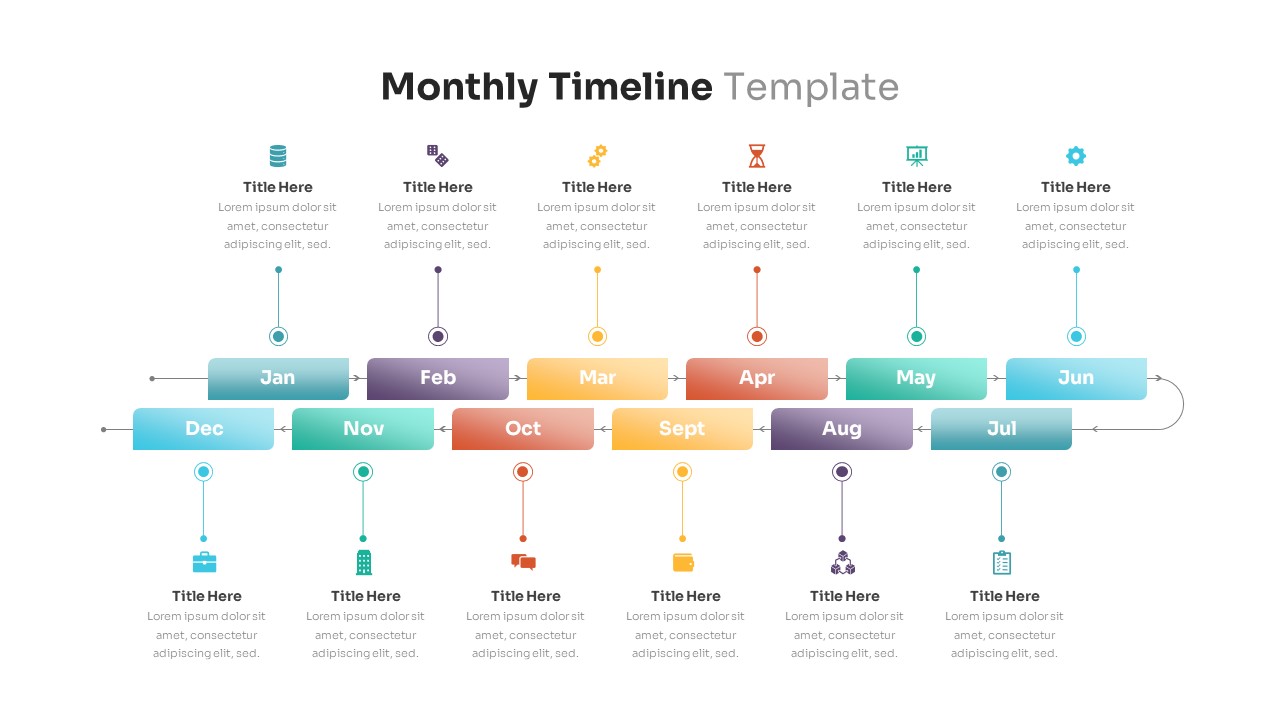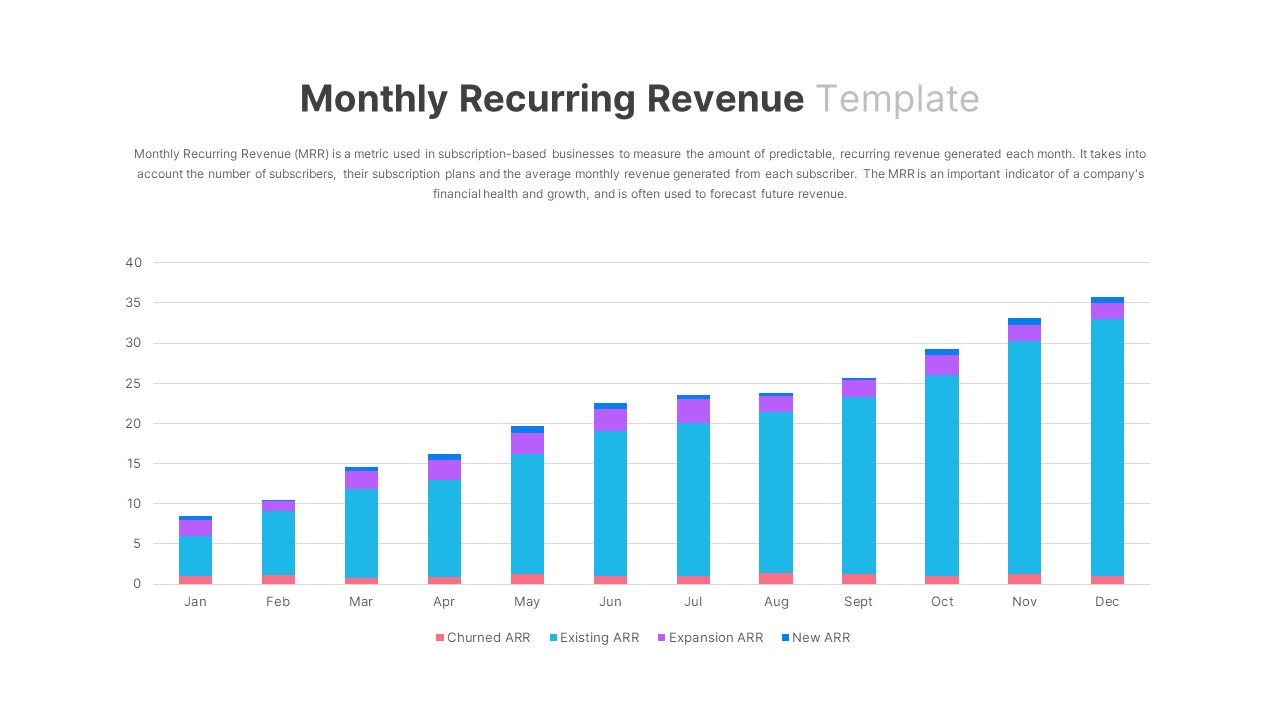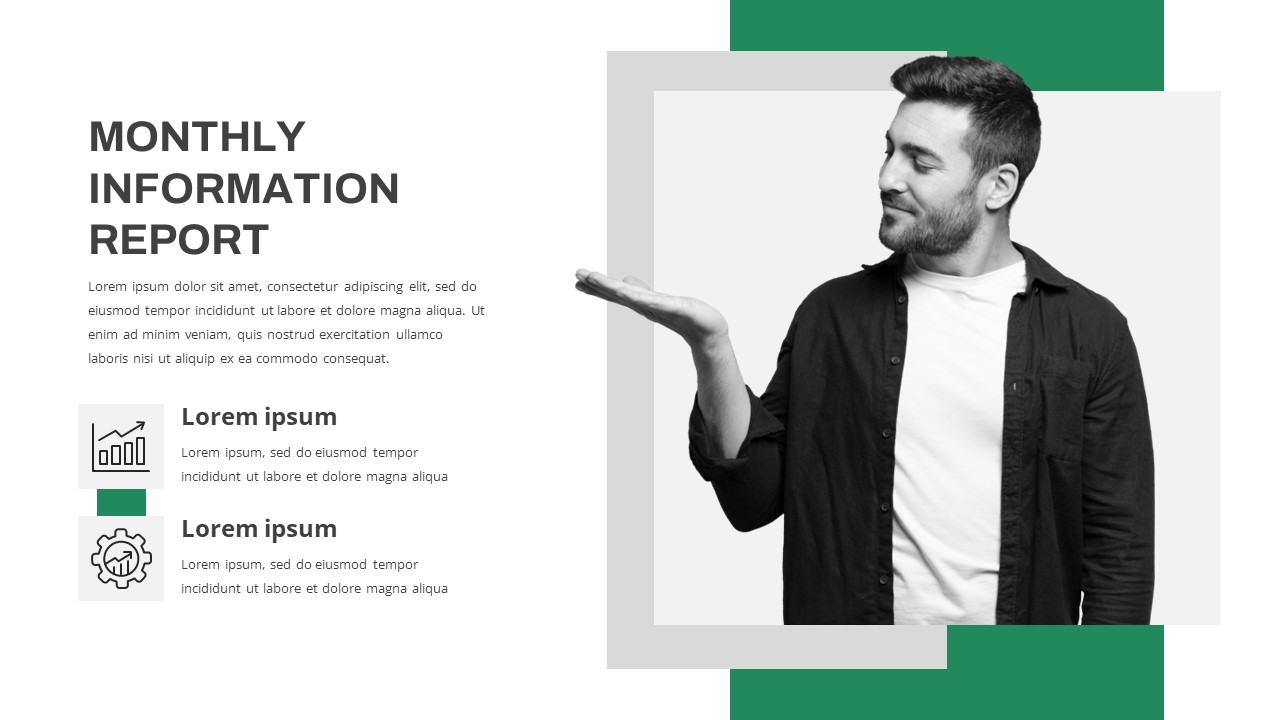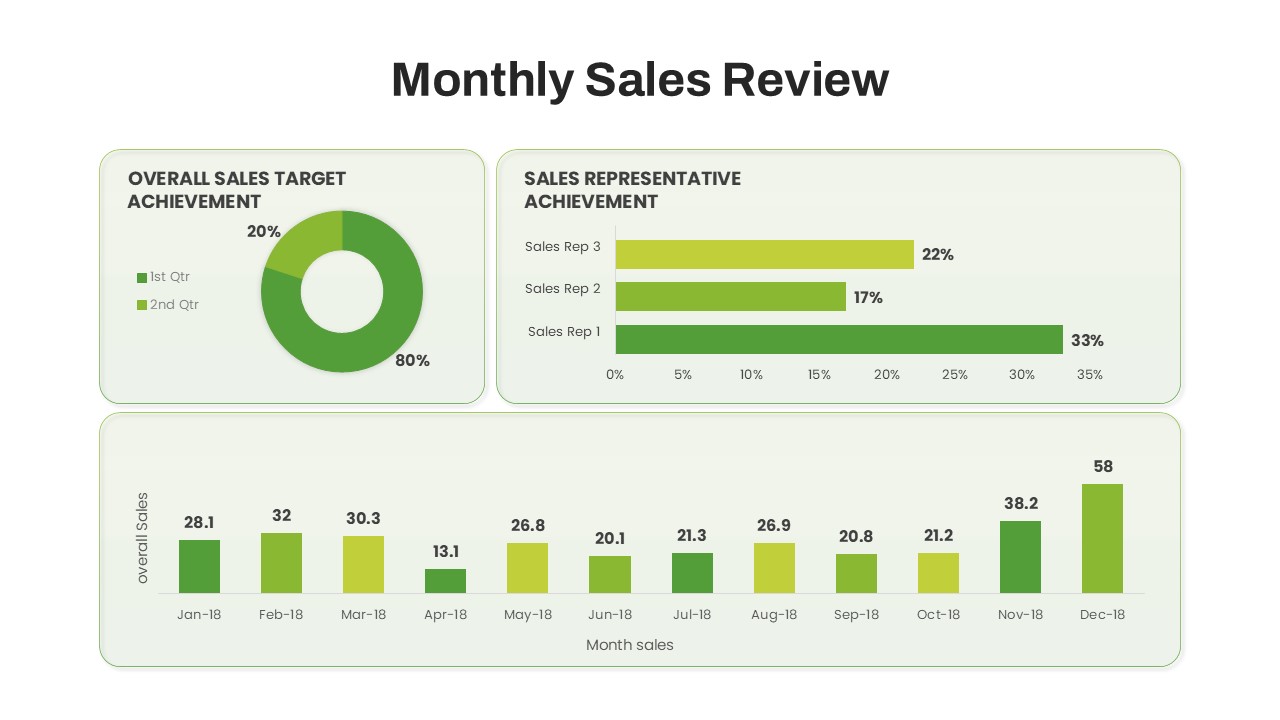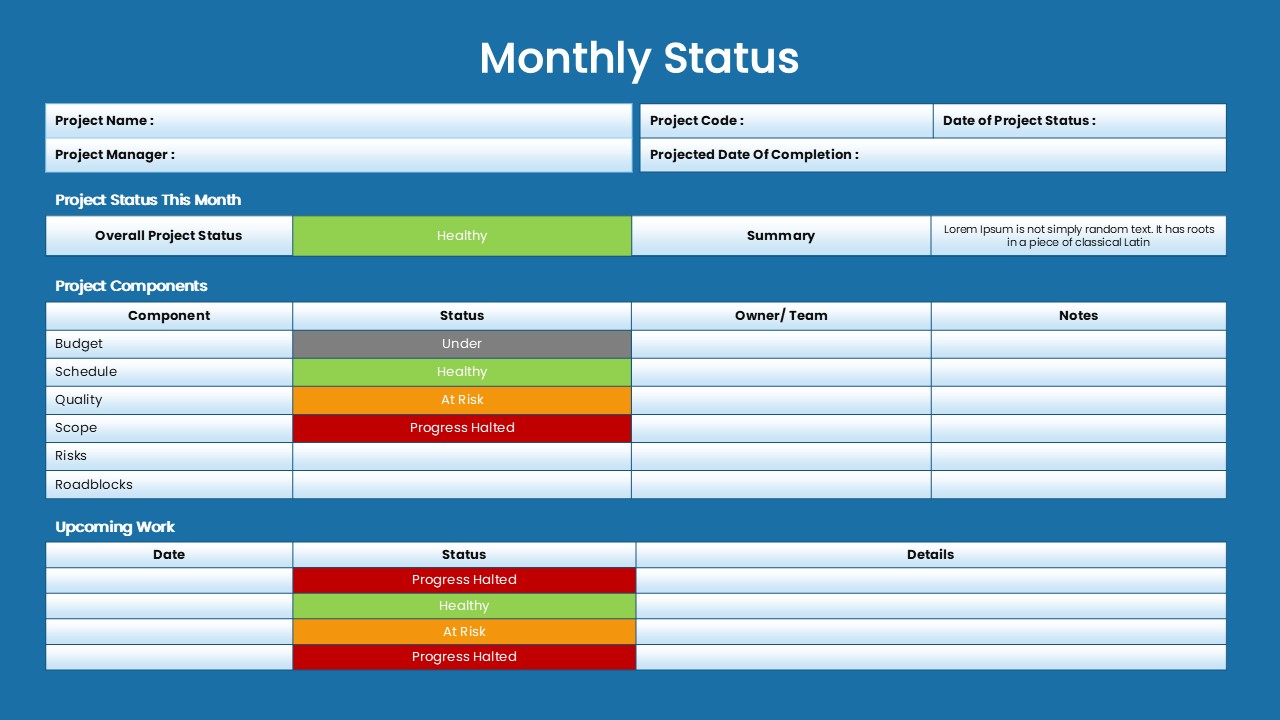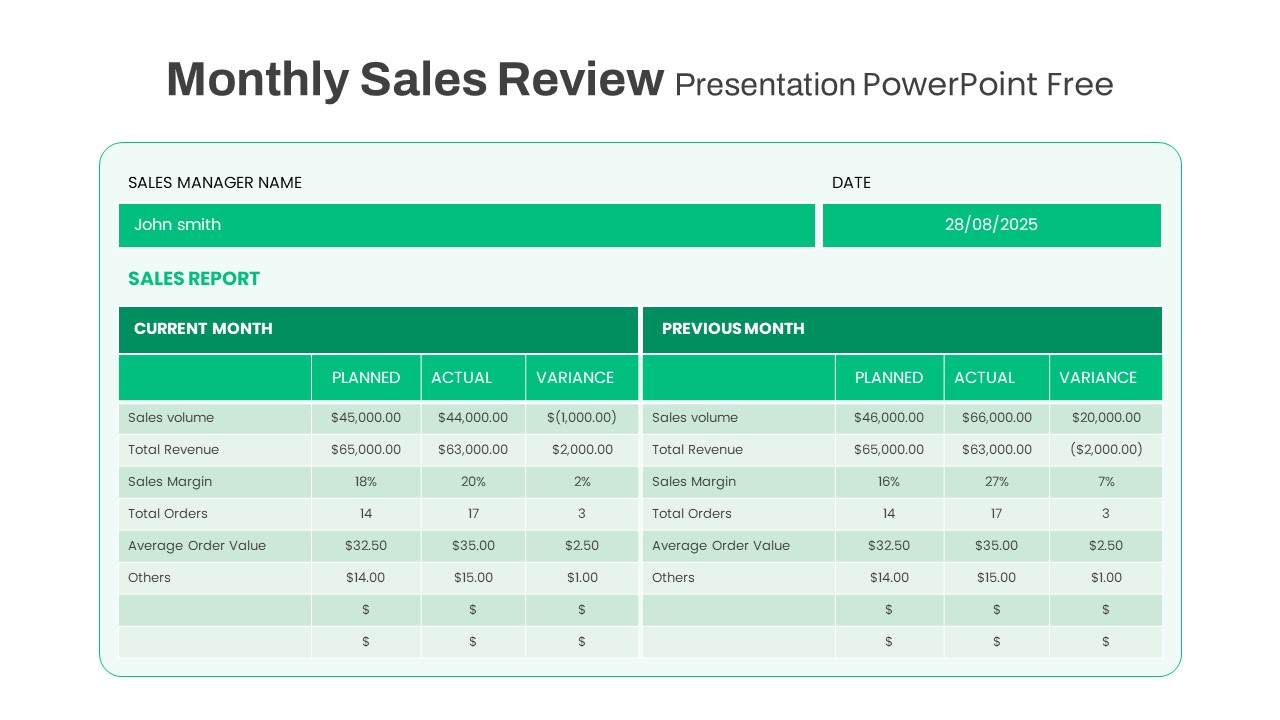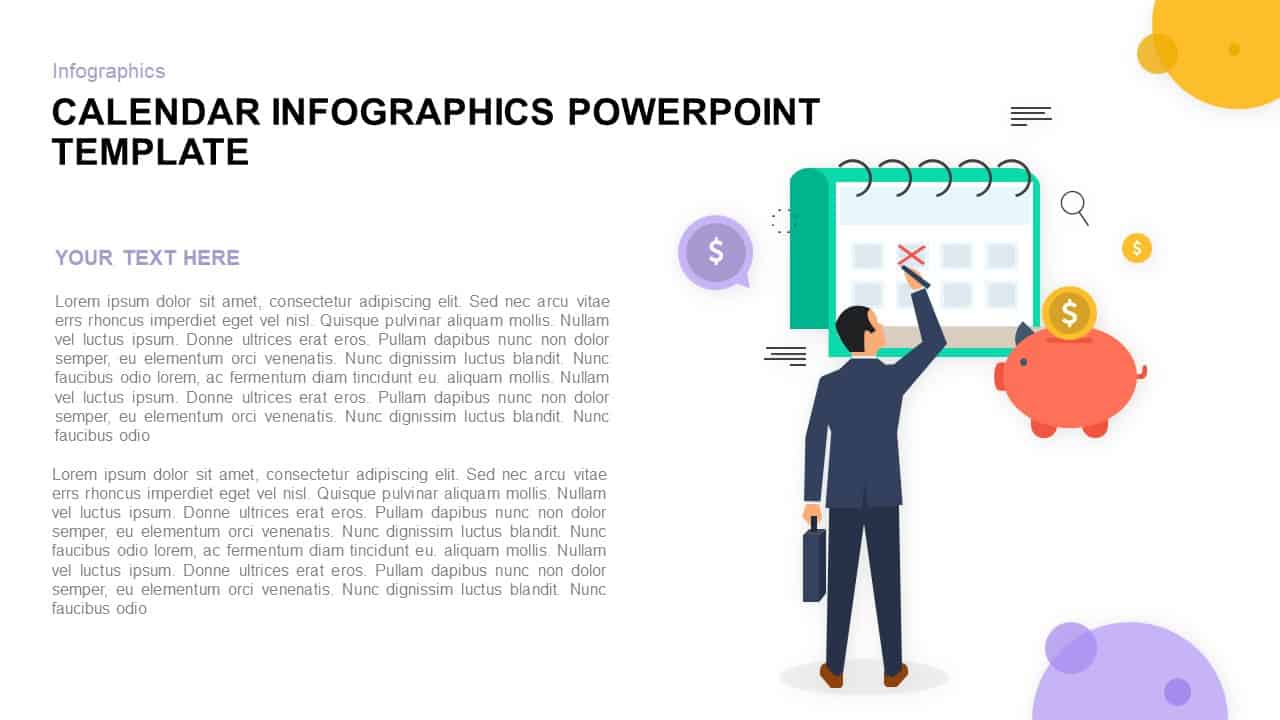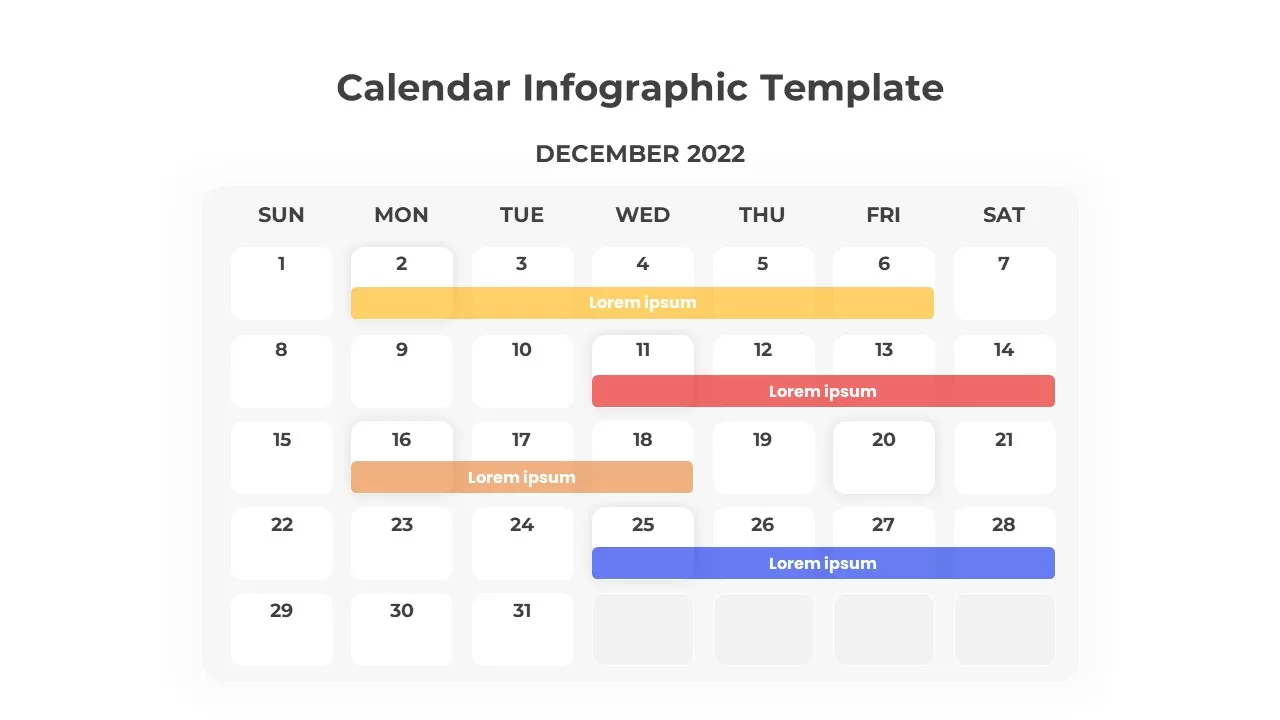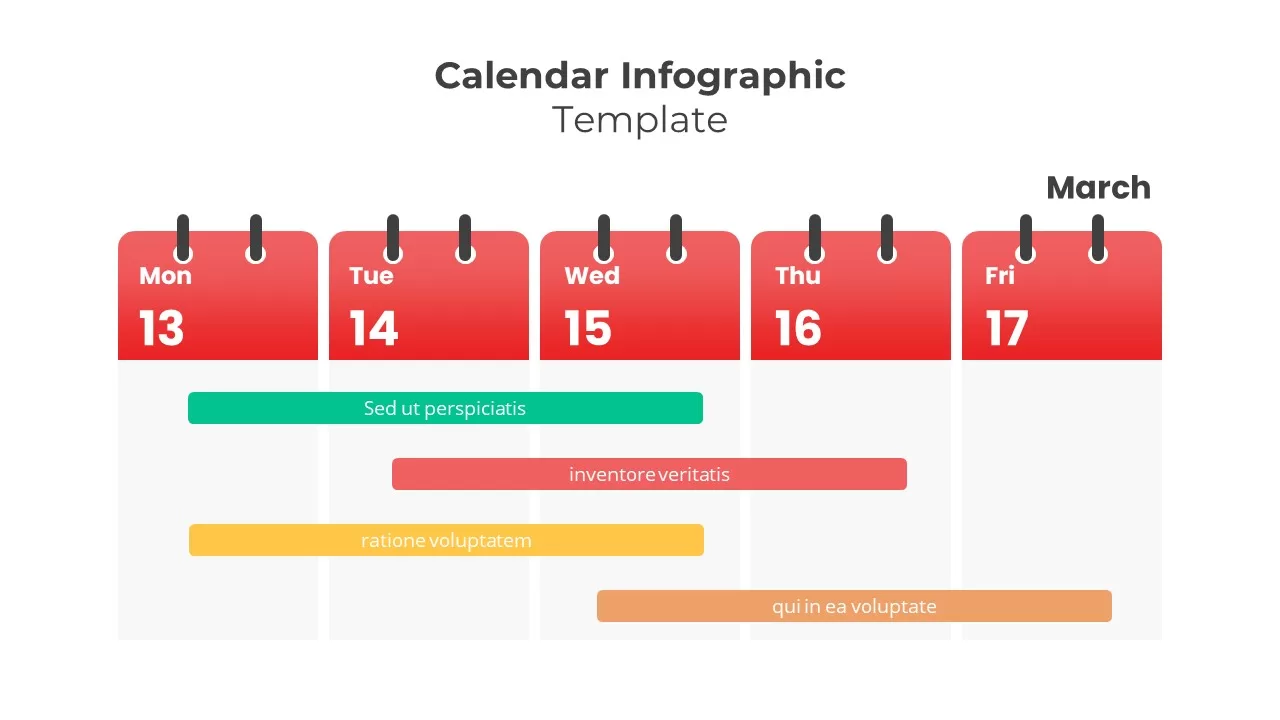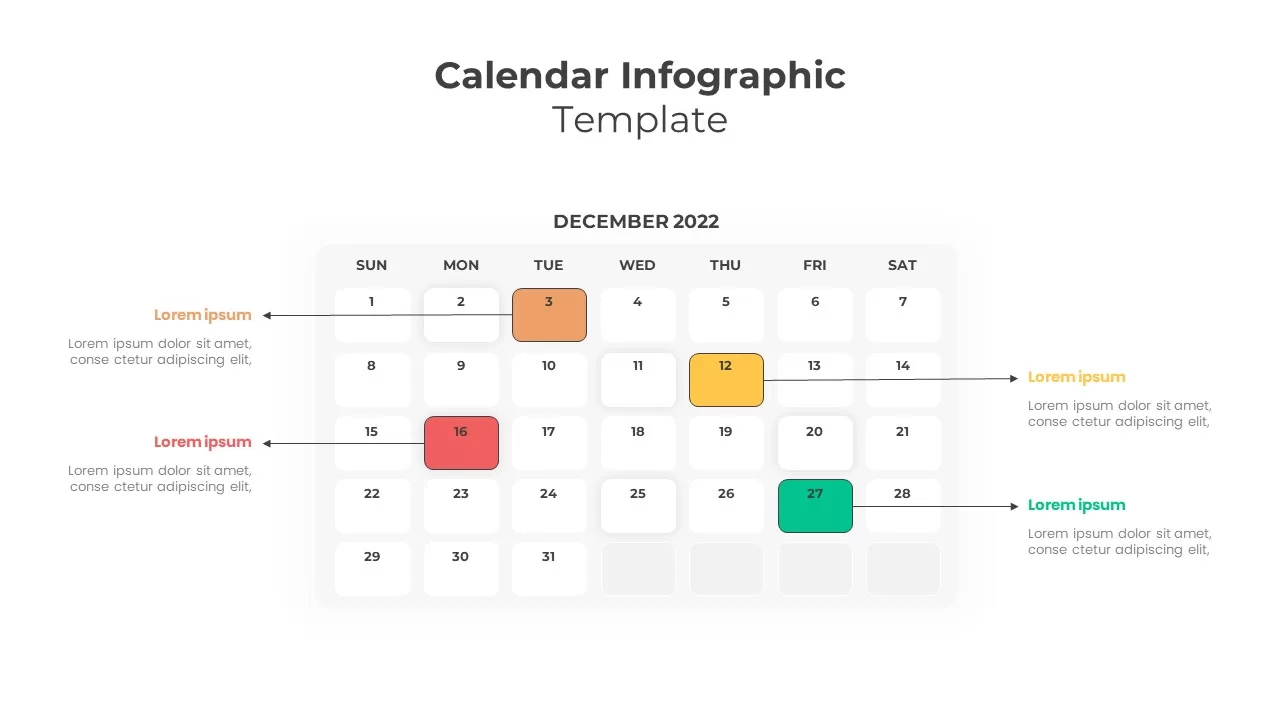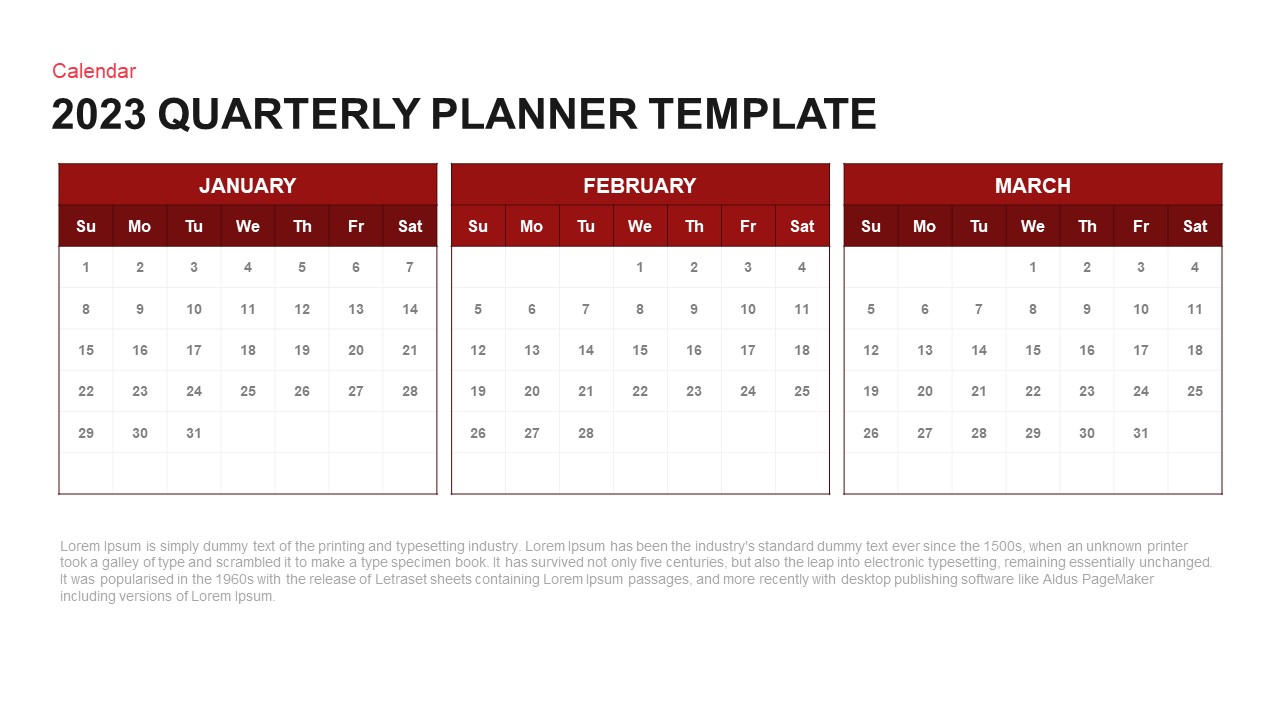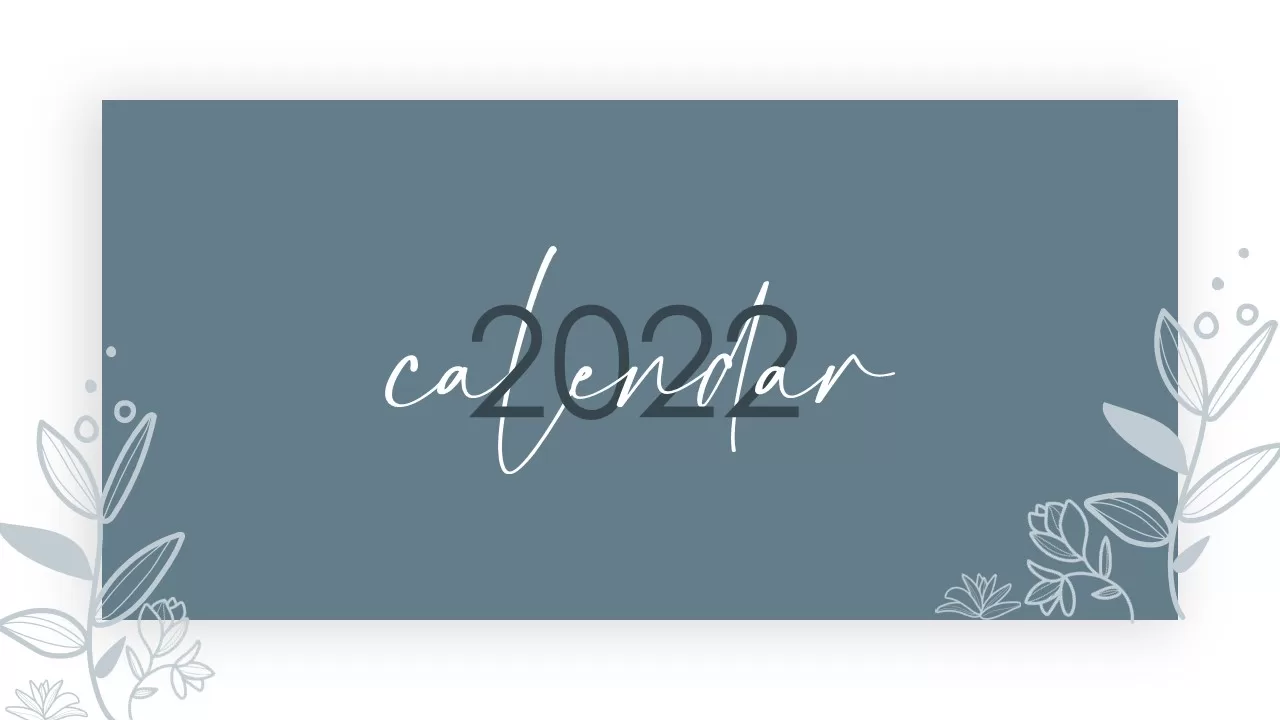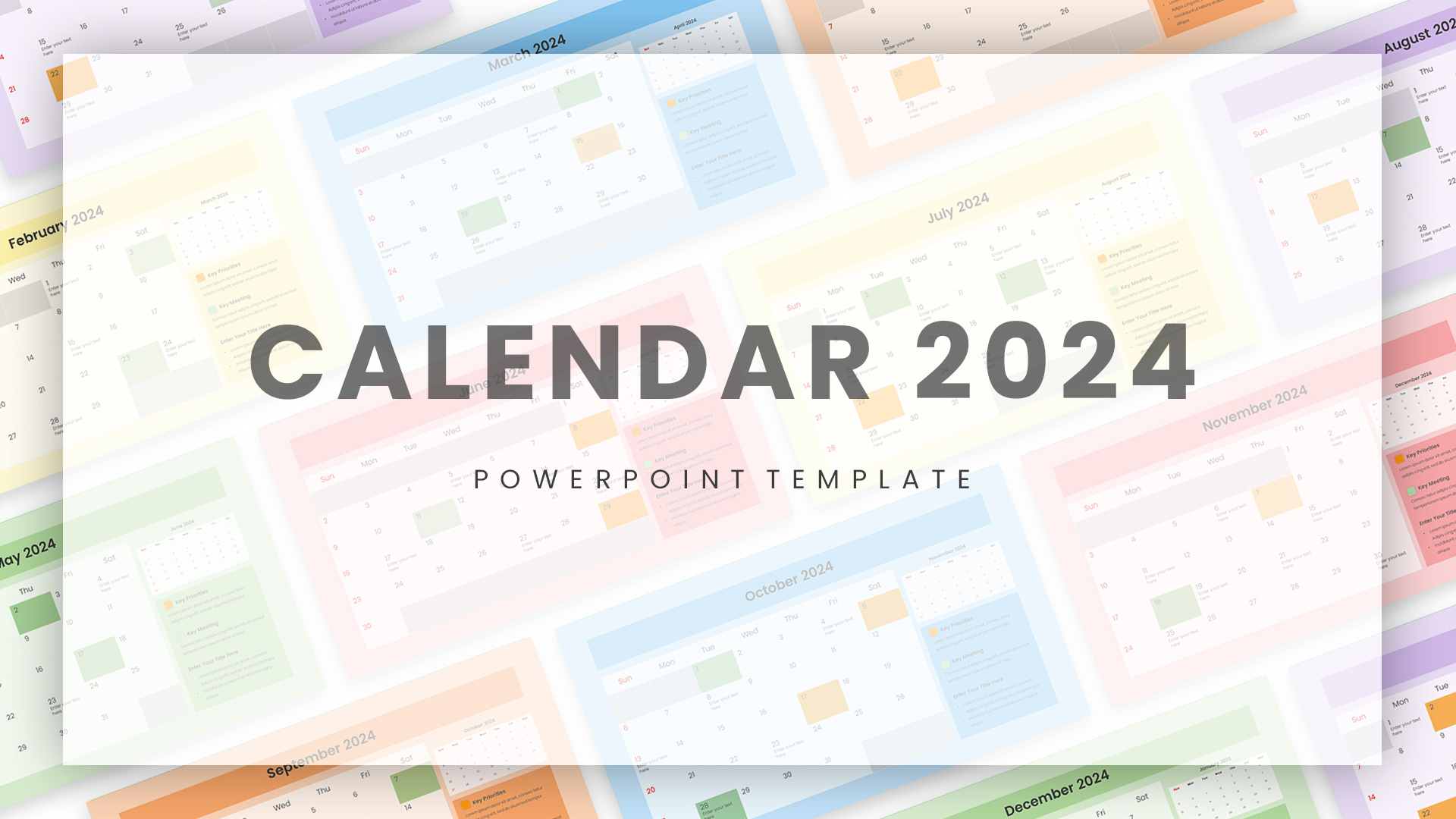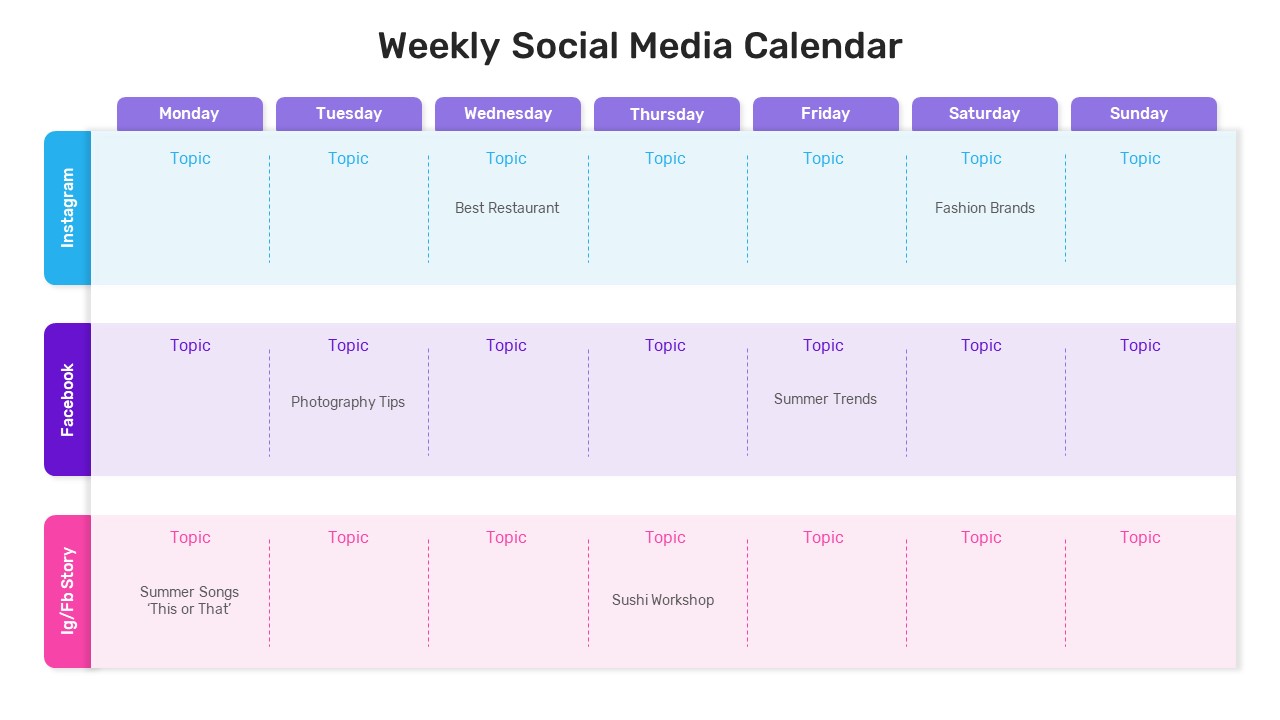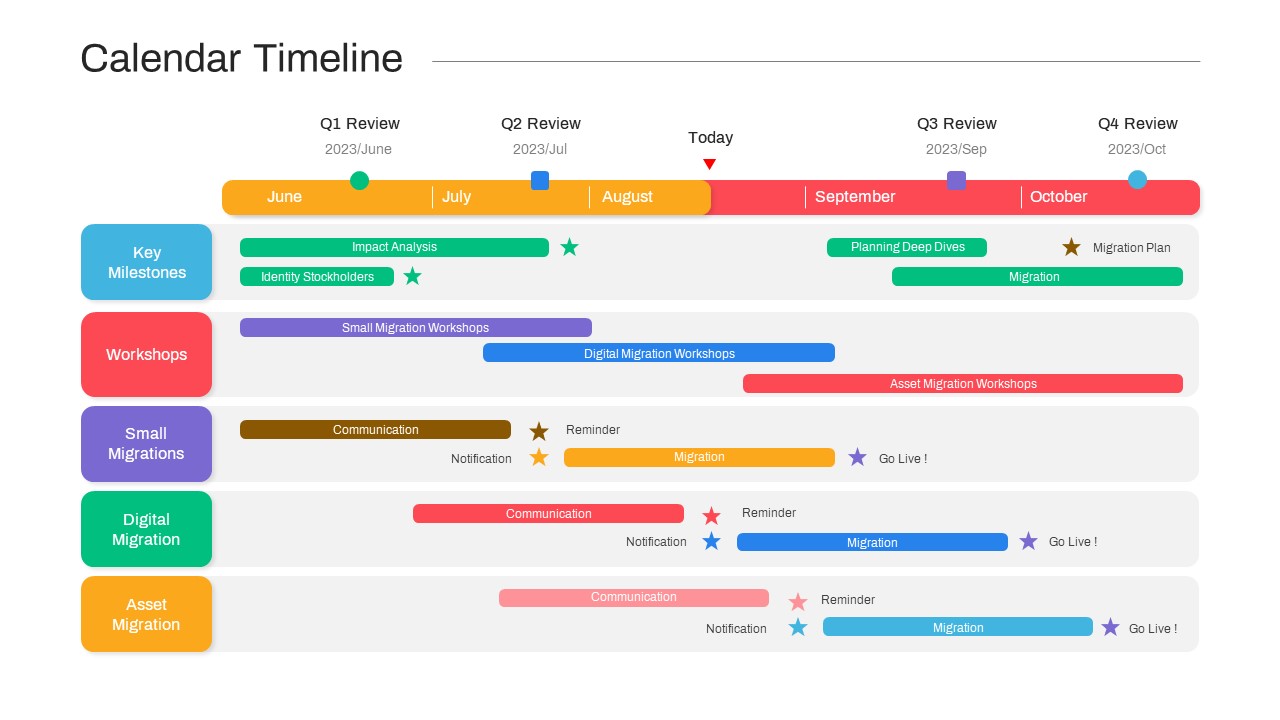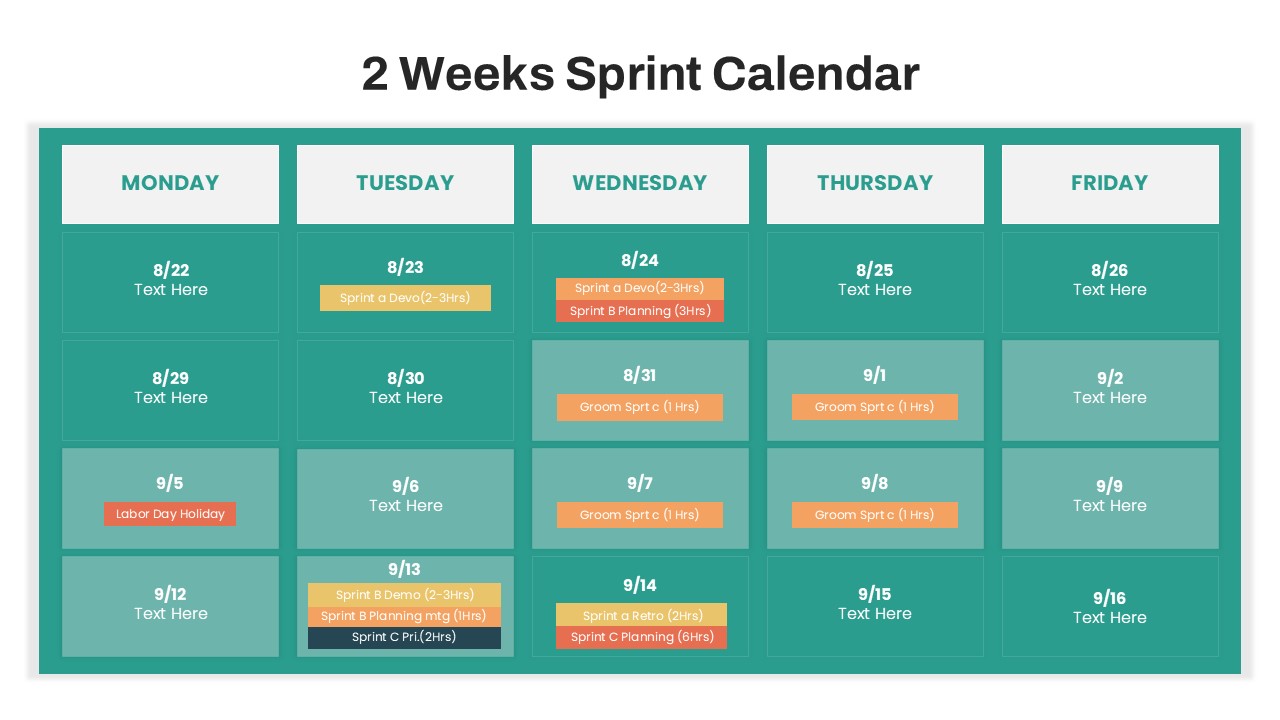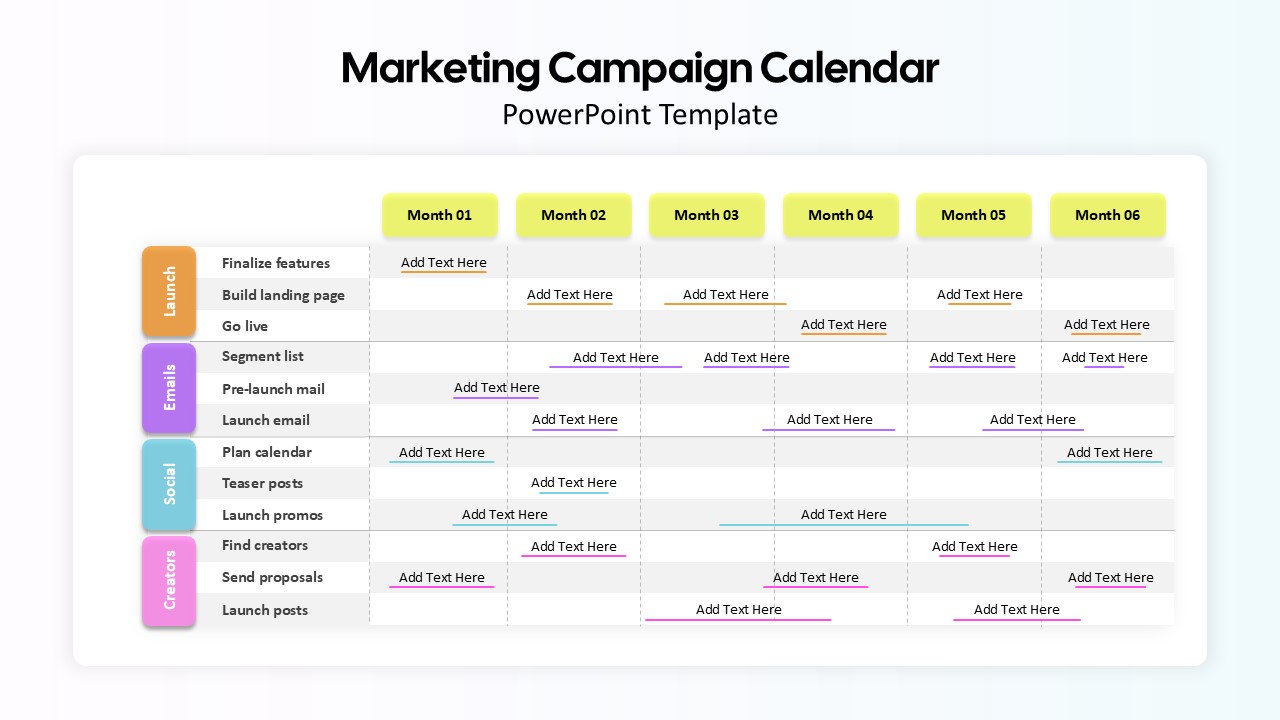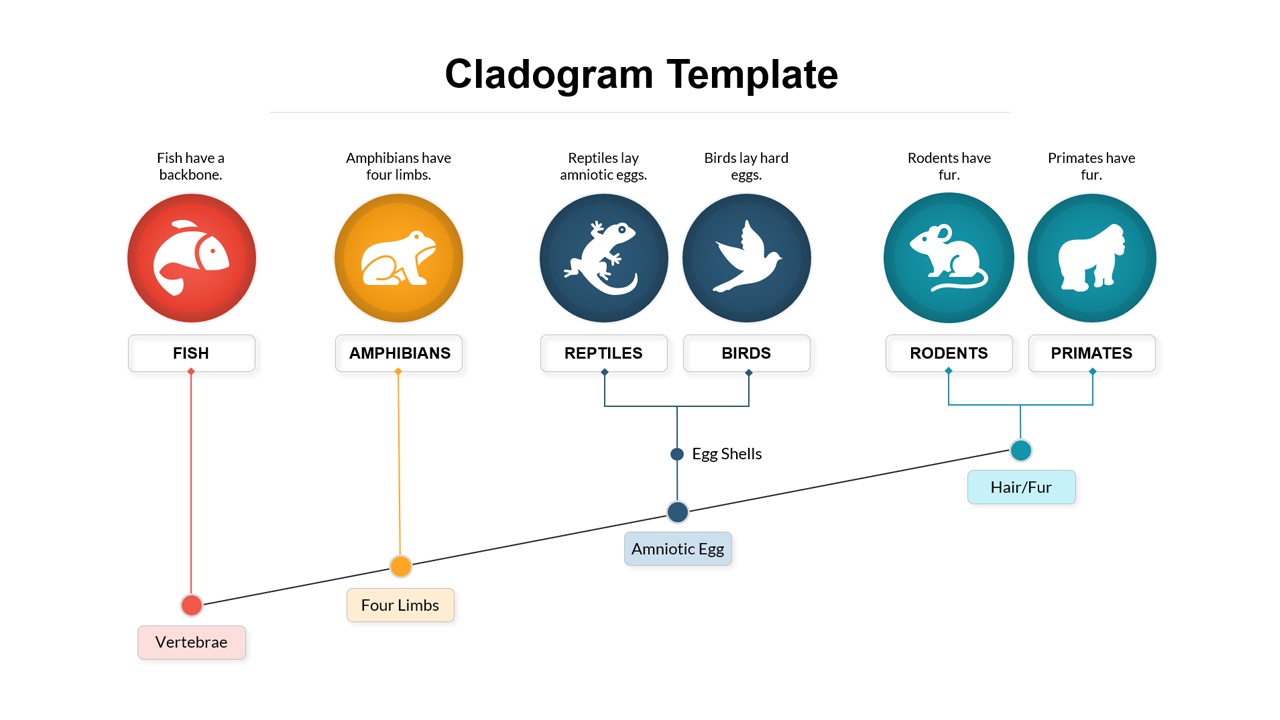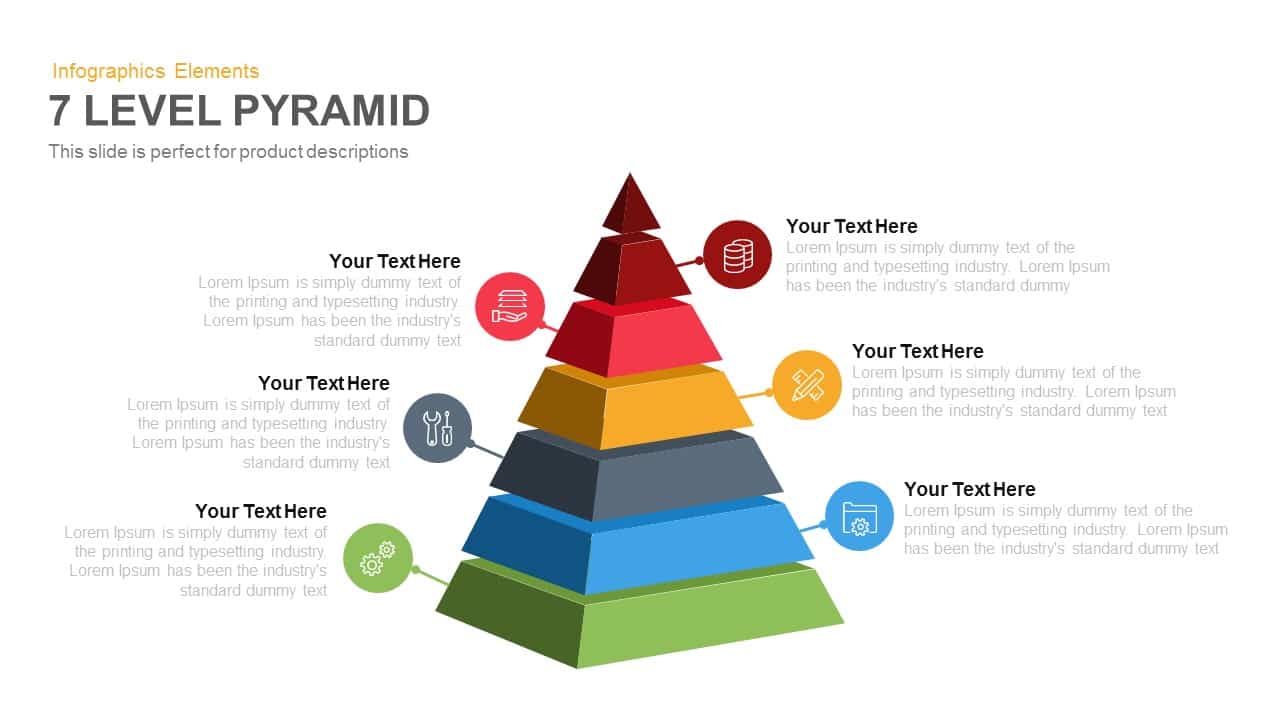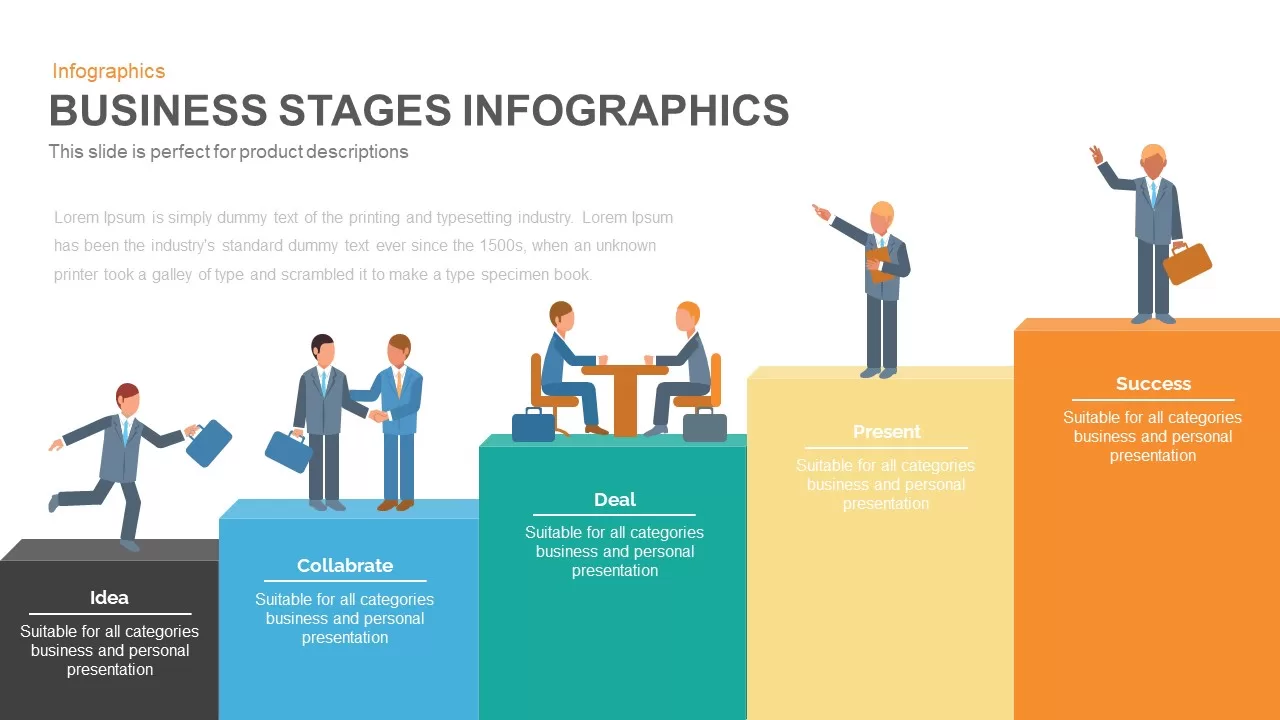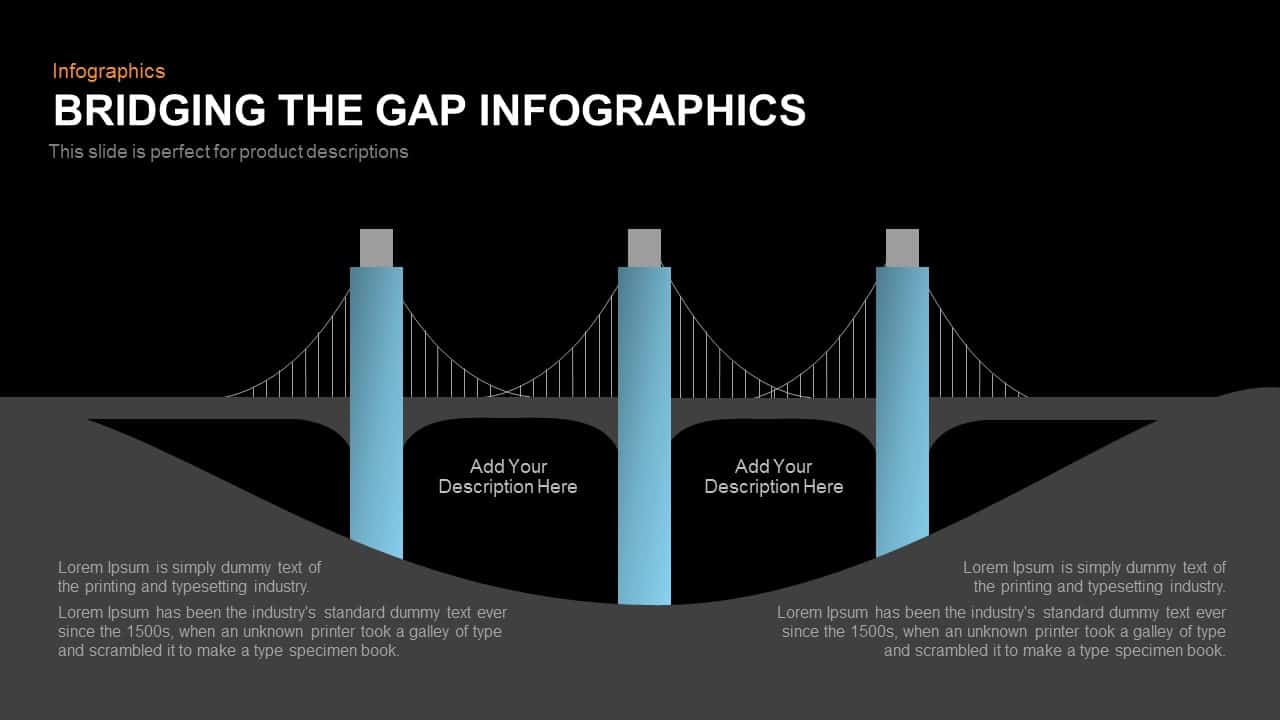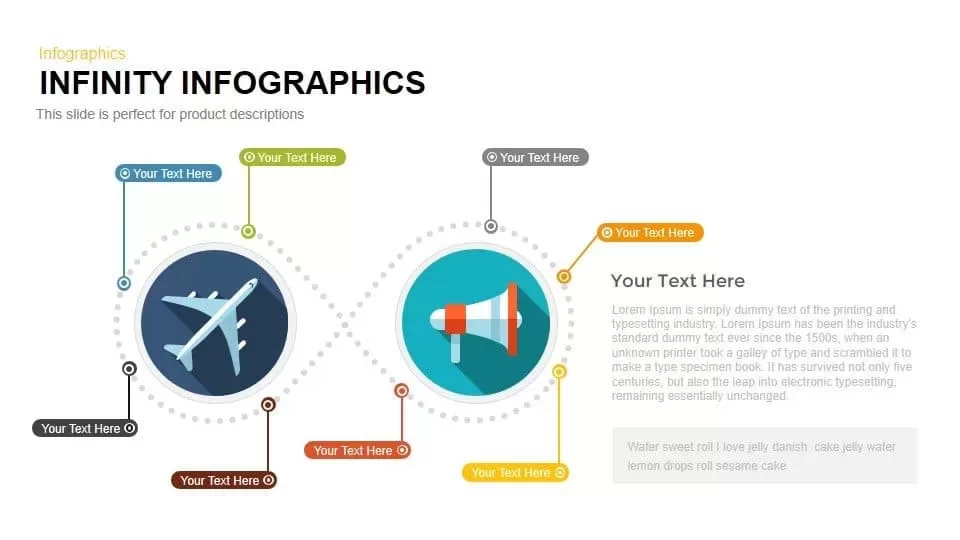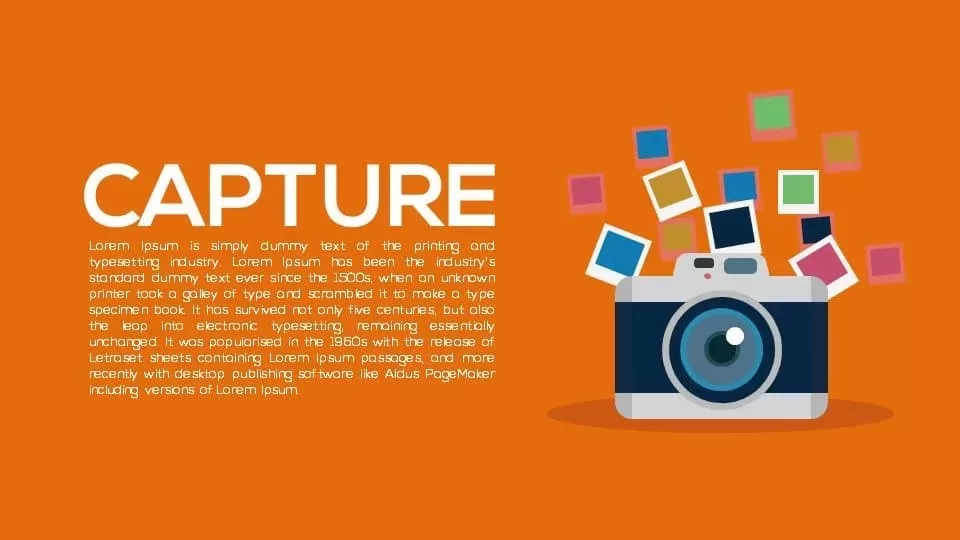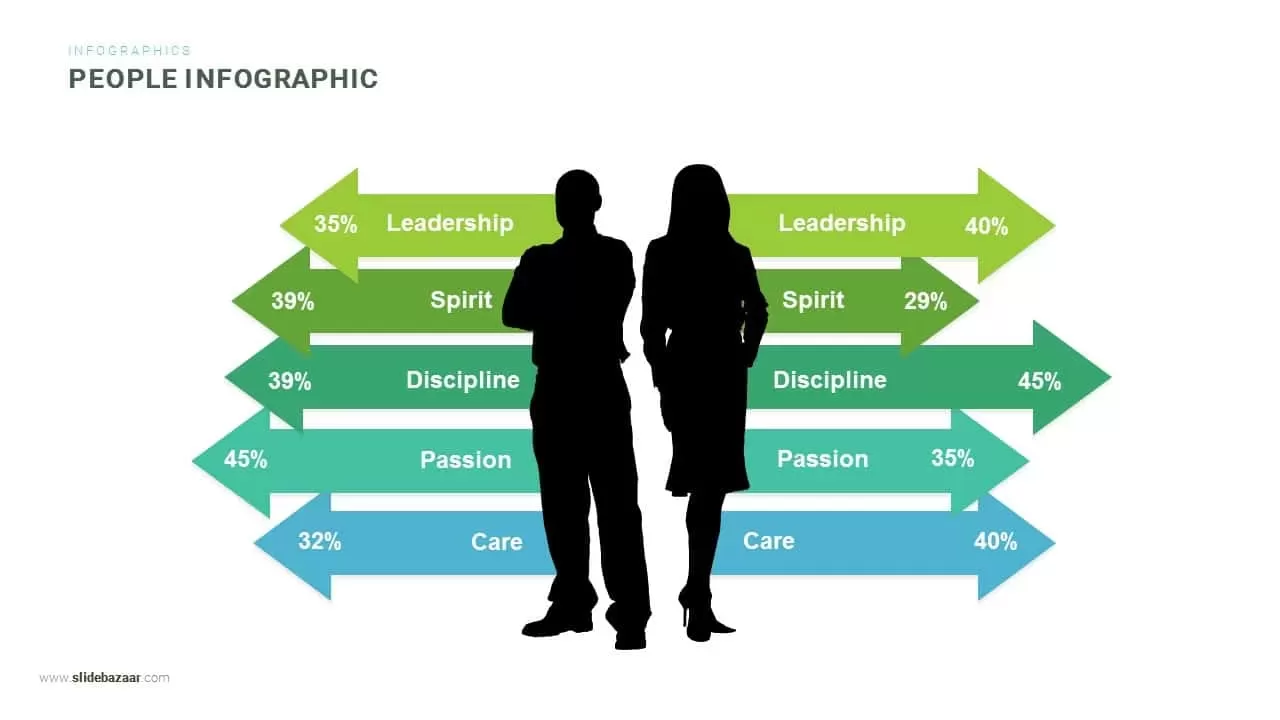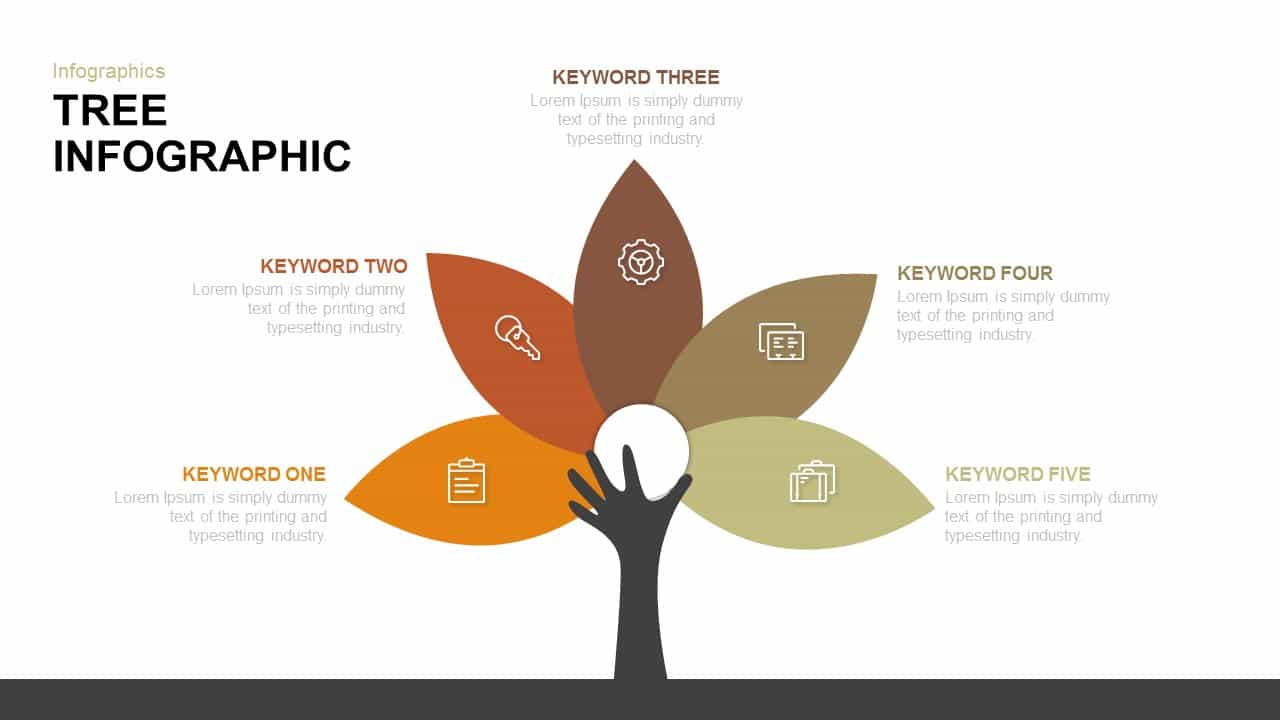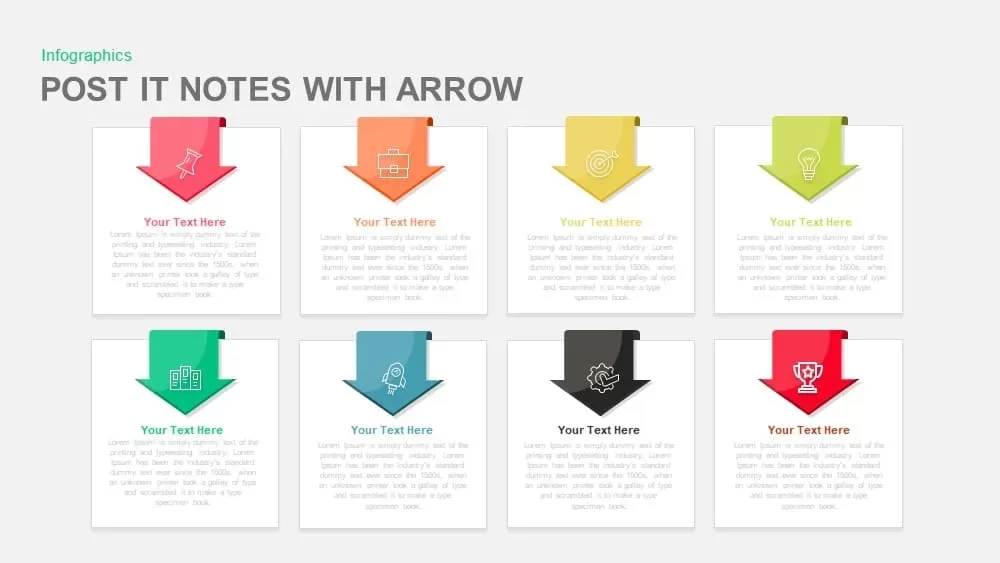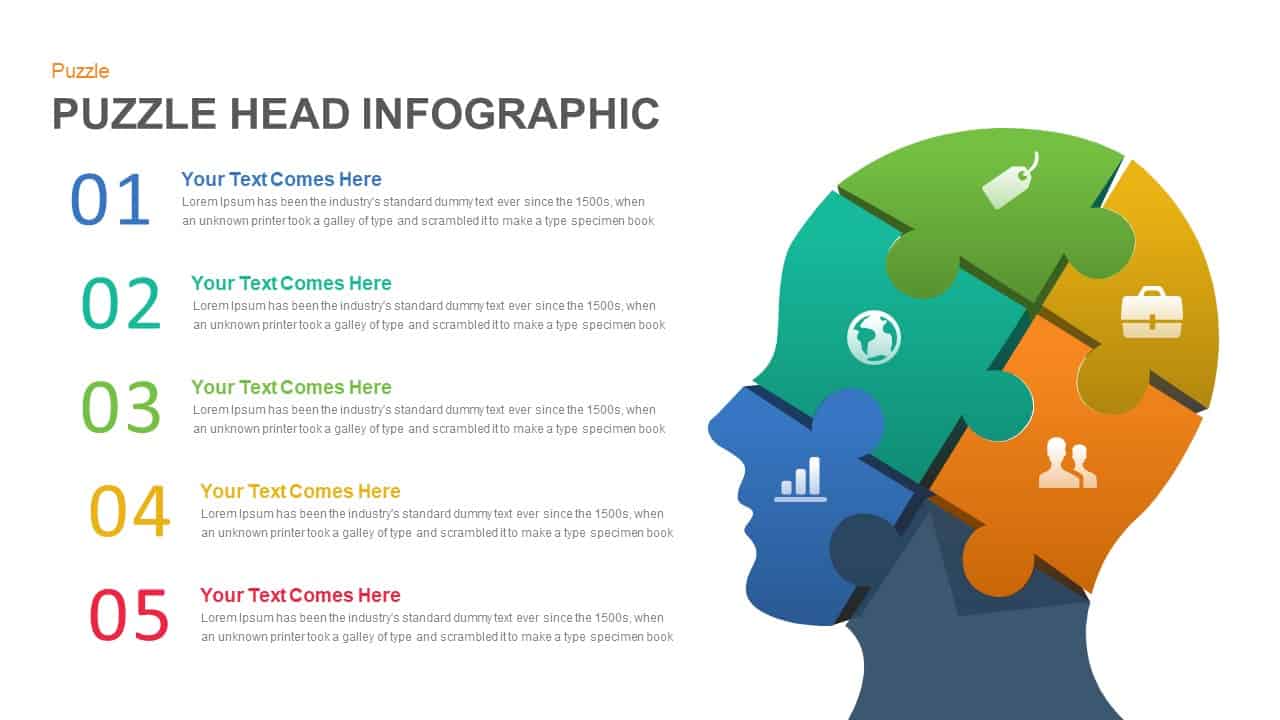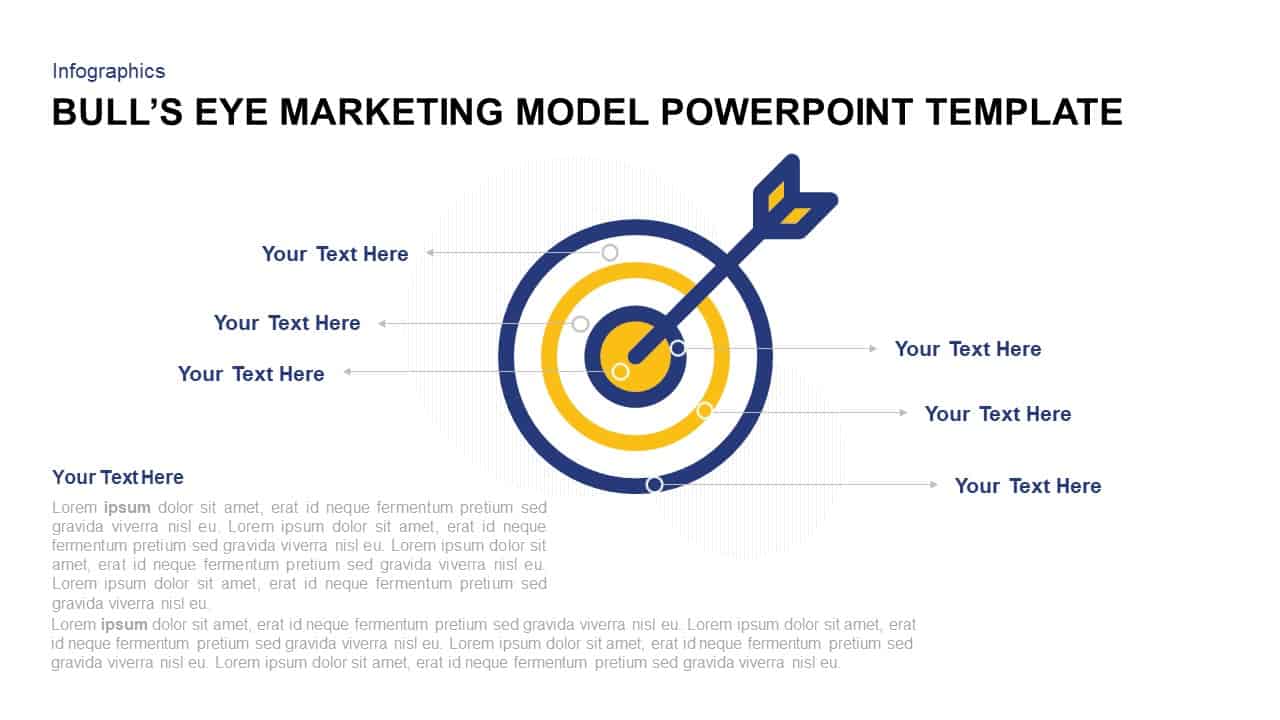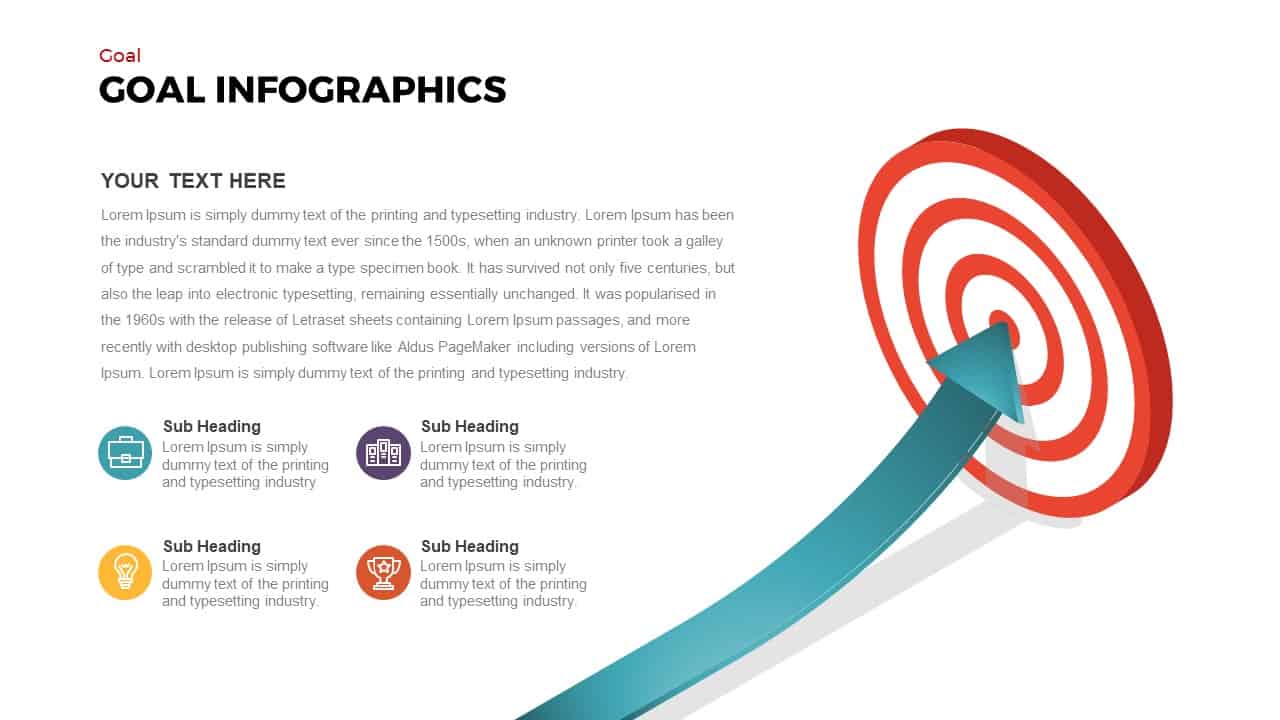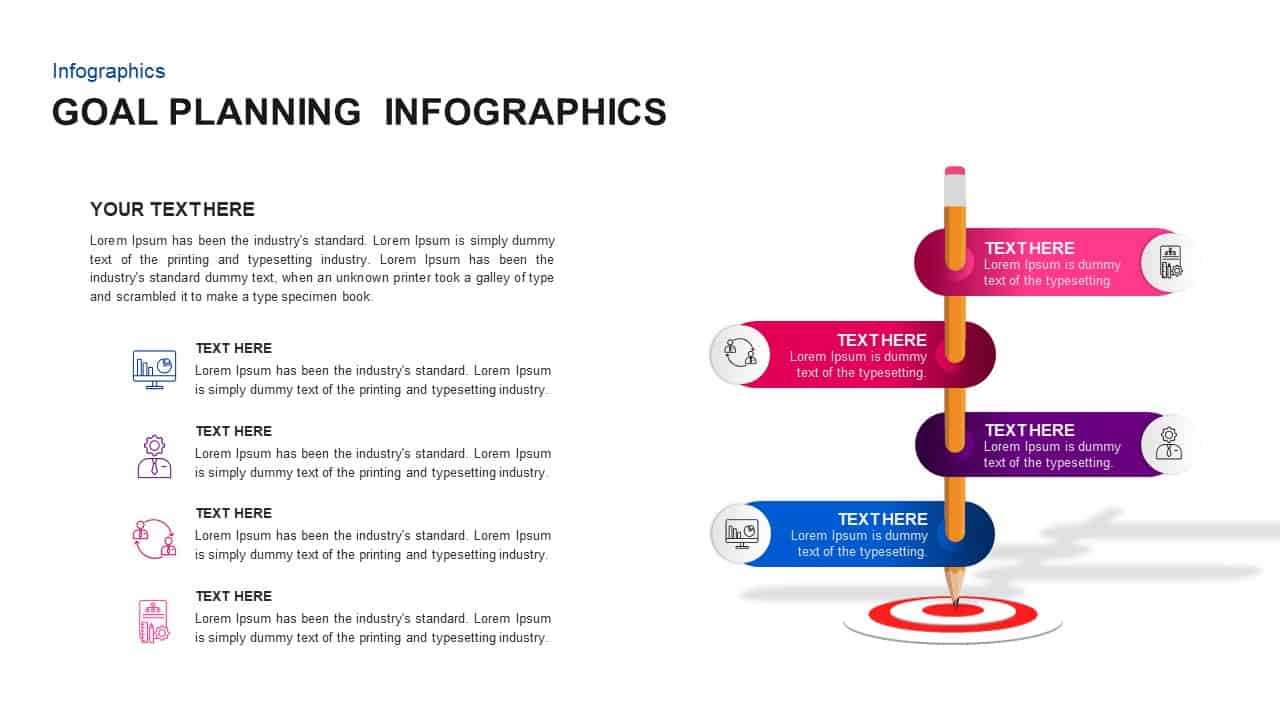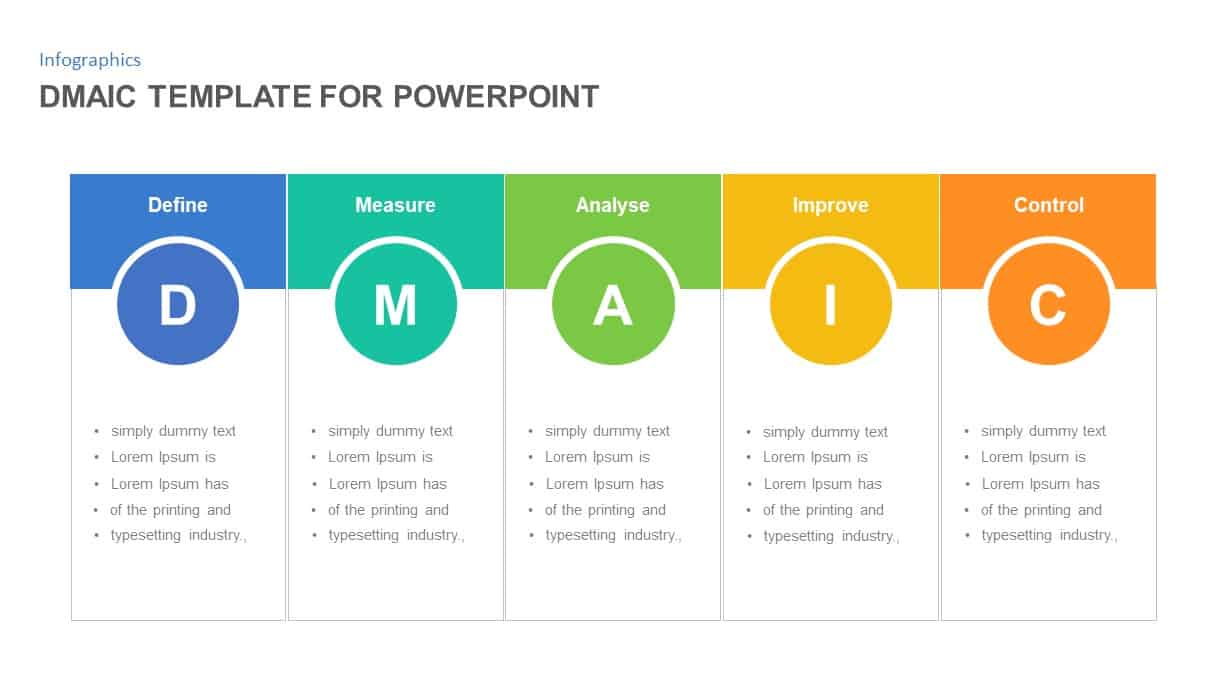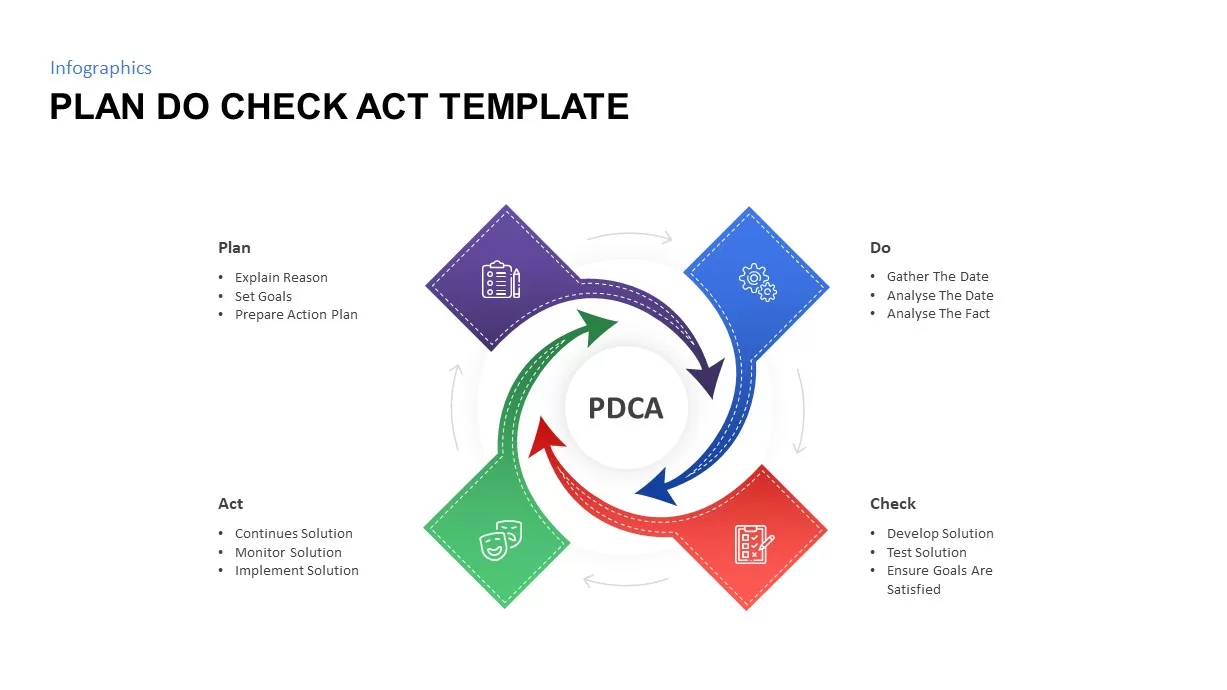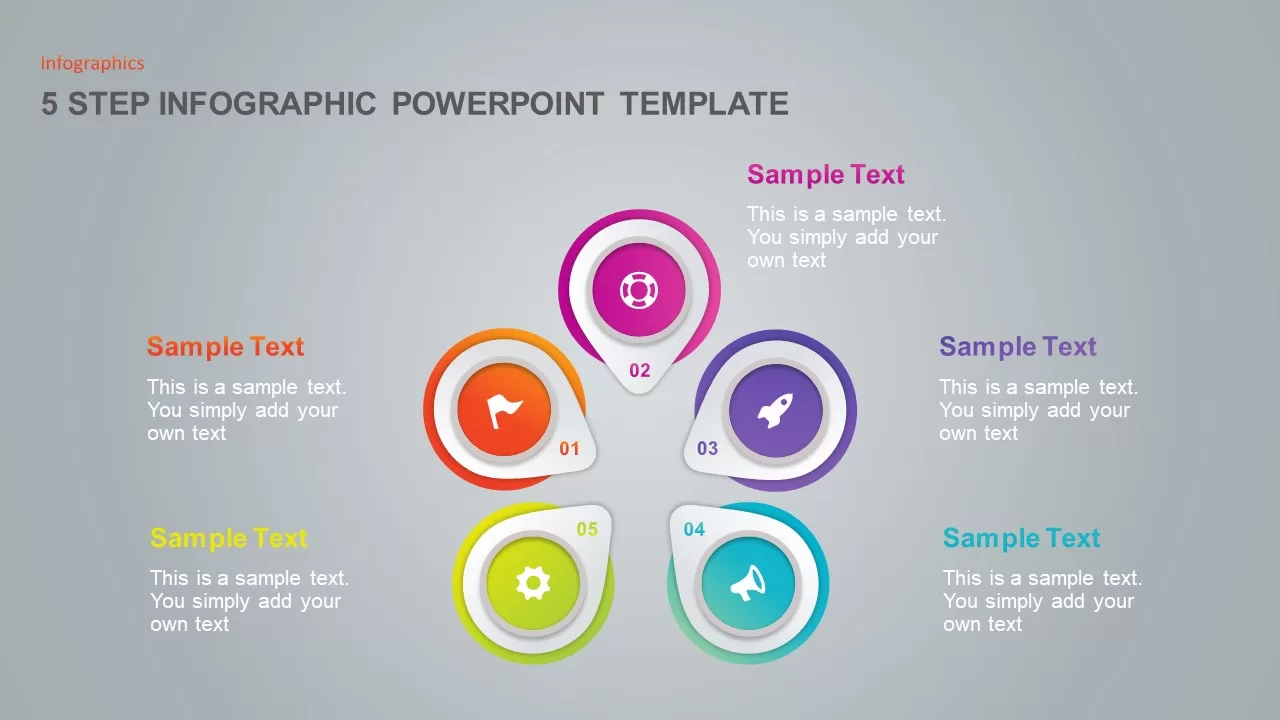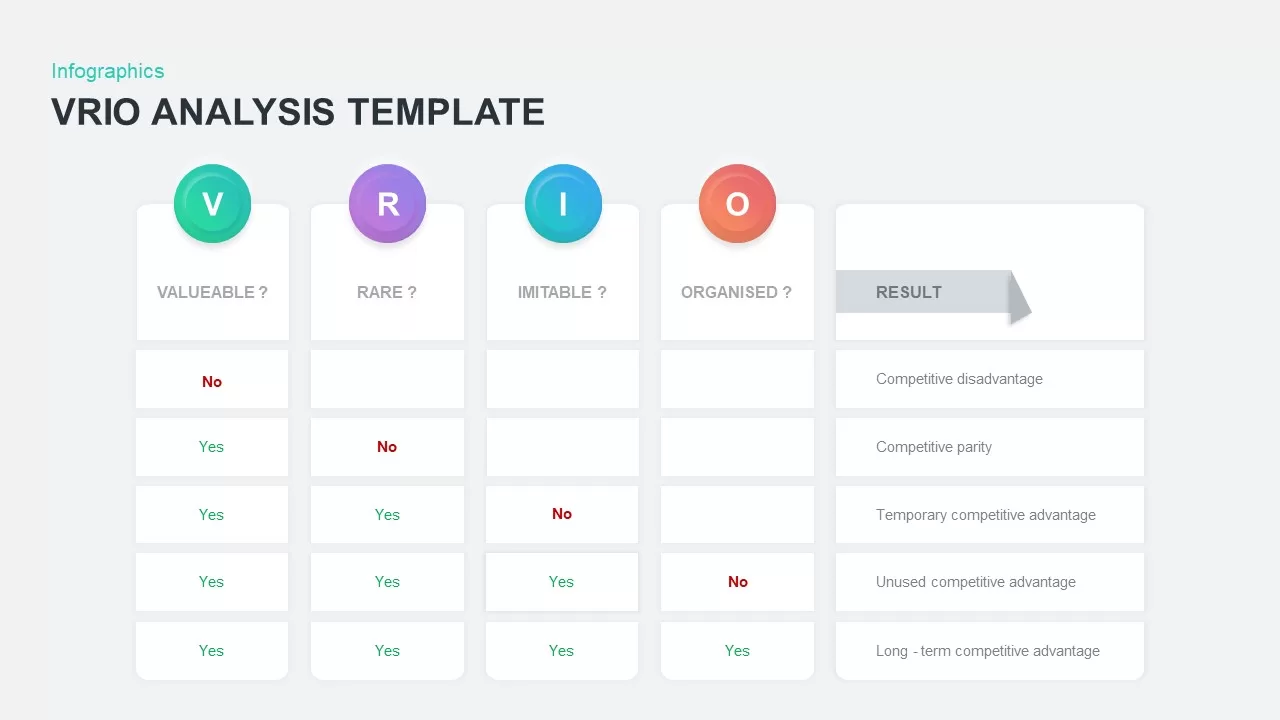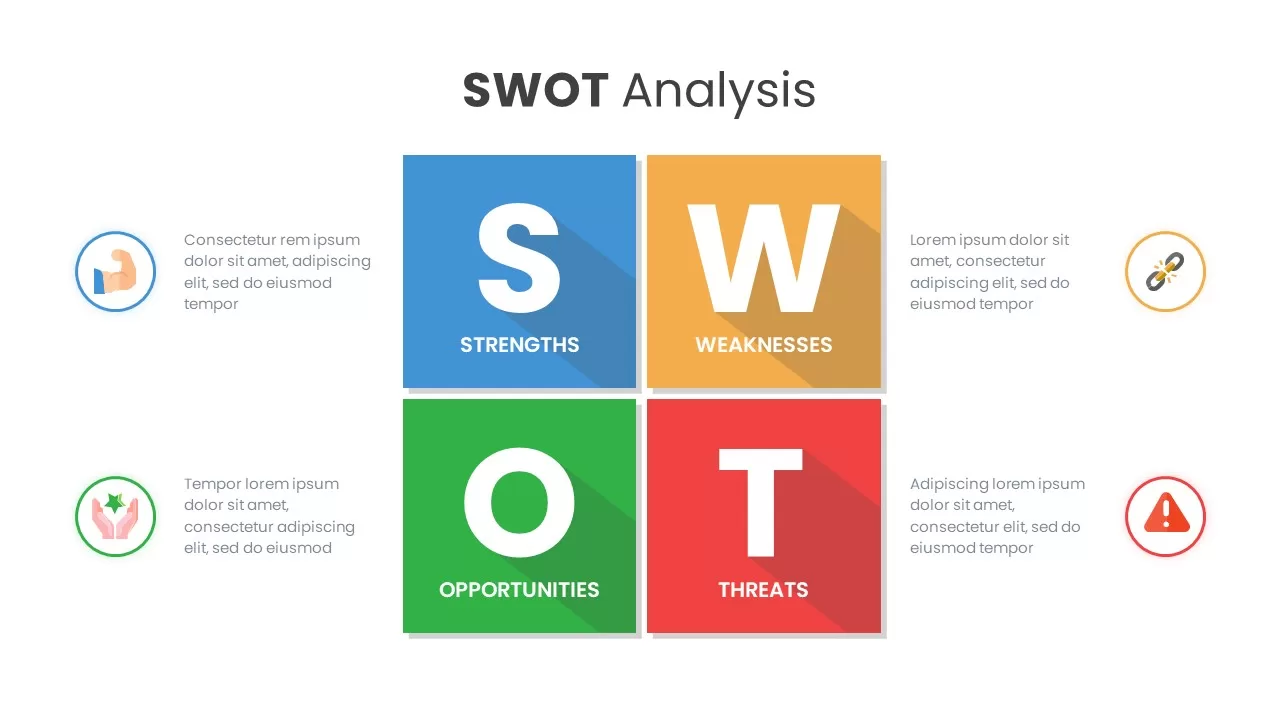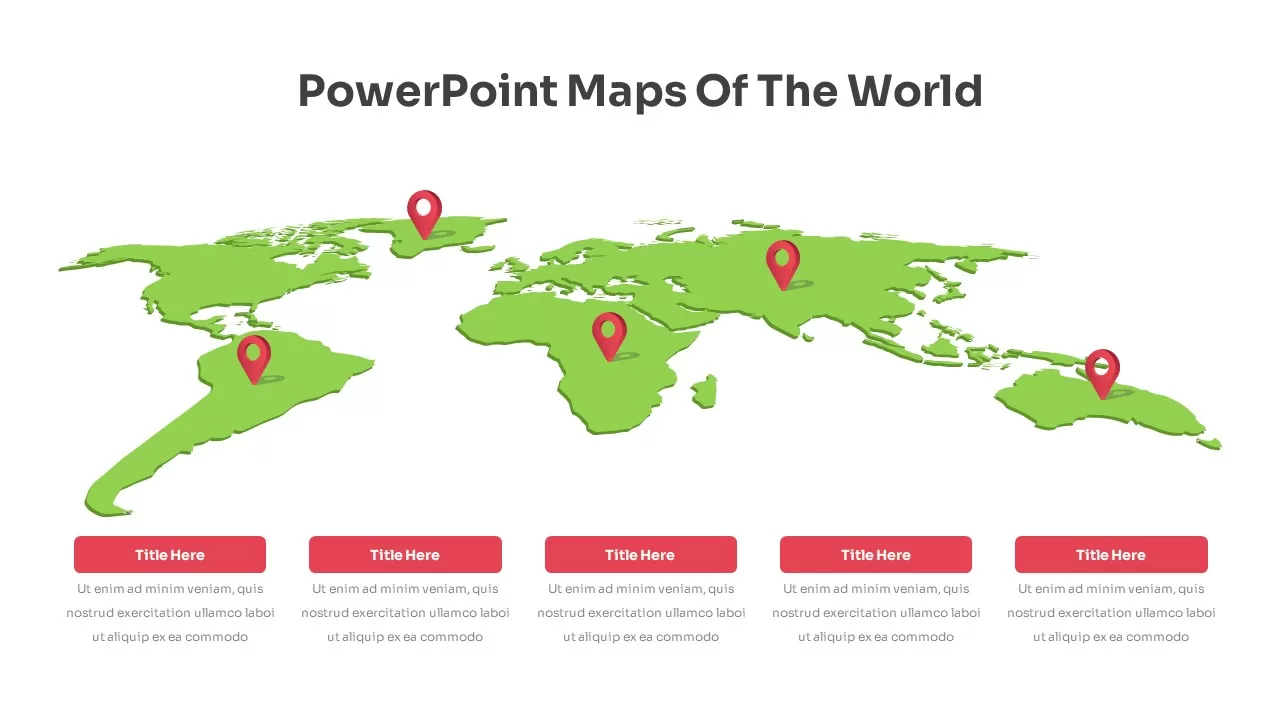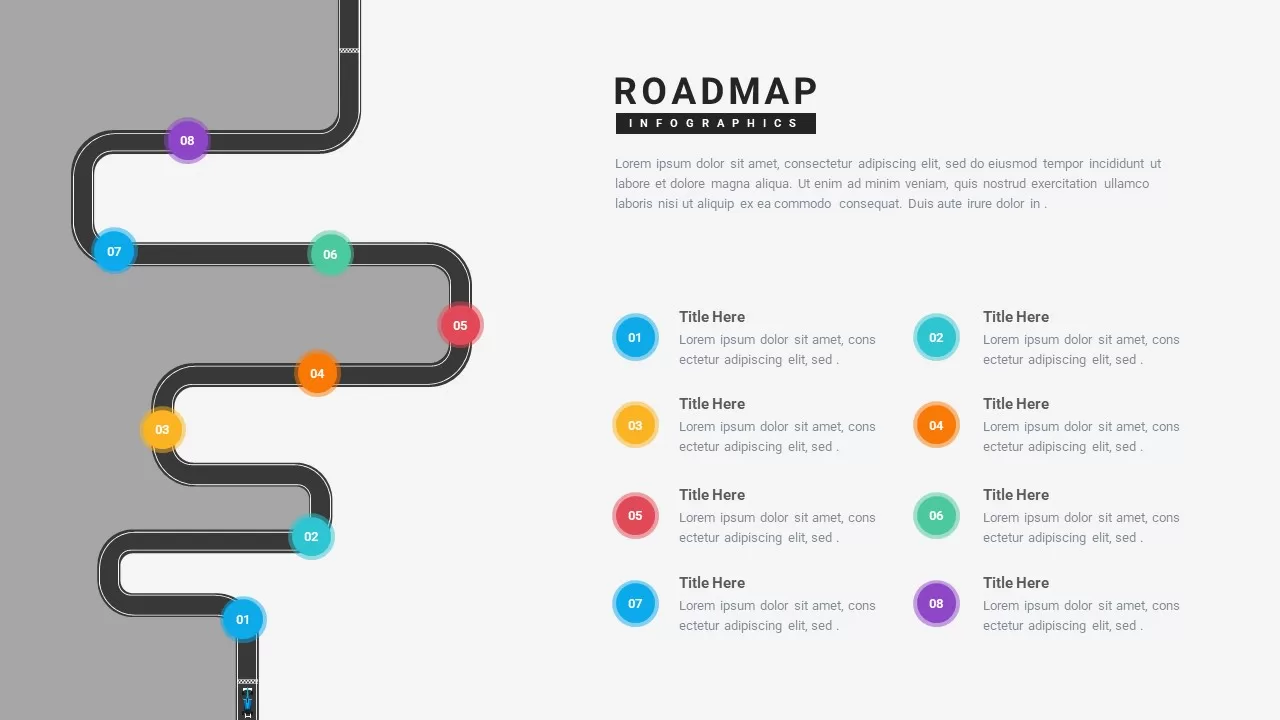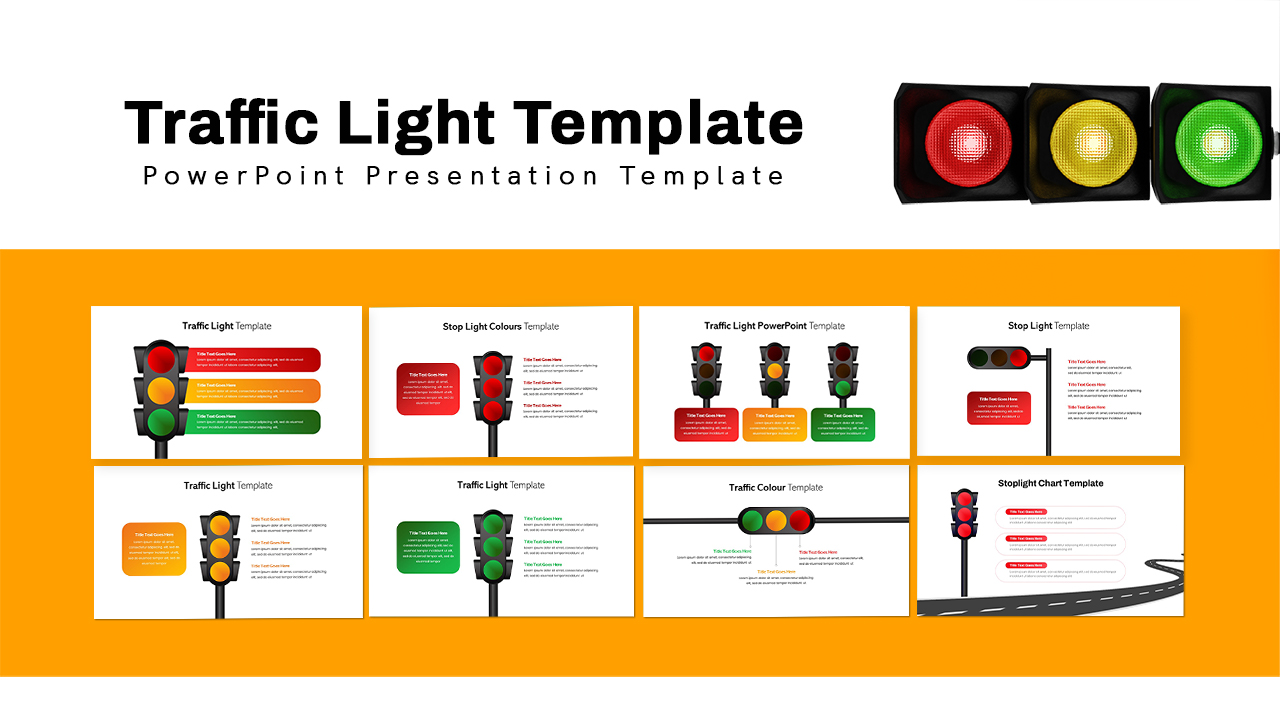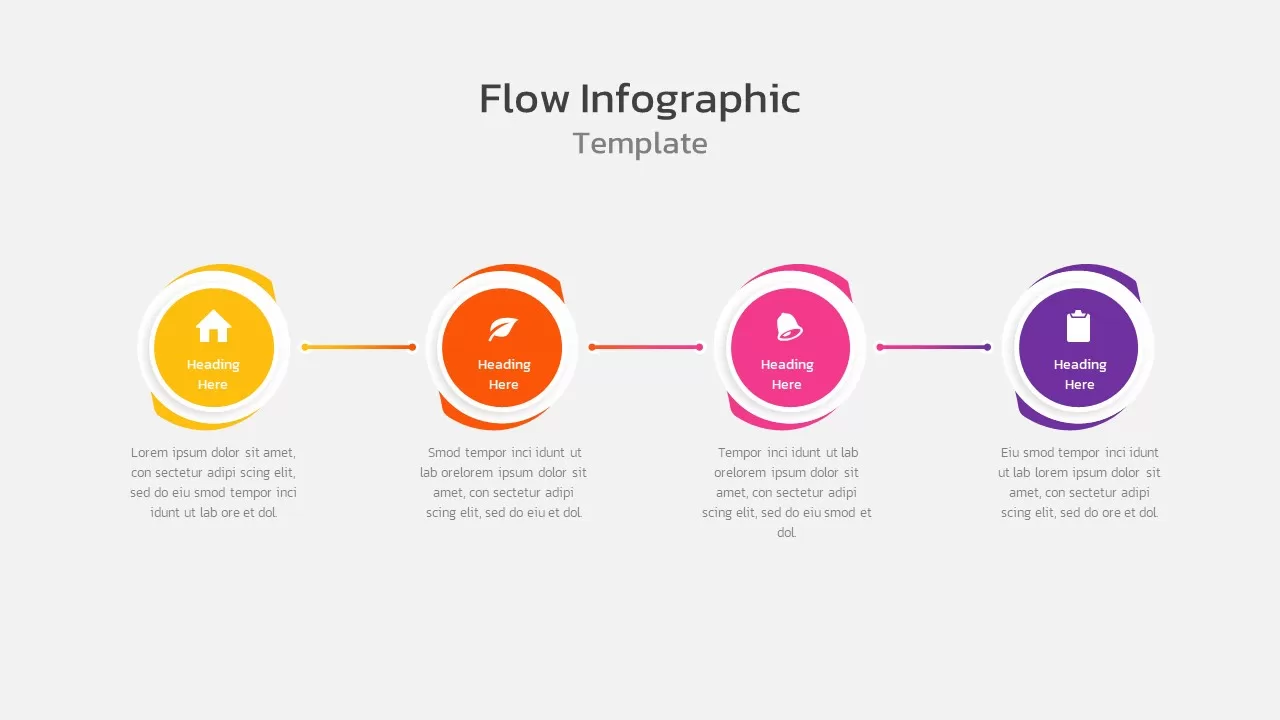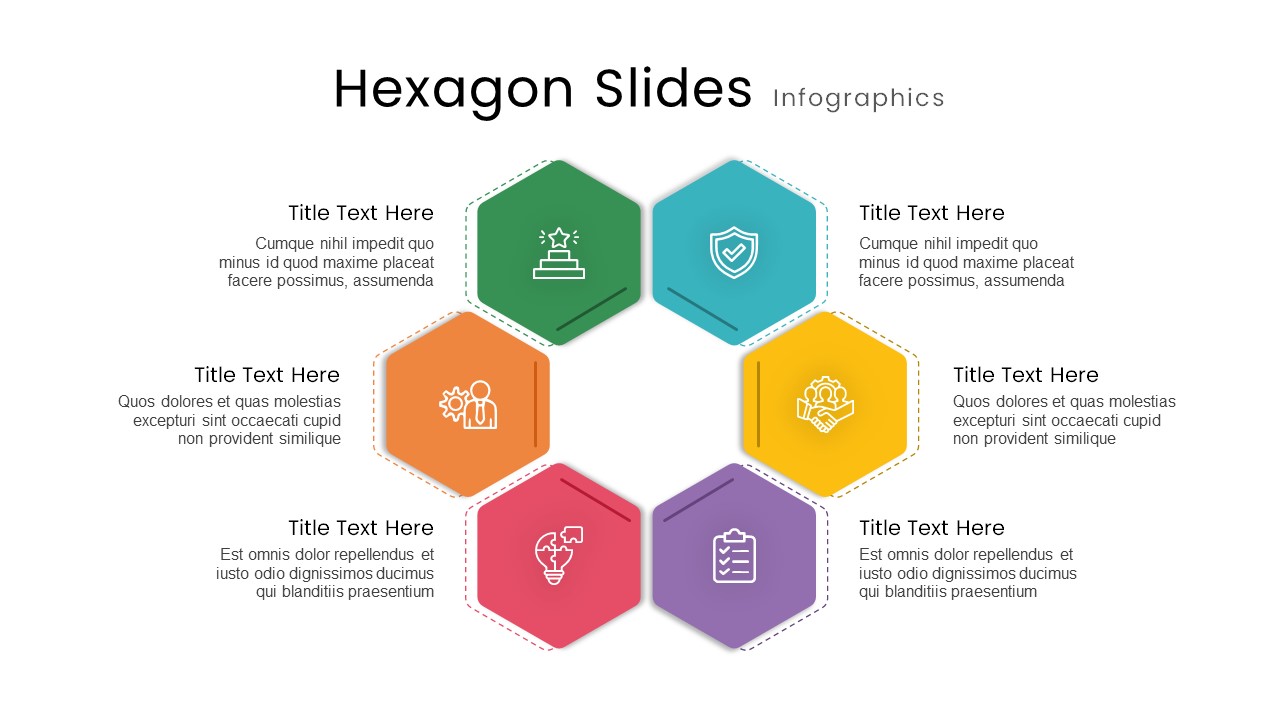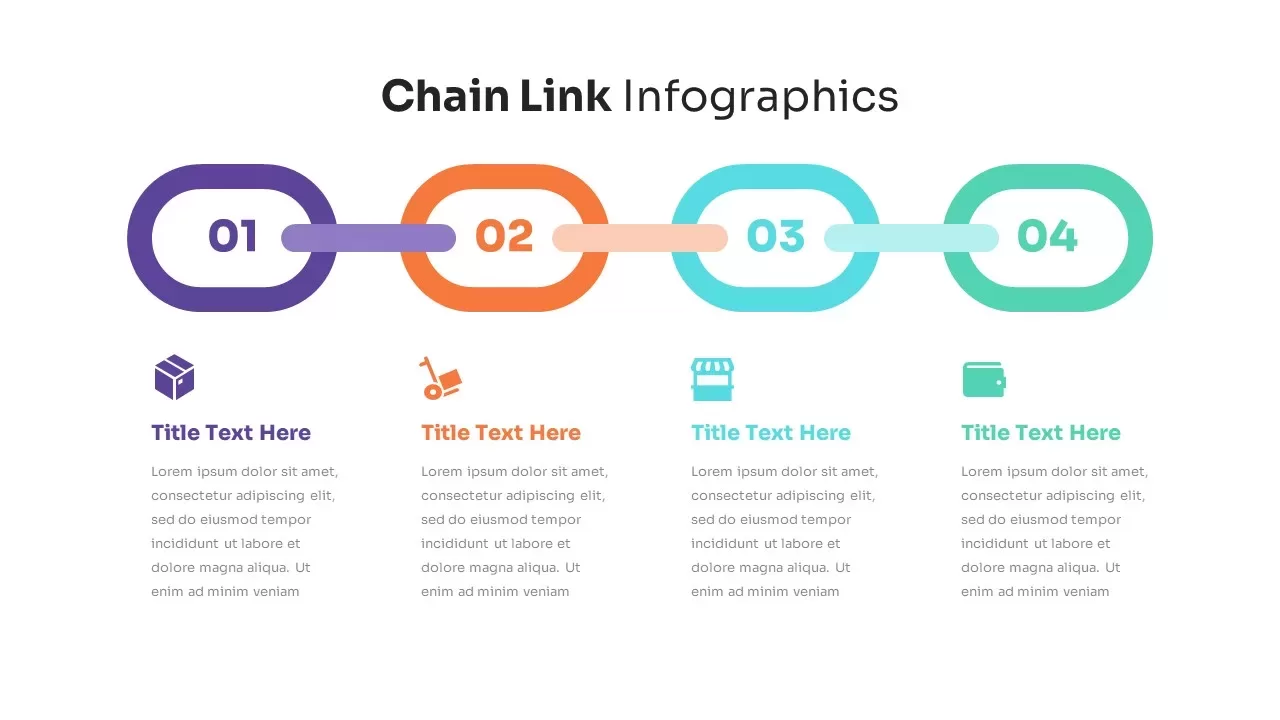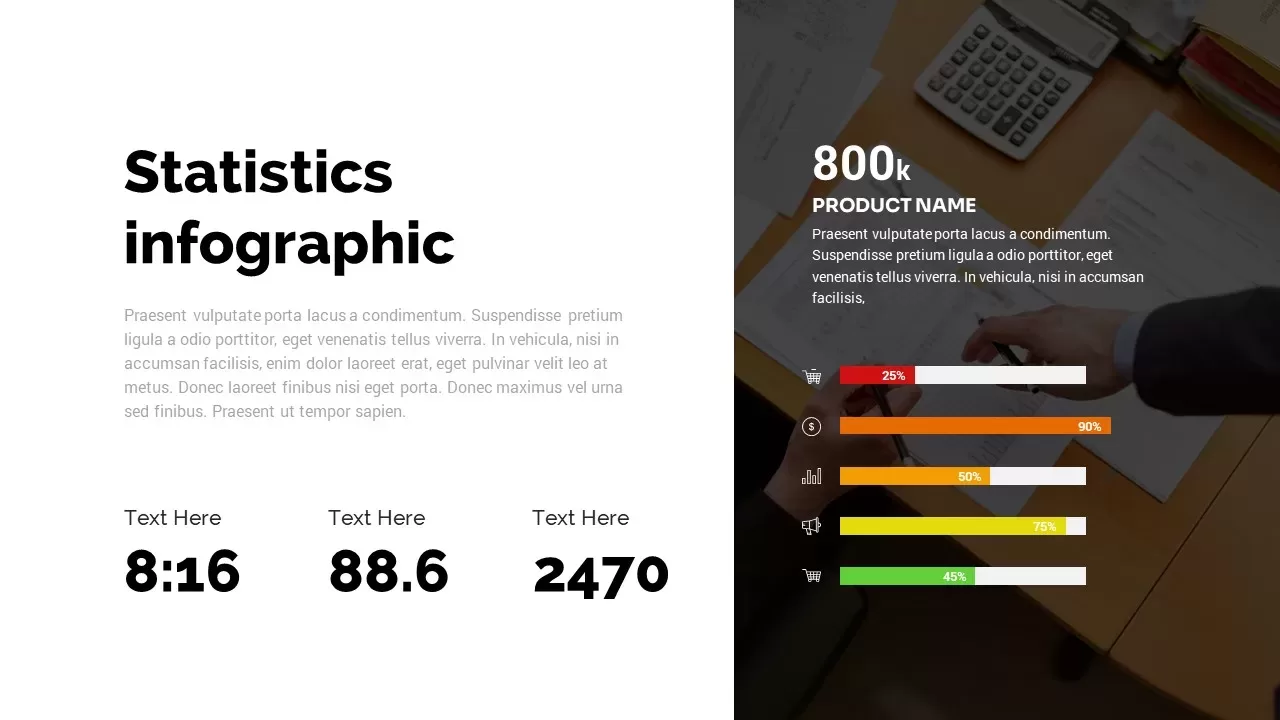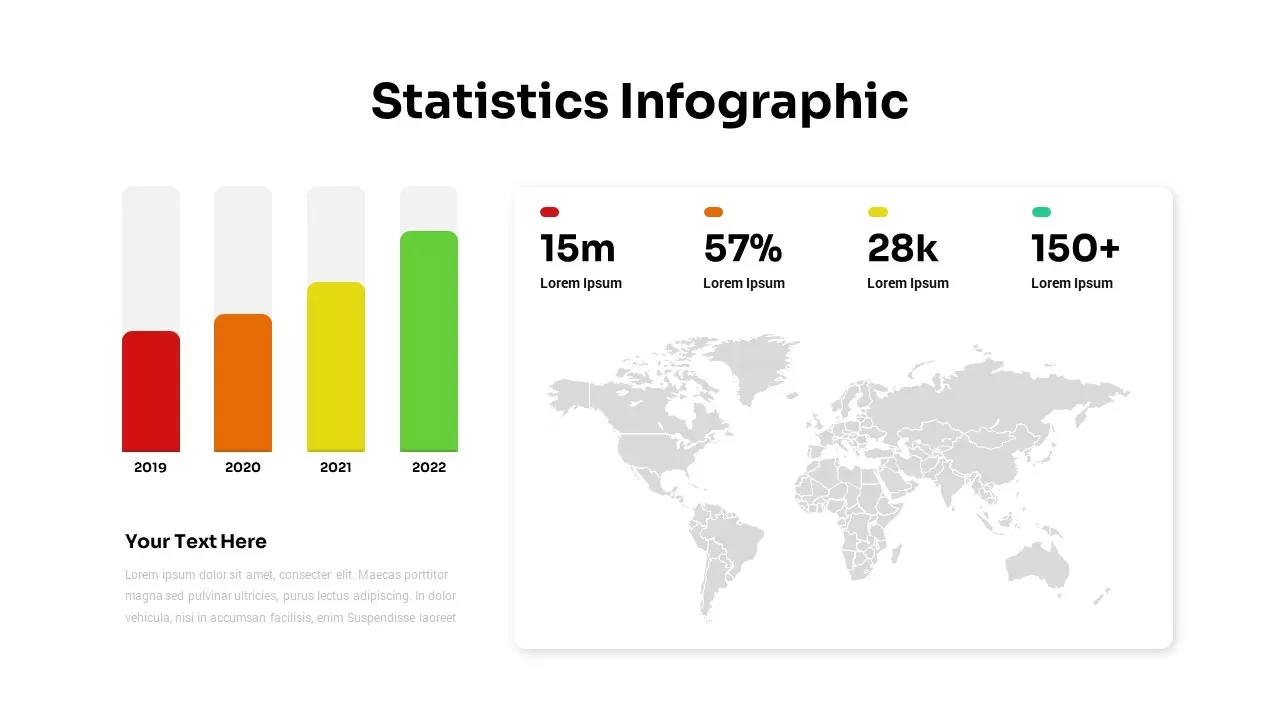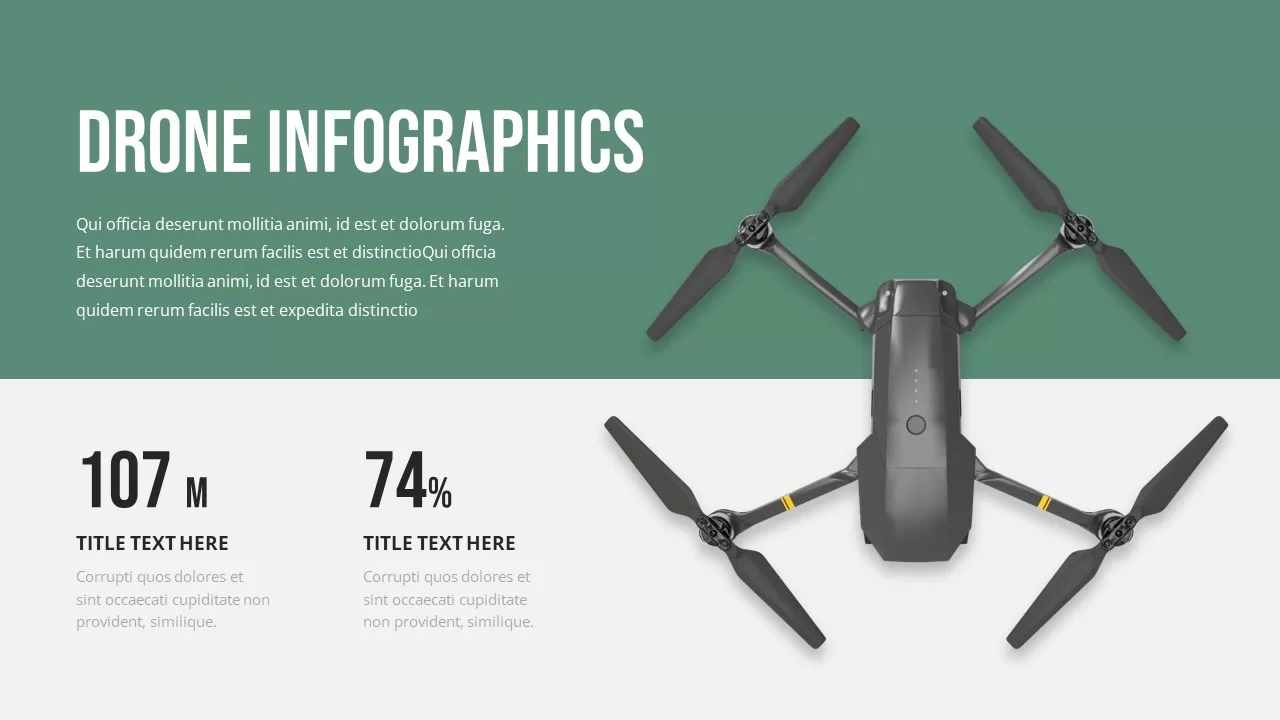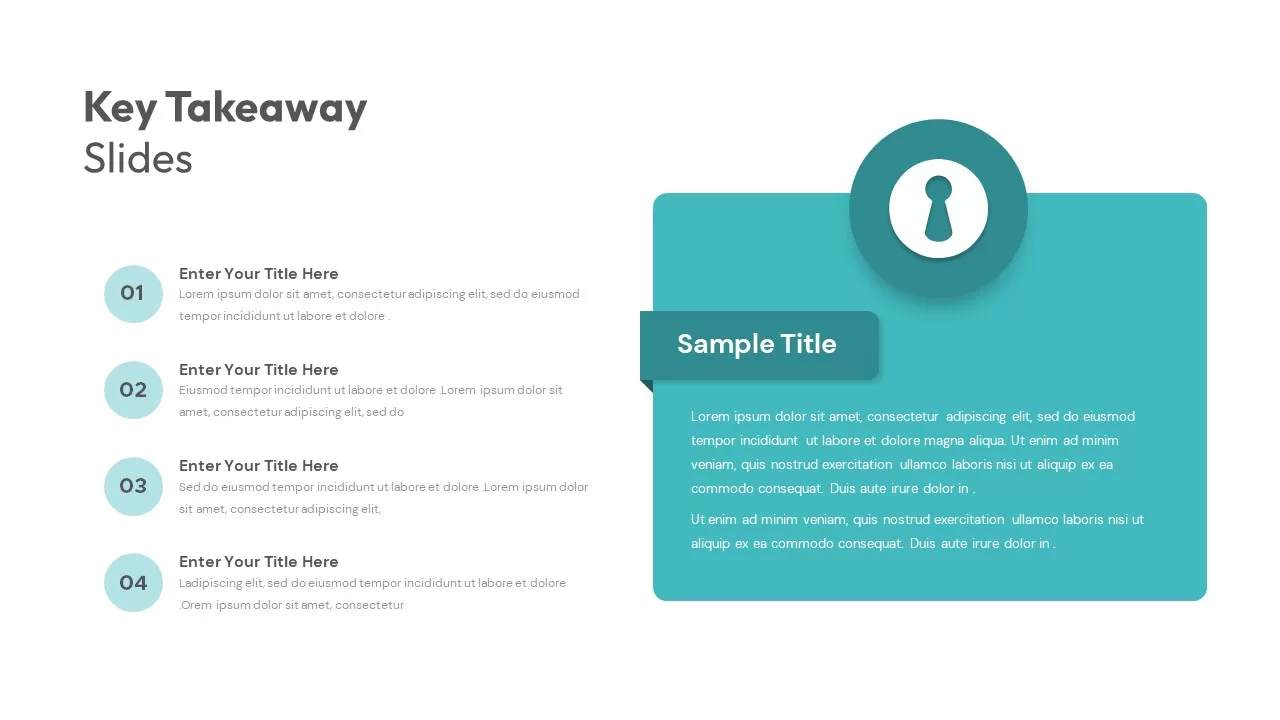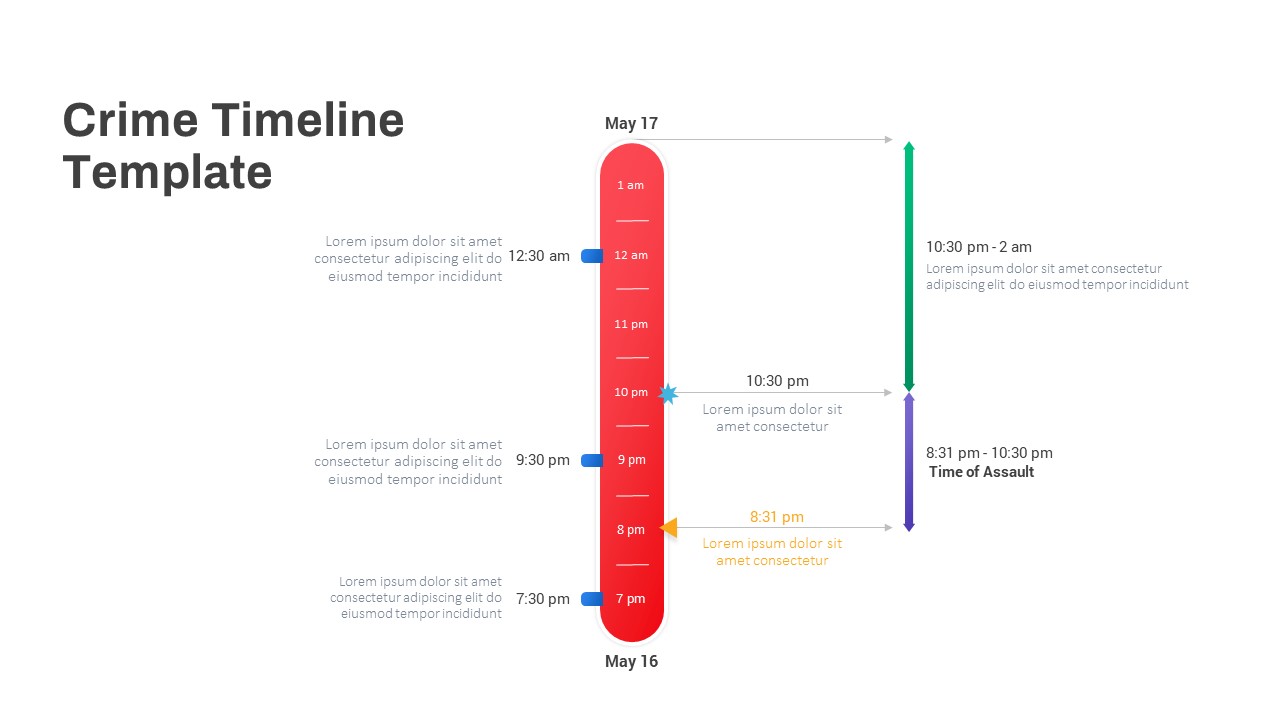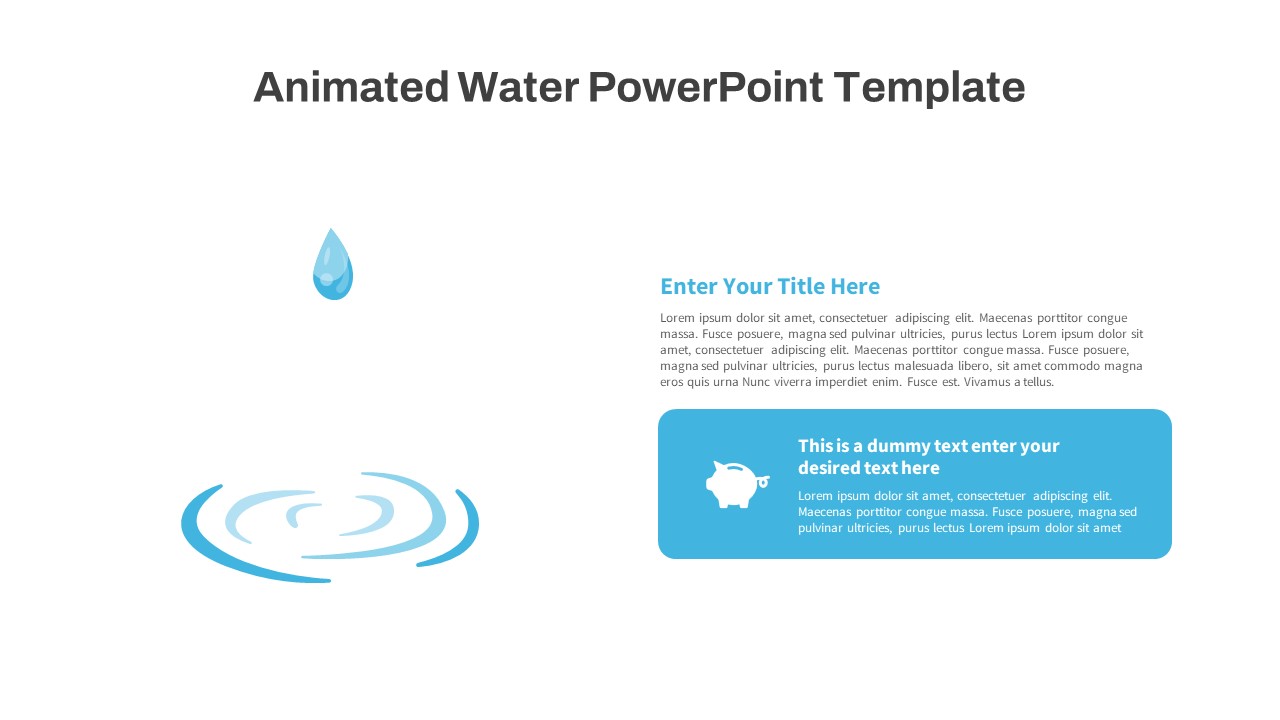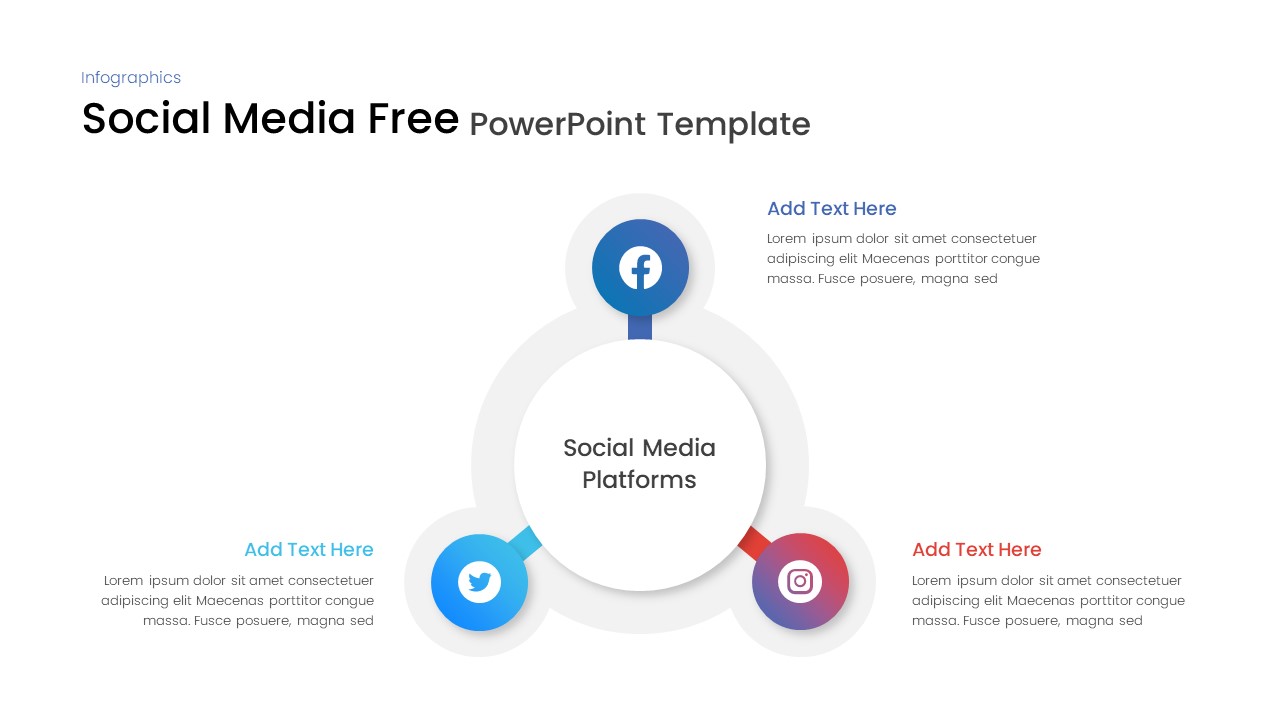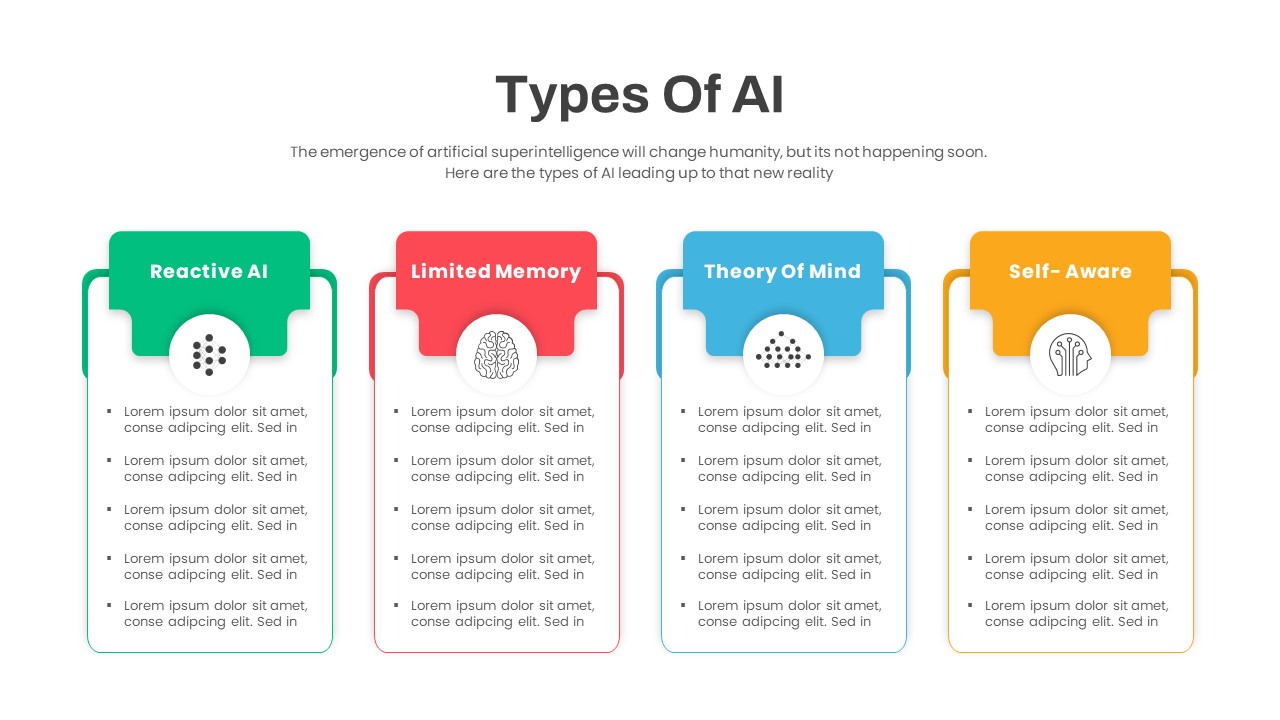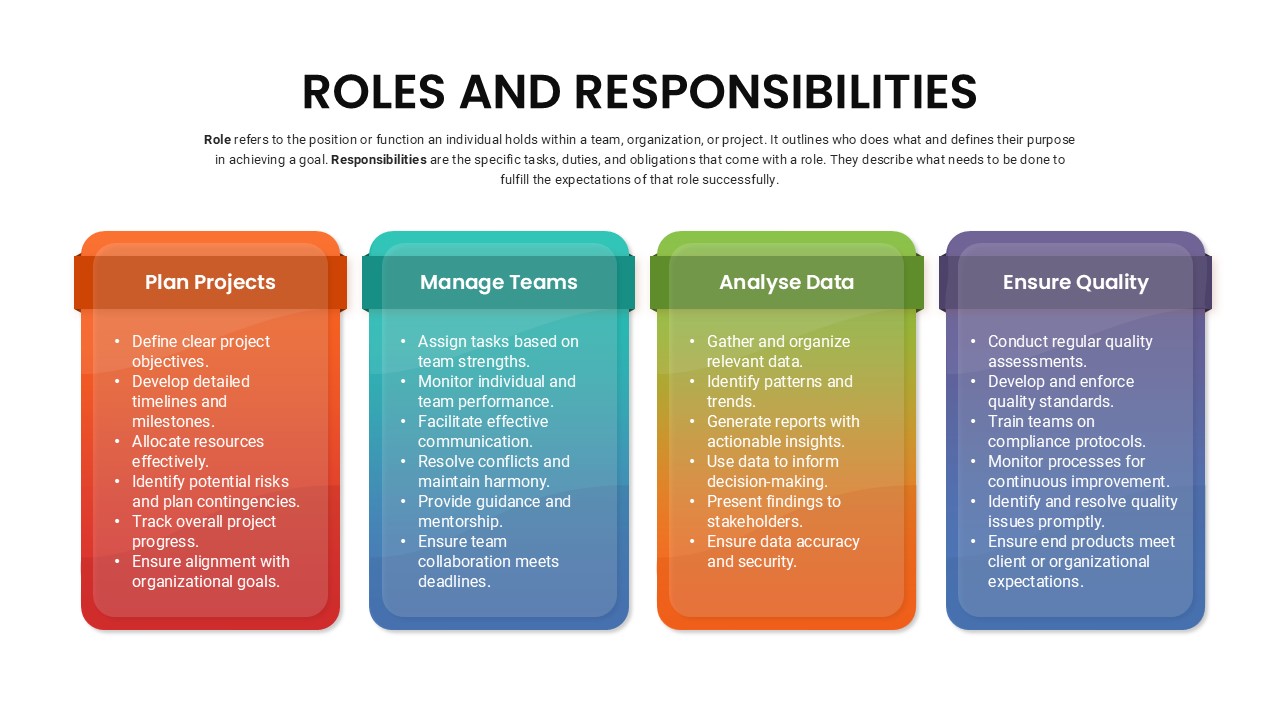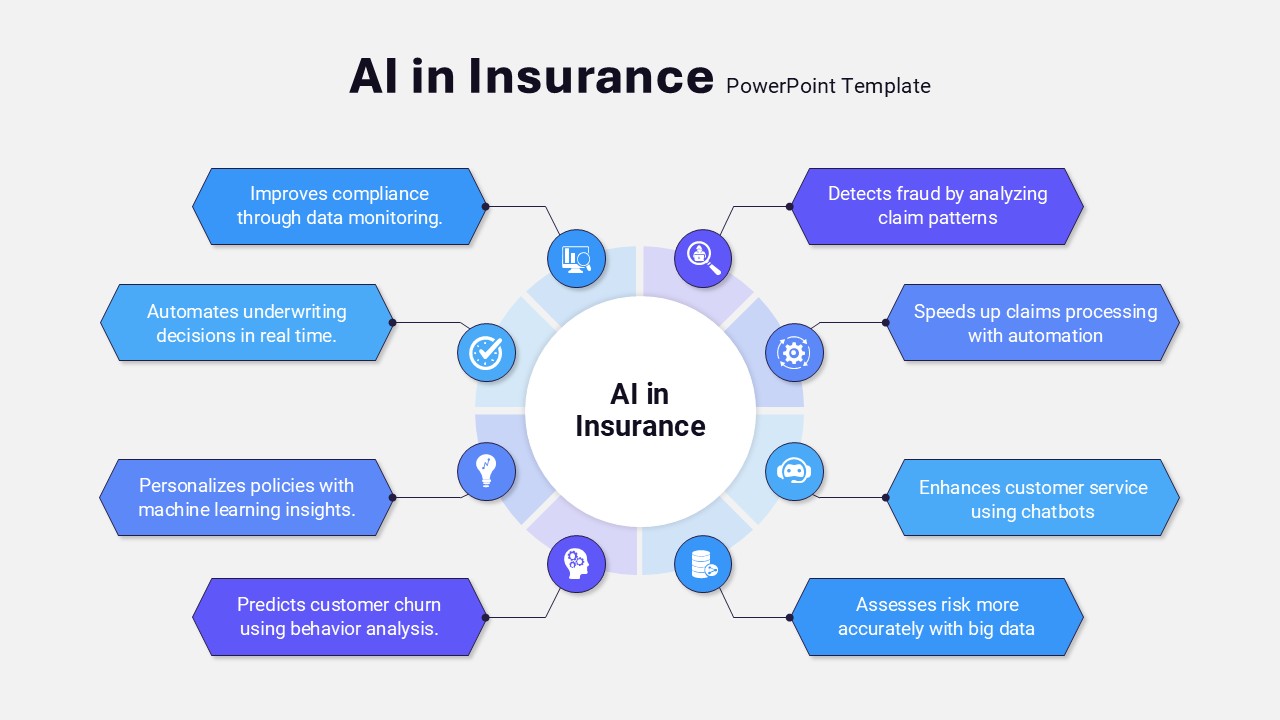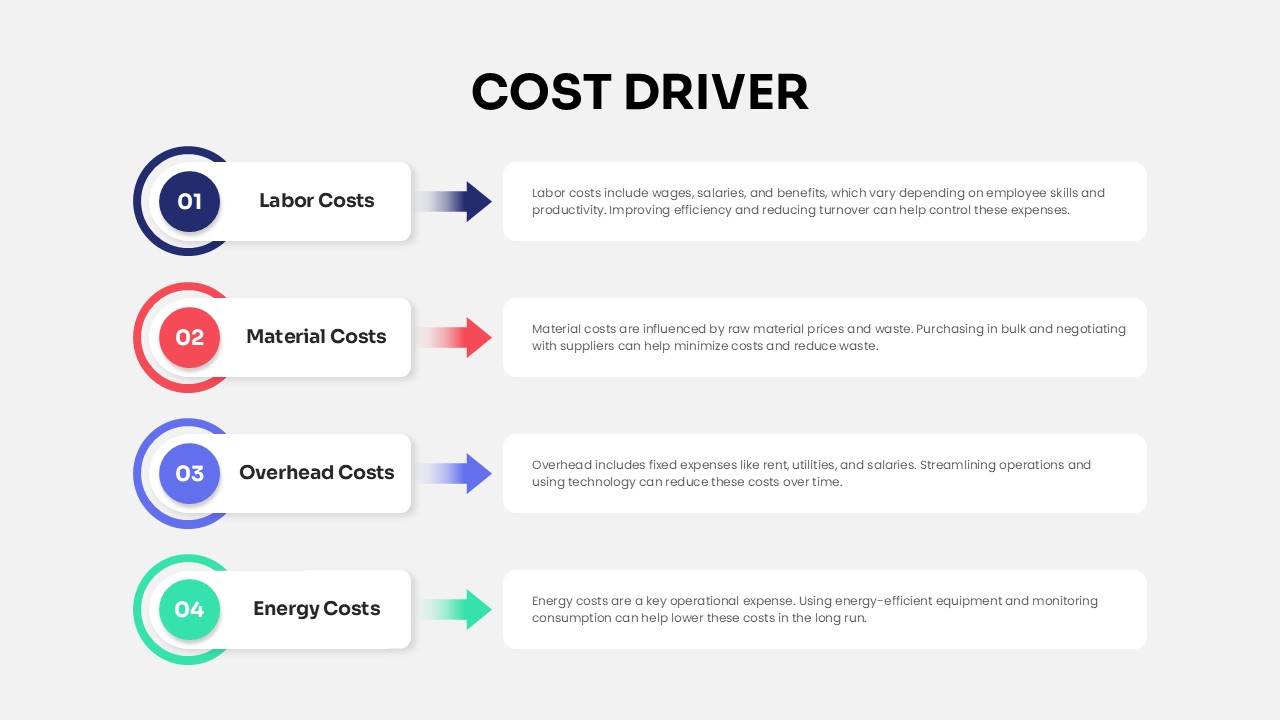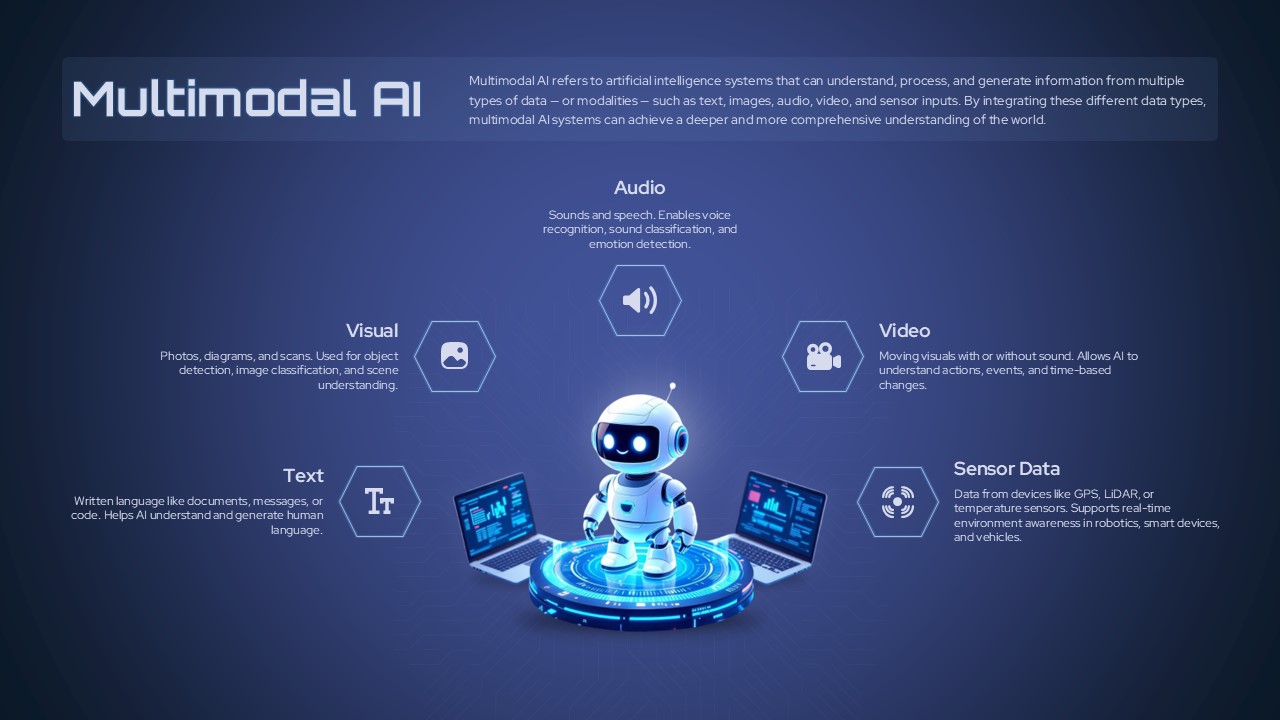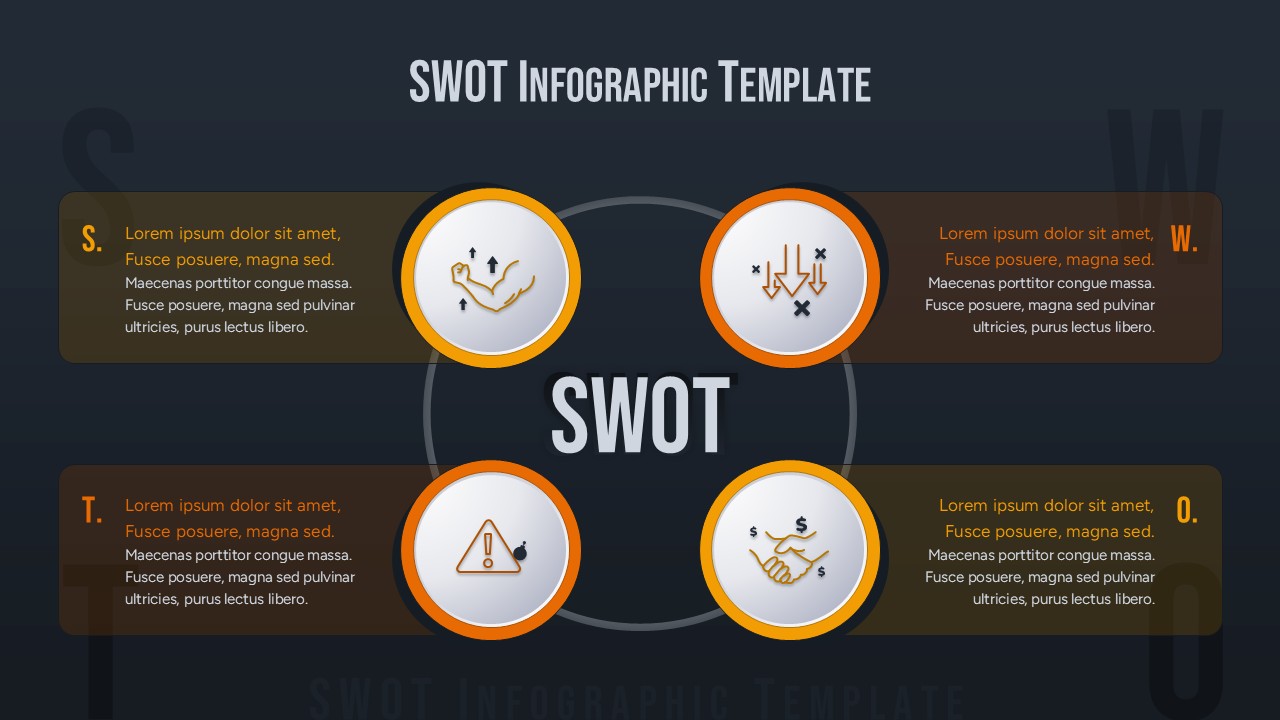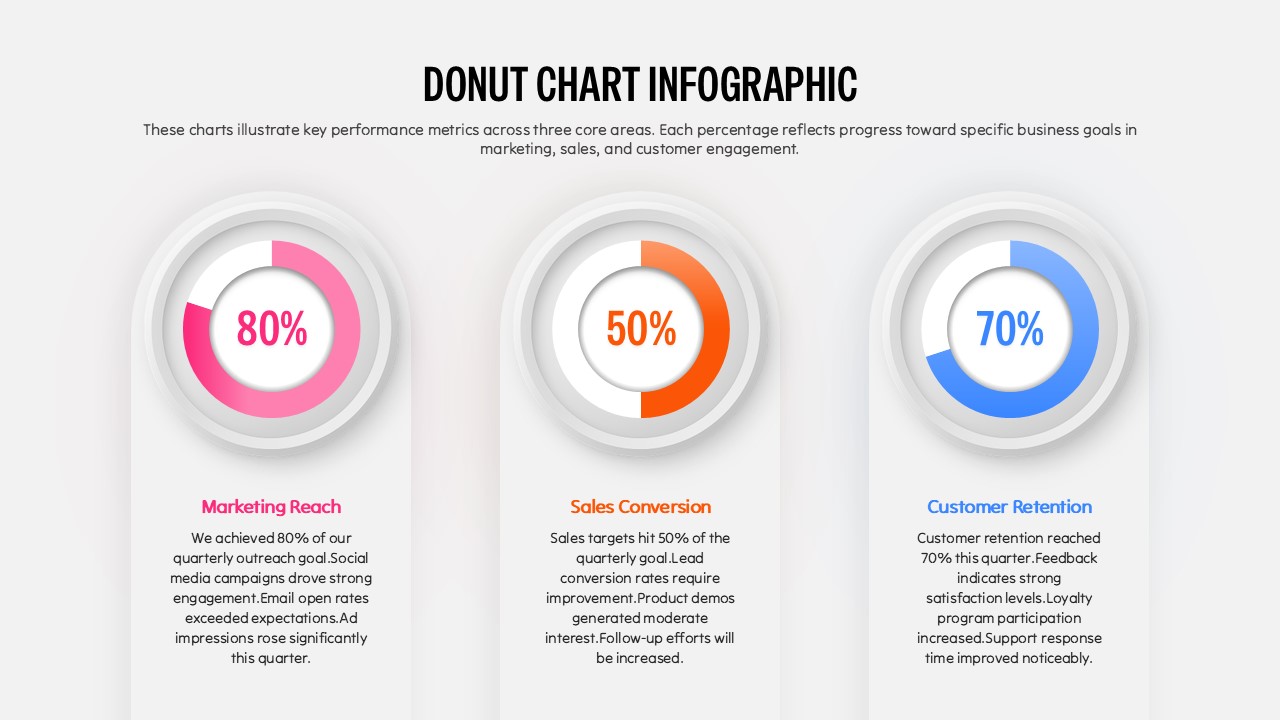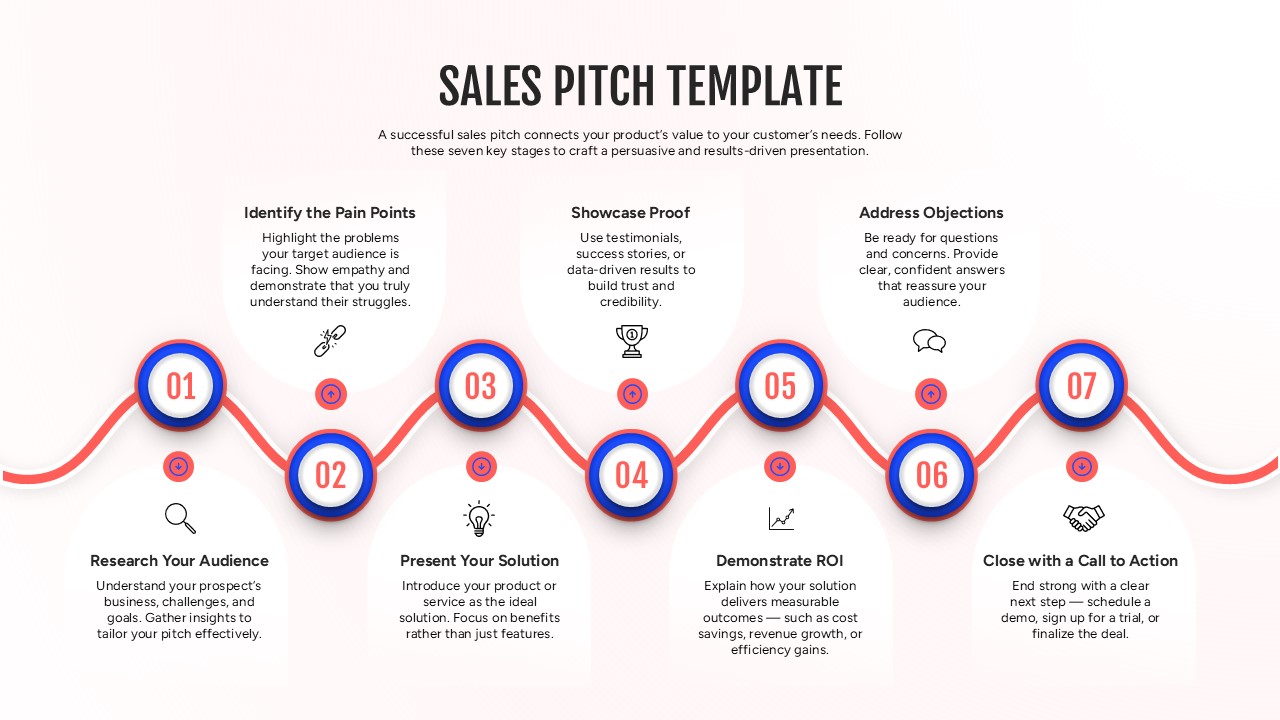Monthly Calendar Infographic Scheduling Template for PowerPoint & Google Slides
Description
Plan, track, and communicate key dates with this versatile calendar infographic template. Featuring a clean, one-month grid layout, each day is presented in a rounded-corner cell with weekday headers from Sunday through Saturday. Color-coded event markers—teal, gold, red, blue, and orange—allow you to highlight meetings, deadlines, milestones, or social campaigns at a glance. A legend panel on the right provides space for label descriptions, ensuring audiences instantly understand your color taxonomy.
Built on master slides for both PowerPoint and Google Slides, every element is fully vector-based for effortless customization. Swap placeholder dates, adjust gradient fills, or resize and recolor cells without disturbing alignment. The light-theme default uses subtle drop shadows to elevate selected dates, while a matching dark-theme variant ensures high contrast in any presentation environment. Placeholder text and icons can be replaced with your own content in seconds, and the calendar grid can be adapted to different month lengths by simply duplicating or removing rows and columns.
Ideal for project timelines, content calendars, event planning, or resource scheduling, this template streamlines your workflow and enhances stakeholder engagement. Use it to coordinate product launches, social-media schedules, training programs, or publication timelines. The modular design lets you duplicate the calendar slide for multi-month overviews or integrate it into executive summaries and boardroom decks. By centralizing critical dates in a single, visually appealing infographic, you’ll drive clarity, alignment, and on-time execution across teams.
Who is it for
Project managers, marketing teams, and event planners will leverage this calendar slide to coordinate deliverables and campaign schedules. Operations directors, HR leaders, and executives benefit from its clear overview of resource allocation and milestone tracking.
Other Uses
Repurpose the grid for class schedules, editorial workflows, sprint planning, or customer-onboarding timelines. Adjust color markers to denote task priorities, risk levels, or department ownership for cross-functional coordination.
Login to download this file