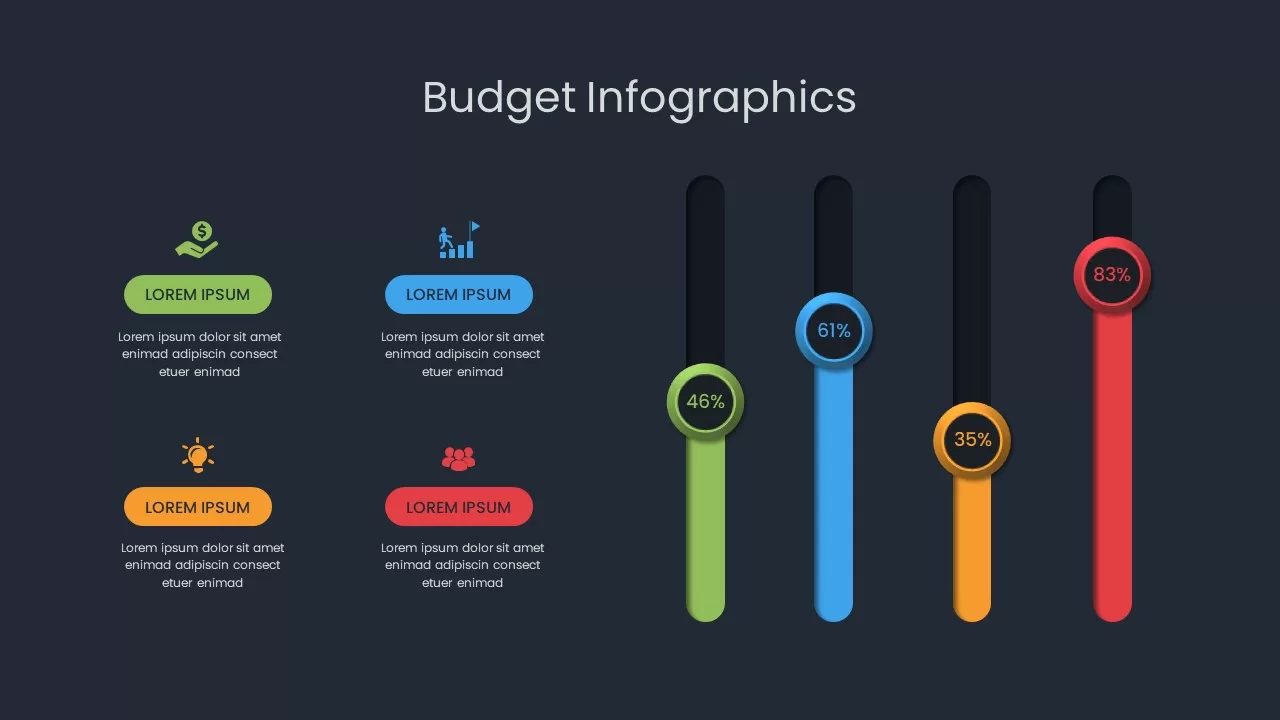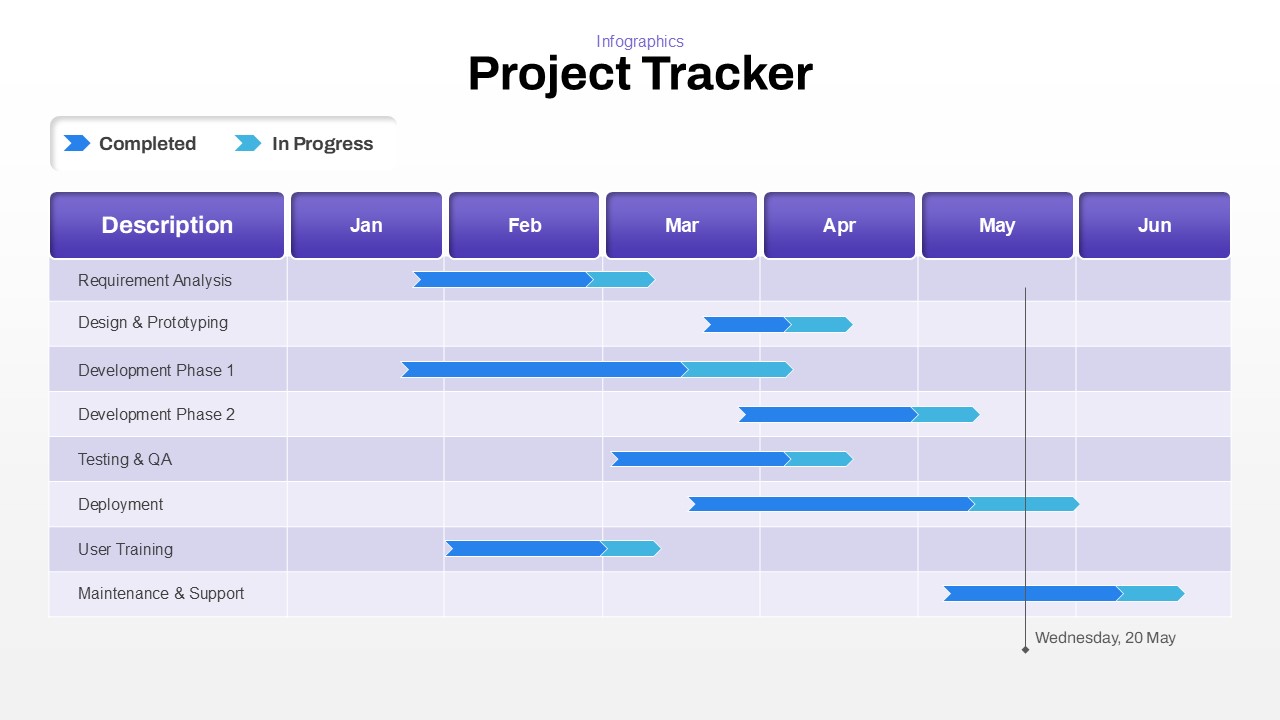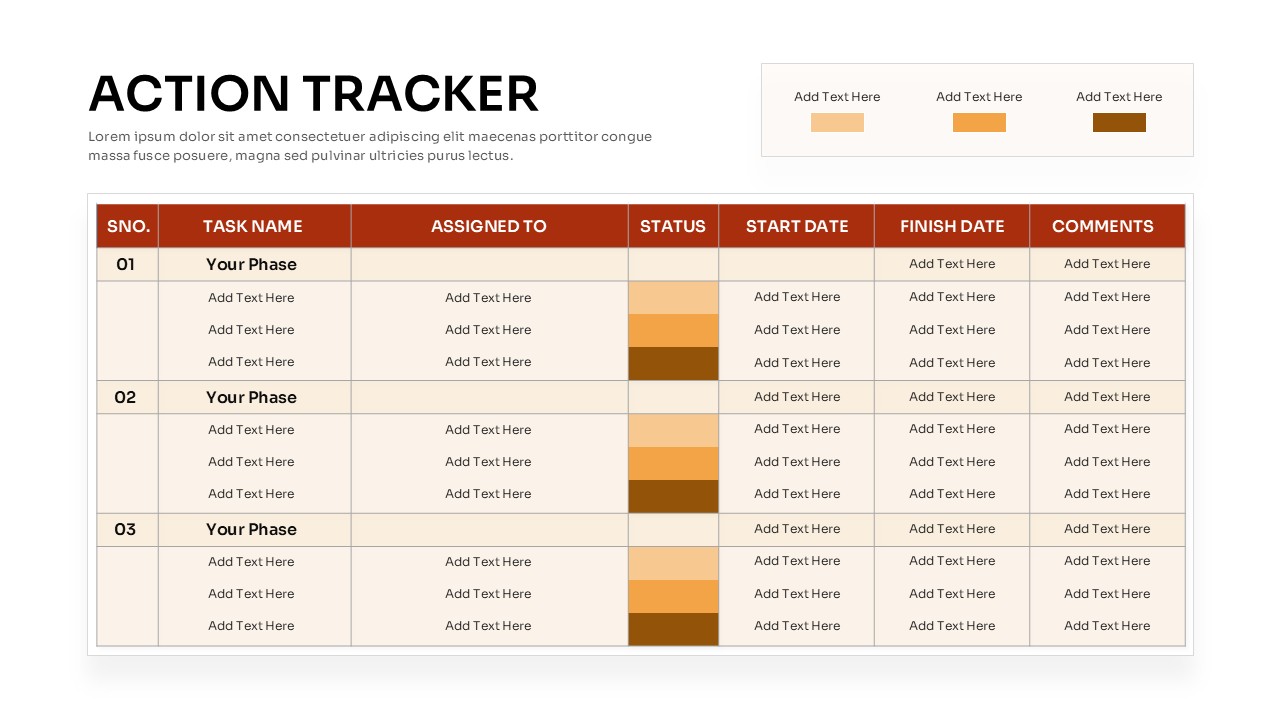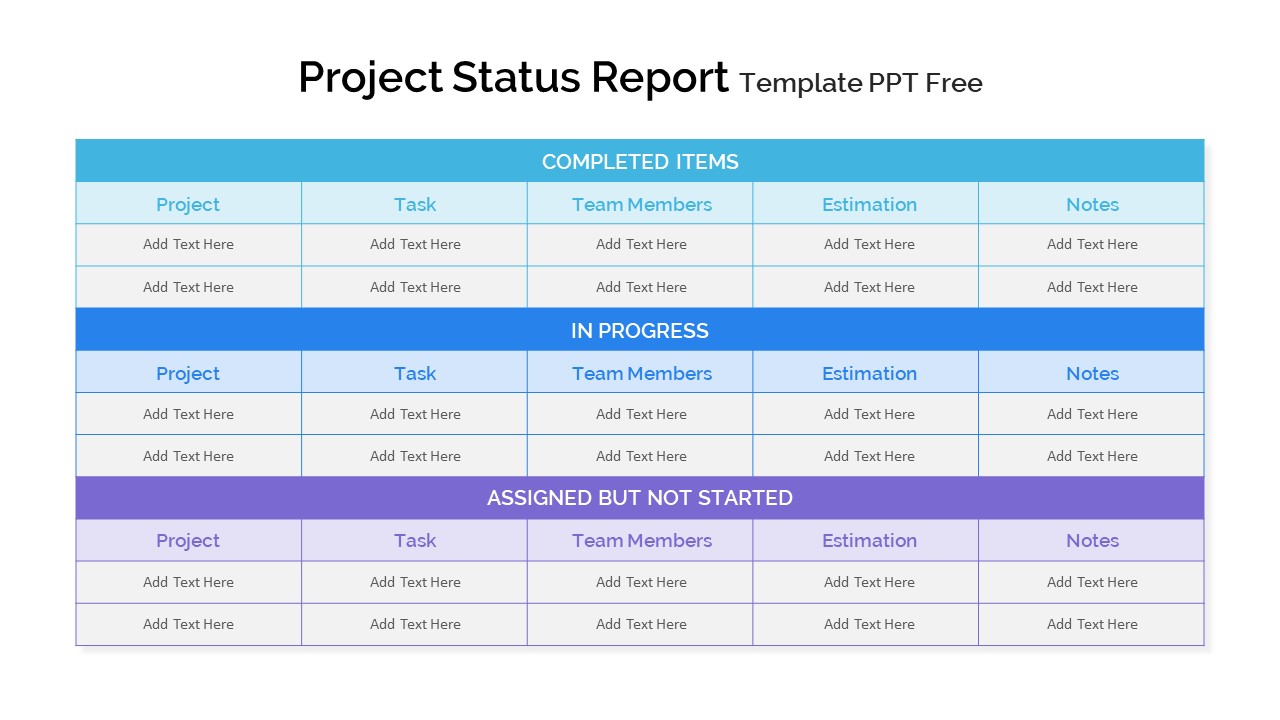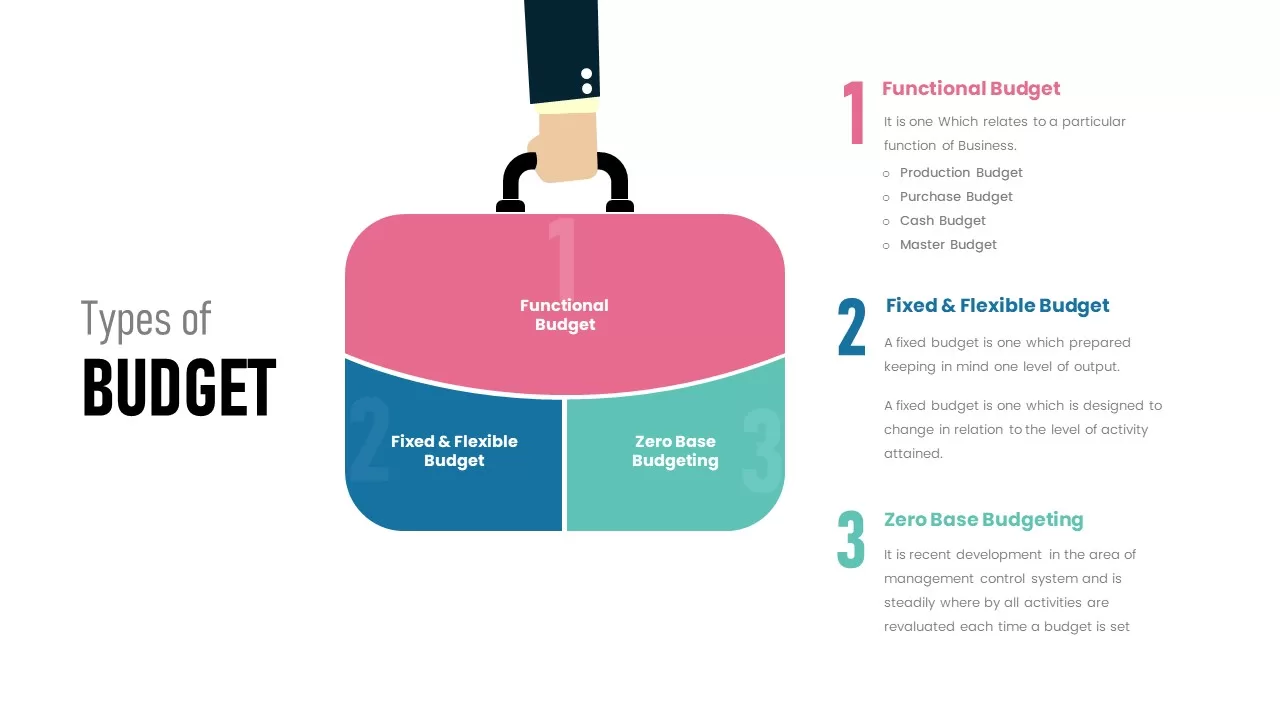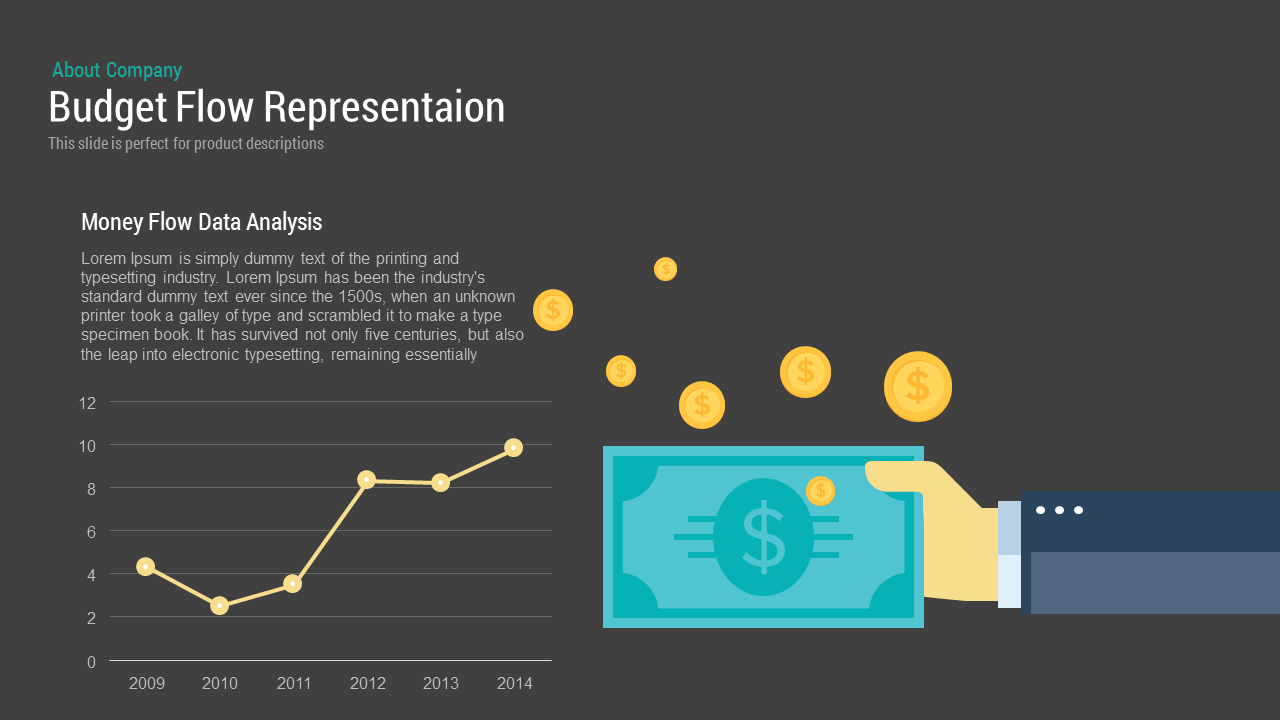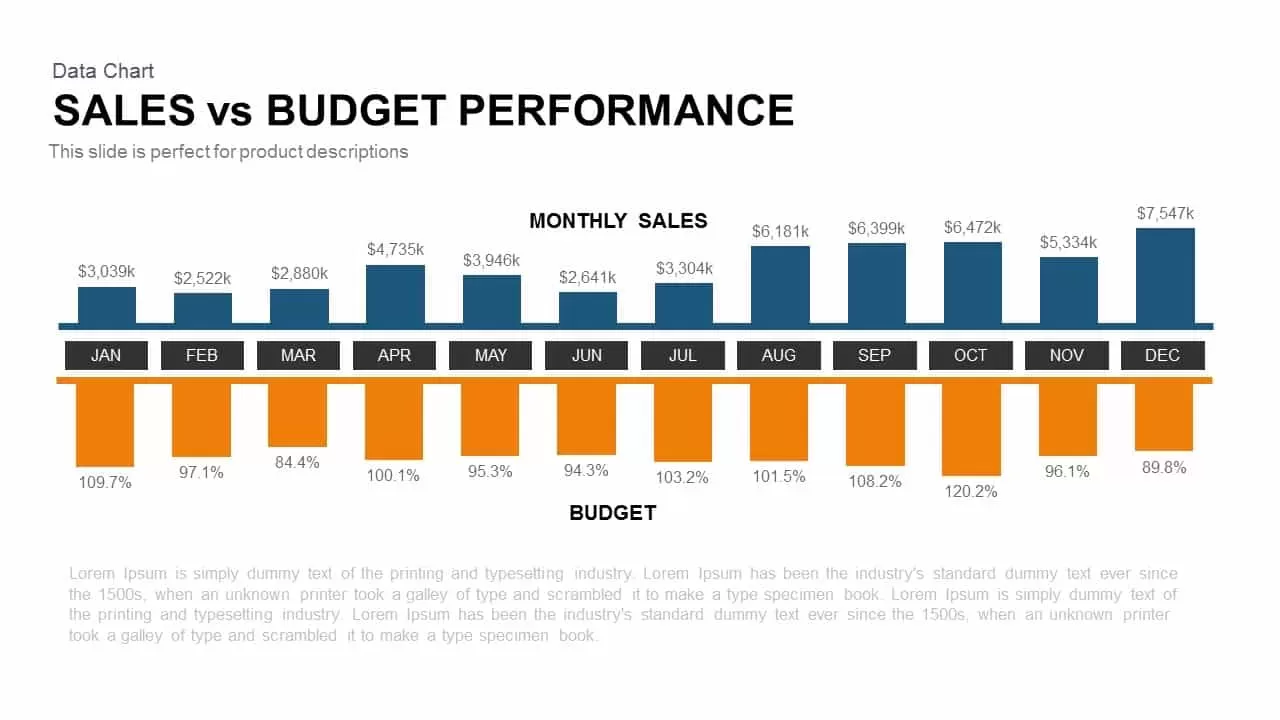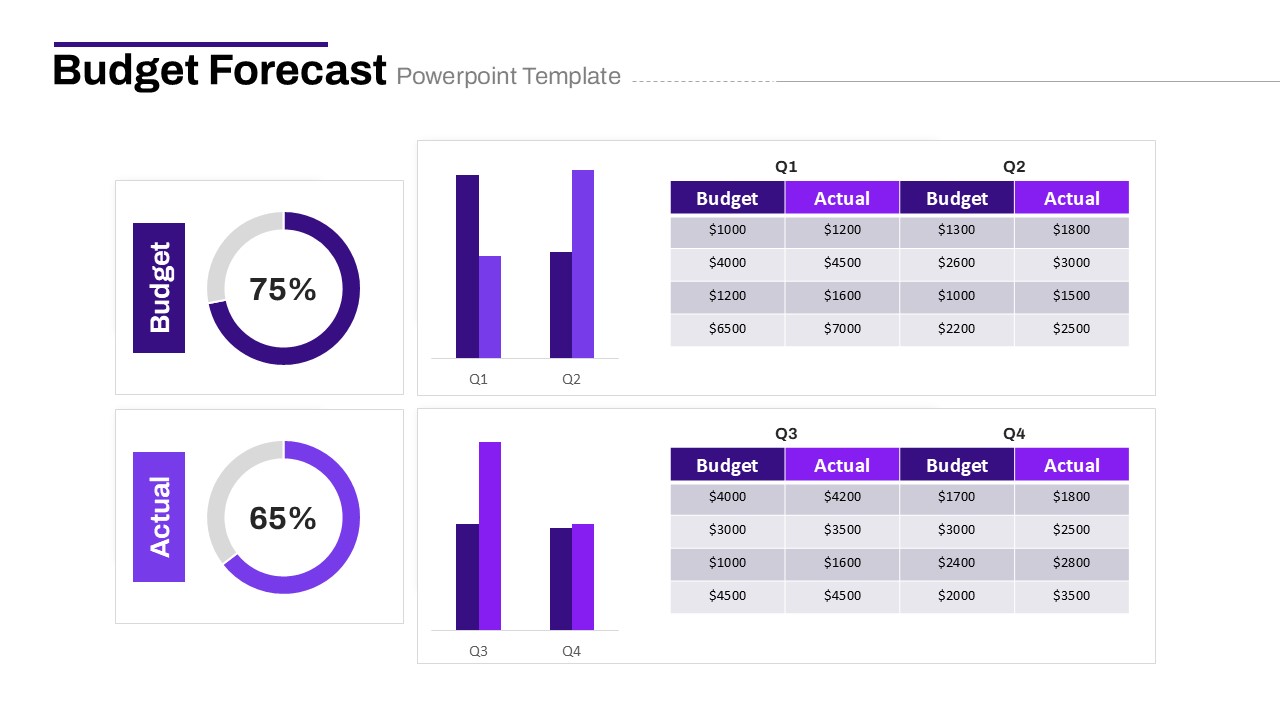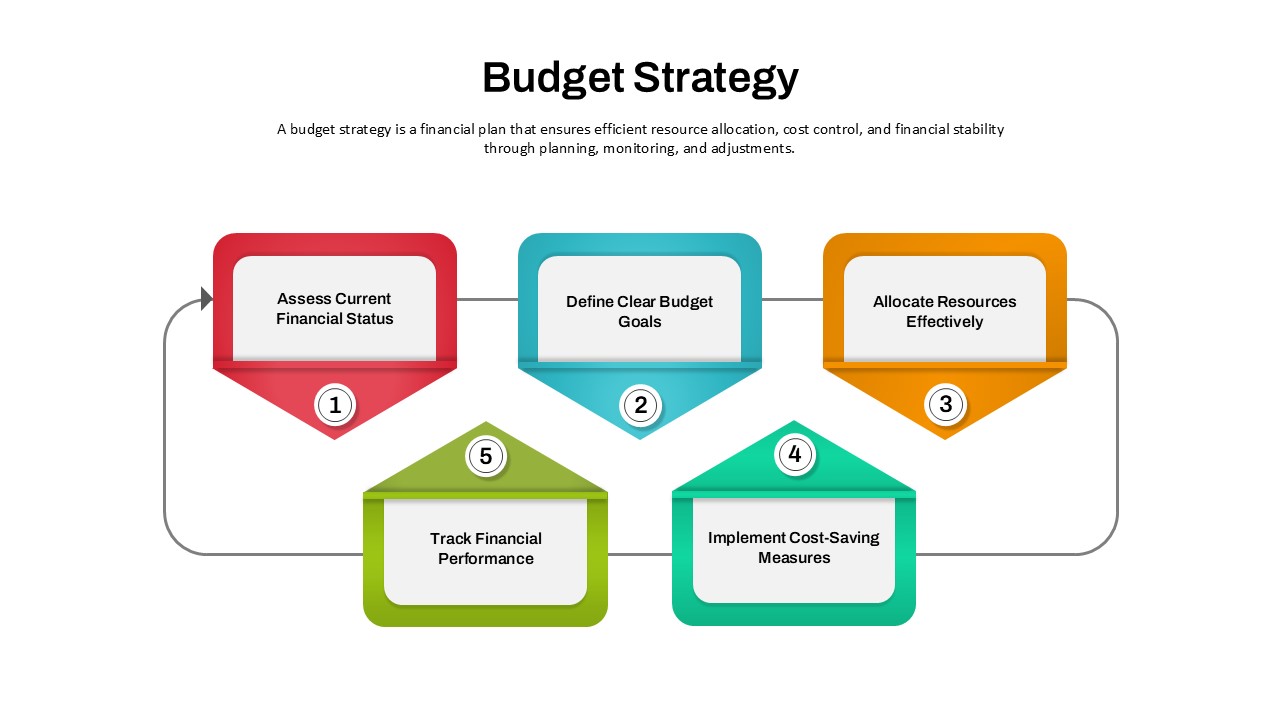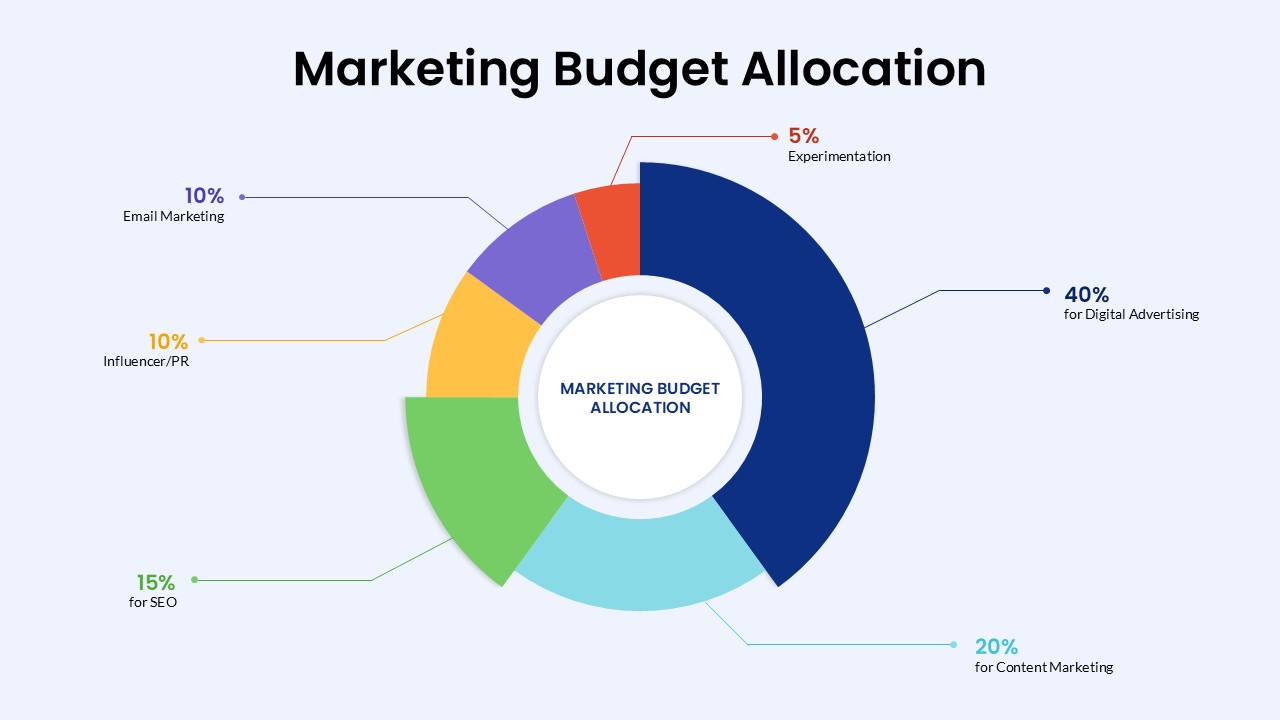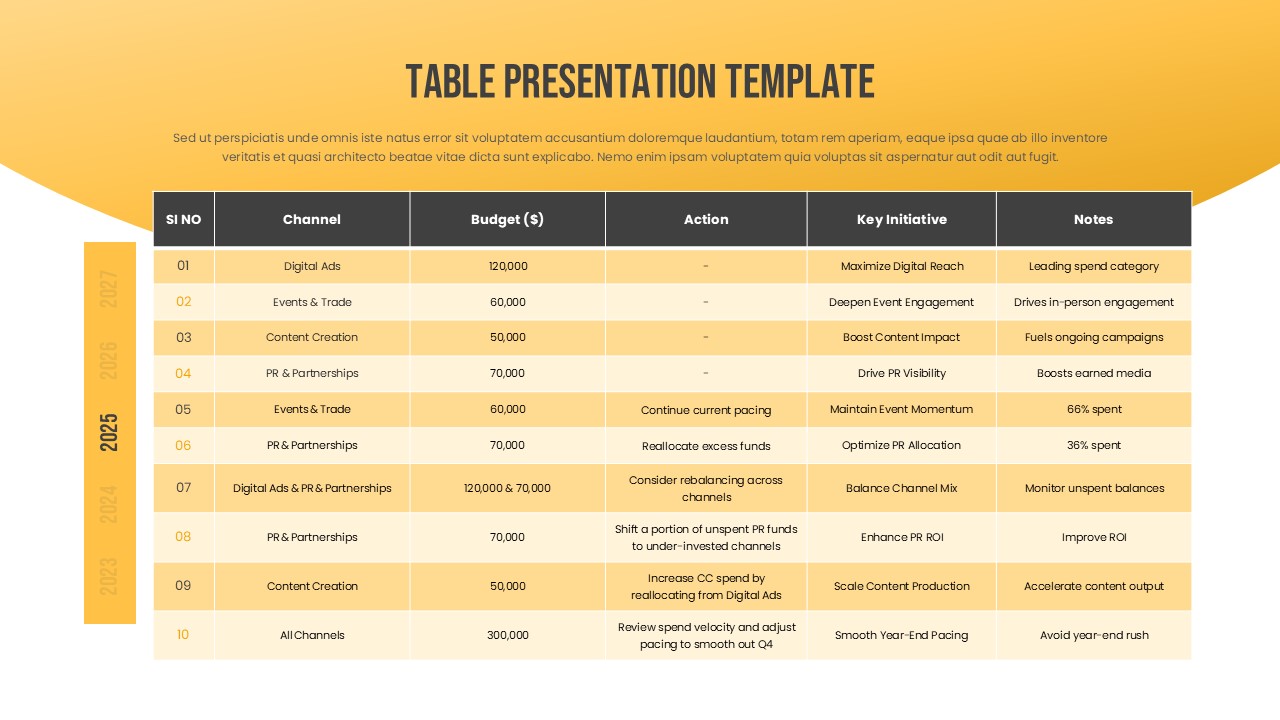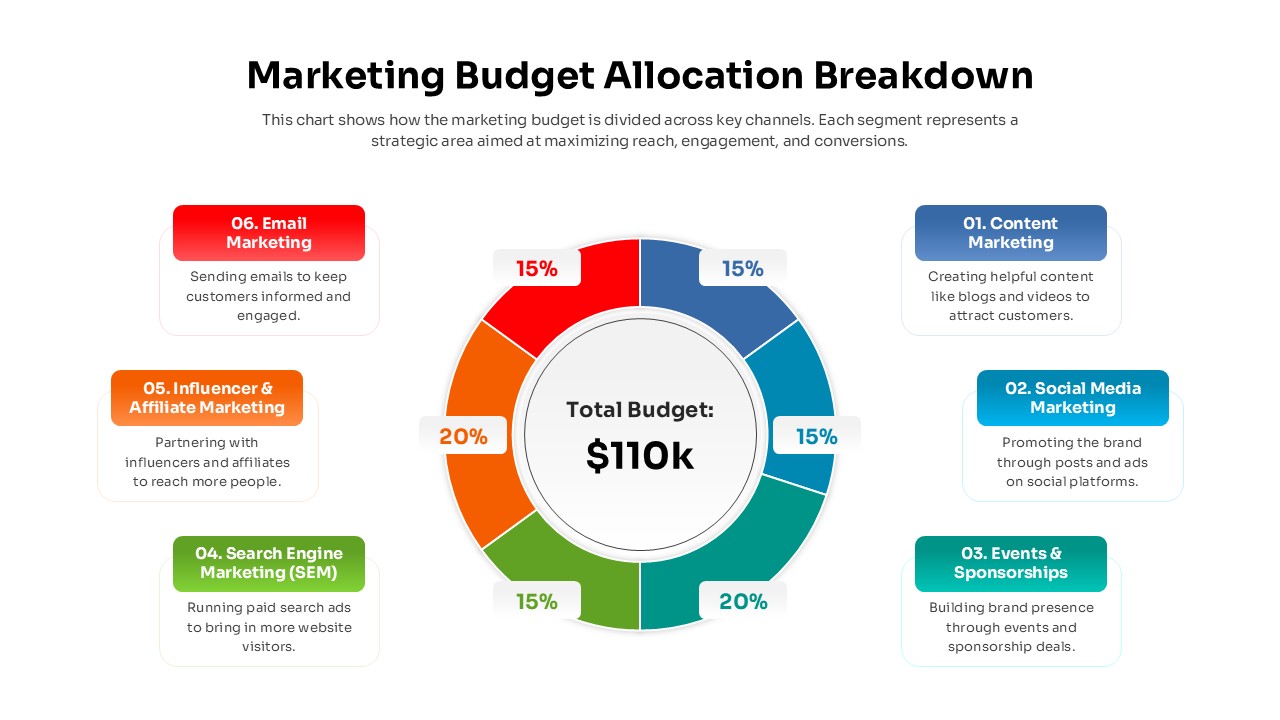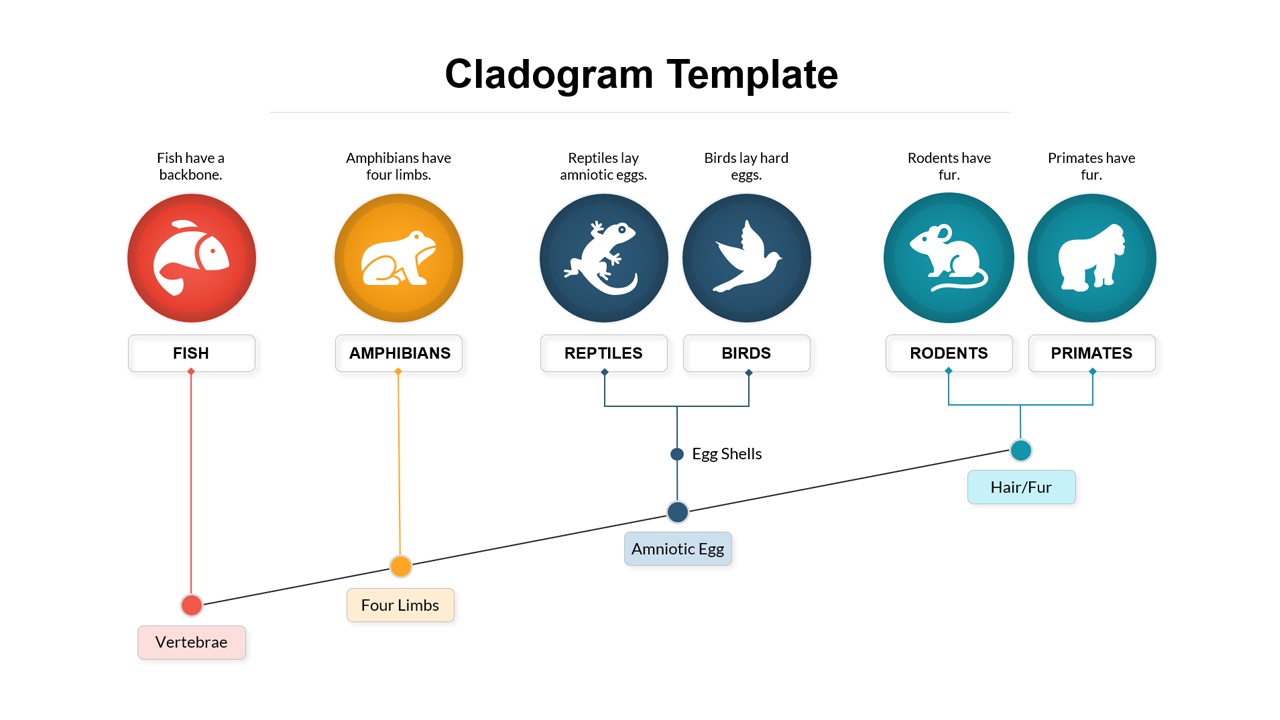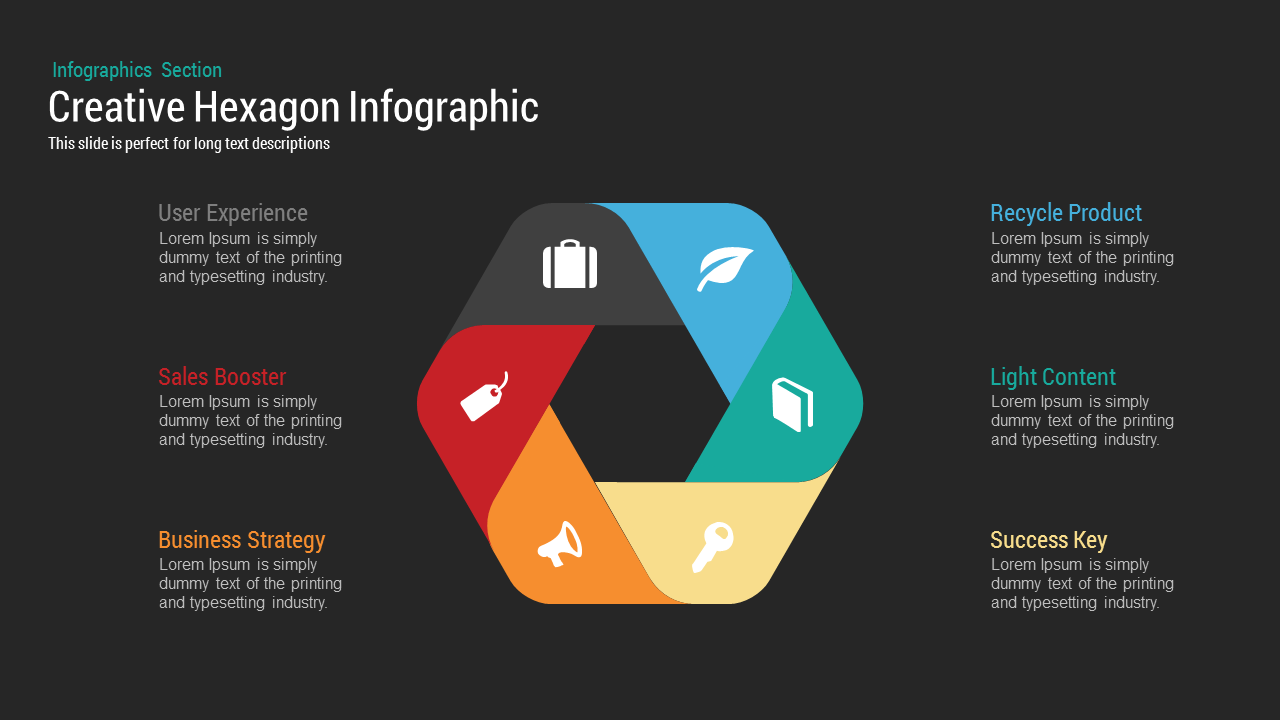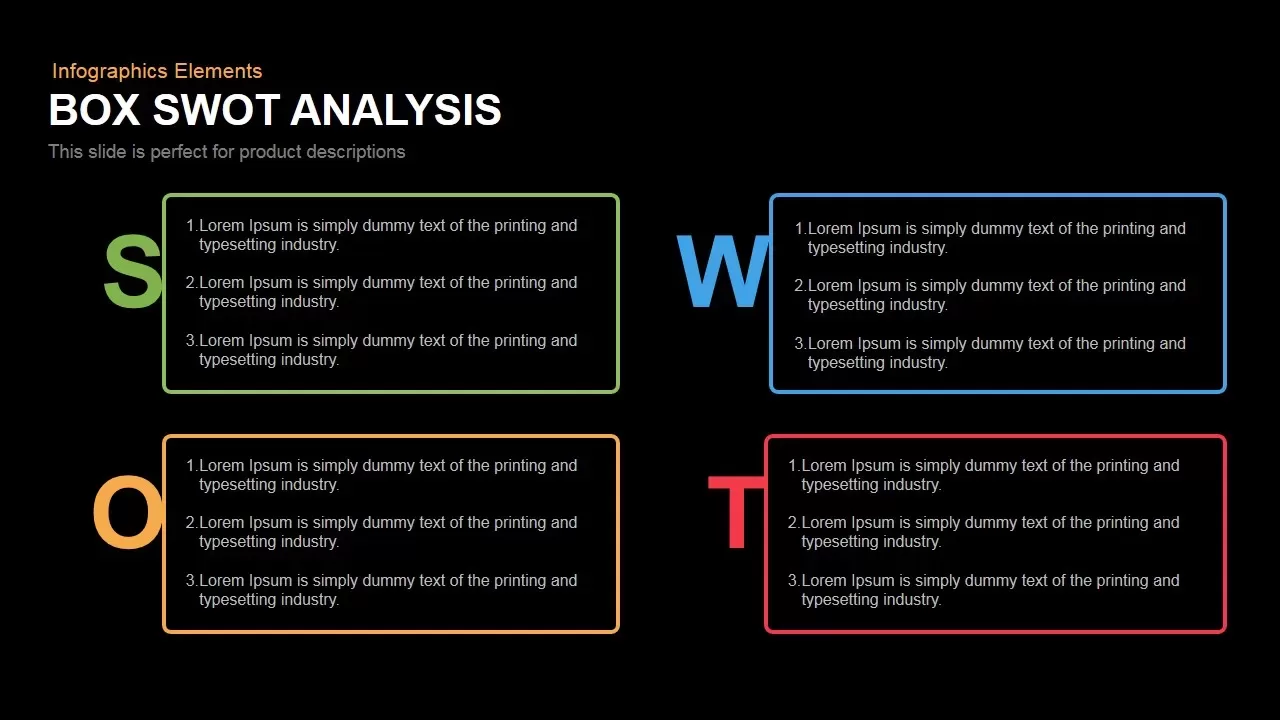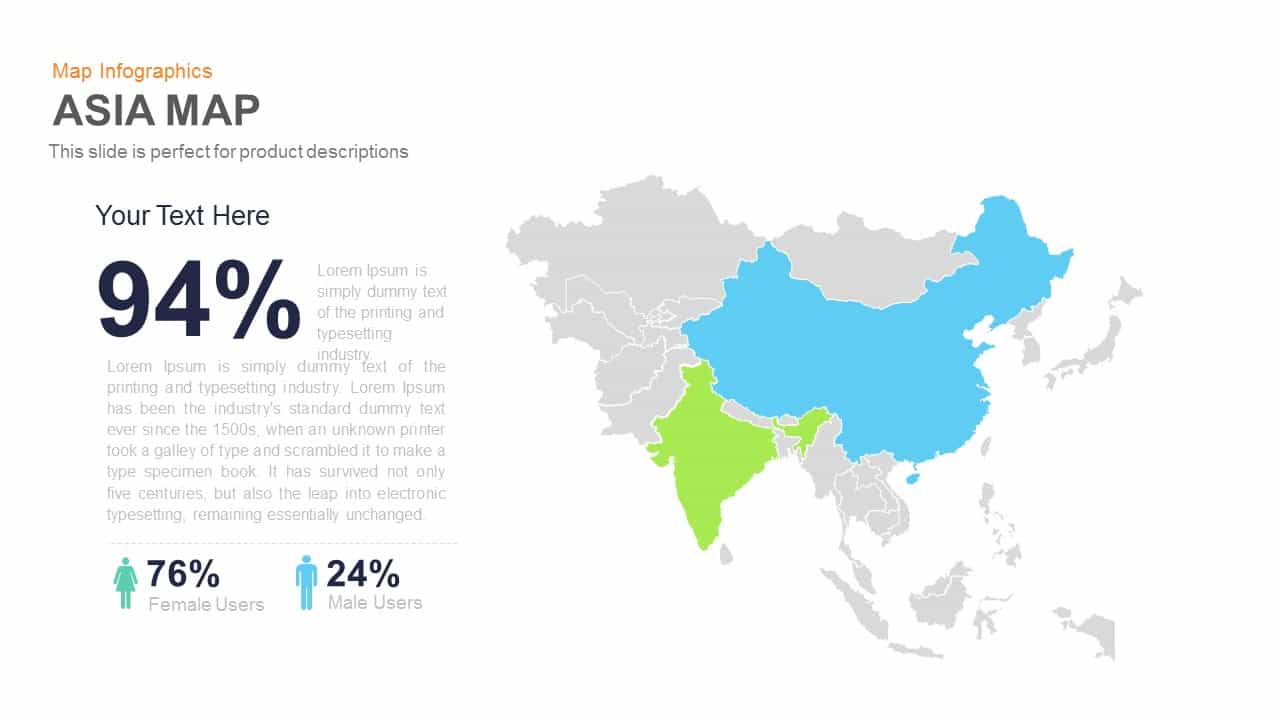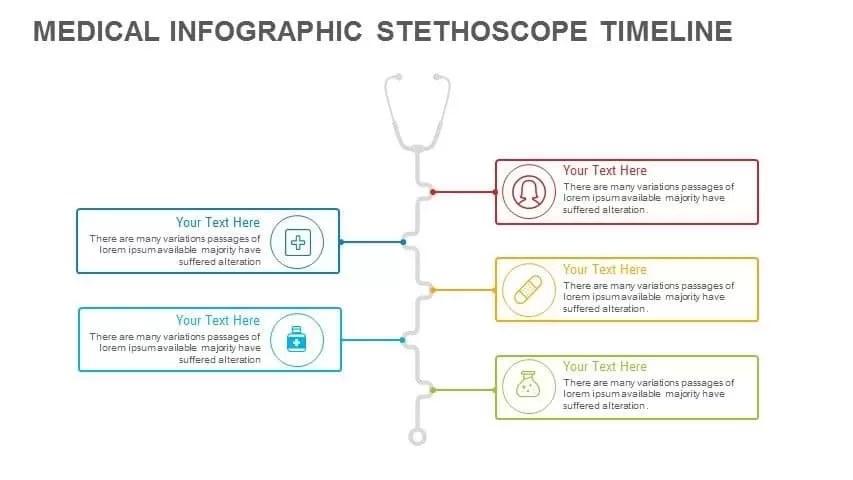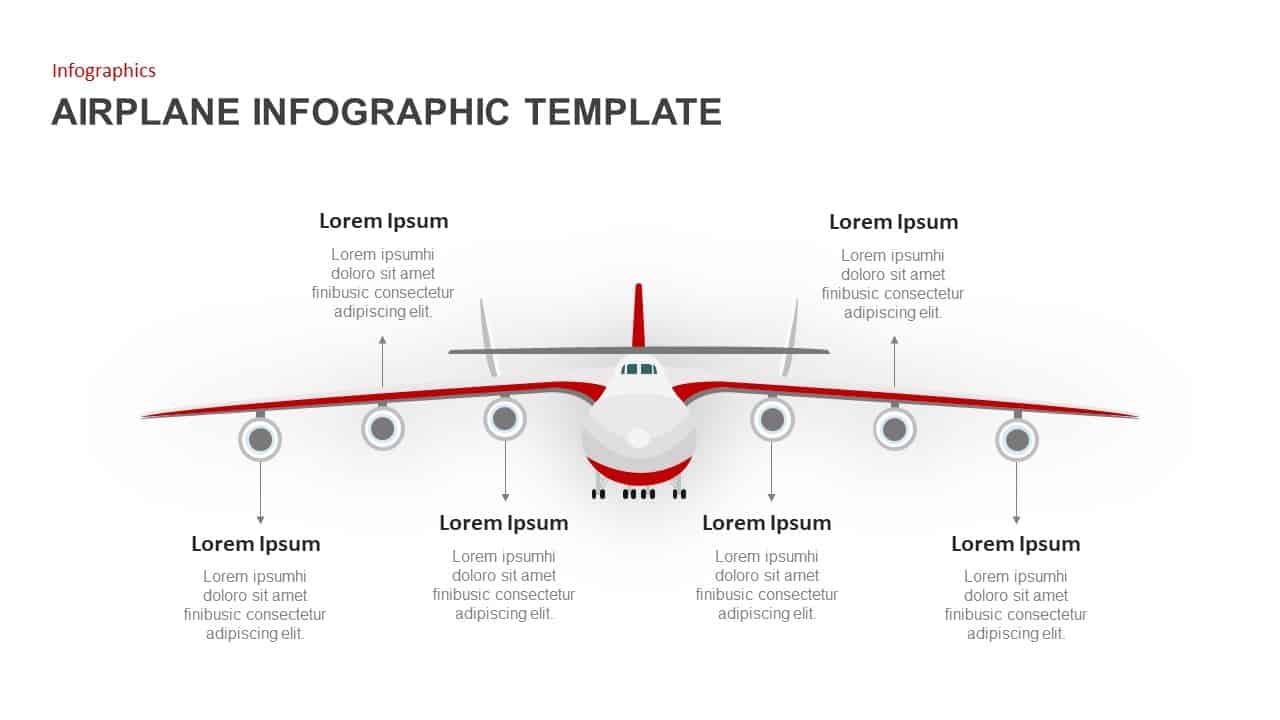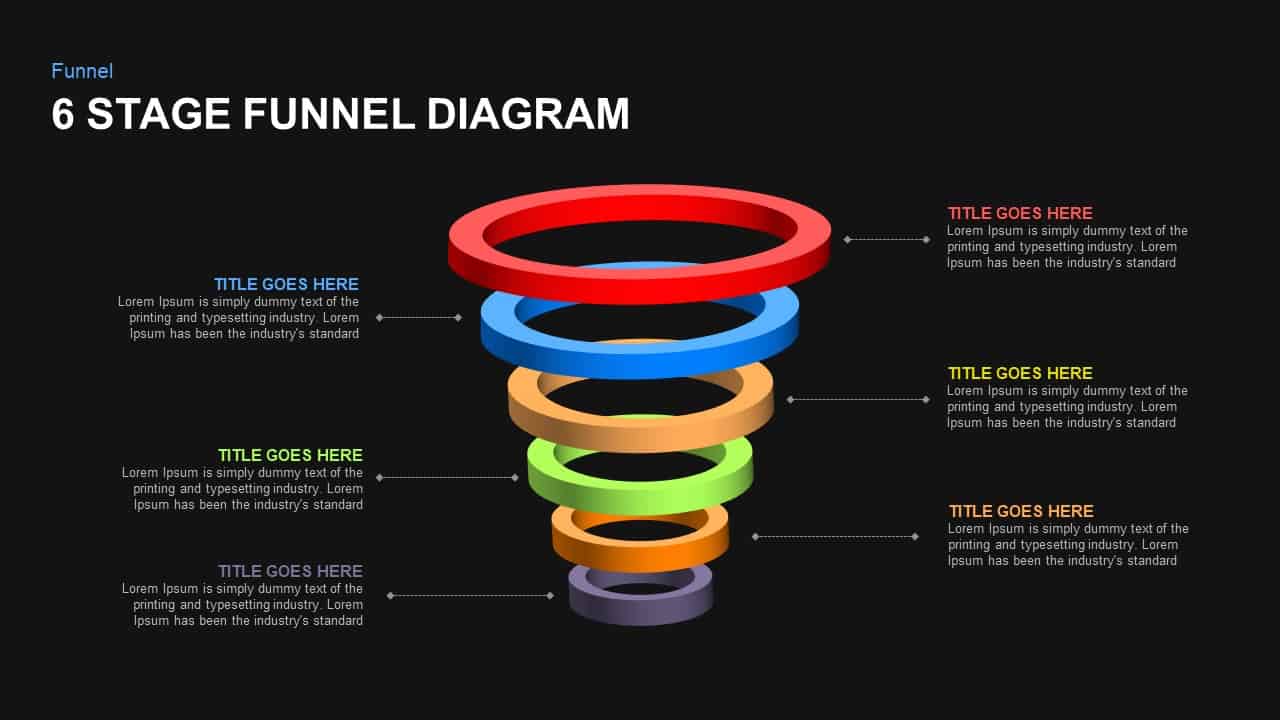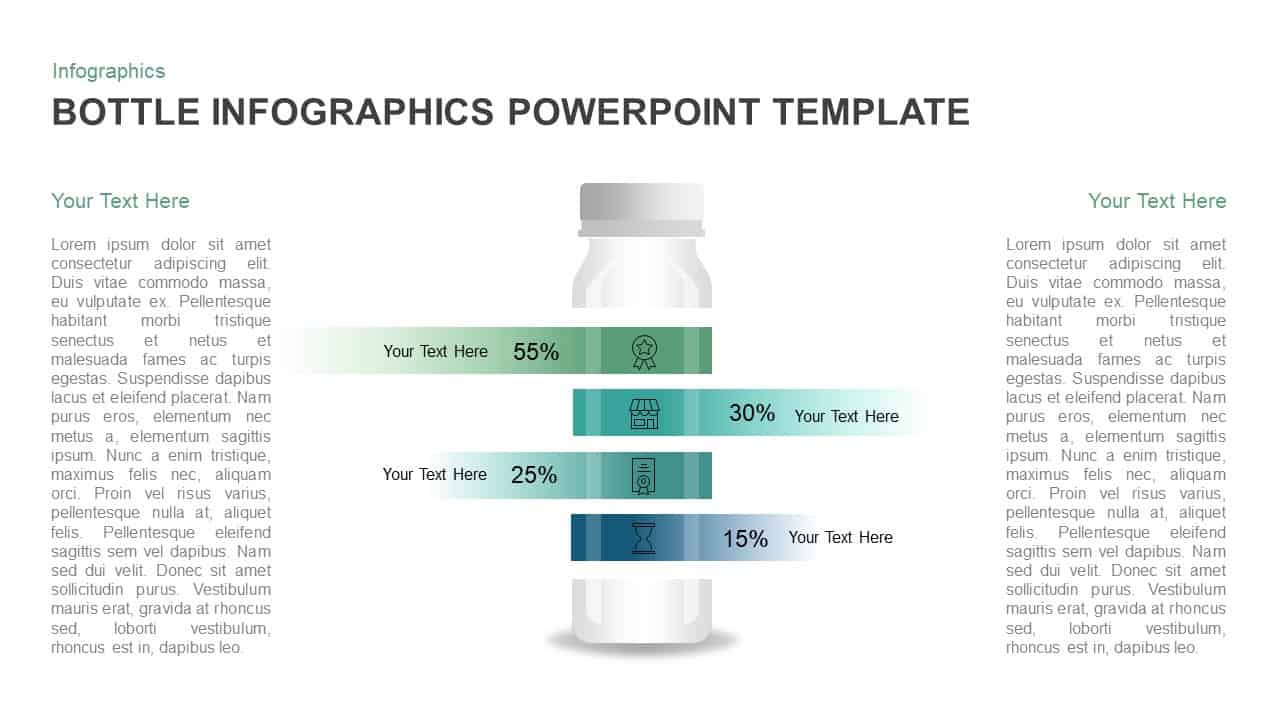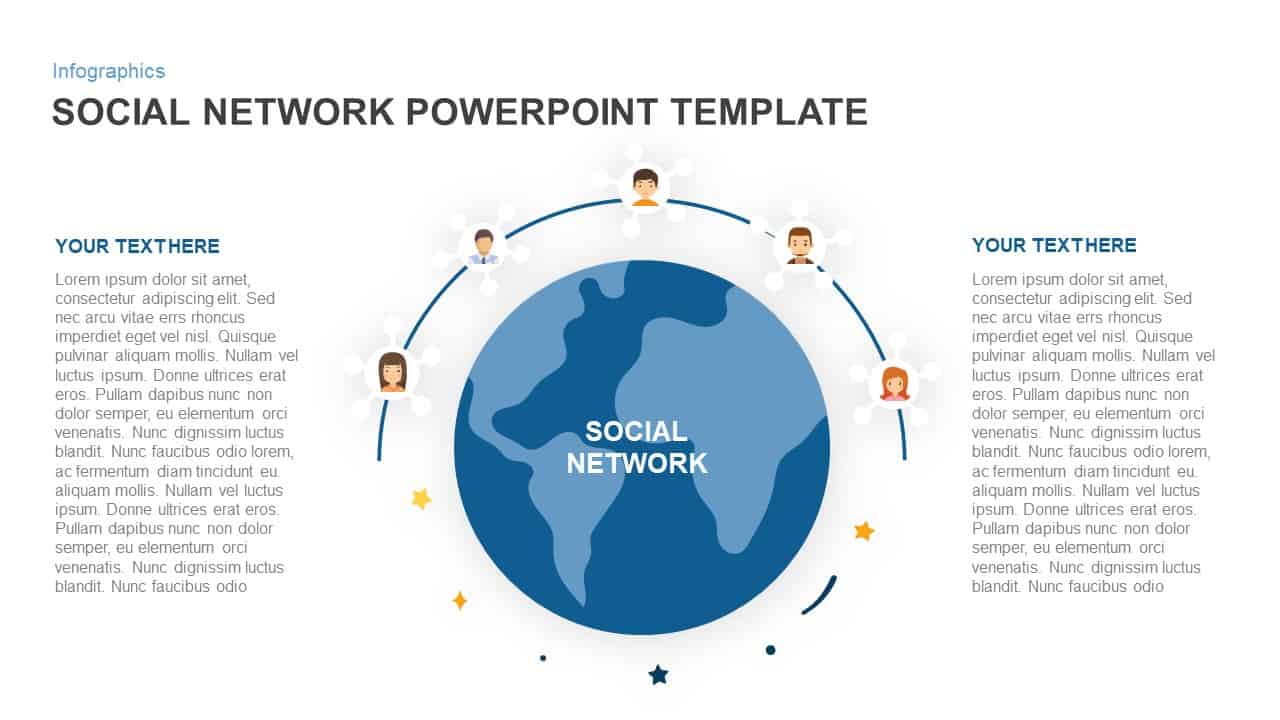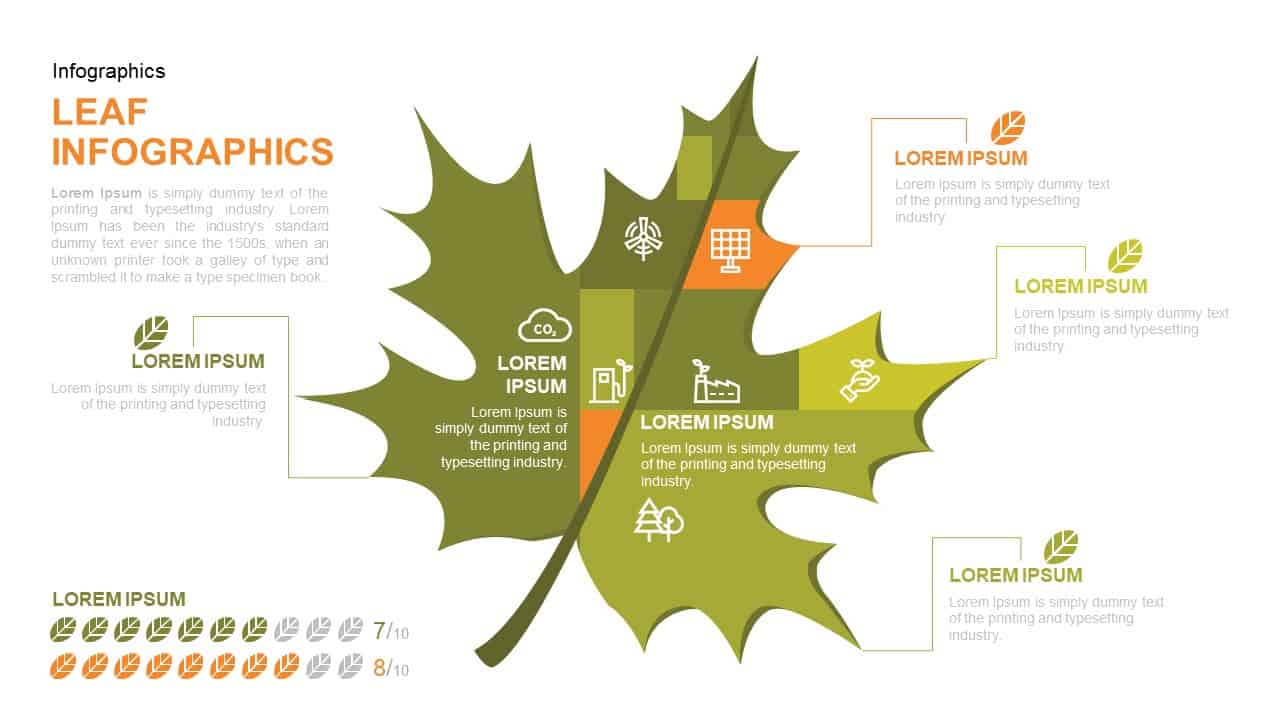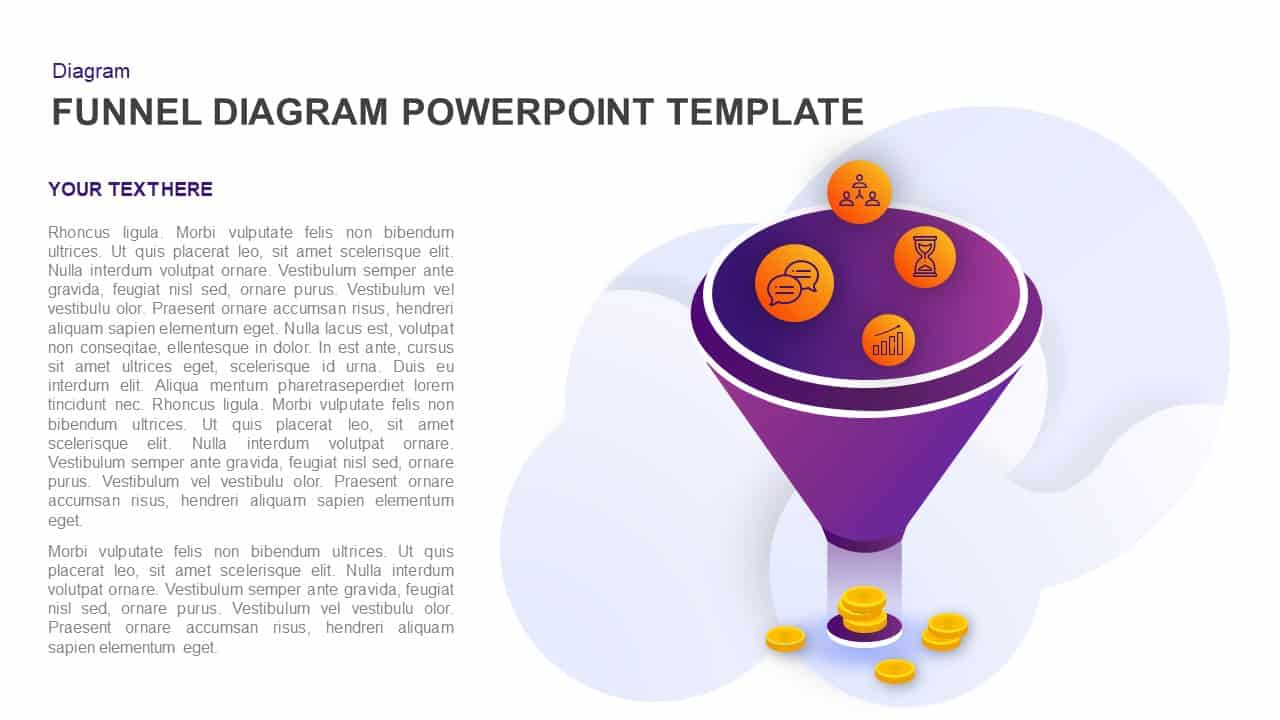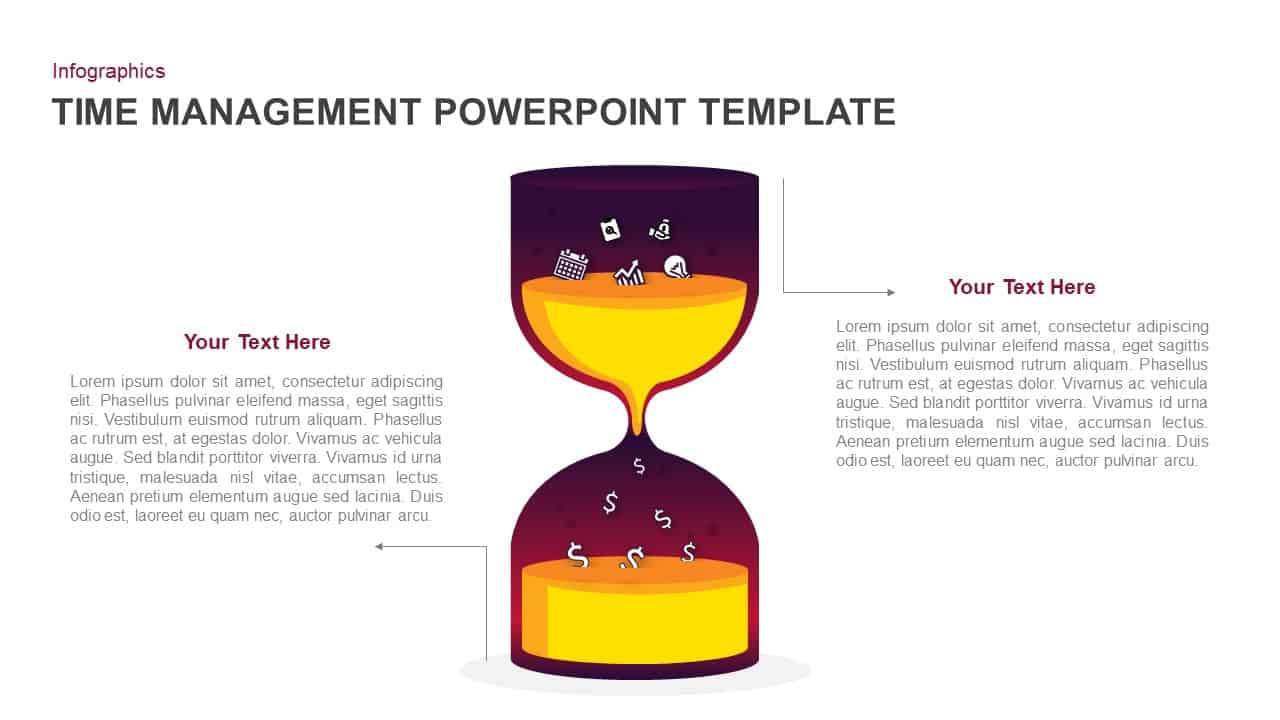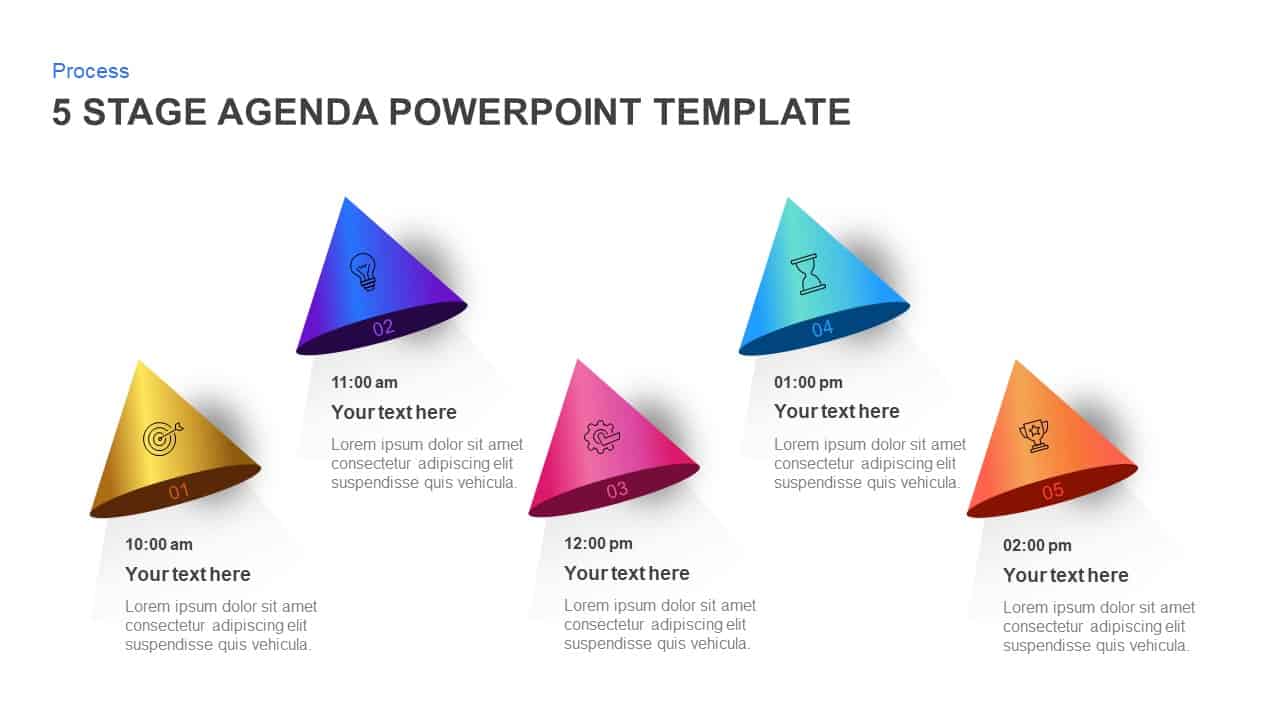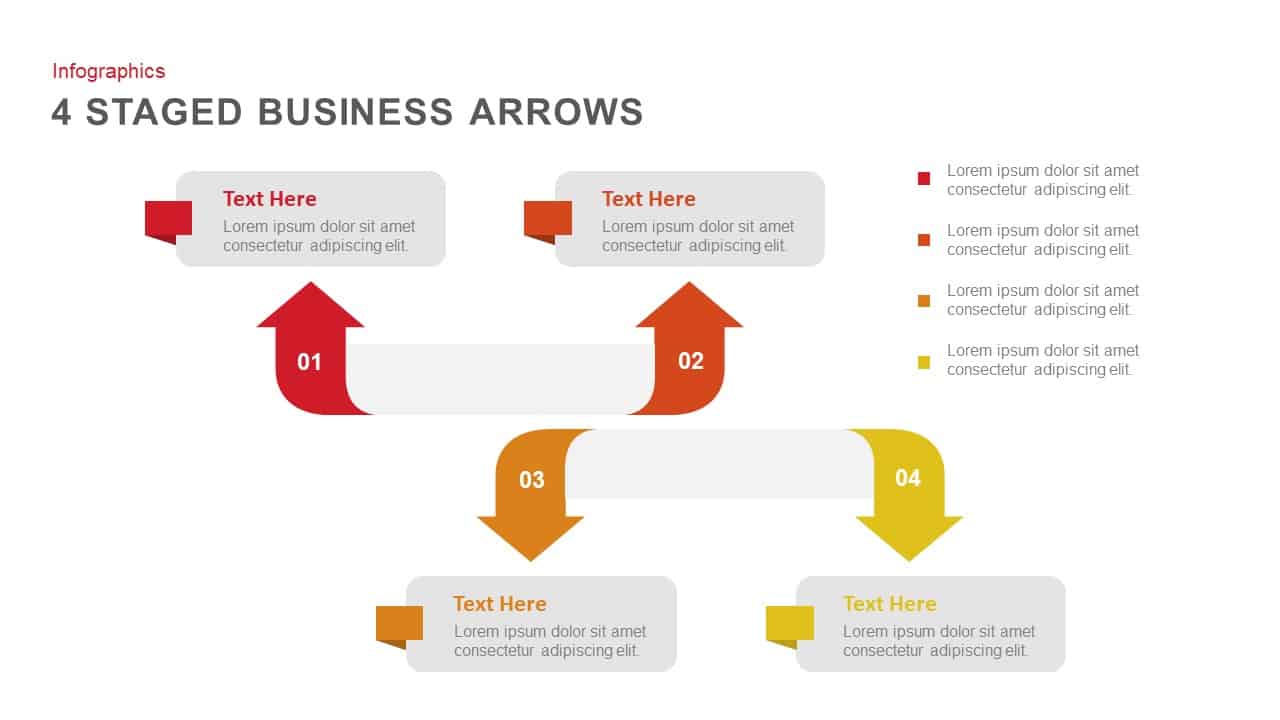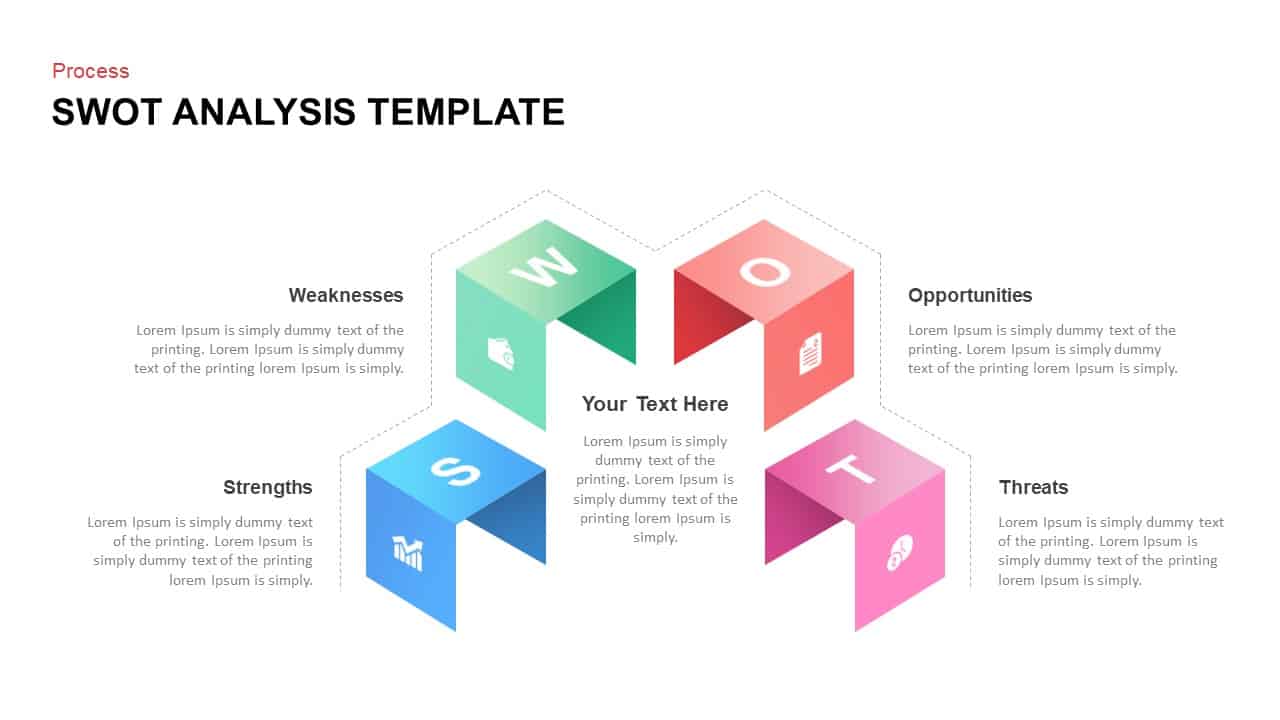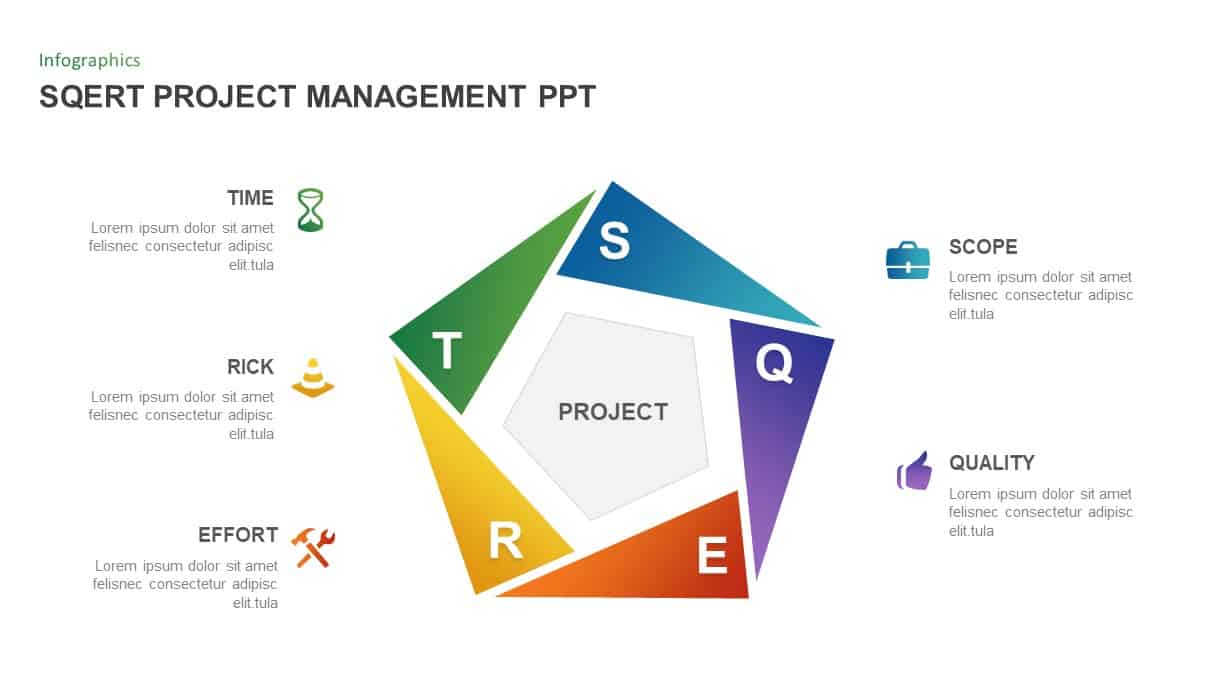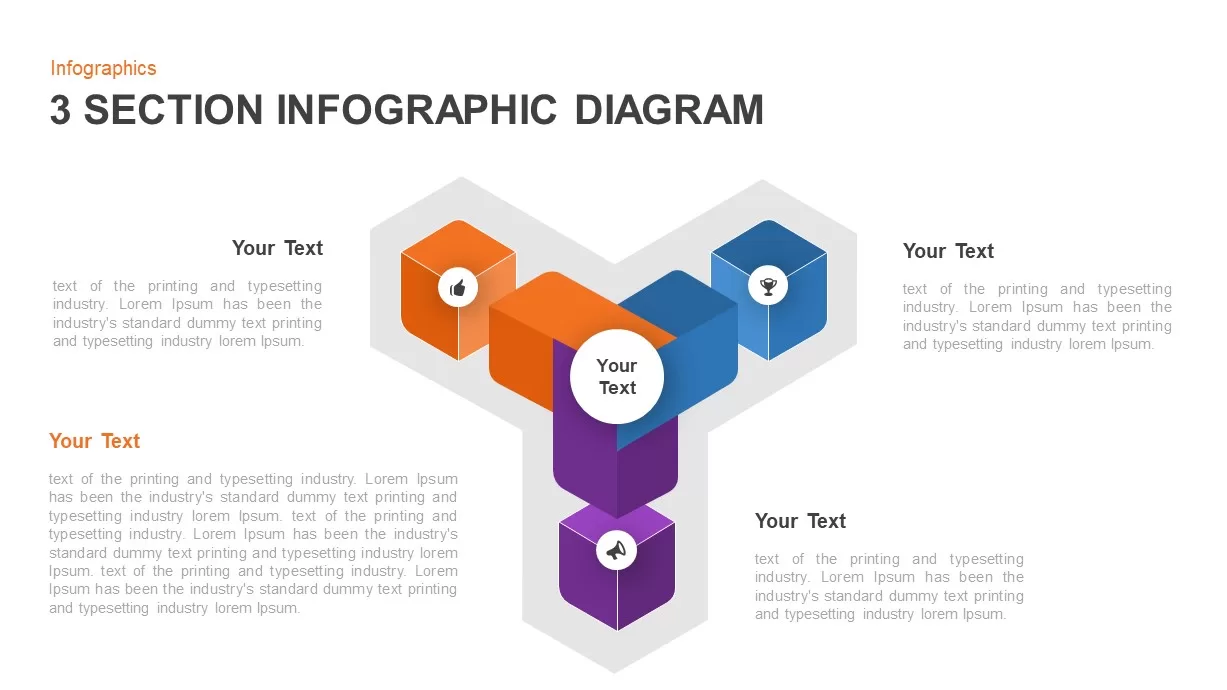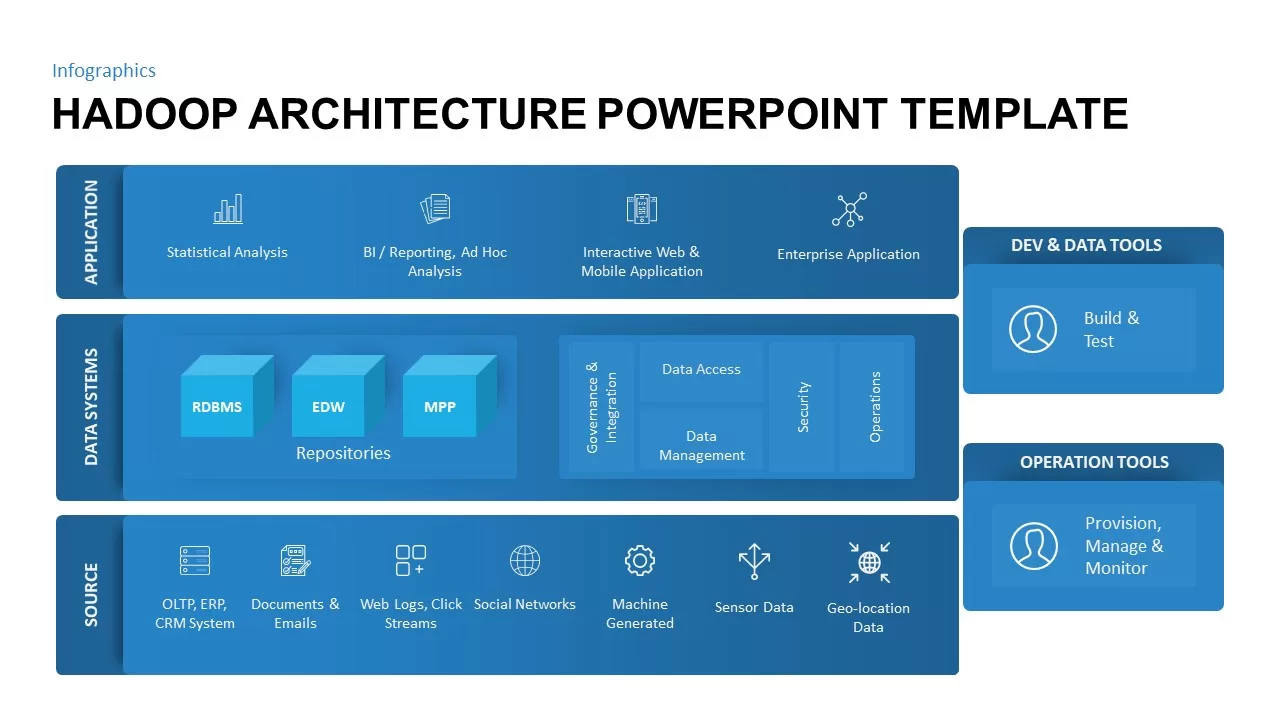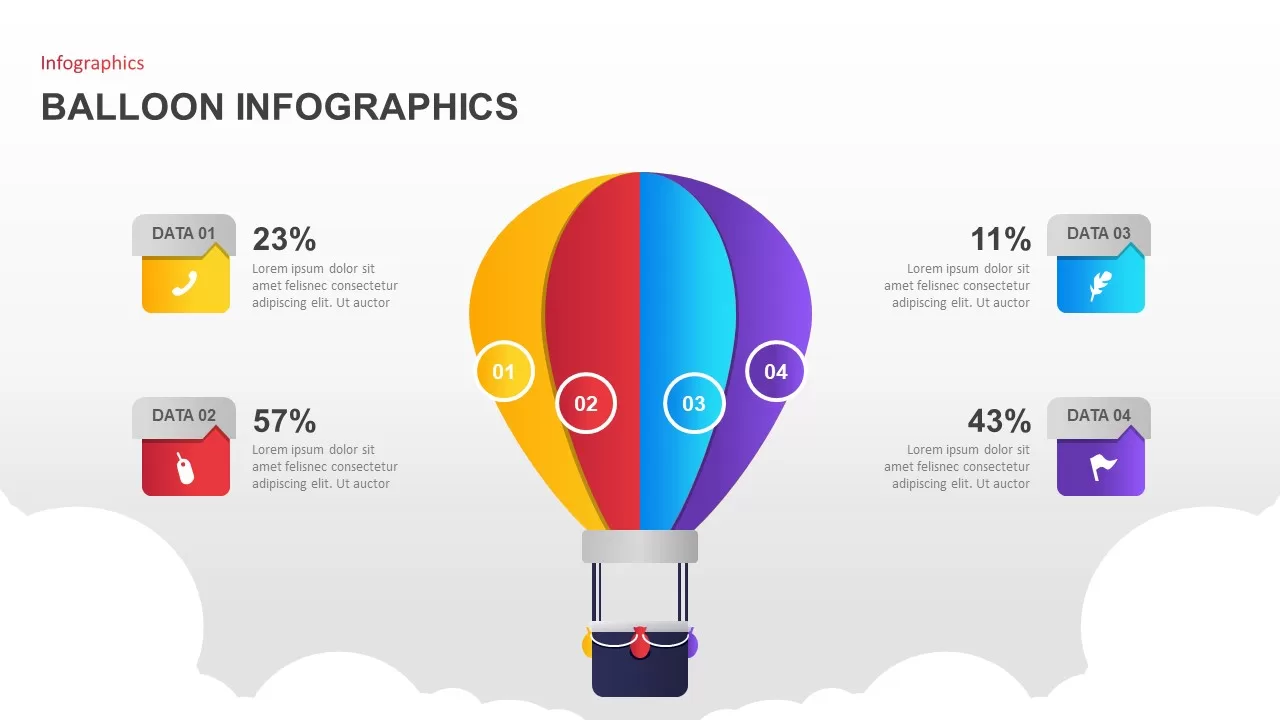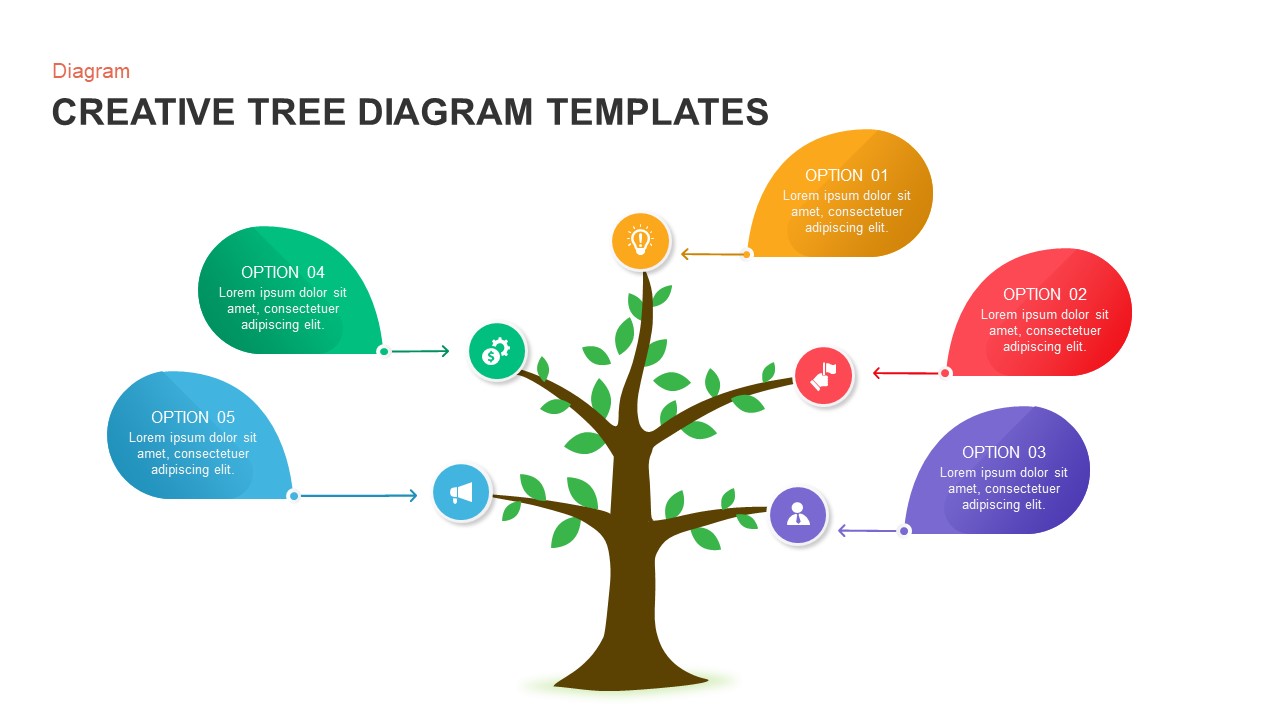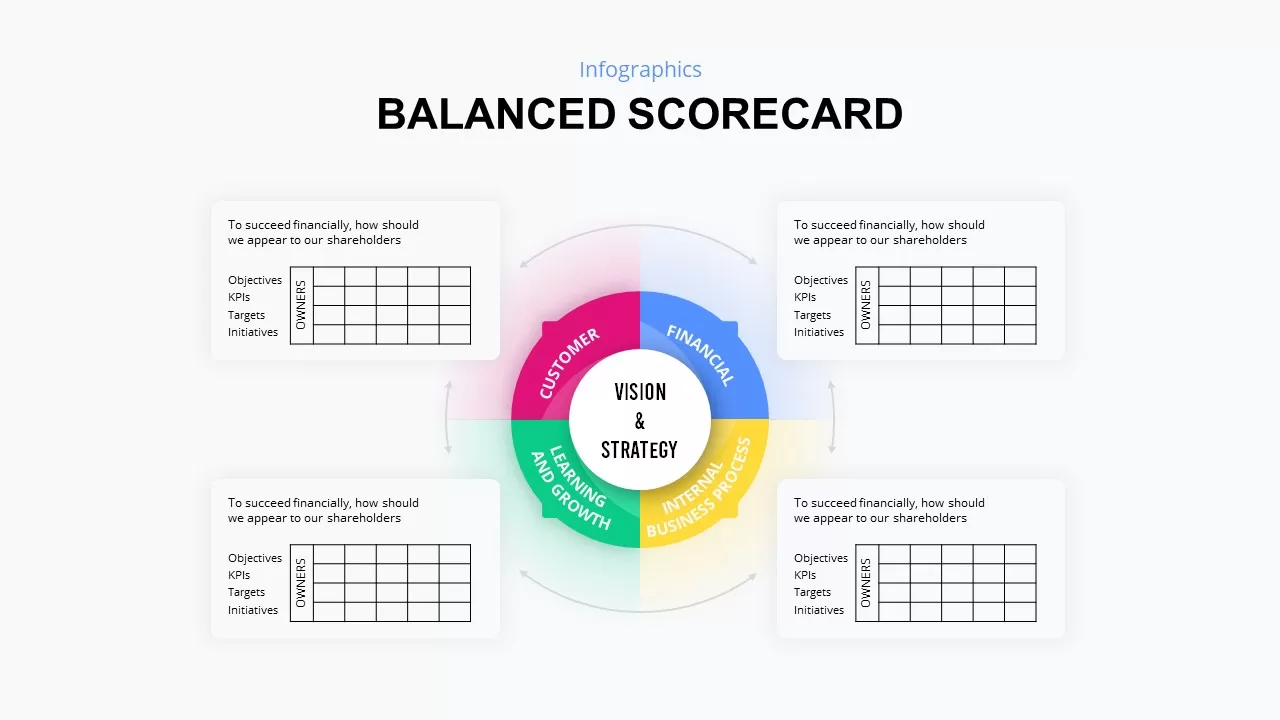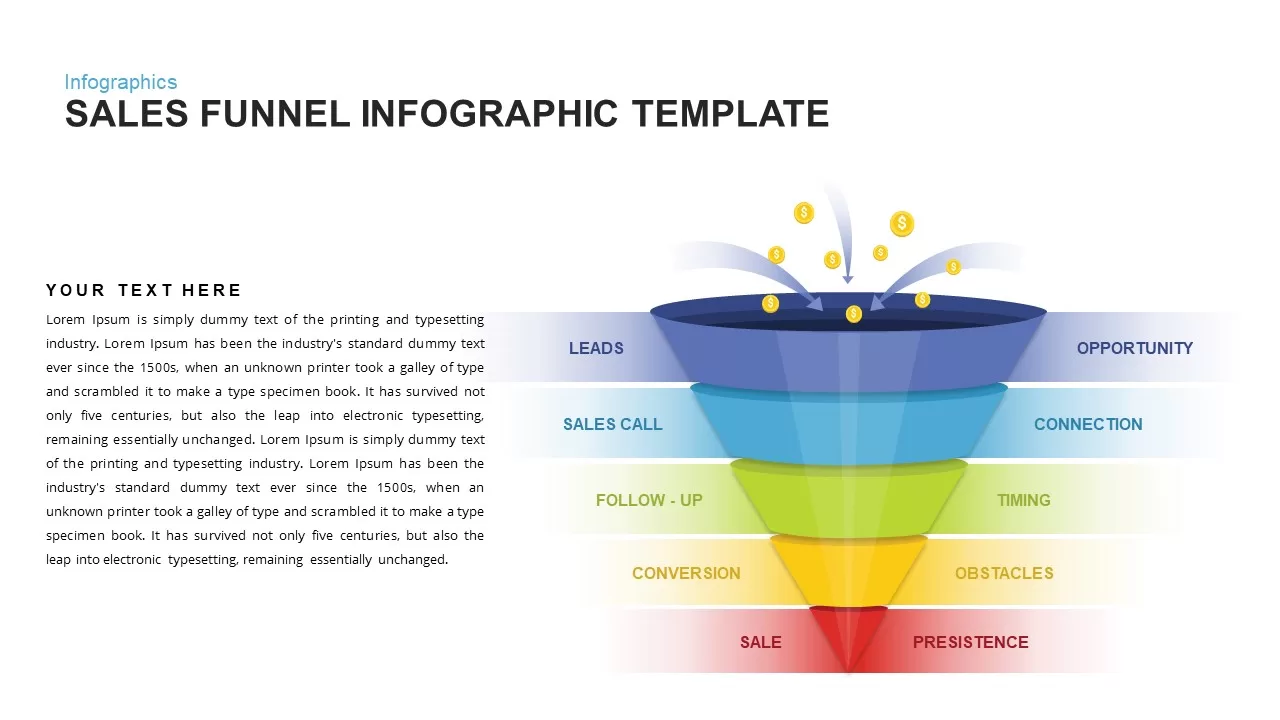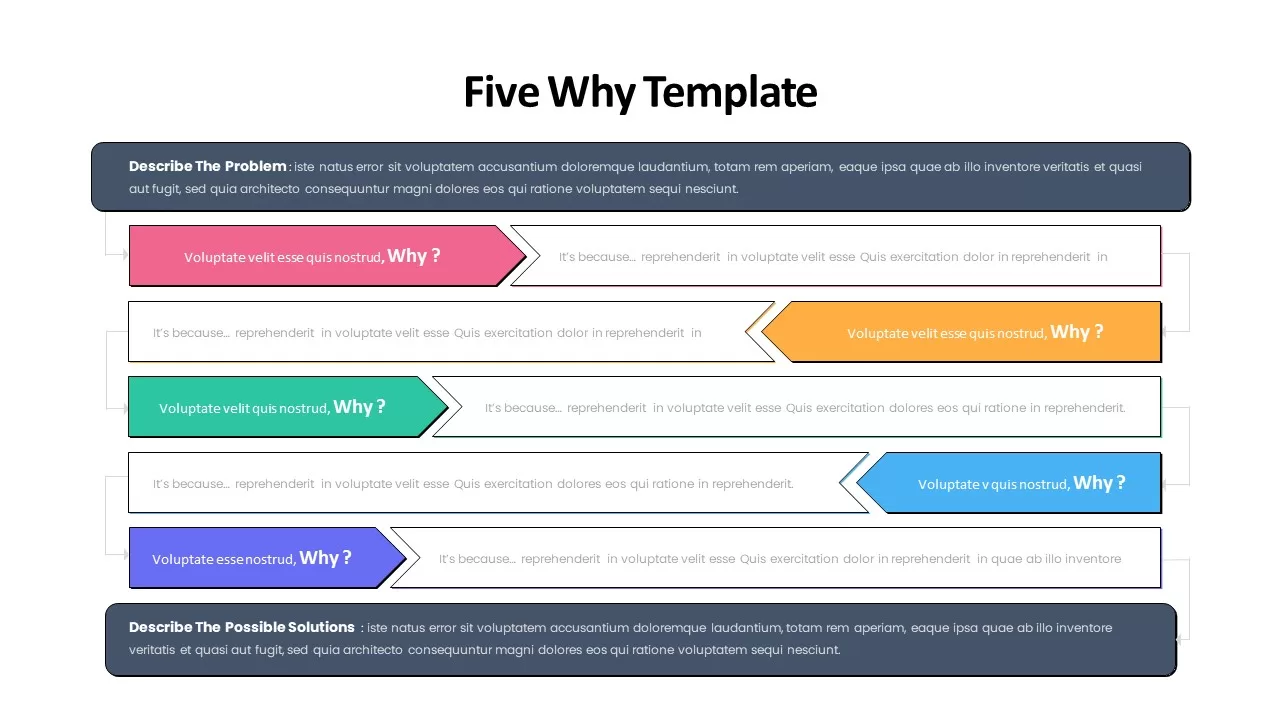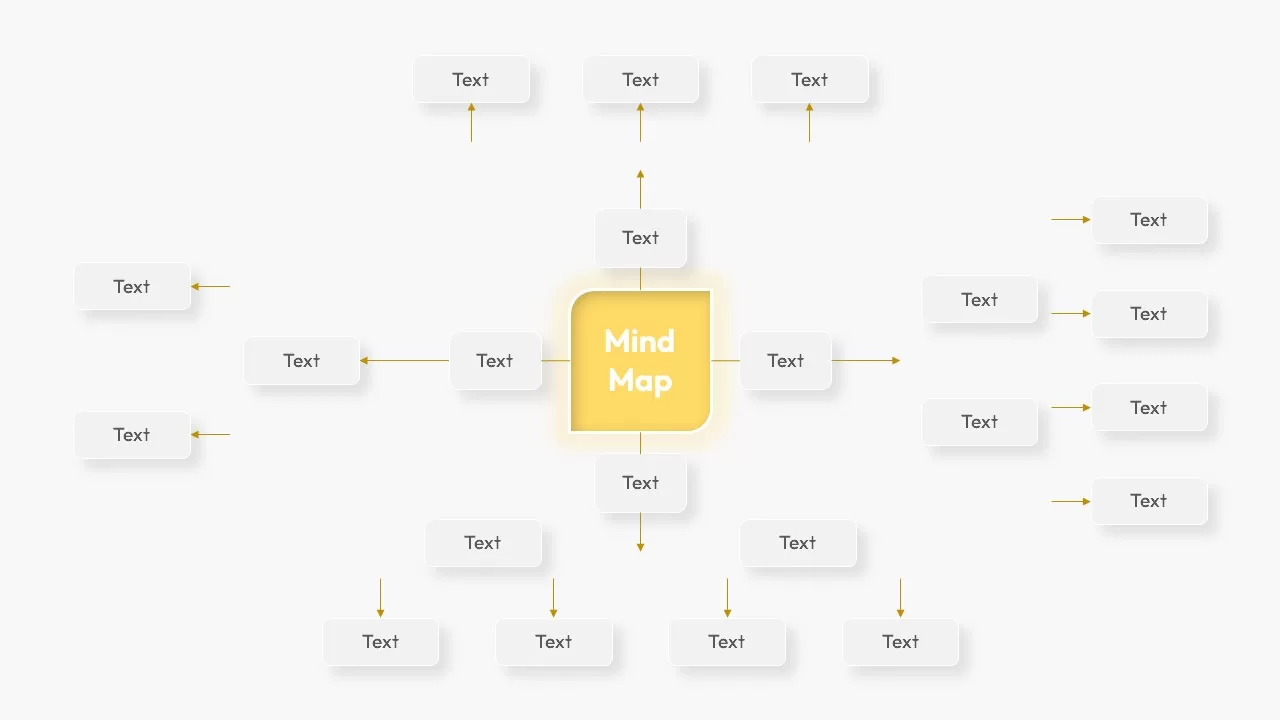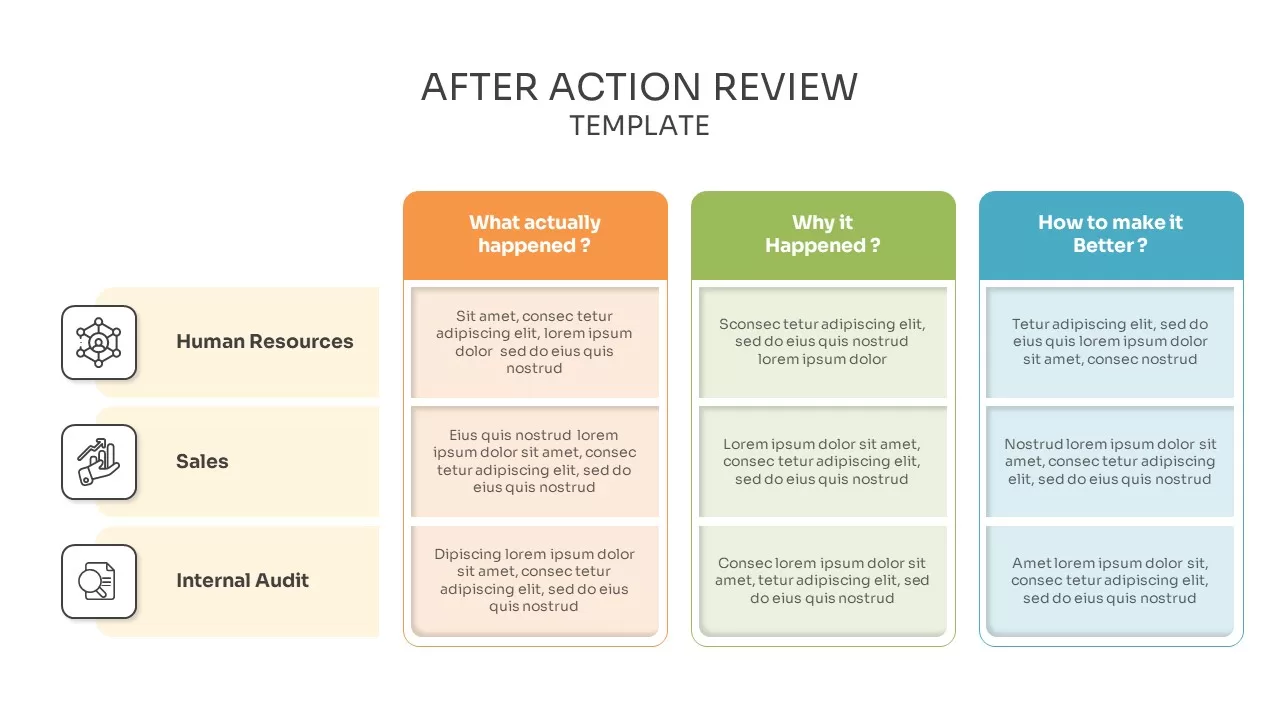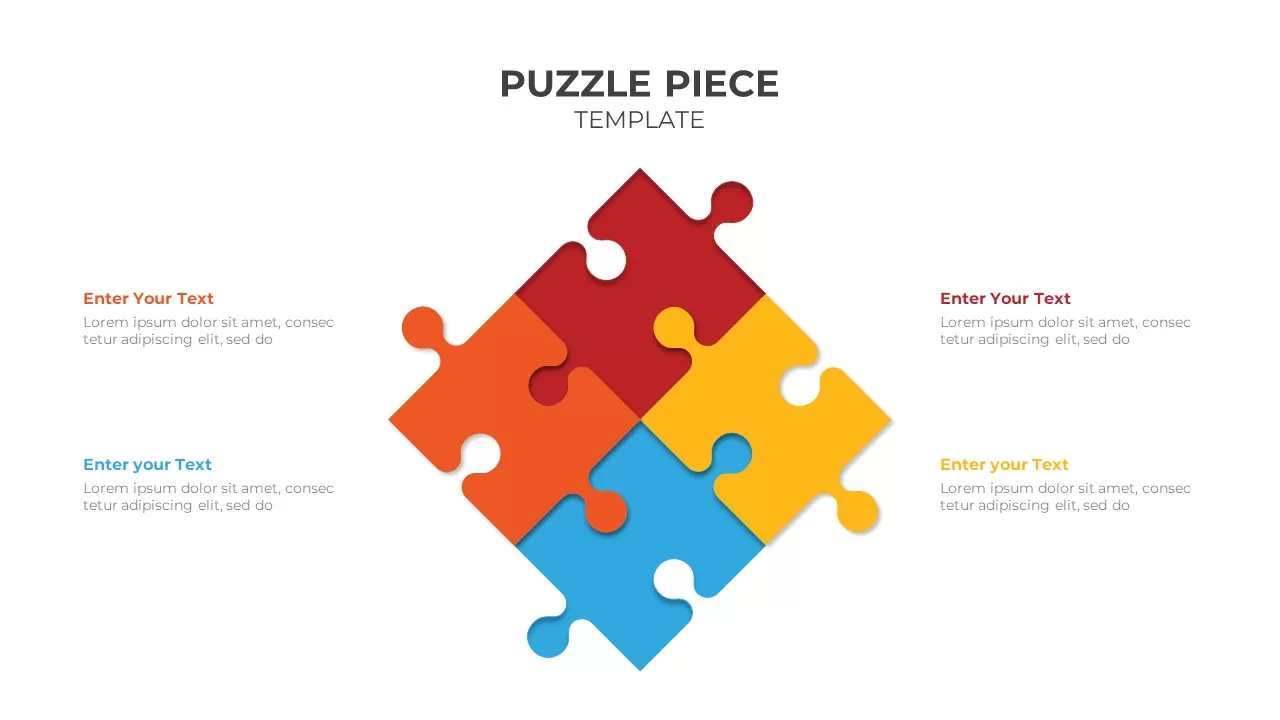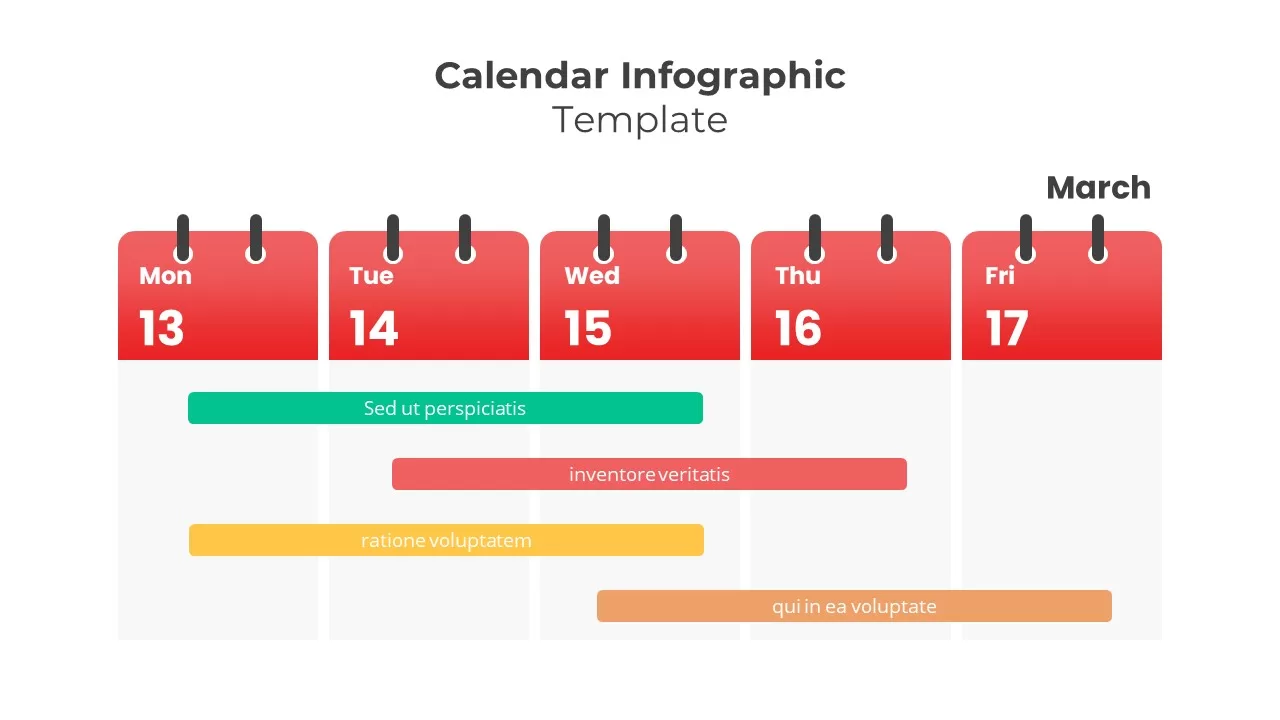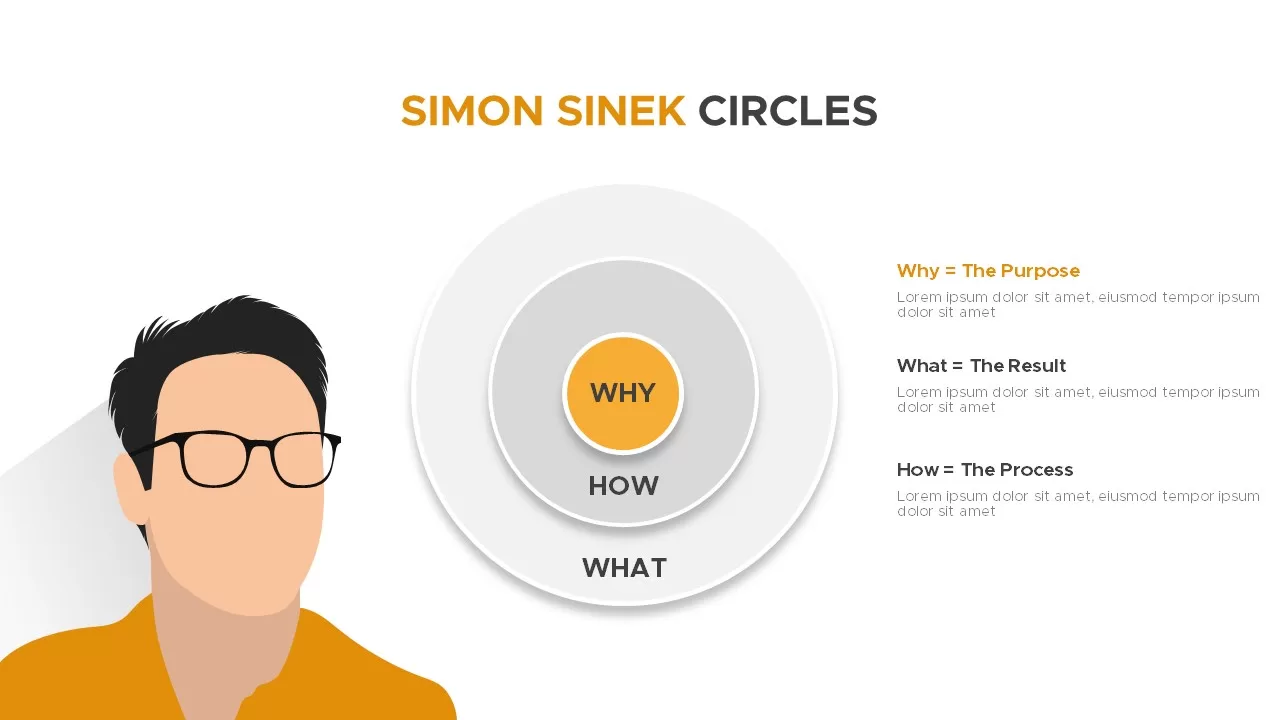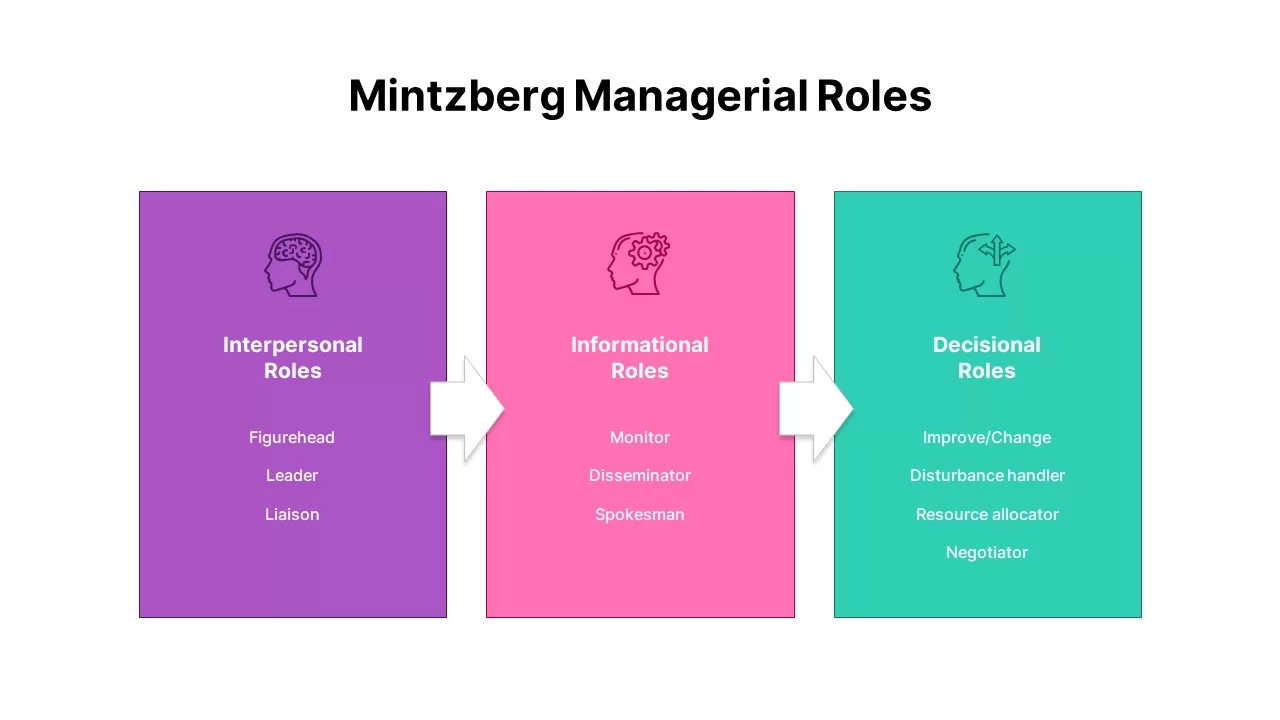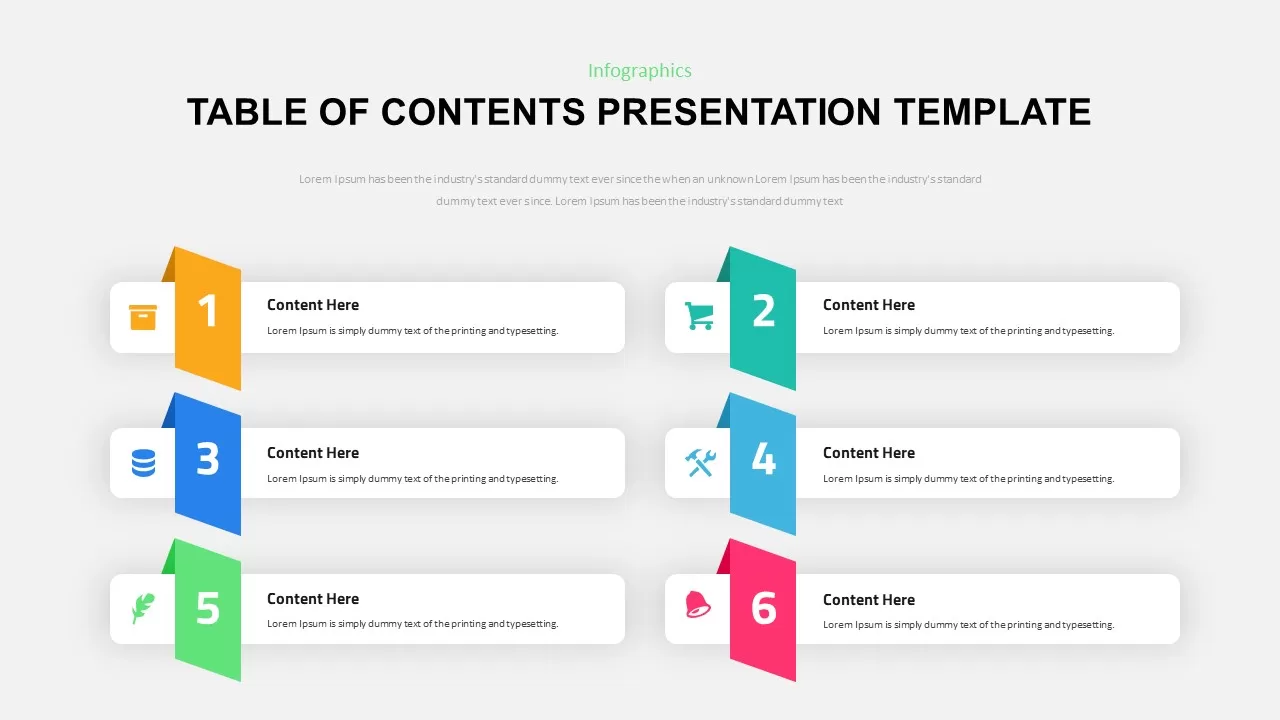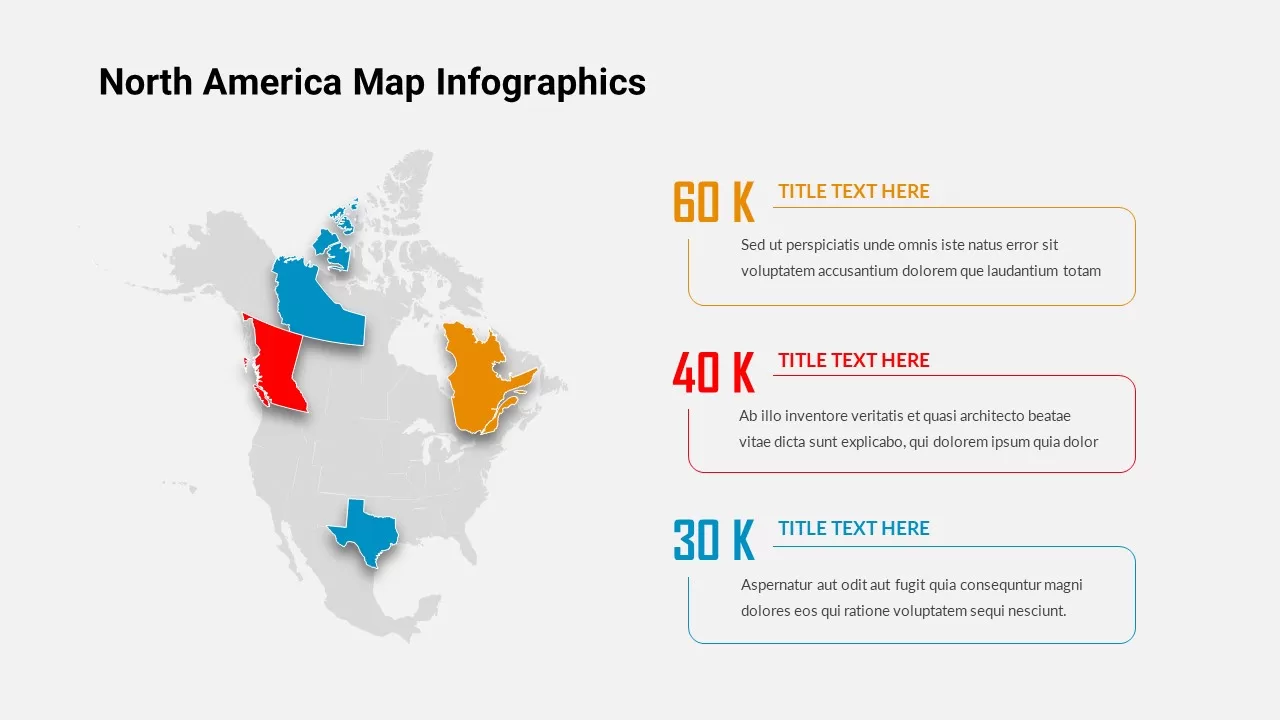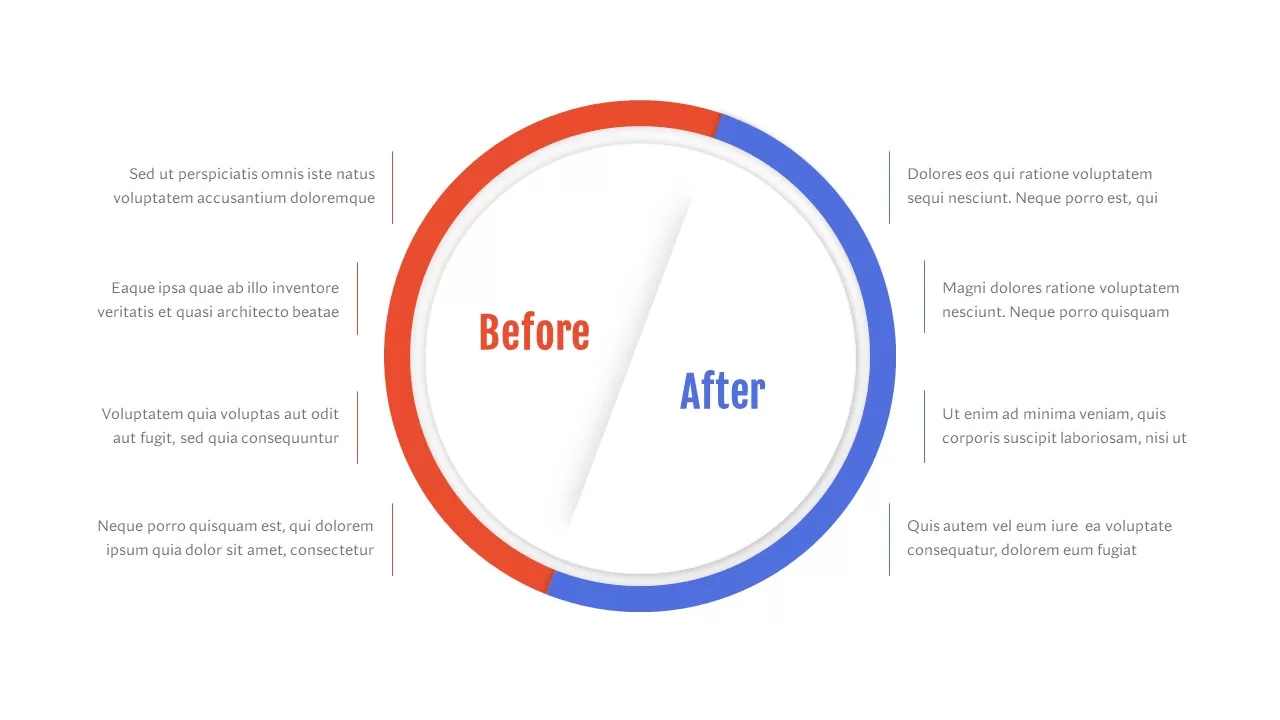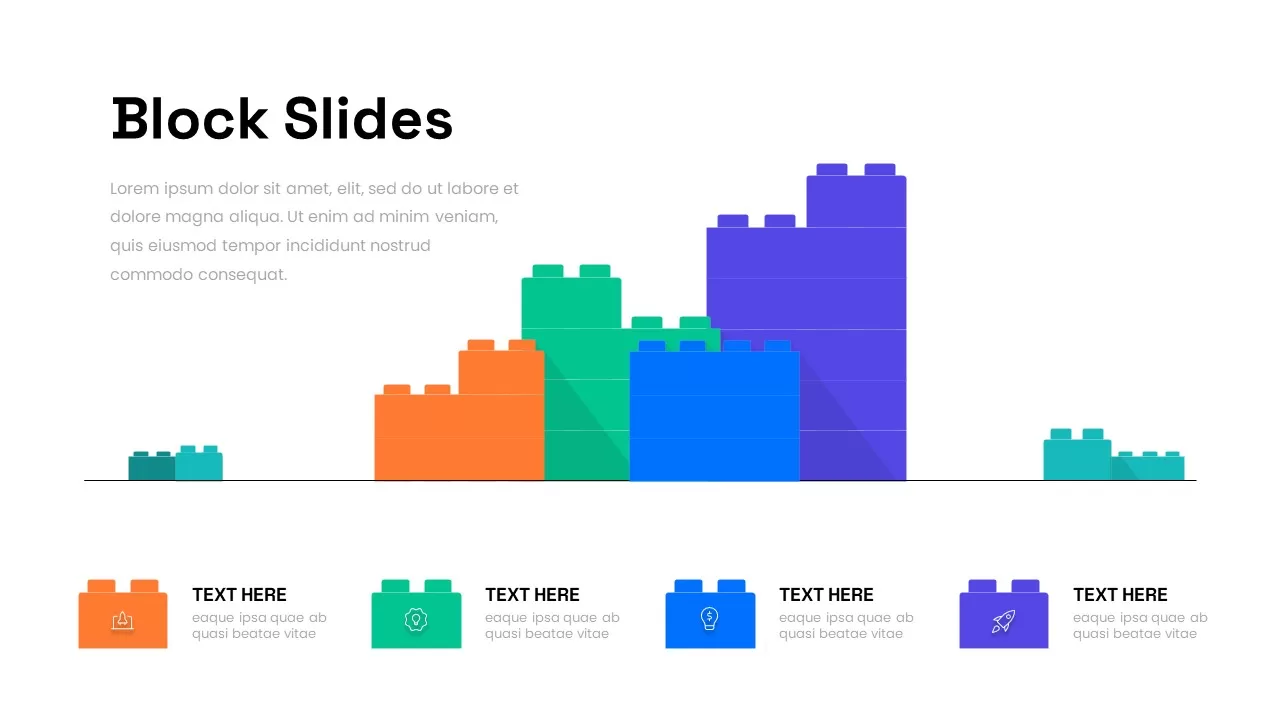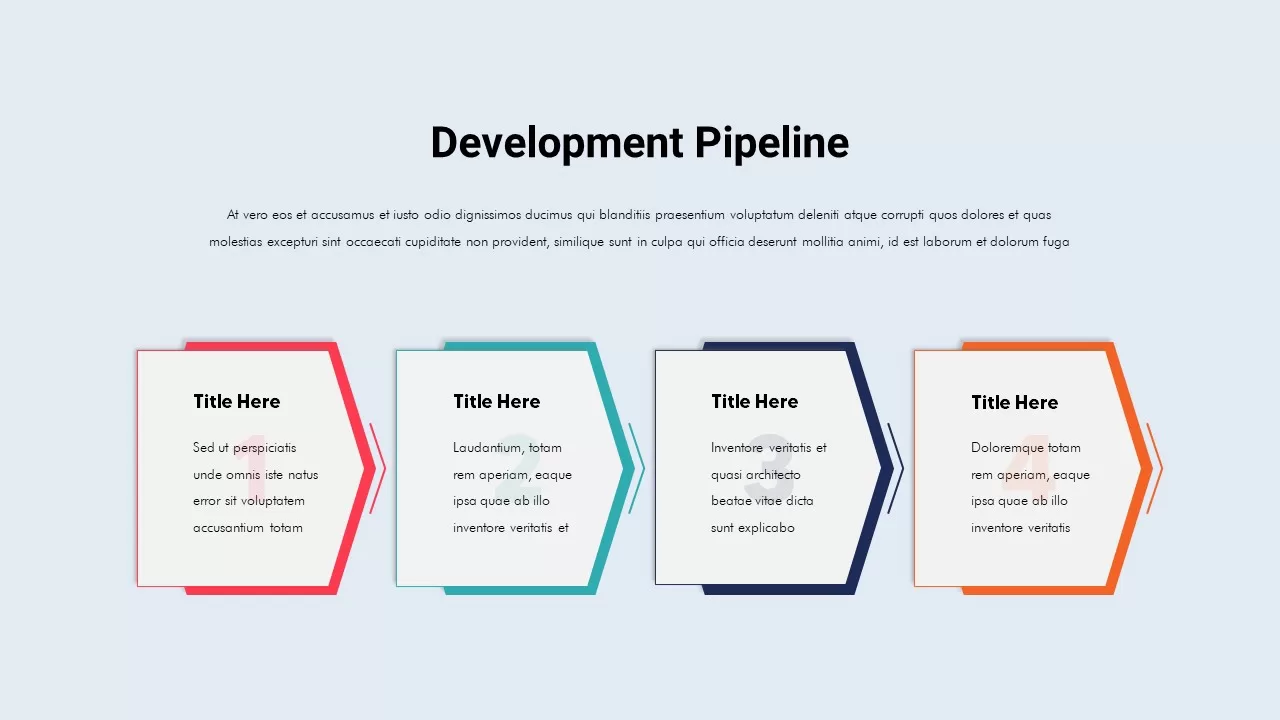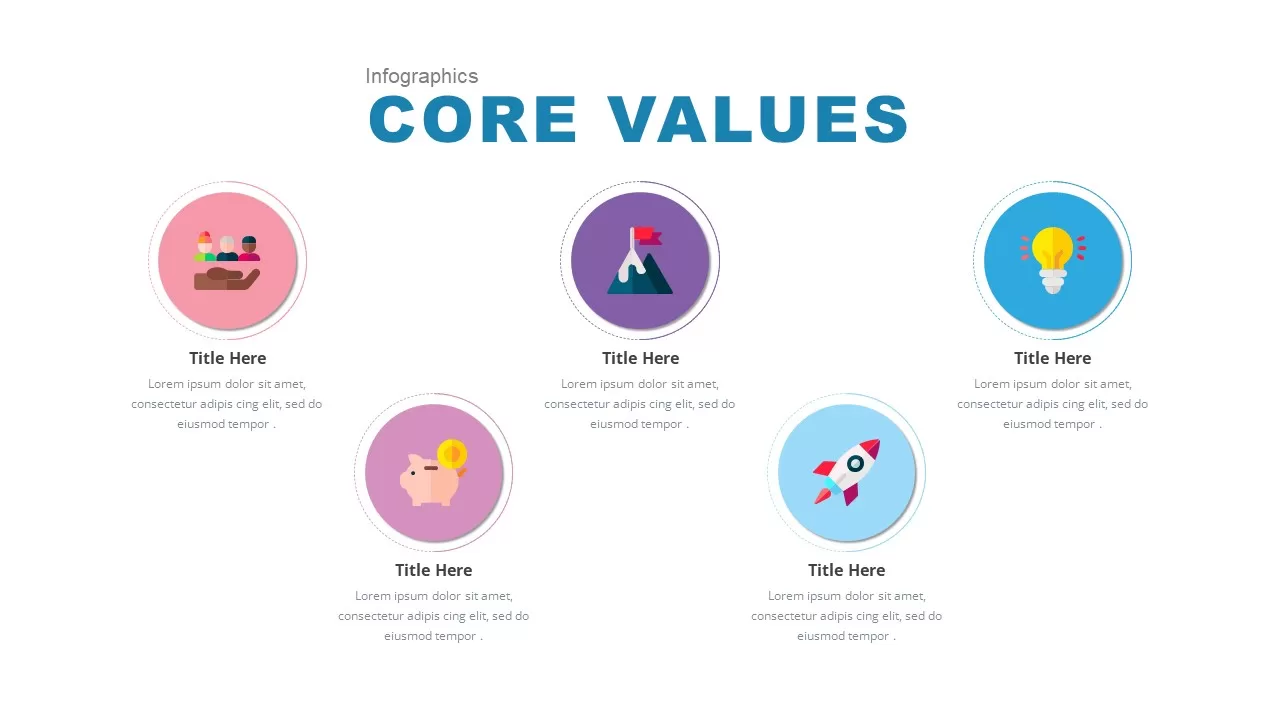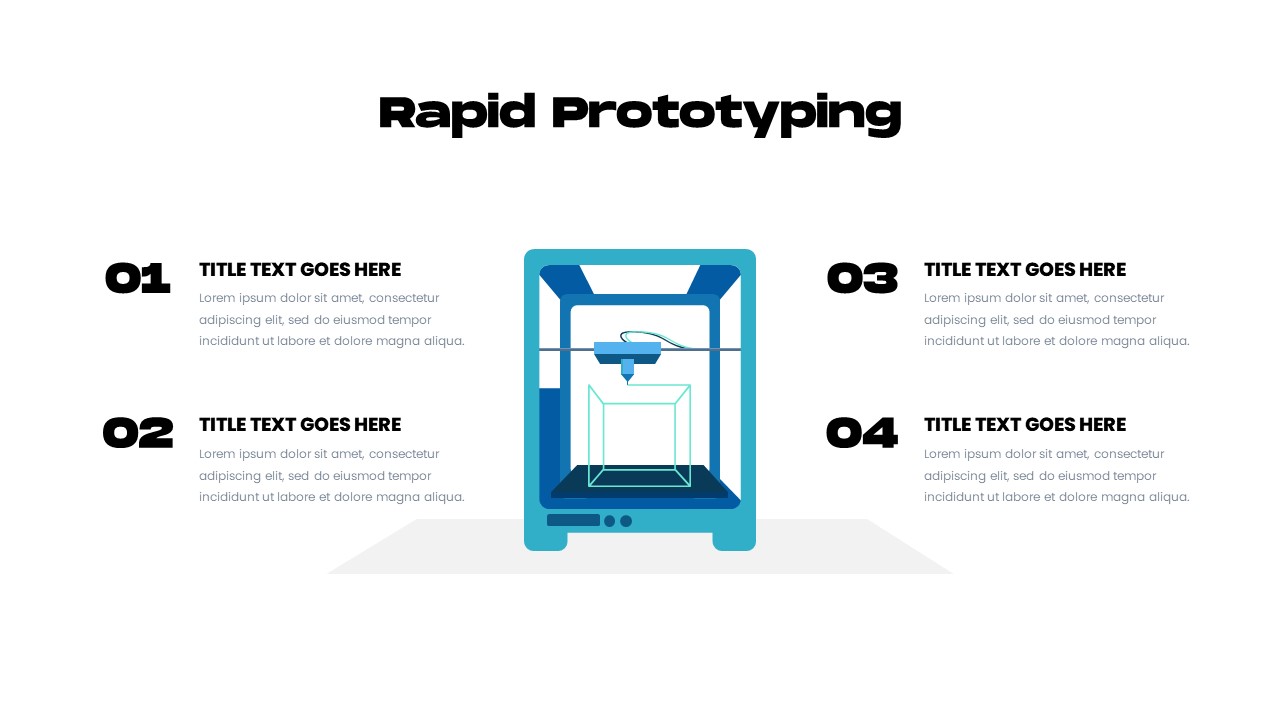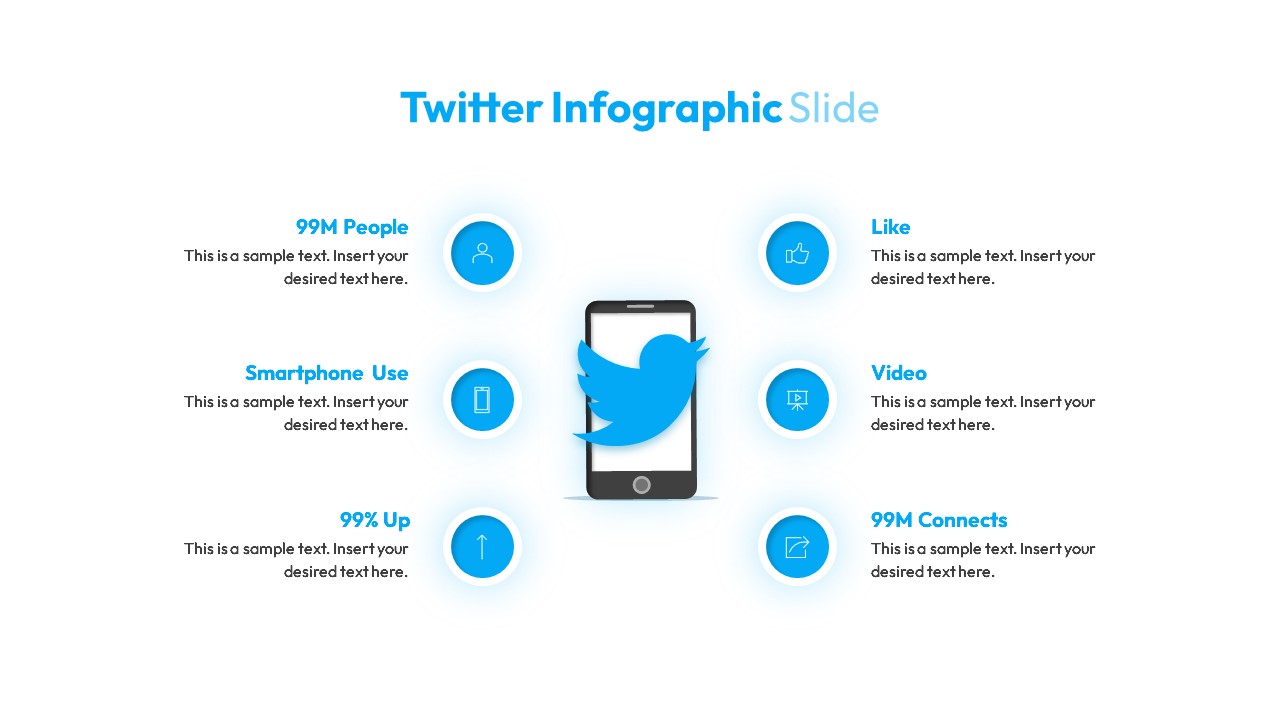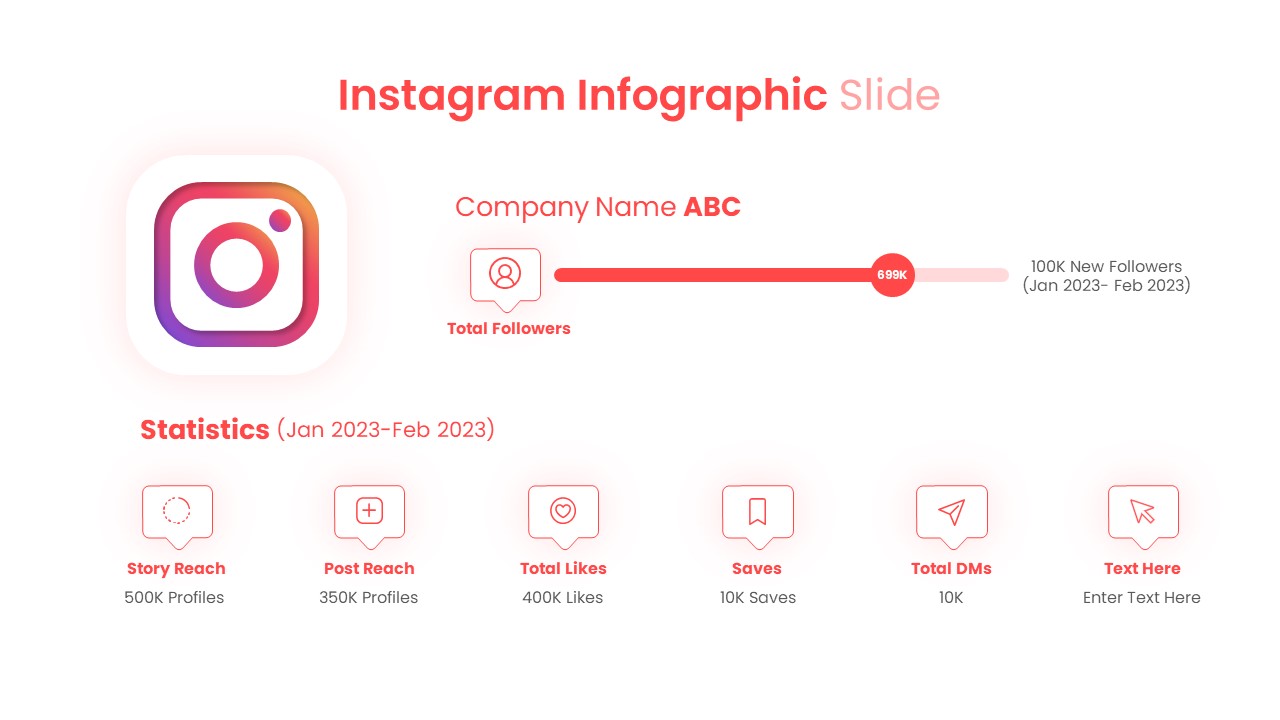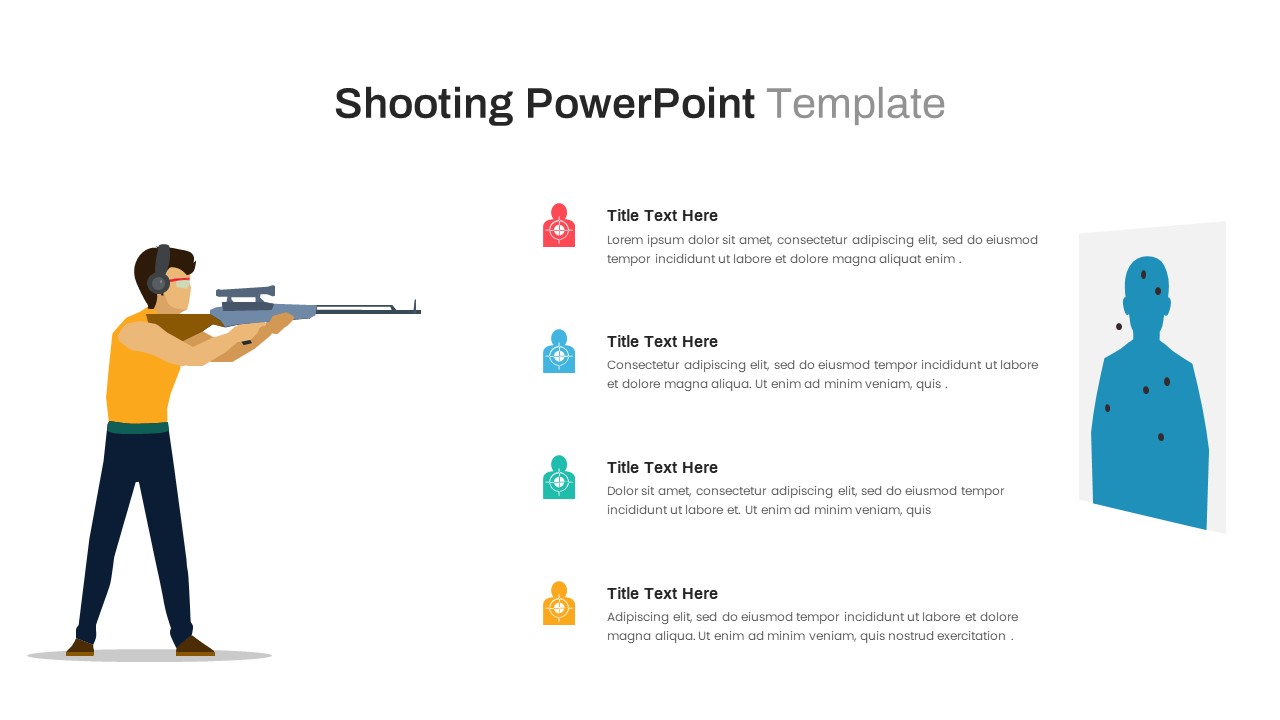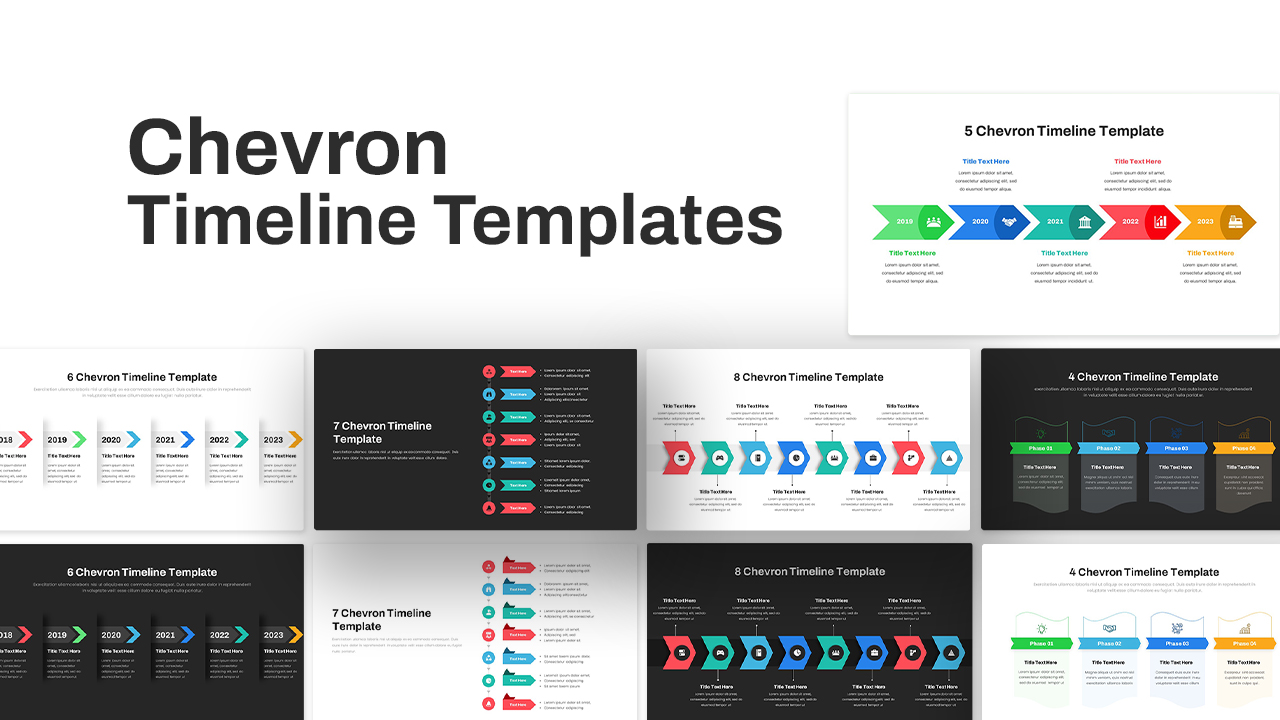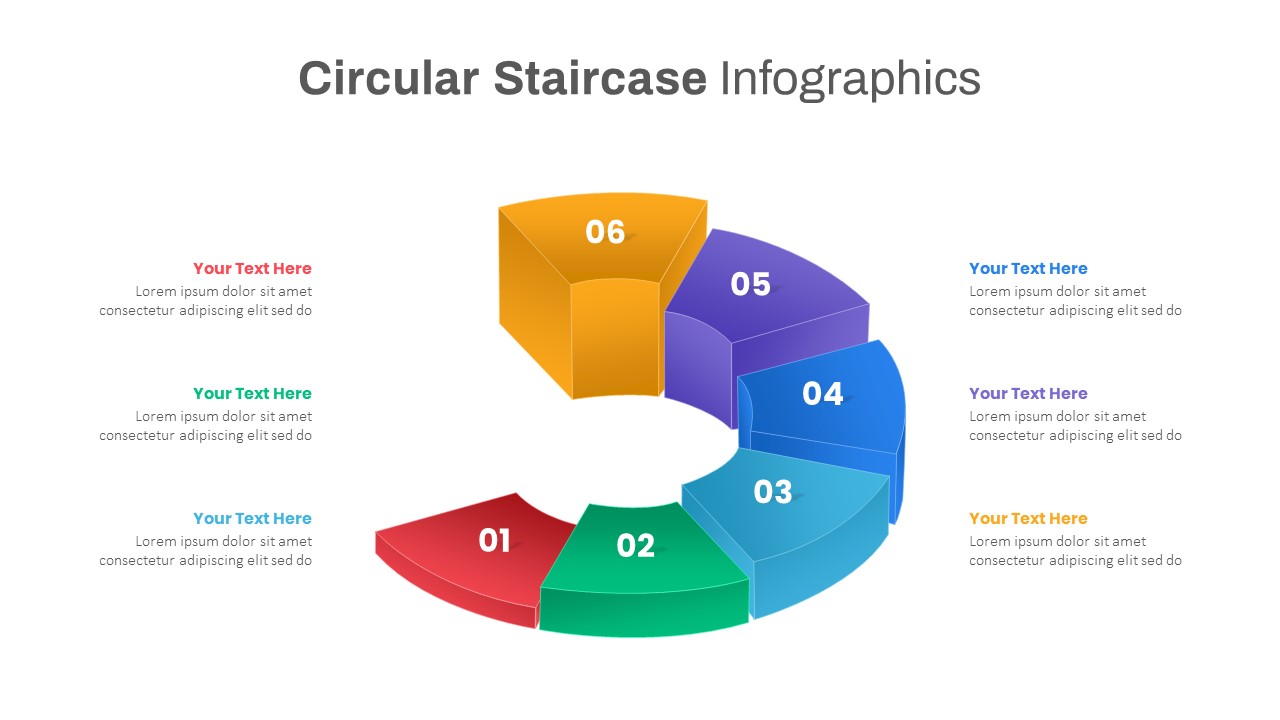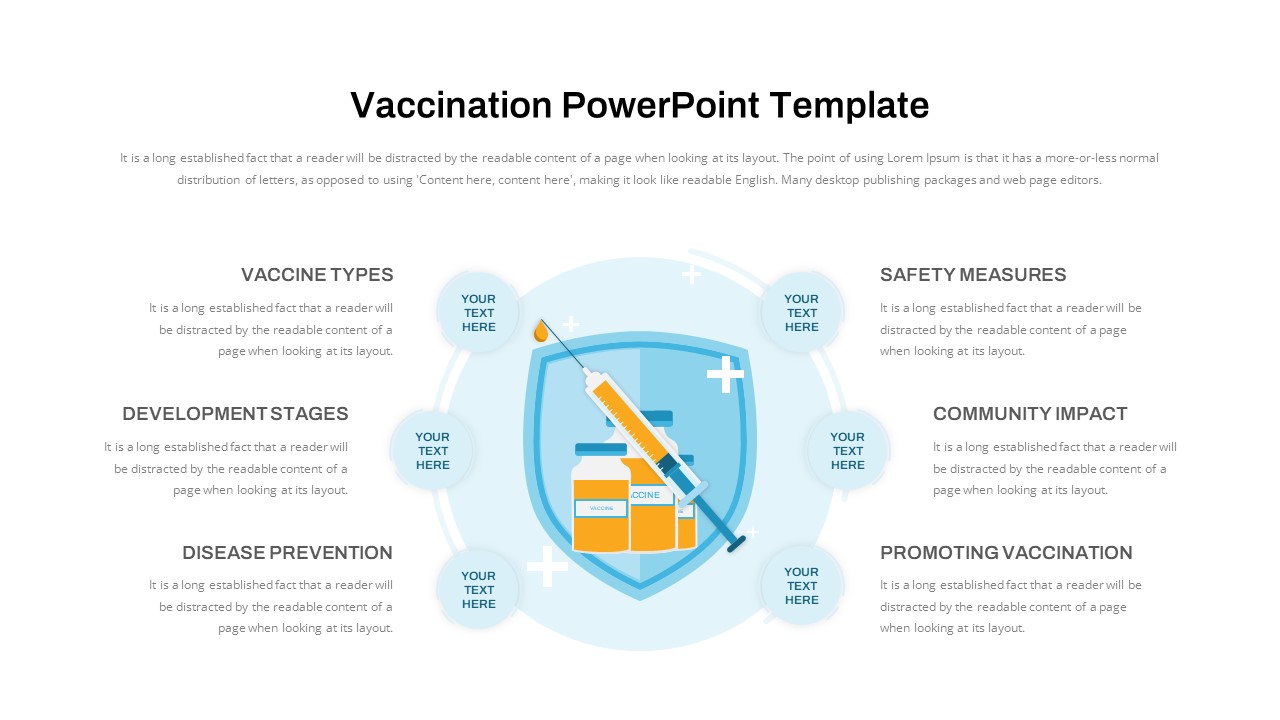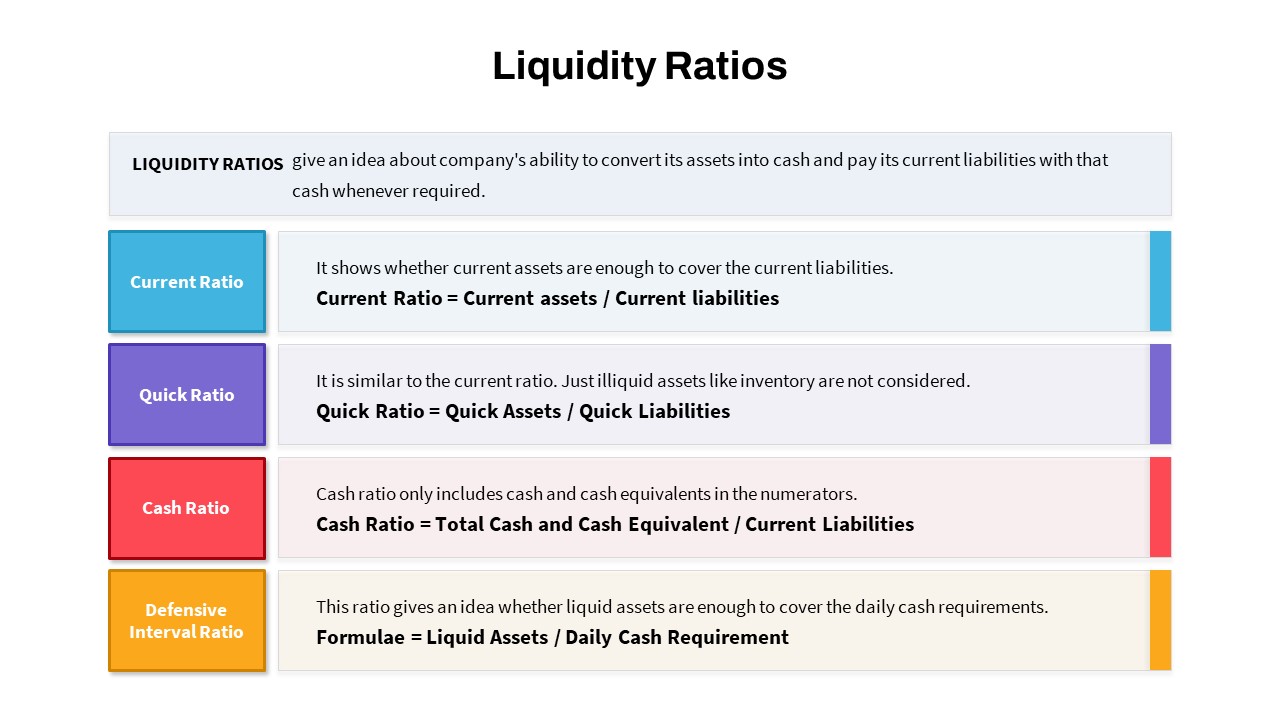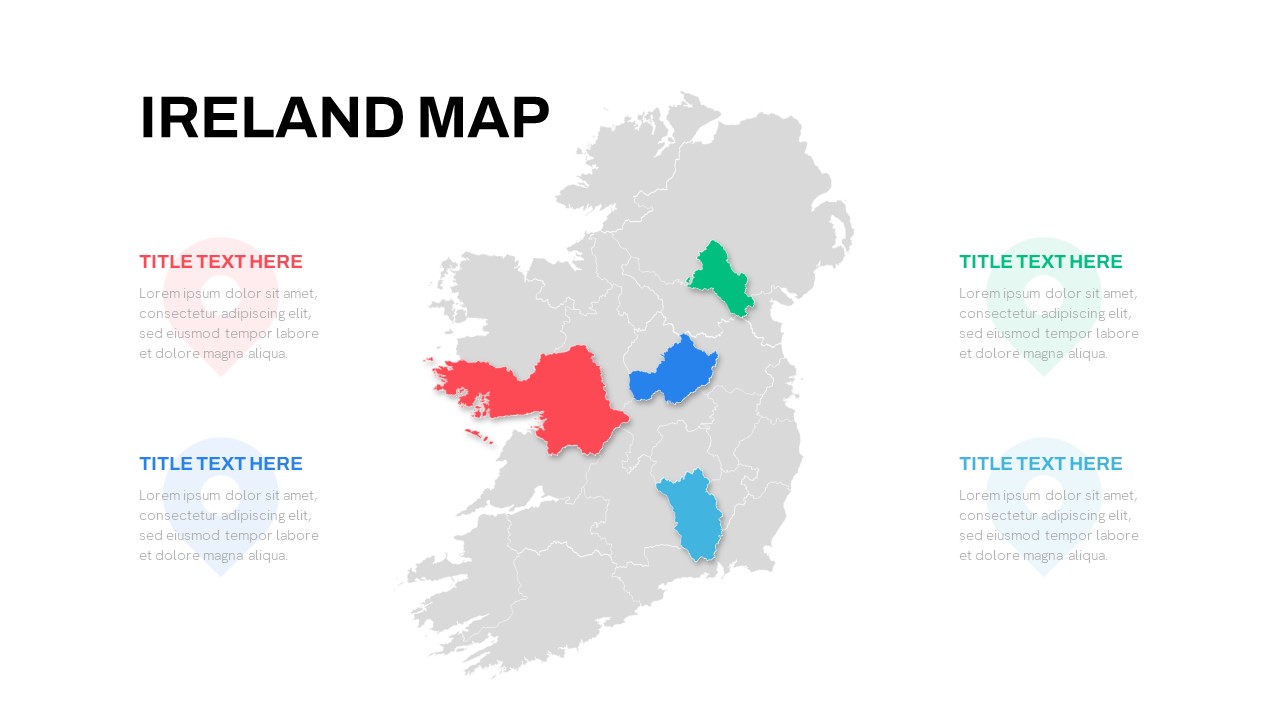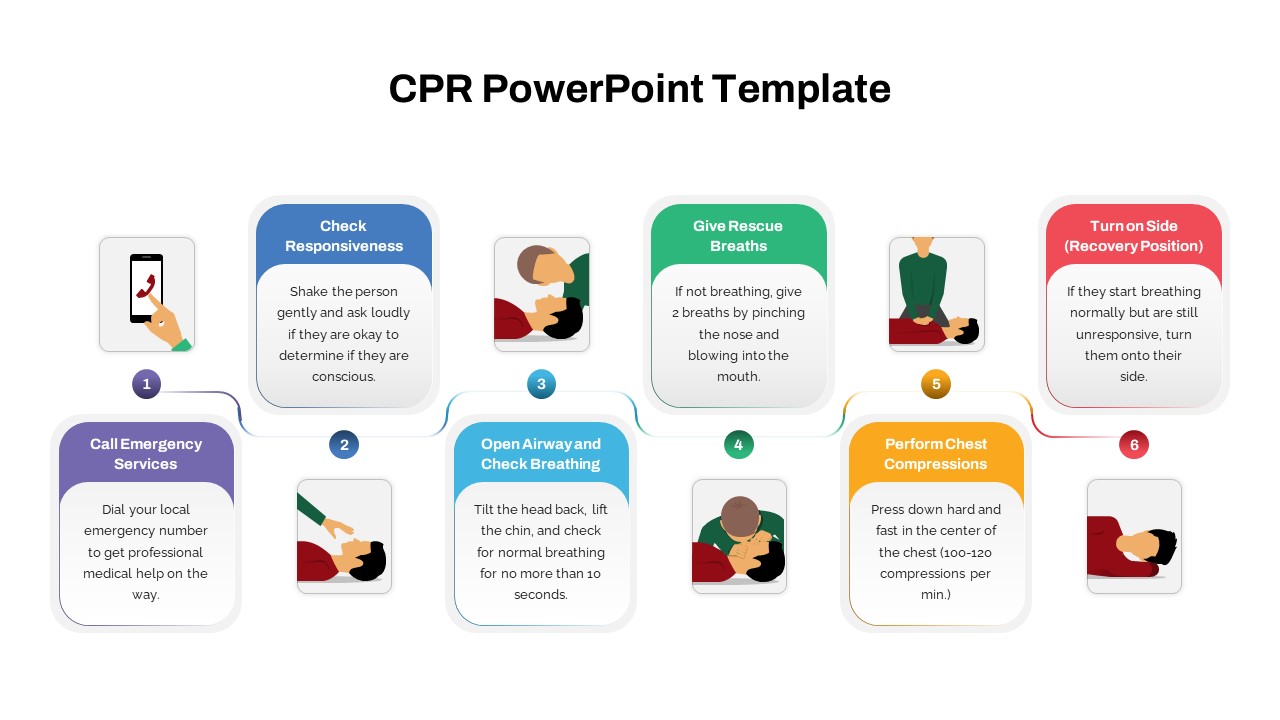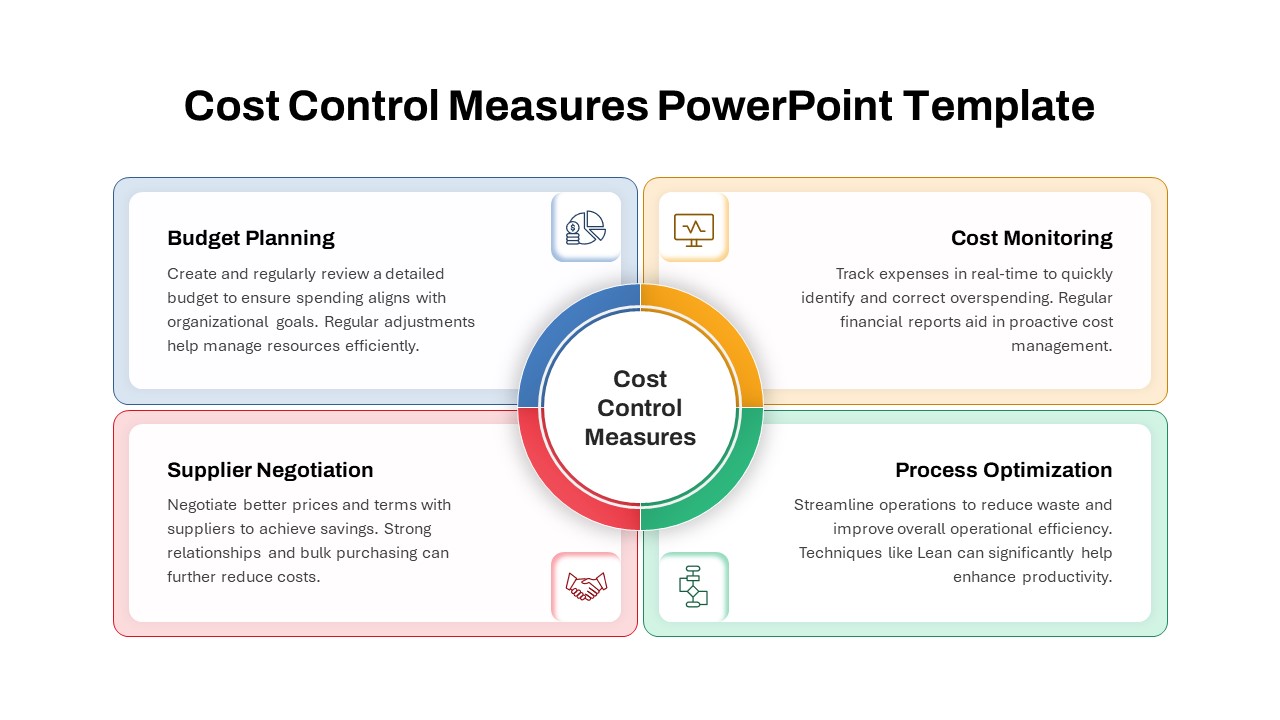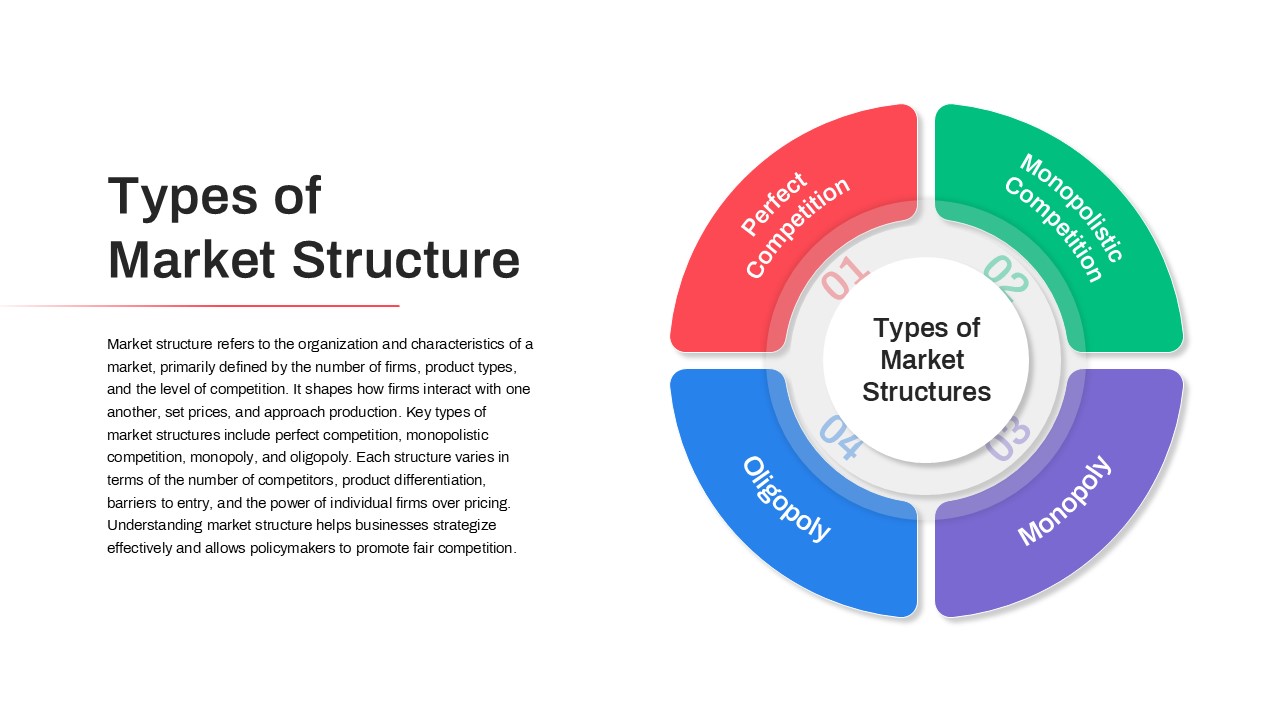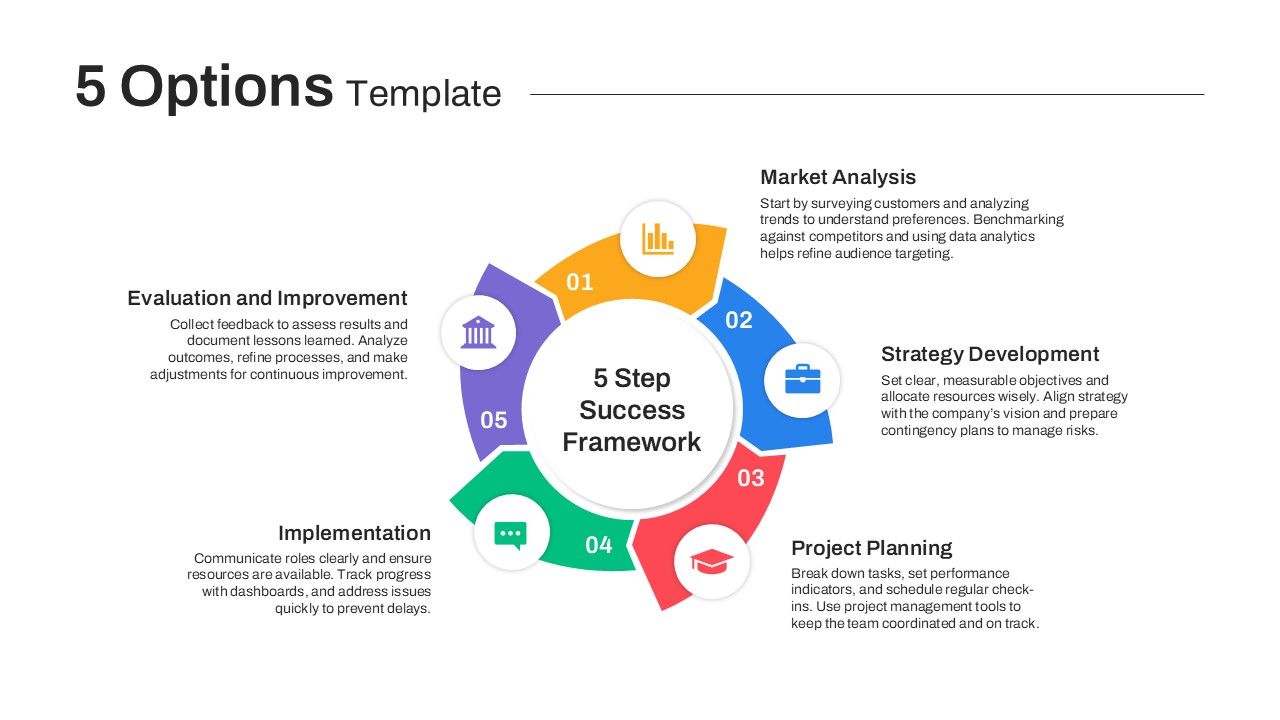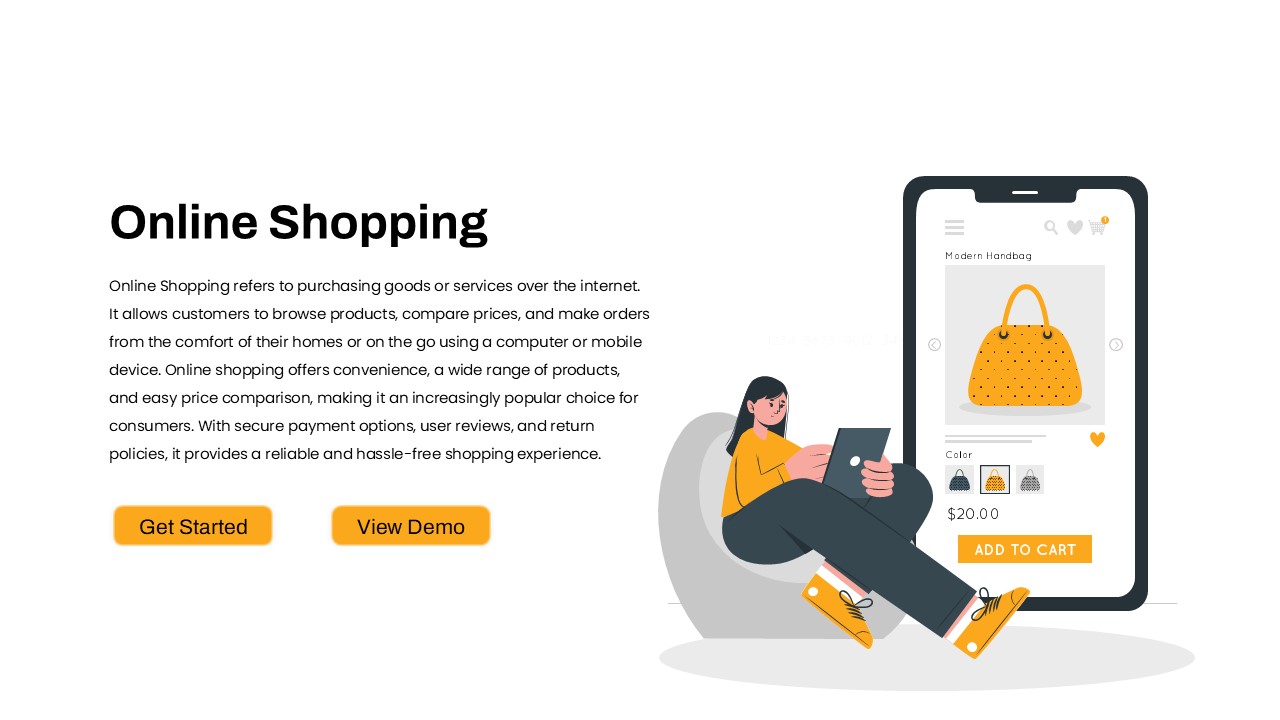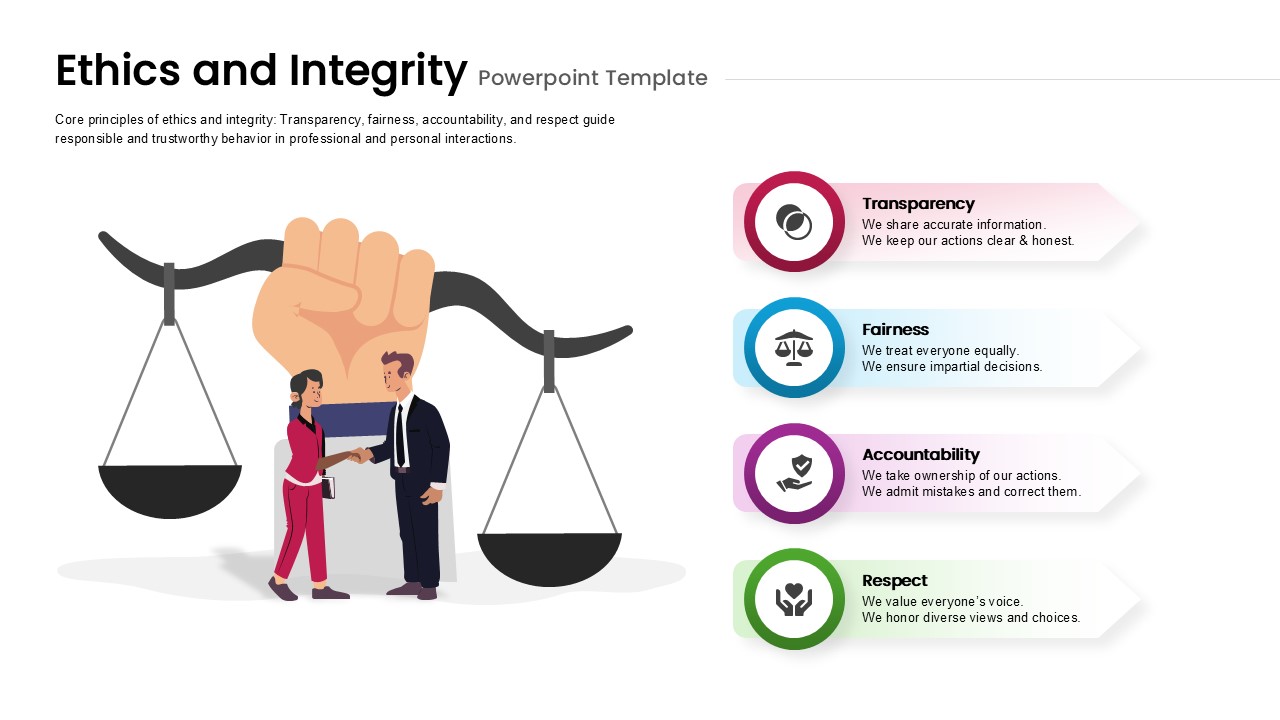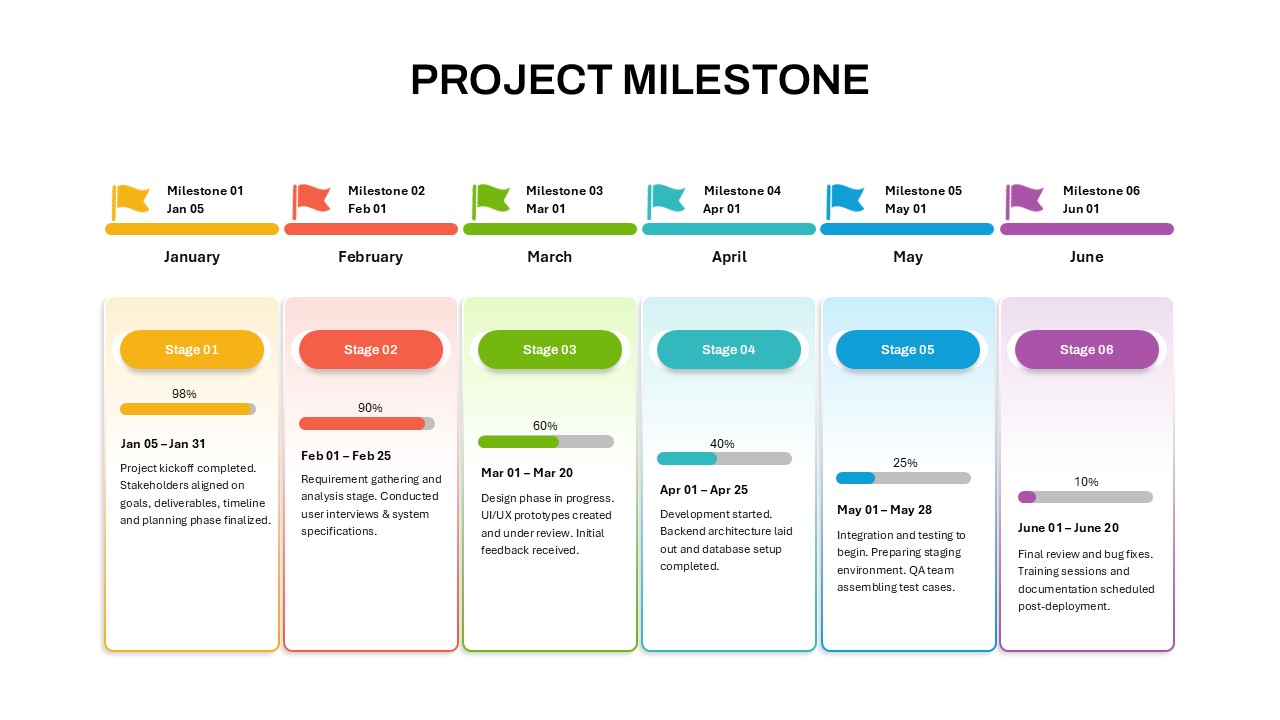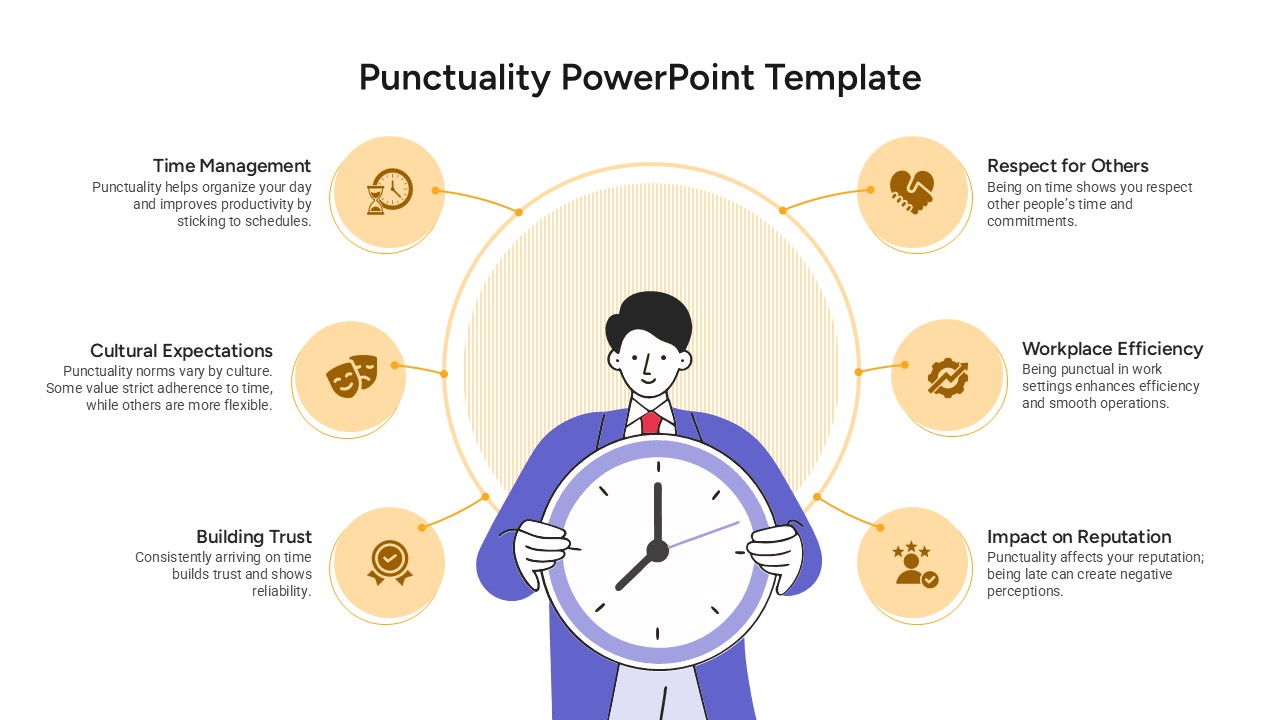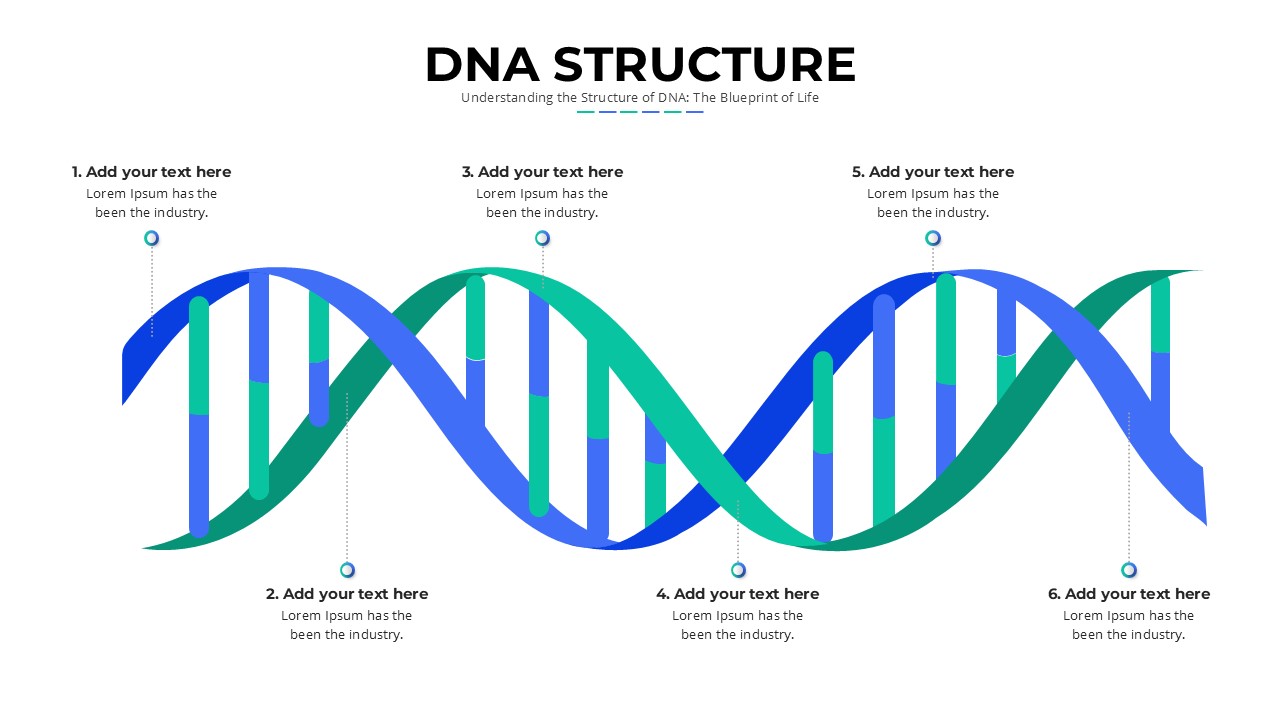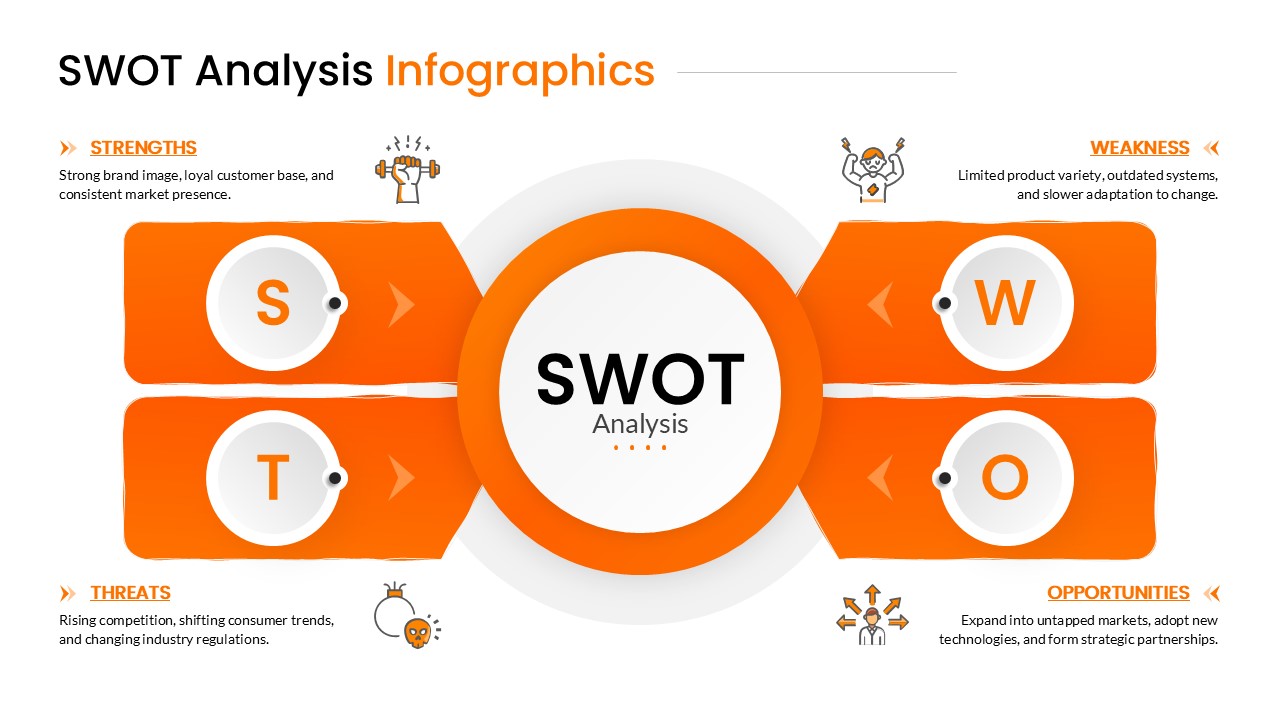Budget Infographic & Expense Tracker Template for PowerPoint & Google Slides
Description
Download this budget infographic and expense tracker slide to visualize spending, savings, and allocations with clarity. The first layout presents four icon-led callouts—savings, goals, ideas, and team—paired with vertical slider bars that highlight key percentages. The second slide features four radial progress charts against a light or dark background, each accompanied by matching icons and descriptions for quick dashboard-style reporting. The third design transforms data into test-tube–style bars topped with circular icons, perfect for labelling budget categories and fill levels. Finally, the “Budget & Expenses” slide delivers a concise summary: total budget, remaining funds, percent used in a segmented circular gauge, and a timeline of expense items with icons and values.
Built on master slides for both PowerPoint and Google Slides, every element is fully editable and vector-based—swap icons, adjust colors, or change percentages without losing alignment. Rounded corners, subtle shadows, and modern typography ensure a polished, professional look in any presentation setting. Whether you’re reporting to finance teams, steering committees, or stakeholders, this four-slide pack streamlines your slide creation and drives insights with minimal effort.
Who is it for
Finance managers, project leads, and accountants will leverage these infographics for budget reviews, expense tracking, and financial reporting. Marketing managers, operations directors, and executives benefit from the clear, visual dashboard layouts.
Other Uses
Beyond budgets, repurpose these designs for KPI dashboards, project progress reports, resource utilization charts, or fundraising updates. Simply relabel icons, tweak scales, and update figures to suit any data-driven narrative.
Login to download this file