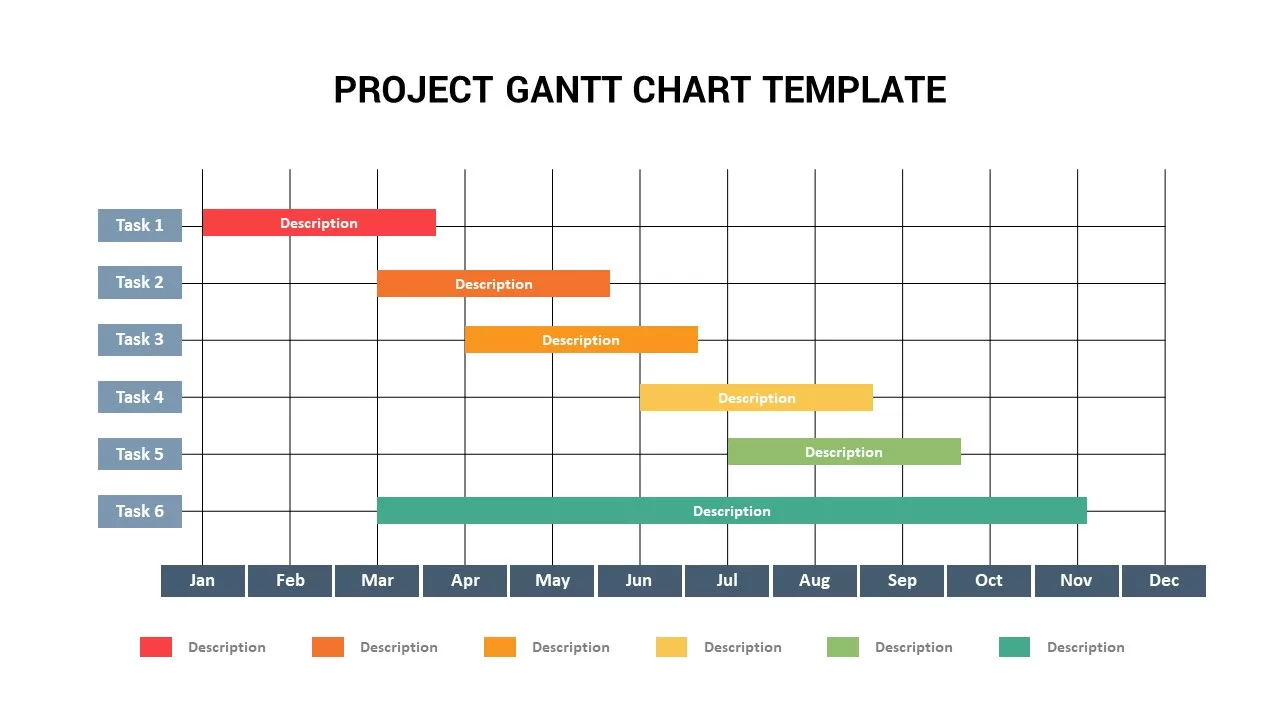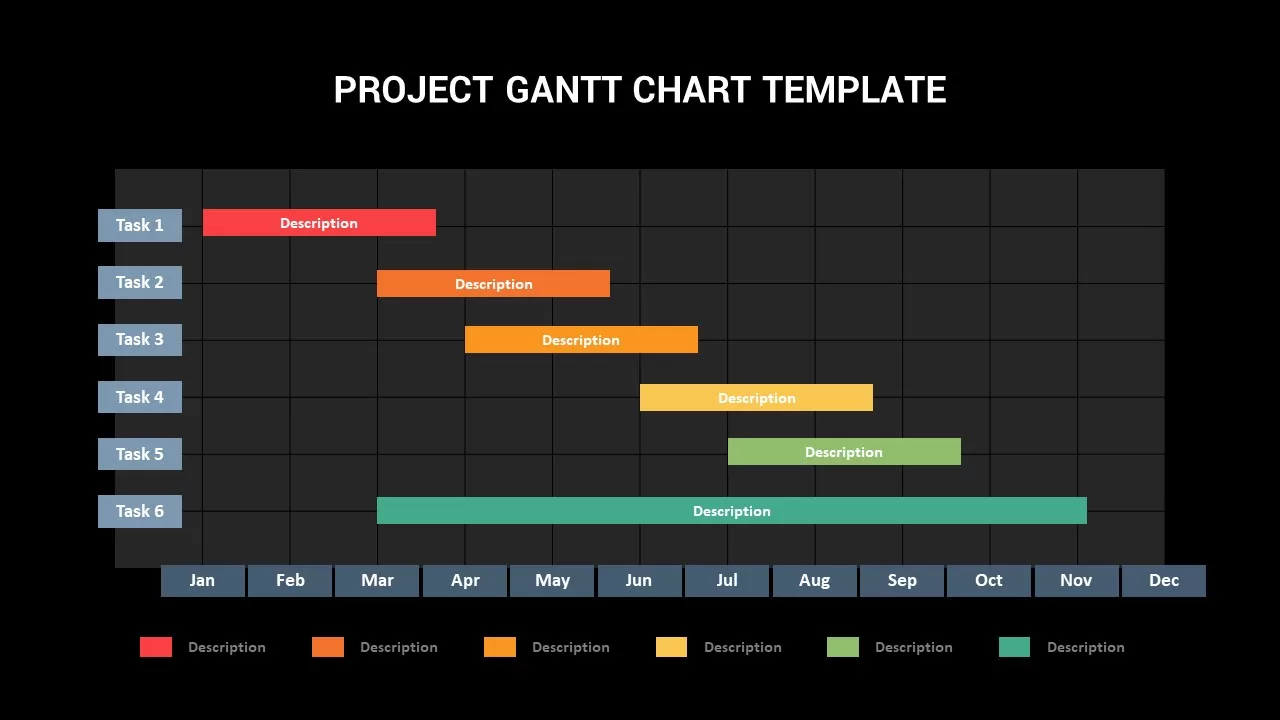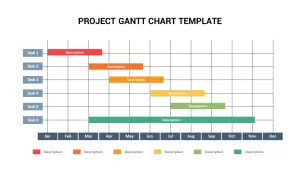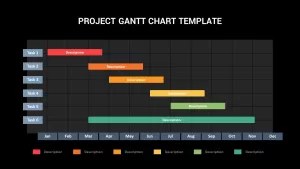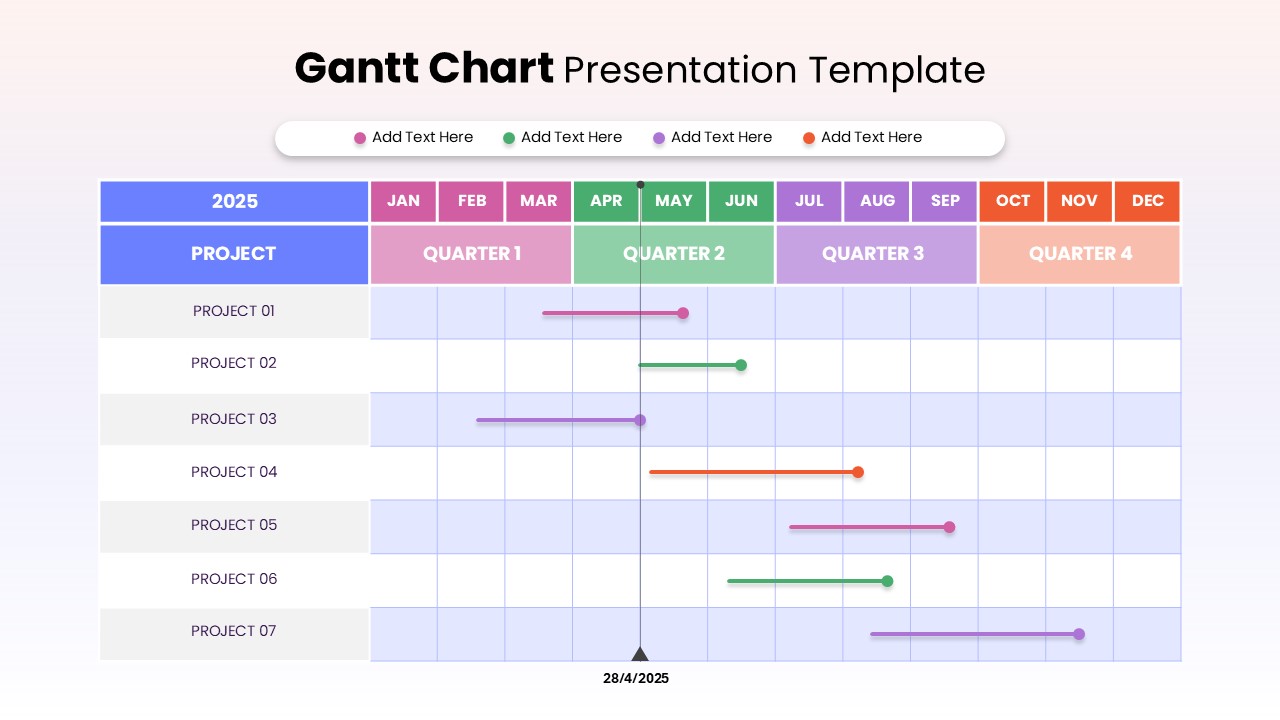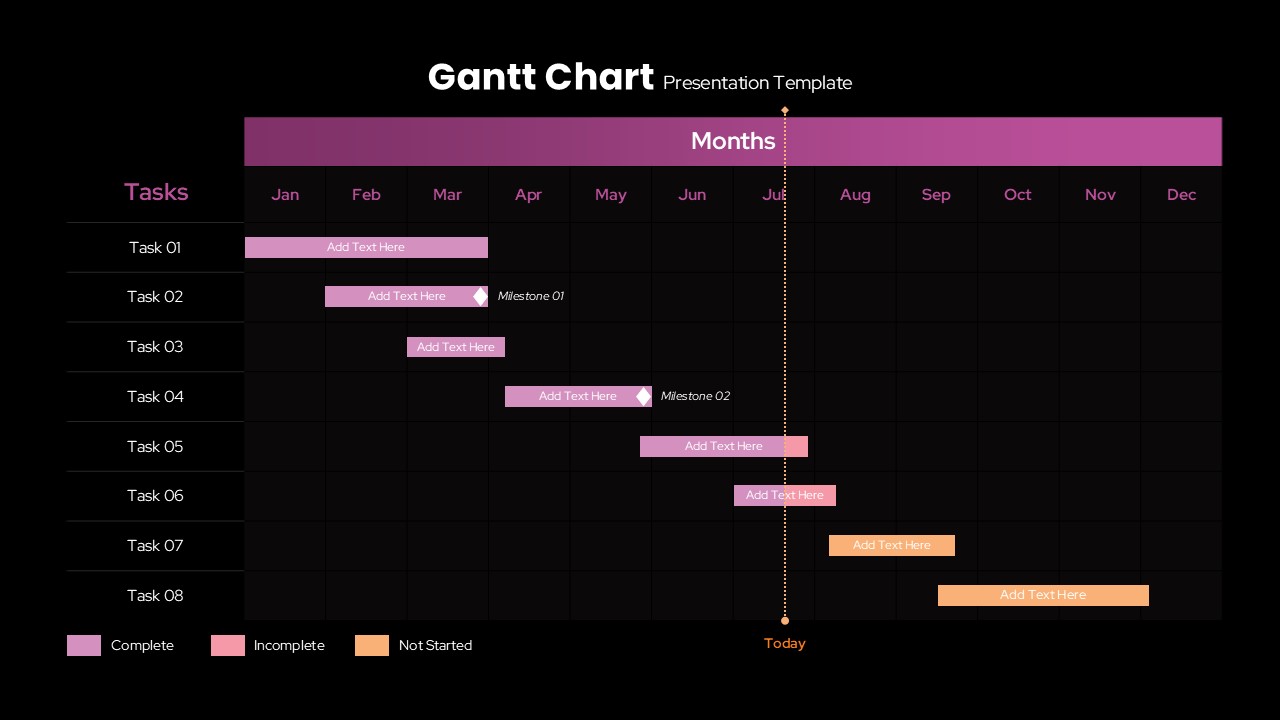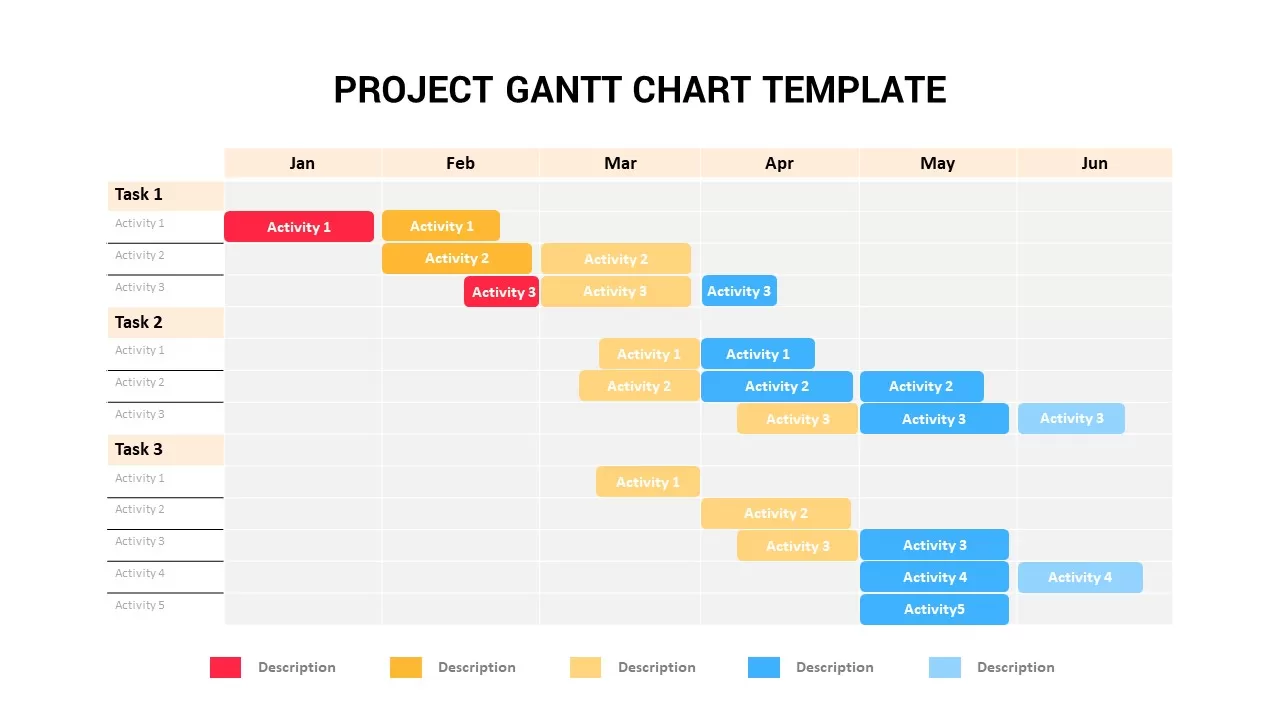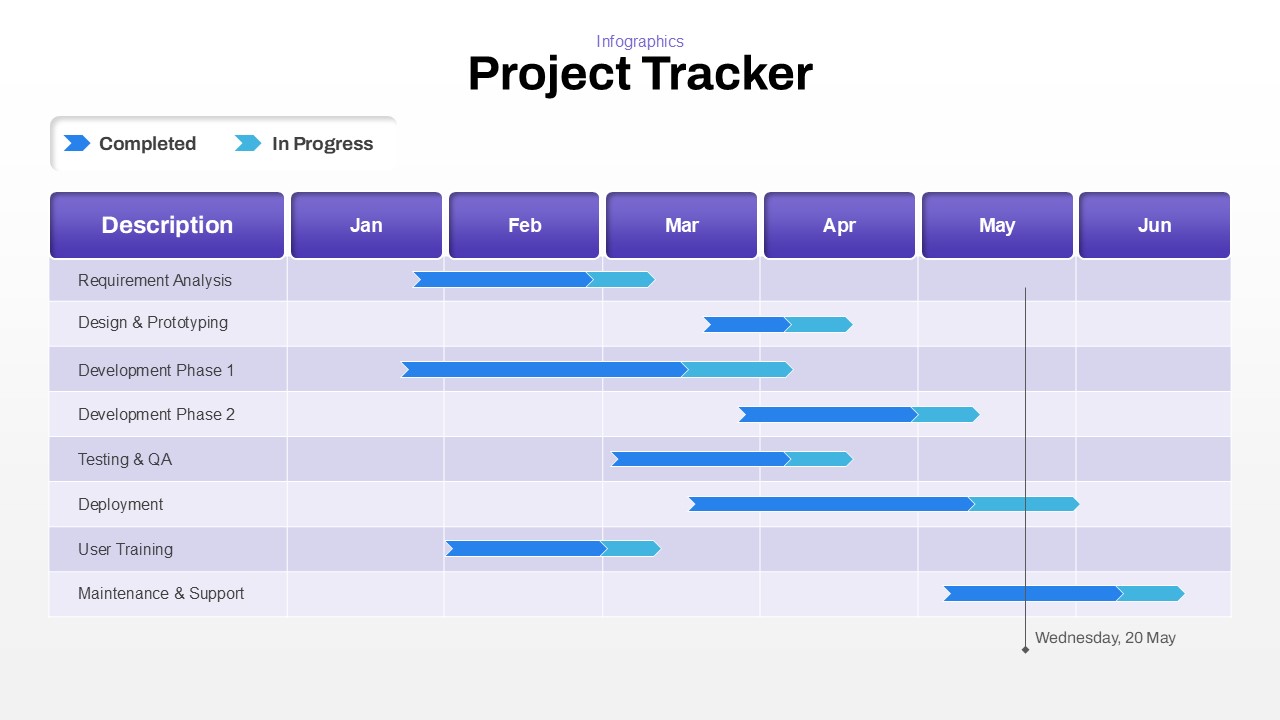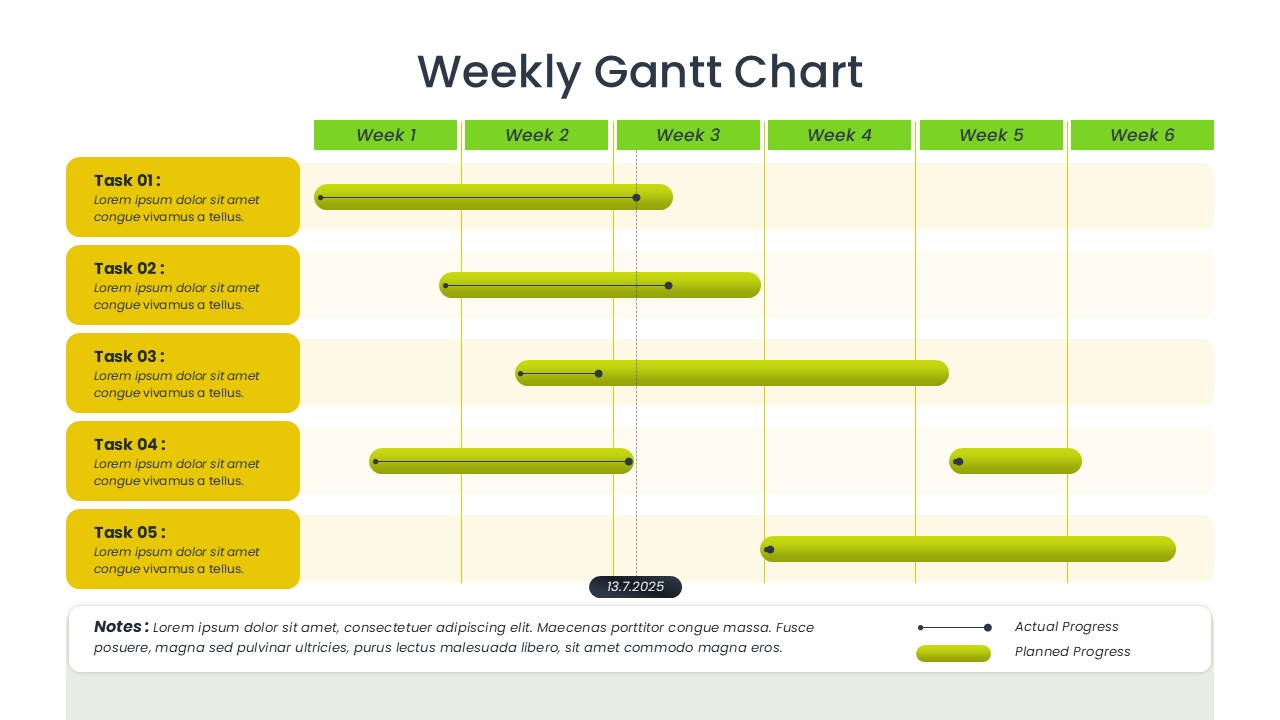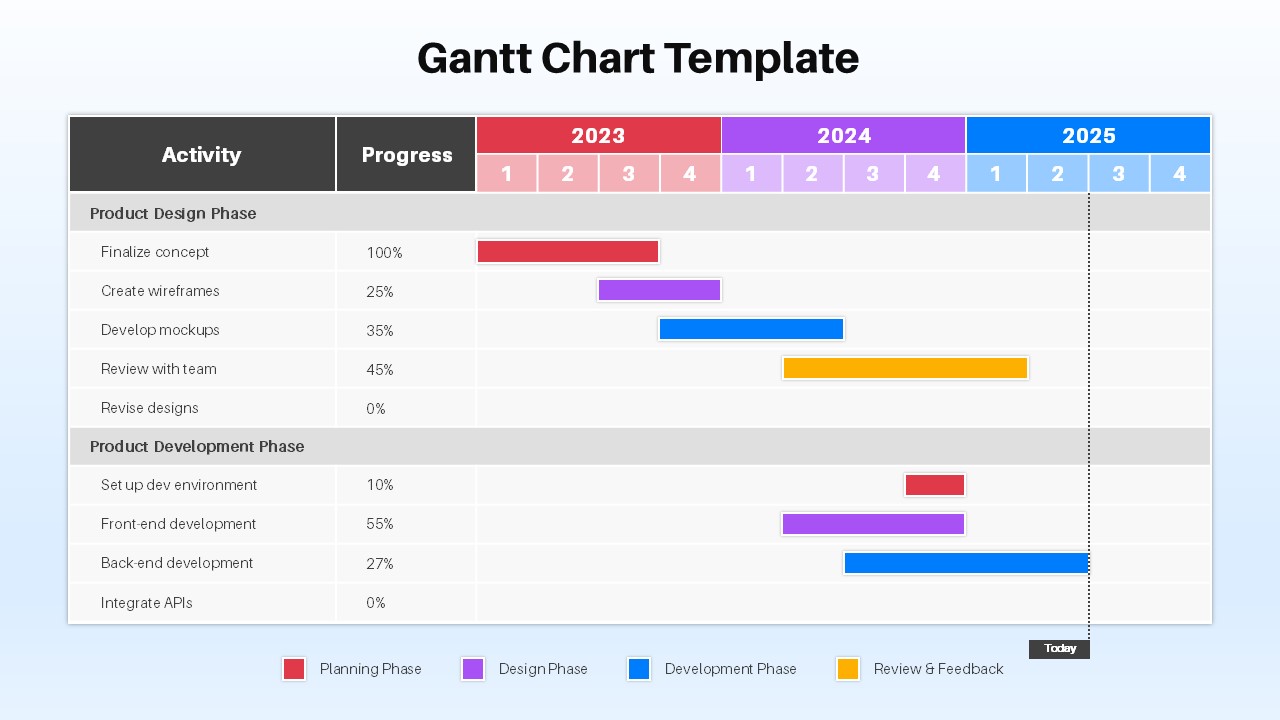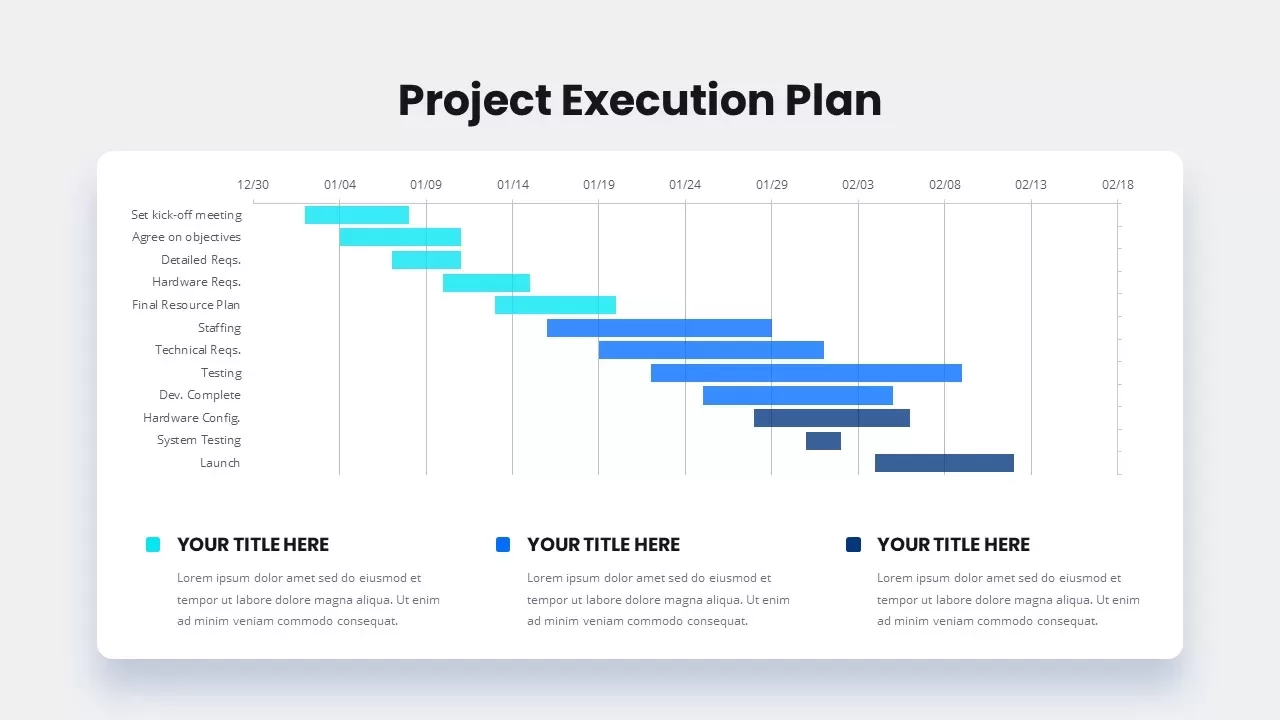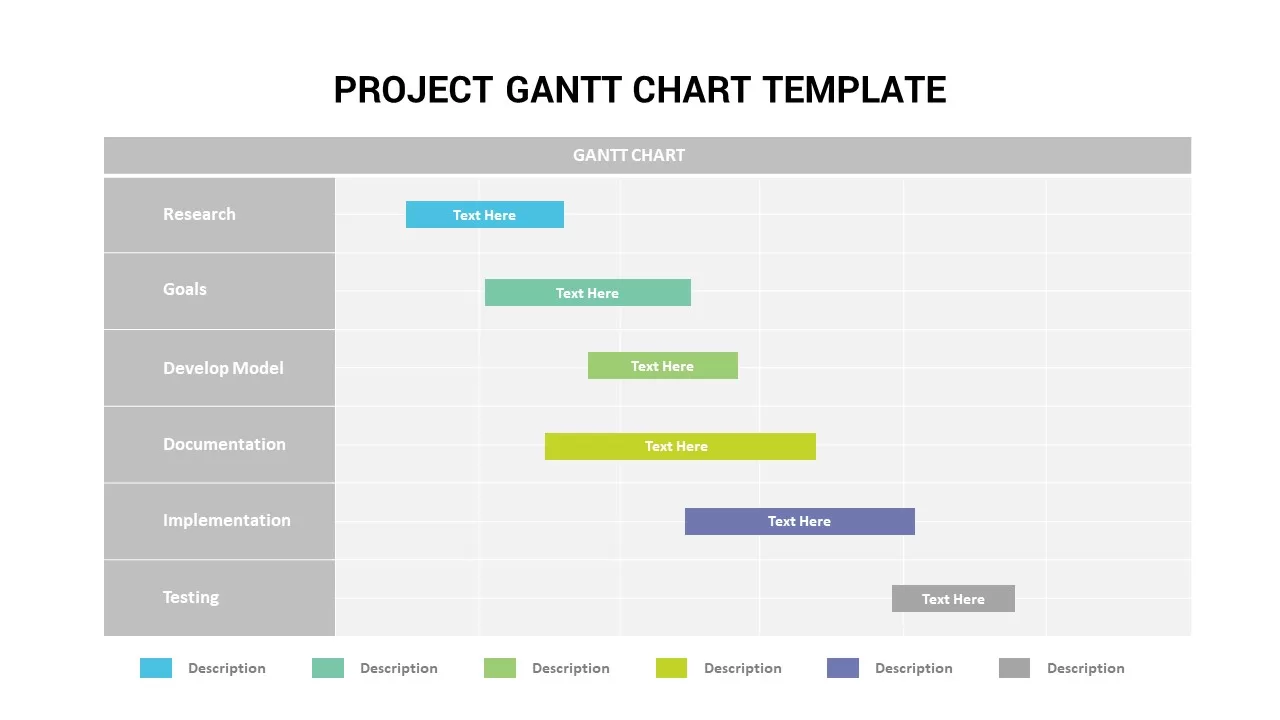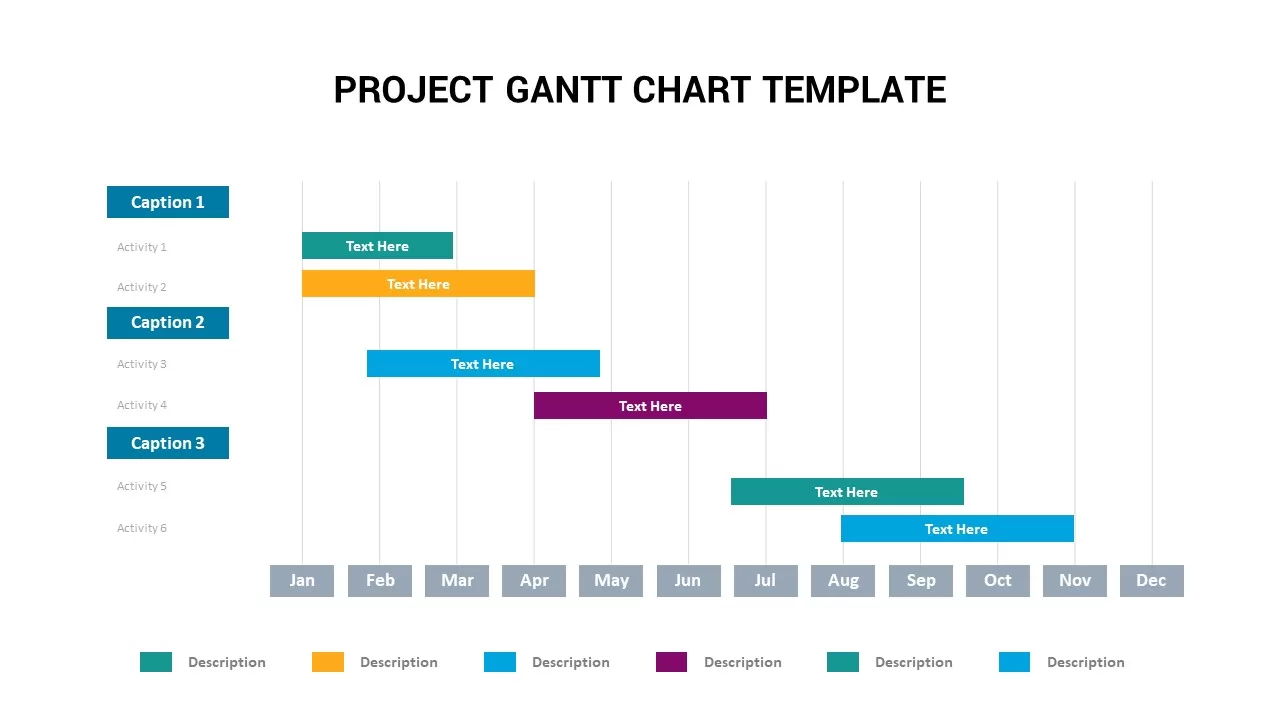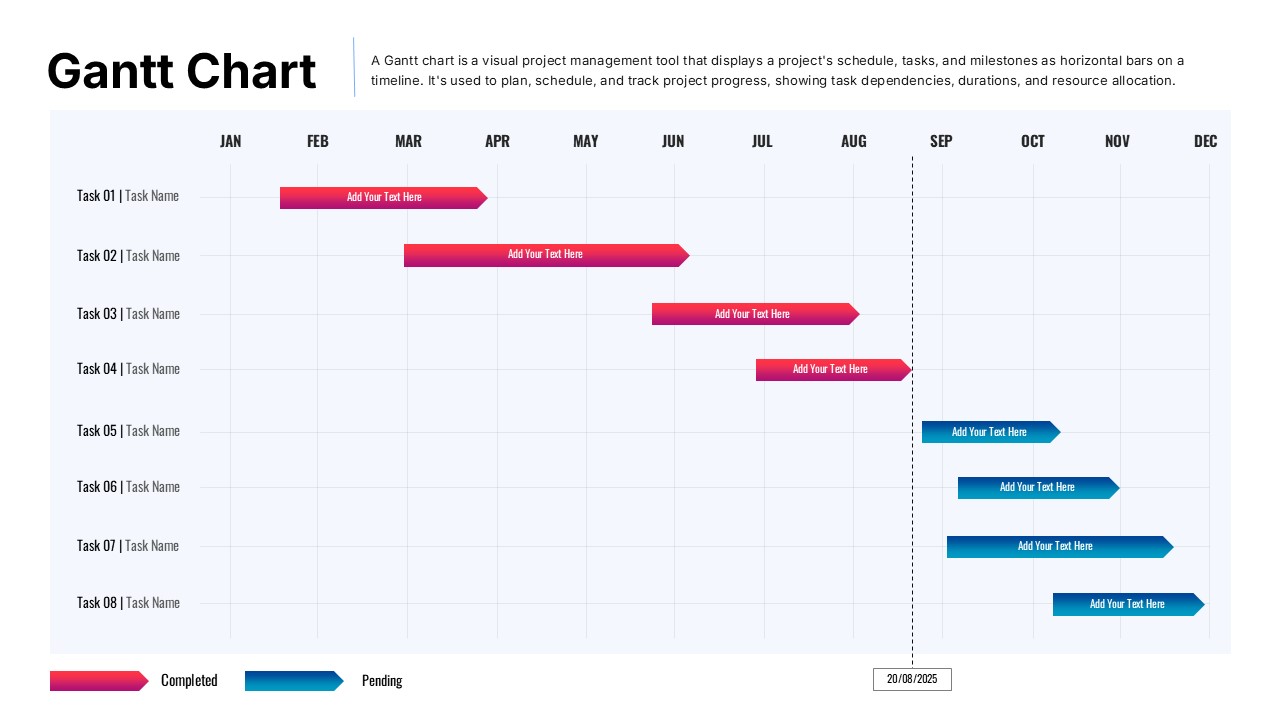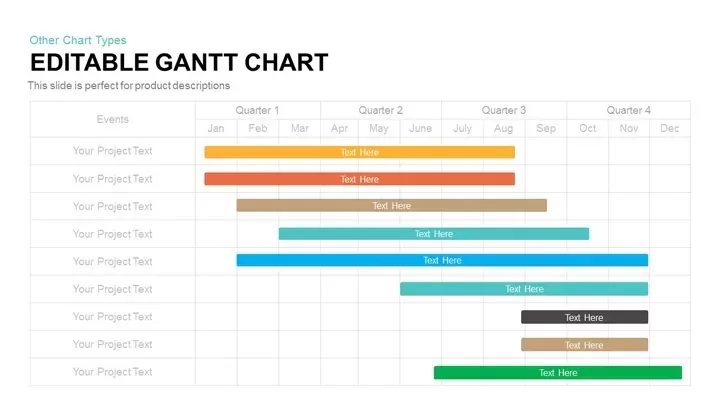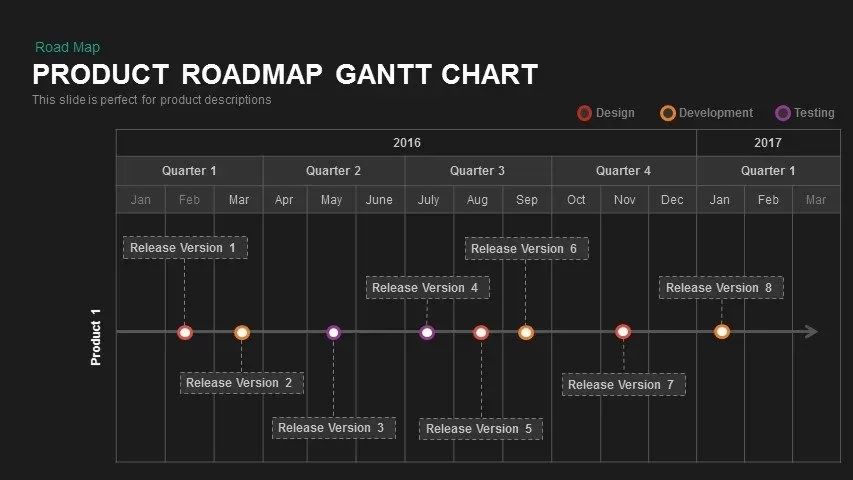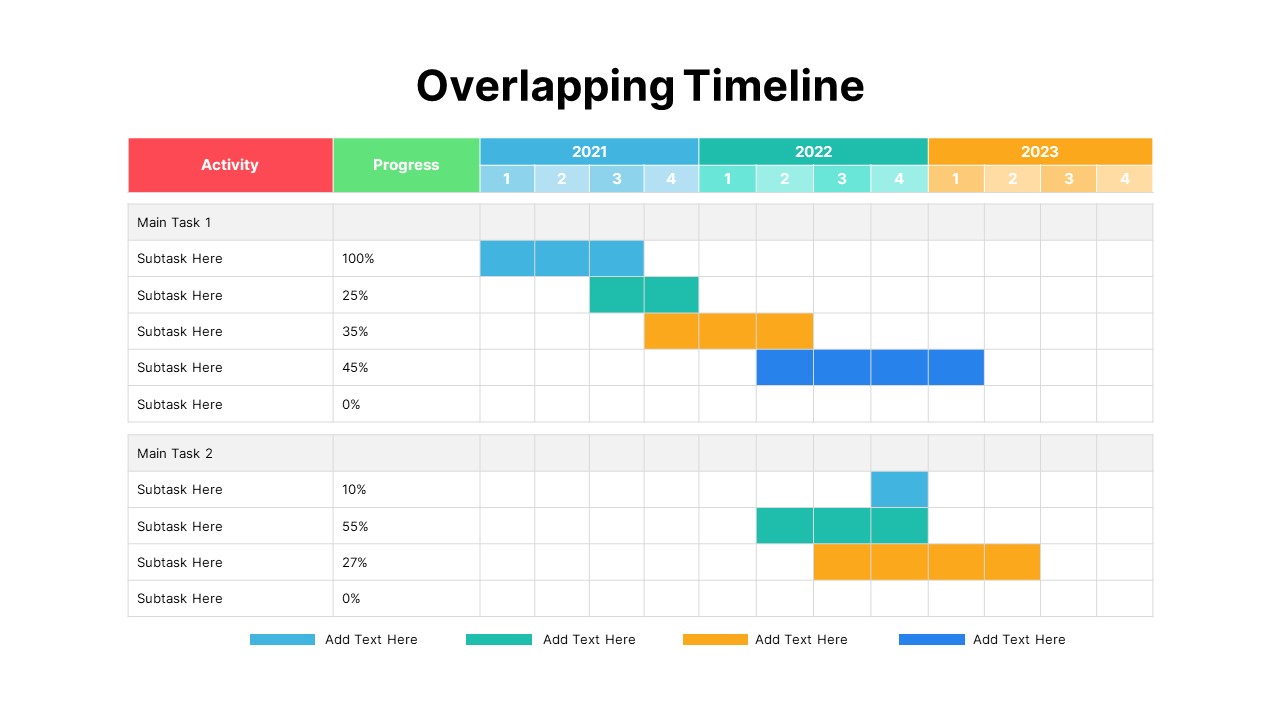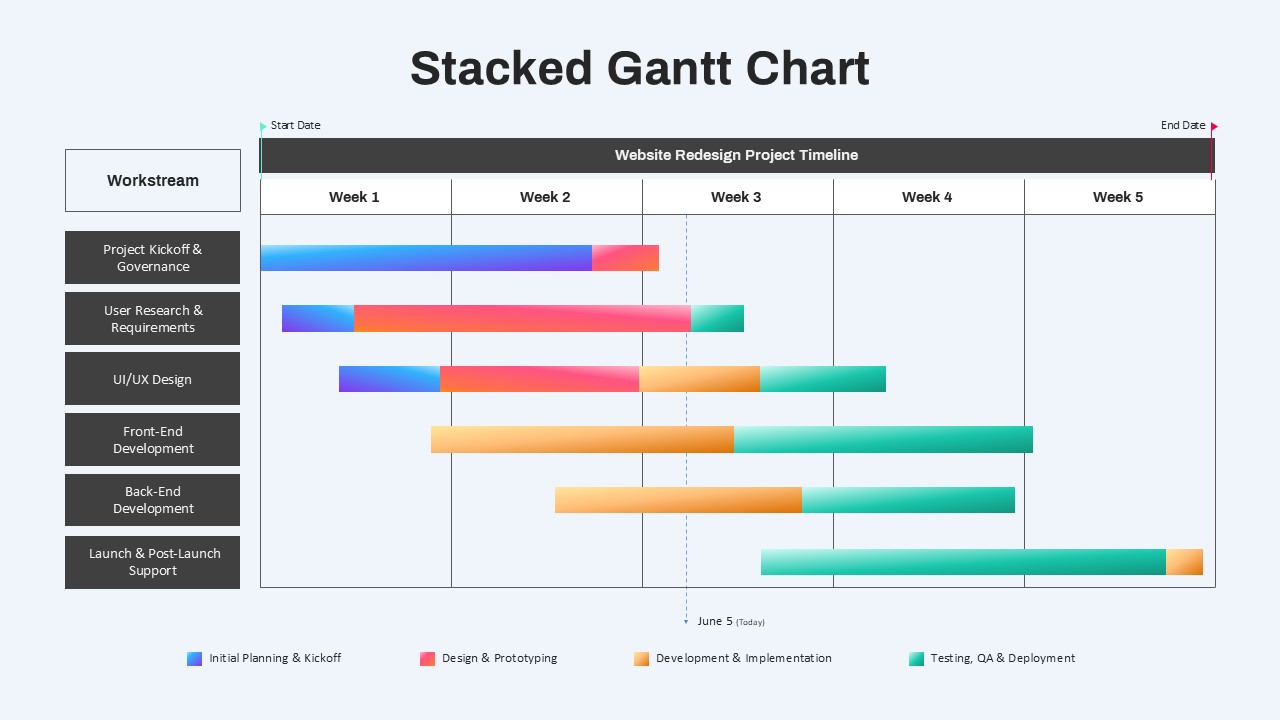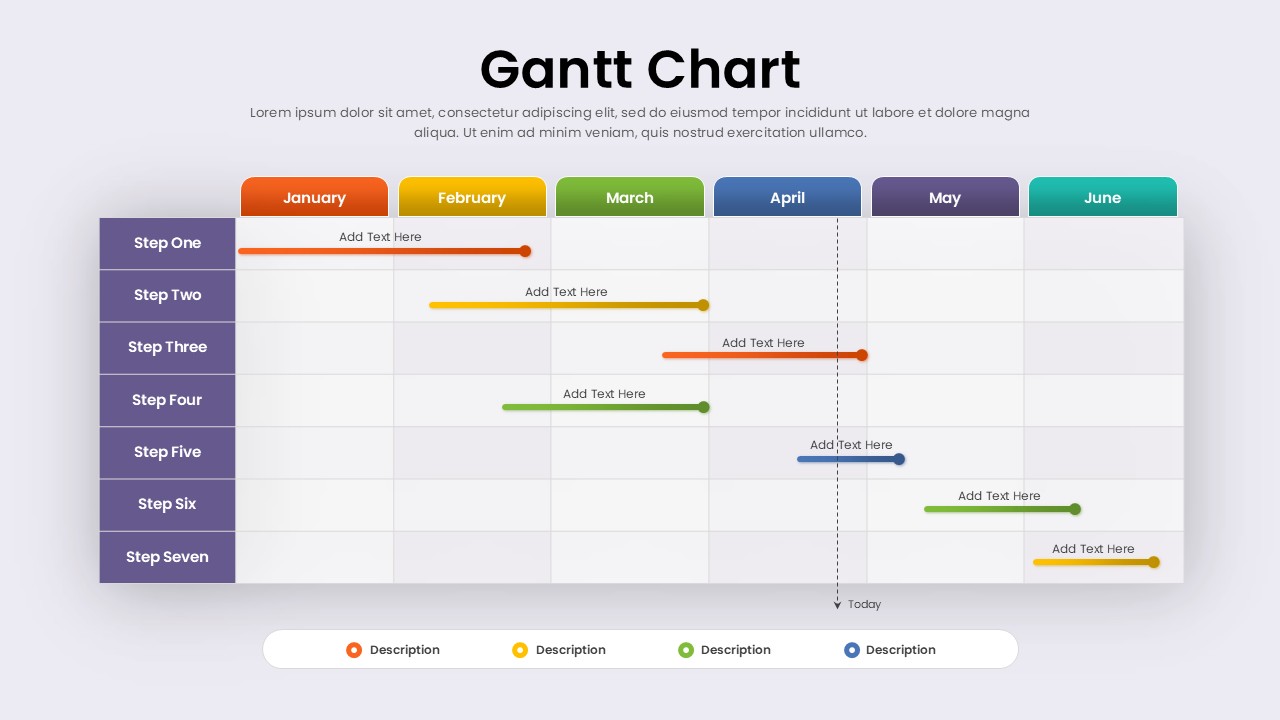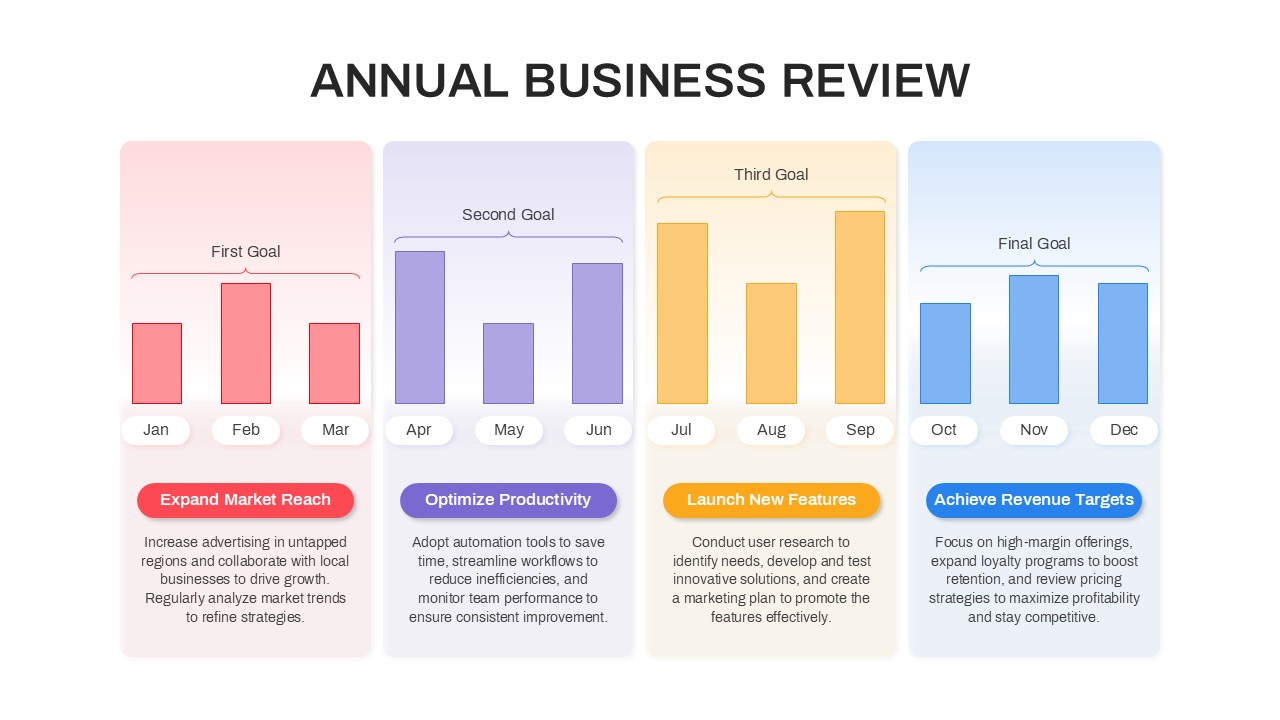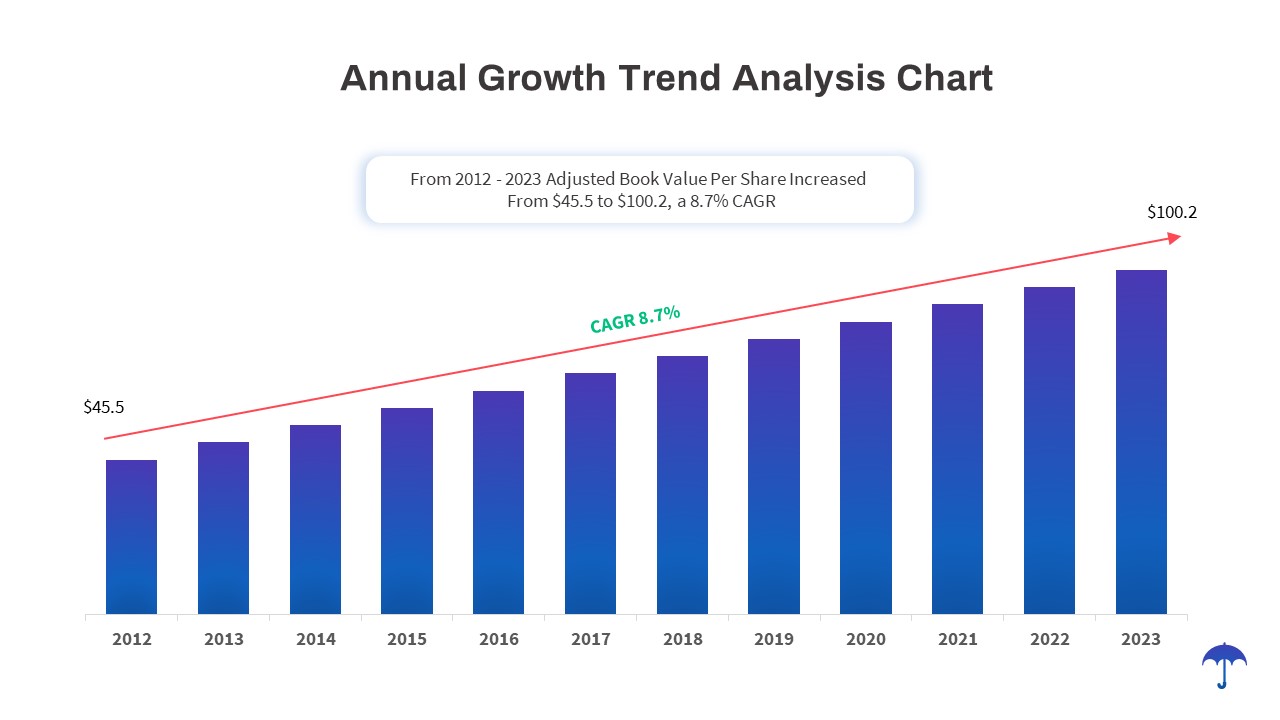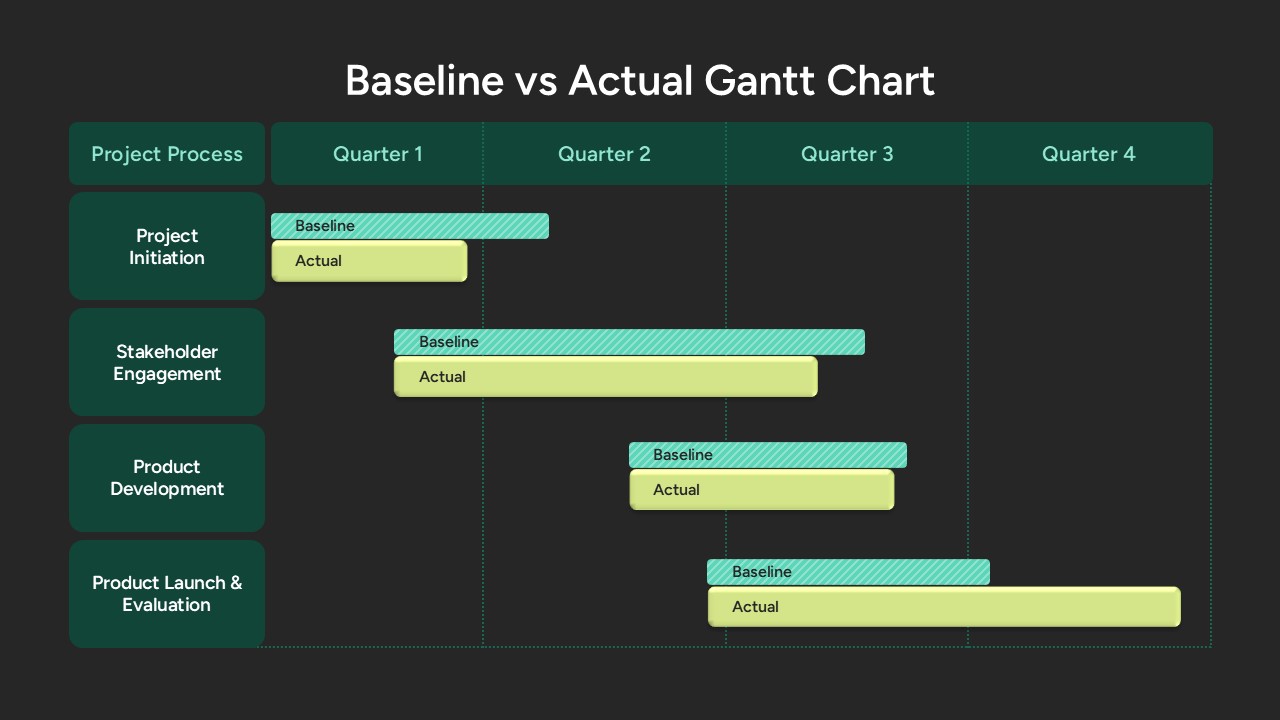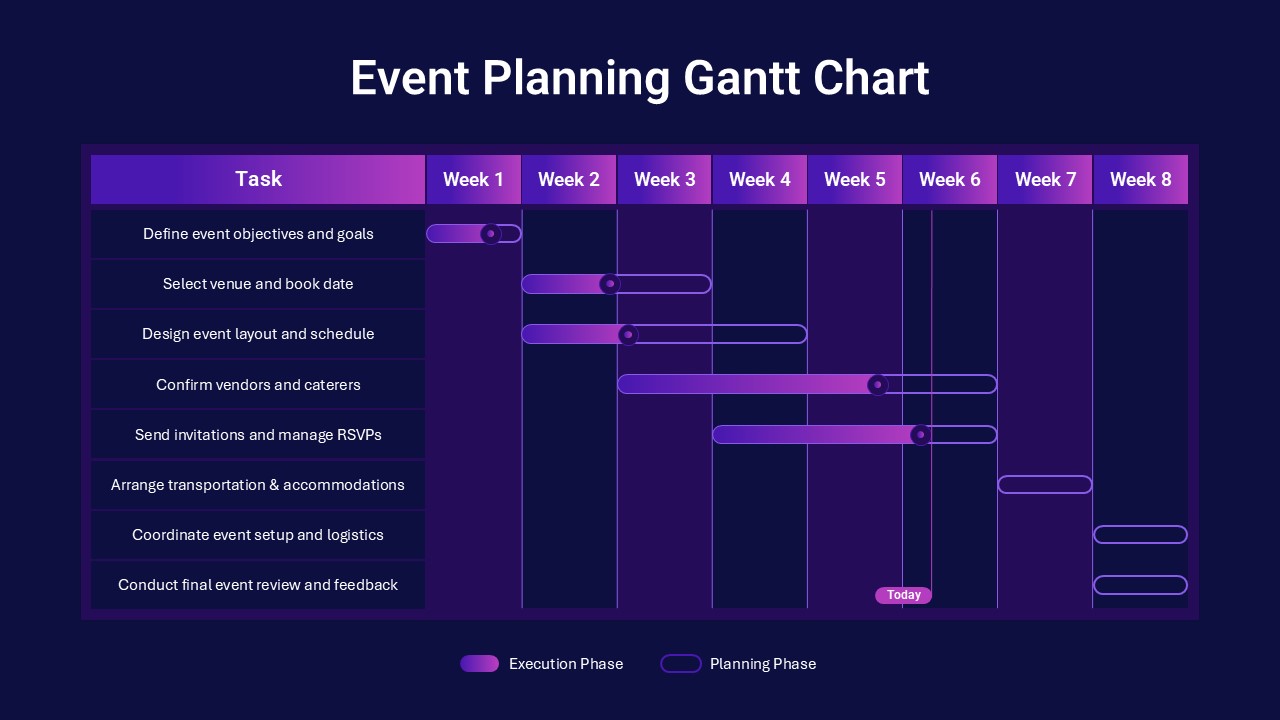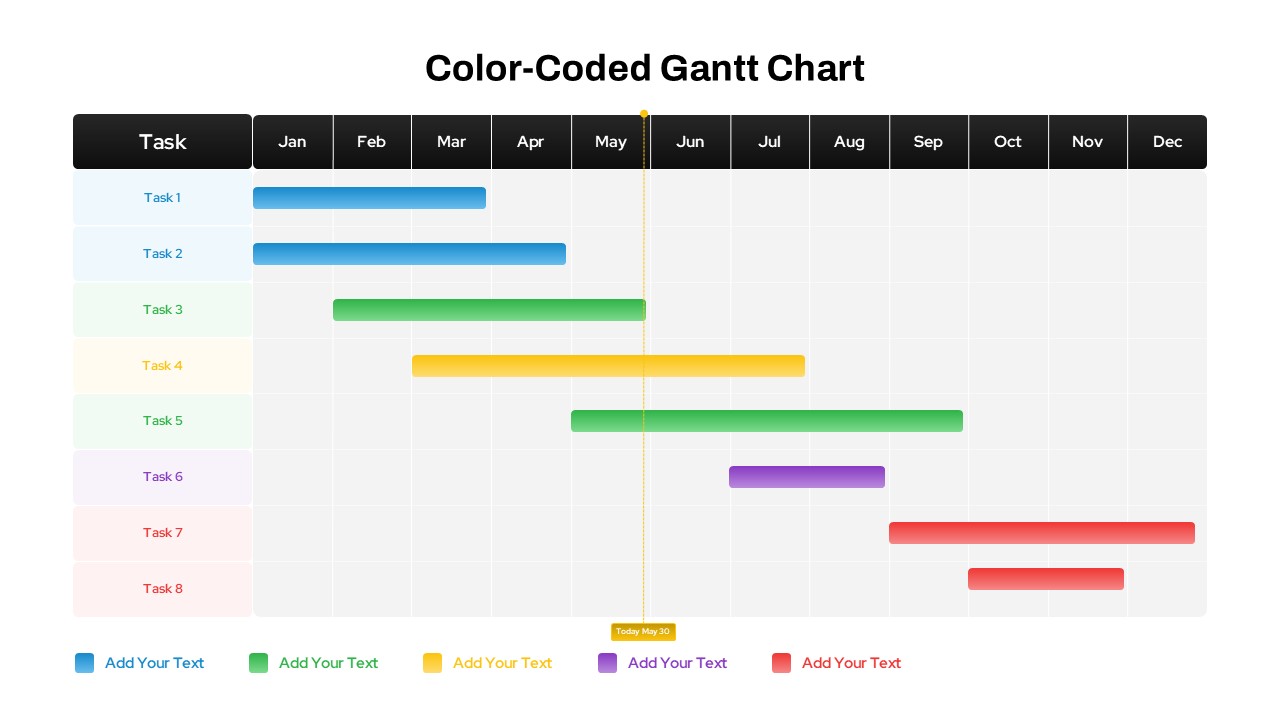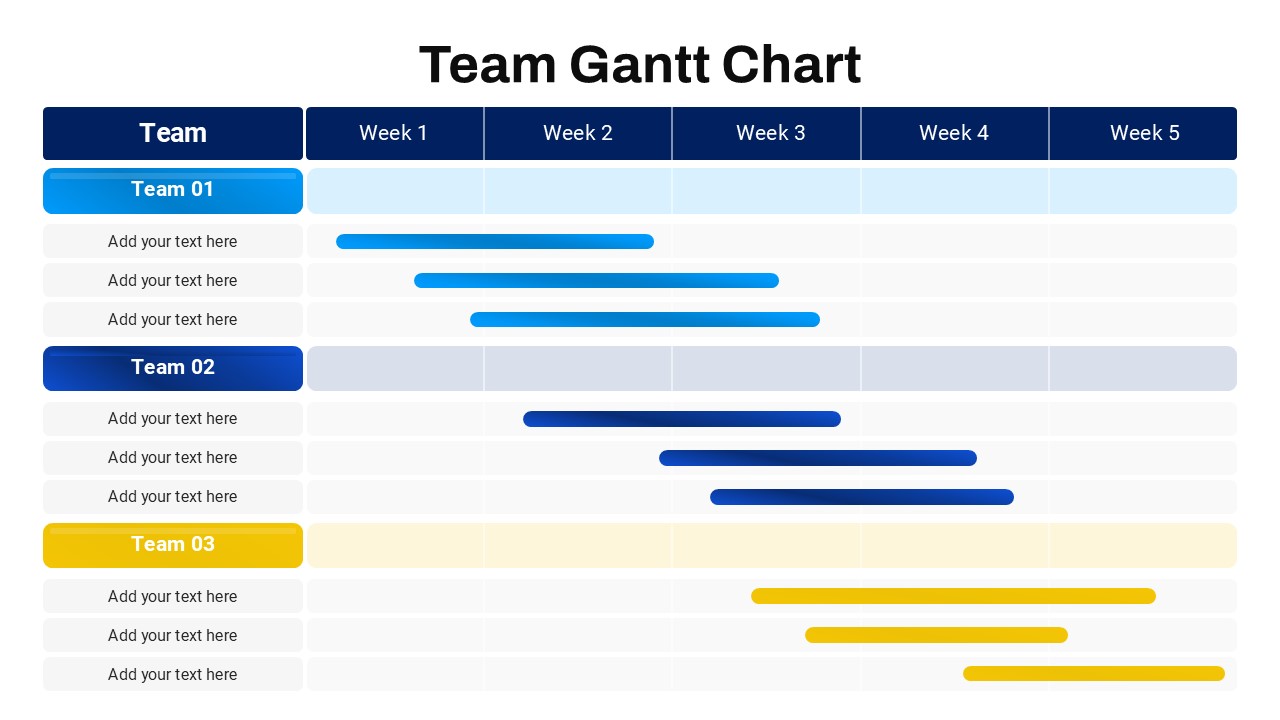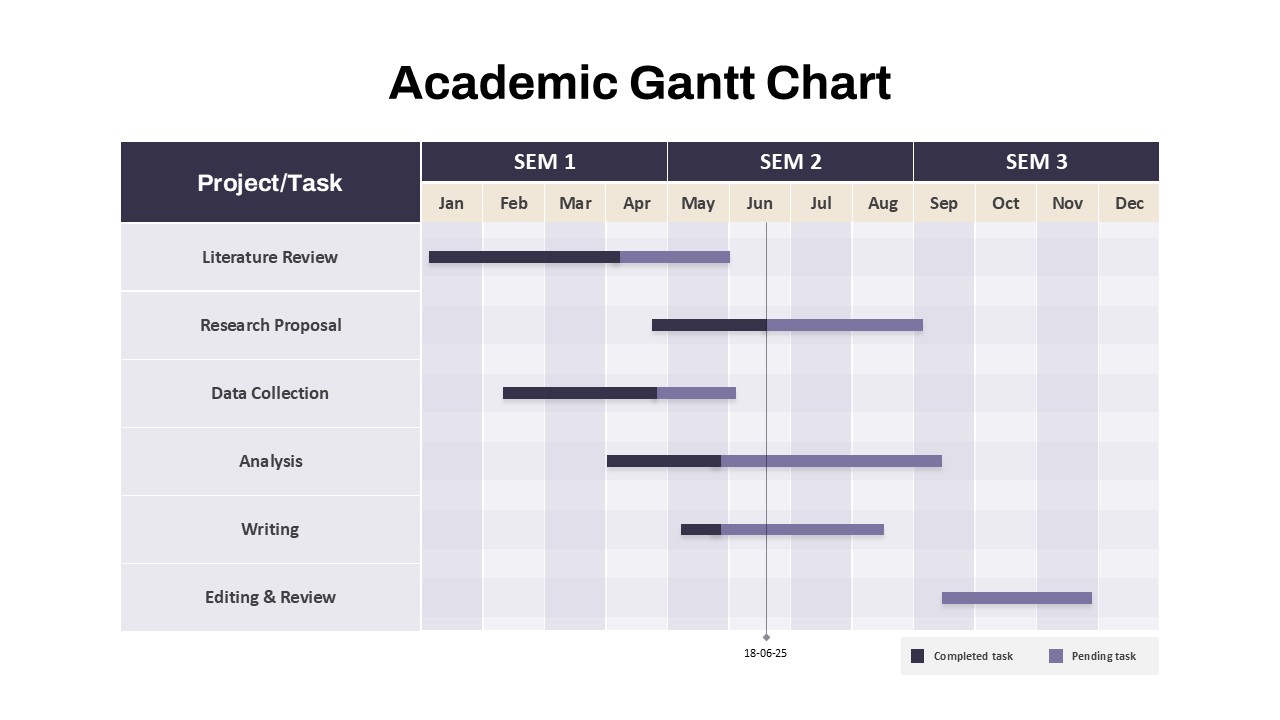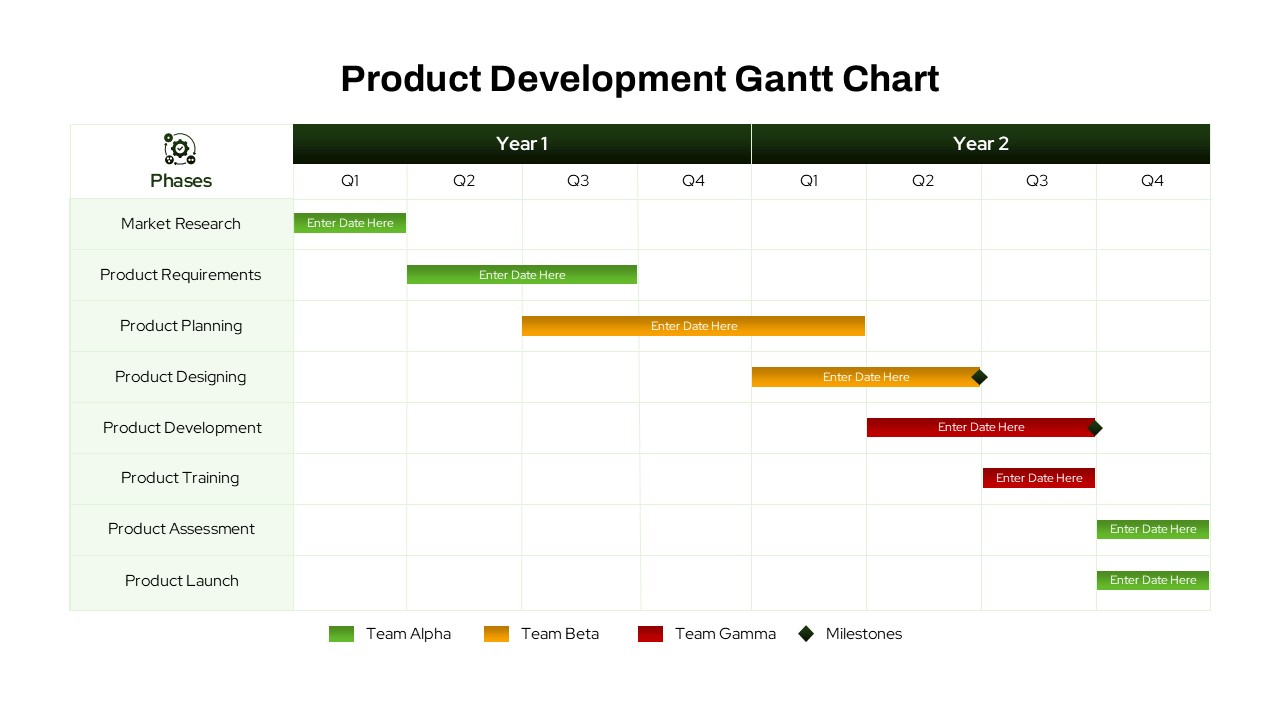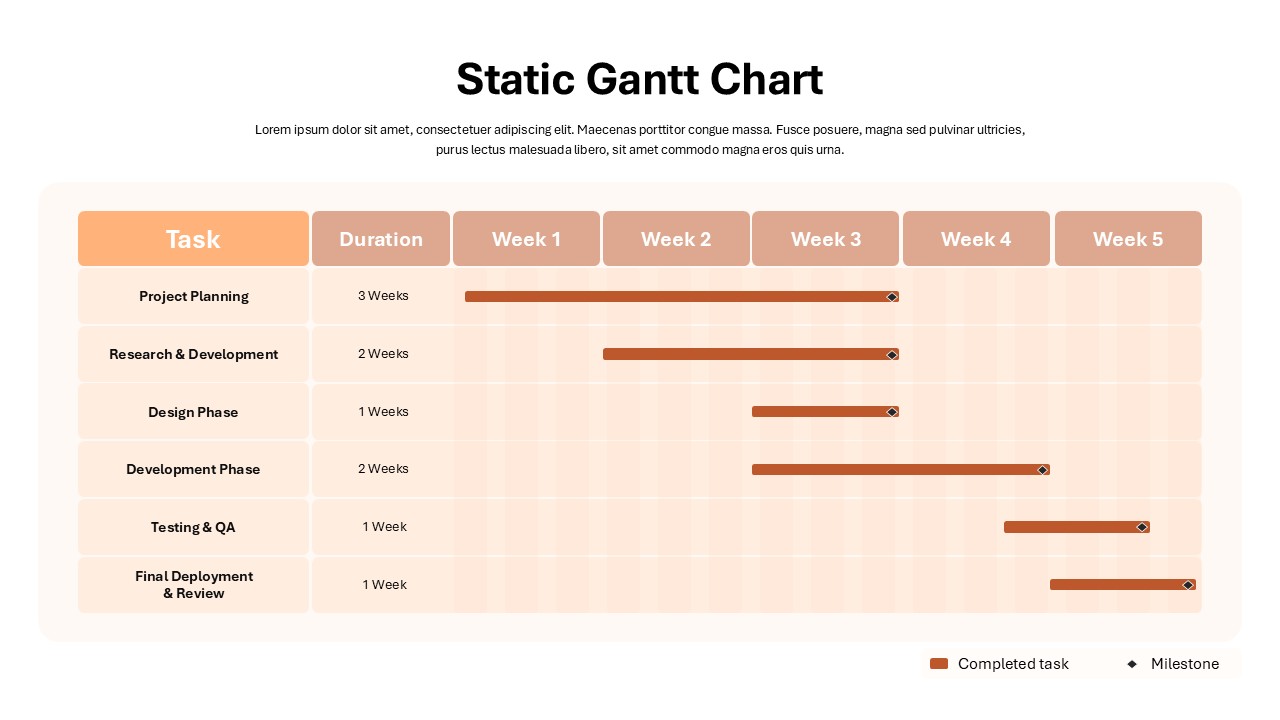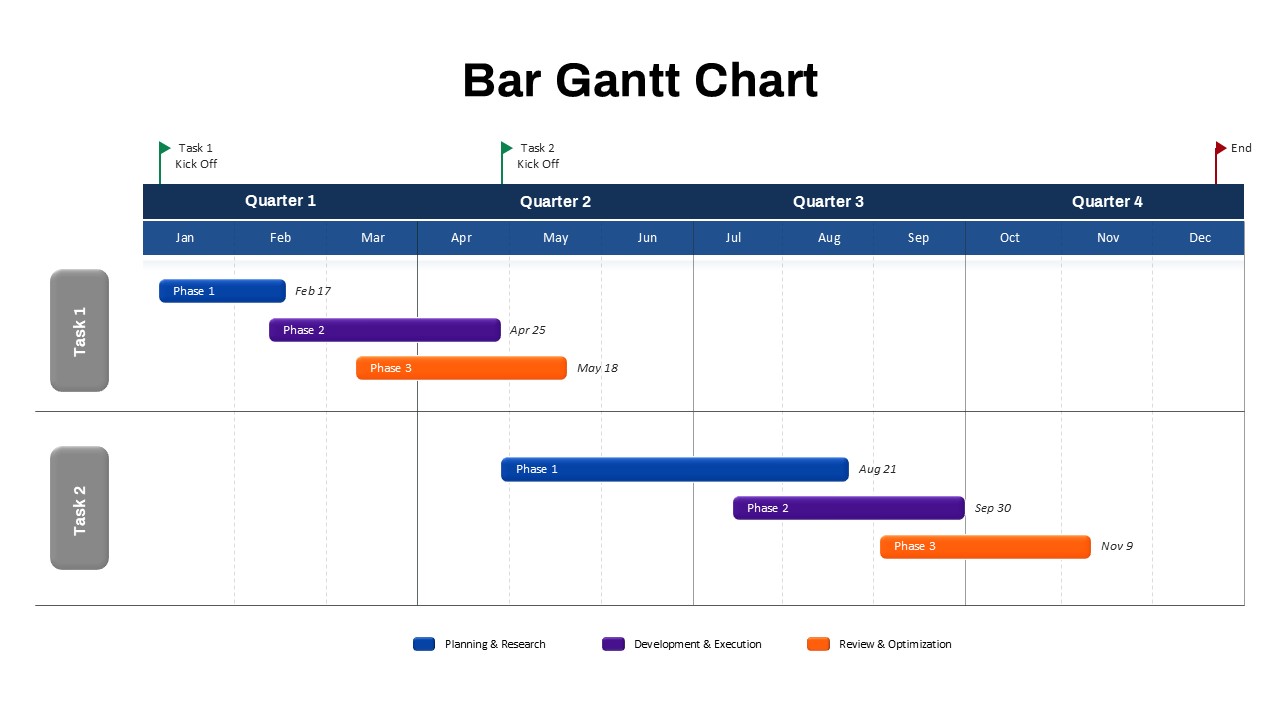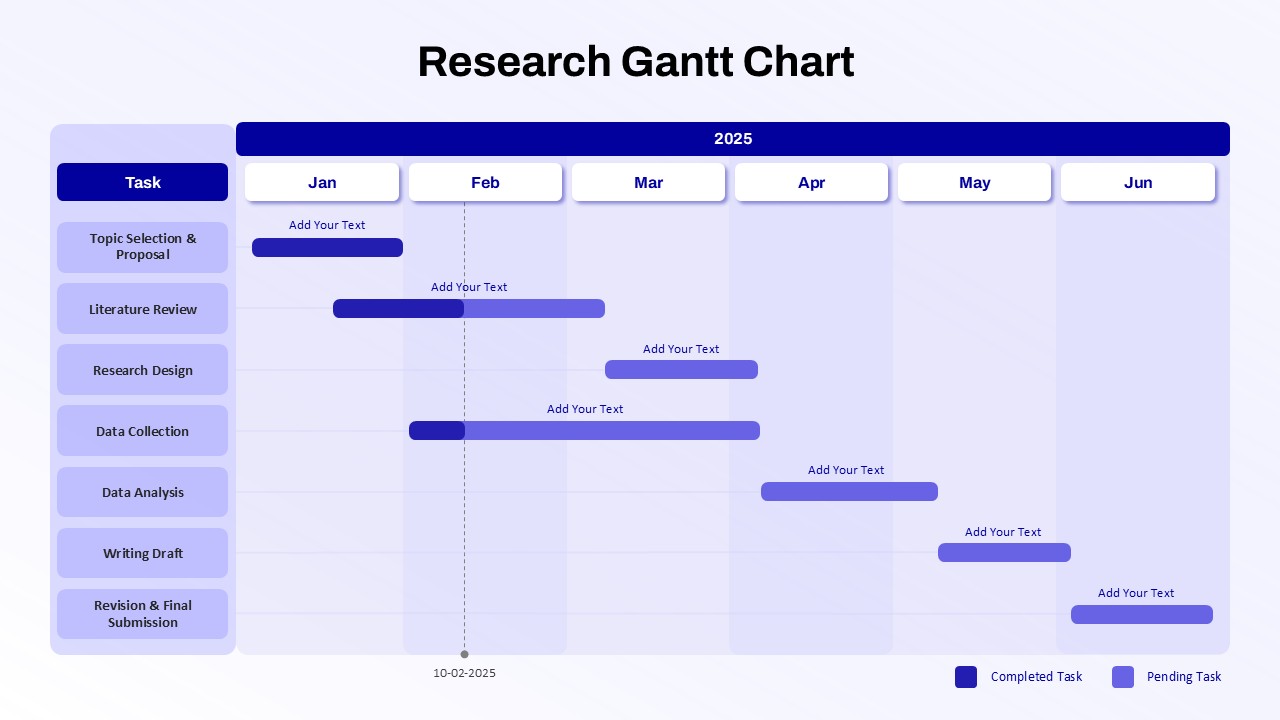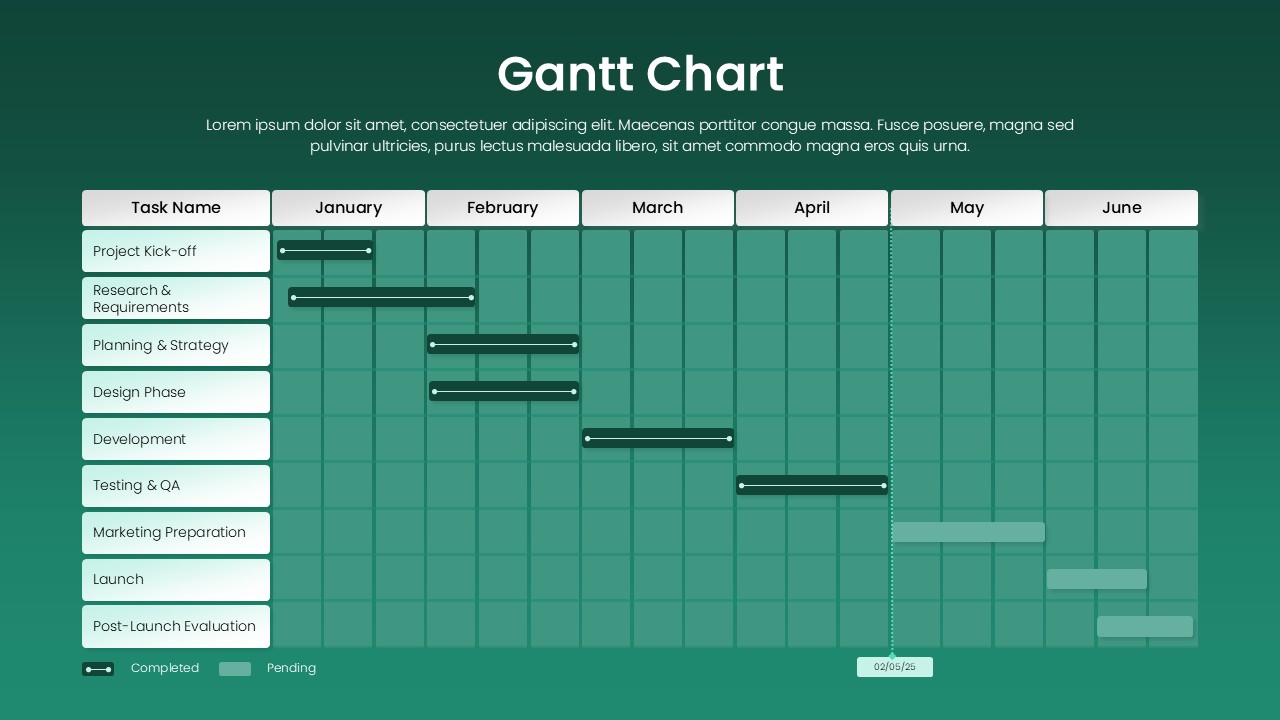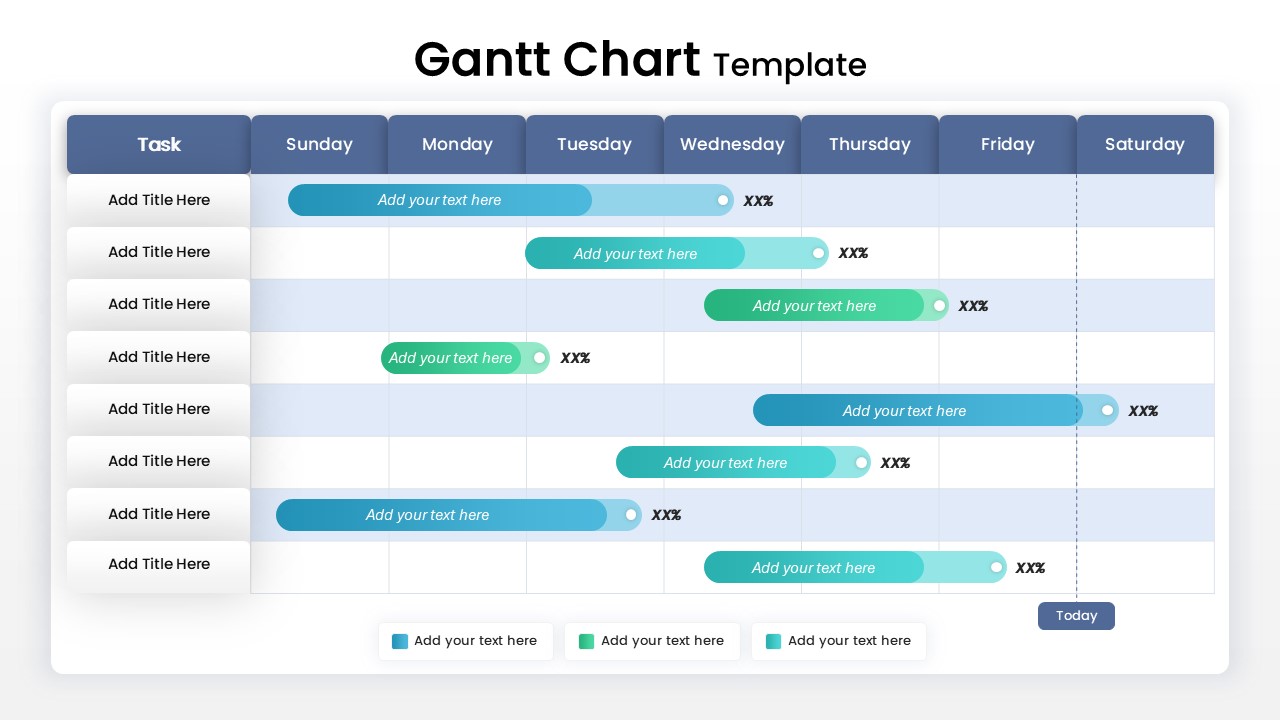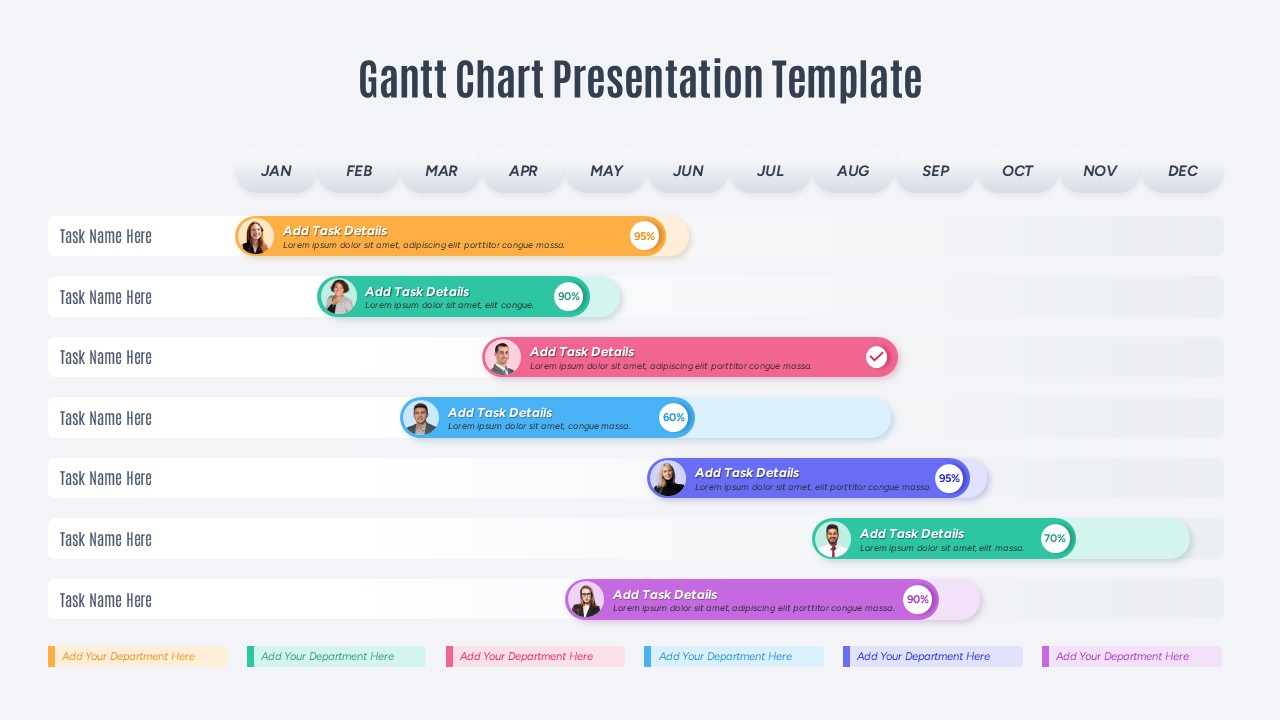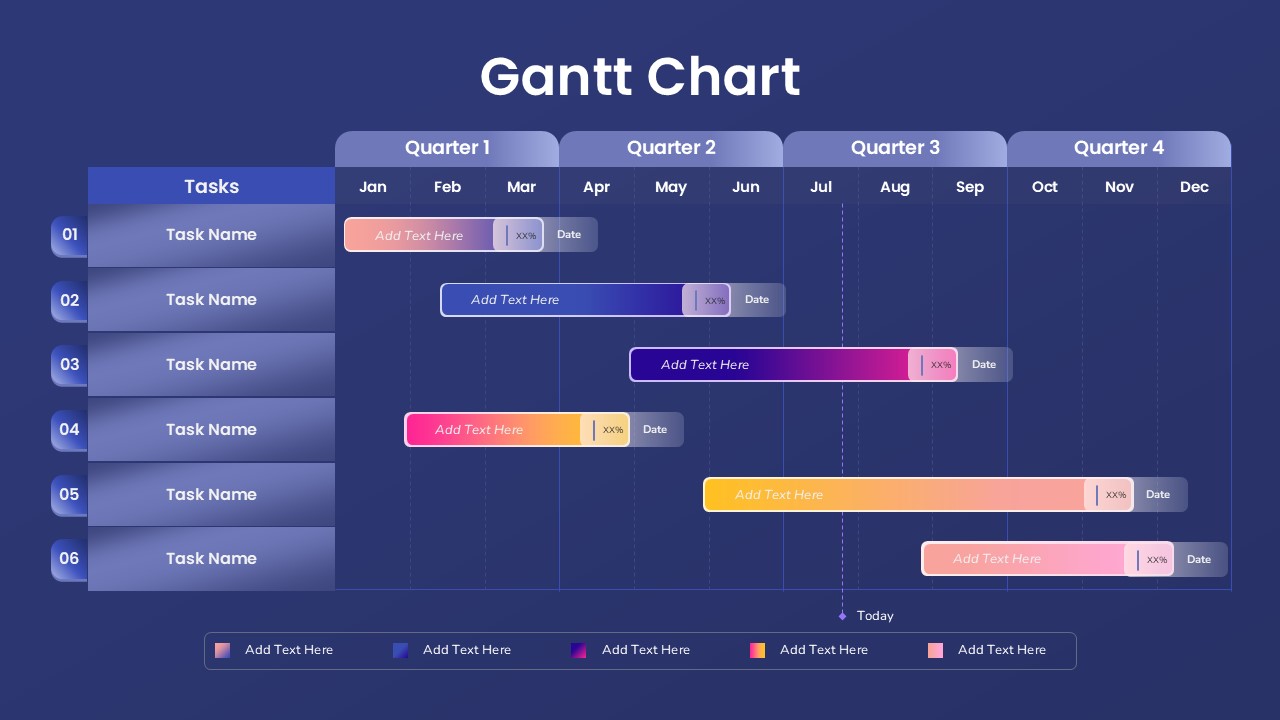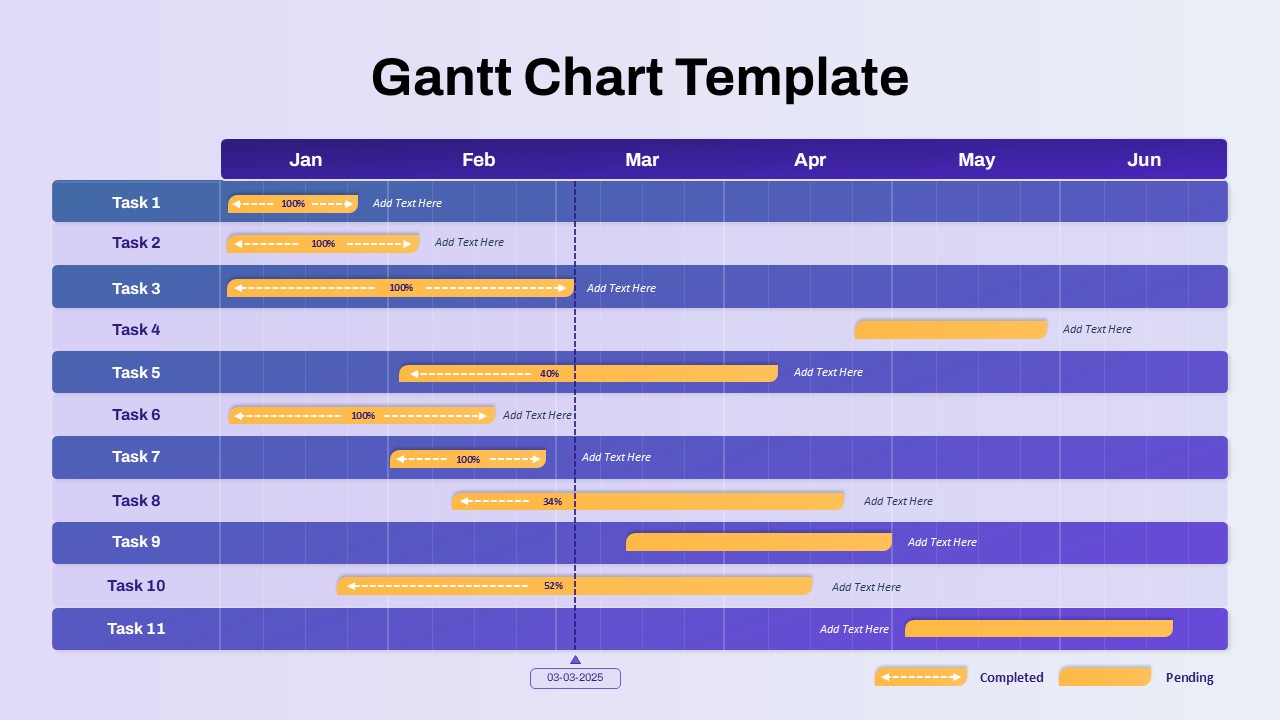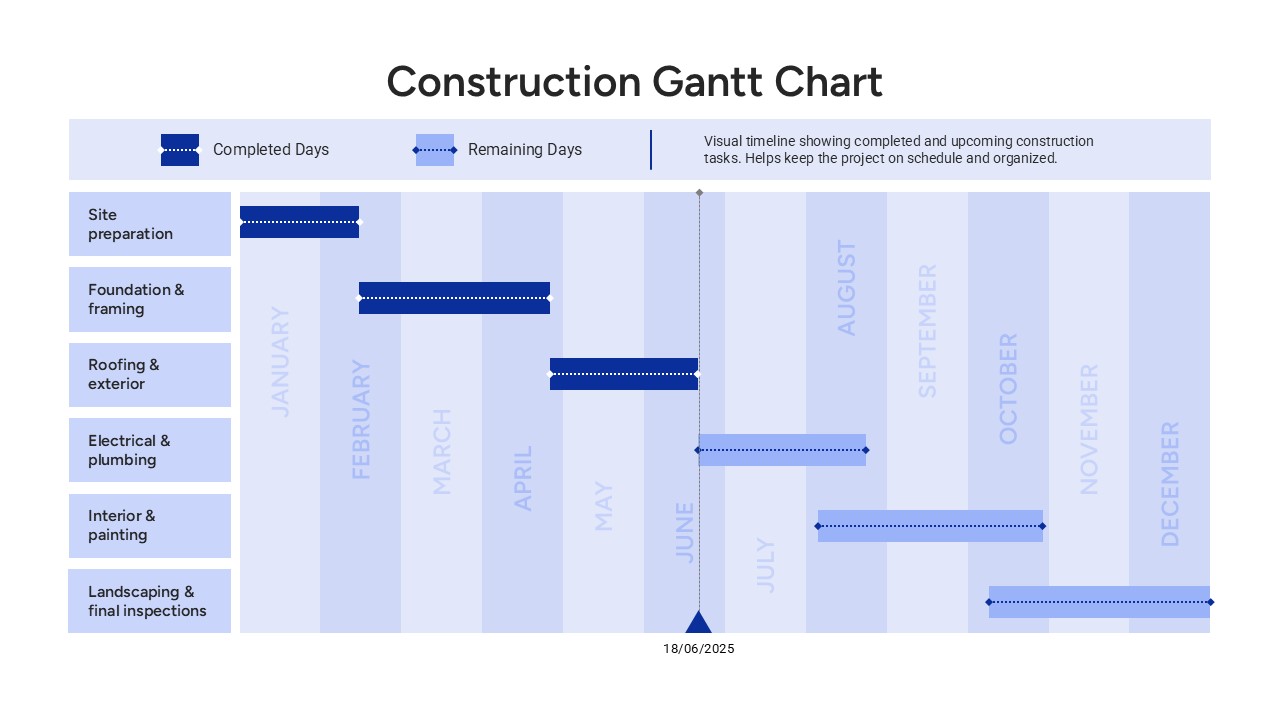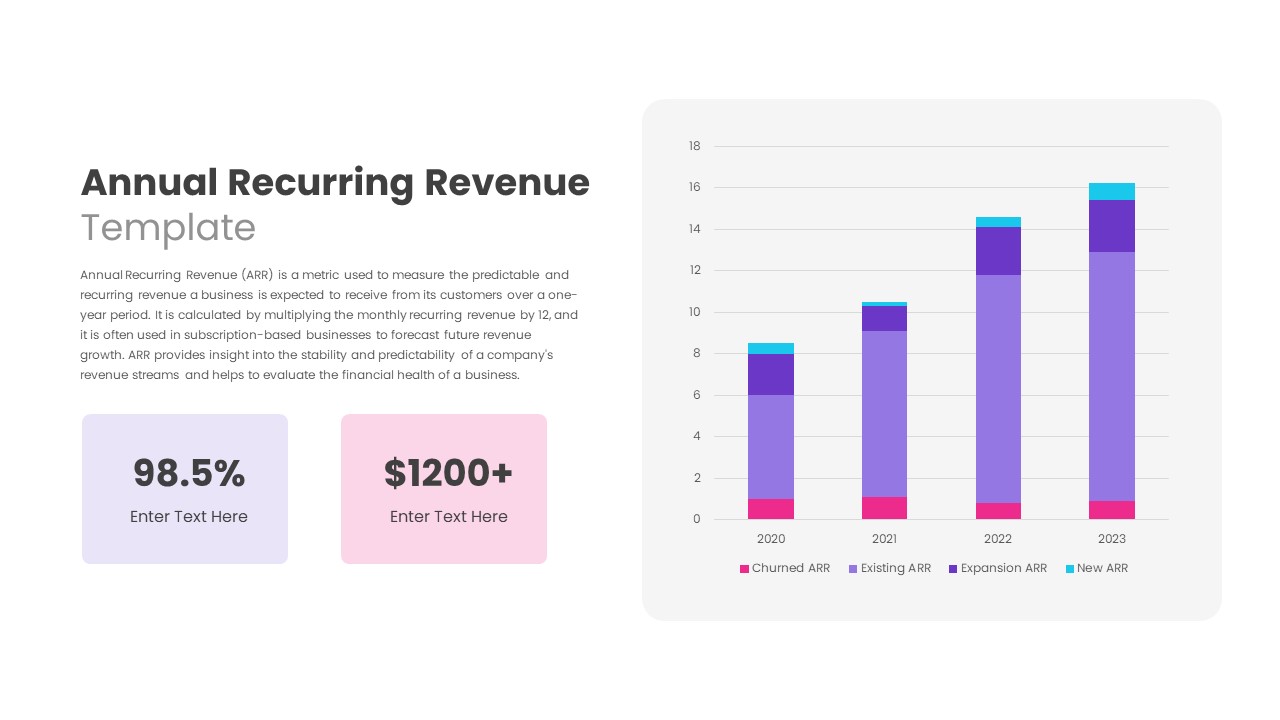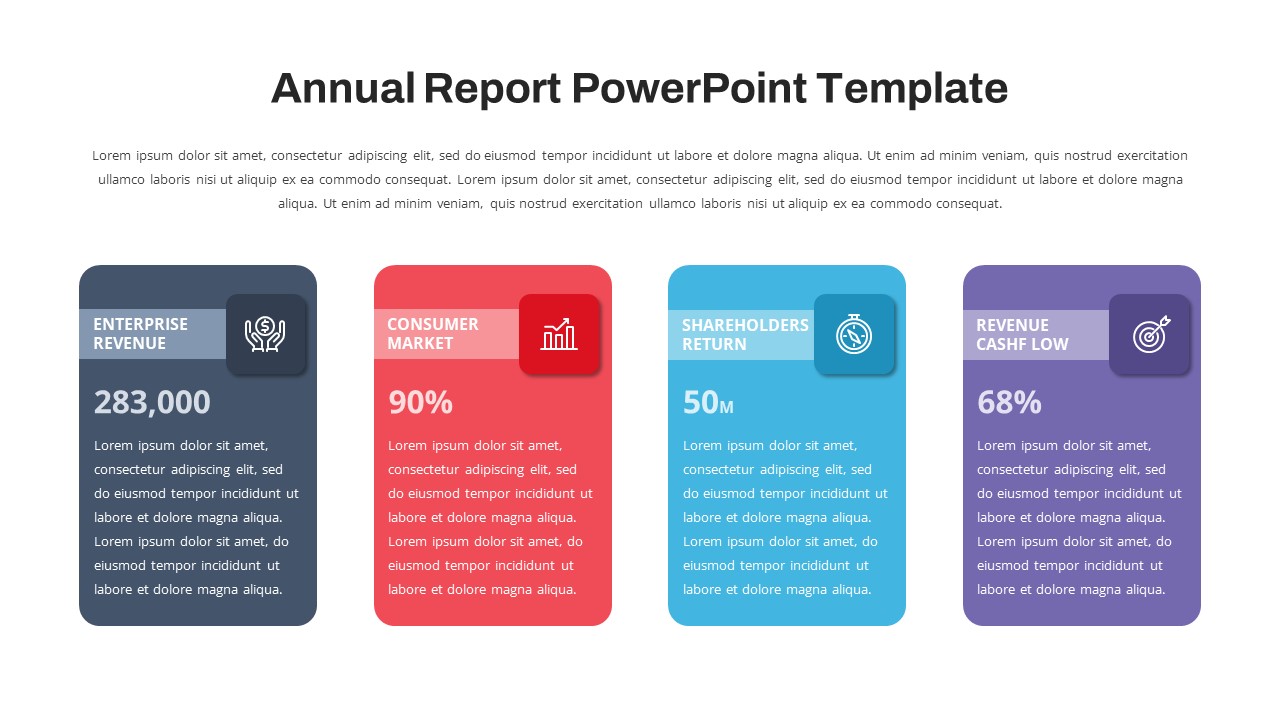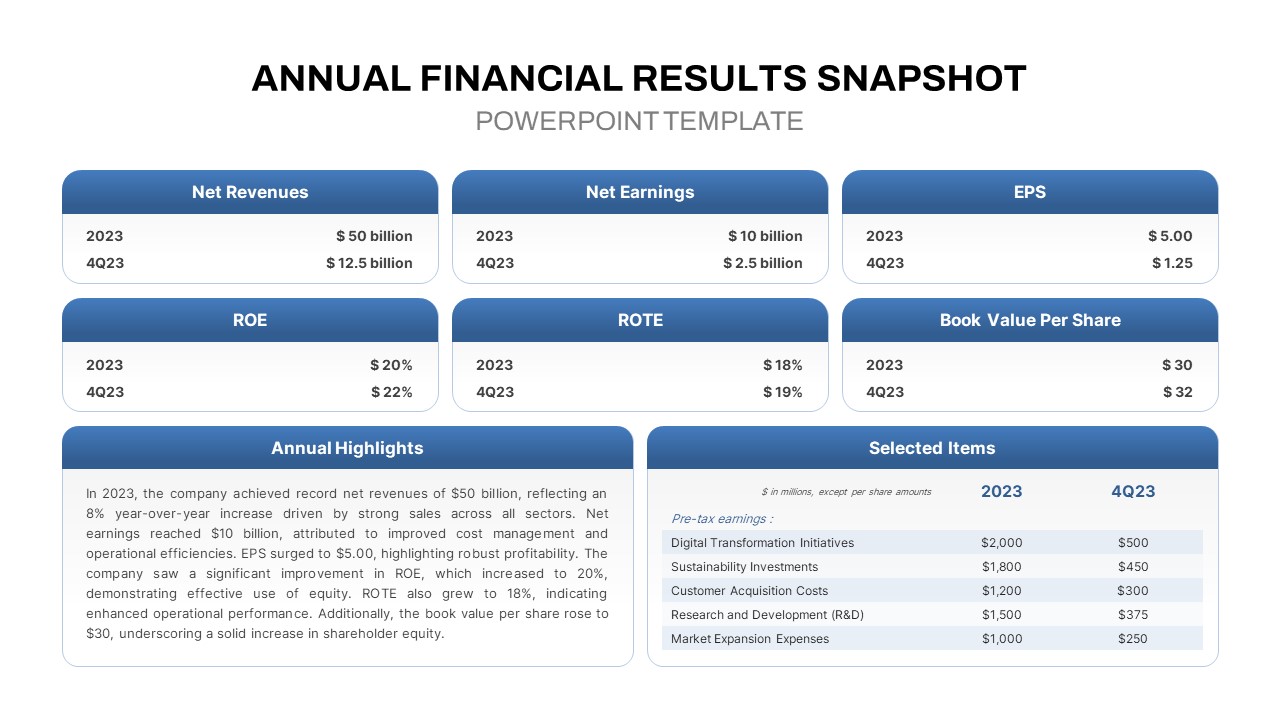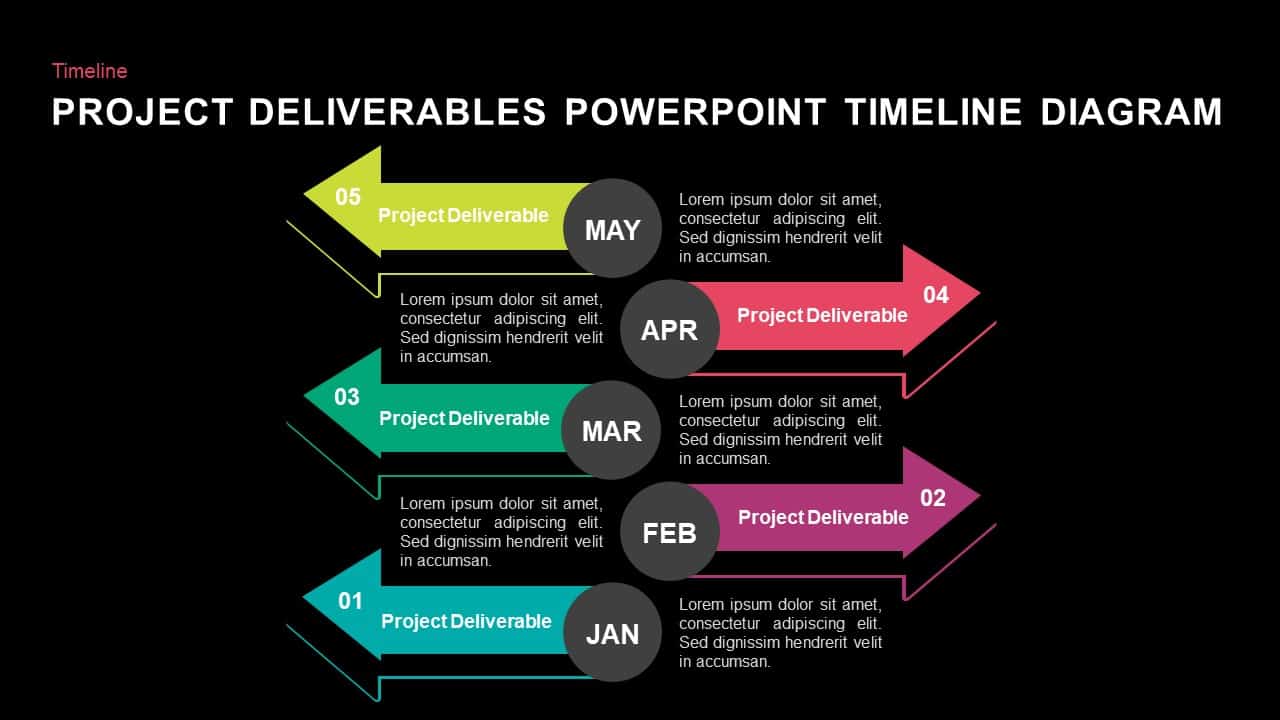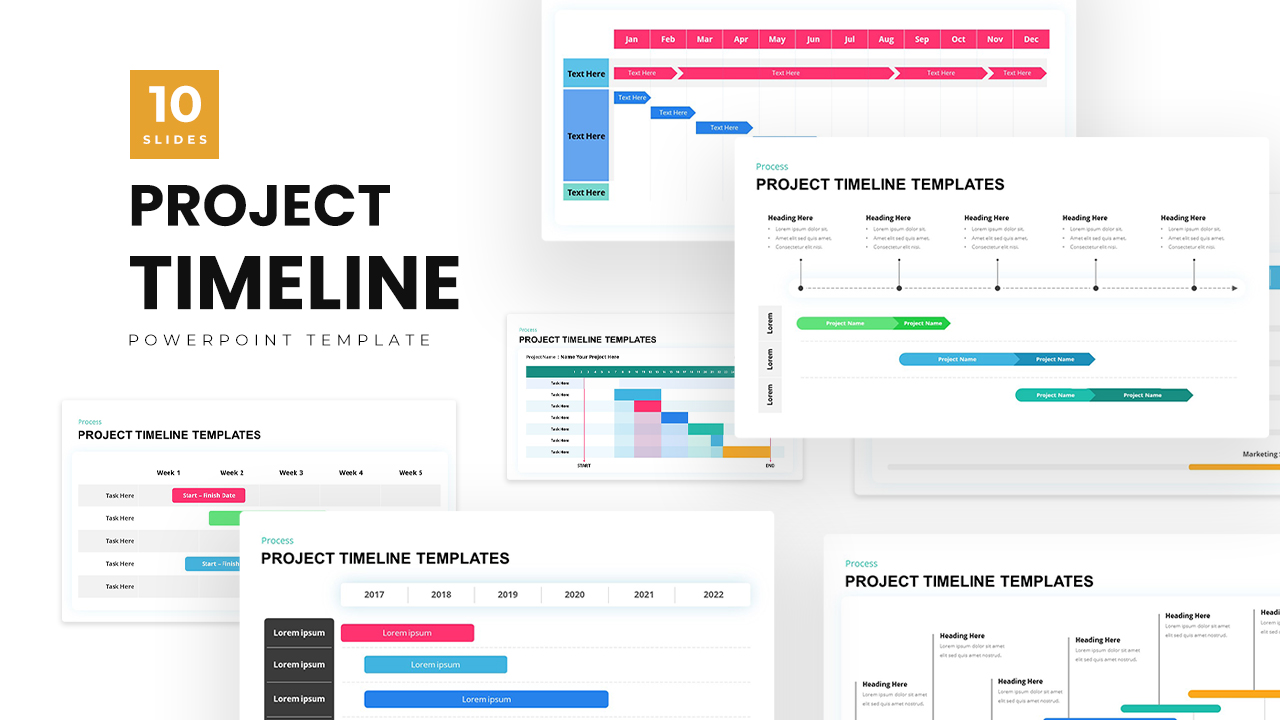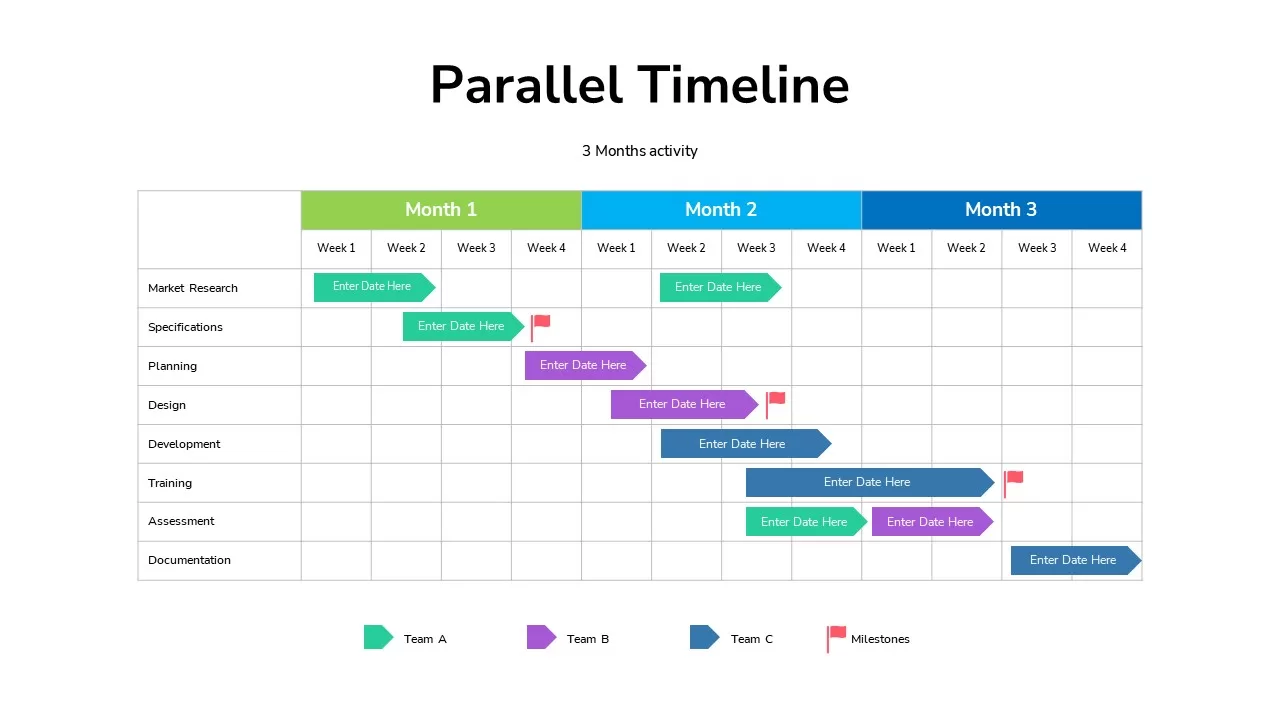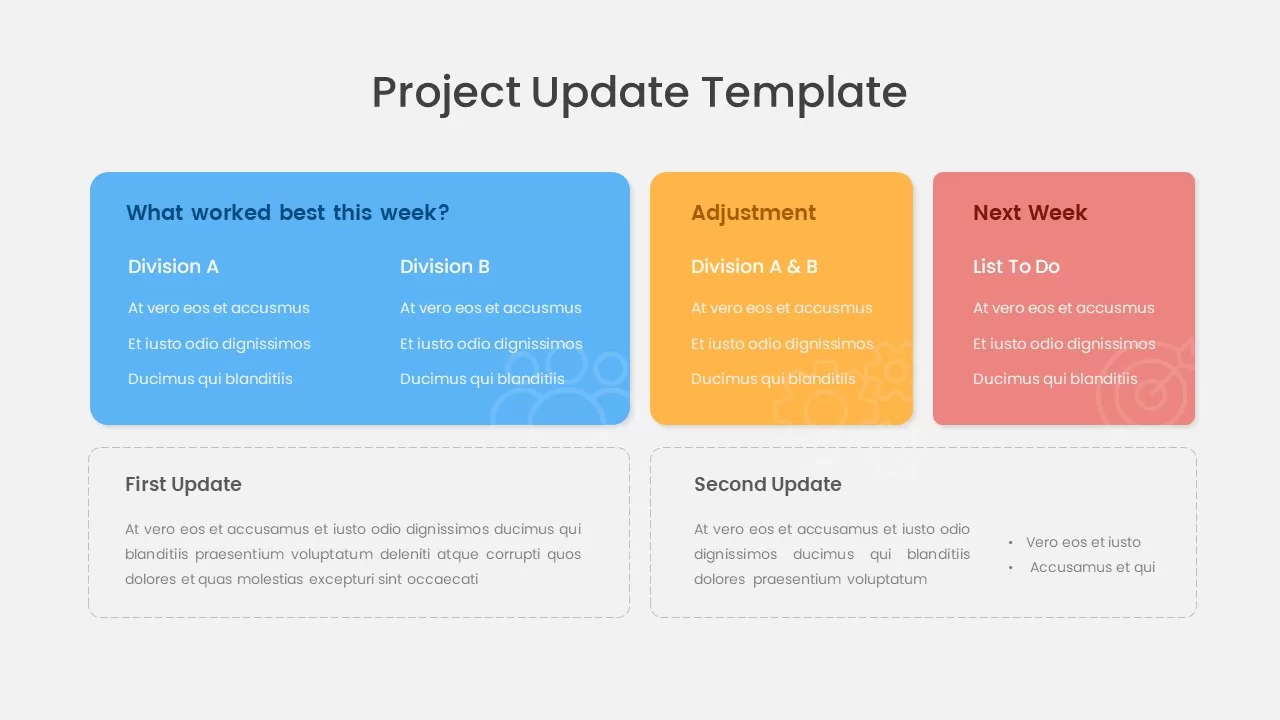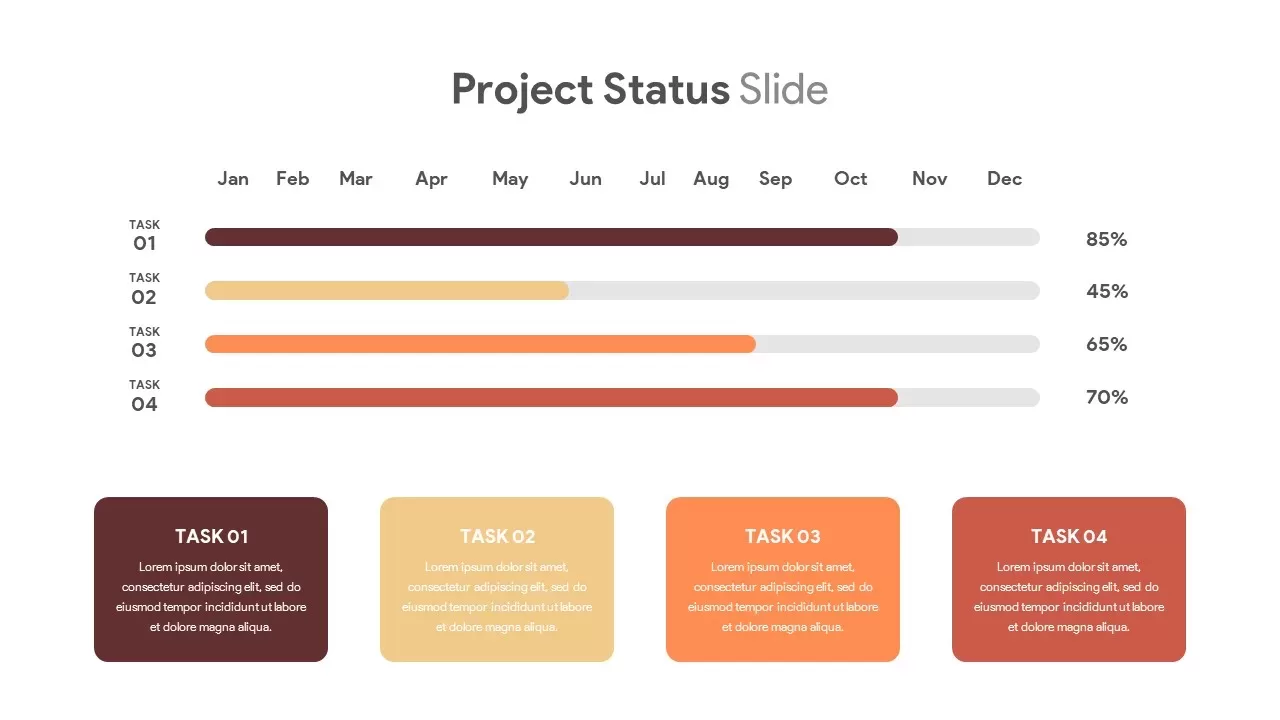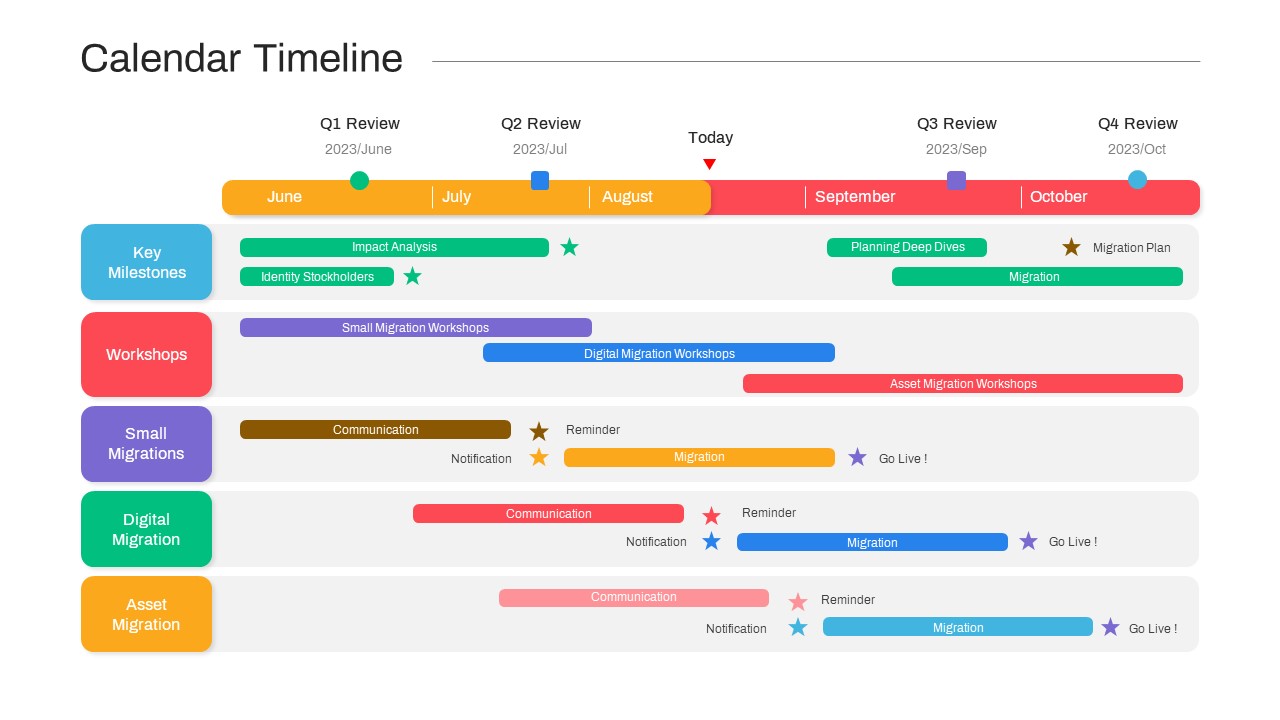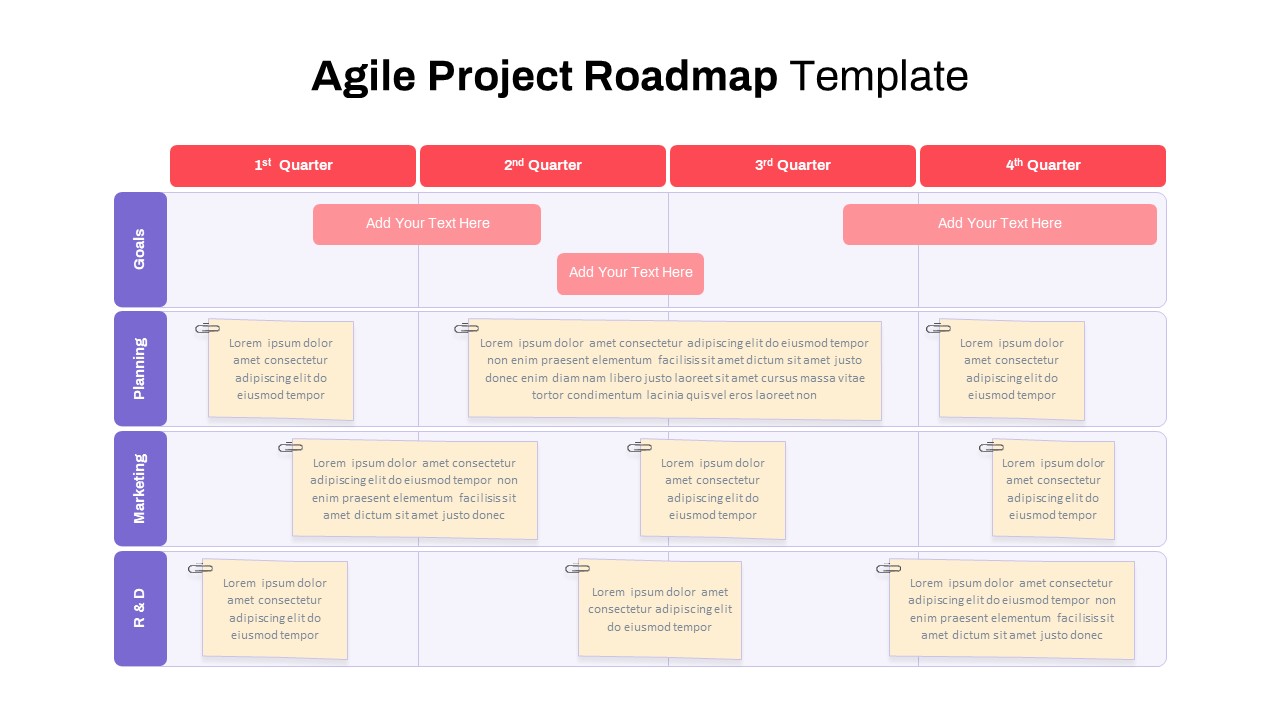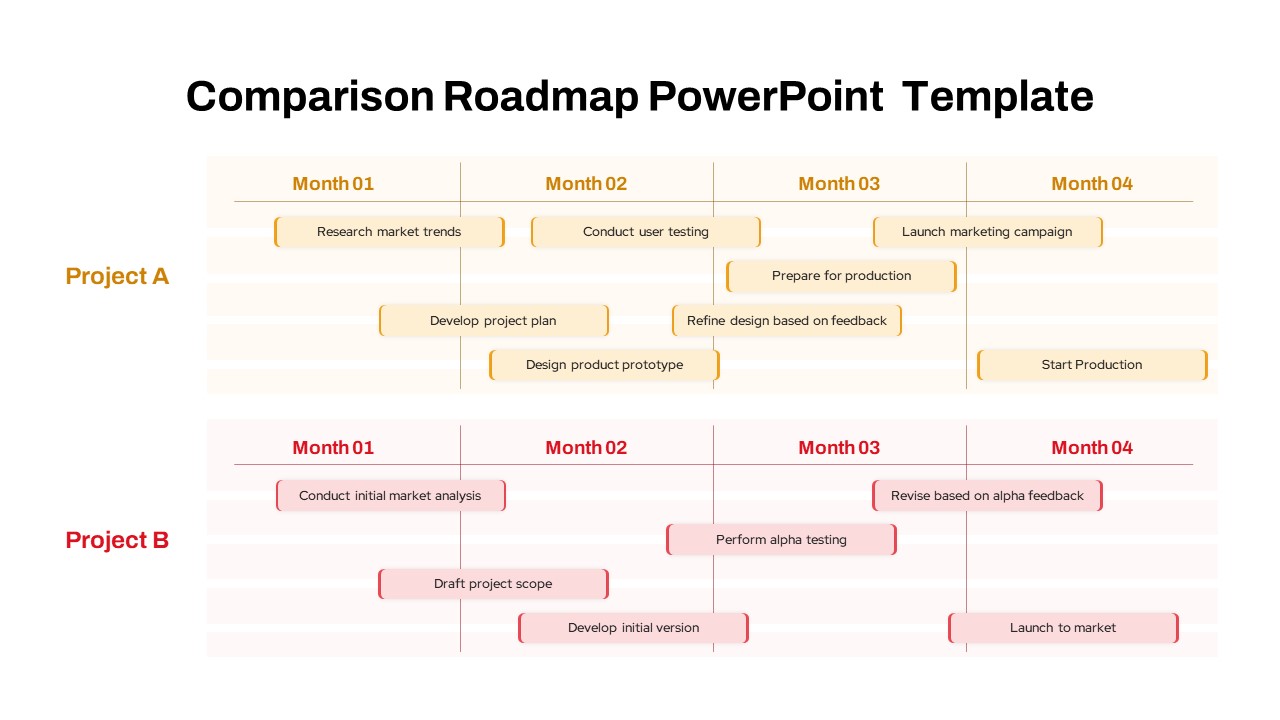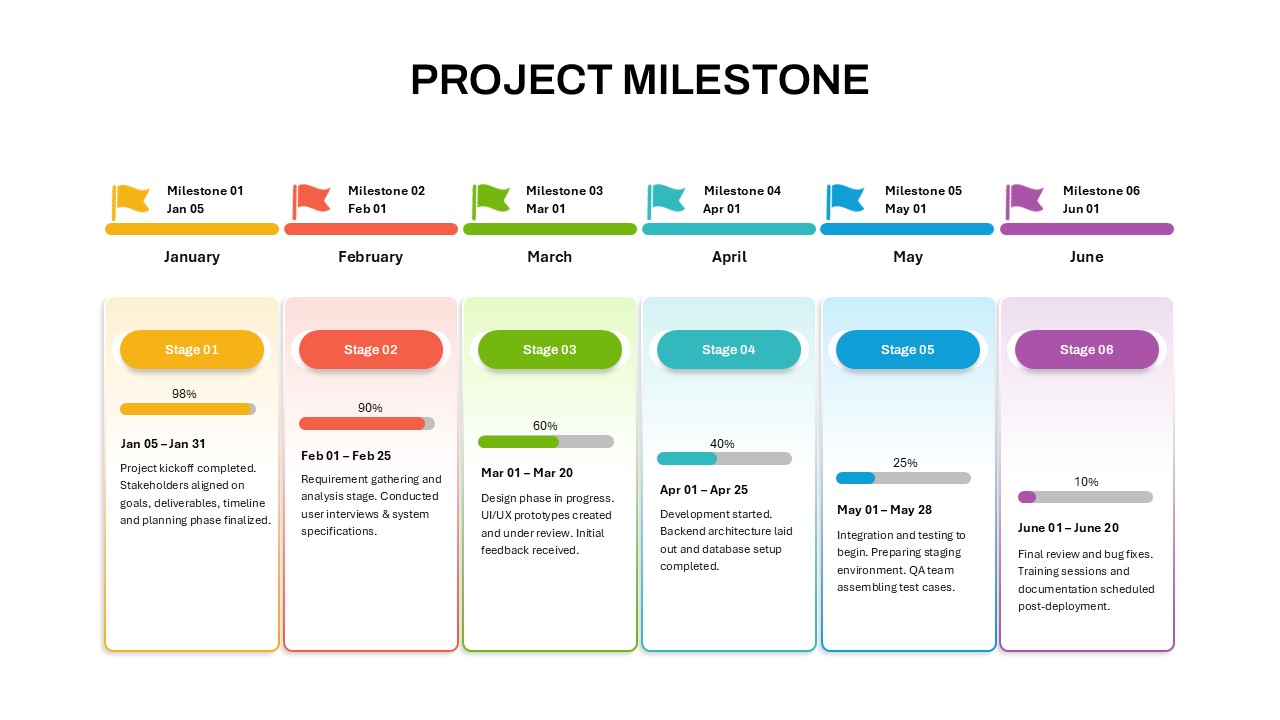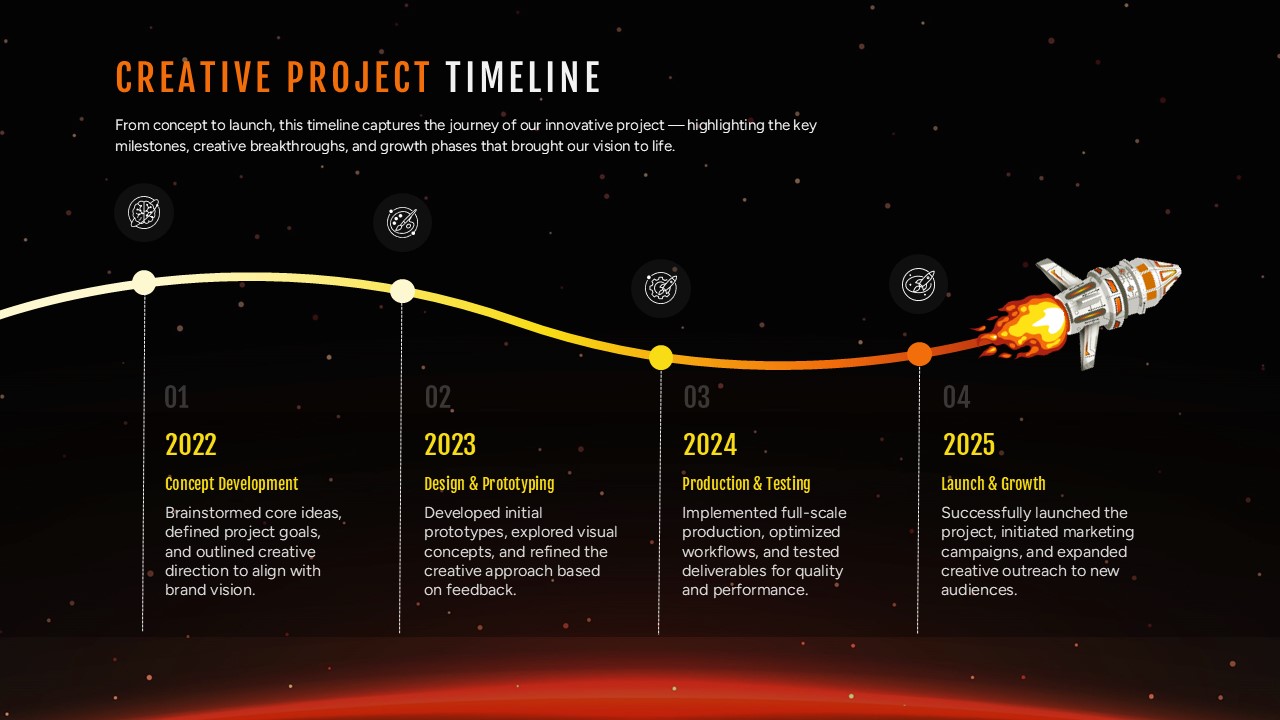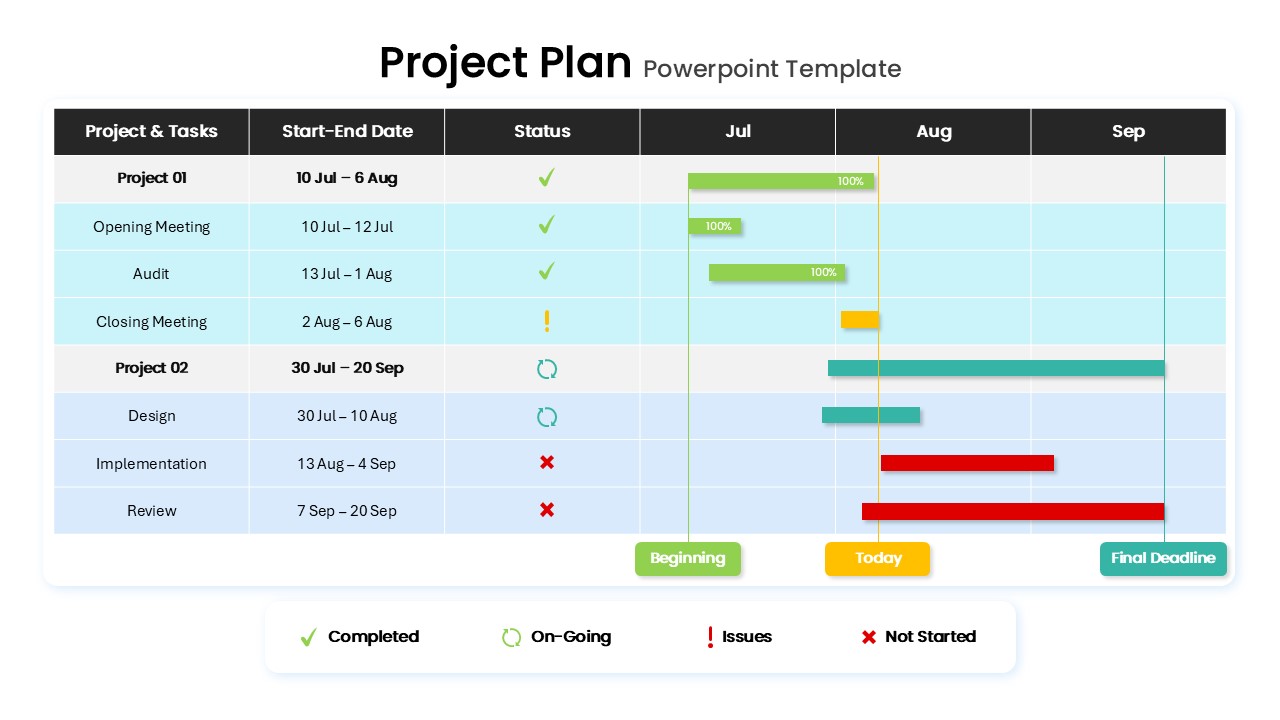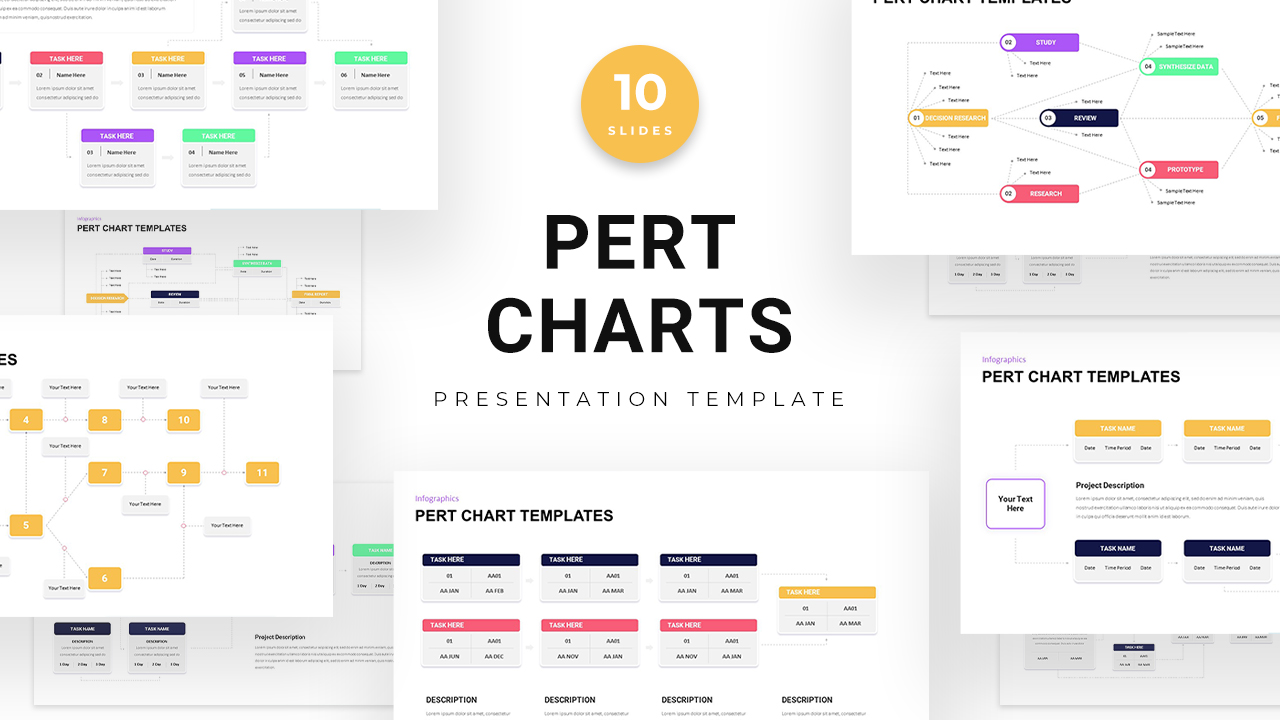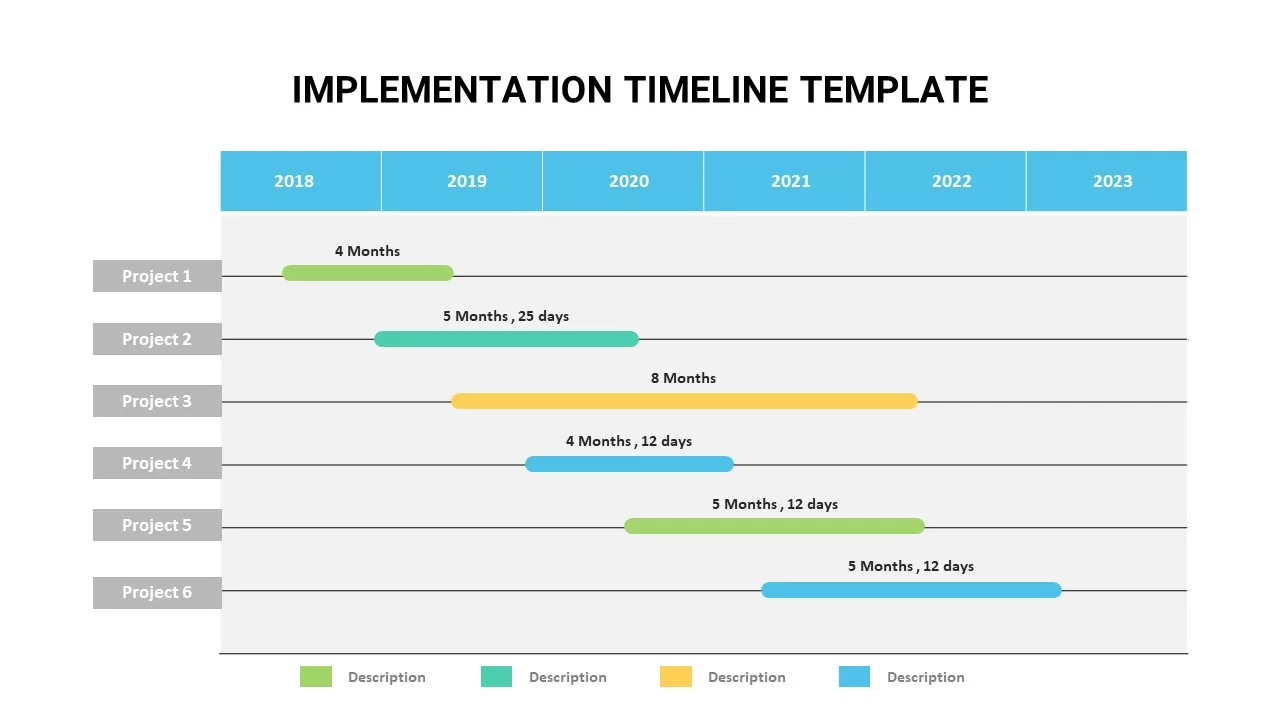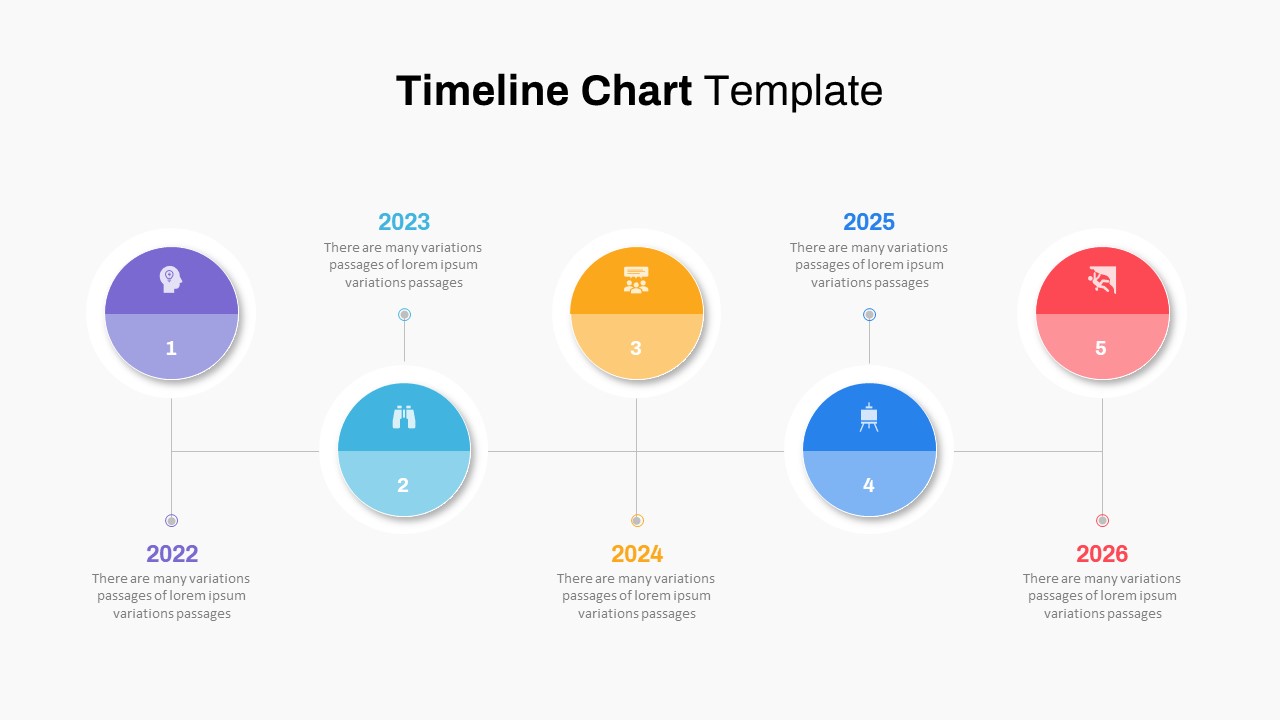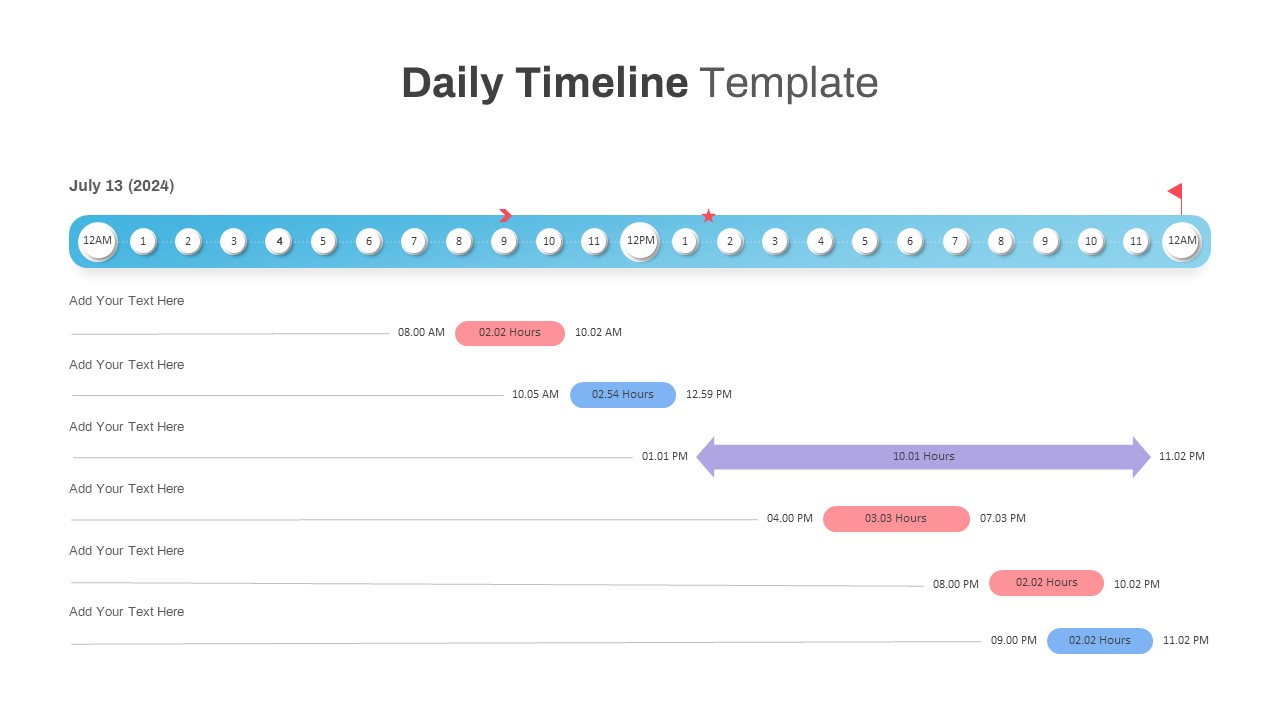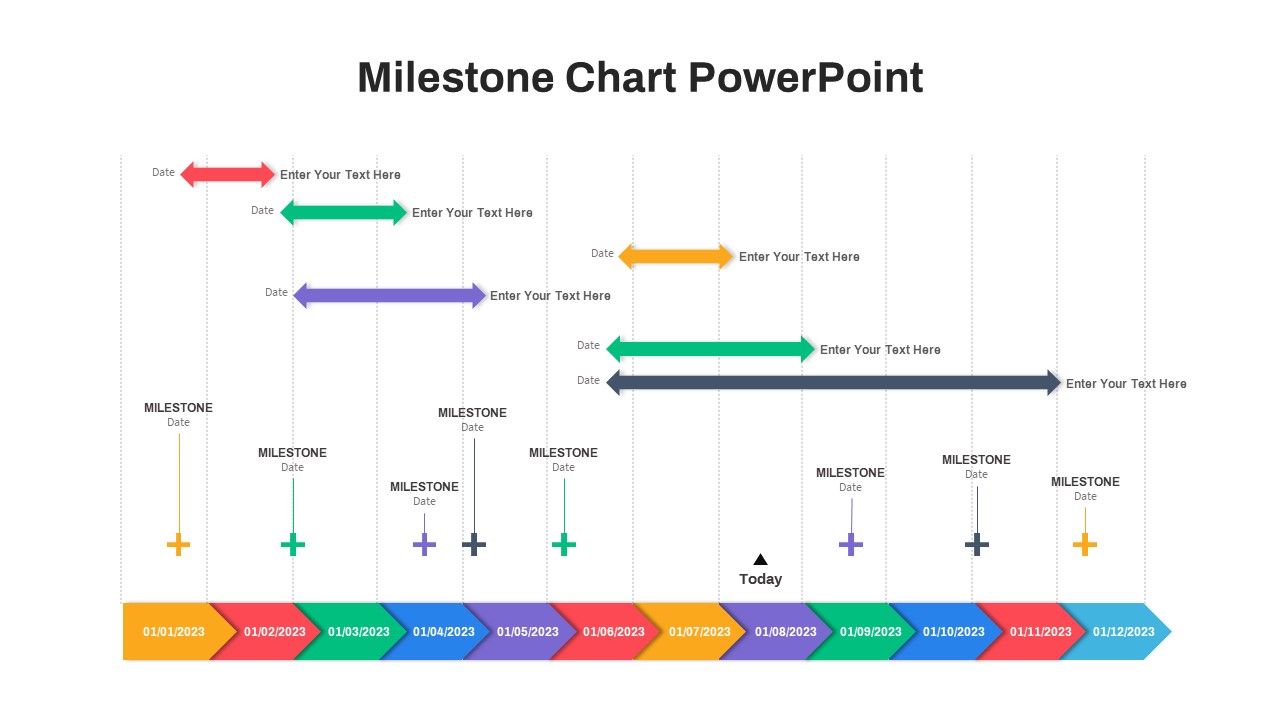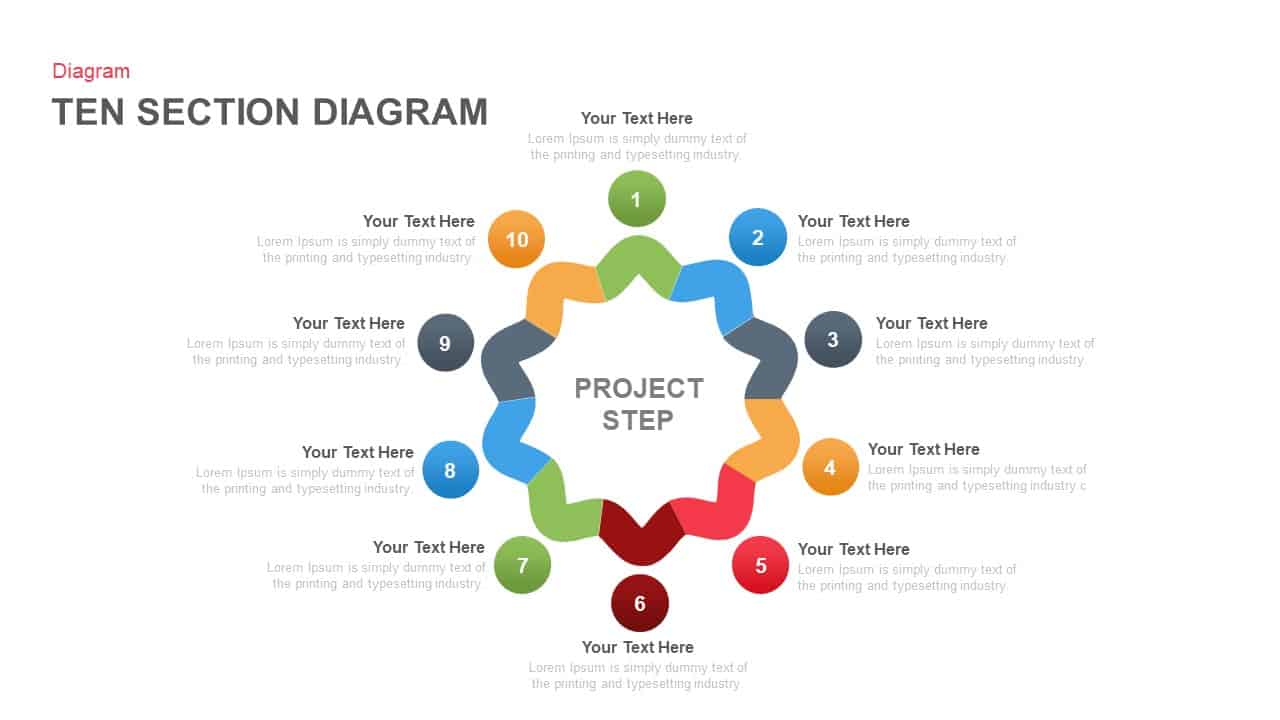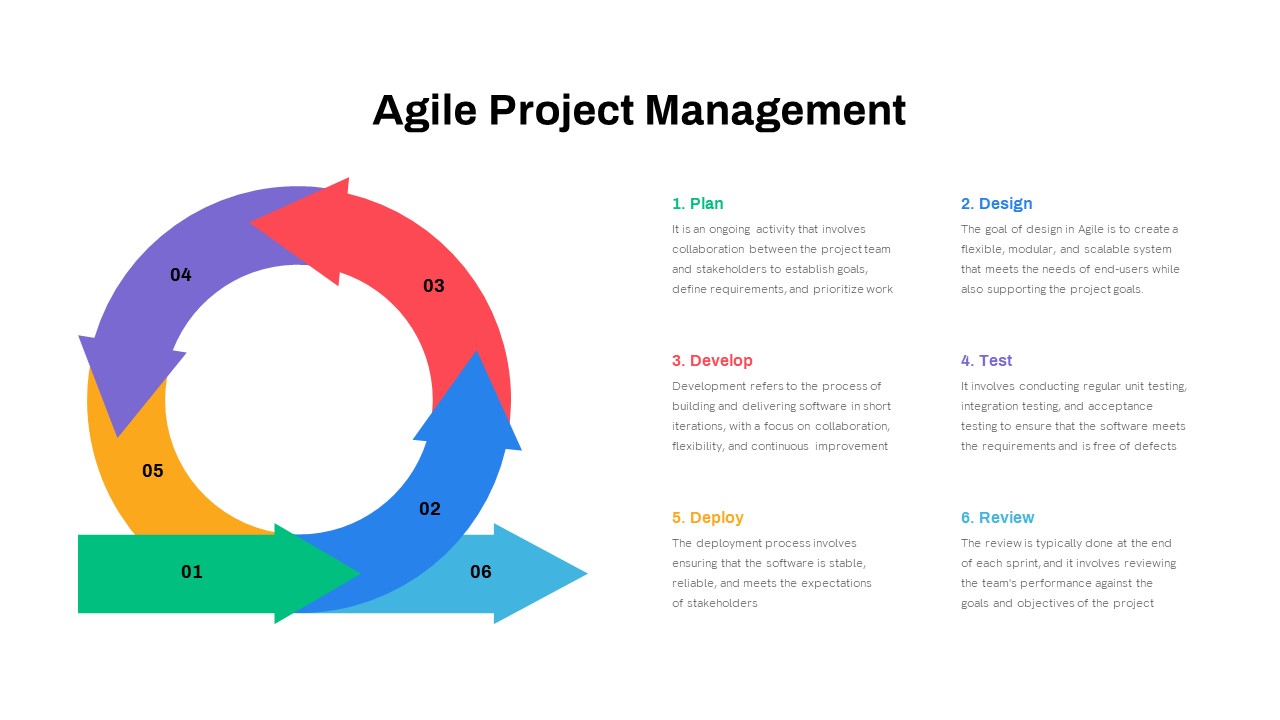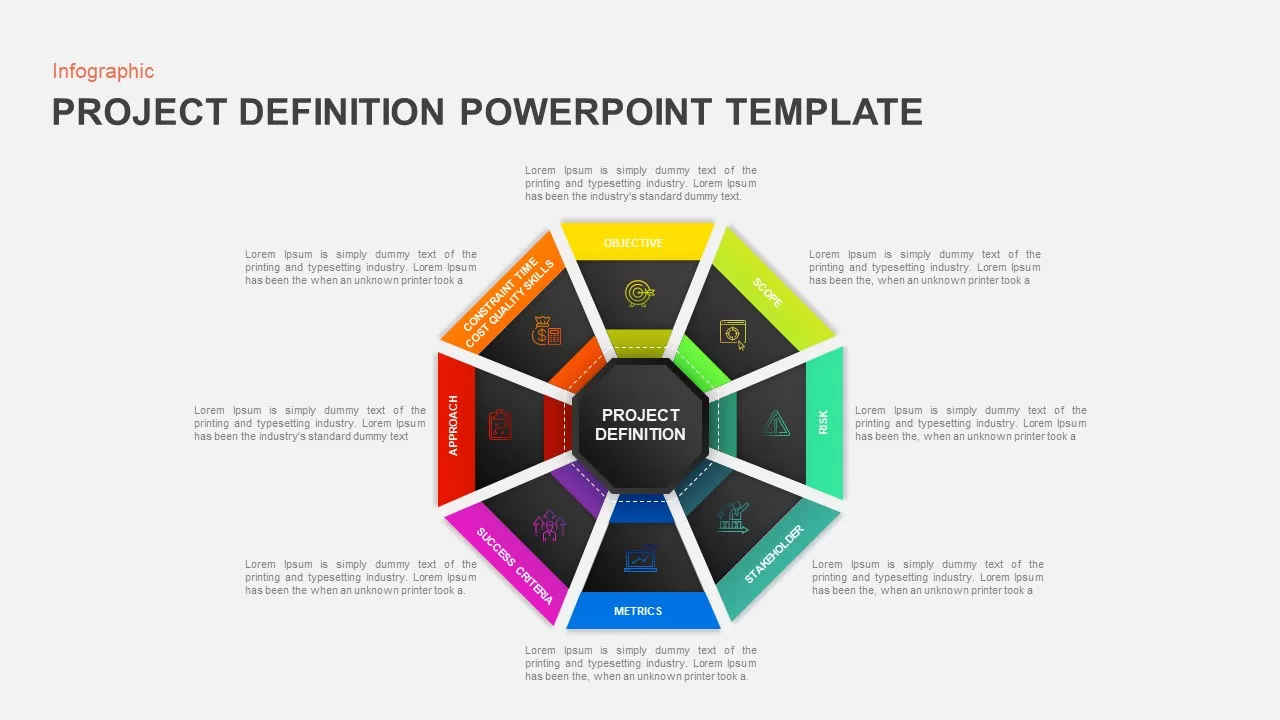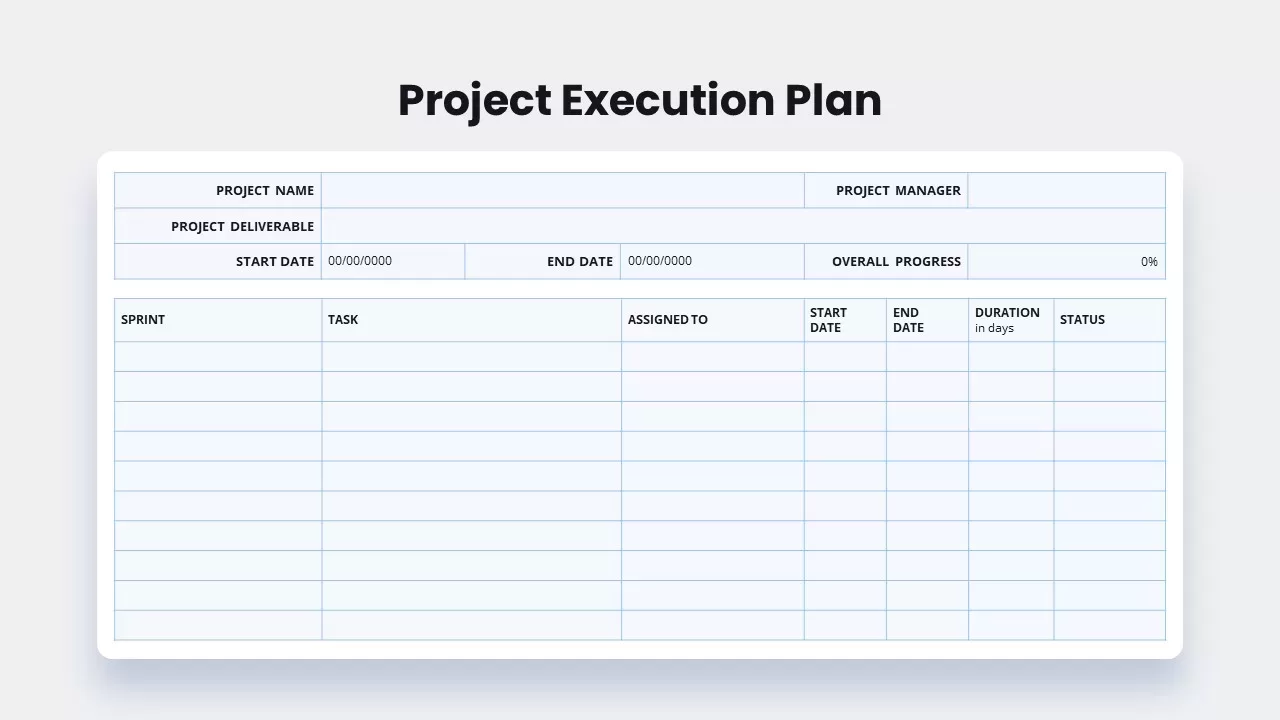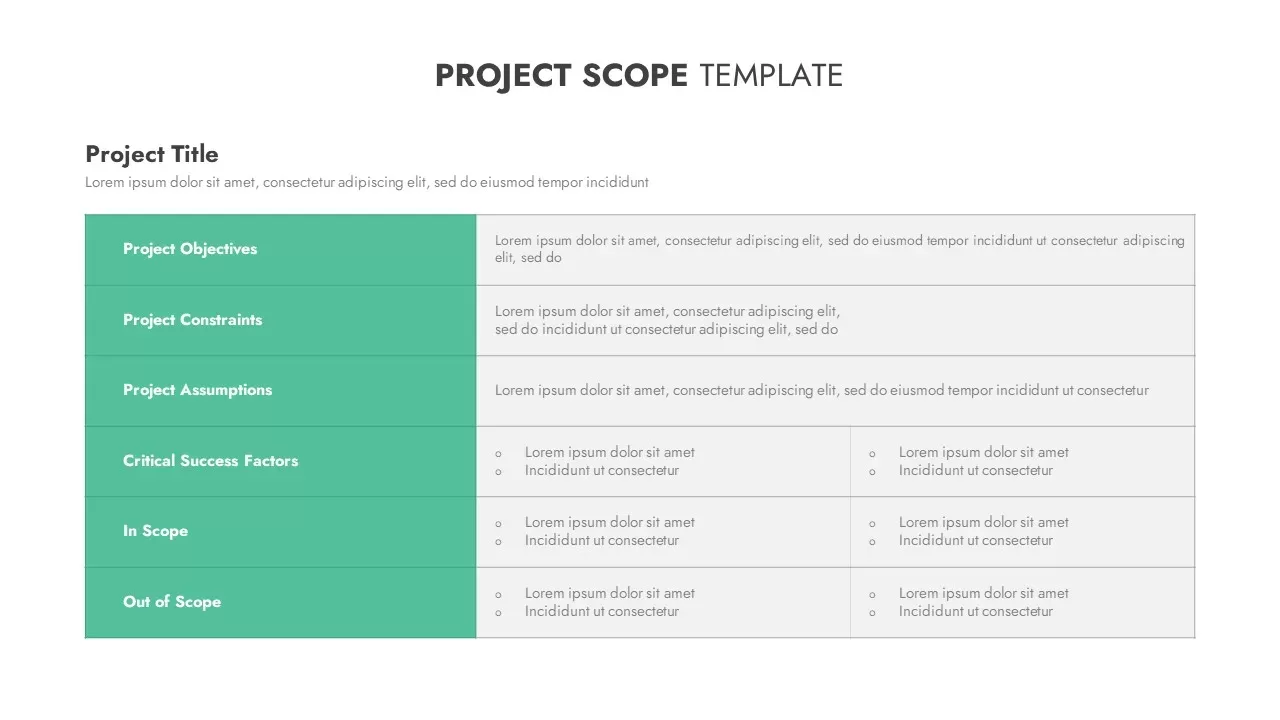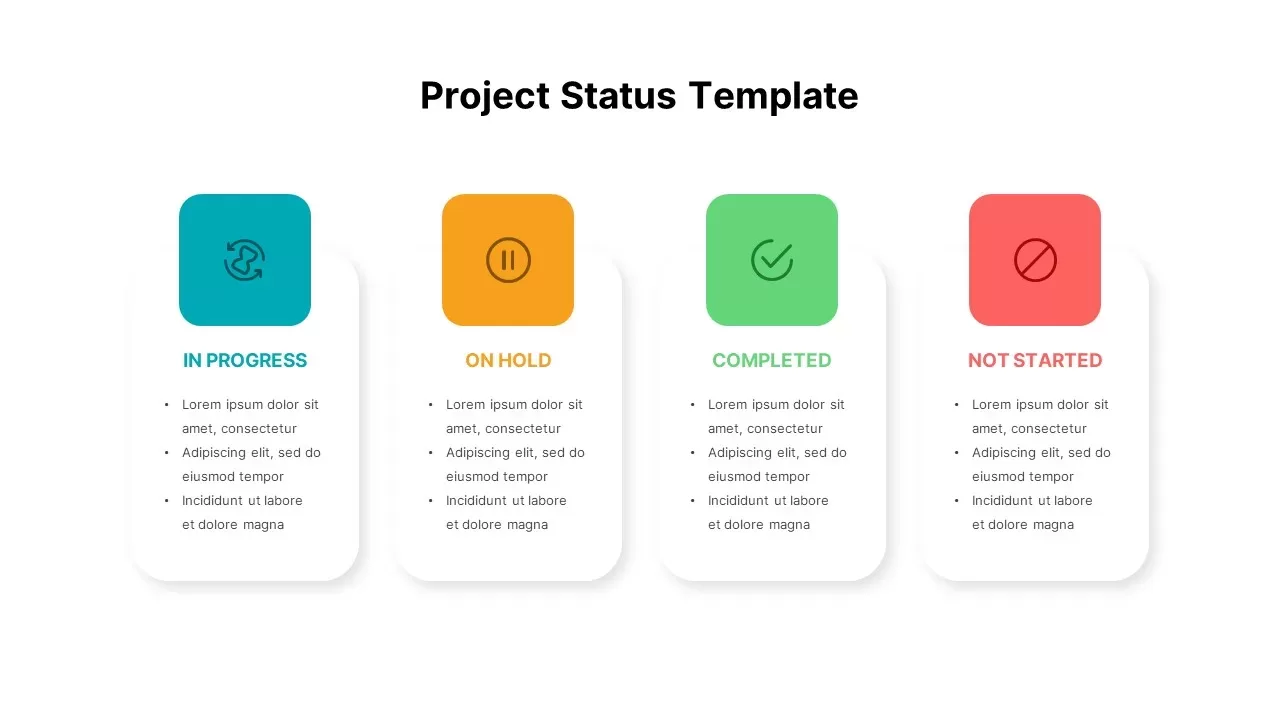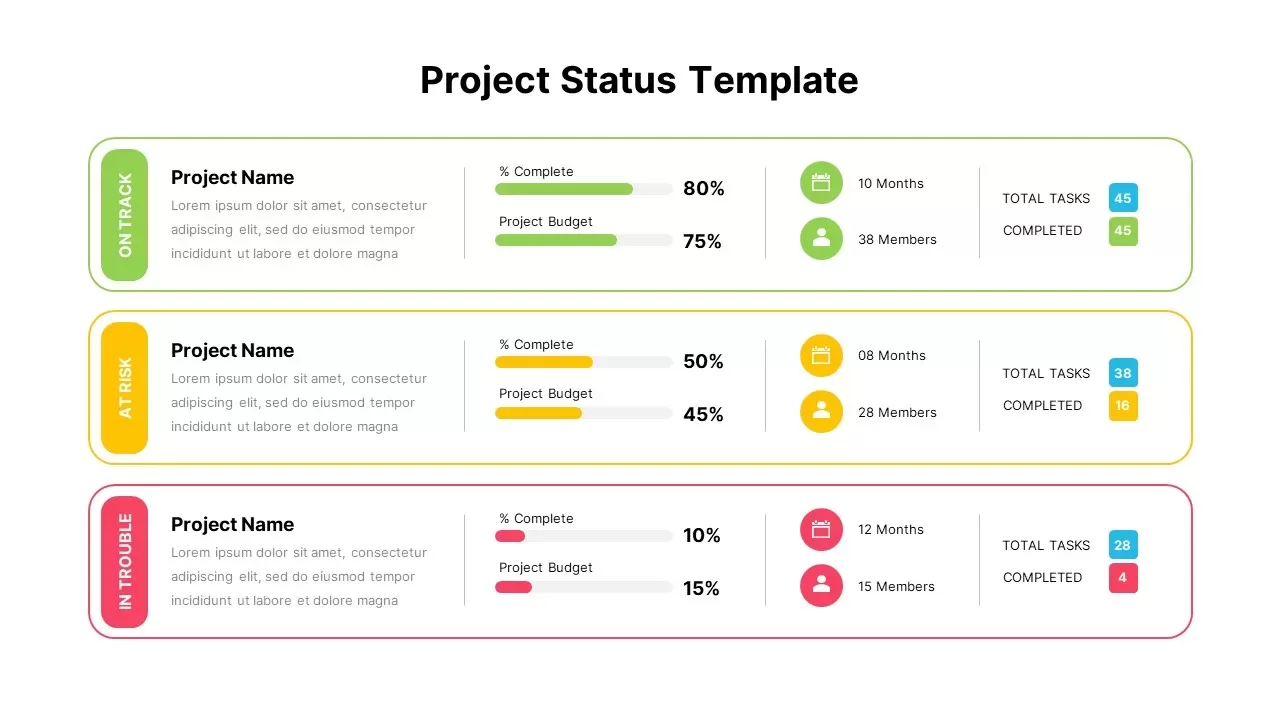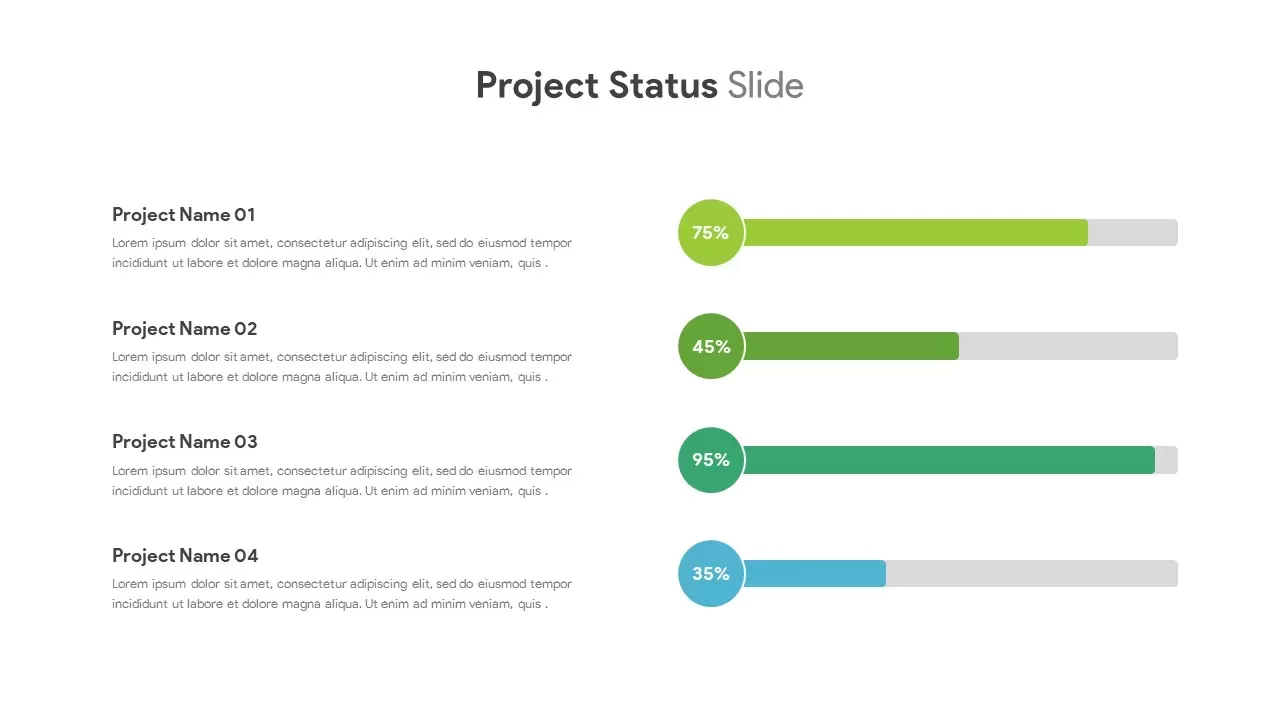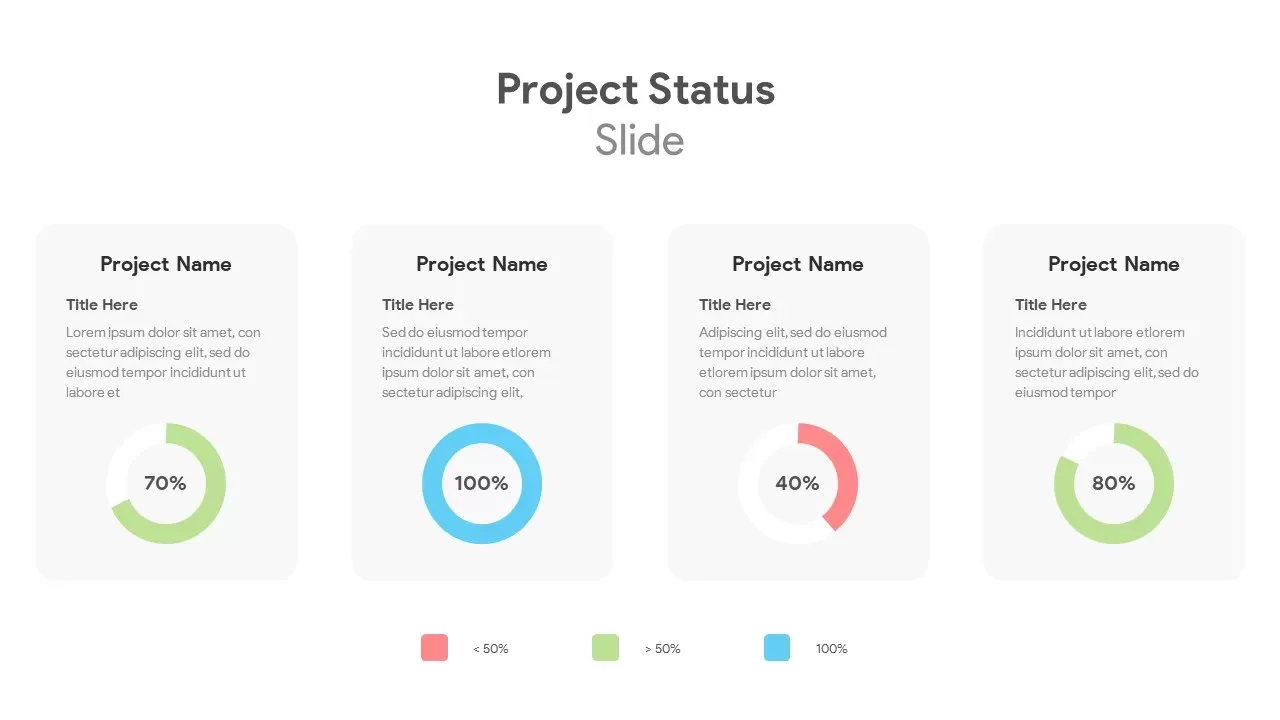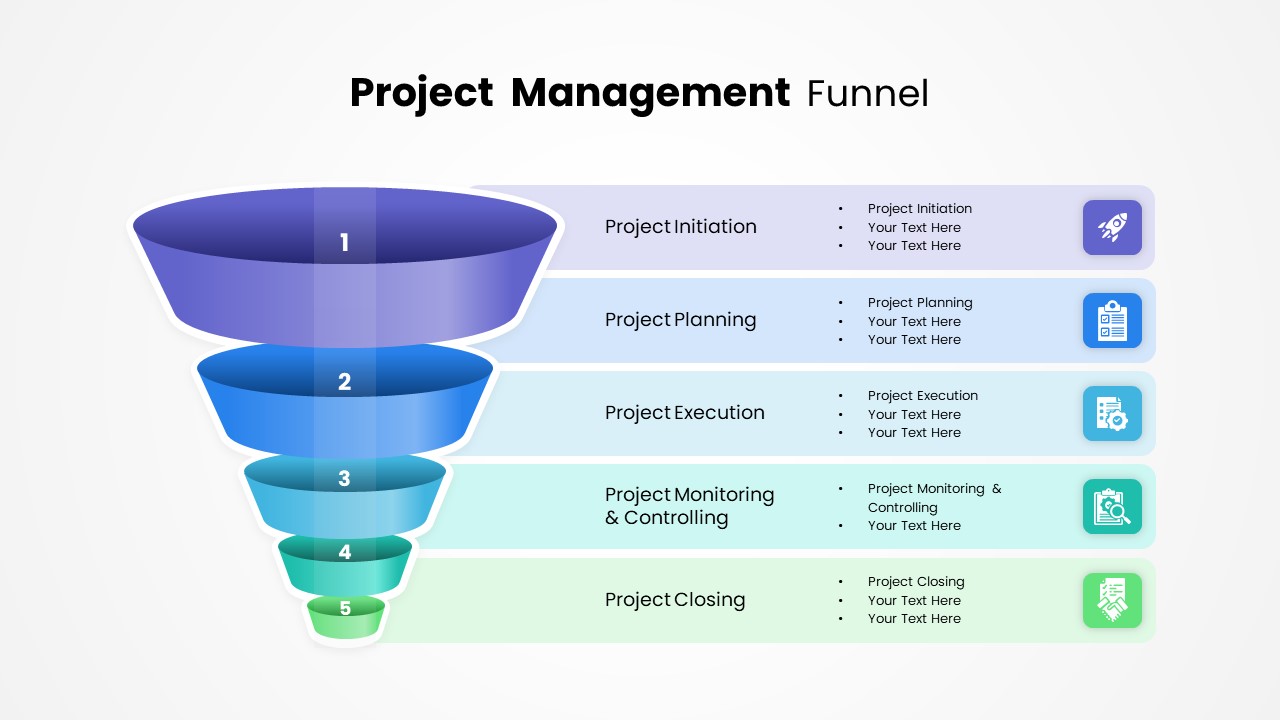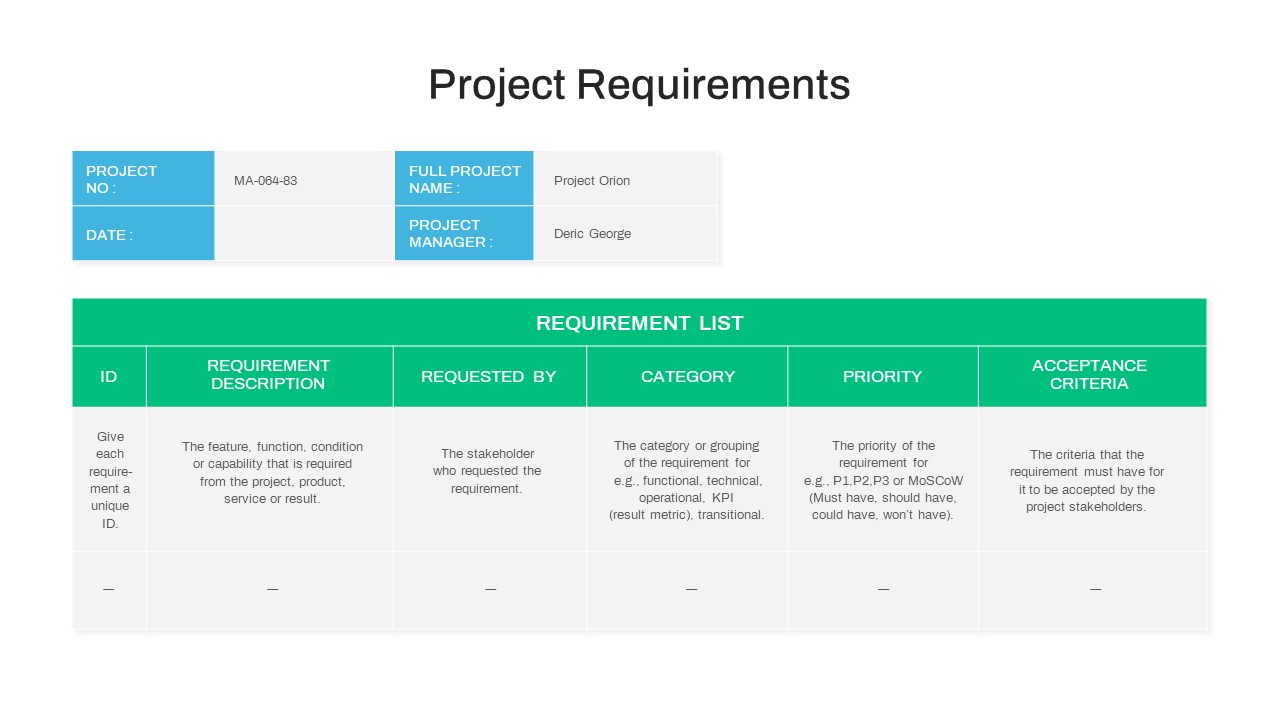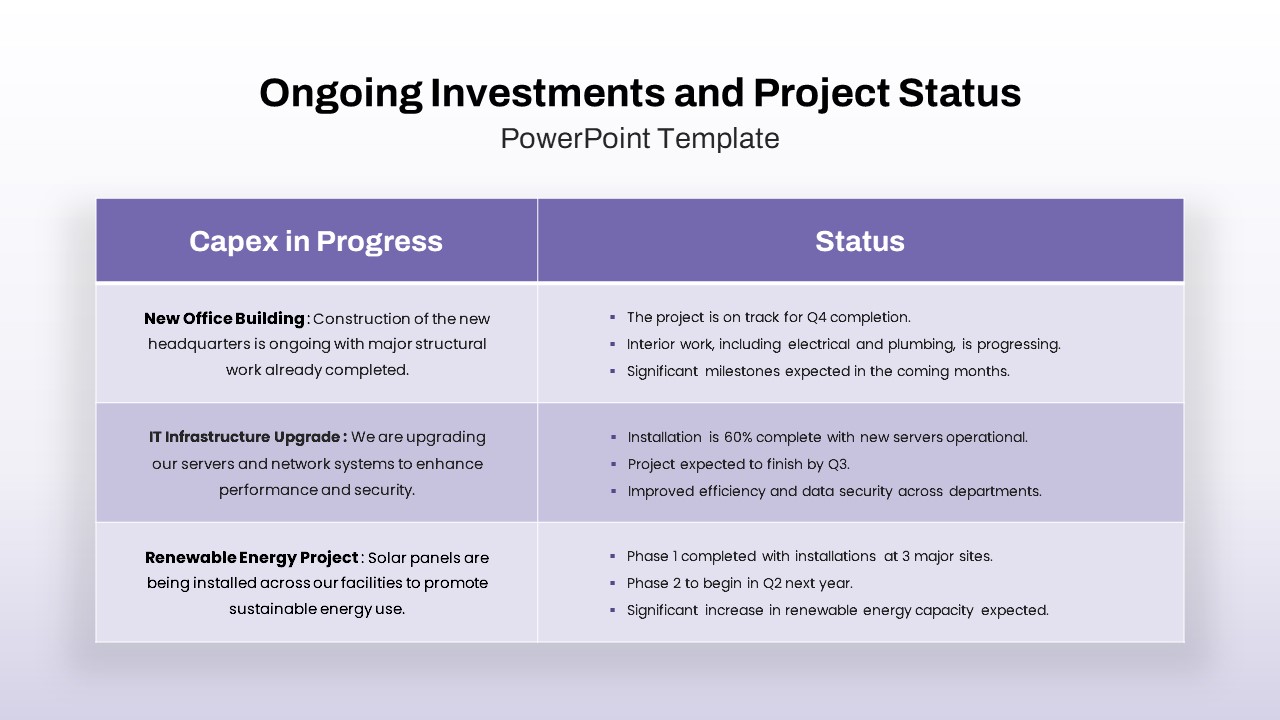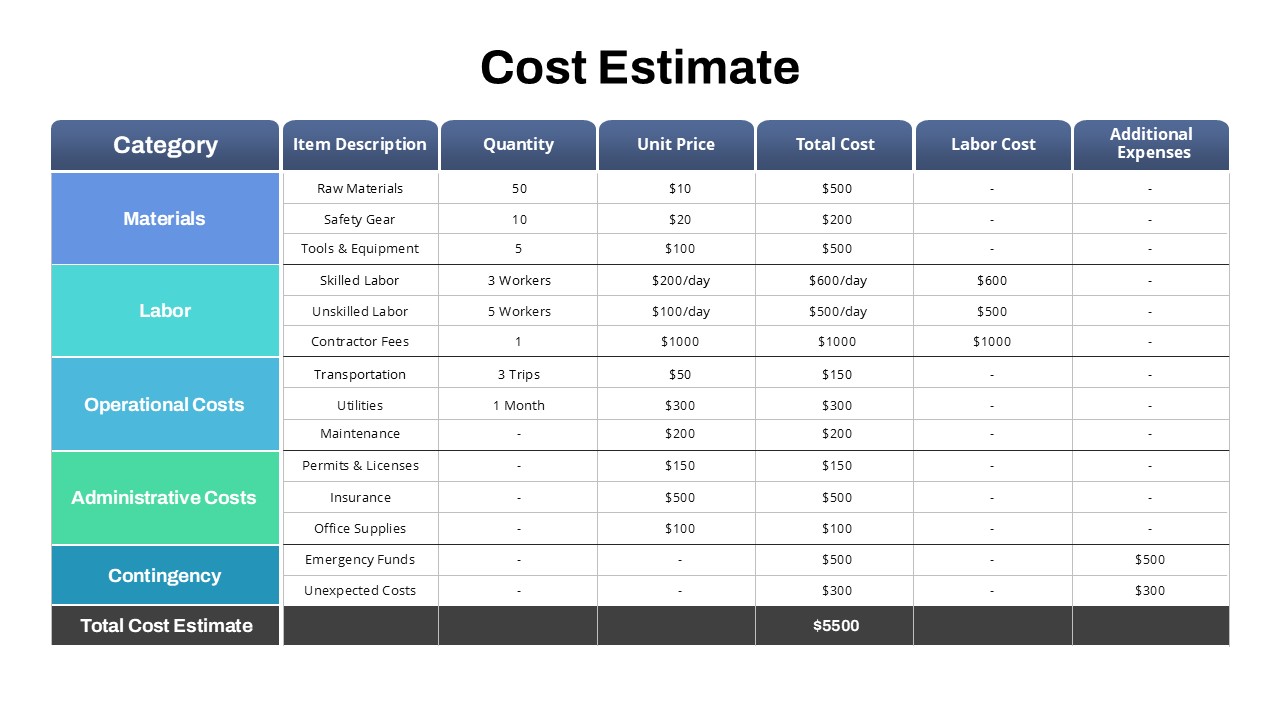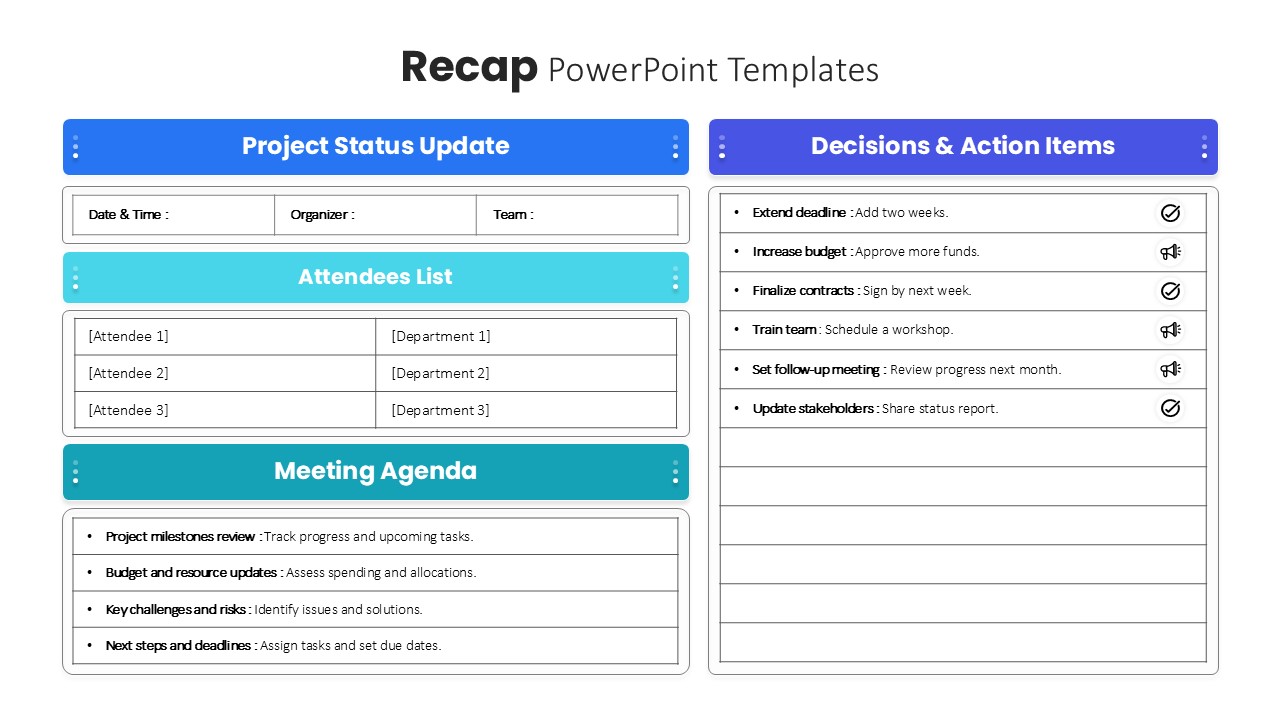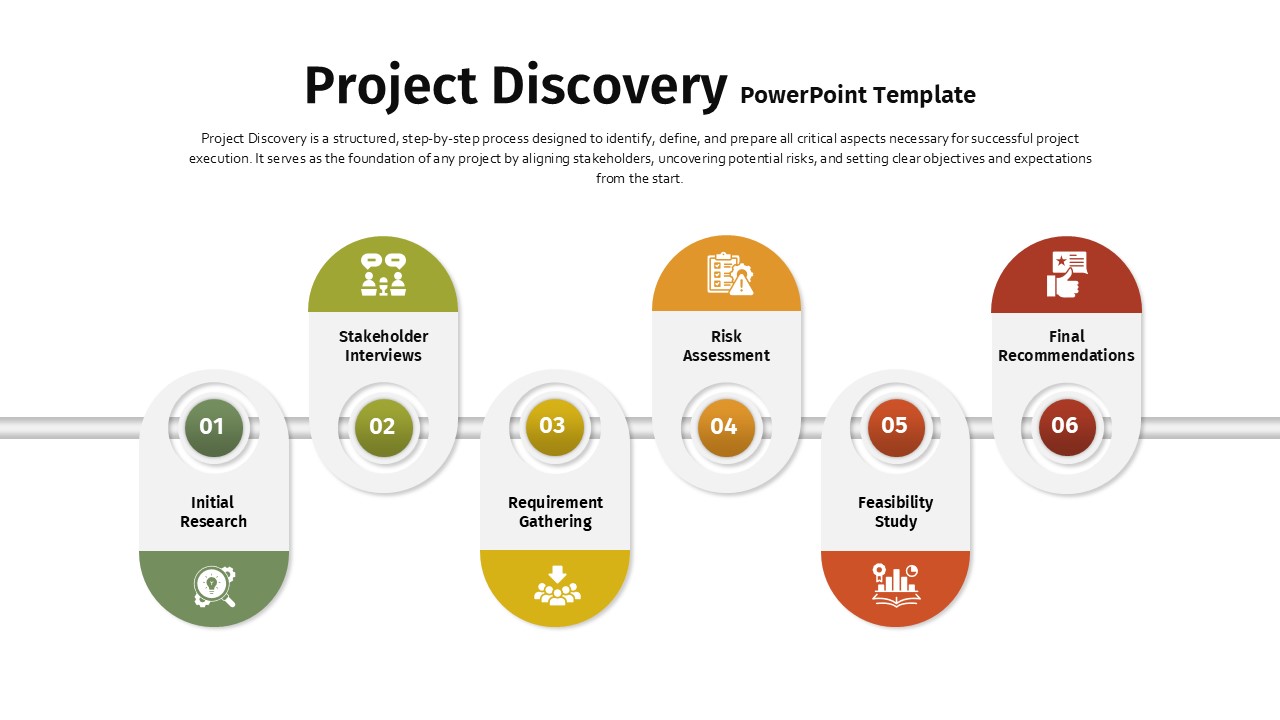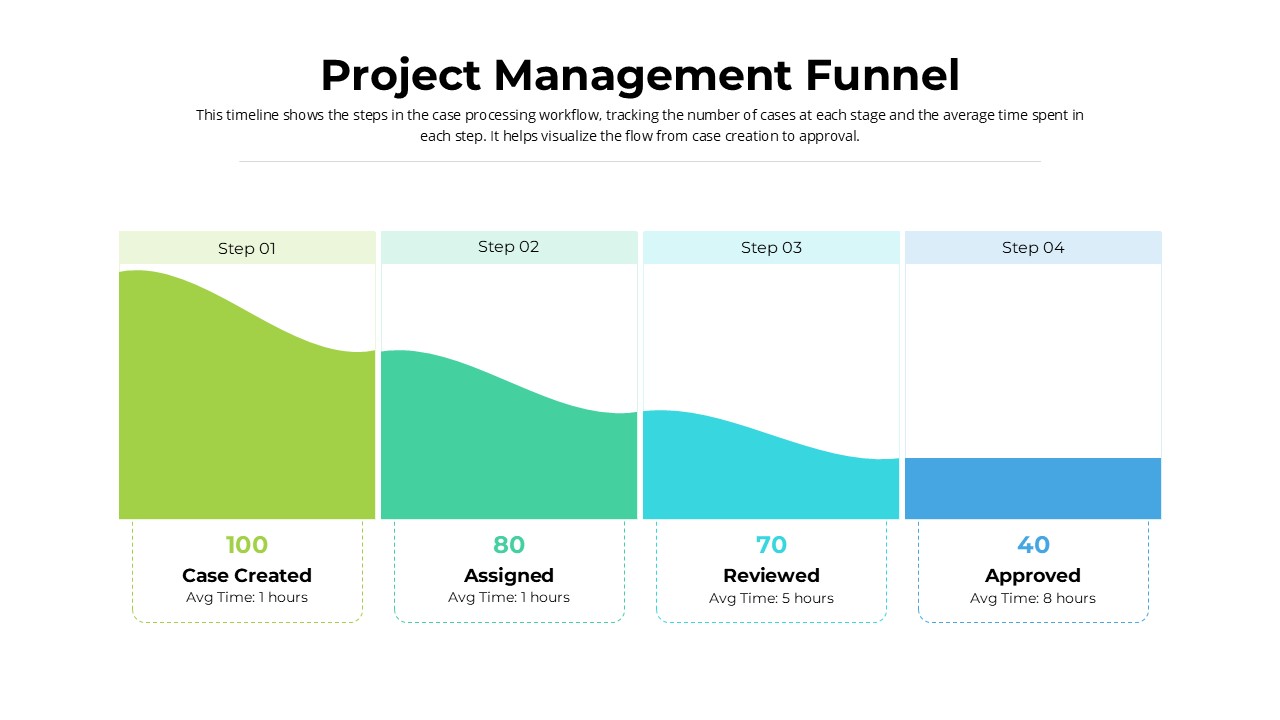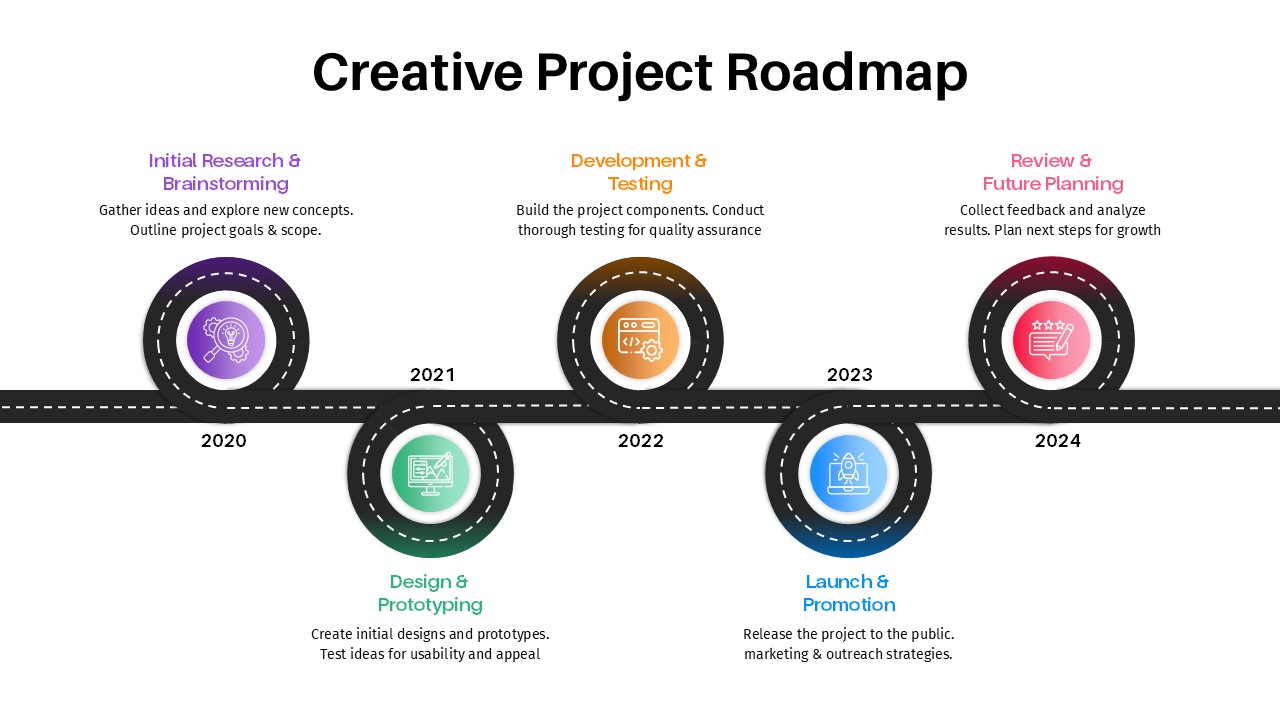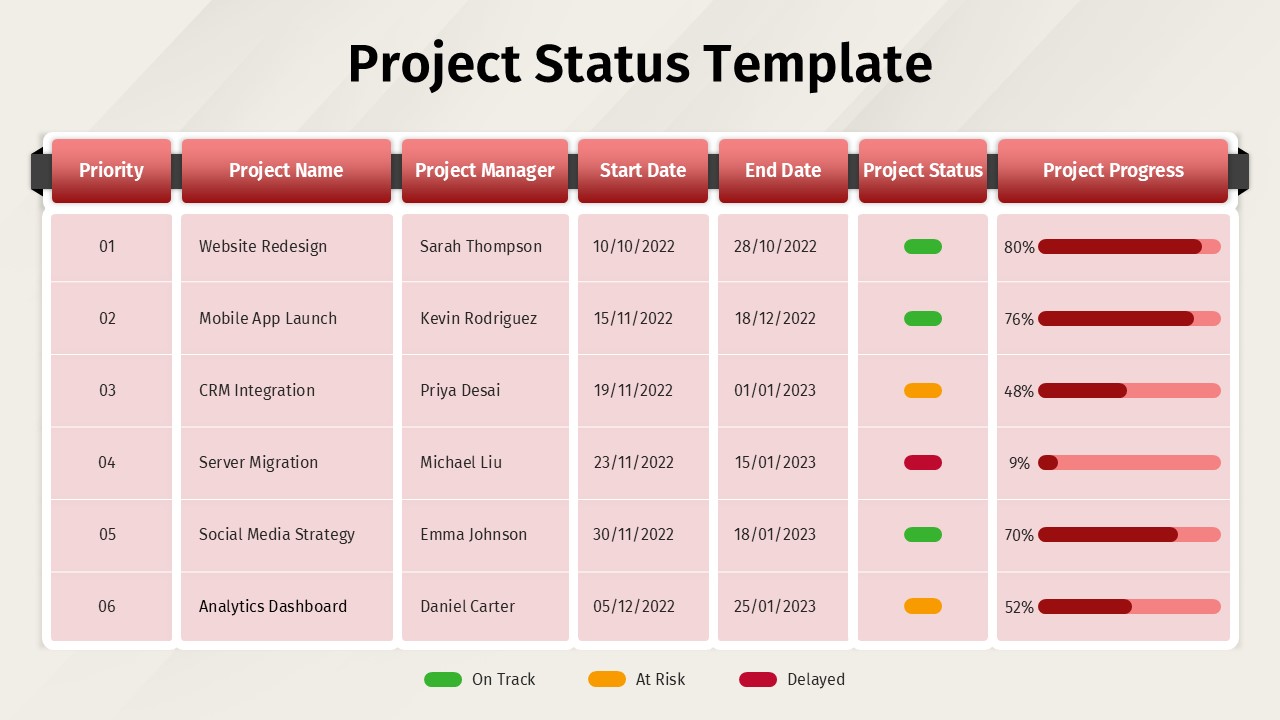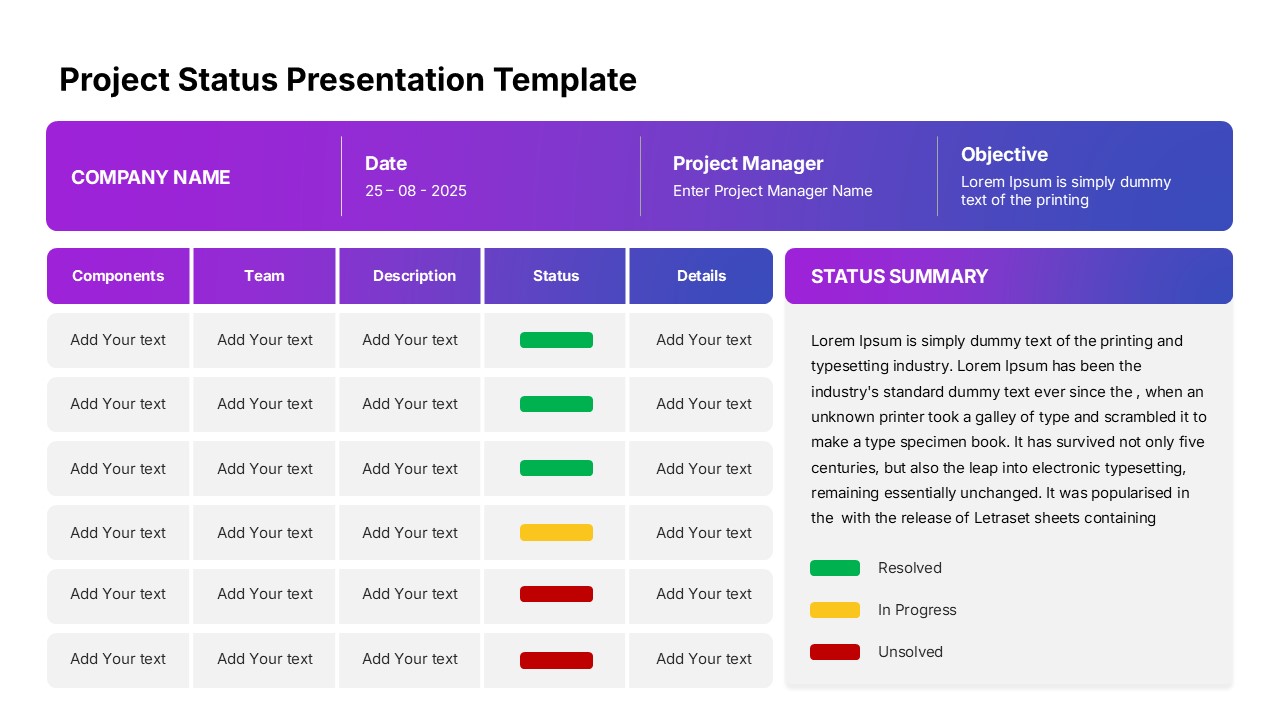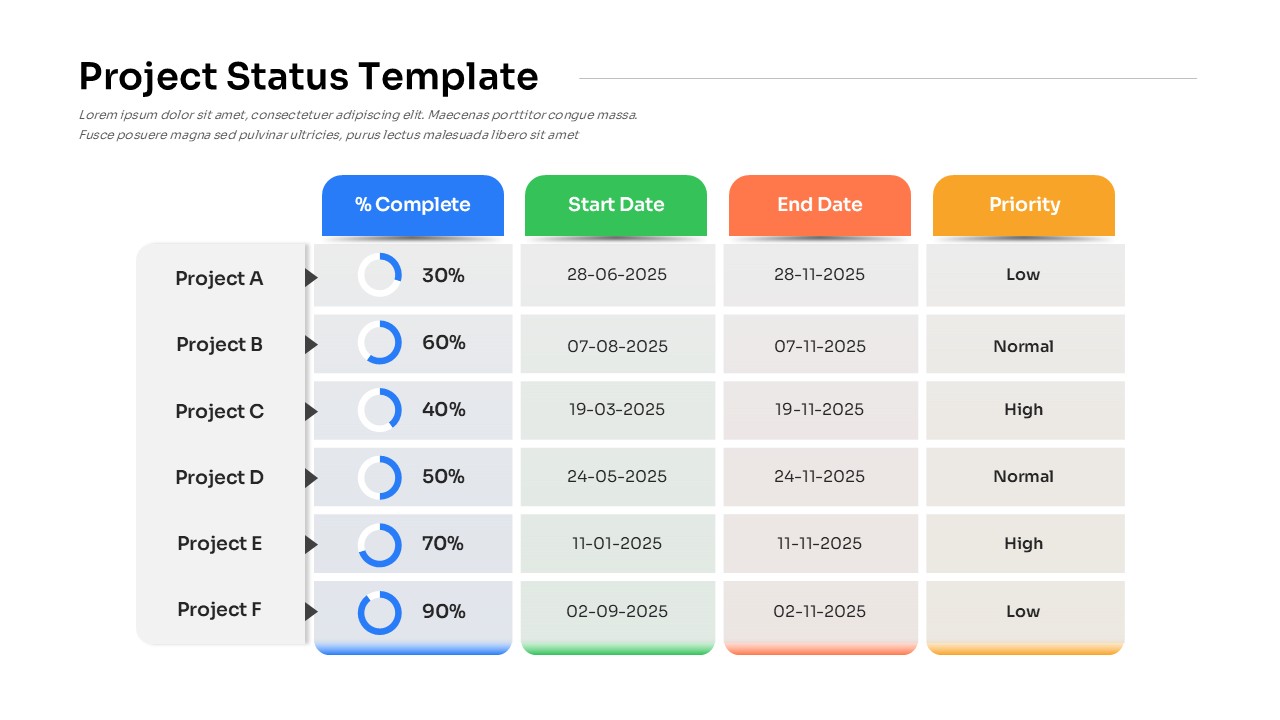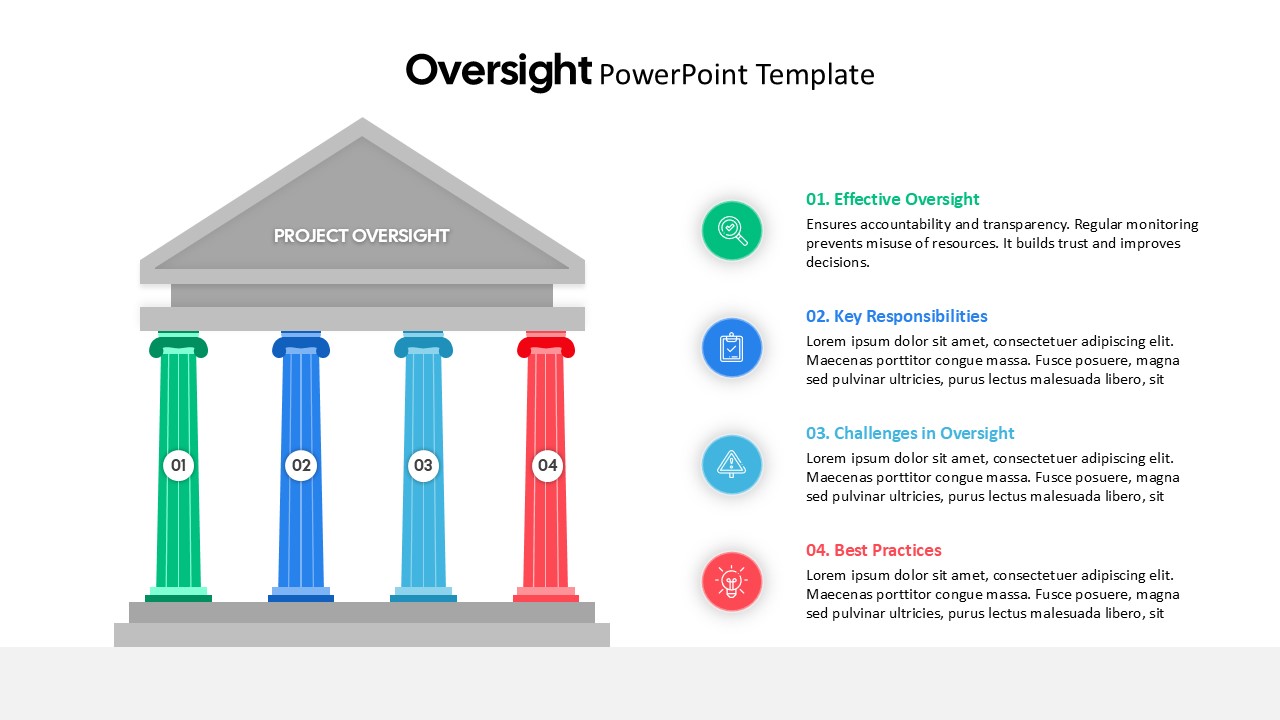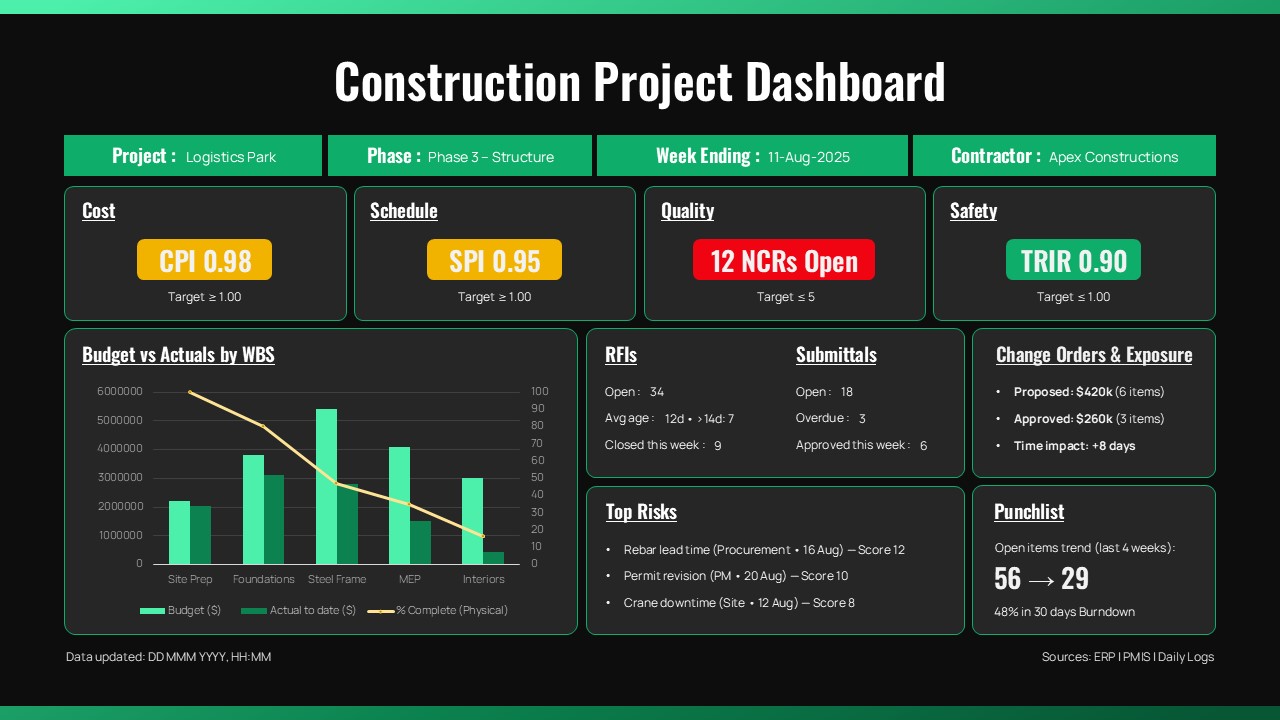Annual Project Gantt Chart Timeline Template for PowerPoint & Google Slides
Description
Use this fully editable annual Gantt chart slide to map project tasks and schedules in PowerPoint & Google Slides. Task rows list “Task 1” through “Task 6” alongside monthly gridlines from January to December, while vibrant colored bars denote activity durations and milestones. A customizable legend beneath the timeline clarifies activity types, priority levels, or resource assignments. Subtle gridlines, rounded–corner bars, and clean typography ensure high readability, even for complex, multi-phase initiatives.
Built on slide masters with vector shapes, you can adjust the date range, add or remove tasks, swap colors, and relabel bars in seconds—maintaining pixel-perfect quality on any display. Optional label placeholders above each bar support percentage-complete indicators or milestone markers. Use the legend to denote departments, sprints, or risk statuses, and leverage shape animations to reveal phases sequentially in stakeholder briefings.
The design’s balanced white space and minimalistic aesthetic reduce visual noise and keep focus on critical path tasks. Fully compatible with desktop and web-based editors, this template supports real-time collaboration without version-control headaches. Master-slide integration lets you apply brand fonts and color palettes globally, ensuring cohesive decks across all presentations.
Who is it for
Project Managers, Program Leads, PMO Teams, and Scrum Masters will benefit from this chart when planning deliverables, tracking progress, and coordinating cross-functional workflows. Marketing Managers, Event Planners, and Operations Directors can also use it to align stakeholders around timelines and milestones.
Other Uses
Beyond annual roadmaps, repurpose this timeline for product launch plans, editorial calendars, training schedules, event itineraries, or resource allocation charts. Duplicate or resize the slide to compare parallel projects, illustrate quarterly roadmaps, or visualize multi-year portfolio plans.
Login to download this file