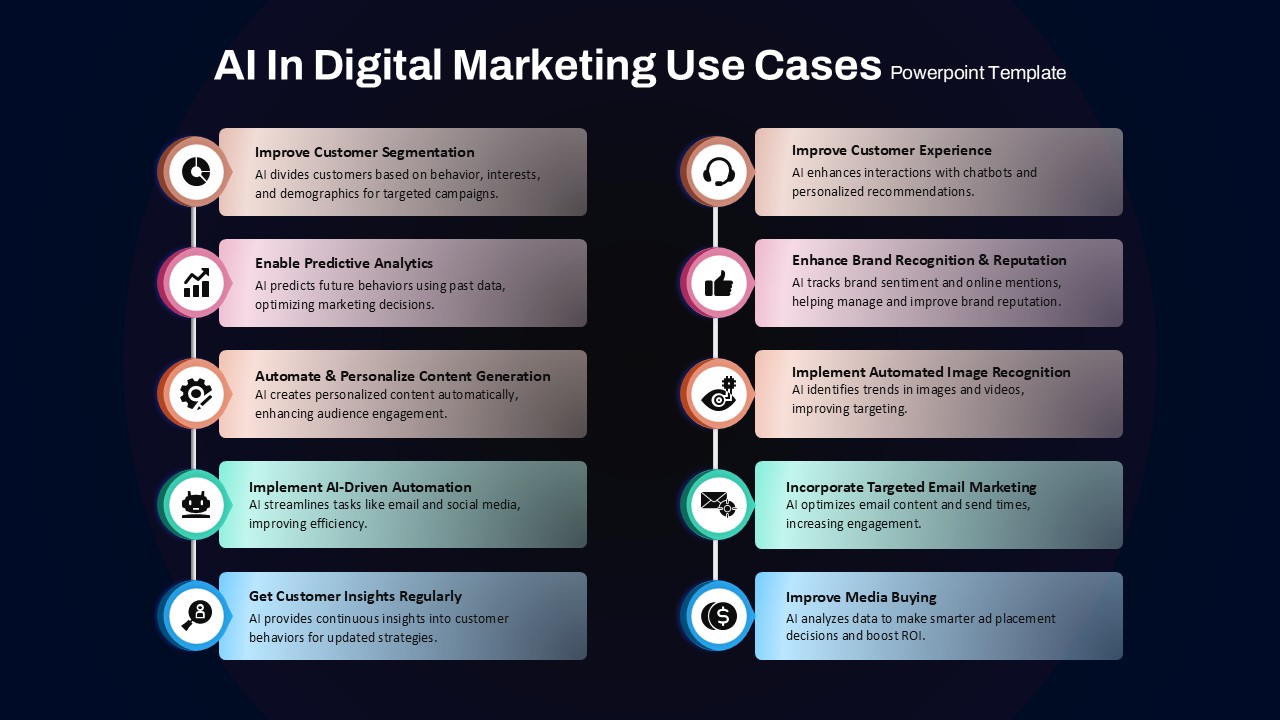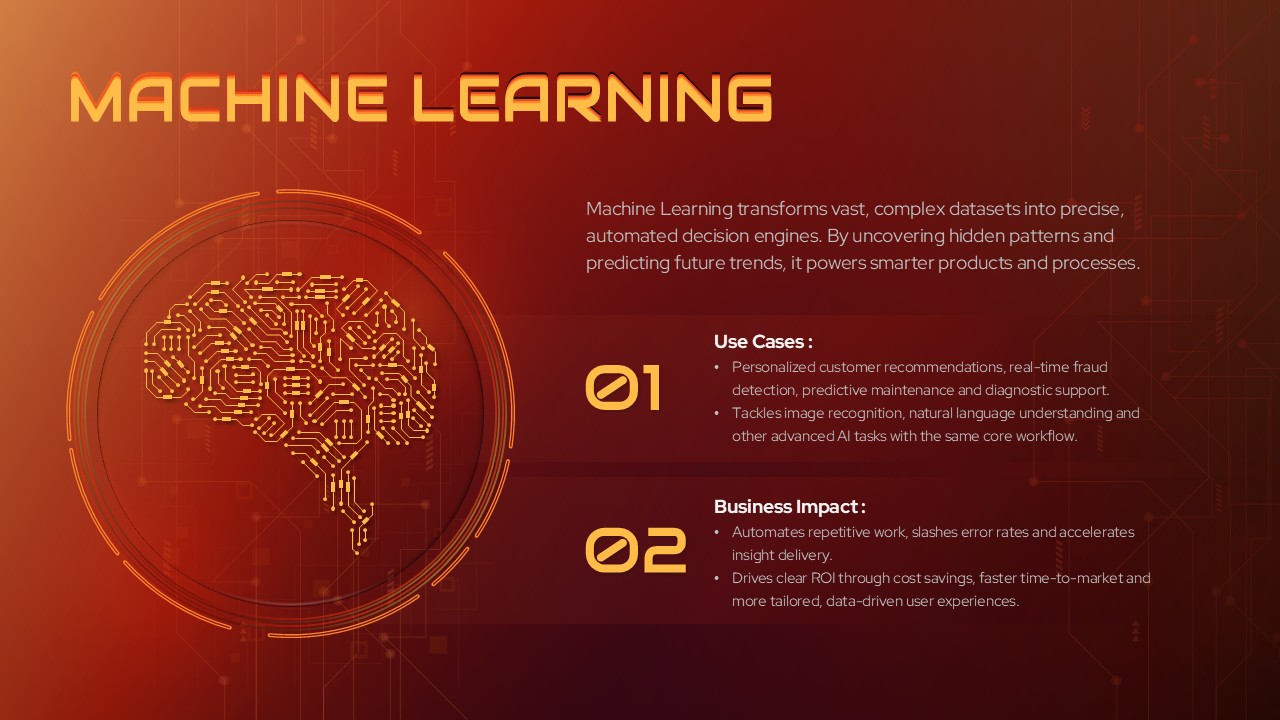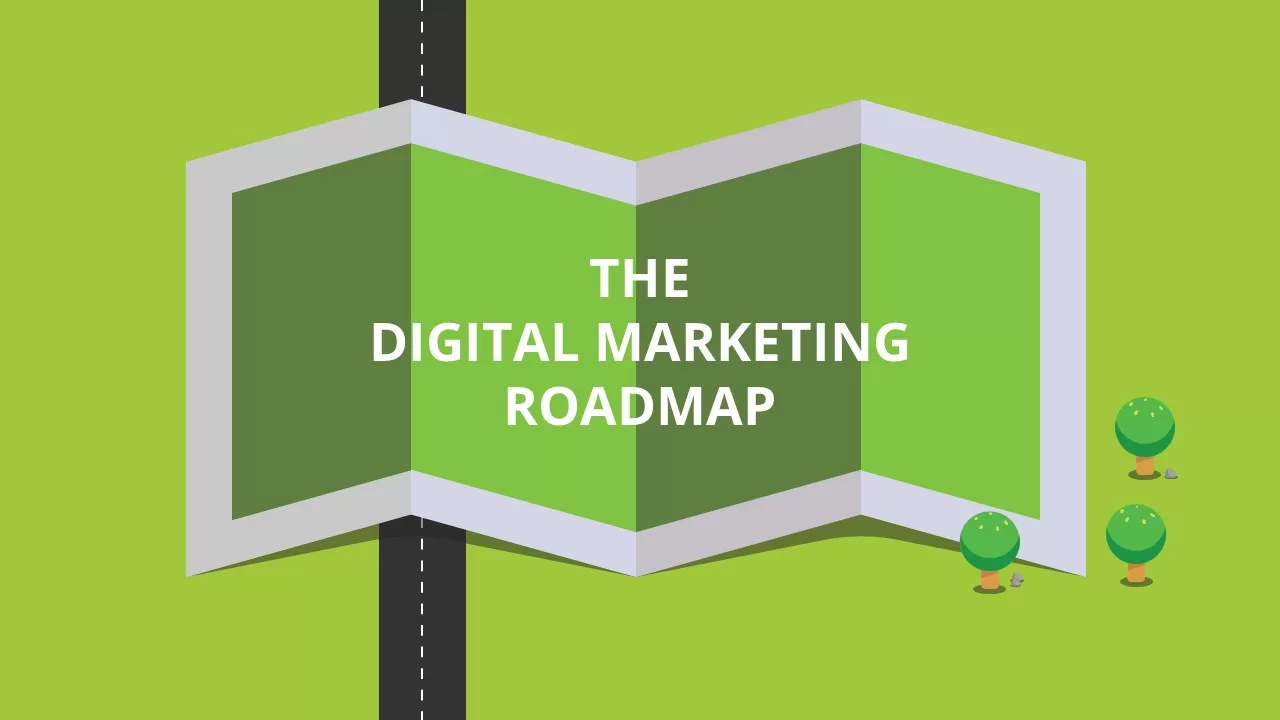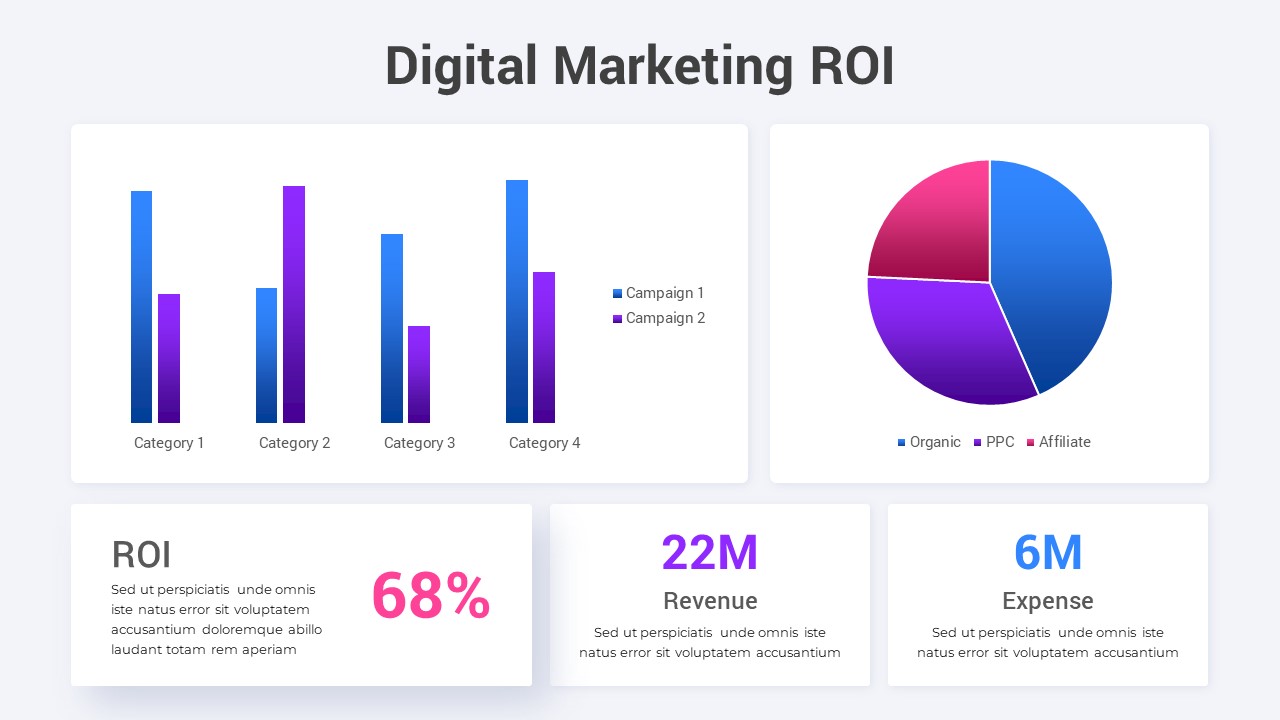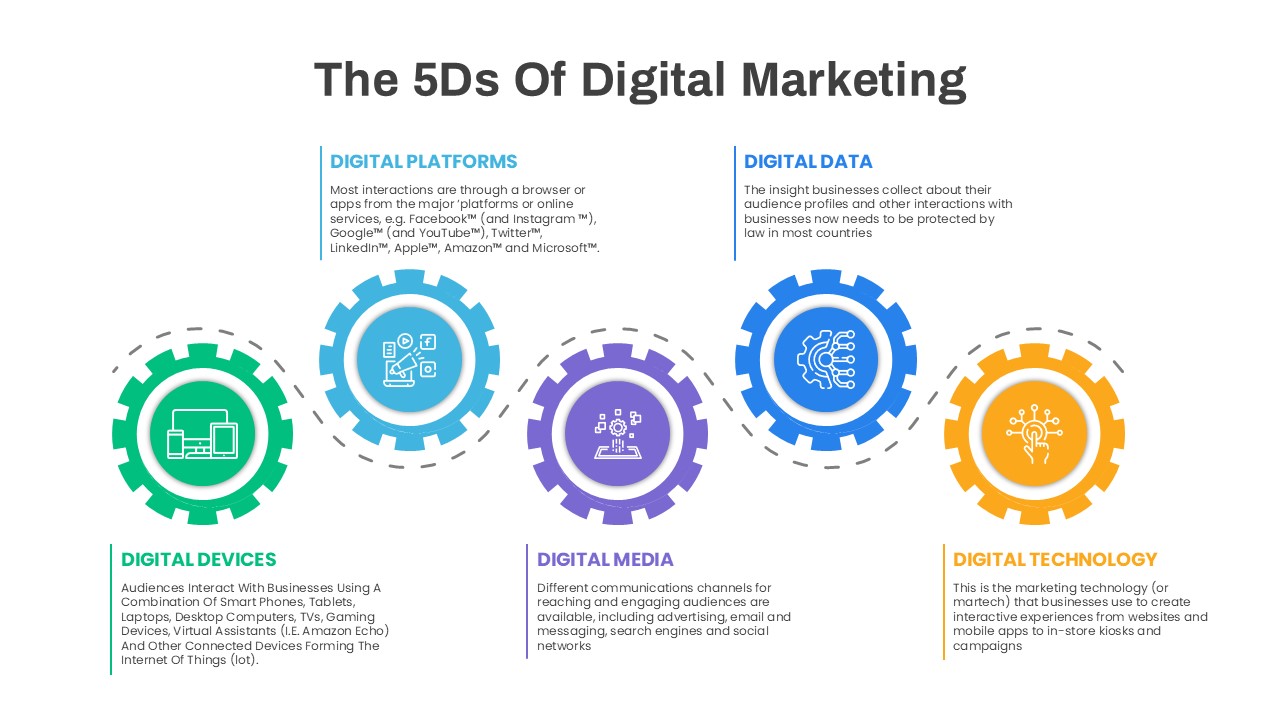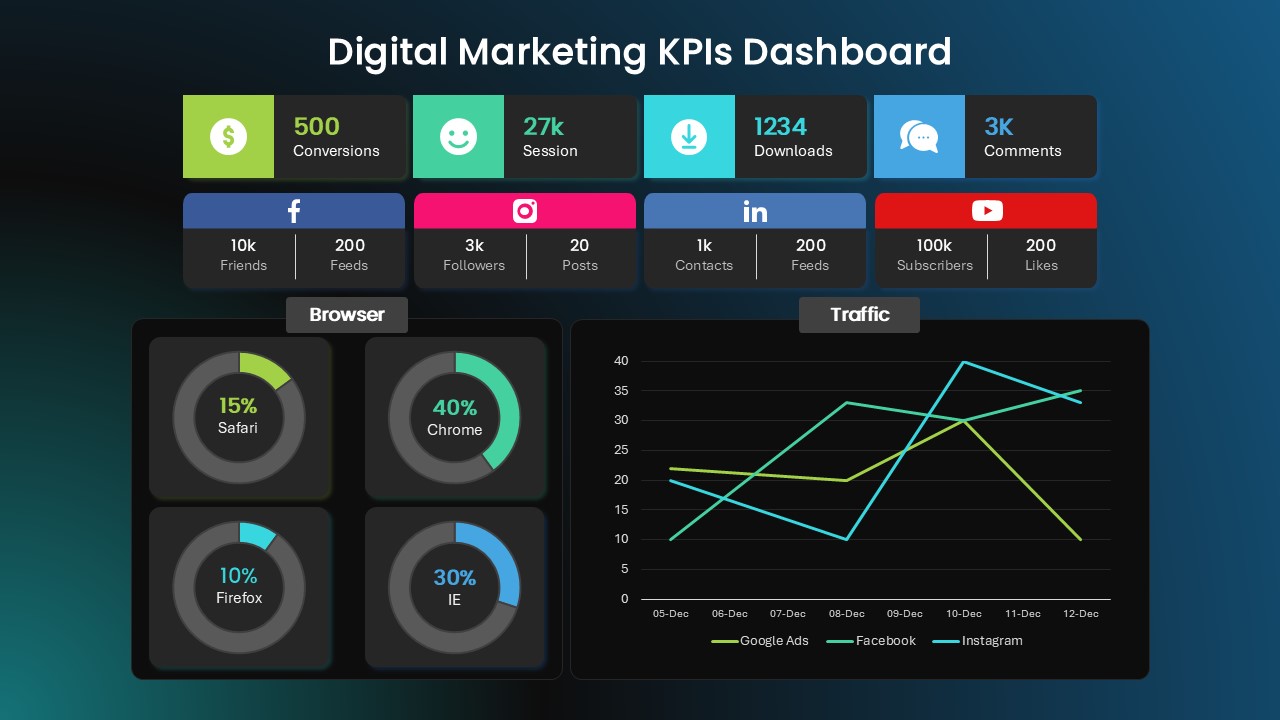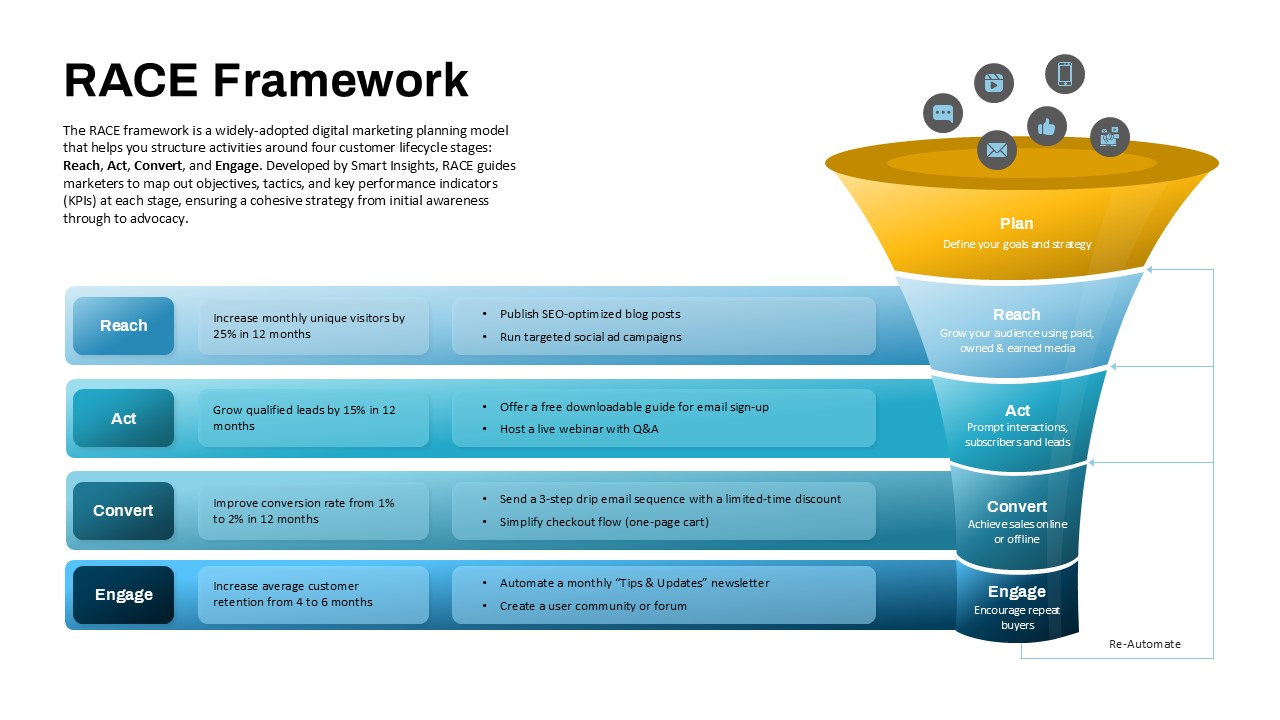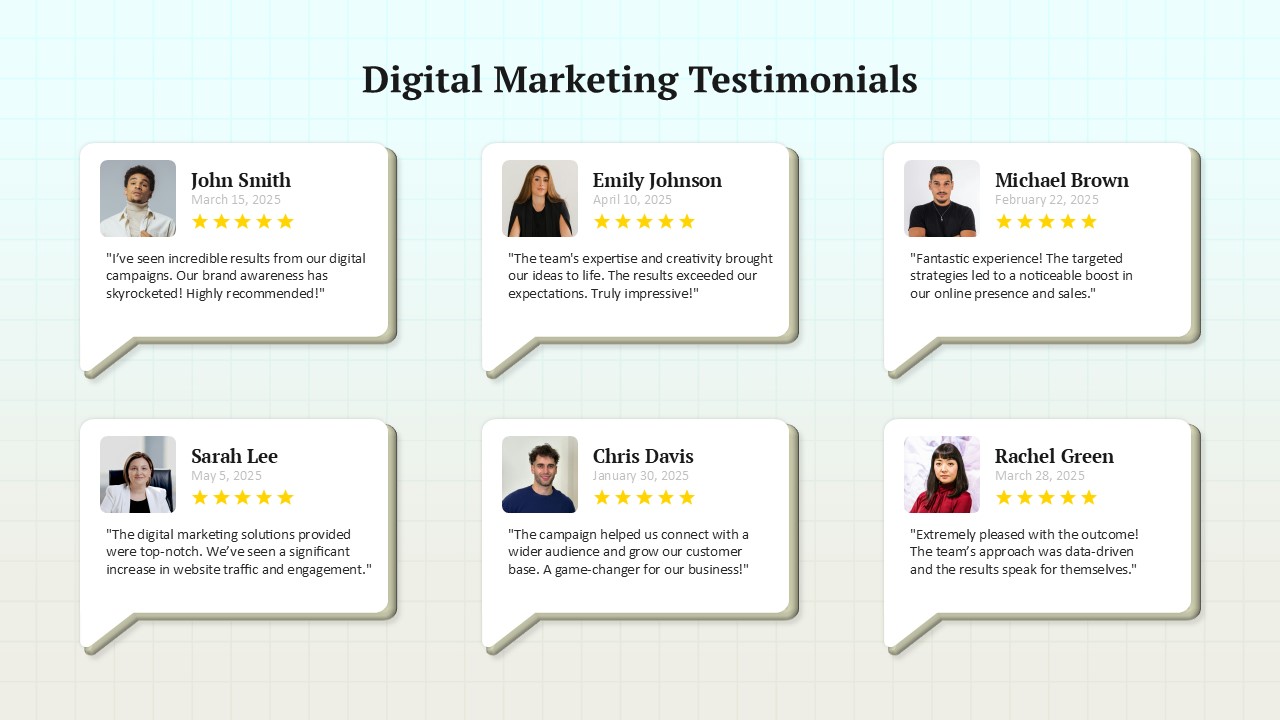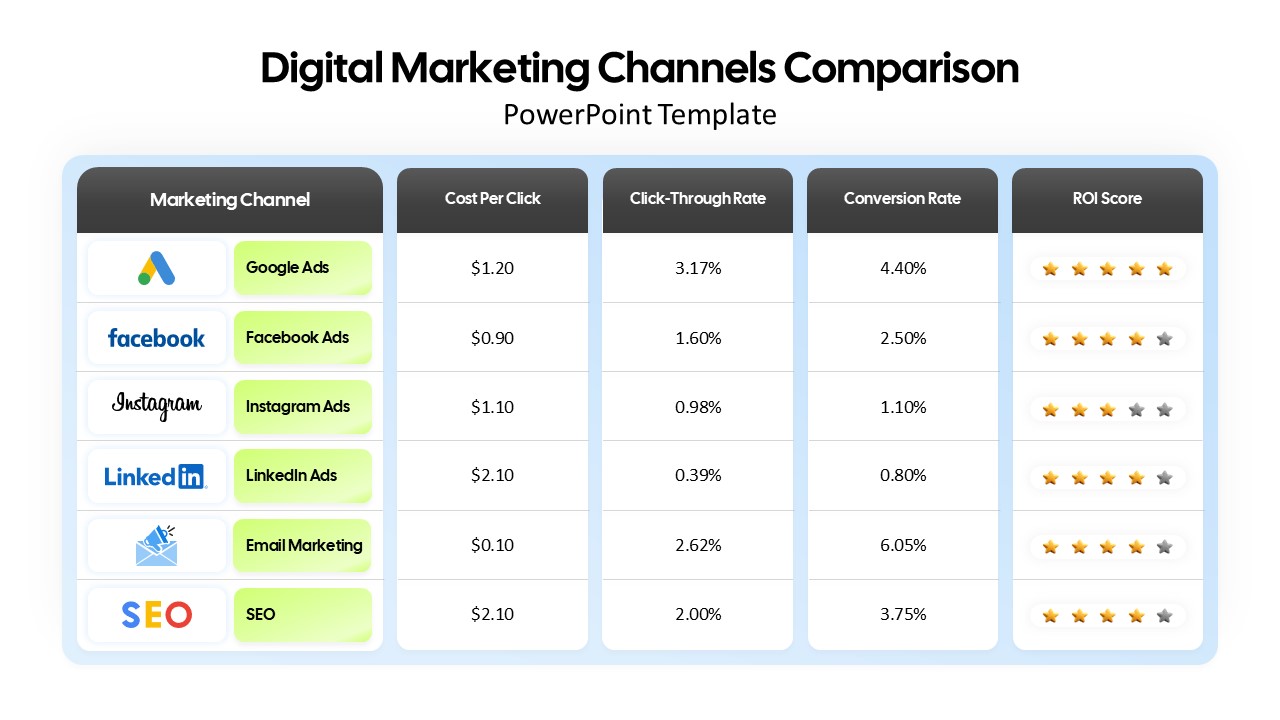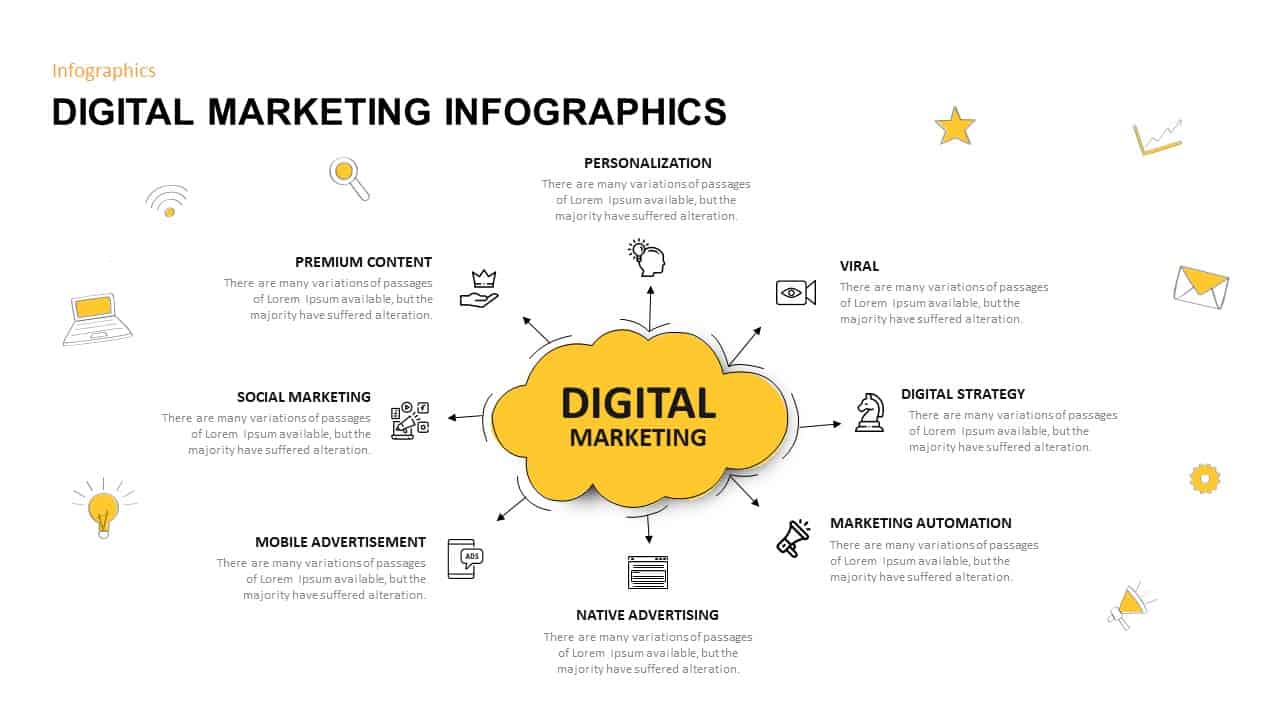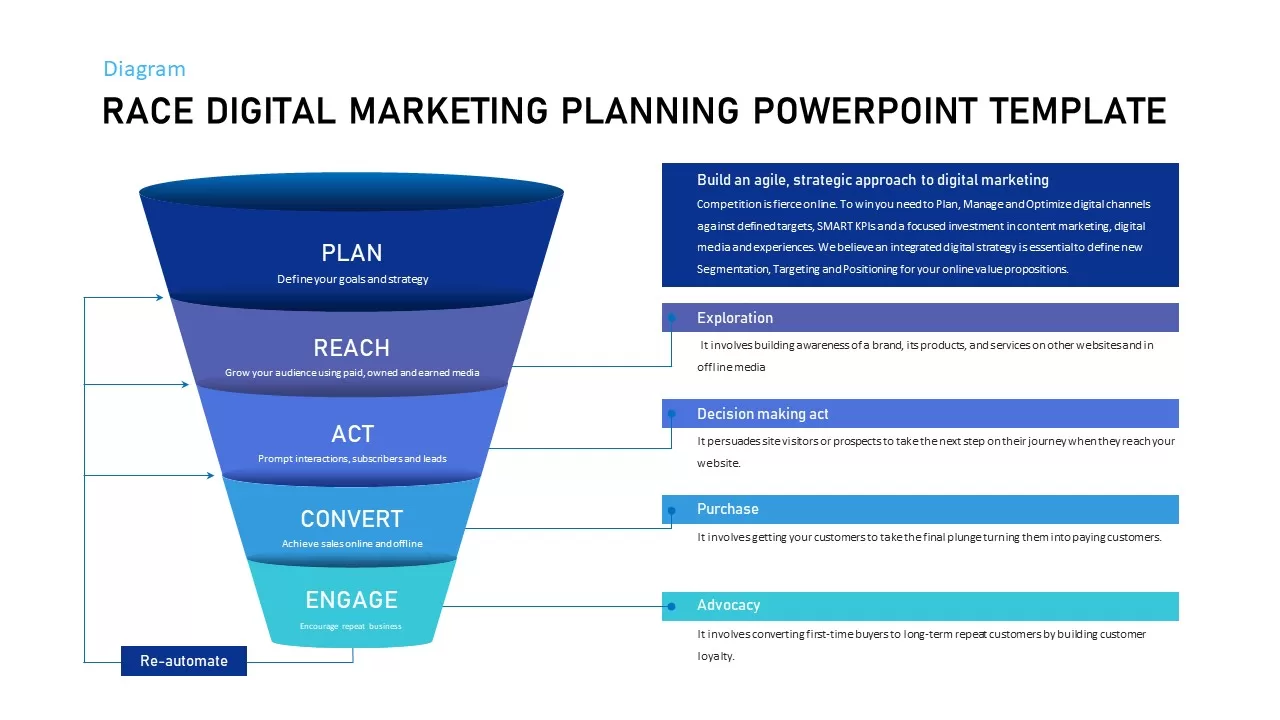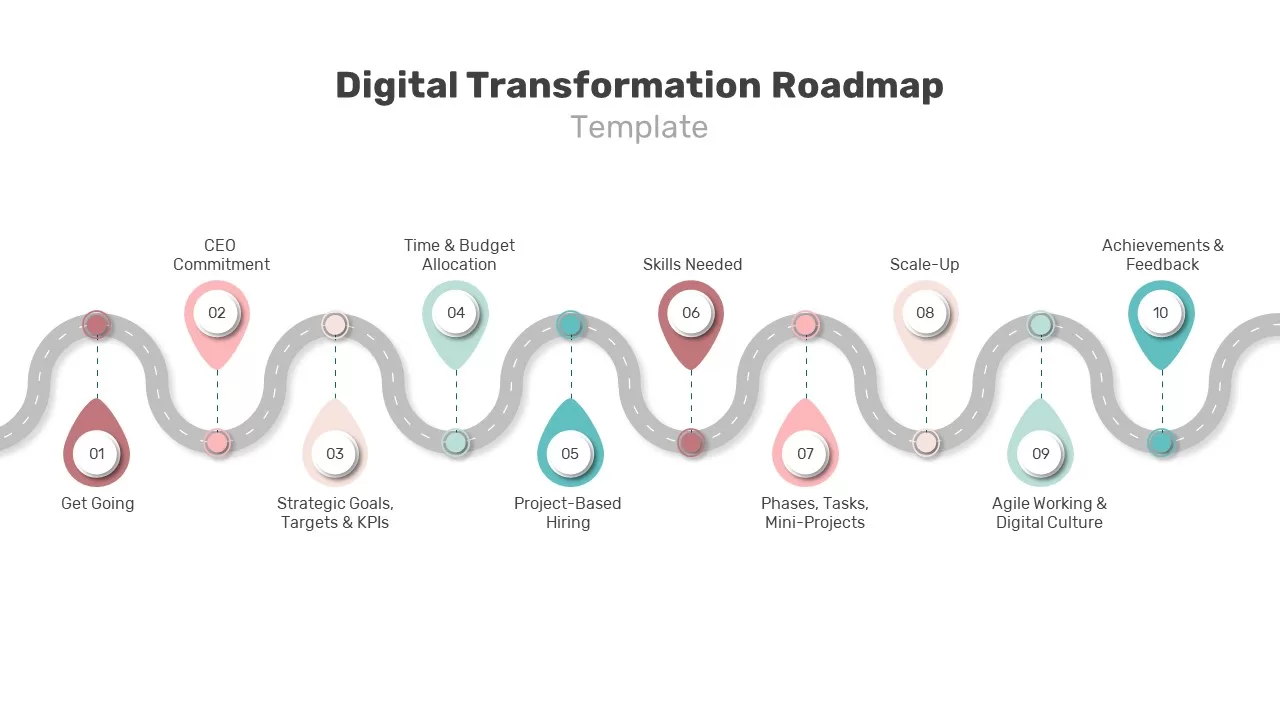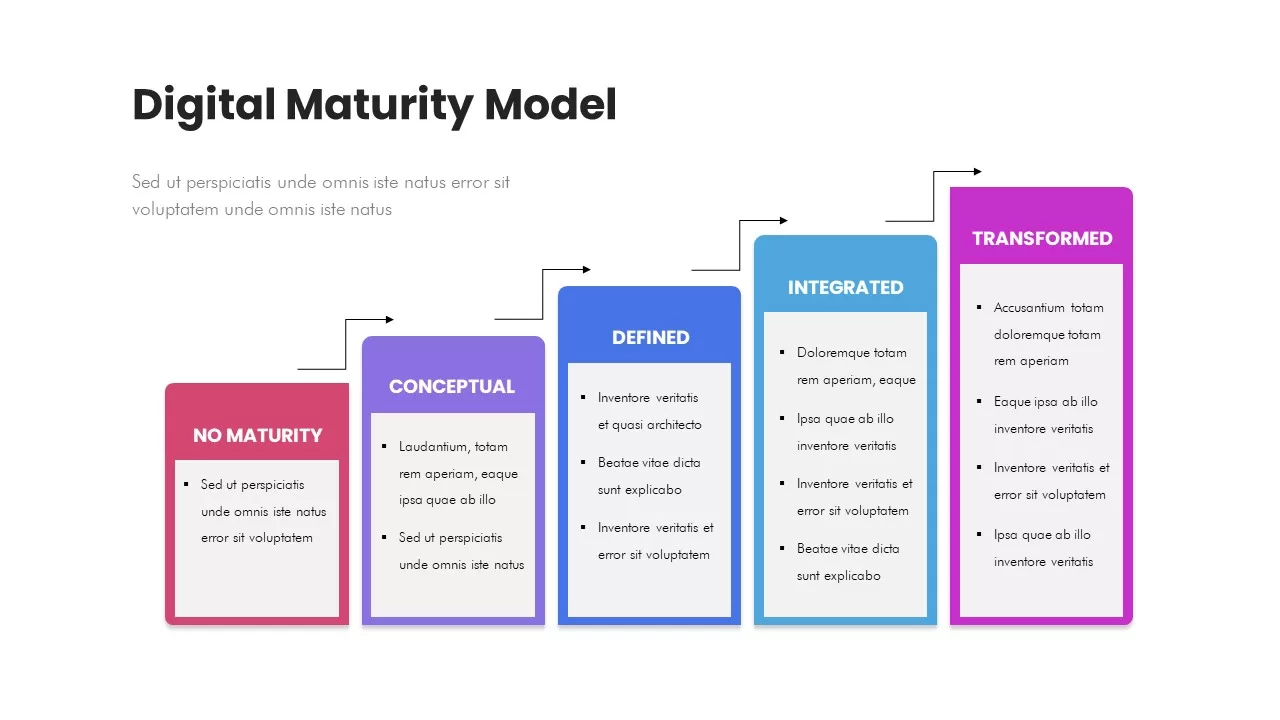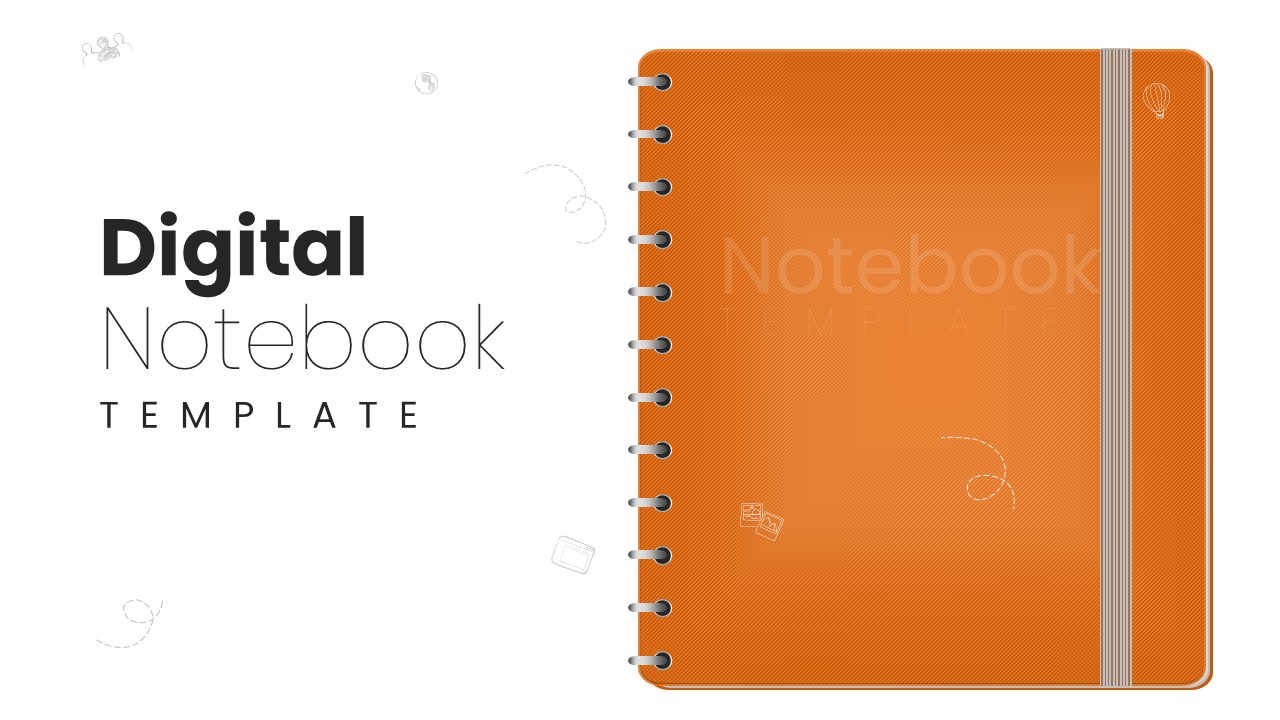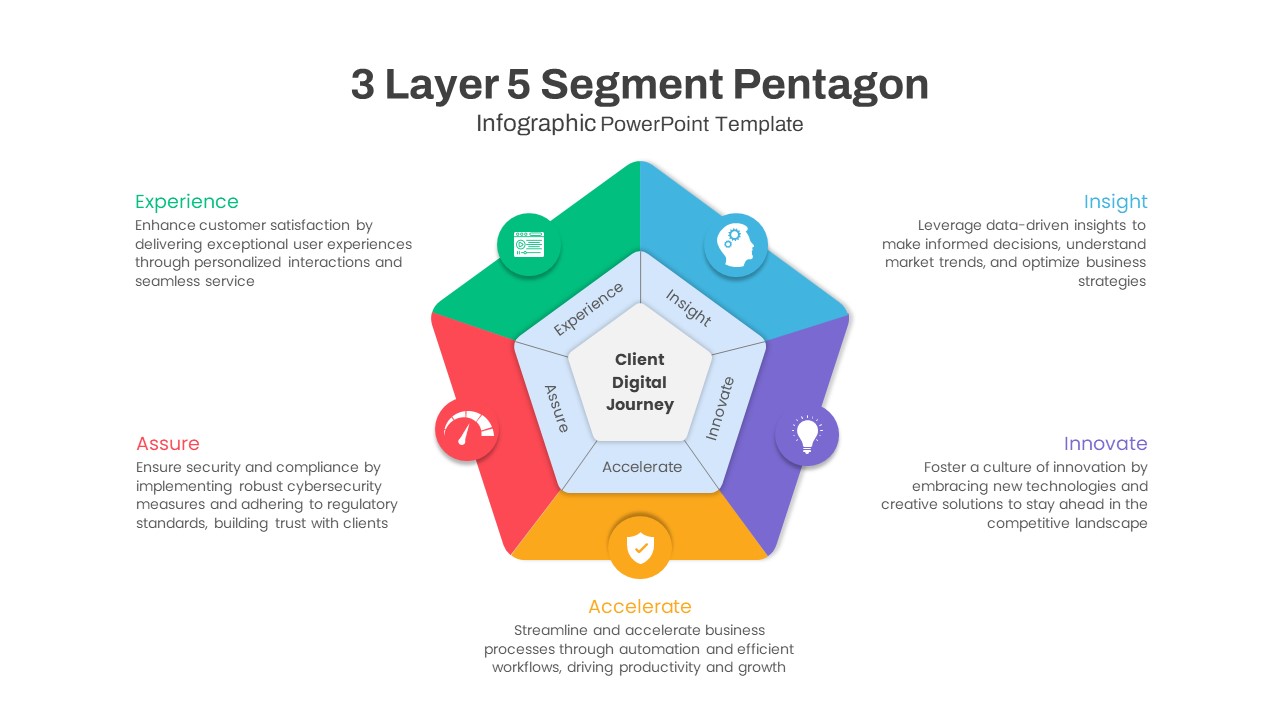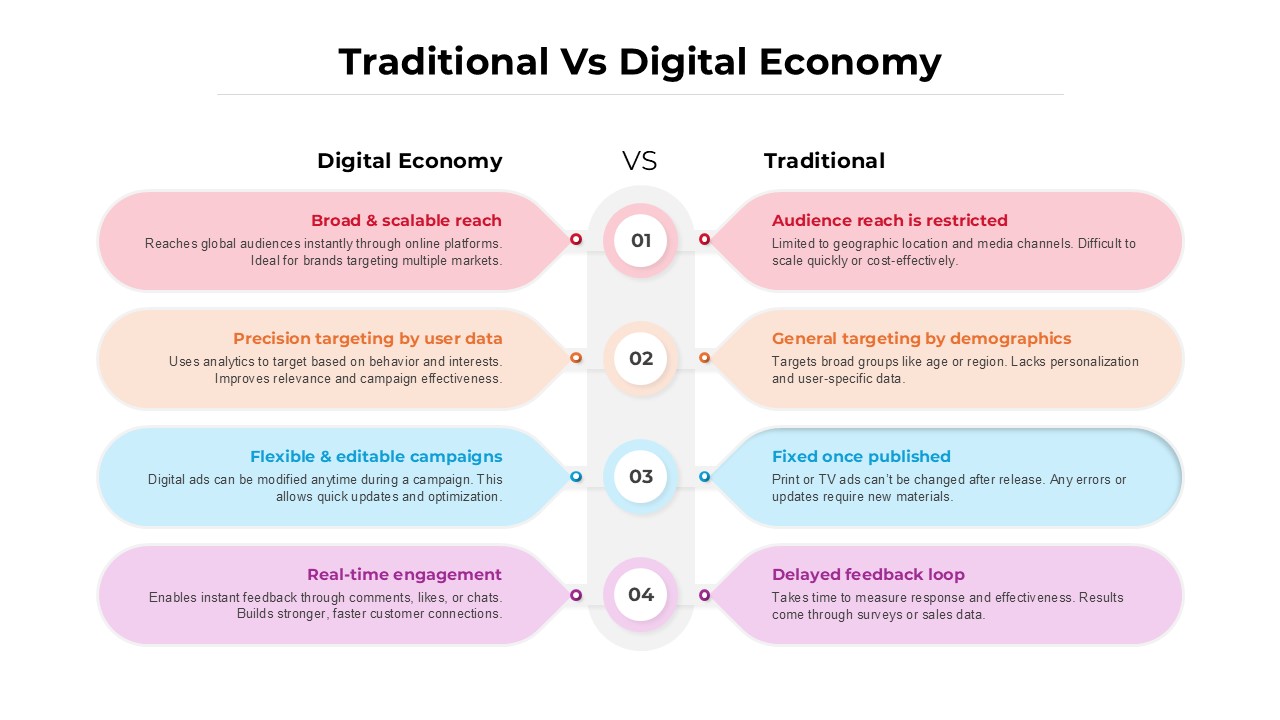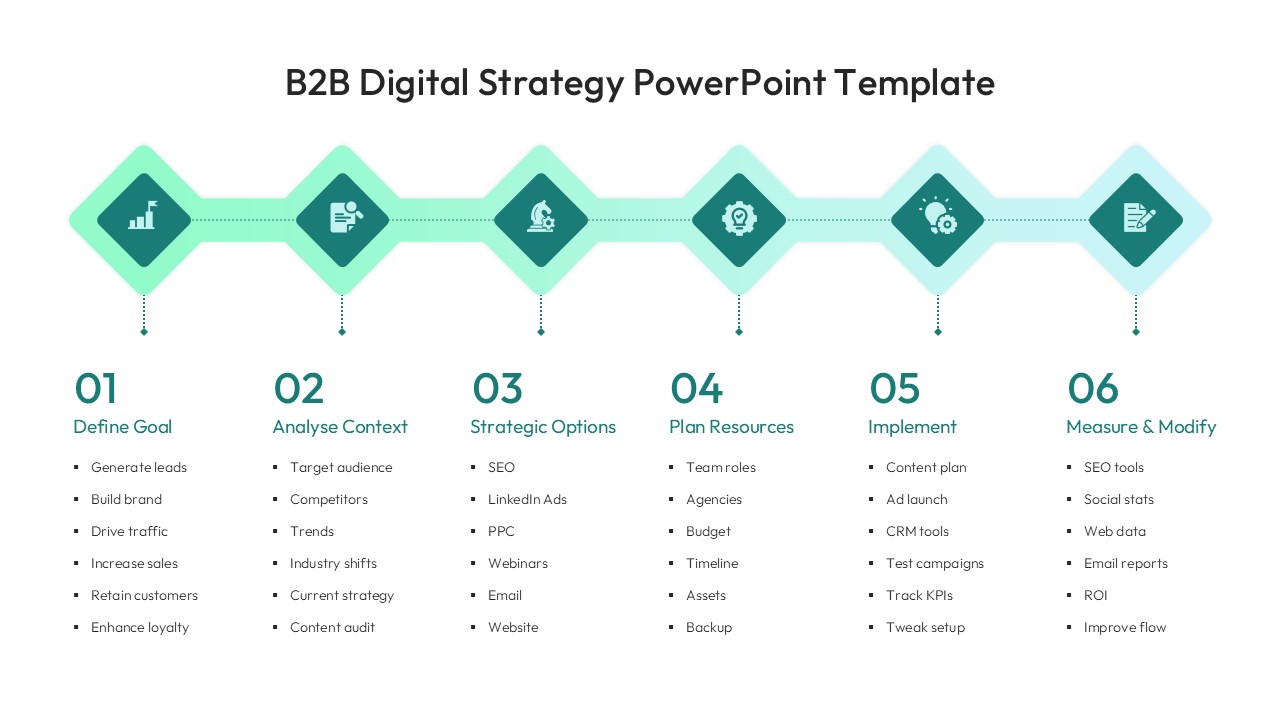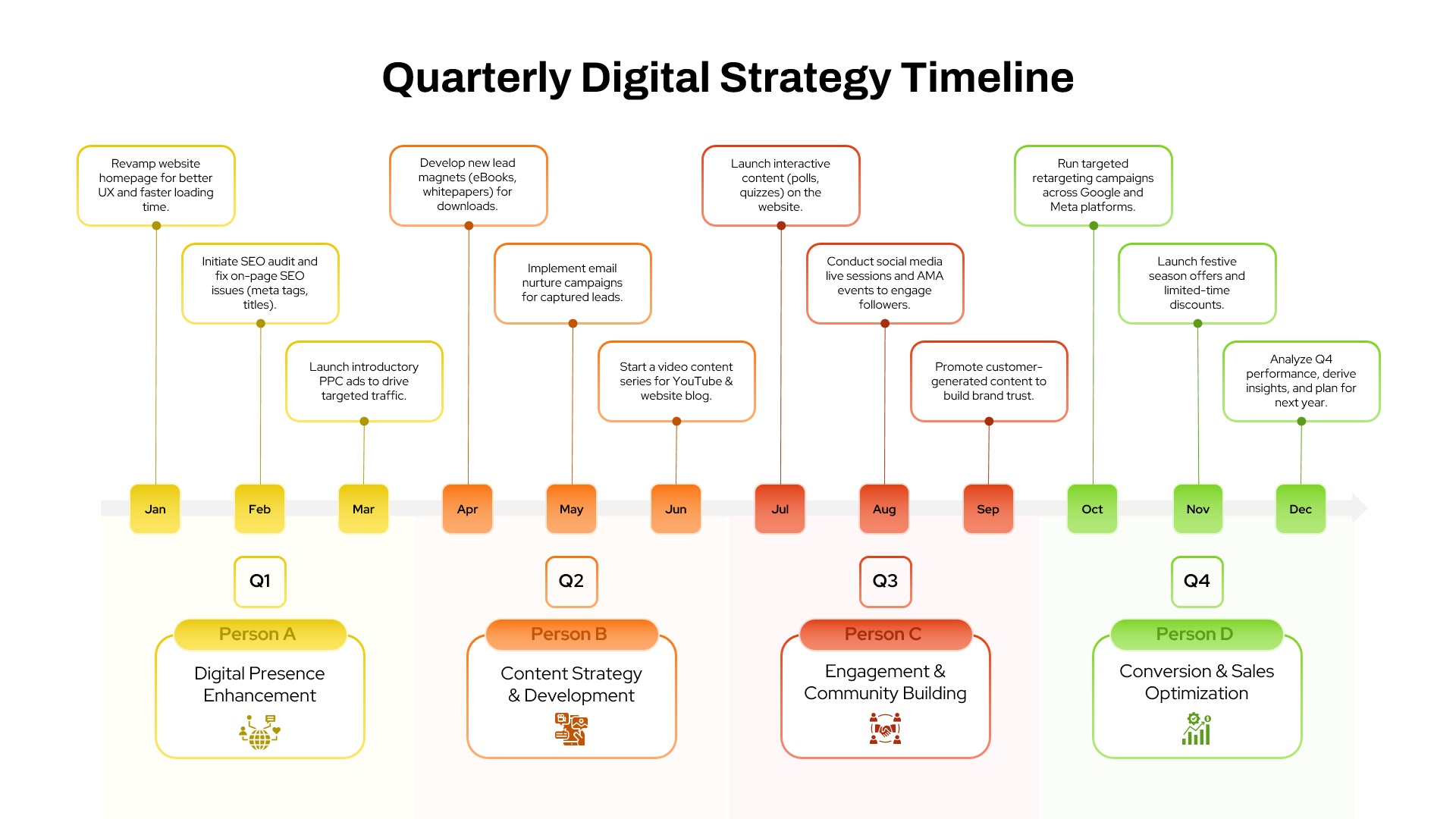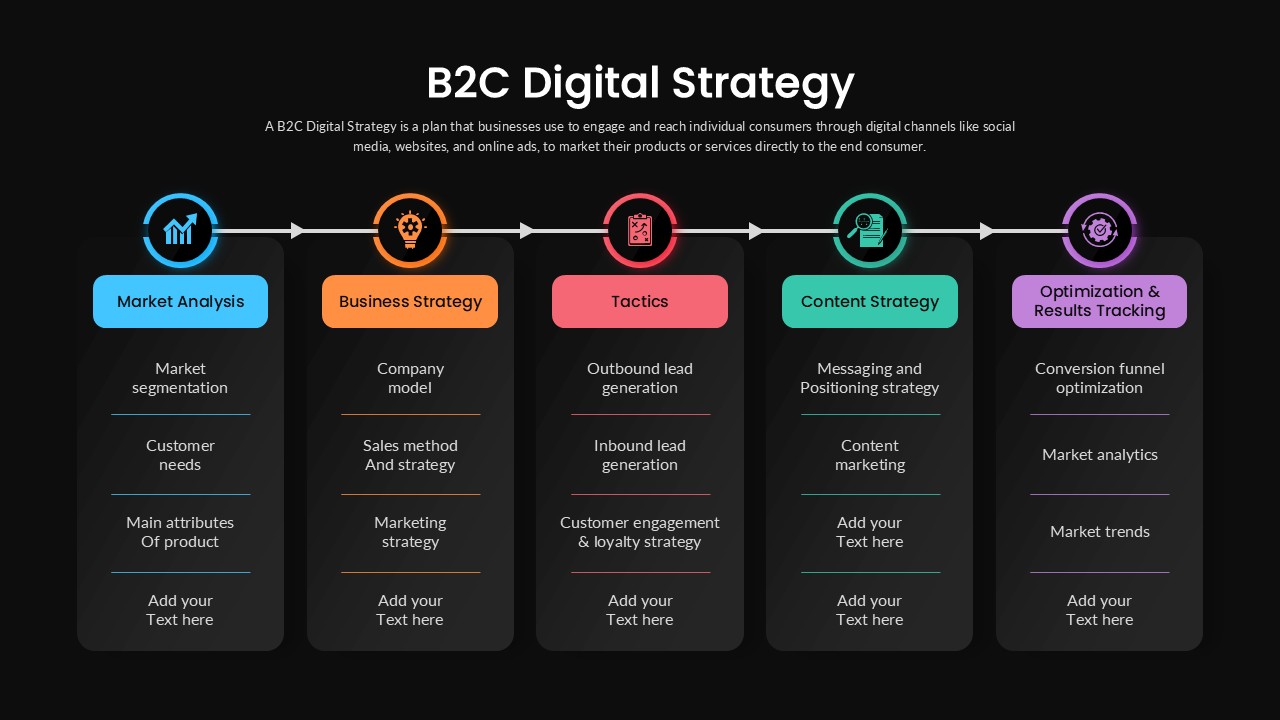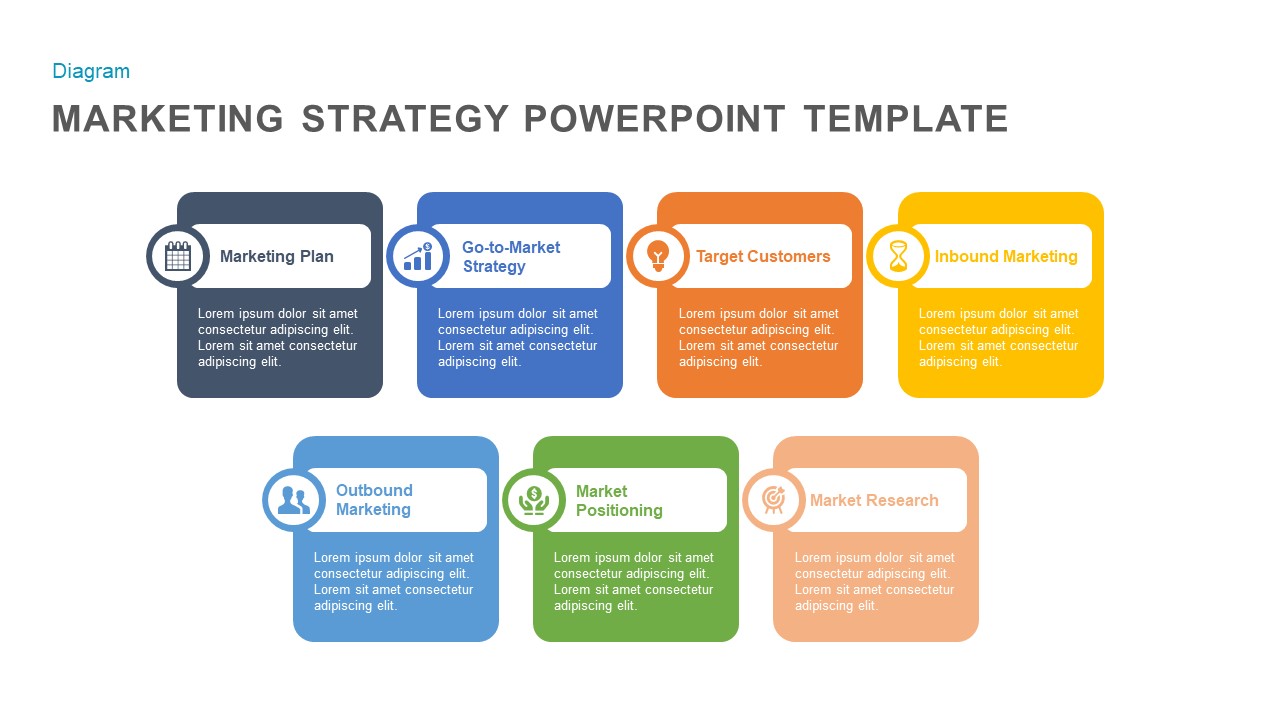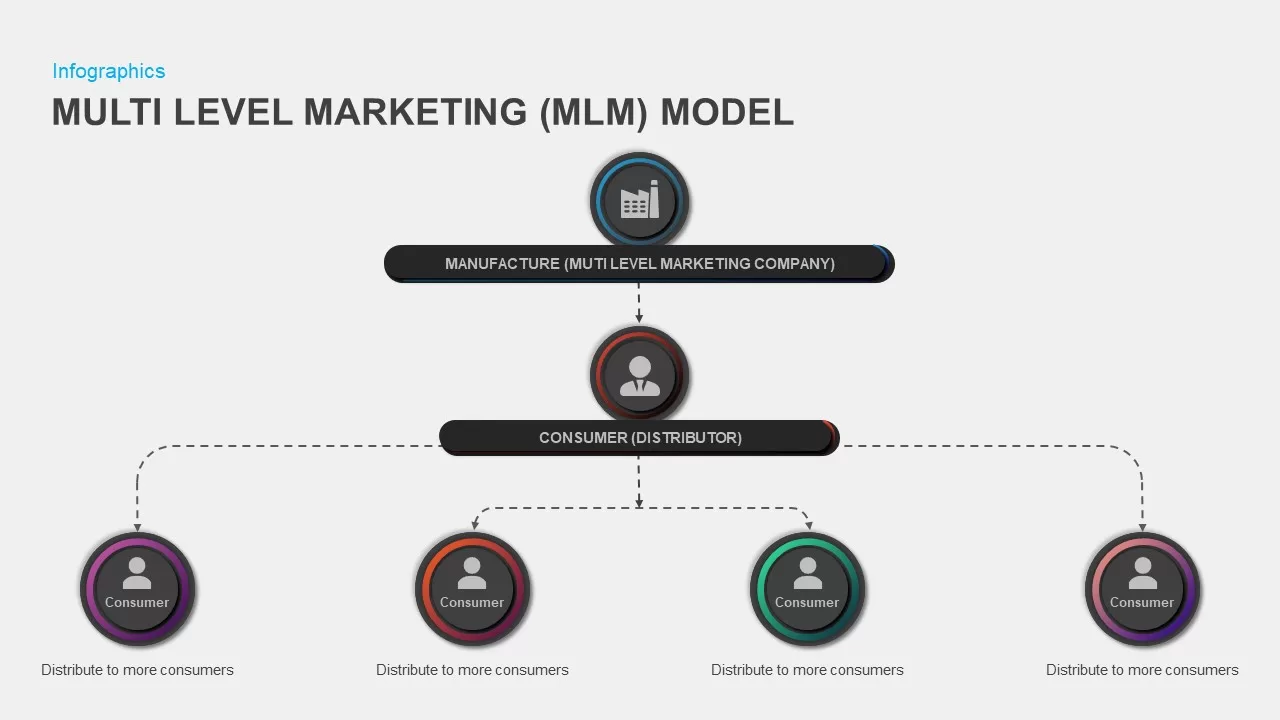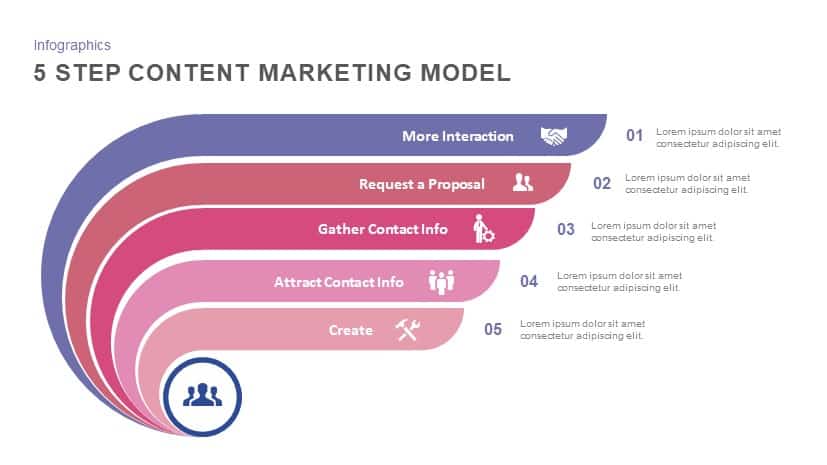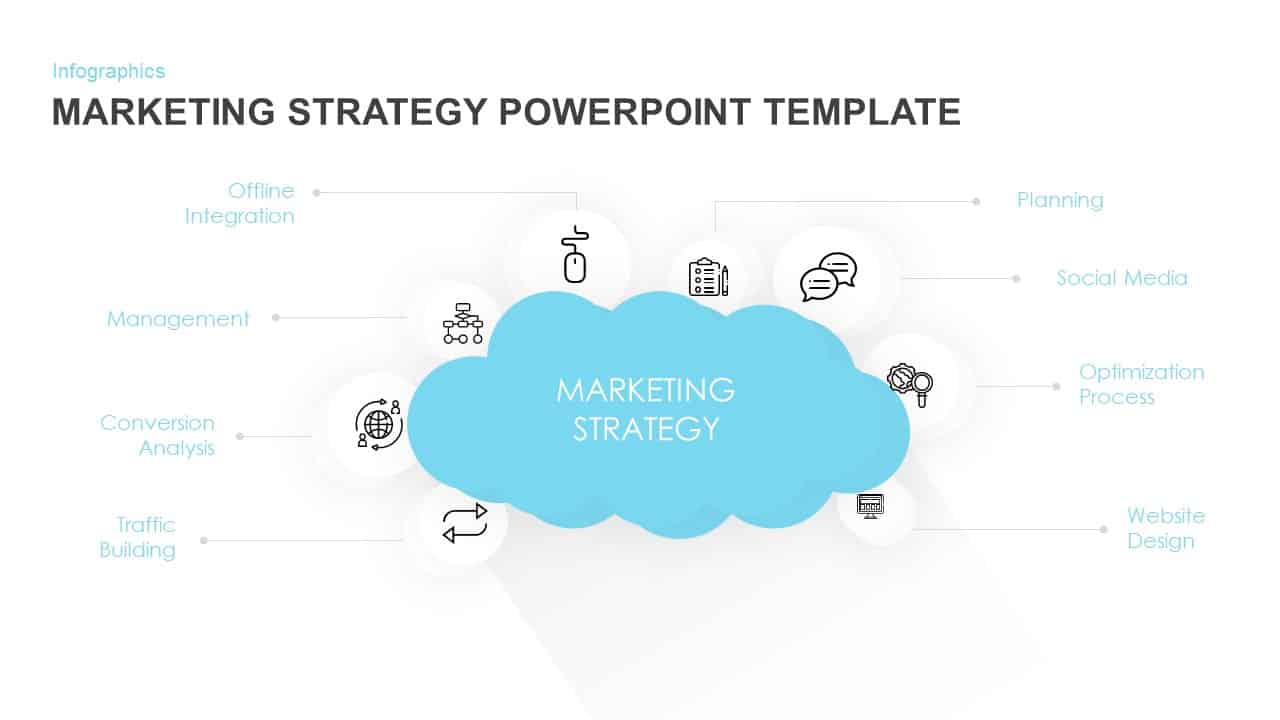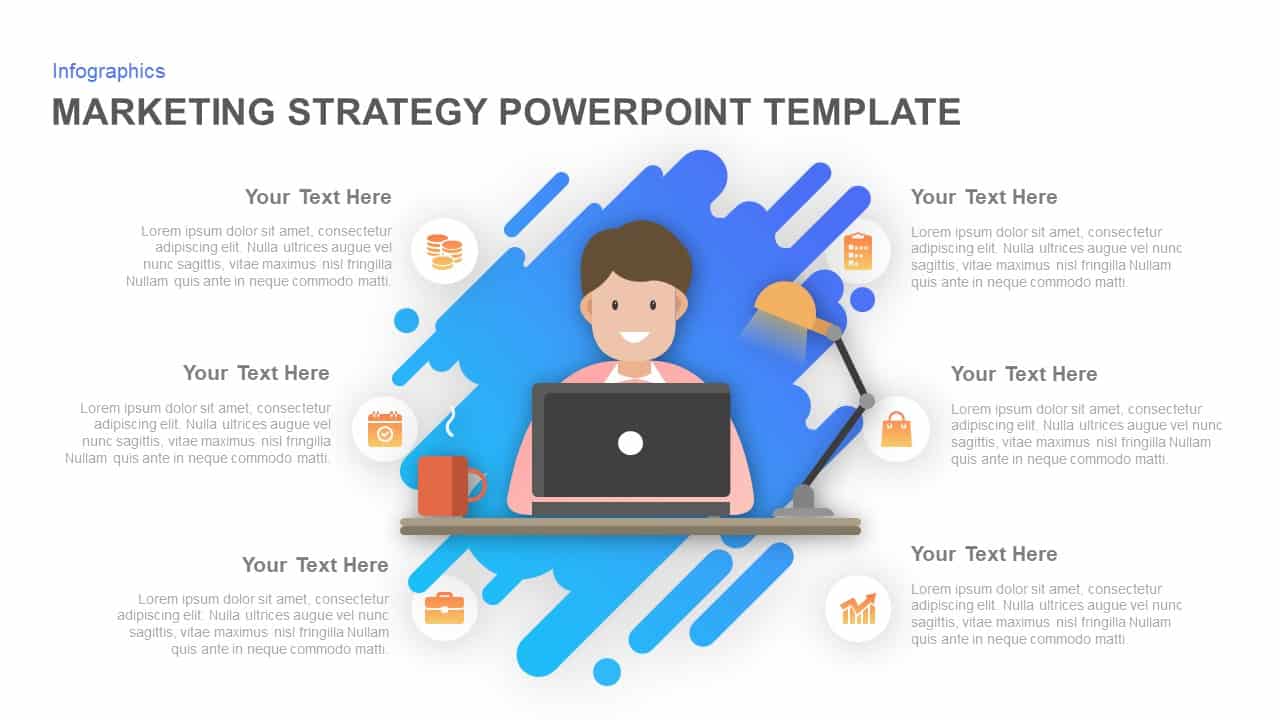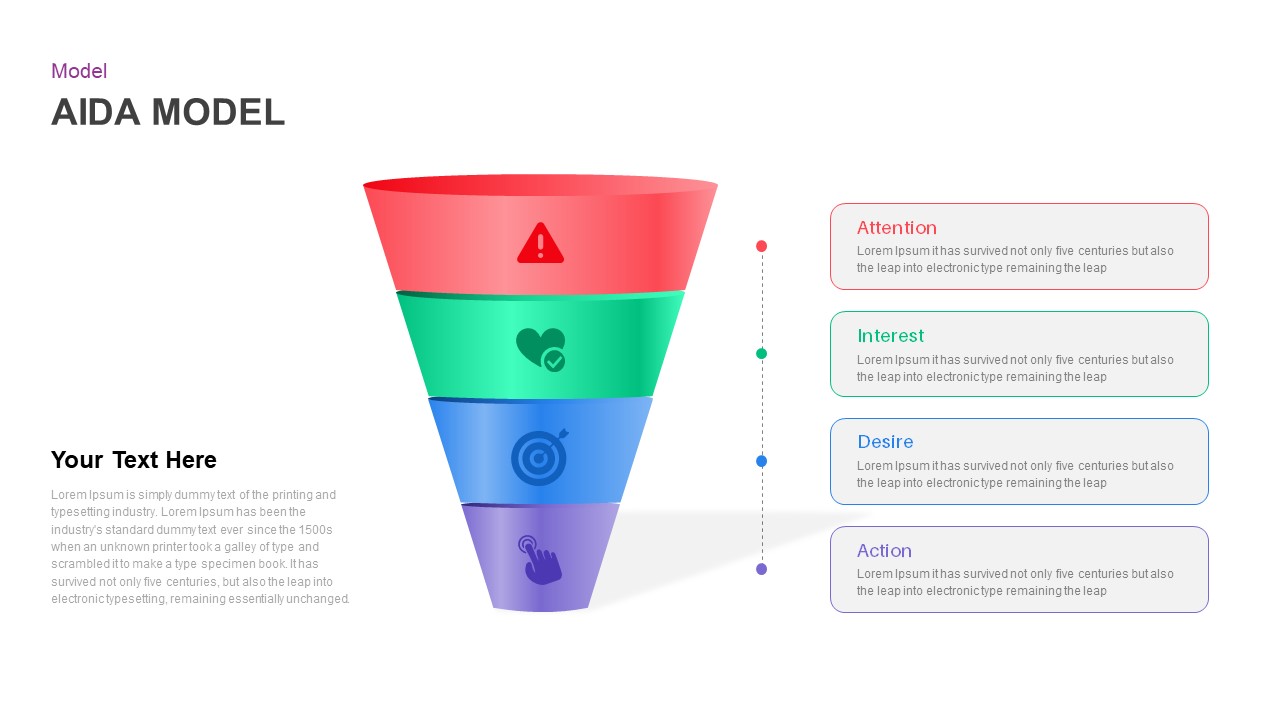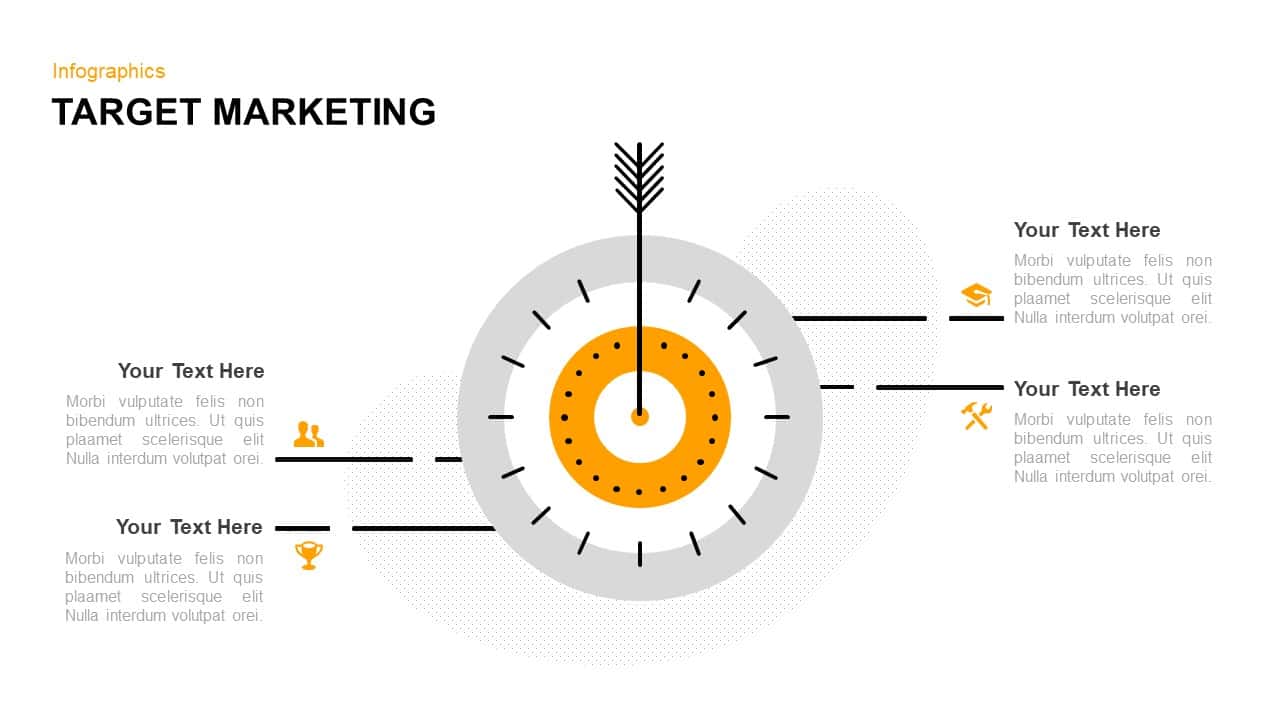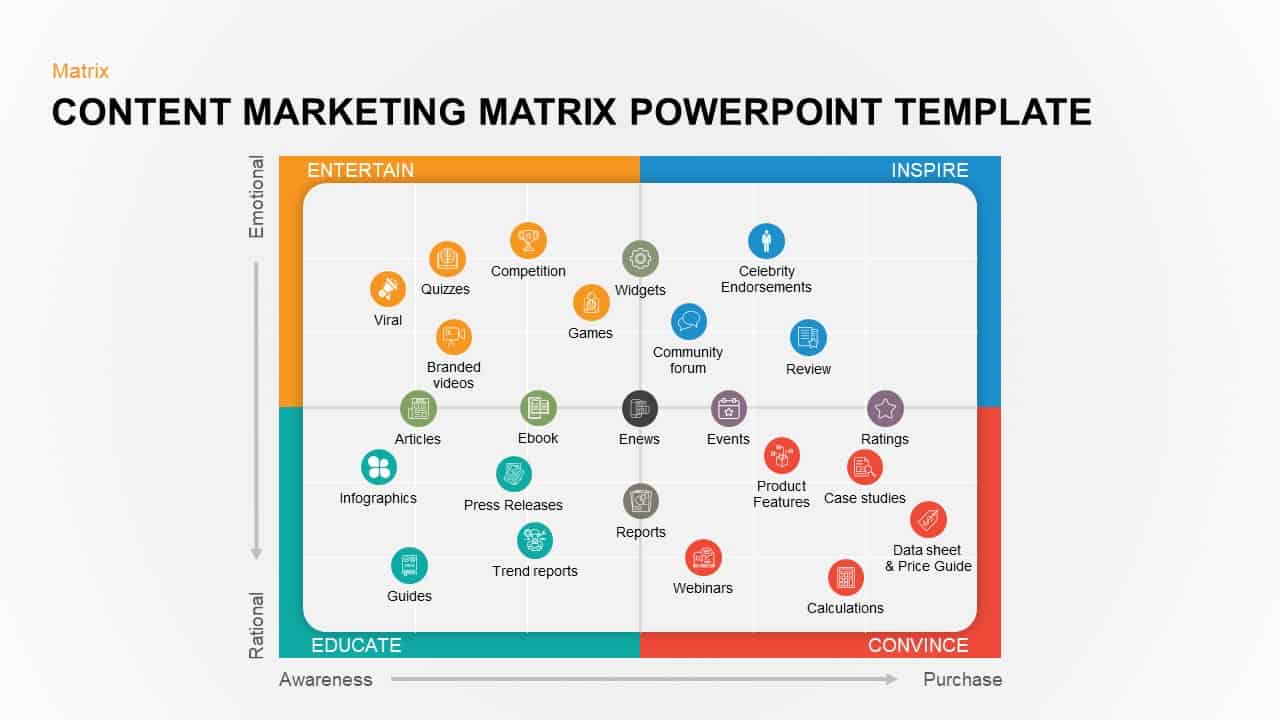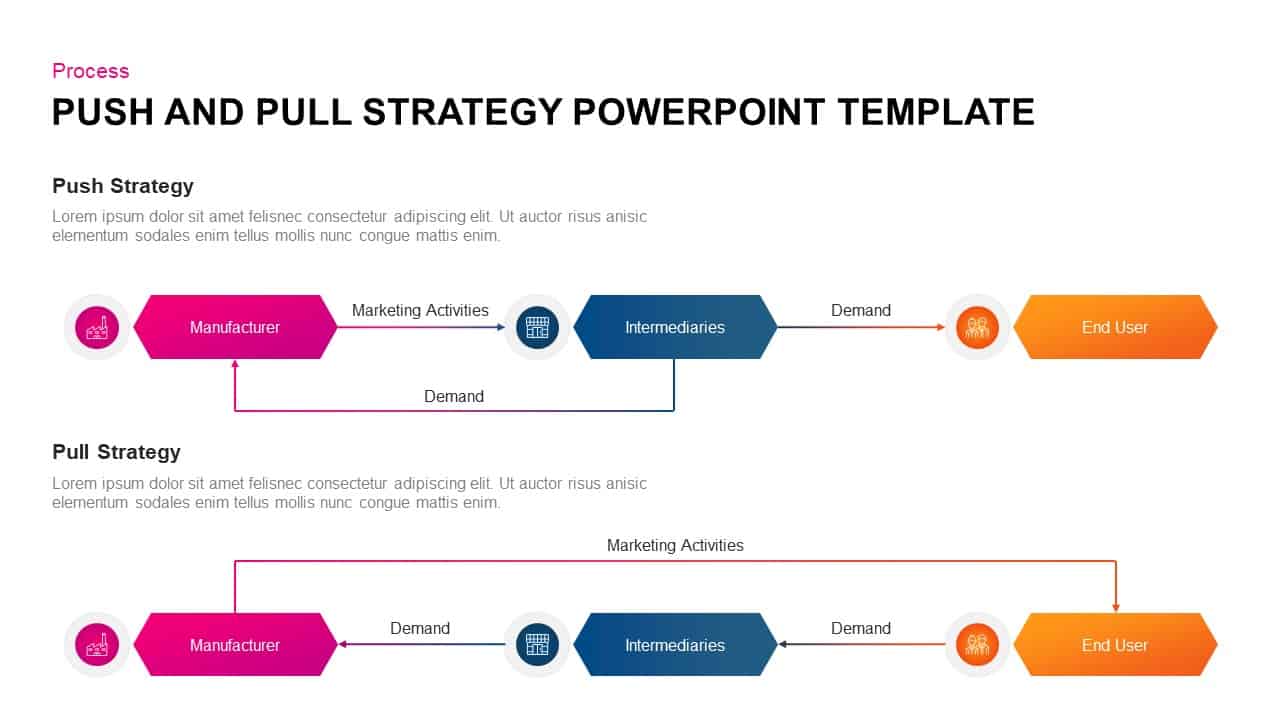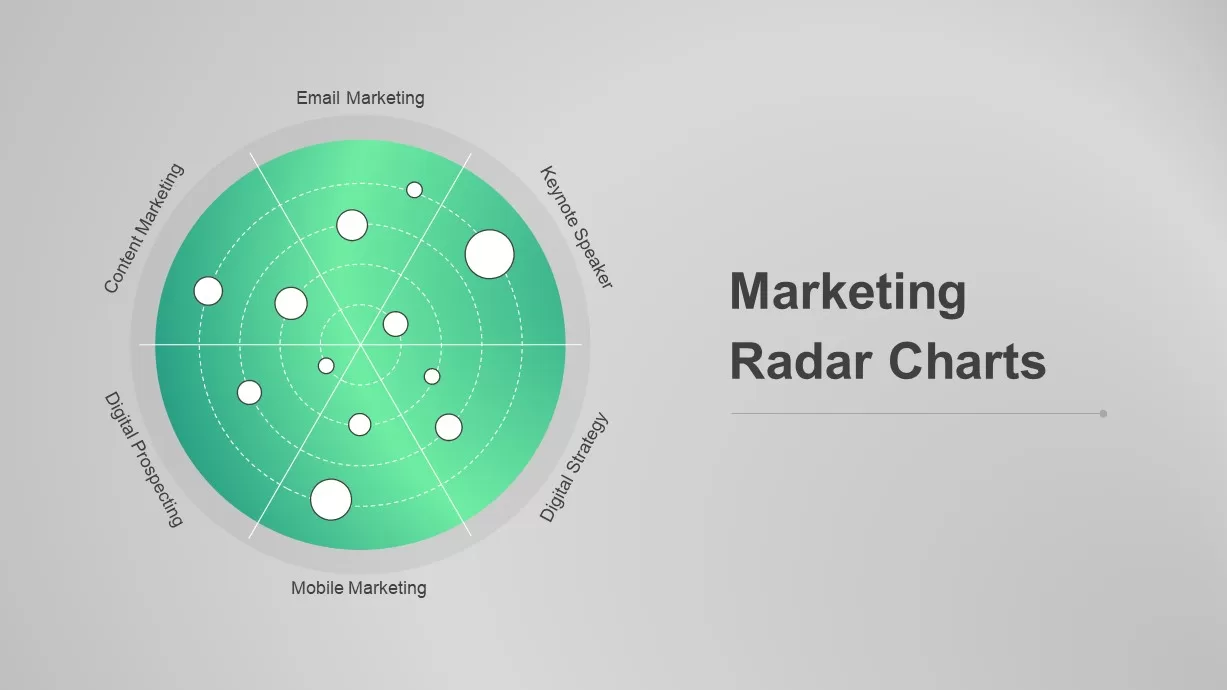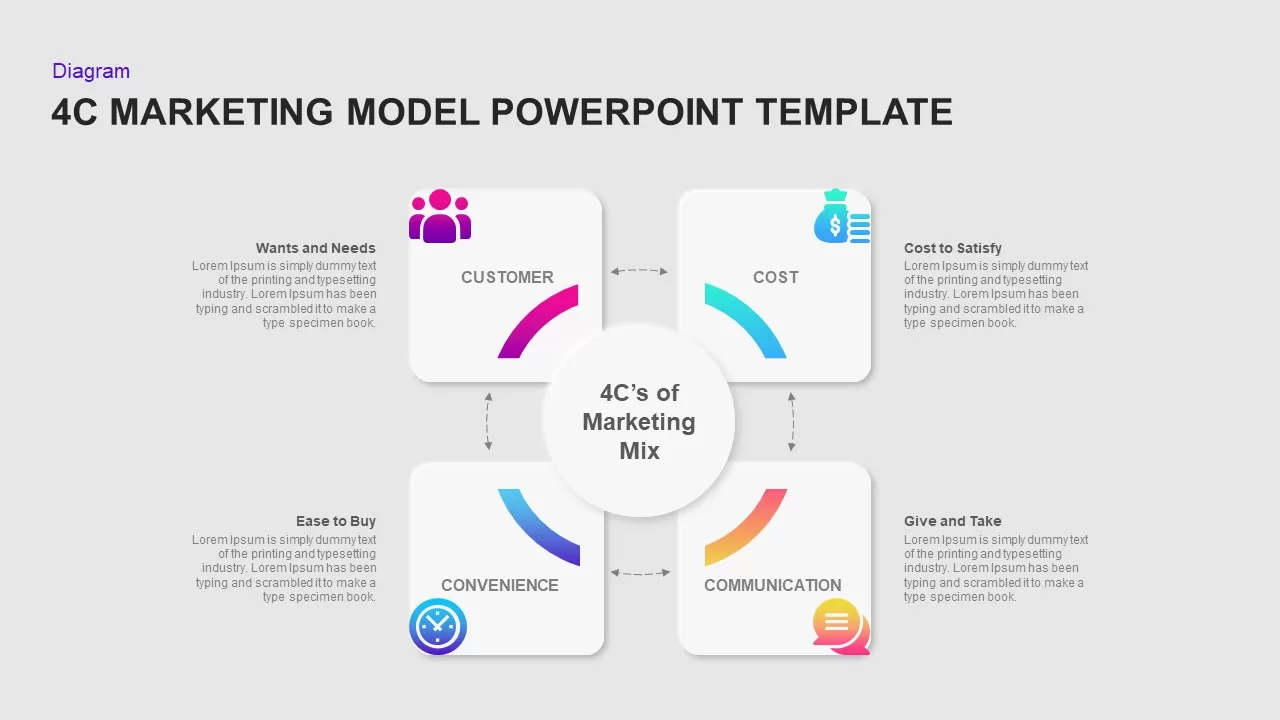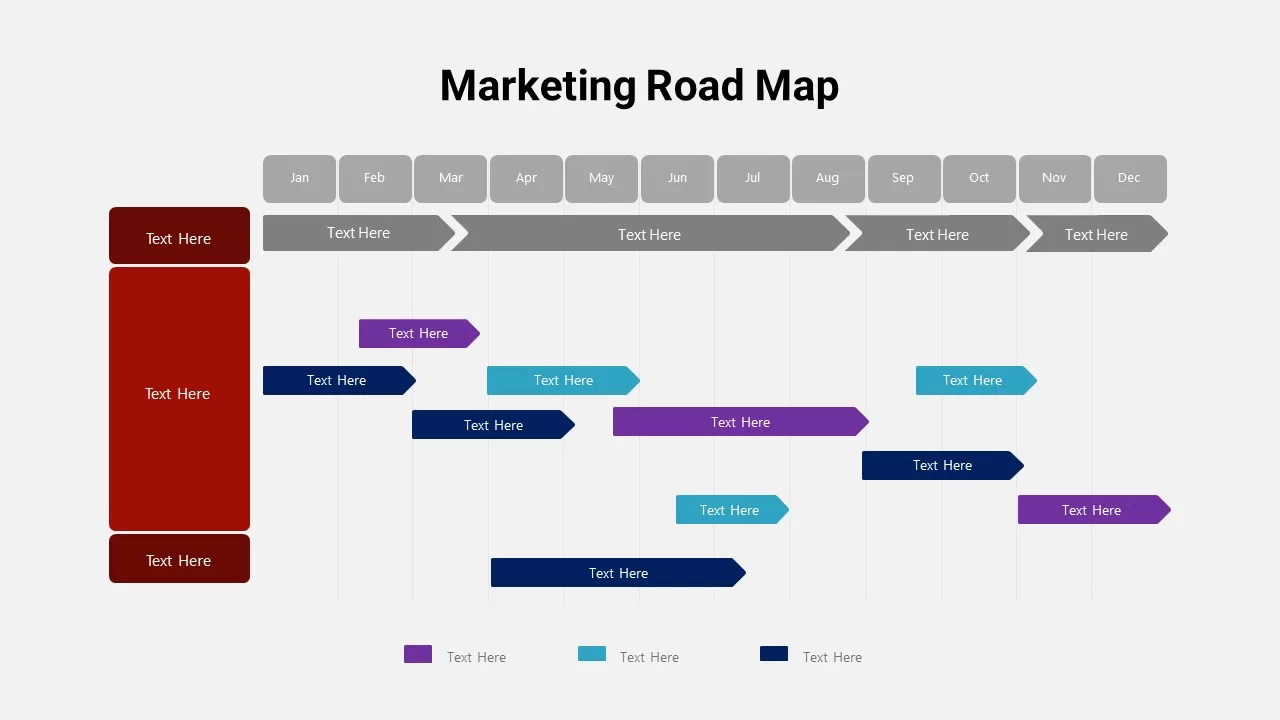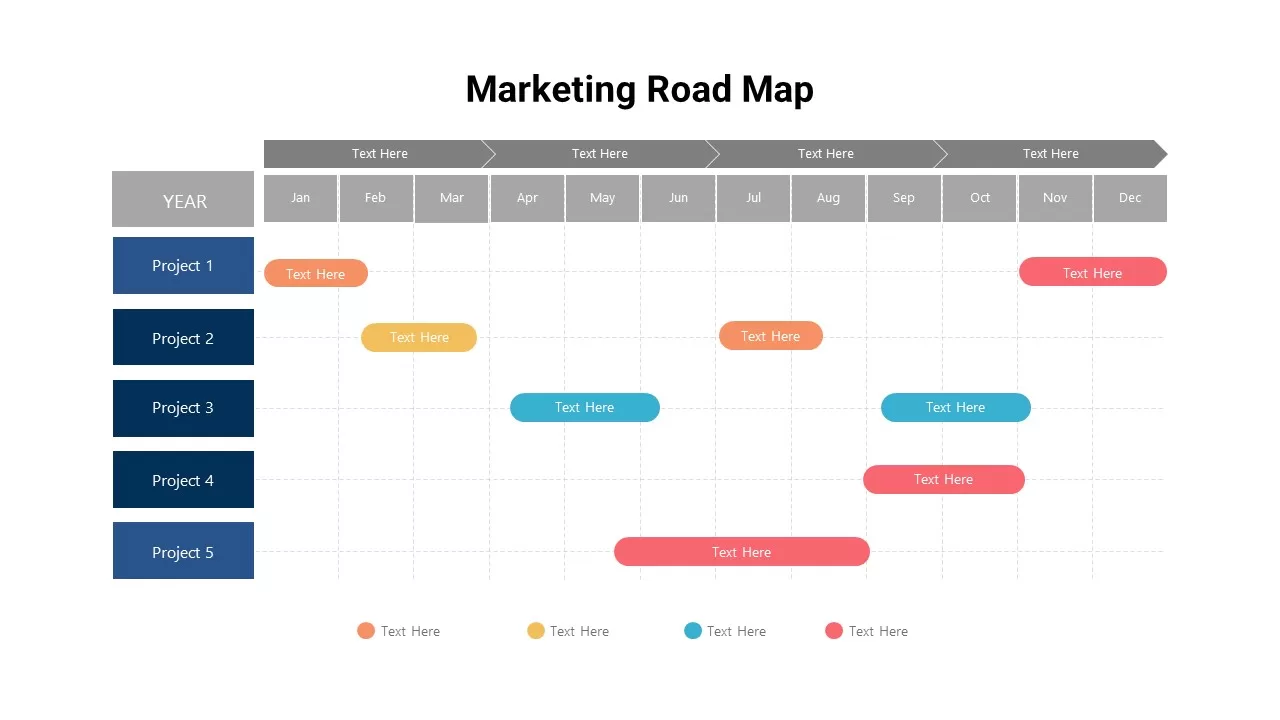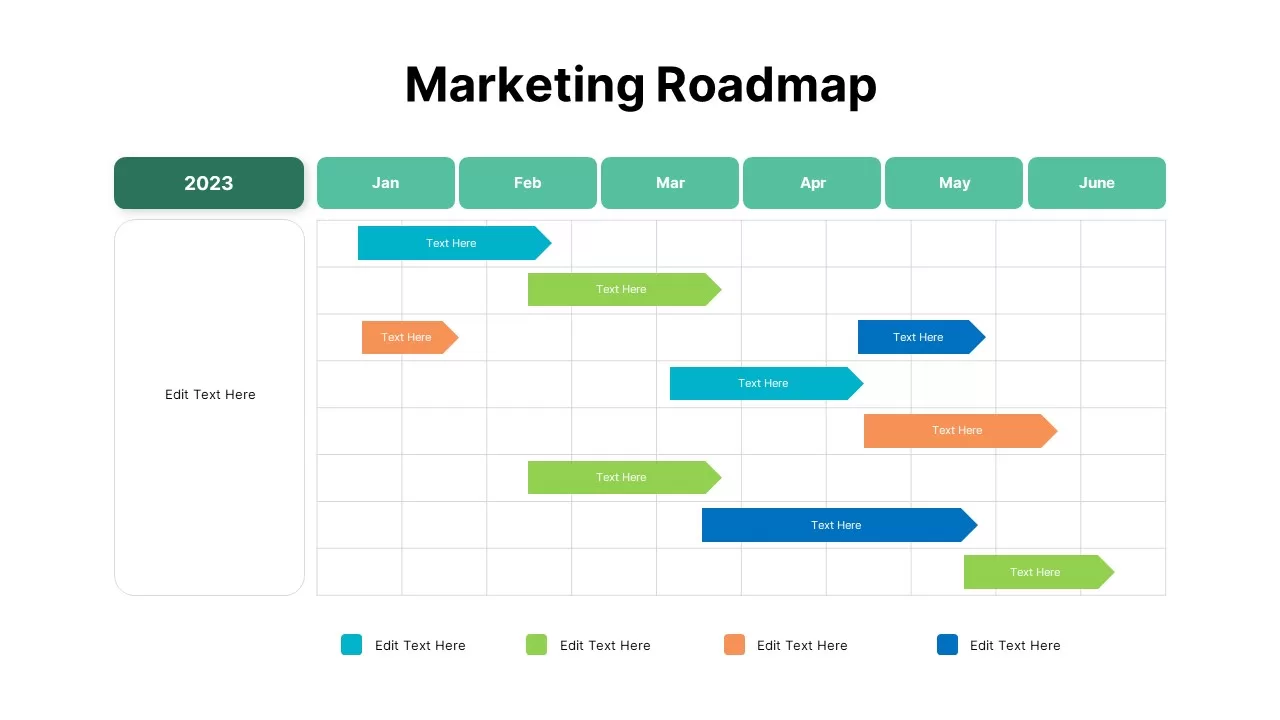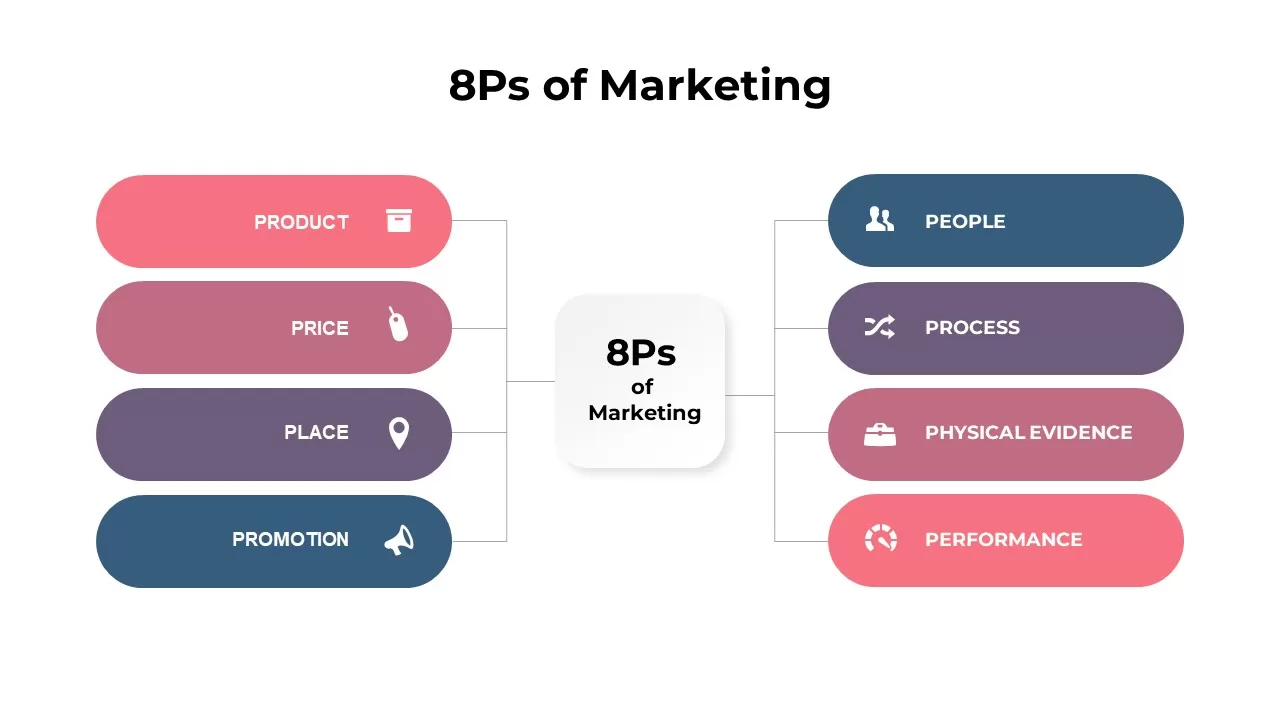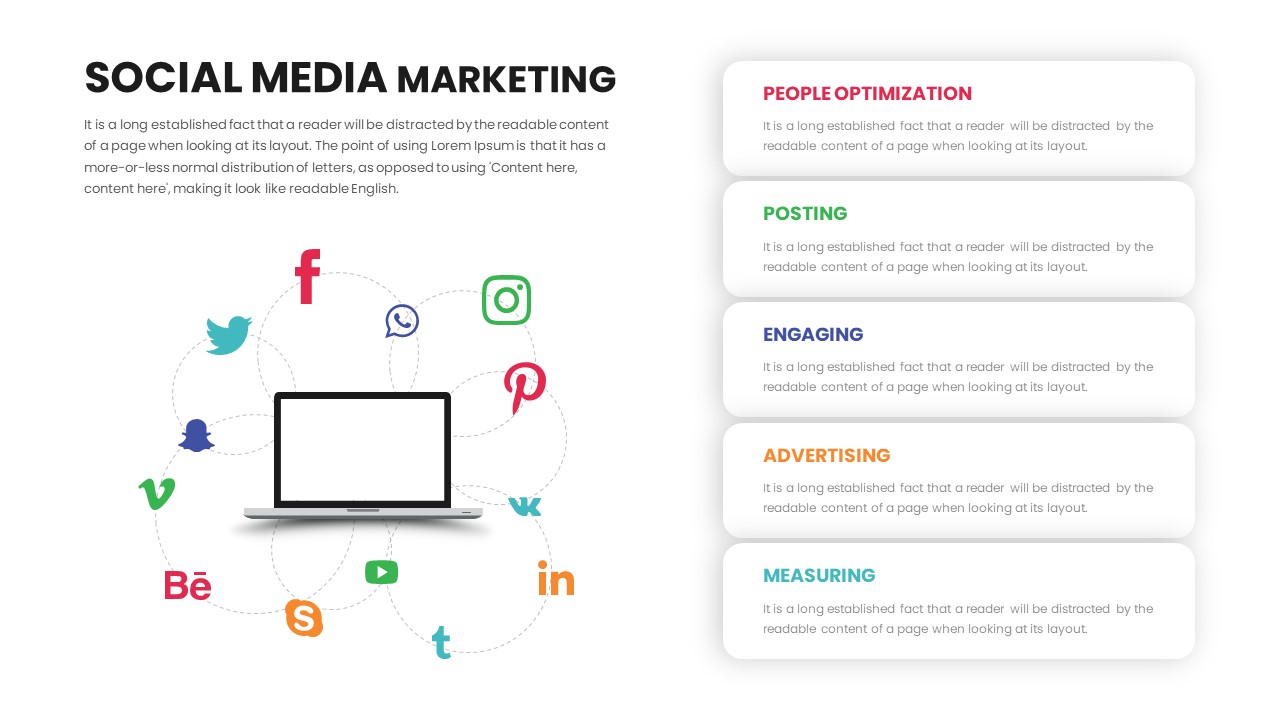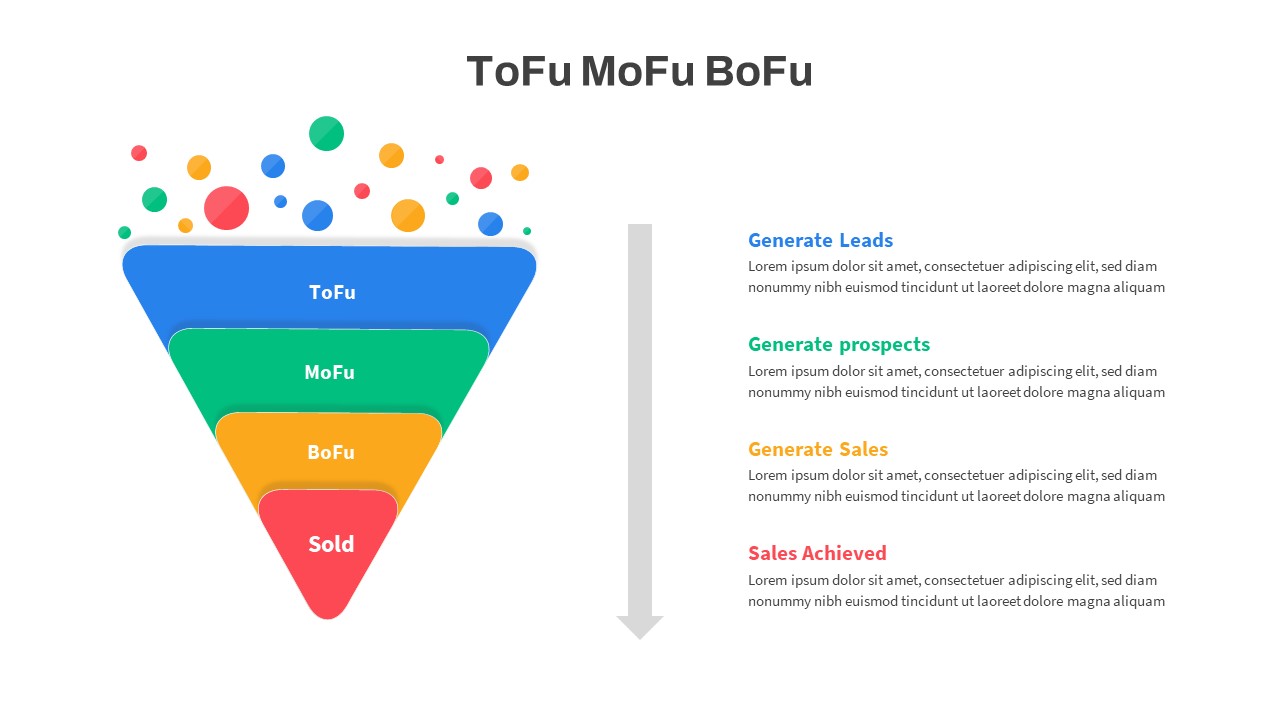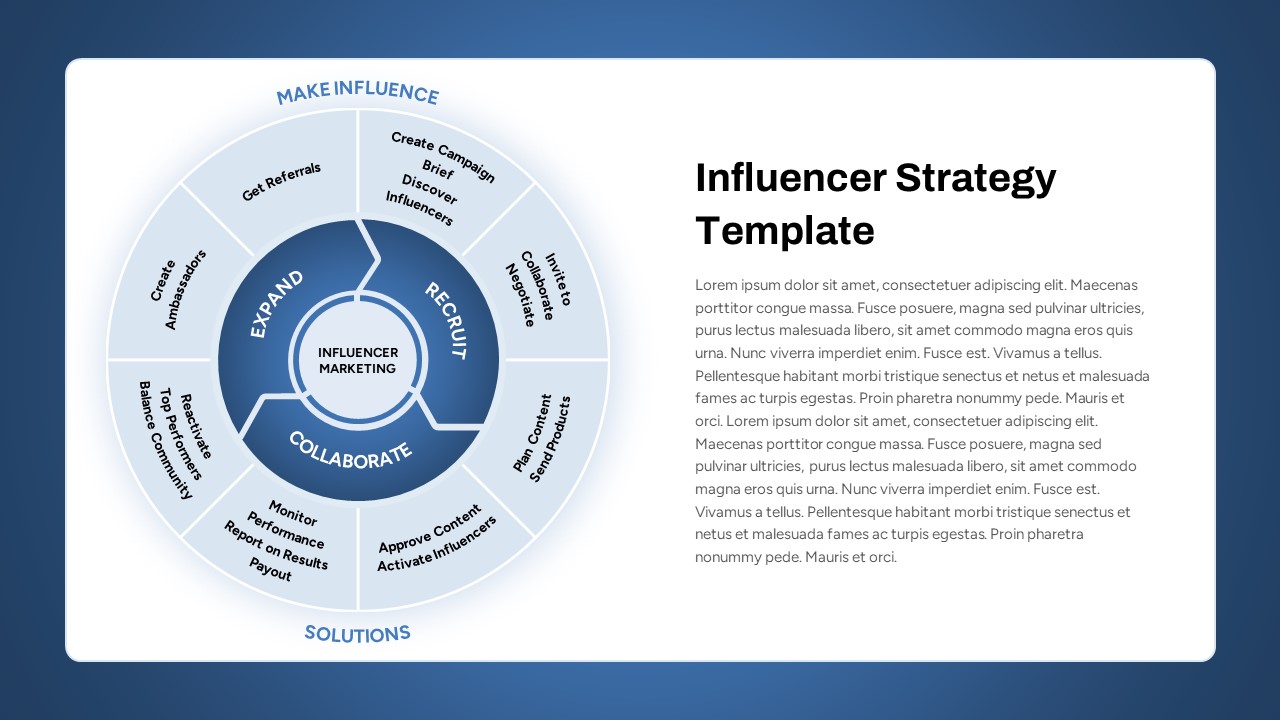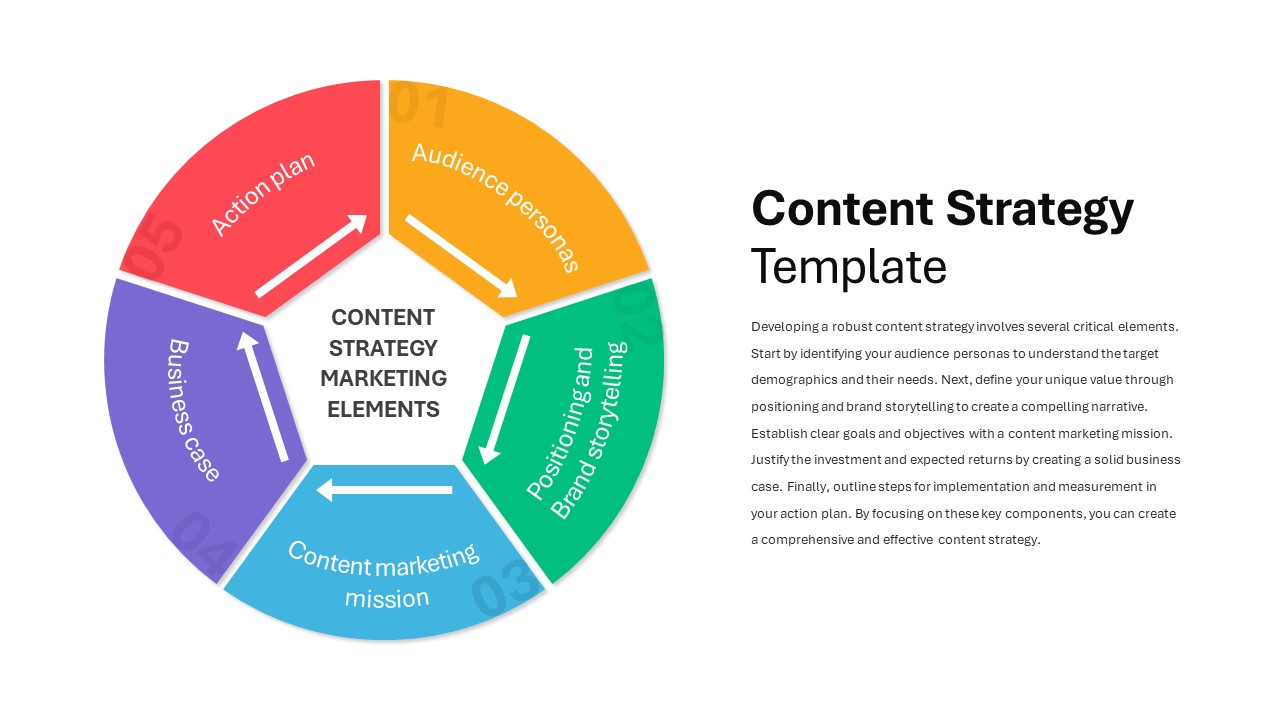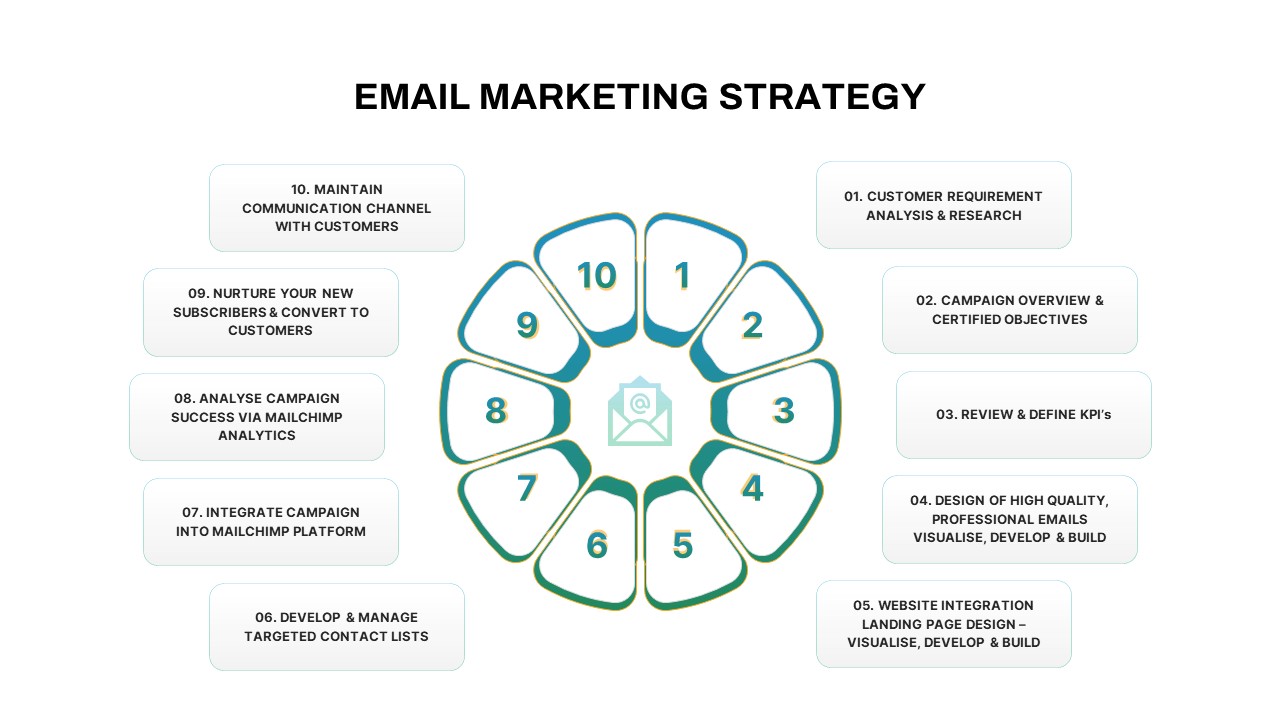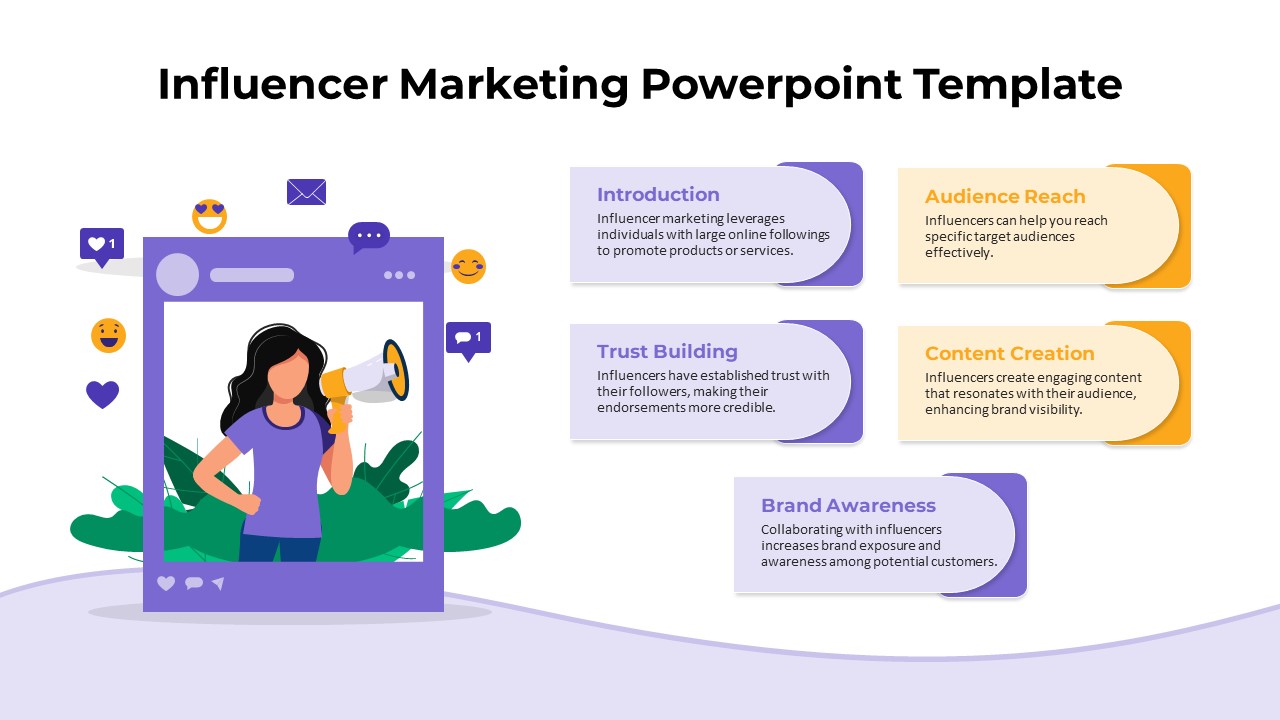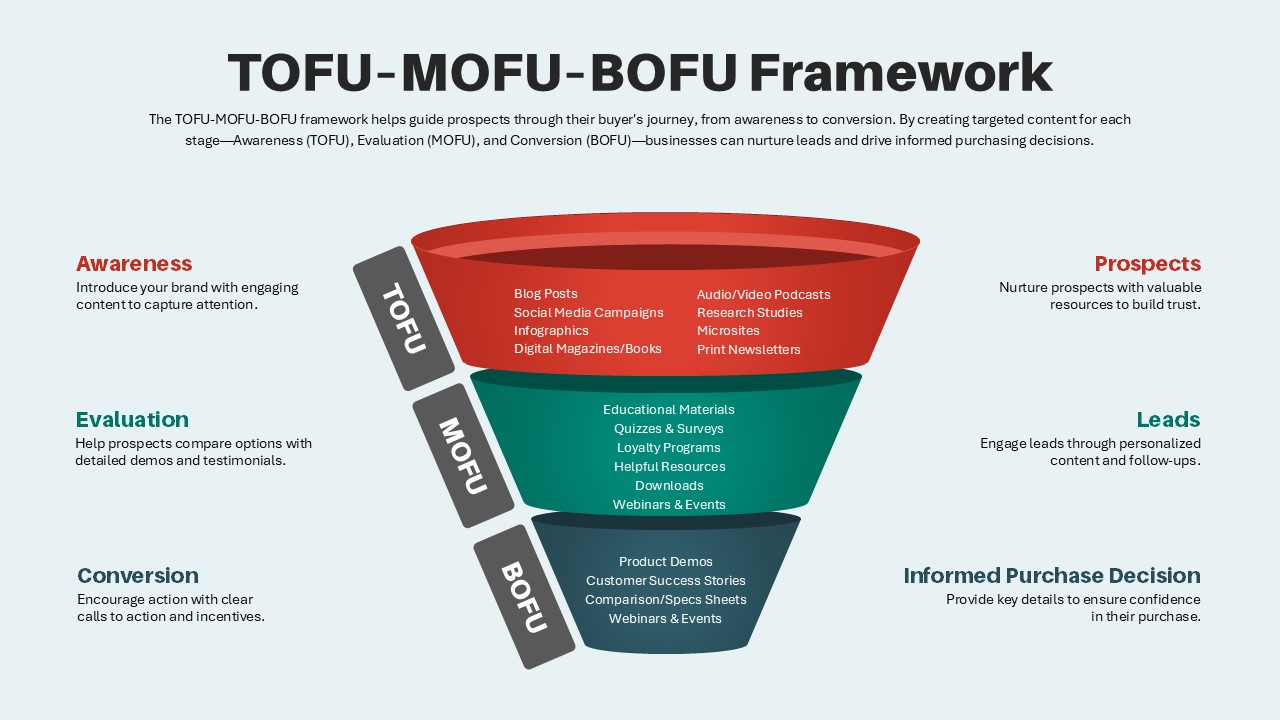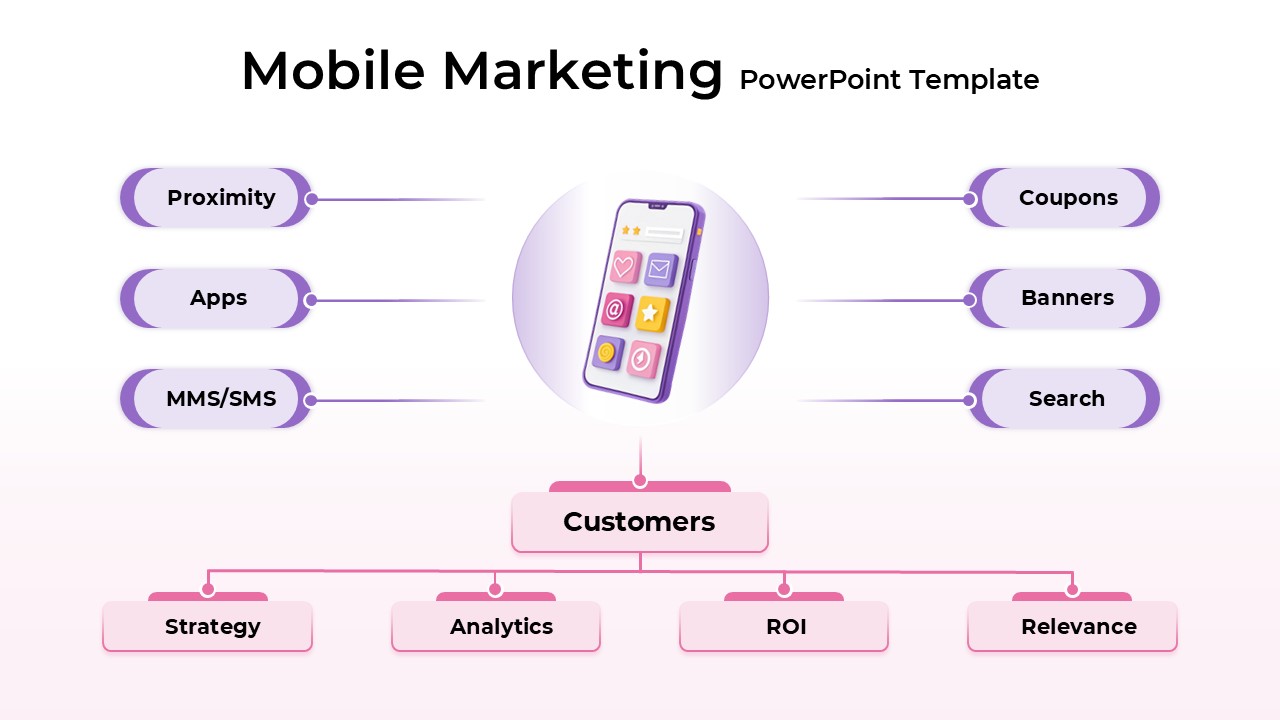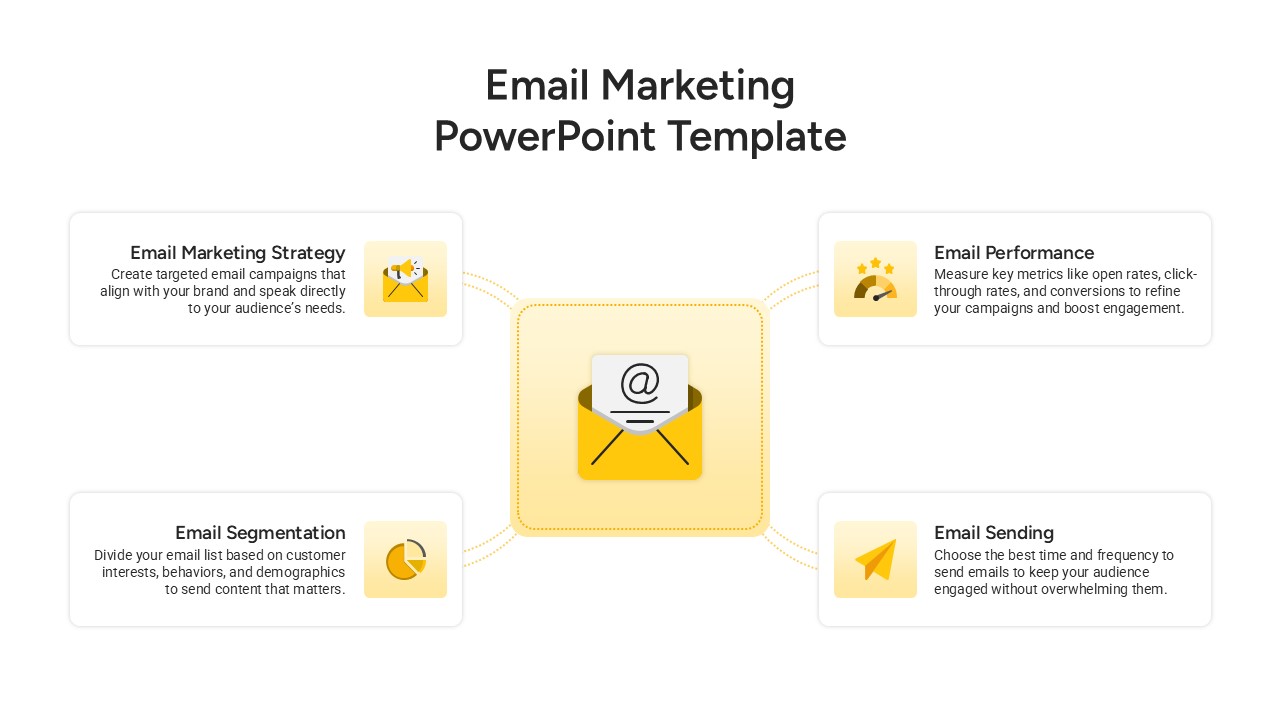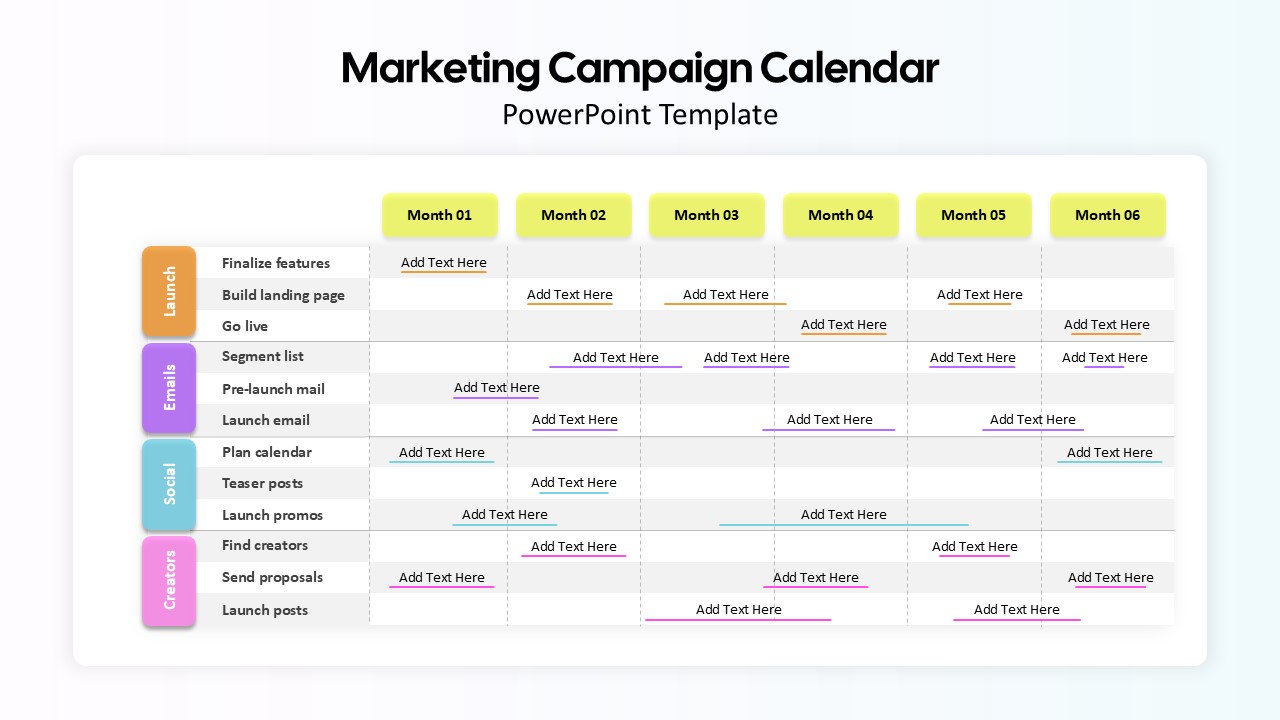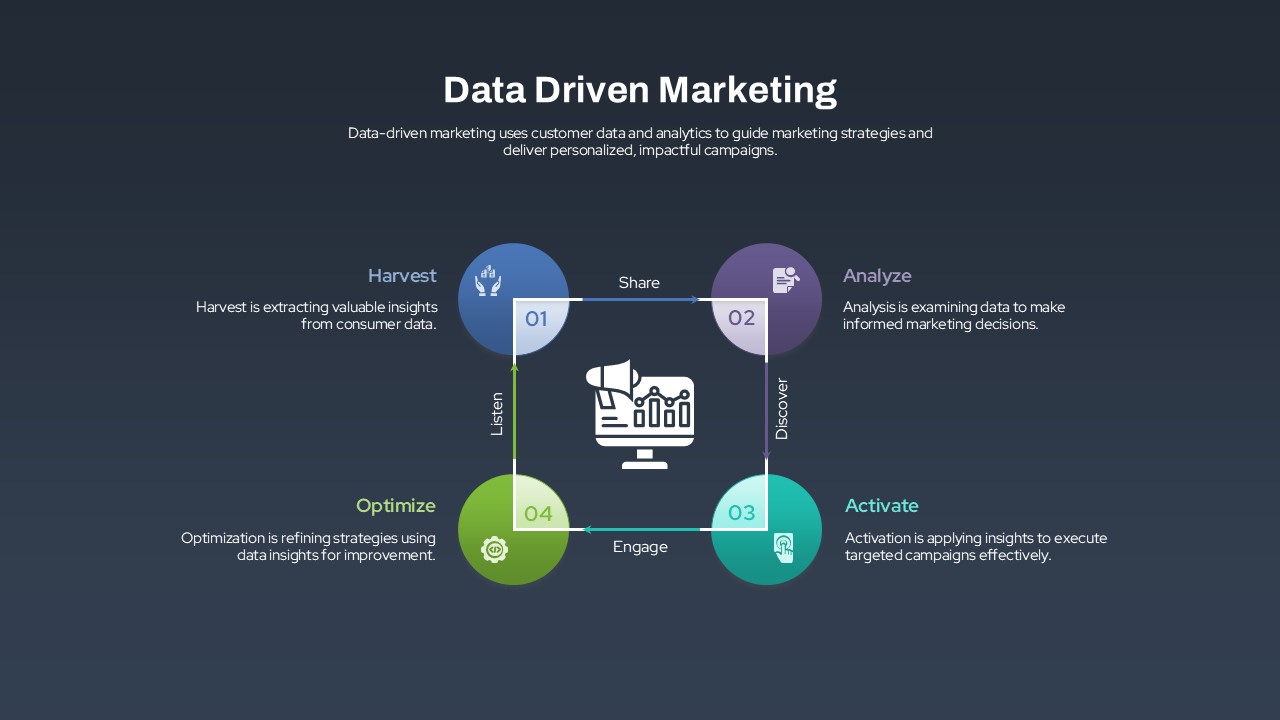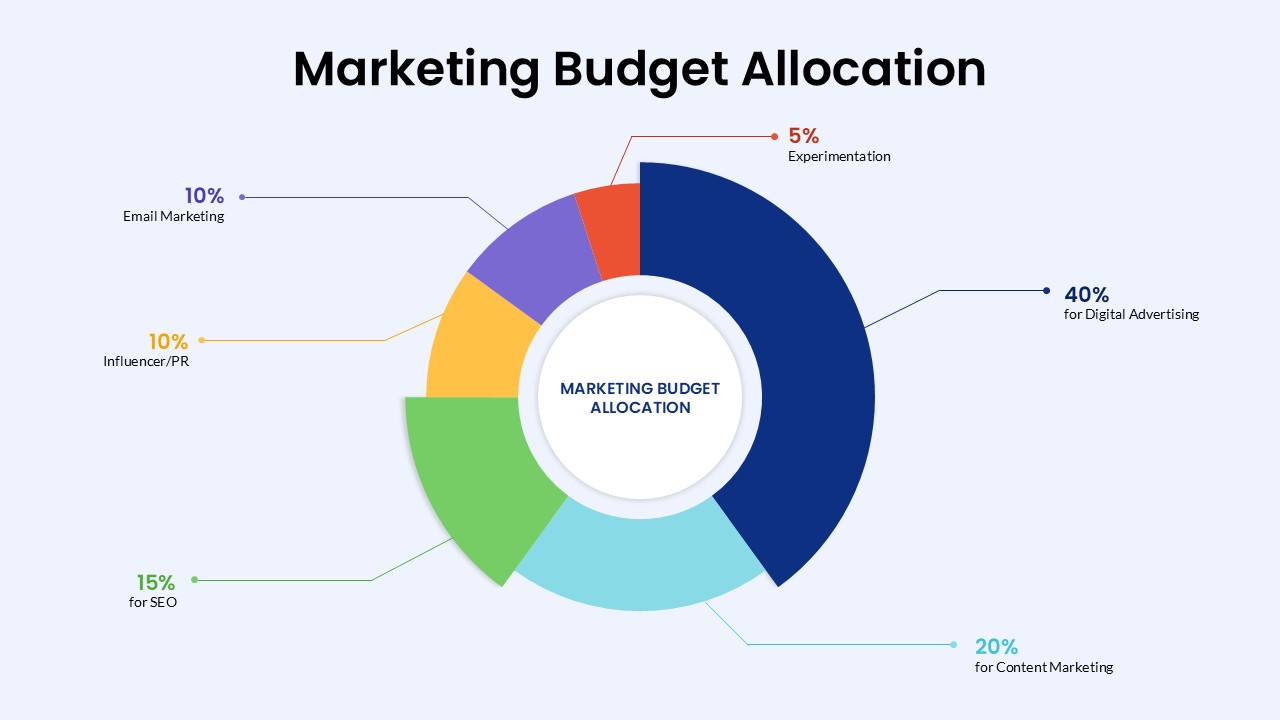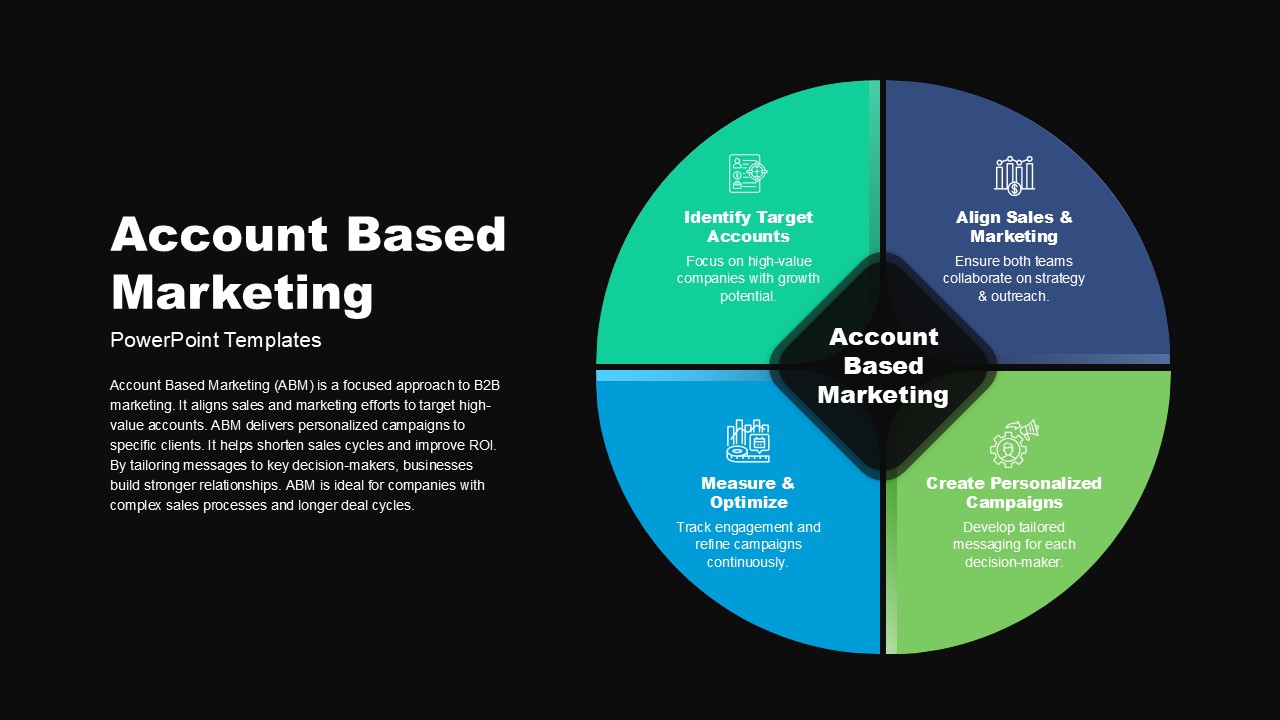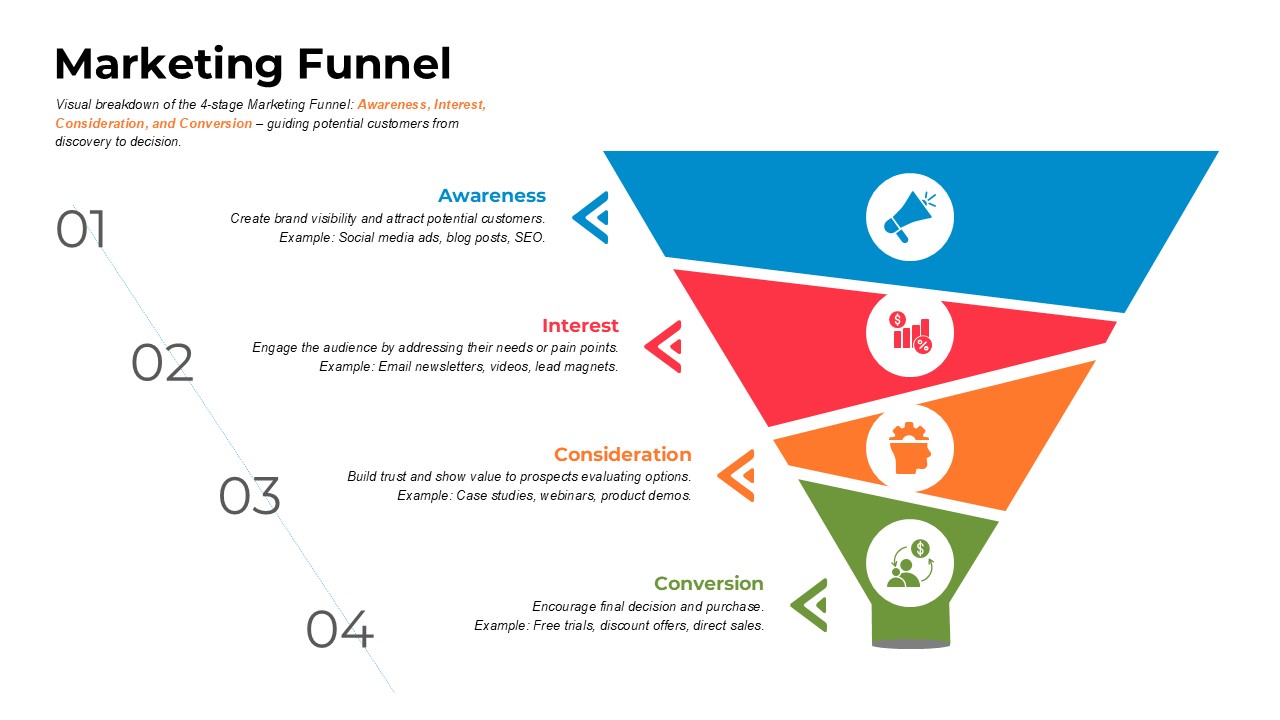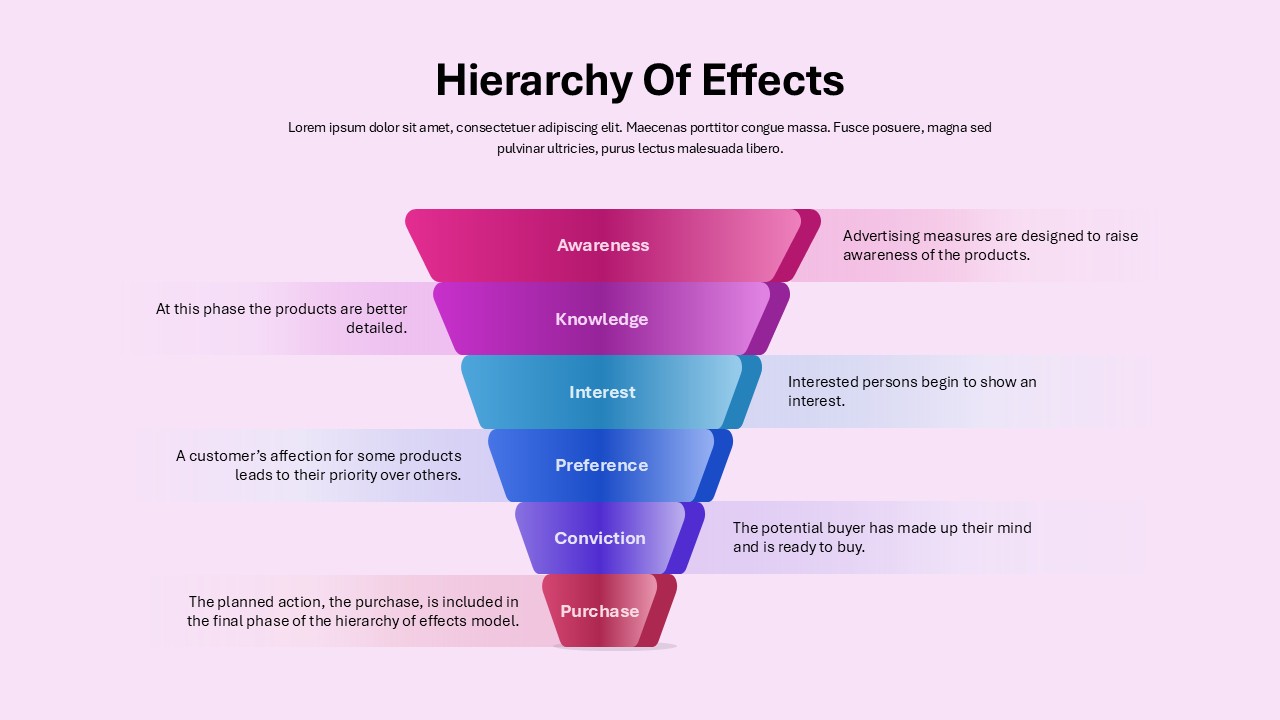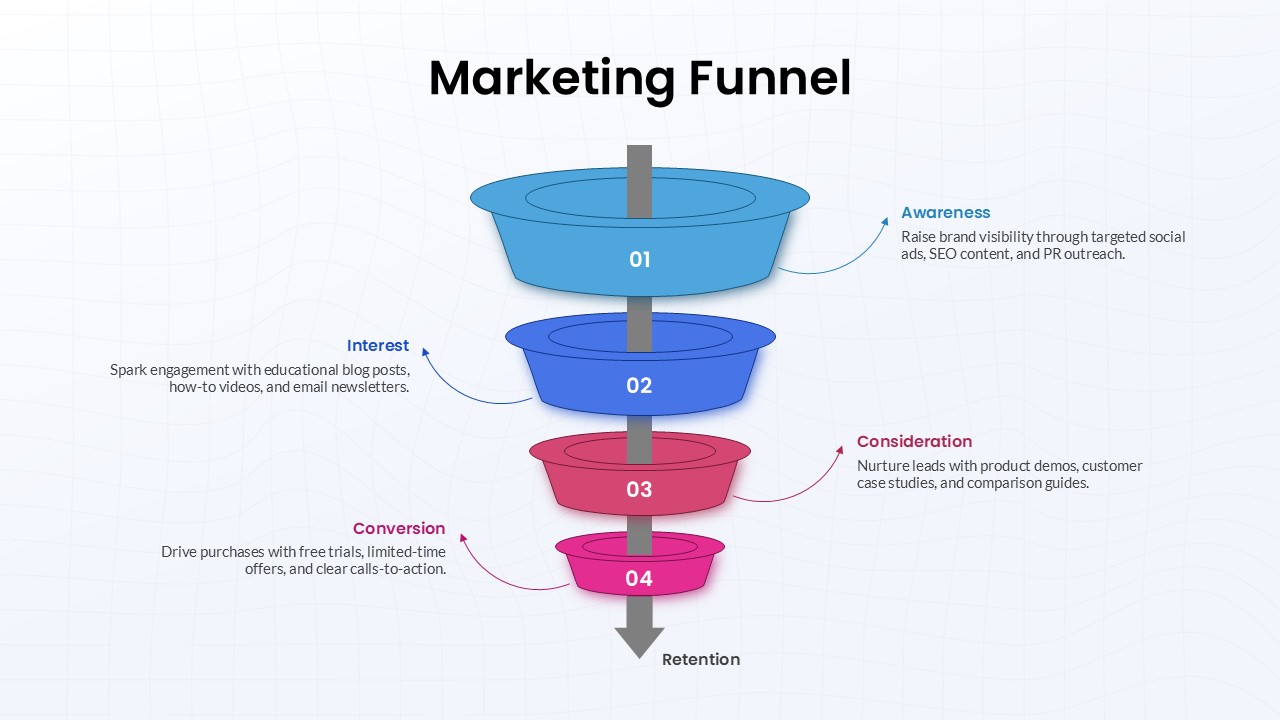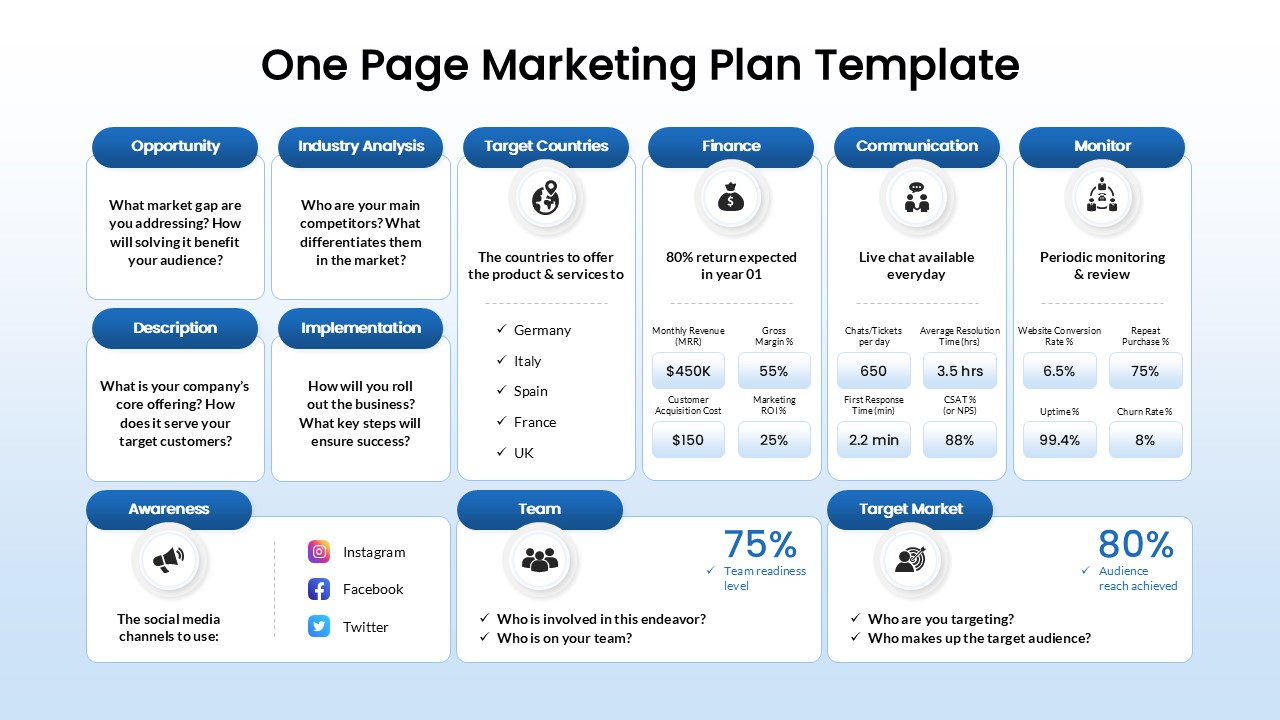AI in Digital Marketing Use Cases Template for PowerPoint & Google Slides
Description
Showcase the transformative potential of artificial intelligence in digital marketing with this vibrant use case slide, designed to guide audiences through ten essential AI-powered strategies. Arranged along a sleek vertical timeline, each node features a striking colored ring and a distinct icon—ranging from customer segmentation and predictive analytics to chatbot experiences and programmatic media buying—ensuring instant visual recognition. Concise headers paired with clear text blocks succinctly describe how AI optimizes targeting, content personalization, brand sentiment analysis, workflow automation, email timing, and ongoing performance insights. The balanced dual-column layout, ample white space, and crisp sans-serif typography deliver a modern, professional aesthetic that enhances comprehension and captivates stakeholders.
Built for rapid customization, this PowerPoint and Google Slides template incorporates intuitive master slides and smart placeholders. Easily swap icons, update labels, or change color accents to align with your corporate brand in seconds. The modular timeline elements support seamless addition, removal, or reordering of use cases without affecting the overall alignment. Pixel-perfect vector graphics and consistent grid positioning ensure flawless rendering across desktop and mobile devices, eliminating formatting hassles and version-control headaches during collaborative presentations.
Beyond AI in digital marketing, repurpose this adaptable timeline framework to illustrate product feature rollouts, training agendas, or cross-functional workshops. Use built-in theme support to apply corporate color palettes or accessibility-friendly schemes, ensuring inclusivity and brand consistency. Simply replace icons and titles to map e-commerce workflows, KPI dashboards, or performance benchmarks. Packed with editable vector graphics and expert-crafted layouts, this template streamlines slide creation, letting you concentrate on storytelling and driving strategic insights. Marketing consultants, digital strategists, and technology leaders can leverage this slide to educate stakeholders, spark data-driven discussions, and highlight innovation initiatives with maximum impact. The vibrant color palette and structured design make it a versatile asset for any boardroom presentation, client pitch, or internal training session.
Who is it for
Marketing managers, digital strategists, and technology leaders will use this slide to educate stakeholders on AI-powered tactics. Consultants, agency teams, and product marketers can leverage the visual timeline to pitch innovations, train staff, and drive data-driven decision-making.
Other Uses
Illustrate technology roadmaps, project milestones, product launches, training modules, performance dashboards, or e-commerce workflows by replacing icons and labels—transforming this versatile timeline into a go-to asset for any strategic presentation.
Login to download this file