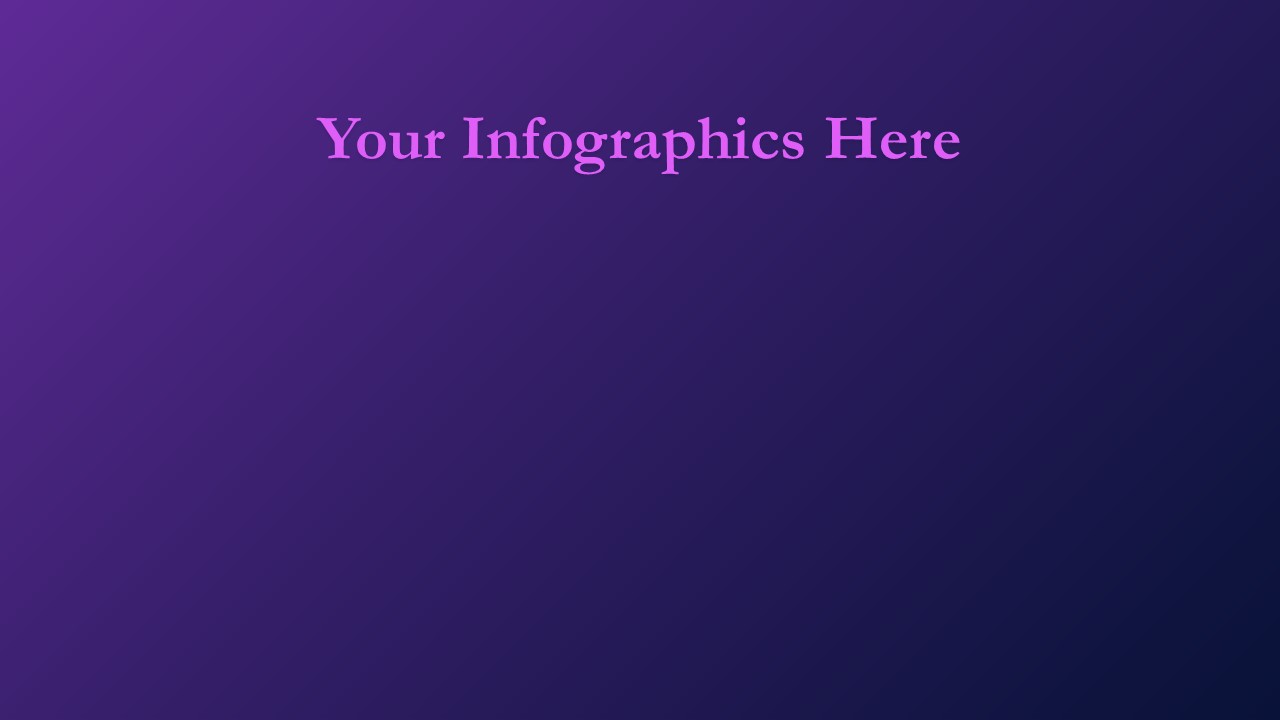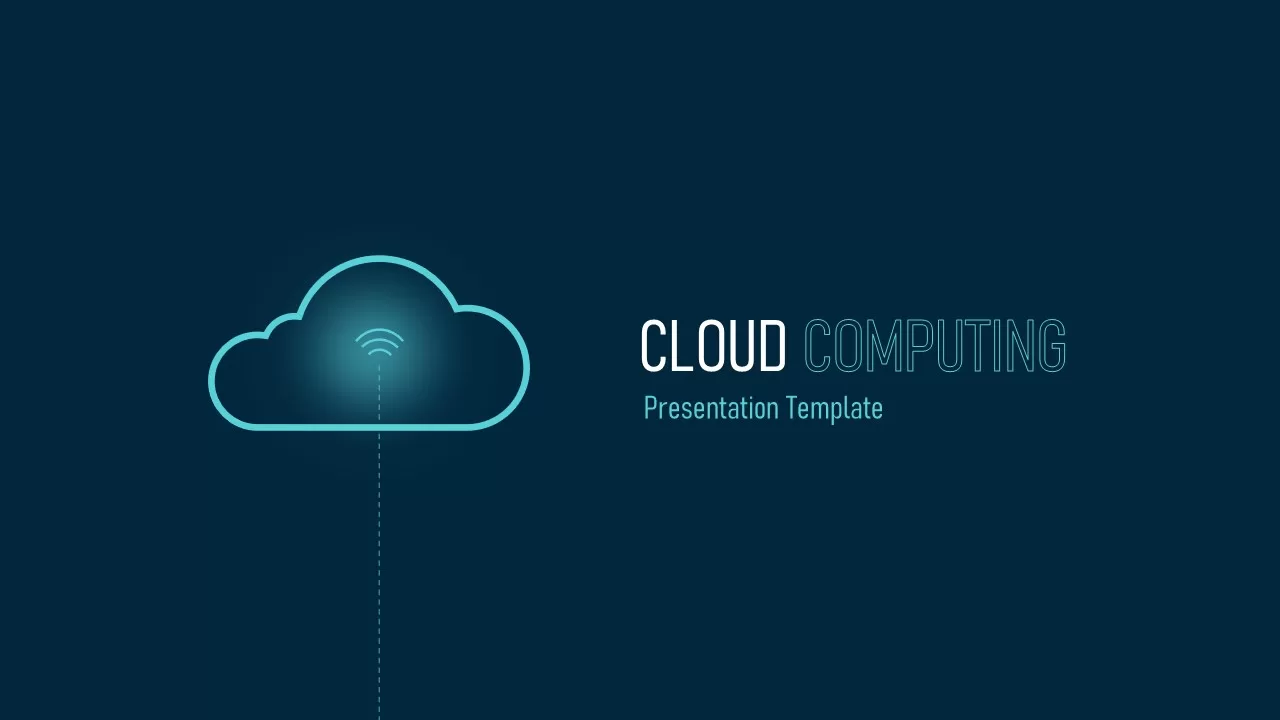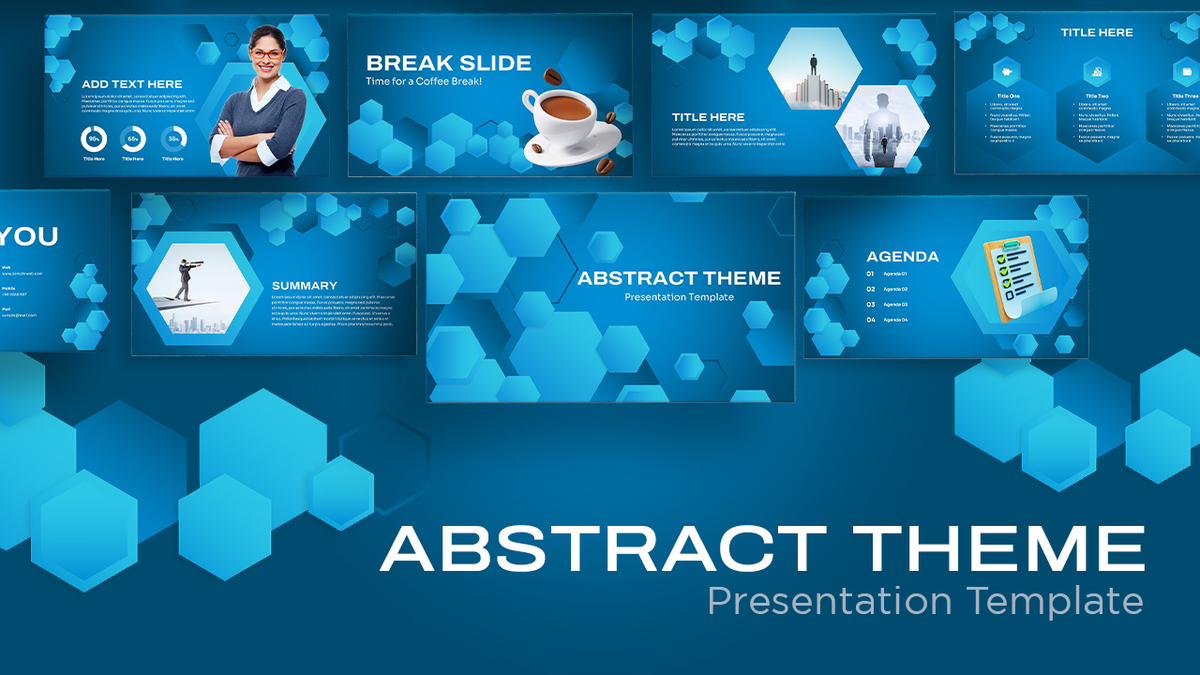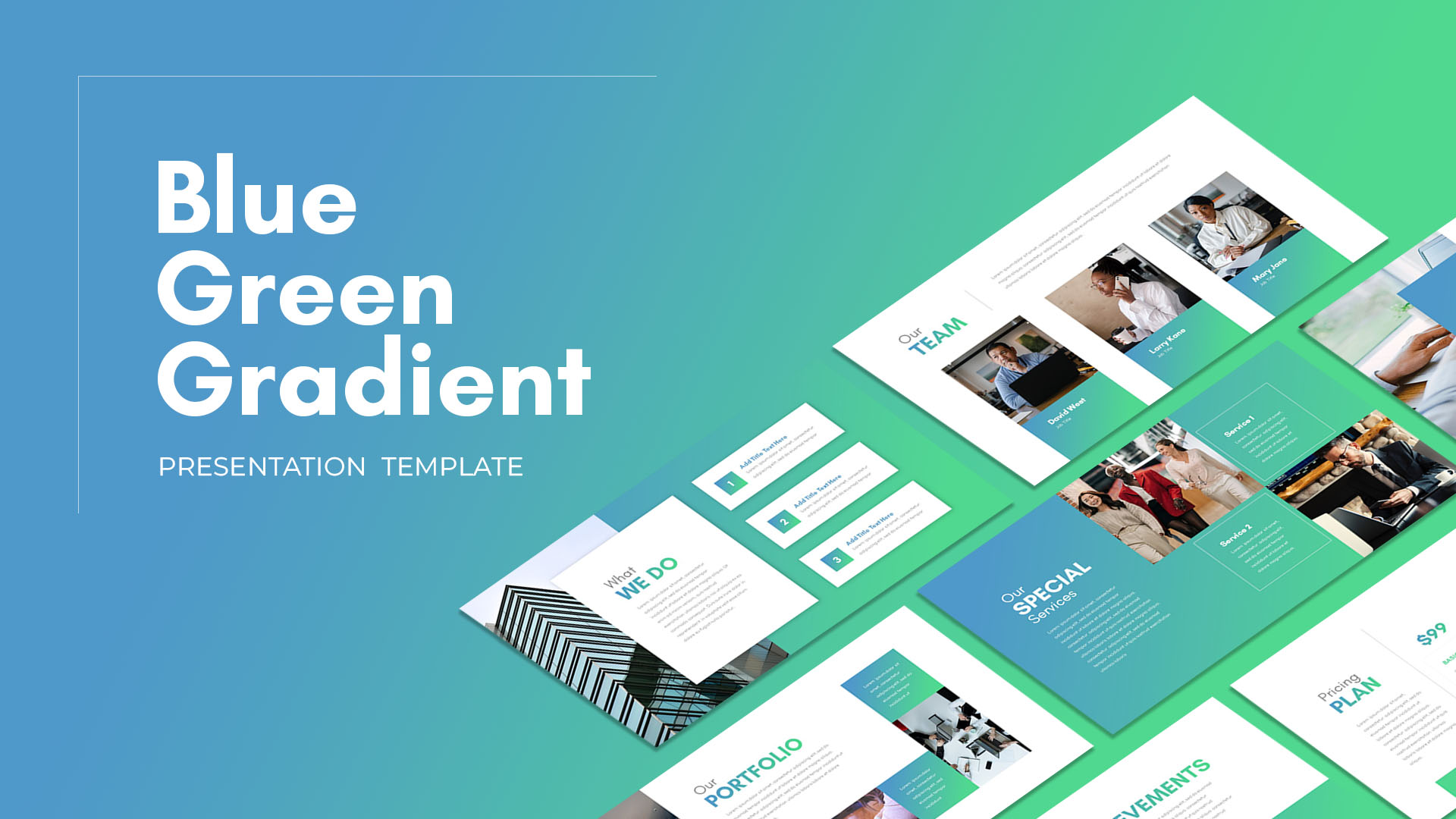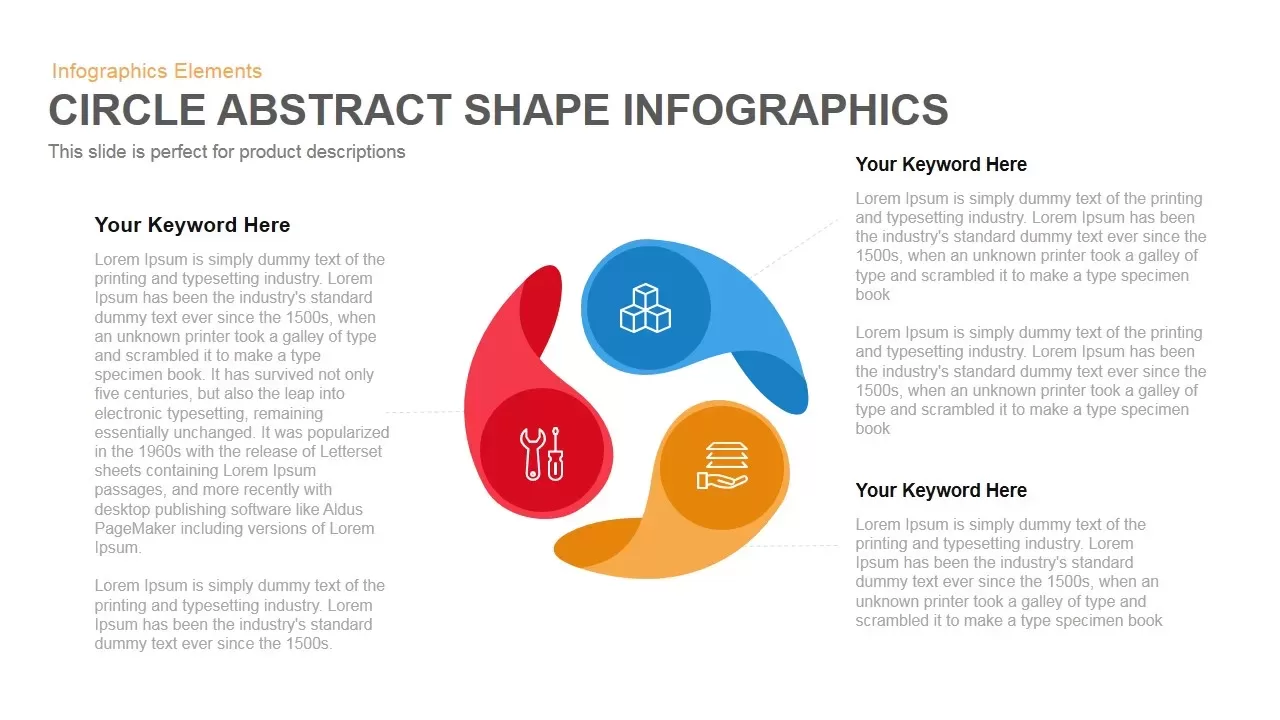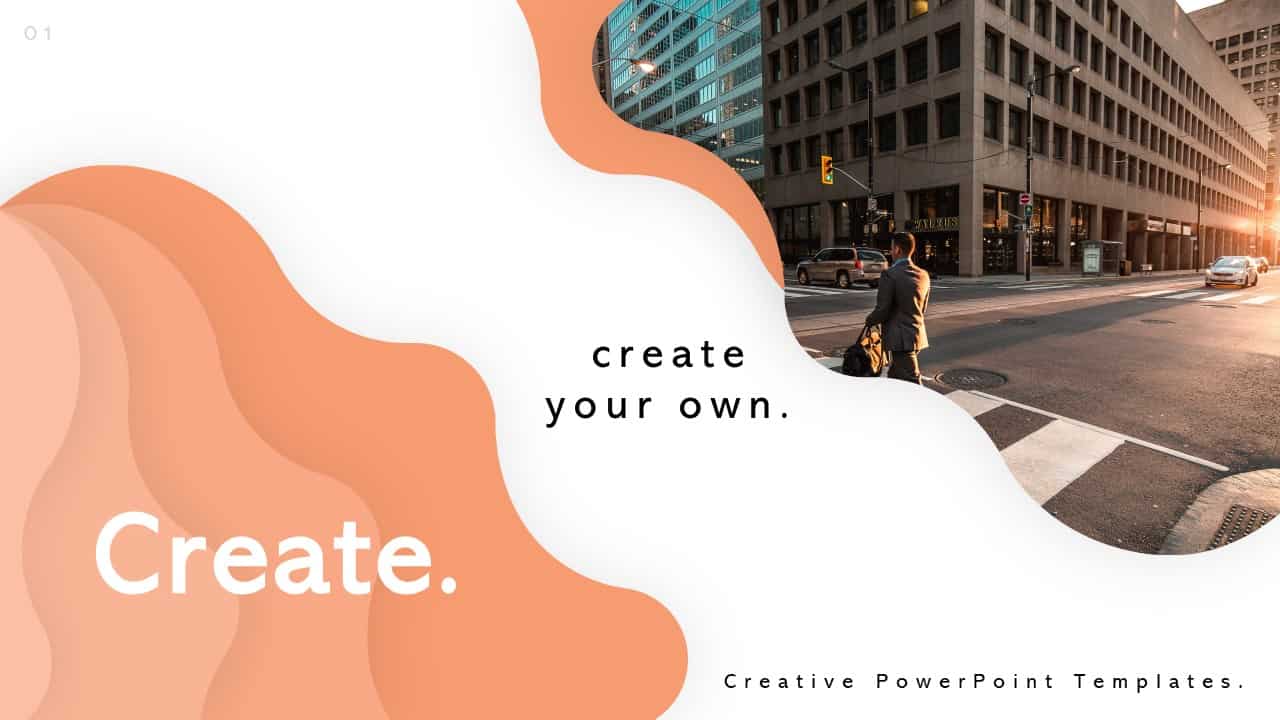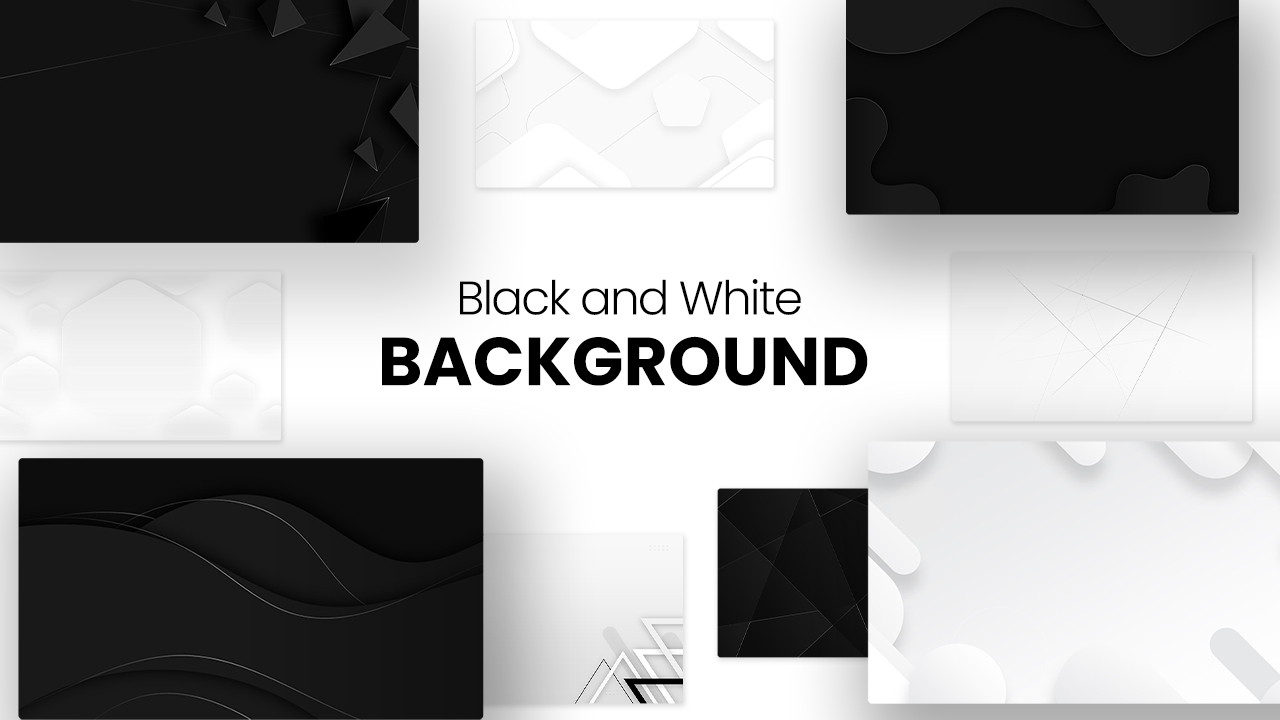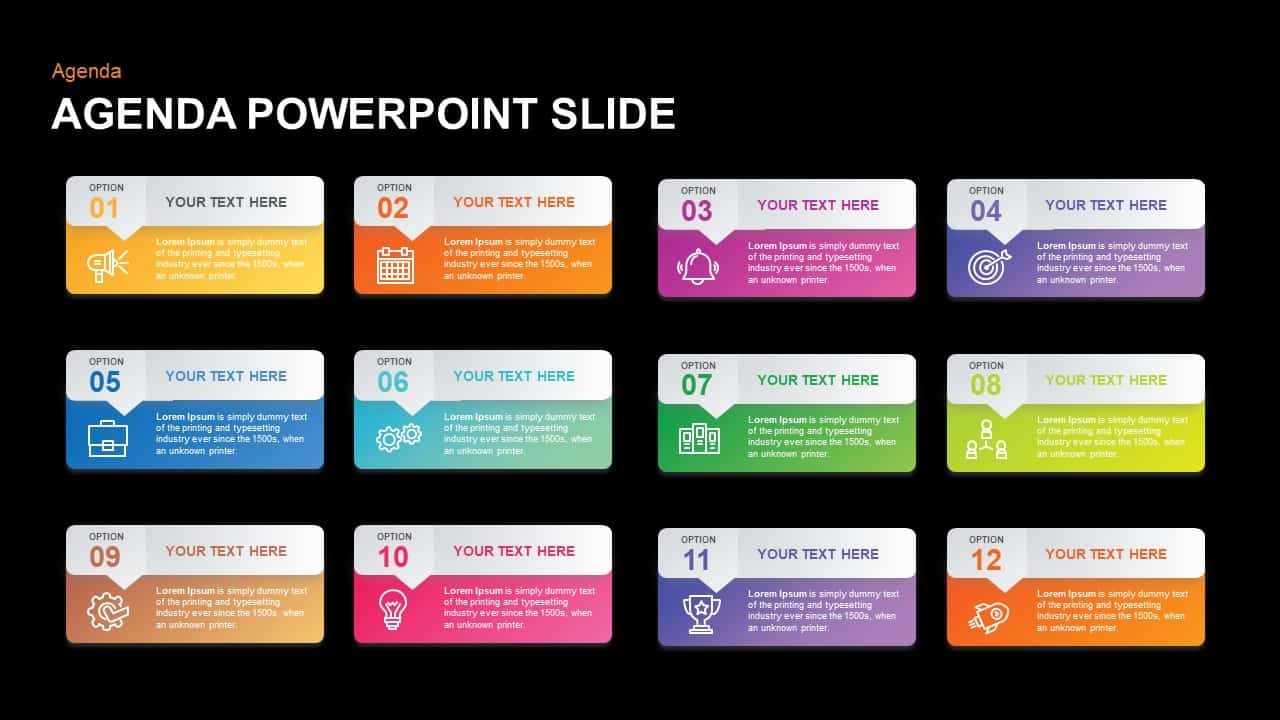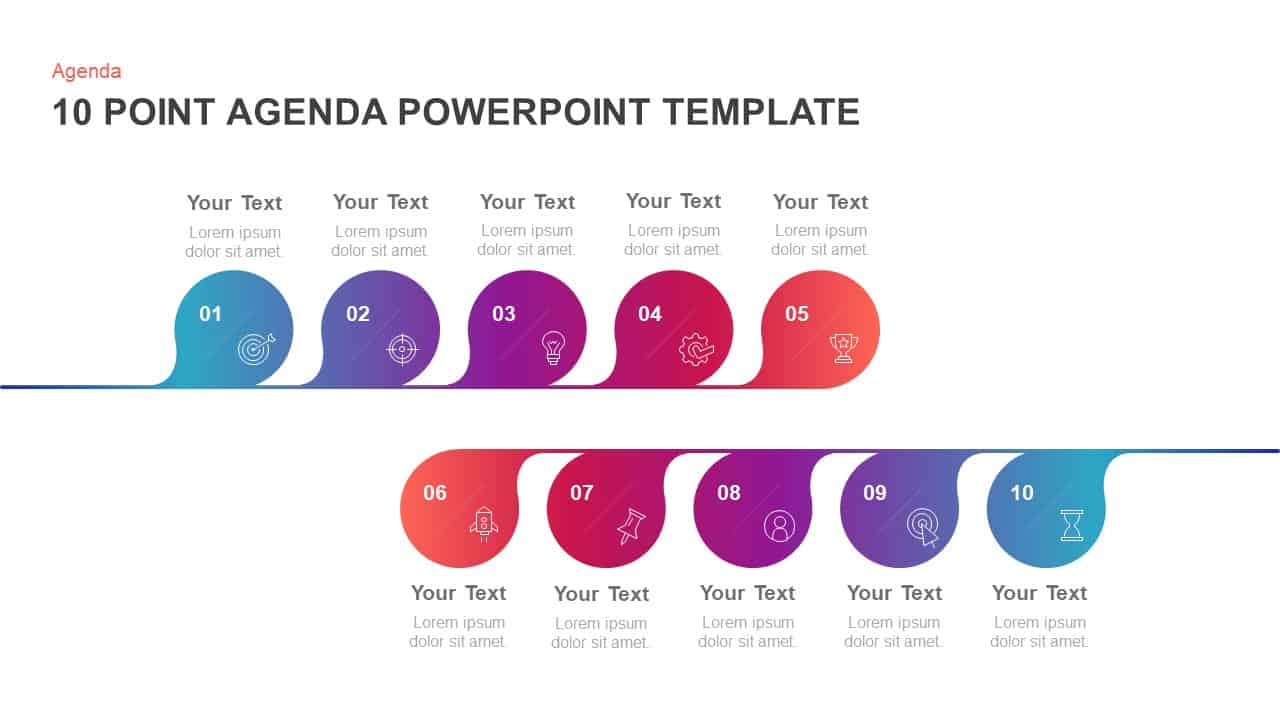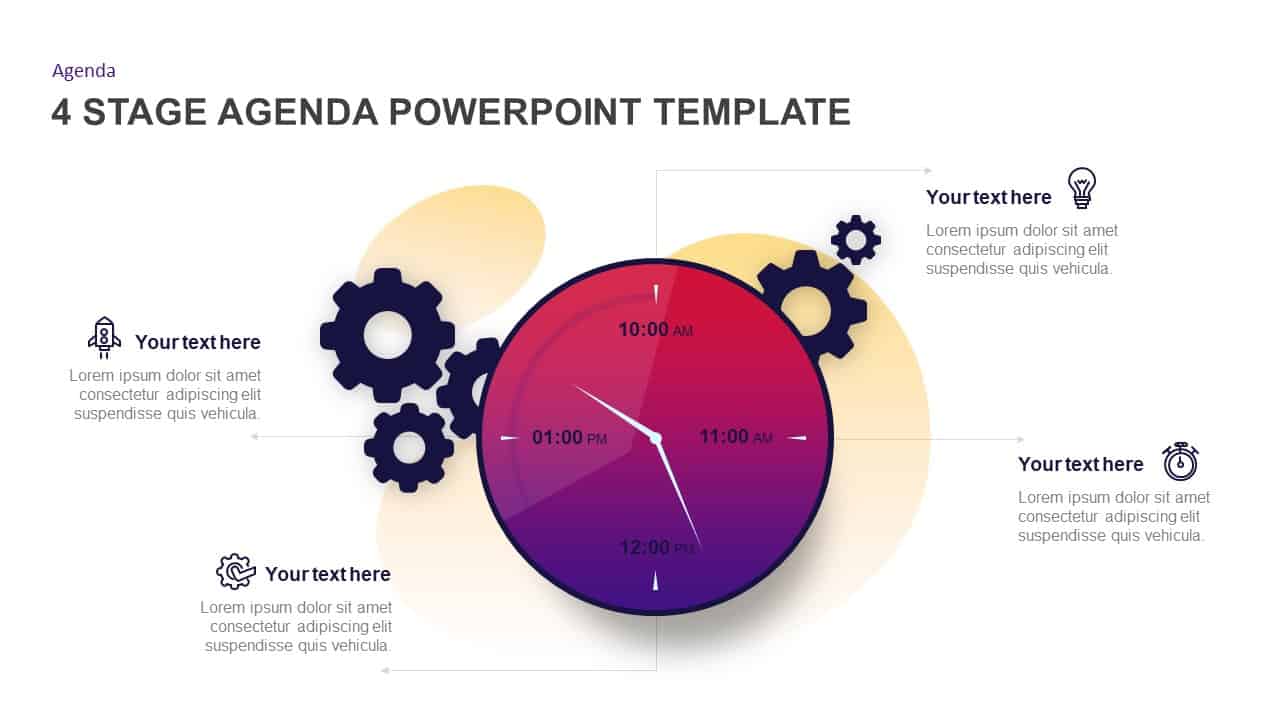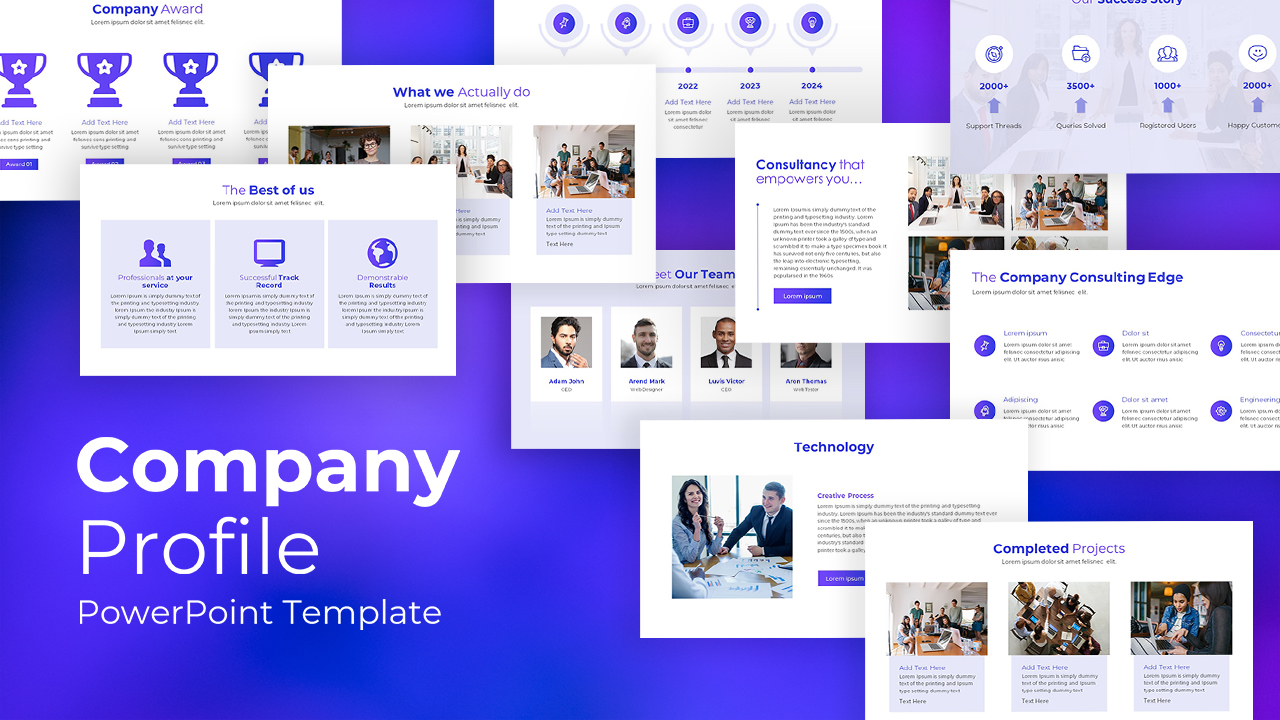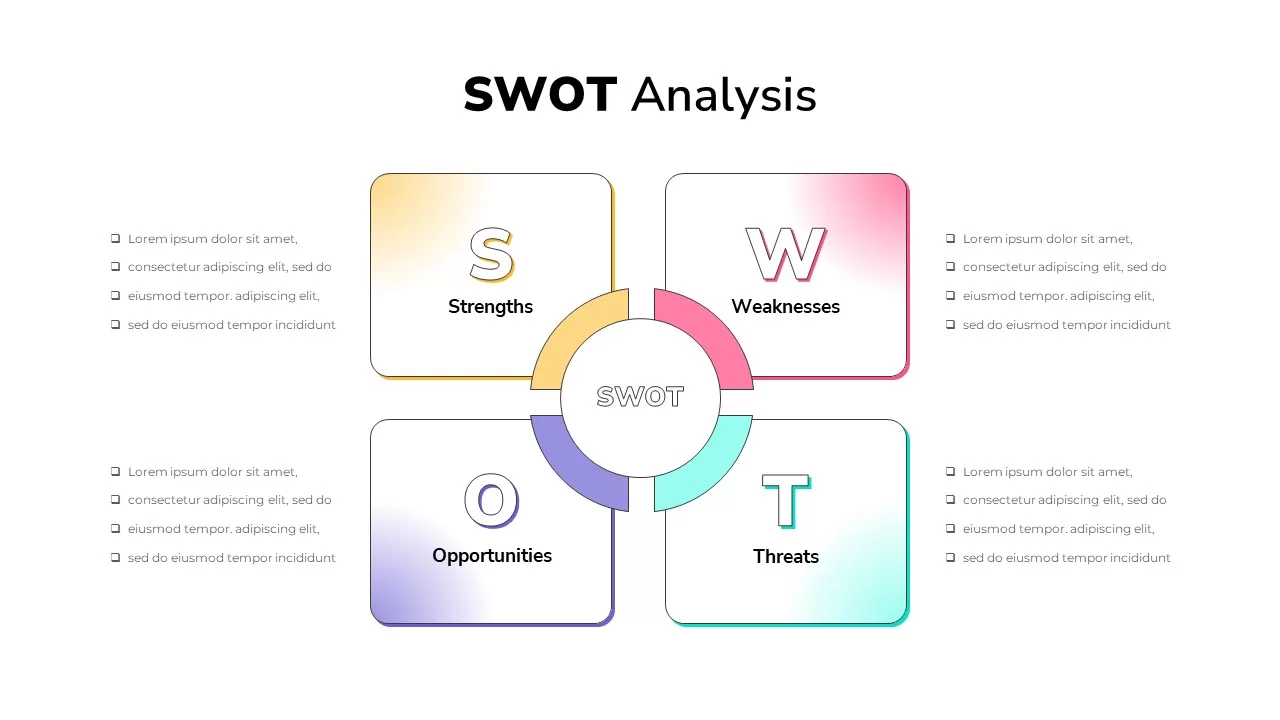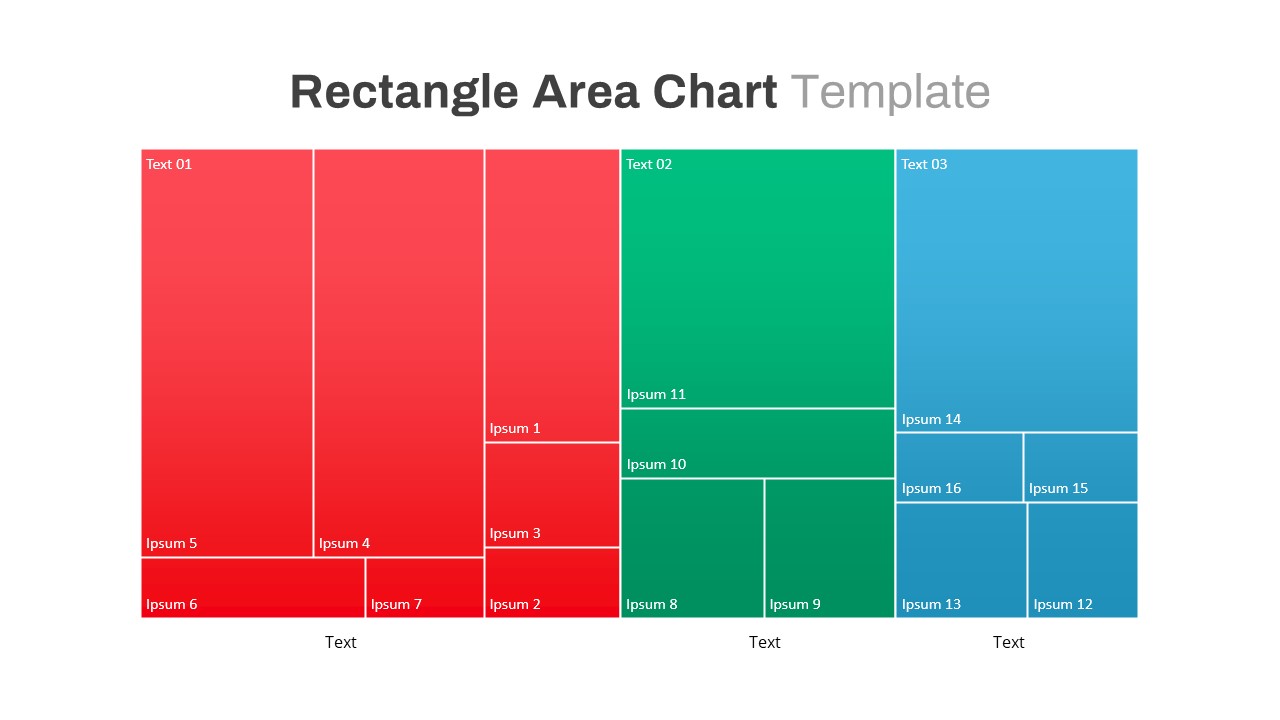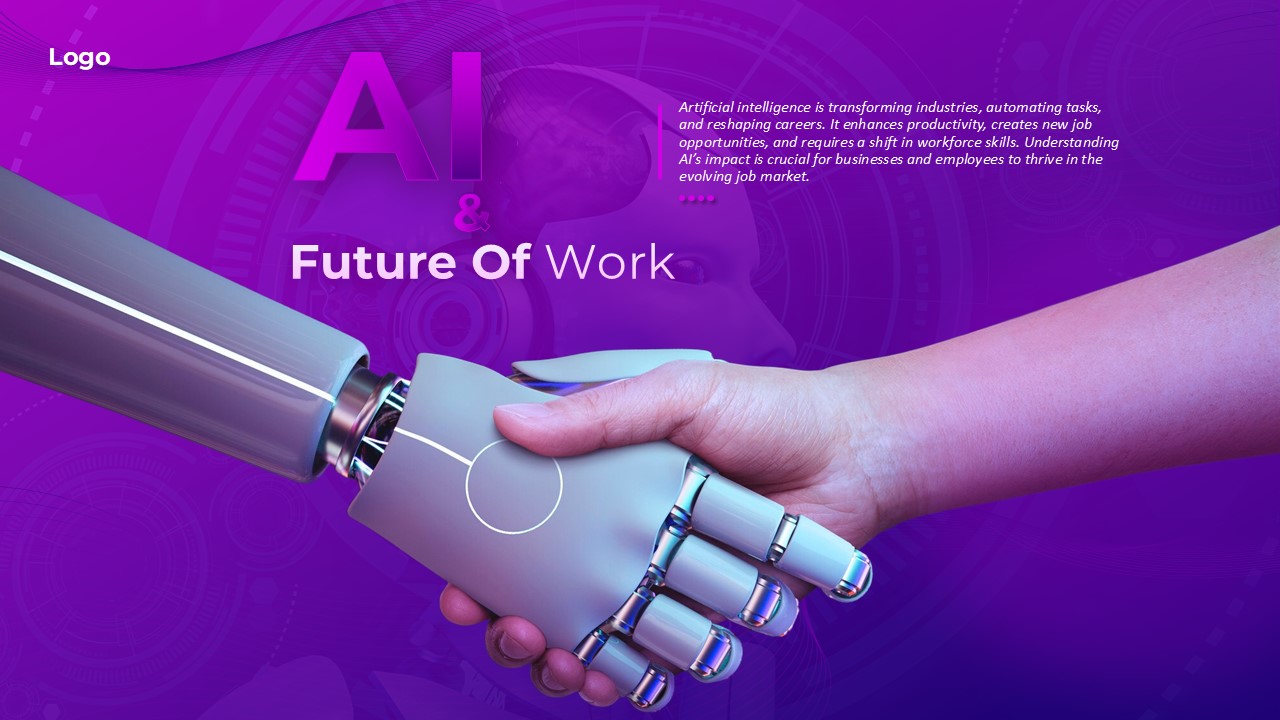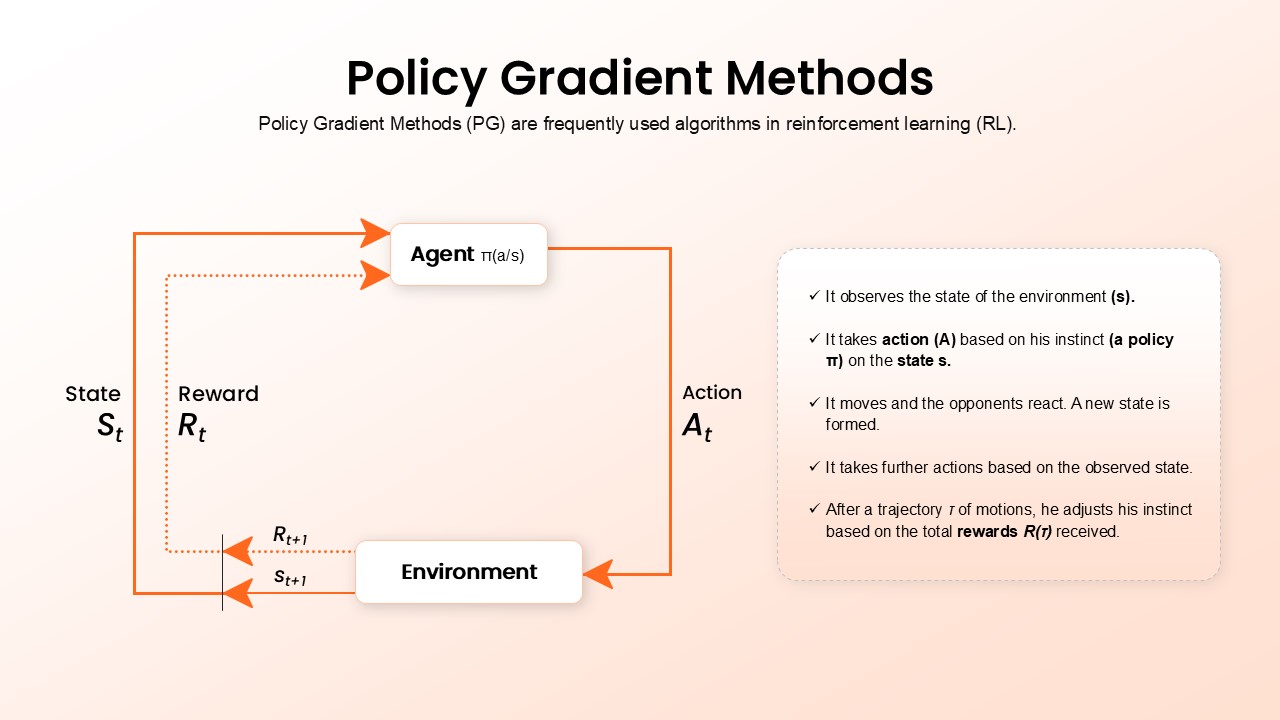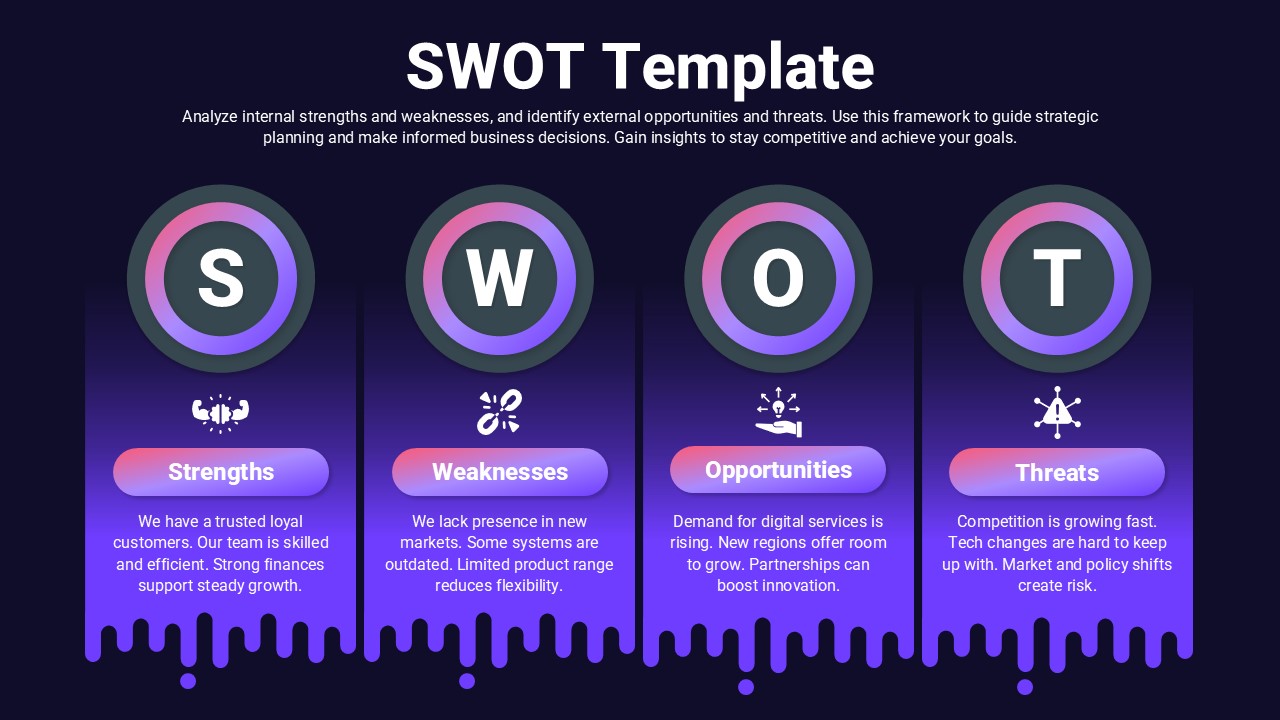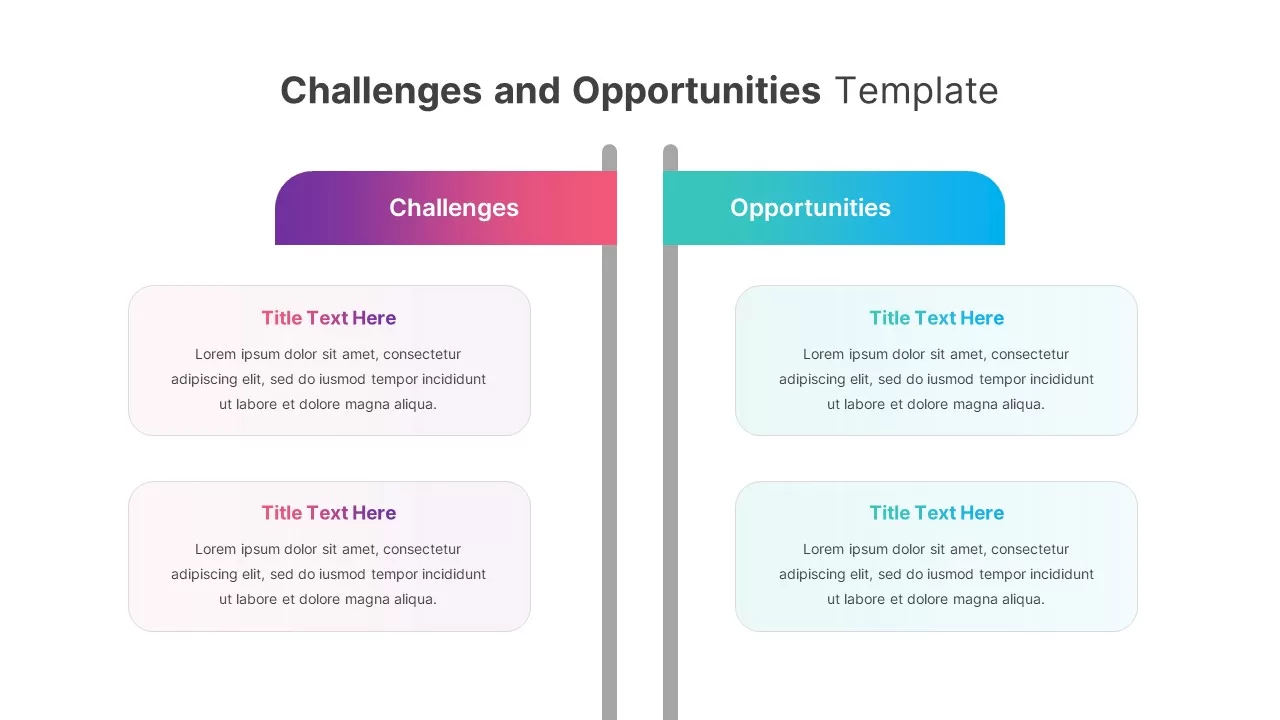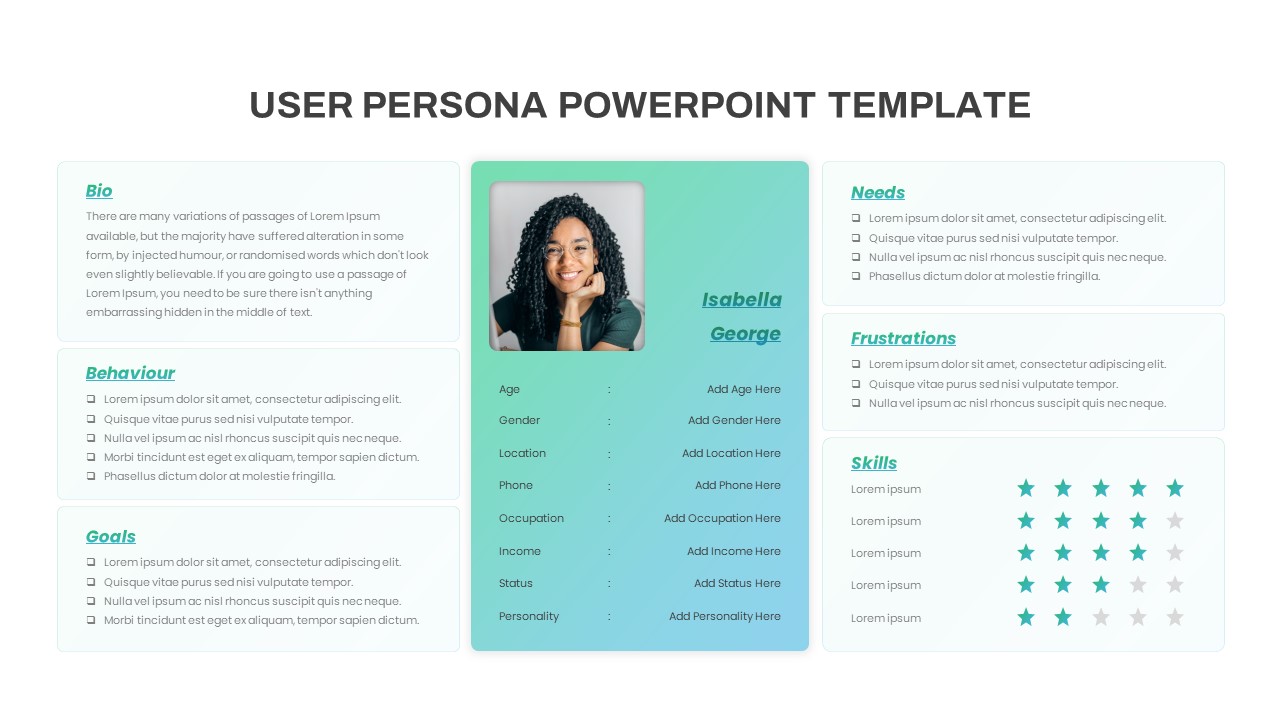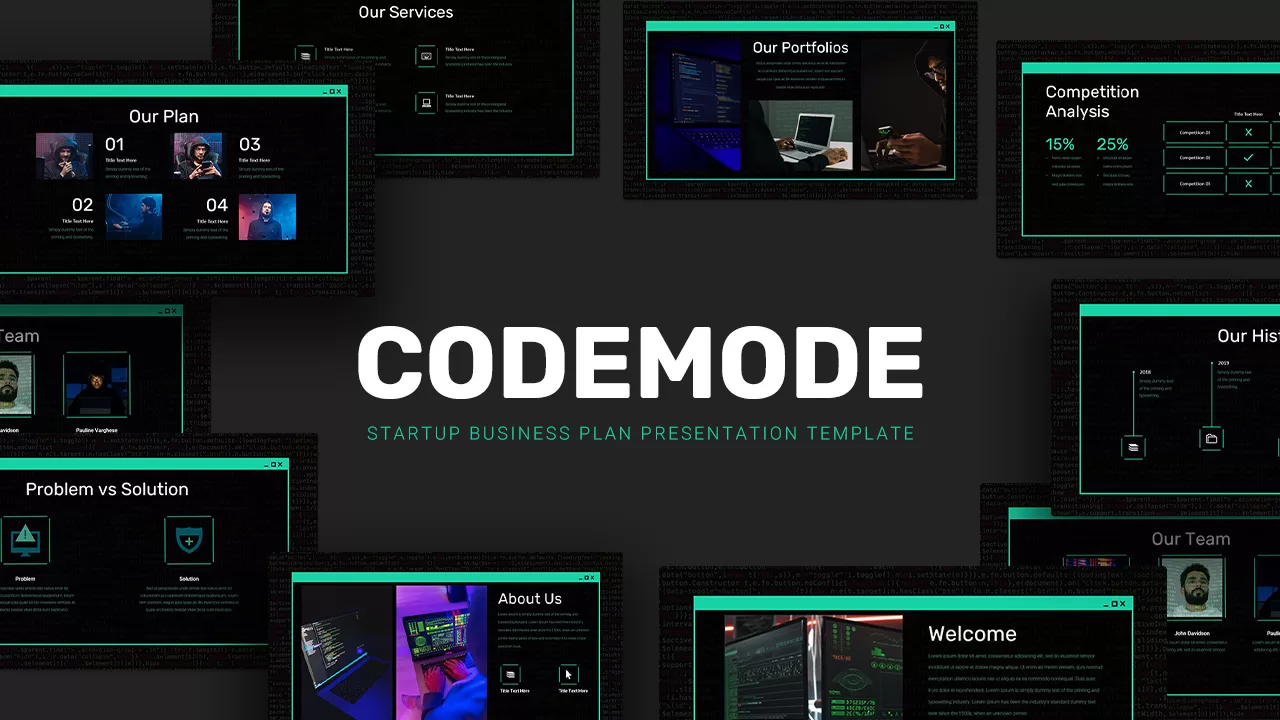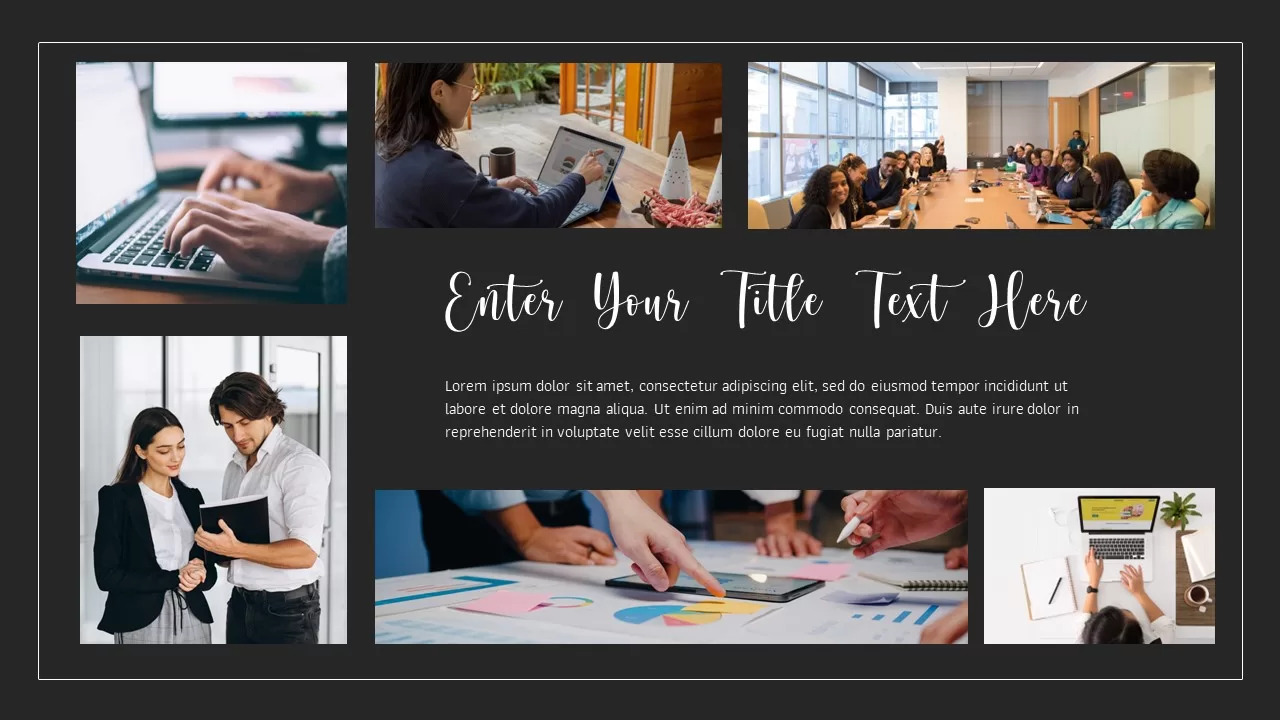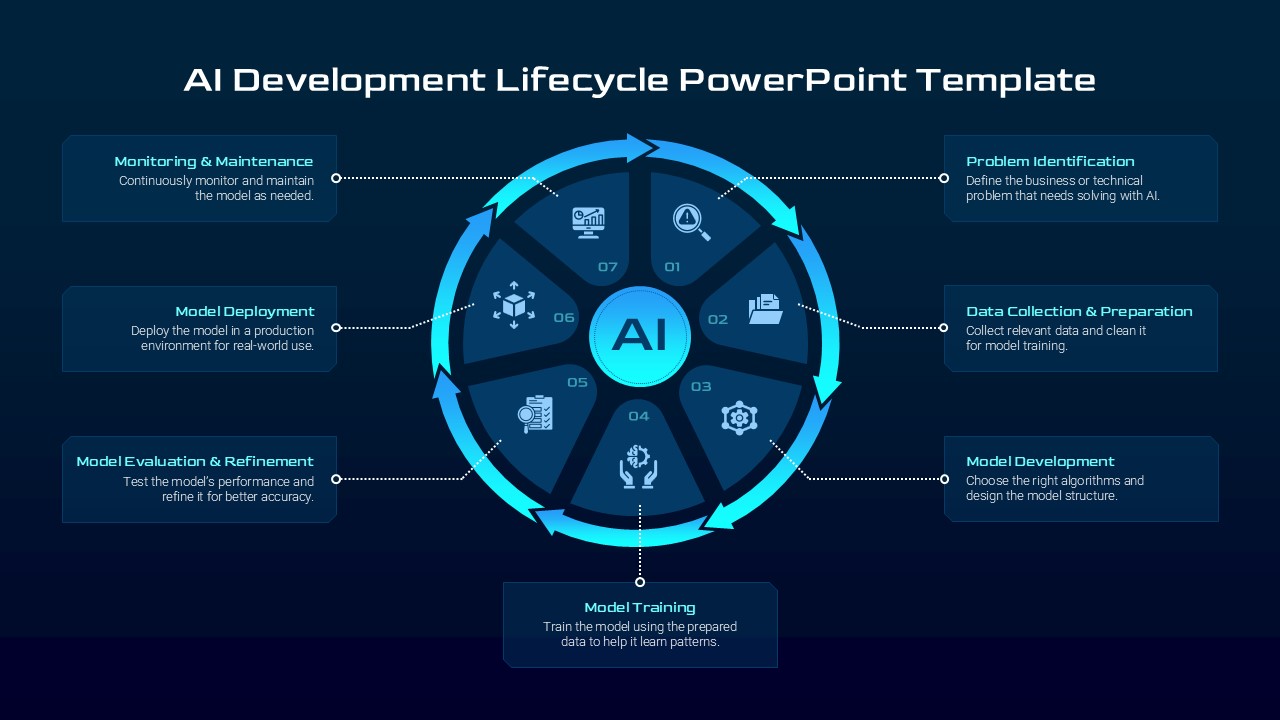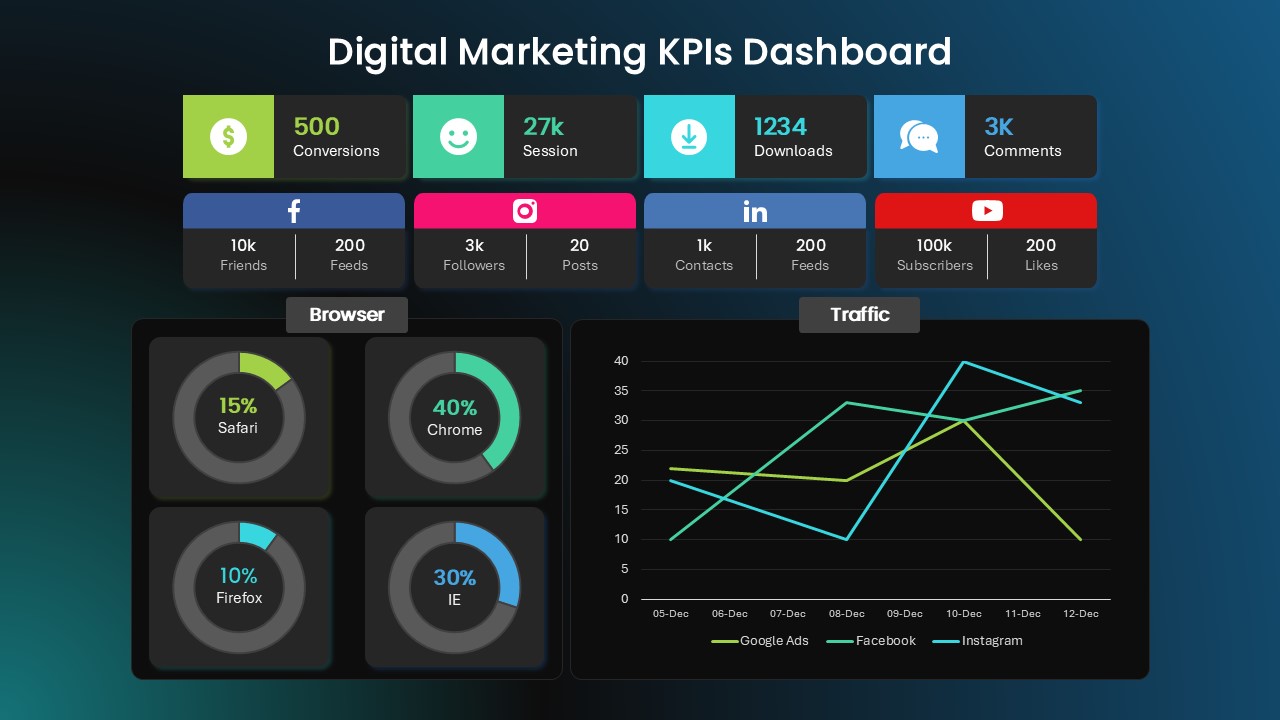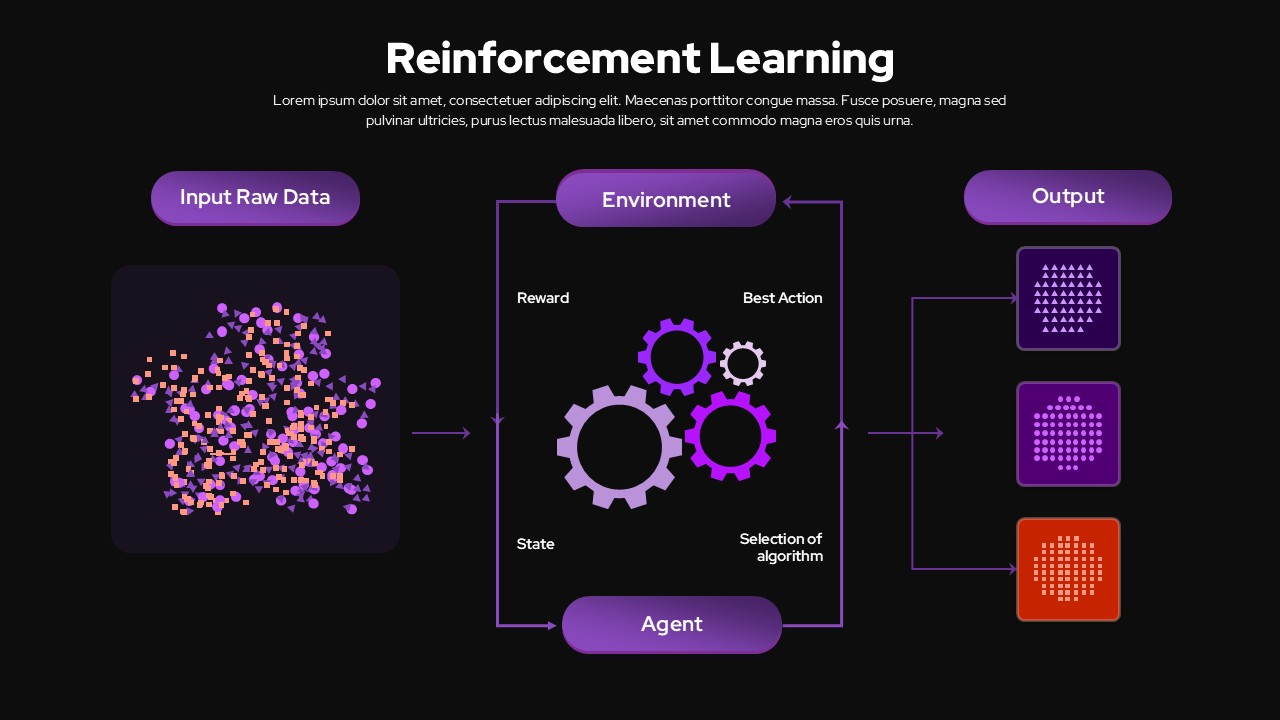Abstract Dark Gradient Presentation Template for PowerPoint & Google Slides
Transform your presentations with this Abstract Dark Gradient theme, showcasing fluid purple and pink shapes against a deep violet backdrop for a striking modern aesthetic. The master slides include a cover layout with oversized serif headlines and layered gradient blobs, an agenda slide featuring icon-driven bullet points, a content slide with circular image masks and clean text panels, and a “Break Slide” with bold centered typography. Each layout employs rounded corners, subtle drop shadows, and generous white or dark space to maintain readability while emphasizing key visuals. Fully editable vector elements let you adjust gradient stops, swap abstract shapes, or recolor accents to match your brand palette in seconds.
Designed for seamless integration, this template supports smooth animations, slide transitions, and high-resolution graphics across both PowerPoint and Google Slides. Replace placeholder images with your own photography or illustrations, customize font styles to align with corporate guidelines, or add additional layouts for case studies, infographics, or data-driven charts. The unified sans-serif typography and consistent color scheme ensure visual cohesion throughout your deck, whether you’re pitching to investors, presenting at conferences, or delivering internal strategy updates. By combining an eye-catching gradient motif with flexible slide masters, this abstract theme accelerates deck creation and leaves a memorable impression on any audience.
Who is it for
Creative agencies, marketing teams, and event organizers will benefit from this visually dynamic theme when crafting brand presentations, product launches, or keynote decks. Design consultants and entrepreneurial startups can also leverage its modern look for investor pitches and portfolio showcases.
Other Uses
Repurpose these layouts for photography portfolios, fashion lookbooks, digital marketing reports, or tech product demos. Adapt the agenda slide for workshop schedules, the image-focused pages for client testimonials, and the break slide for transition cues during webinars or live events.
Login to download this file