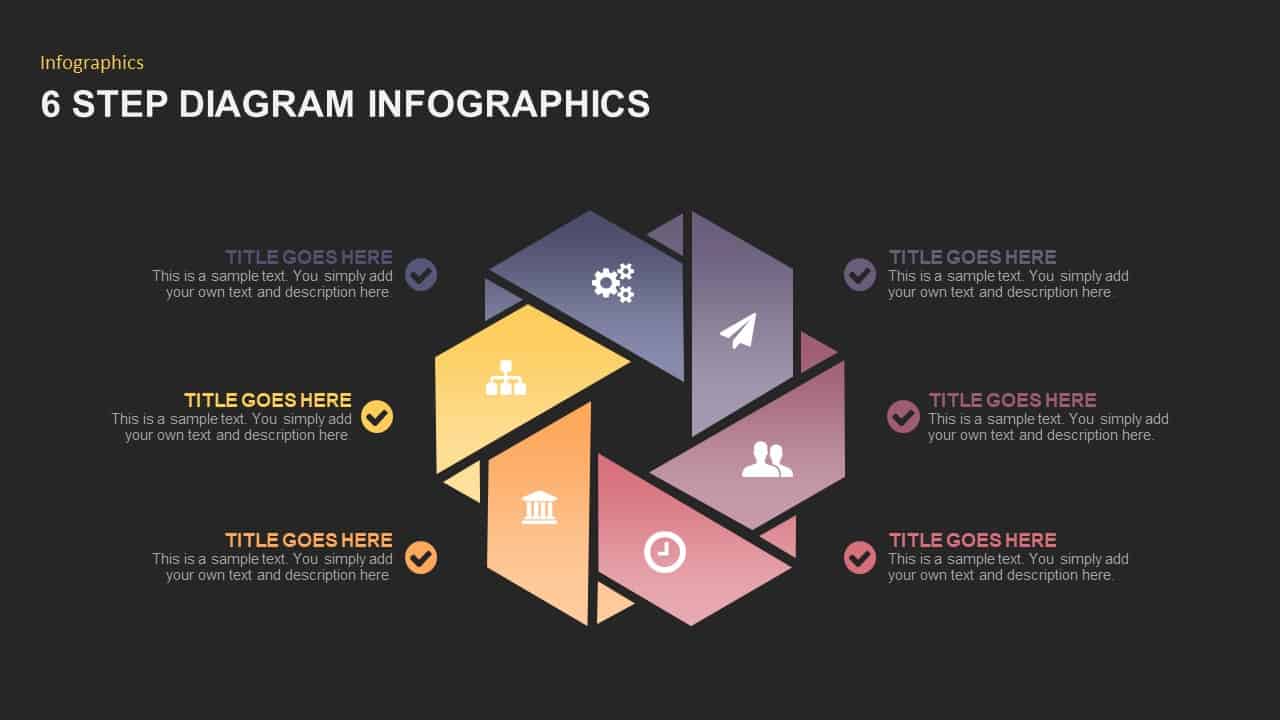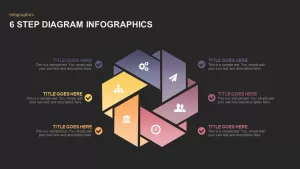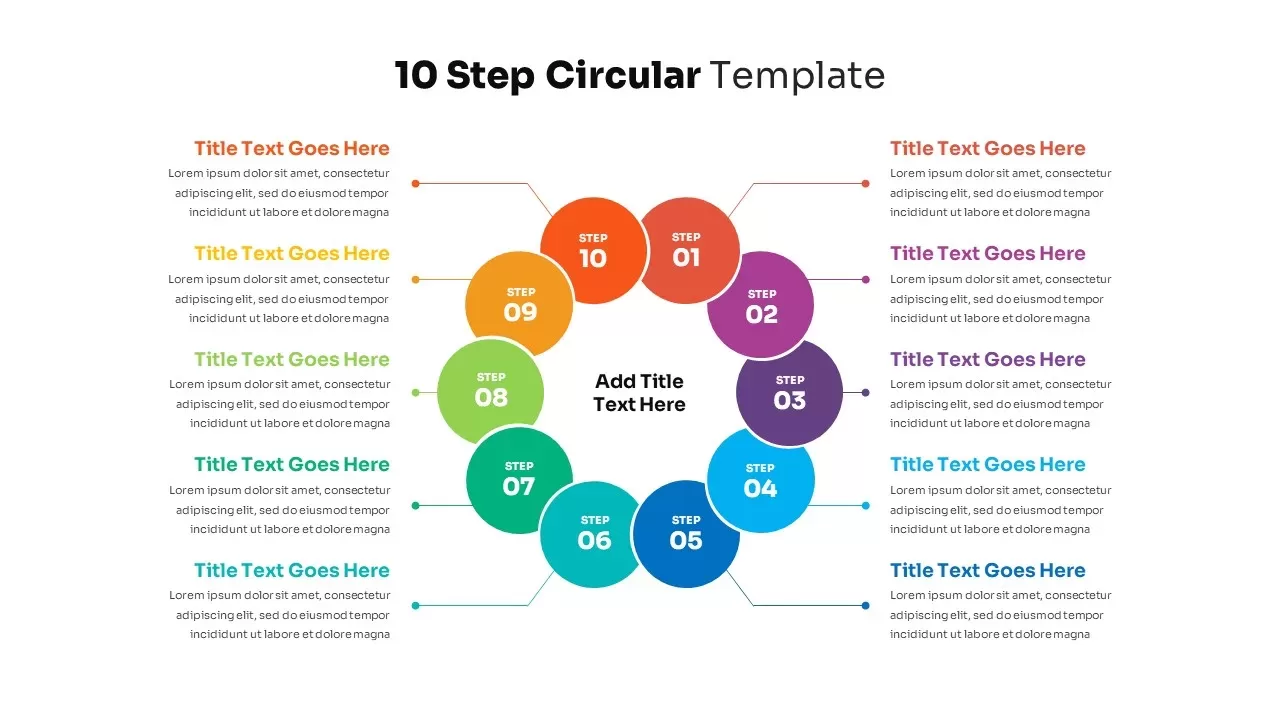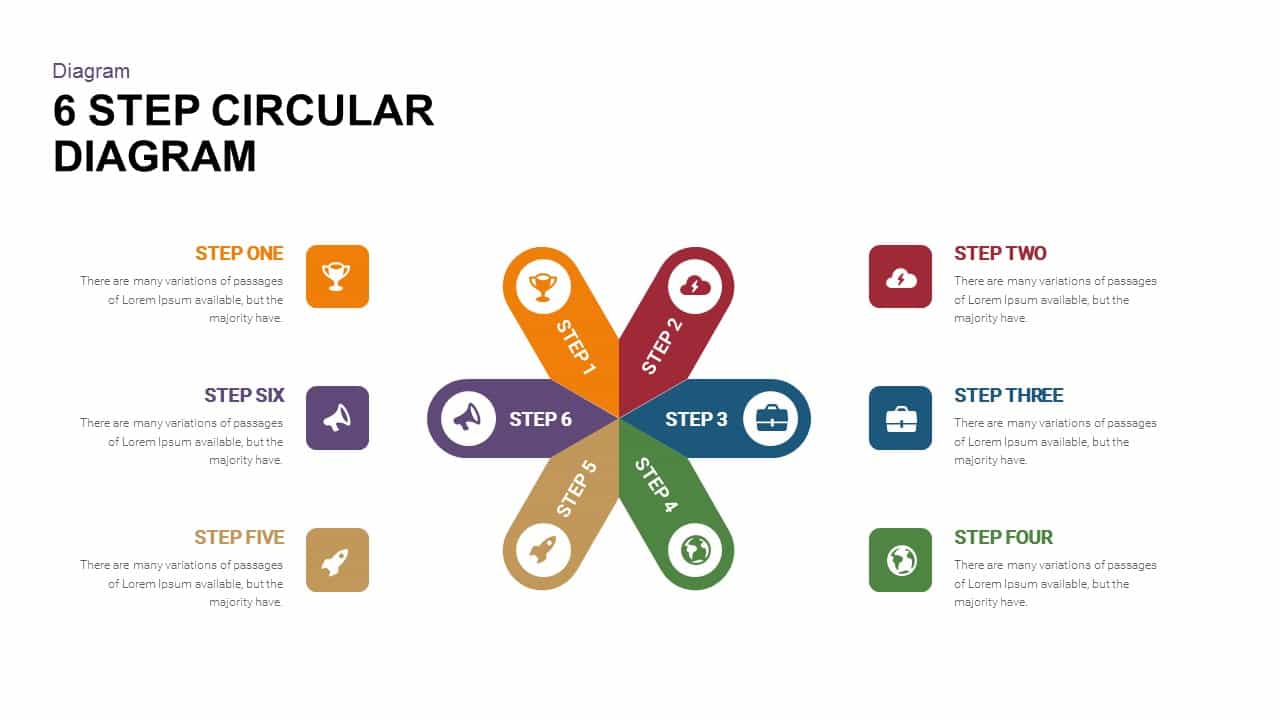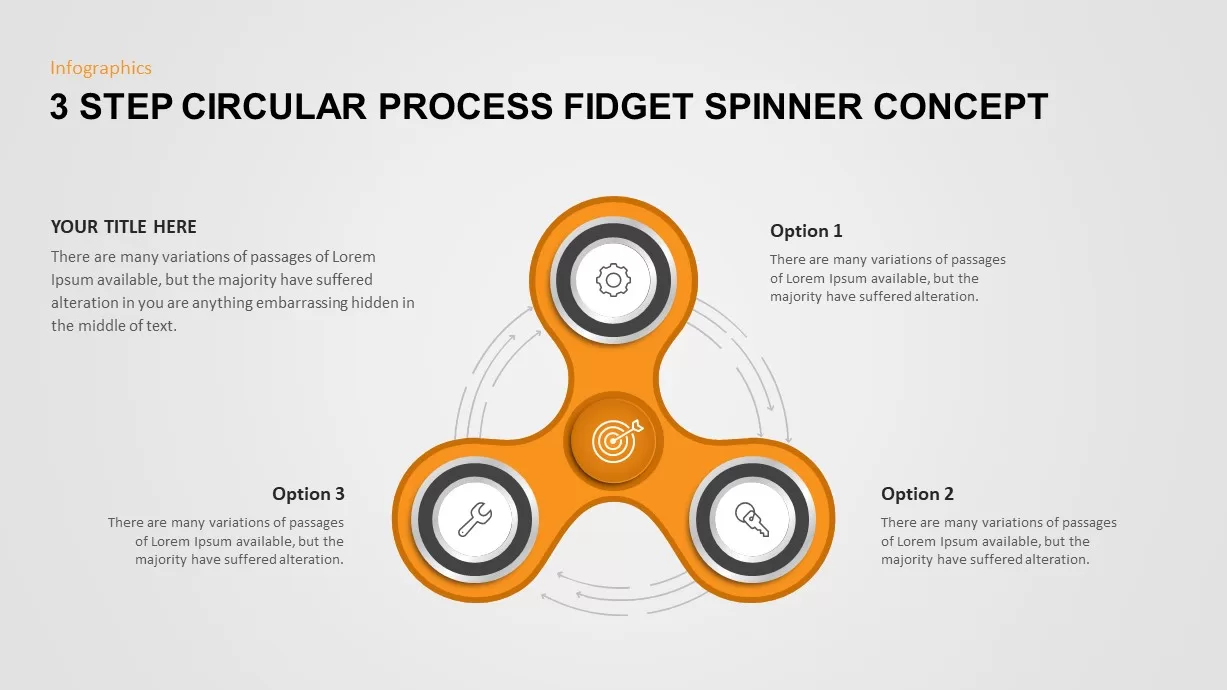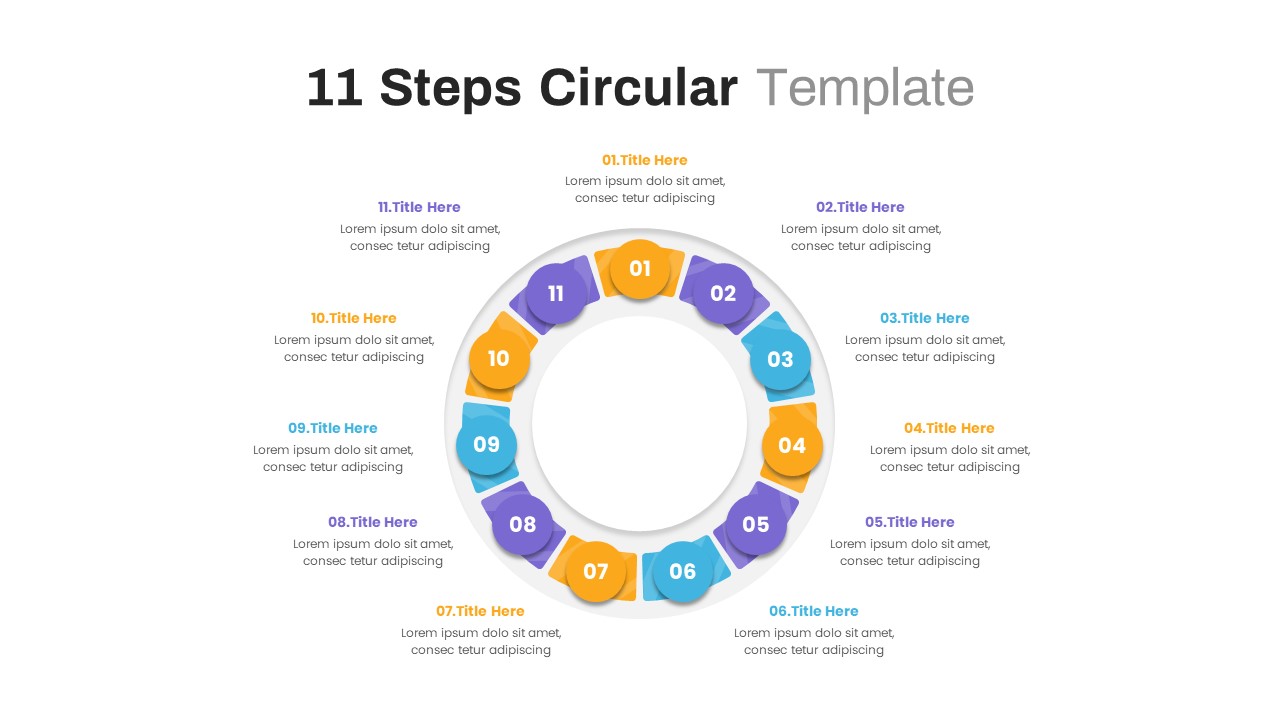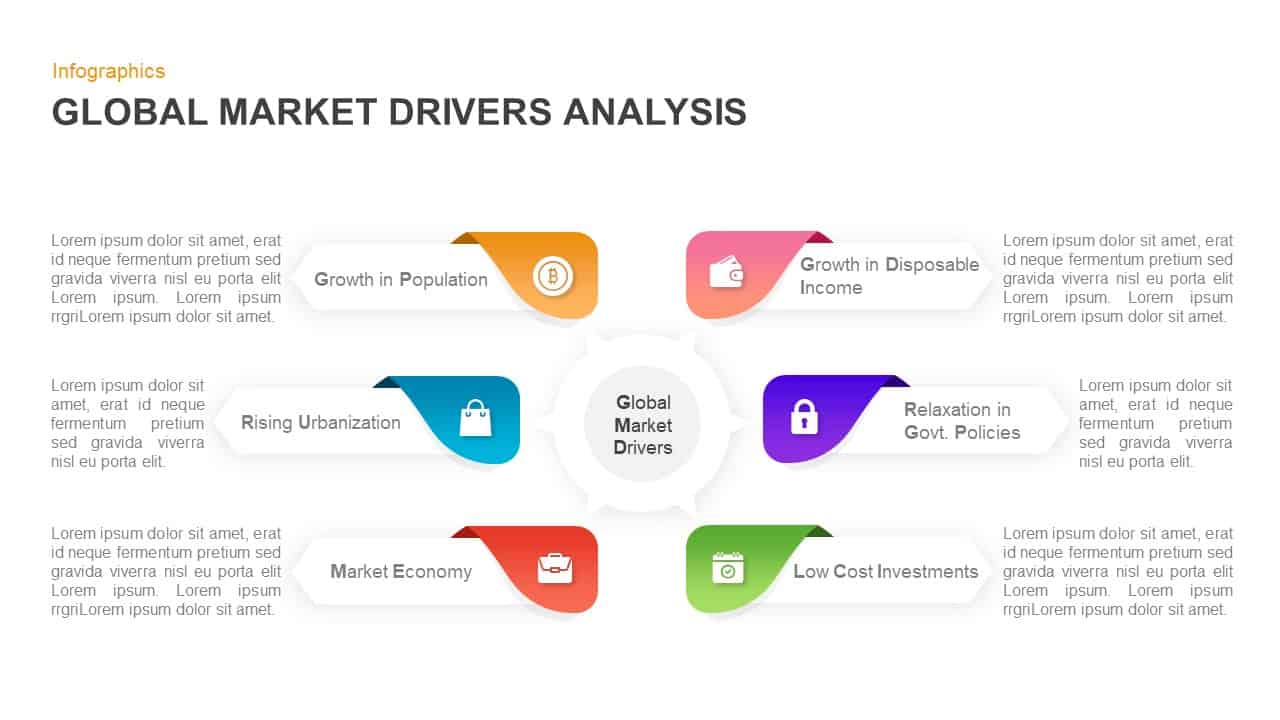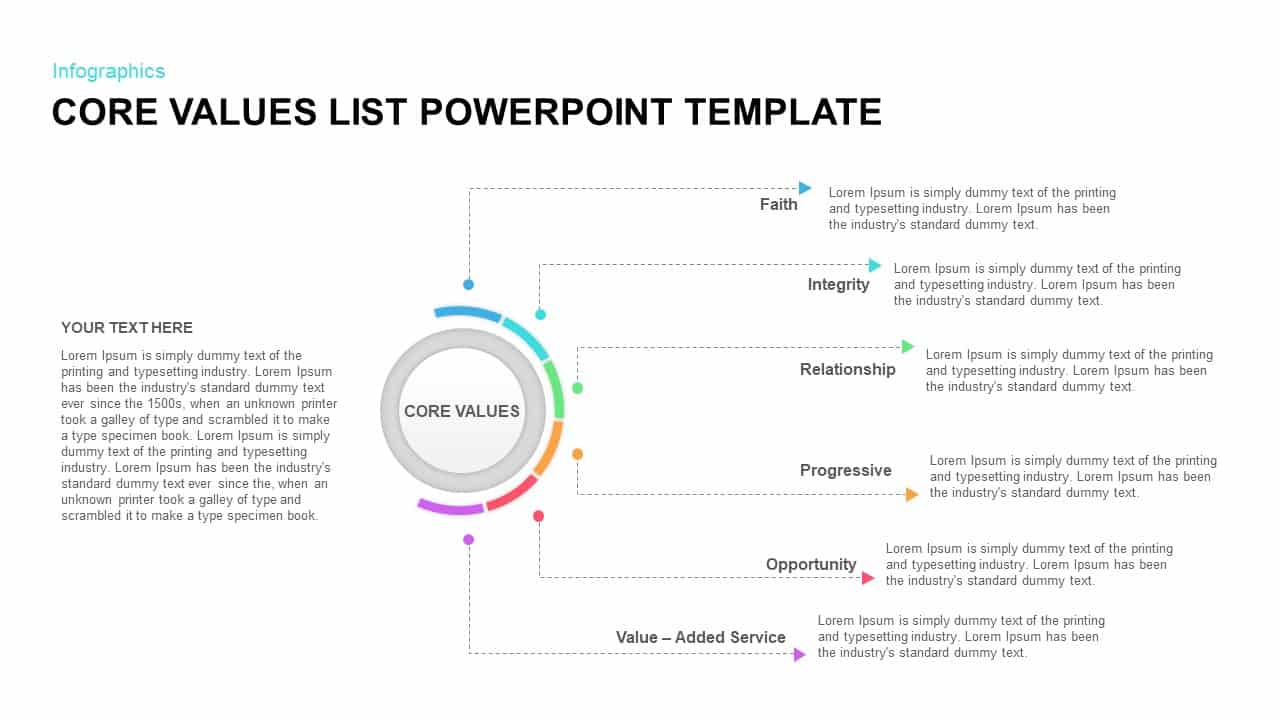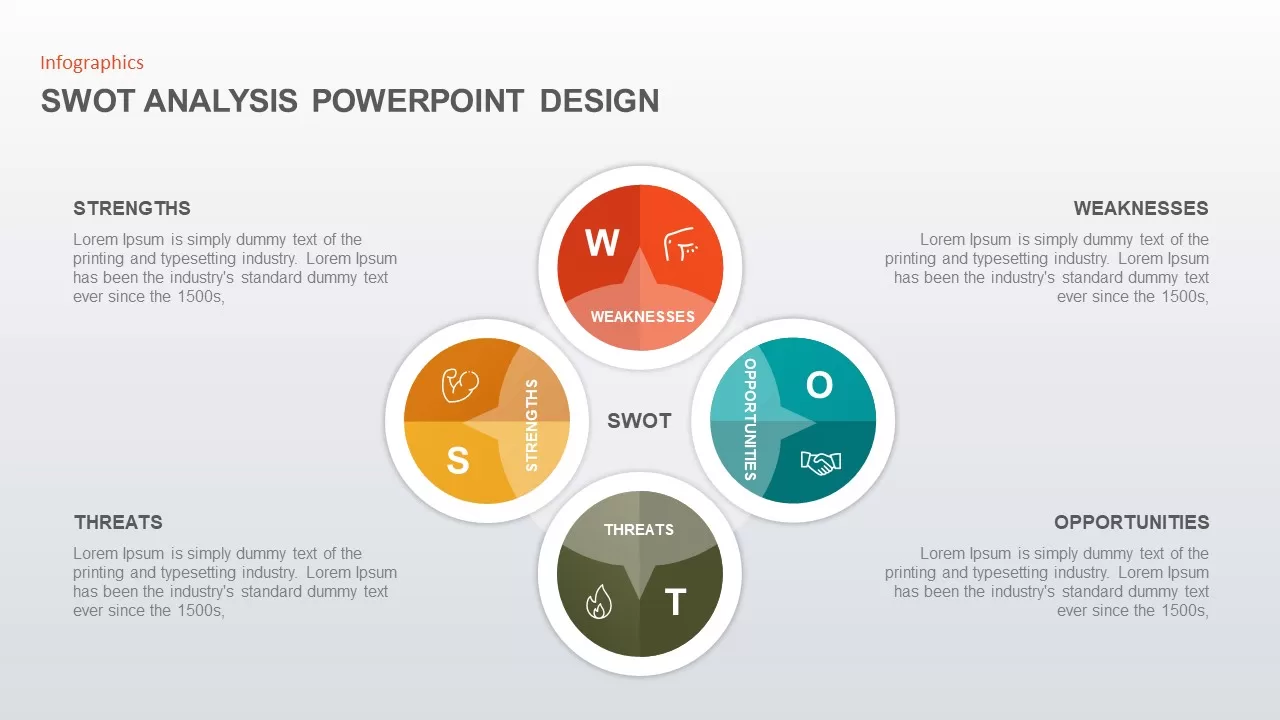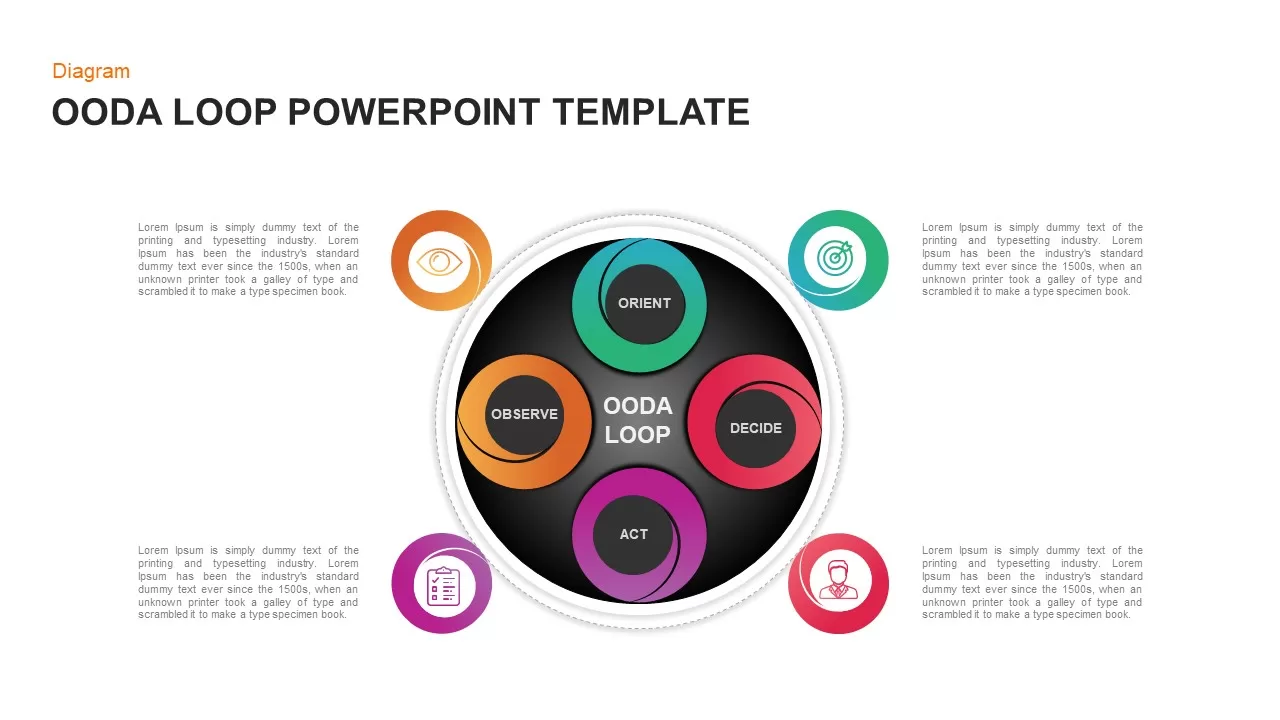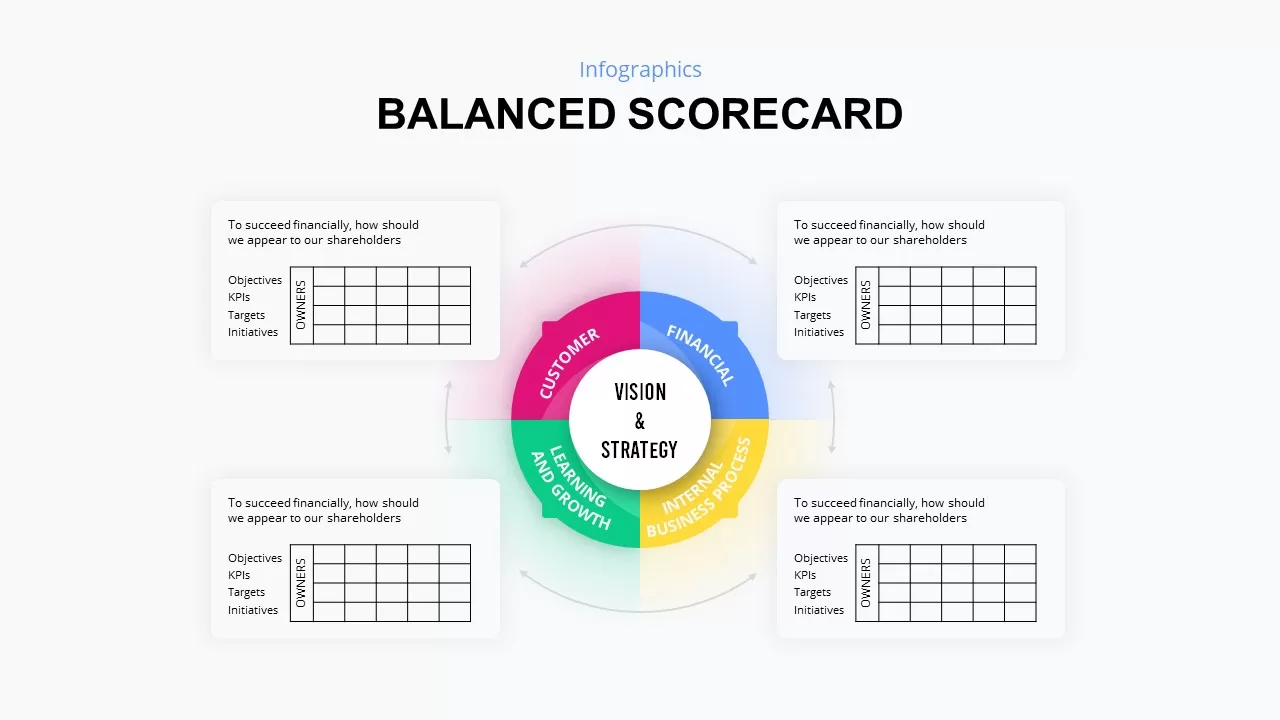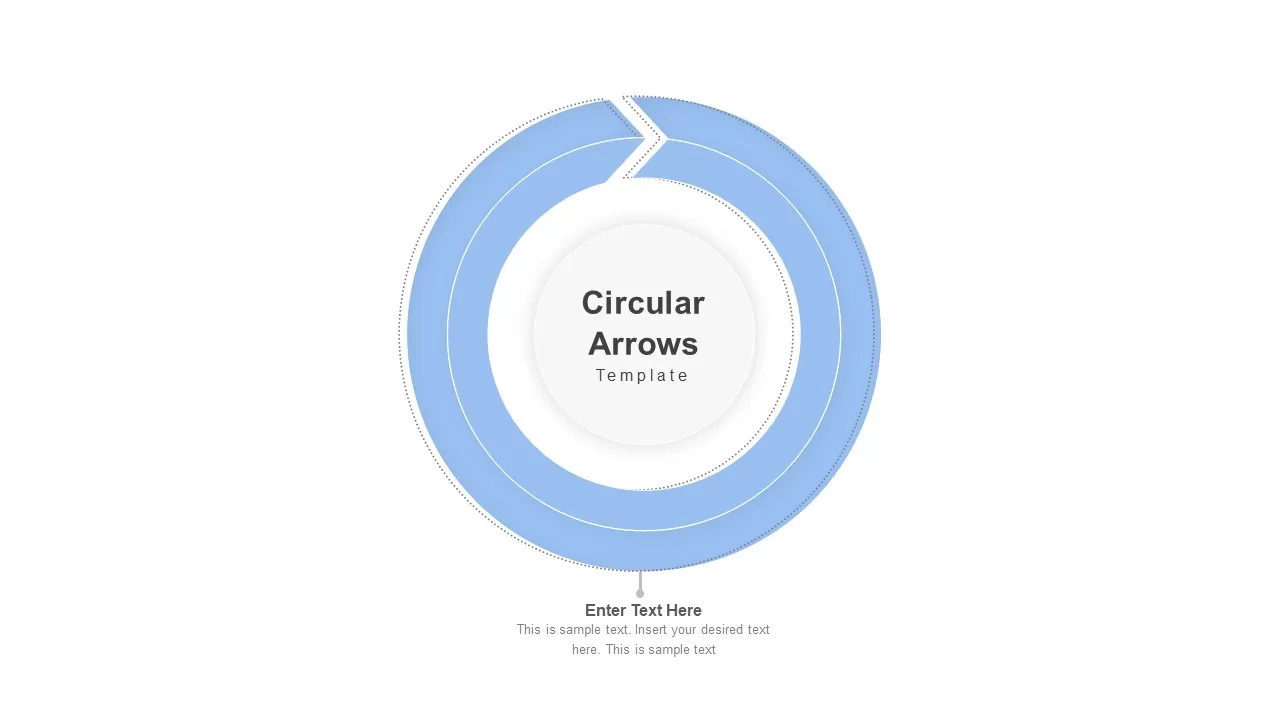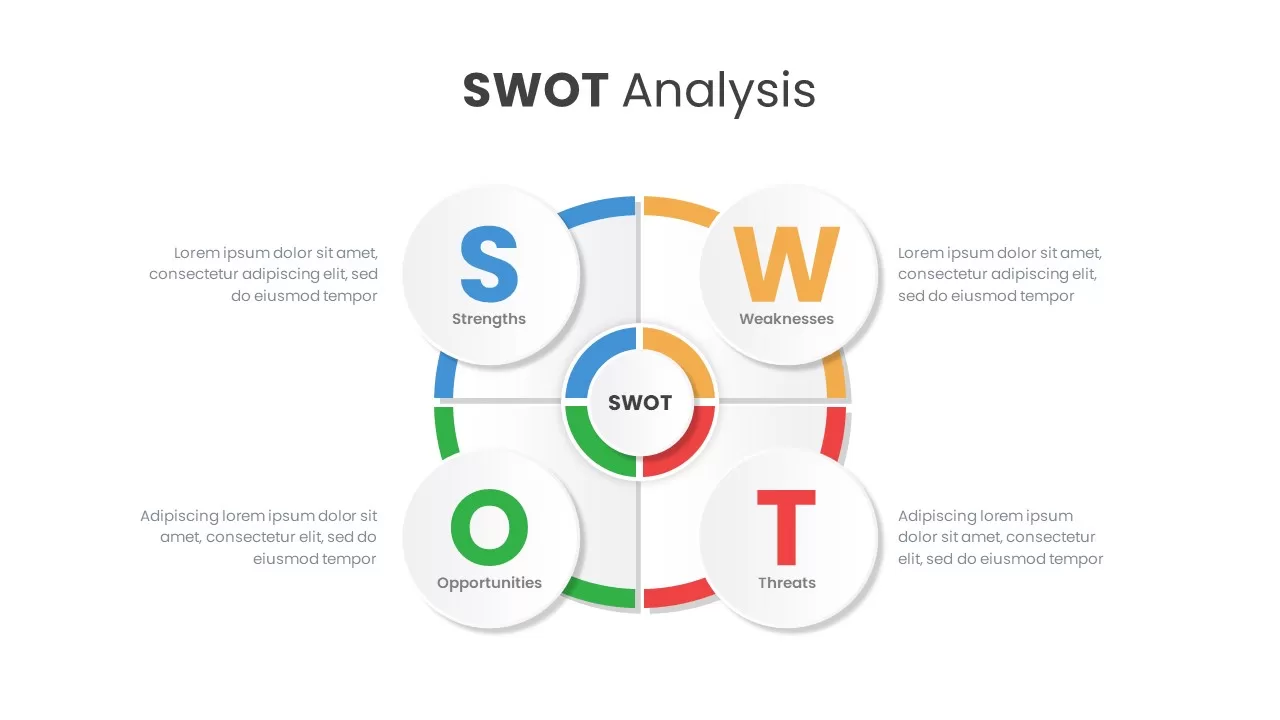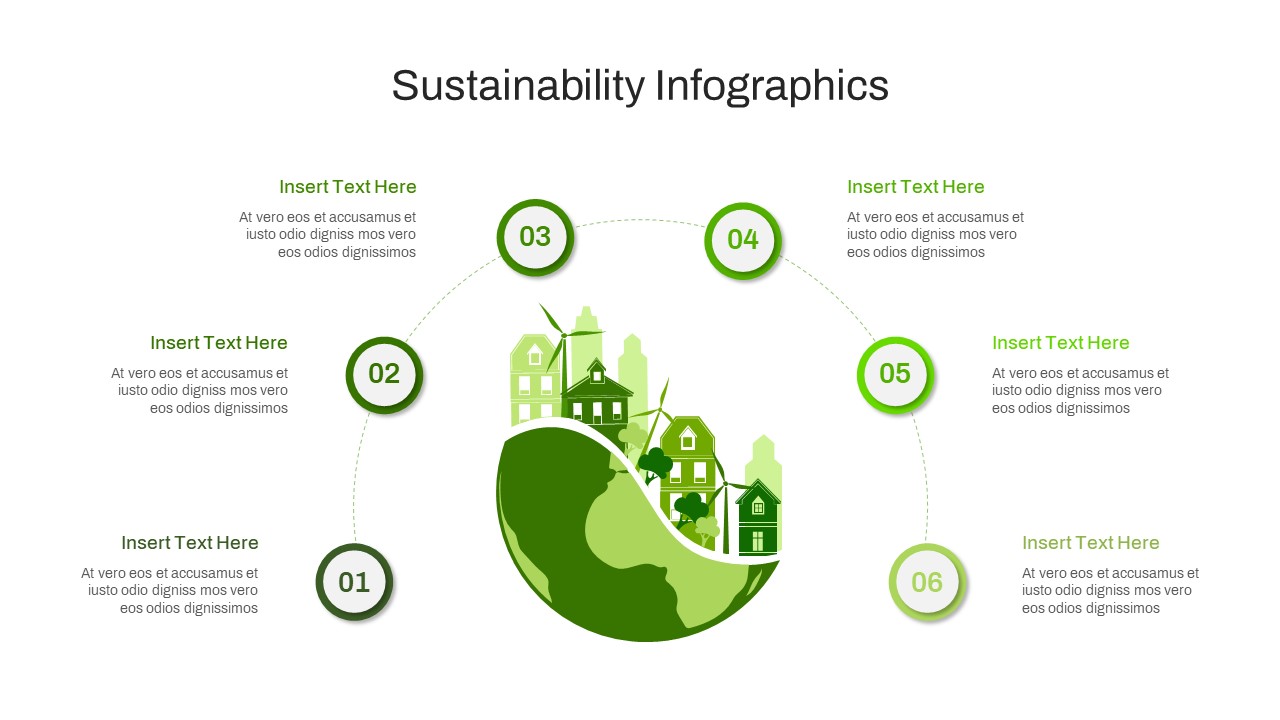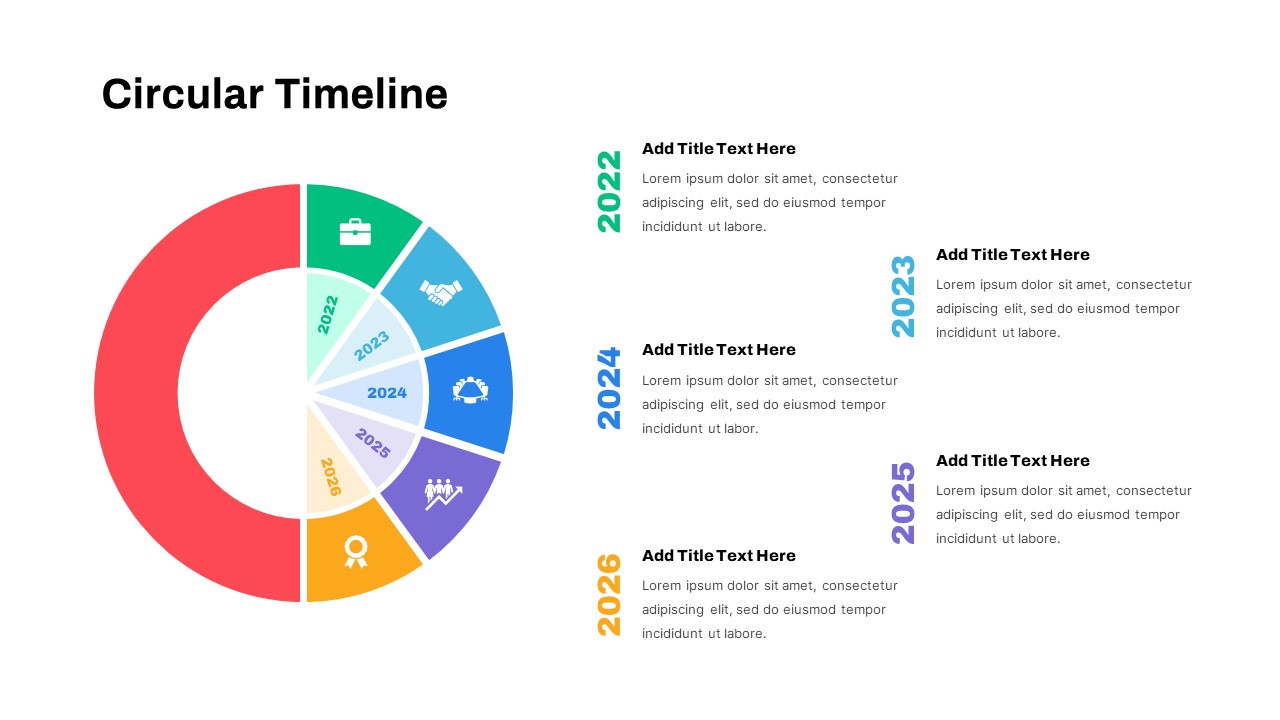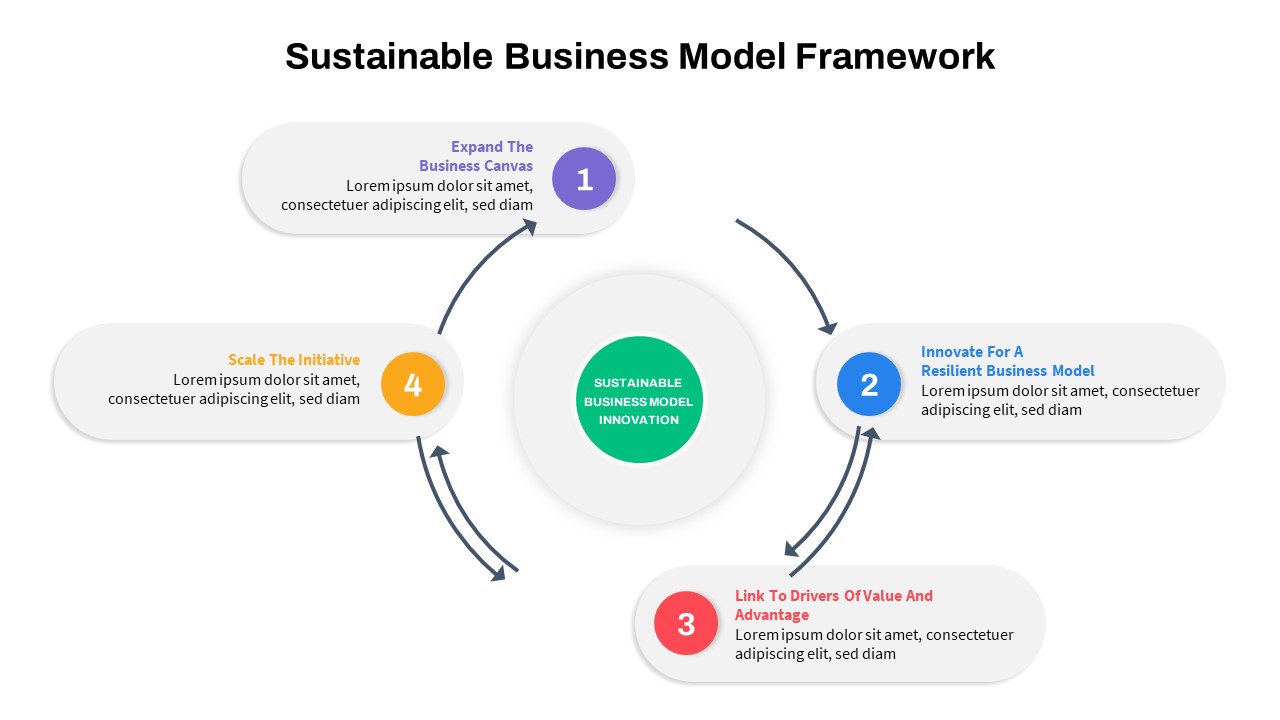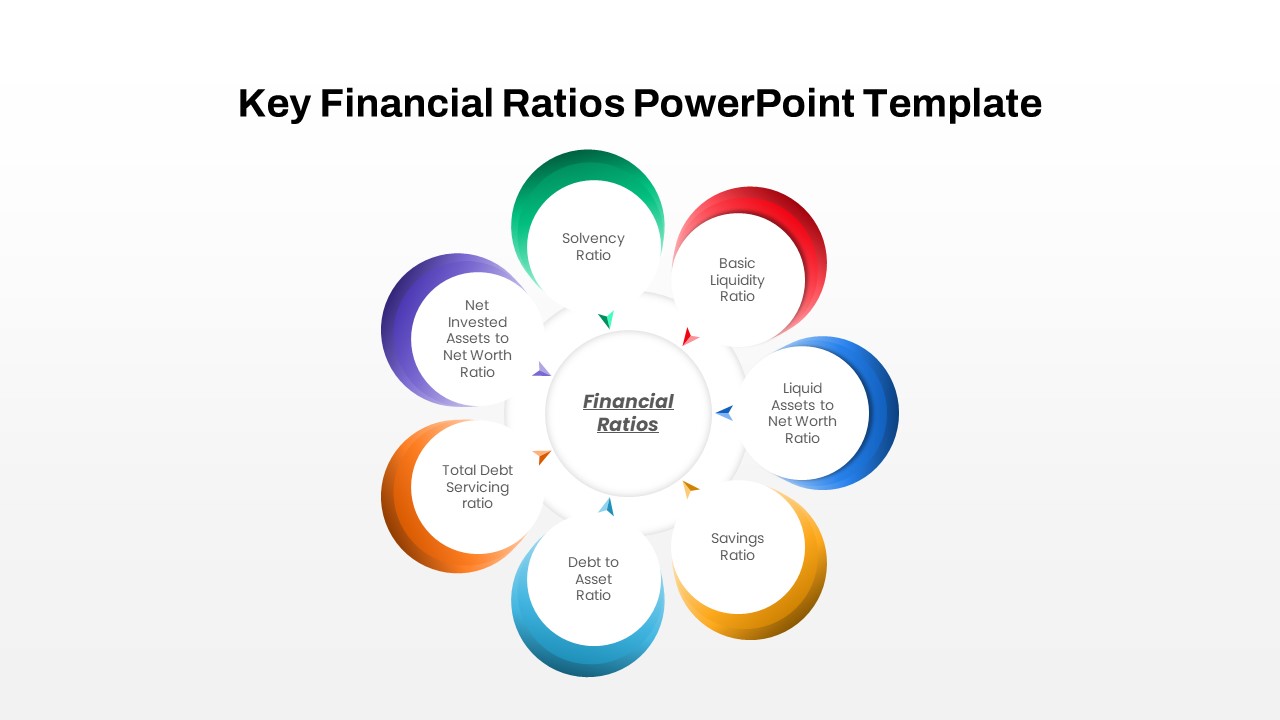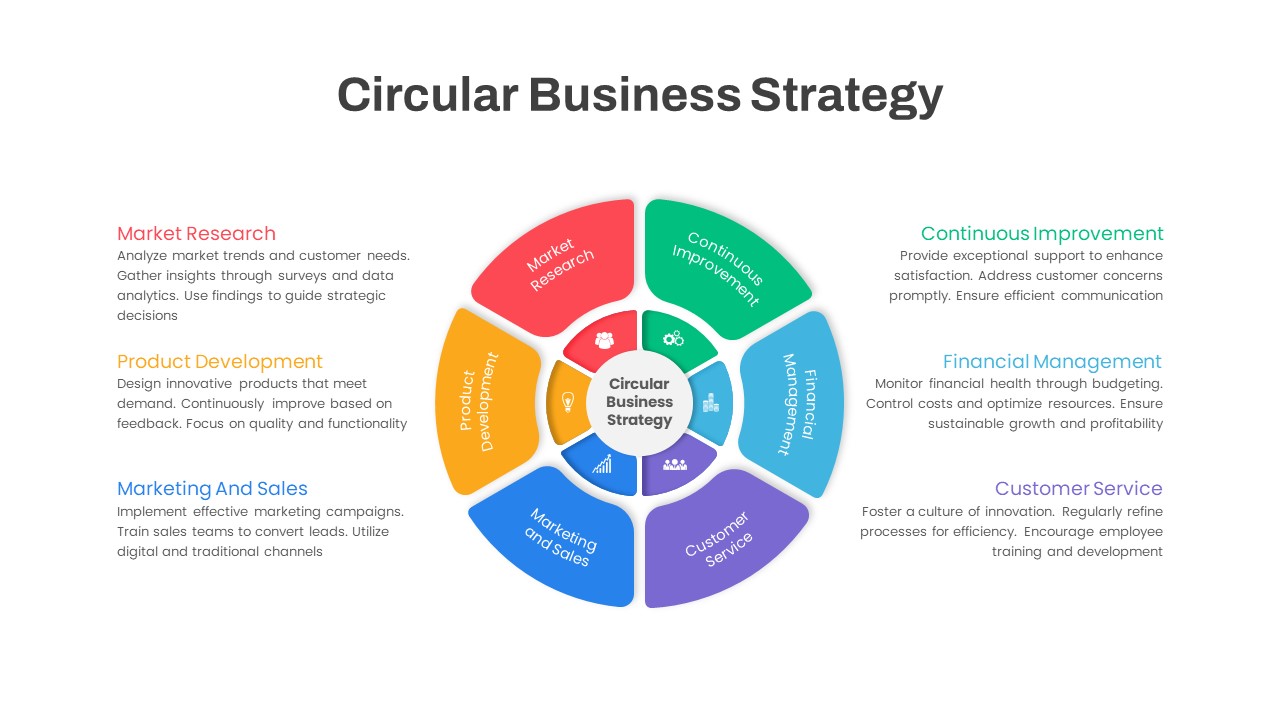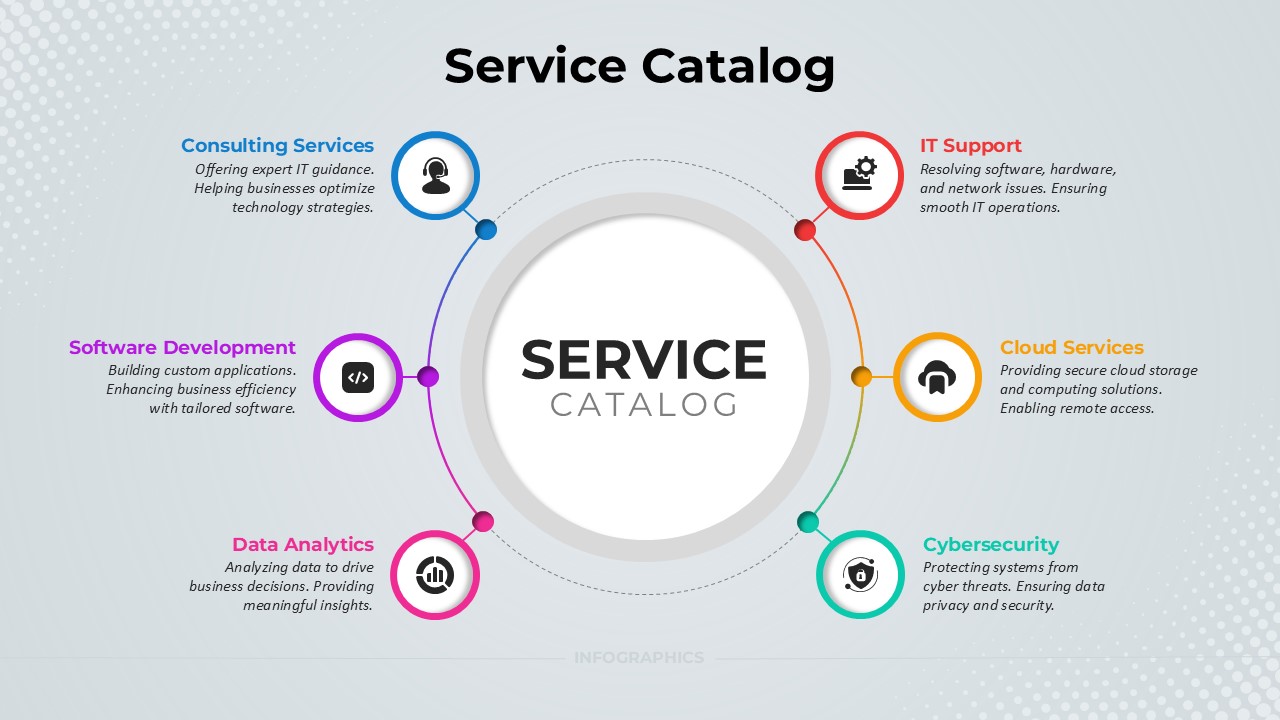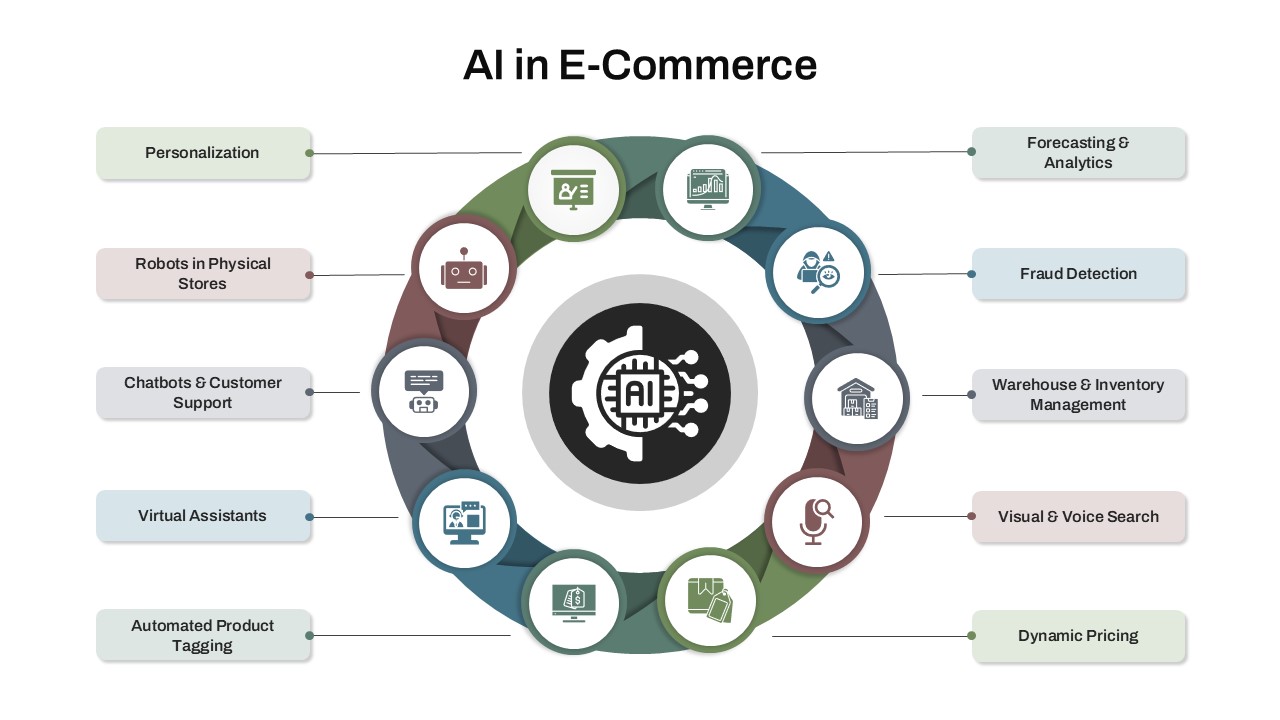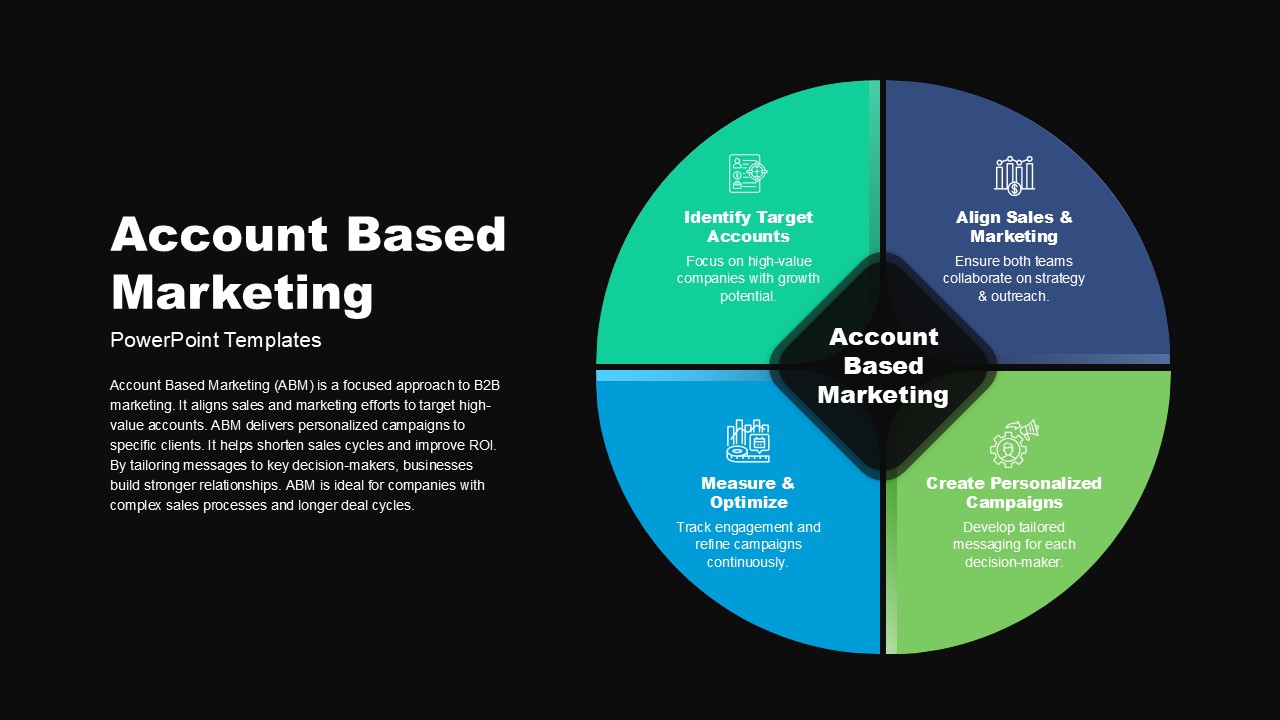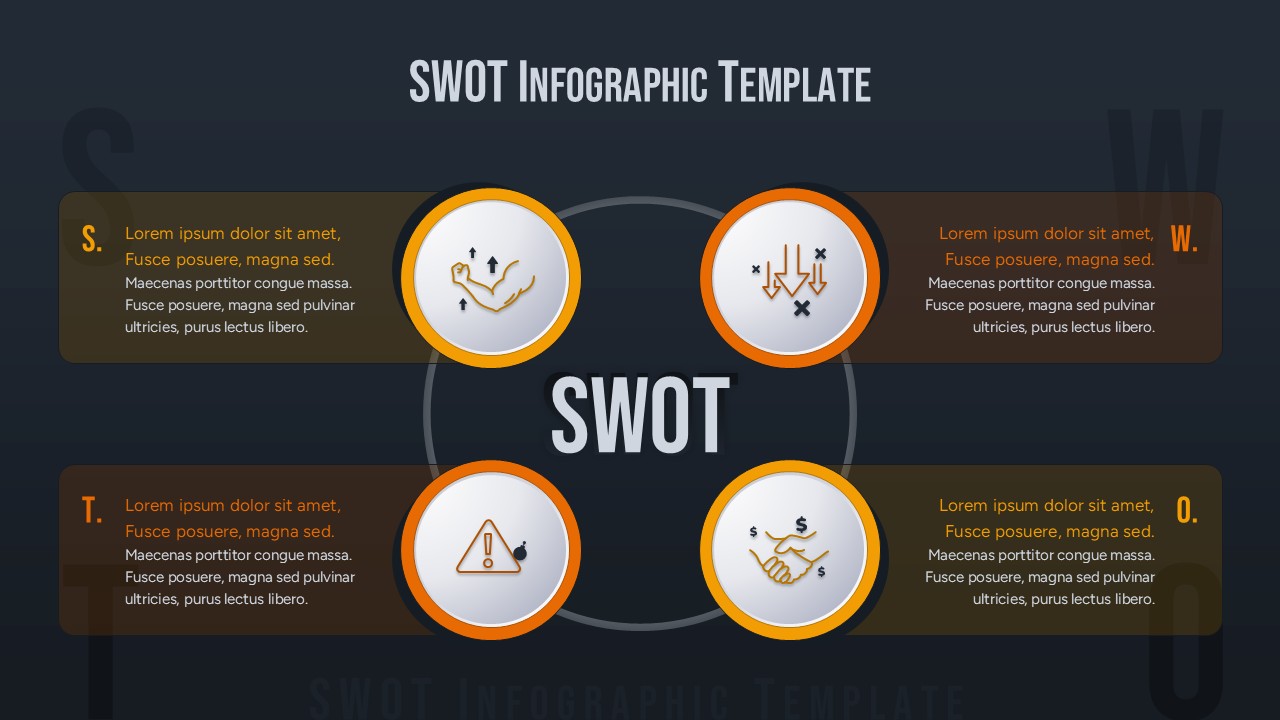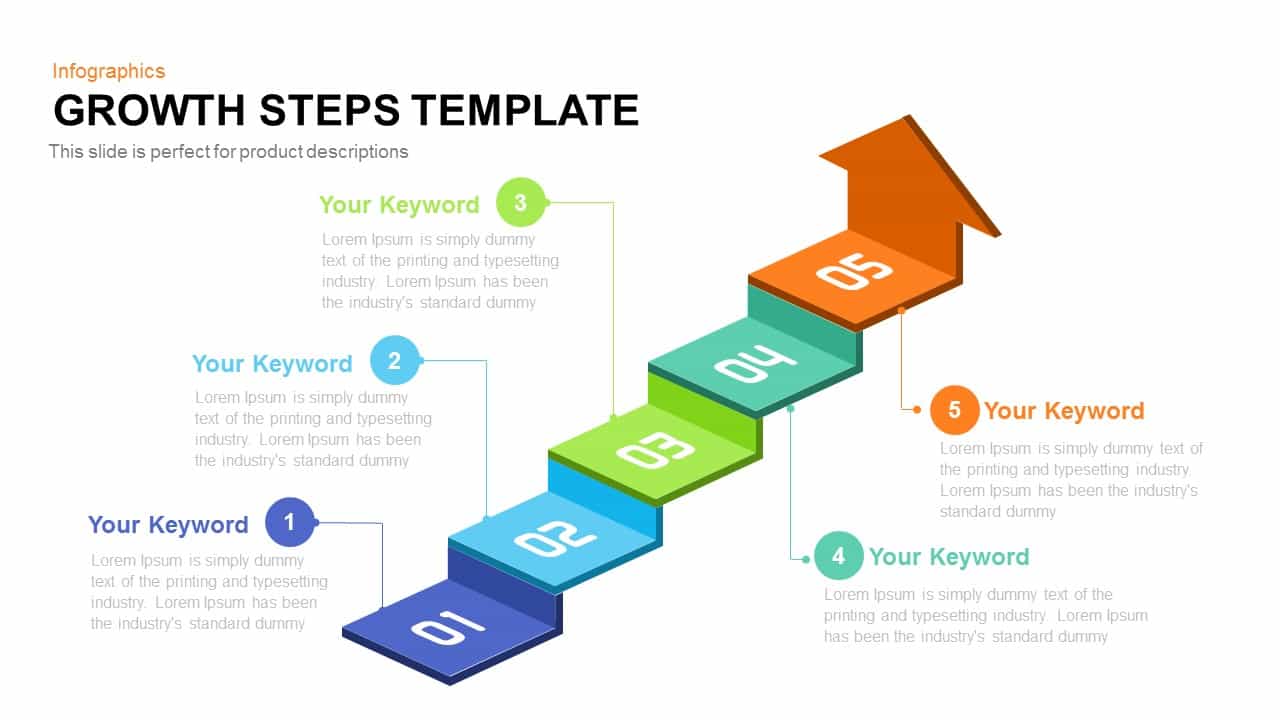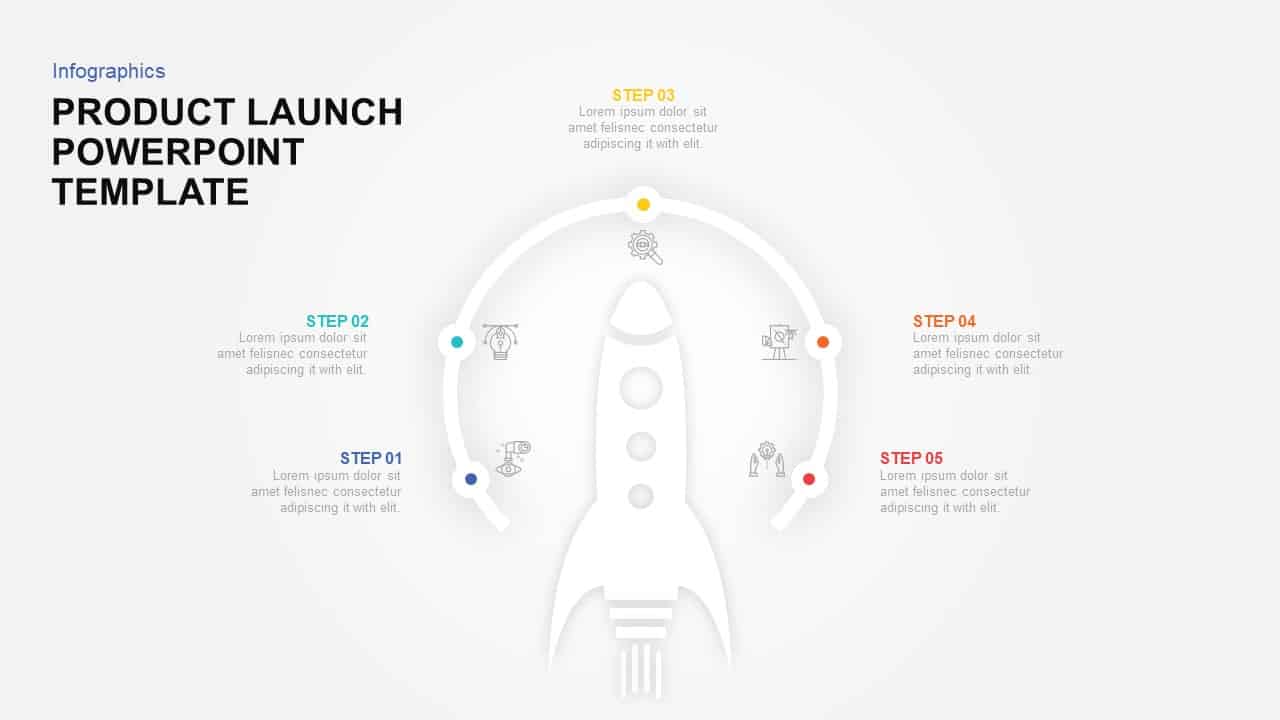6-Step Circular Diagram Infographic Template for PowerPoint & Google Slides
Description
Harness this polished 6-step circular diagram infographic to communicate complex workflows, project phases, or business processes with clarity and visual impact. The slide’s dynamic ring layout features six color-segmented petals arranged in a continuous loop, each housing a distinct icon (gears for configuration, paper plane for launch, group silhouettes for teamwork, clock for scheduling, classical building for governance, and hierarchical chart for structure). Gradient fills transition smoothly across hues—purple, magenta, red, orange, and yellow—highlighting each step while preserving a cohesive aesthetic. Text placeholders adjacent to each segment offer concise headings and descriptions, enabling viewers to scan critical insights at a glance. Built with master slides and fully editable shapes, this template supports rapid customization: adjust icons, tweak color schemes, swap fonts, or reorder steps to align with any process narrative. Its balanced composition and white-space optimization ensure focus remains on your message, making it ideal for executive briefings, stakeholder presentations, or corporate training decks. Optimized for both PowerPoint and Google Slides, this asset guarantees seamless compatibility and high-resolution clarity on any device.
Who is it for
Project managers, business analysts, and operations leaders will leverage this versatile diagram to delineate process stages, map workflows, or illustrate strategic roadmaps. Marketing teams, product managers, and consultants can also adopt the six-step cycle to outline campaign phases, product lifecycles, or advisory methodologies.
Other Uses
Beyond process mapping, repurpose this circular framework for quarterly roadmaps, continuous improvement plans, resource allocation charts, risk assessment cycles, compliance checklists, or client onboarding flows. Duplicate segments to expand the sequence or recolor petals to emphasize priority steps, making this template a multi-purpose tool across industries and functions.
Login to download this file