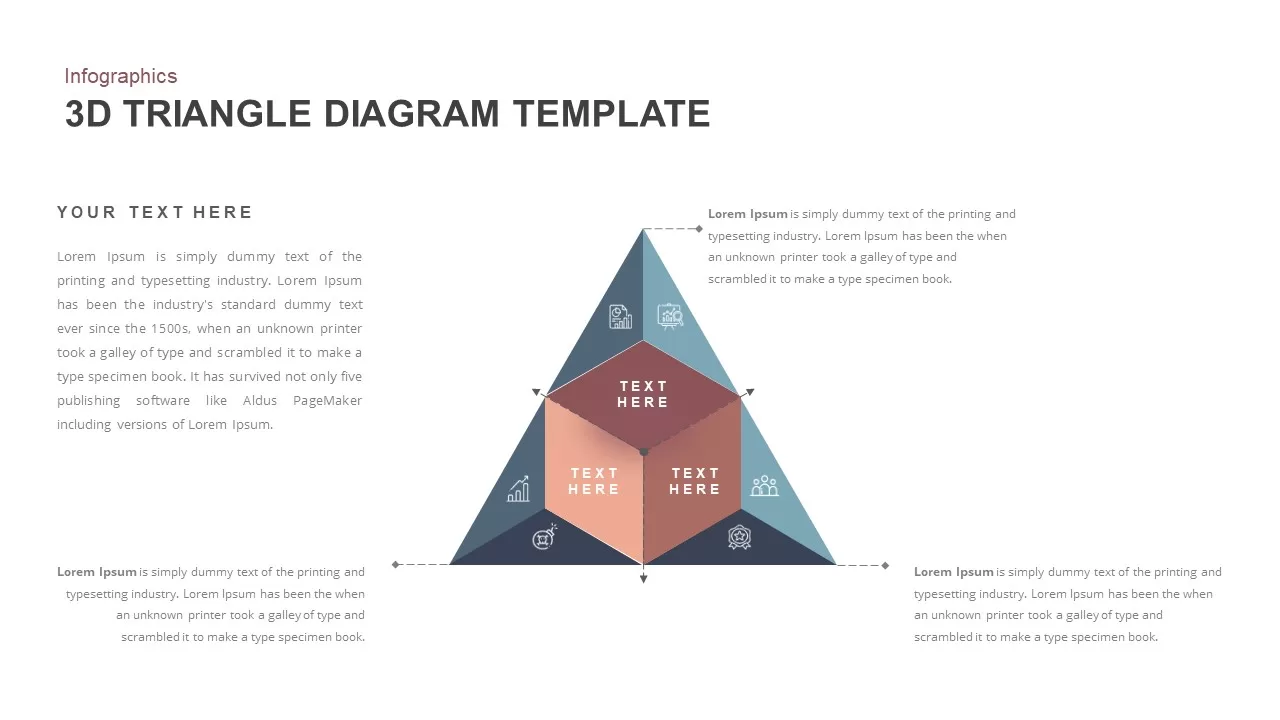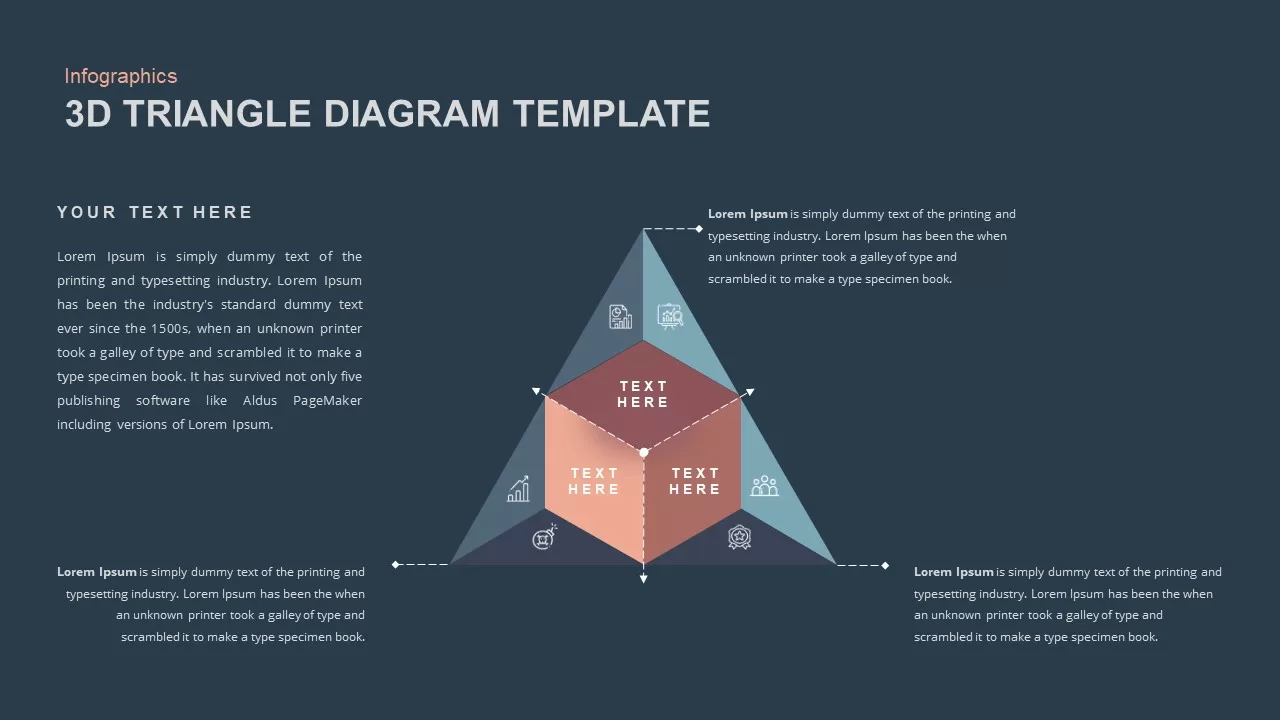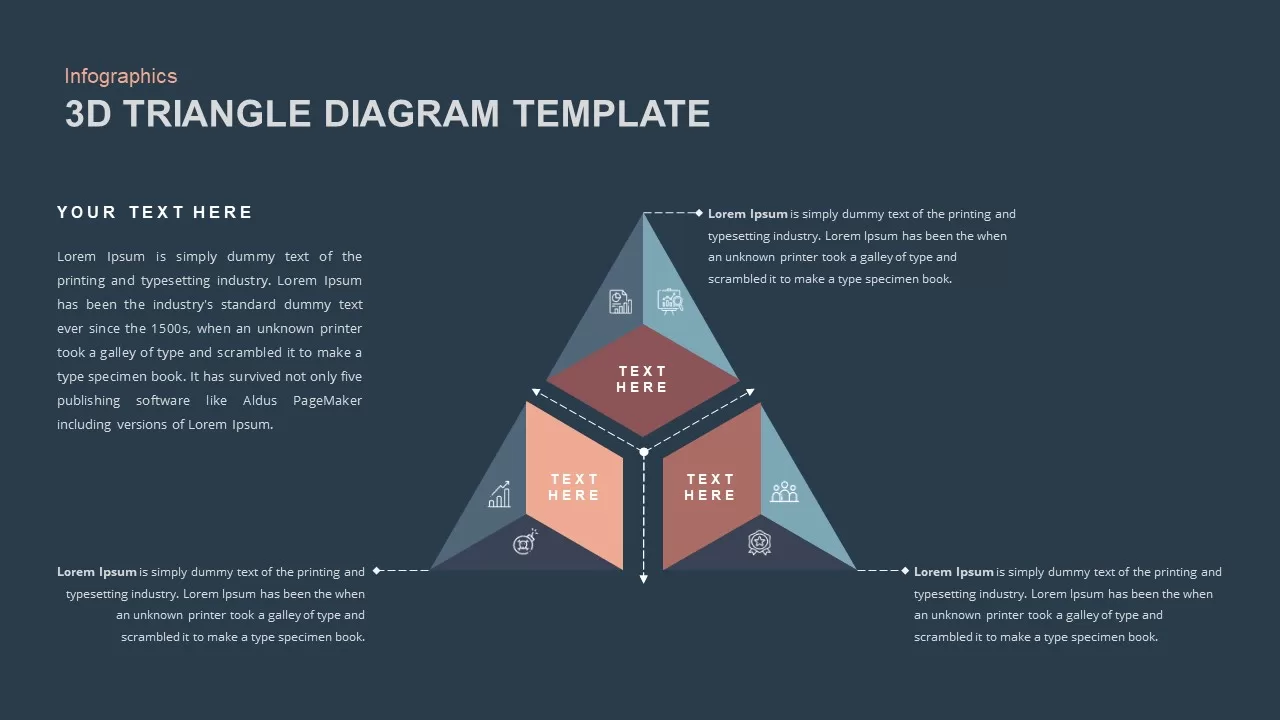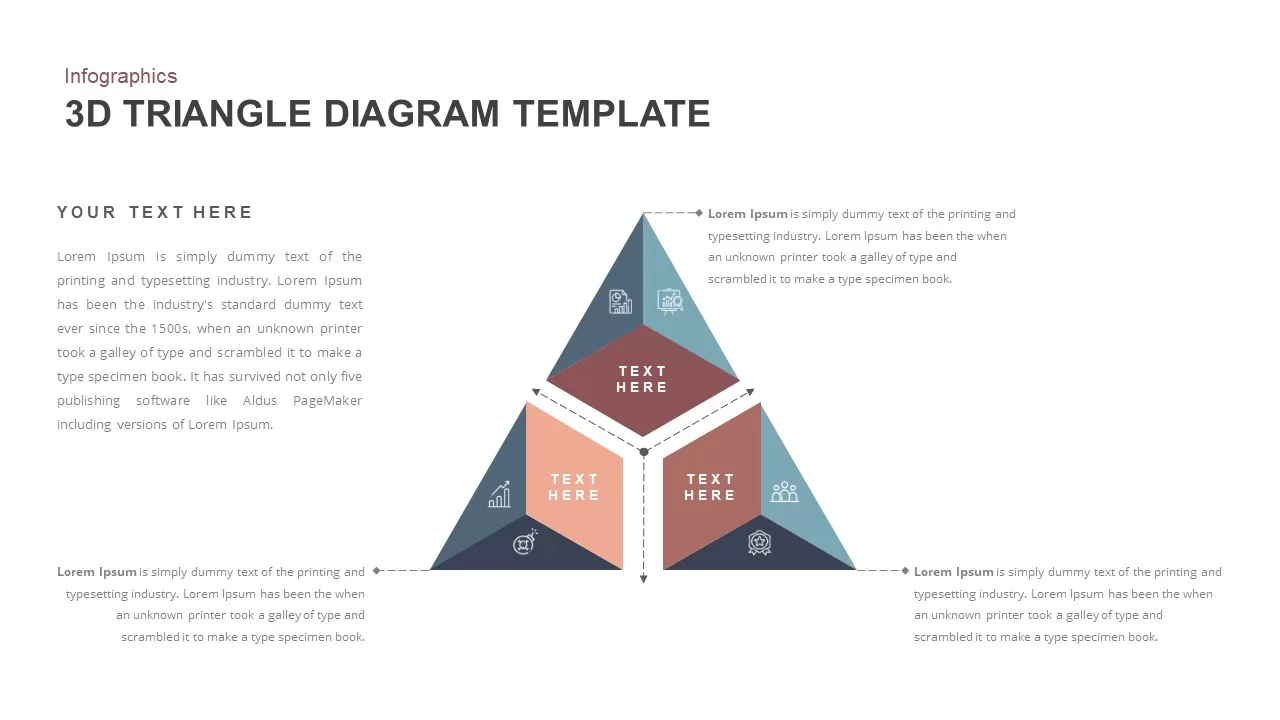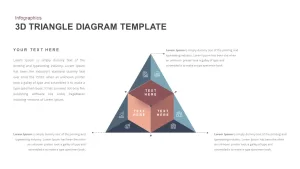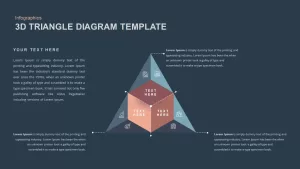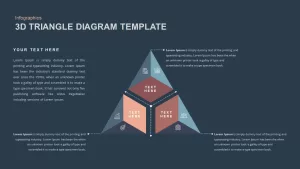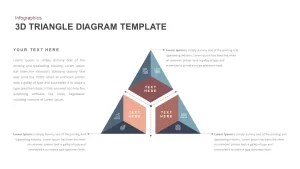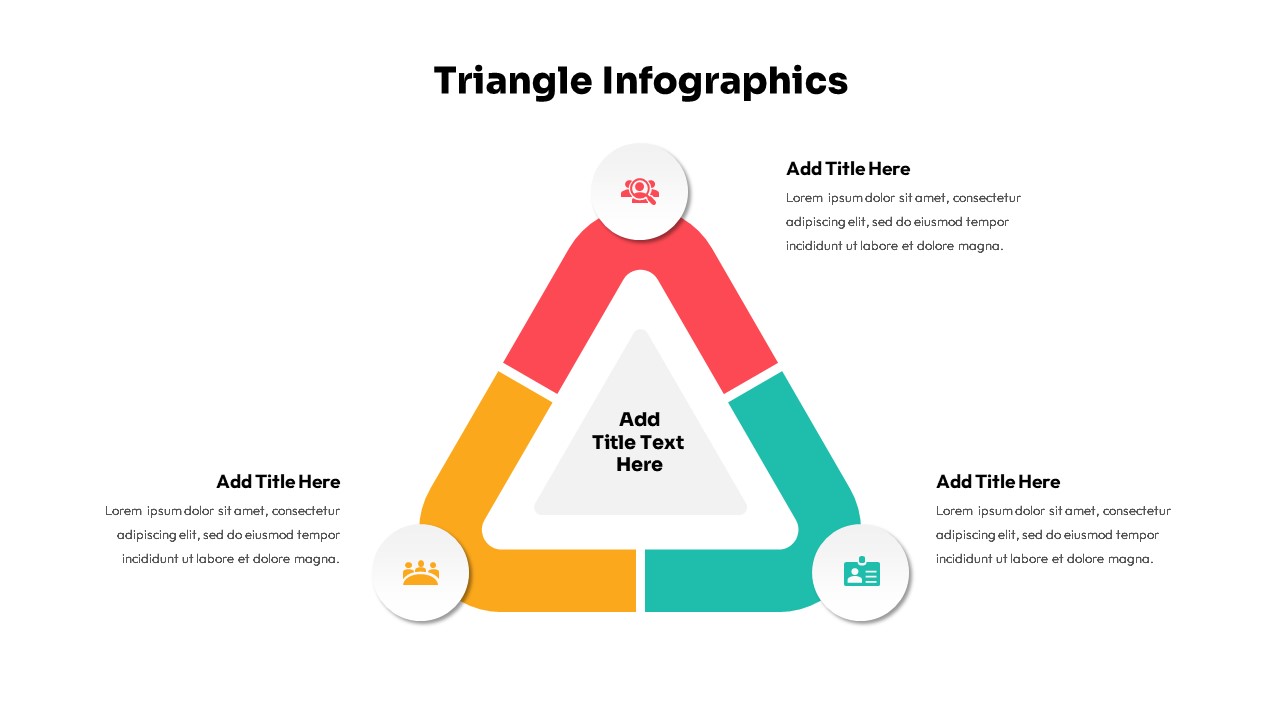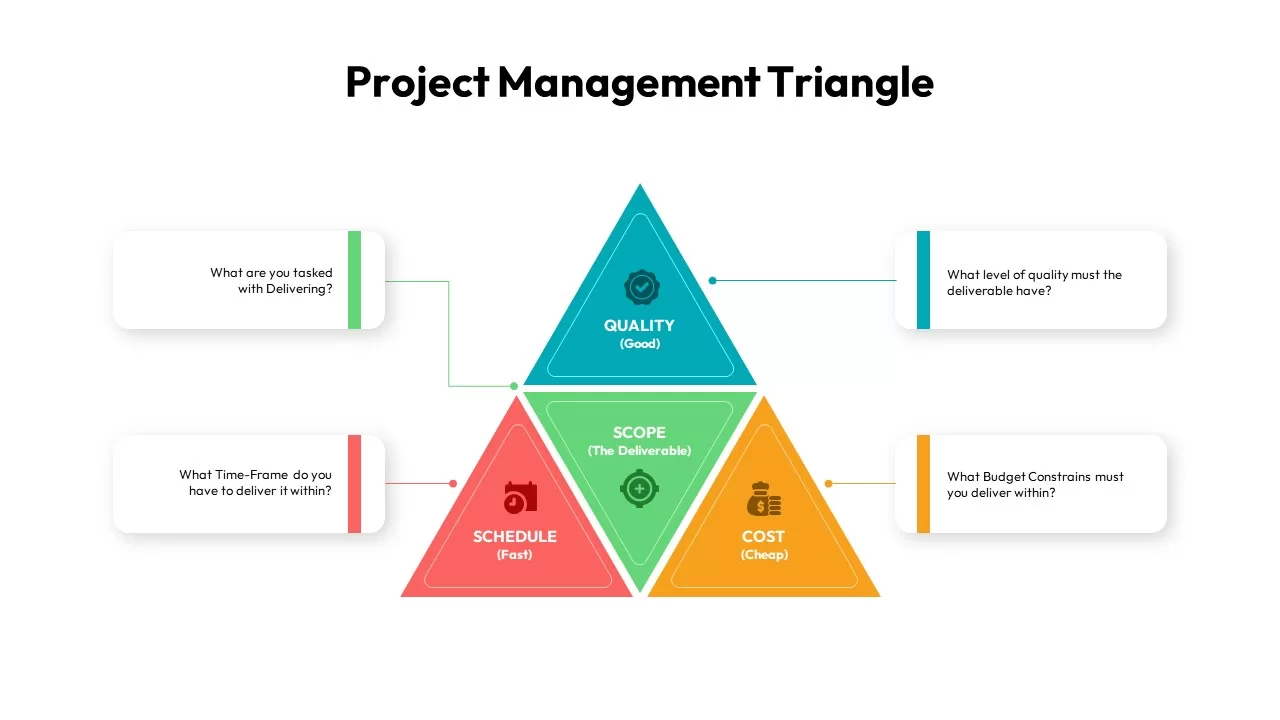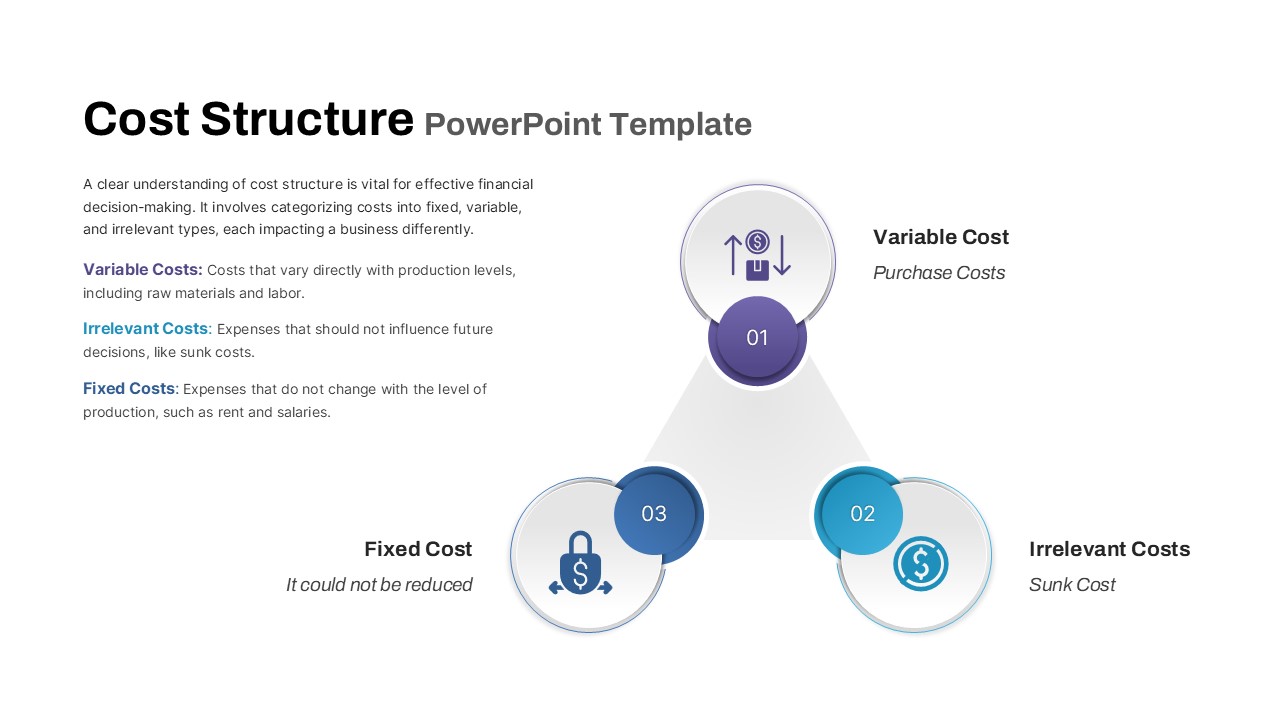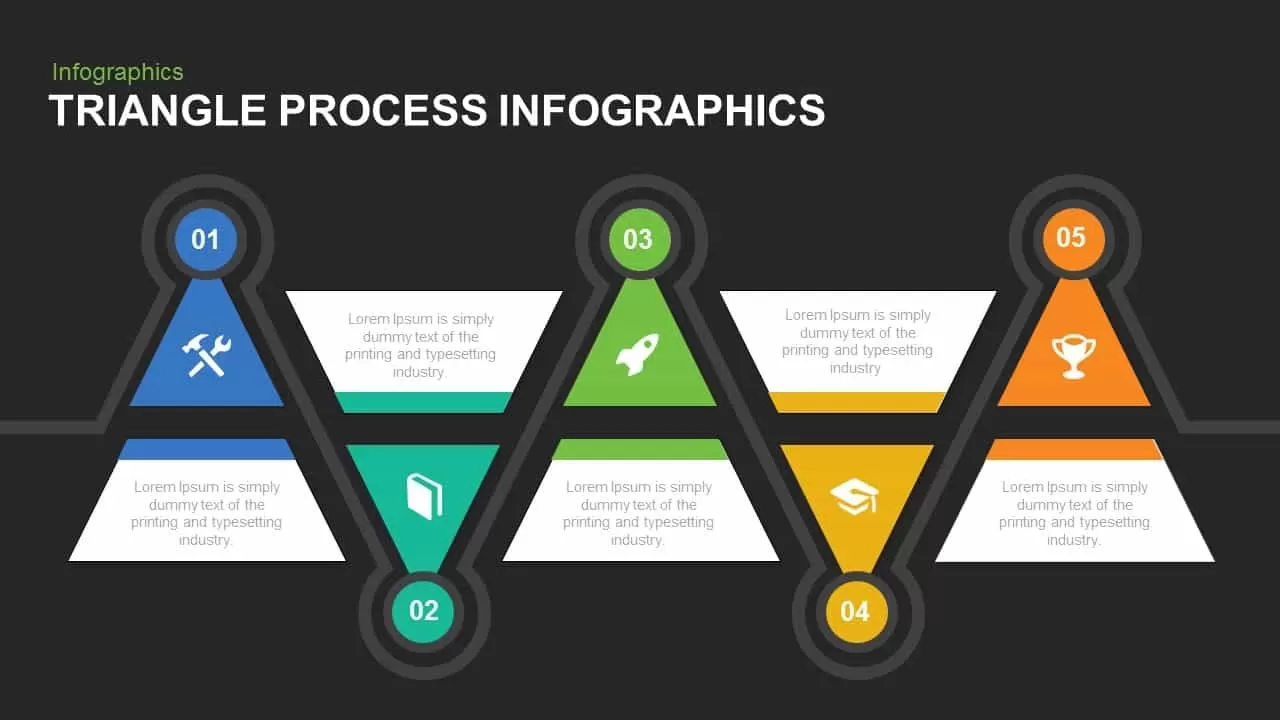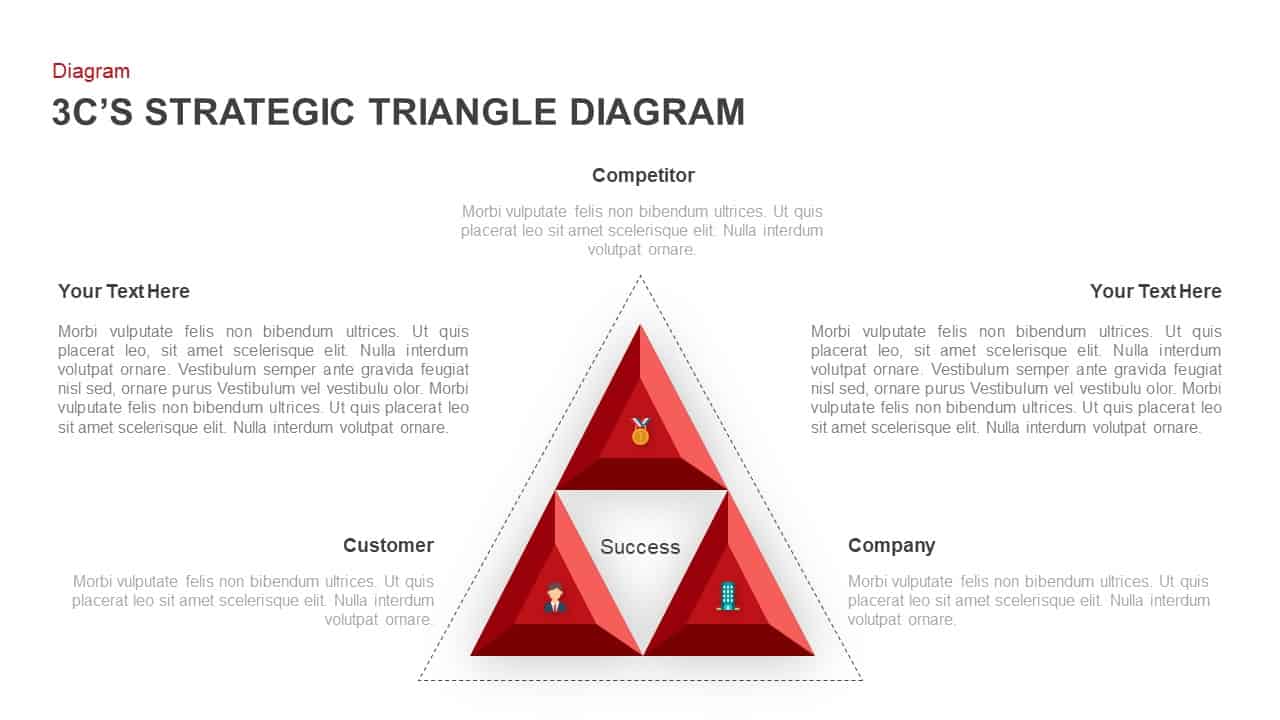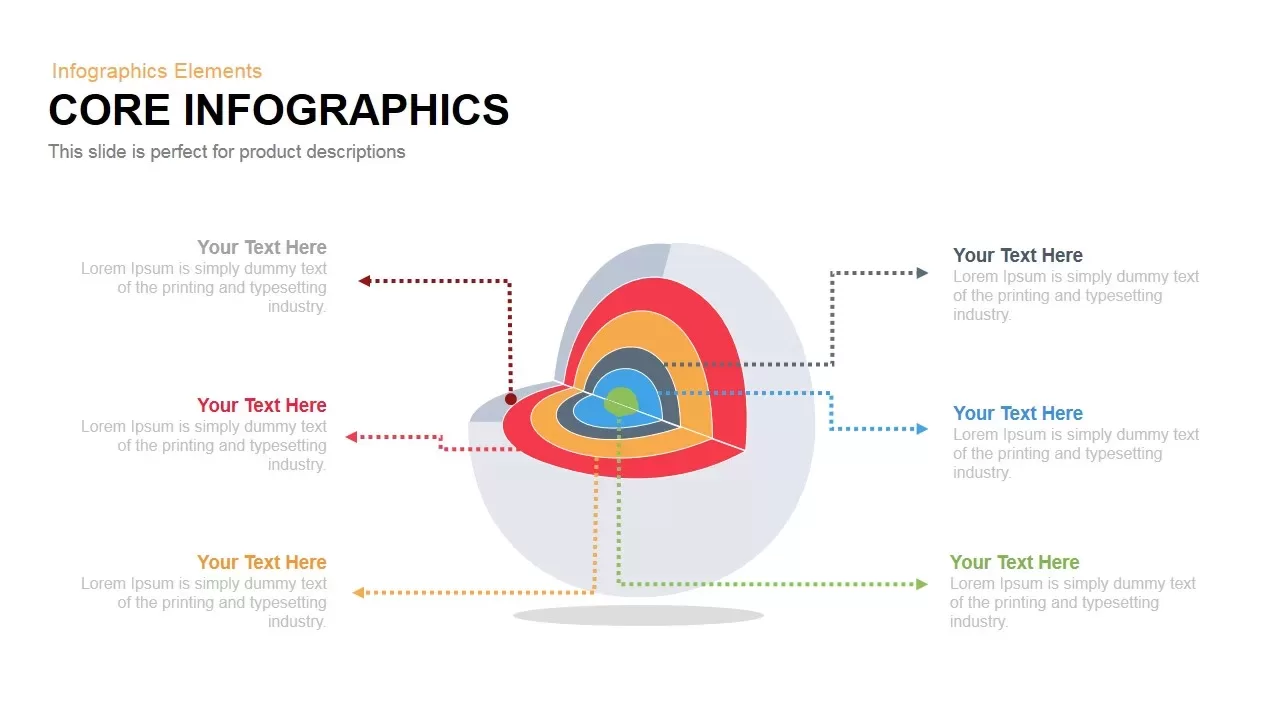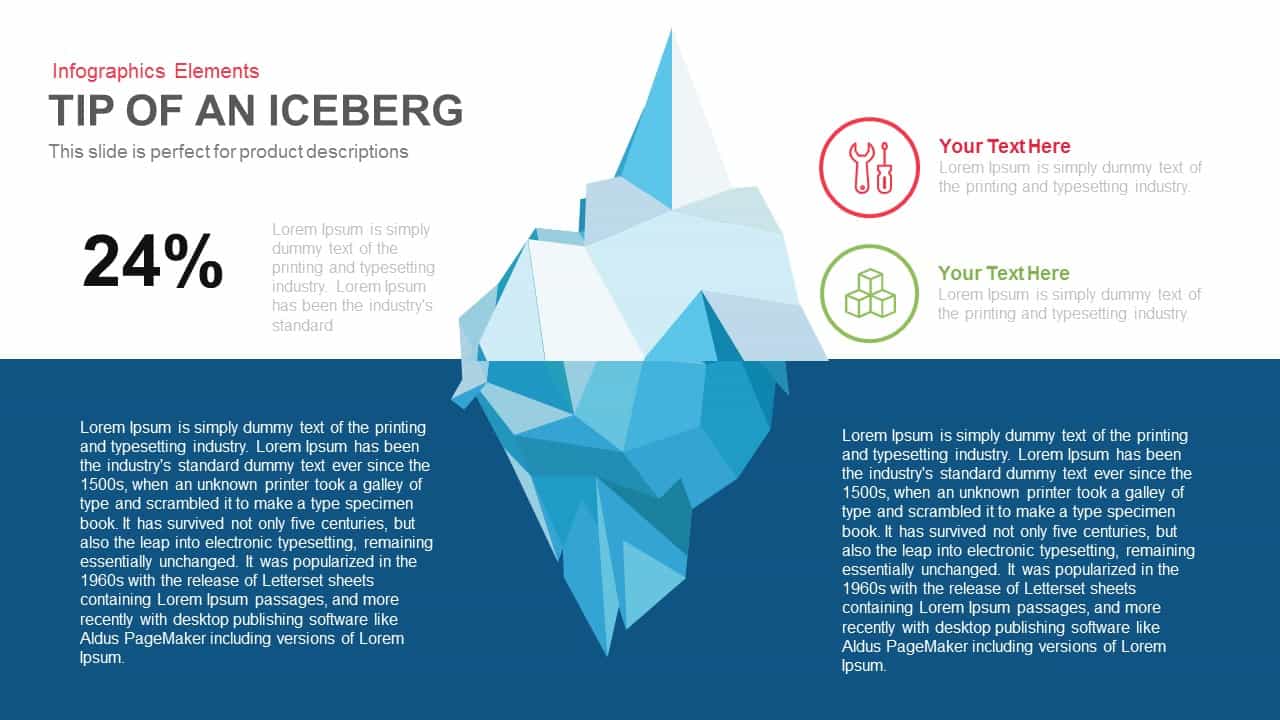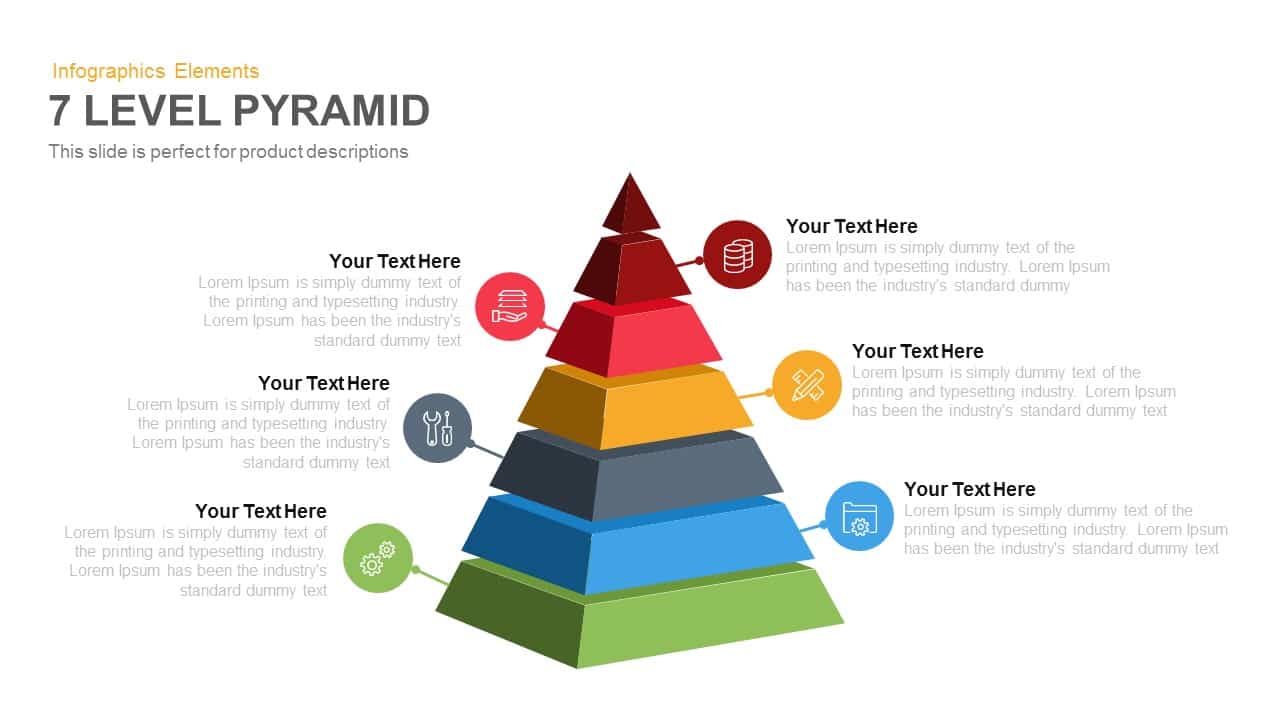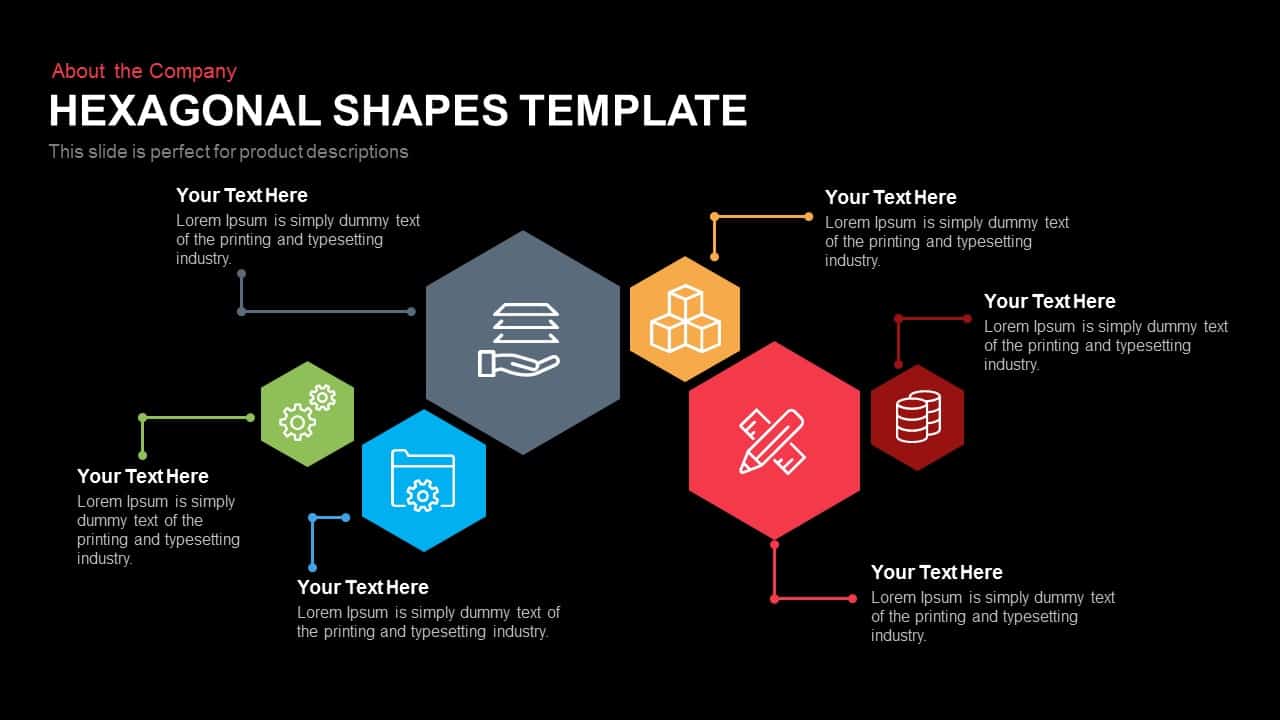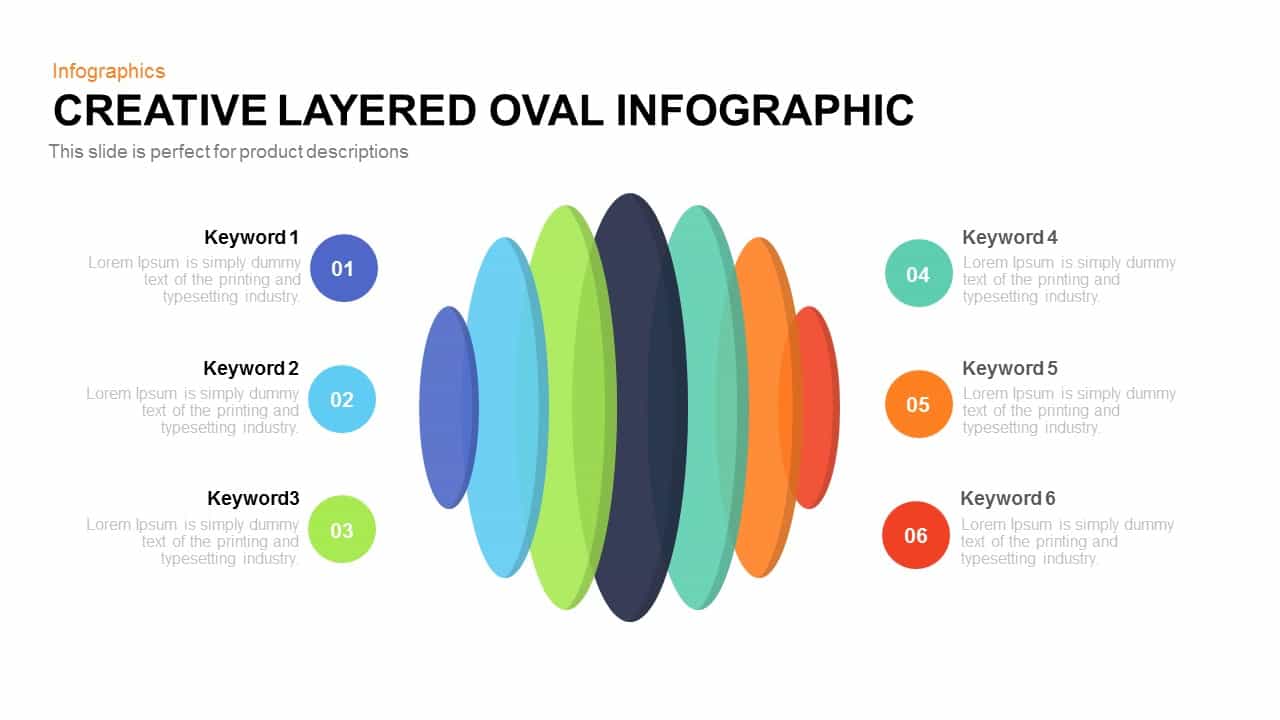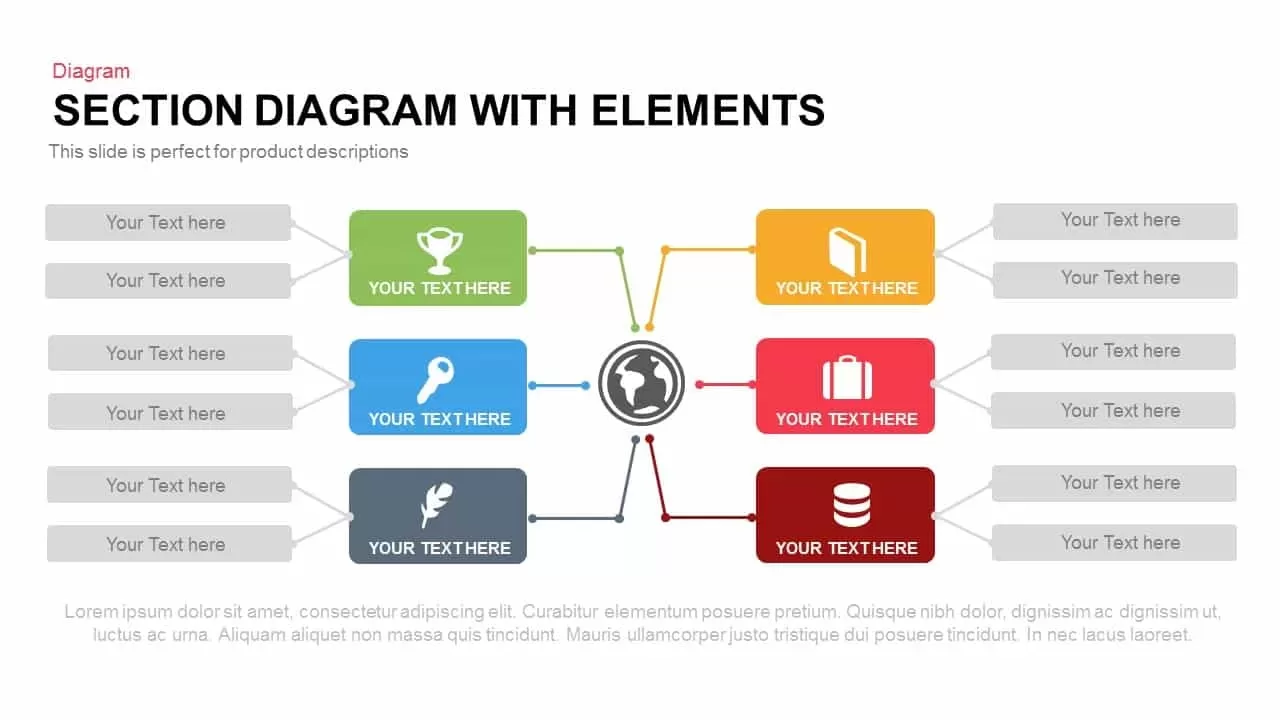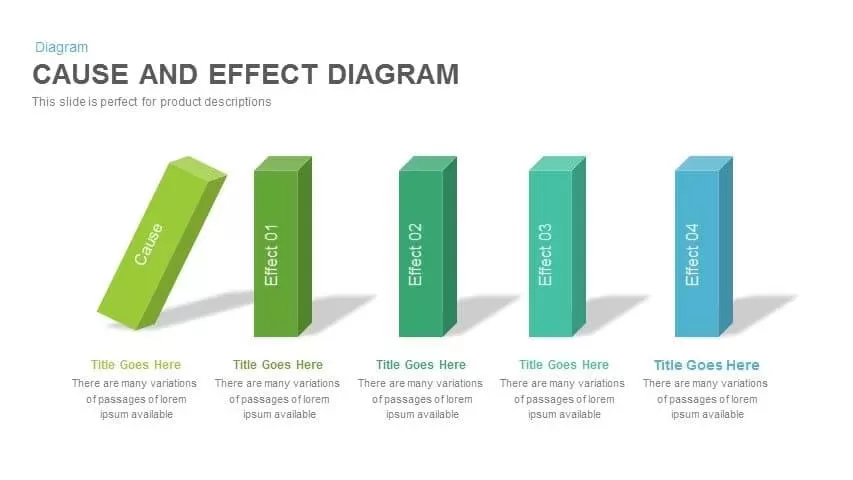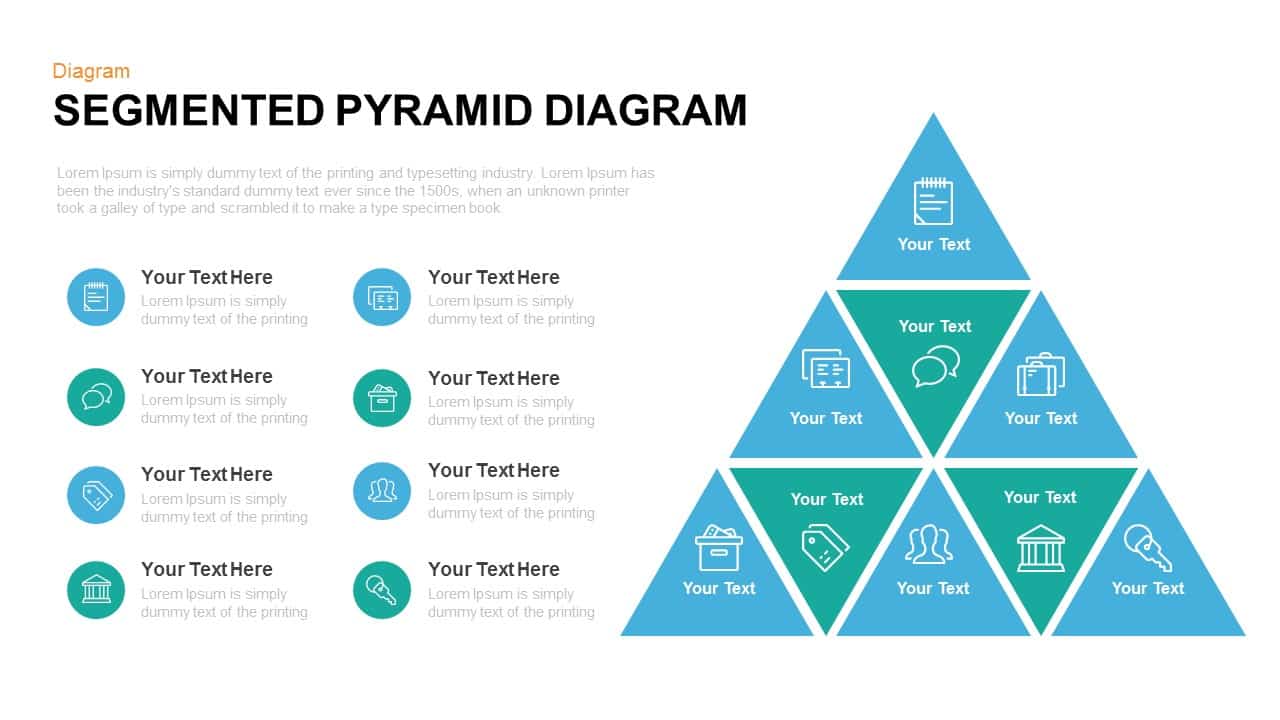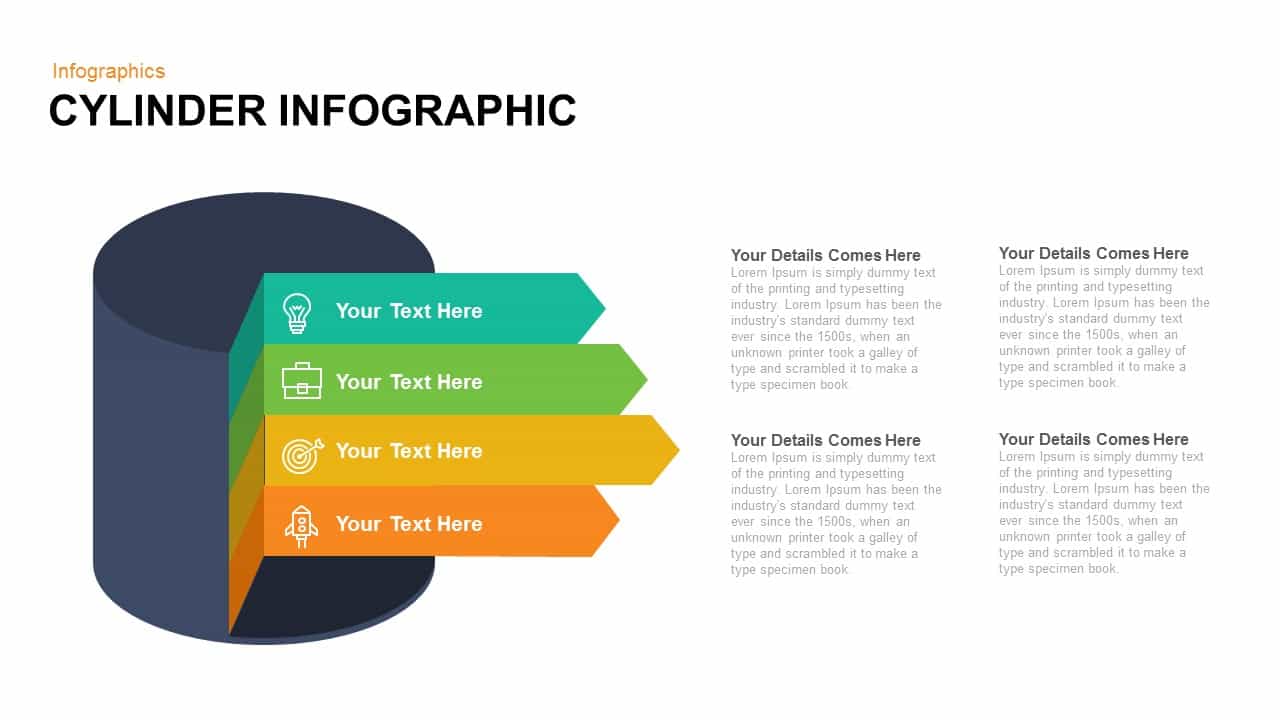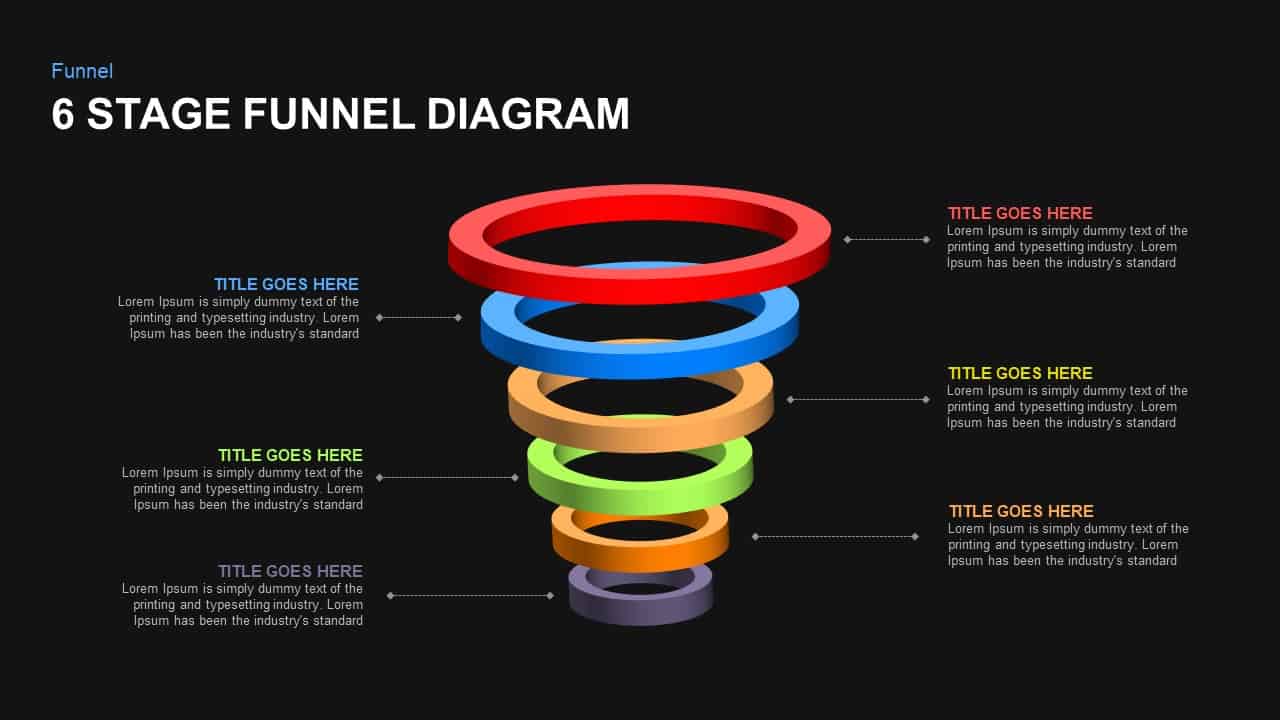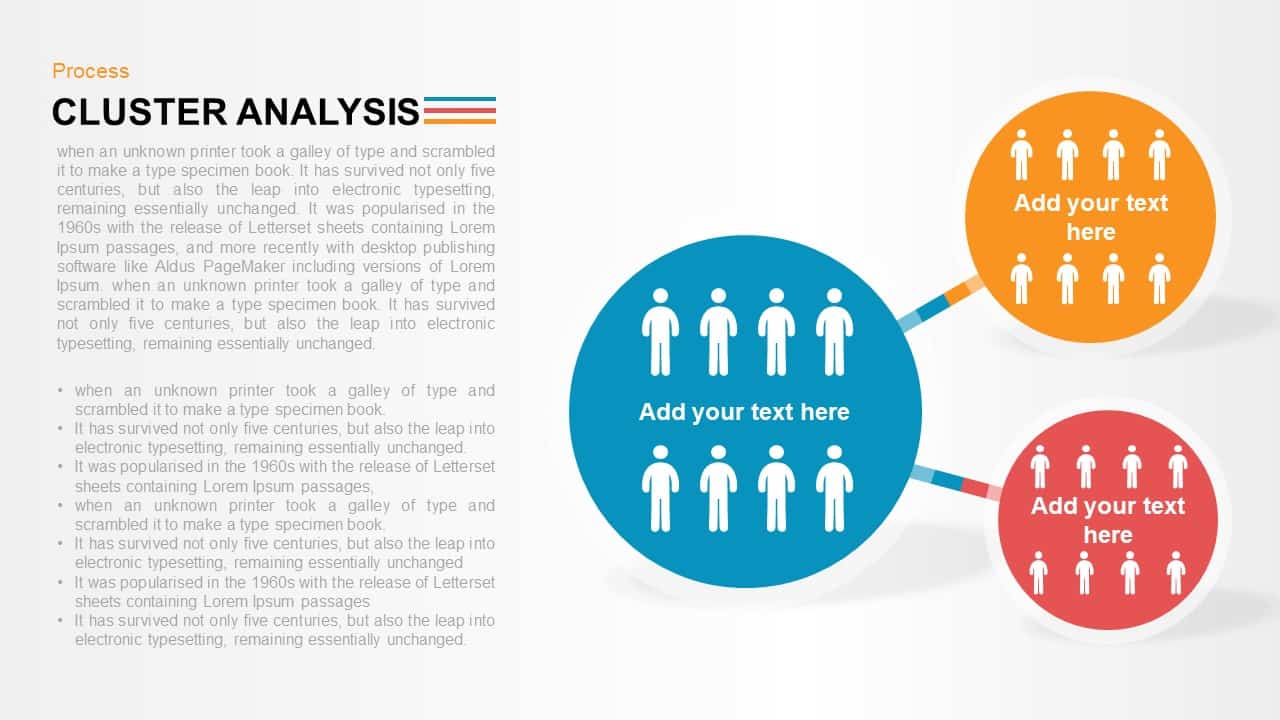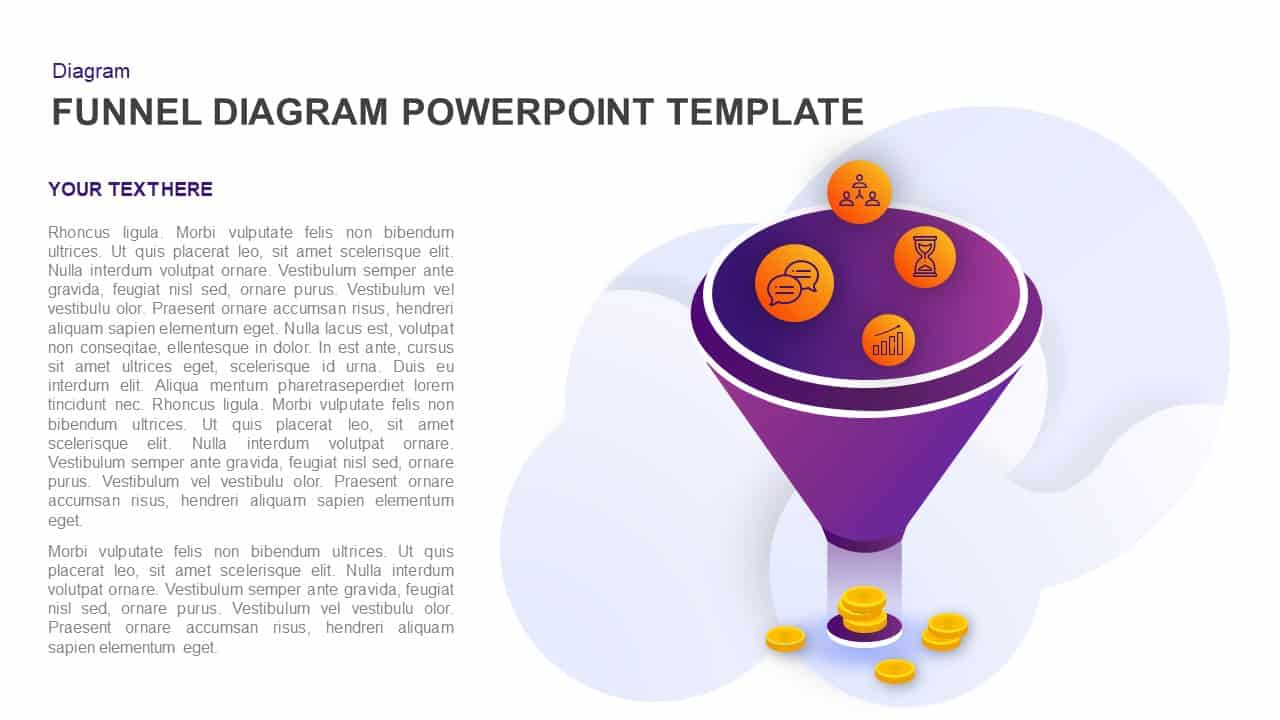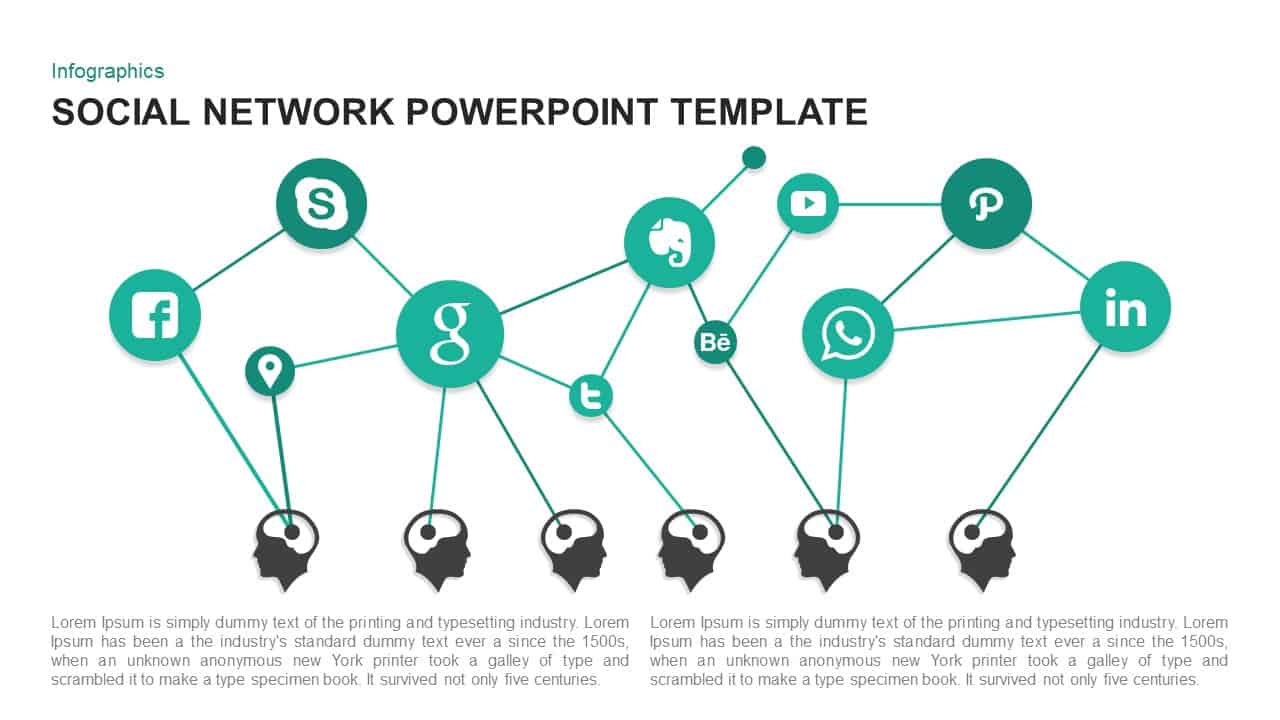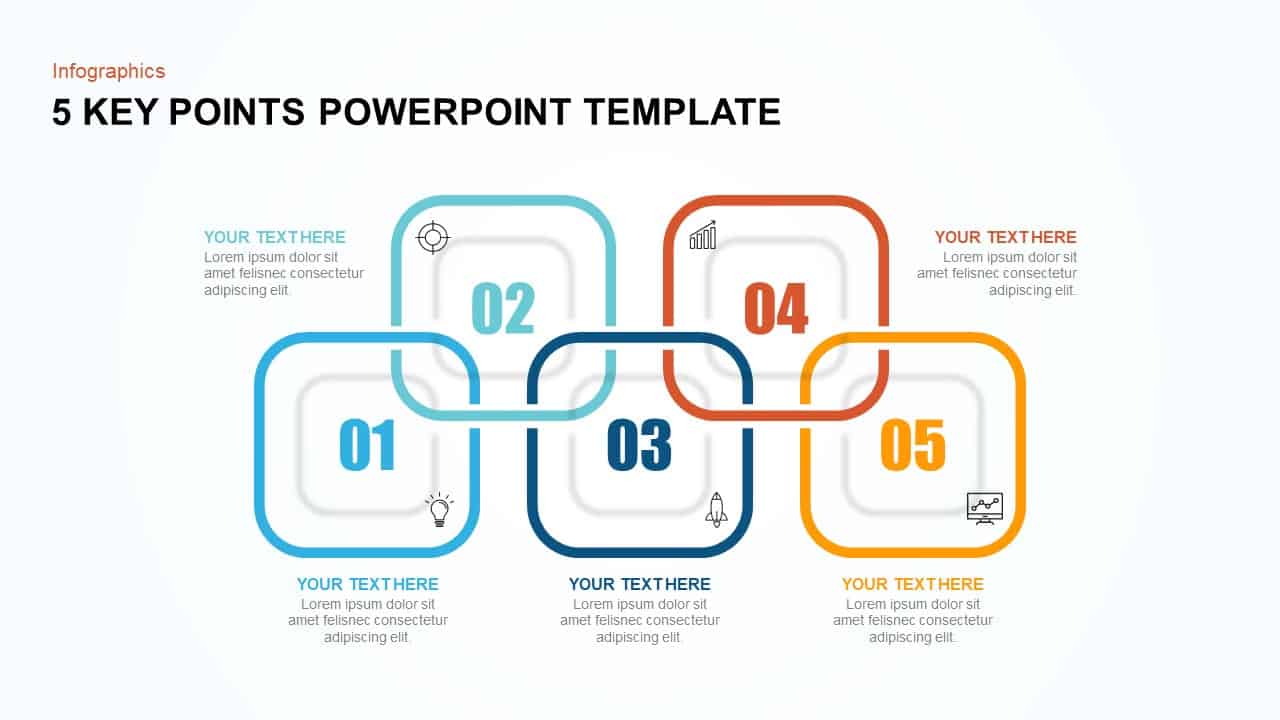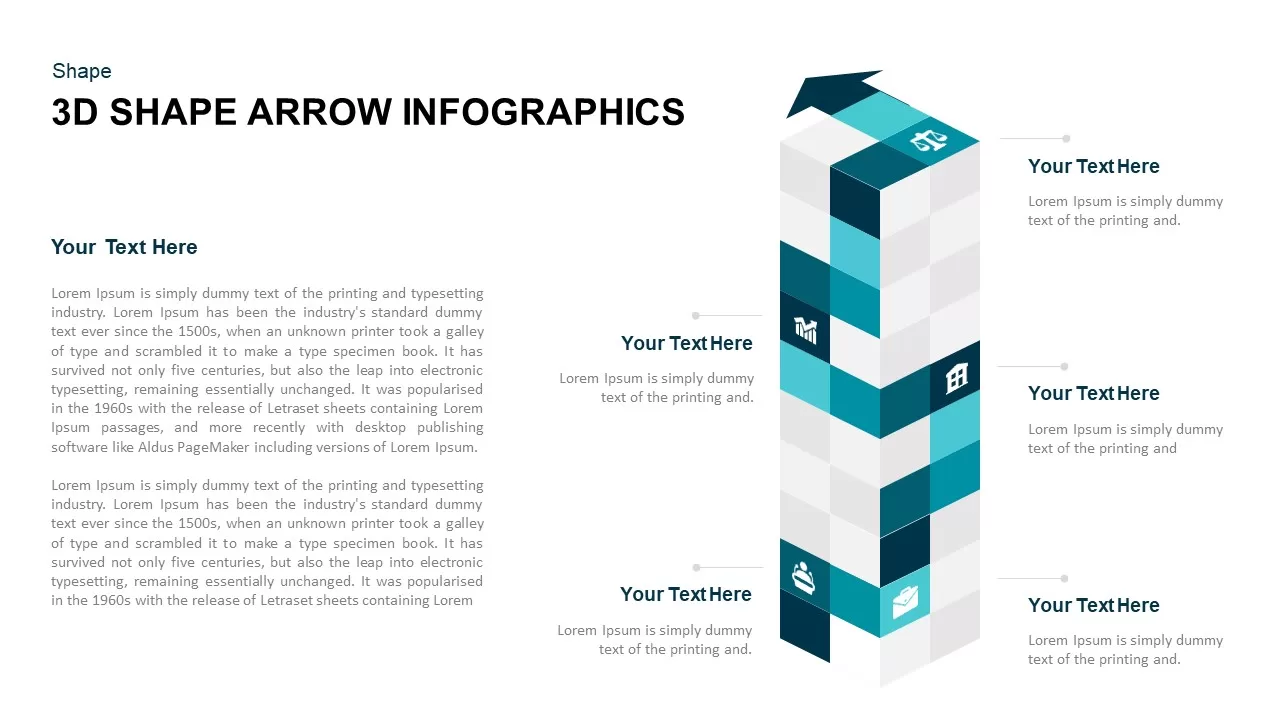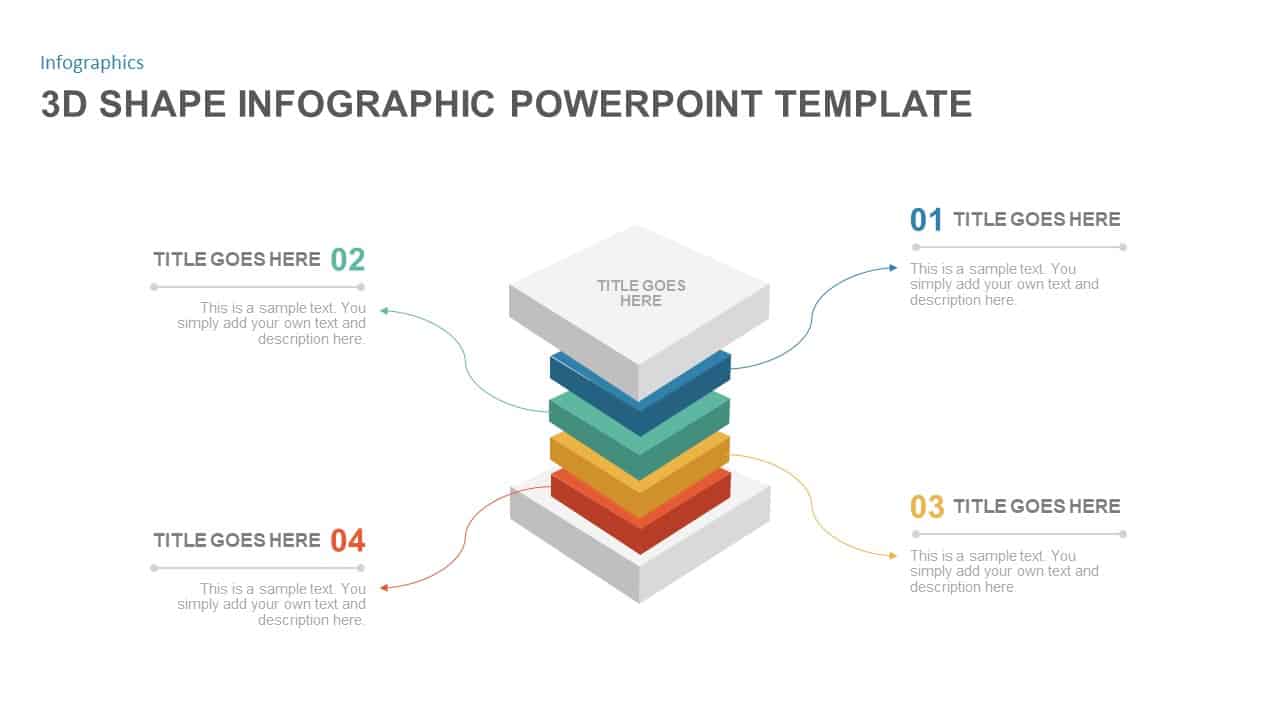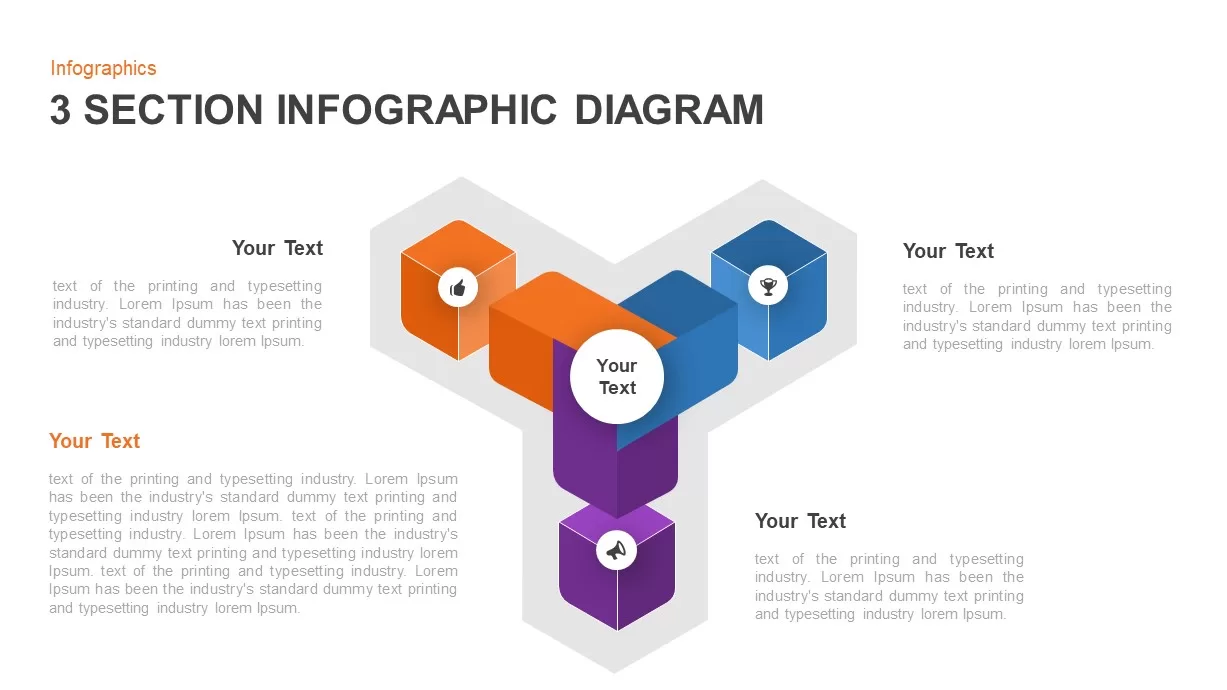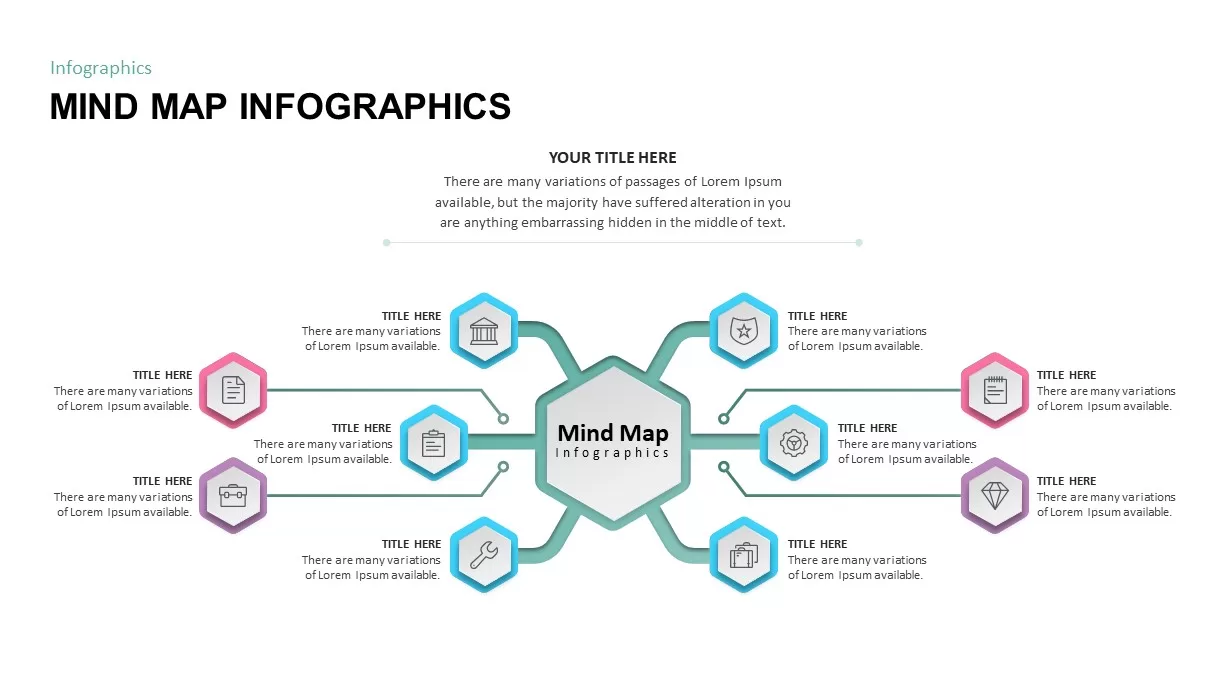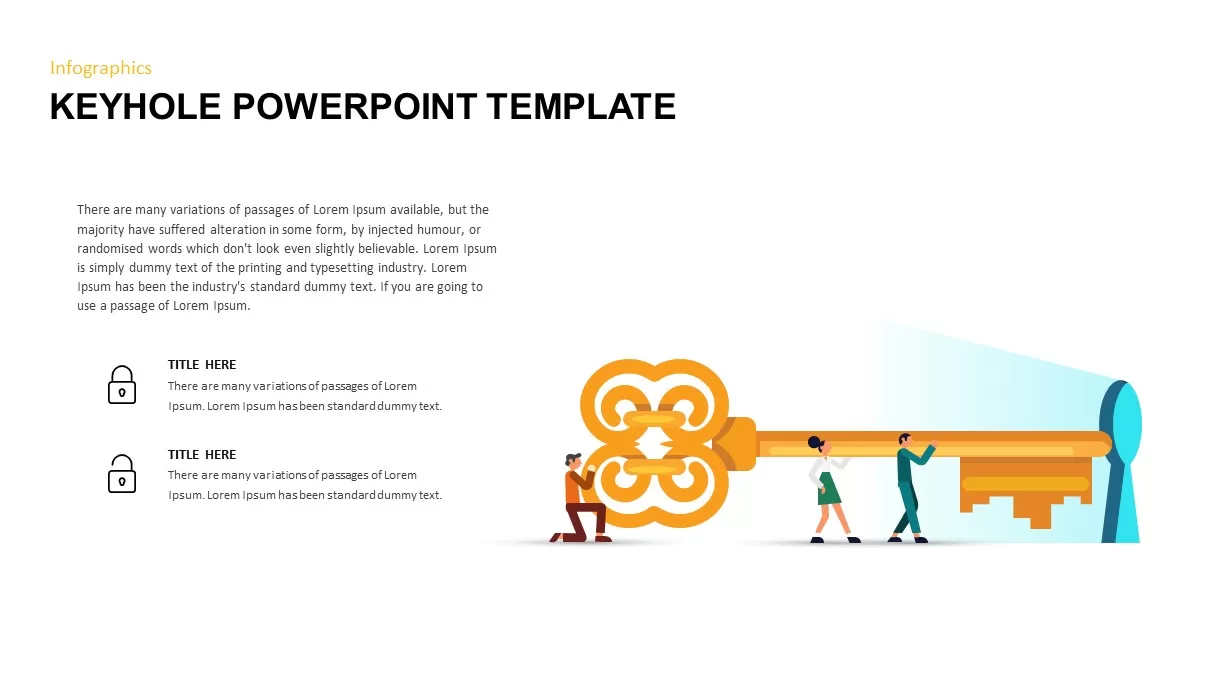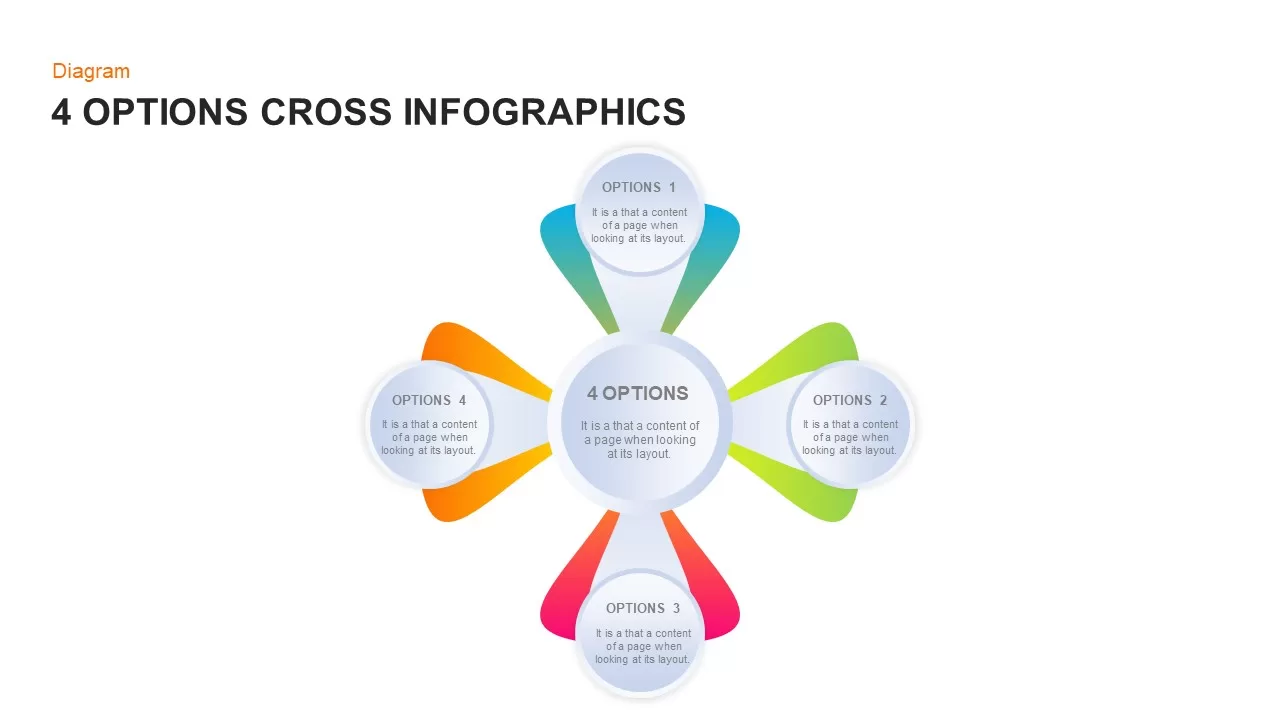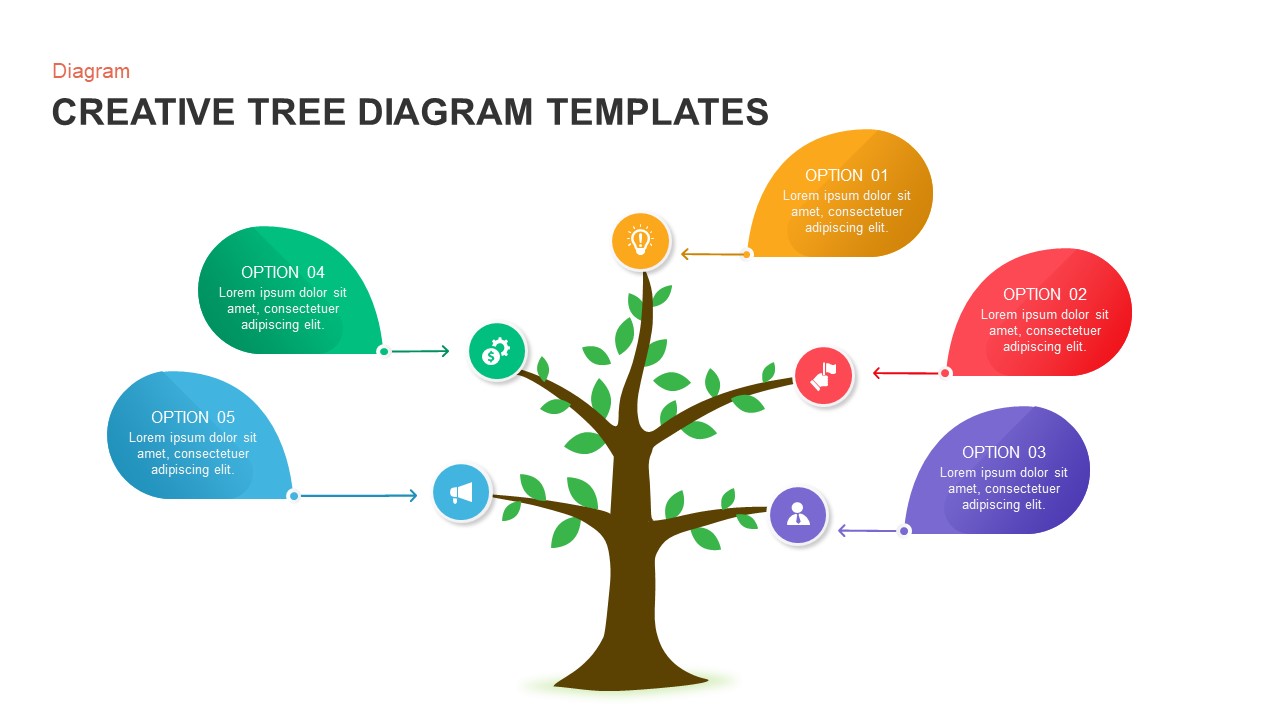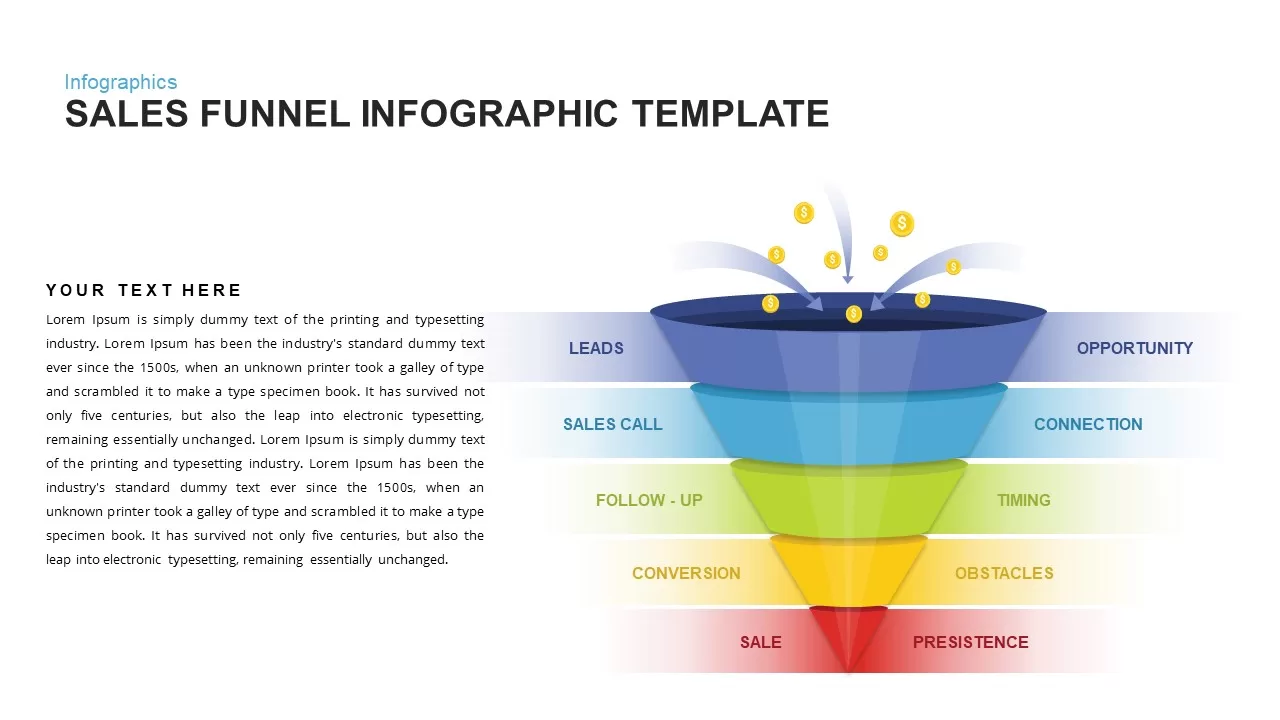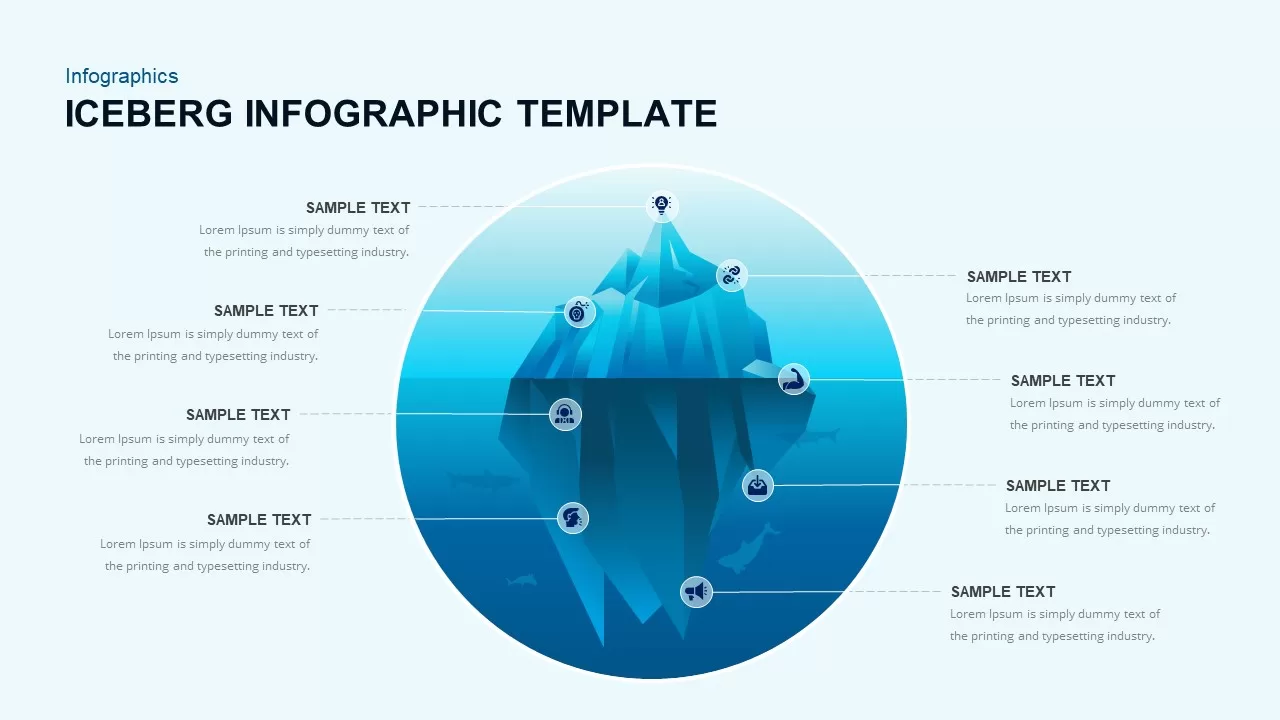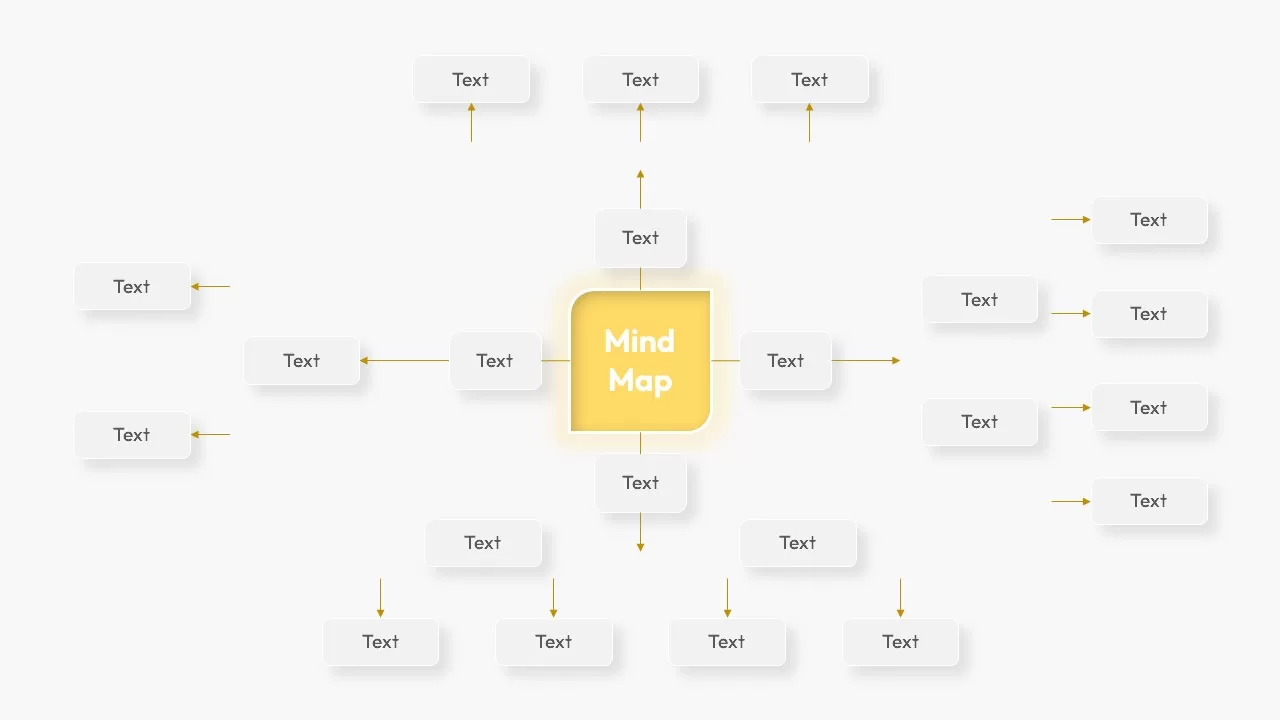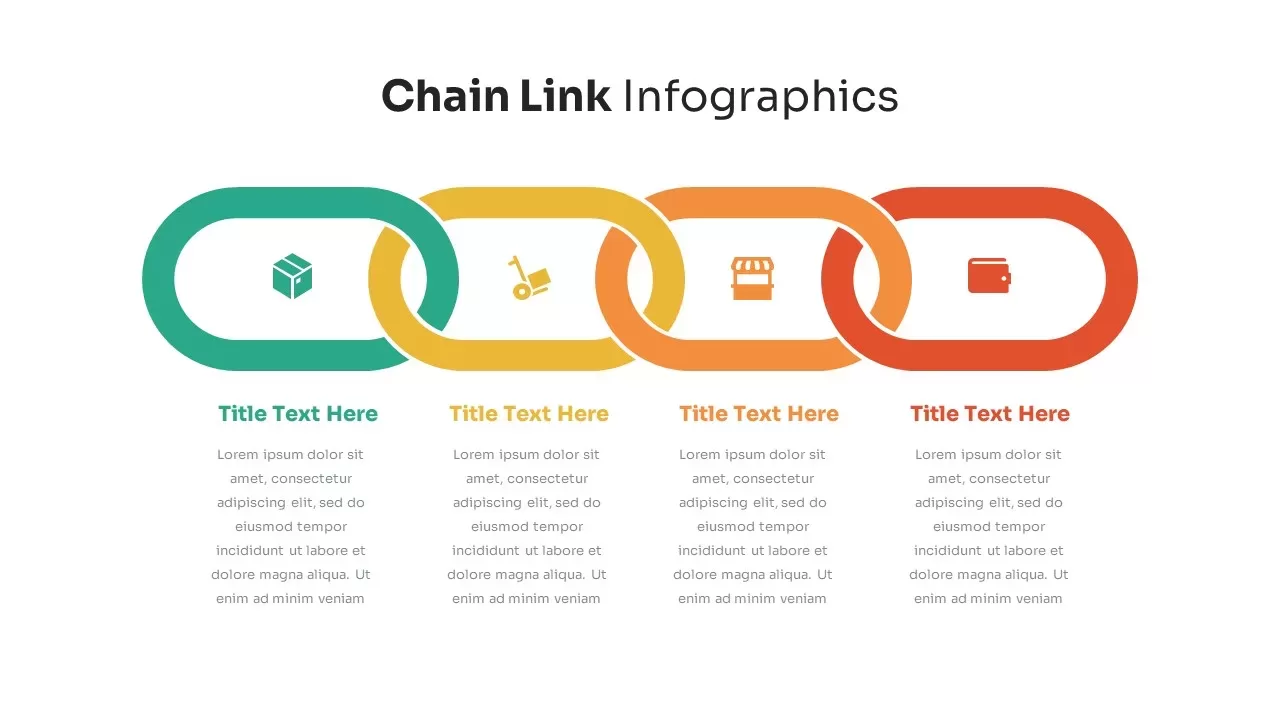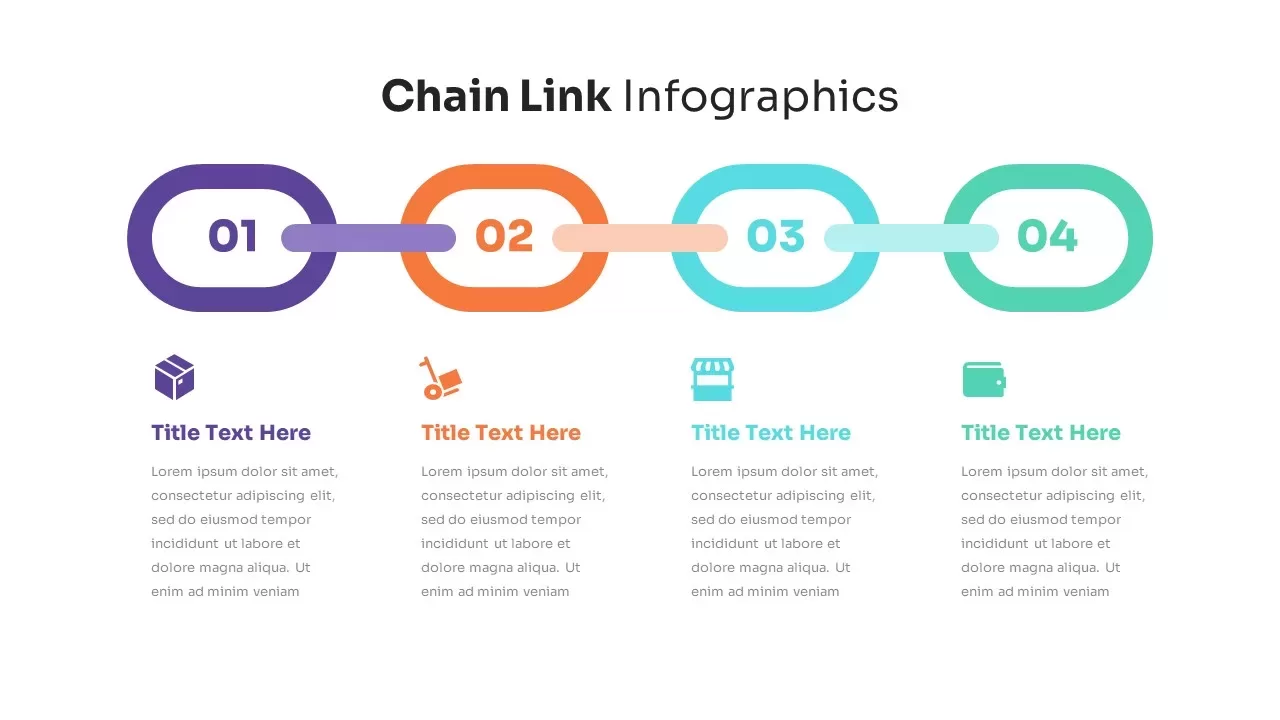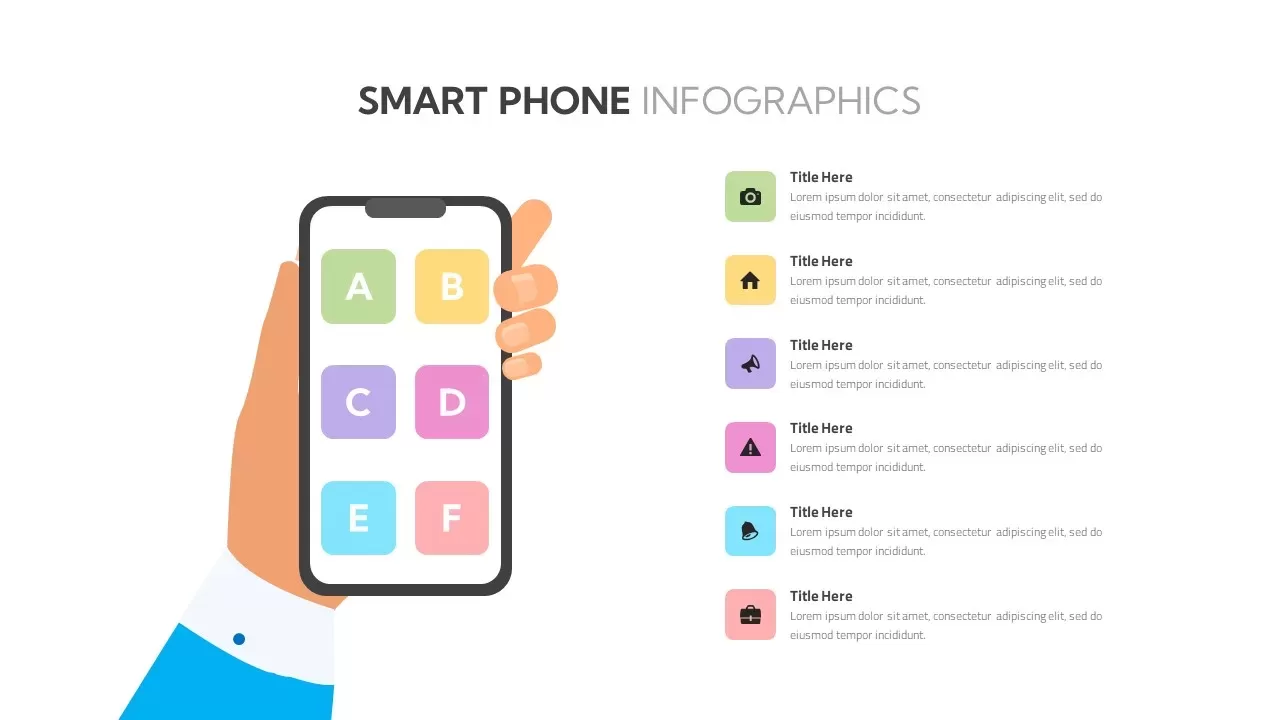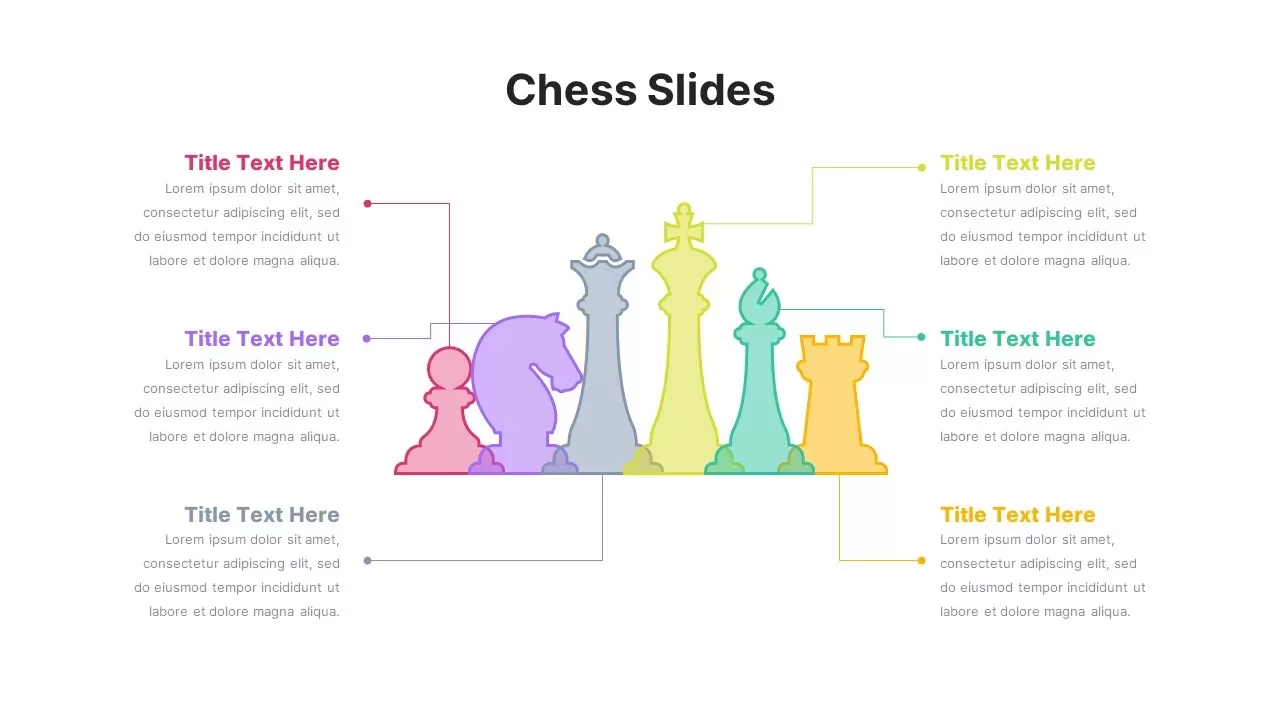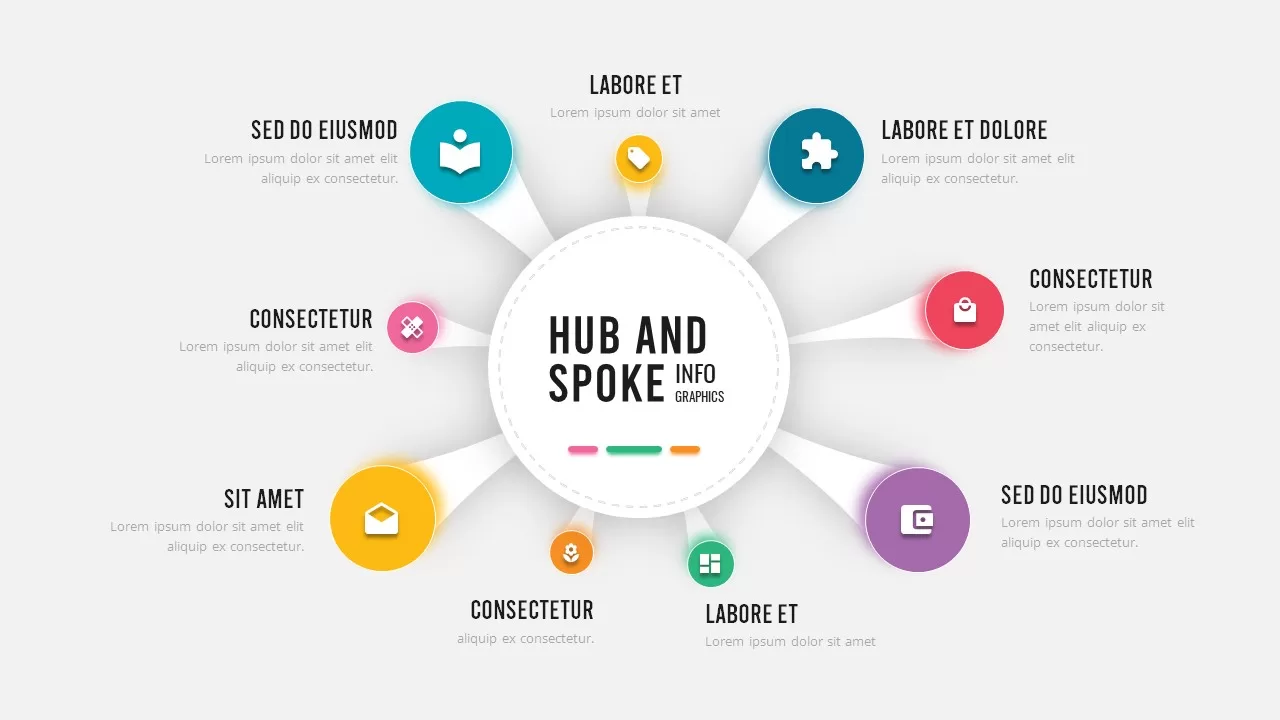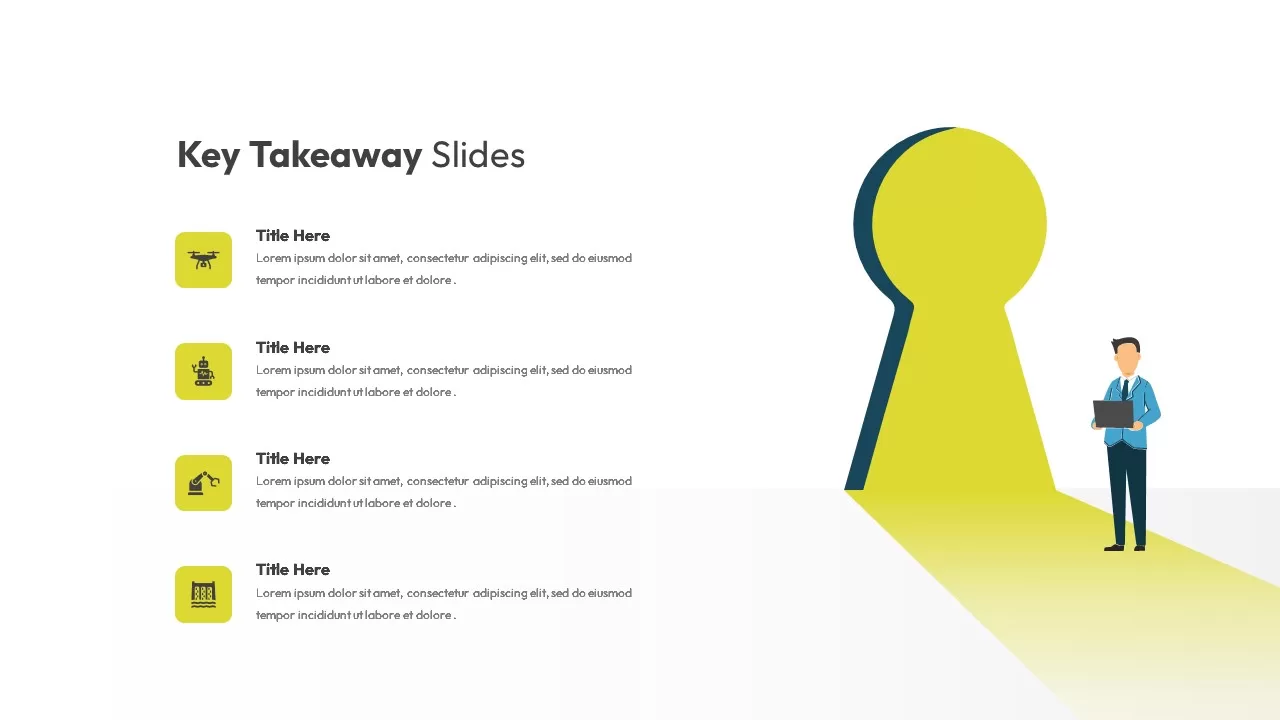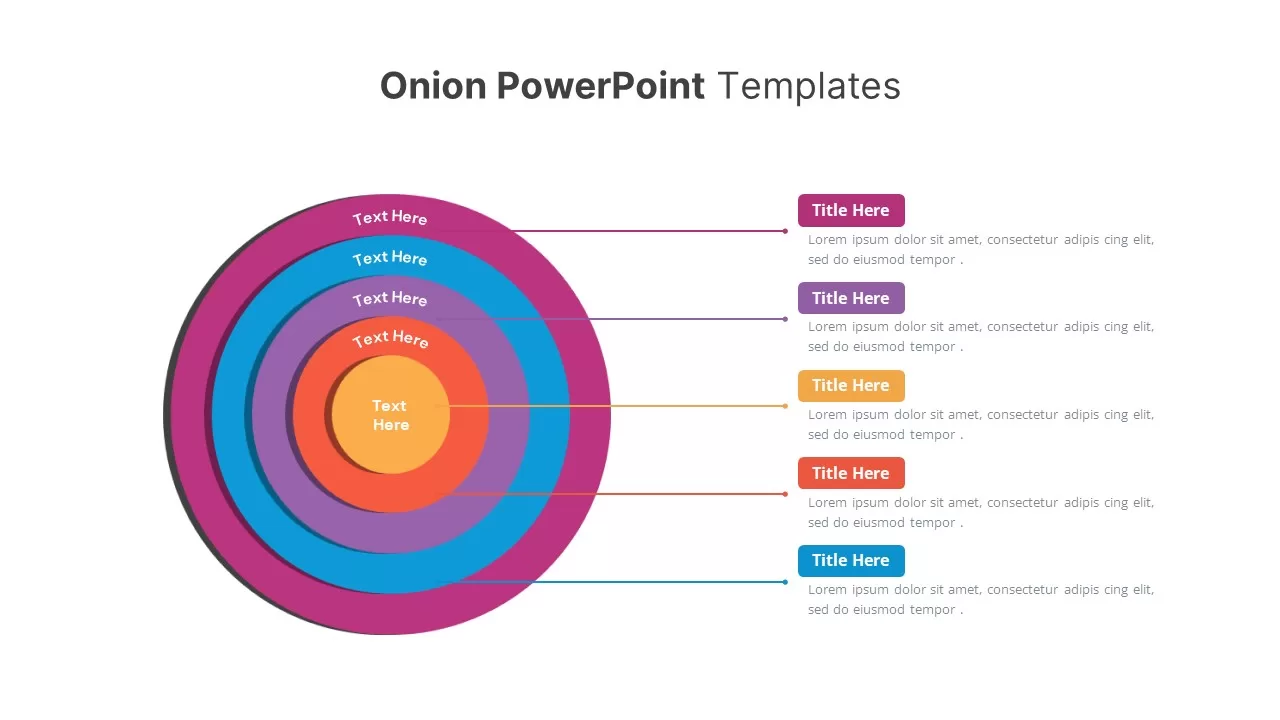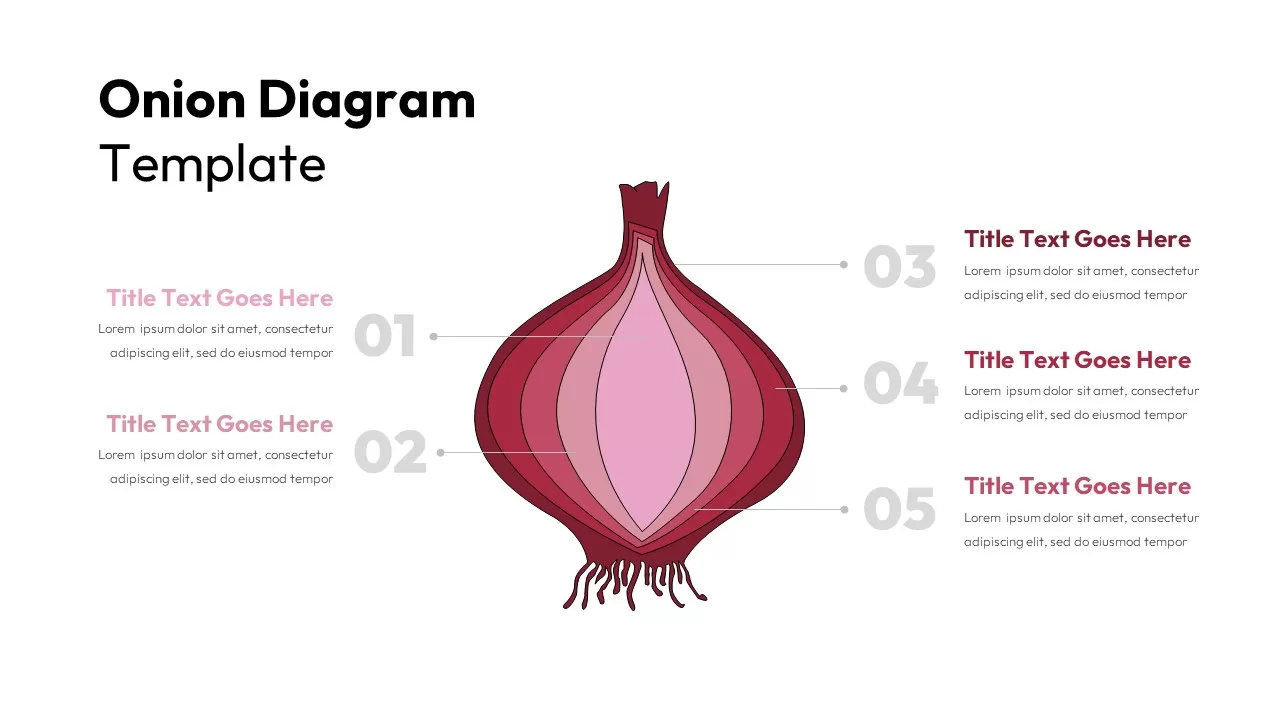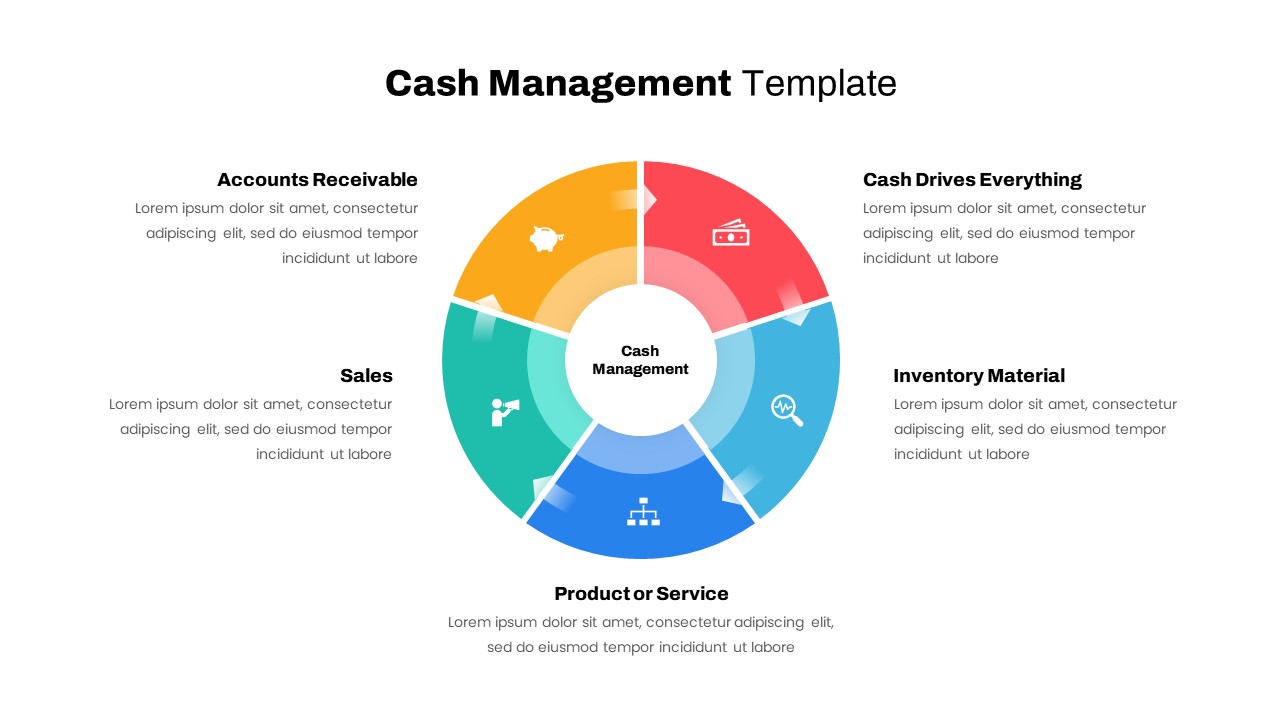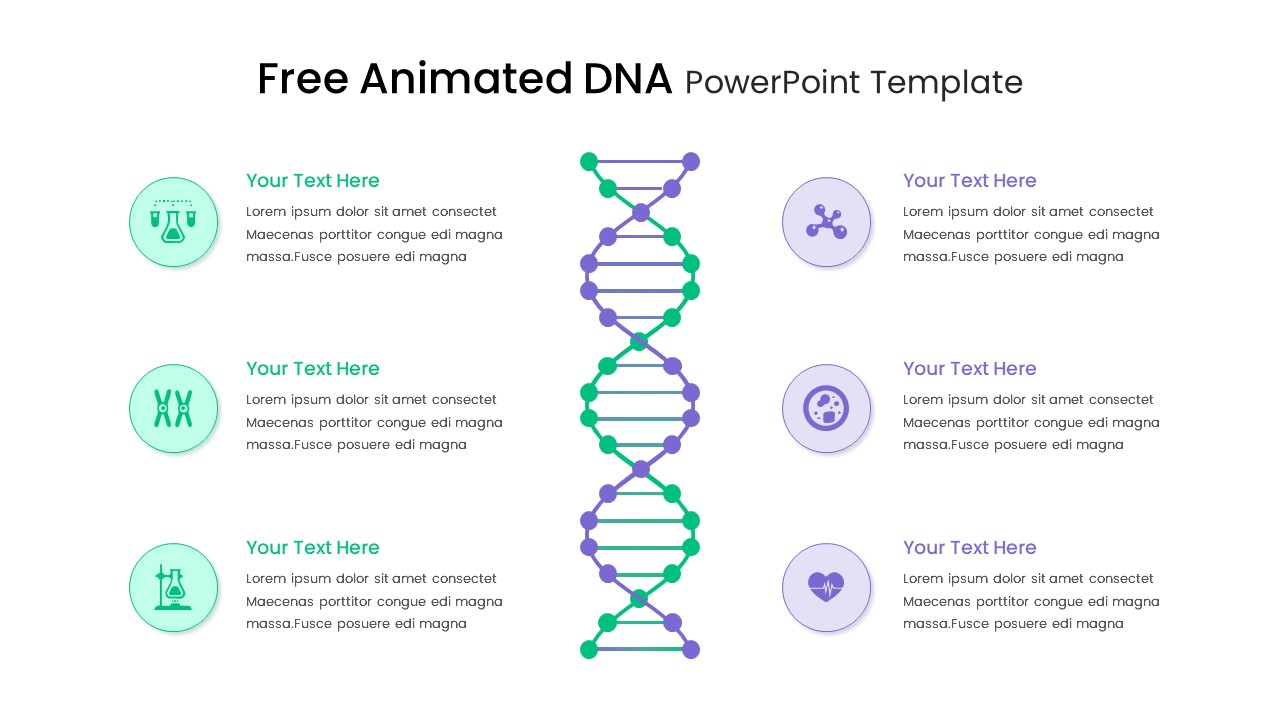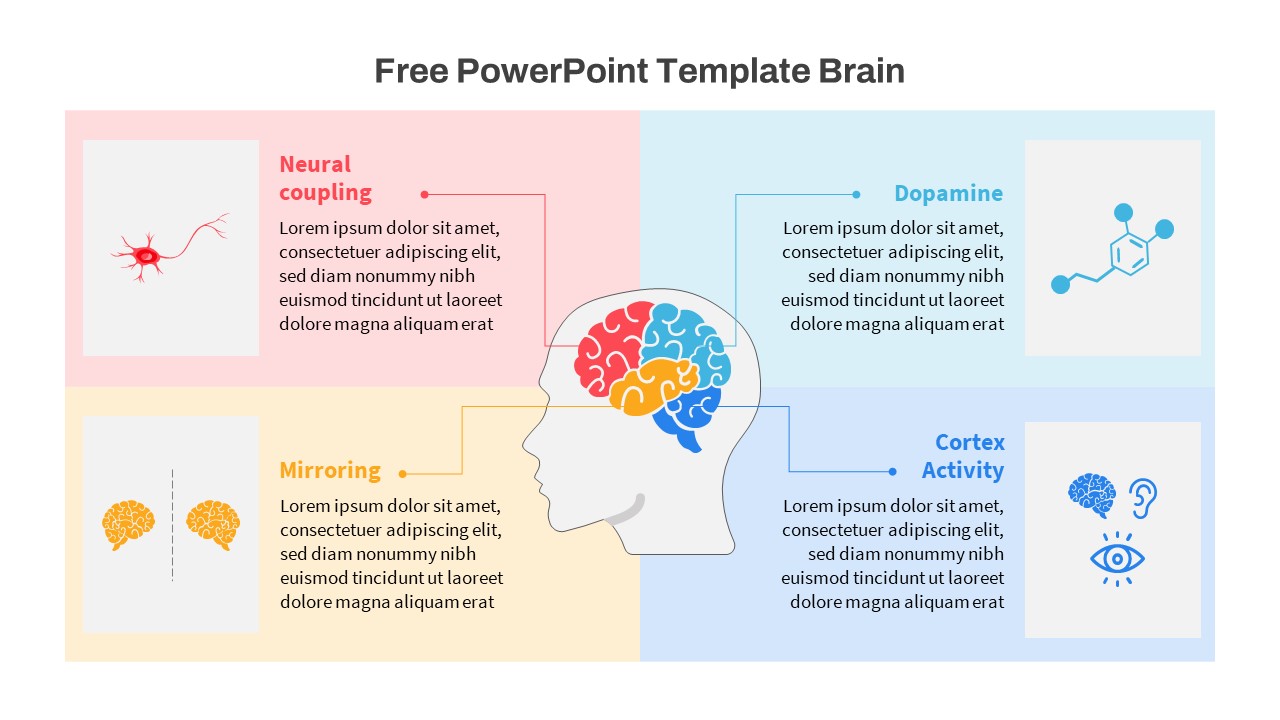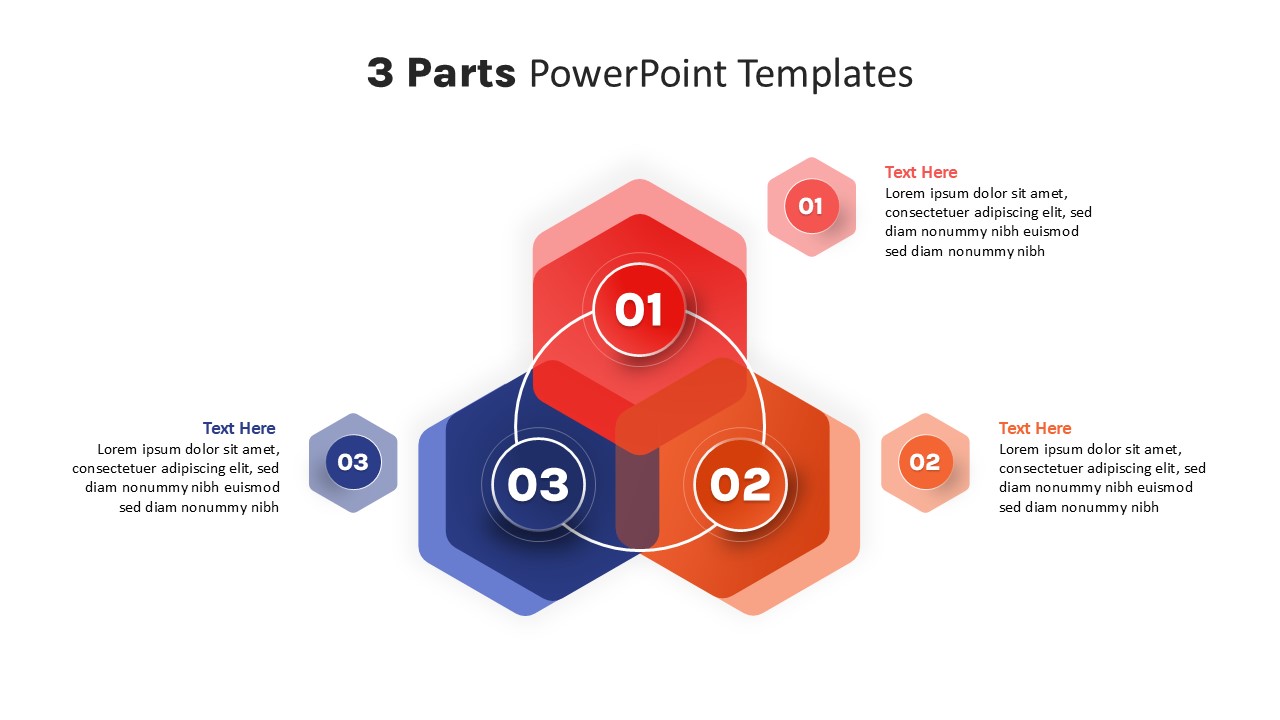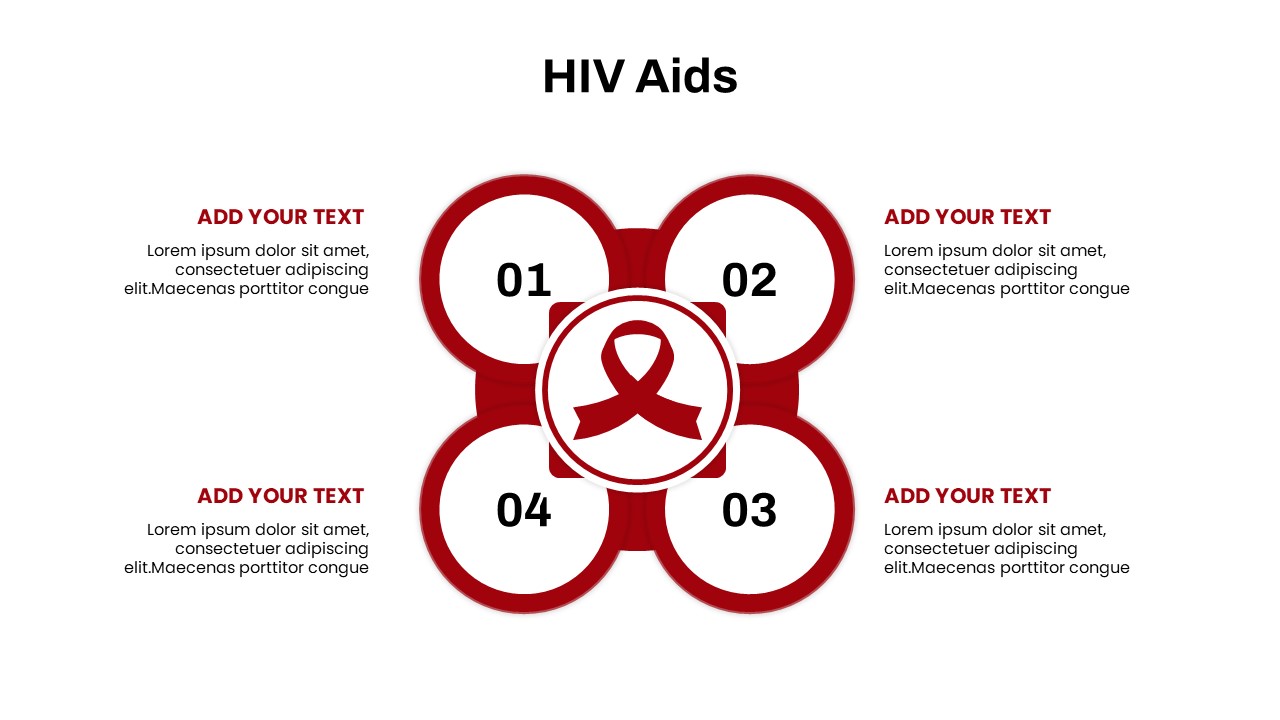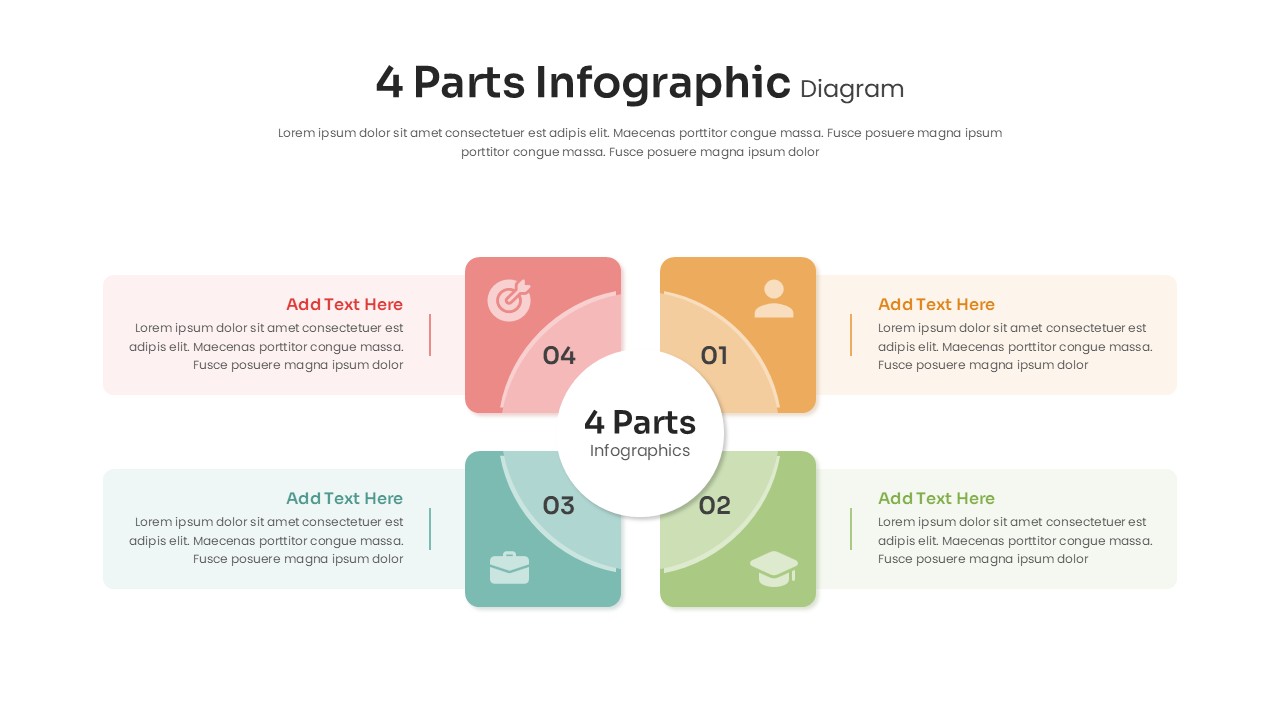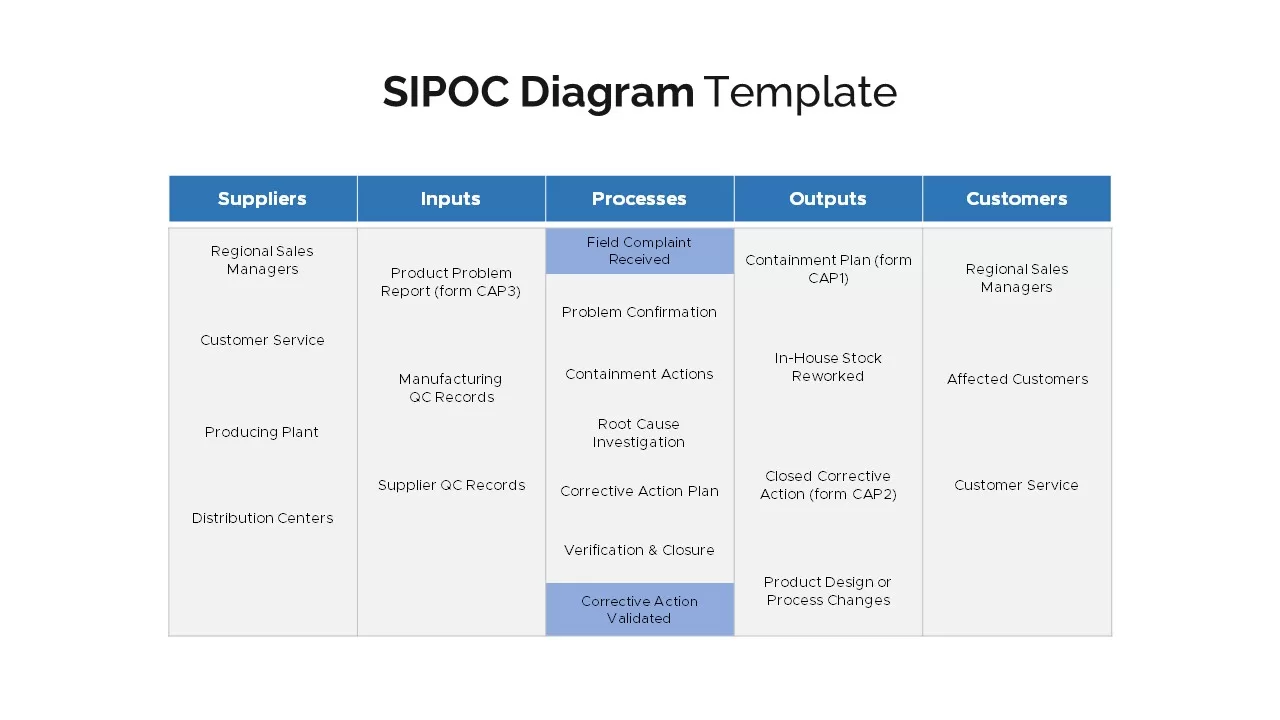3D Triangle Diagram Infographic Template for PowerPoint & Google Slides
Leverage this 3D triangle diagram slide to present three core concepts in a visually striking infographic. Featuring a triangular prism composed of three editable facets, each with an icon placeholder, this design brings a dimensional perspective to your data. Callout arrows extend from each face to accompanying text blocks, enabling clear annotation of key points. The balanced layout positions the 3D shape centrally, surrounded by three evenly spaced content areas for detailed explanations.
Created with fully editable vector shapes, this slide ensures seamless customization—resize the prism, modify each face’s color, or swap out icons to reflect your brand identity. Master slides and intuitive placeholders streamline content updates, whether you’re adjusting headings, adding additional text, or integrating charts. Designed for PowerPoint and Google Slides compatibility, the template maintains its sharp, 3D visual style across platforms and devices.
The design incorporates subtle drop shadows and depth gradients to accentuate the 3D effect, while the minimalist white background maintains visual clarity. Flexible icon placeholders accept vector graphics—swap in custom icons to represent metrics, teams, or core values. Surrounding text callouts connect via dashed arrows, ensuring each segment is clearly annotated and easy to update. Built-in animation markers allow you to apply fade-in or zoom effects, bringing your diagram to life during presentations.
Beyond standard diagram use, this 3D triangle infographic supports a variety of applications: illustrate three-step processes, compare strategic pillars, outline three business drivers, or frame core values. Duplicate and reposition elements to craft alternative layouts—shift callouts, adapt color schemes, or combine with data visualizations for enriched storytelling. Whether you’re delivering a strategic overview, product roadmap, or academic presentation, this versatile asset delivers professional polish and enhances audience engagement throughout your deck.
Who is it for
Business analysts, project managers, strategy consultants, marketing leaders, product managers, educators, startup founders, and academic presenters seeking to visualize three-part frameworks with impact.
Other Uses
Repurpose this slide for process breakdowns, three-pillar comparisons, value propositions, organizational frameworks, KPI highlights, product feature showcases, or team role overviews. Expand the 3D diagram into training modules, workshop exercises, or investor pitch visuals to maintain audience focus.
Login to download this file