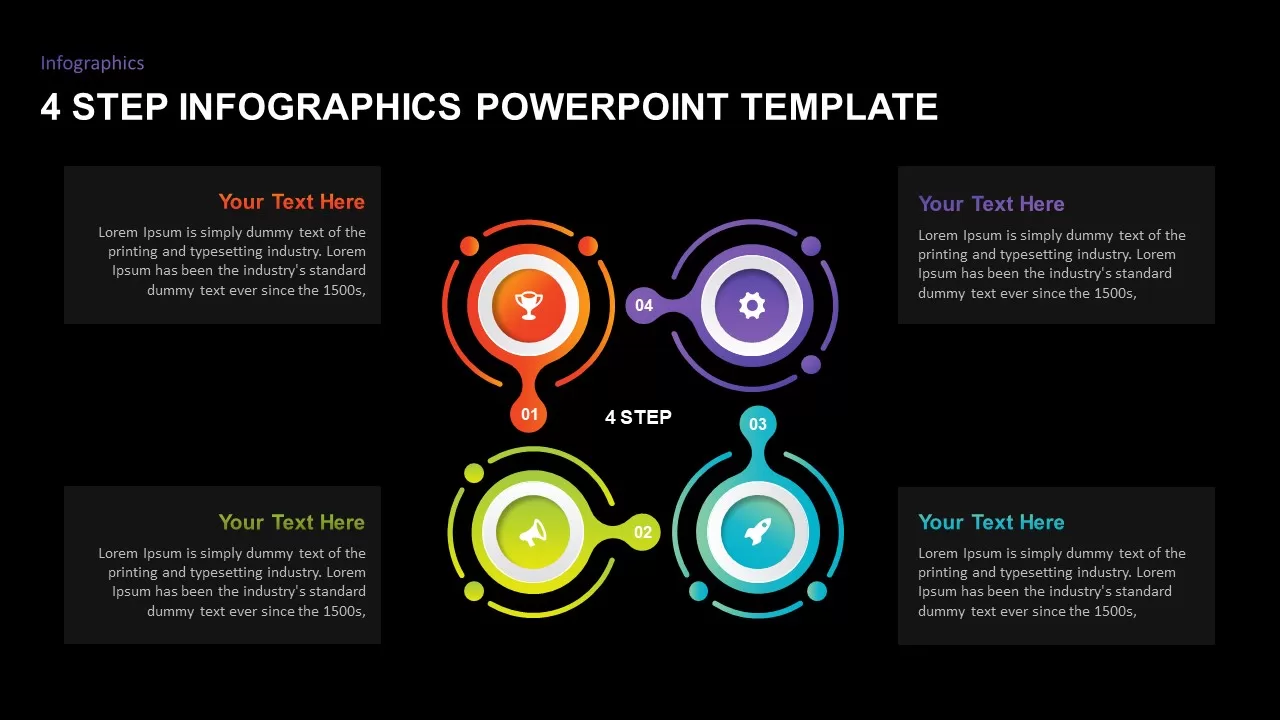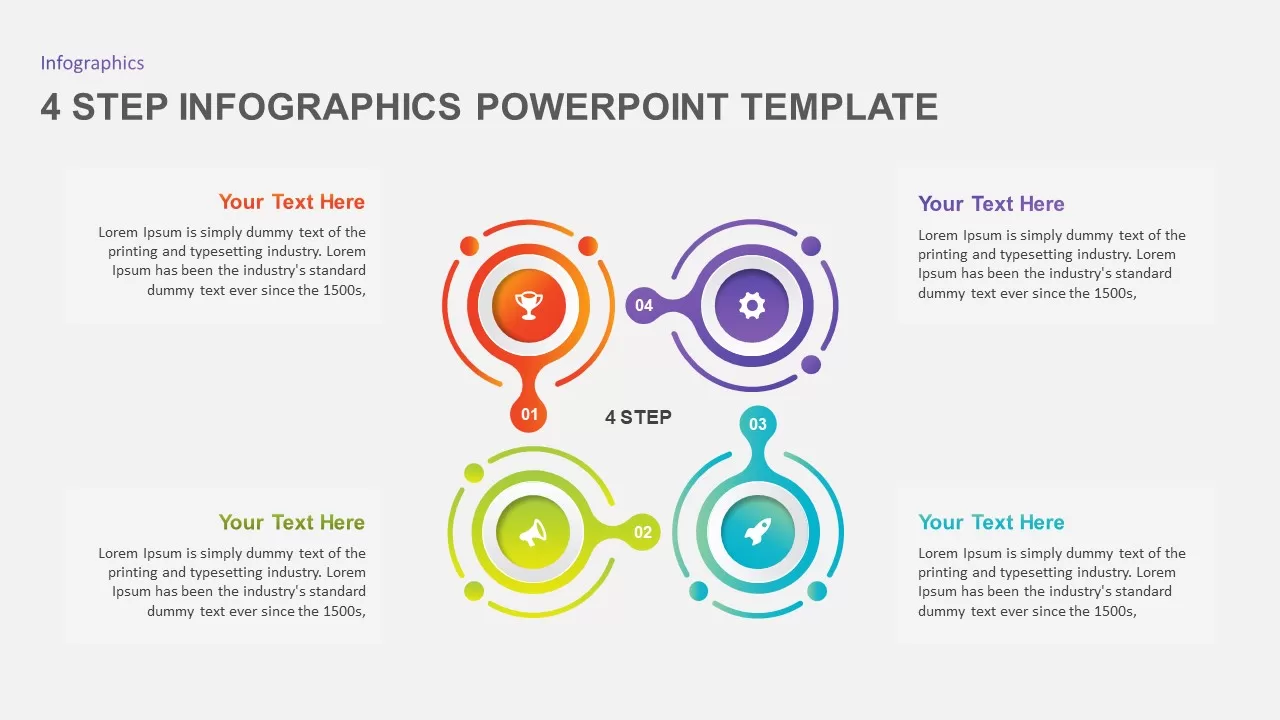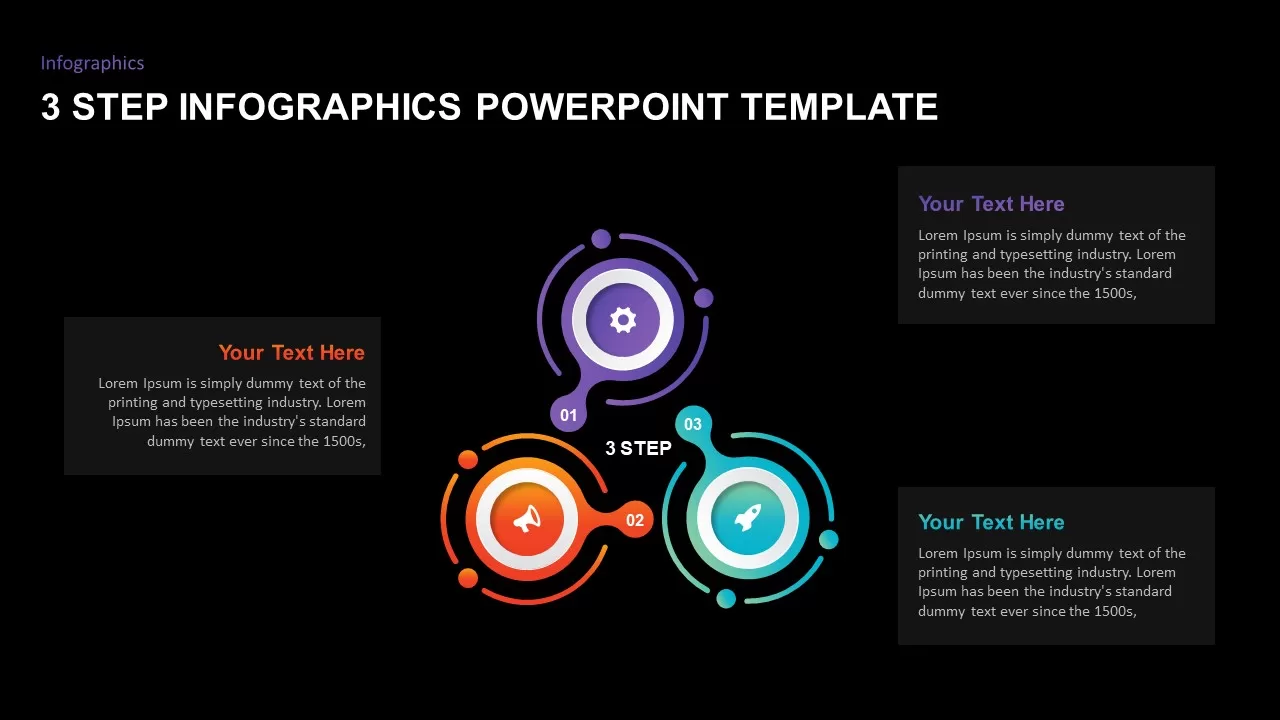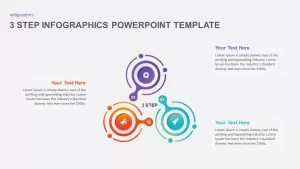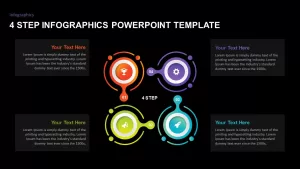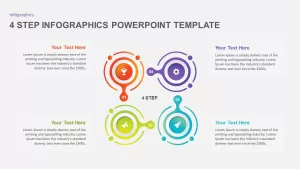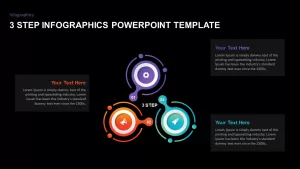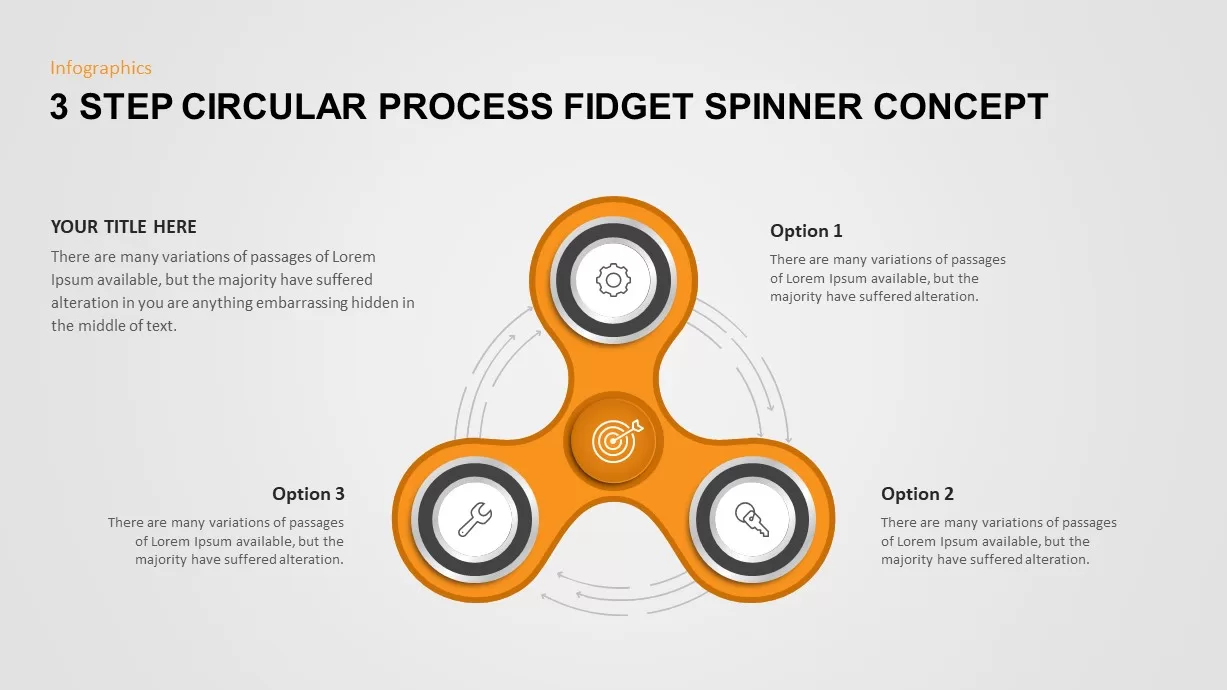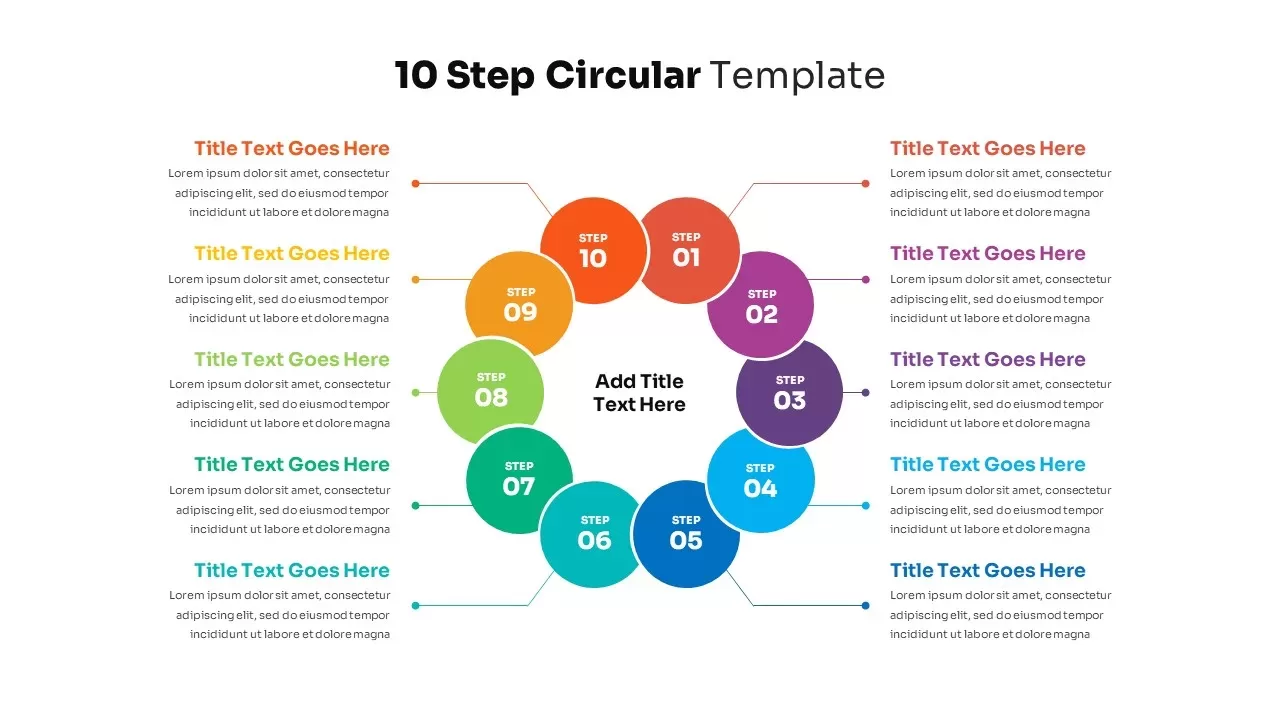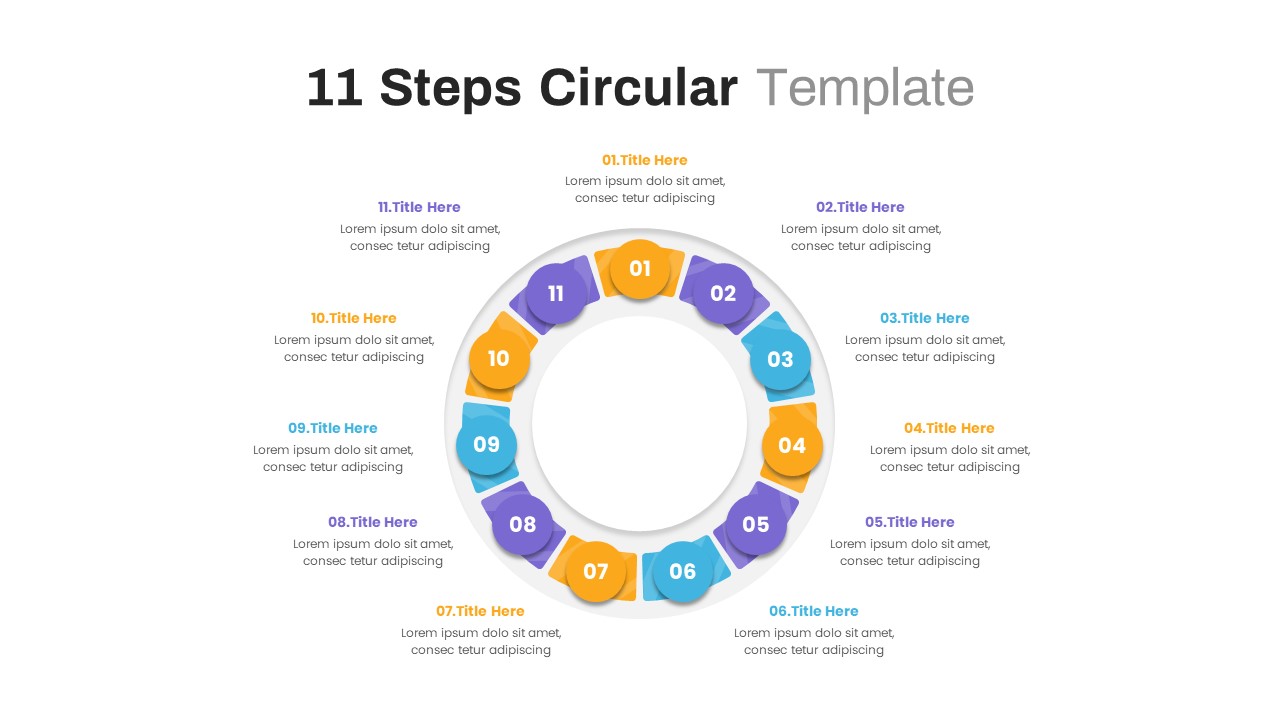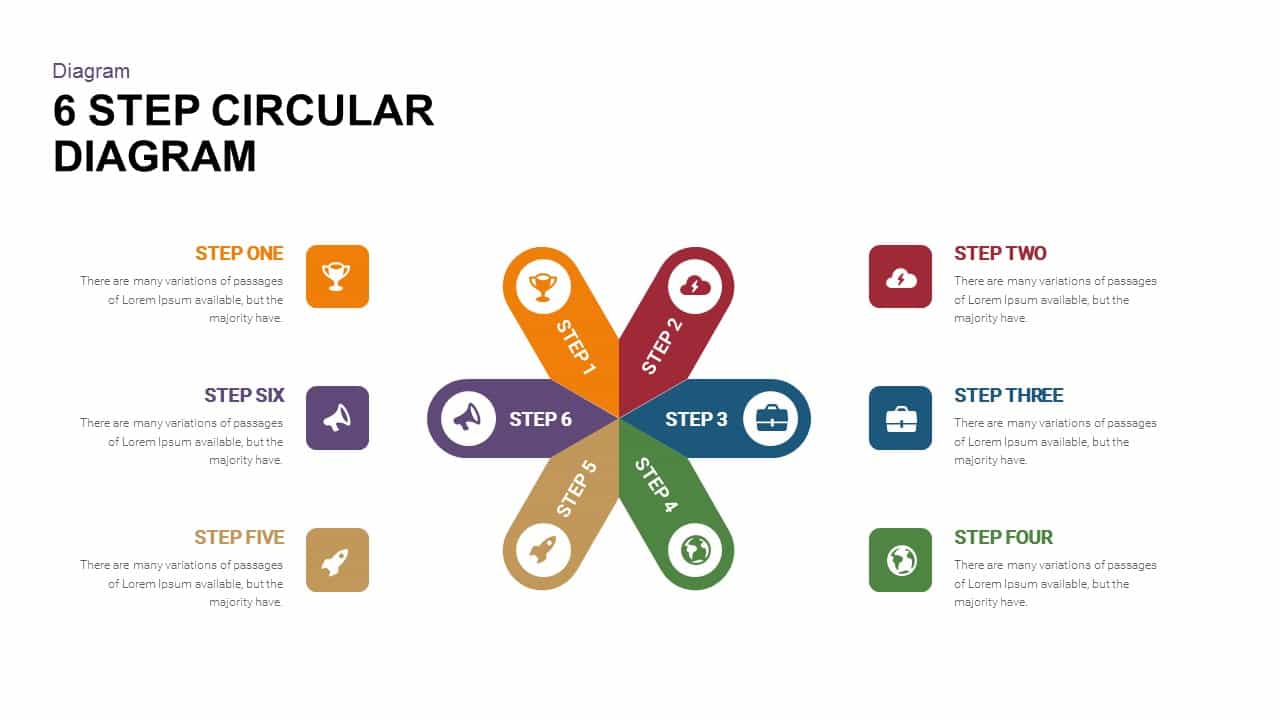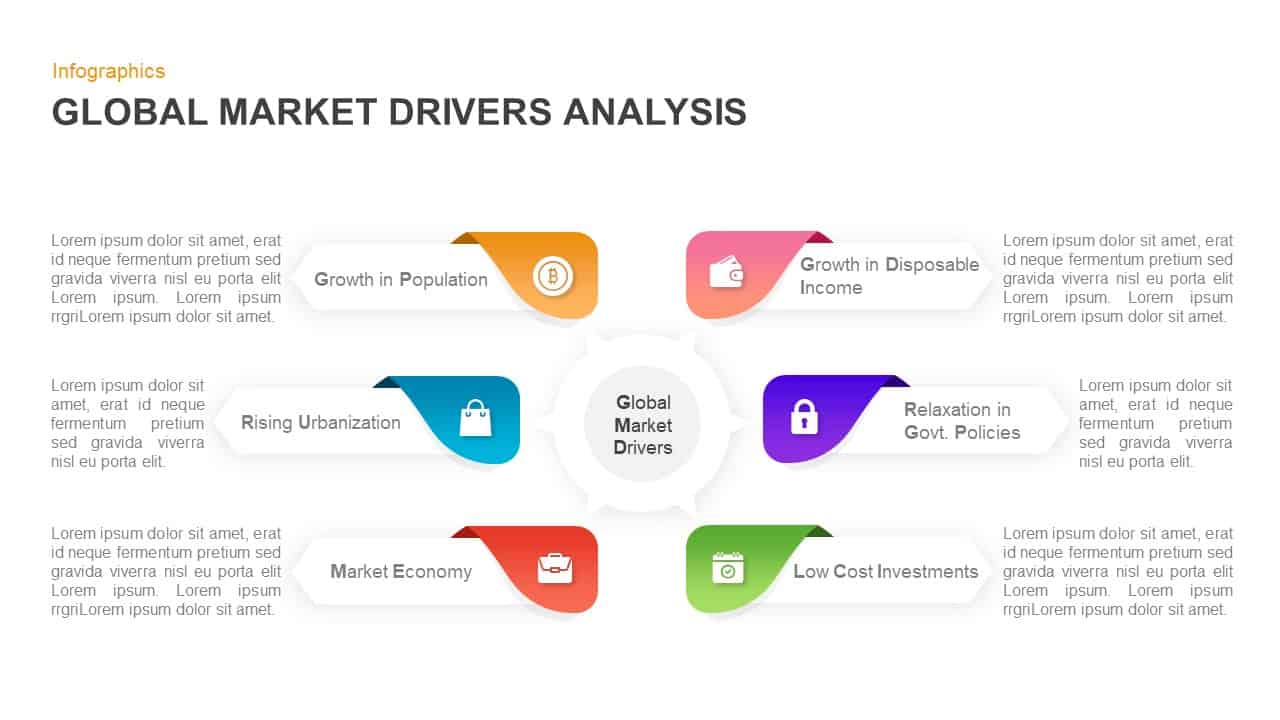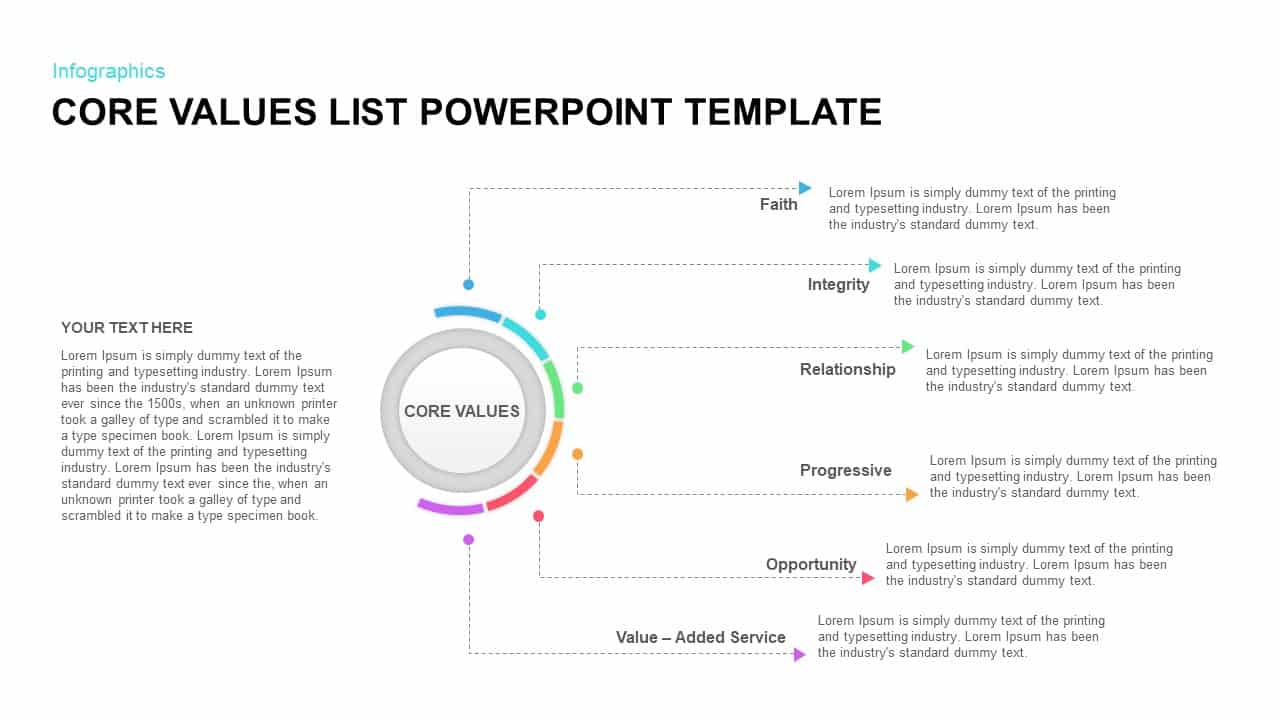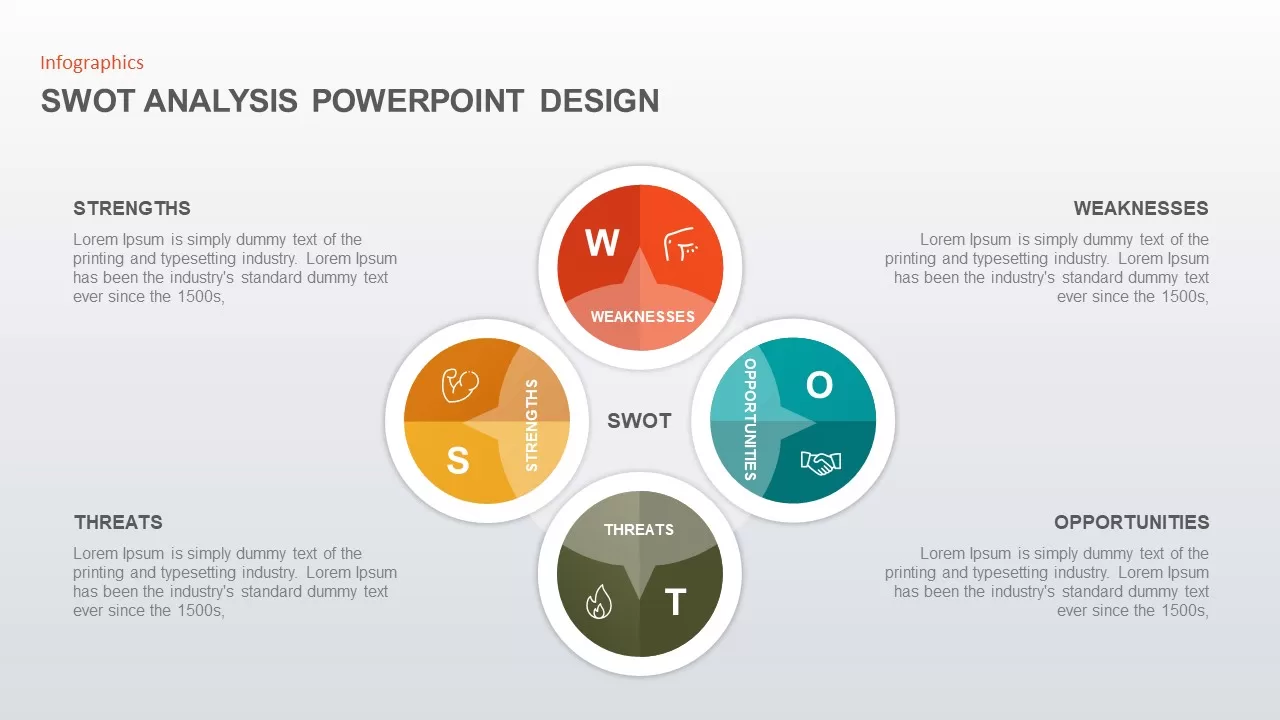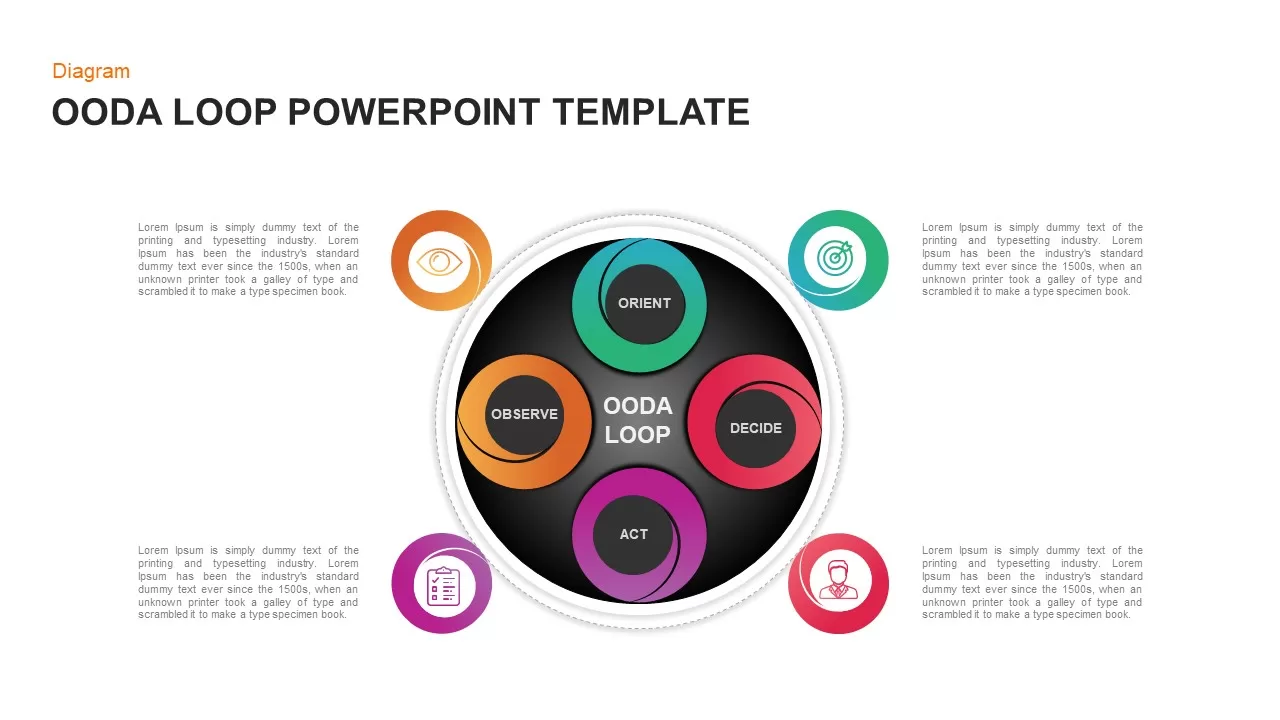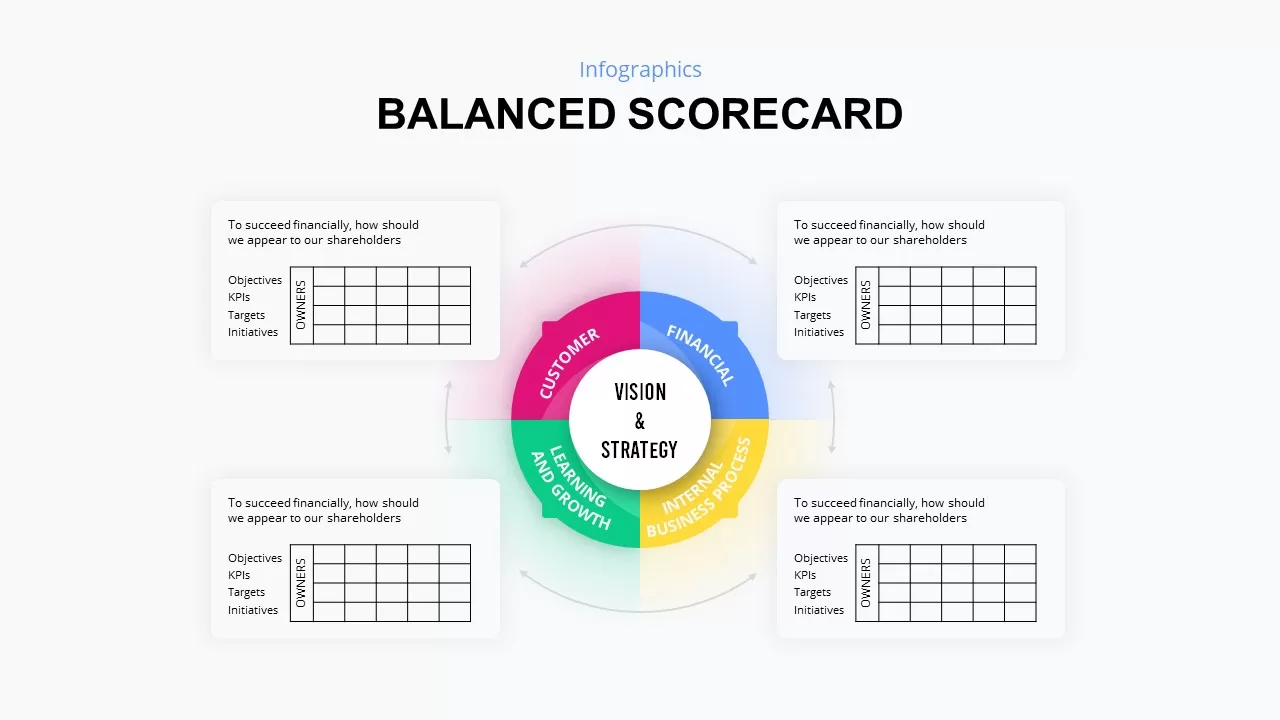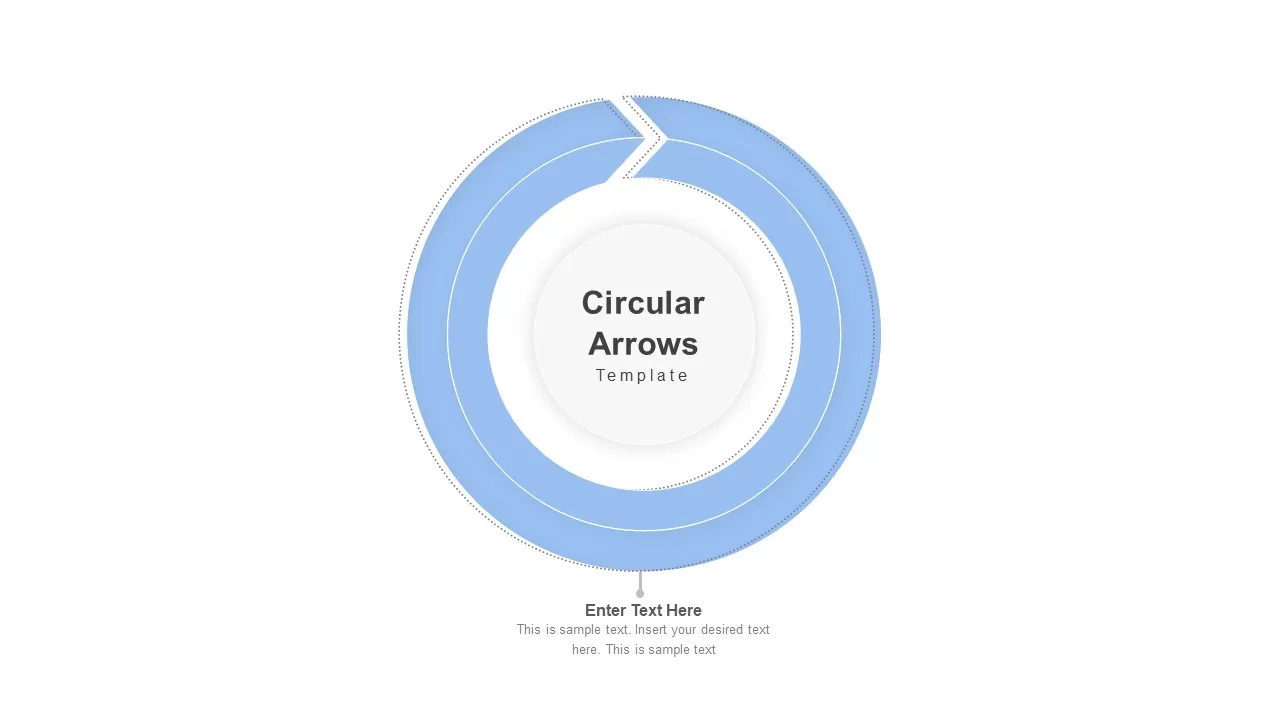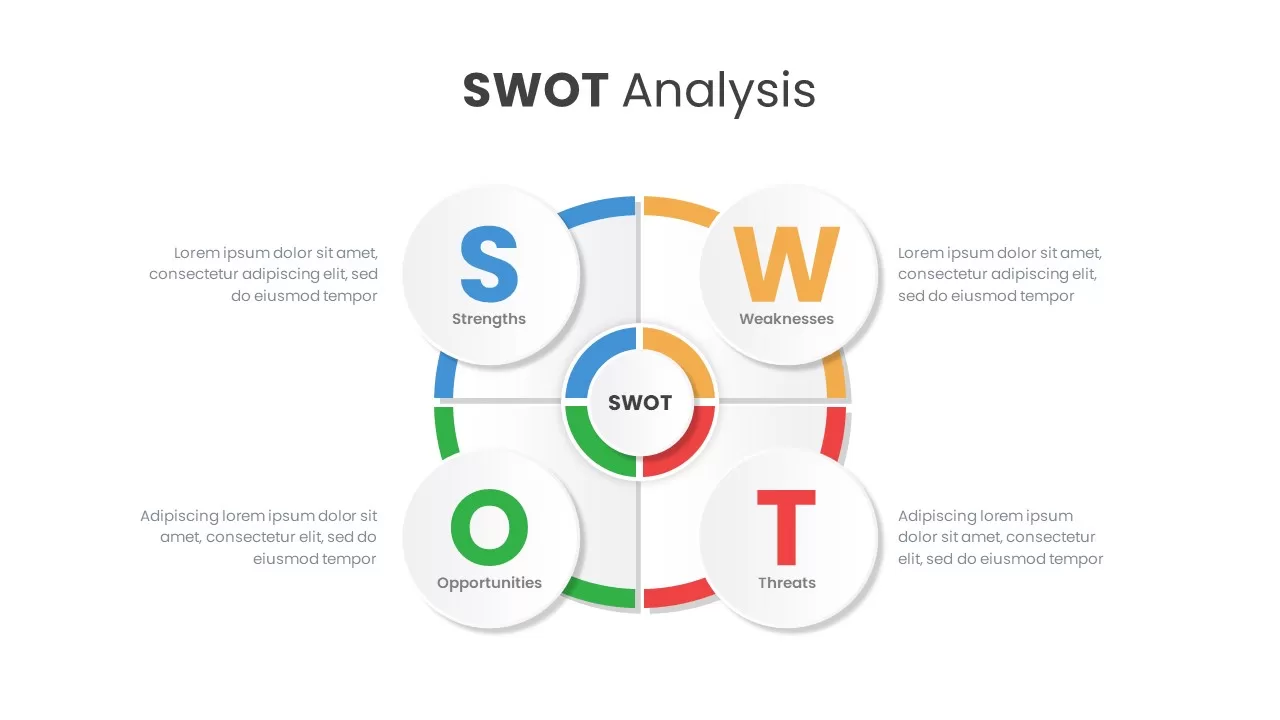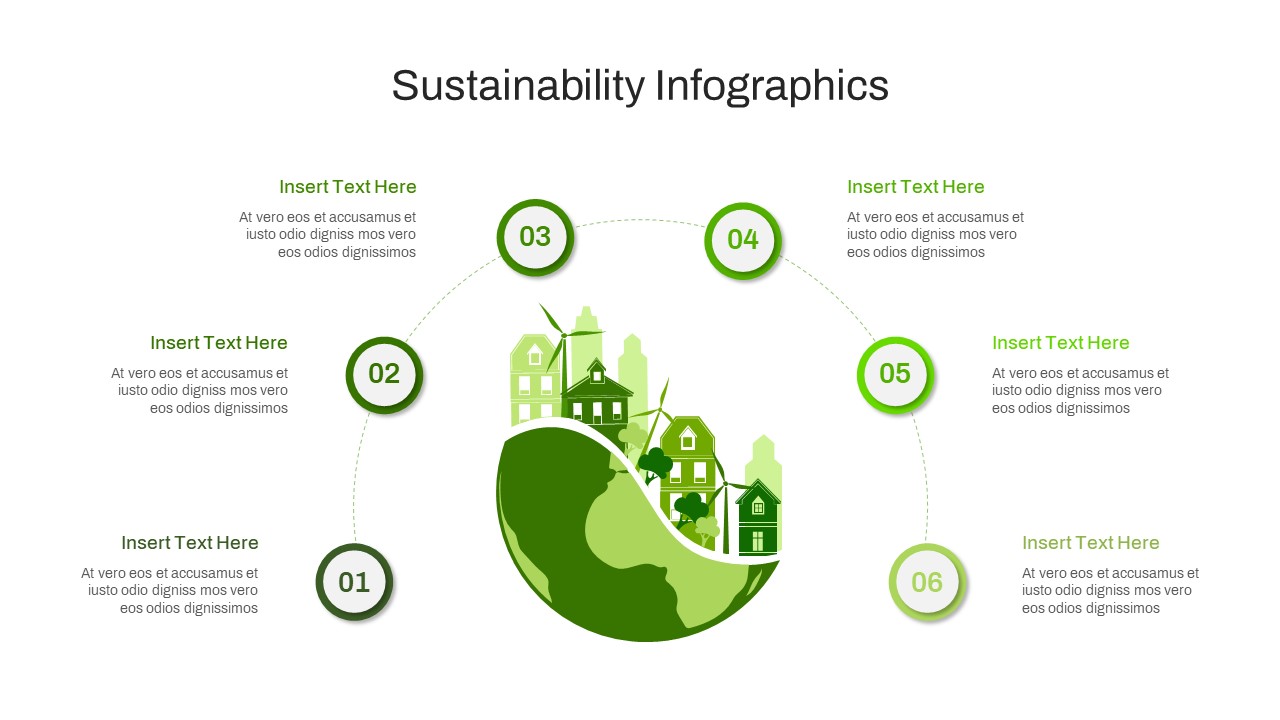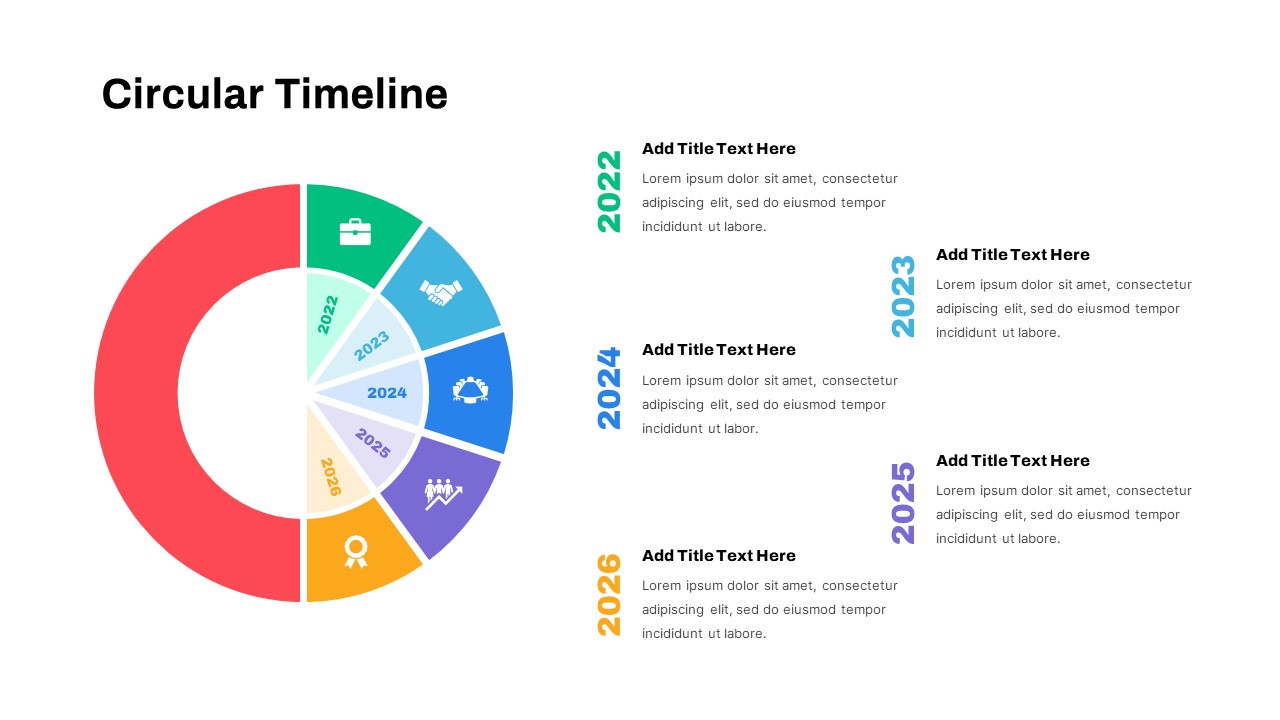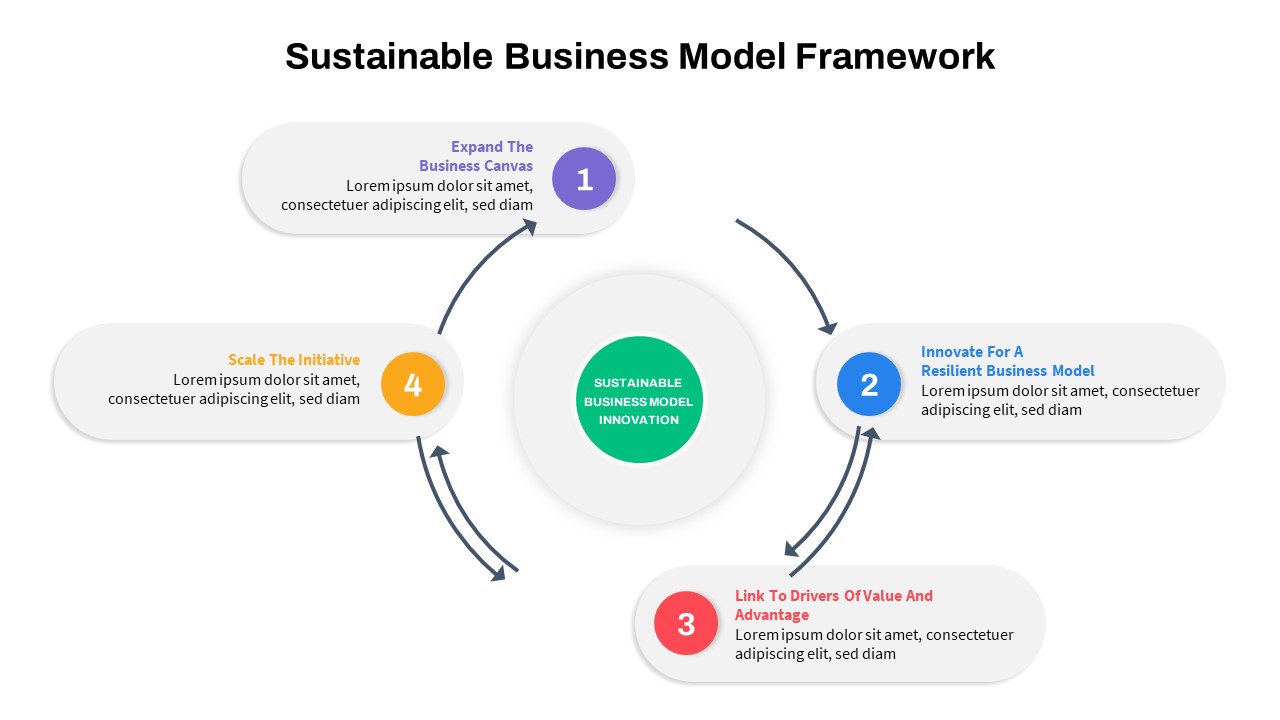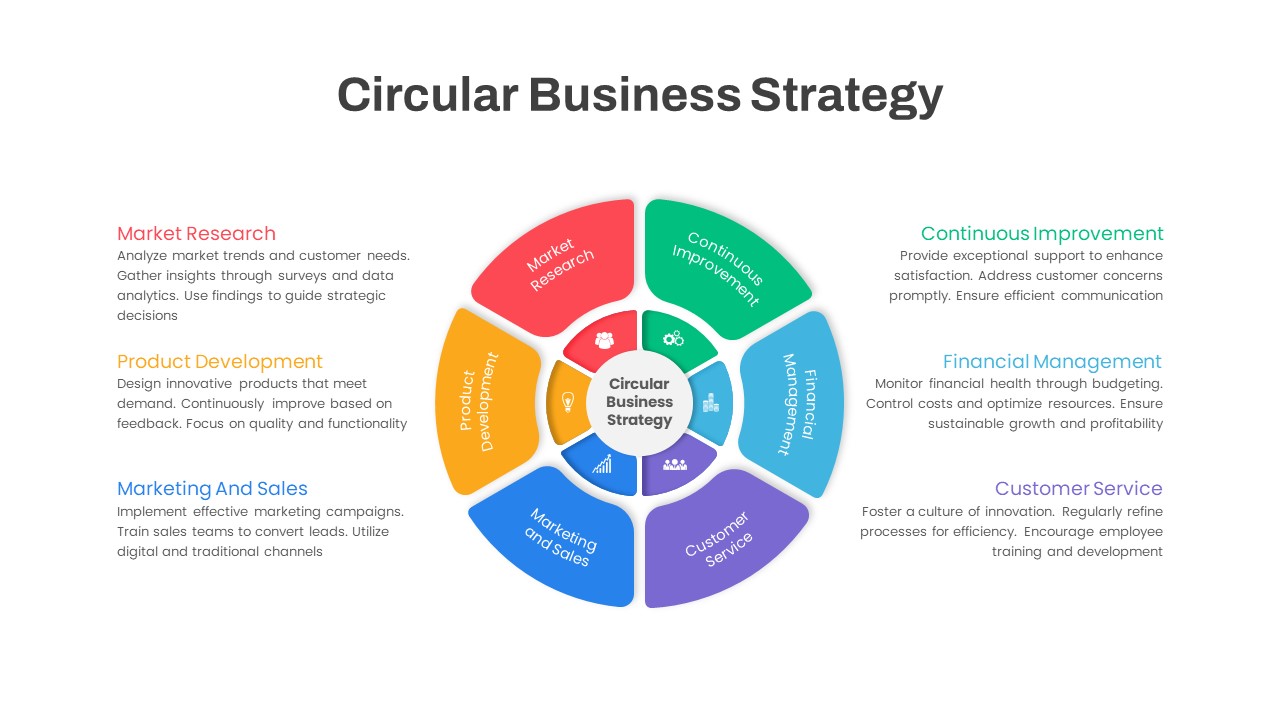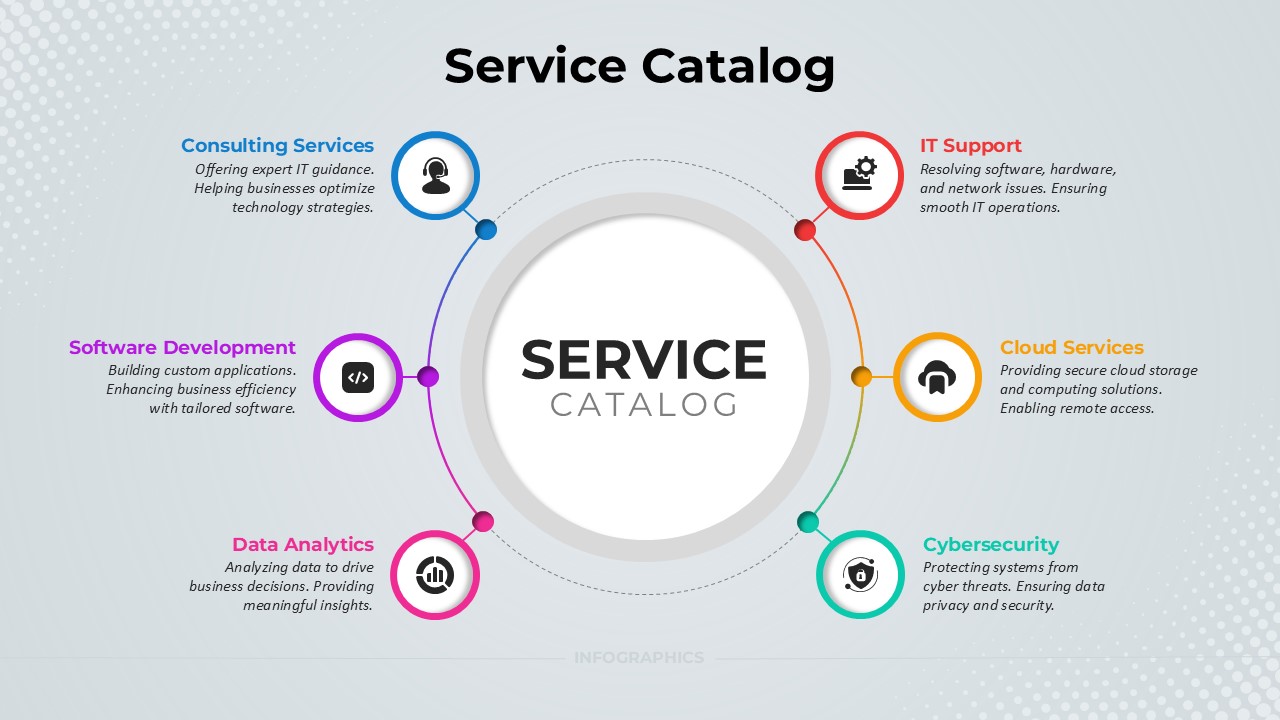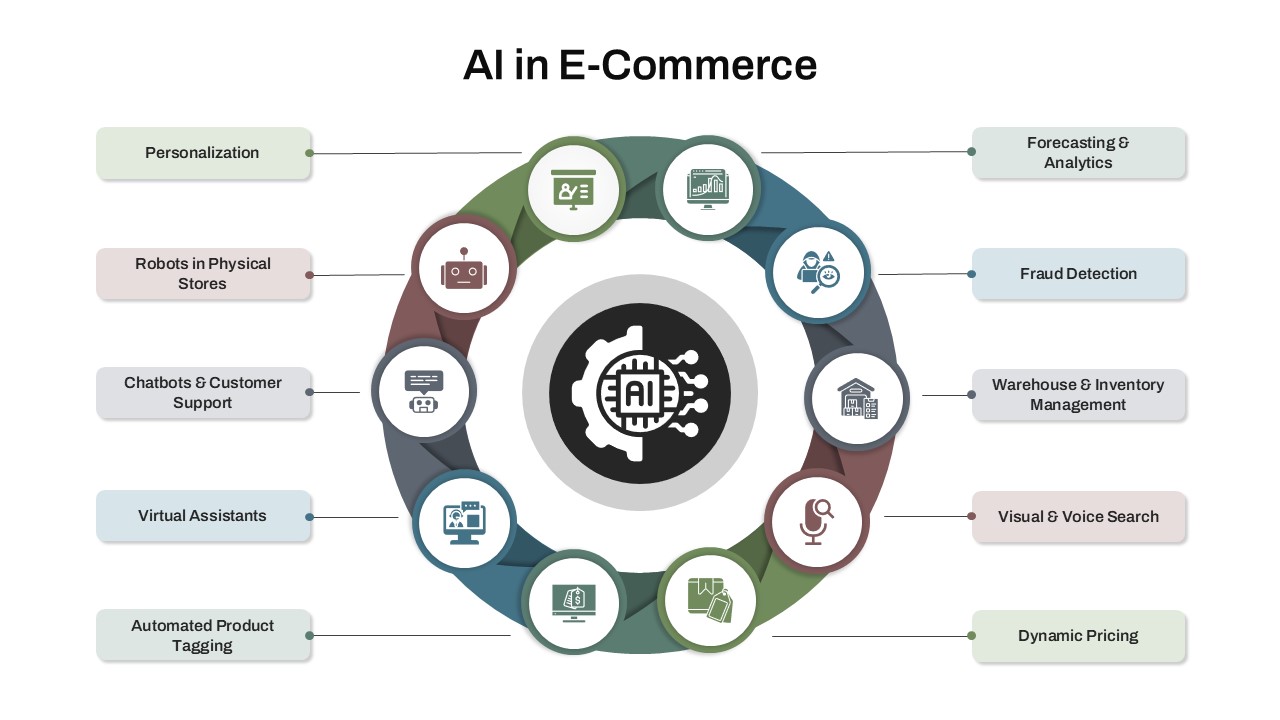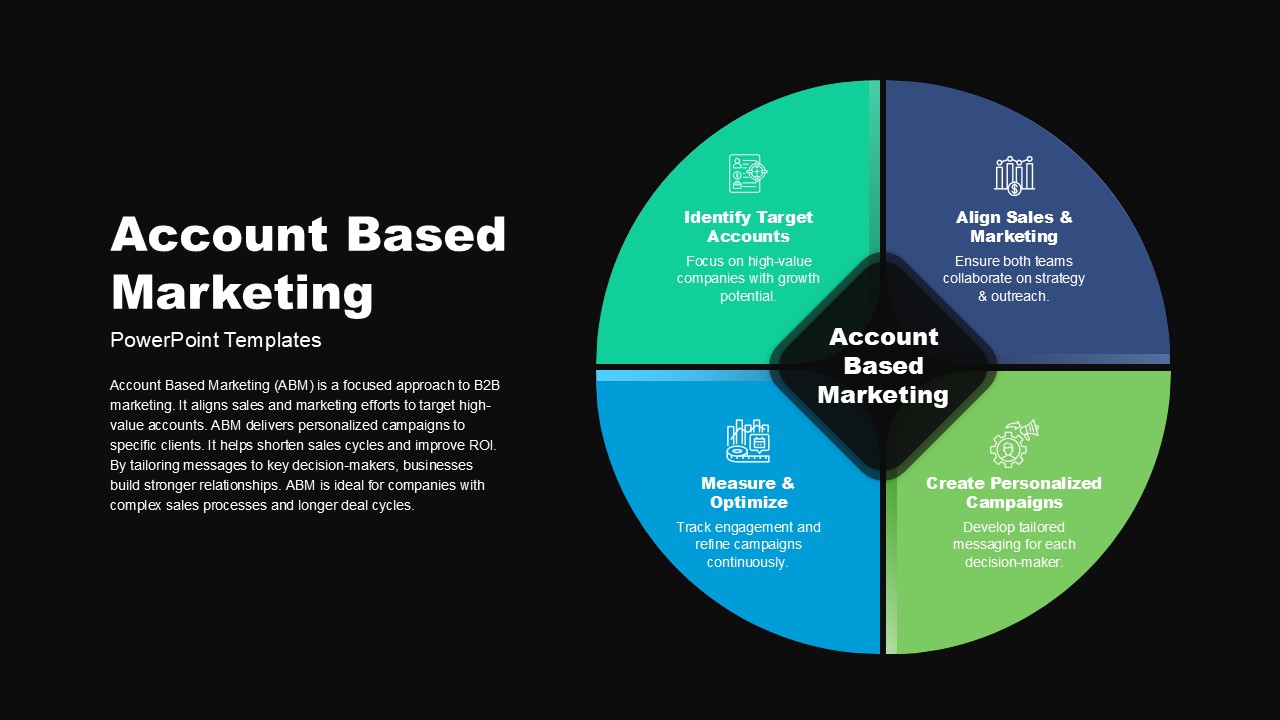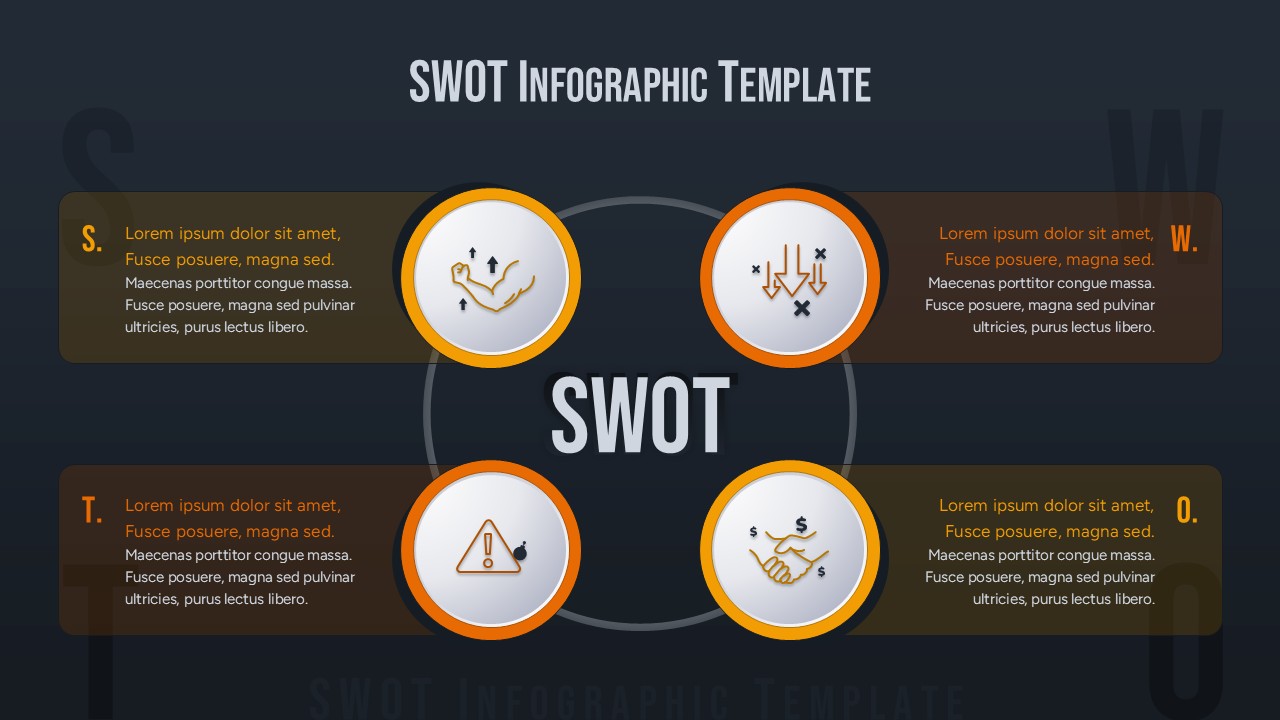Home » Templates » Infographics » Process » 3 & 4 Step Circular Process Infographic Template for PowerPoint & Google Slides
3 & 4 Step Circular Process Infographic Template for PowerPoint & Google Slides
Description
This two-slide infographic pack features modern, circular process diagrams in 3-step and 4-step layouts, each rendered with vibrant gradient strokes and icon-centered hubs. Slide one highlights a three-phase workflow—settings, announcement, and launch—using purple, orange, and teal rings with numbered markers and adjacent text boxes for detailed explanations. Slide two expands to a four-phase cycle—trophy, settings, launch, and announcement—in bright orange, lime, teal, and purple. Both designs include spacious white callout panels for headings and descriptions, subtle drop shadows for depth, and alignment guides to ensure professional layout consistency. Fully editable in PowerPoint and Google Slides, you can customize gradient colors, swap icons, adjust text placeholders, and scale vector elements without losing resolution. Built on master-slide templates, this pack guarantees seamless theme adjustments and collaborative editing, making it effortless to tailor each slide to your brand identity or presentation style.
Who is it for
Marketing strategists, project managers, product teams, and consultants will find these slides invaluable for mapping multi-step processes, campaign rollouts, or phased roadmaps in stakeholder briefings and team workshops.
Other Uses
Beyond process flows, repurpose these circular infographics for illustrating growth stages, user journeys, training modules, or step-by-step guides. Duplicate and recolor elements to emphasize specific phases, integrate custom metrics, or create cohesive visual narratives across larger decks.
Login to download this file
No. of Slides
4Item ID
SB01808Rating
0.0
(0 reviews)
Related Templates

Ten Step Circular Process Infographic Template for PowerPoint & Google Slides
Process

Ten-Step Circular Process Infographic Template for PowerPoint & Google Slides
Circle

Eight-Step Circular Diagram Infographic Template for PowerPoint & Google Slides
Circle

Circular Three-Step Infographic Diagram Template for PowerPoint & Google Slides
Circle

4-Step Circular Roadmap Infographic Template for PowerPoint & Google Slides
Roadmap

6-Step Circular Diagram Infographic Template for PowerPoint & Google Slides
Circle

8-Step Circular Gear Infographic Diagram Template for PowerPoint & Google Slides
Circle

4-Step Circular Infographic Diagram Template for PowerPoint & Google Slides
Circle

Free Five-Step Circular Timeline Infographic Template for PowerPoint & Google Slides
Timeline
Free

4 Step 3D Circular Process Diagram template for PowerPoint & Google Slides
Process

9-Step Circular Arrows Process Diagram Template for PowerPoint & Google Slides
Process

Five-Step Circular Process Diagram Template for PowerPoint & Google Slides
Circle

8 Step Circular Process Flow Diagram Template for PowerPoint & Google Slides
Process

6-Step Circular Process Flow Diagram Template for PowerPoint & Google Slides
Process

5-Step Circular Gradient Process Flow Template for PowerPoint & Google Slides
Process

Colorful 5-Step Circular Process Template for PowerPoint & Google Slides
Process

3 Step Circular Process Fidget Spinner Template for PowerPoint & Google Slides
Process

Four-Step Circular Process Infographics Template for PowerPoint & Google Slides
Circle

10-Step Circular Process Diagram Template for PowerPoint & Google Slides
Process

10-Step Circular Process Diagram Template for PowerPoint & Google Slides
Process

10 Step Circular Process Diagram Template for PowerPoint & Google Slides
Circle

Workshop 5-Step Circular Process Diagram Template for PowerPoint & Google Slides
Circle

Ribbon Infographics Step-by-Step Process Template for PowerPoint & Google Slides
Process

Sales Playbook Step-by-Step Process Template for PowerPoint & Google Slides
Process

Eight-Stage Circular Process Infographic Template for PowerPoint & Google Slides
Circle

Circular CRM Process Diagram Infographic Template for PowerPoint & Google Slides
Circle

Circular CRM Process Infographic Diagram Template for PowerPoint & Google Slides
Circle

7-Step 3D Process Infographic Model template for PowerPoint & Google Slides
Process

Four-Step Arrow Process Infographic Template for PowerPoint & Google Slides
Arrow

Four-Step Pencil Infographic Process Template for PowerPoint & Google Slides
Process

Vertical Four-Step Process Infographic Template for PowerPoint & Google Slides
Process

Gradient 5-Step Infographic Process Template for PowerPoint & Google Slides
Process

Five-Step Vertical Process Infographic Template for PowerPoint & Google Slides
Process

Four Step Process Infographic Slide Template for PowerPoint & Google Slides
Process

Four-Step Hexagon Process Infographic Template for PowerPoint & Google Slides
Process

Five-Step Infographic Process and Agenda Template for PowerPoint & Google Slides
Process

Modern 5-Step Process Flow Infographic Template for PowerPoint & Google Slides
Process

Five-Step Process Flow Infographic Template for PowerPoint & Google Slides
Process

Four-Step Isometric Process Infographic Template for PowerPoint & Google Slides
Process

Five-Step Marketing Process Infographic Template for PowerPoint & Google Slides
Process

Multi-Step Infographic Process Layout Template for PowerPoint & Google Slides
Process

Five-Step Hexagon Infographic Process Template for PowerPoint & Google Slides
Process

Three-Step Hexagon Infographic Process Template for PowerPoint & Google Slides
Process

Five-Step Chain Link Process Infographic Template for PowerPoint & Google Slides
Process

Apple Four-Step Process Infographic Template for PowerPoint & Google Slides
Process

Pesticide Four-Step Process Infographic Template for PowerPoint & Google Slides
Process

4 Step Creative Circular Diagram Template for PowerPoint & Google Slides
Infographics

Six Step Creative Circular Diagram Template for PowerPoint & Google Slides
Circle

8-Step Circular Arrow Diagram Template for PowerPoint & Google Slides
Arrow

8-Step Puzzle Circular Diagram Template for PowerPoint & Google Slides
Circle

8-Step Circular Accounting Cycle Diagram Template for PowerPoint & Google Slides
Accounting

Eight Step Circular Diagram Template for PowerPoint & Google Slides
Circle

2-8 Step Circular Diagram Template for PowerPoint & Google Slides
Infographics

5-Step Circular Puzzle Diagram Template for PowerPoint & Google Slides
Circle

4-Step Circular PDCA Cycle Diagram Template for PowerPoint & Google Slides
Process

Five-Step Circular Badge Infographics Template for PowerPoint & Google Slides
Circle

Six-Step Circular Diagram Infographics Template for PowerPoint & Google Slides
Circle

8-Step Circular Diagram Infographics Template for PowerPoint & Google Slides
Circle

Layered Circular Four-Step Agenda Slide Layout Template for PowerPoint & Google Slides
Agenda

Free Circular Multi-Step Flow Chart Diagram Template for PowerPoint & Google Slides
Flow Charts
Free

Three-Step Circular Arrows Diagram Template for PowerPoint & Google Slides
Process

10-Step Colorful Circular Diagram Template for PowerPoint & Google Slides
Circle

10-Step Circular Diagram Template for PowerPoint & Google Slides
Circle

Modern 11-Step Circular Timeline Template for PowerPoint & Google Slides
Timeline

Free Cloud Computing Six-Step Circular Template for PowerPoint & Google Slides
Cloud Computing
Free

6 Step Circular Diagram for PowerPoint & Google Slides
Process

12 Step Circular Diagram for PowerPoint & Google Slides
Process

8-Step Circular Gear Infographics Diagram for PowerPoint & Google Slides
Process

3 Step Creative Circular Diagram for PowerPoint & Google Slides
Process

4 Step Process PowerPoint & Google Slides Template for PowerPoint & Google Slides
Process

Creative Step By Step Workflow template for PowerPoint & Google Slides
Process

Step-by-Step Success Staircase Diagram template for PowerPoint & Google Slides
Process

Value Based Management Step-by-Step Template for PowerPoint & Google Slides
Business Strategy

Top 10 Step-by-Step Image & Text Layouts Template for PowerPoint & Google Slides
Graphics

Step-by-Step Cloud Migration Playbook Template for PowerPoint & Google Slides
Cloud Computing

Agenda TemplateFour-Step Agenda with Iconic Circular Template for PowerPoint & Google SlidesAgenda Template
Agenda

Six Section Circular Infographic Diagram Template for PowerPoint & Google Slides
Circle

Seven-Stage Circular Infographic Template for PowerPoint & Google Slides
Circle

Six-Segment Circular Hub Infographic Template for PowerPoint & Google Slides
Circle

Four-Stage Circular Diagram Infographic Template for PowerPoint & Google Slides
Circle

5 Stage Circular Timeline Infographic Template for PowerPoint & Google Slides
Timeline

4 Factors Circular Diagram Infographic Template for PowerPoint & Google Slides
Circle

Circular Market Drivers Infographic Template for PowerPoint & Google Slides
Circle

Circular Core Values Infographic List Template for PowerPoint & Google Slides
Circle

6-Part Circular Gear Infographic Diagram Template for PowerPoint & Google Slides
Process

SWOT Analysis Circular Infographic Template for PowerPoint & Google Slides
SWOT

Modern Circular OODA Loop Infographic Template for PowerPoint & Google Slides
Circle

Circular Balanced Scorecard Infographic Template for PowerPoint & Google Slides
Business Strategy

Circular Arrows Infographic Template for PowerPoint & Google Slides
Business

Circular SWOT Analysis Infographic Template for PowerPoint & Google Slides
SWOT

Five-Stage Circular Arrow Infographic Template for PowerPoint & Google Slides
Circle

Healthcare Nursing Circular Infographic Template for PowerPoint & Google Slides
Nursing

Circular Sustainability Infographic Template for PowerPoint & Google Slides
Process

Circular Timeline Infographic Template for PowerPoint & Google Slides
Timeline

Sustainable Business Model Circular Infographic Template for PowerPoint & Google Slides
Business Strategy

Circular Business Strategy Infographic Template for PowerPoint & Google Slides
Circle

Service Catalog Circular Infographic Template for PowerPoint & Google Slides
Circle

AI in E-Commerce Circular Infographic Template for PowerPoint & Google Slides
AI

Account Based Marketing Circular Infographic Template for PowerPoint & Google Slides
Marketing

SWOT Analysis Infographic with Circular Icons Template for PowerPoint & Google Slides
SWOT