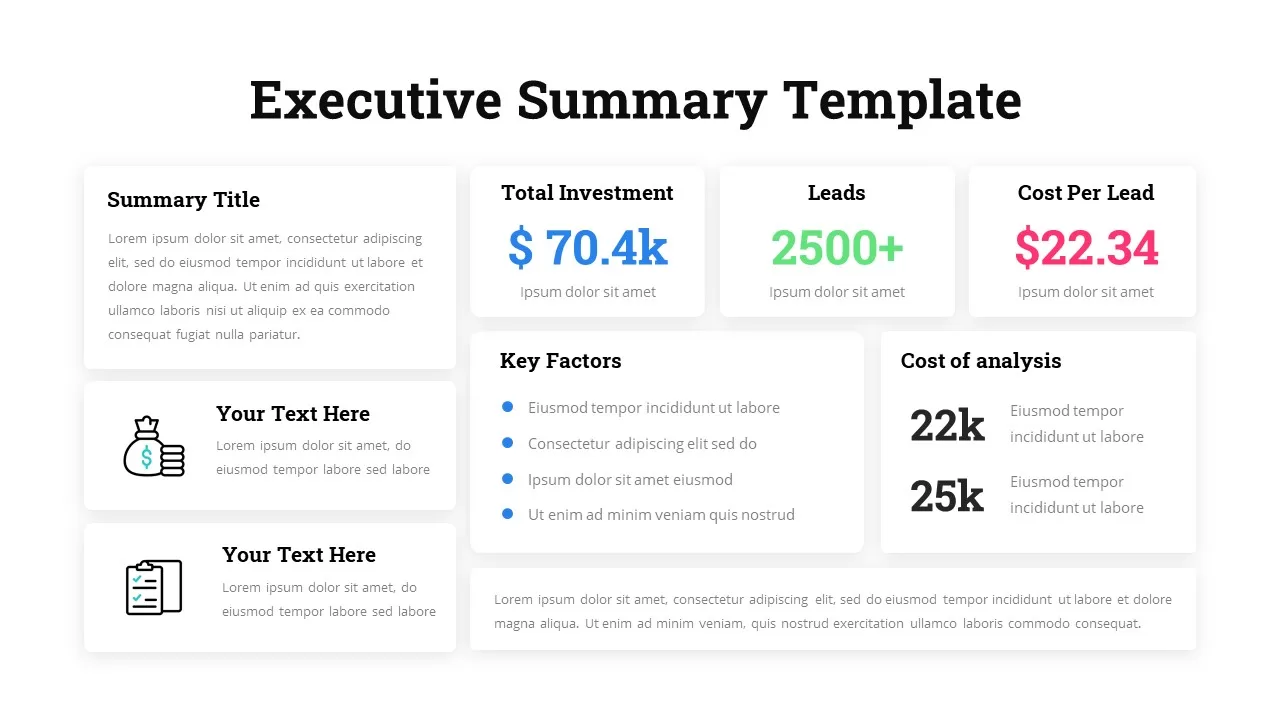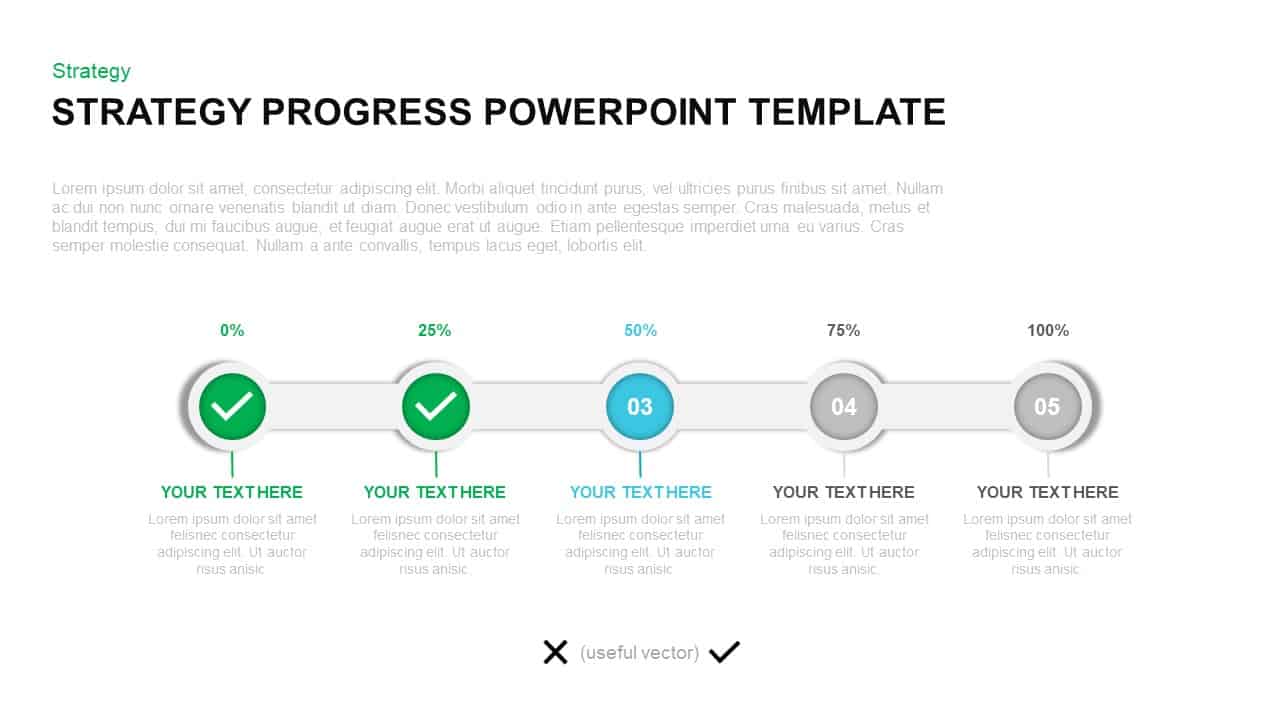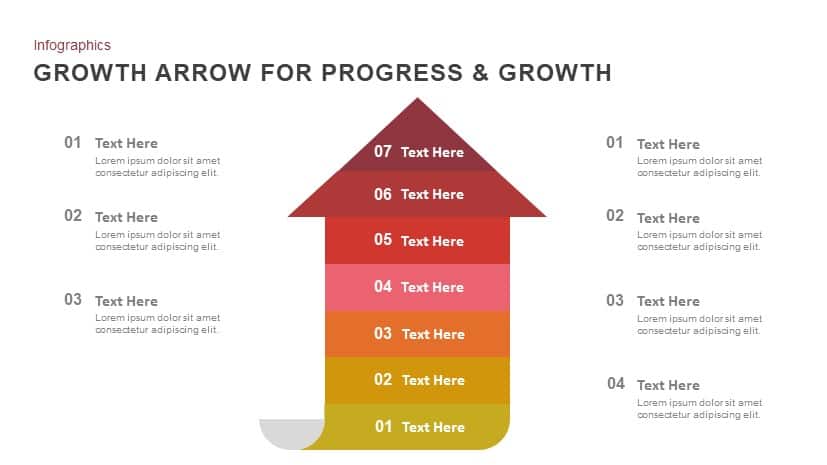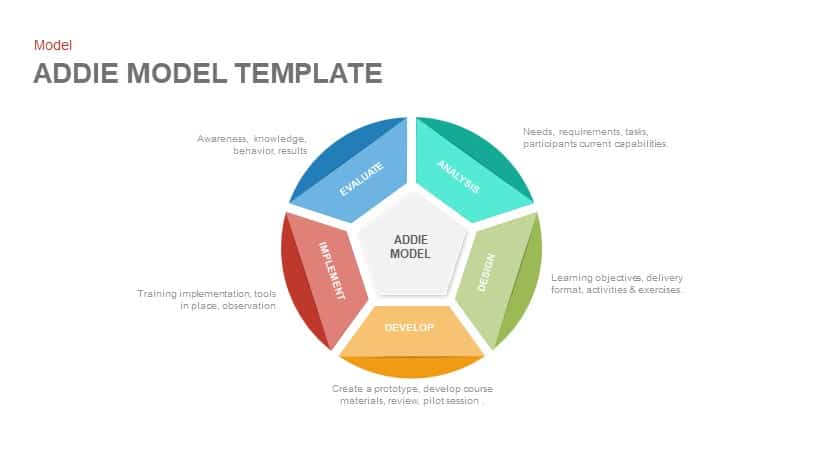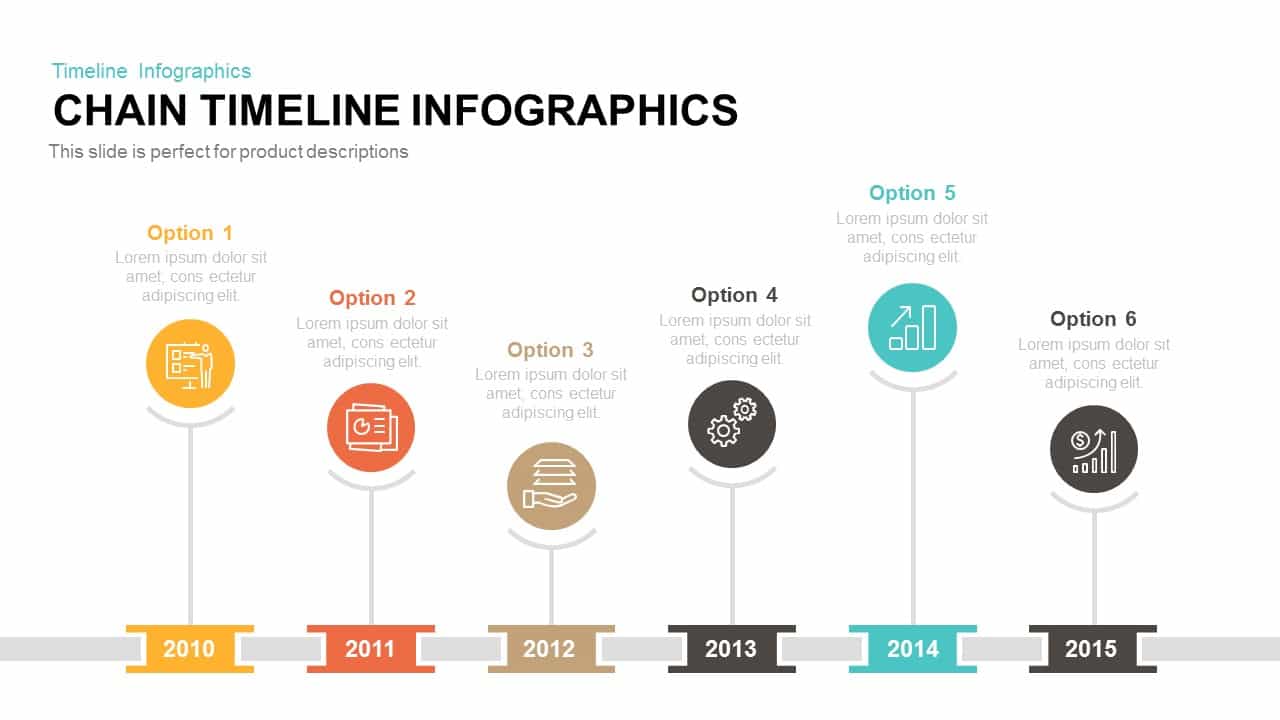Progress PowerPoint Templates
Create gripping presentations to showcase the progress of your project or business. The templates can be valuable to project managers and project teams to present their weekly and monthly progress. The slides can be used in meetings and can be presented to stakeholders like business owners, team leads and other team members. The slides can be edited with just a few simple clicks. The color schemes and the layout of the slides can be adjusted according to your needs. Once downloaded, the progress powerpoint templates can also be edited in google slides and keynote.
Filter
Filter
-
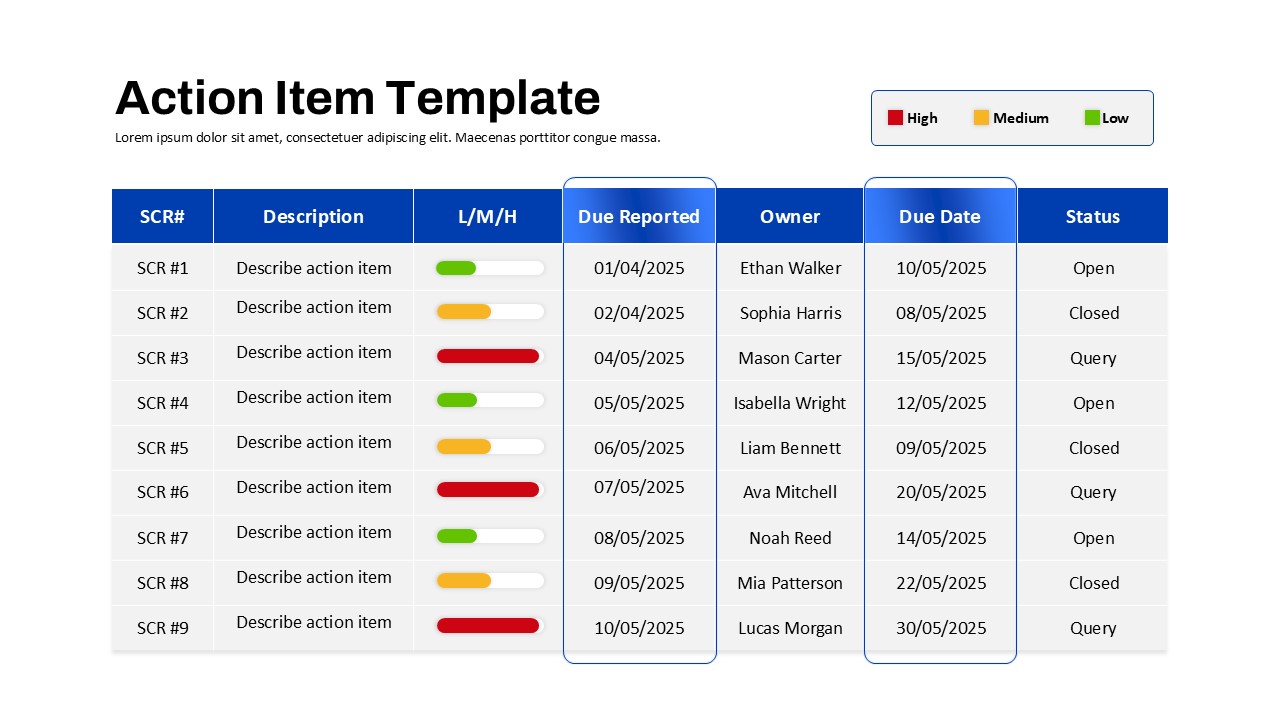
Action Items PowerPoint Template
PowerPoint Templates
-
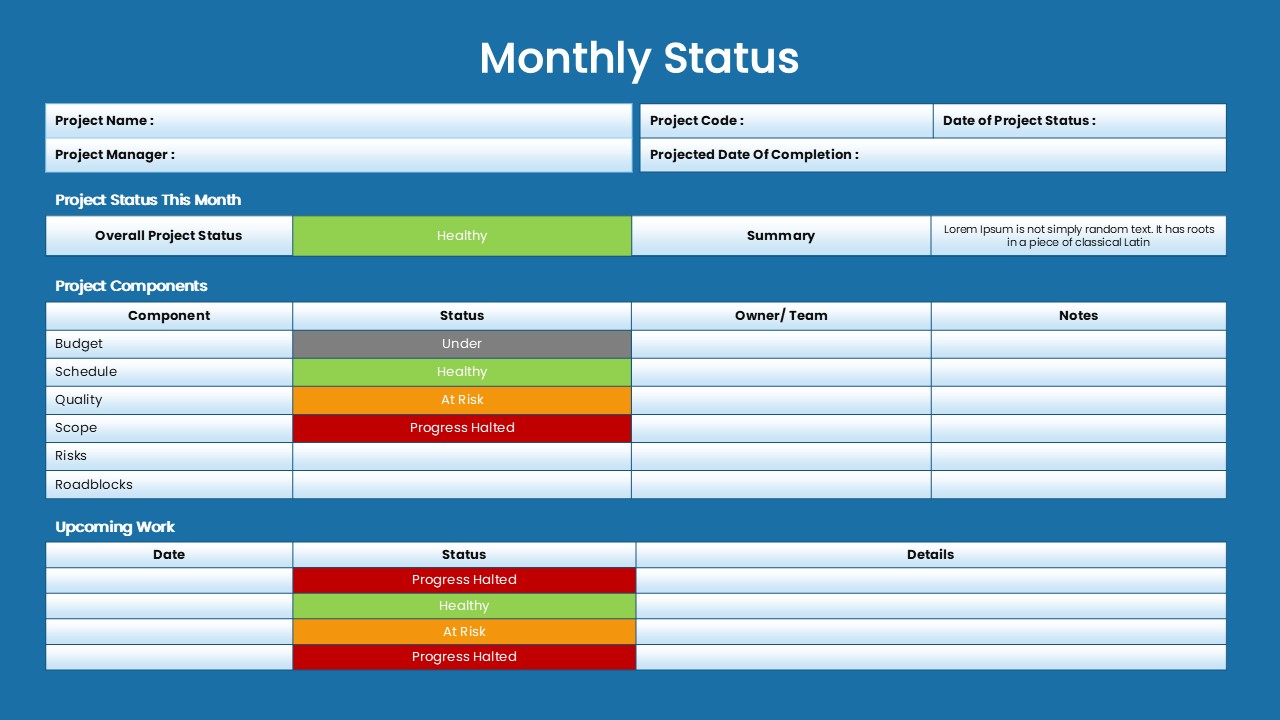
Monthly Status PowerPoint Template
PowerPoint Templates
-

Culture Change PowerPoint Template
PowerPoint Templates
-
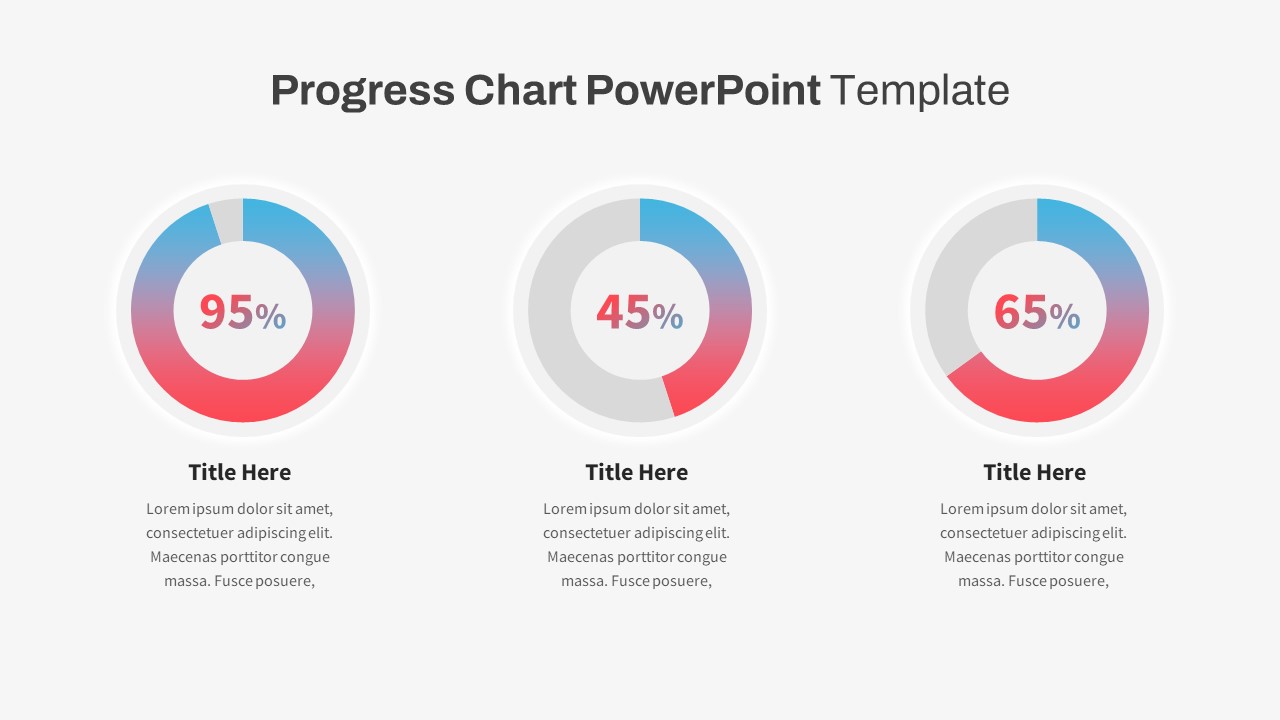
Progress Chart PowerPoint Template
PowerPoint Templates
-
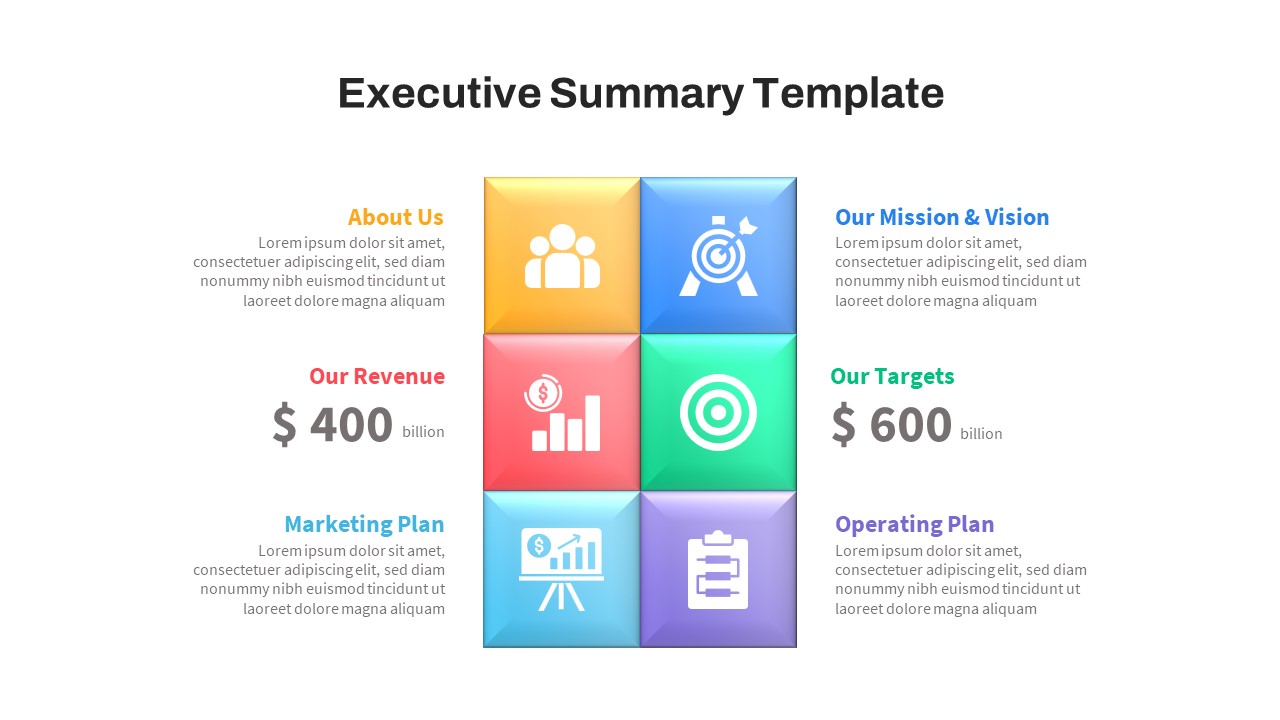
Free Executive Summary Slide Template PPT
Free PowerPoint Templates
Free
-

Executive Roadmap PowerPoint Template
PowerPoint Templates
-

Progress Bar Chart PowerPoint Template
PowerPoint Templates
-
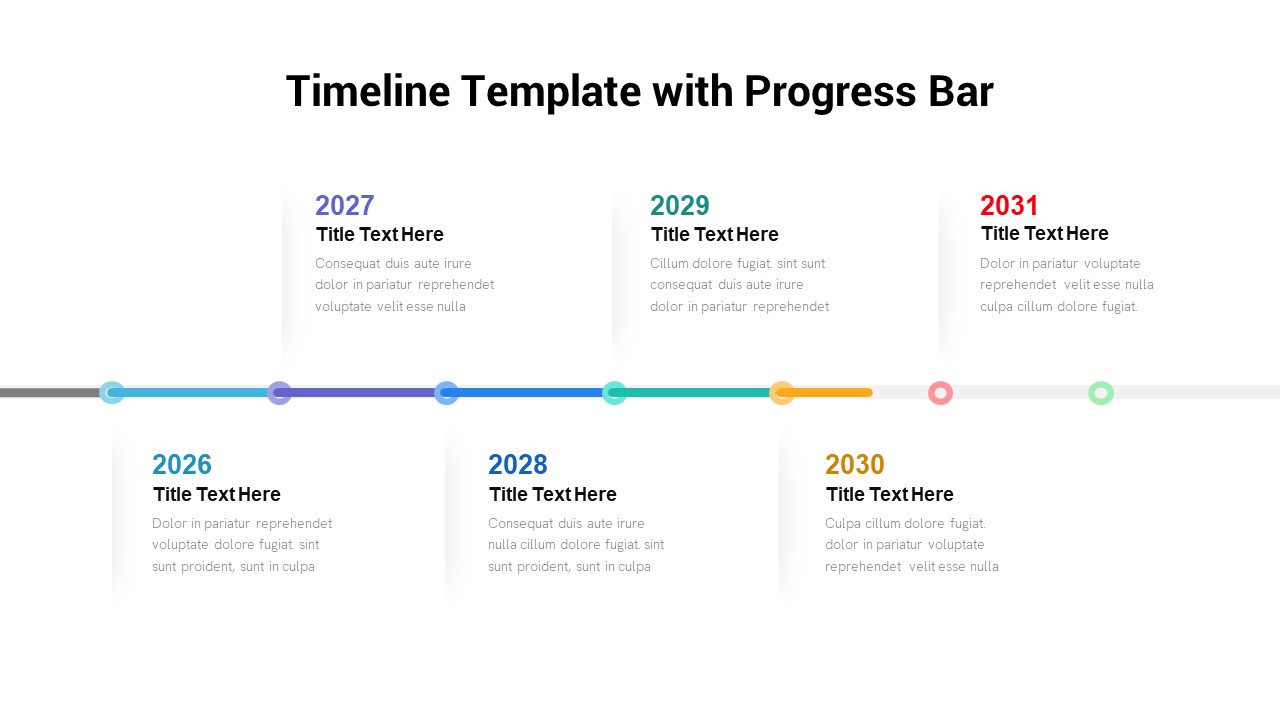
Progress Timeline Bar PowerPoint Template
Timeline PowerPoint Template
-
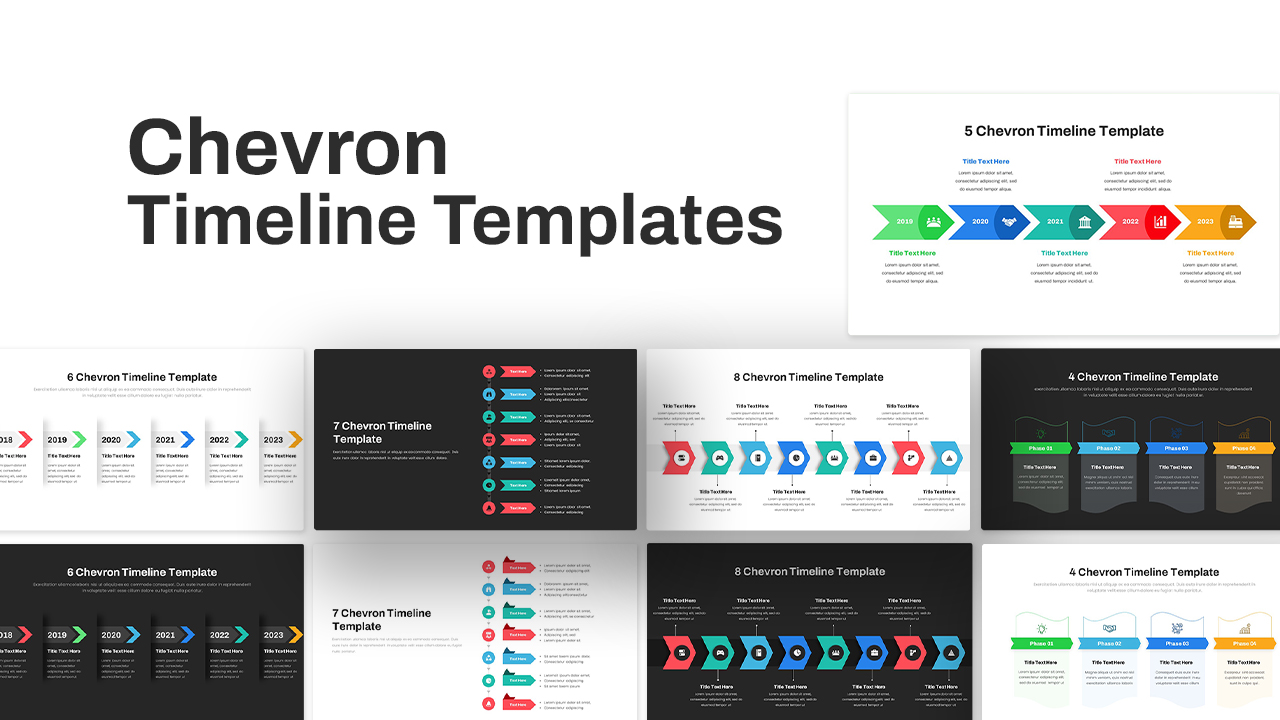
Chevron Timeline PowerPoint Template
Timeline PowerPoint Template
-
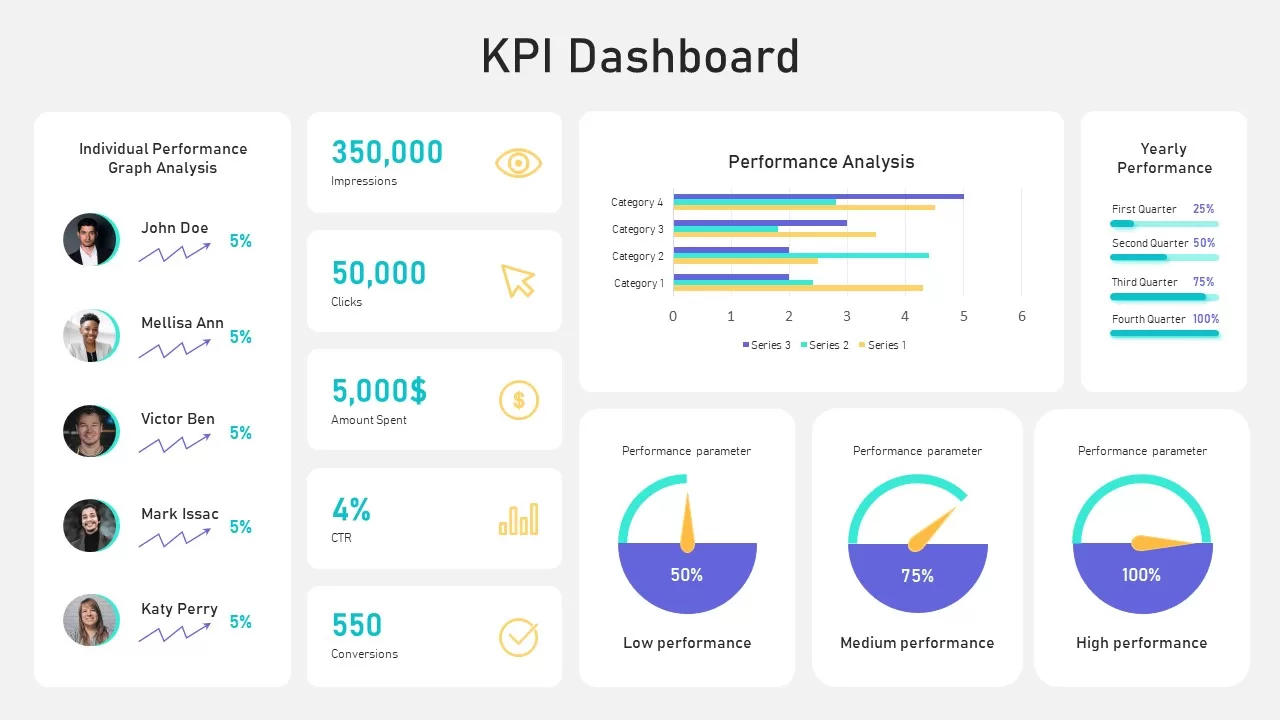
KPI Slide for PowerPoint
Infographic
-

Free Executive Summary Template PowerPoint
Business PowerPoint Templates
Free
-

Strategy Progress Report Template for PowerPoint & Keynote
PowerPoint Templates
-

Progress & Growth Arrow PowerPoint Template and Keynote
Arrow Diagrams
-

ADDIE Model PowerPoint Template and Keynote Slide
Business Models
-

Chain Timeline Infographics PowerPoint Template and Keynote Slide
Diagrams