Process Map Templates for PowerPoint
Visualize your business processes with clarity using our Process Map Templates for PowerPoint. These templates are perfect for illustrating workflows, operational steps, and process improvements in a clear, structured format. Whether you’re outlining a project, illustrating a workflow, or demonstrating process optimization, these templates will help you communicate complex processes in an easy-to-understand way.
Filter
Filter
-

As Is To Be PowerPoint Template
PowerPoint Templates
-
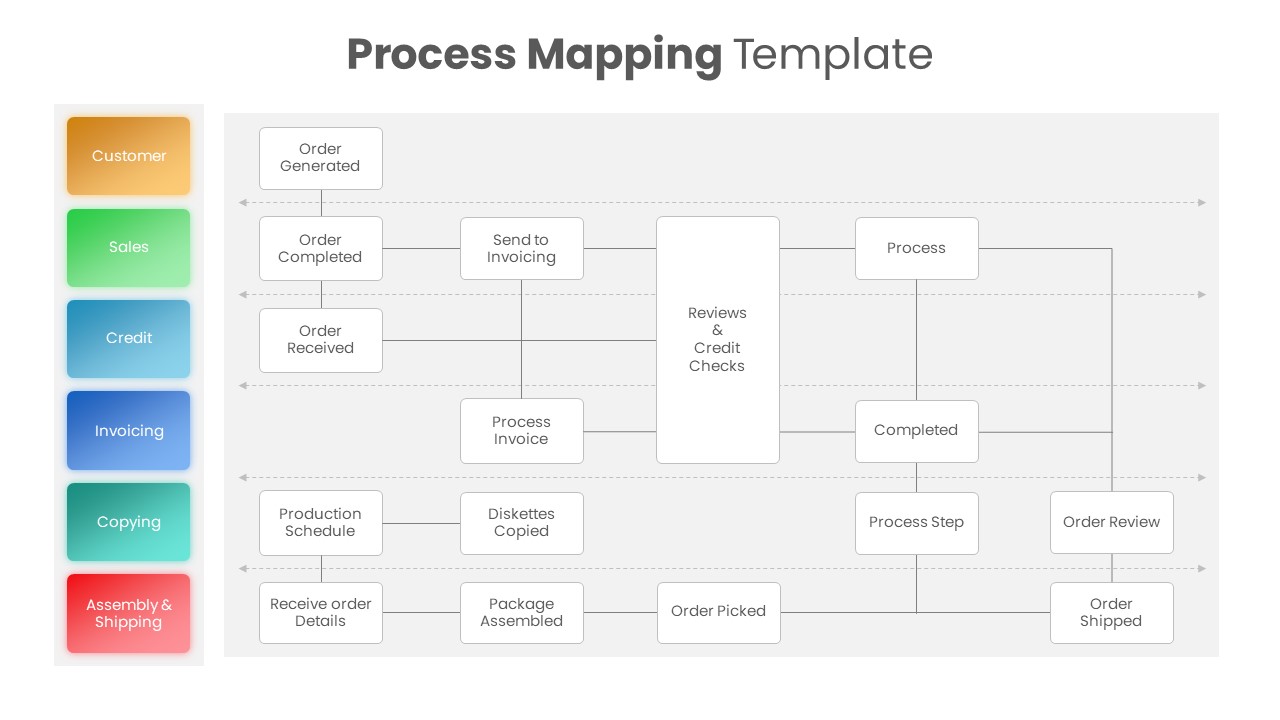
Process Mapping PowerPoint Template
Process Flow Diagrams
-
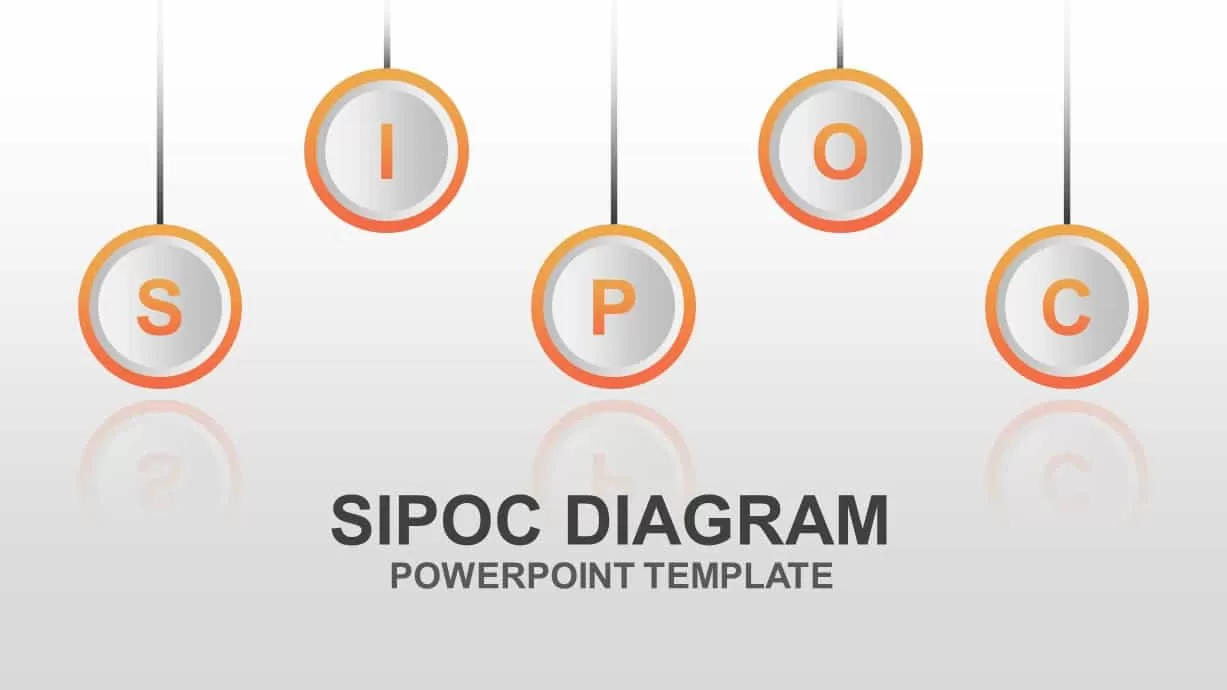
SIPOC Diagram PowerPoint Template
Business Models
-
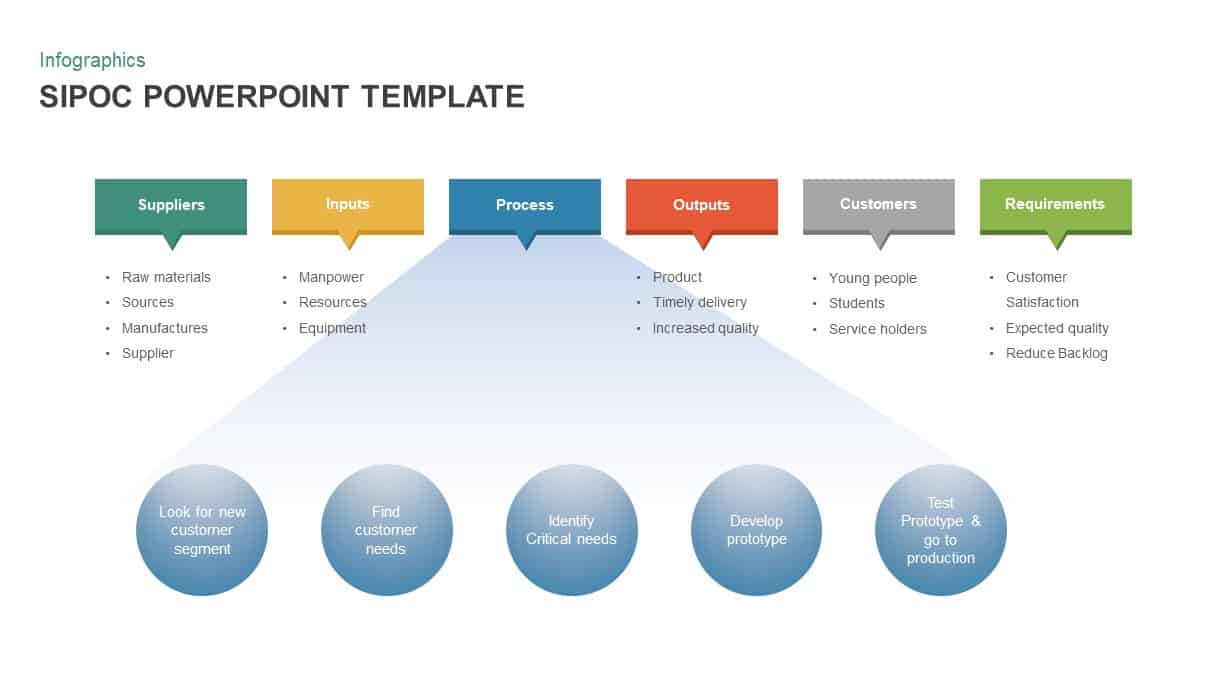
SIPOC PowerPoint Template
Business Models
-

2, 3, 4, 5 Year Transformation Map PowerPoint Template
Business Models
-
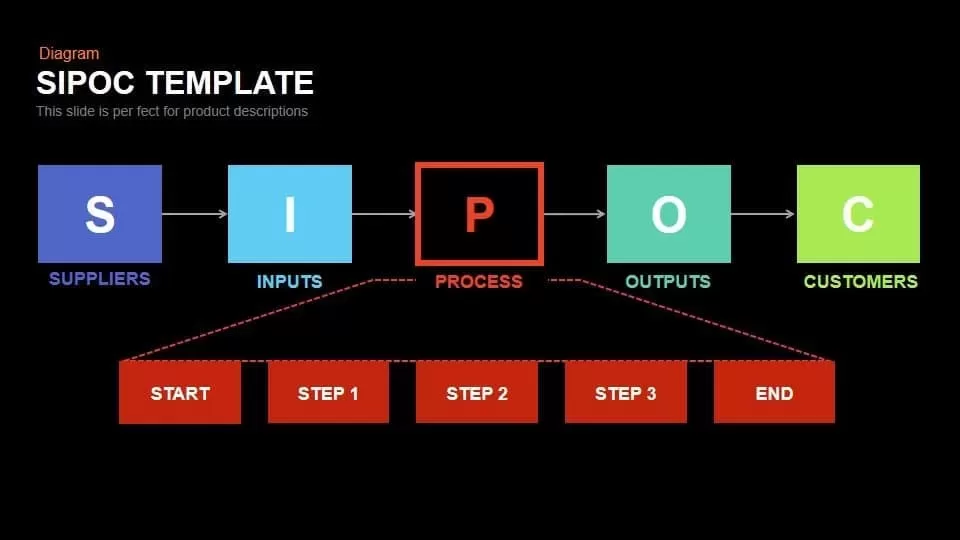
SIPOC Template for PowerPoint & Keynote
Business Models

















































