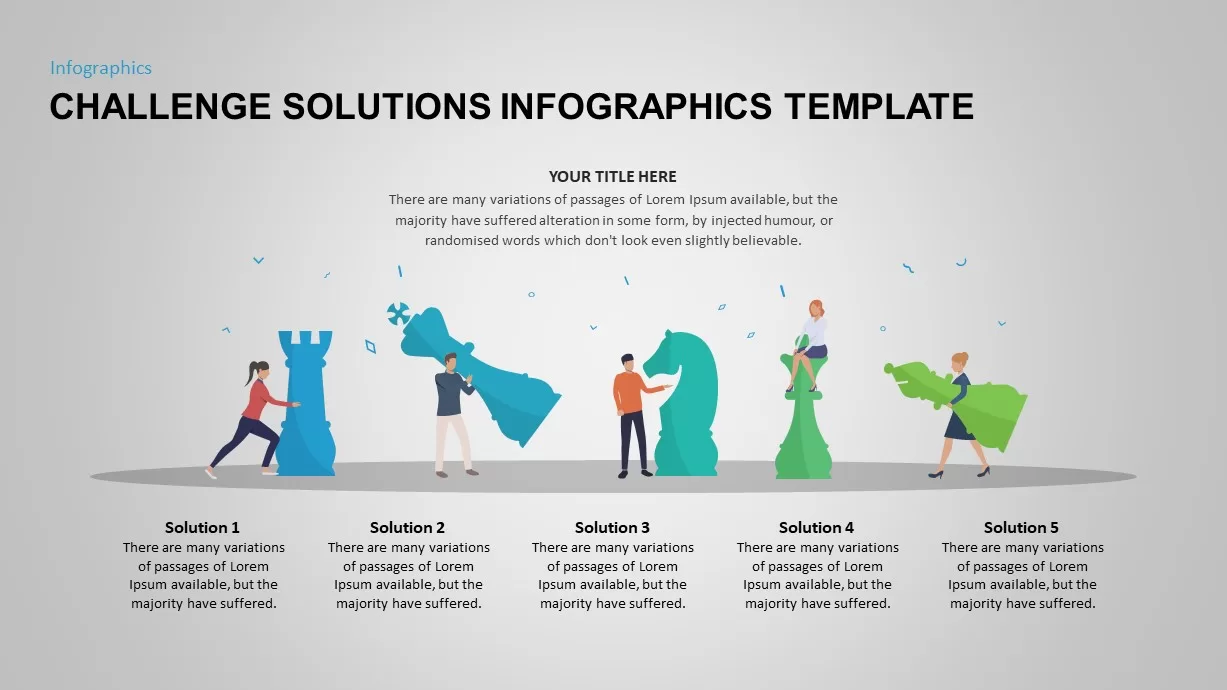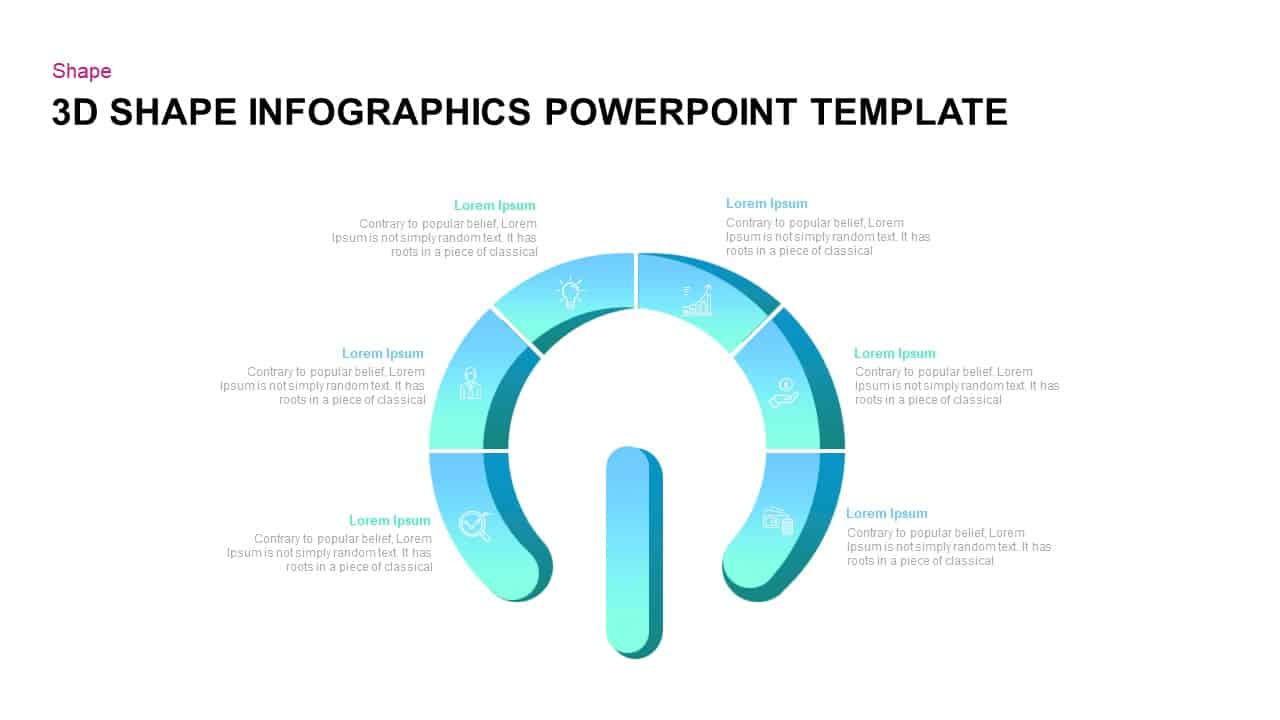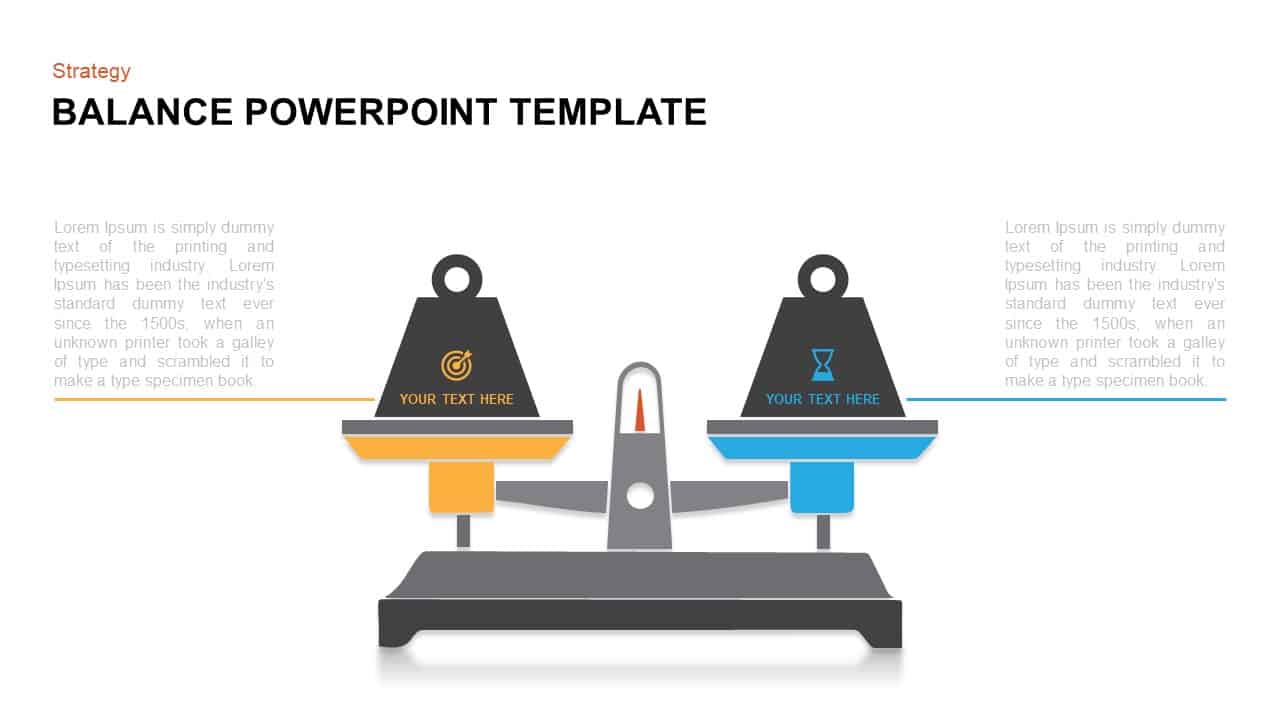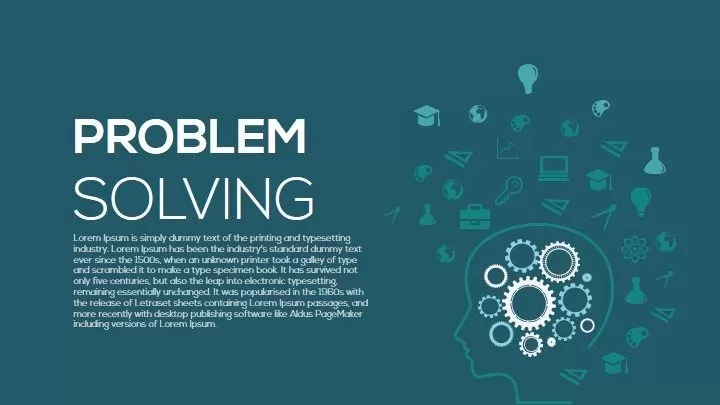Problem Solving Templates for PowerPoint and Keynote
Our Problem Solving PowerPoint Templates are designed to help you present solutions to various business, project, or operational challenges effectively. These templates offer structured and visually appealing formats for communicating both problems and their solutions, ensuring clarity and impact during your presentations. Whether you’re discussing risk management, troubleshooting processes, or offering solutions to organizational challenges, these templates will help you convey your ideas confidently.
Filter
Filter
-
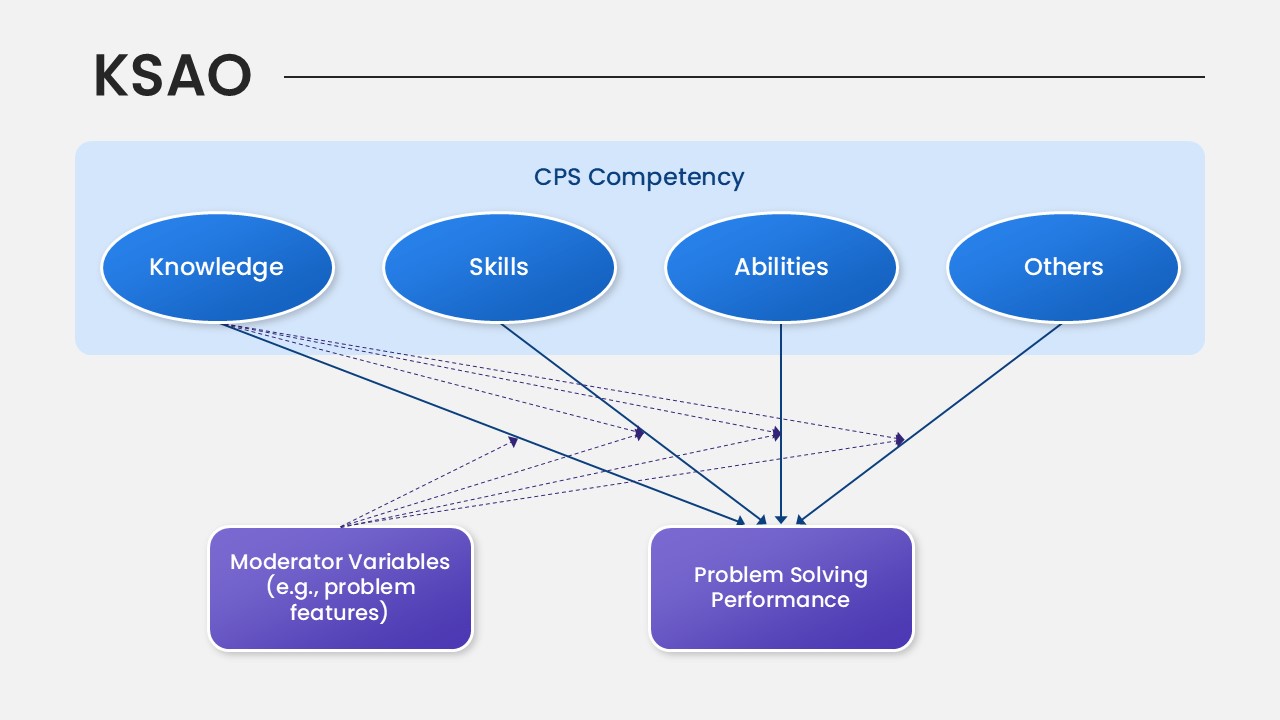
KSAO PowerPoint Template
PowerPoint Templates
-
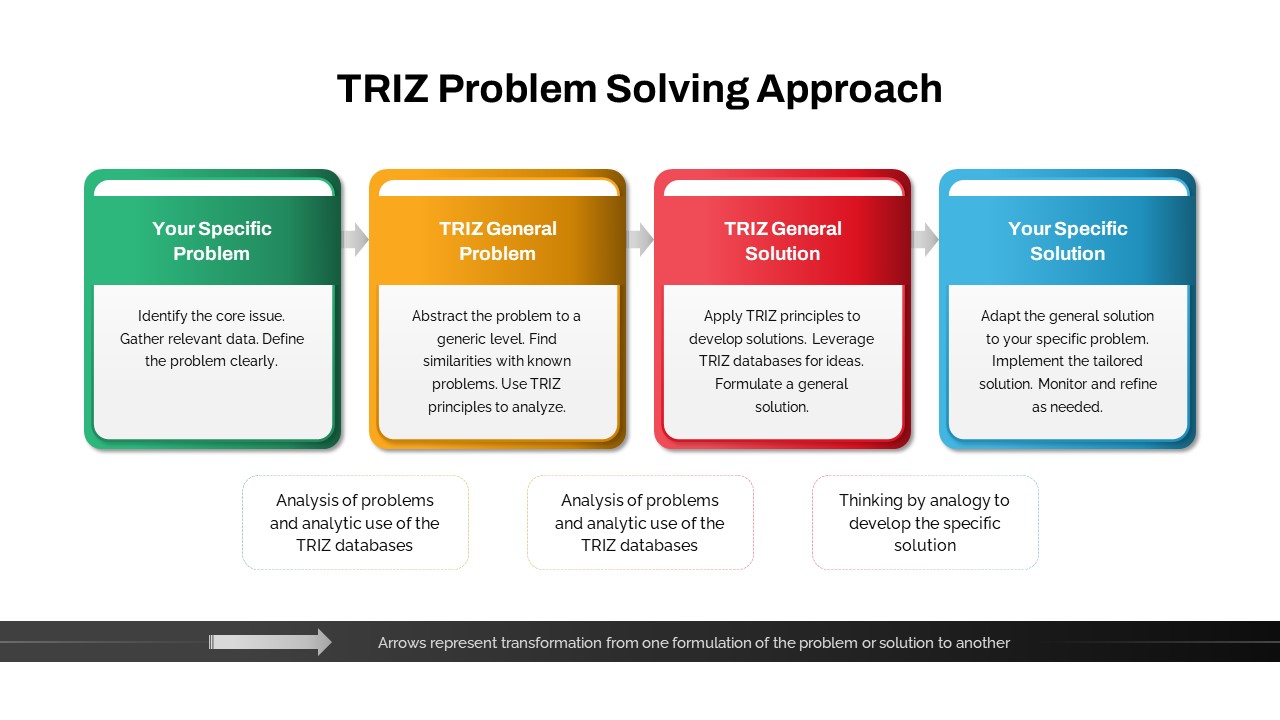
TRIZ PowerPoint Template
PowerPoint Templates
-
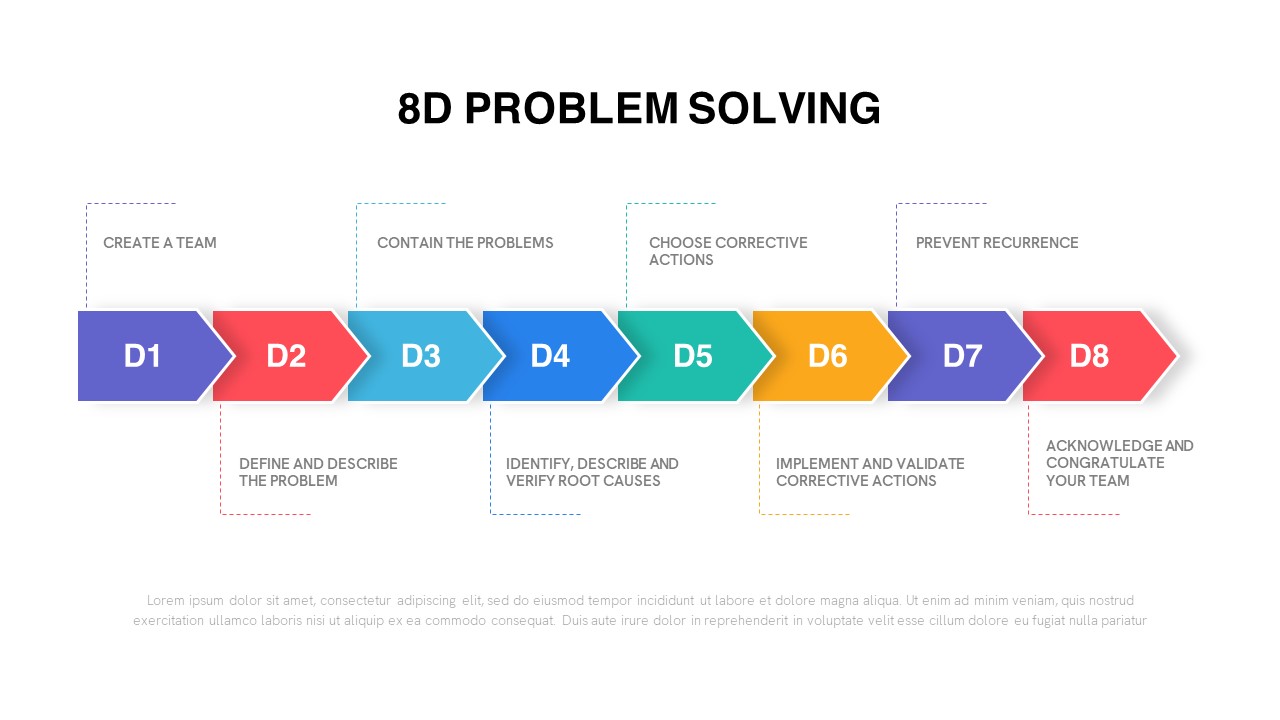
8D Problem Solving PowerPoint Template
Timeline PowerPoint Template
-
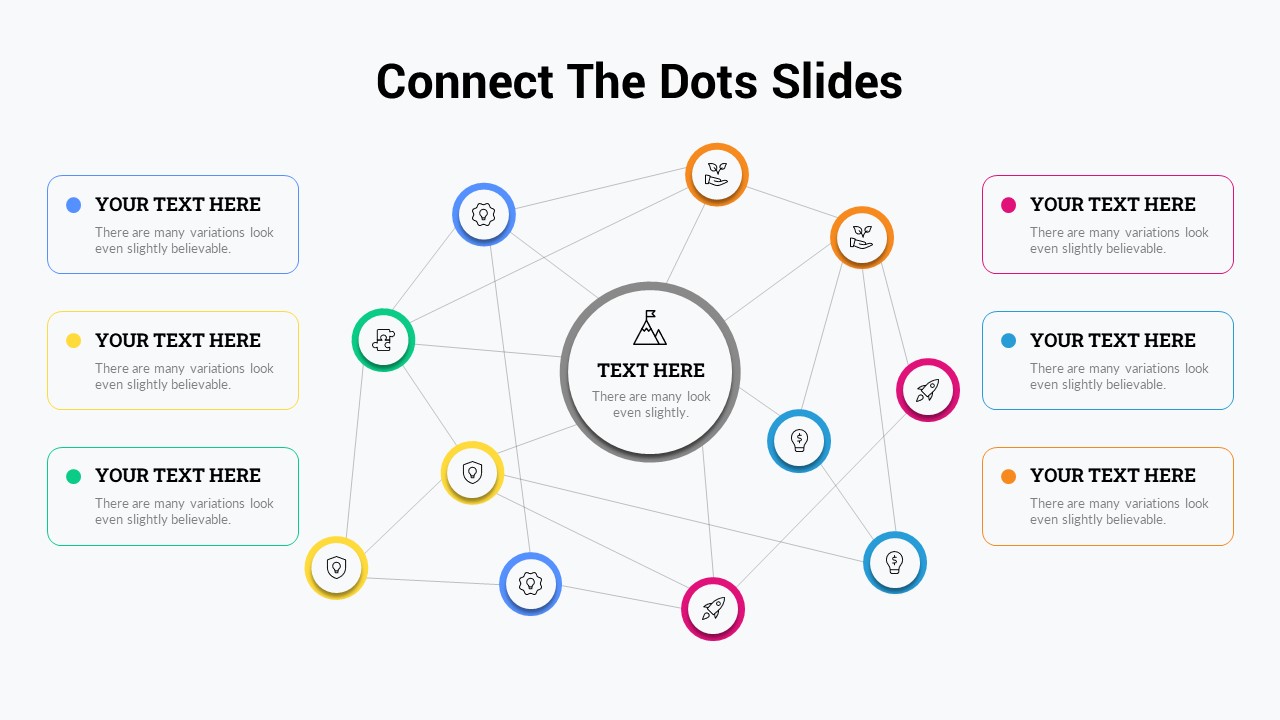
Connect The Dots Slide for PowerPoint
Keynote Templates
-
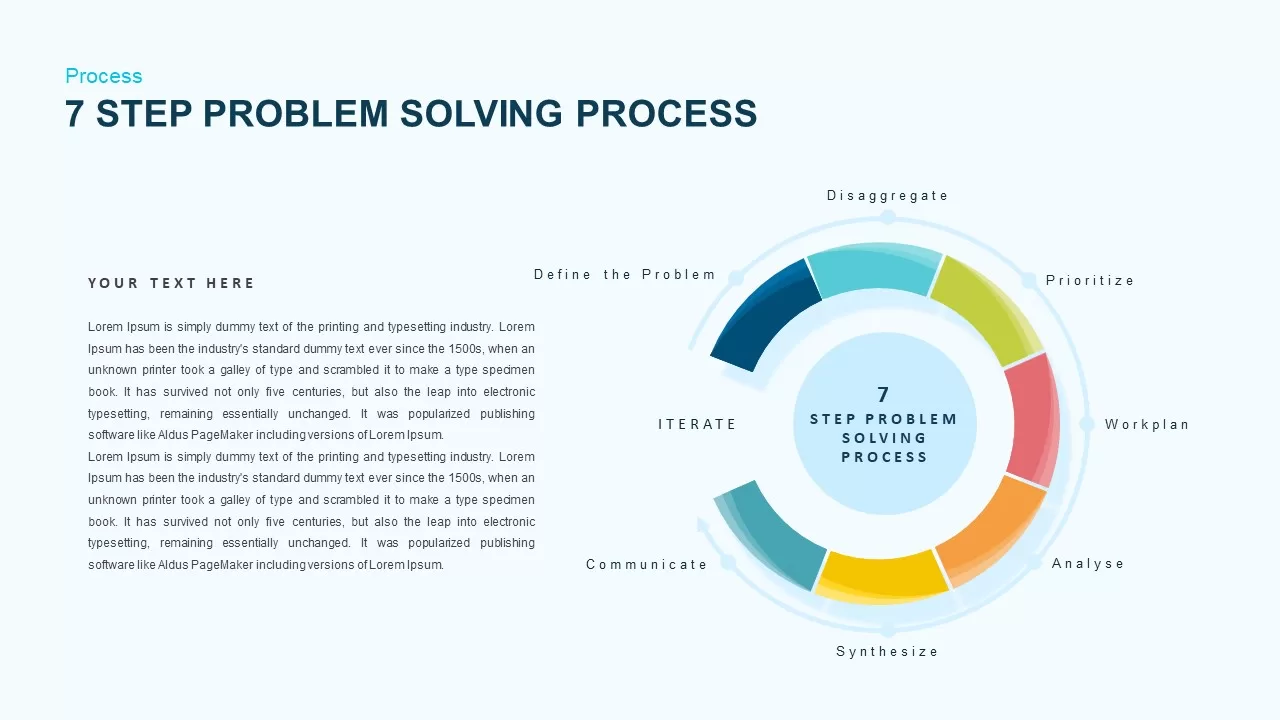
Problem-Solving Process Template for PowerPoint
Business PowerPoint Templates
-
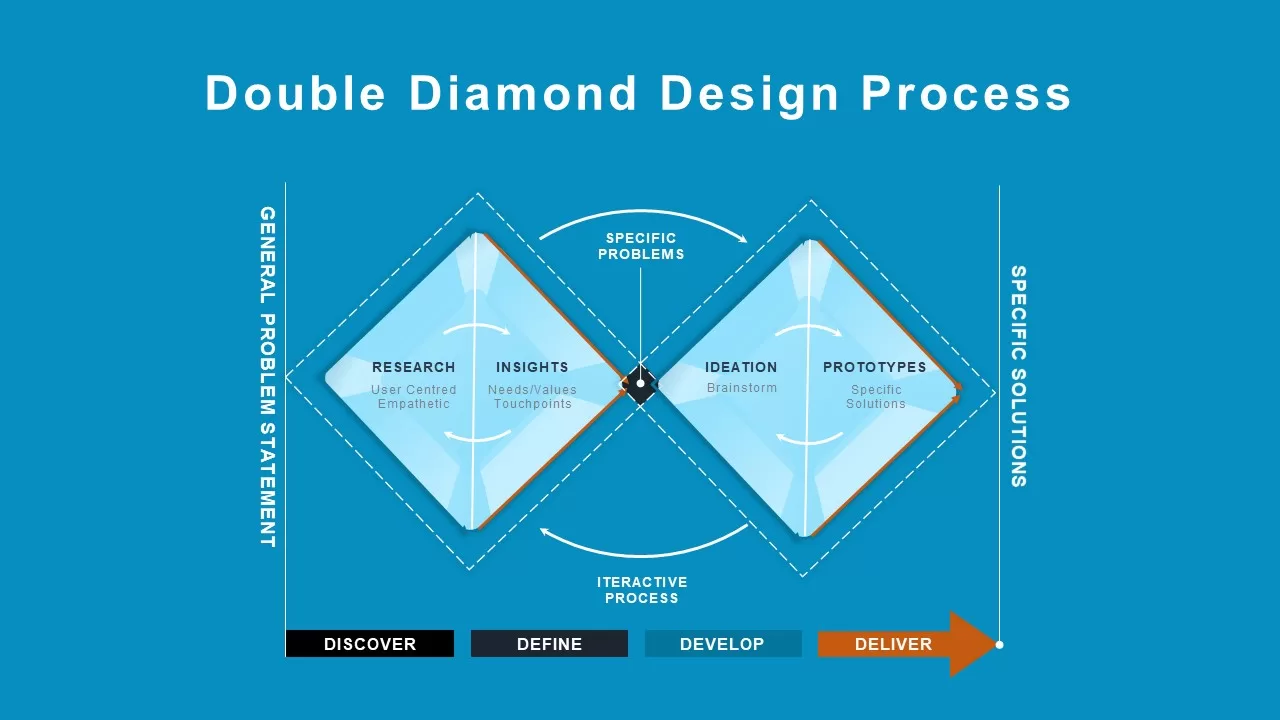
Double Diamond PowerPoint Design
Diagrams
-

Problem Statement PowerPoint Template
Metaphor, Simile & Analogy
-

4 Step Problem Solving PowerPoint Template
Keynote Templates
-
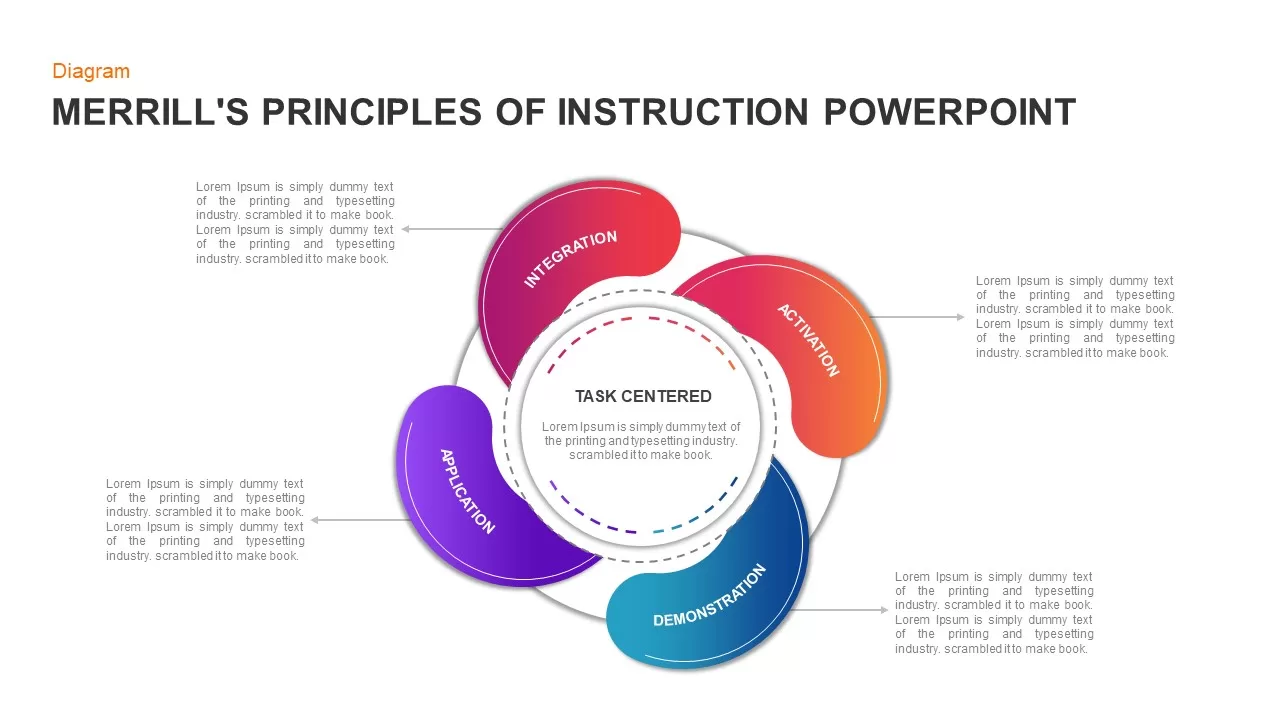
Merrills Principles of Instruction PowerPoint
Business Models
-
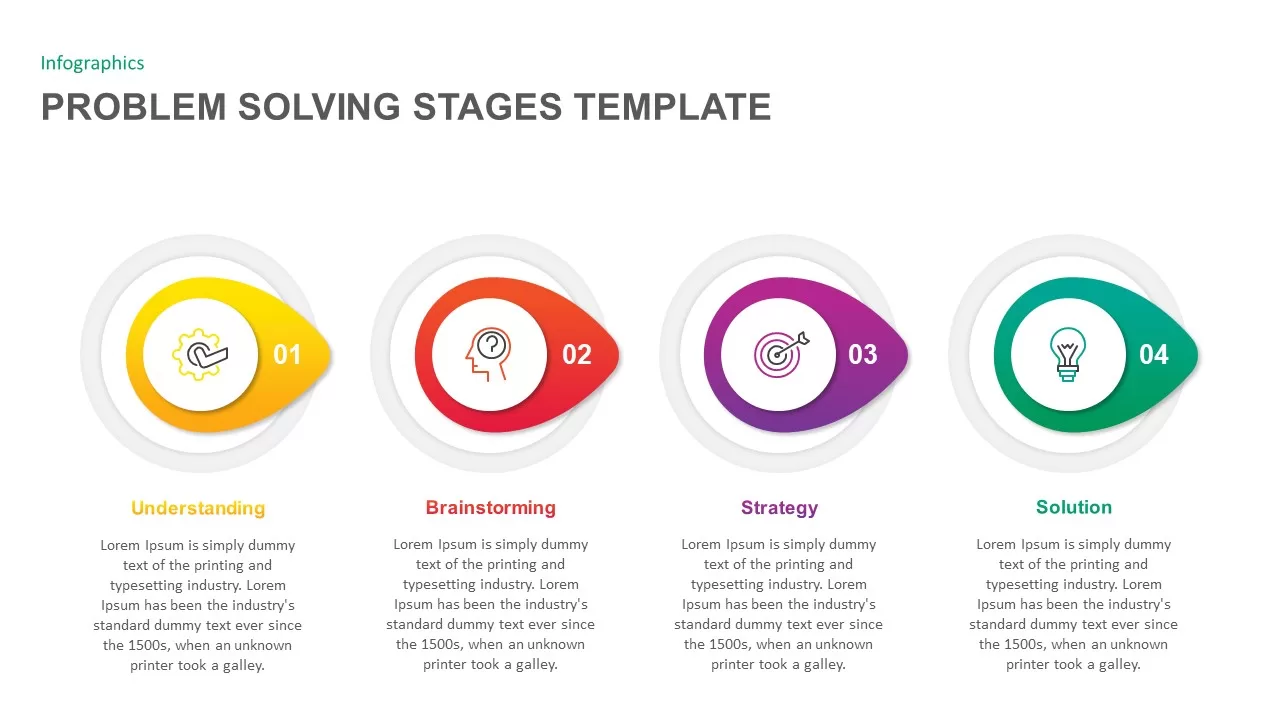
Problem Solving Stages PowerPoint Template
Keynote Templates
-

Challenge Solution PowerPoint Template
Business Models
-

3D Keyhole Shape Infographic PowerPoint Template
3D Shapes
-

Balance Template for PowerPoint & Keynote
Business Models
-

Finding the Right Solution PowerPoint Slide Presentation
Business Models
-

Problem Solving PowerPoint Template and Keynote Diagram
Keynote Templates