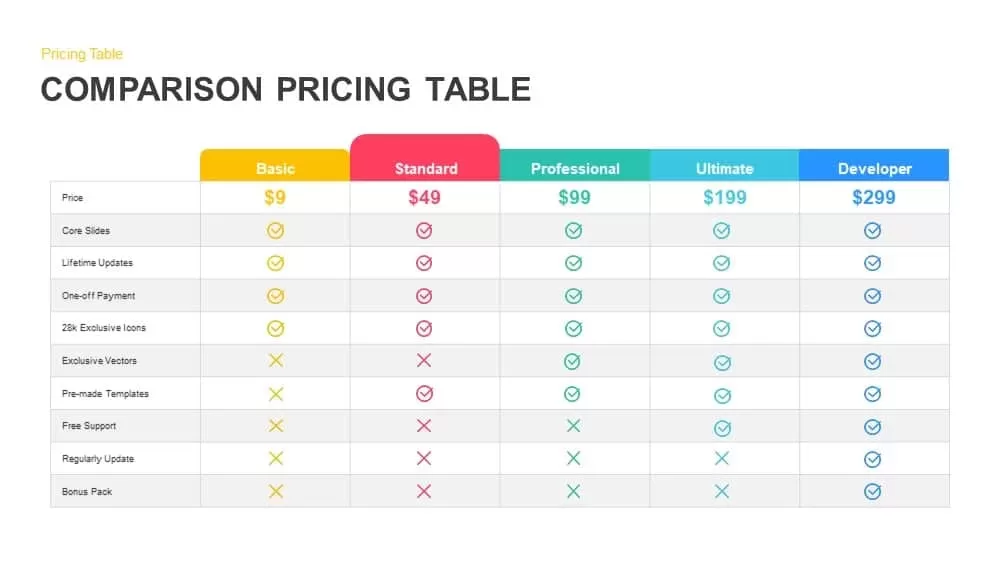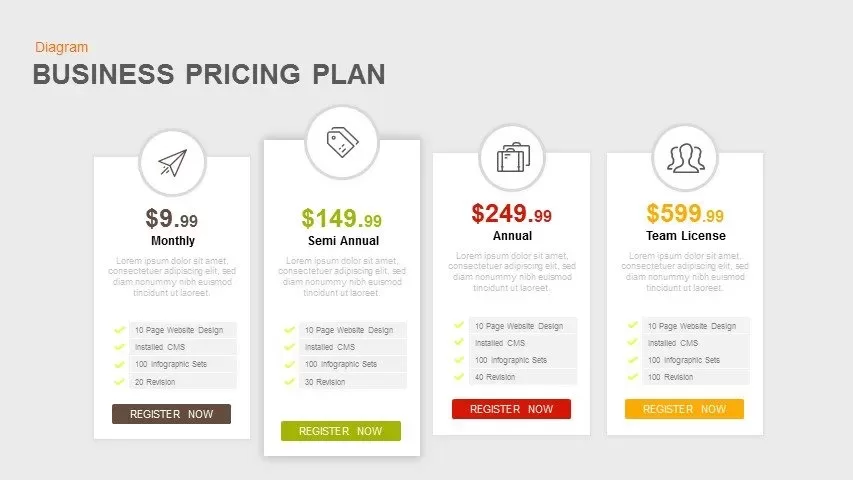Pricing Table PowerPoint Templates
Our Pricing Table PowerPoint Templates are designed to help you display your products, services, and their corresponding prices in an organized and visually appealing way. Whether you’re showcasing a variety of pricing options, comparing different tiers, or detailing the features of each plan, these templates allow you to communicate your pricing structure clearly to your audience. These templates are perfect for businesses offering multiple packages or products, and they make price comparisons easier and more engaging.
Filter
Filter
-
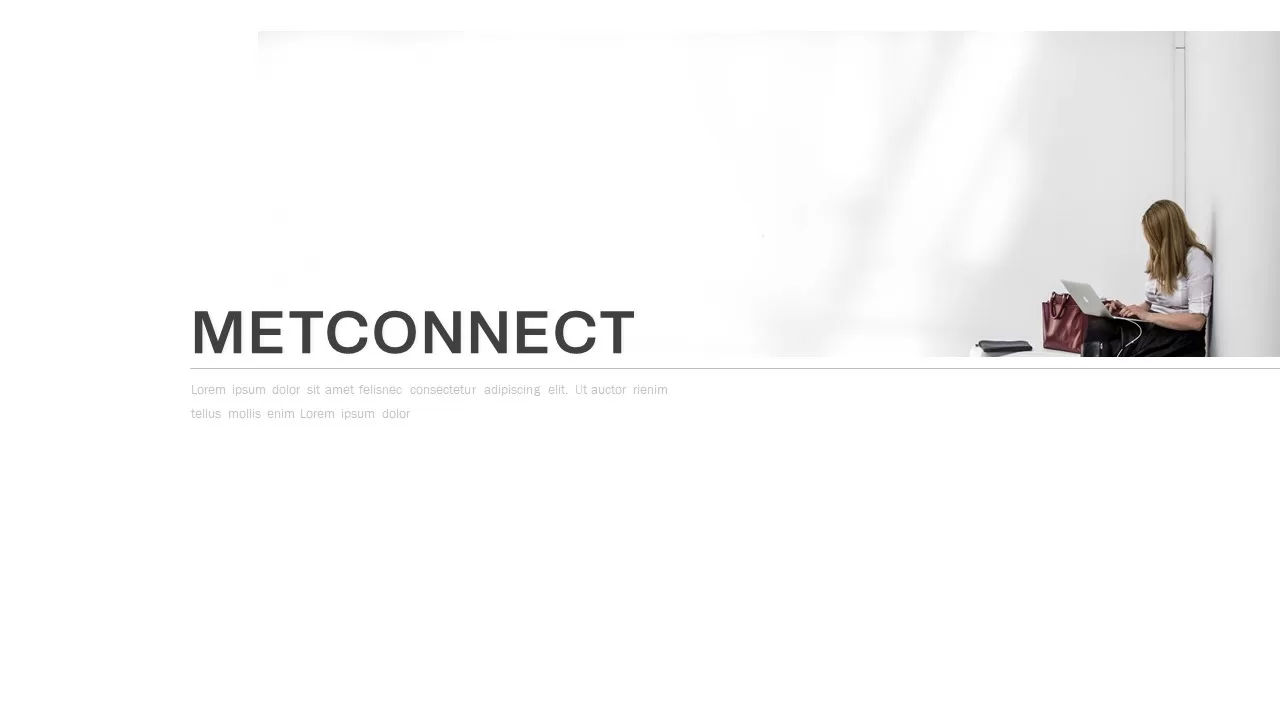
Metconnect Presentation Template
PowerPoint Templates
-

Free Product Design Template
PowerPoint Templates
Free
-

Minimal PowerPoint Template
Business PowerPoint Templates
-

Blobs Presentation Template
Business PowerPoint Templates
-

Corporate PowerPoint Presentation Template
Business PowerPoint Templates
-

Corporate Deck PPT
Business PowerPoint Templates
-

Business Slides Carnival Presentation Template
professional
-

Pricing Table Presentation Template
Infographic
-
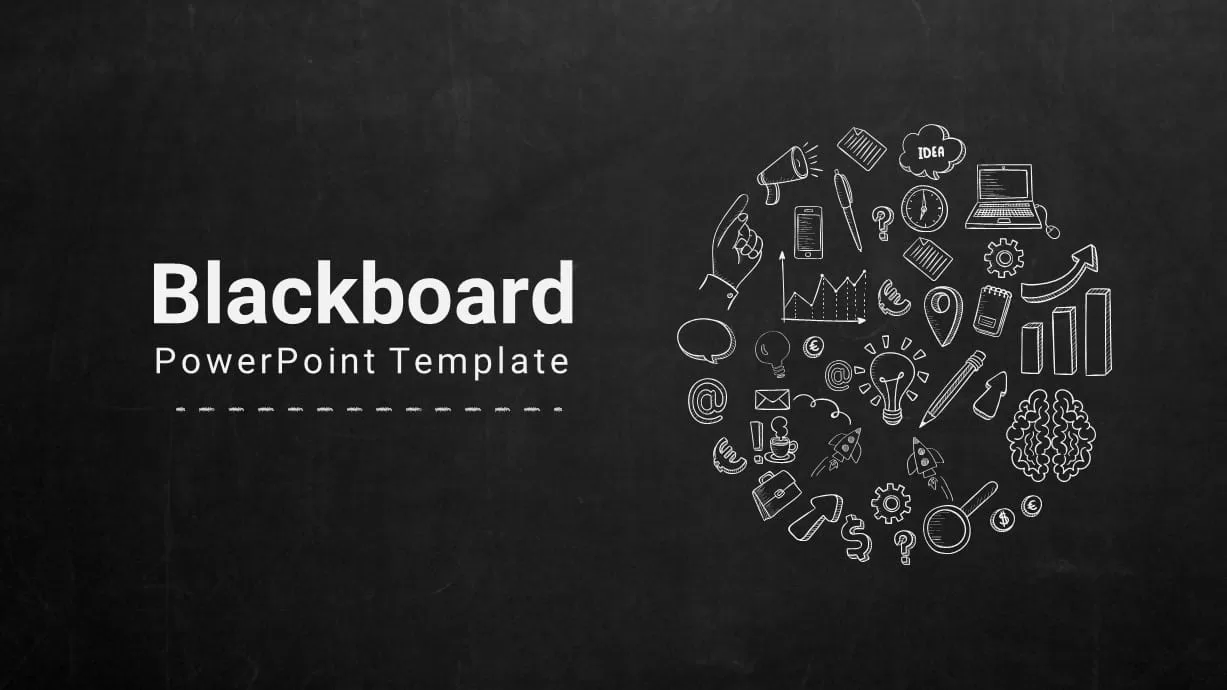
Blackboard PowerPoint Template for Company Profile Presentation
Business Models
-
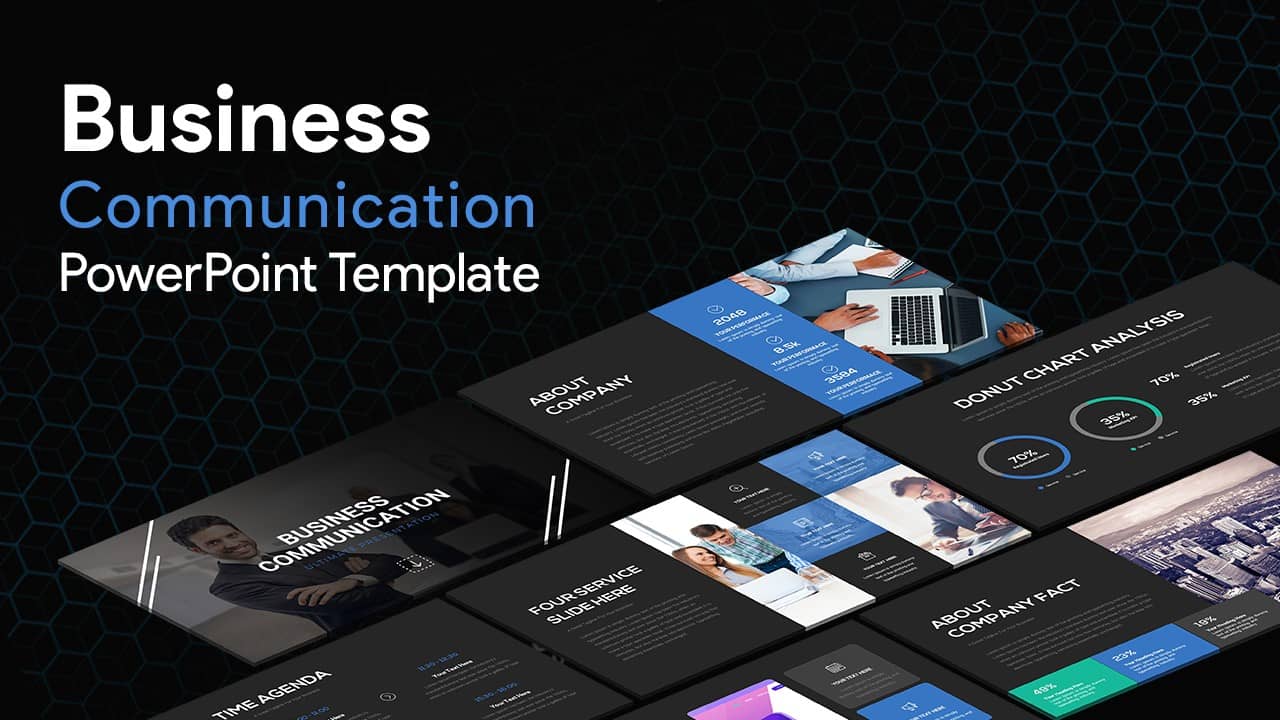
Business Communication PowerPoint Template
Business Models
-

Strategy Tactics Pricing PowerPoint Template
Circular Diagrams
-

Comparison Slide Template for PowerPoint & Keynote
Column and Bar chart
-

Momentum: Business Plan PowerPoint Template
Business PowerPoint Templates
-

Comparison Pricing Table Template for PowerPoint and Keynote
Infographic
-

Free Multipurpose PowerPoint Template & Keynote – Maximum
PowerPoint Templates
Free
-

Pricing Table PowerPoint Template and Keynote Slide
Keynote Templates
-

Business Pricing Plan Template for PowerPoint & Keynote
PowerPoint Templates
-

Pricing Table PowerPoint Template and Keynote
Keynote Templates
-

Pricing Table PowerPoint Template and Keynote Slide
Business Models