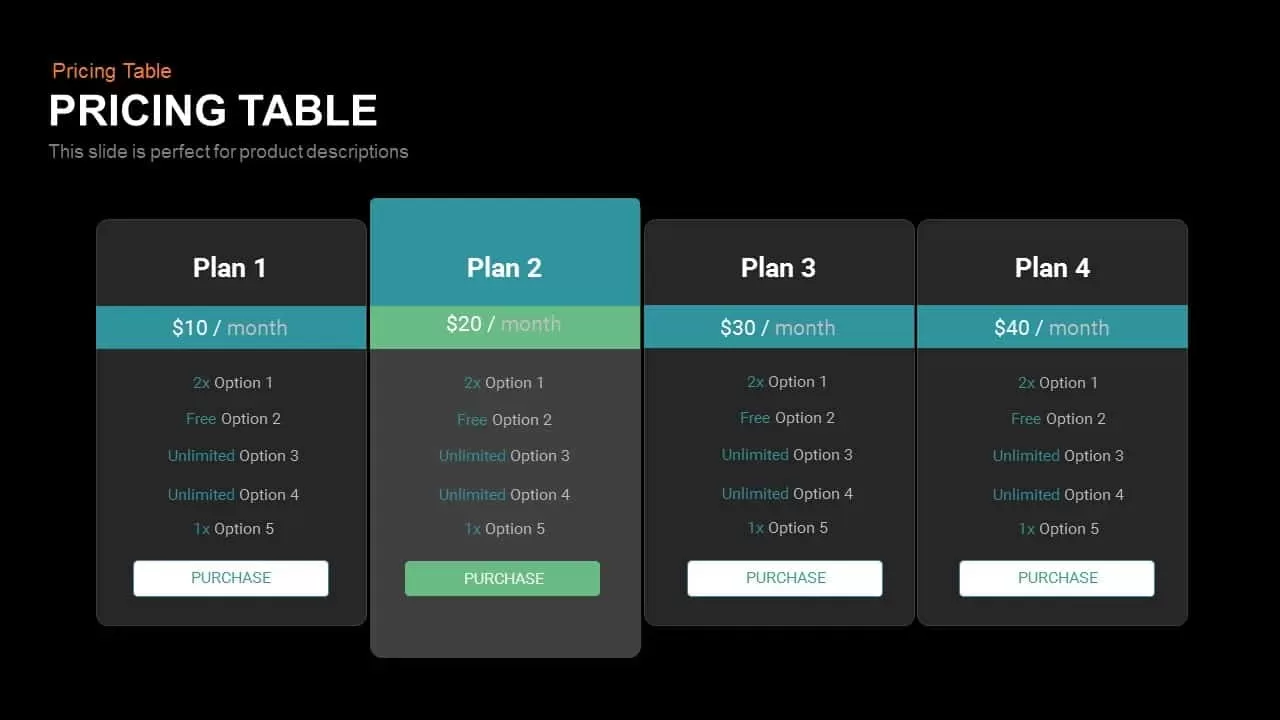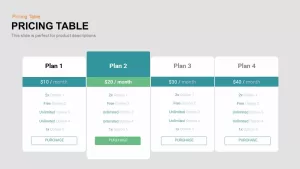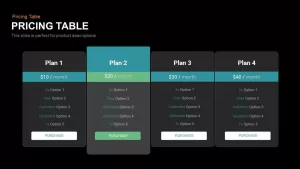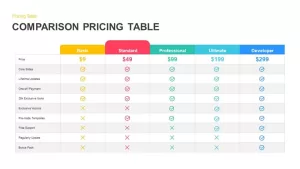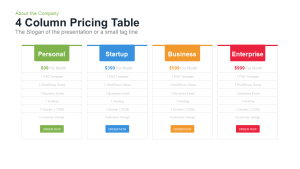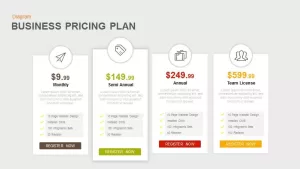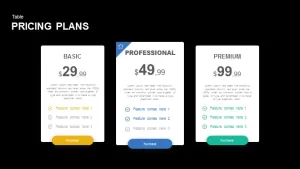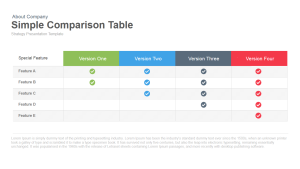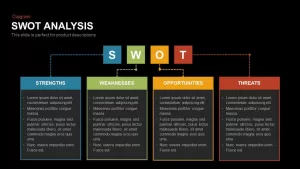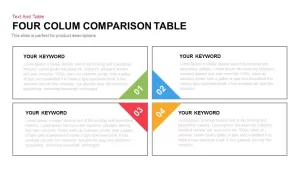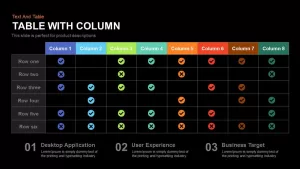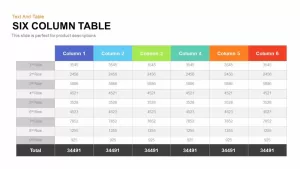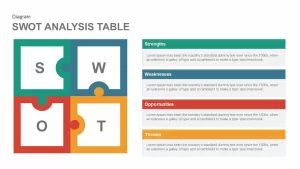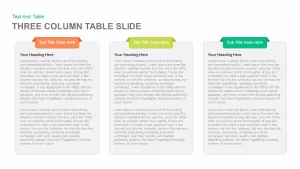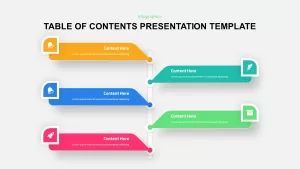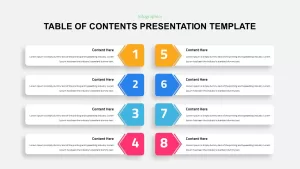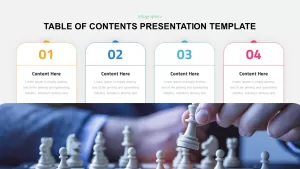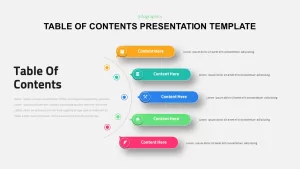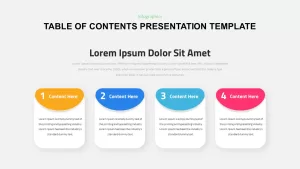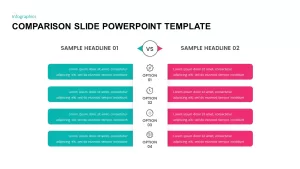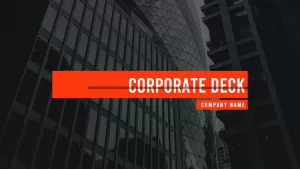Pricing Table PowerPoint Template
Pricing table PowerPoint template and keynote is a professional flat design presentation designed for comparing different value propositions and product mix. The pricing table allows you to showcases the price for your product or services, in an attractive and responsive column table. This pricing table template for PowerPoint presentation contains four tables for your pricing presentation. It contains your plan1, plan2 plan3, and plan4. You can add your schemes and free downloading counts or daily, weekly, monthly, and annual subscription plans using the banner PowerPoint slide. It is available in different plans and packages. You can add this pricing table to your home page and clearly make communicate with your clients. You can access more Pricing Templates & PowerPoint design templates here Grab the free ppt now!
Pricing table template for PowerPoint presentation is an apt tool used by companies in making advertisements or for selling products or services over the internet. The idea behind using pricing PowerPoint is it consistently allocates the information tables. The design is cool and gorgeous which surely highlights the core concept among the audience. The audience can appropriately choose the right pricing plan. This template is available in two backgrounds that look visually attractive with an excellent color combination. The packets and the entire typefaces and color combination is 100% customizable, it letting the users fully personalize the look and feel. The pricing table PowerPoint template is perfect for delineating the final marketing mix for products, as it displays the price and value scheme for the offer. The design is adequate for your websites which offers the pricing table of your products.
Presenters can download it to demonstrate company objectives and agenda presentations. This is also used for the presentation of product descriptions and the comparison of products. This is the best template for sales or marketing presentations. Presenters can change their features according to their needs and preferences. You can add more striking colors in columns and background.