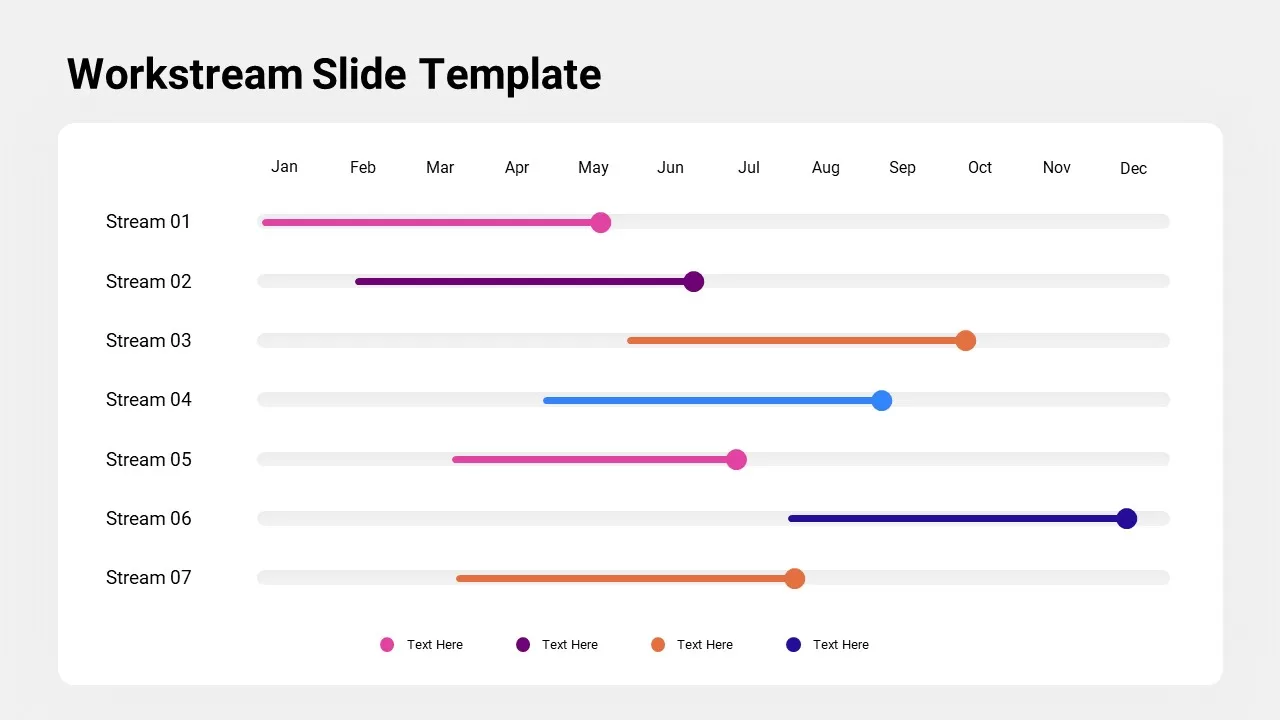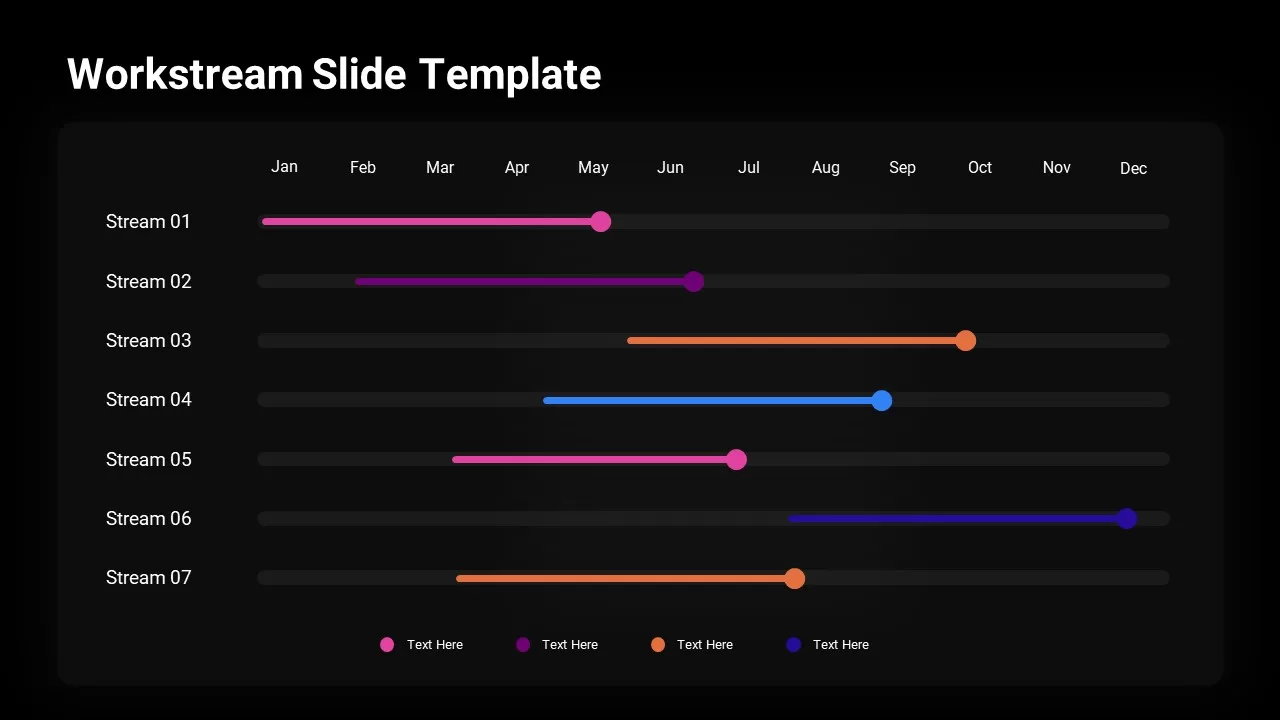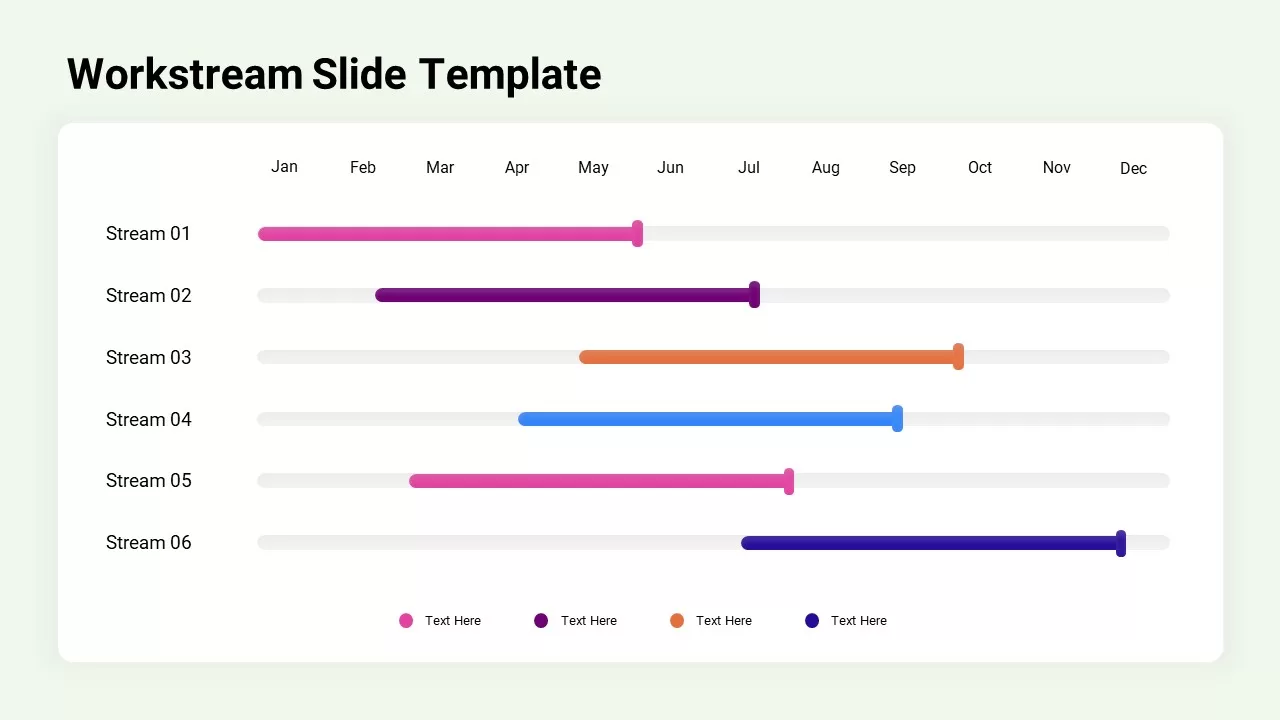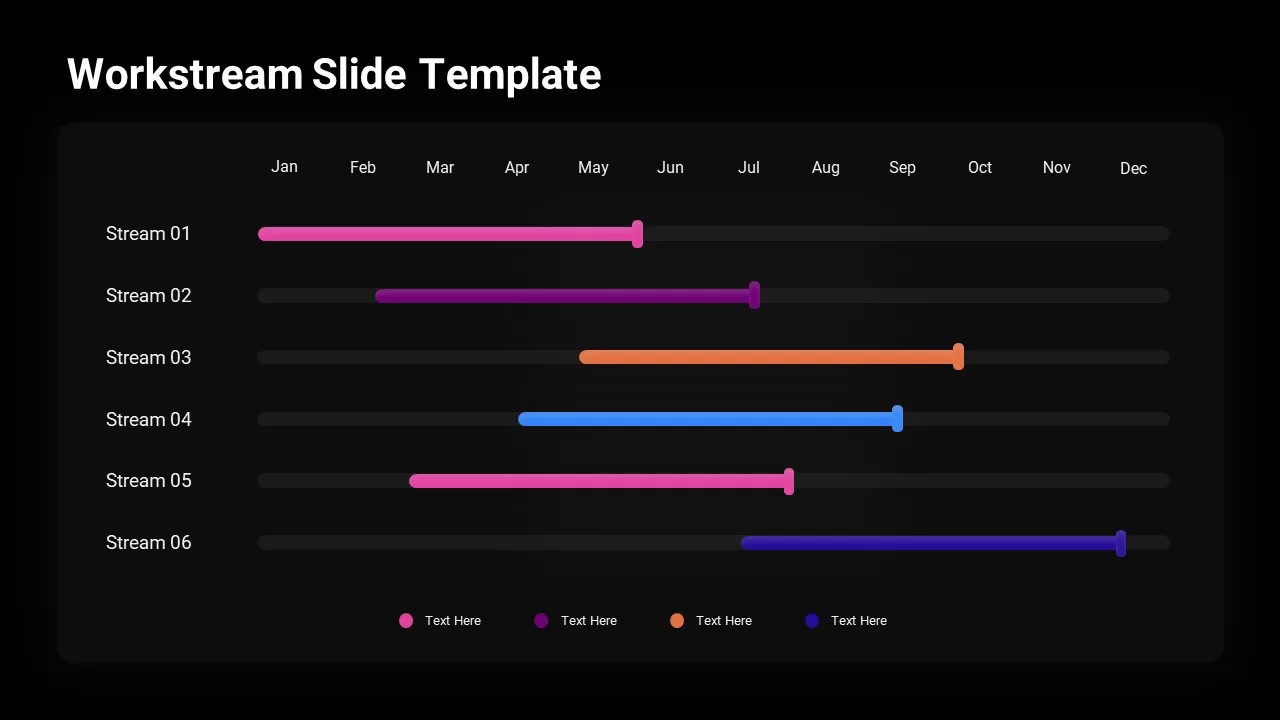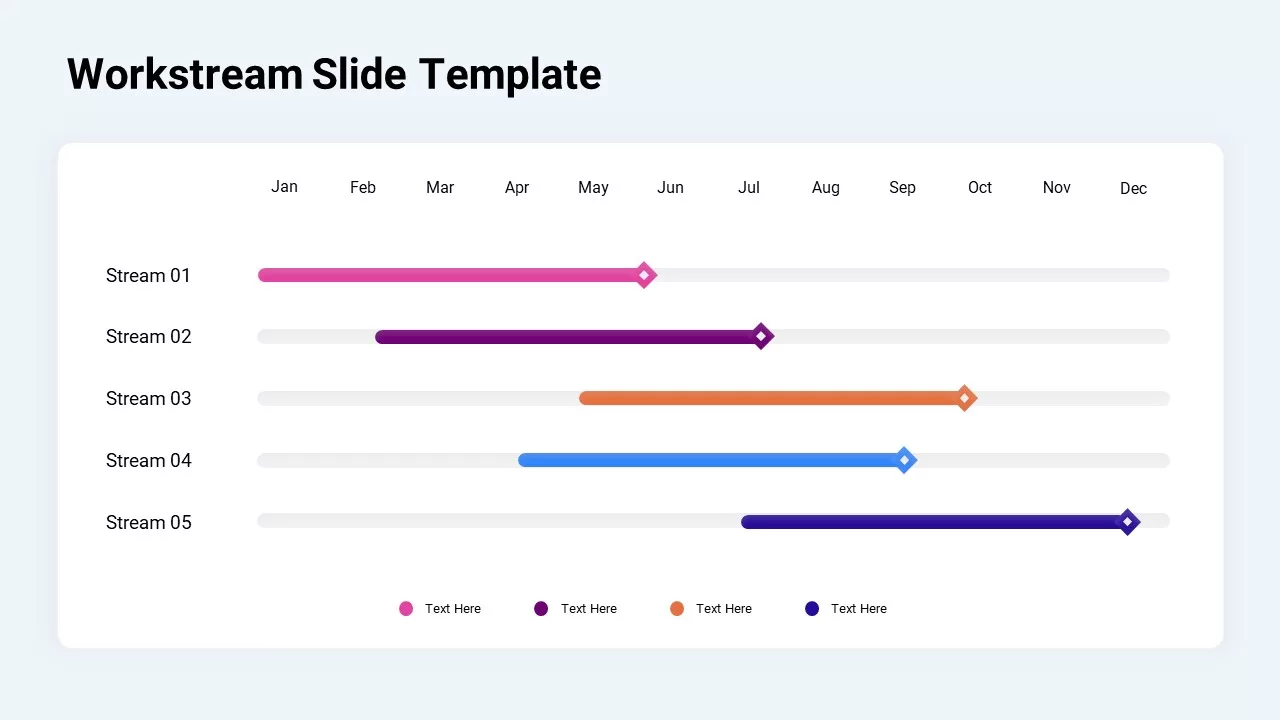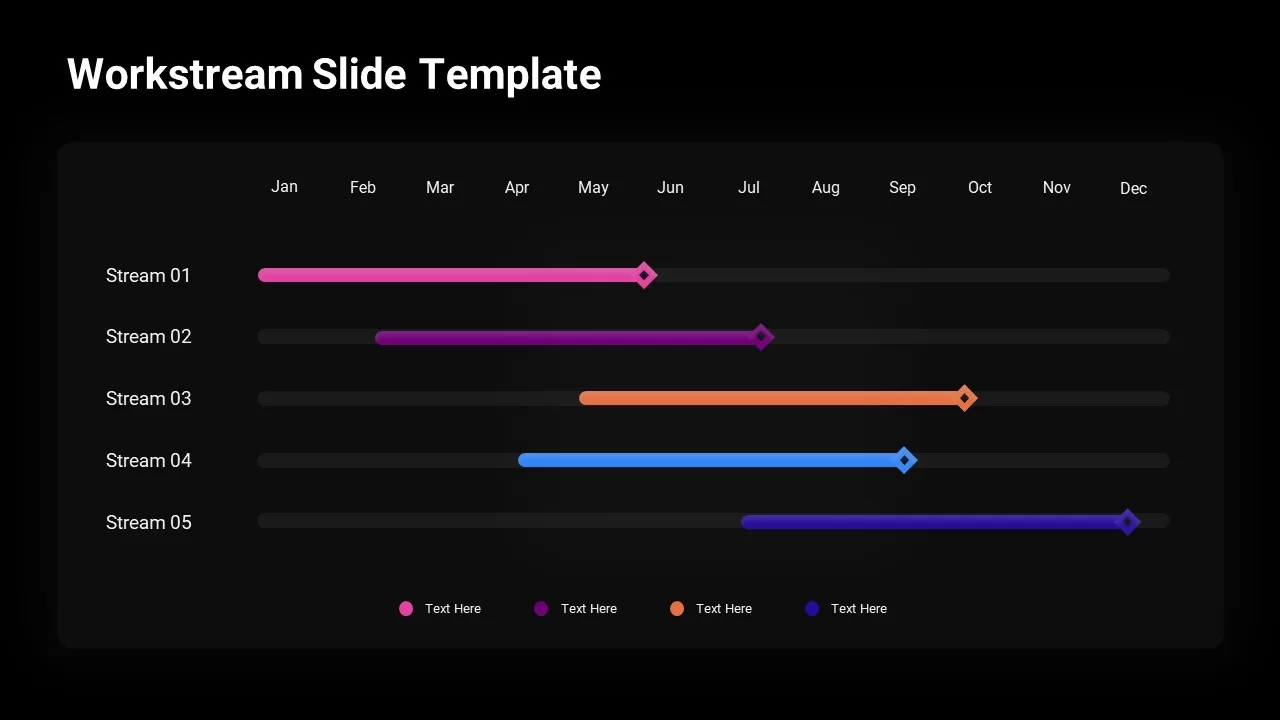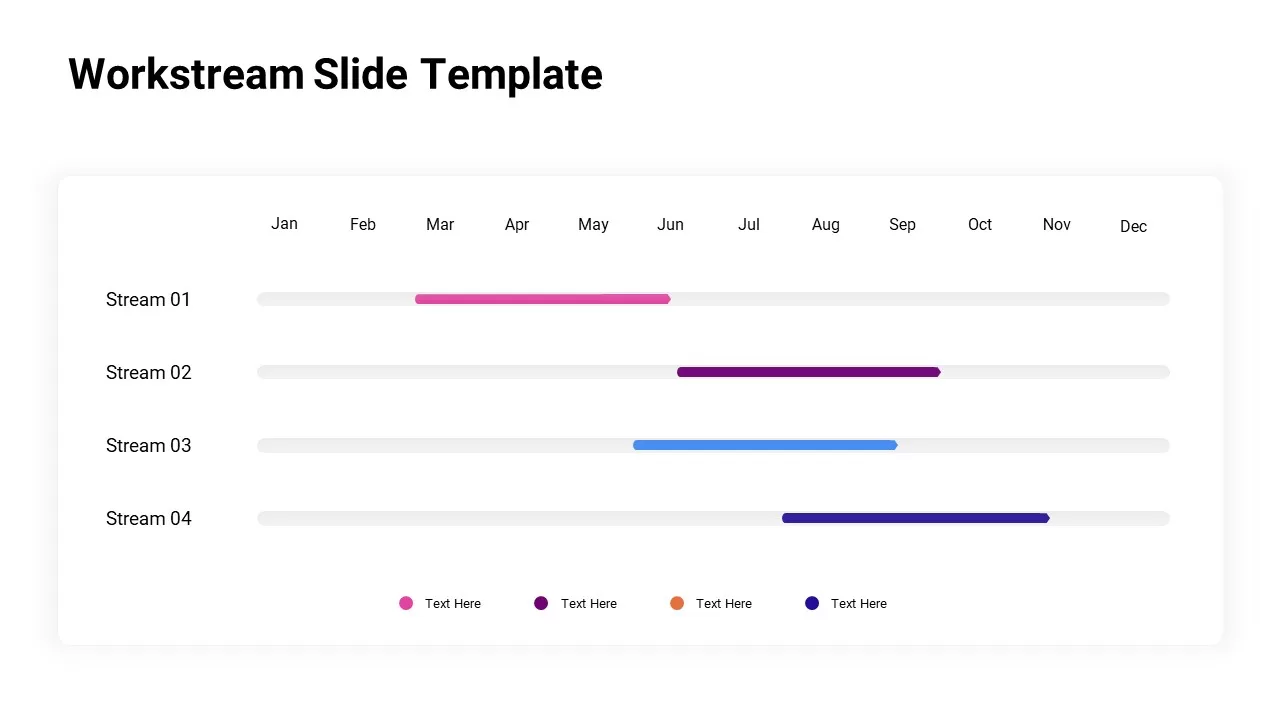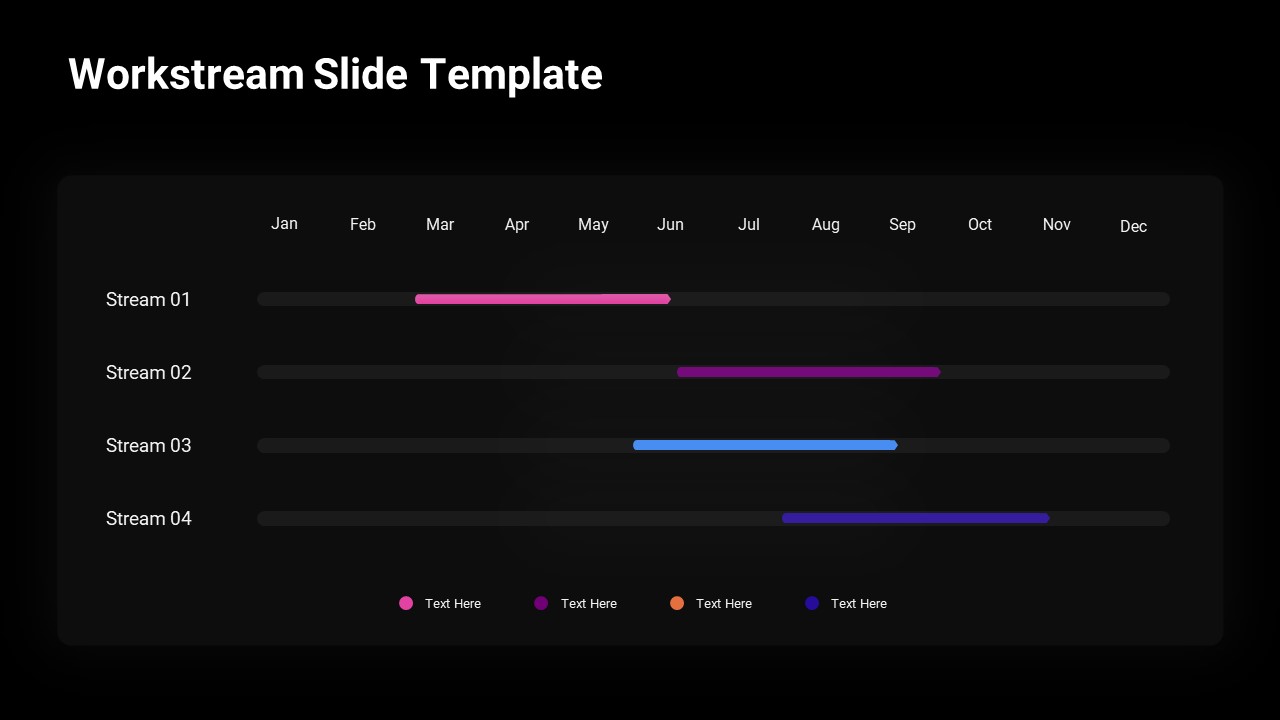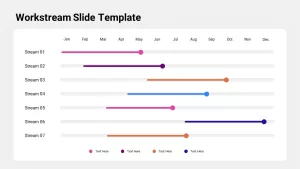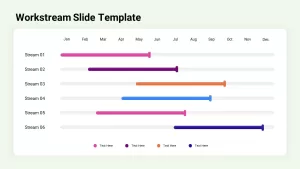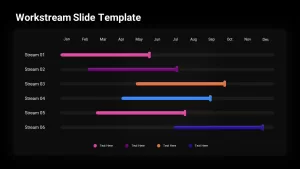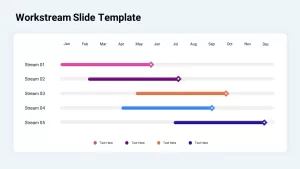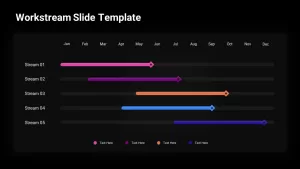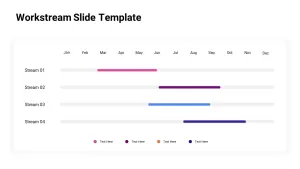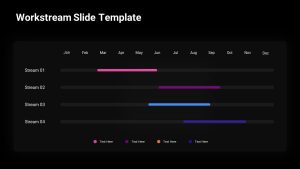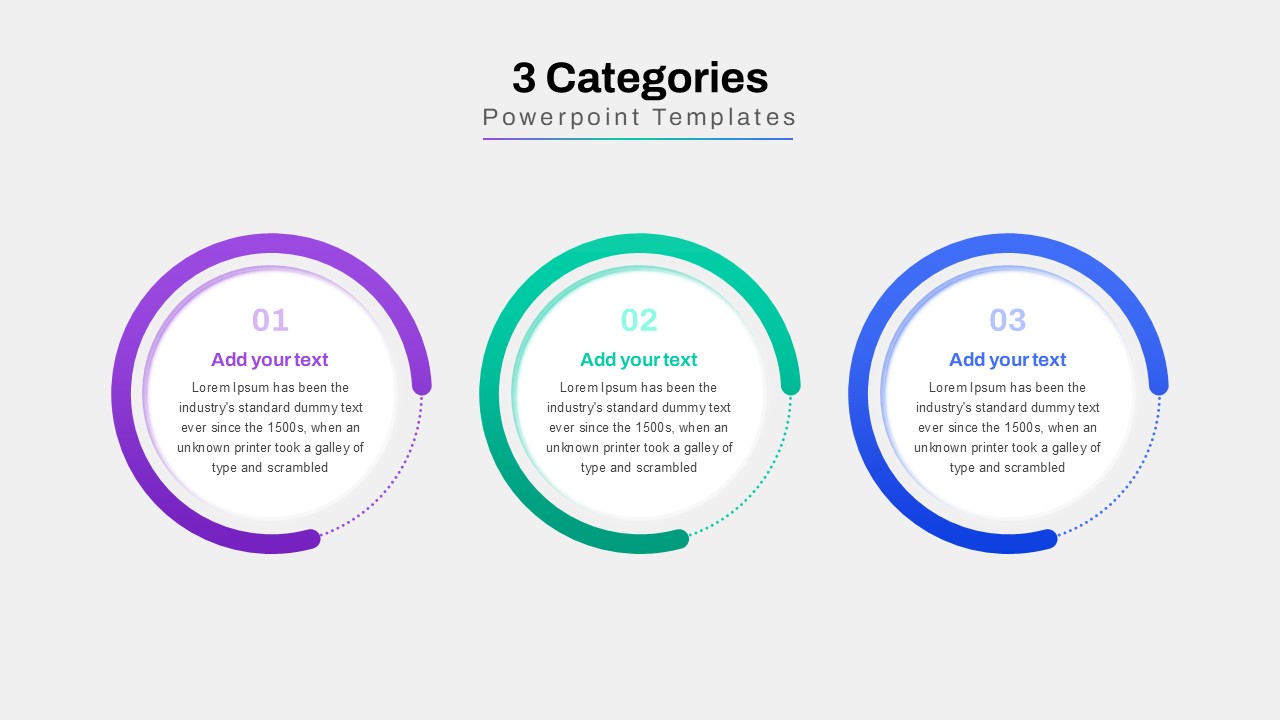Workstream Slide Template
Are you looking for a design that presents an annual work plan for your project? Our customizable workstream slide template helps you schedule the workstream plan. An actional program is vital to get the desired output. This easy-to-edit workstream slide for powerpoint is best for planning annual schedules for the users. The eight-slide template has four streamlined variant designs showcasing the workstreams and their procedures throughout the year. The powerpoint workstream slide is an engaging visual graphic that enables users to create work plans with the help of table layout and coded color lines. It is a simple yet useful tool for project managers to assign work with an editable powerpoint.
The table powerpoint workstream template contains columns and rows. The columns represent the months of the year. There are colorful bars in each row of varying sizes. You can give a legend on the bottom footage. The bars are color-coded. Each color represents a different meaning. For instance, the pink color suggests work to be continued, the orange bars indicate work stream at risk, and blue represents OK status. The users can edit workstream columns and rows according to the nature of the work allocated. The rows and bars vary in number. It has 4 to 7 rows in powerpoint tables.
The black and white background workstream slide for powerpoint presentation allow interactive presentation with quick views. This multidisciplinary template could be useful for HR managers and project managers to show their work assignments annually. This is a professional vector design for planning works. Users can use it as a project roadmap template if editing with project strategies. Besides, the color, size, shape, and overall features are 100% editable. Use process flow slides and charts for professional powerpoint presentations.
Login to download this file