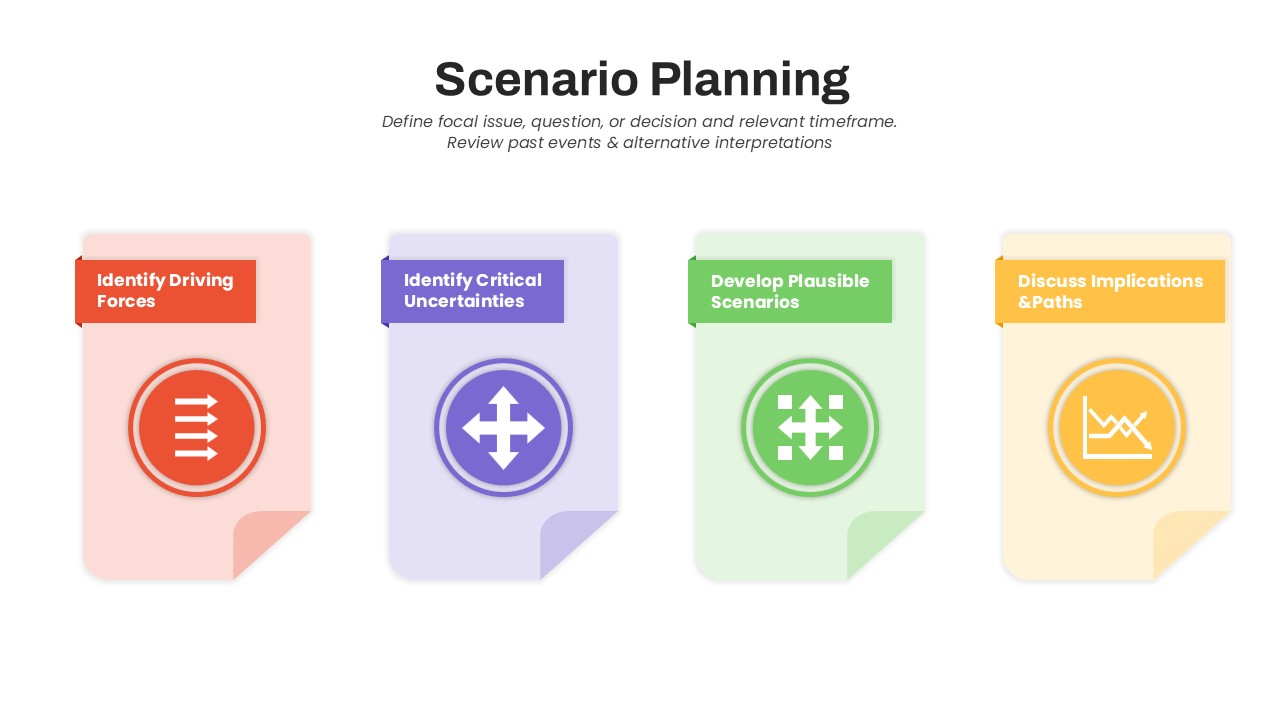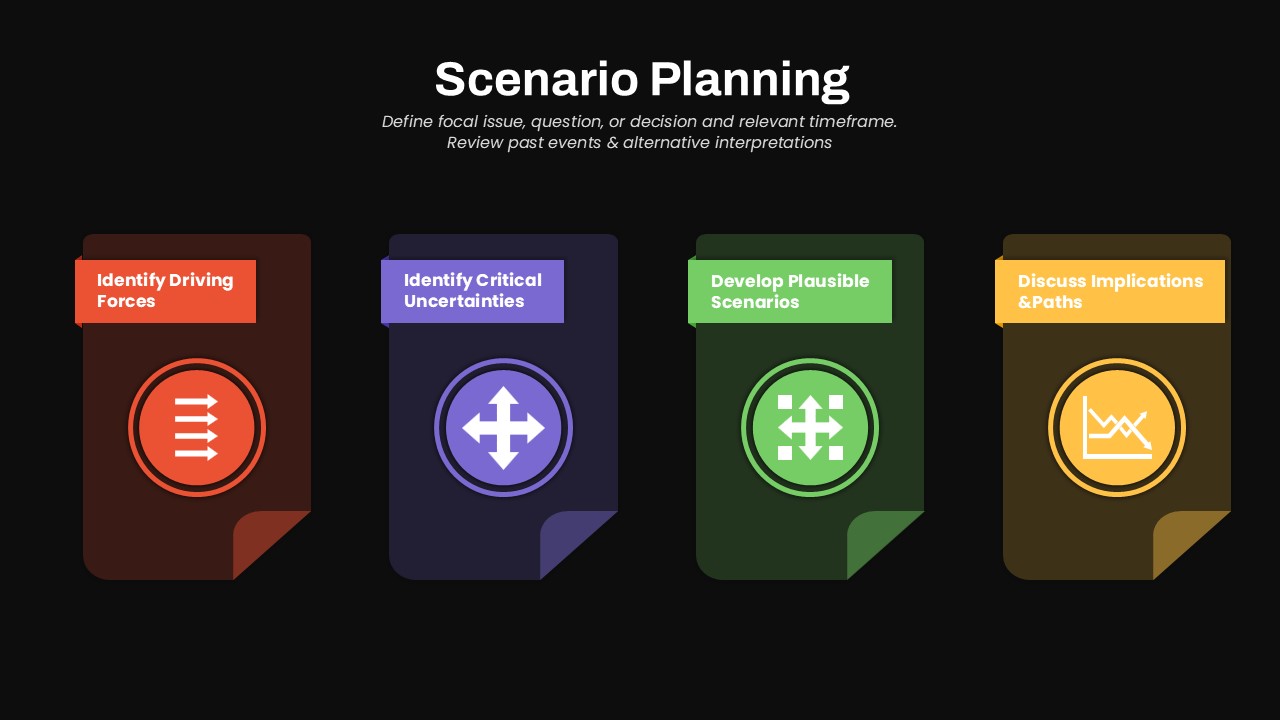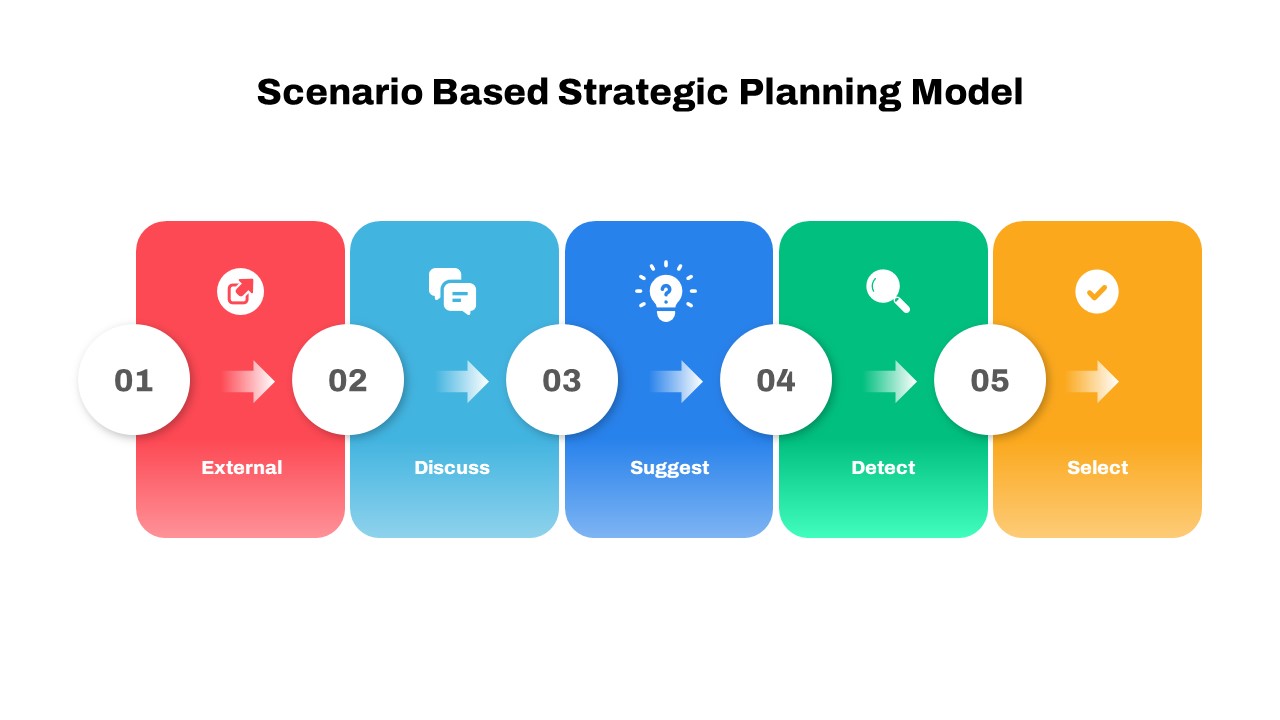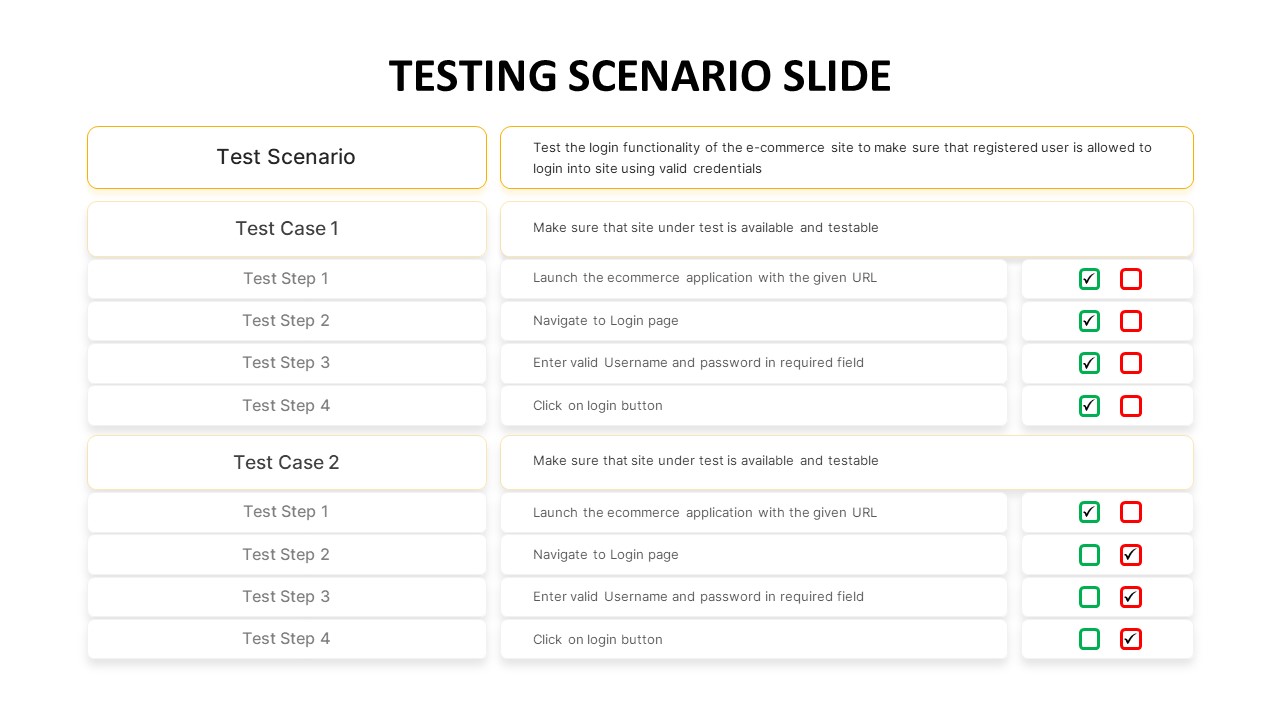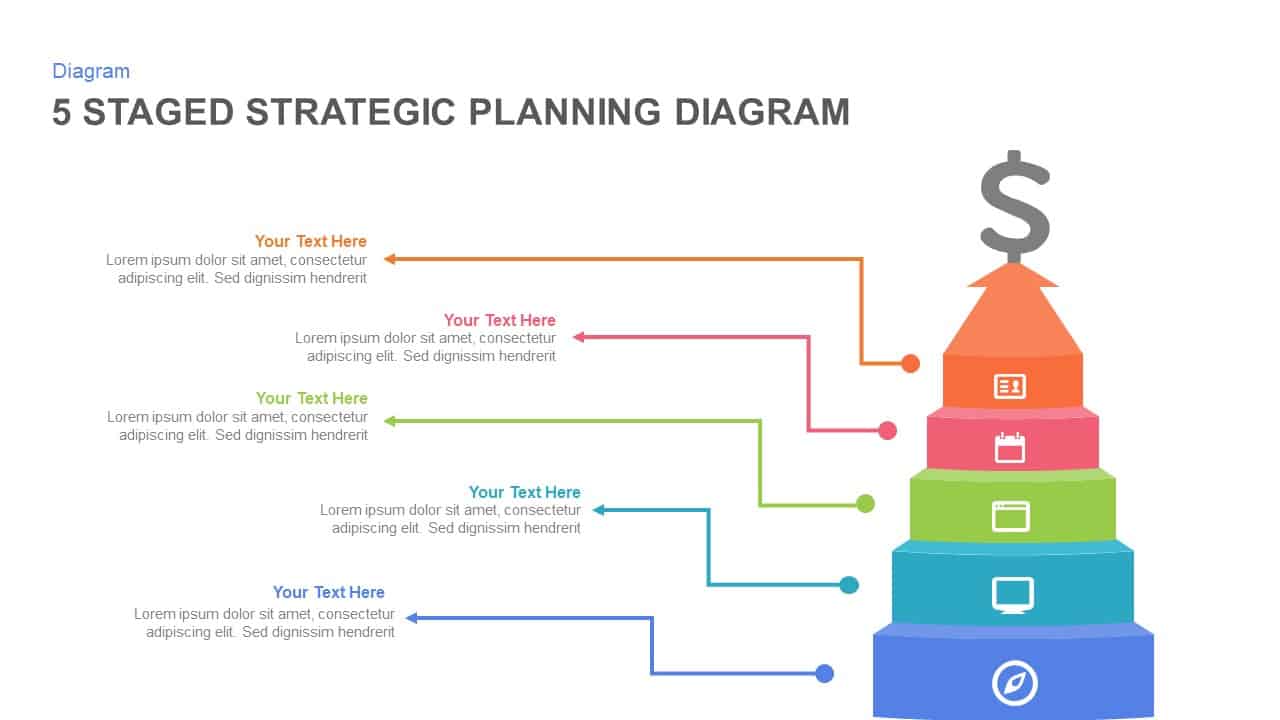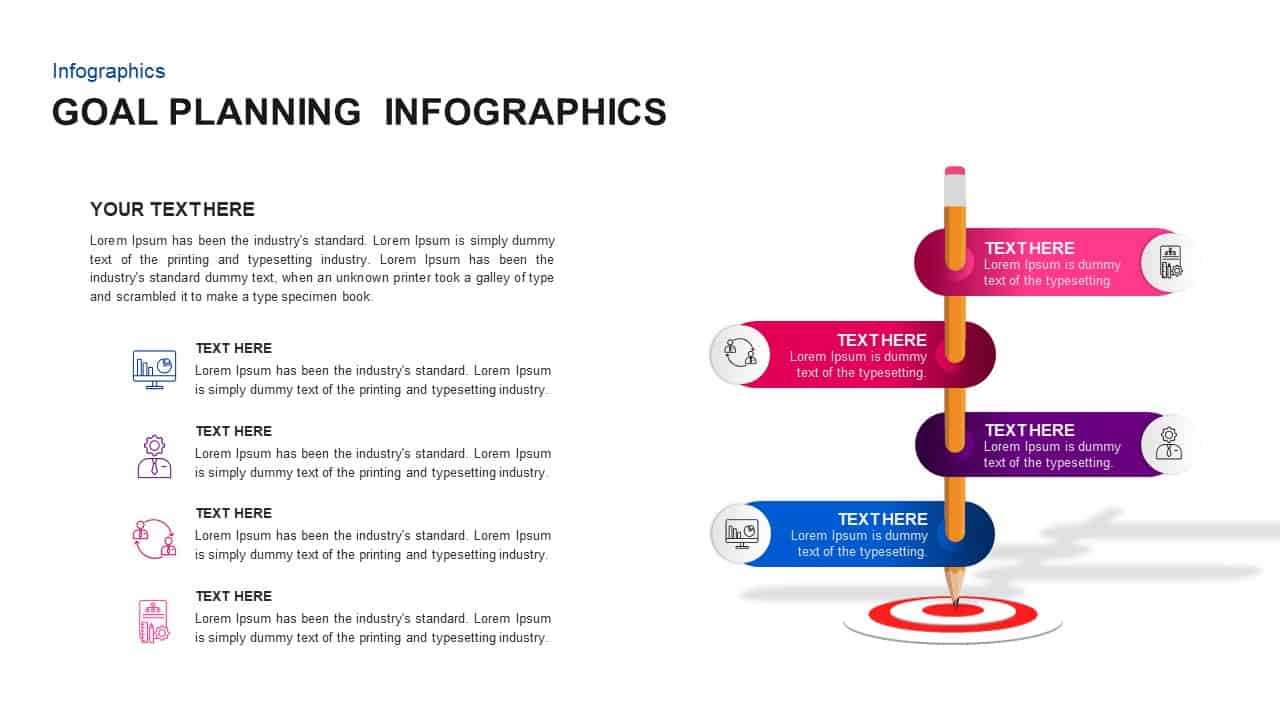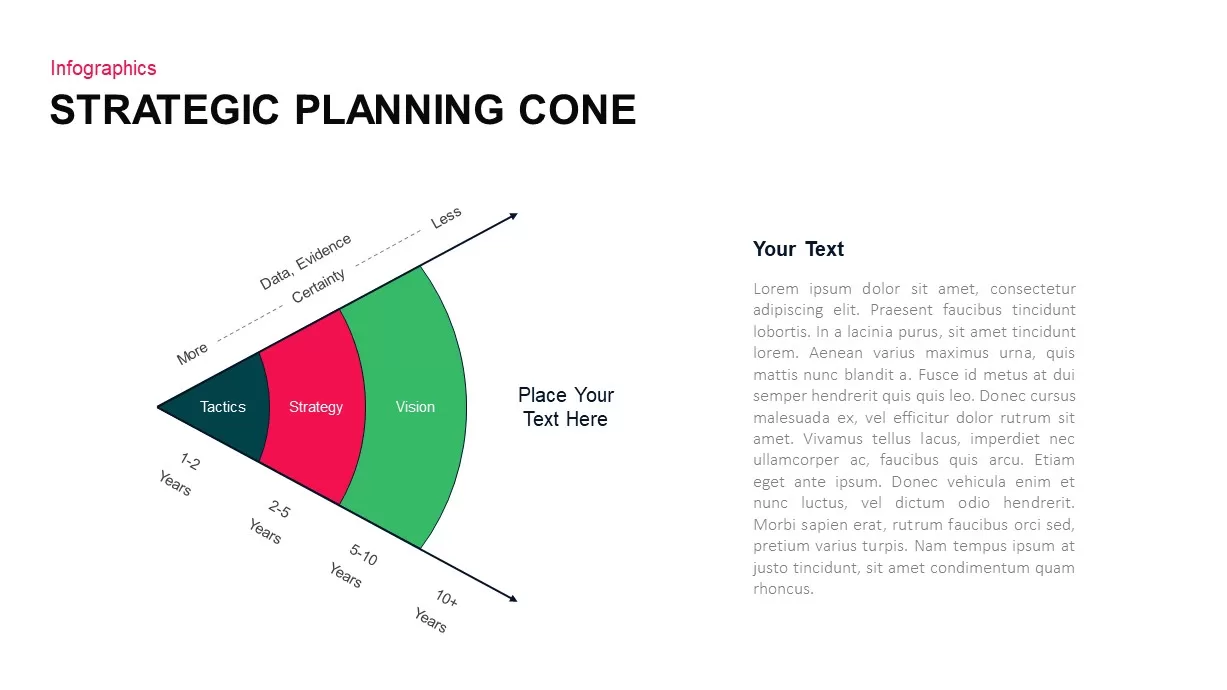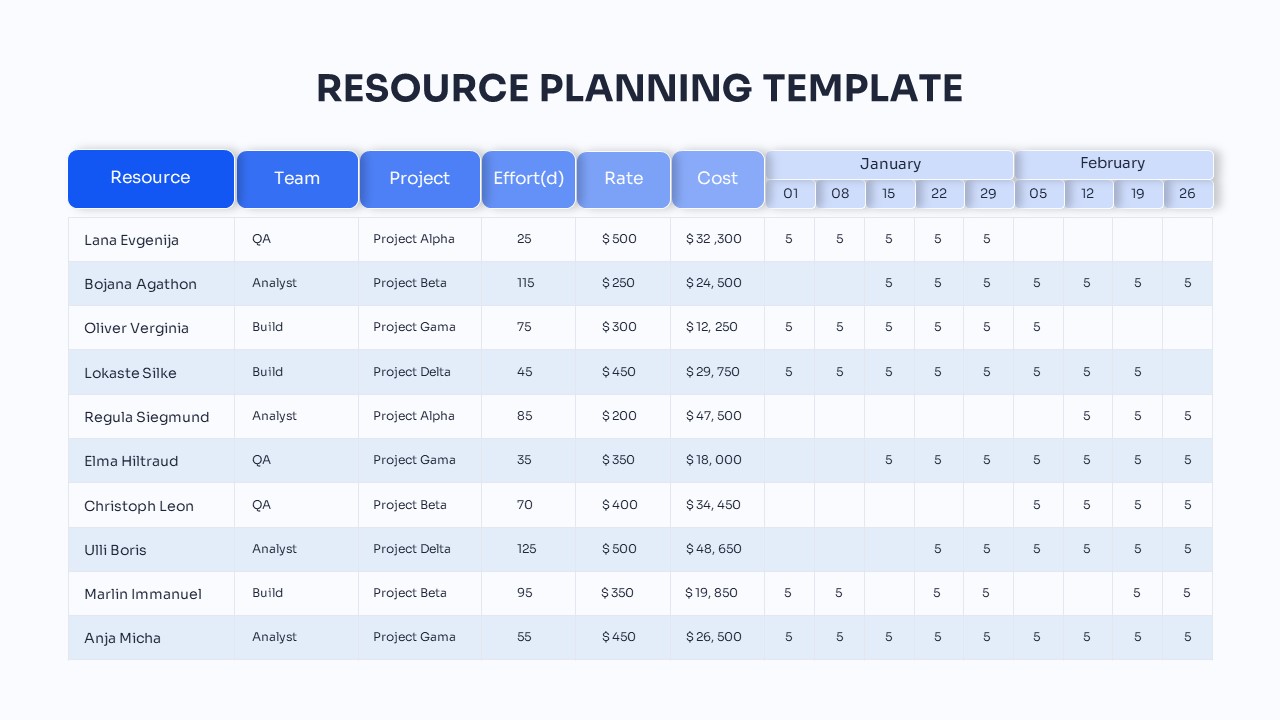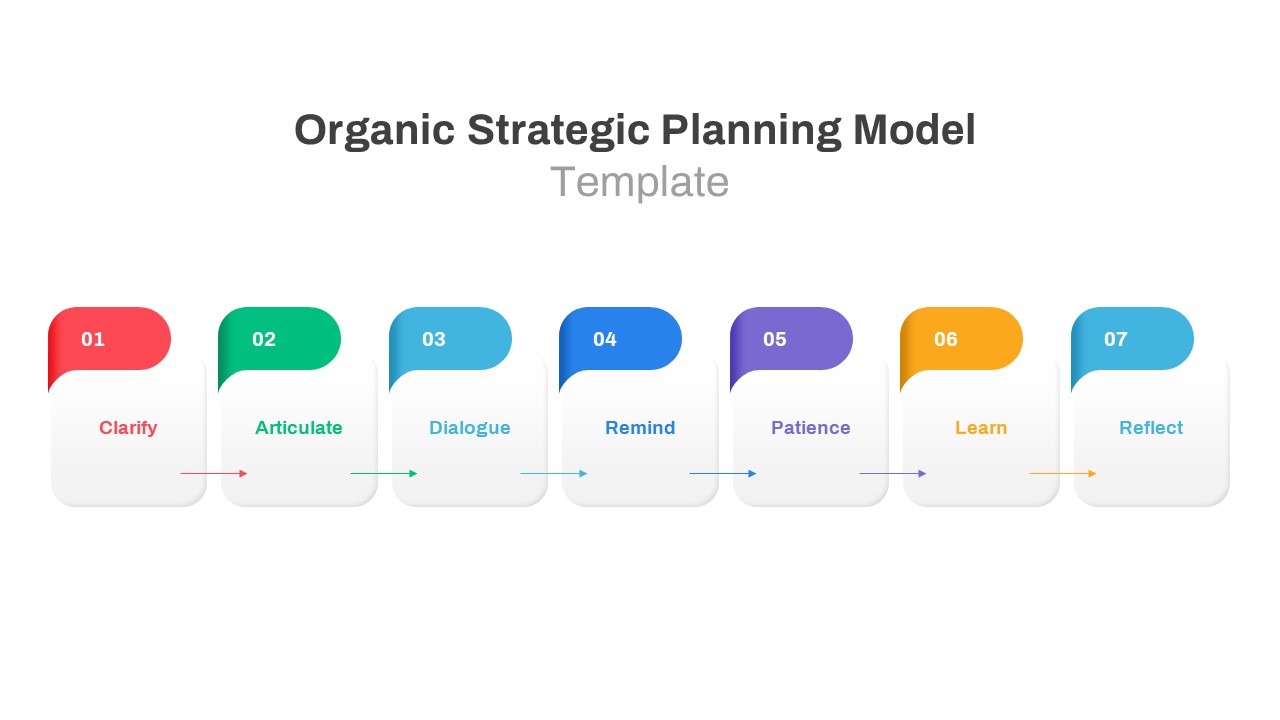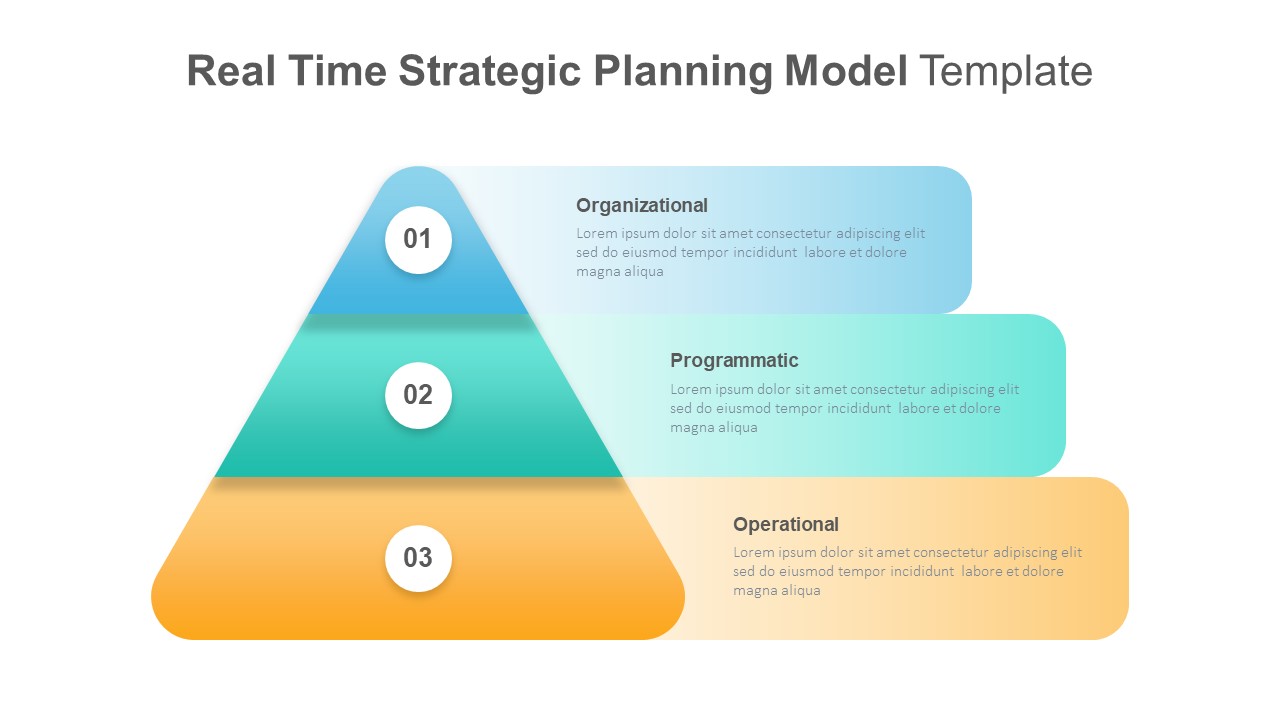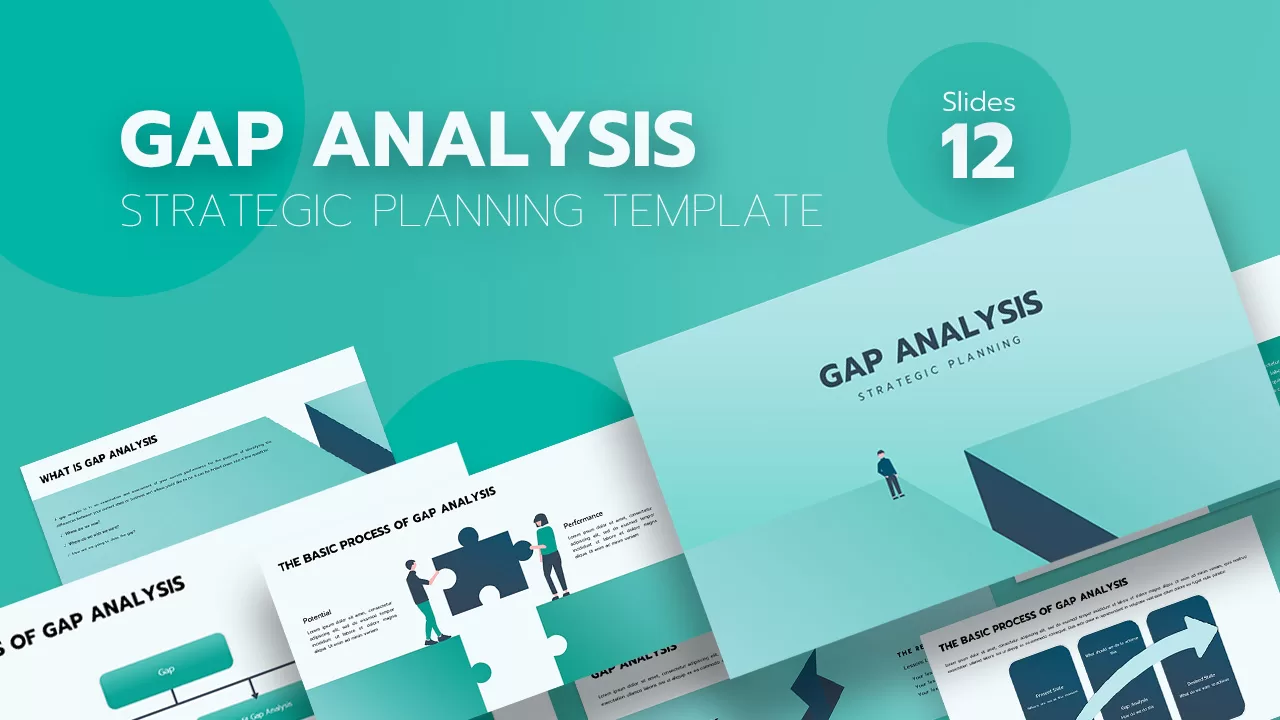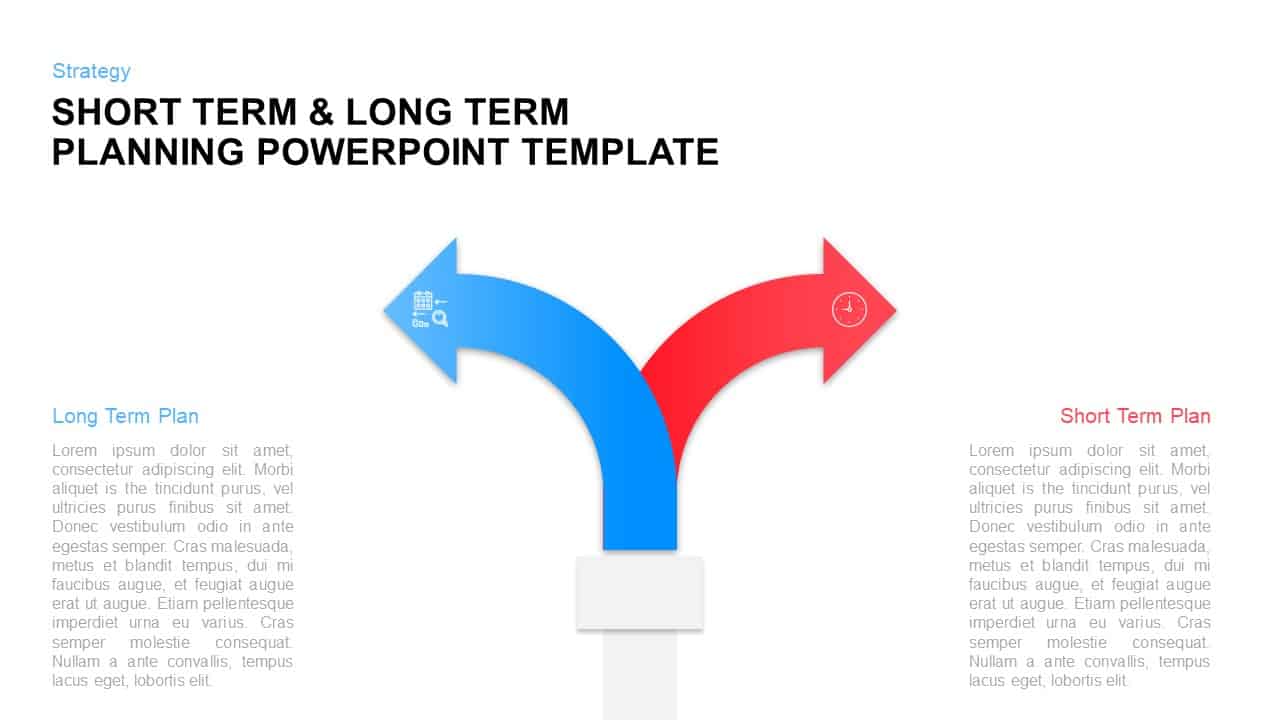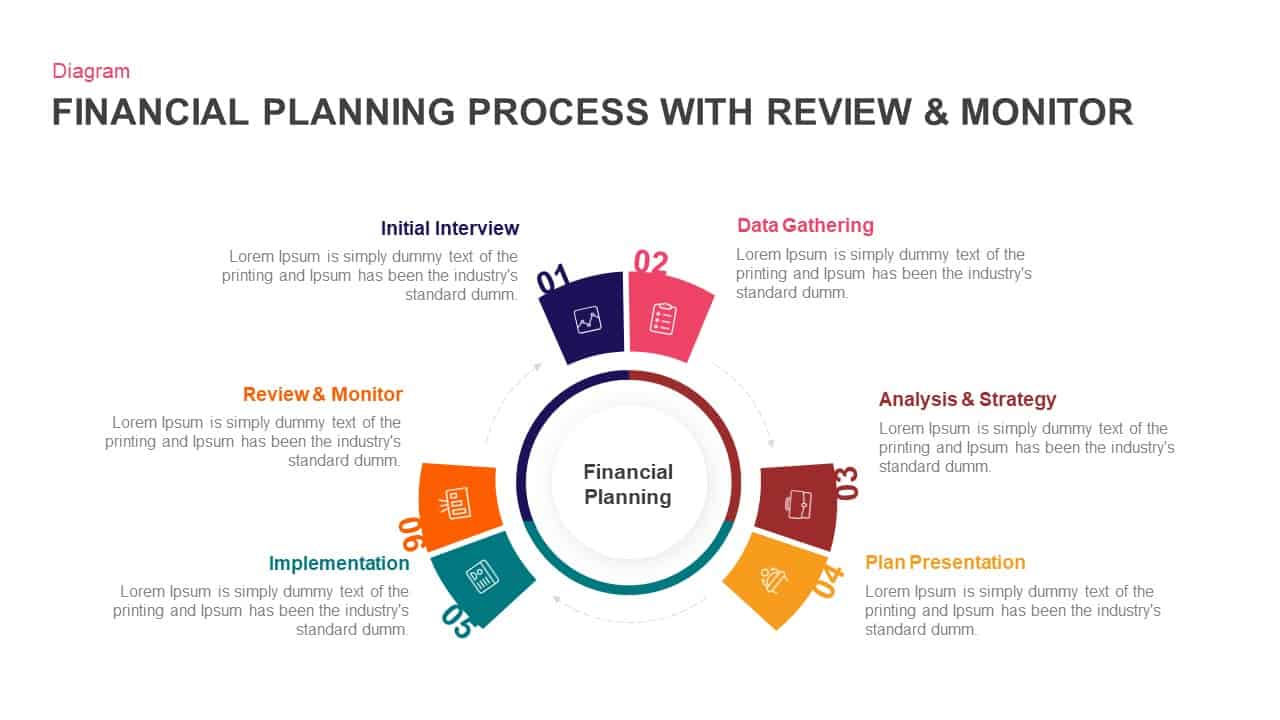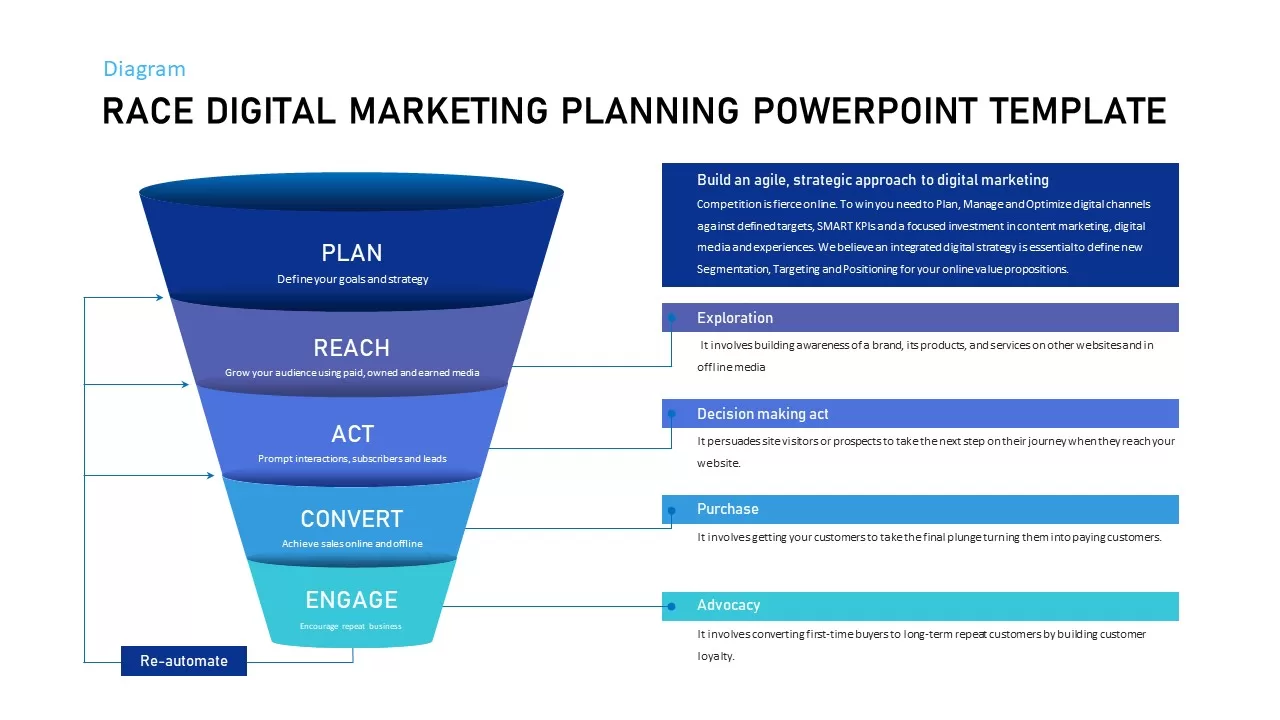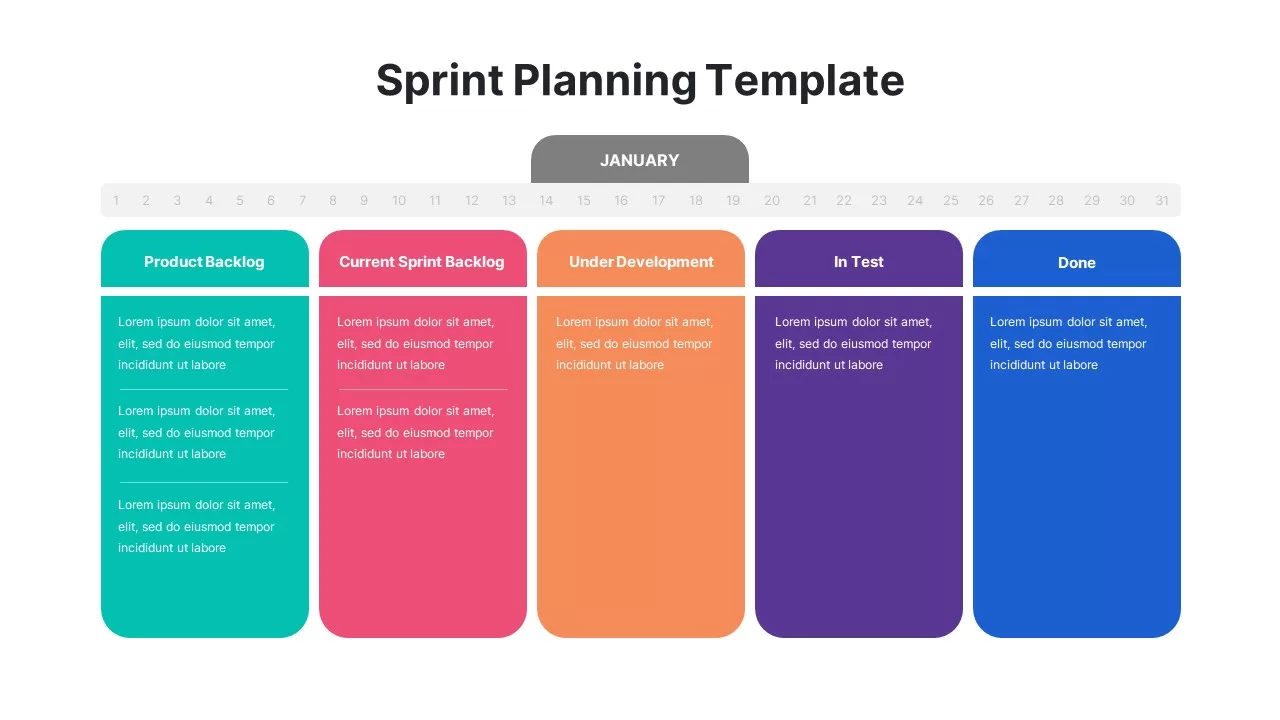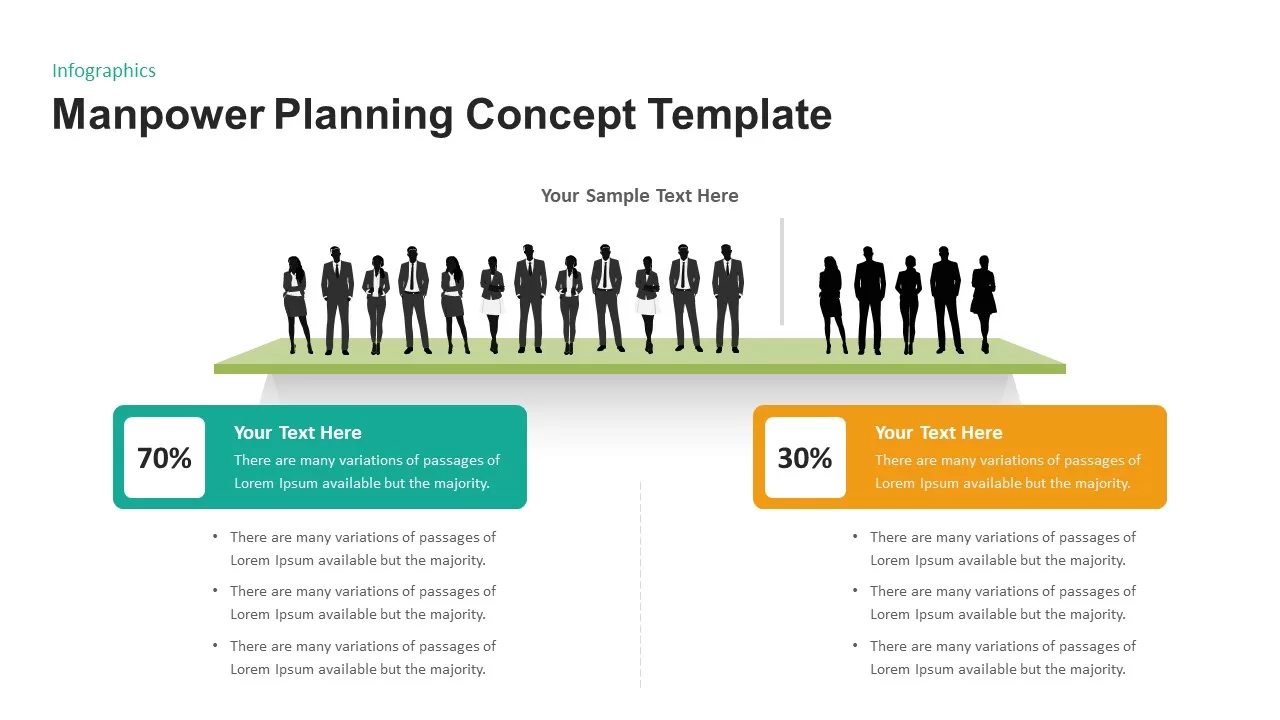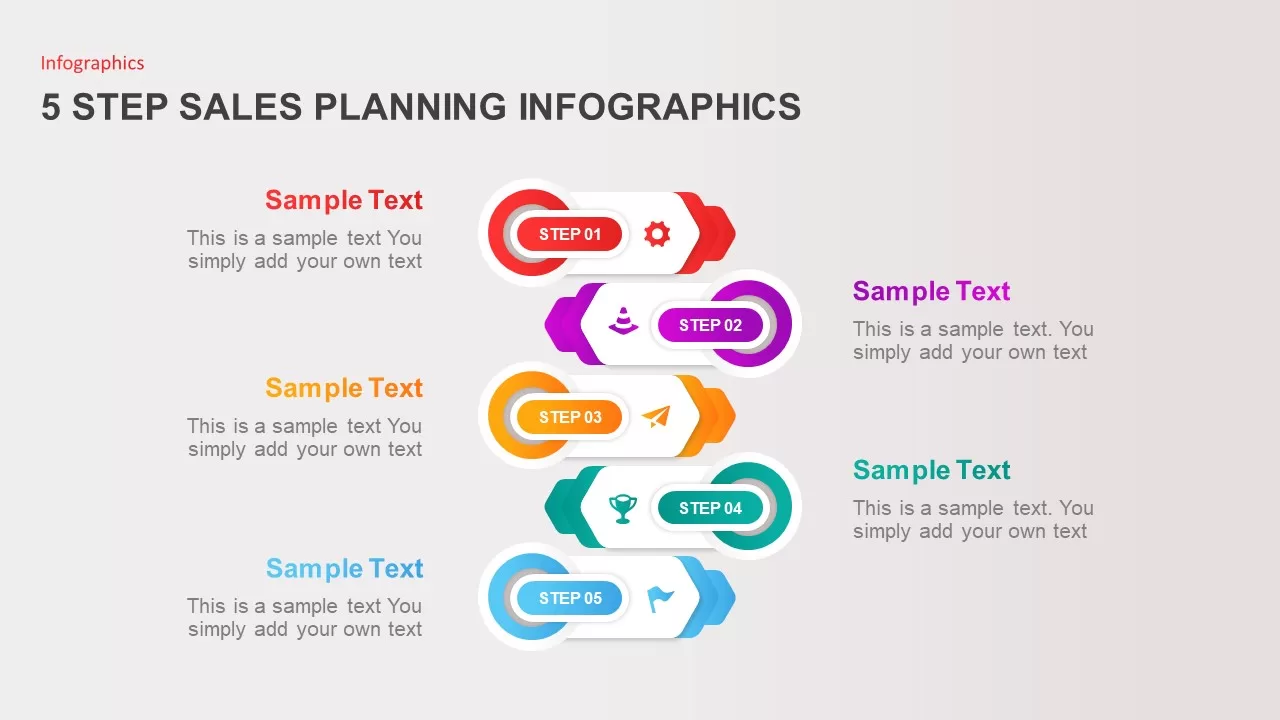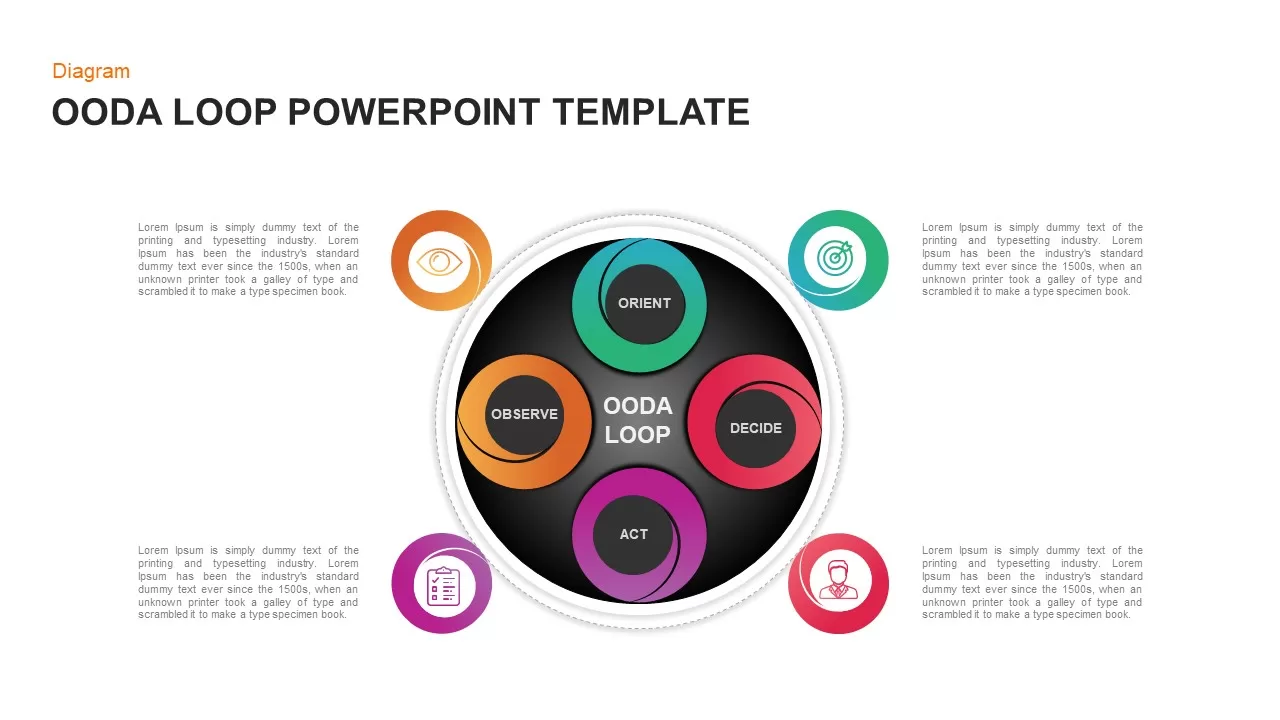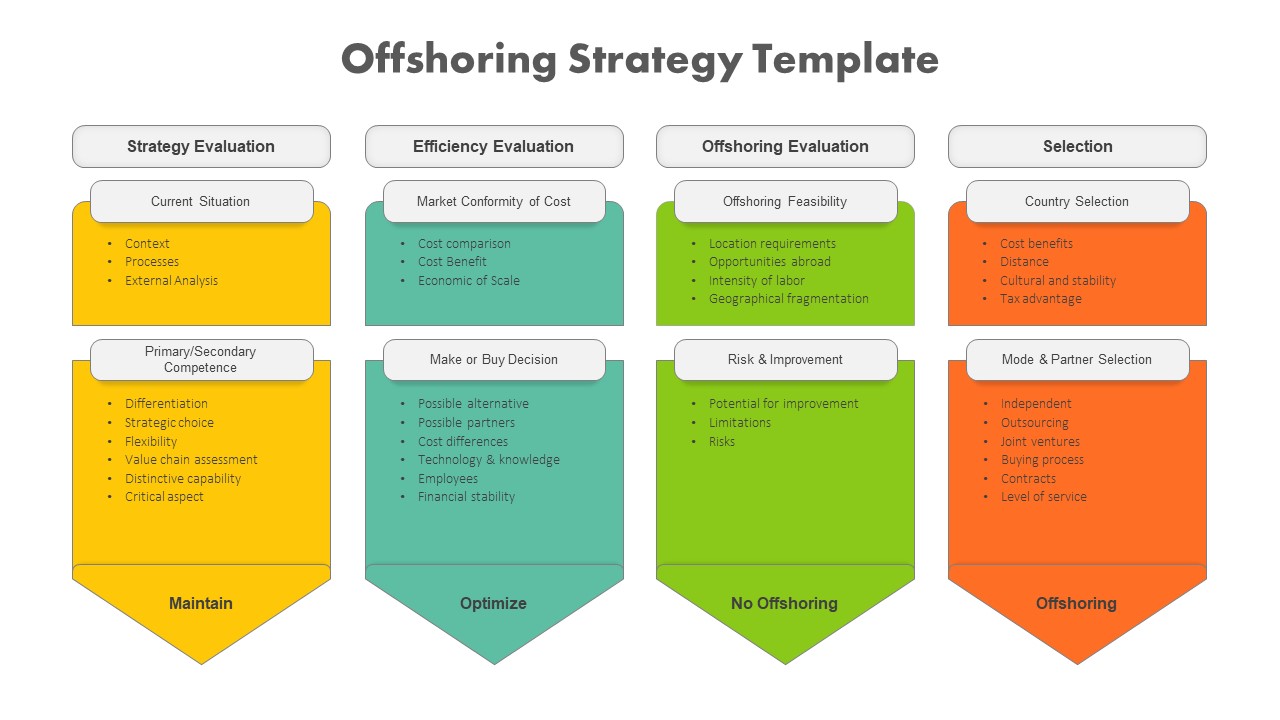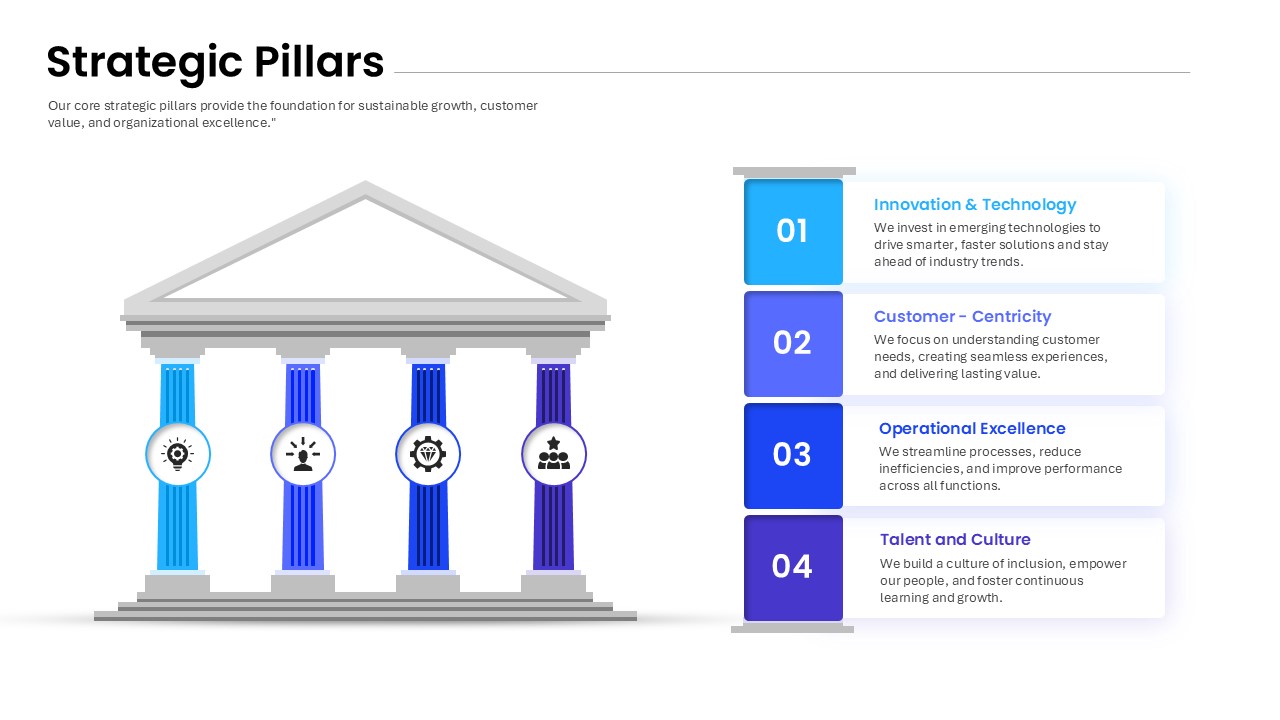Scenario Planning PowerPoint Template
Scenario Planning PowerPoint Template – A Dynamic Tool for Strategic Success
The Scenario Planning PowerPoint Template is a visually compelling solution that helps organizations prepare for future uncertainties. It features a four-step design presented in a sticky note layout or origami-inspired style, making it an ideal choice for strategic discussions. This template is perfect for professionals aiming to present complex planning processes in an engaging and comprehensible format.
Key Features and Design Highlights
Four-Step Scenario Planning Framework:
The template organizes the scenario planning process into four distinct steps, clearly displayed using an origami-style box design with a wrap on the top left. These steps include:
Identify Driving Forces: Pinpoint key factors that influence the organization’s environment.
Identify Critical Uncertainties: Recognize elements that are unpredictable yet impactful.
Develop Plausible Scenarios: Create multiple potential future scenarios based on identified uncertainties.
Discuss Implications and Paths: Analyze each scenario’s outcomes and develop strategic responses.
Infographic Circle for Visual Appeal:
At the center of the slide, an infographic circle with icons enhances the visual impact by succinctly summarizing data and ideas.
Vibrant Color Palette:
The template offers a mix of dark and light tones in red, green, blue, and yellow, providing a dynamic yet professional appearance.
Dual Background Options:
Users can choose between two background designs to align with their branding or presentation style.
Uses of the Template
This scenario planning template PPT provides a structured approach to evaluating potential futures and devising appropriate strategies. It differs from traditional forecasting by incorporating both quantitative data and qualitative insights such as trend analysis and market uncertainties. The template is ideal for:
Strategic decision-making.
Risk management and opportunity identification.
Scenario-based workshops and brainstorming sessions.
Who Will Benefit?
Business Executives: Develop forward-thinking strategies that address uncertainties.
Consultants: Simplify complex planning processes for clients.
Project Managers: Anticipate risks and adapt project plans.
Trainers and Educators: Teach scenario planning concepts effectively.
This scenario PowerPoint template is fully editable, allowing users to:
Change colors, fonts, and styles to match their branding.
Add or modify content to tailor the slide for specific use cases.
Incorporate company-specific data or examples for a personalized touch.
By leveraging this scenario planning slide, teams can approach the future with confidence, turning uncertainties into opportunities. Whether you are conducting a workshop, delivering a client presentation, or planning long-term strategies, this template ensures clarity, engagement, and impactful results. Get it now!
Login to download this file