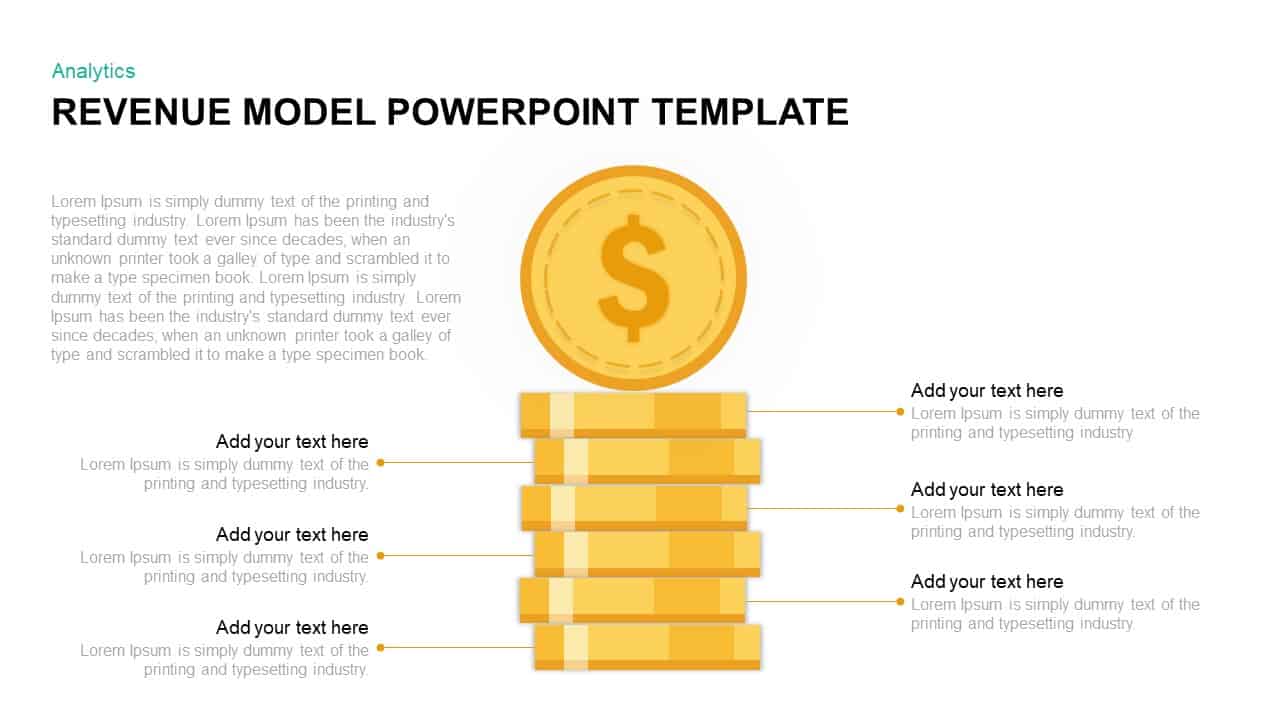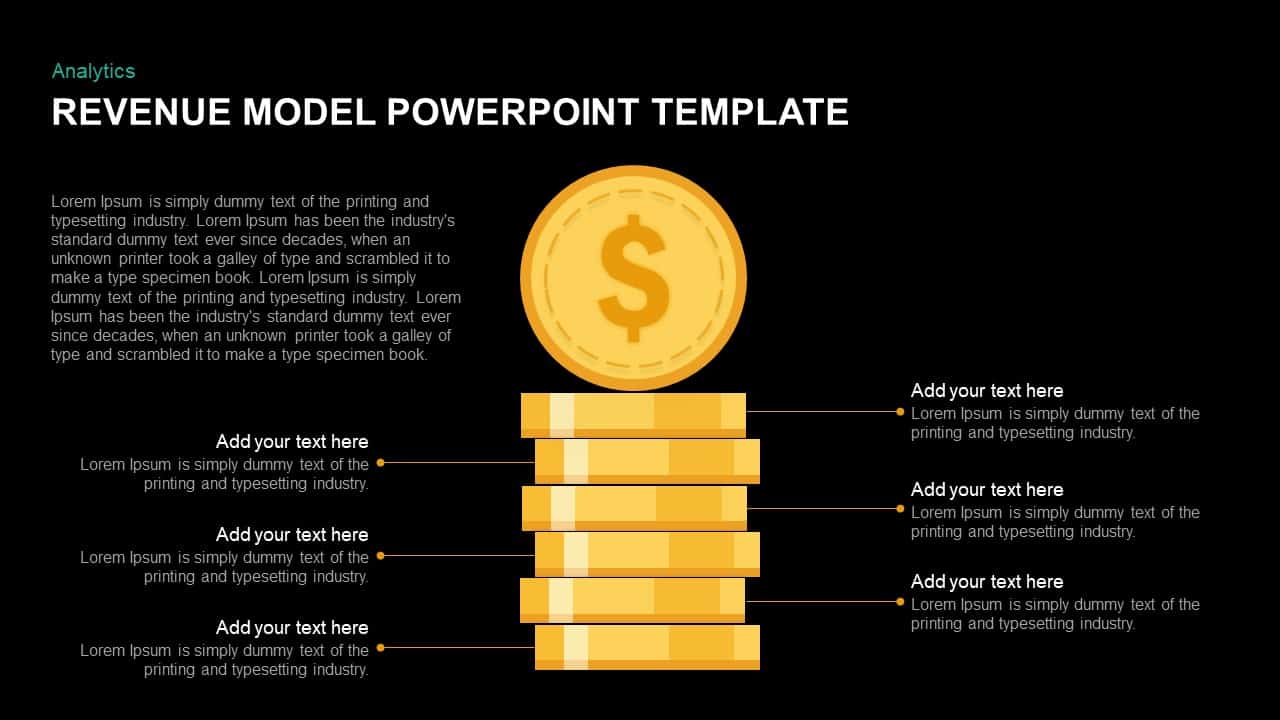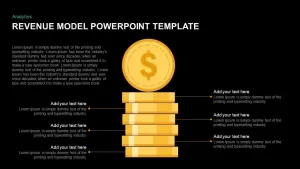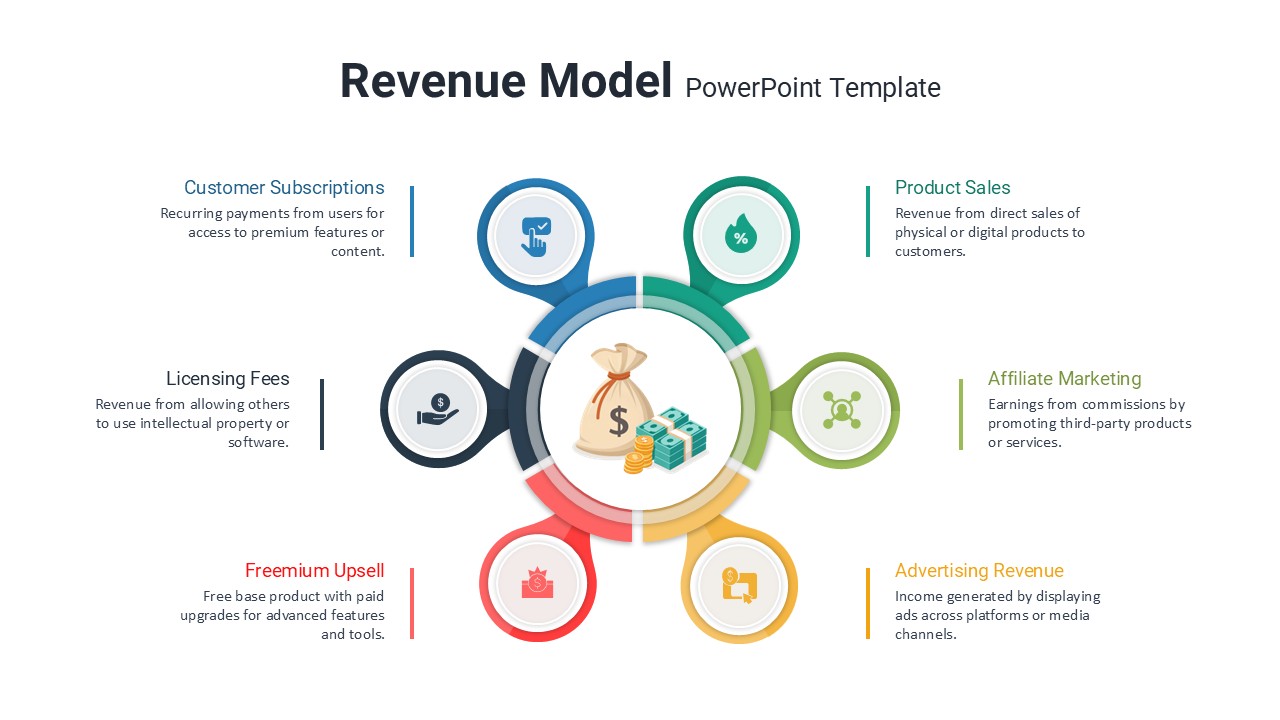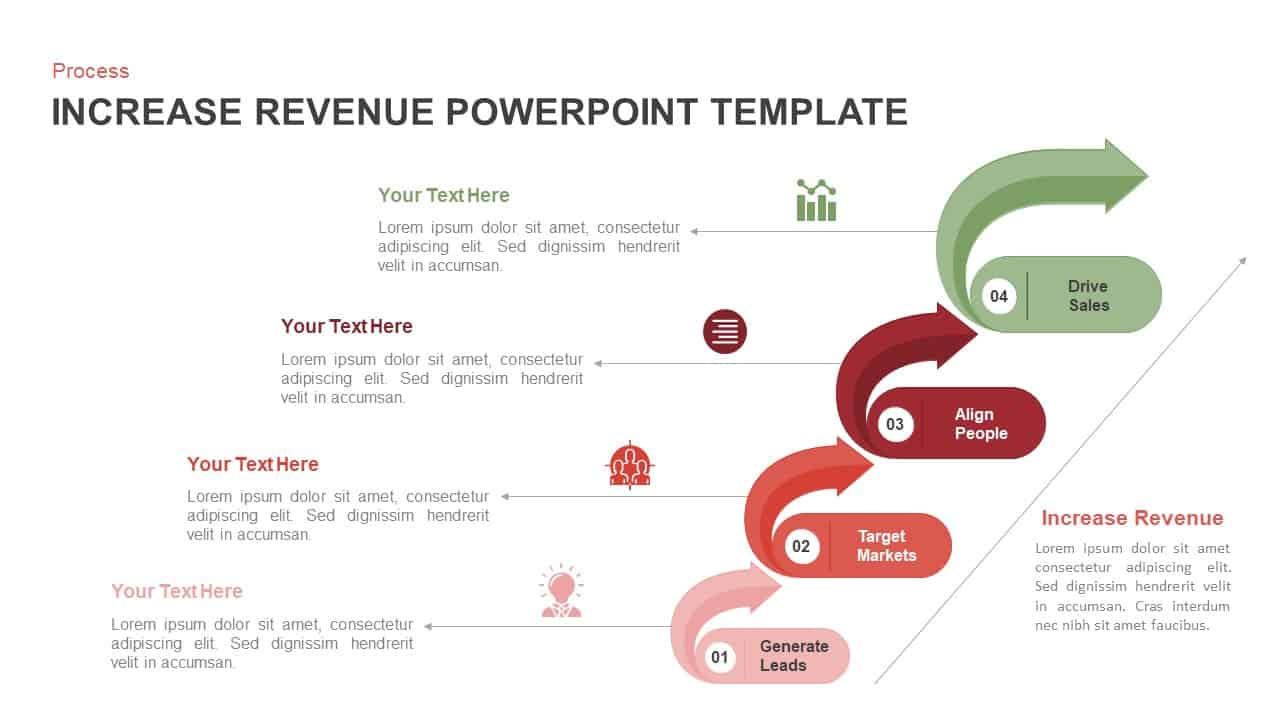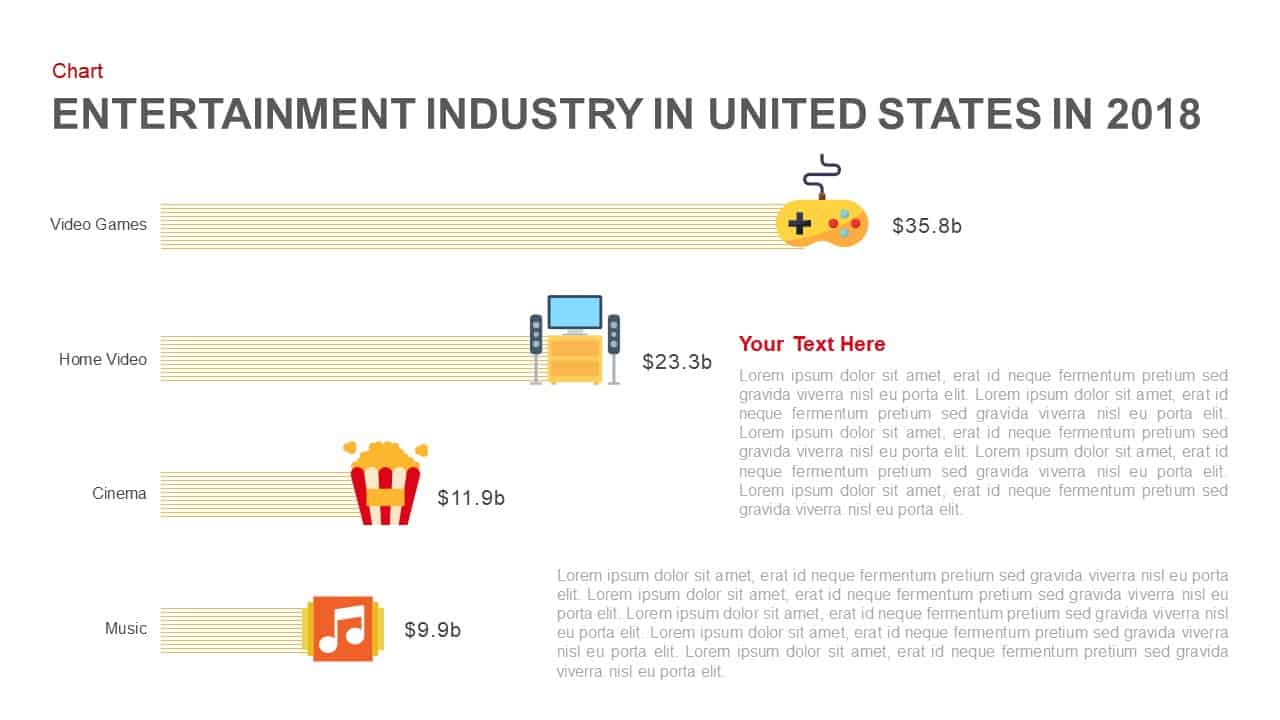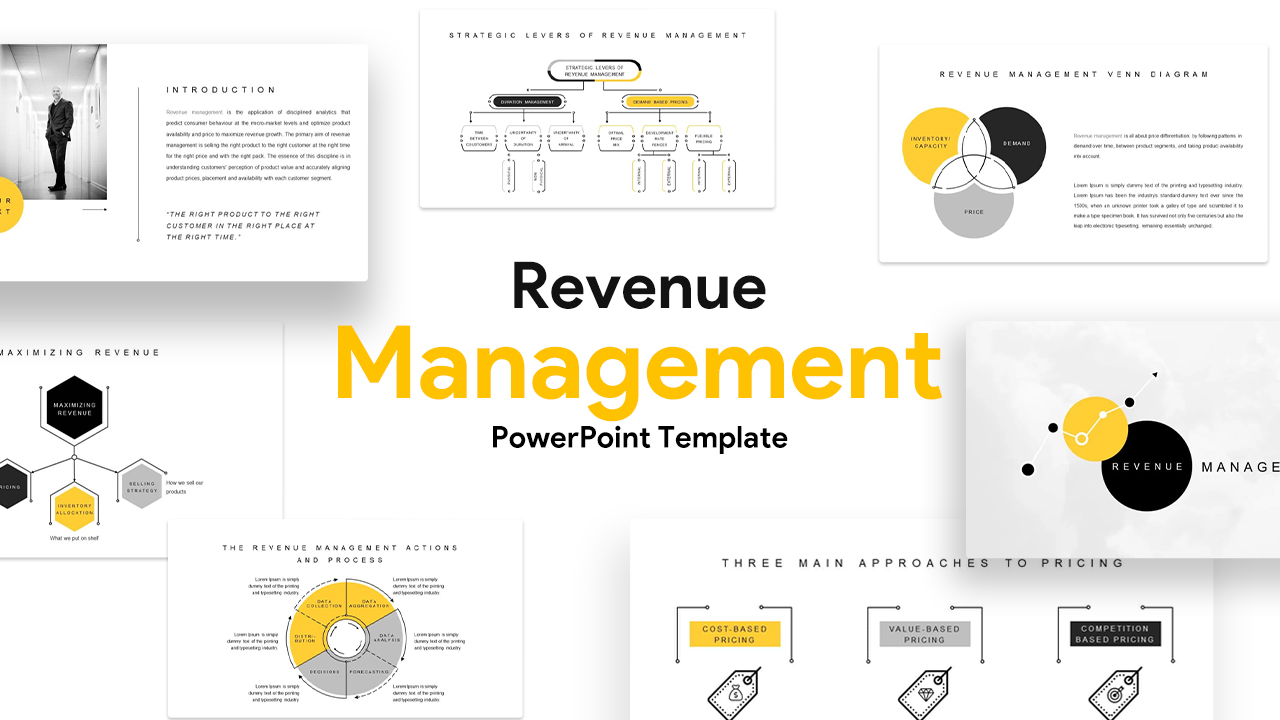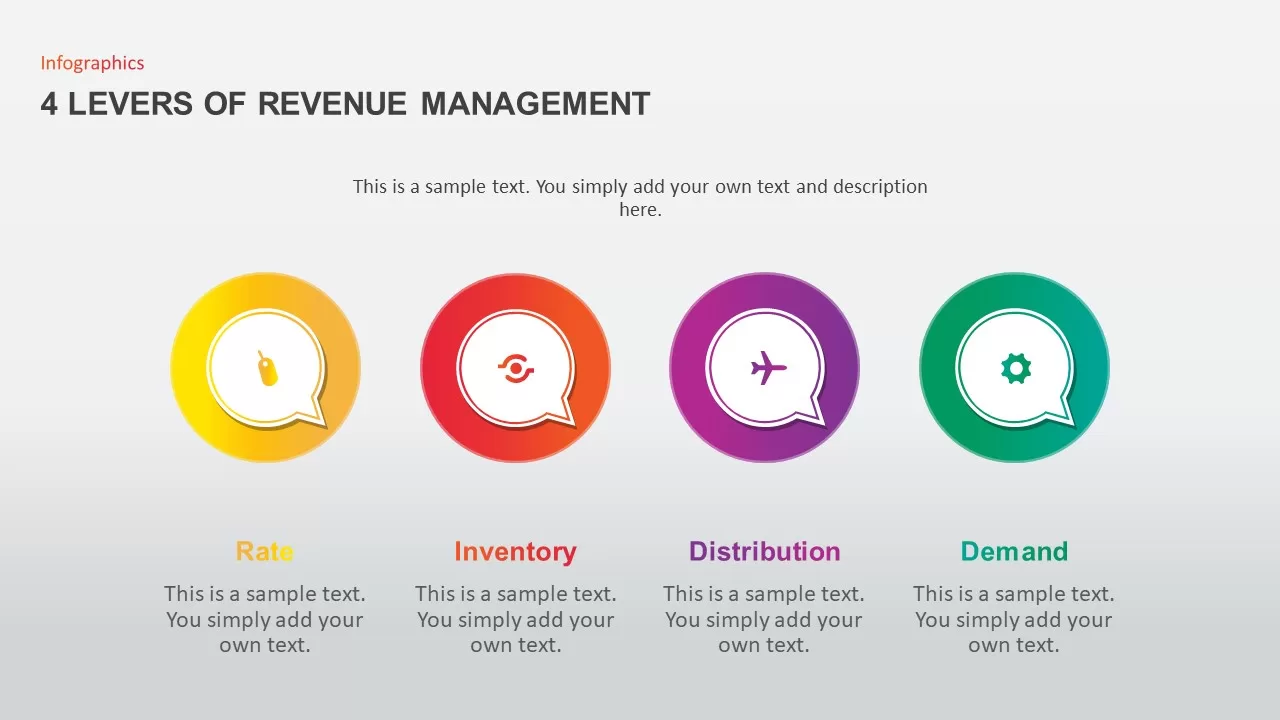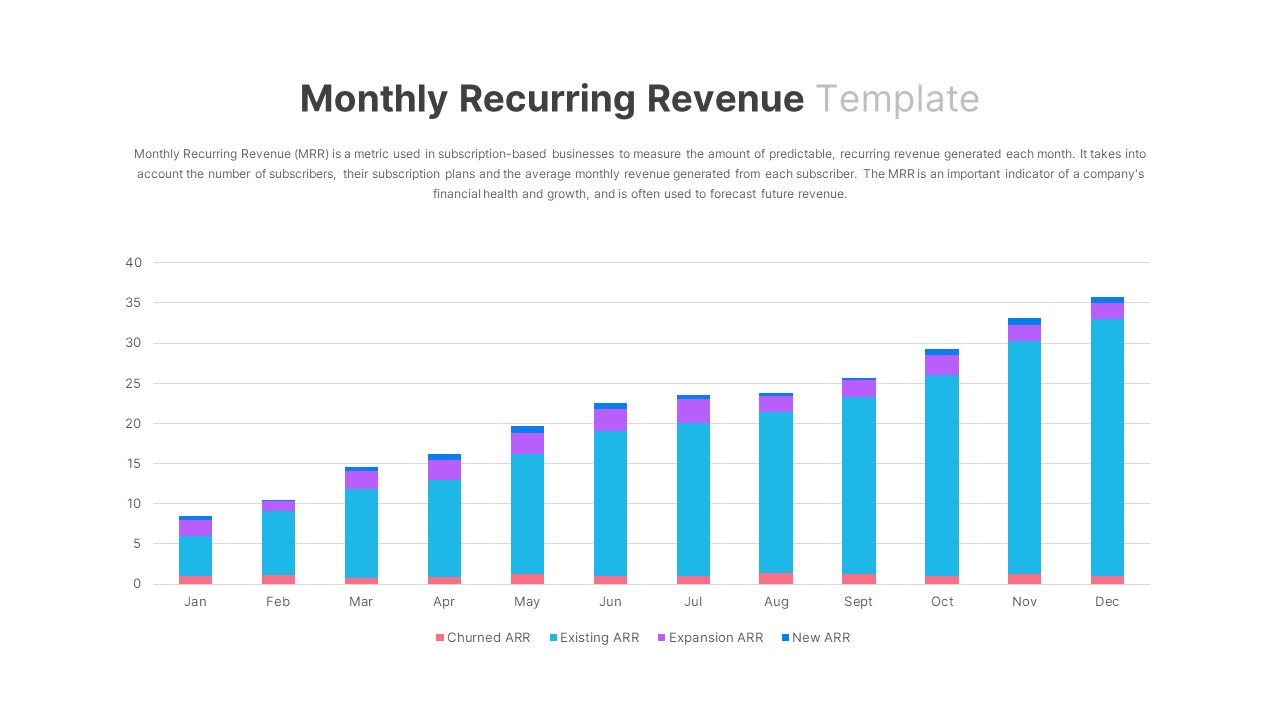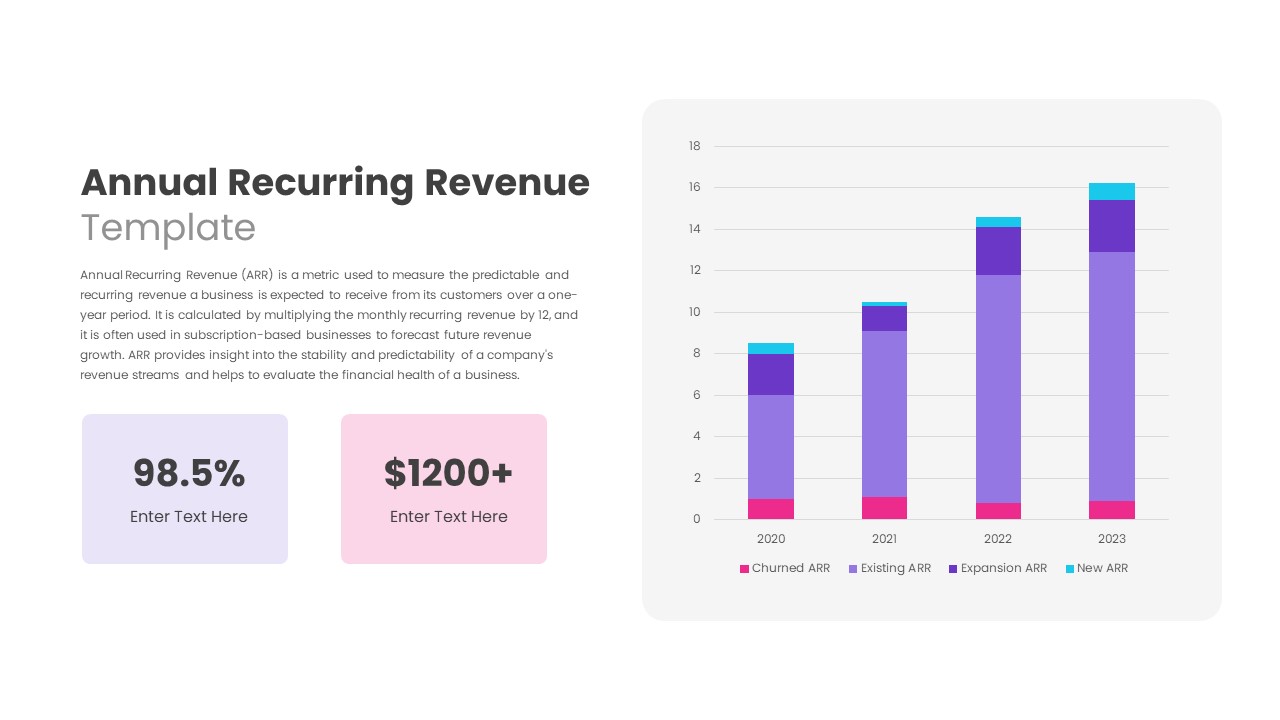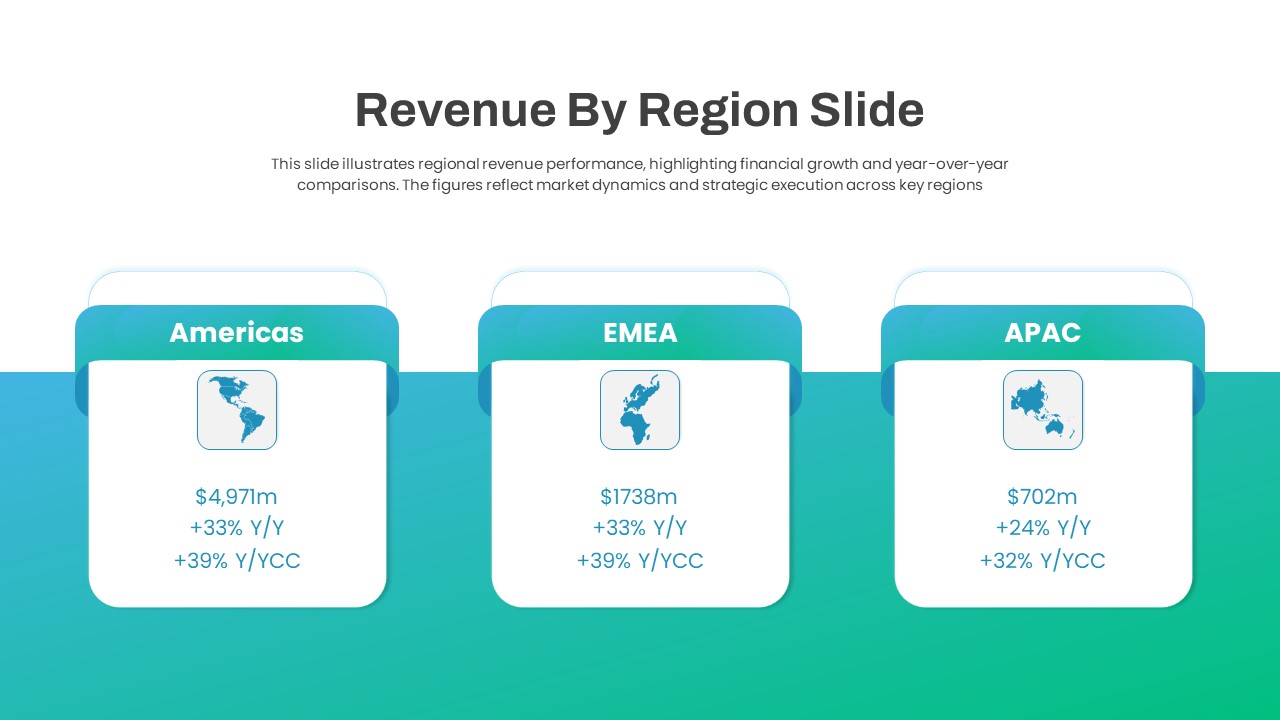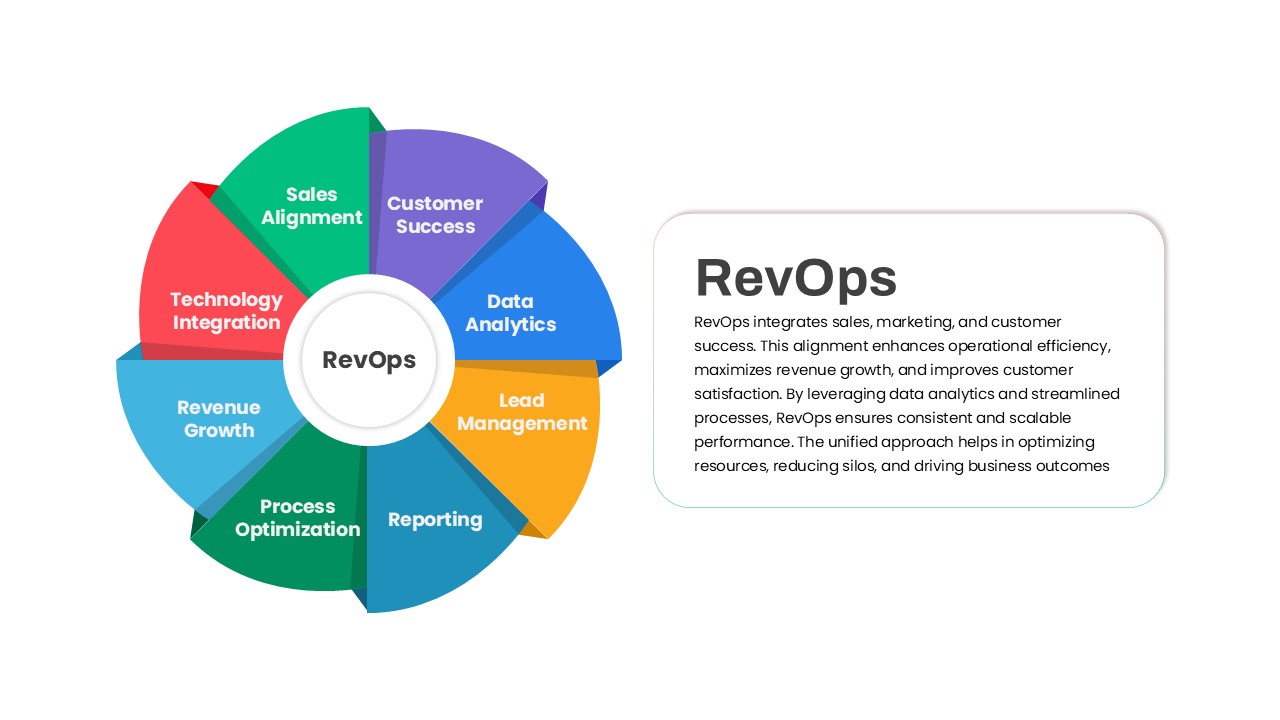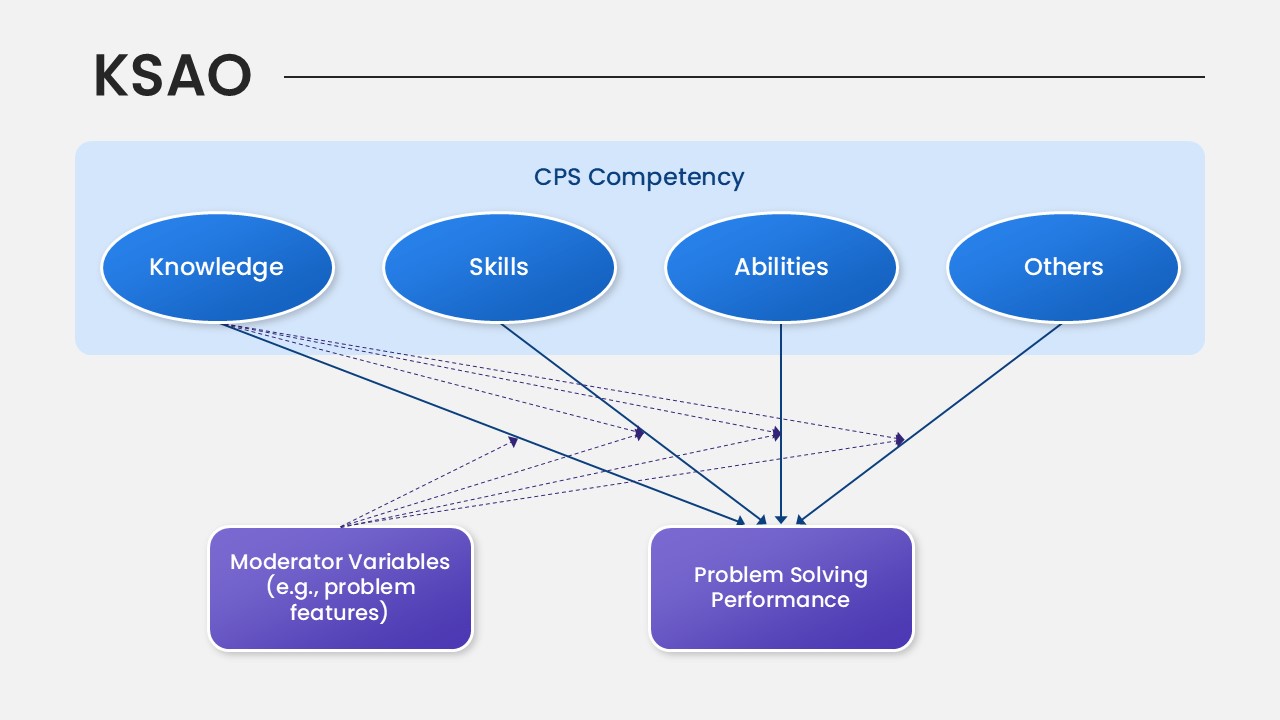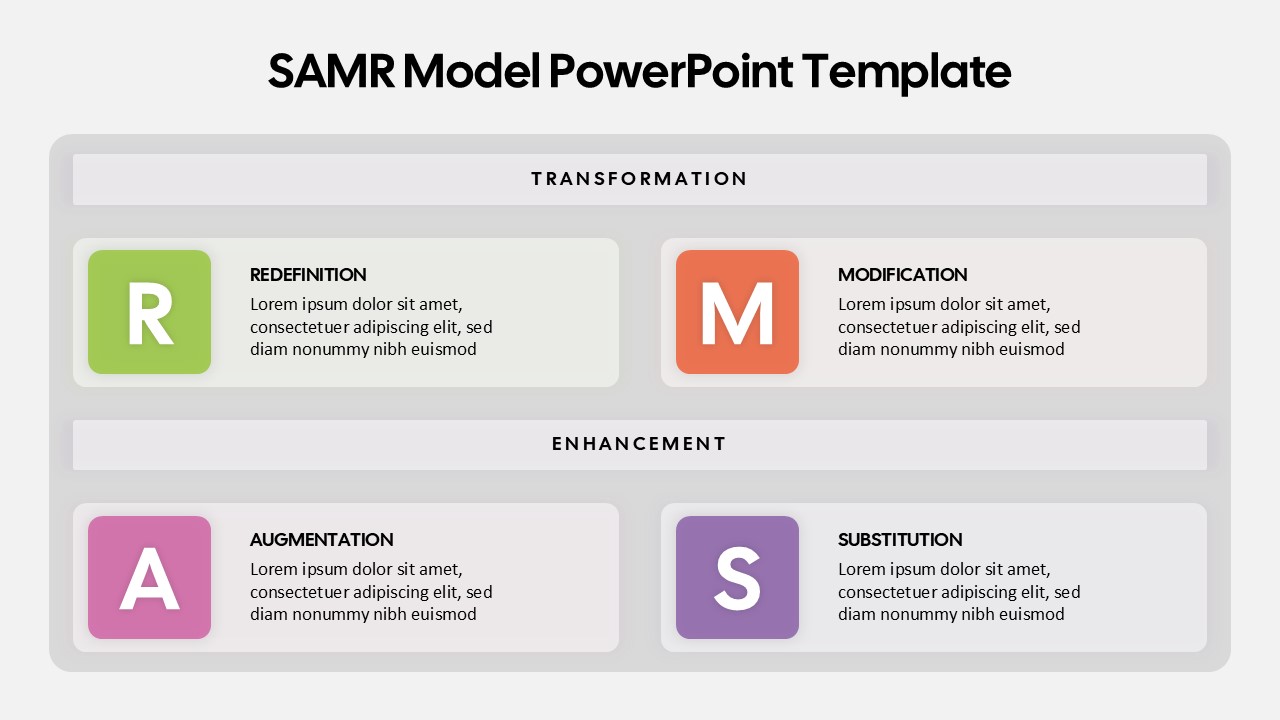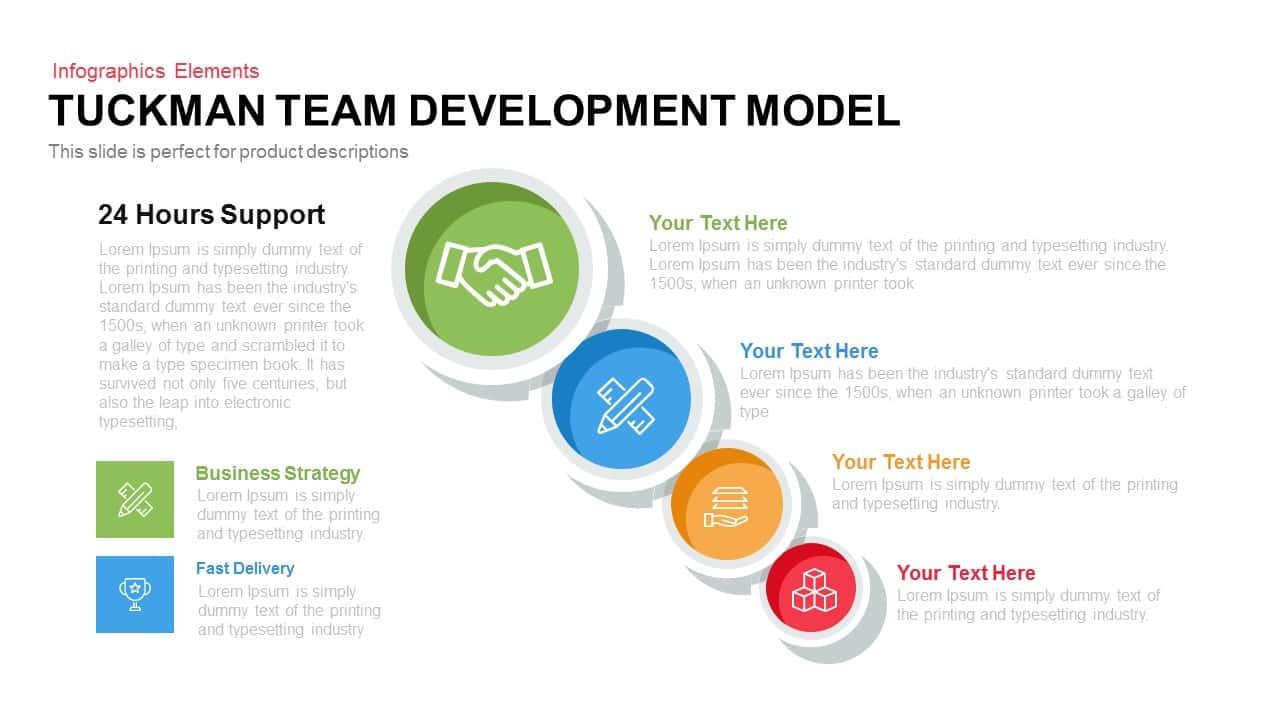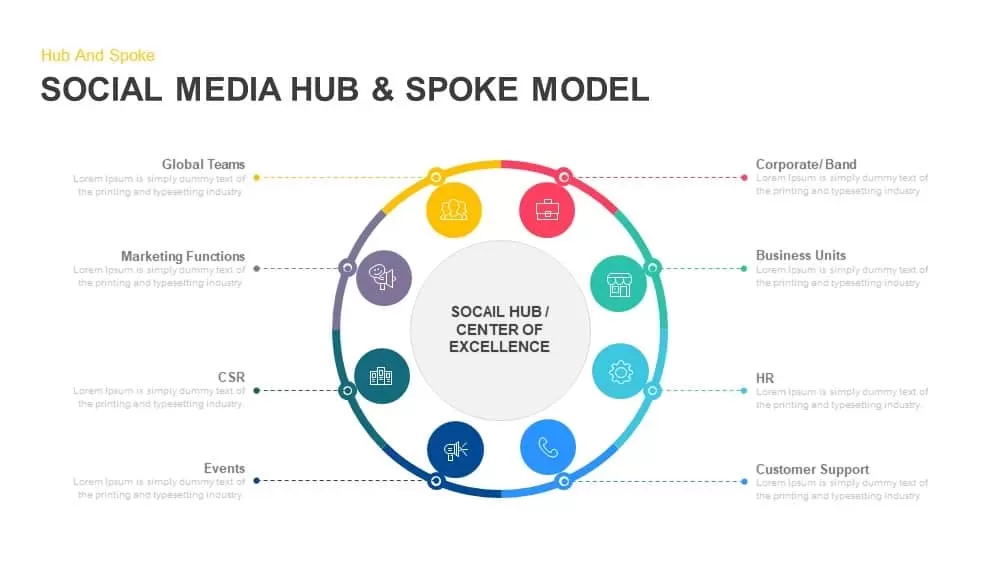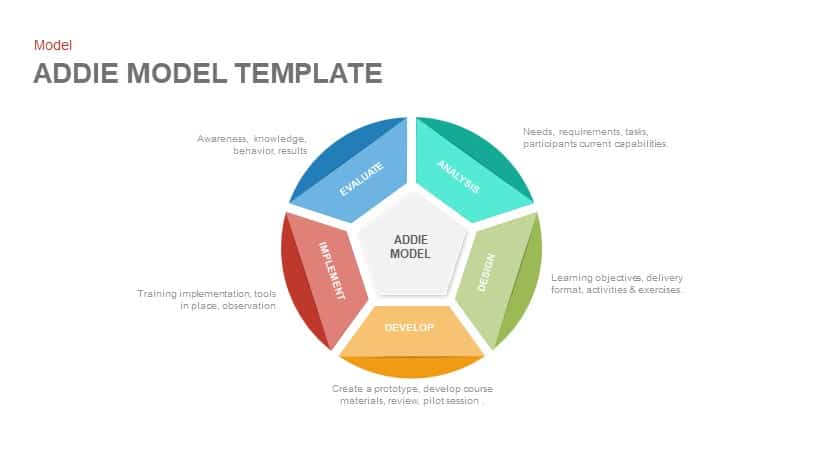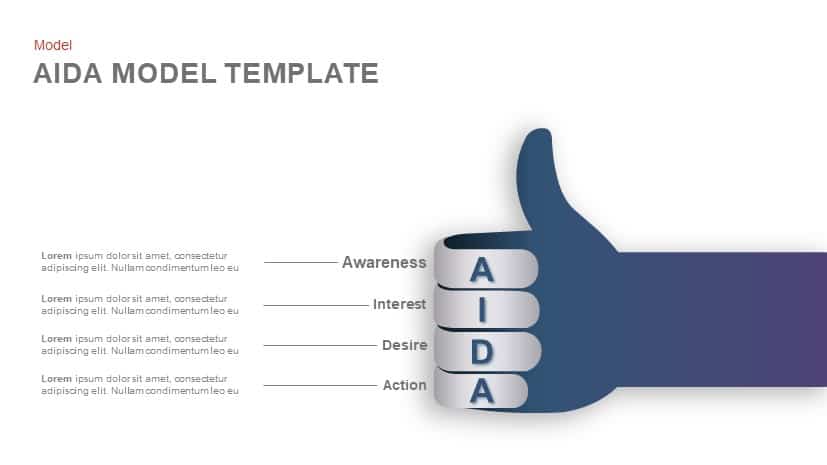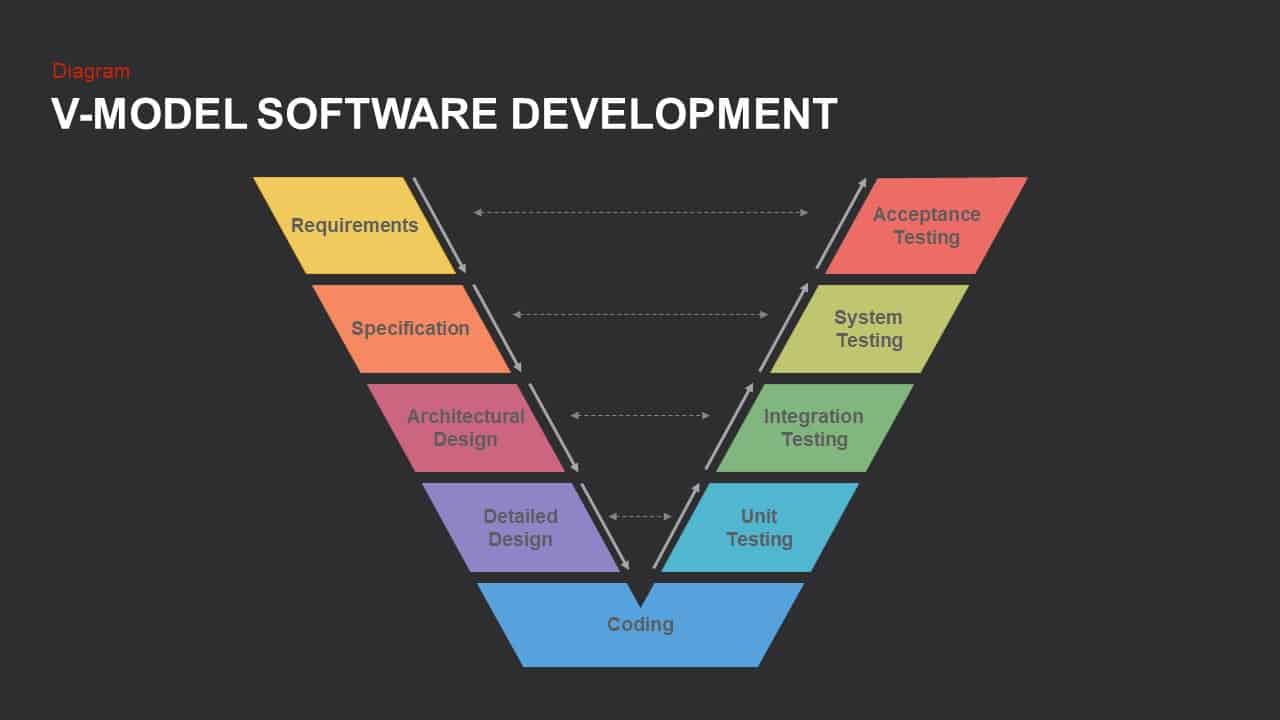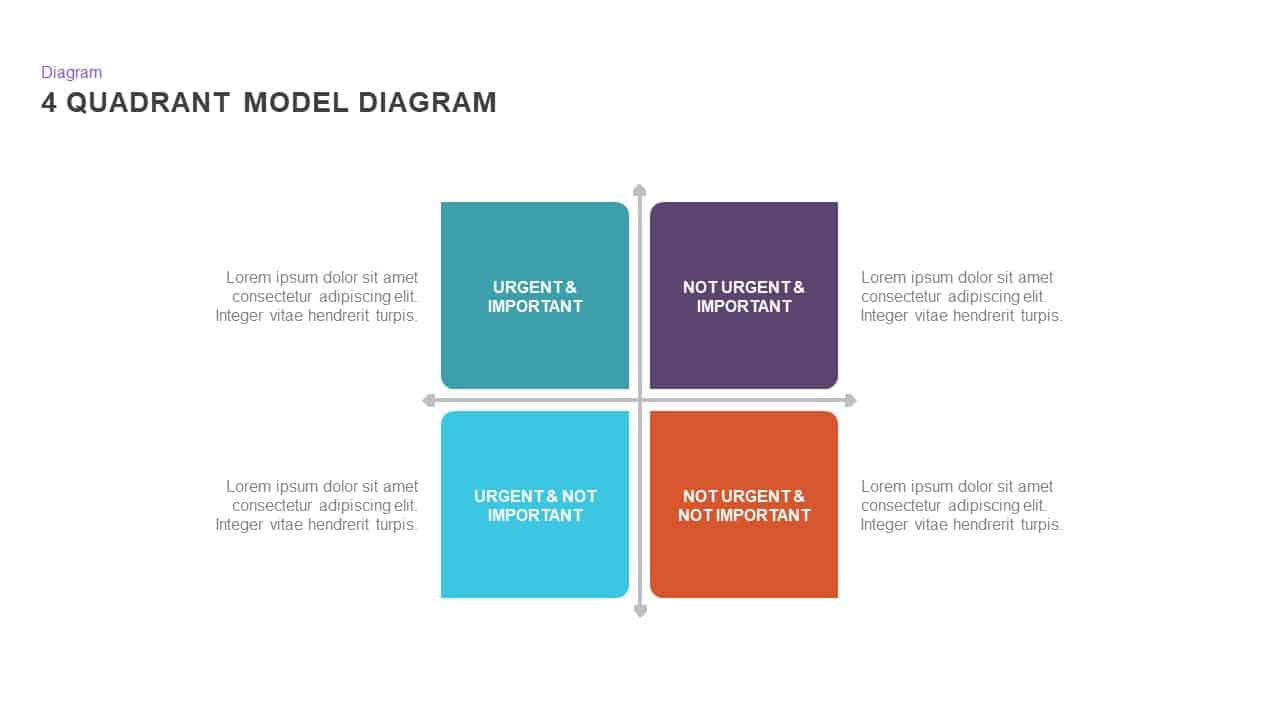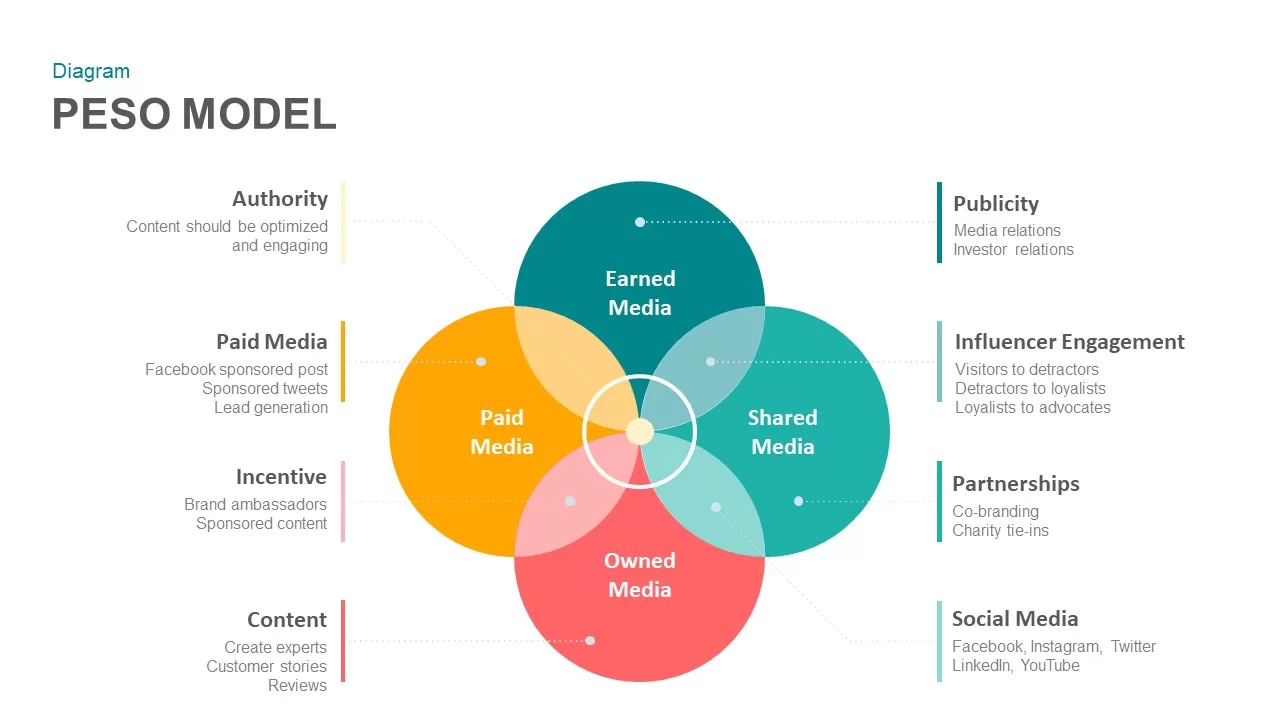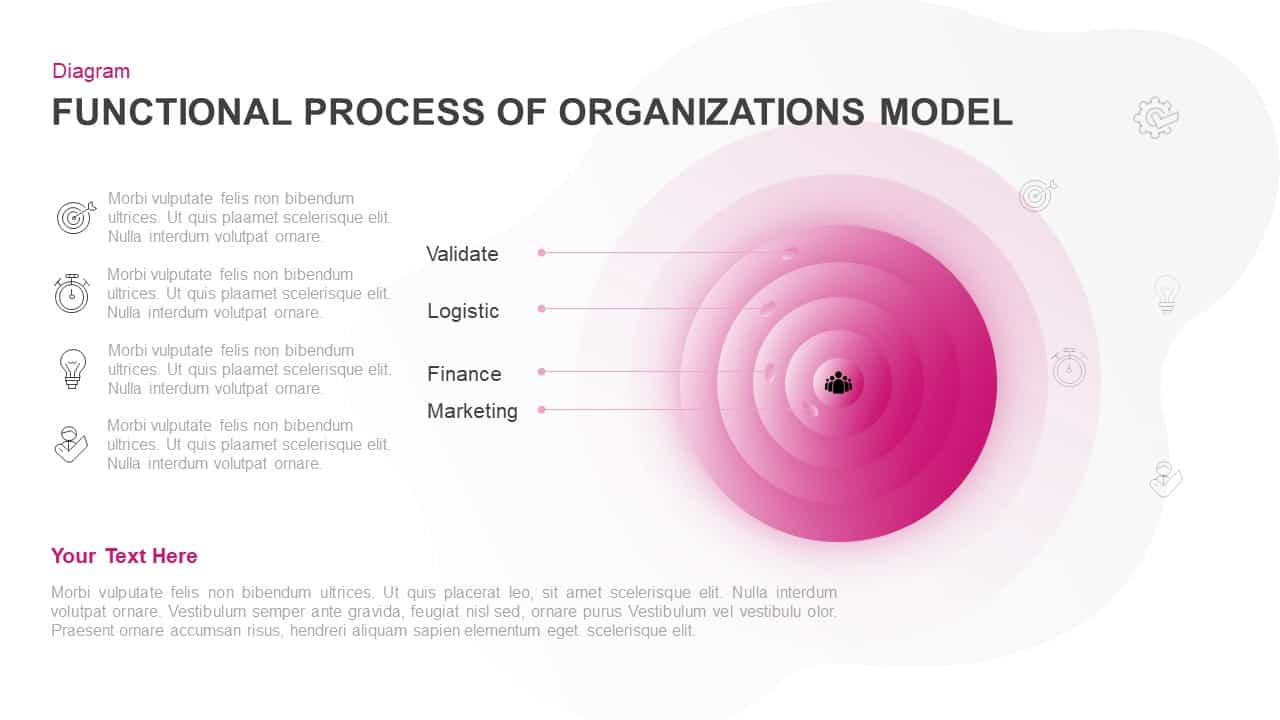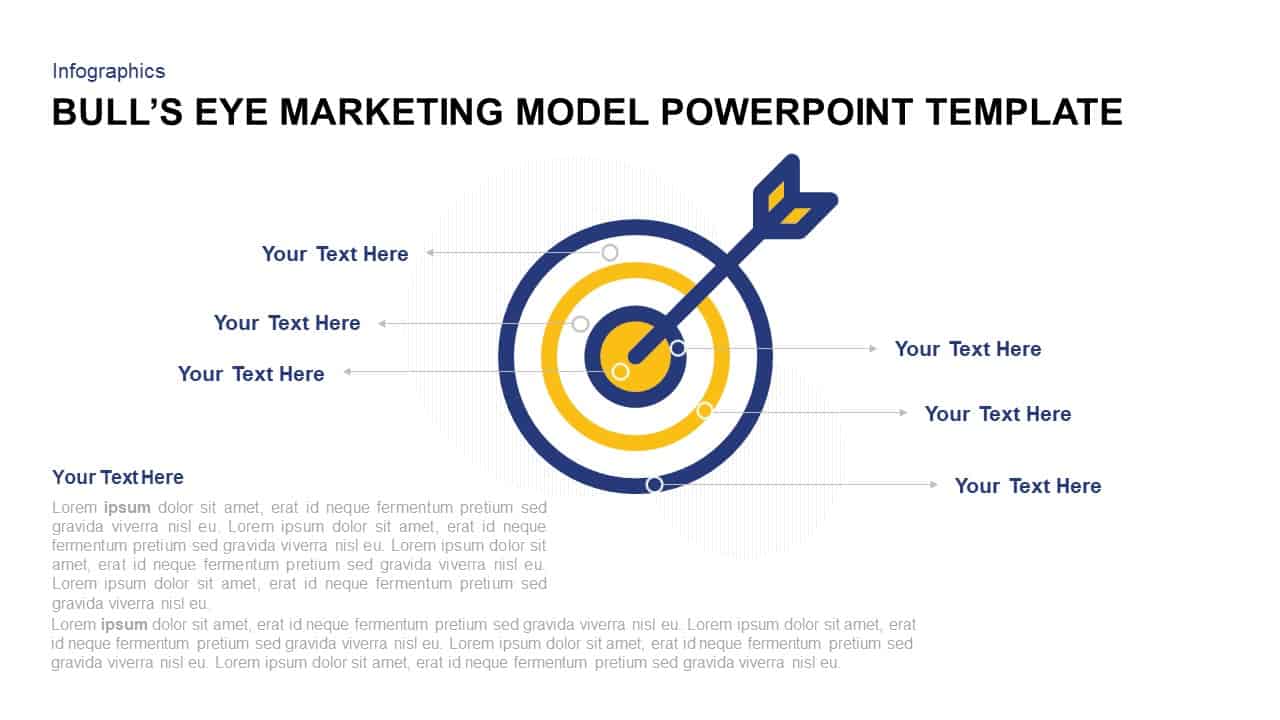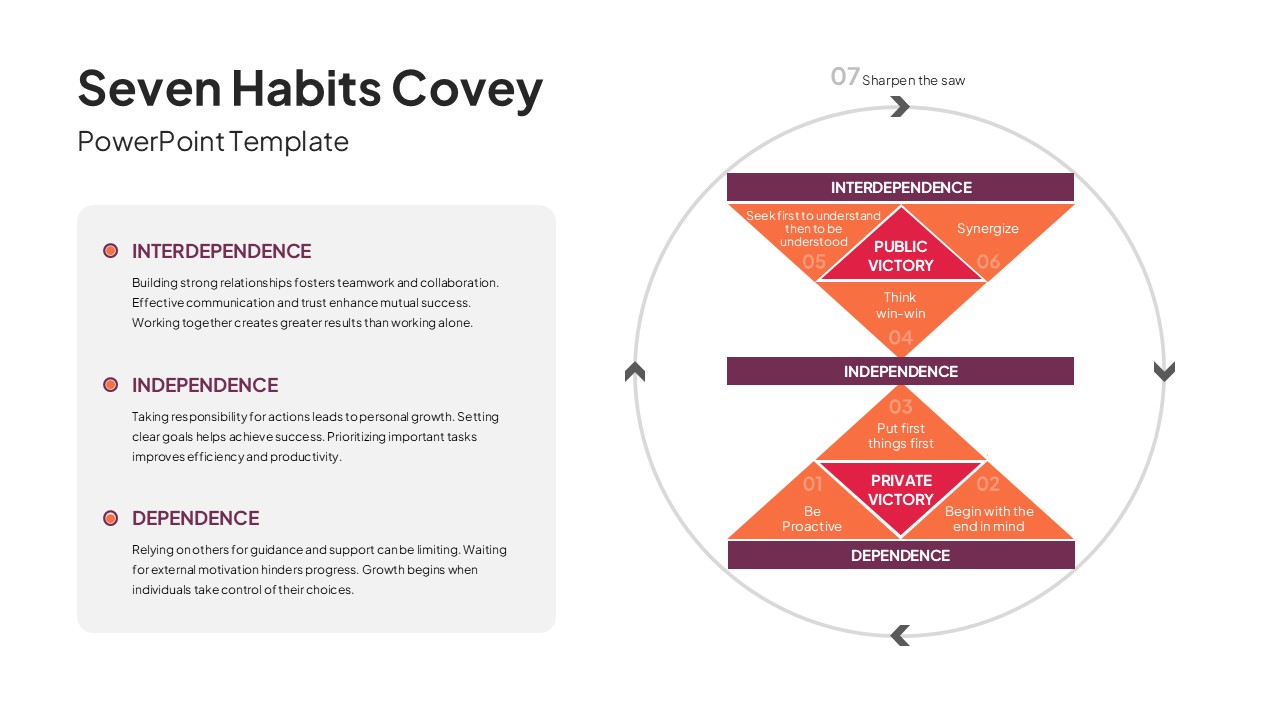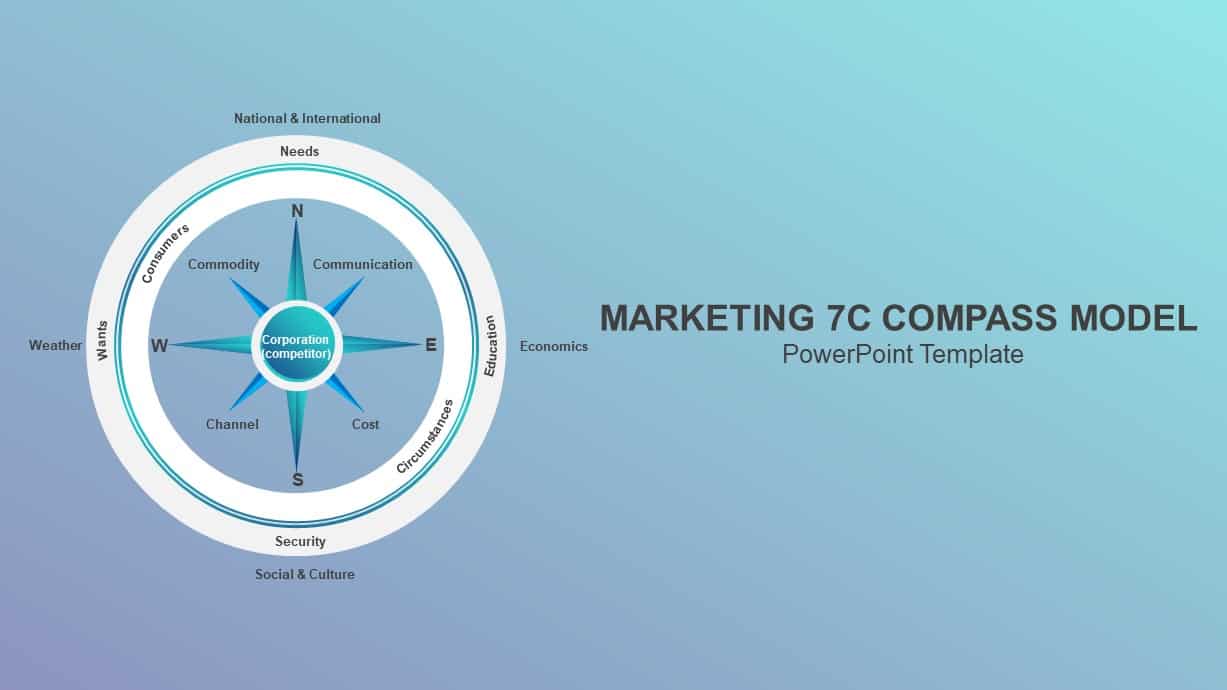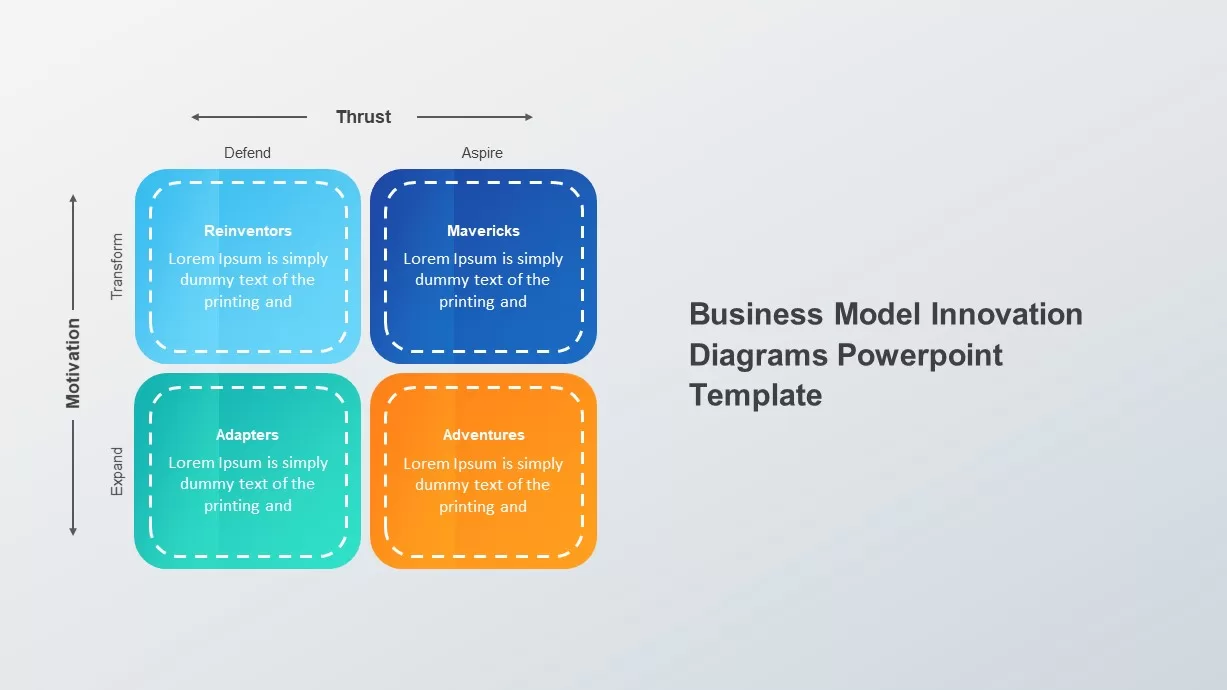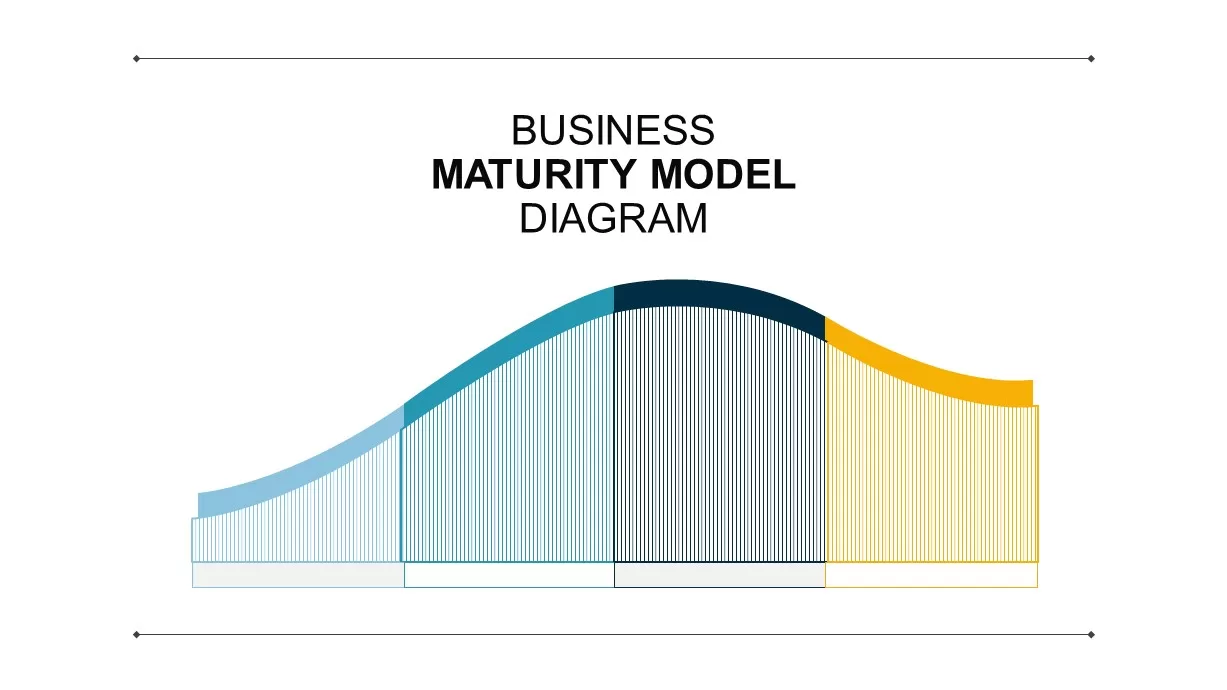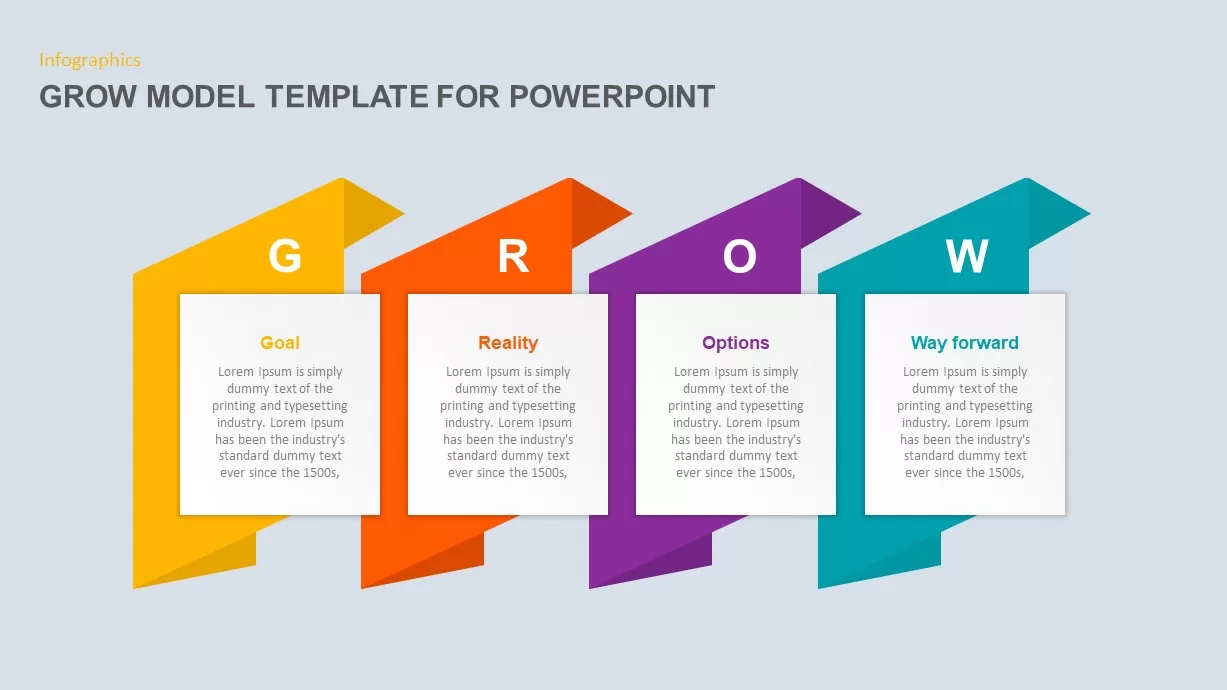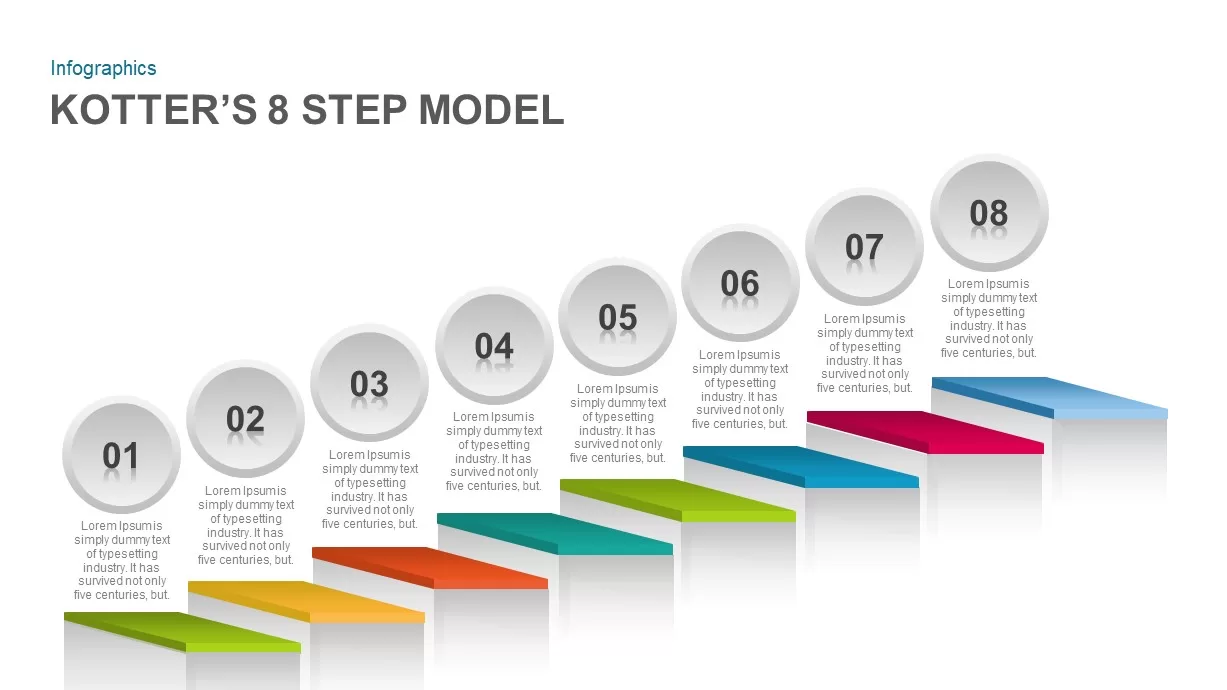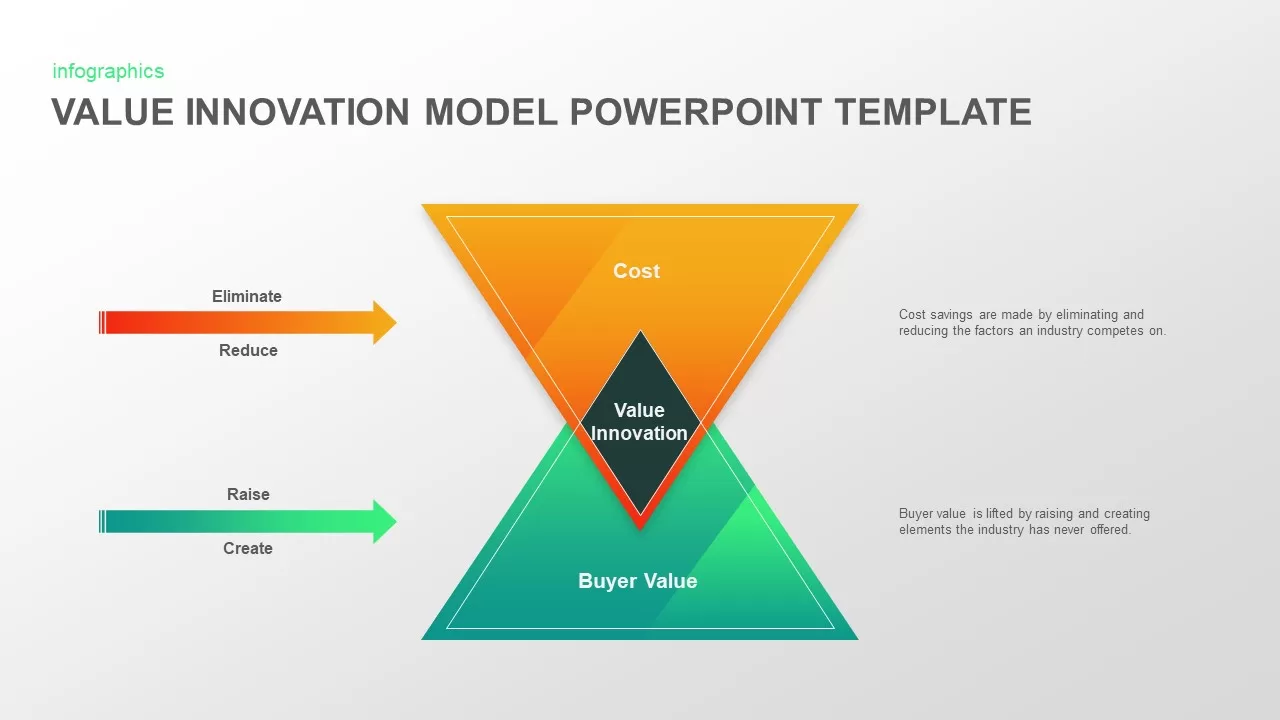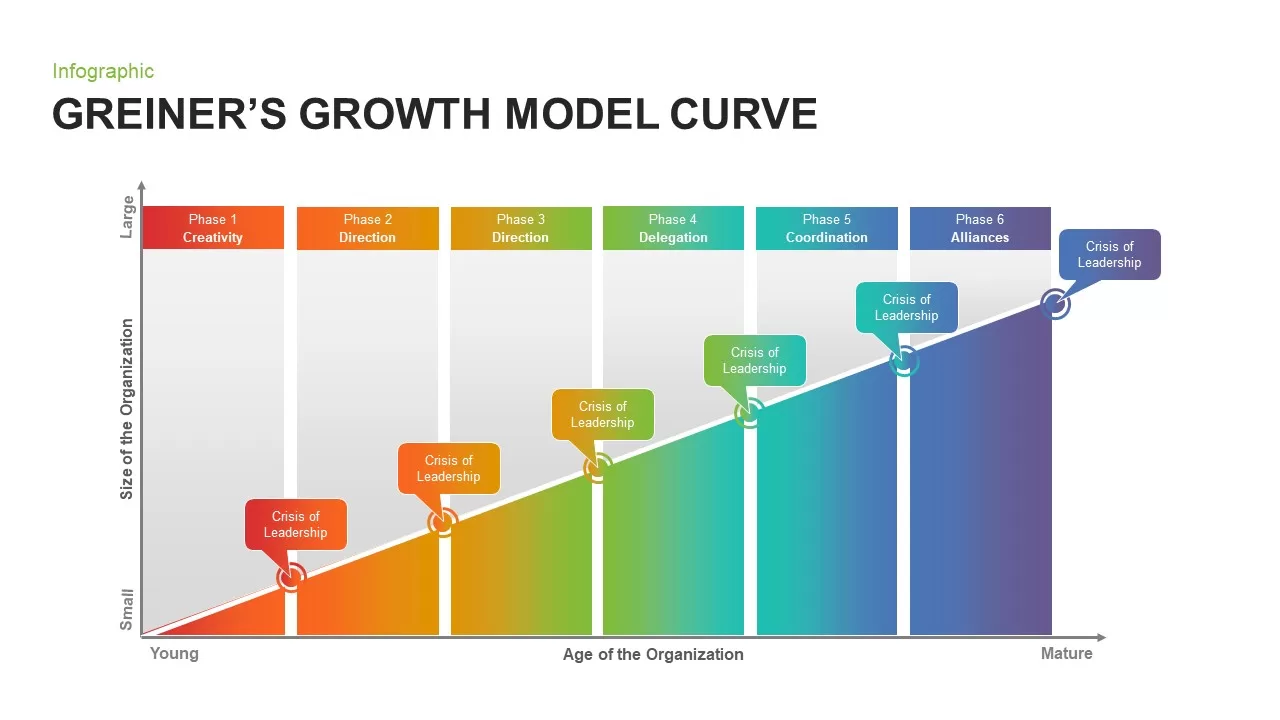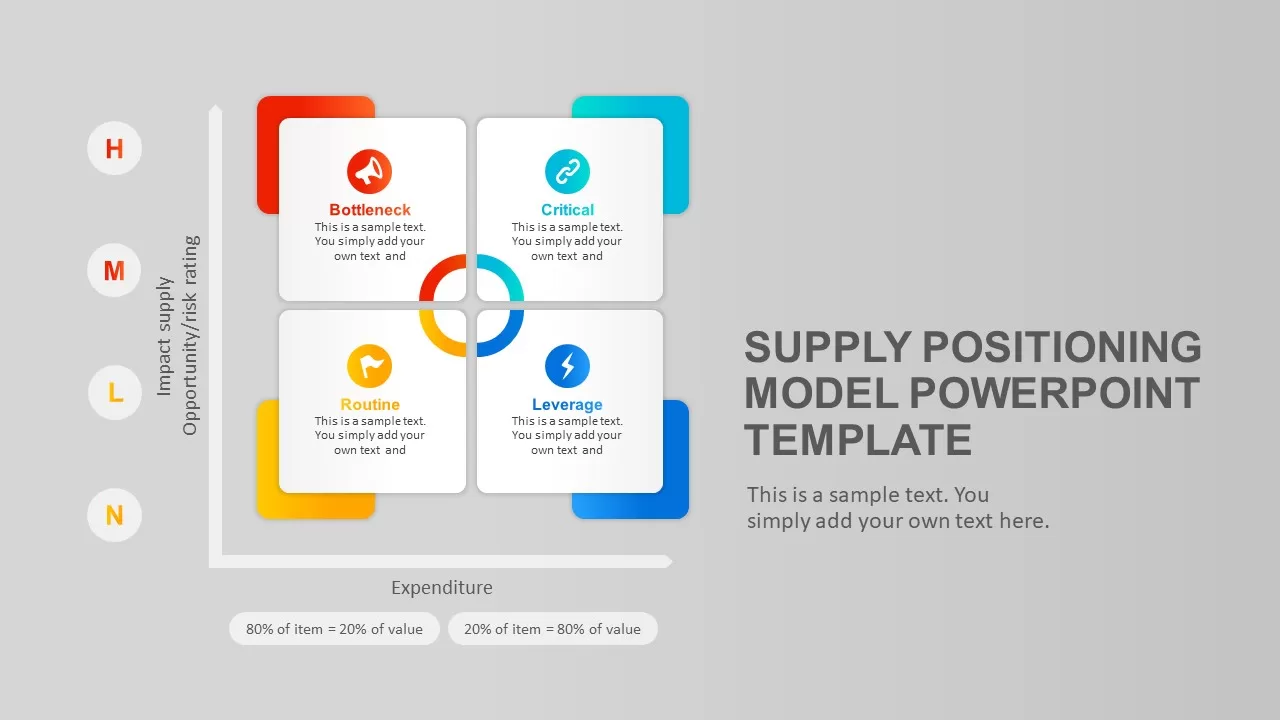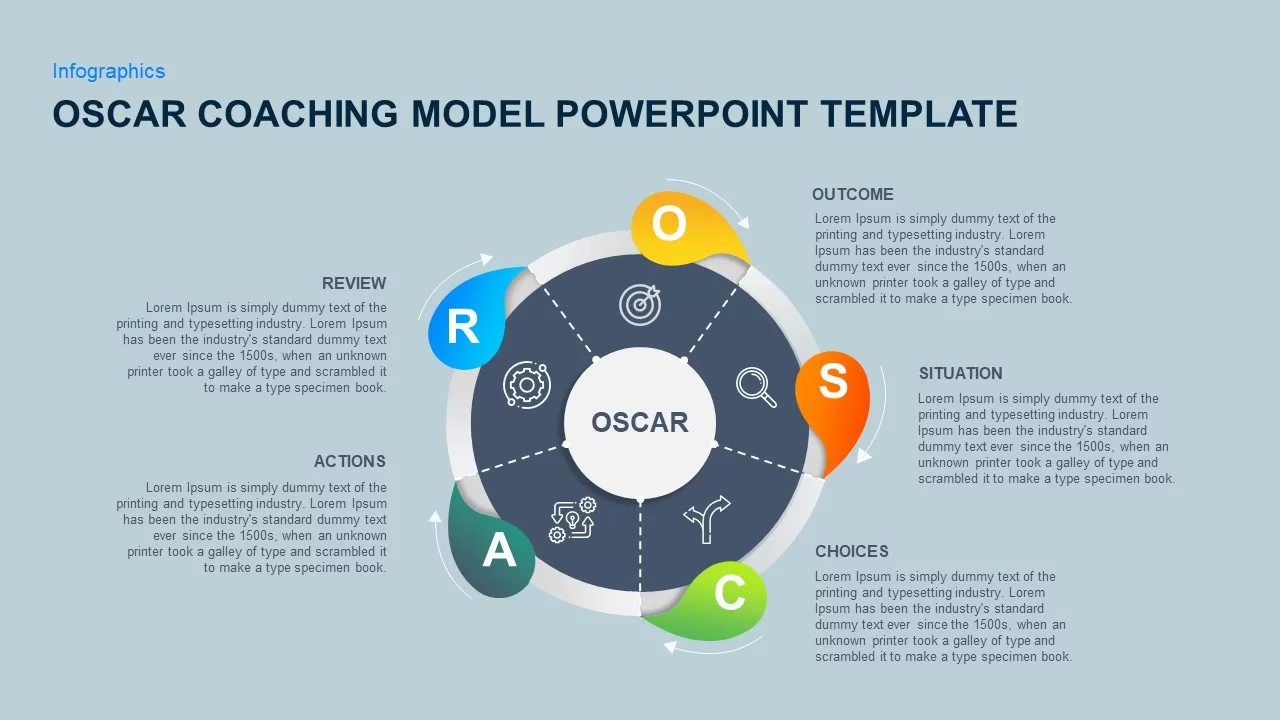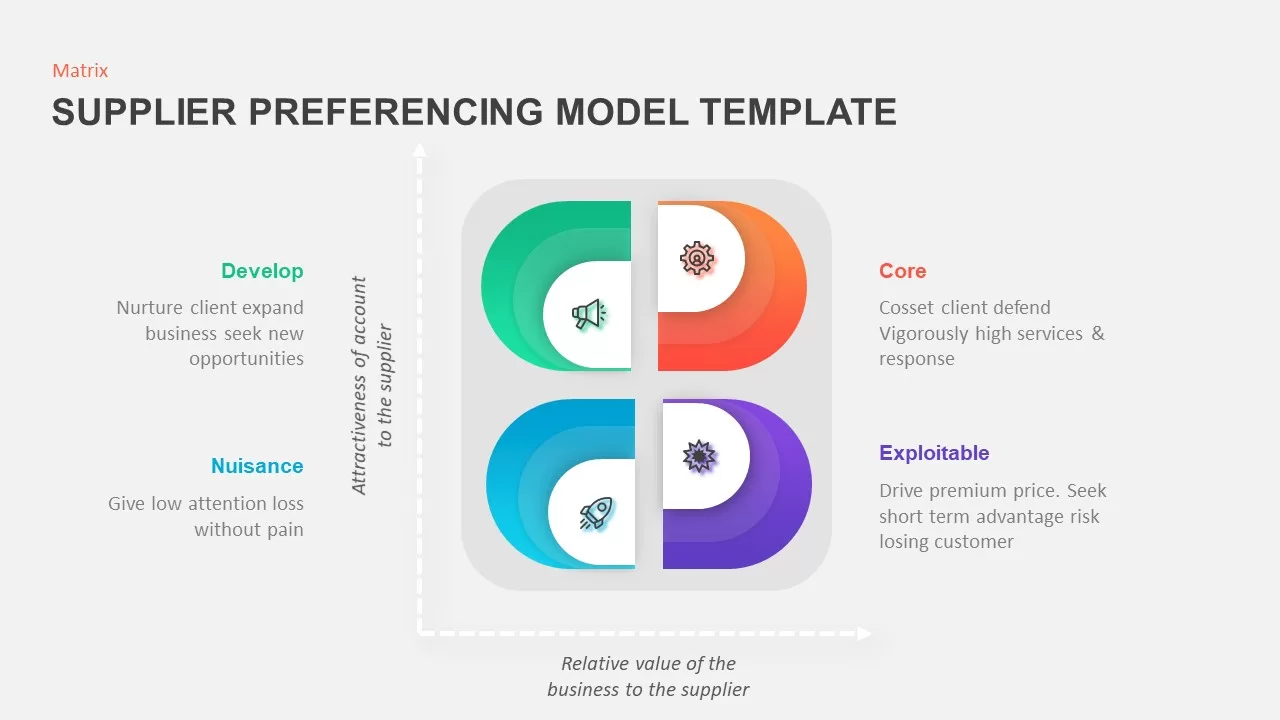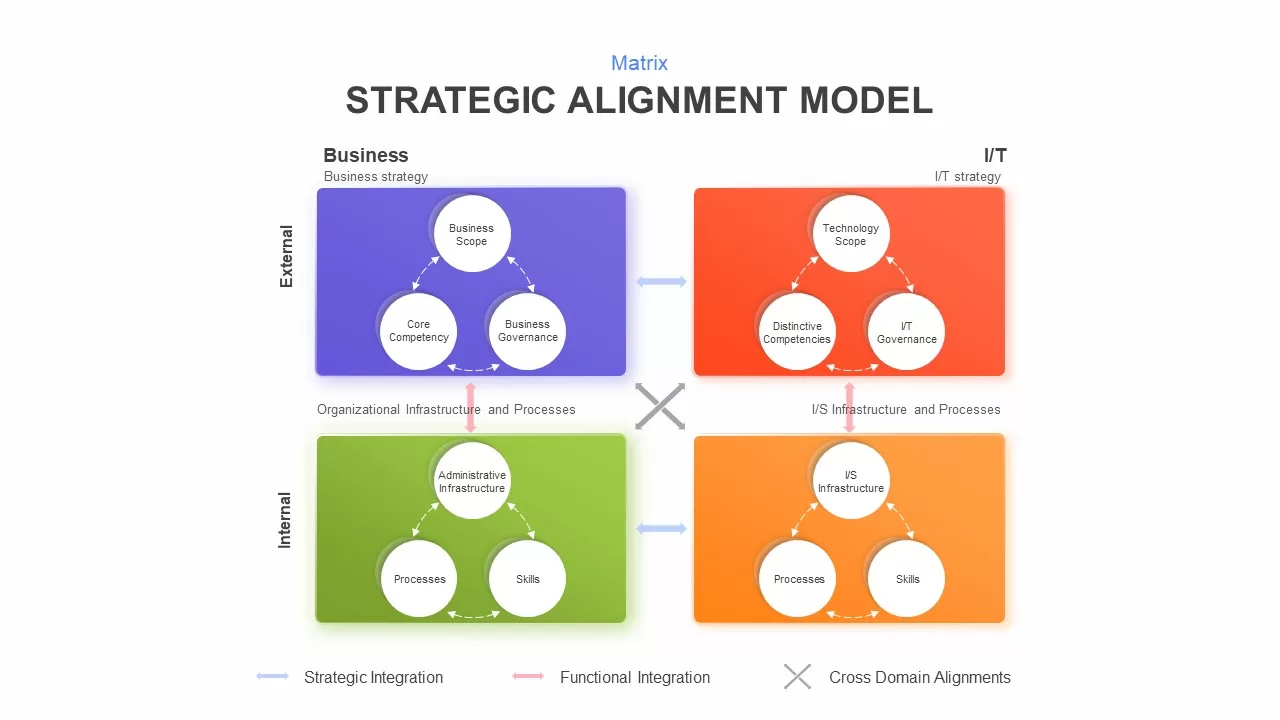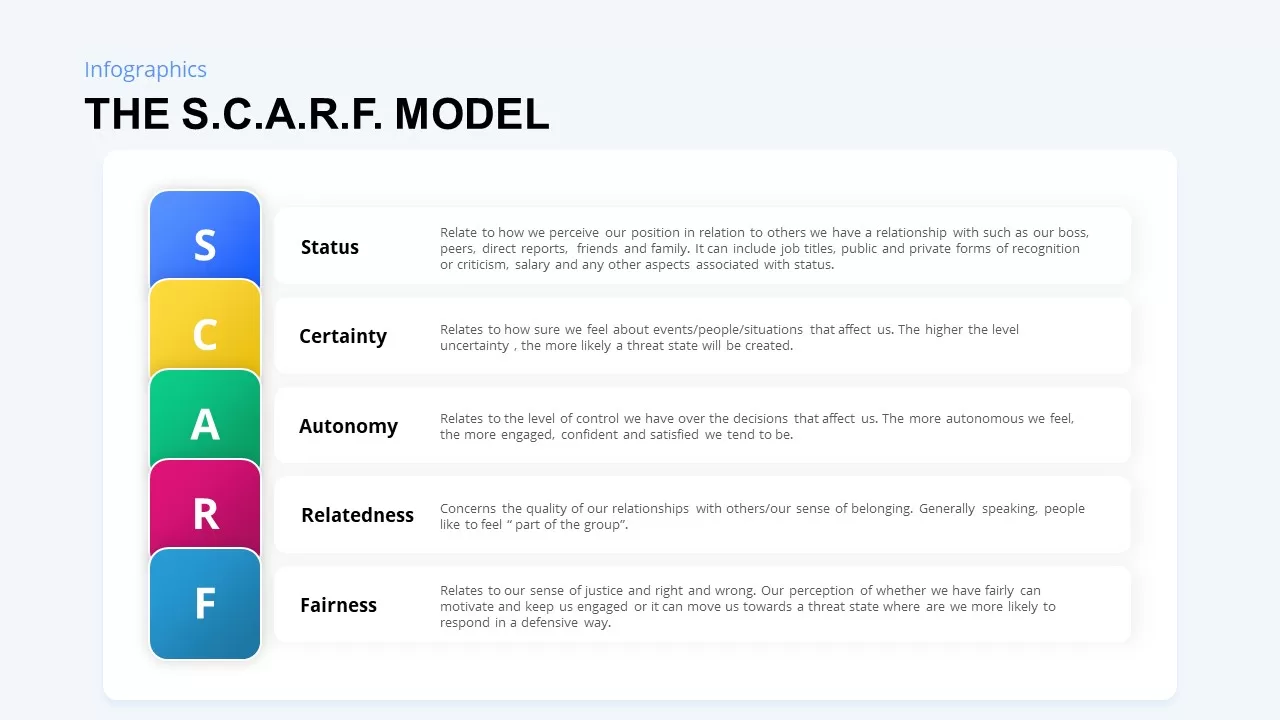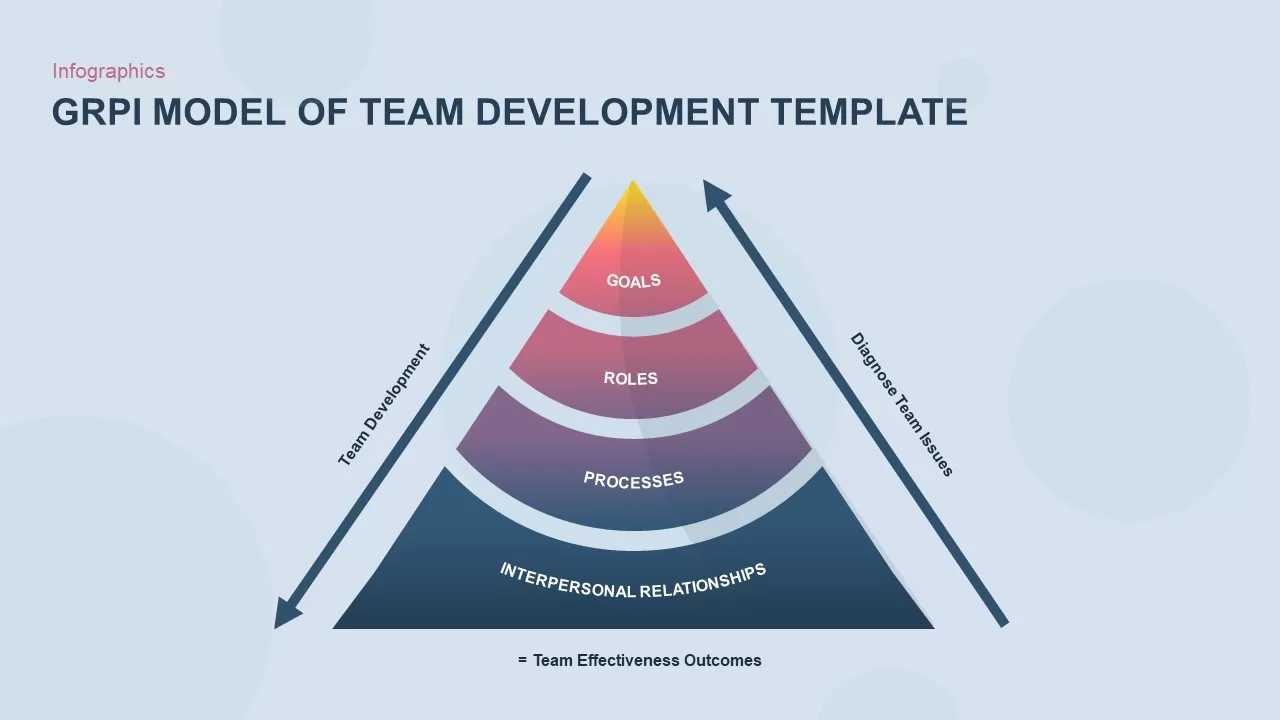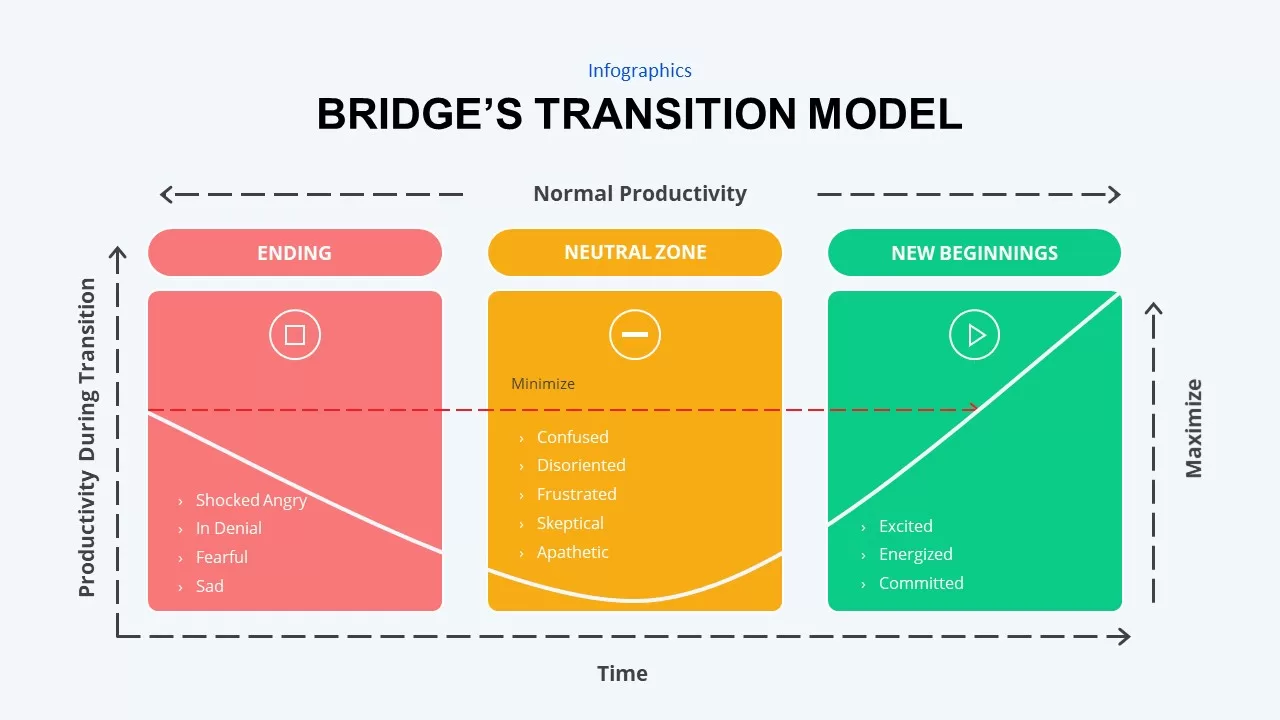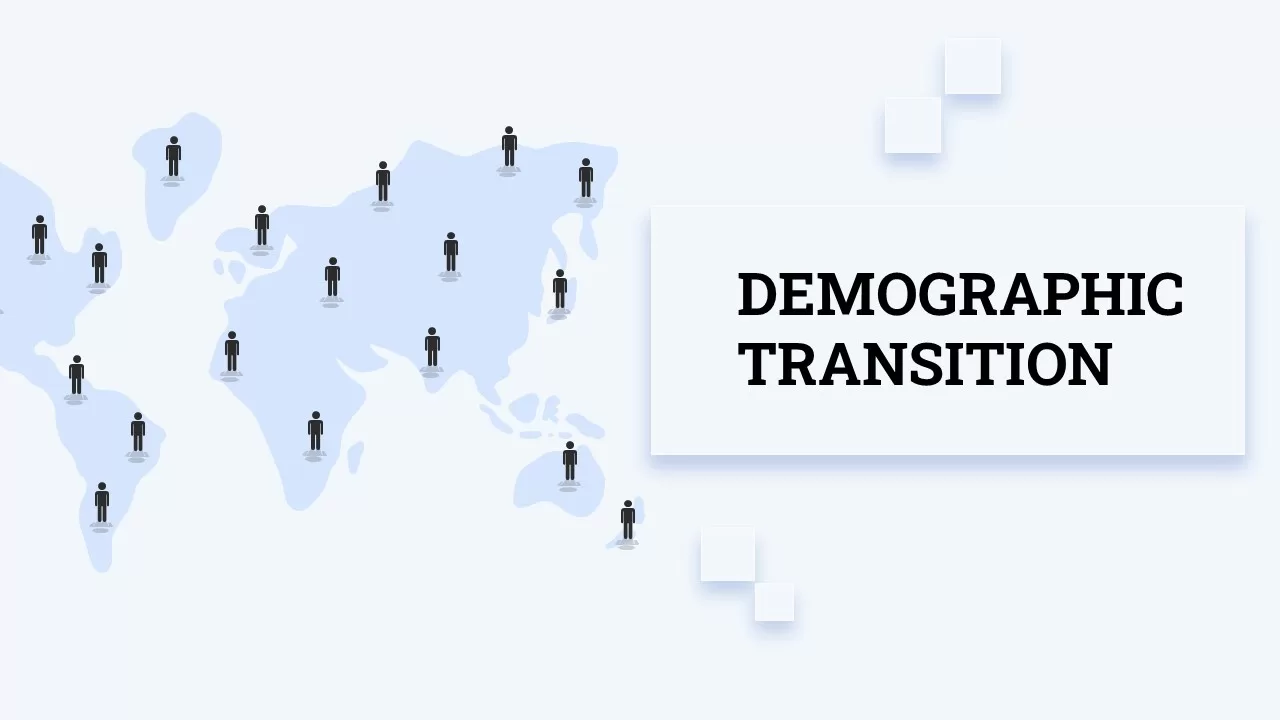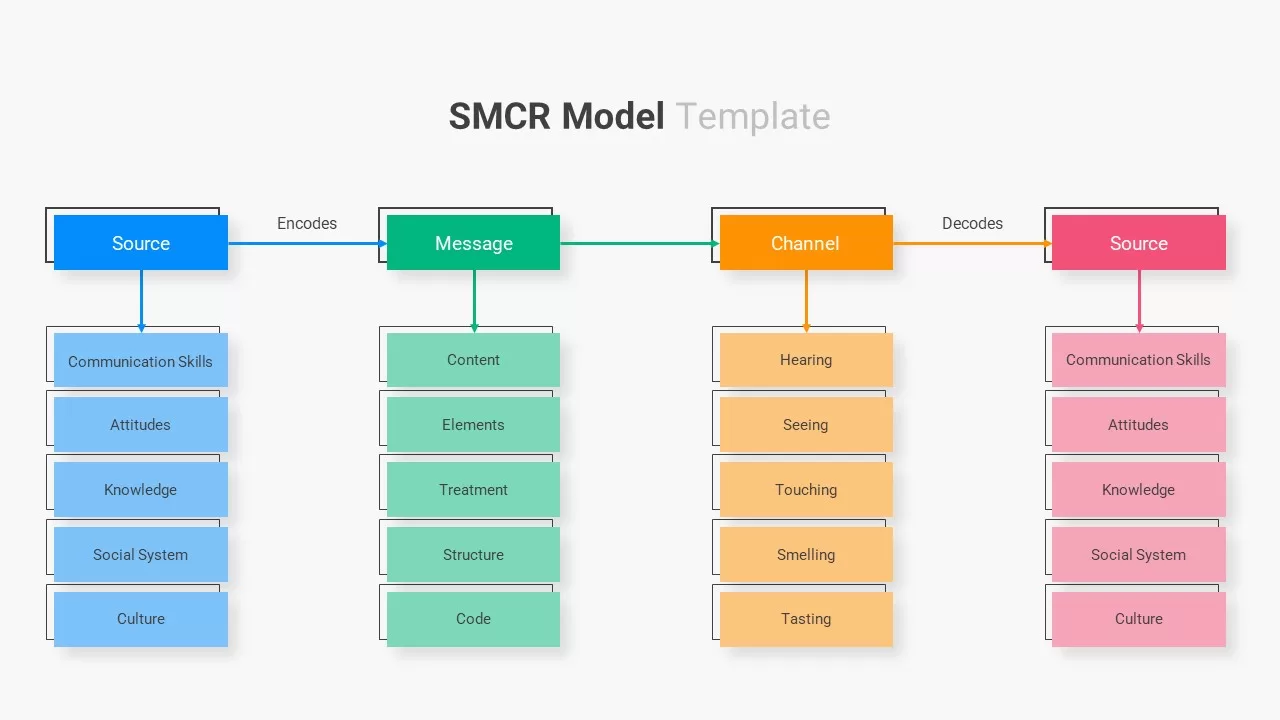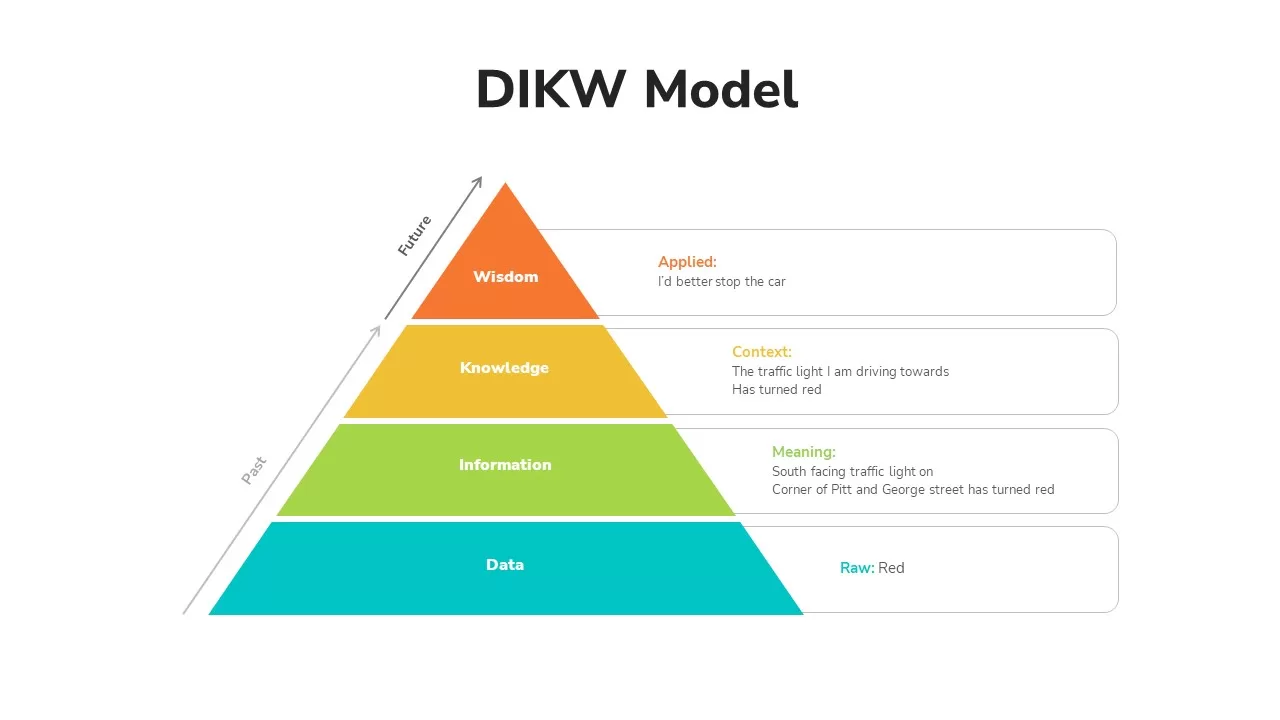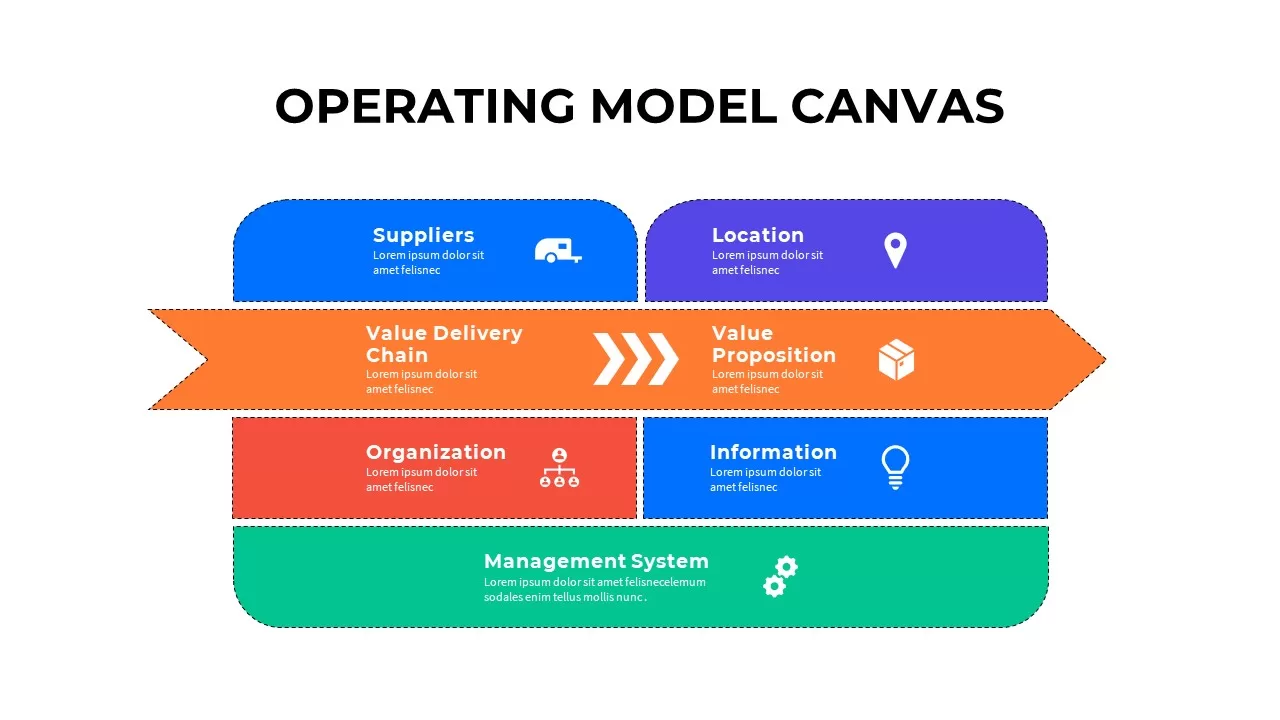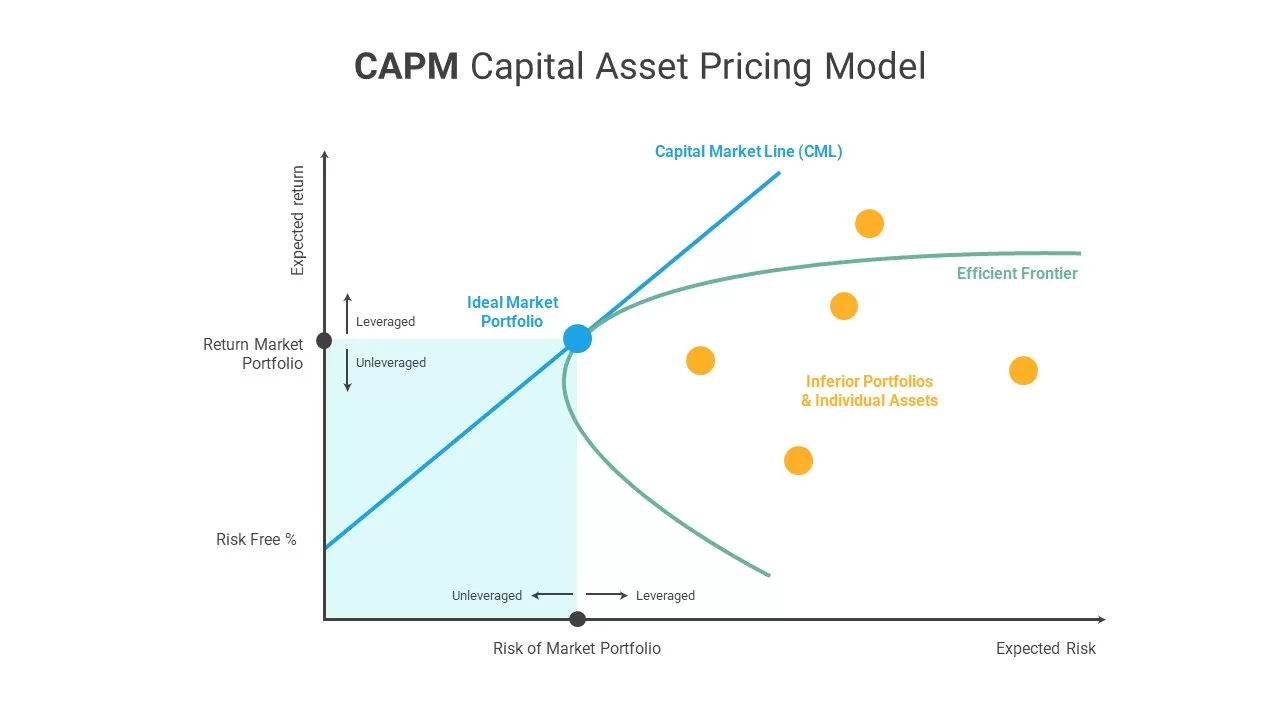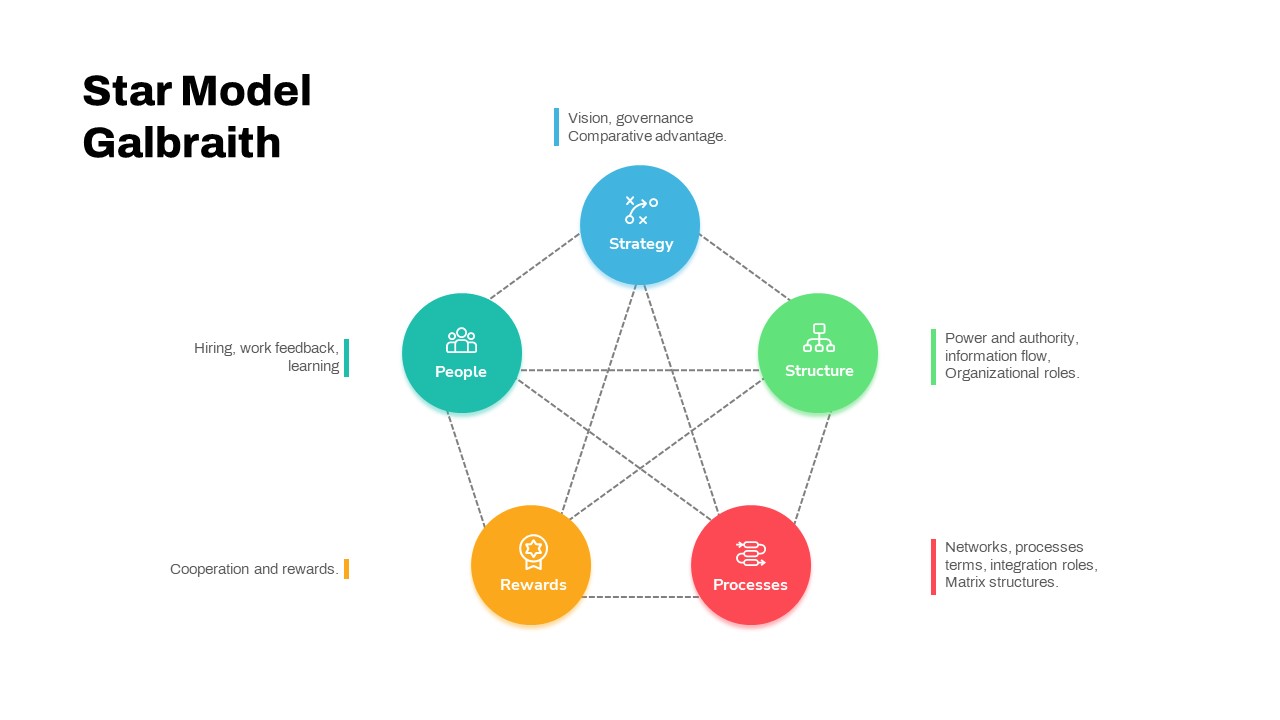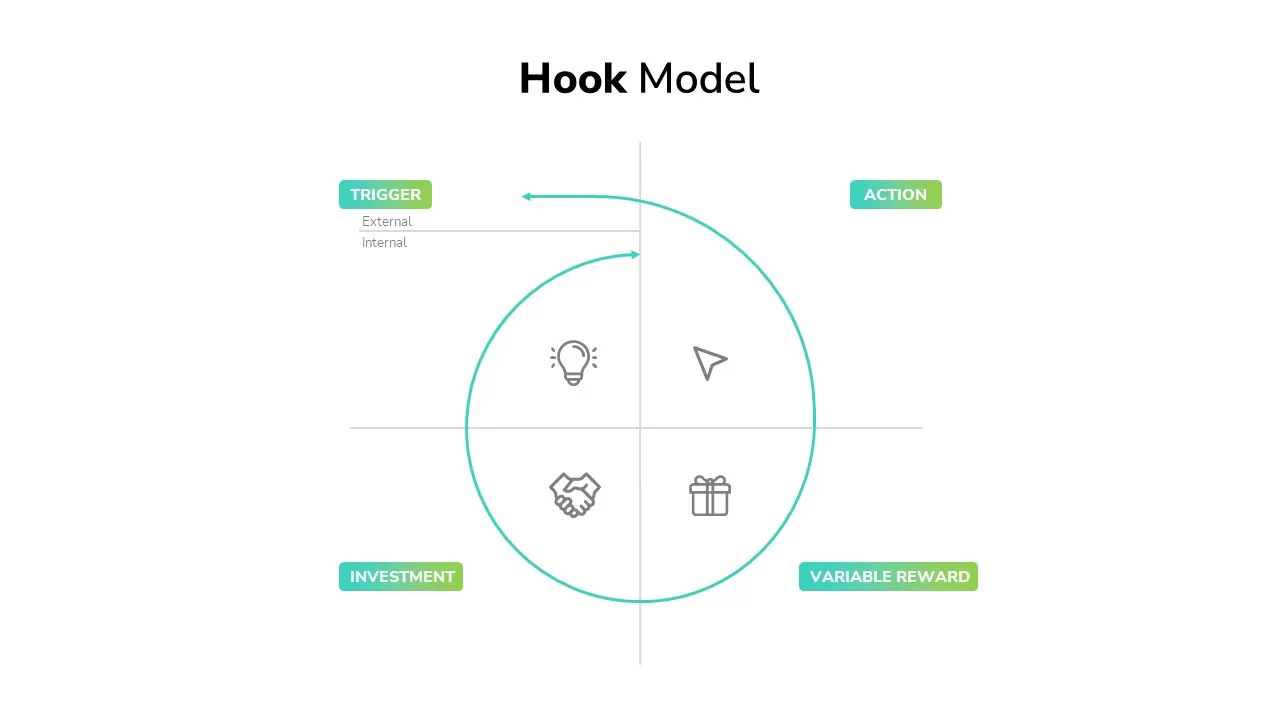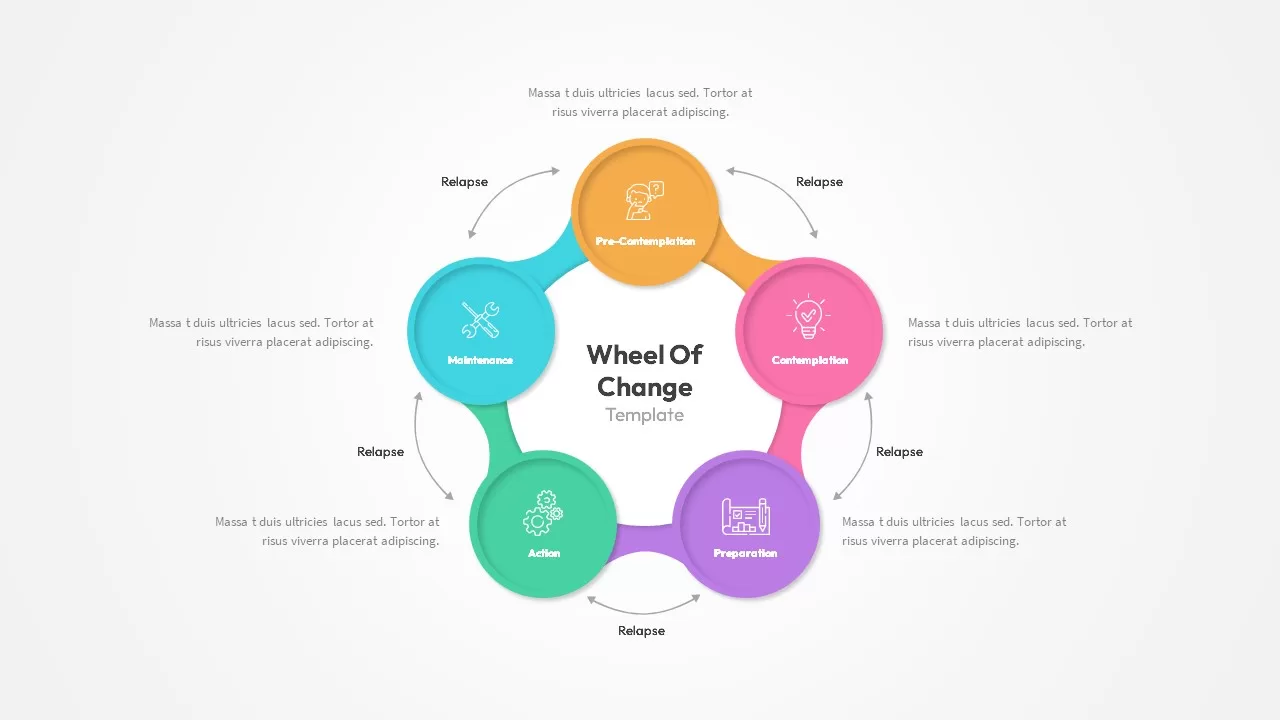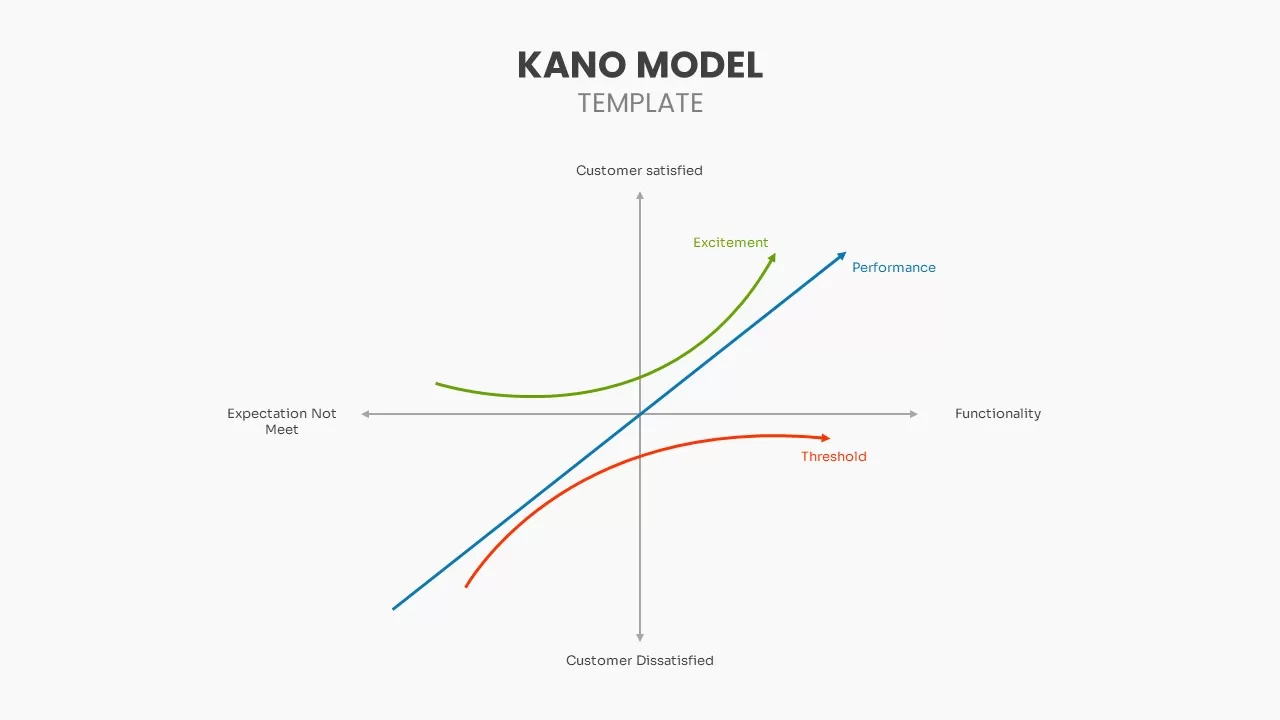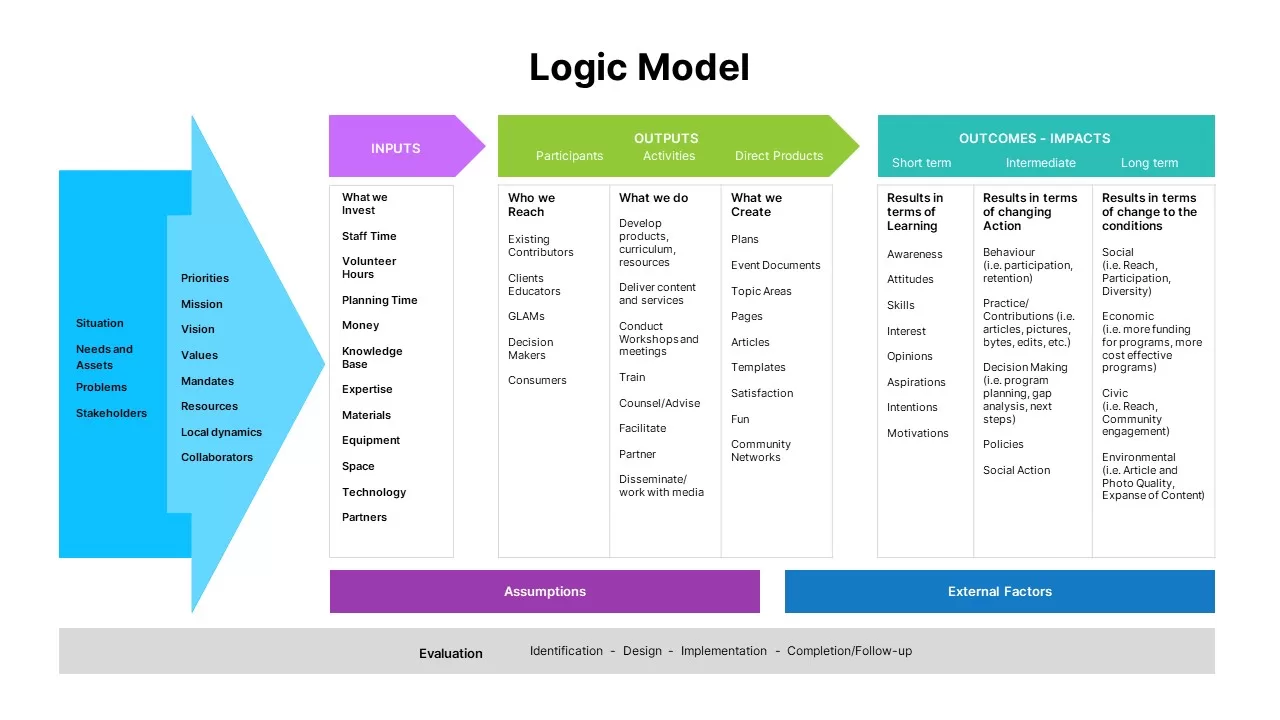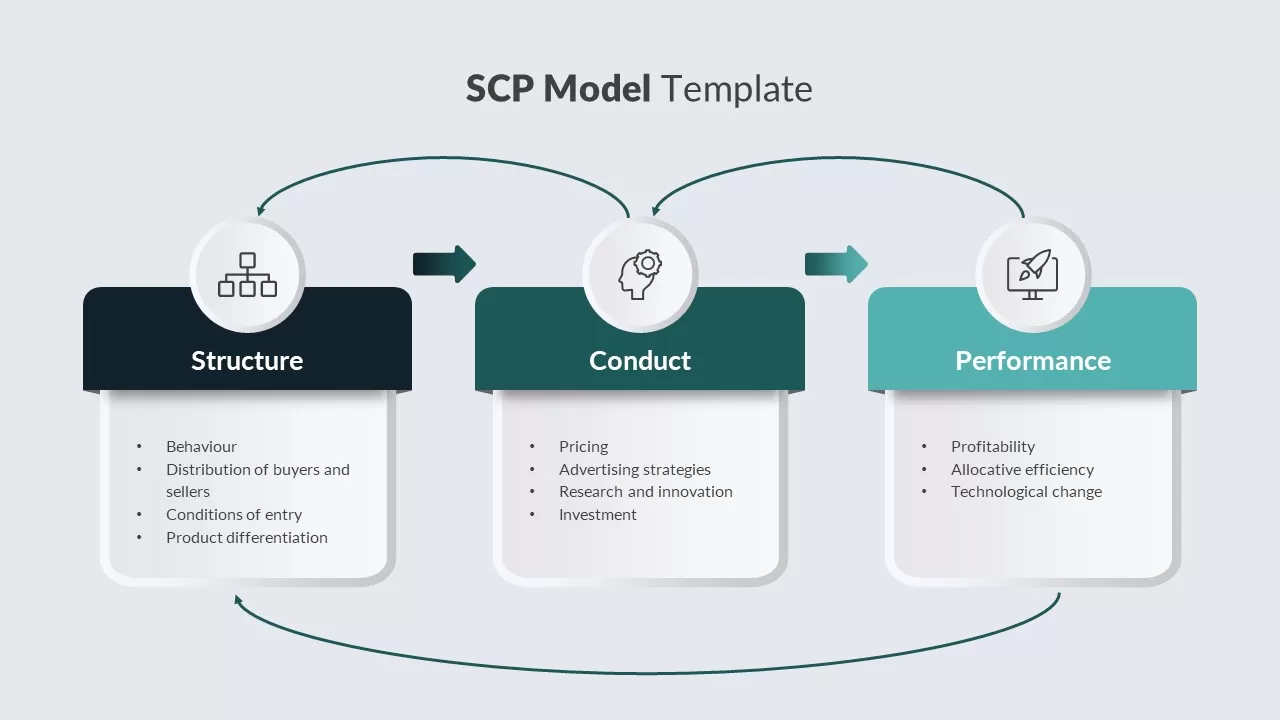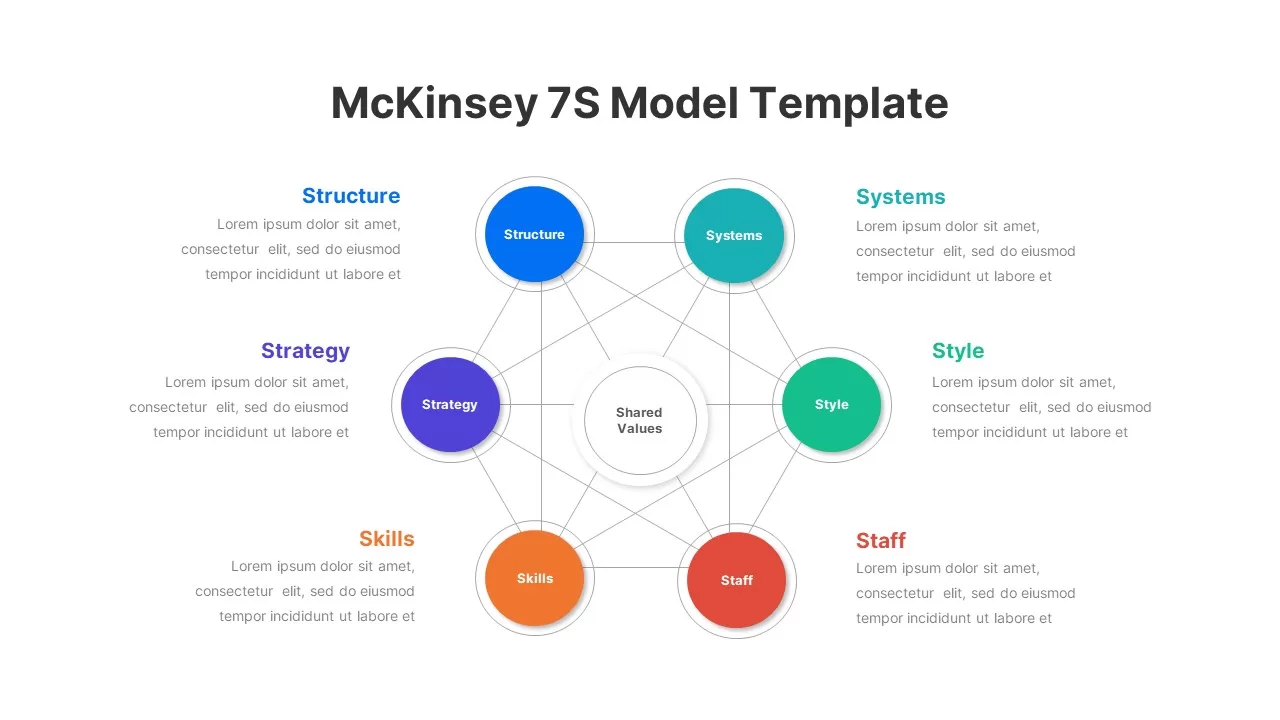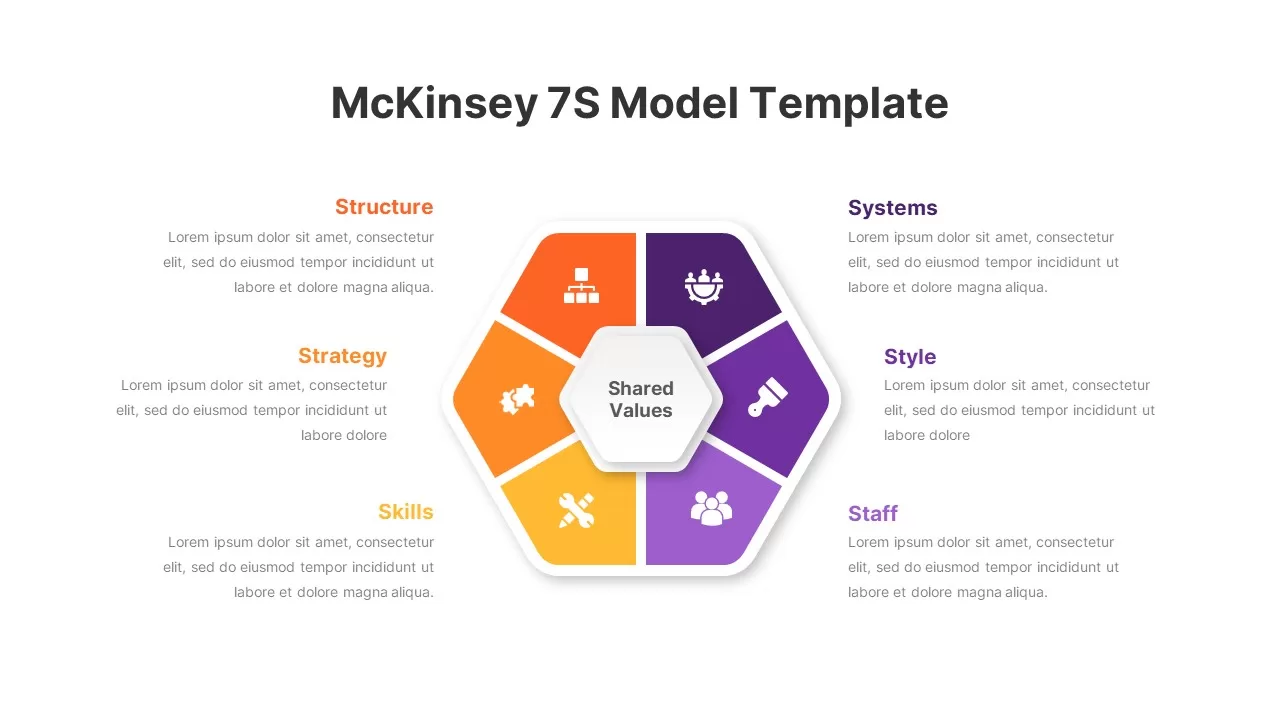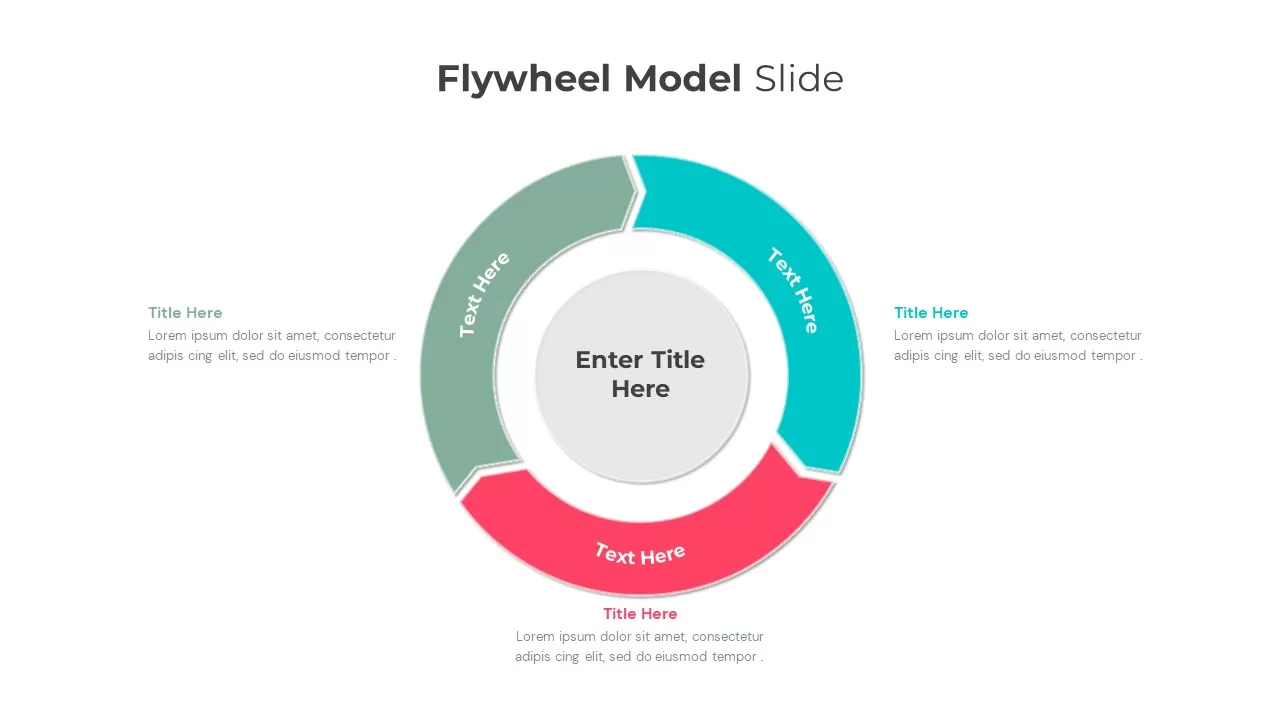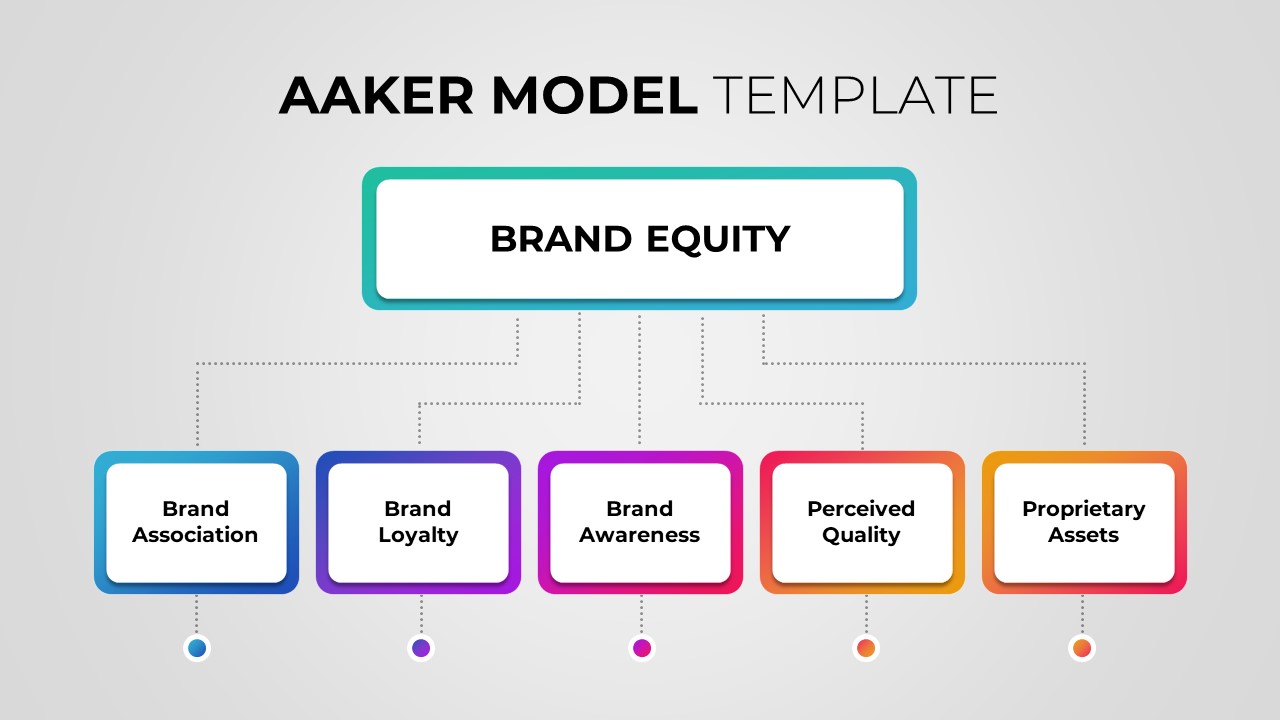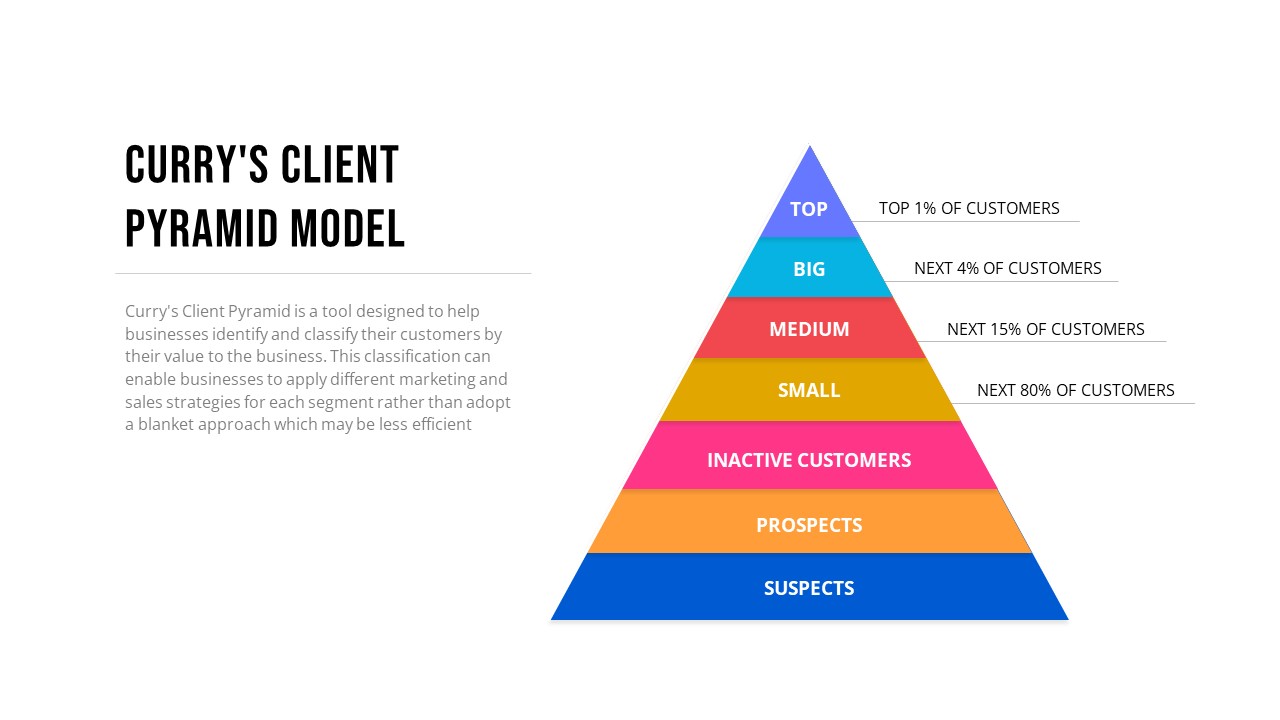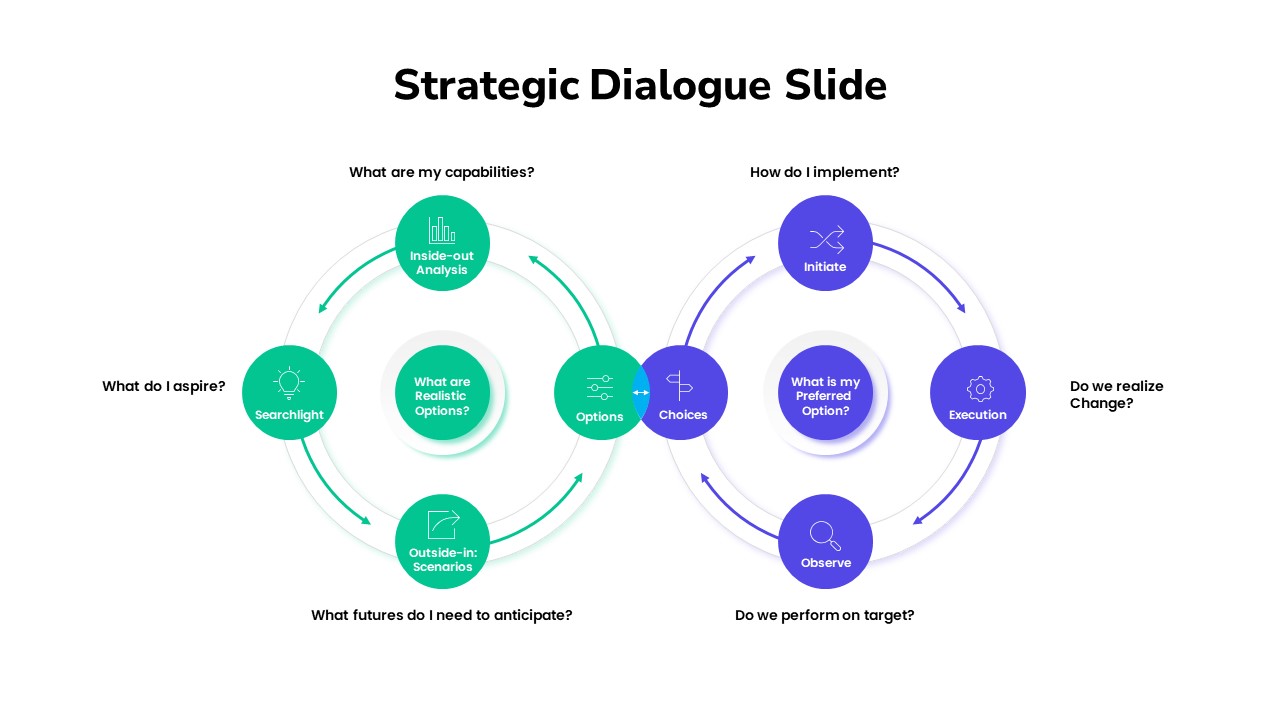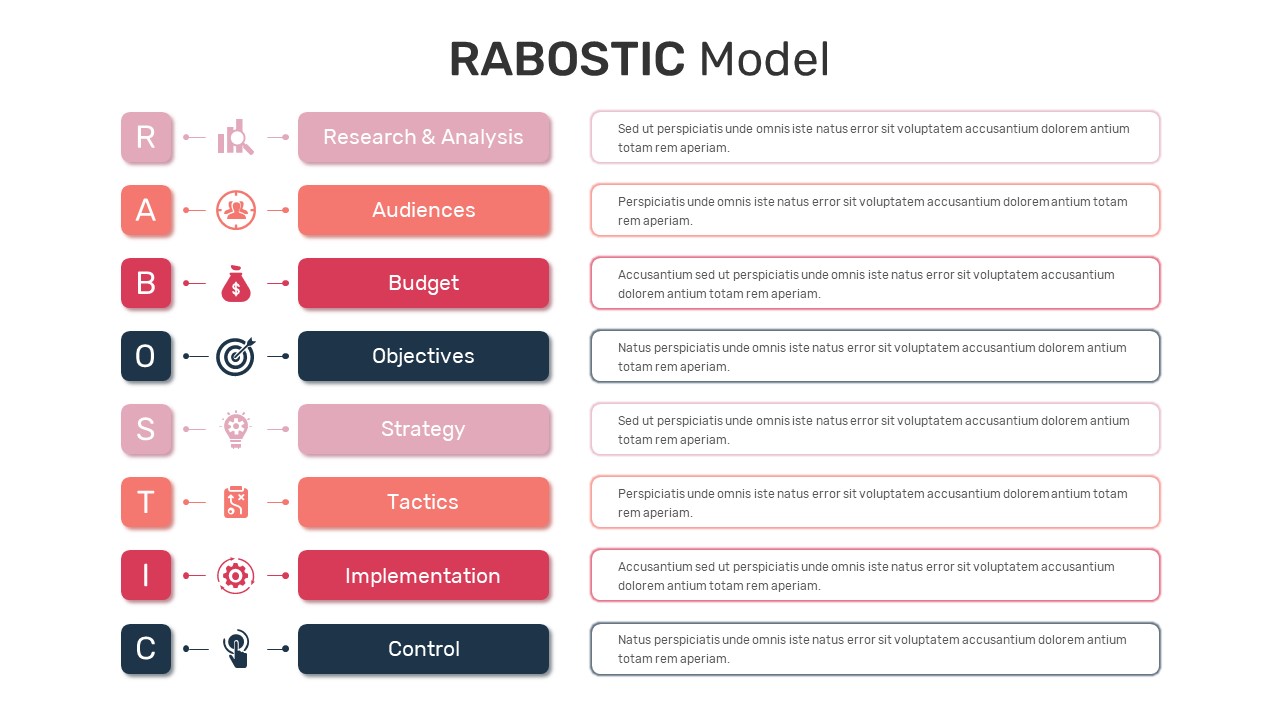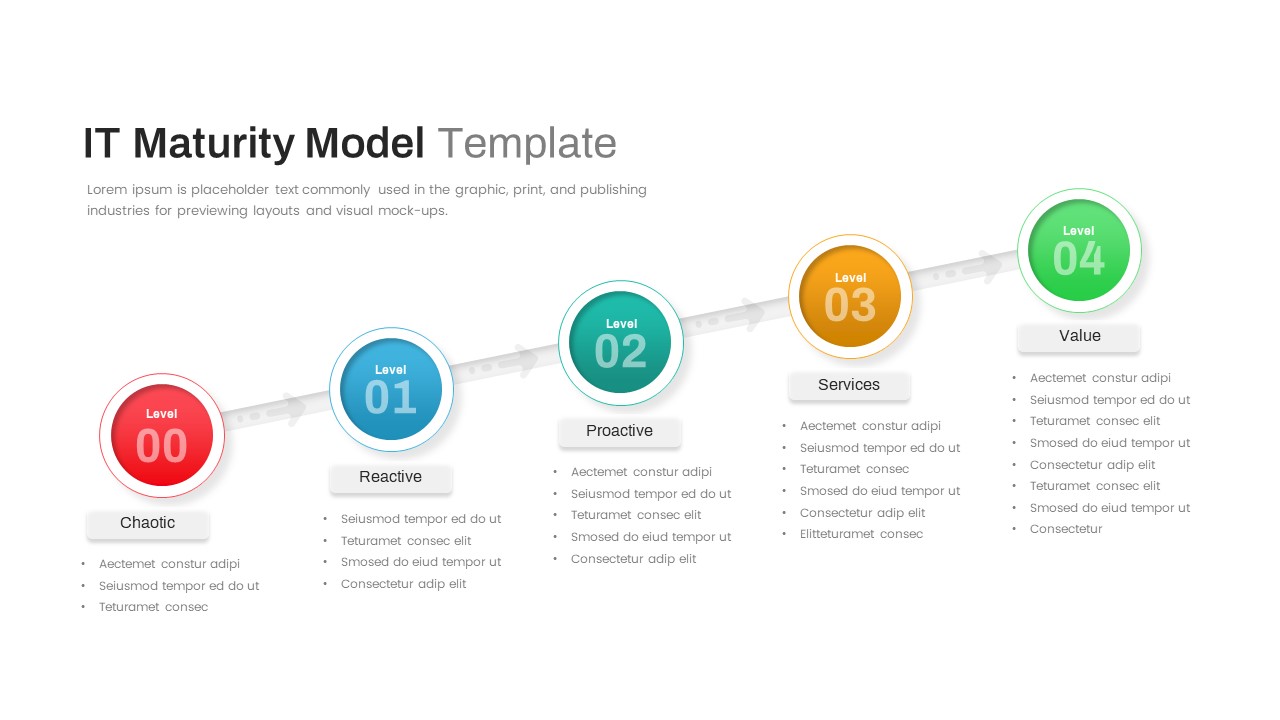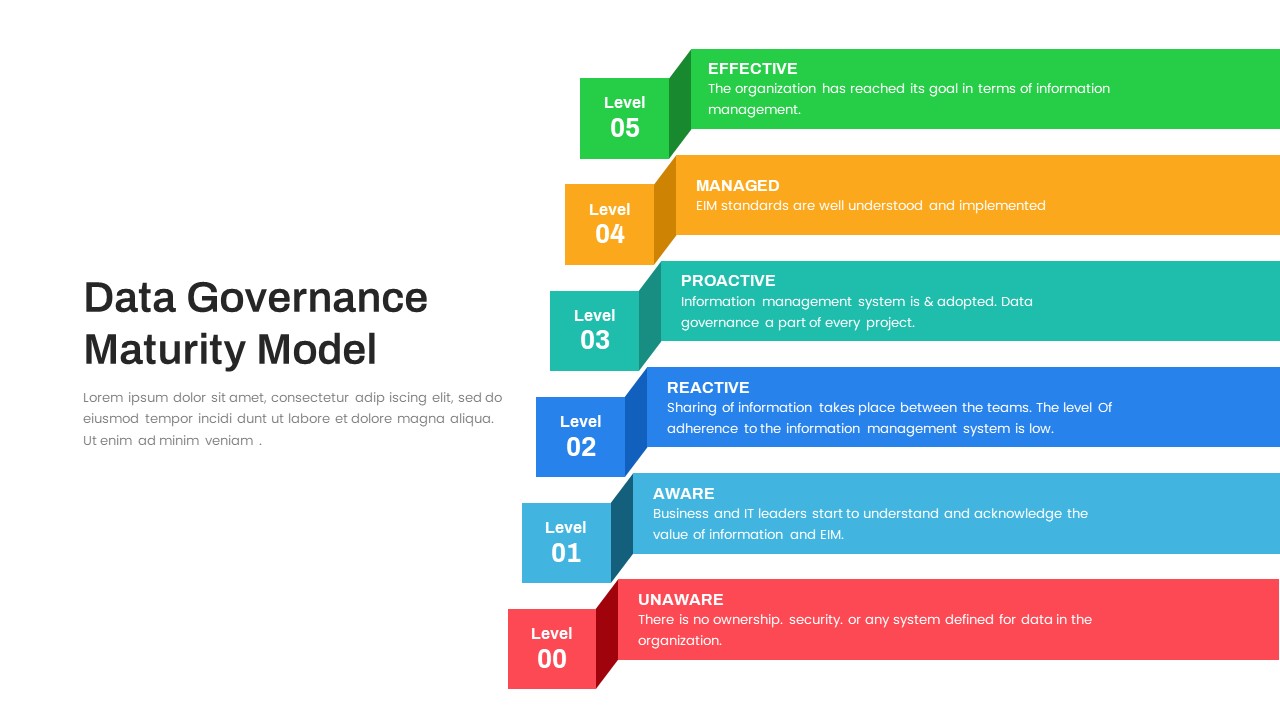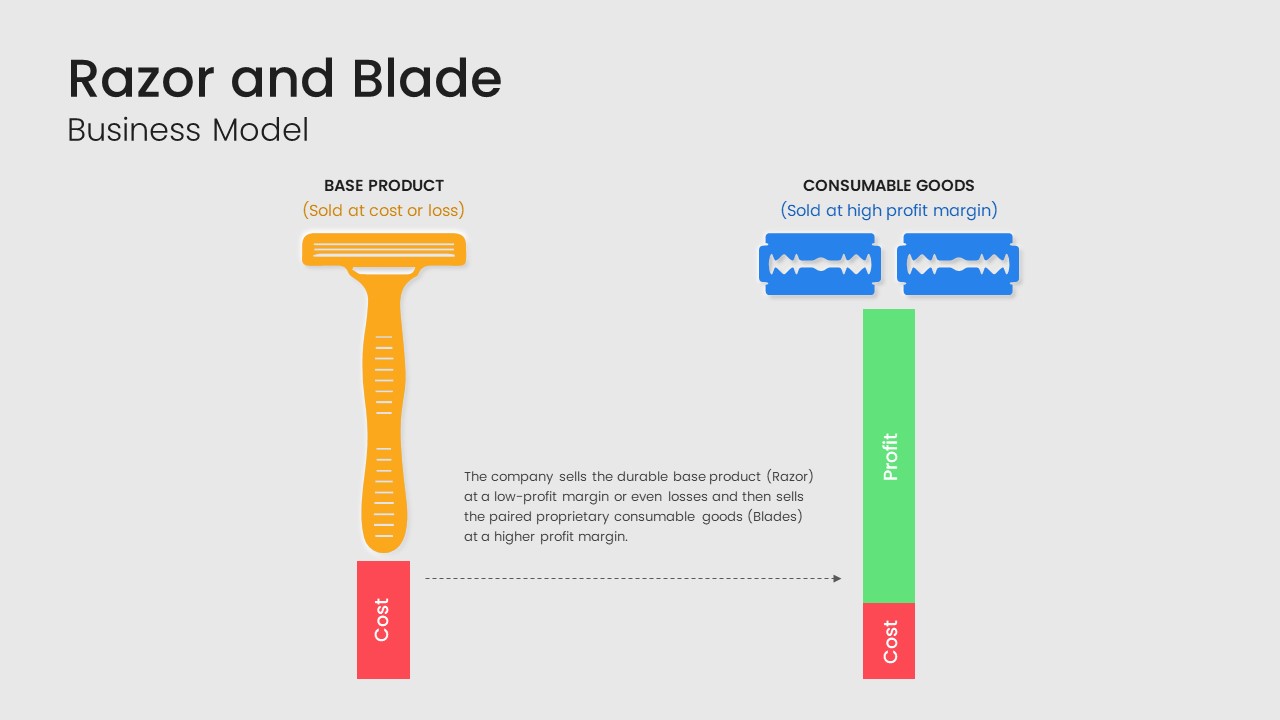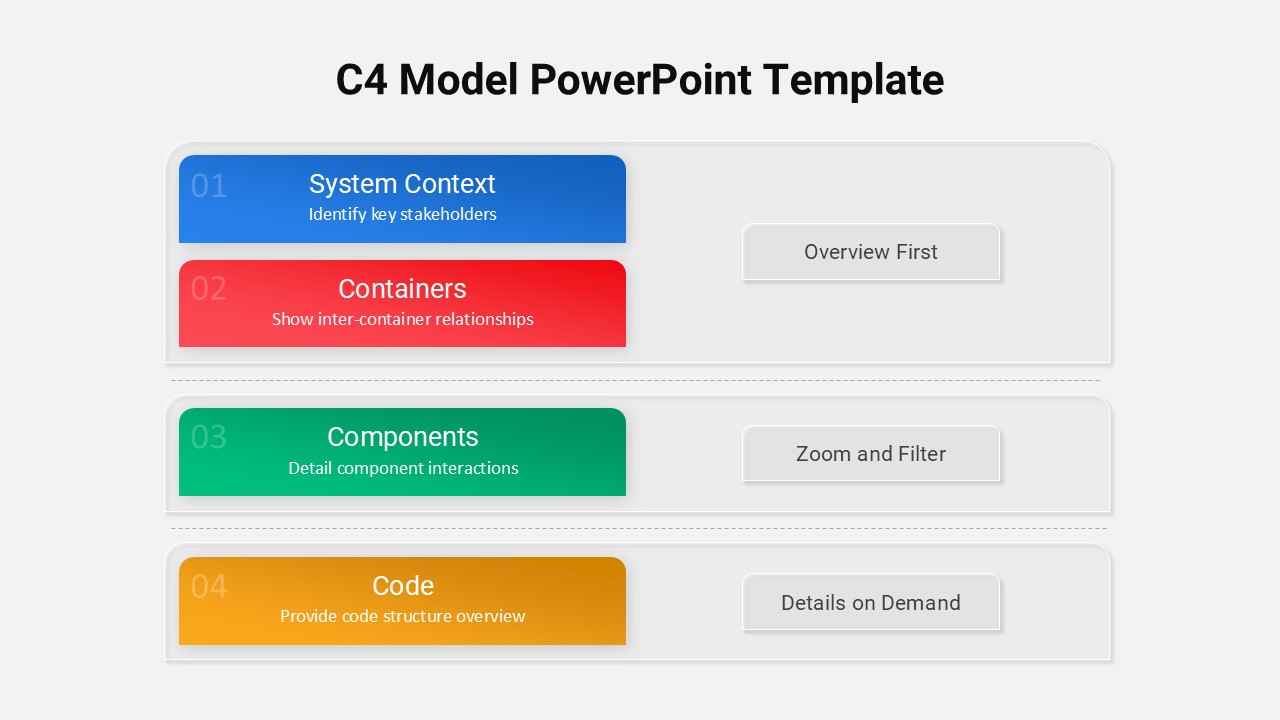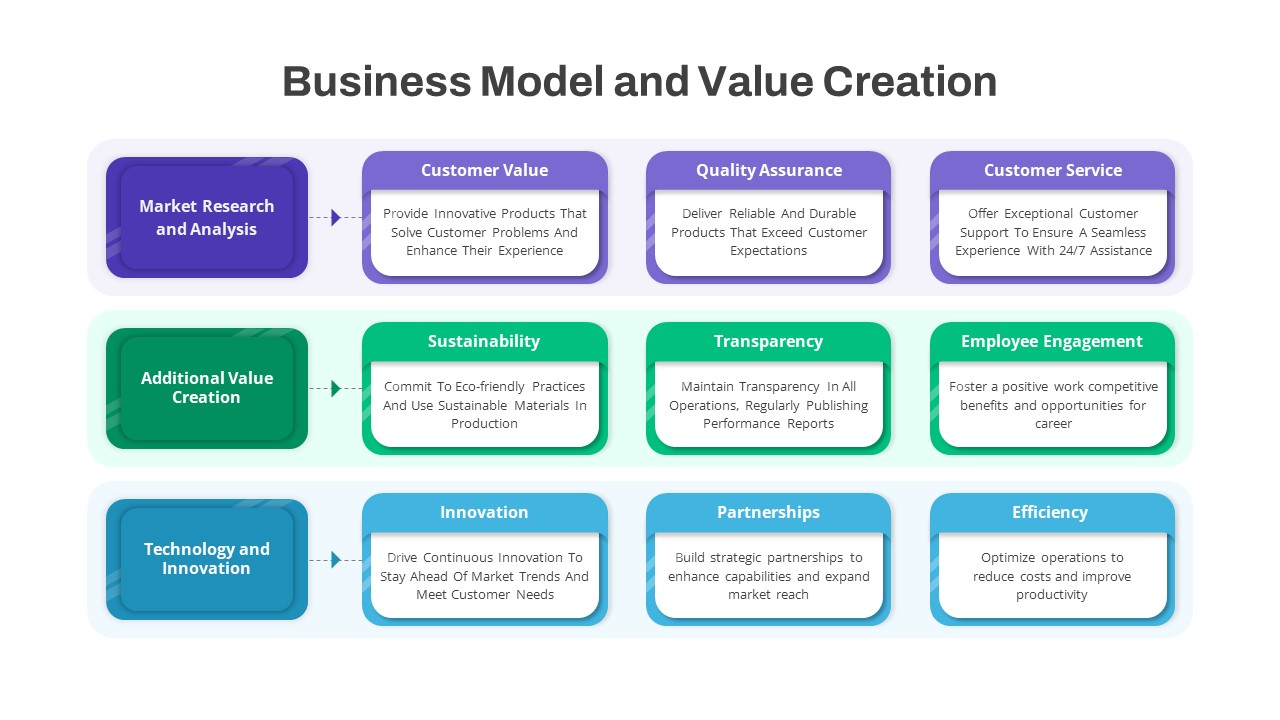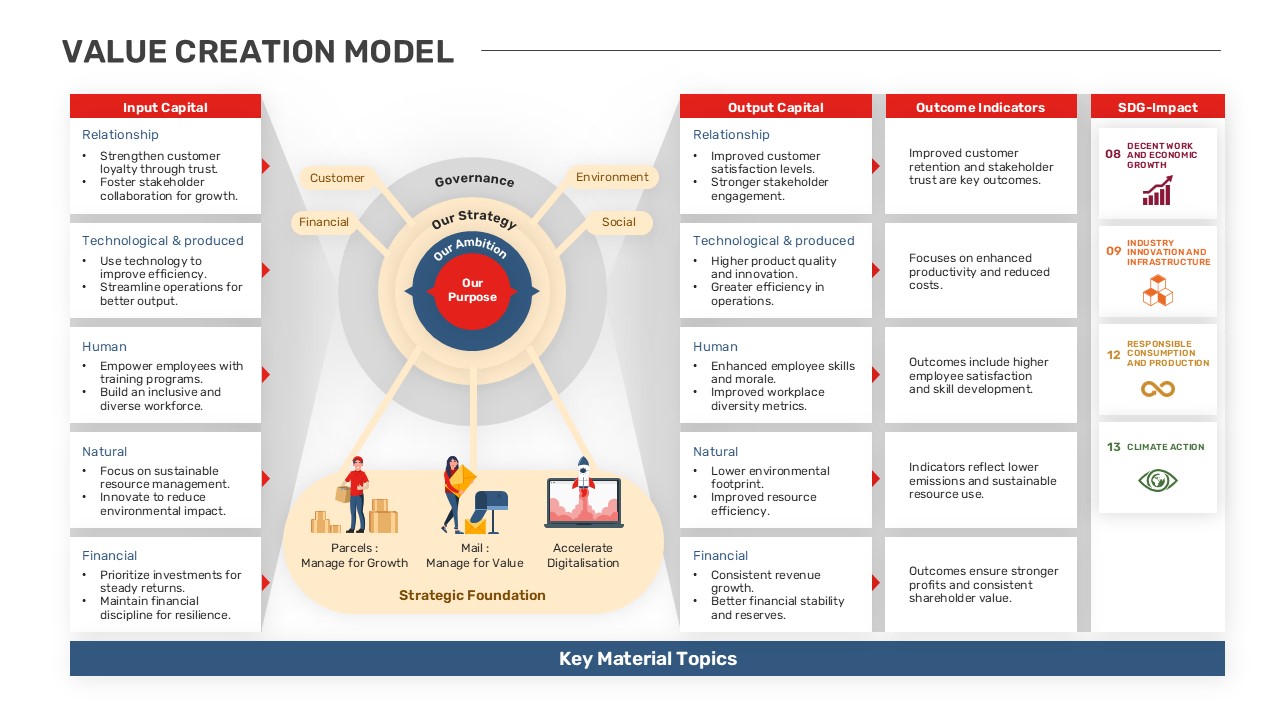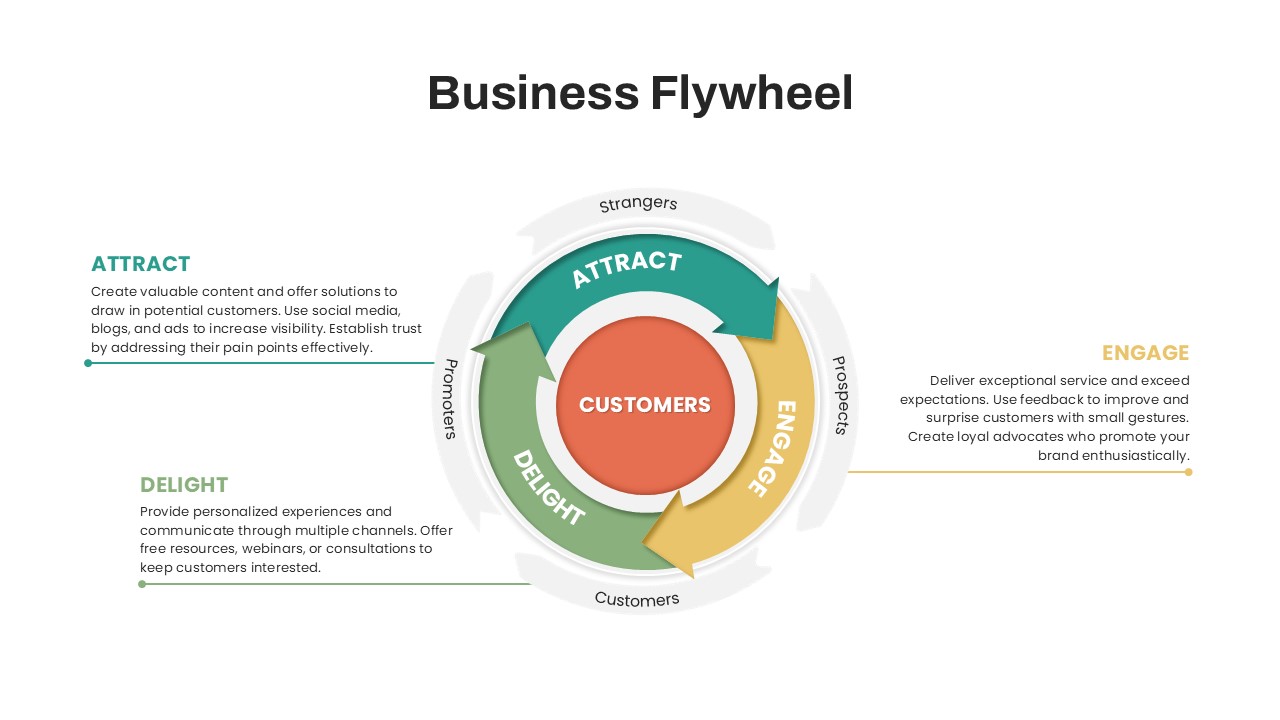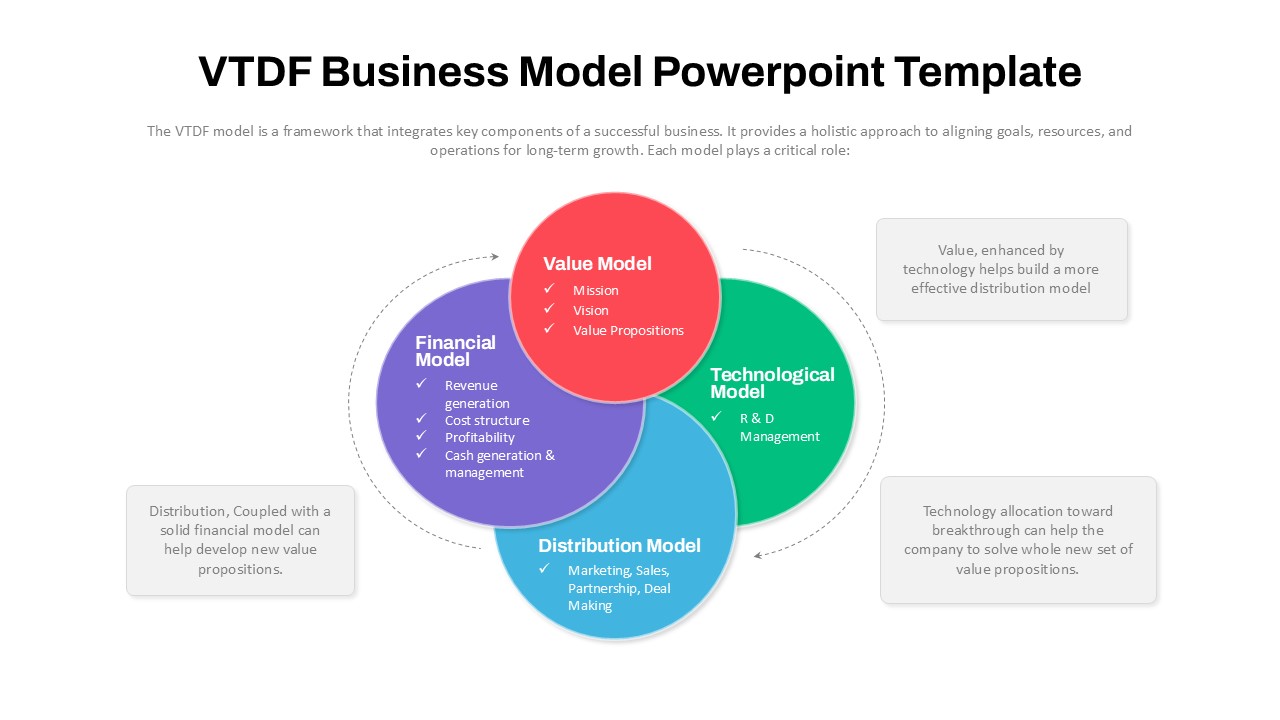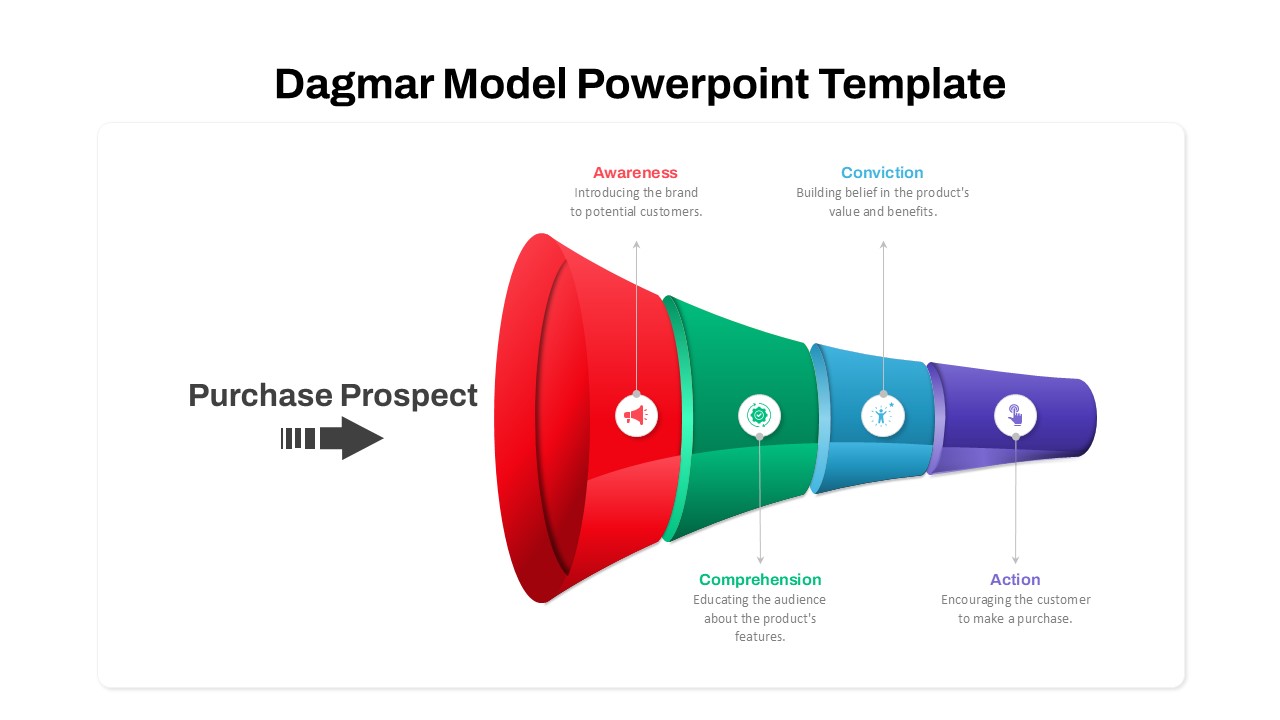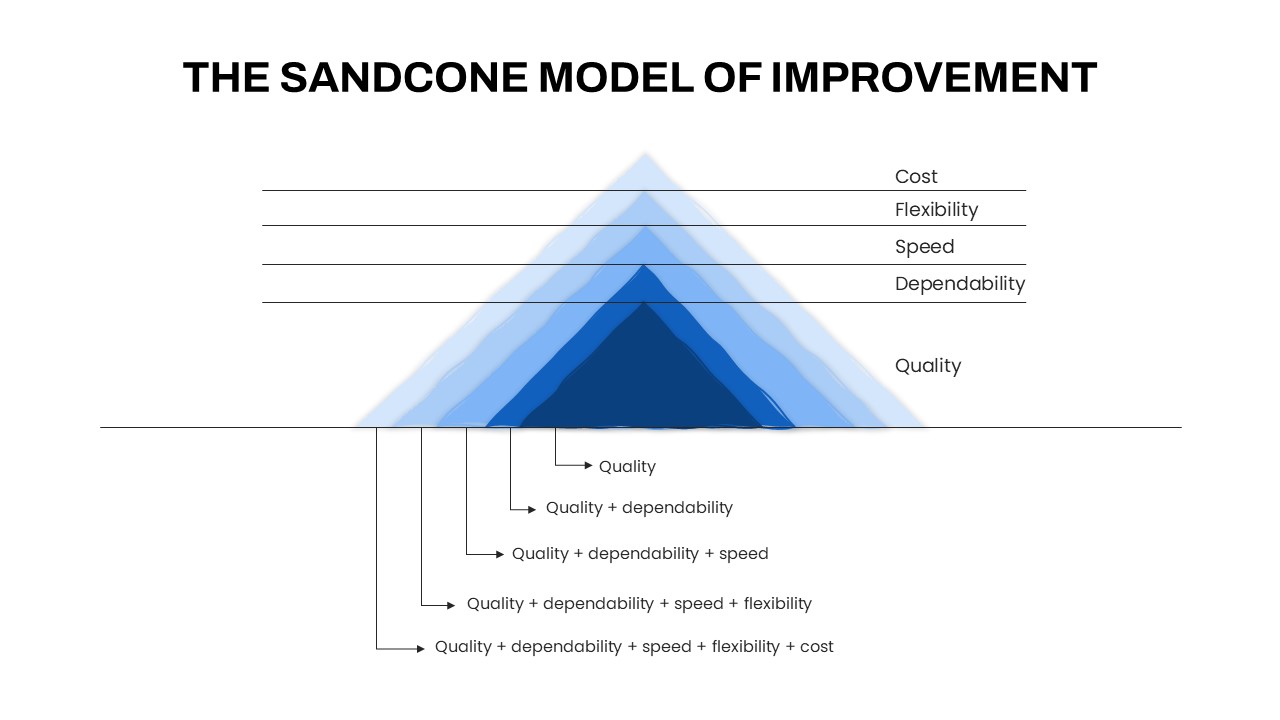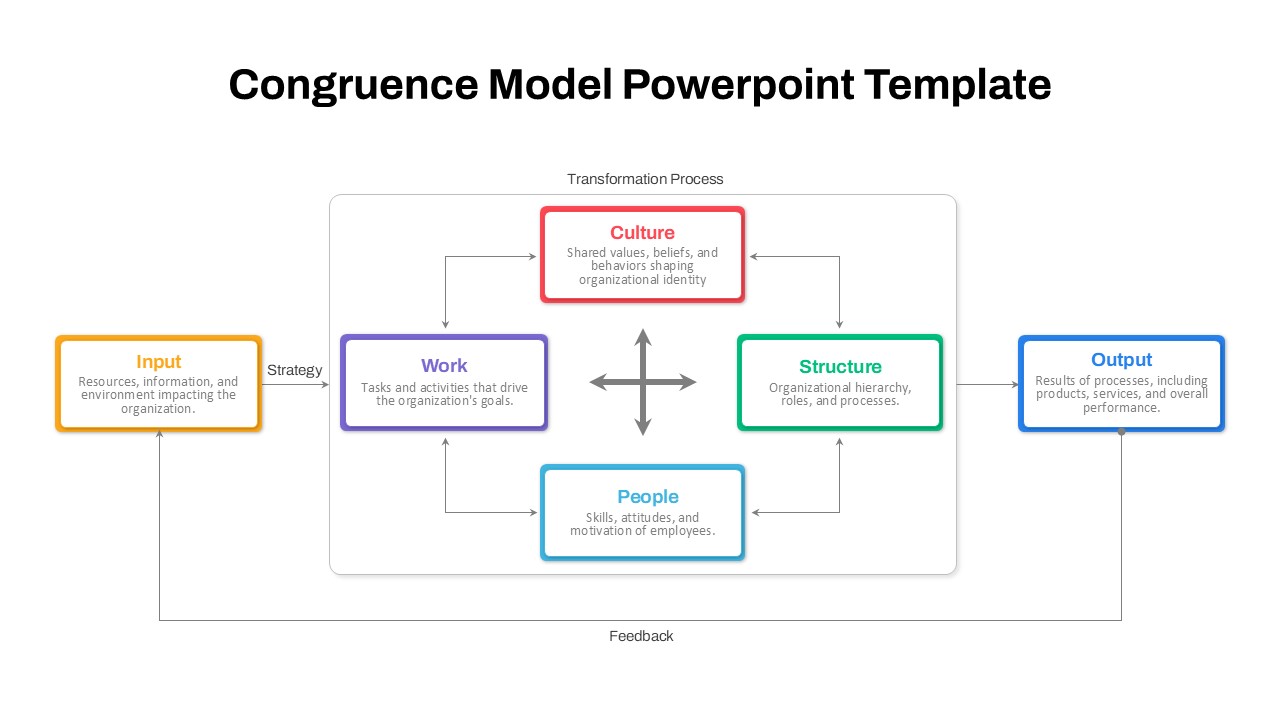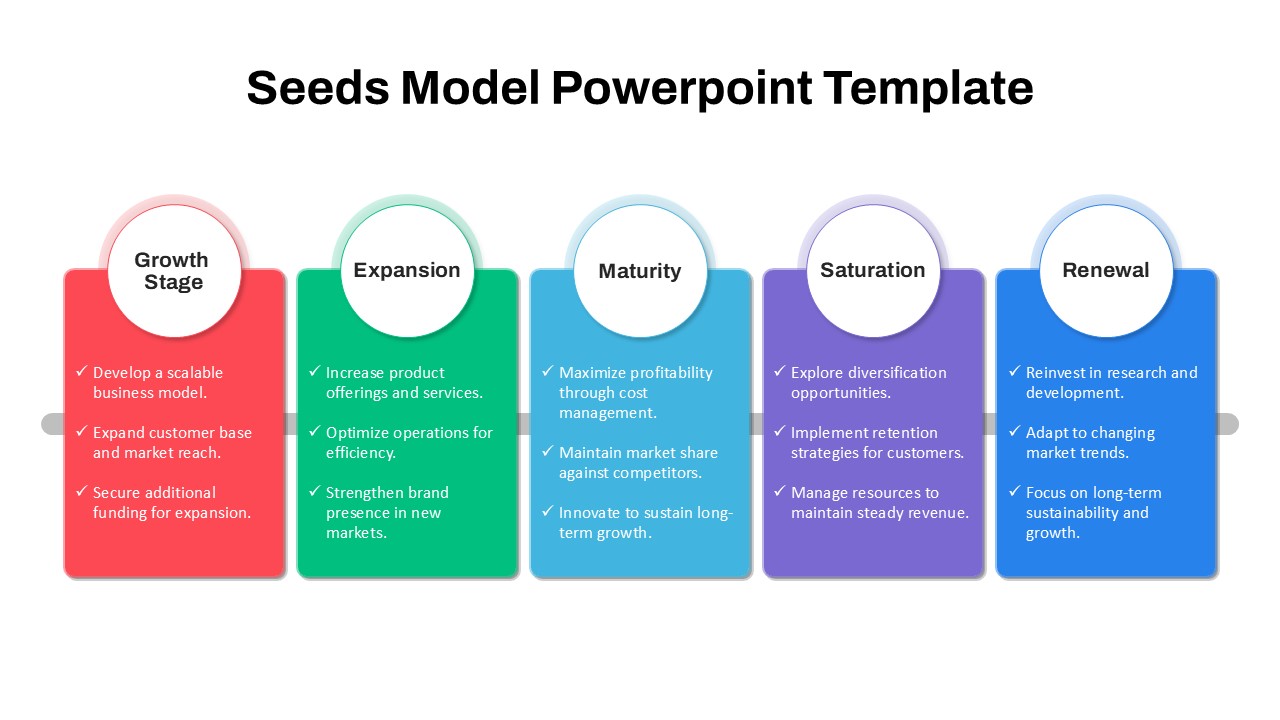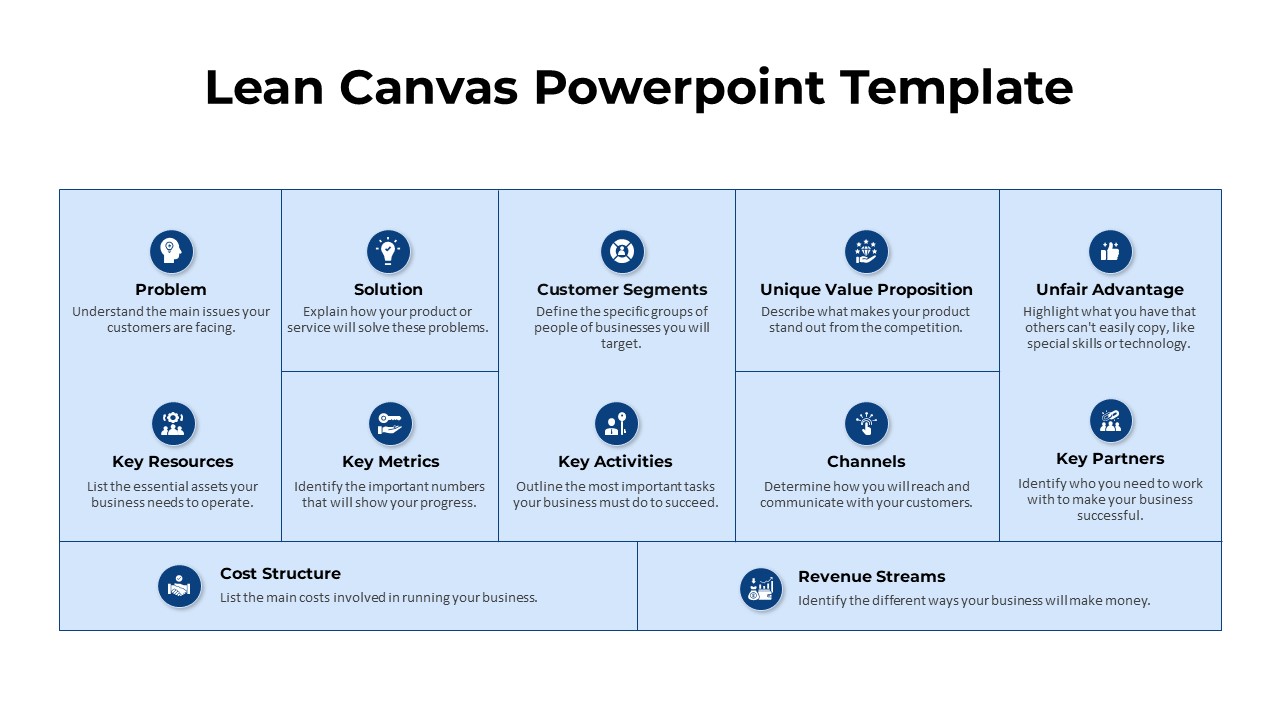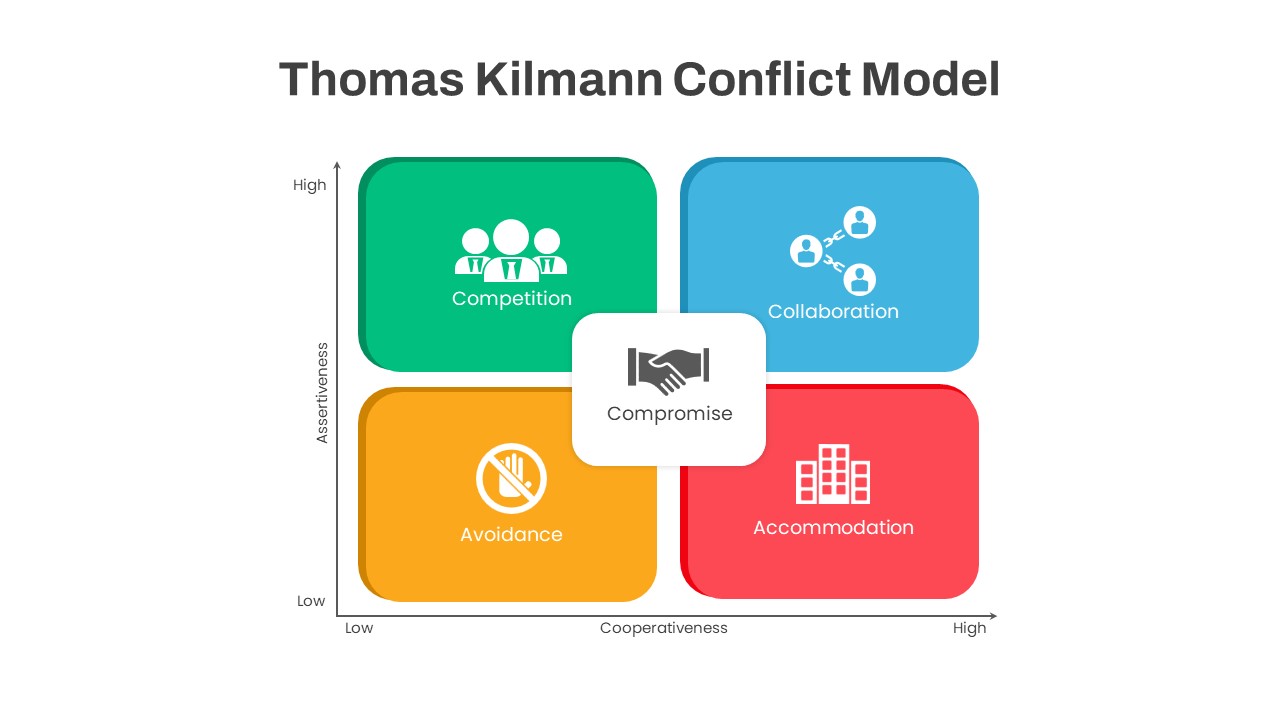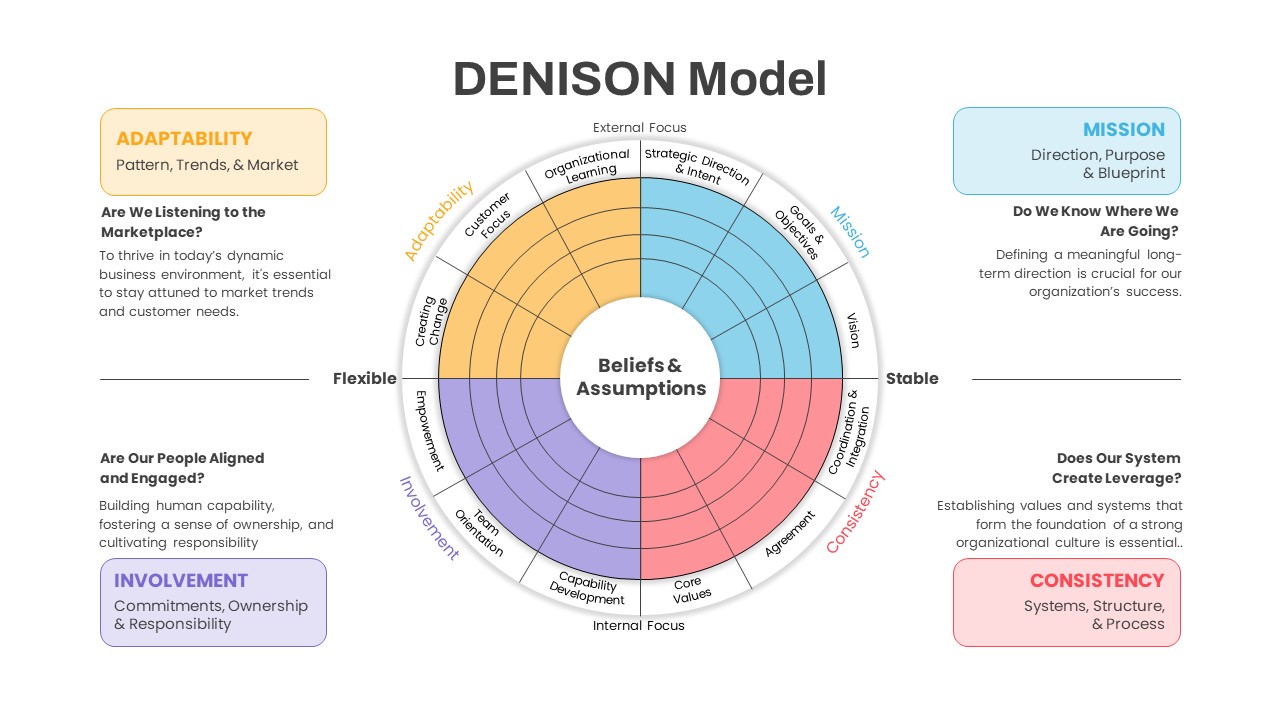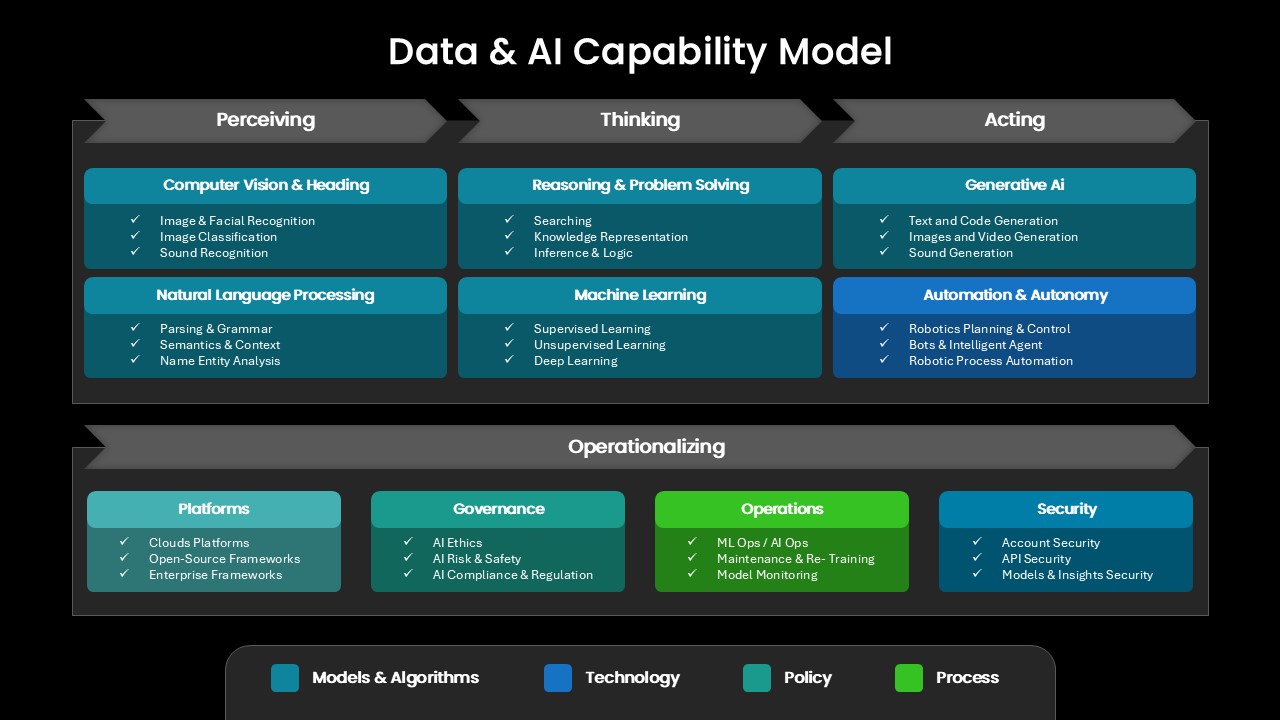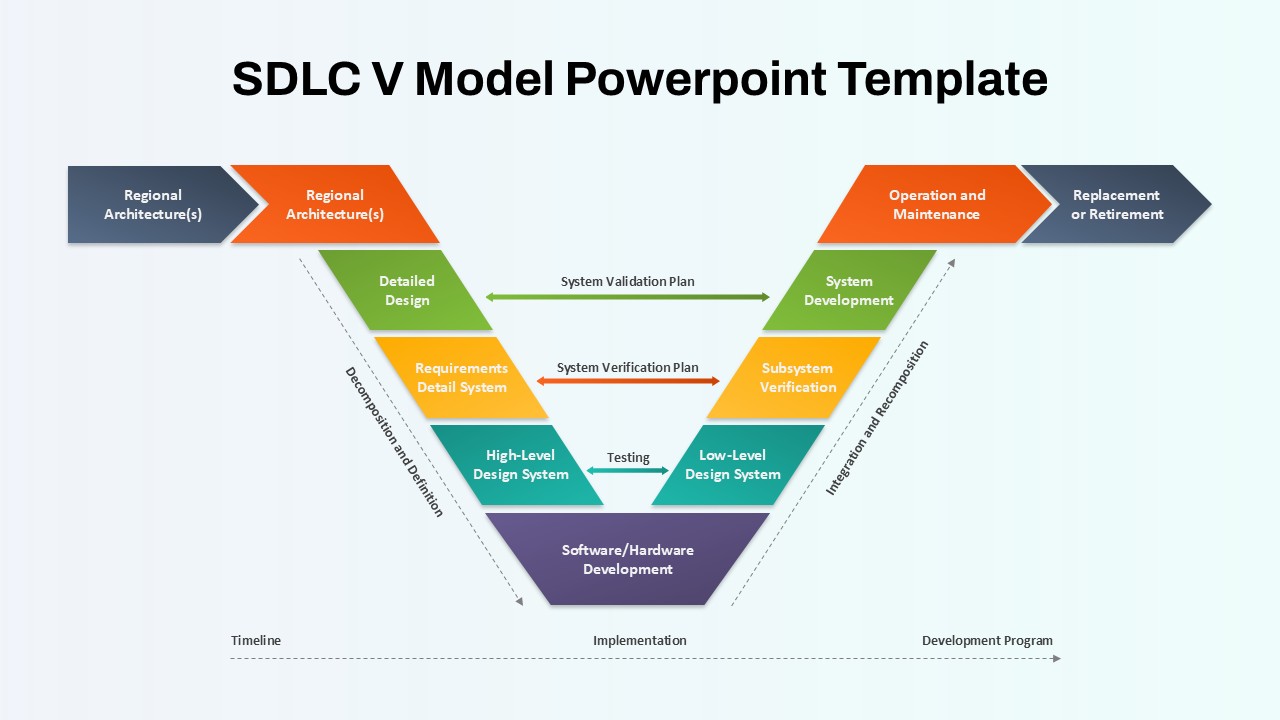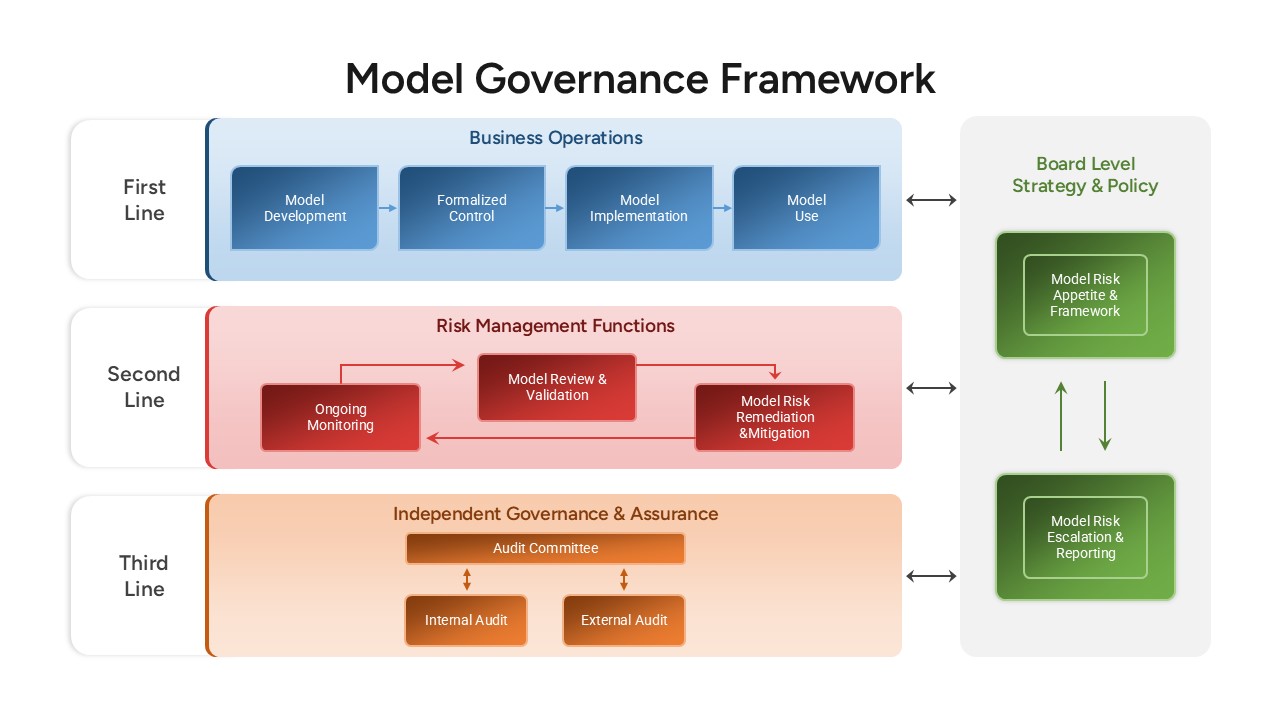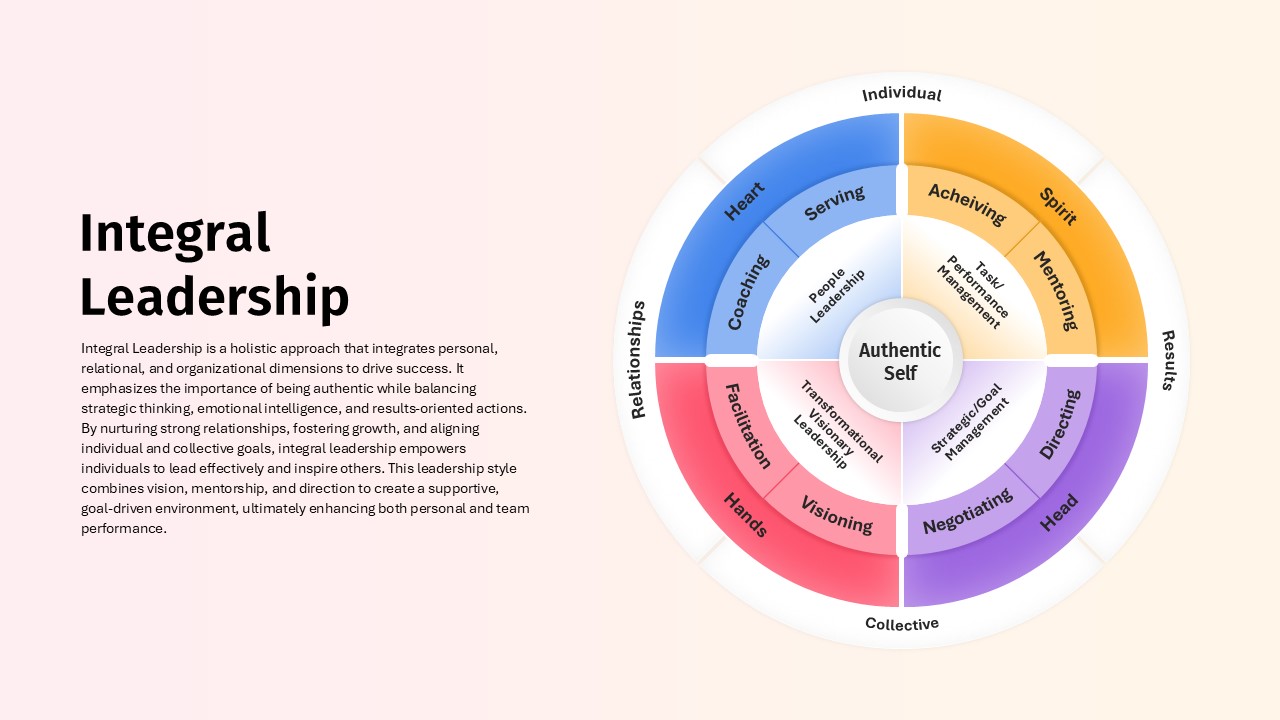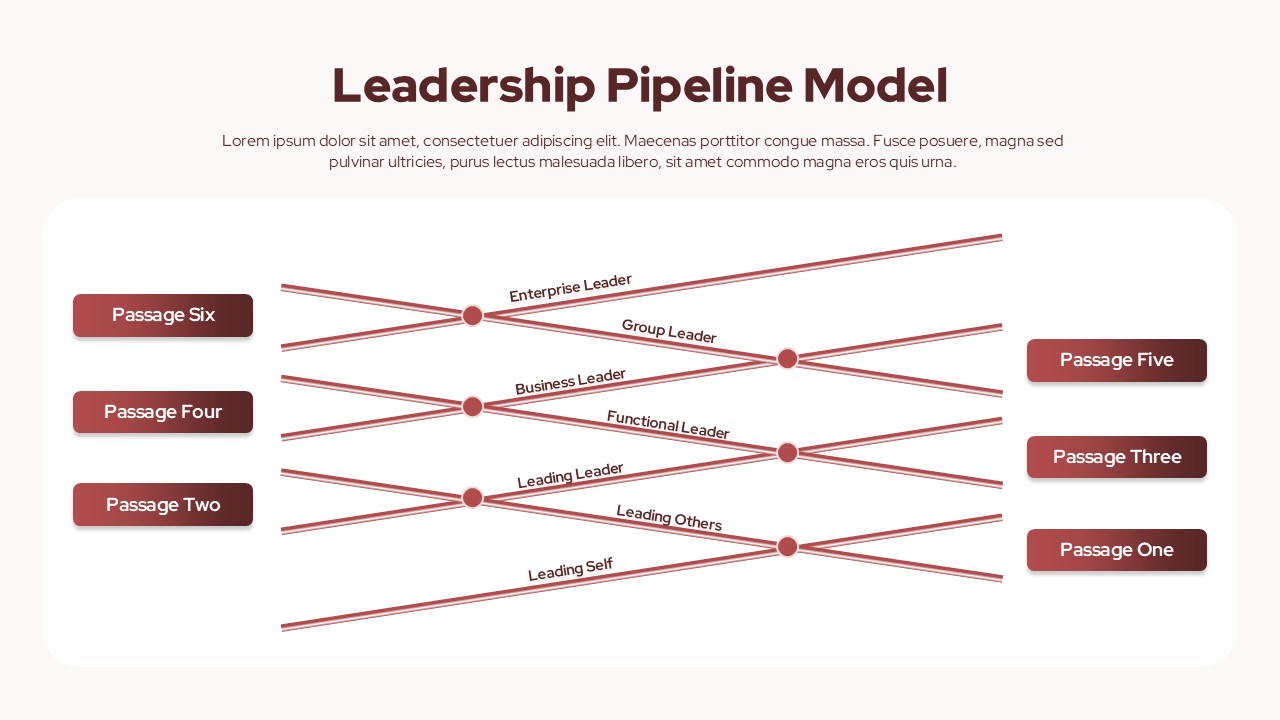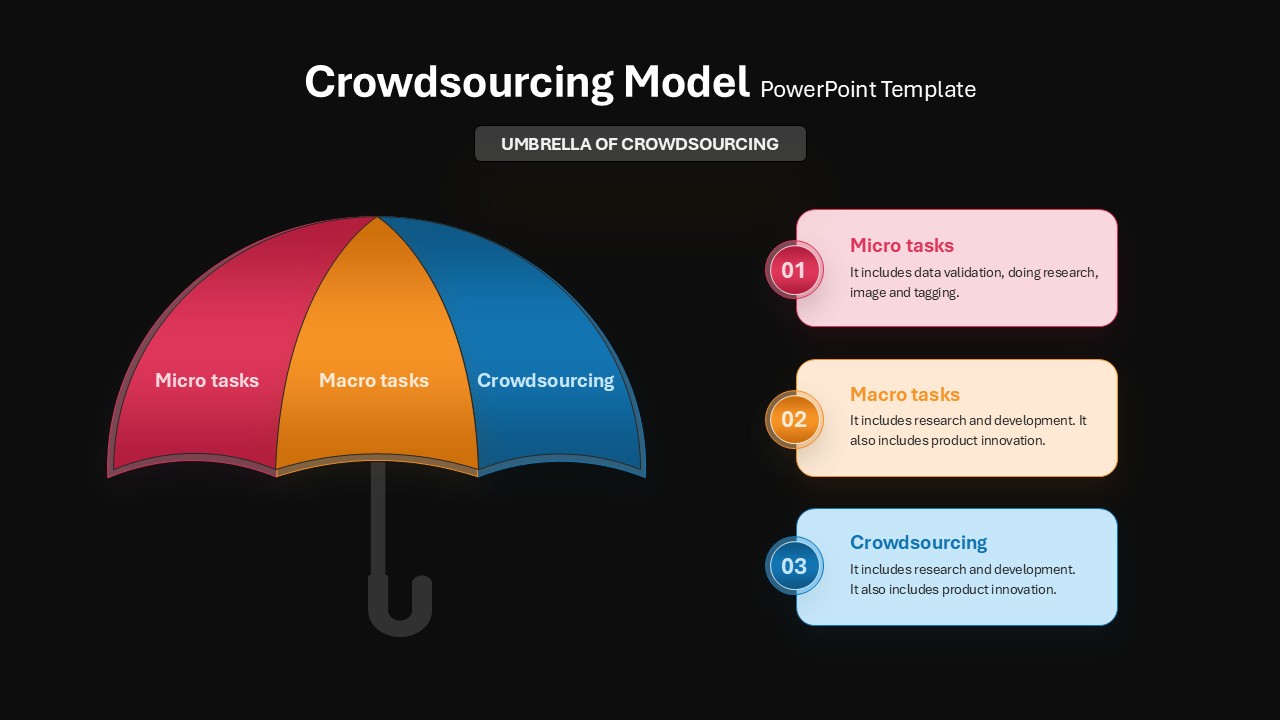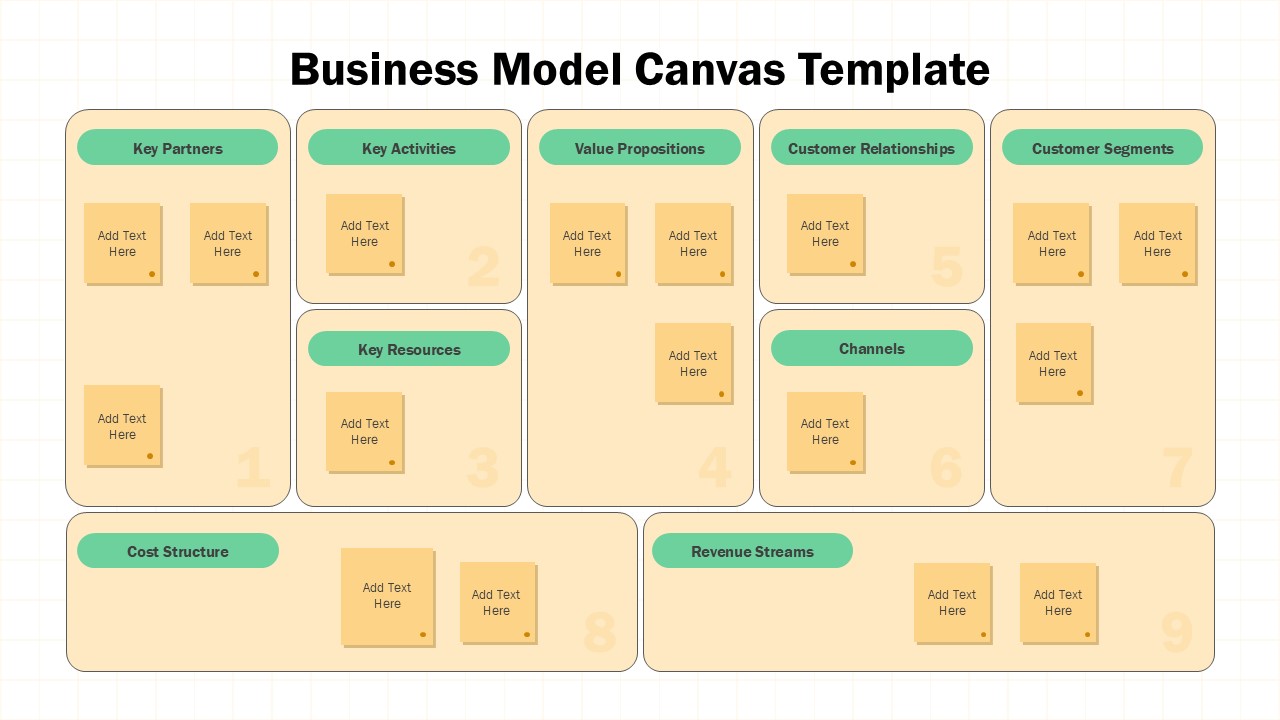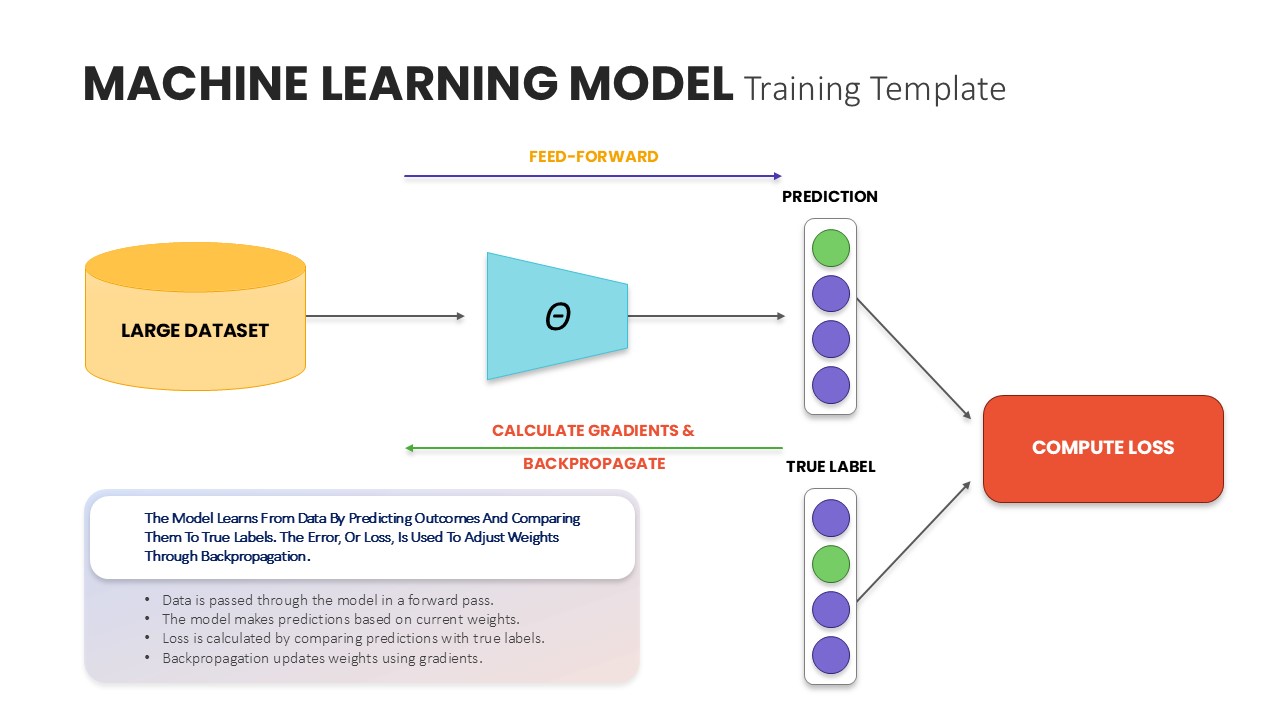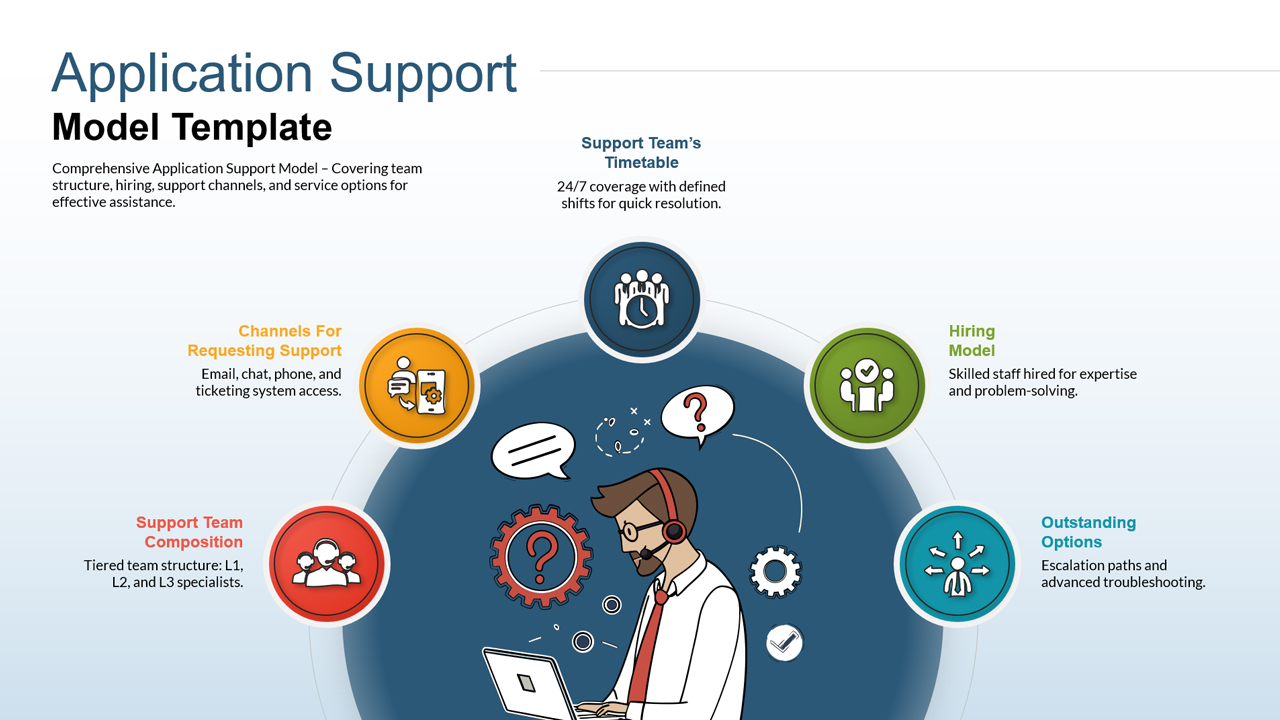Description
This clean, modern slide features a striking “stack of coins” infographic at its center, with six call-out lines (three on each side) ready for your revenue‐stream labels and brief descriptions. On the left, a spacious text block lets you introduce your overall monetization approach or provide context—while the right side call-outs break down individual income drivers (e.g. subscription fees, one-time sales, licensing, ads, partnerships, etc.).
Everything is fully editable: adjust coin stack height, swap icons, change call-out positions, tweak colors to match your brand palette, and replace Lorem Ipsum with your own copy in a snap. Whether you’re pitching investors, sharing a financial forecast with stakeholders, or training your sales team on revenue sources, this one-slide template makes complex models intuitive at a glance.
Who Is It For?
Startups, finance teams, business analysts, consultants, and educators who need to communicate multiple revenue streams clearly in boardroom decks, investor presentations, or internal workshops.
Other Uses:
• Break down cost structures
• Visualize profit centers
• Showcase funding tranches
• Illustrate tiered pricing
Login to download this file
No. of Slides
2Item ID
SB01391Rating
0.0
(0 reviews)
Tags
Related Templates

Six Revenue Stream Model Infographic Template for PowerPoint & Google Slides
Circle

Application Revenue Line Chart KPI Template for PowerPoint & Google Slides
Revenue

4 Step Revenue Growth Flow Diagram Template for PowerPoint & Google Slides
Process

Entertainment Industry Revenue Bar Chart Template for PowerPoint & Google Slides
Bar/Column

Revenue Management Business Strategy Template for PowerPoint & Google Slides
Revenue

4 Levers of Revenue Management Infographic Template for PowerPoint & Google Slides
Infographics

Monthly Recurring Revenue KPI Bar Chart Template for PowerPoint & Google Slides
Bar/Column

Annual Recurring Revenue Metrics Template for PowerPoint & Google Slides
Bar/Column

Circular Revenue Generation Diagram Template for PowerPoint & Google Slides
Revenue

Multi-Sector Revenue Breakdown Cards Template for PowerPoint & Google Slides
Comparison

Quarterly Revenue Comparison Bar Chart Template for PowerPoint & Google Slides
Bar/Column

Regional Revenue Comparison Overview Template for PowerPoint & Google Slides
Comparison

Revenue Streams: Four Channels Diagram Template for PowerPoint & Google Slides
Business Models

RevOps Revenue Operations Diagram Template for PowerPoint & Google Slides
Revenue

KSAO Model PowerPoint Template for PowerPoint & Google Slides
Business Strategy

SAMR Model PowerPoint Template for PowerPoint & Google Slides
Business

Tuckman Team Model Template for PowerPoint & Google Slides
Infographics

7-Step 3D Process Infographic Model template for PowerPoint & Google Slides
Process

Ansoff Matrix Growth Strategy Model Template for PowerPoint & Google Slides
BCG

Human Resource Strategy Model Pack Template for PowerPoint & Google Slides
HR

Social Media Hub & Spoke Model Template for PowerPoint & Google Slides
Process

ADDIE Model Instructional Design Template for PowerPoint & Google Slides
Circle

AIDA Model Funnel Thumb Diagram Template for PowerPoint & Google Slides
Process

V-Model Software Development Diagram Template for PowerPoint & Google Slides
Software Development

SOAR Strategic Model Card Diagram Template for PowerPoint & Google Slides
Process

4 Quadrant Model Diagram template for PowerPoint & Google Slides
Process

PESO Model Marketing Diagram Template for PowerPoint & Google Slides
Digital Marketing

Concentric Functional Process Model Template for PowerPoint & Google Slides
Circle

Bull’s Eye Marketing Model Infographic Template for PowerPoint & Google Slides
Circle

Greiner Growth Model Six-Phase Diagram Template for PowerPoint & Google Slides
Business Models

7 Habits of Highly Effective People Covey Model Template for PowerPoint & Google Slides
Leadership

Marketing 7C Compass Model Infographic Template for PowerPoint & Google Slides
Circle

Business Model Innovation Diagrams template for PowerPoint & Google Slides
Process

Four-Phase Maturity Model Diagram Template for PowerPoint & Google Slides
Process

GROW Model Coaching Infographic Template for PowerPoint & Google Slides
Process

Kotter’s 8-Step Model Infographic Template for PowerPoint & Google Slides
Process

Value Innovation Model PowerPoint & Google Slides Template for Presentations
Business Proposal

Greiner’s Growth Model Curve template for PowerPoint & Google Slides
Infographics

Supply Positioning Model Template for PowerPoint & Google Slides
Business Models

OSCAR Coaching Model Template for PowerPoint & Google Slides
Business Models

Supplier Preferencing Model Matrix Template for PowerPoint & Google Slides
Business Strategy

Strategic Alignment Matrix Model Template for PowerPoint & Google Slides
Project

SCARF Model Social Threats & Rewards Template for PowerPoint & Google Slides
Business Strategy

GRPI Model of Team Development Framework Template for PowerPoint & Google Slides
Leadership

OSCAR Behavior Model Infographic Template for PowerPoint & Google Slides
HR

Bridge’s Transition Model Infographic Template for PowerPoint & Google Slides
HR

Comprehensive SIVA Marketing Mix Model Template for PowerPoint & Google Slides
Marketing

Demographic Transition Model Template for PowerPoint & Google Slides
Process

Run Grow Transform Model Infographic Template for PowerPoint & Google Slides
Business

SMCR Model Template for PowerPoint & Google Slides
Infographics

DIKW Data to Wisdom Pyramid Model Template for PowerPoint & Google Slides
Pyramid

Operating Model Canvas Infographic Template for PowerPoint & Google Slides
Business Models

CAPM Capital Asset Pricing Model template for PowerPoint & Google Slides
Finance

Star Model Galbraith Framework Template for PowerPoint & Google Slides
Business Strategy

Hook Model Framework Template for PowerPoint & Google Slides
Business Strategy

Wheel of Change Model template for PowerPoint & Google Slides
Business Strategy

Ashridge Mission Model template for PowerPoint & Google Slides
Competitor Analysis

Kano Model template for PowerPoint & Google Slides
Business Strategy

RATER Model template for PowerPoint & Google Slides
Business Strategy

Logic Model template for PowerPoint & Google Slides
Infographics

8Ps of Marketing Model Infographic Template for PowerPoint & Google Slides
Marketing

SCP Model Template for PowerPoint & Google Slides
Process

McKinsey 7S Model Strategic Alignment Template for PowerPoint & Google Slides
Circle

Hexagon 7S Strategic Alignment Model Template for PowerPoint & Google Slides
Business Strategy

Five-Stage Digital Maturity Model Diagram Template for PowerPoint & Google Slides
Process

Flywheel Model Infographic Template for PowerPoint & Google Slides
Process

Four-Segment Flywheel Infographic Model Template for PowerPoint & Google Slides
Process

AAKER brand equity model template for PowerPoint & Google Slides
Business Strategy

Curry’s Client Segmentation Pyramid Model Template for PowerPoint & Google Slides
Pyramid

Strategic Dialogue Model Cycle Template for PowerPoint & Google Slides
Circle

RABOSTIC Marketing Model Process Diagram Template for PowerPoint & Google Slides
Process

Organizational Maturity Model Diagram Template for PowerPoint & Google Slides
Process

Mintzberg Organizational Model Gradient Template for PowerPoint & Google Slides
Business

IT Maturity Model with Five Stages Template for PowerPoint & Google Slides
Timeline

Layered Data Governance Maturity Model Template for PowerPoint & Google Slides
Process

Razor and Blade Business Model Diagram Template for PowerPoint & Google Slides
Business Models

C4 Model Architecture Overview Template for PowerPoint & Google Slides
Software Development

Business Model & Value Creation Template for PowerPoint & Google Slides
Process

Comprehensive Value Creation Model Template for PowerPoint & Google Slides
Business Models

Business Flywheel Lifecycle Model Template for PowerPoint & Google Slides
Circle

VTDF Business Model Framework Diagram Template for PowerPoint & Google Slides
Business Models

Dagmar Model Marketing Funnel Diagram Template for PowerPoint & Google Slides
Funnel

Sandcone Model of Improvement Diagram Template for PowerPoint & Google Slides
Pyramid

Target Operating Model Diagram Template for PowerPoint & Google Slides
Business Strategy

Organizational Congruence Model Diagram Template for PowerPoint & Google Slides
Process

Seeds Growth Cycle Business Model Template for PowerPoint & Google Slides
Process

Strategic Lean Canvas Business Model Template for PowerPoint & Google Slides
Business Models

Thomas Kilmann Conflict Model Diagram Template for PowerPoint & Google Slides
Leadership

Denison Culture Model Wheel template for PowerPoint & Google Slides
Leadership

Comprehensive Data & AI Capability Model Template for PowerPoint & Google Slides
AI

SDLC V Model Lifecycle Diagram Template for PowerPoint & Google Slides
Process

Model Governance Framework Template for PowerPoint & Google Slides
Risk Management

Integral Leadership Model Overview template for PowerPoint & Google Slides
Leadership

Zero Trust Security Model Overview template for PowerPoint & Google Slides
Risk Management

Leadership Pipeline Model Overview template for PowerPoint & Google Slides
Leadership

Crowdsourcing Model Umbrella & Process Template for PowerPoint & Google Slides
Infographics

Business Model Canvas Sticky Notes Template for PowerPoint & Google Slides
Business Models

Machine Learning Model Training Template for PowerPoint & Google Slides
Machine Learning

CMMI Process Maturity Model Infographic Template for PowerPoint & Google Slides
Process

Application Support Operating Model Framework Slide Template for PowerPoint & Google Slides
Information Technology