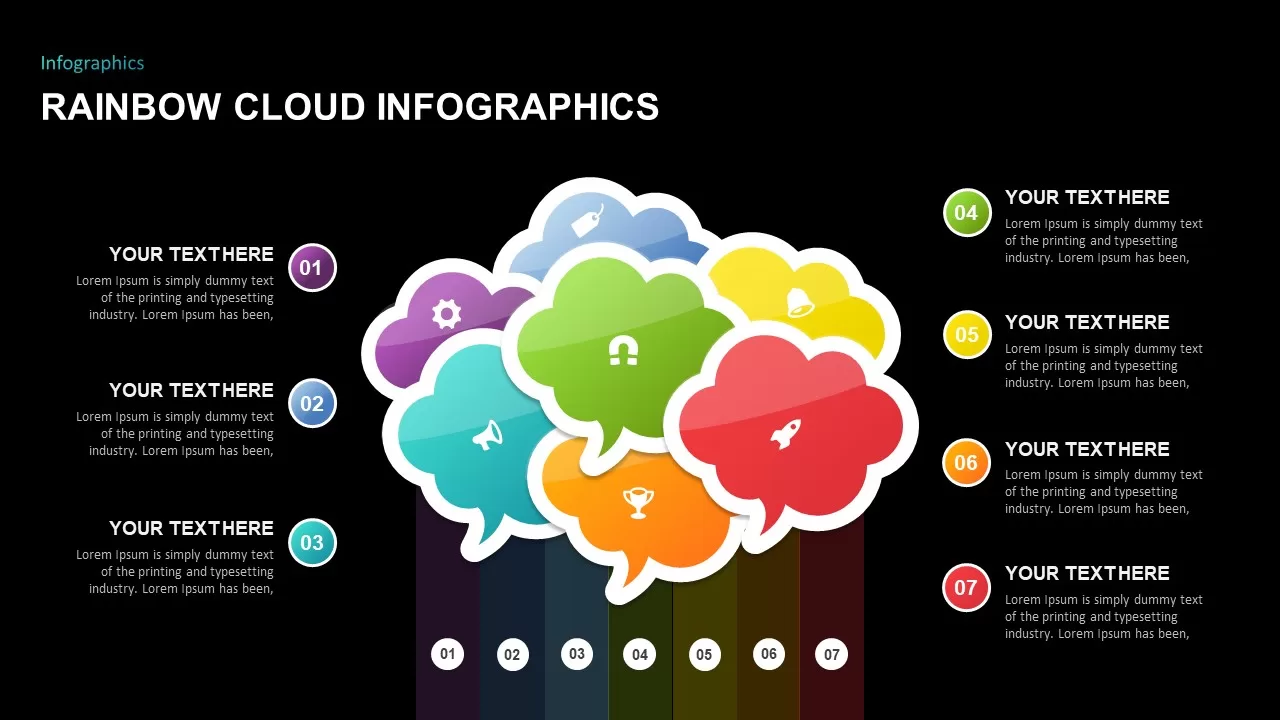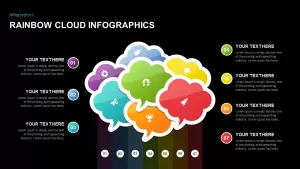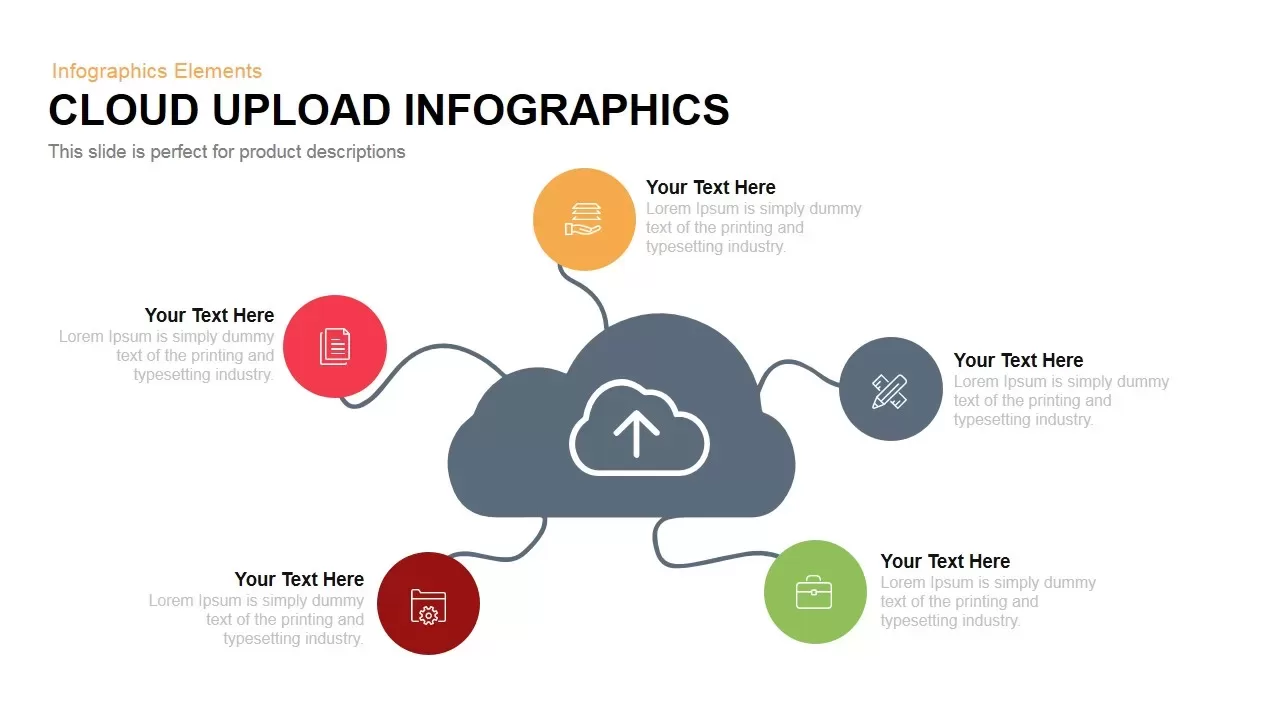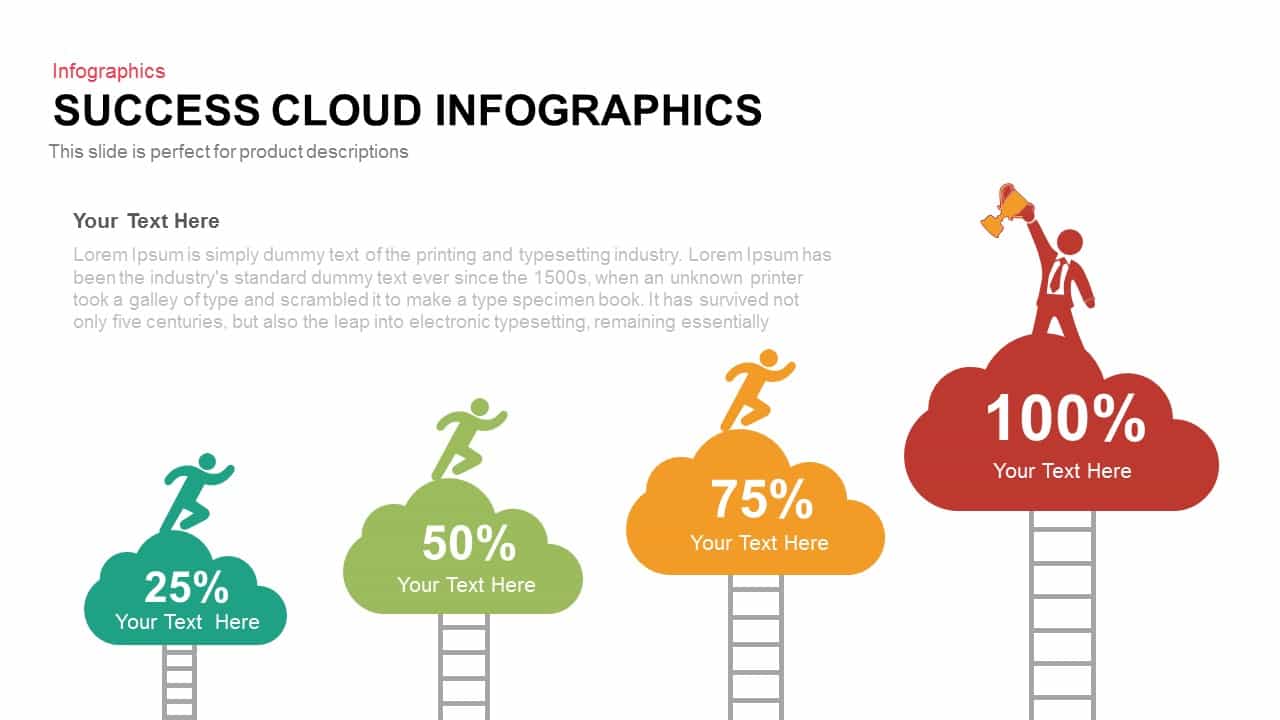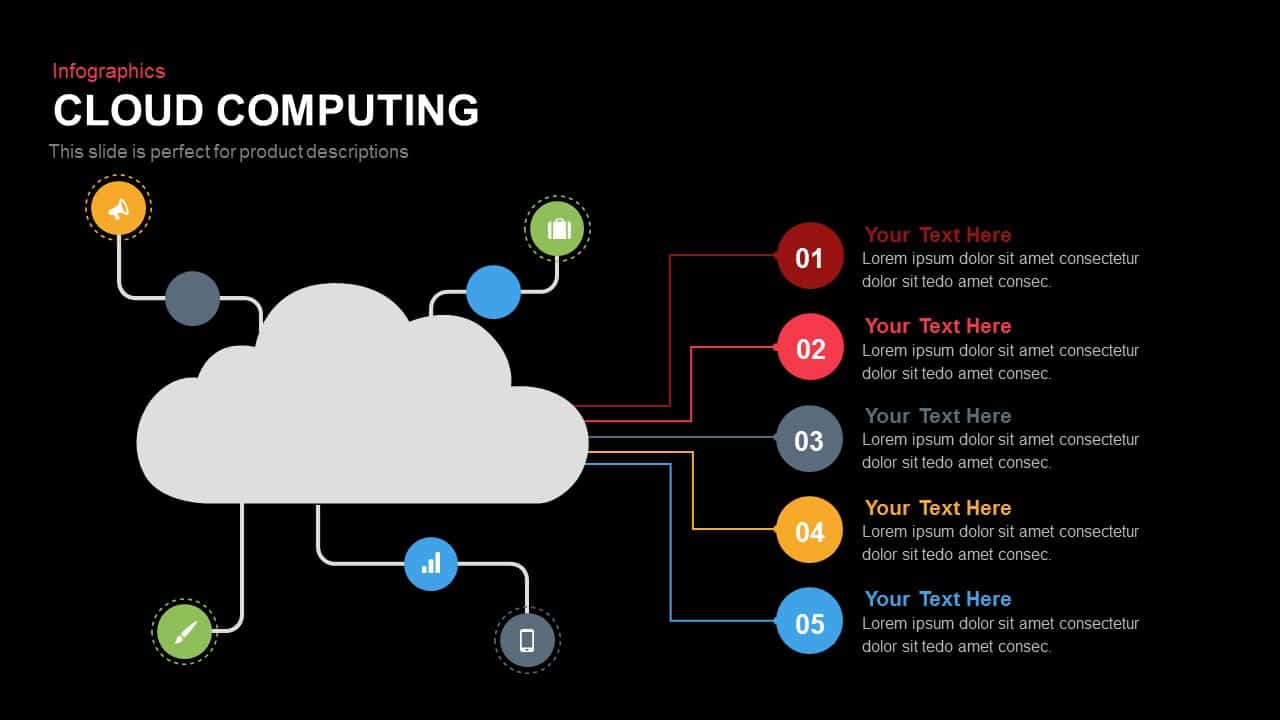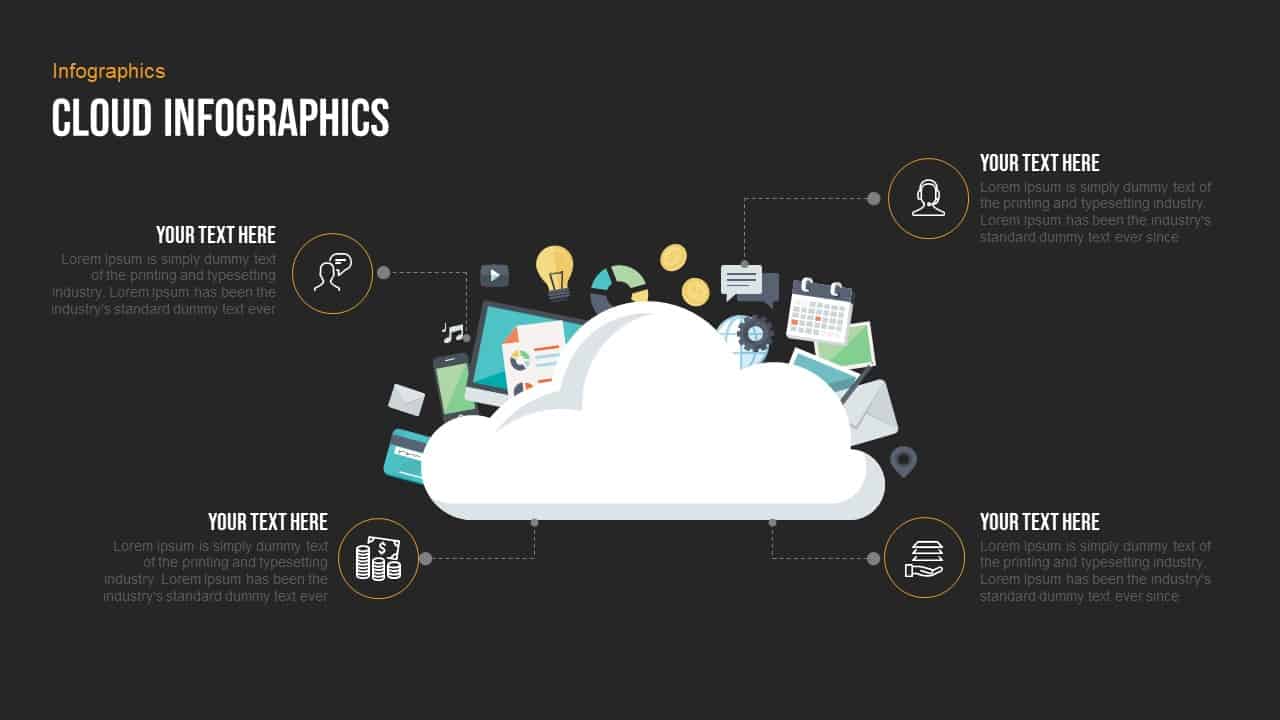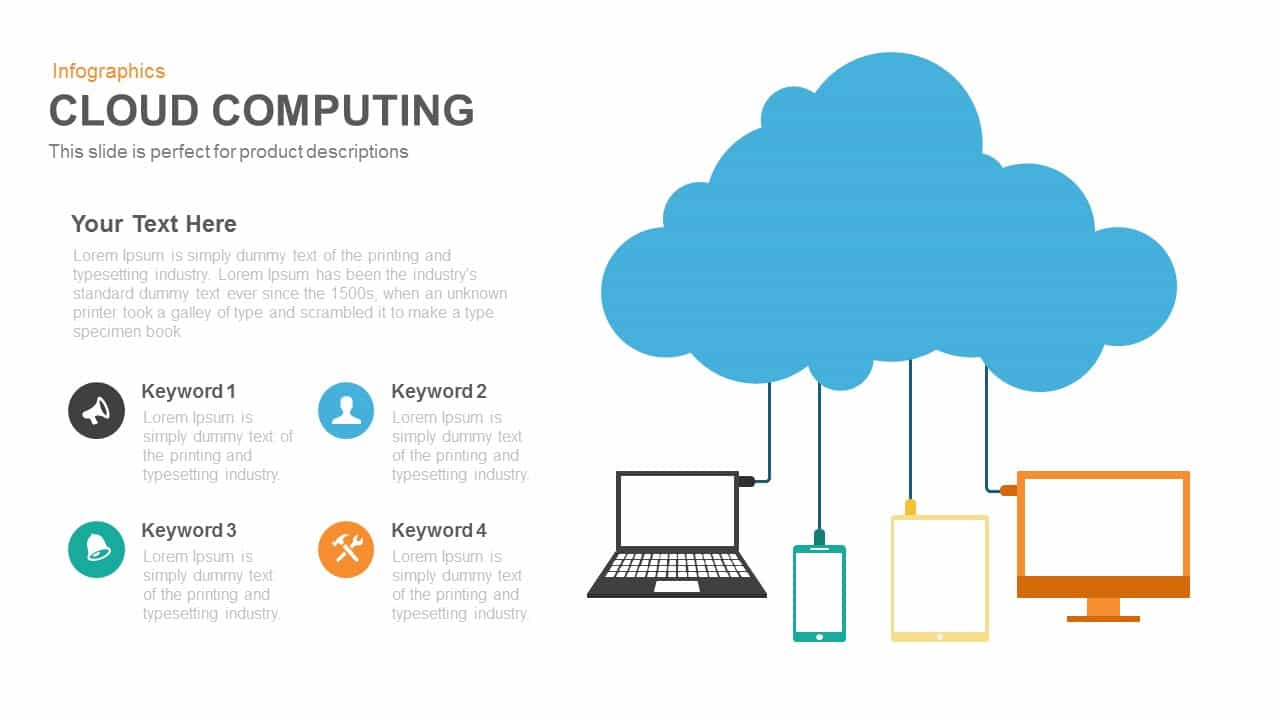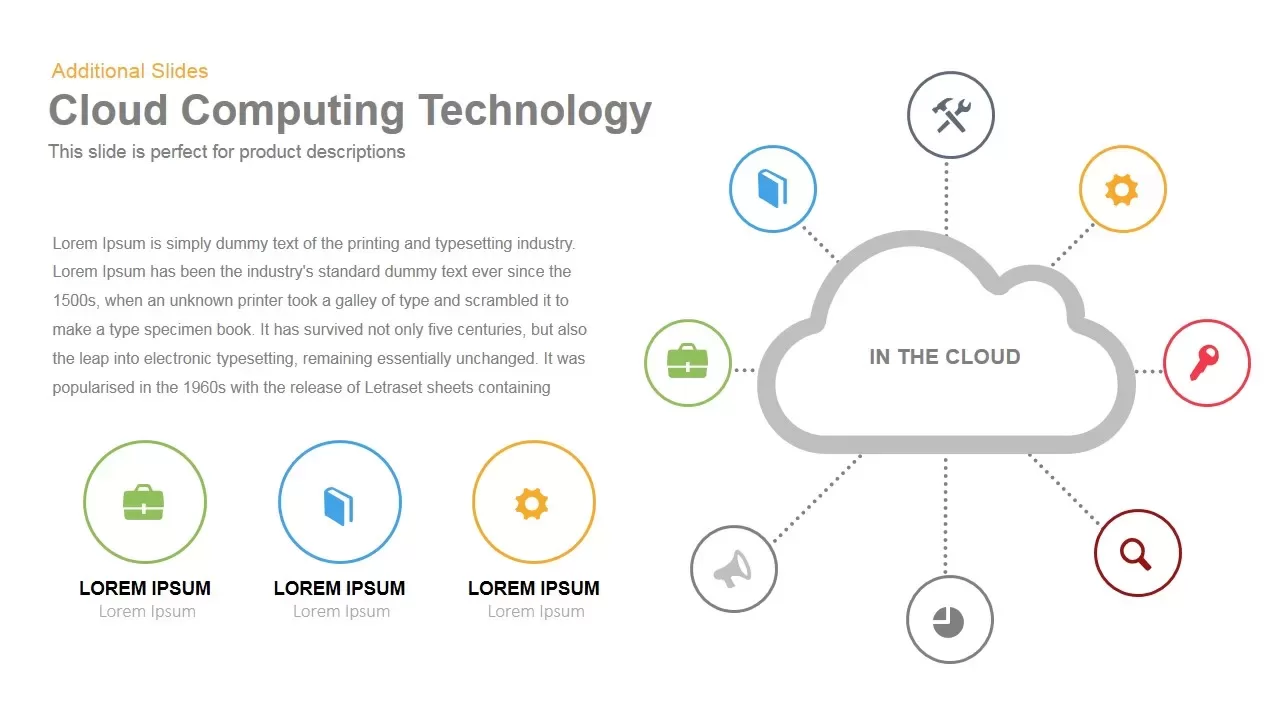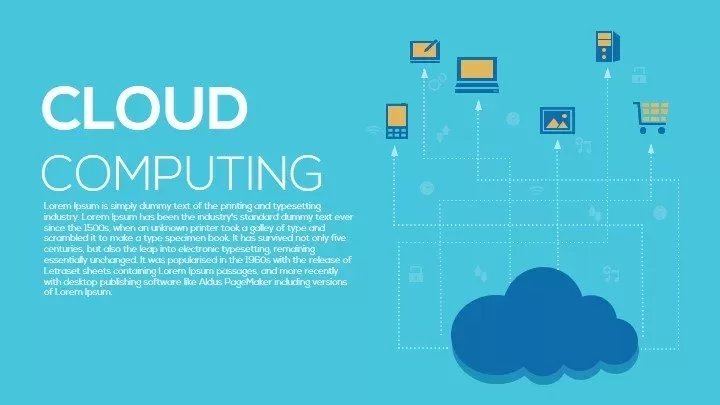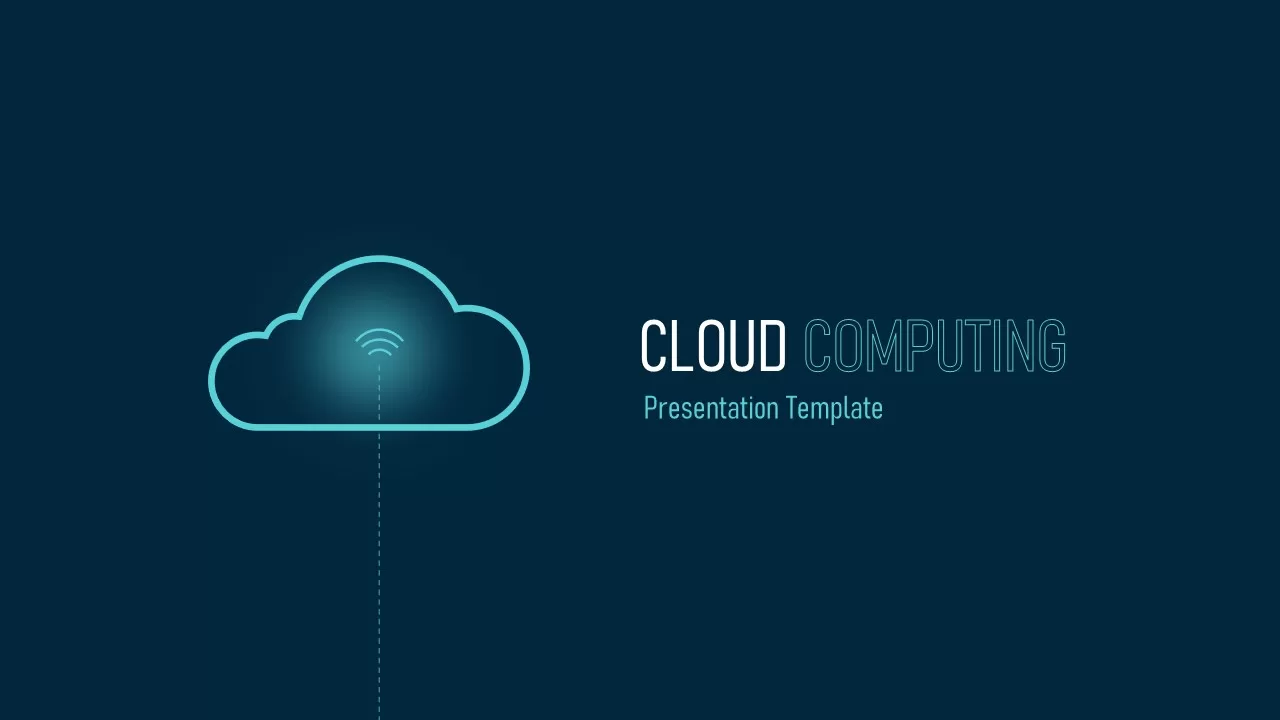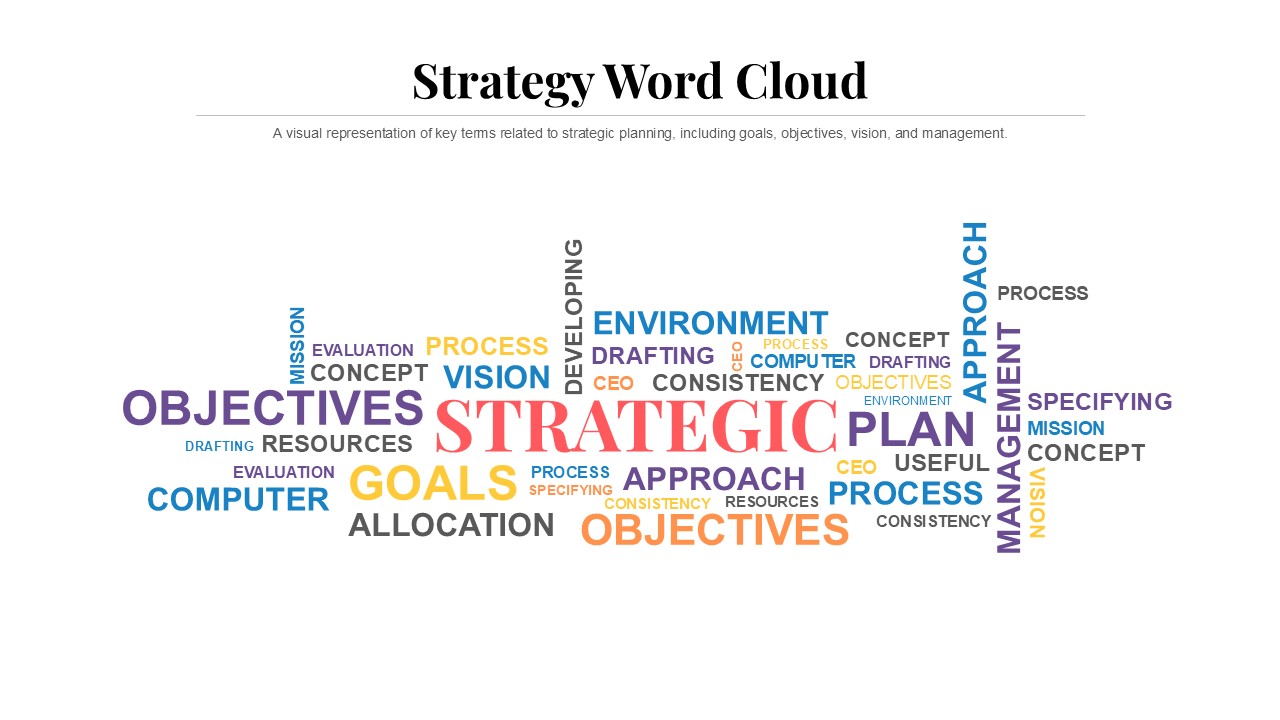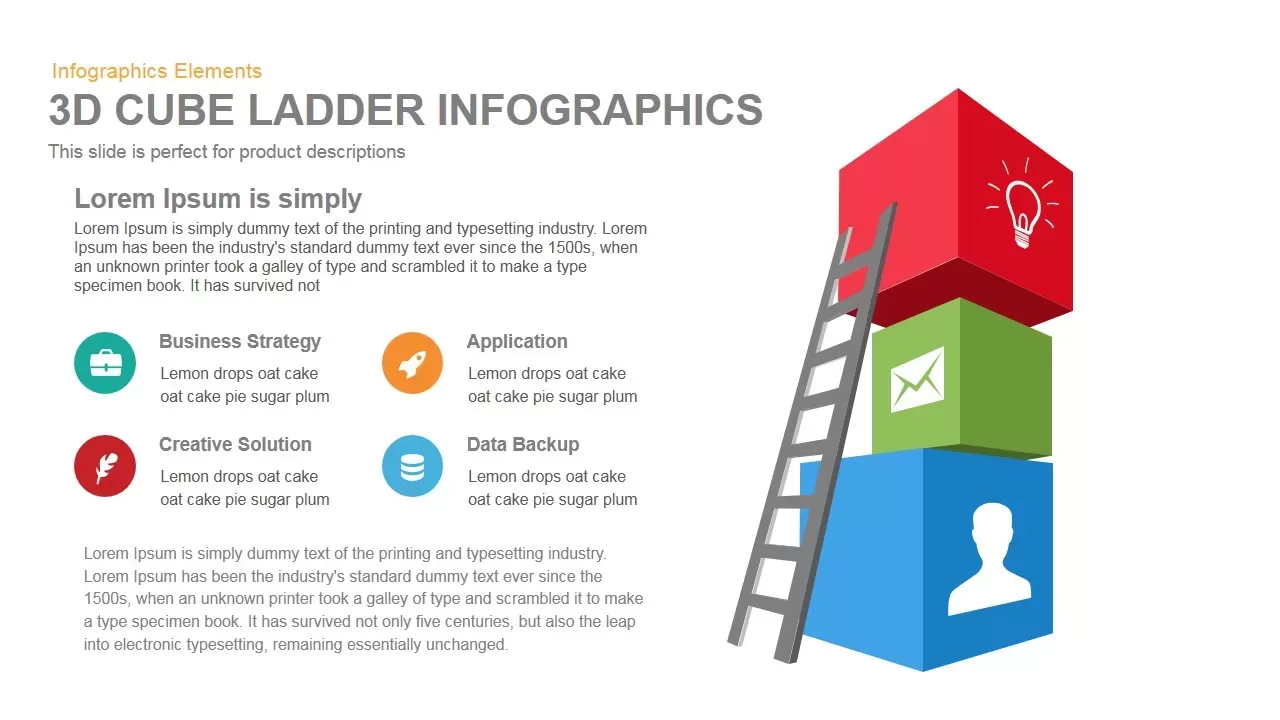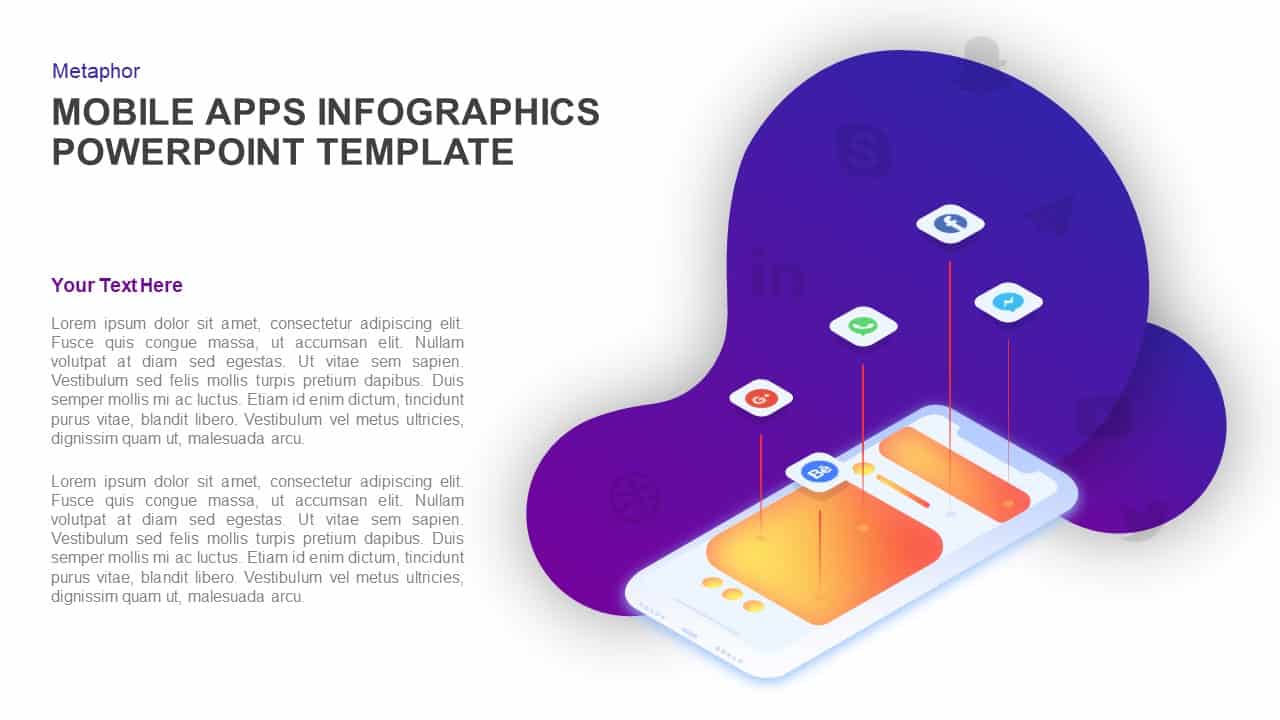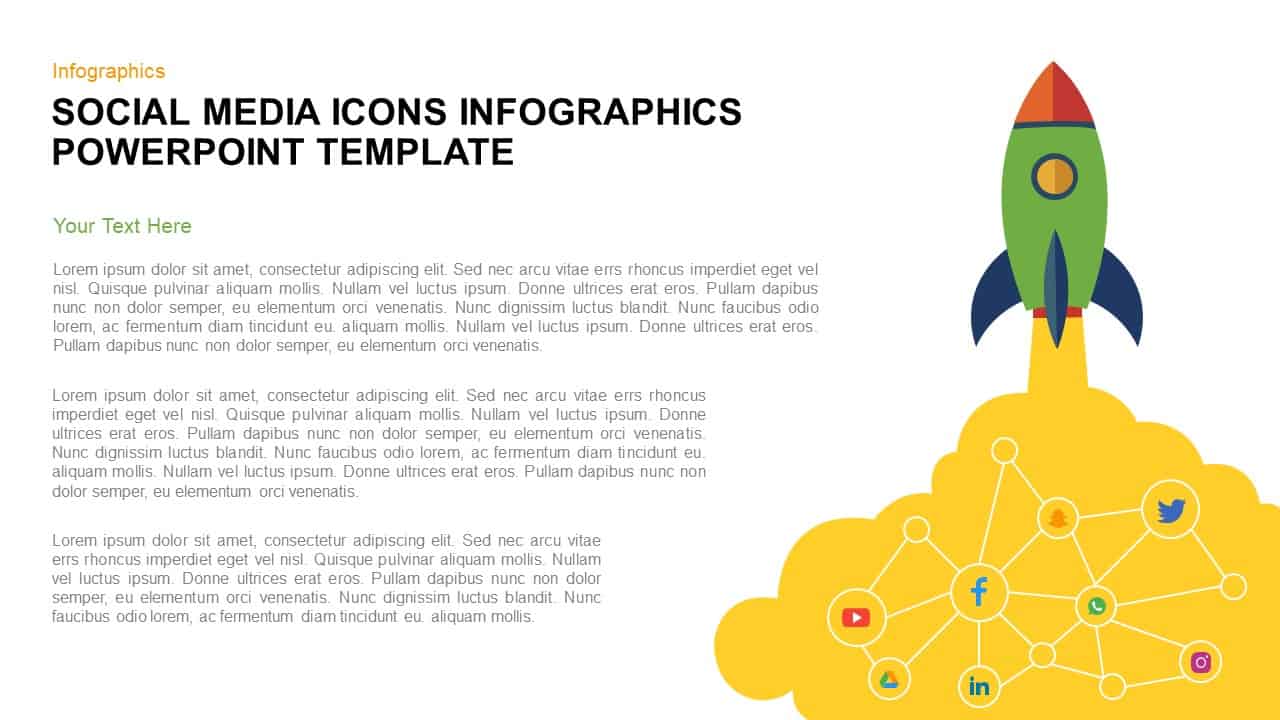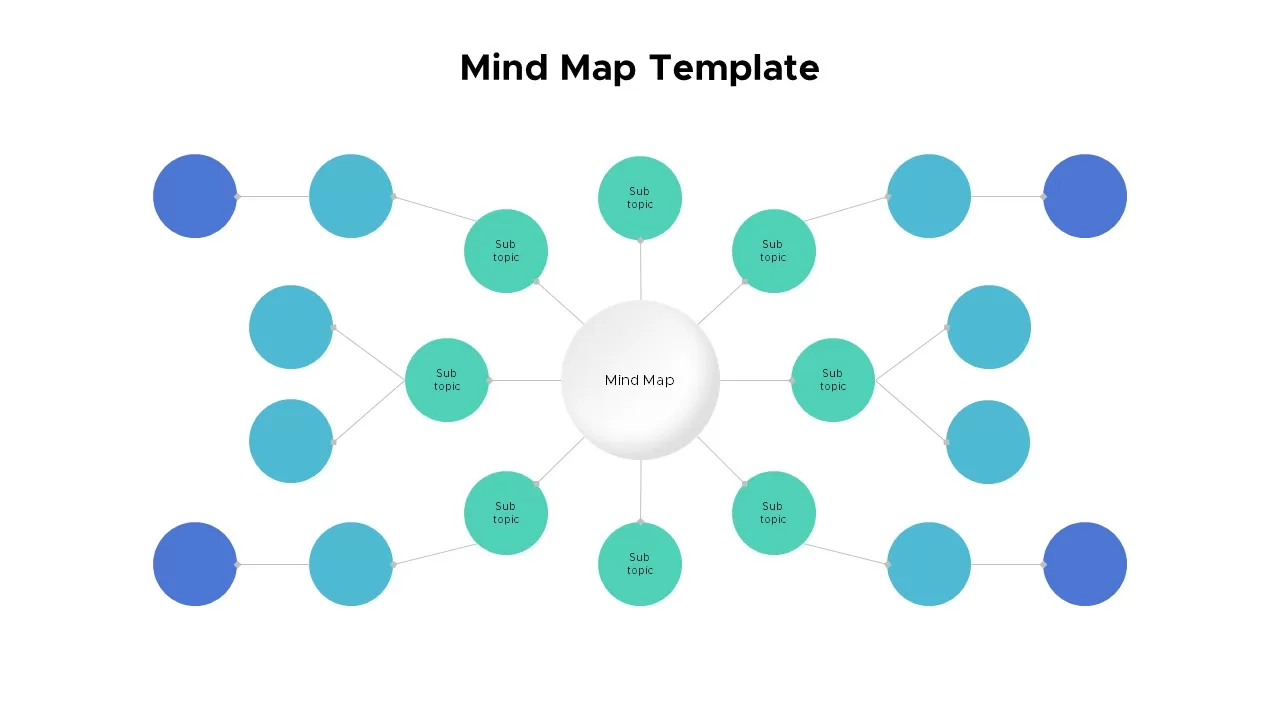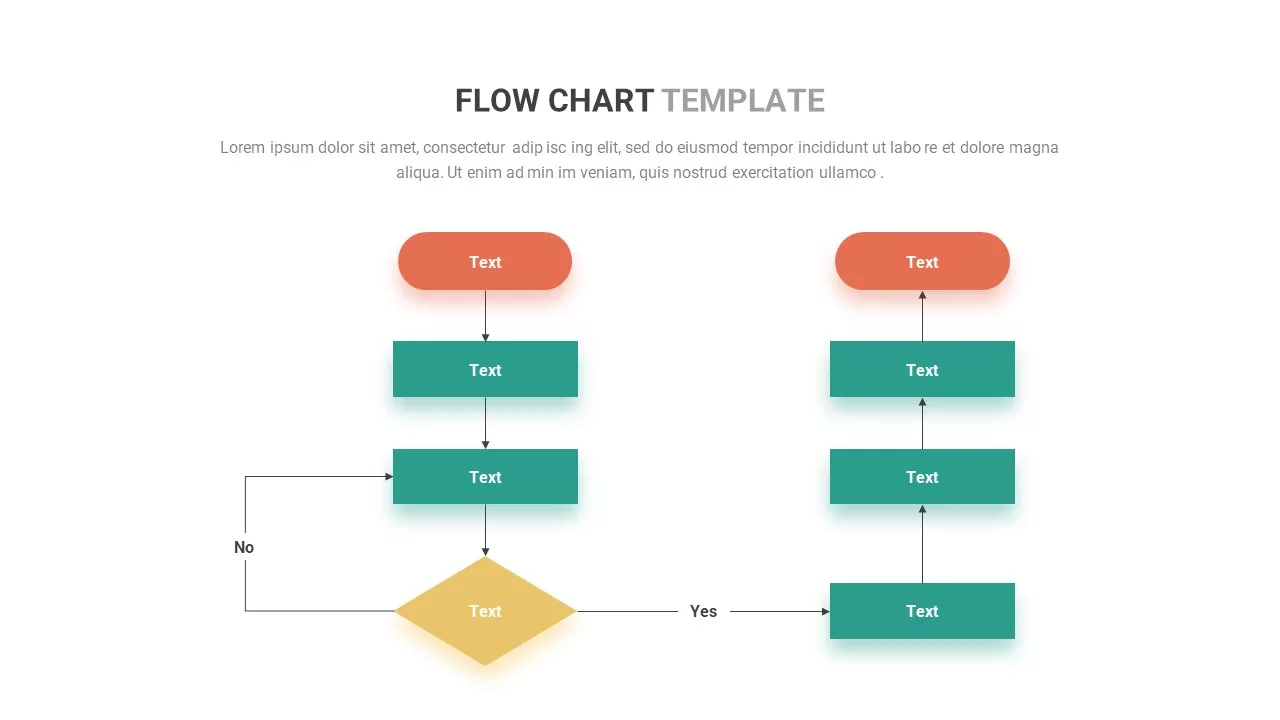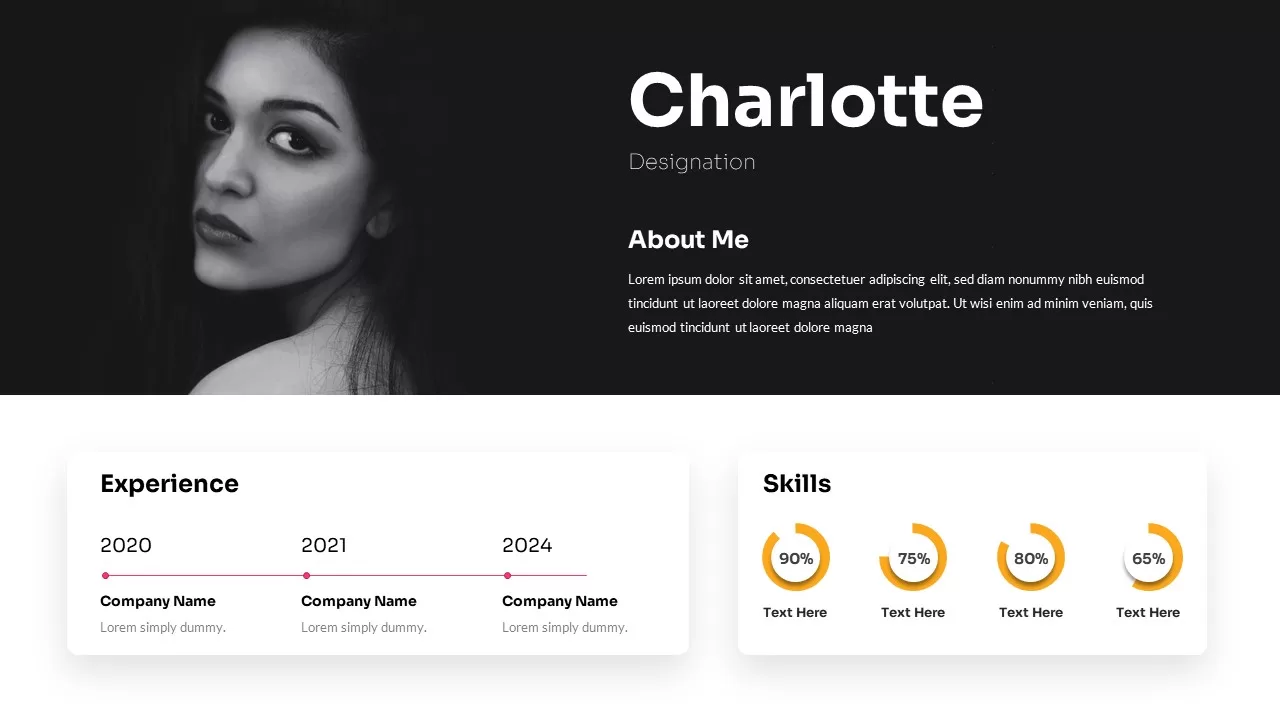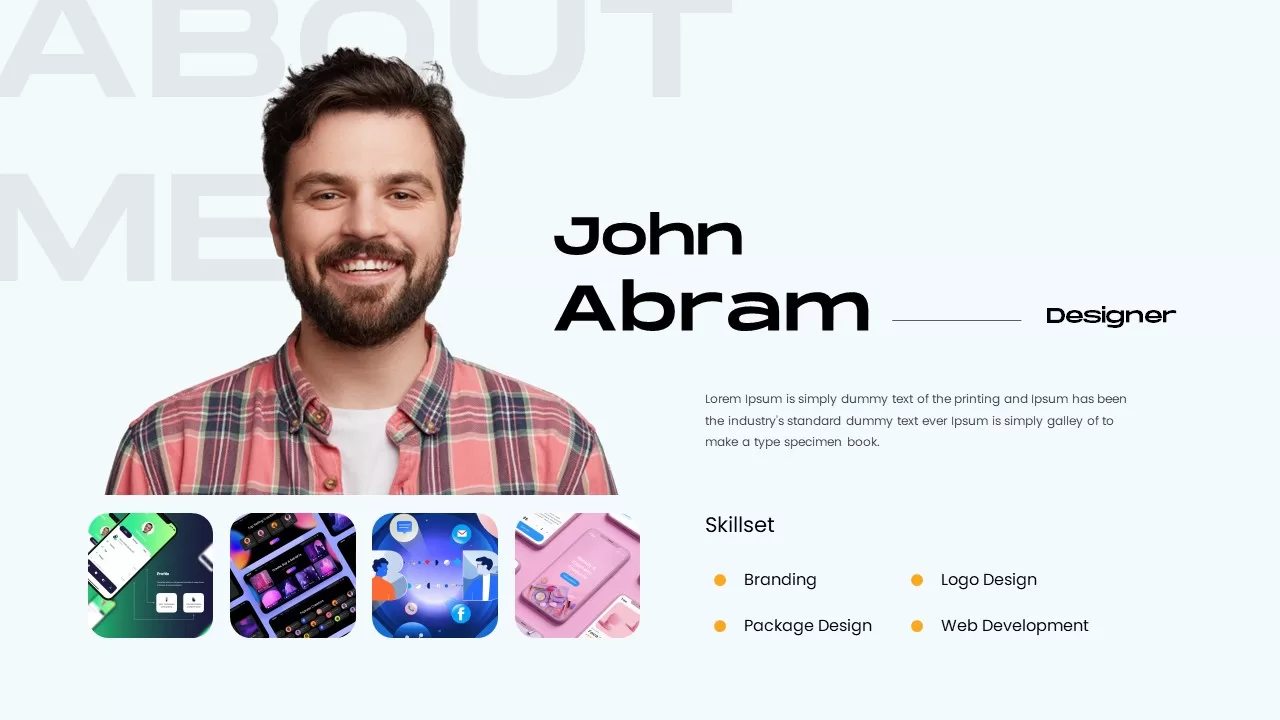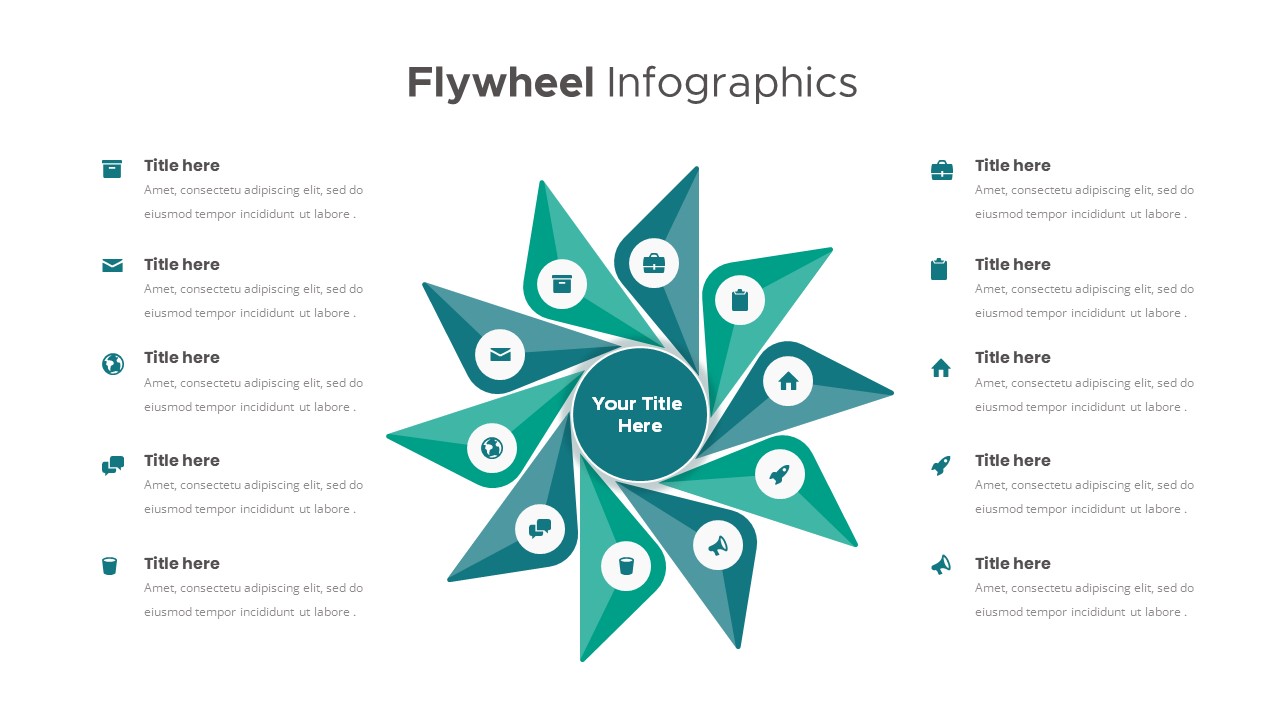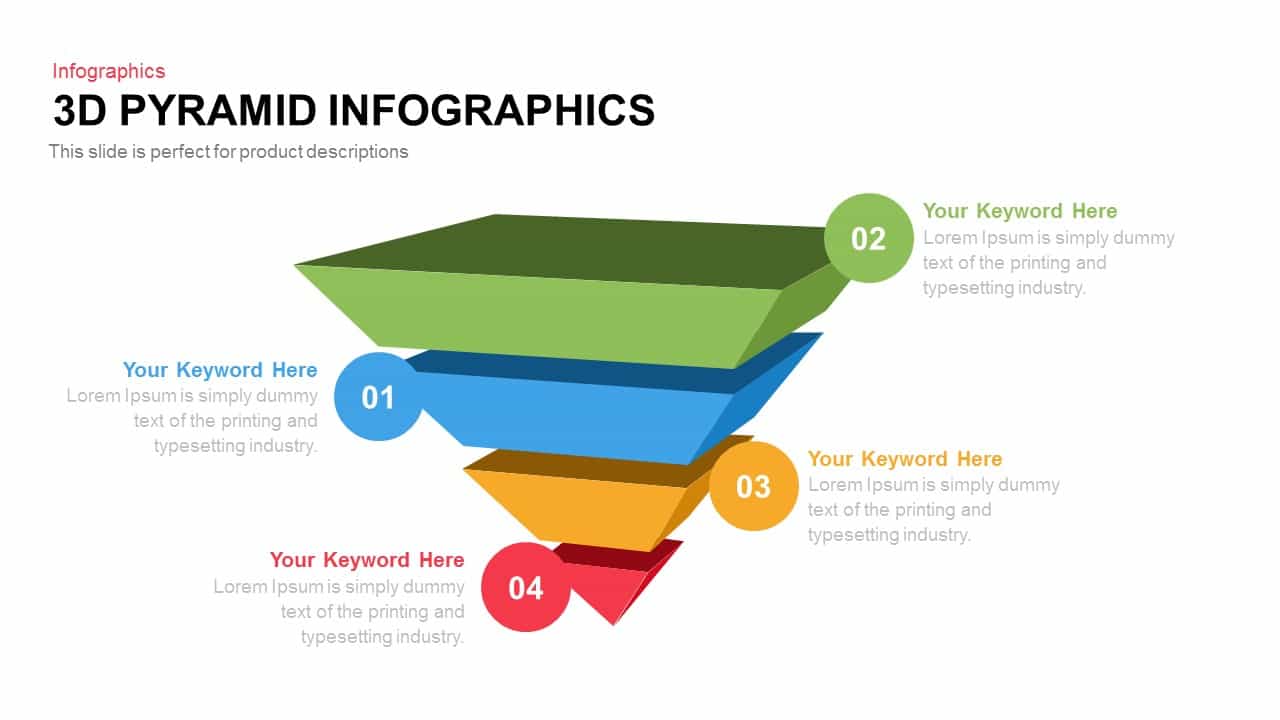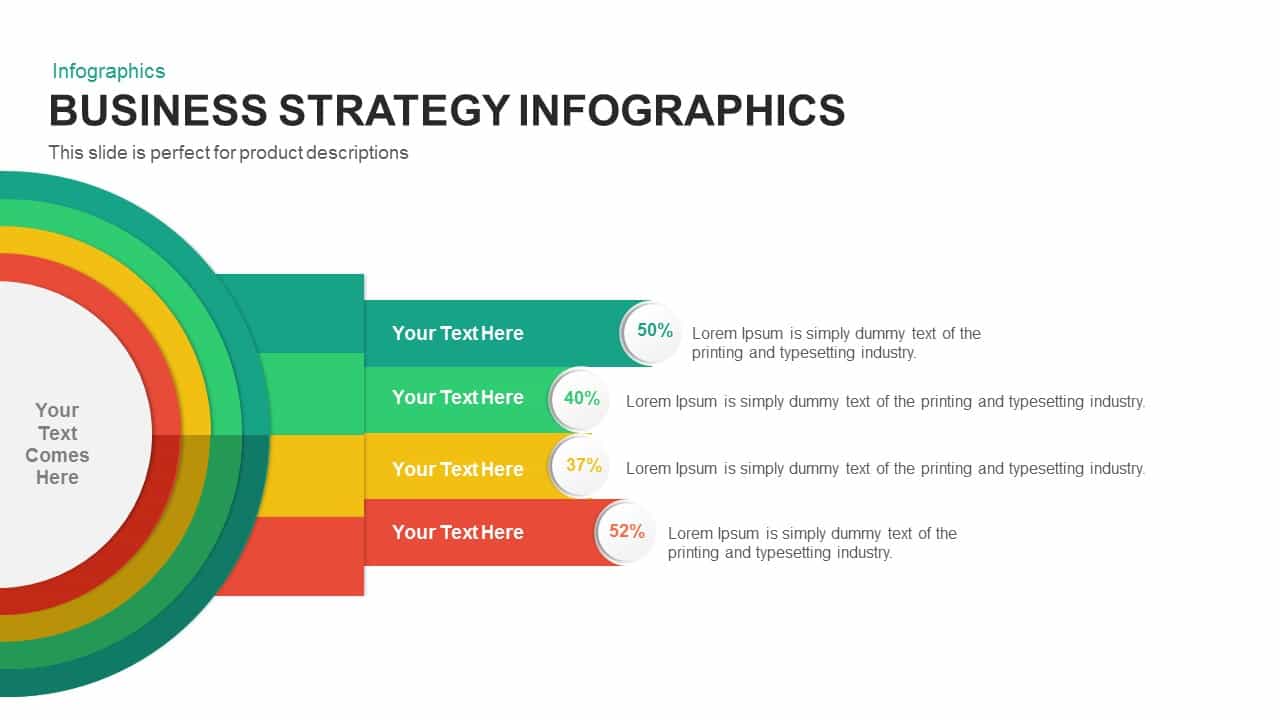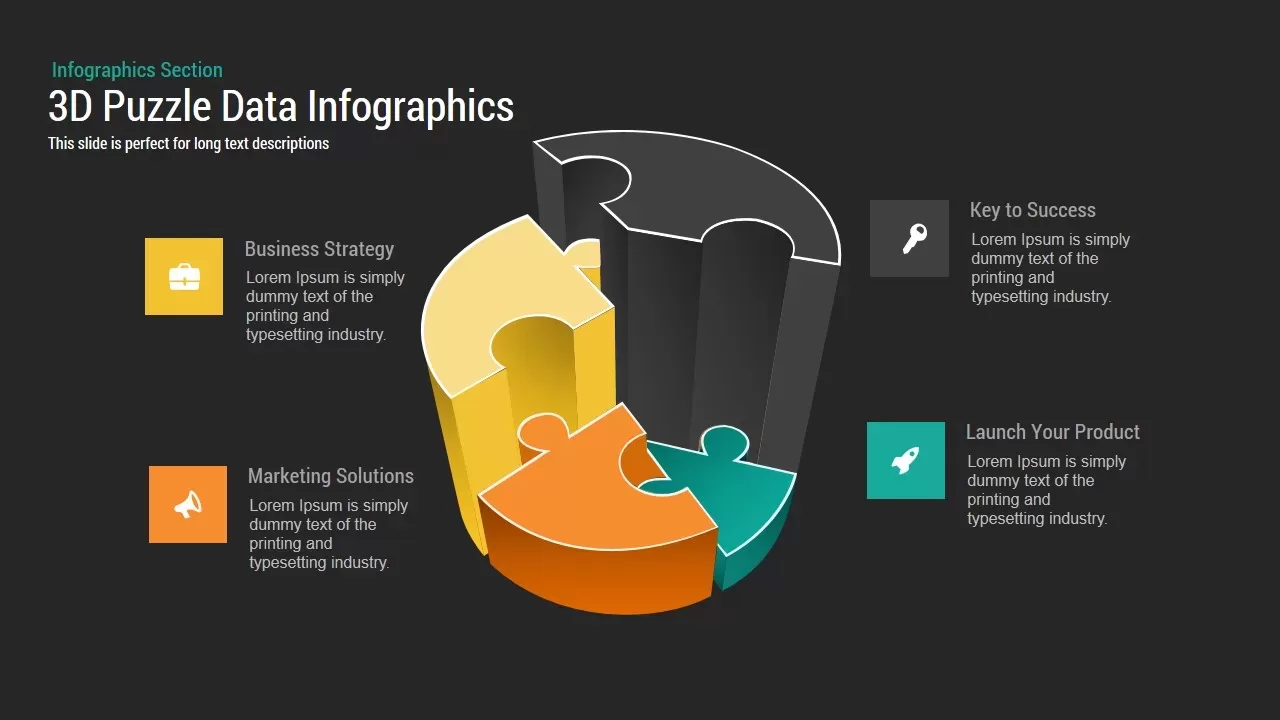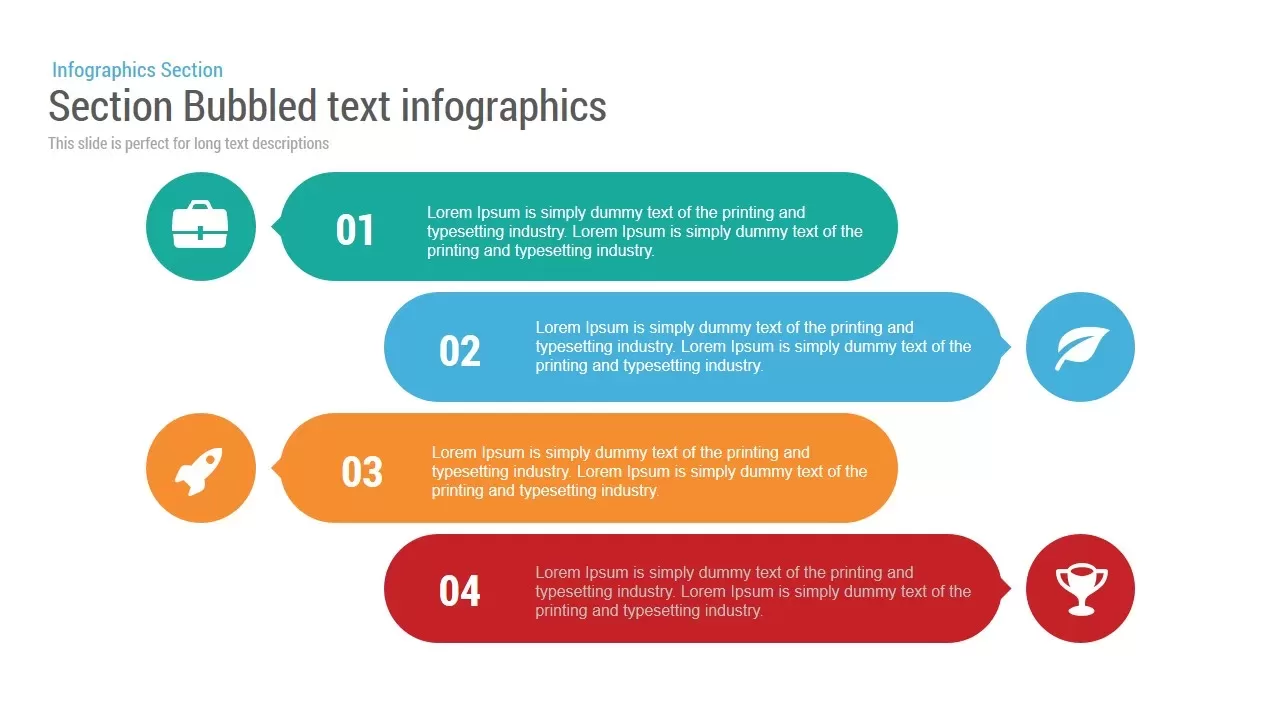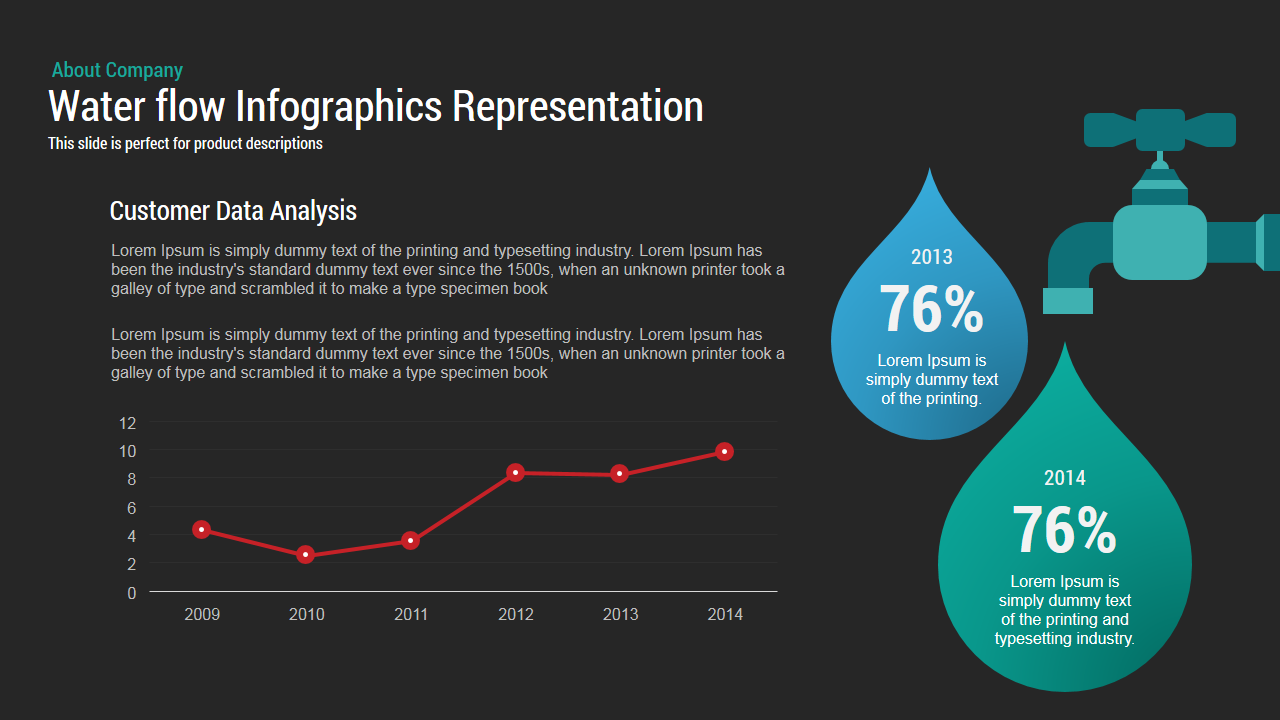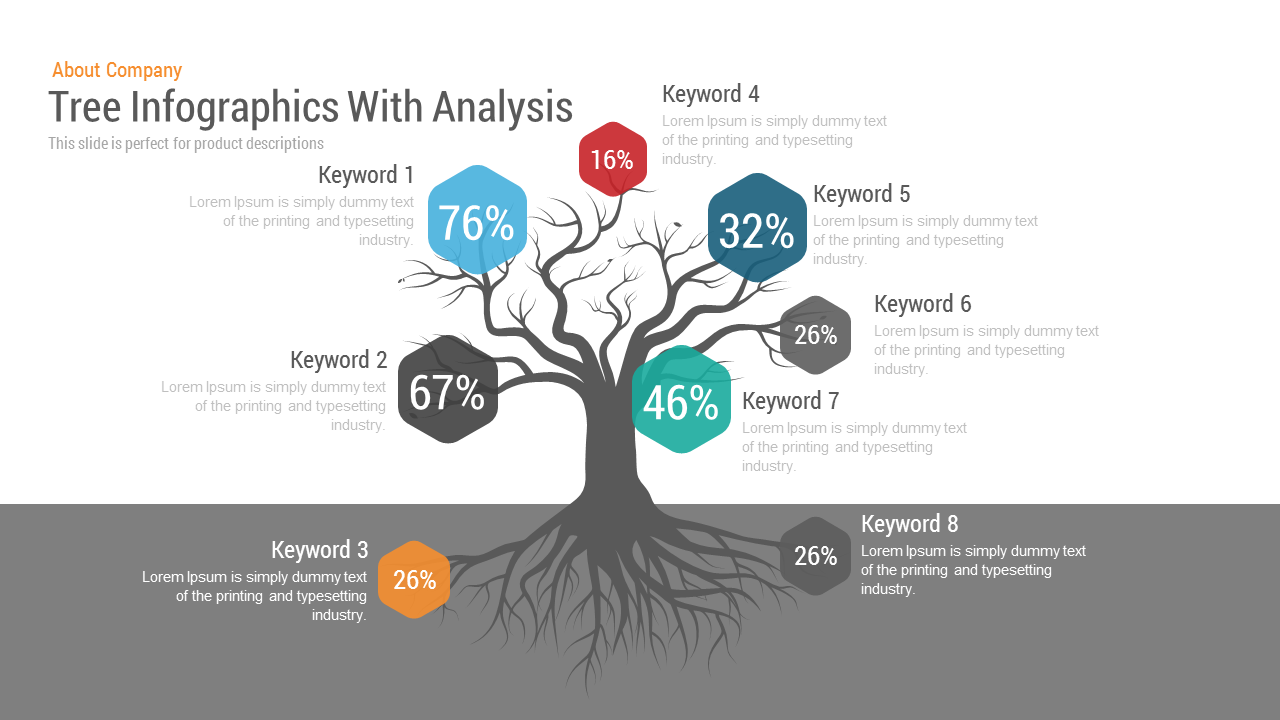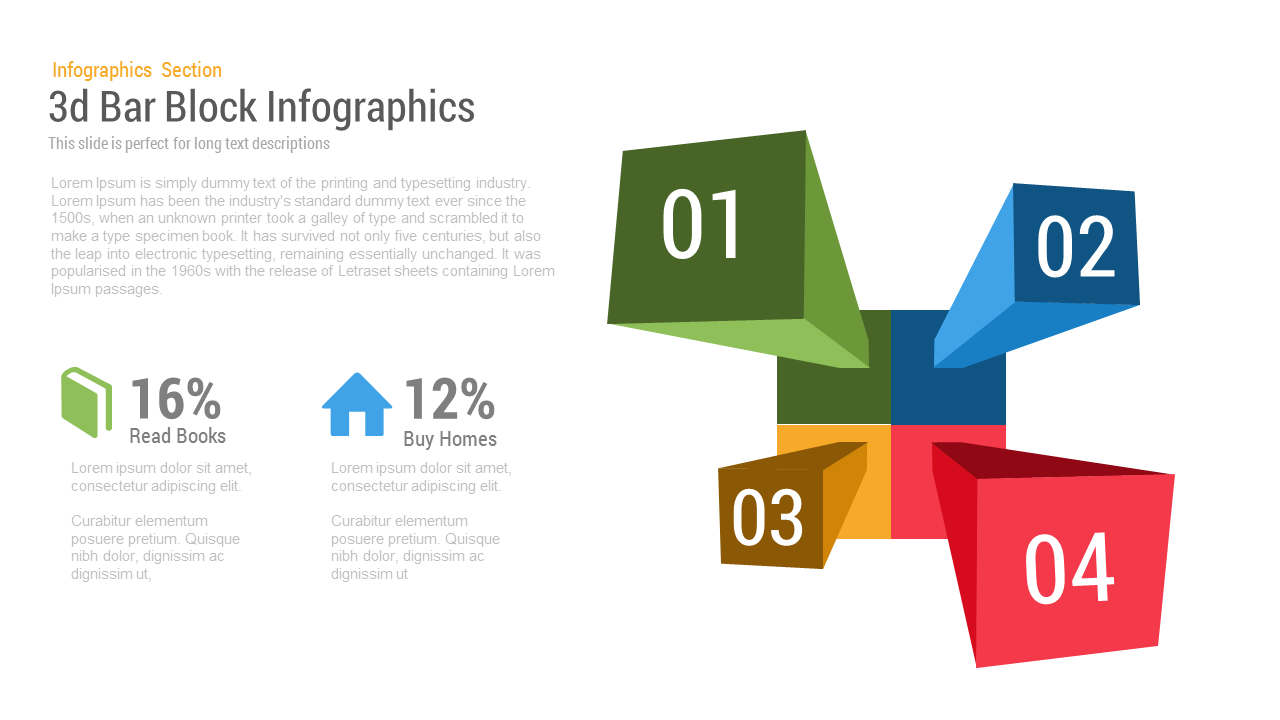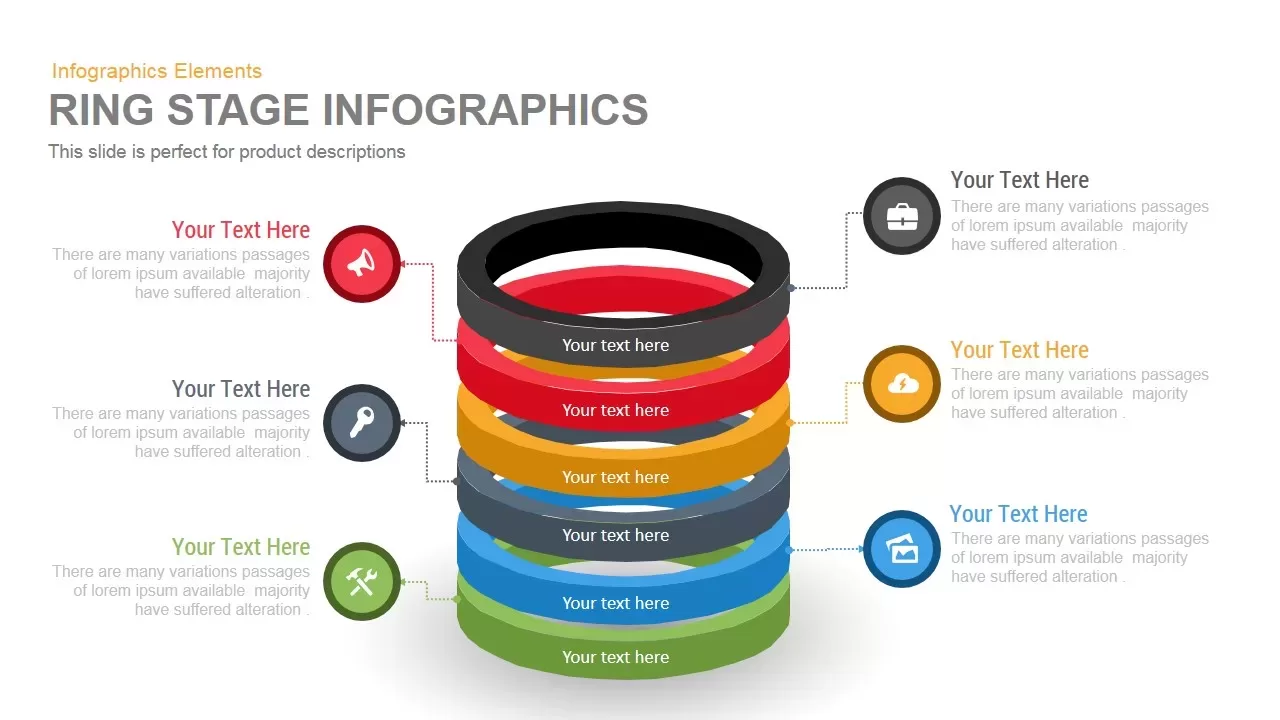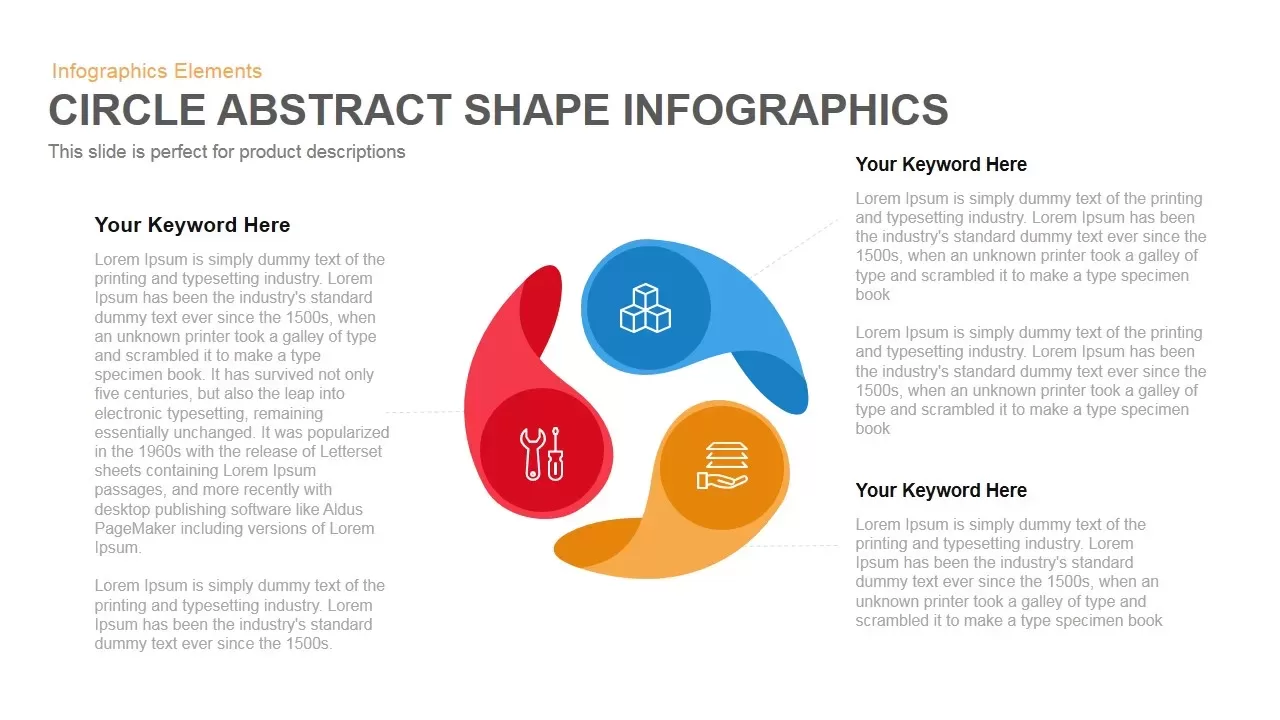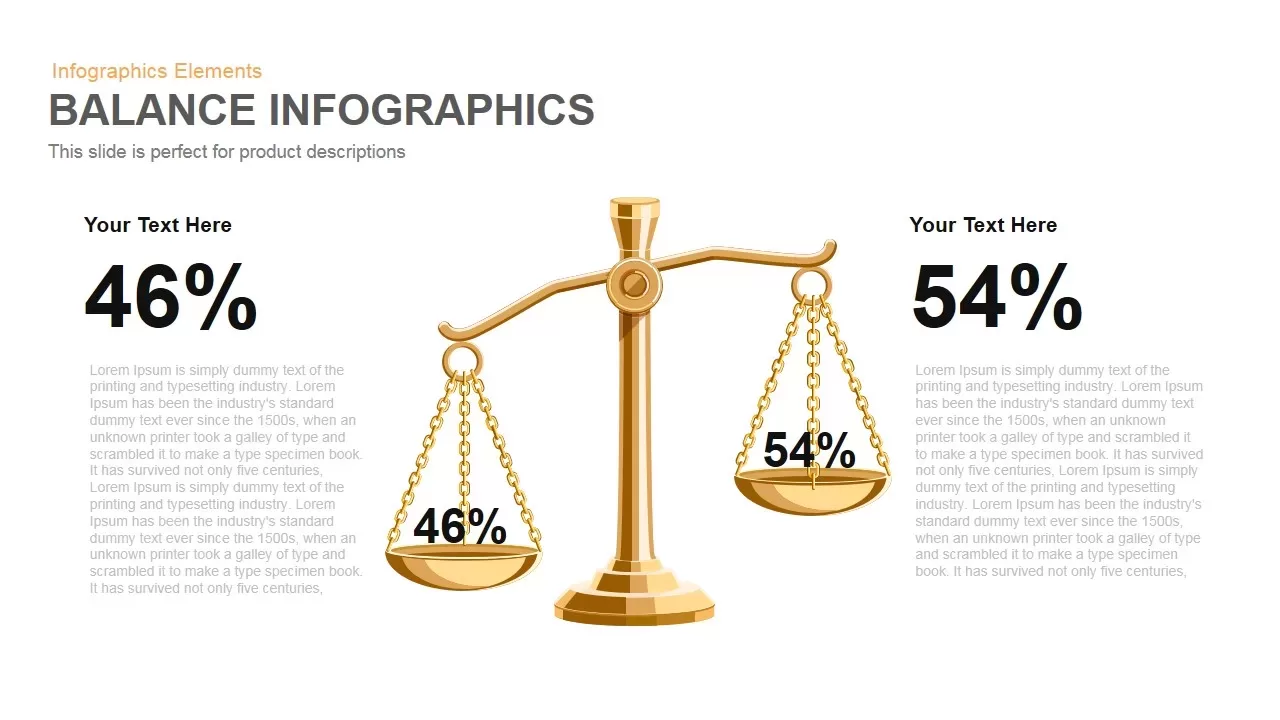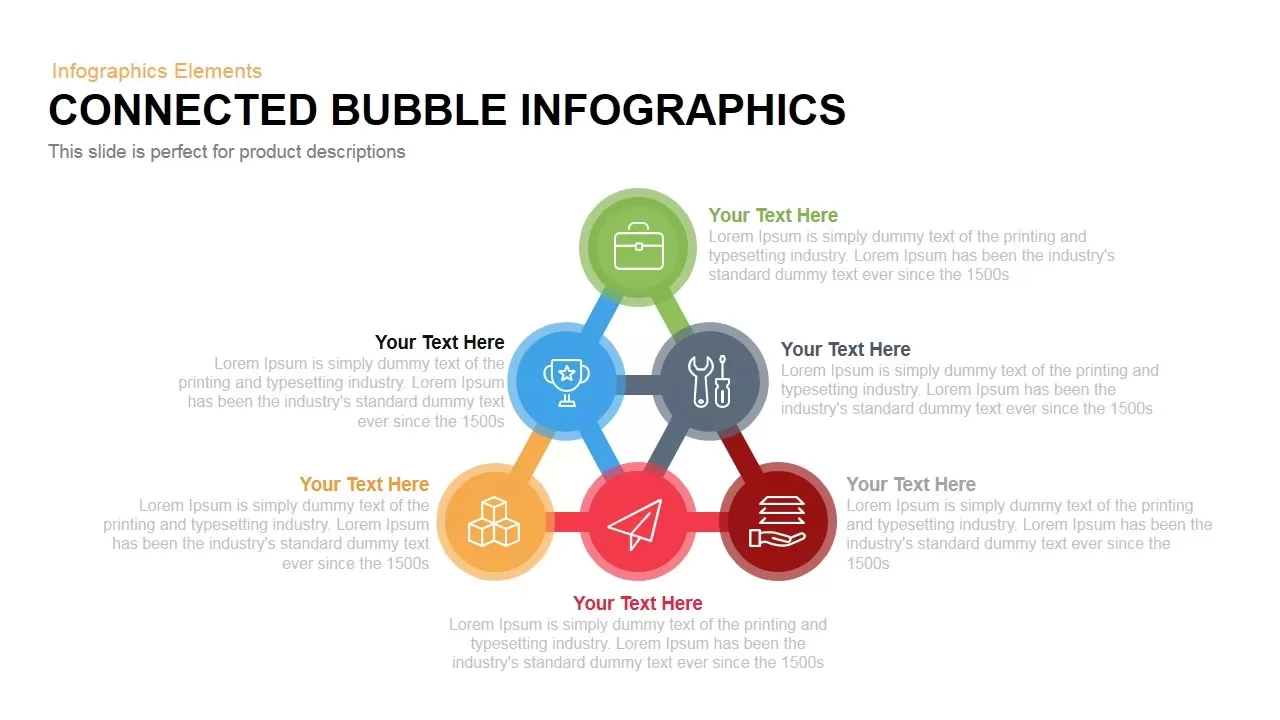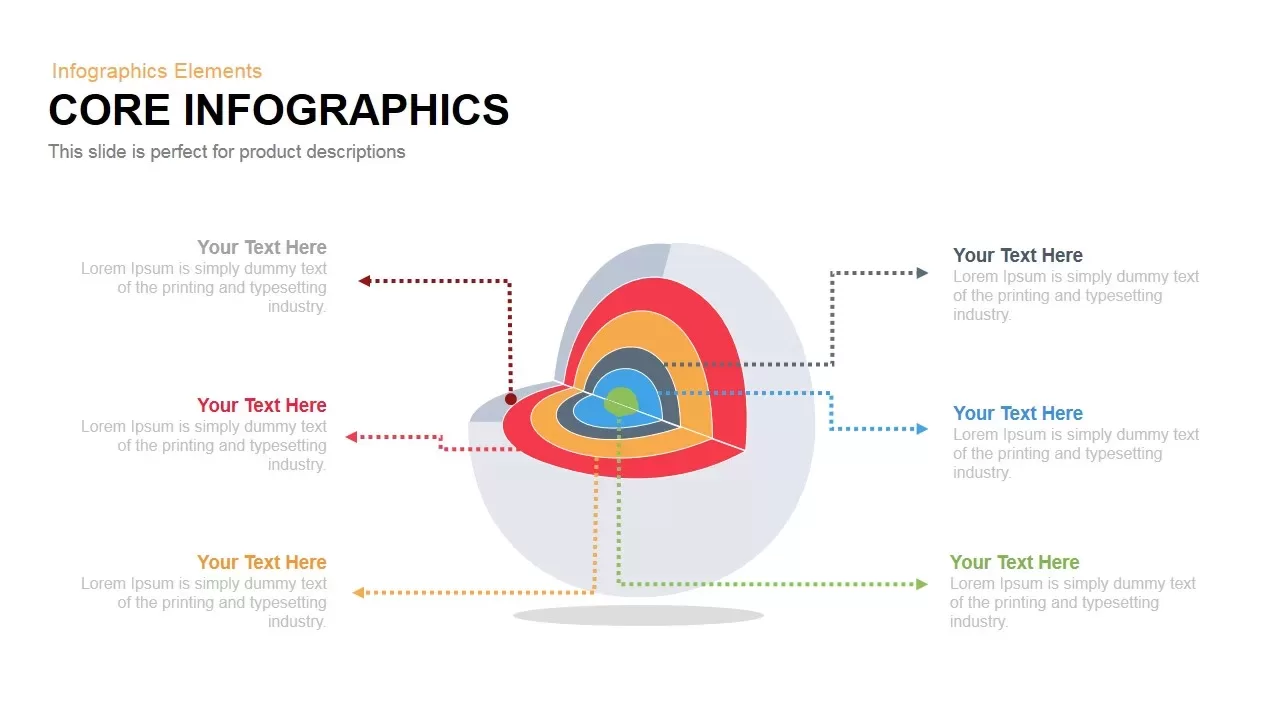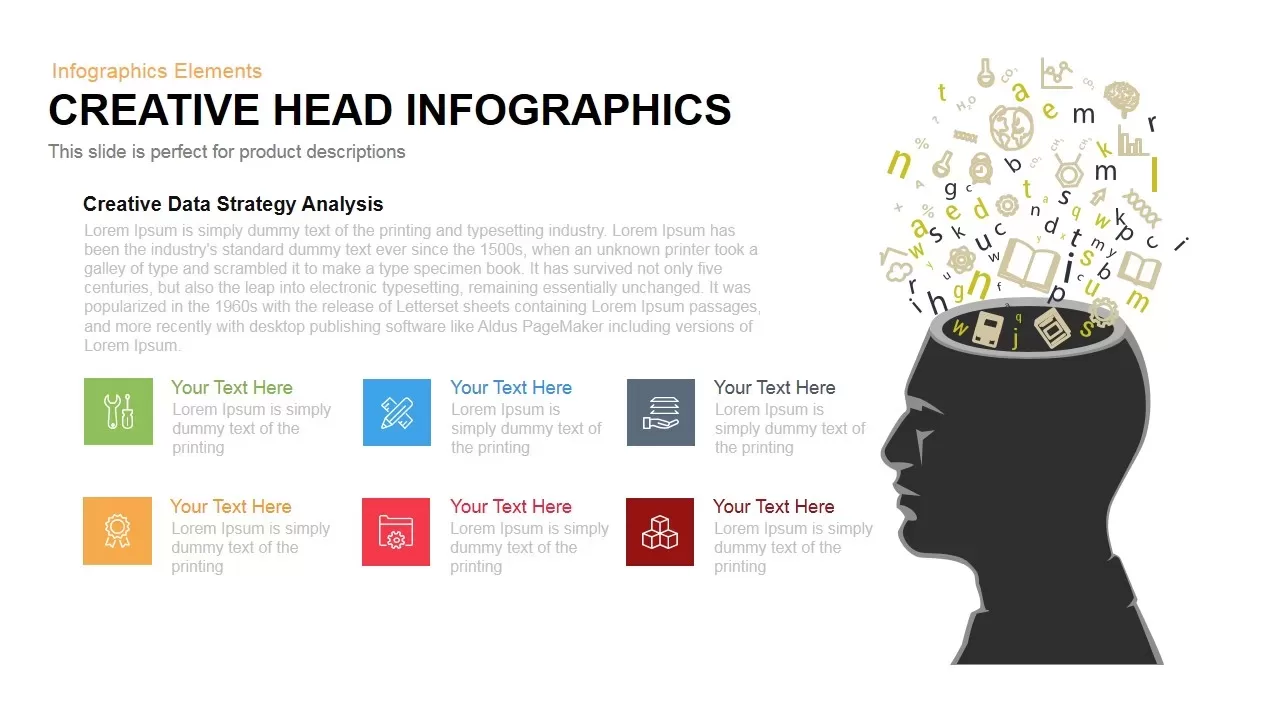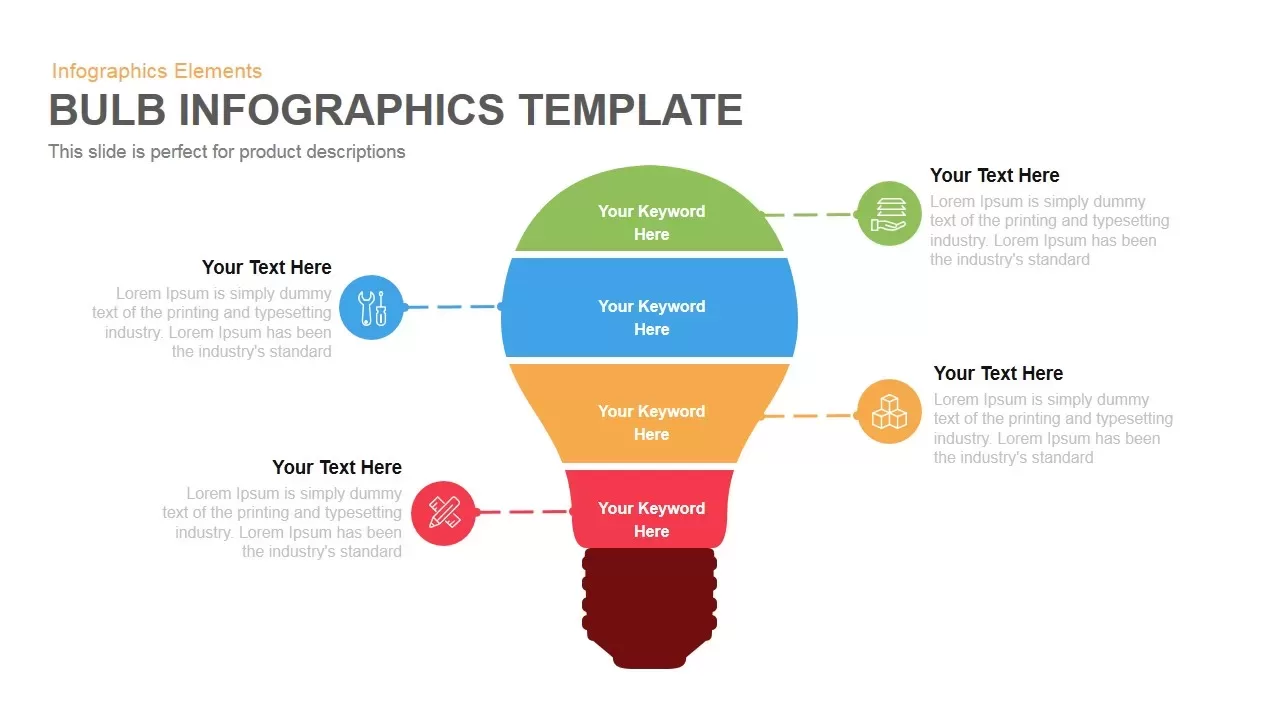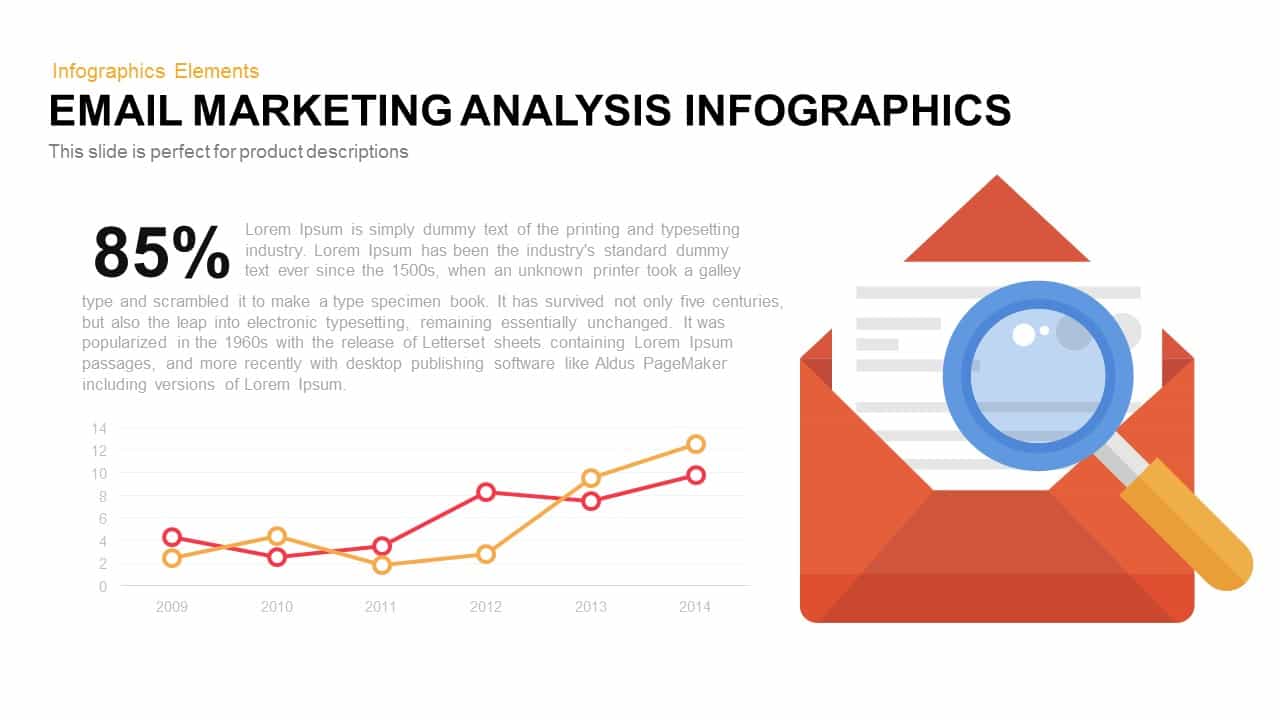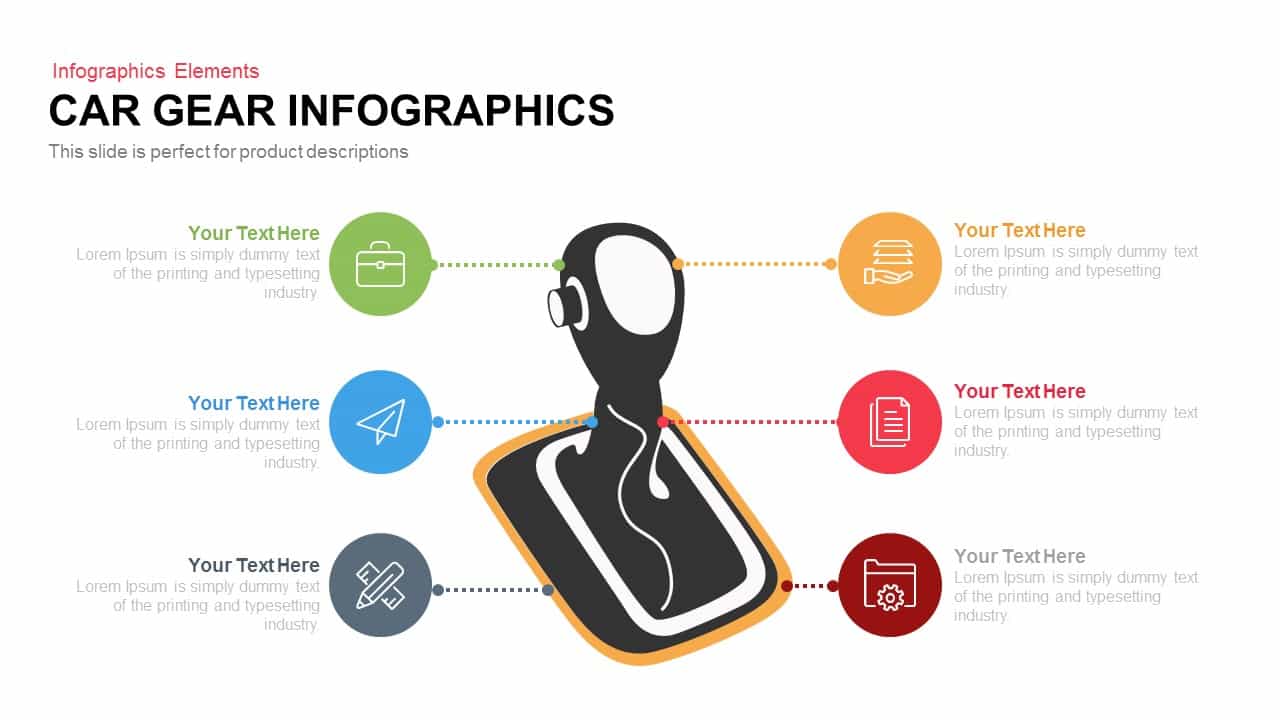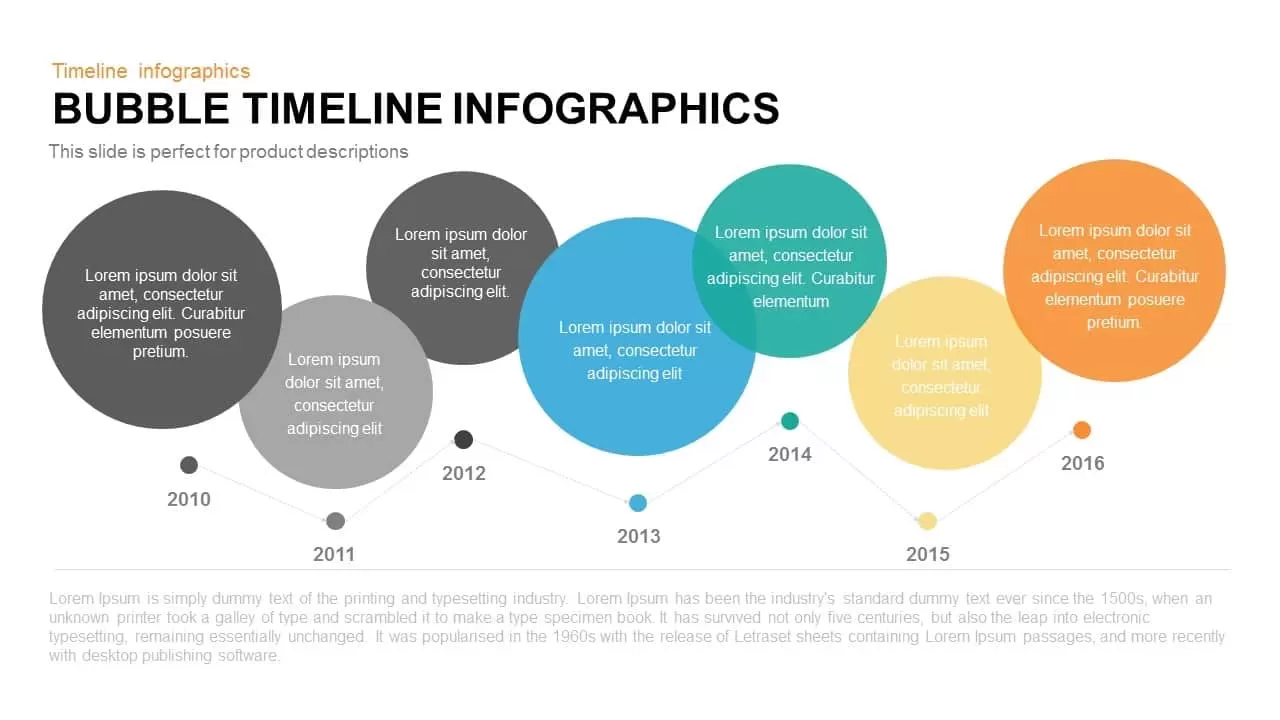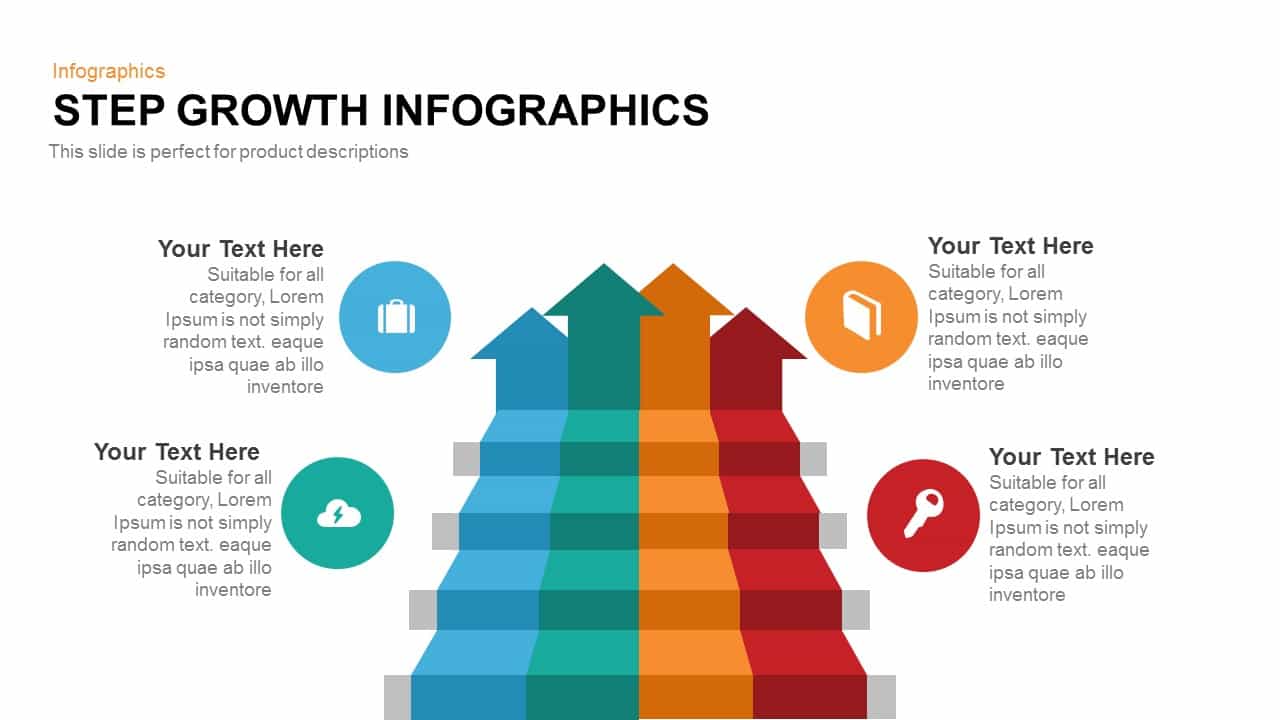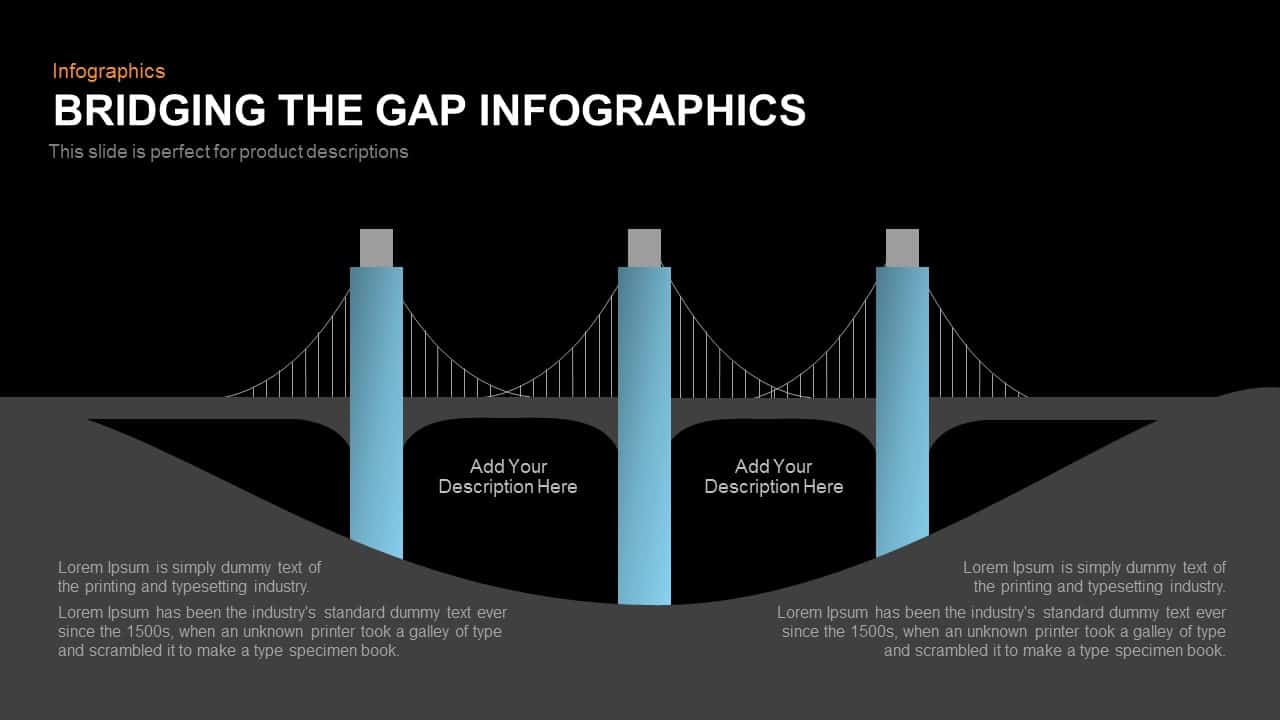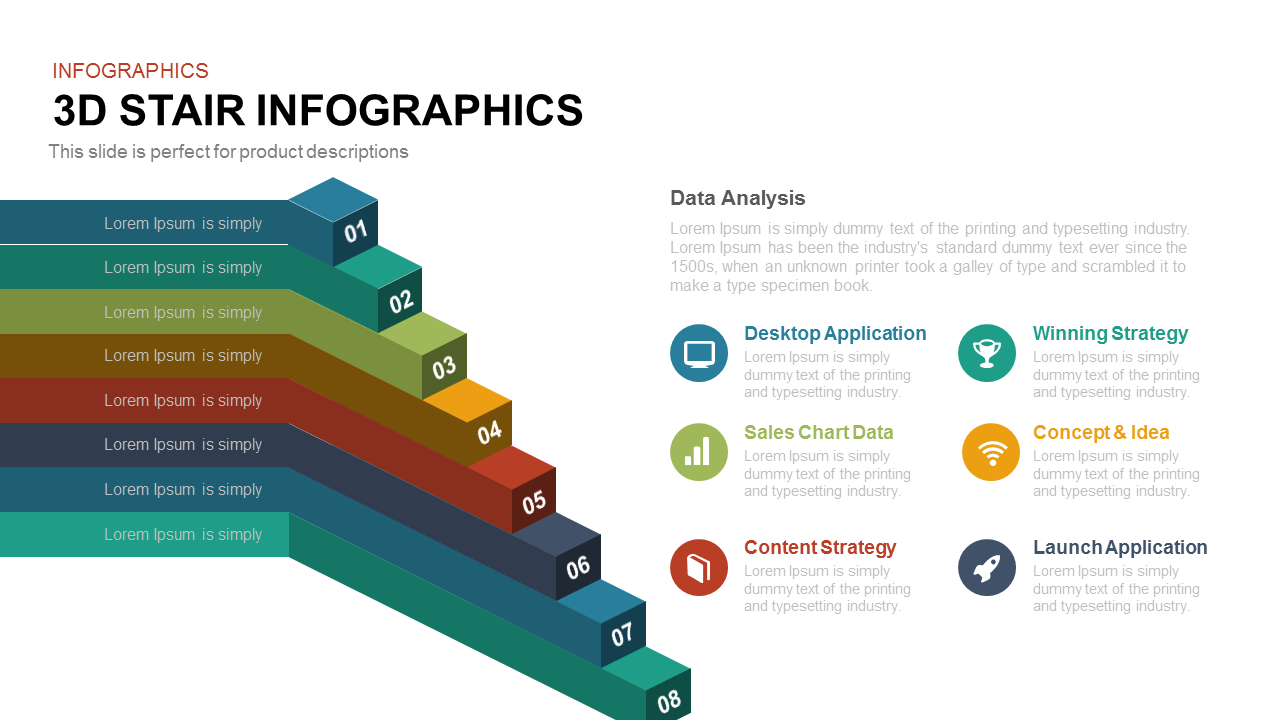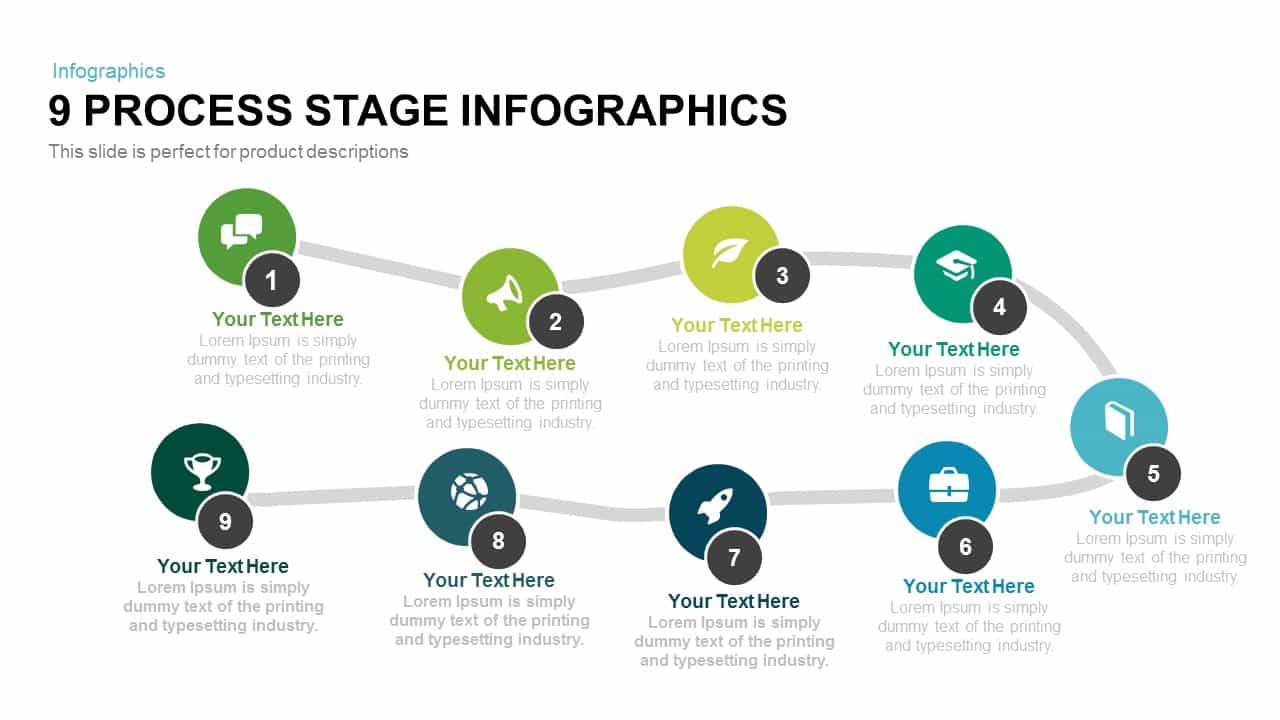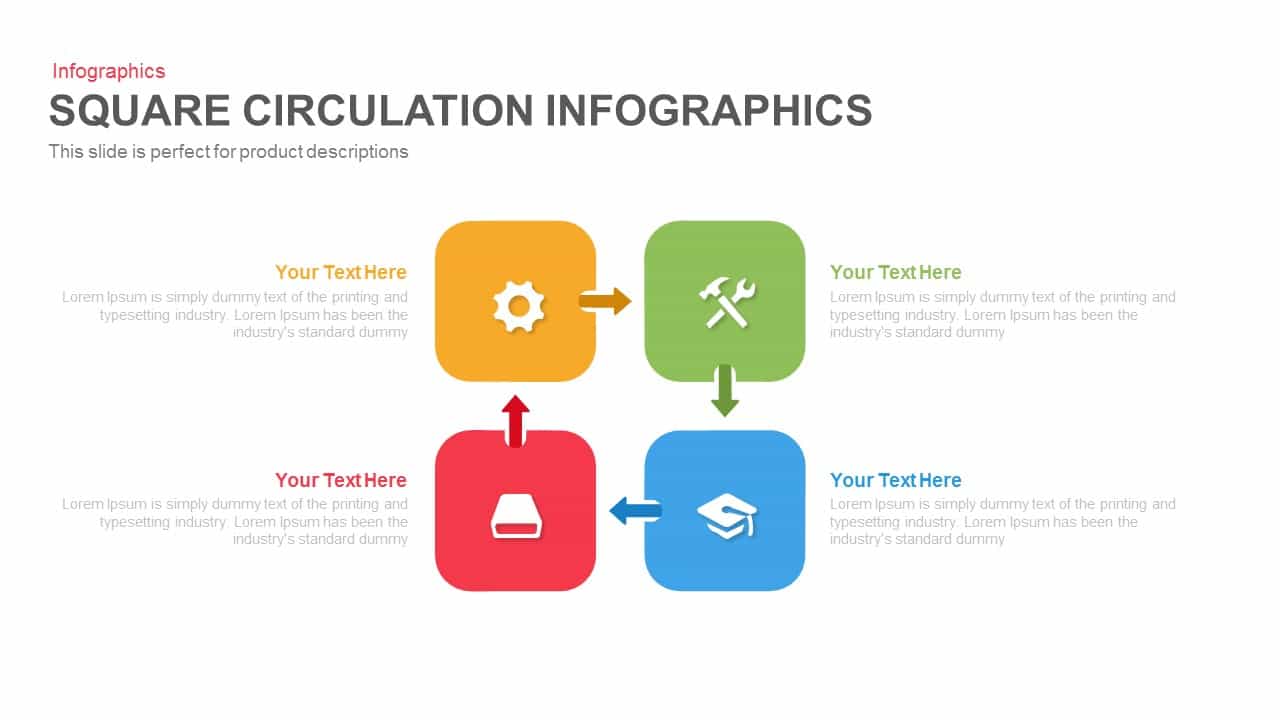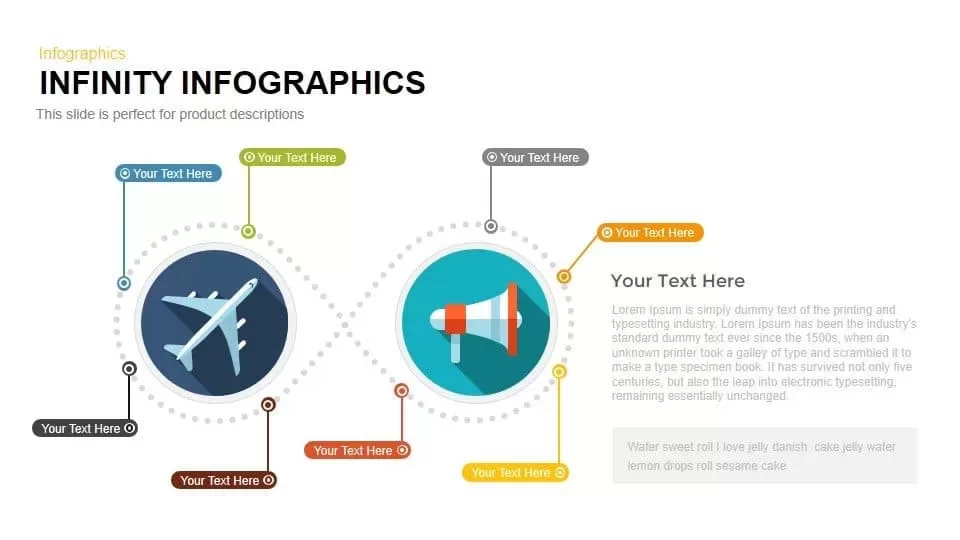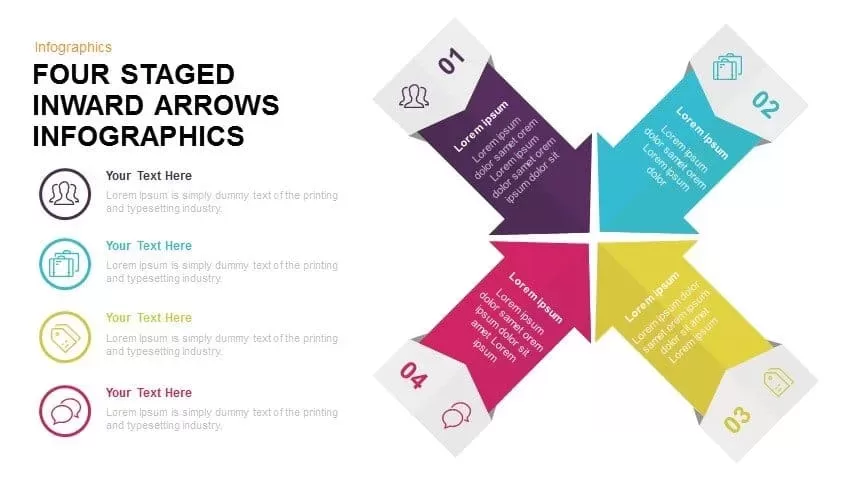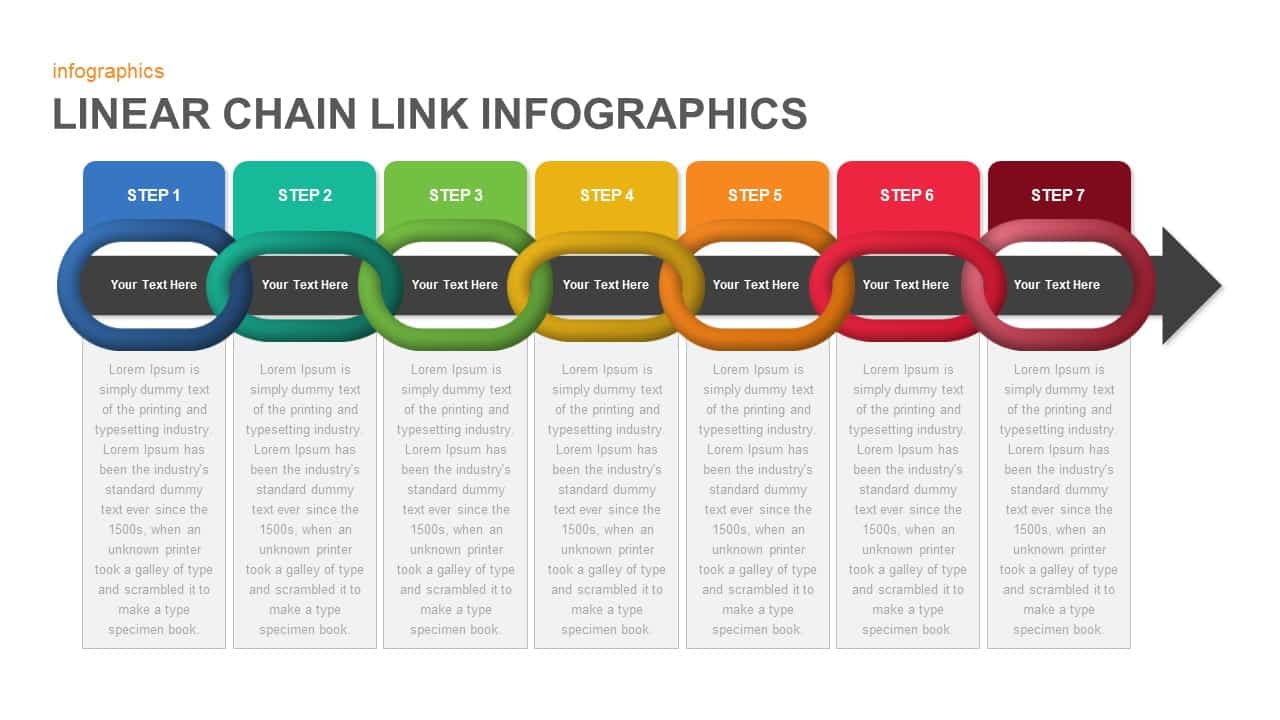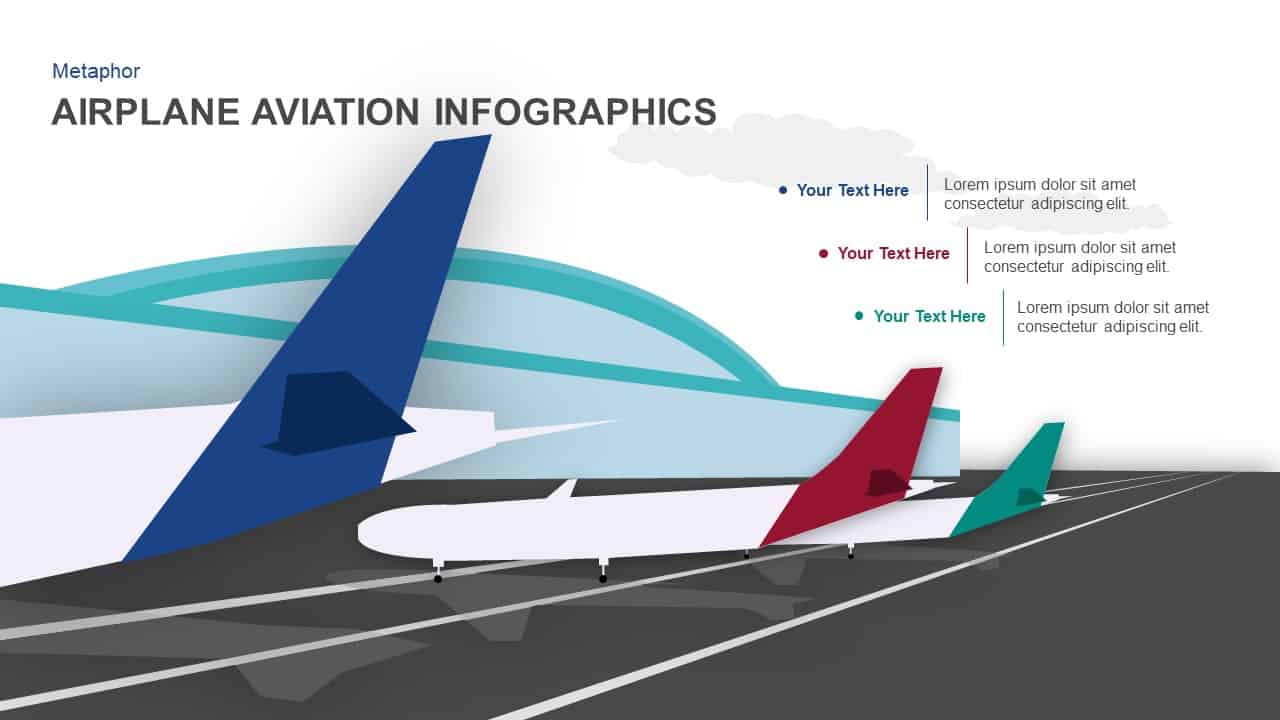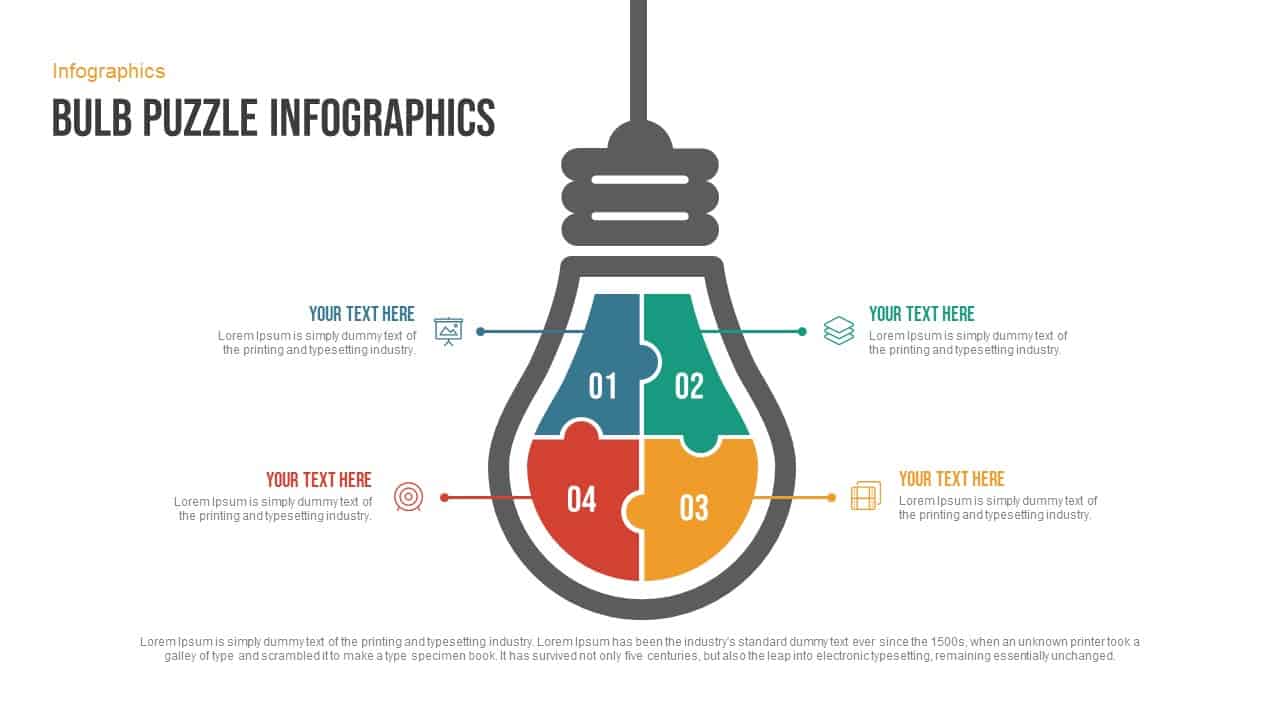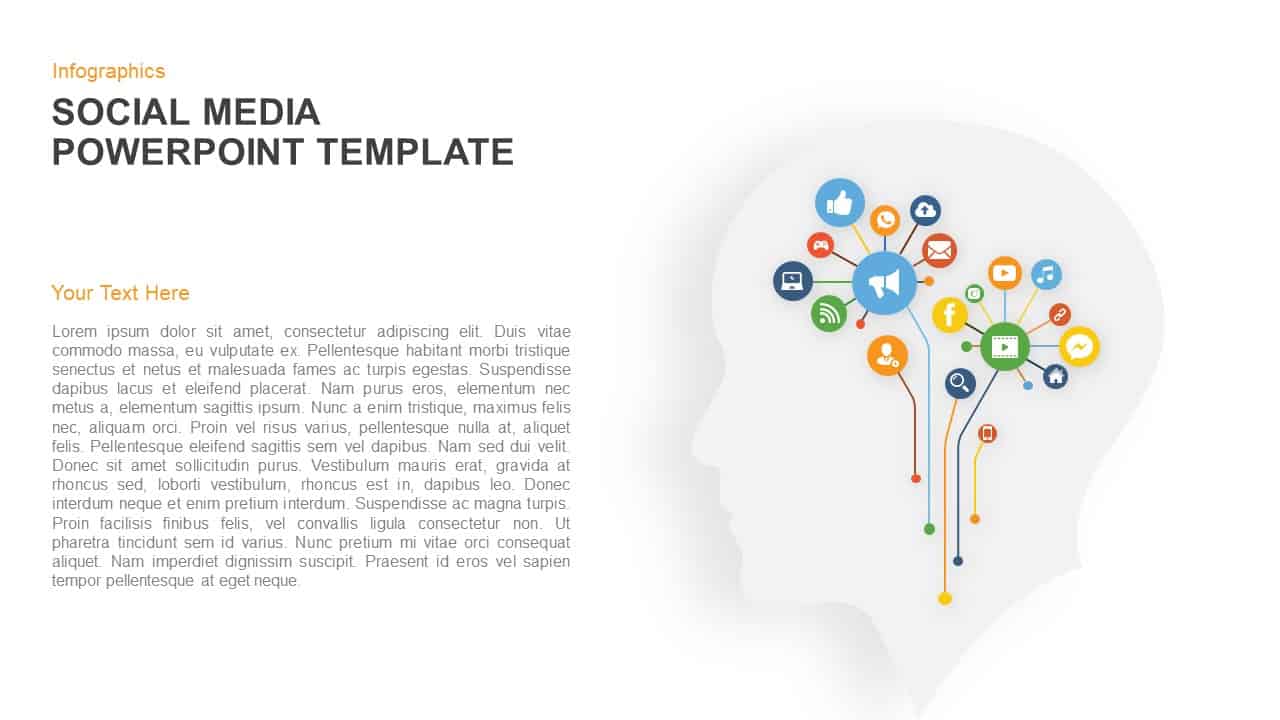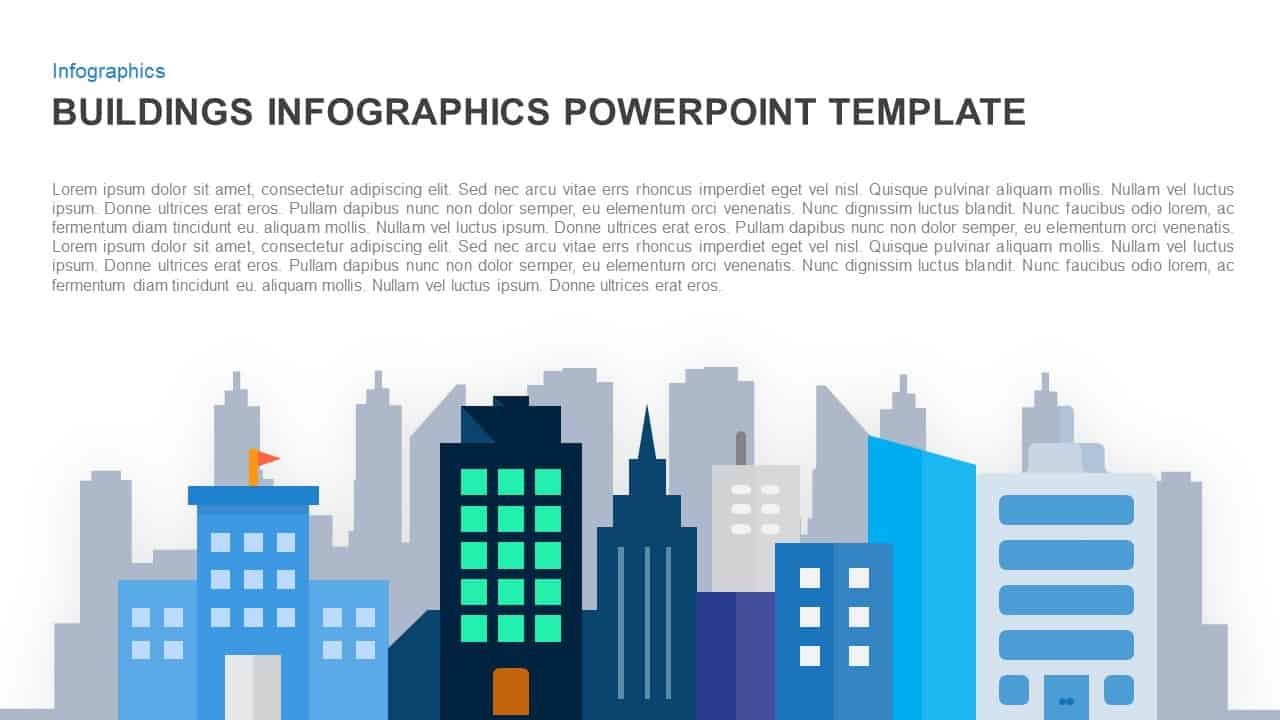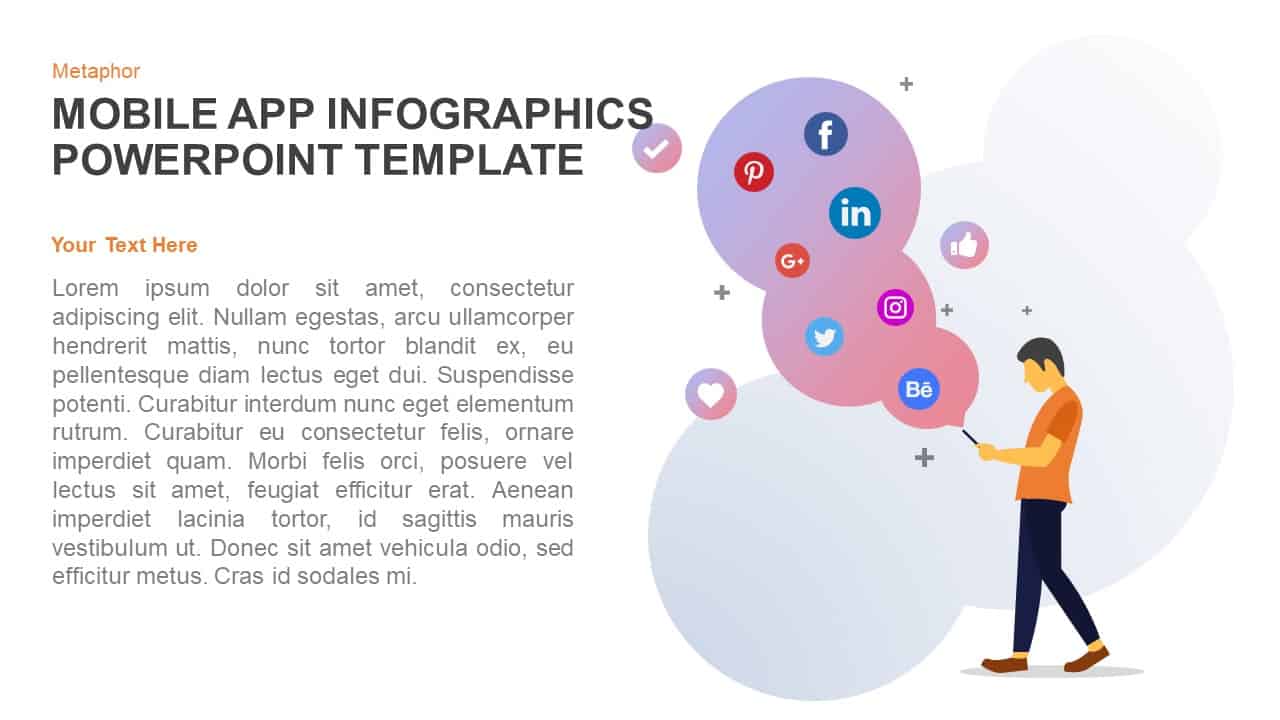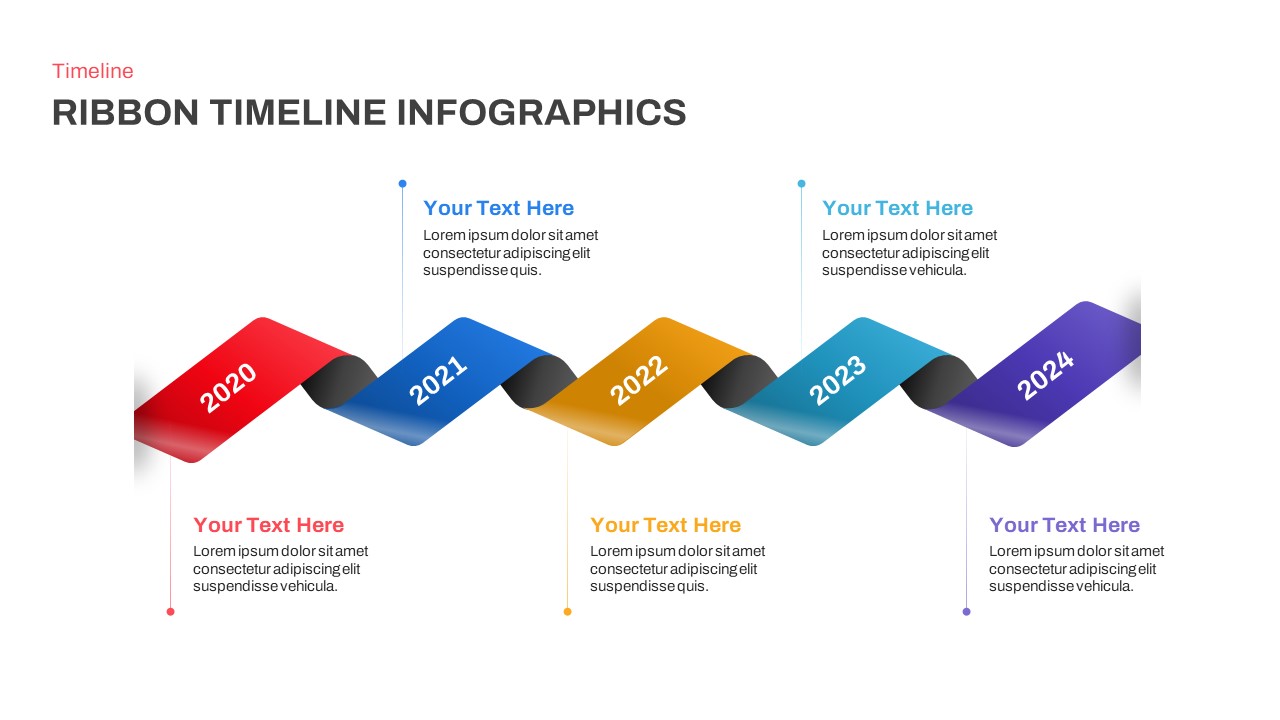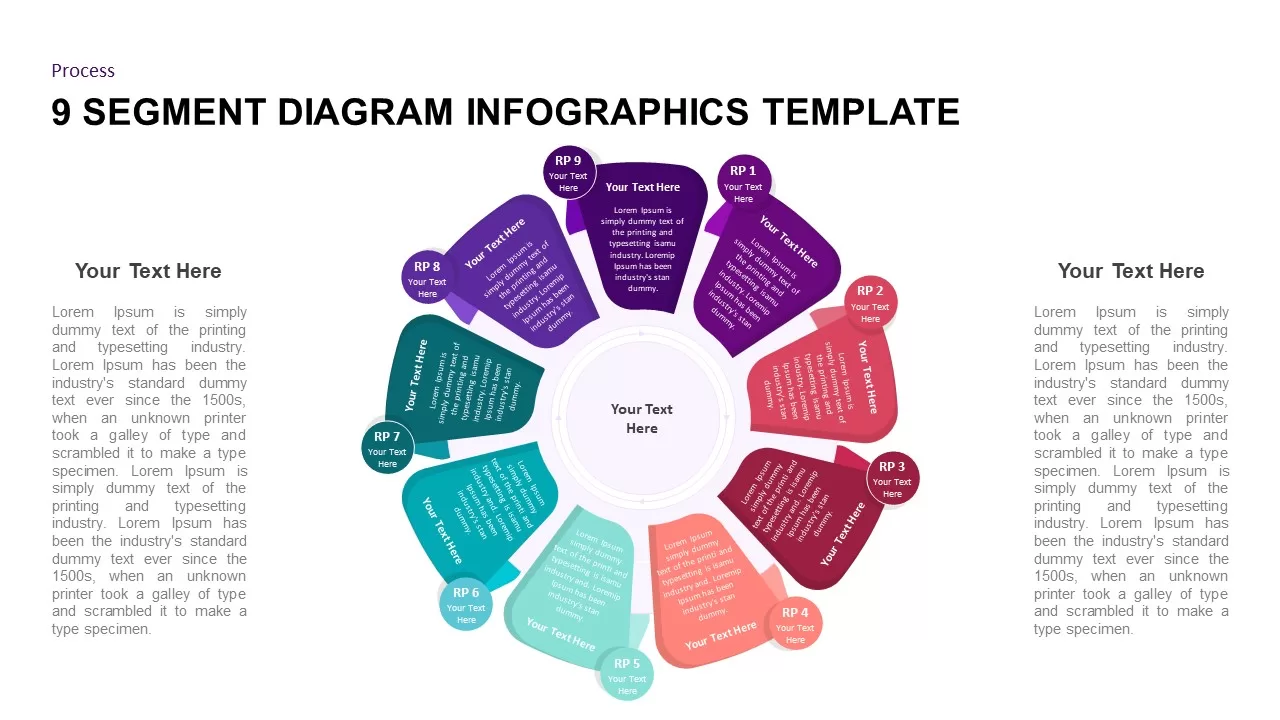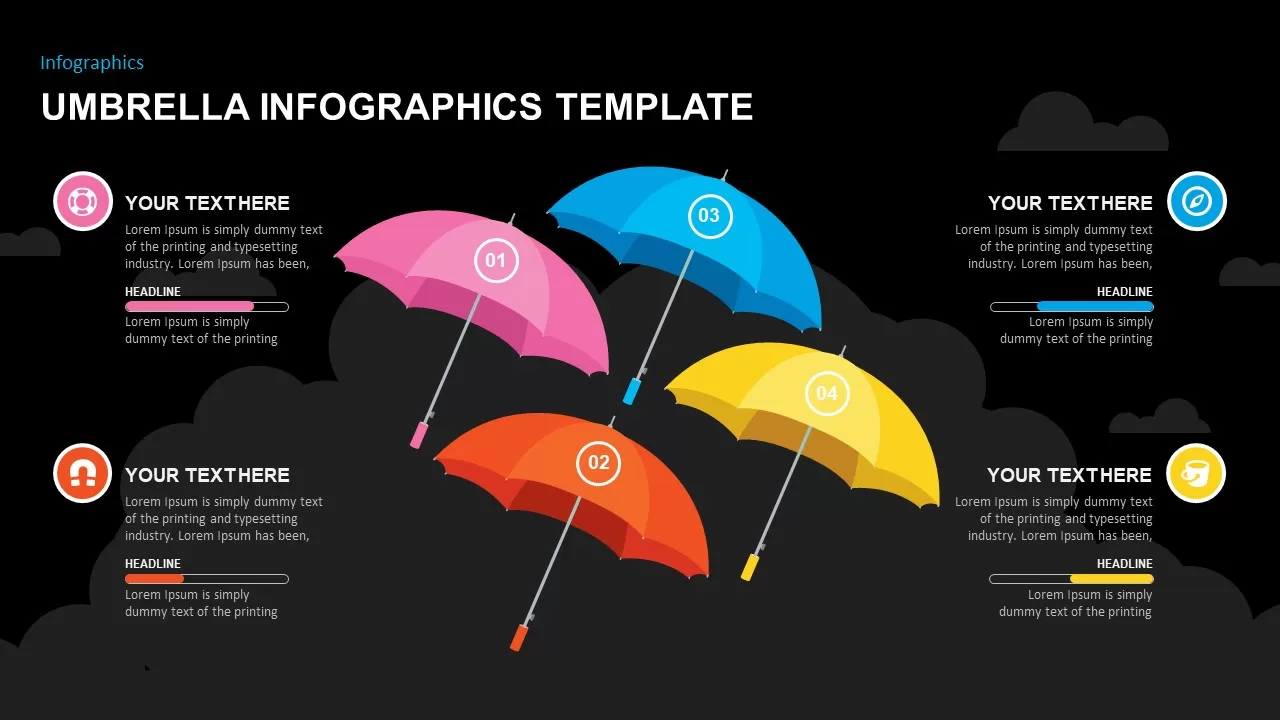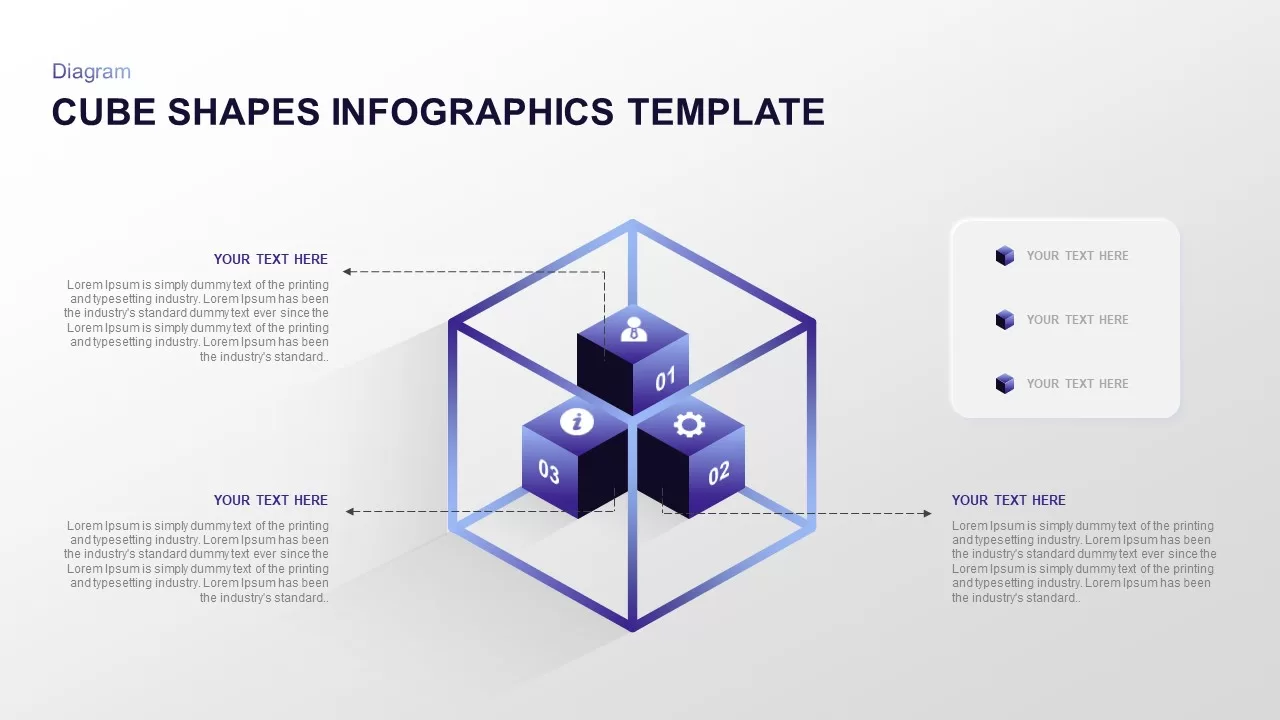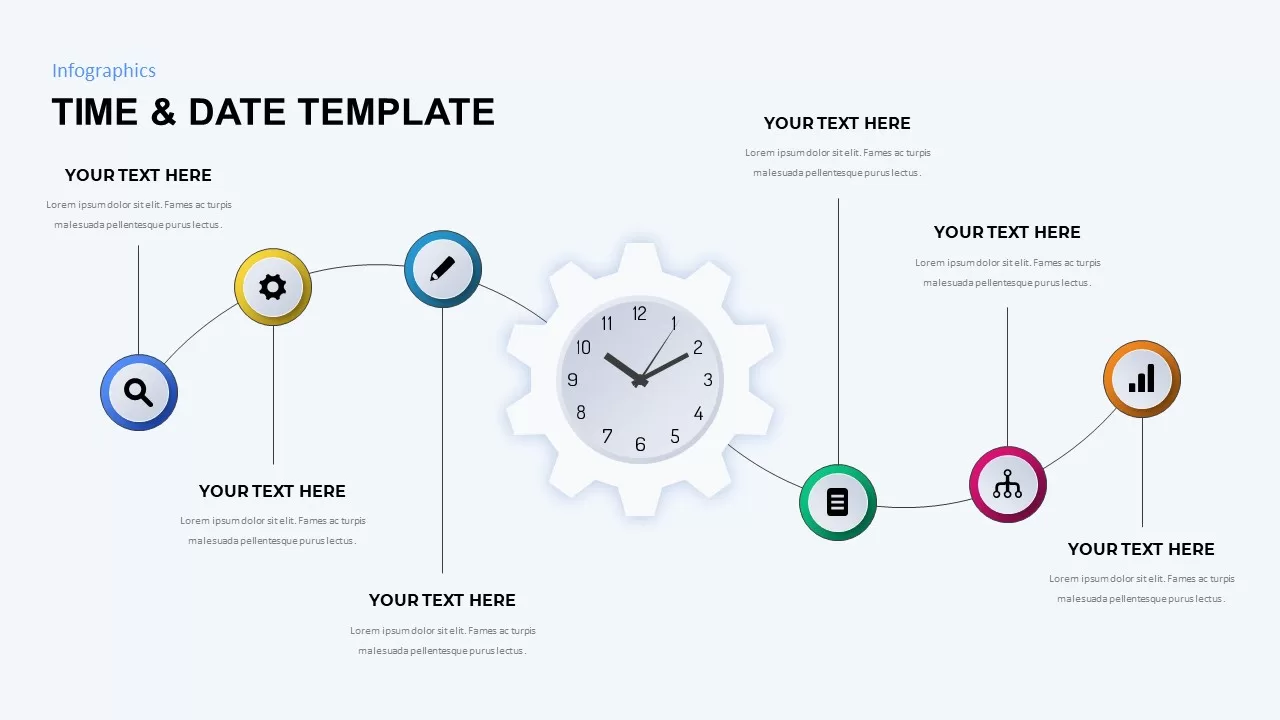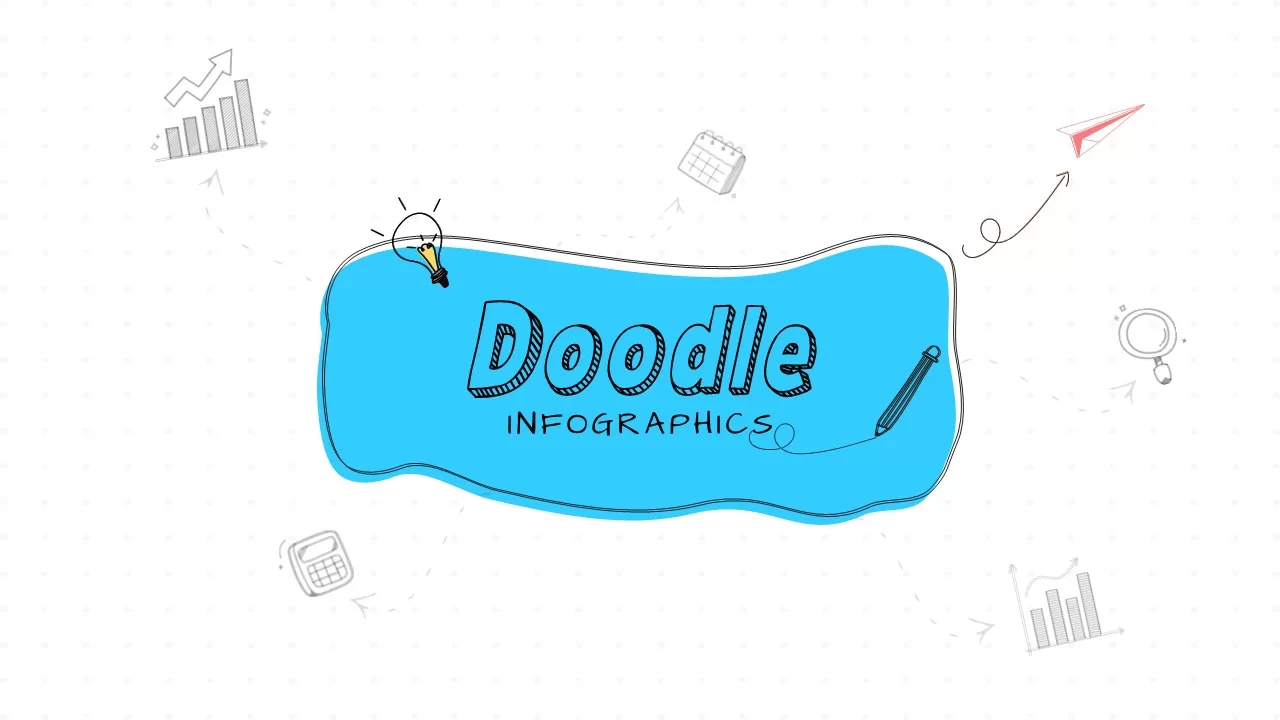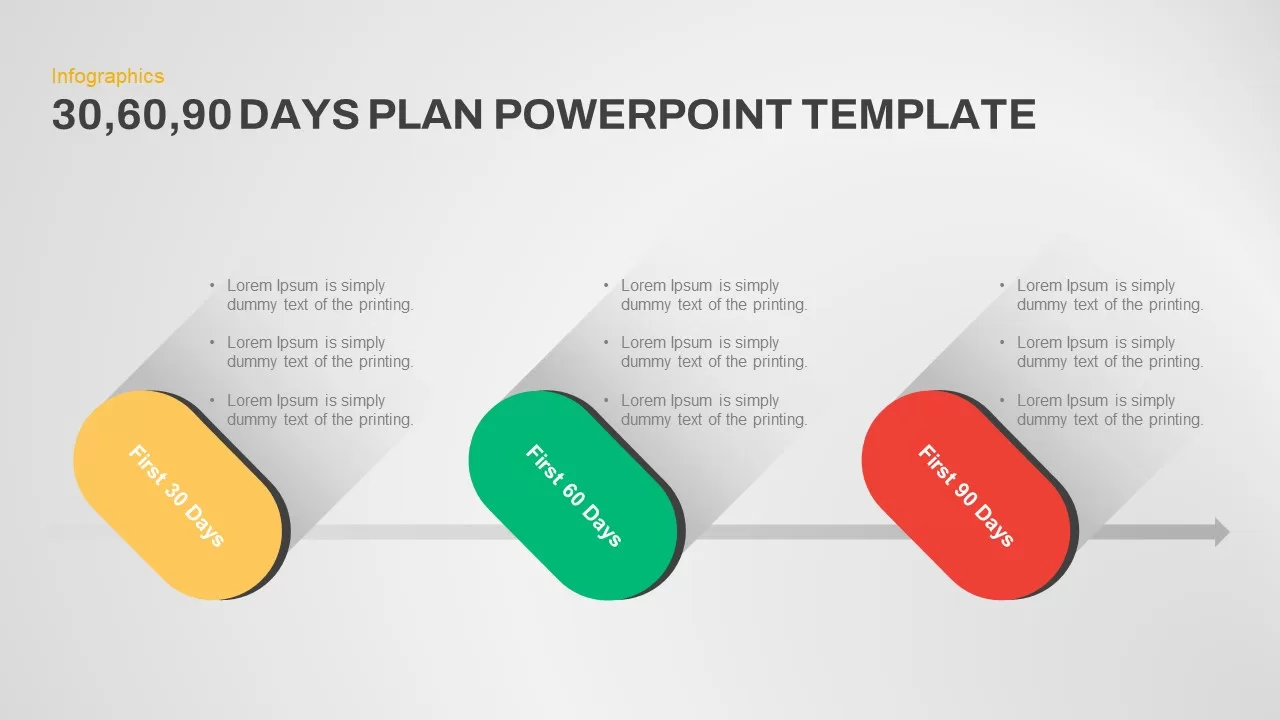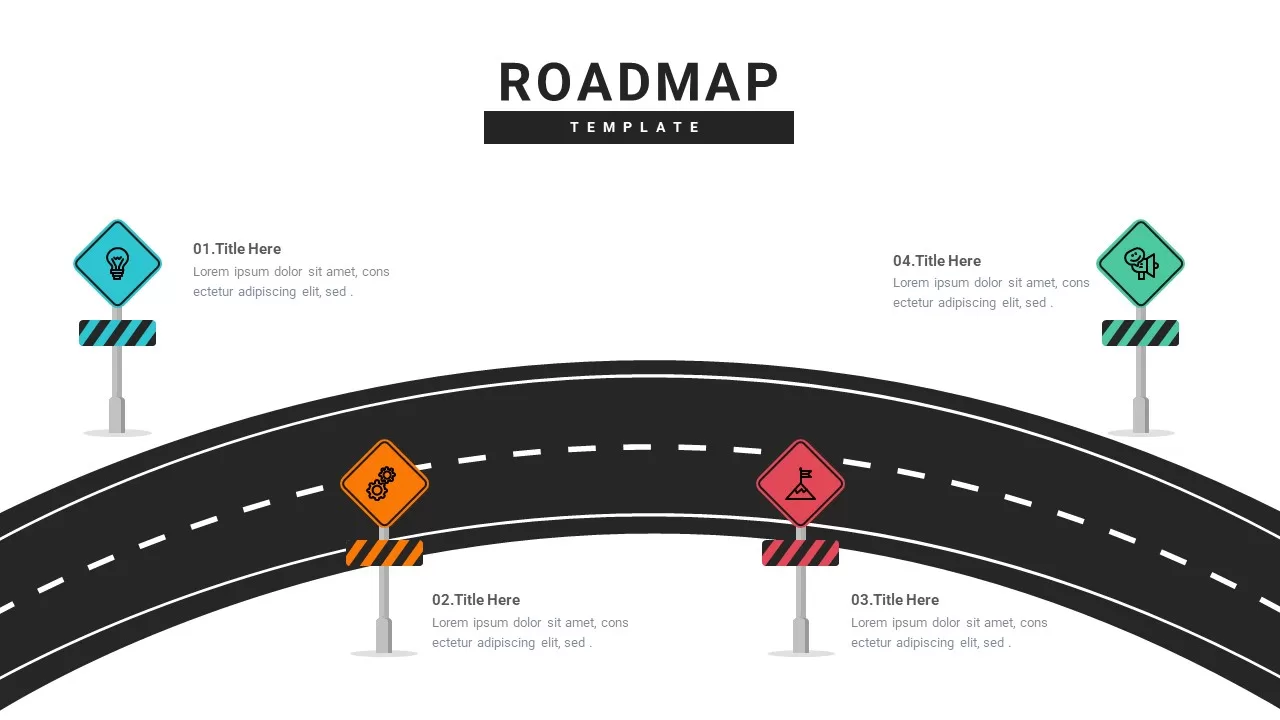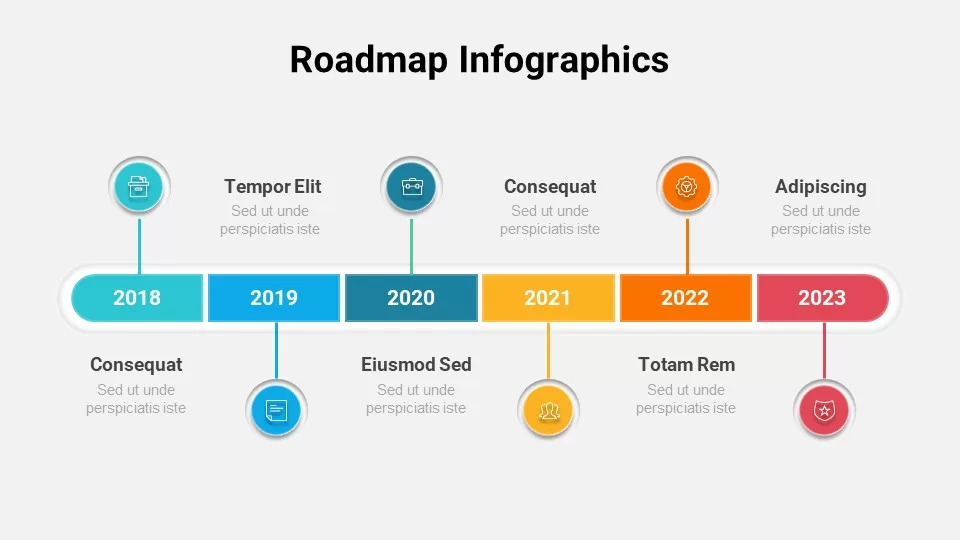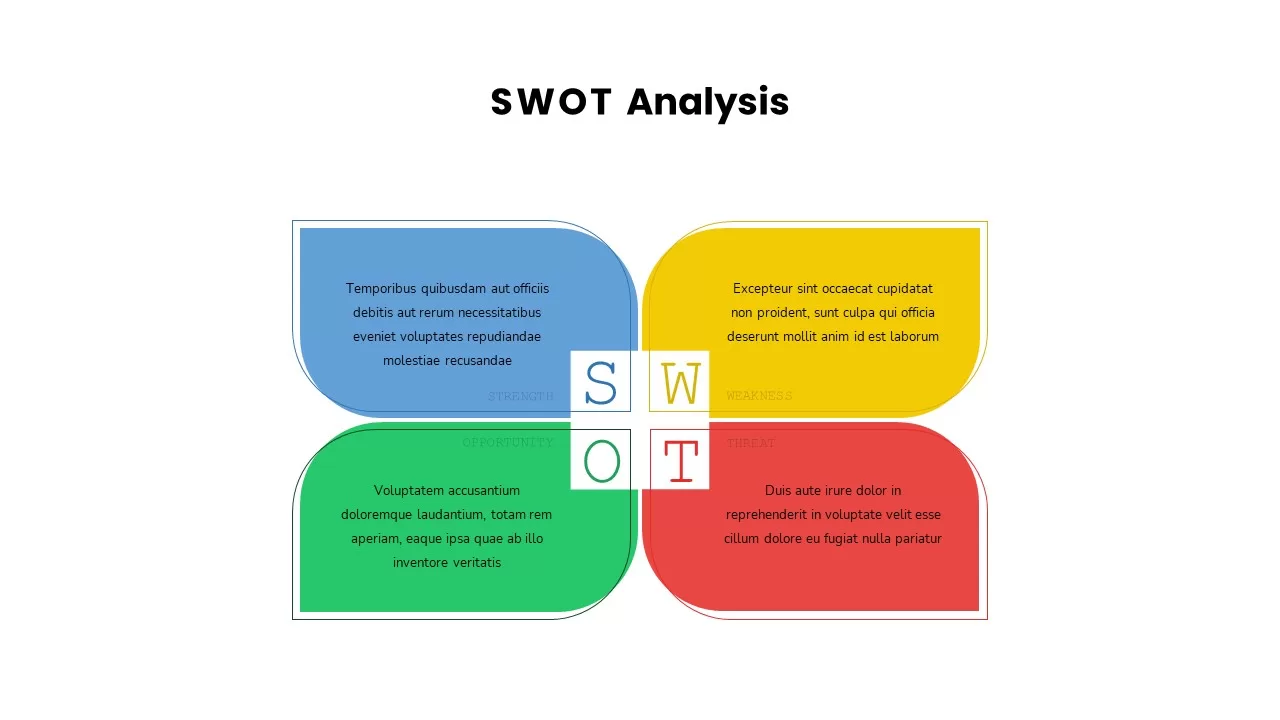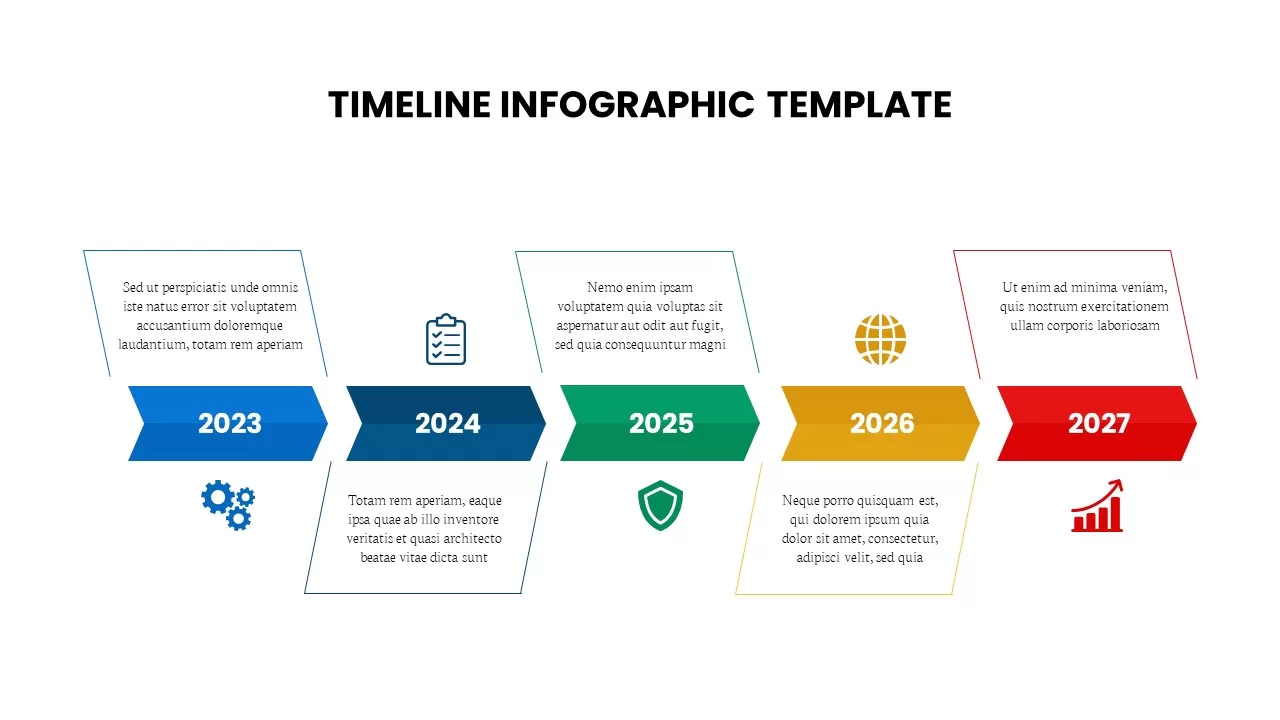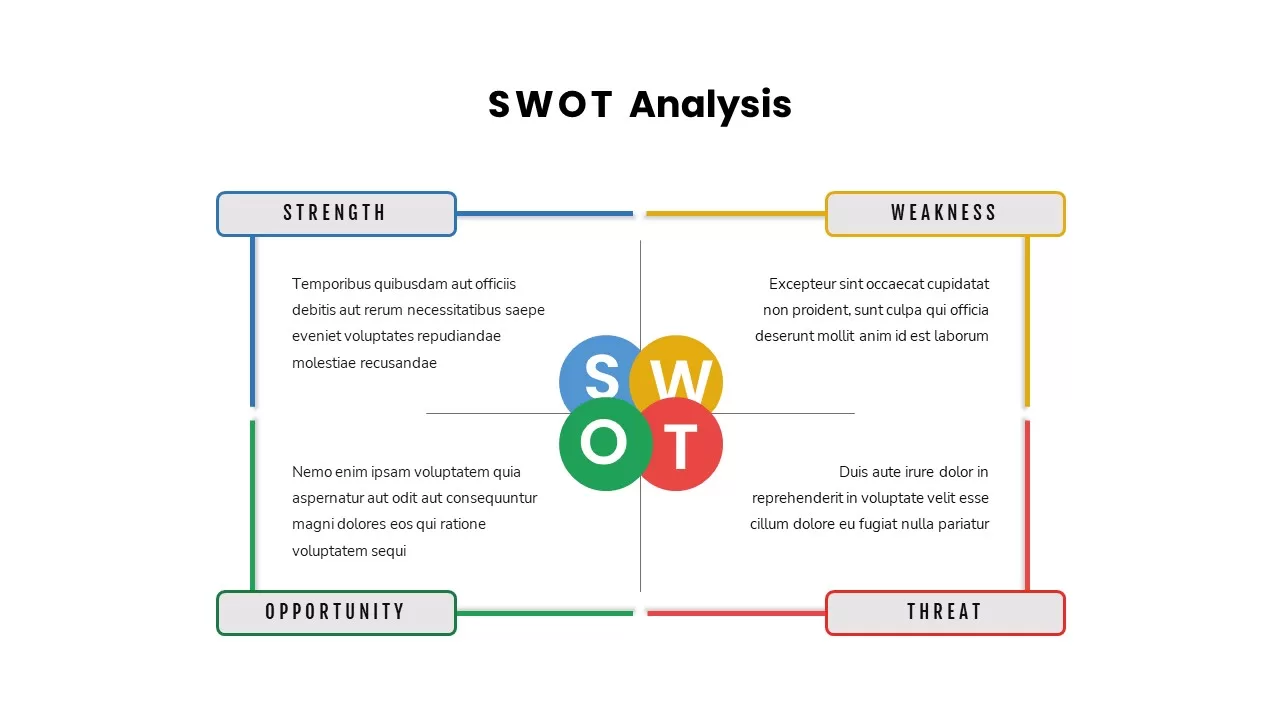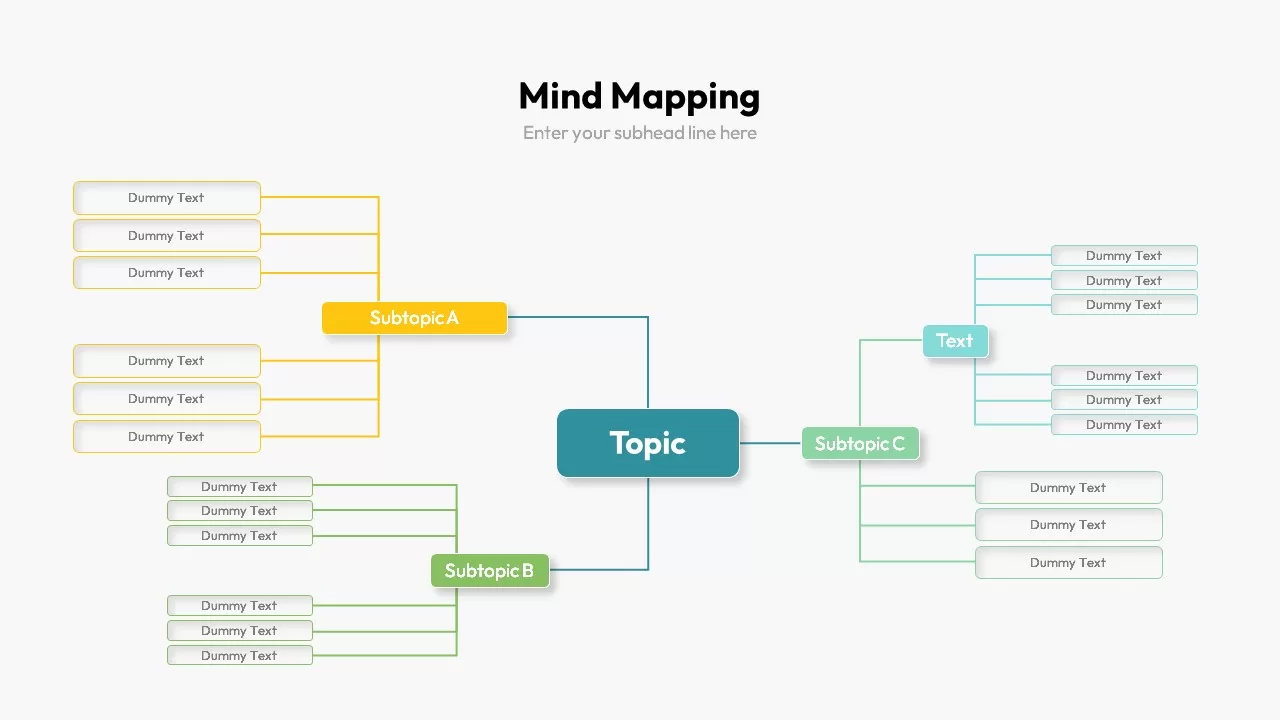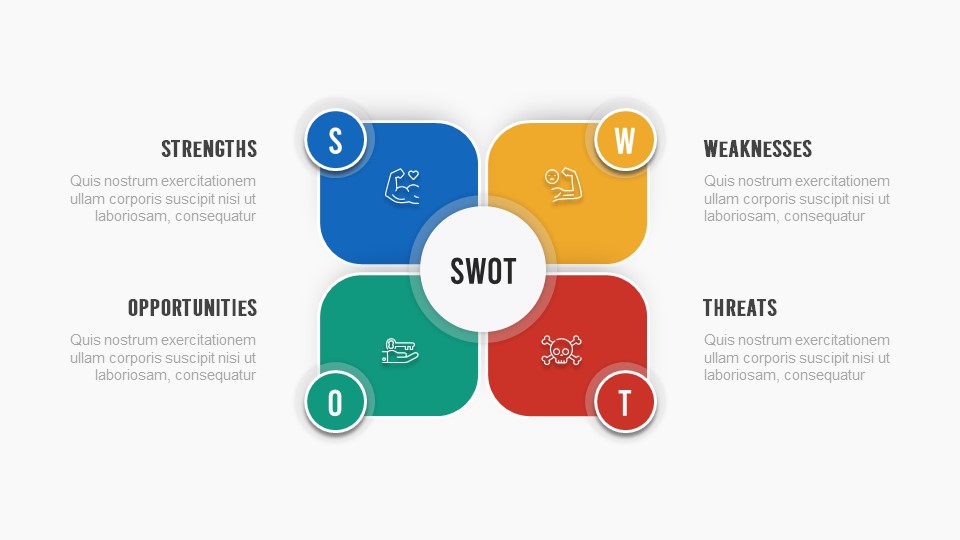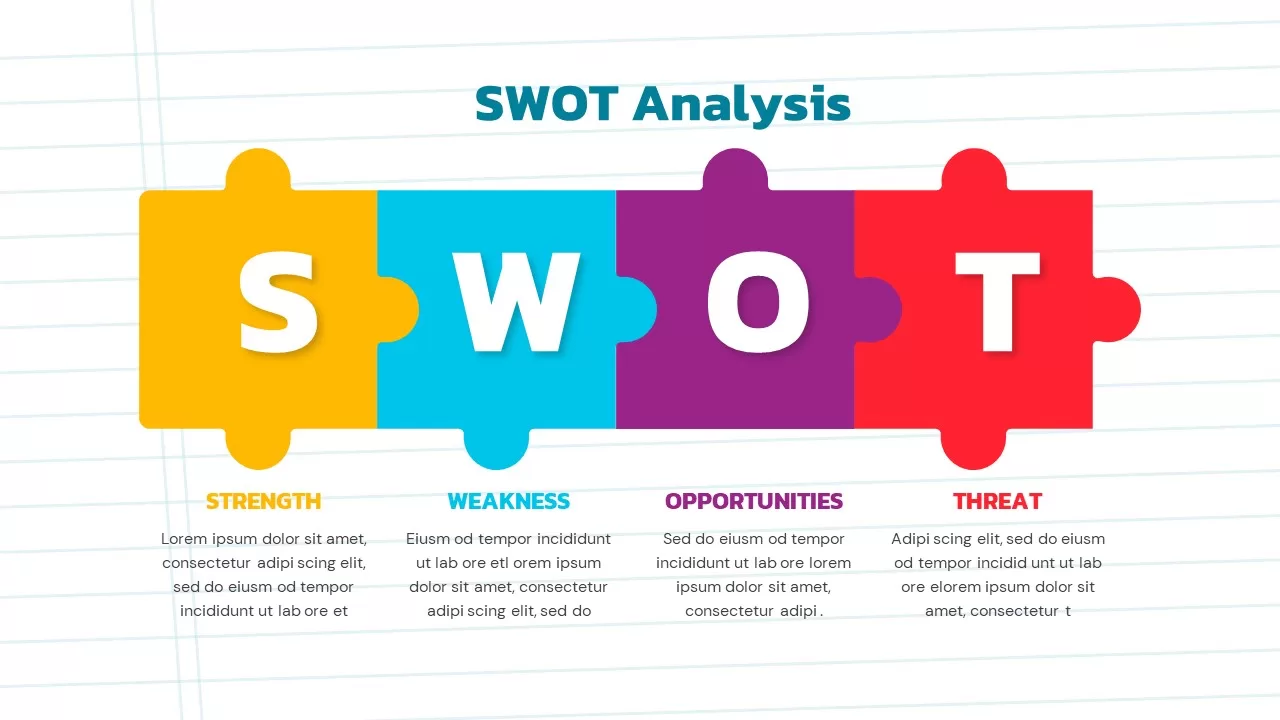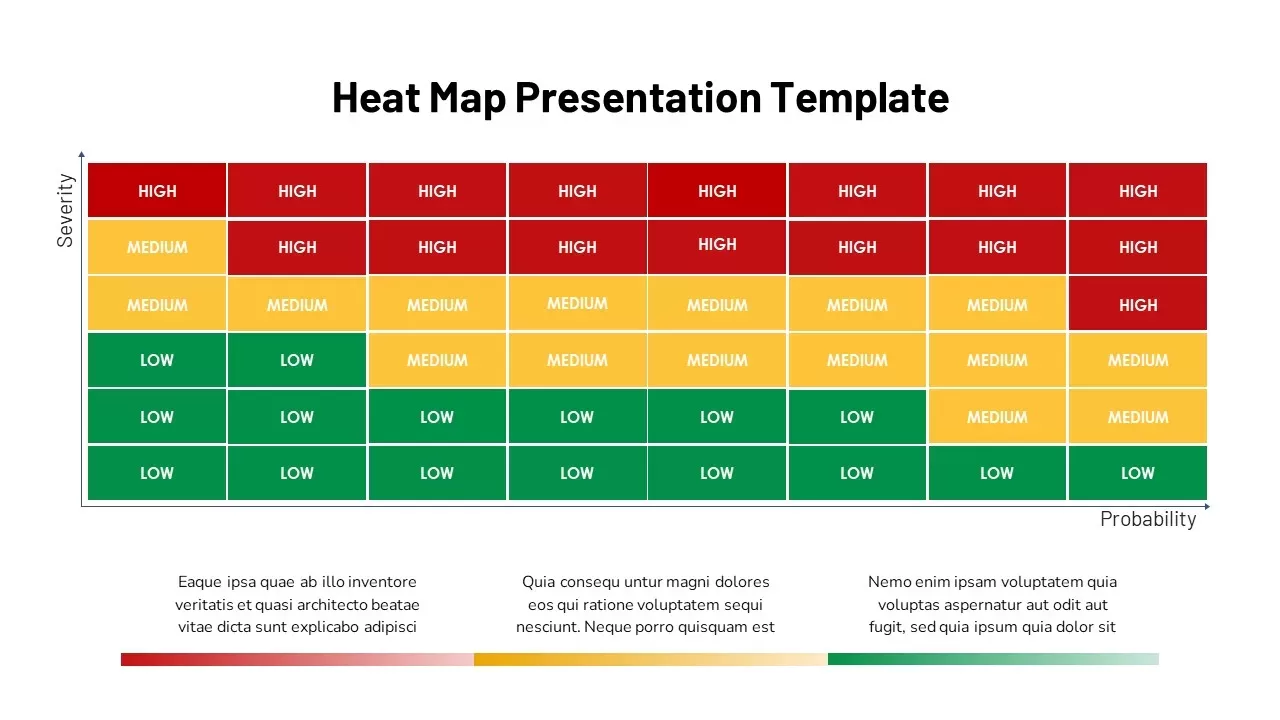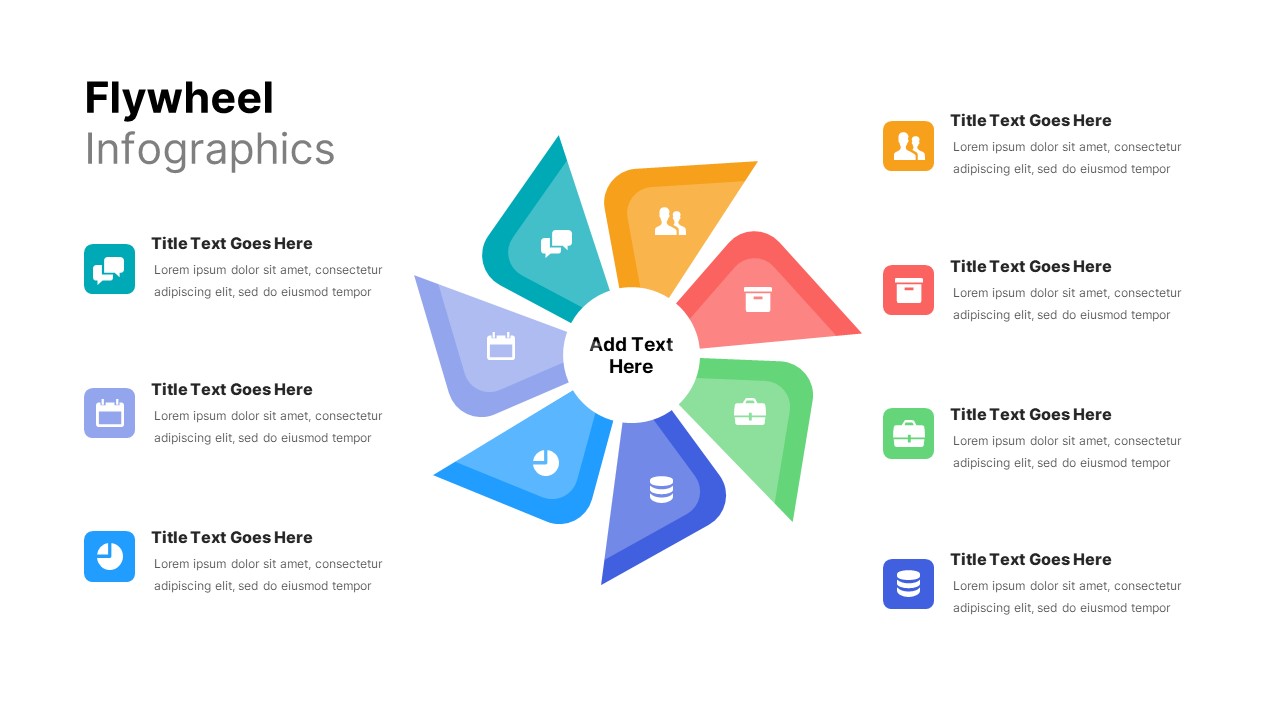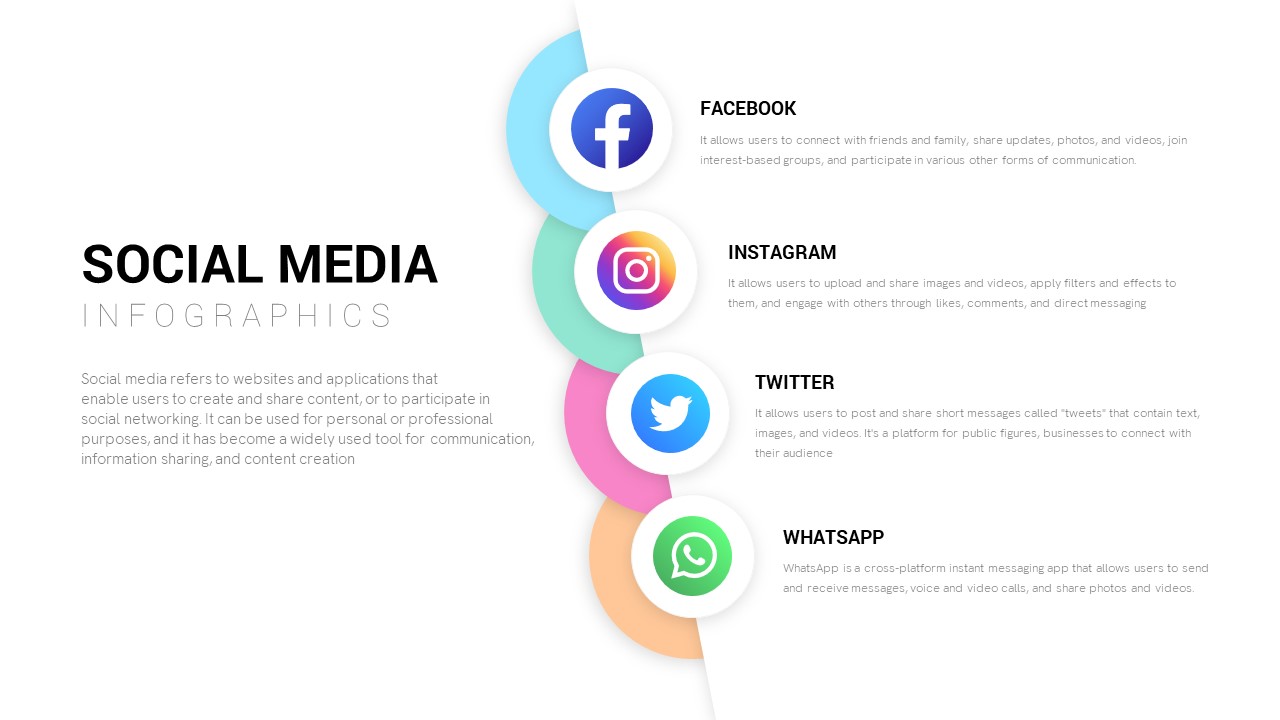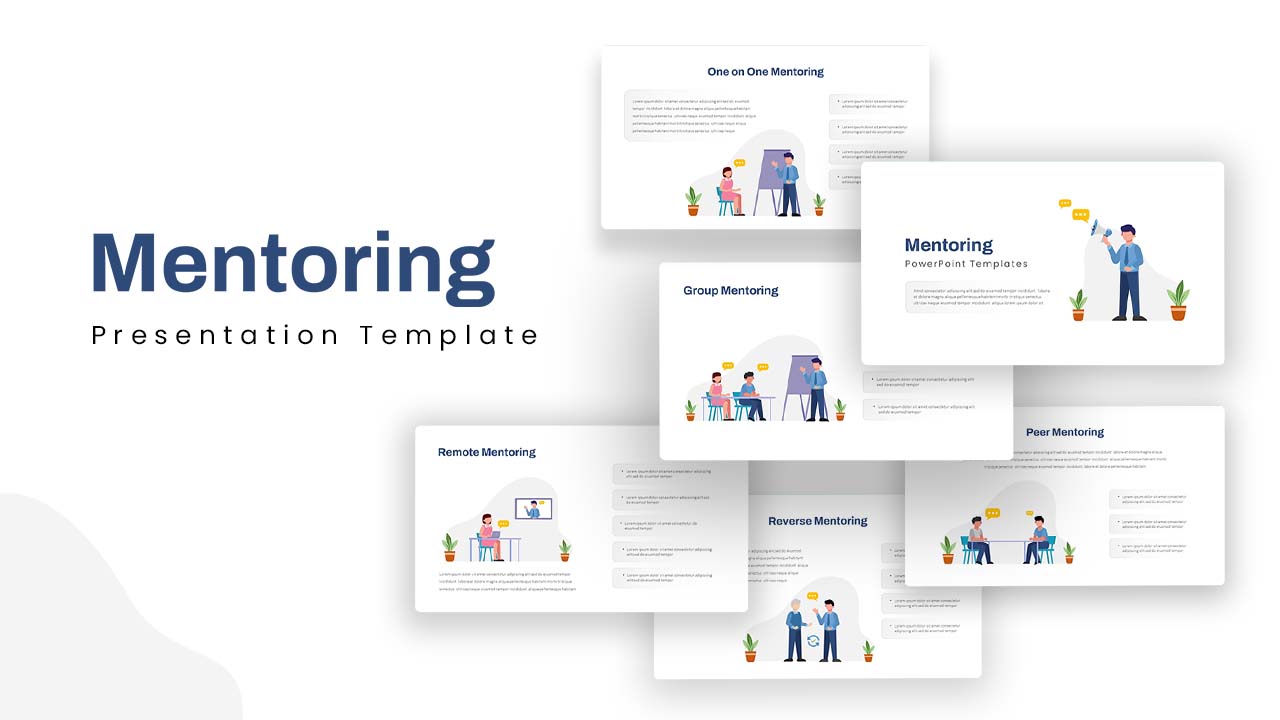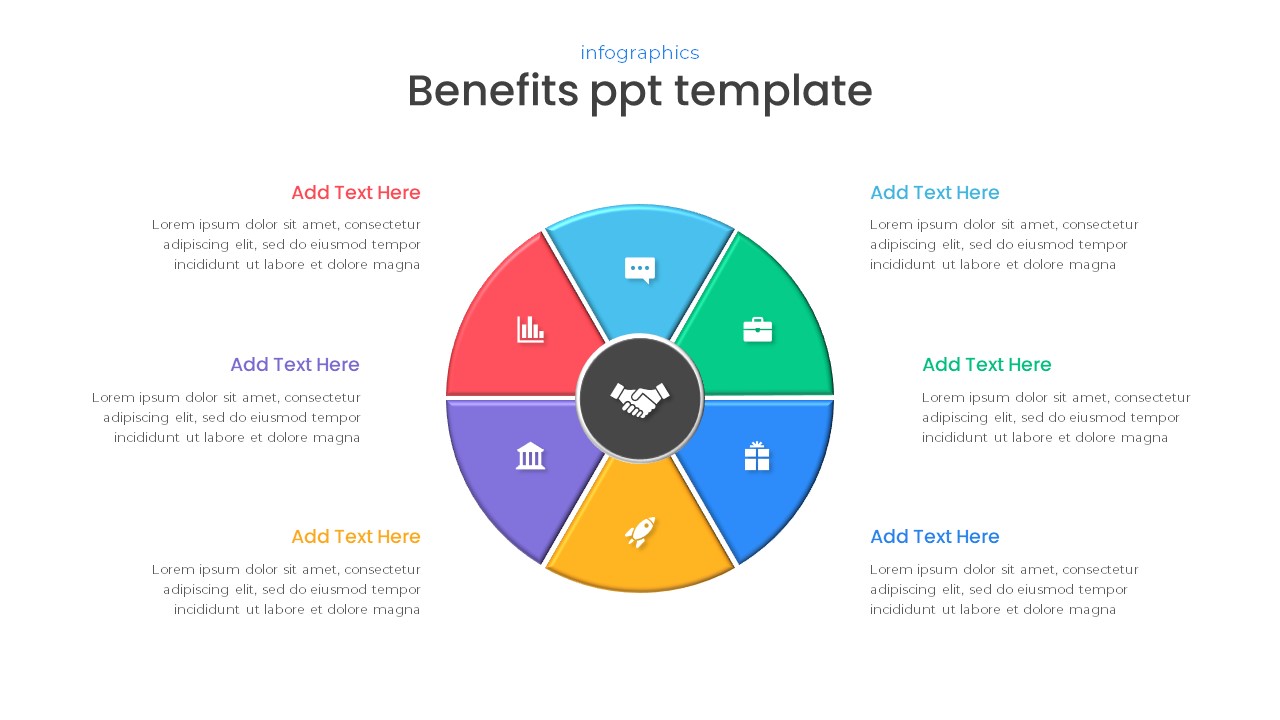Rainbow Cloud Infographics template For Presentation
Rainbow cloud infographics ppt is 7 step diagram usable for various presentations including both technical and non-technical topics. Cloud is a romantic symbol or a poetic ecstasy that may bring you towards a dreamy childhood. As it is colorful ecstasy the kindergarten teachers can use this PowerPoint to display fable stories on the whiteboard. On the other hand, the cloud is the most sophisticated technology for data storage. The presenters can deliver the technical parts of cloud computing using cloud images. That is why; the rainbow cloud PowerPoint image could be a useful tool for both technical and non-technical content PowerPoint presentations.
Rainbow cloud infographic is a colorful PowerPoint of two slides as a black and white background. The image is a picture-perfect ready-made design that ensures audience attention in a straightforward view. Computer experts and data managers can use this template as a cloud computing PowerPoint diagram. Cloud Computing is the application of using a system of distant servers hosted on the Internet to accomplish, manage, store, and process data, rather than a local server or a personal computer. Cloud computing and storing solutions offer users and enterprises with many competencies to store and process their data in a third-party data center that may be placed far from the user–ranging in distance from across a city to across the world.
Cloud PowerPoint template can be used for different types of presentations; you can add your introductory note with this cloud image. But recently, the term cloud is portrayed as a different picture in the mind of technocrats and other professional people. The term is now widely used to denote the modern technology of cloud computing. Cloud infographics PowerPoint template is an adjustable diagram, users can make changes to the features without losing the image quality. Resize, or rearrange cloud images and use infographic icons instead of the default ones by drag and drop from other sources or from slidebazaar gallery.
Login to download this file