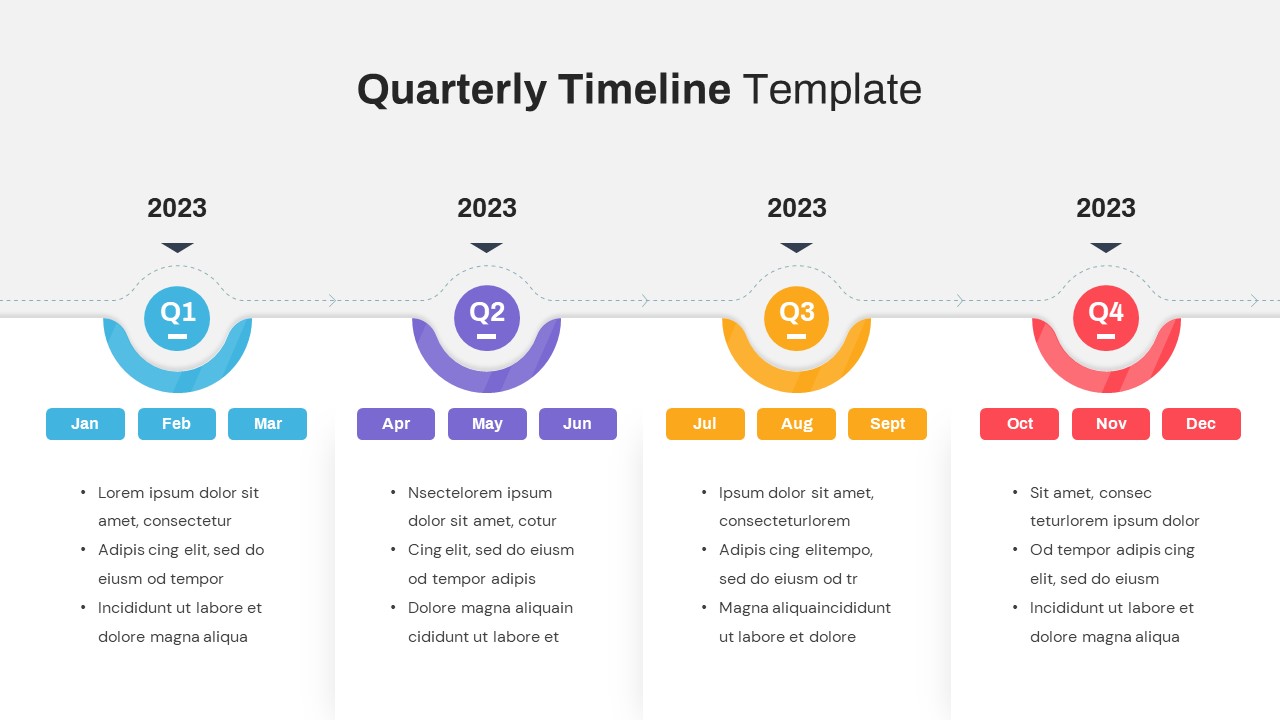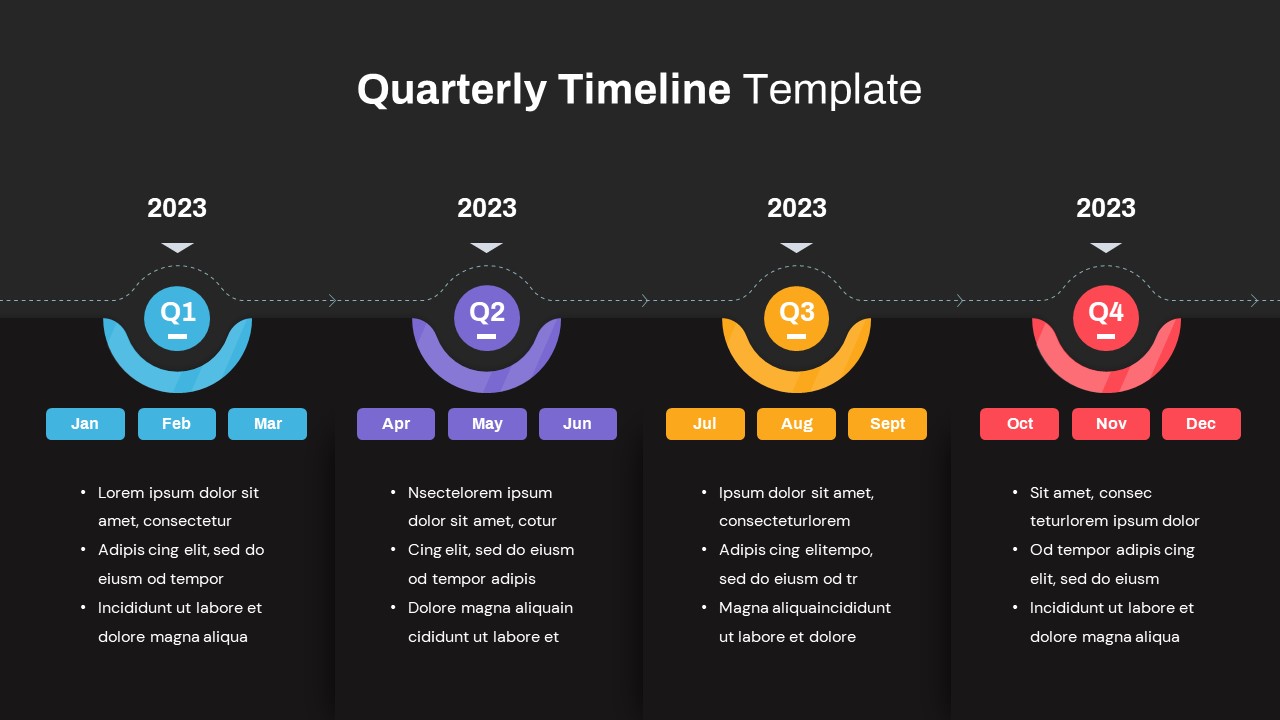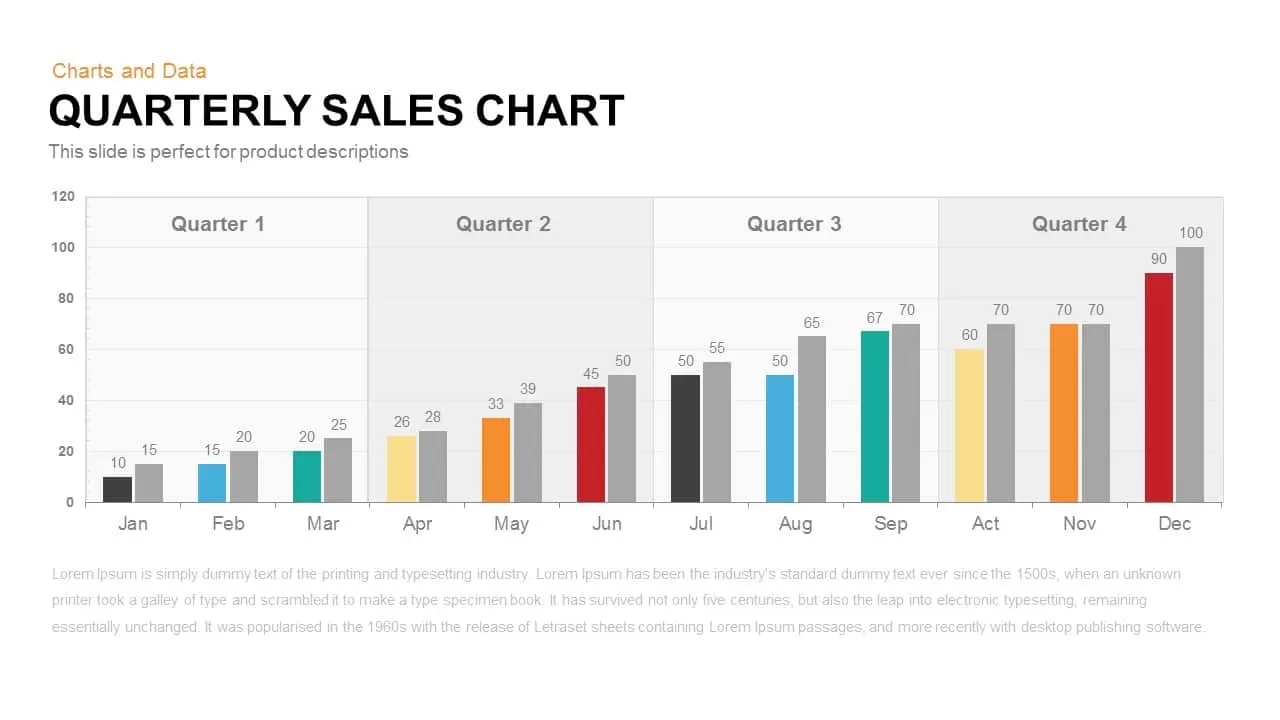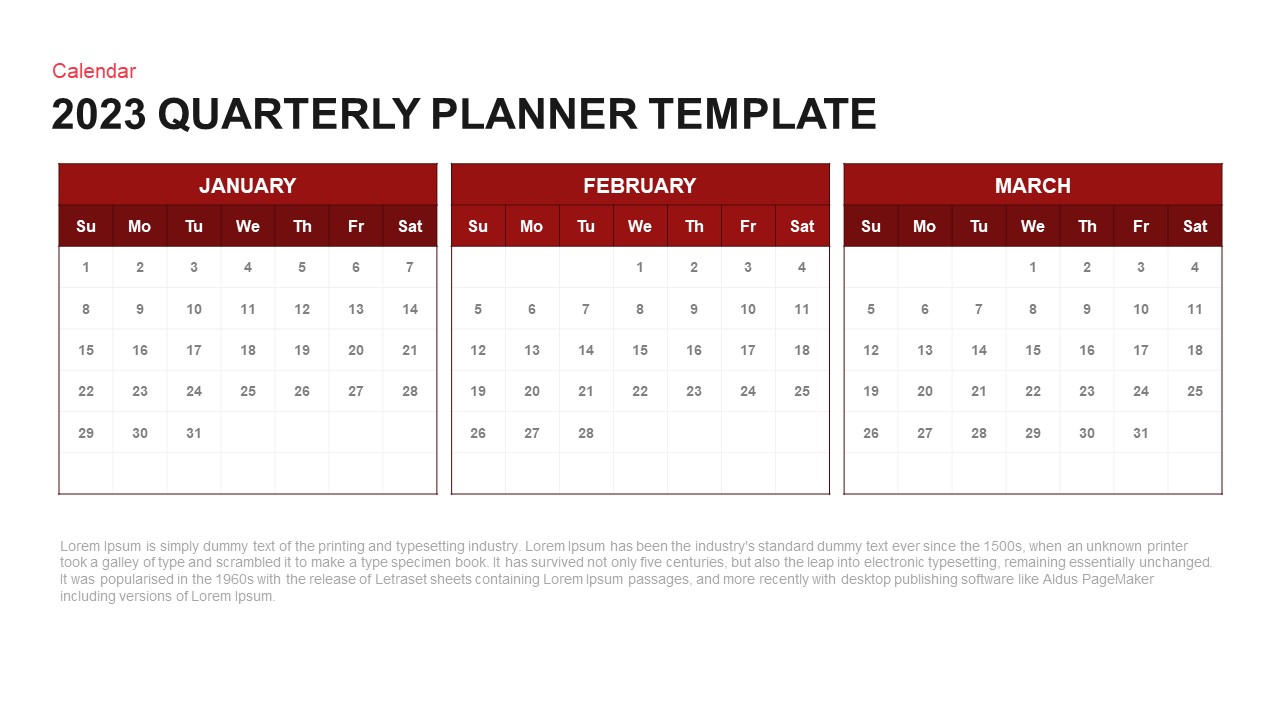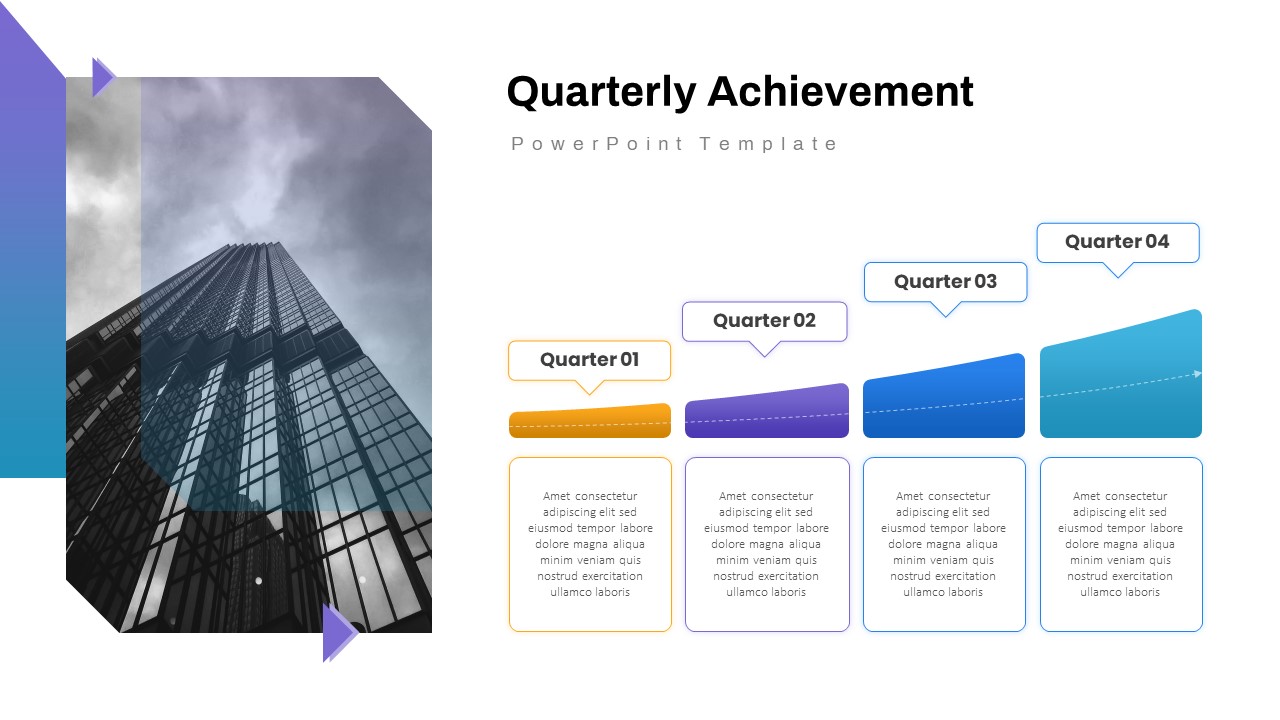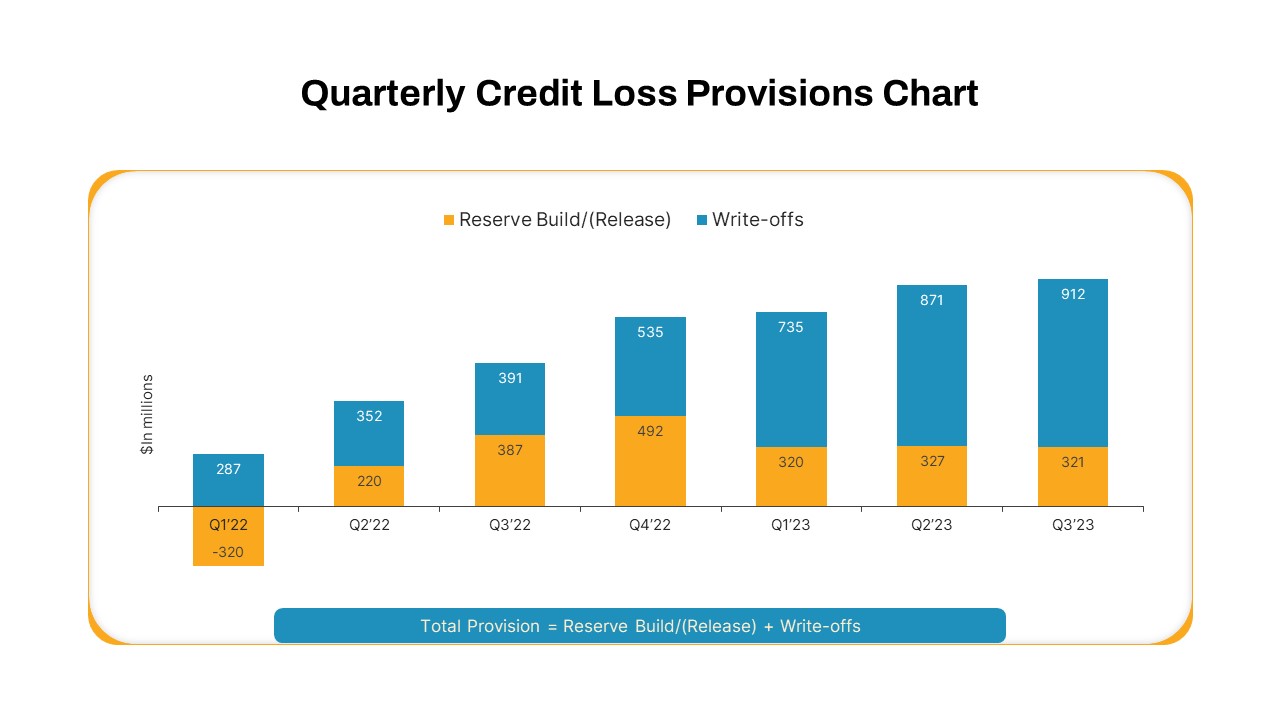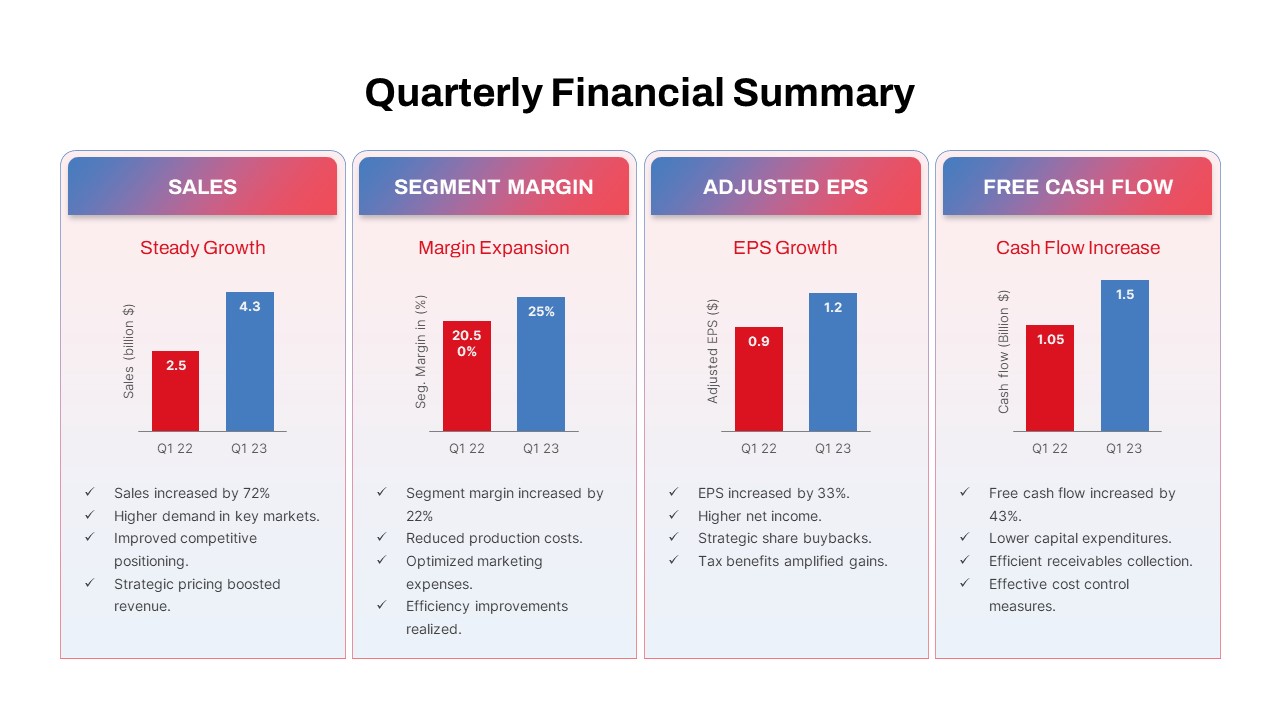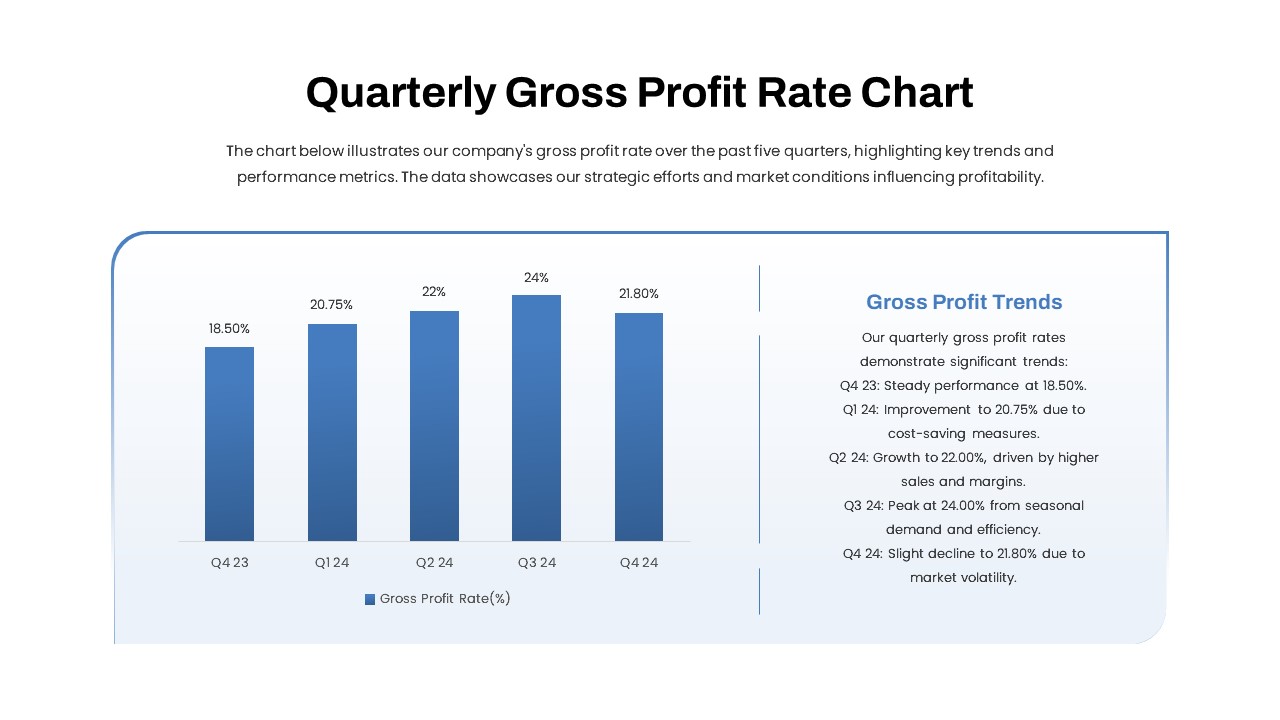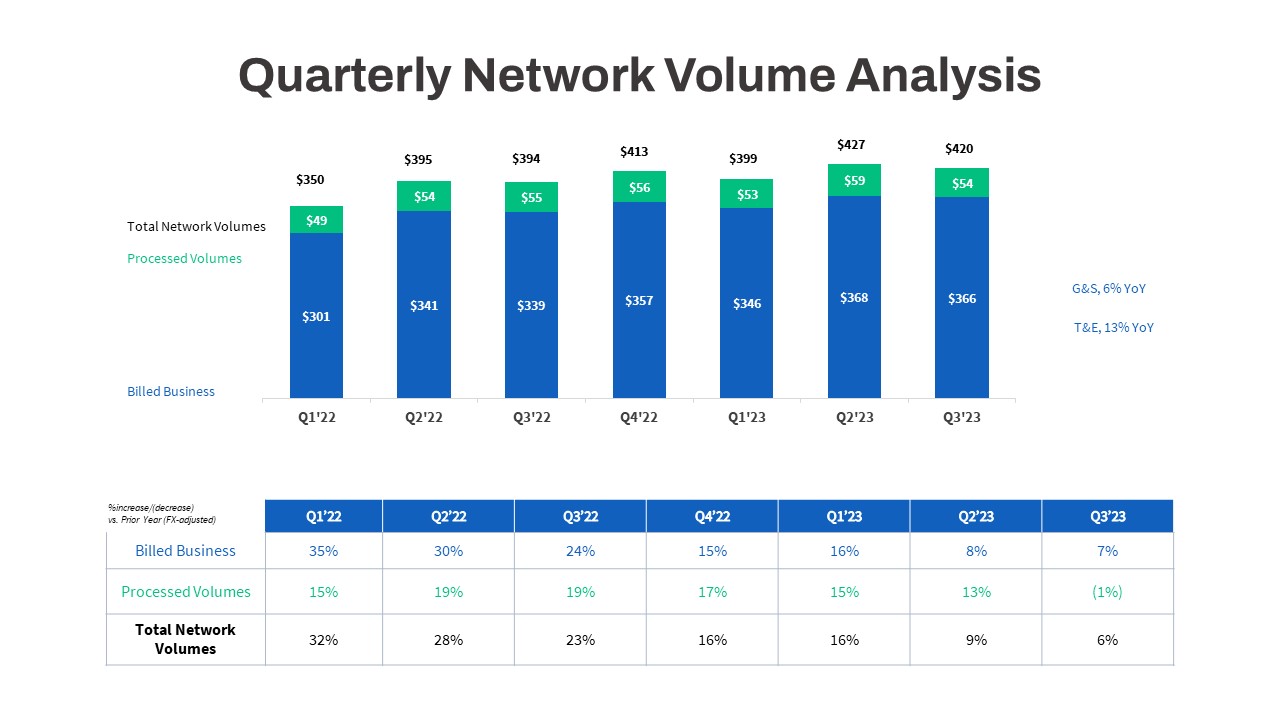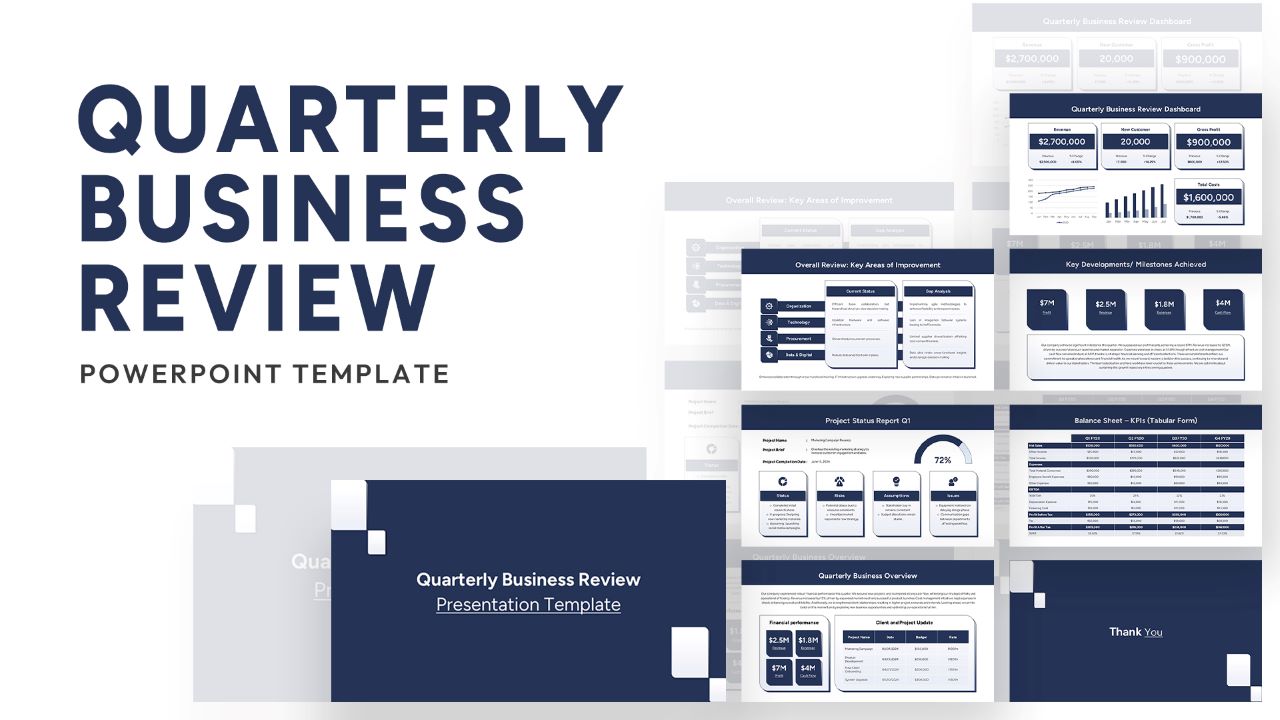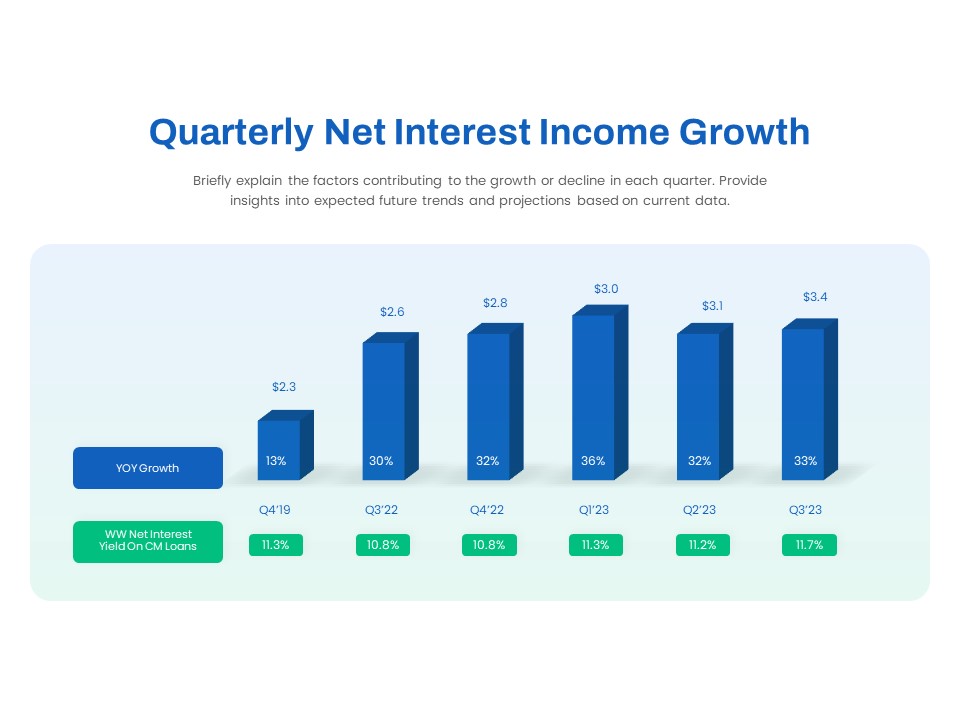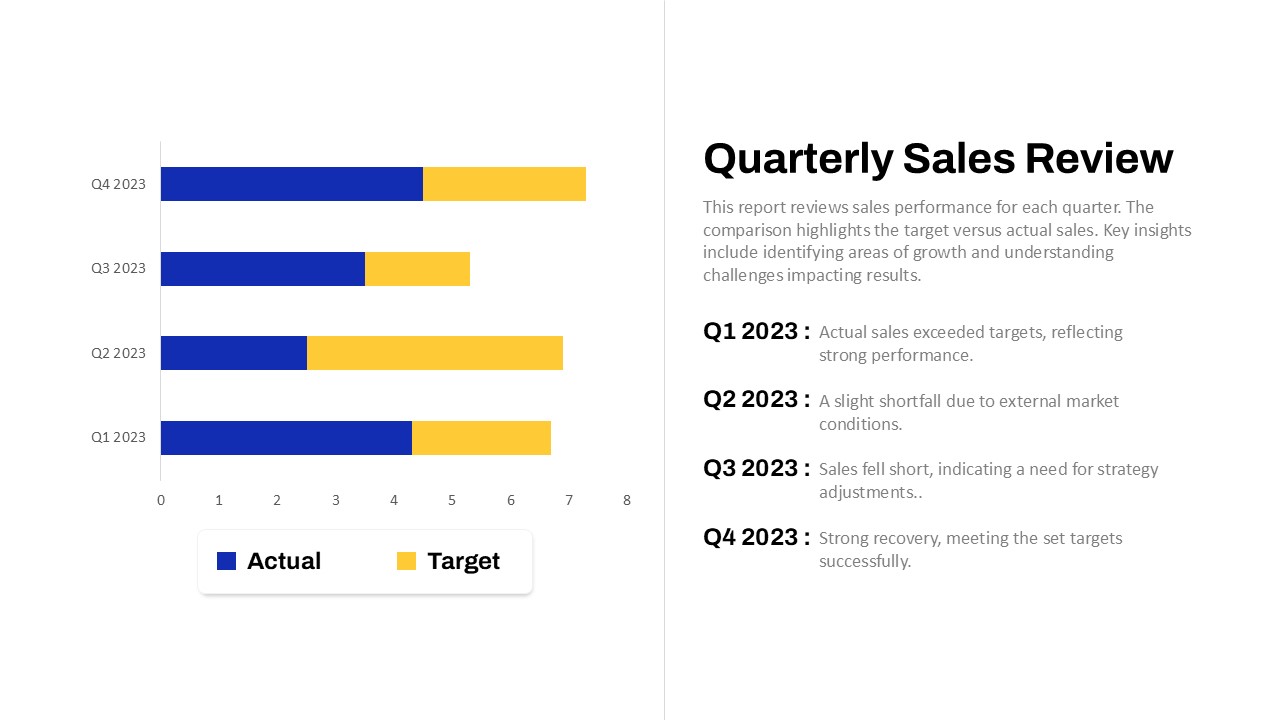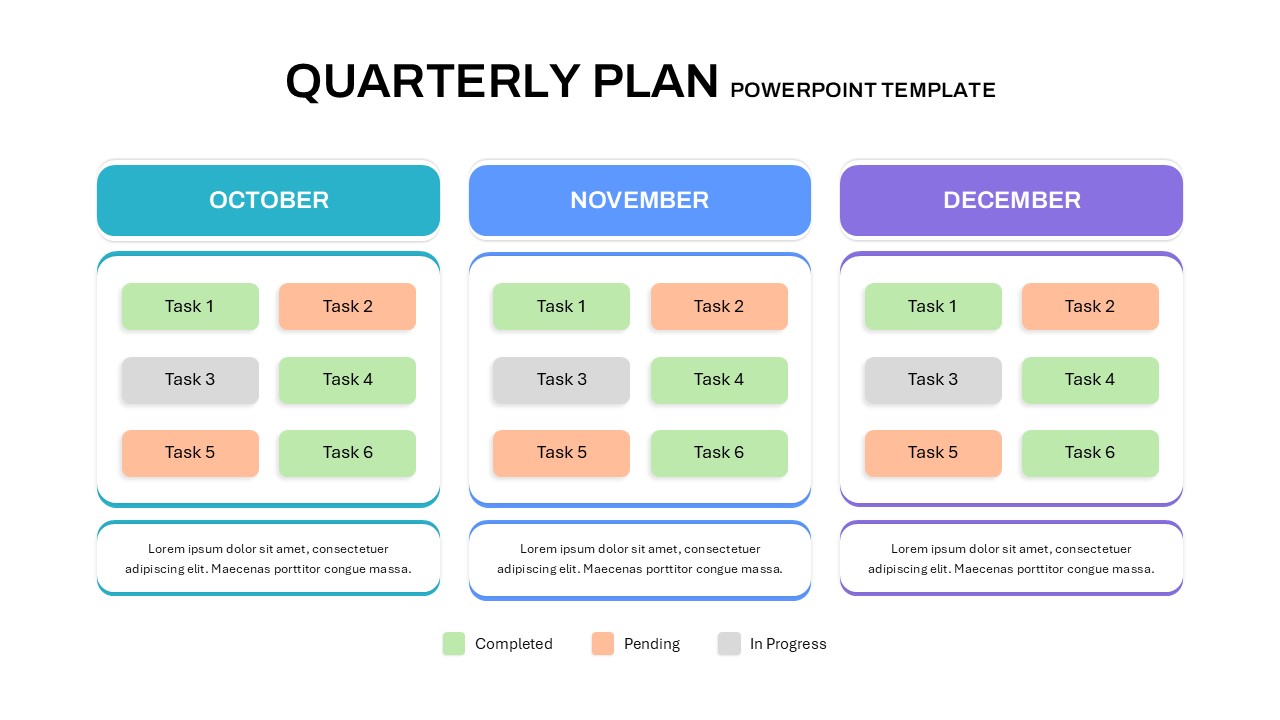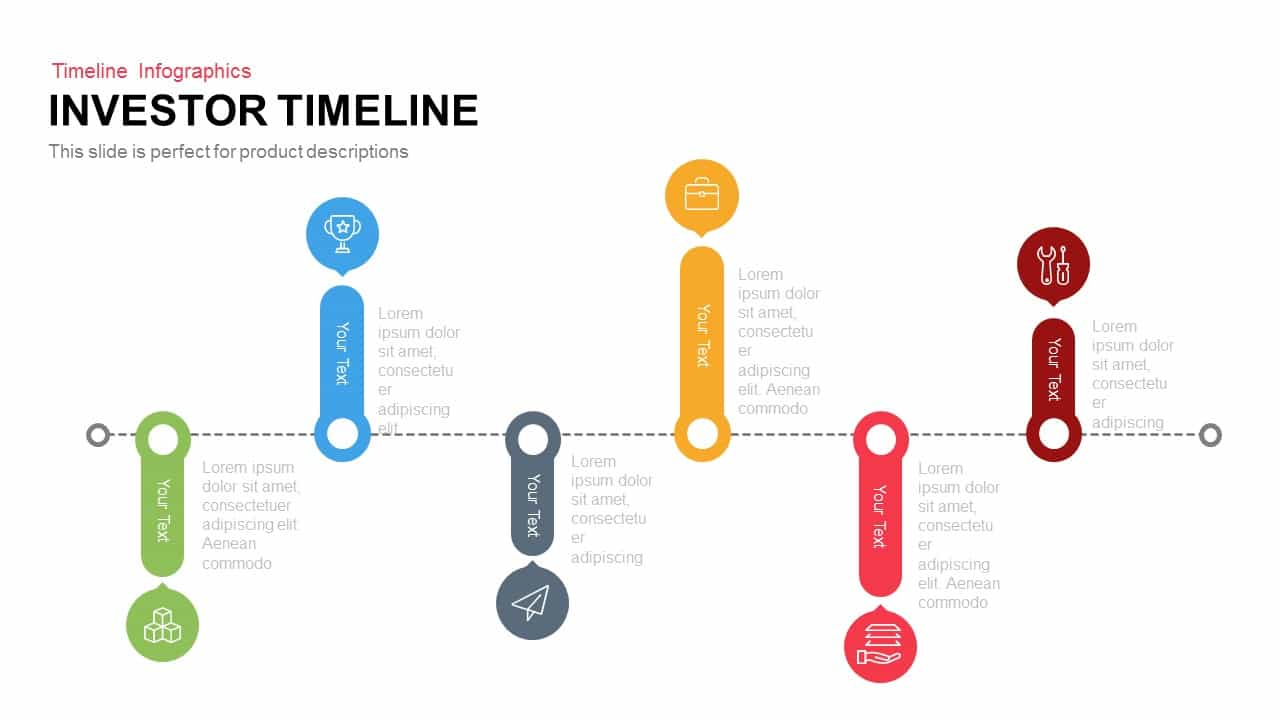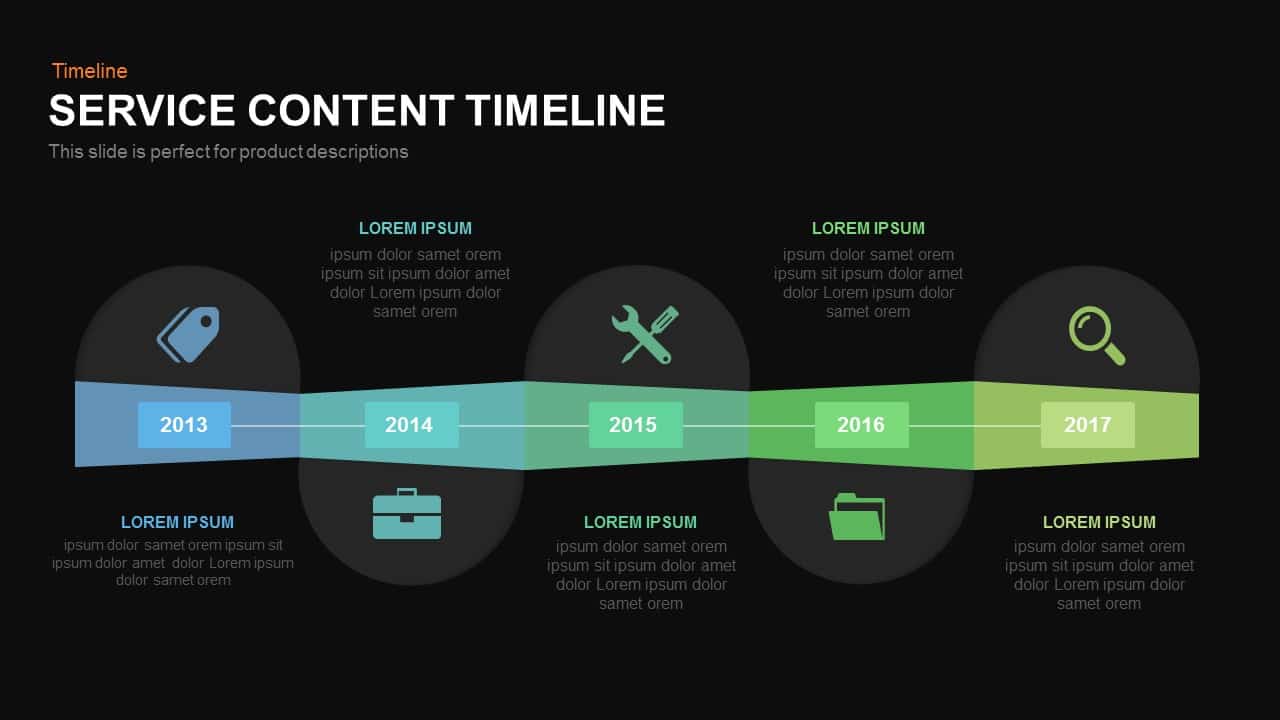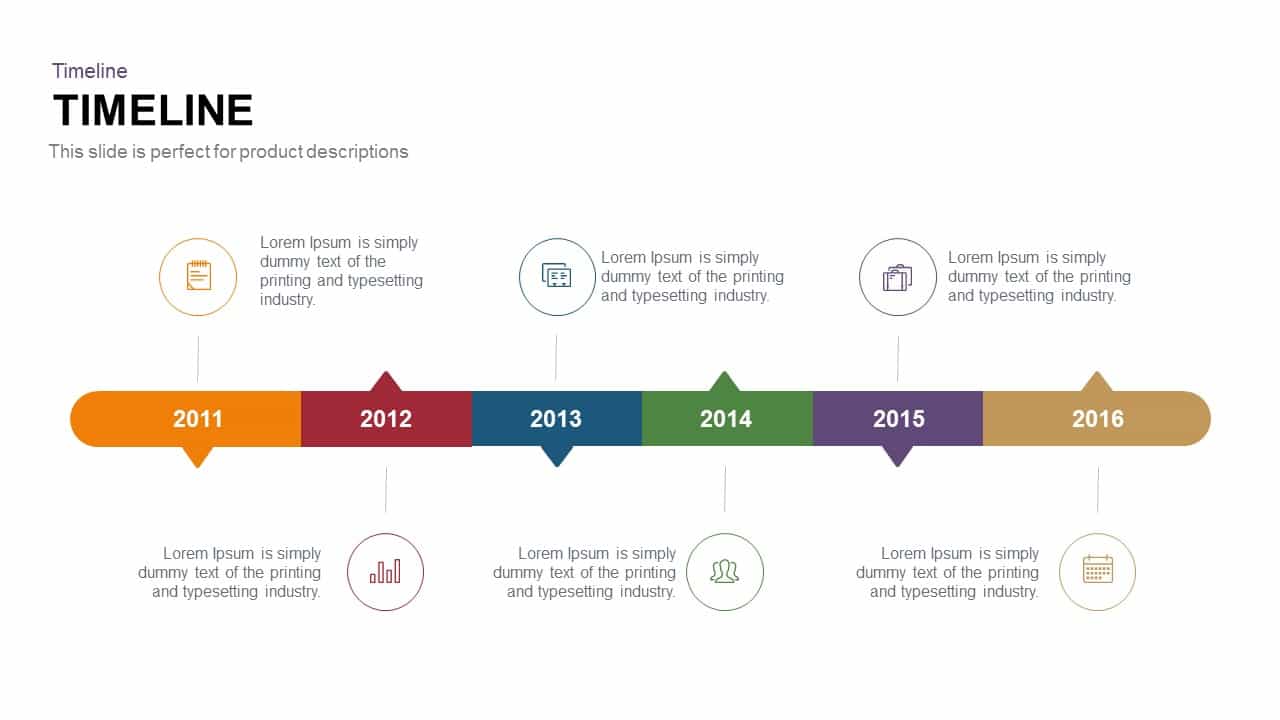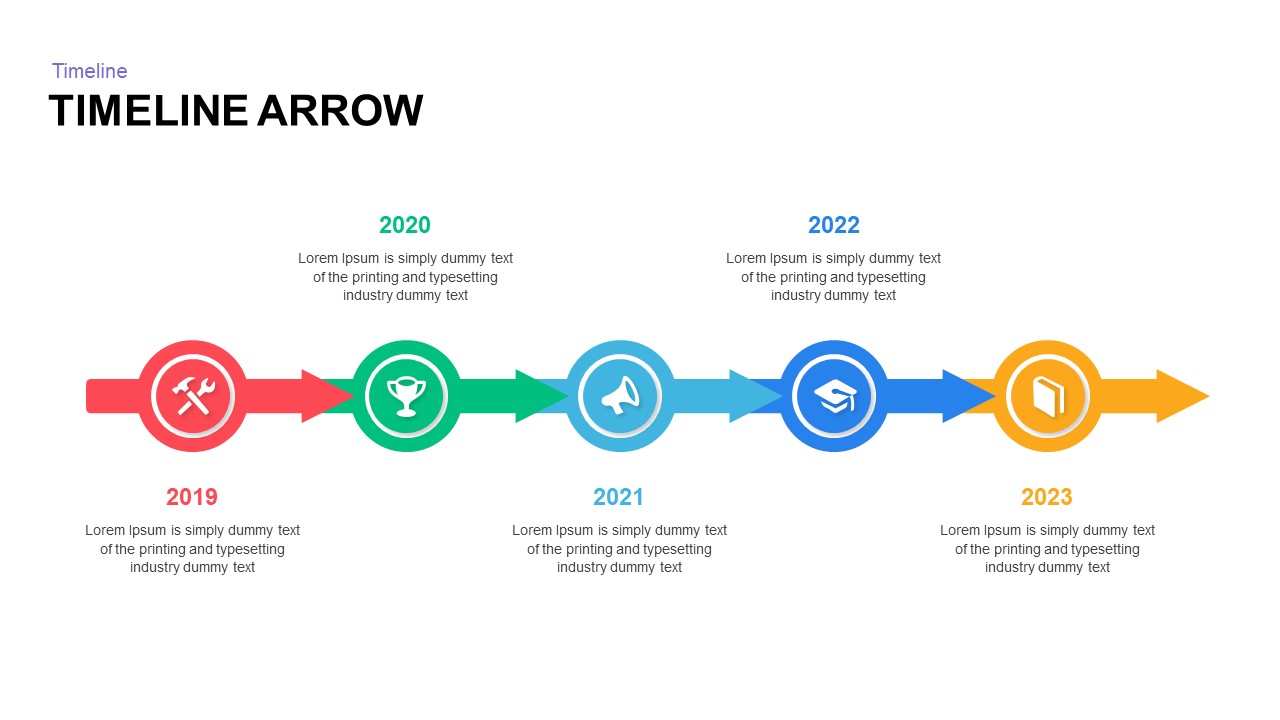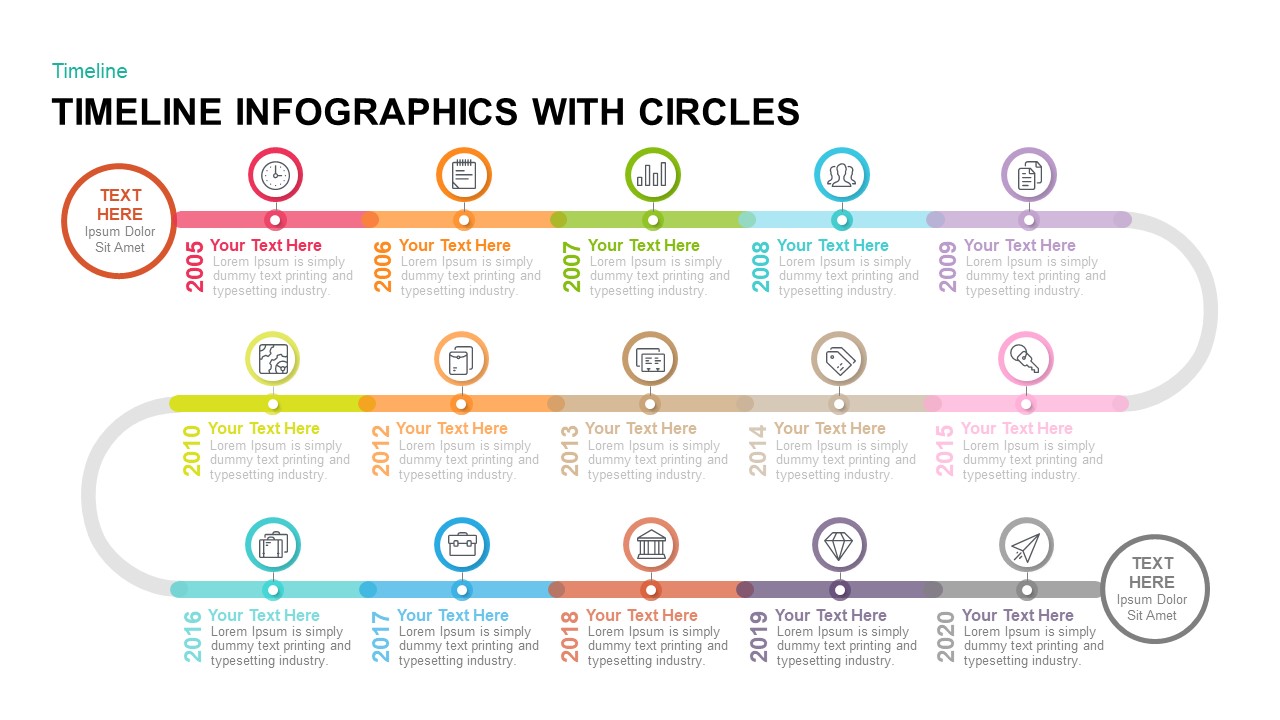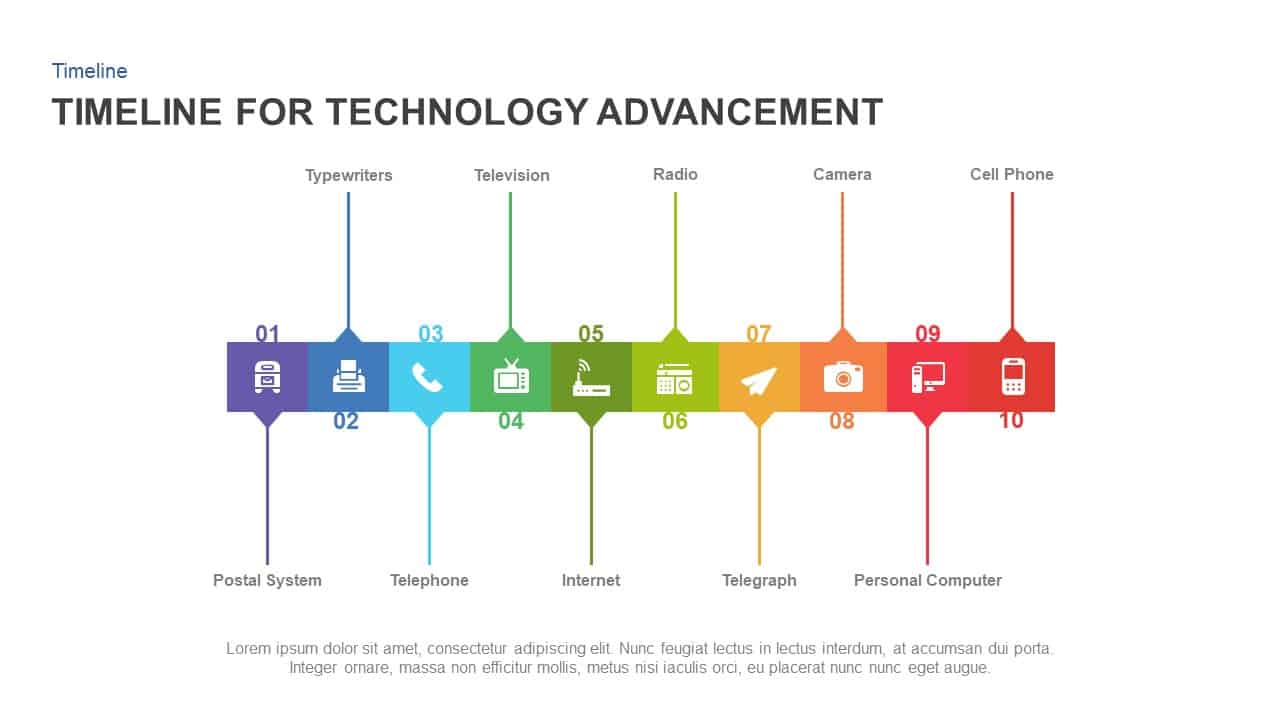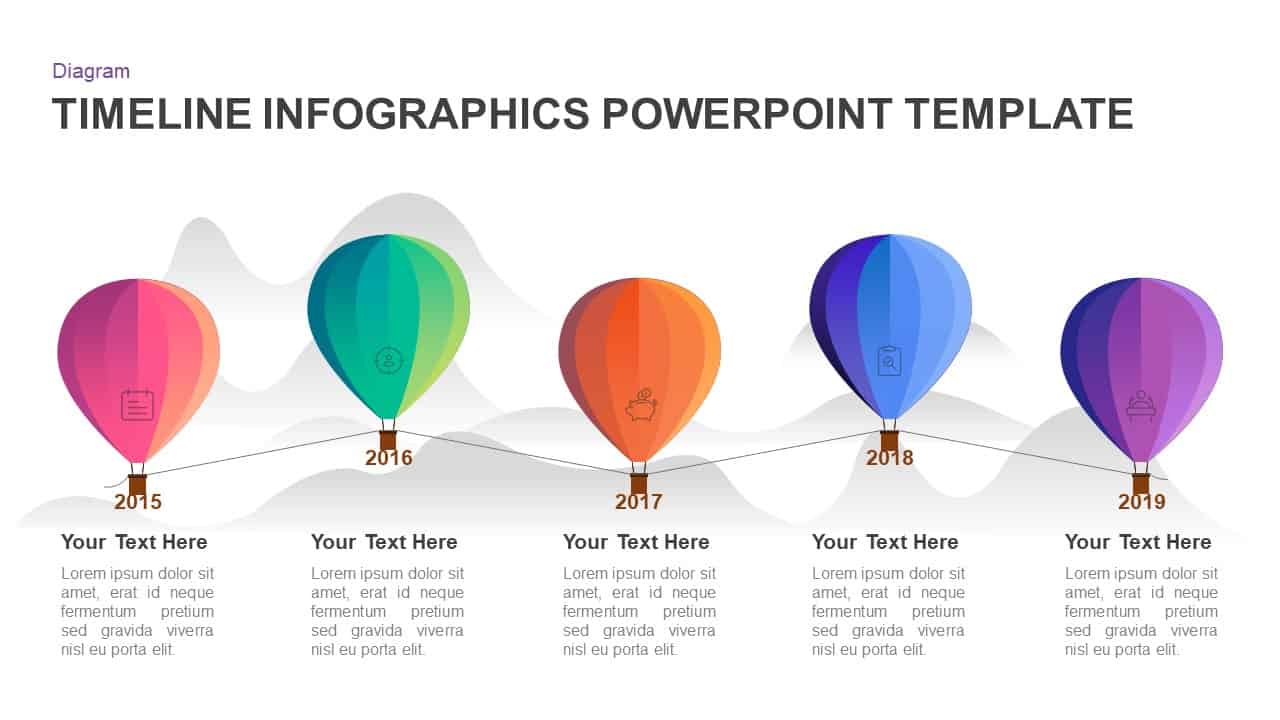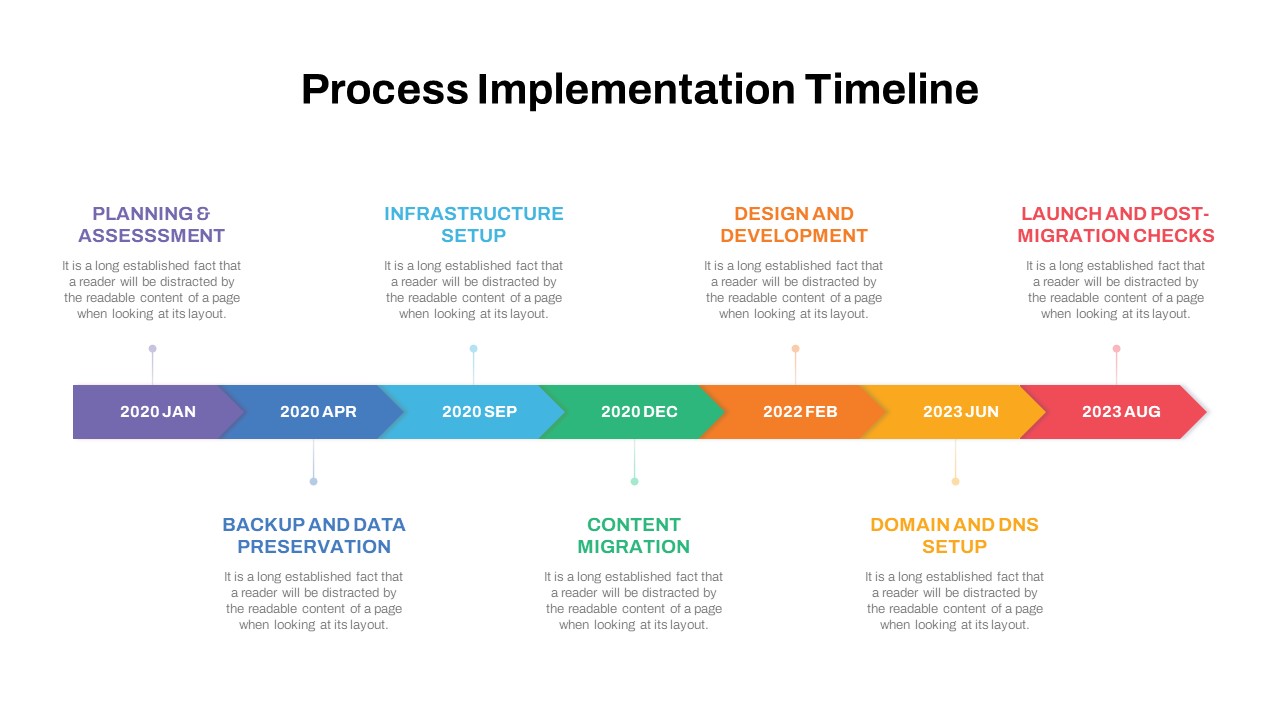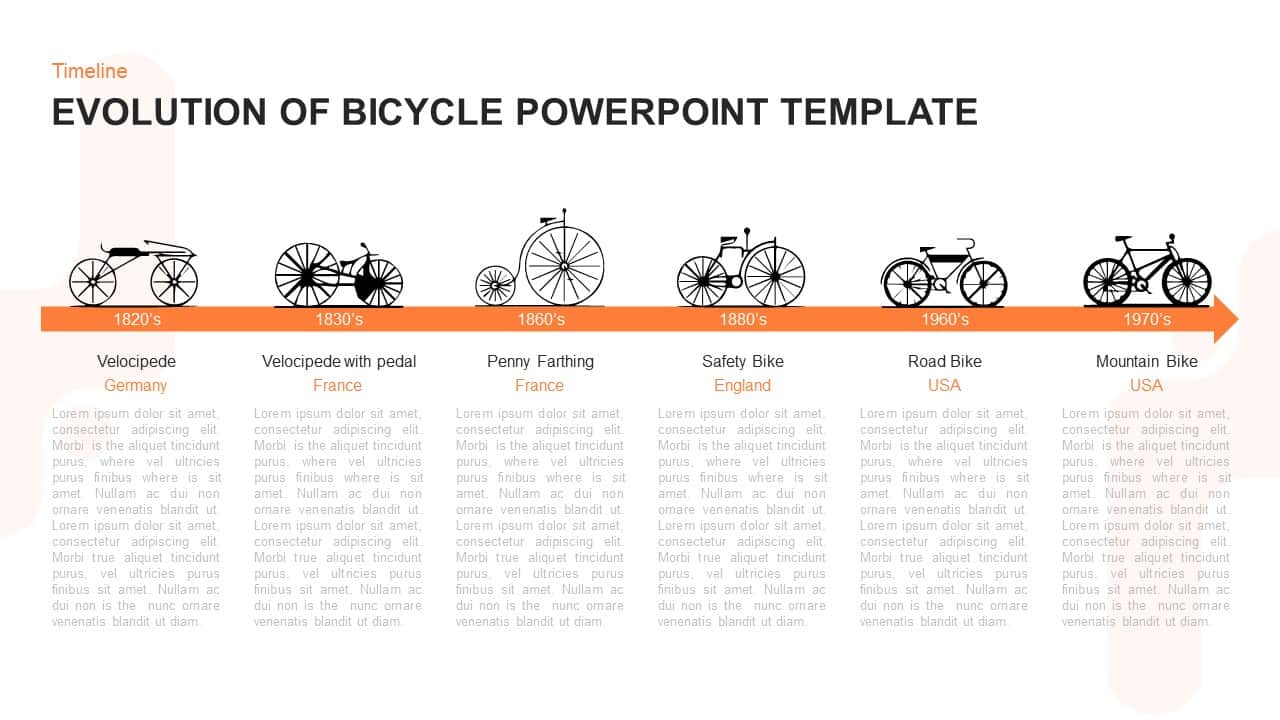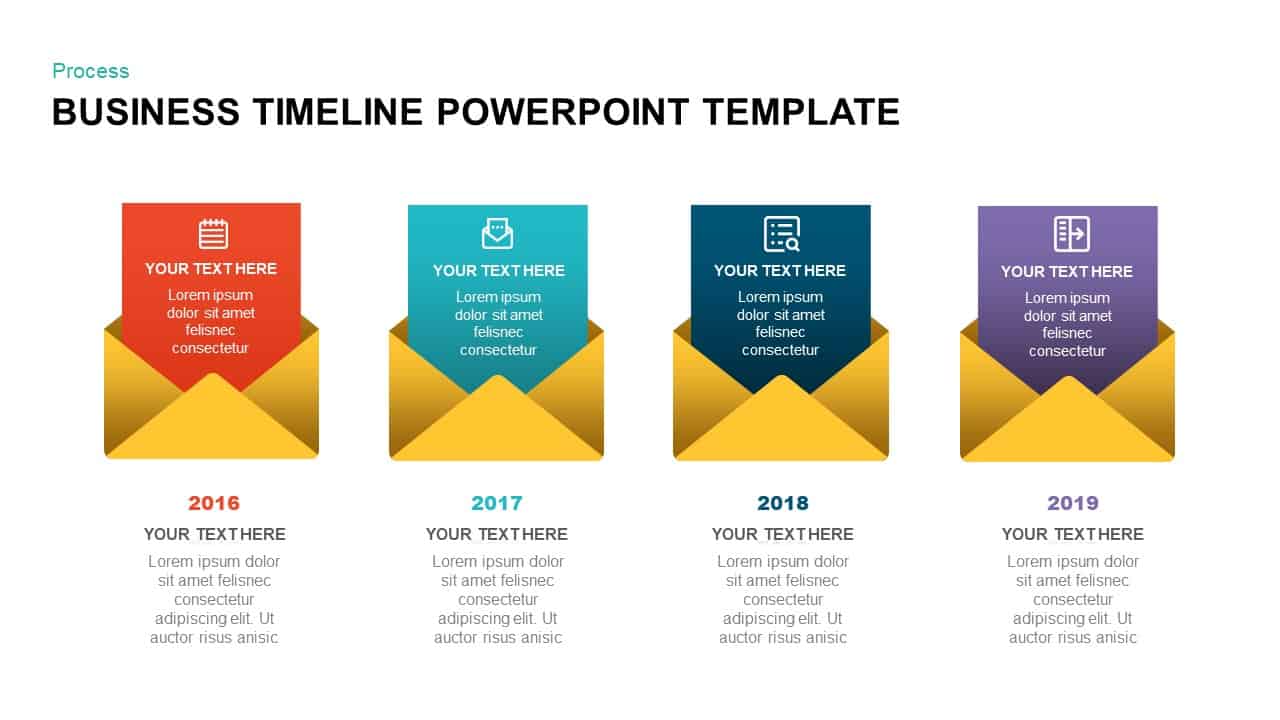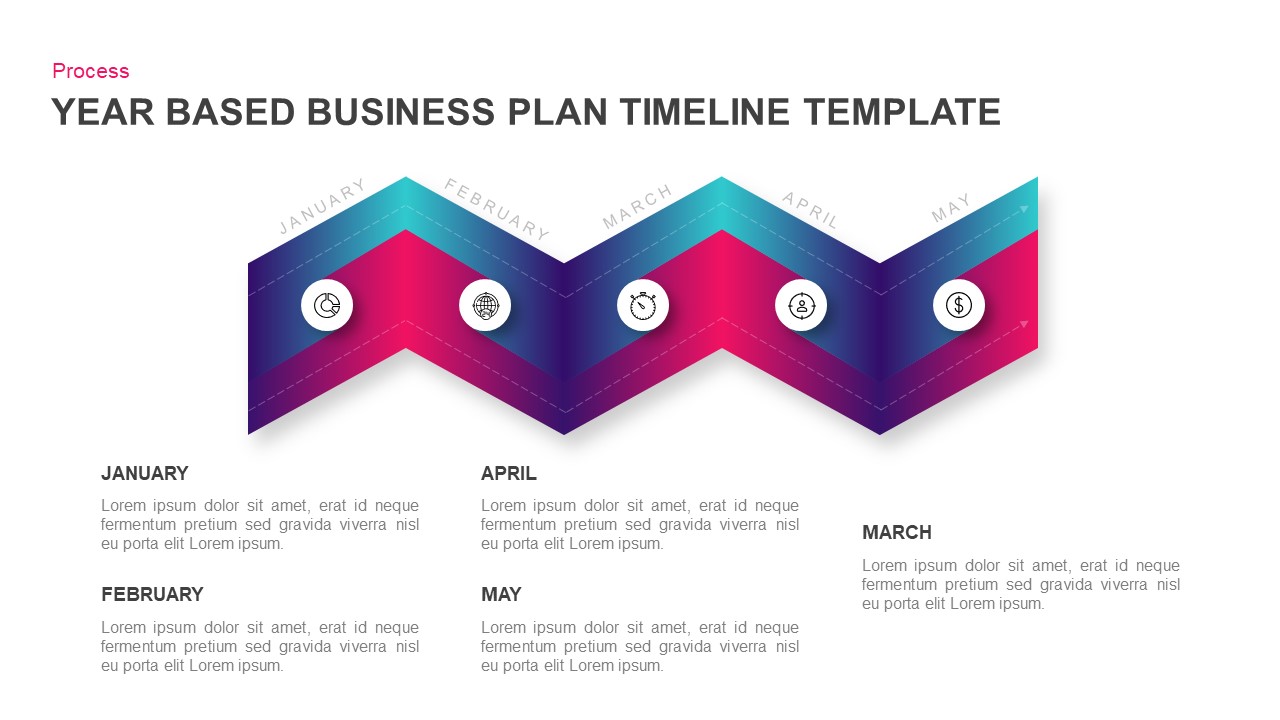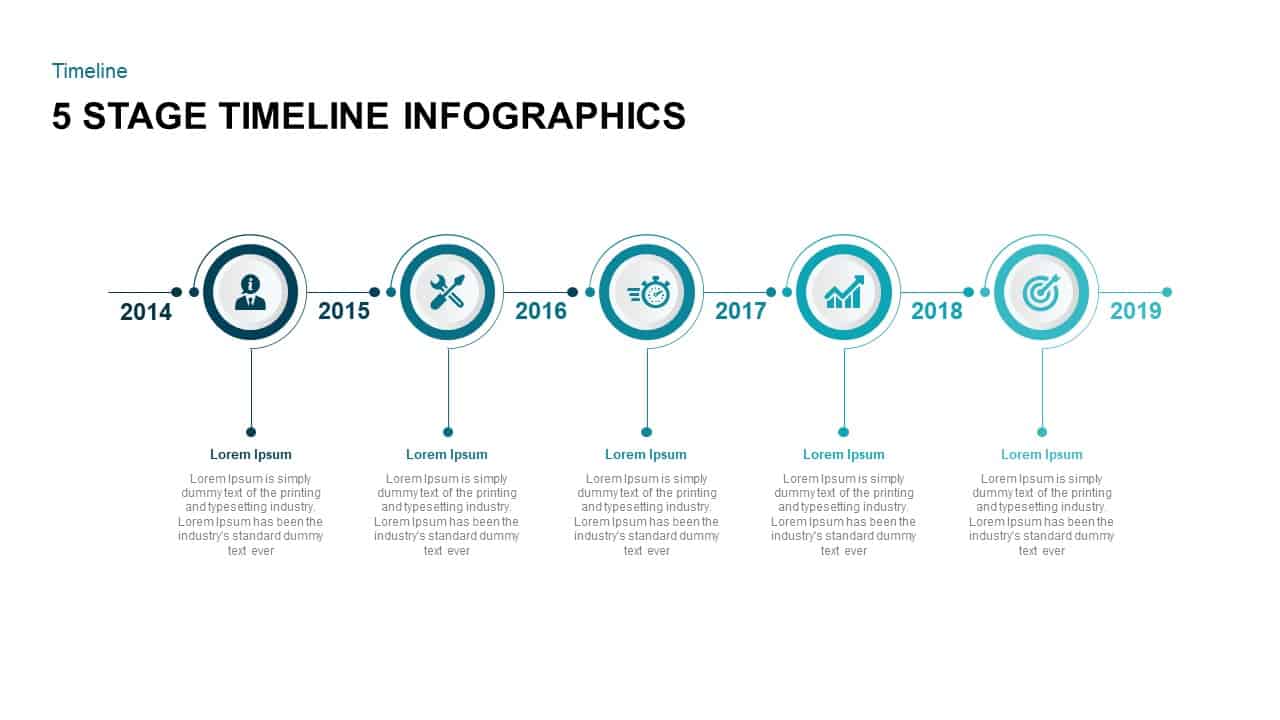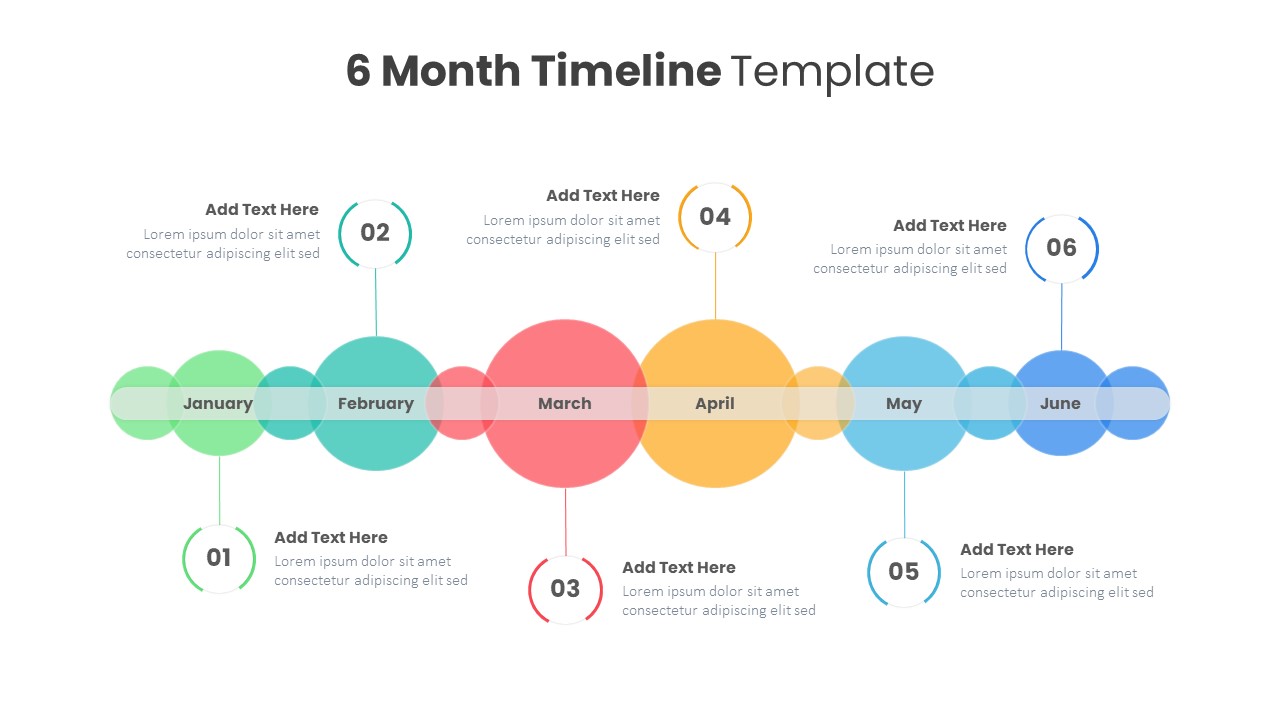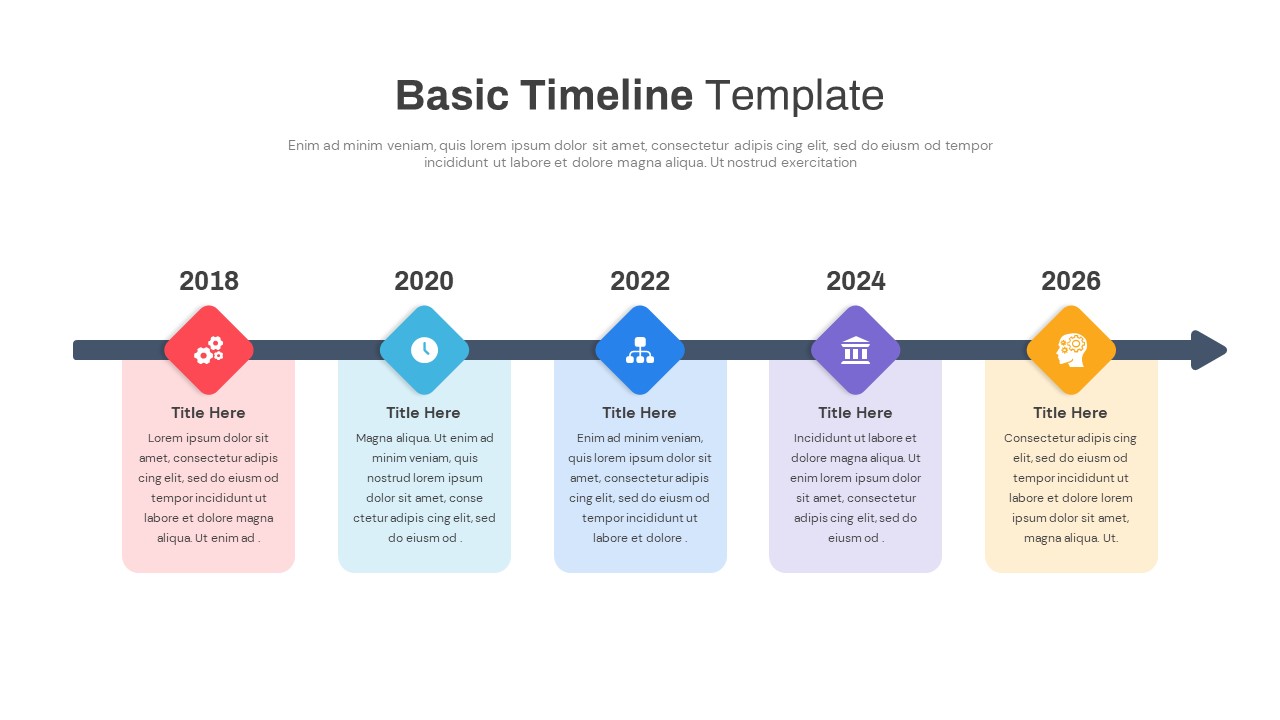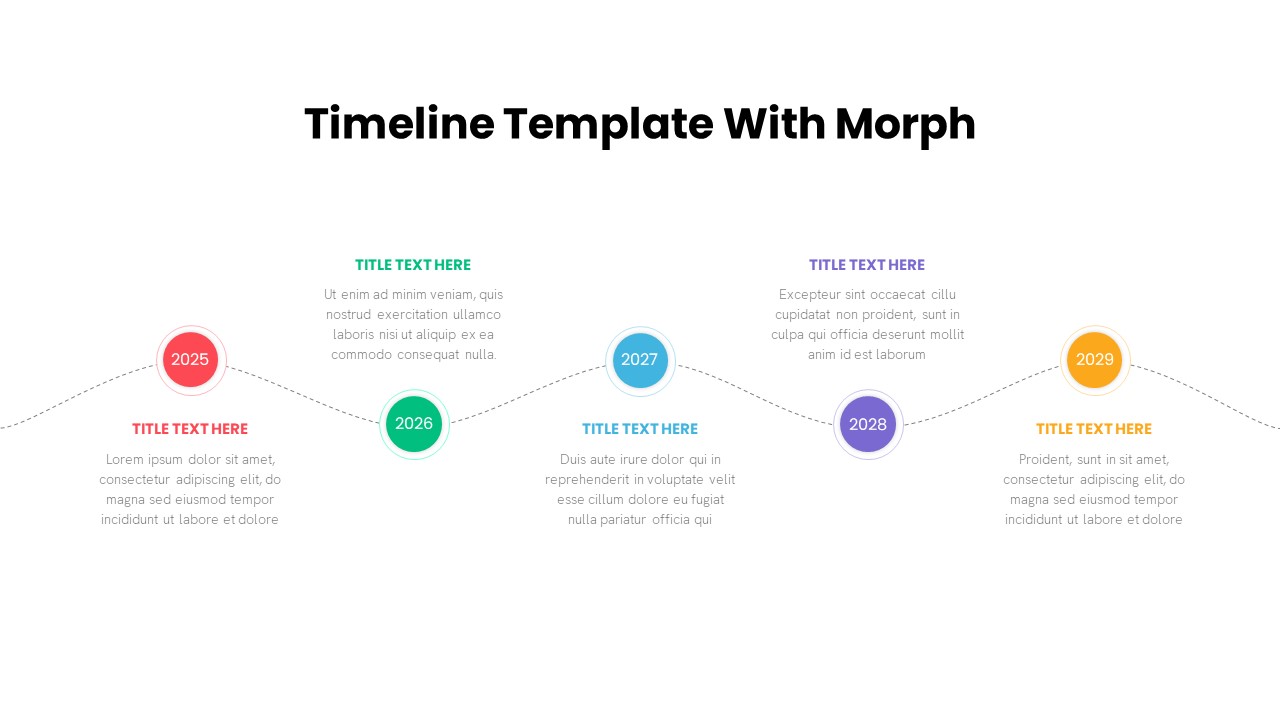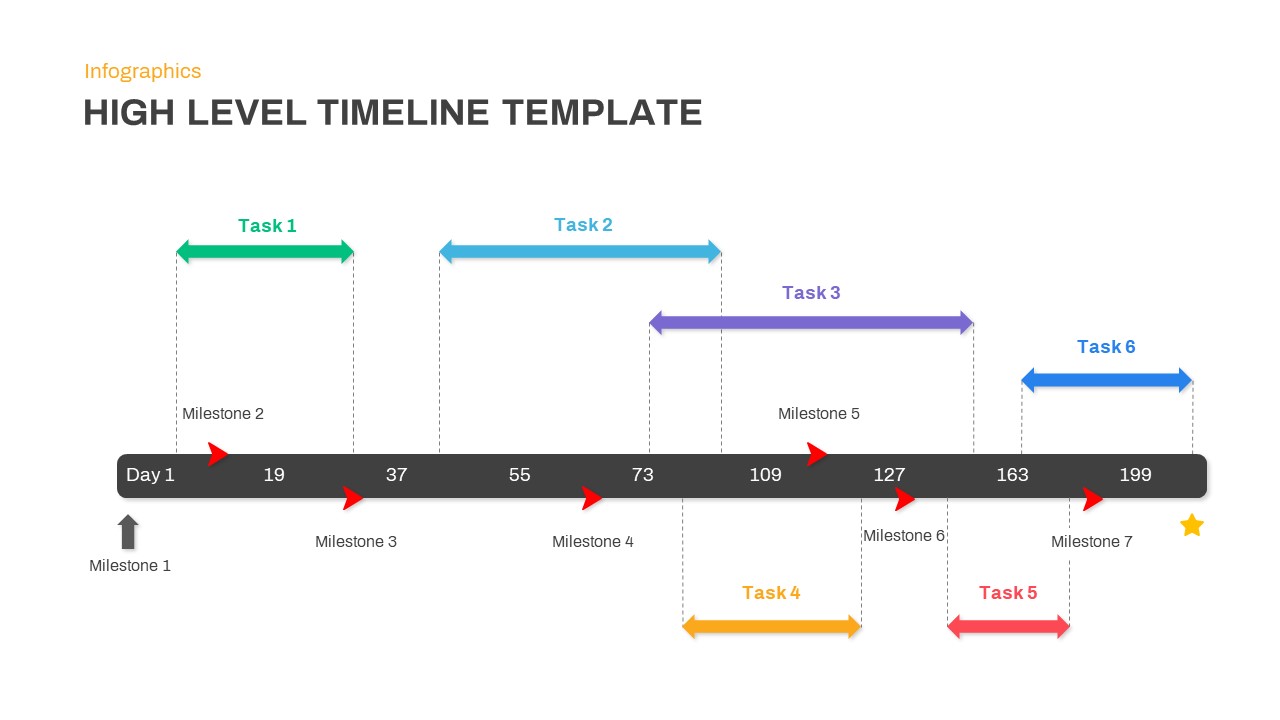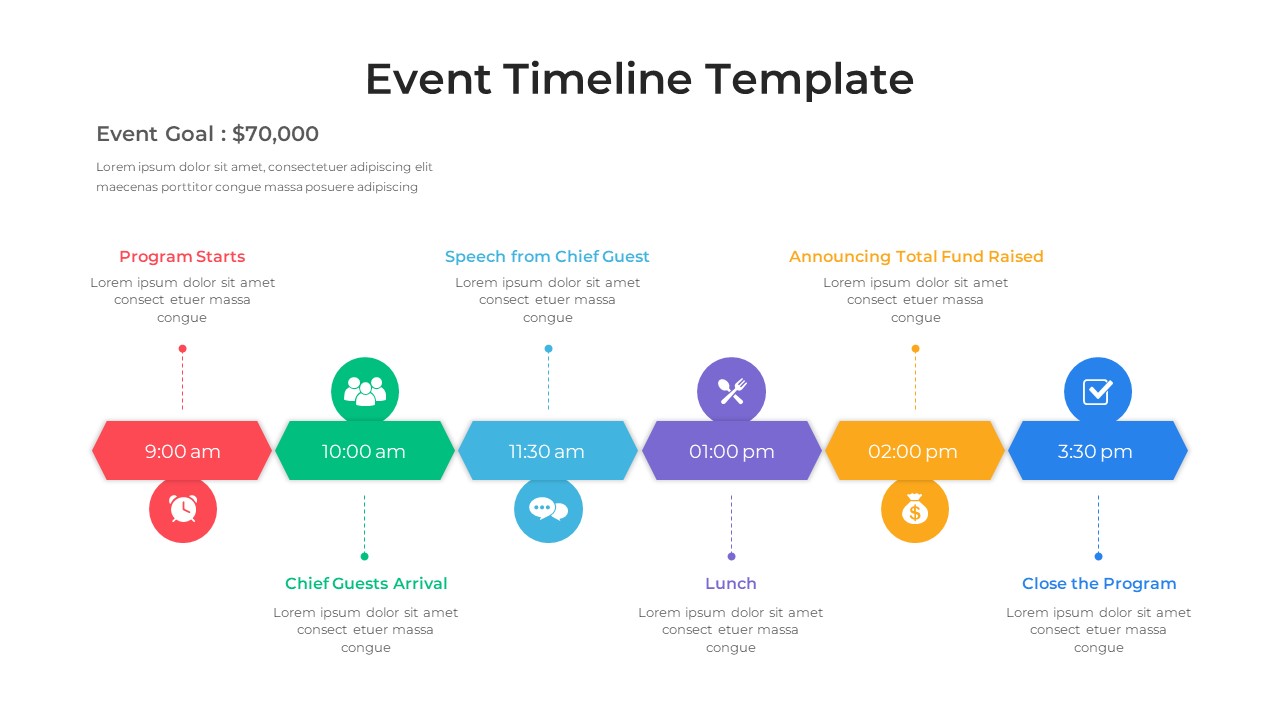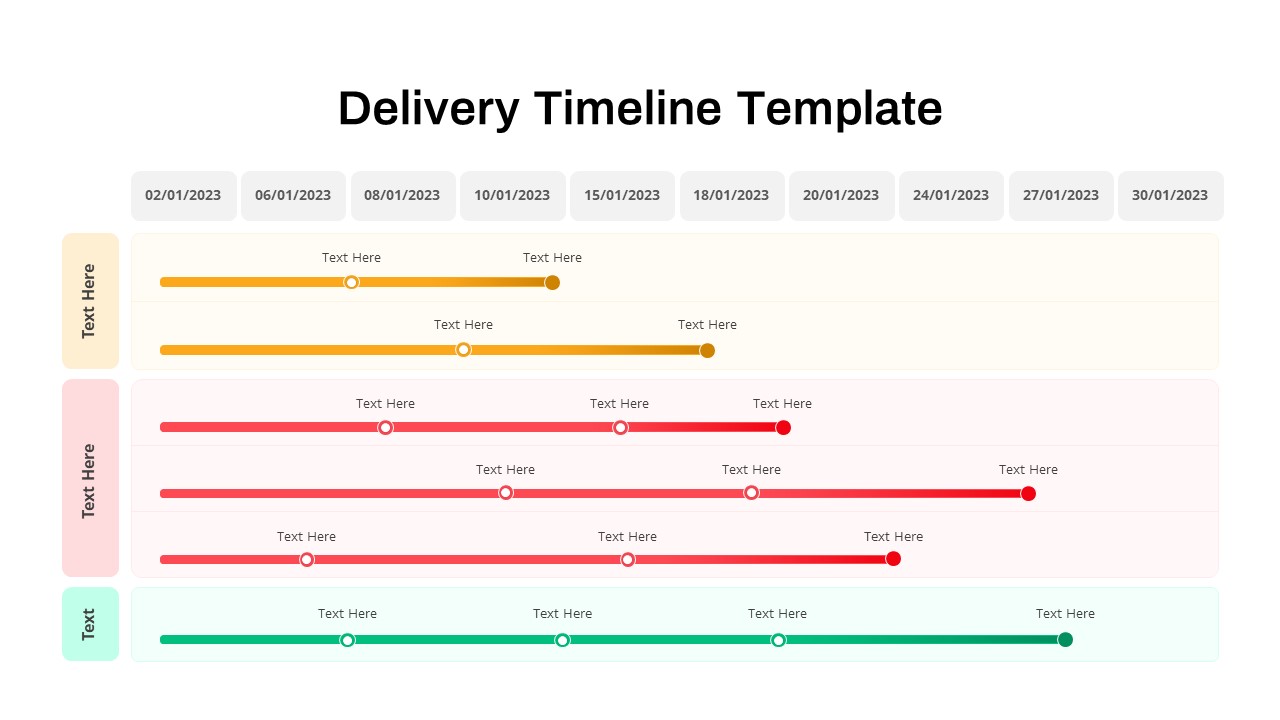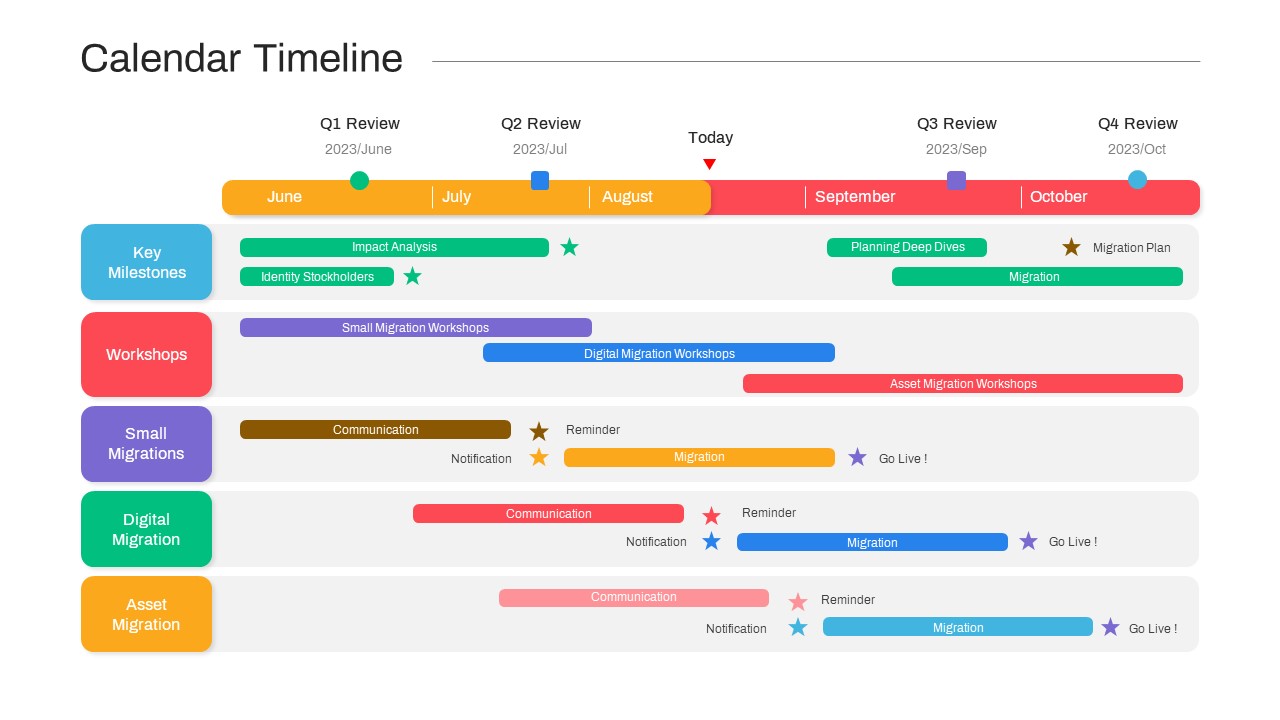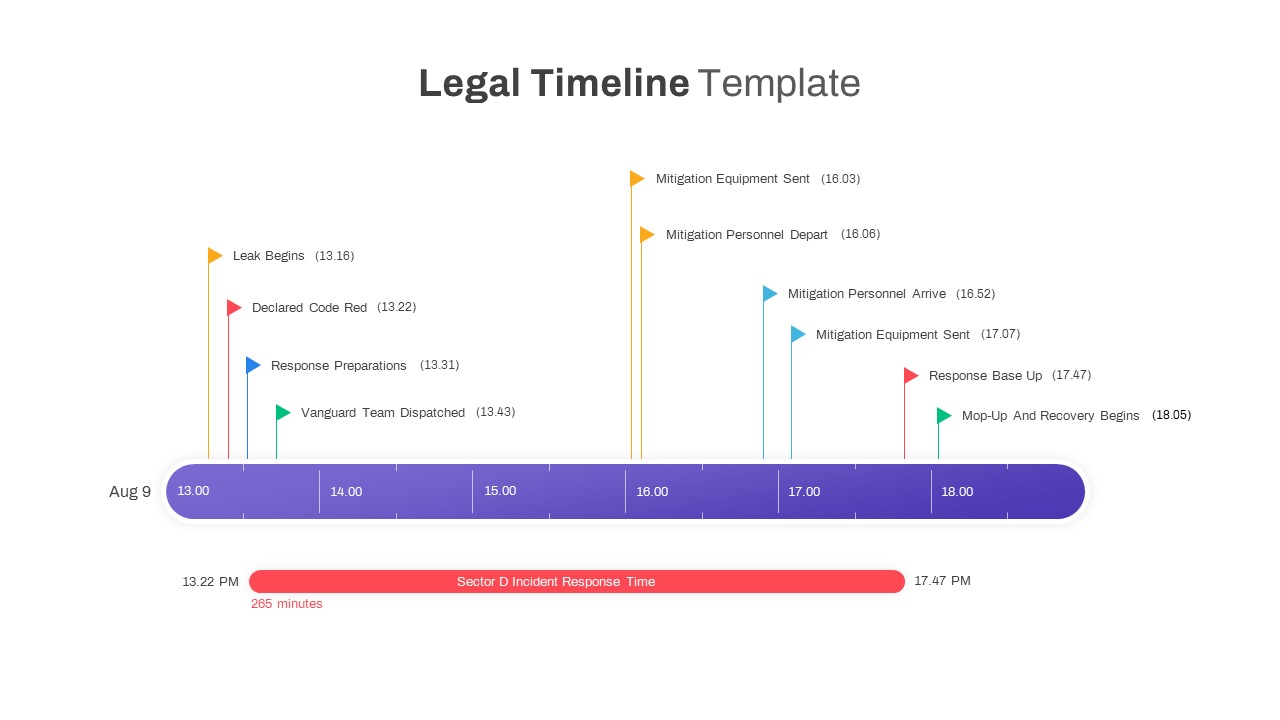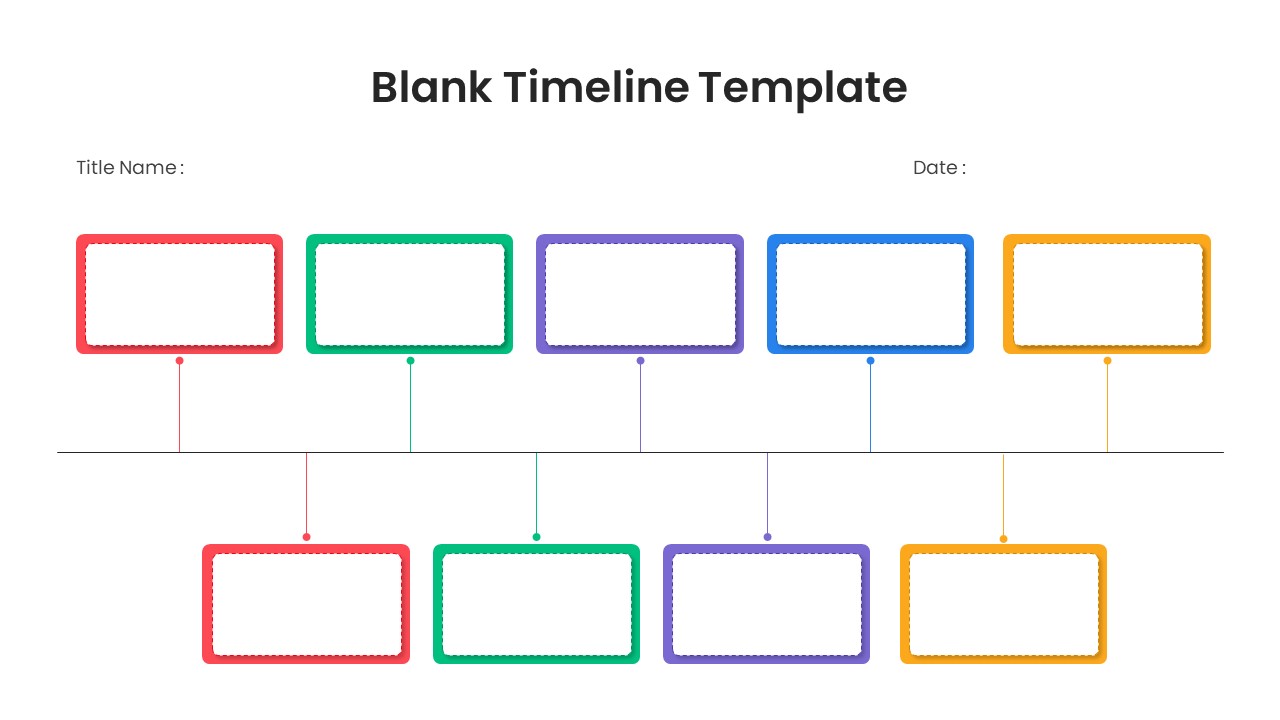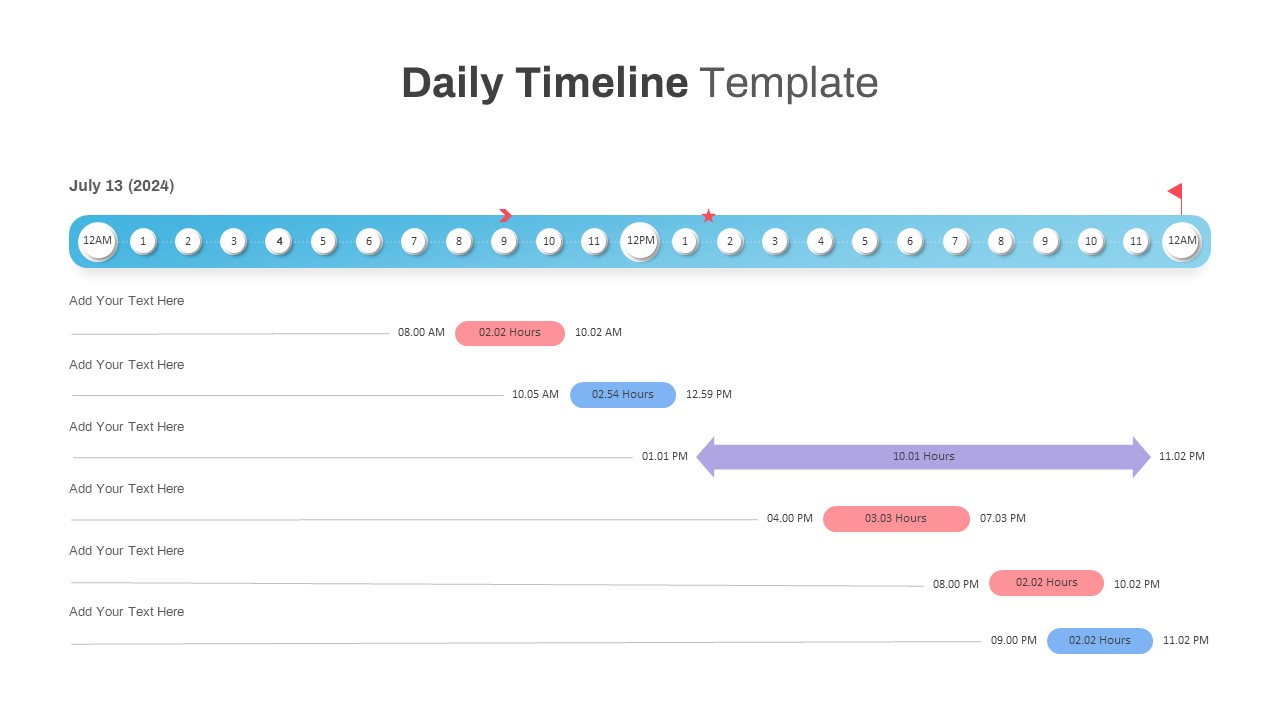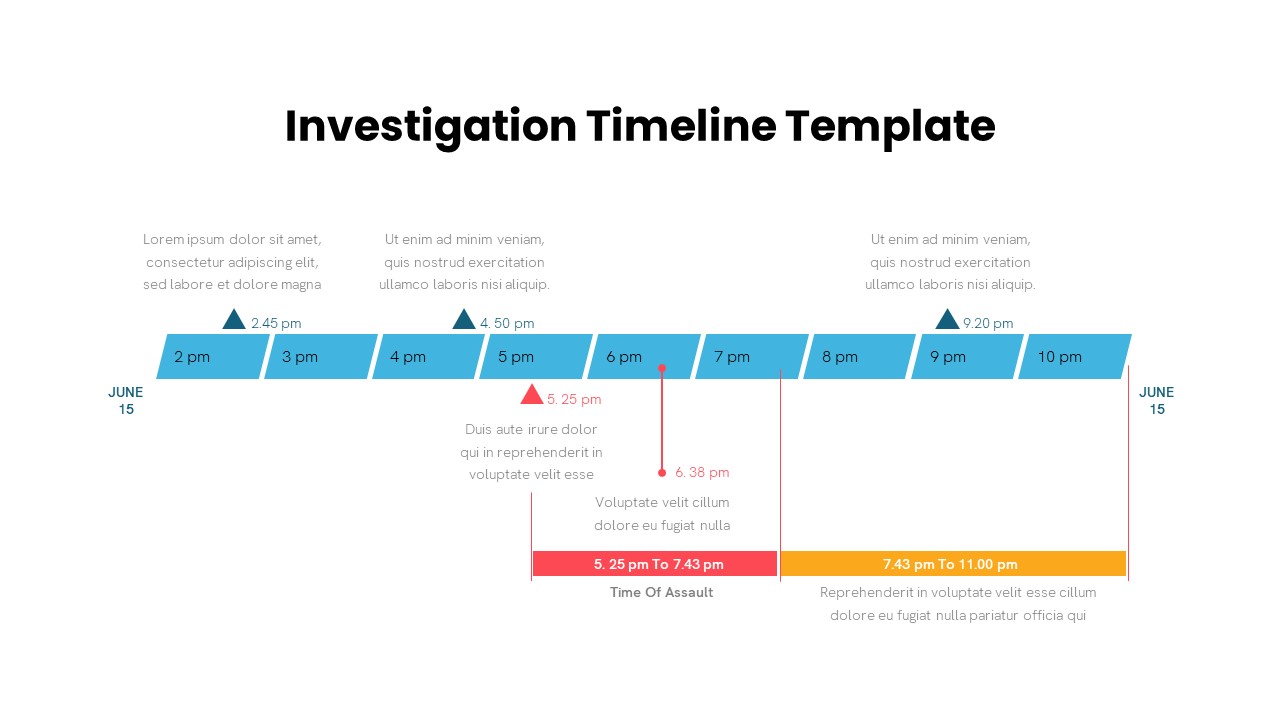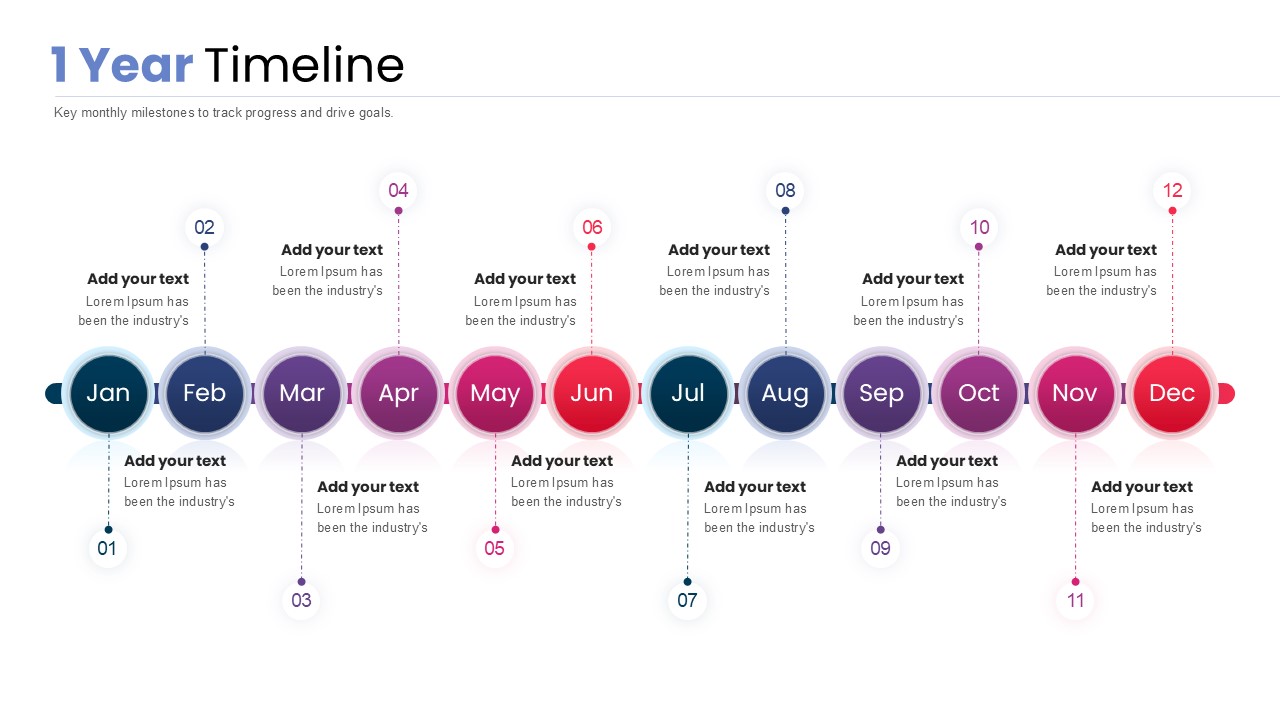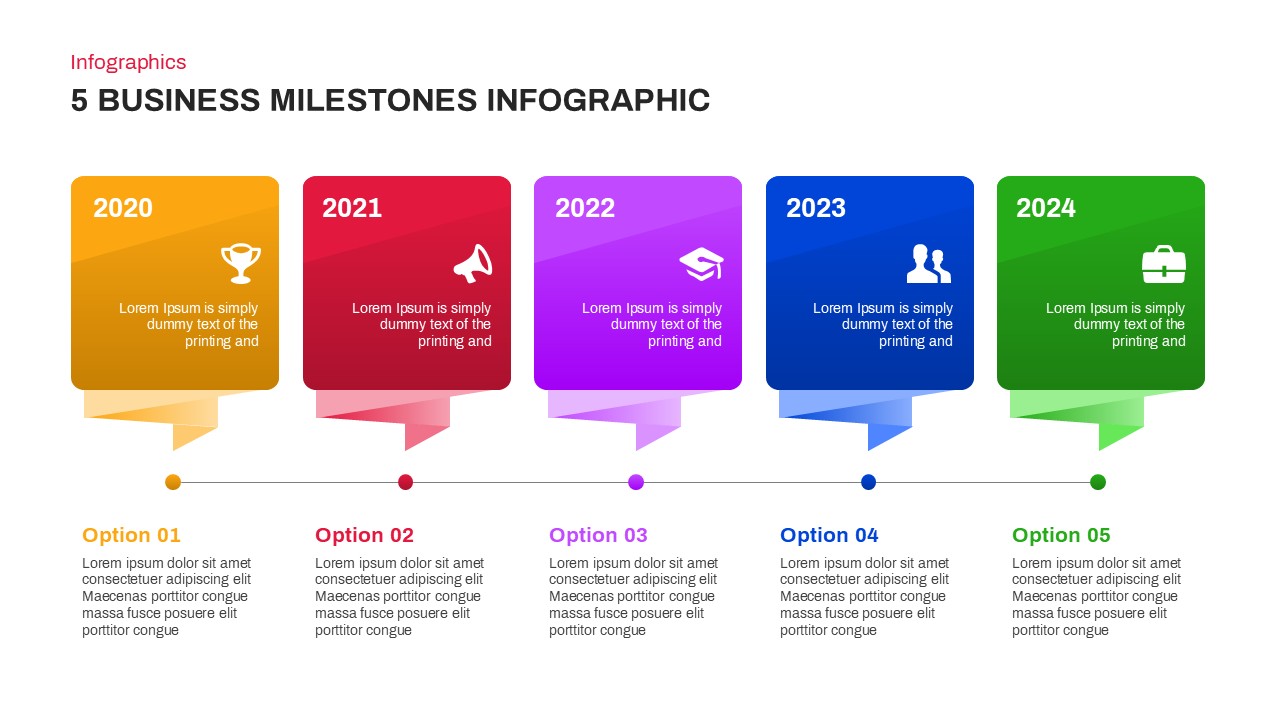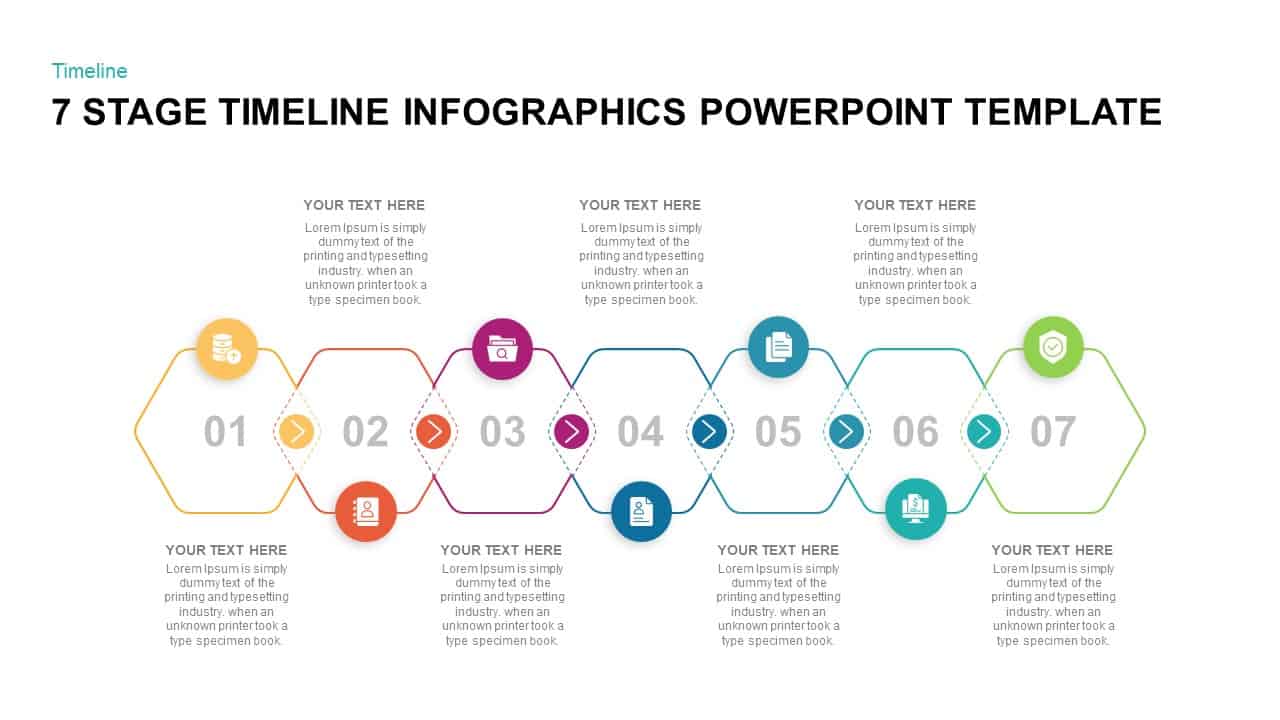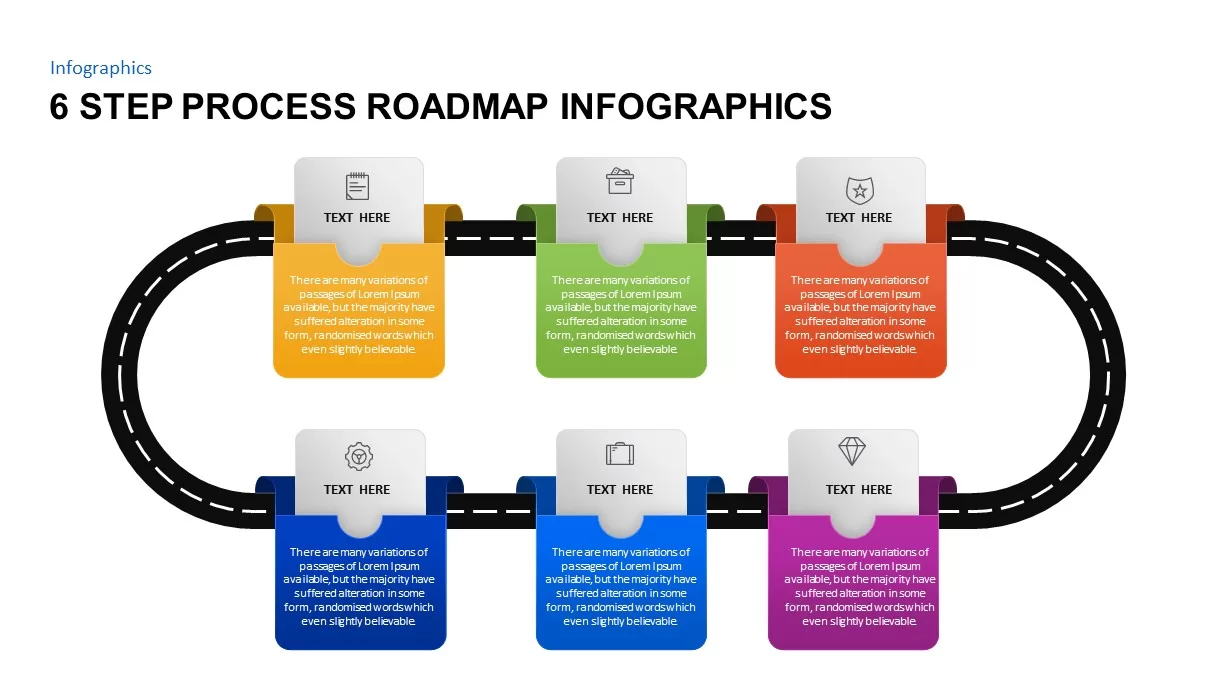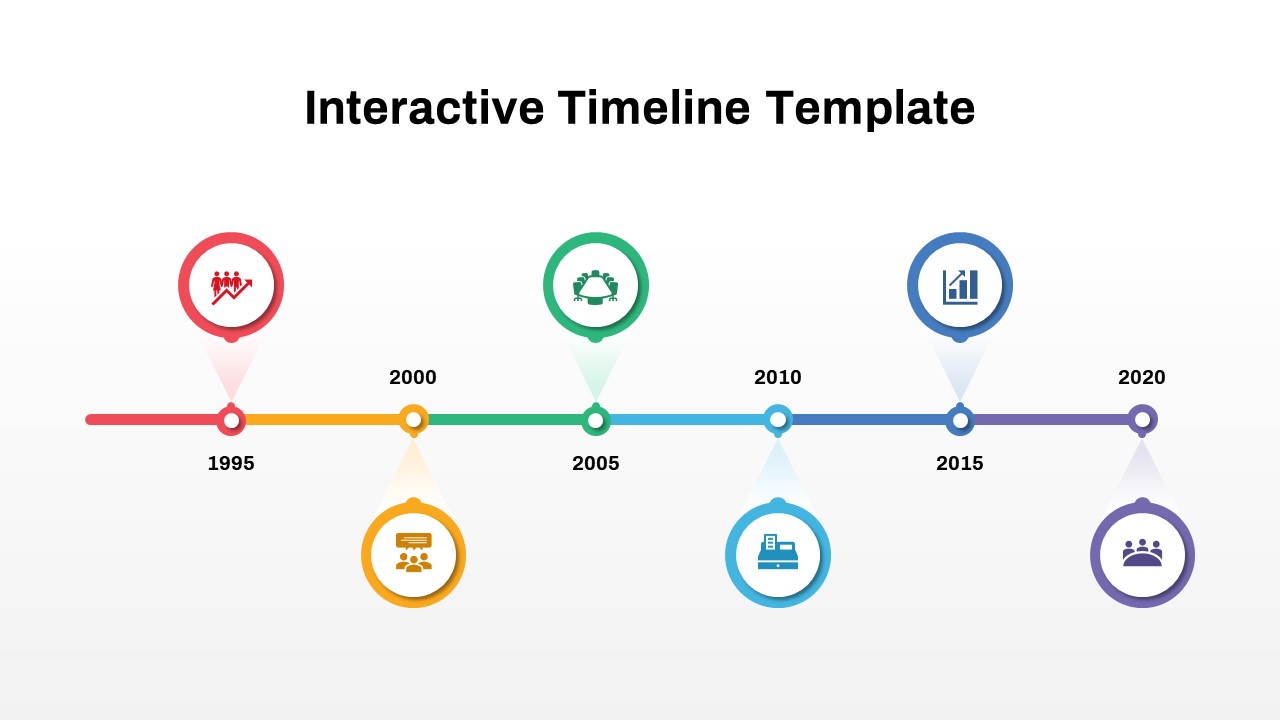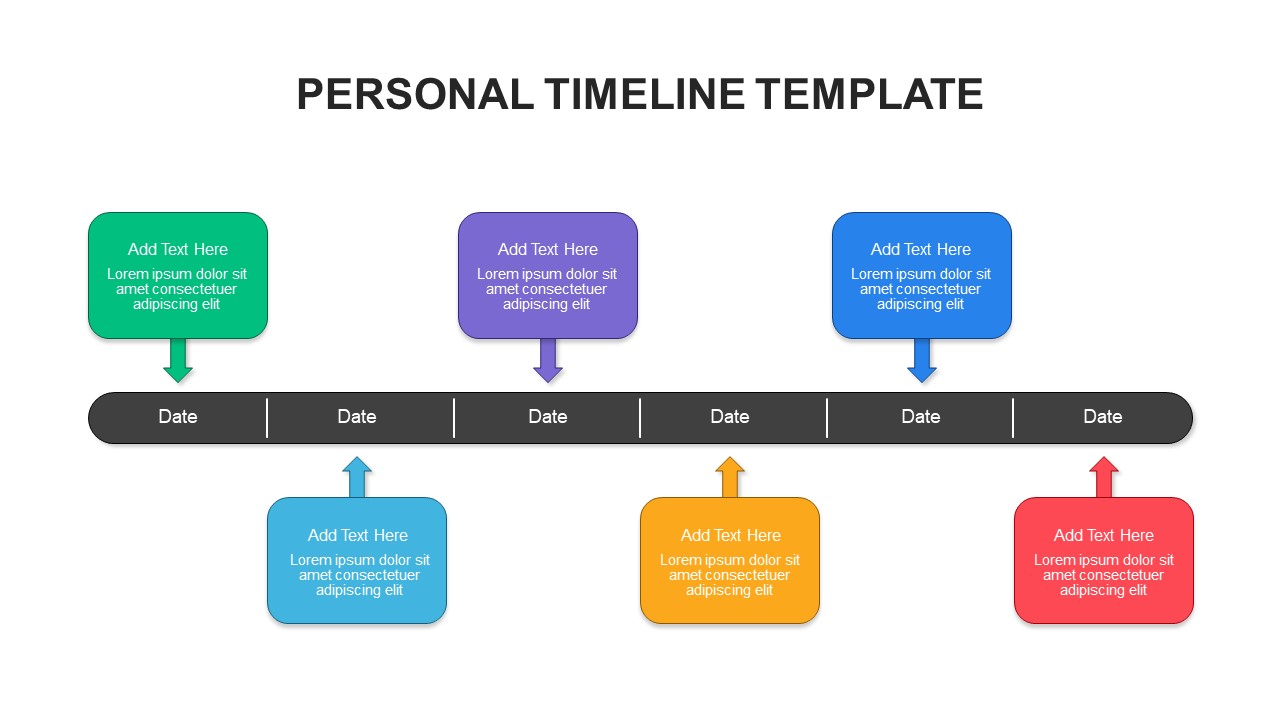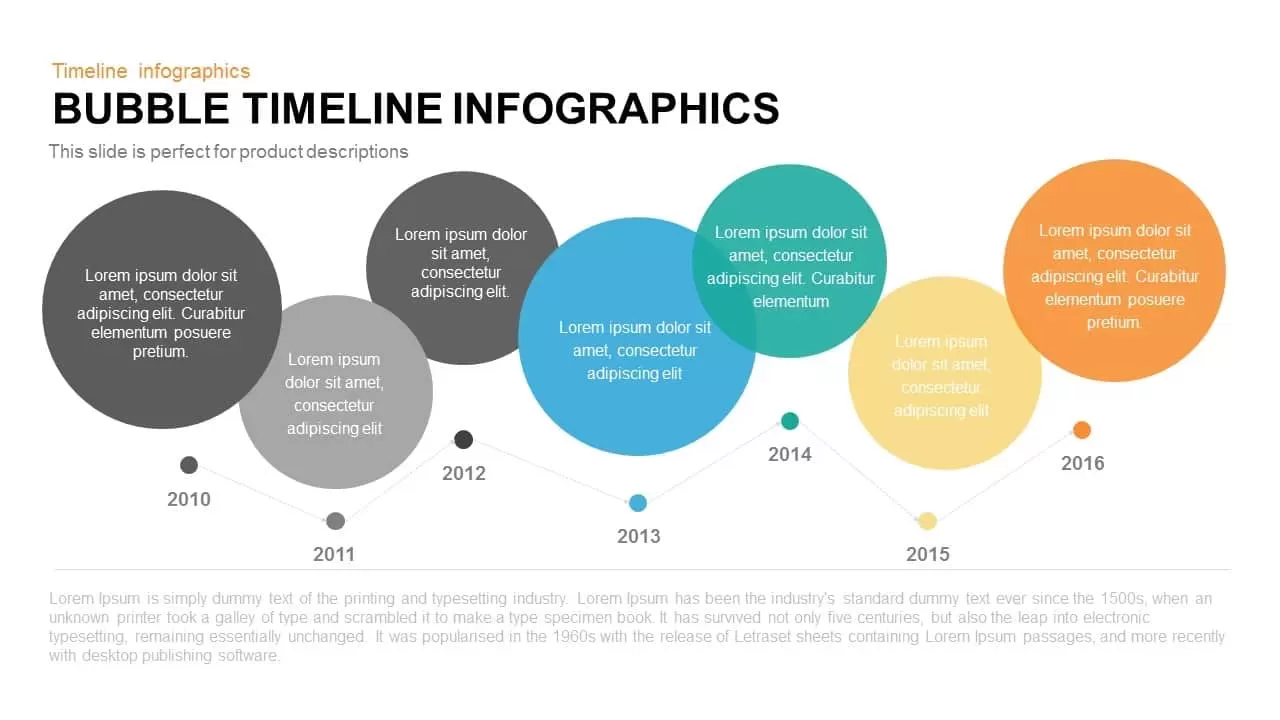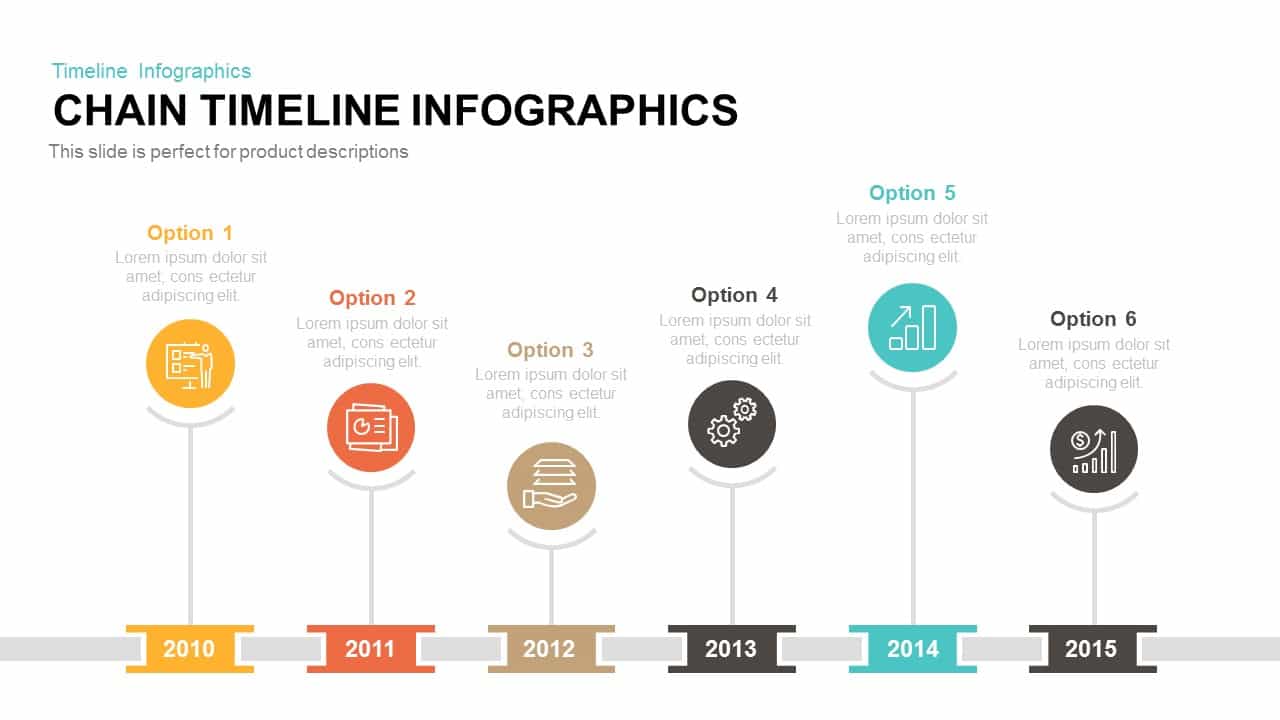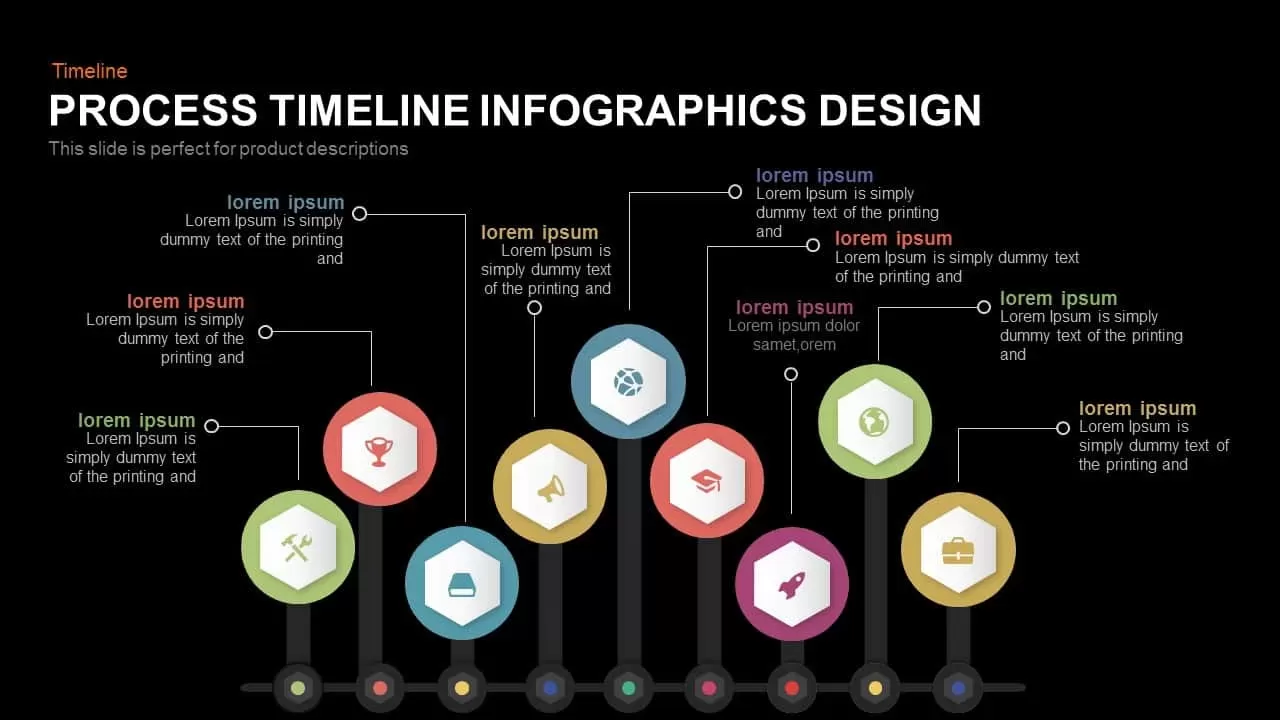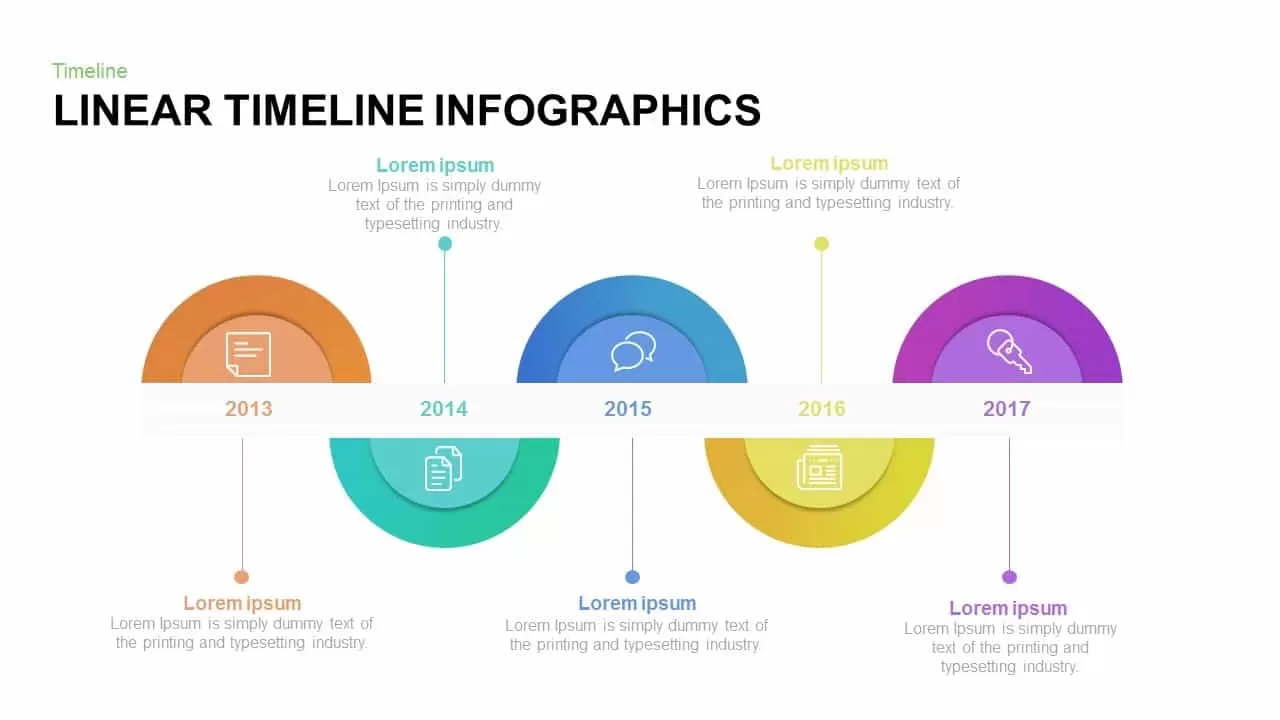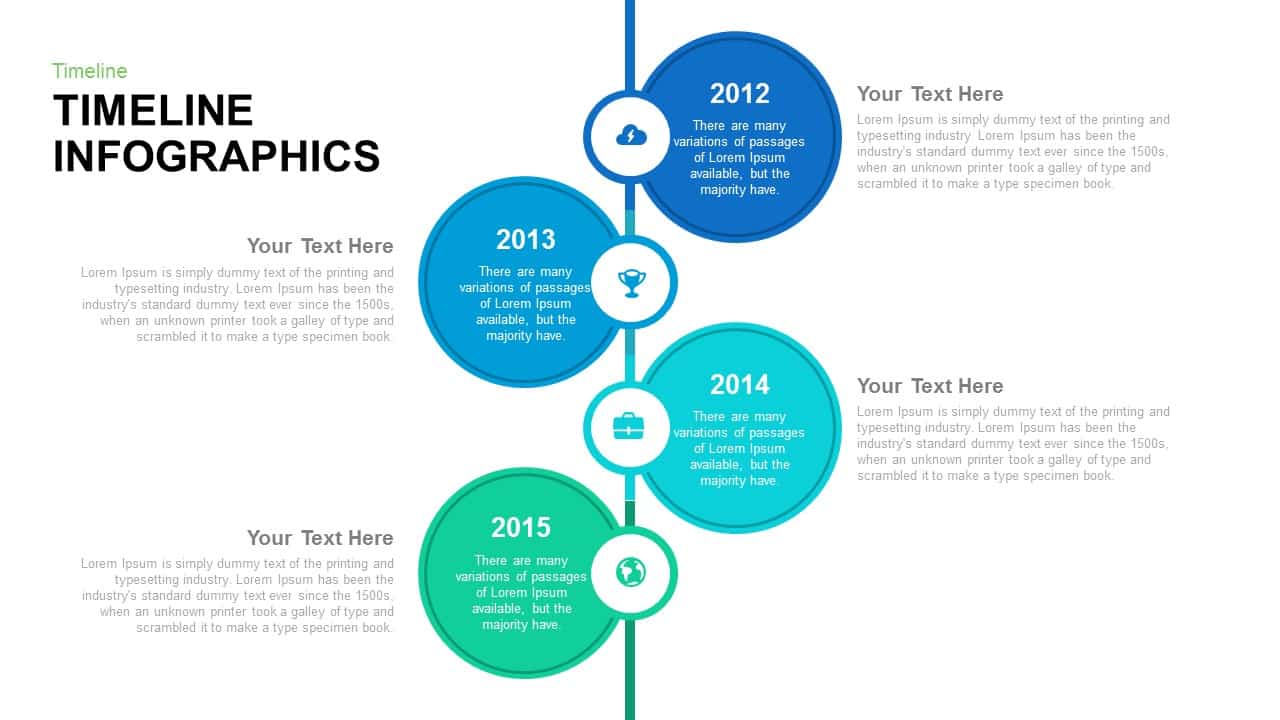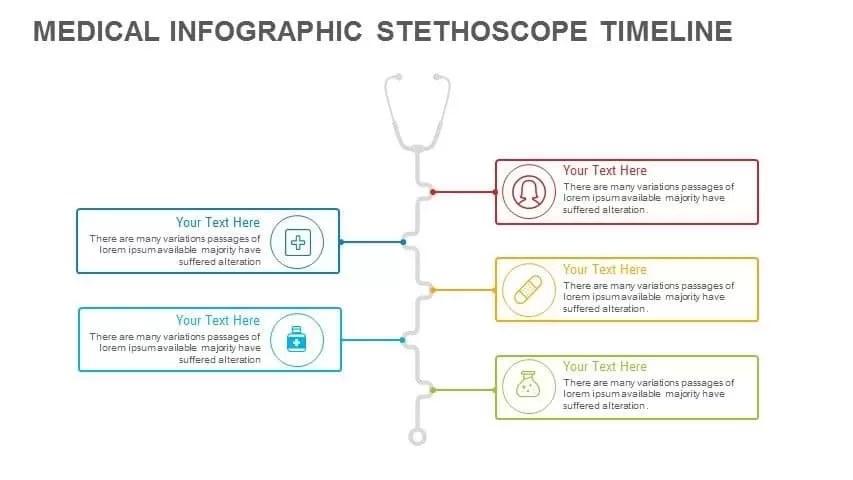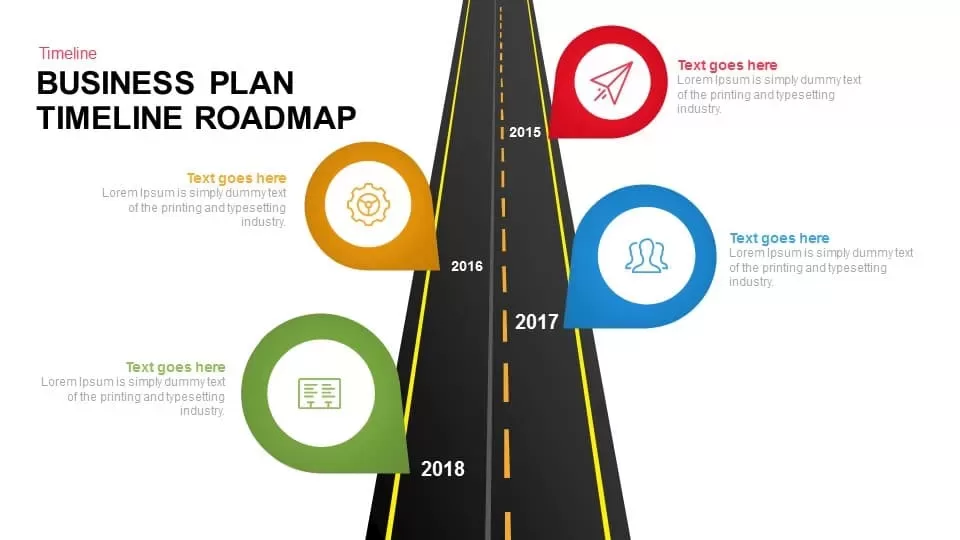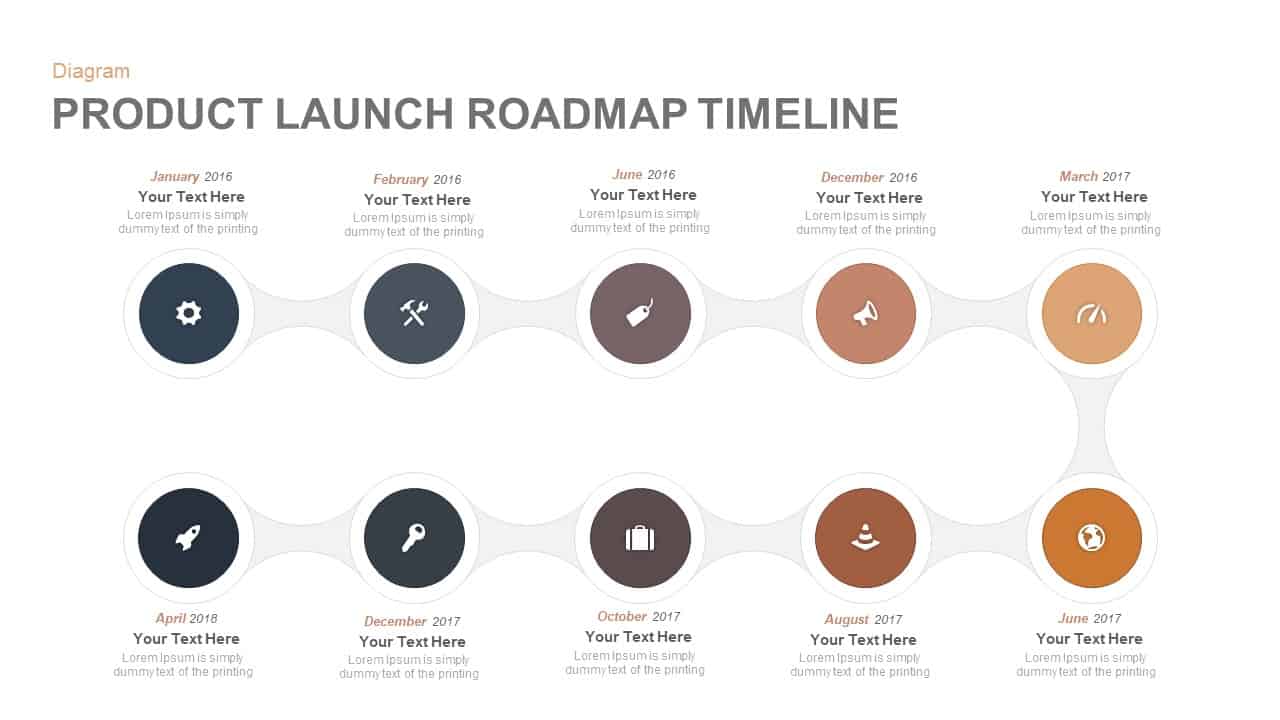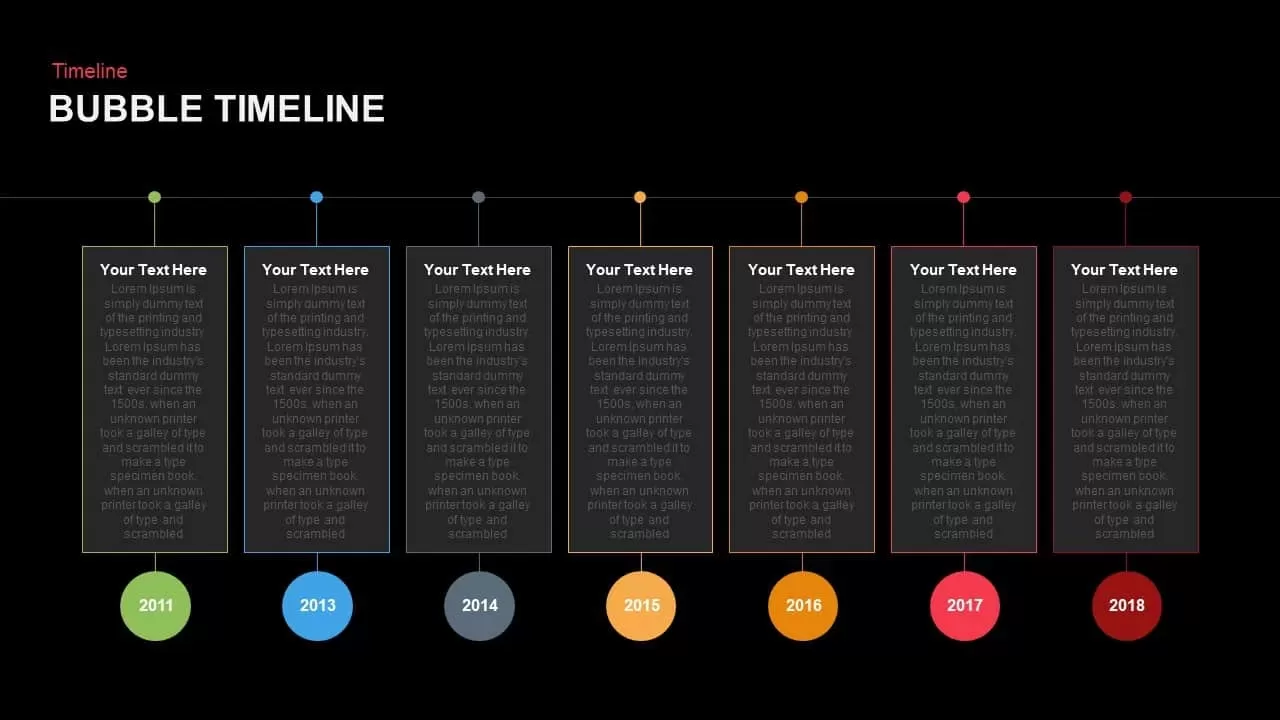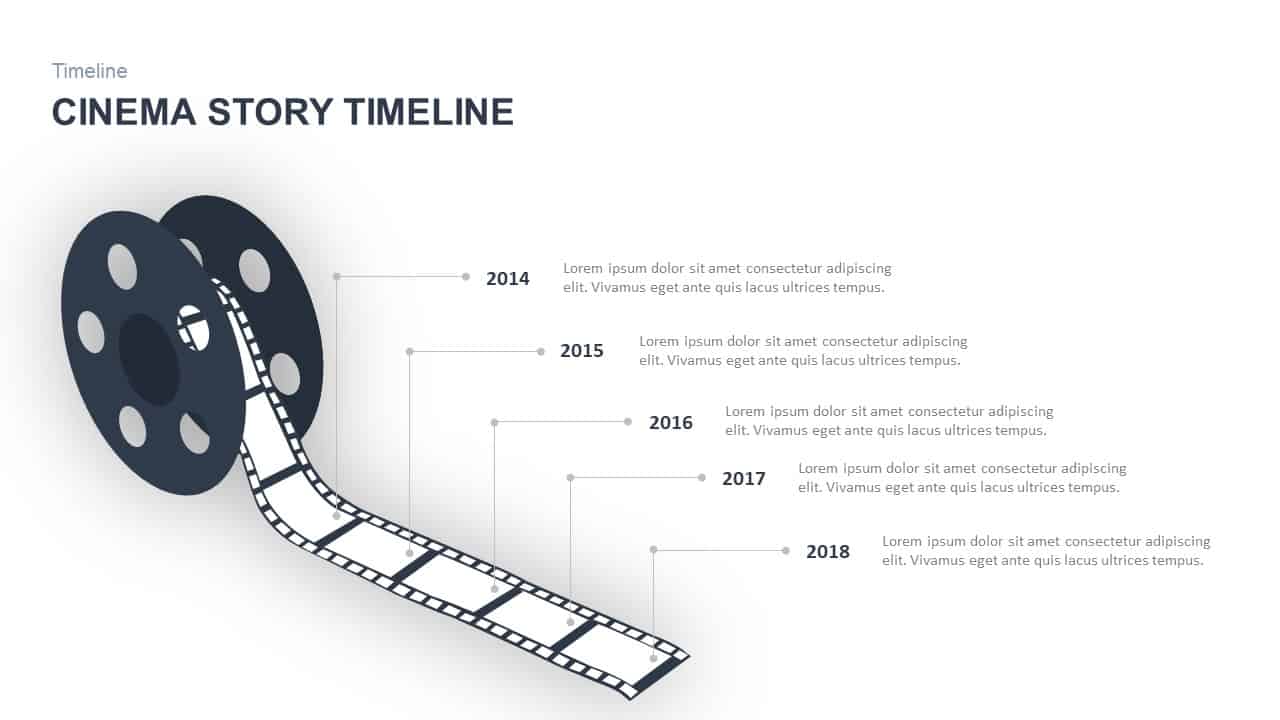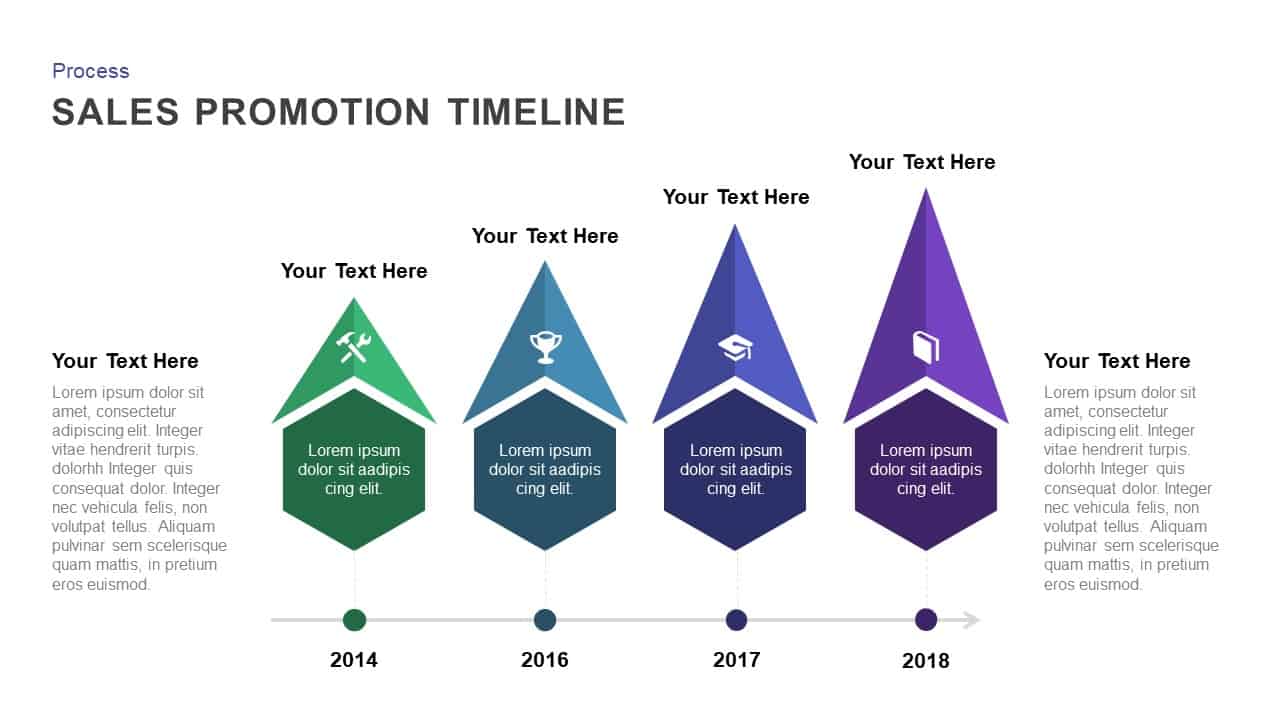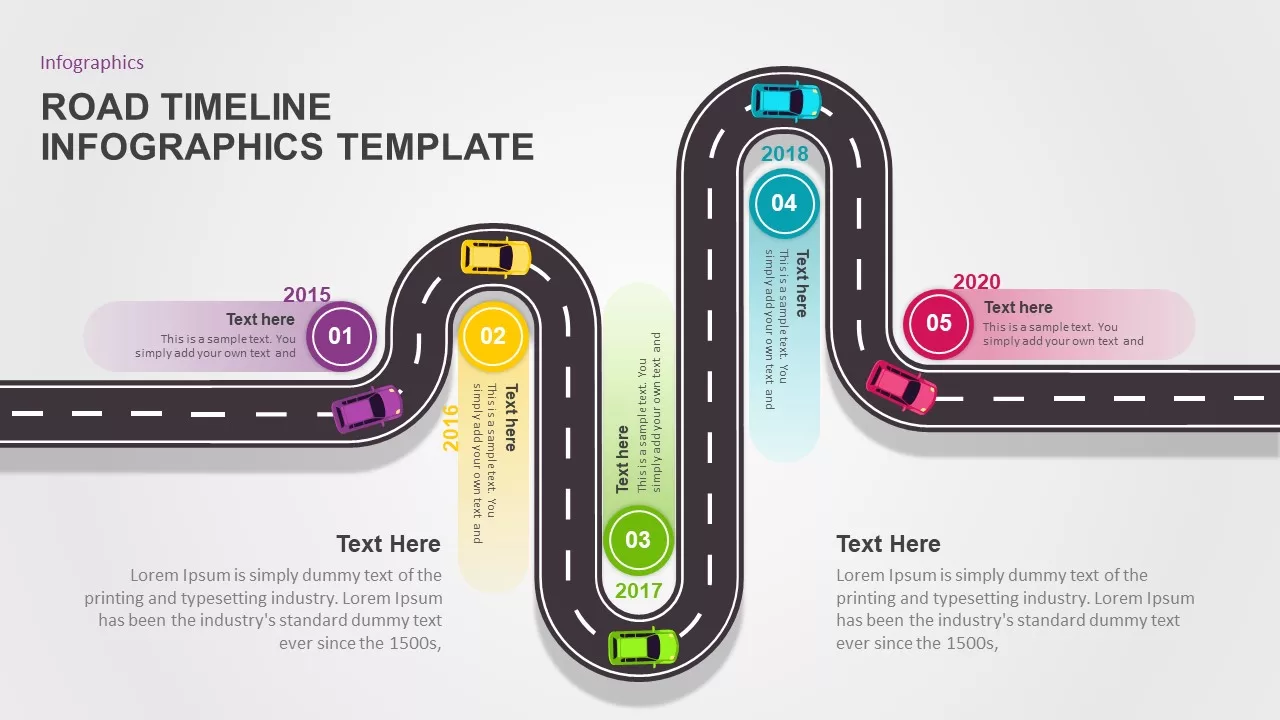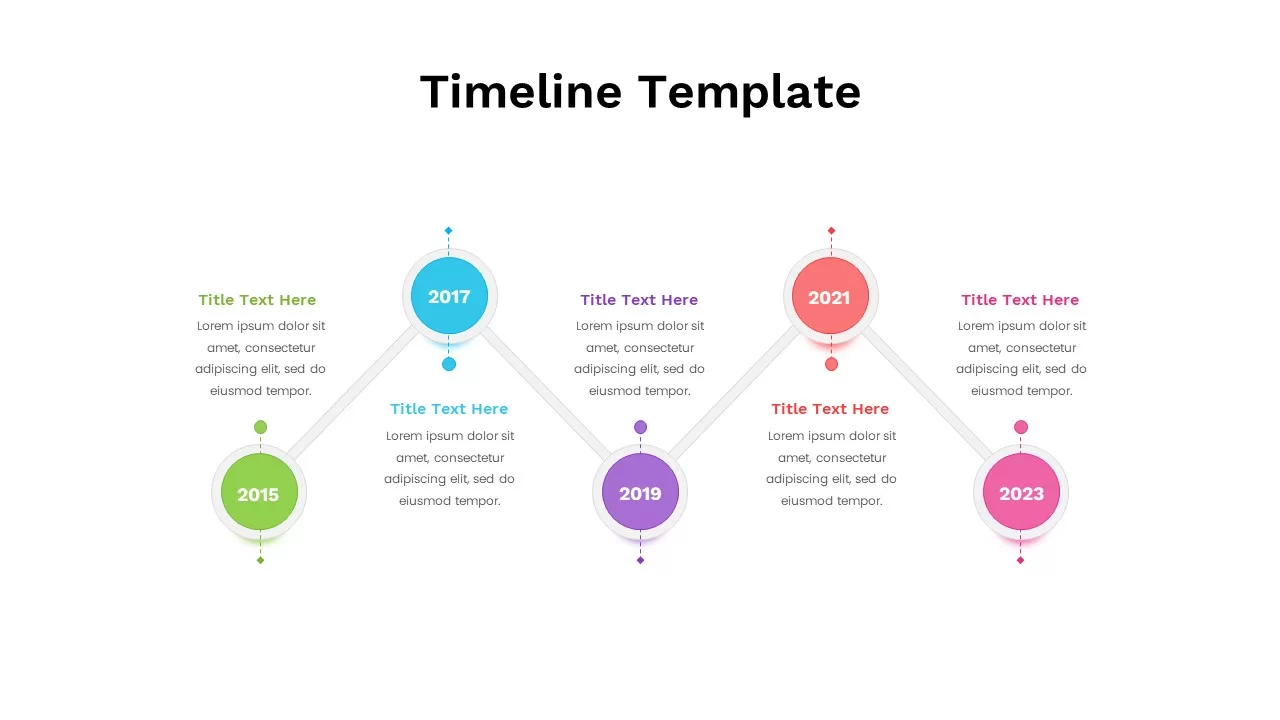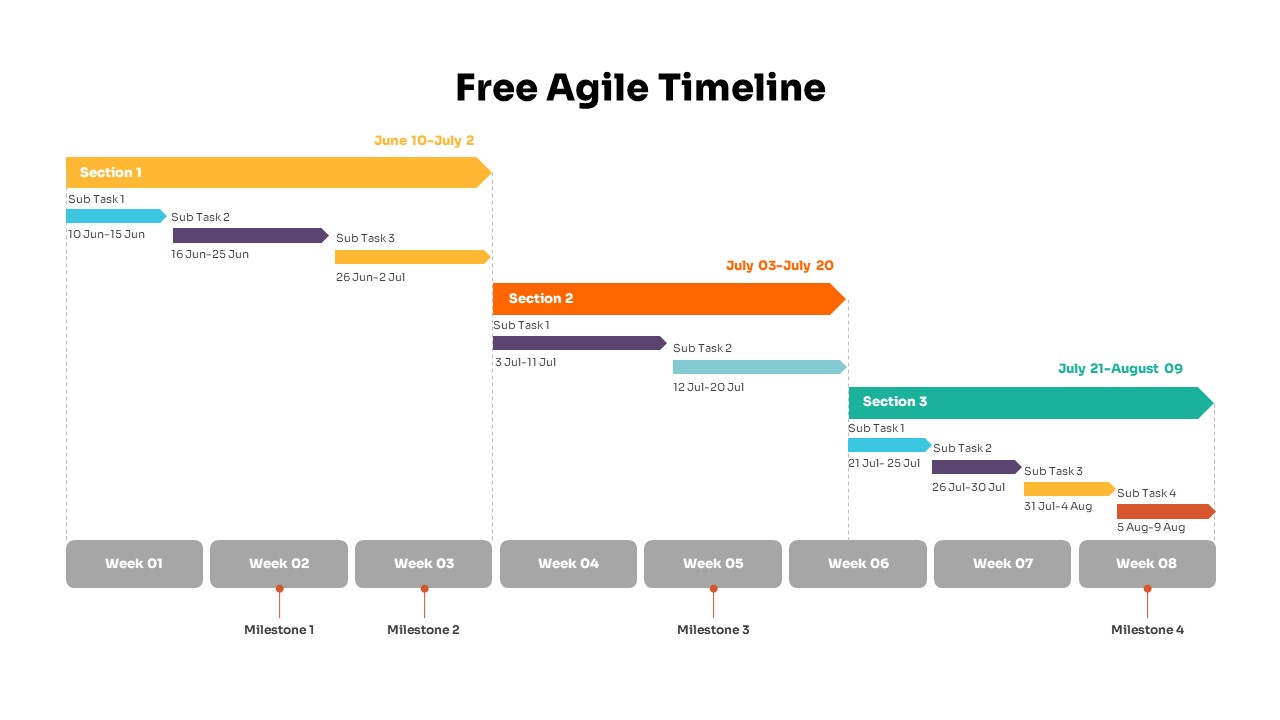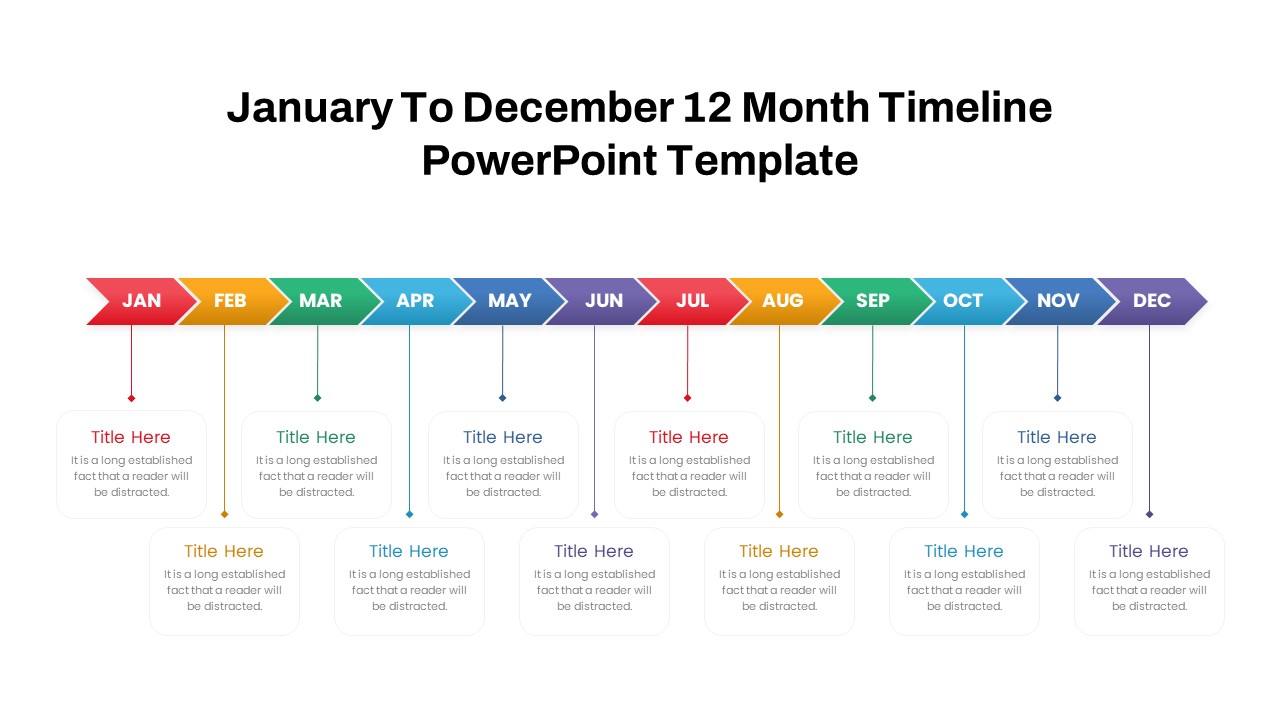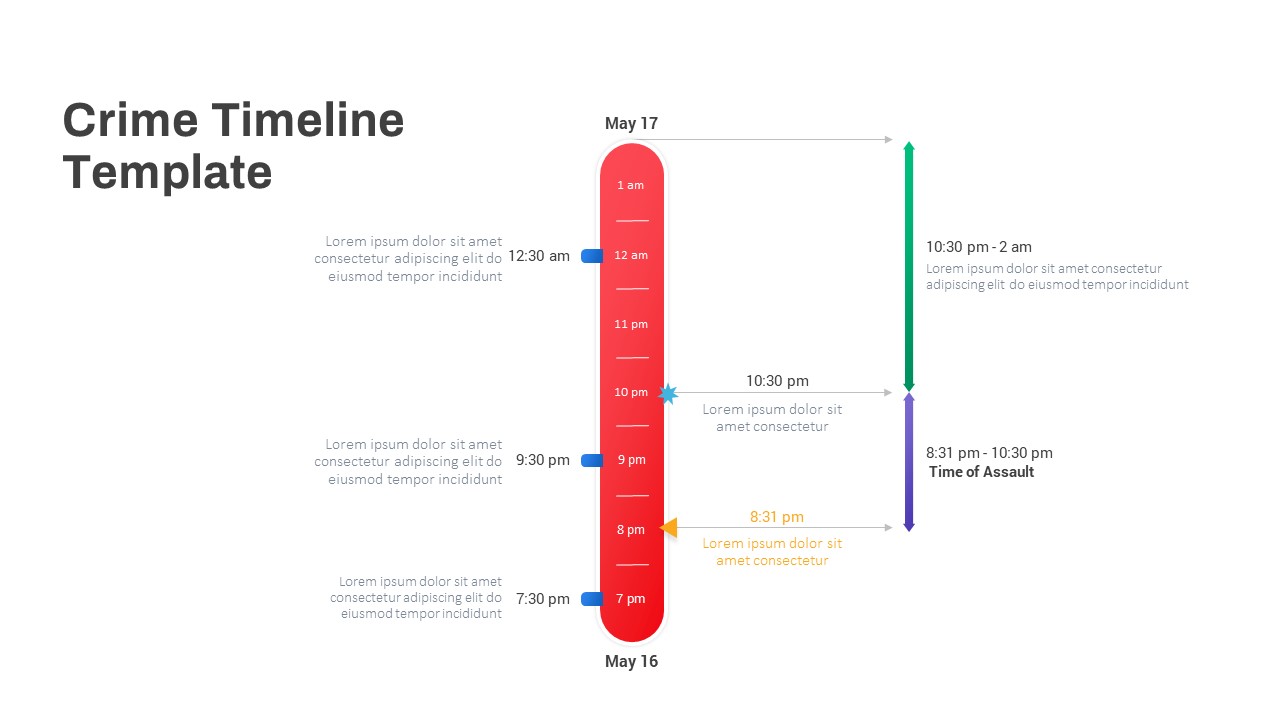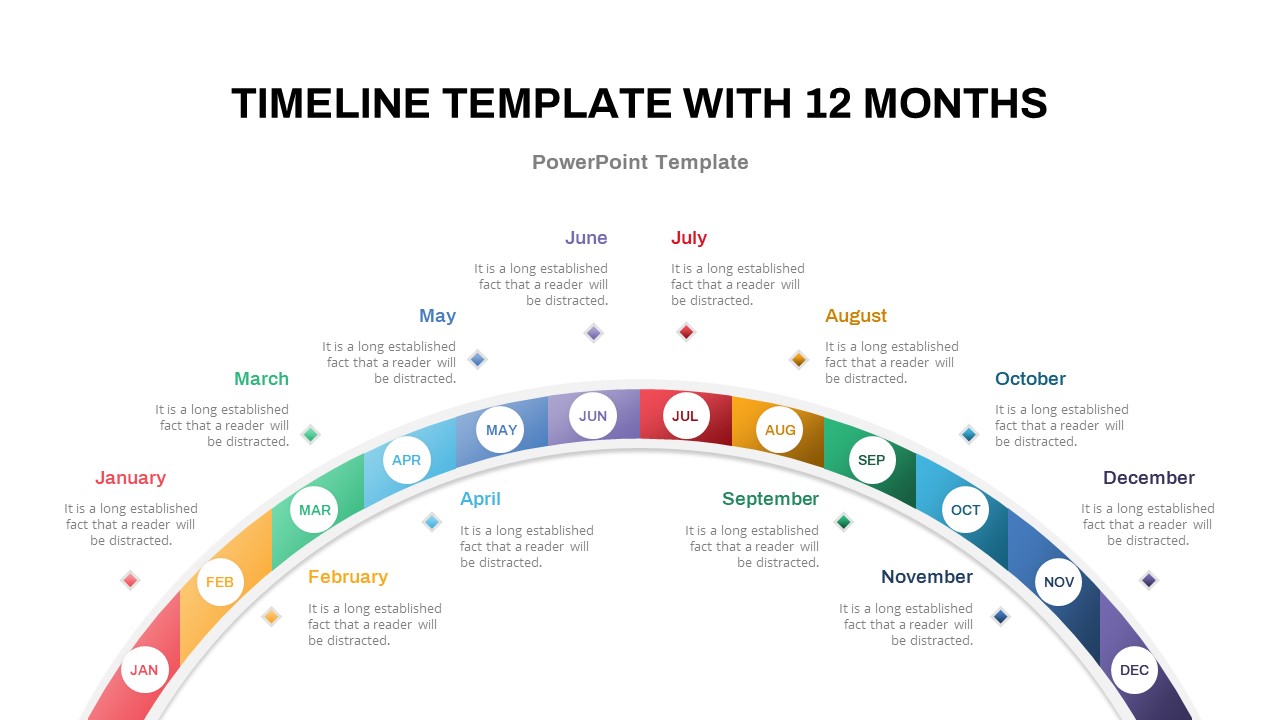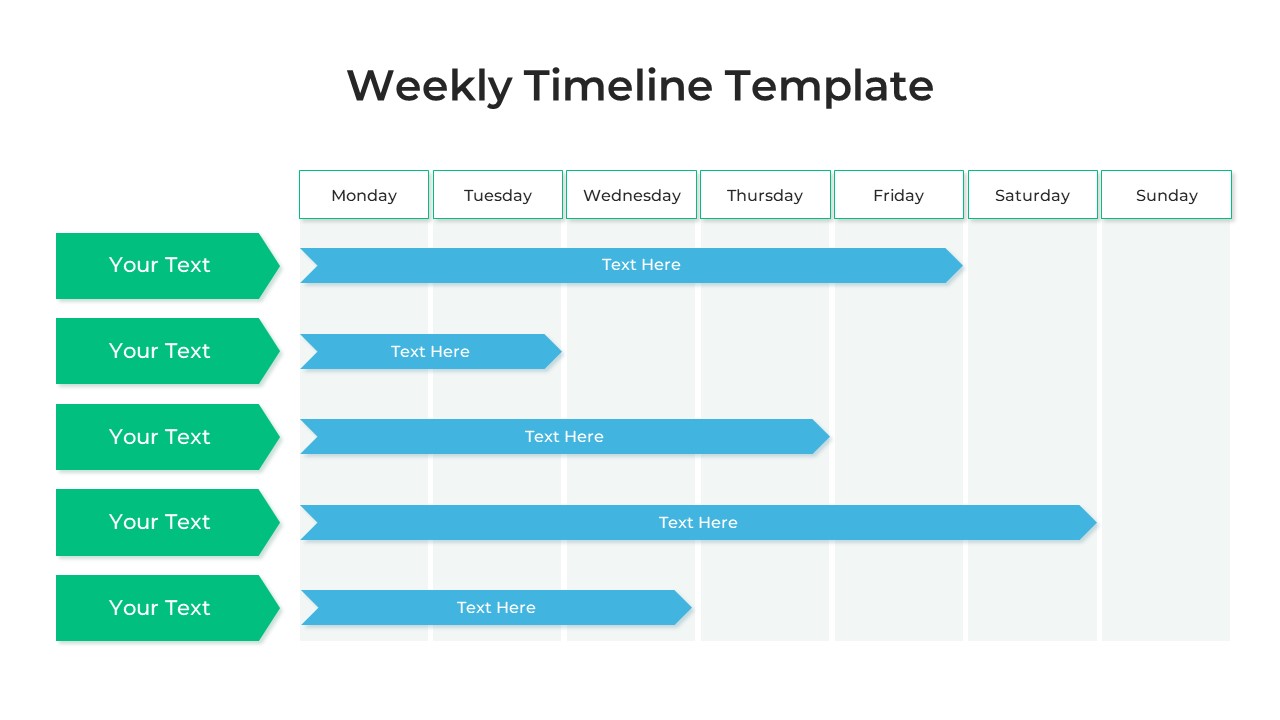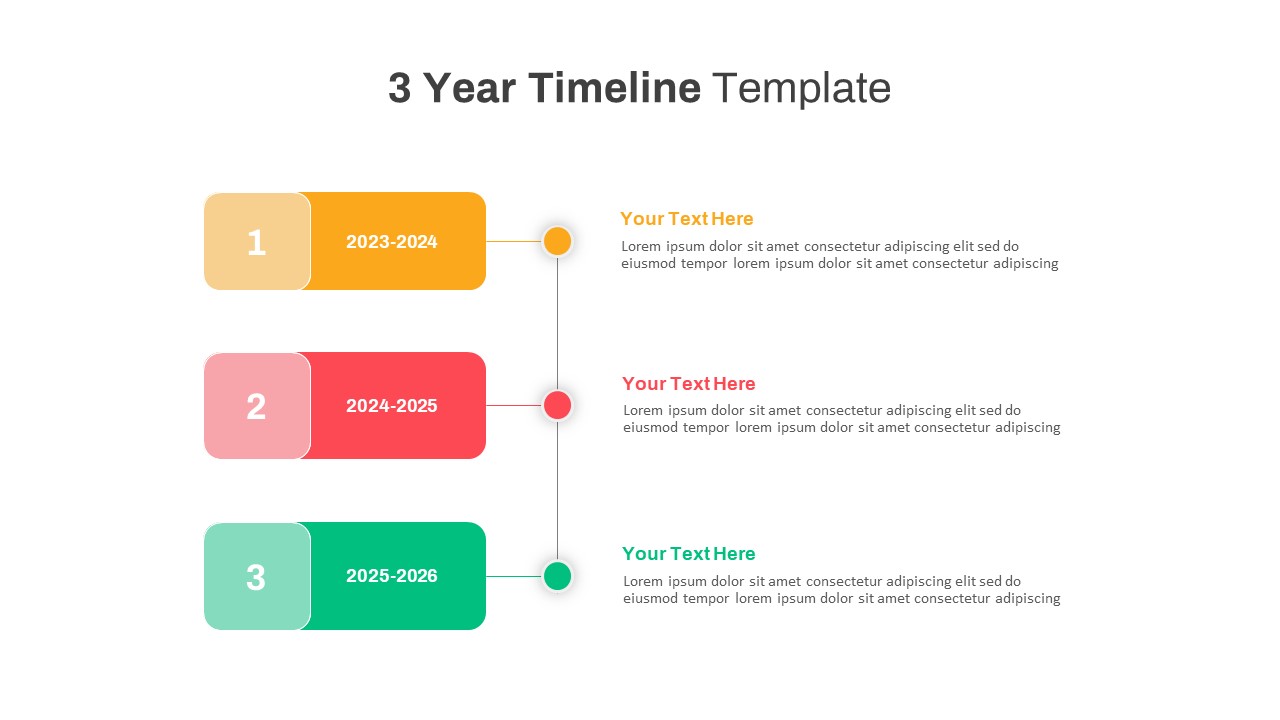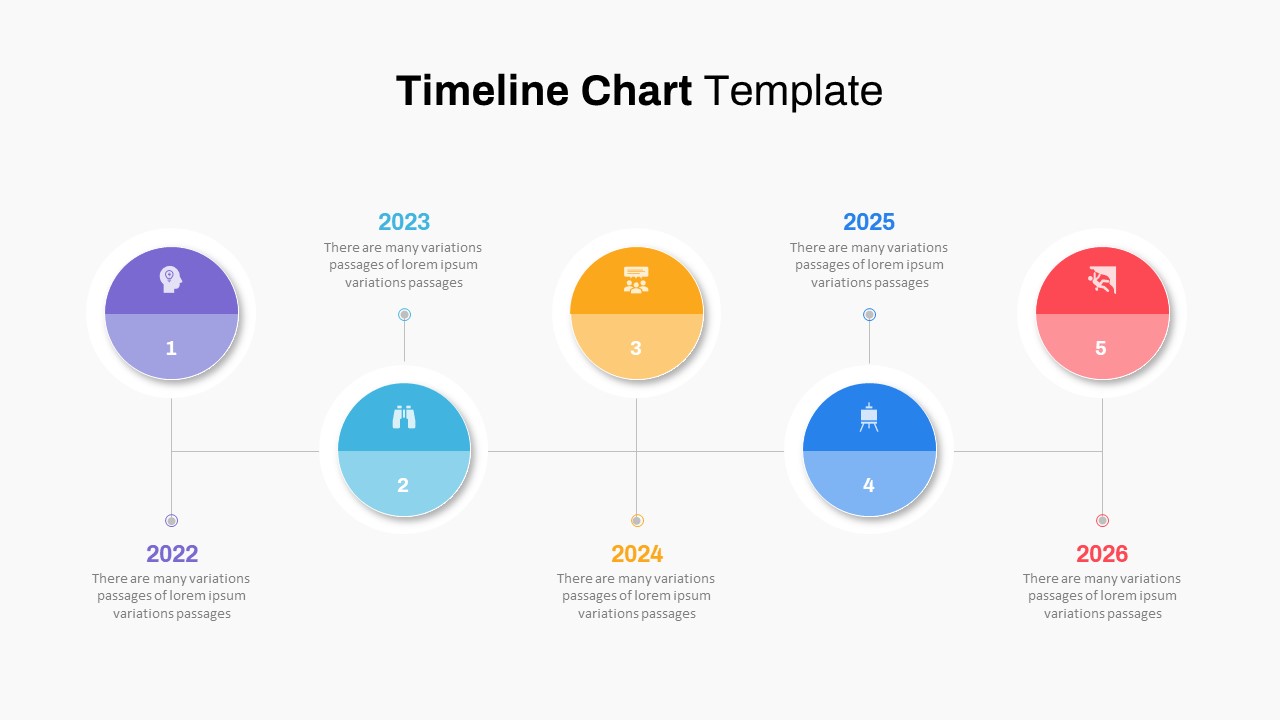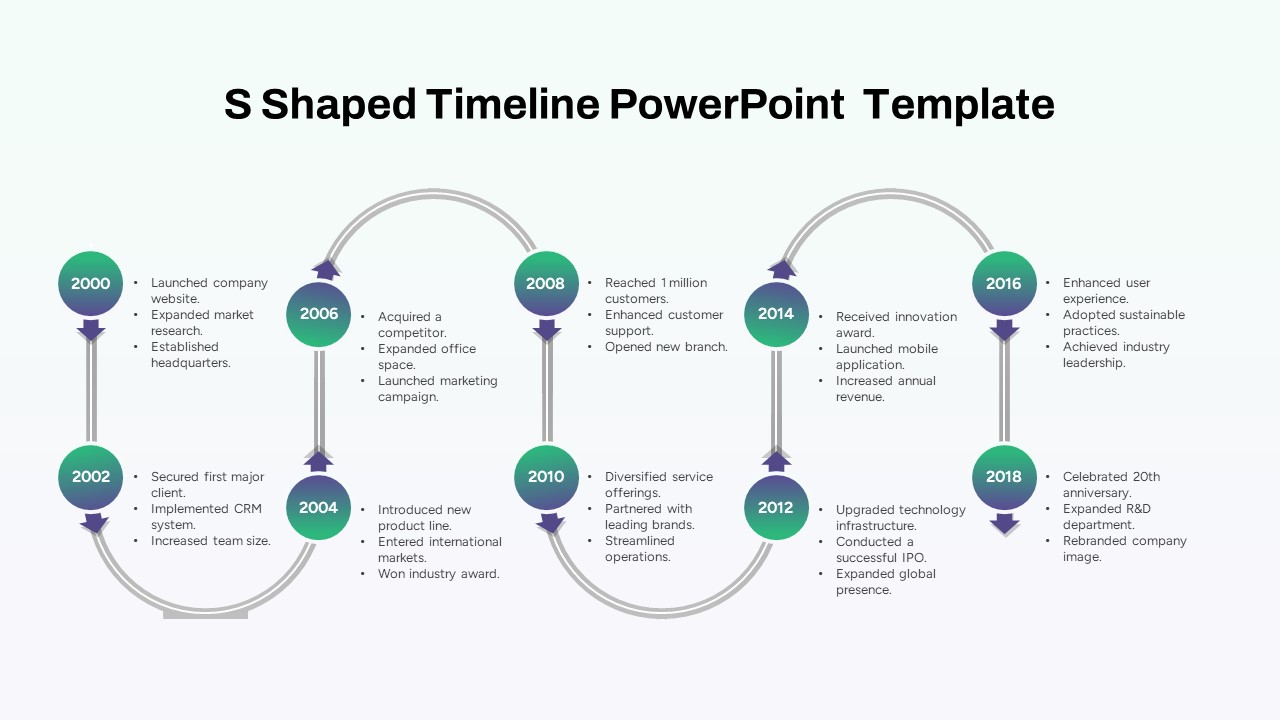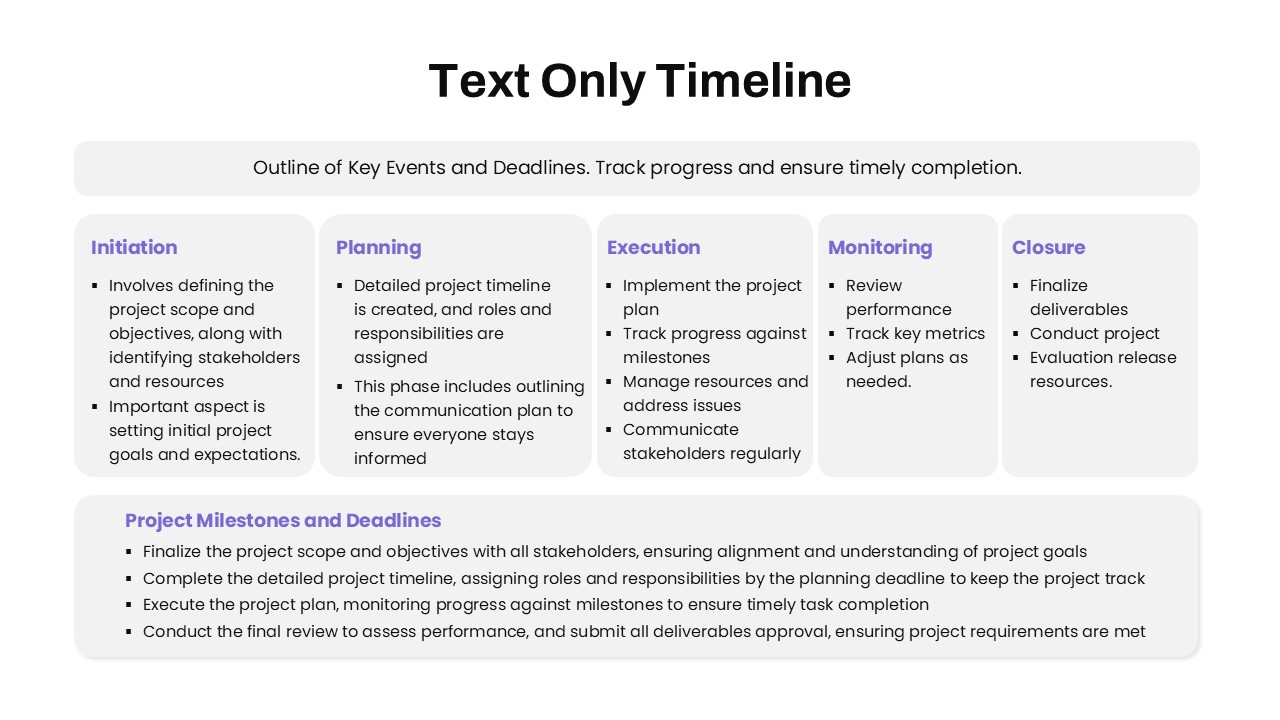Quarterly Timeline Template For PowerPoint
Quarterly Timeline Template For PowerPoint Presentation
The Quarterly Timeline PowerPoint Template is a meticulously designed visual aid perfect for structuring and presenting quarterly goals, achievements, and strategic plans. This PowerPoint template is tailored for professionals who need to organize and communicate complex timelines in a clear, concise, and engaging manner. Its design is particularly beneficial for tracking progress across four quarters of the year, offering a snapshot of key milestones and tasks.
In this Quarterly Timeline Template for PowerPoint, each quarter is distinctly represented with vibrant color-coded segments—blue for Q1, purple for Q2, orange for Q3, and red for Q4—enhancing visual clarity and making it easier to differentiate between time periods at a glance. The timeline is laid out horizontally, allowing for a straightforward presentation of each quarter’s objectives, key activities, and important deadlines. Beneath each quarter’s title, space is allocated for month-specific details, enabling a more granular breakdown of your timeline.
Ideal for business presentations, project management, and strategic planning, this timeline template is versatile and easy to customize. This Quarterly Timeline PPT template ensures seamless integration. Its minimalistic yet colorful design ensures that your data is the focal point, making it easy for your audience to follow along and grasp the progression of your project or plan. Download our Quarterly Timeline PowerPoint Template now. For a more individualized approach, try using our personal timeline template to highlight key milestones in your journey.
Other User Cases of the Template
Annual report presentations, business strategy reviews, project milestone tracking, marketing campaign planning, product development timelines, sales forecasting, financial quarter summaries, and team performance evaluations.
Features of the templates
- 100% editable slides.
- Slides are available in vibrant color-coded segments.
- The slide contained 16:9 and 4:3 formats.
- Easy to change the slide colors quickly.
Login to download this file