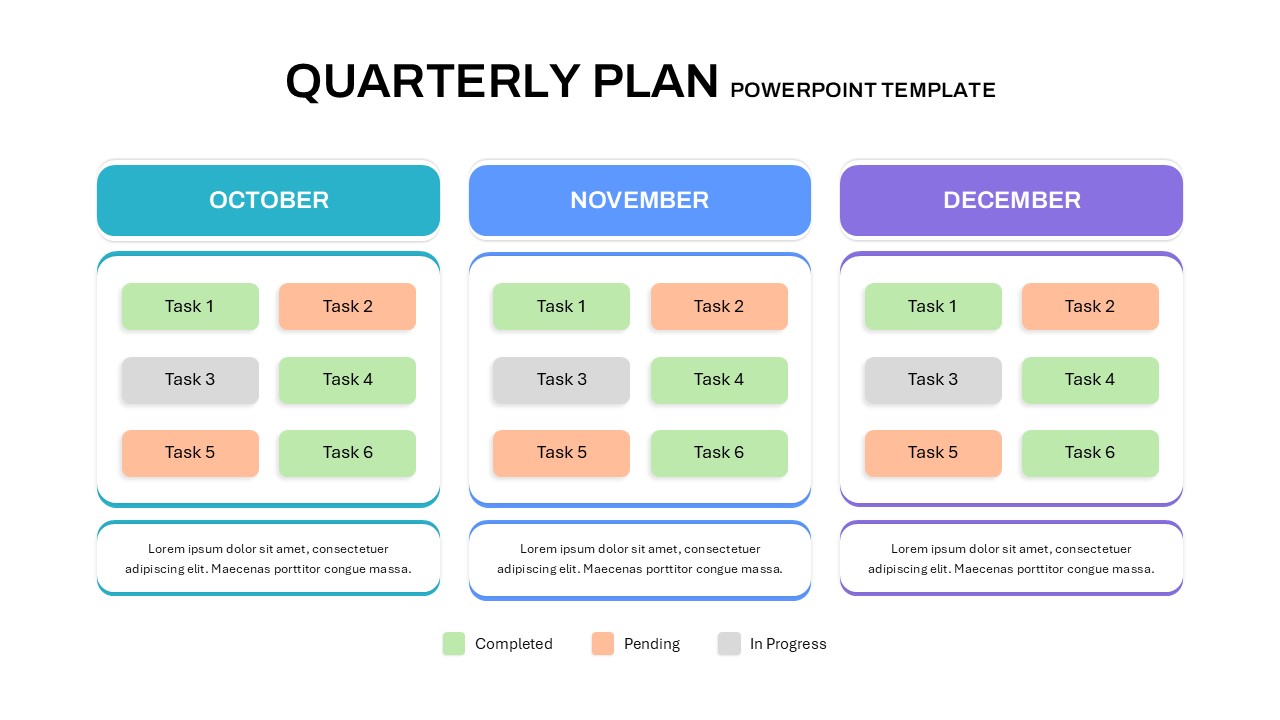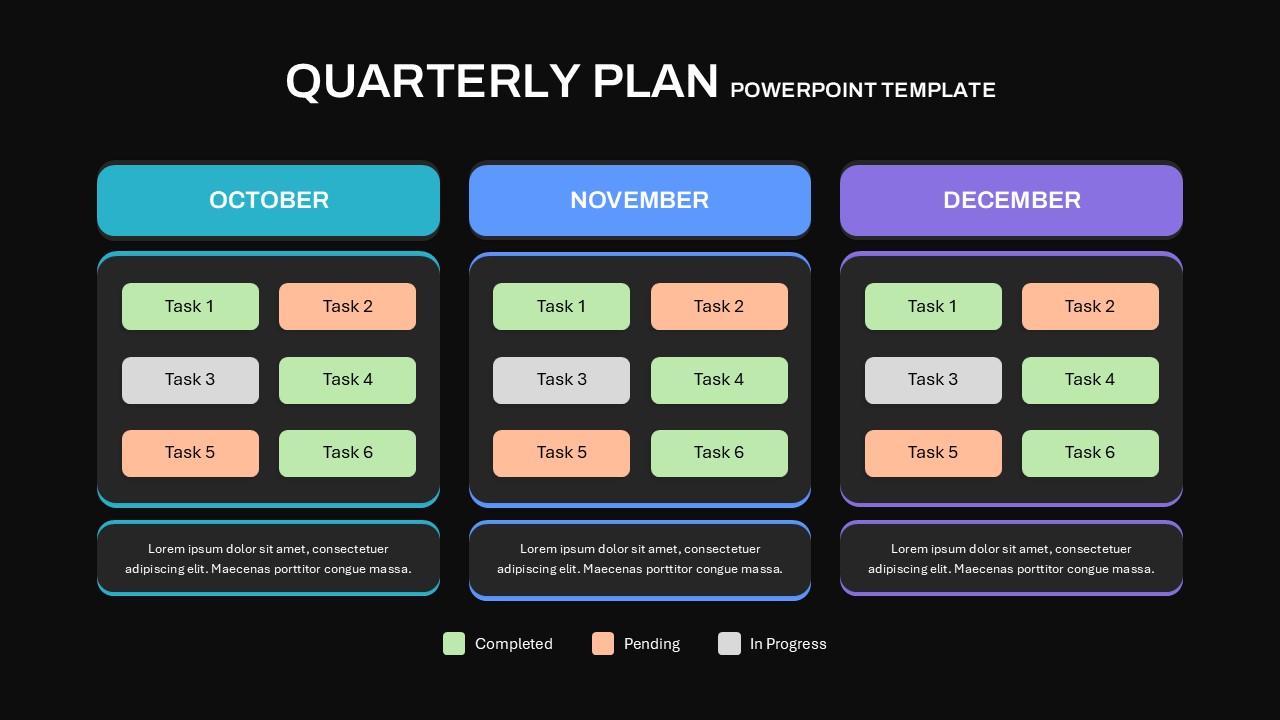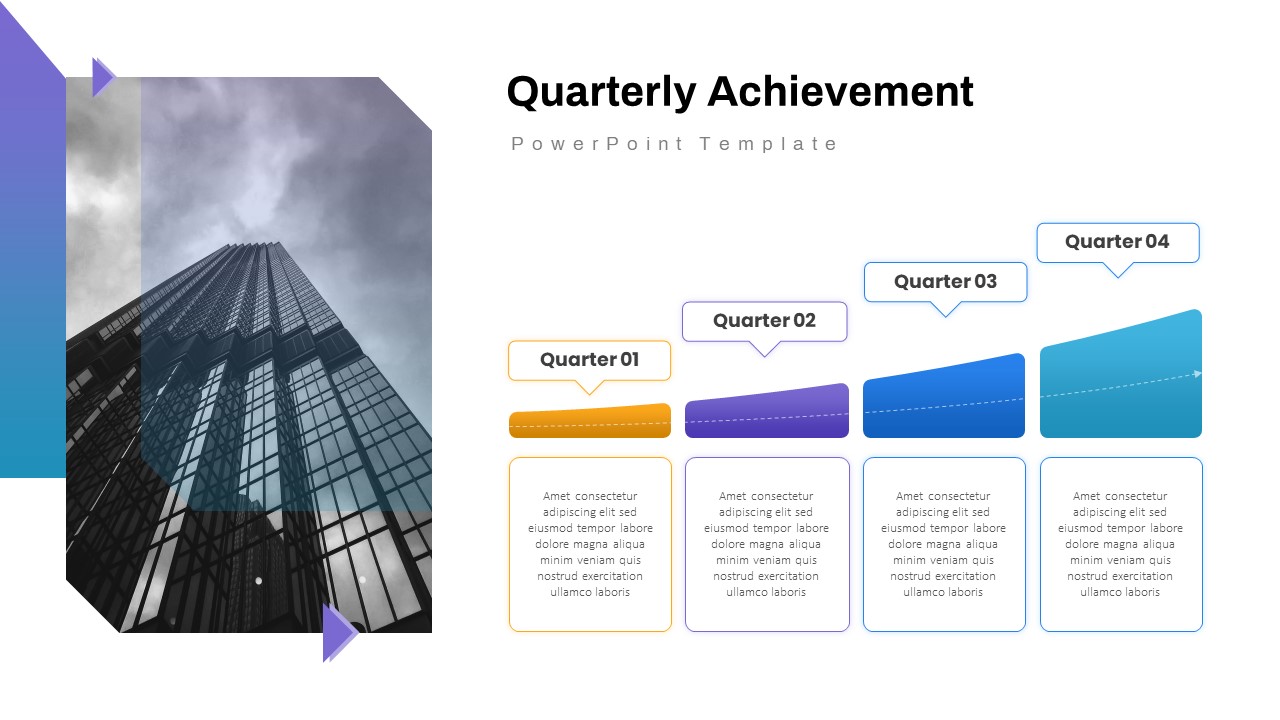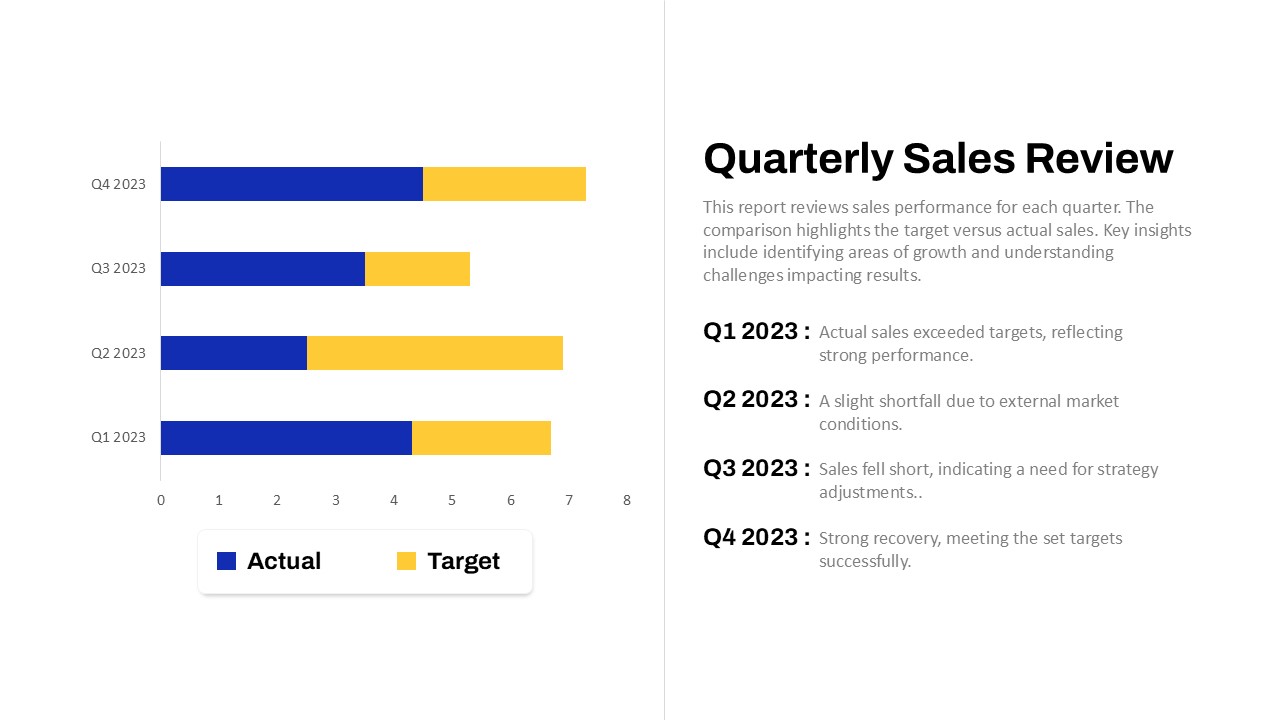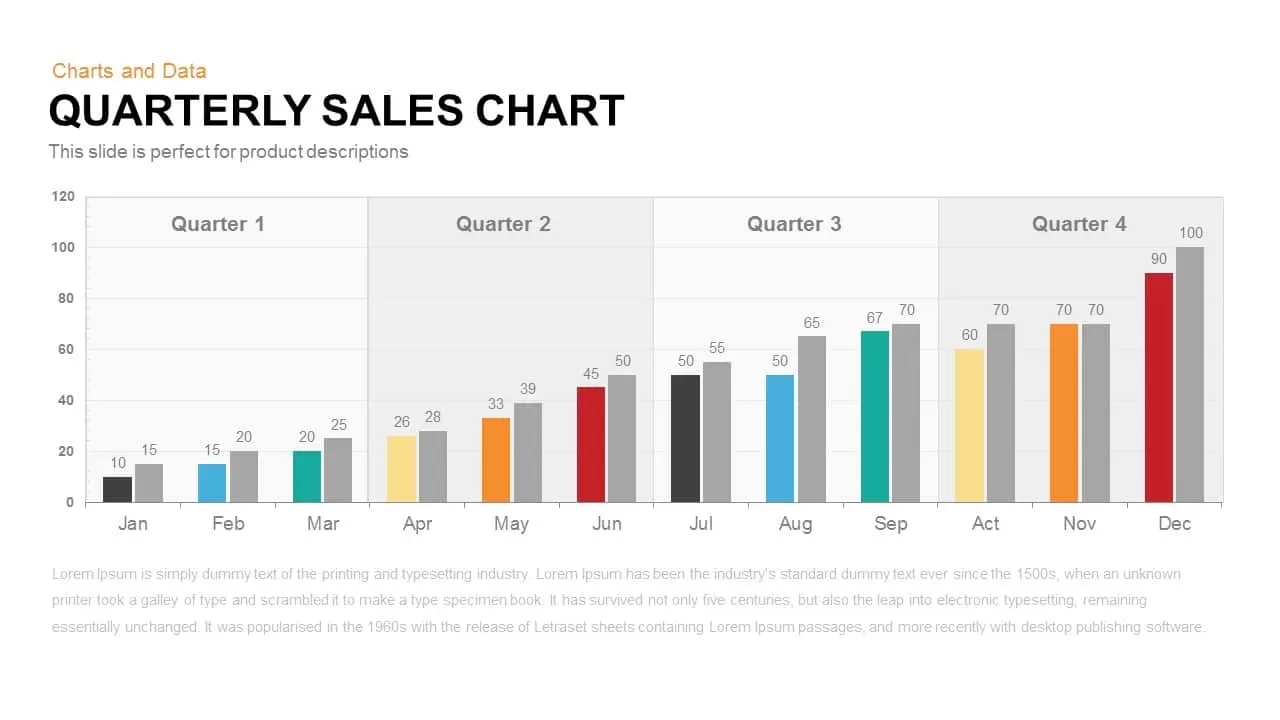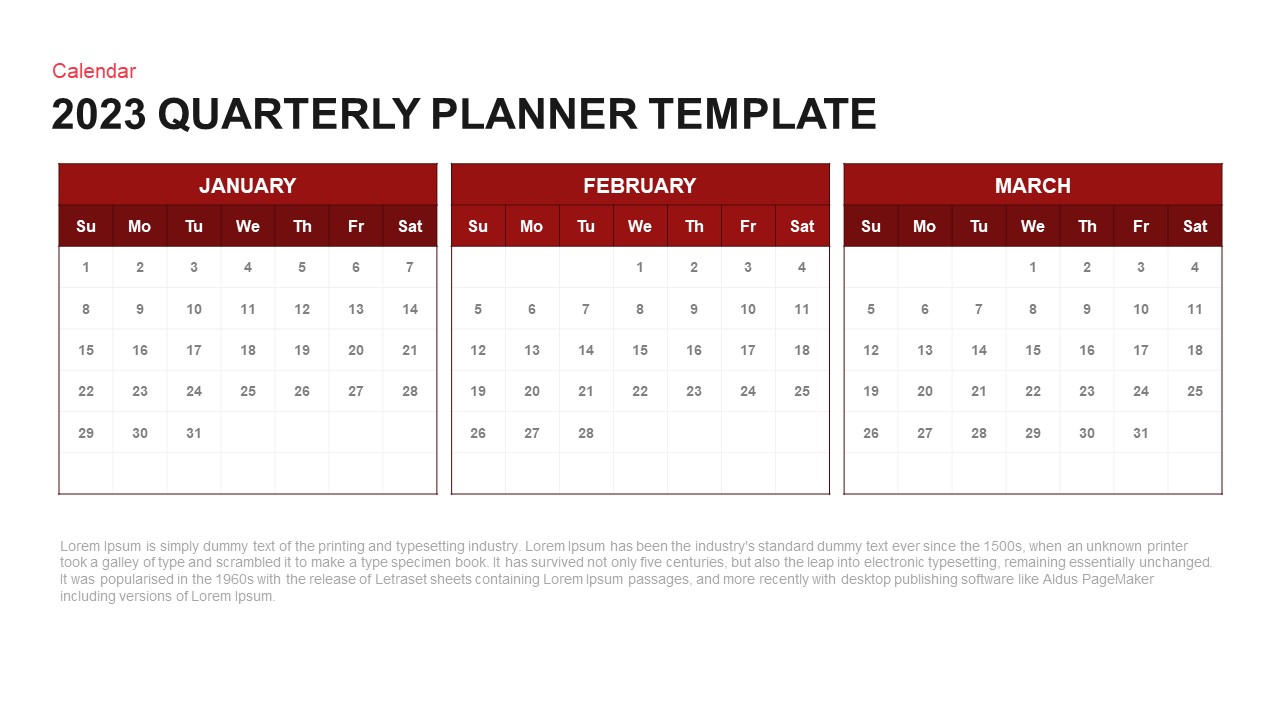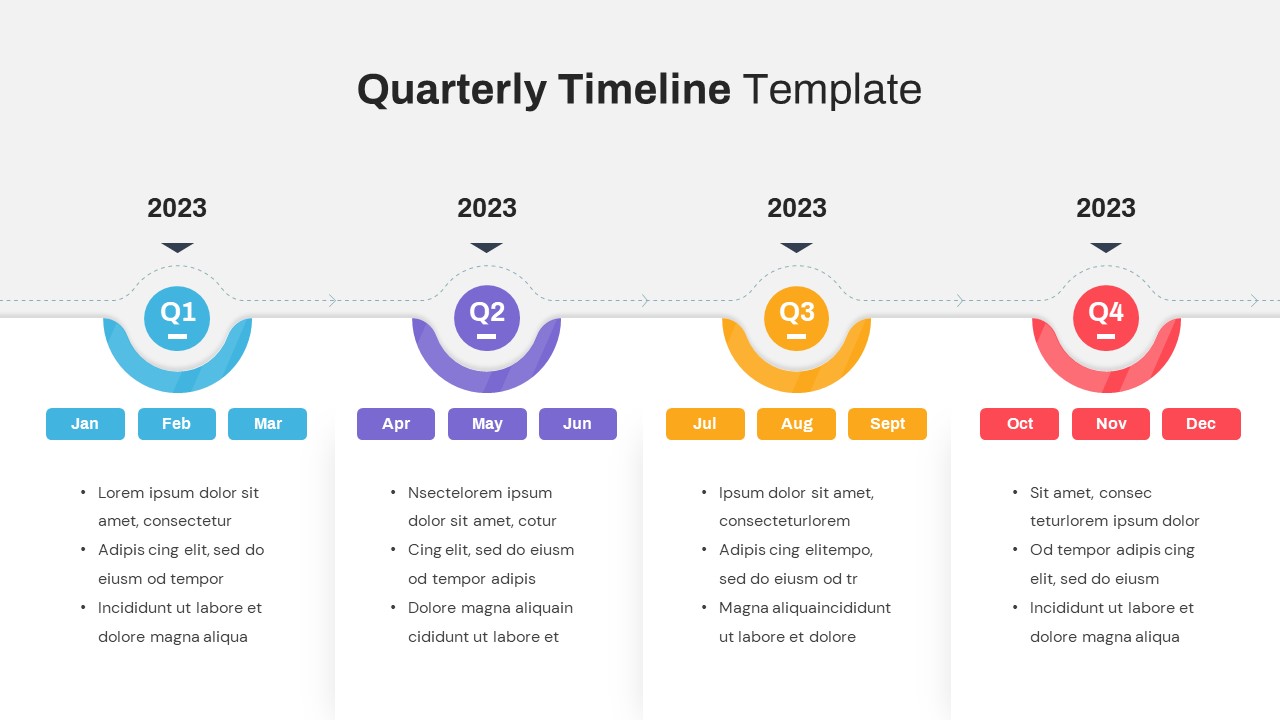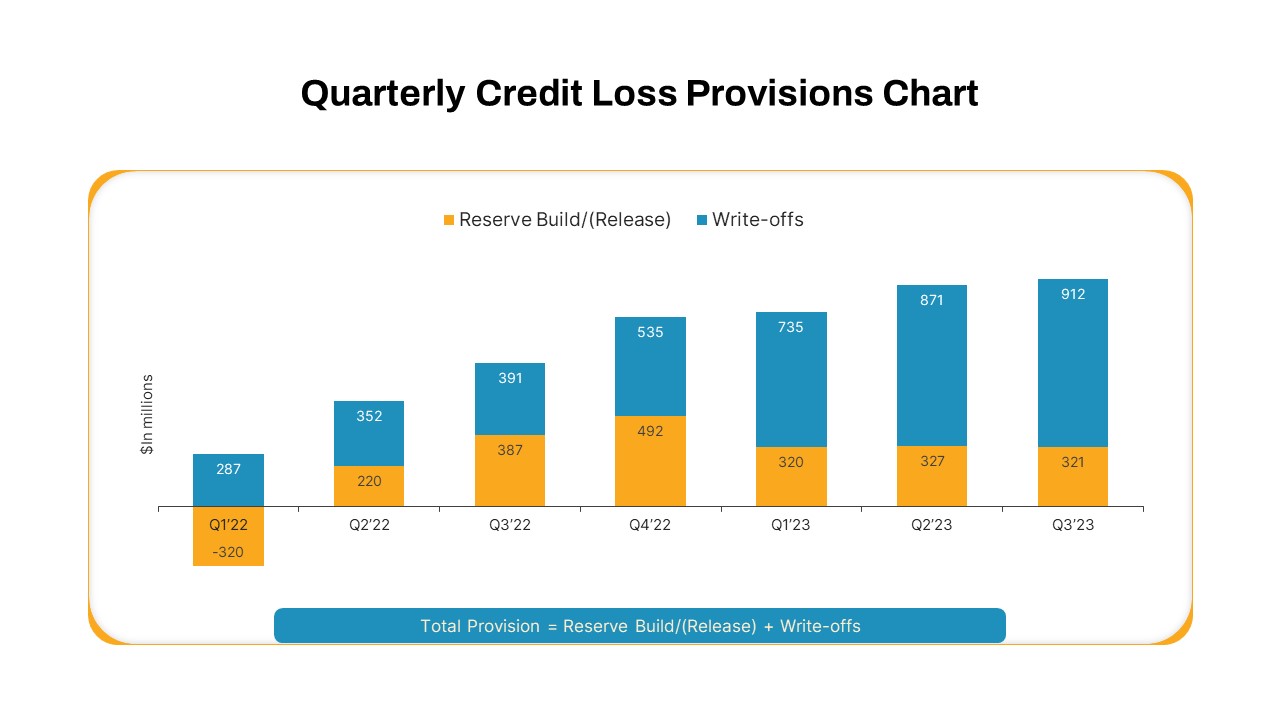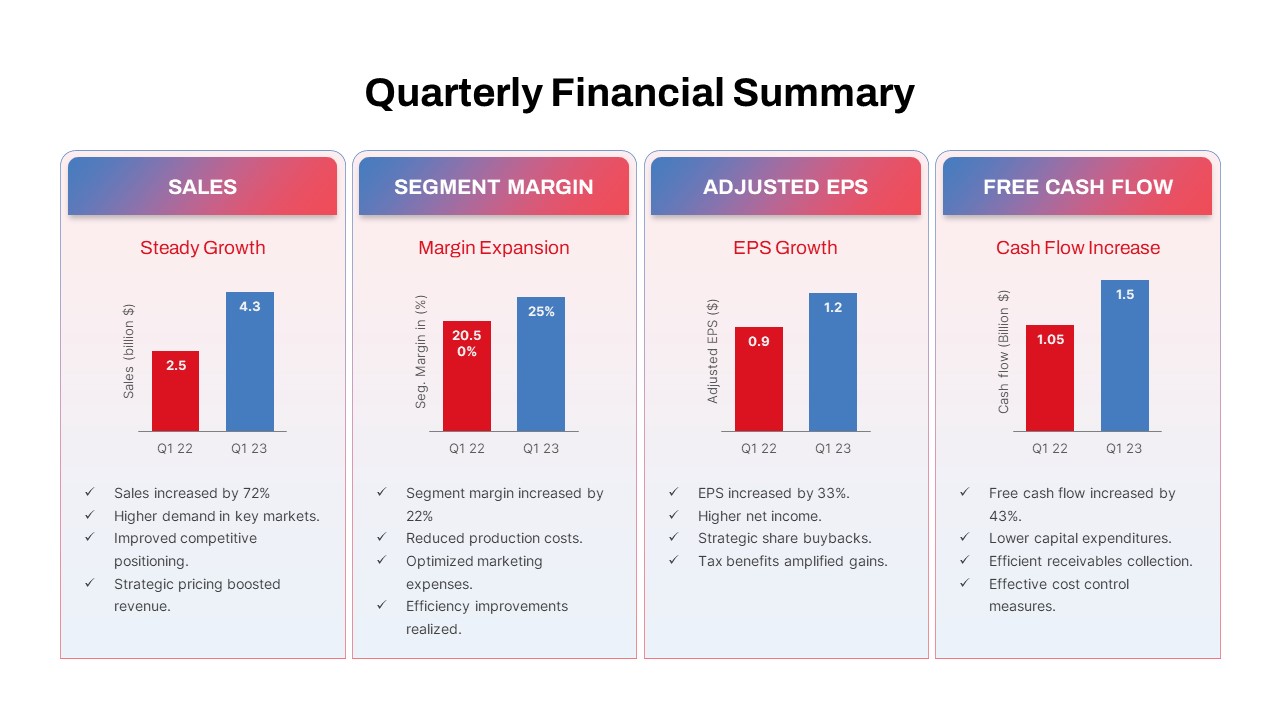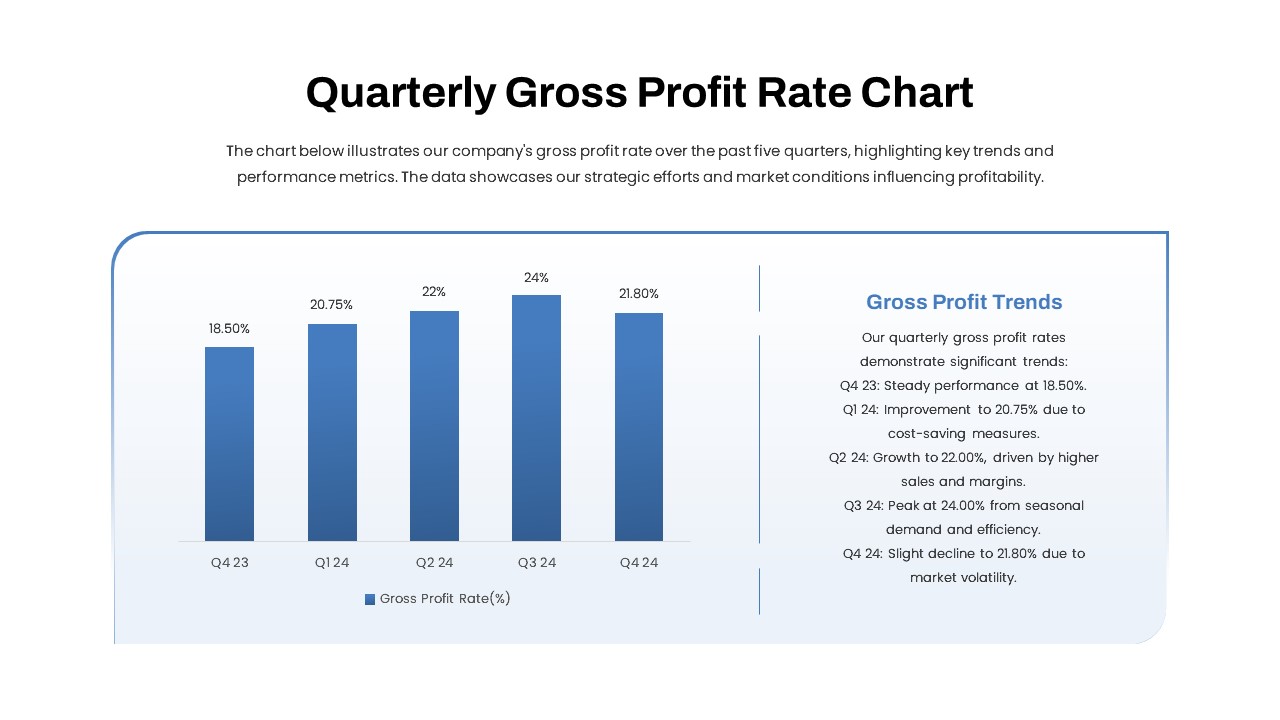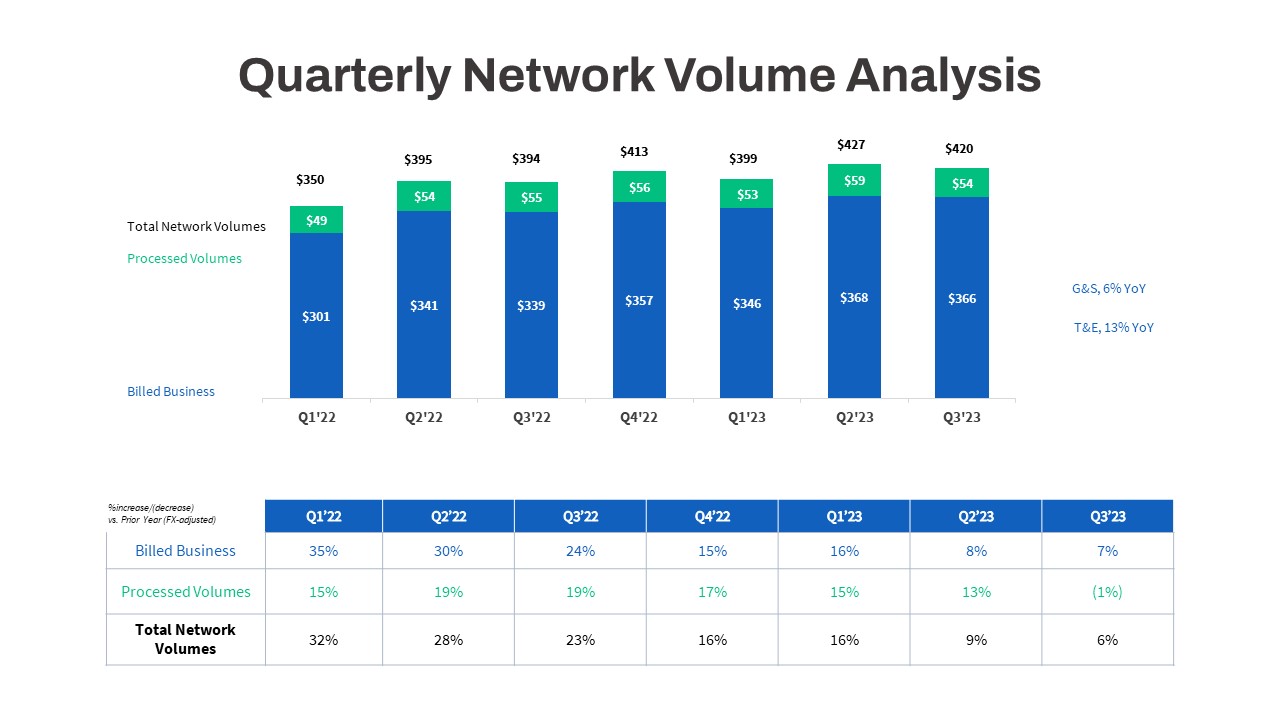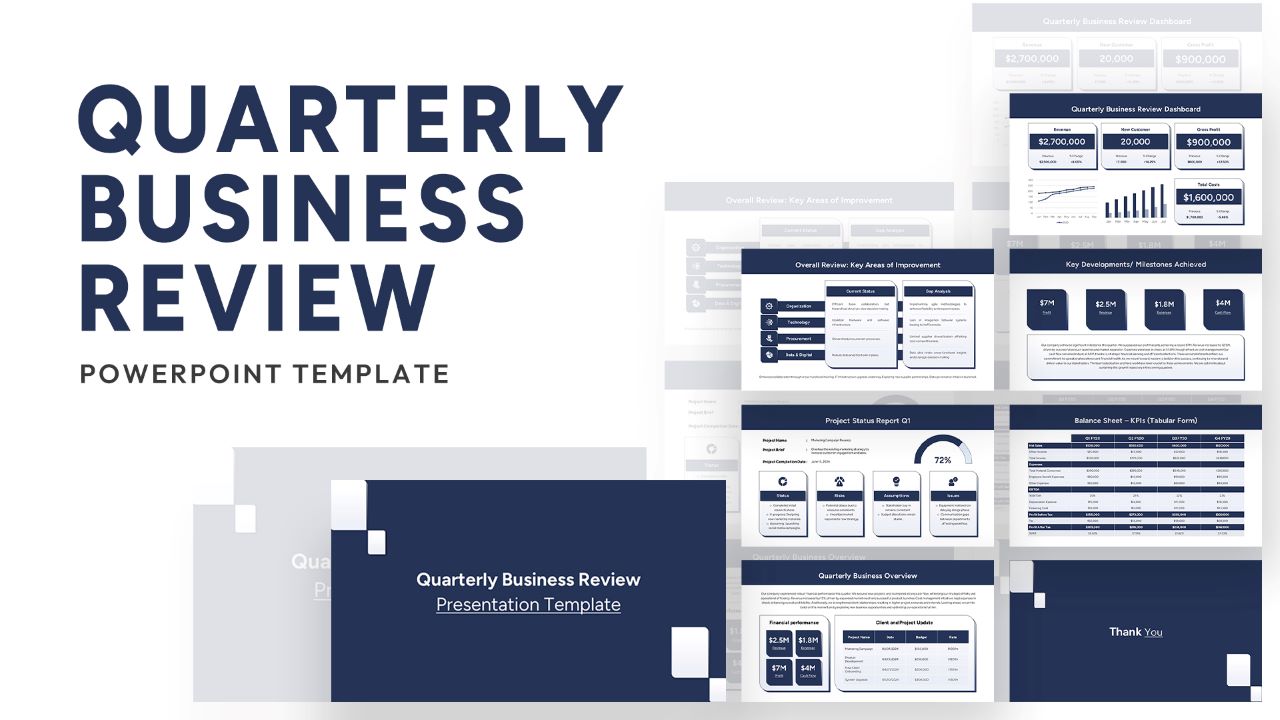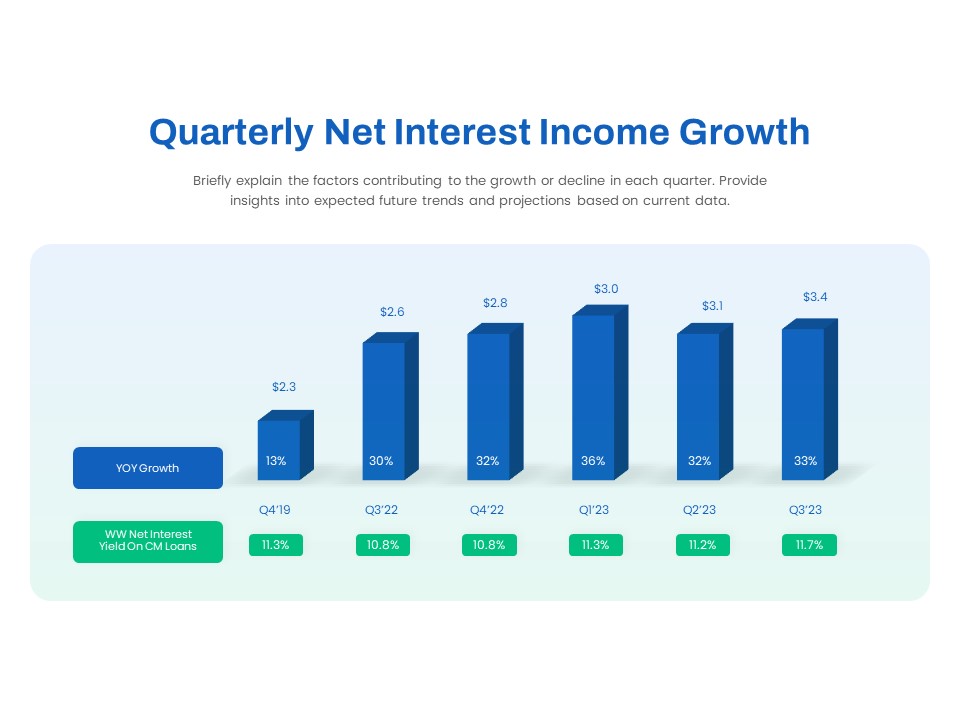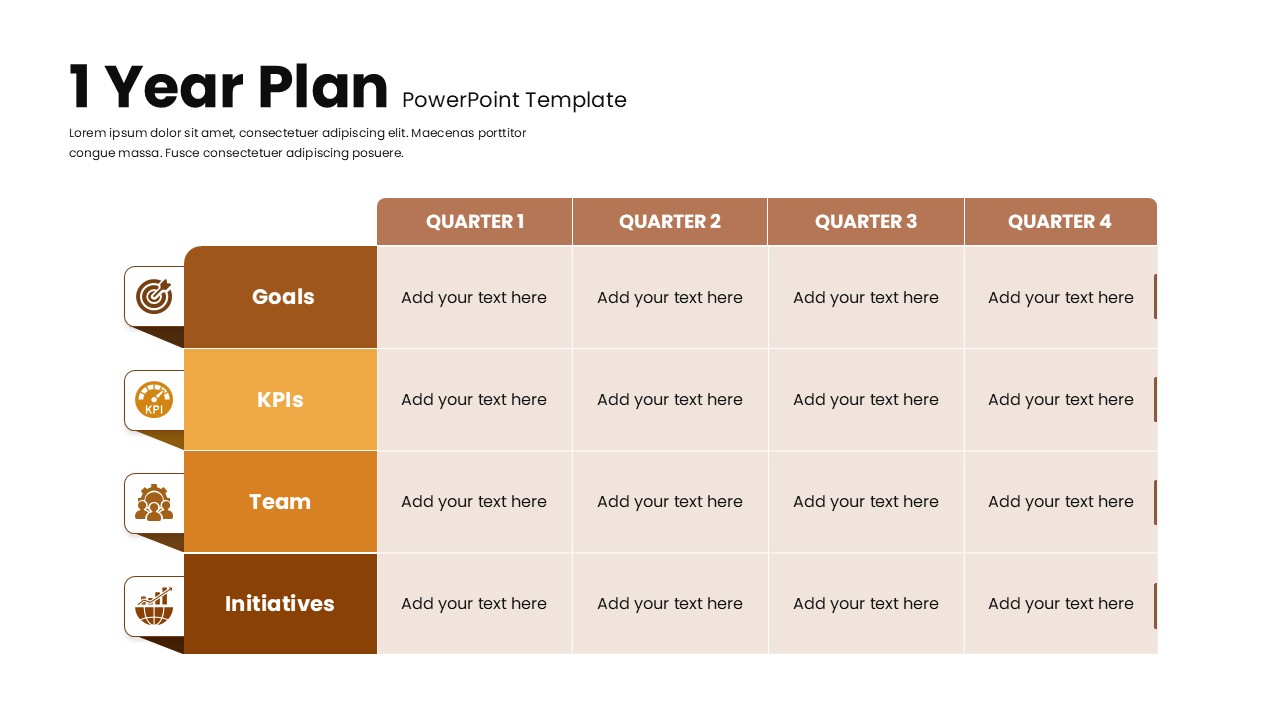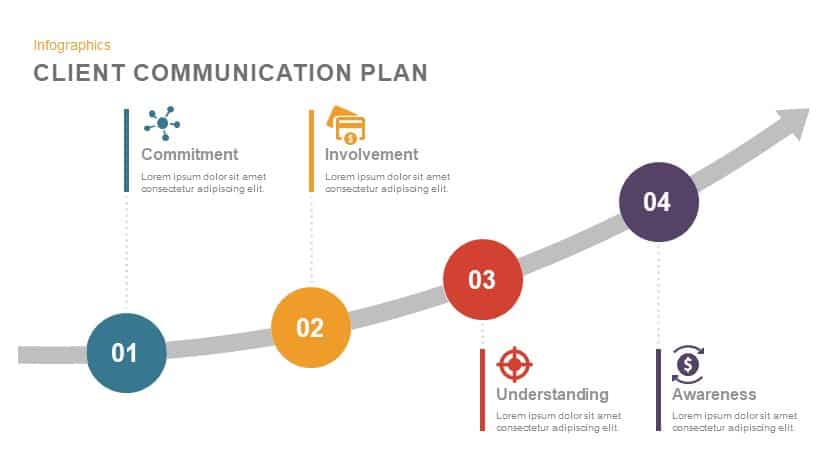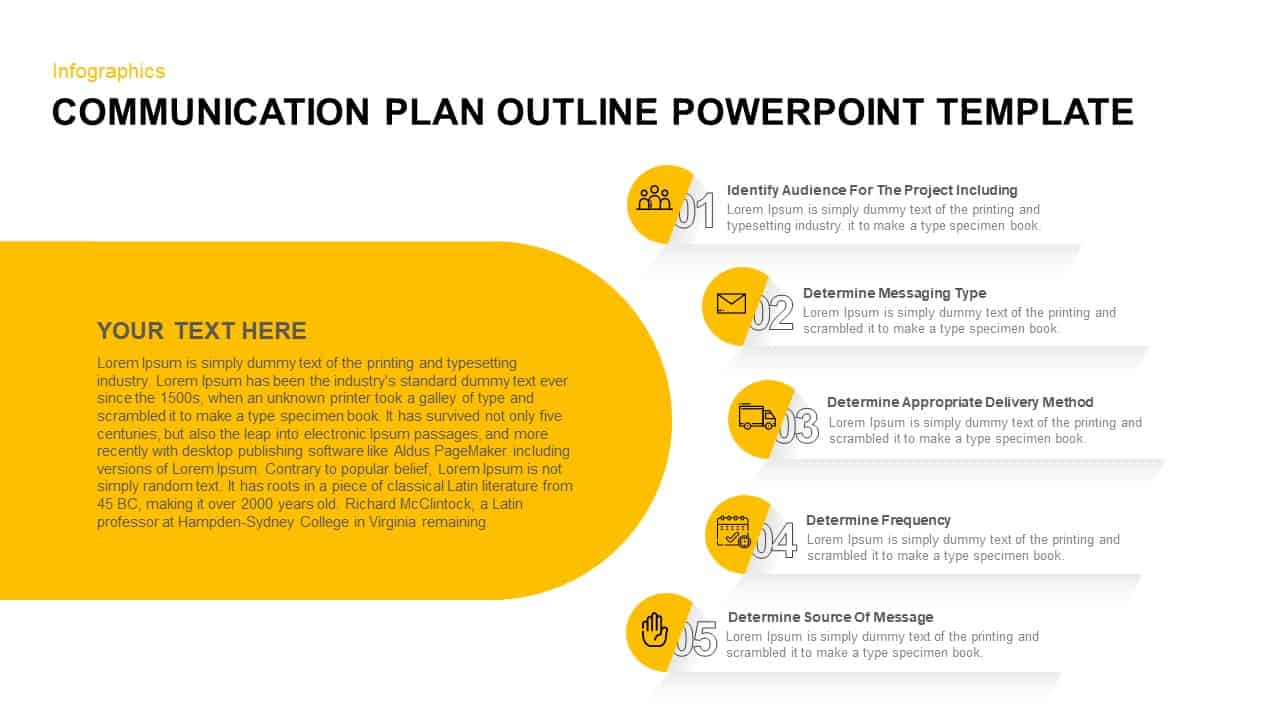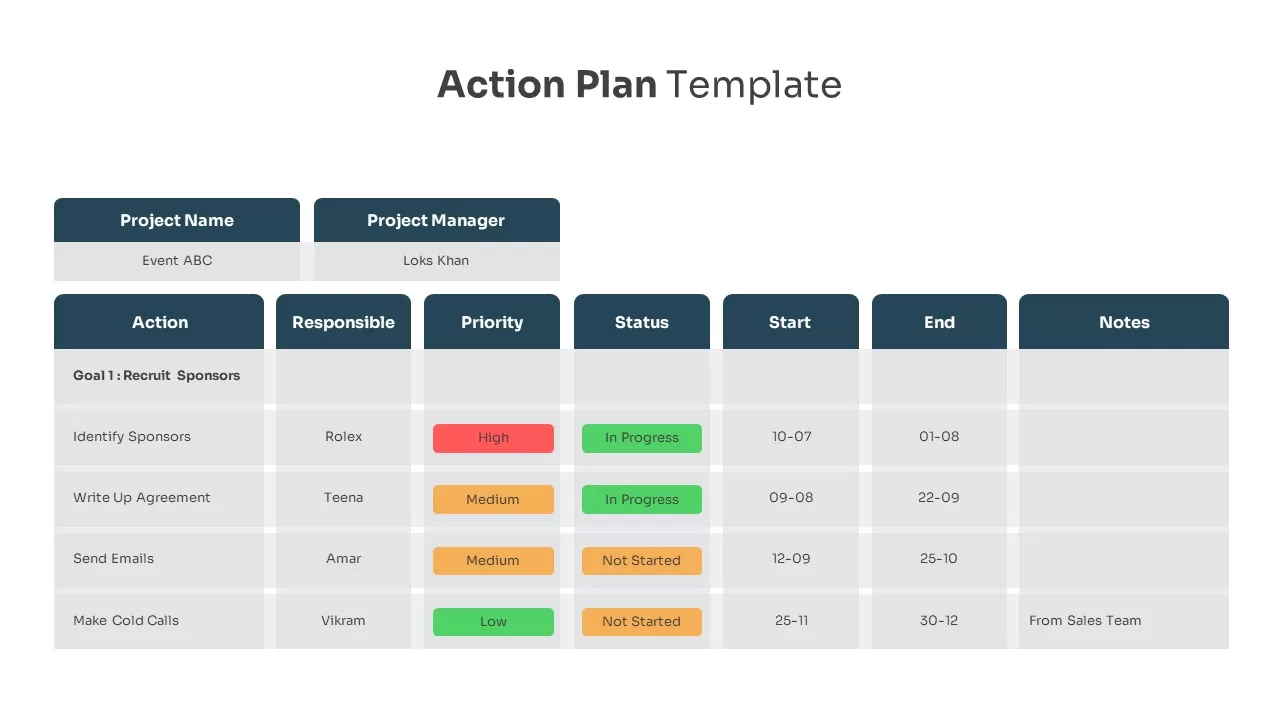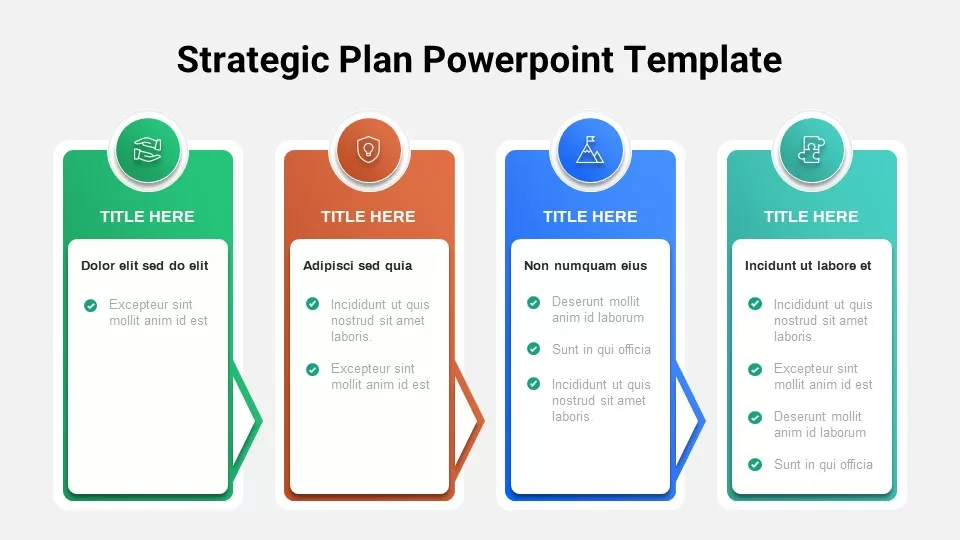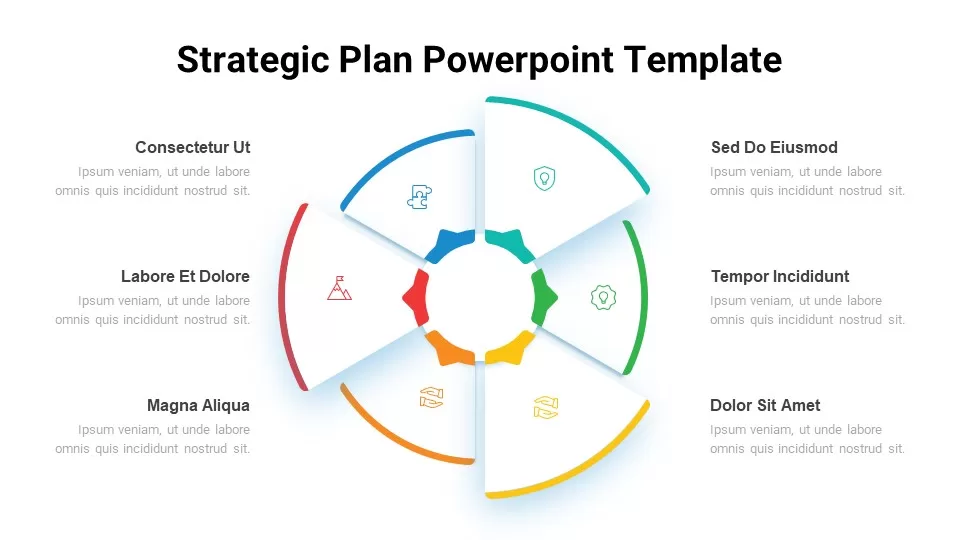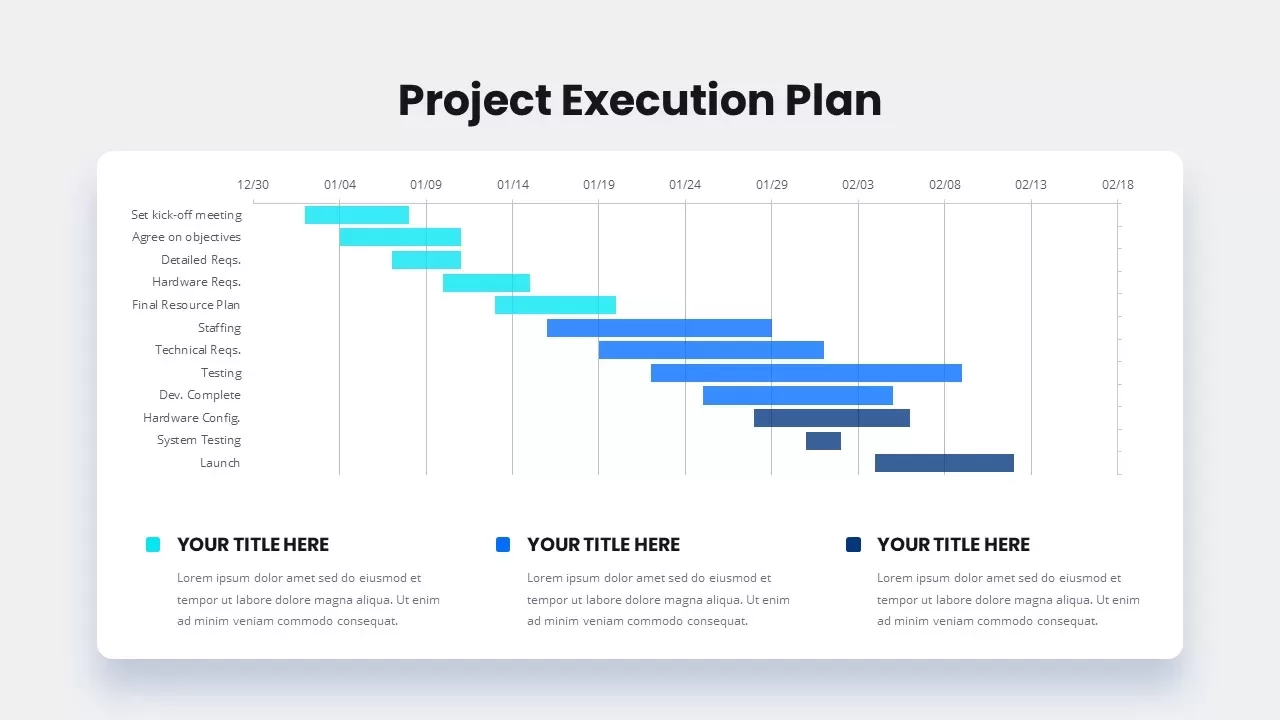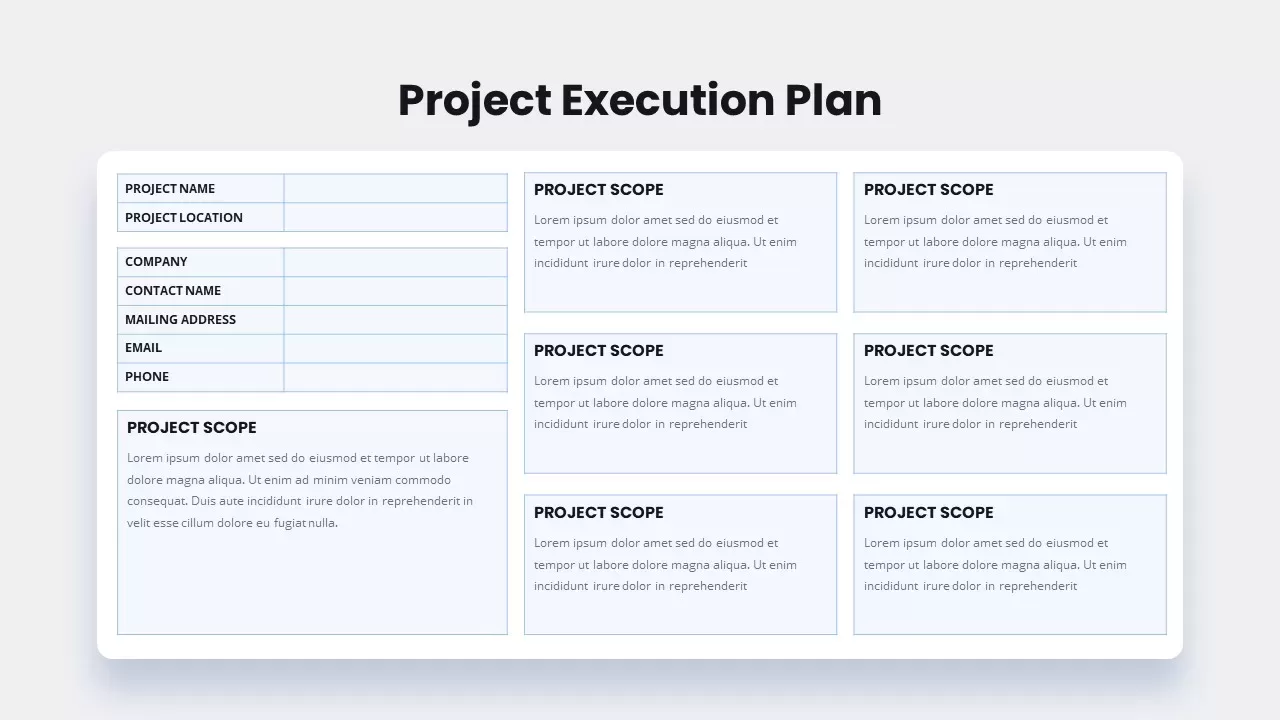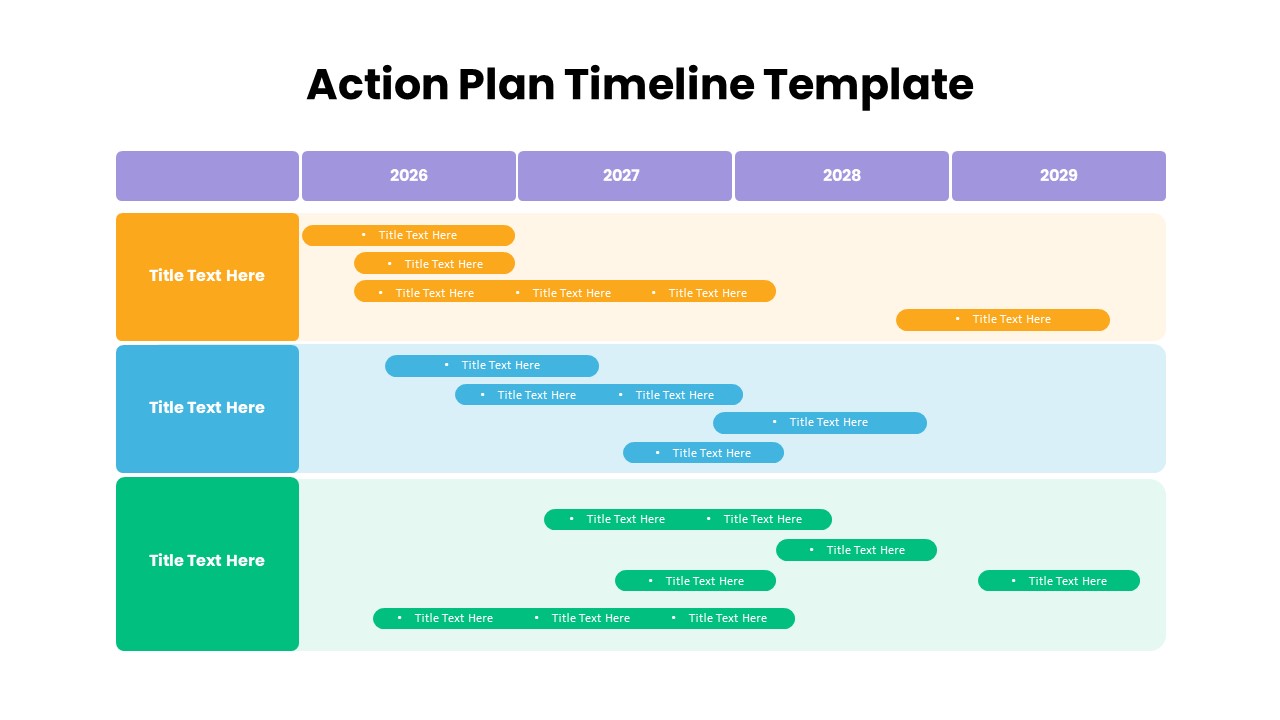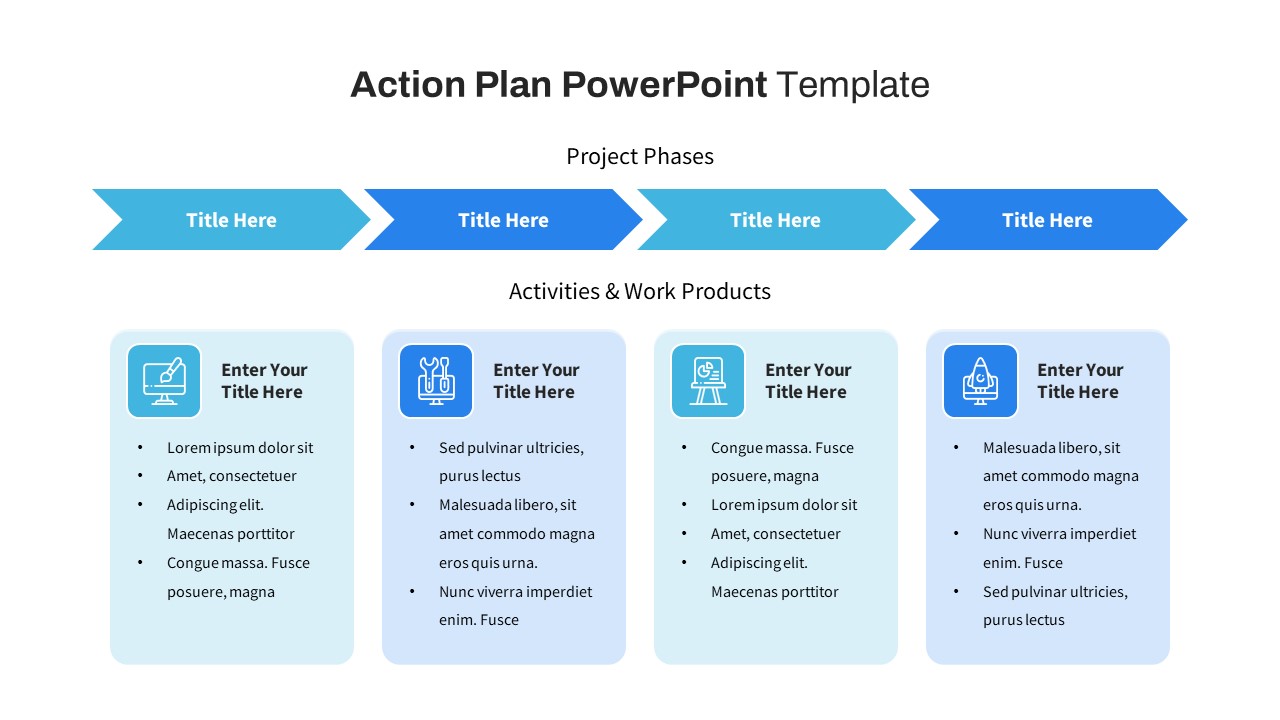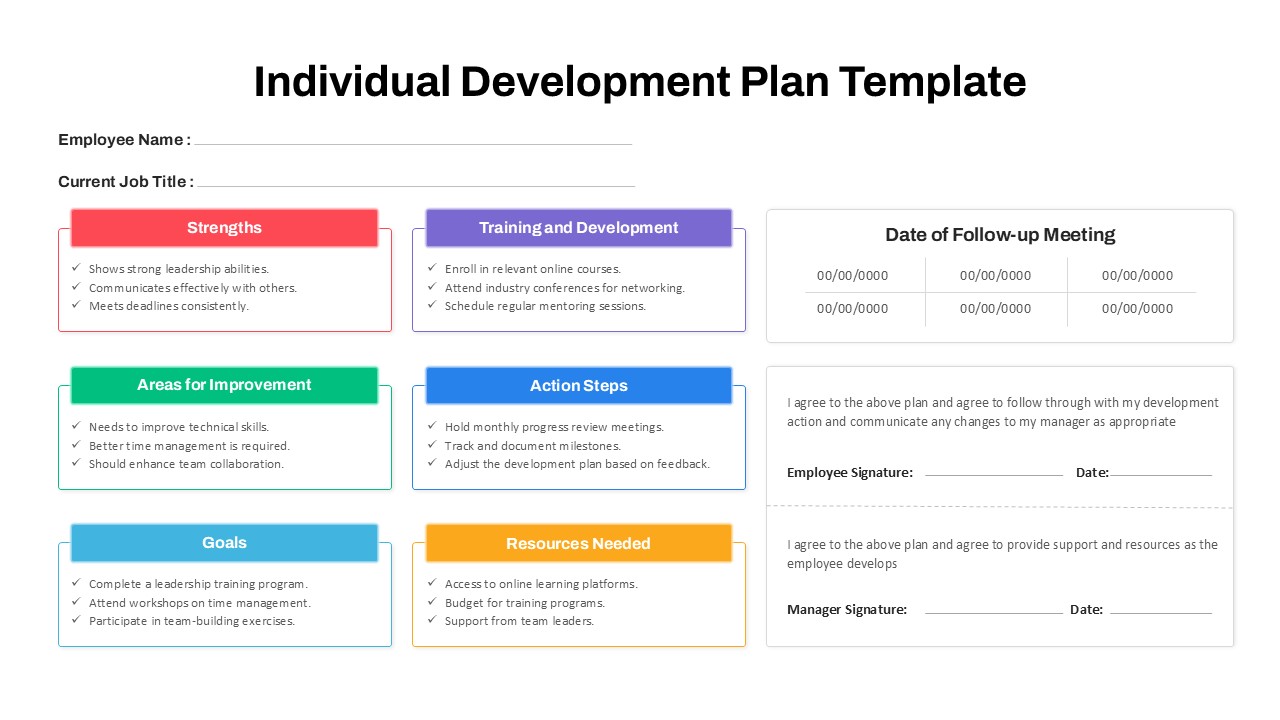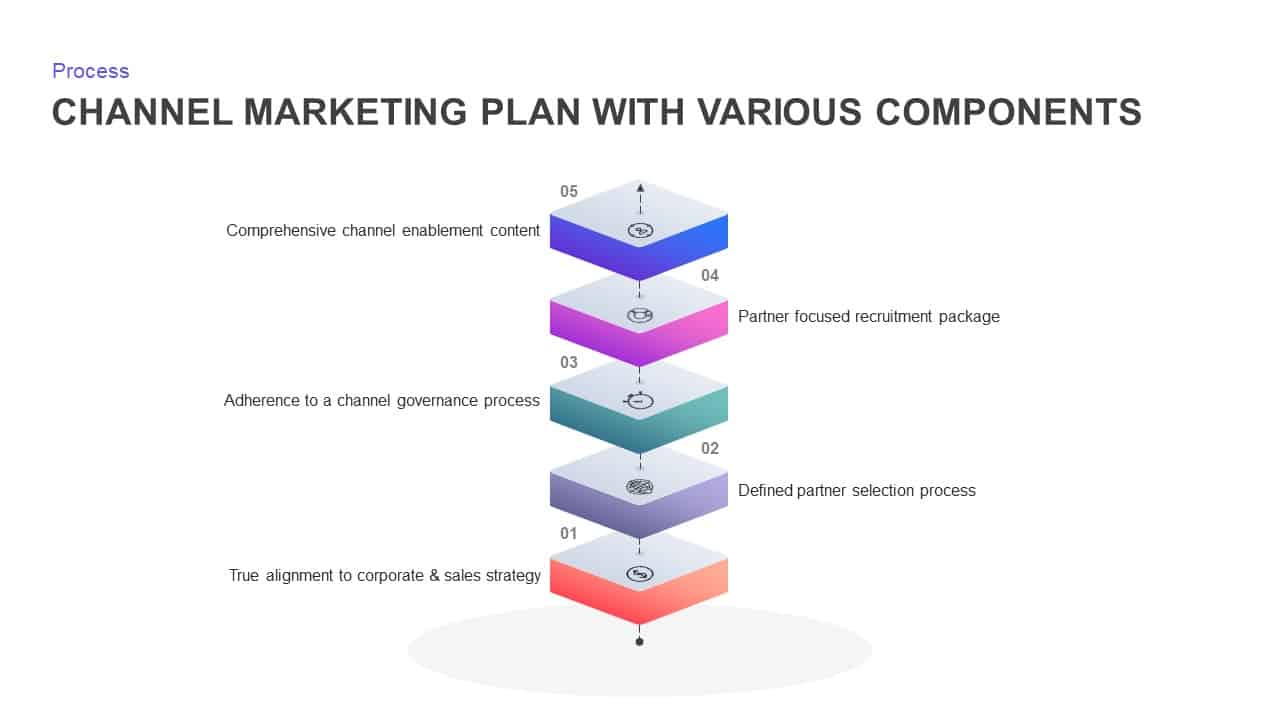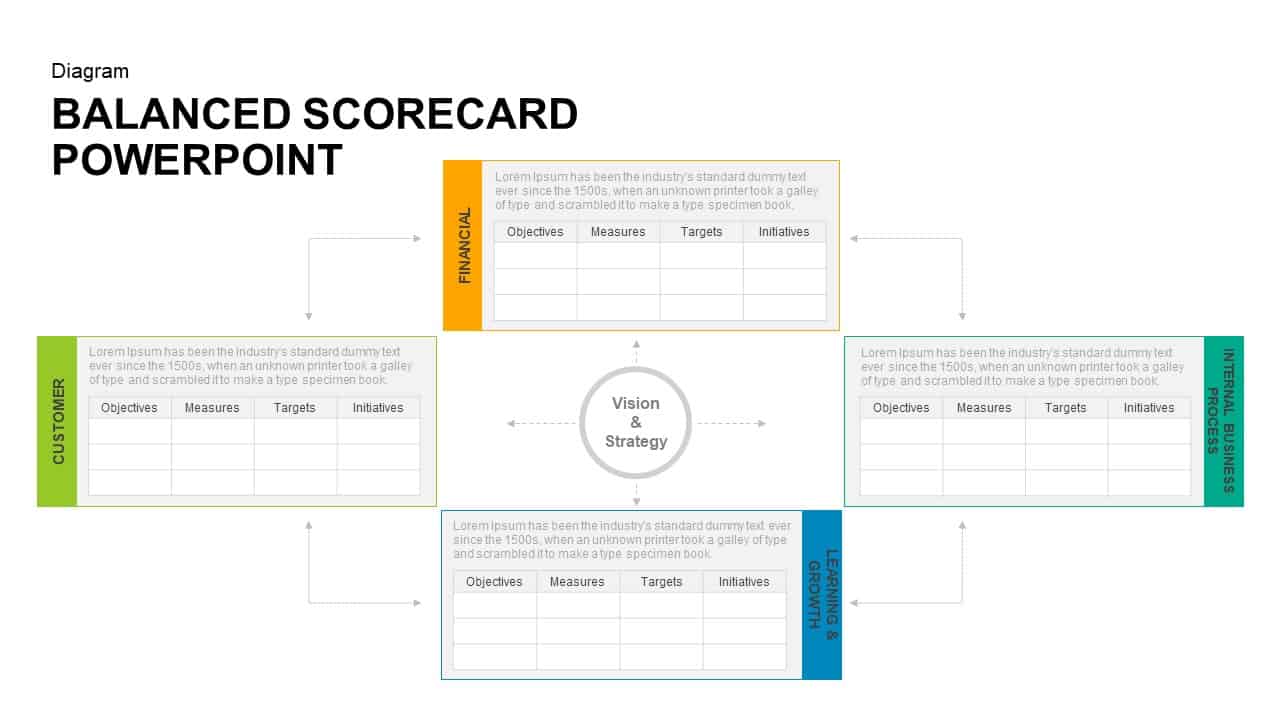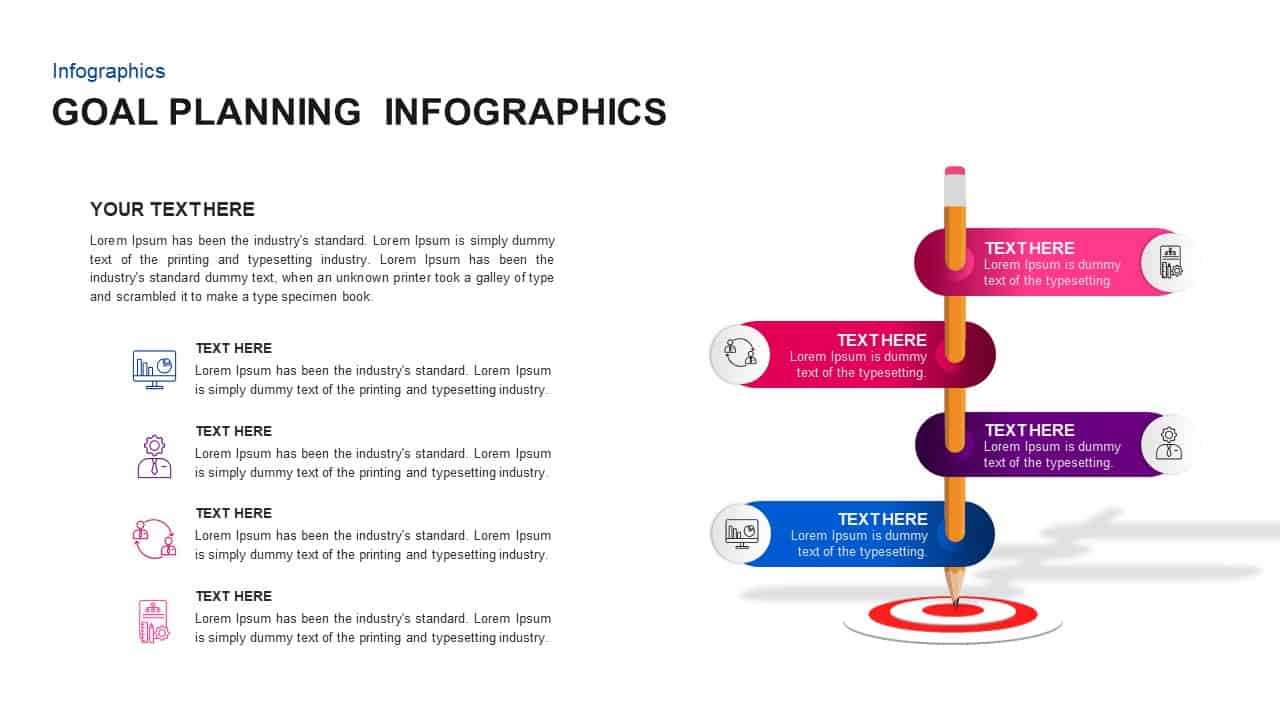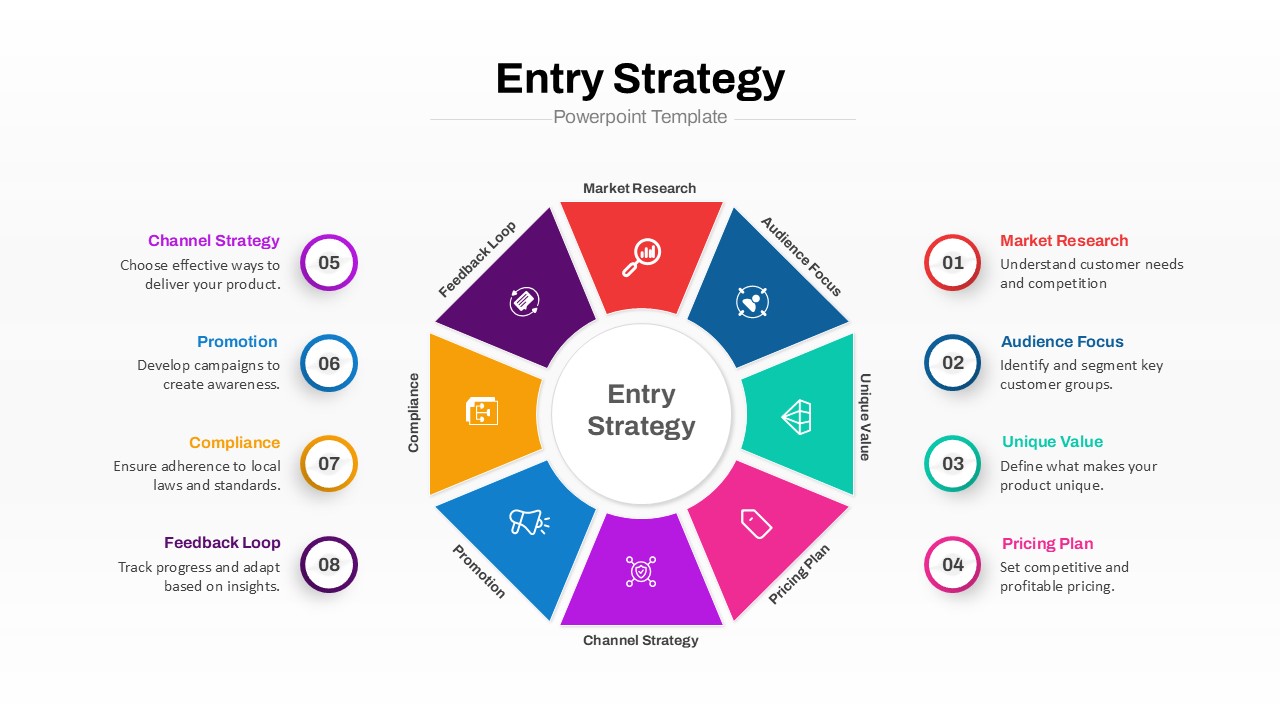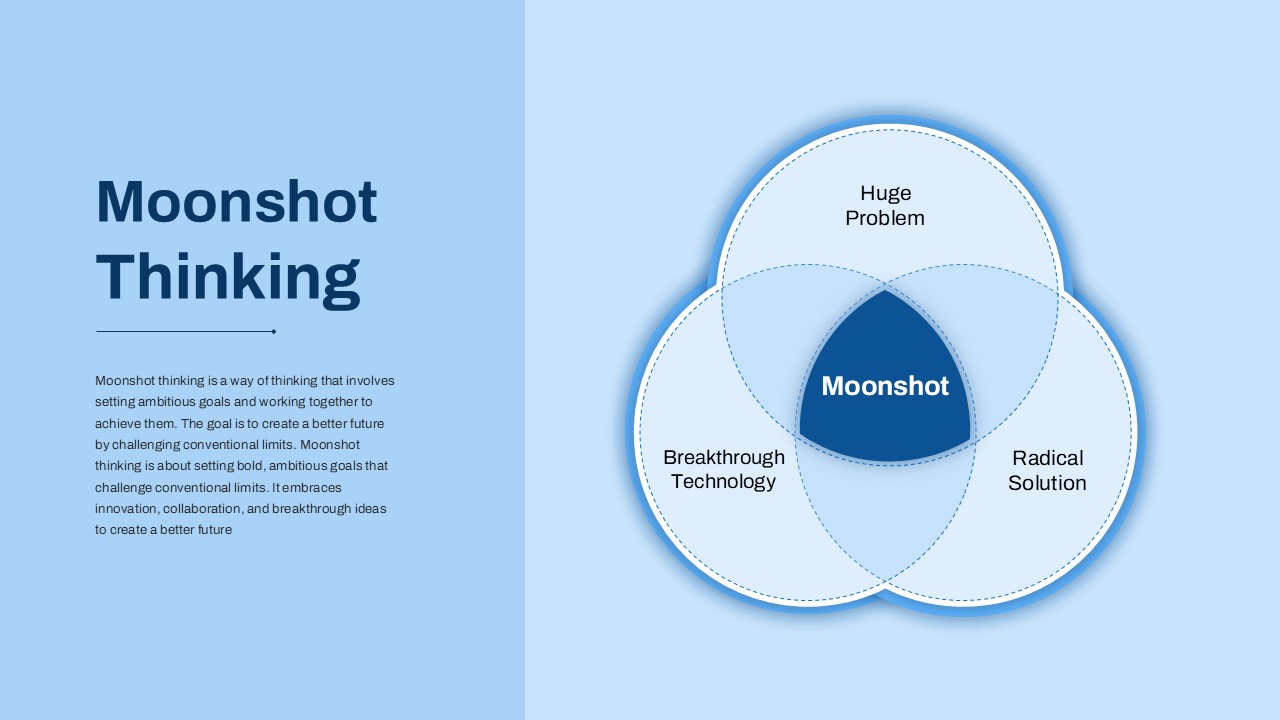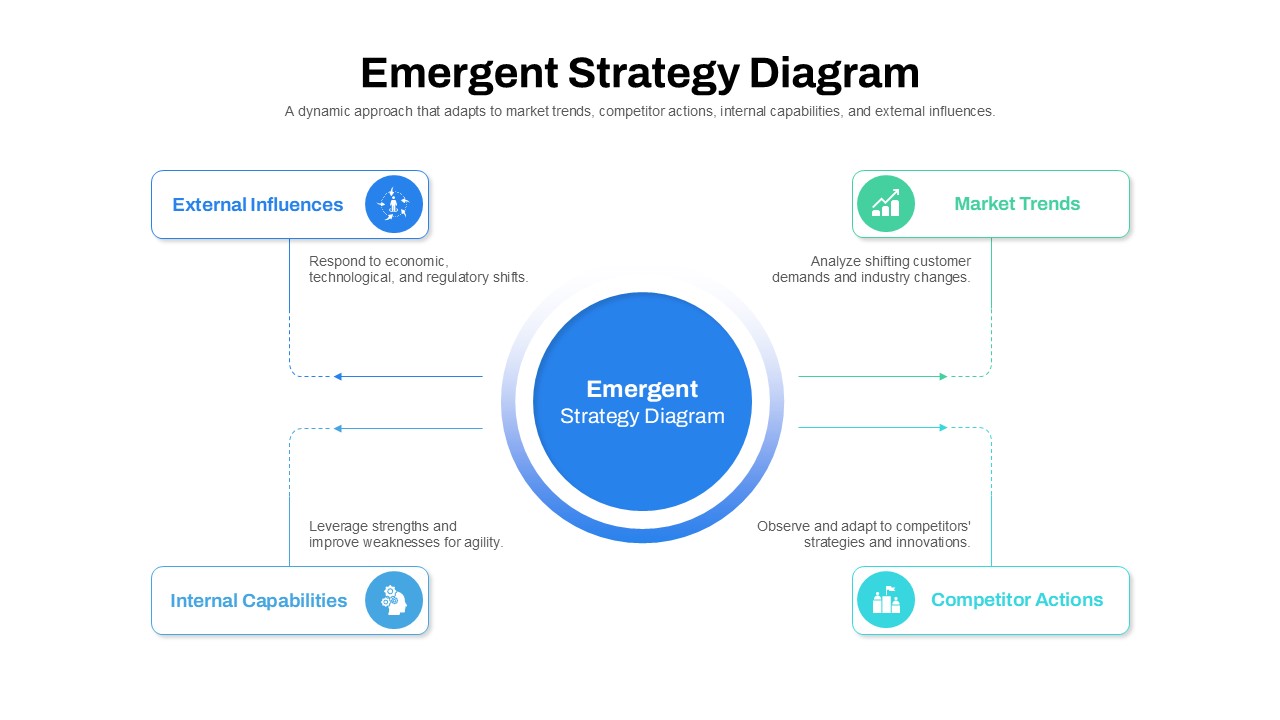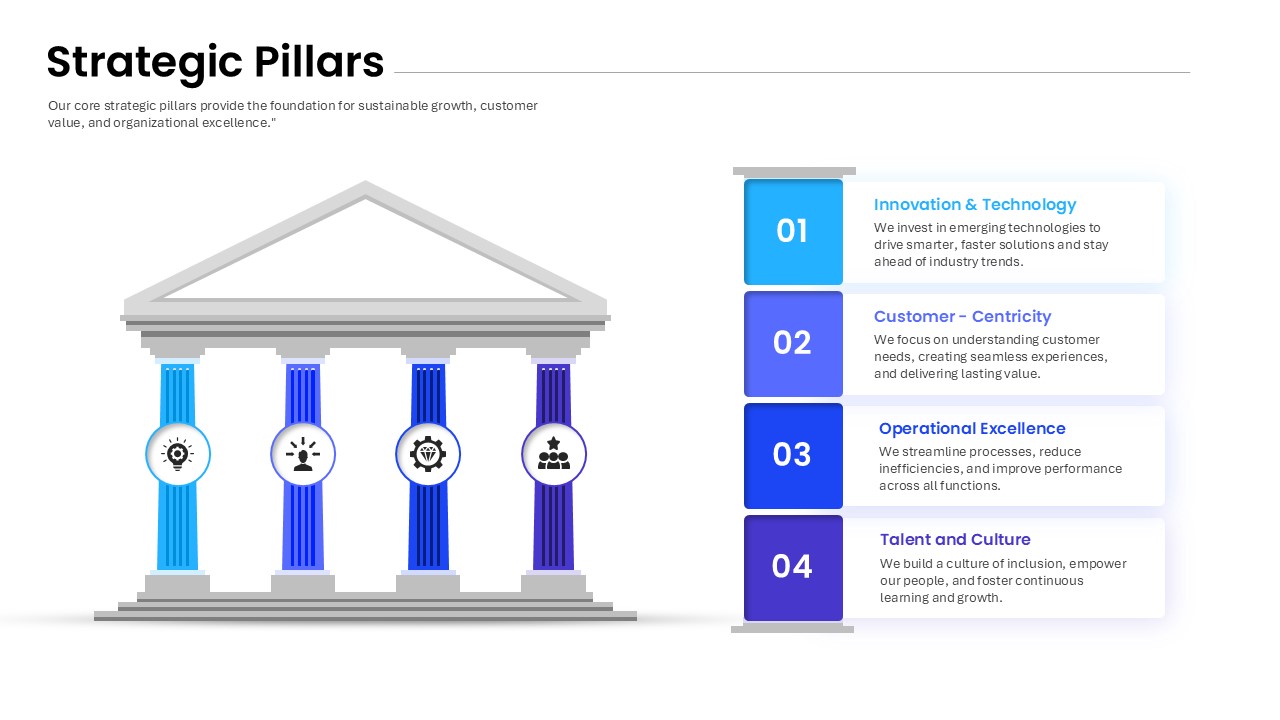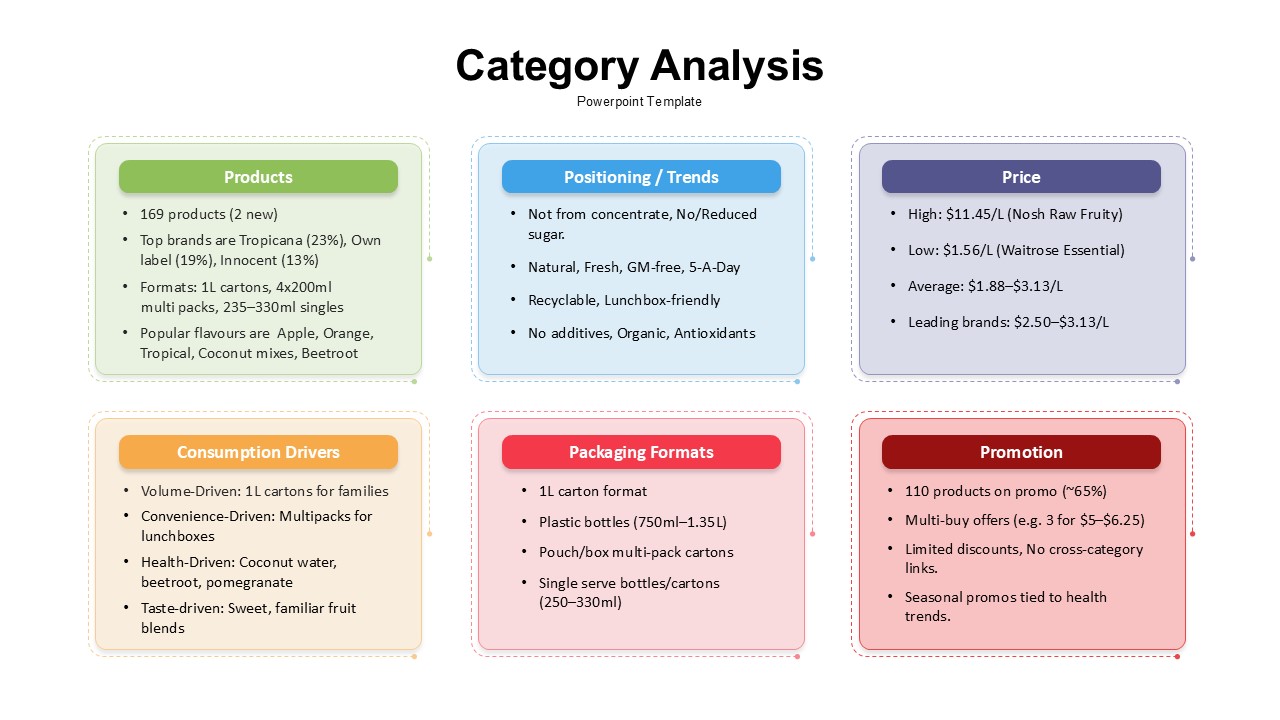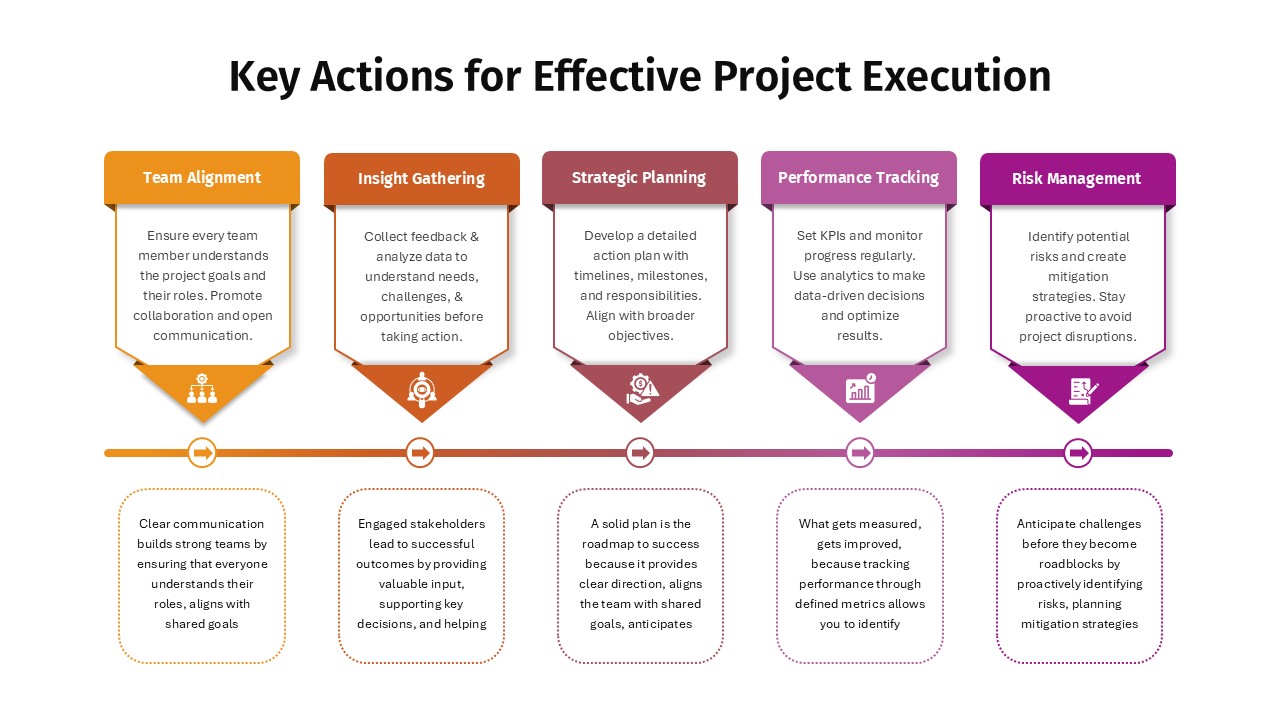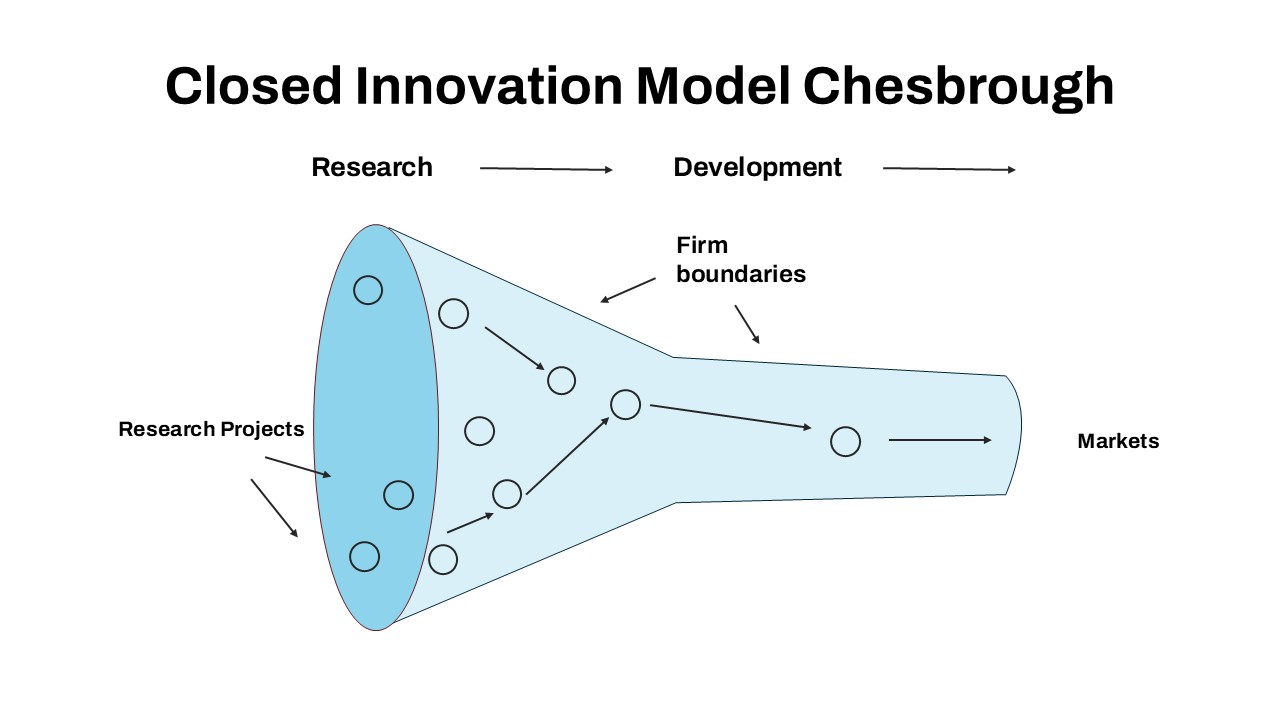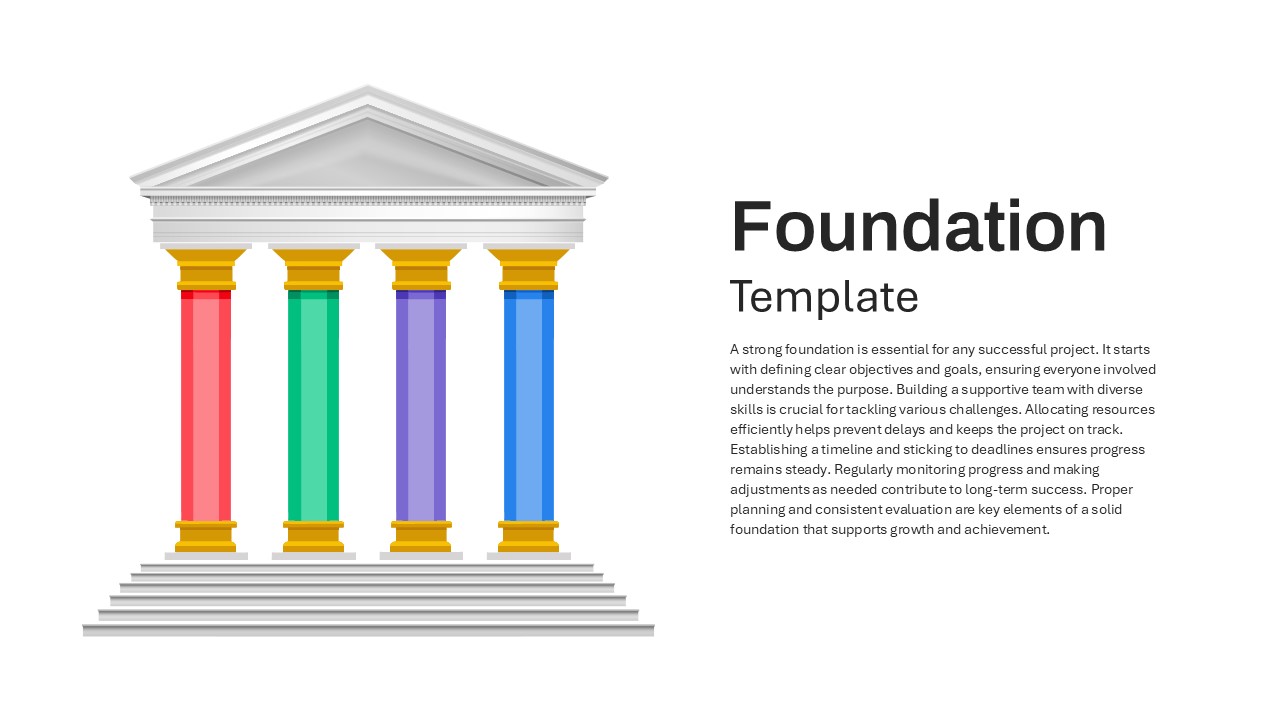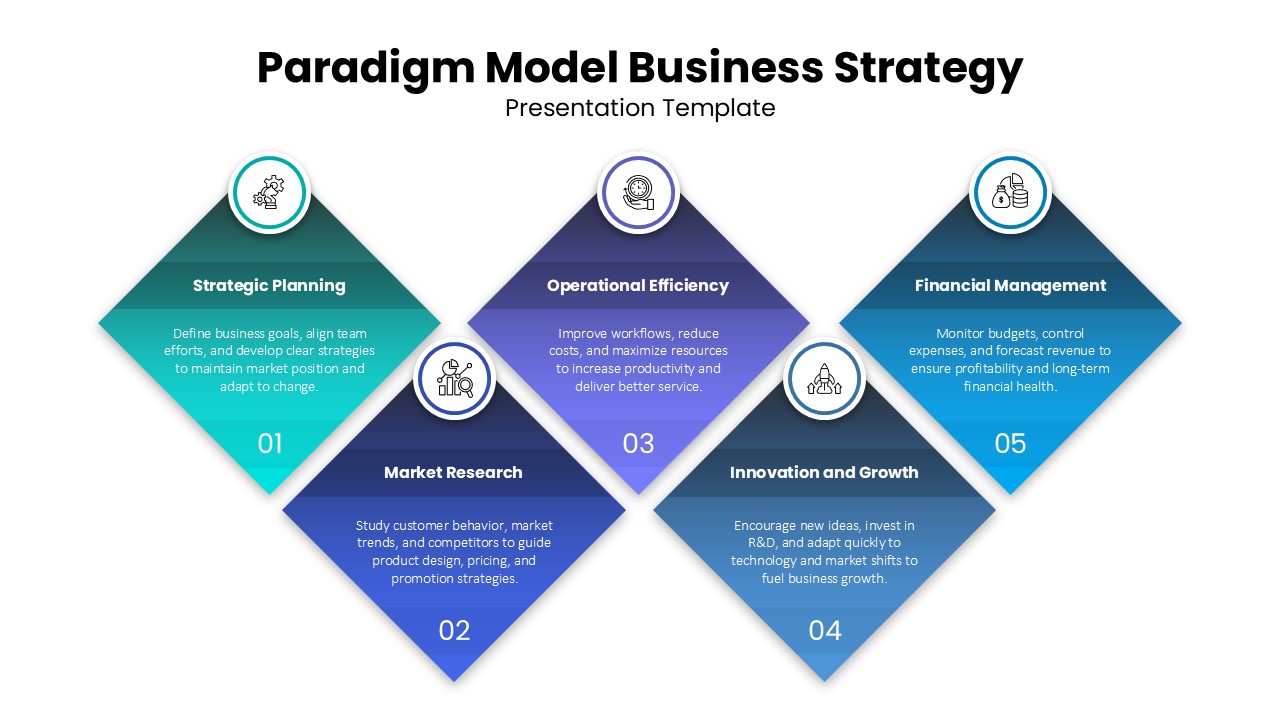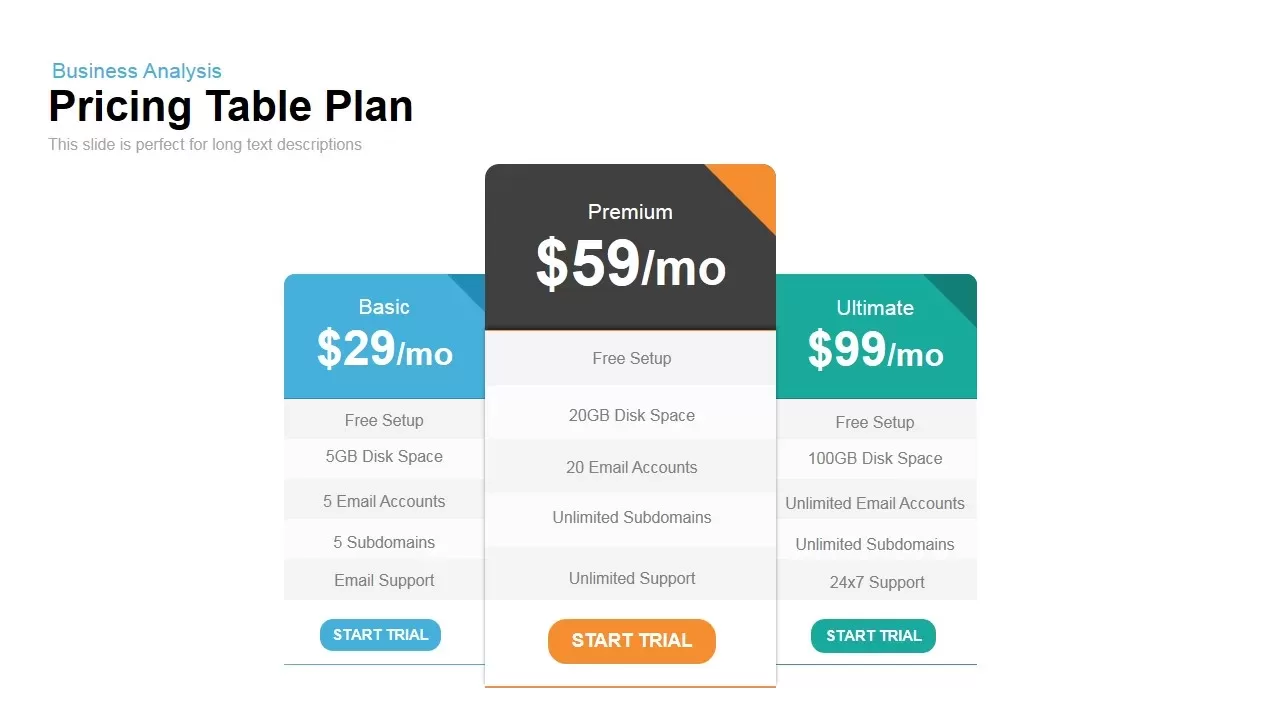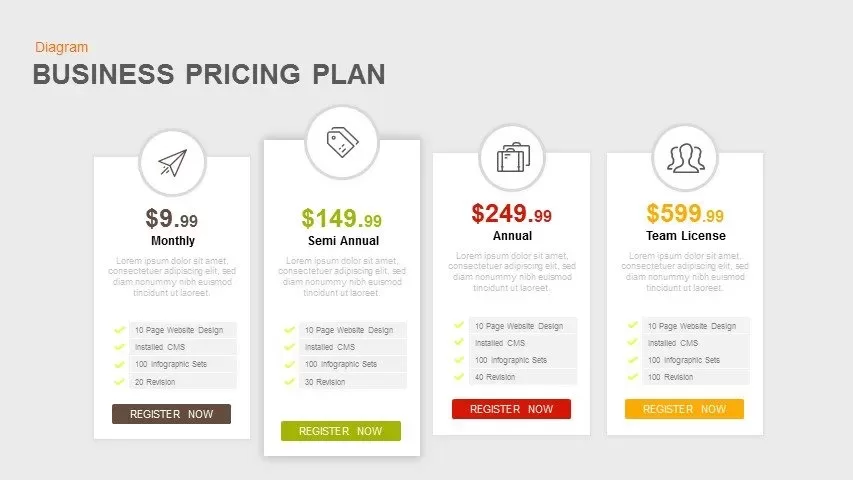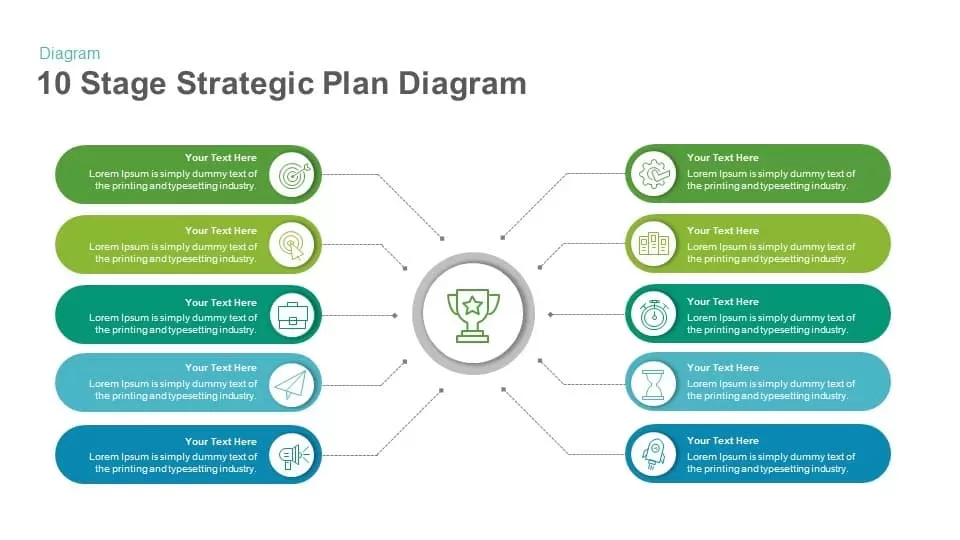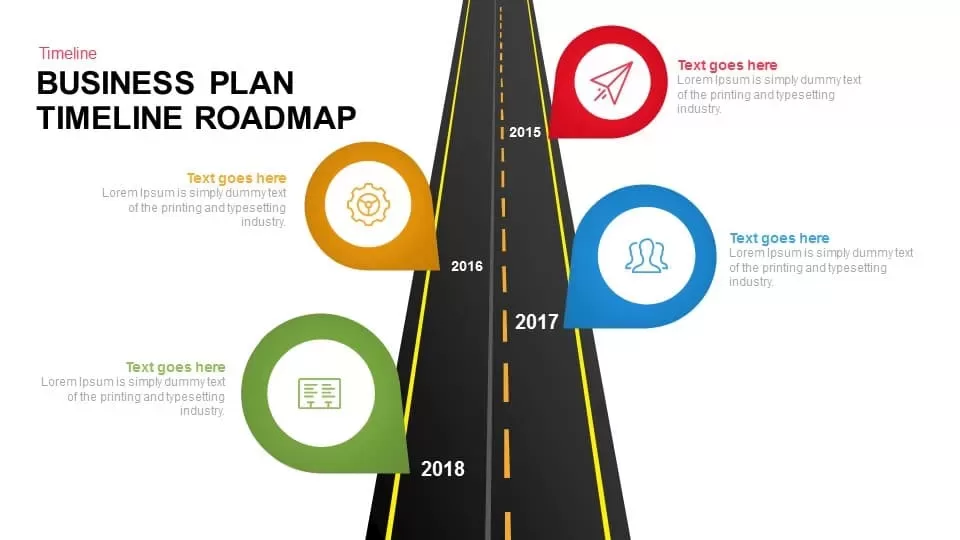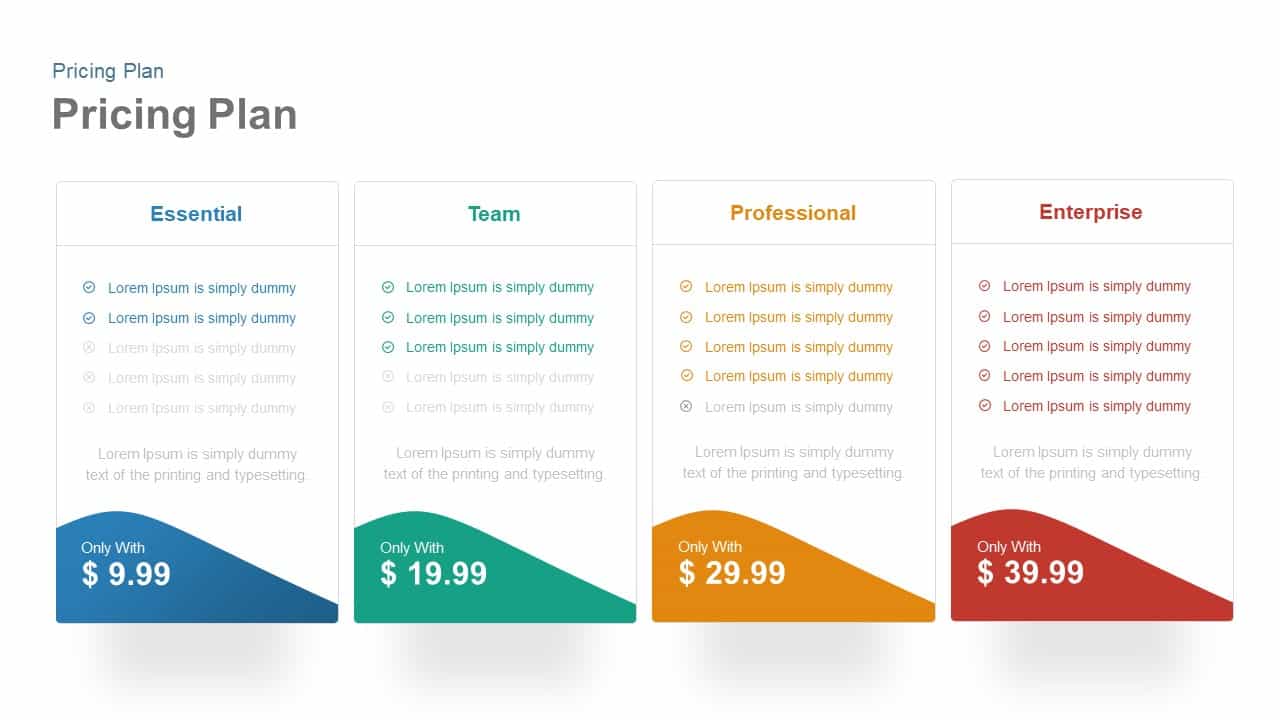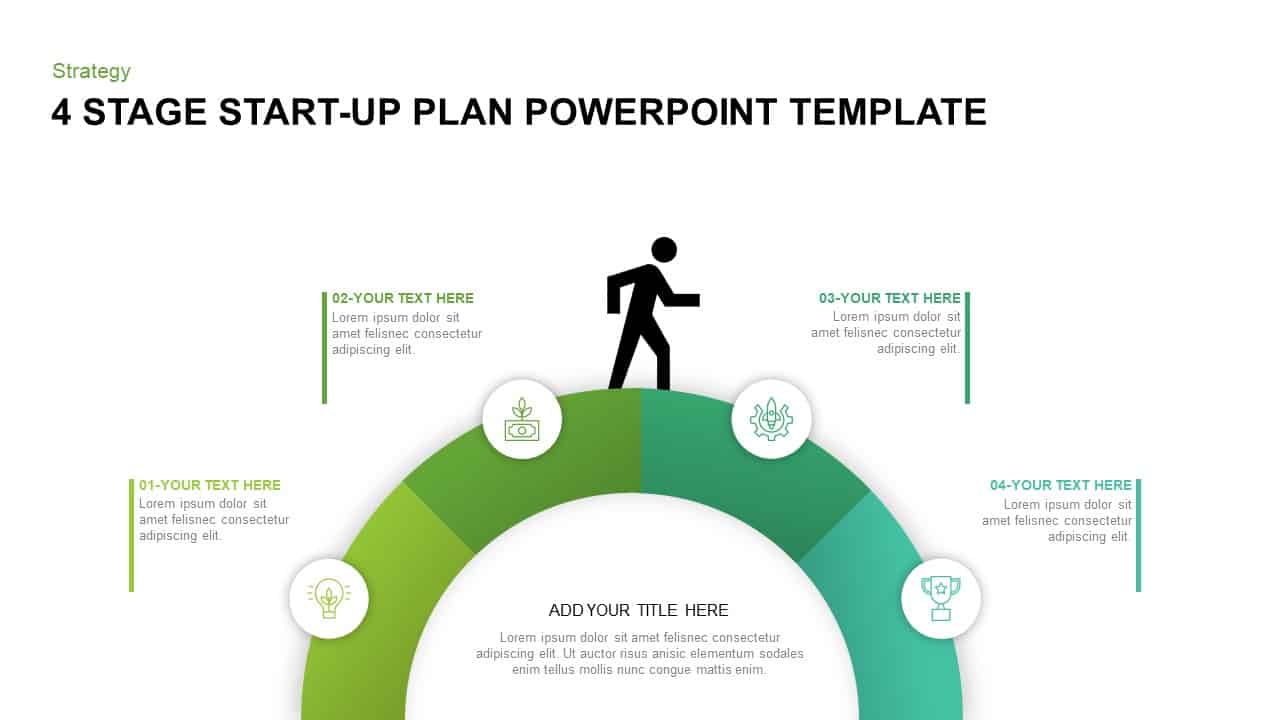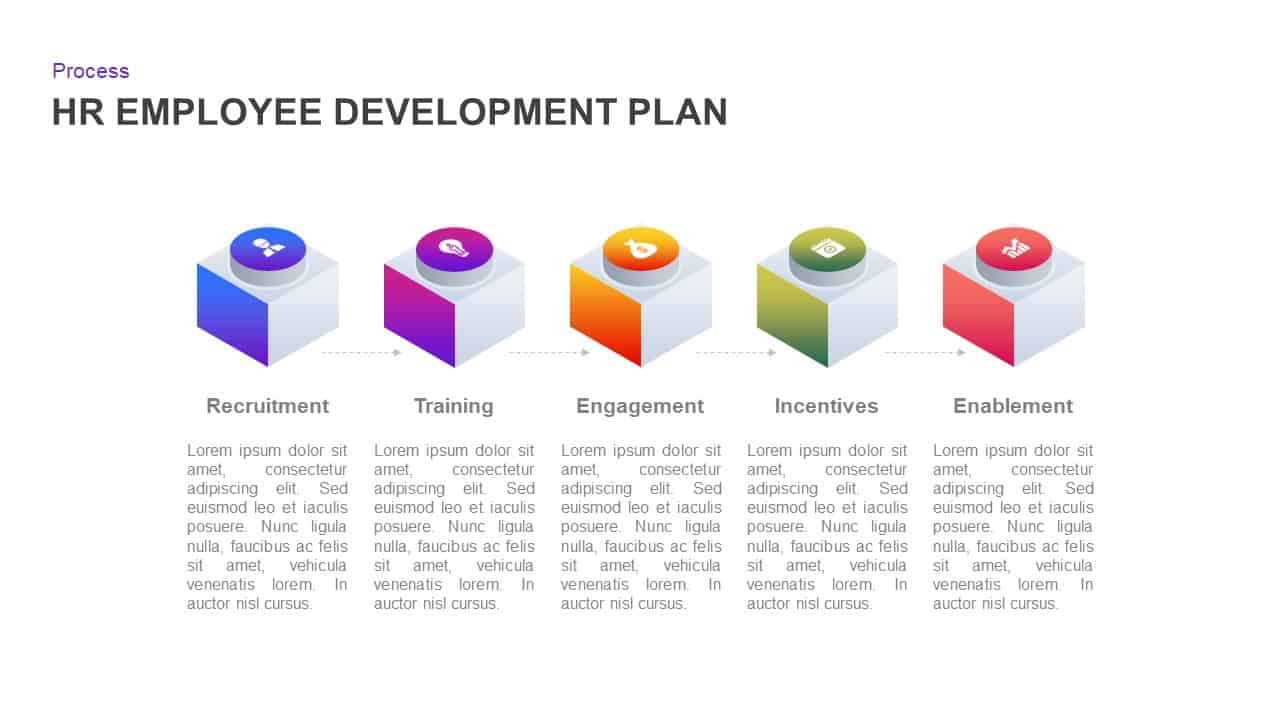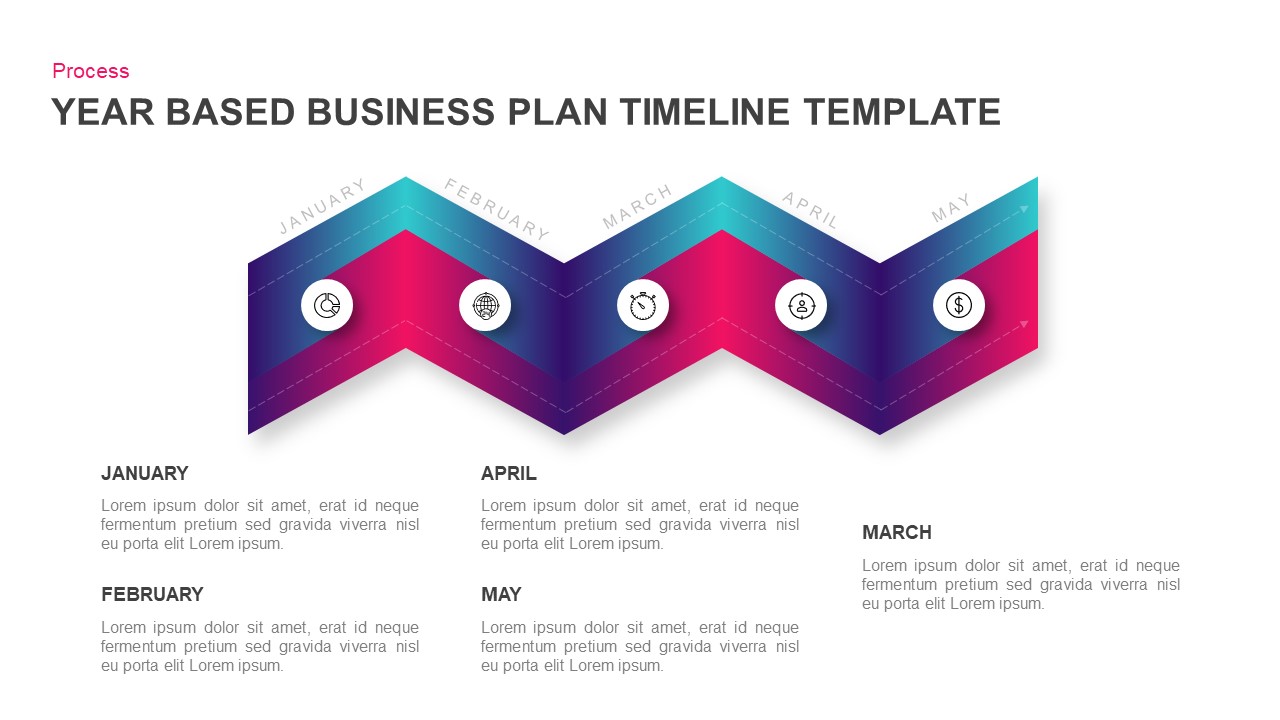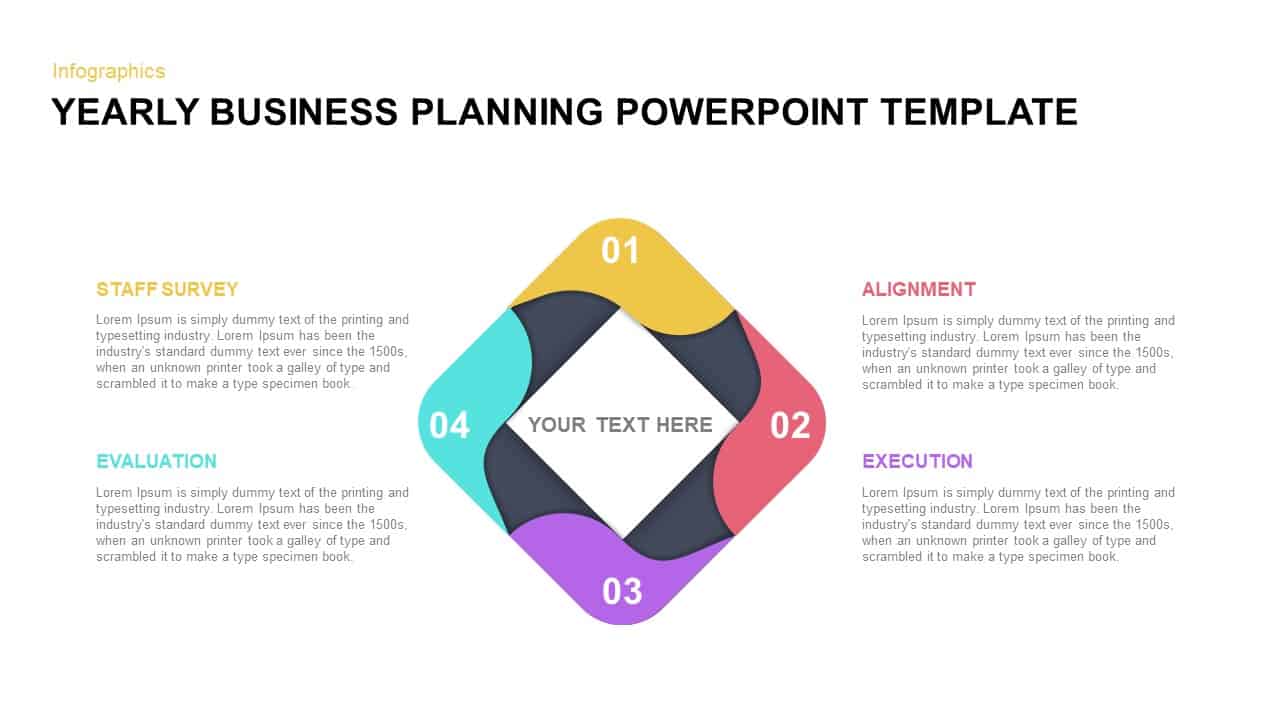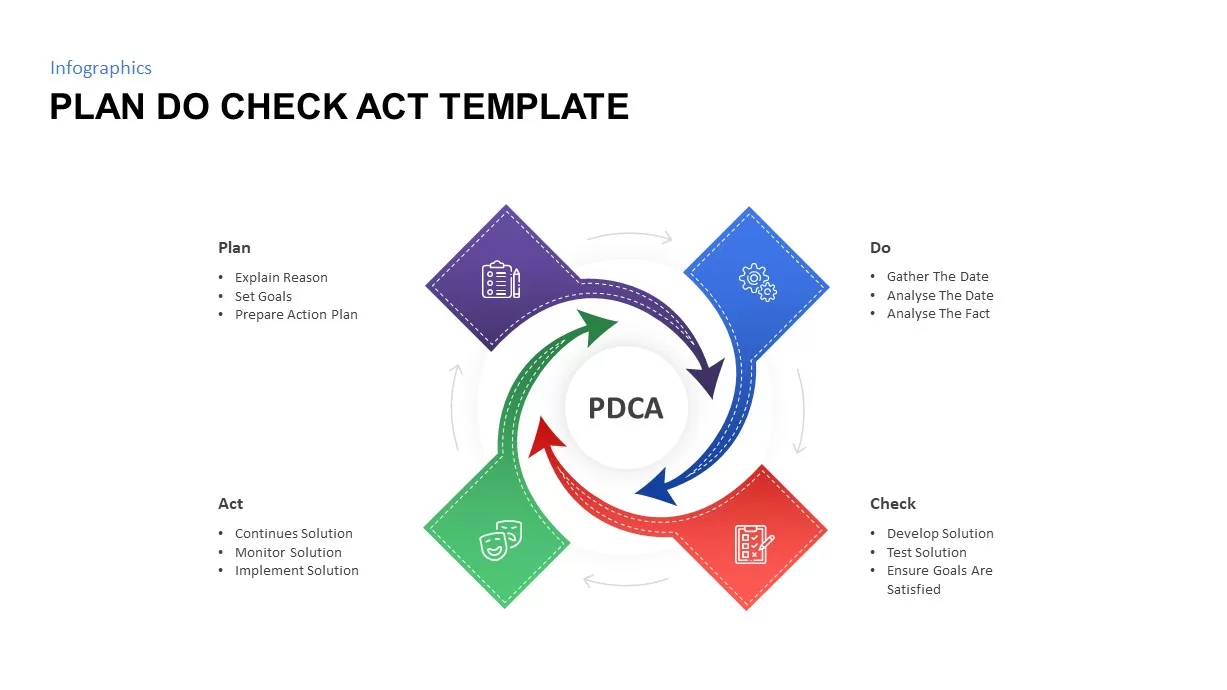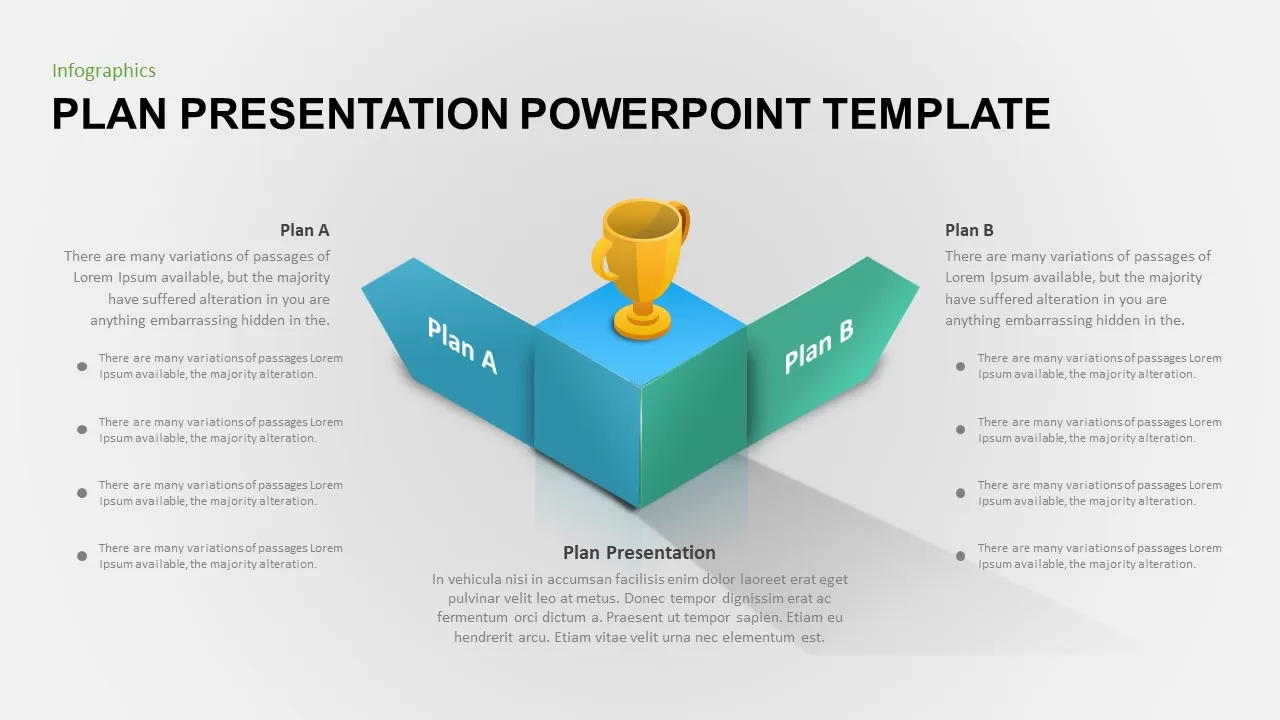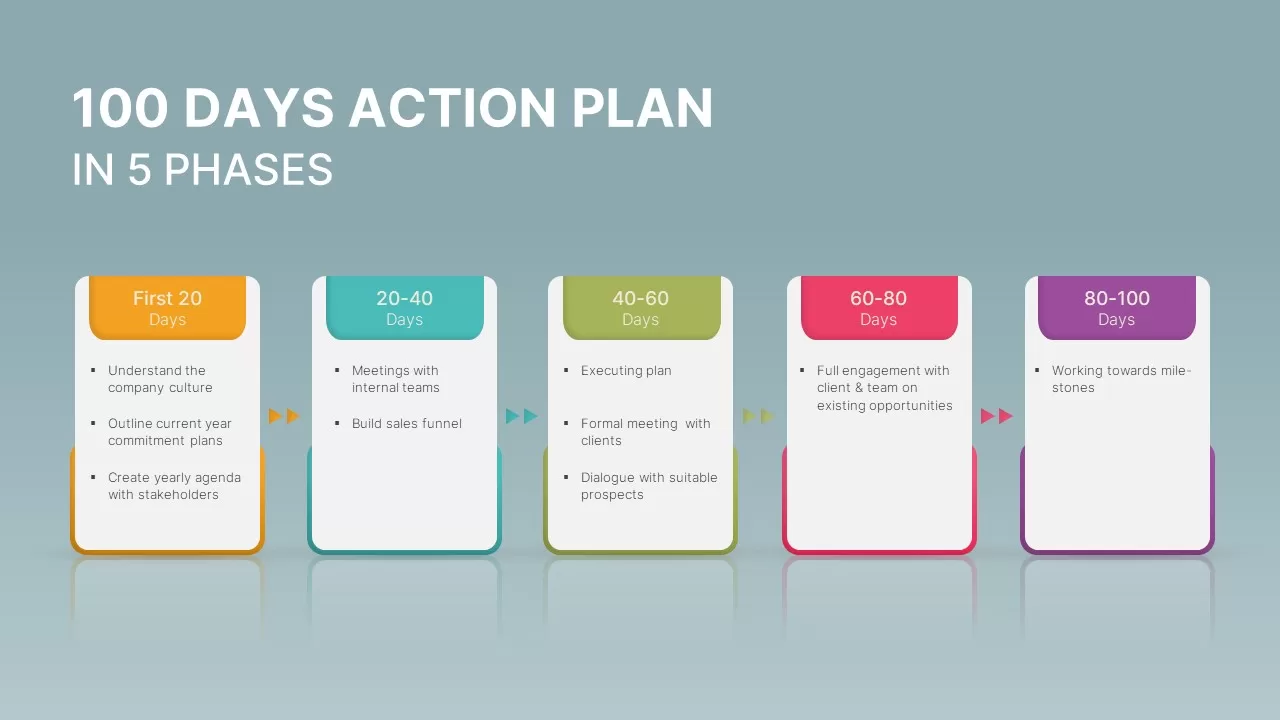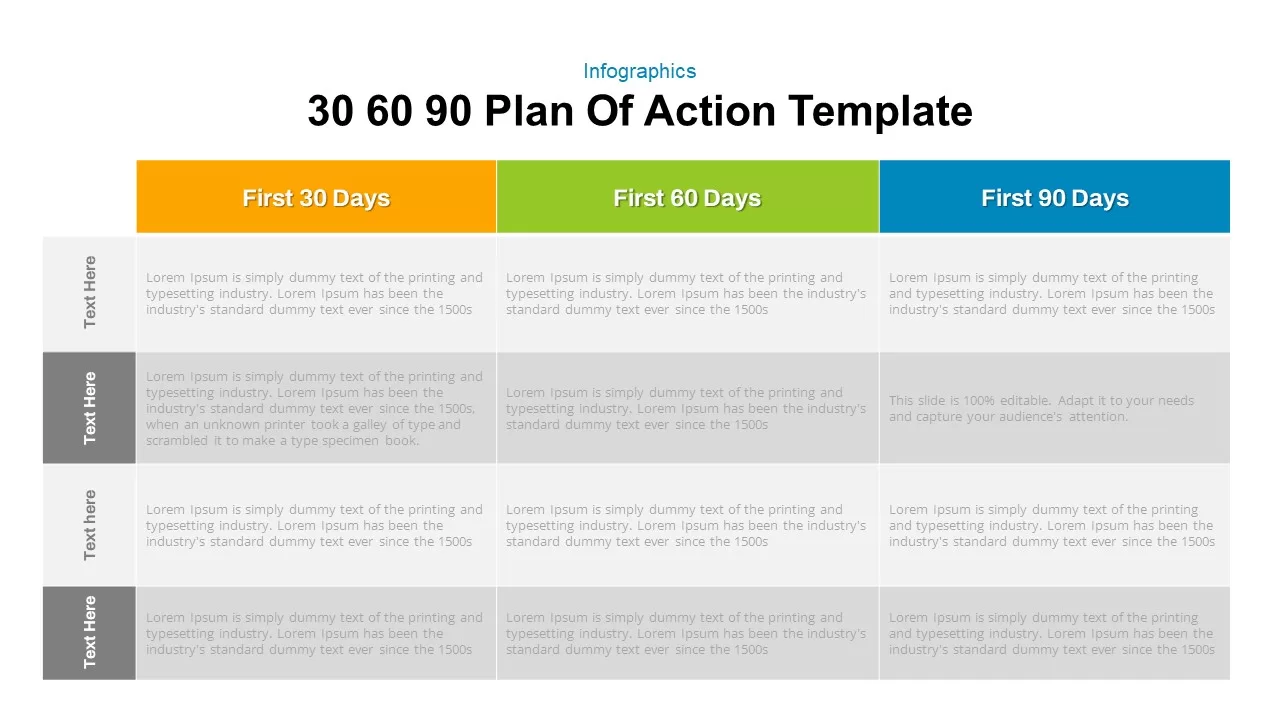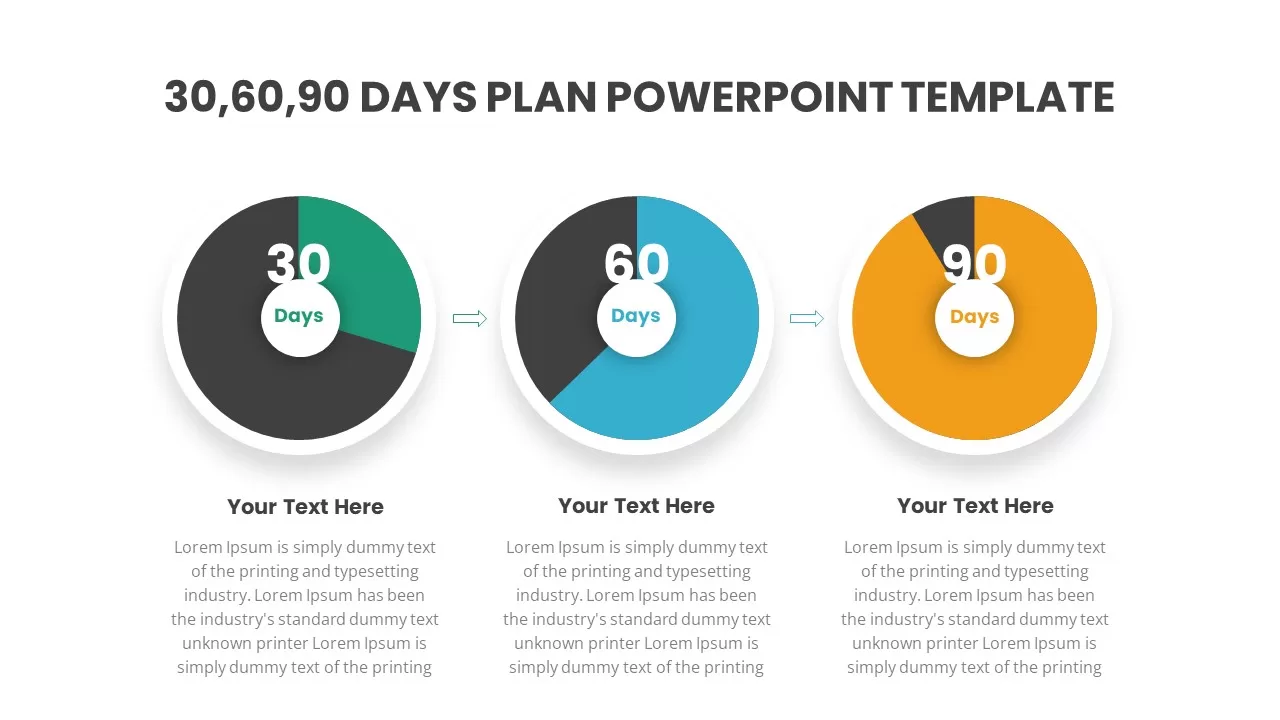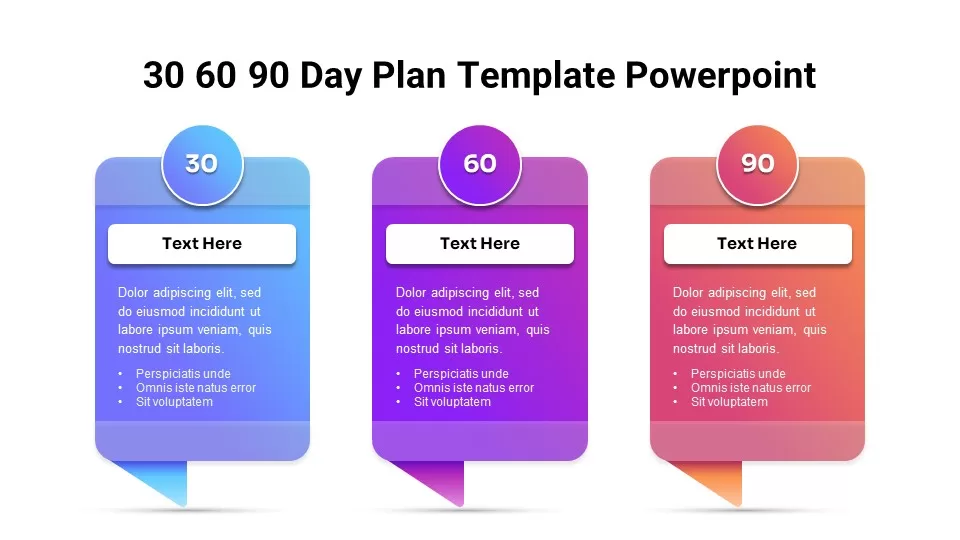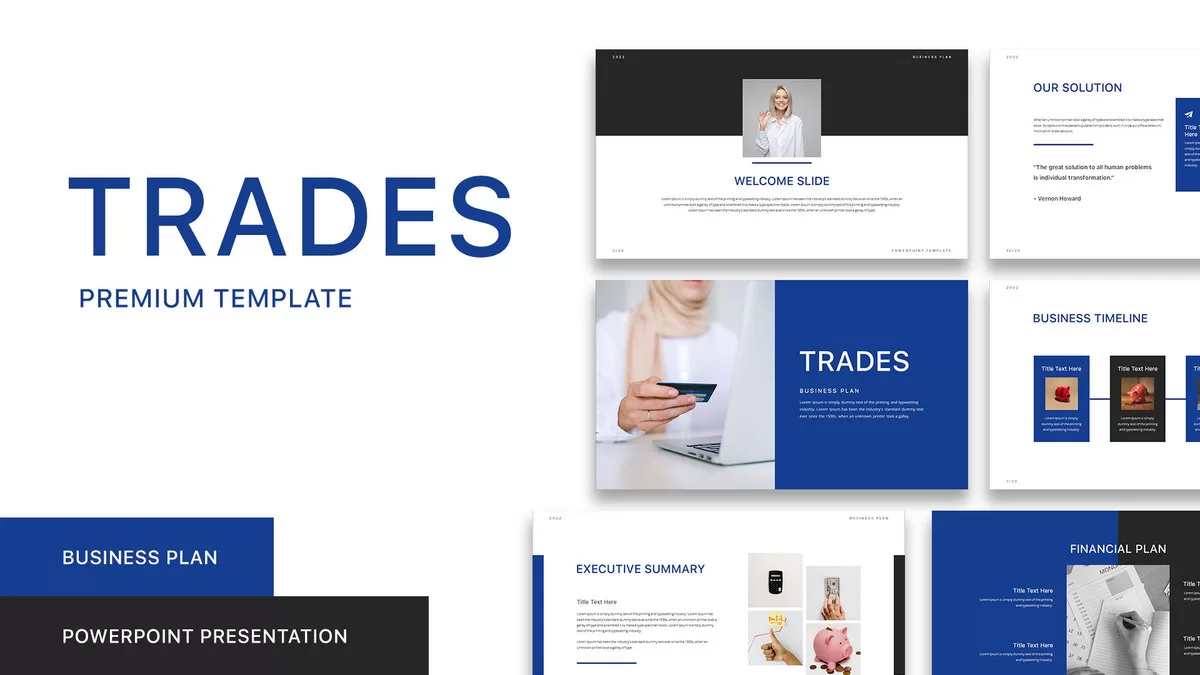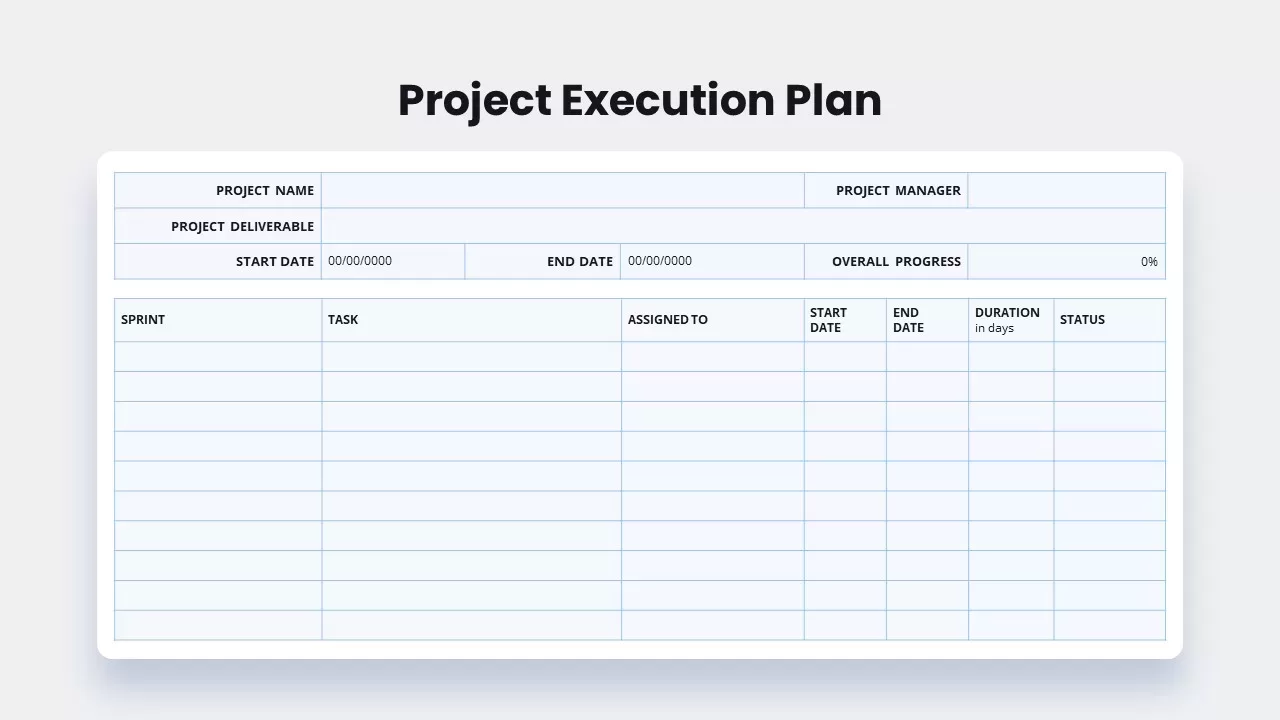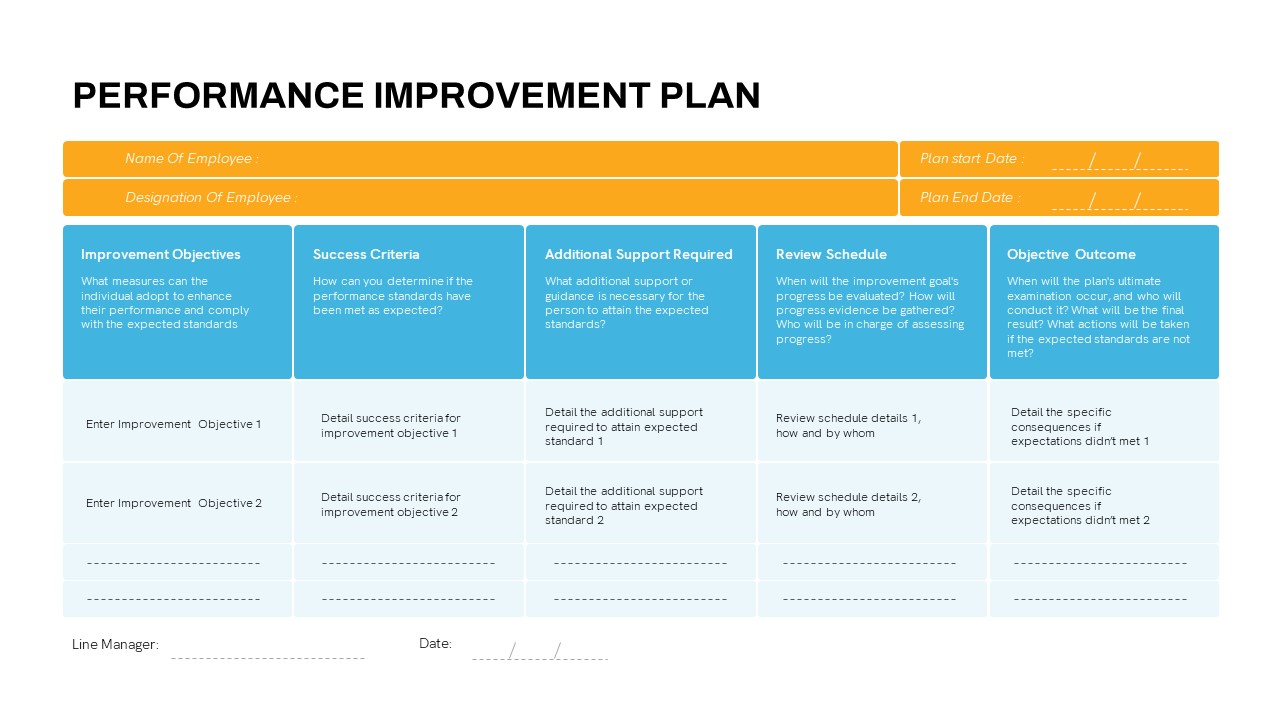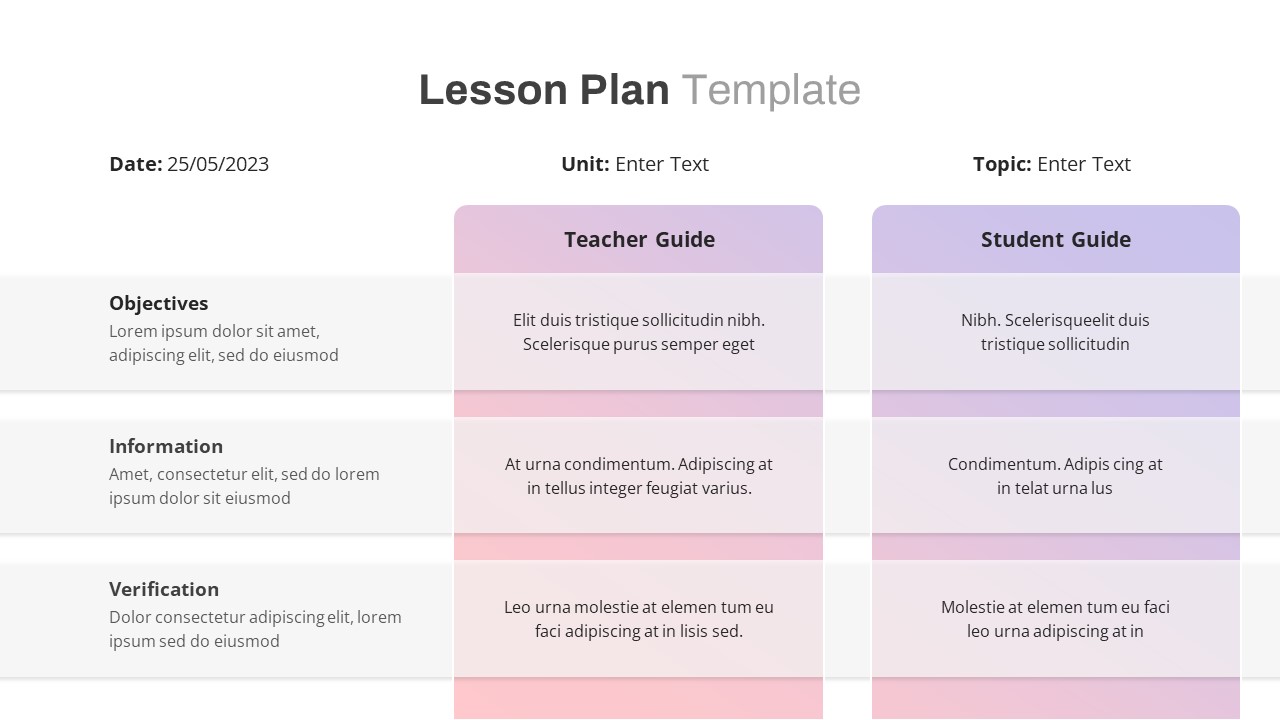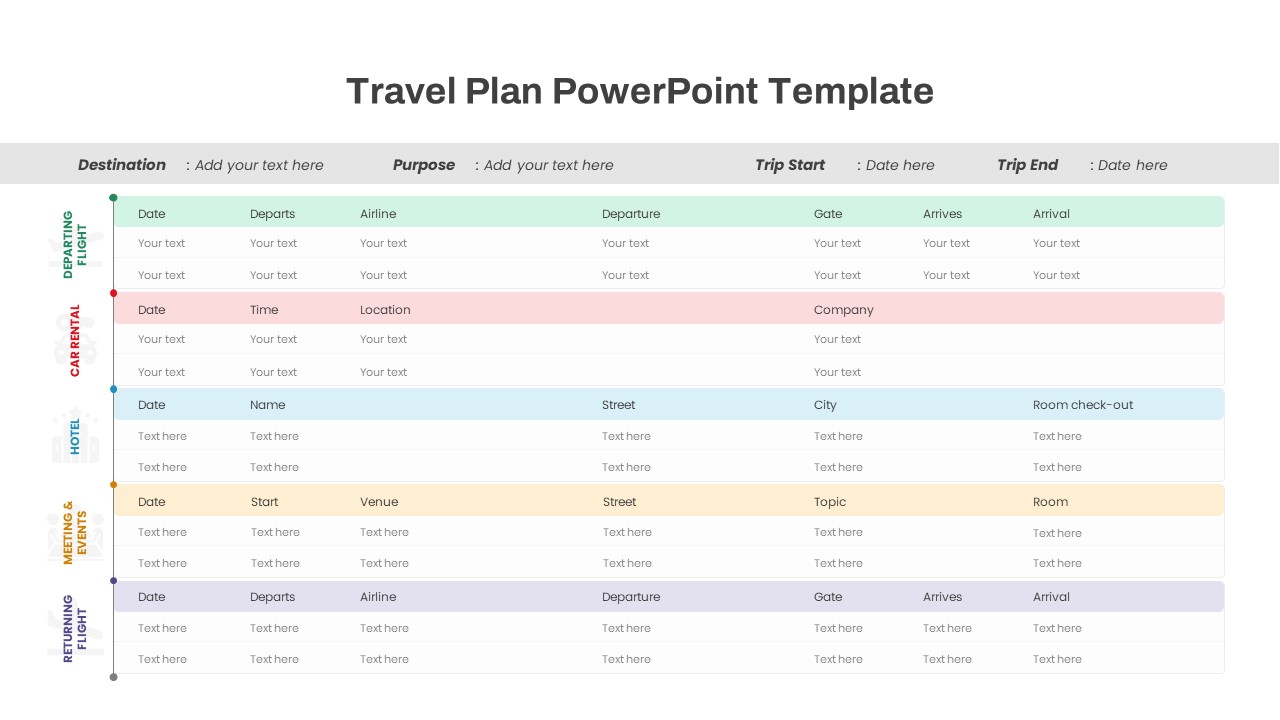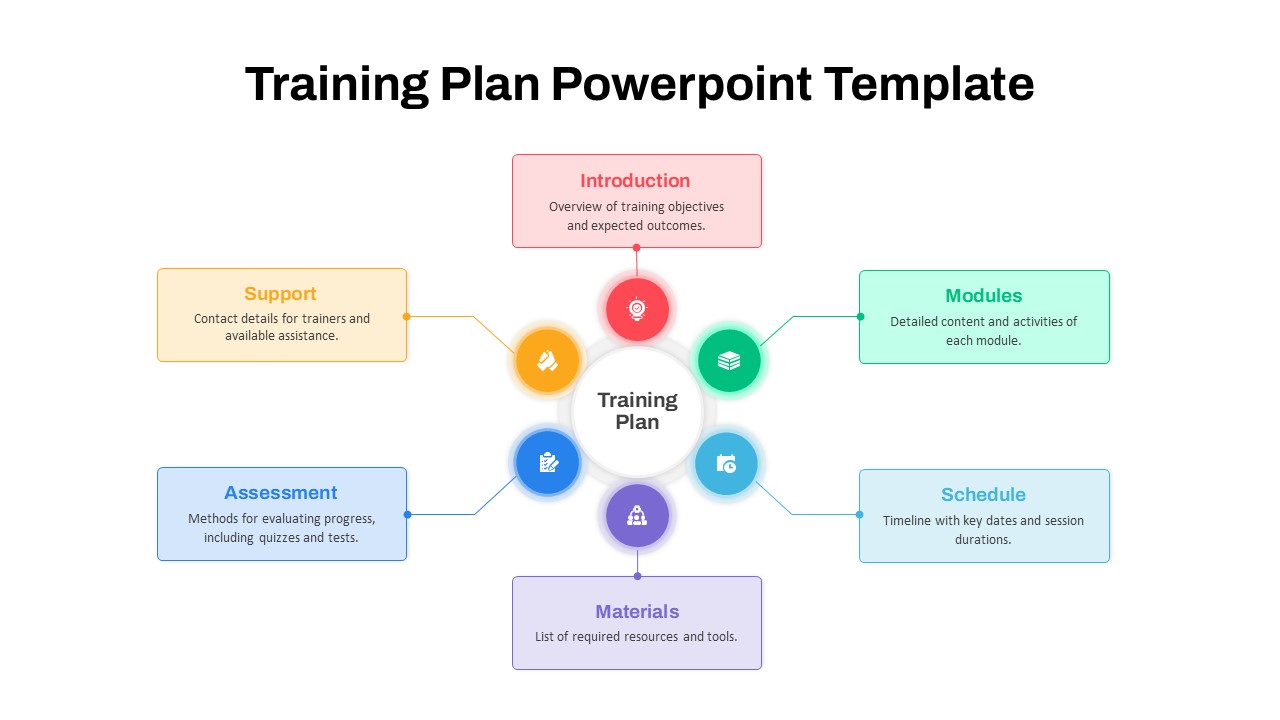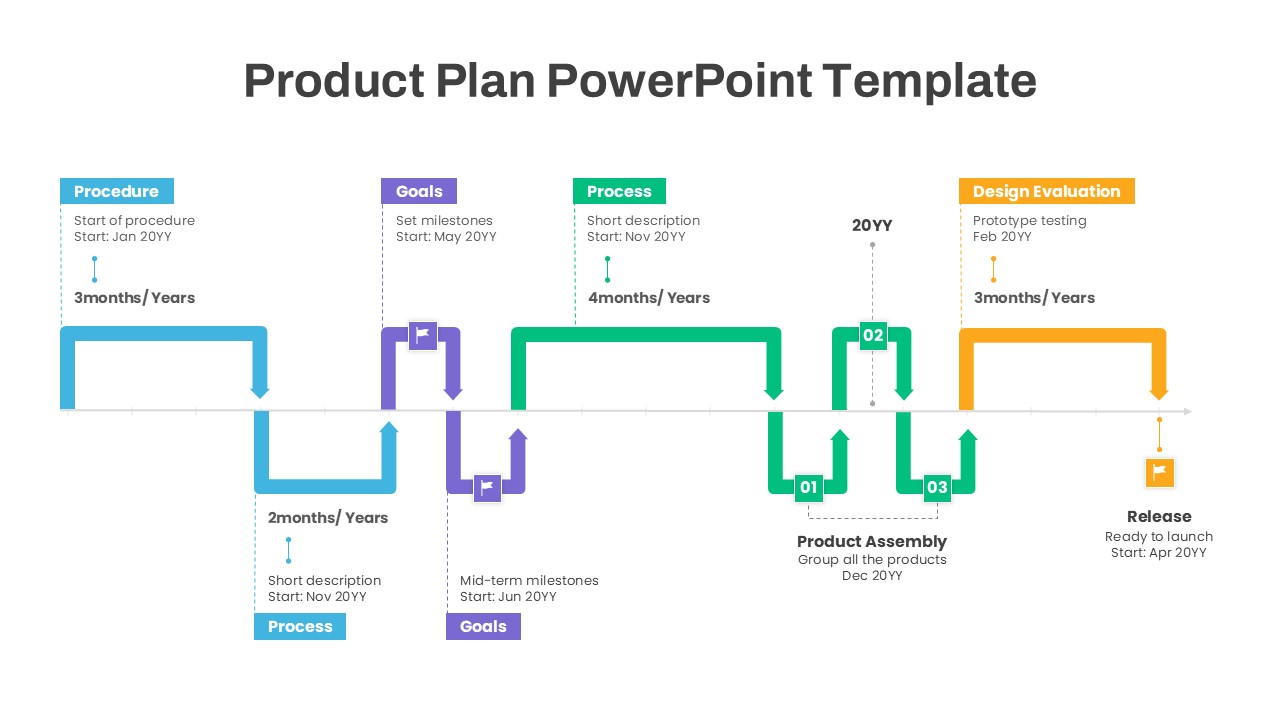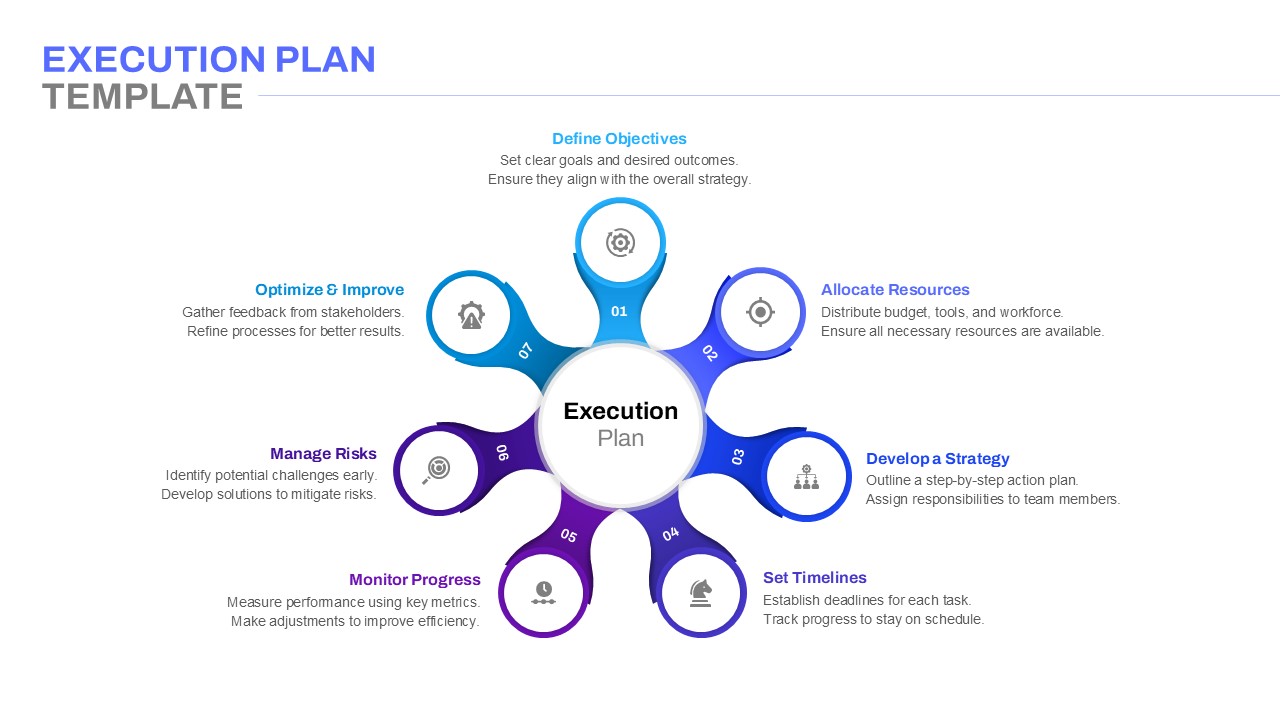Quarterly Plan PowerPoint Template
Quarterly Plan PowerPoint Template – A Clear Overview of Your Goals
The Quarterly Plan PowerPoint Template is a professional ppt that breaks down a quarter into three distinct monthly sections. Each section includes six small task boxes that allow you to list your monthly goals or key activities in a structured layout. These boxes are color-coded—completed, pending, and in progress—to provide an immediate visual understanding of task status.
Comment Boxes for Monthly Insights
Under each monthly section, you’ll find three horizontal boxes for comments. These can be used to capture updates, summarize outcomes, or note challenges encountered during the month. This section adds context to your plans and makes it easier for teams or stakeholders to follow the narrative behind the progress.
Color-Coded Legends for Instant Clarity
At the bottom of the template, a clearly defined legend is provided. It explains the meaning of each color used in the task boxes, ensuring that your audience can instantly interpret the status of activities without any confusion.
Who Can Use This Template
This quarterly plan PPT template is perfect for project managers, team leads, department heads, HR professionals, business consultants, and anyone who needs to present a structured overview of tasks and timelines. It’s especially effective in meetings, progress reviews, strategy sessions, or client presentations.
Customizable to Fit Your Needs
The quarterly plan template for PowerPoint is fully customizable. You can edit the colors to align with your brand, update the task boxes with your content, and add icons or visuals for enhanced understanding. You can also duplicate sections to accommodate additional teams or departments, making this template suitable for organizations of any size.
A Practical Tool for Smarter Planning
This template encourages thoughtful planning, helps teams stay aligned, and makes it easy to track progress throughout the quarter. Whether you’re managing internal projects, campaigns, or executive reviews, this layout helps you stay focused and organized. Download it now!
Login to download this file