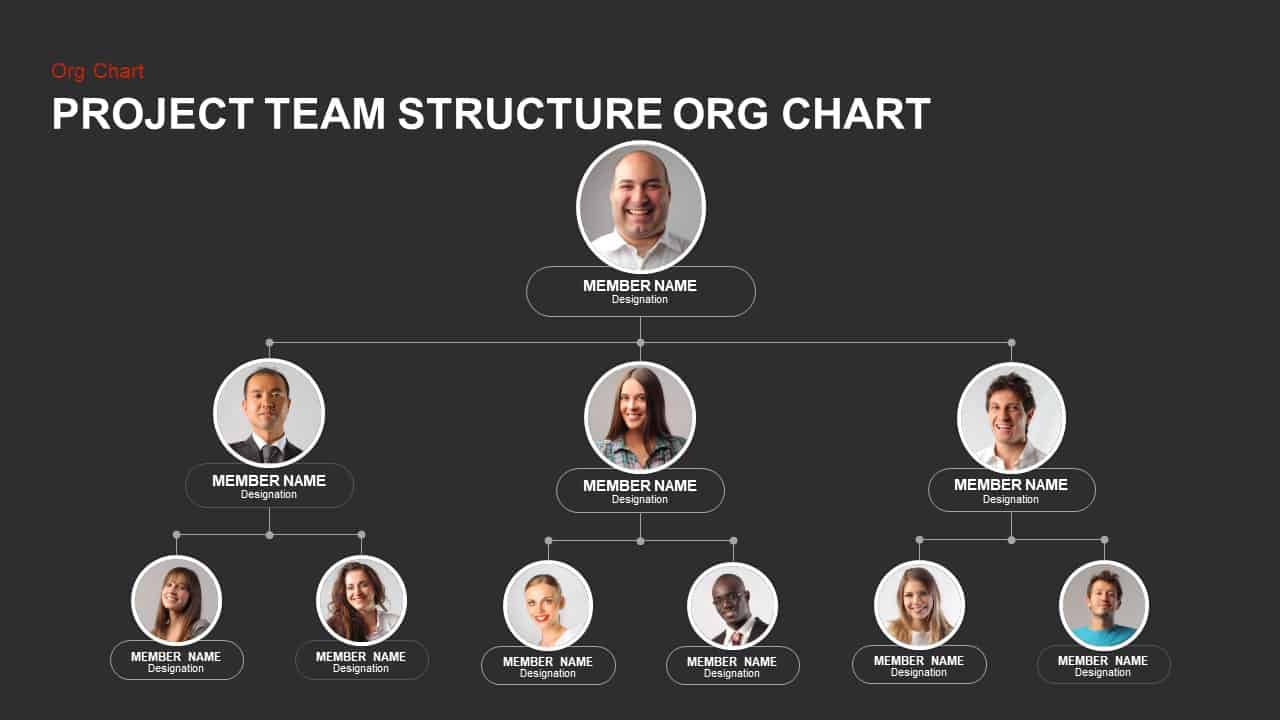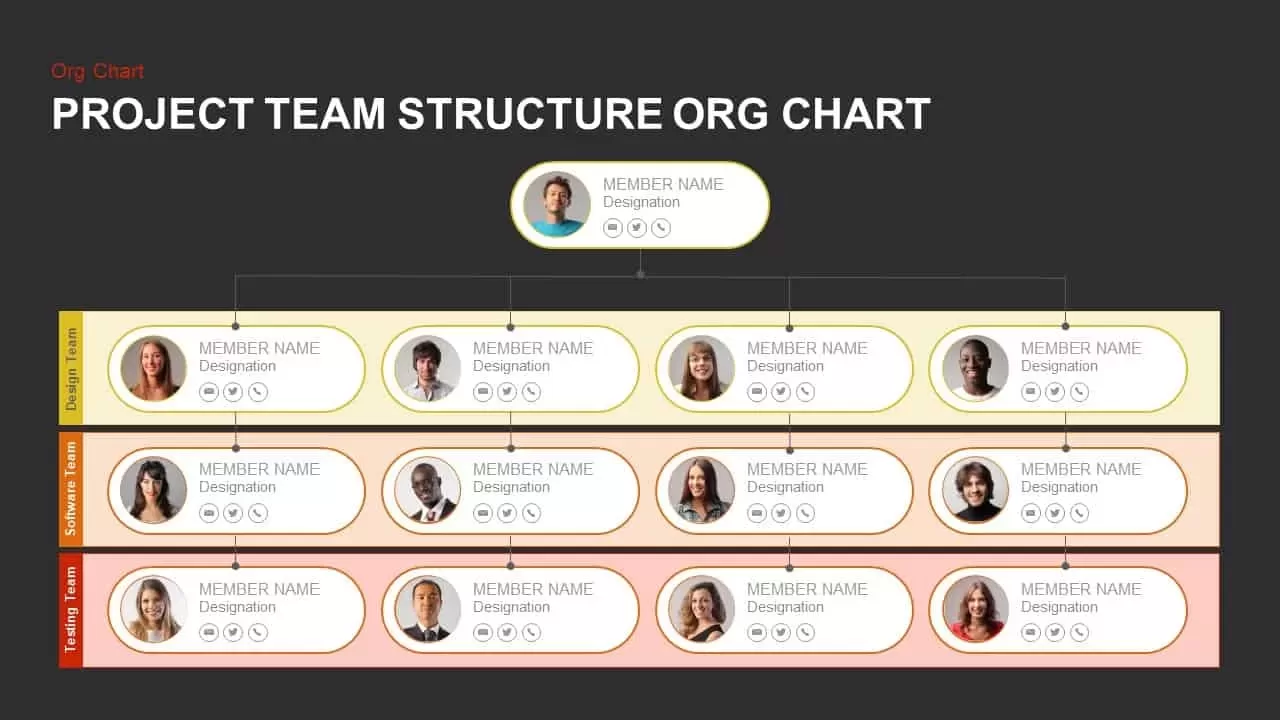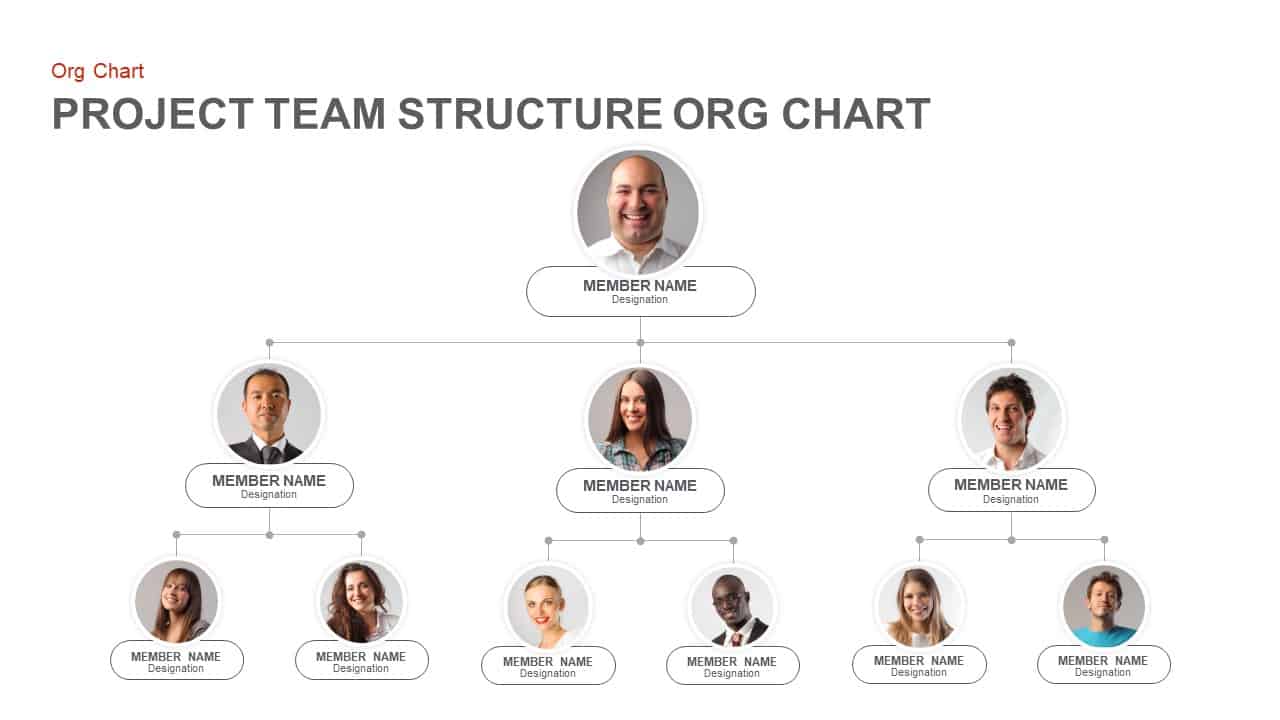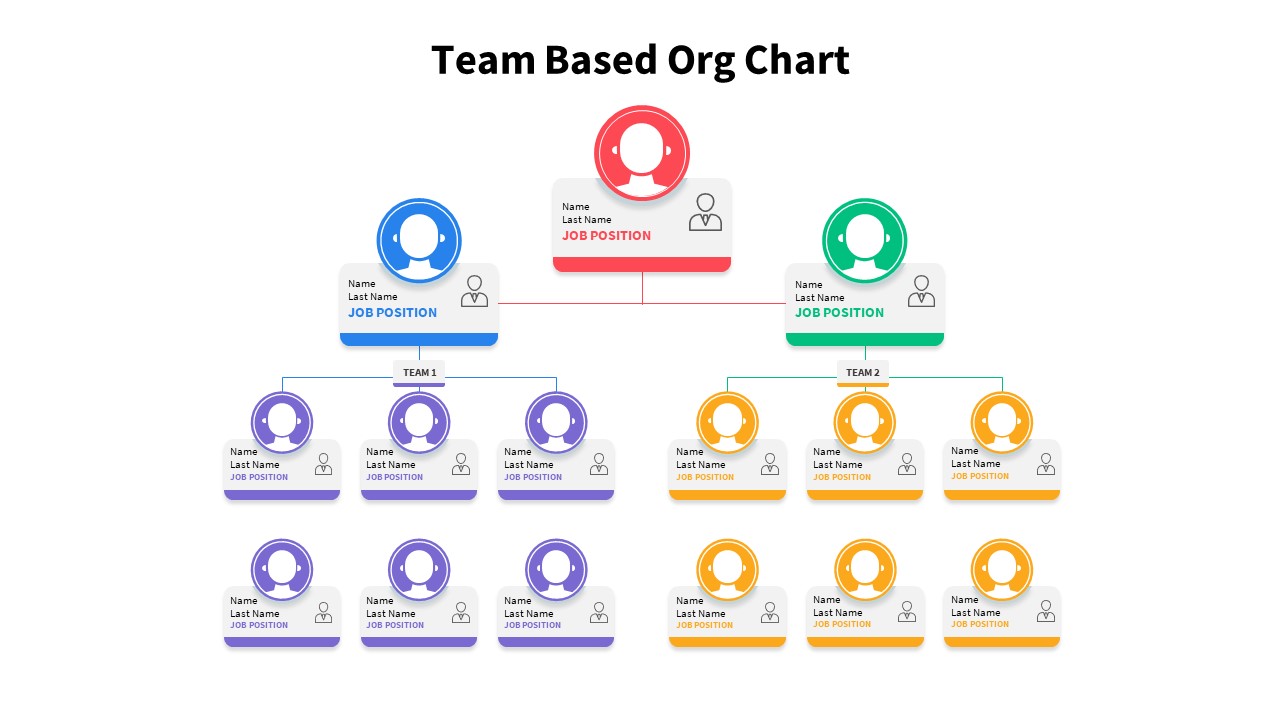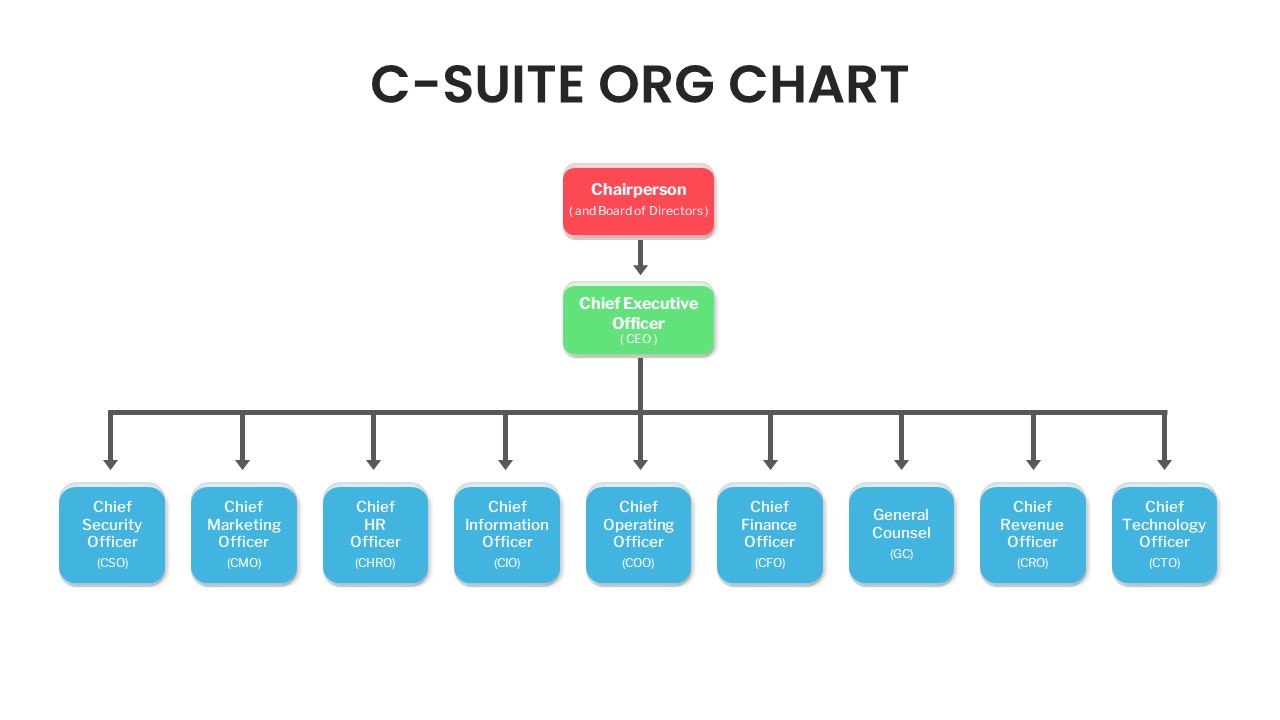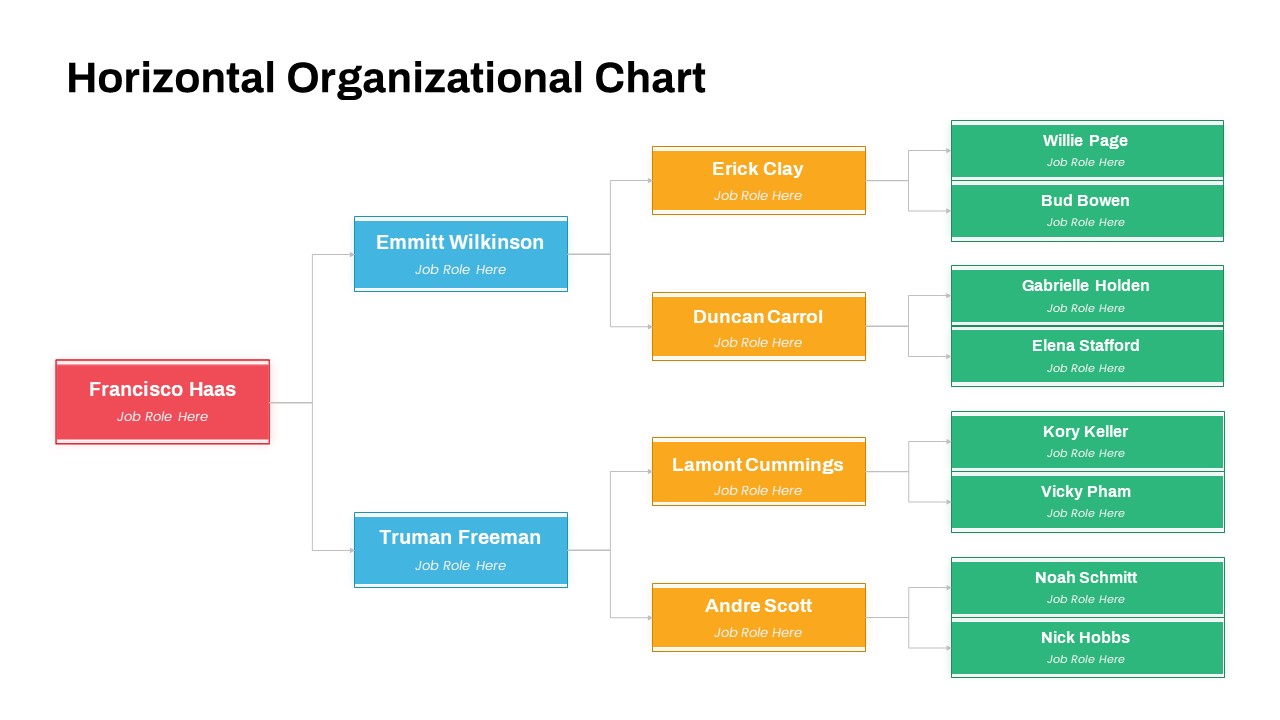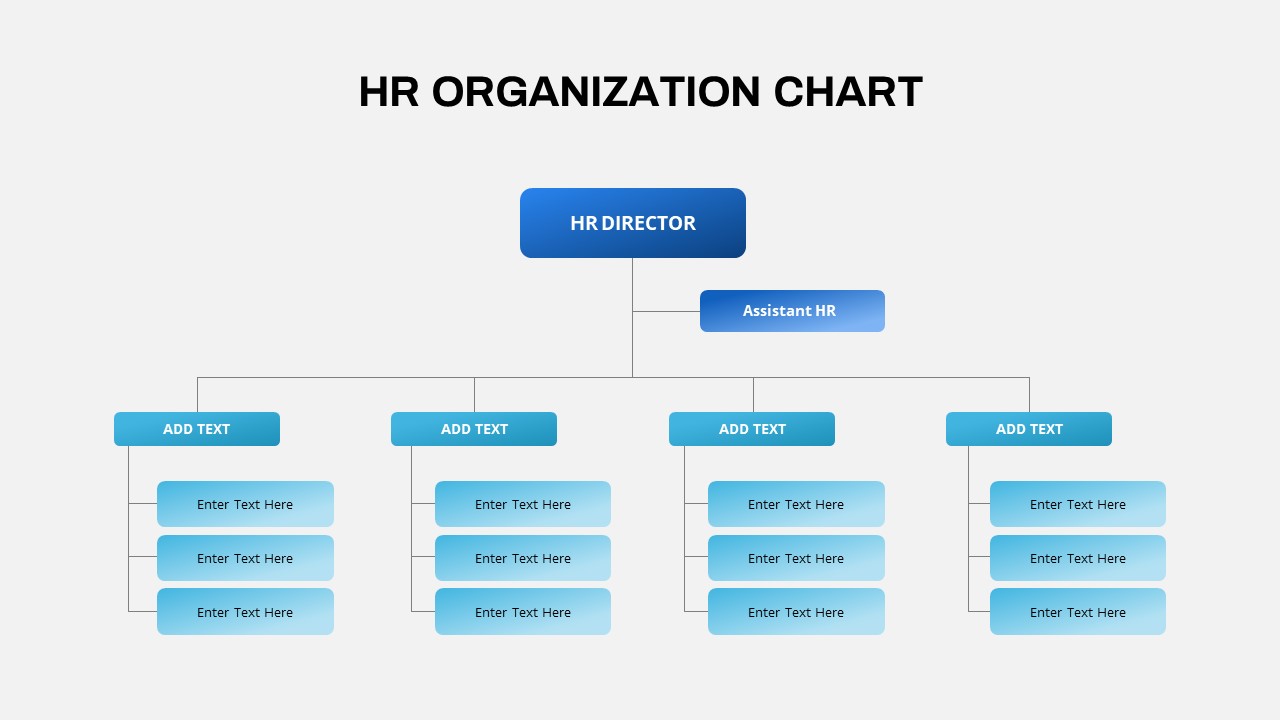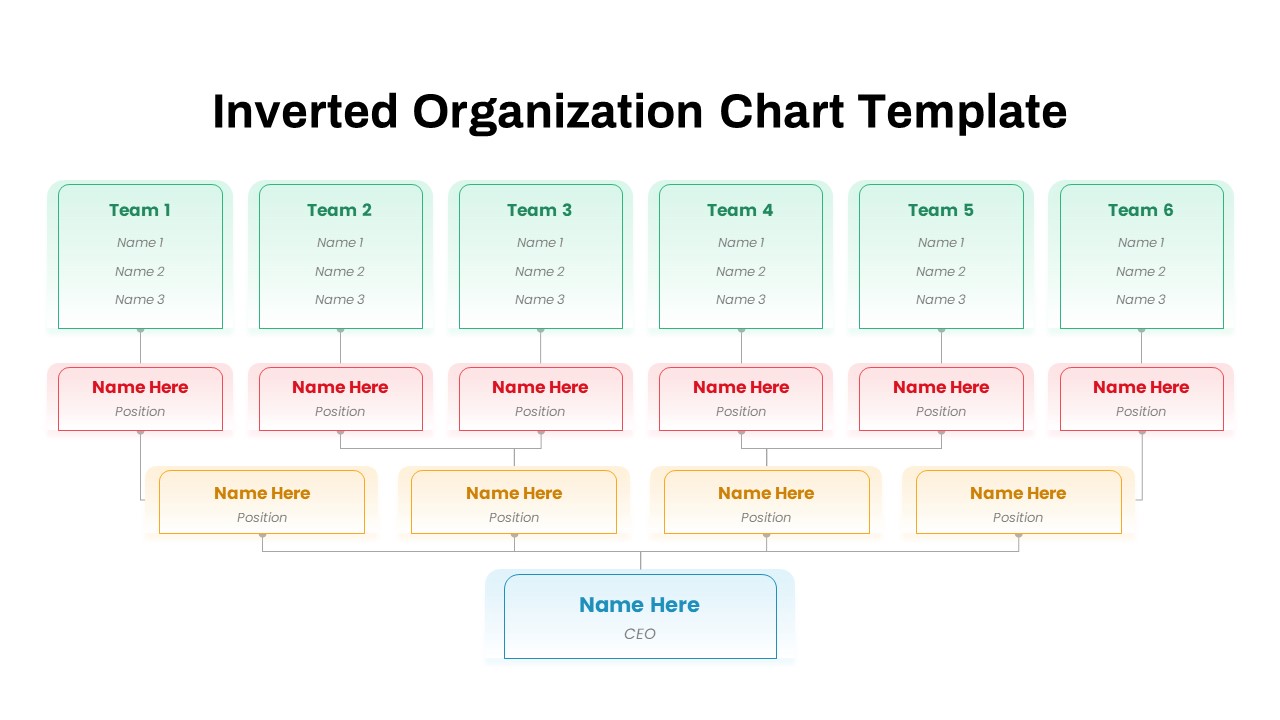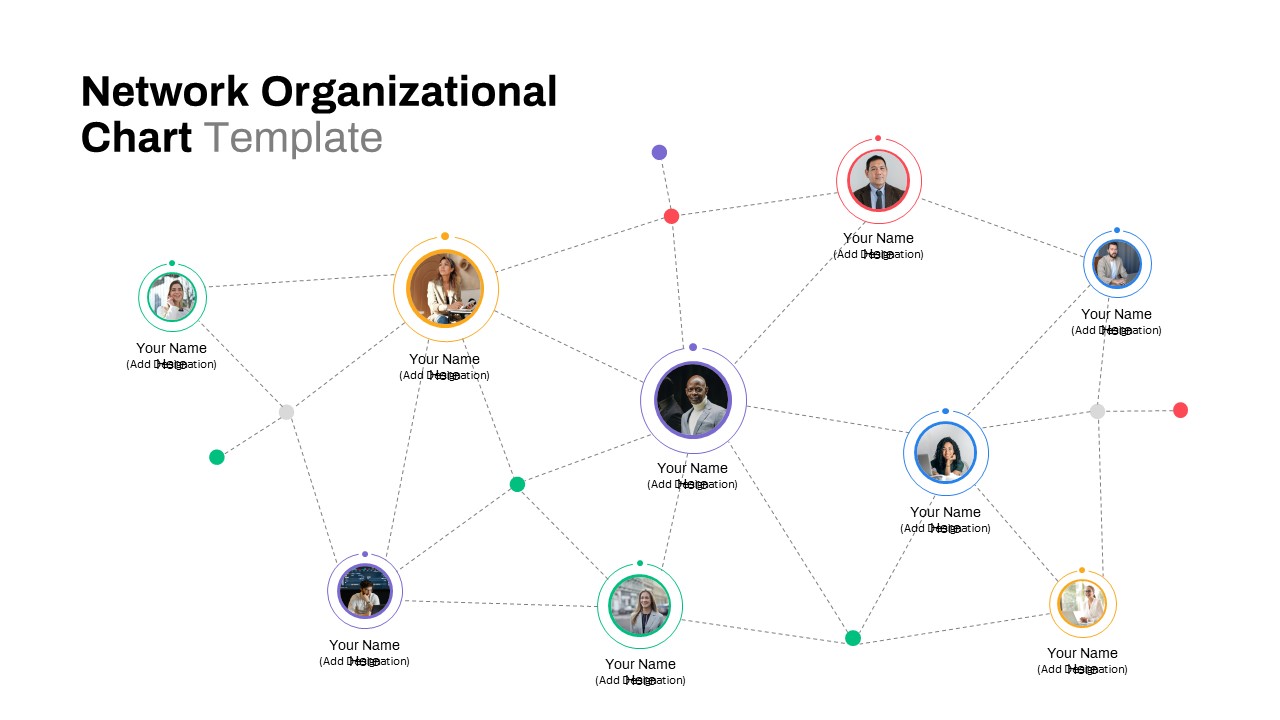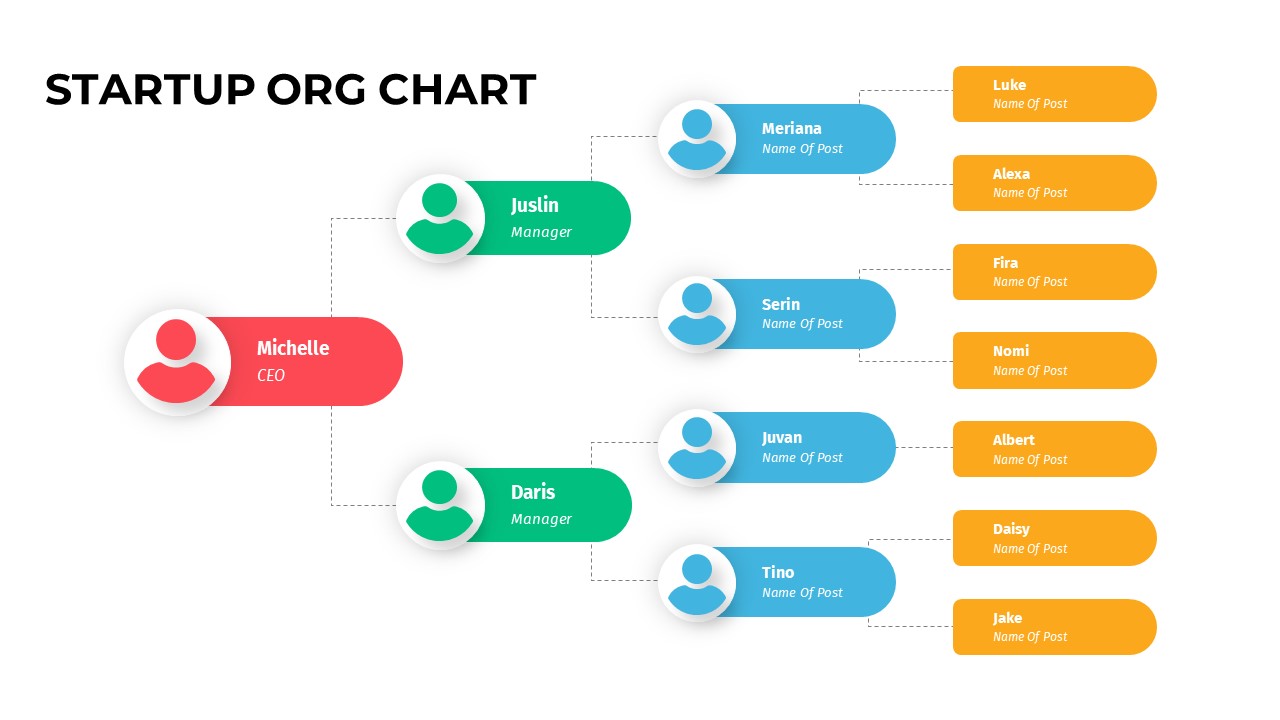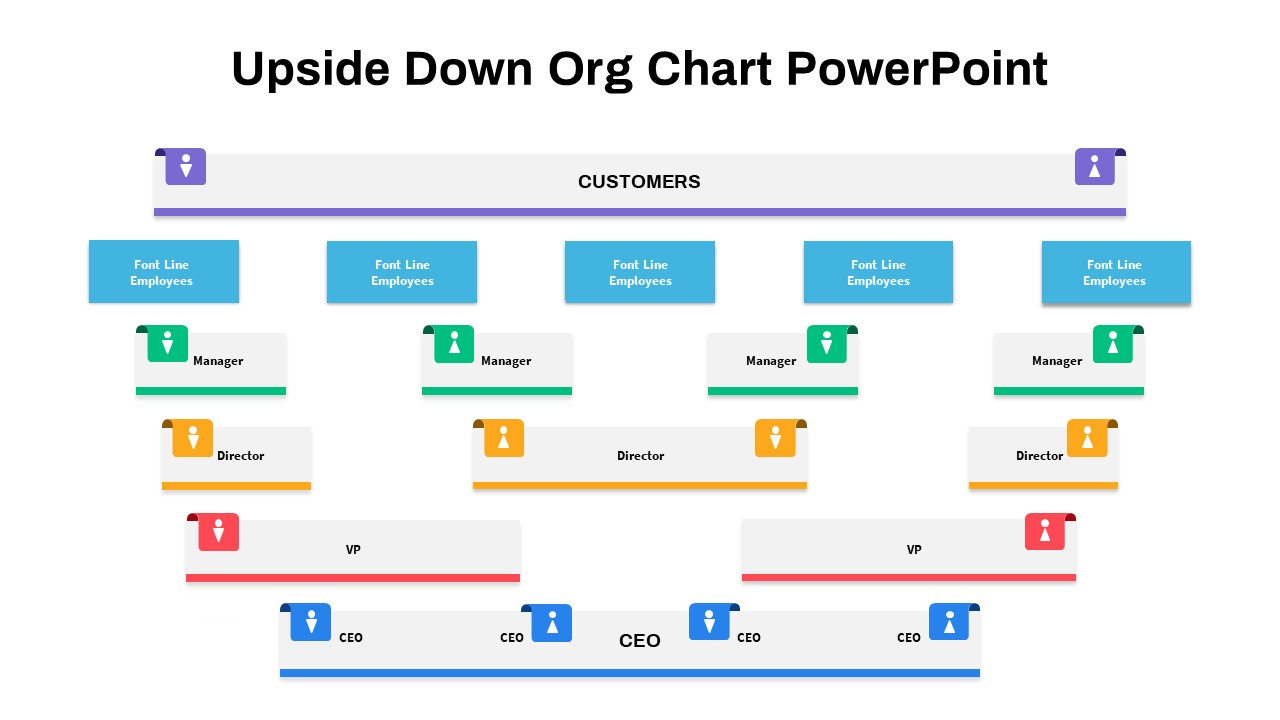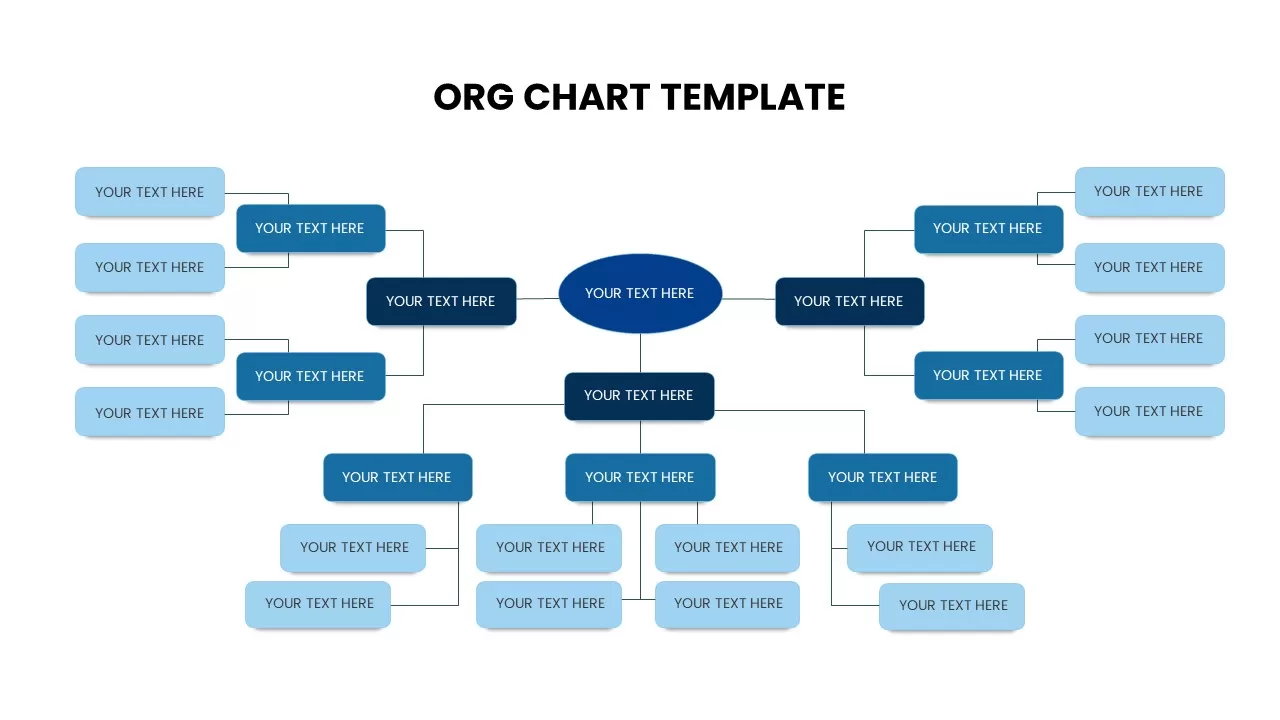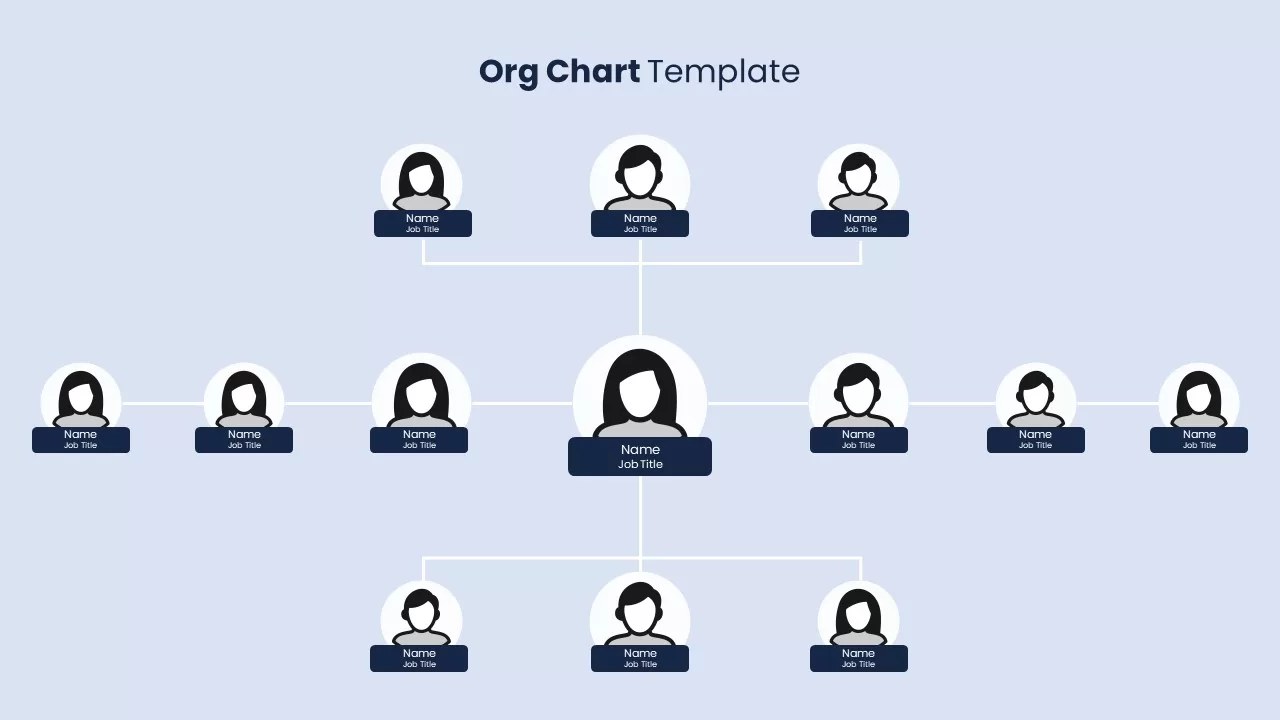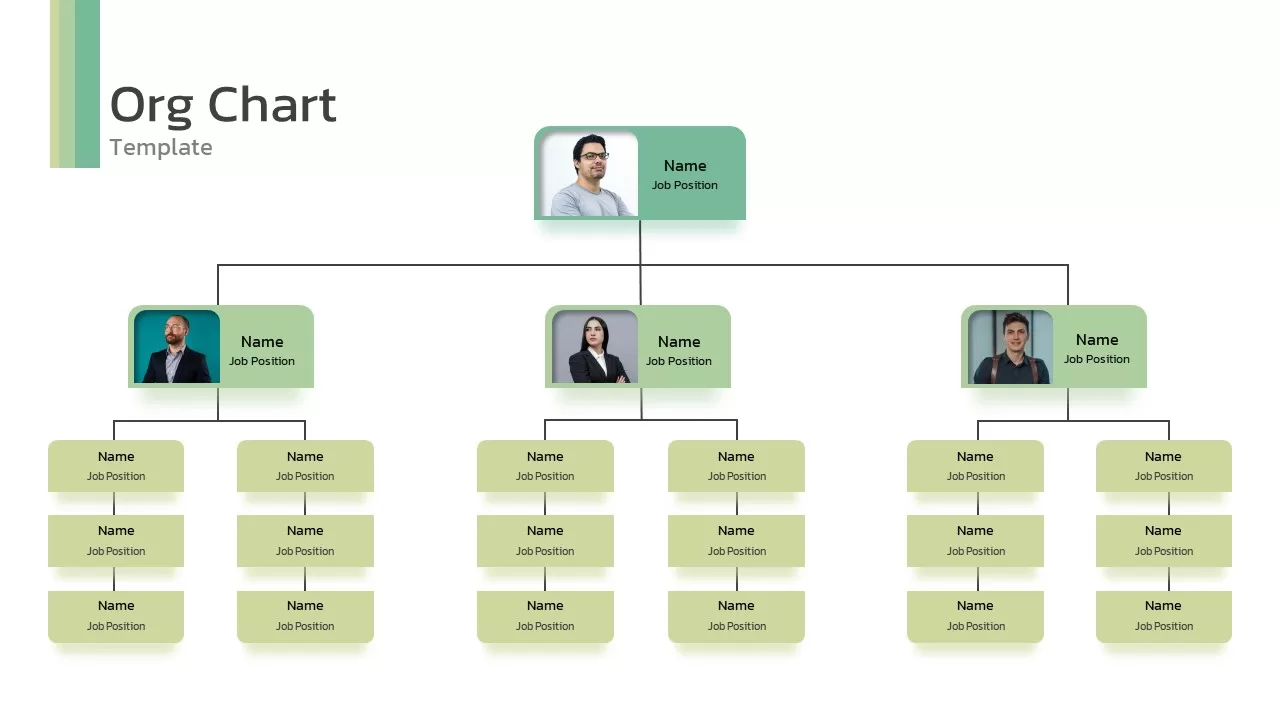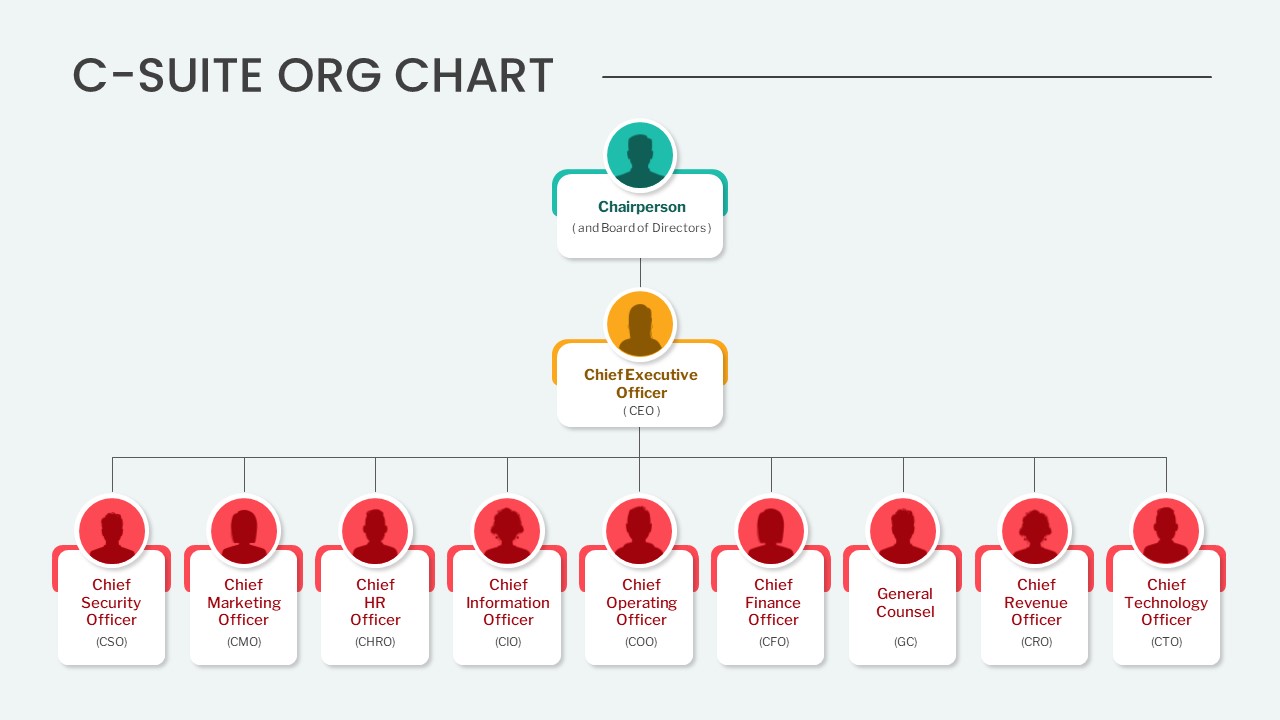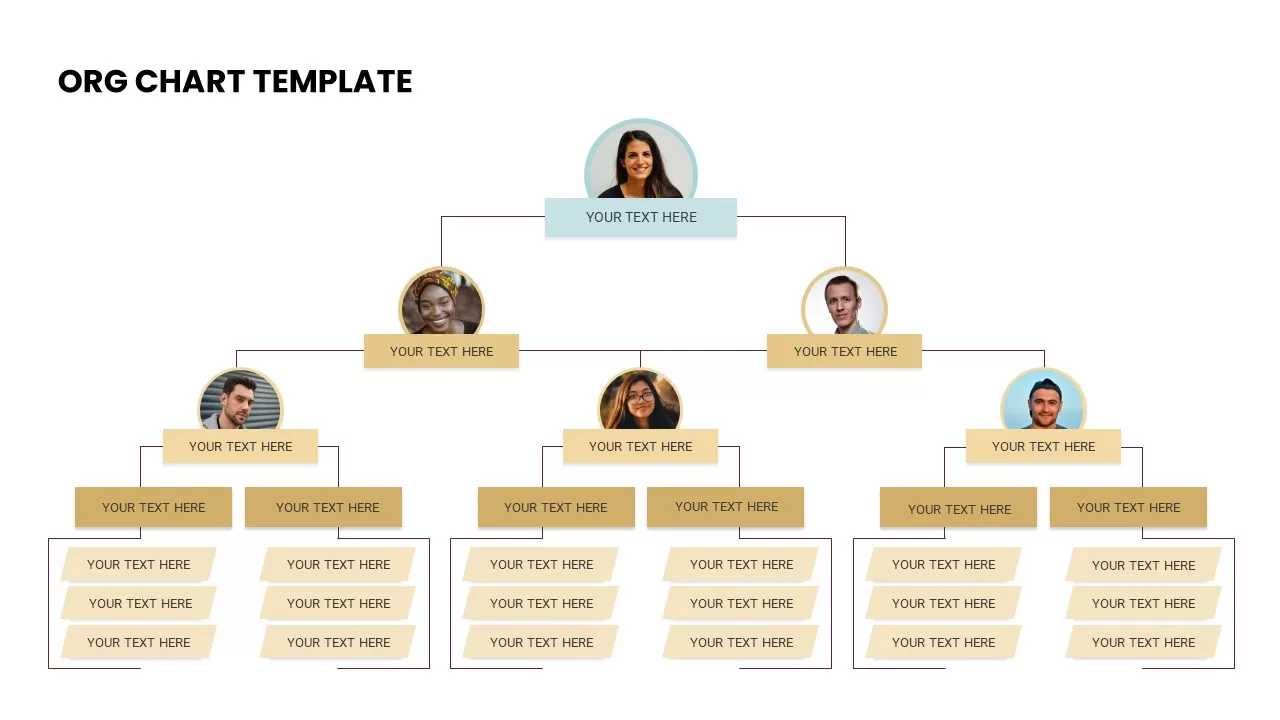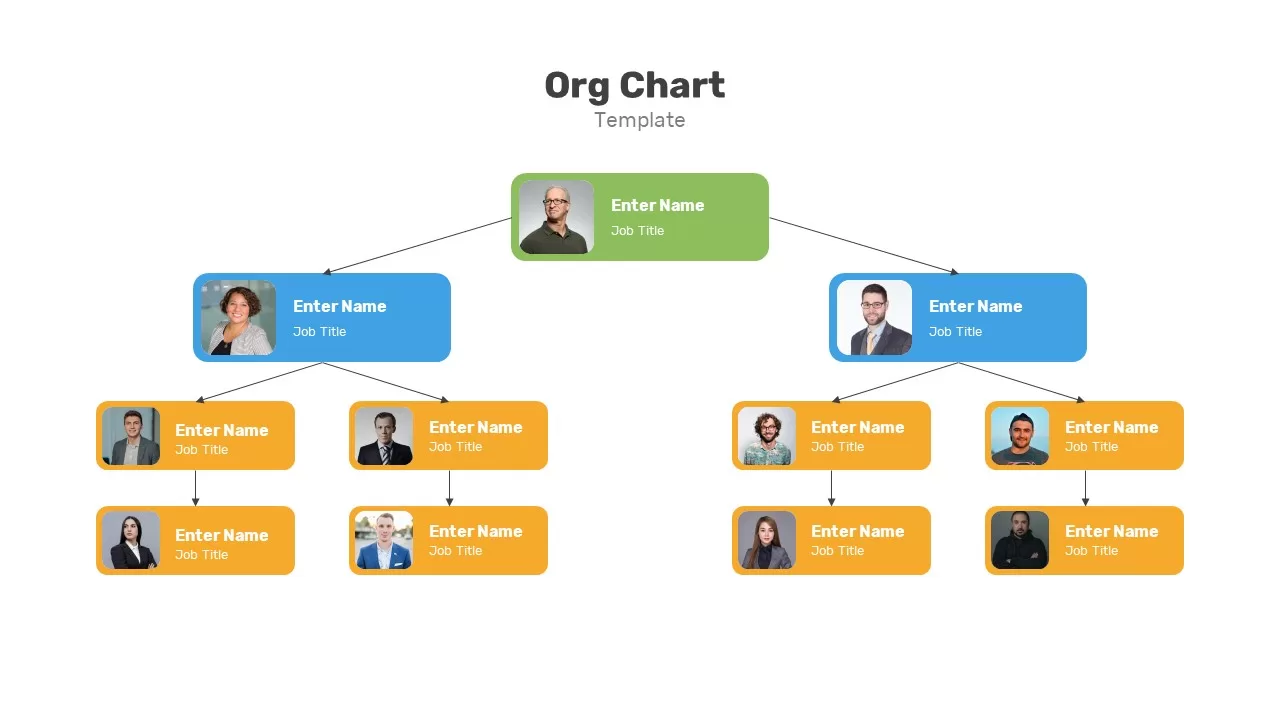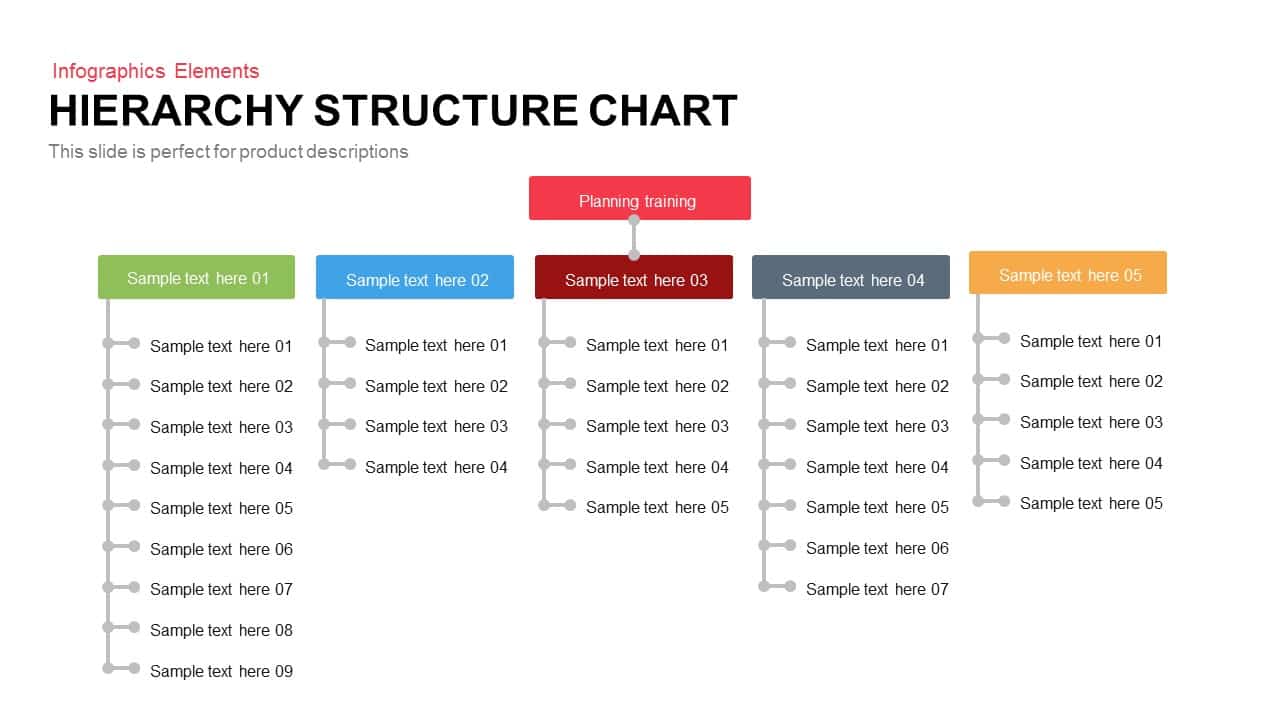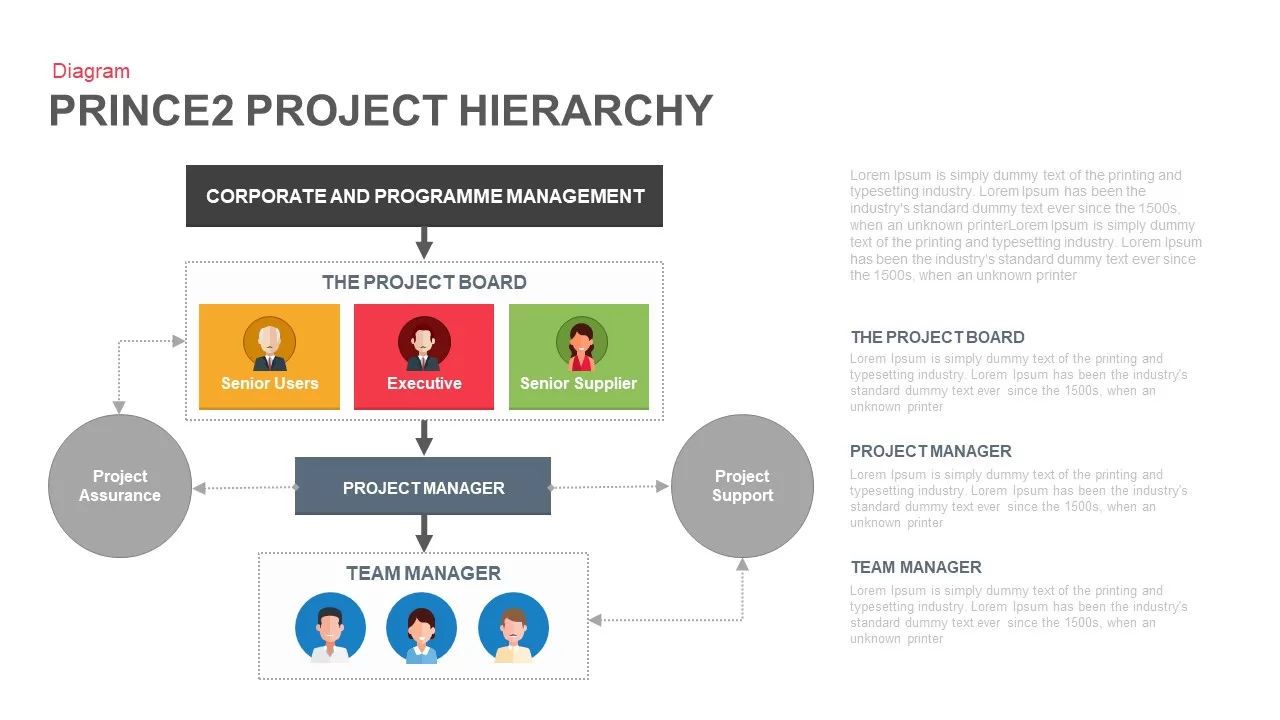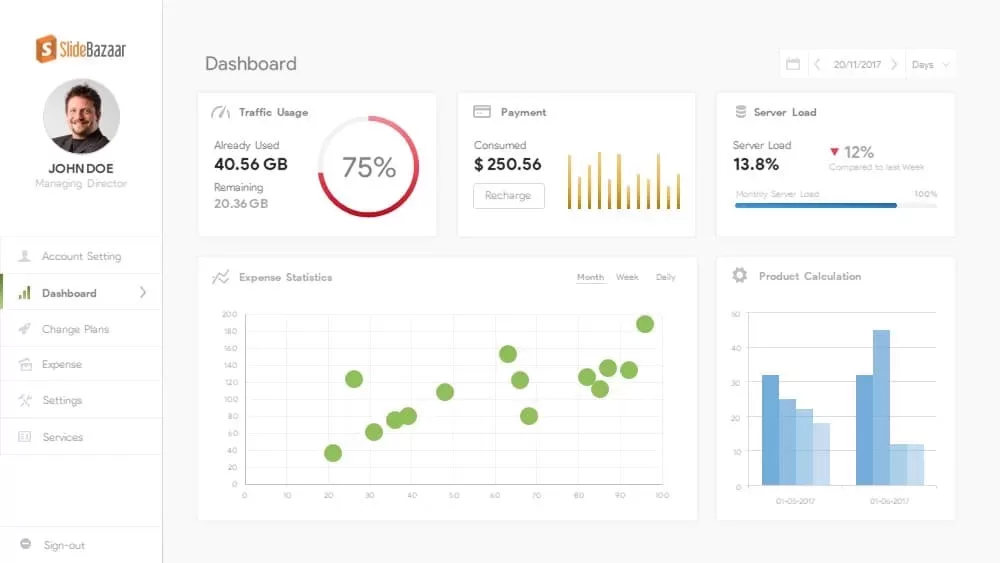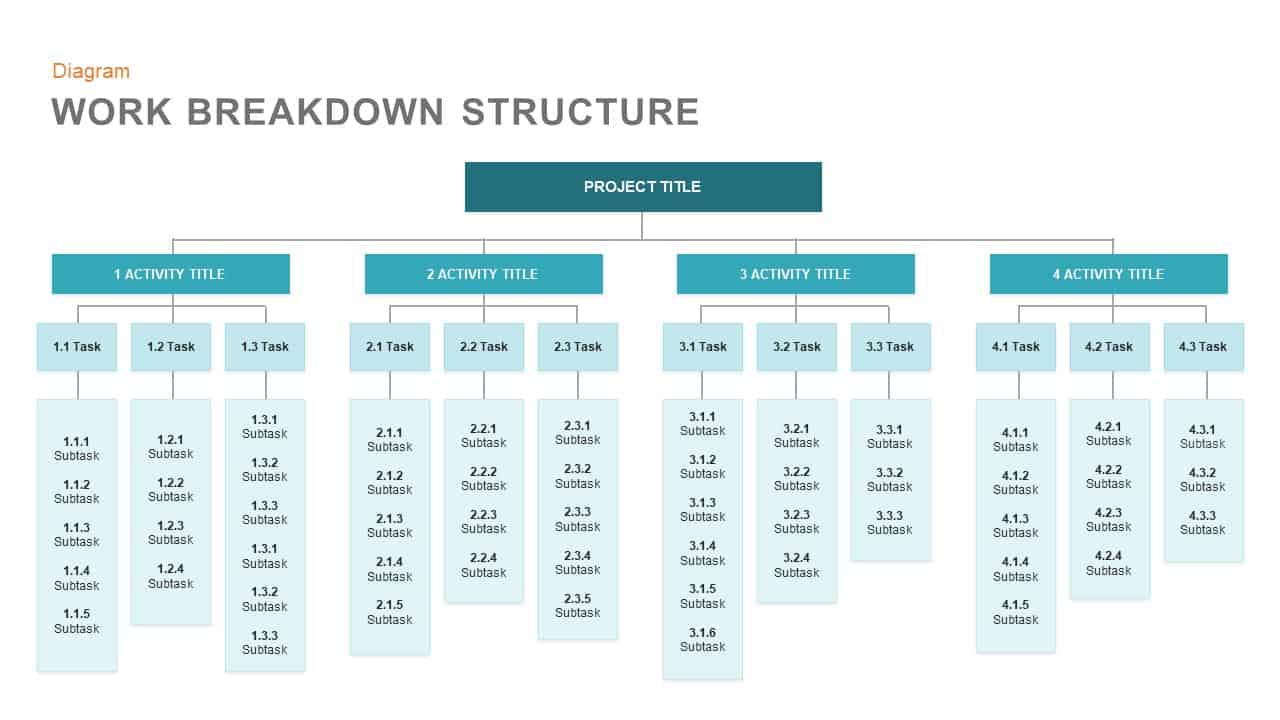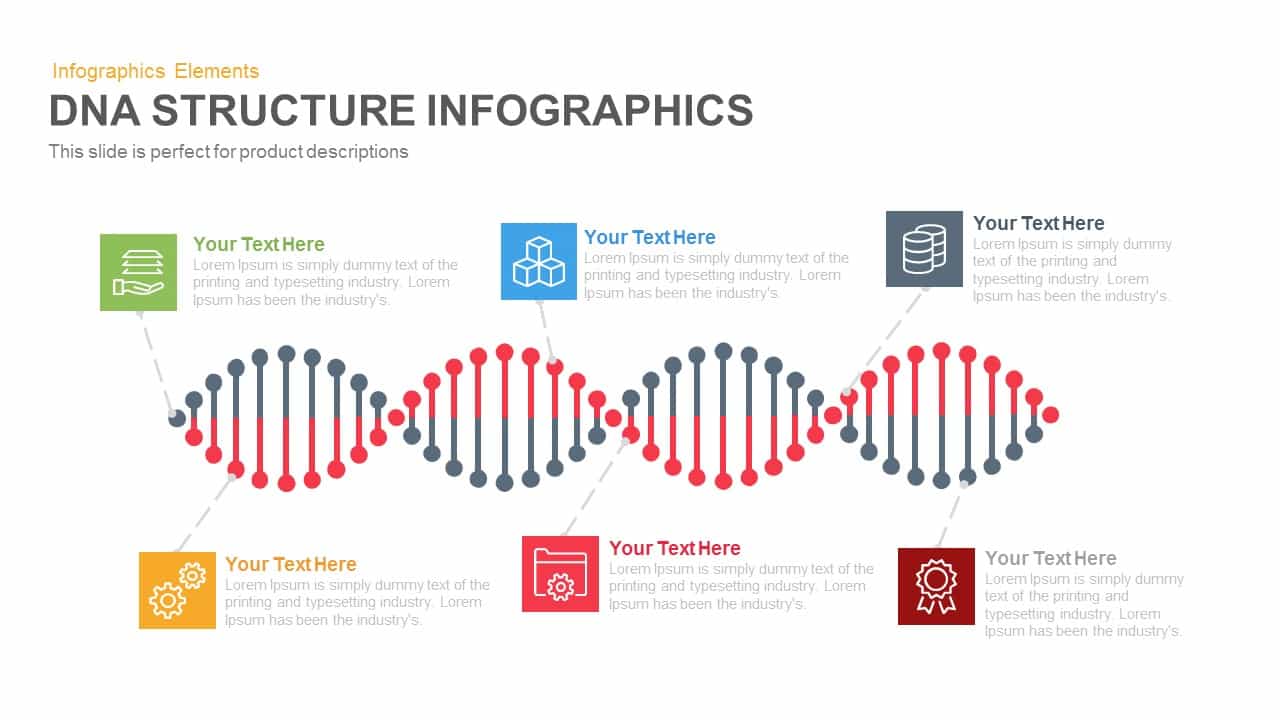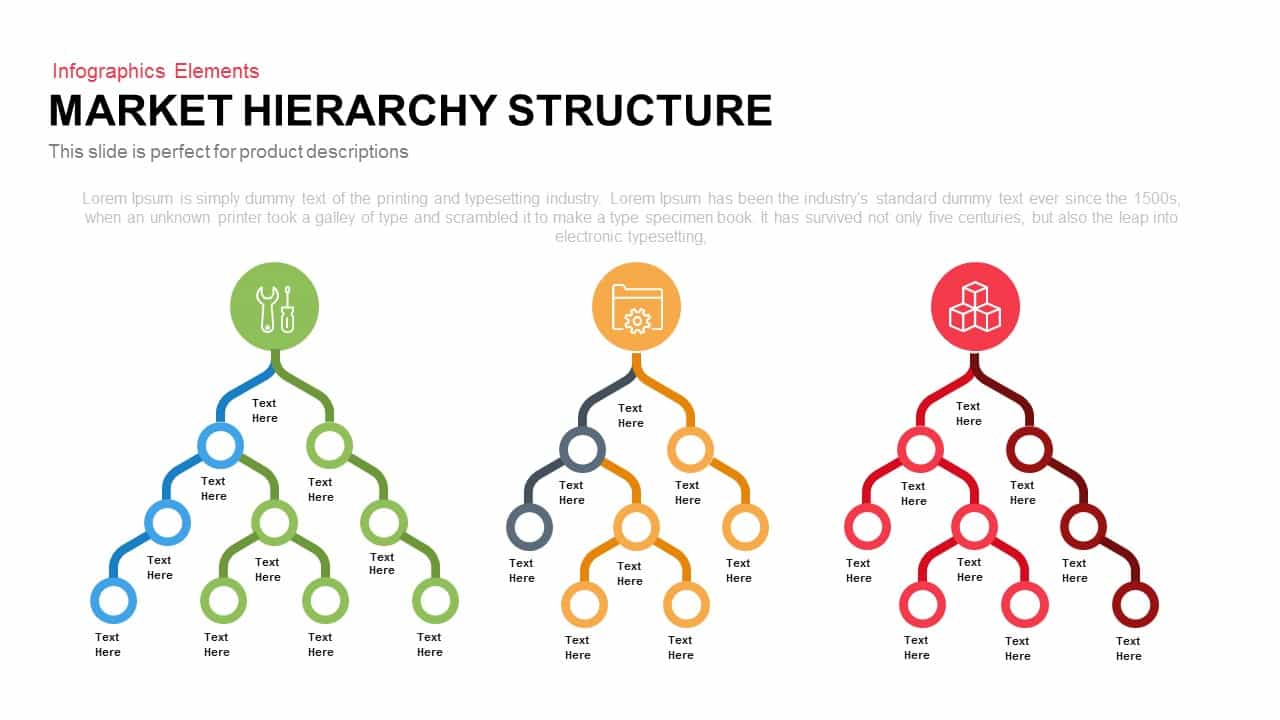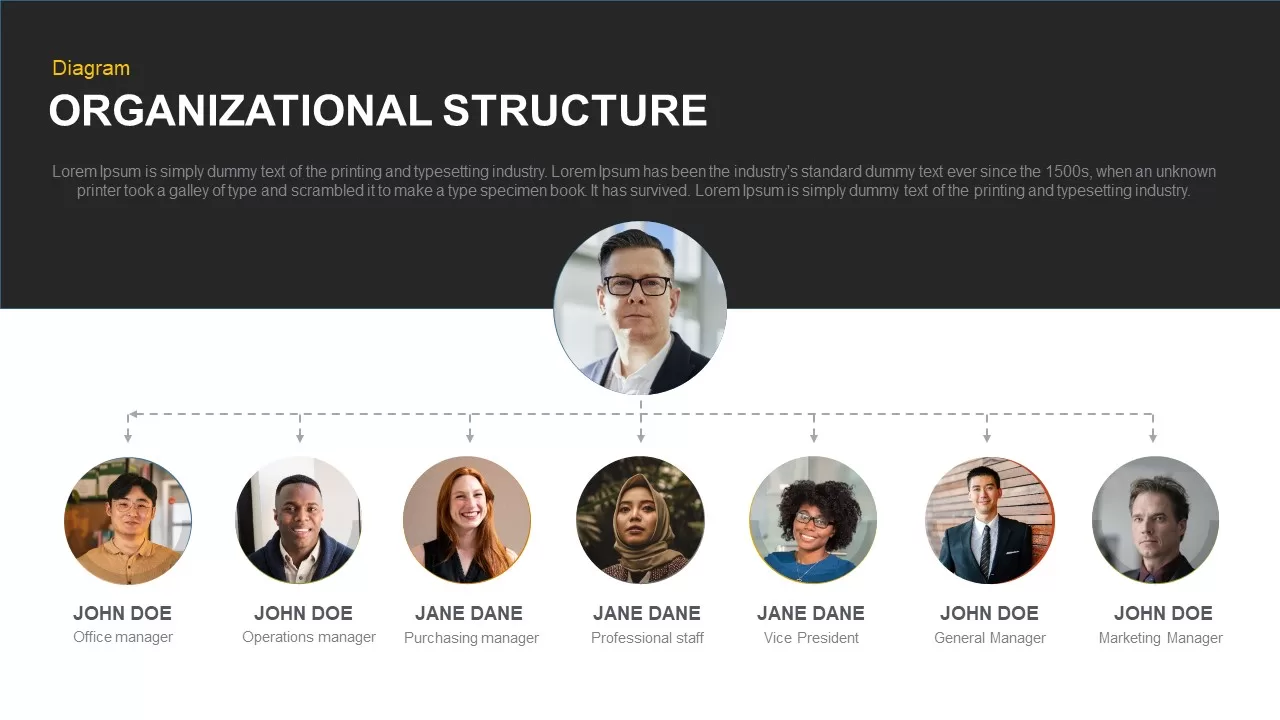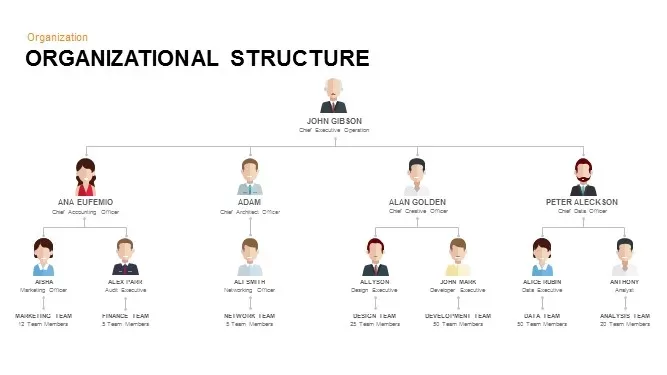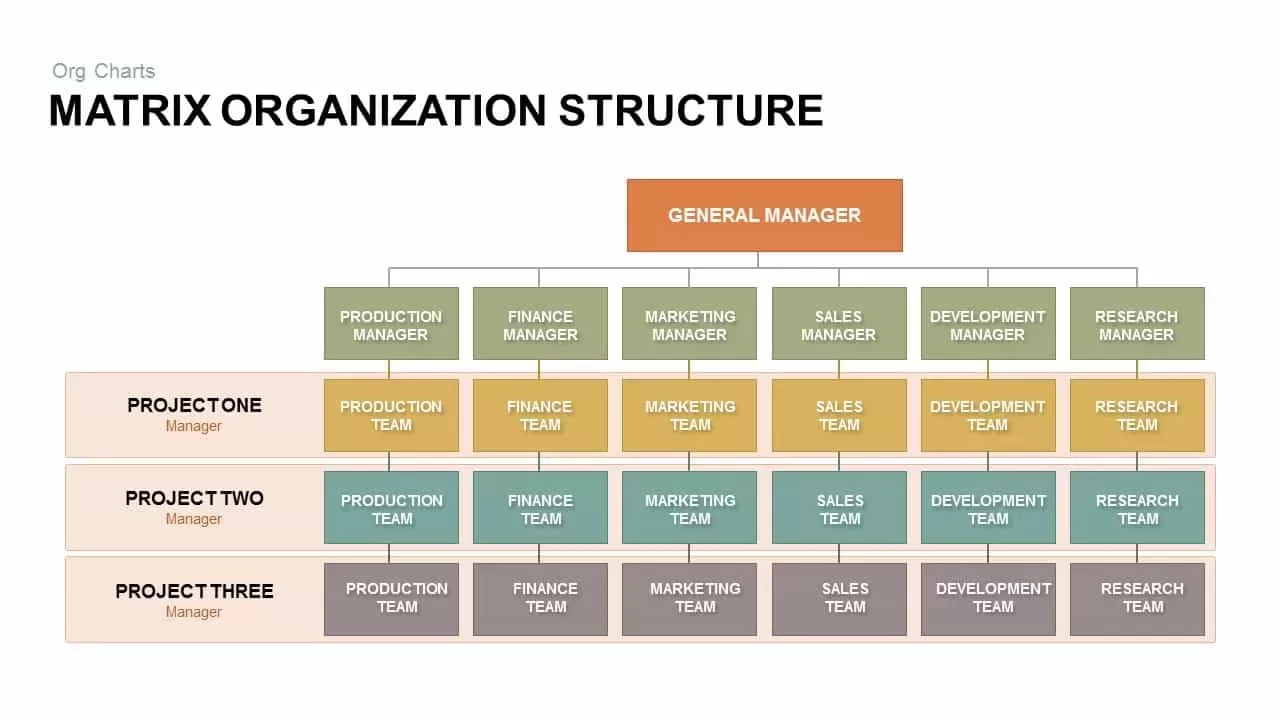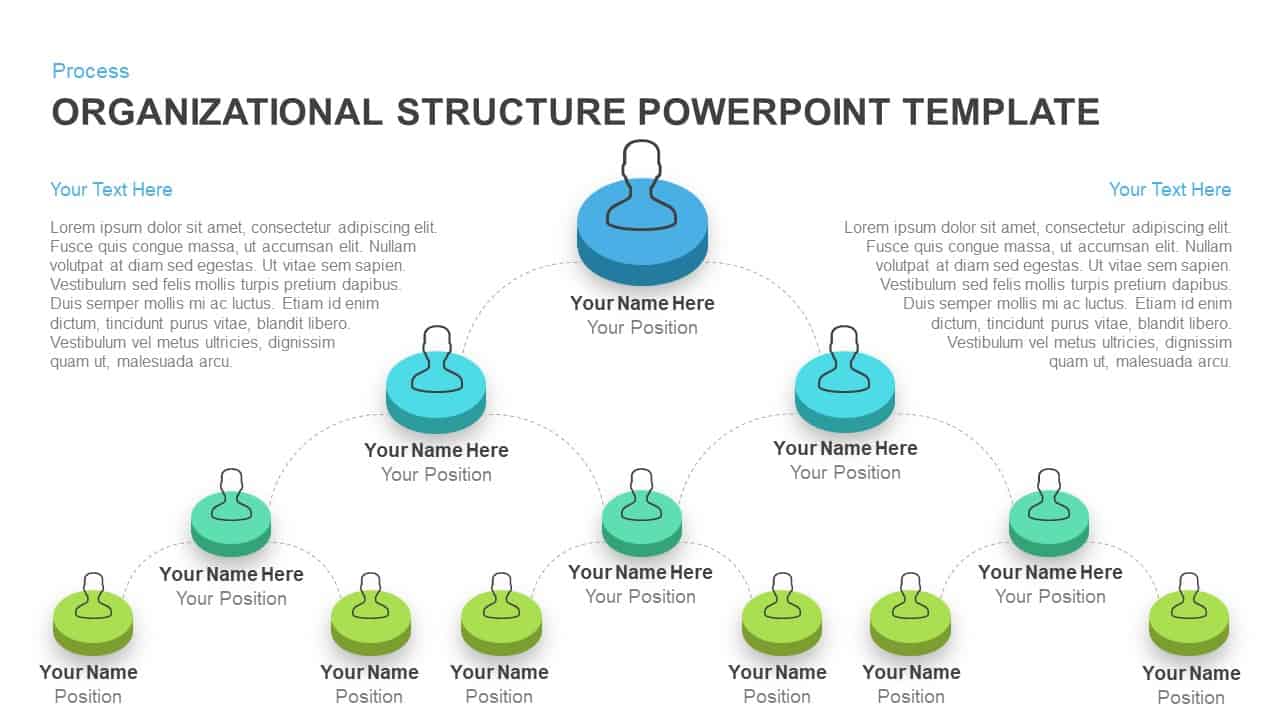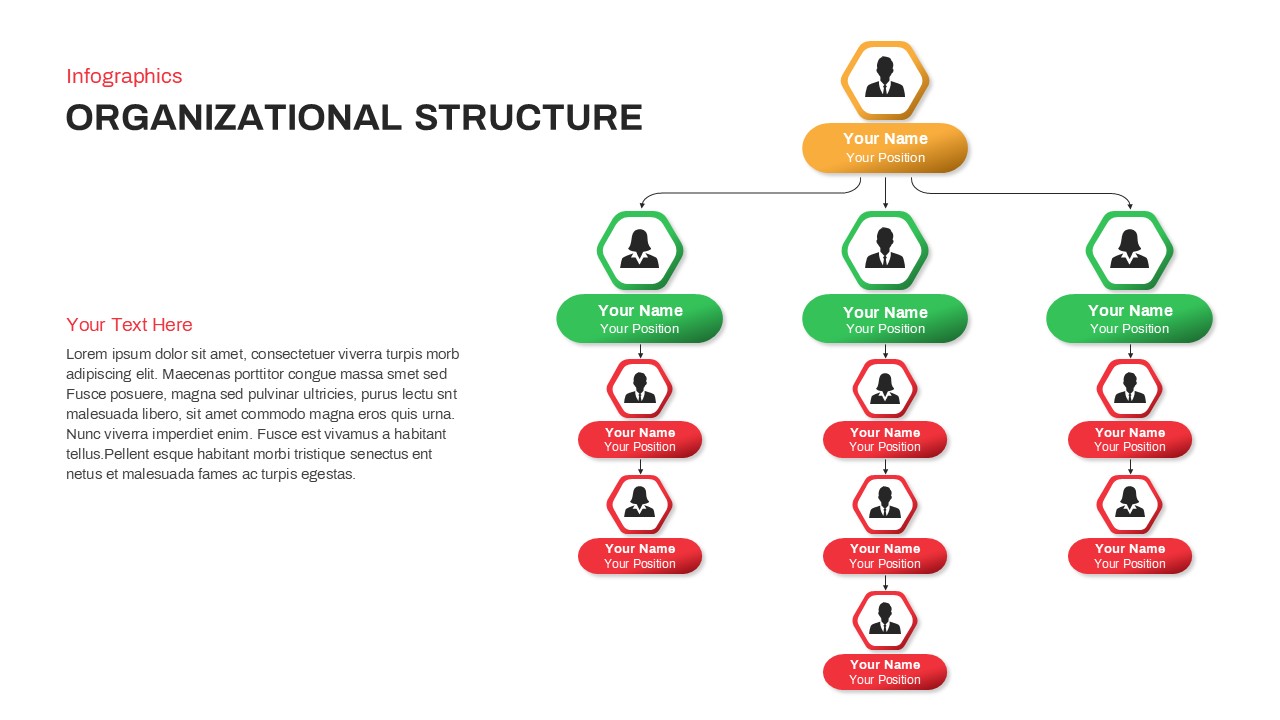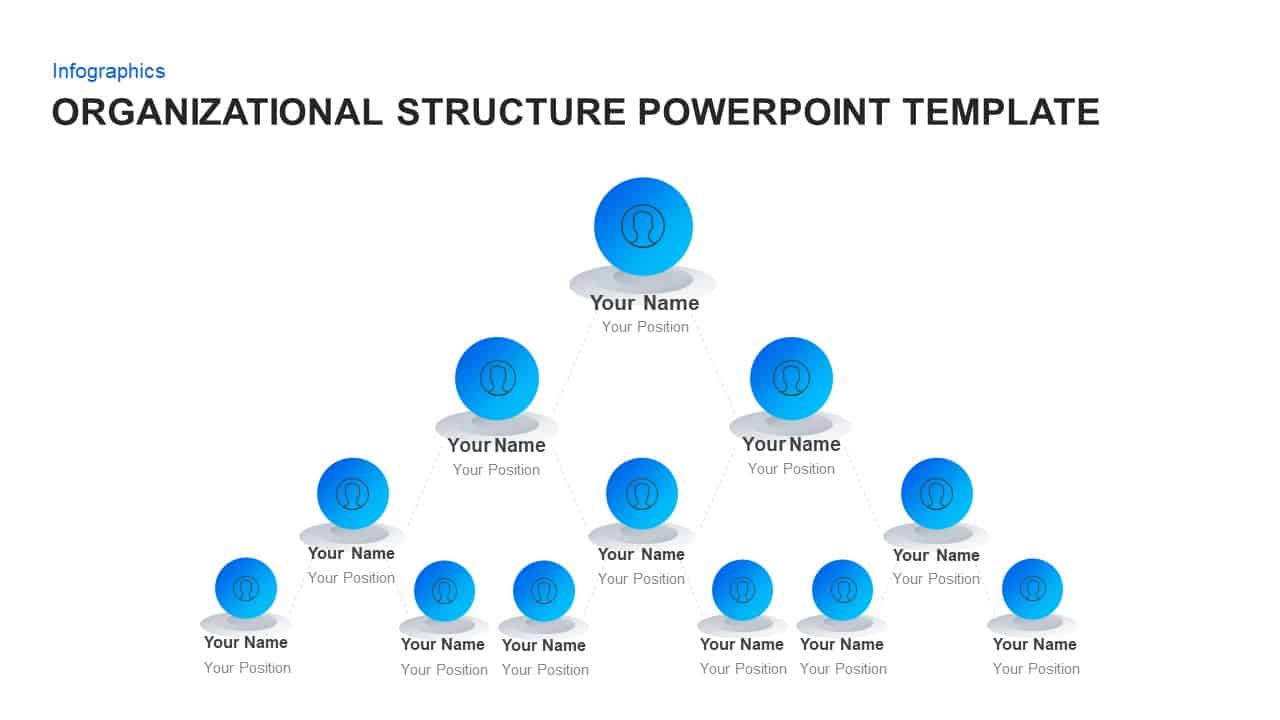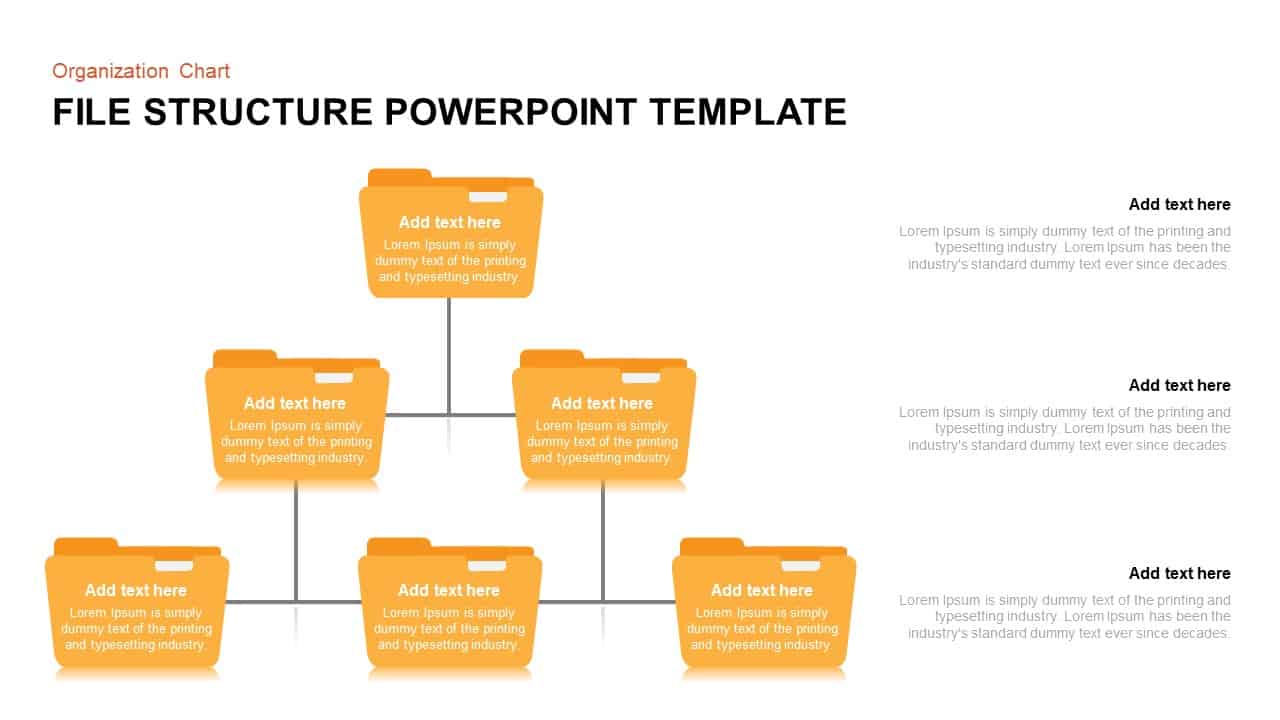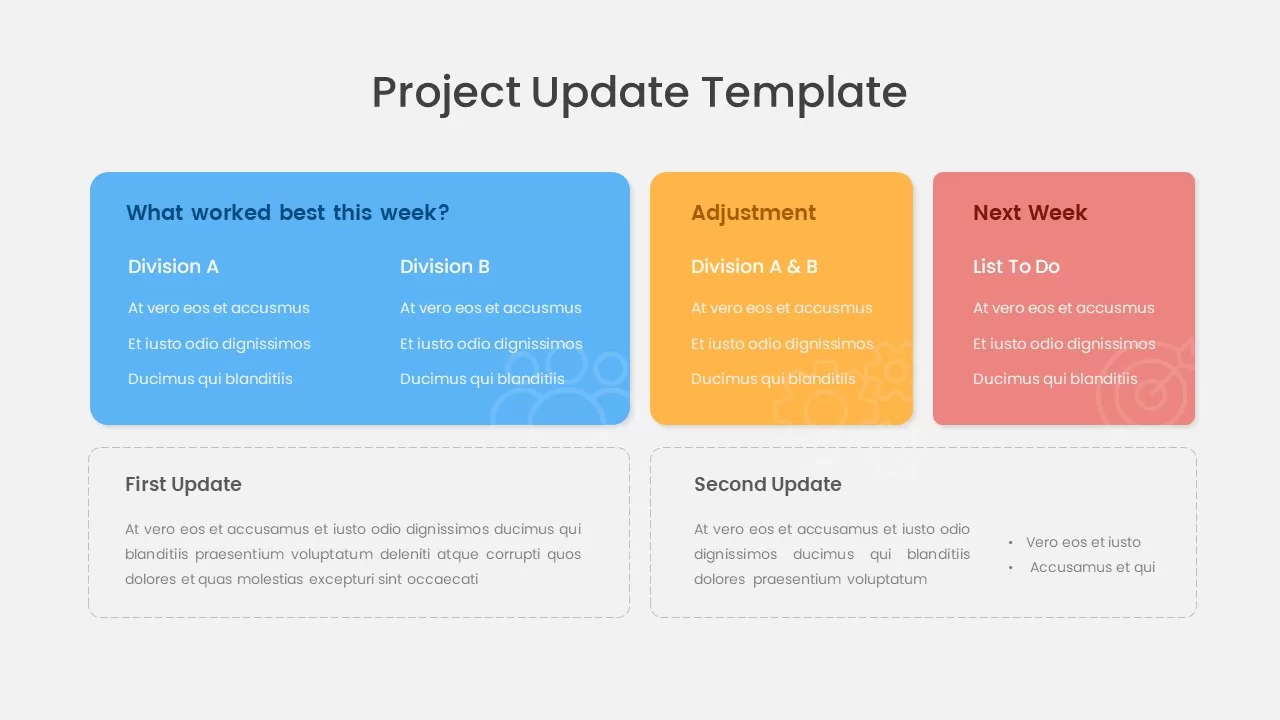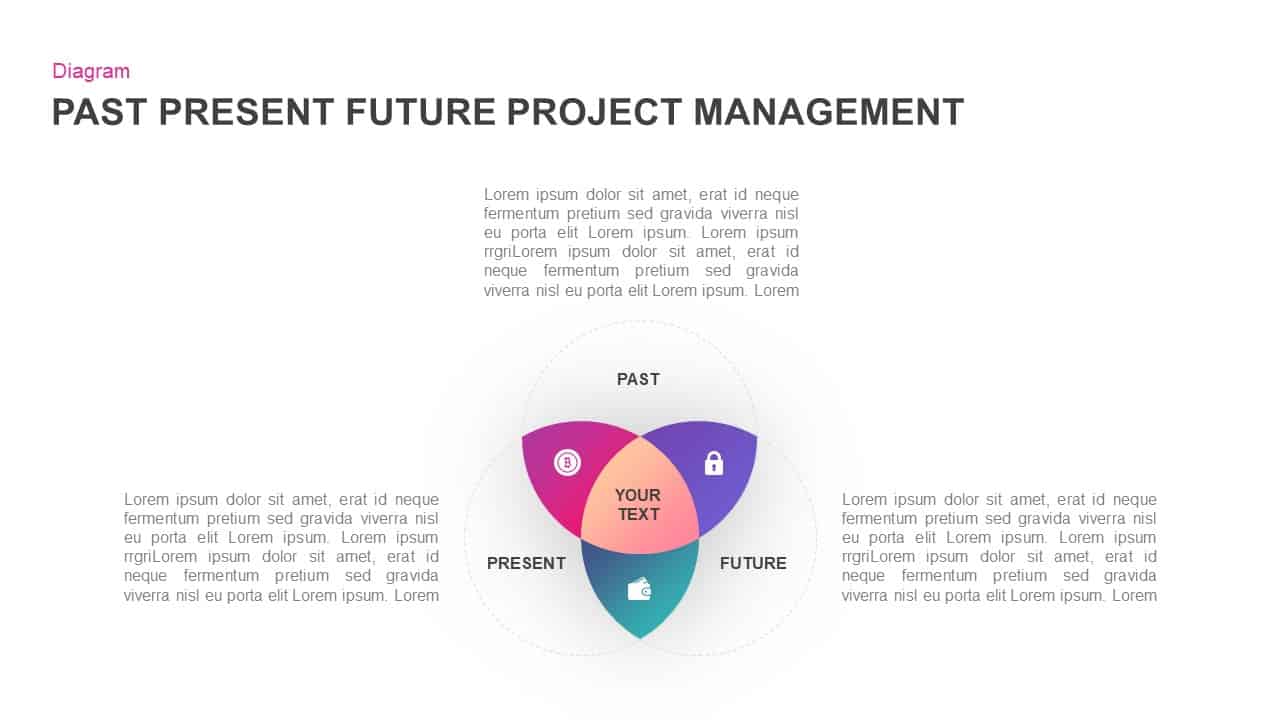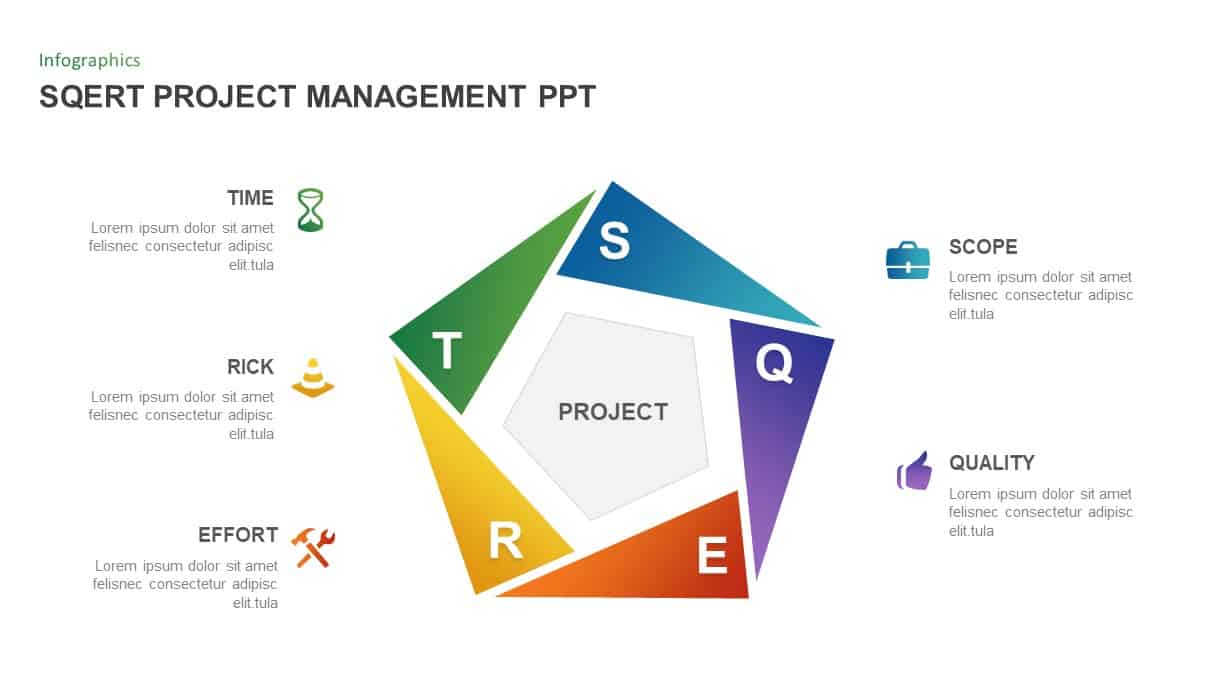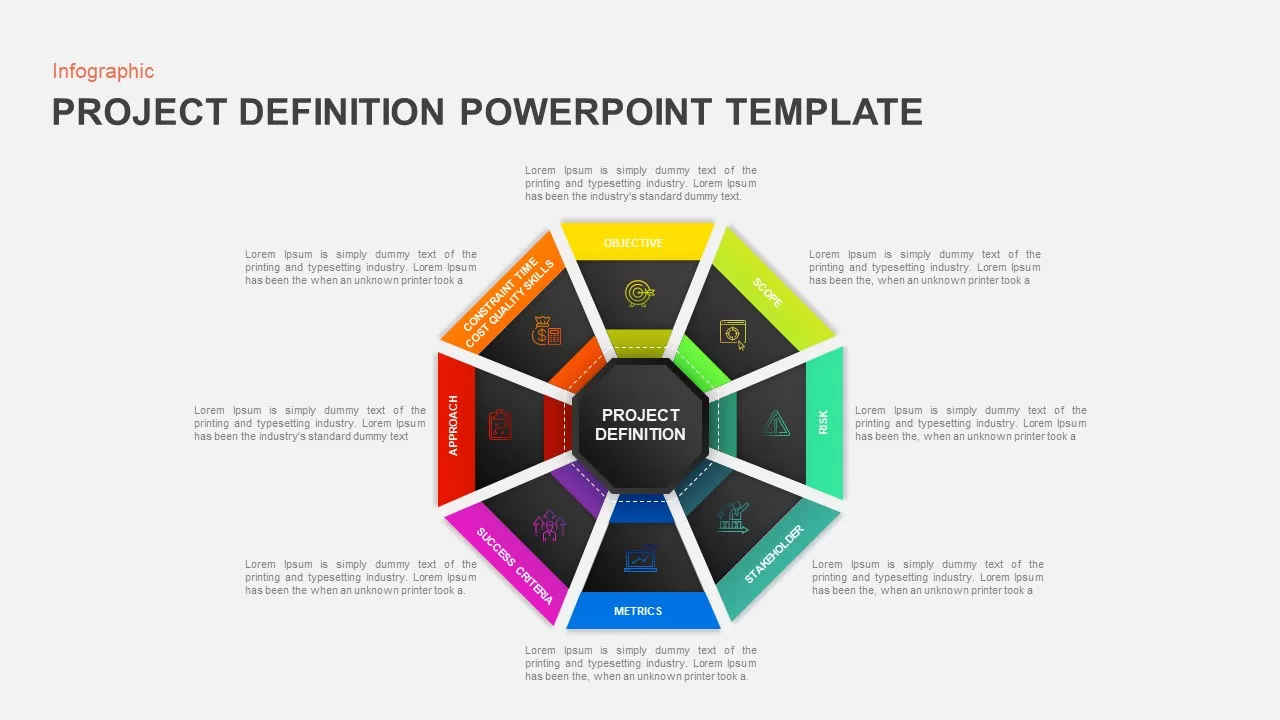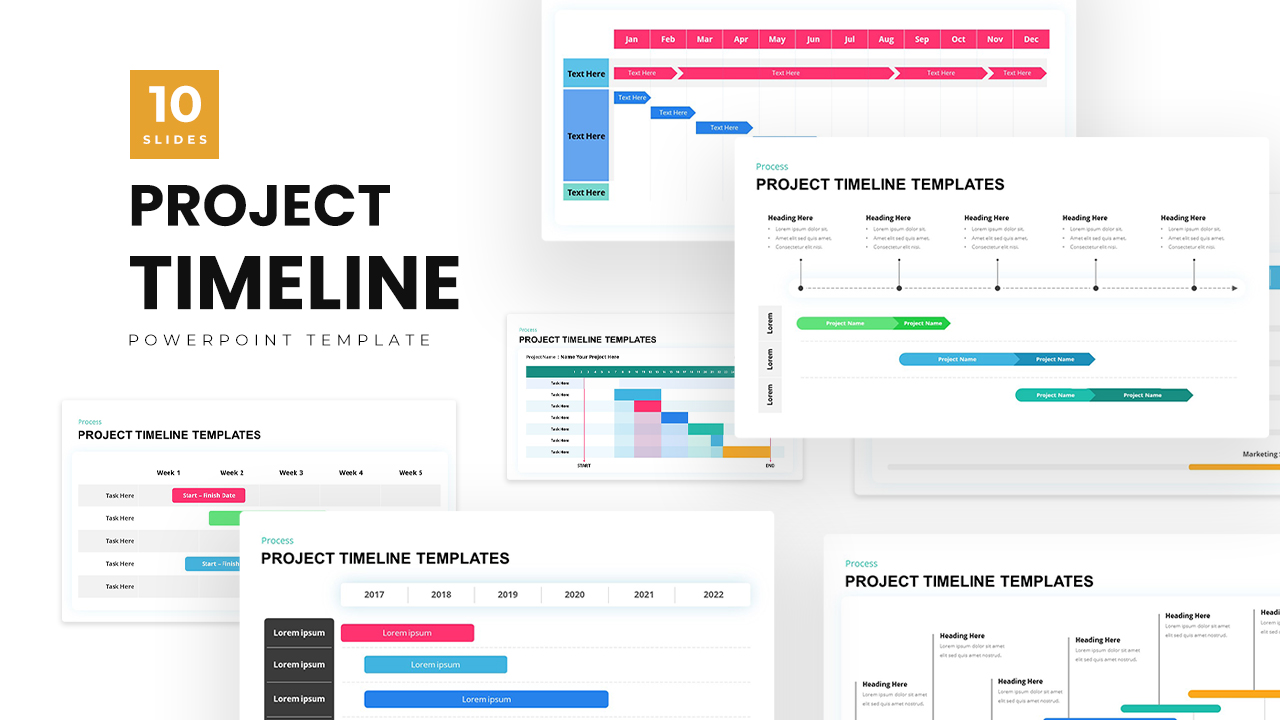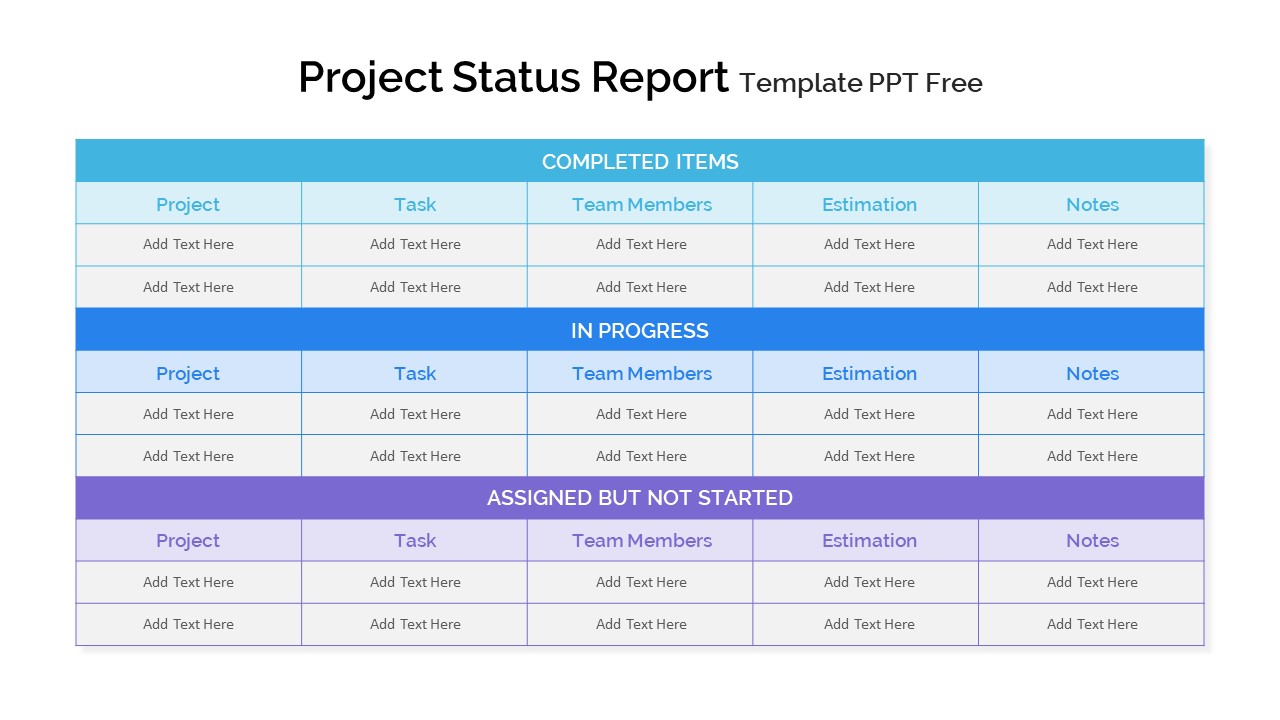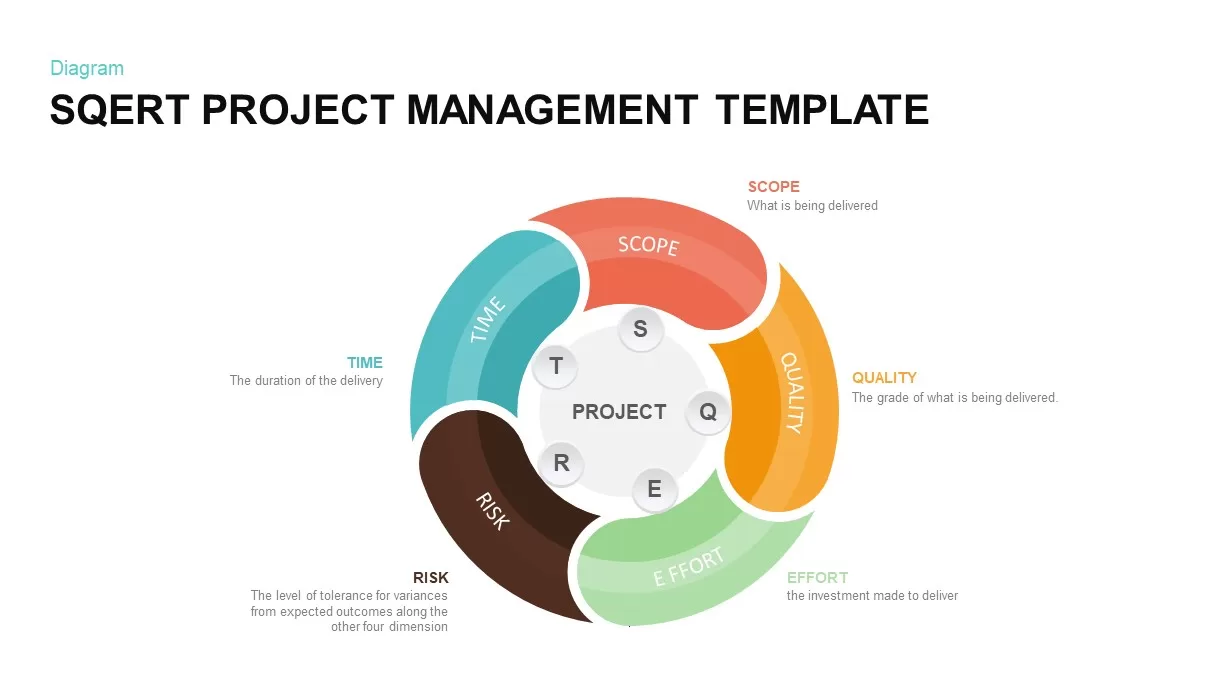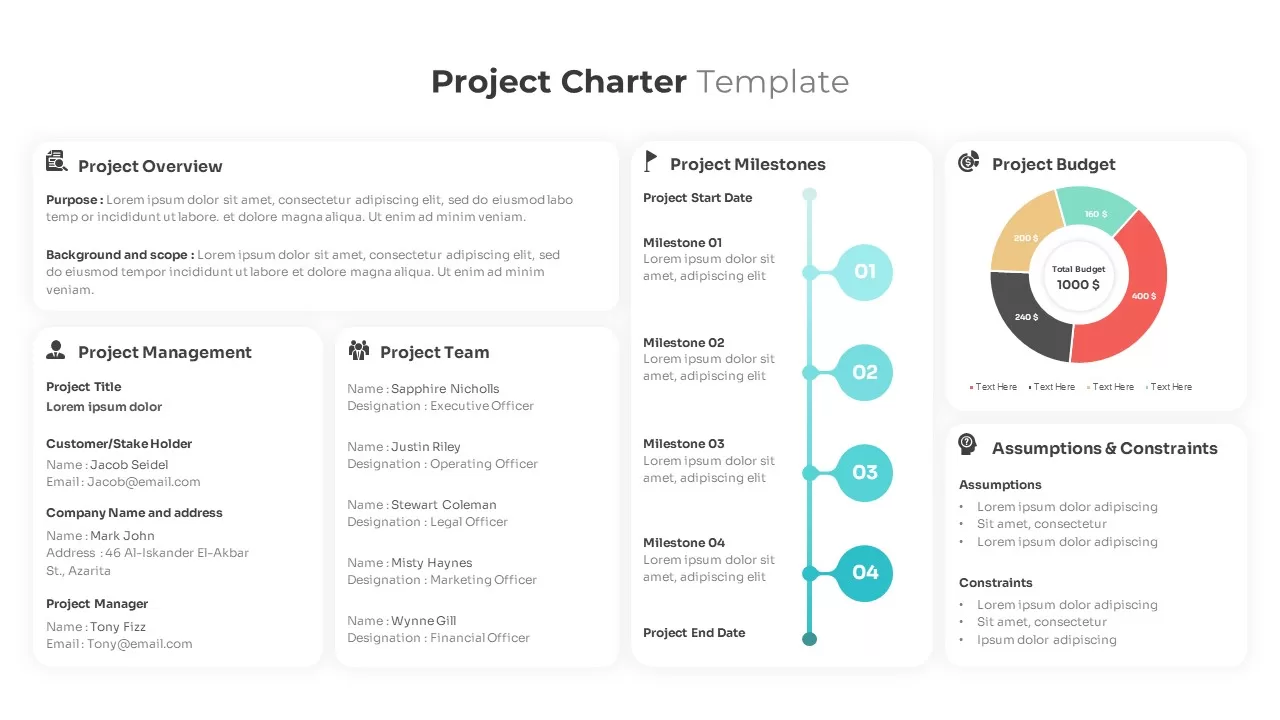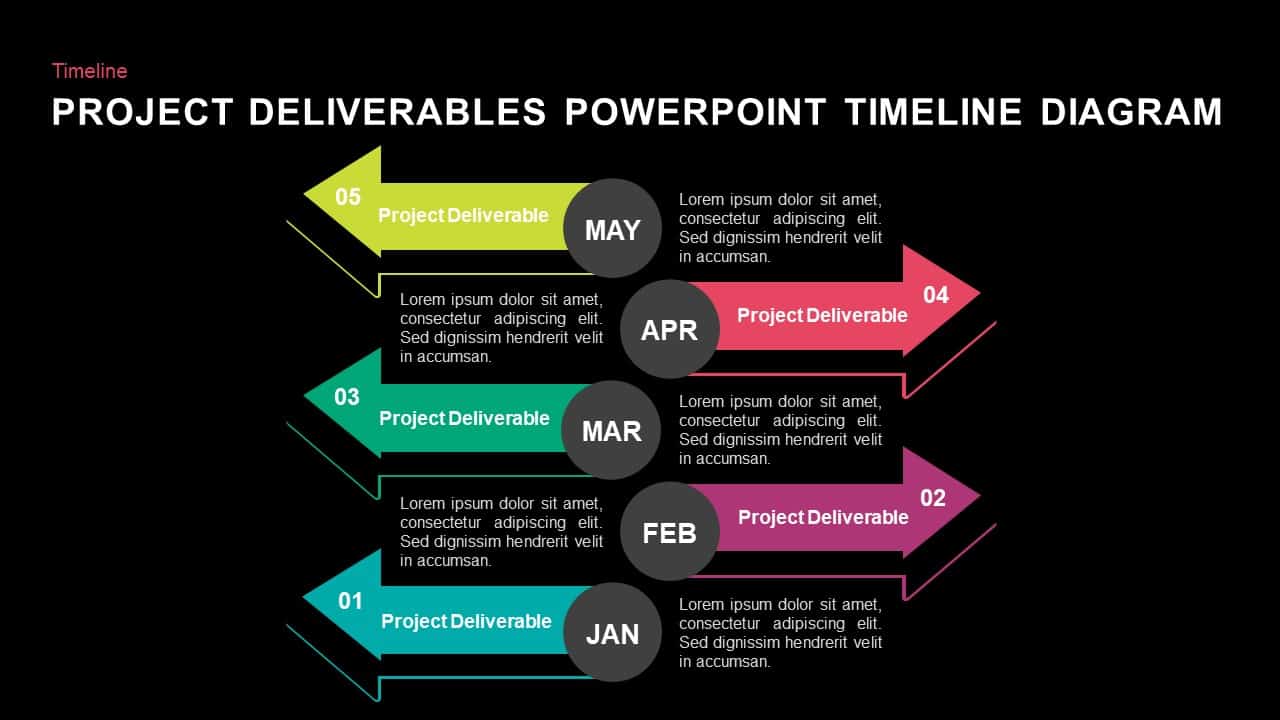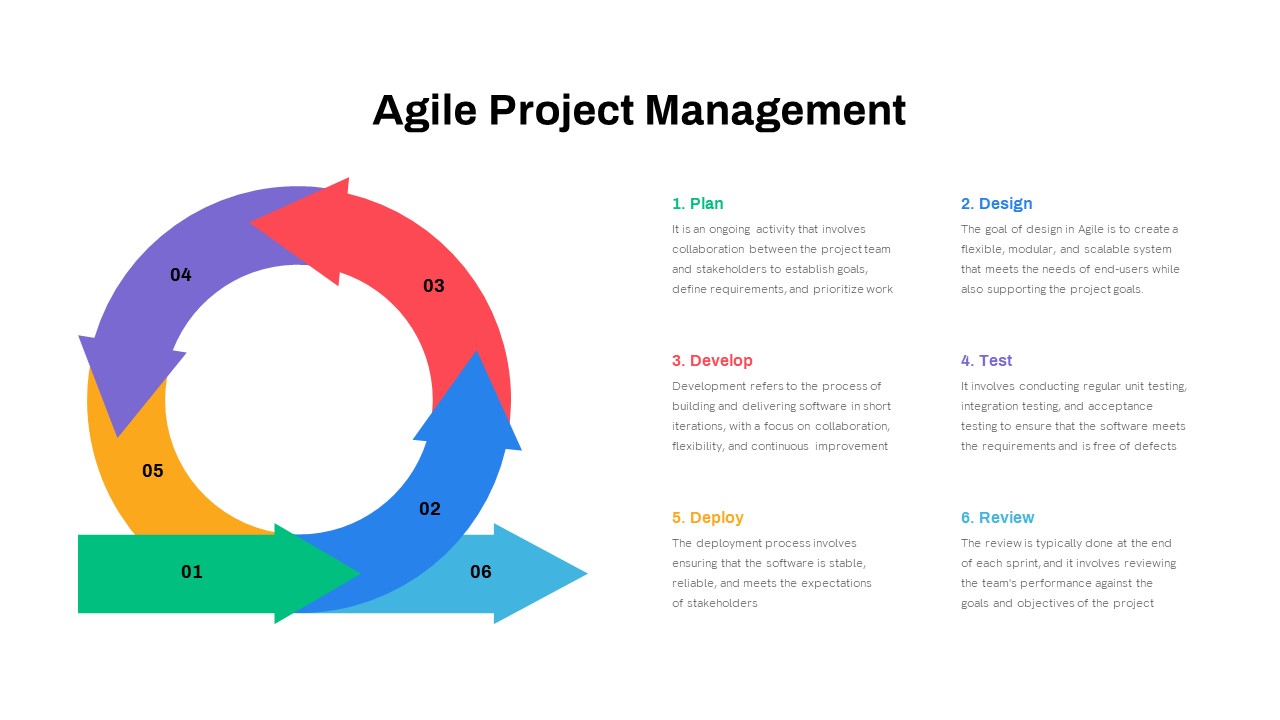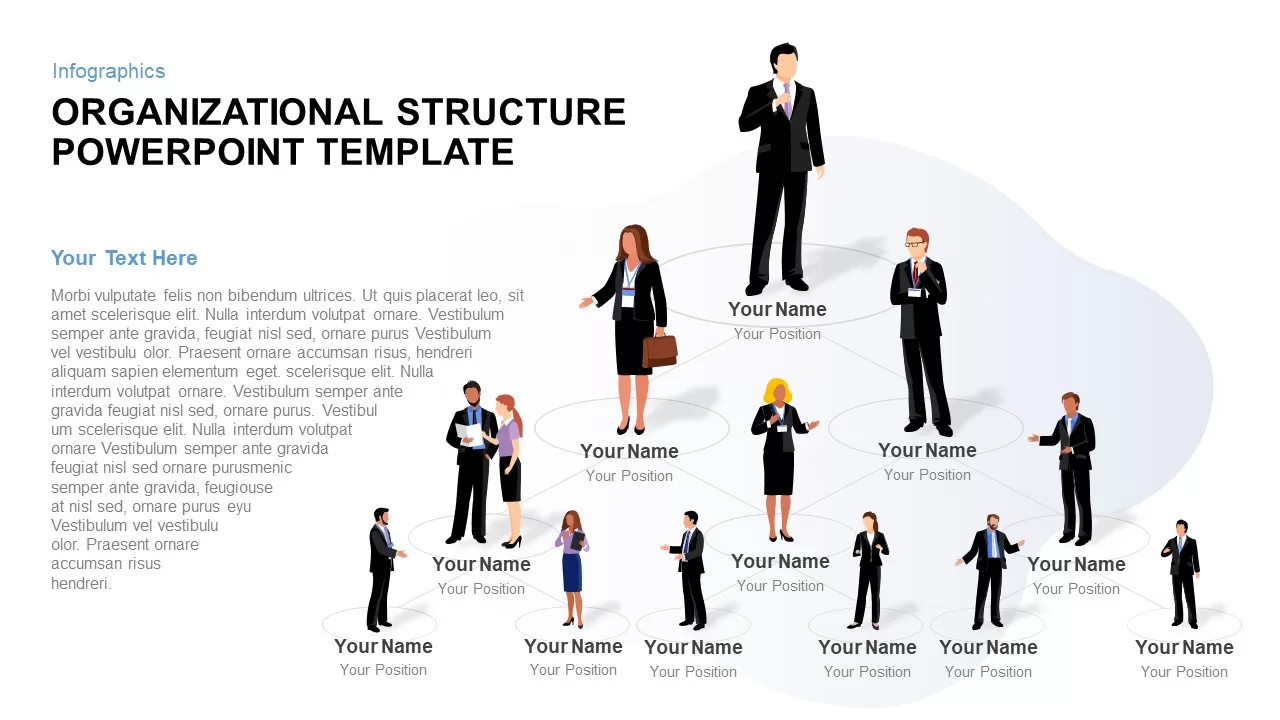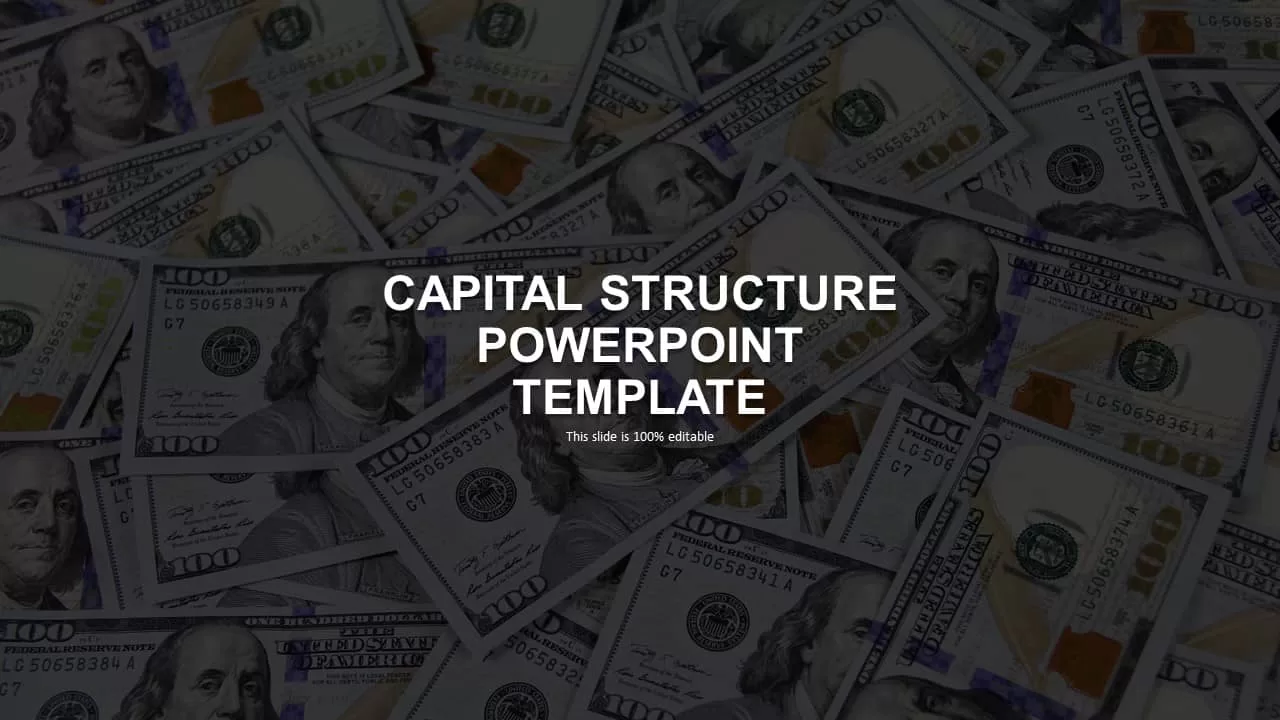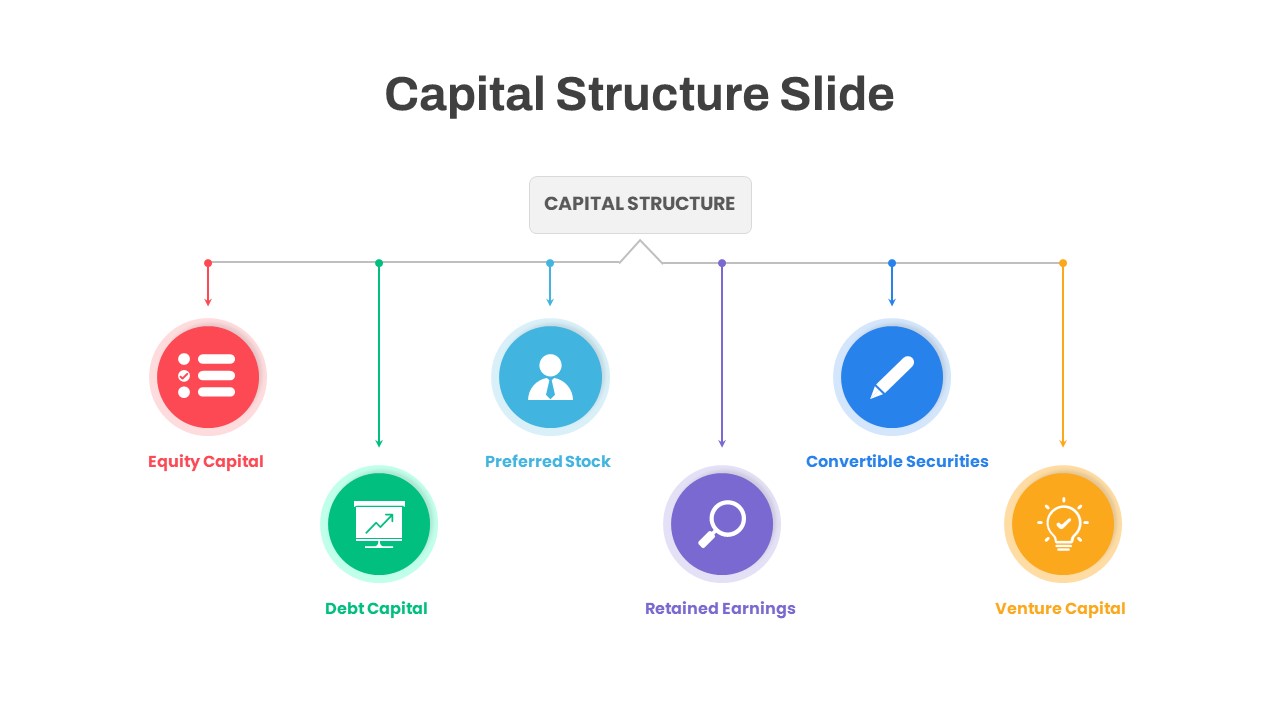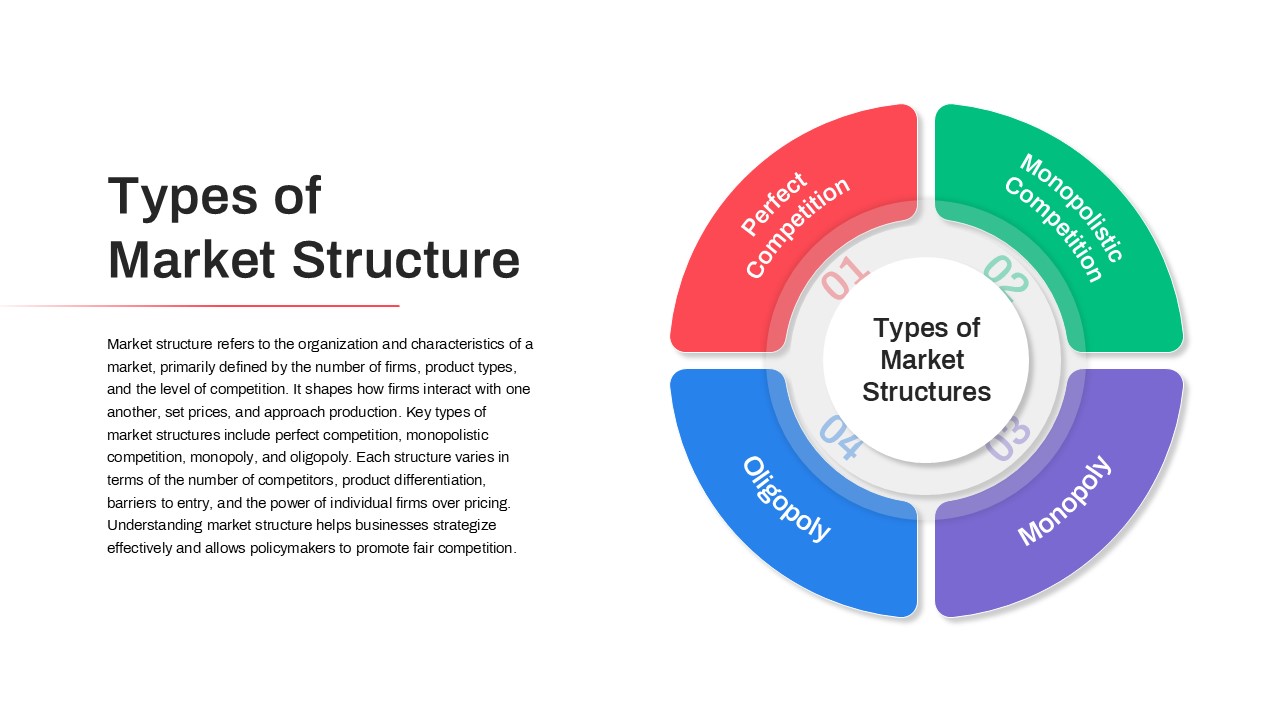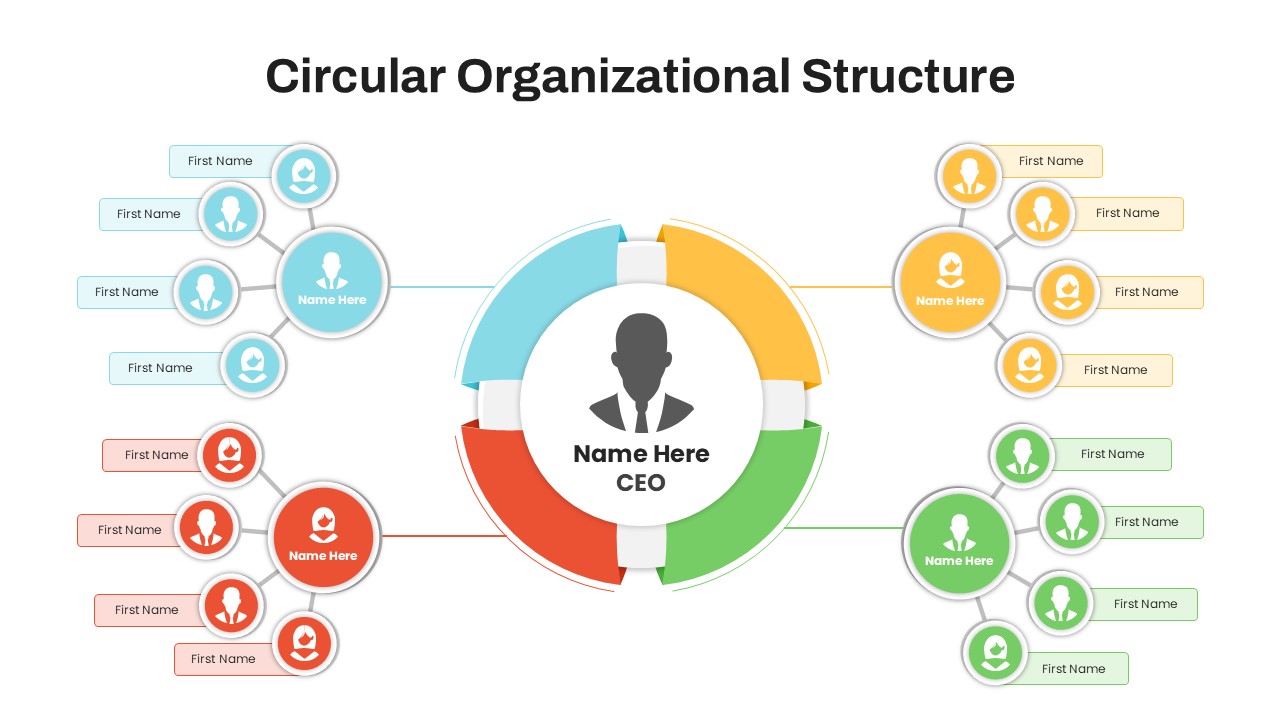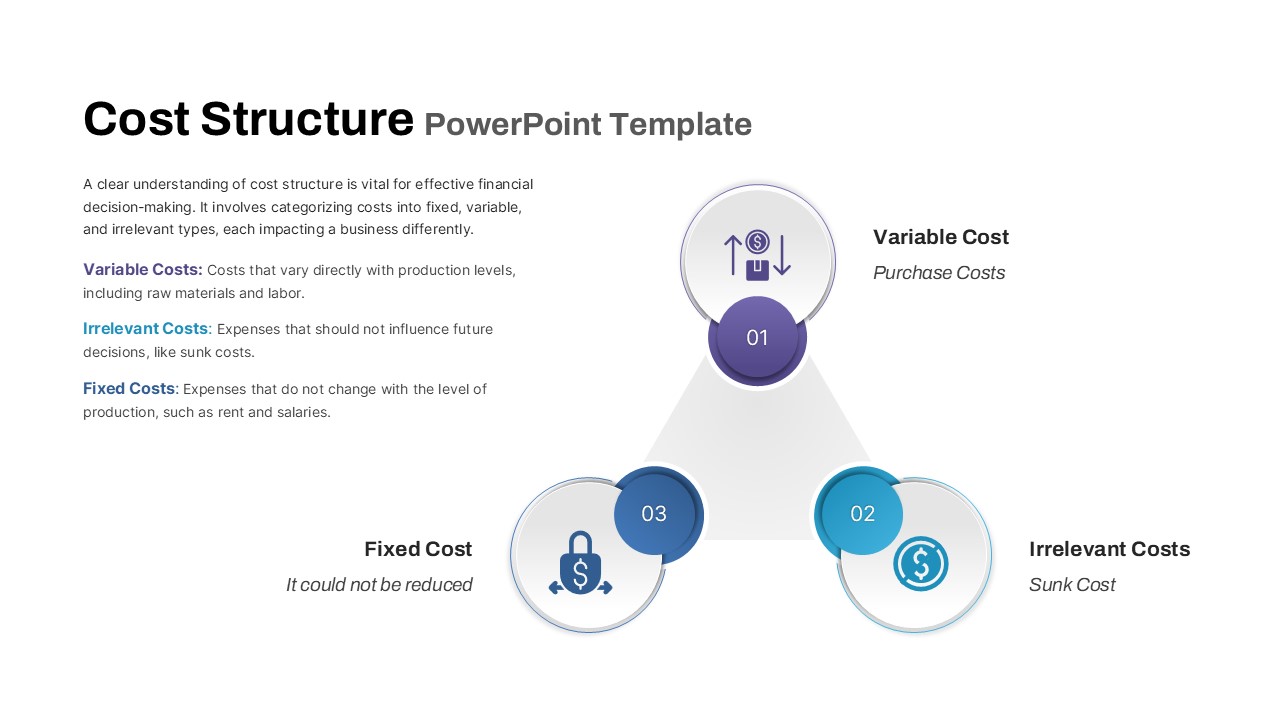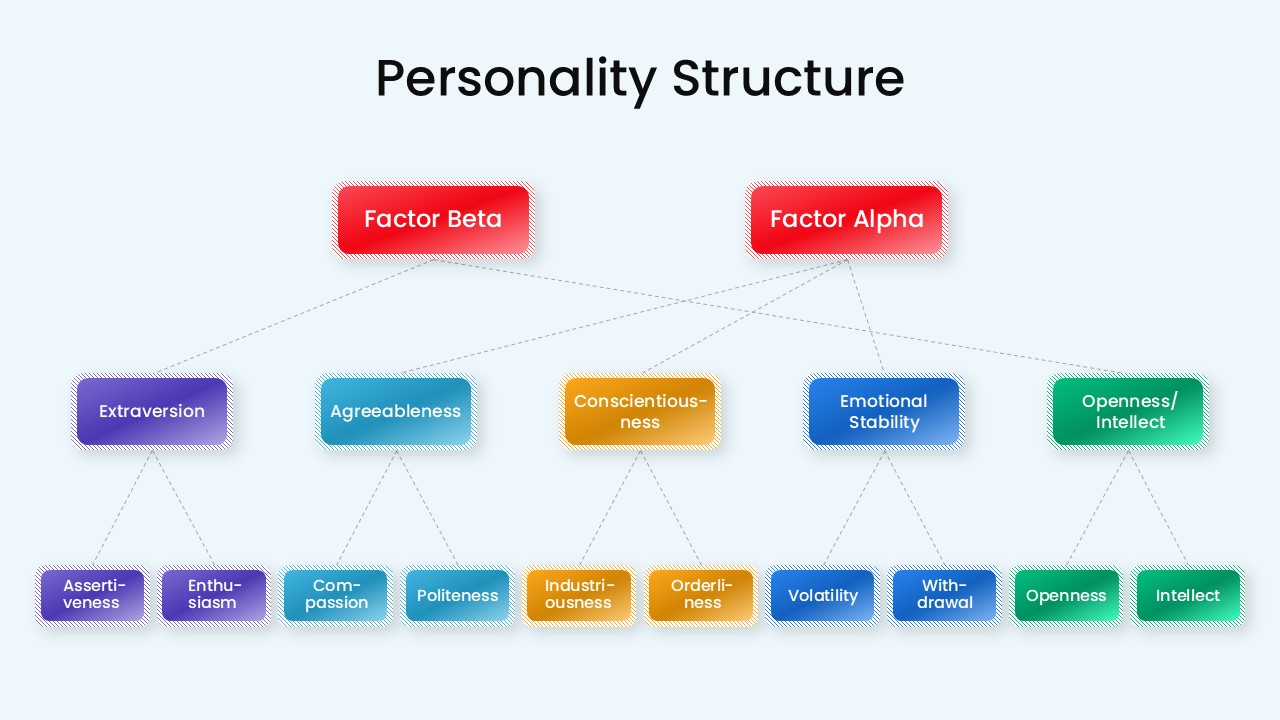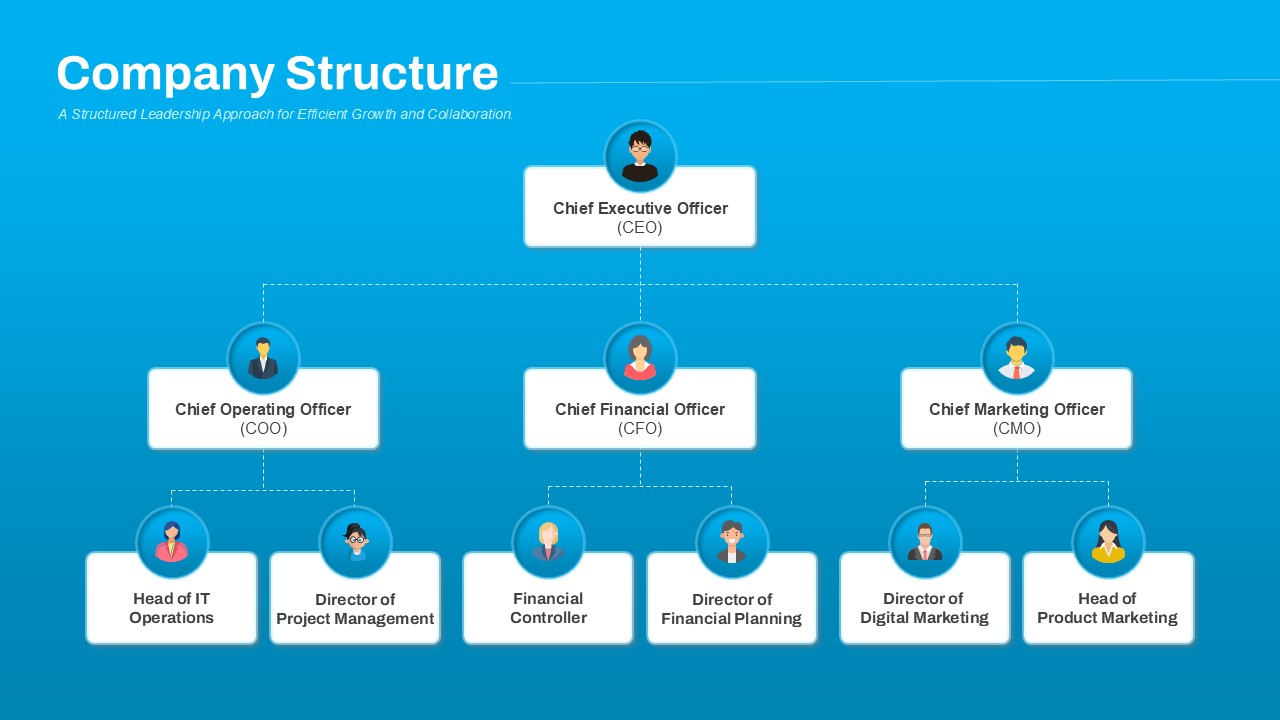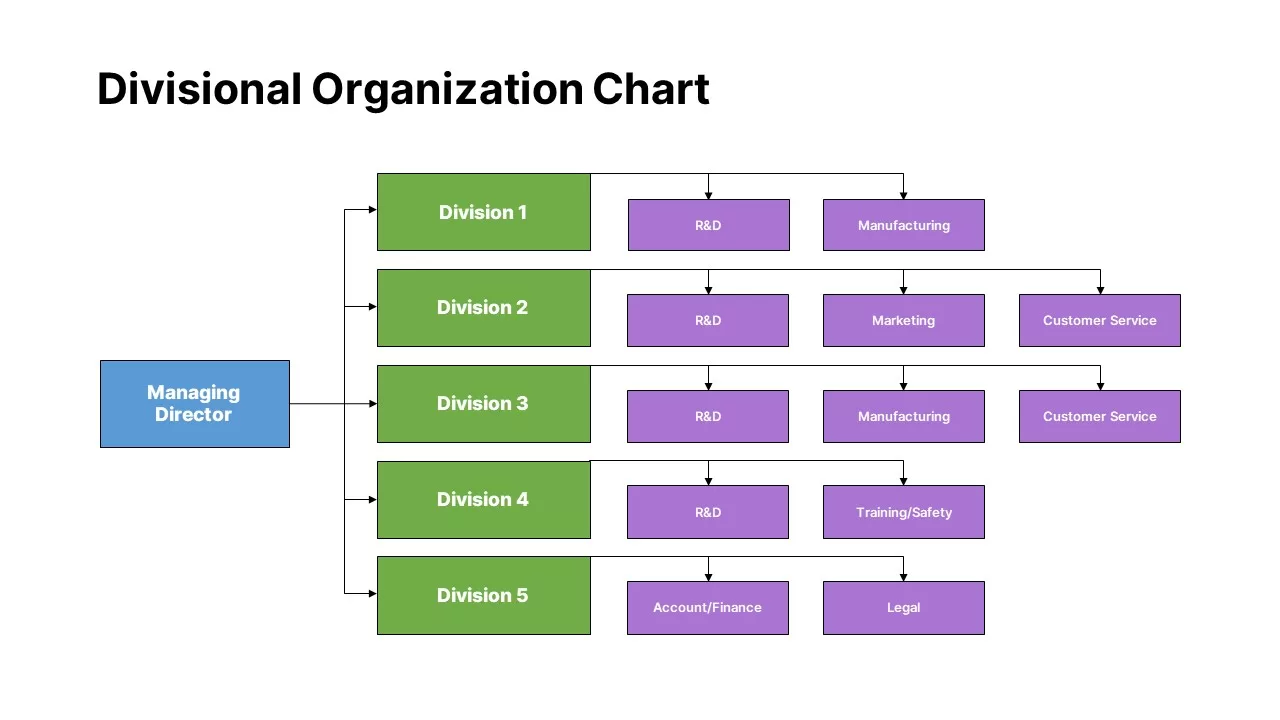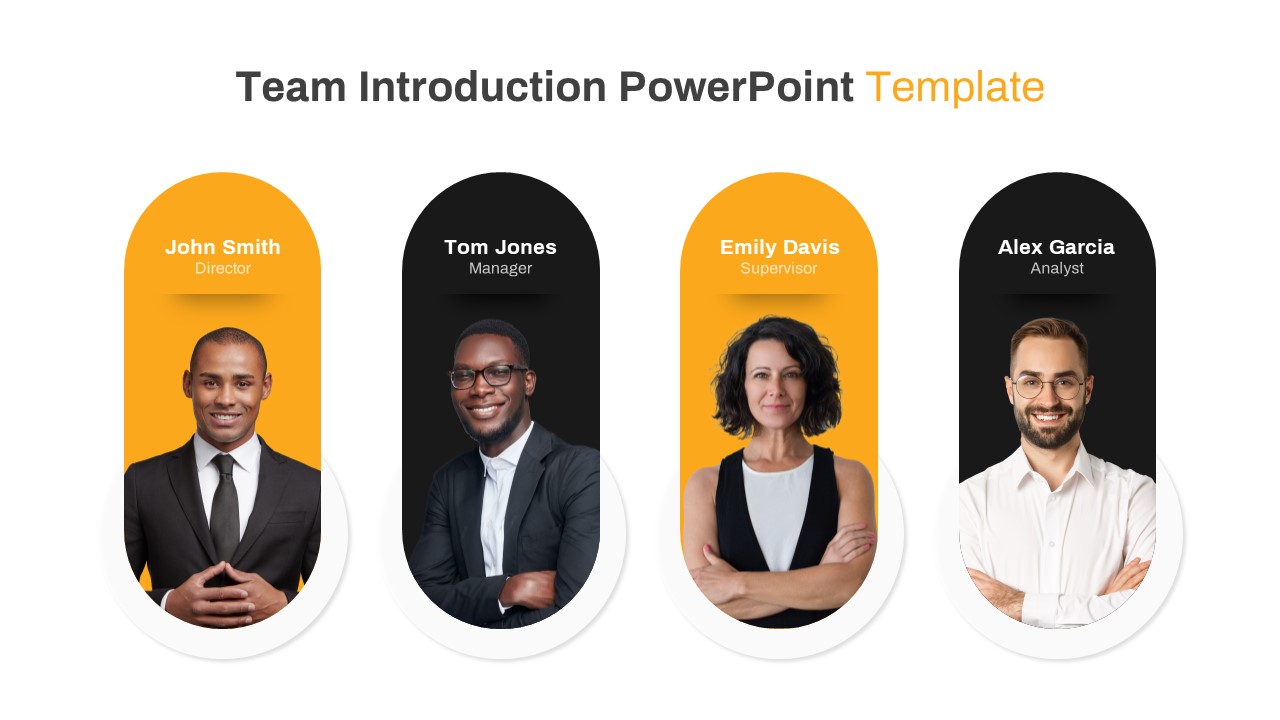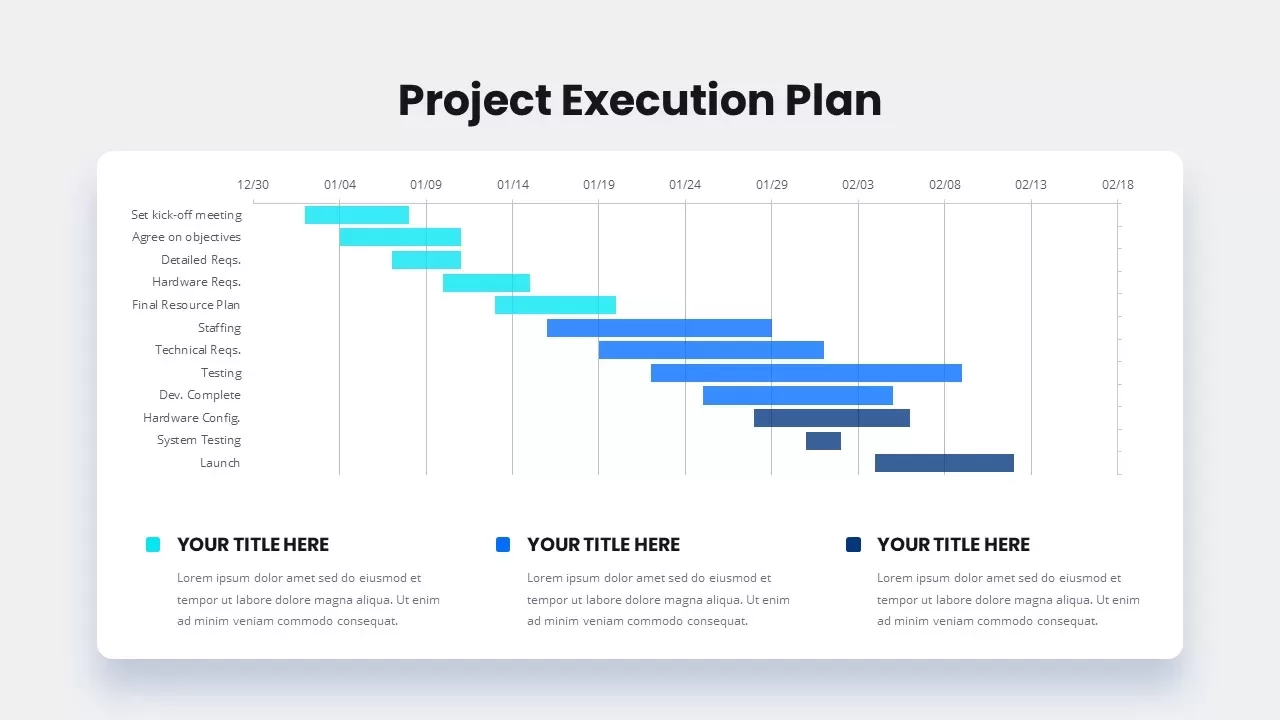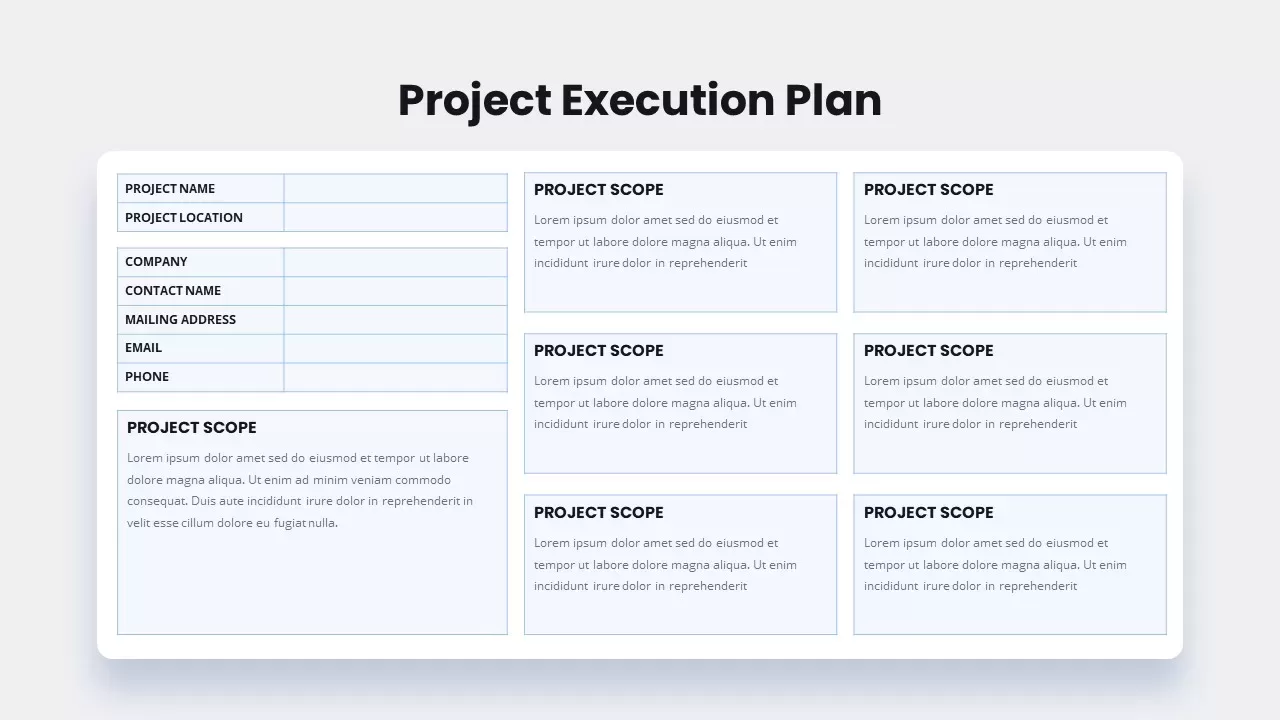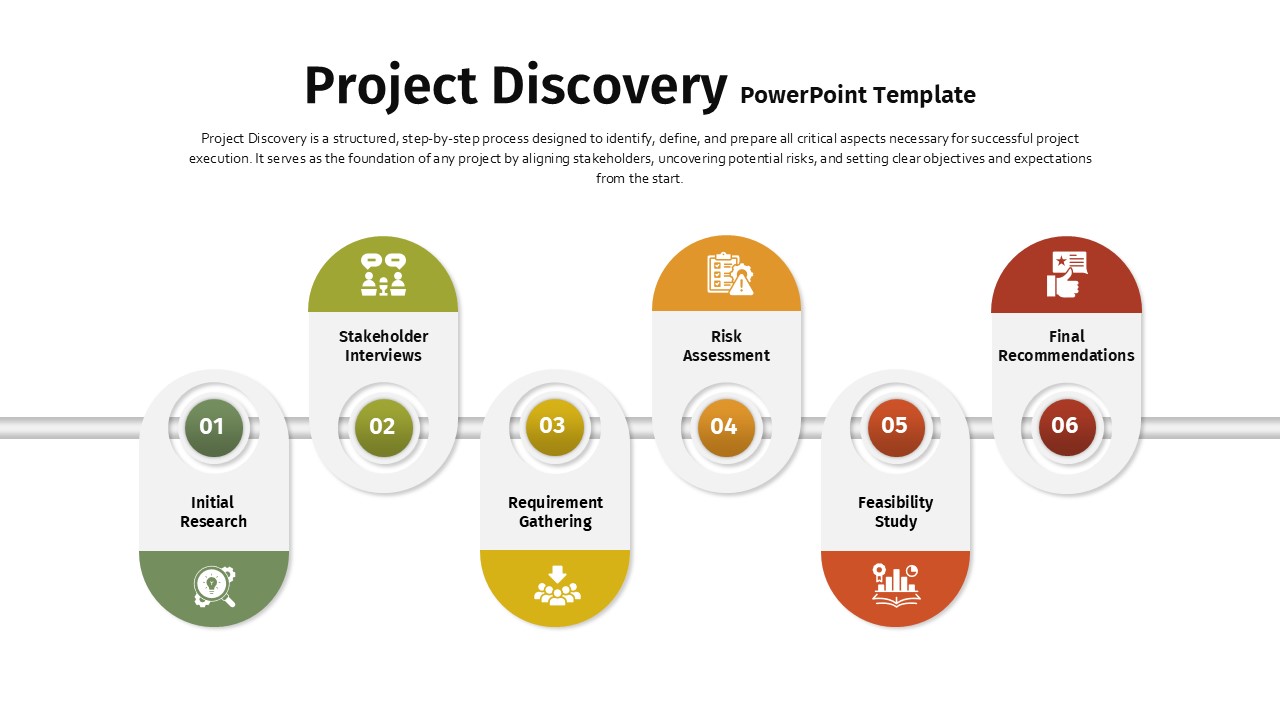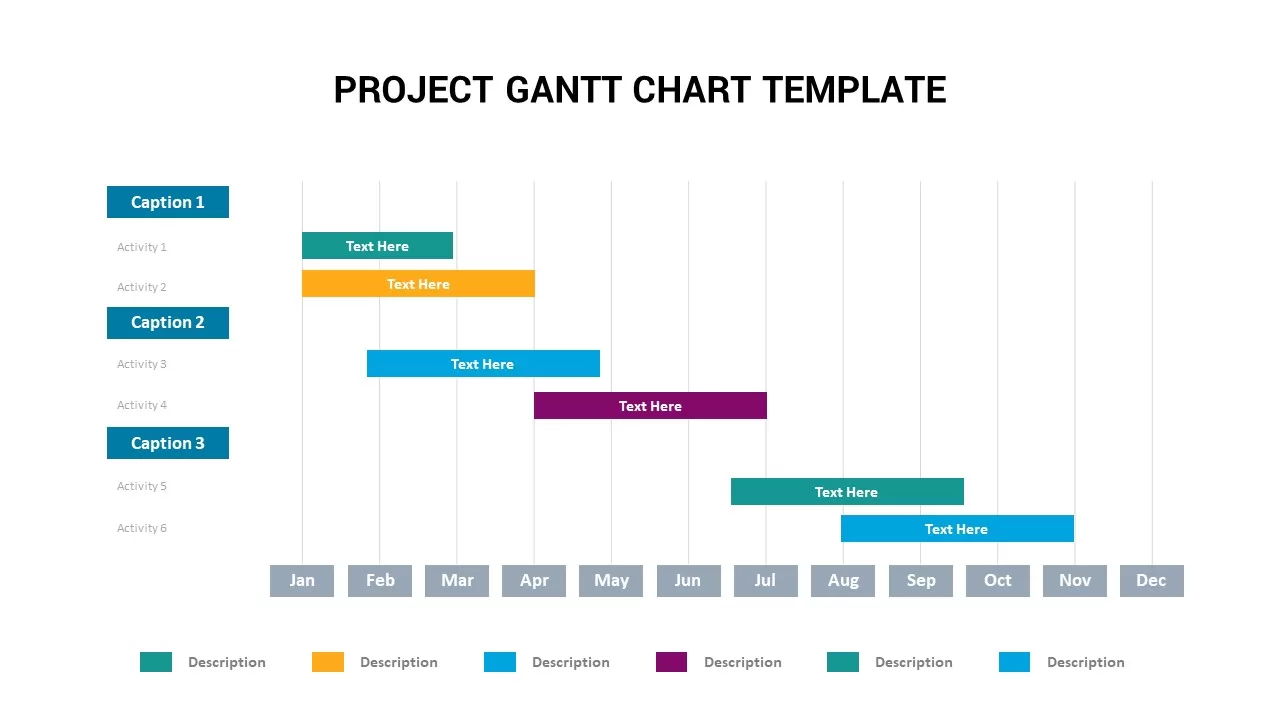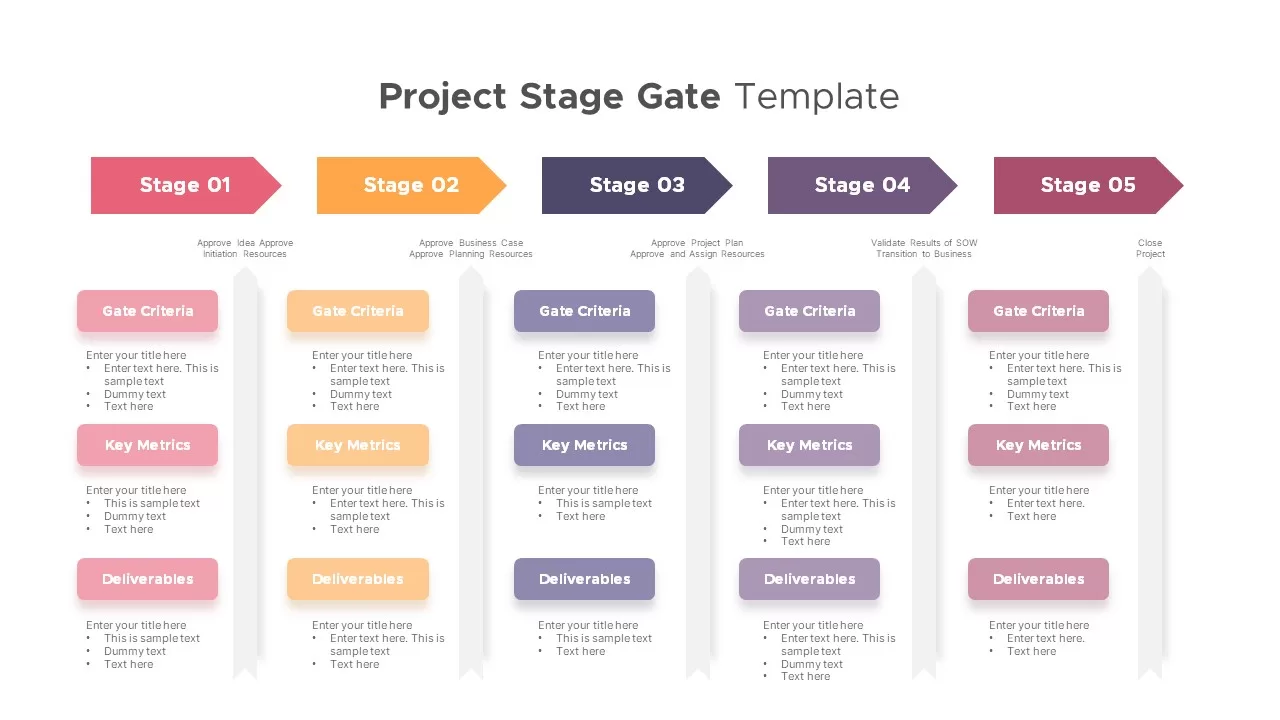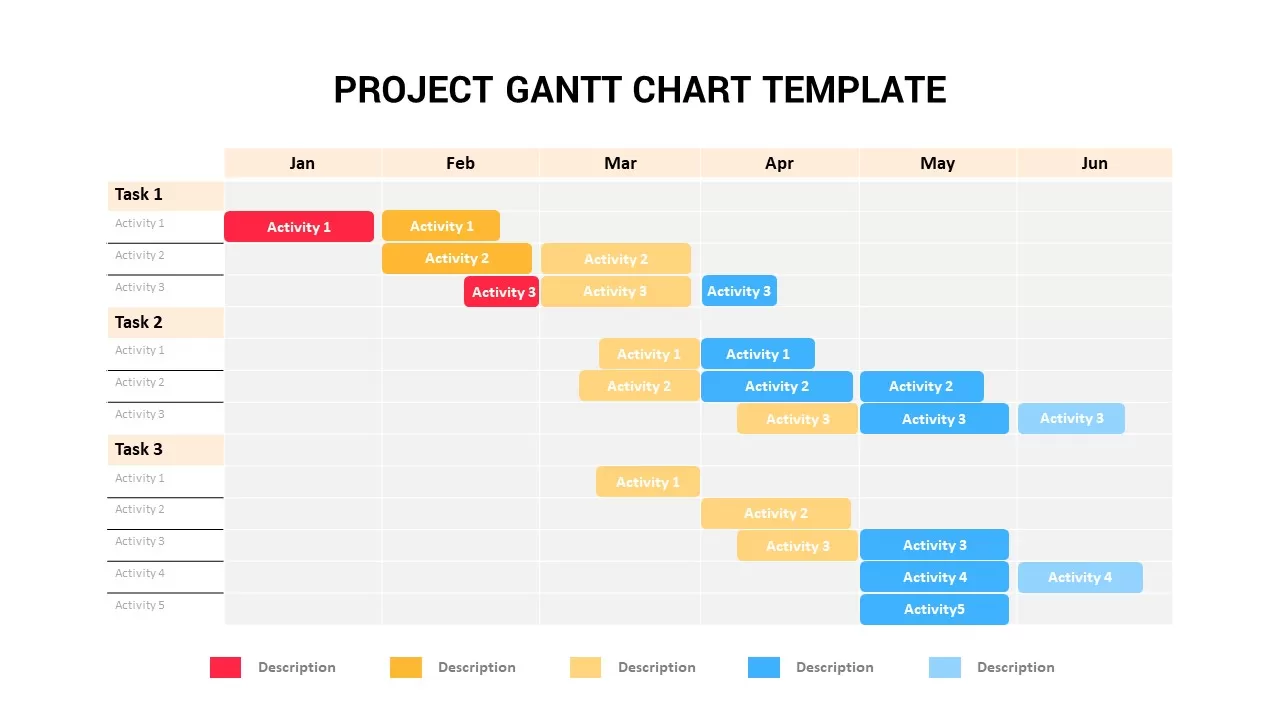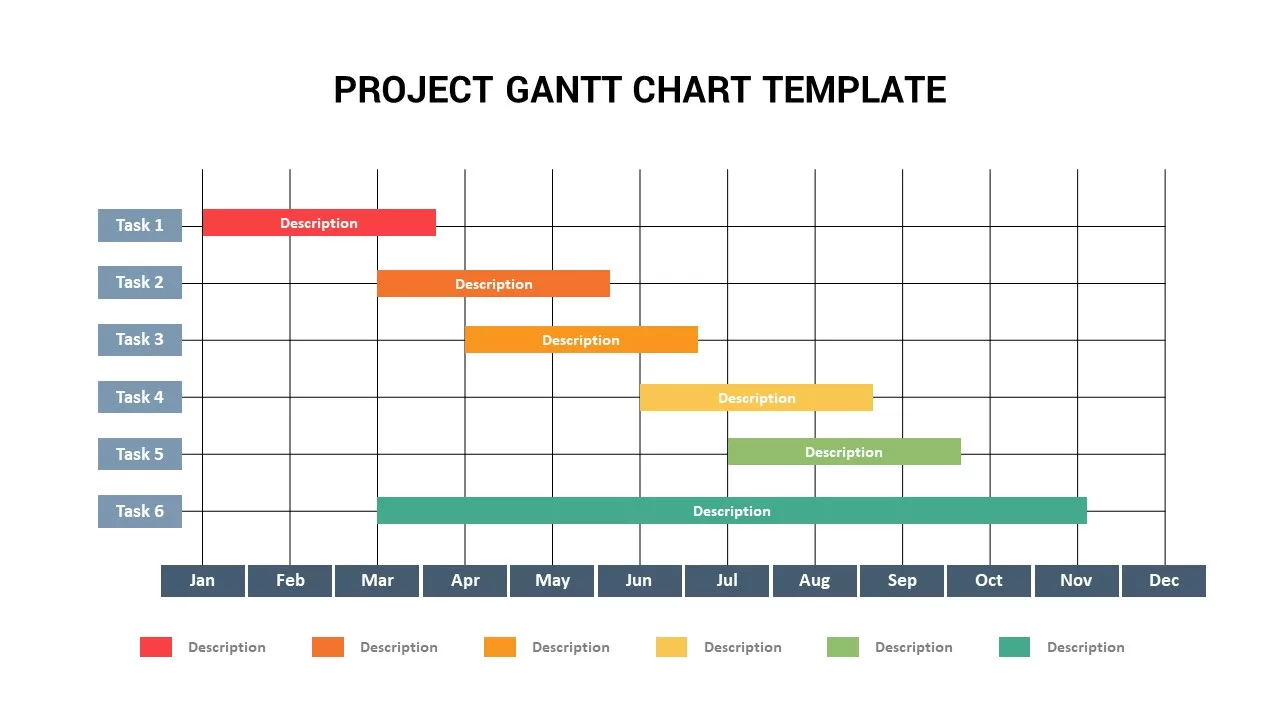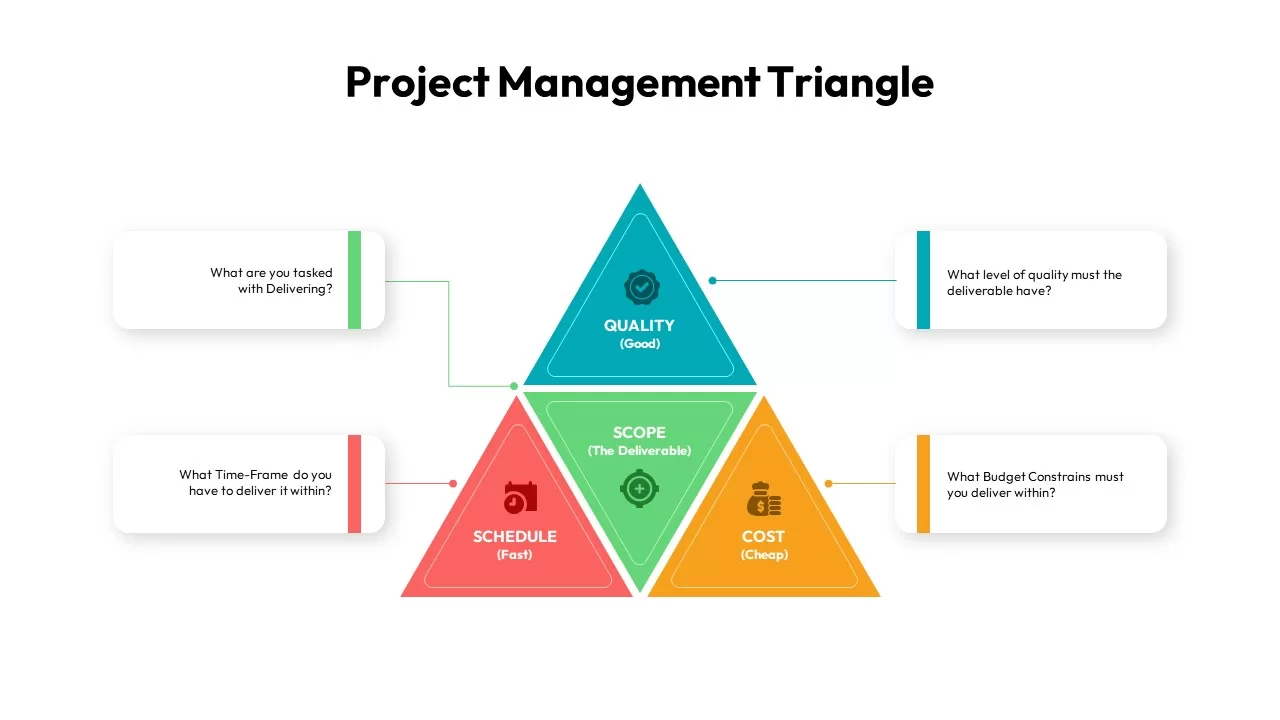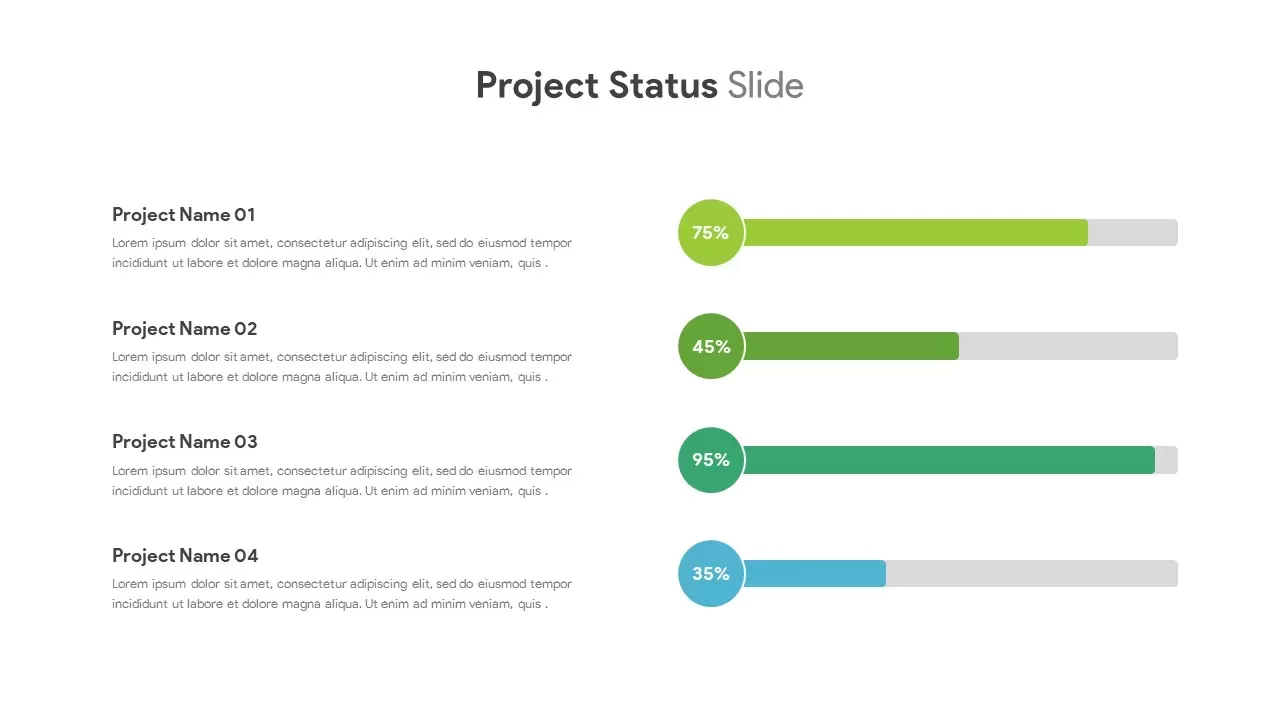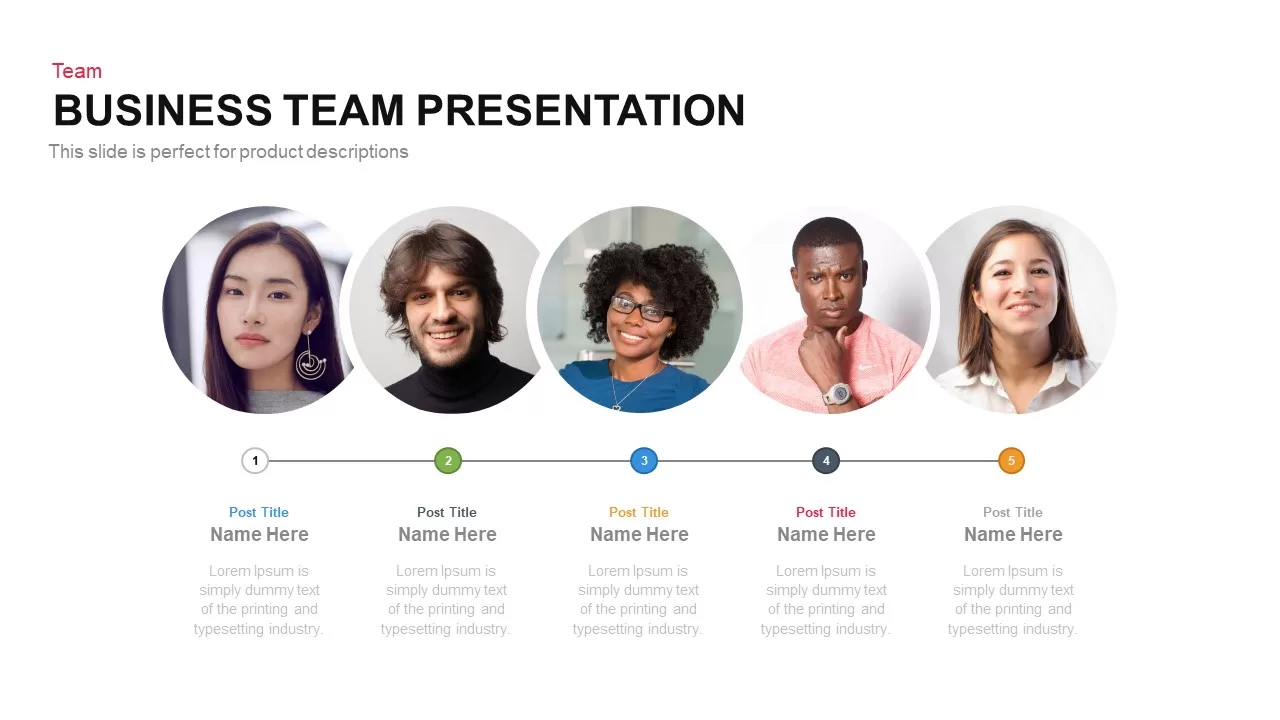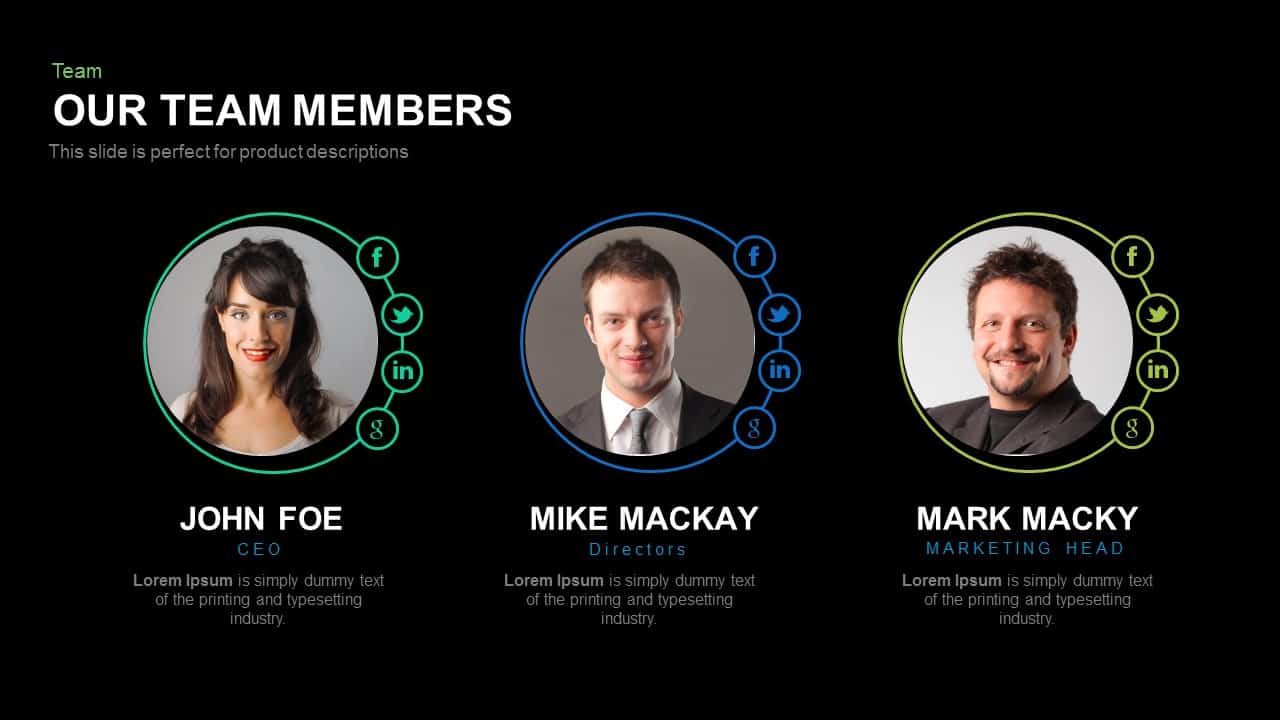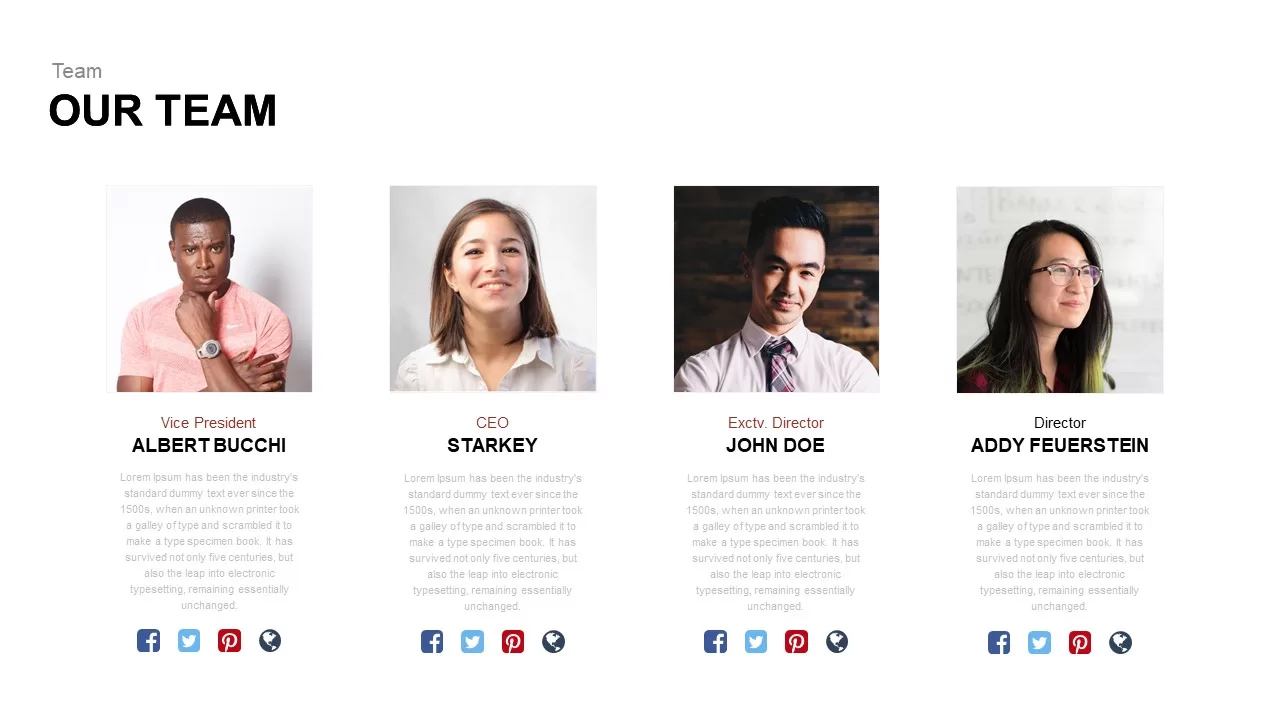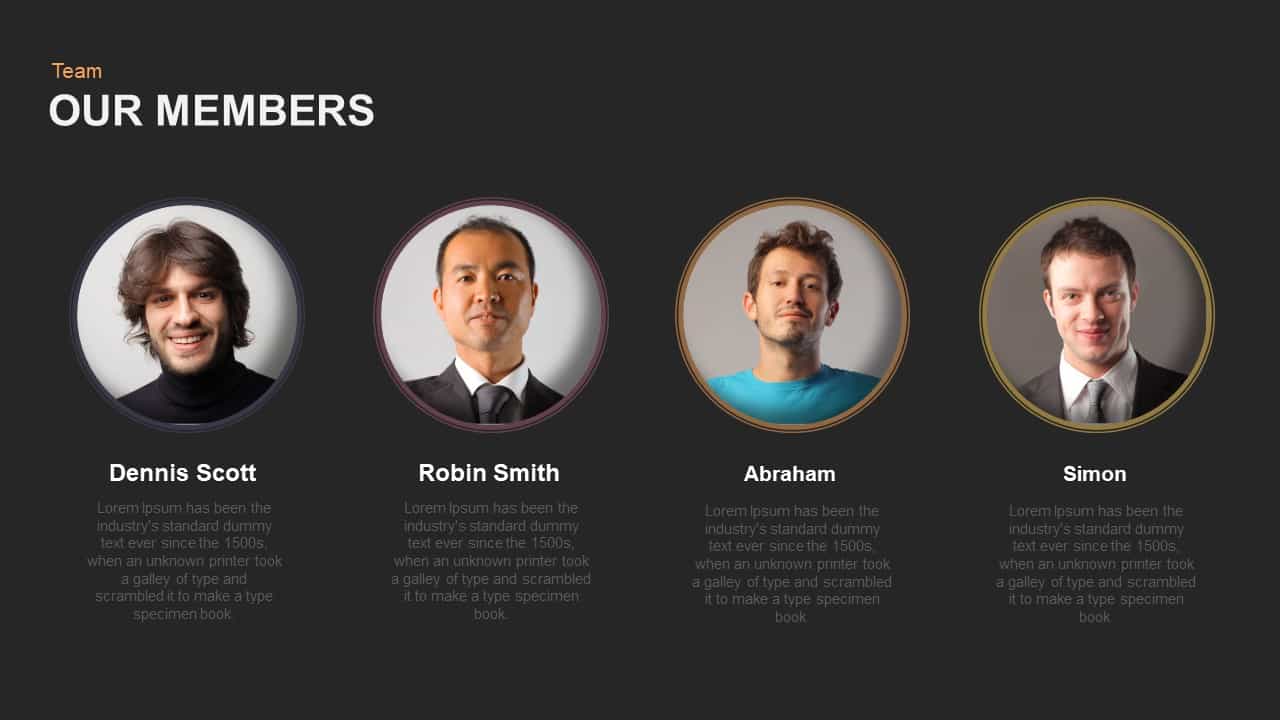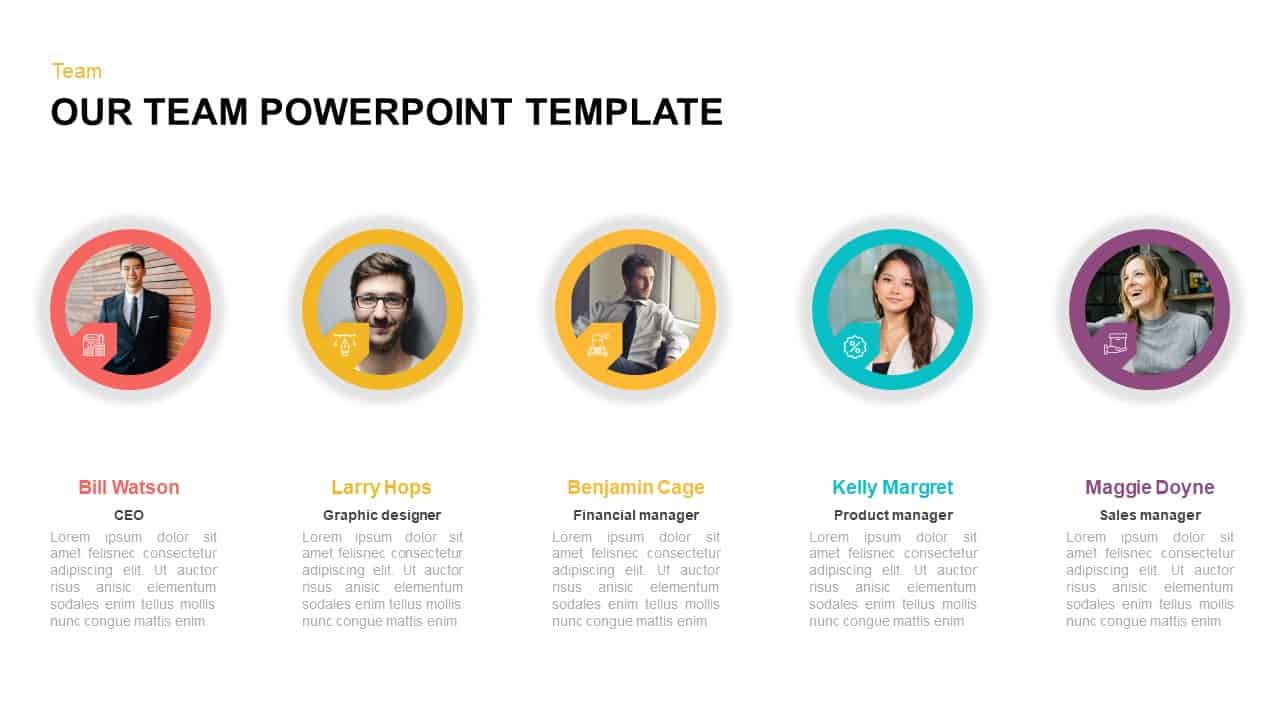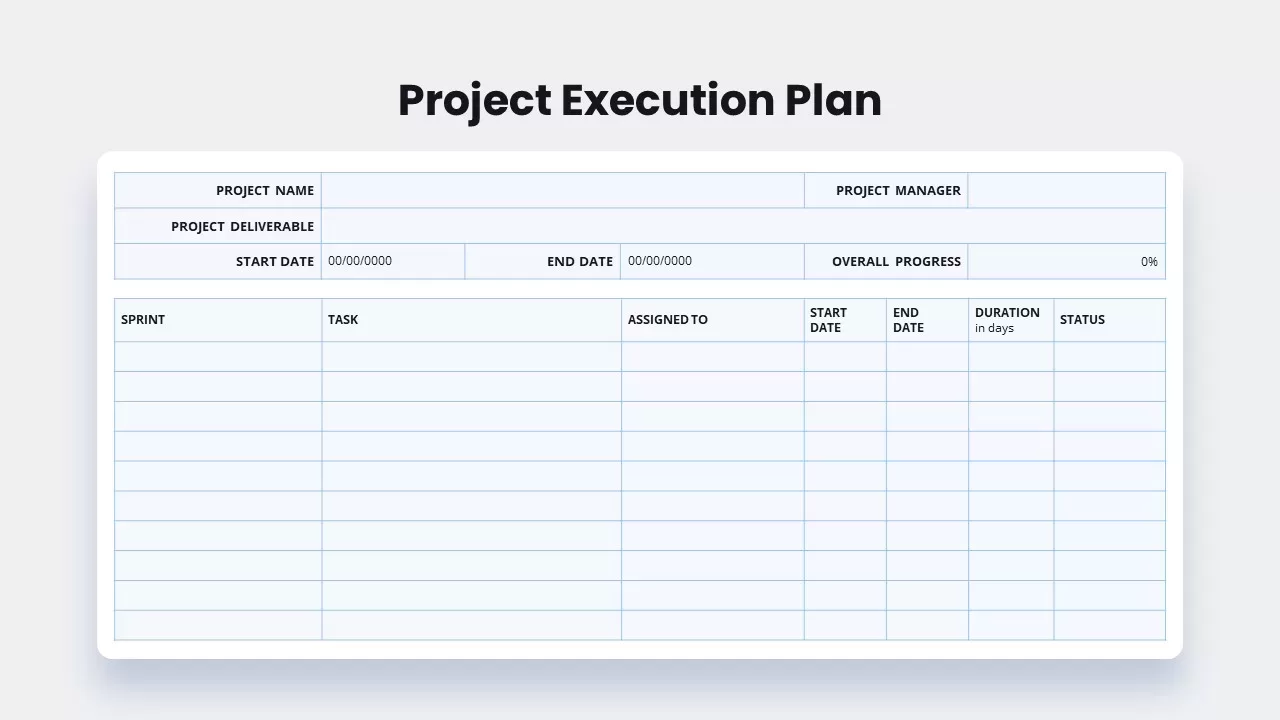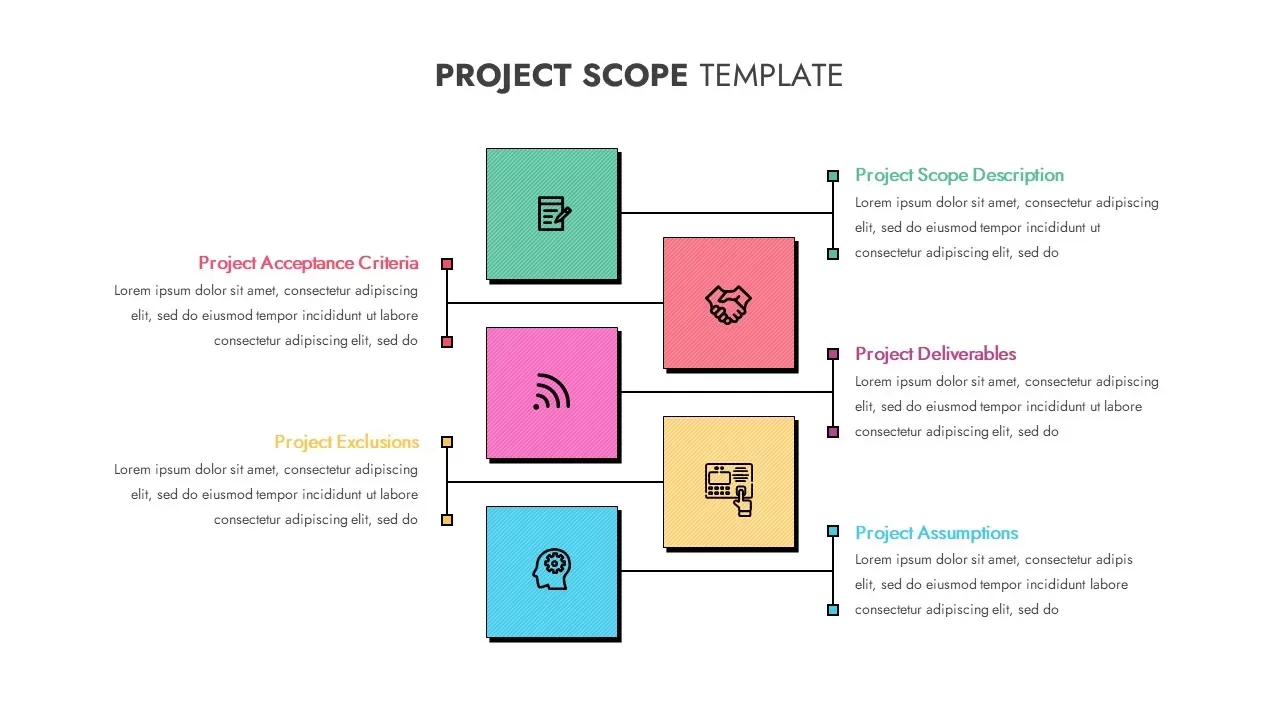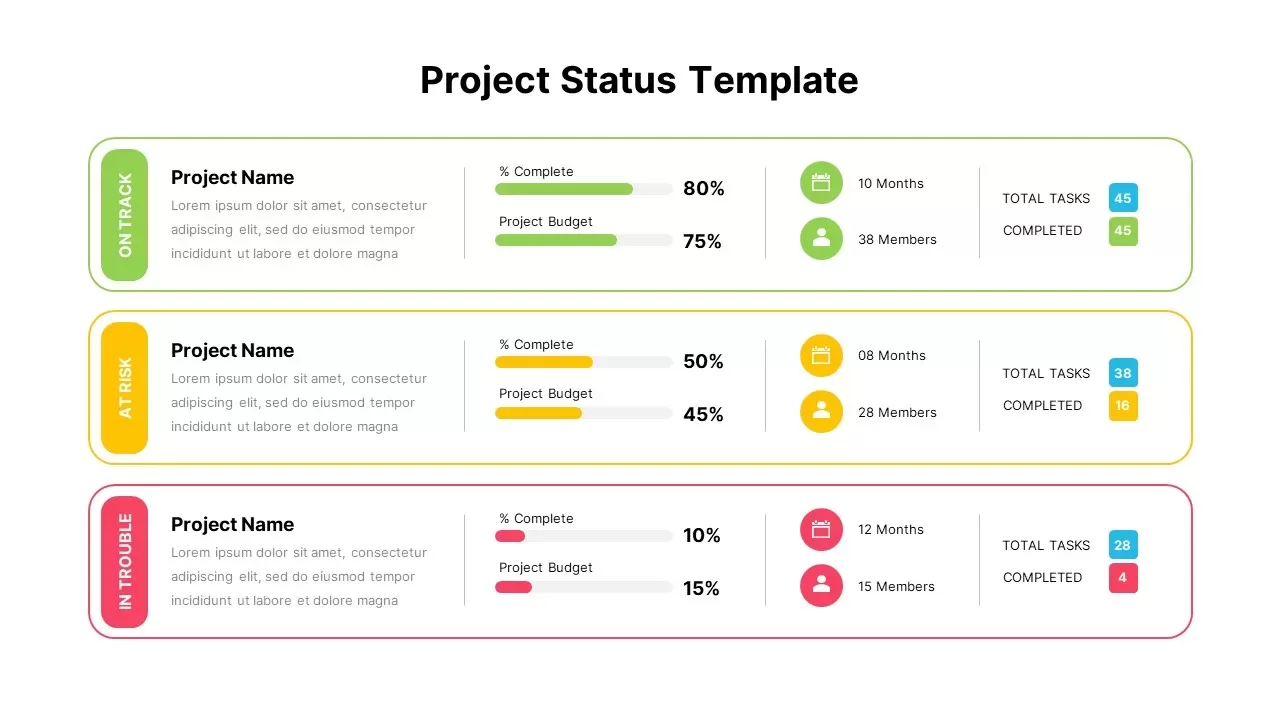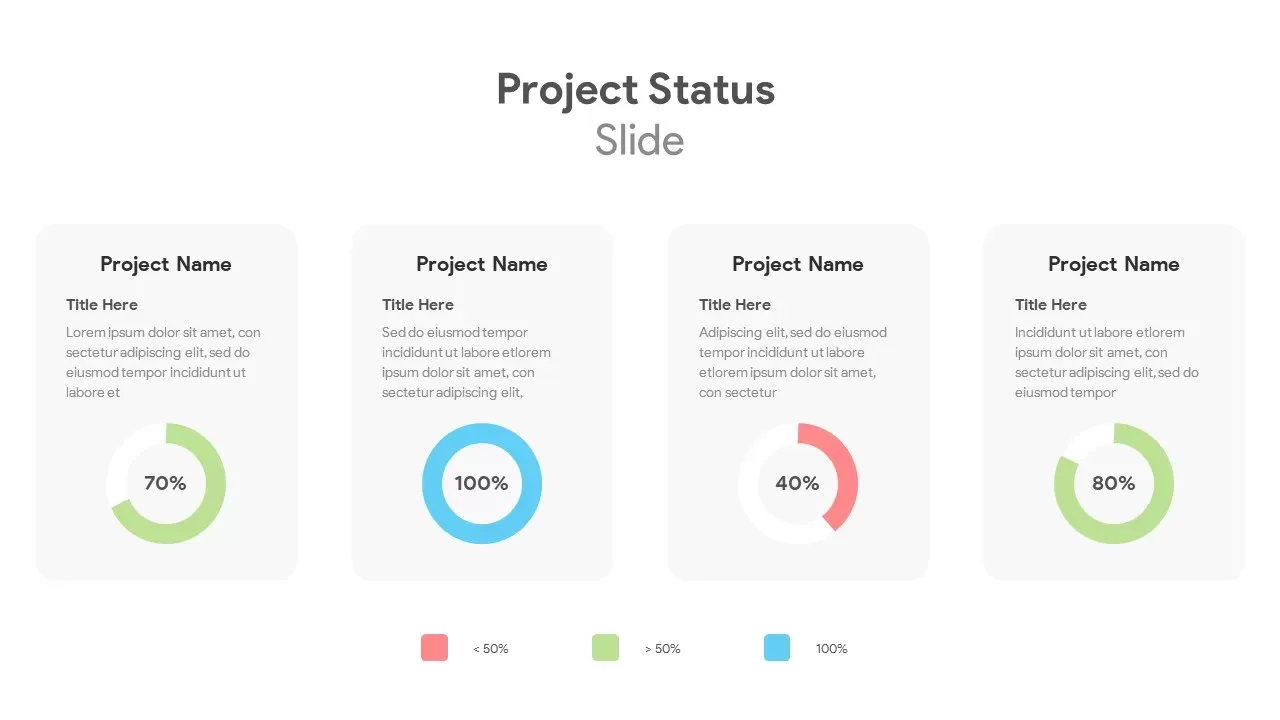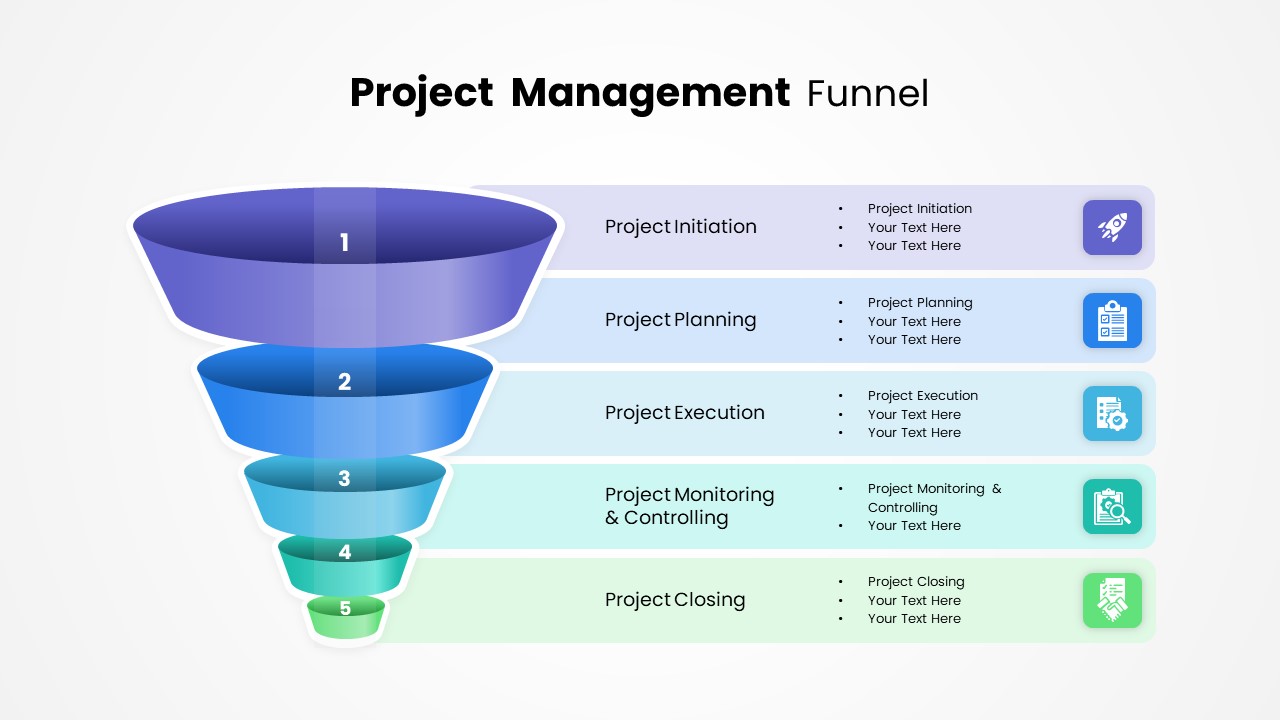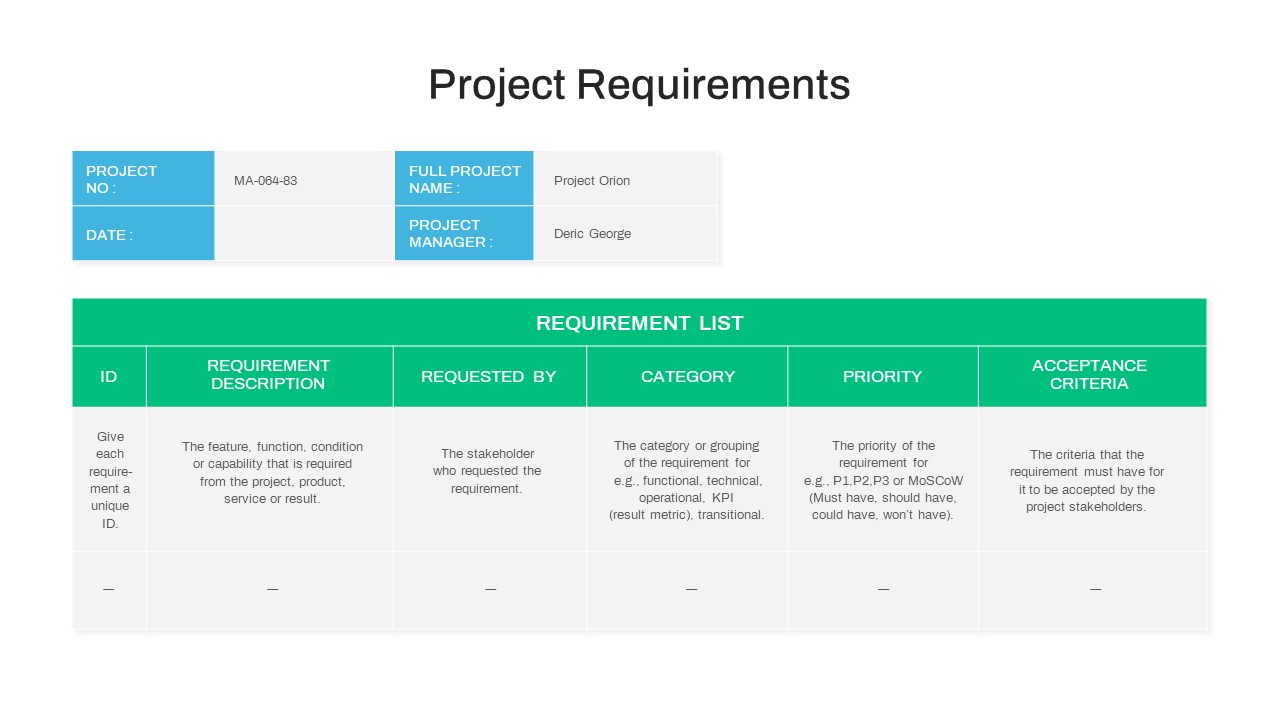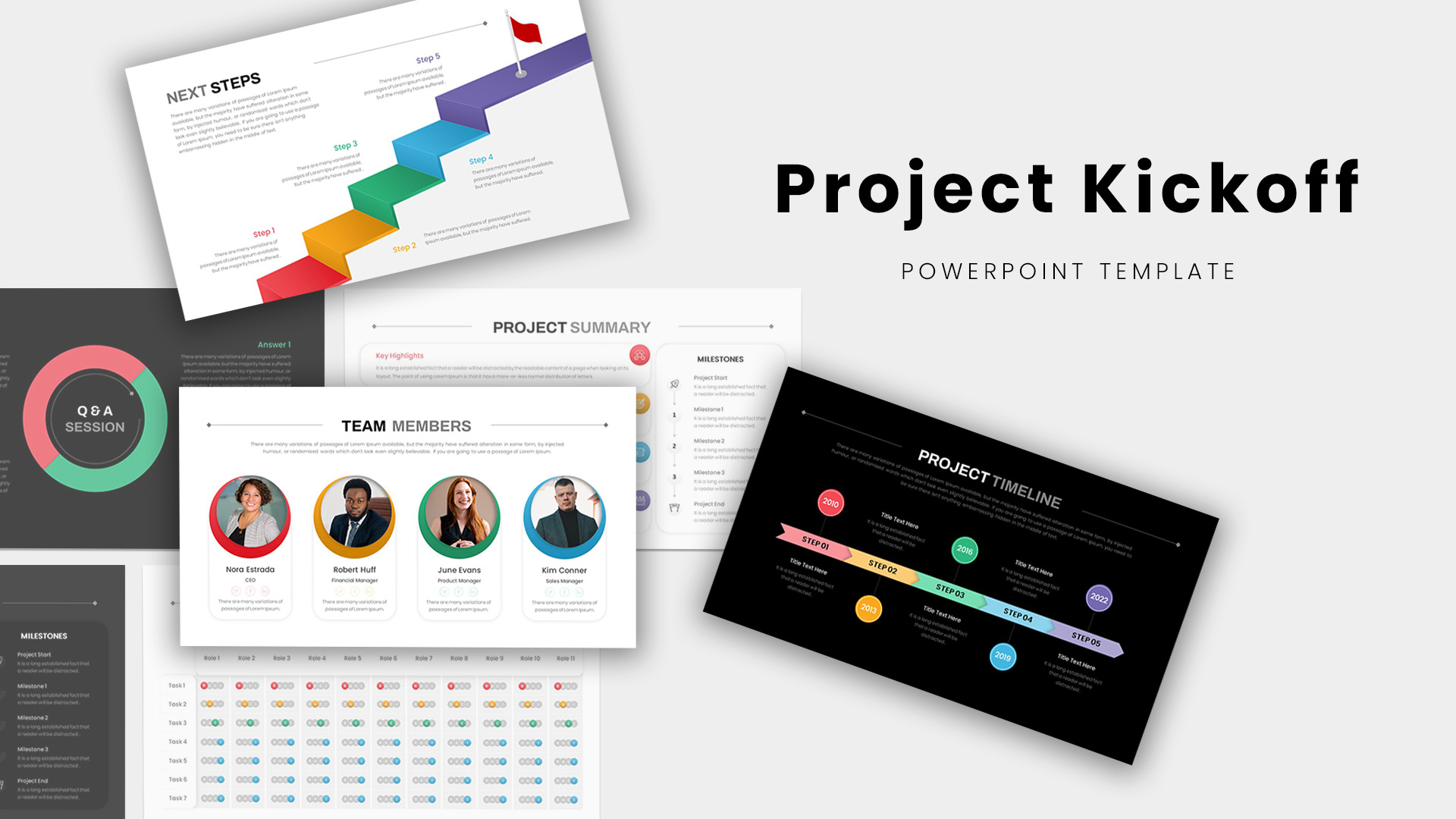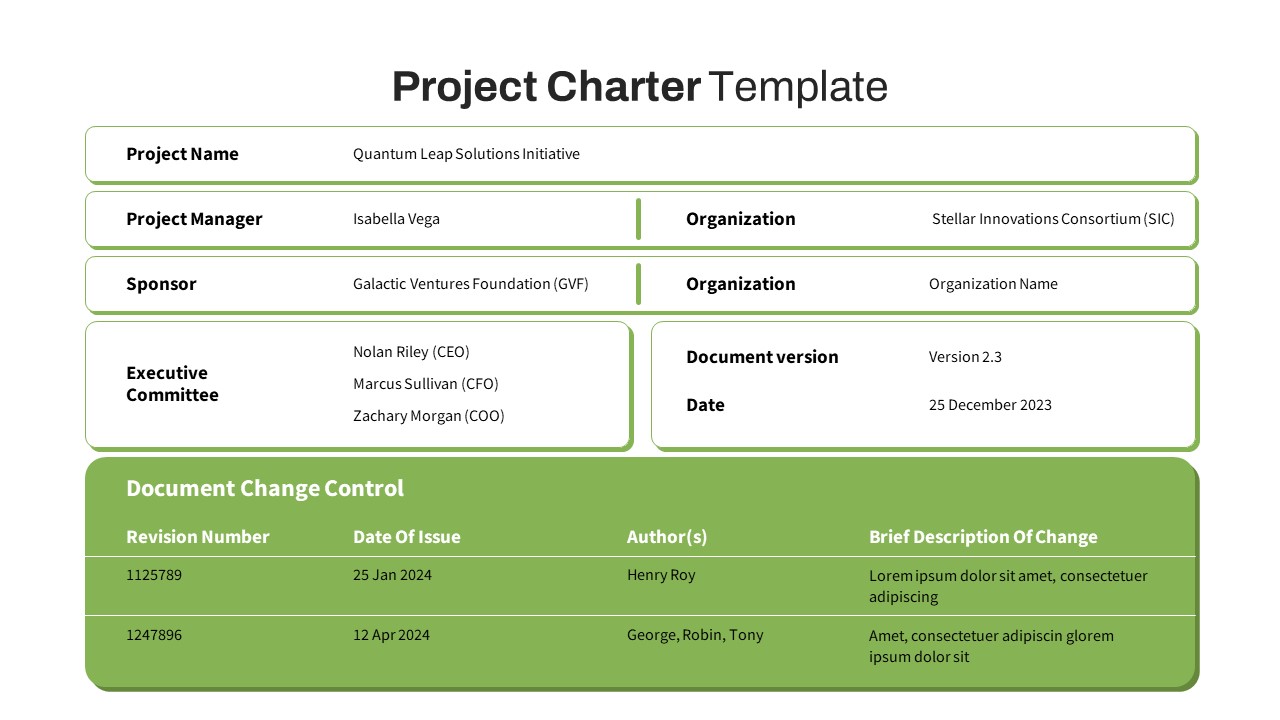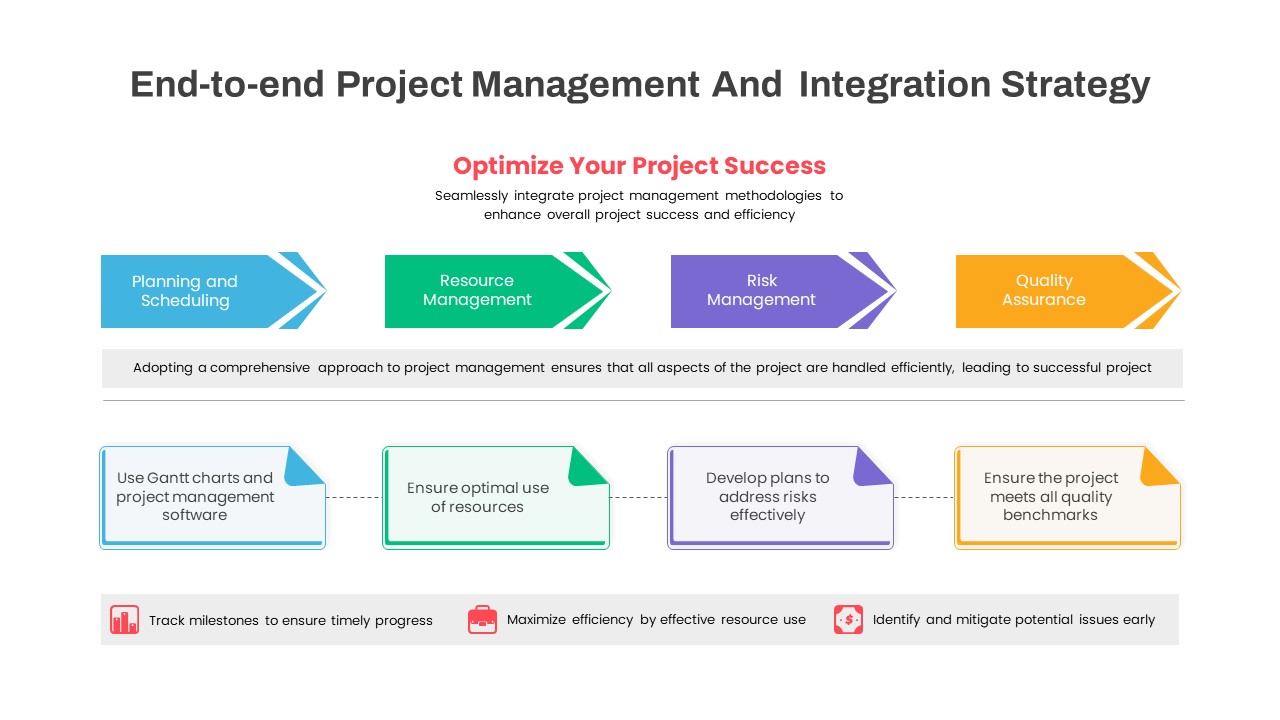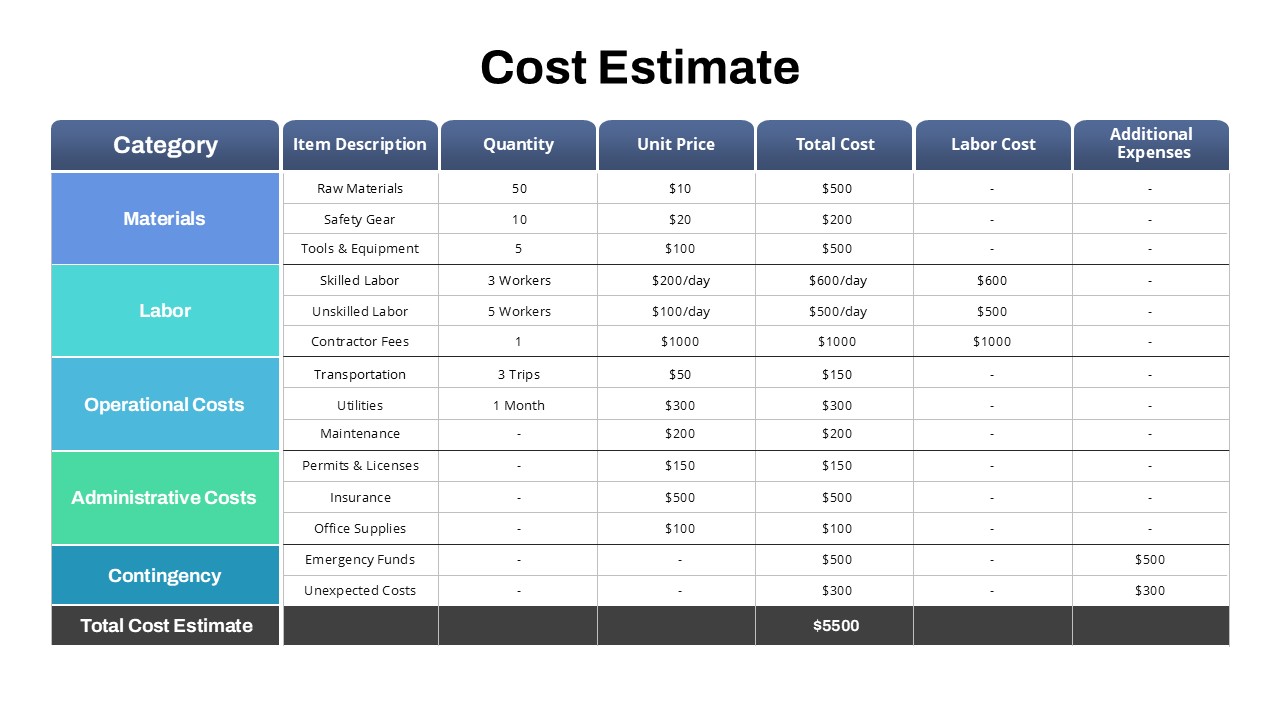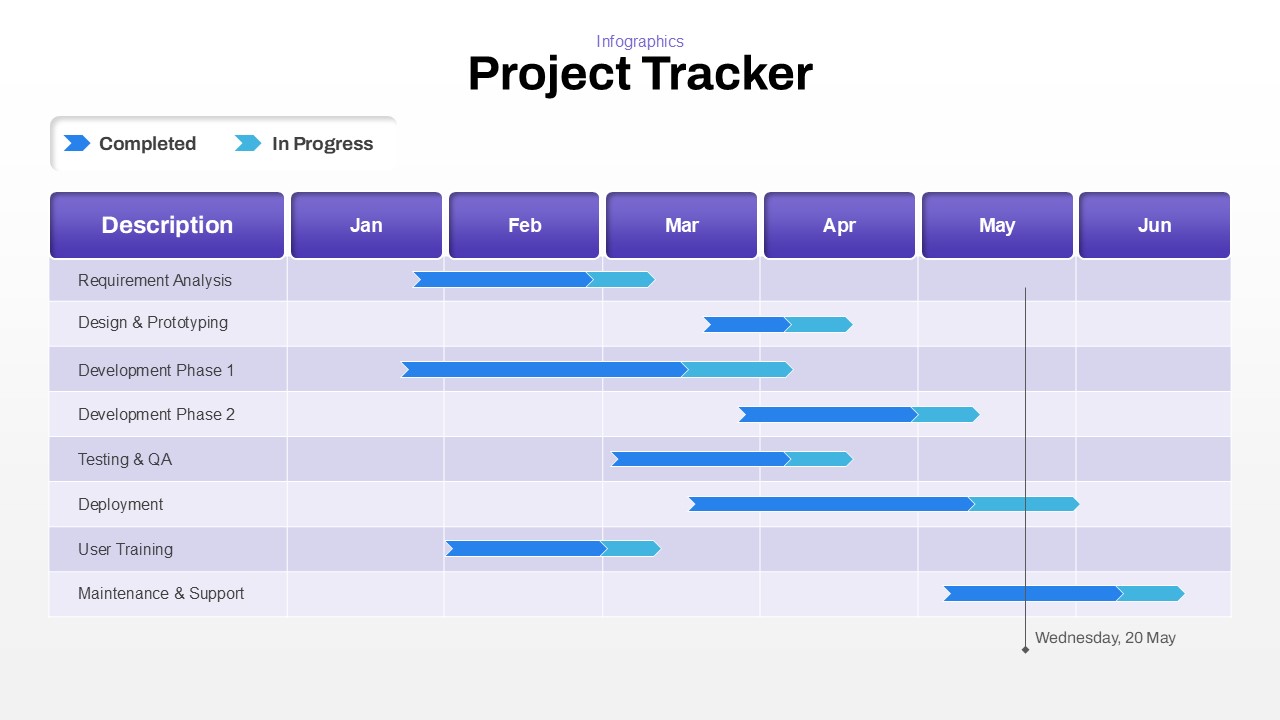Project Team Structure Org Chart PowerPoint Template and Keynote Slide
Project Team Structure Org Chart PowerPoint Template
Project team structure org chart for PowerPoint presentation is a readymade template for business and management professionals. The template helps display the project team structure with very creative and engaging graphics. The rows and column table with photos aids in understanding the hierarchical structure of an organization quickly. The template can be used to introduce the team members they are going to work together. A project team has talent with different capabilities; it is a resource team combining different areas of work knowledge. This org chart PowerPoint template is ideal to show the project team members their profiles. The organizational structure PowerPoint contains three layers and one apex authority at the top. How workflows are distributing towards each member are symbolically represented by using the thin arrow lines.
Organizational structure for project team presentation is a minimal diagram that can be used to present multiple tasks of each team member. The mode a project team is structured can operate a major role in how it functions. Diverse classes of teams will have different characteristics. The several roles in the team will depend on the nature of the project. As well as the main team roles, reflect the other members and how they fit into the picture. Project roles and properties will have been identified as part of the planning, estimating, and resourcing process. By using the org structure PowerPoint template, you can illustrate the core team who remain fully involved throughout the project. You can access more Organization chart template here Grab the free ppt now!
The project structure org chart ppt template is a professional diagram to present the hierarchy structure of the organization. Here the presenters can highlight a department and display the staff allocation in that department with a detailed profile of the staff members. Therefore, the template is a multi-purpose organization chart PowerPoint that can be used for both specific and general presentations. The customizable PowerPoint diagram is subjected to change and alteration.
Login to download this file