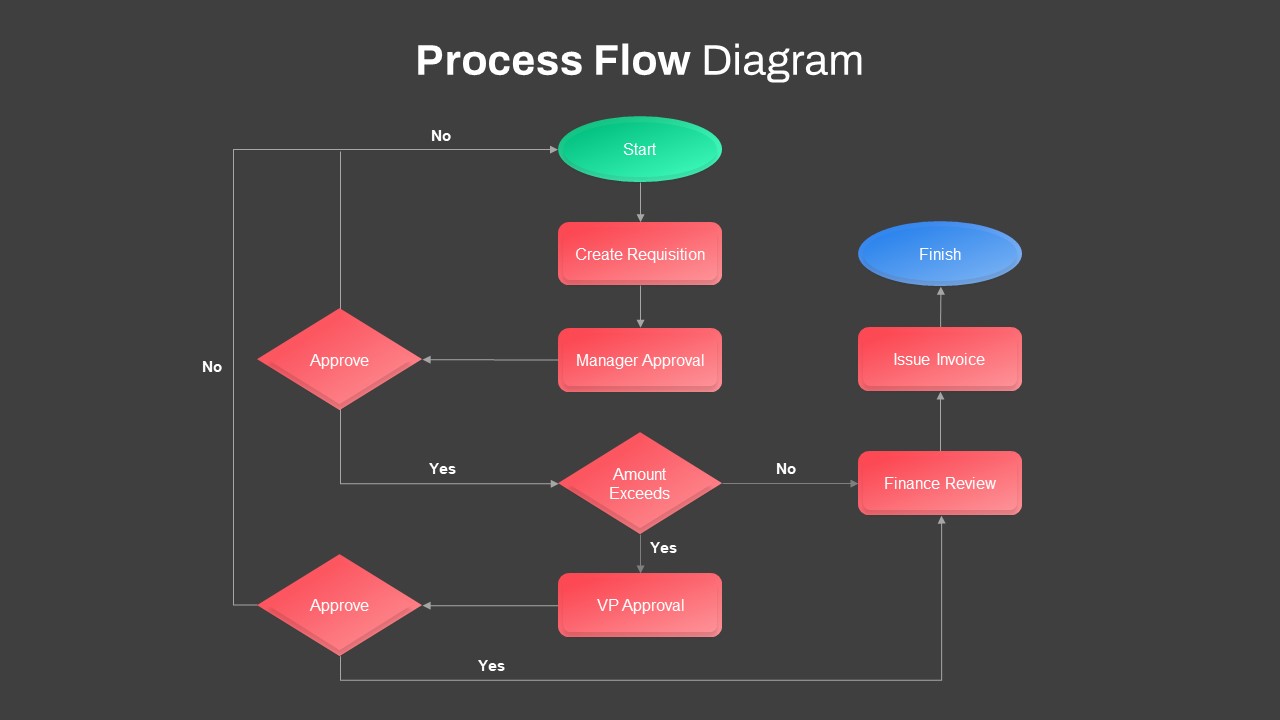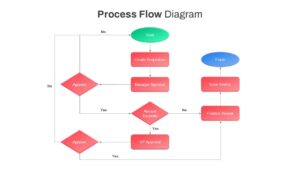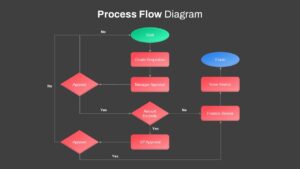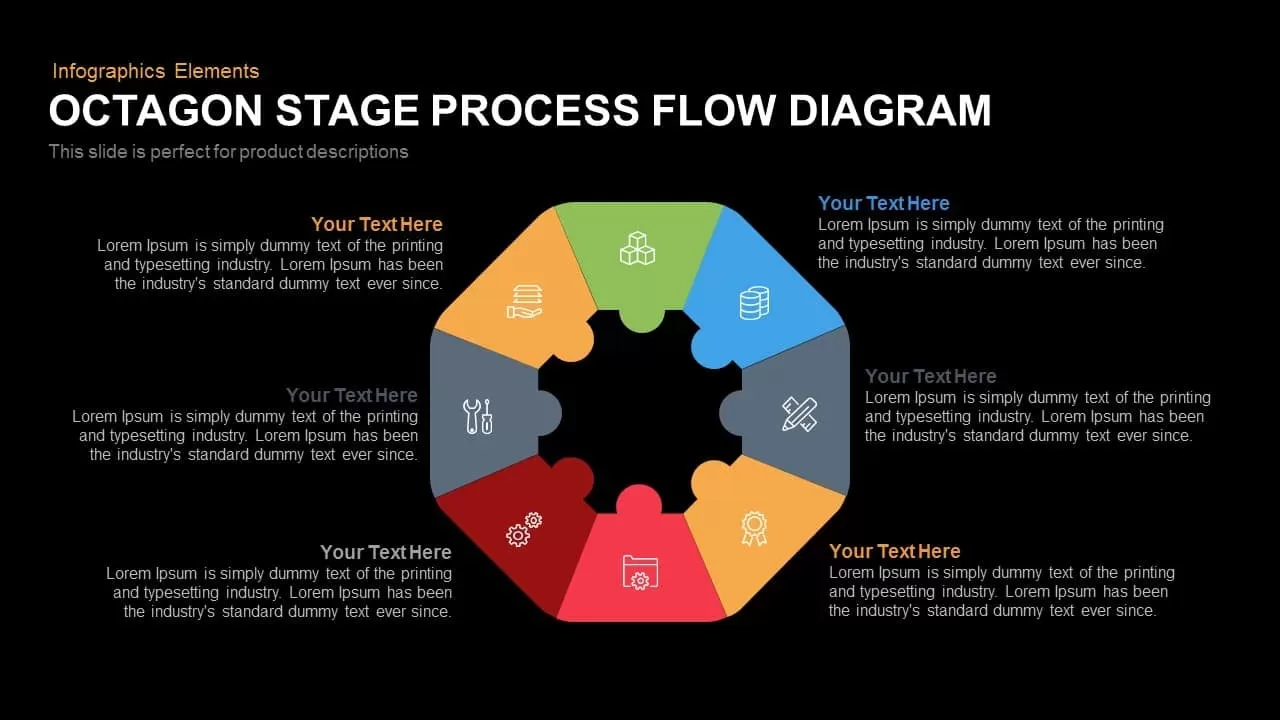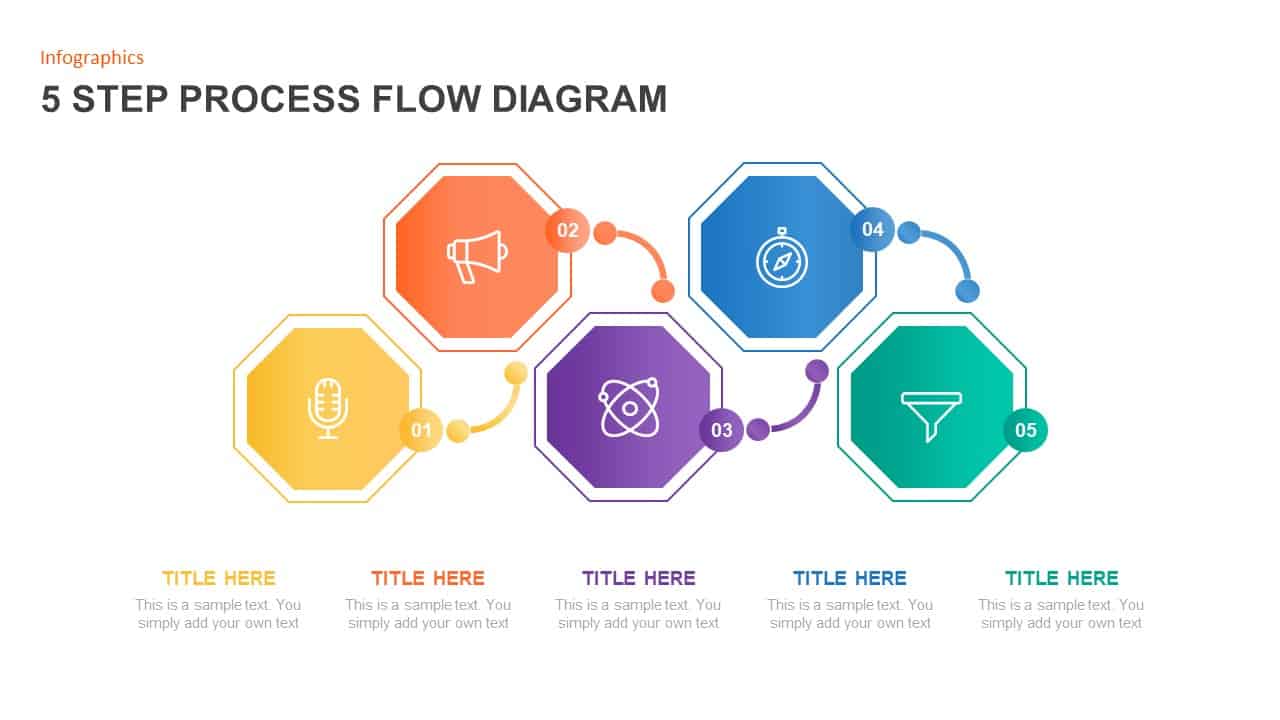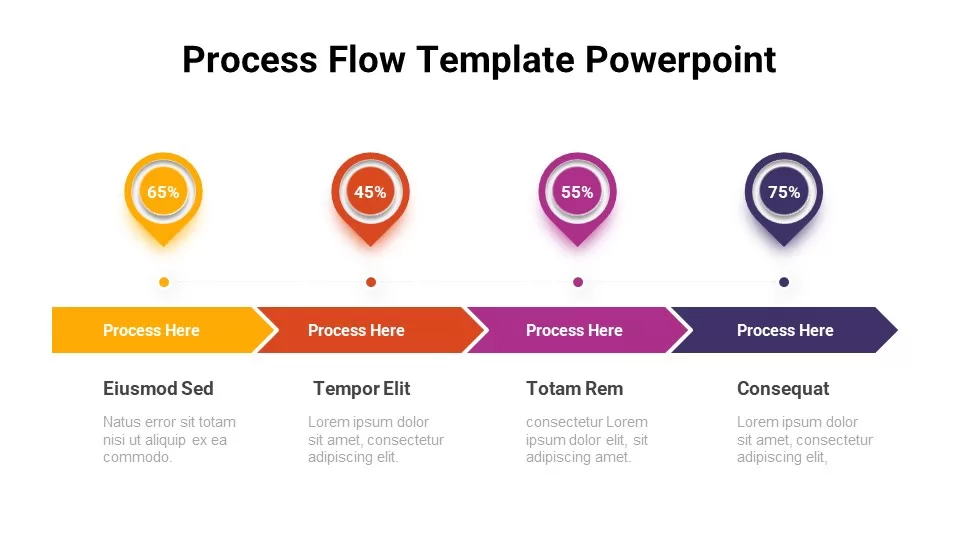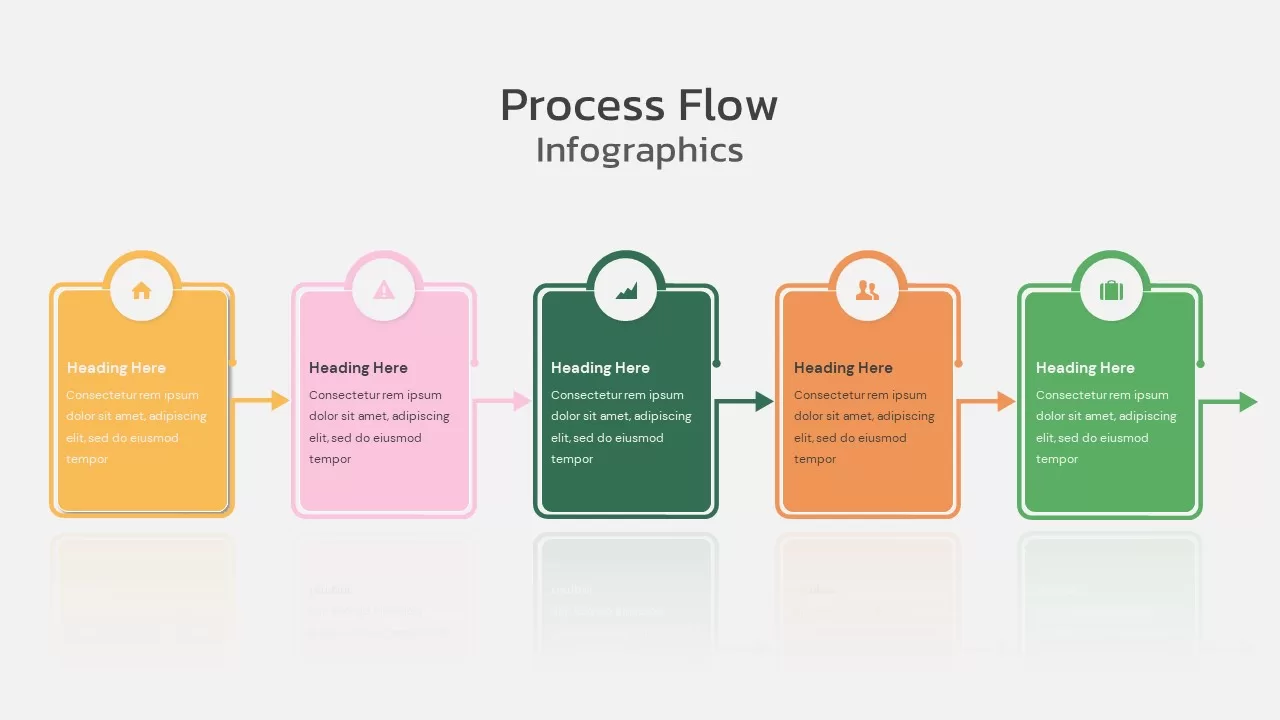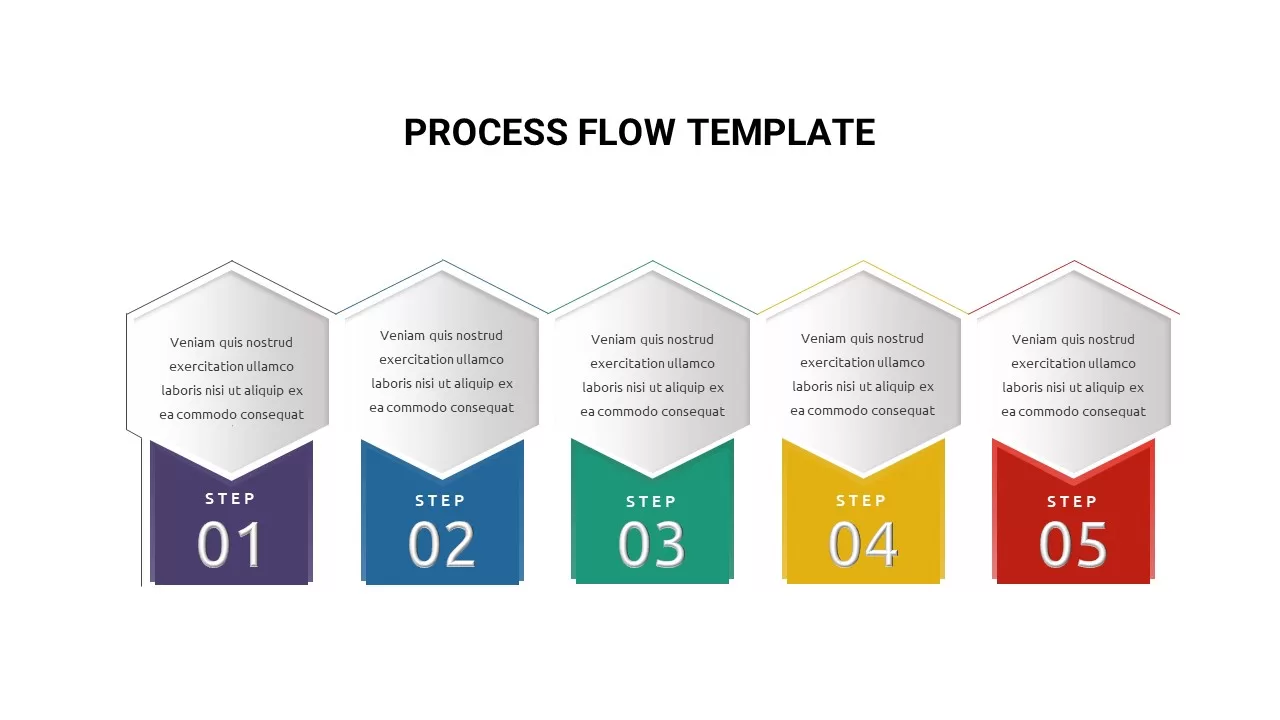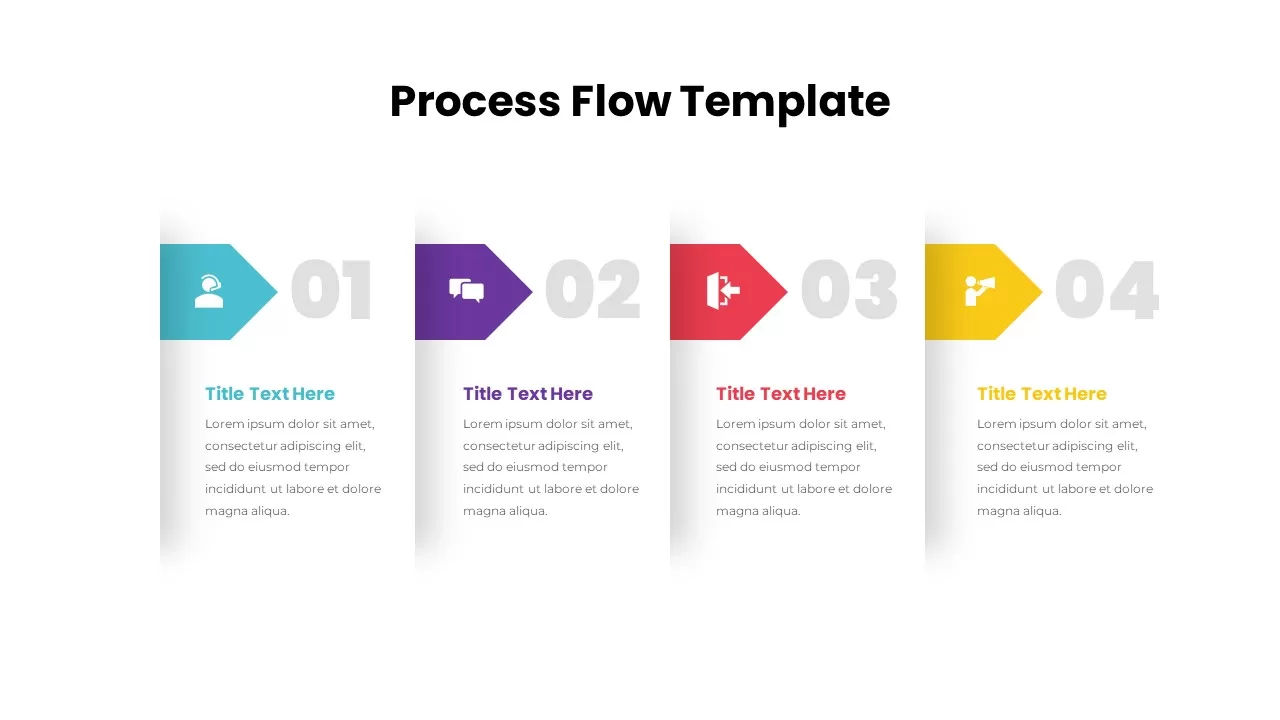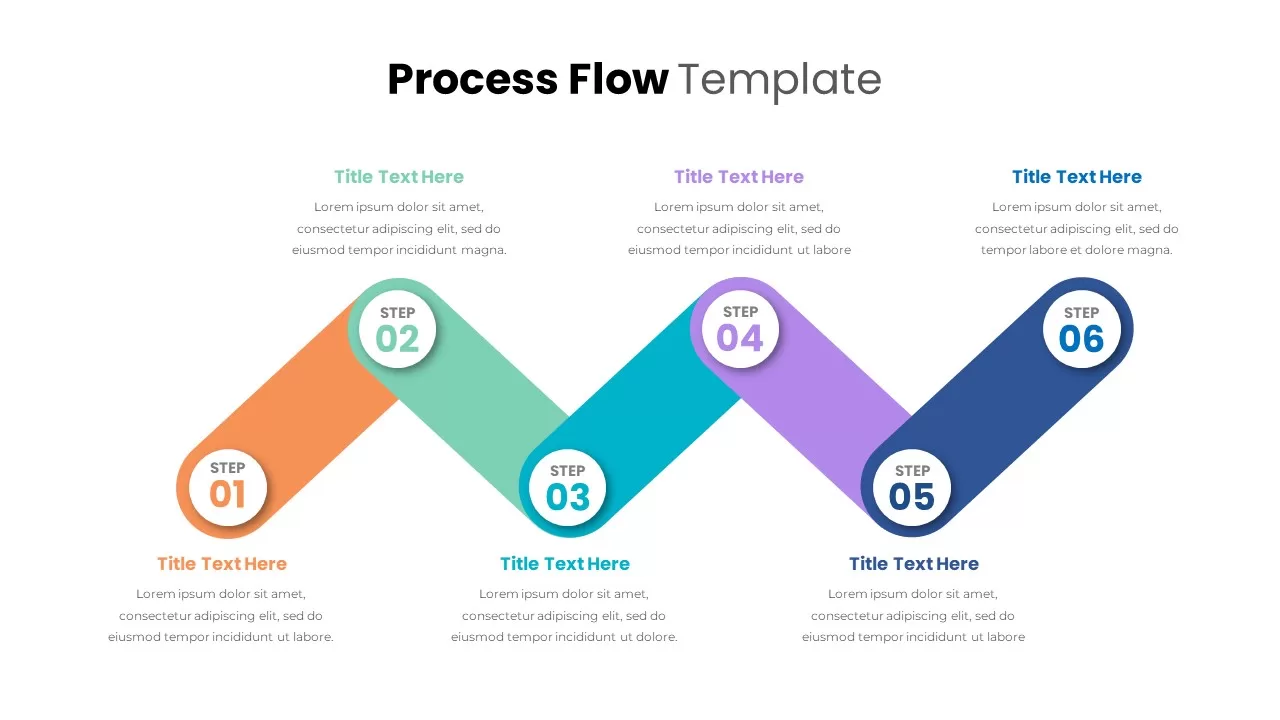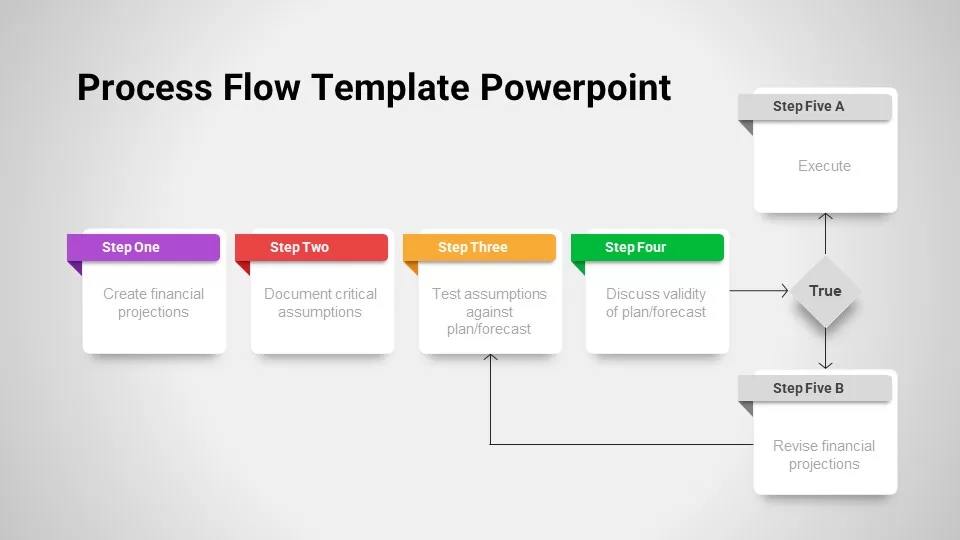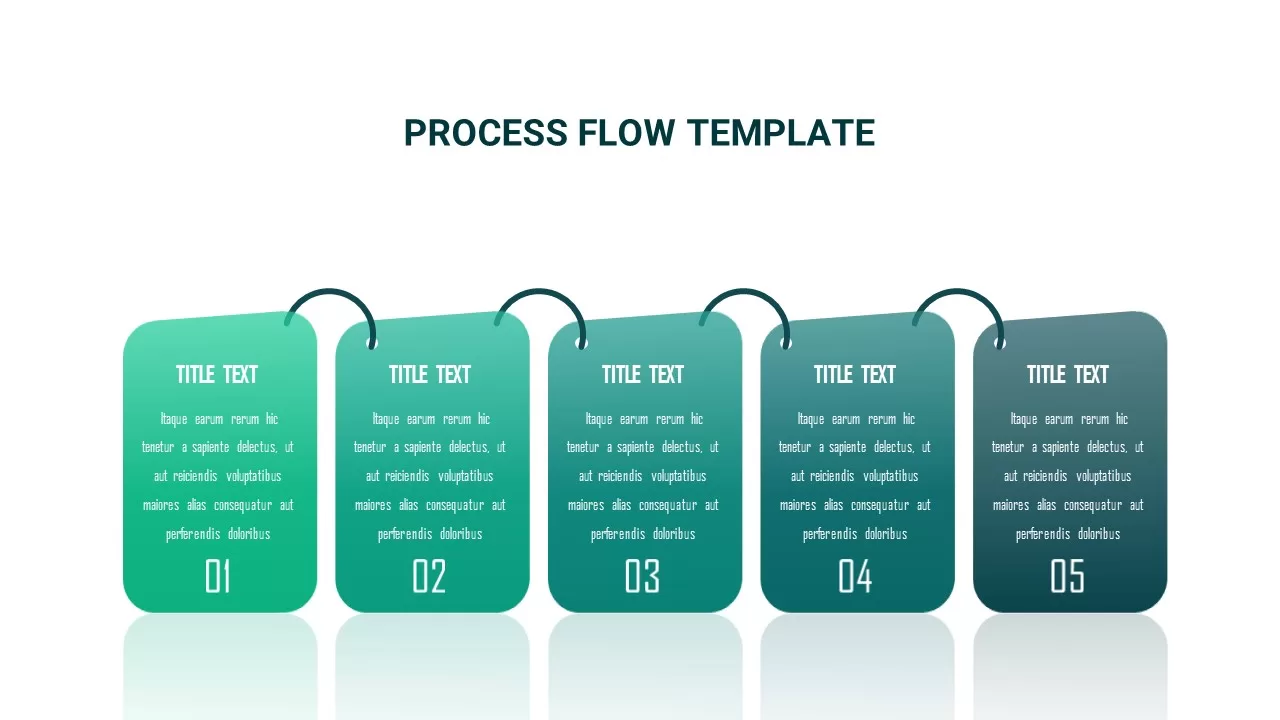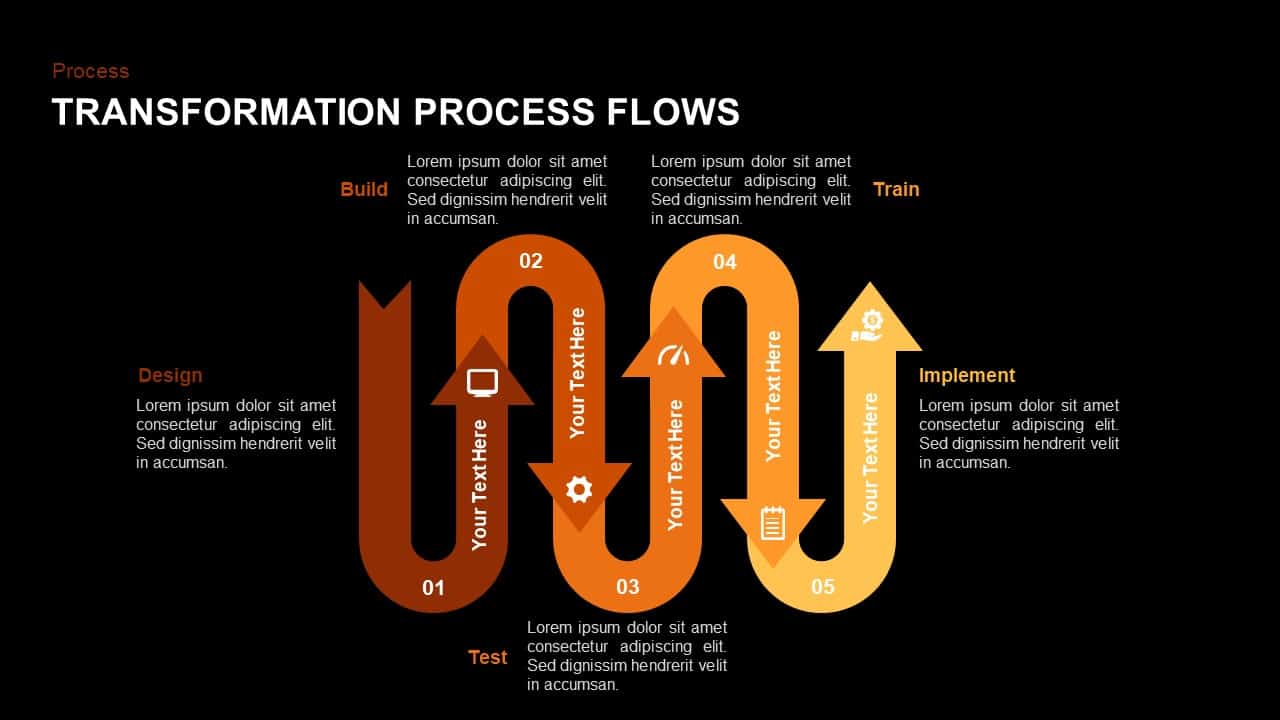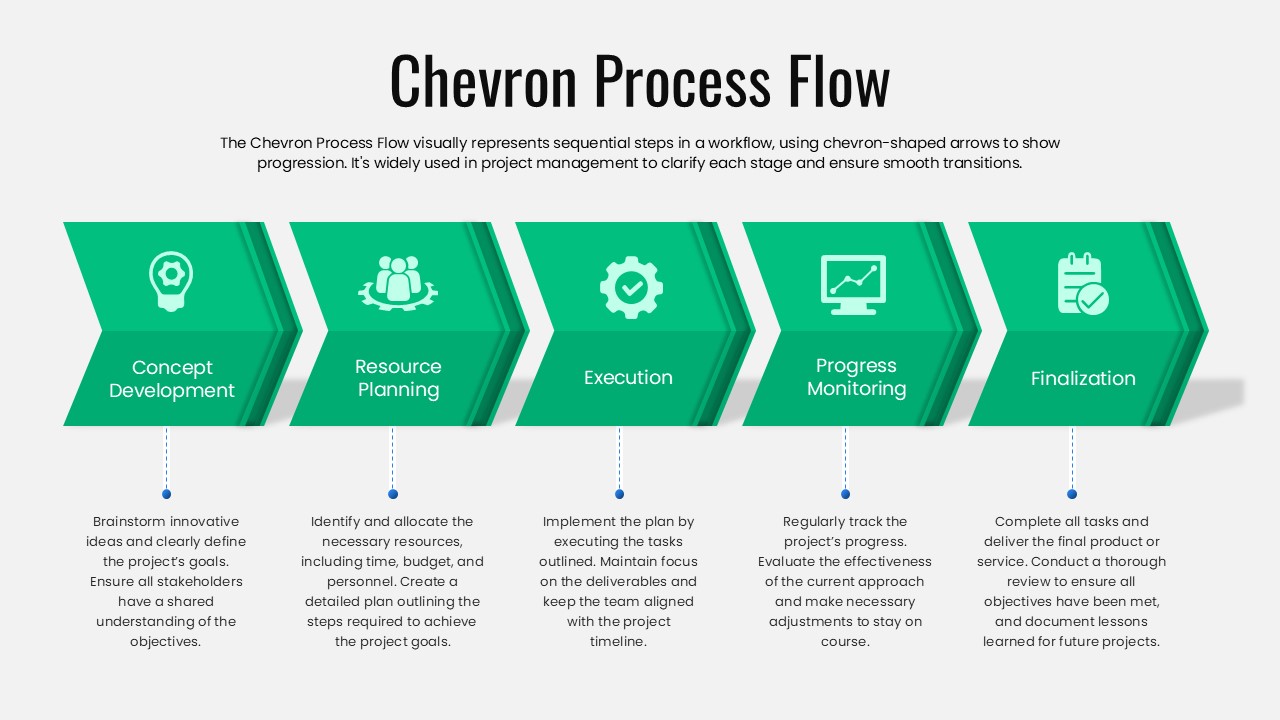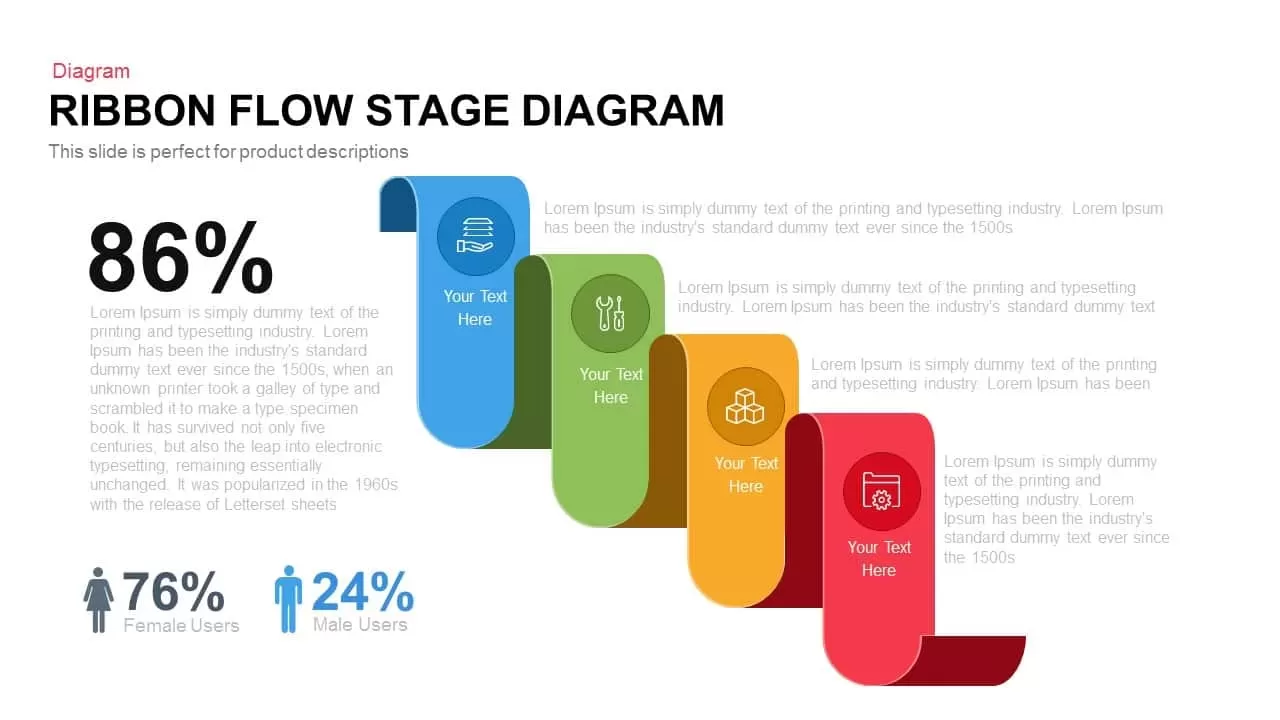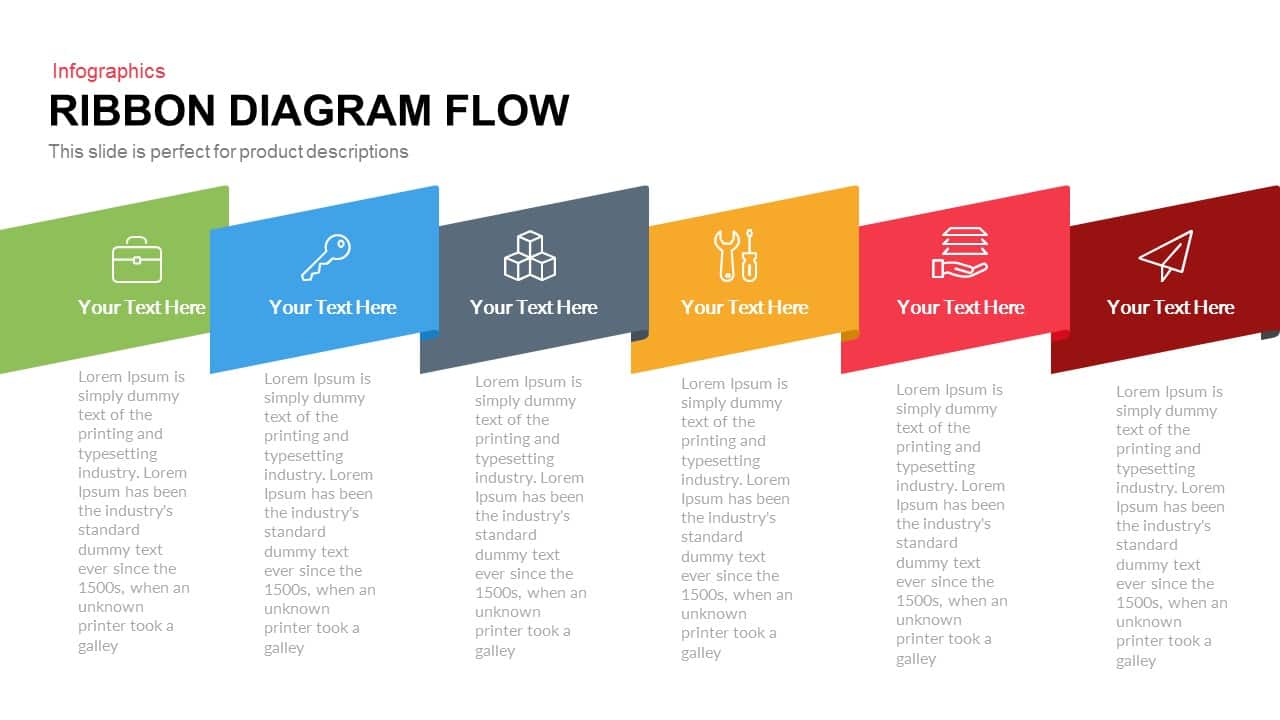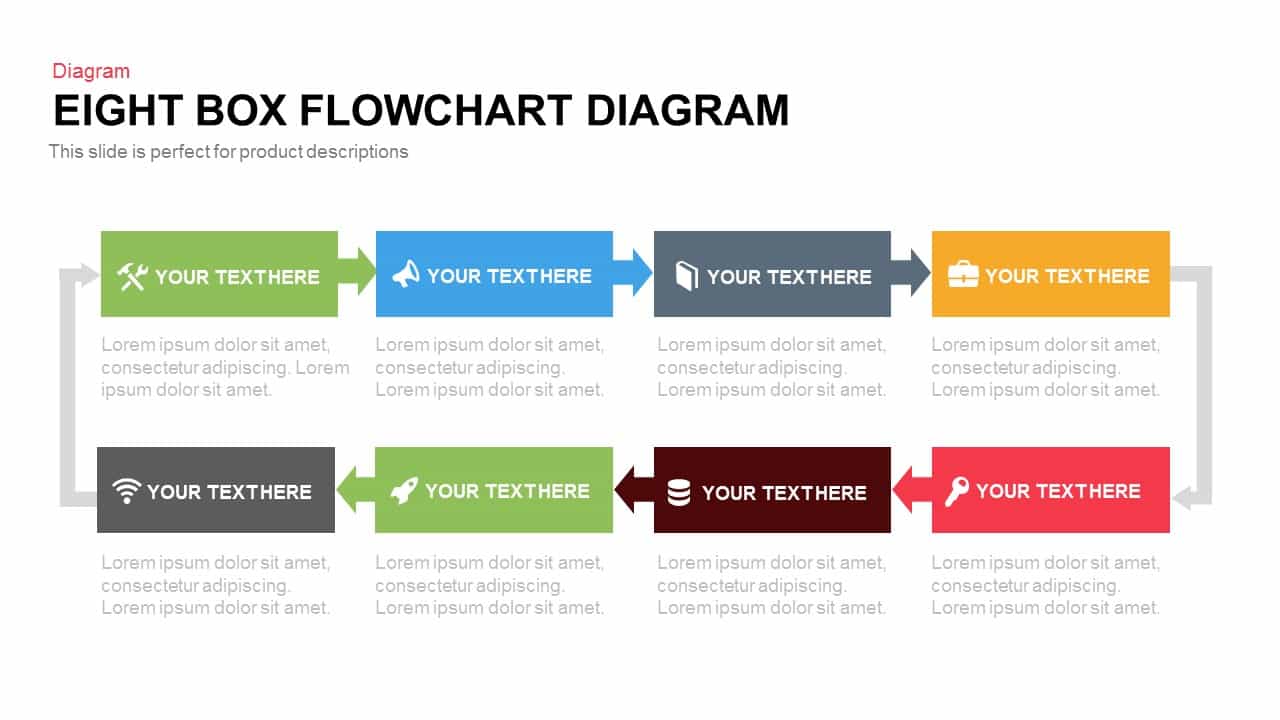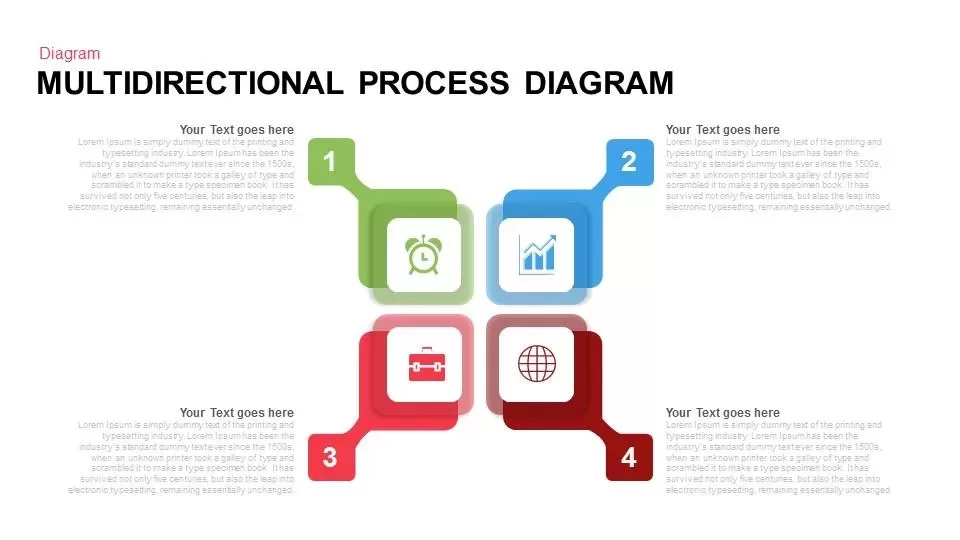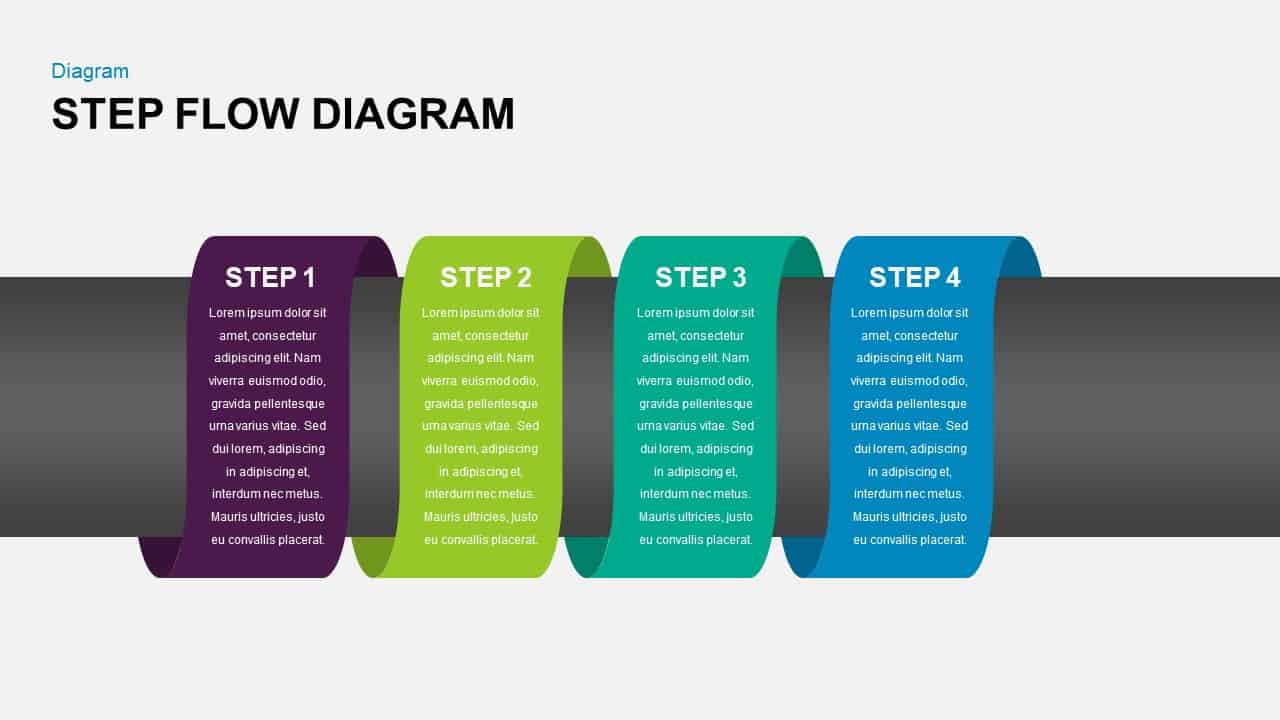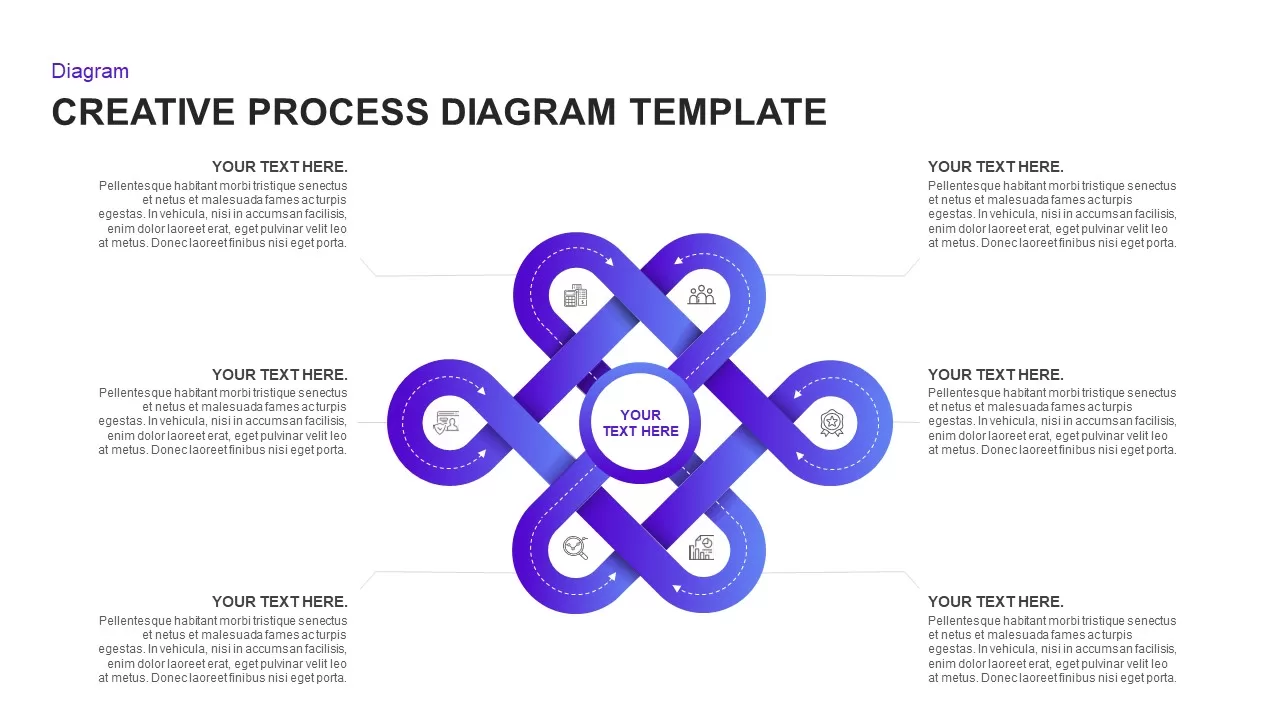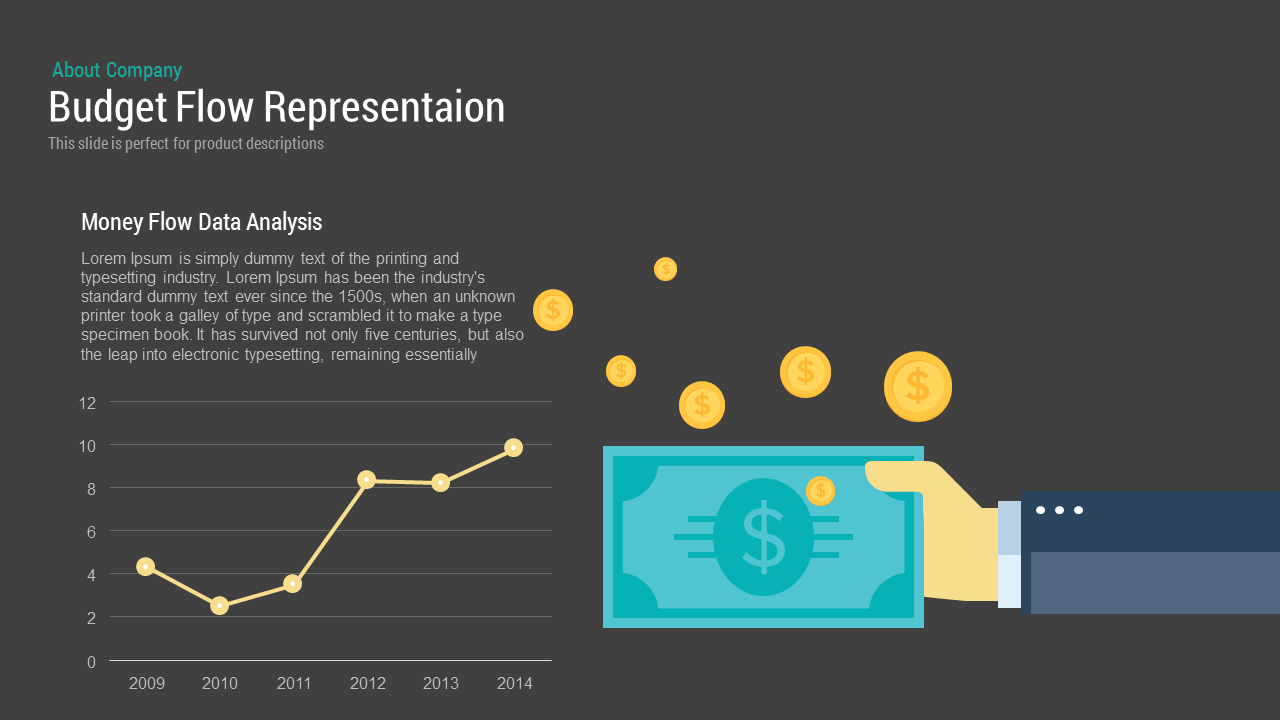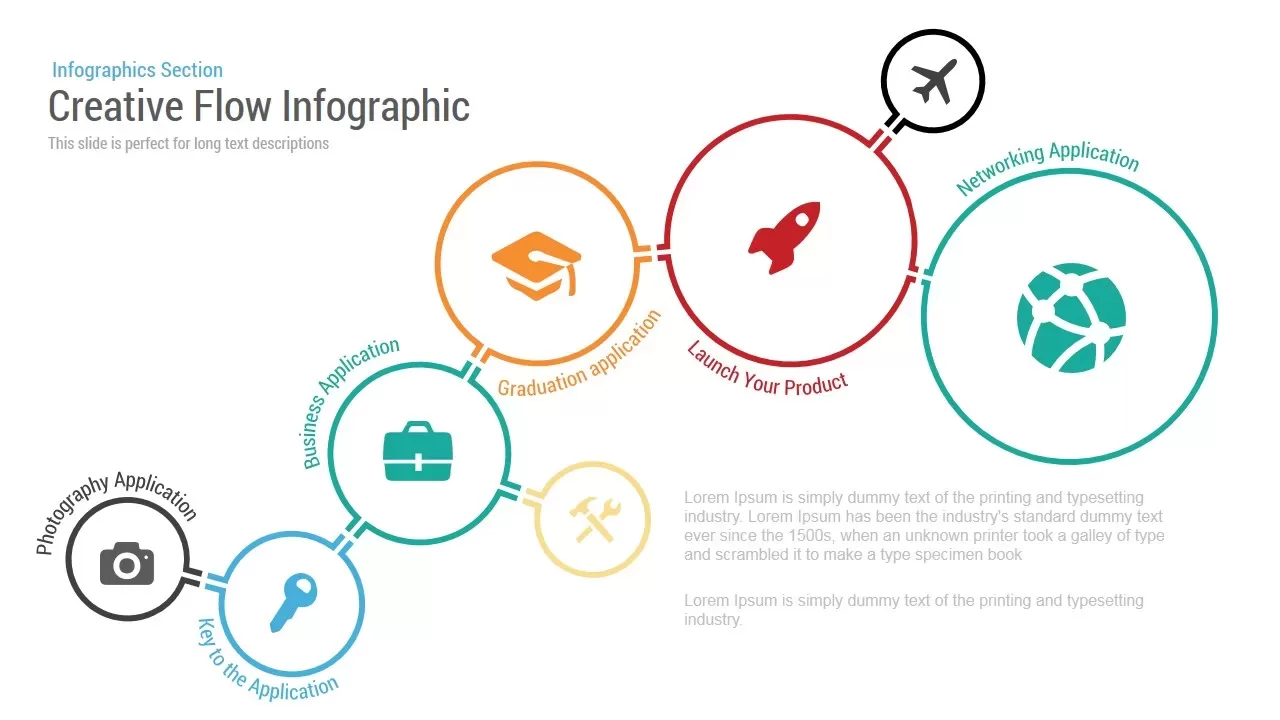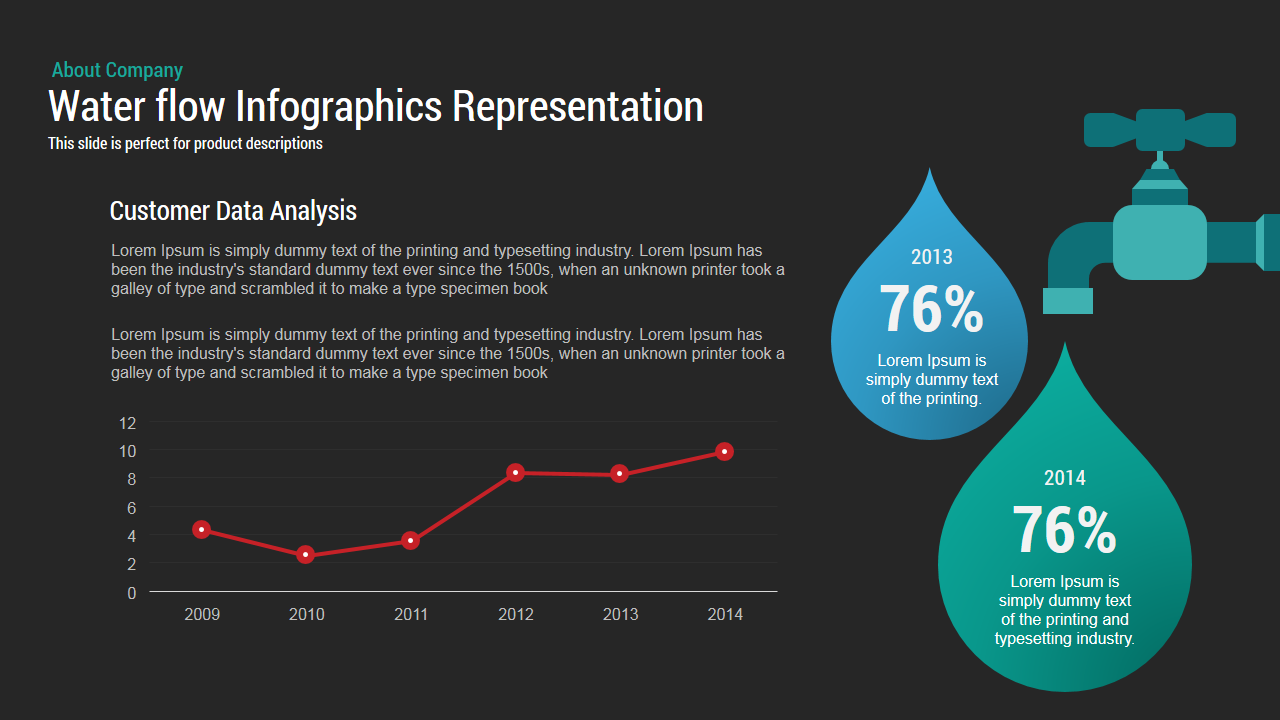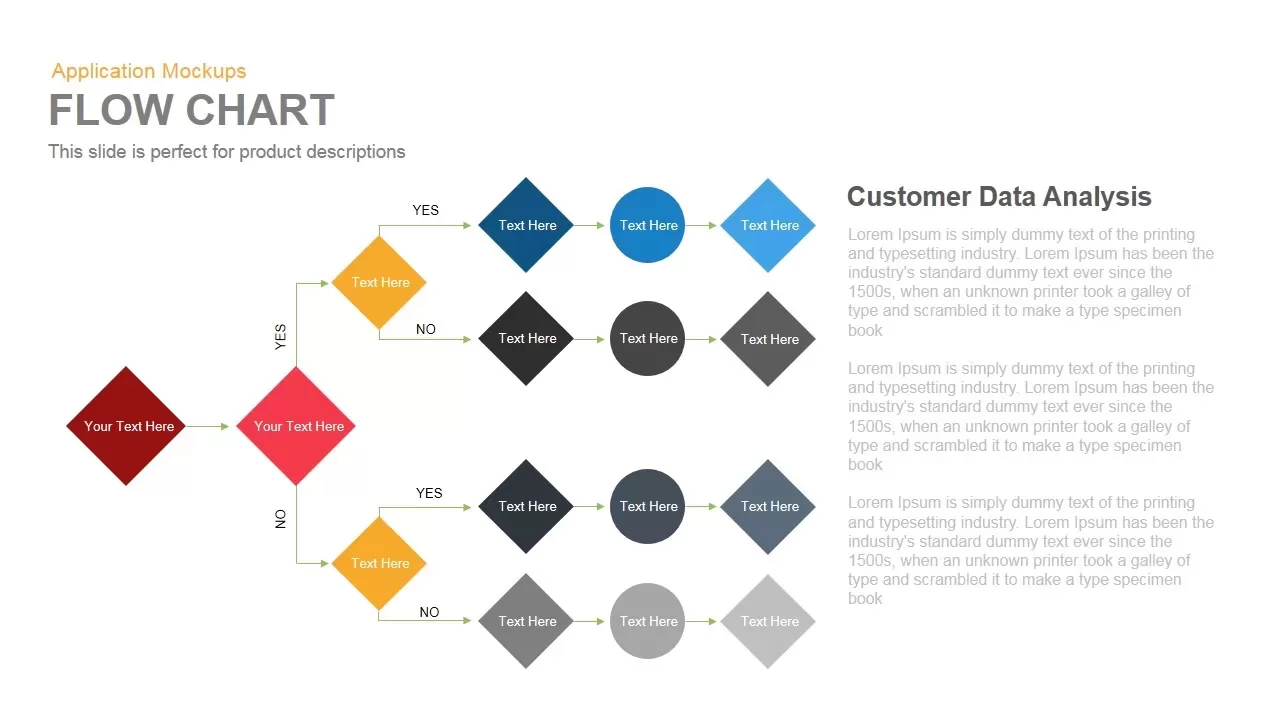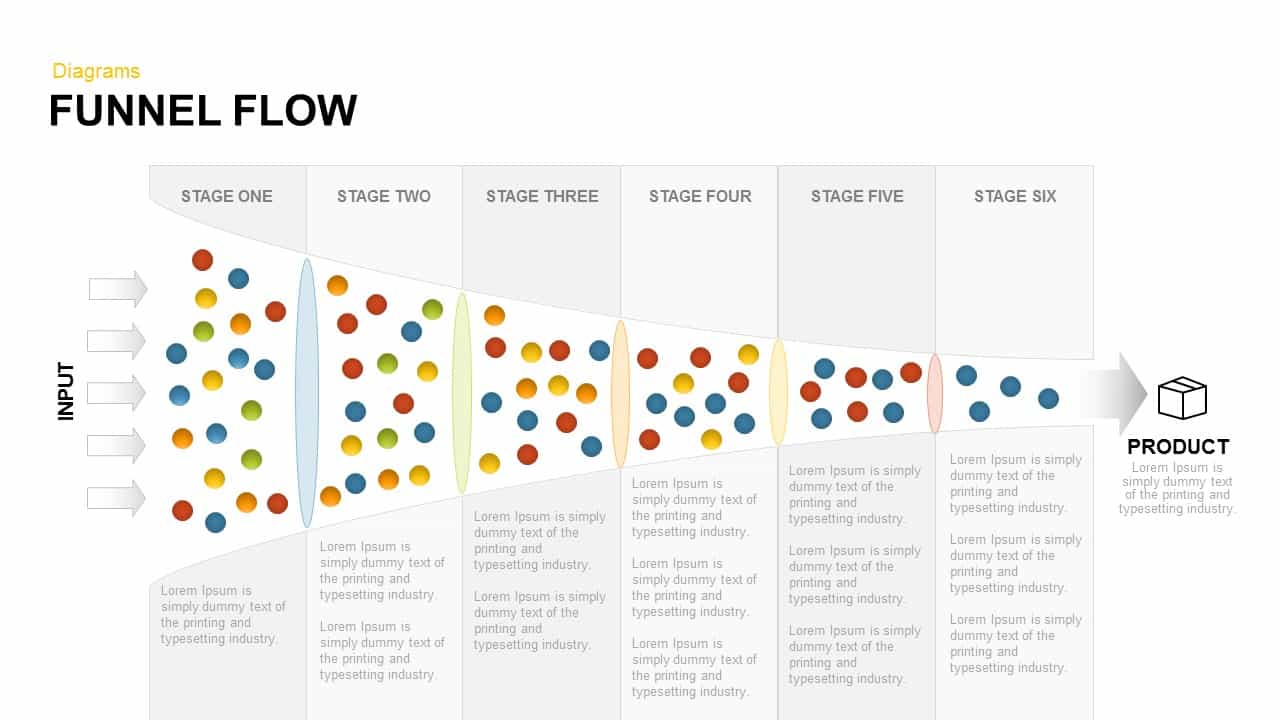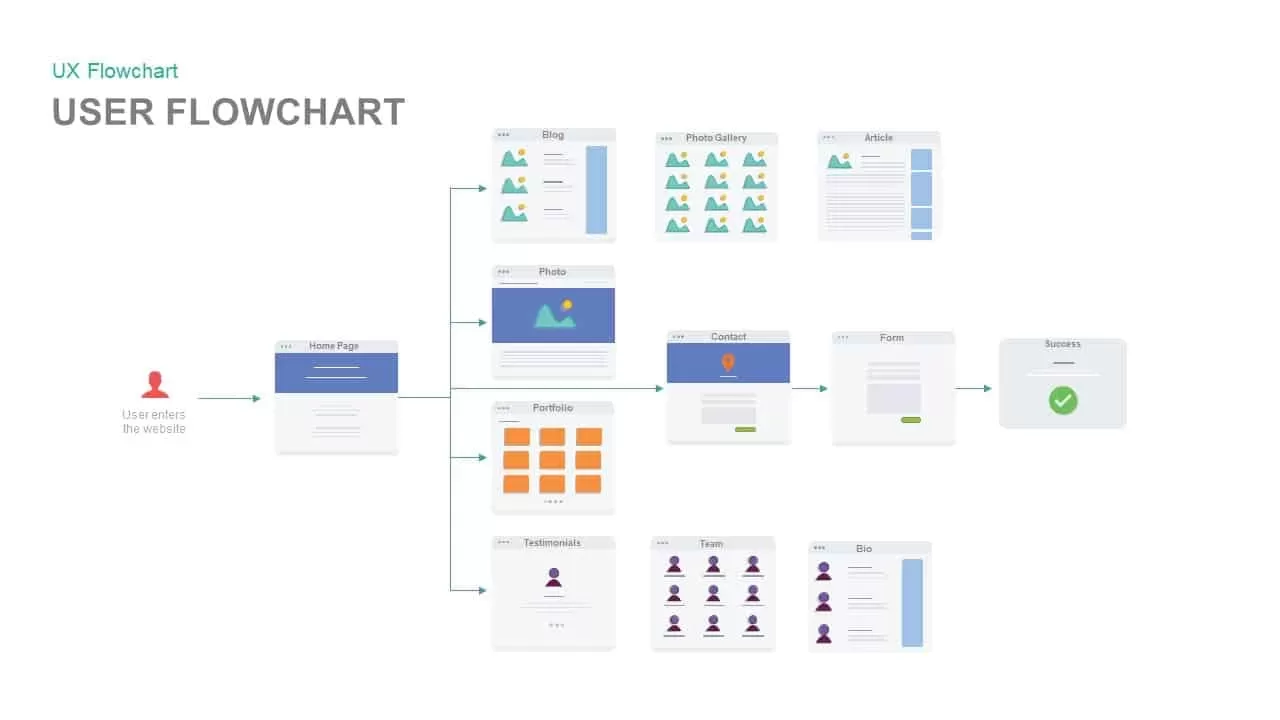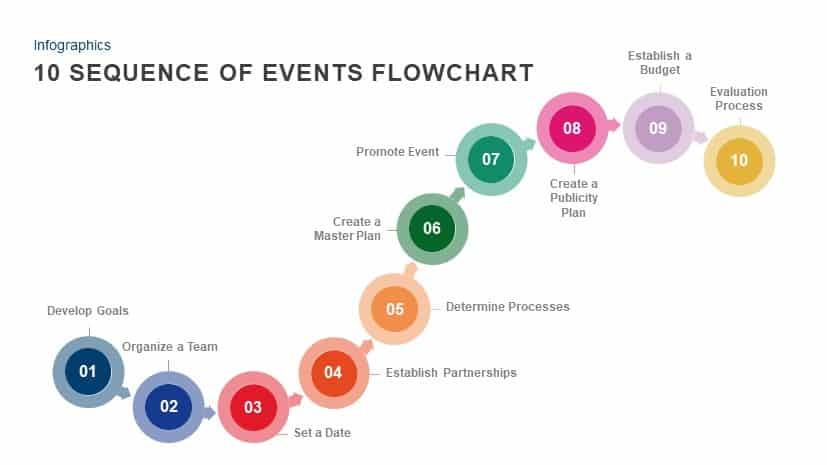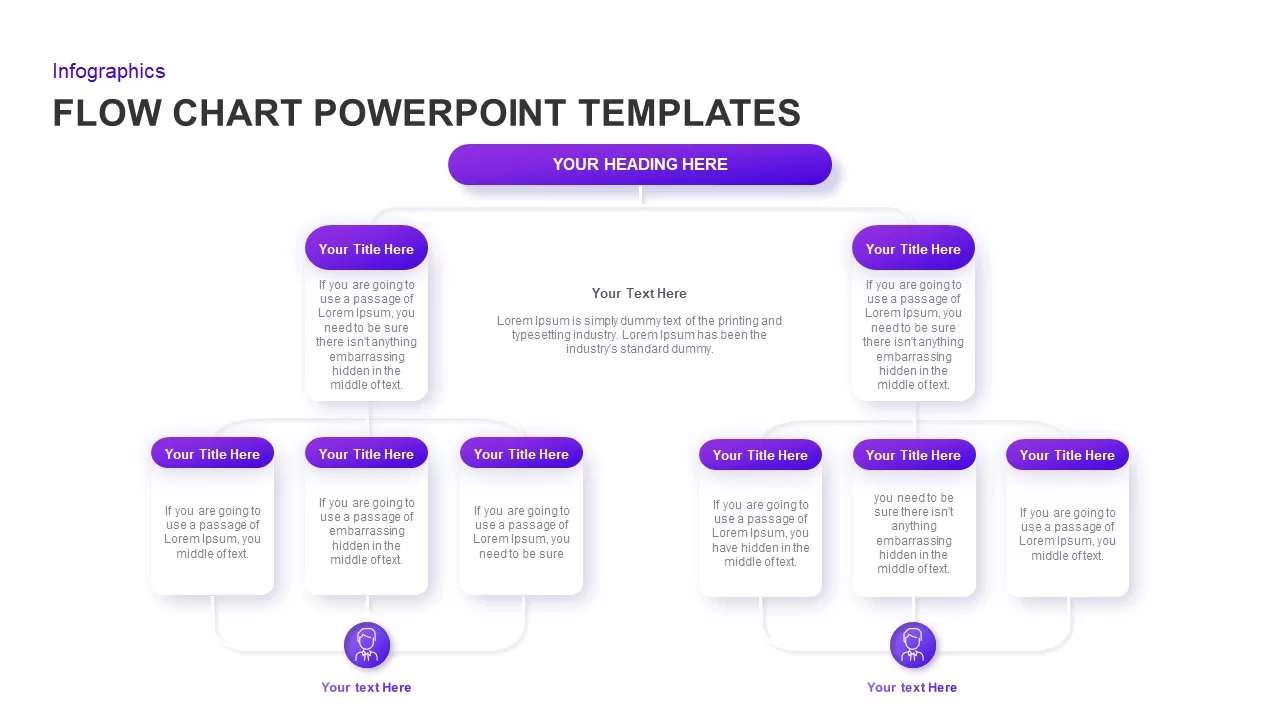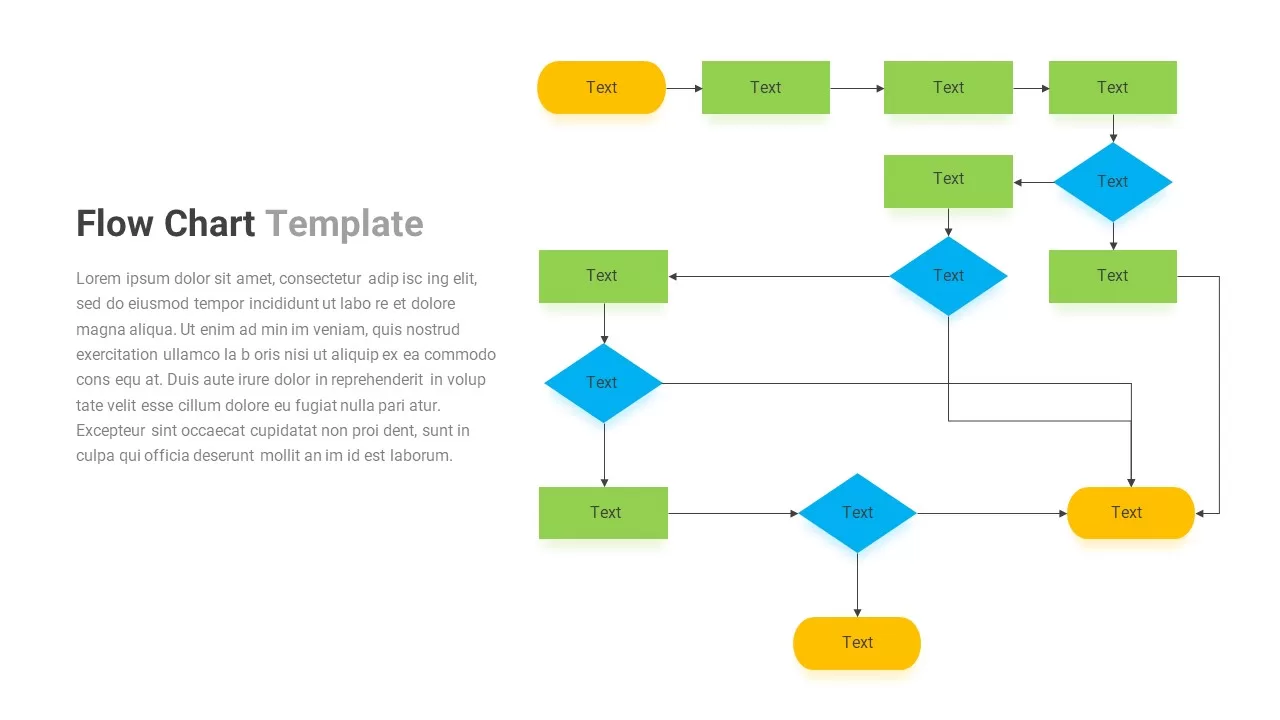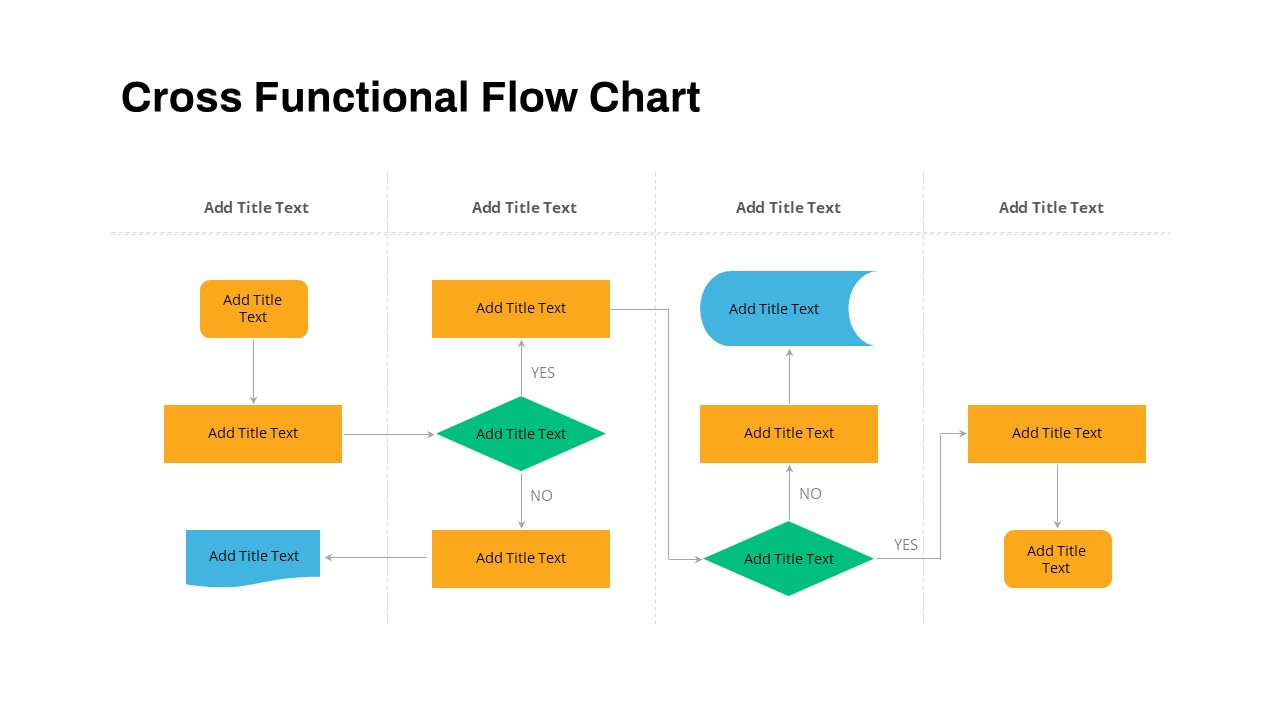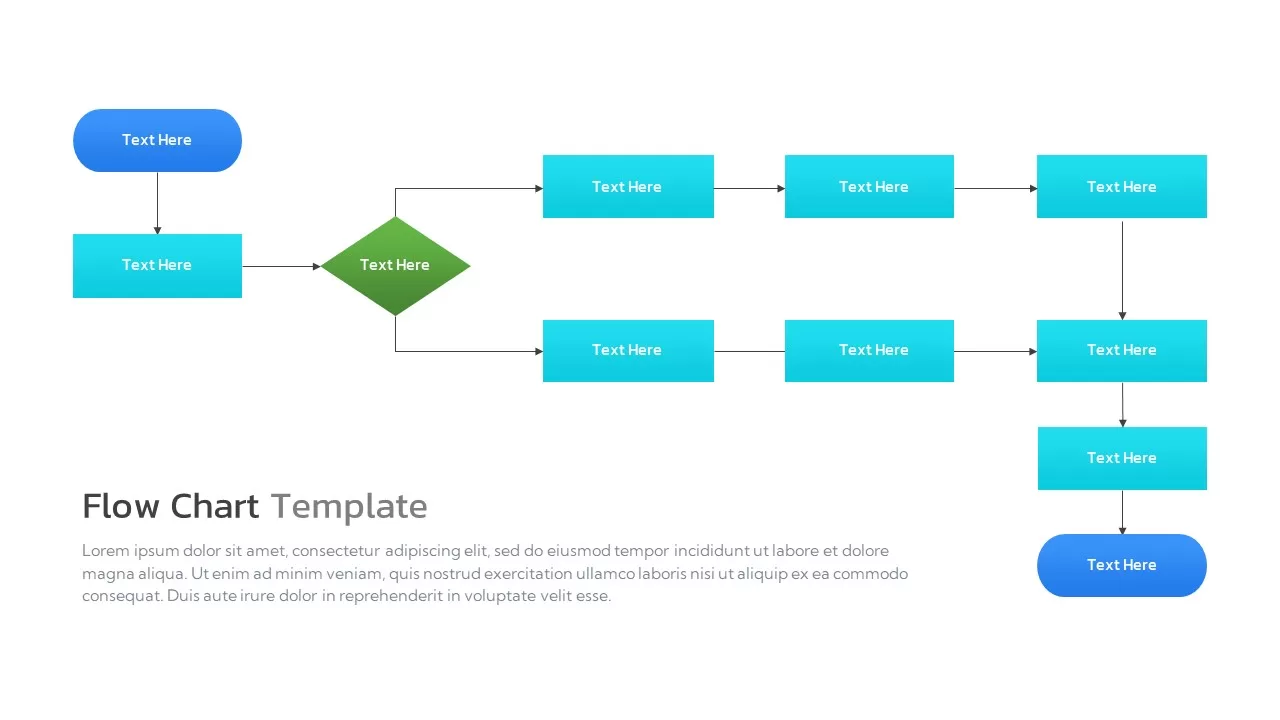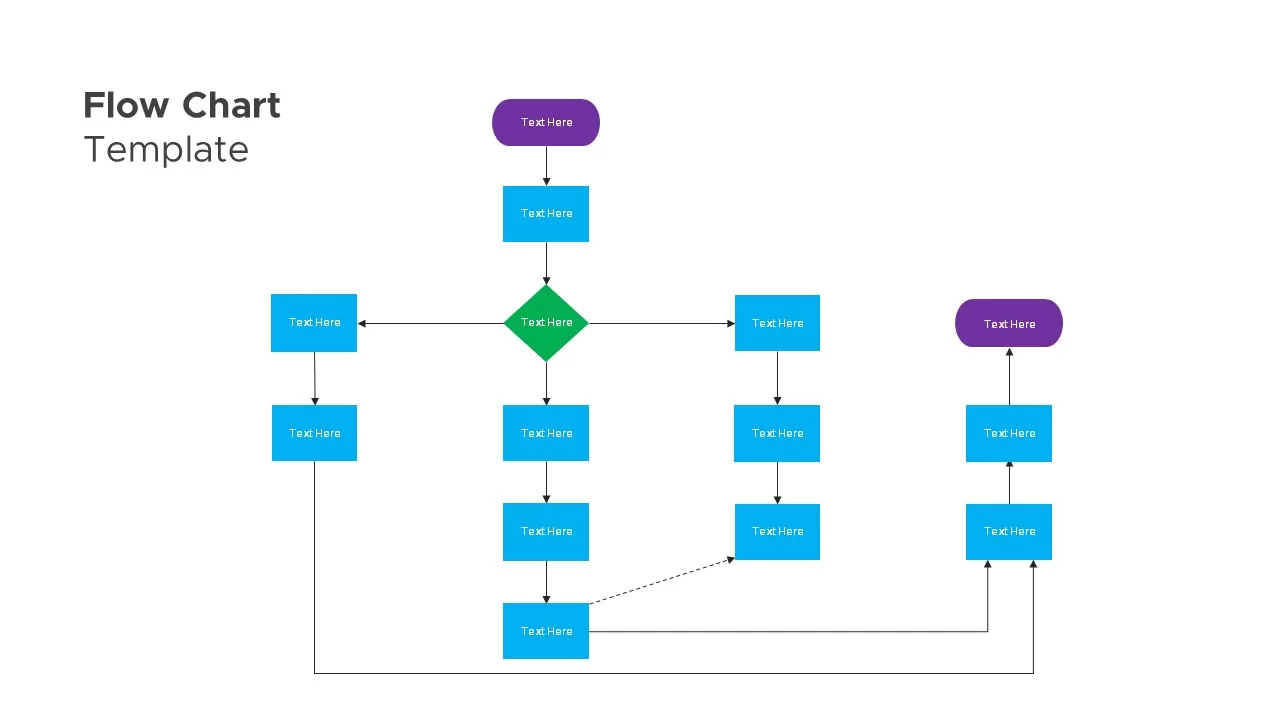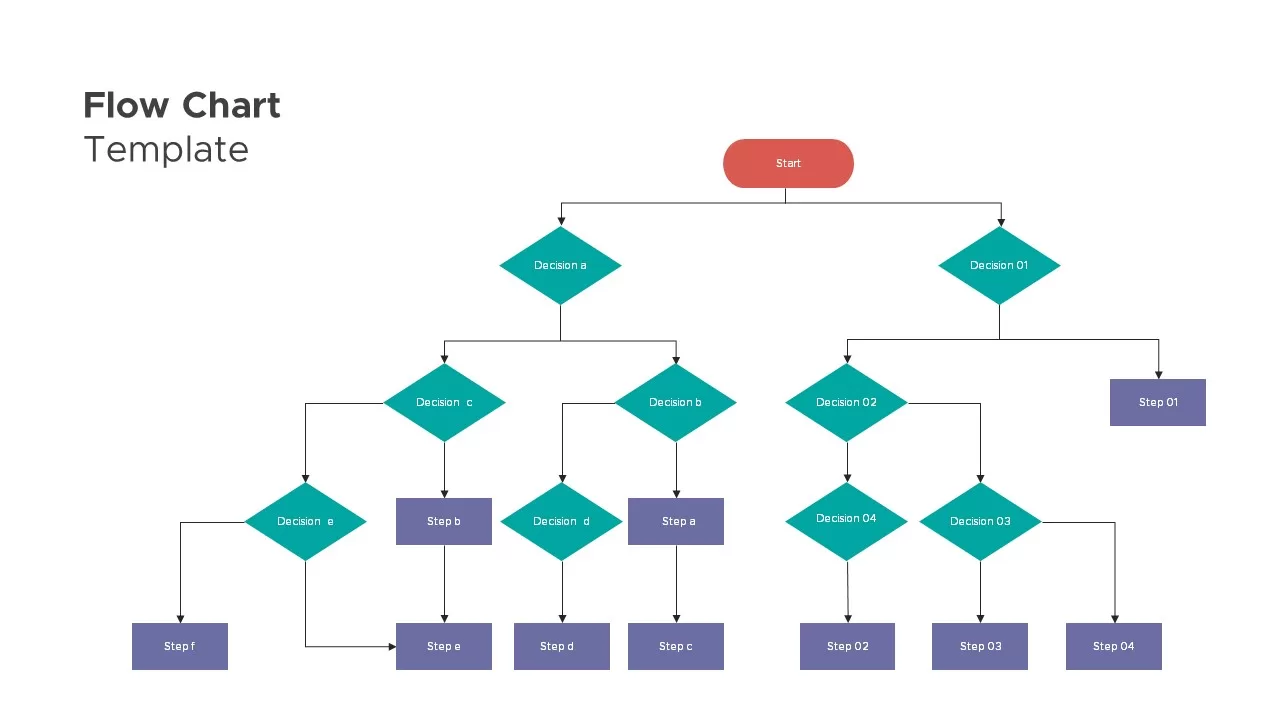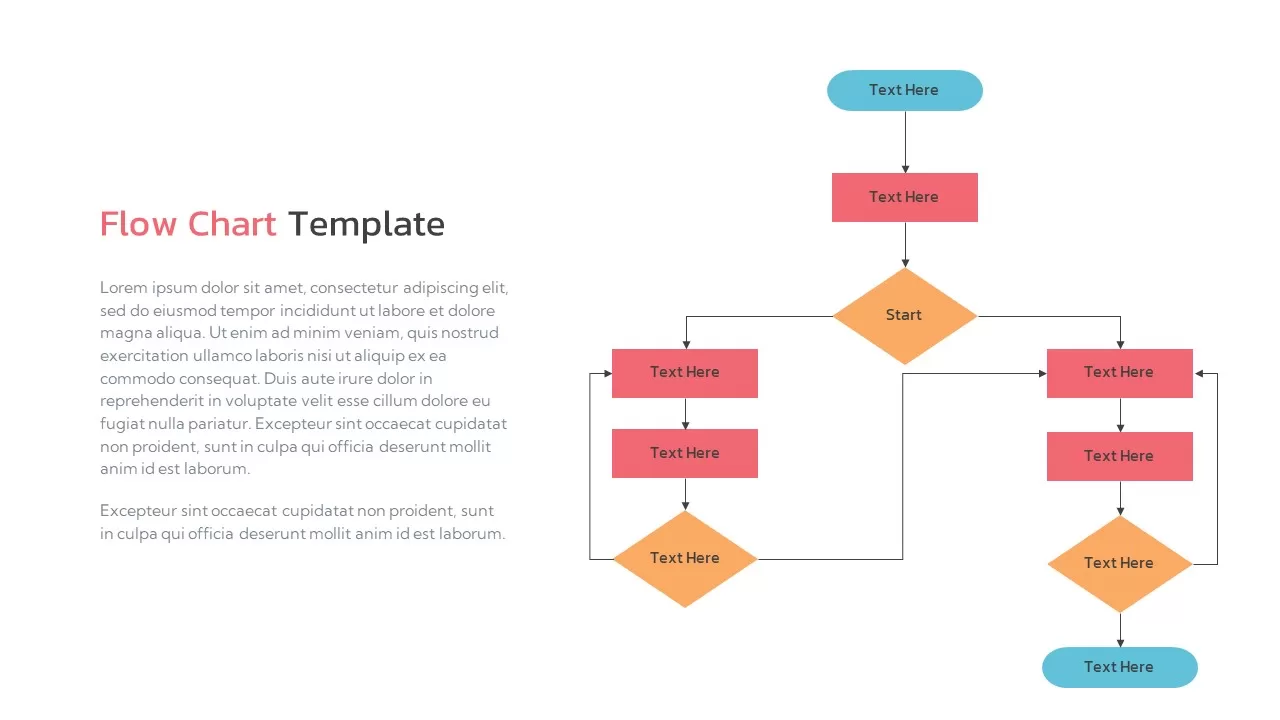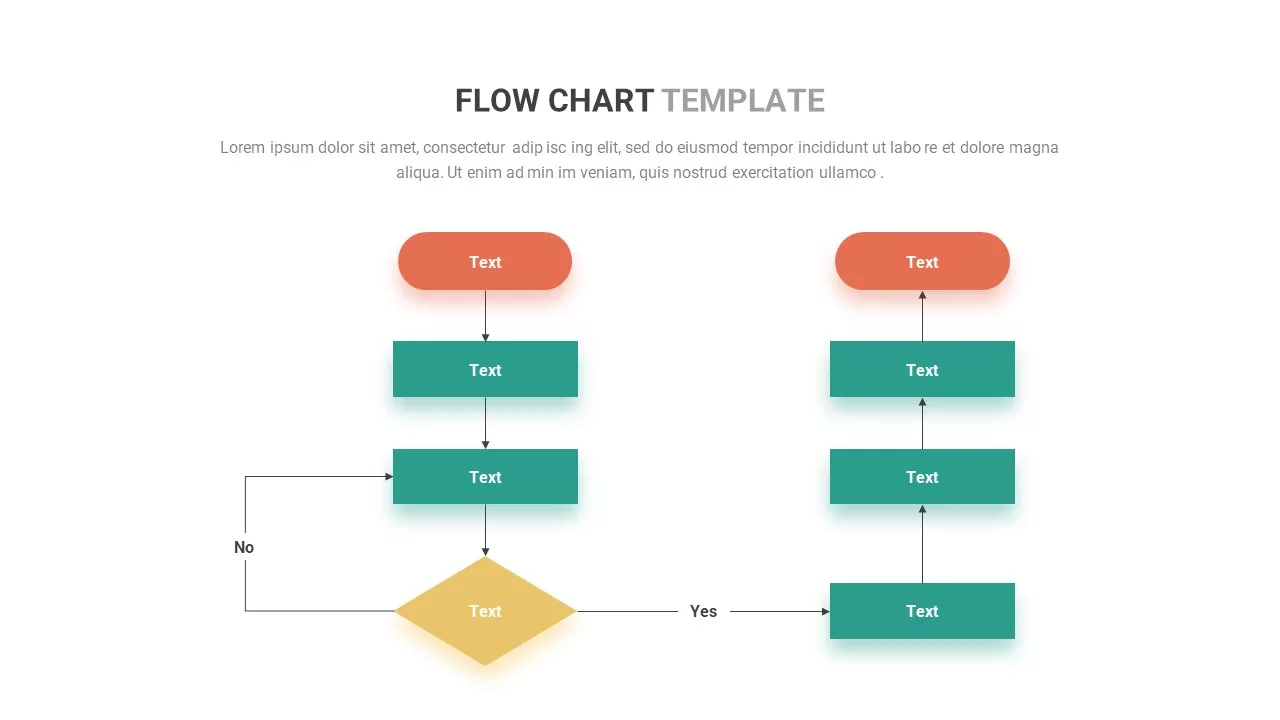Process Flow Diagram PowerPoint Template
Process flow diagram PowerPoint template presents a flowchart slide with many shapes and symbols. This set contains four slides in two variant formats with black and white background ppt design. Process flow diagrams are best for displaying the logical sequences of a complex process with symbolic shapes that indicate a process. So, the diagram comes in two formats, one is a master template of process flow diagram PowerPoint, and the other is a table ppt to show the meaning of the shapes in a flowchart PowerPoint. Process flow diagrams represent data flow that depicts a process, system, or computer algorithm. It is widely used in many fields to document, plan, study, and complex processes in an easy-to-understand visual chart.
Process flow diagram for PowerPoint presentation has multiple uses when creating process charts. For example, the table with shapes and symbols helps you to understand where each symbol should be placed and what it means. For example, the oval shape represents the start/terminator, the rhombus shape symbolizes the decision, and the arrow ppt denotes the flow line. Every symbol has a role, and so that conveys a meaning. Besides, the presenters can use the table layout to insert their data for a different presentation. Hence, this is a multi-presentation layout that offers various functions. Further, the controller slide process flow diagram PowerPoint helps document and analyze a process, standardize a process, identify bottlenecks, and to display decisions.
The process flow diagram template for PowerPoint presentations is a simple chart showing complex processes. It contains an oval shape for start/finish, a rhombus for decision, a rectangle for alternate processes, and a flow line arrow for connections. The shapes of the start and finish are colored blue and green, while all other shapes are in red. Using the PowerPoint edit menu, the presenter can personalize features, including color and size. Save time and effort with this process flow diagram PowerPoint template, and invest your time in framing a stunning presentation, not the graphics and visual design.
Login to download this file