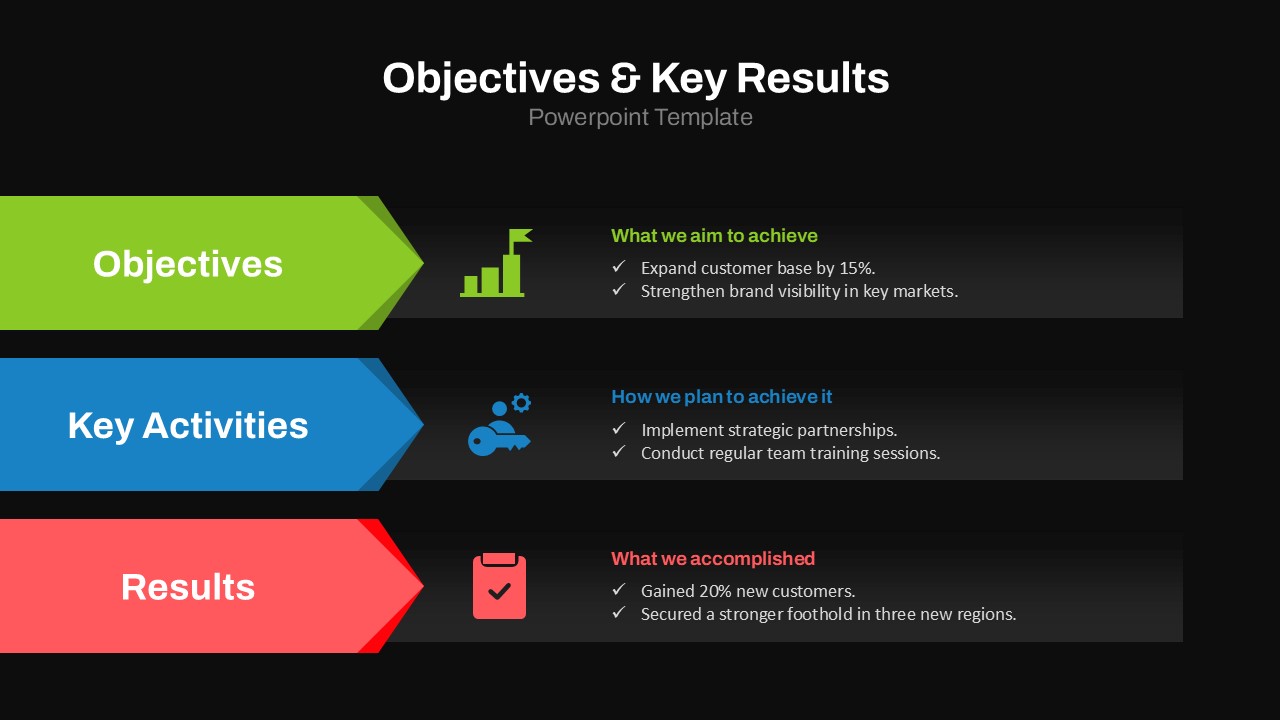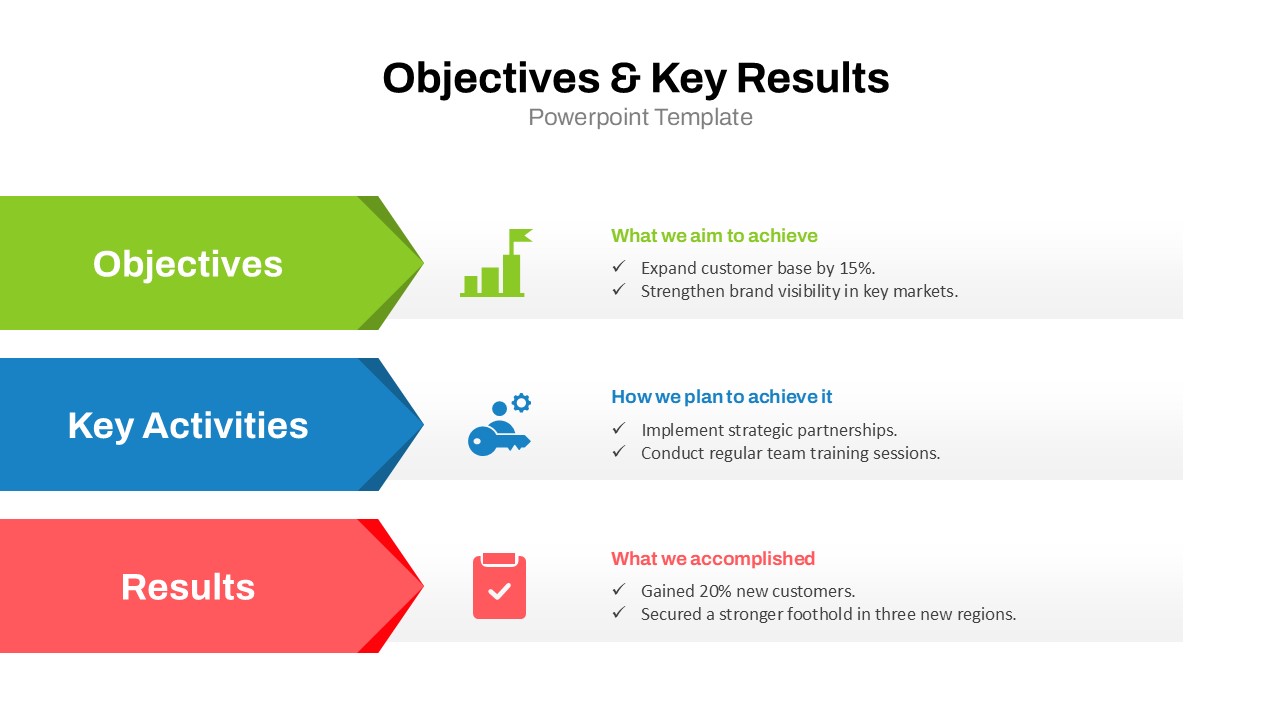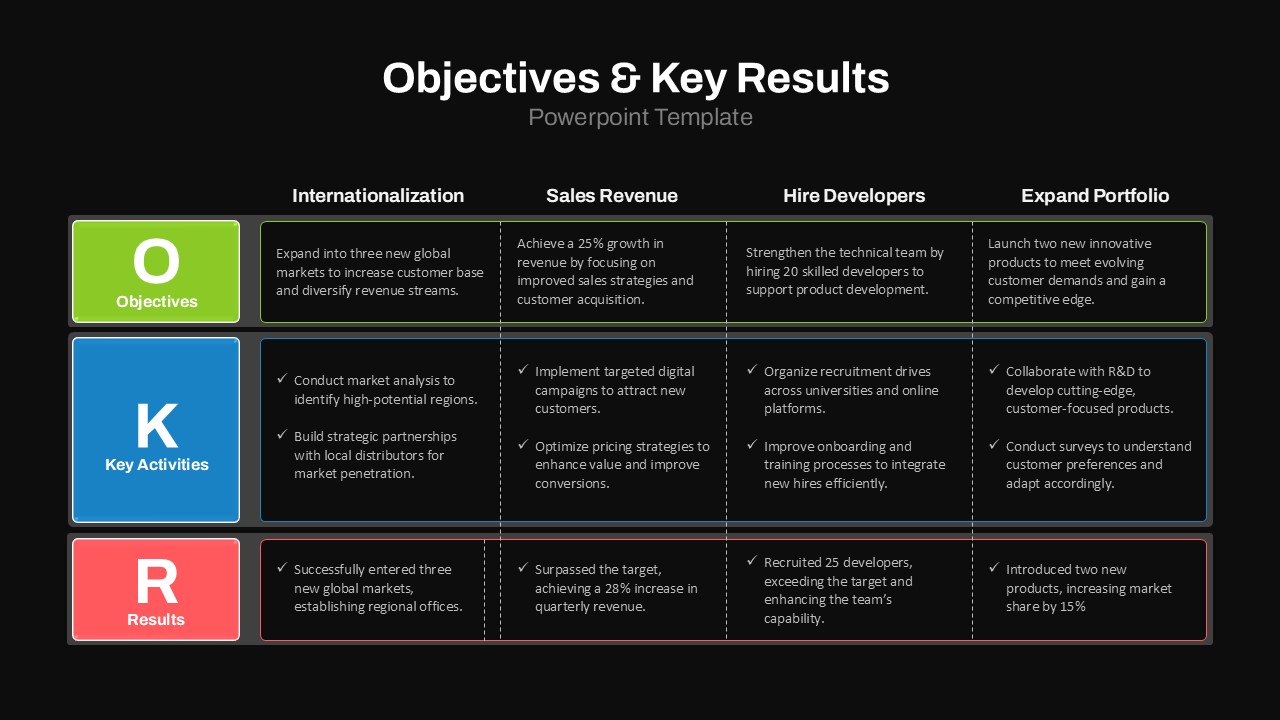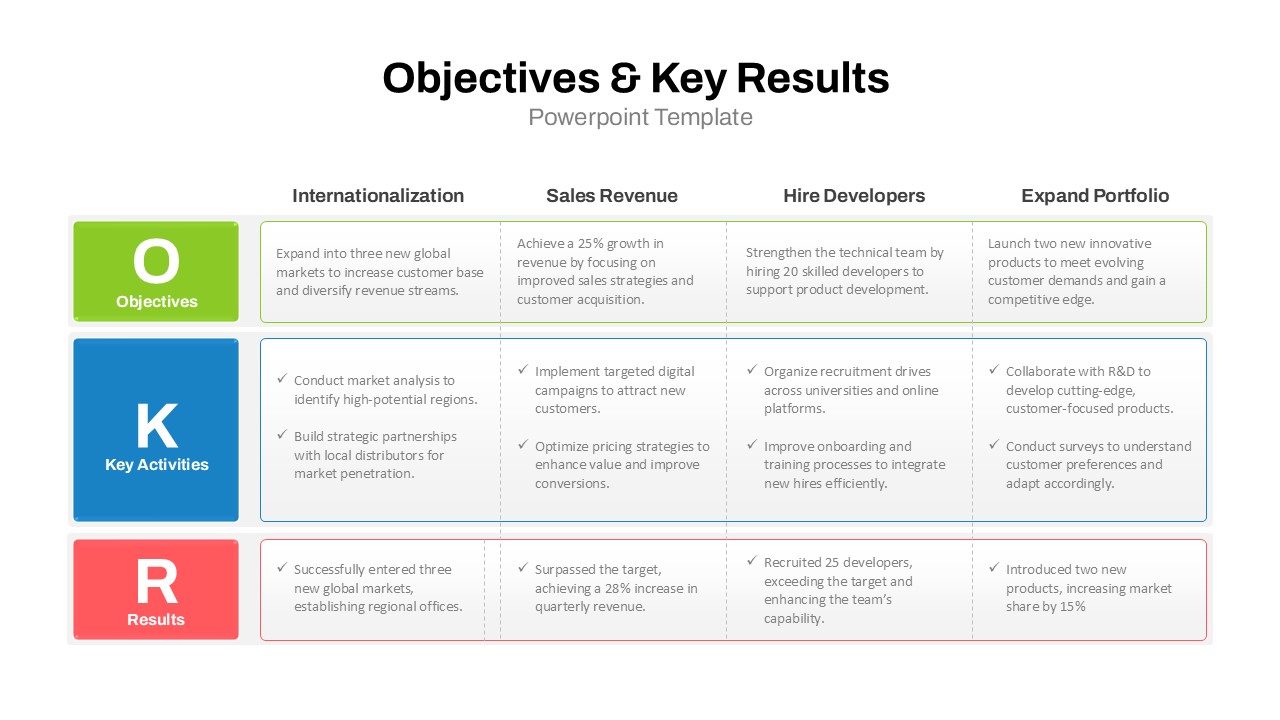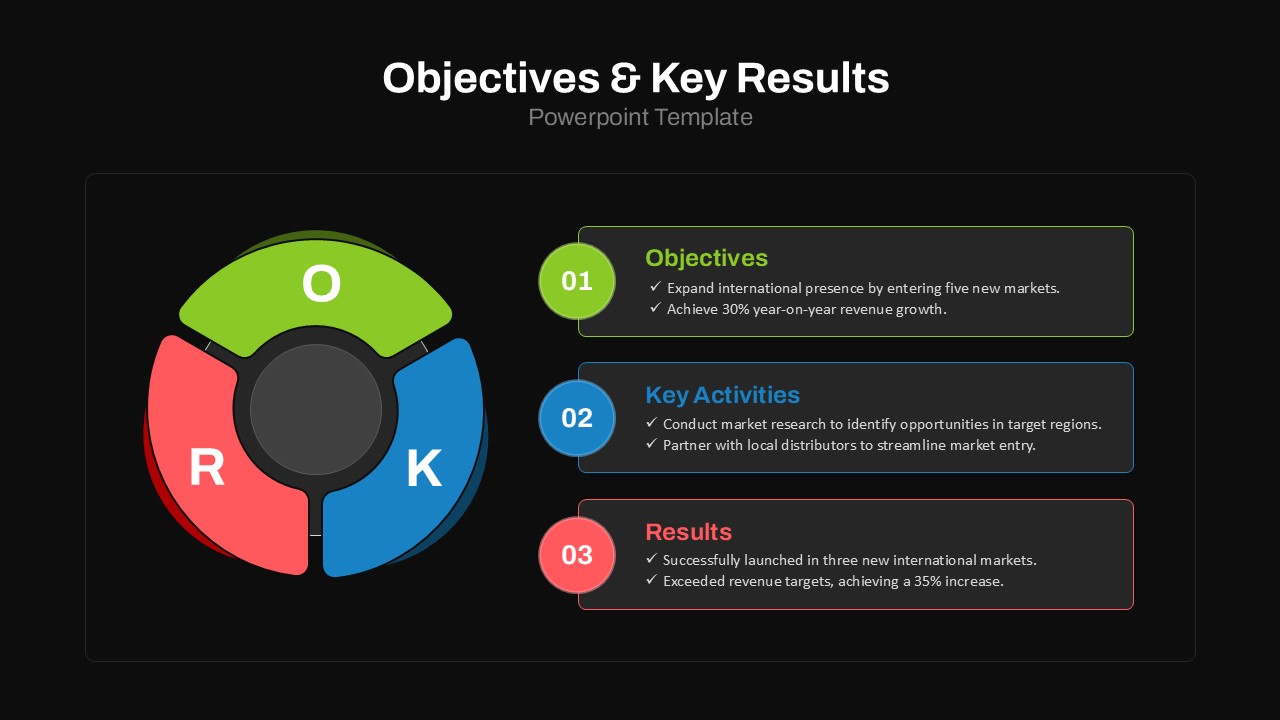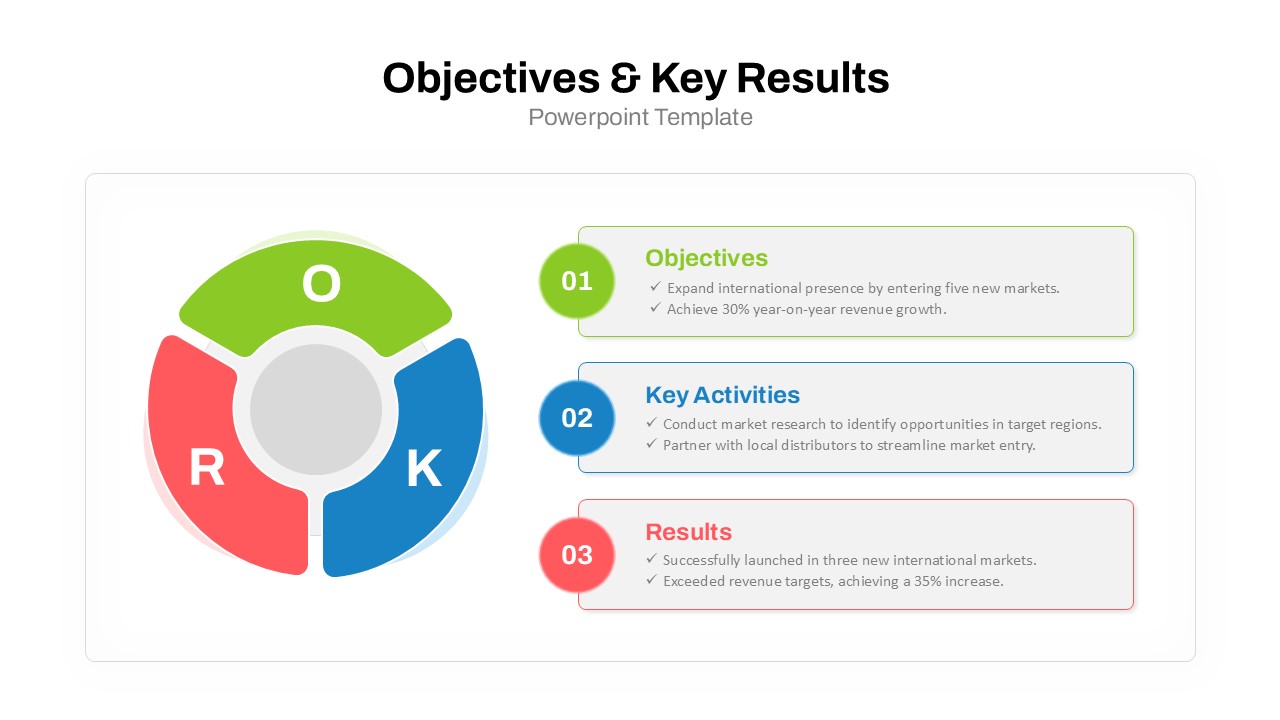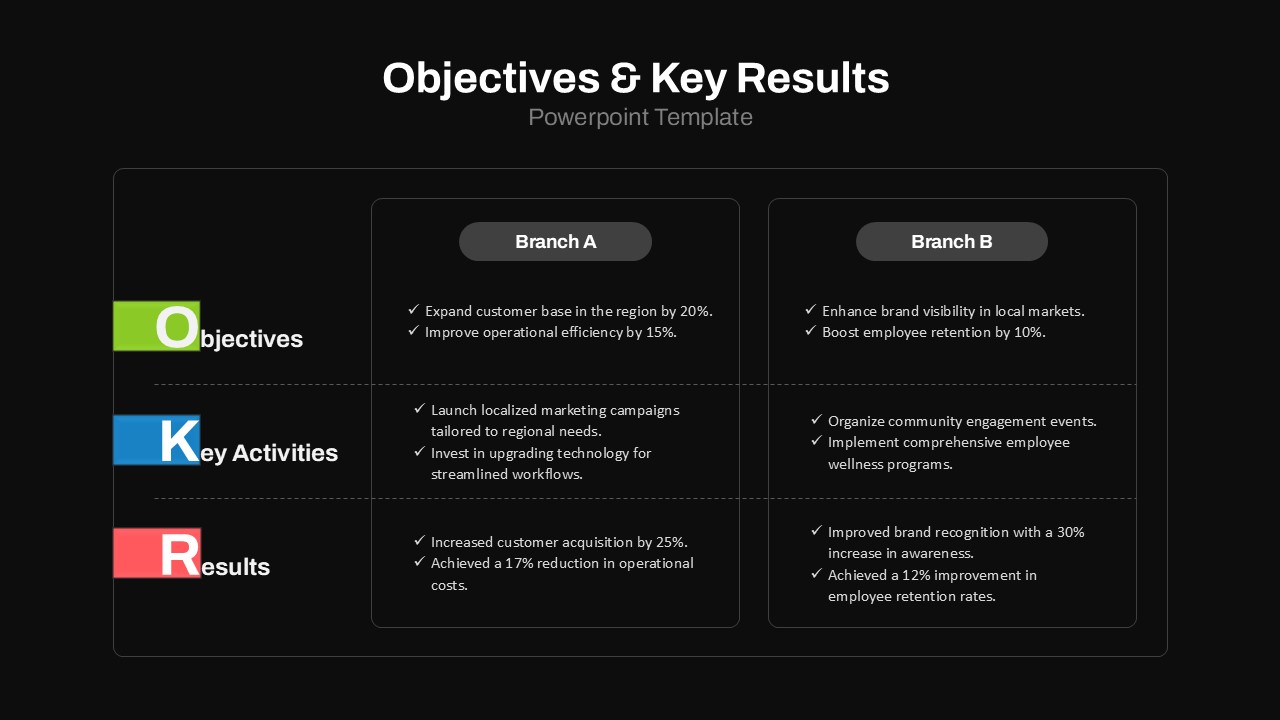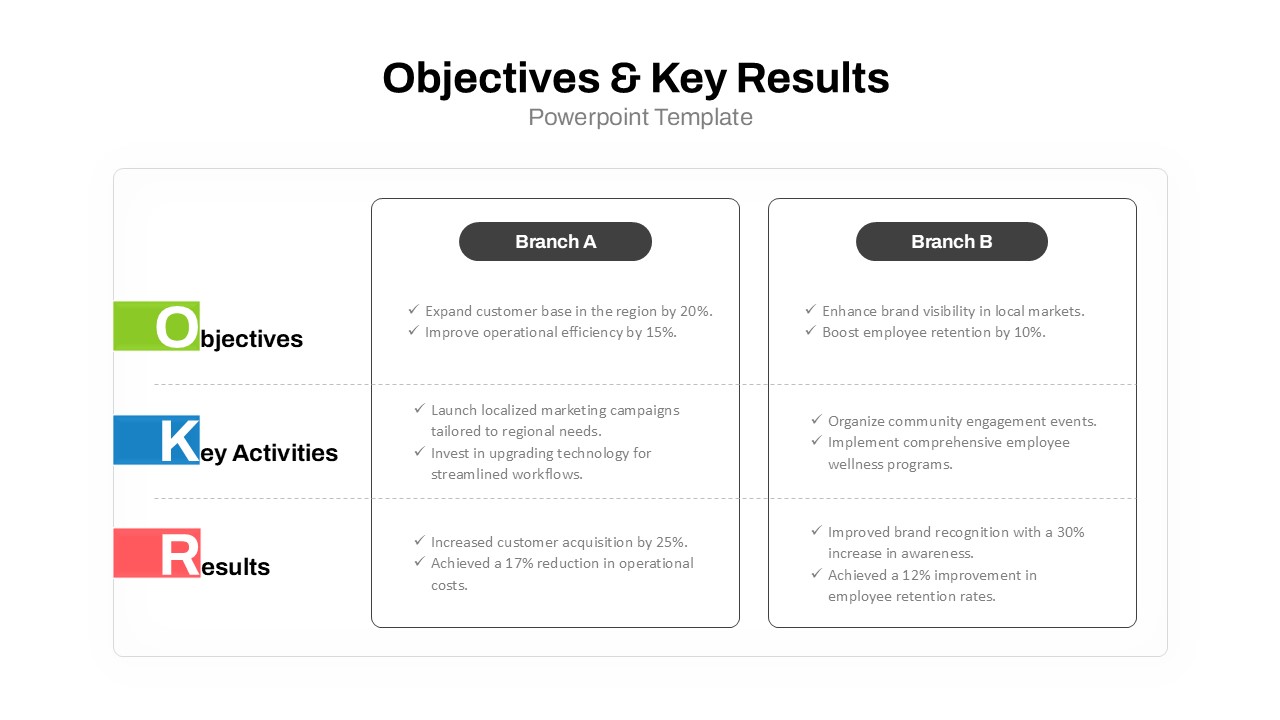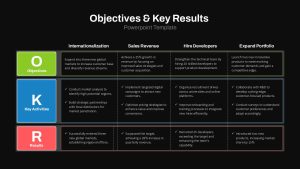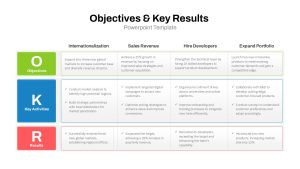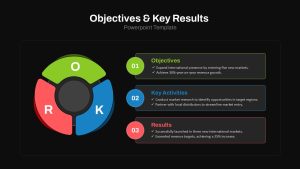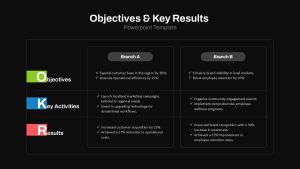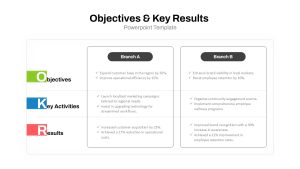Objectives And Key Results PowerPoint Template
Maximize Business Success with the Objectives and Key Results PowerPoint Template
The Objectives and Key Results PowerPoint Template (OKR PPT Template) is a powerful business tool designed to help organizations define, track, and communicate their goals with precision. This presentation template includes four design variations, each tailored for specific business scenarios. It provides a professional and visually appealing platform for presenting OKRs, ensuring clarity and engagement during business meetings or strategy sessions.
How do I create a comparison chart in PowerPoint?
To create a comparison chart in PowerPoint, go to Insert > Chart, then choose a chart type like Bar, Column, or Table, depending on your comparison needs. An Excel-like spreadsheet will open; enter your data by replacing the default values. Customize the chart using Chart Tools, adjusting styles, colors, axis titles, and labels for better clarity and a professional appearance.
The first design features a three-step arrow layout pointing toward text boxes, supported by meaningful infographic icons. This layout is perfect for illustrating a step-by-step approach to achieving business goals, making the content easy to understand. The second design follows a comparison box model that enables users to present performance comparisons, such as evaluating Branch A against Branch B. This is particularly useful for highlighting strengths, weaknesses, and performance gaps within different business units.
The third design utilizes a segmented circle diagram to showcase OKRs. The circle is divided into sections, with text boxes adjacent to each segment for adding bullet points or explanatory content. This format works well for demonstrating how different objectives interconnect and contribute to overall business success. The fourth design is a table-based layout with columns that provide ample space for detailingokr objectives, key results, timelines, and assigned responsibilities.
Each slide in the template comes with black and white background options, offering flexibility in design customization to match brand aesthetics.
This OKR PowerPoint Template is particularly beneficial for business leaders, managers, HR teams, project managers, and consultants. Business leaders and managers can use it to define and communicate strategic goals, while HR teams can leverage it for performance reviews and employee goal-setting. Project managers can align team efforts with company-wide objectives, and consultants can present tailored OKR strategies to clients.
Fully editable and easy to use, this template allows users to customize colors, fonts, icons, and text as needed. Whether presenting to internal teams or external stakeholders, this OKR Framework Presentation enhances focus, ensures goal alignment, and drives business success through data-driven decision-making.
Login to download this file