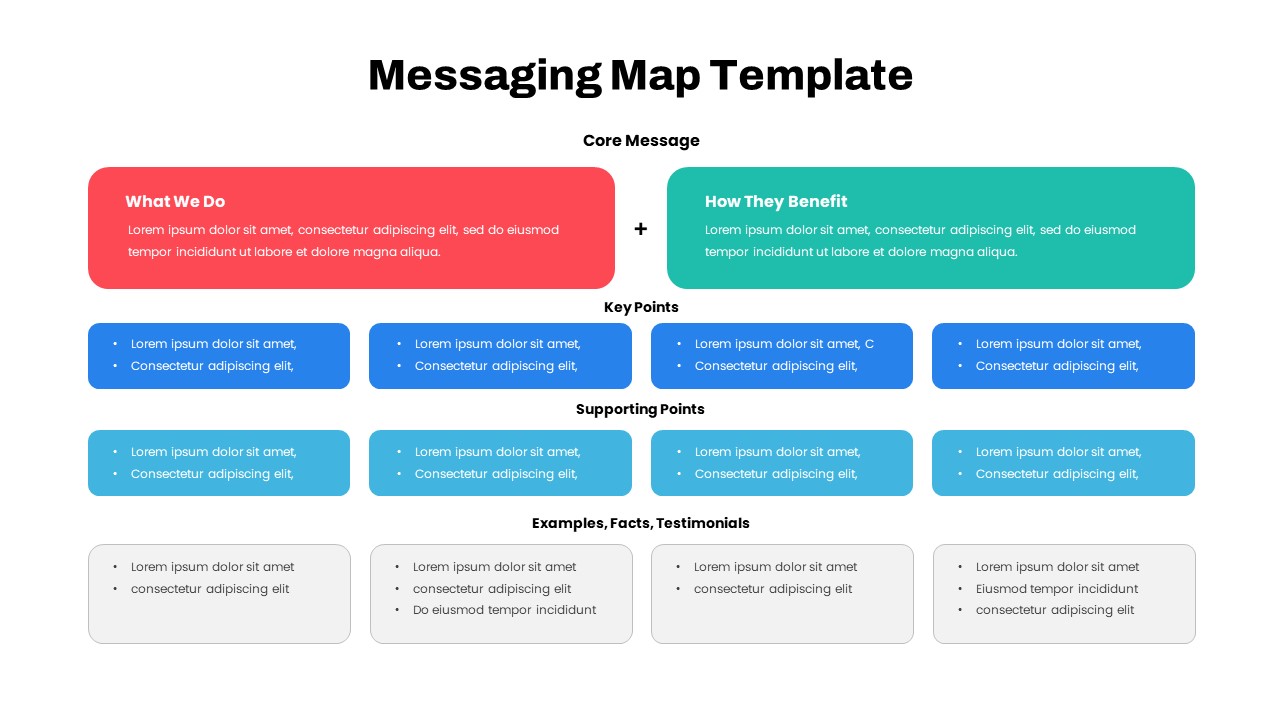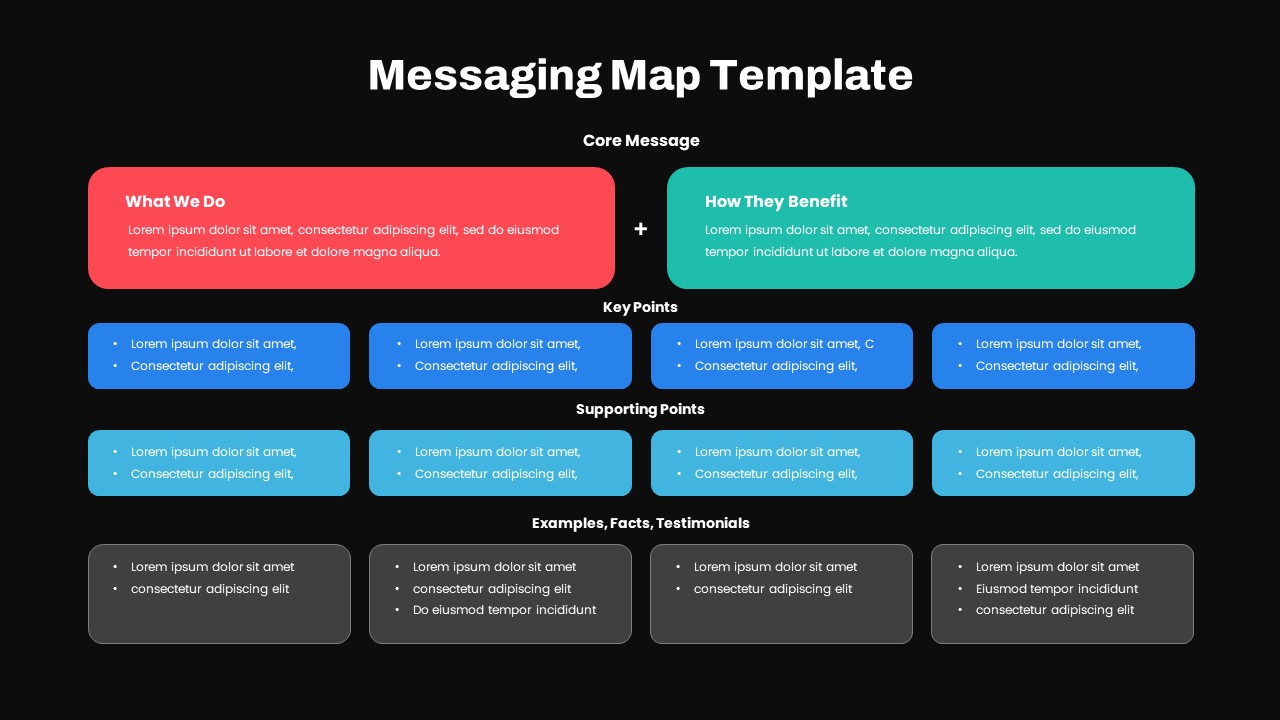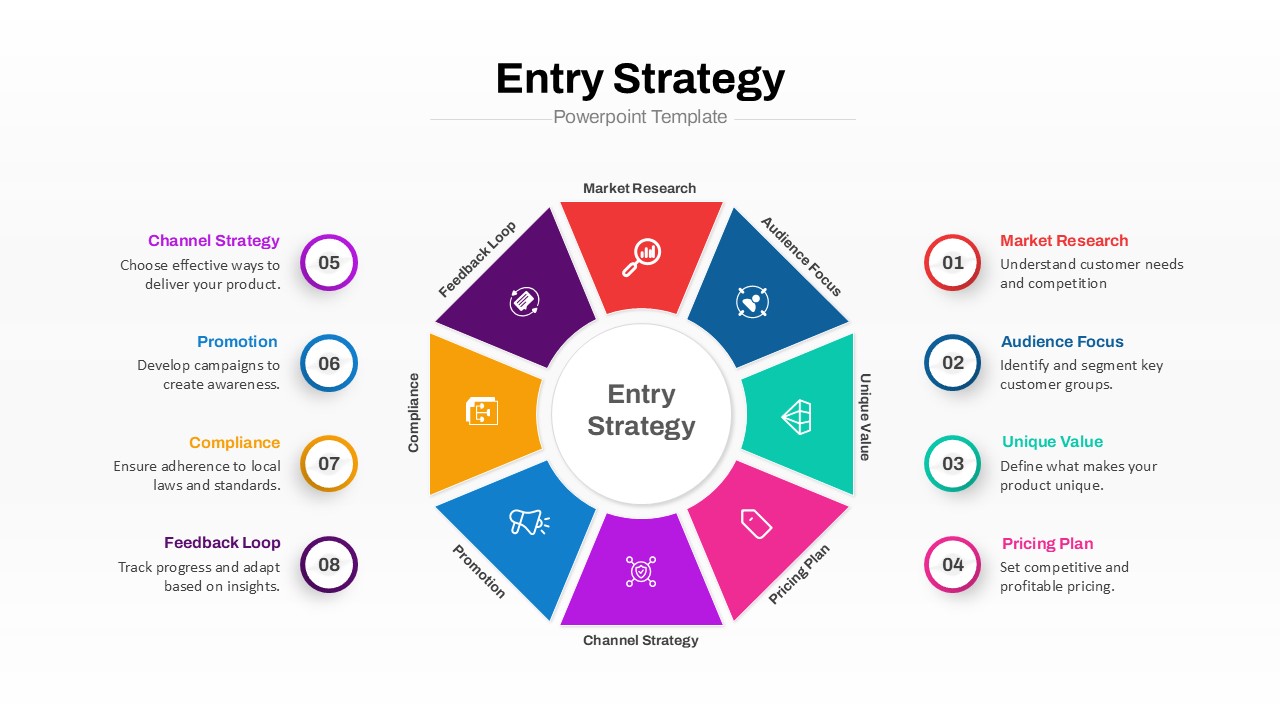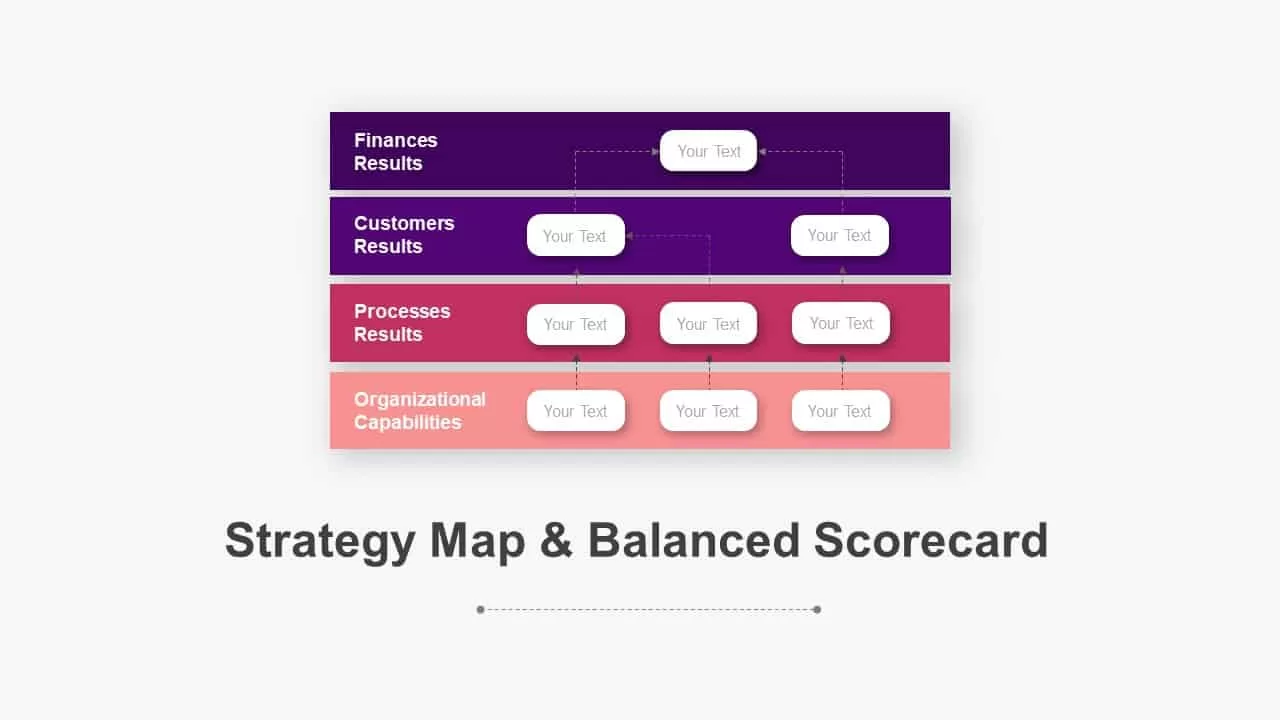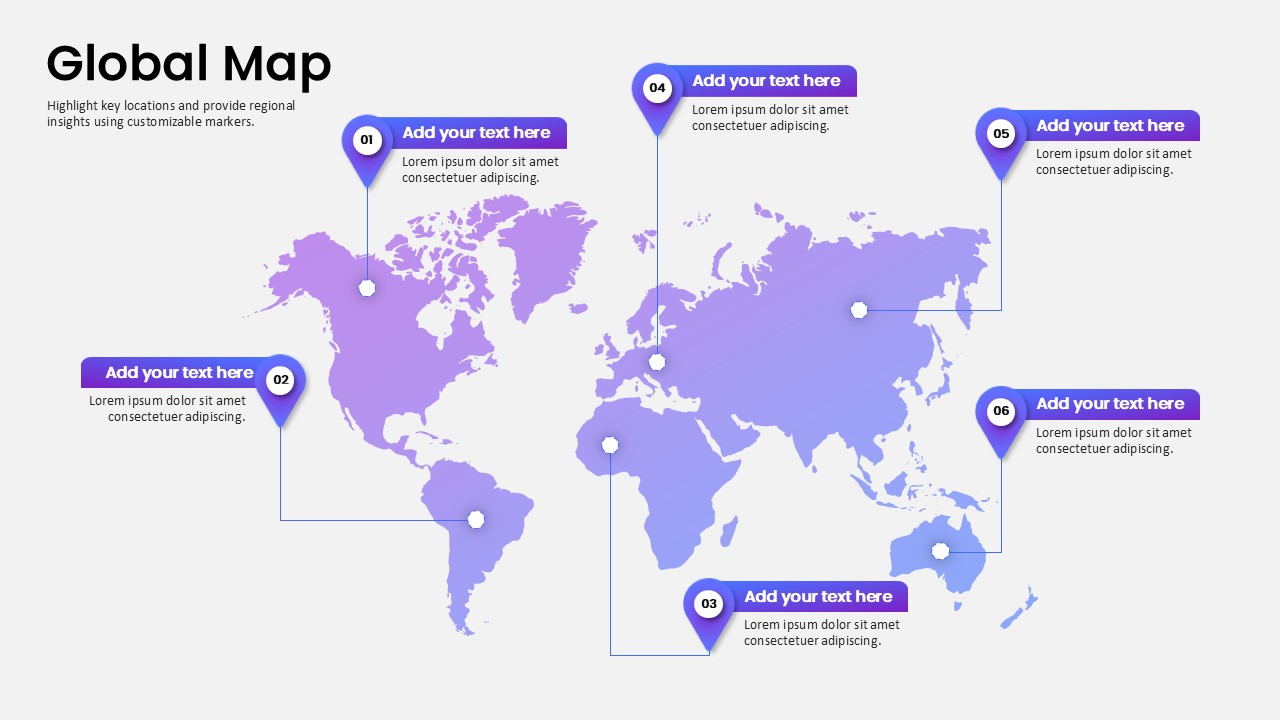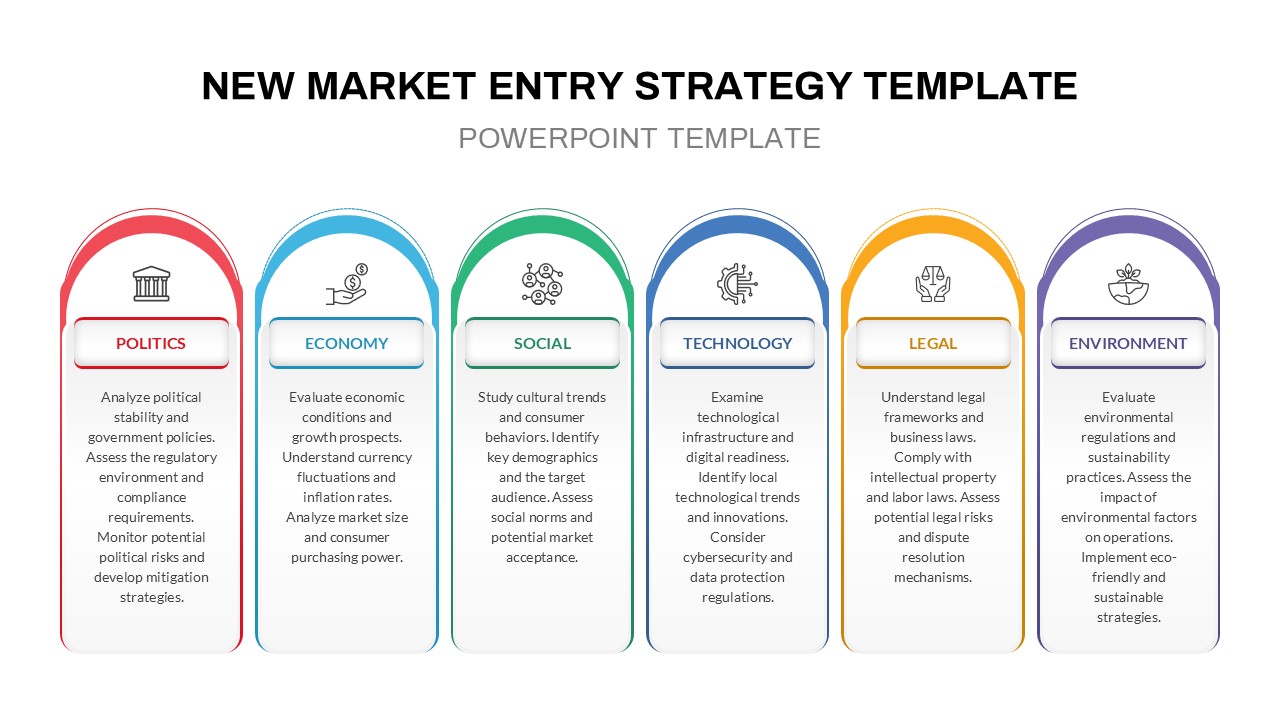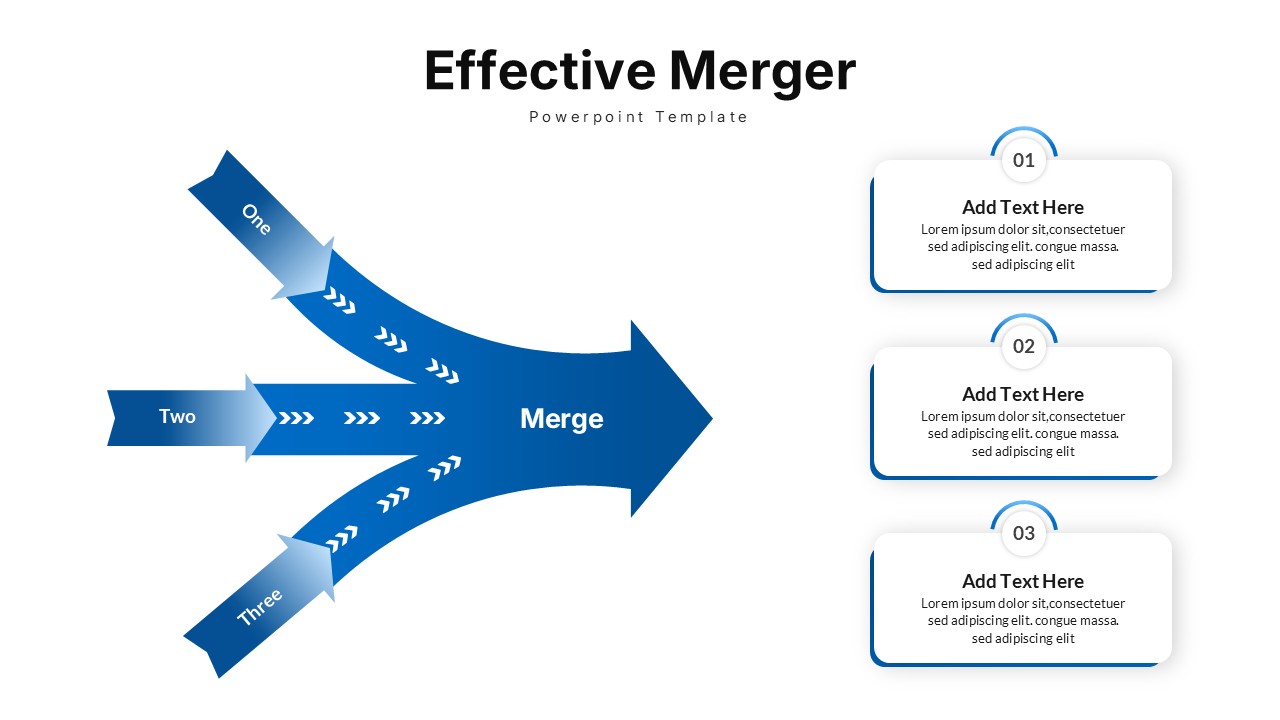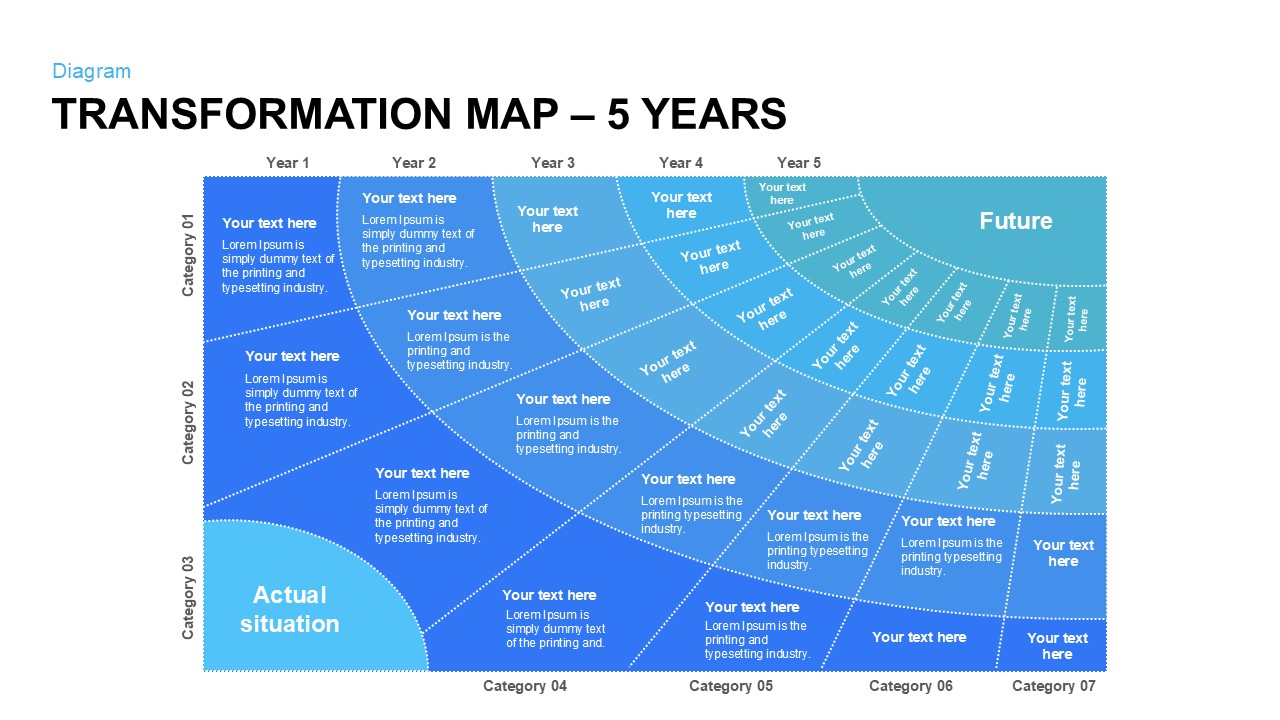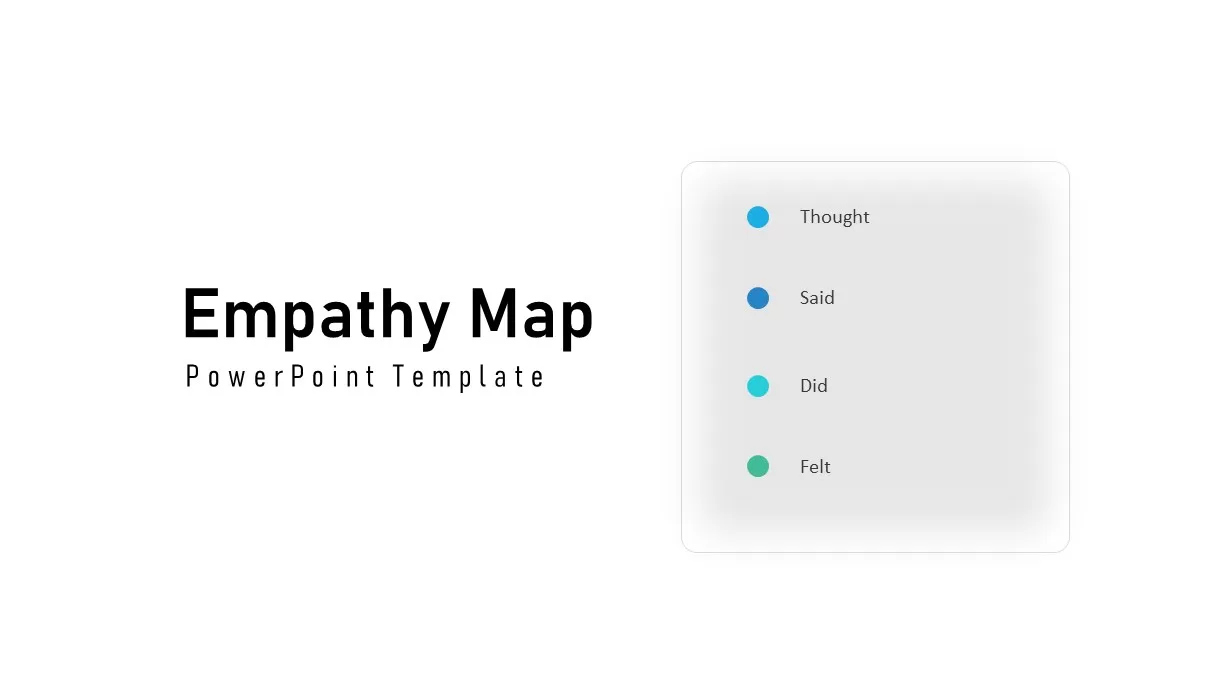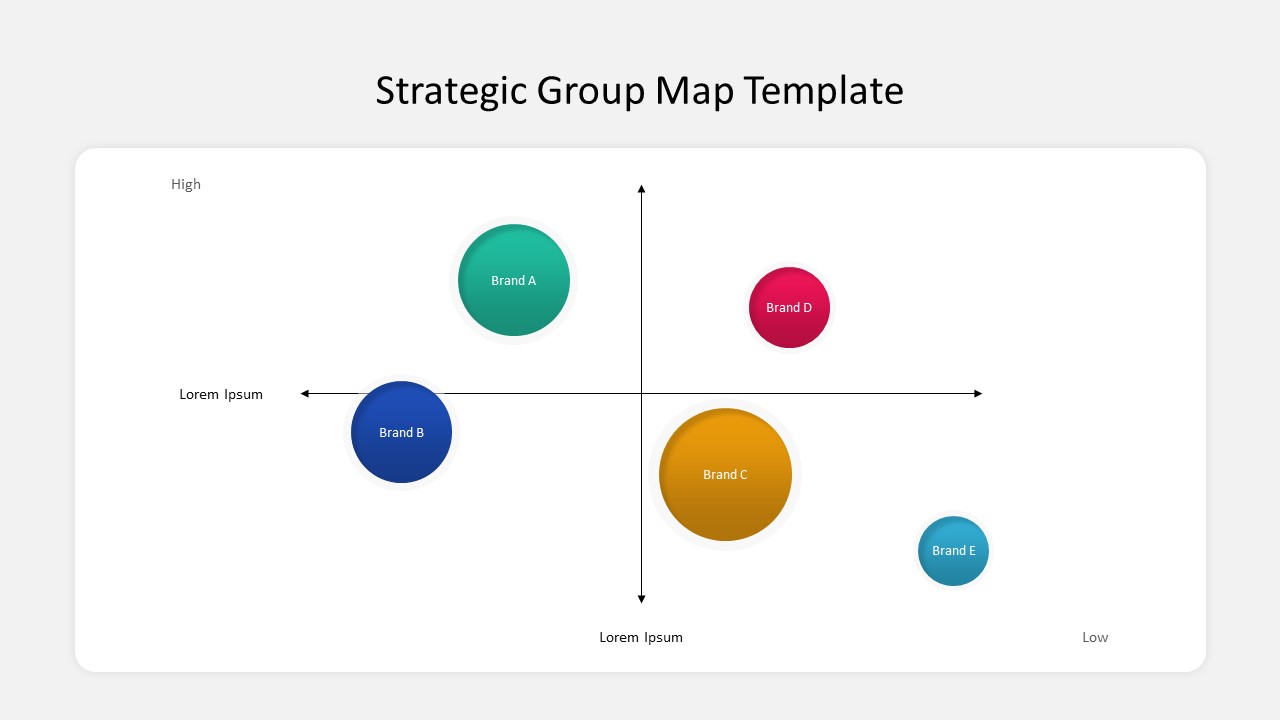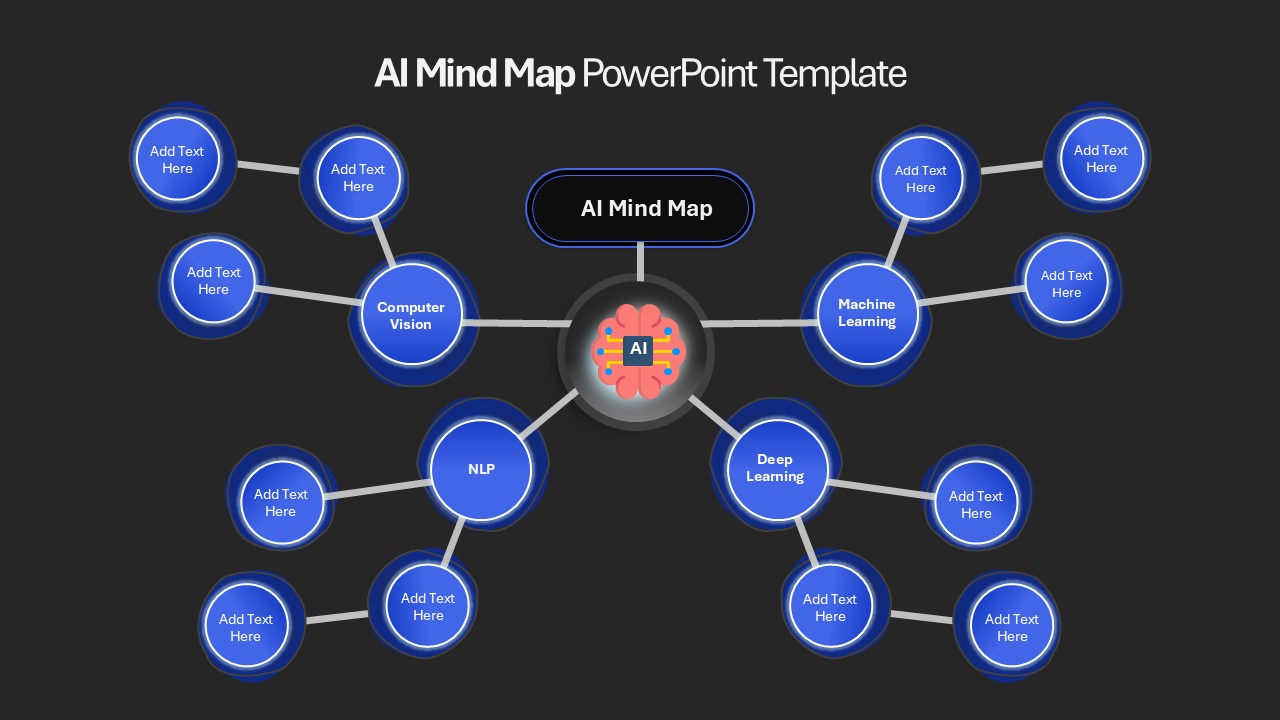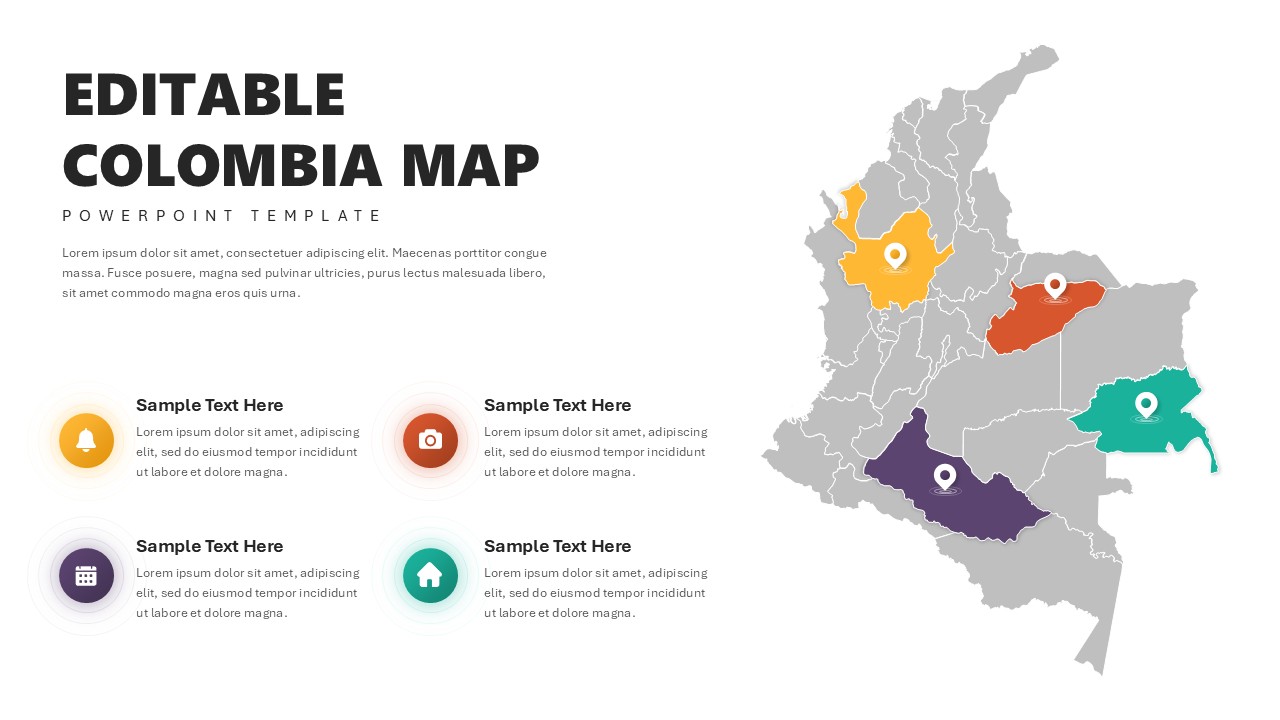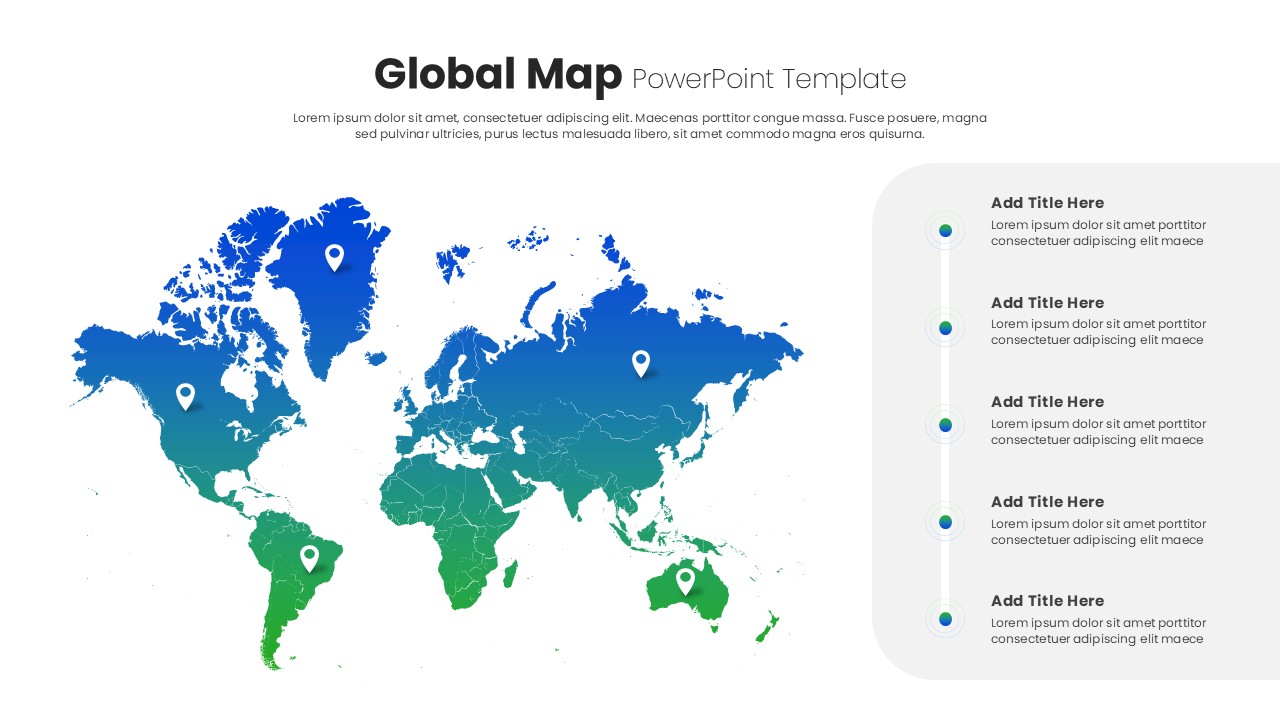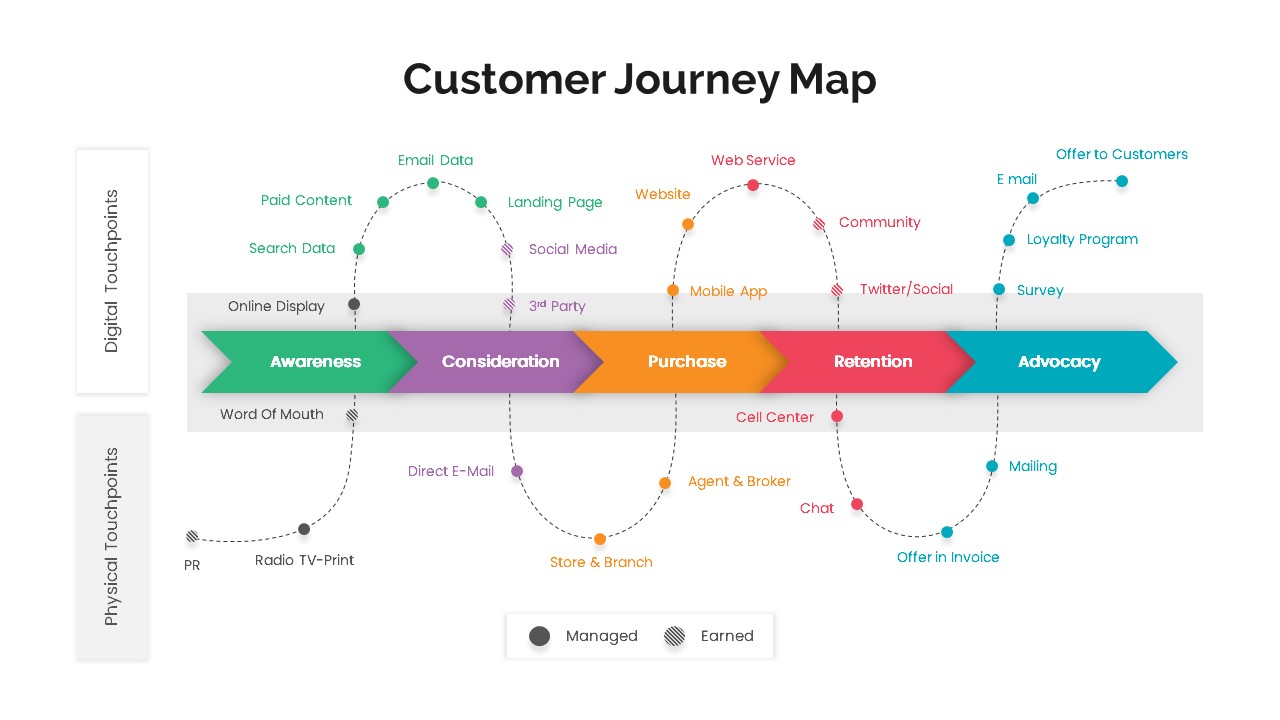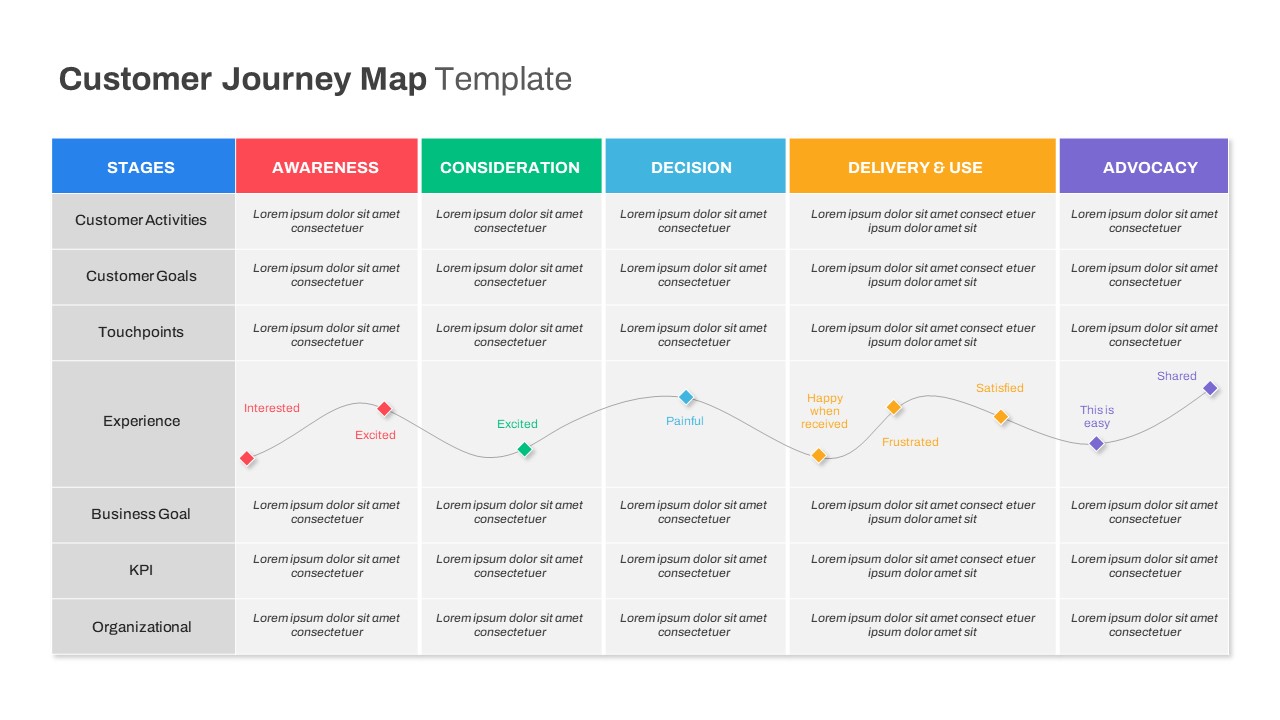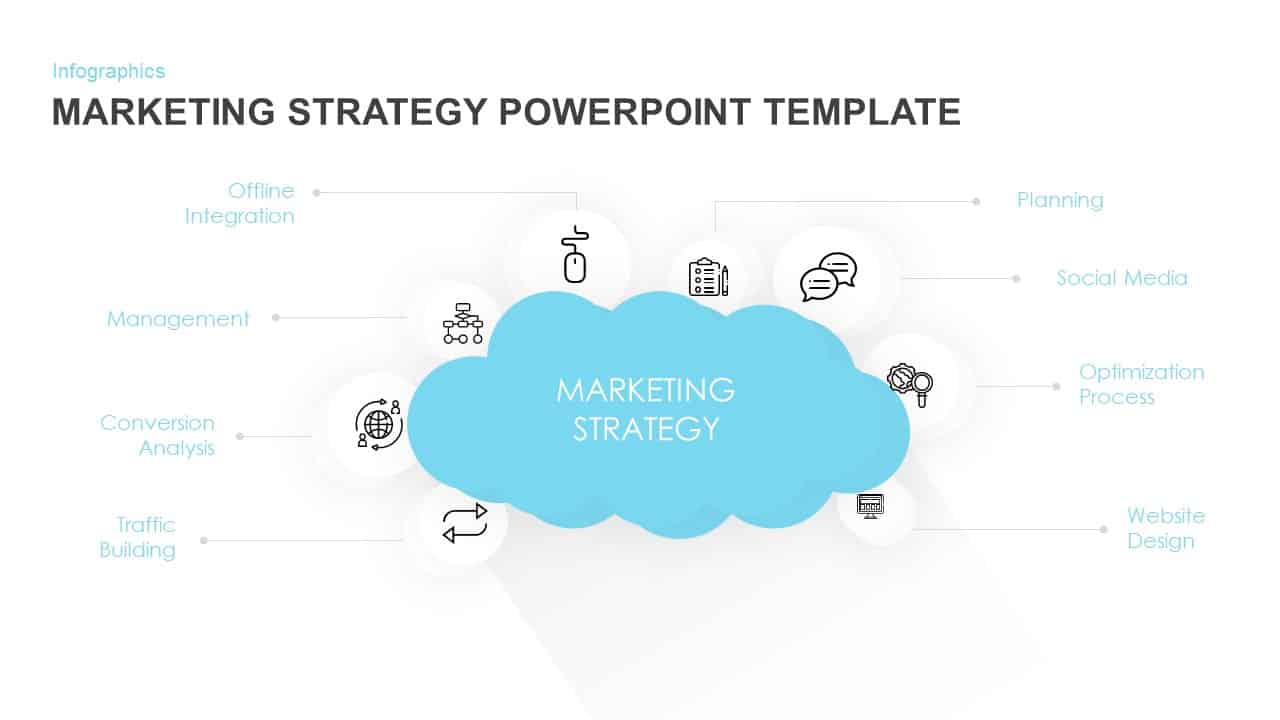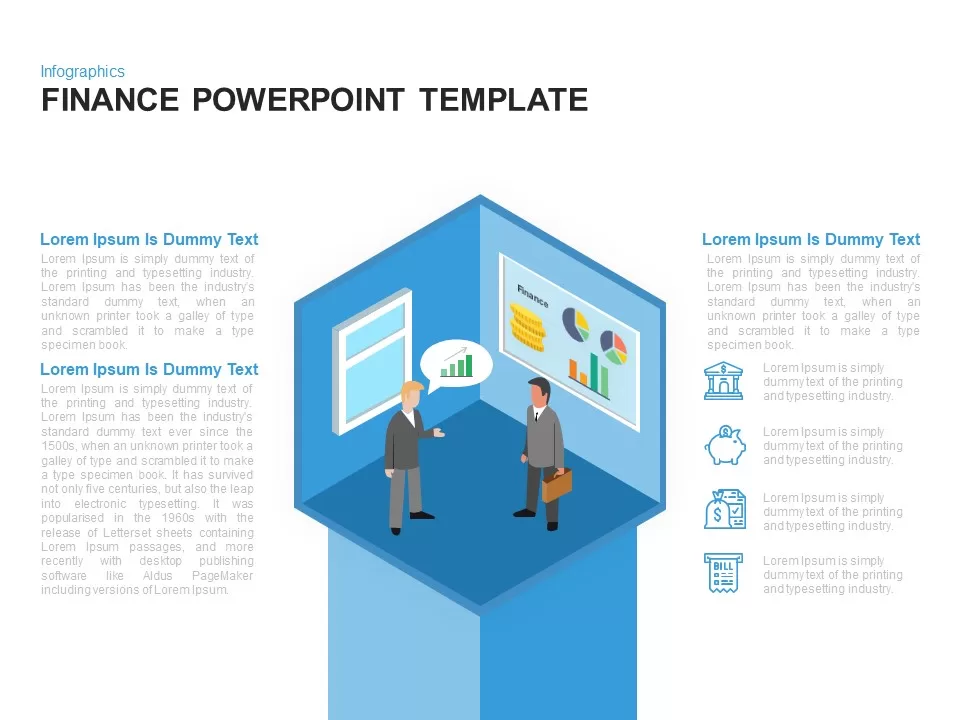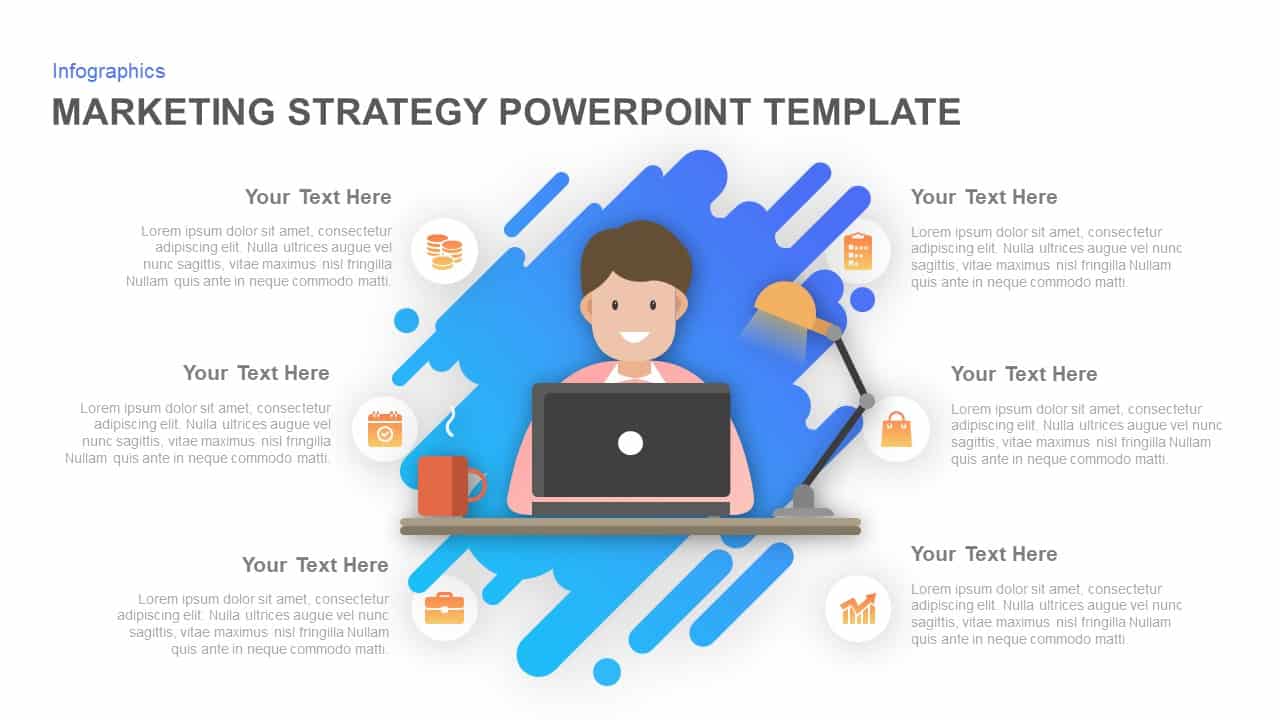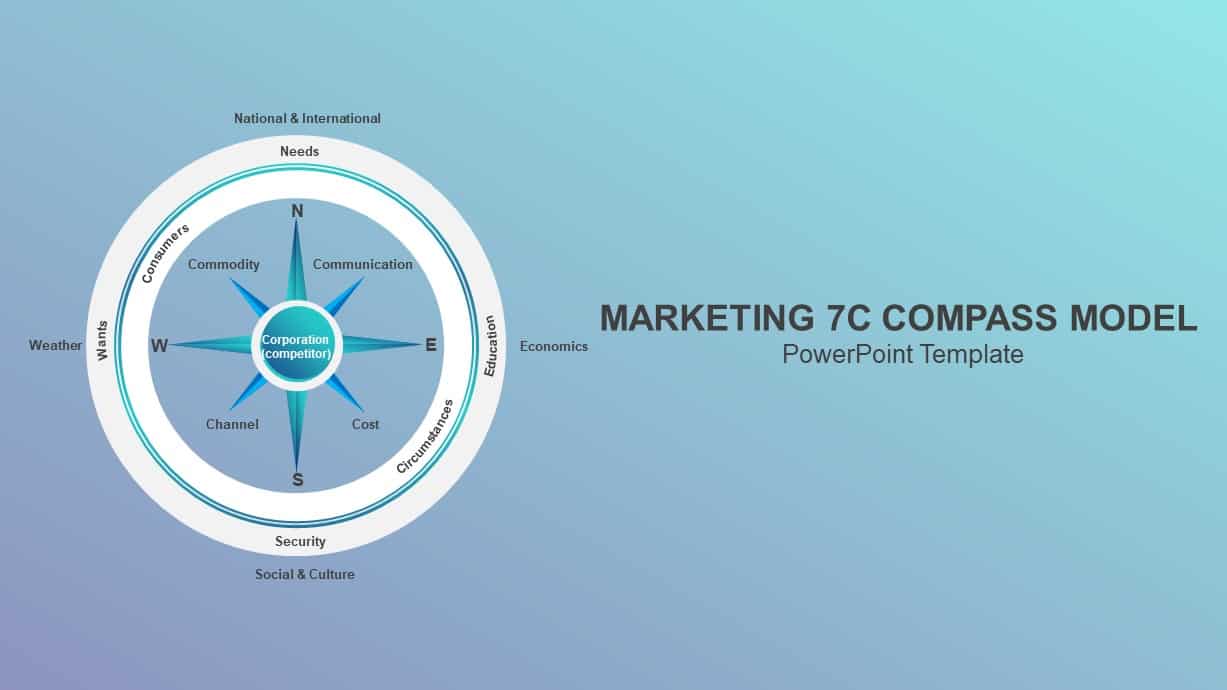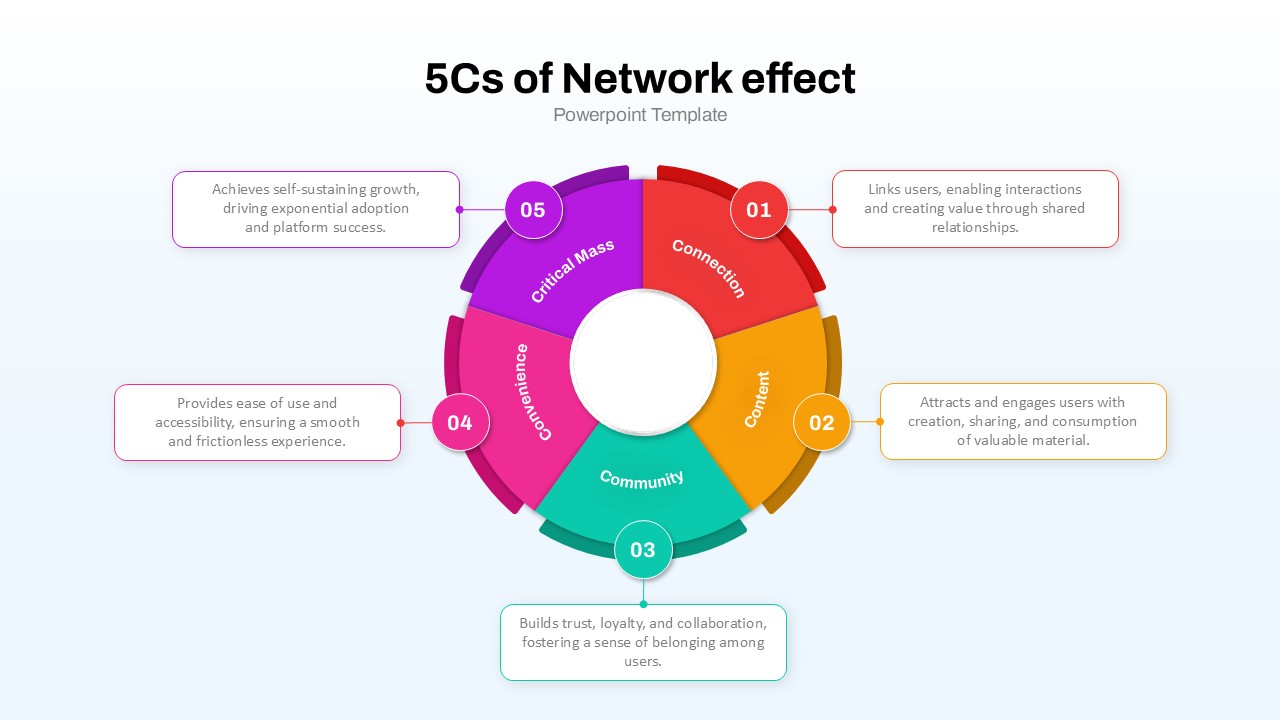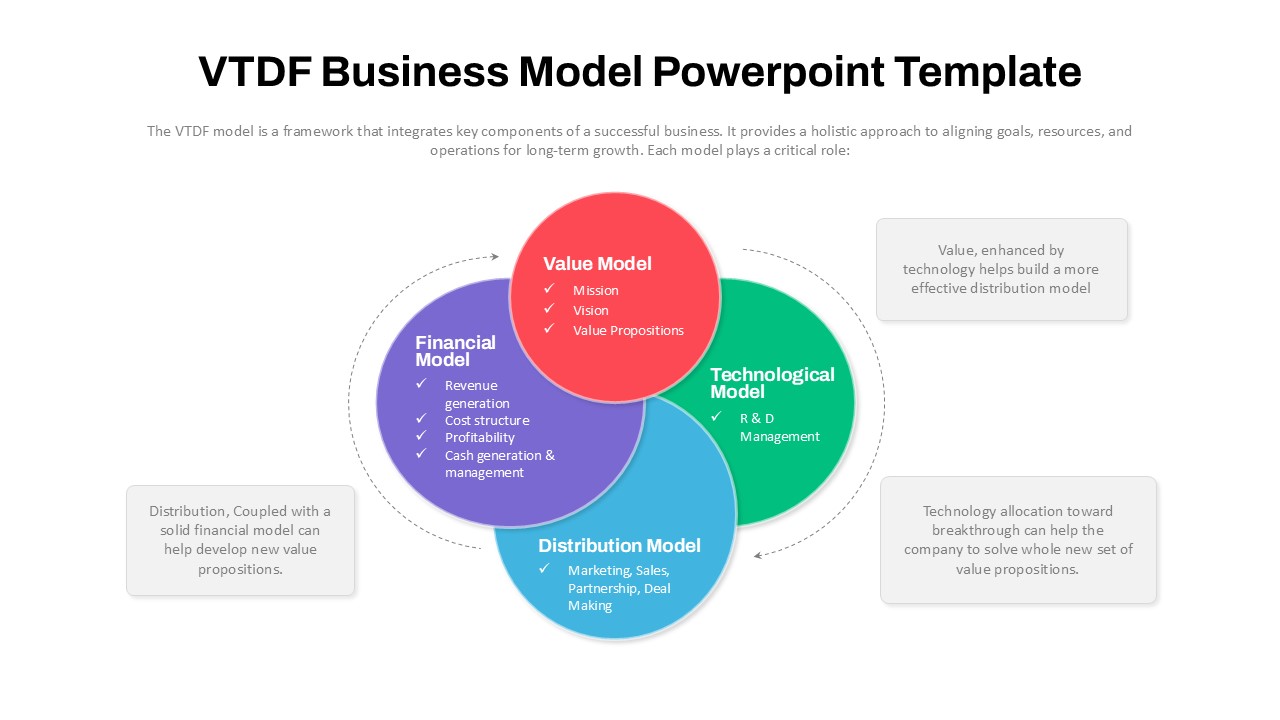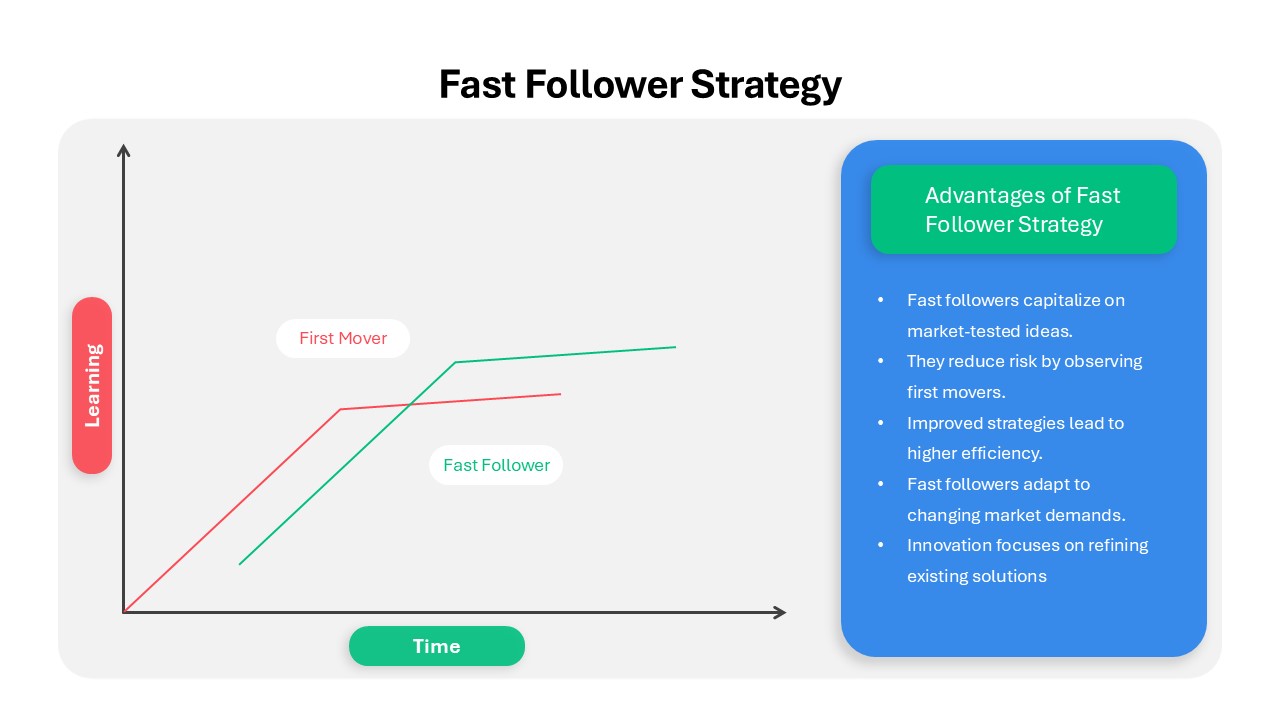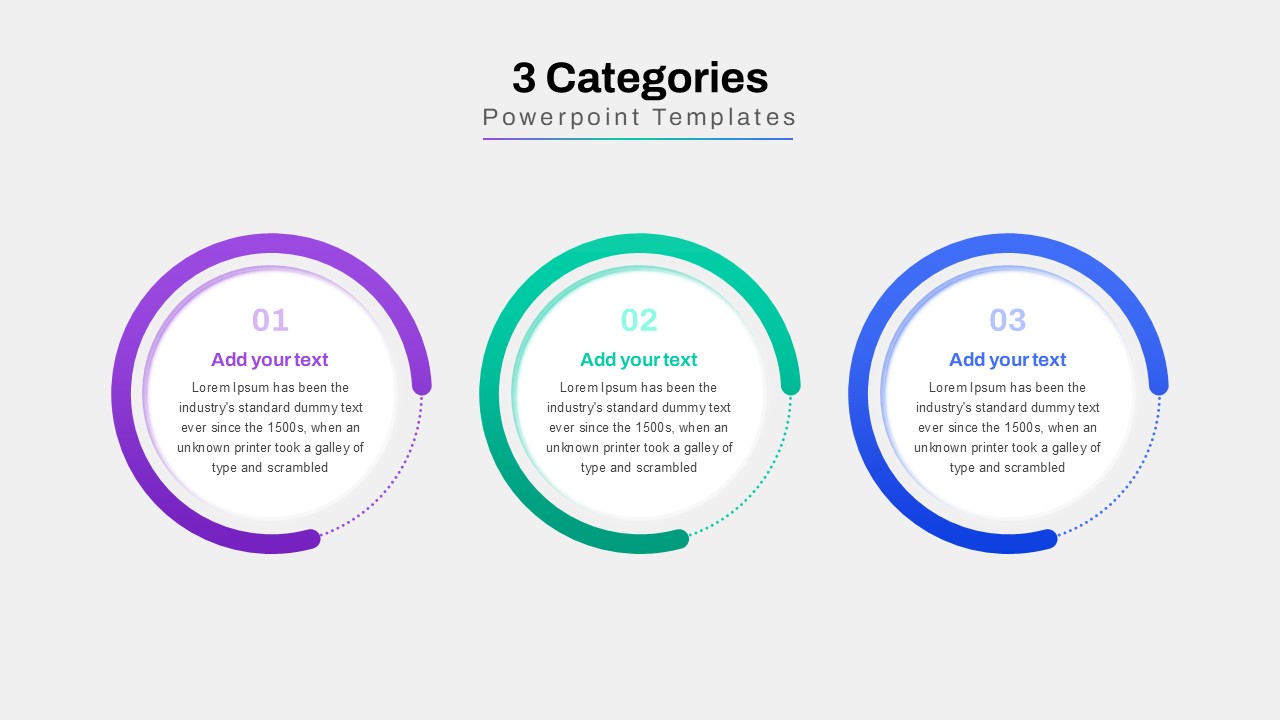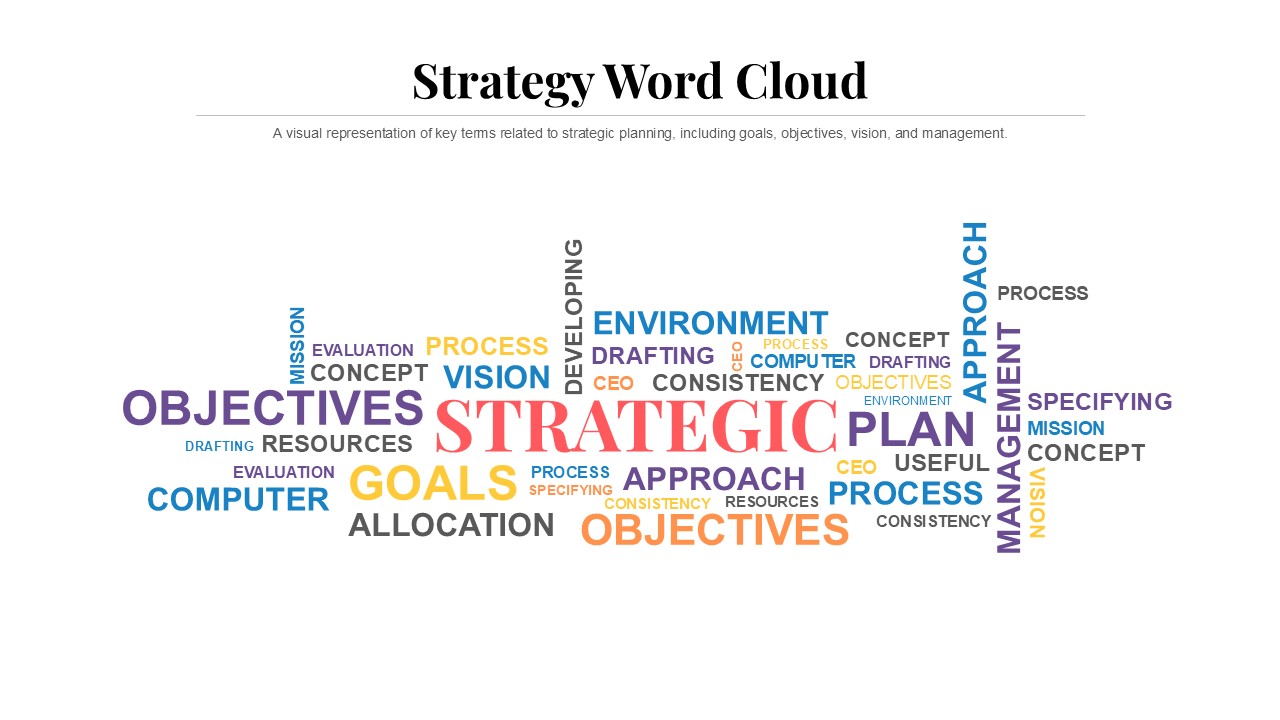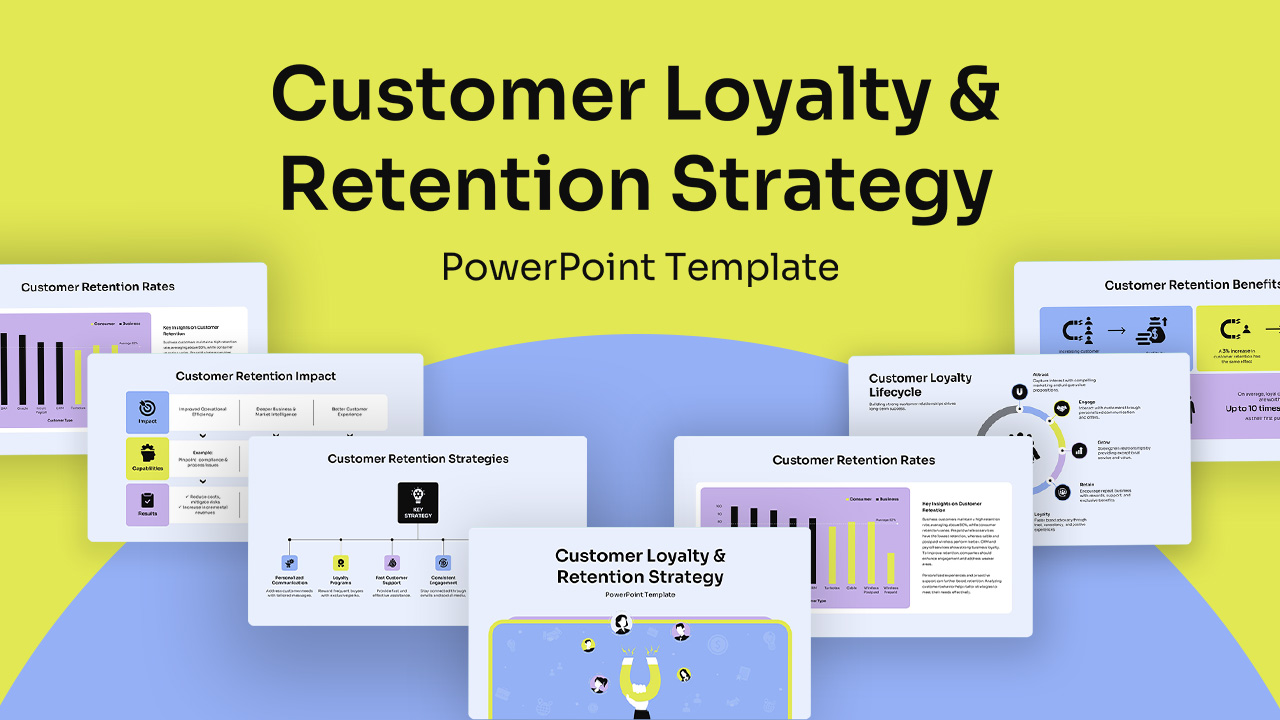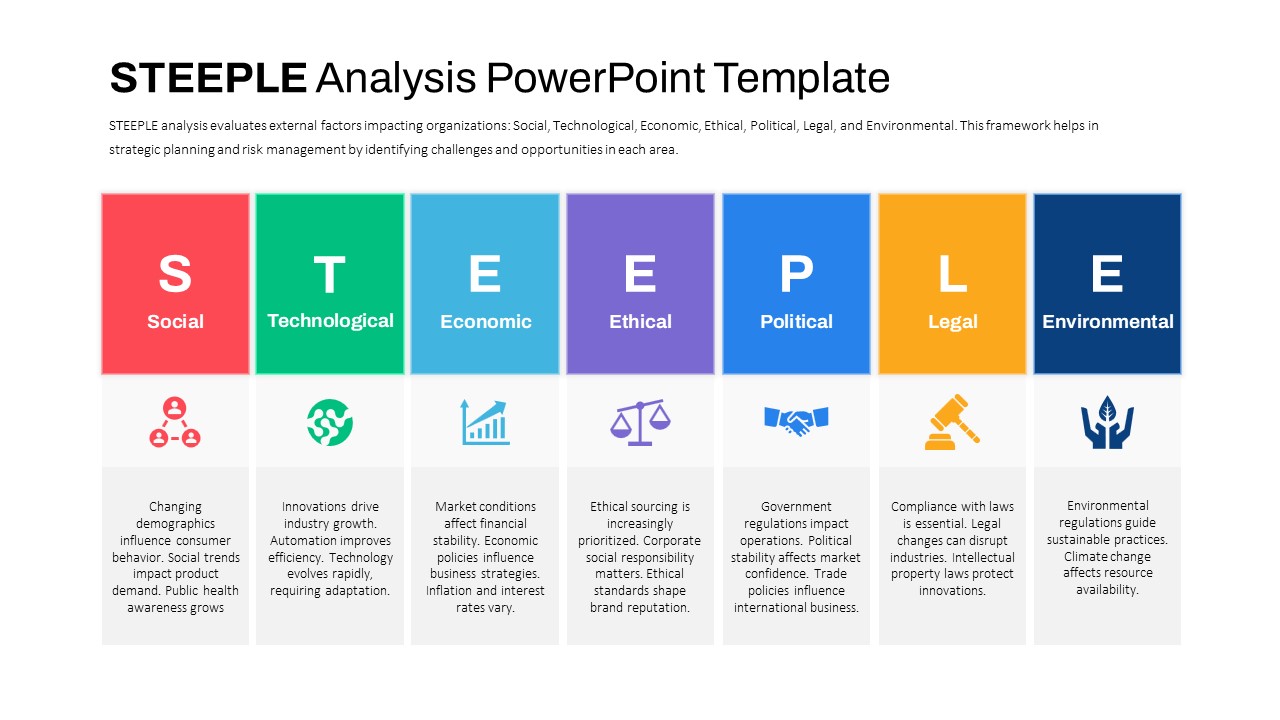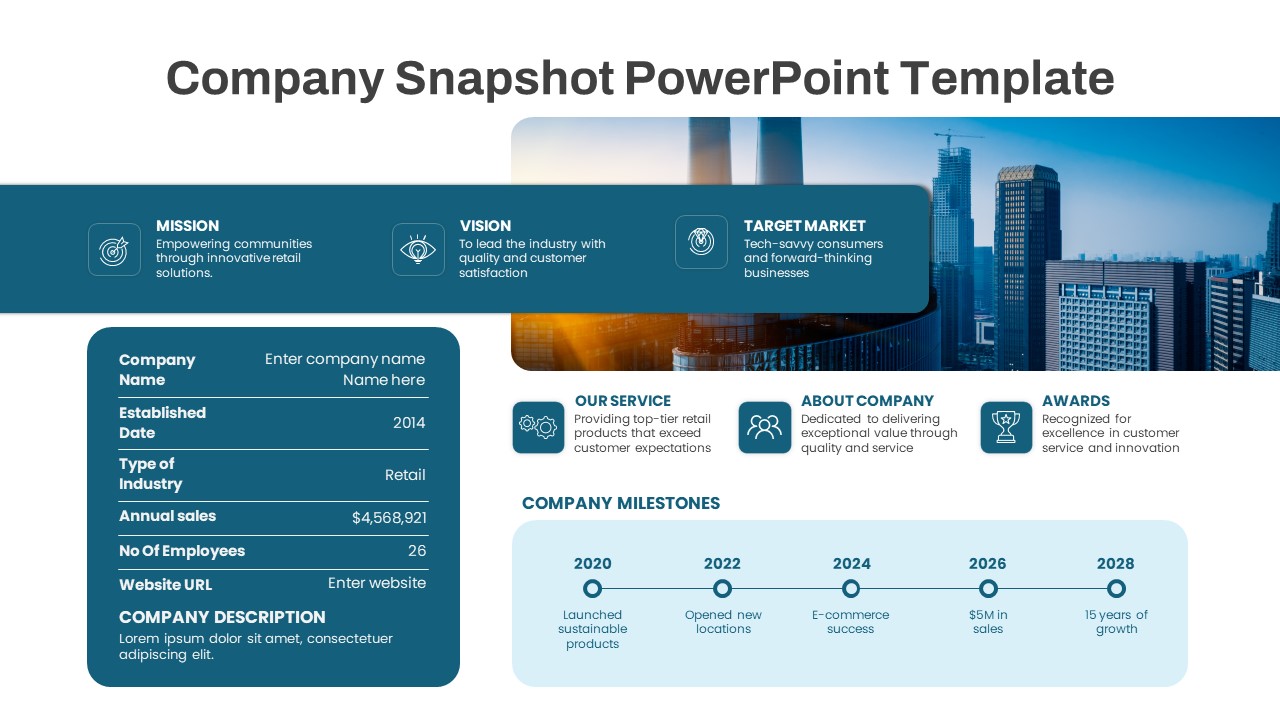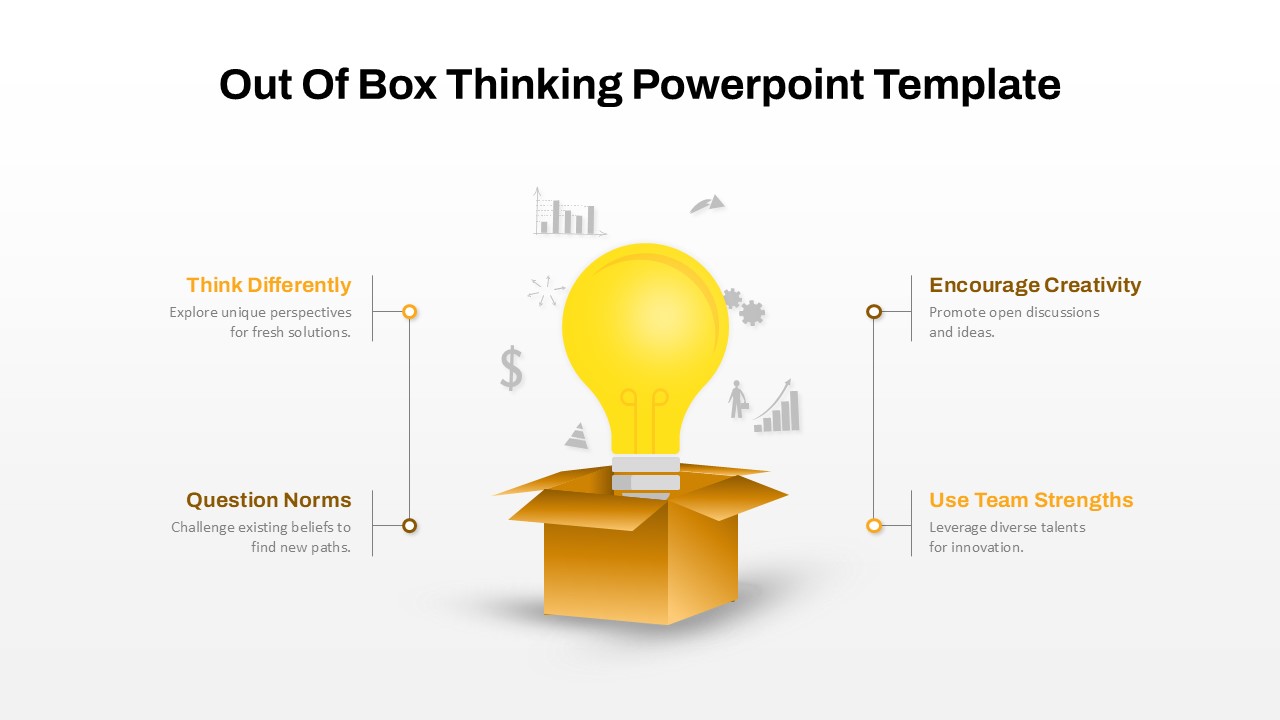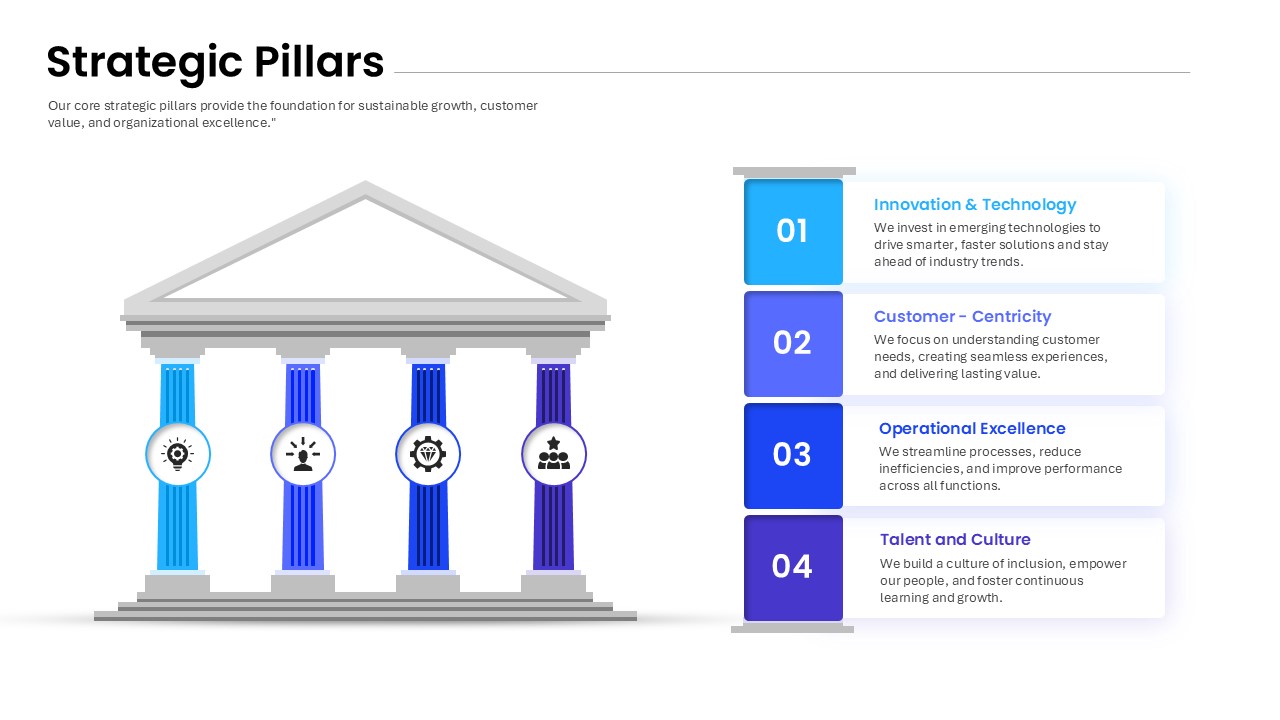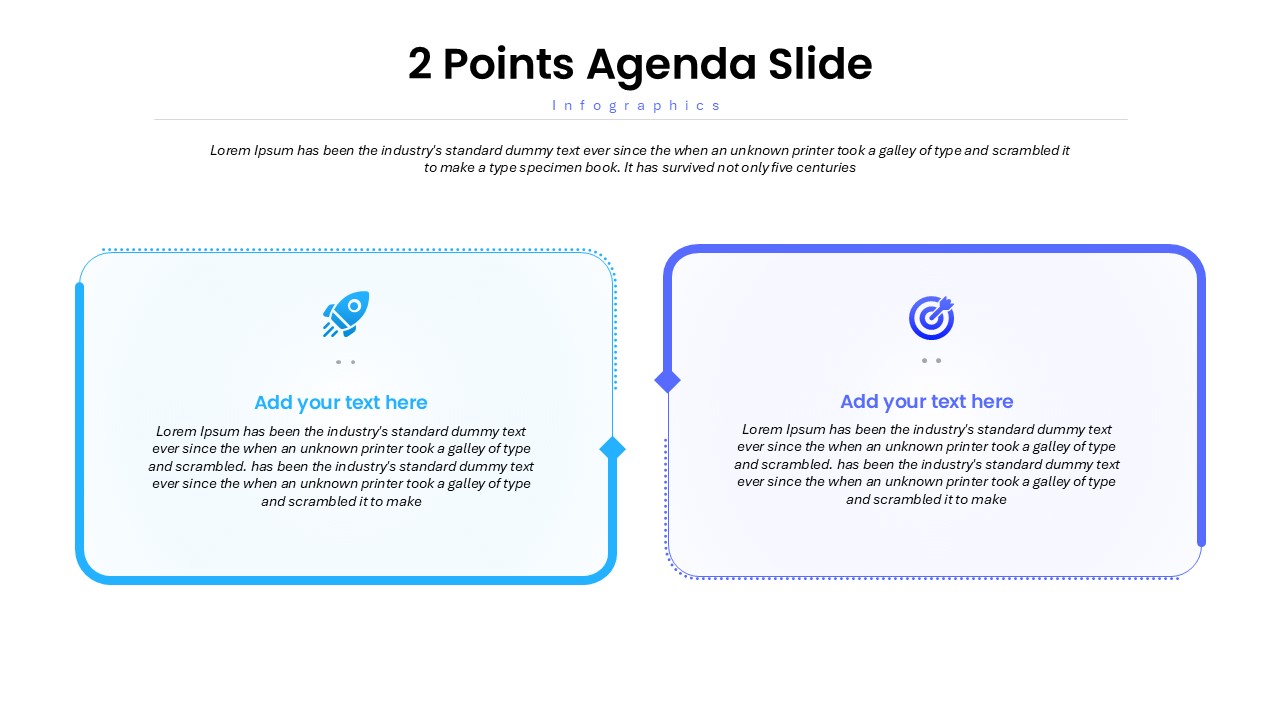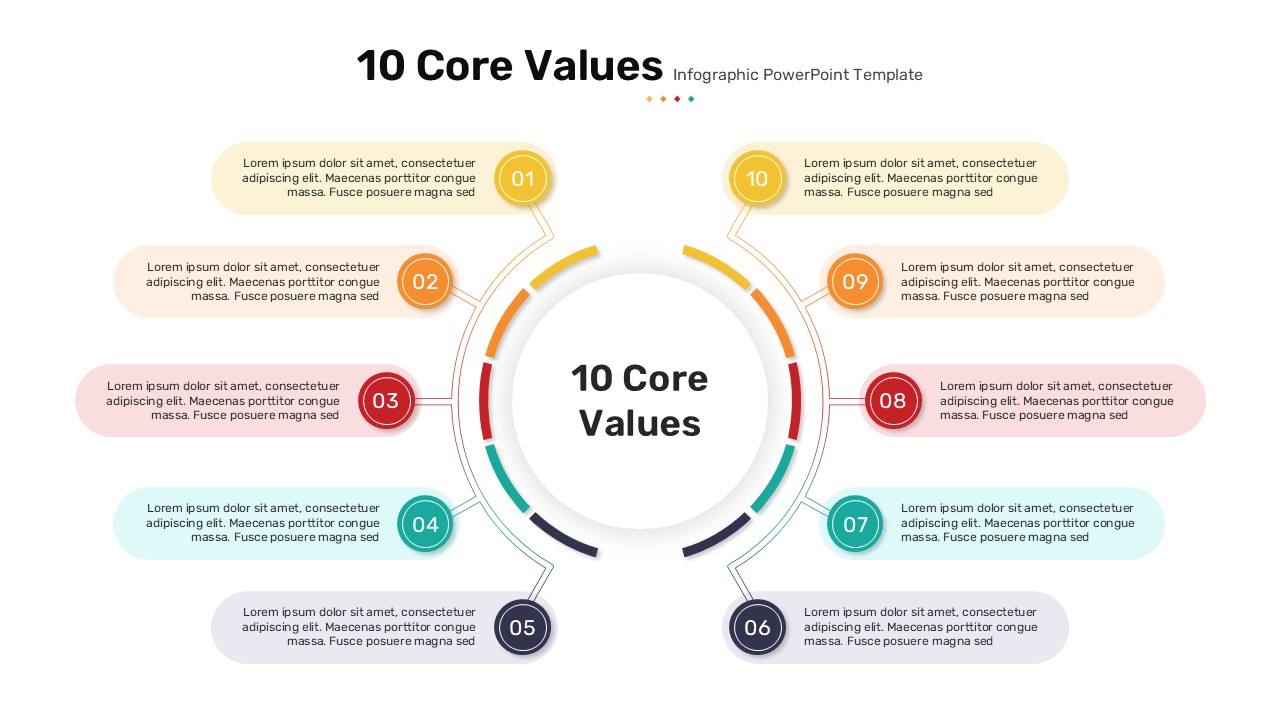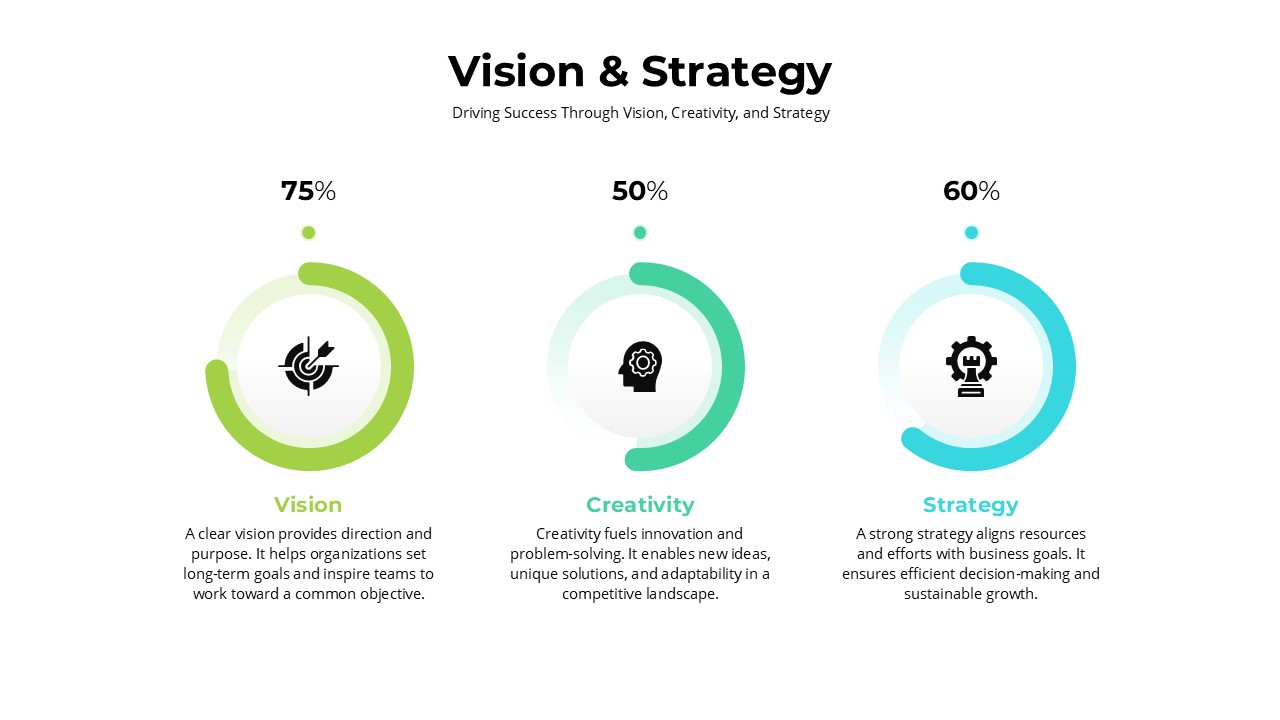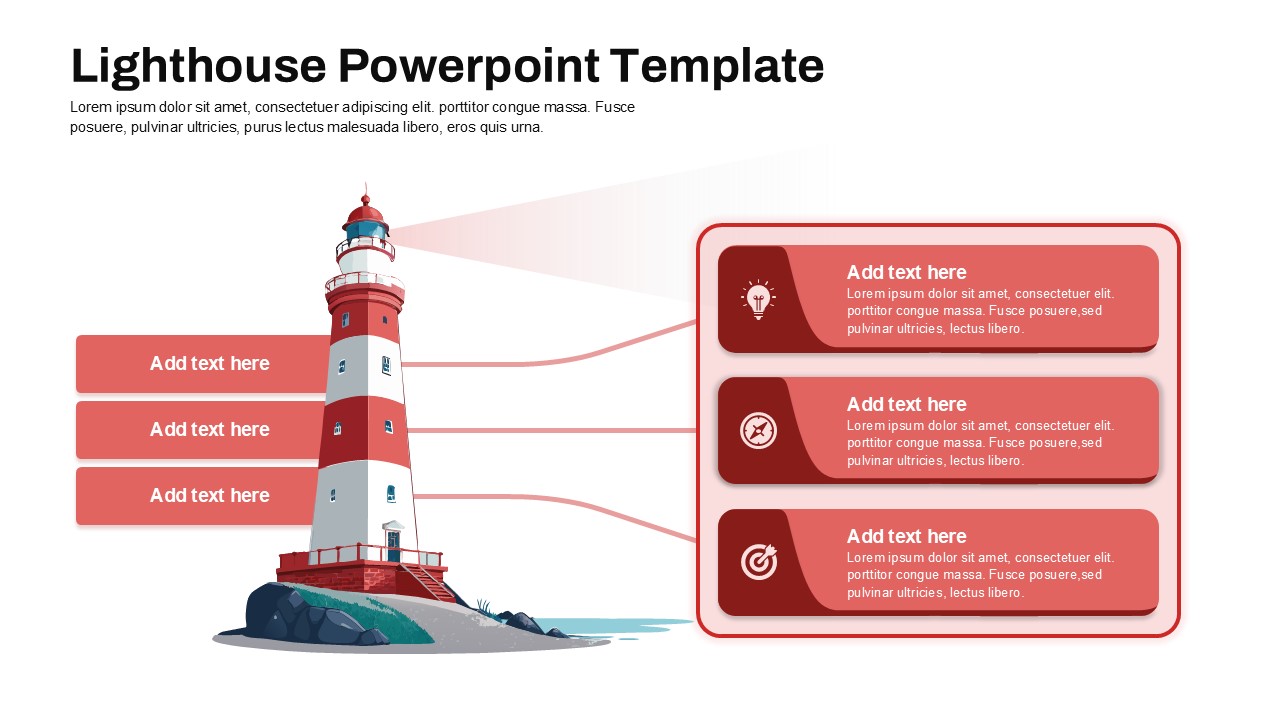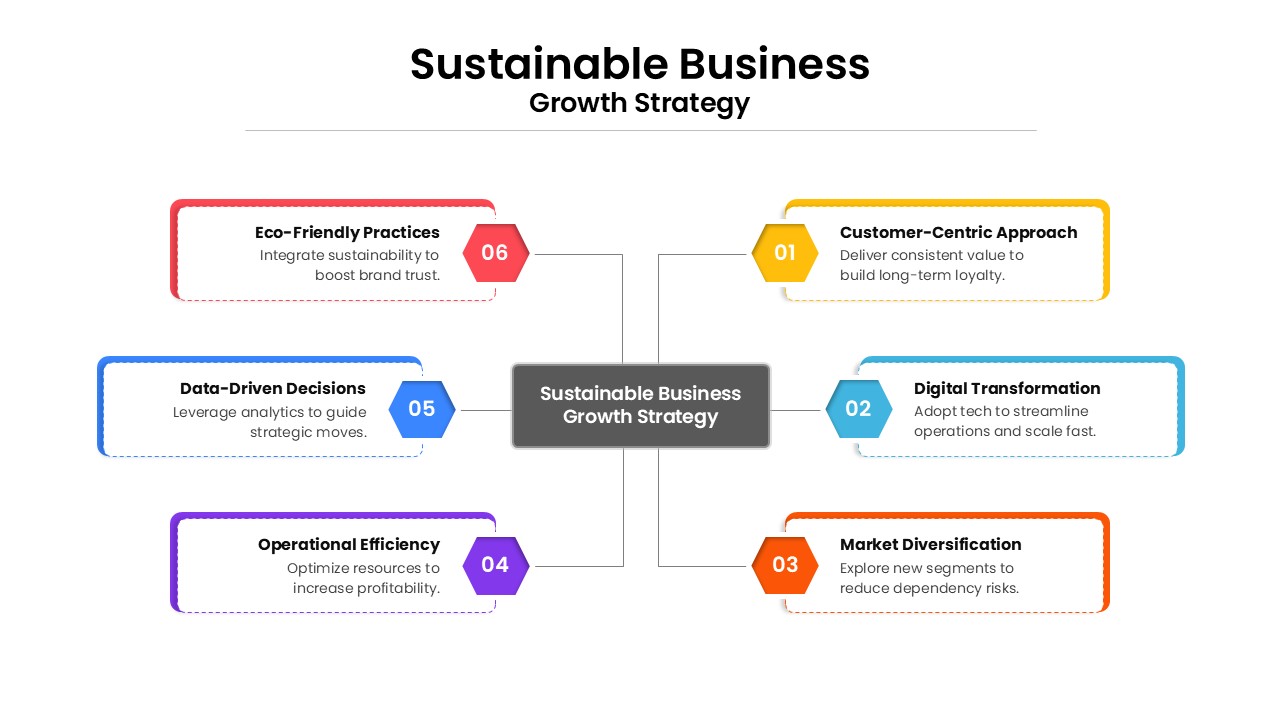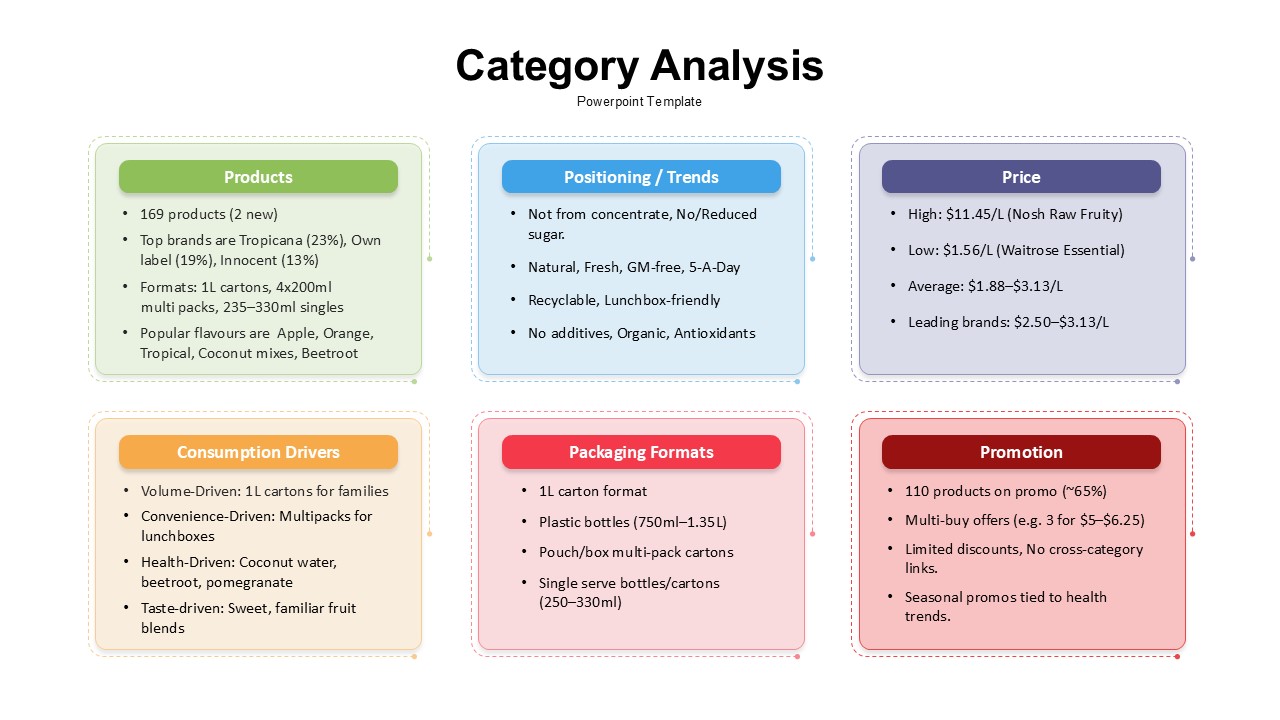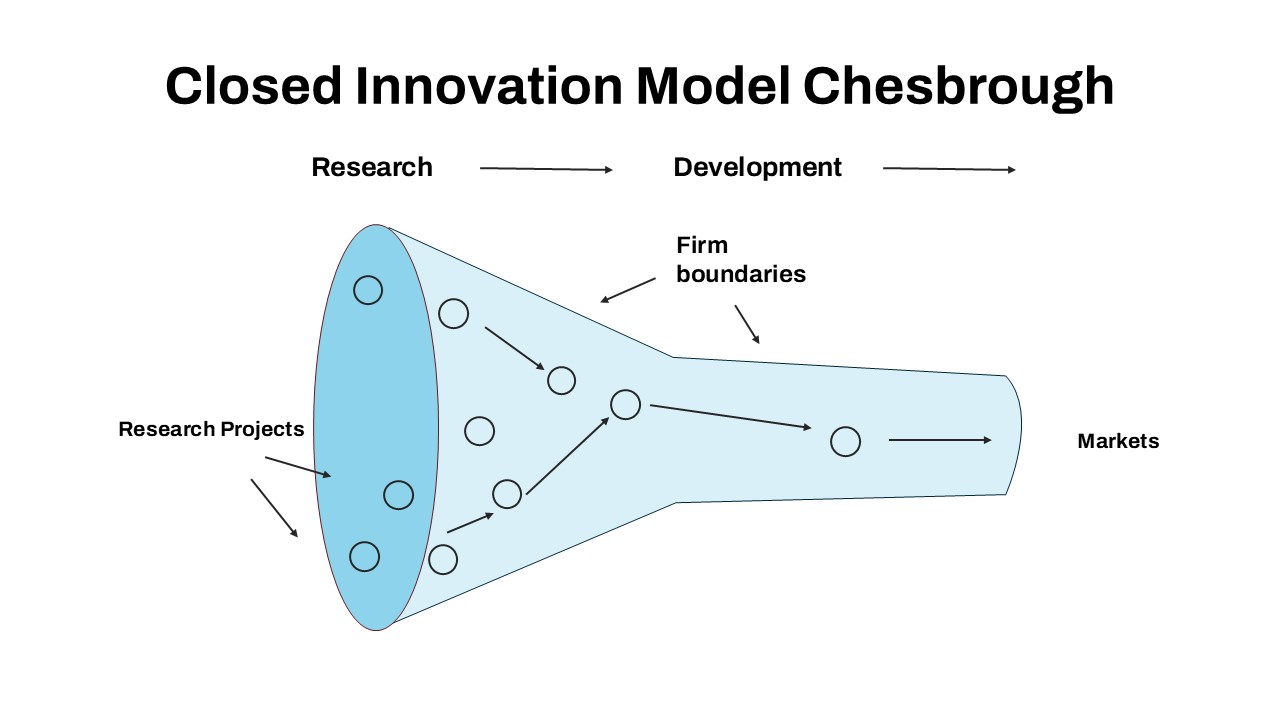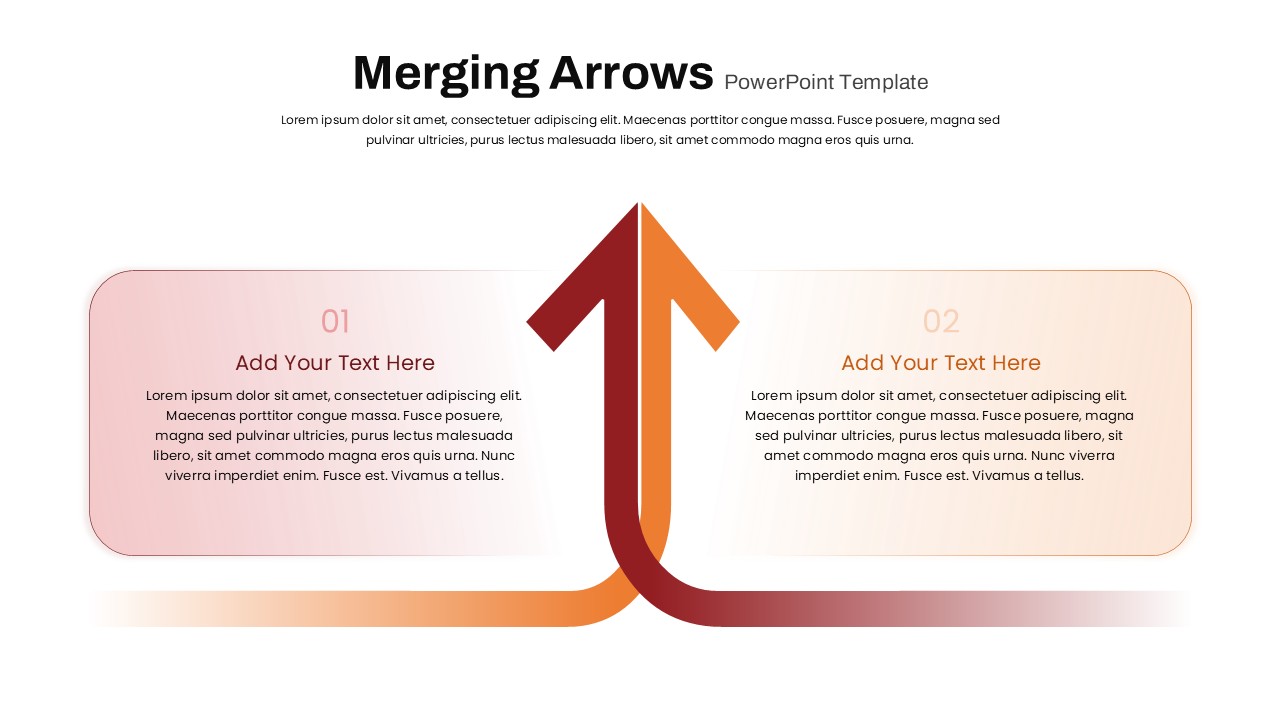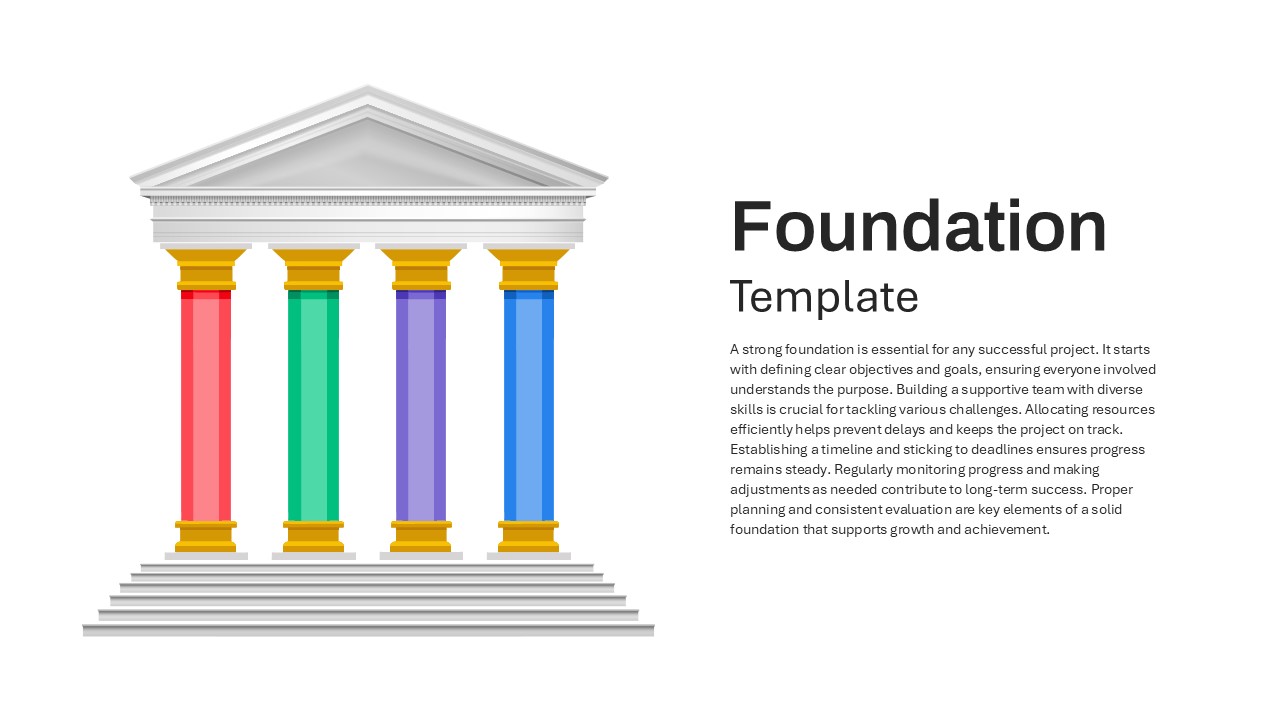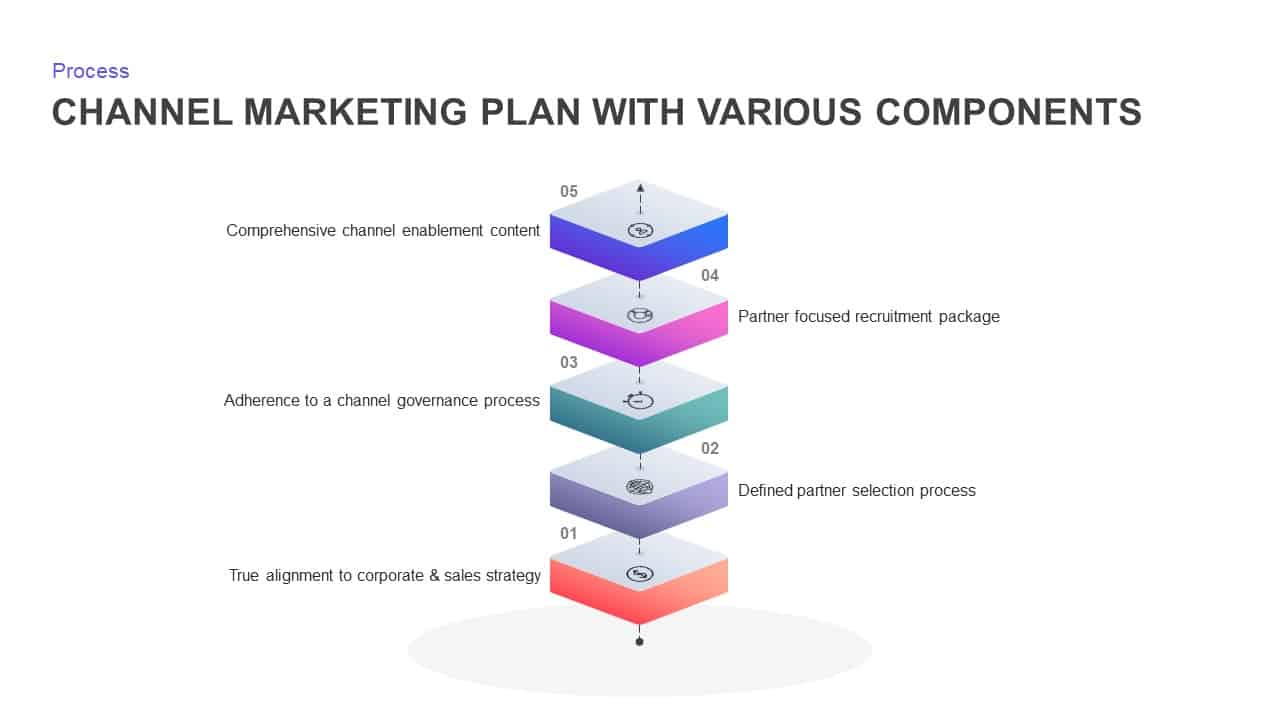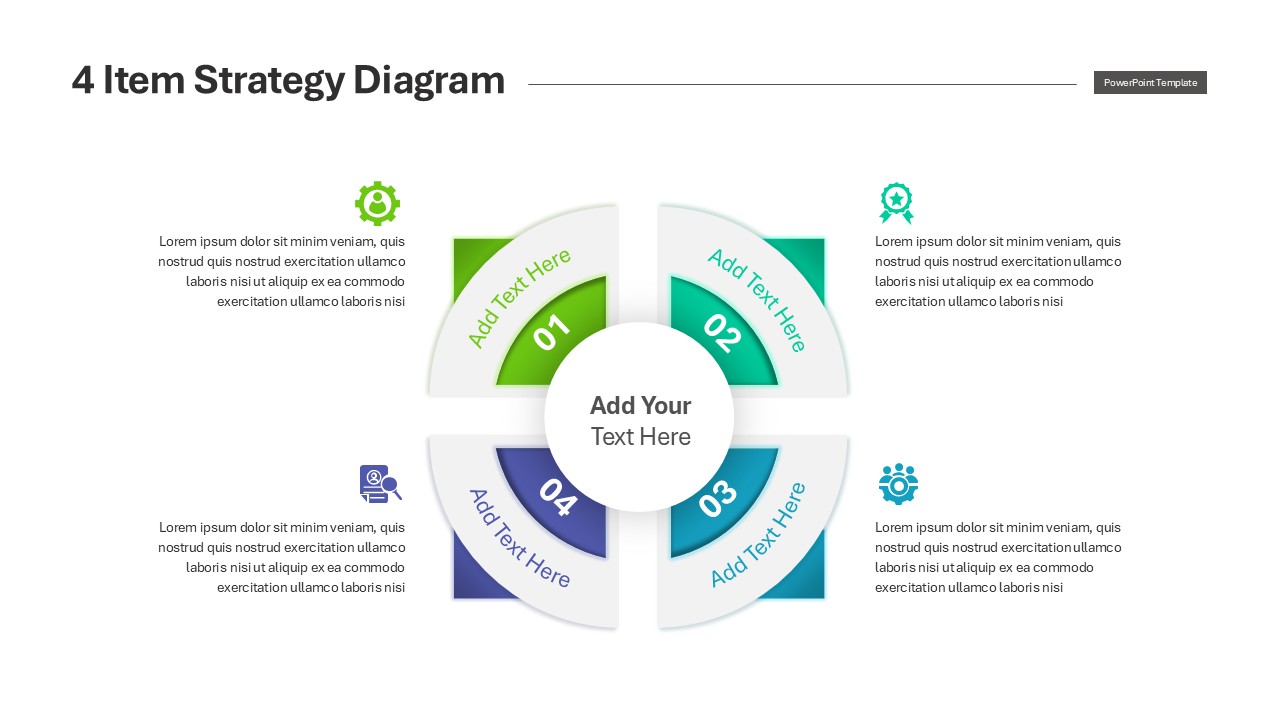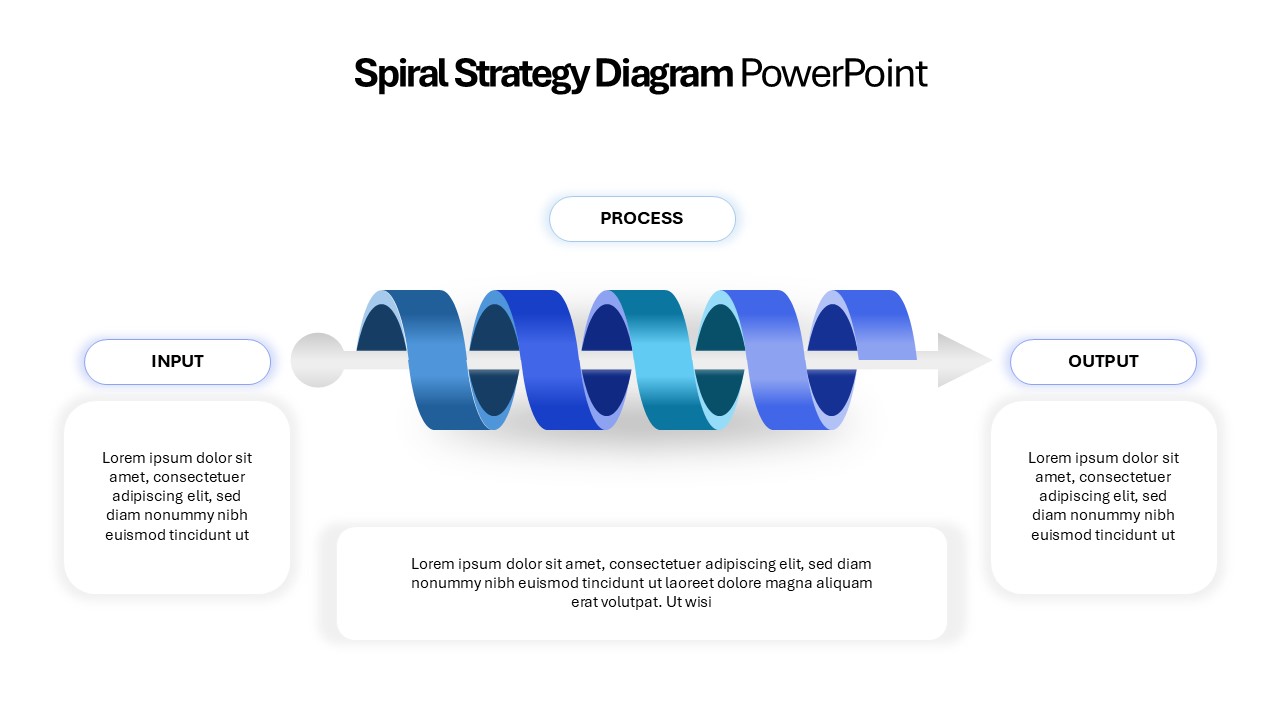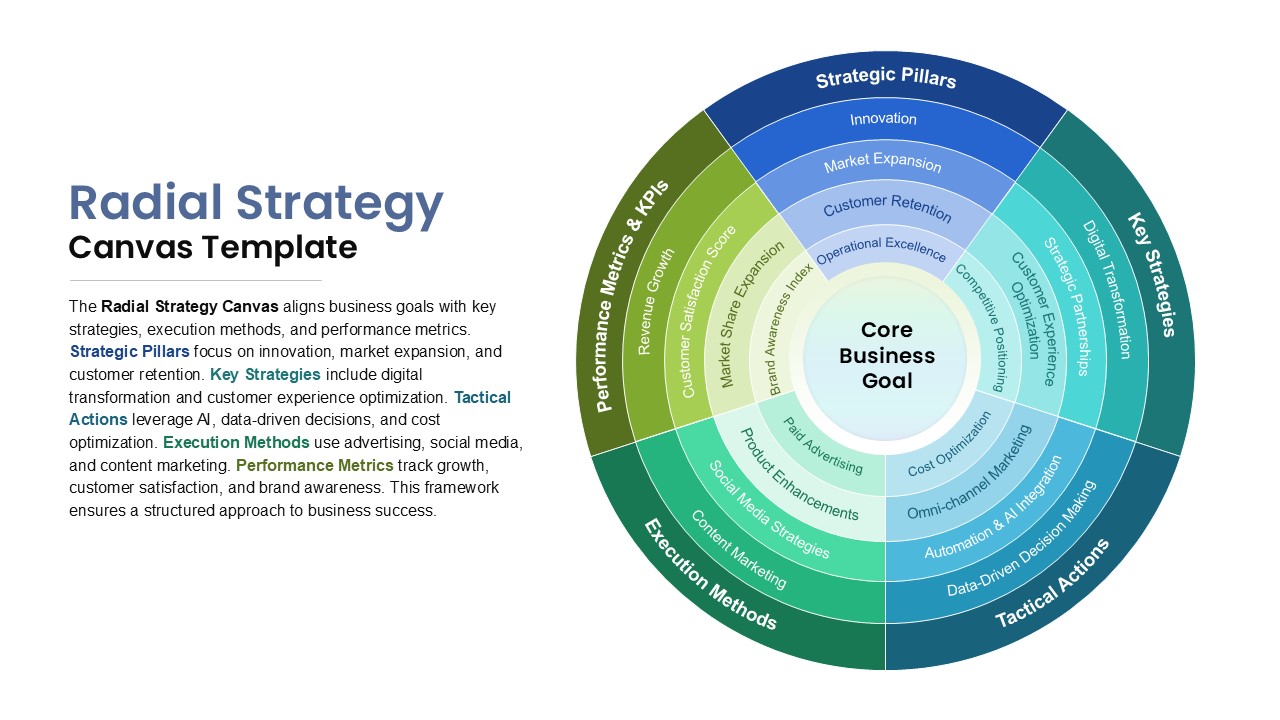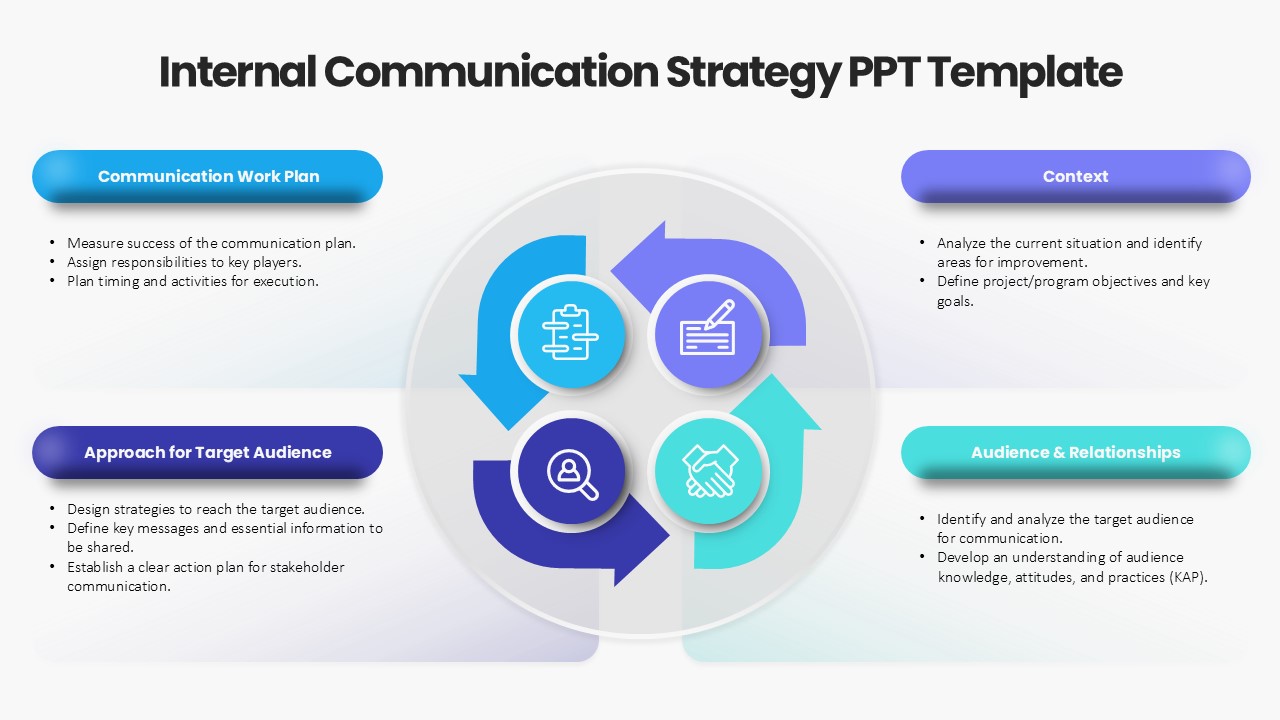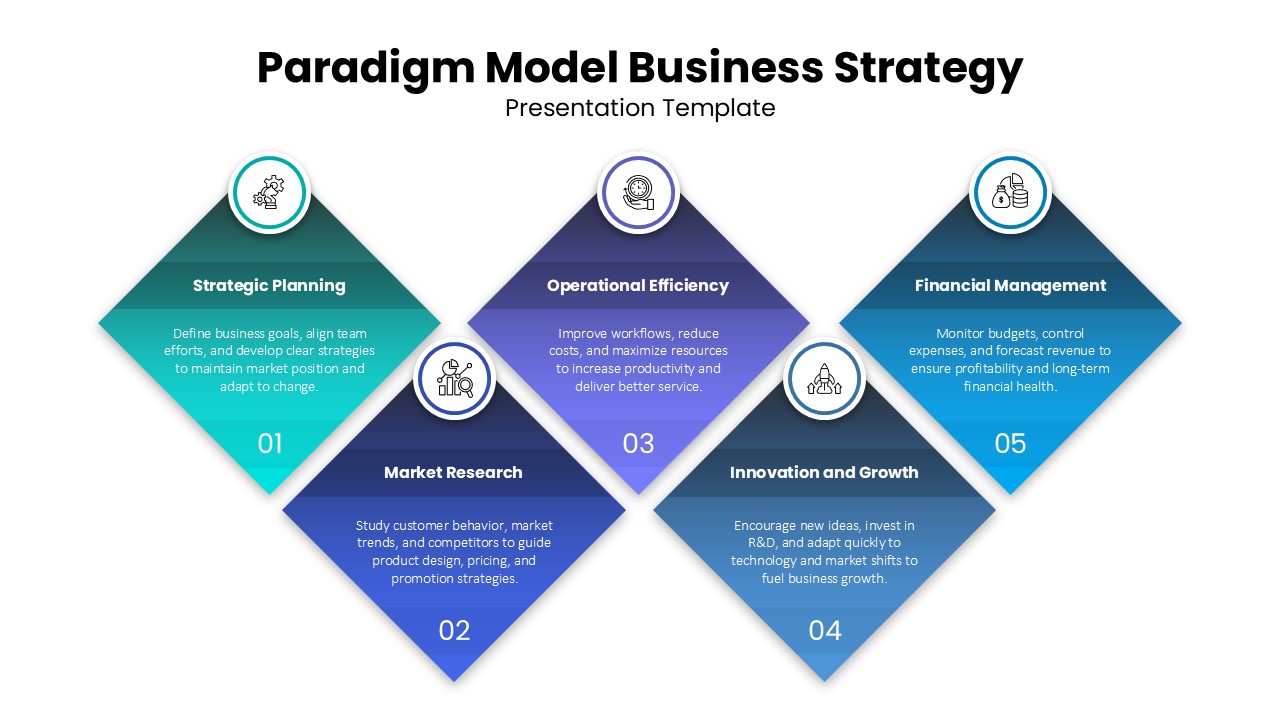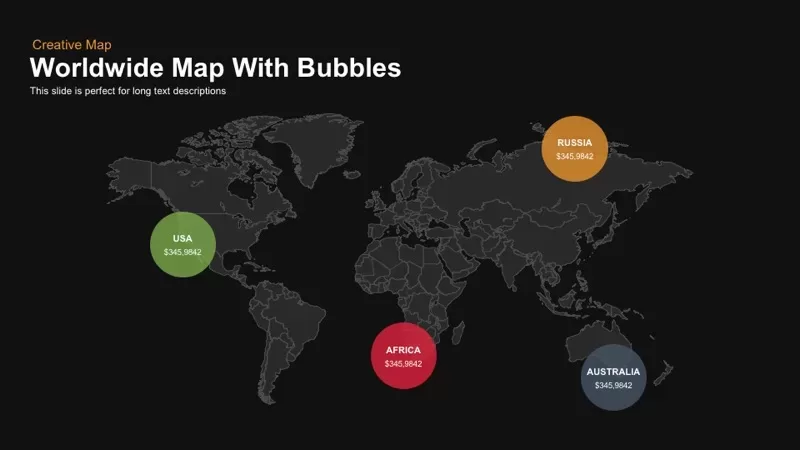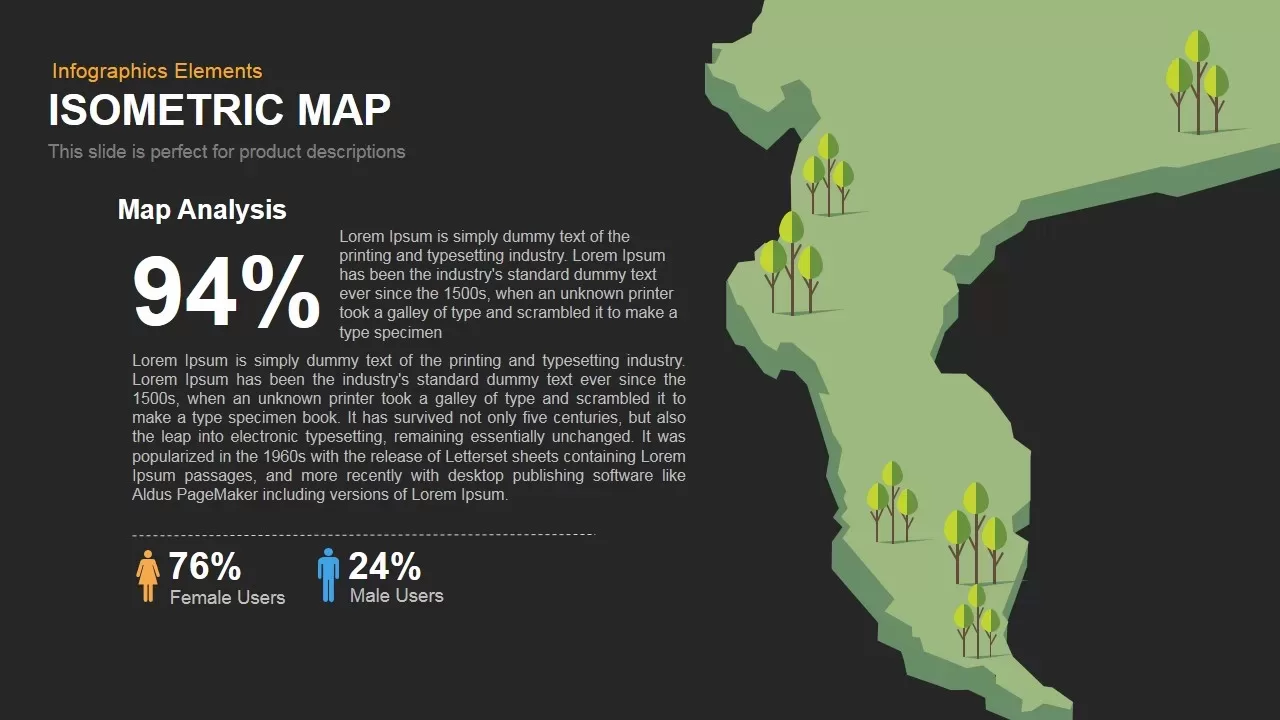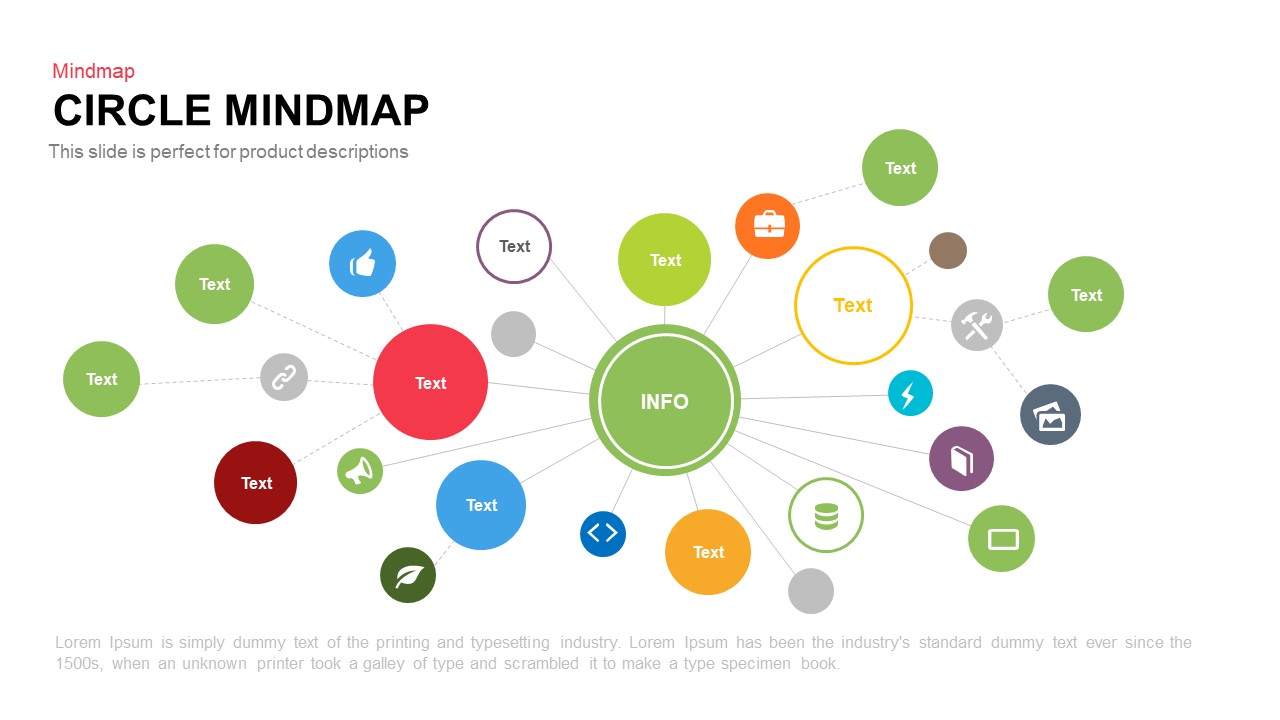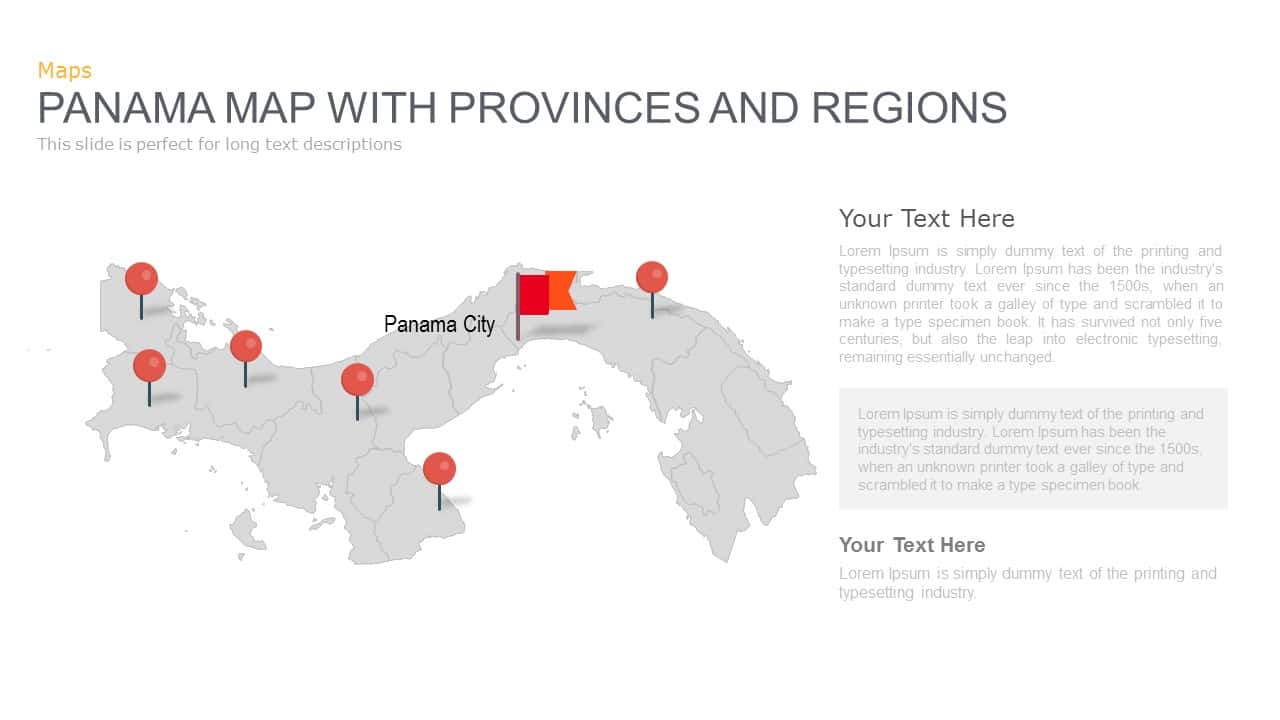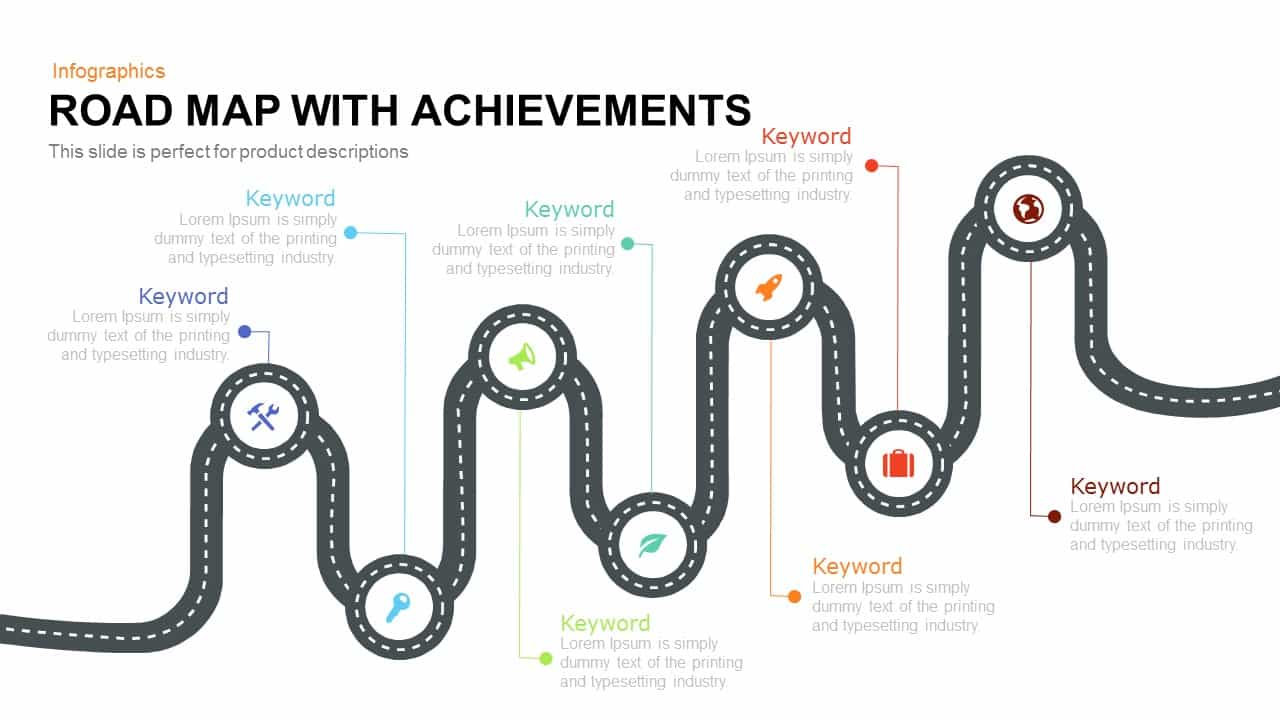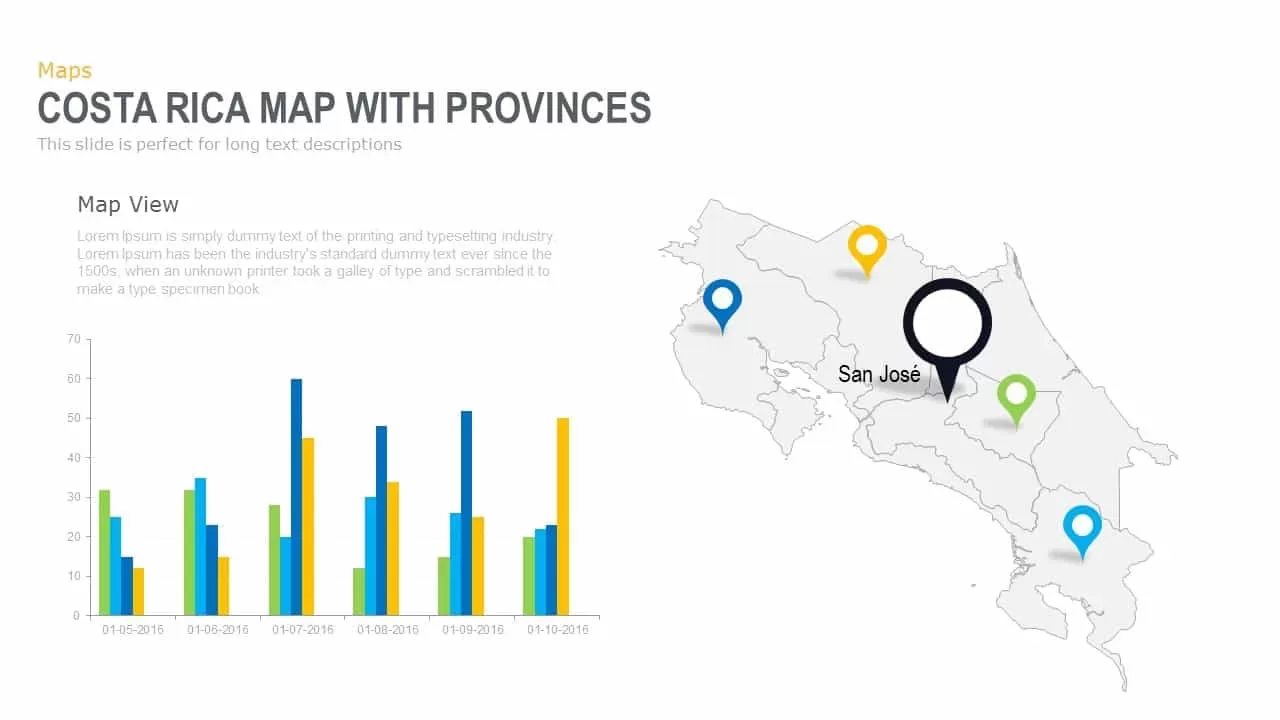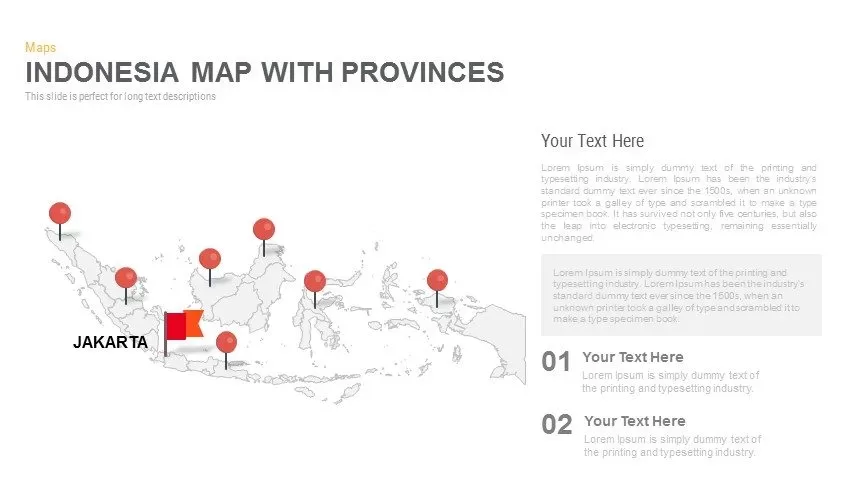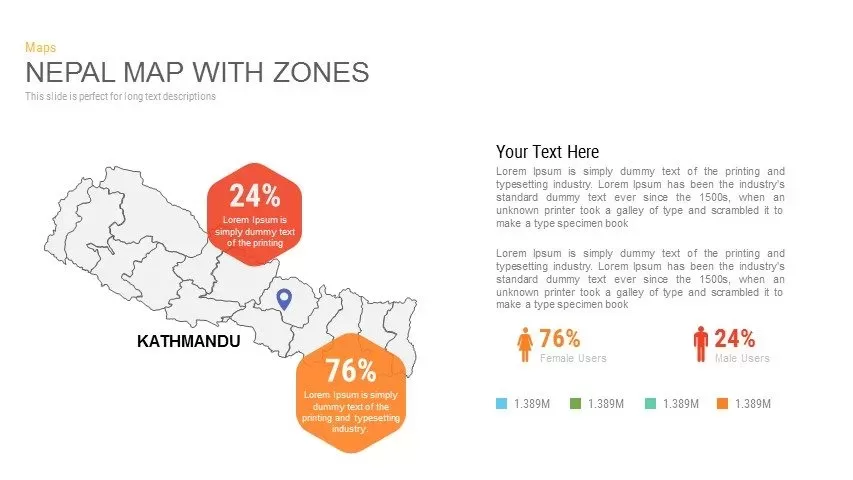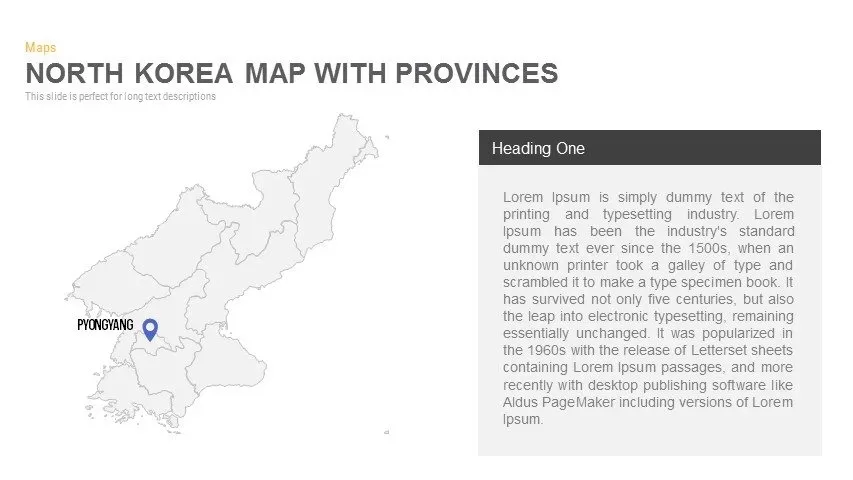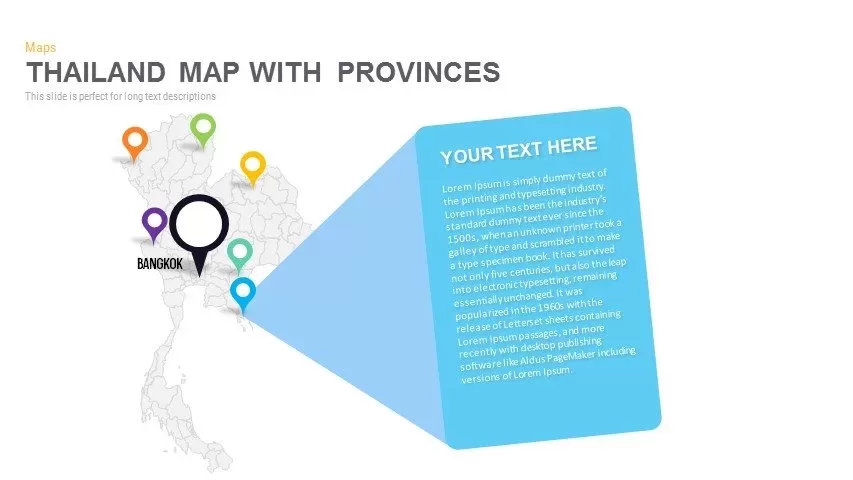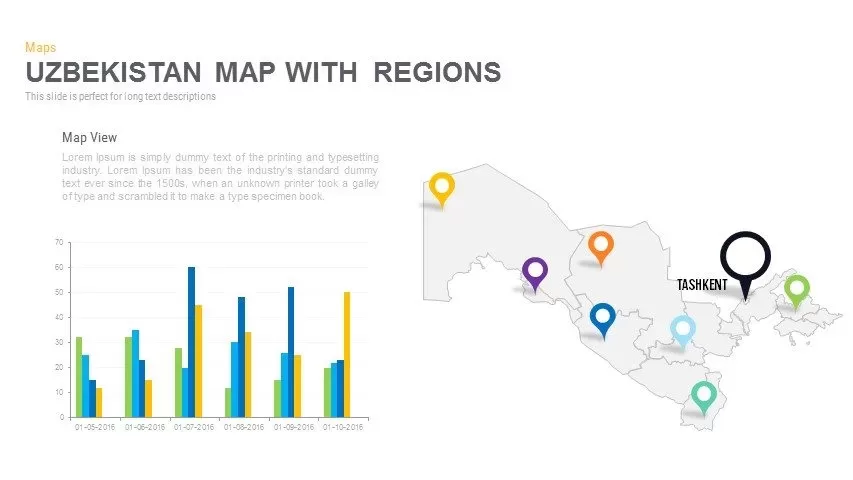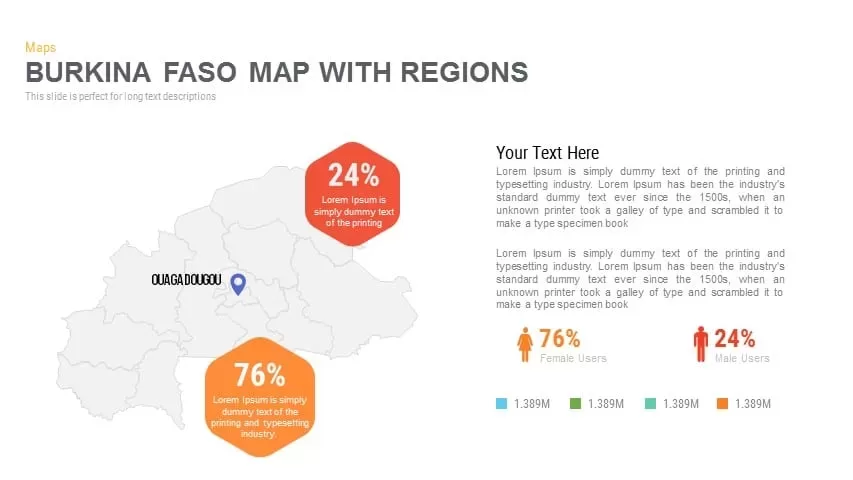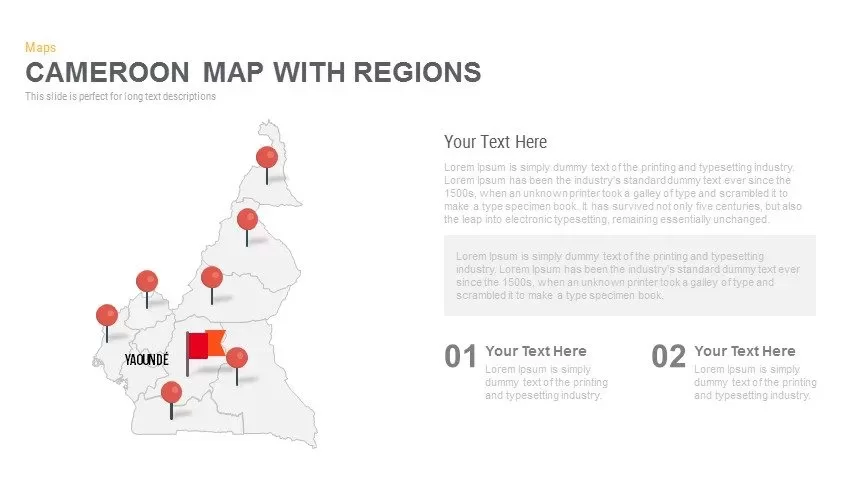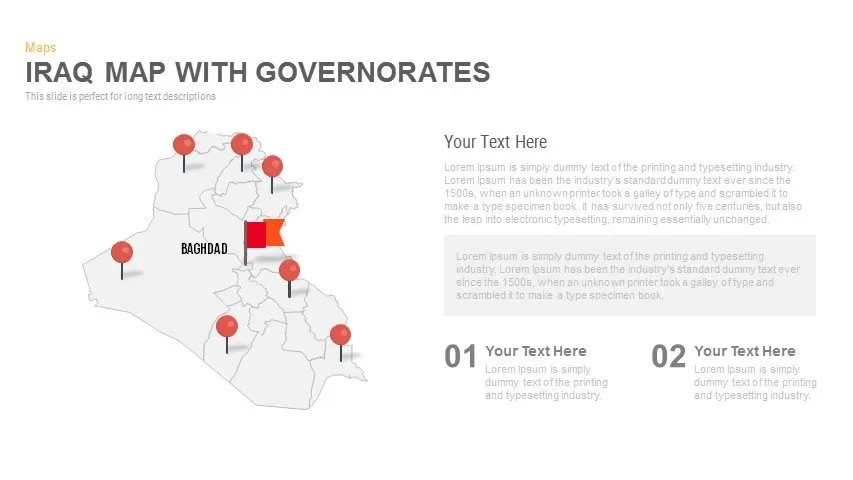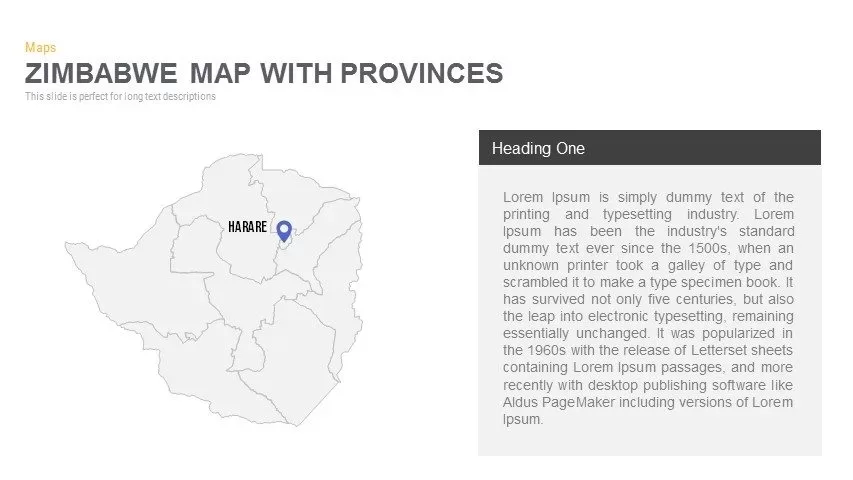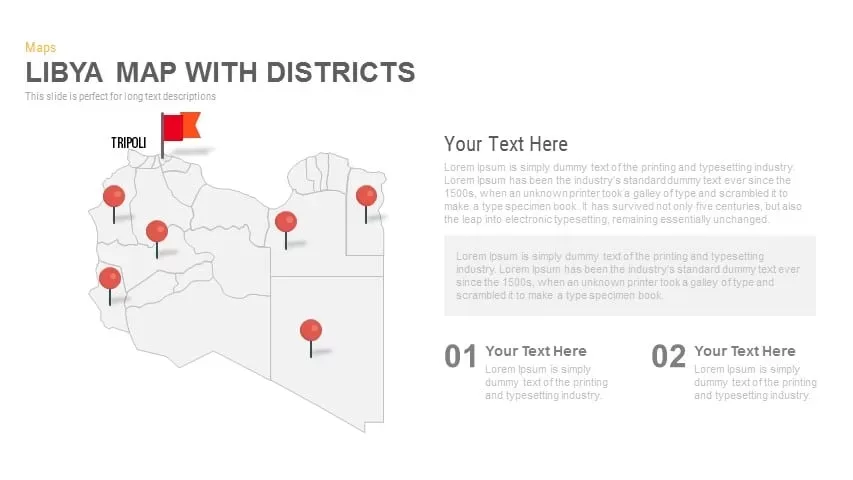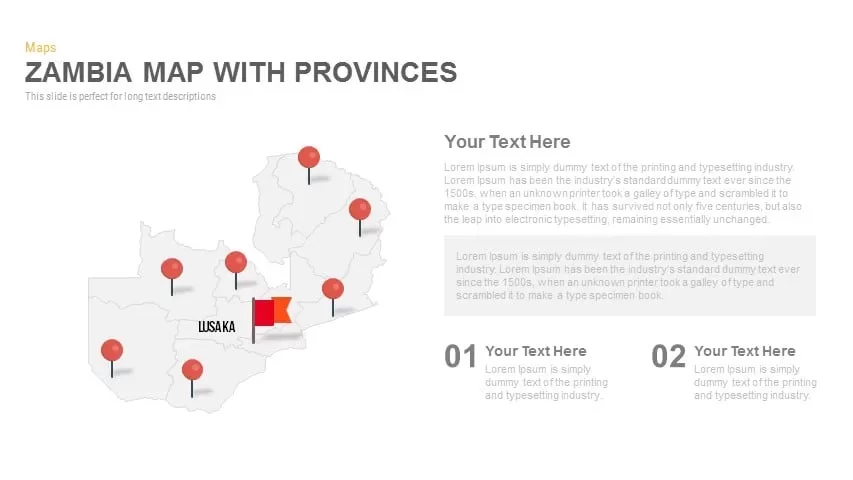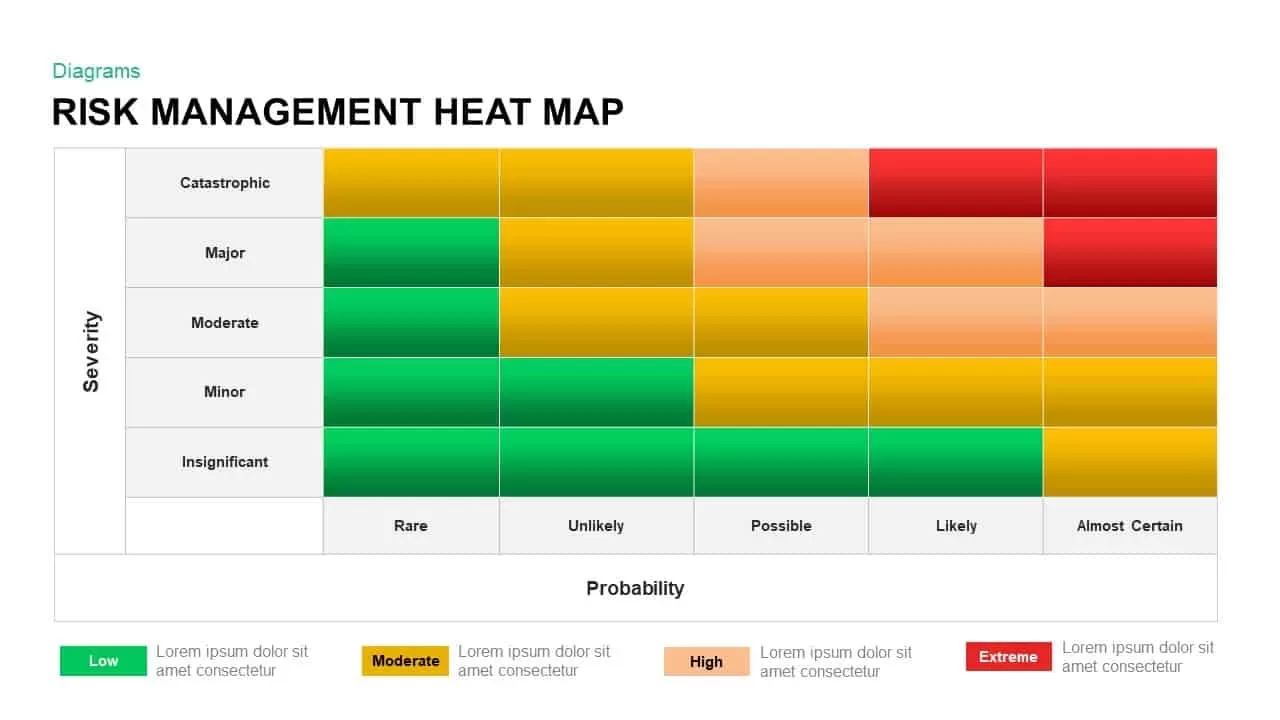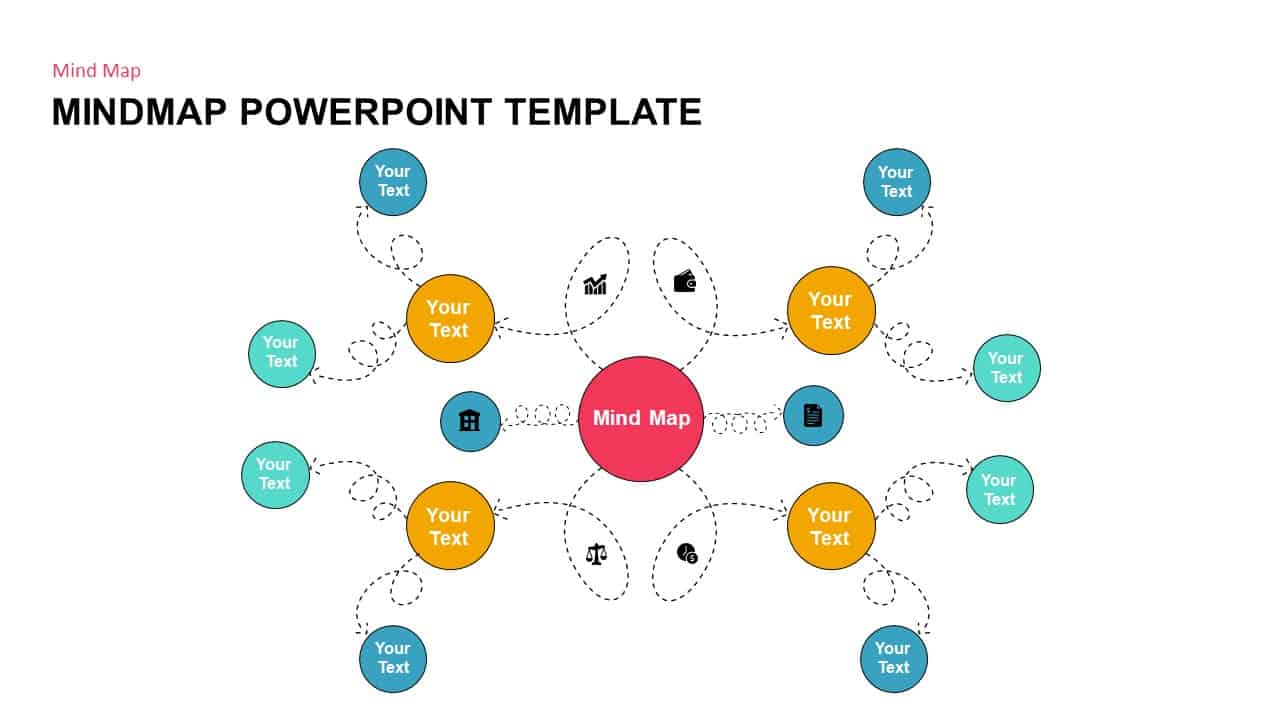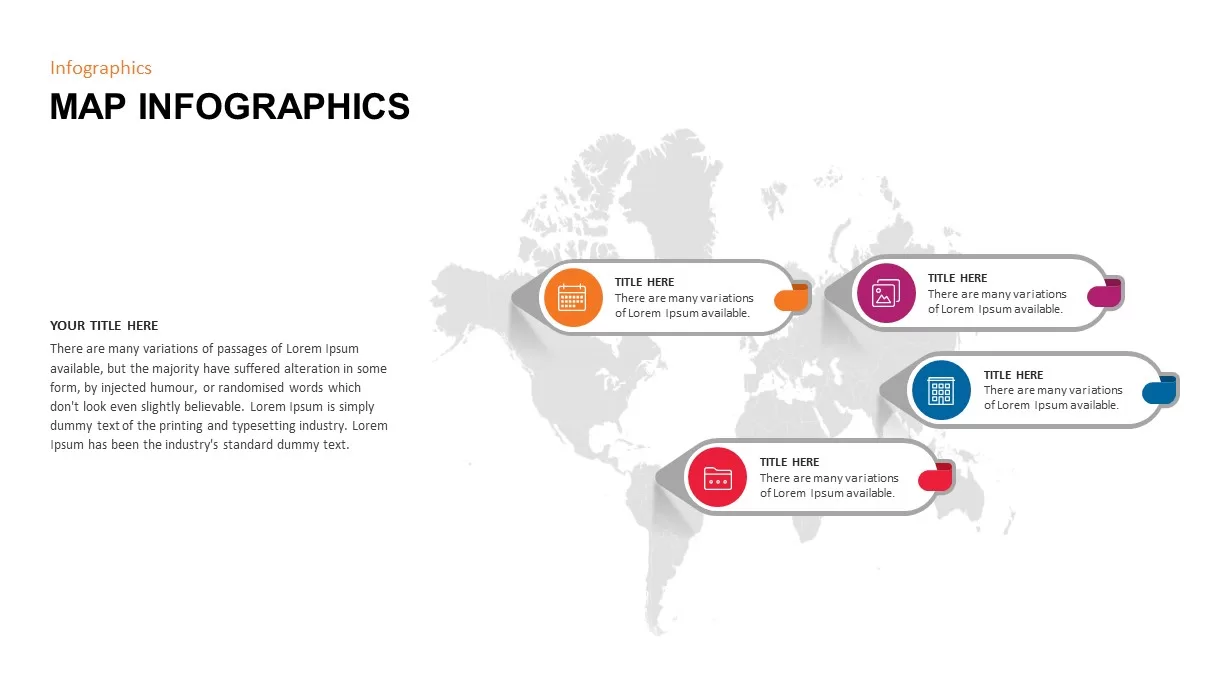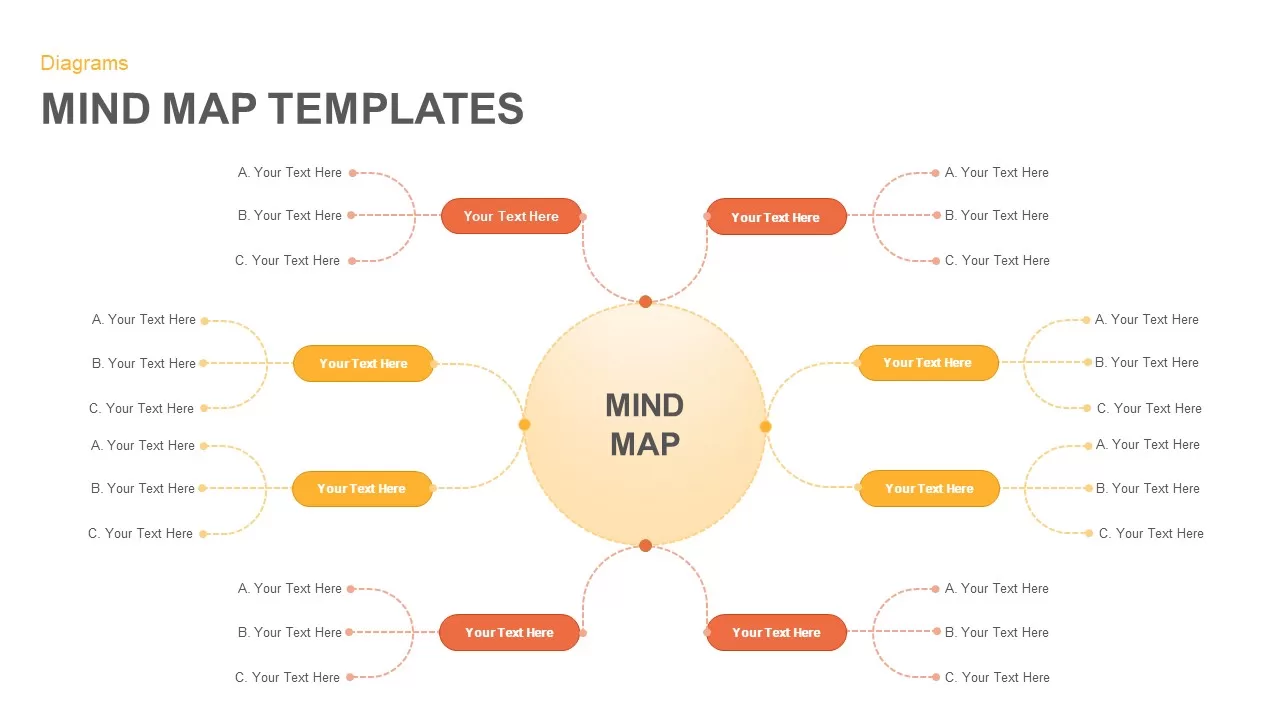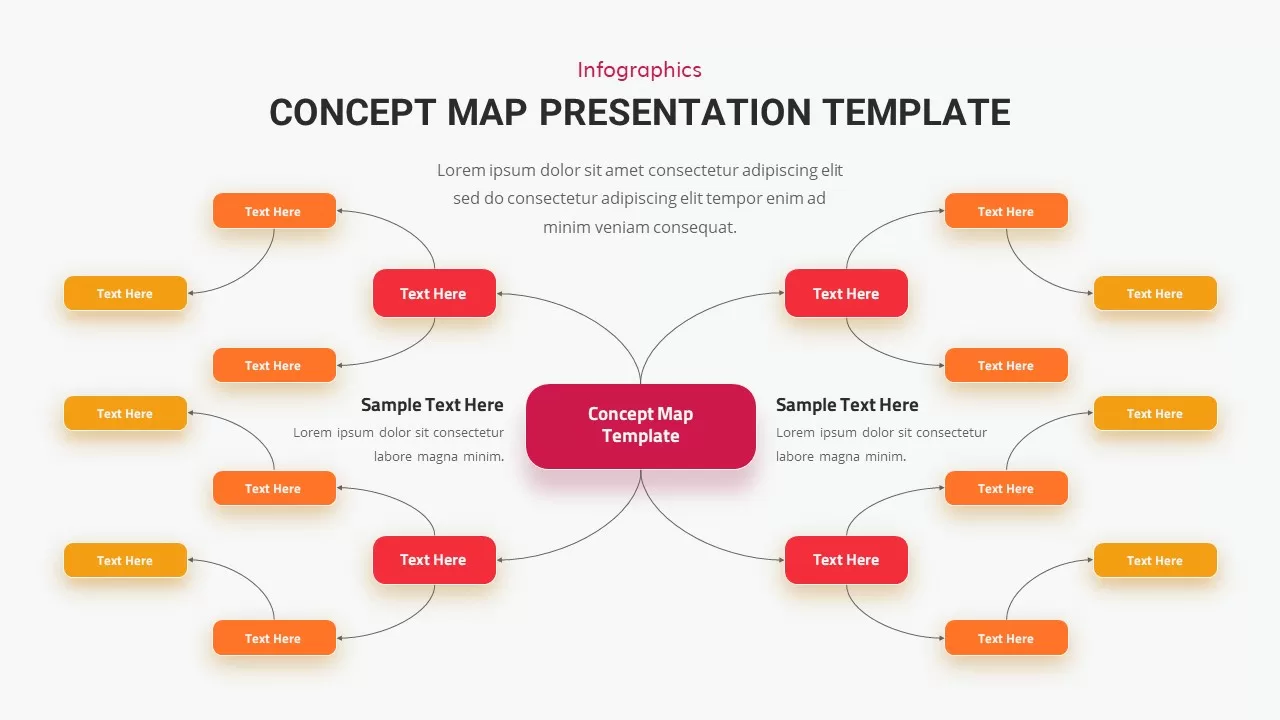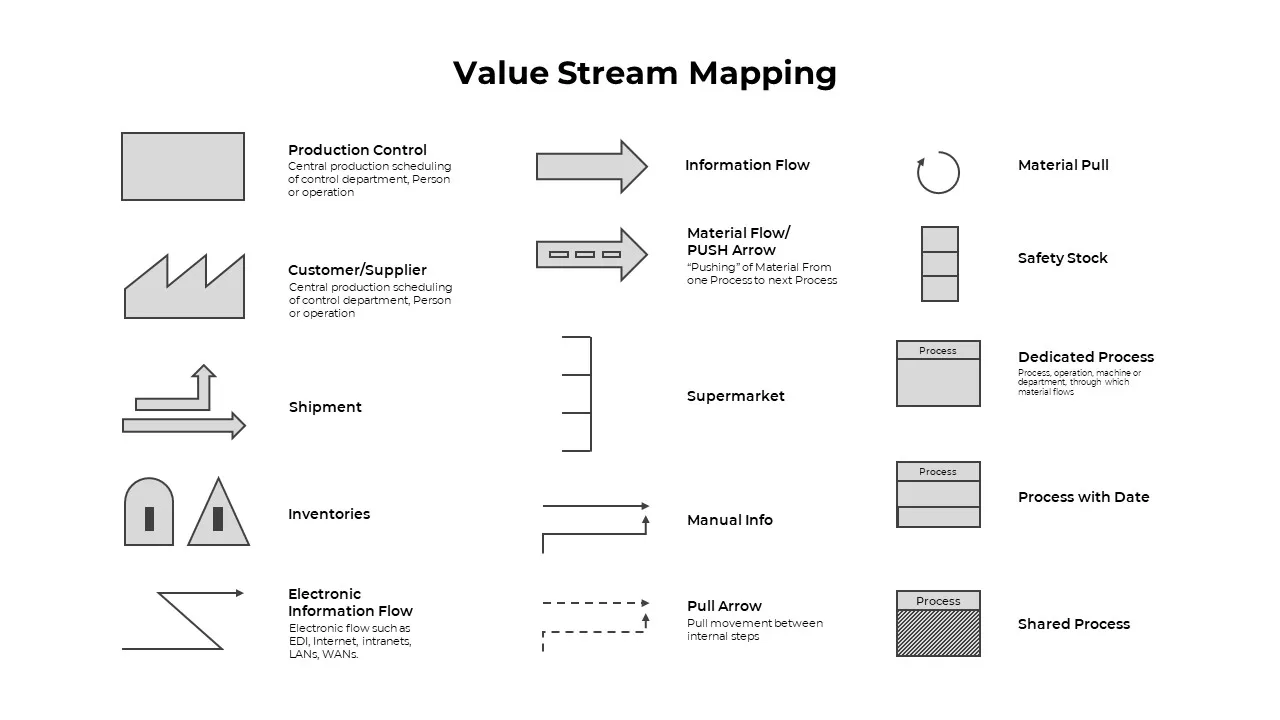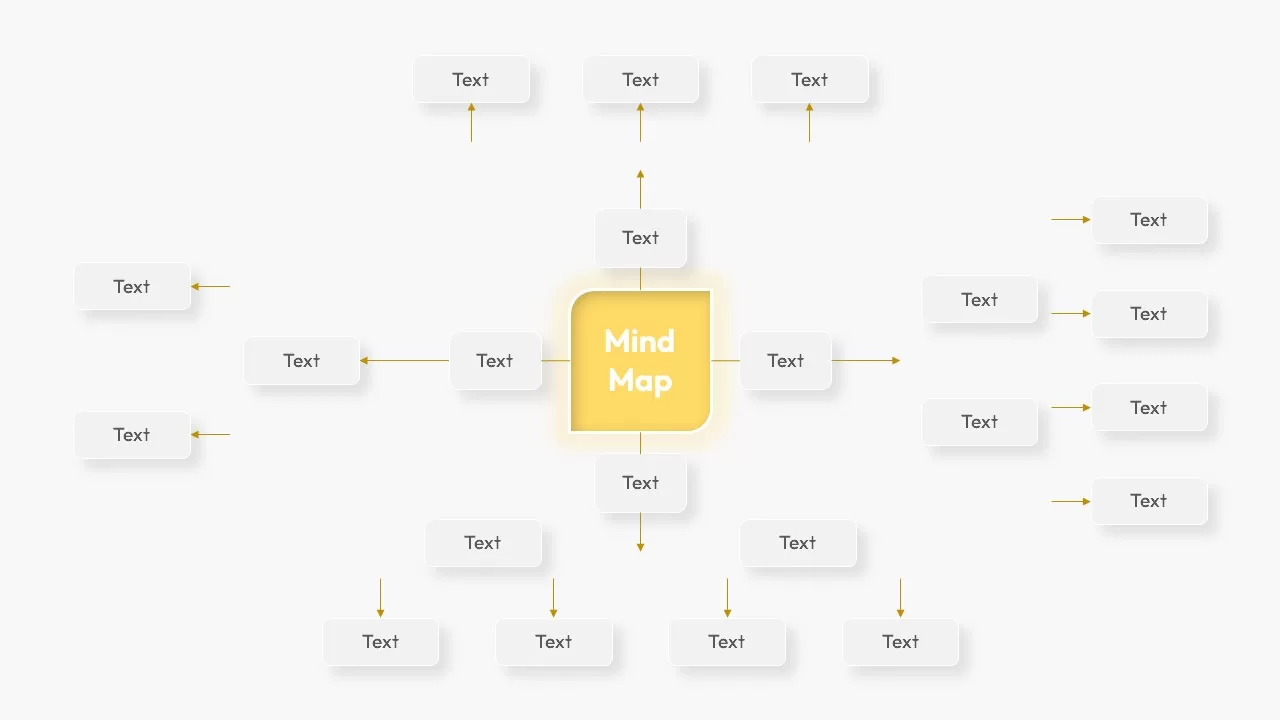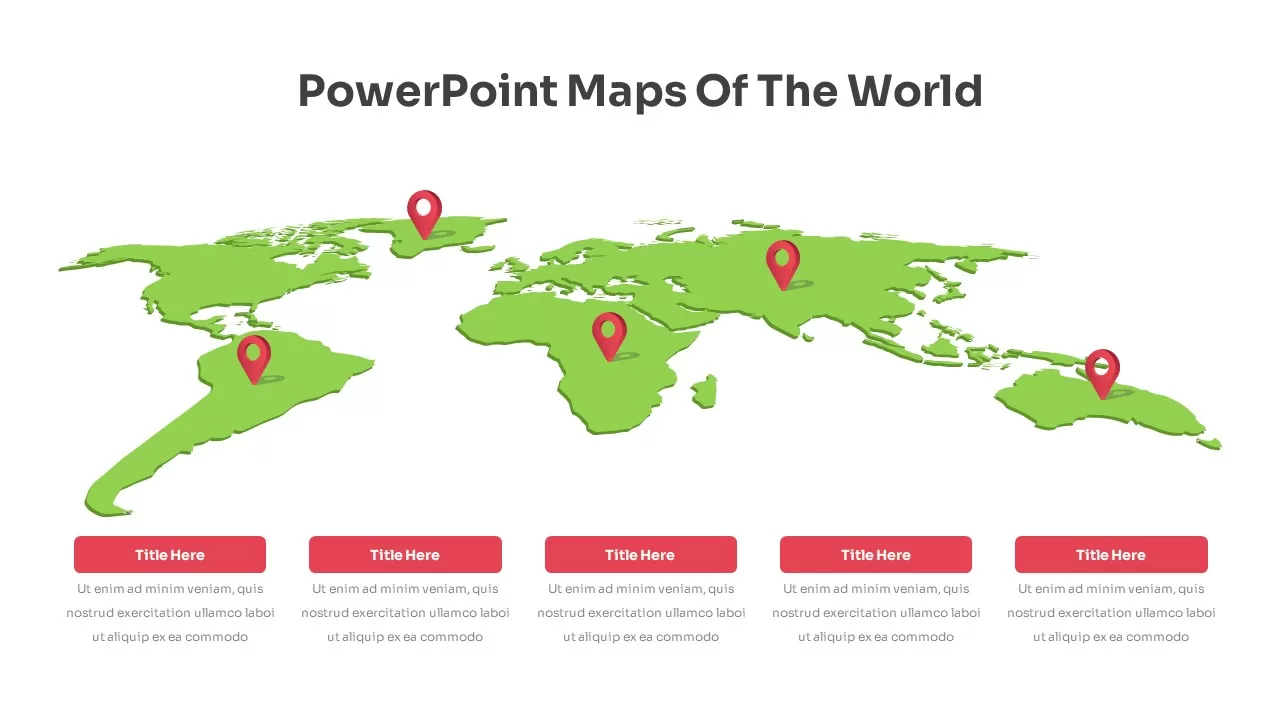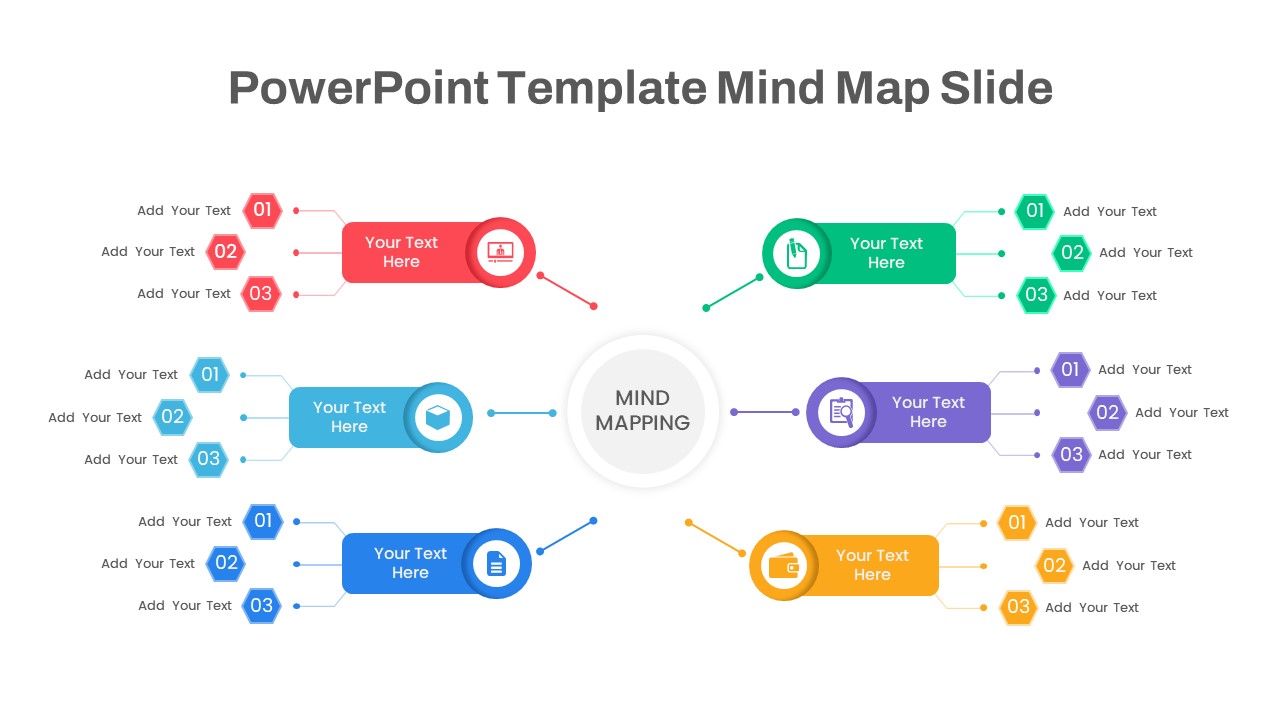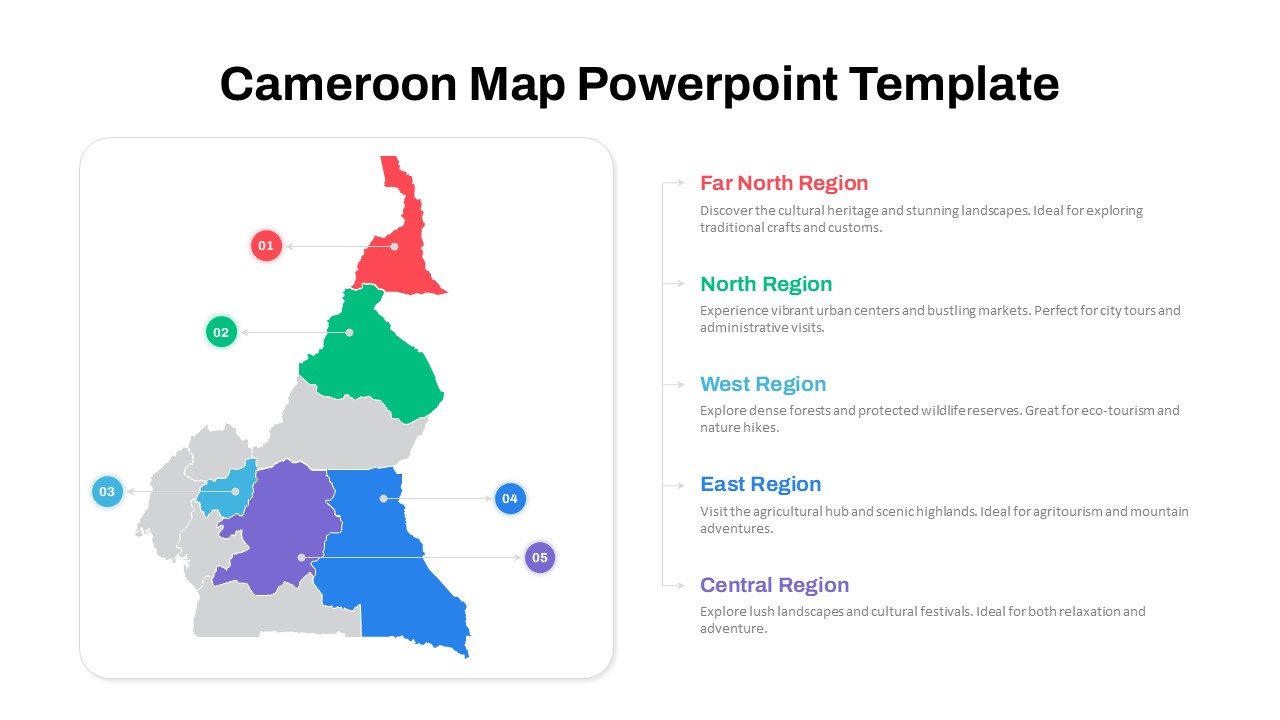Messaging Map PowerPoint Template
Make a notable presentation with our Messaging Map PowerPoint Template. This illustrates a general model for presenting messages with discussion points. The messaging template contains a total of fourteen boxes to insert your messages. The first two big columns enable you to show what we do and how they benefit. Then you can discuss a key point with the dark blue boxes and present supporting points with the light blue columns. Finally, the greyed columns allow you to print examples, facts, and testimonials. This PowerPoint template best shows the brainstorming results that have already been discussed. The messaging map template for PowerPoint presentations is multifunctional so that you can create PowerPoint roadmaps and project updates in the layout.
The messaging map PPT template emphasizes different discussion points in a meeting. The generic design in black and white PPT background lets you alter its features. The presents can create a project status, product roadmap, and business agenda presentation using the messaging map template. It guides how the company should create all future external communication before a product launch or rebrand. It includes headlines, key points, and supporting details that discuss the benefits of your product. Use messaging map PowerPoint template for product discussions.
Benefits:
Clearly visualize your messaging strategy to align teams
Save time with ready-made professional slides
Enhance presentations with easy-to-edit infographics
Download the Messaging Map PowerPoint template now and communicate your strategy effectively!
You can also checkout our vast library of communication presentation slides.
Login to download this file