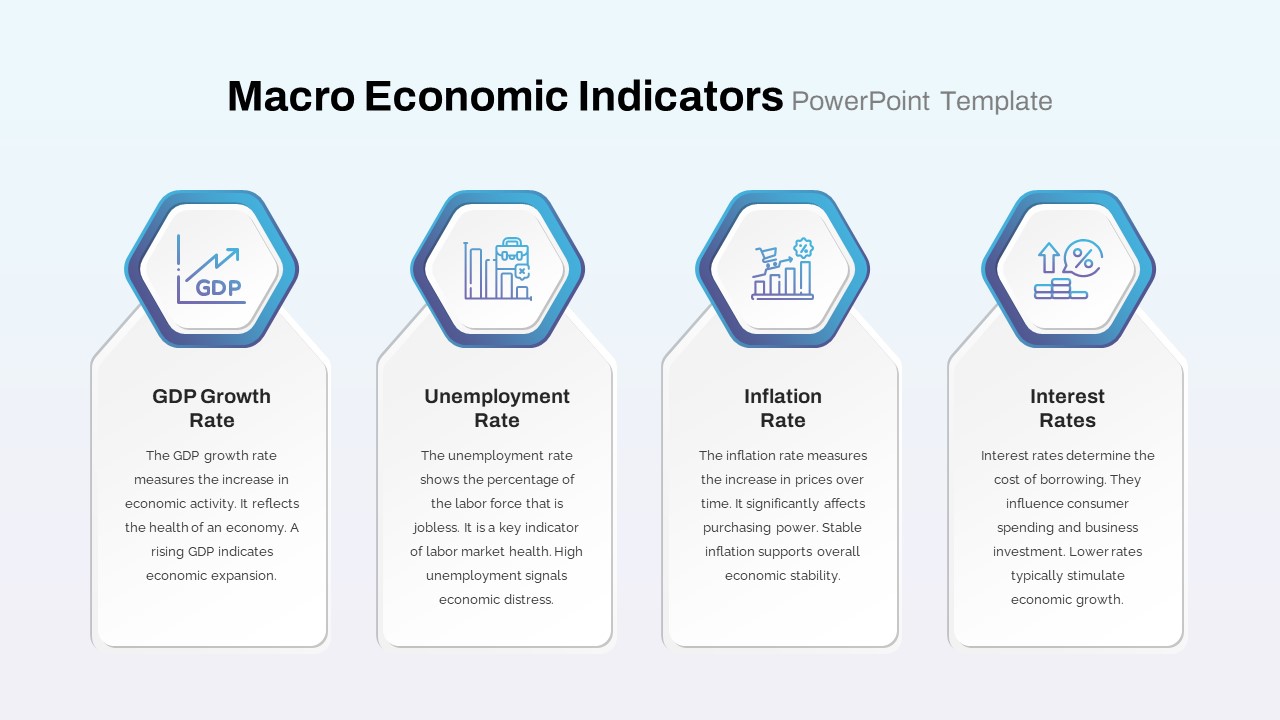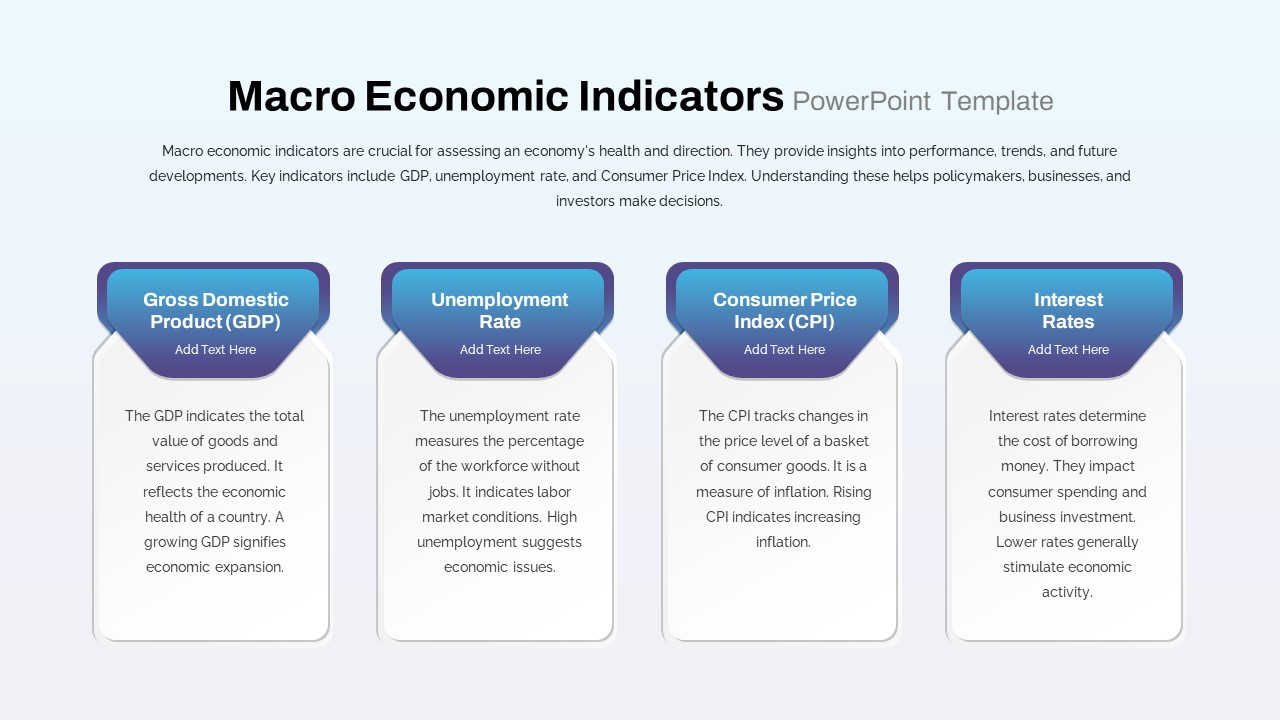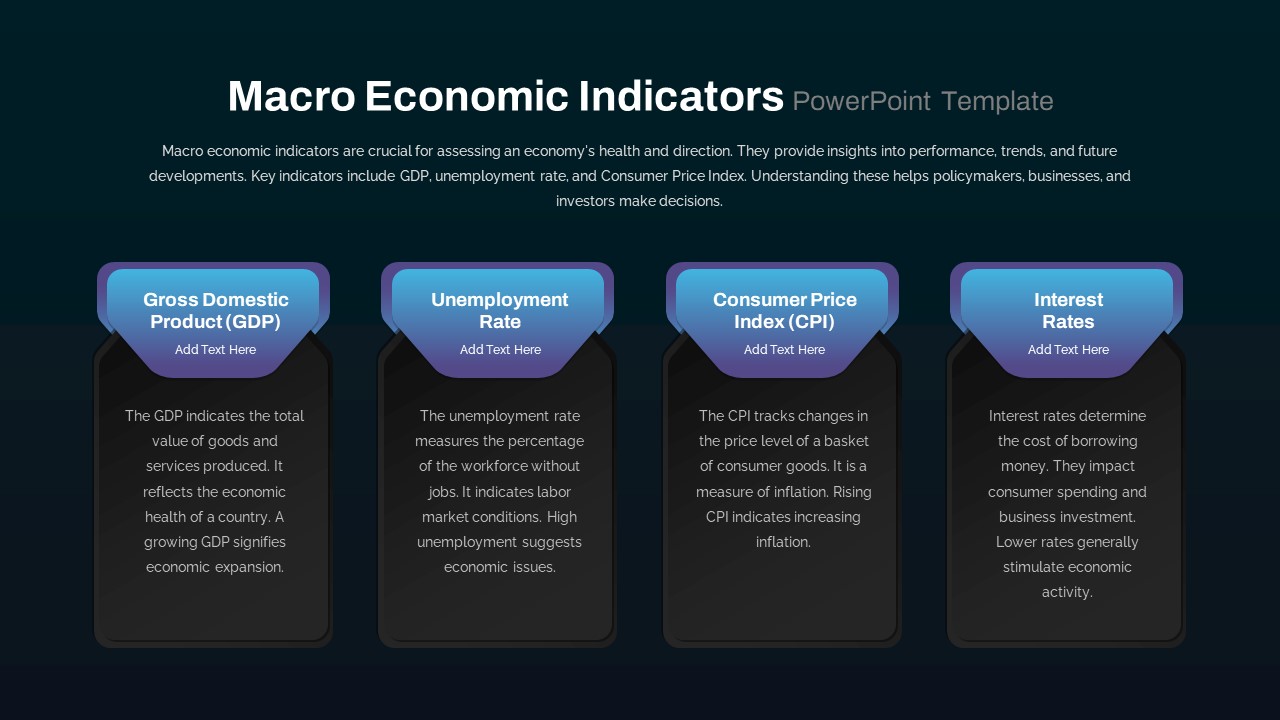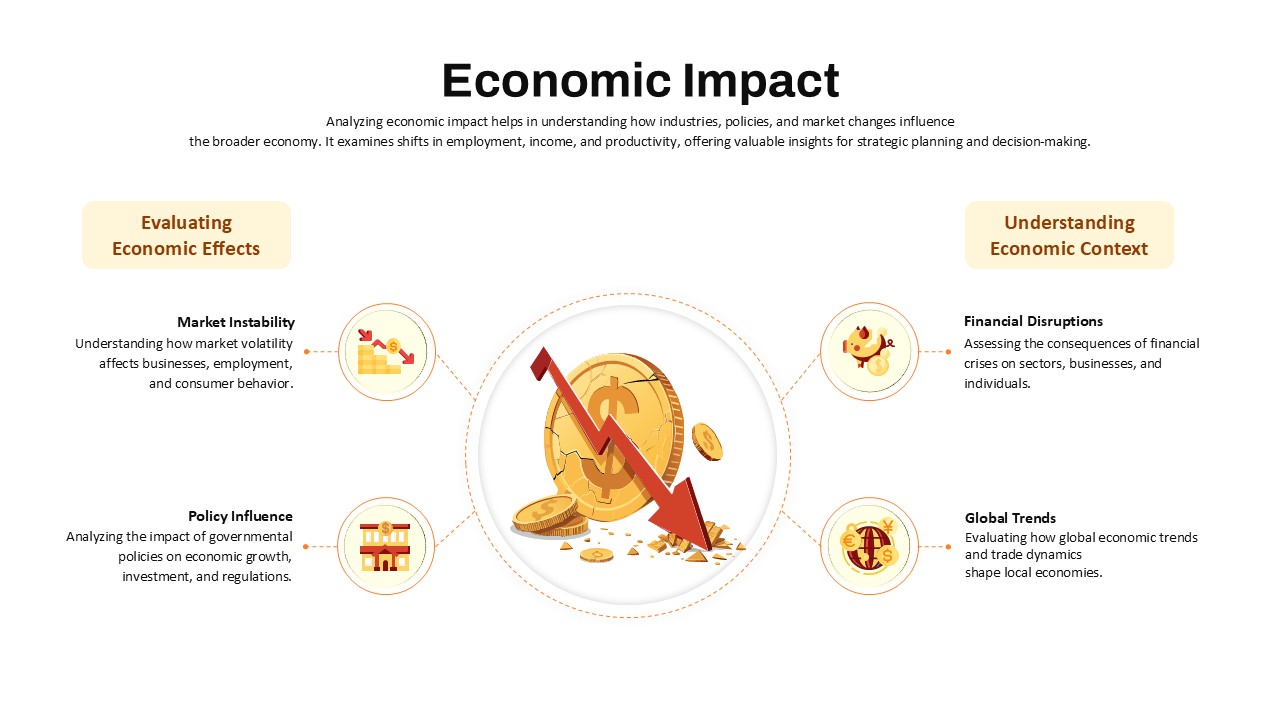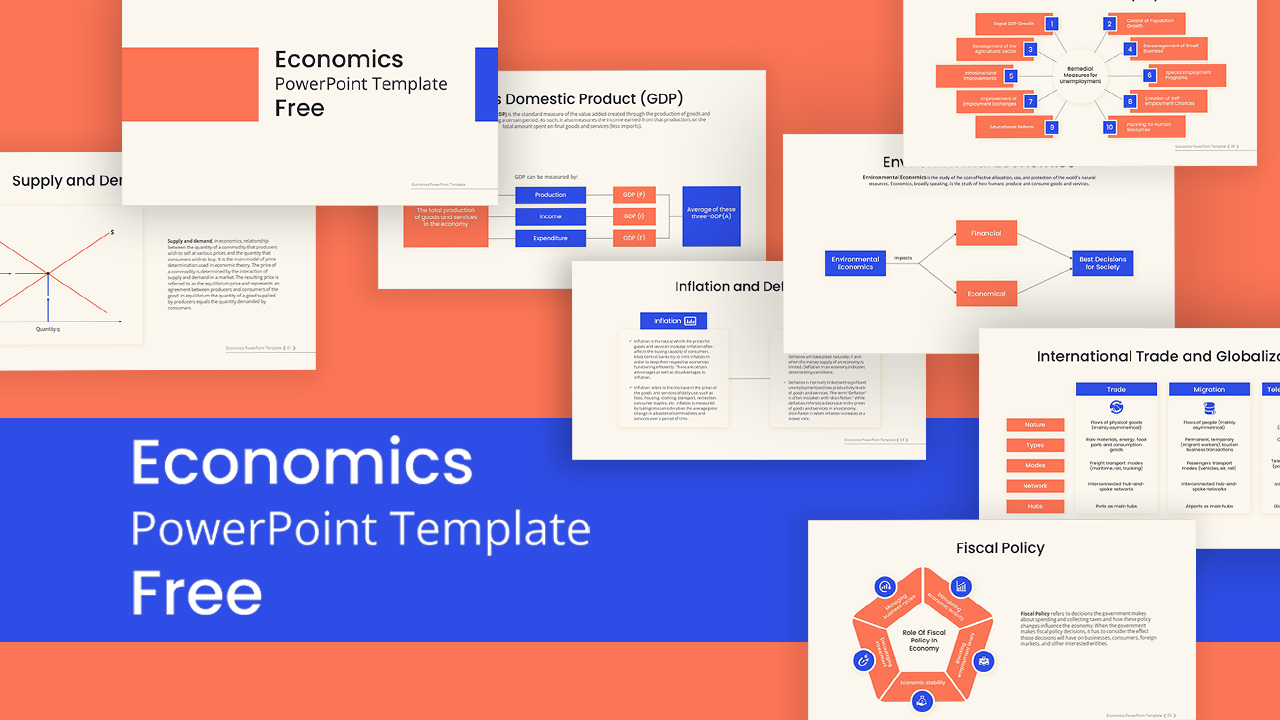Macro Economic Indicator PowerPoint Template
Macro Economic Indicator PowerPoint Template: Presenting Key Economic Data with Clarity and Precision
The Macro Economic Indicator PowerPoint Template offers two distinct design variations for the process flow timeline, making it a versatile tool for various uses, including poster presentations. This preset theme highlights essential macroeconomic indicators such as GDP growth, unemployment rates, inflation rates, interest rates, and the Consumer Price Index (CPI). Presenters can effectively convey complex economic metrics and business strategies clearly and professionally. Featuring four-section infographics, the template’s straightforward design is ideal for presenting both business and educational topics. Utilize this template to create compelling presentations that communicate crucial economic insights with ease and clarity.
How do you create posters in PowerPoint?
Creating posters in PowerPoint is straightforward and effective. Start by selecting a blank slide and setting custom dimensions to fit your poster size, typically by going to the “Design” tab and selecting “Slide Size.” Choose a high resolution for better print quality. Use the “Insert” tab to add text boxes, images, charts, and other elements, ensuring to maintain a clean and organized layout. Utilize PowerPoint’s design tools, such as shapes, icons, and themes, to enhance the visual appeal. Finally, review your poster for clarity and coherence, and save it as a PDF for high-quality printing.
The macroeconomic indicator template for PowerPoint enables economic data presentation with ease. Users can display GDP growth, inflation rates, unemployment trends, and trade balances. It can be used to analyse macroeconomic trends to forecast future economic conditions. Educating stakeholders on the impacts of economic policies and global market shifts. Supporting business planning and strategic decision-making with up-to-date economic data.
The macroeconomic indicators ppt template is fully editable. Users can change pre-set texts, infographic icons, and font styles. However, all the elements in the diagram are in line with the pre-set theme. So, if you want to go with the same content and theme, no need to change it. Create a memorable presentation with simple PowerPoint slides. Get it now!
Login to download this file