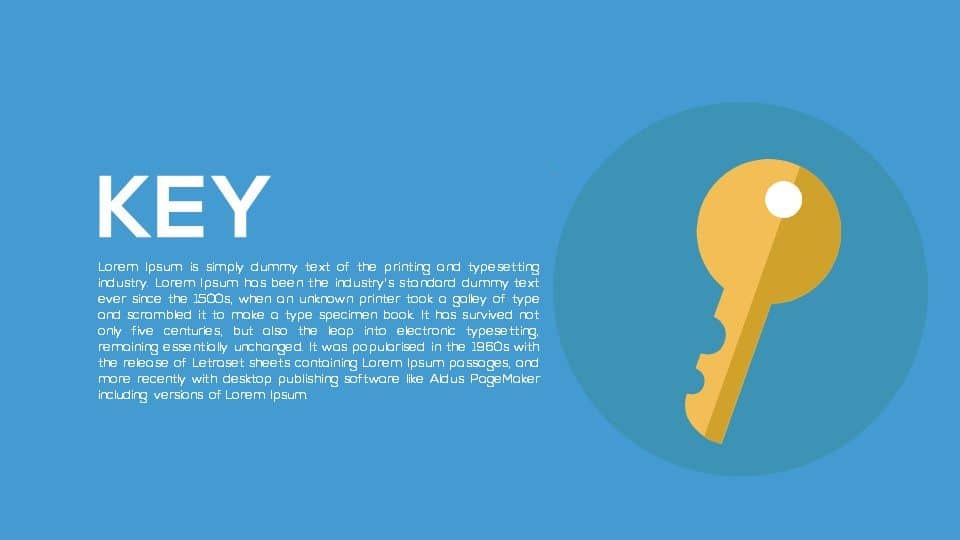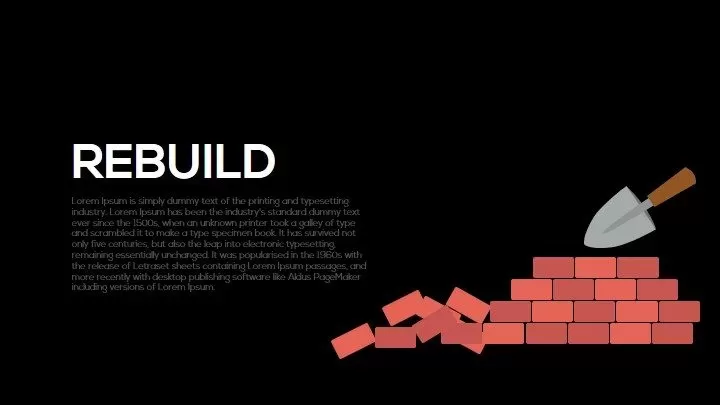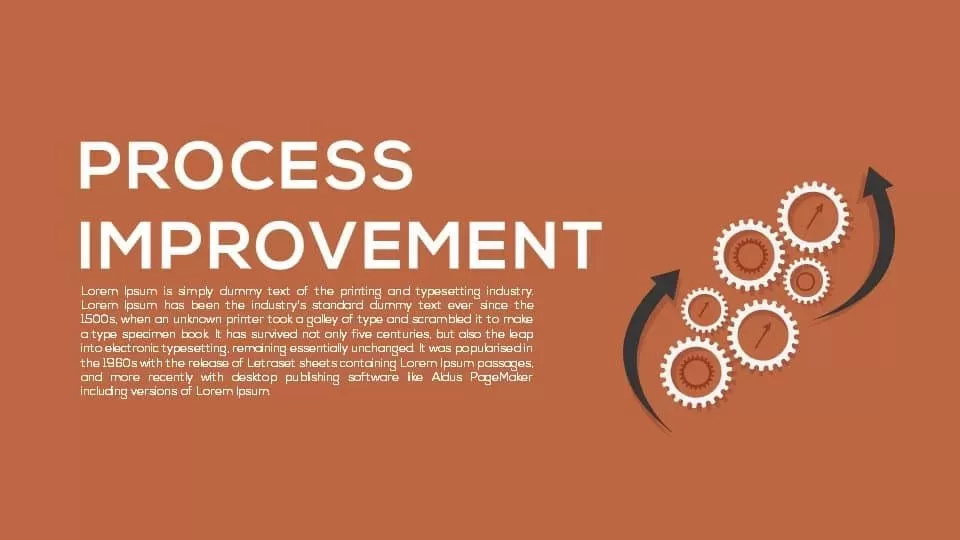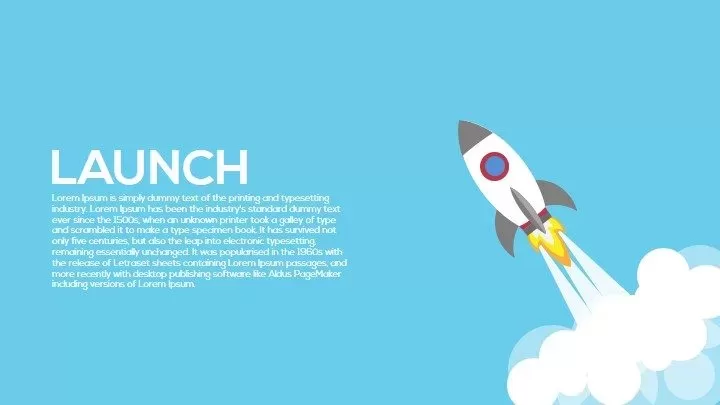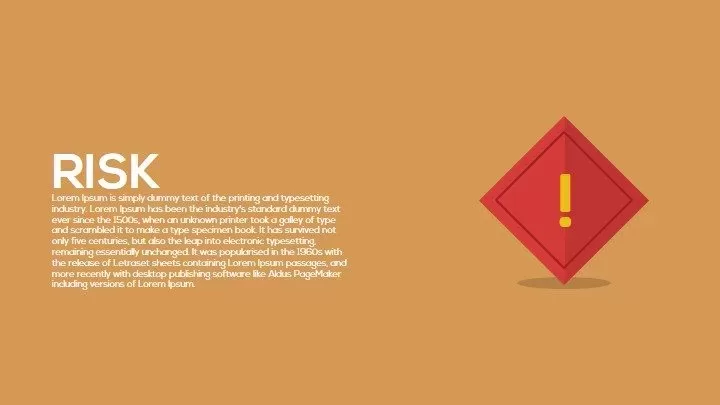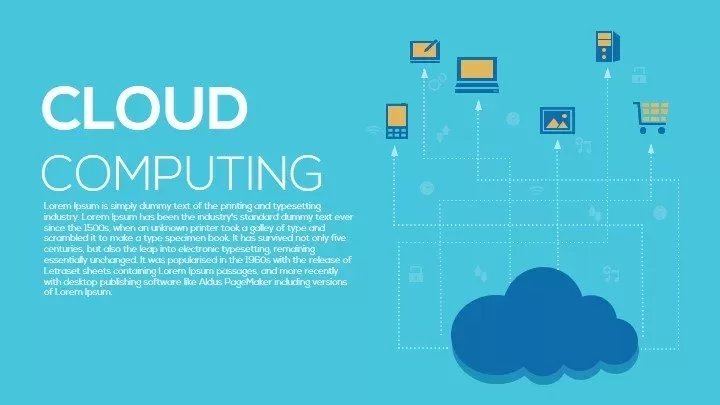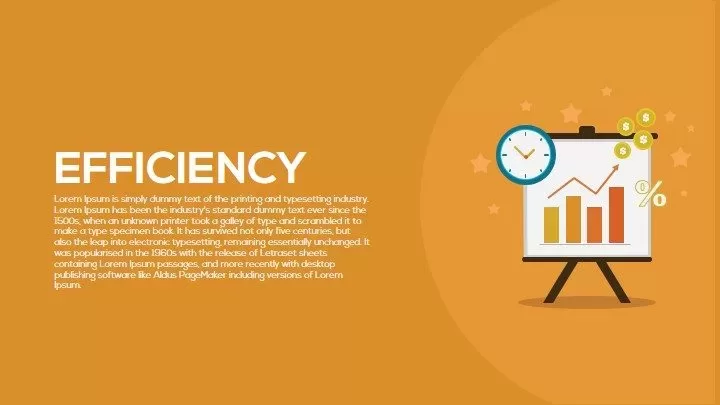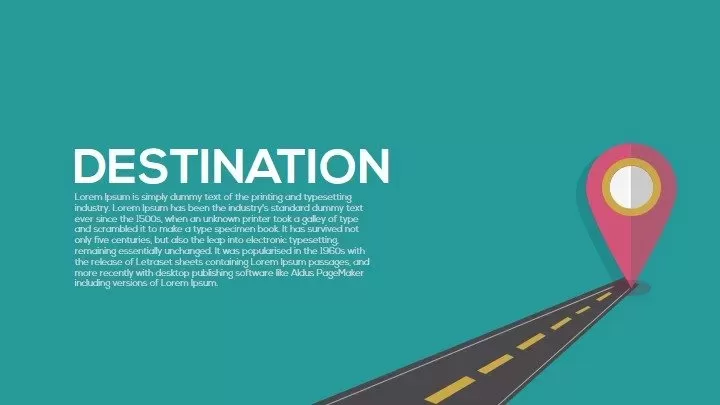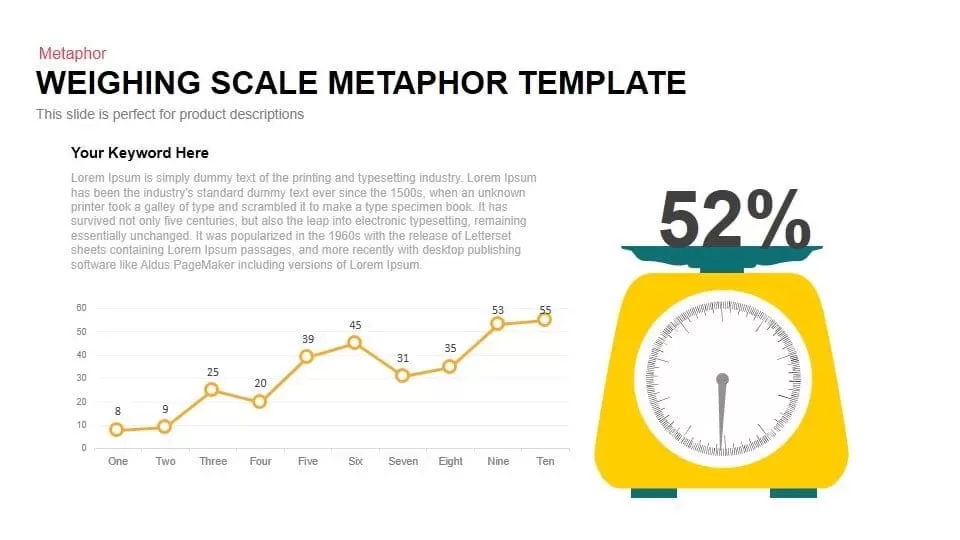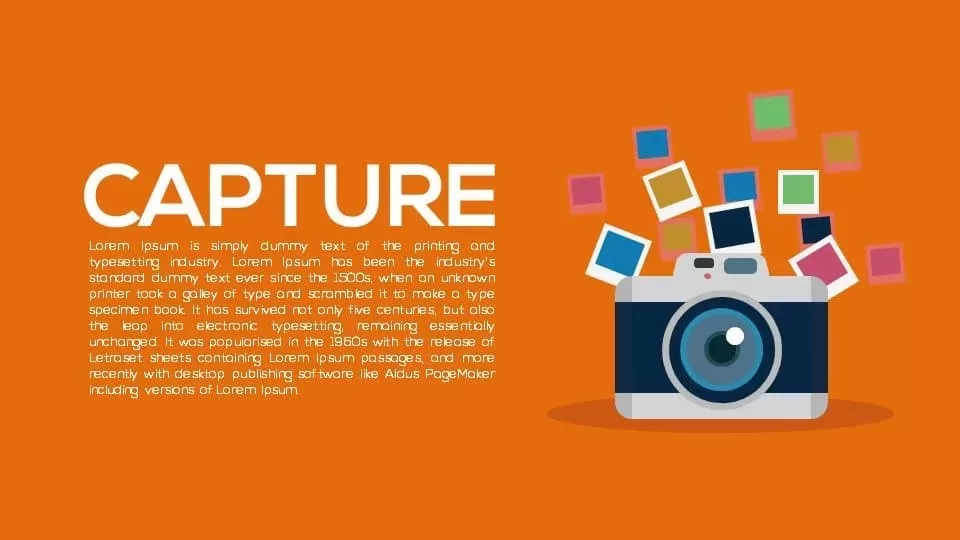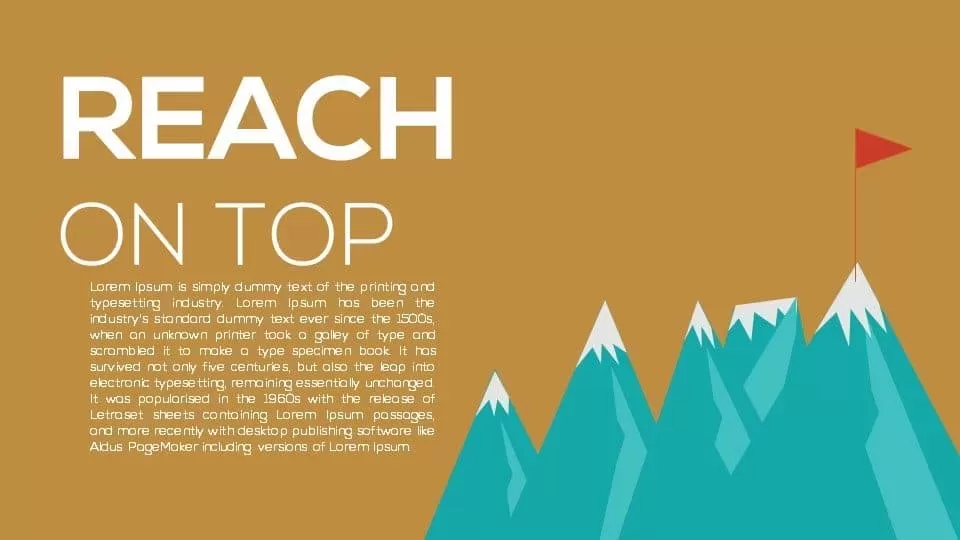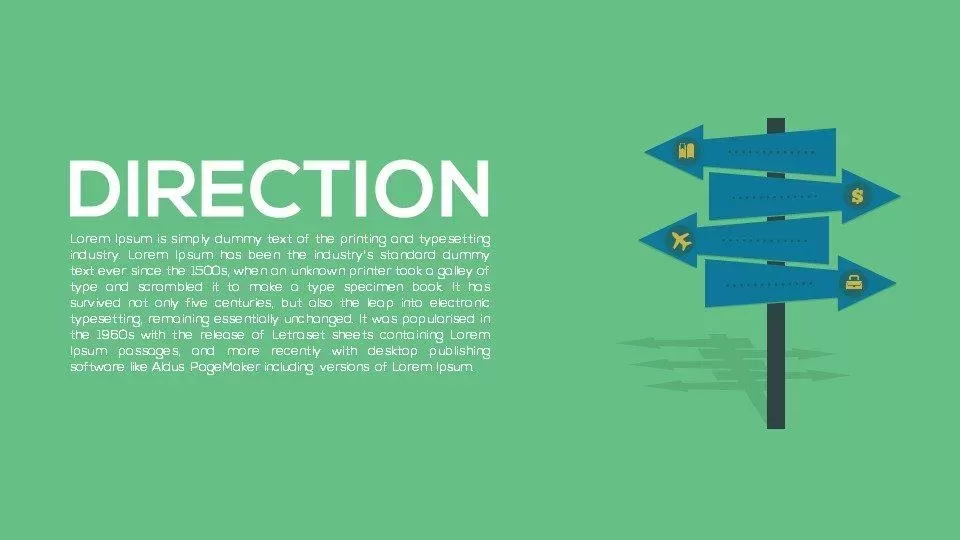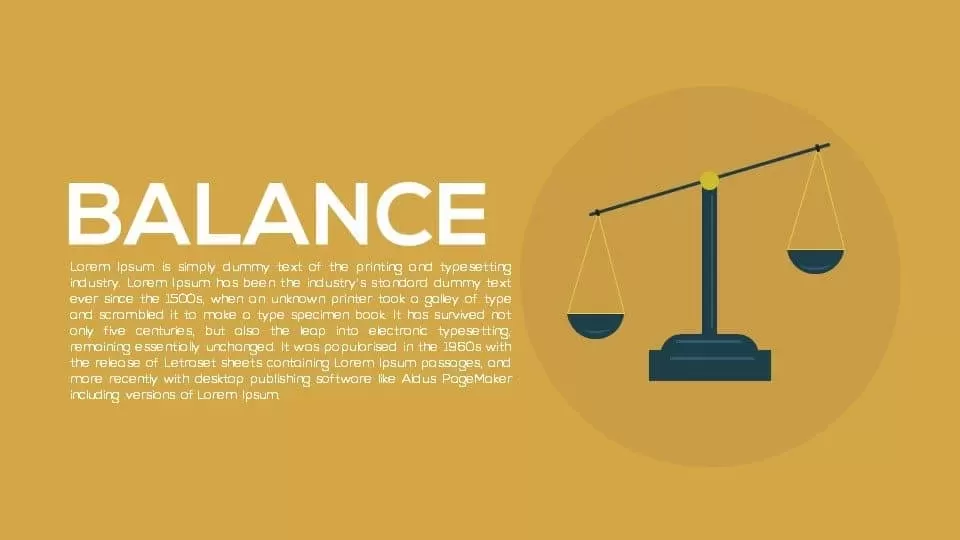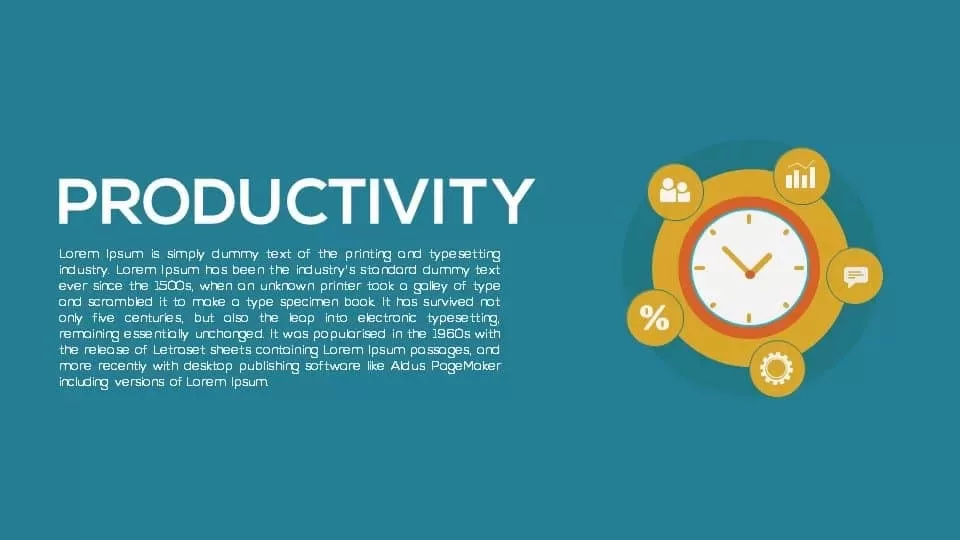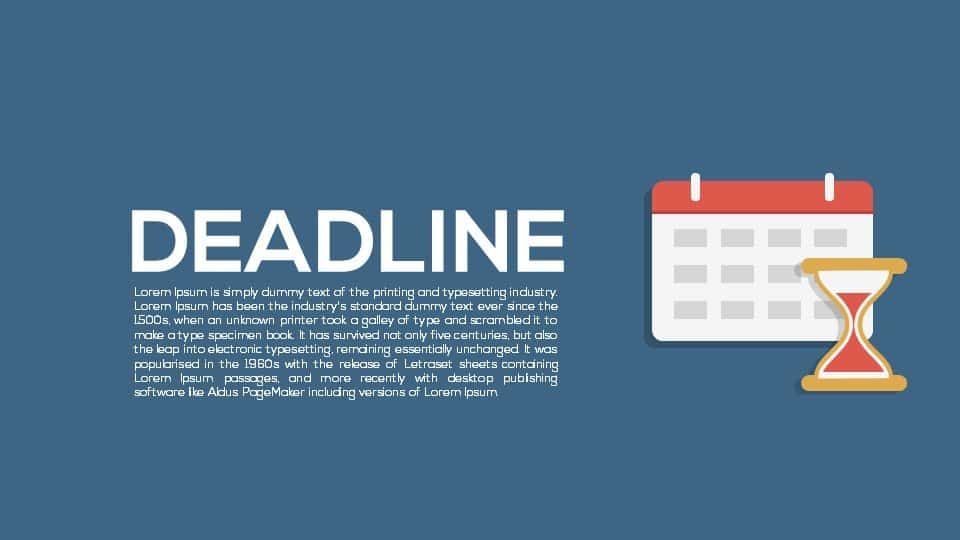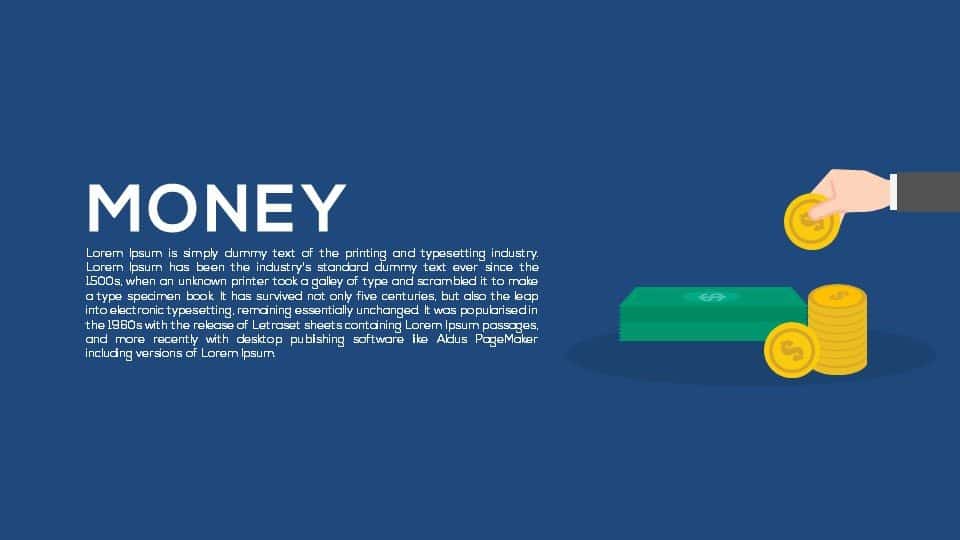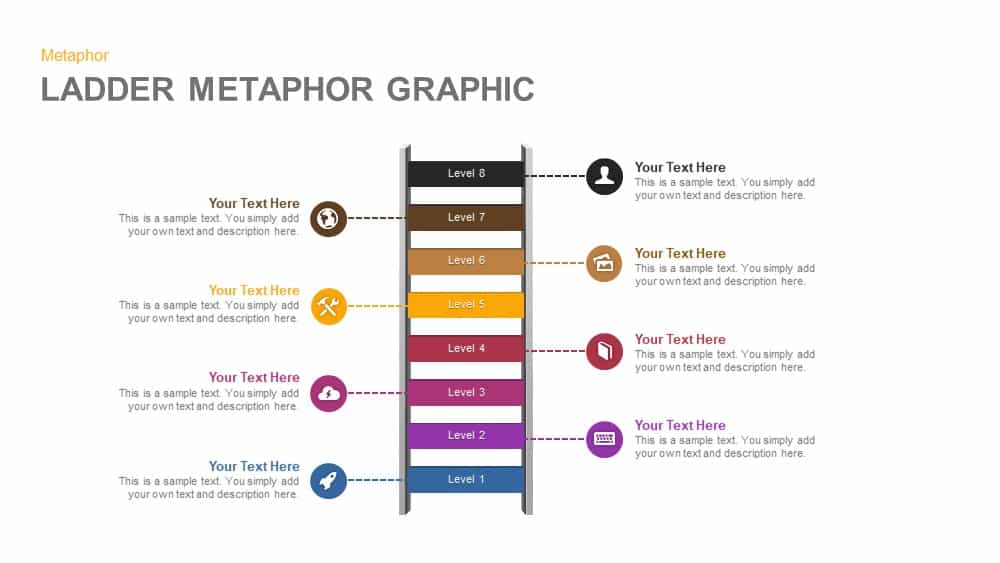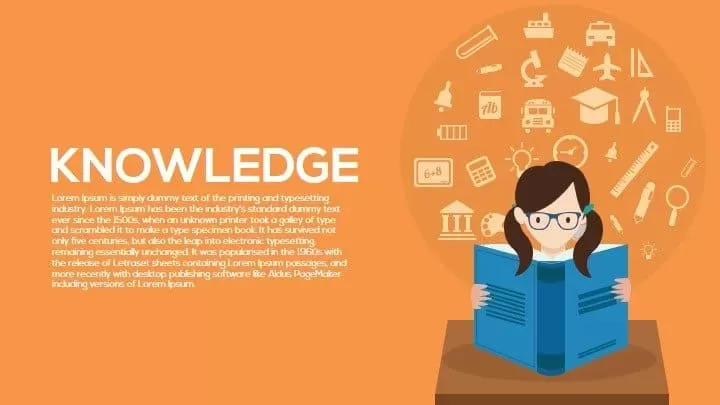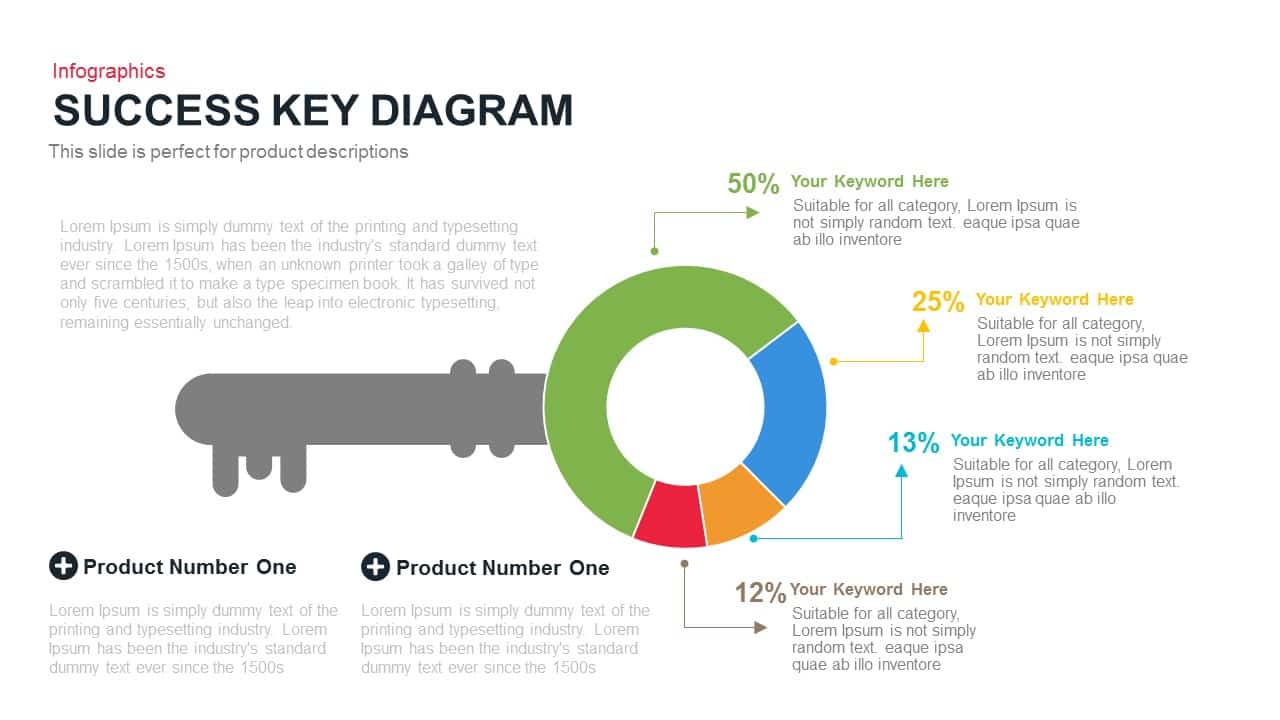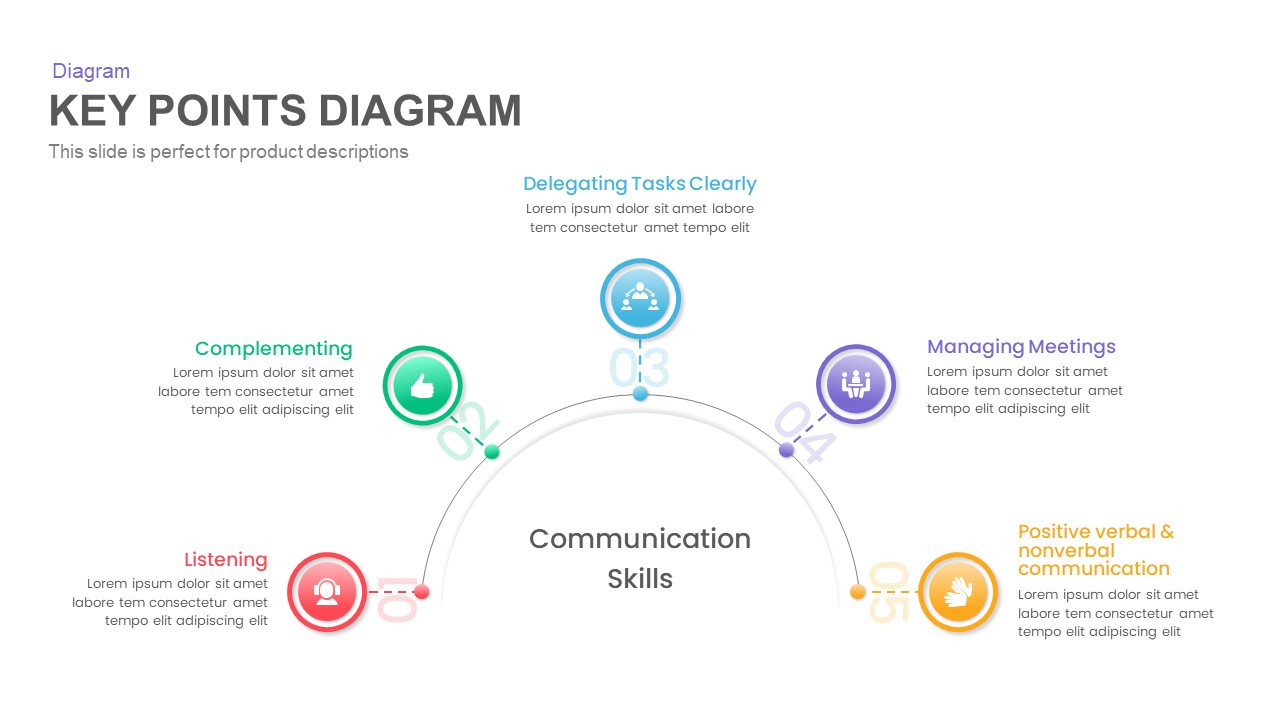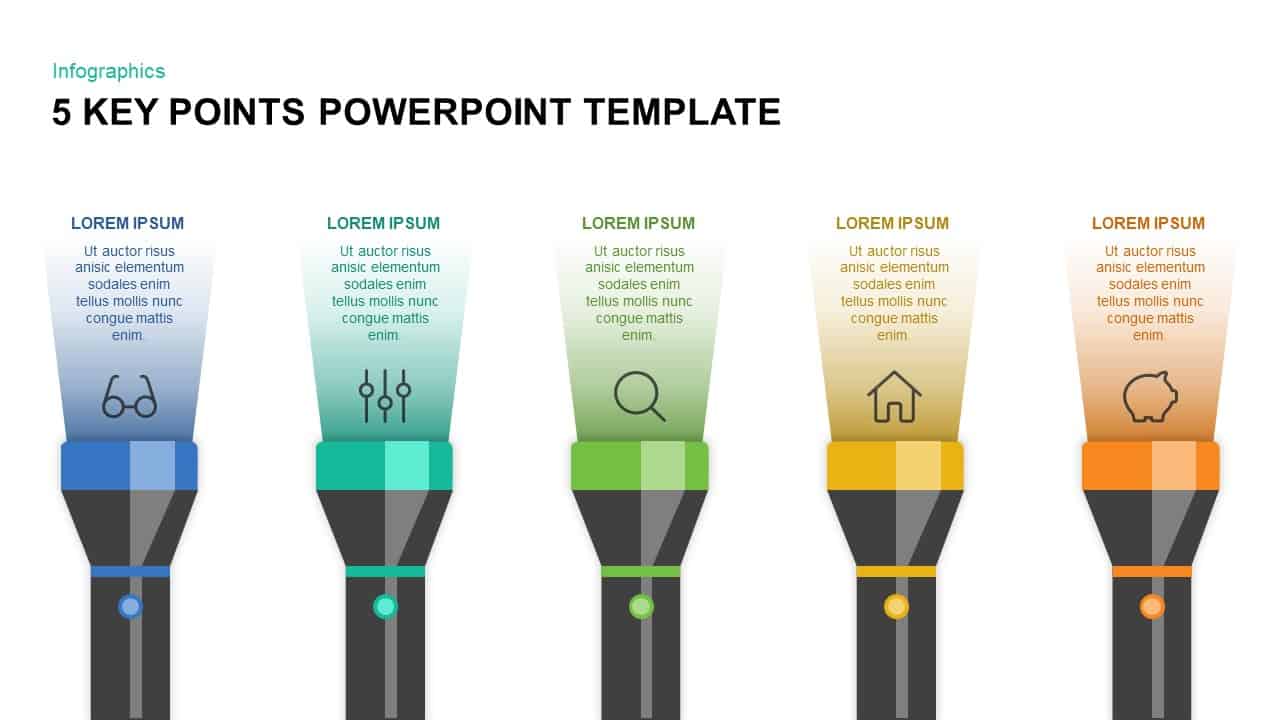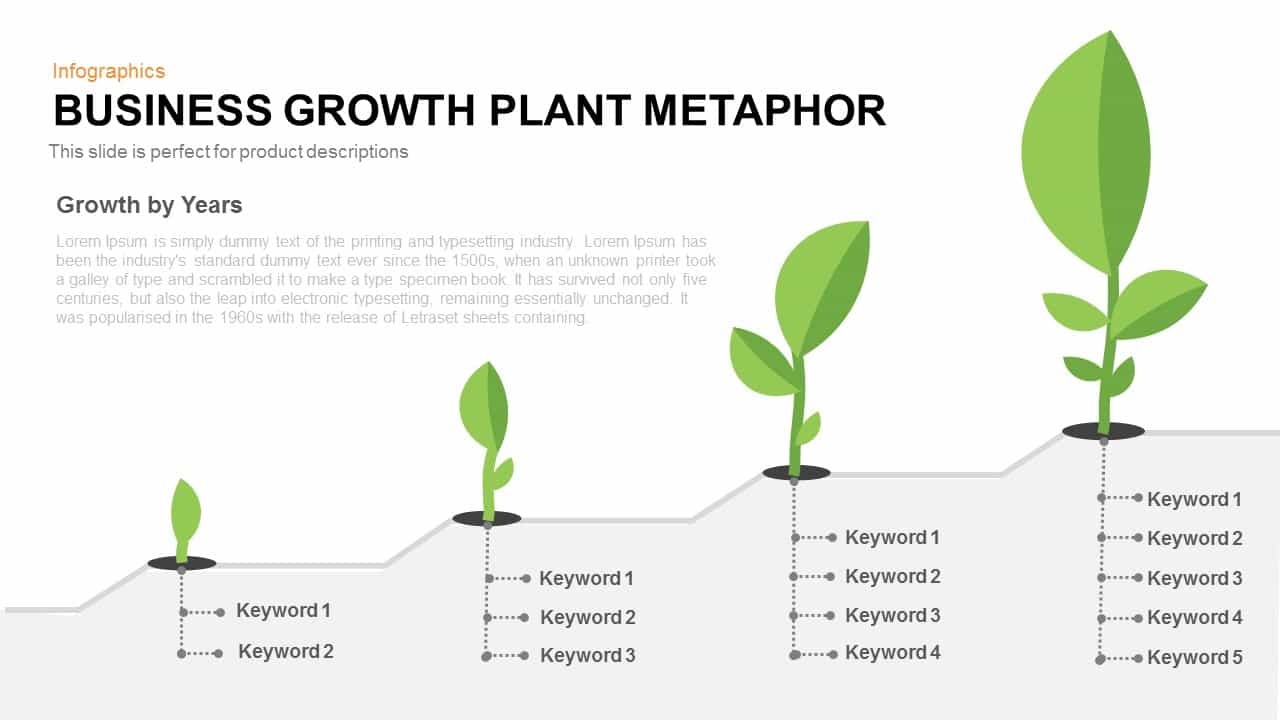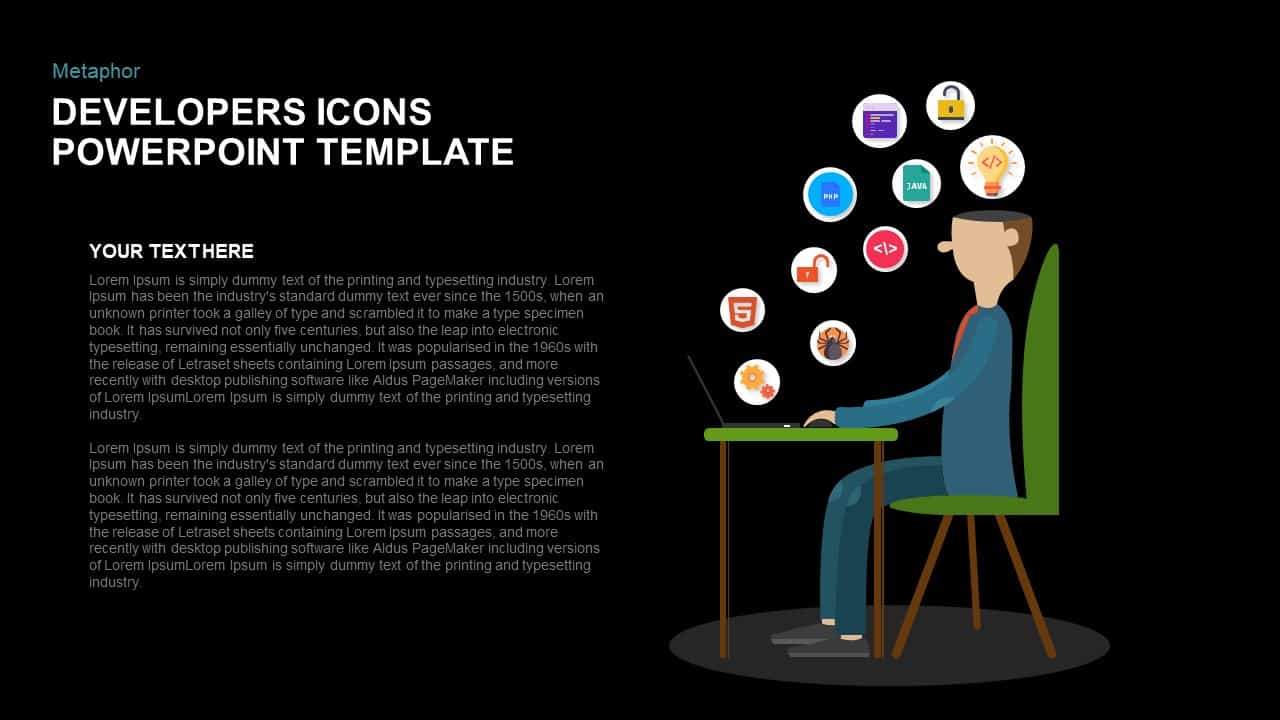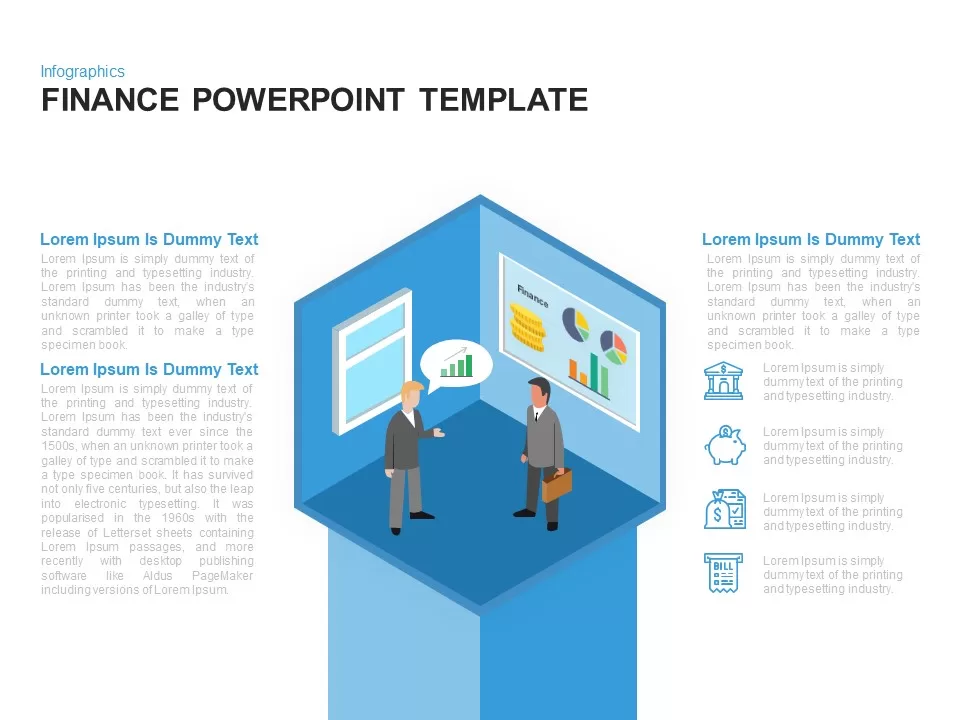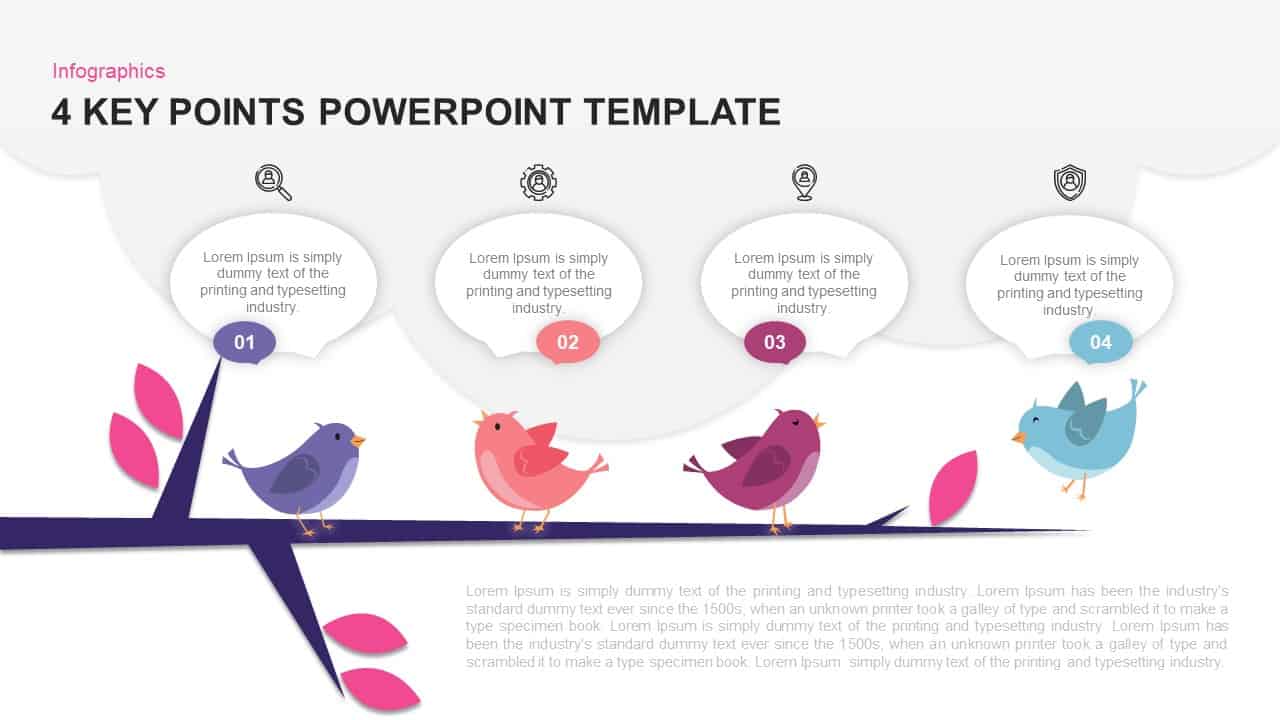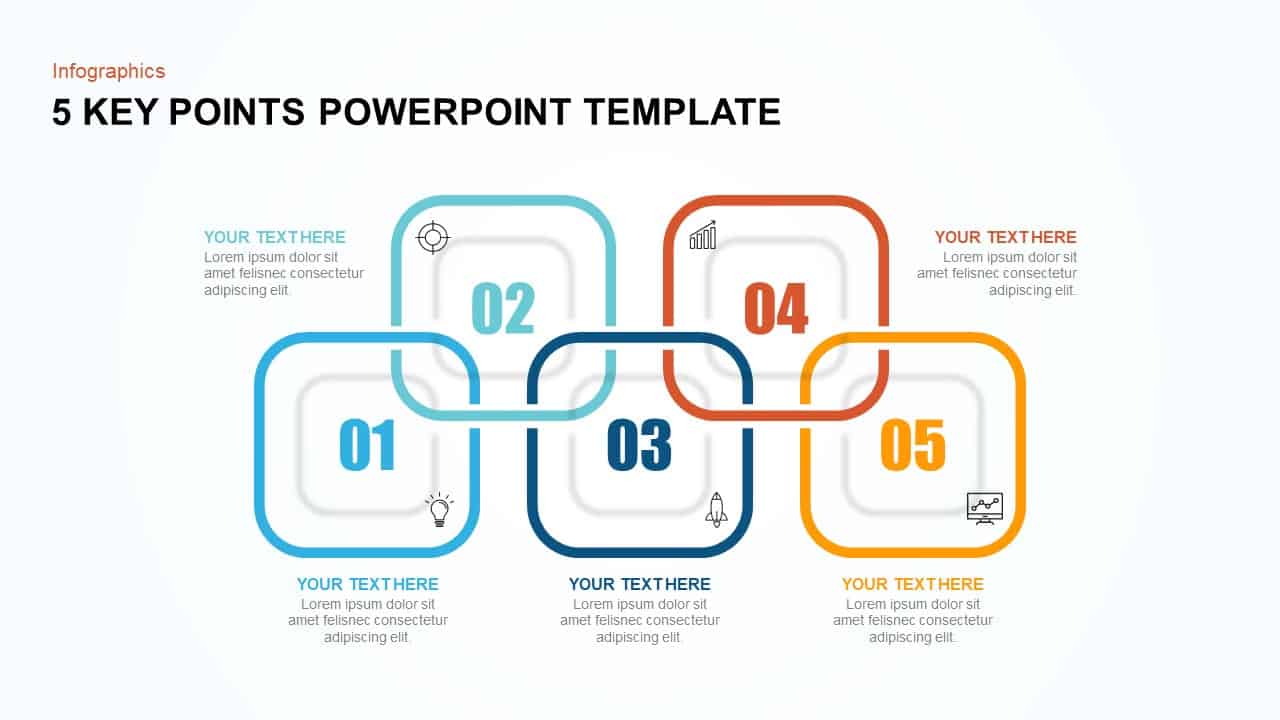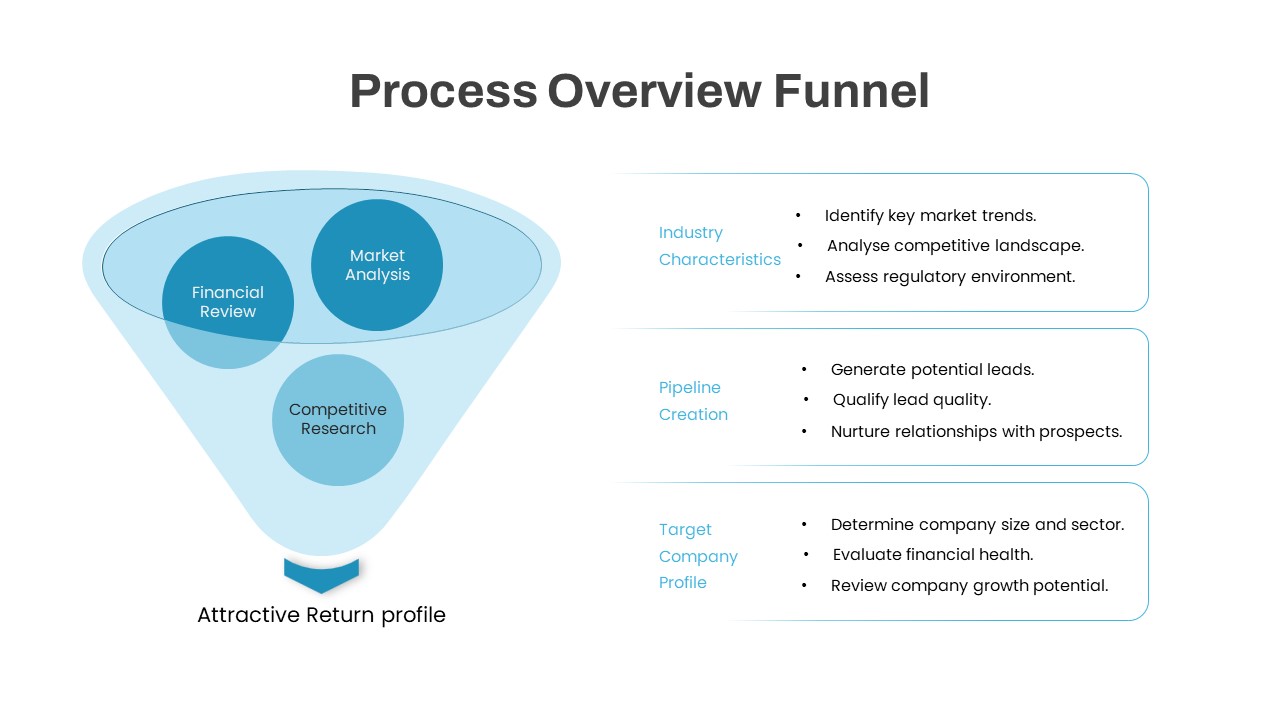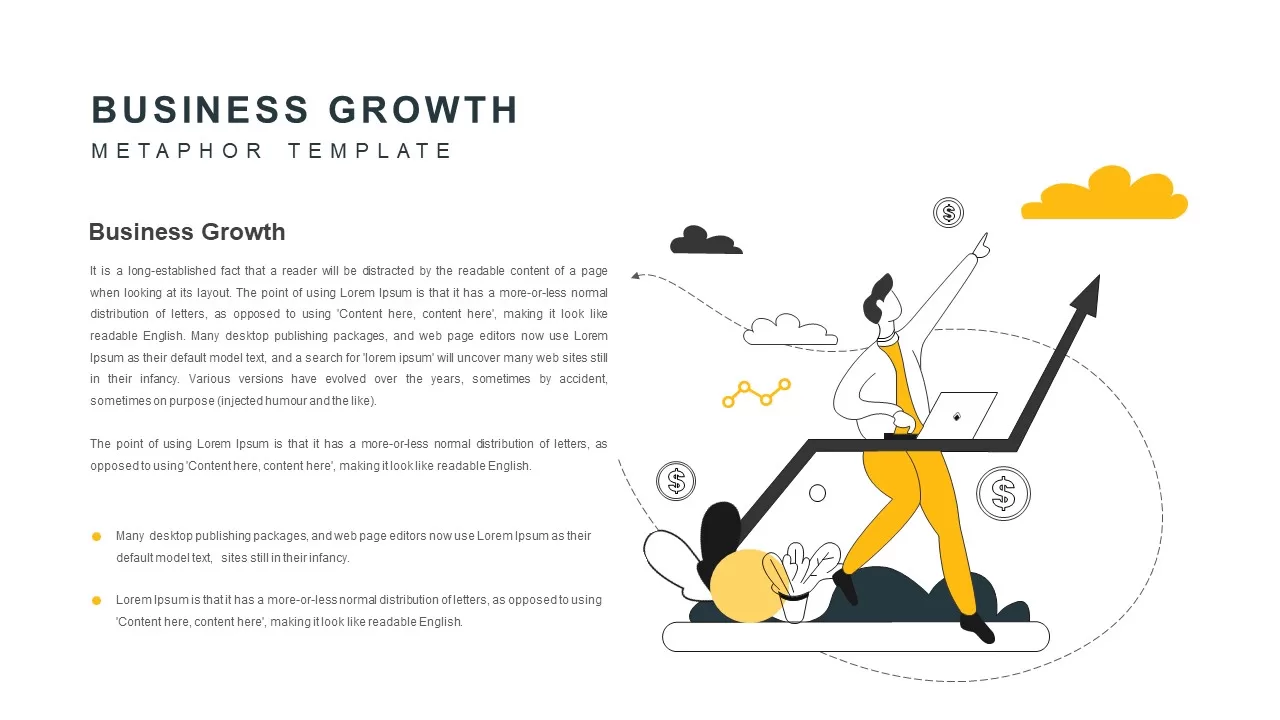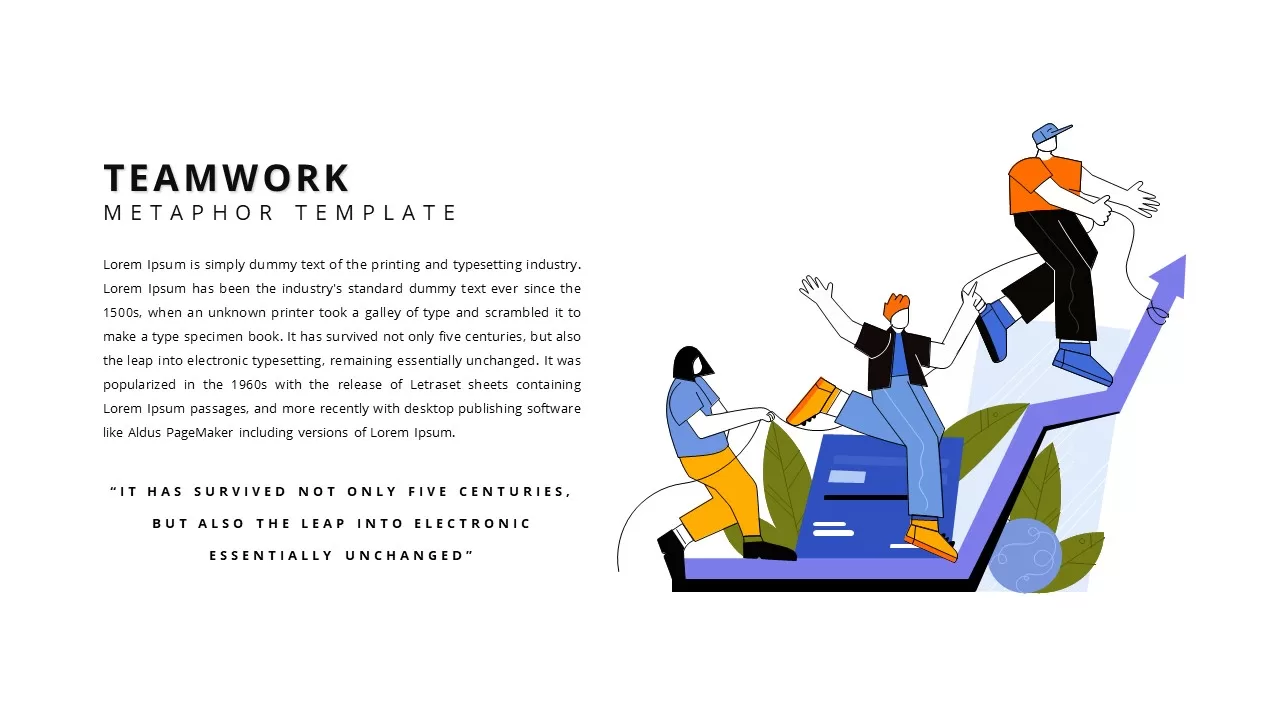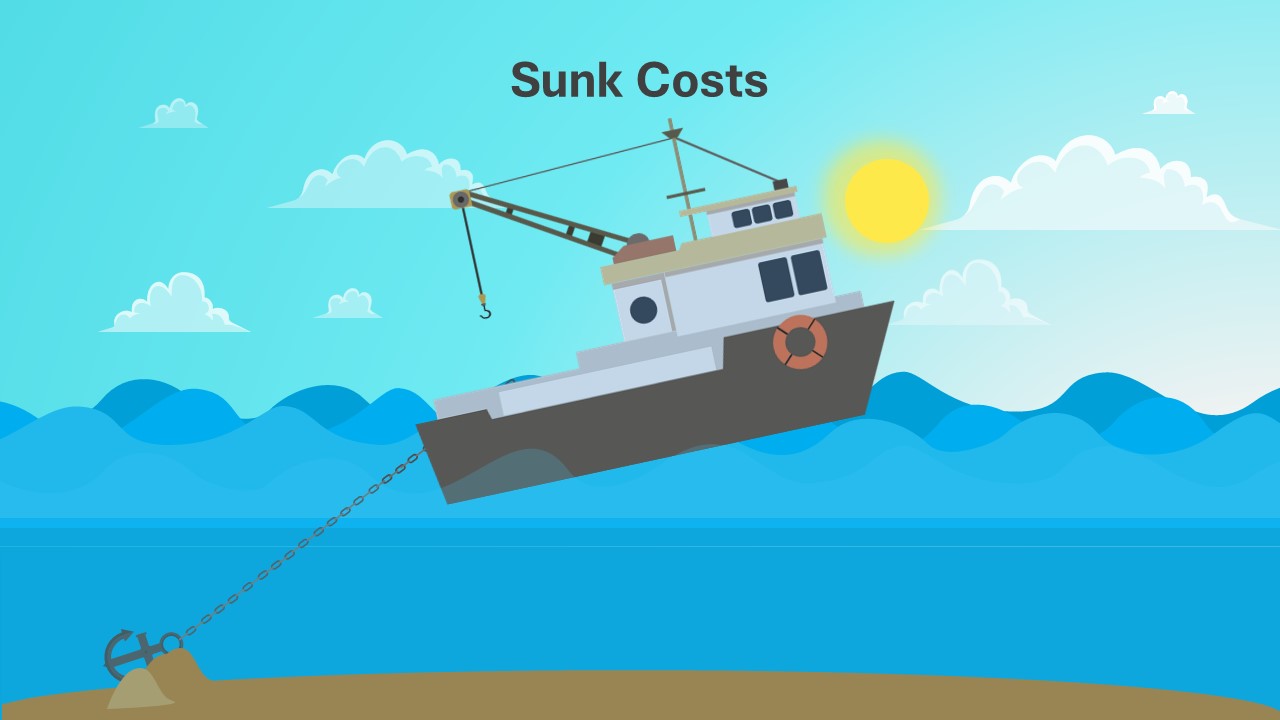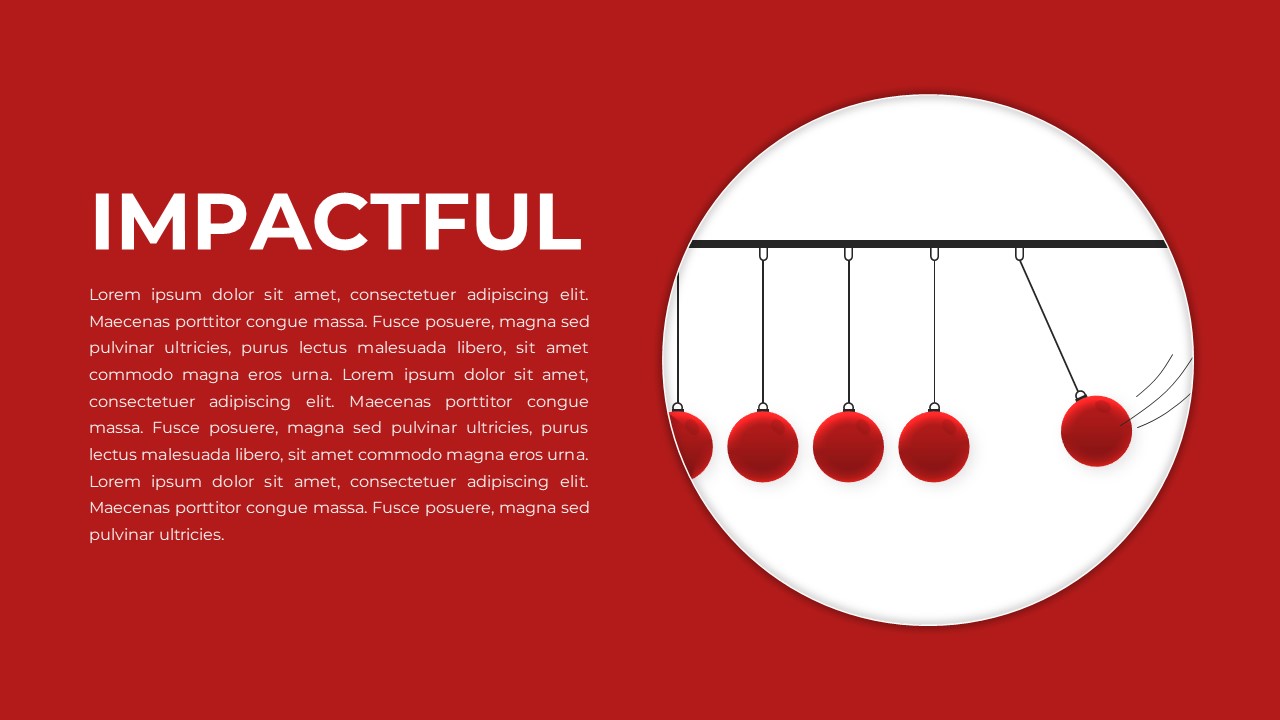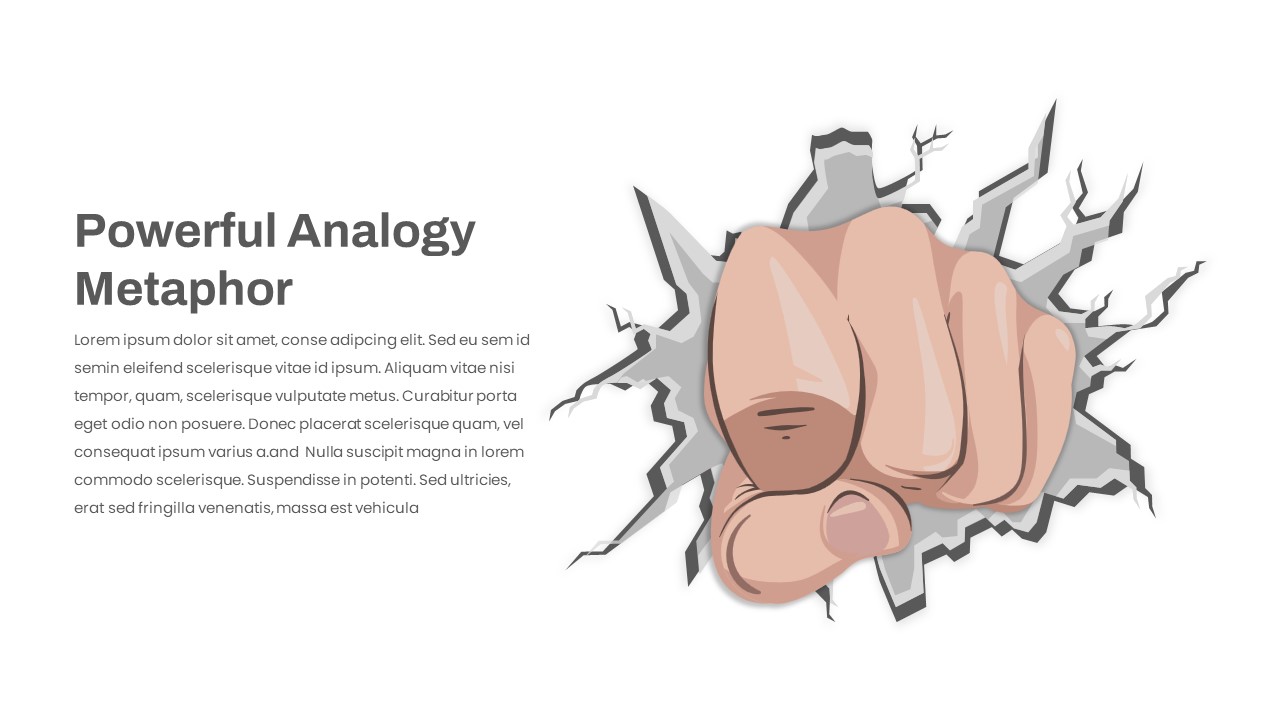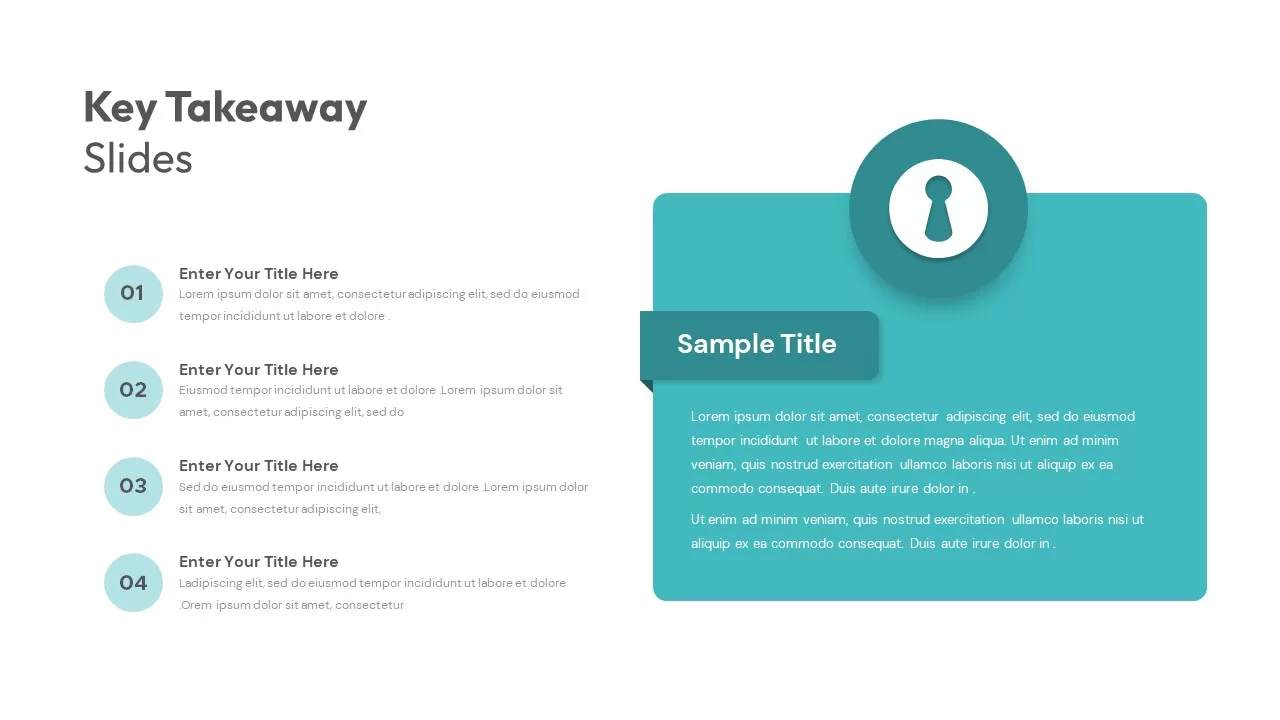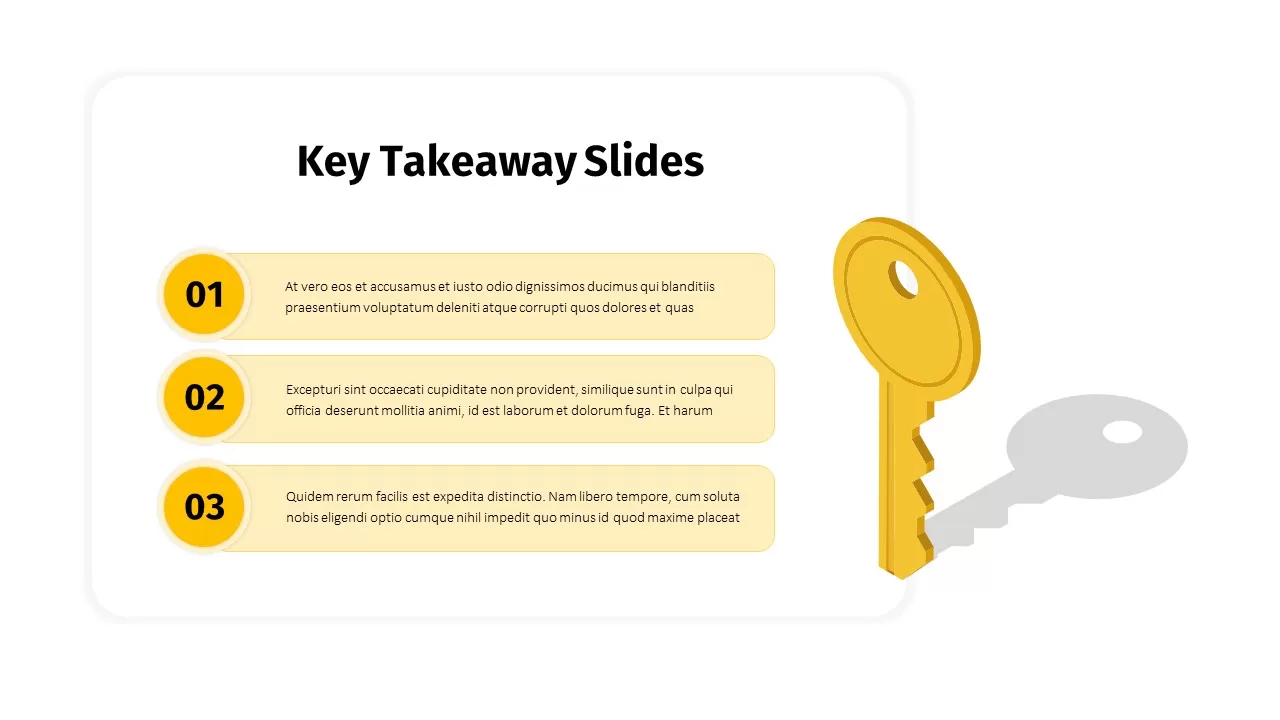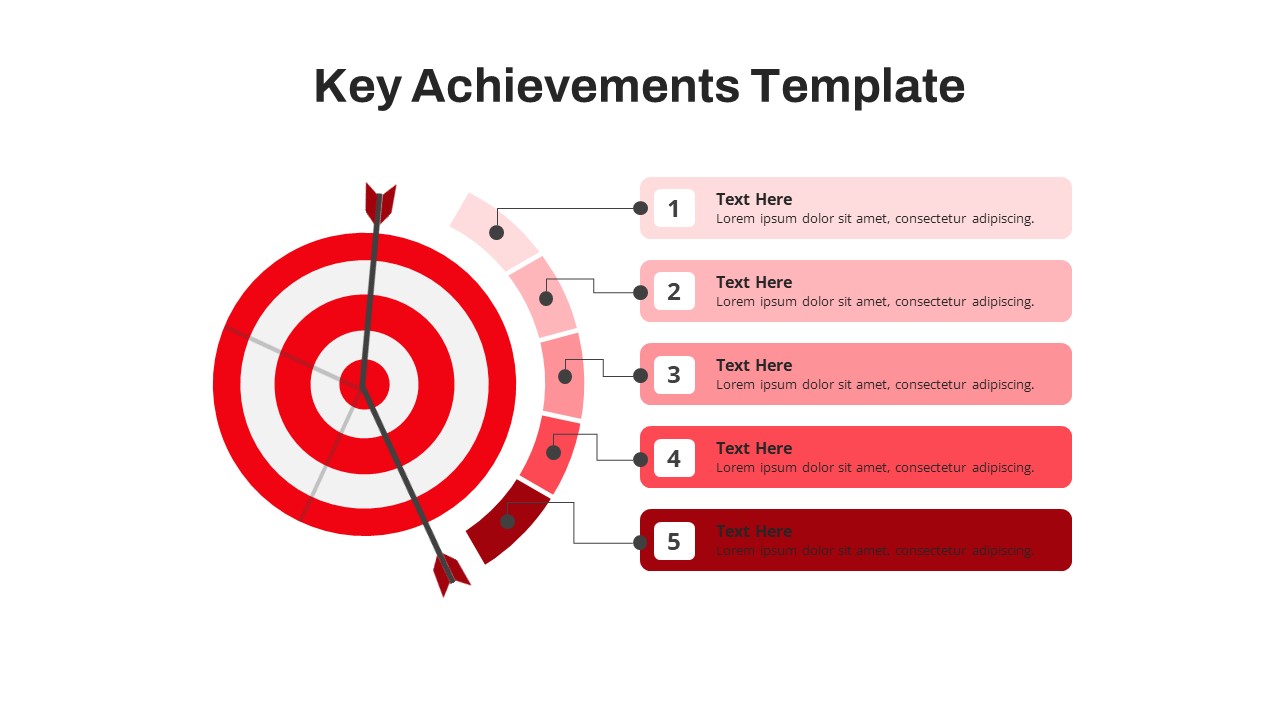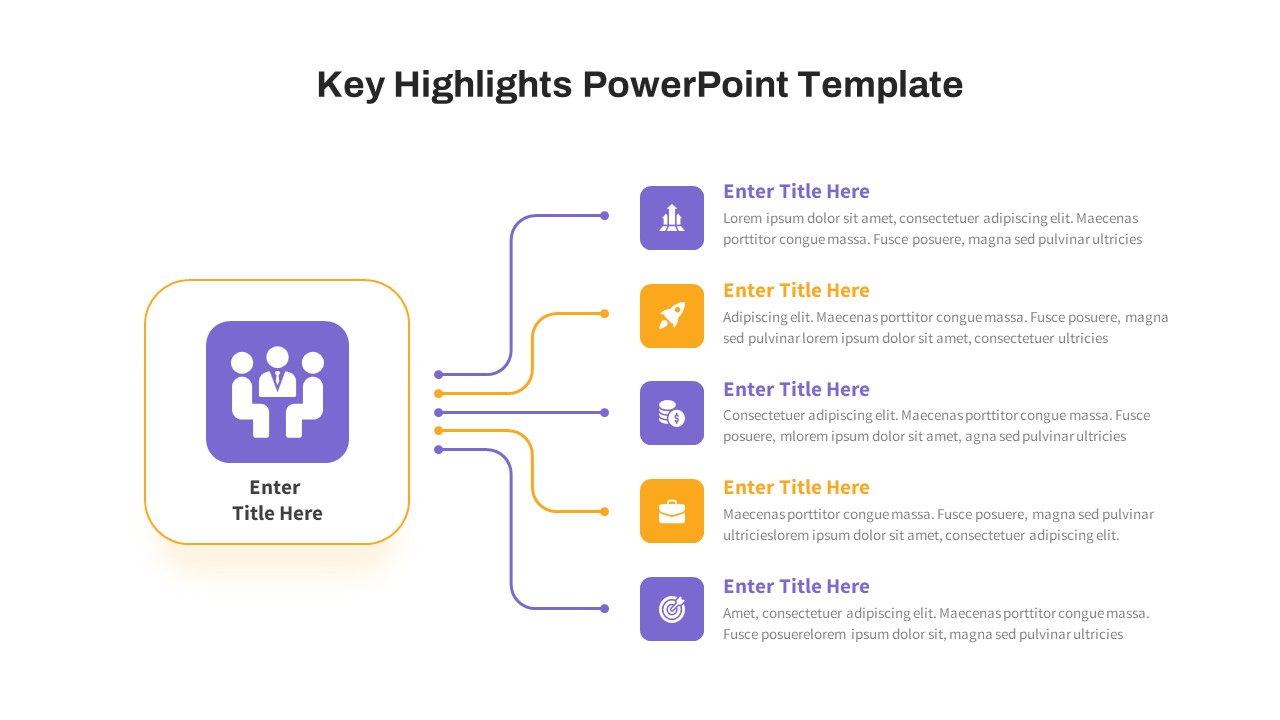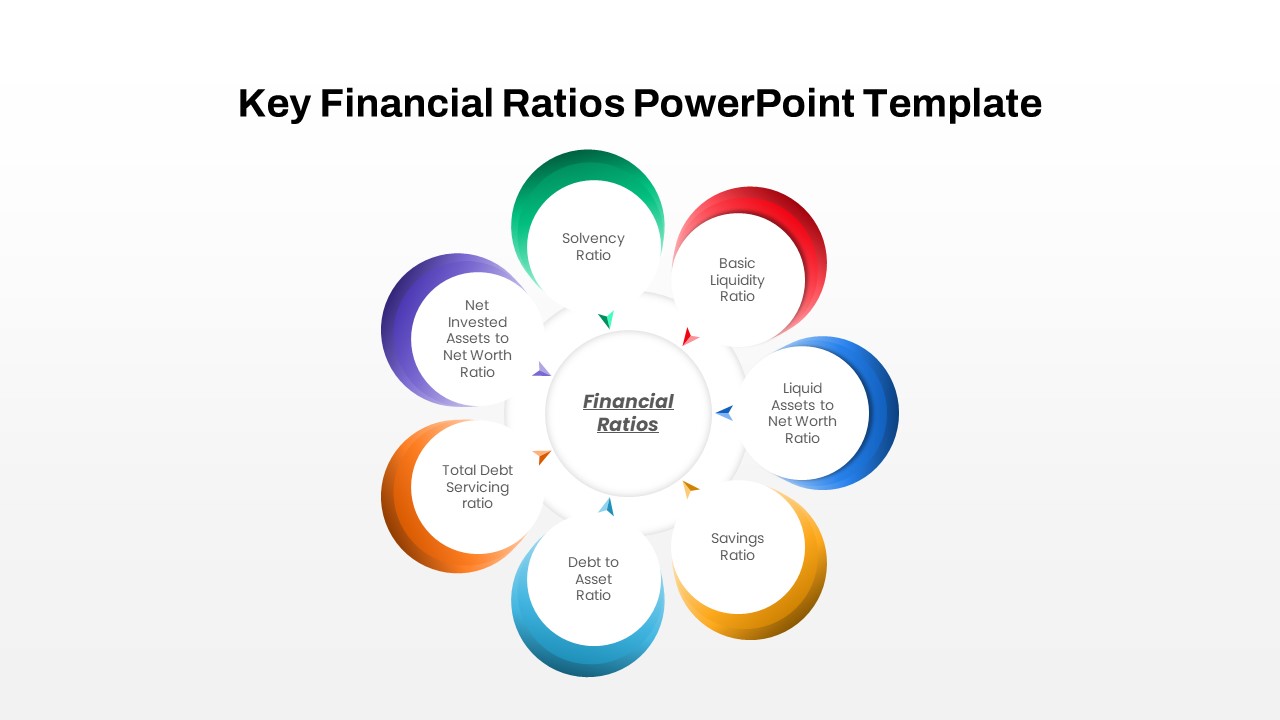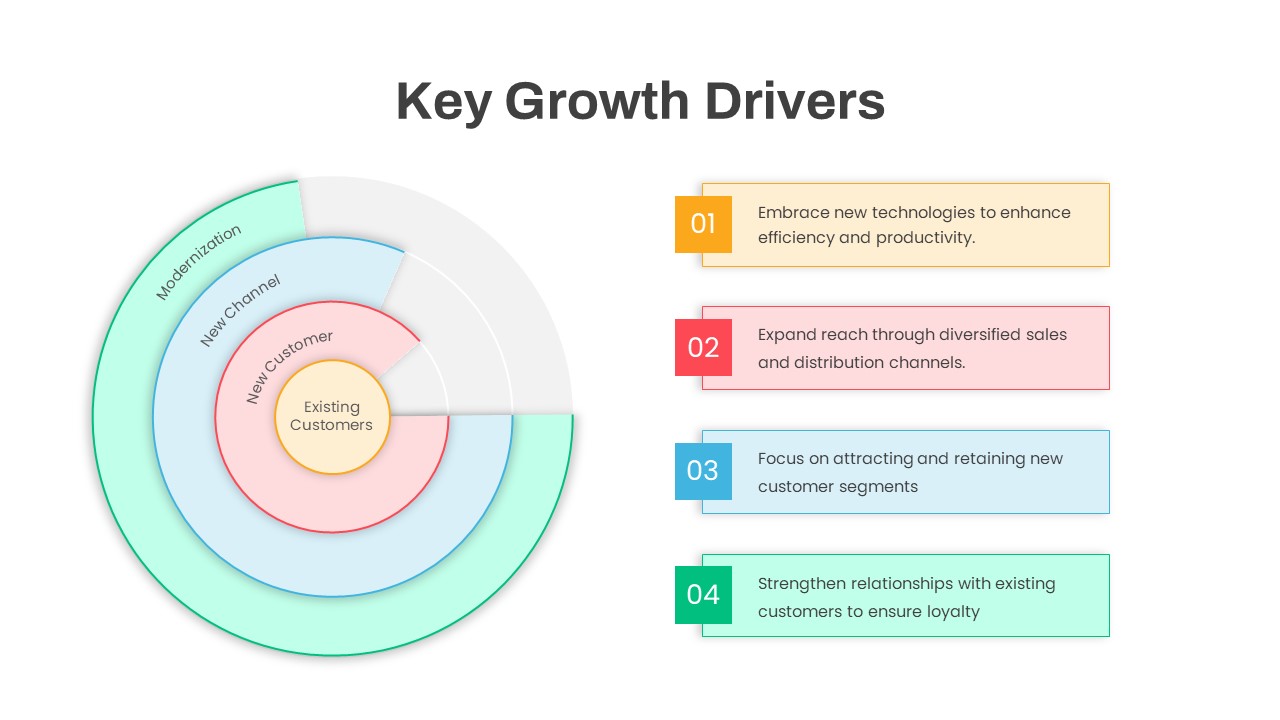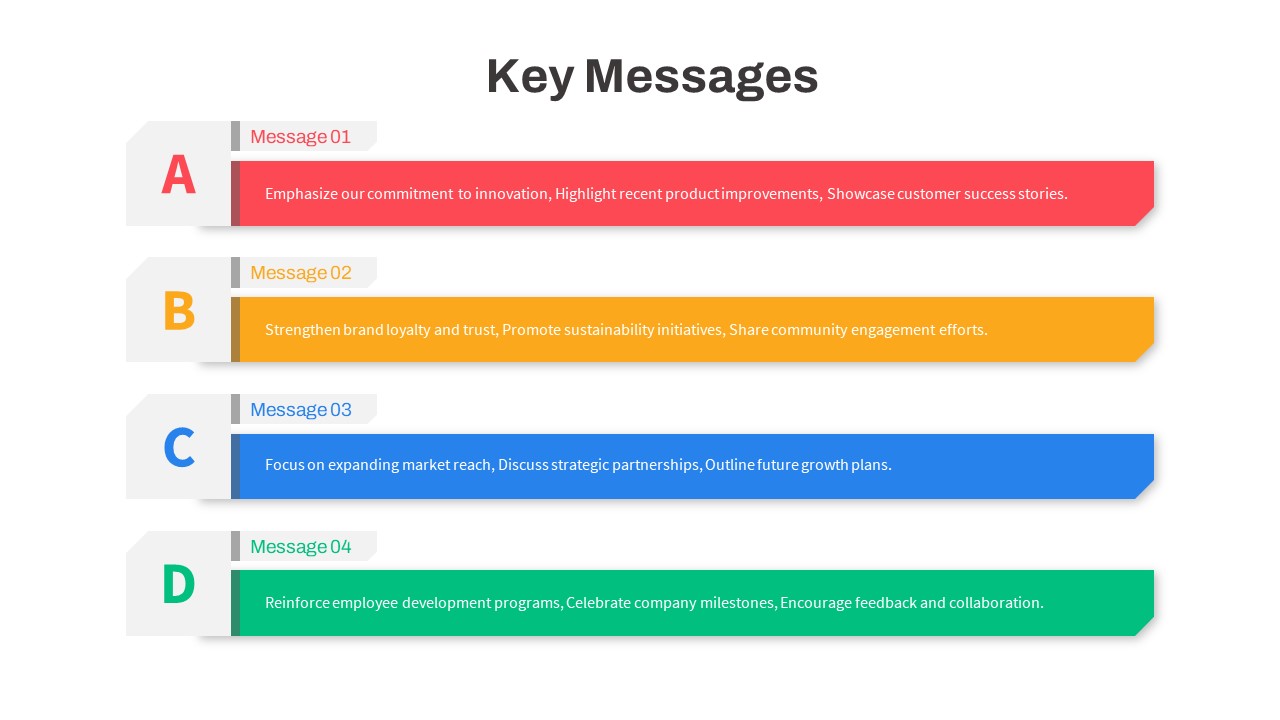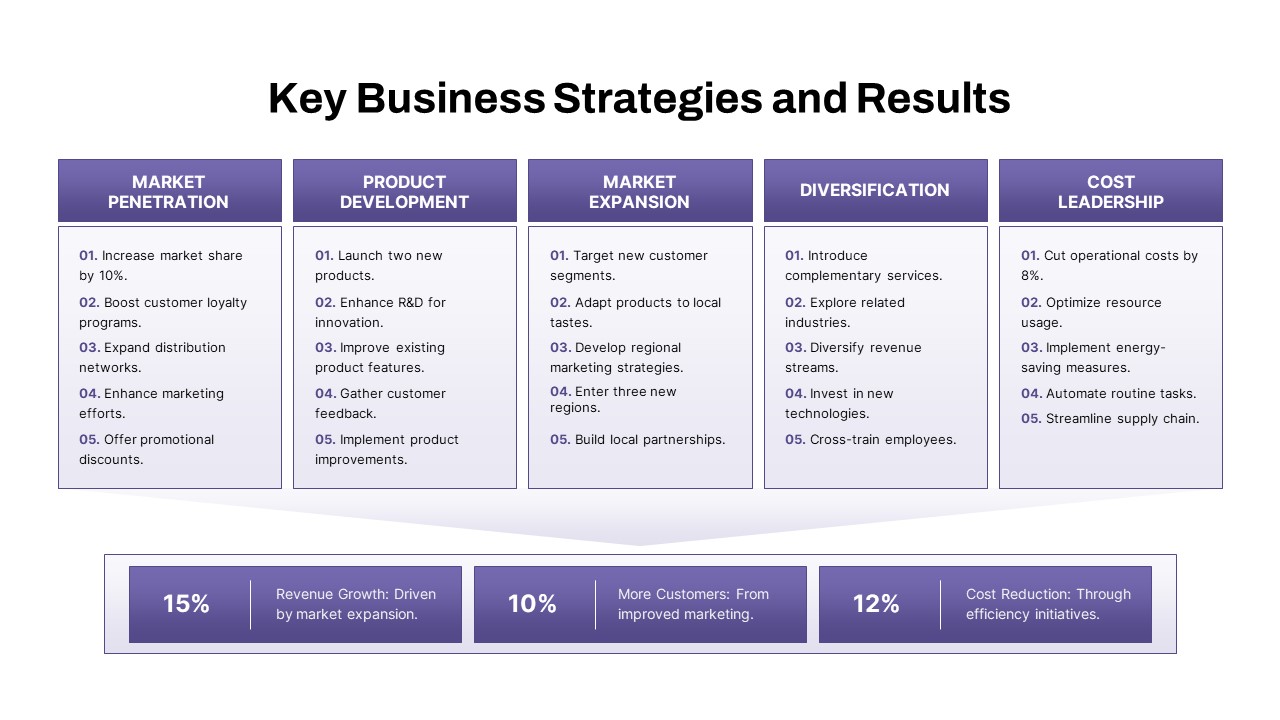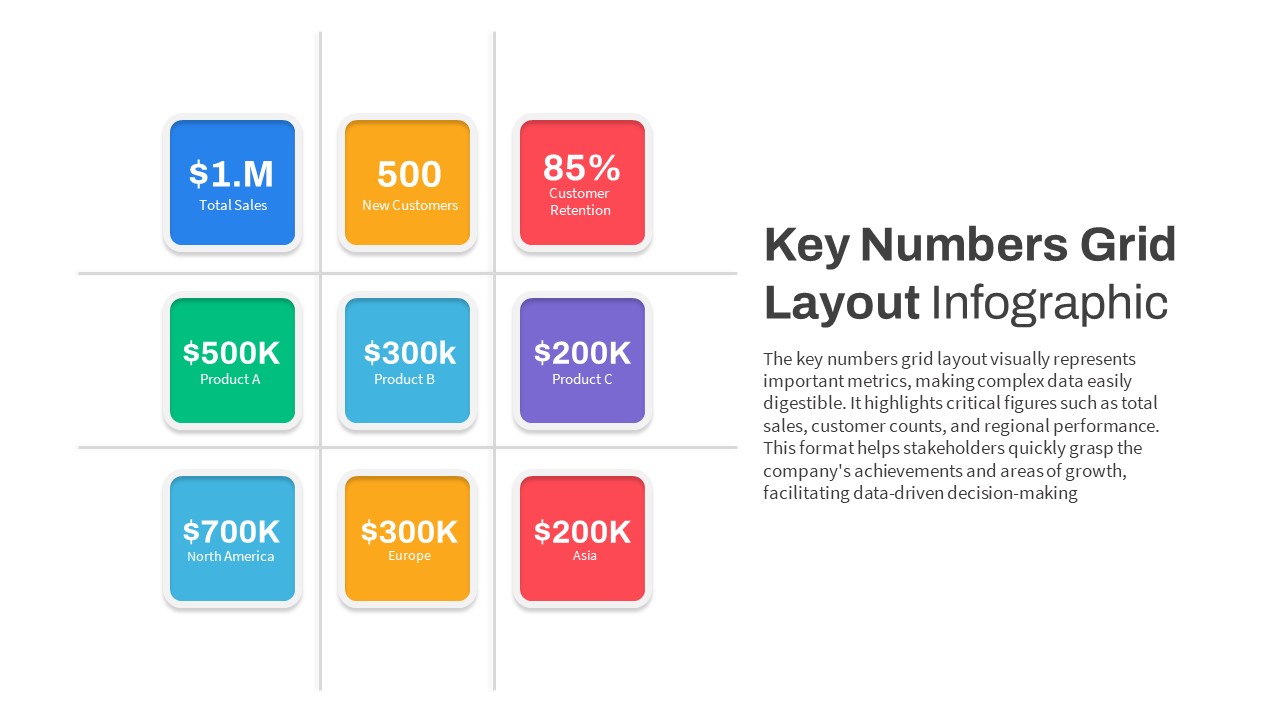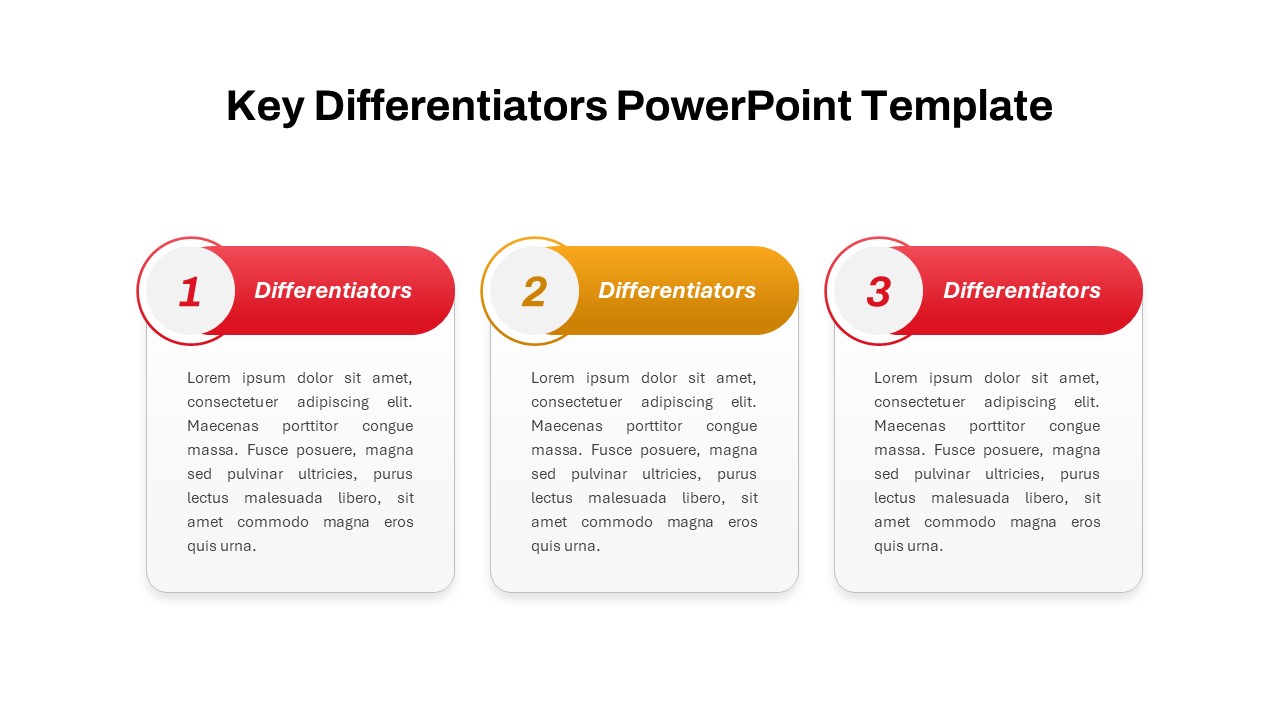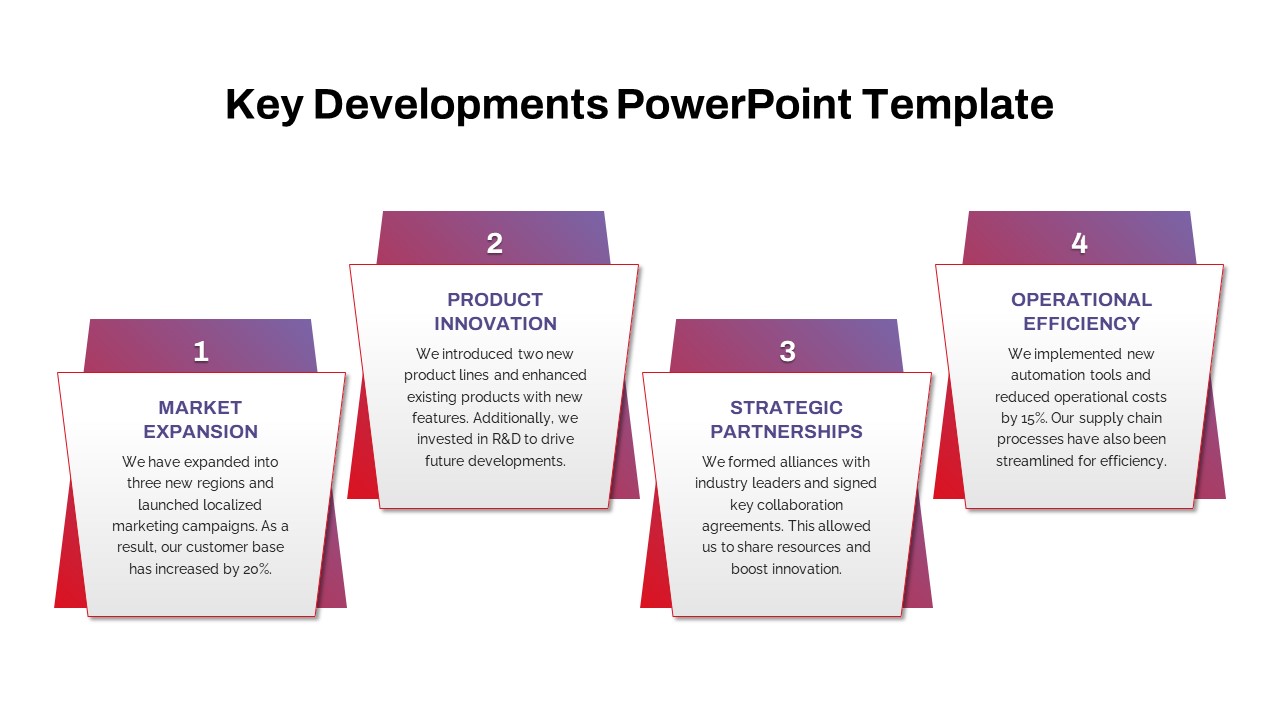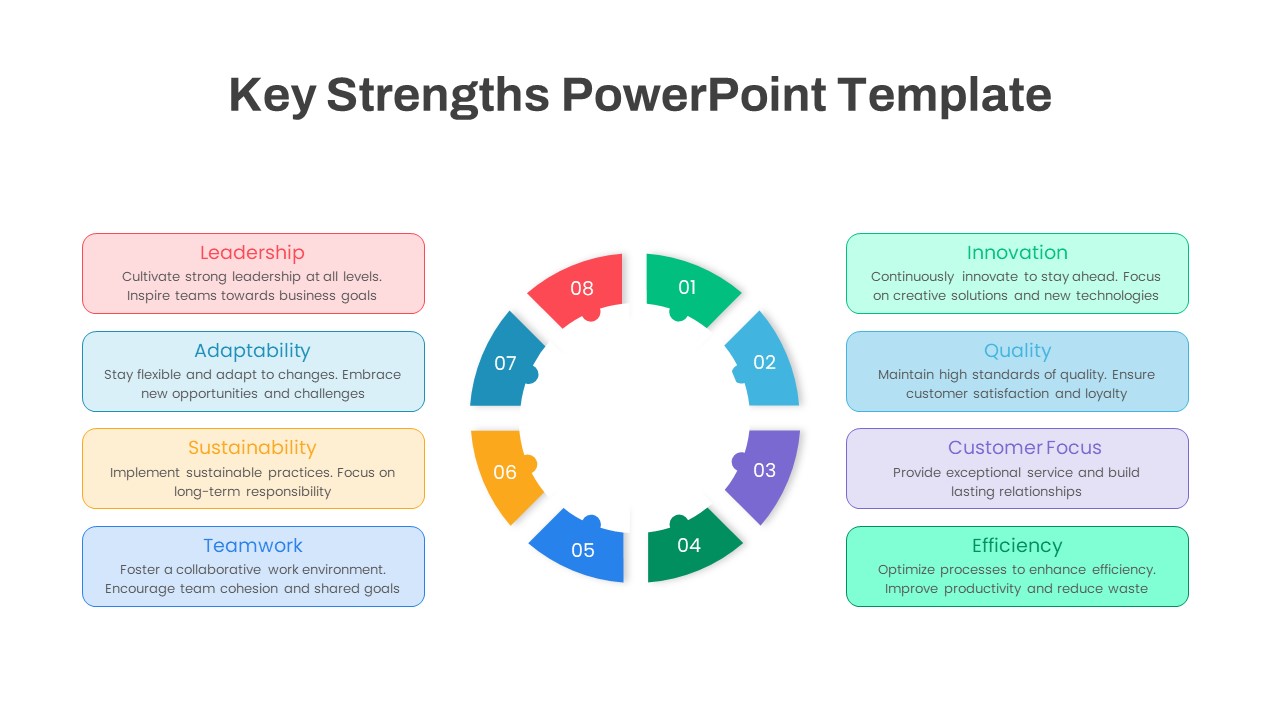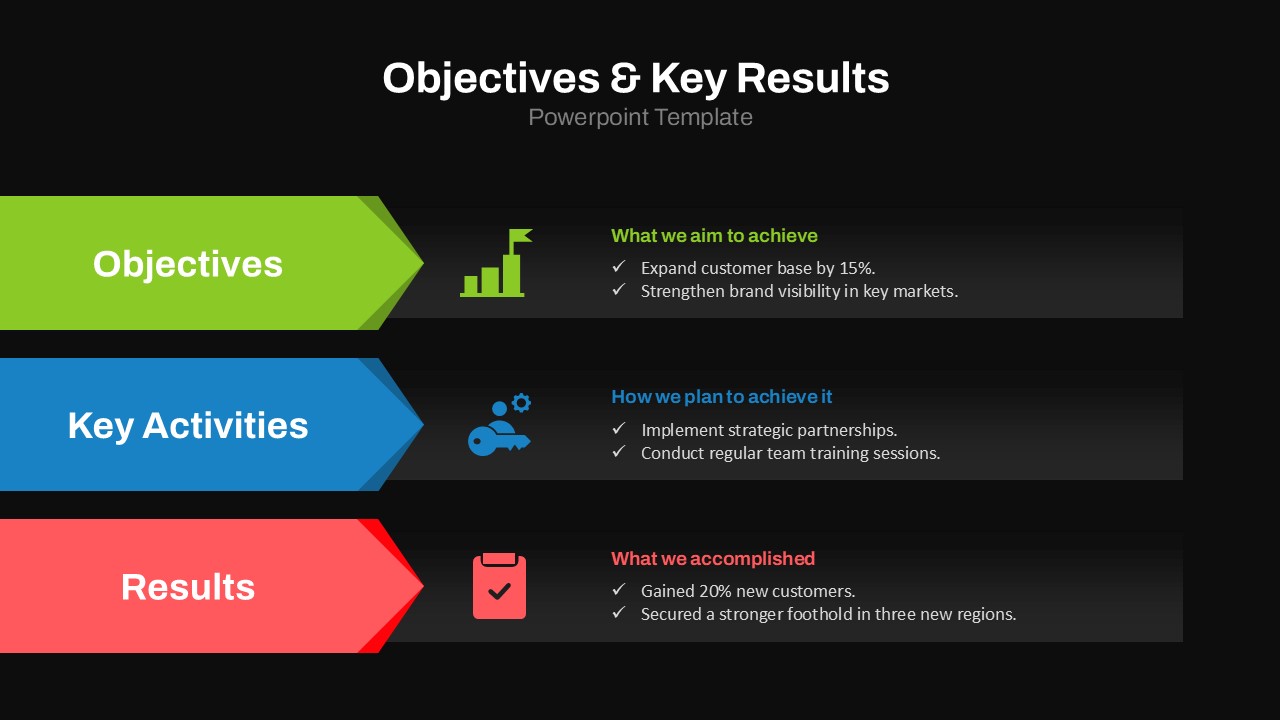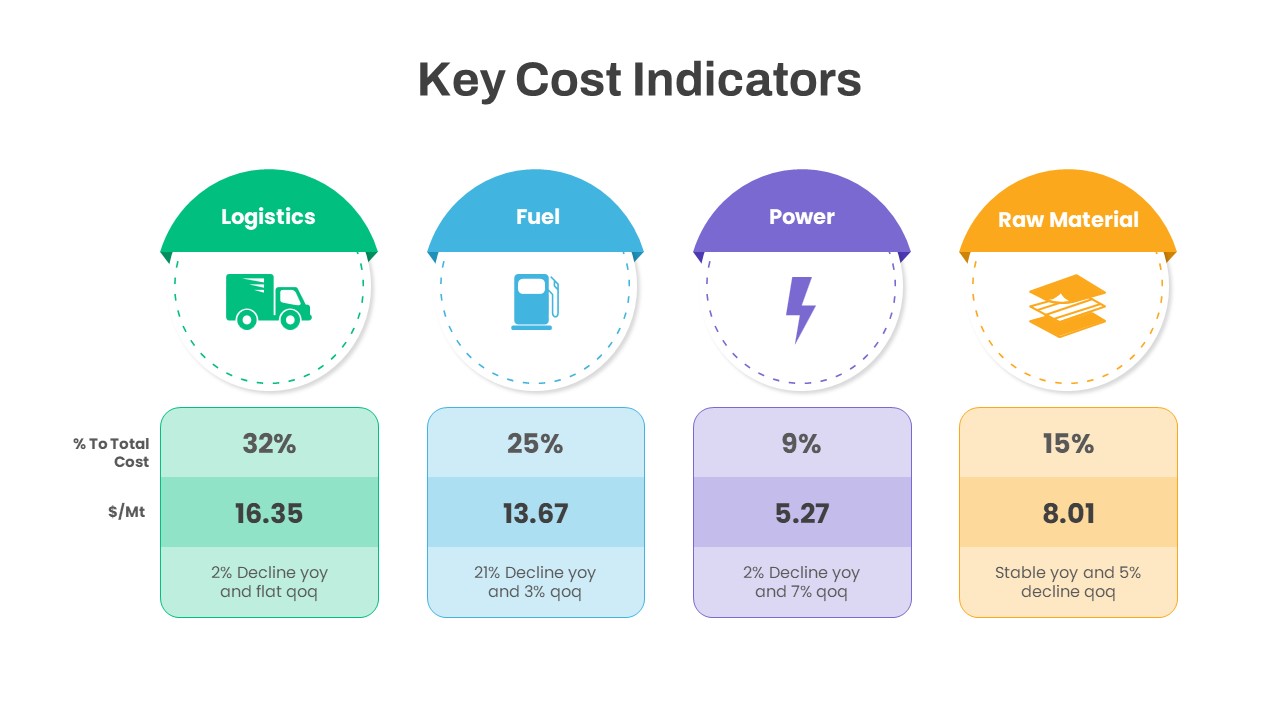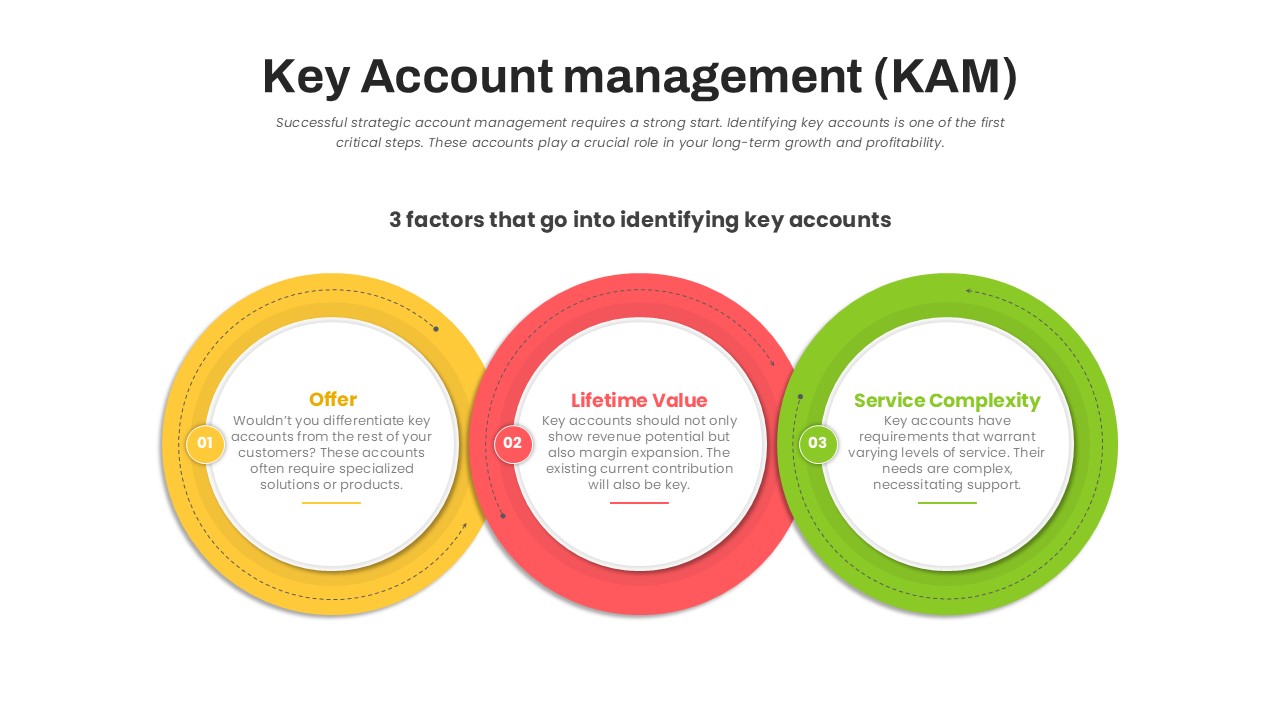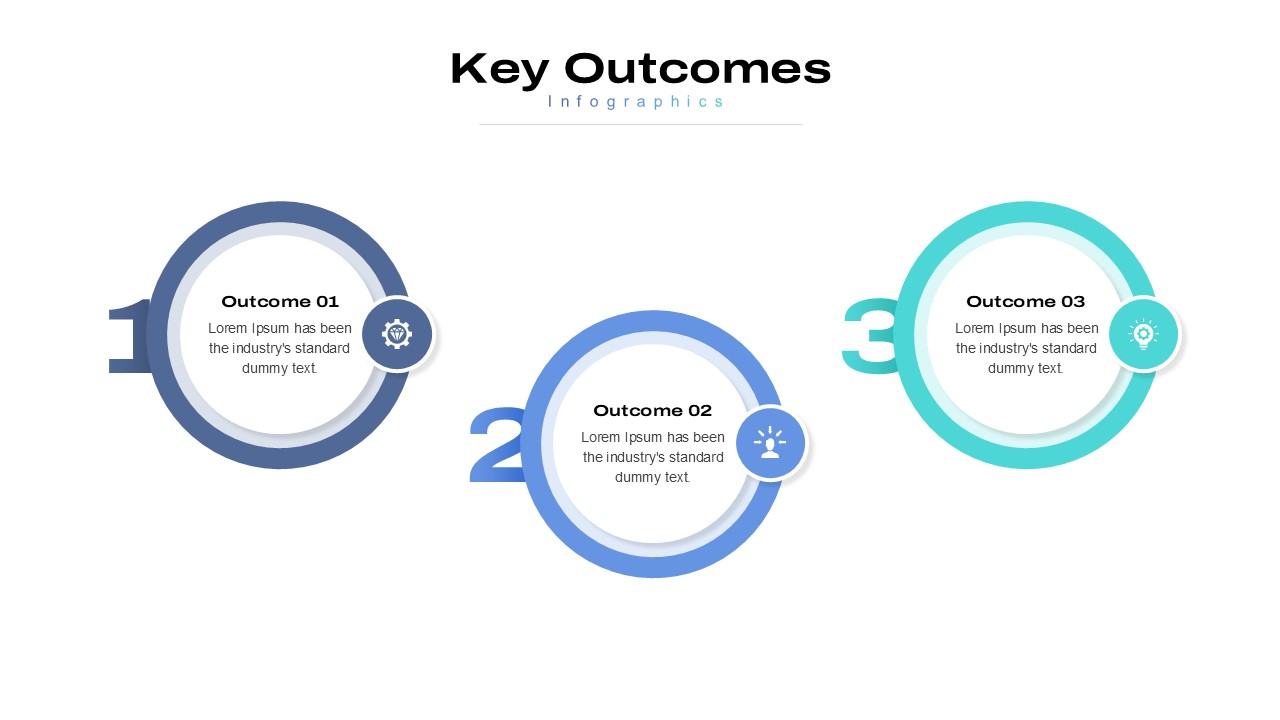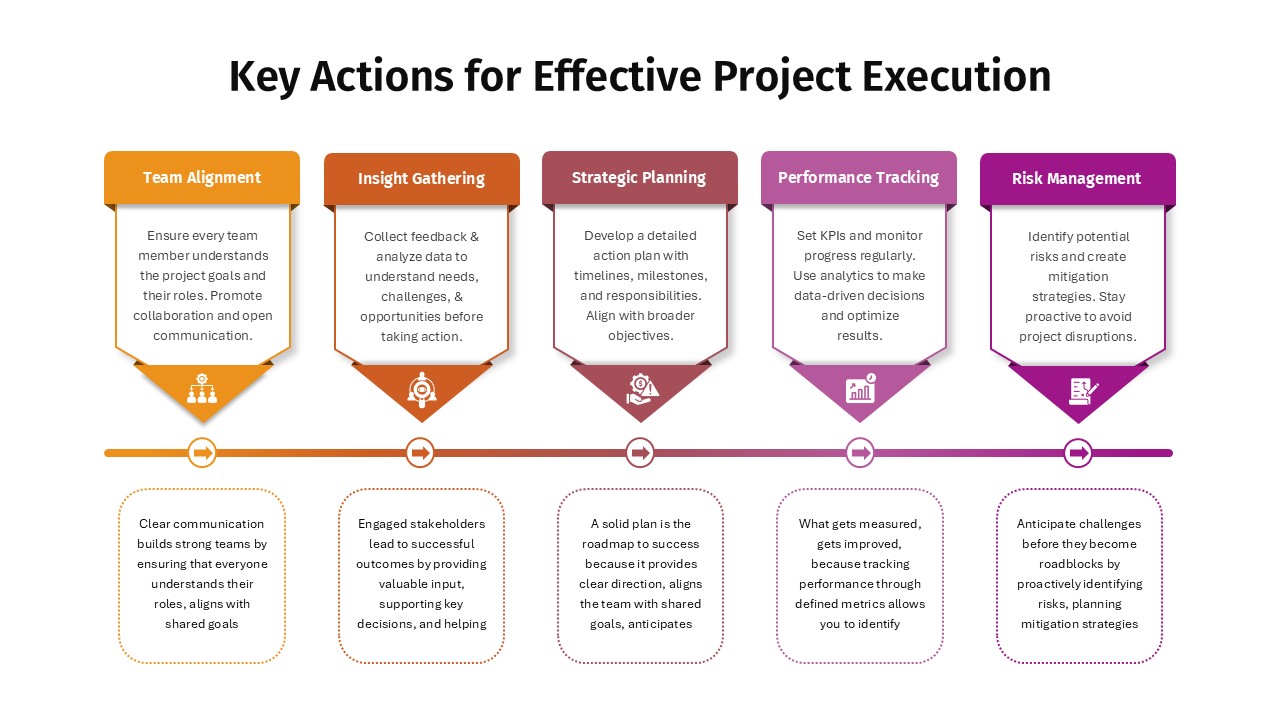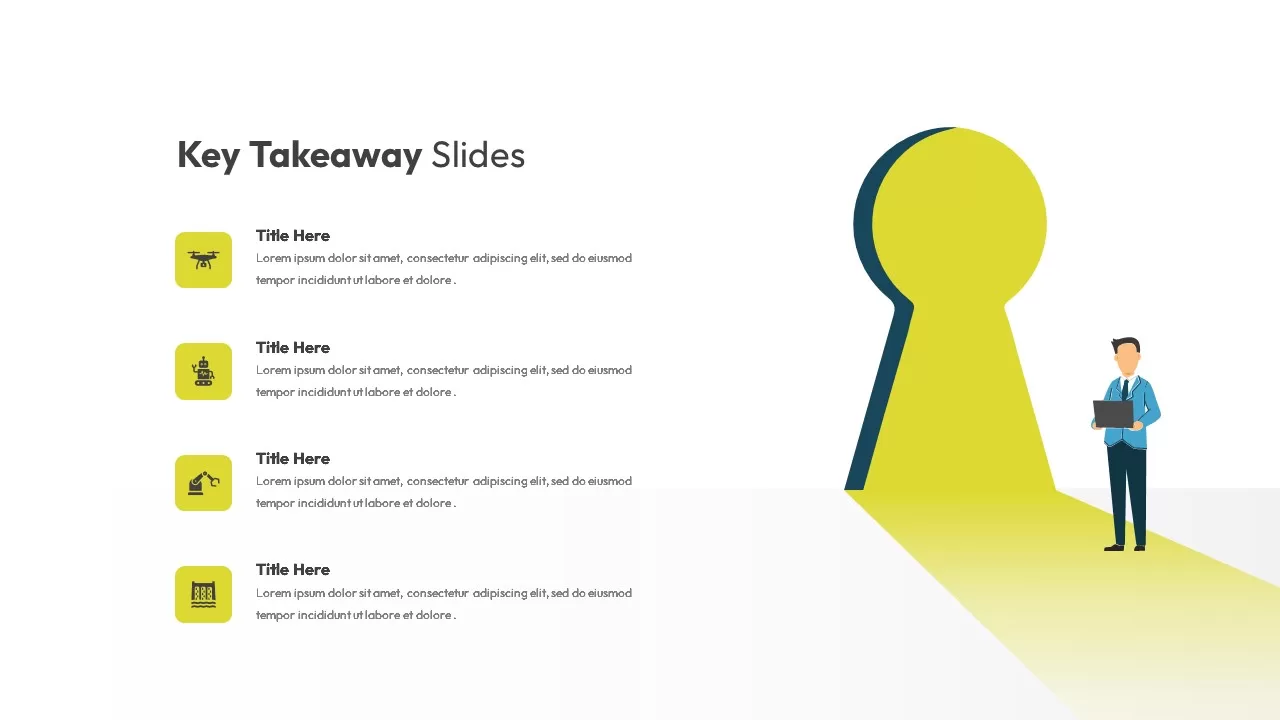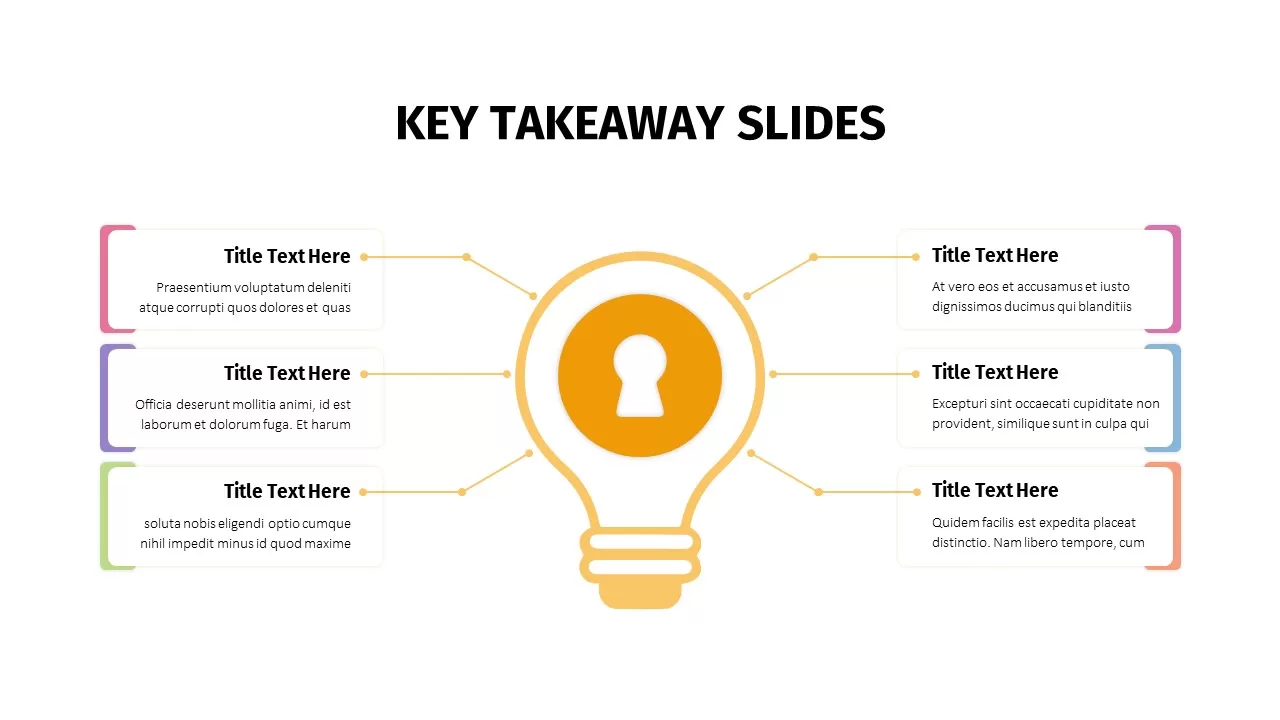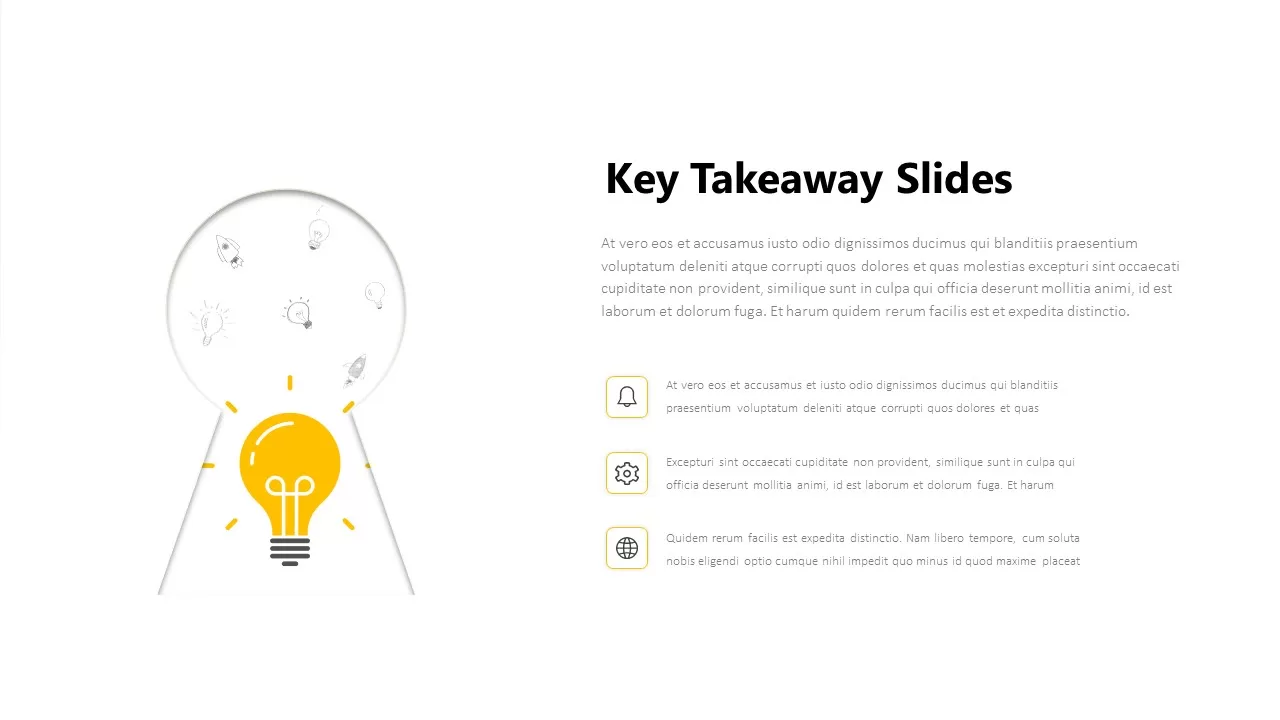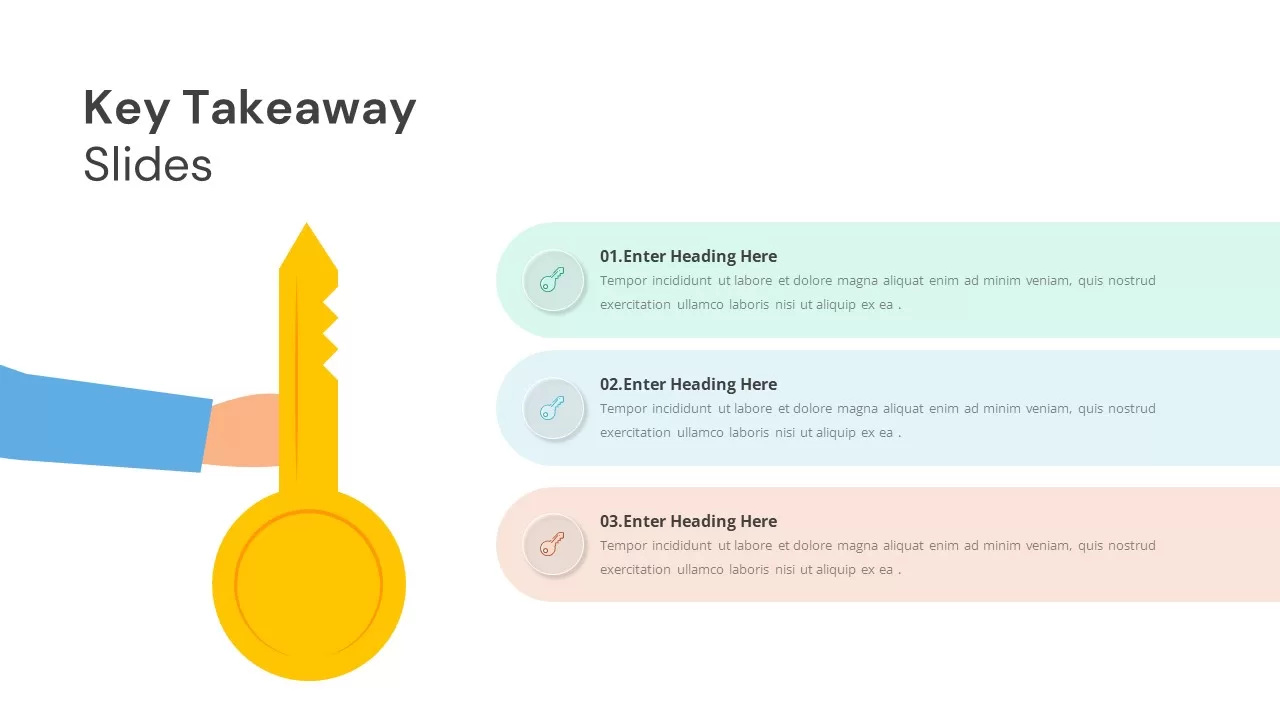Metaphor Key Diagram PowerPoint Template and Keynote
Key diagram PowerPoint template is an amazing way of conveying business information. Using real-life kinds of stuff with PowerPoint effects enhances the visual appeal of the presentation, hence achieving maximum audience engagement and outcome. The ancient key symbolizes a step to success. Key is a mysterious element that can open the gate of ideas, thoughts, income, etc. A key can illustrate solutions for business obstacles. It acts as a problem-solving tool. There are thousands of PowerPoint slides available over the internet. But they are usually similar. With some imagination in mind, any shapes can be used for PowerPoint templates. Hence a Key can be utilized to define various business topics. The key PowerPoint slide symbolizes solutions, overcoming barriers, gateway to success, etc. The design is so versatile that can stand still for any presentation topic—key PowerPoint diagrams, metaphors, better opportunities, ventures, etc.
Our metaphor key PowerPoint template is absolute to create an immediate impact on the audience. The presenter may opt for key metaphor slides for brainstorming sessions. The presenter can convey motivational ideas or thoughts for better performance. The layout of the template is systematically arranged. A key icon is placed in the right corner, leaving relevant text areas to make the template more informative. The light blue background effect makes the design more pleasing. Our key metaphor template can serve the needs of various industries like business and educational institutes to educate the audience on crucial topics. The template design is totally customizable, and objects and icons are customizable in PowerPoint. Moreover, the background of the theme can also be altered. The bold heading and unique clipart of a key will surely grab the audience’s attention. The modern and clean design is useful for multiple presentations. The presenter can brilliantly create HR, growth, sales, and progress reports. Although the template is crafted in the most pleasing color palette based on the presentation theme, the presenter can customize the appearance of the template, which goes best with the presentation.
Login to download this file