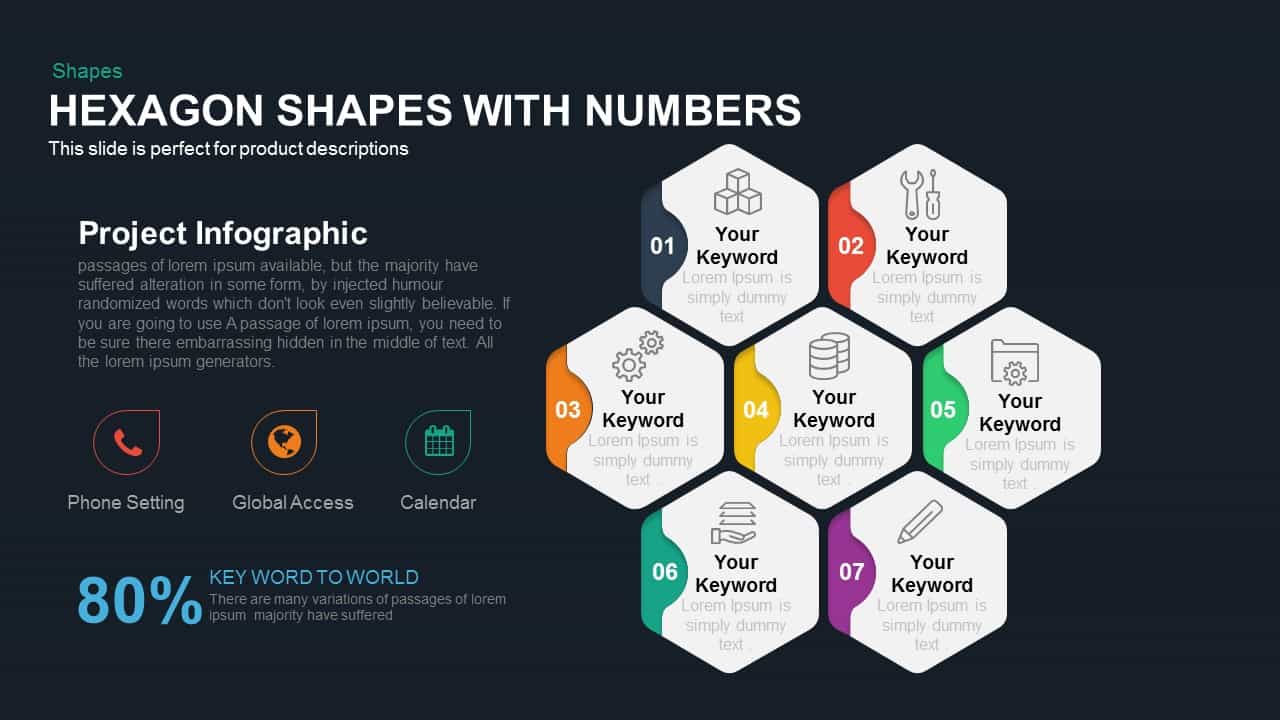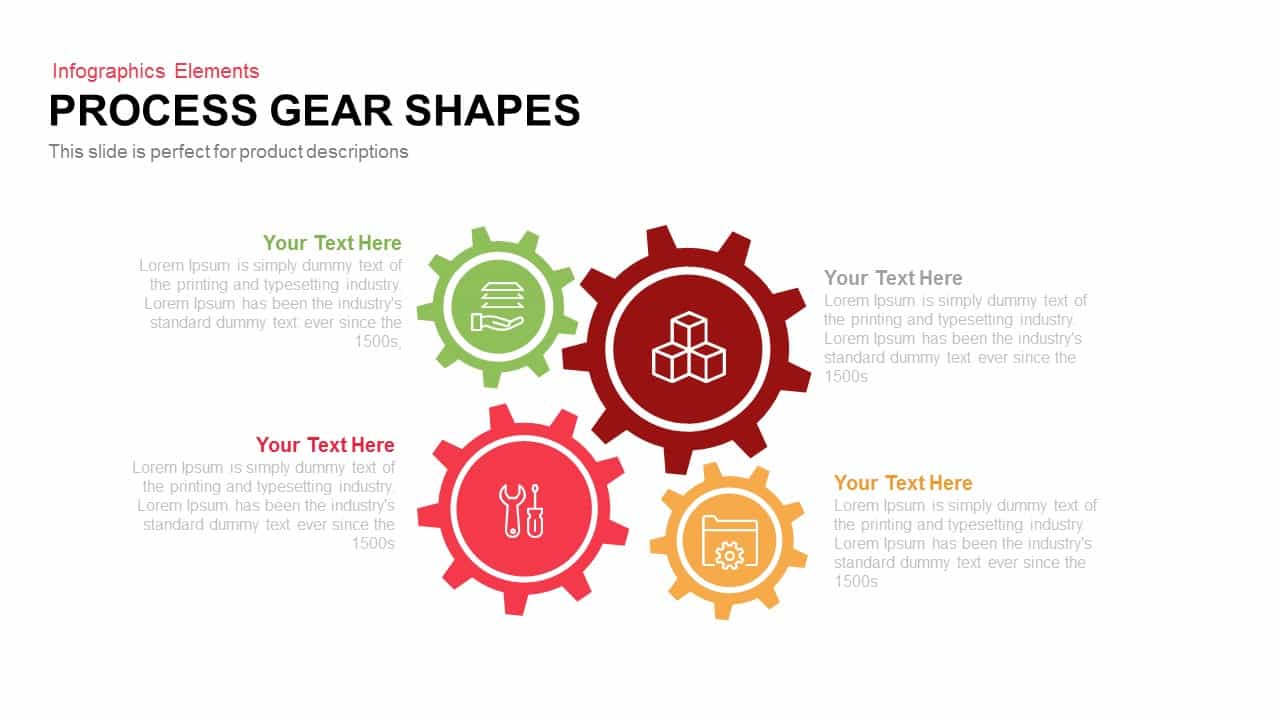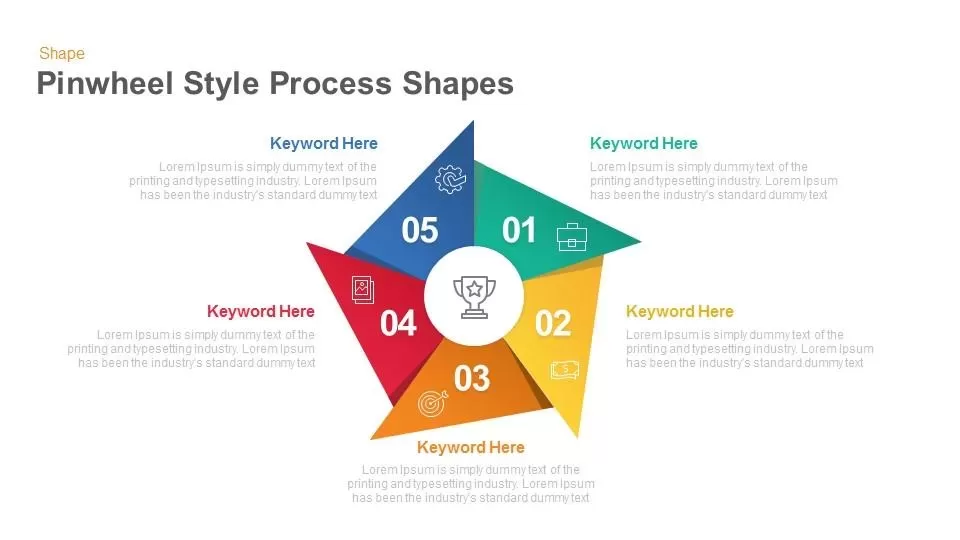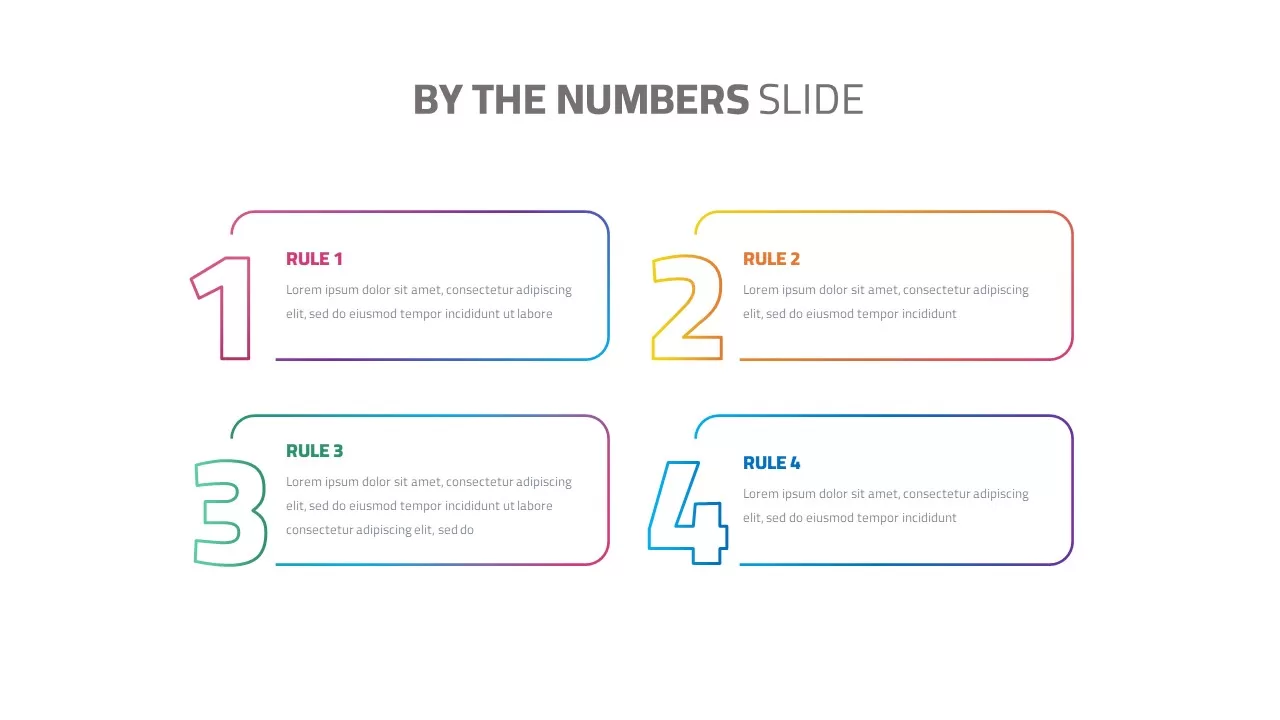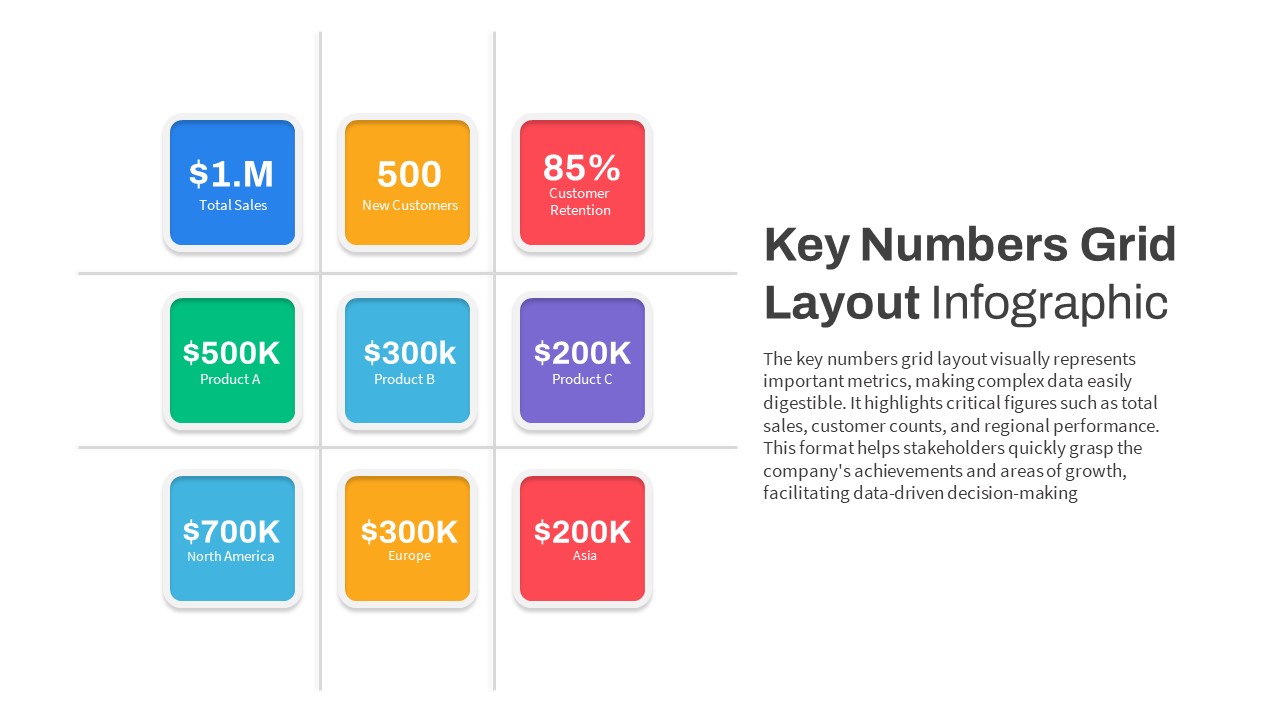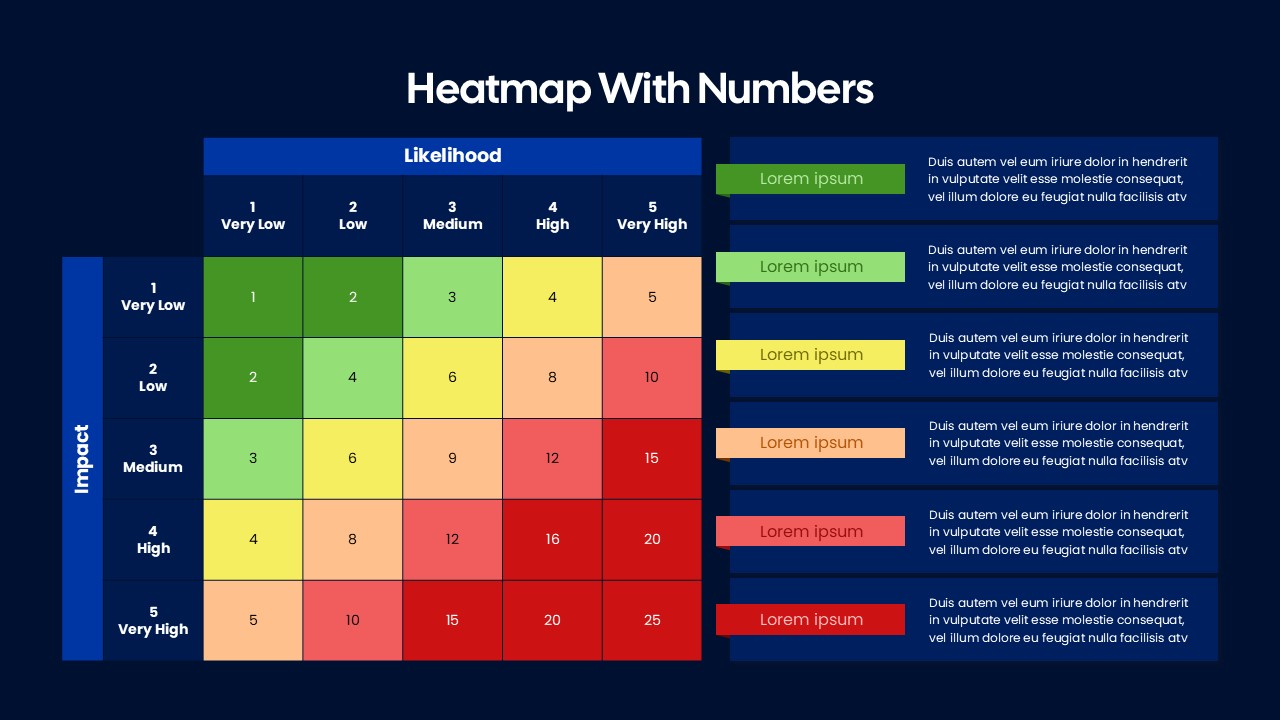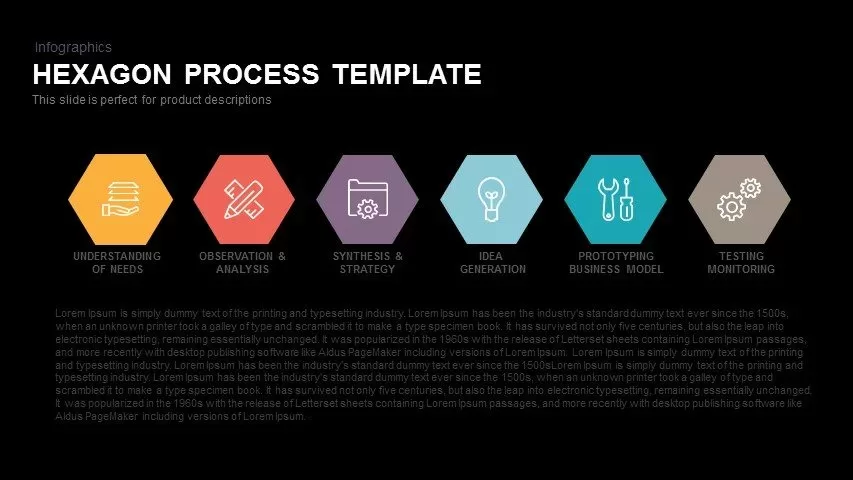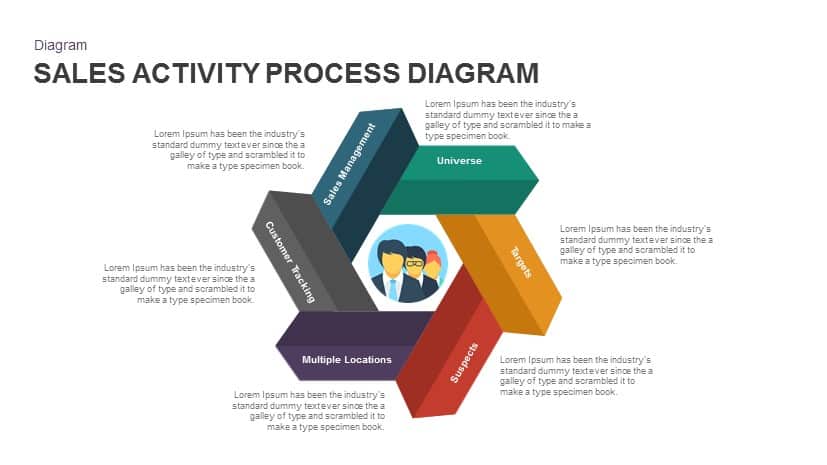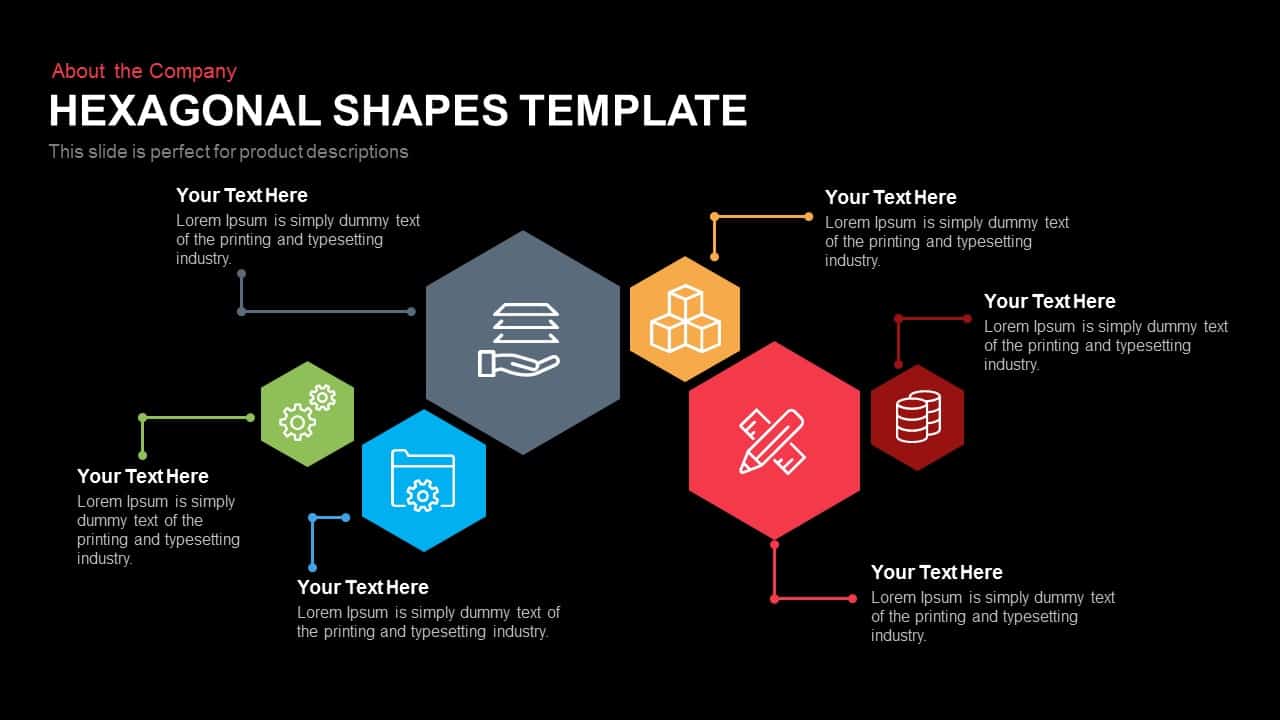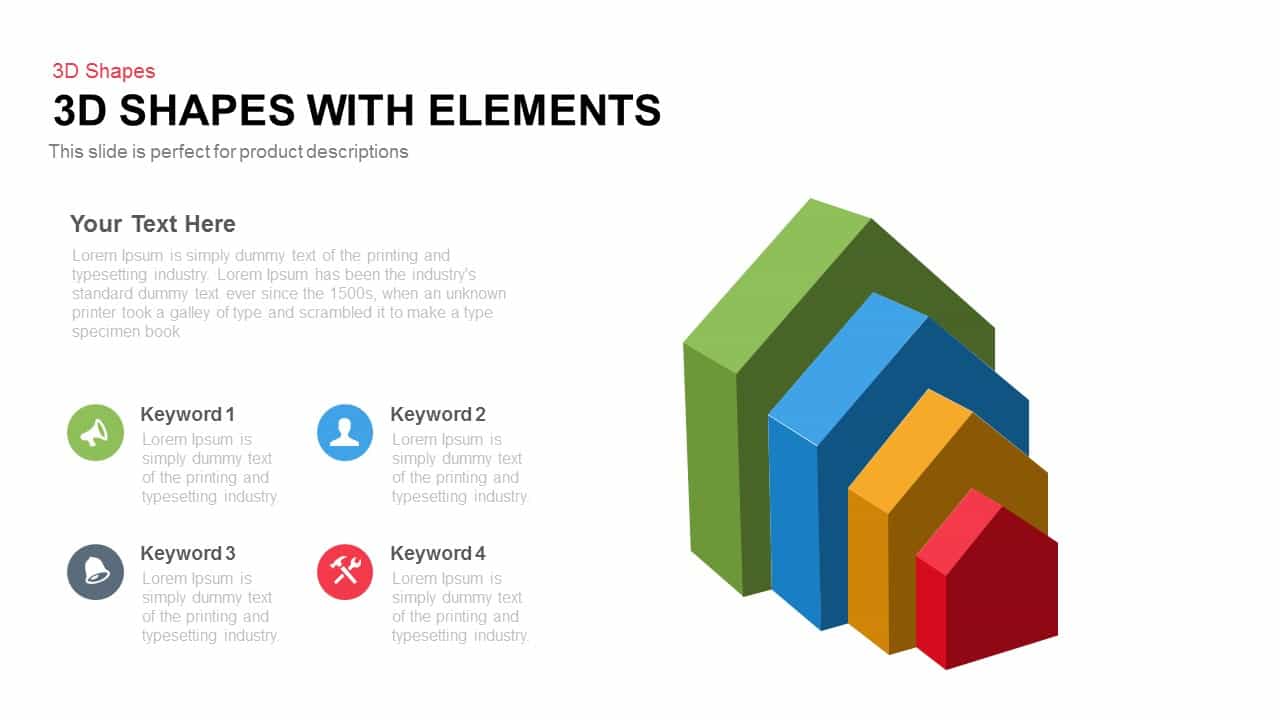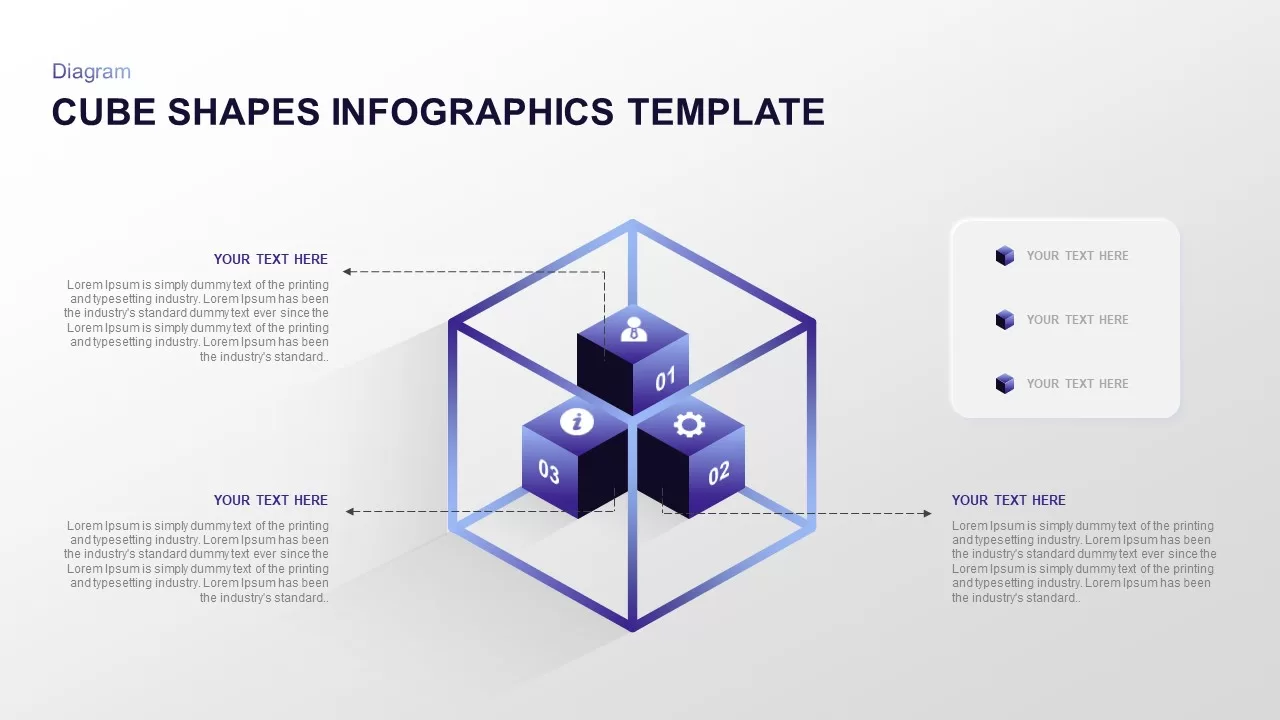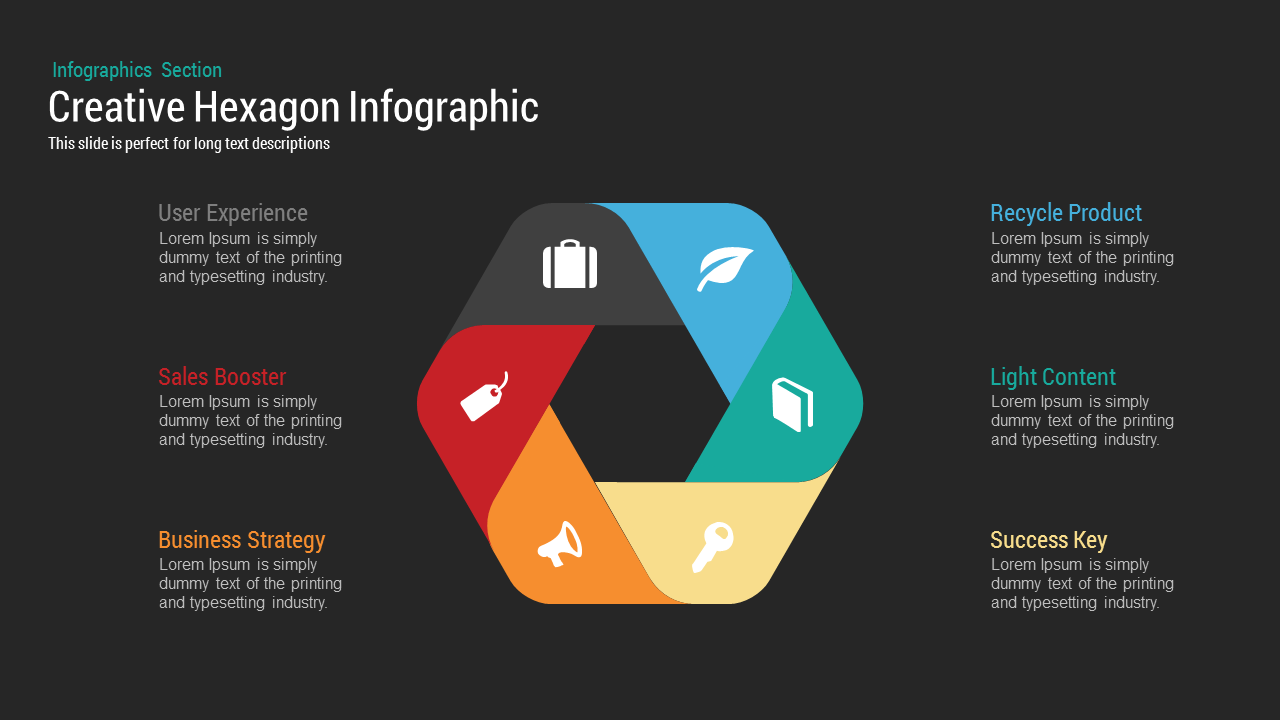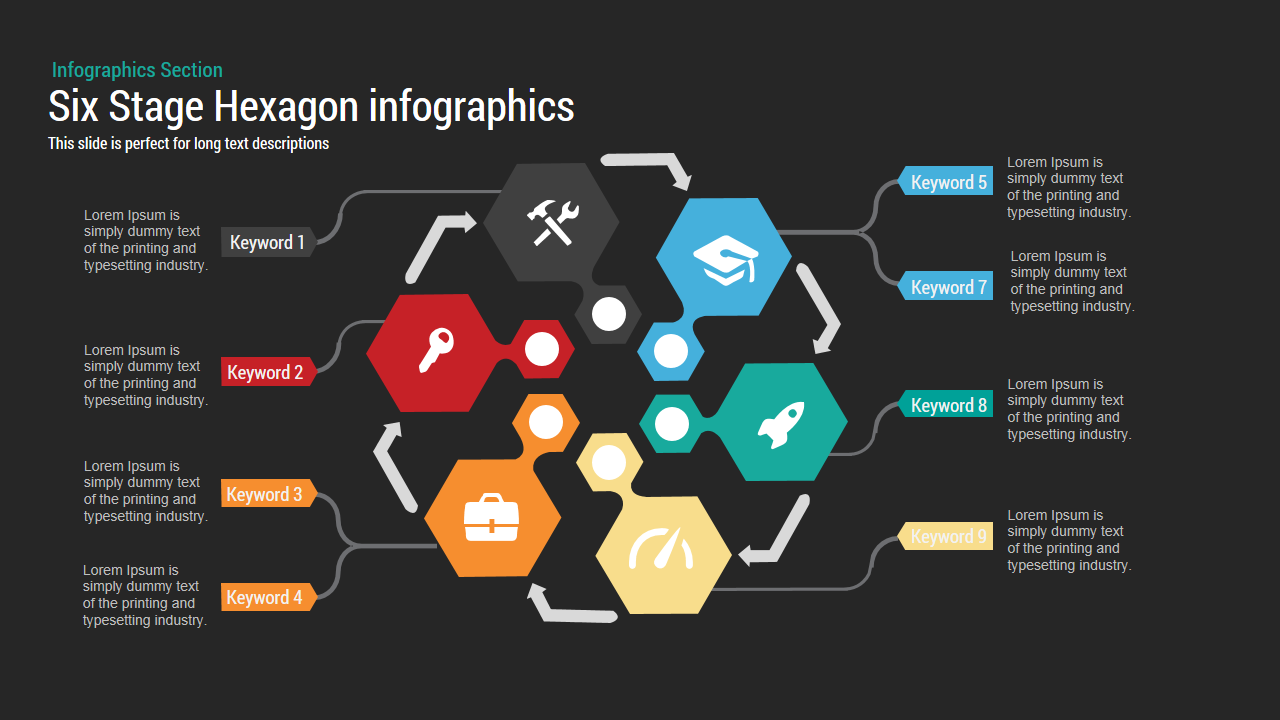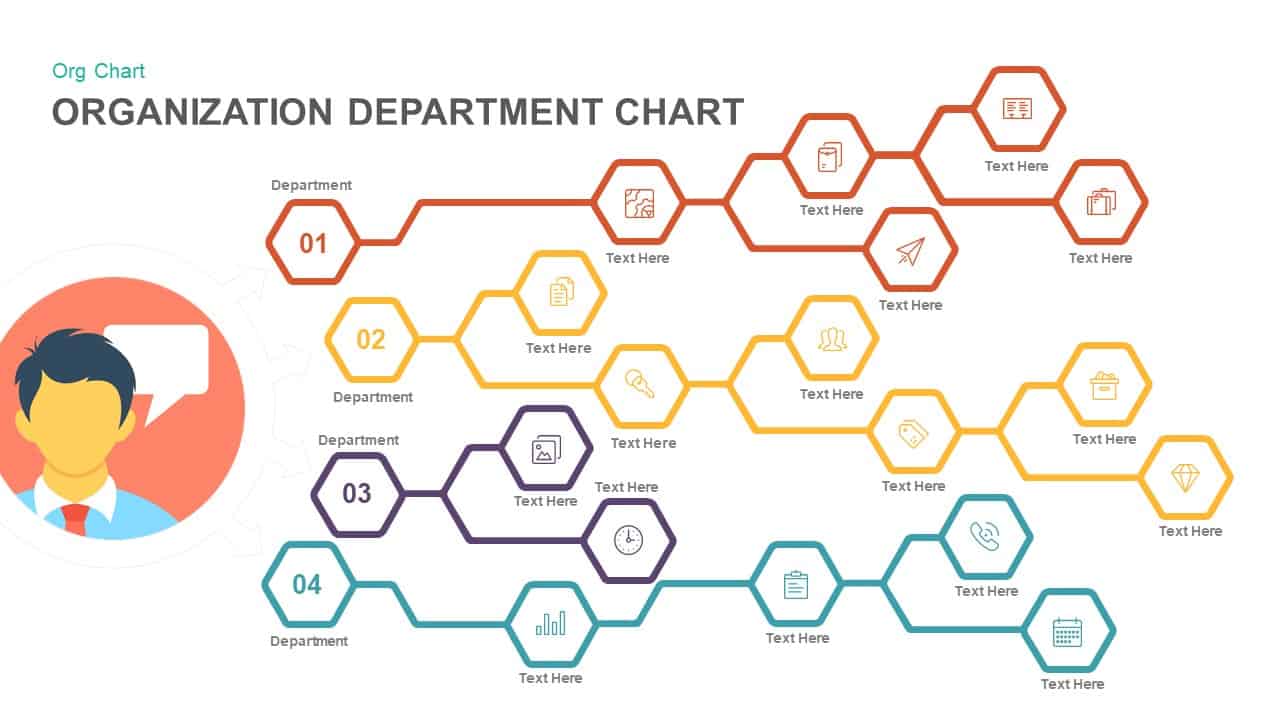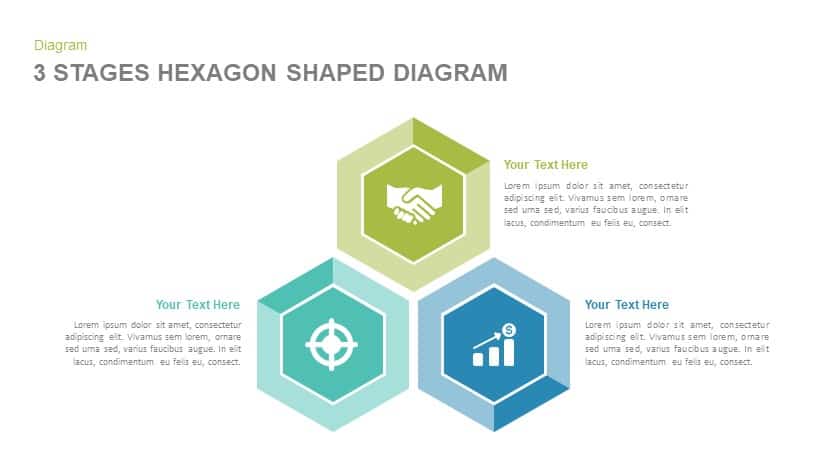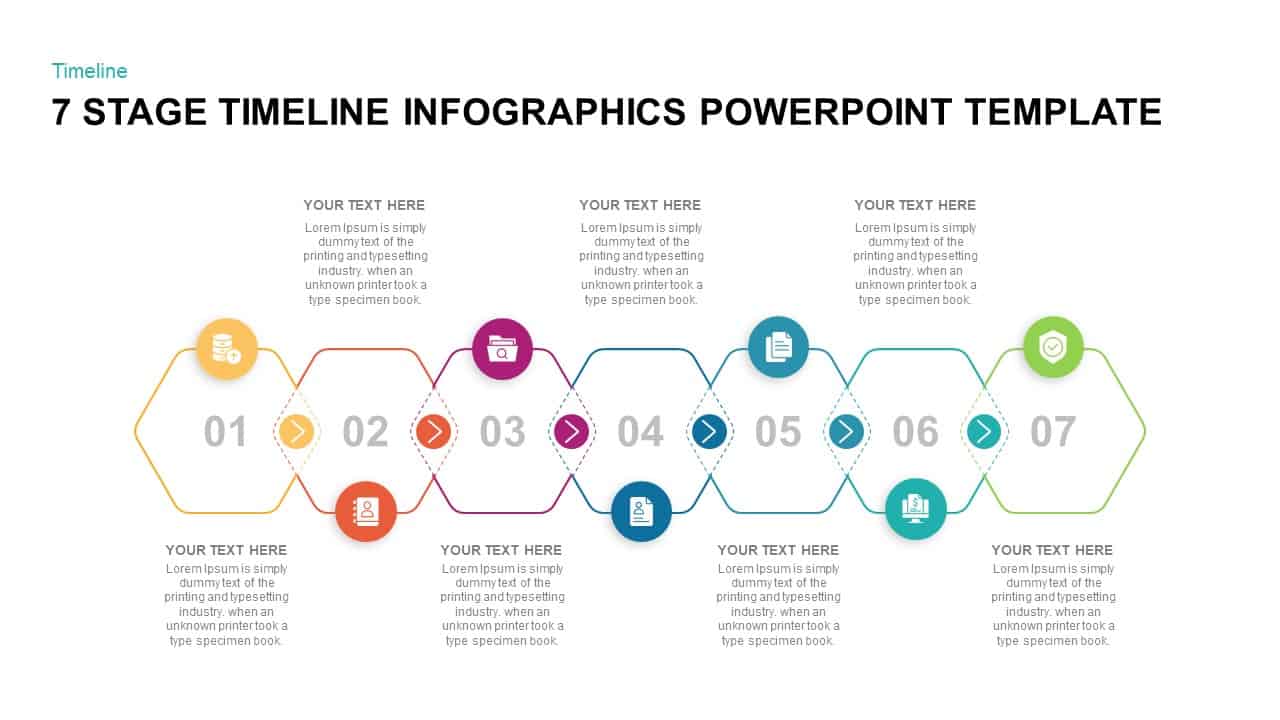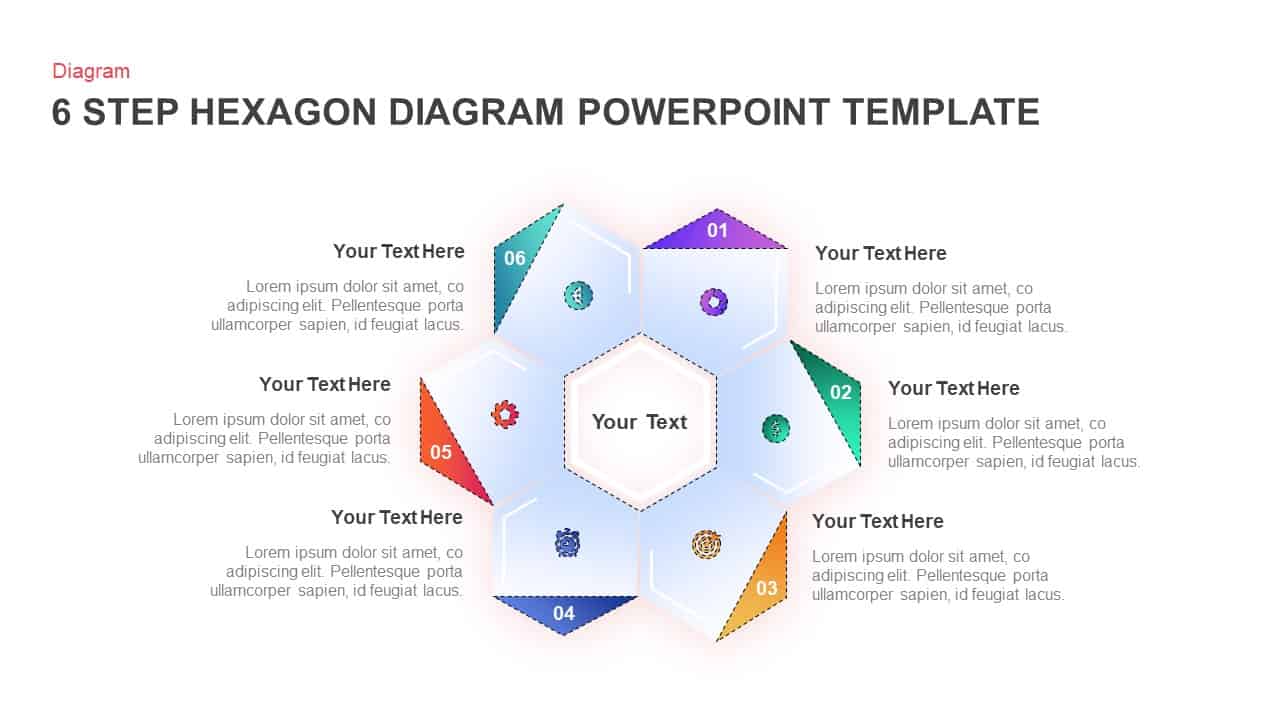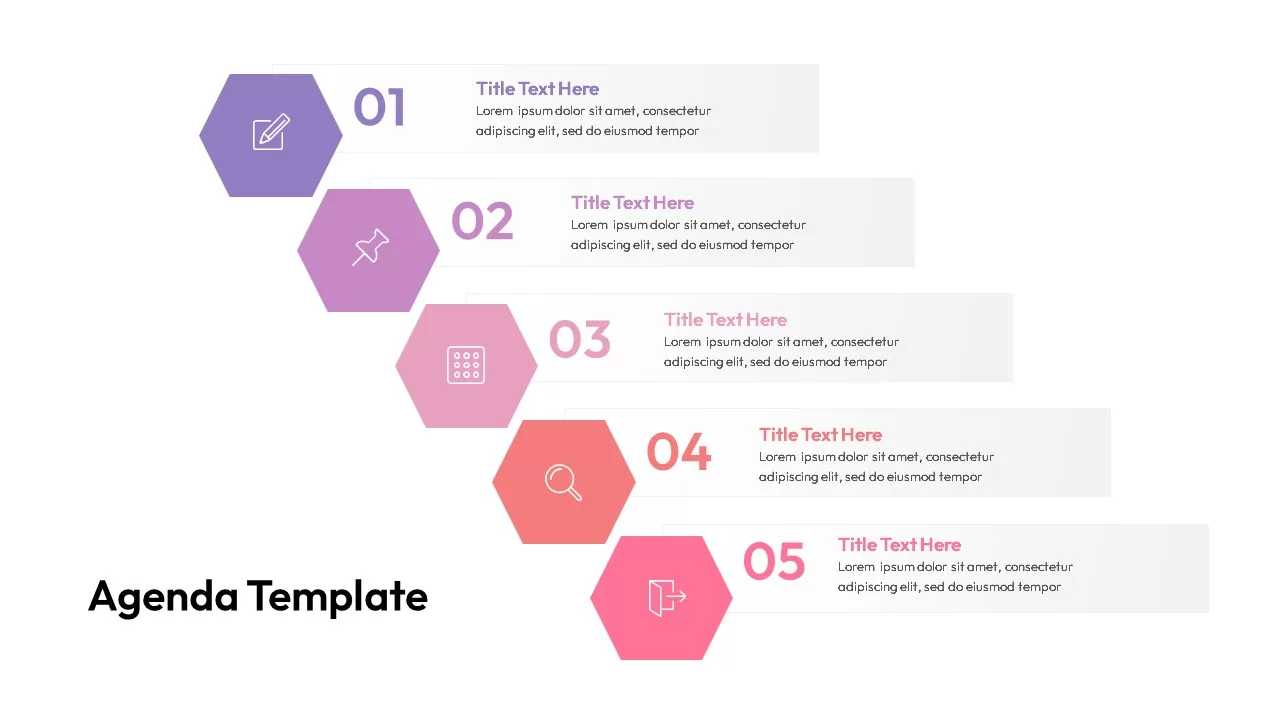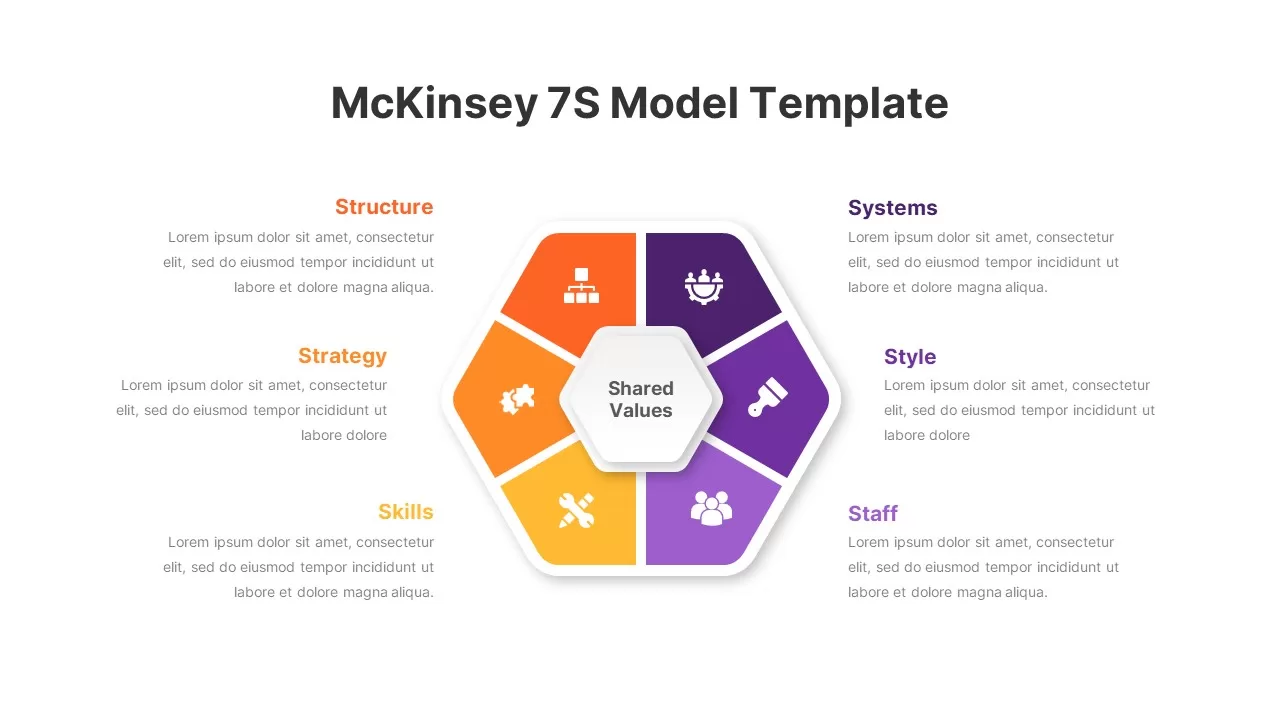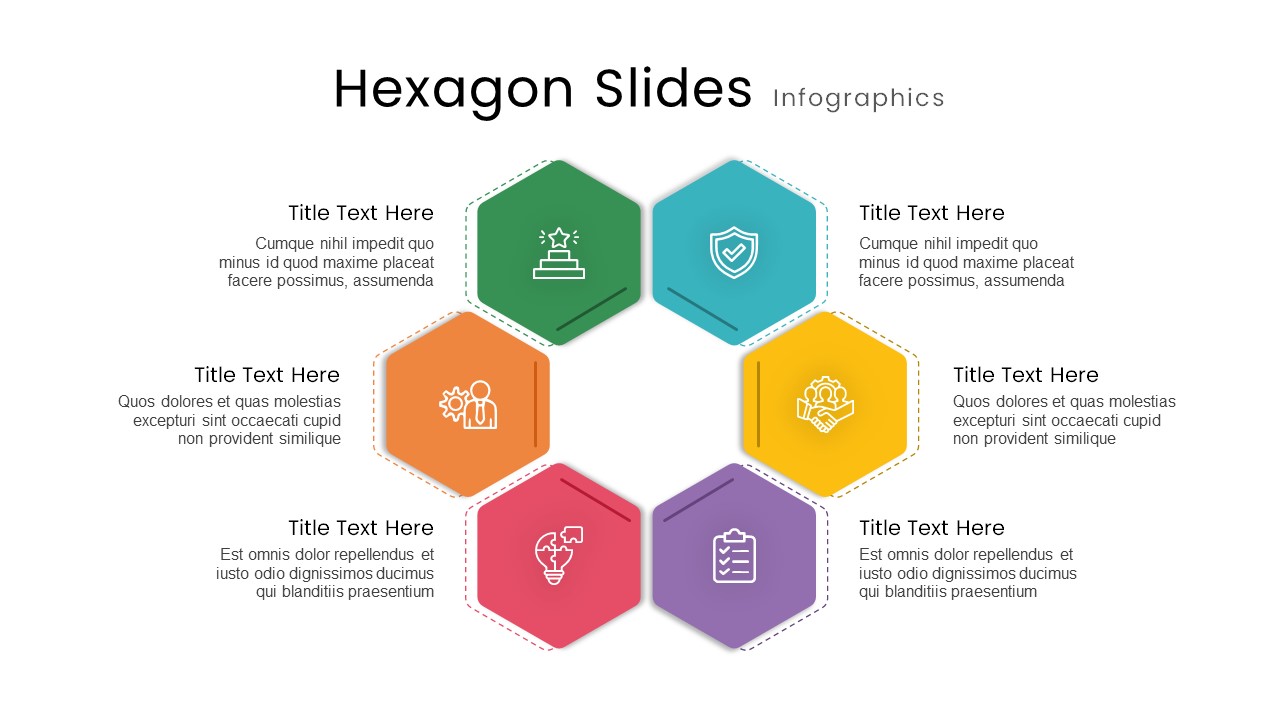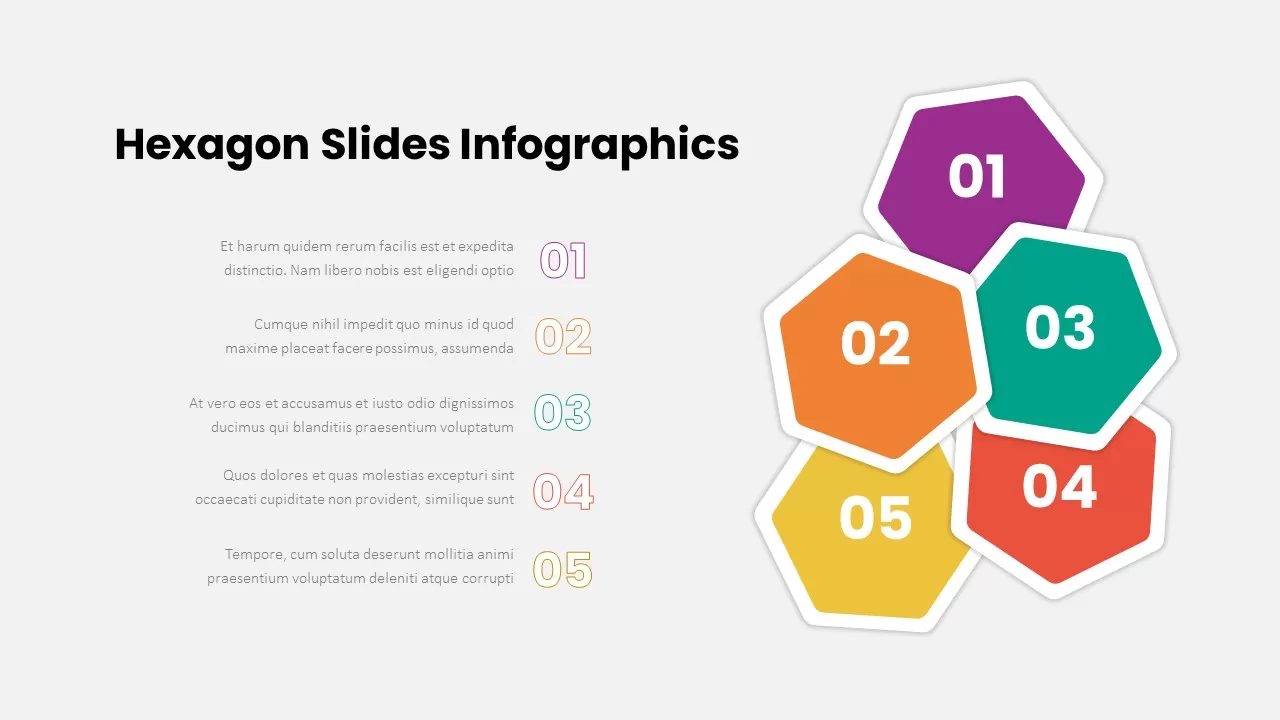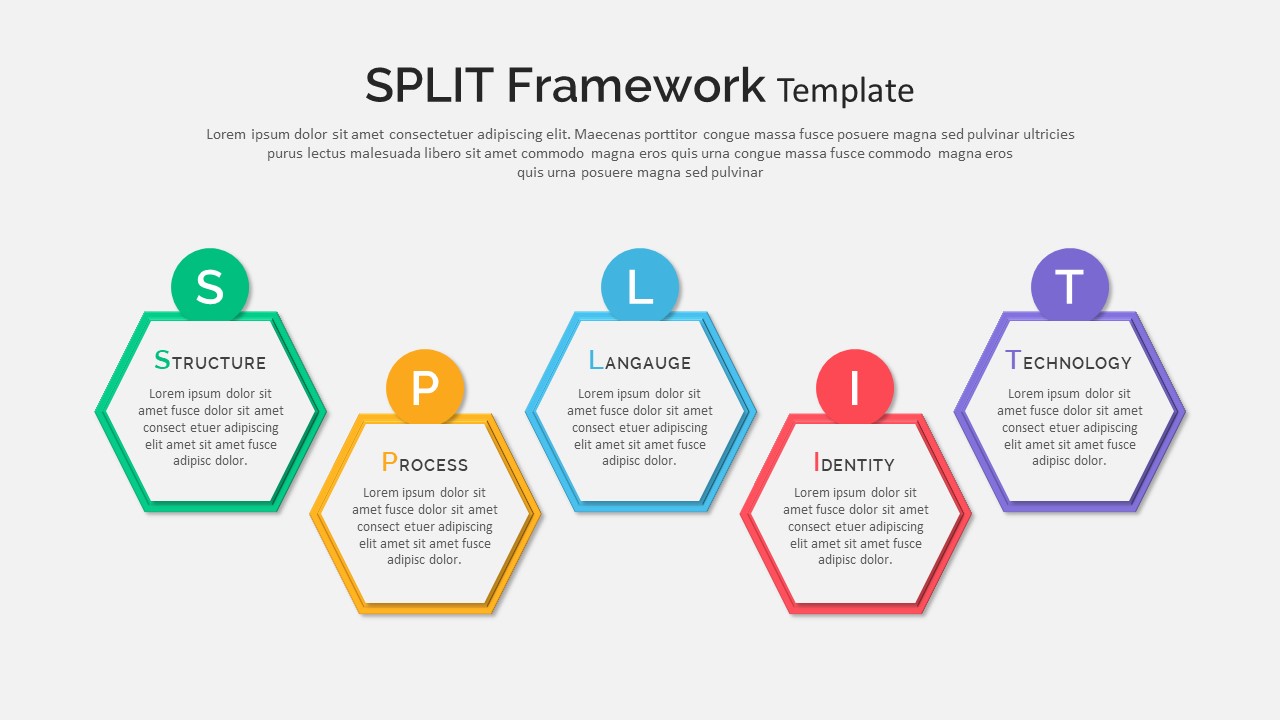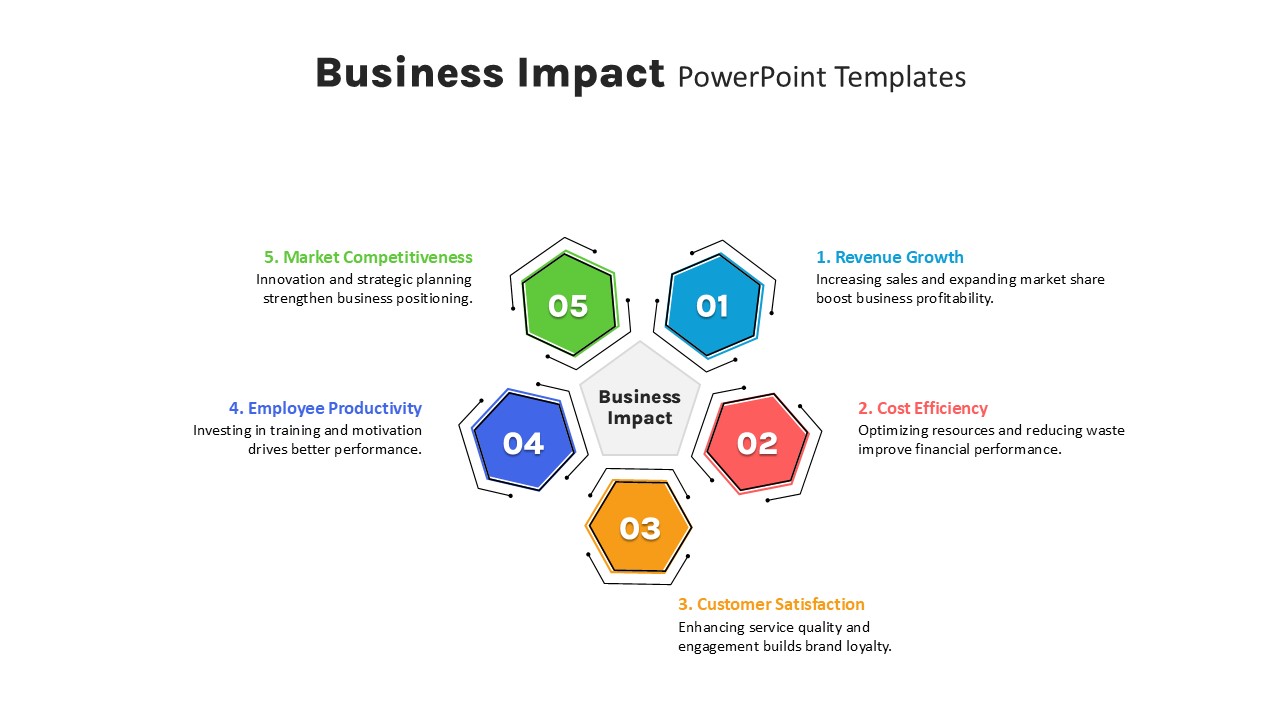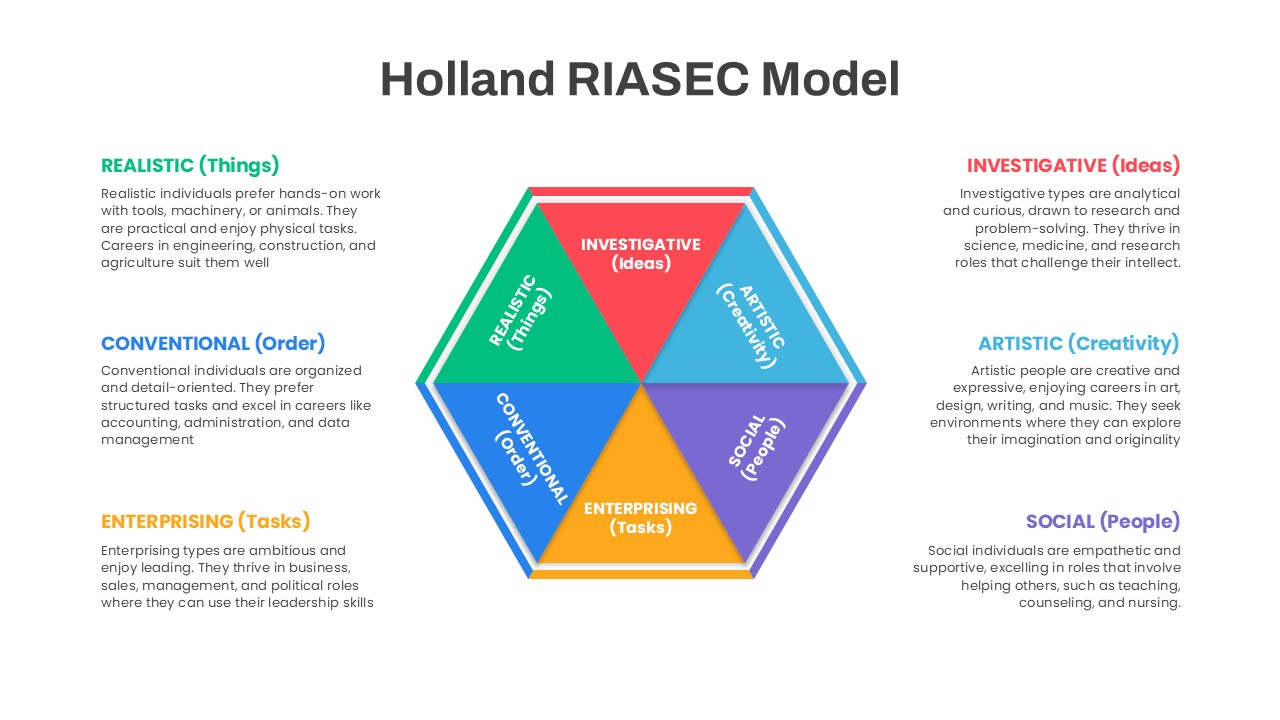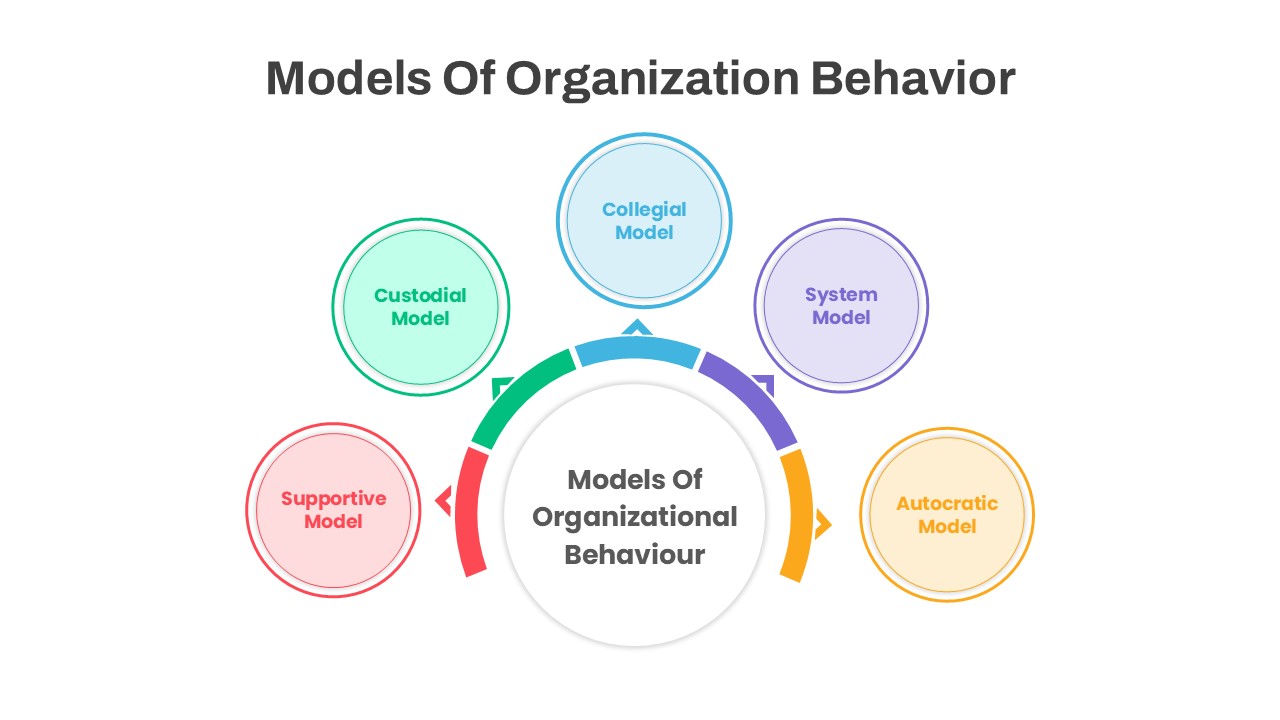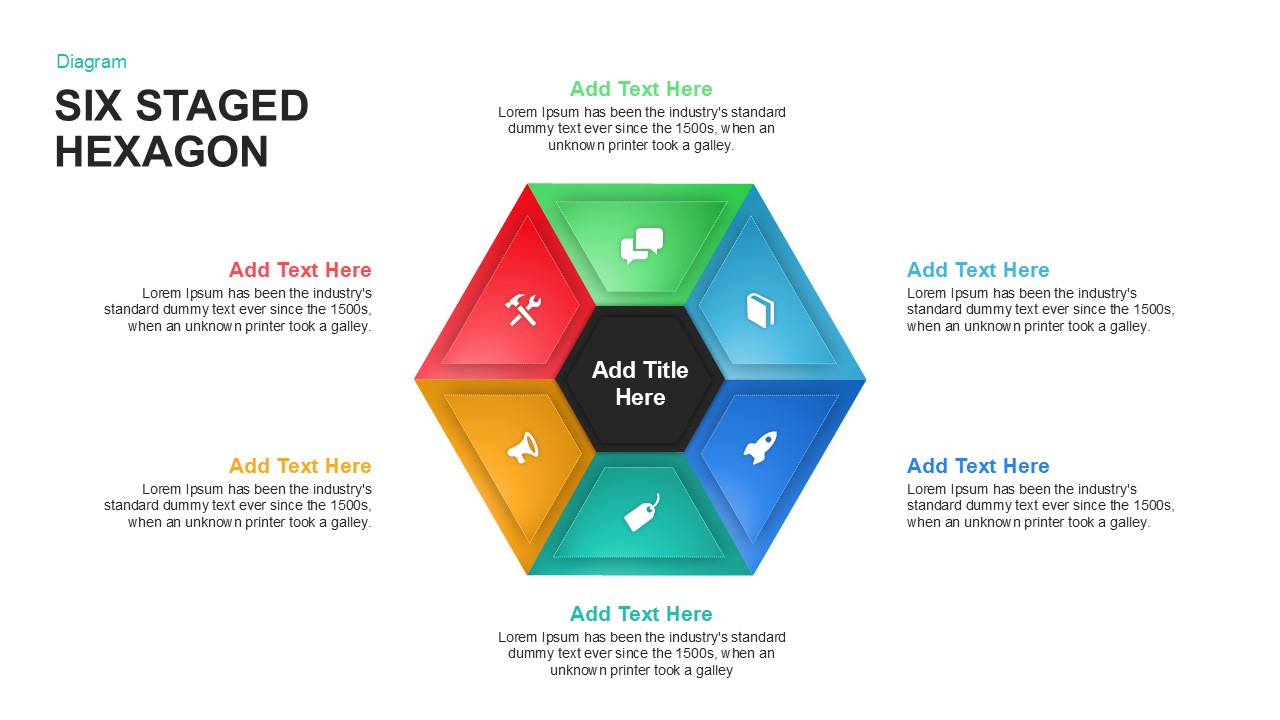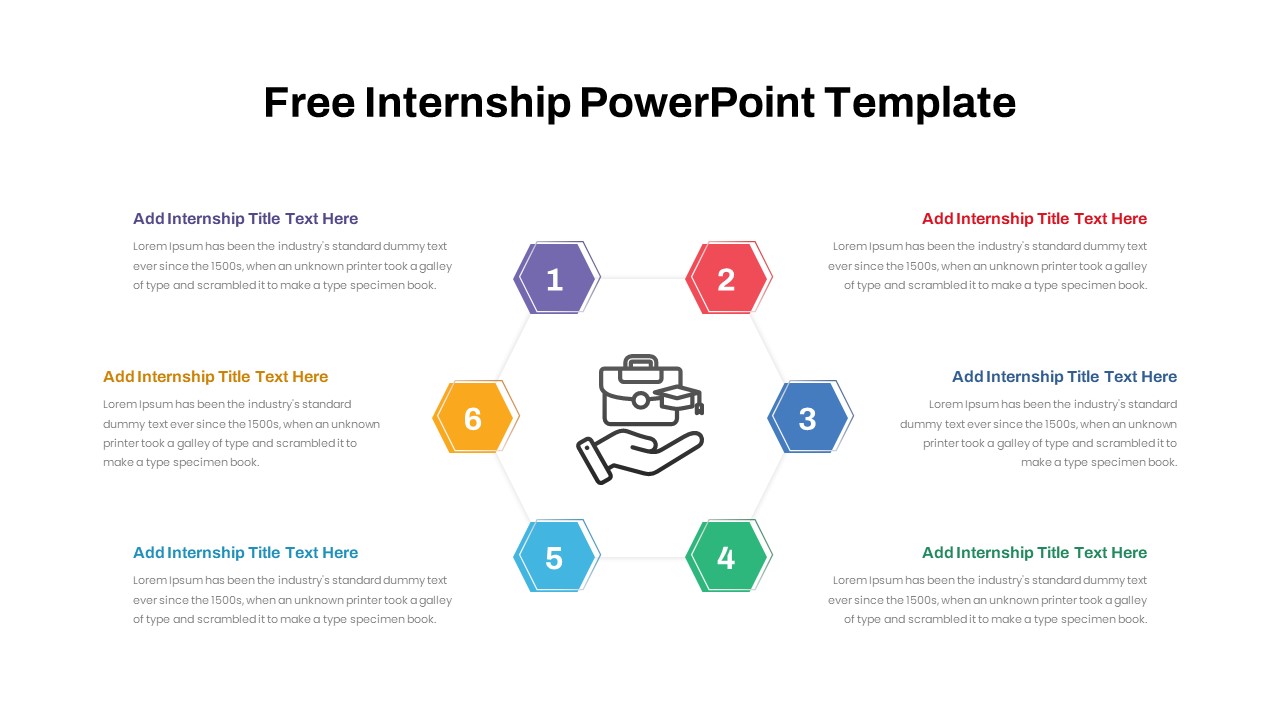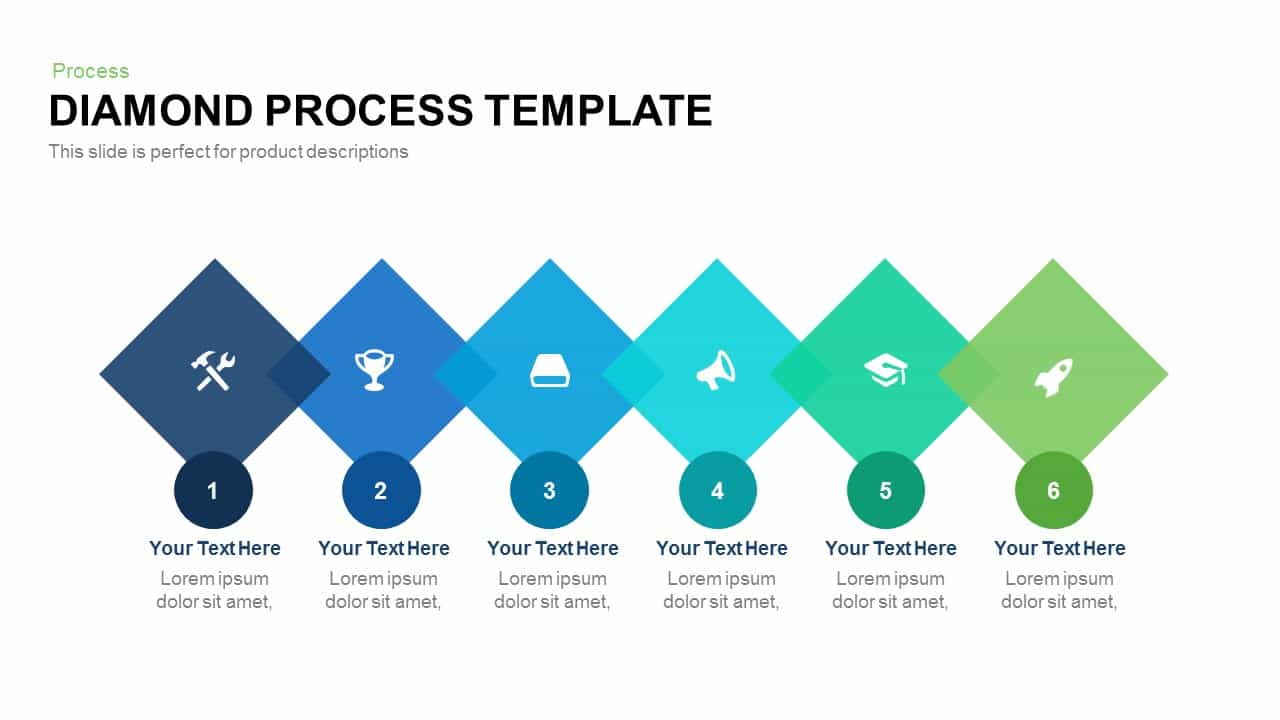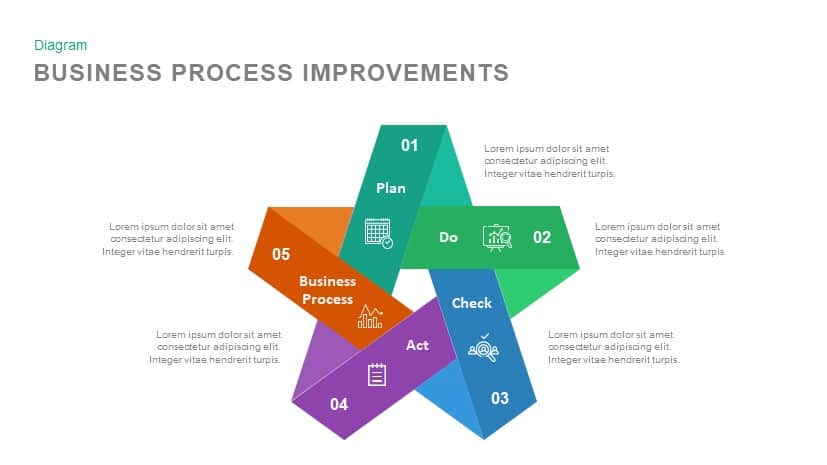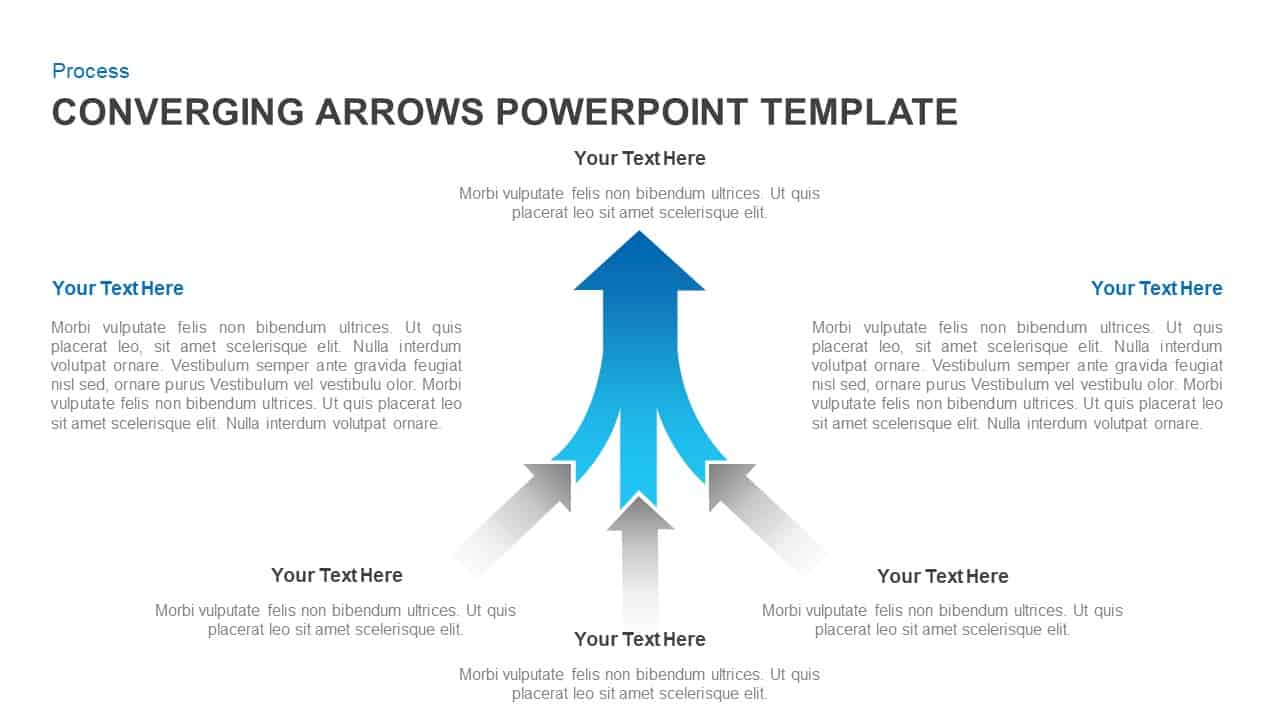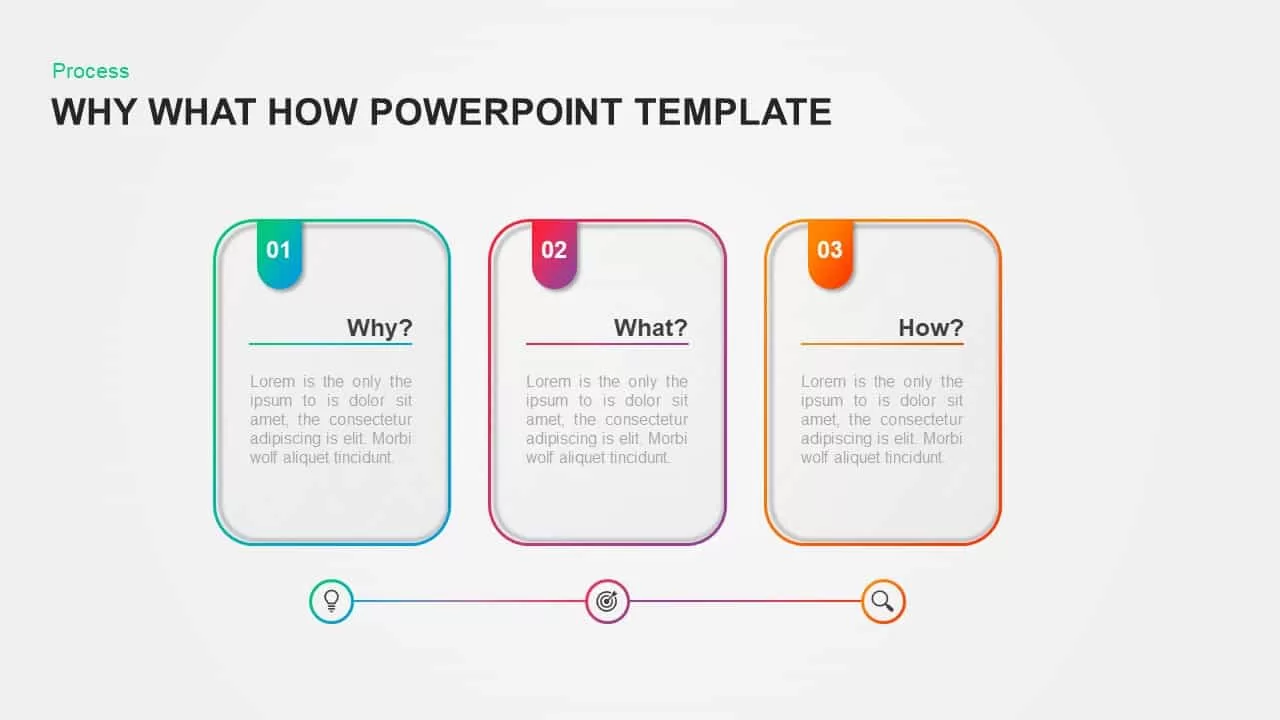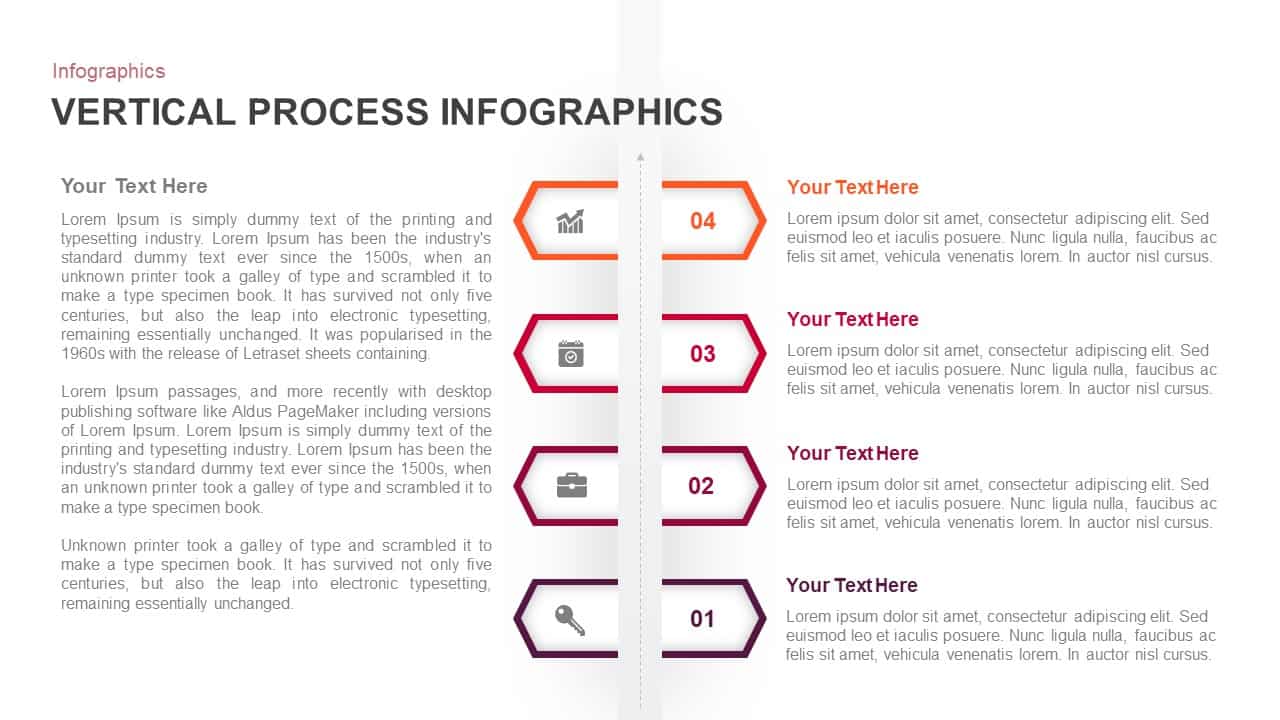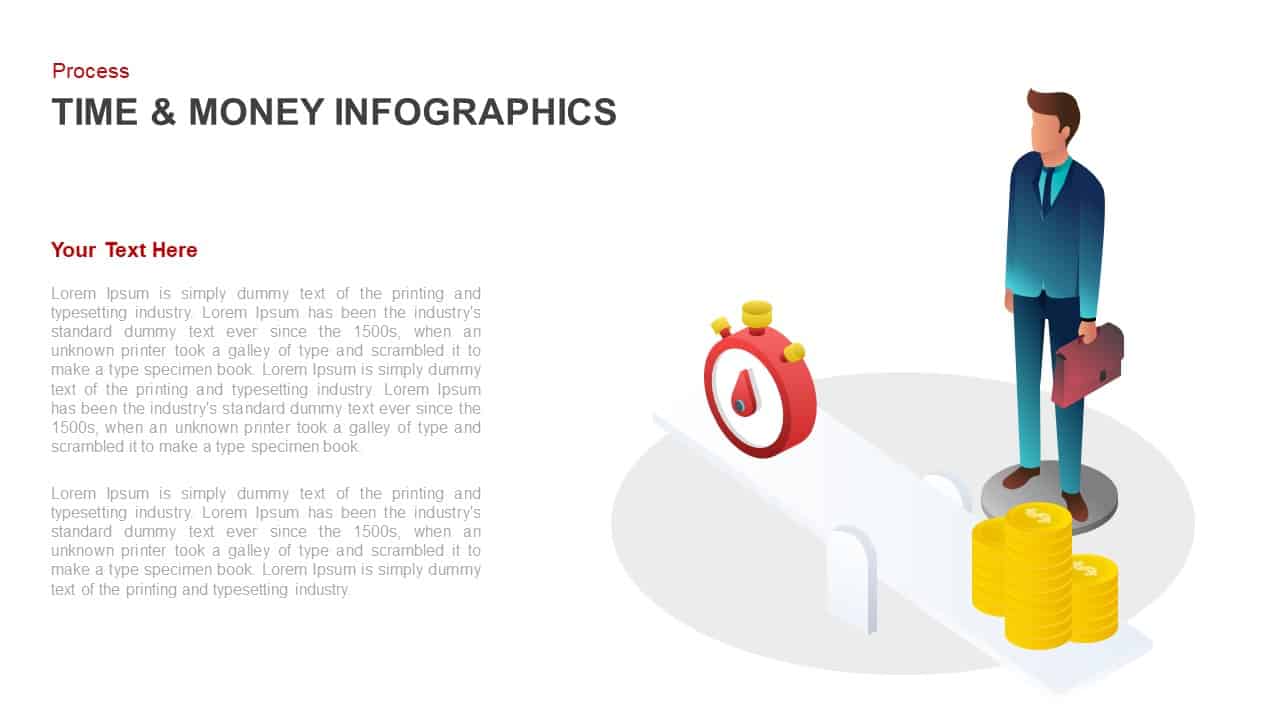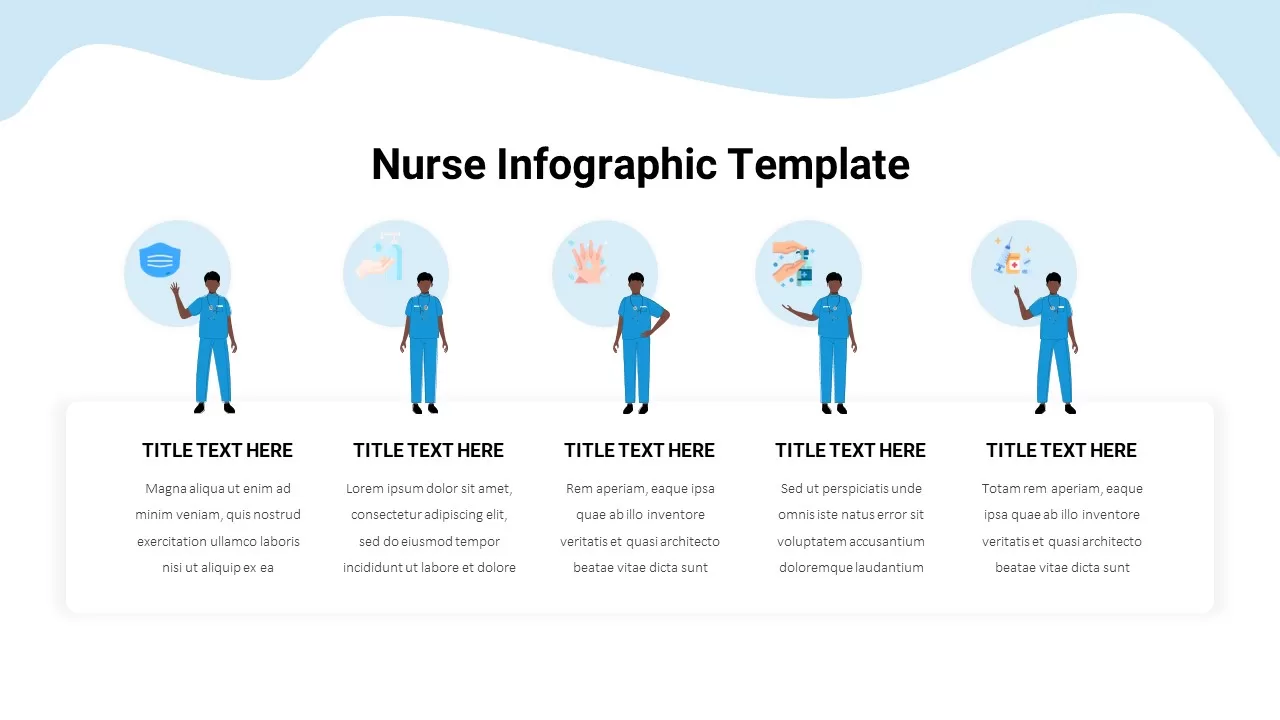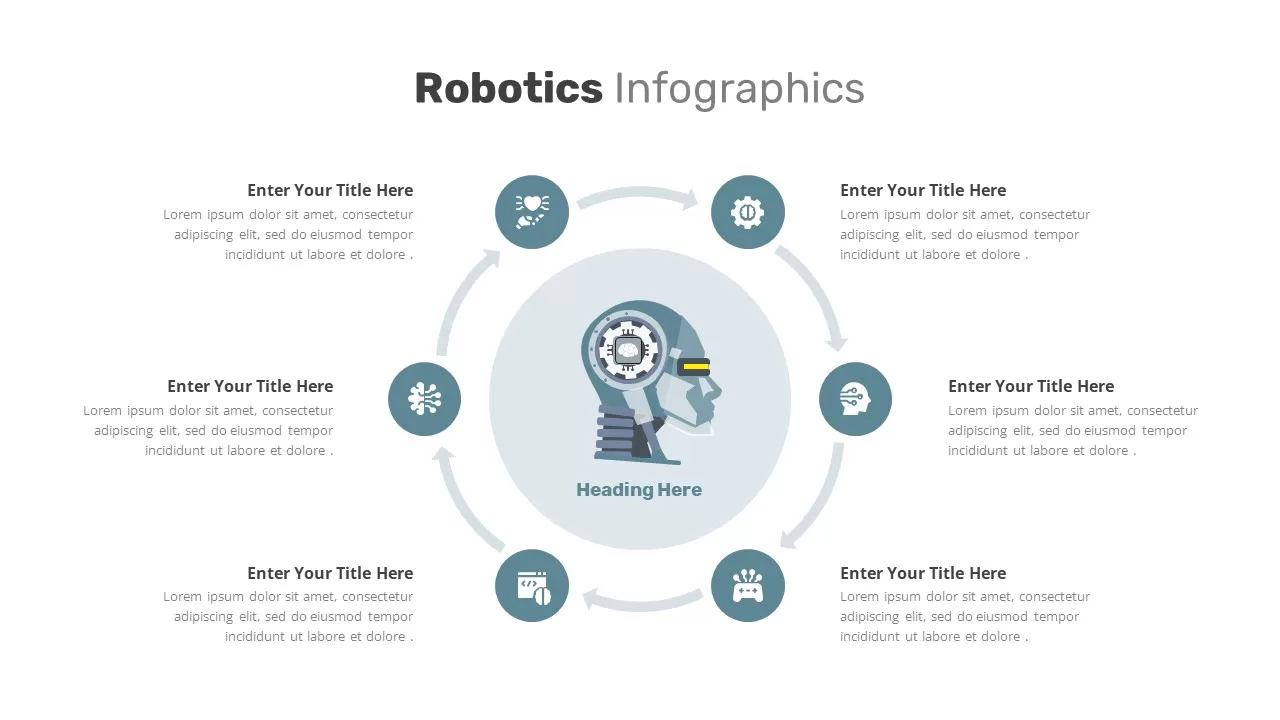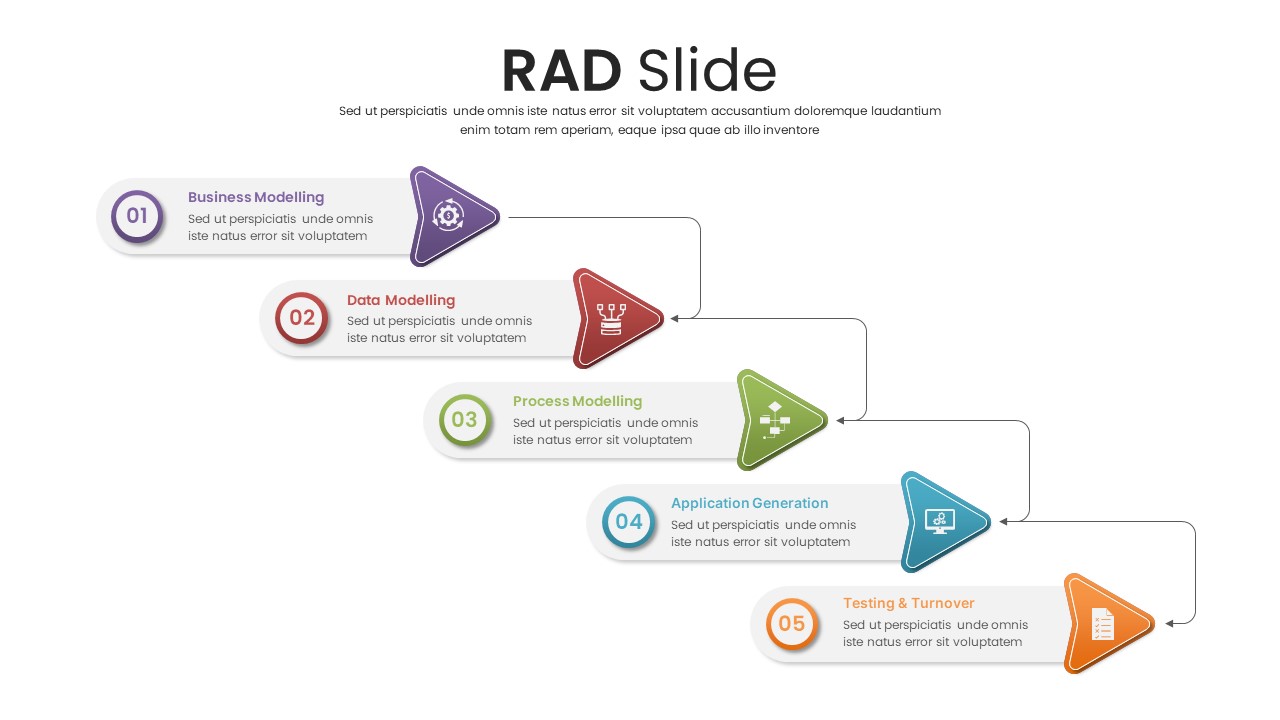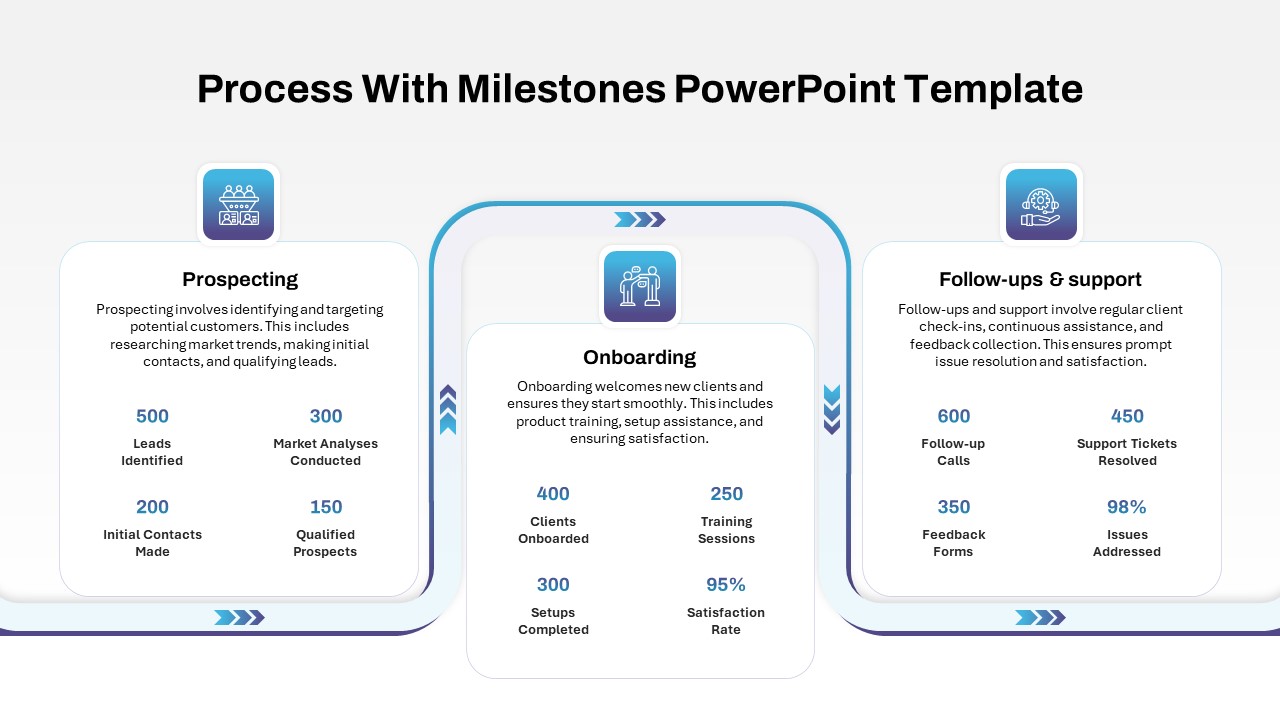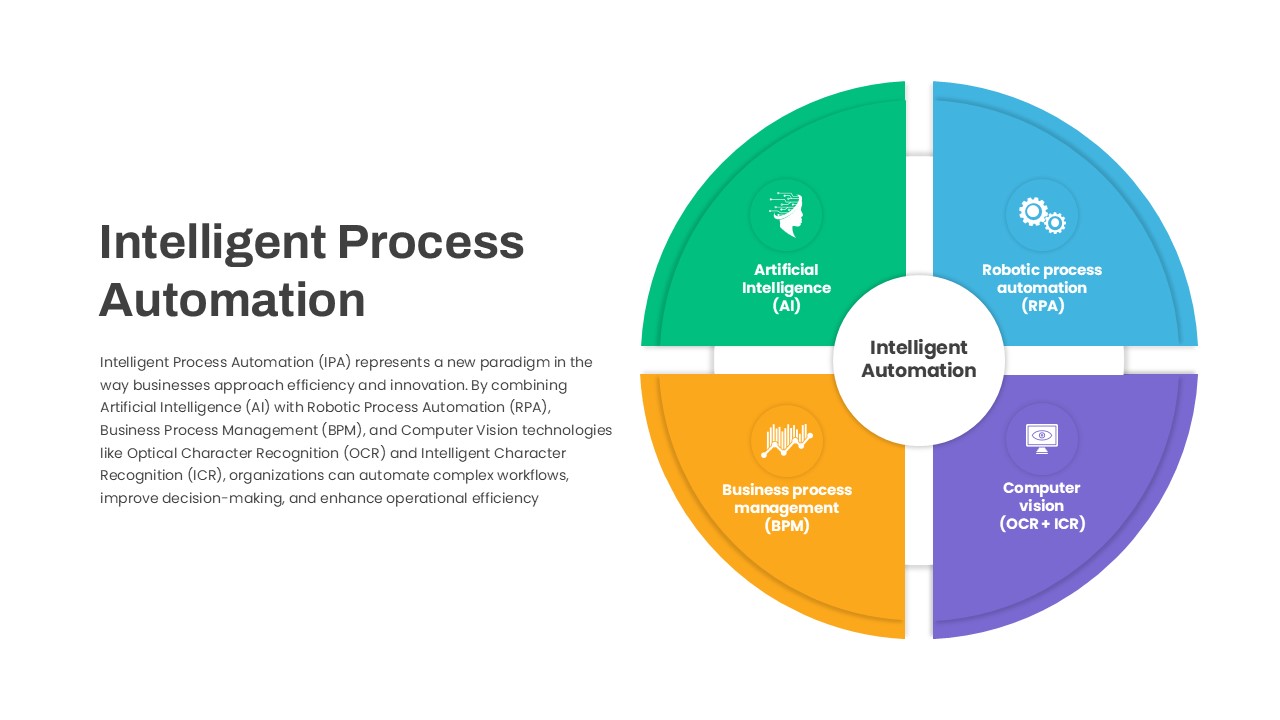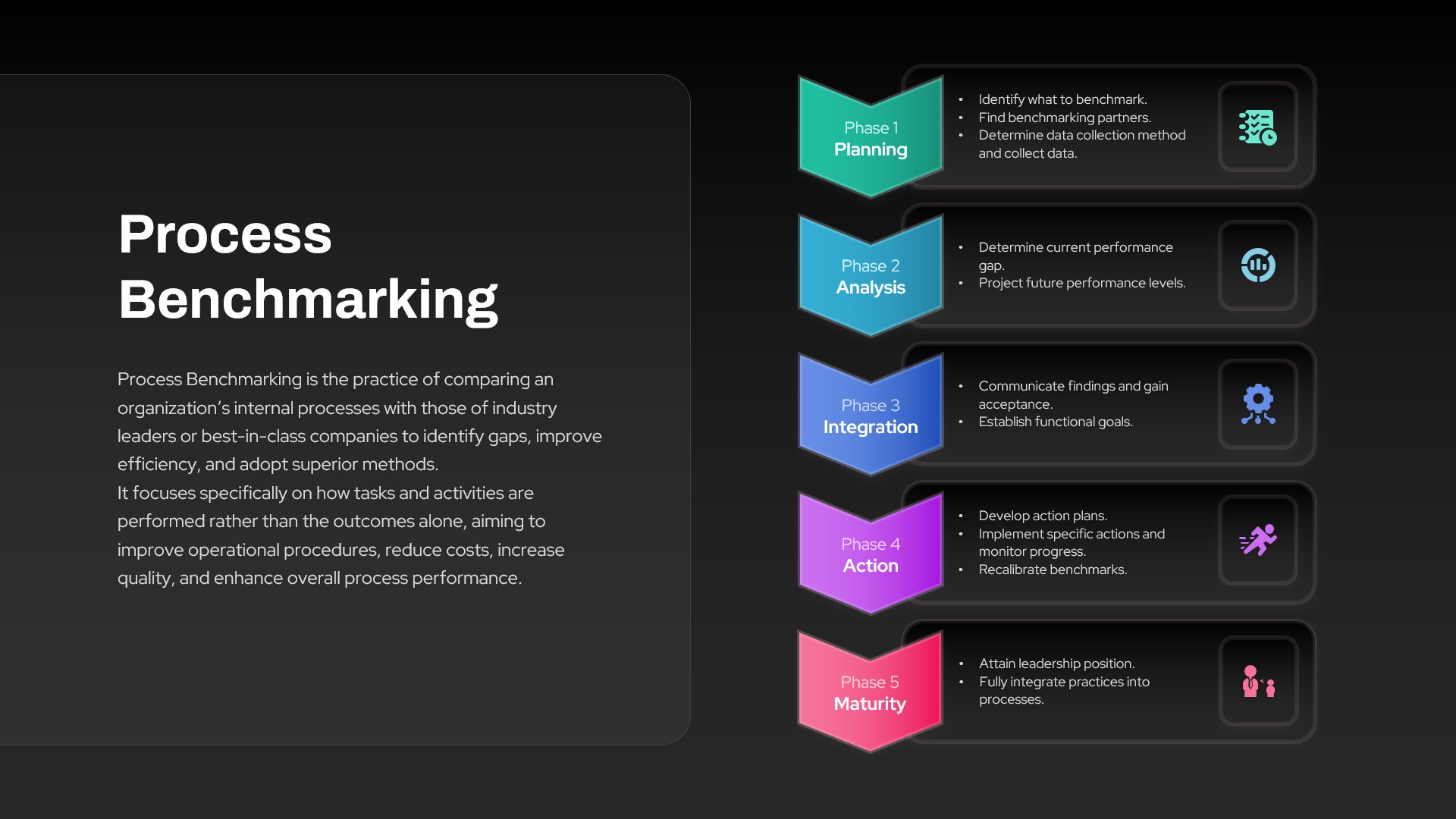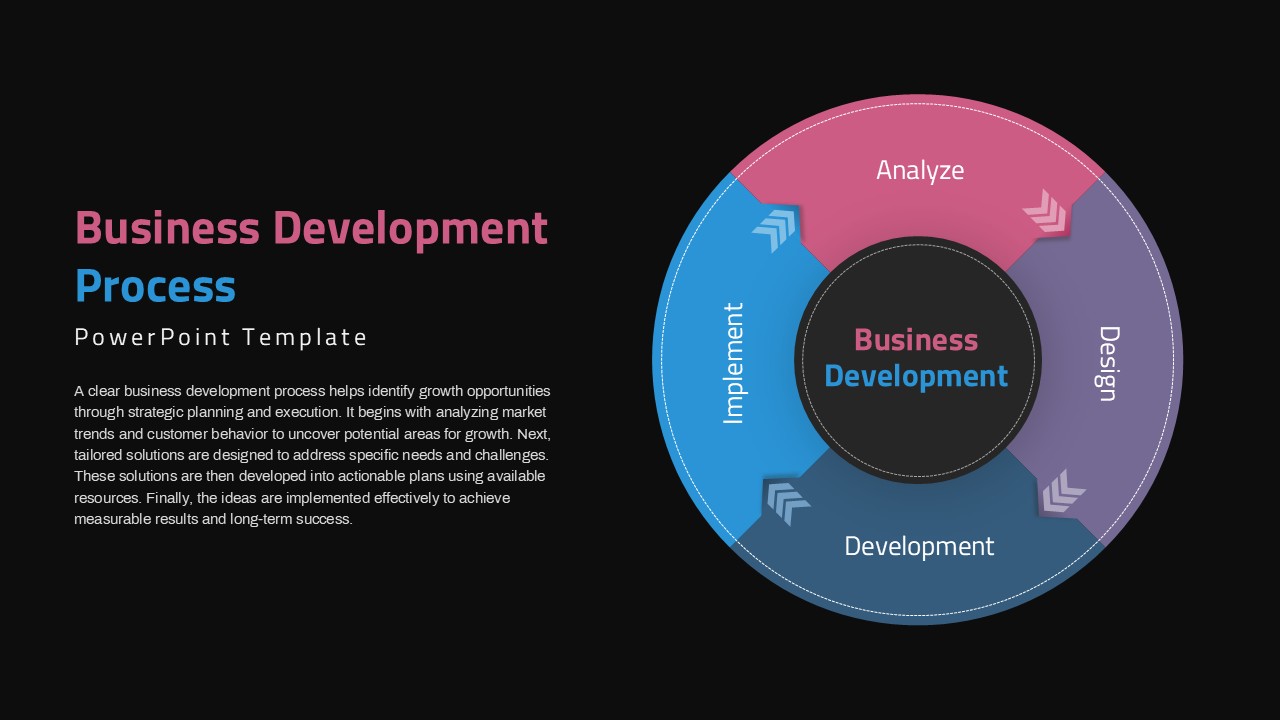Hexagon Shapes with Numbers Process Template for PowerPoint & Google Slides
Description
Designed to map sequential steps or categorize key information, this hexagon shapes with numbers infographic slide presents a visually engaging layout that balances process detail with statistical highlights. A right-hand cluster of seven hexagonal callout shapes is arranged in a honeycomb pattern, each featuring a numbered colored tab and central icon placeholder for concept categorization. On the left side, a dedicated panel offers space for a project title or headline, a customizable paragraph block for concise overviews, three editable icon-driven bullet points (e.g., phone setting, global access, calendar), and a prominent percentage statistic with subtitle to emphasize a critical KPI or milestone.
Users can quickly swap icons via the integrated vector library, adjust color fills on the numbered tabs to align with brand palettes, and update text placeholders to reflect project names, step descriptions, or metric details. The honeycomb arrangement supports intuitive progression from 1 to 7, while subtle drop shadows, light-gray backgrounds, and consistent typography maintain a polished, professional aesthetic across your deck.
Built on PowerPoint and Google Slides master slides, every shape, text style, and icon is fully editable. Simply duplicate or reposition hexagon shapes to accommodate more or fewer steps without disrupting the grid, apply theme colors in seconds, and leverage slide duplications to streamline cohesive deck design. High-resolution compatibility preserves crisp visuals on widescreen displays, mobile devices, and remote meeting platforms, eliminating formatting errors during collaboration.
Whether you’re outlining a project roadmap, visualizing product development phases, mapping customer journey stages, or presenting audit findings, this hexagon infographic slide adapts seamlessly to diverse content scenarios. Replace placeholder text, icons, and percentages to tailor the slide to your objectives, streamline stakeholder communication, and drive audience engagement.
Who is it for
Project managers, product owners, marketing strategists, business analysts, consultants, and team leads will benefit from this slide when breaking down complex processes, tracking milestones, or communicating multi-step initiatives.
Other Uses
Repurpose this slide to illustrate training modules, workflow steps, feature backlogs, customer journey maps, audit checklists, or talent assessment frameworks. Add or remove hexagon callouts to customize any seven-step sequence with minimal effort.
Login to download this file