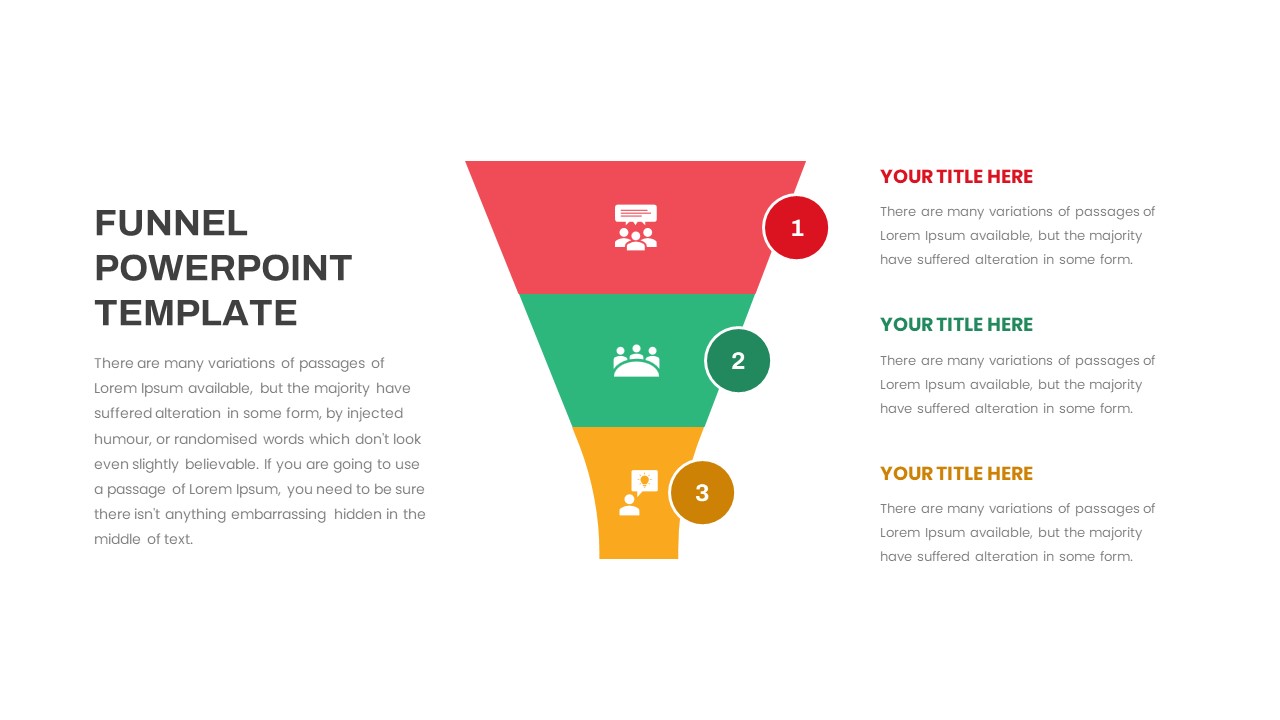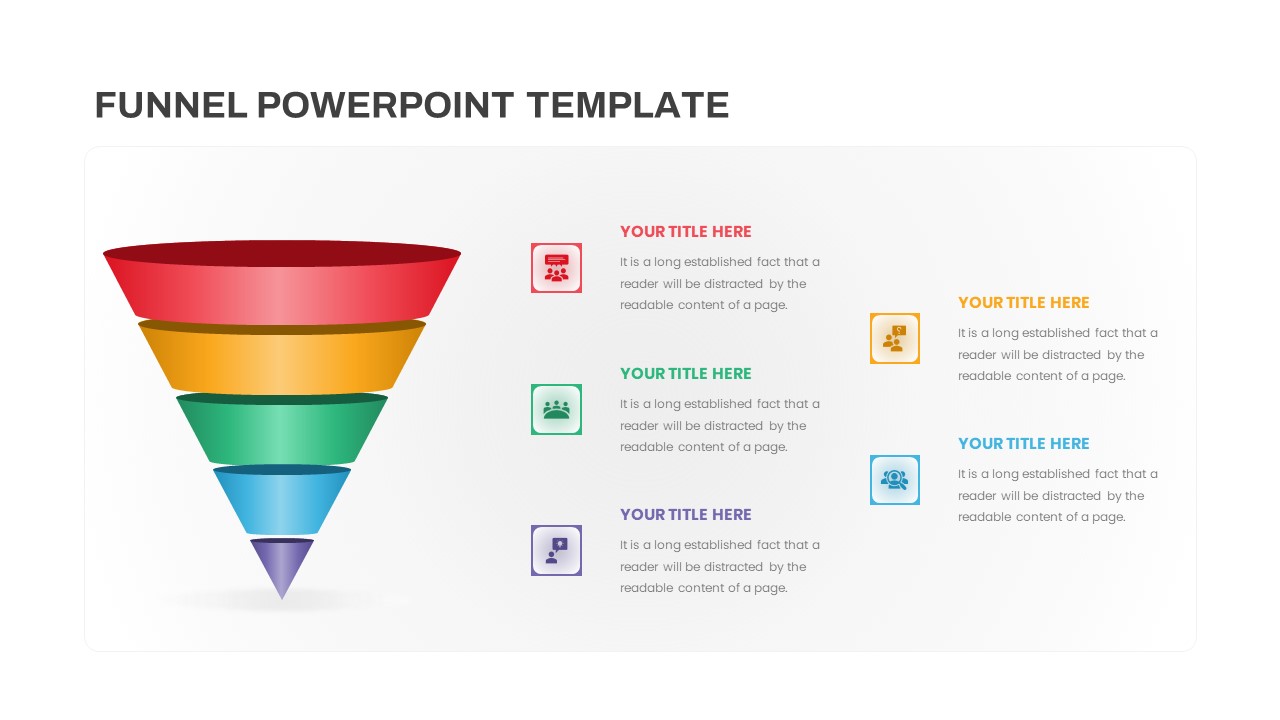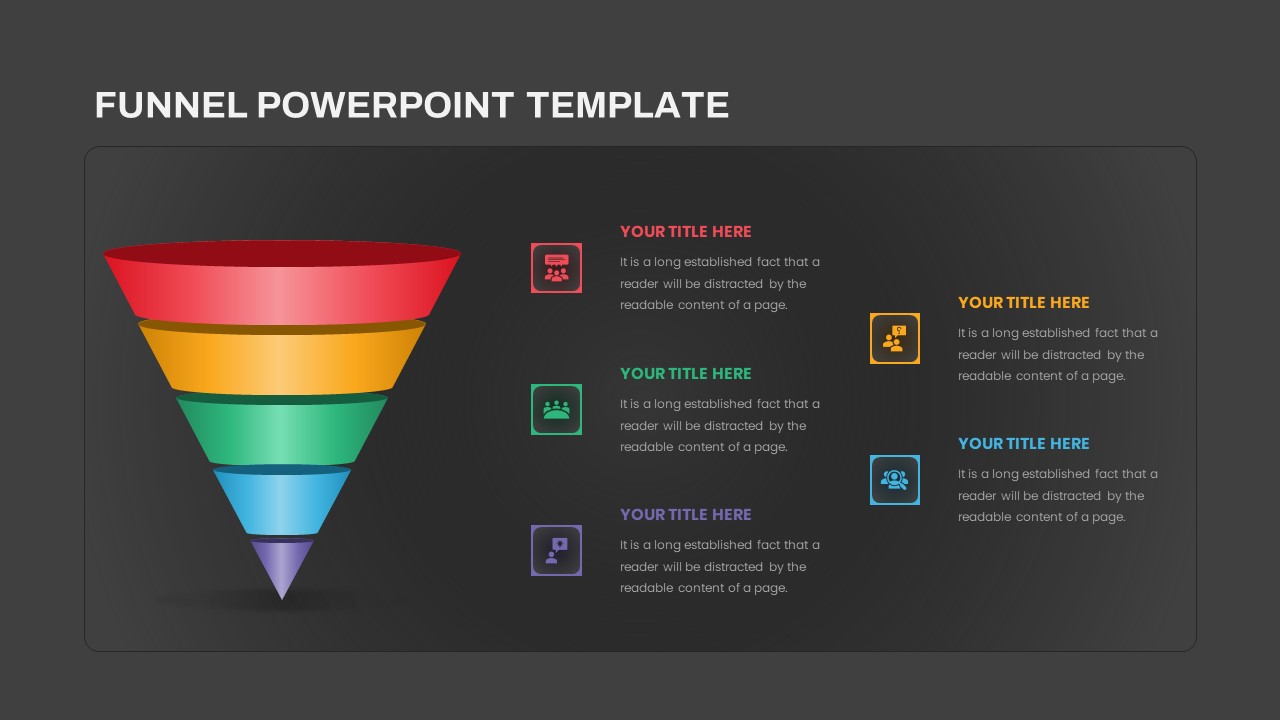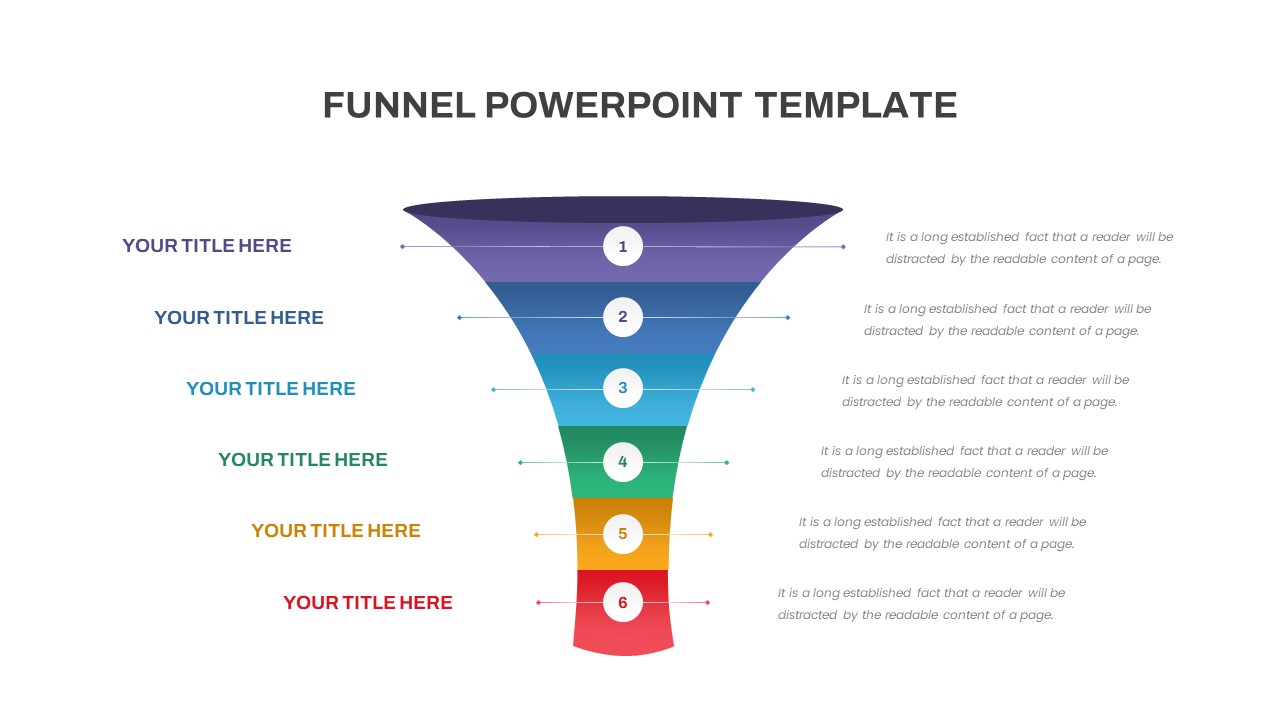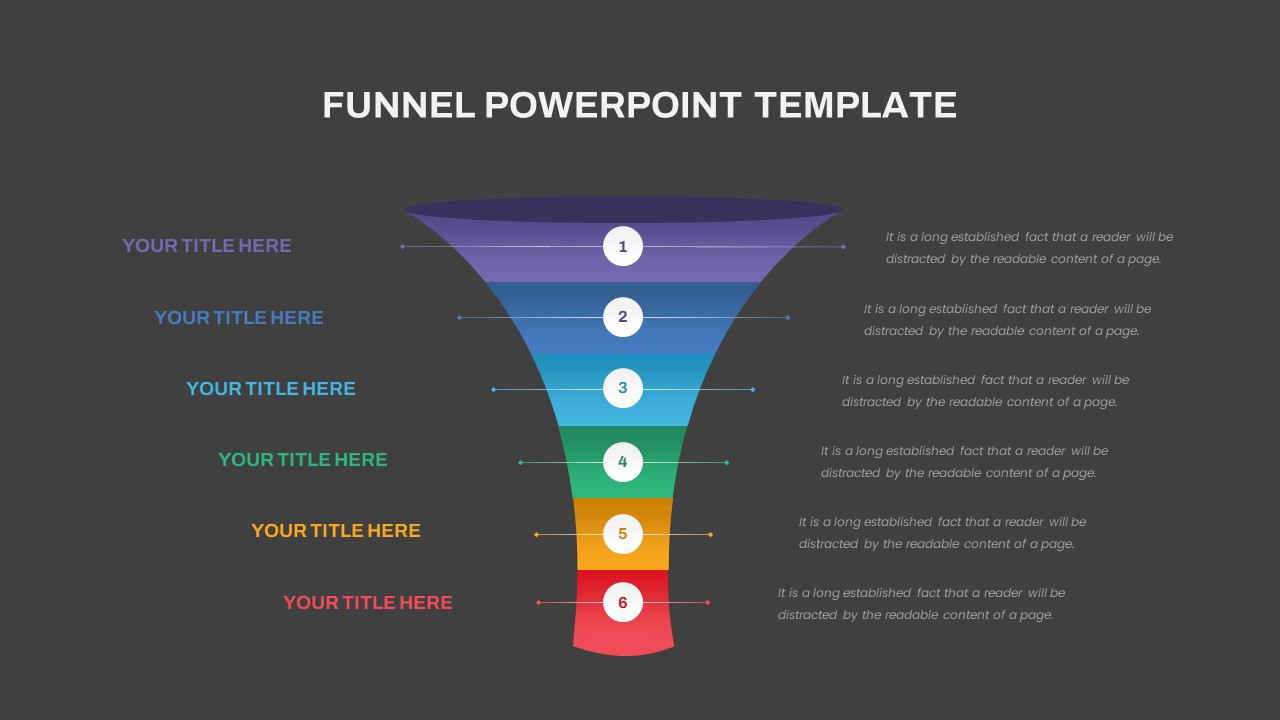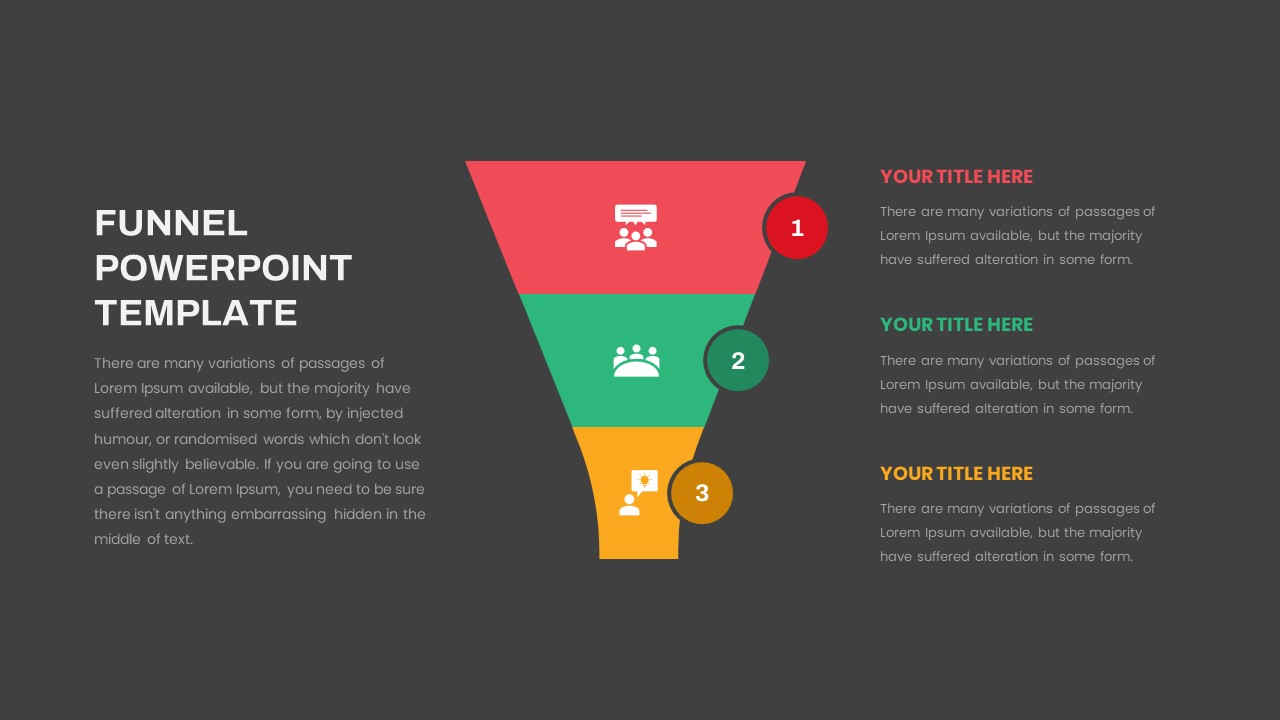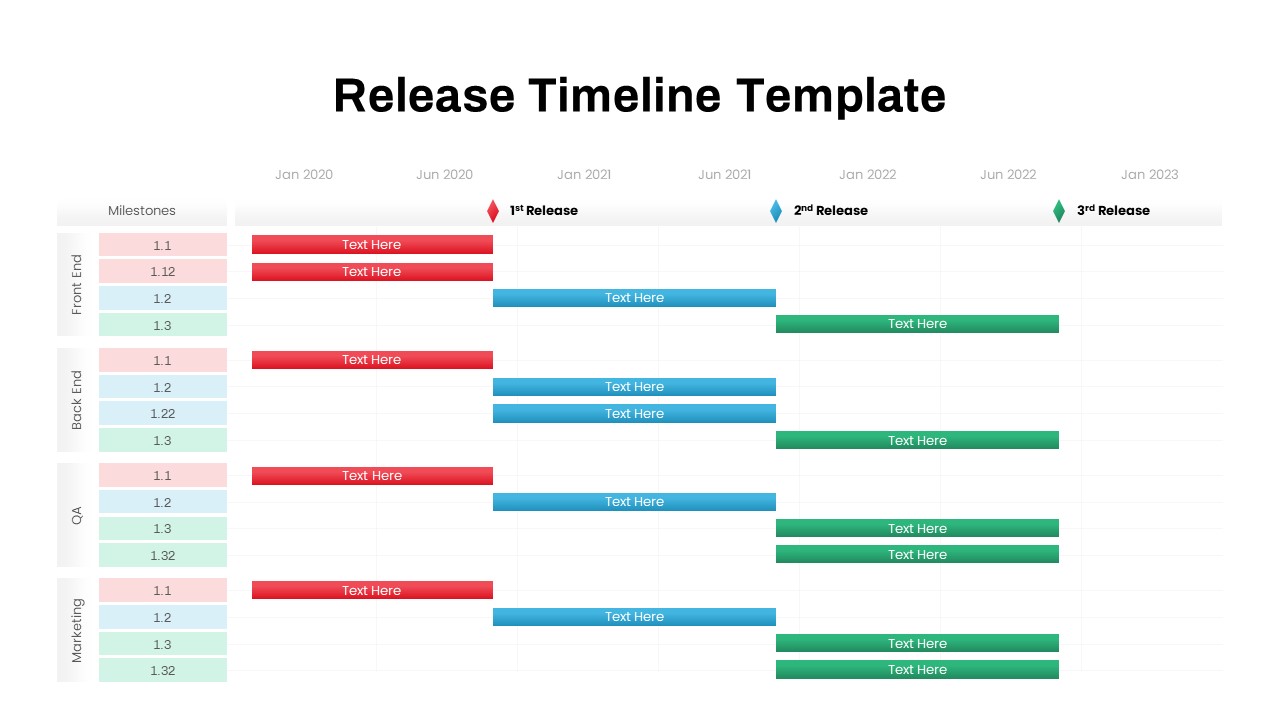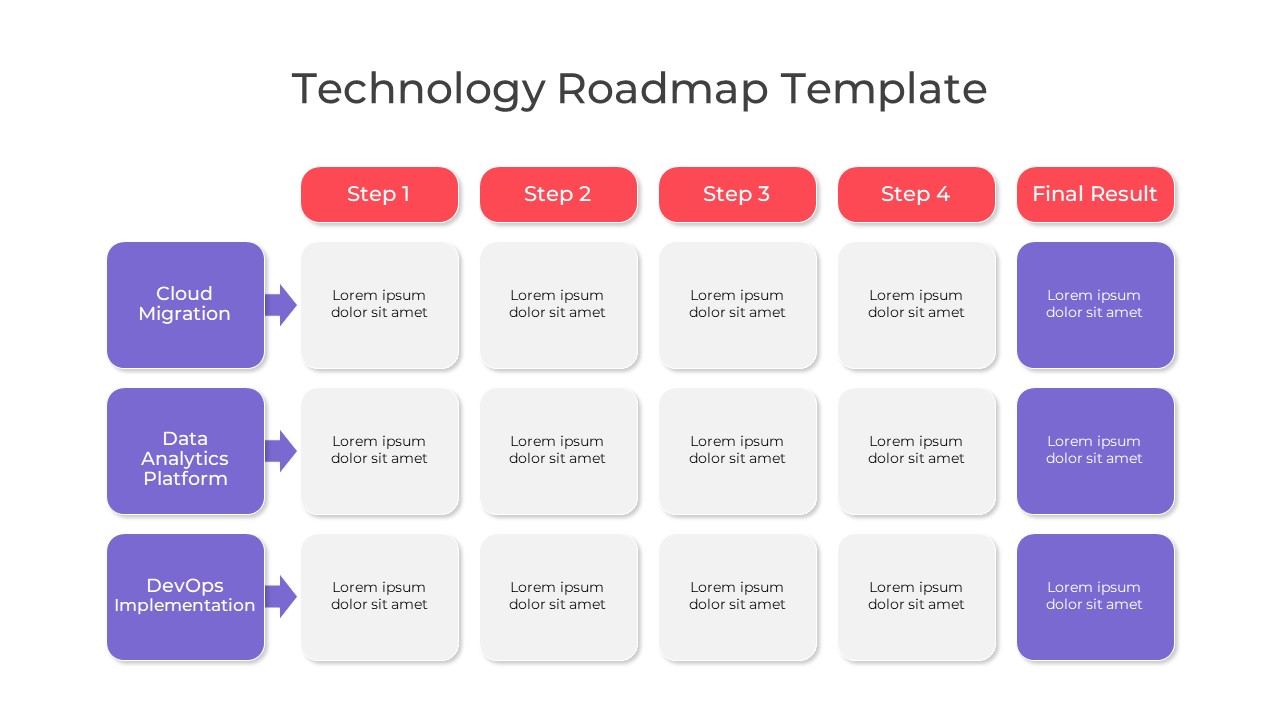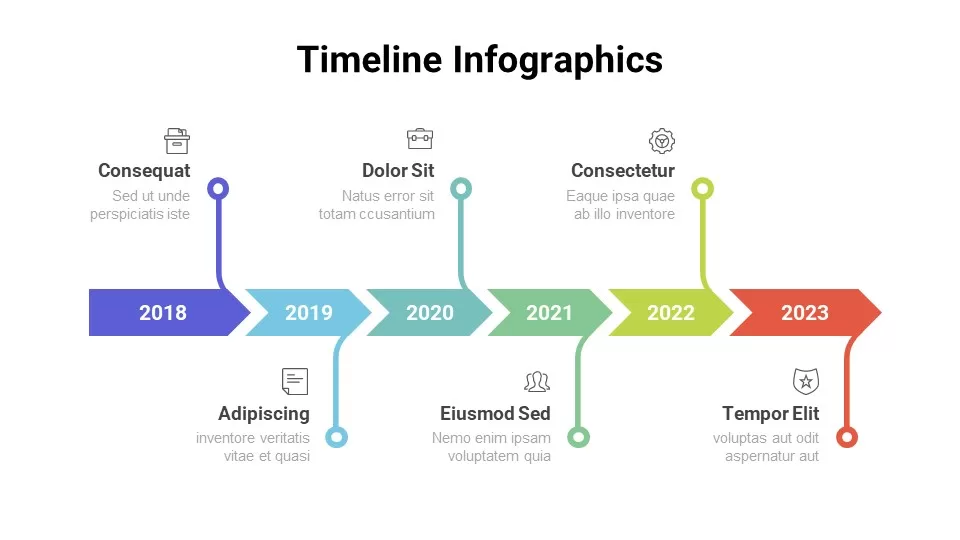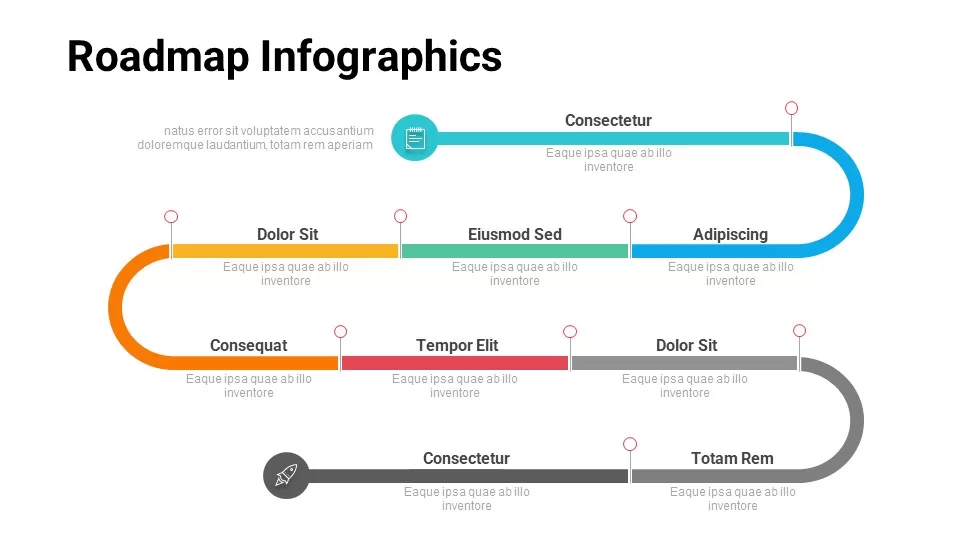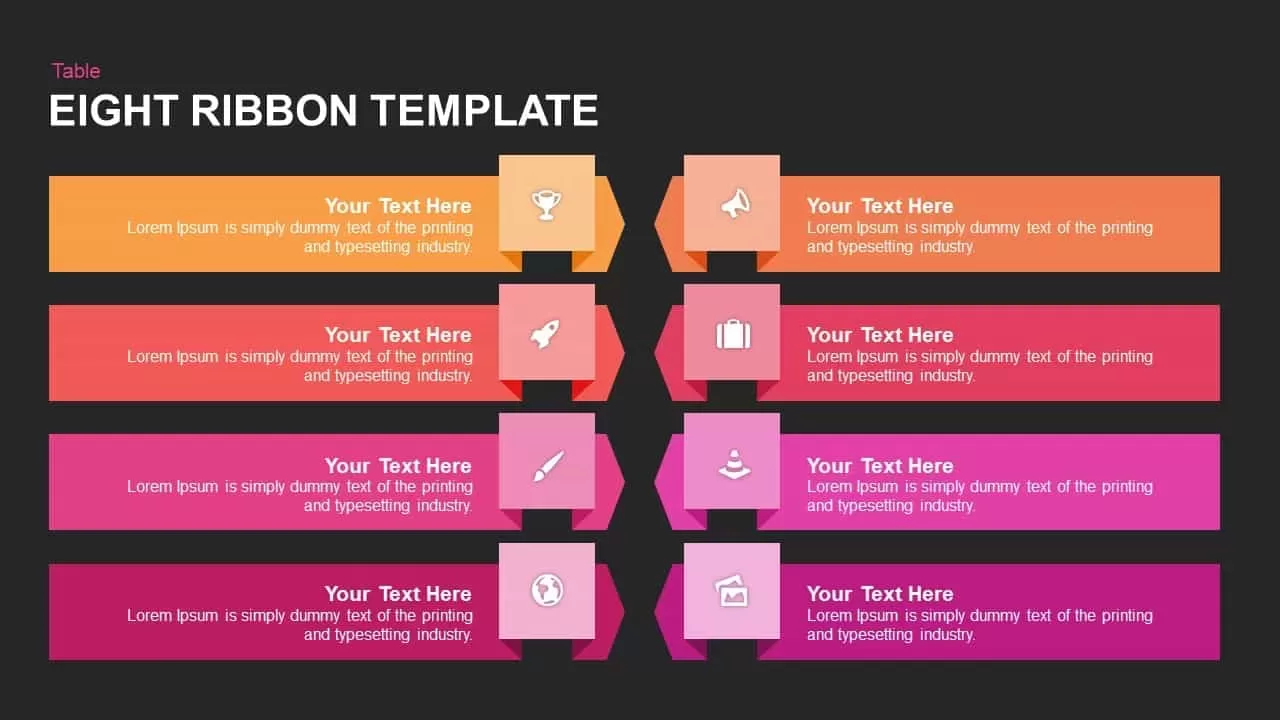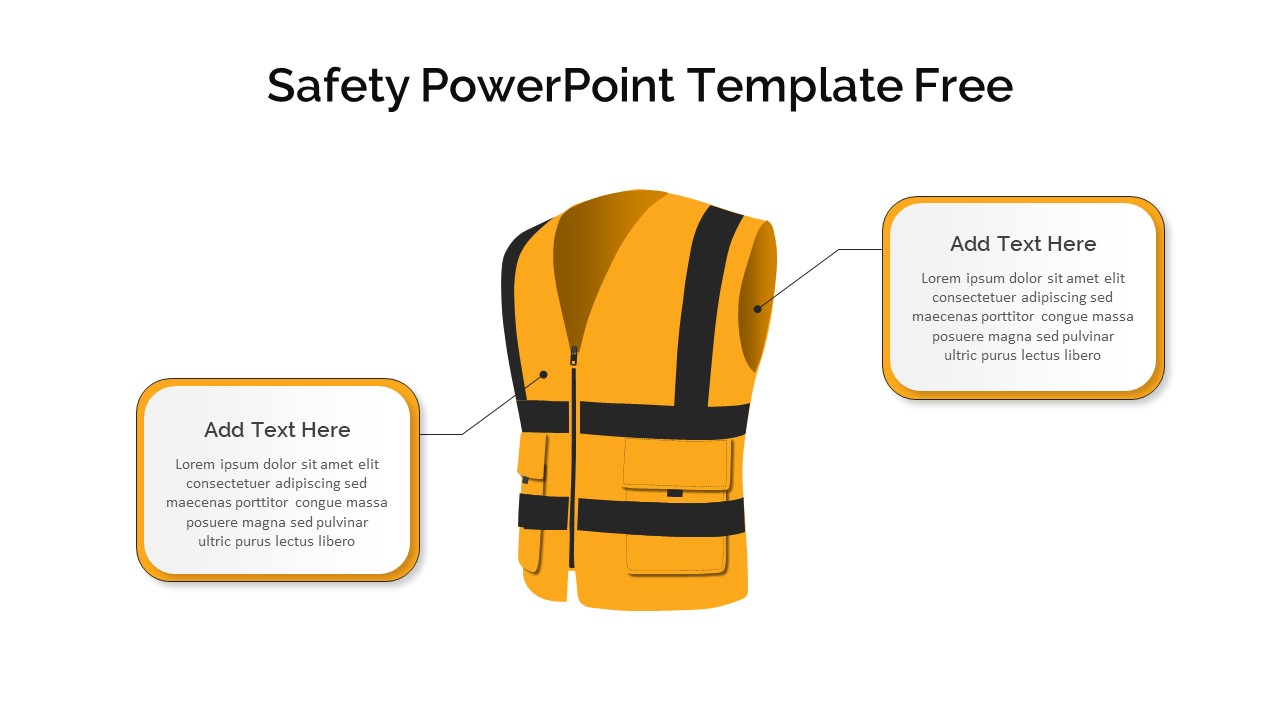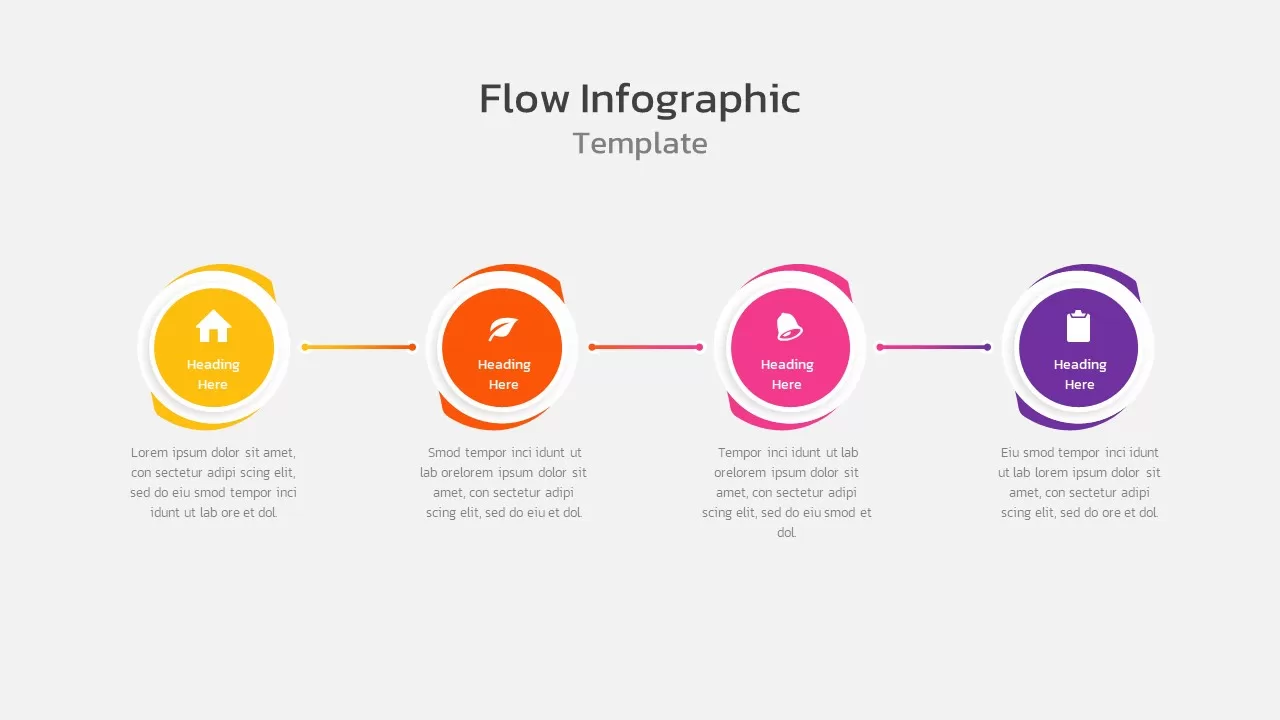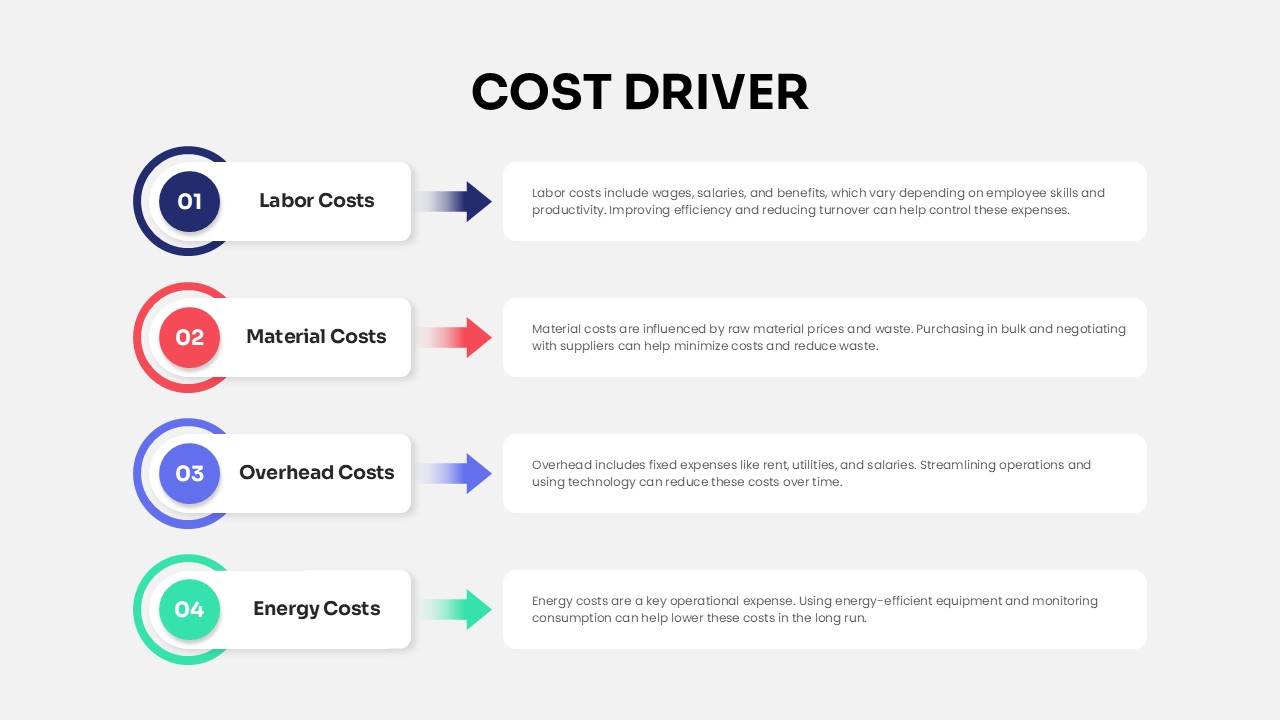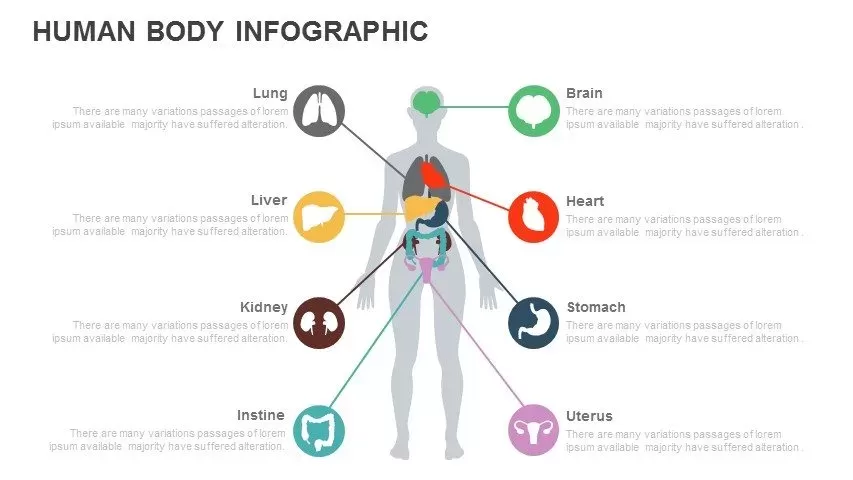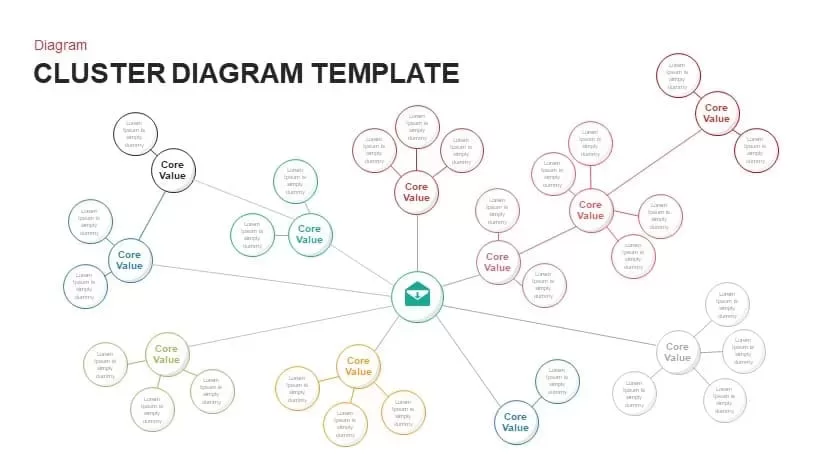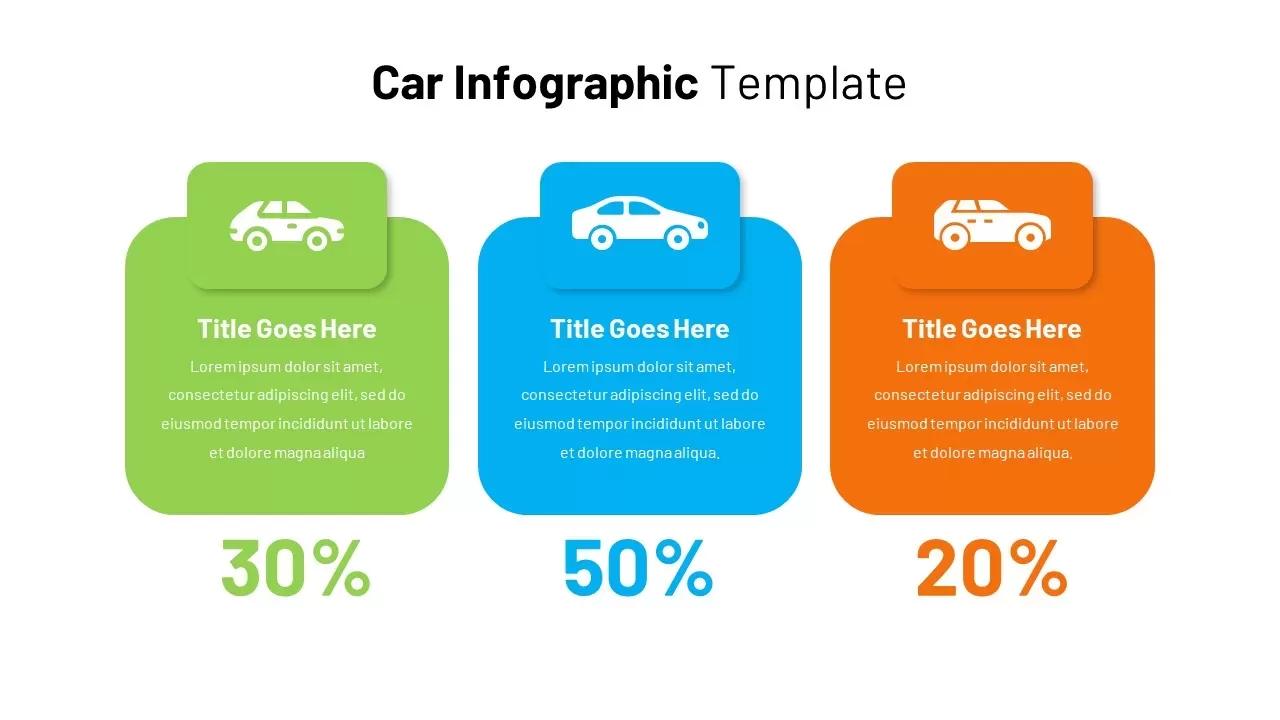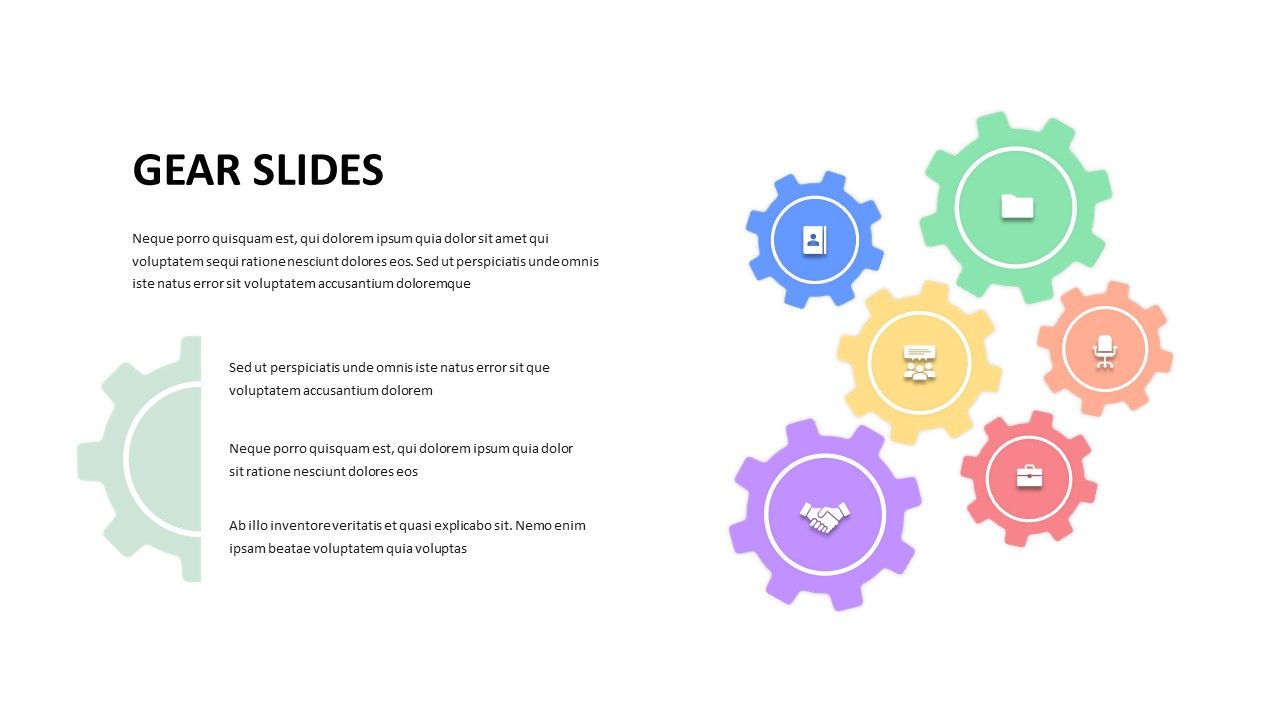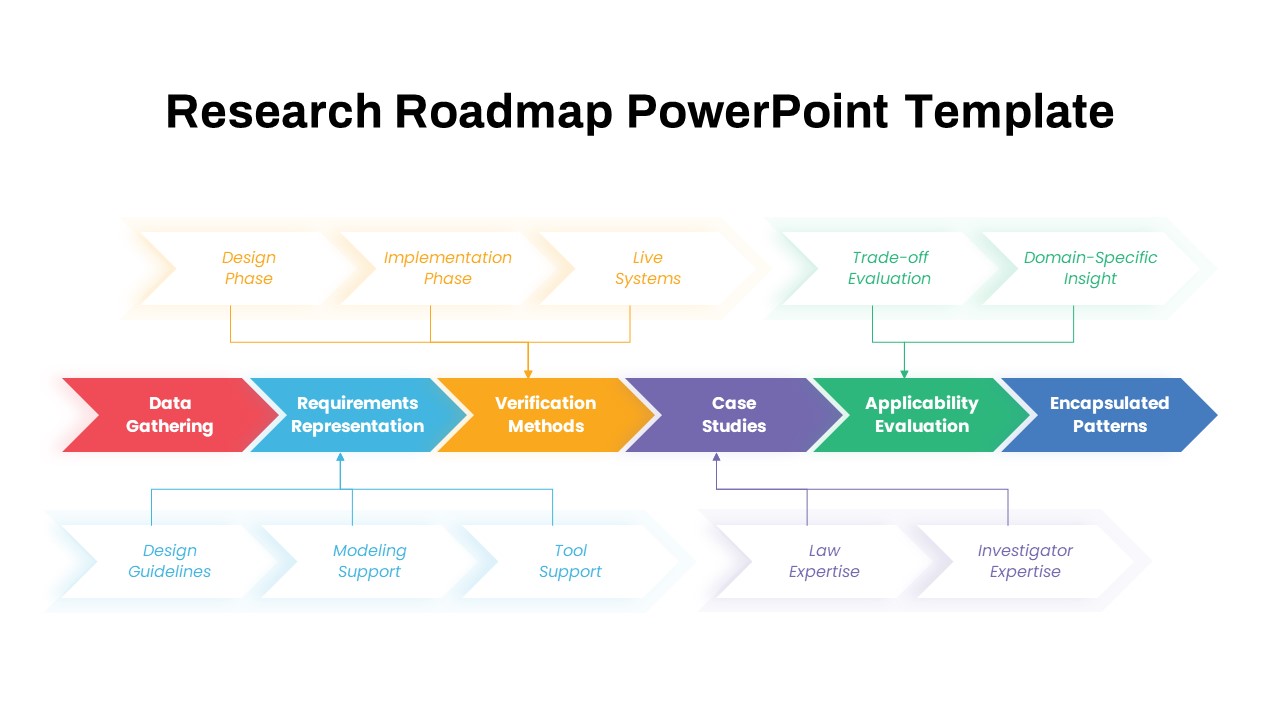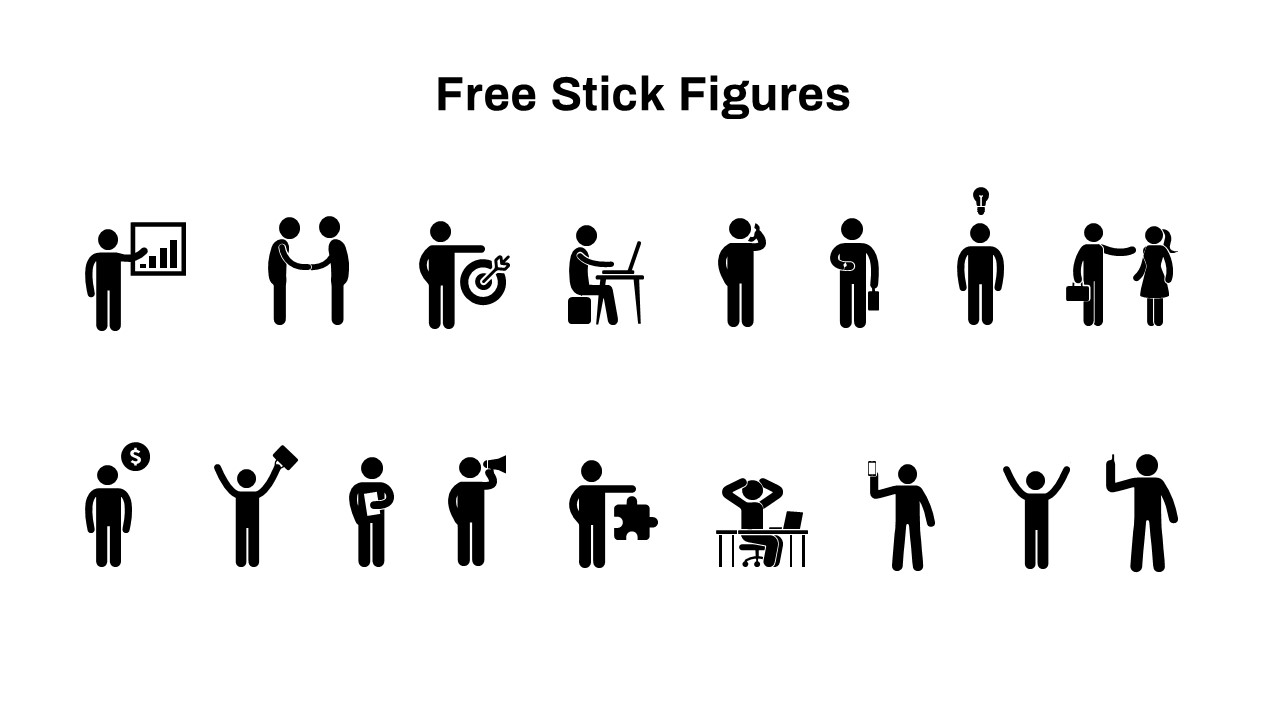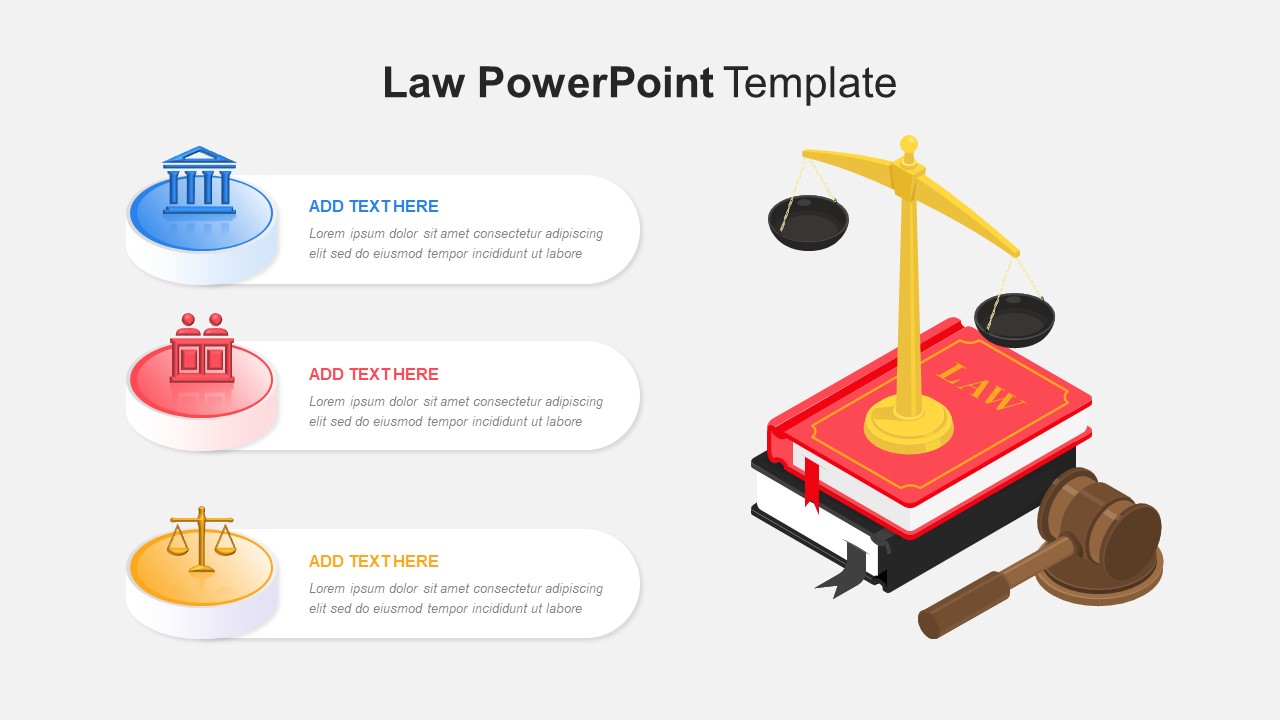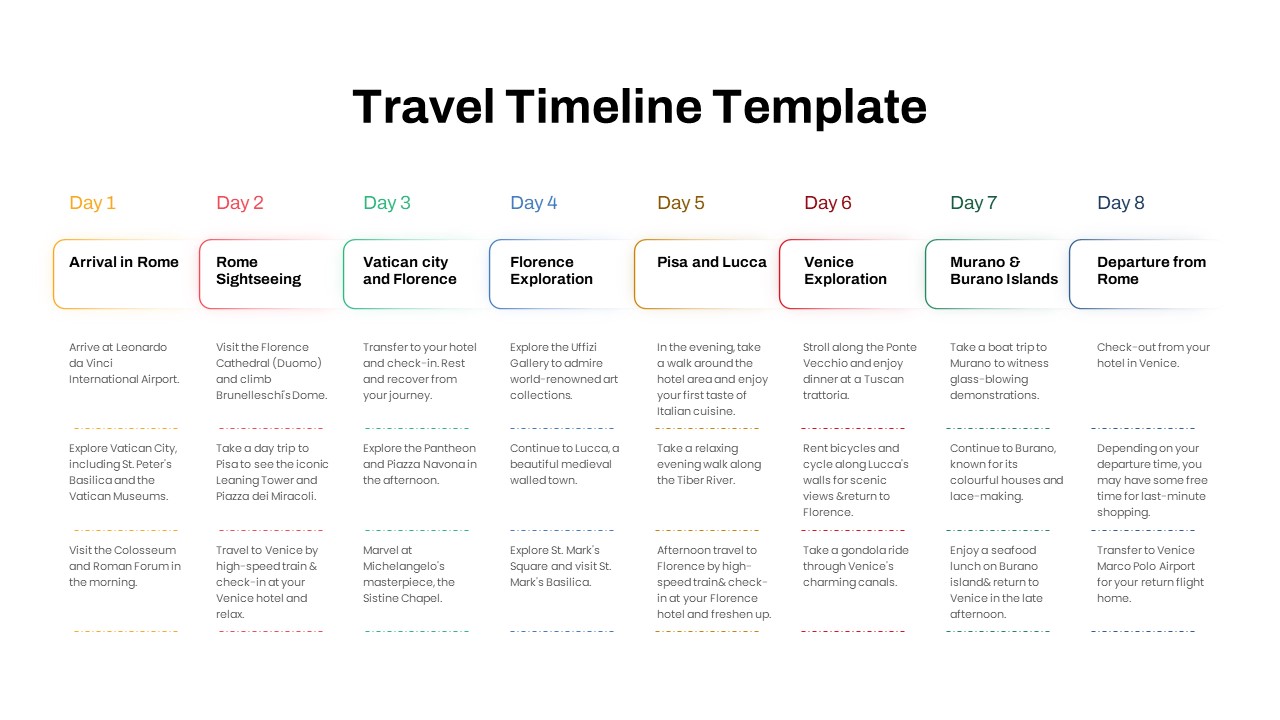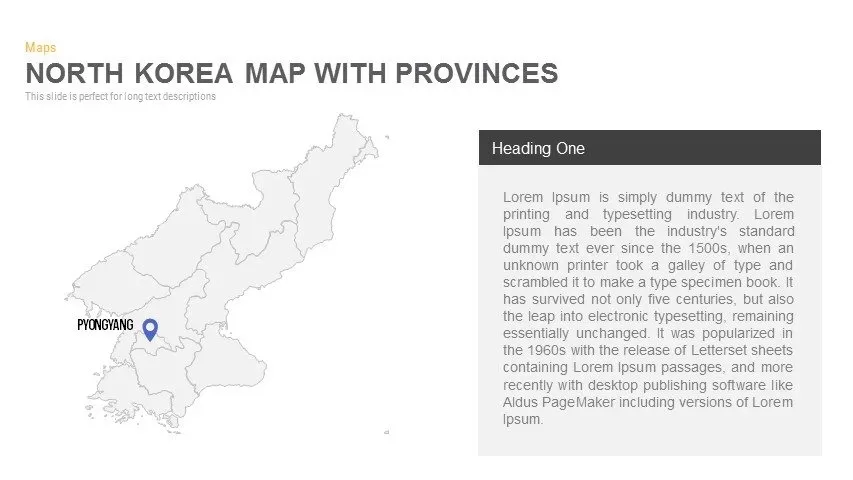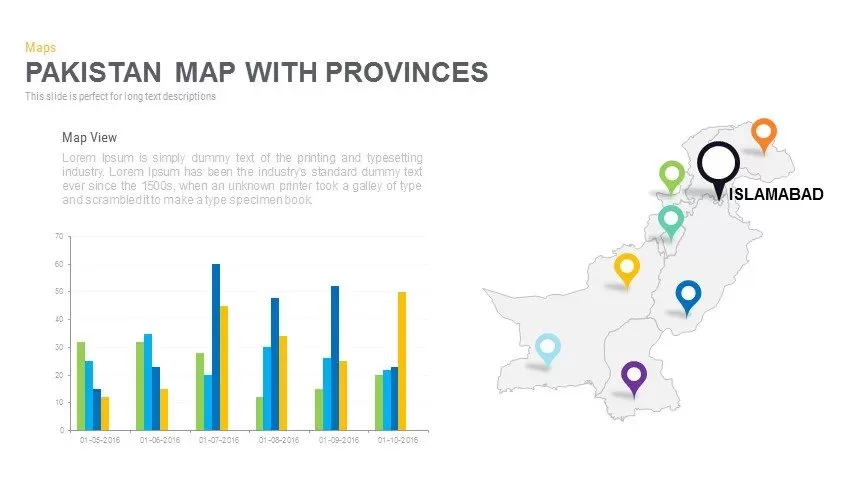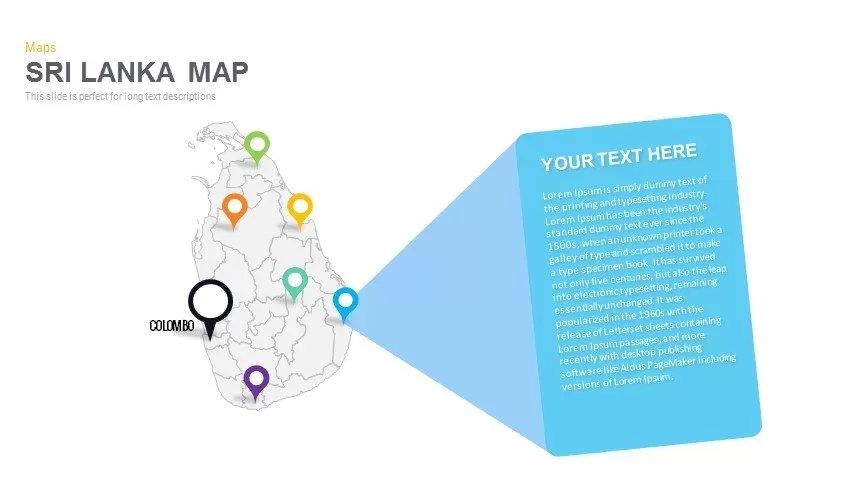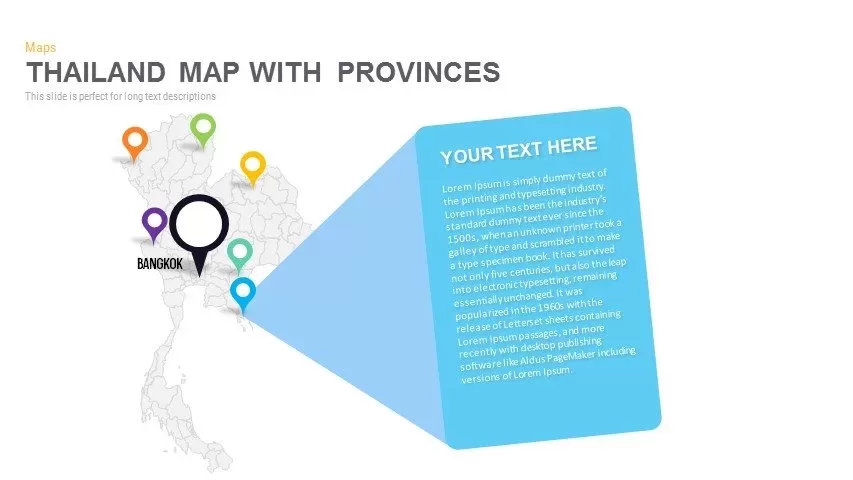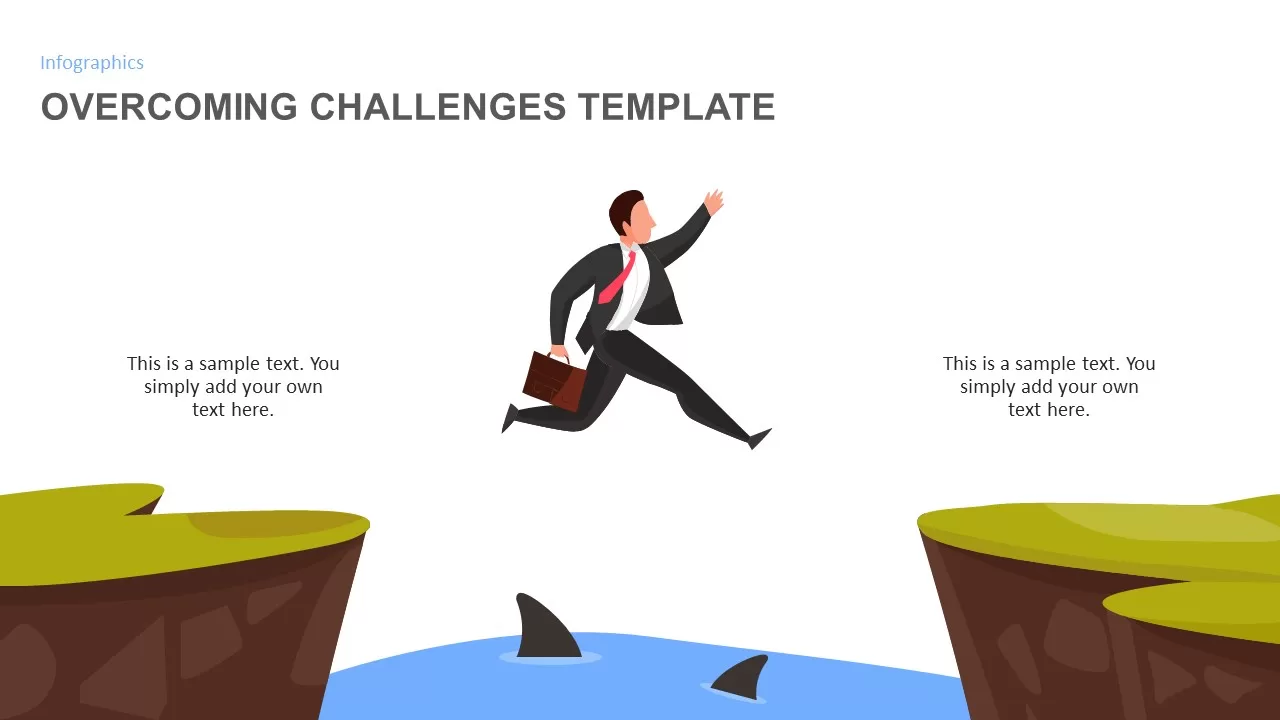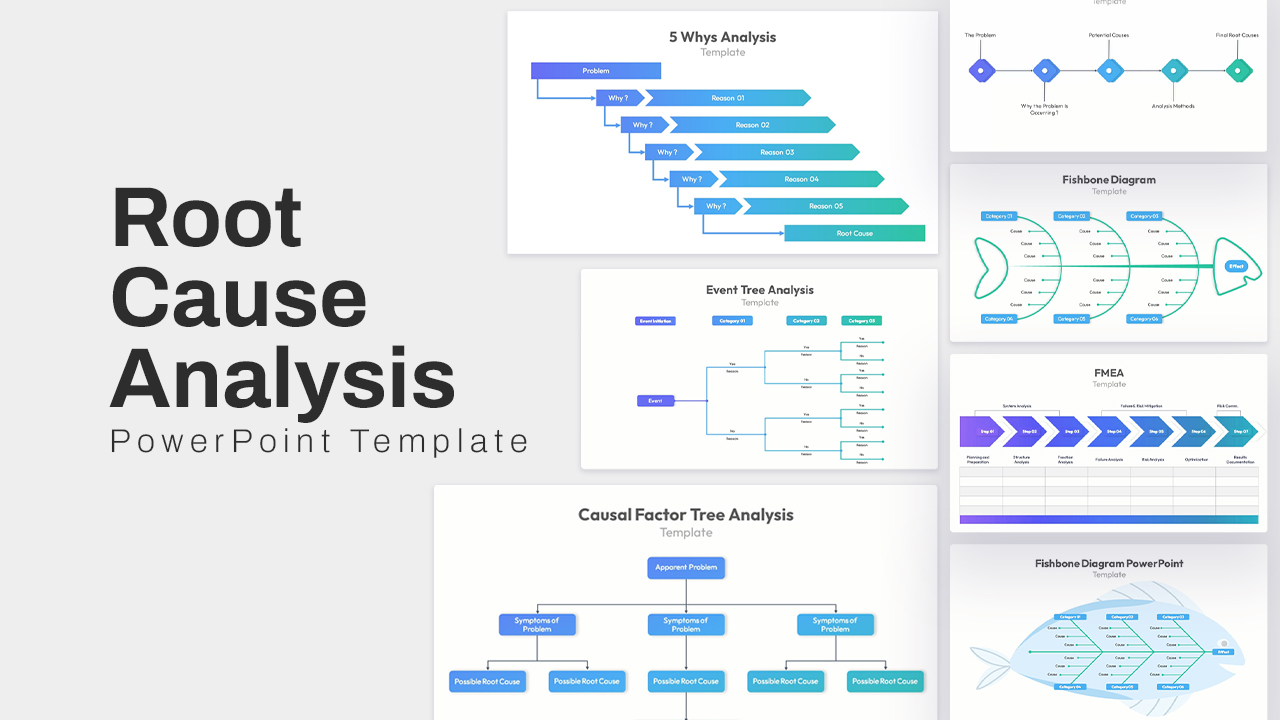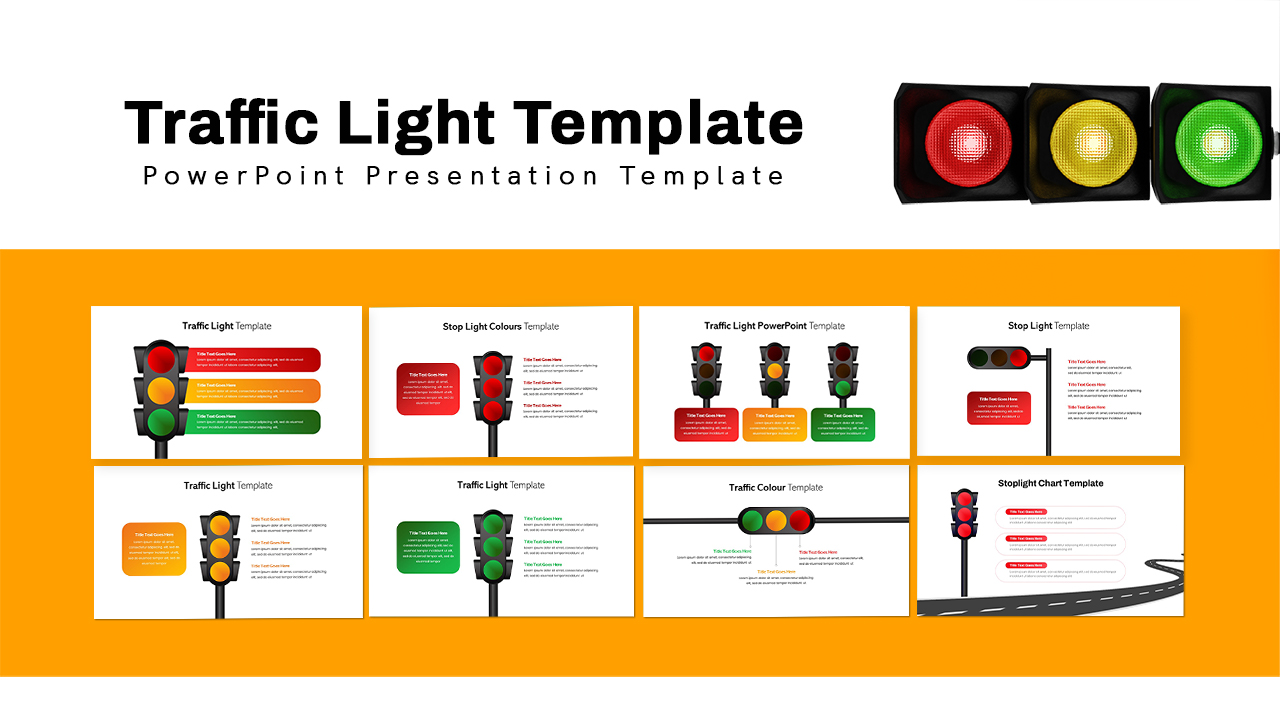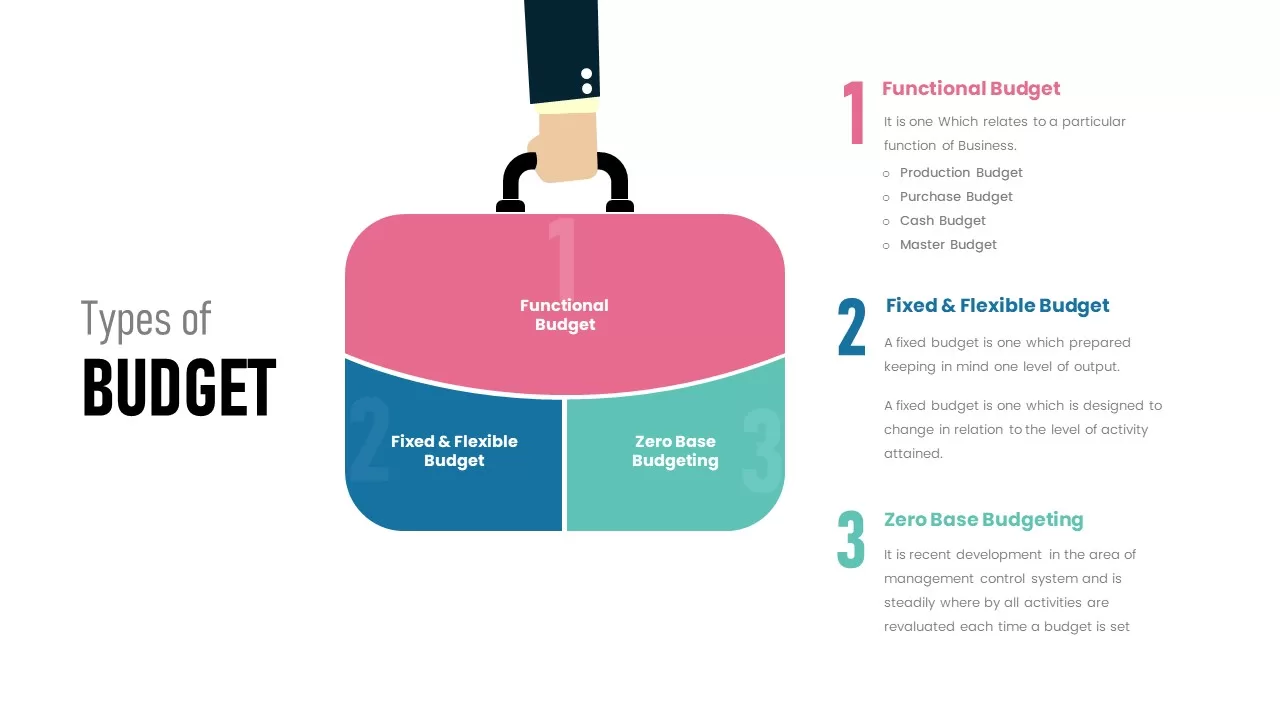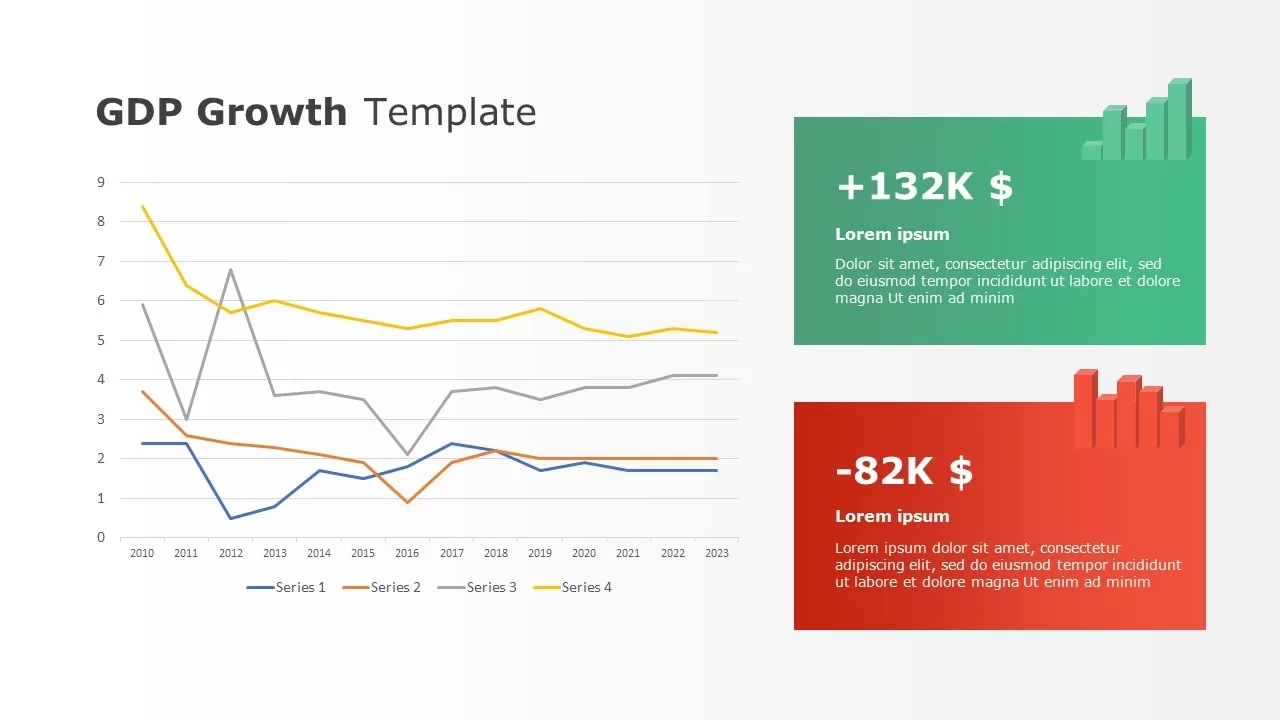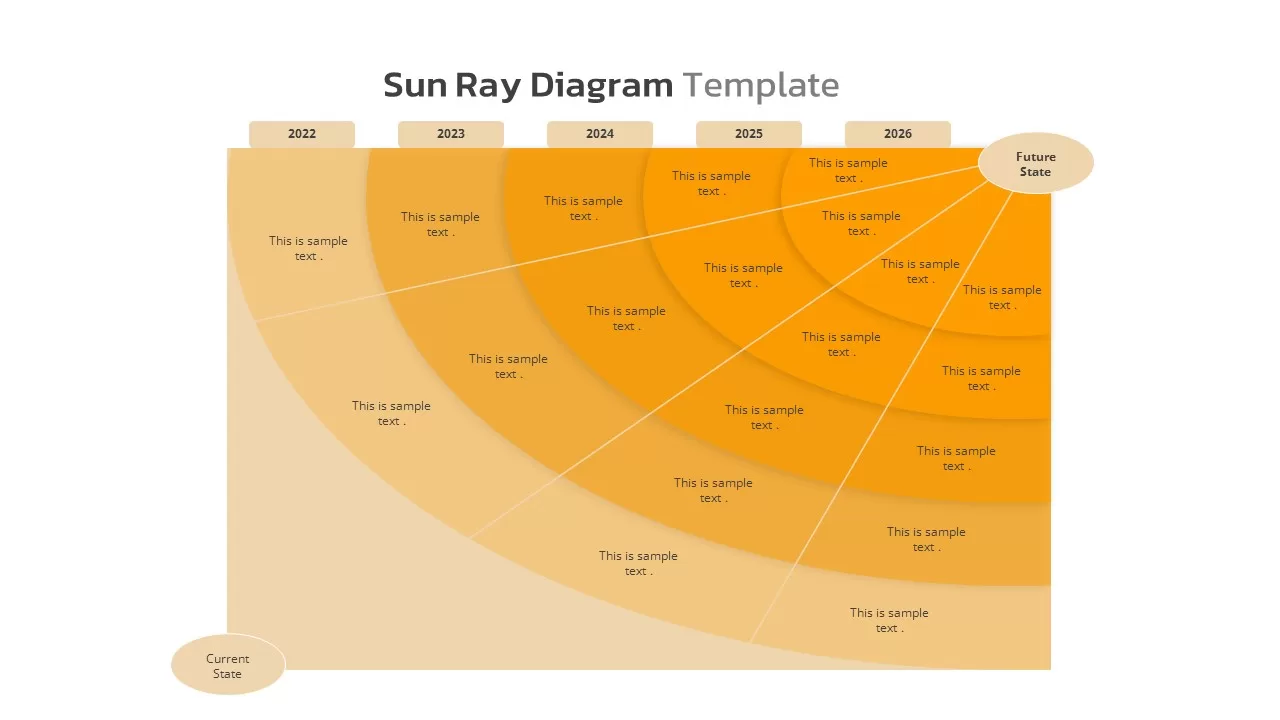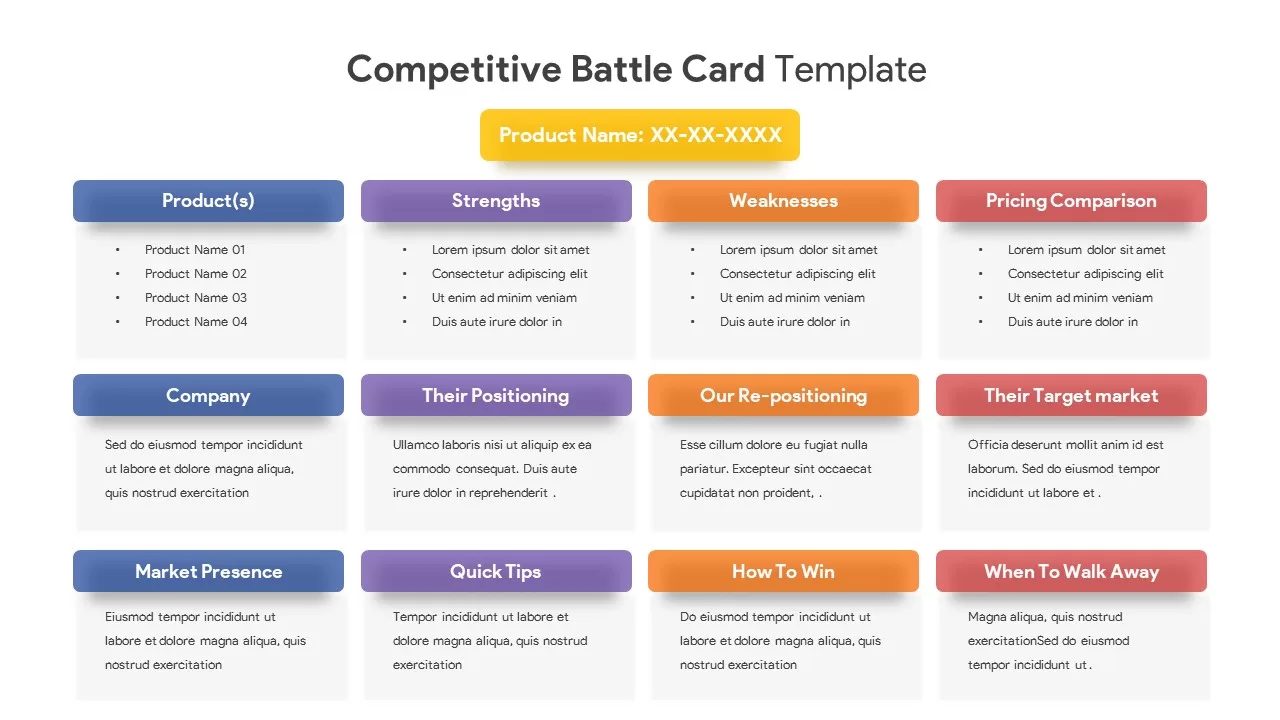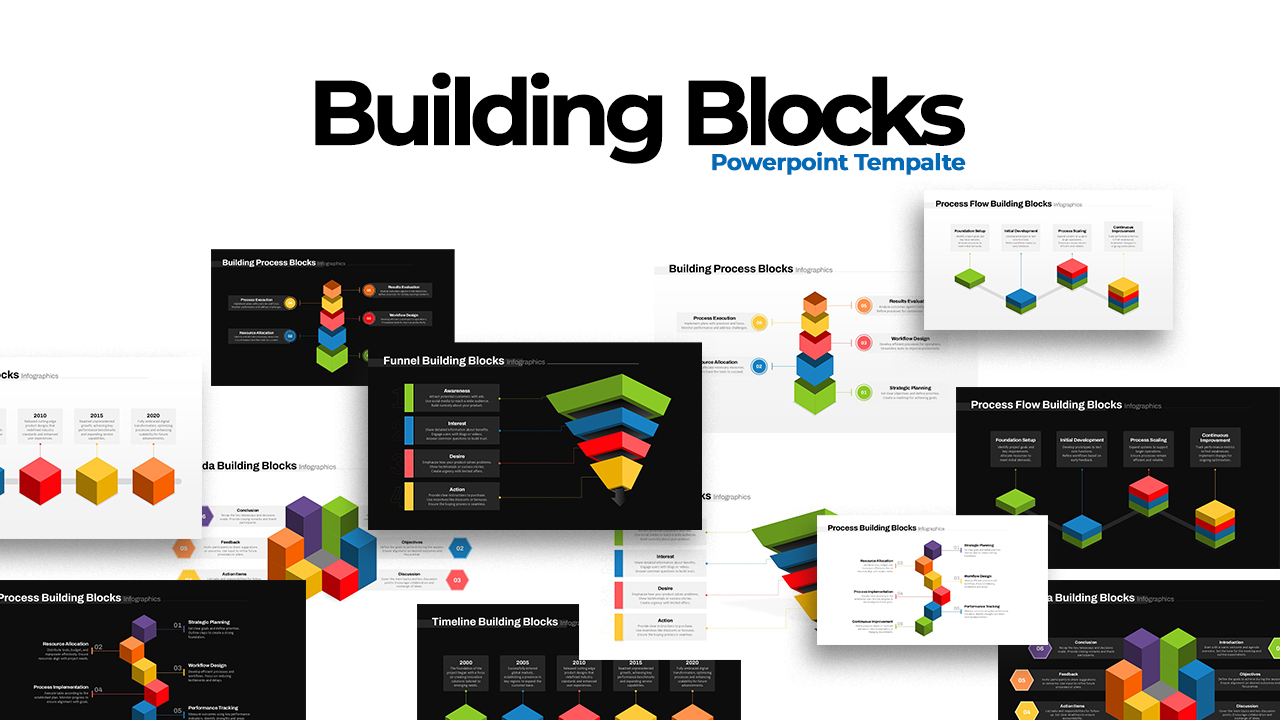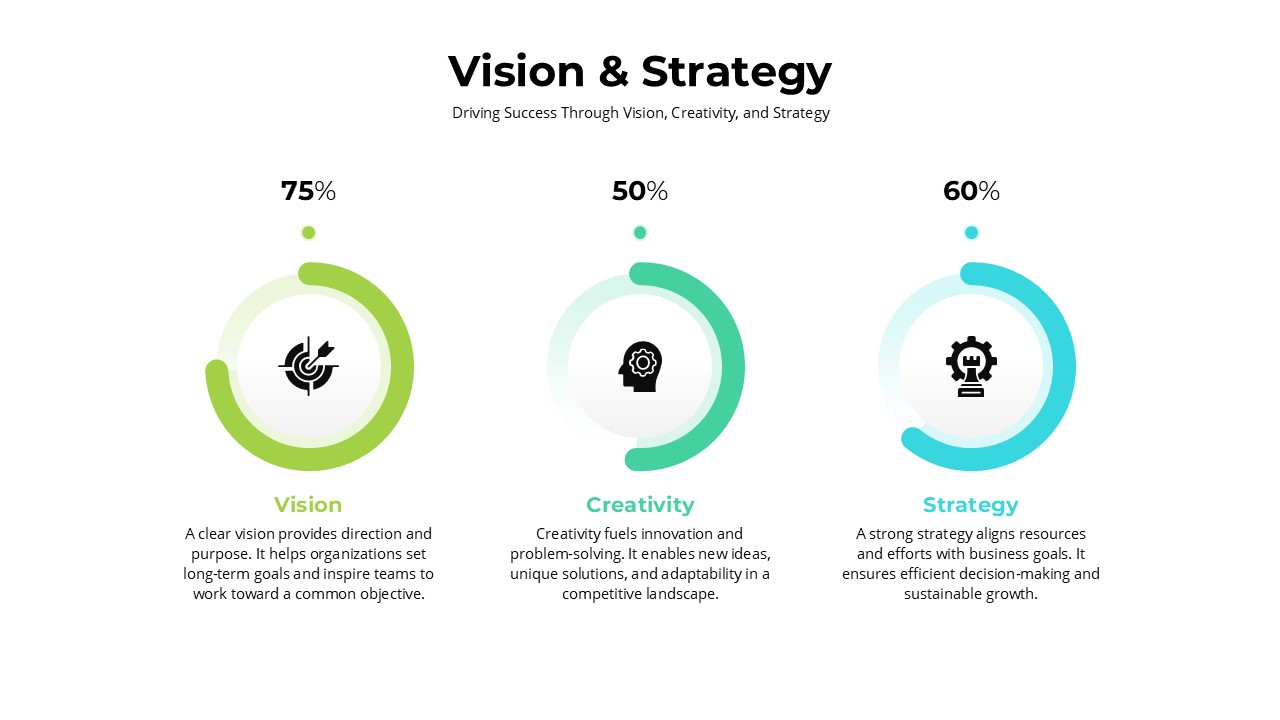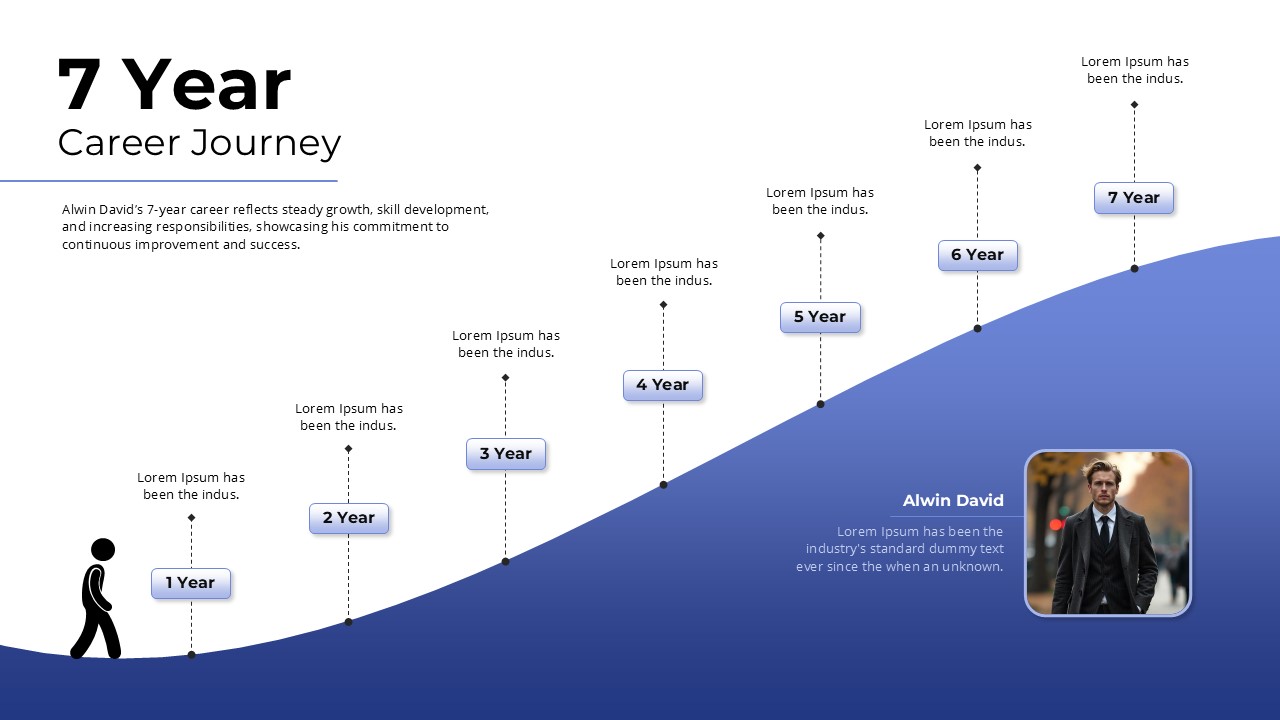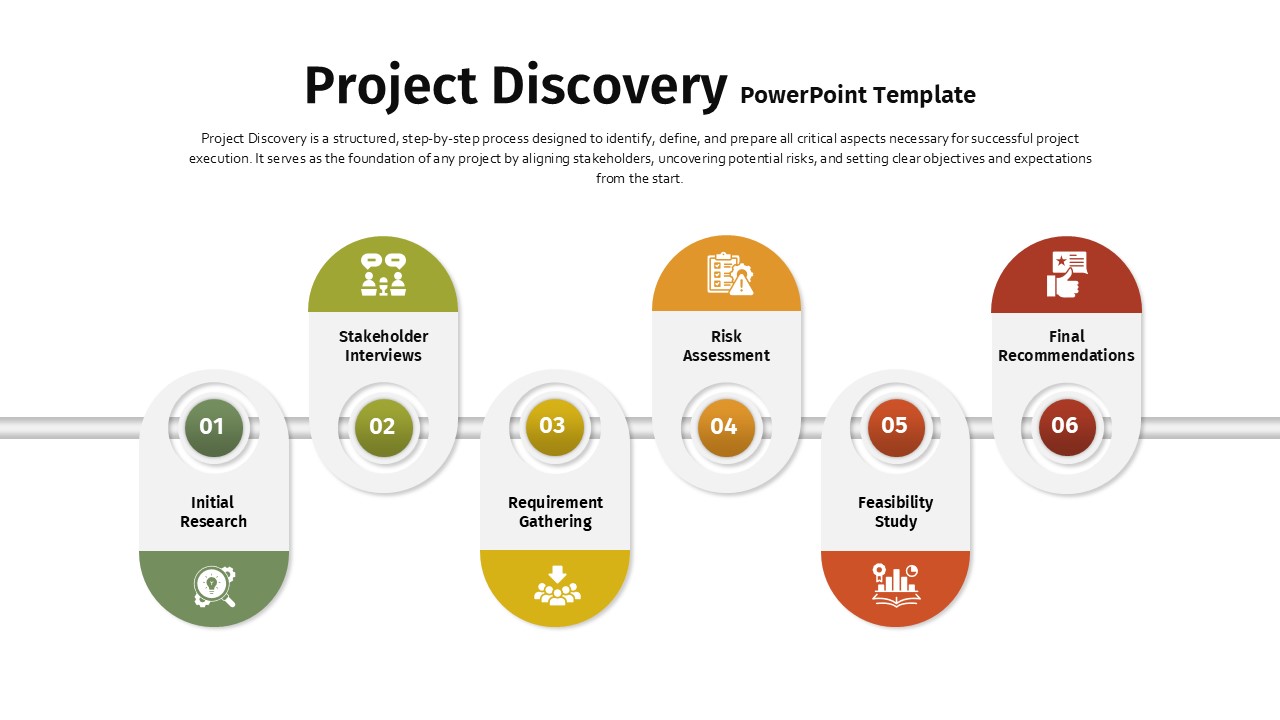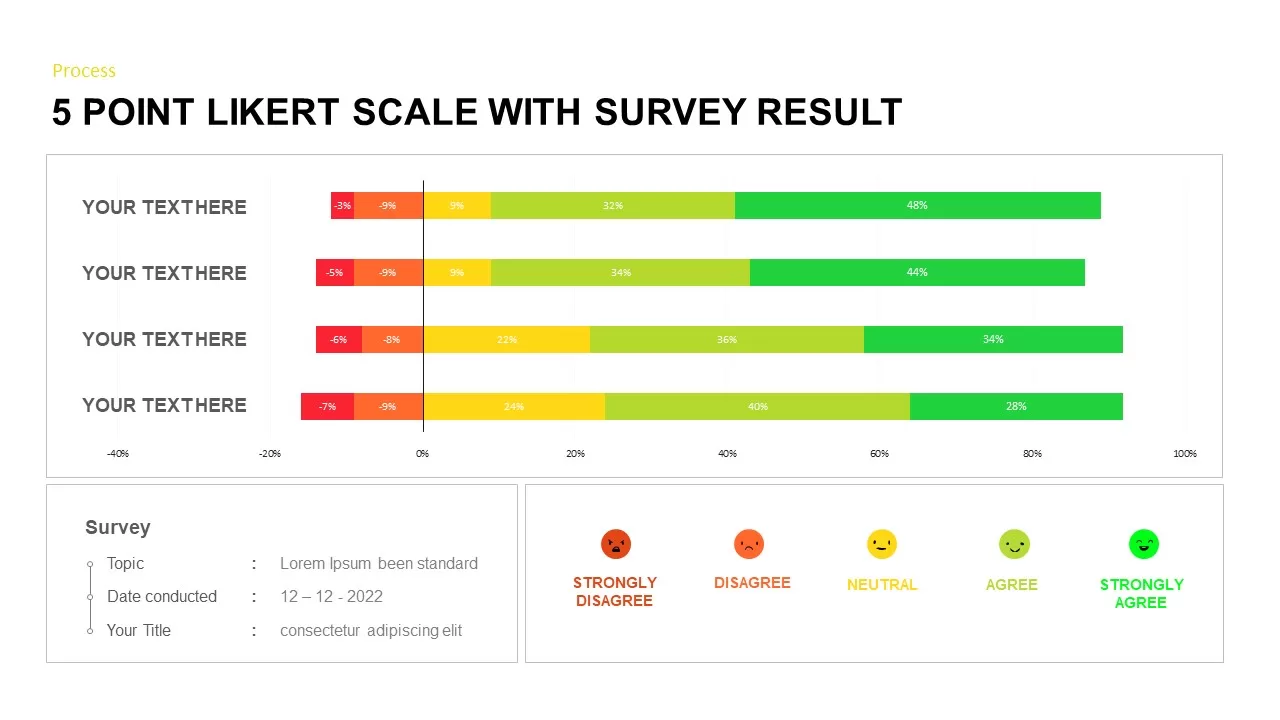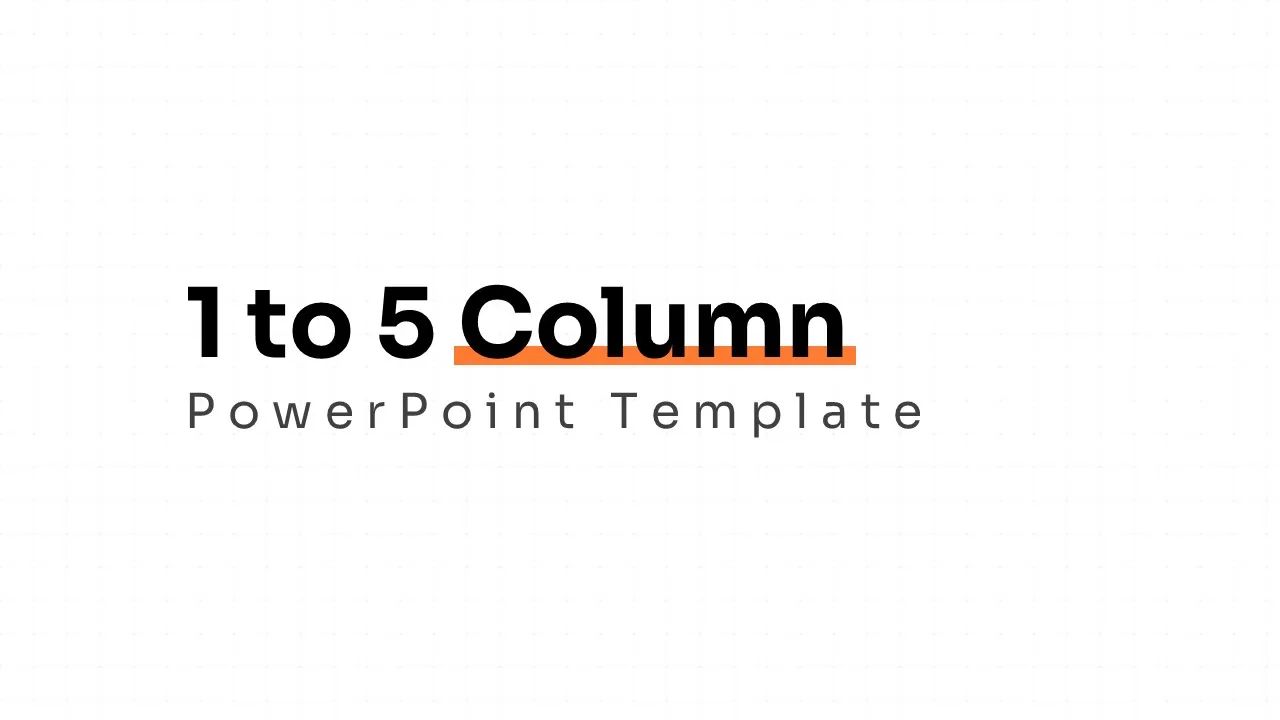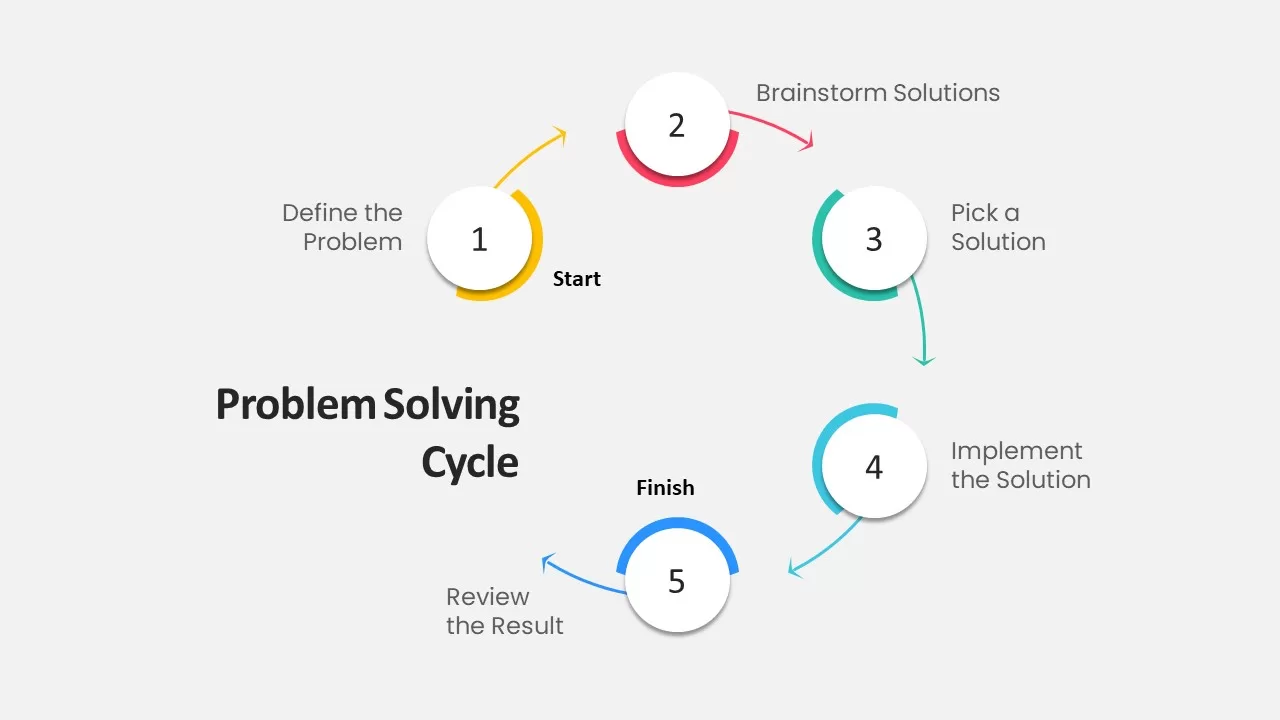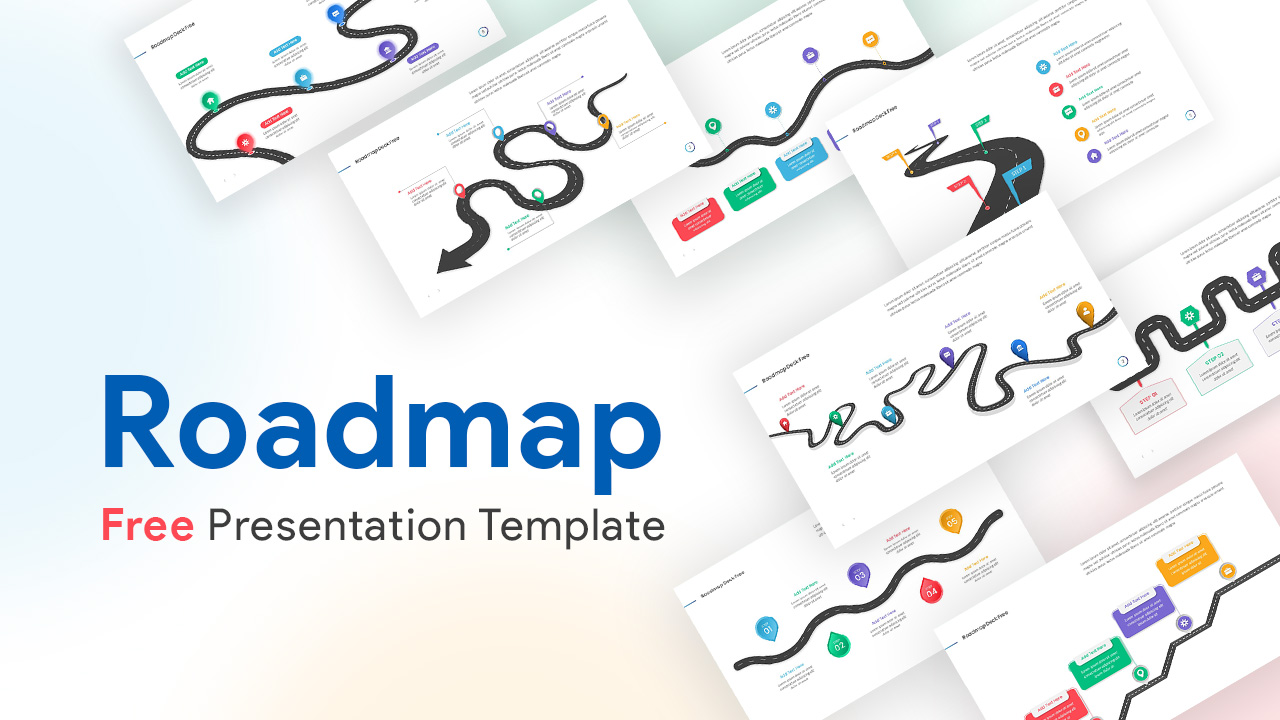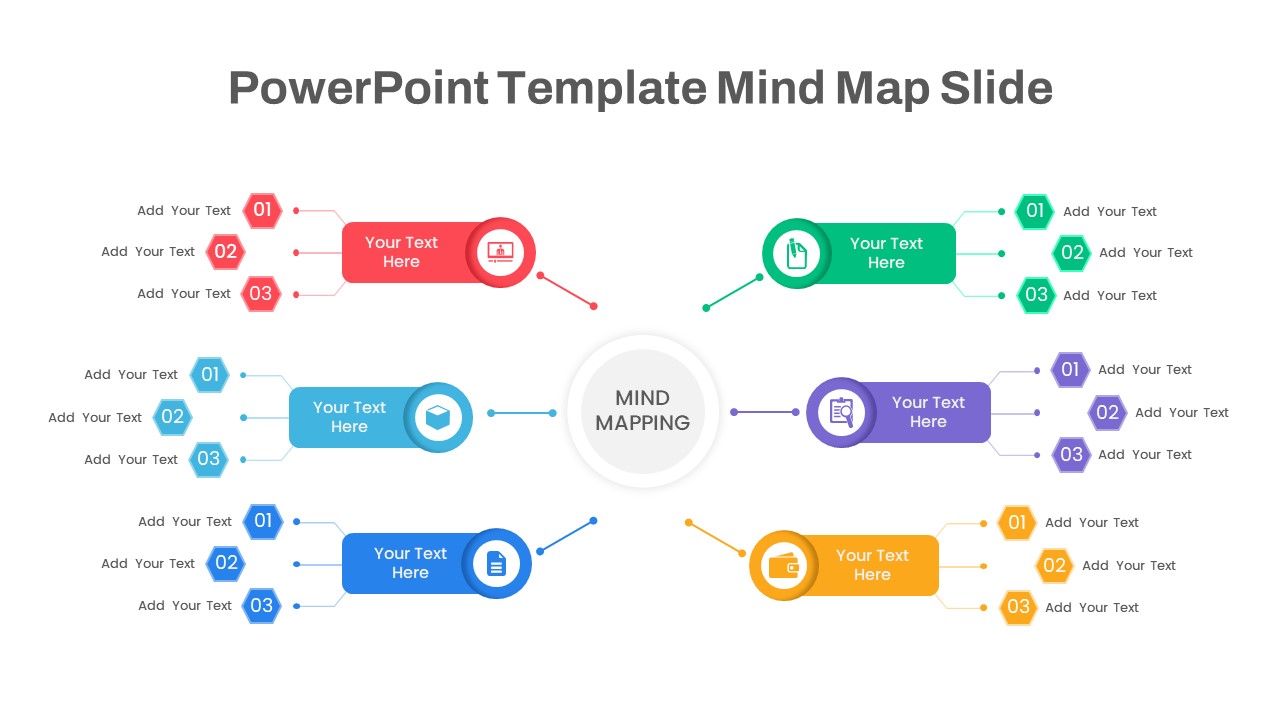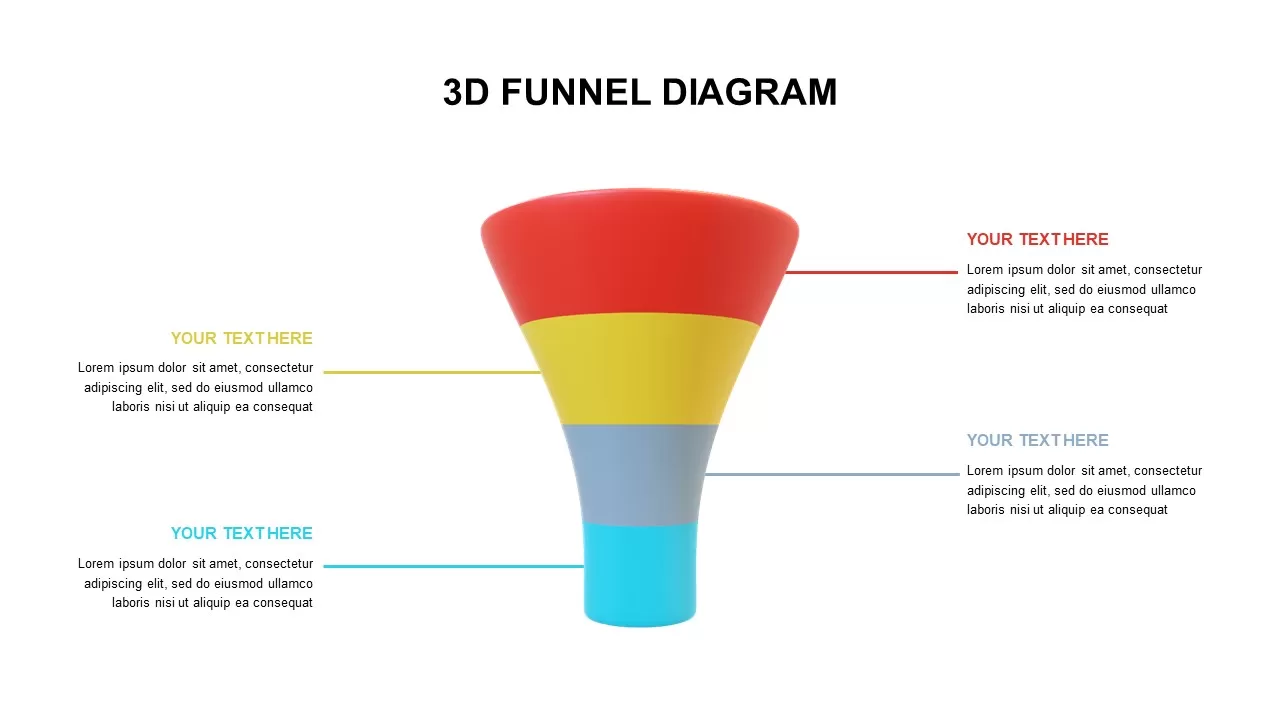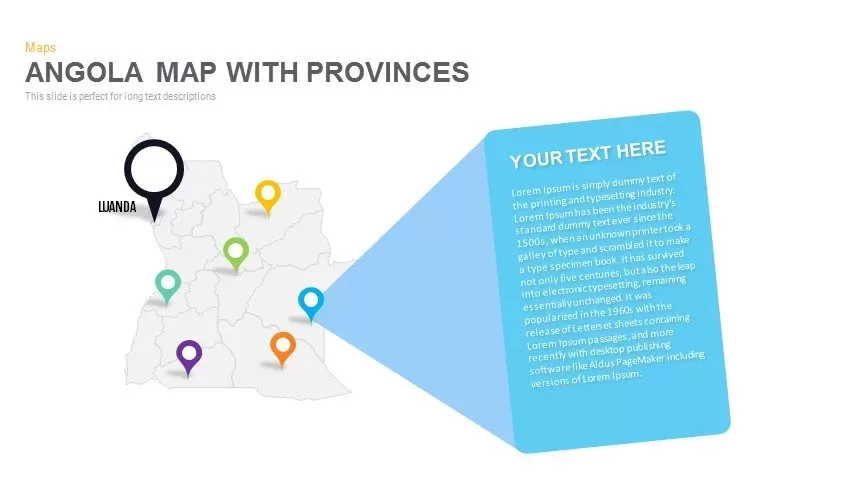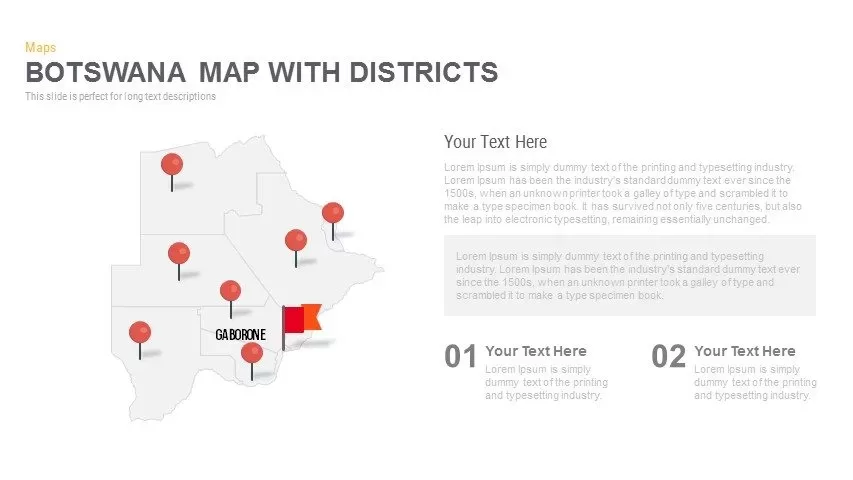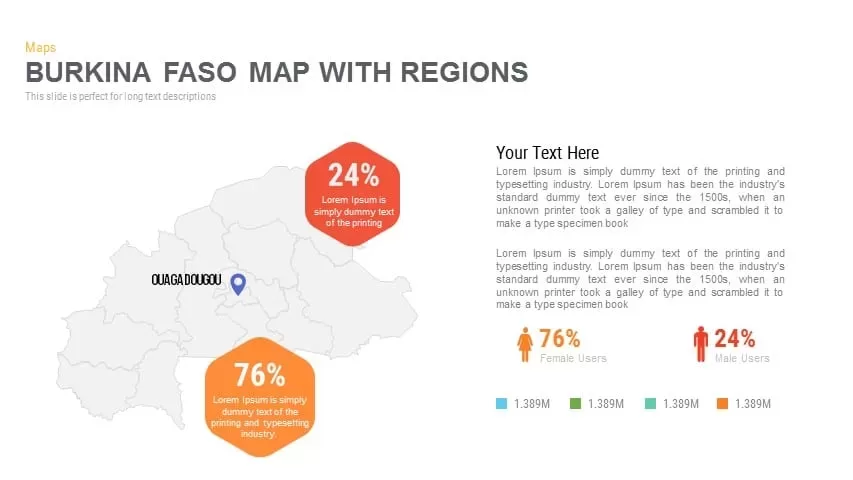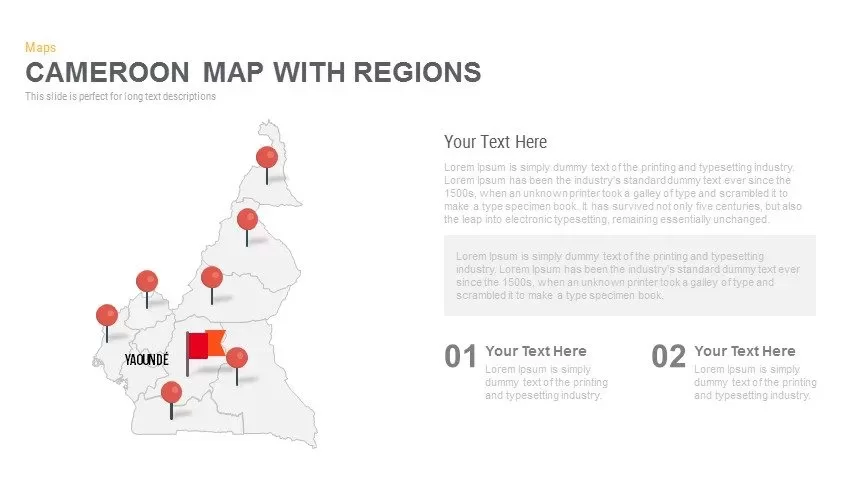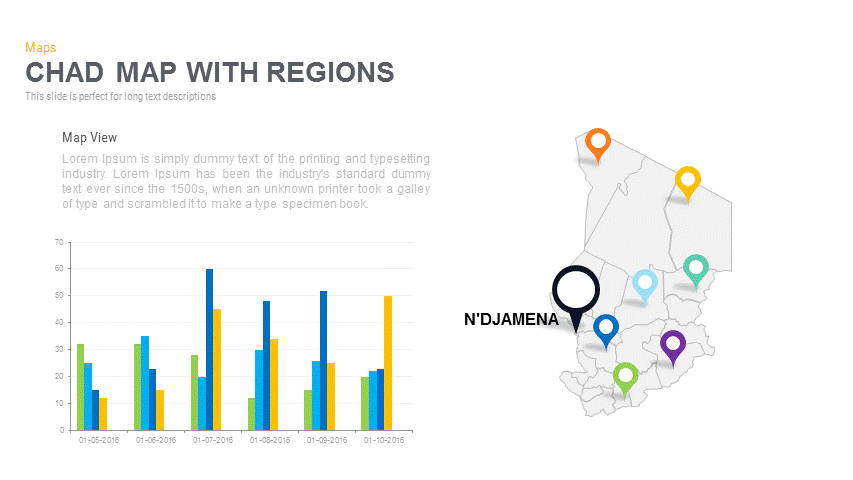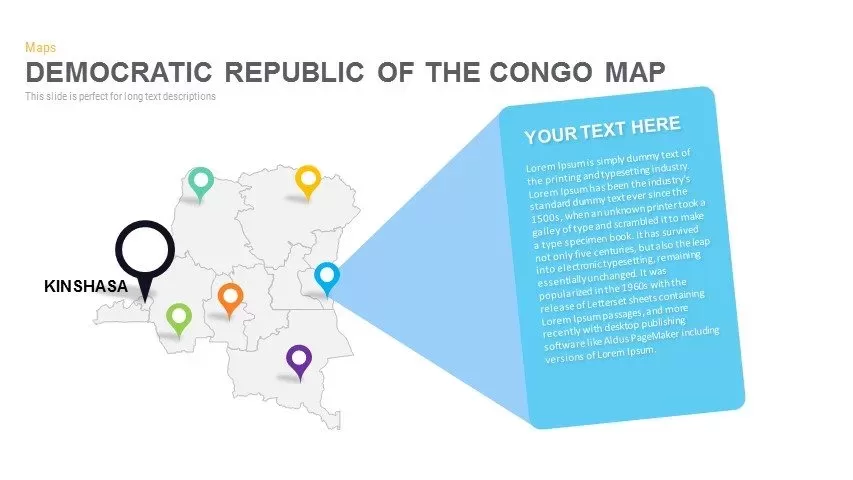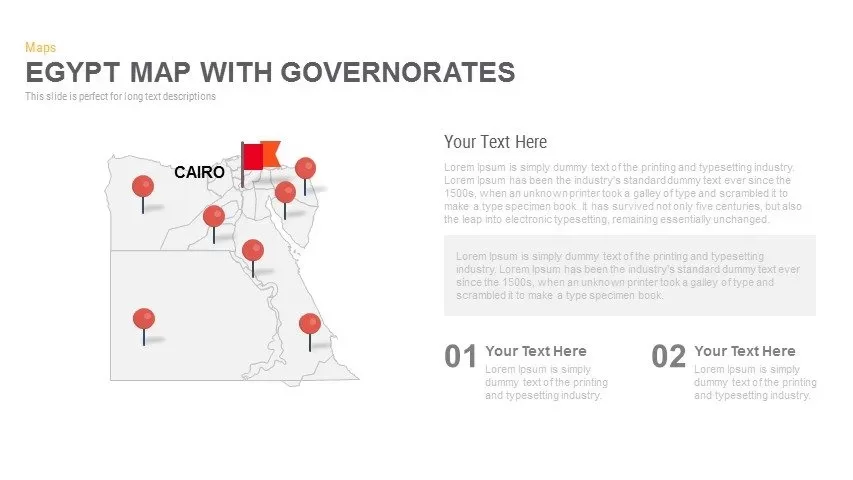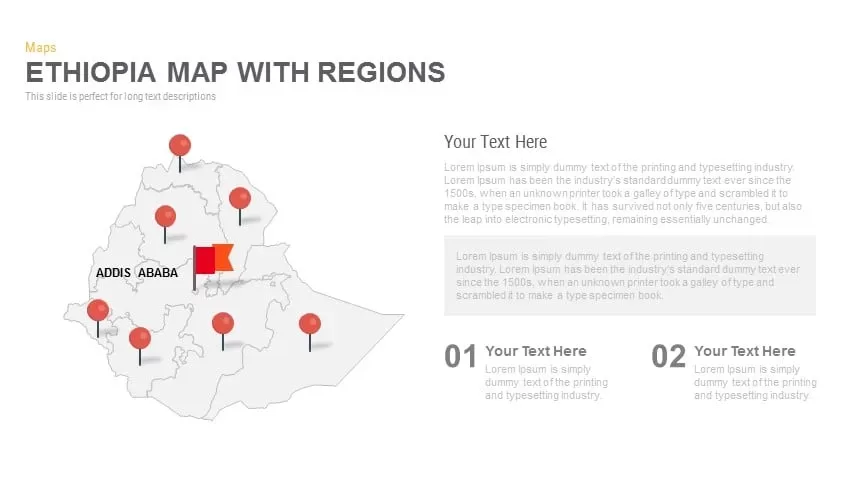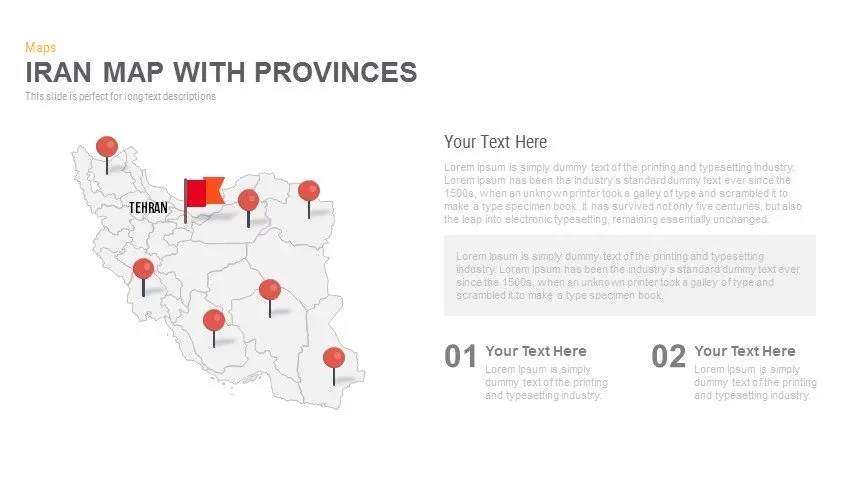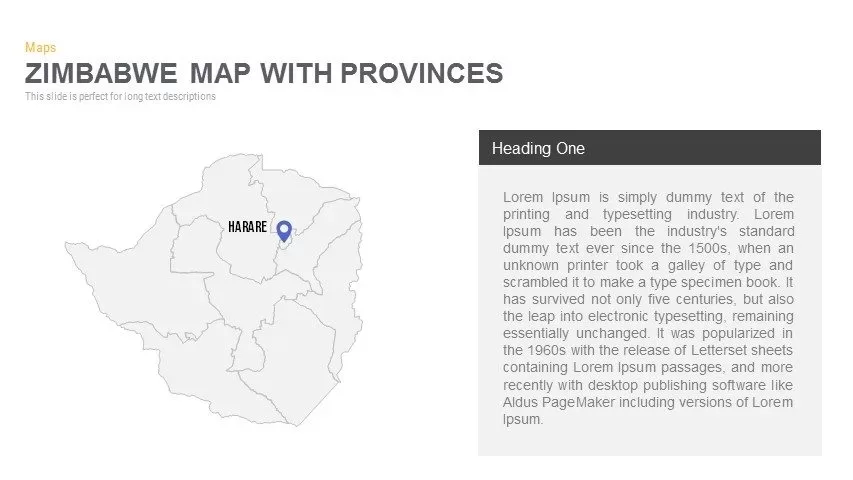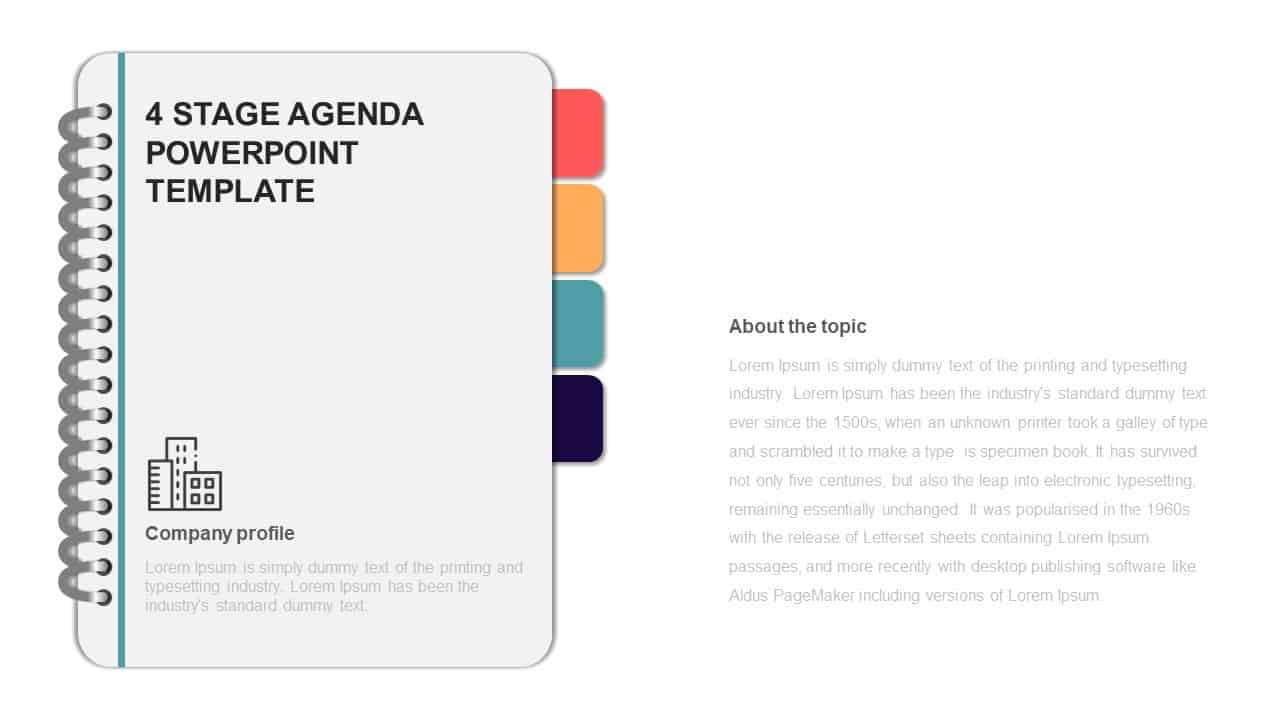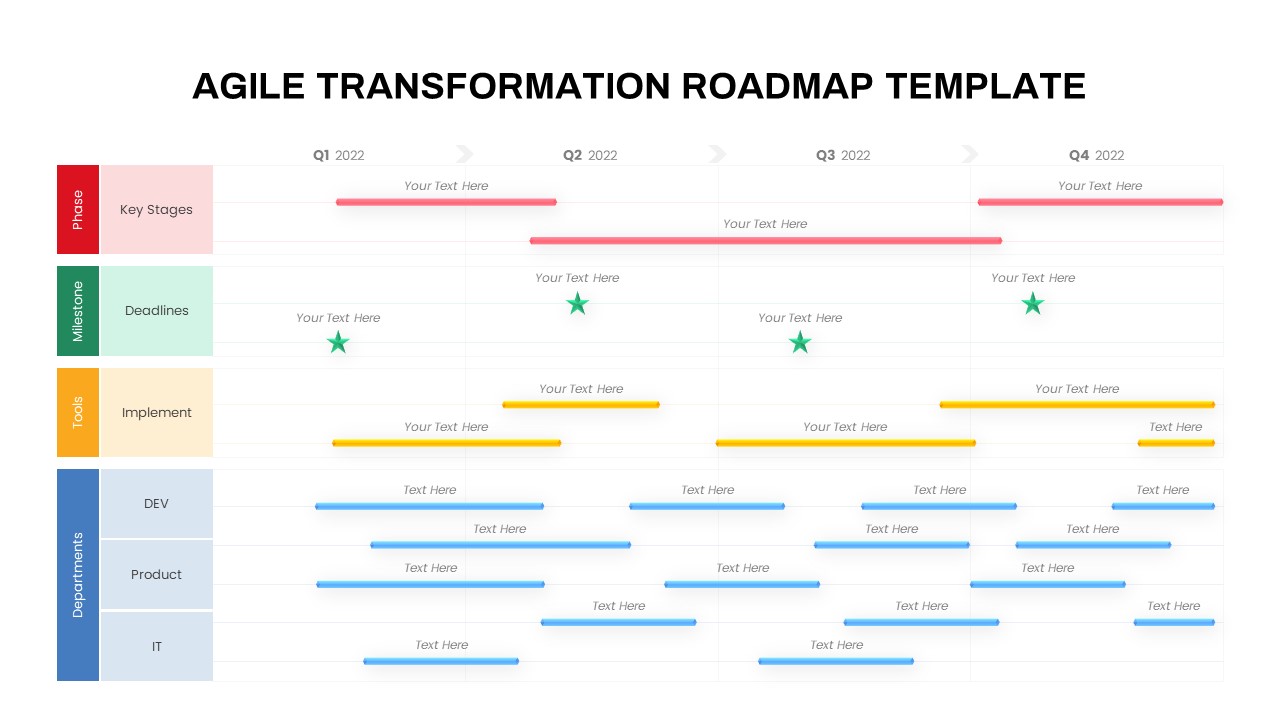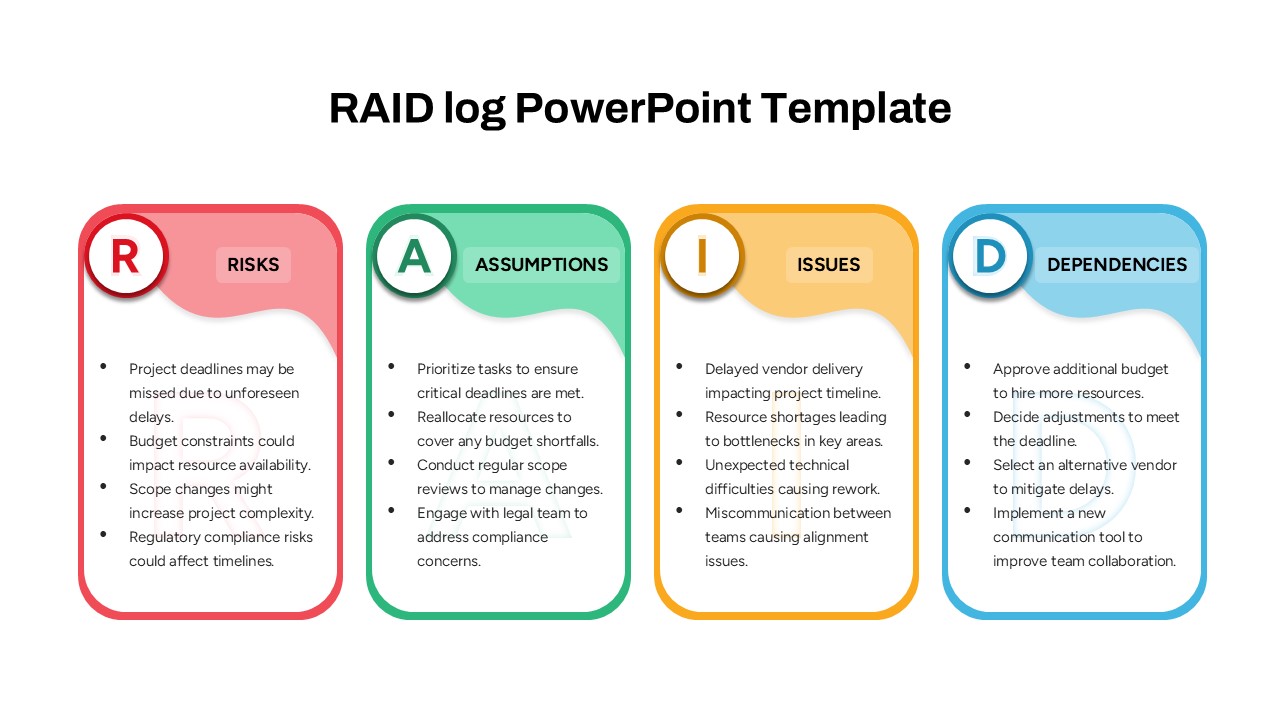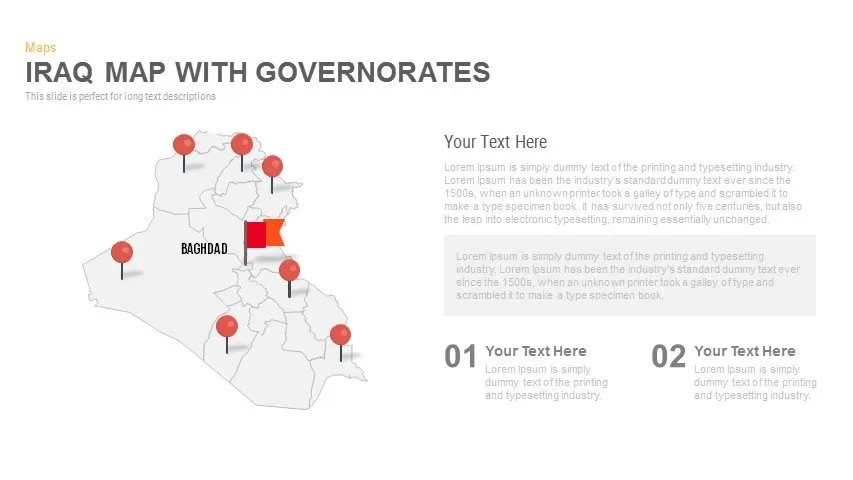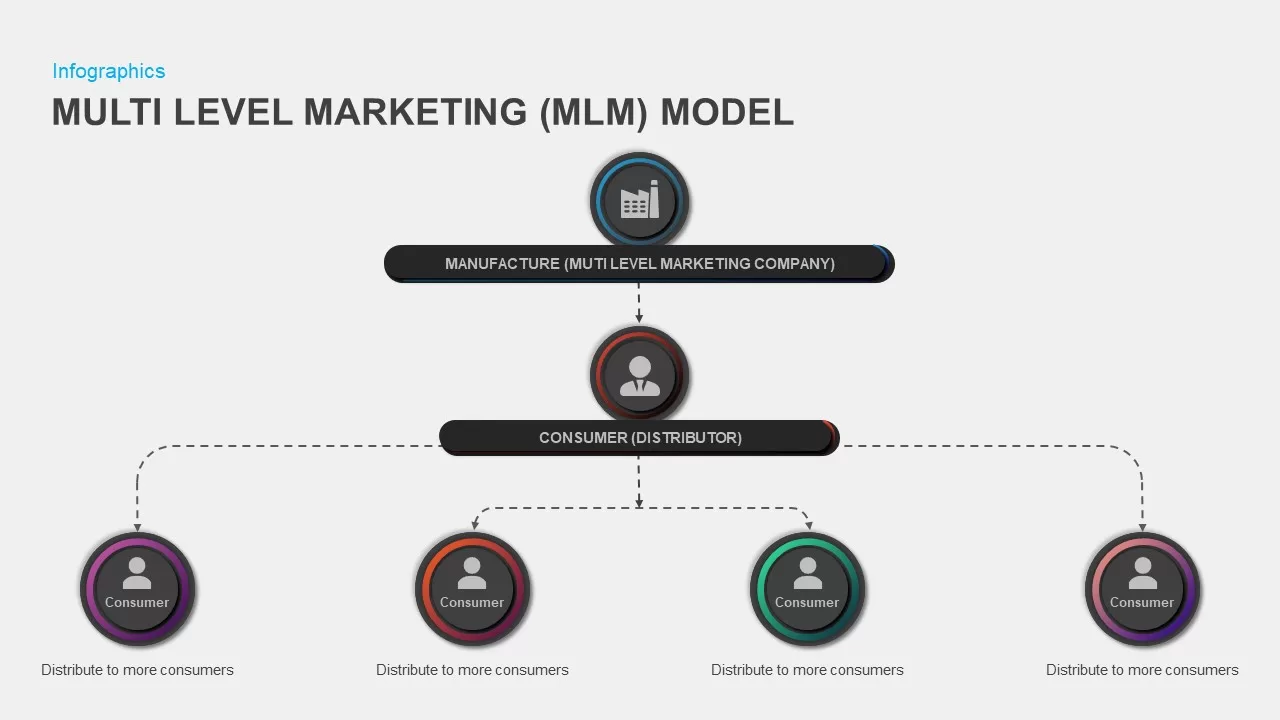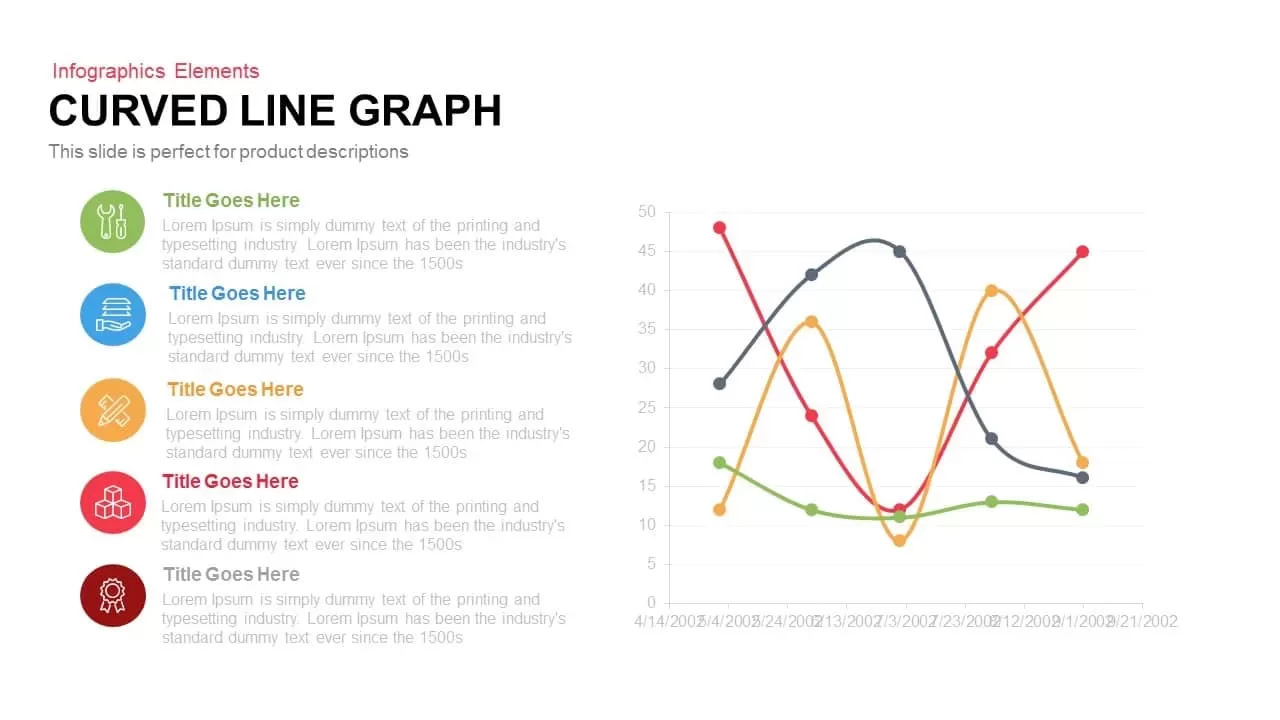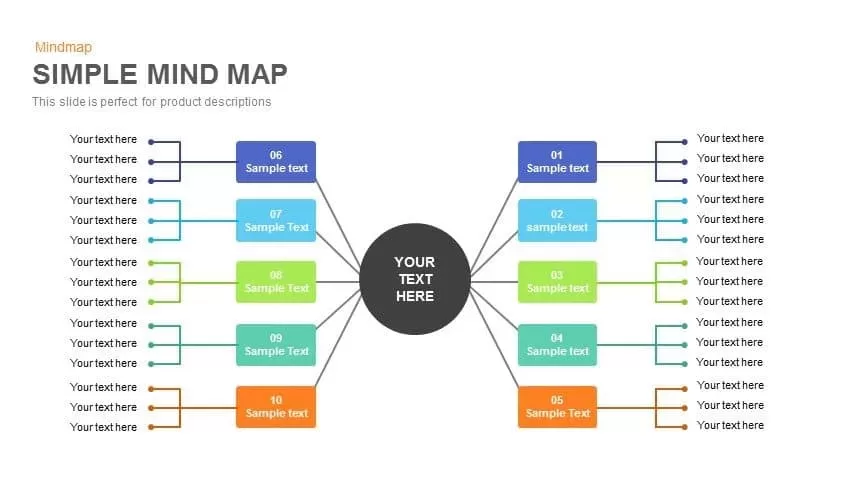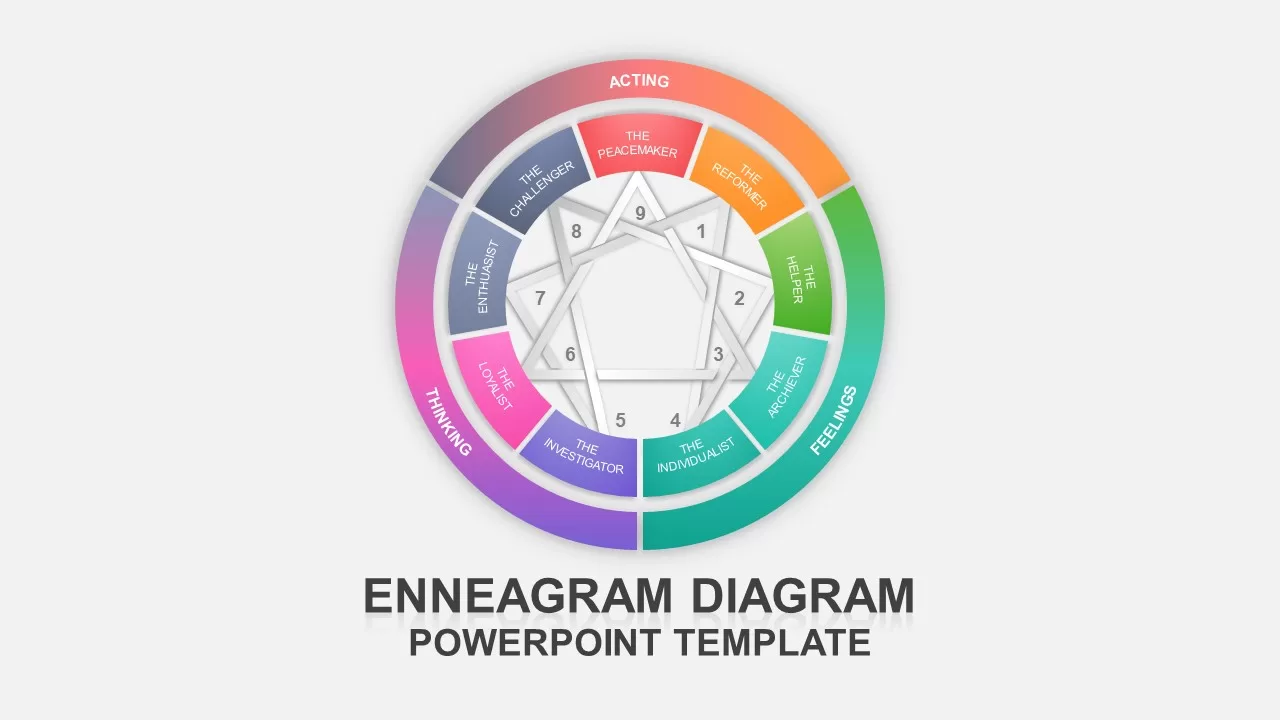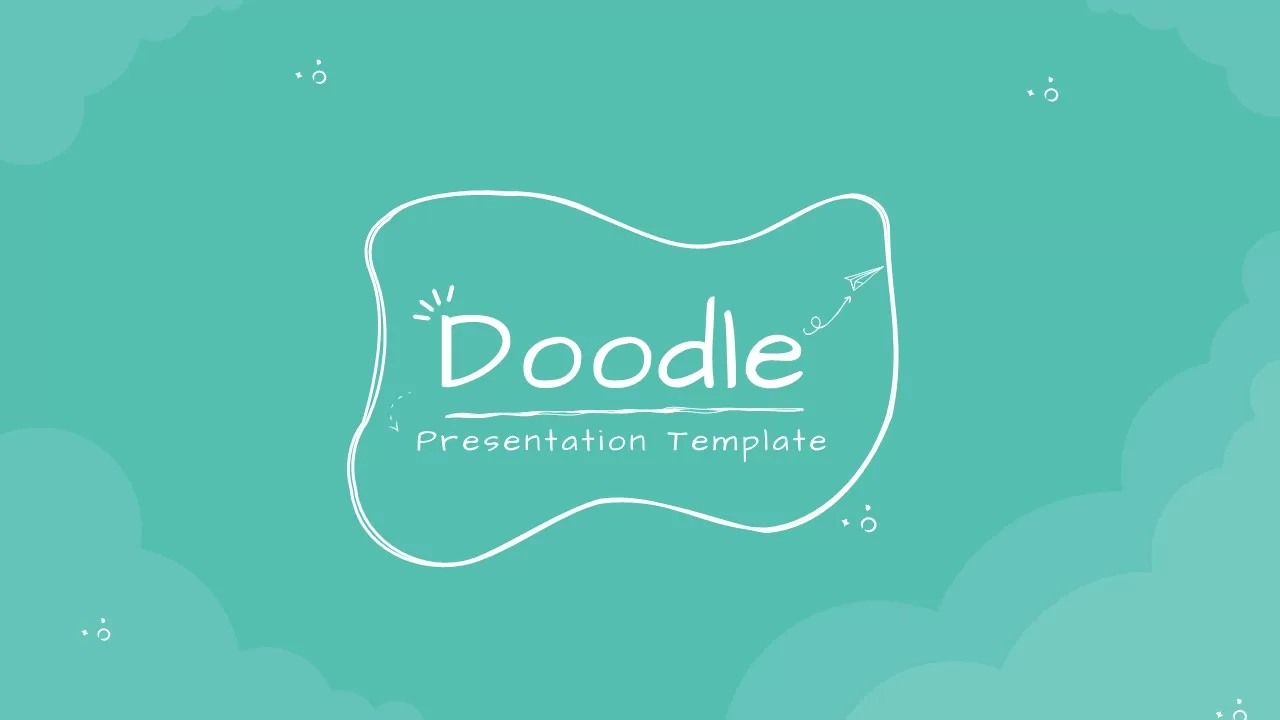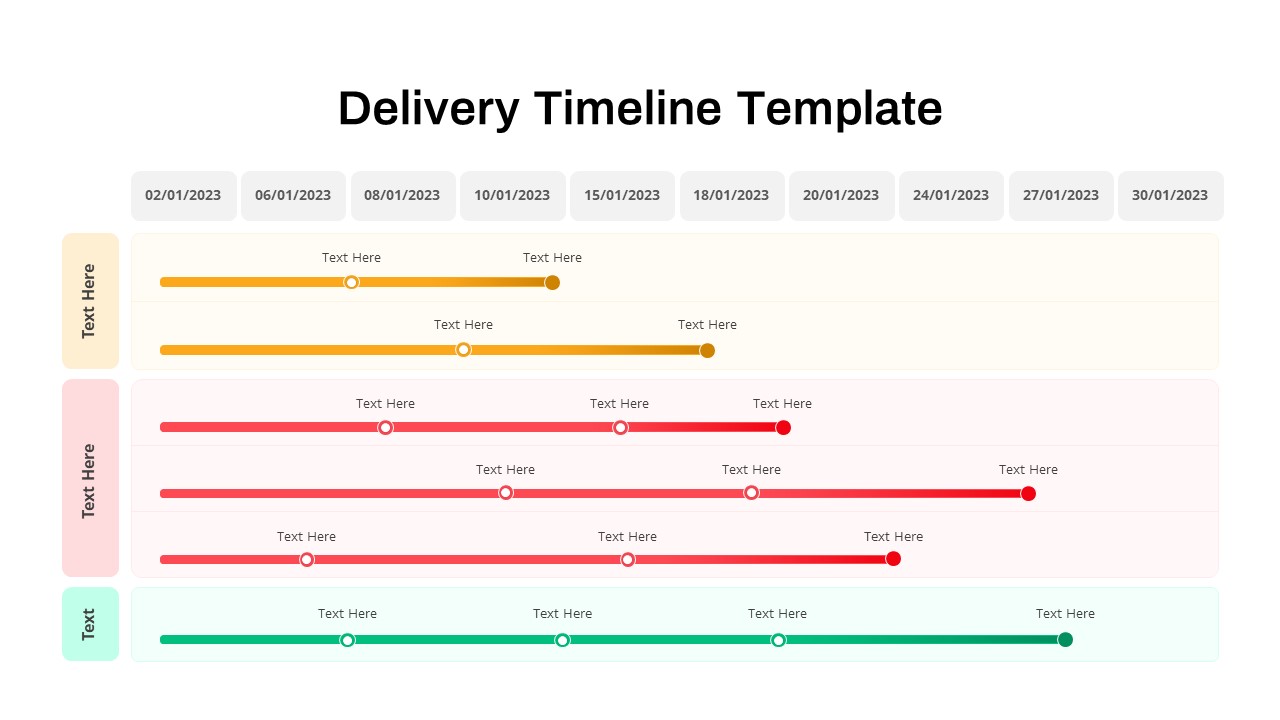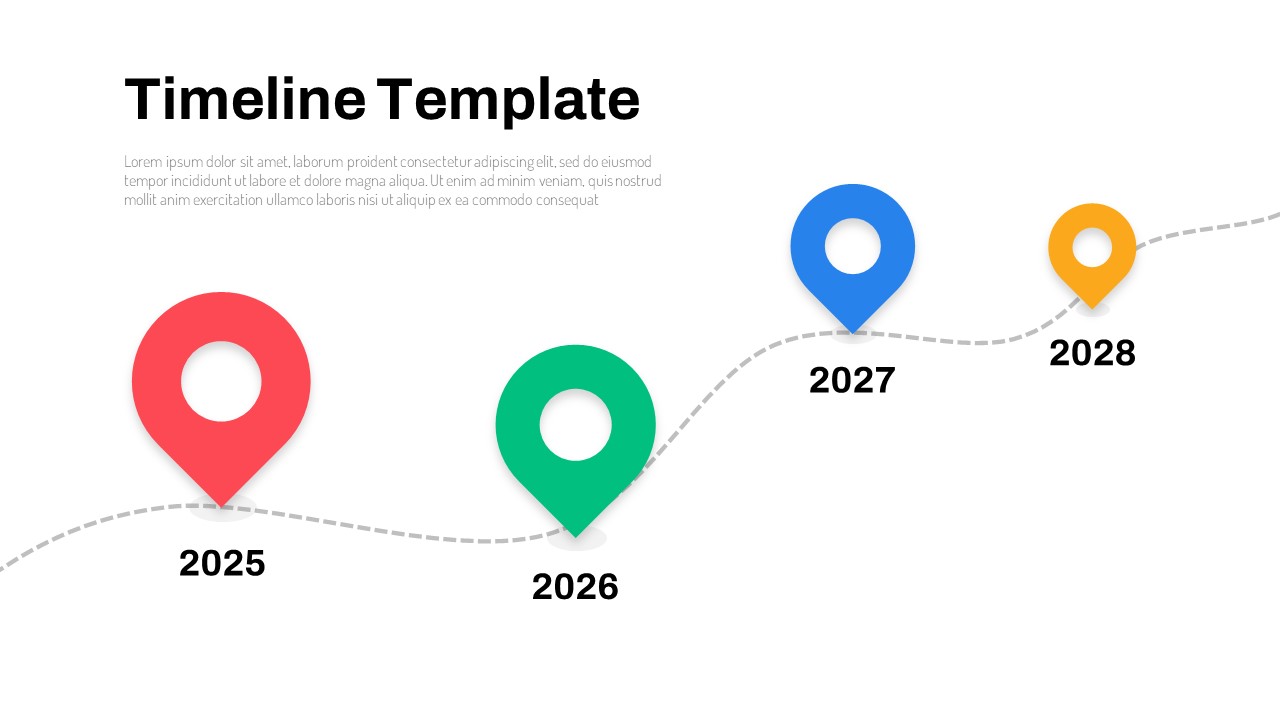Free Multi-Step Funnel Infographic Slide Pack Template for PowerPoint & Google Slides
Description
Funnel infographic slide pack comprising four customizable funnel diagrams with 3 to 6 stages, each featuring distinct color-coded segments, icons, and directional arrows. Designed to streamline creation of marketing and sales funnels, these slides offer fully editable shapes, text placeholders, and iconography. The minimalist layouts ensure clear visual hierarchy: the three-stage slide segments prospects, qualifiers, and conversions; the four-stage version highlights awareness, consideration, decision, and retention; the five-stage funnel illustrates stages from lead generation through advocacy; while the six-stage graphic maps comprehensive pipelines from top-of-funnel outreach to final purchase. Master slides, vector elements, and adjustable color schemes let you adapt branding in seconds. Ideal for presentation clarity, these assets maintain consistency across PowerPoint and Google Slides environments, eliminating formatting challenges and preserving high-resolution fidelity. Whether you need a flat design or subtle gradients, each funnel uses modern typography and clean lines for a professional aesthetic that resonates with stakeholders. Use timeline arrows to show process flow and leverage icon markers to emphasize key data points. This versatile set accelerates slide assembly, reduces design effort, and enhances audience comprehension of multi-phase processes.
These editable funnel infographics are optimized for ease of use: drag-and-drop icons, resizable shape elements, and pre-built master layouts accelerate your workflow. Replace icons with custom visuals or adjust segment widths to reflect stage percentages. Color themes can be modified via global theme settings to match corporate palettes in one click. Each slide features ample white space and balanced margins to ensure readability even in data-dense presentations. By employing consistent visual cues—color-coded stages, numbered markers, and side annotations—you can guide audiences through complex processes with minimal explanation. The pack also includes notes pages with usage tips, best practices, and placeholder charts for integrating conversion metrics, making it a comprehensive toolkit for data-driven storytelling.
Who is it for
Marketing professionals, sales managers, and startup founders will find this funnel slide pack invaluable for illustrating lead progression, conversion pipelines, and customer journeys with clarity. Business analysts, consultants, and project teams can leverage these infographics in executive presentations, workshops, and investor pitches.
Other Uses
Beyond standard marketing funnels, repurpose these slides for visualizing sales pipelines, recruitment channels, product launch stages, or operational workflows. Adapt the color-coded segments to represent risk assessments, process optimization phases, customer segmentation, or KPI tracking dashboards, making this versatile pack a staple across departments and industries.
Login to download this file