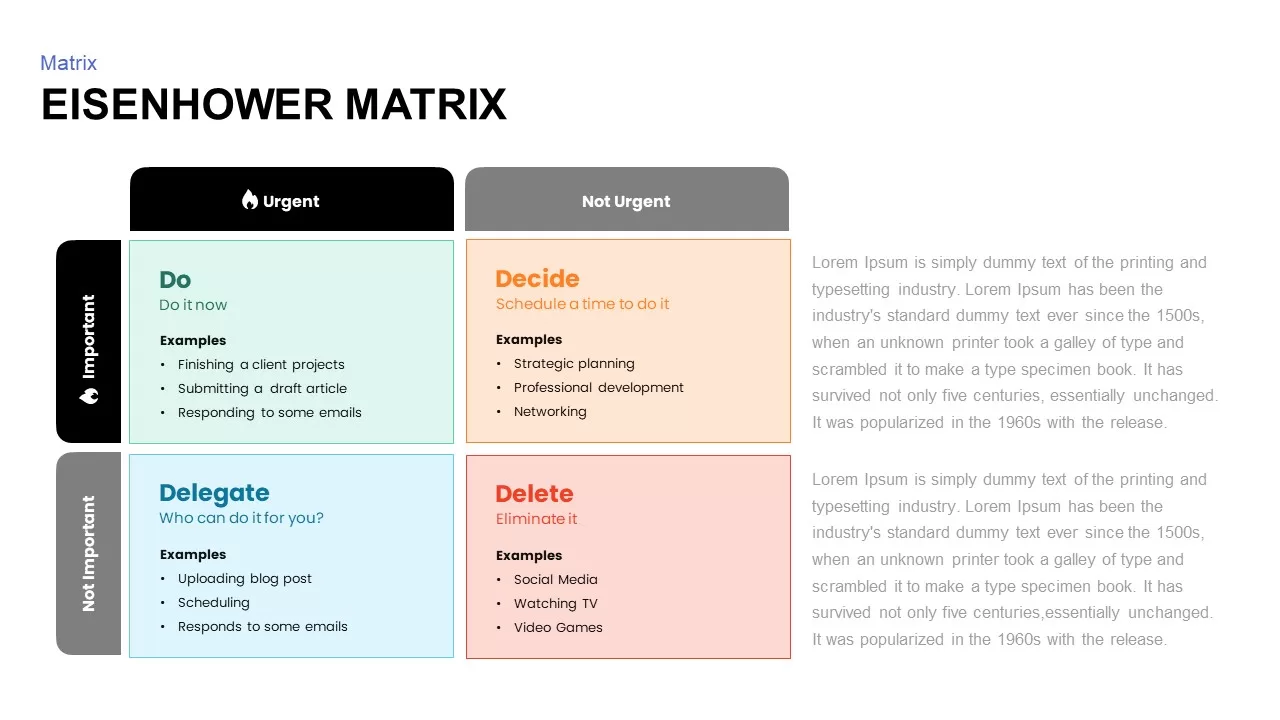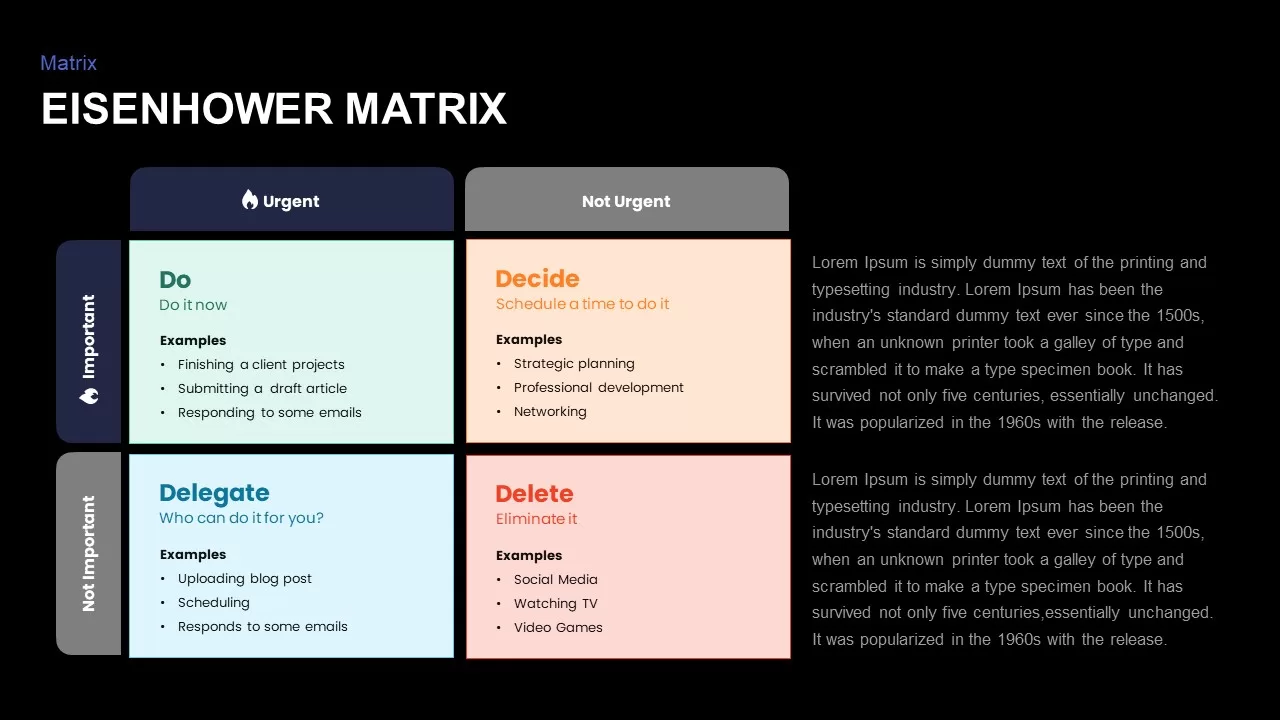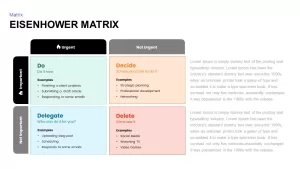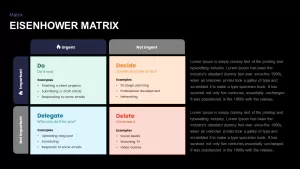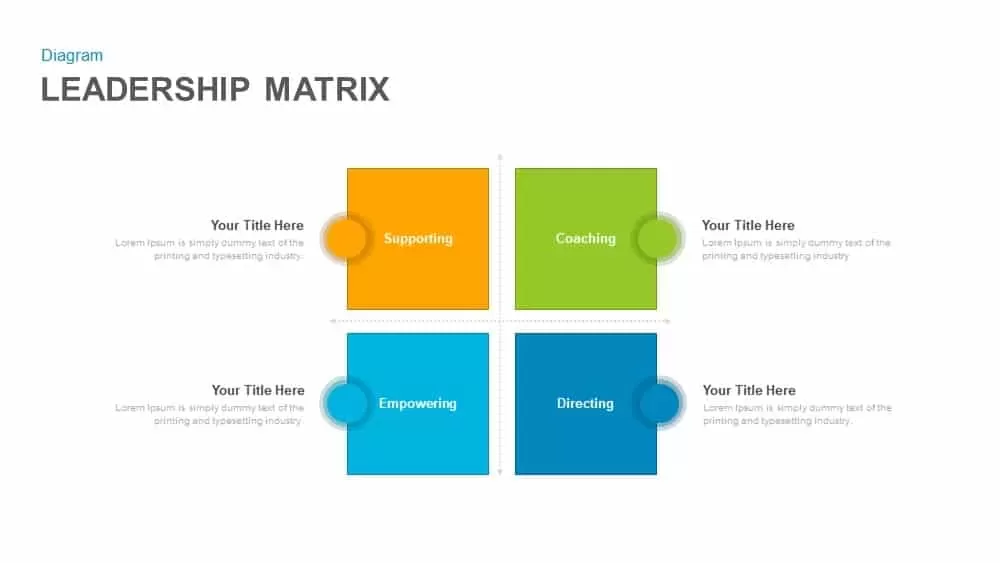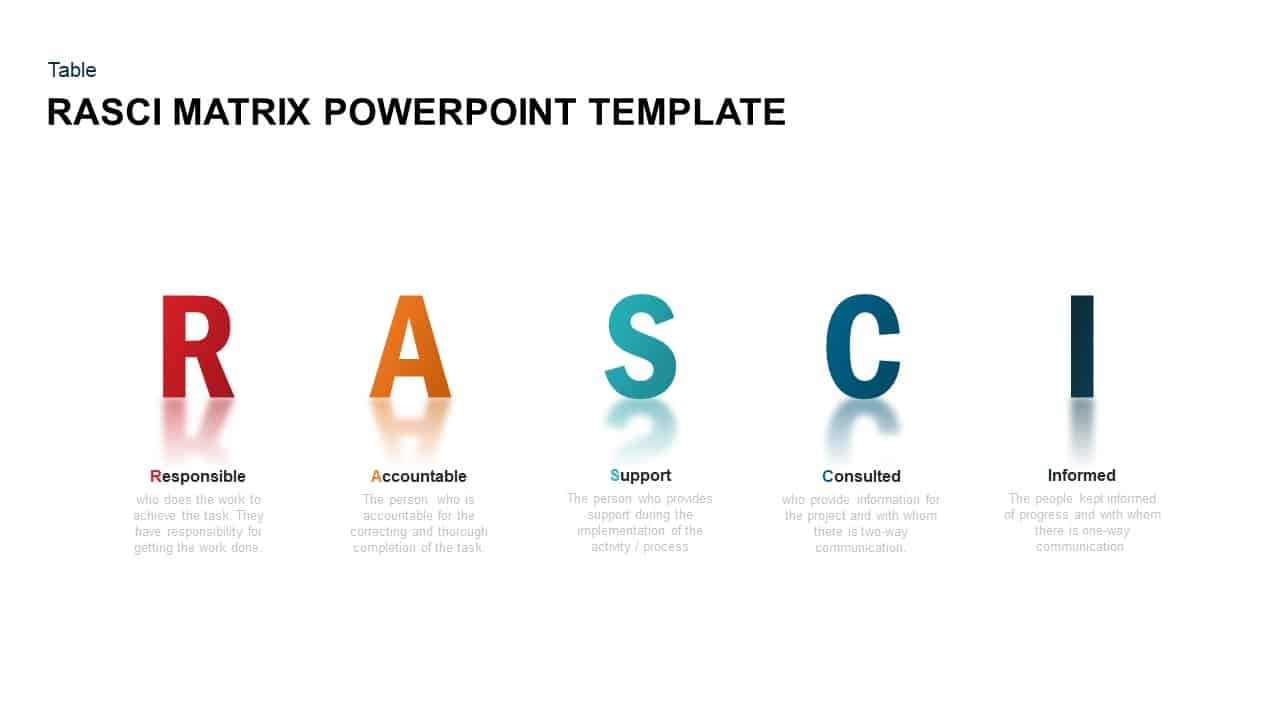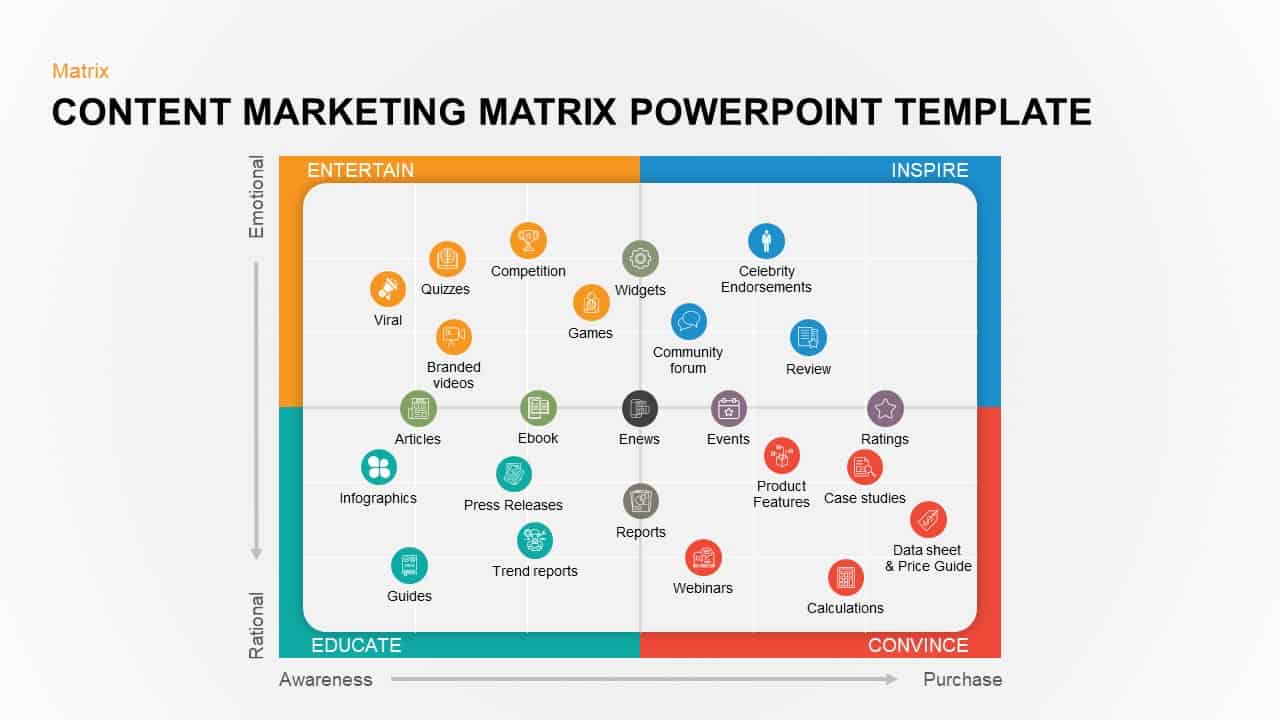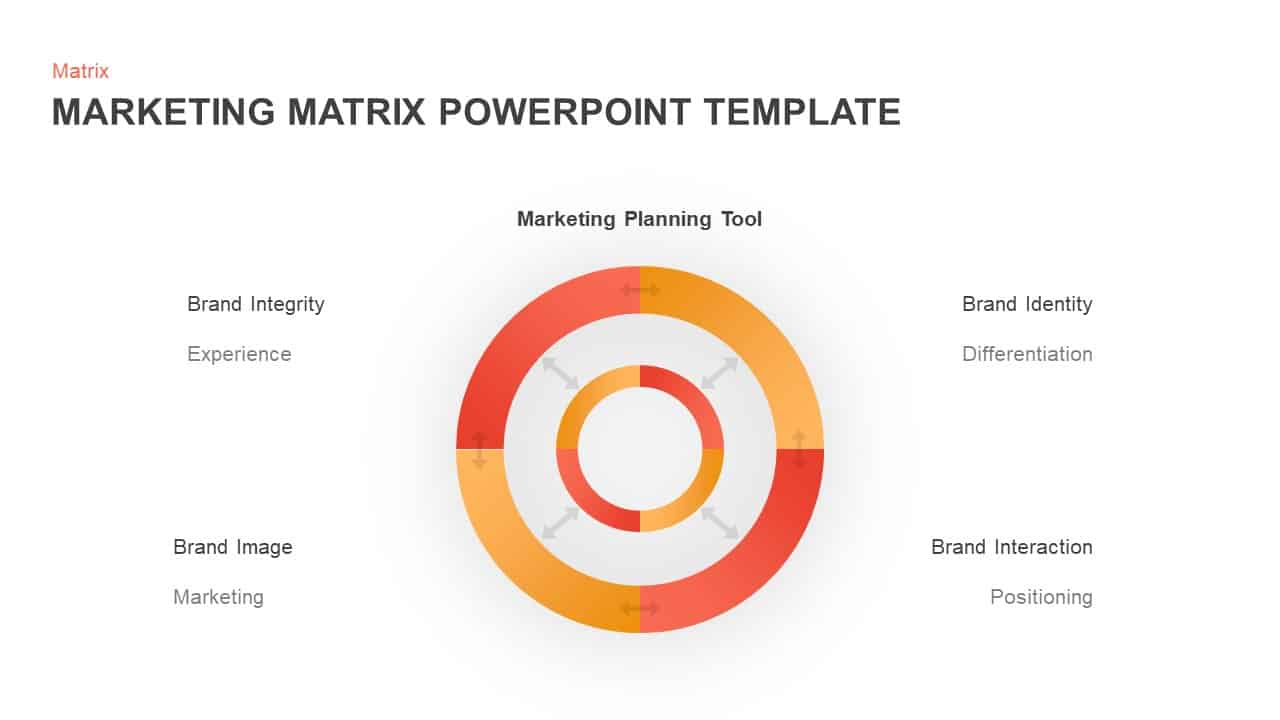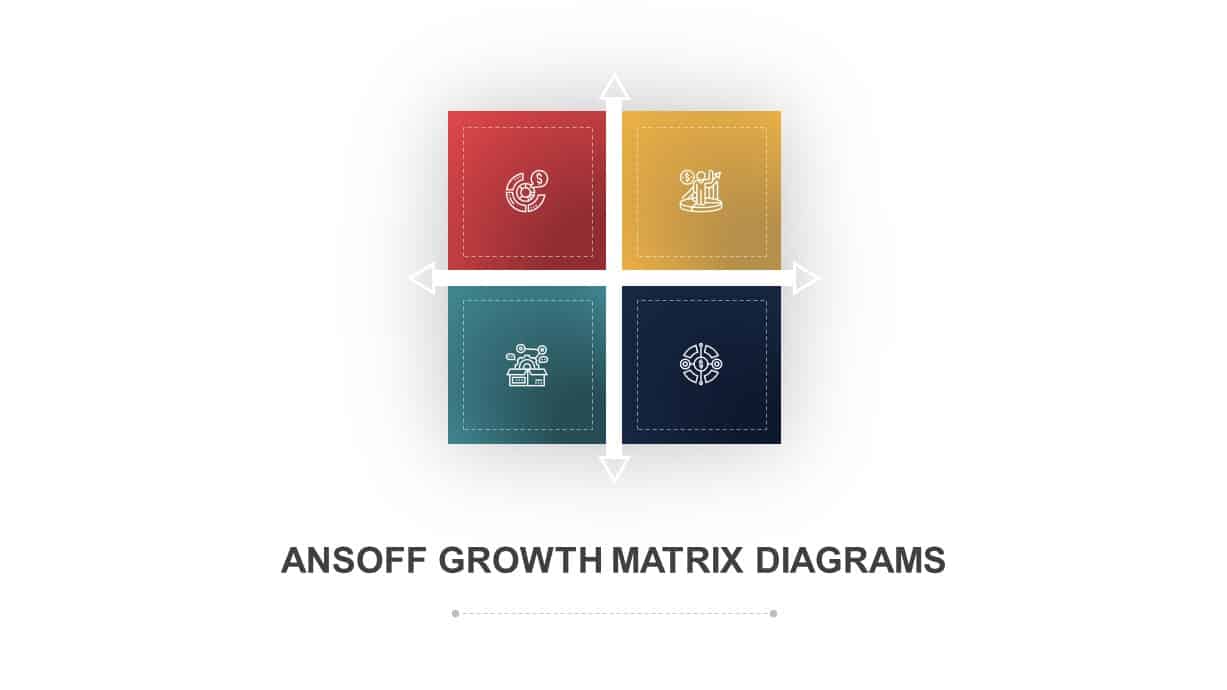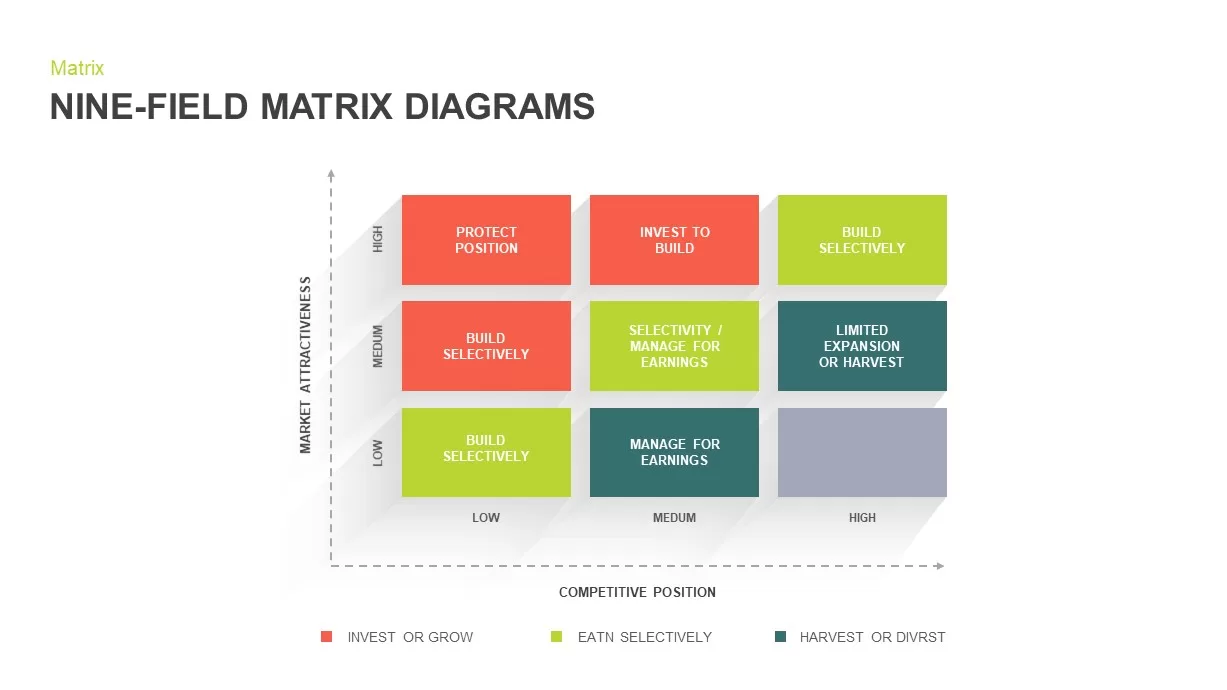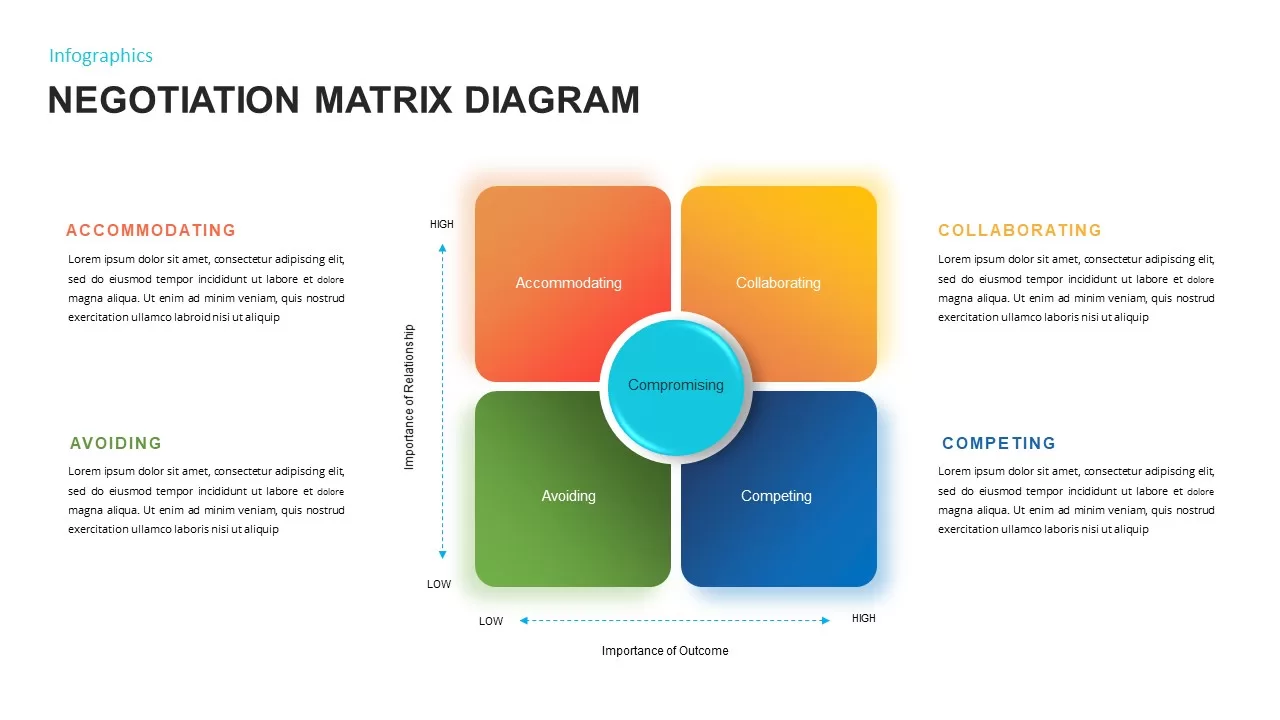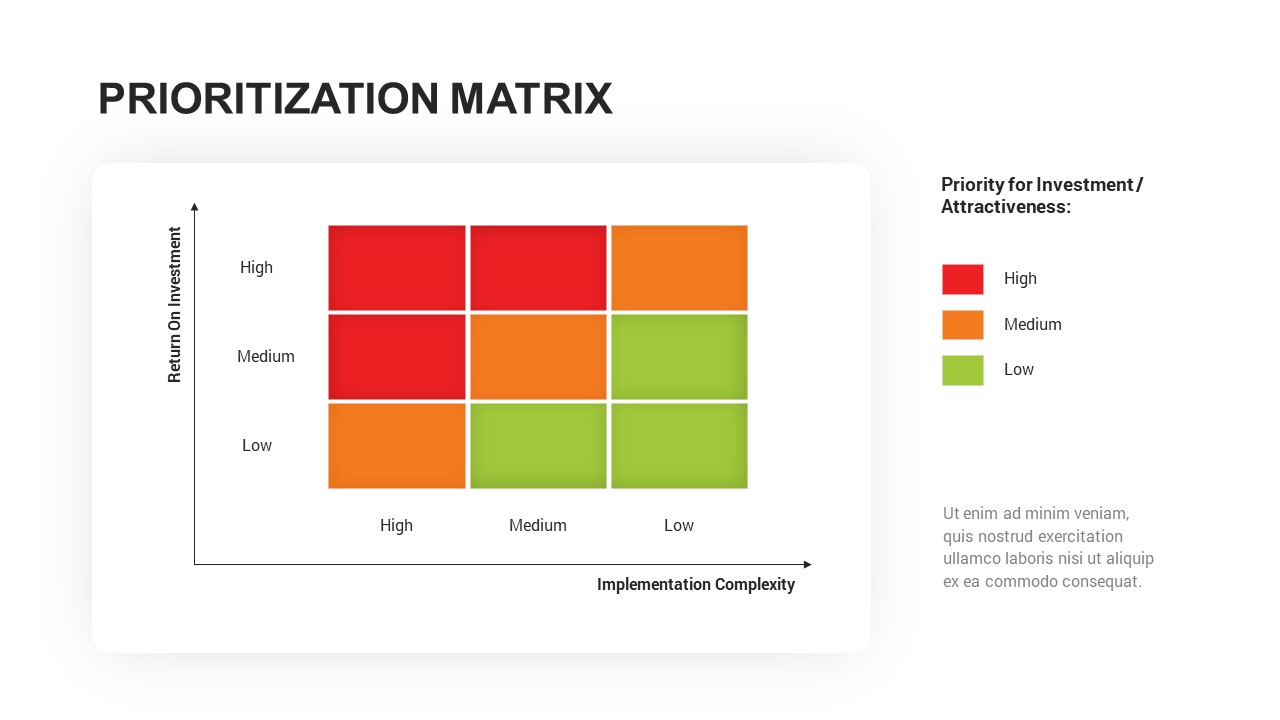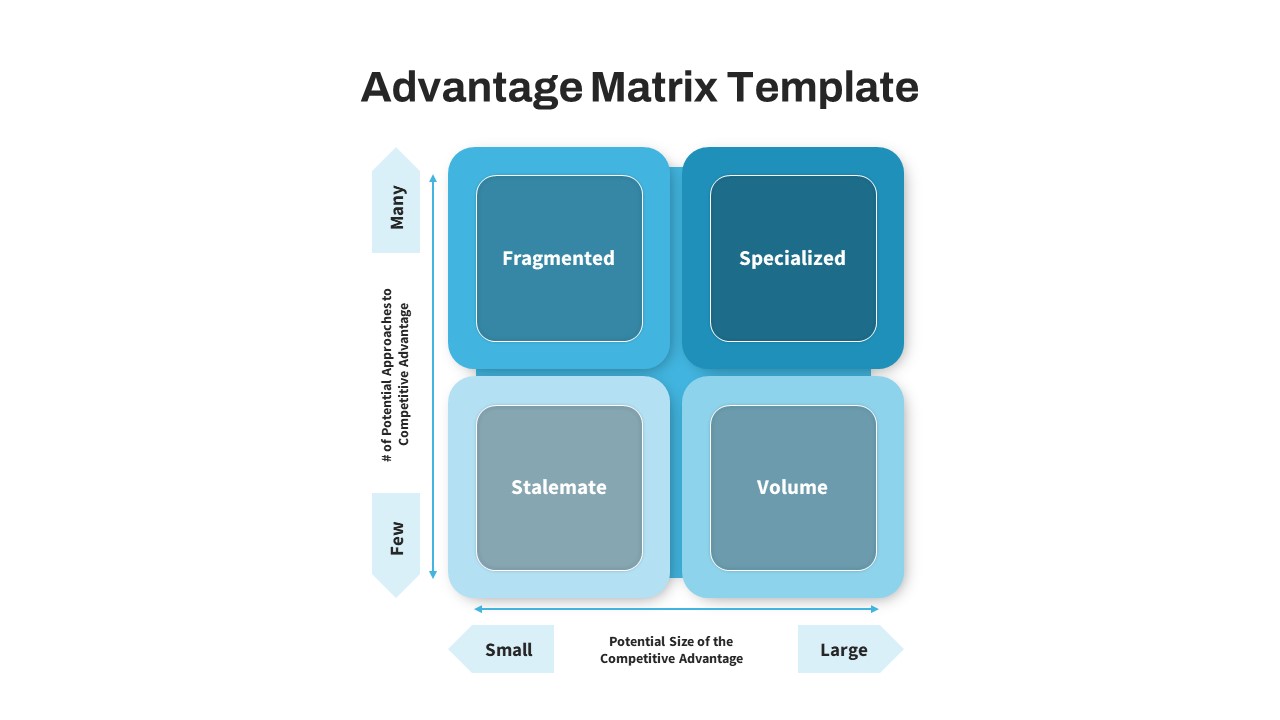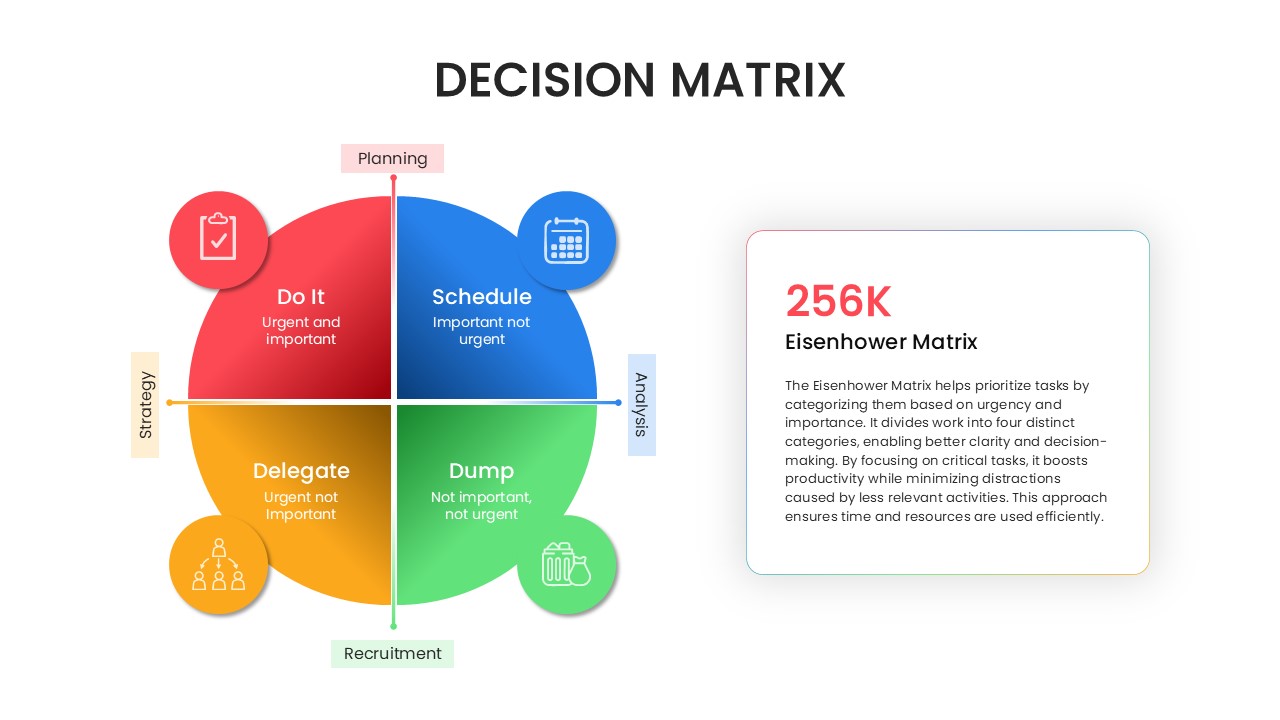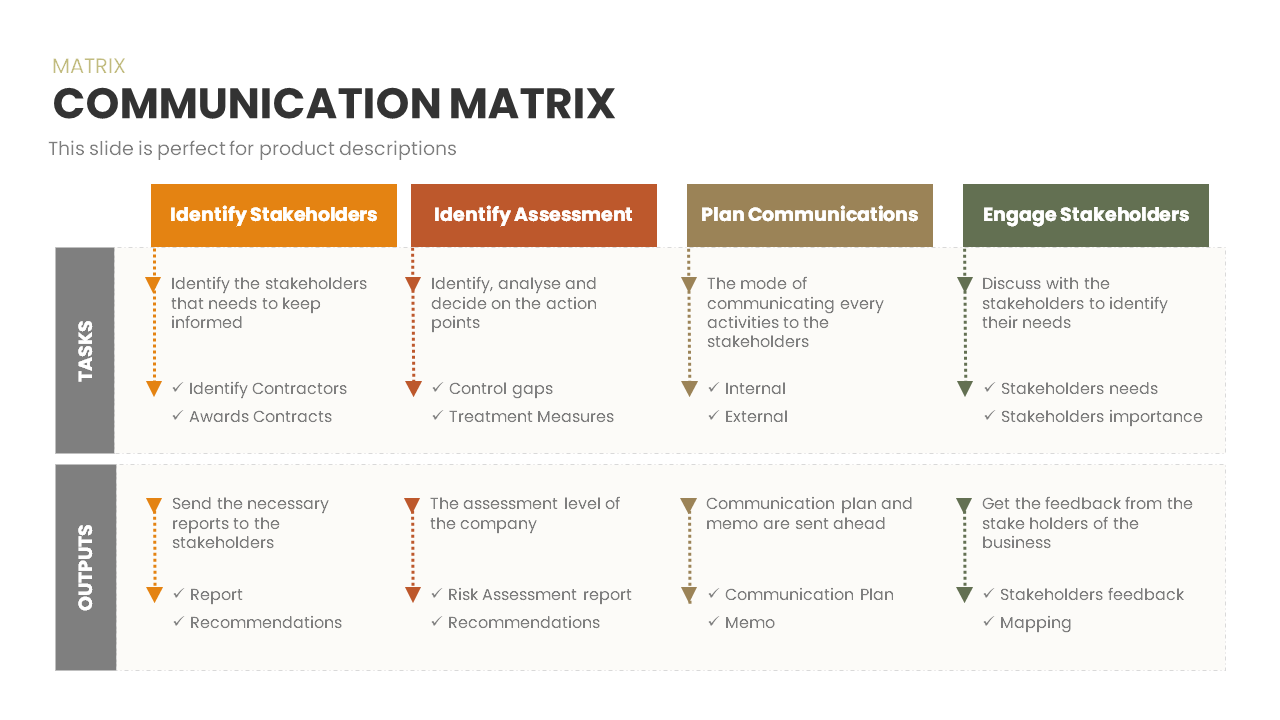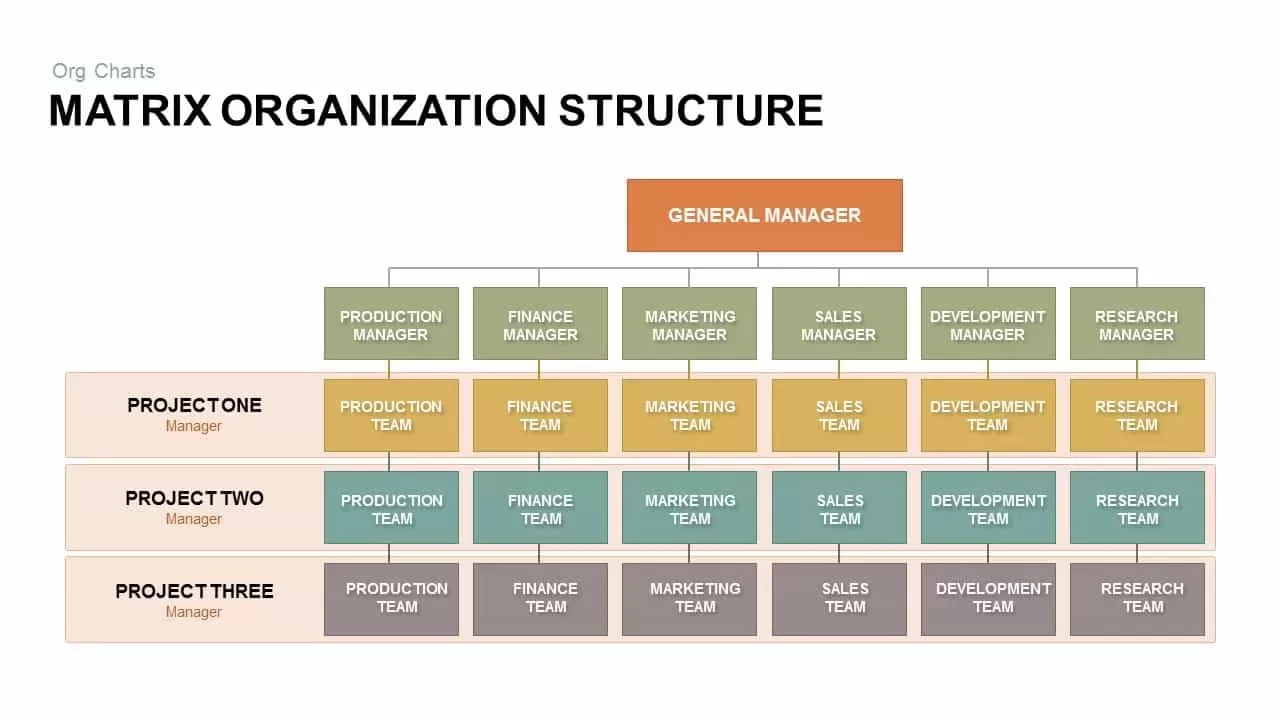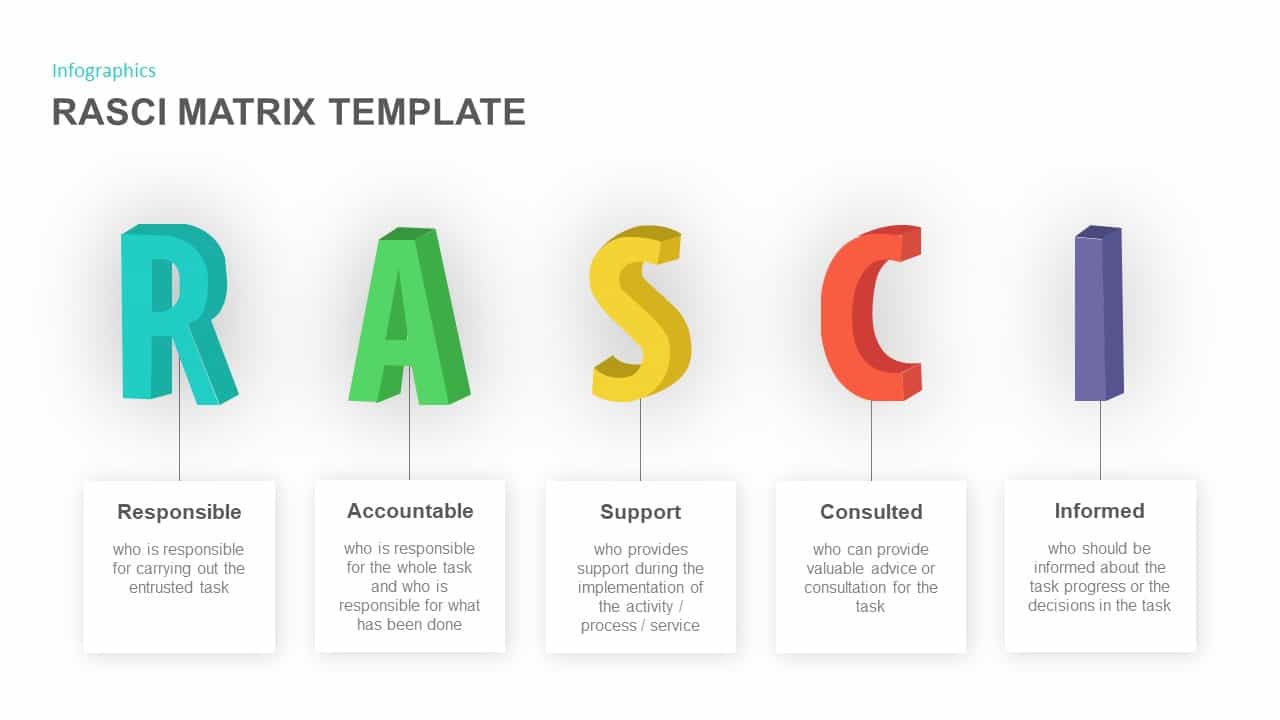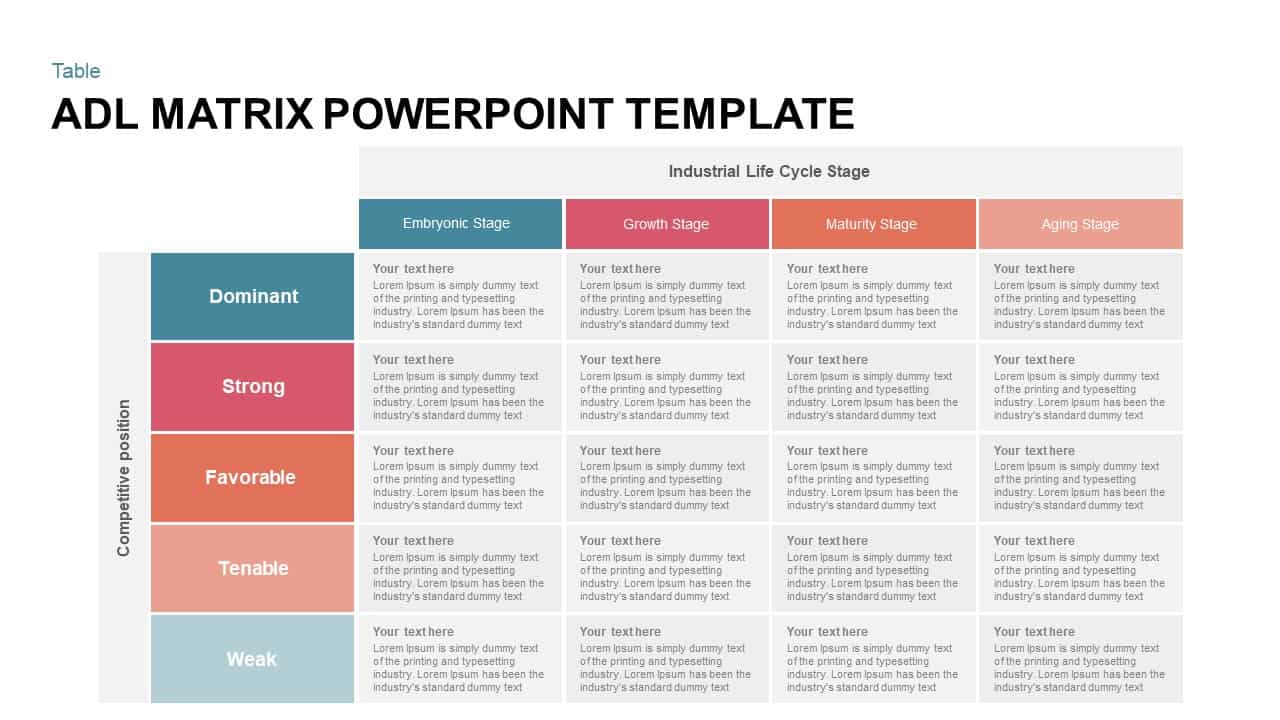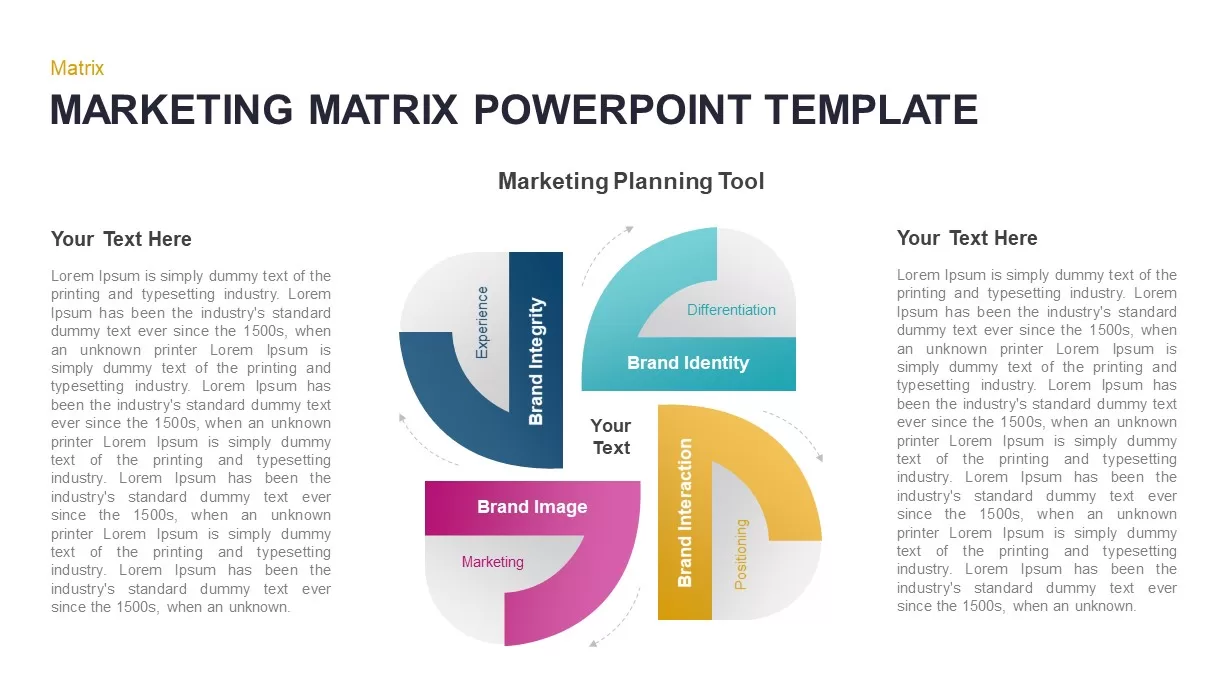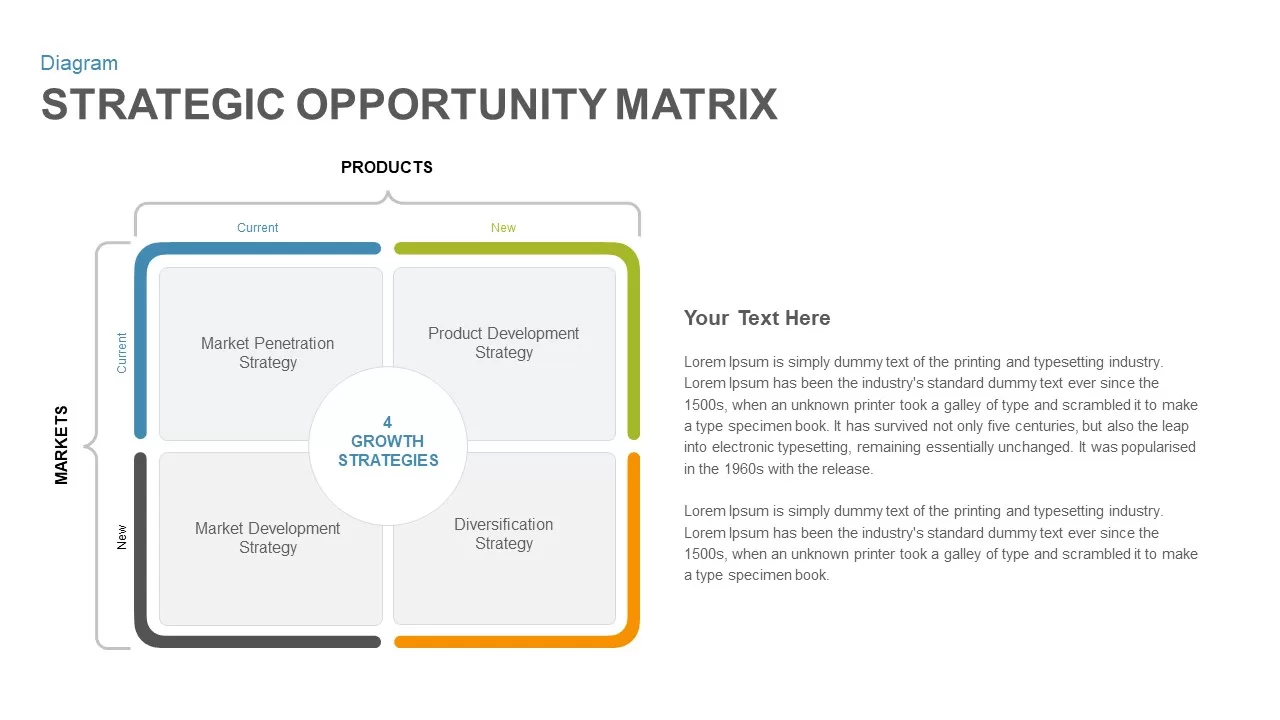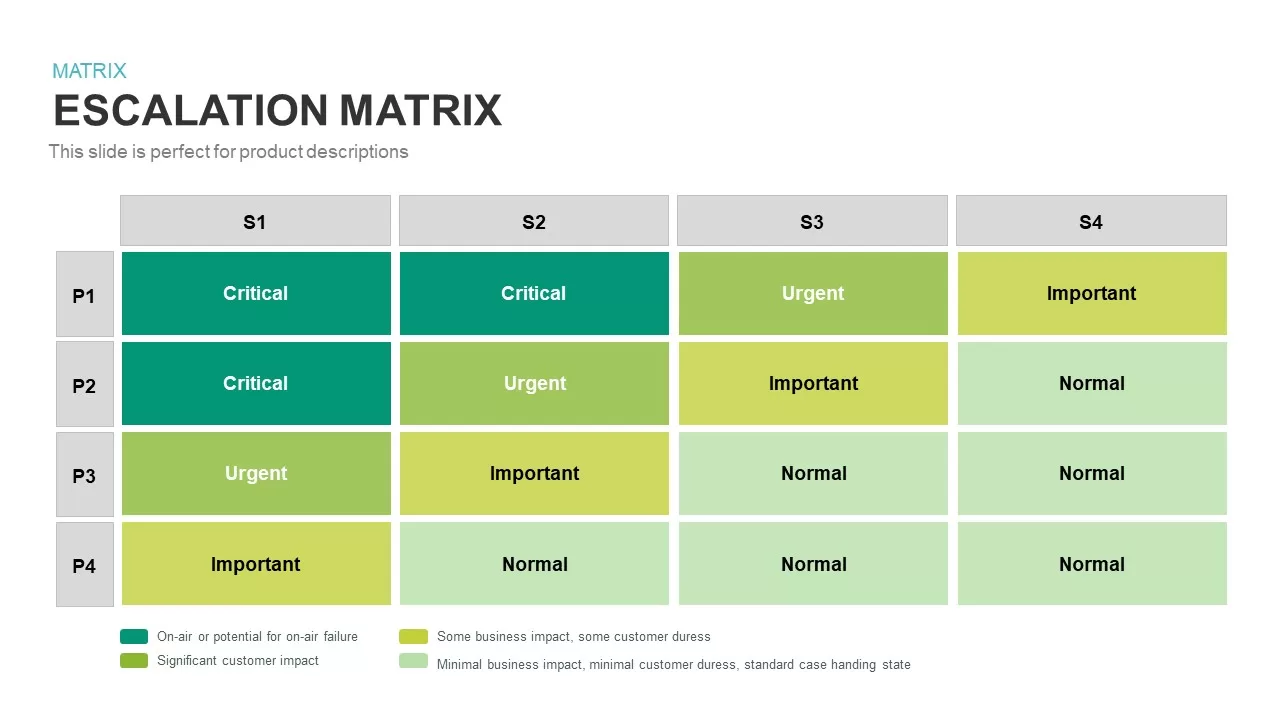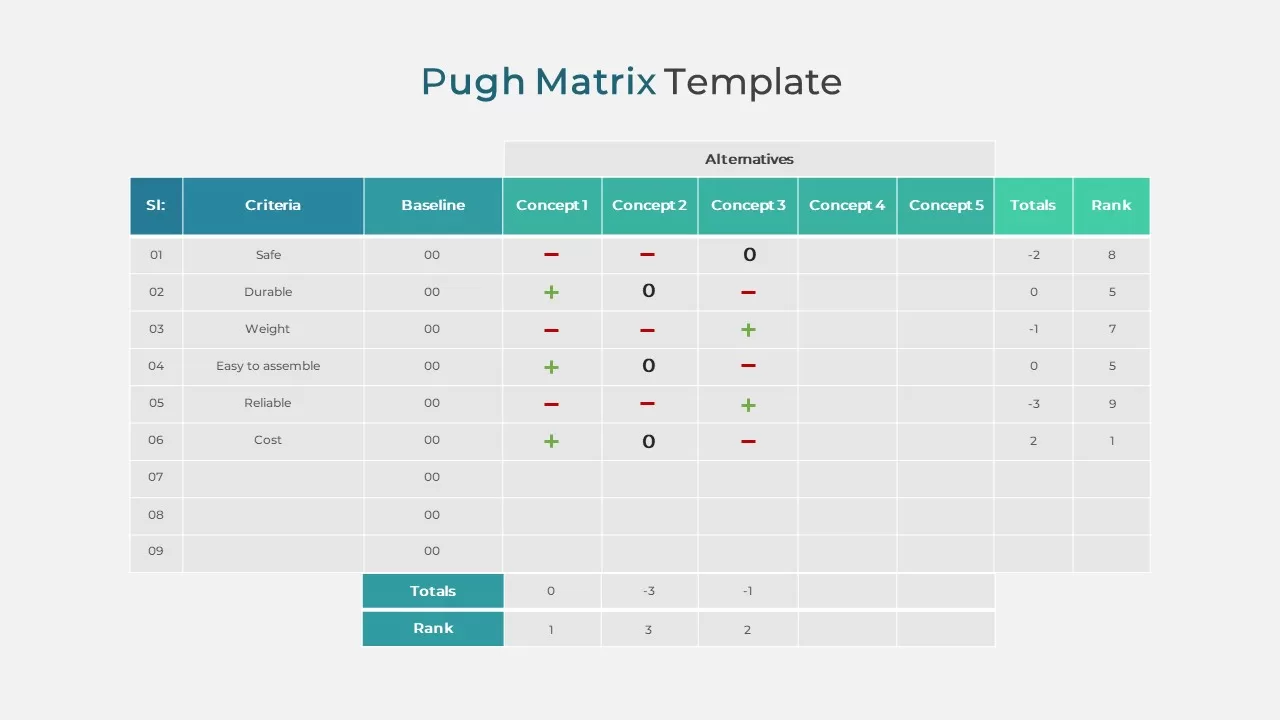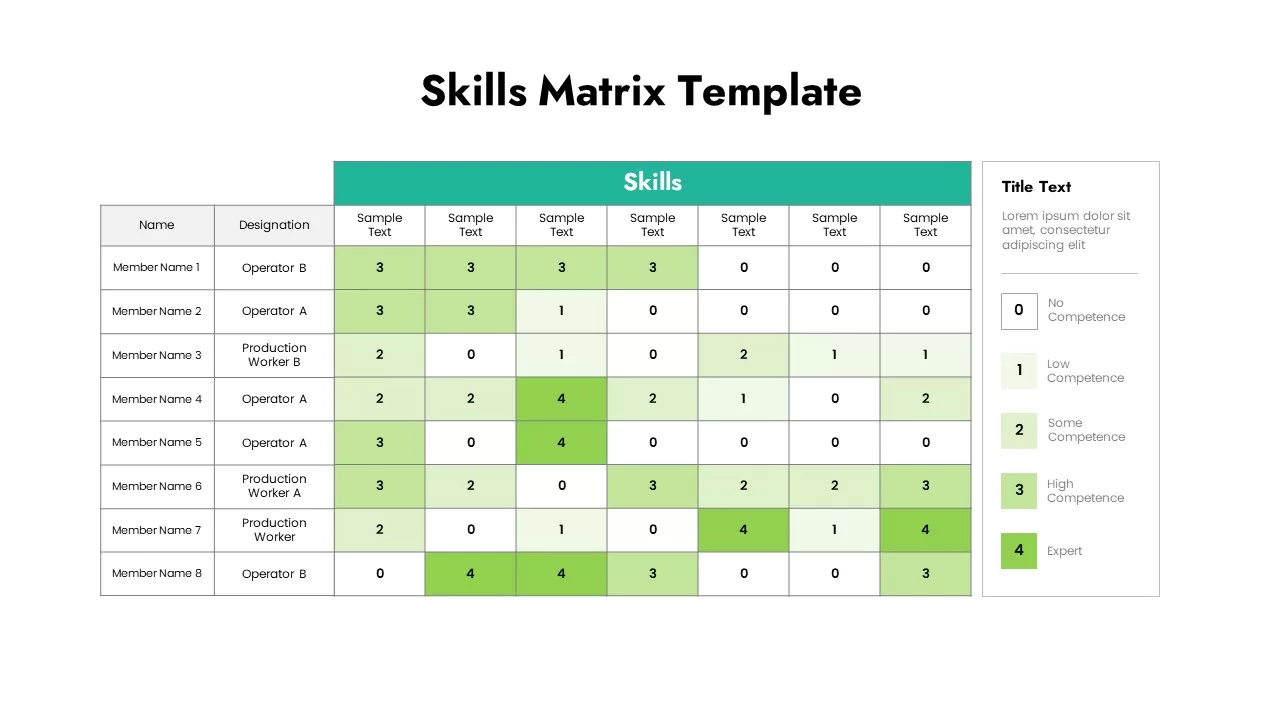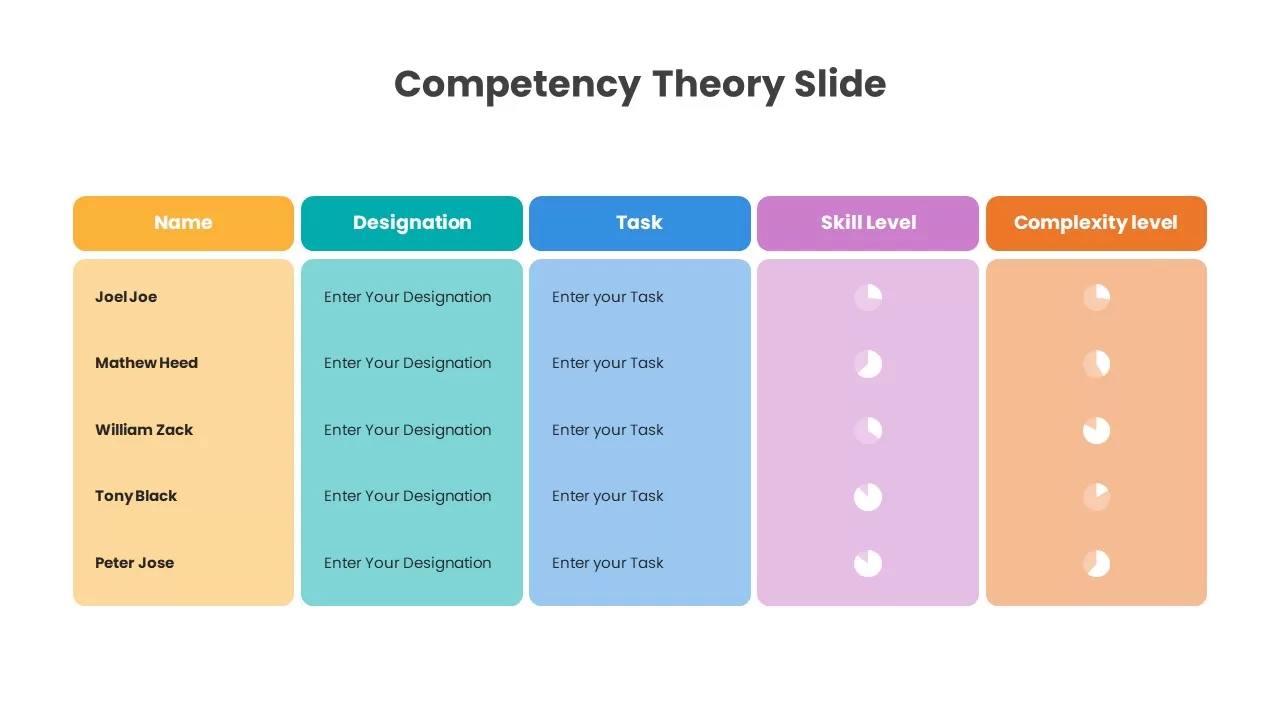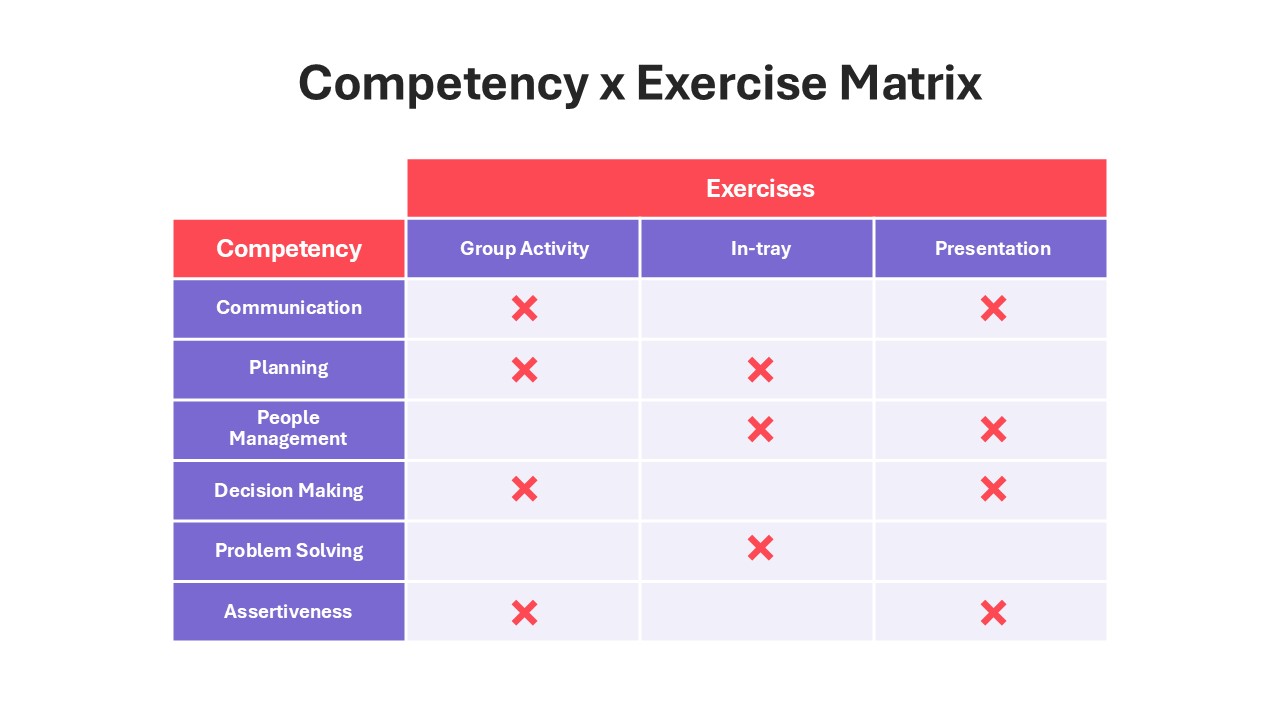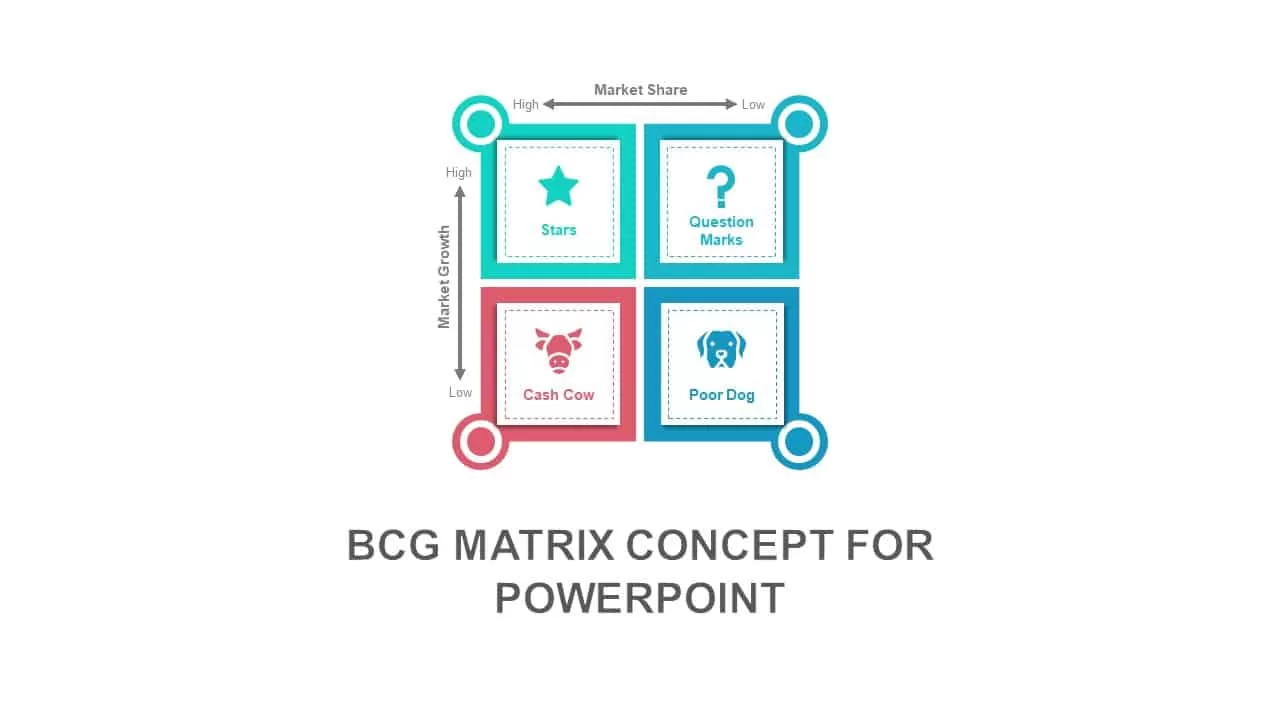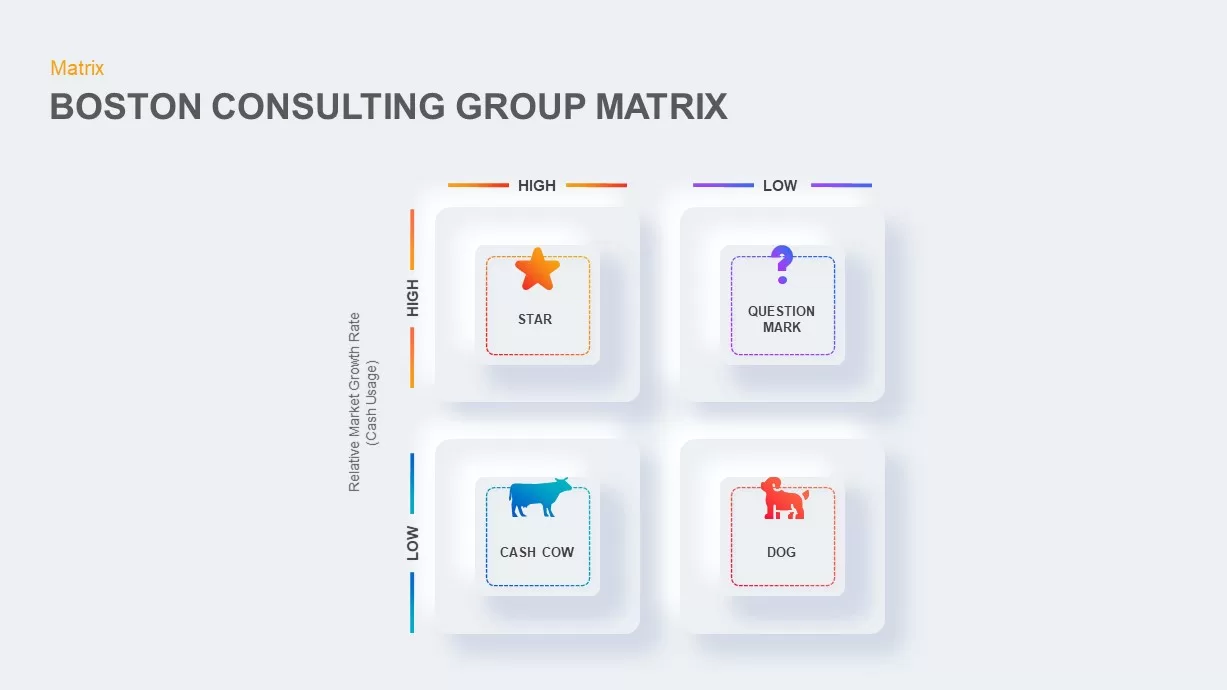Eisenhower Matrix Template PPT
The PowerPoint Eisenhower matrix aids to communicate the importance of prioritization of tasks associated with four variables. The four segments show the two methods ordered as “important” and “urgency”. It also can display sticky notes or post-it notes to enrich the concept of the Eisenhower matrix of PowerPoint. This simple diagram will easily convey Eisen hower concept of decision-making methods. Normally, citizens are confused with the tasks to rearrange during a prioritization manner. Which job should give prime importance? And which one should subdue within the second position? This is the question everyone undergoes.
The former president of the United States, Dwight D. Eisenhower, defined a choice-making task quadrant when working as a general within us Army. Eisenhower had to form hard decisions constantly about which of the different tasks he should specialize in every day. Then he decided to design the world-famous Eisenhower principle, which today helps us select by urgency and importance. You can access more business model PowerPoint templates. Grab the free ppt now!
Quadrant shape Eisenhower matrix PowerPoint template is a decision-making diagram that helps find smart solutions like marketing, business decisions, social and economic matters. It shows the urgency within the x-axis and importance is on the y-axis.
Square shape1- Urgent and important: Do the primary task to be done an equivalent day. For example, review a crucial sales report for your manager.
Square shape2- Important and Not Urgent: You should list tasks you would like to place in your calendar here. For example, the restart of your morning walk or daily gym activity.
Square shape3- Not important and Not urgent: The tasks which don’t donate the person’s/company’s goals. Here, the method keeps away such activities and utilizes time on important and urgent matters.
Square shape4- Urgent, Not important: delegate to a different department or resource to finish an activity. E.g. Book, a flight.
The Eisenhower matrix slide for the PowerPoint presentation is coloured with light tints. The deck that created with general PowerPoint objects, so it’s useful for any production with flexible options.
Login to download this file