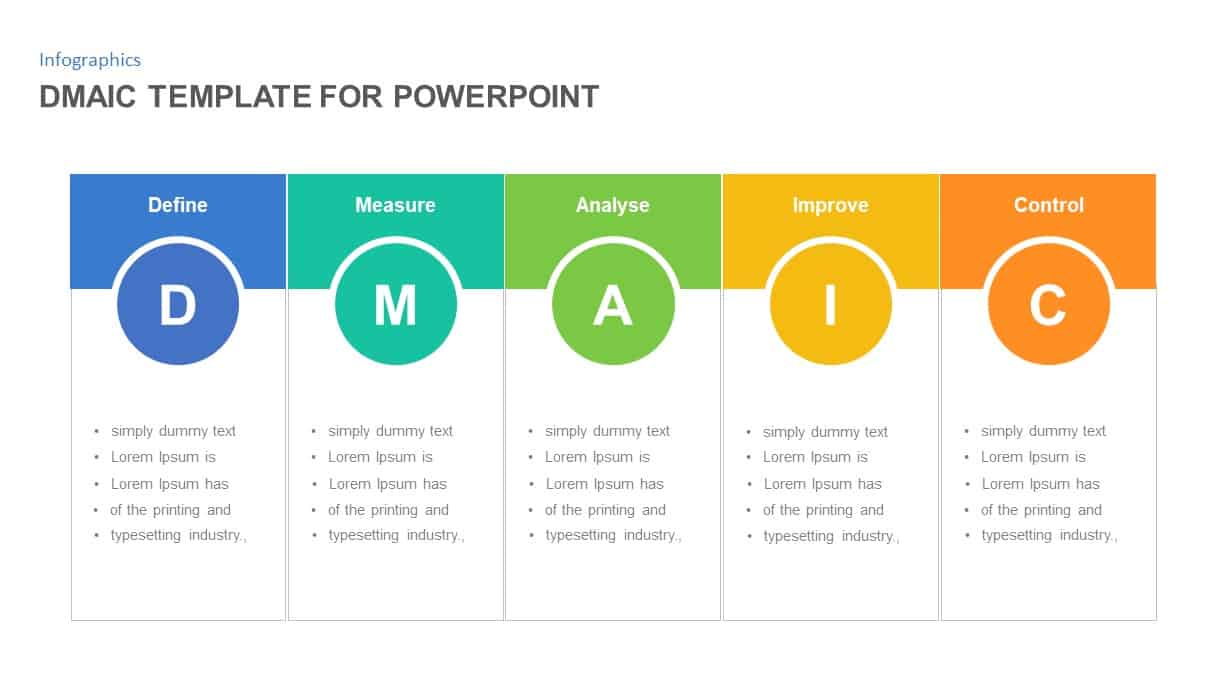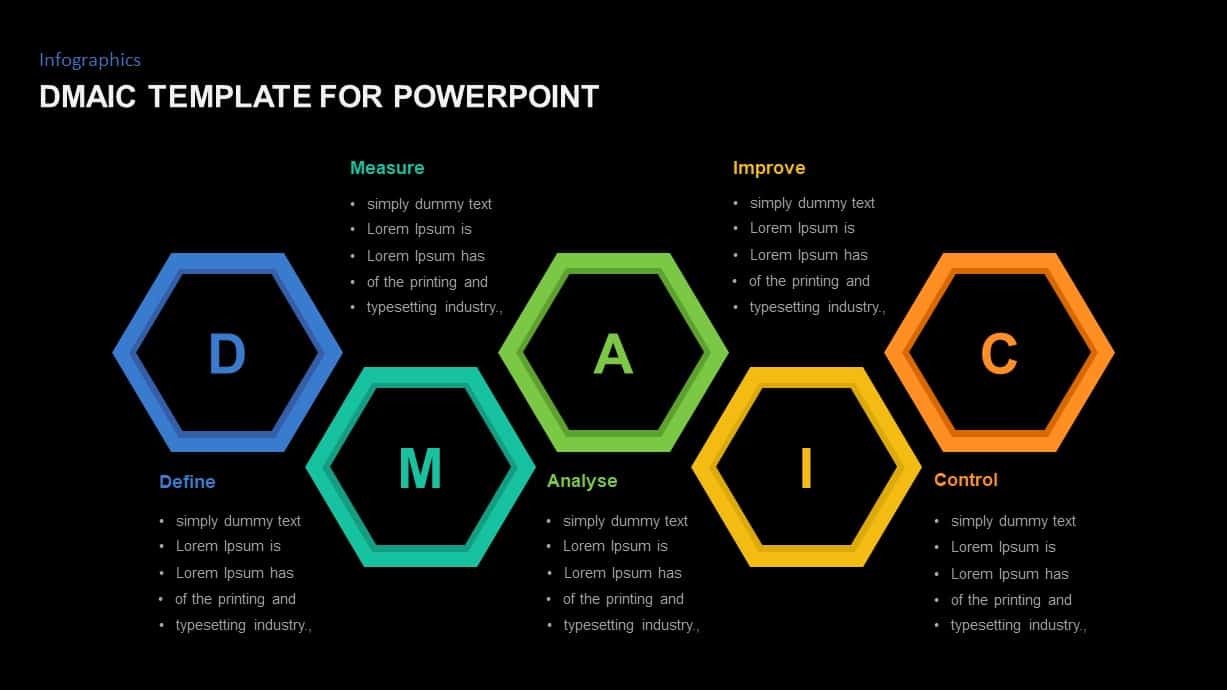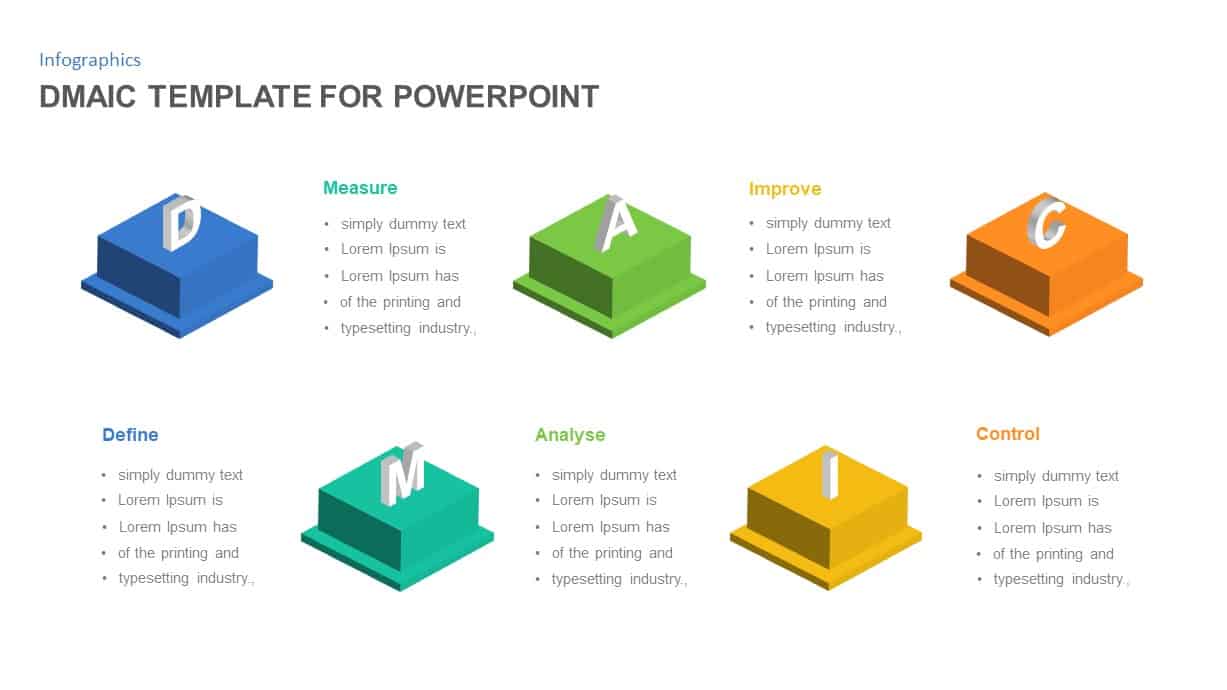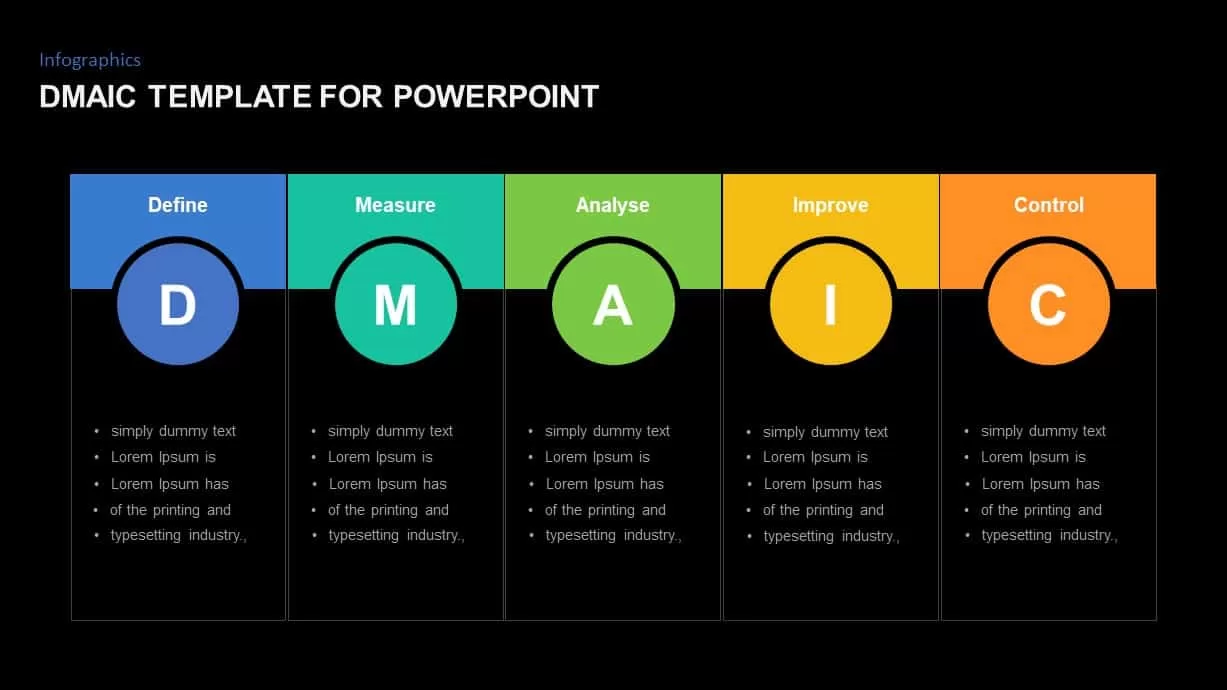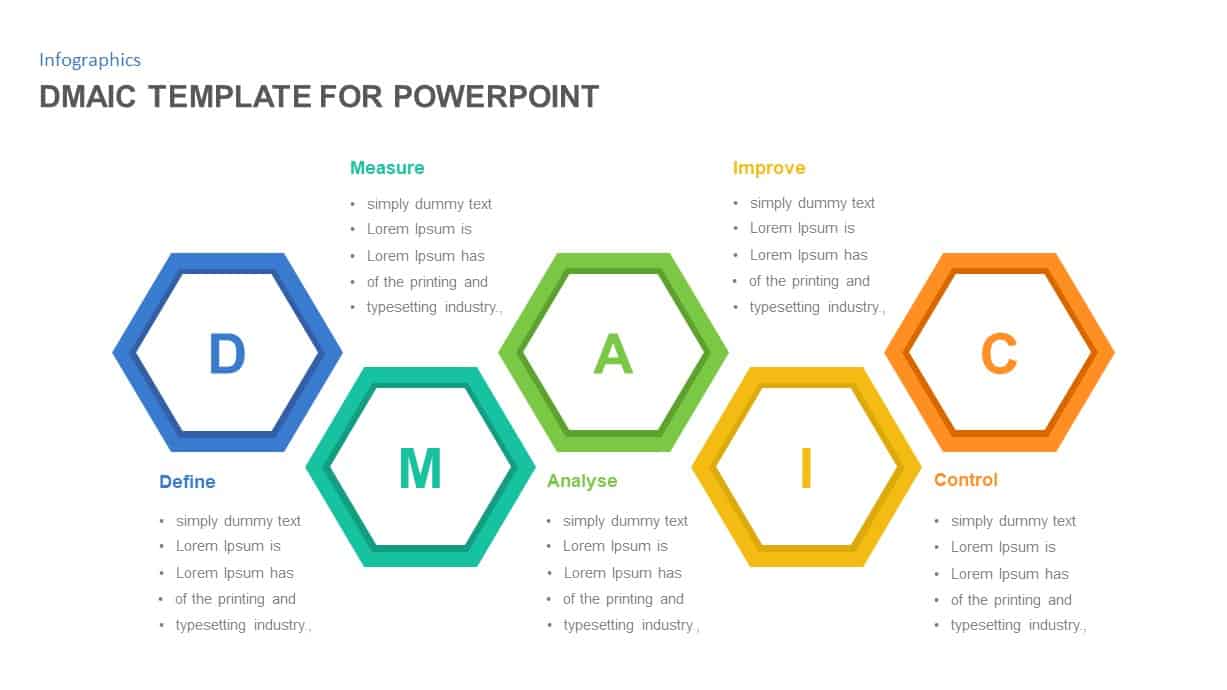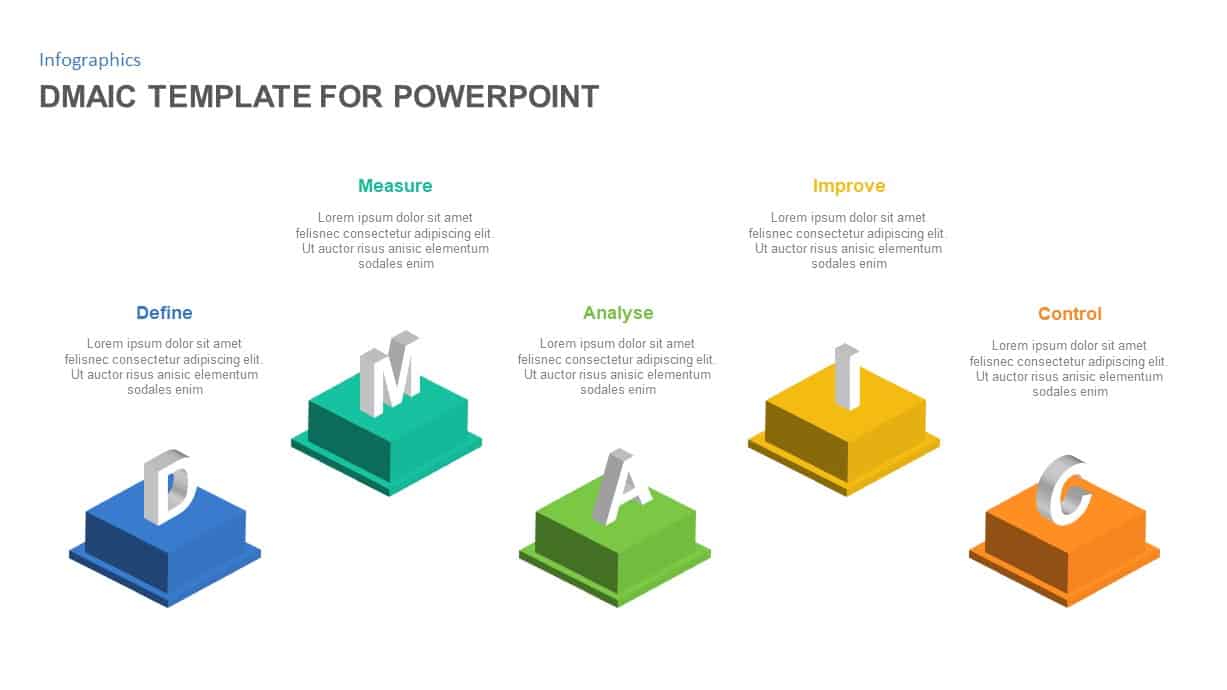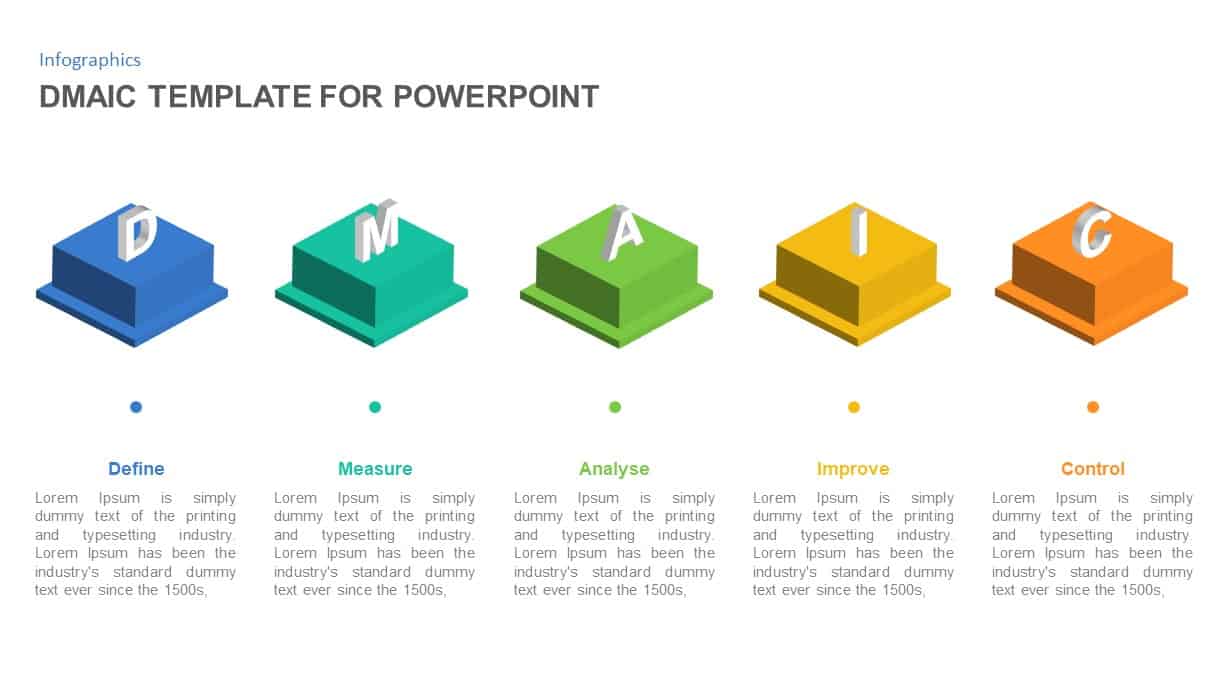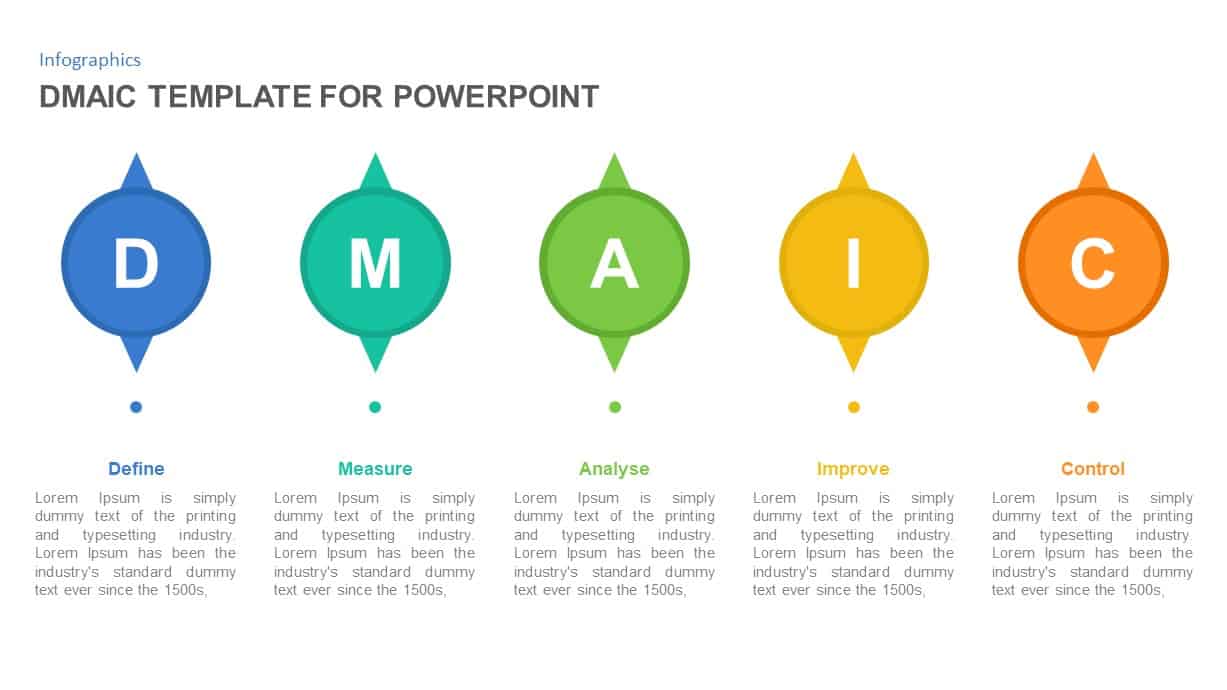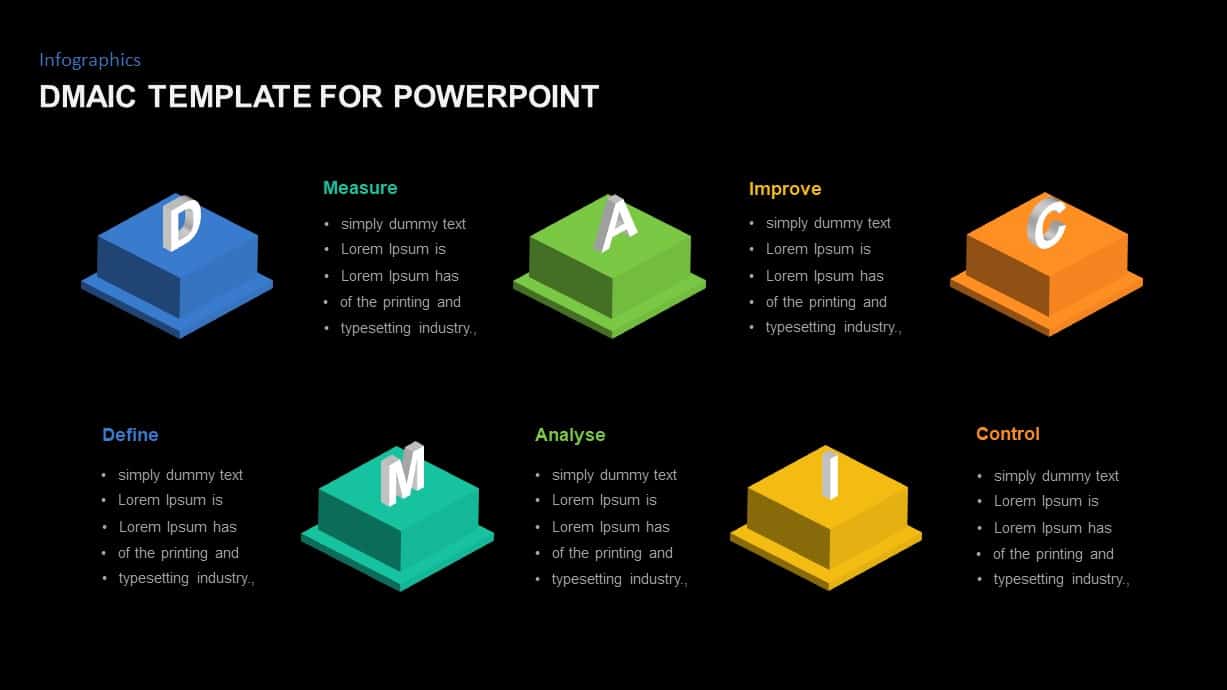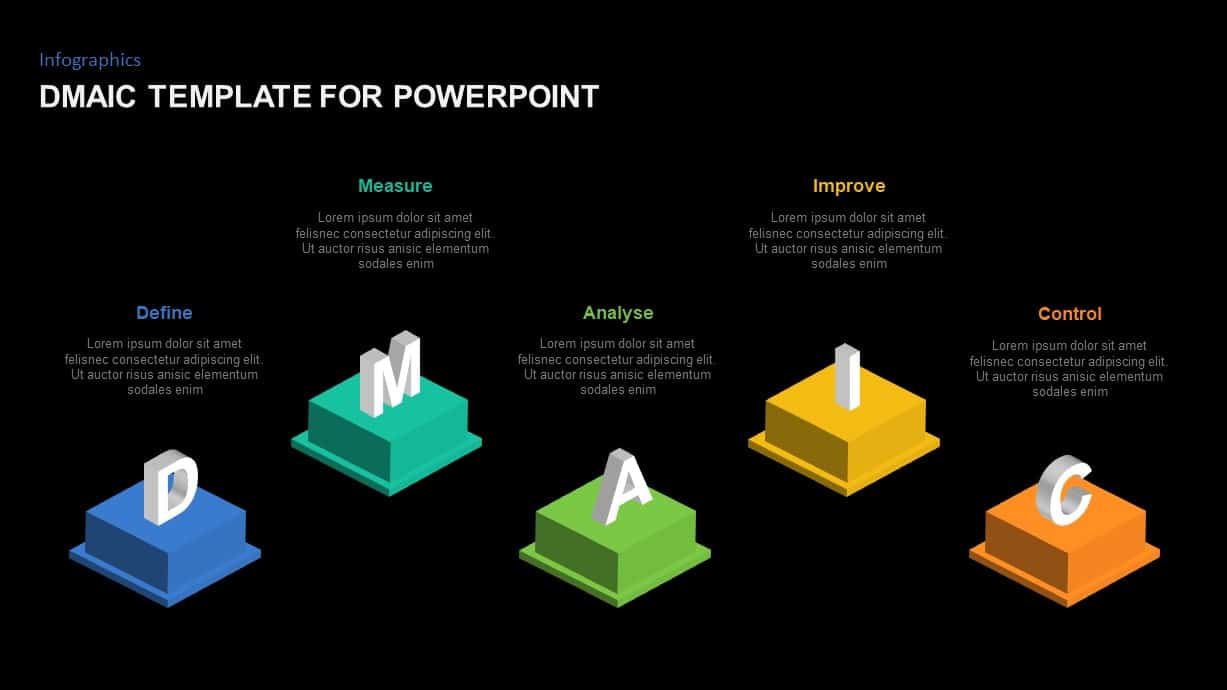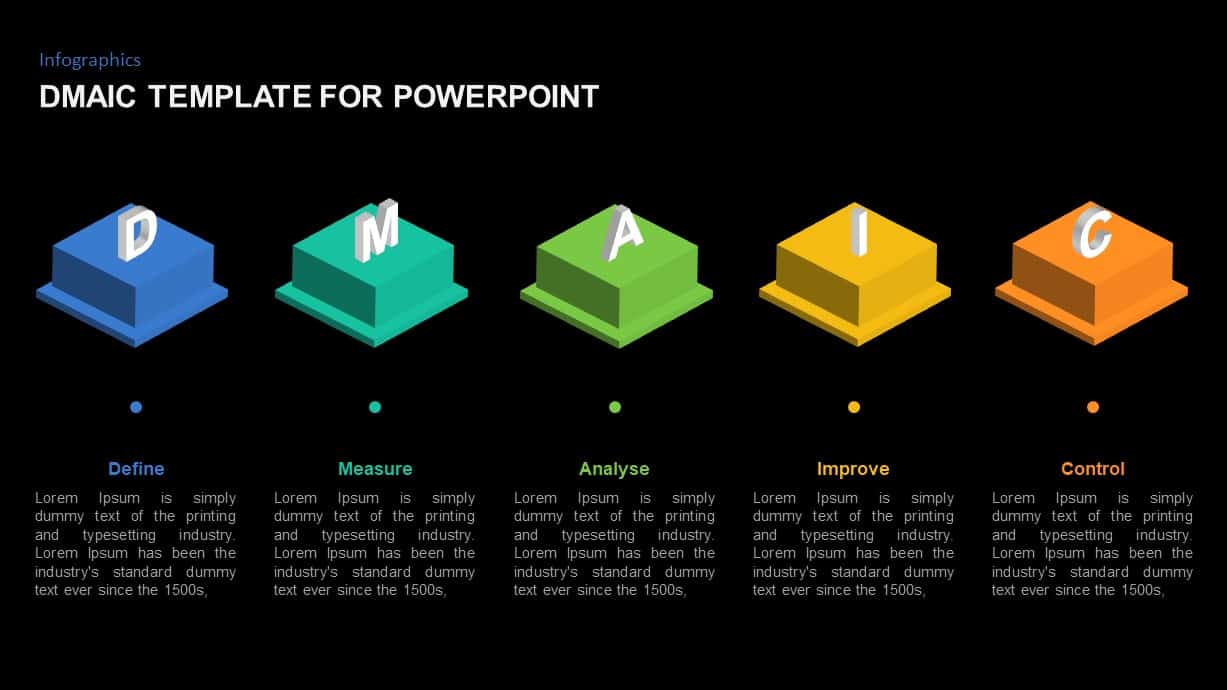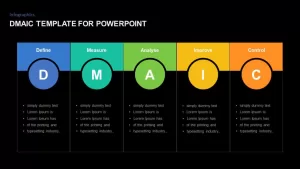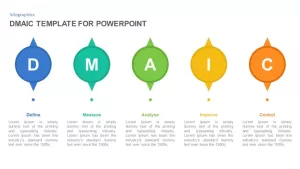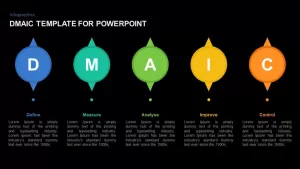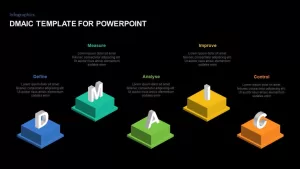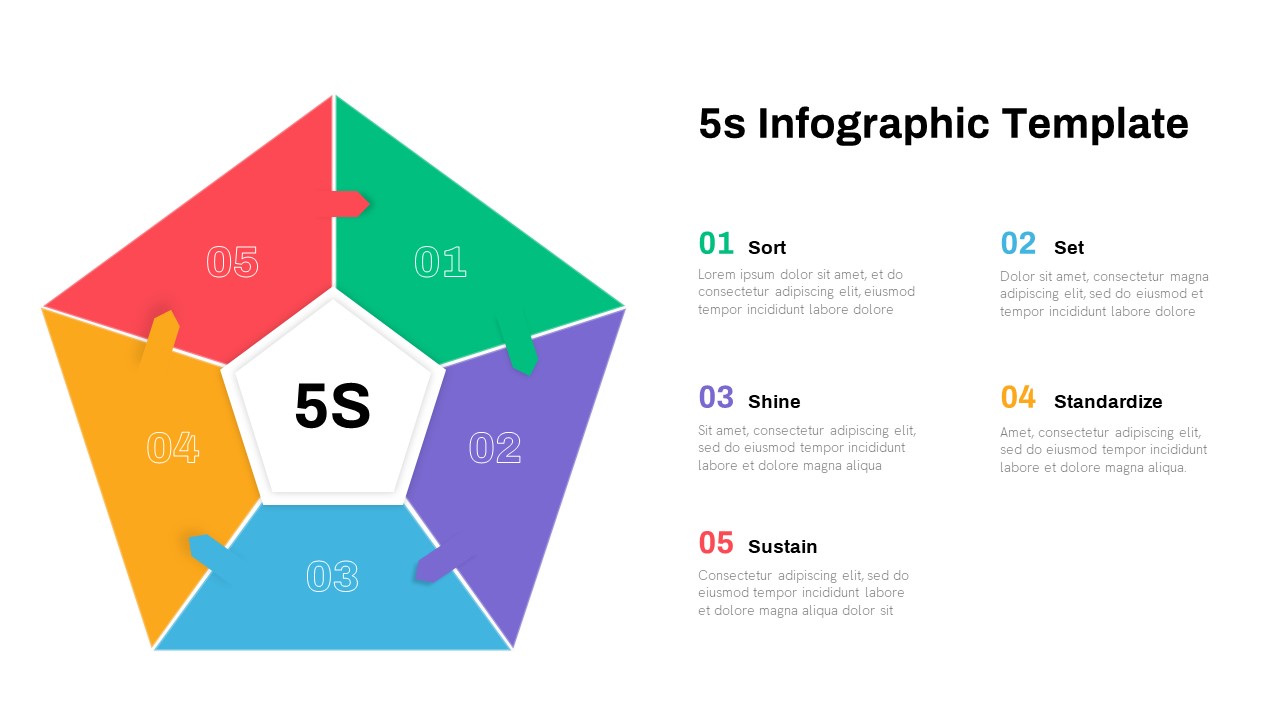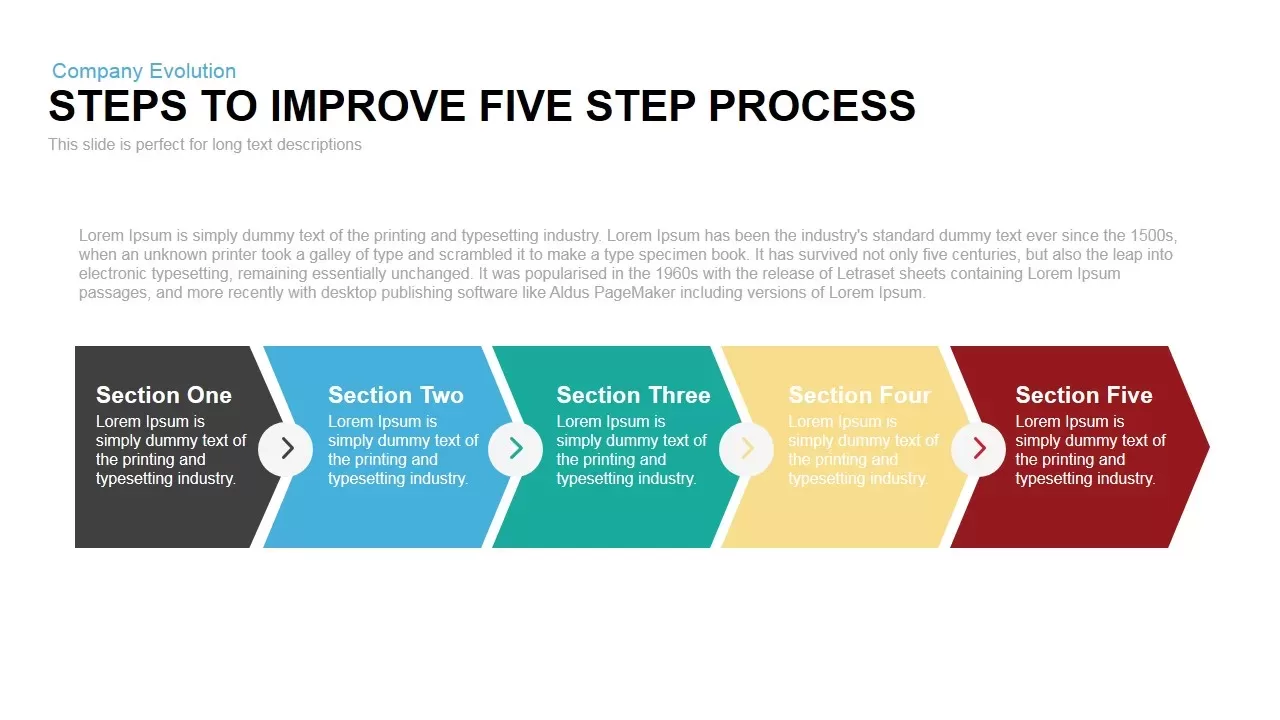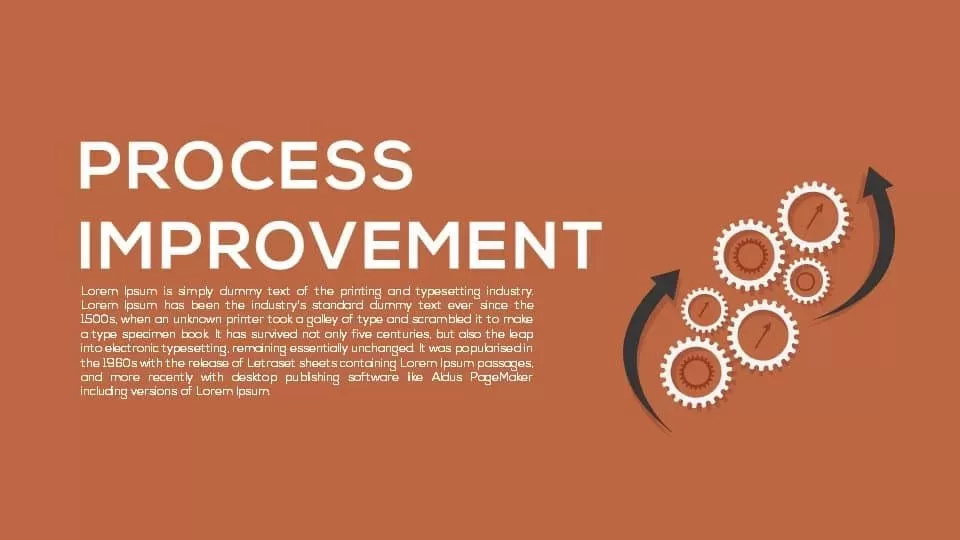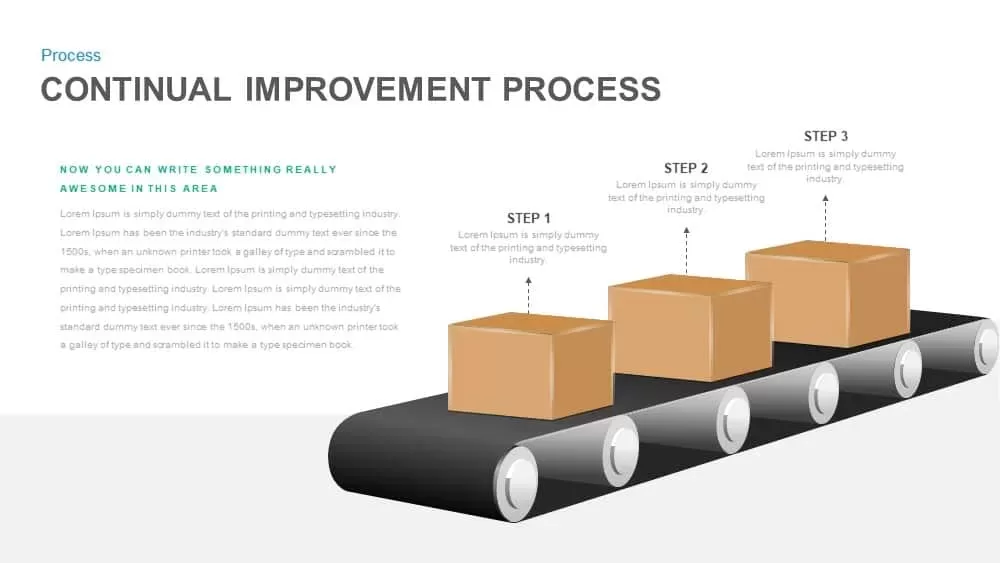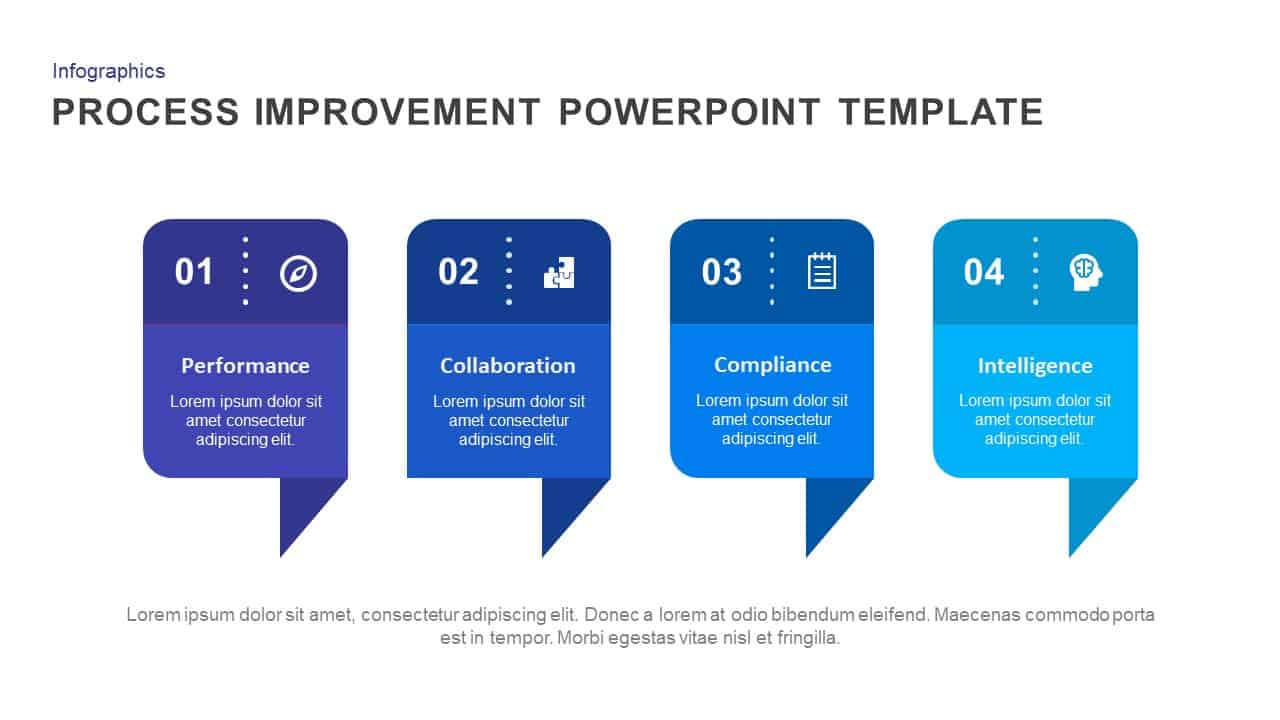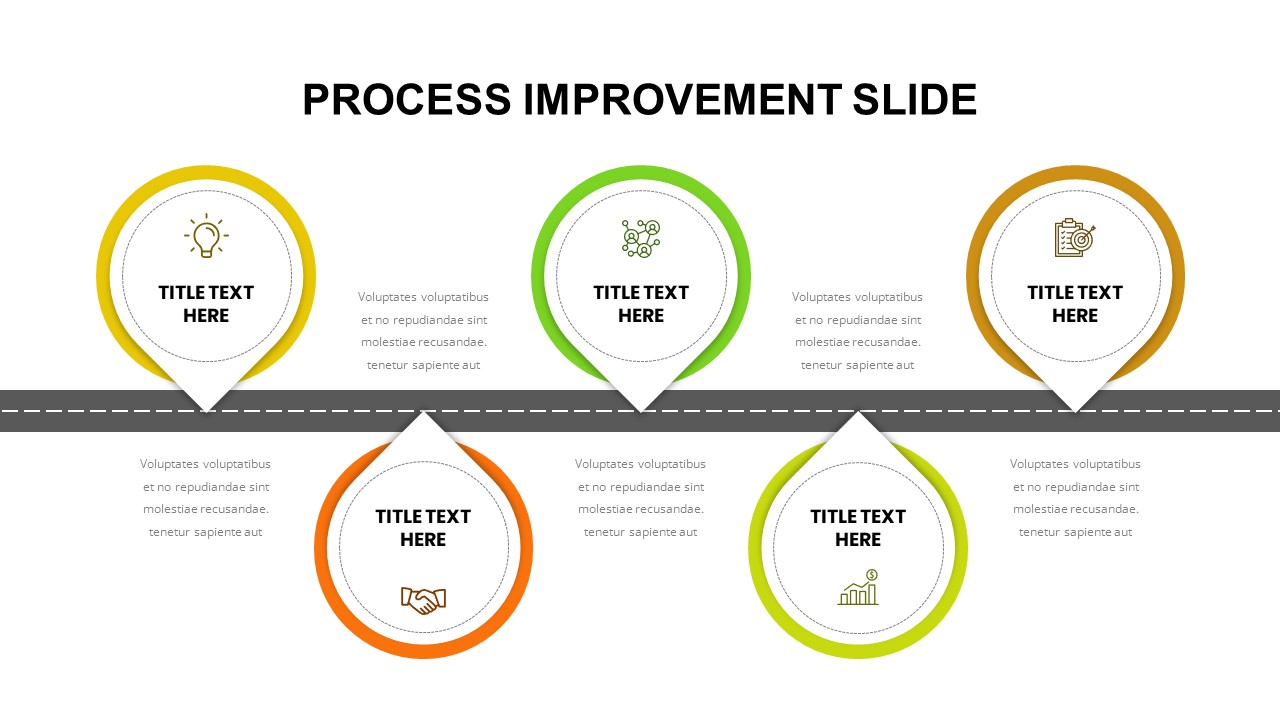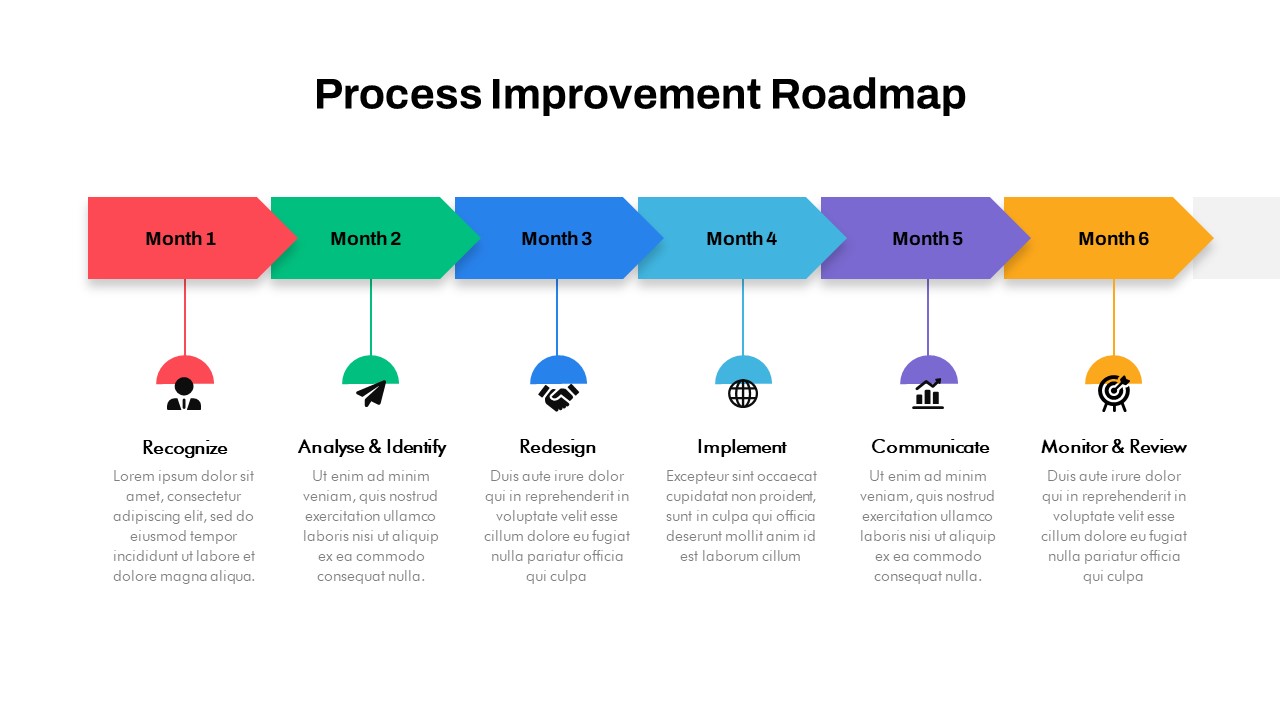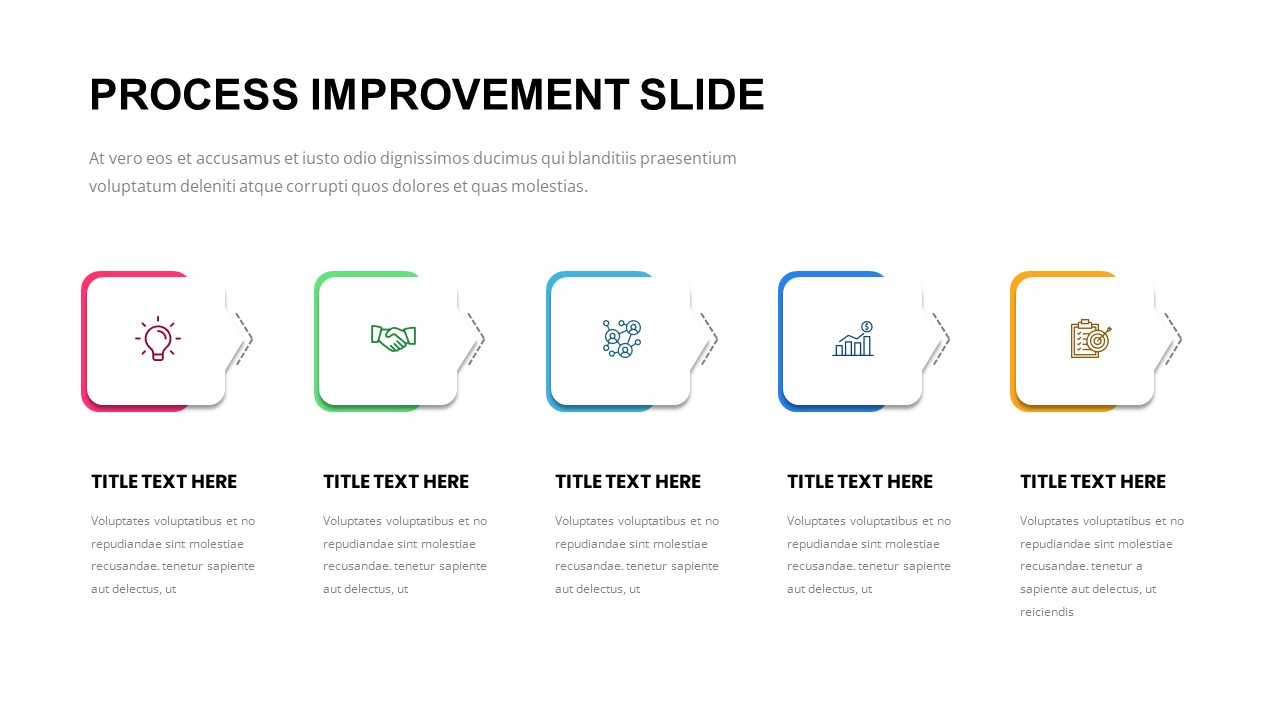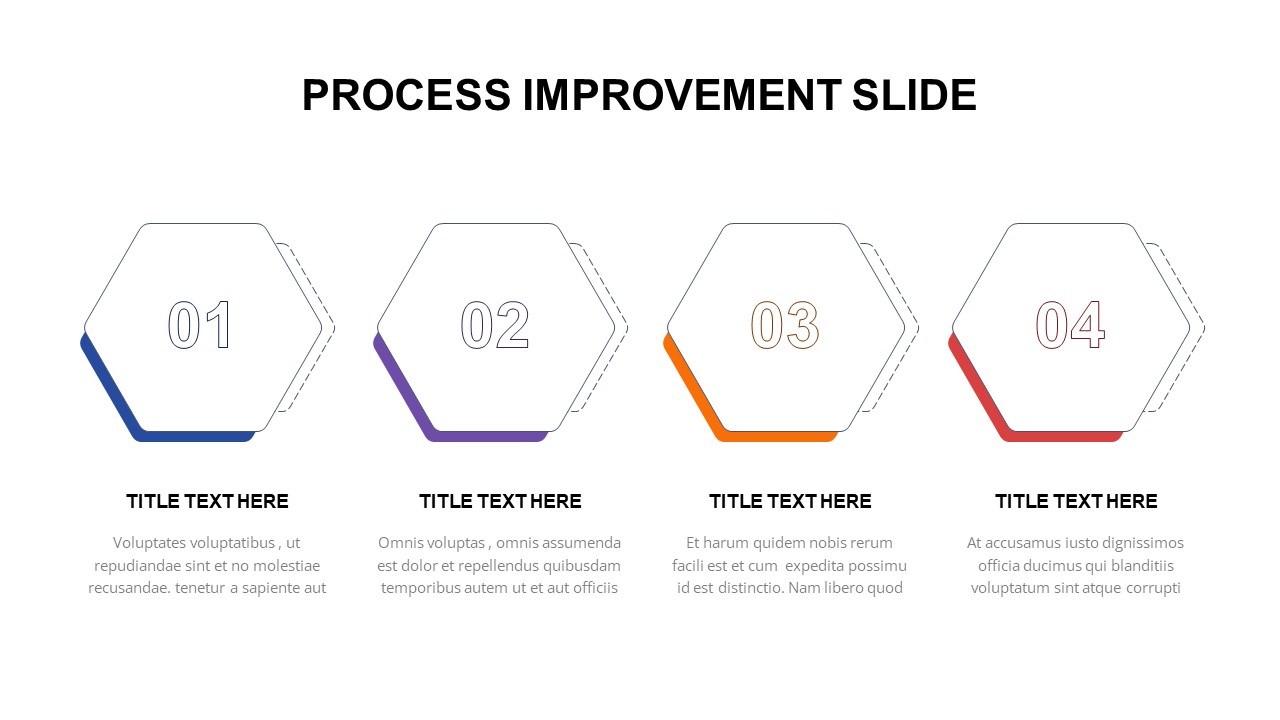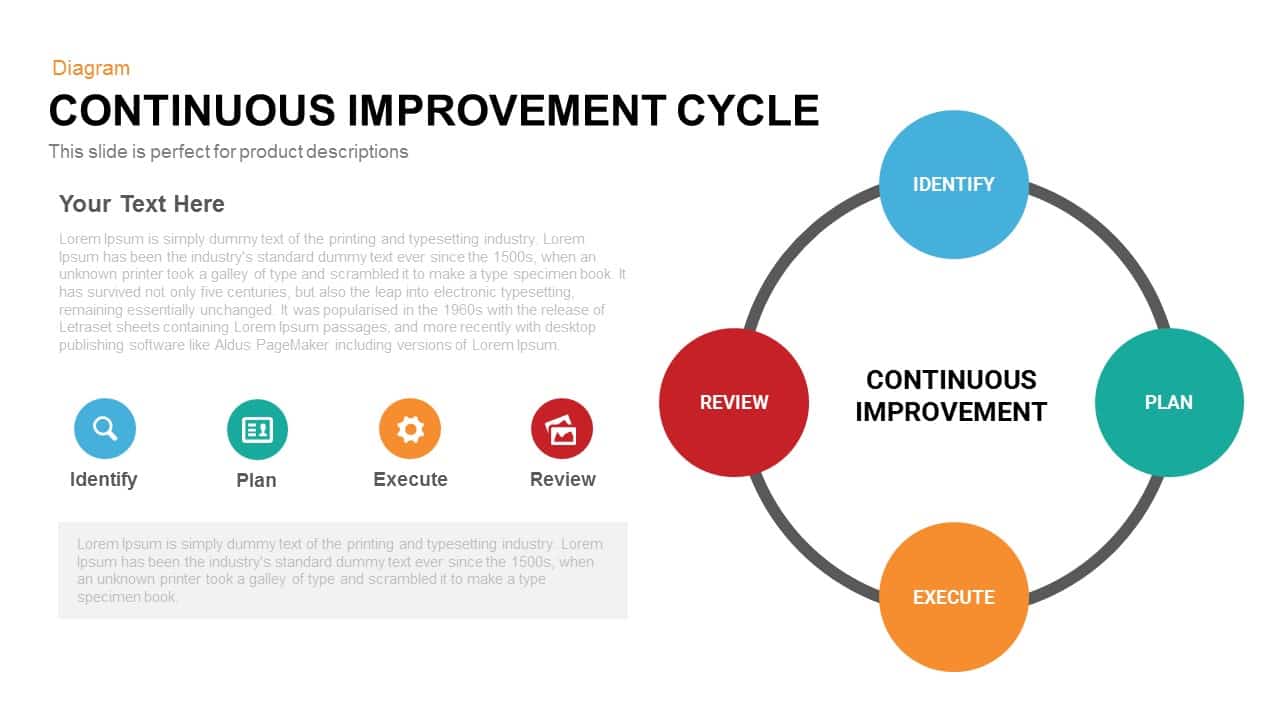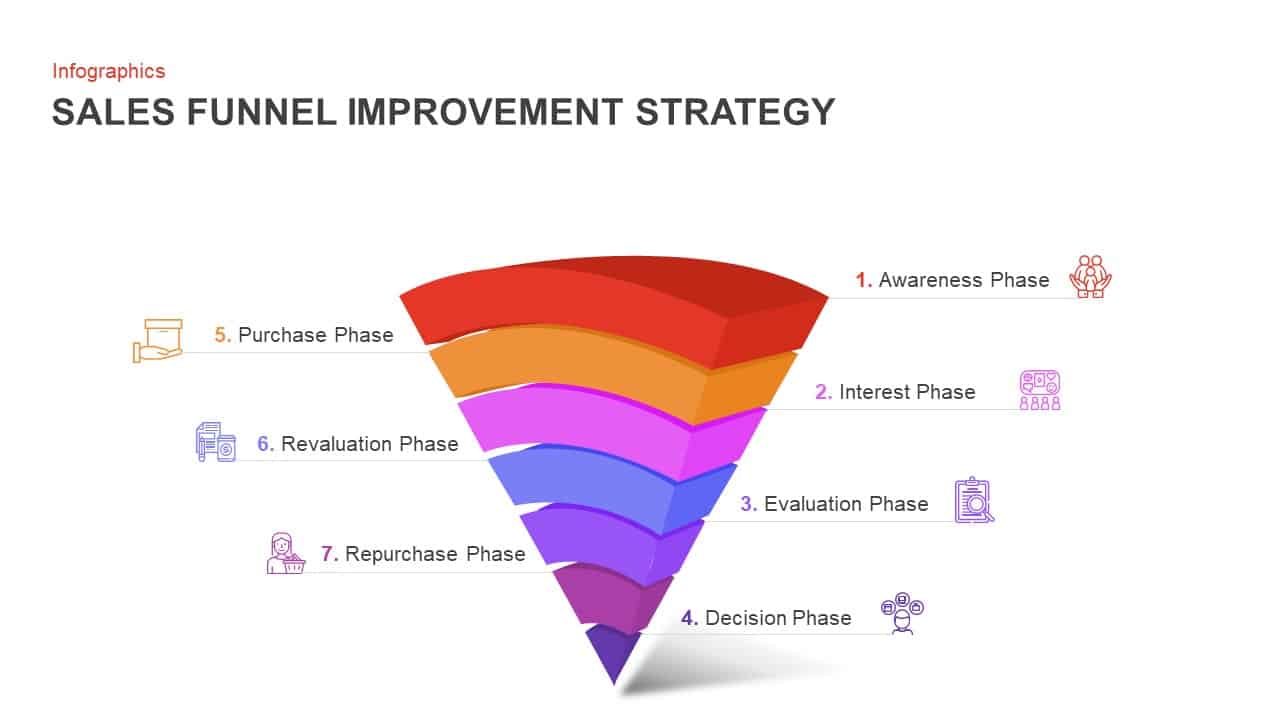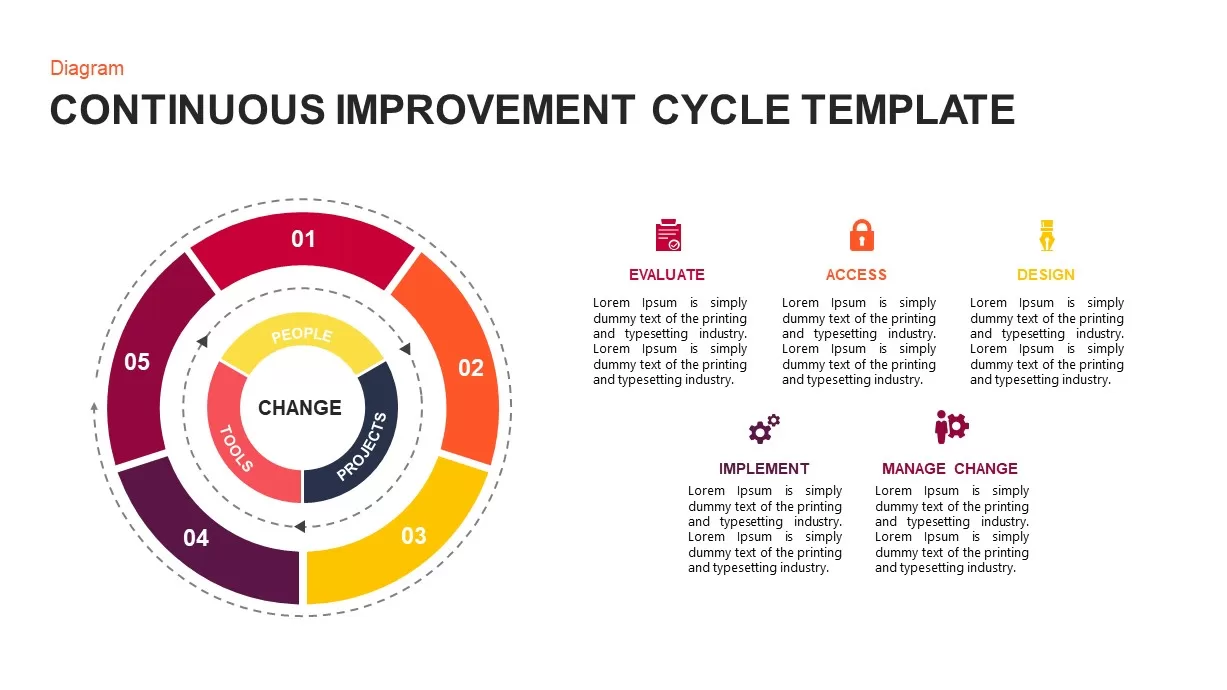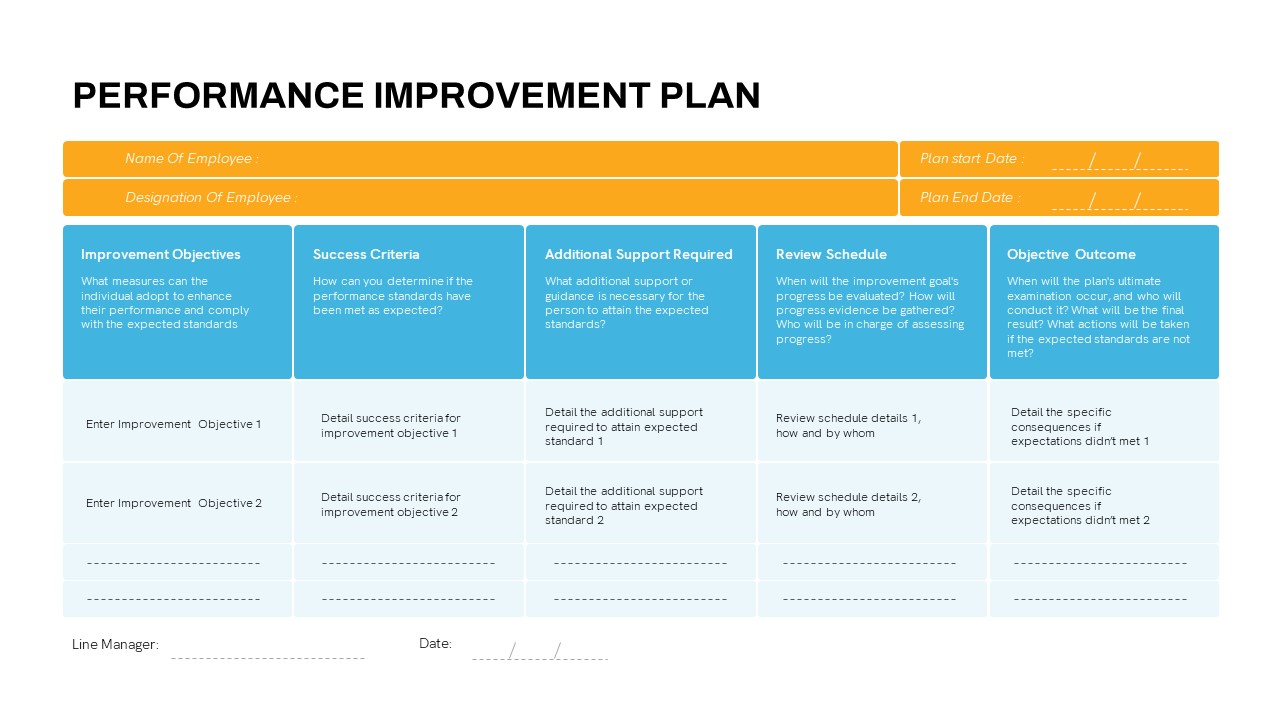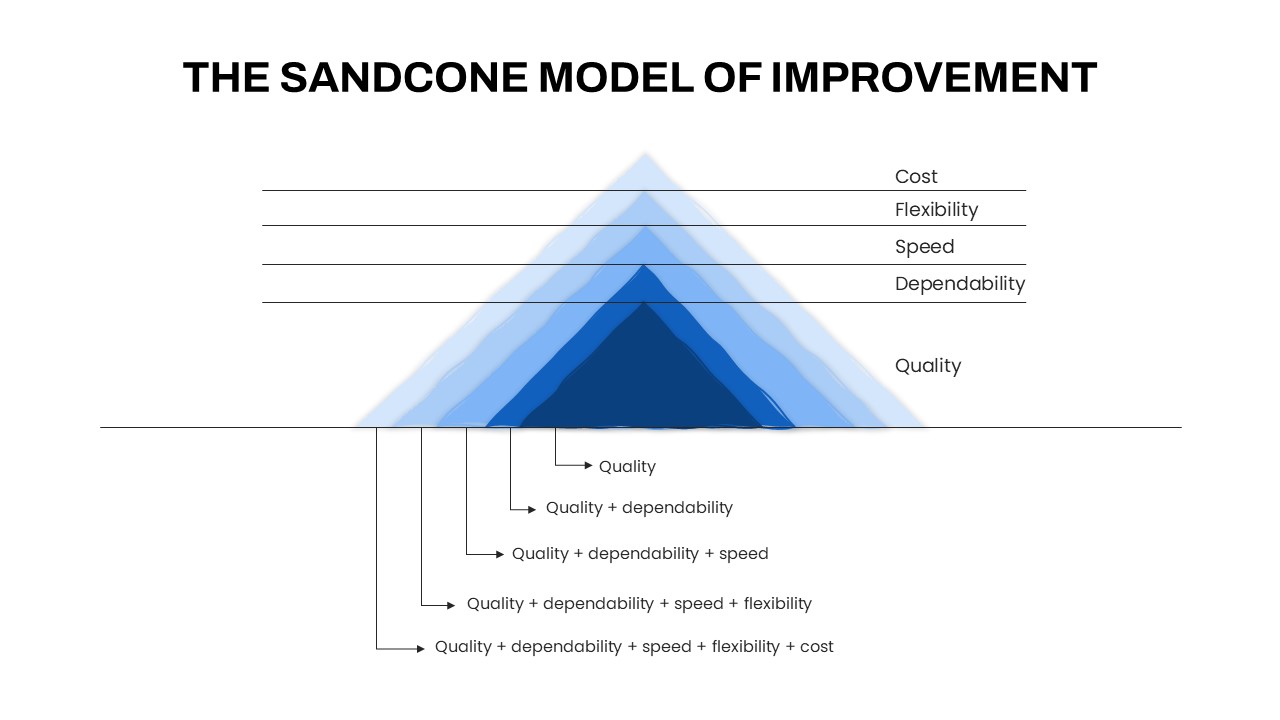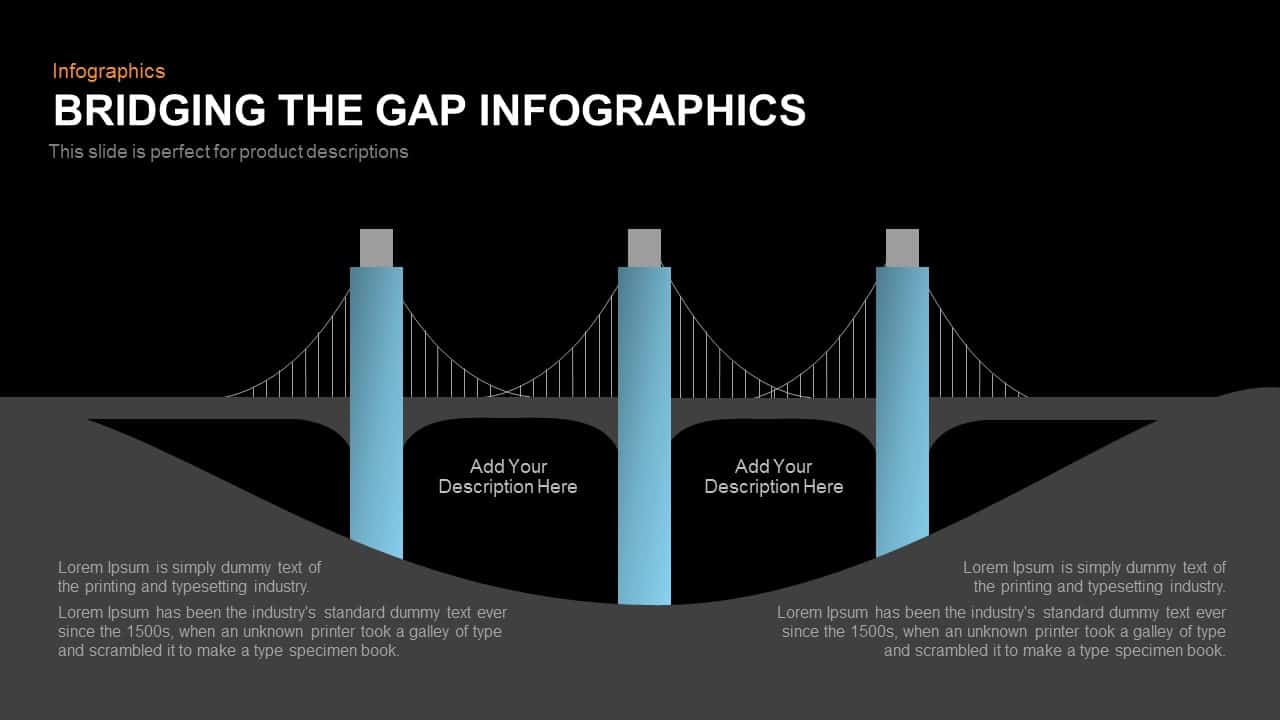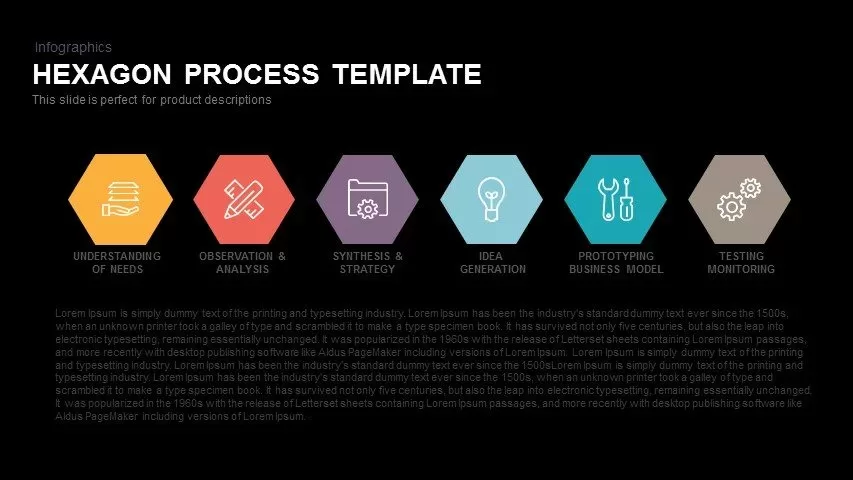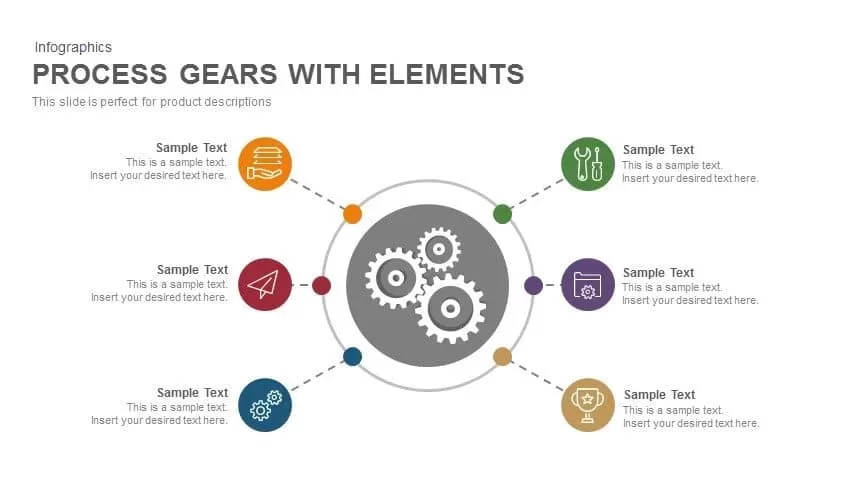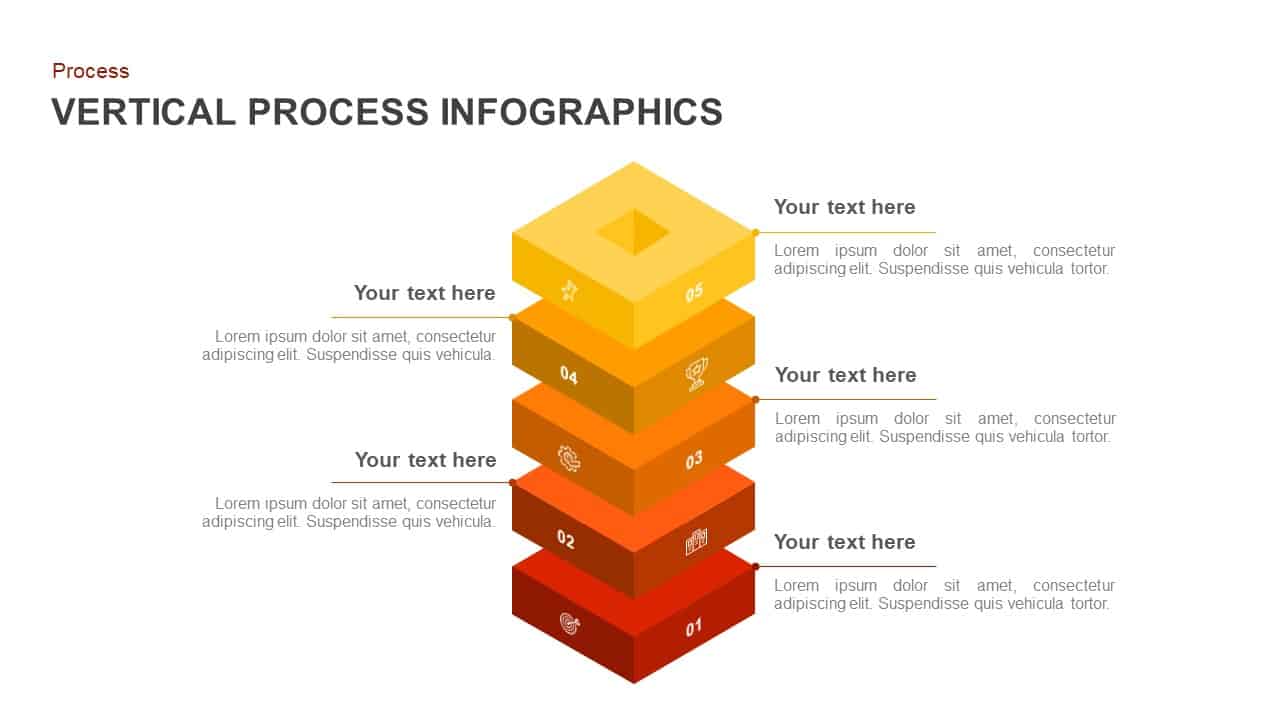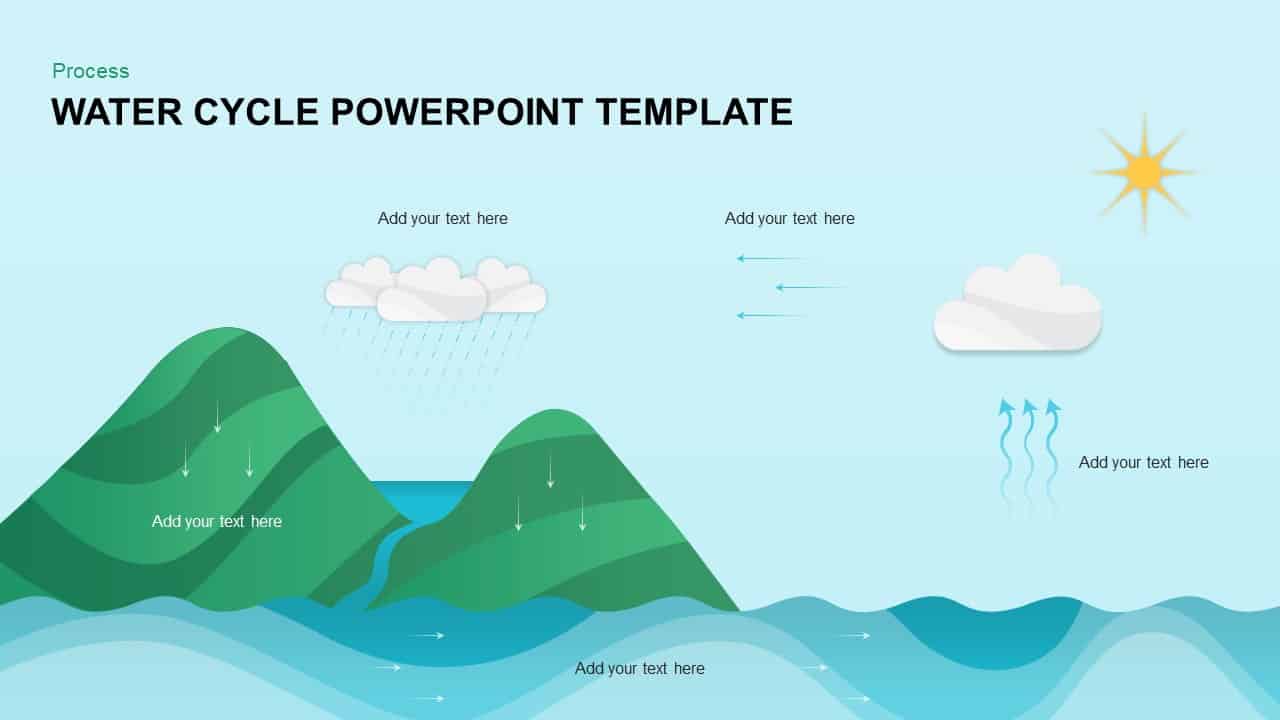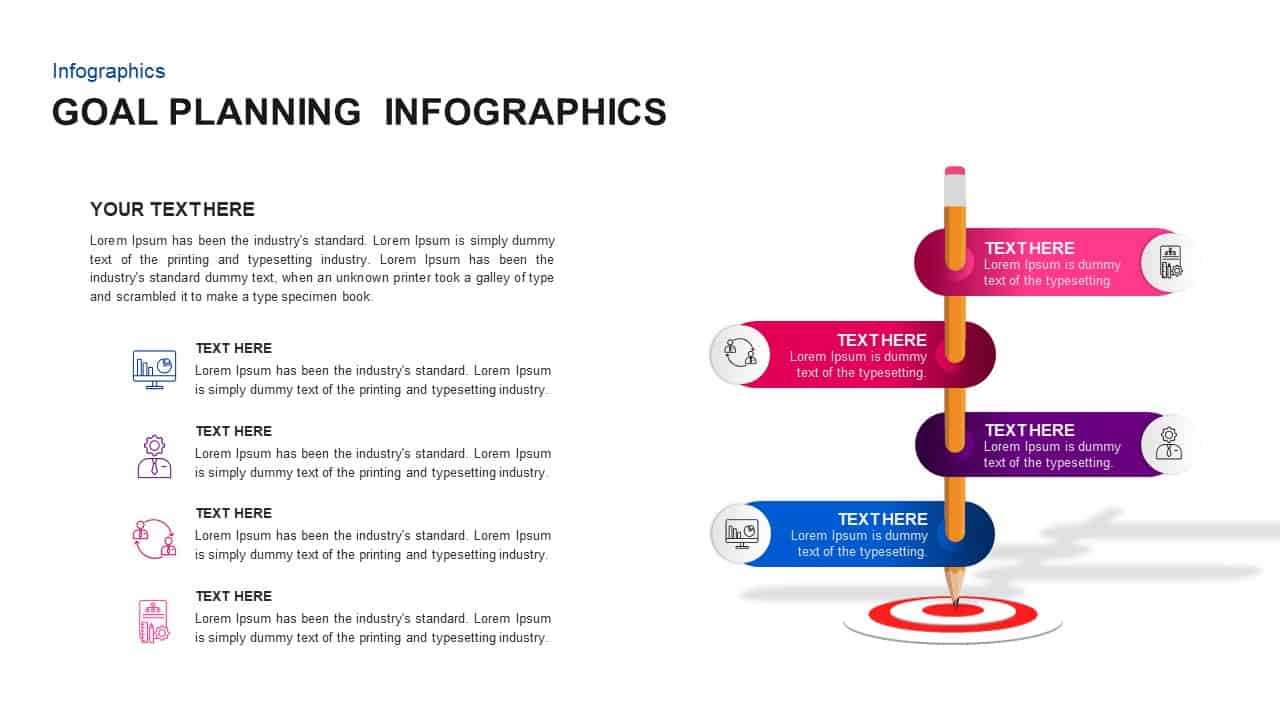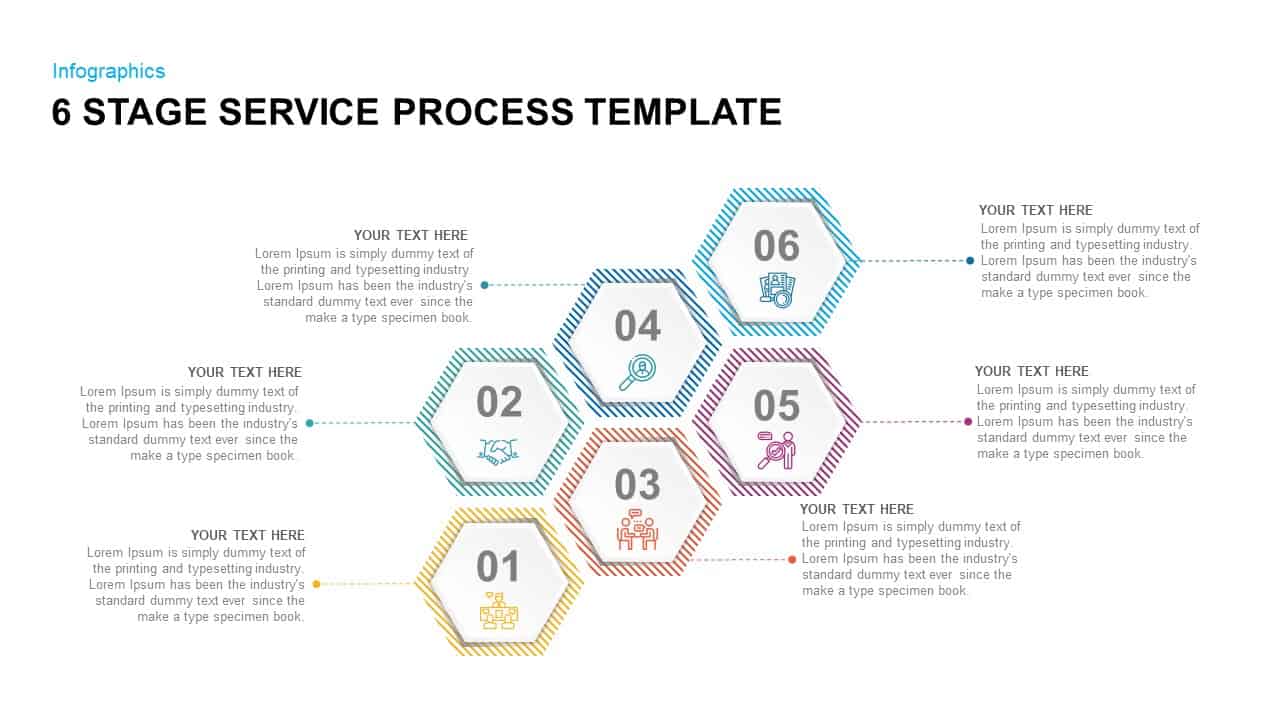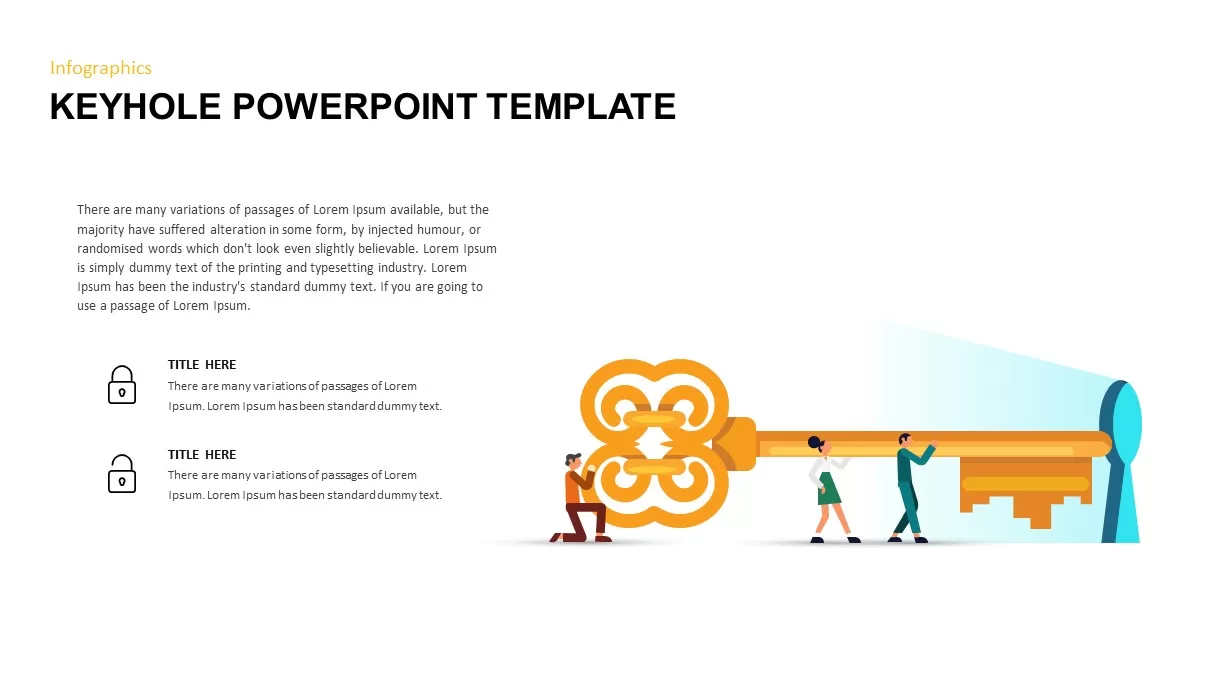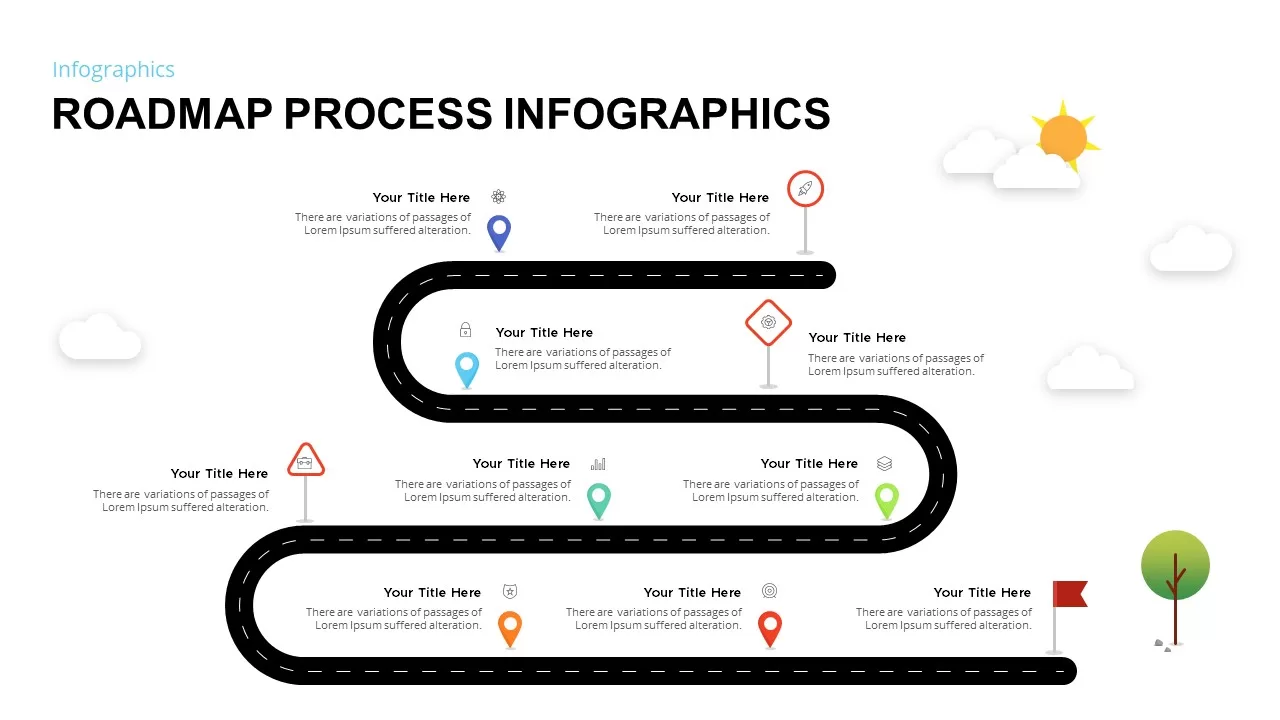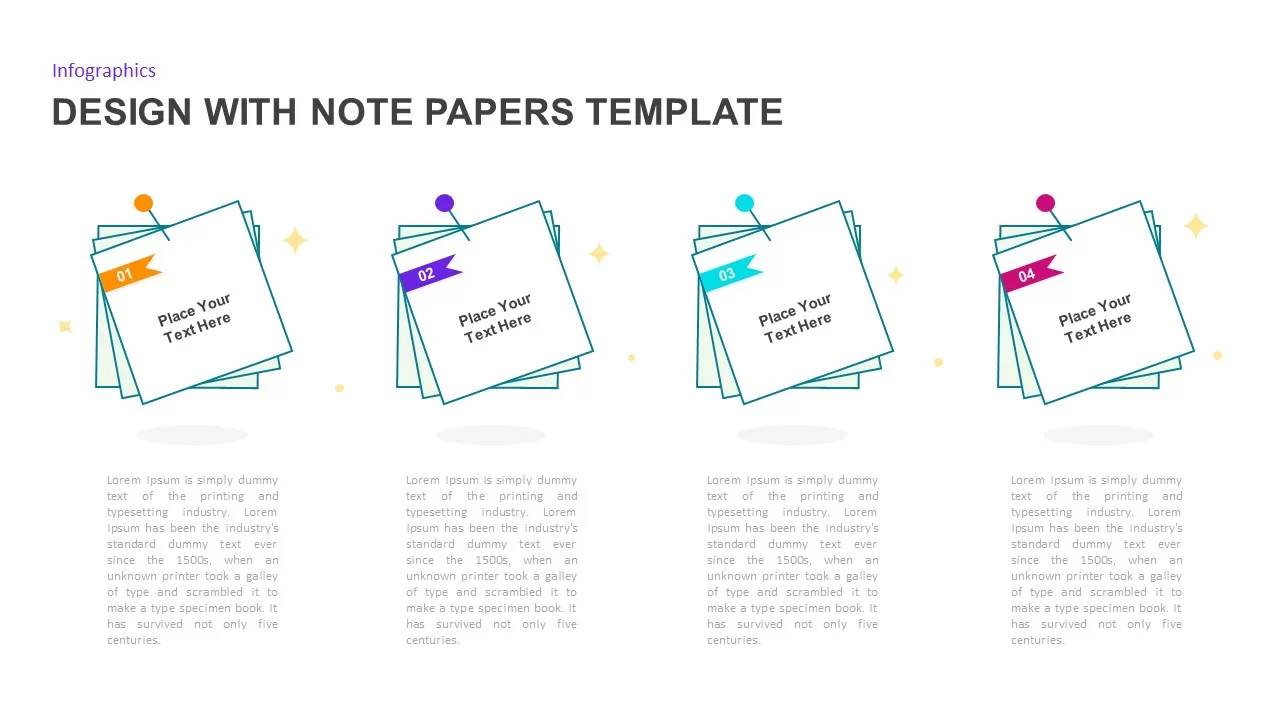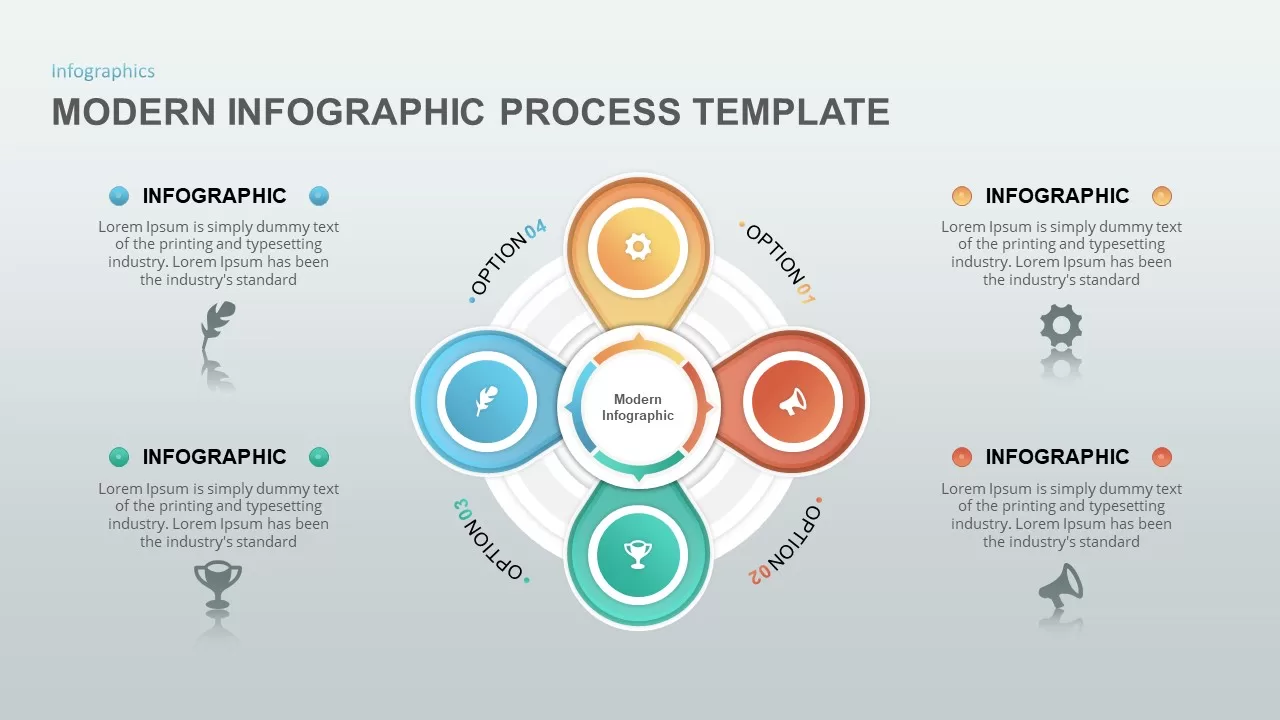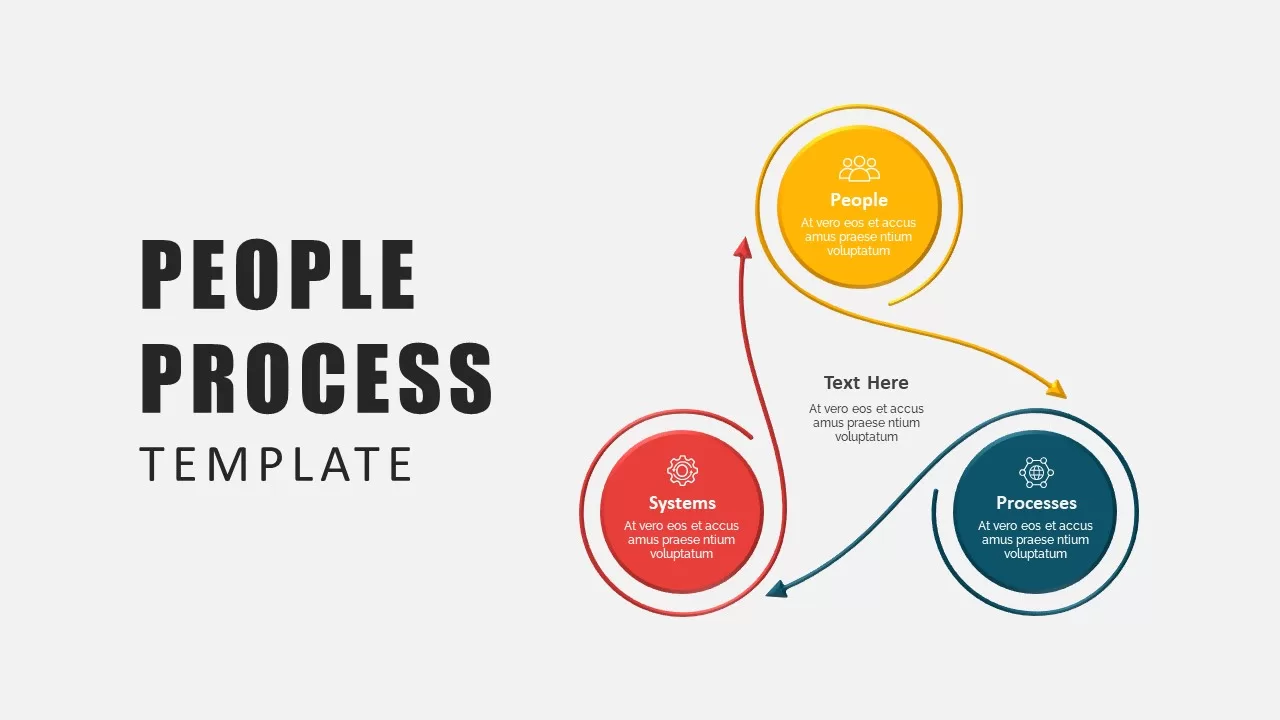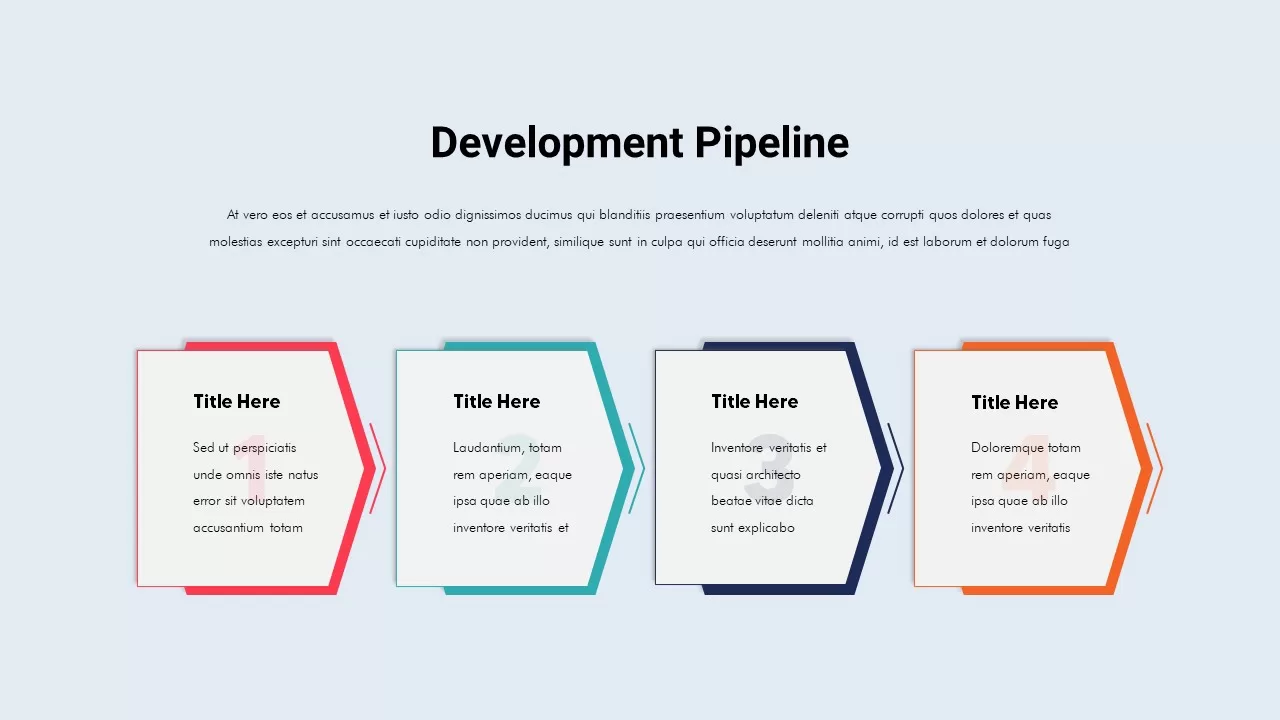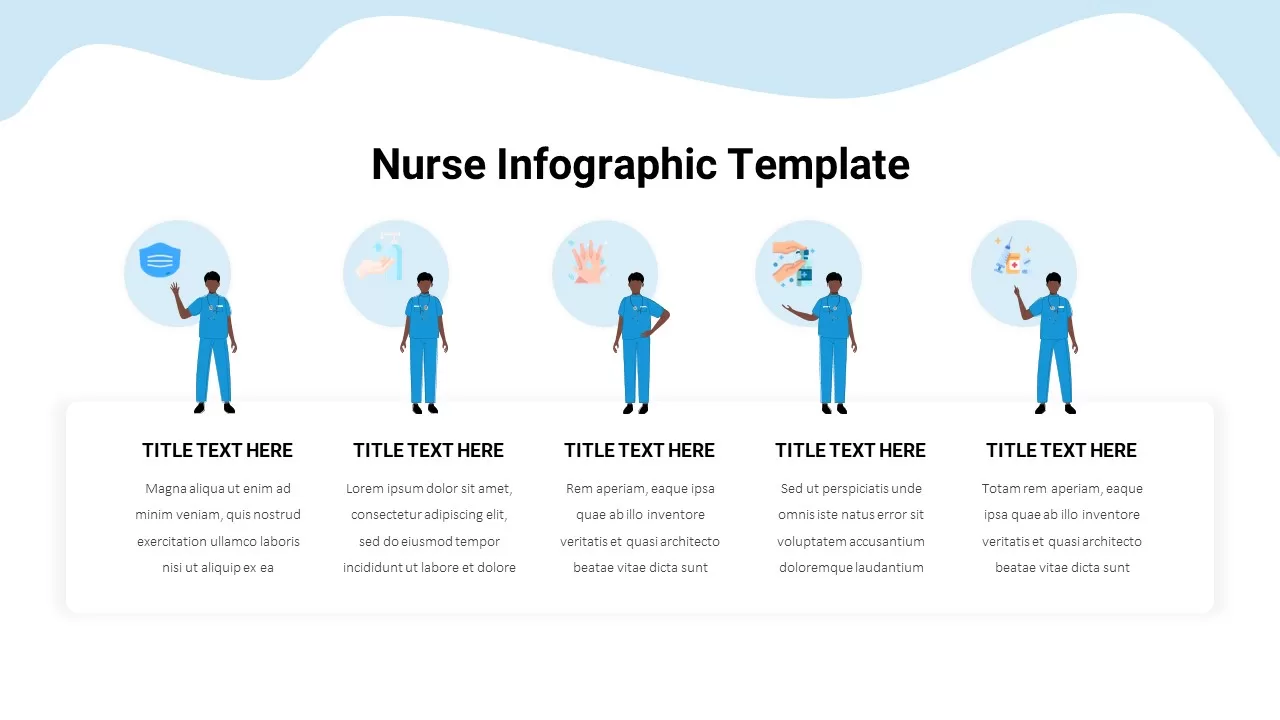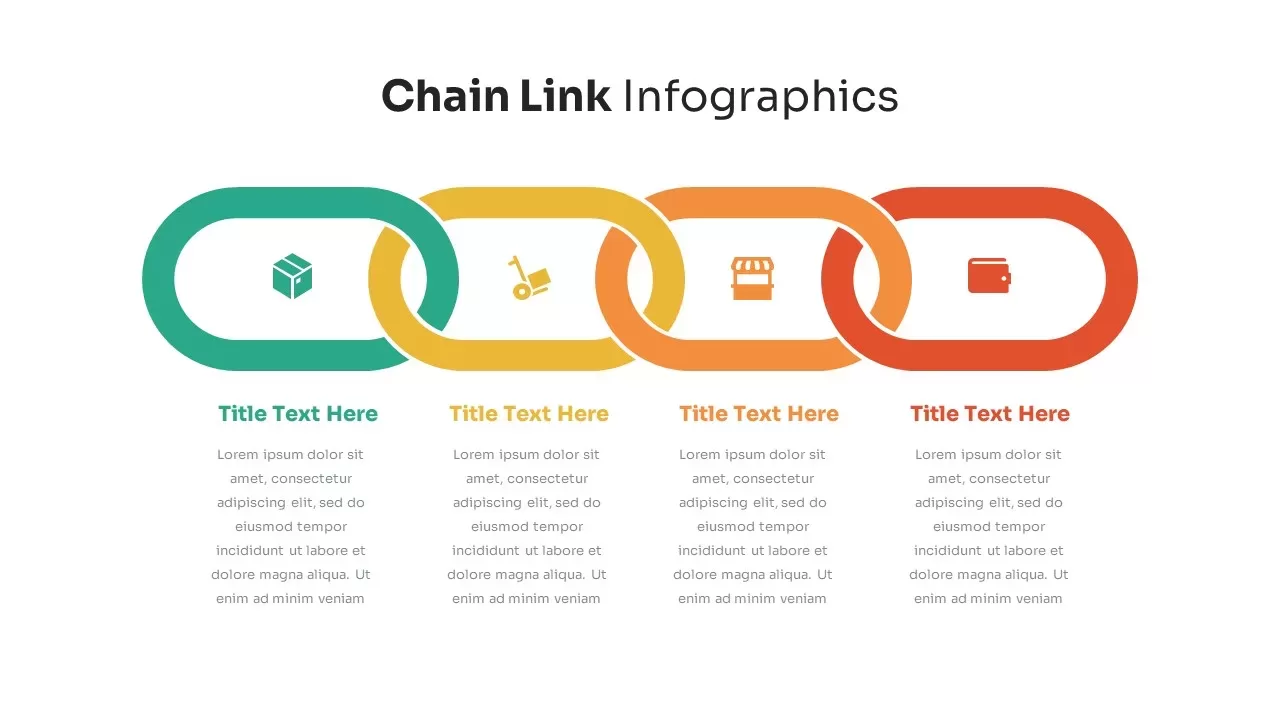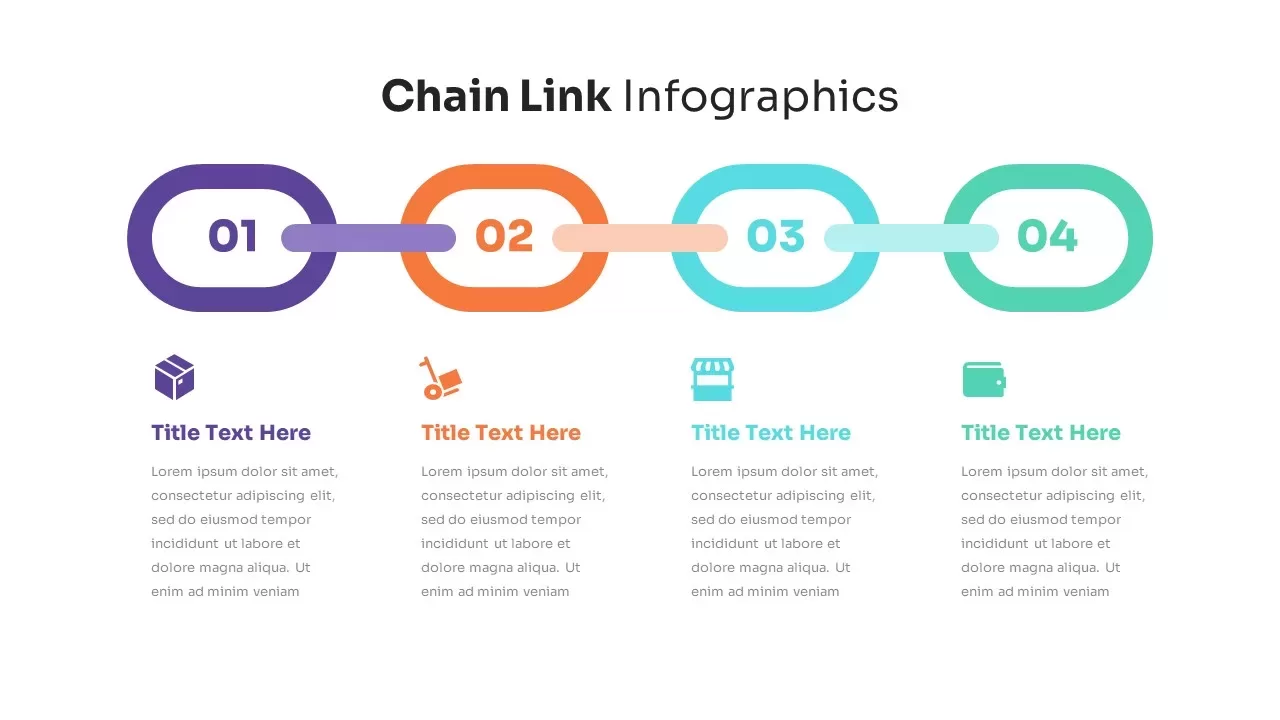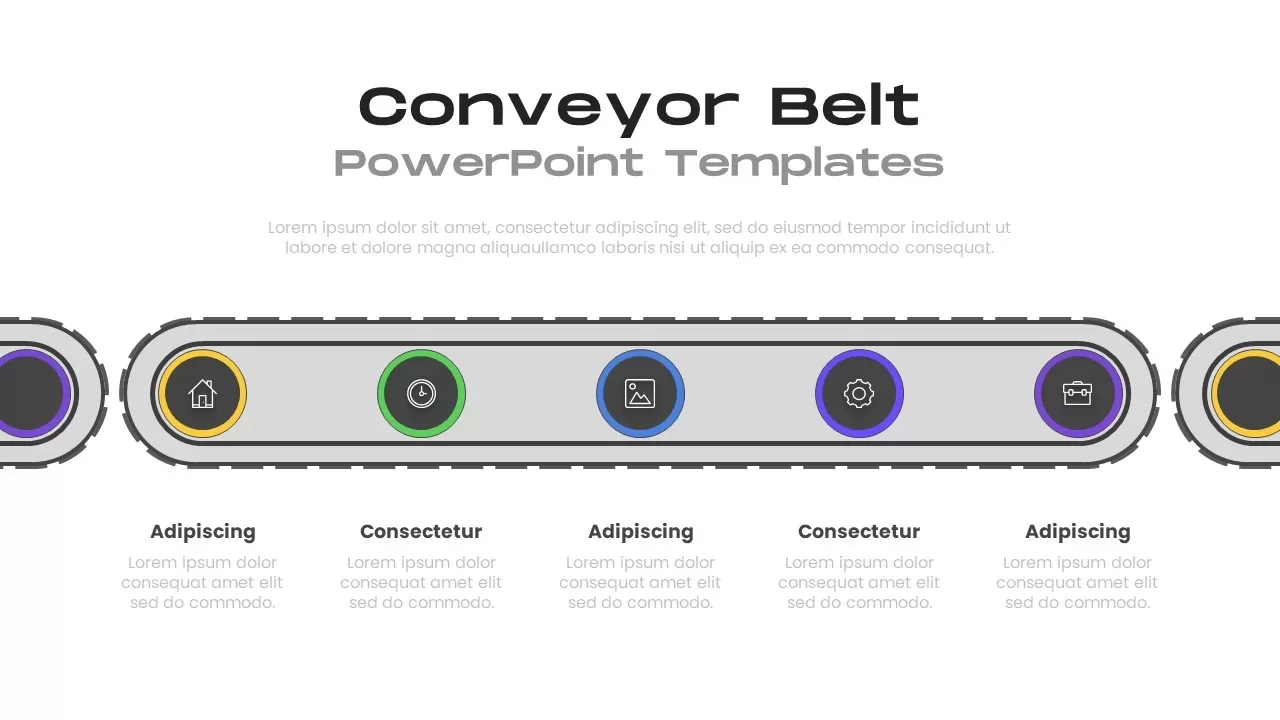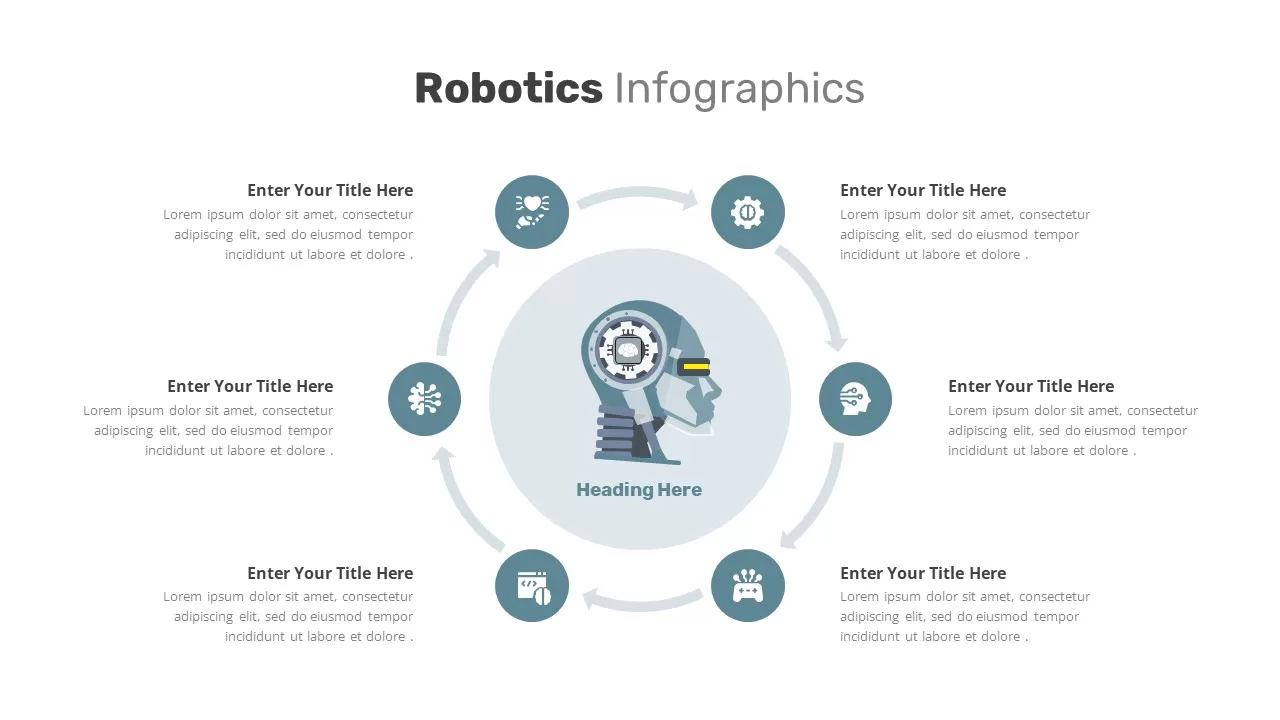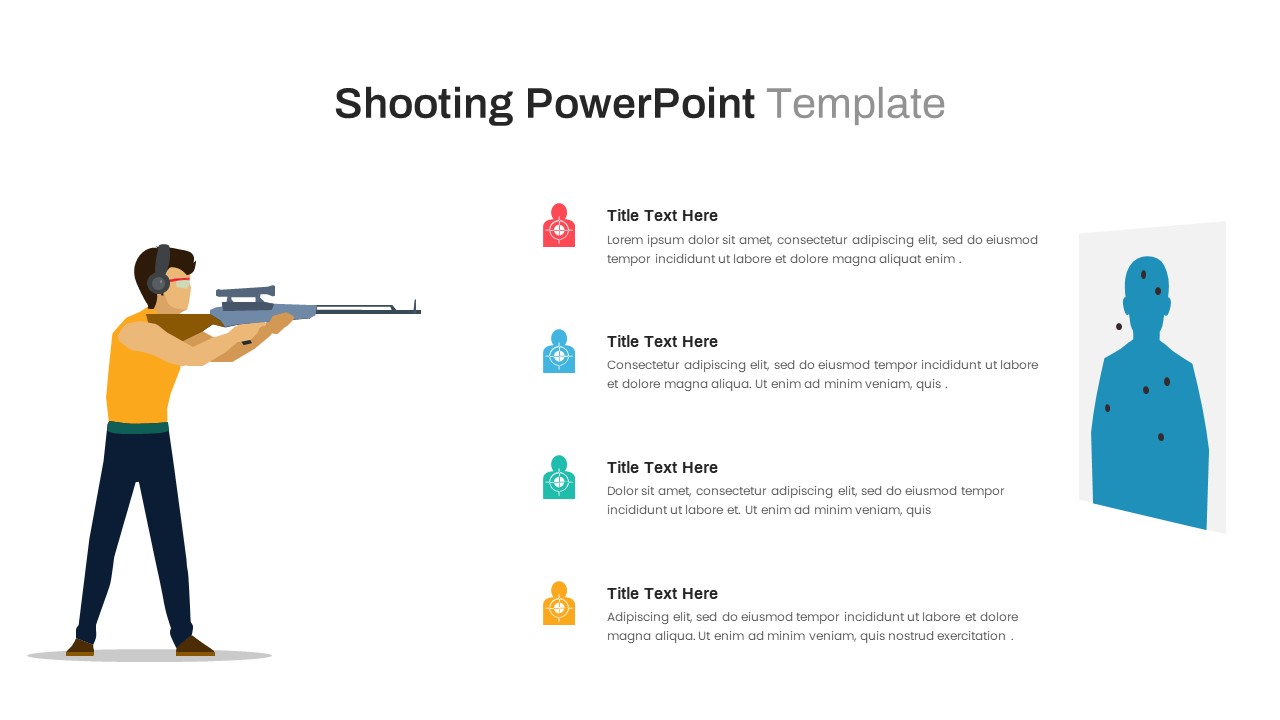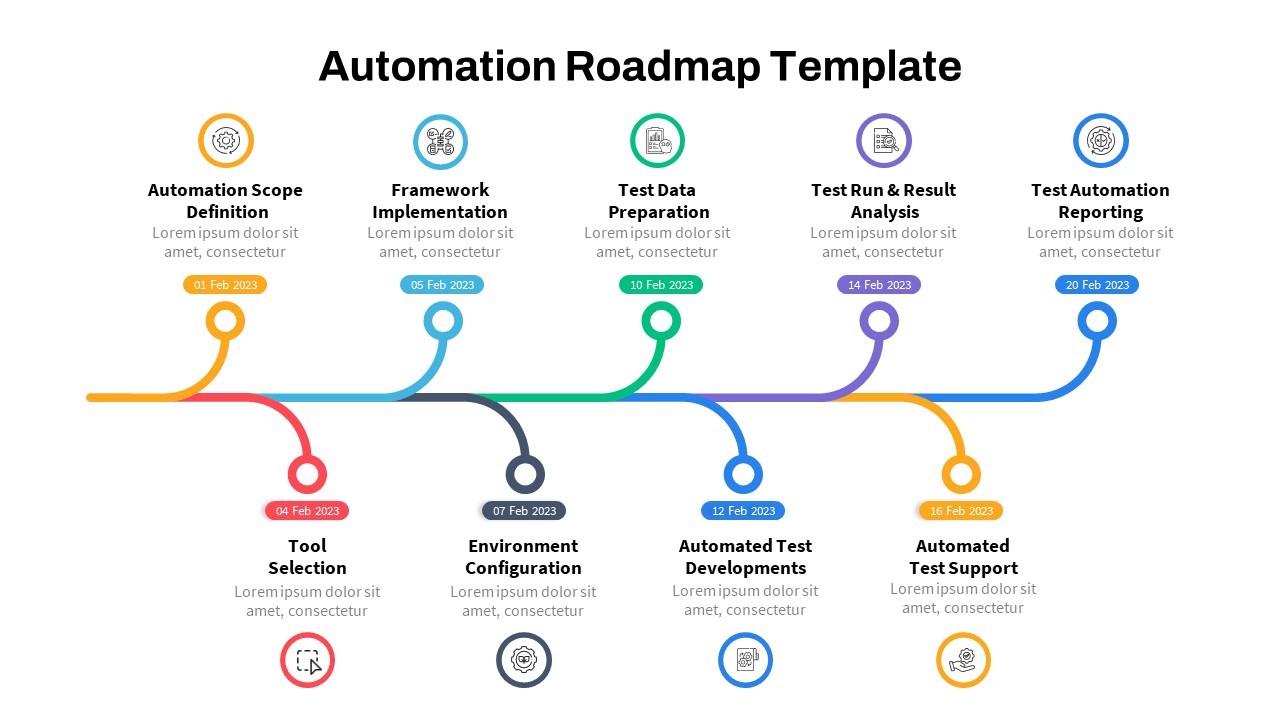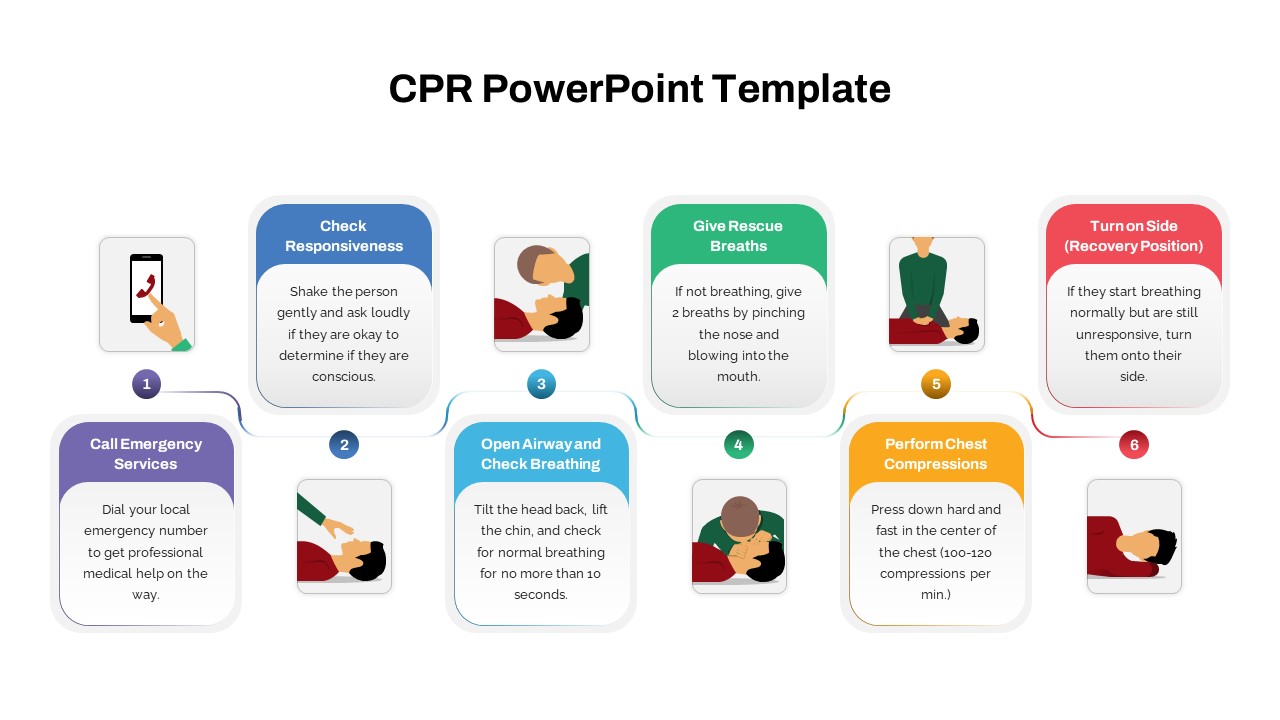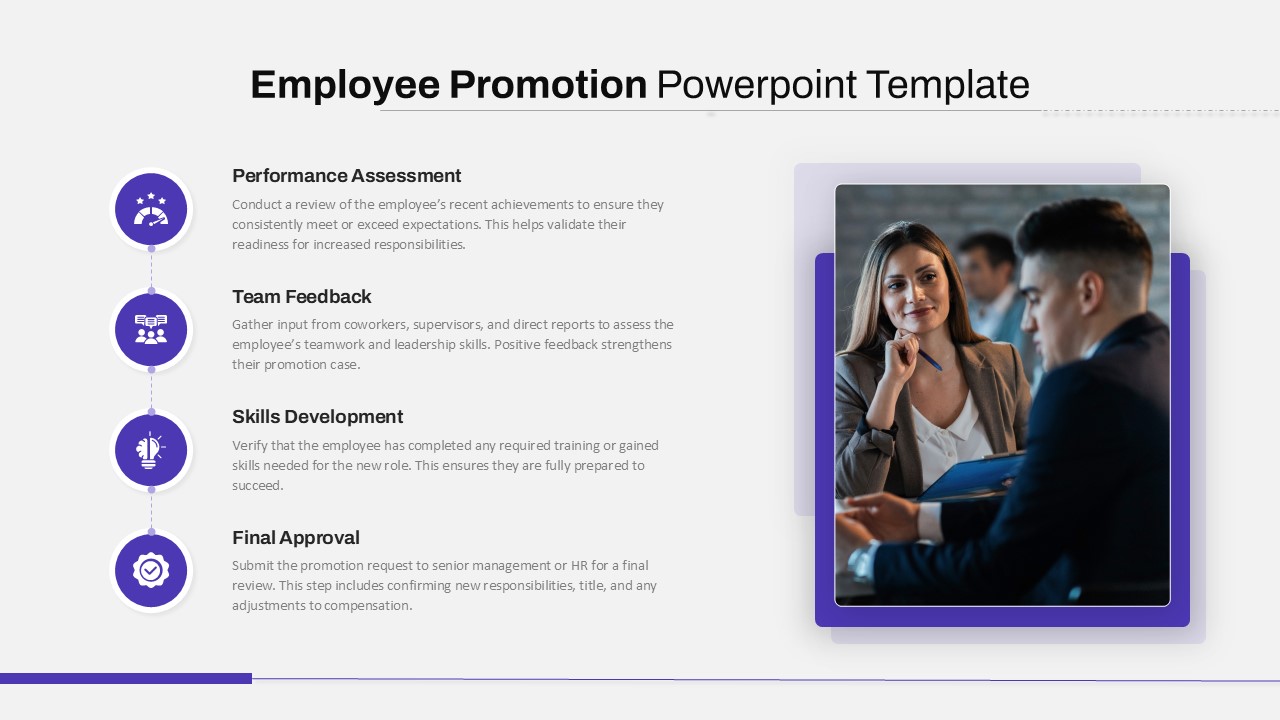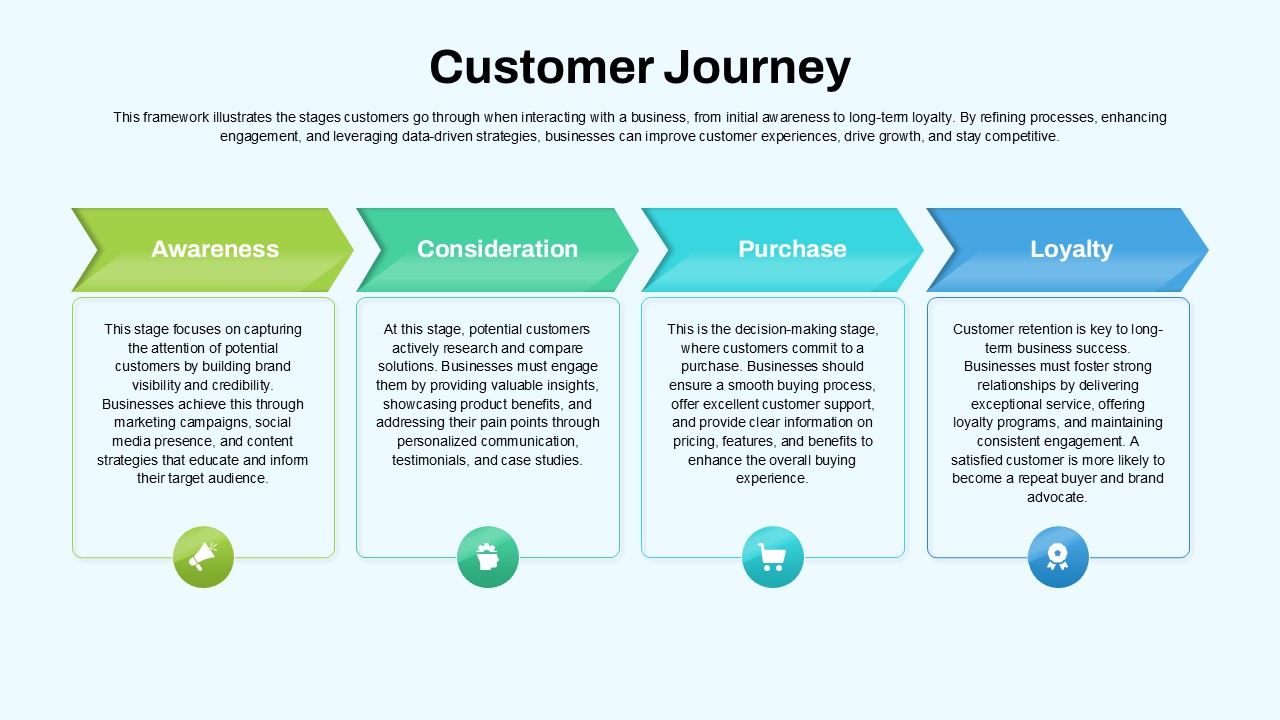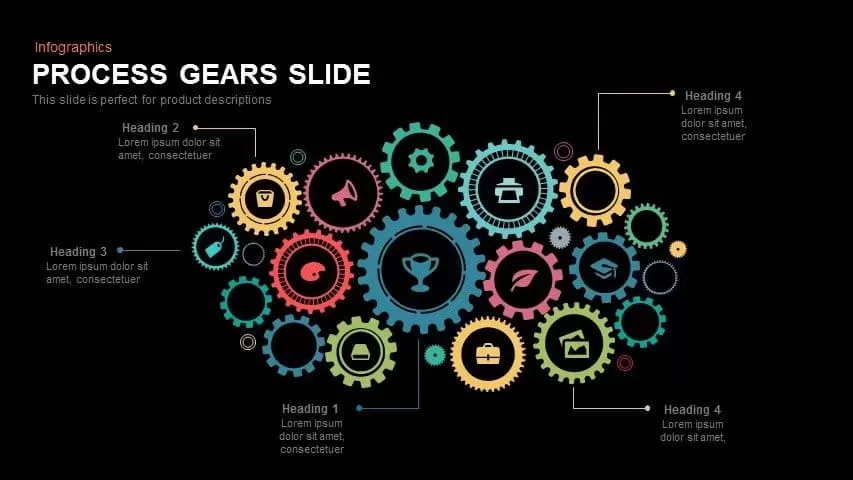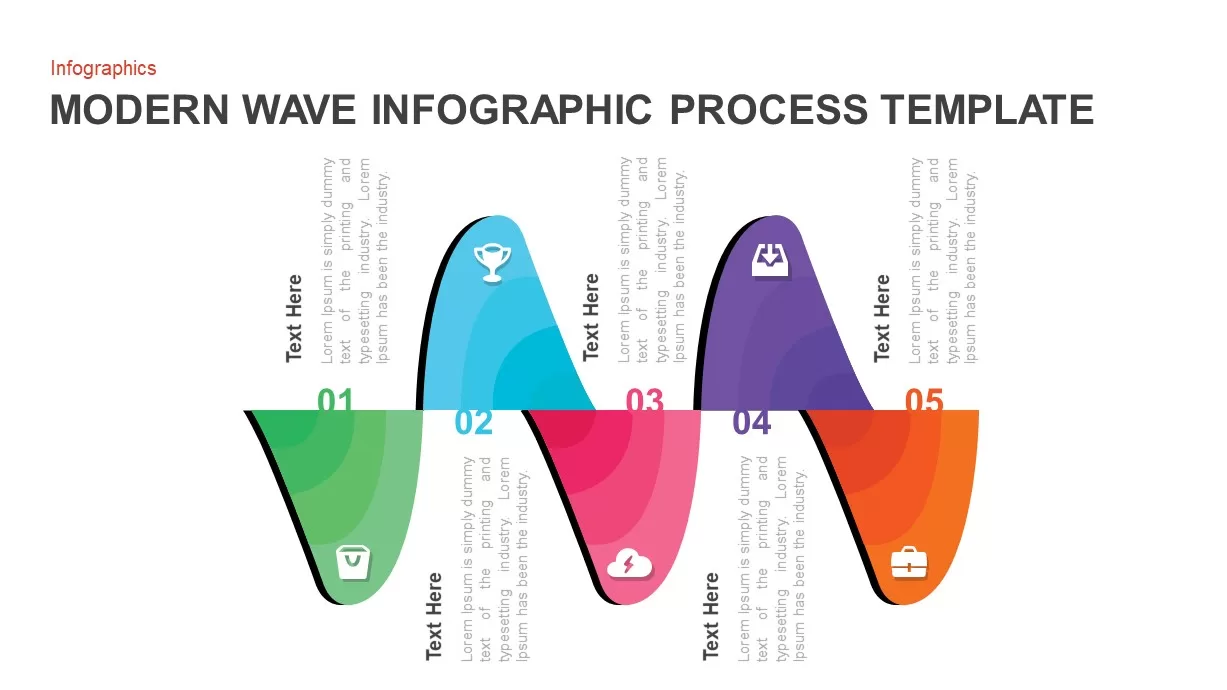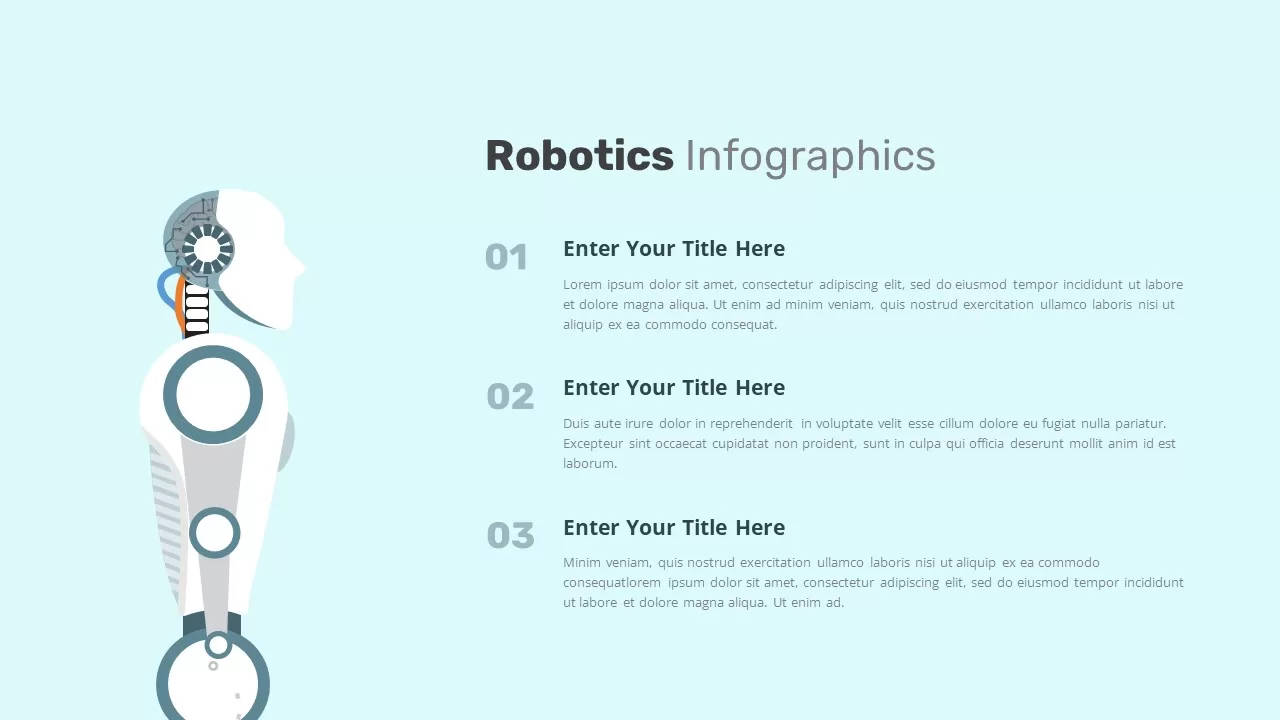DMAIC Process Improvement Infographic Template for PowerPoint & Google Slides
Description
The DMAIC Process Improvement Infographic Template offers a clean, five-step visual framework to guide Six Sigma and Lean projects through Define, Measure, Analyse, Improve, and Control phases. Each stage is showcased in a distinct color—blue, teal, green, yellow, and orange—paired with bold circular or hexagonal shapes and clear letter icons (D-M-A-I-C). Multiple slide layouts include vertical panels with bullet-point placeholders, isometric block diagrams for a 3D effect, horizontal icon-and-text alignments, and pinpoint markers for streamlined storytelling. All elements live on master slides, ensuring consistent formatting and effortless global edits: simply swap colors, adjust text, or reposition shapes without misalignment.
Designed for both PowerPoint and Google Slides, this template preserves high-resolution fidelity across platforms. Intuitive drag-and-drop placeholders accelerate customization, eliminating manual resizing and alignment errors. A built-in guide slide outlines best practices for applying DMAIC in process improvement initiatives, making it easy to train teams or drive stakeholder workshops. Whether you need to deliver an executive overview, workshop exercise, or training module, this versatile infographic deck adapts to varied audiences and presentation styles.
Who is it for
Process engineers, quality managers, Lean Six Sigma practitioners, and continuous improvement teams will leverage this template to structure data-driven projects and communicate methodologies clearly.
Other Uses
Beyond Six Sigma, repurpose the DMAIC slides for project roadmaps, change management plans, performance review frameworks, or training modules. Use the five-step layout to illustrate marketing funnels, product development stages, risk mitigation processes, or any sequence that benefits from a structured, colorful infographic.
Login to download this file