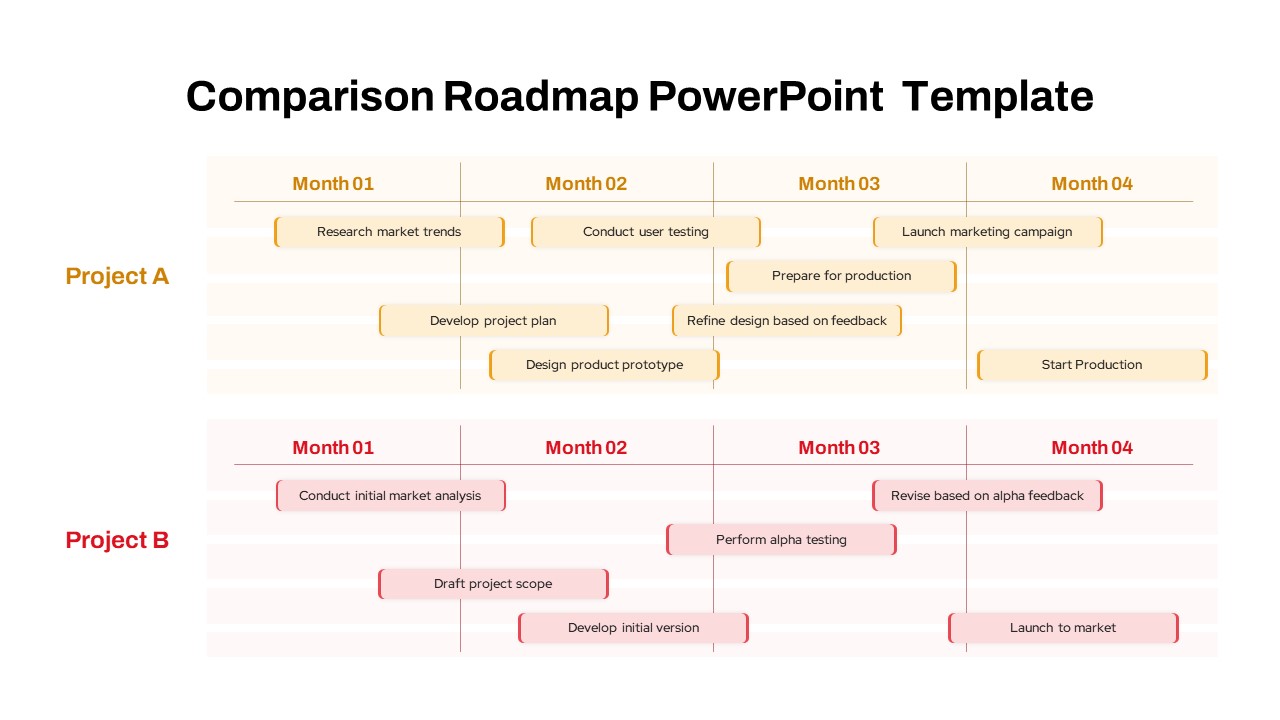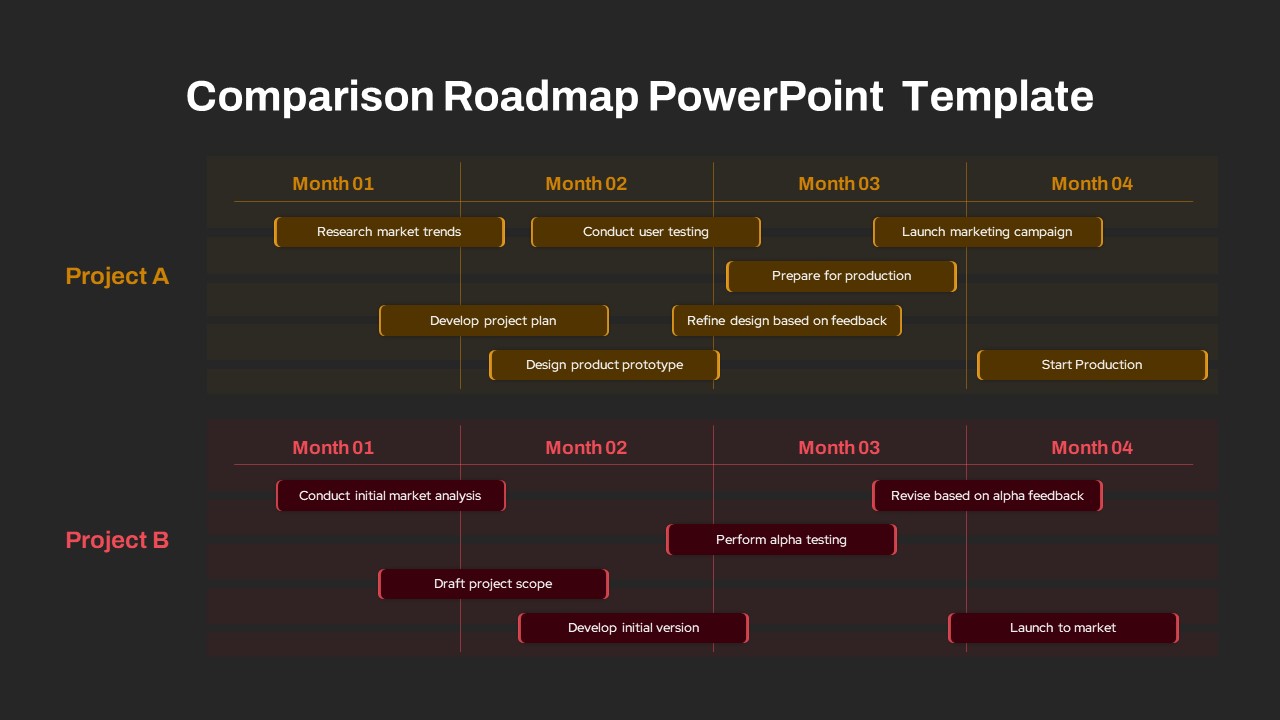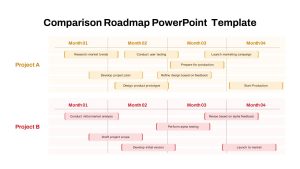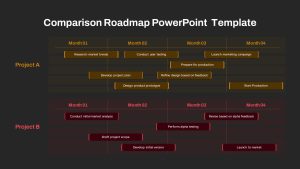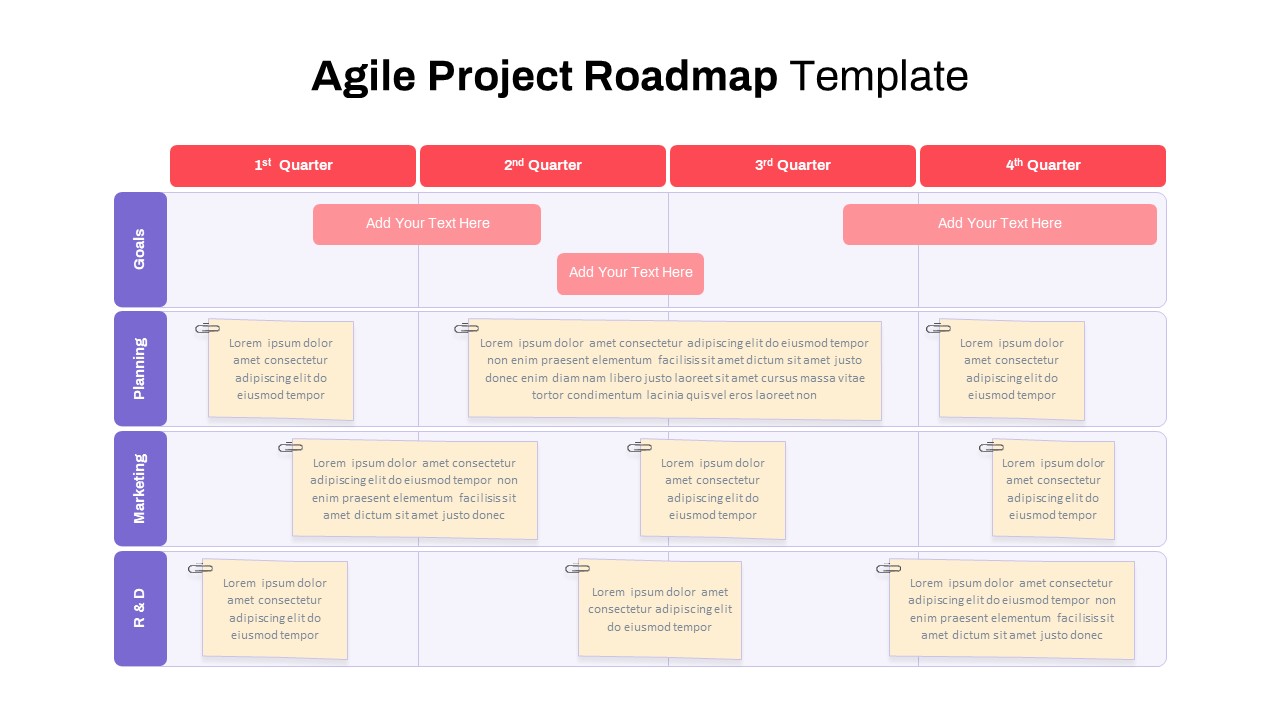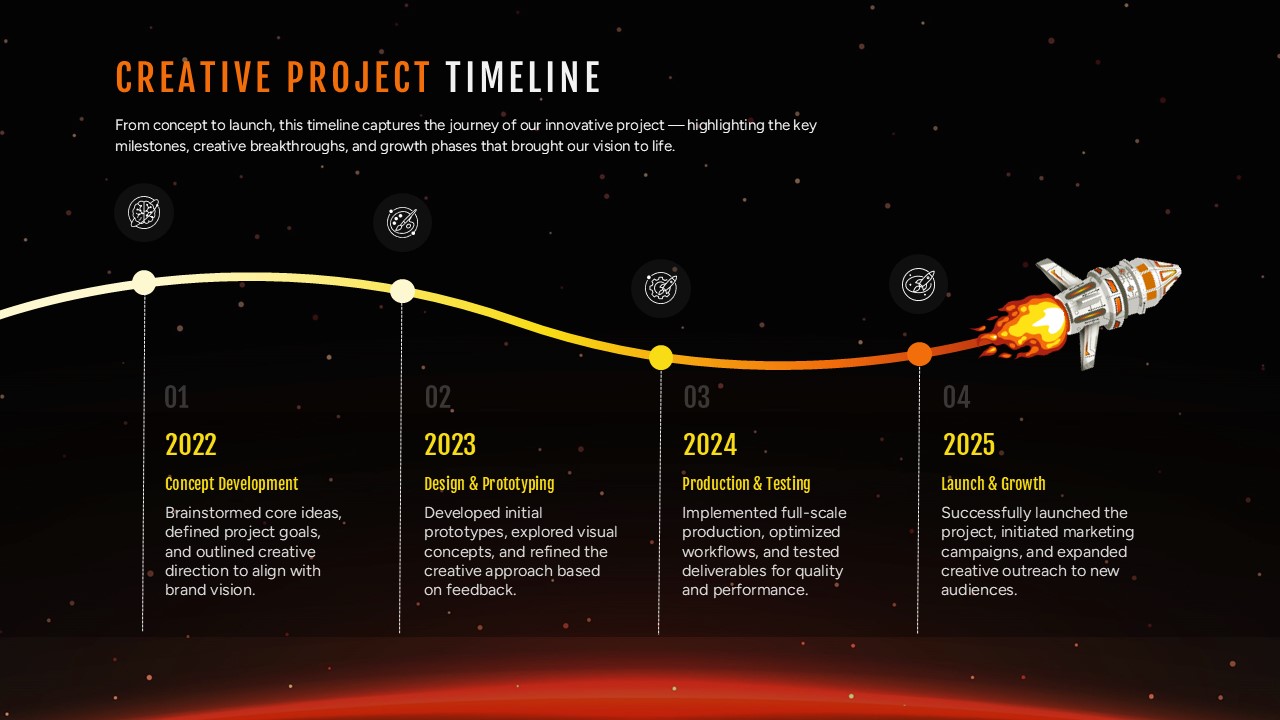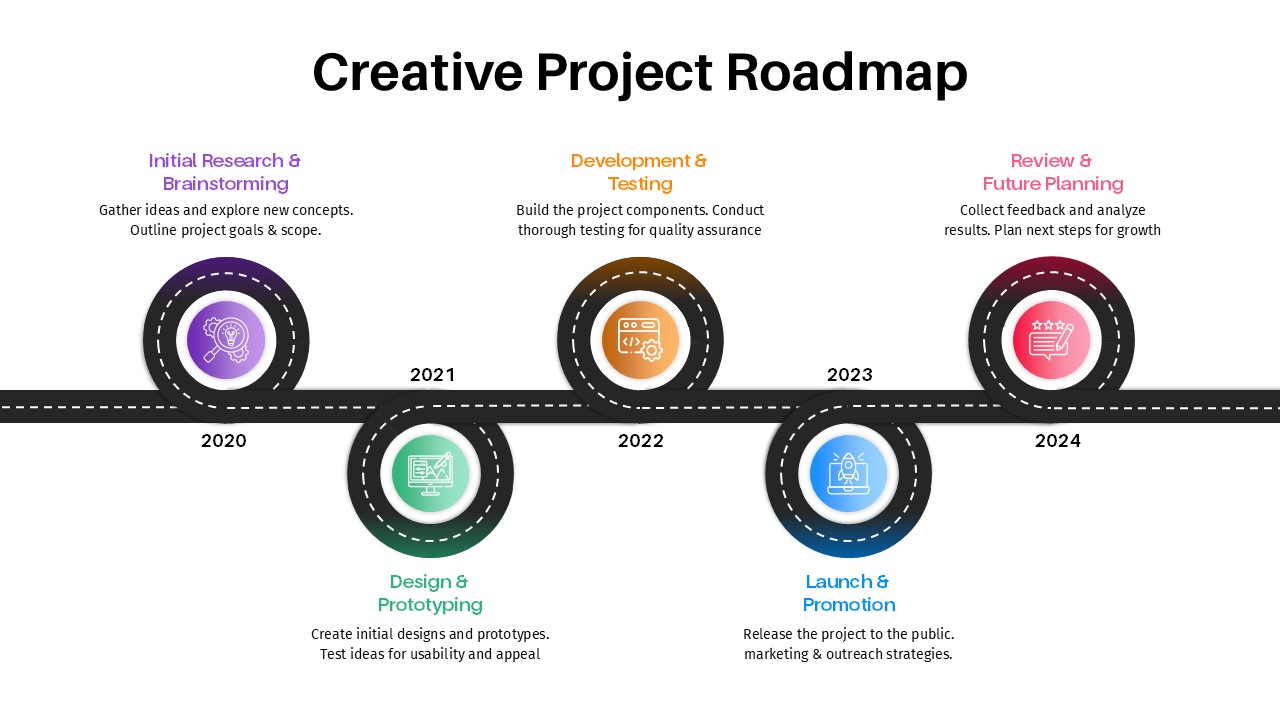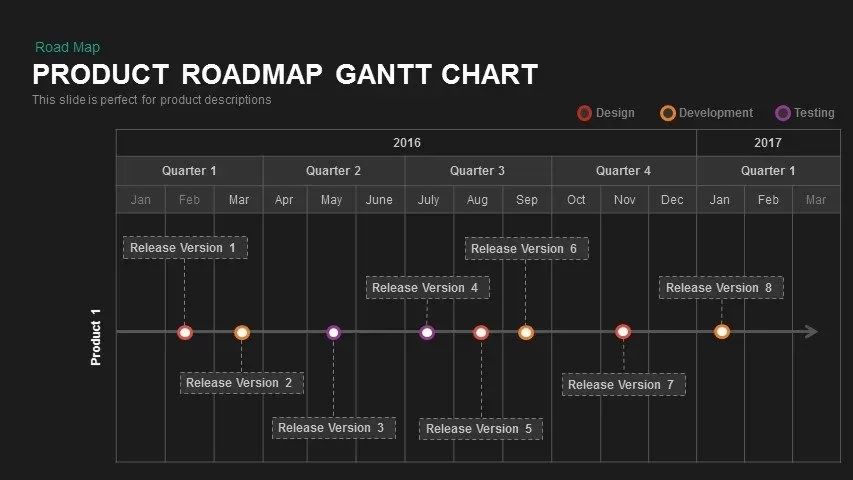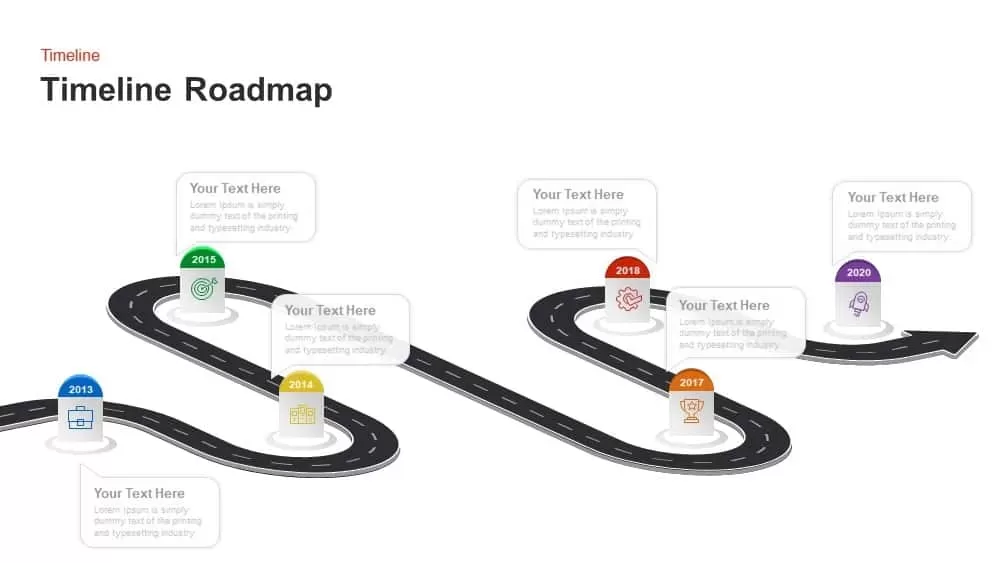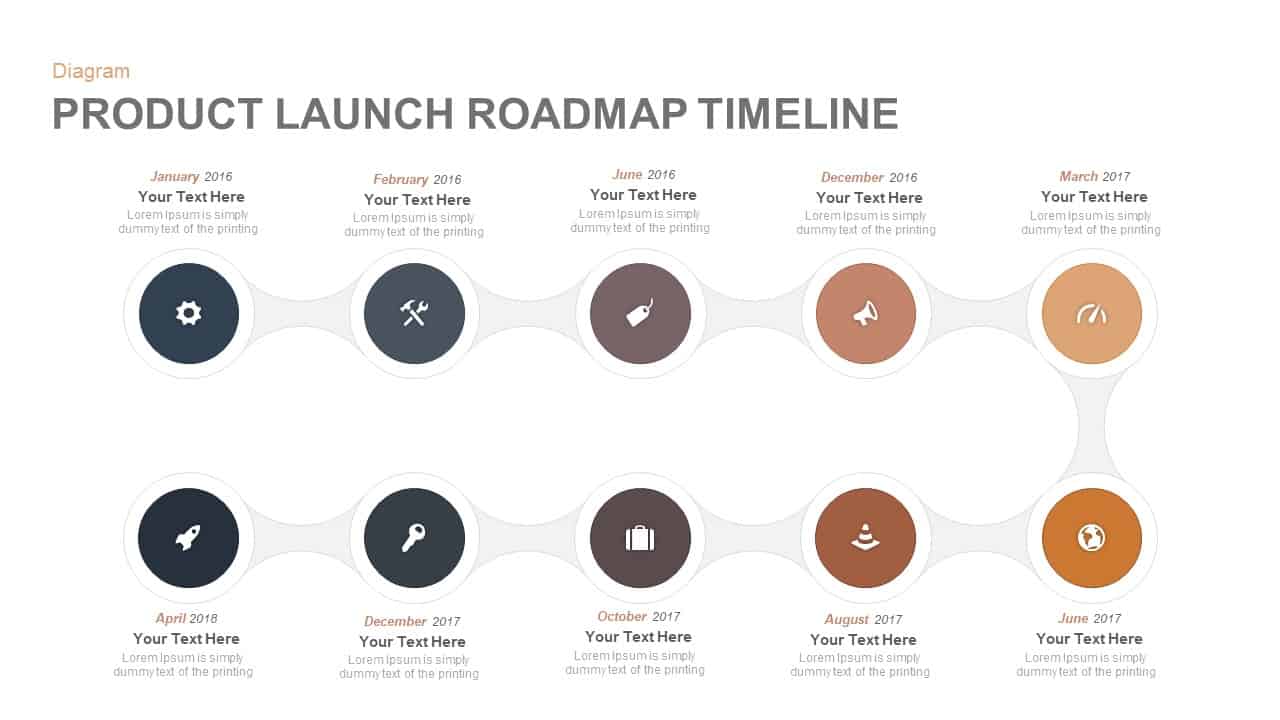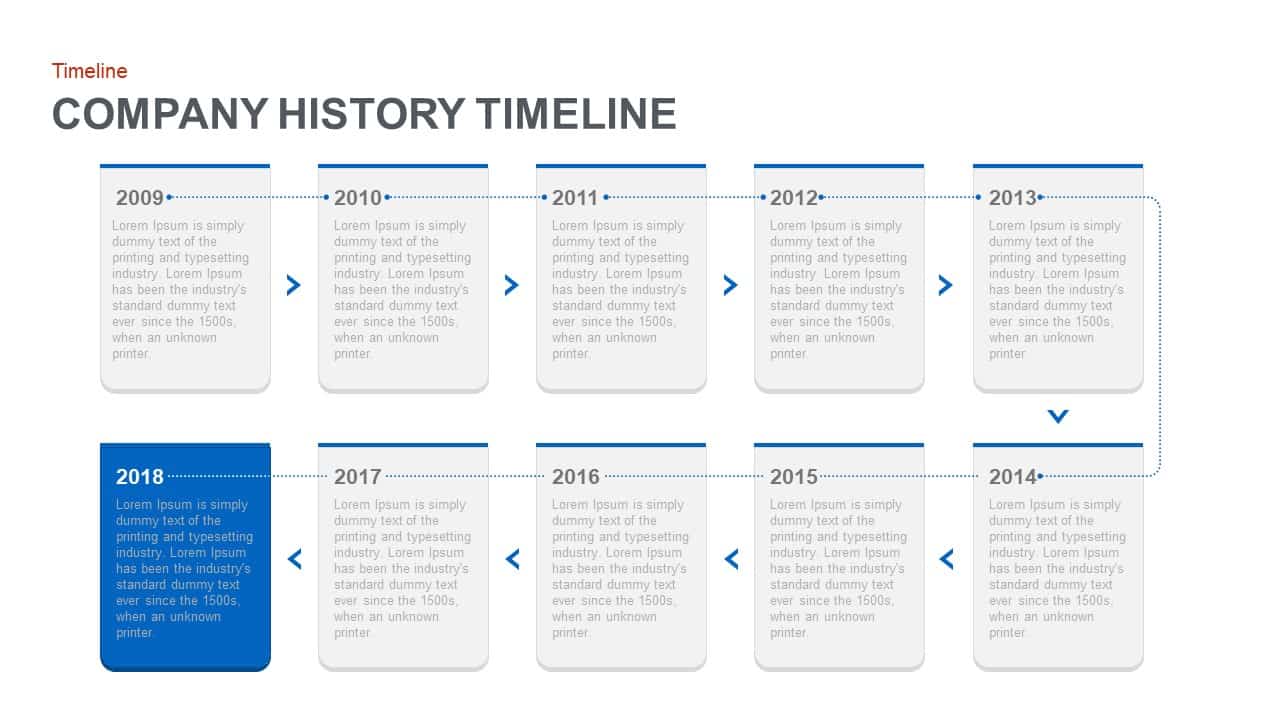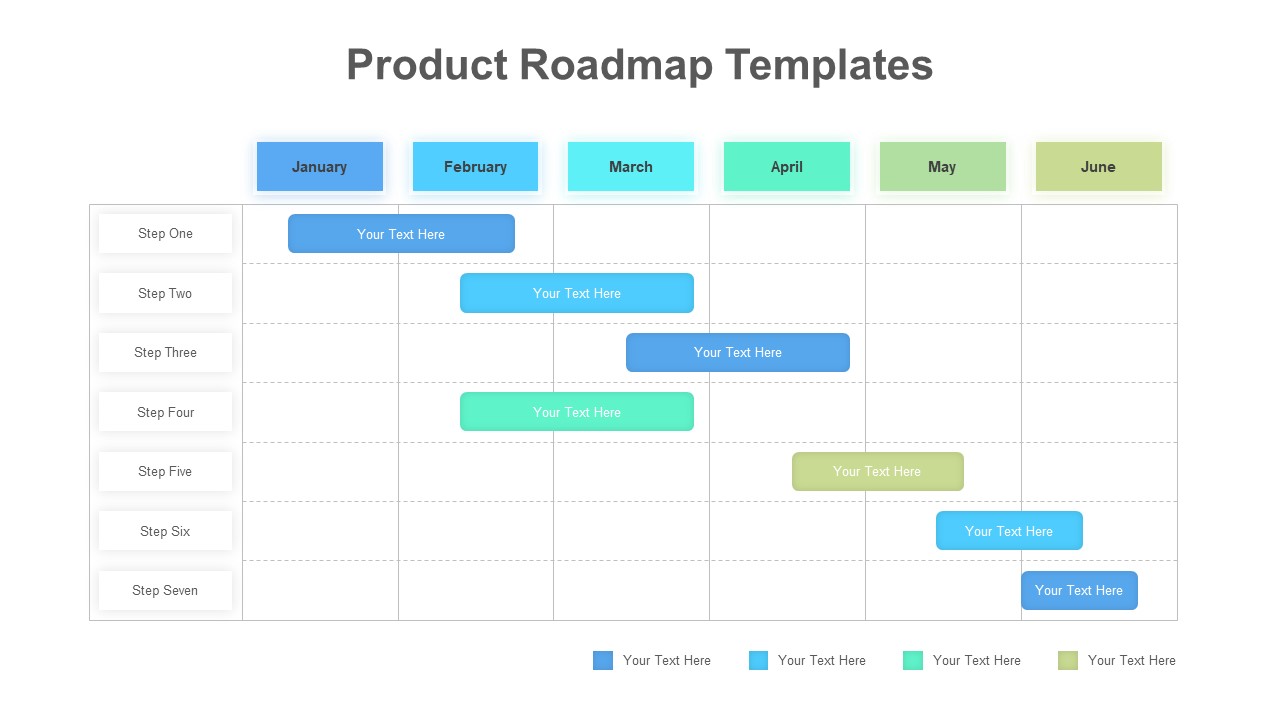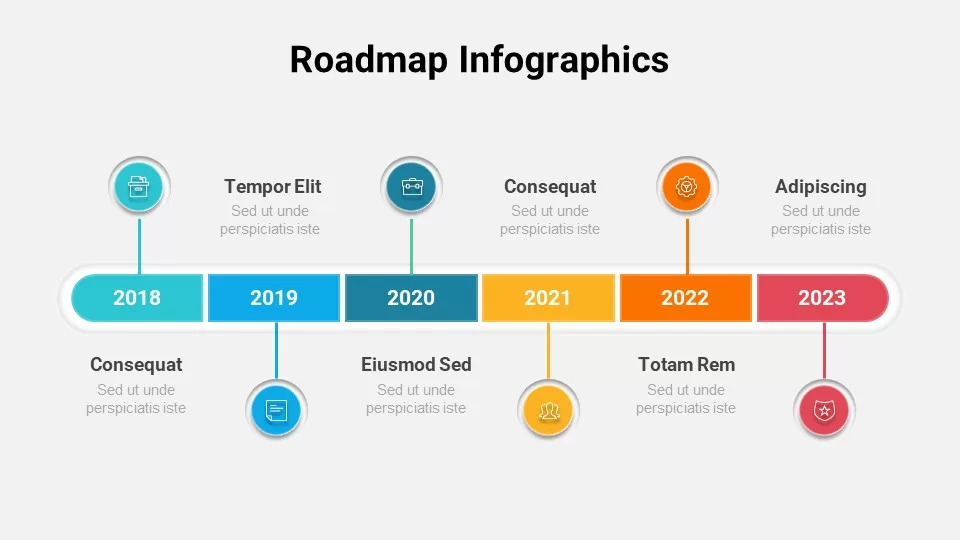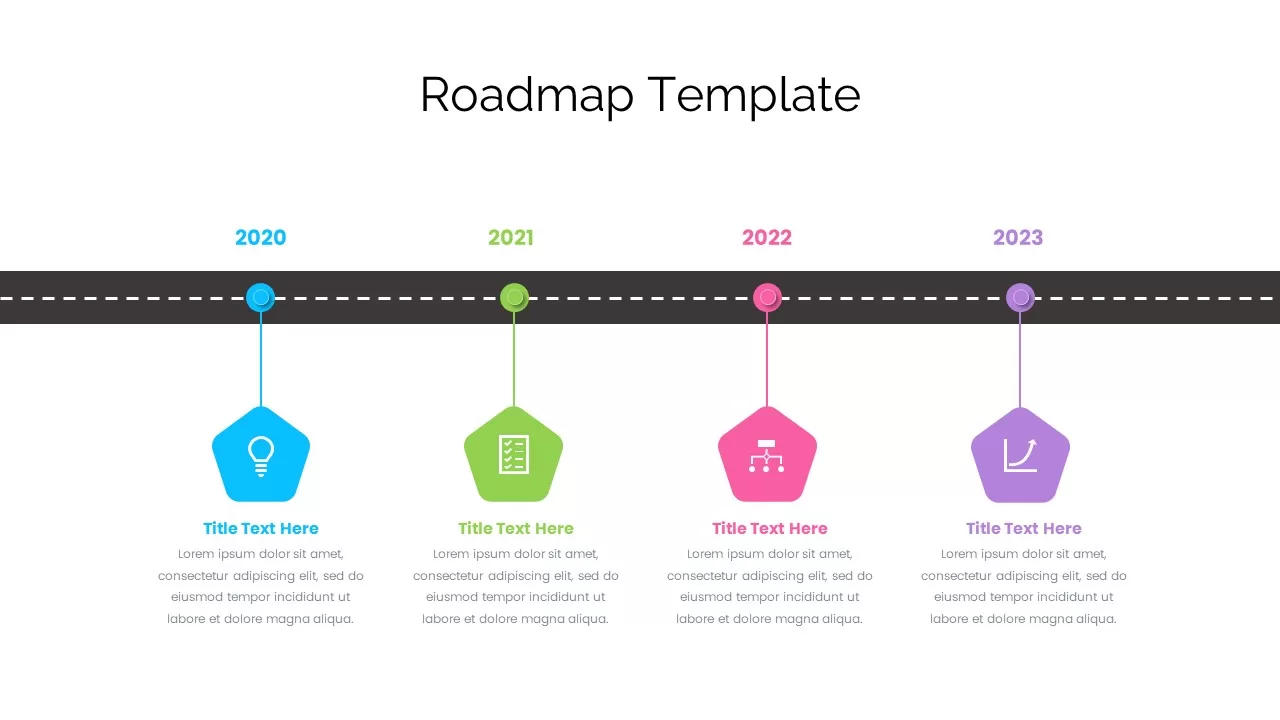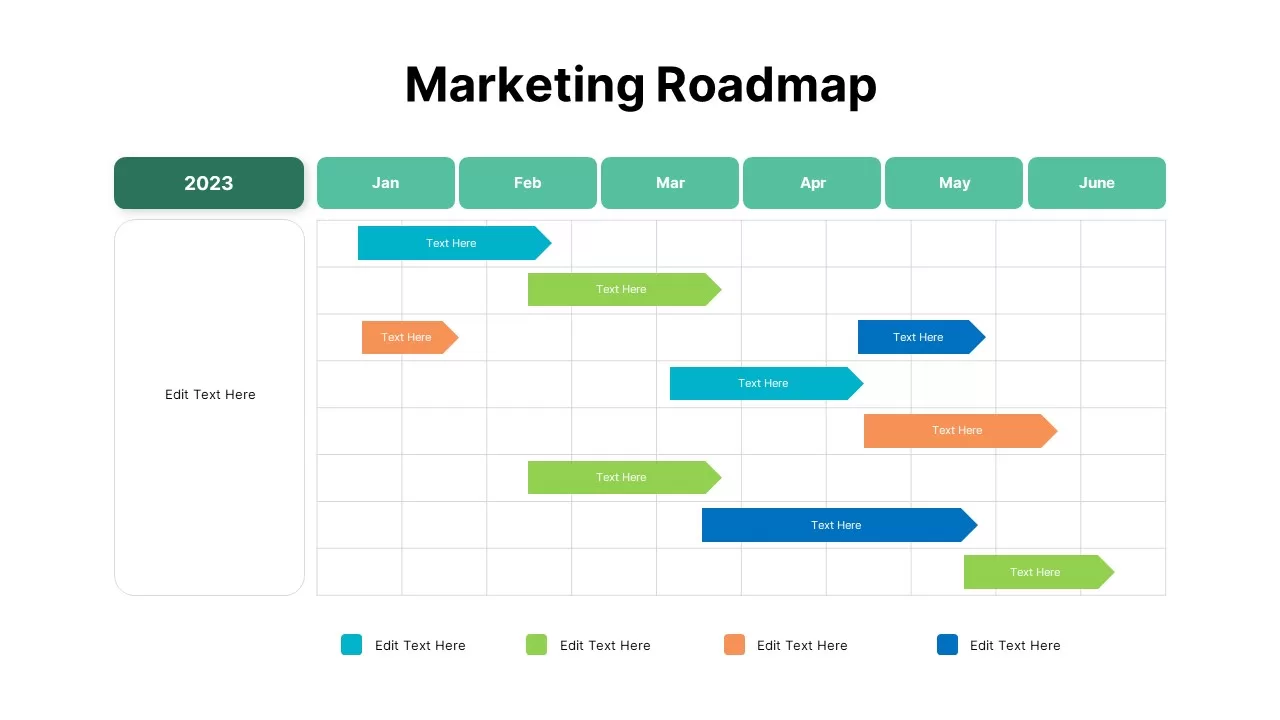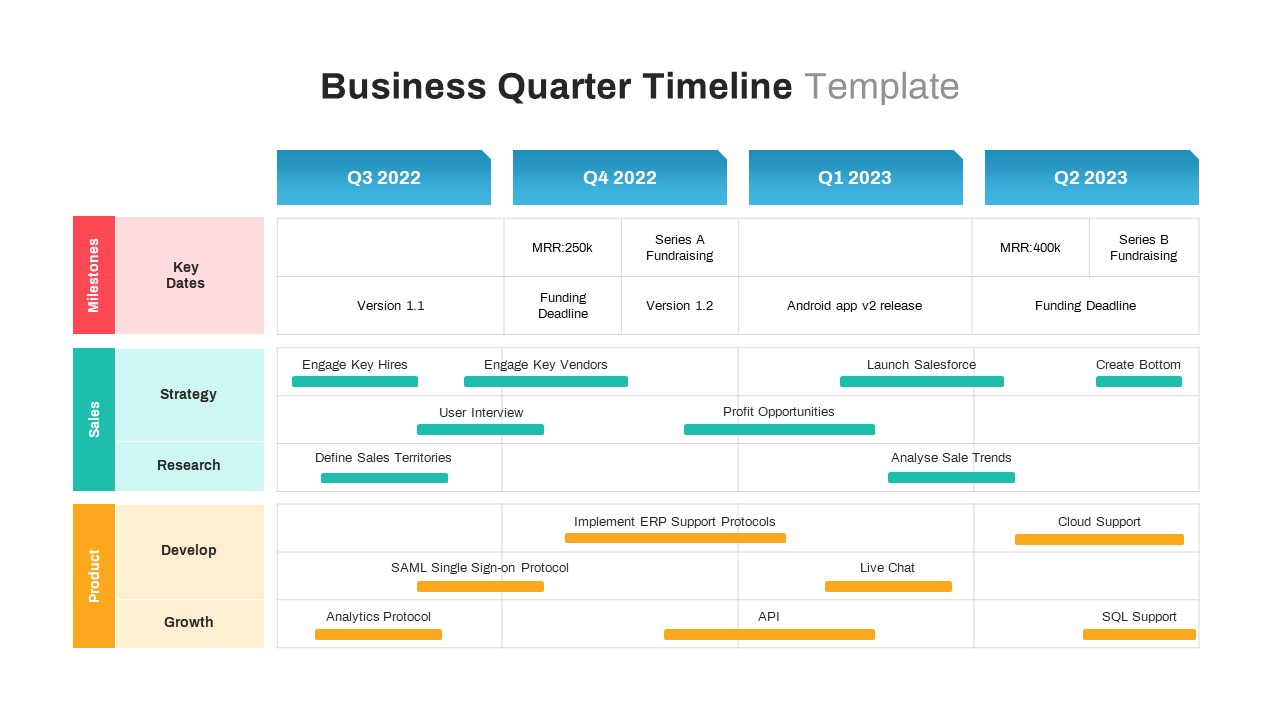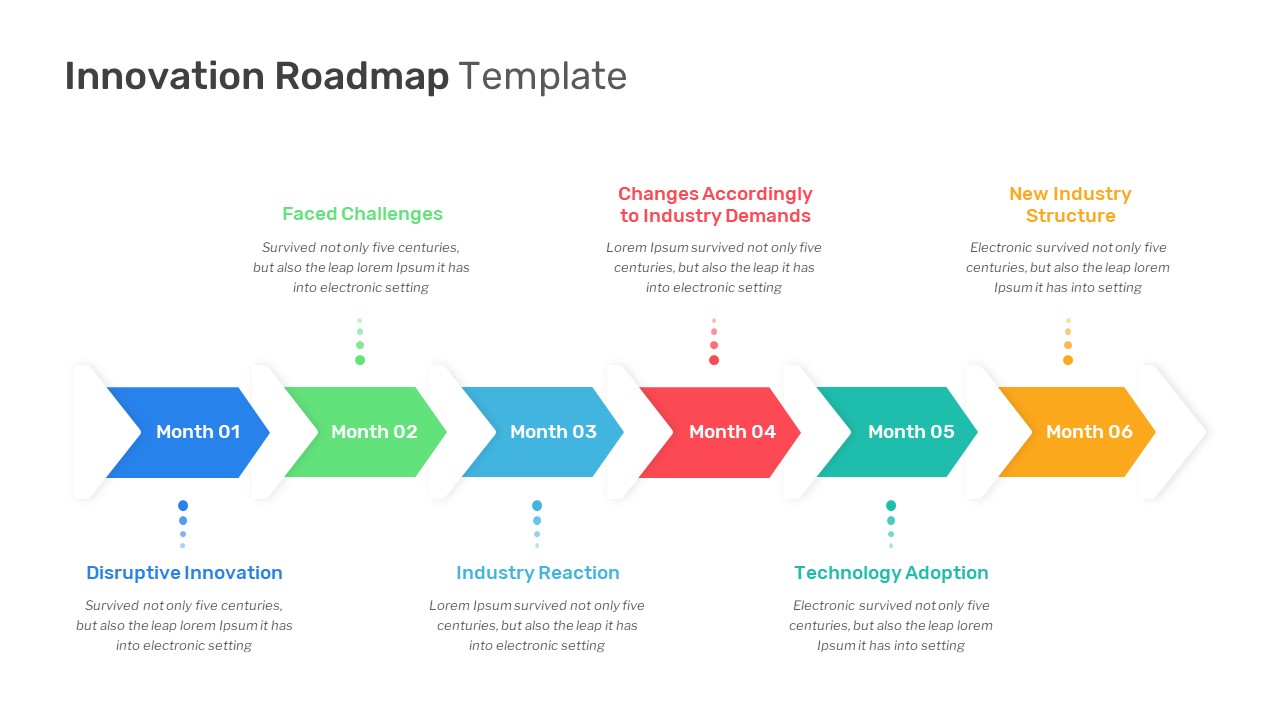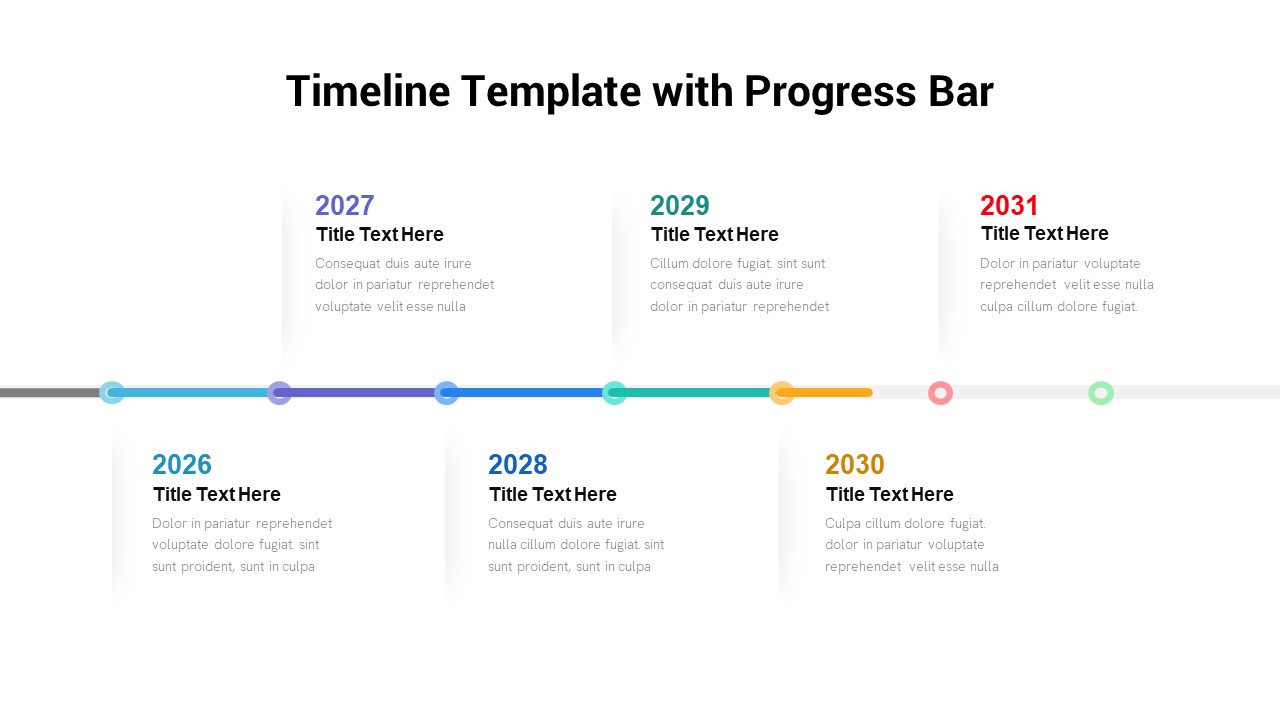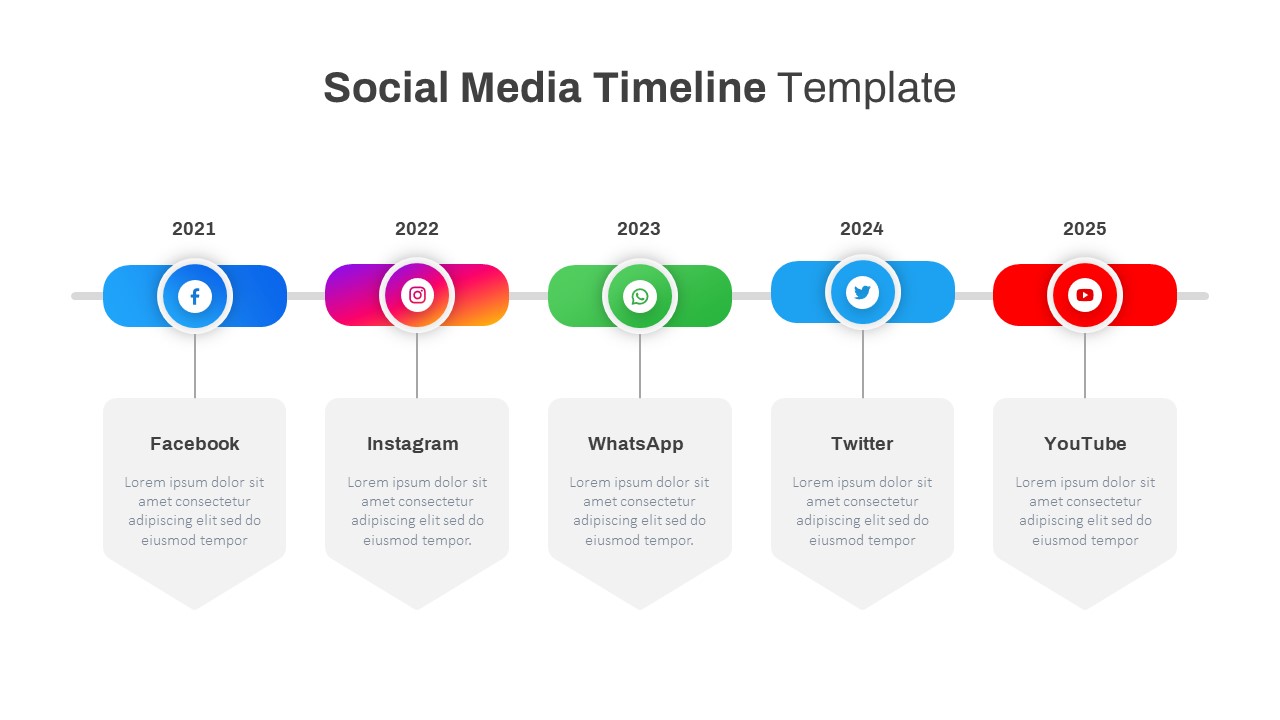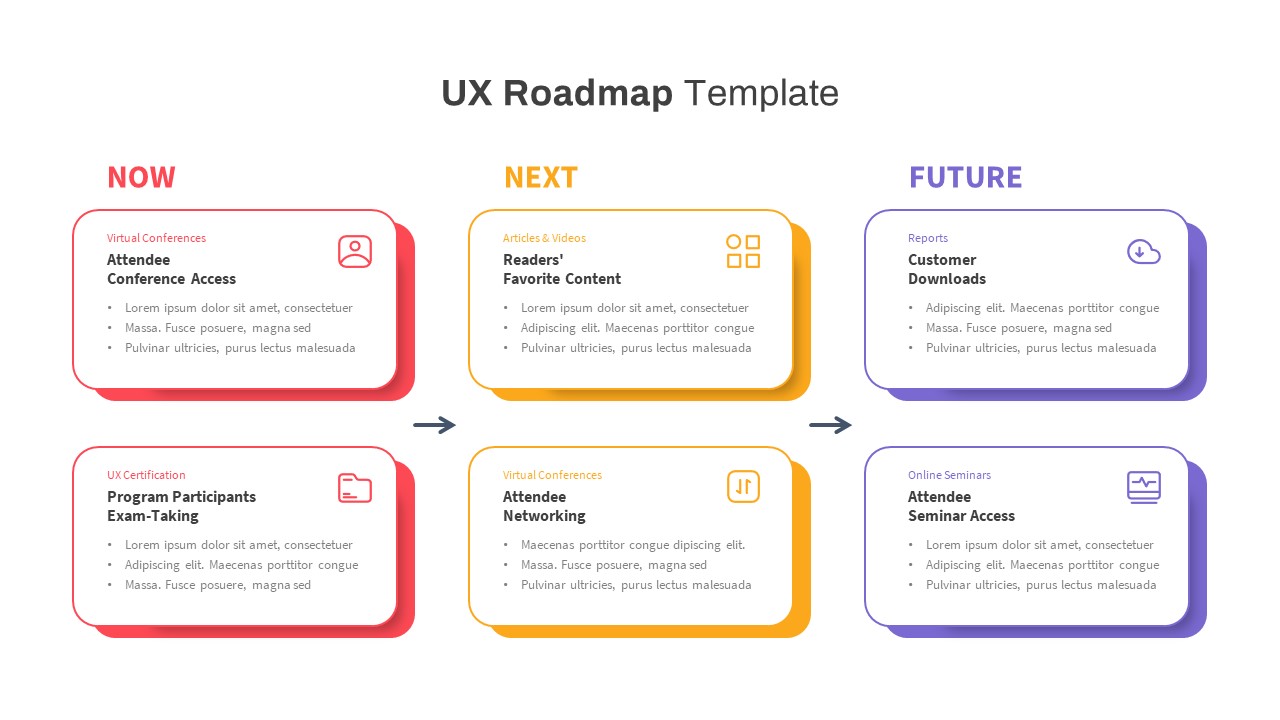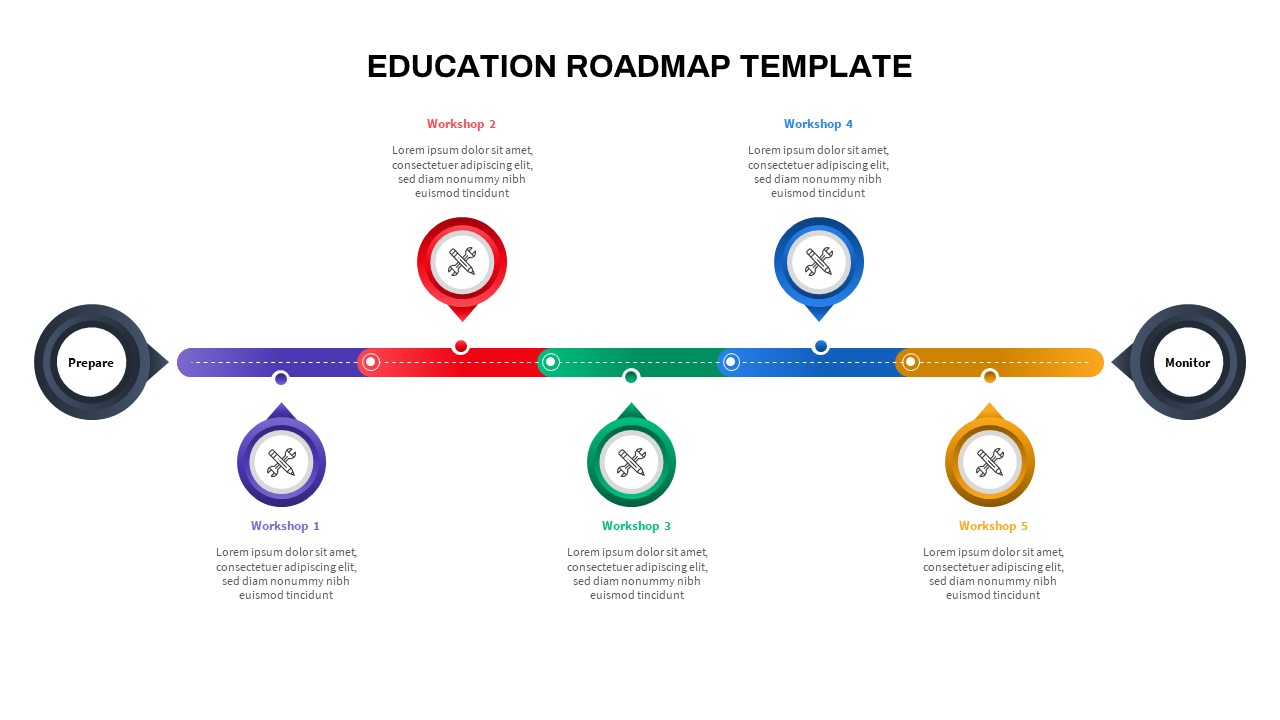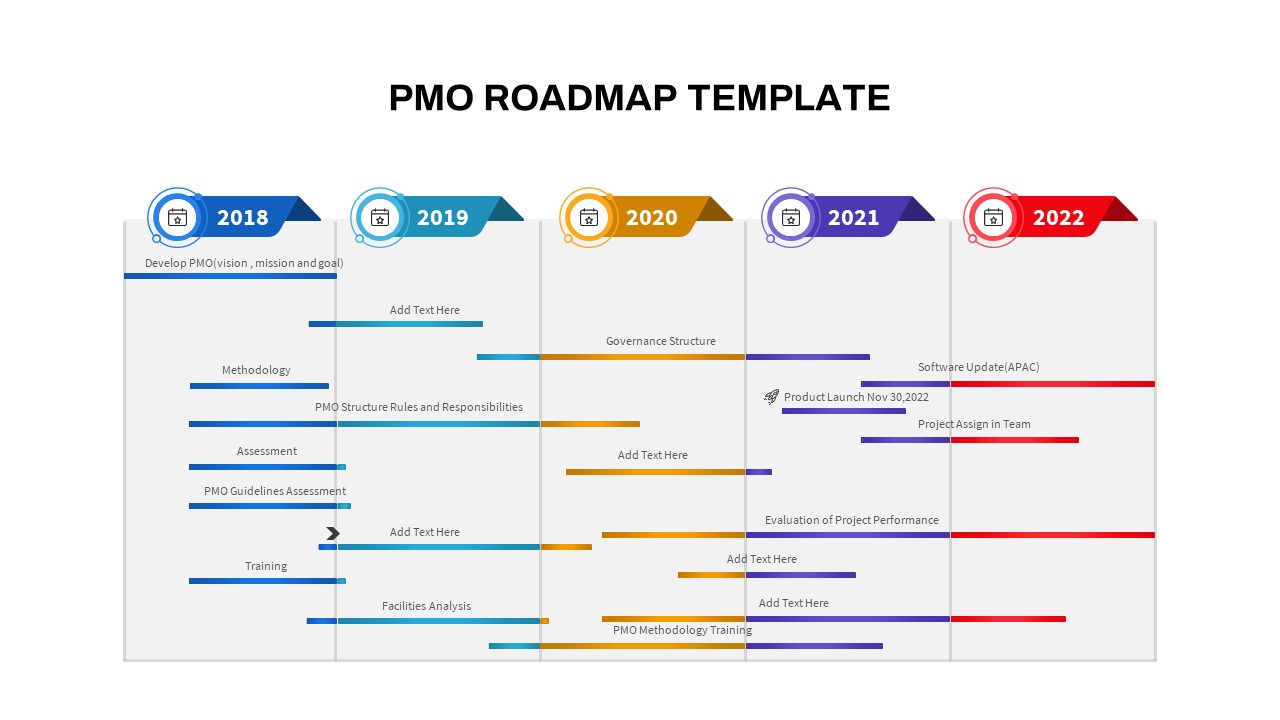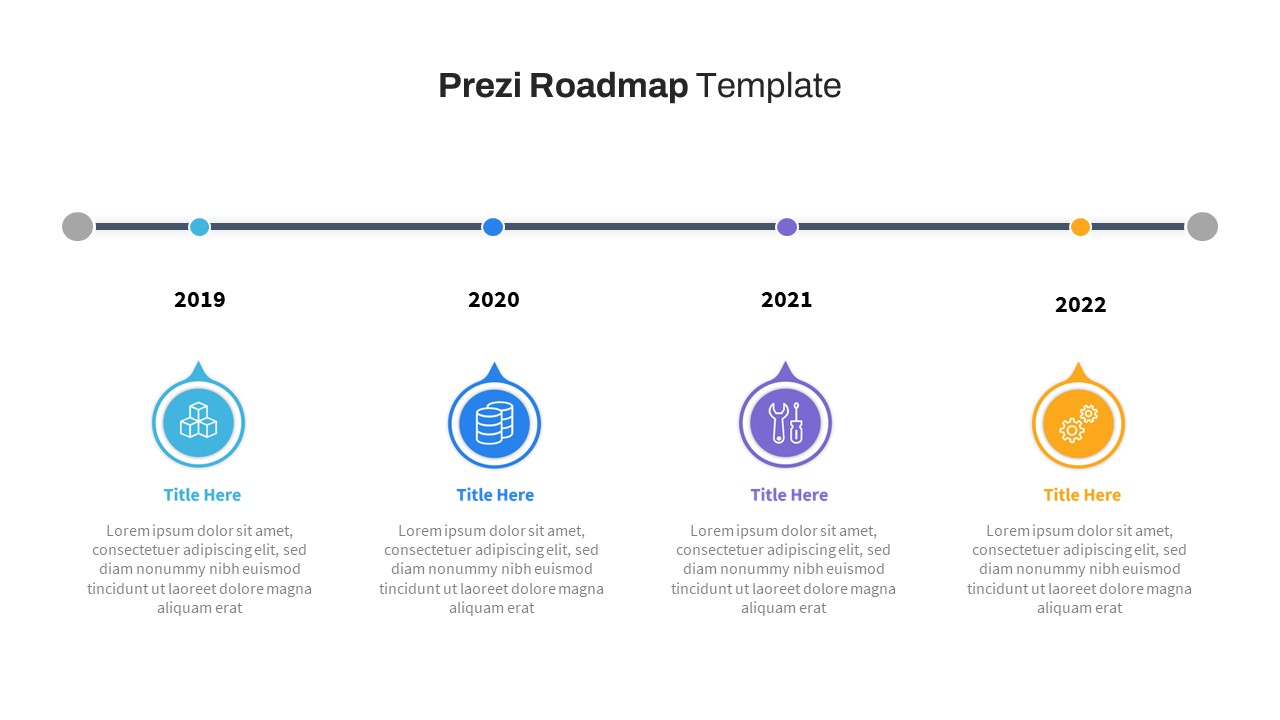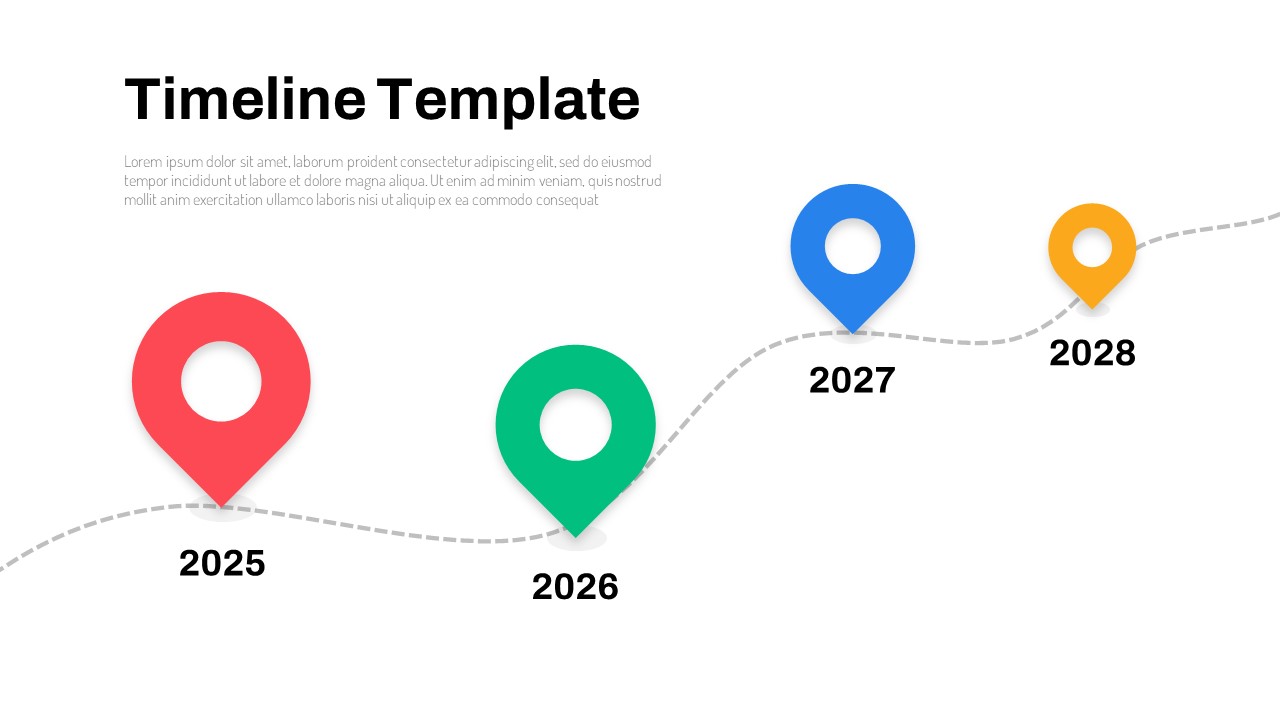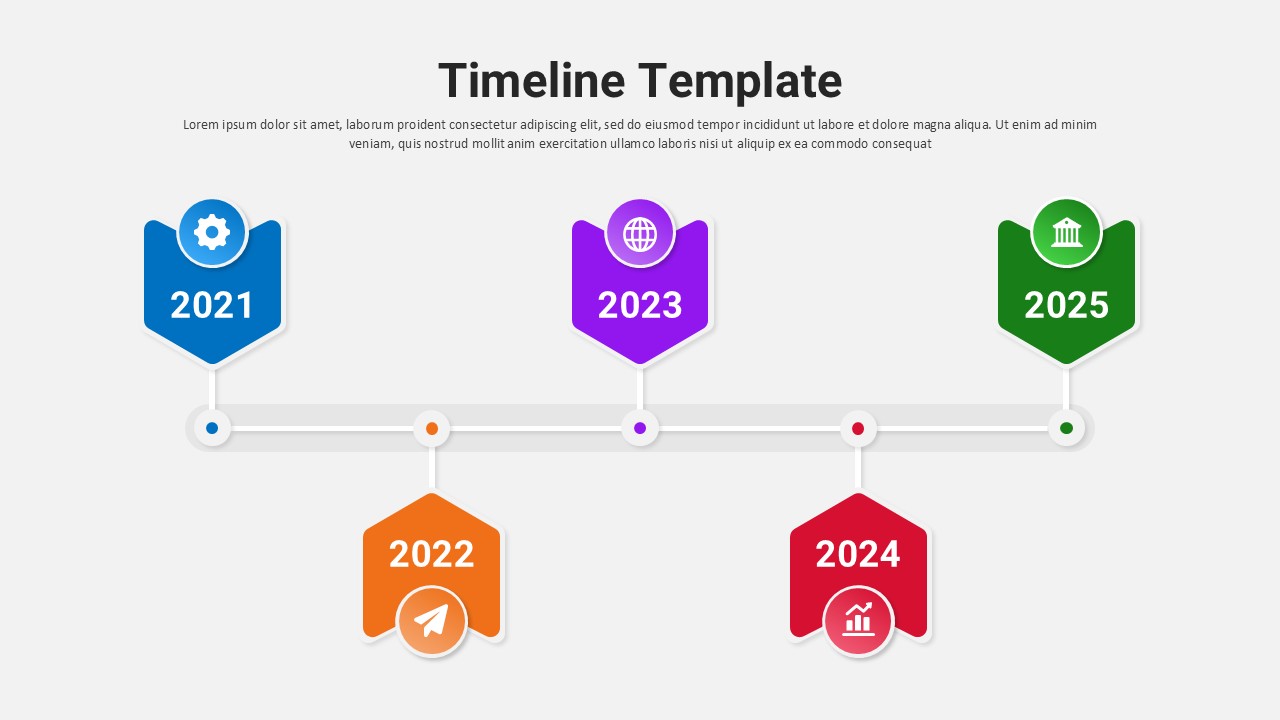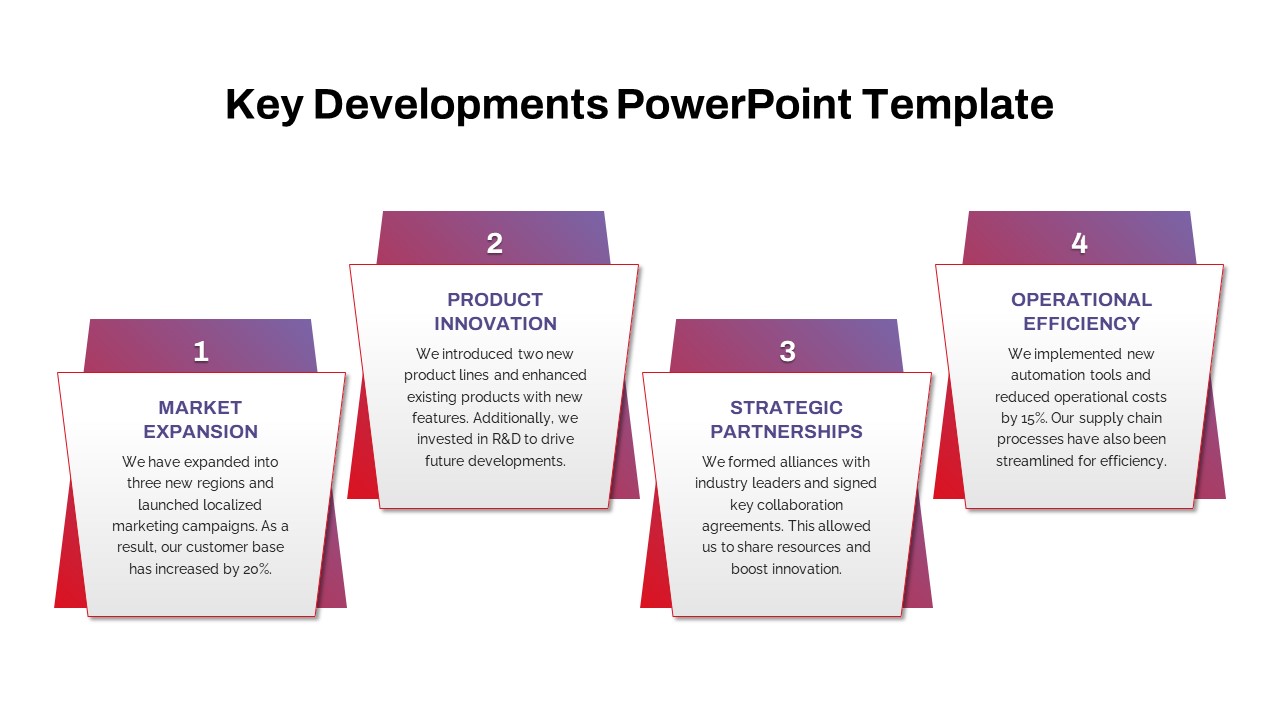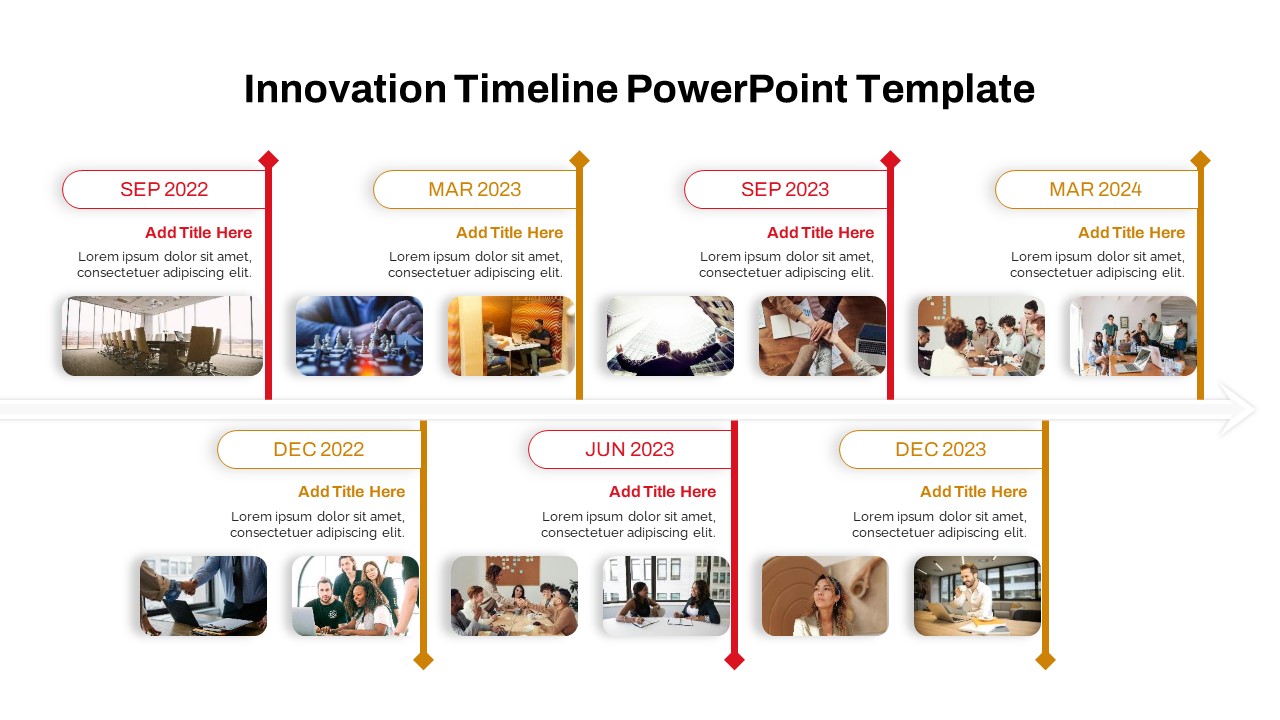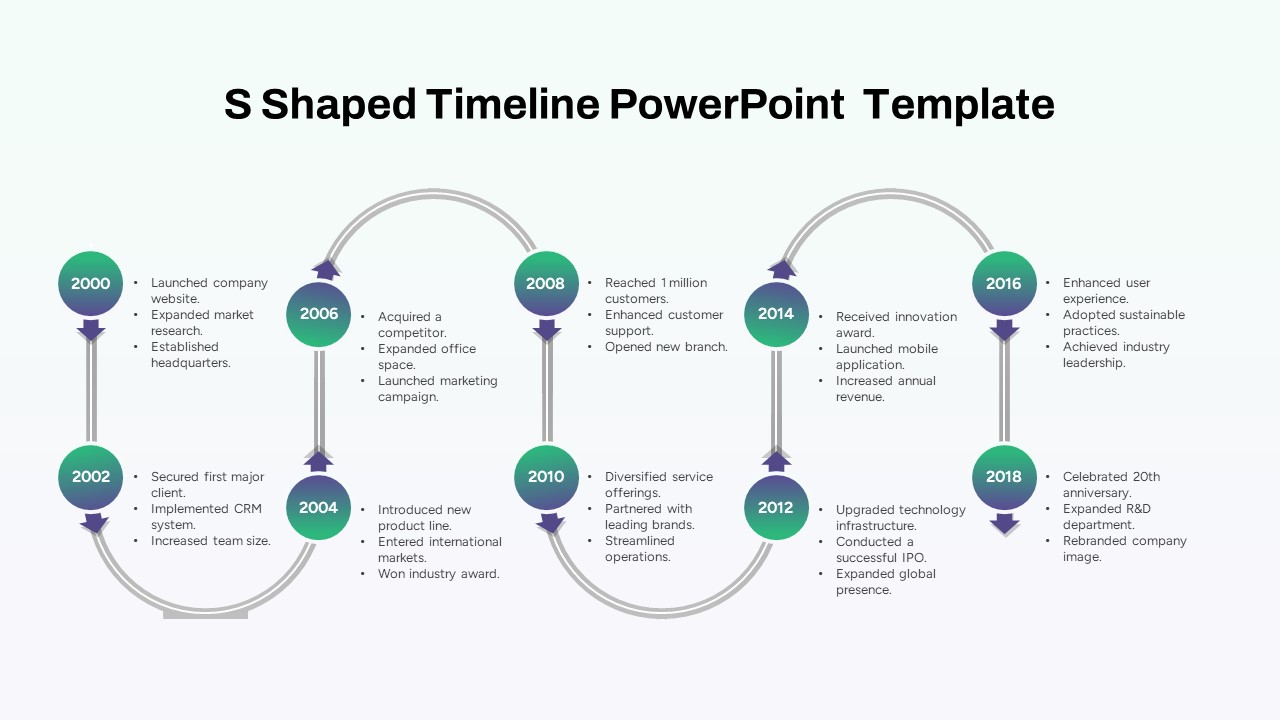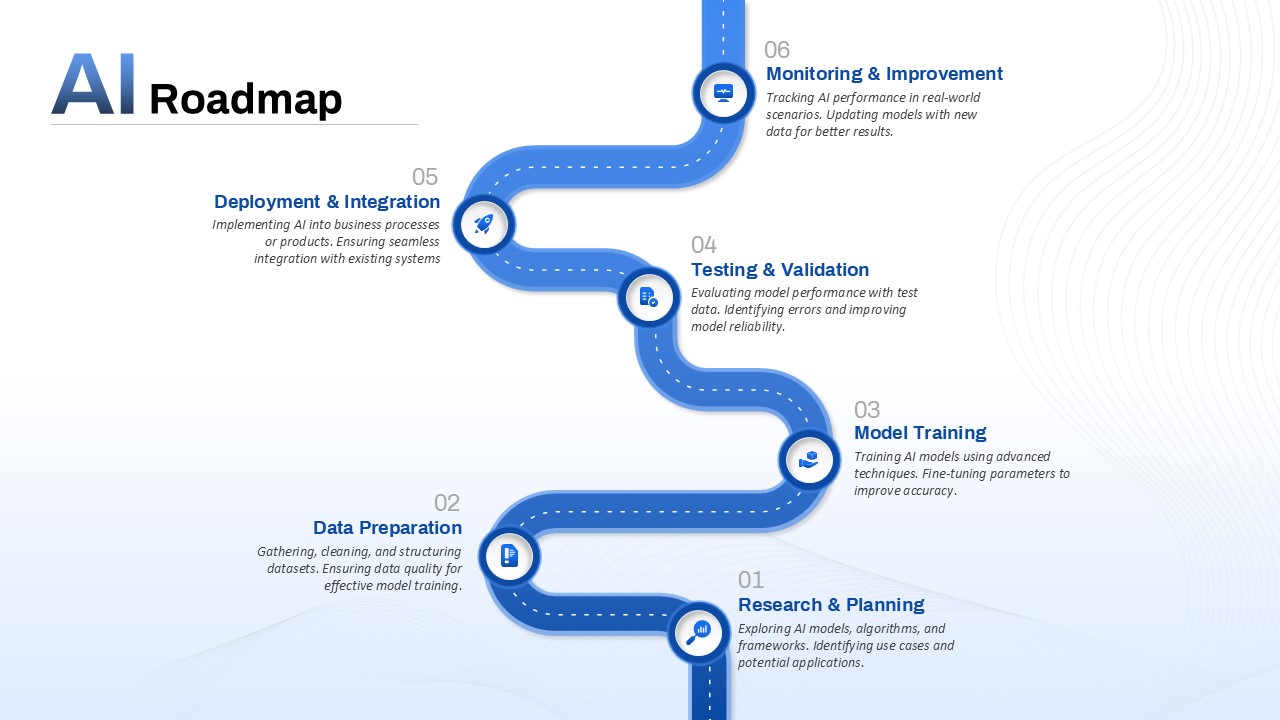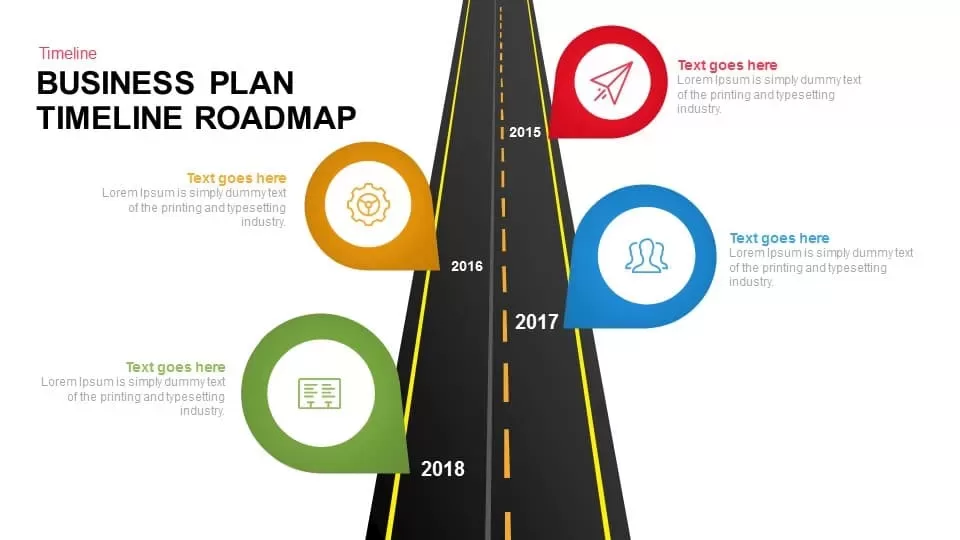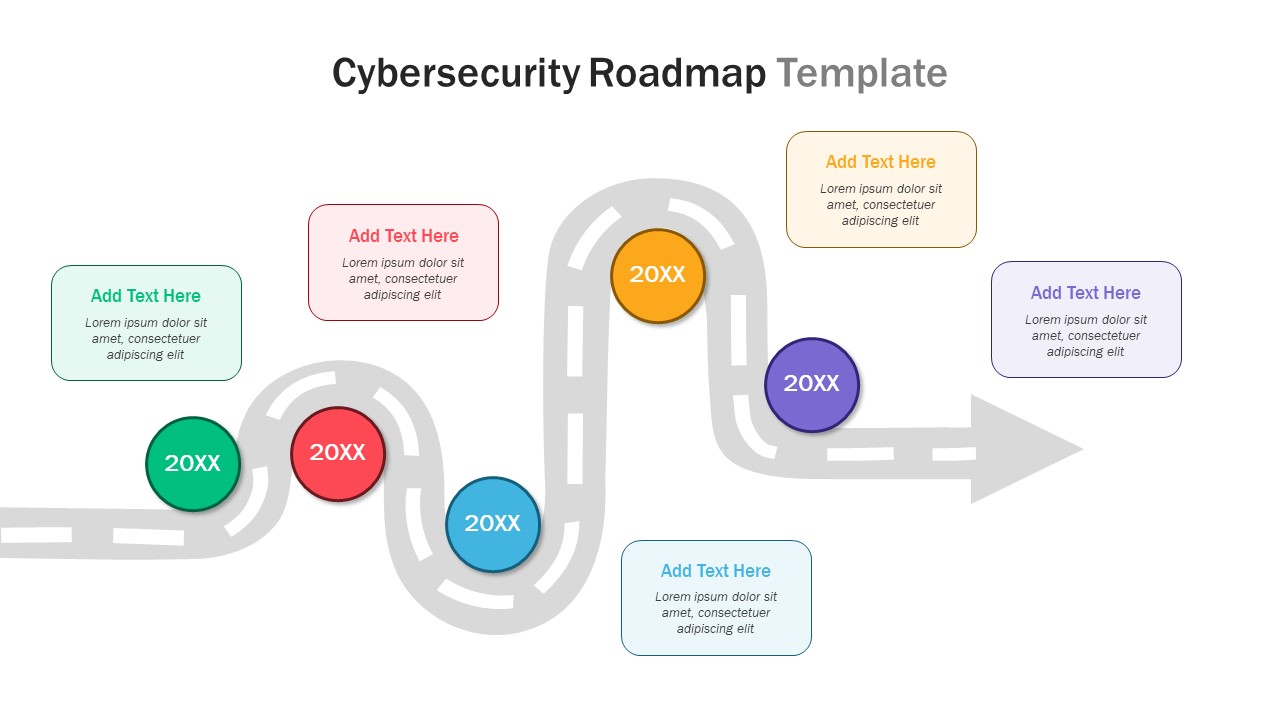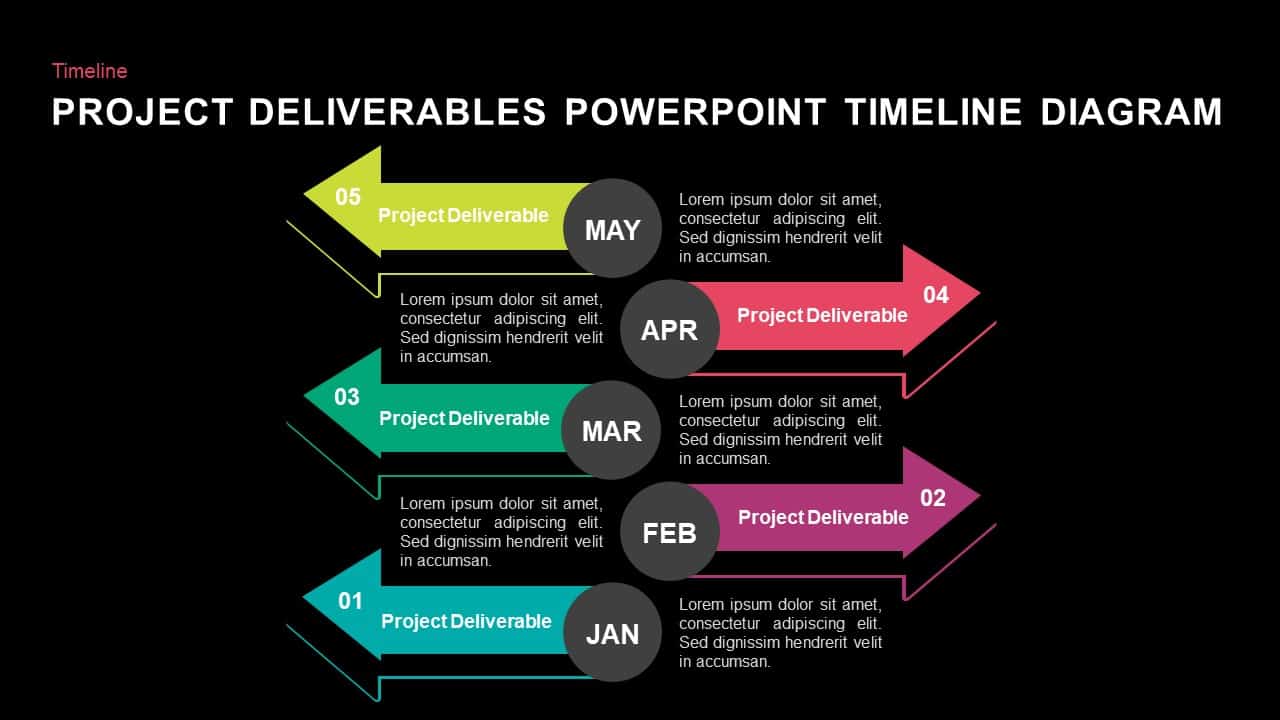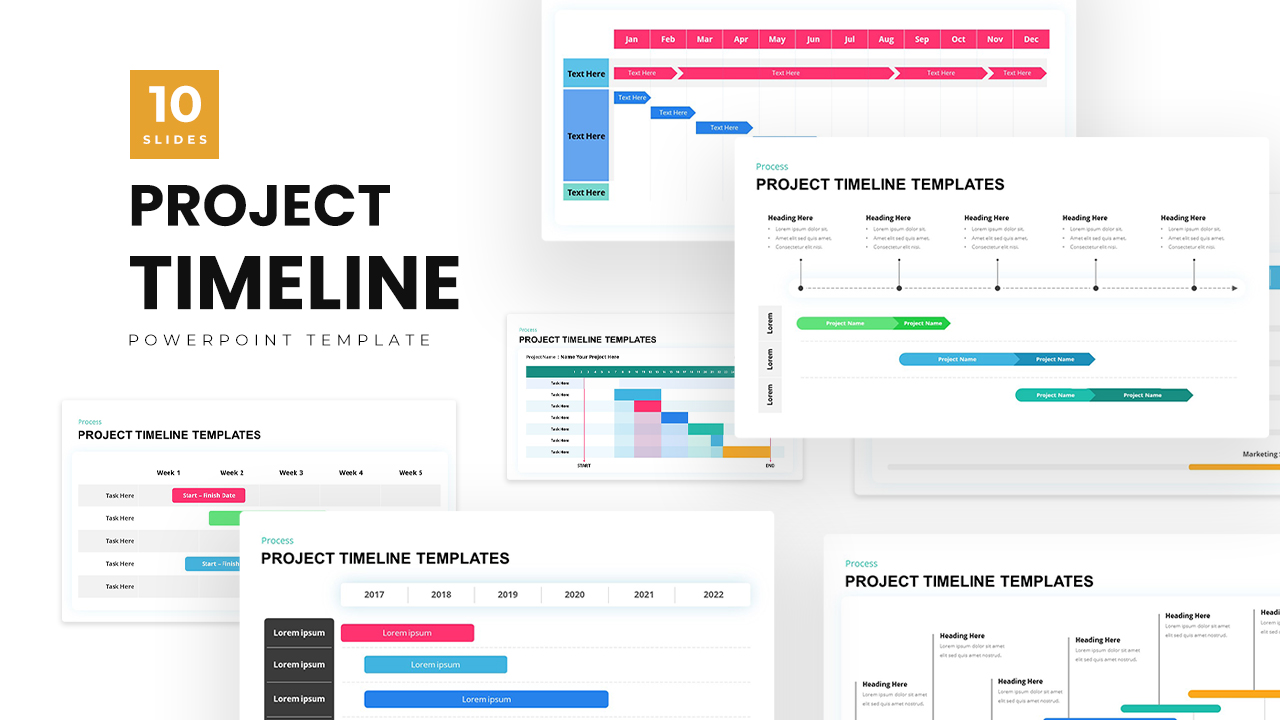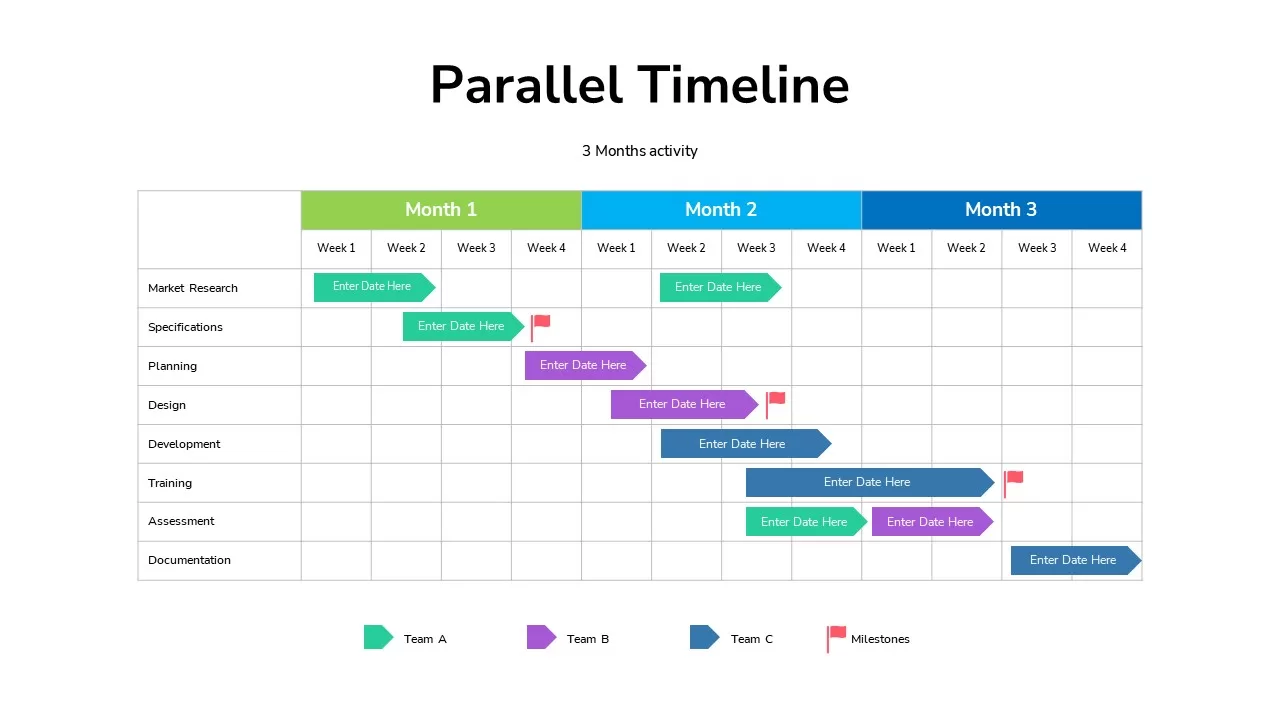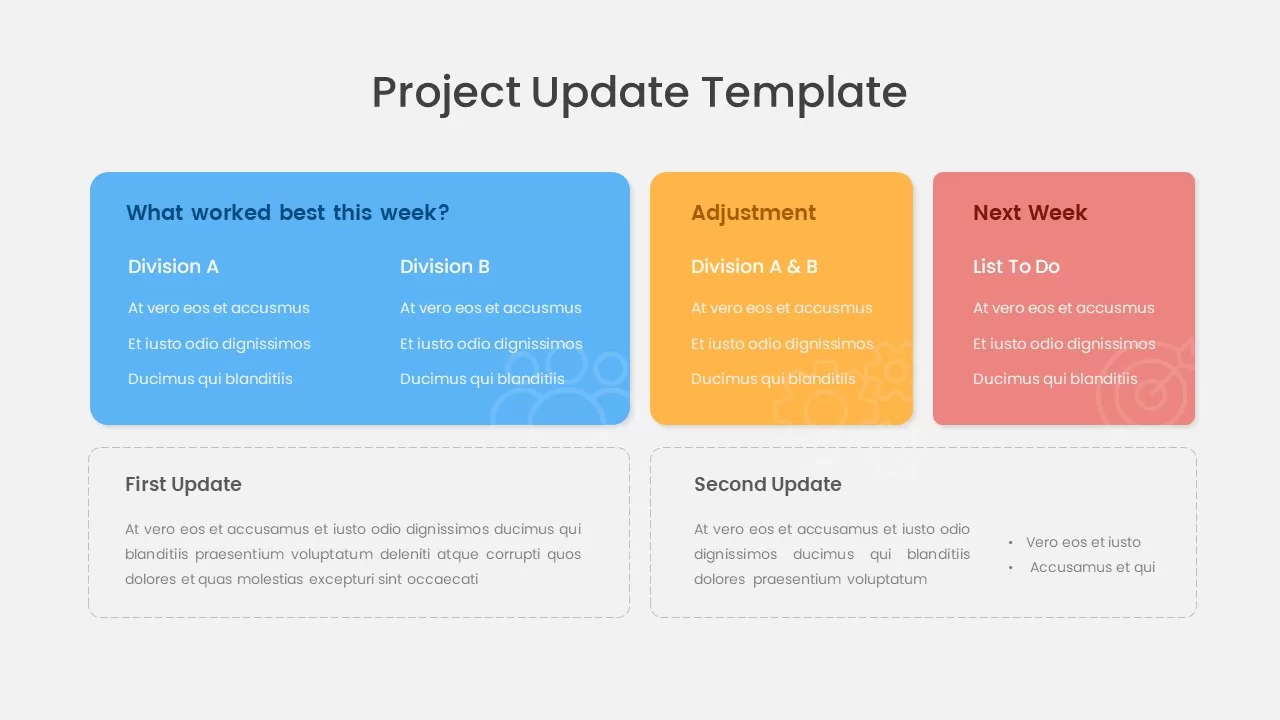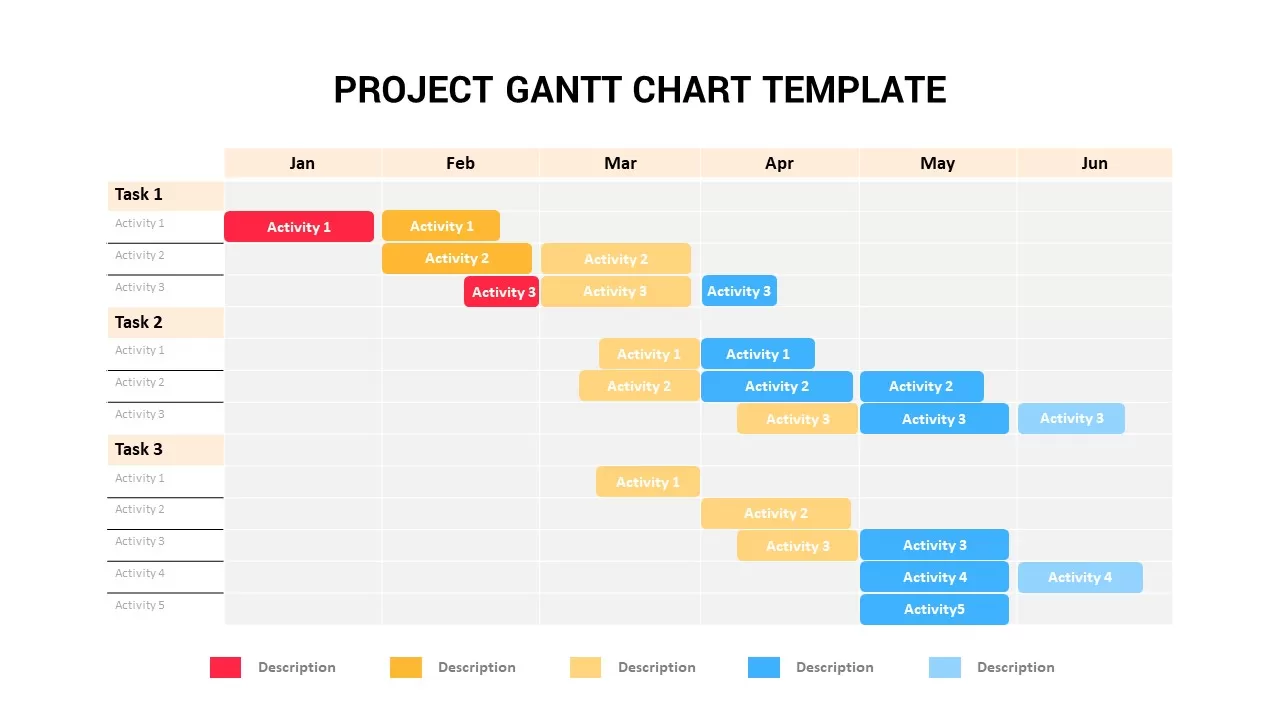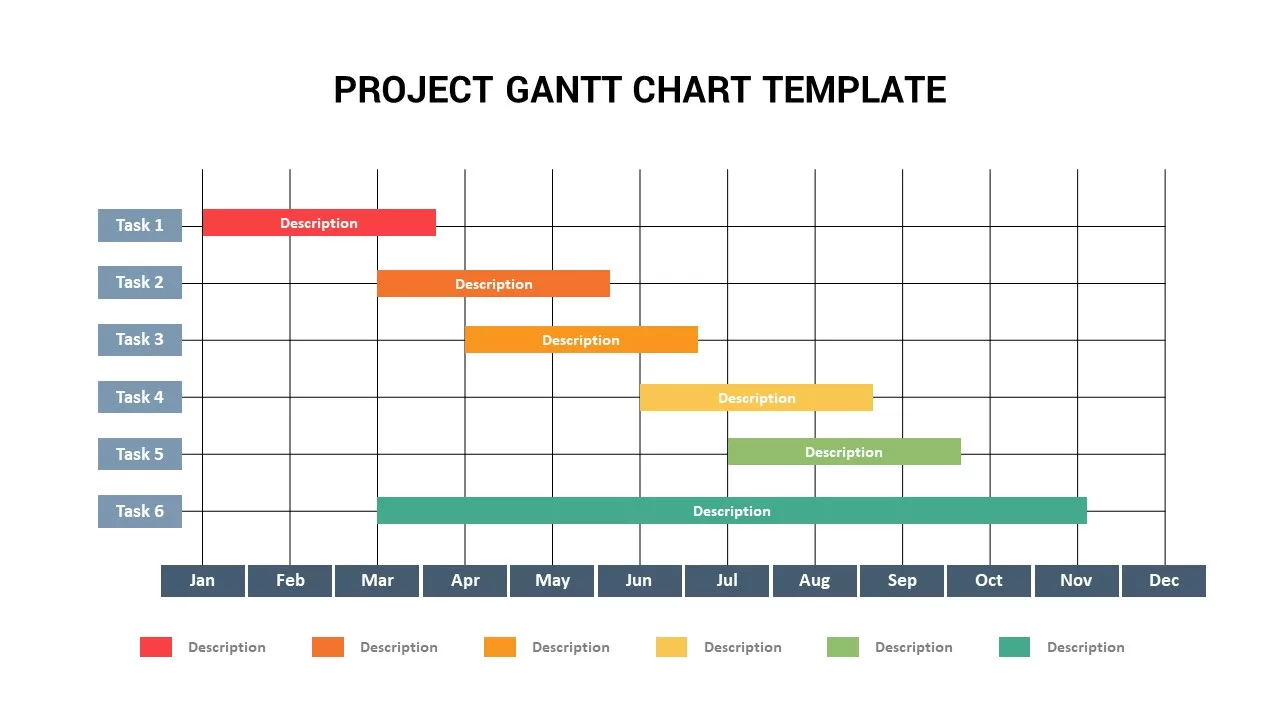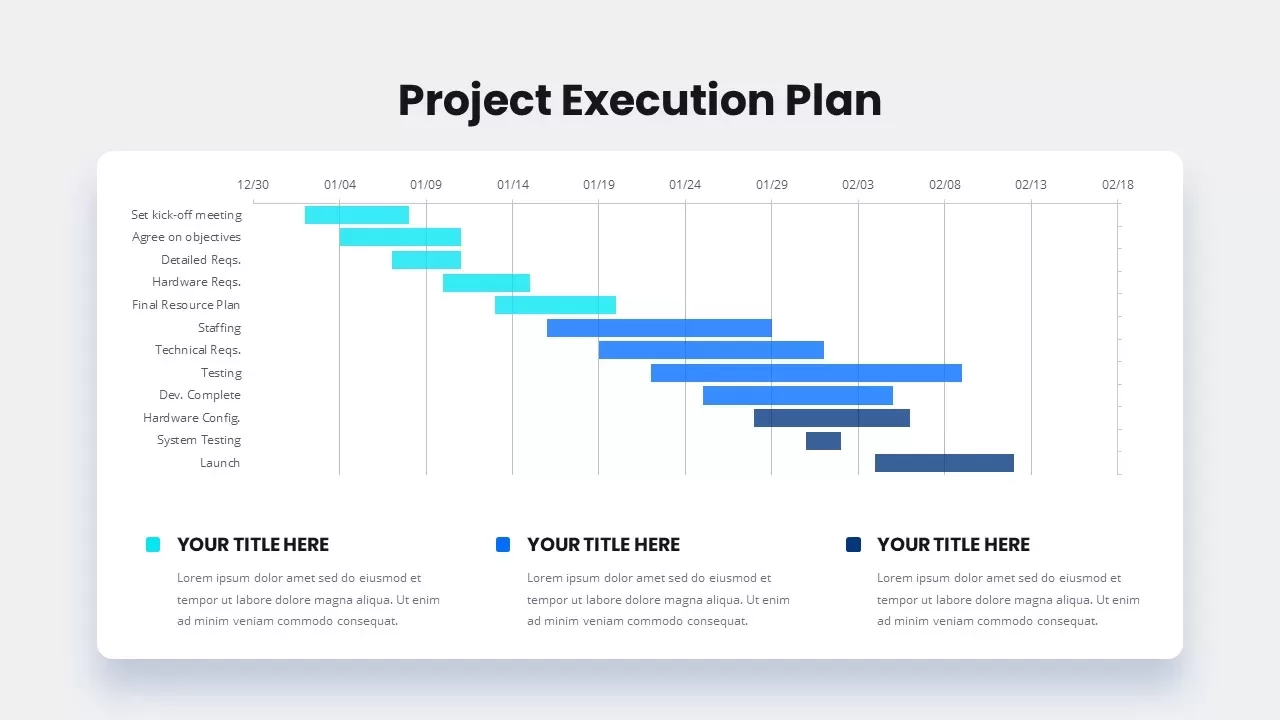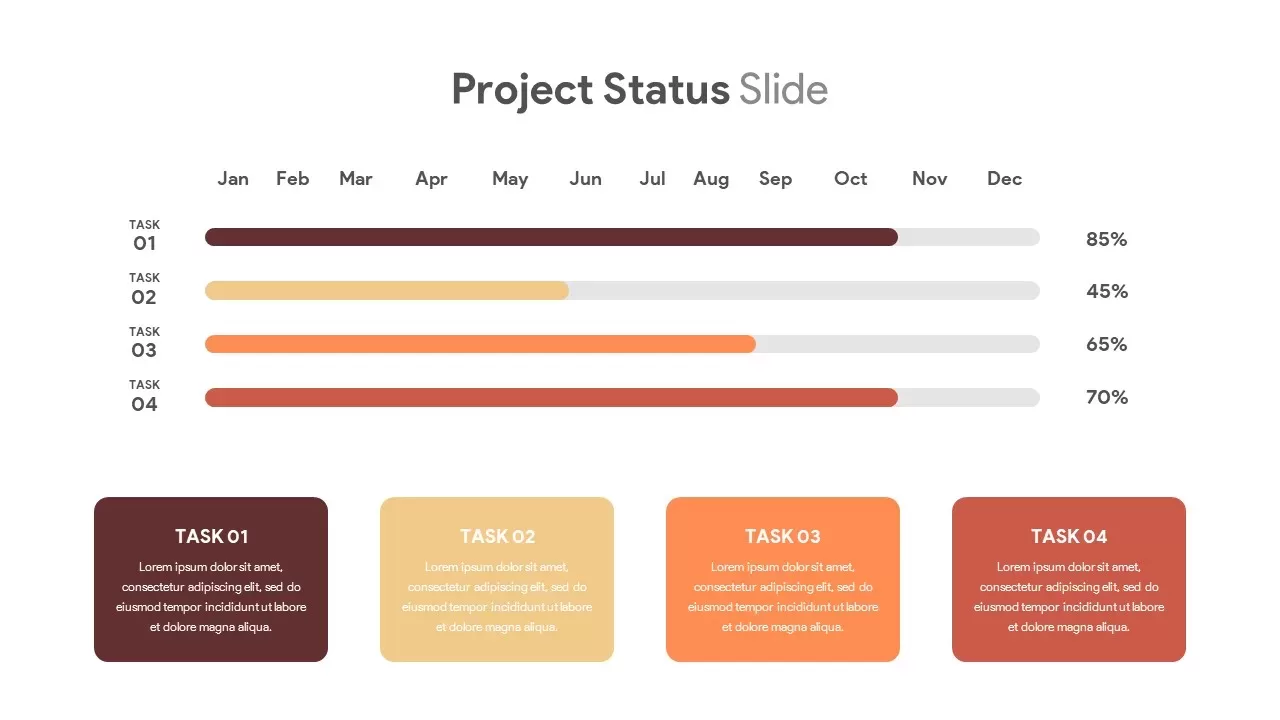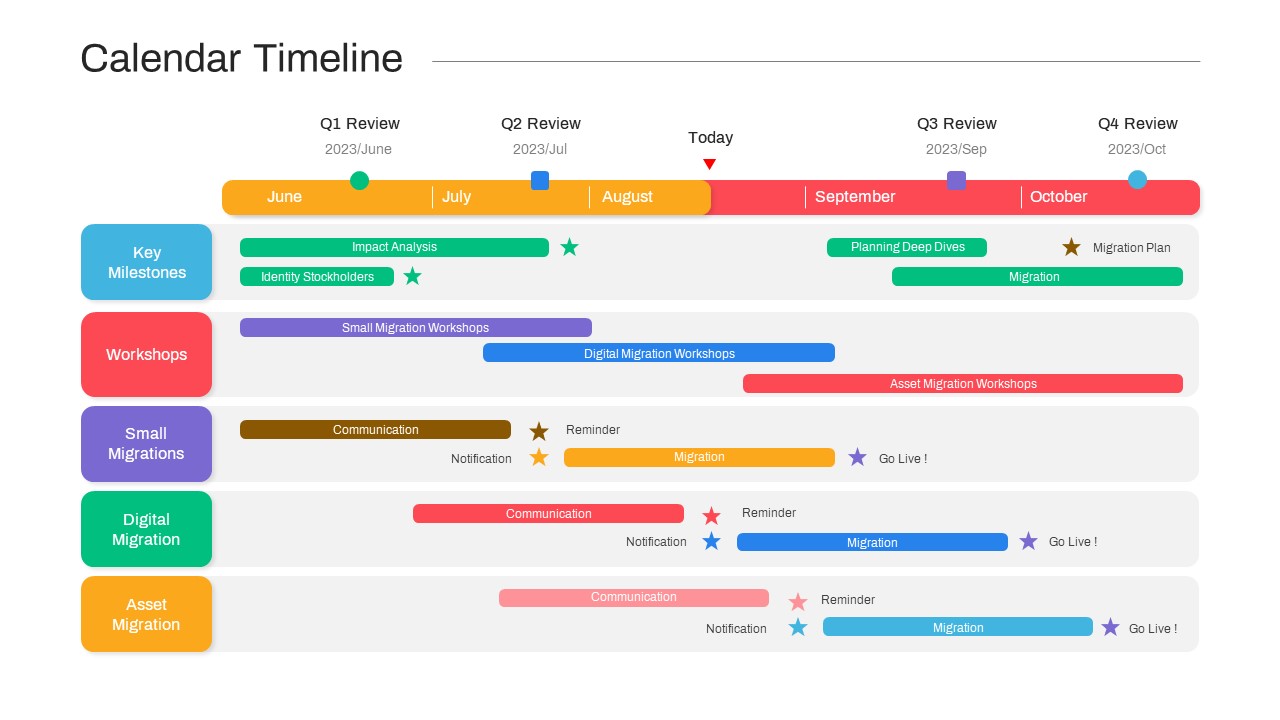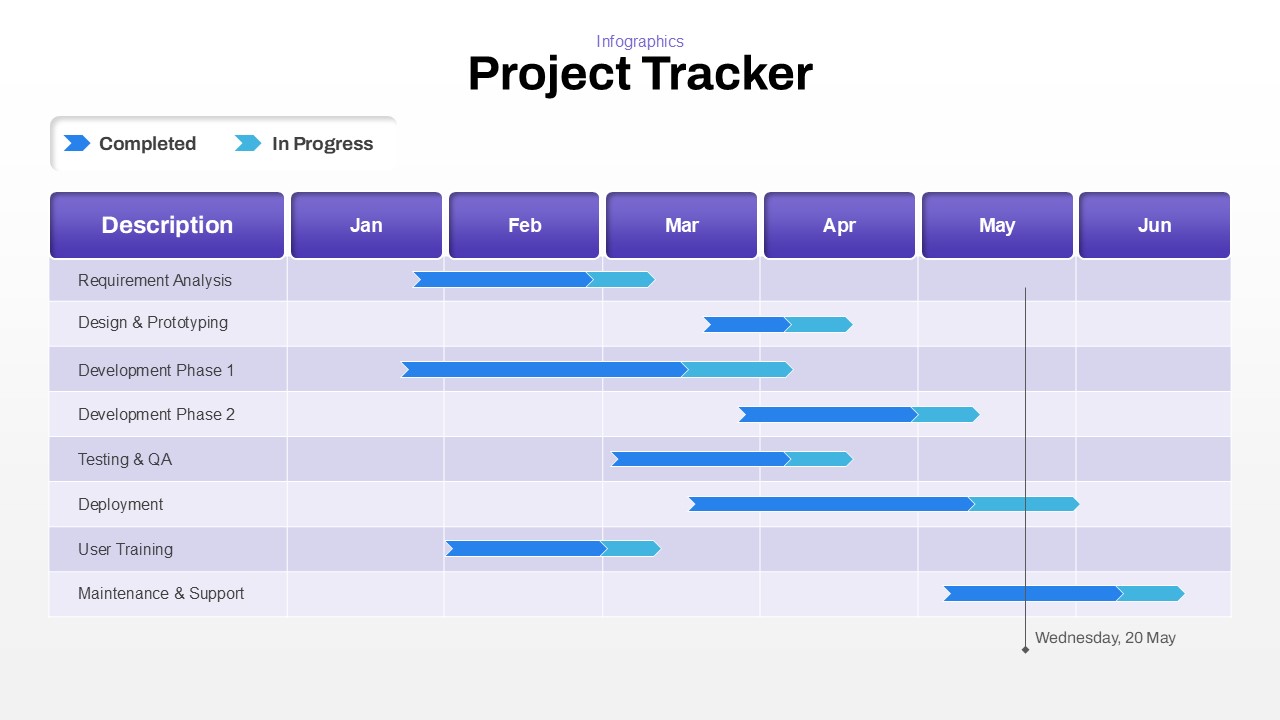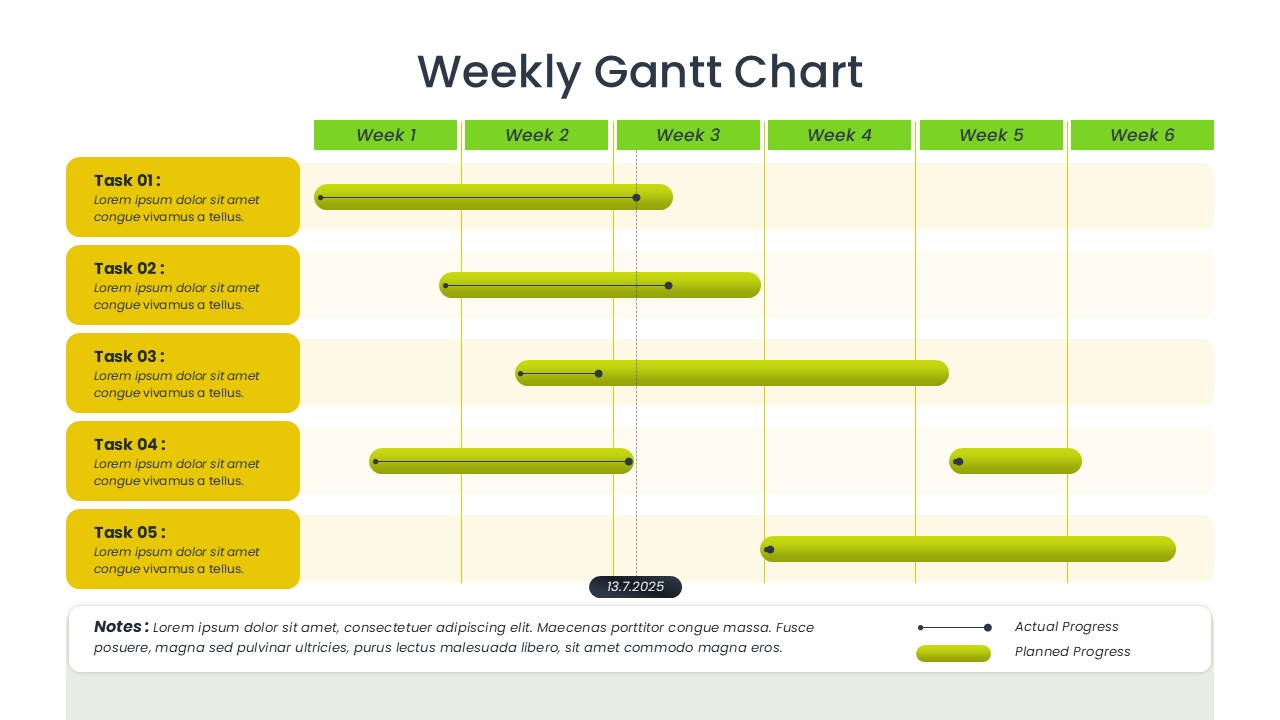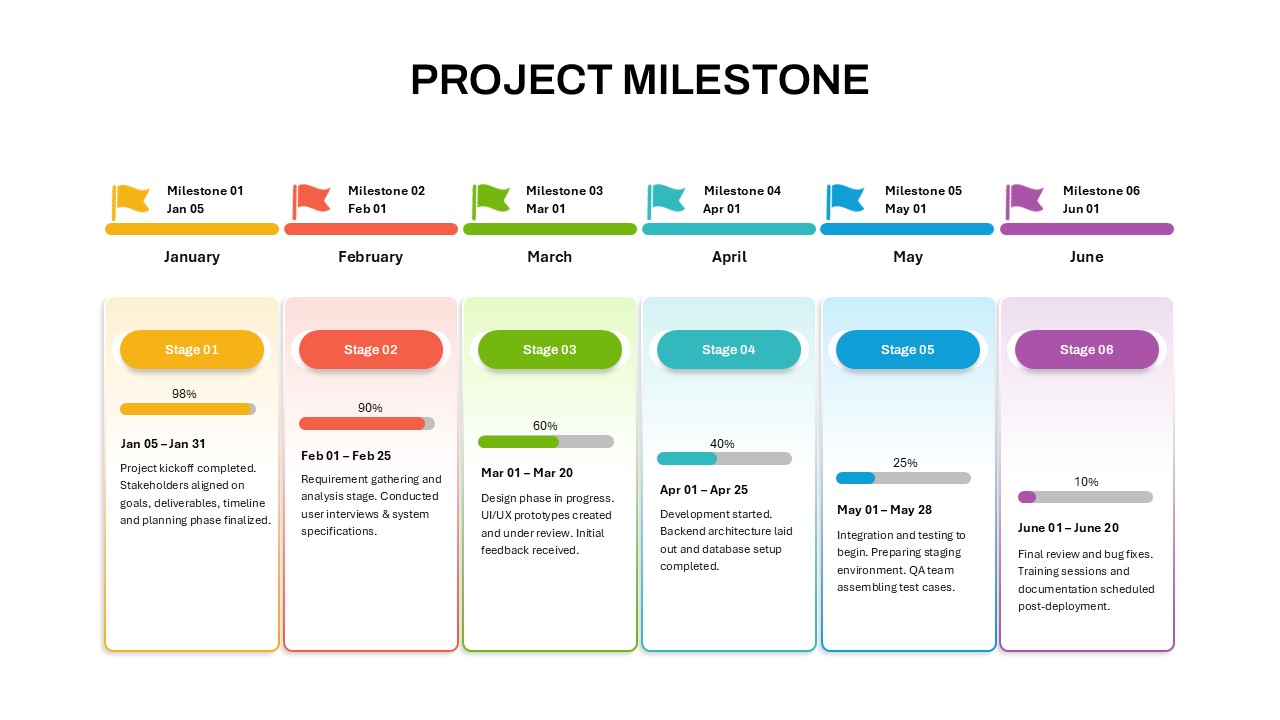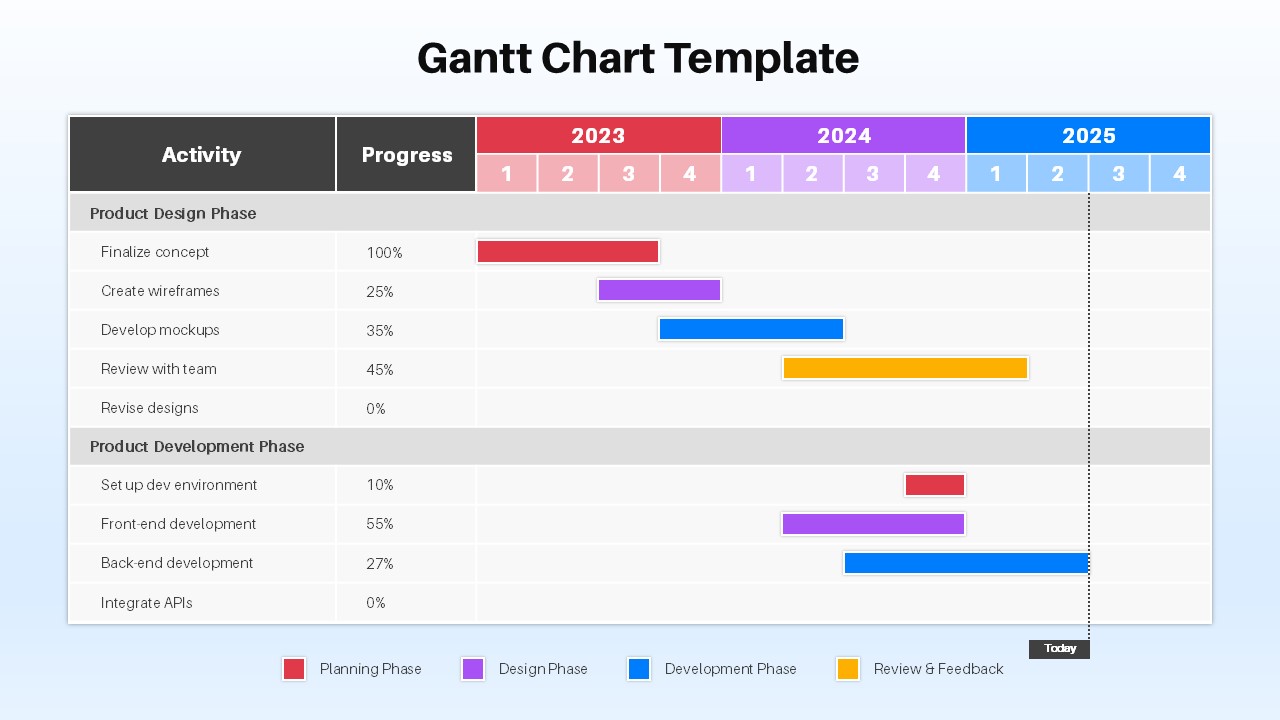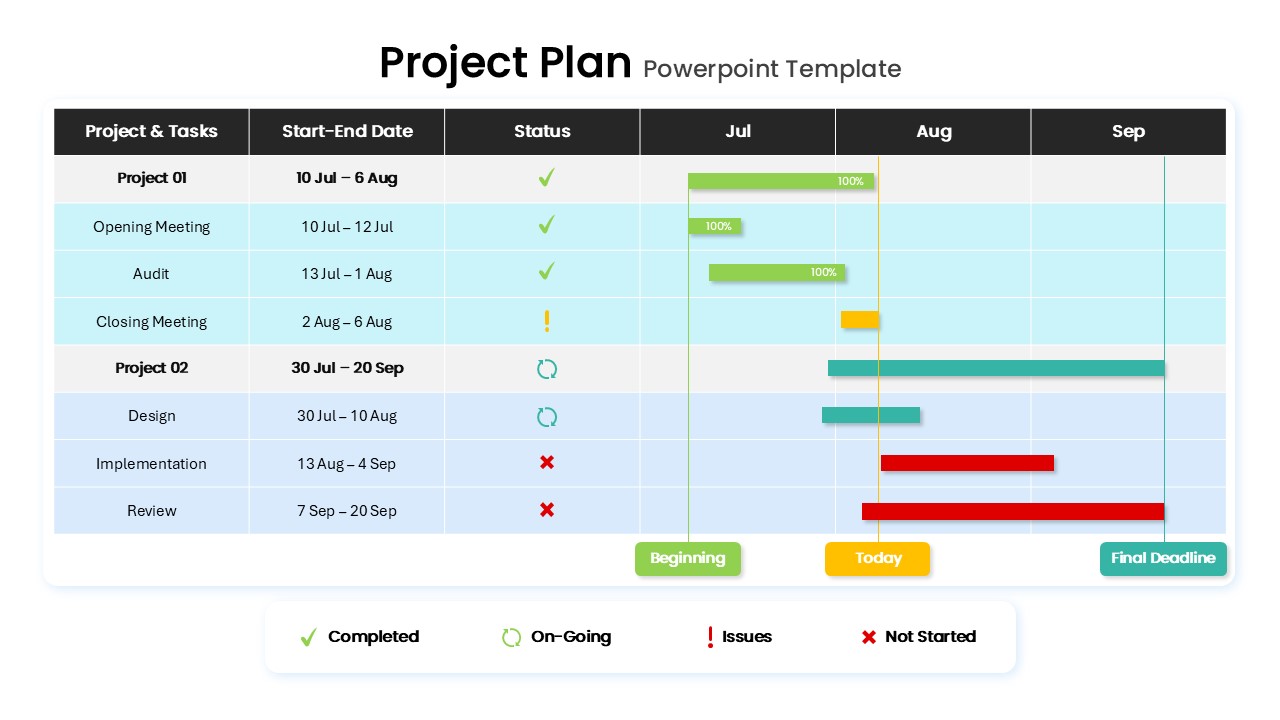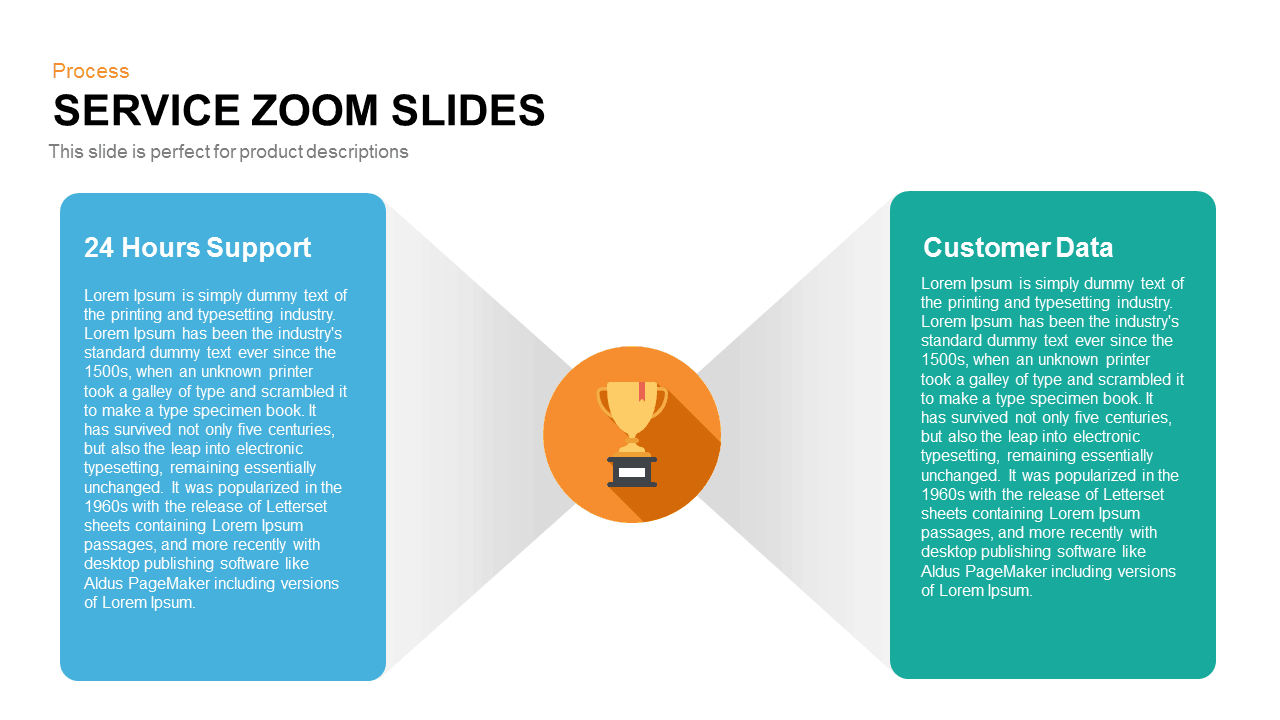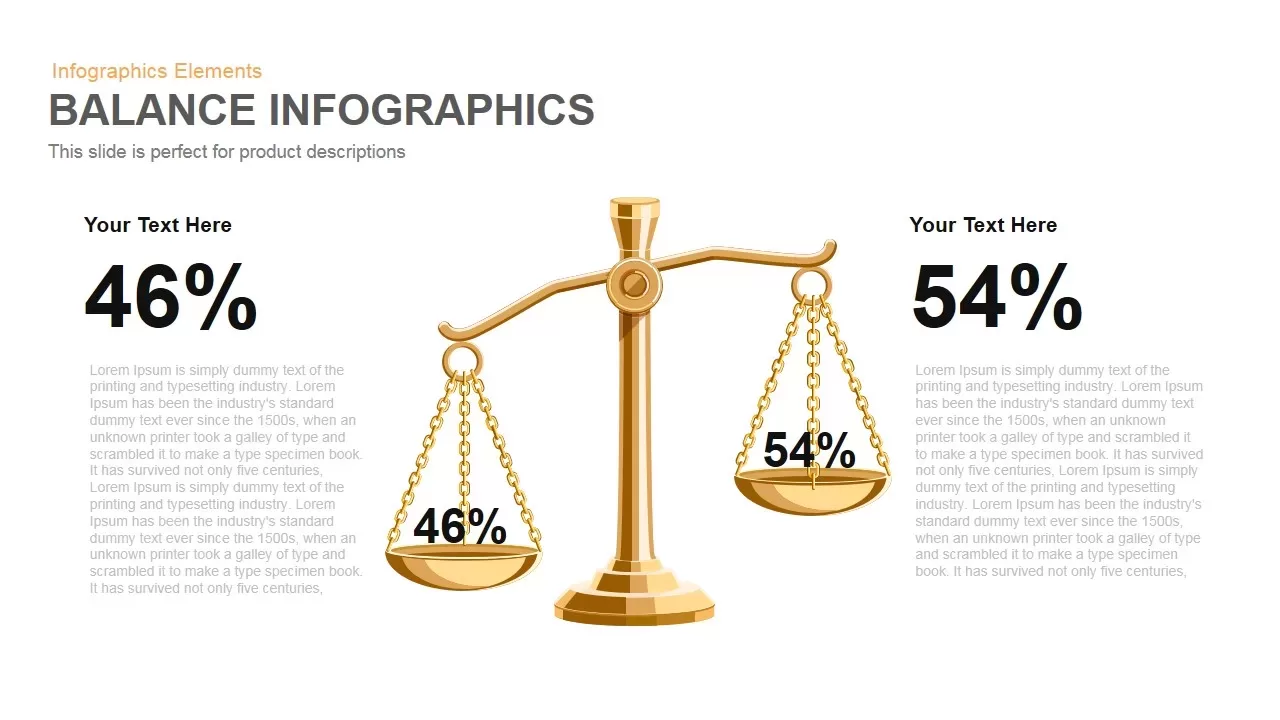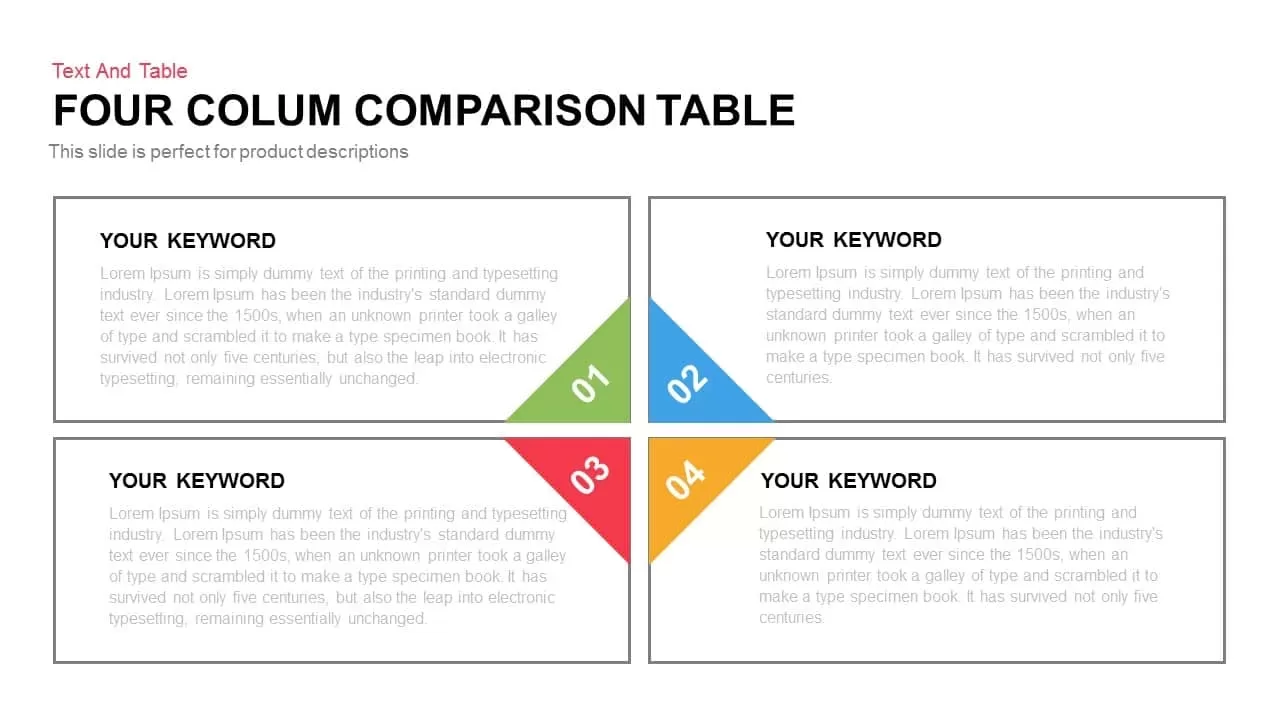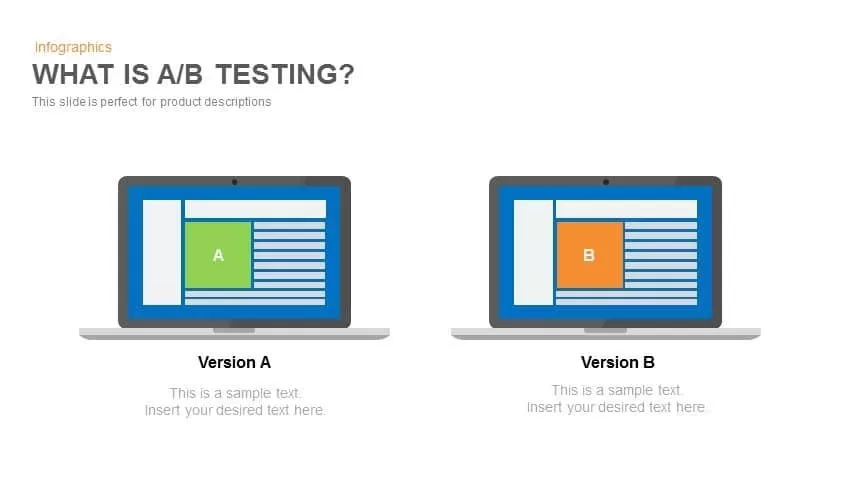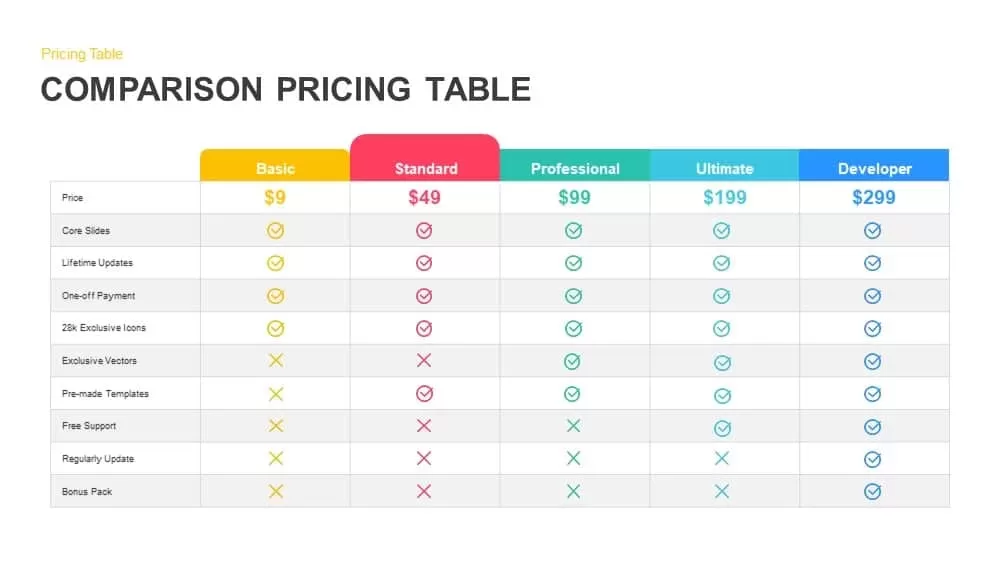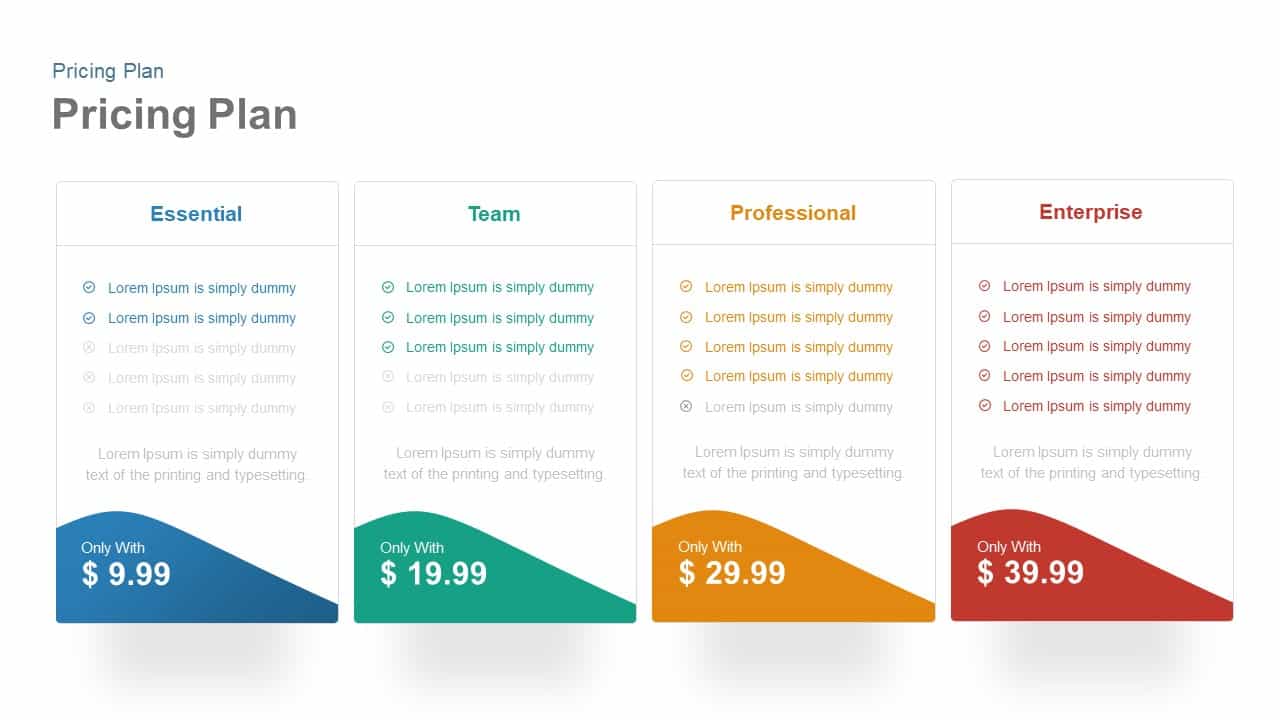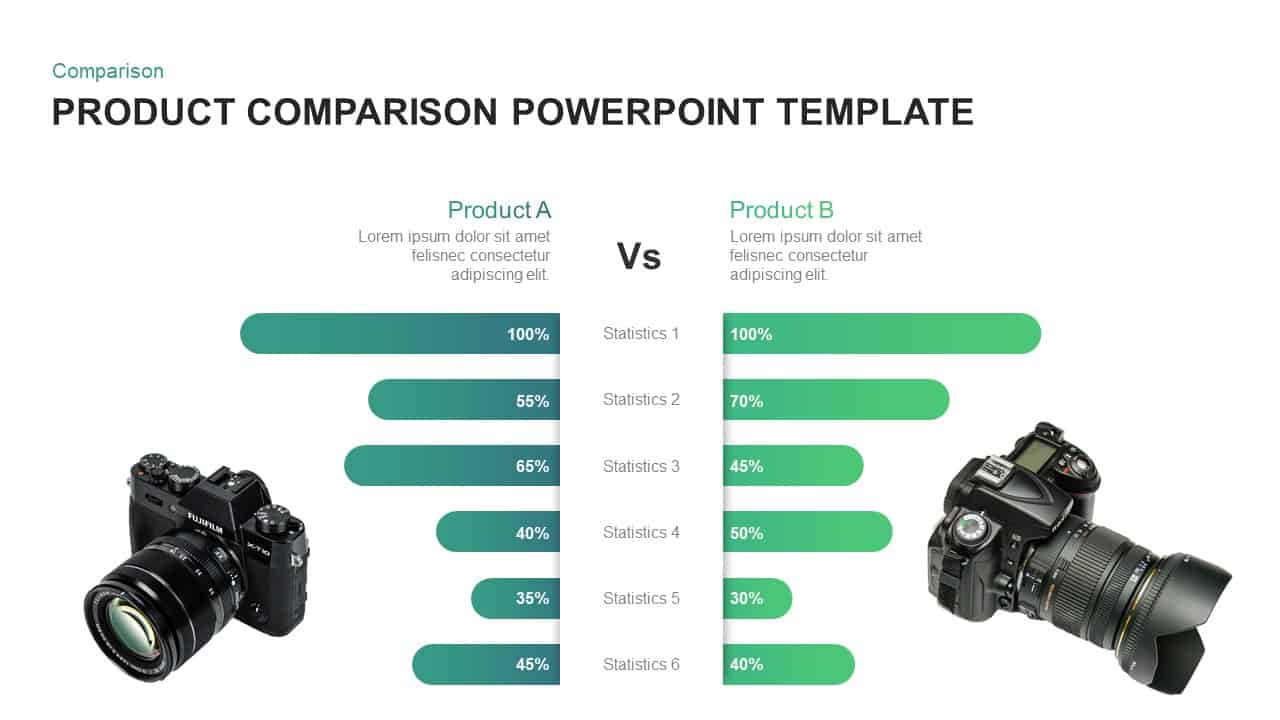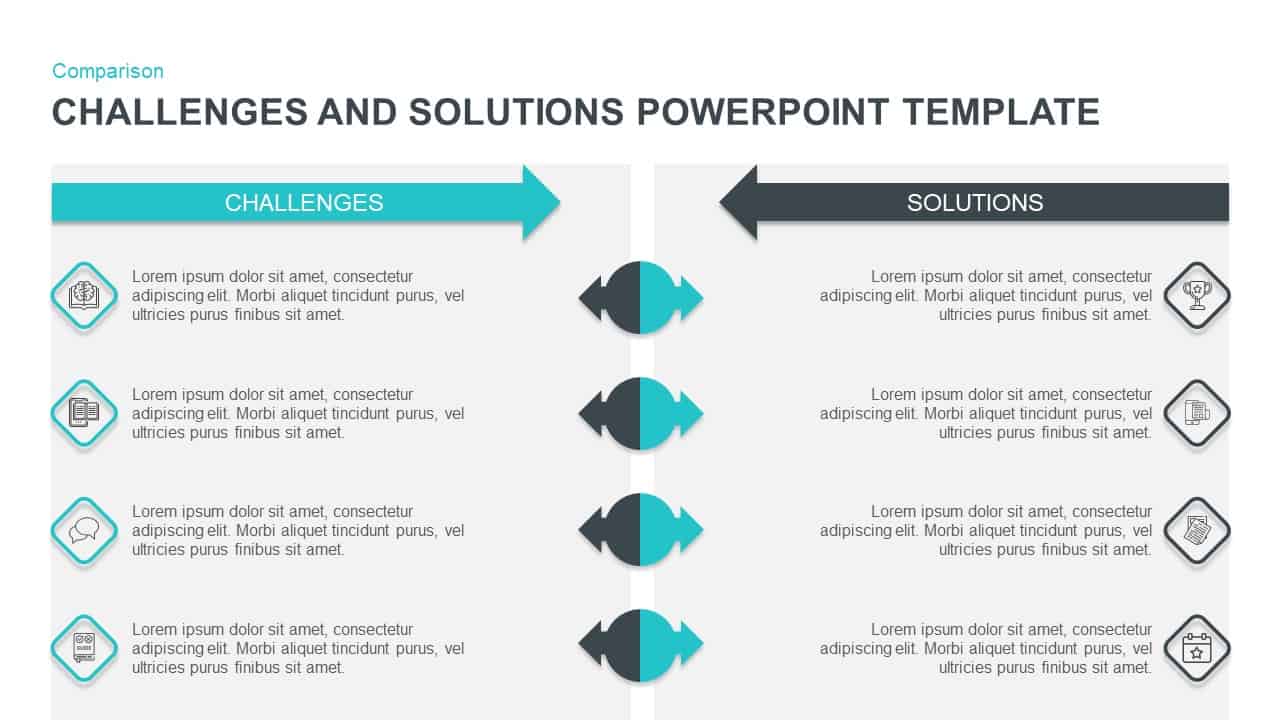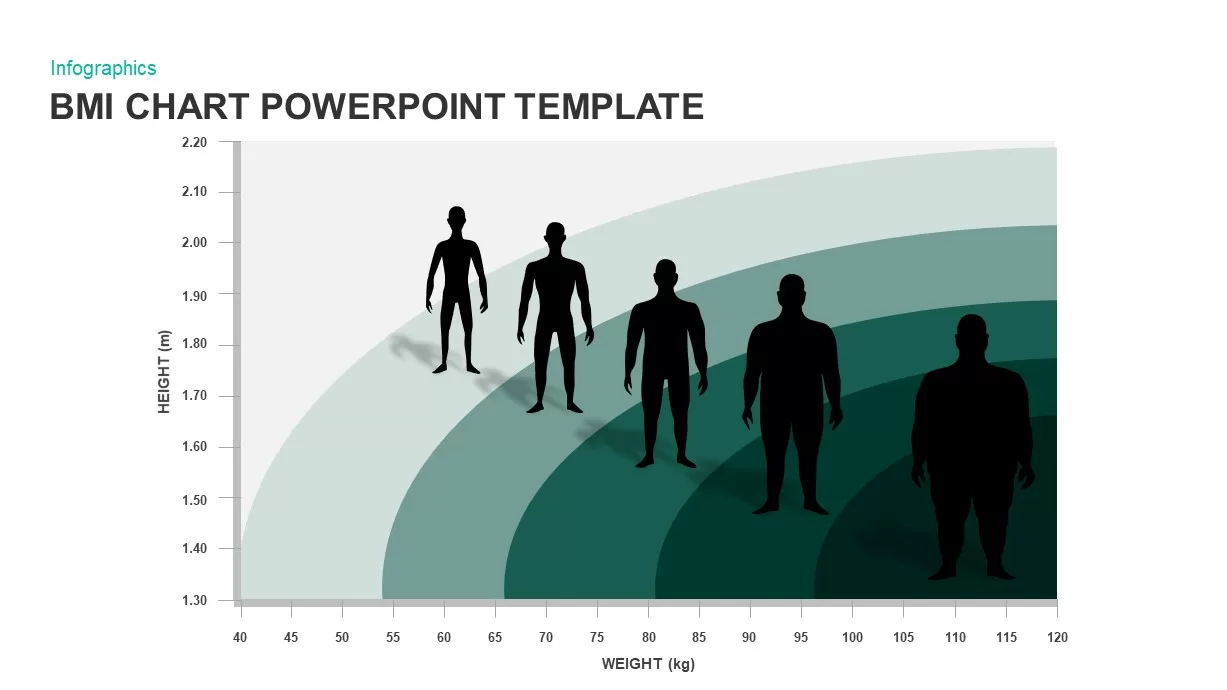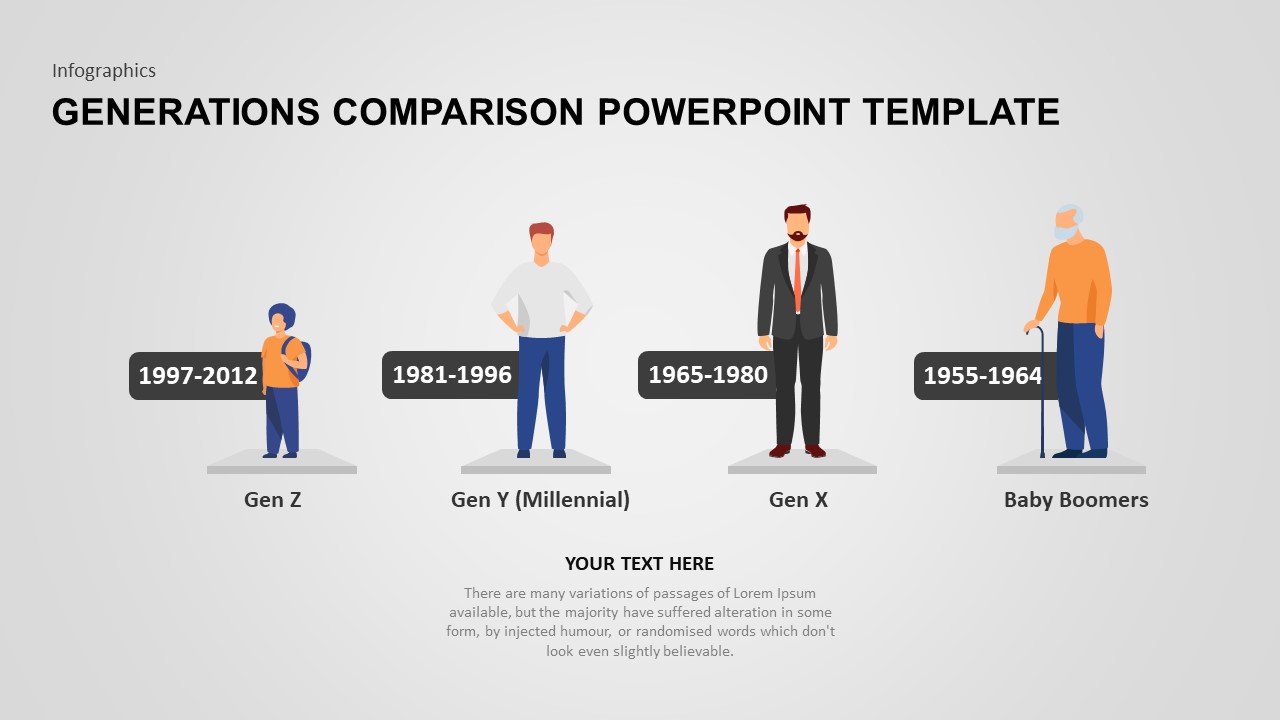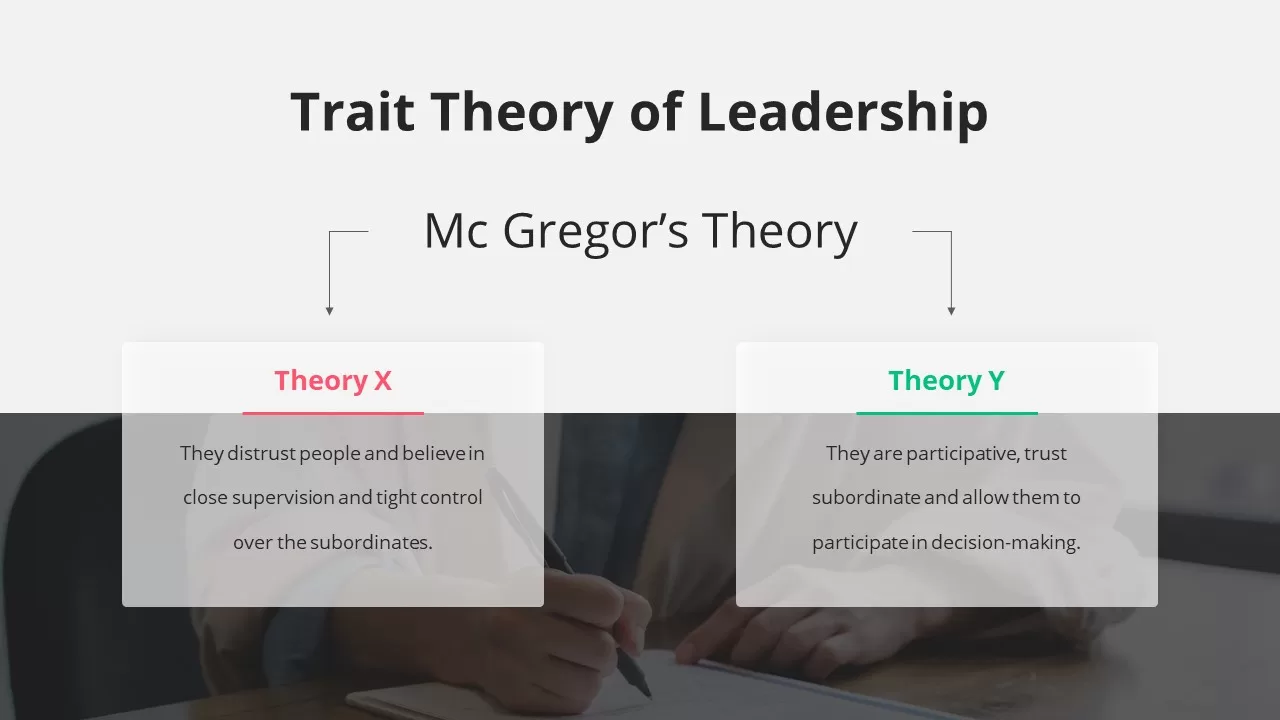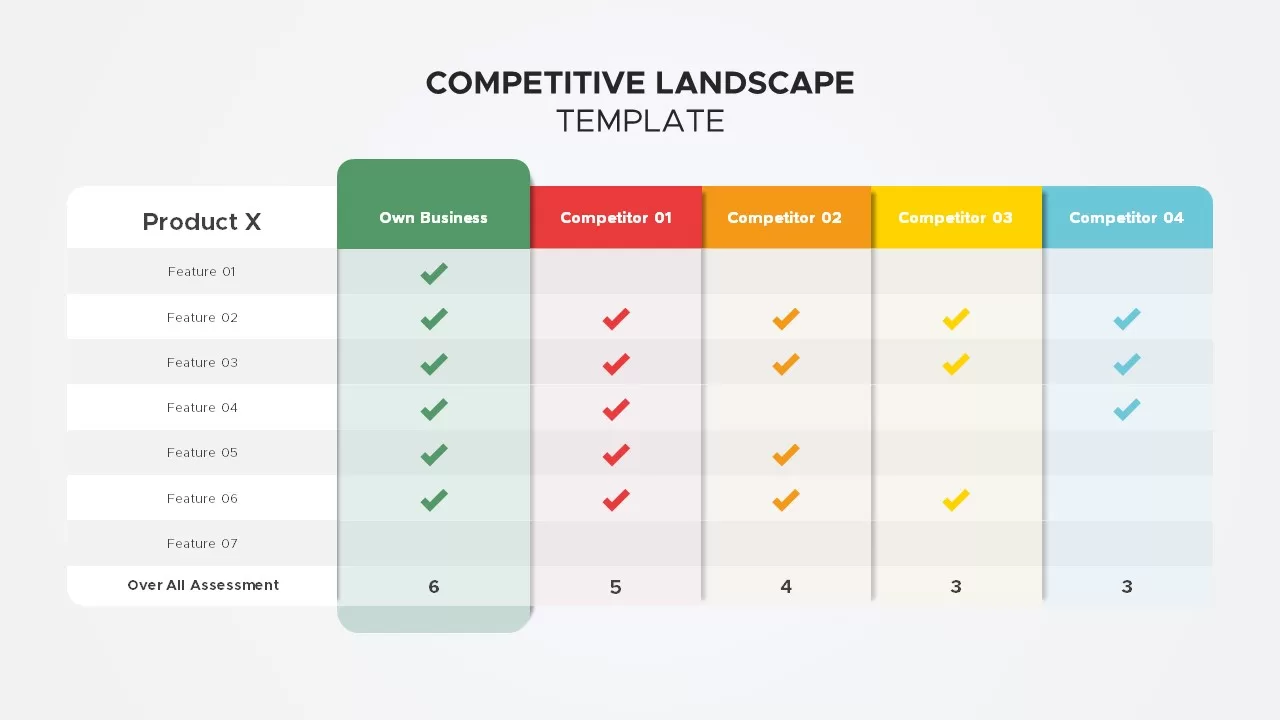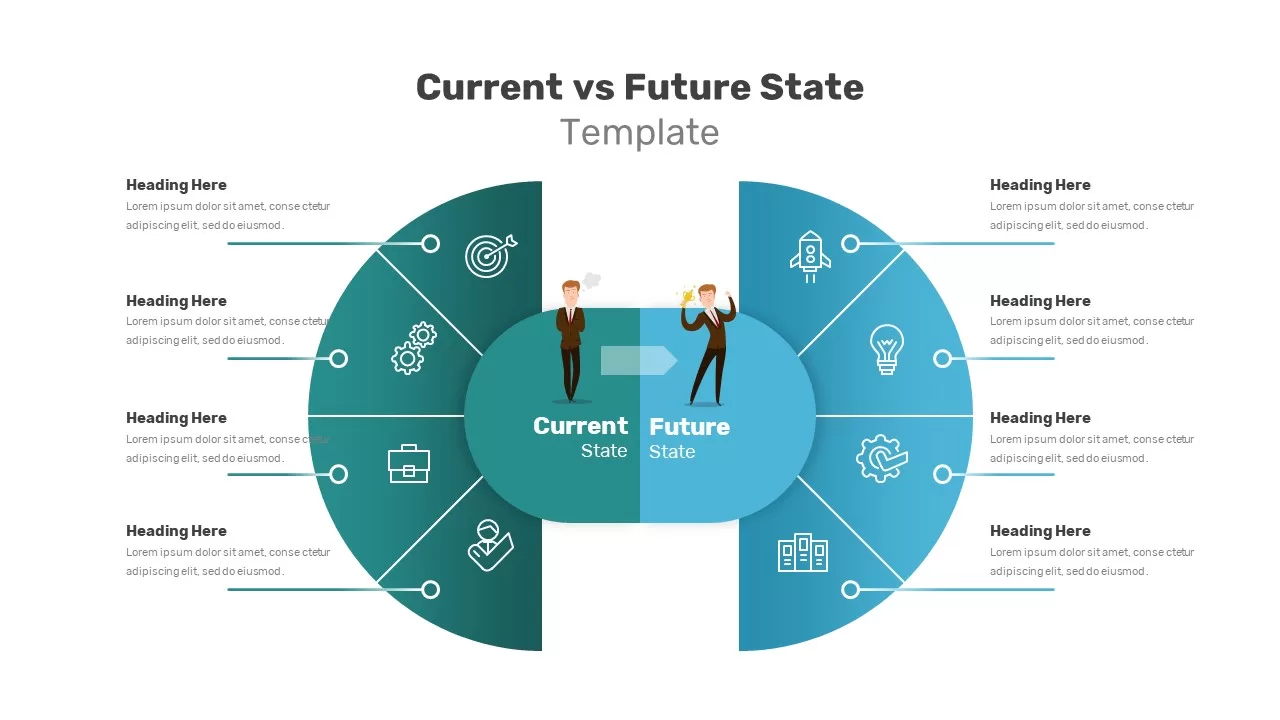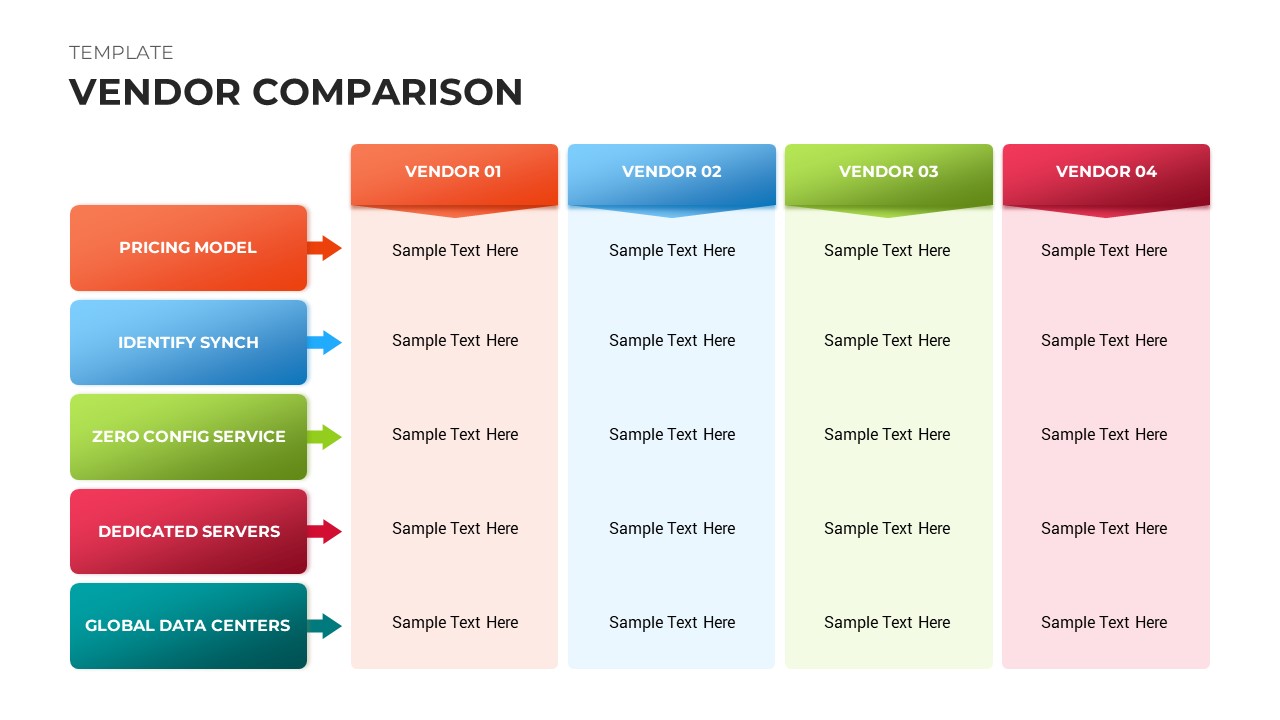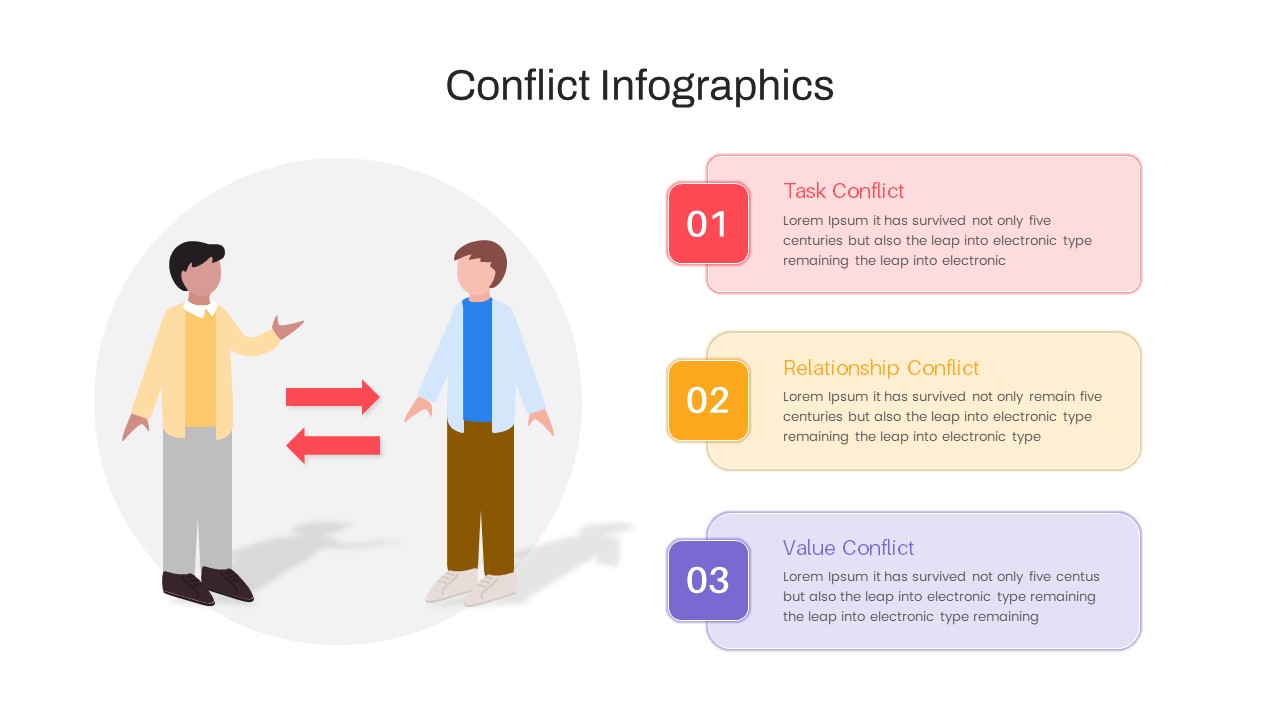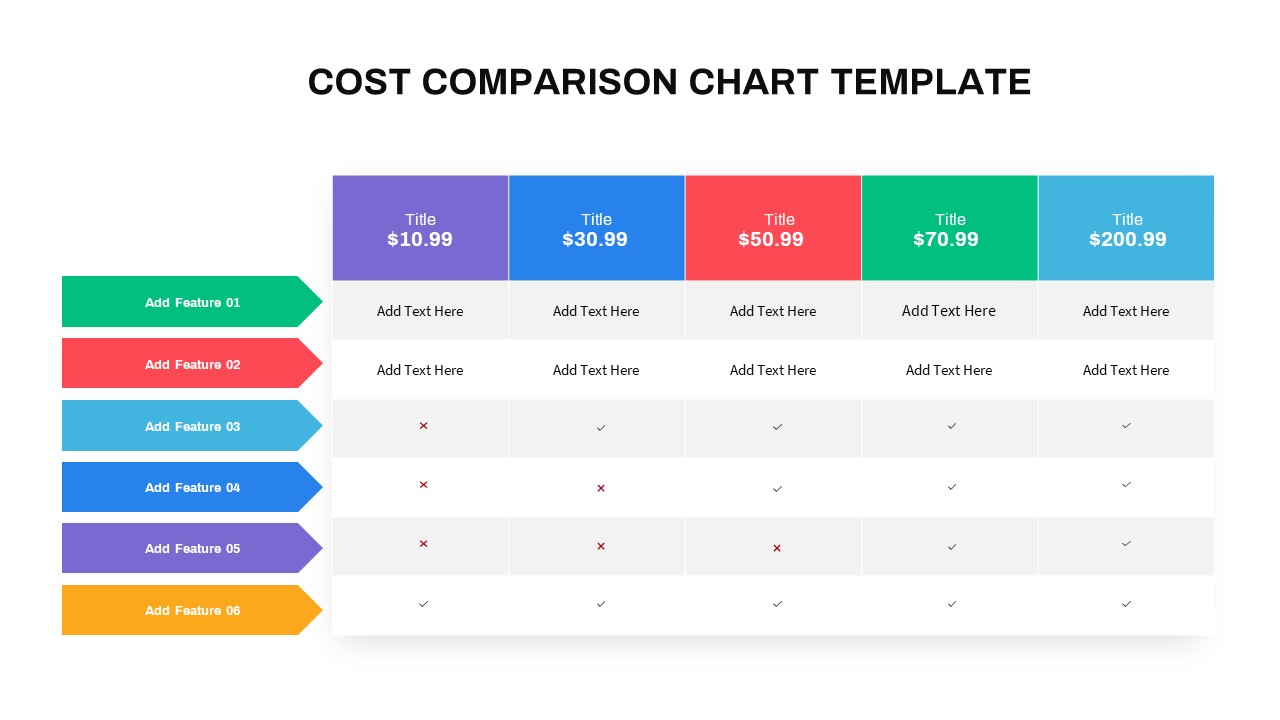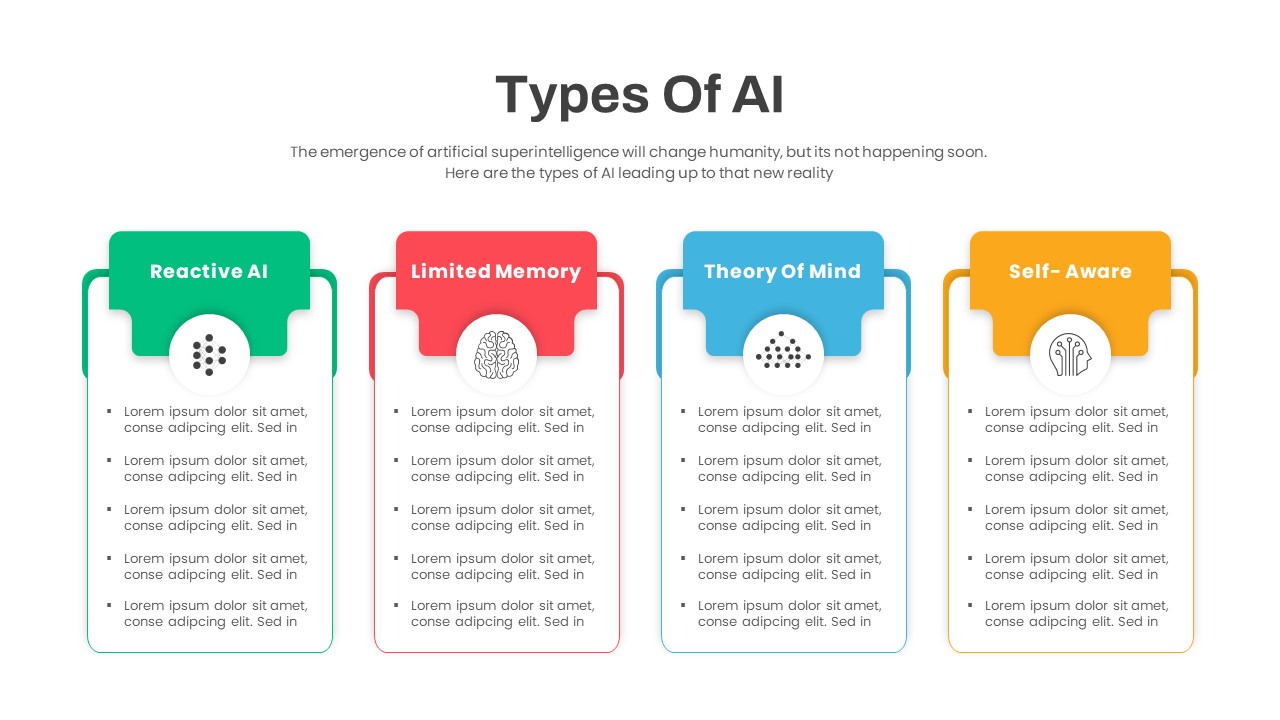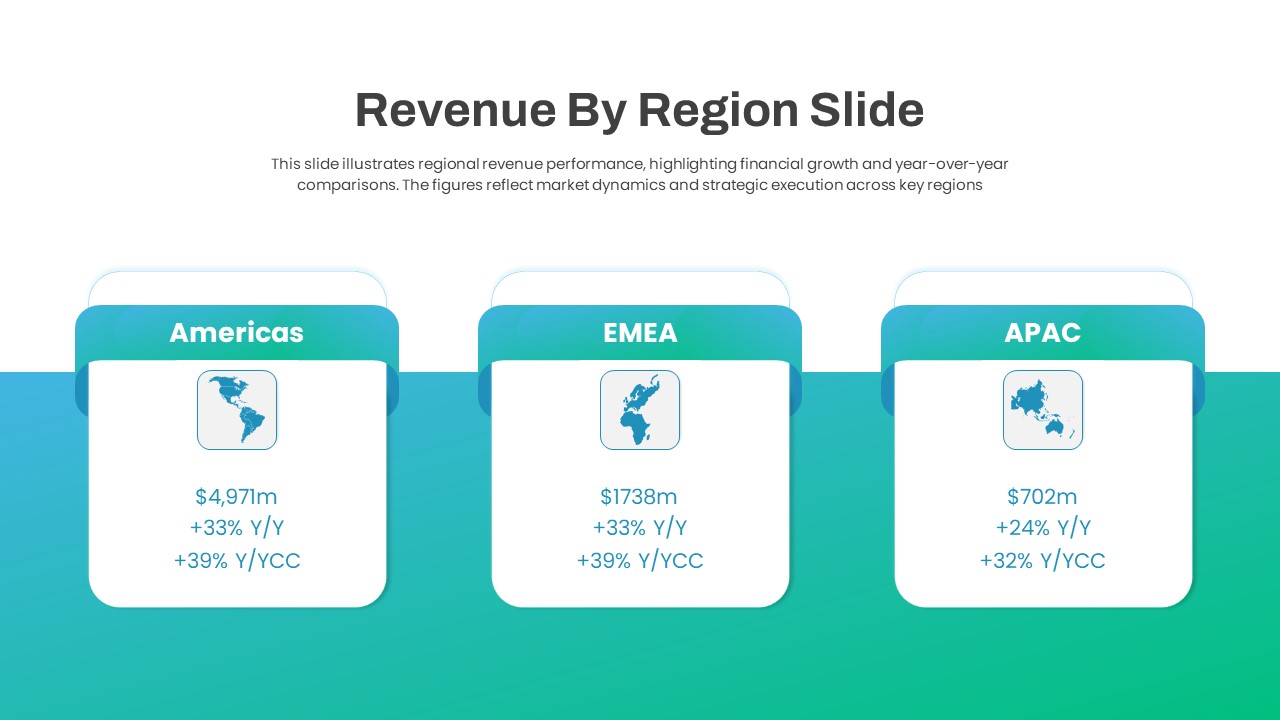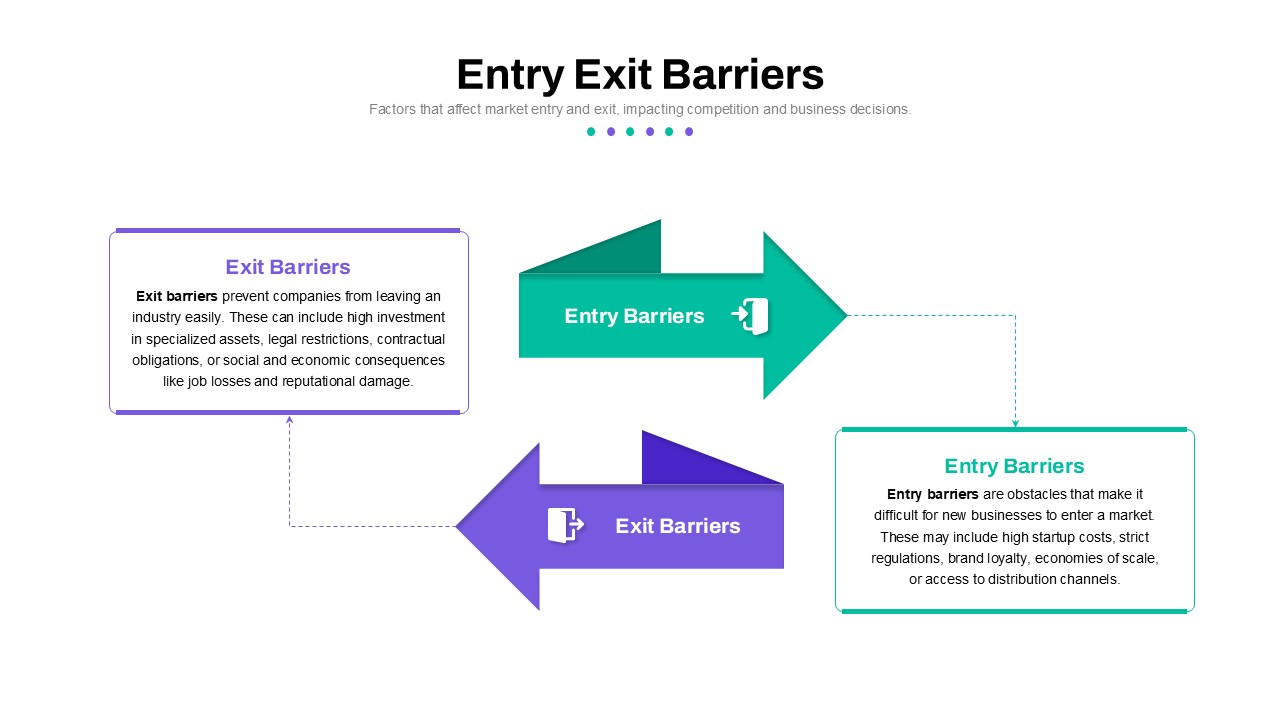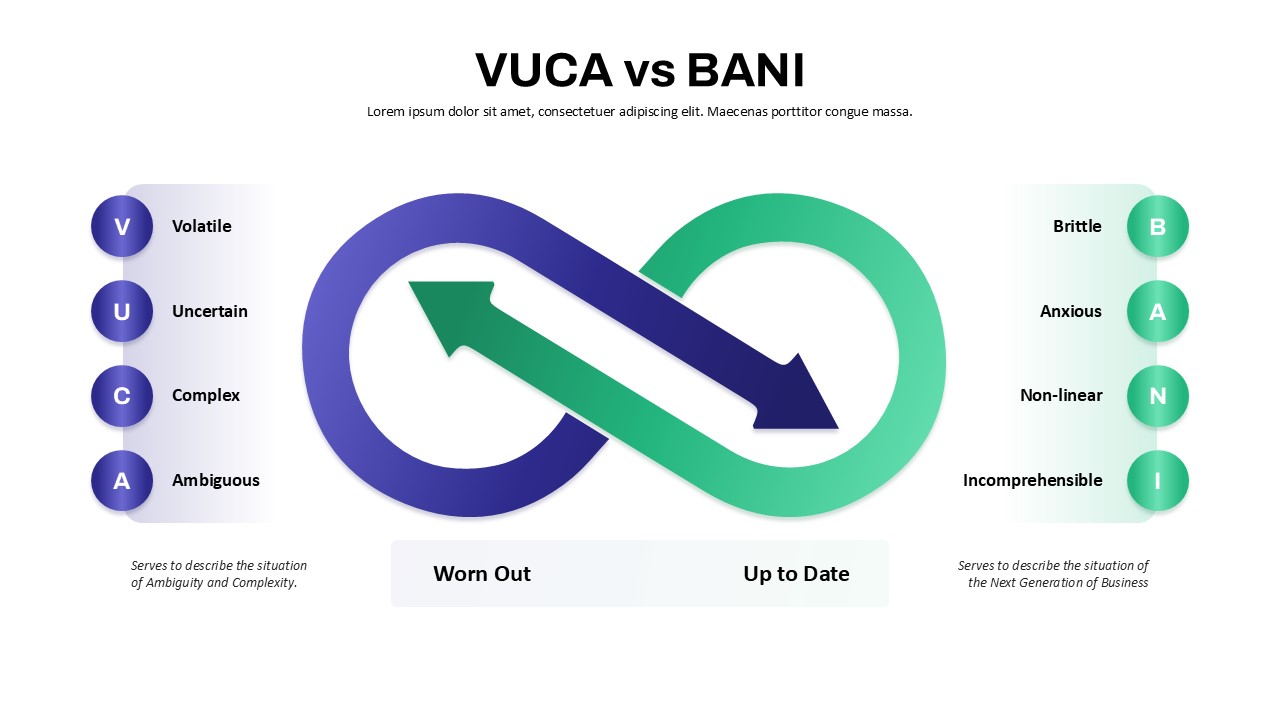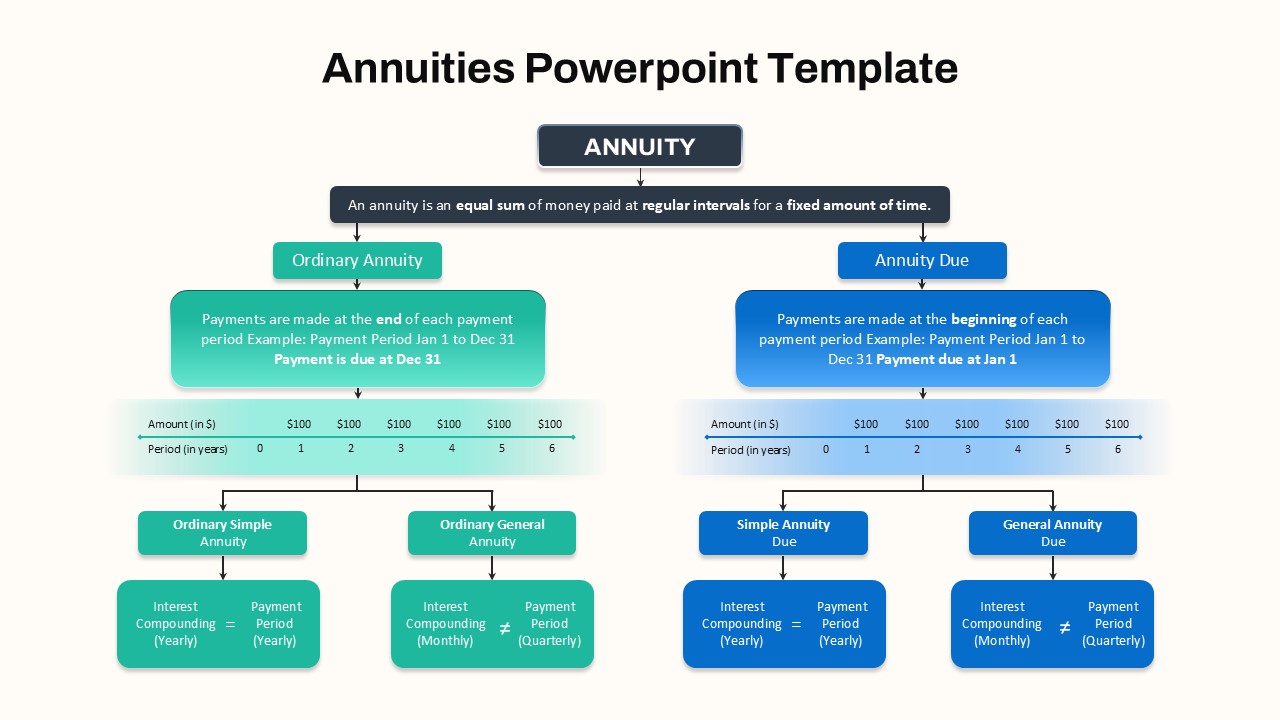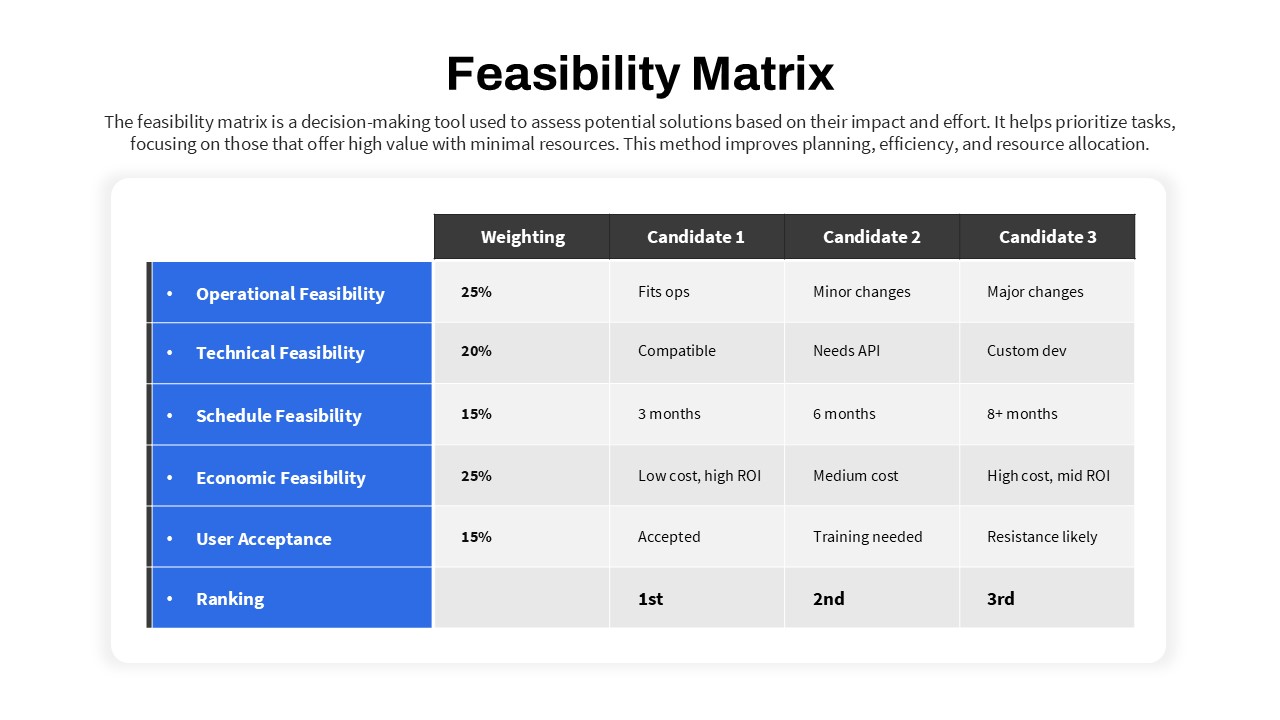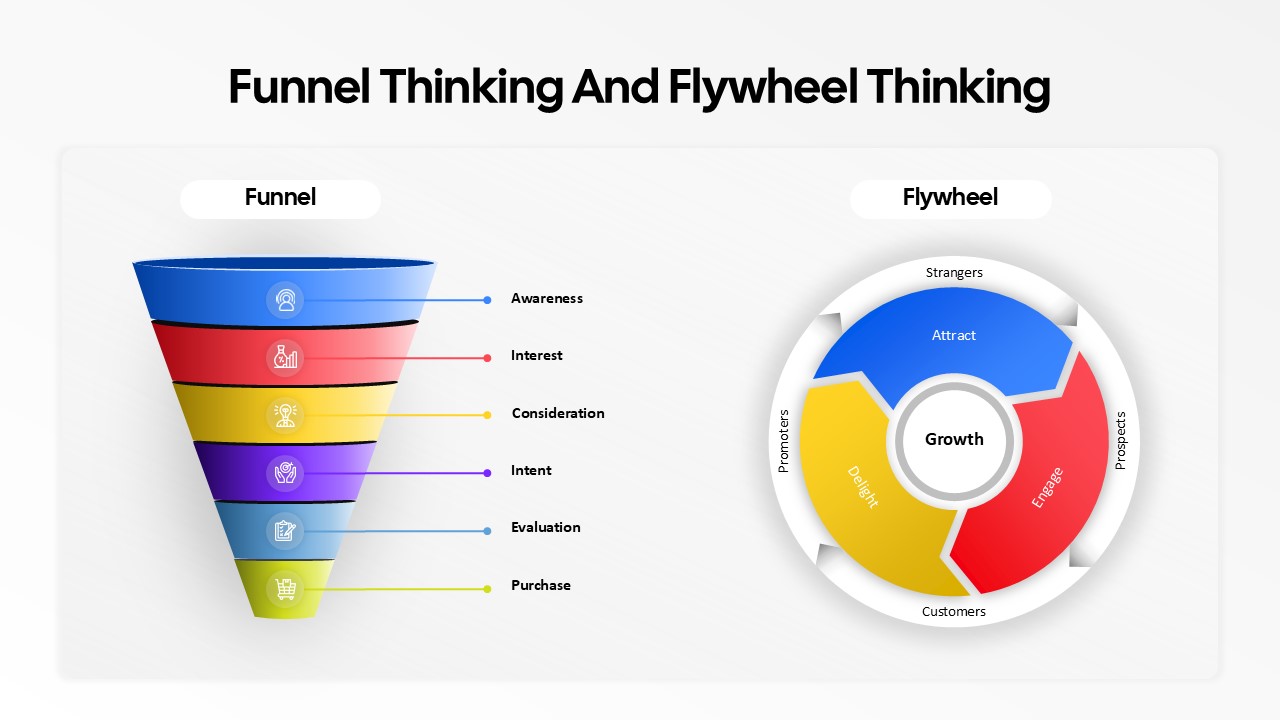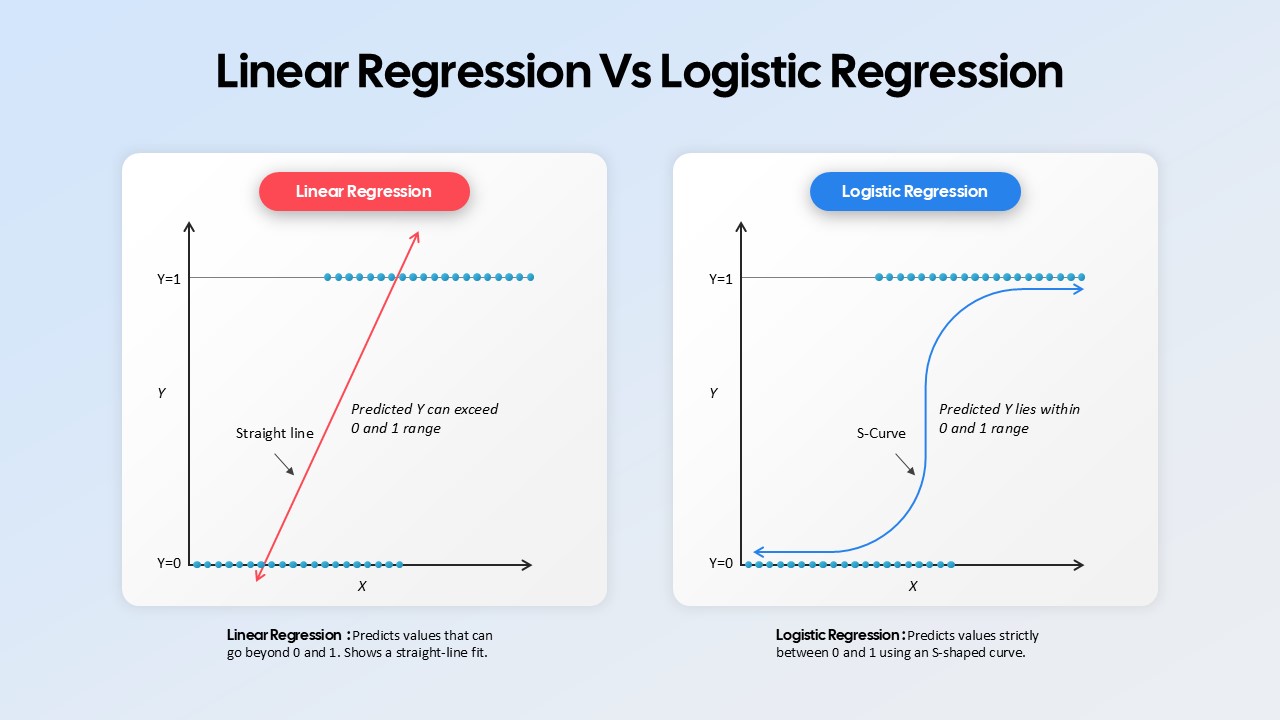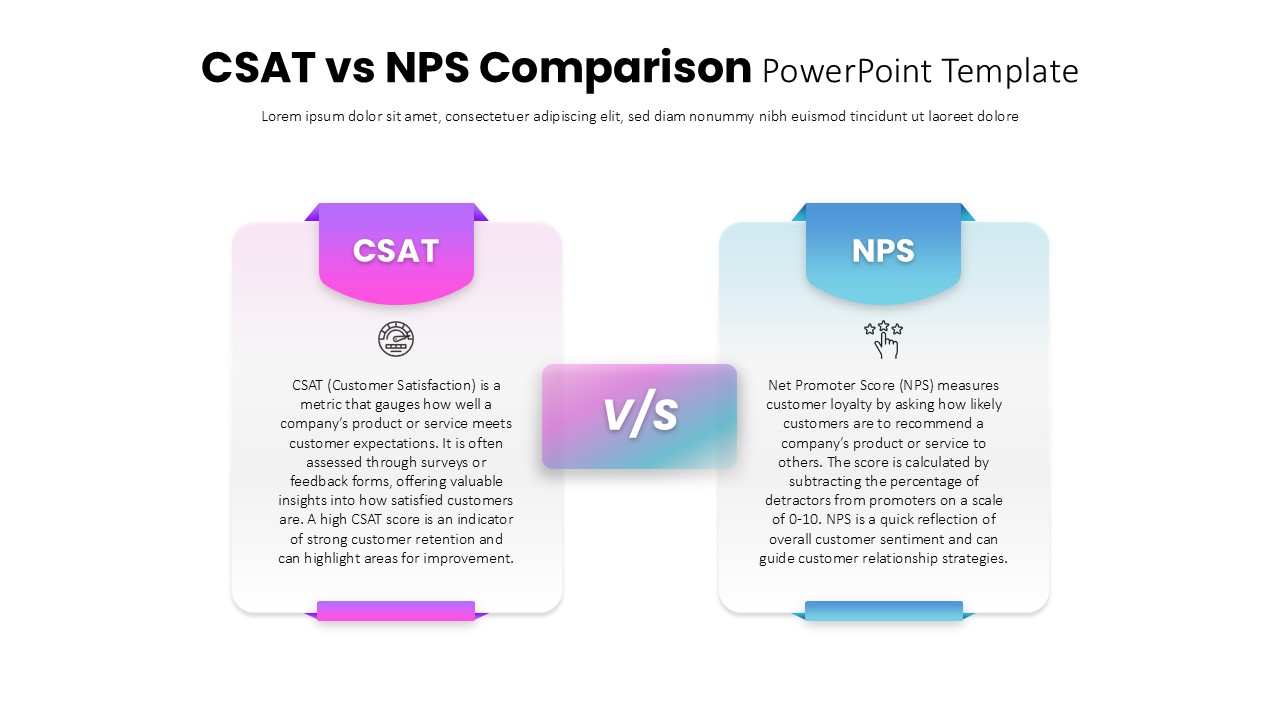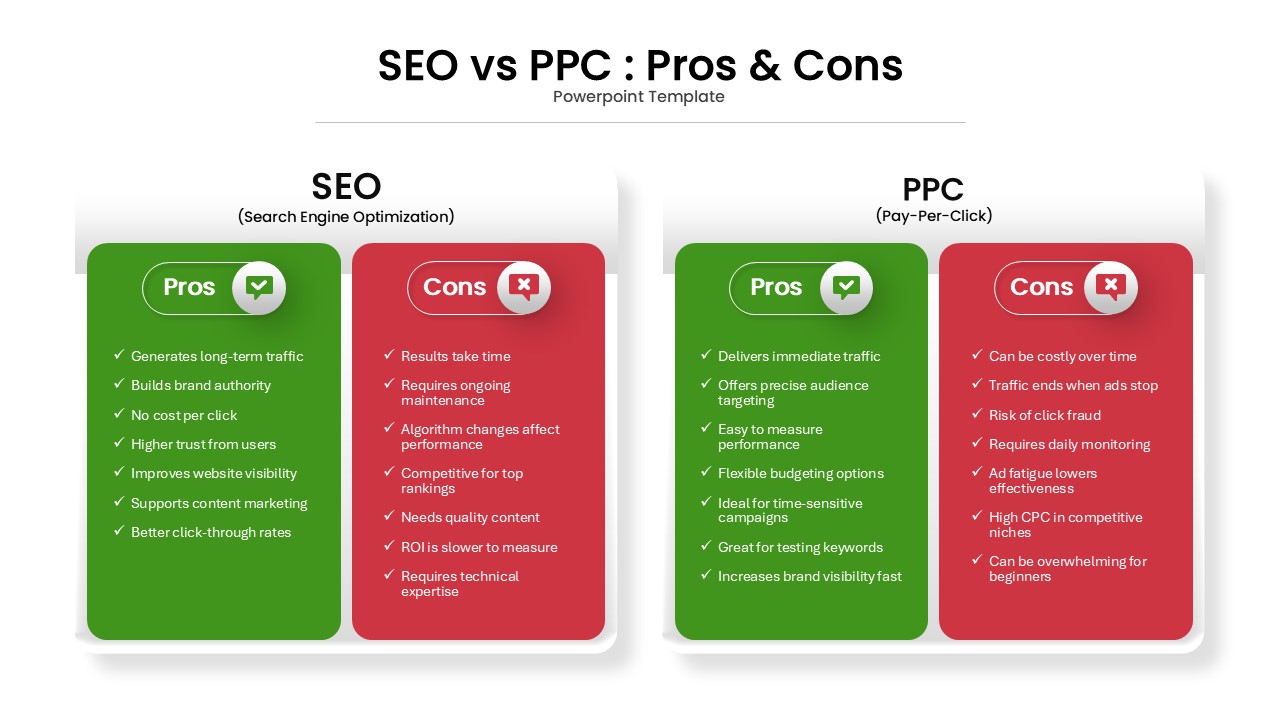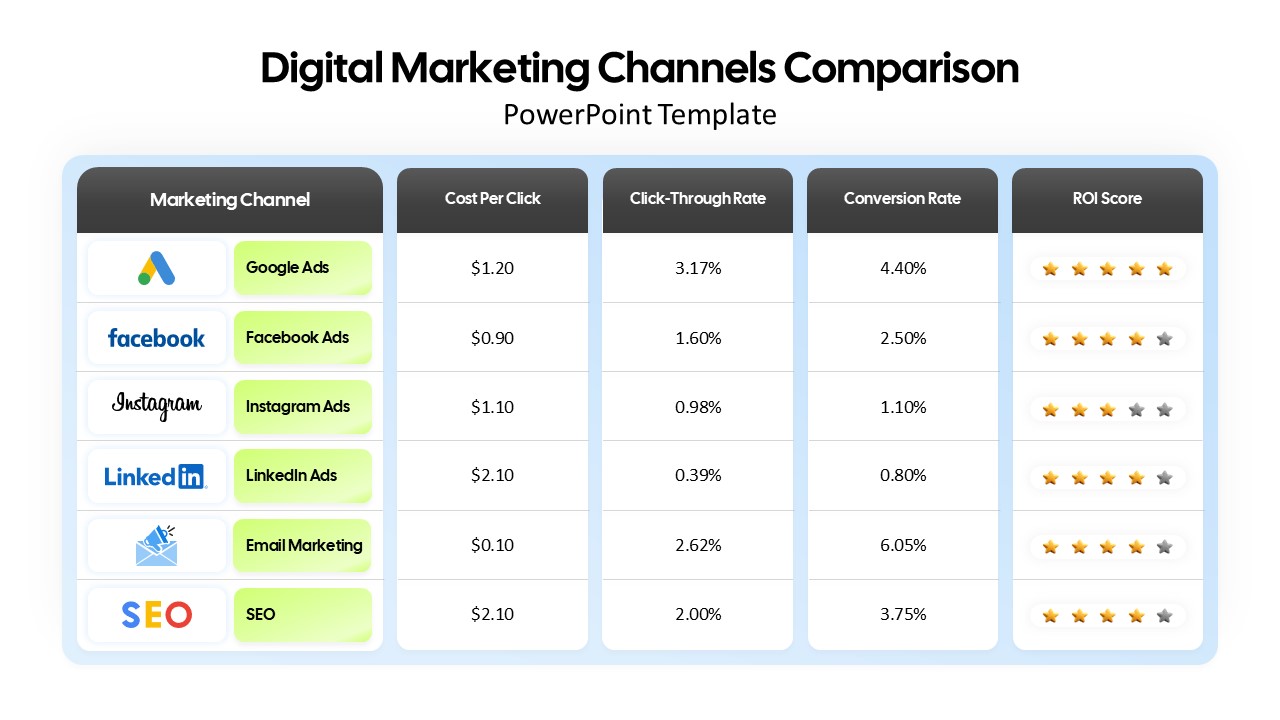Project Comparison Timeline Roadmap Template for PowerPoint & Google Slides
Description
Visualize and compare multiple project timelines side by side with this Comparison Roadmap slide template, expertly designed to display two distinct roadmaps across a four-month schedule. Featuring parallel rows—Project A in a warm orange hue and Project B in a contrasting pink shade—each milestone is represented by rounded horizontal bars linked to labeled months. Vertical timeline markers demarcate Month 01 through Month 04, ensuring viewers can easily trace task progress, overlap, and dependencies across initiatives.
The uncluttered white background, subtle row shading, and faint dividing lines maintain focus on critical milestones, while minimalist icons illustrate each activity—from research and planning to prototyping, testing, and launch. Rounded bar containers provide ample space for descriptive text, and consistent typography ensures legibility even in dense schedules. Subtle drop shadows add depth without distraction, and all elements are vector-based to preserve clarity on any screen or printed handout.
Fully editable in both PowerPoint and Google Slides, this template leverages master layouts and intuitive placeholders to accelerate customization. Swap bar colors, adjust timeline intervals, and replace icons or labels to reflect your unique project names, durations, and phases. Duplicate or extend rows to accommodate additional workstreams, or condense the layout for concise briefings. Compatibility with Microsoft Office 365, earlier PowerPoint versions, and Google Slides guarantees smooth playback and sharing across platforms.
Who is it for
Project managers, product teams, strategic planners, marketing leads, and operations directors
Other Uses
Use for quarterly planning reviews, sprint retrospectives, release roadmaps, board meeting overviews, vendor coordination sessions, and multi-department workshop planning
Login to download this file