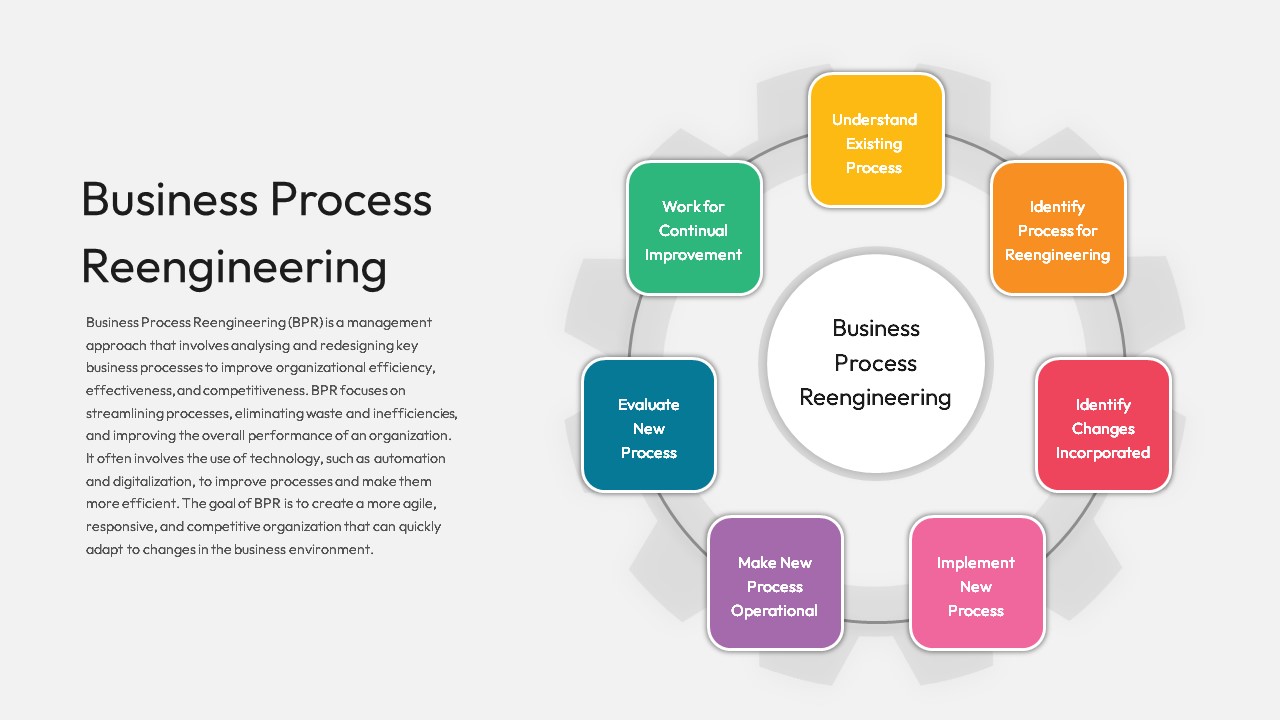Business Process Reengineering Template
The Business Process Reengineering Template is a circular PowerPoint Slide featuring concepts of business process reengineering. This is a professional presentation layout in simple and clean visuals to display a range of business improvement processes. The multi-presentation diagram is ideal for learning and common presentation with stage-by-stage previews. Business process reengineering is a method looking for improvements in critical aspects of business processes like output, quality, cost, service, and speed. It also aims to cut down enterprise costs and process dismissals on a very large scale. Business start by evaluating what work needs to be done to provide customer value. This business process reengineering slide highlights seven-step iteration with the easy-to-read process flow PowerPoint.
PowerPoint Business Process Reengineering has seven color segments with business reengineering concepts. These concepts will aid in improving business standing if you provide crucial treatments to the overall business process. The steps include in the business reengineering template are as follows:
- Understand existing process
- Identify the process for reengineering
- Identifies changes incorporated
- Implement new process
- Make new processes operational
- Evaluate new process
- Work for continual improvement
These steps are common to all businesses and industries that look for quality improvements. The business reengineering template demonstrates a global framework adapted by businesses worldwide to improve business processes. So, the template shows a standardized pattern for all firms and companies.
The business process reengineering PowerPoint template is a minimal presentation with multi-colored ppt circle segments. The presenters can add a heading in the center circle while the seven elements are in the colored box designs. You can use the two-slide template with color changes in the background and peripheral layouts. The template highlights watermark PowerPoint gear wheels in a camouflaged appearance. All these designs and layouts together create an amazing circle diagram for your PowerPoint business presentations. The seven-step chart is suitable for professionals in the business and technology industry. Download it now!
Login to download this file