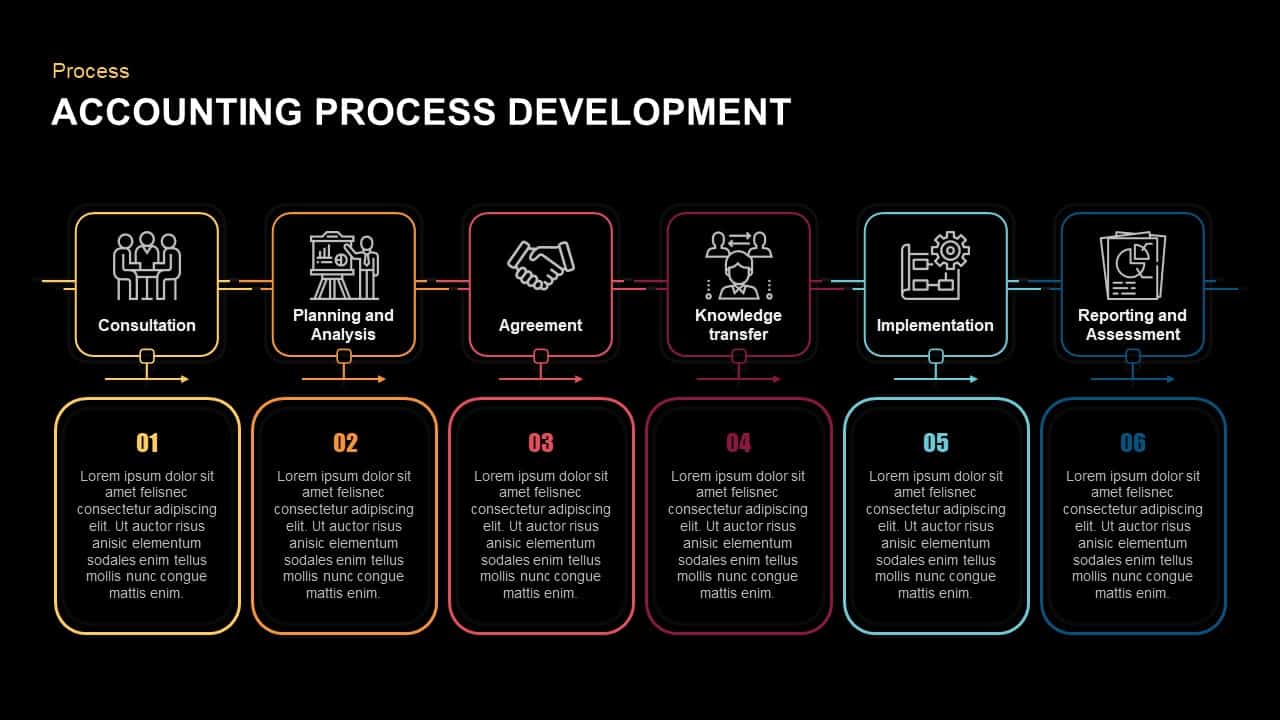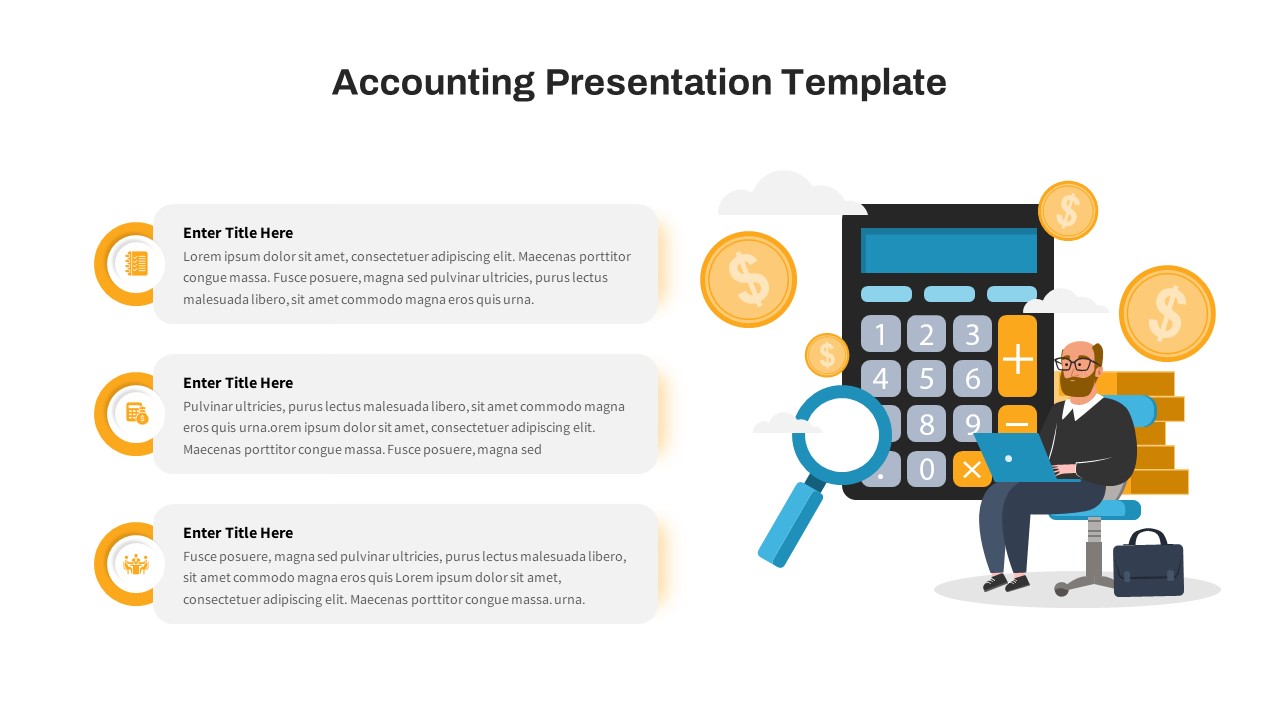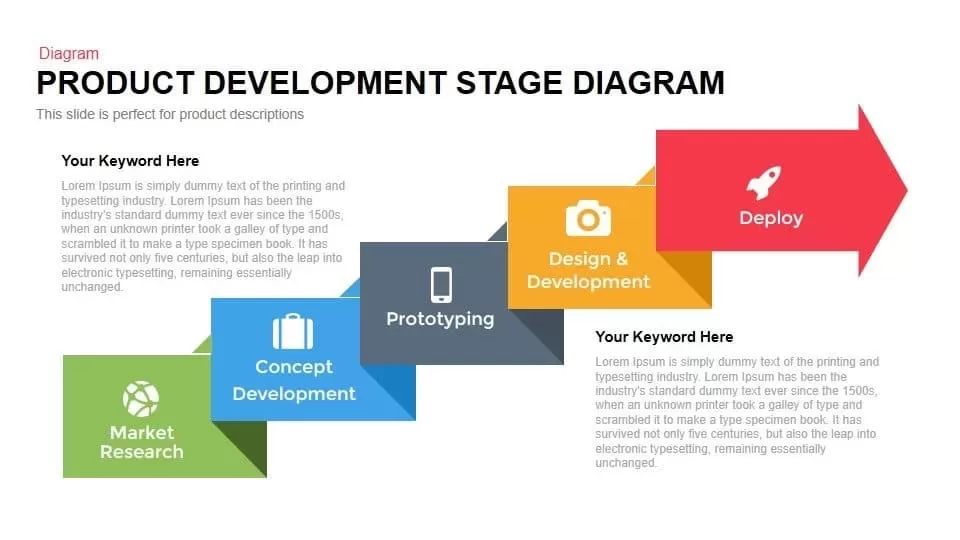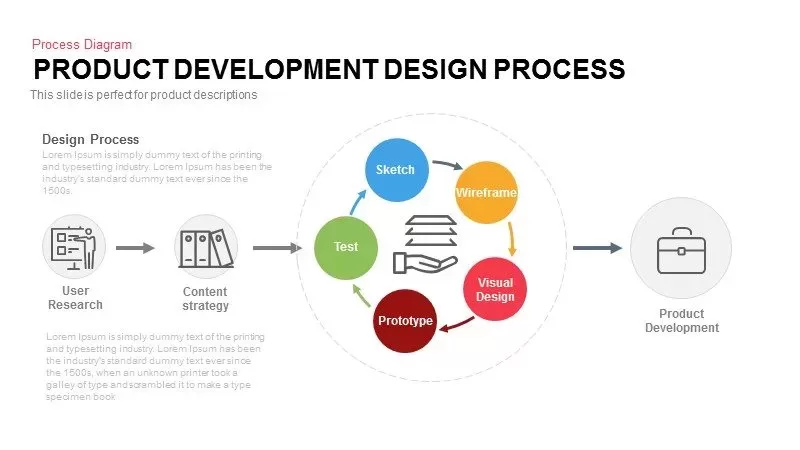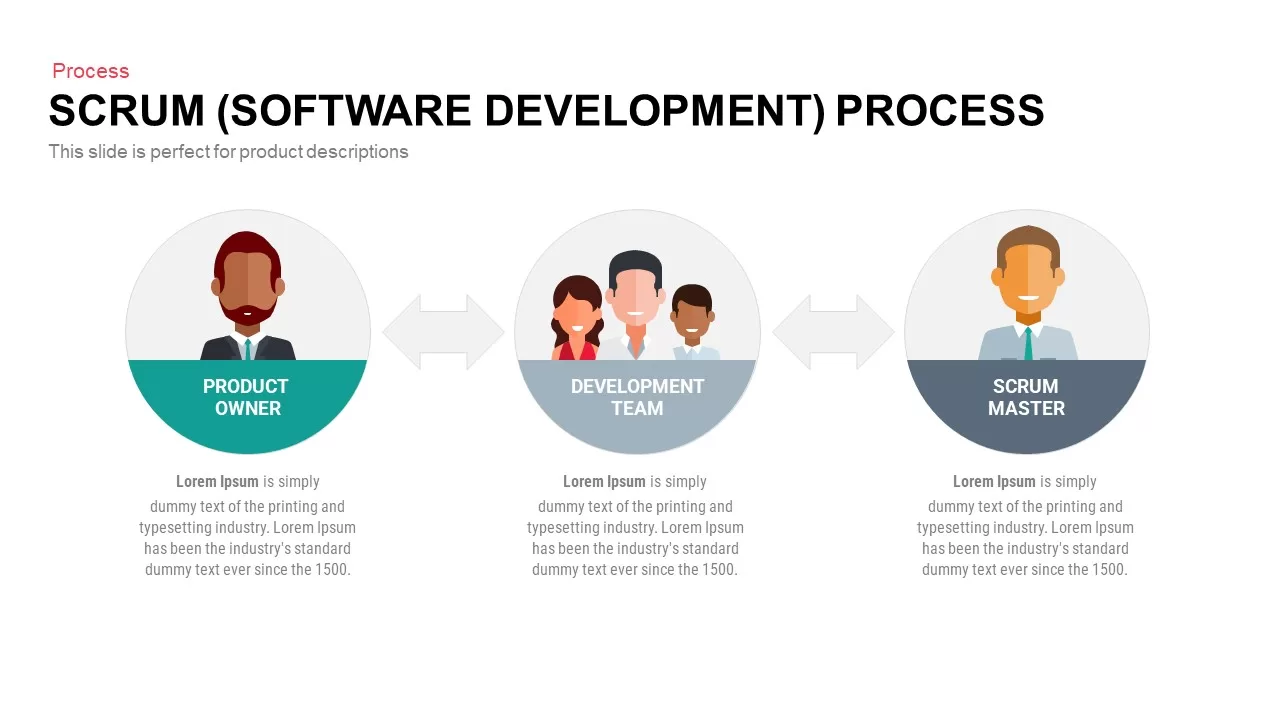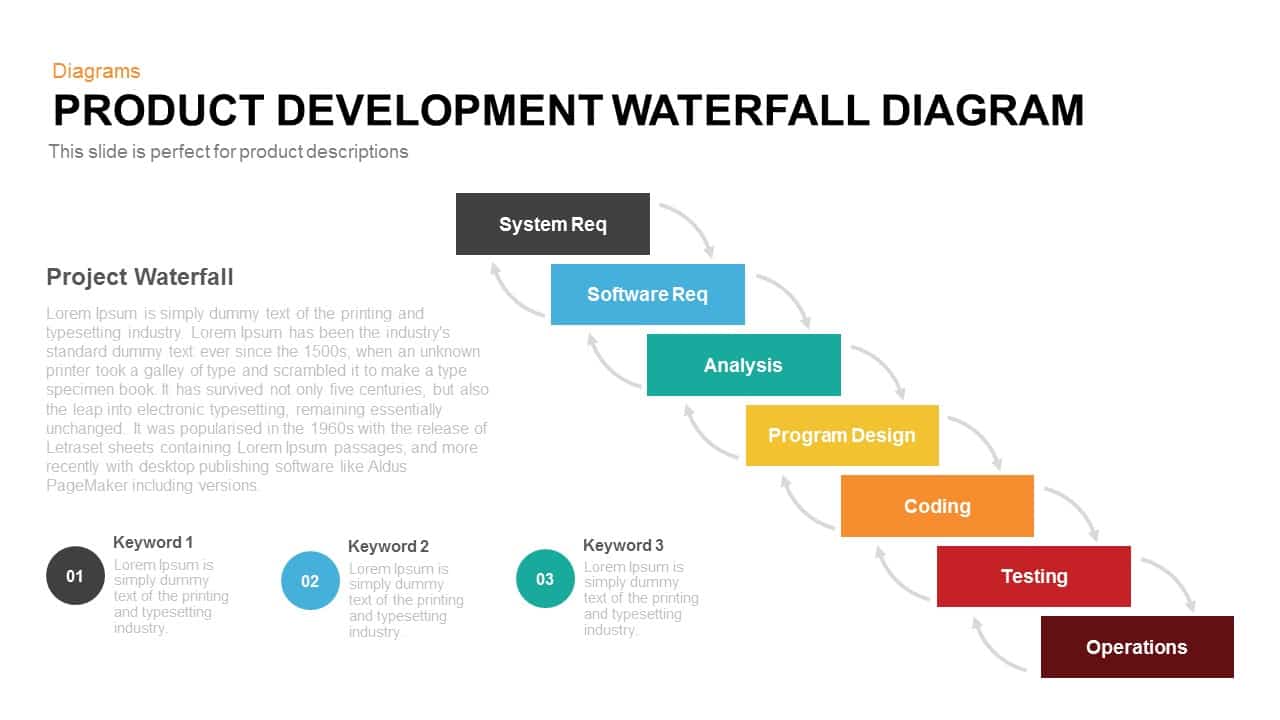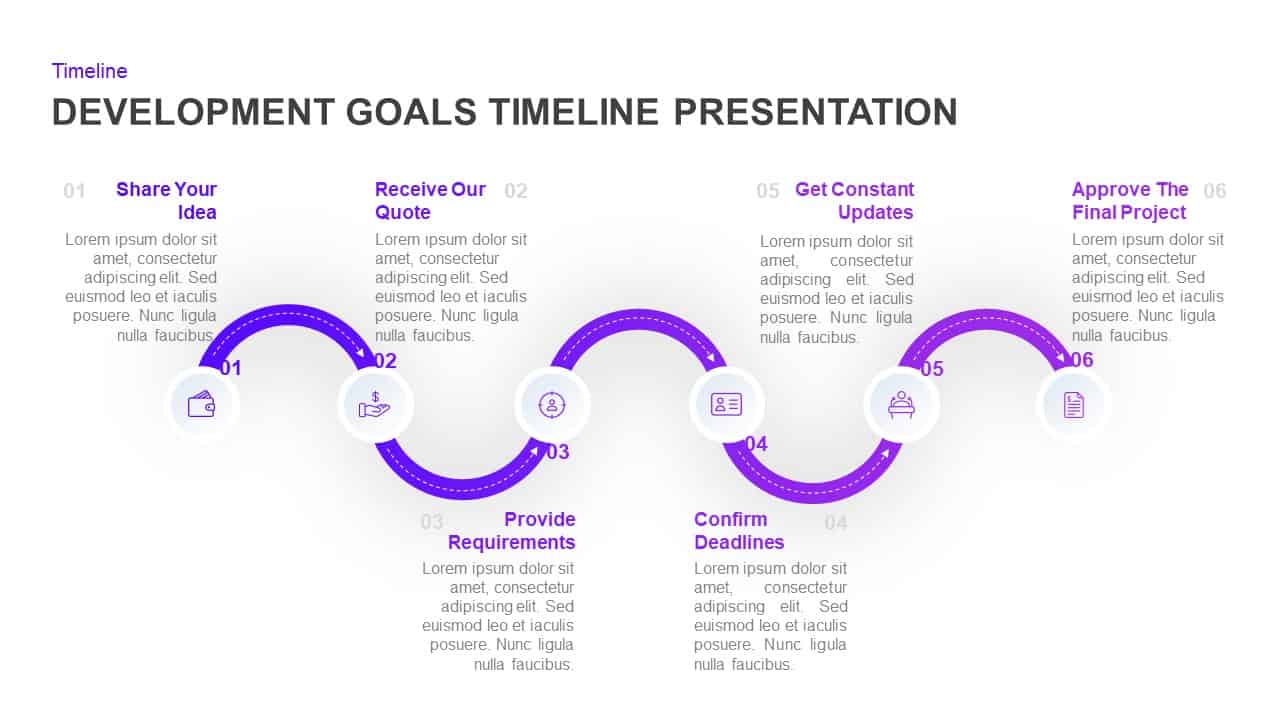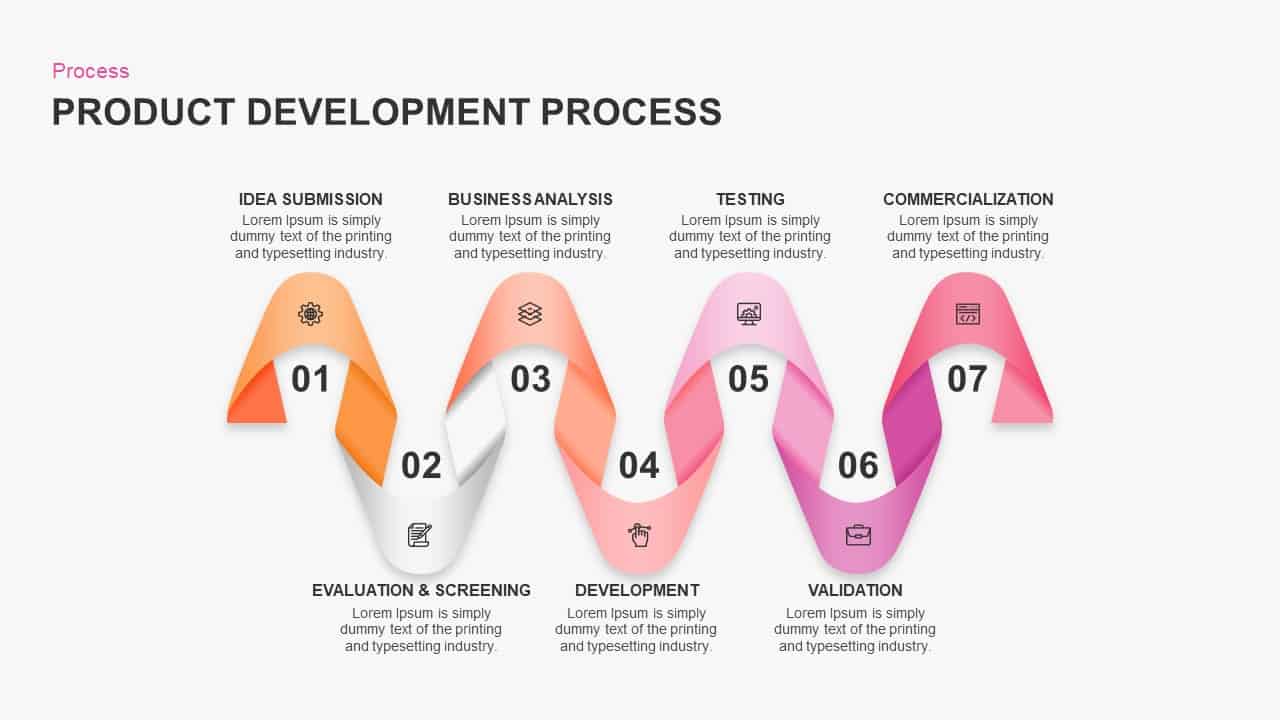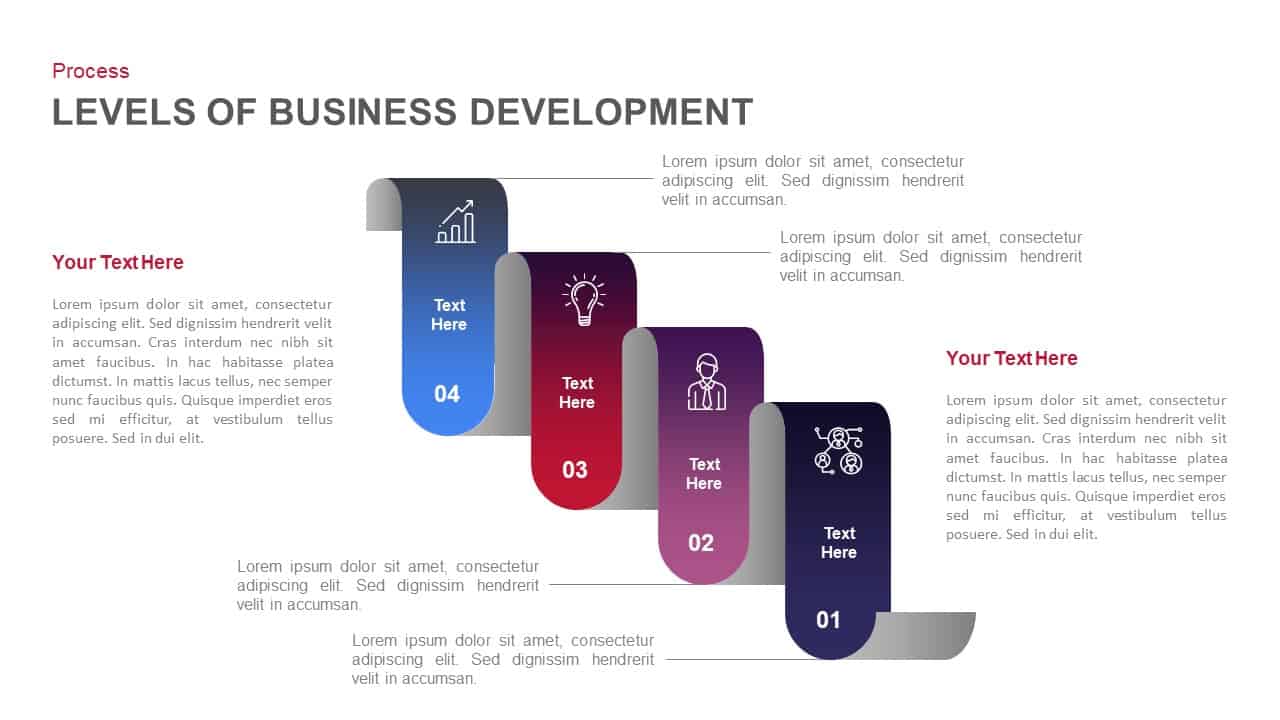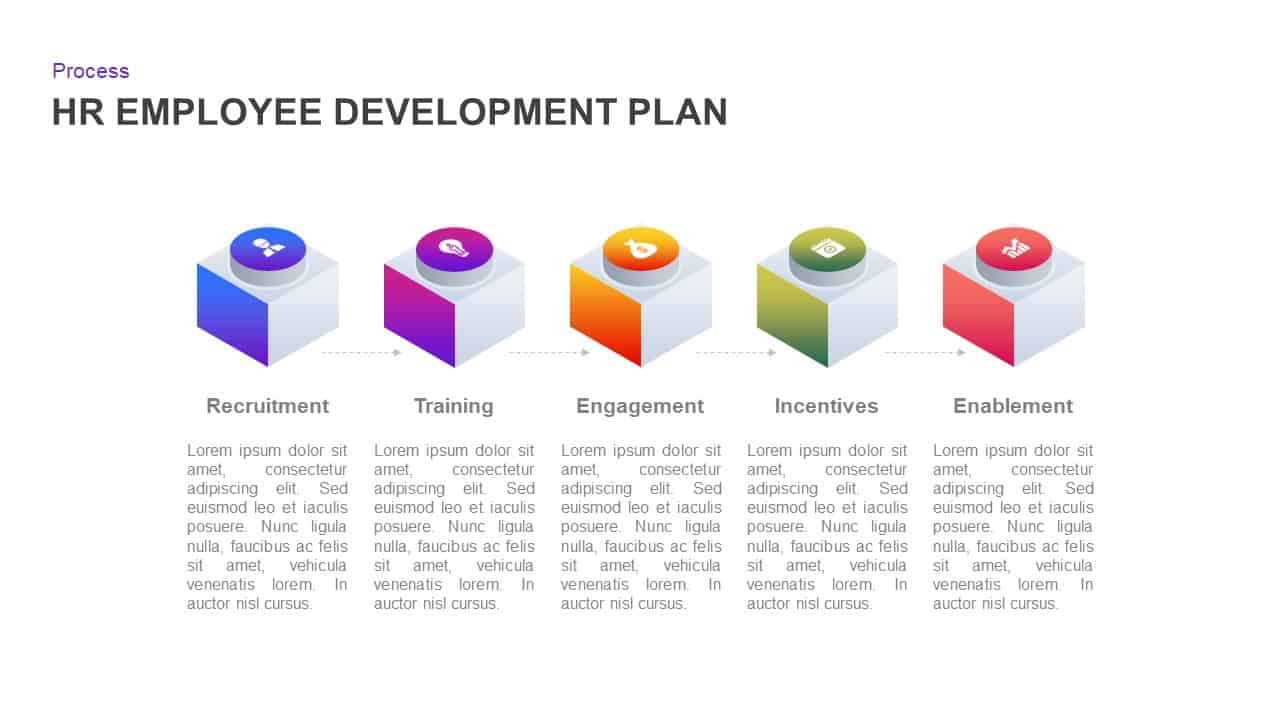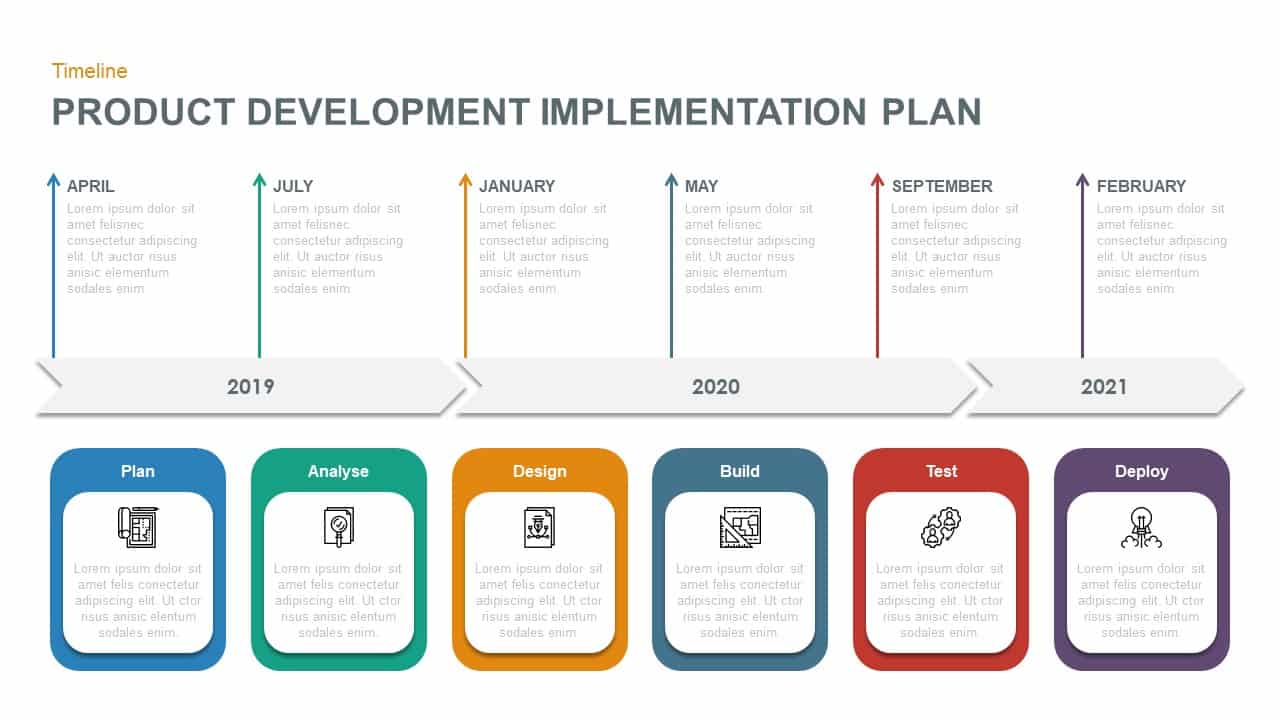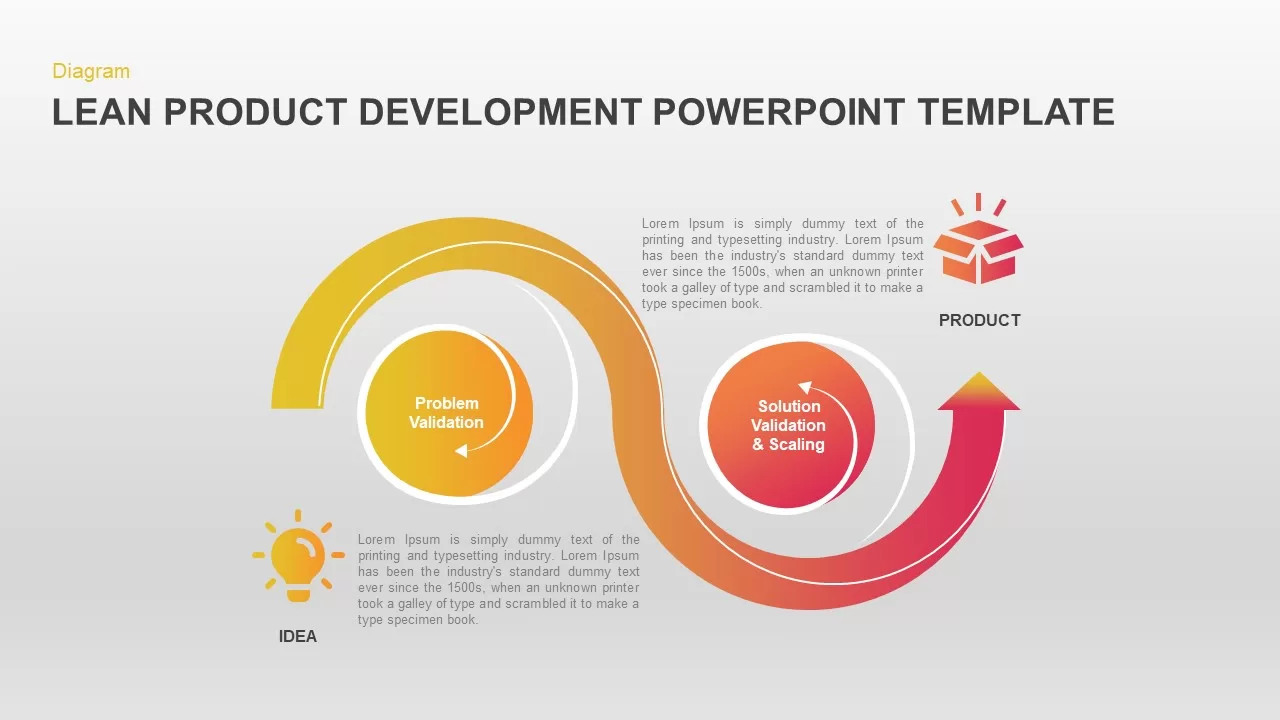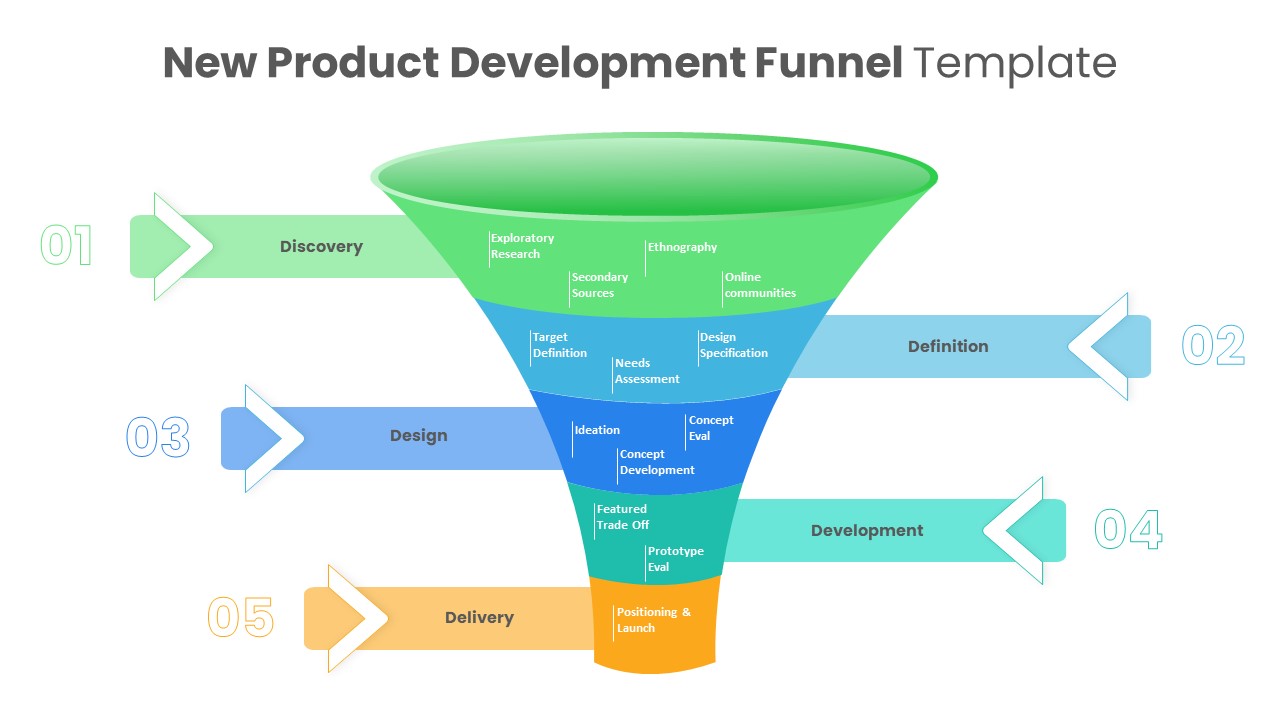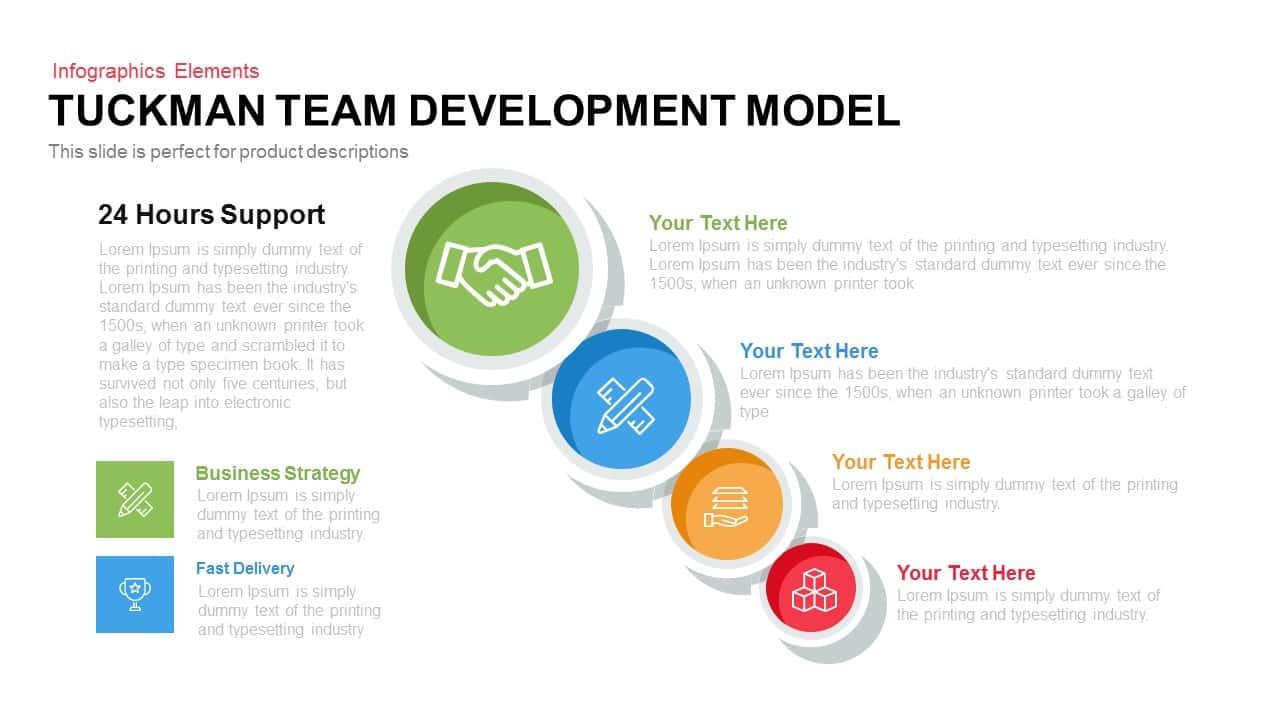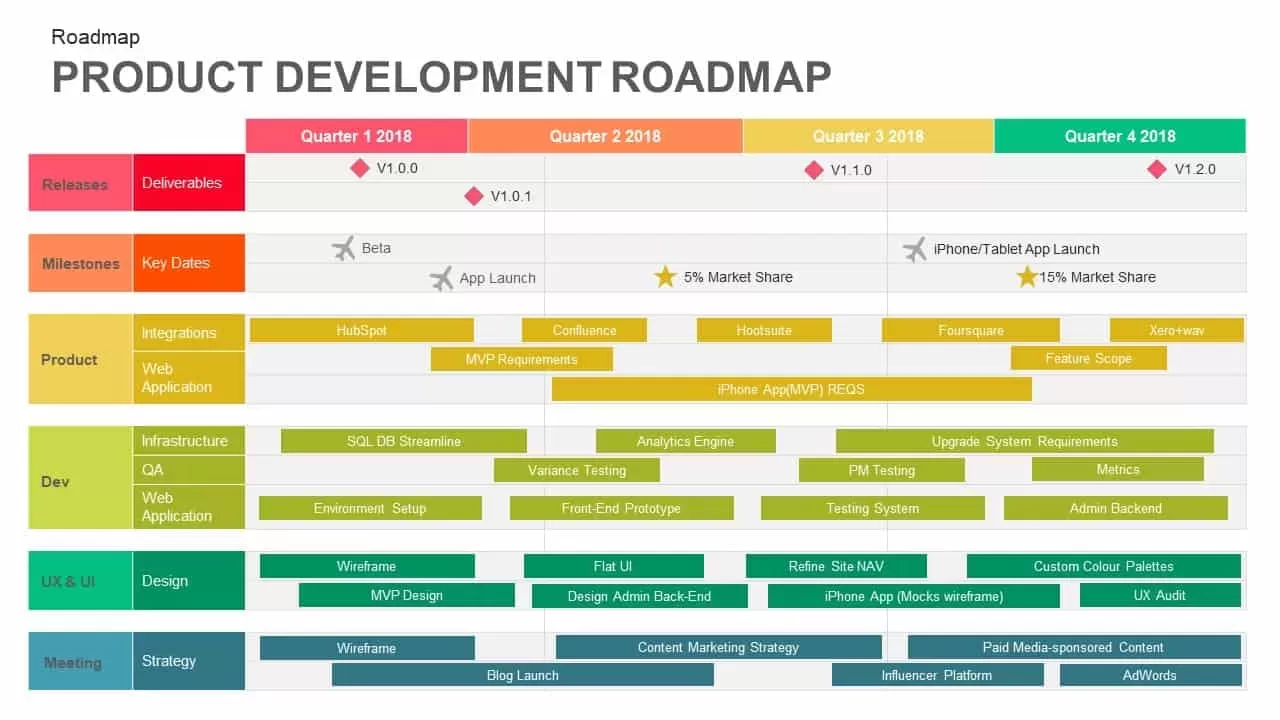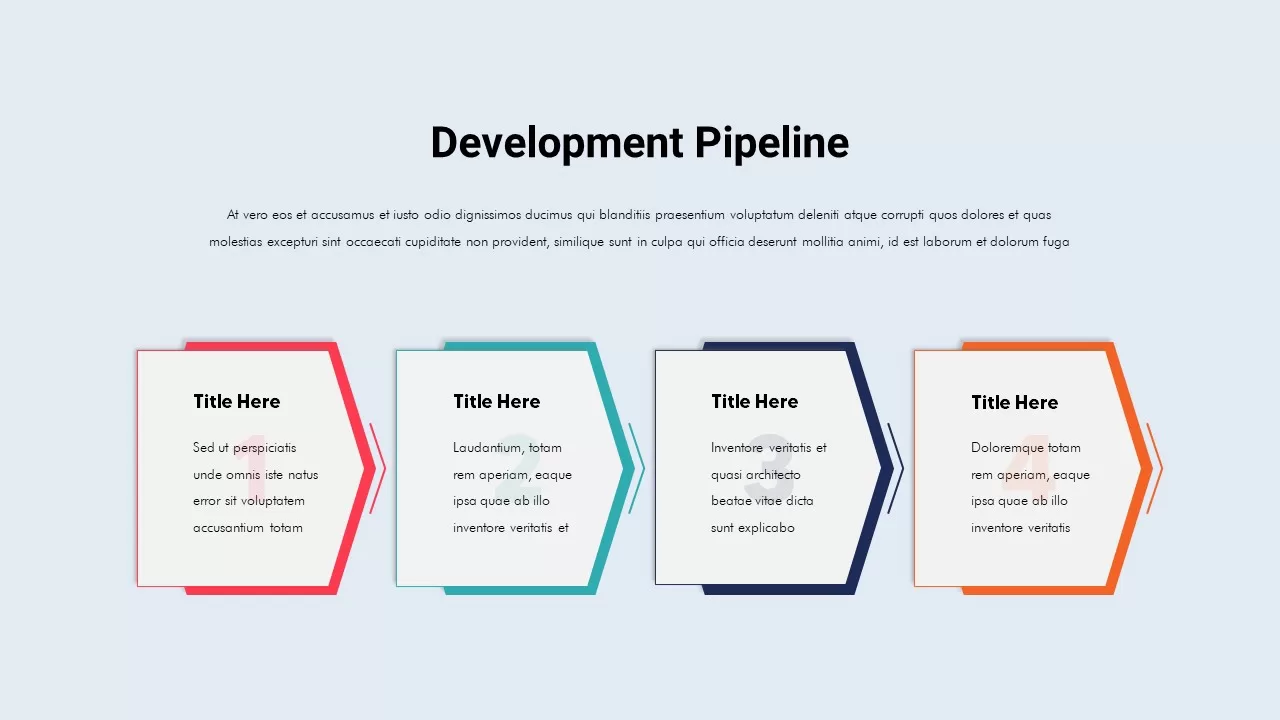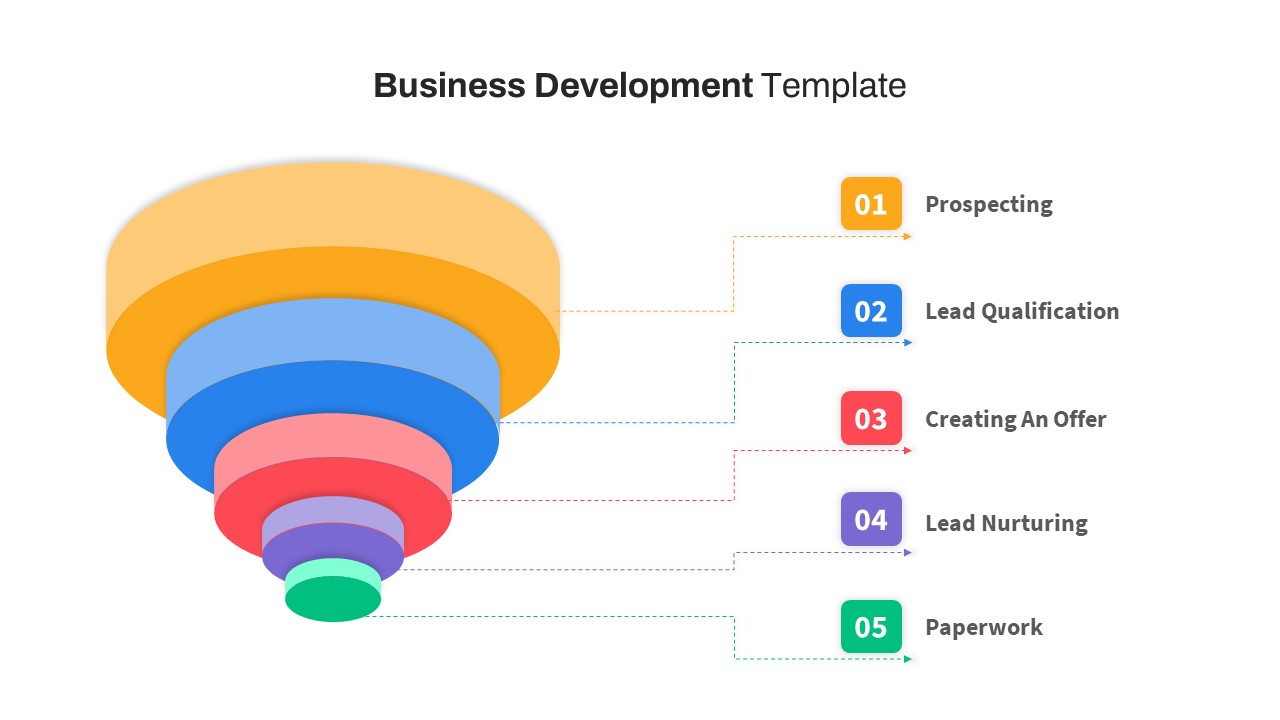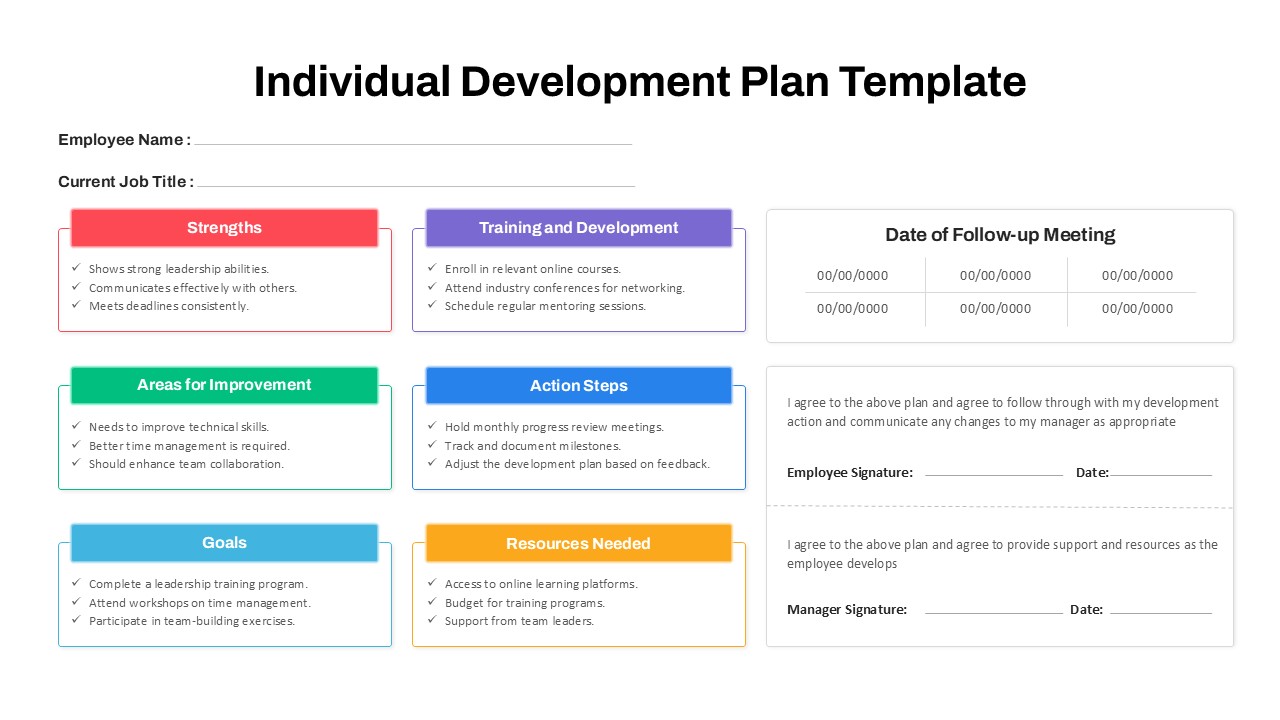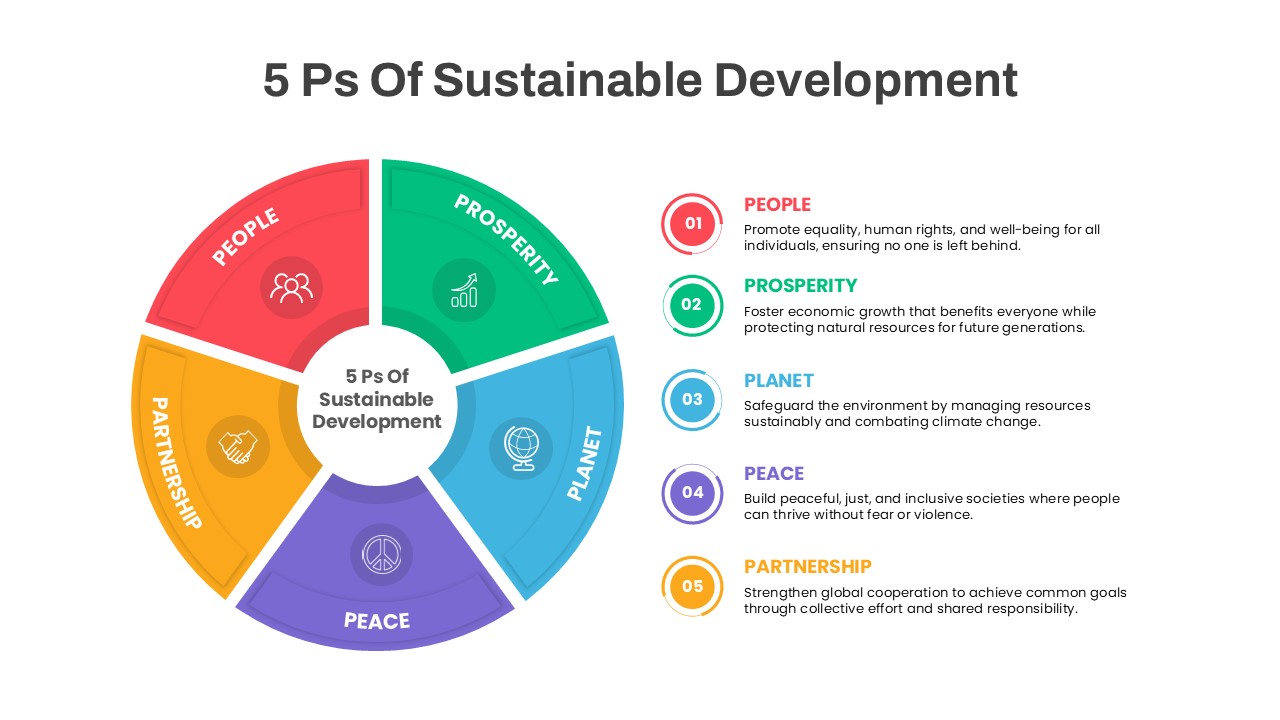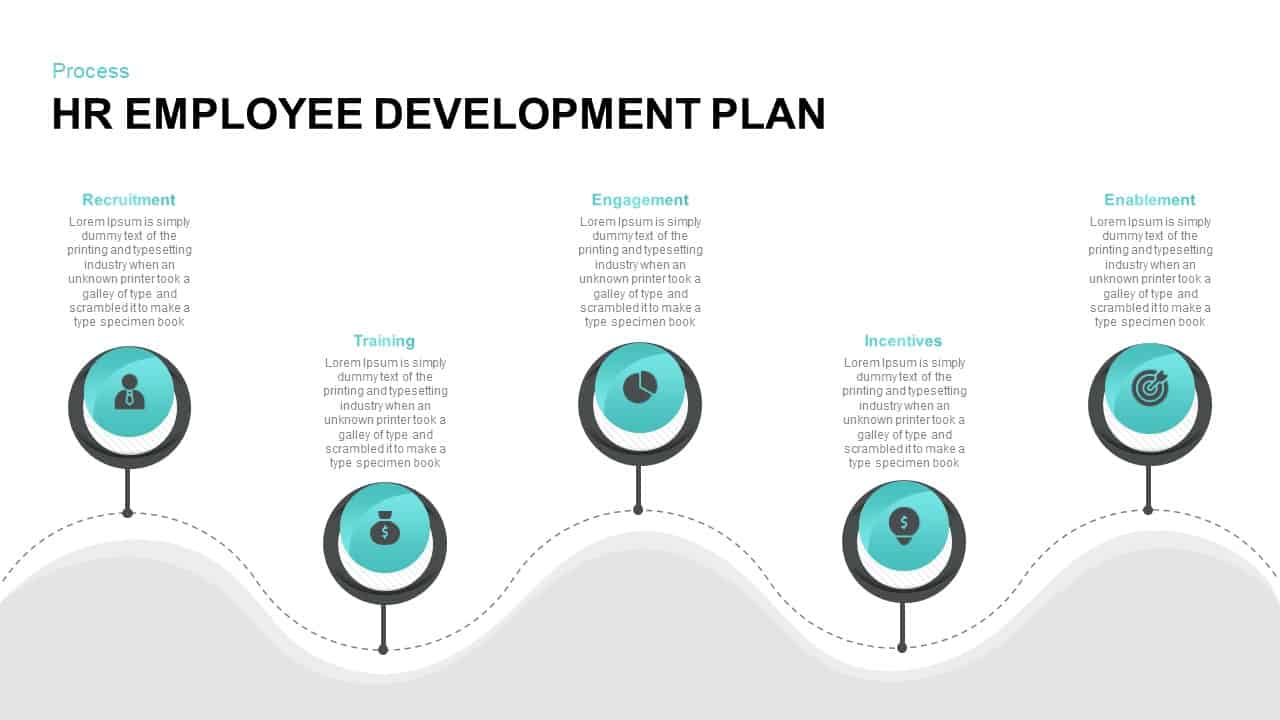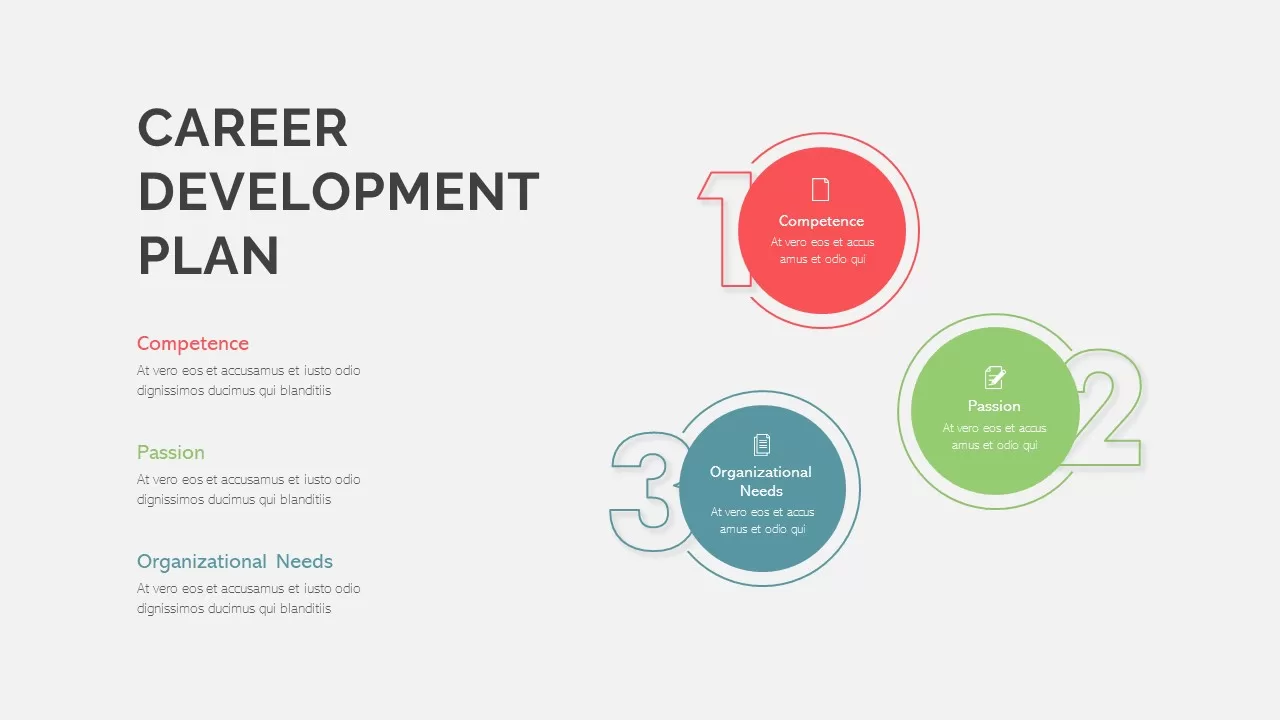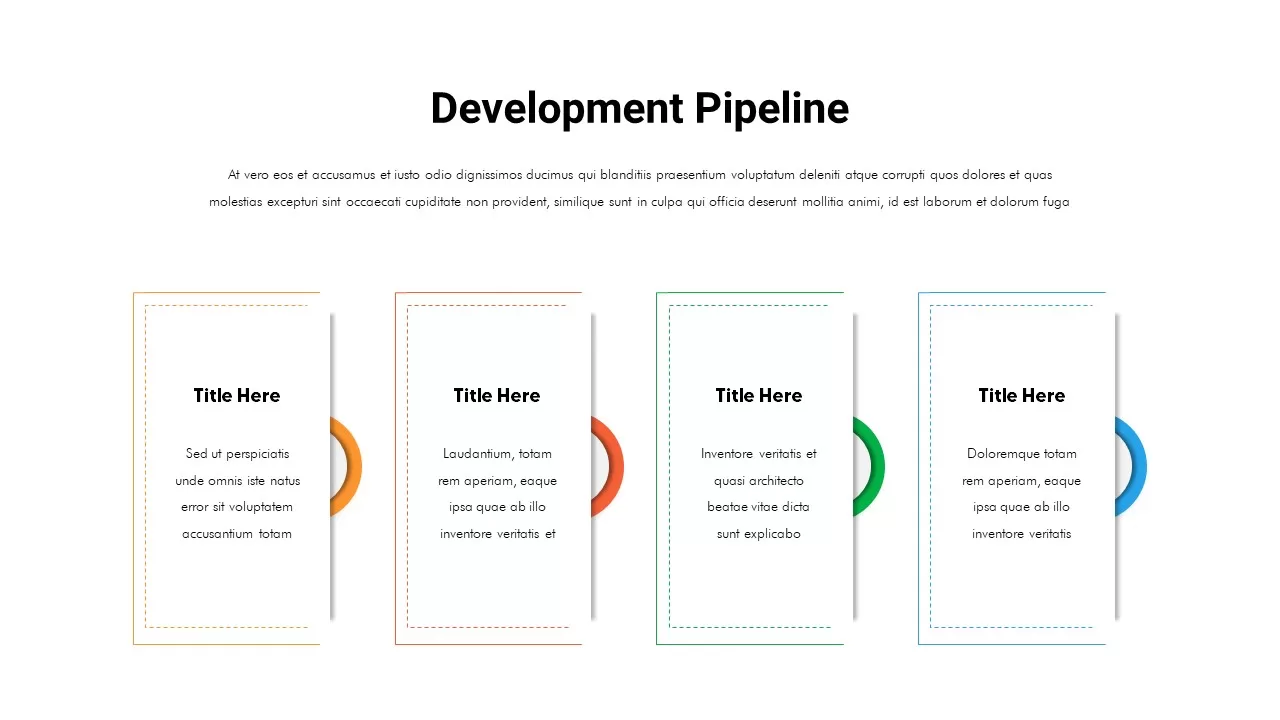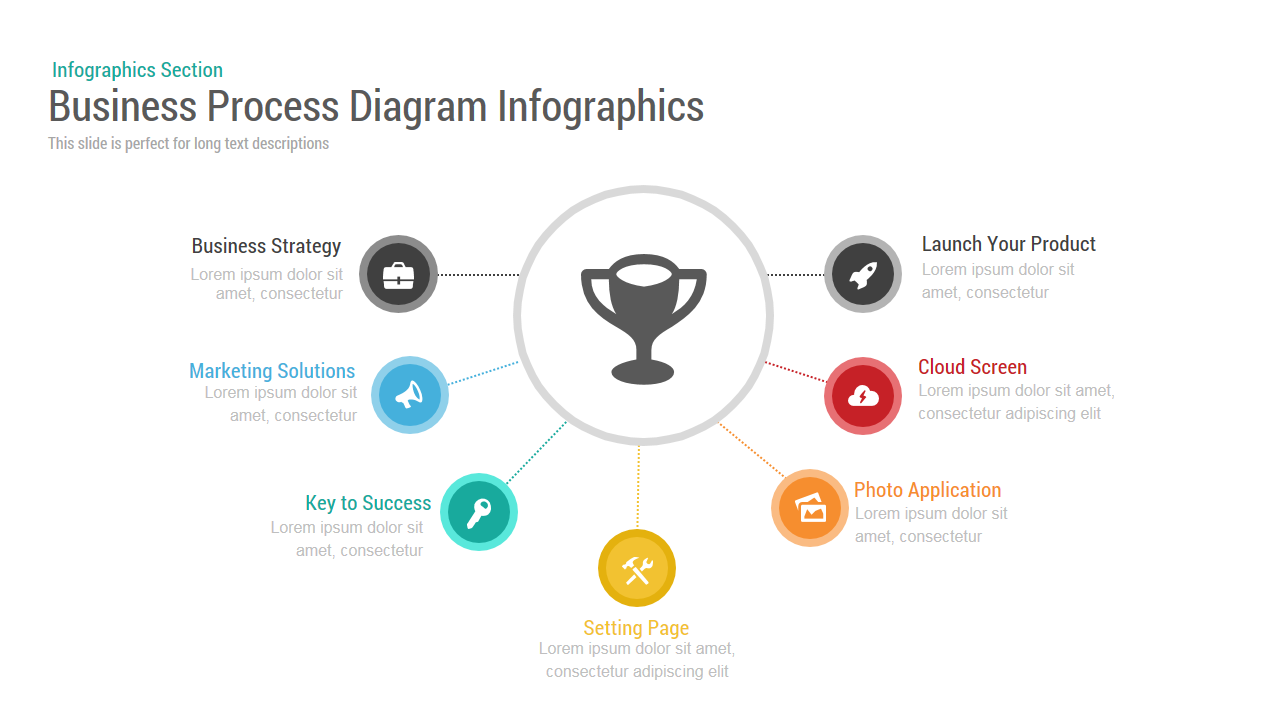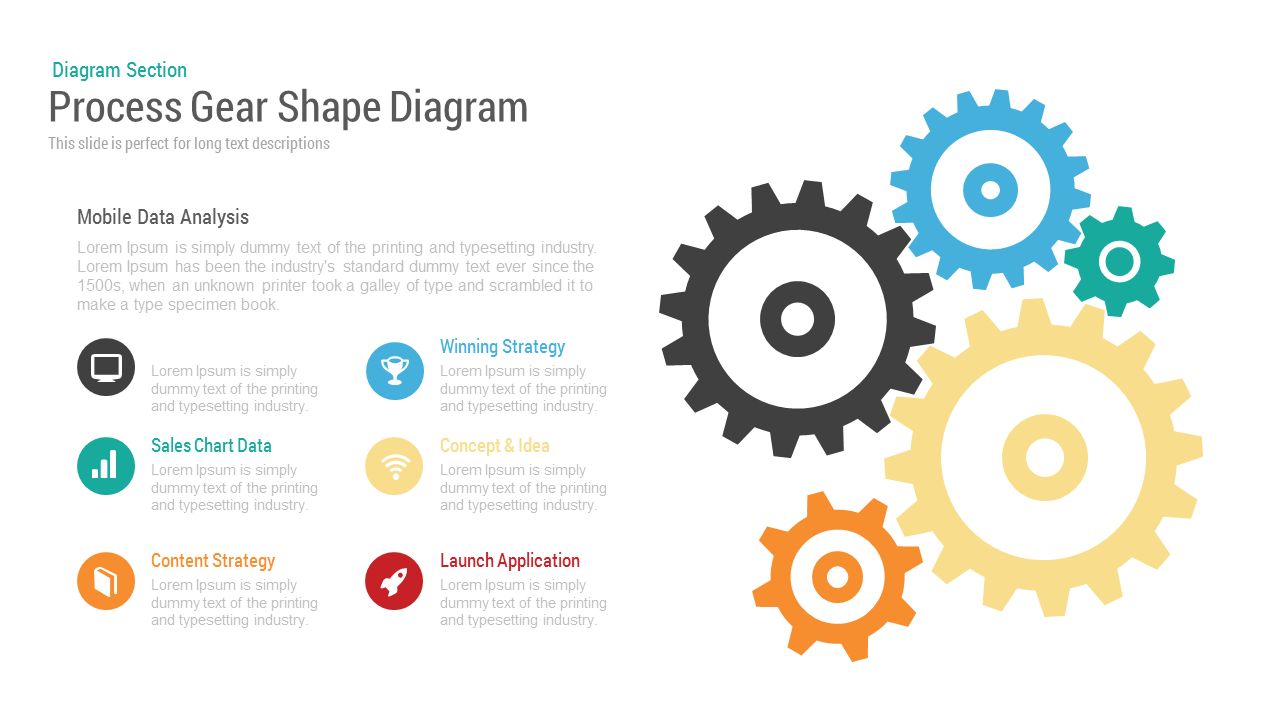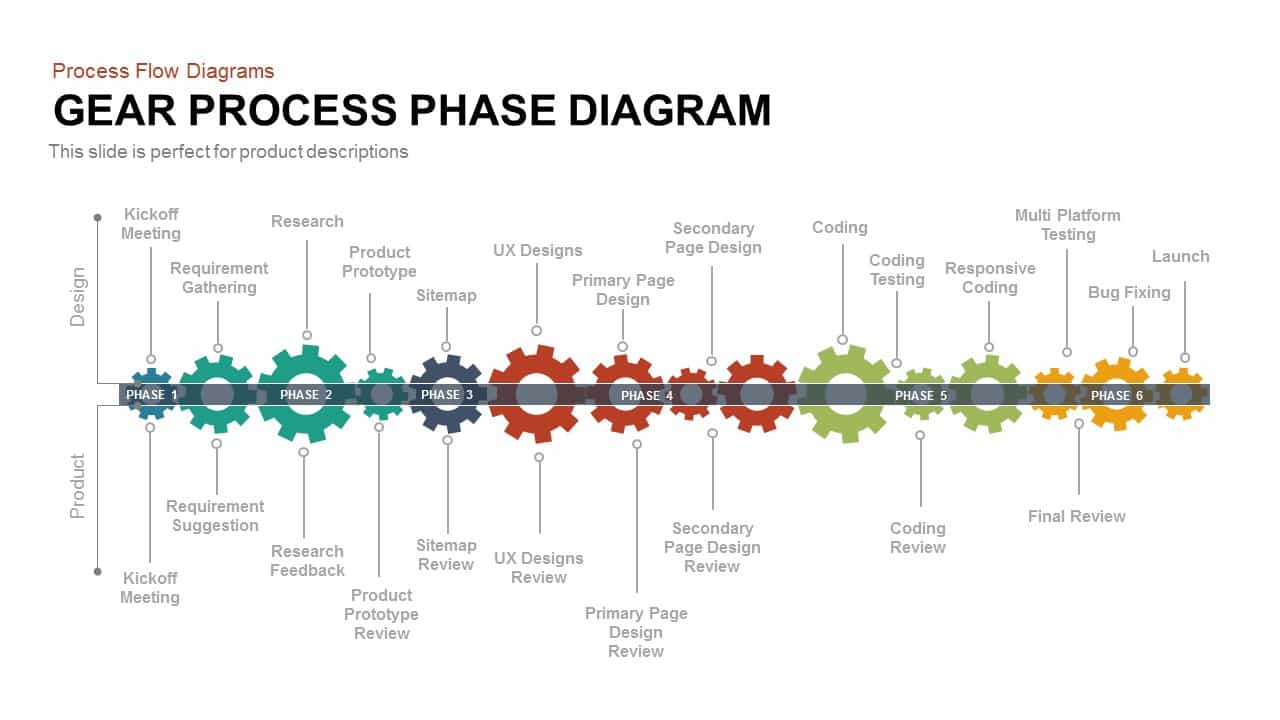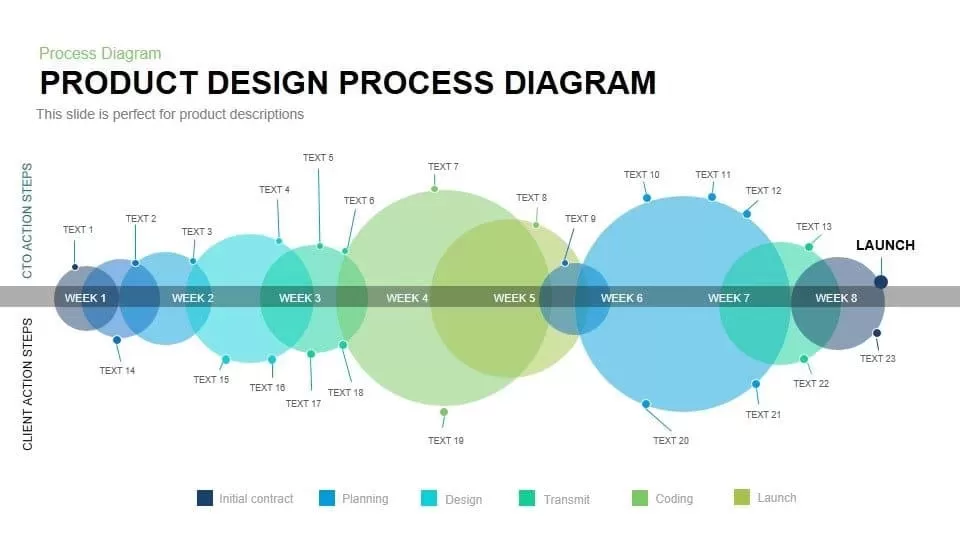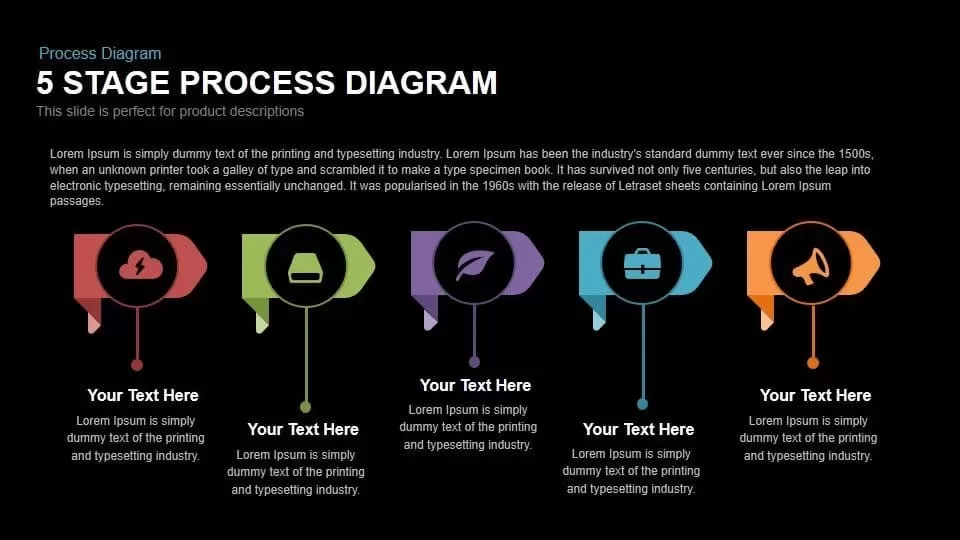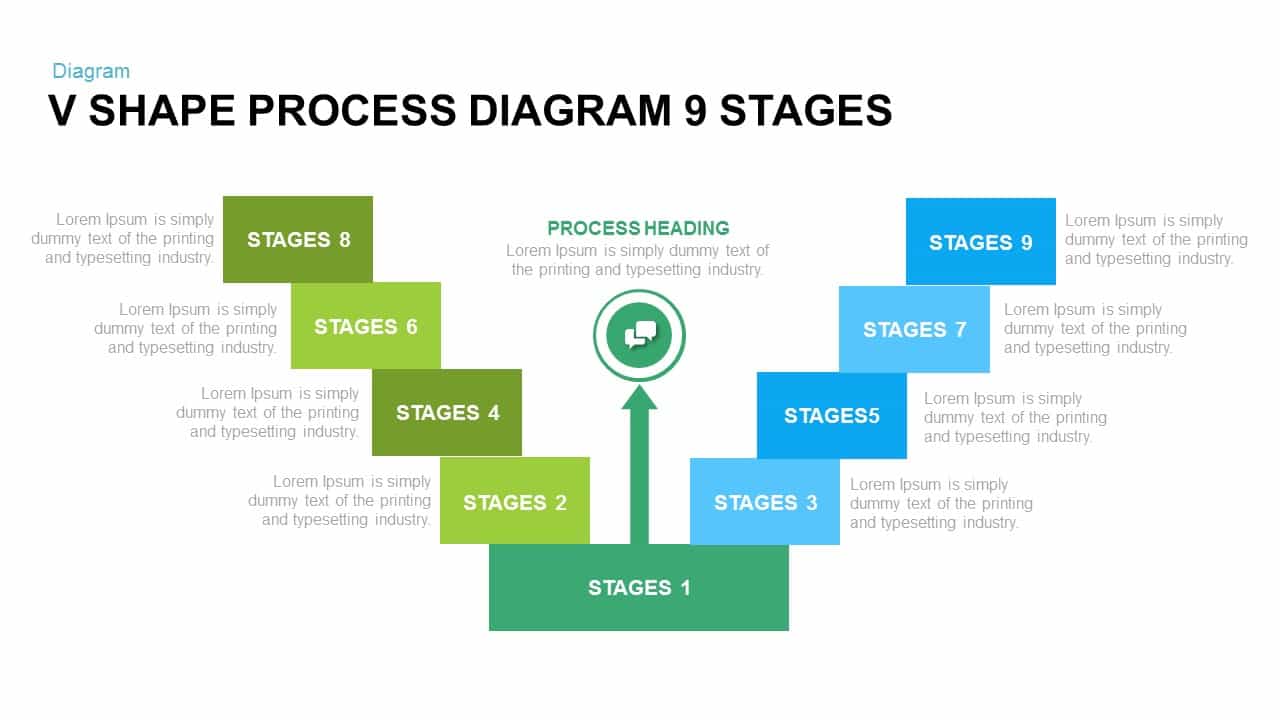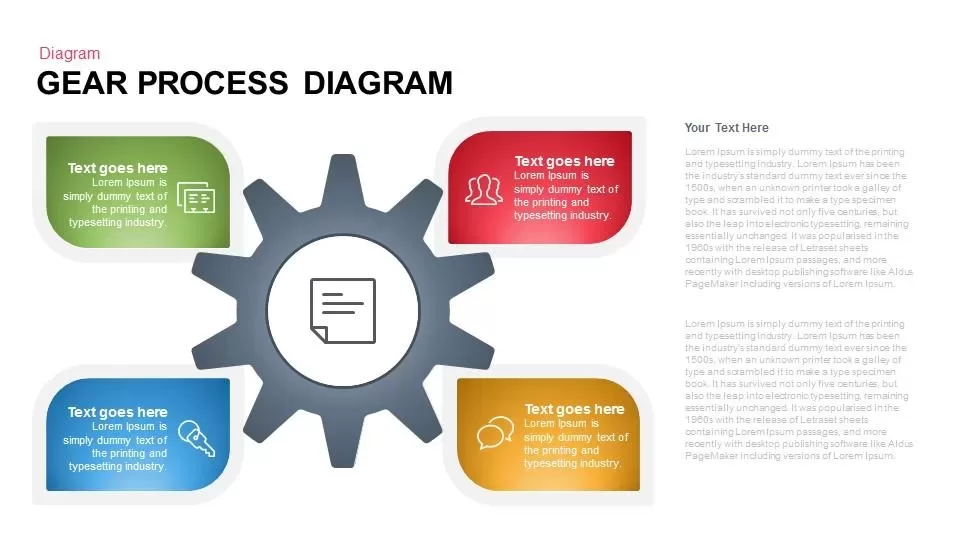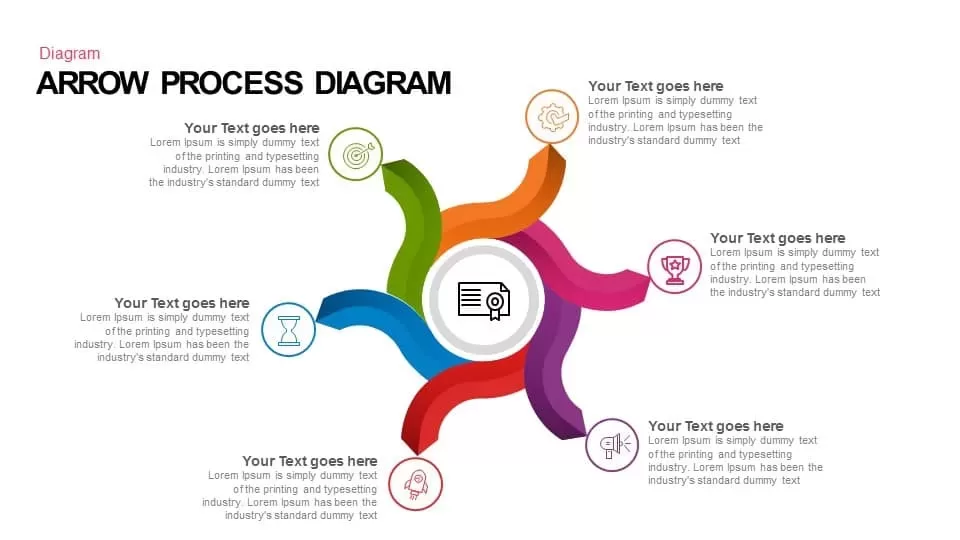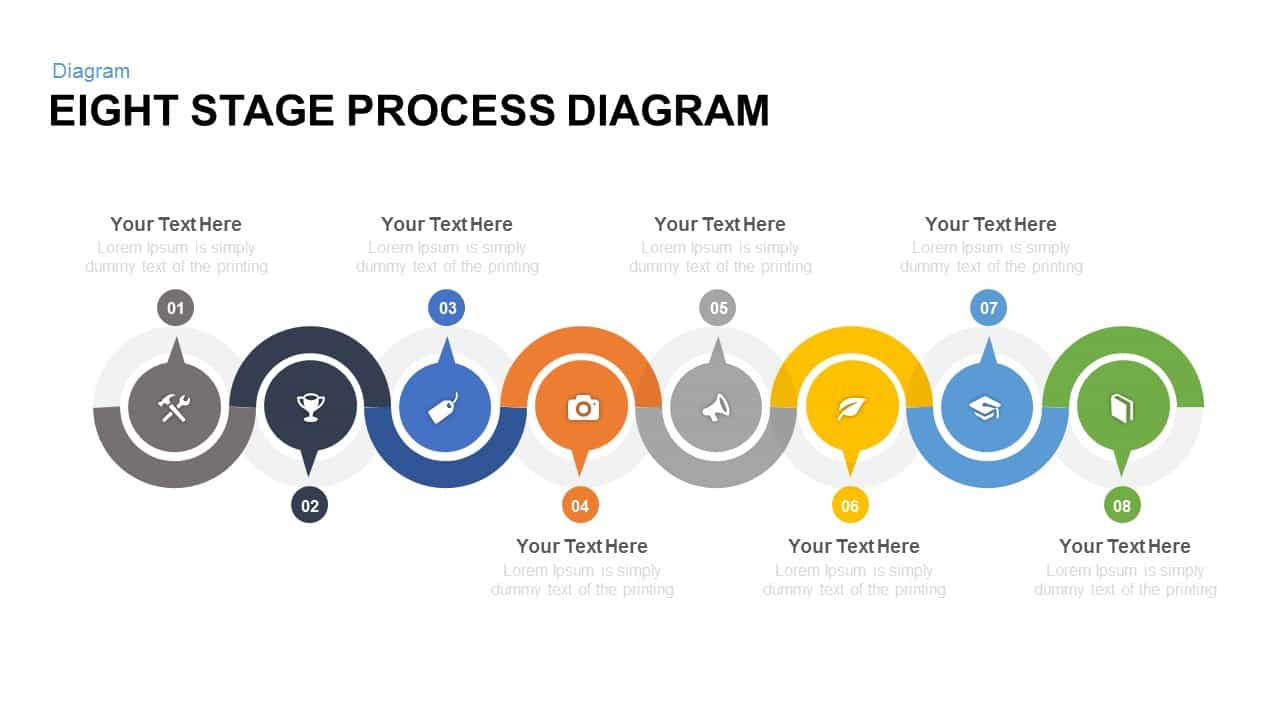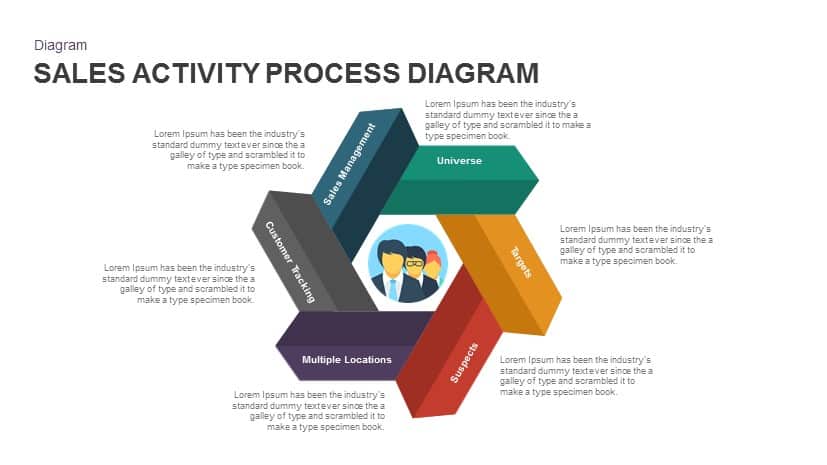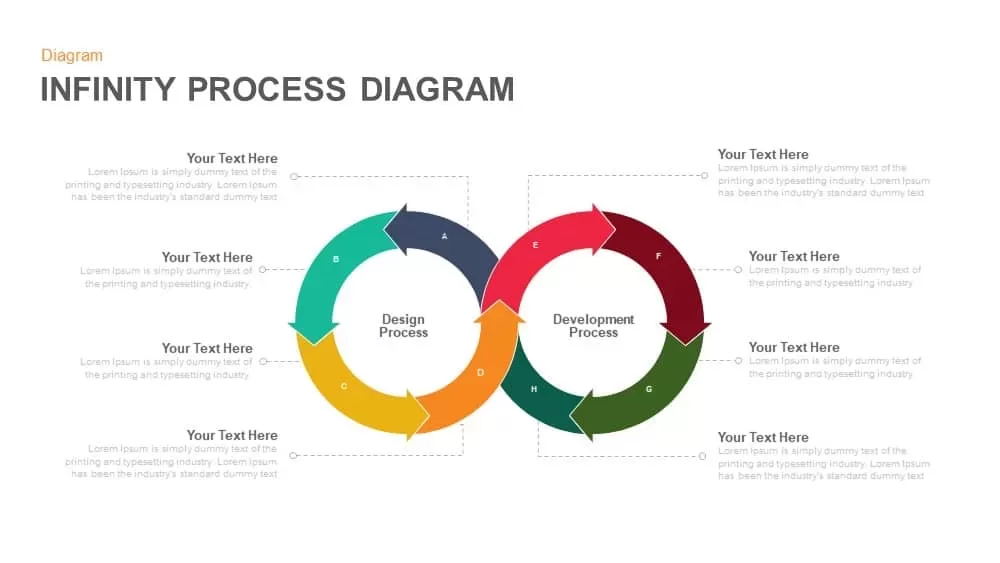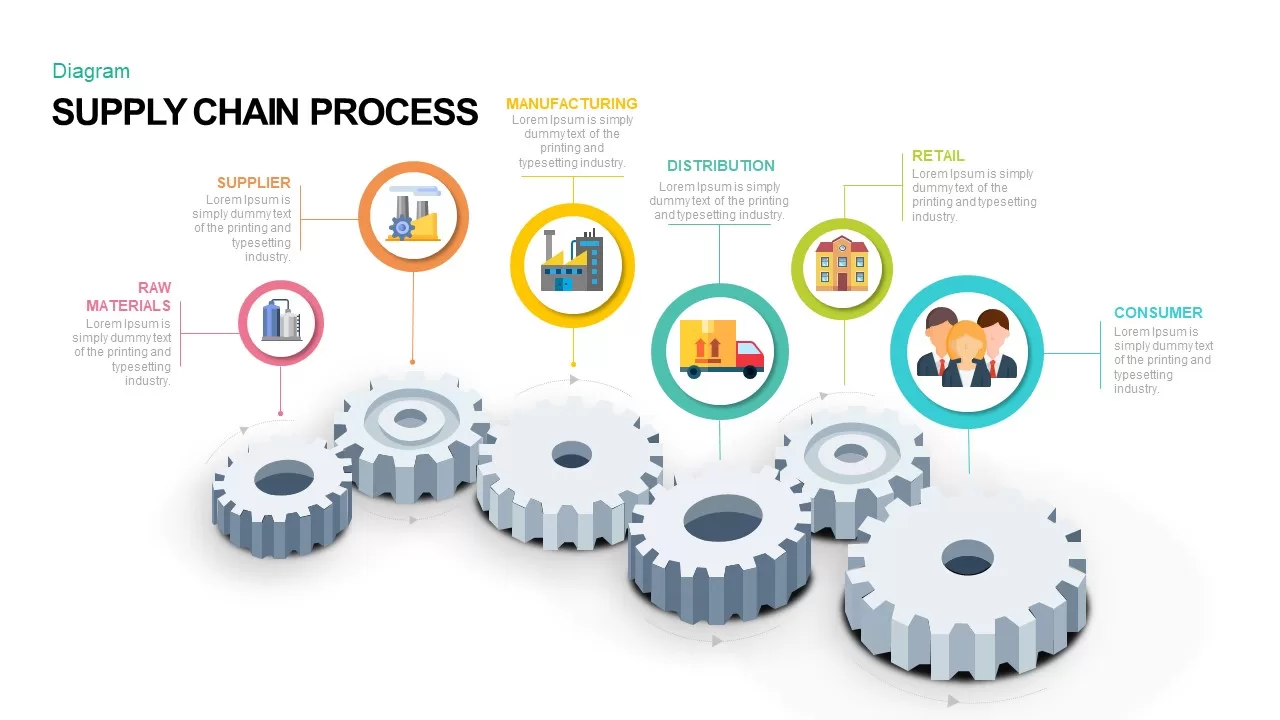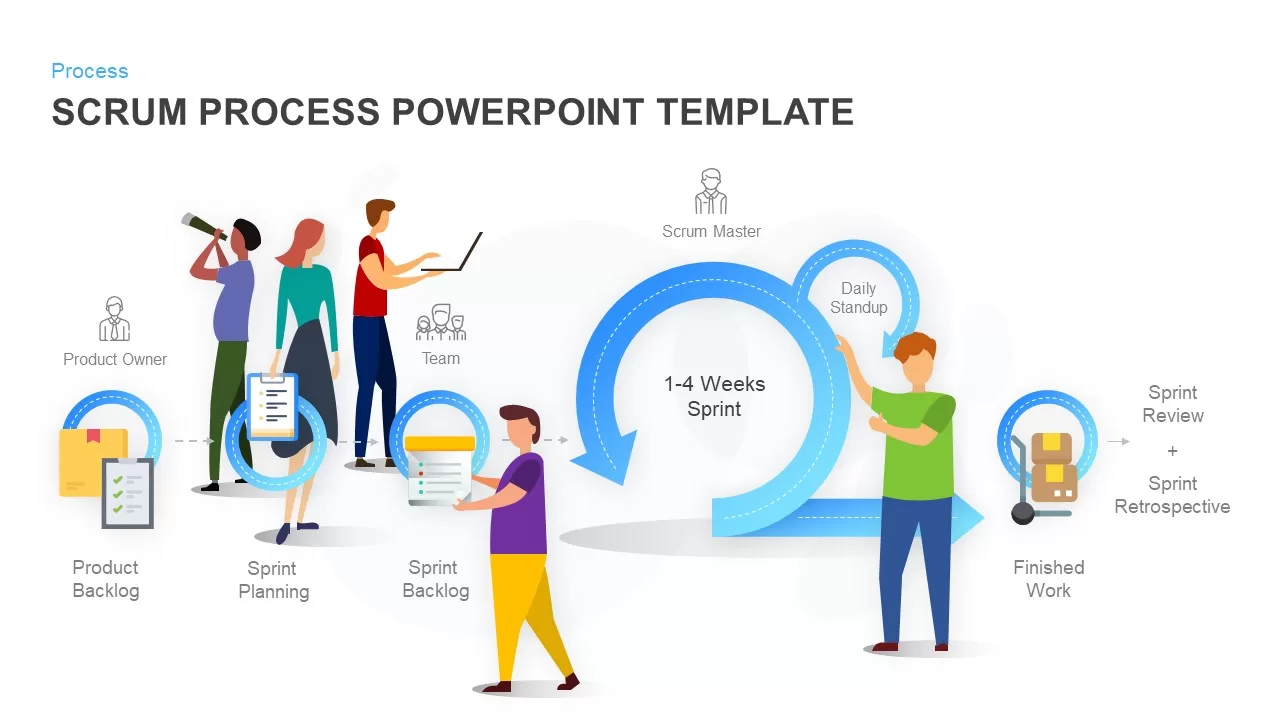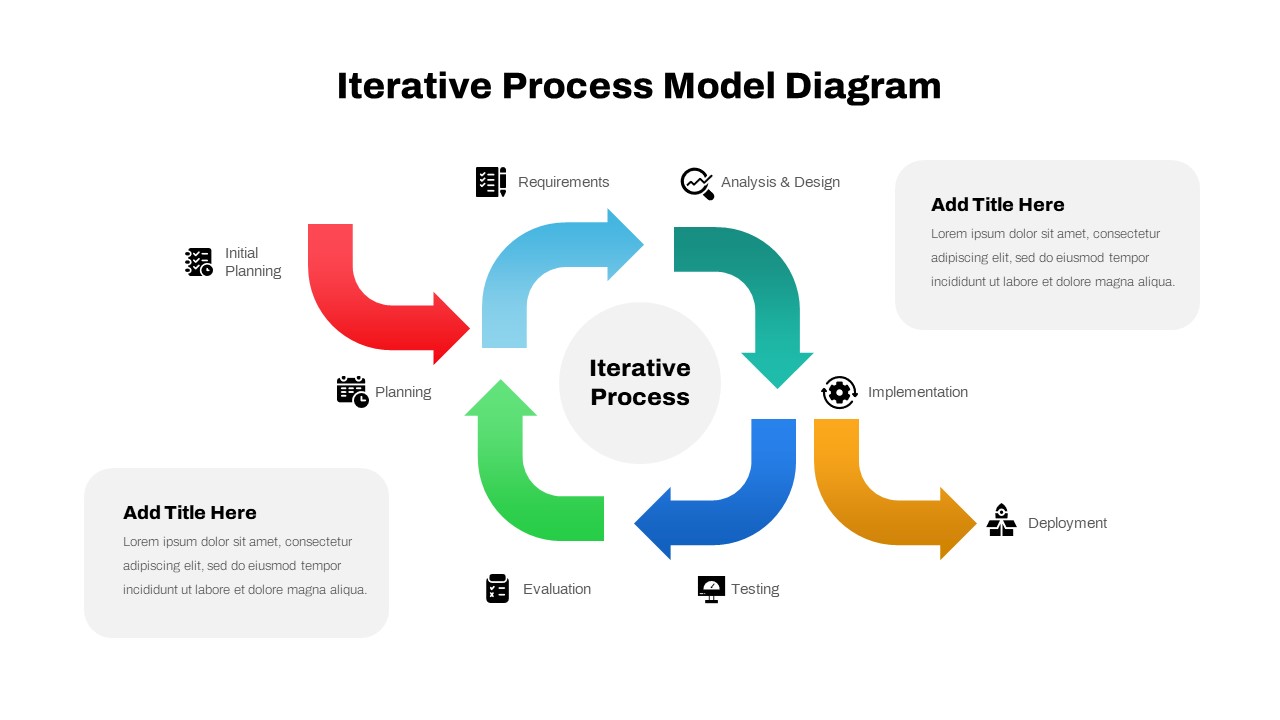Accounting Process Development Diagram for PowerPoint & Keynote
Accounting Process Development PowerPoint Diagram
Accounting and journal entry is the most vital process that needs proper assistance and consultation for keeping the records accurate and precise. The accounting process development template is created with timeline PowerPoint designs or poster layout is a suitable process presentation slide to show the accounting process and its development phases. The six-stage horizontal design is a simple infographic template that shows your presentation elements impeccably and easily understandable fashion. This is a generic design for process presentation to be involved in any type of concept or theme. The accounting process is a sequence of actions that starts with a transaction and ends with the closing of the books. However, our accounting process diagram shows some unique concepts that are much needed for business startups or new ventures. It delineating, how a startup frames its accounting system initially, and what are the essential steps to take for improving the accounting system without a slight error.
The accounting ppt template has six default concepts that may help to create an accounting process presented in a step-by-step sequence. These concepts can be used by an entrepreneur; he/she is looking for a presentation on the accounting system to their staff members. The steps include; consultation, planning, and analysis, agreement, knowledge transfer, implementation and reporting, and assessment. These are general concepts for any project management process. So, the template and its default concepts can be retained as the same for your business presentation. Business consultants can download accounting process development PowerPoint because it displays the common demands of a business venture.
The six-stage roadmap template contains modern infographic icons in the title placeholders. These clipart icons are in line with the topic created after matching analysis. So, if your presentation is connected to the default theme, need not alter the PowerPoint icons. The timeline ppt template designed with the thin color combination can be modified at the user’s convenience. If they want to darken the shapes and features they can easily do it using PowerPoint options. Use this simple PowerPoint presentation to demonstrate any type of concept.
You can access more PowerPoint Templates & process flow diagrams here. Grab the free ppt now!
Login to download this file