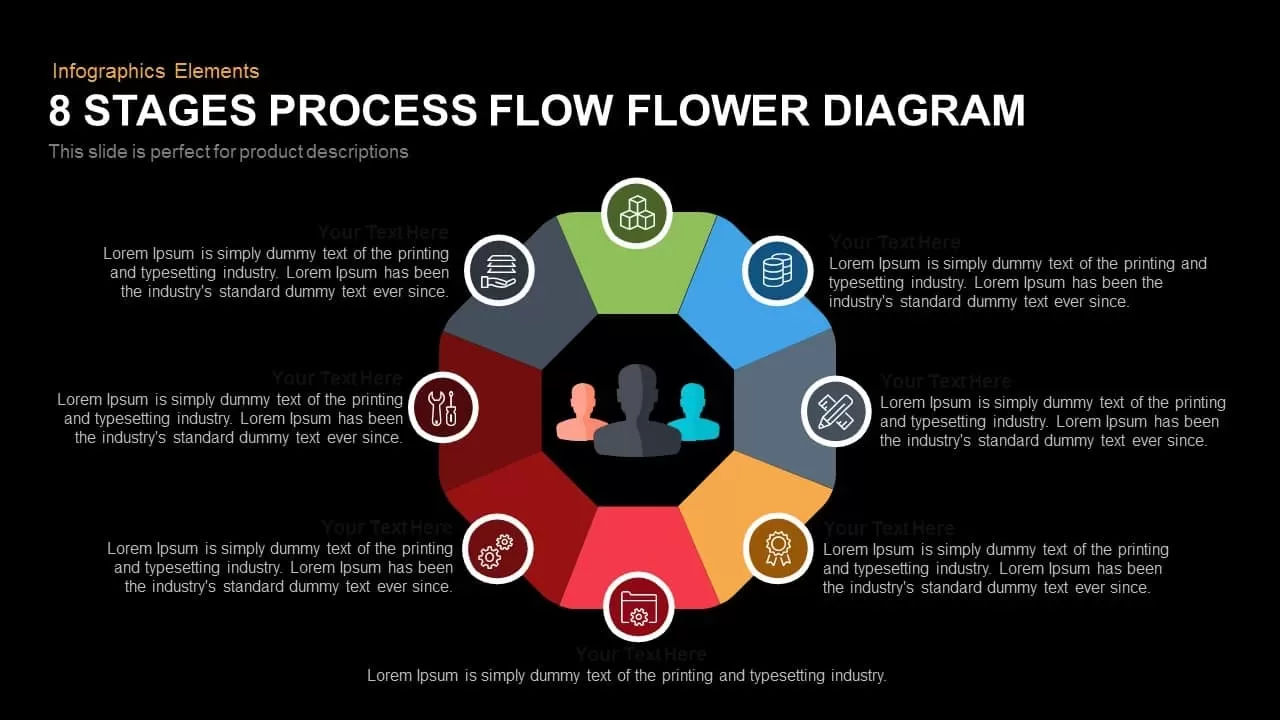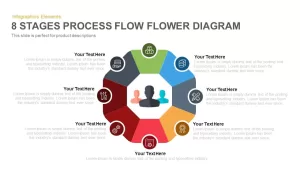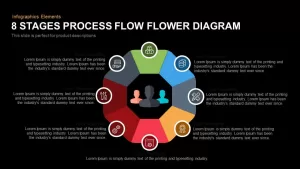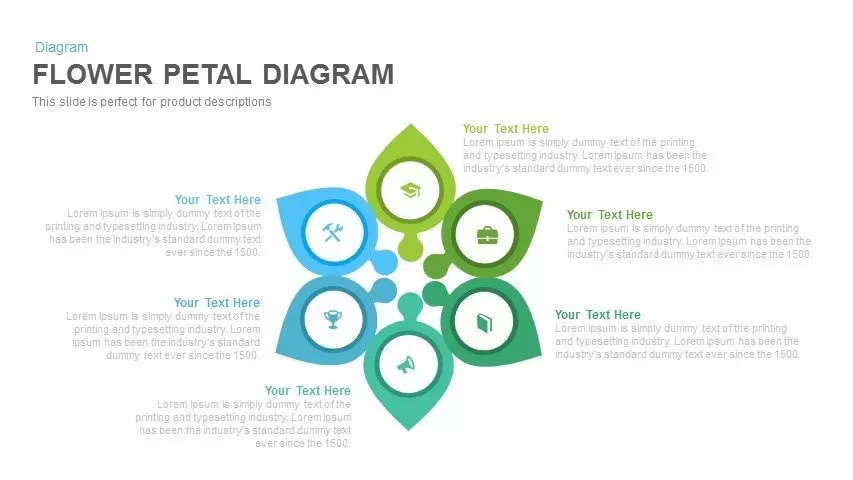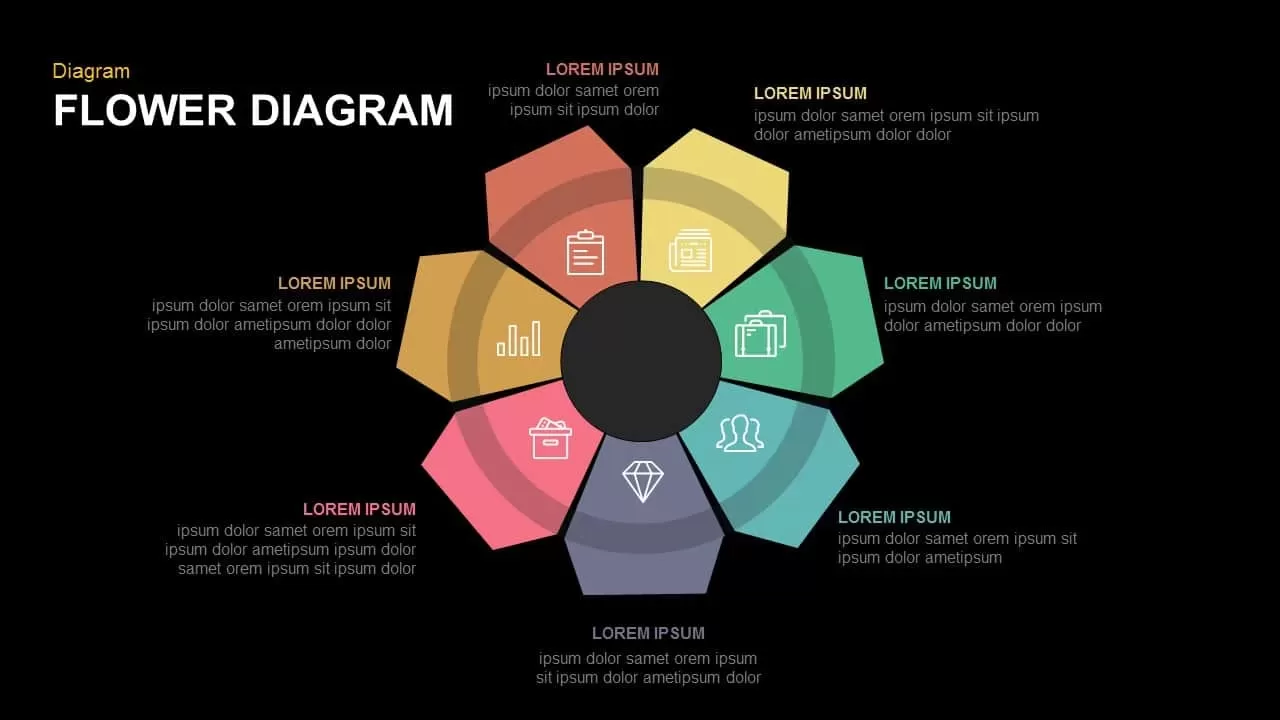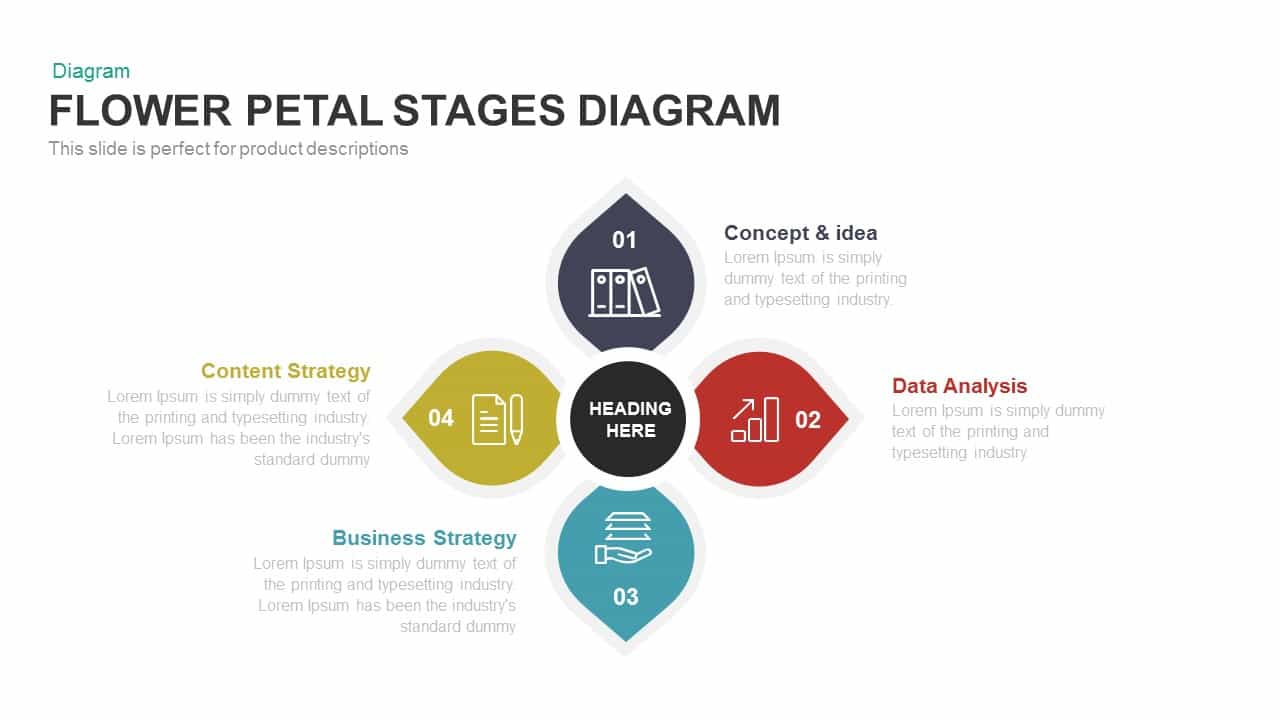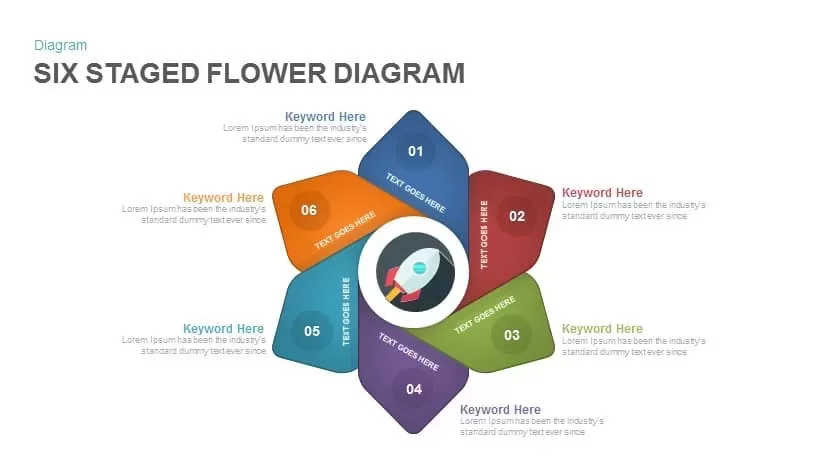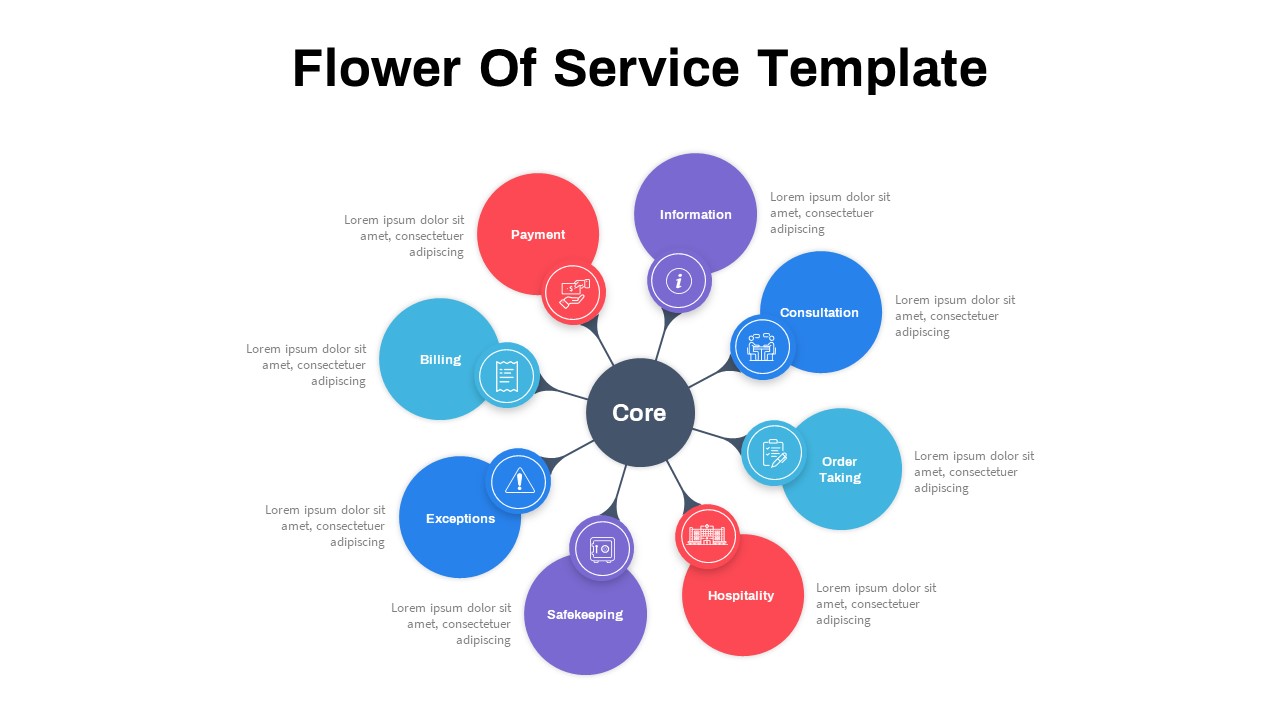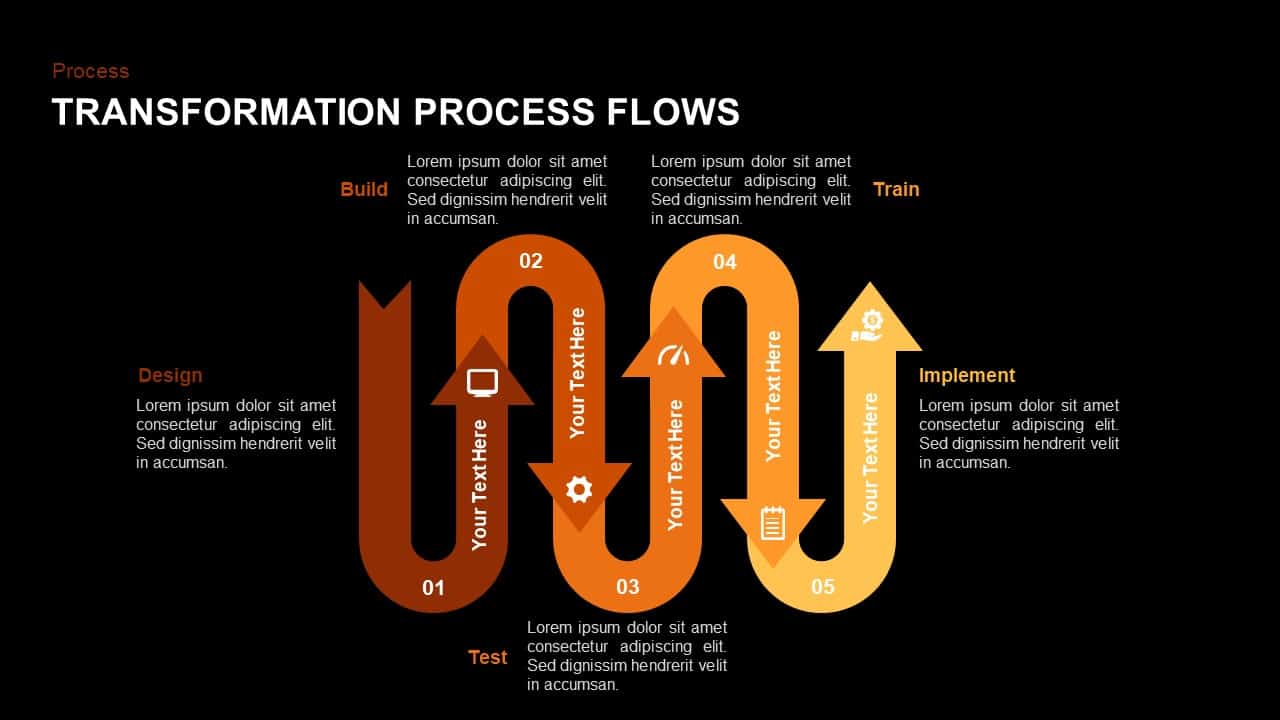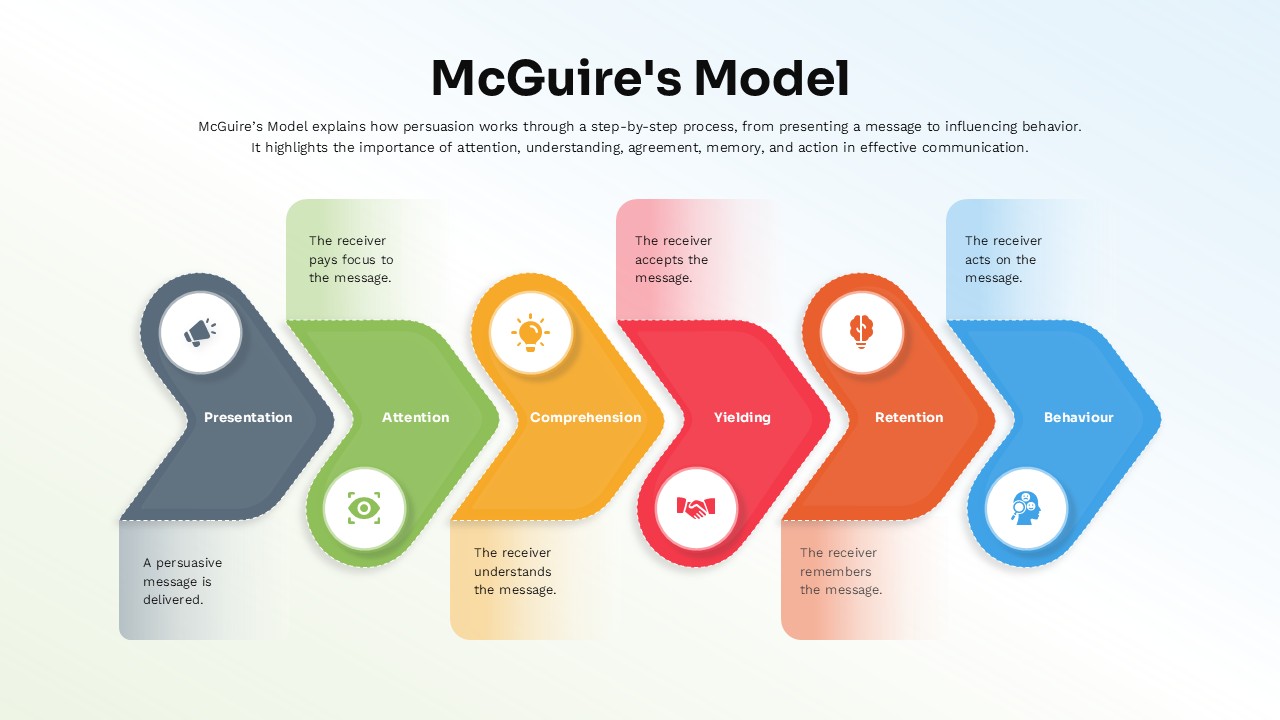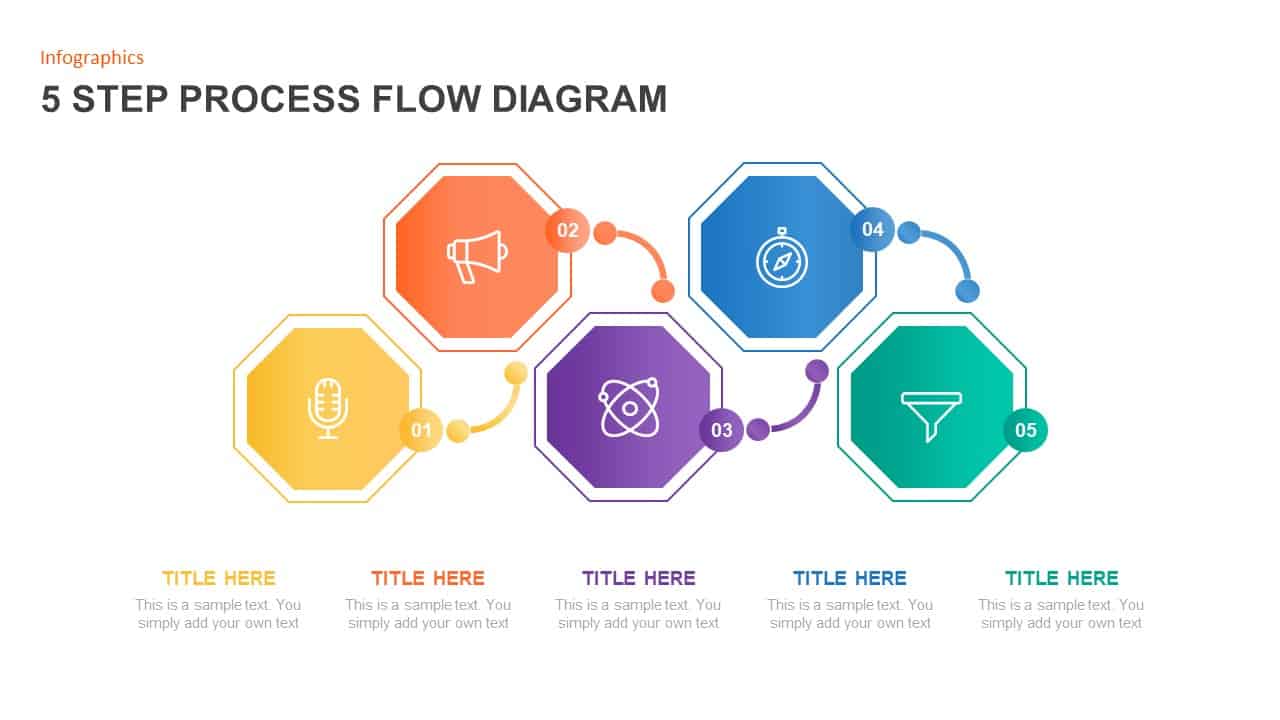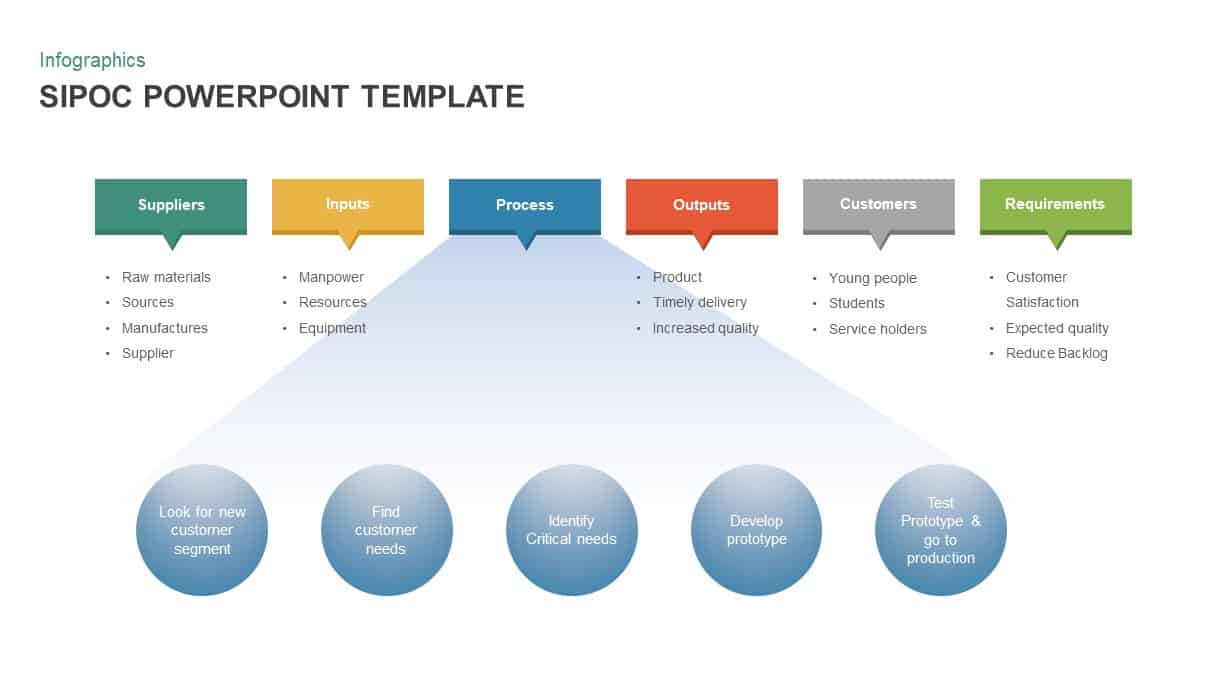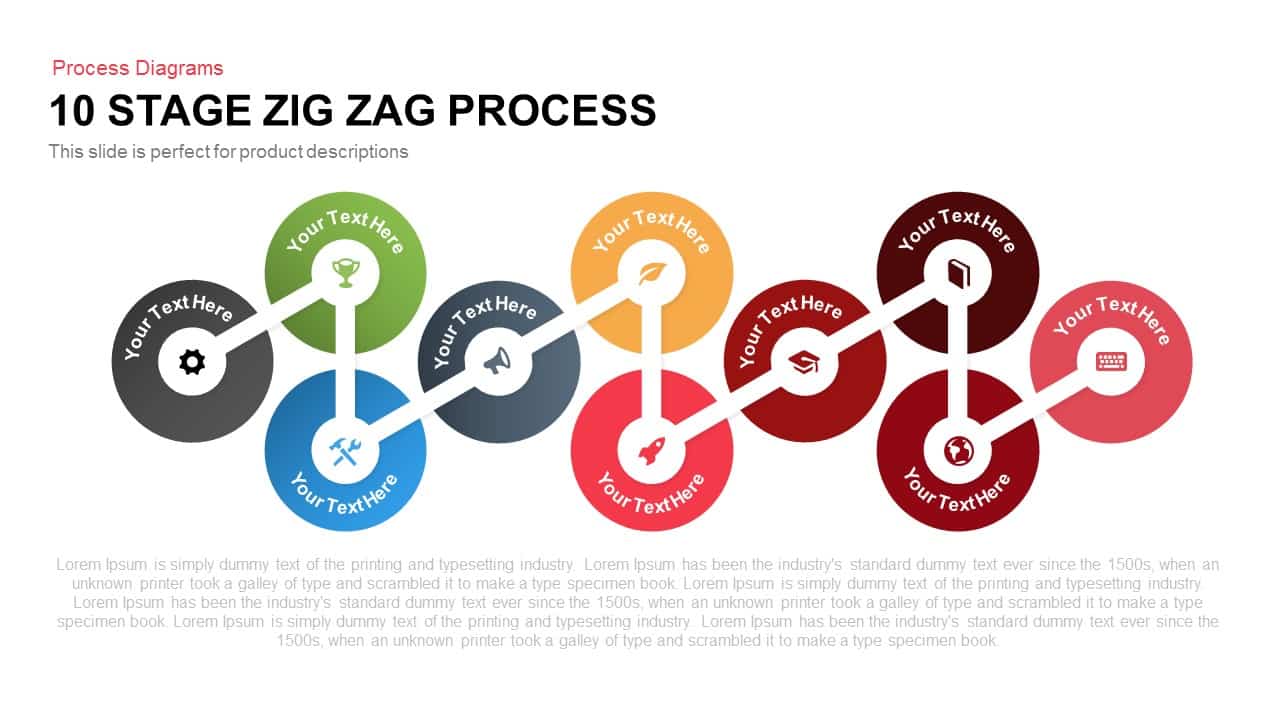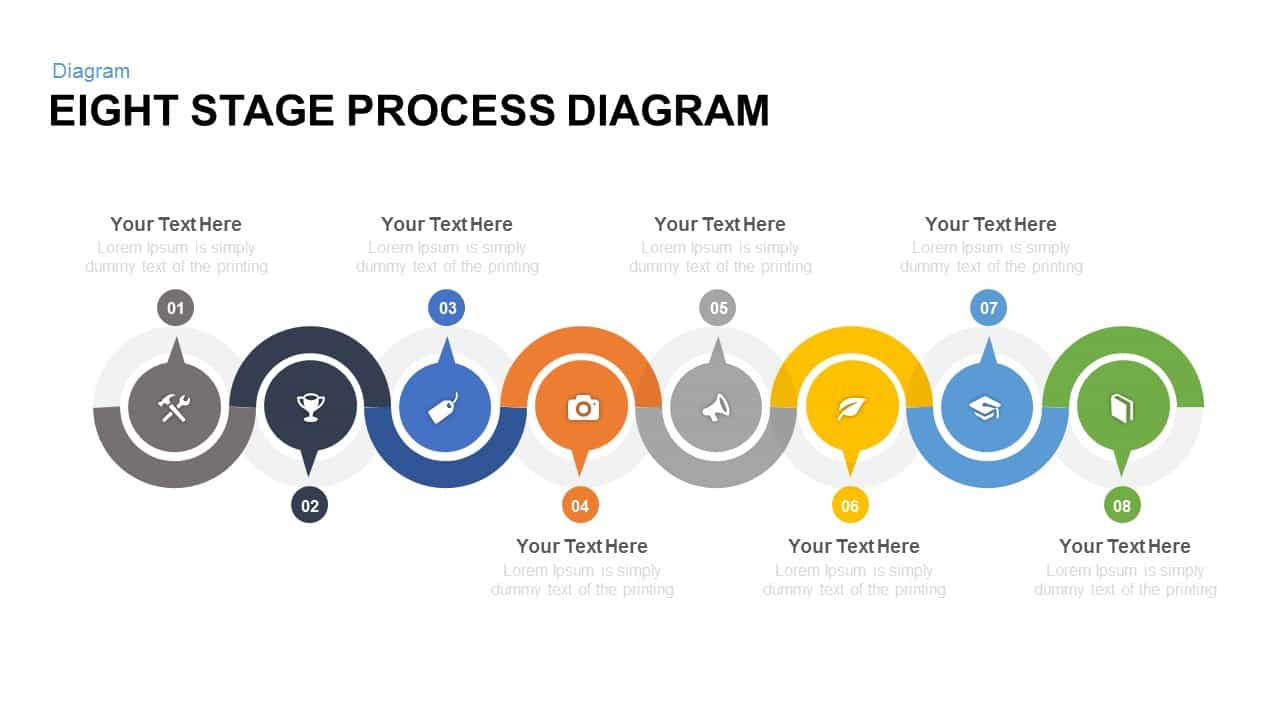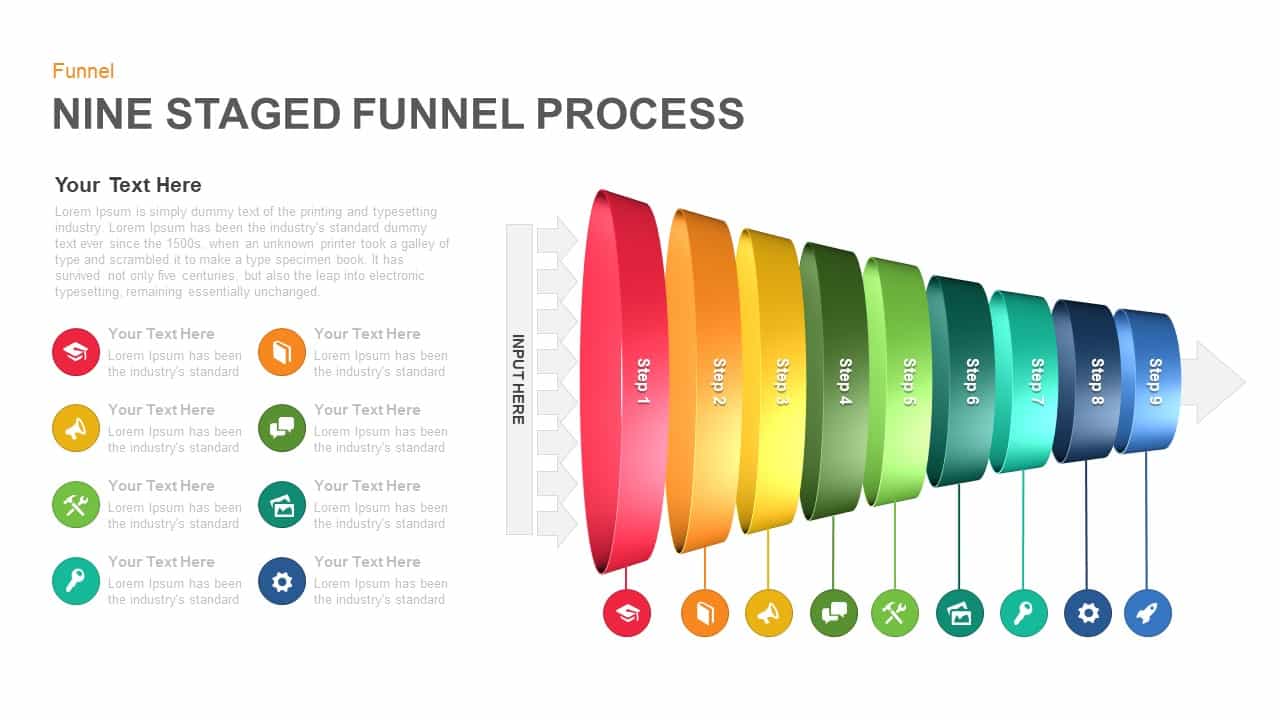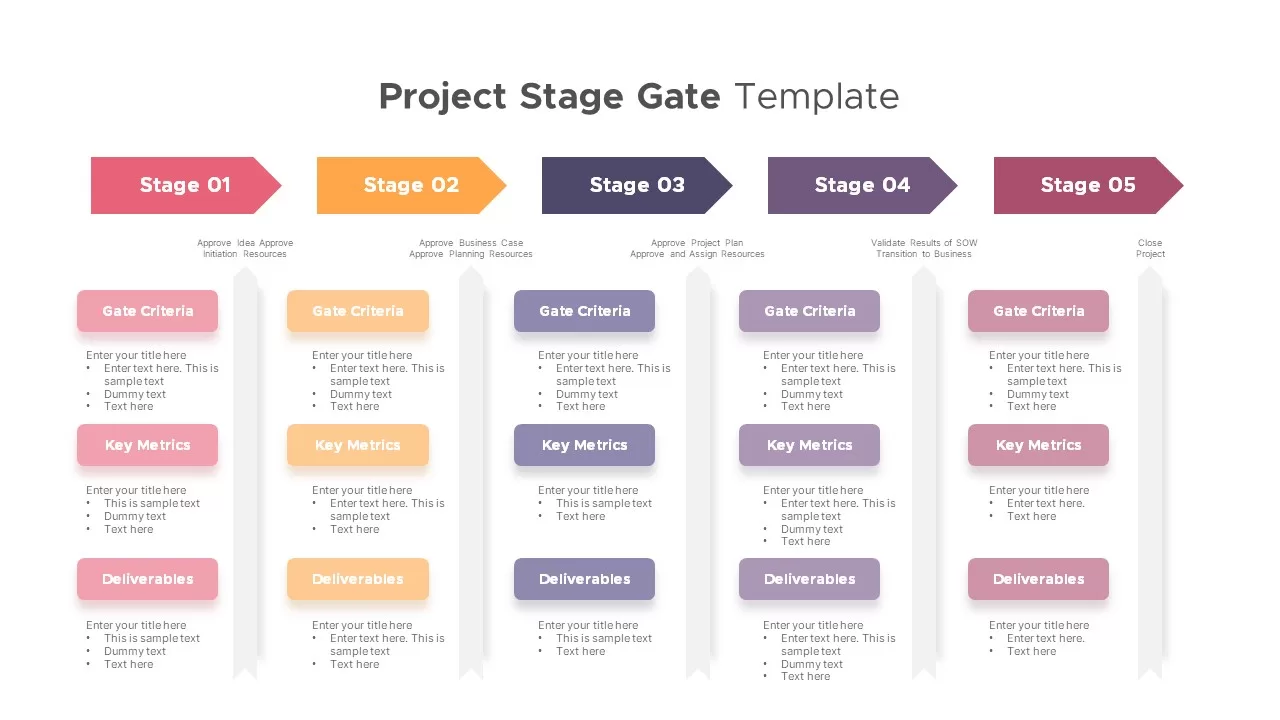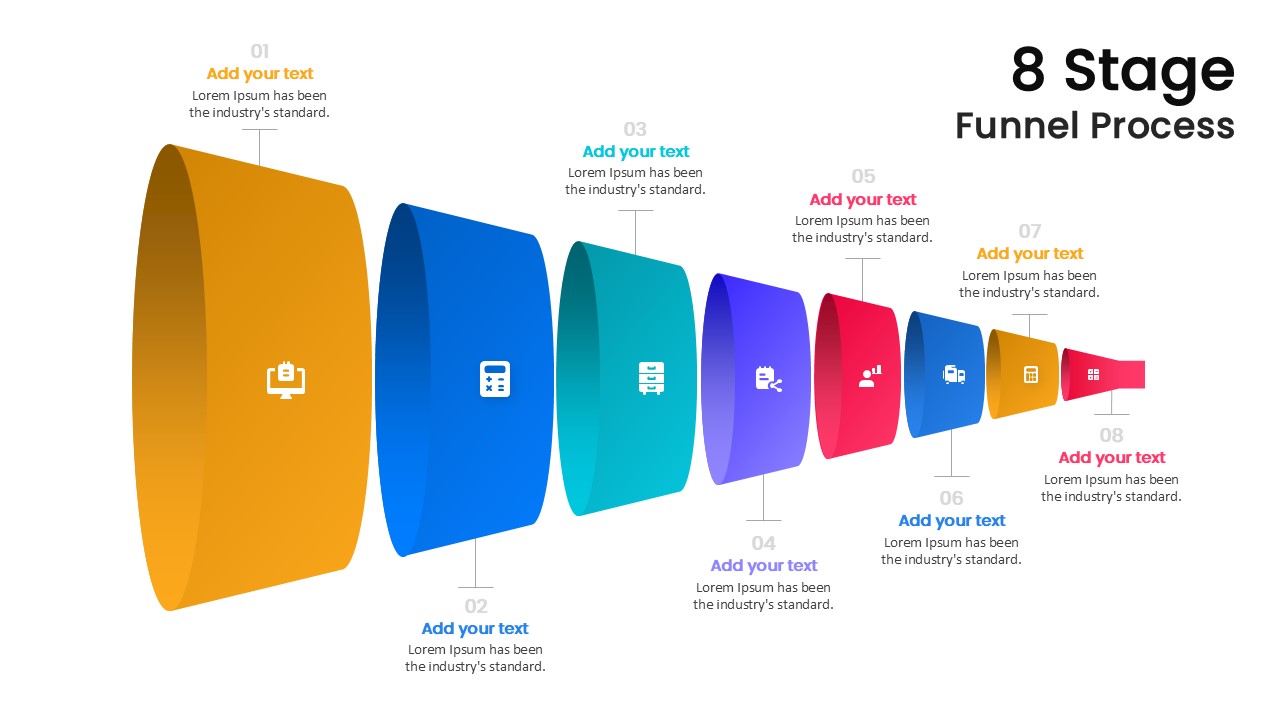8-Stage Process Flow Flower Diagram Template for PowerPoint & Google Slides
Present your workflows, product roadmaps, or multi-phase processes with this dynamic 8-stage flower diagram slide. Each petal-shaped segment represents a distinct step around a central hub, allowing you to illustrate components, milestones, or product features with clear icons and concise labels. The template features eight editable hexagonal petals in vibrant hues—green, blue, orange, red, maroon, and gray—encircling a customizable core placeholder for a logo or team image. Styled for clarity and emphasis, the slide uses master layouts, free fonts, and intuitive placeholder text to ensure seamless editing. Designed in widescreen 16:9 format, this asset maintains crisp visuals on HD displays and scales effortlessly between PowerPoint and Google Slides.
Who is it for
Product managers, project leads, business analysts, and marketing strategists will find this eight-step flower diagram invaluable for visualizing product lifecycles, feature rollouts, and process optimization. Startups can leverage the slide to communicate growth phases, while consulting teams can illustrate client roadmaps. Educators and trainers may adopt the template to teach sequential frameworks, and team coordinators can map responsibilities and workflows to foster alignment. Its intuitive structure also supports stakeholder presentations and executive briefings, ensuring complex processes are conveyed with impact and clarity.
Other Uses
Beyond standard process mapping, this versatile slide can illustrate product descriptions, highlight eight key features, or showcase a step-by-step customer journey. Replace icons and labels to outline training modules, operational procedures, or service portfolios. The central hub accommodates logos, executive portraits, or core values, while each petal can represent departments, channels, or performance metrics. With fully editable shapes and text fields, the template doubles as a circular org chart, risk assessment tool, or milestone tracker. Simply adjust color schemes and icons to match brand guidelines, then deploy the slide within sales decks, investor pitches, or educational workshops for immediate professional impact.
Login to download this file