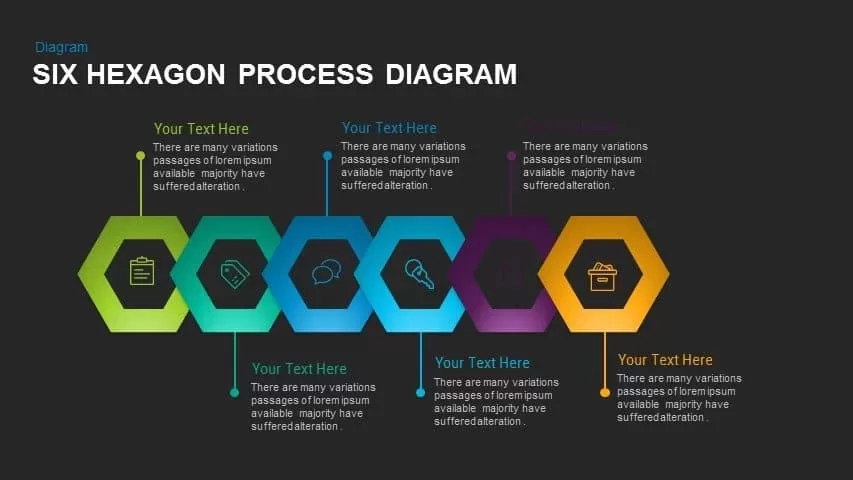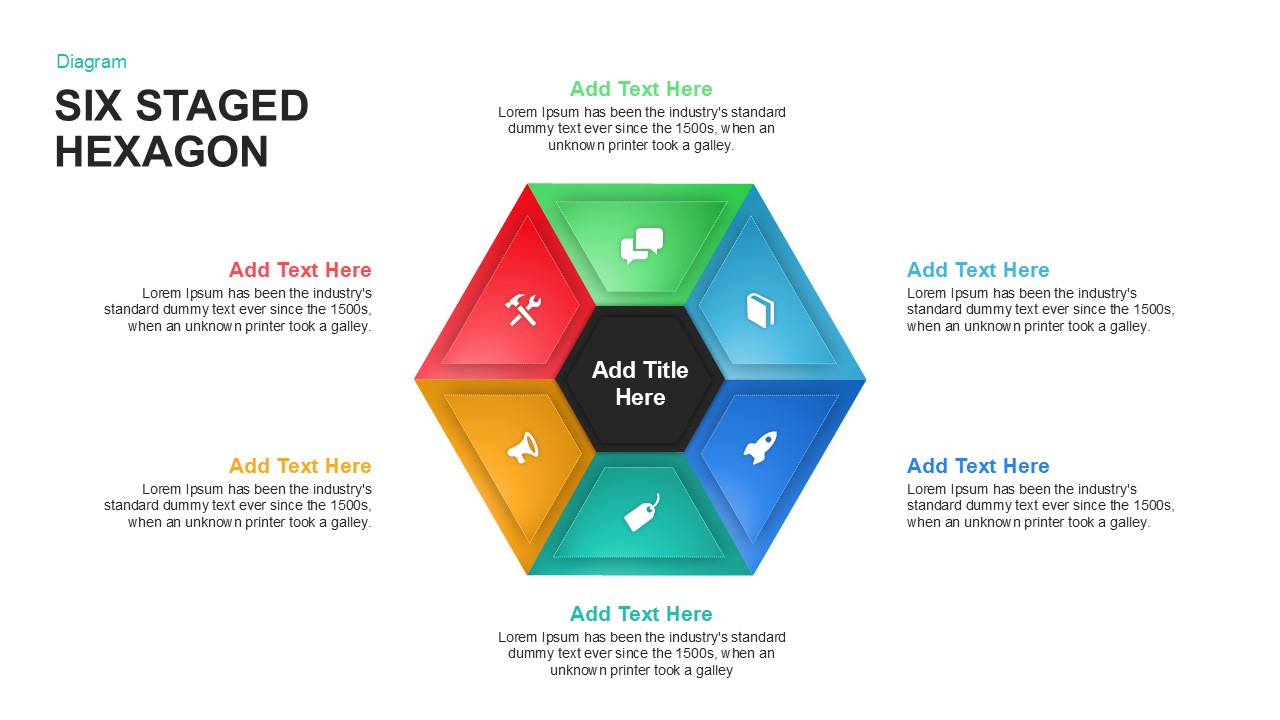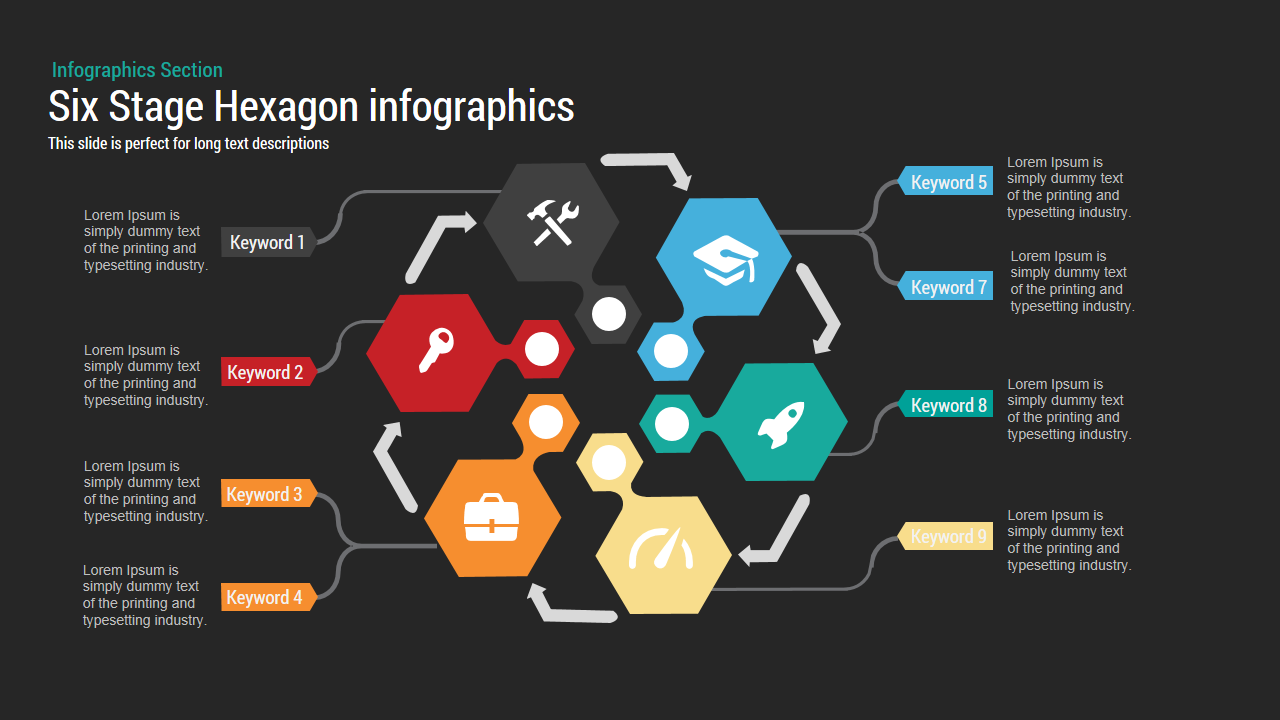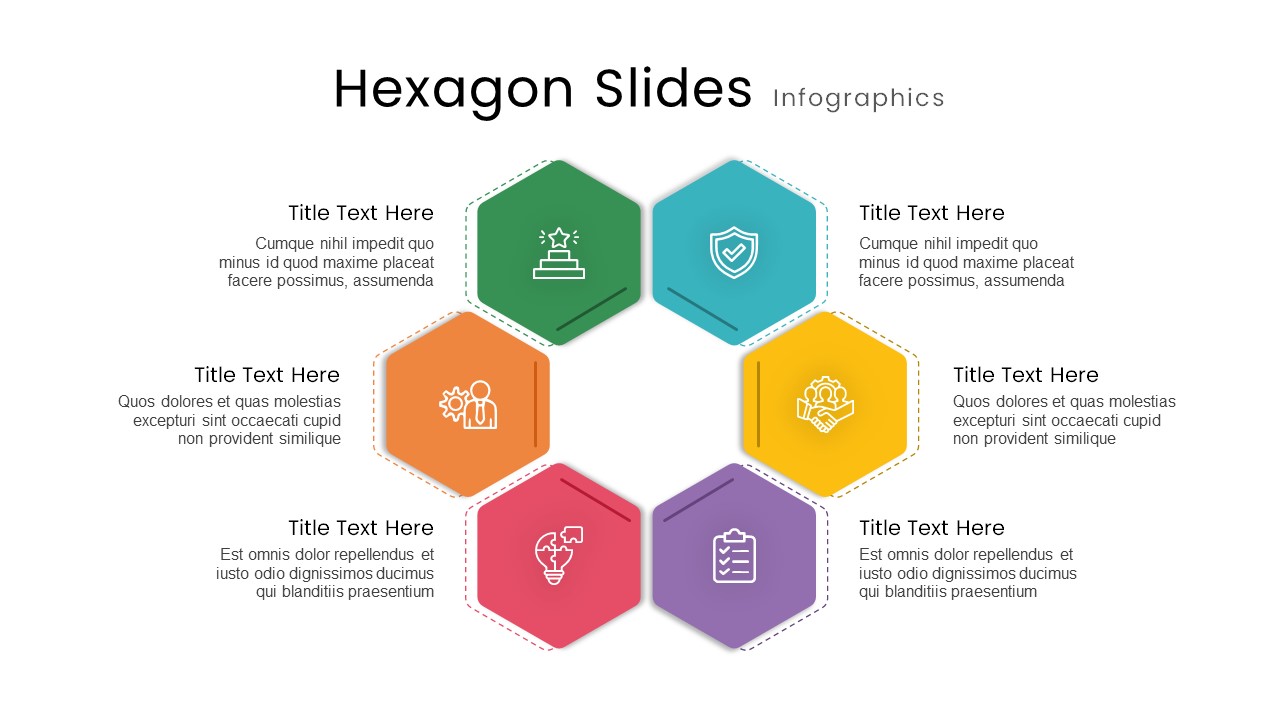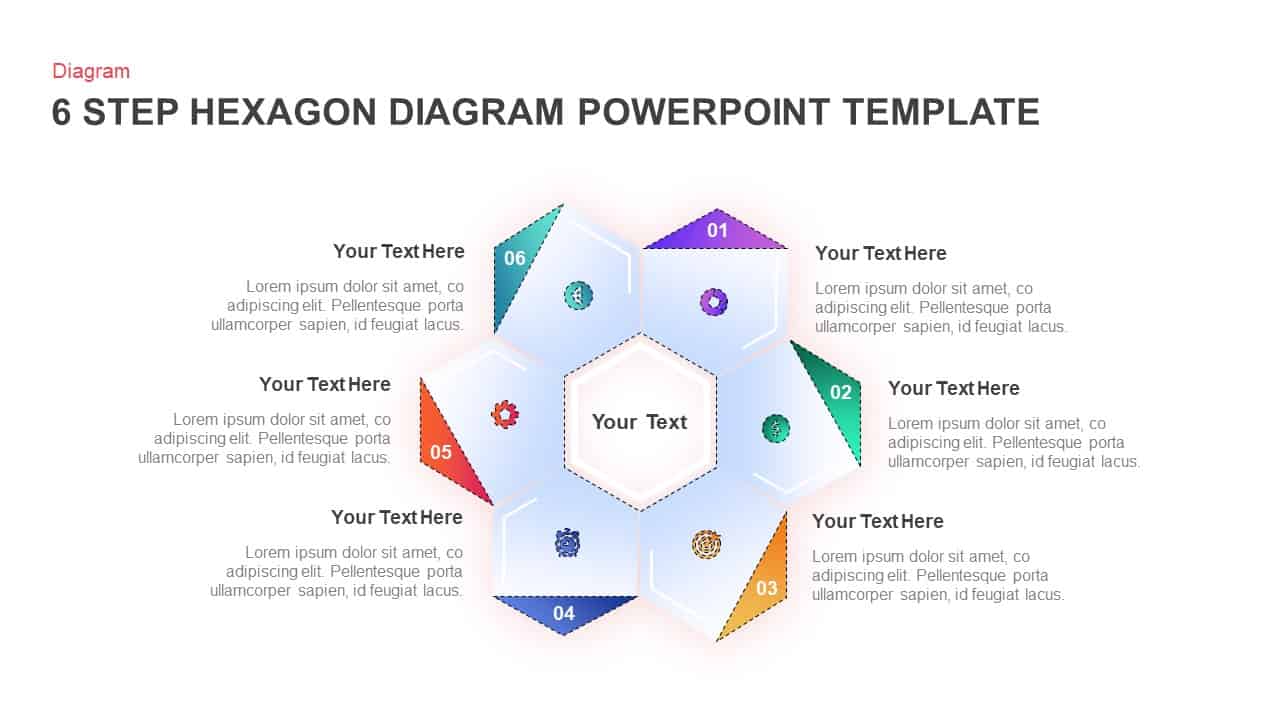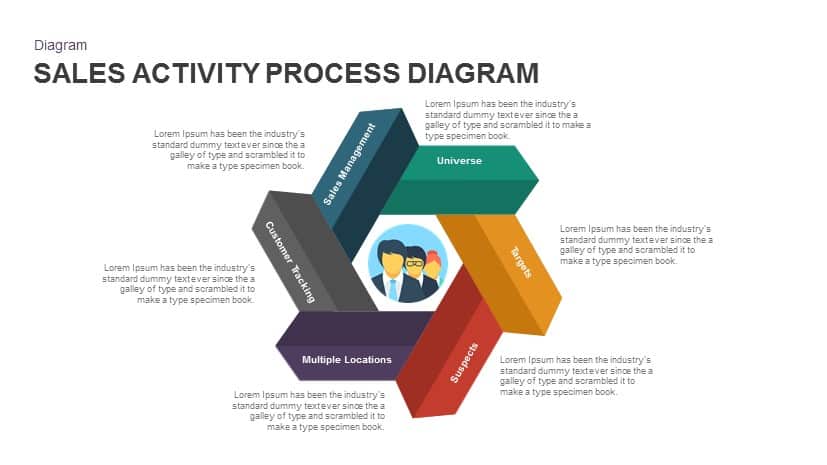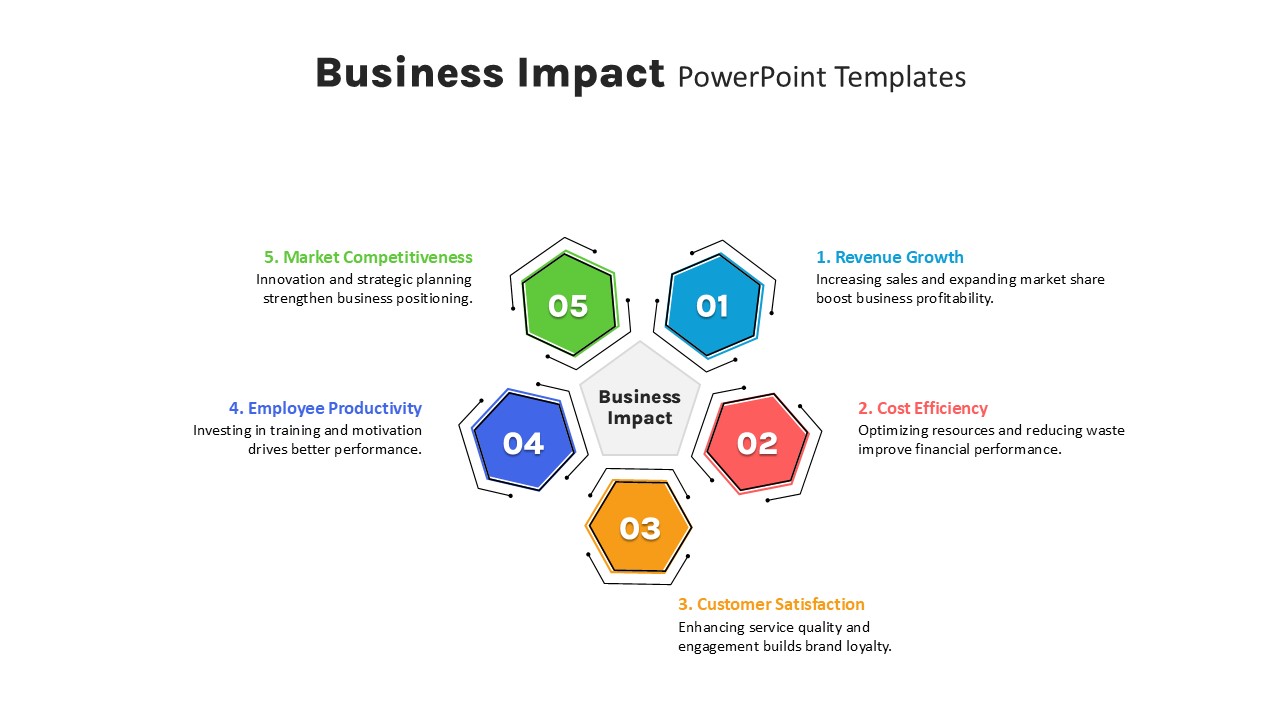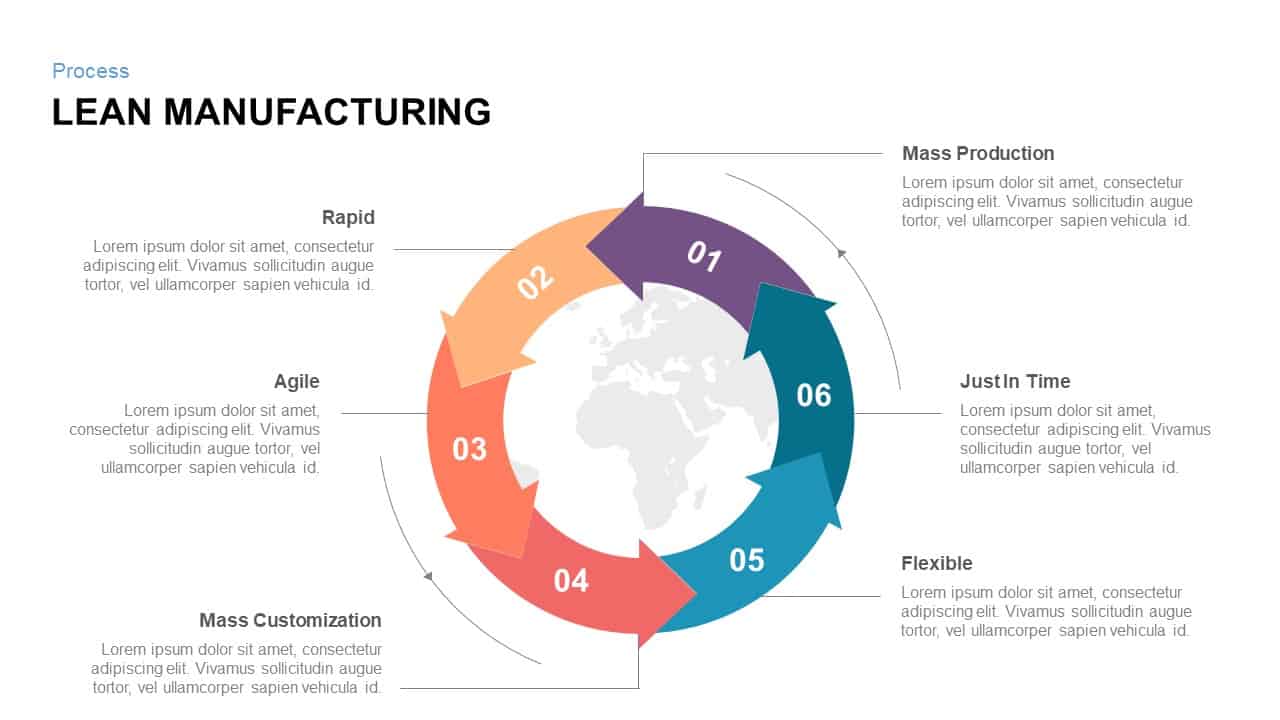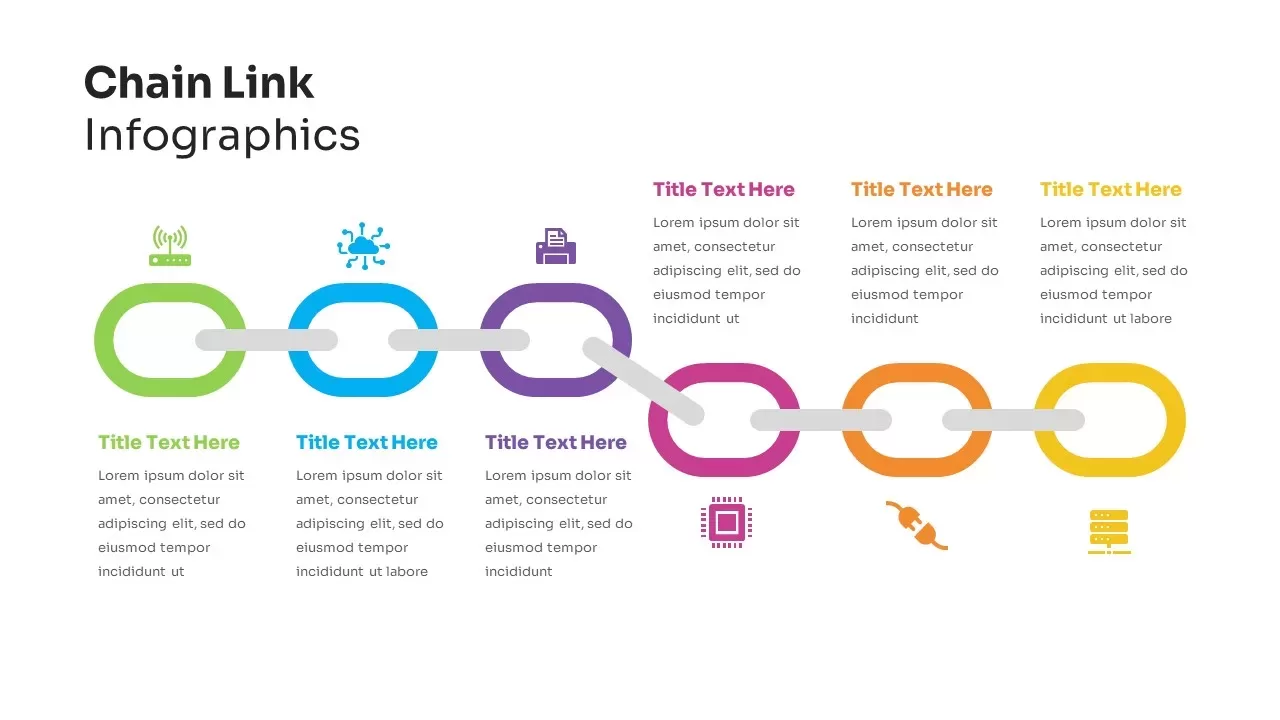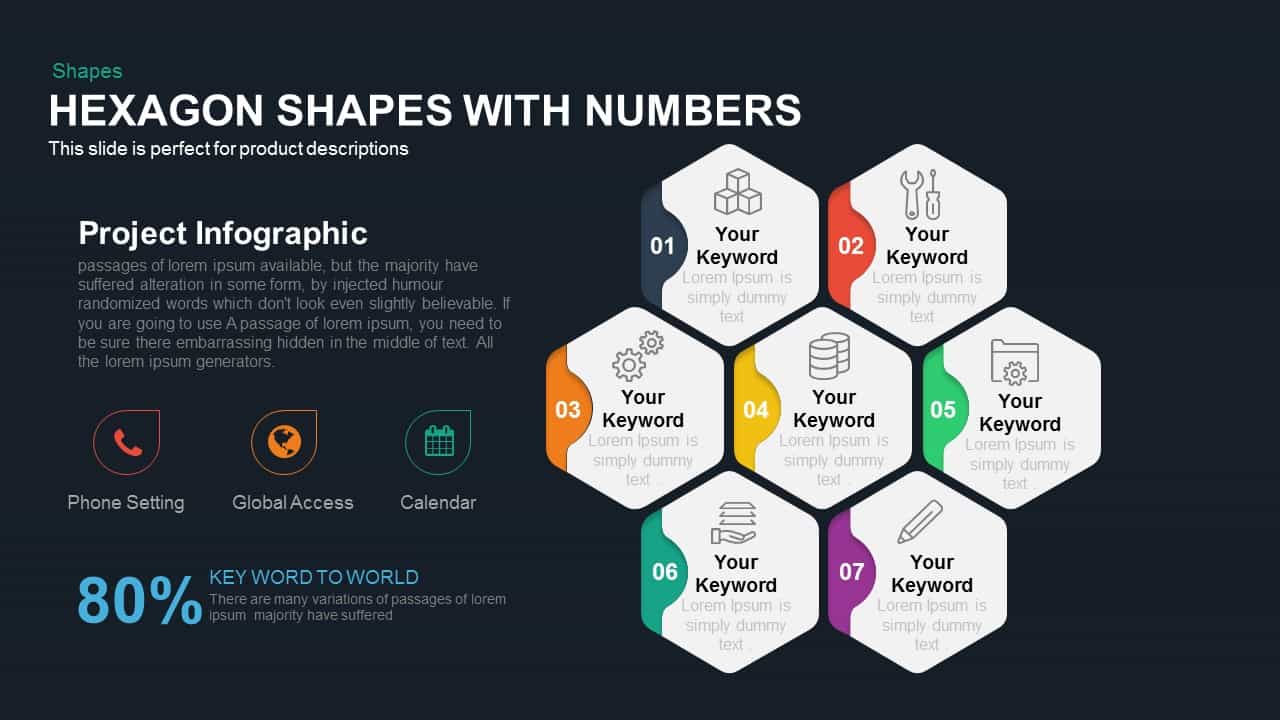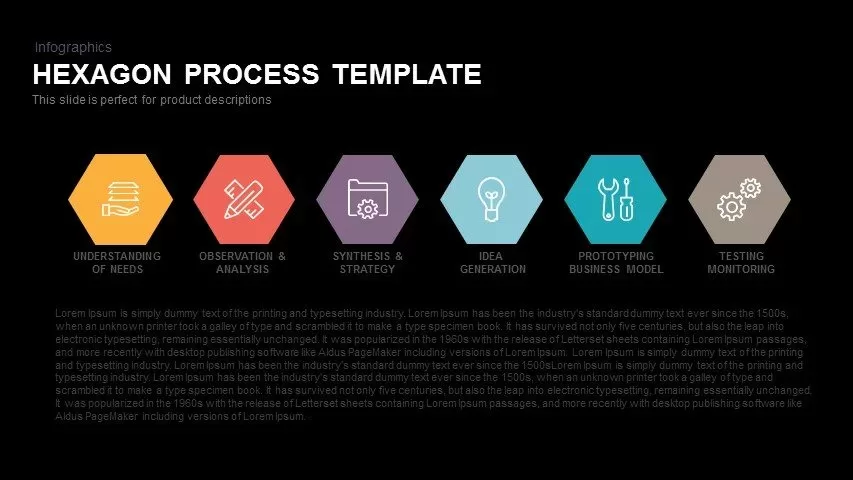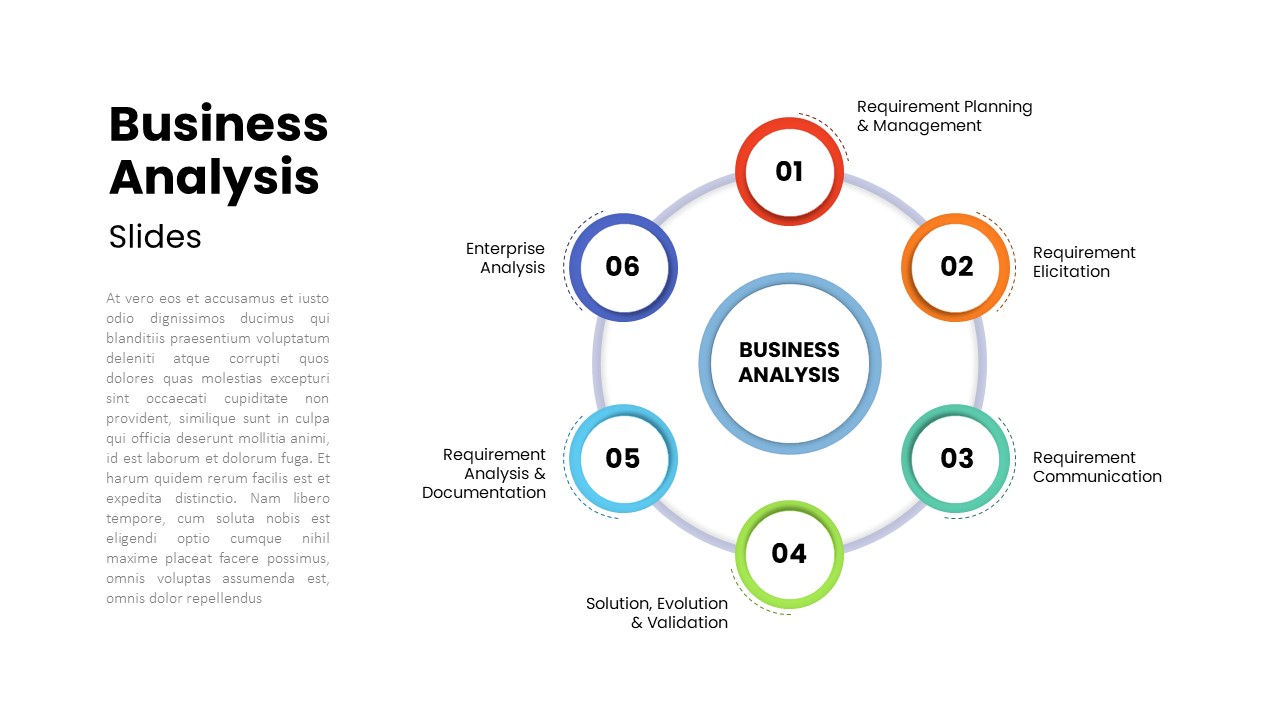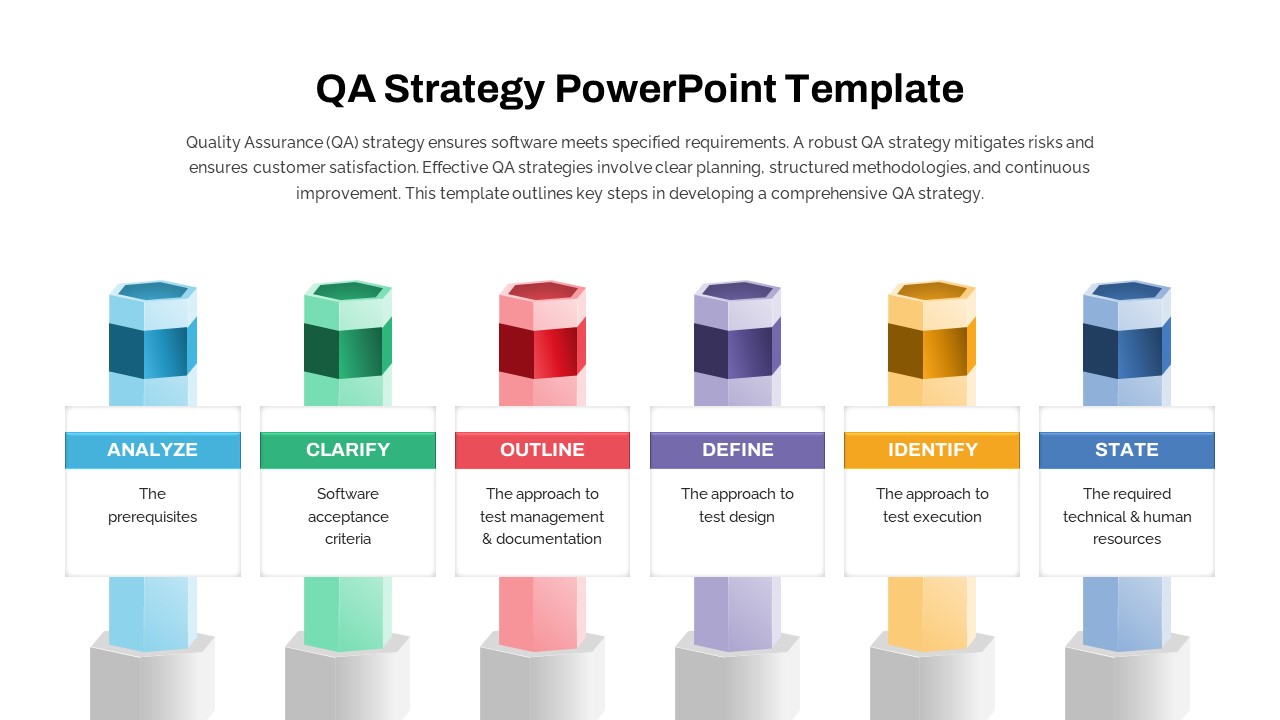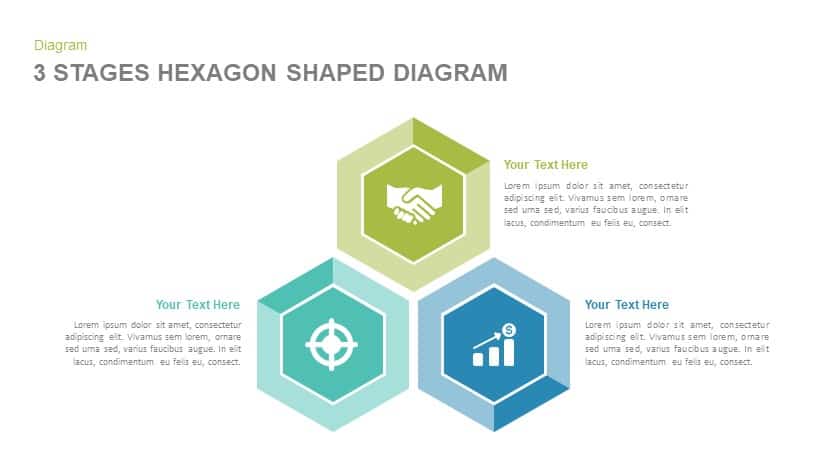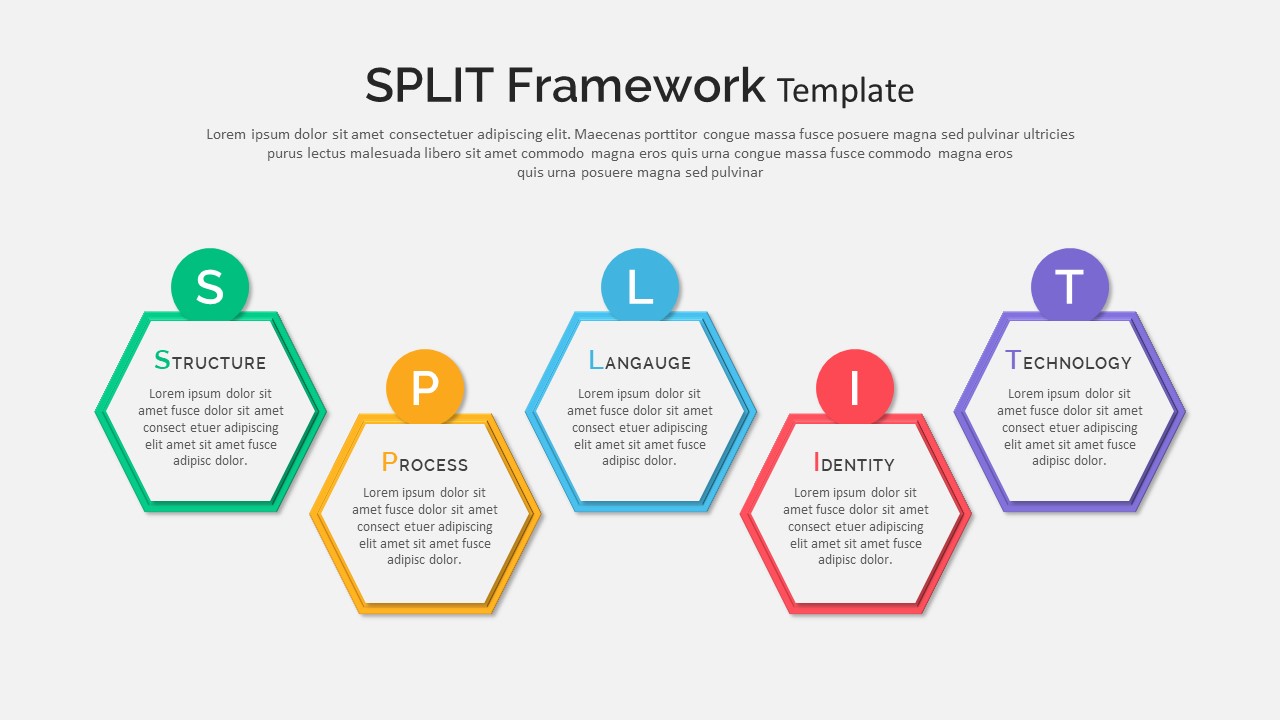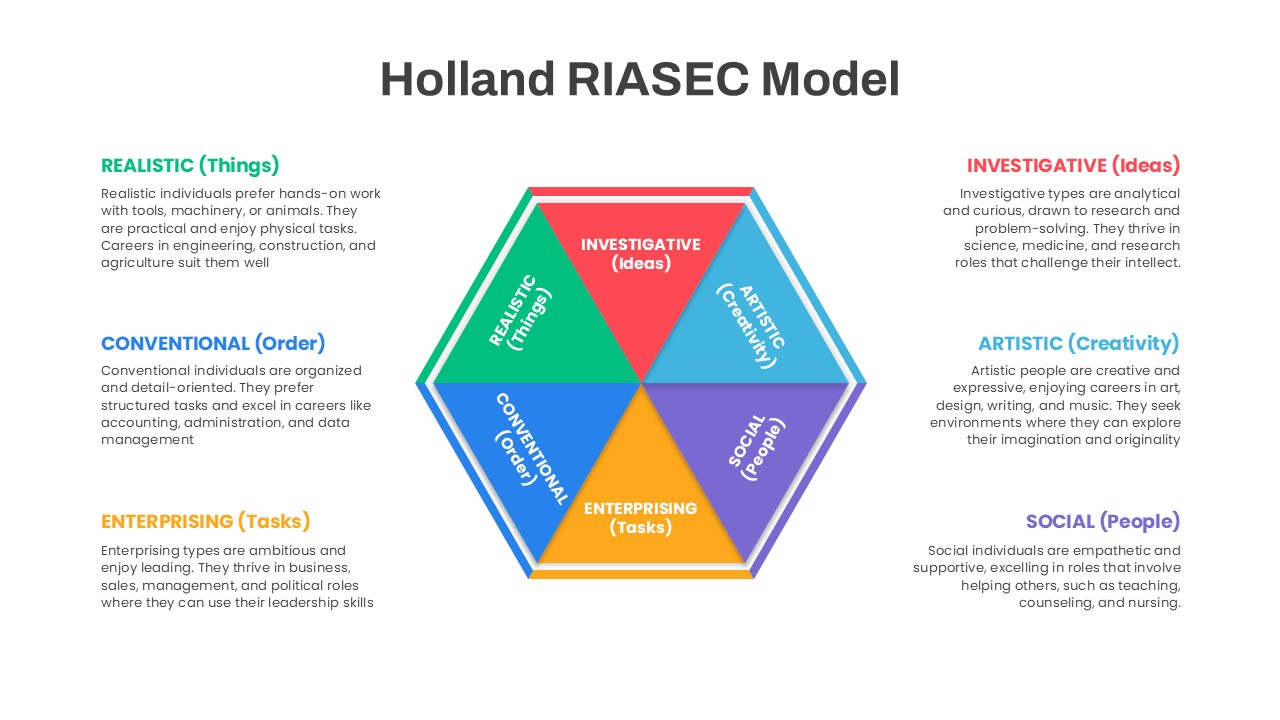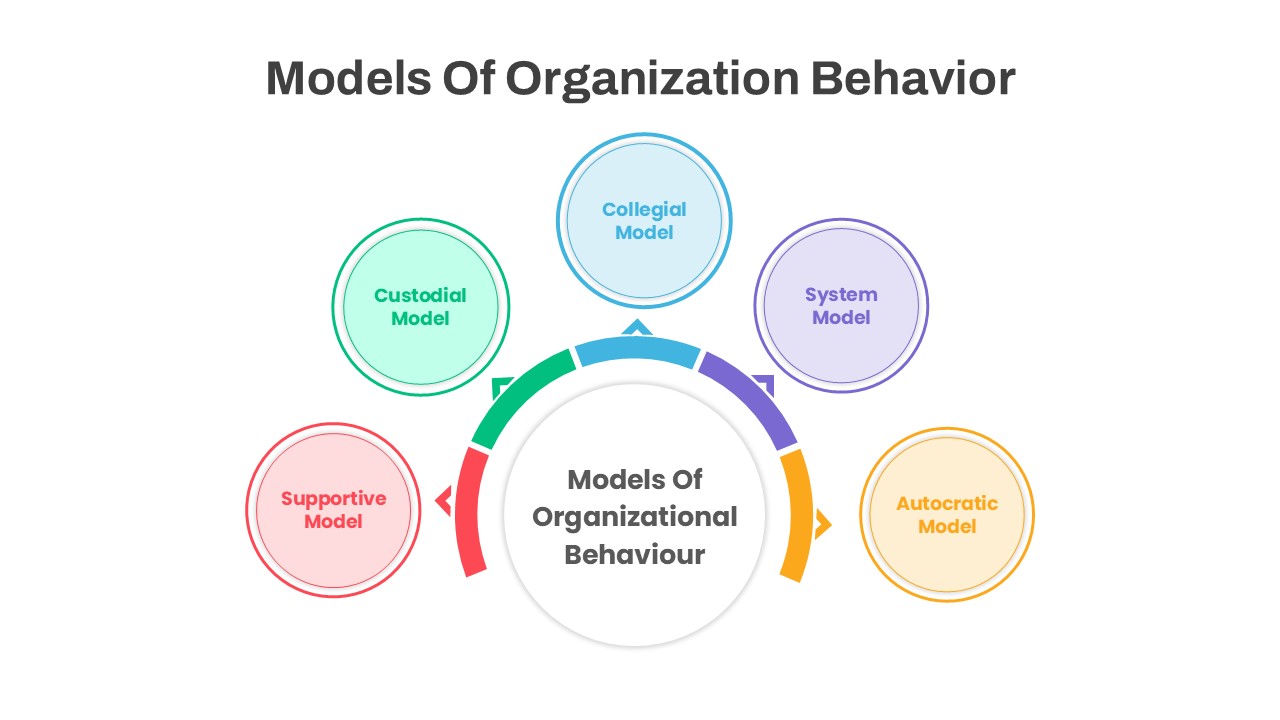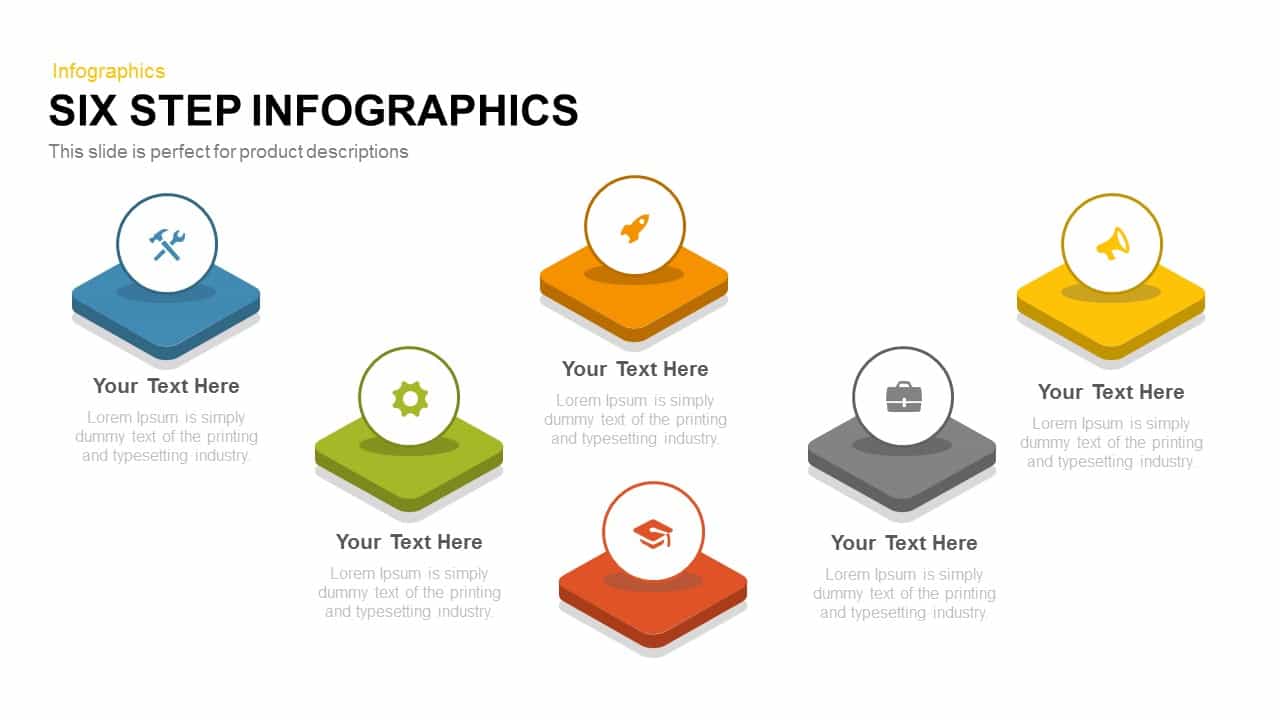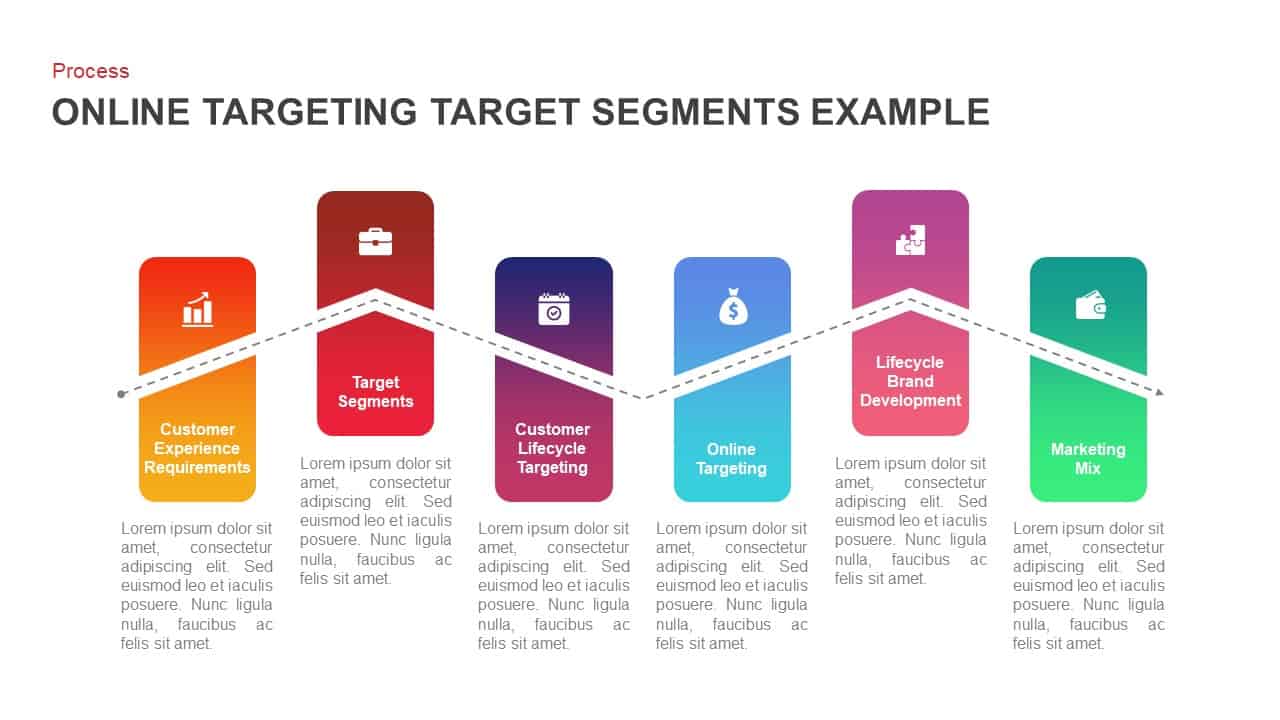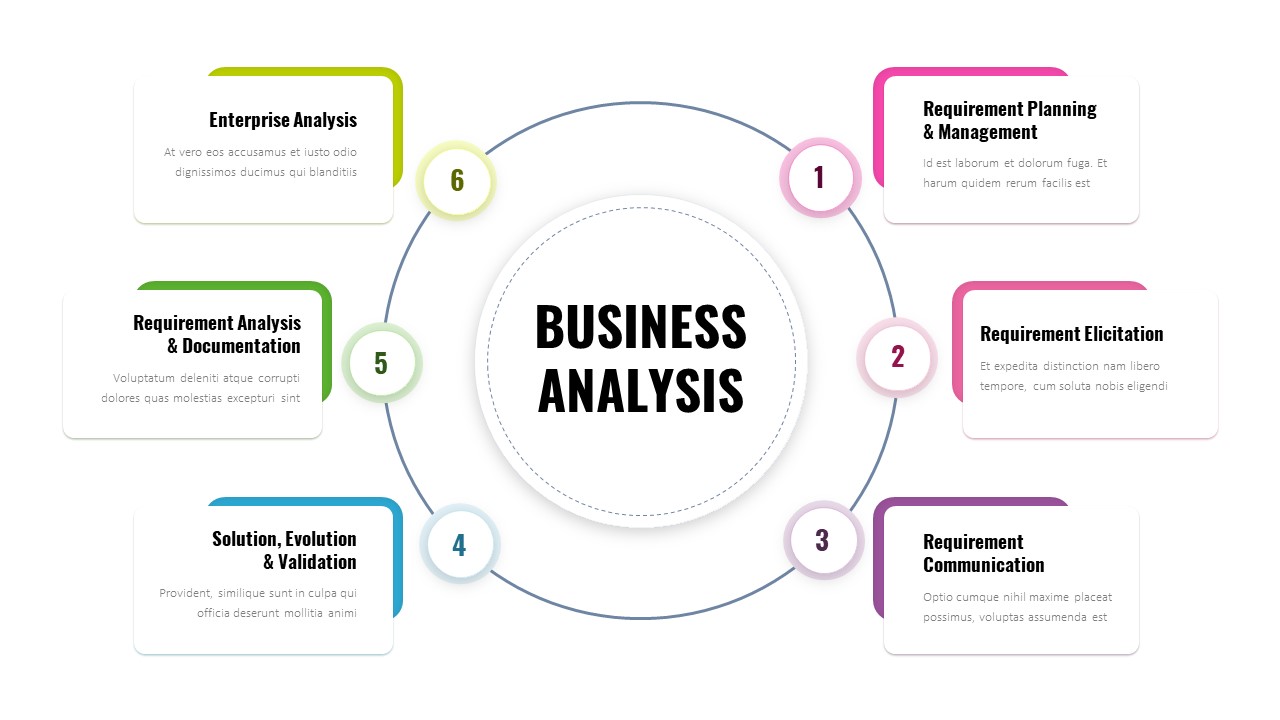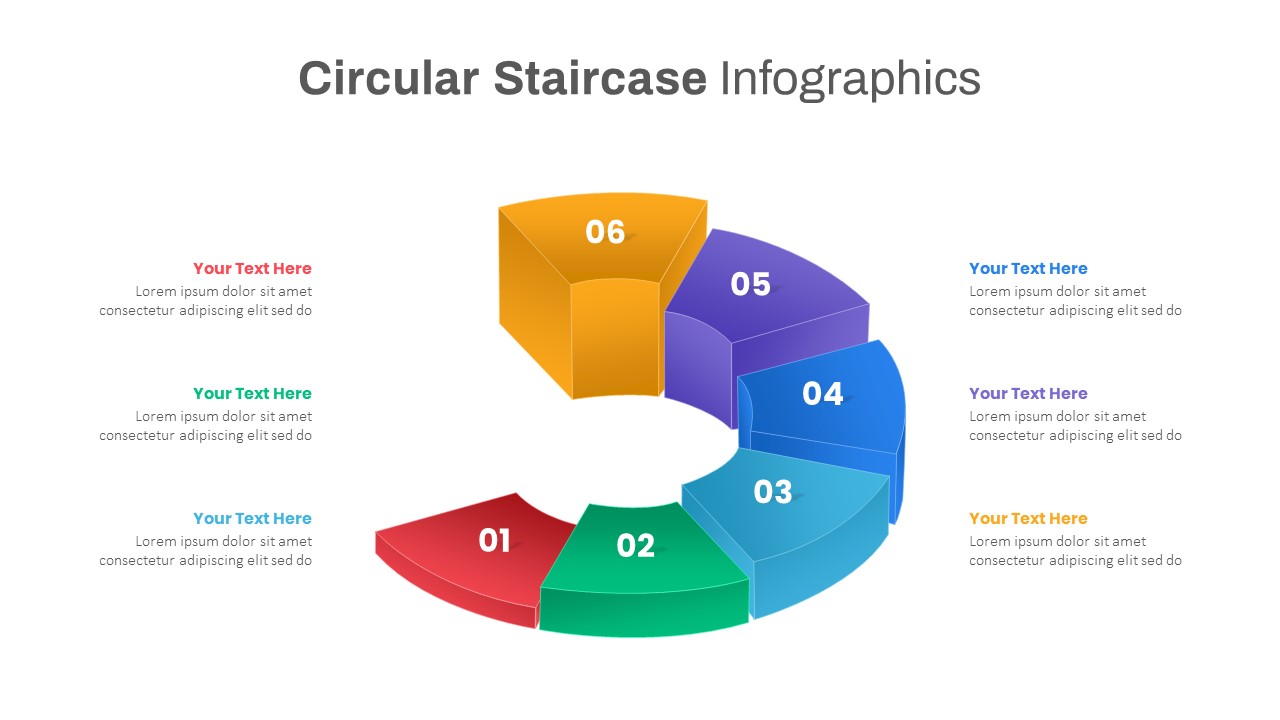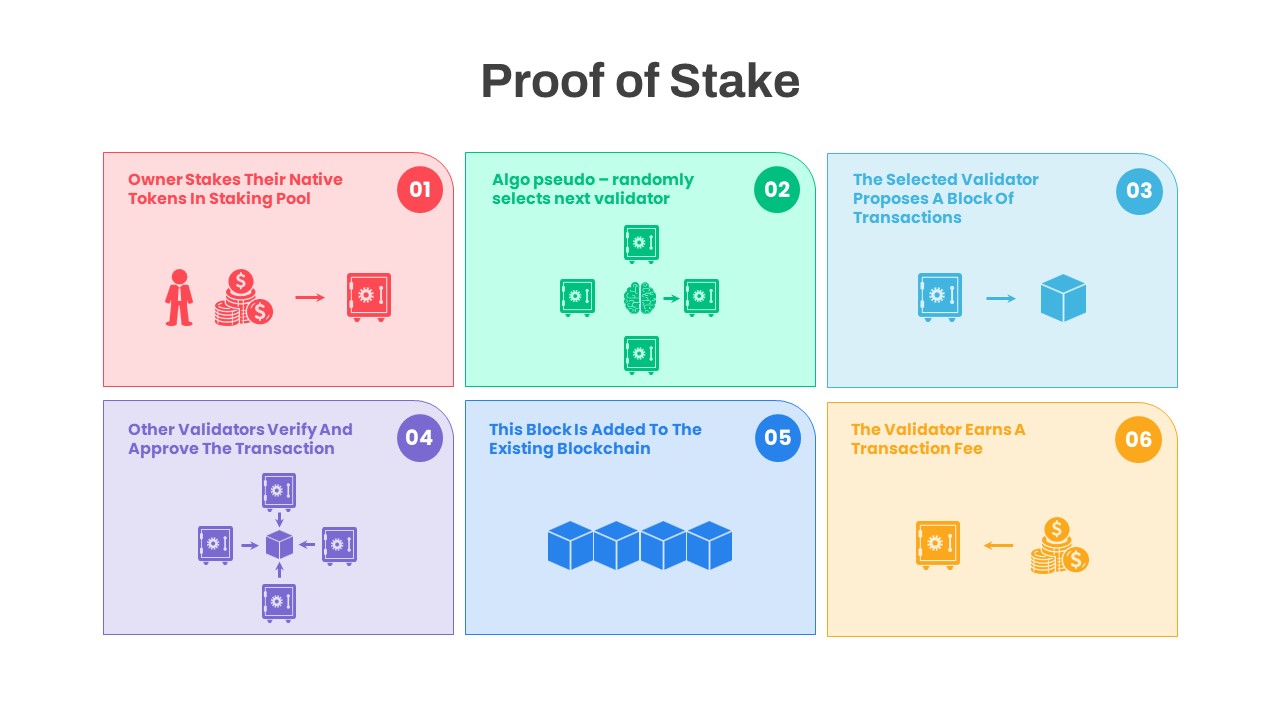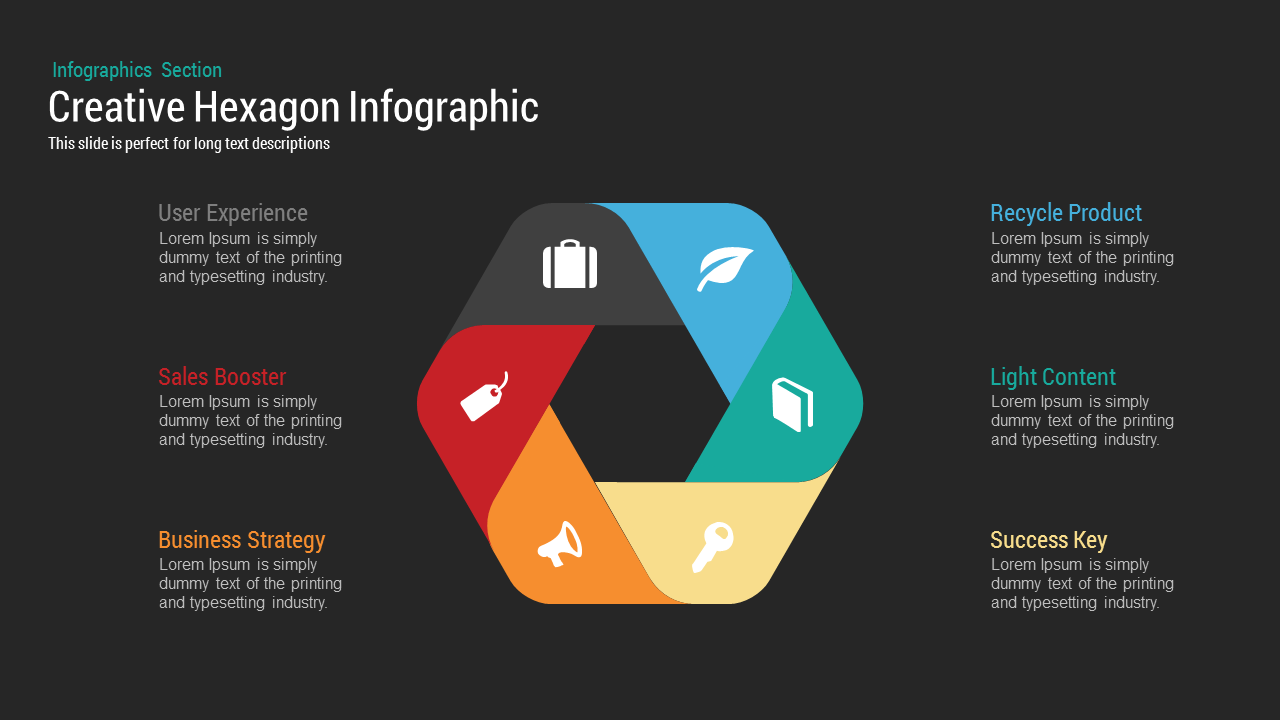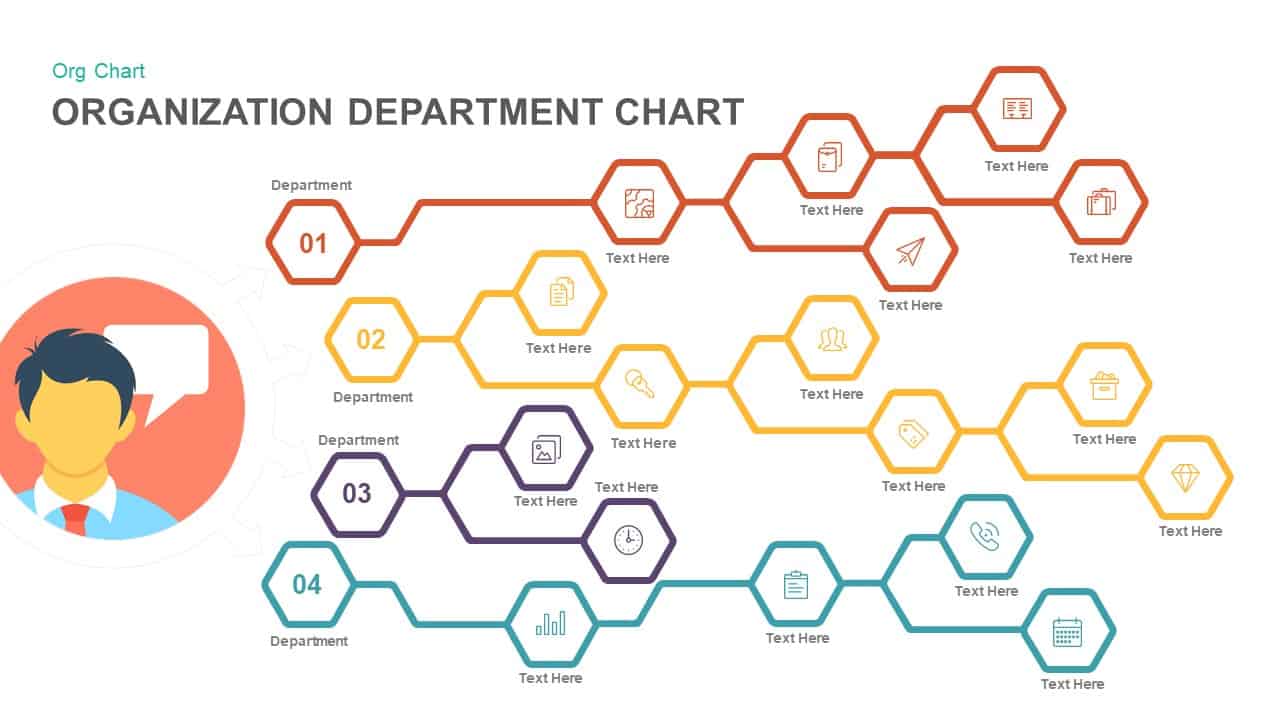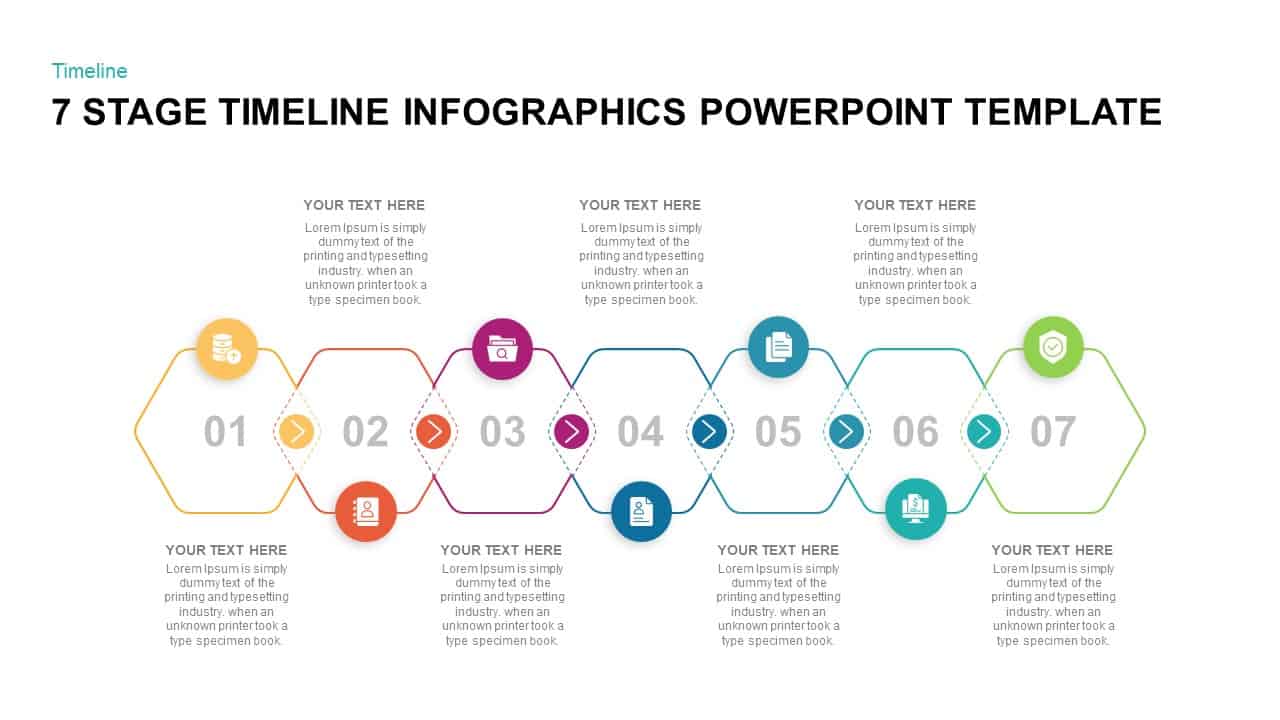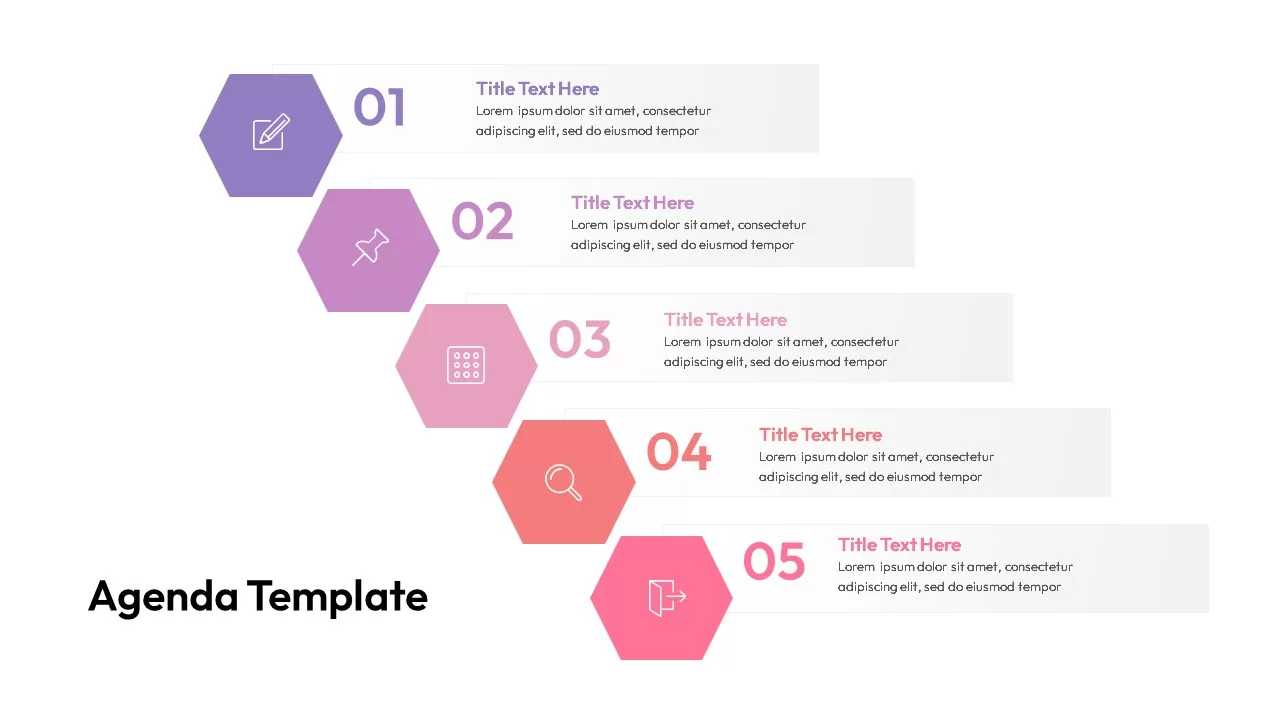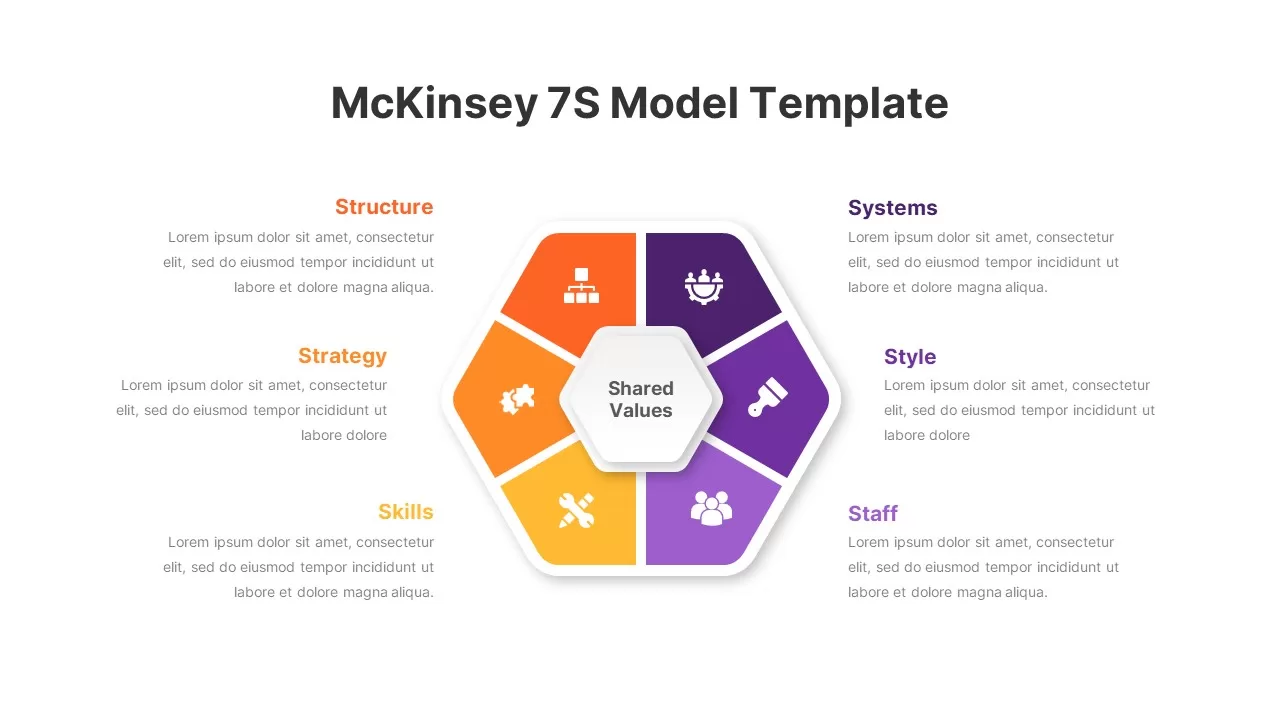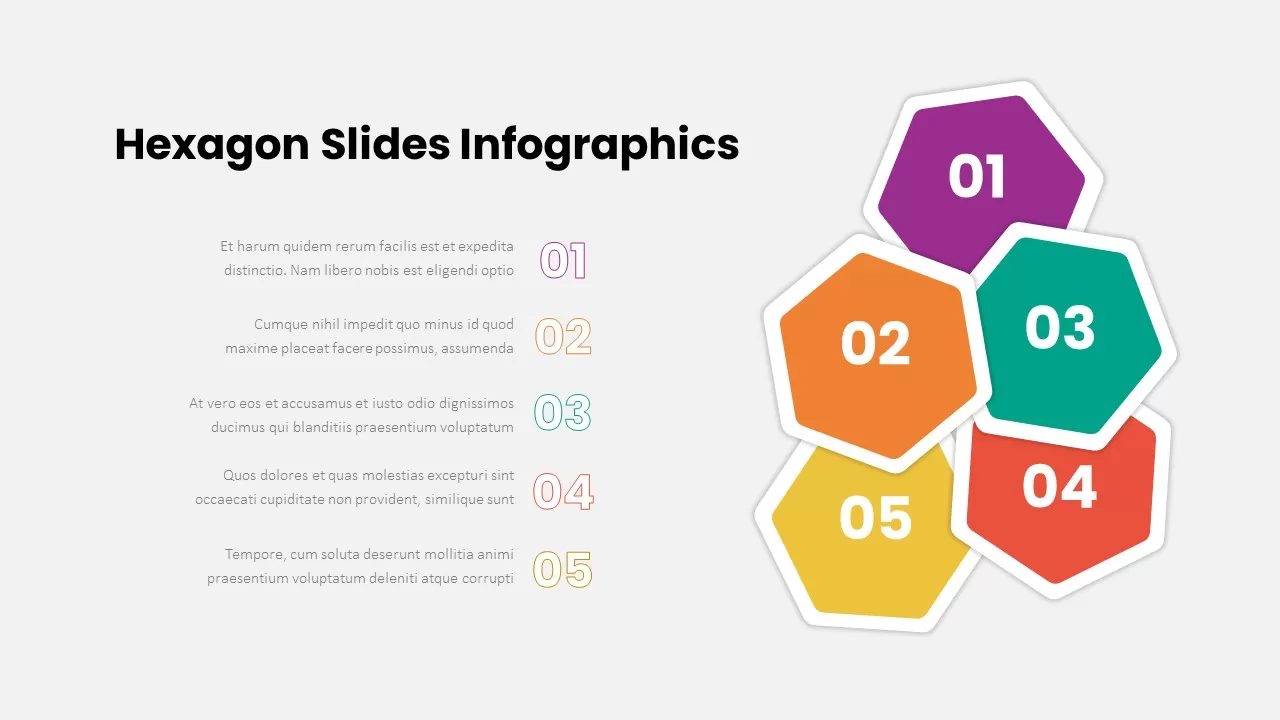Home » Templates » Infographics » Process » Six-Step Hexagon Process Diagram Template for PowerPoint & Google Slides
Six-Step Hexagon Process Diagram Template for PowerPoint & Google Slides
Description
This six-step hexagon process diagram uses a horizontal row of gradient-shaded hexagons—ranging from green through teal, blue, purple, and yellow—to map sequential stages in any workflow or strategy. Each hexagon features an icon placeholder and a numbered badge, with dotted leader lines linking to editable text callouts above and below, ensuring clear annotations without clutter. The modern flat design, subtle drop shadows, and clean sans-serif typography create a polished, professional look that guides the viewer’s eye through each step.
Built on vector-based master slides, you can swap icons, adjust hexagon colors, modify connector positions, and update text fields in seconds. The neutral white background maintains focus on your content, while the gradient palette adds visual interest. Compatible with both PowerPoint and Google Slides, this template scales flawlessly across devices and resolutions and supports theme-aware formatting for instant branding alignment.
Who is it for
Project managers, business analysts, and operations leaders will find this slide invaluable for outlining process flows, project phases, or multi-step strategies. Marketing teams, consultants, and trainers can also leverage its clarity to present roadmaps, campaign stages, or training modules.
Other Uses
Repurpose this diagram for product development lifecycles, customer journey mapping, risk-assessment frameworks, or feature rollout plans. Simply update the icons and labels, duplicate or remove hexagons to fit your scope, and recolor segments to match any corporate palette.
Login to download this file
Item ID
SB00665Rating
0.0
(0 reviews)
Related Templates

Six-Step Hexagon Process Flow Diagram Template for PowerPoint & Google Slides
Process

Global Hexagon Six-Step Business Process Template for PowerPoint & Google Slides
Process

Six Hexagon Stages Process Flow Diagram Template for PowerPoint & Google Slides
Process

Six Stage Hexagon Process Diagram Template for PowerPoint & Google Slides
Process

Six-Step Hexagon Design Thinking Models Template for PowerPoint & Google Slides
Circle

Six-Step Hexagon Infographic Layout Template for PowerPoint & Google Slides
Infographics

Six Hexagon Hub-and-Spoke Diagram Template for PowerPoint & Google Slides
Process

Six Segment Hexagon Circular Diagram Template for PowerPoint & Google Slides
Circle

Six Staged Hexagon Diagram for PowerPoint & Google Slides
Process

Six-Stage Hexagon template for PowerPoint & Google Slides
Process

Six-Stage Hexagon Timeline Infographic Template for PowerPoint & Google Slides
Timeline

Six-Part Hexagon Infographic Layout Template for PowerPoint & Google Slides
Infographics

Four-Step Hexagon Process Infographic Template for PowerPoint & Google Slides
Process

Five-Step Hexagon Infographic Process Template for PowerPoint & Google Slides
Process

Three-Step Hexagon Infographic Process Template for PowerPoint & Google Slides
Process

6 Step Hexagon Diagram template for PowerPoint & Google Slides
Process

Roadmap Six-Step Process Diagram Template for PowerPoint & Google Slides
Roadmap

Editable Six-Step Bubble Process Diagram Template for PowerPoint & Google Slides
Process

Six-Step Vertical Process Diagram Template for PowerPoint & Google Slides
Process

Six-Step Linear Arrow Process Diagram Template for PowerPoint & Google Slides
Process

Compass-Themed Six-Step Process Diagram Template for PowerPoint & Google Slides
Process

Six-Step Infinity Loop Process Diagram Template for PowerPoint & Google Slides
Process

Six-Step Output Process Diagram Template for PowerPoint & Google Slides
Process

Sales Activity Hexagon Process Diagram Template for PowerPoint & Google Slides
Process

Five-Step Hexagon Business Impact Template for PowerPoint & Google Slides
Circle

Six-Step Lean Manufacturing Process Template for PowerPoint & Google Slides
Process

Six-Step Accounting Process Development Template for PowerPoint & Google Slides
Process

Six-Step Chain Link Technology Process Template for PowerPoint & Google Slides
Process

Six-Step Social Media Management Process Template for PowerPoint & Google Slides
Process

Hexagon Shapes with Numbers Process Template for PowerPoint & Google Slides
Process

Hexagon Process Infographic Template for PowerPoint & Google Slides
Process

Five-Stage Hexagon Process Infographics template for PowerPoint & Google Slides
Process

3 Success Factors Hexagon Process Template for PowerPoint & Google Slides
Process

Six Step Creative Circular Diagram Template for PowerPoint & Google Slides
Circle

Six-Step Two-Sided Arrow Diagram Template for PowerPoint & Google Slides
Process

Six-Step Hexagonal Diagram Slide Template for PowerPoint & Google Slides
Circle

Six-Step Tree Diagram Infographic Template for PowerPoint & Google Slides
Infographics

Six-Step Circular Diagram Infographics Template for PowerPoint & Google Slides
Circle

Six-Step Business Analysis Diagram template for PowerPoint & Google Slides
Circle

Six-Step Colorful Flywheel Diagram Template for PowerPoint & Google Slides
Circle

Six-Step QA Strategy Pillar Diagram Template for PowerPoint & Google Slides
Software Development

Six-Step Strategic Thrusts Diagram Slide Template for PowerPoint & Google Slides
Process

Key Findings Six-Step Diagram Template for PowerPoint & Google Slides
Business Report

Five and Six Step Line Linear Stage Diagram for PowerPoint & Google Slides
Infographics

Annual Creative Hexagon Timeline Diagram Template for PowerPoint & Google Slides
Timeline

Business Management Hexagon Diagram Template for PowerPoint & Google Slides
Comparison

3 Stages Hexagon Shaped Diagram template for PowerPoint & Google Slides
Infographics

Core Values SmartArt Hexagon Diagram Template for PowerPoint & Google Slides
Circle

Animated Hexagon Org Chart Diagram Template for PowerPoint & Google Slides
Org Chart

Split Framework Hexagon Diagram Slide Template for PowerPoint & Google Slides
Process

Holland RIASEC Hexagon Diagram Template for PowerPoint & Google Slides
Circle

Organizational Behavior Hexagon Diagram Template for PowerPoint & Google Slides
Circle

Financial Risks Hexagon Diagram Template for PowerPoint & Google Slides
Risk Management

Six Arrow Radial Process Diagram template for PowerPoint & Google Slides
Infographics

Six Stage Zigzag Process Diagram Template for PowerPoint & Google Slides
Process

Six Pointing Arrow Process Diagram Template for PowerPoint & Google Slides
Arrow

Six-Stage Zig-Zag Process Flow Diagram Template for PowerPoint & Google Slides
Process

Six-Sided Shutter Diagram Process Flow Template for PowerPoint & Google Slides
Process

Six-Process Circular Arrow Diagram Template for PowerPoint & Google Slides
Circle

Free Six Stage Bubble Process Diagram template for PowerPoint & Google Slides
Process
Free

Six-Stage Circular Process Diagram Template for PowerPoint & Google Slides
Process

Six-Stage Circle Process Diagram Template for PowerPoint & Google Slides
Process

Six Sigma Gear Process Diagram Template for PowerPoint & Google Slides
Process

Free Six-Stage Arrow Process Diagram Template for PowerPoint & Google Slides
Process
Free

Six-Stage Circular Diagram Process Template for PowerPoint & Google Slides
Circle

Six-Stage Infinity Loop Process Diagram Template for PowerPoint & Google Slides
Process

Six Sigma 6S Process Infographic Diagram Template for PowerPoint & Google Slides
Process

Six Sigma 6S Process Diagram Template for PowerPoint & Google Slides
Process

Six-Circle Process Infographic Diagram Template for PowerPoint & Google Slides
Circle

Animated Six-Stage 3D Process Diagram Template for PowerPoint & Google Slides
Arrow

Six-Point Star Process Diagram Template for PowerPoint & Google Slides
Process

Six-Step Infographics Template for PowerPoint & Google Slides
Process

Six-Step Purple Gradient Infographics Template for PowerPoint & Google Slides
Process

Six-Step Audit Implementation Chart Template for PowerPoint & Google Slides
Circle

Online Targeting Lifecycle Six-Step Template for PowerPoint & Google Slides
Digital Marketing

Six-Step Roadmap Infographic Template for PowerPoint & Google Slides
Roadmap

Modern Ribbon Six-Step Agenda Slide Template for PowerPoint & Google Slides
Agenda

Six-Step Color-Coded Table of Contents Template for PowerPoint & Google Slides
Agenda

Six-Step Table of Contents Infographic Template for PowerPoint & Google Slides
Agenda

Six-Step Accomplishment Radial Infographic Template for PowerPoint & Google Slides
Accomplishment

Six-Step Business Analysis Template for PowerPoint & Google Slides
Process

Six-Step Staircase Infographic Template for PowerPoint & Google Slides
Circle

Free Hexagonal Six-Step Business Strategy Template for PowerPoint & Google Slides
Process
Free

Free Cloud Computing Six-Step Circular Template for PowerPoint & Google Slides
Cloud Computing
Free

Six-Step Negotiation Strategy Canvas Template for PowerPoint & Google Slides
Process

Proof of Stake Six-Step Consensus Template for PowerPoint & Google Slides
Machine Learning

Six Step Project Workflow Template for PowerPoint & Google Slides
Project

Ribbon Infographics Step-by-Step Process Template for PowerPoint & Google Slides
Process

Sales Playbook Step-by-Step Process Template for PowerPoint & Google Slides
Process

Hexagon Infographic template for PowerPoint & Google Slides
Infographics

Organization Department Hexagon Chart Template for PowerPoint & Google Slides
Org Chart

30-60-90 Day Plan with Hexagon Icons Template for PowerPoint & Google Slides
Timeline

Seven-Stage Hexagon Timeline Infographic Template for PowerPoint & Google Slides
Timeline

Staggered Five-Hexagon Agenda Layout Template for PowerPoint & Google Slides
Agenda

Hexagon 7S Strategic Alignment Model Template for PowerPoint & Google Slides
Business Strategy

Free Five-Part Hexagon Infographic Cluster Template for PowerPoint & Google Slides
Infographics
Free

Free Green Hexagon Company Profile Template for PowerPoint & Google Slides
Company Profile
Free

Free Green Hexagon Daily Workout Routine Template for PowerPoint & Google Slides
Pitch Deck
Free

Cybersecurity Shield Hexagon Tech Template for PowerPoint & Google Slides
Information Technology

Medical Hexagon Layout Presentation Template for PowerPoint & Google Slides
Health